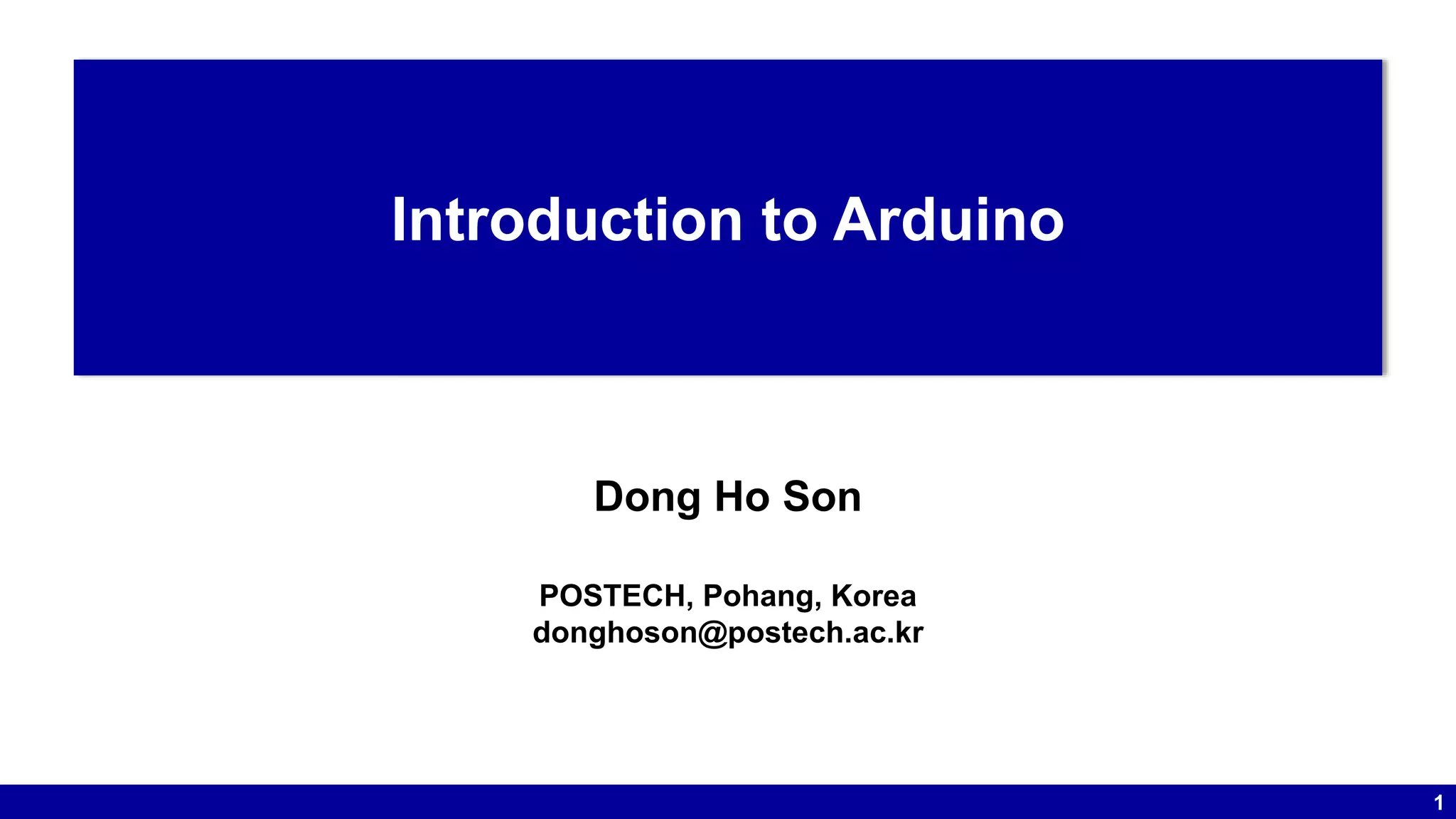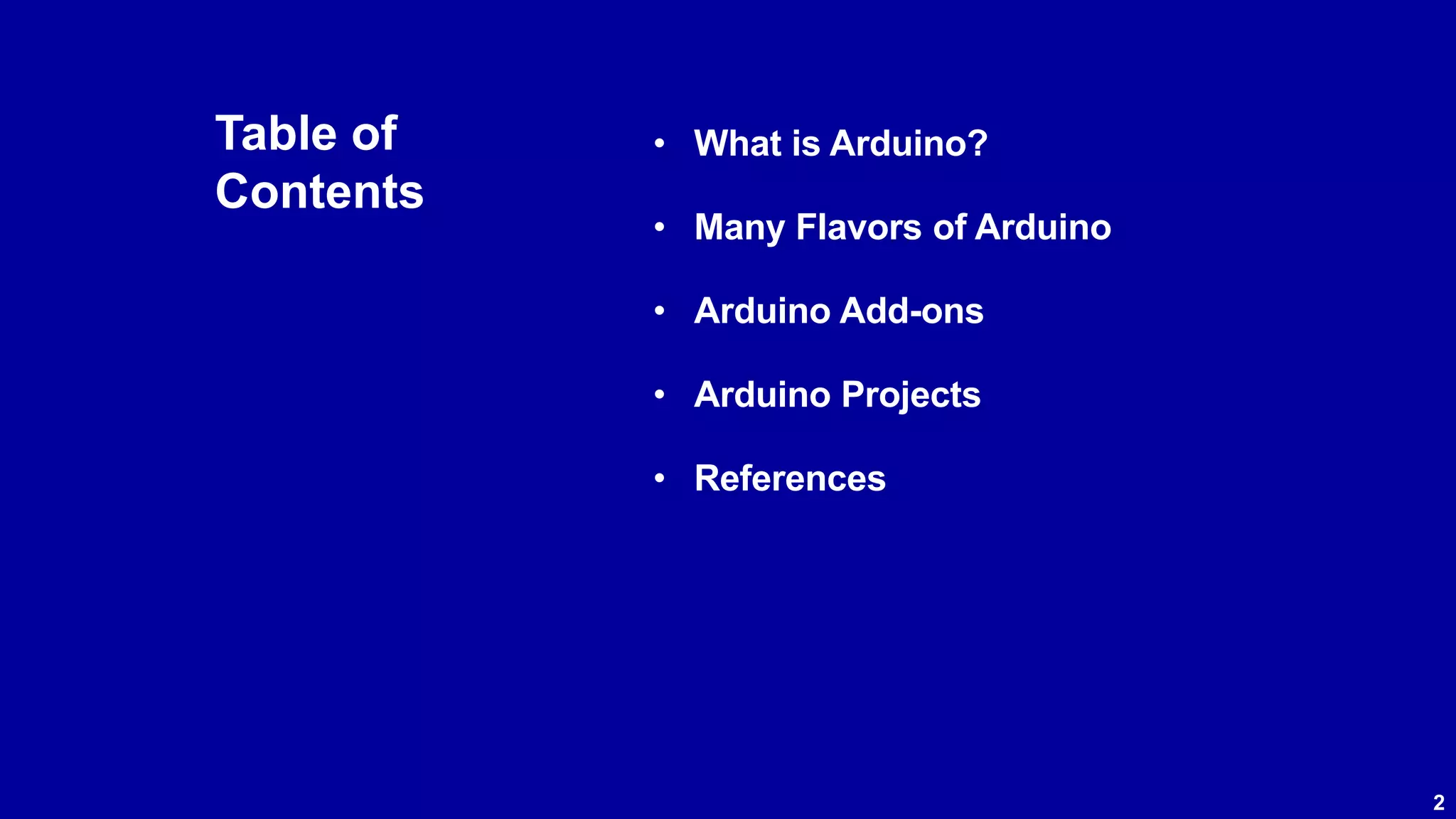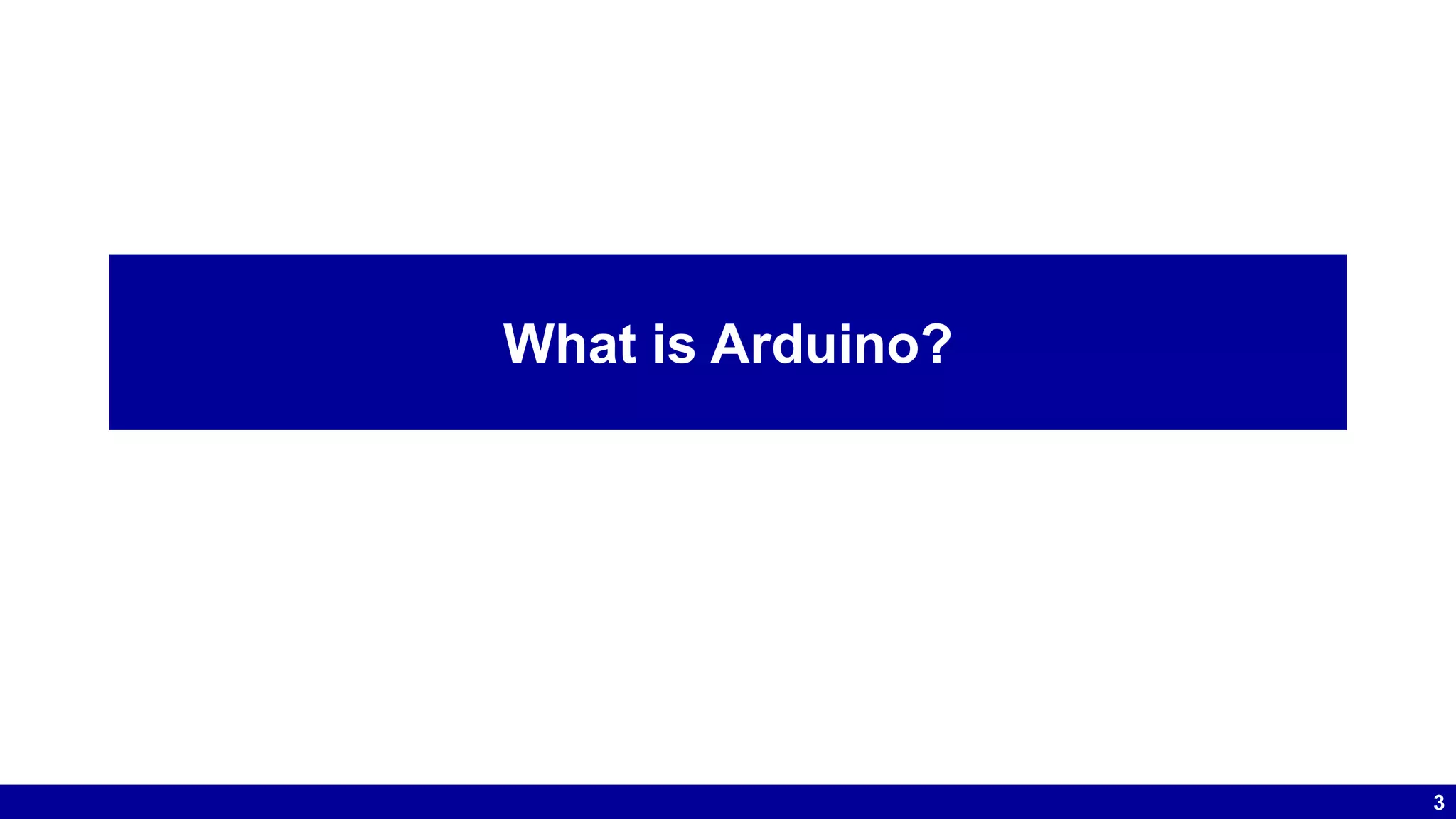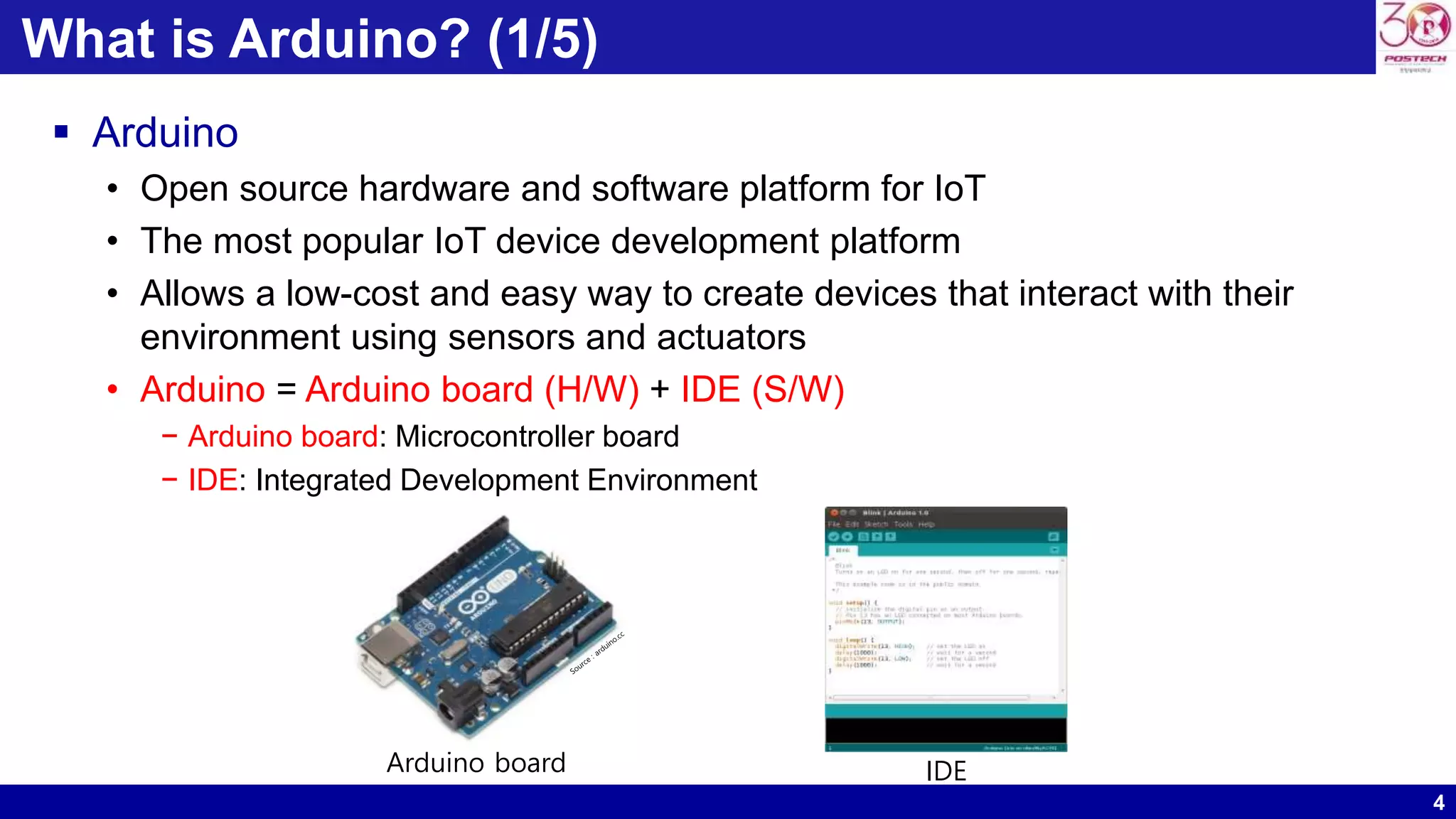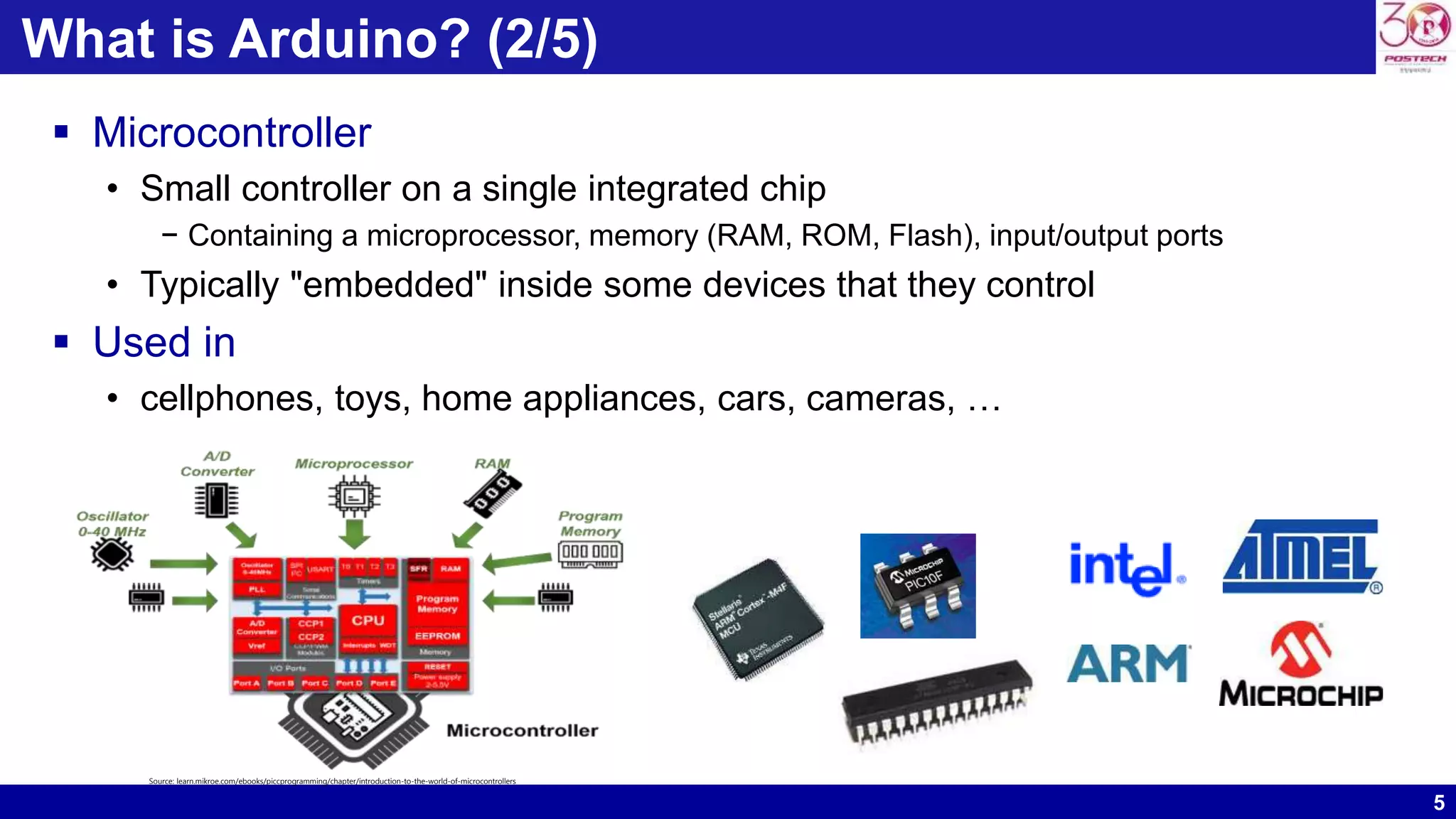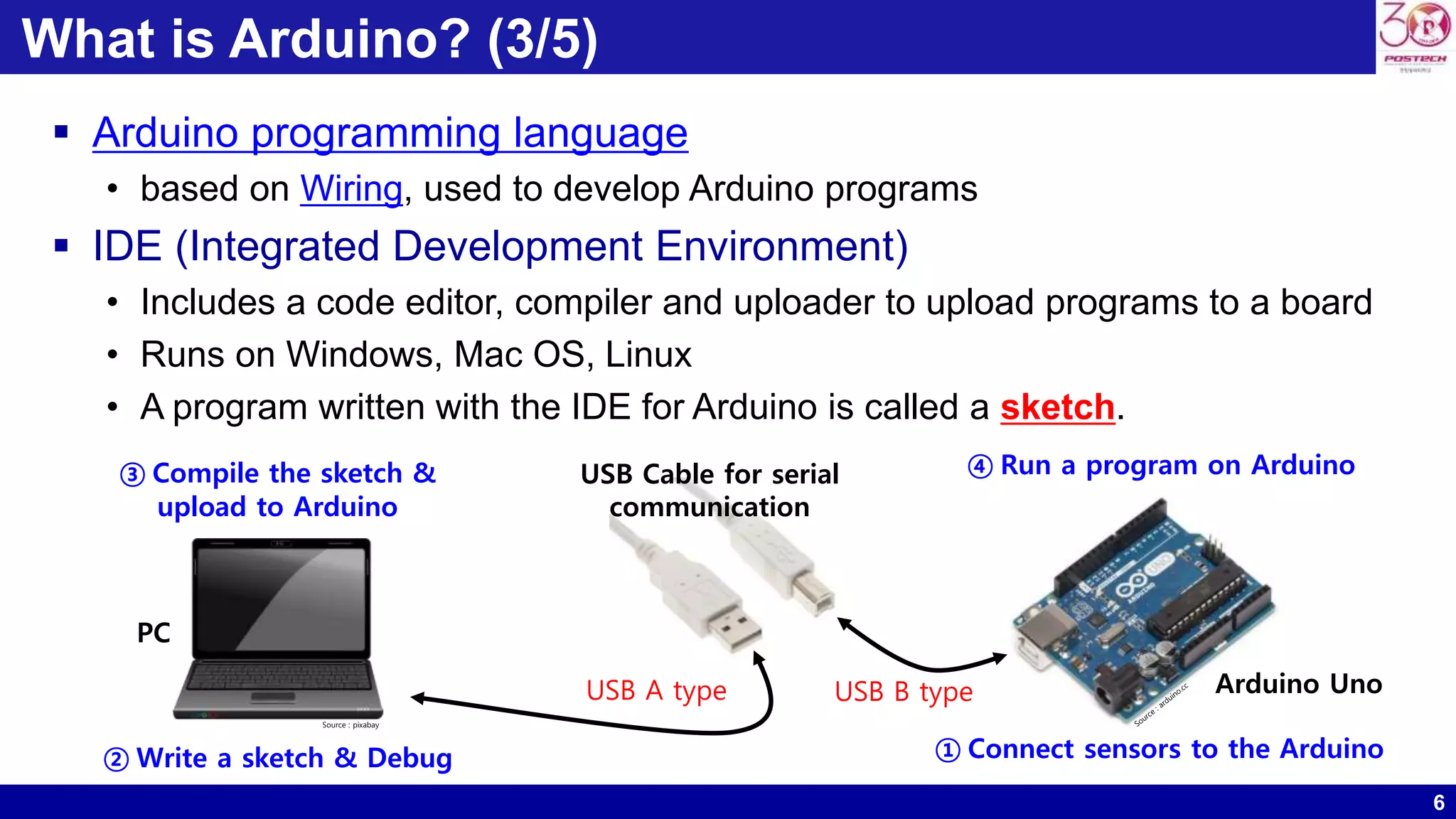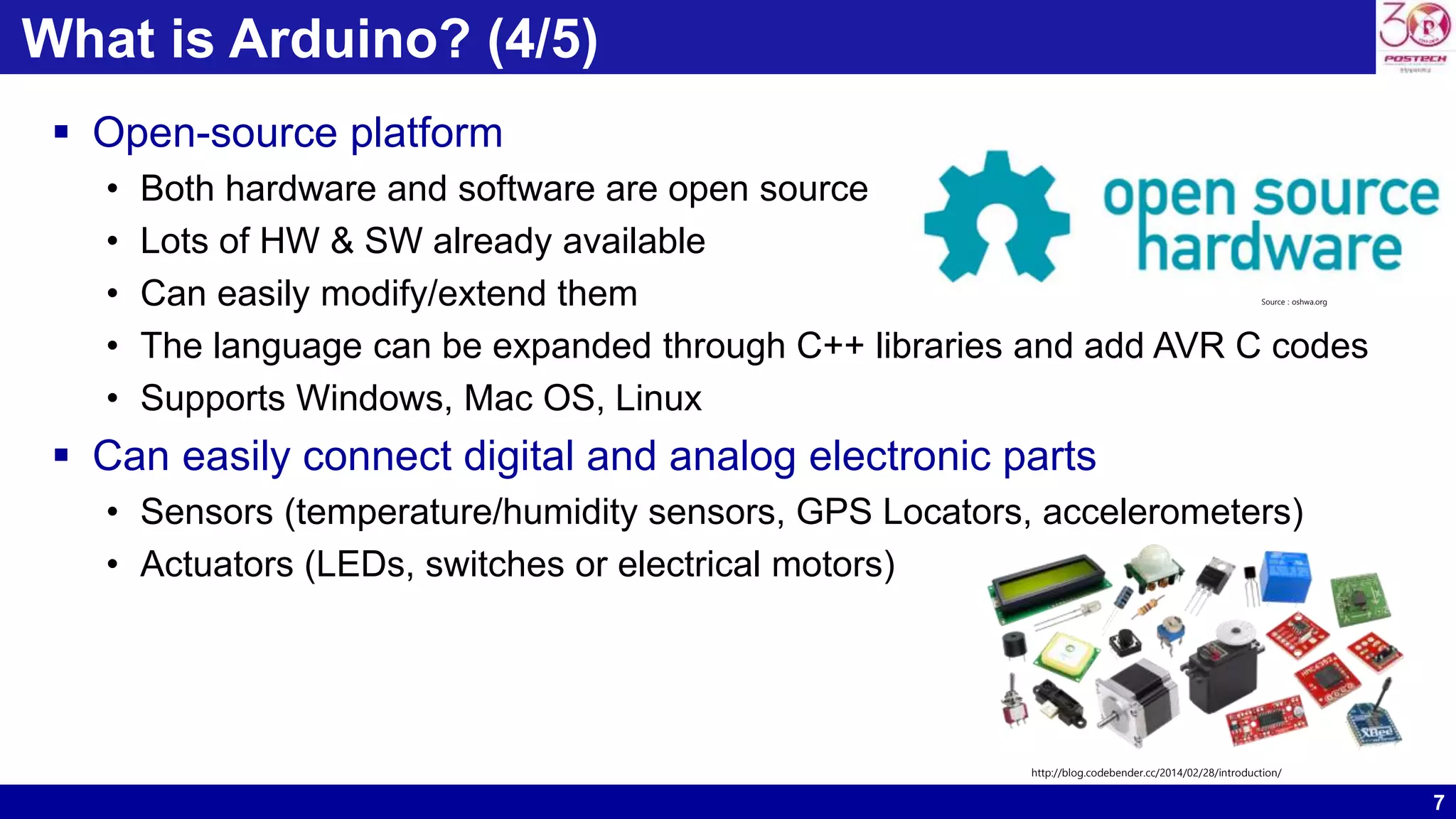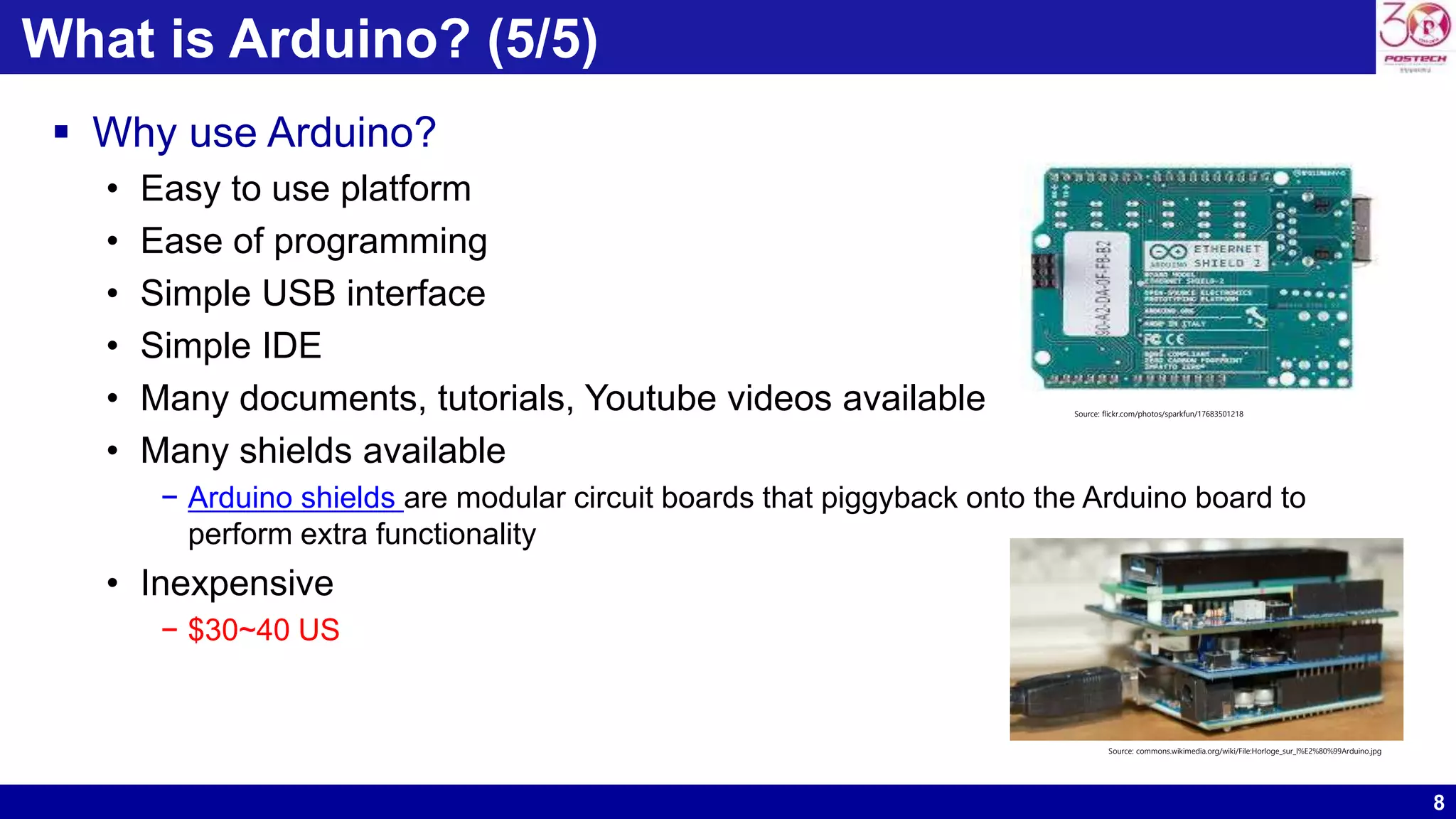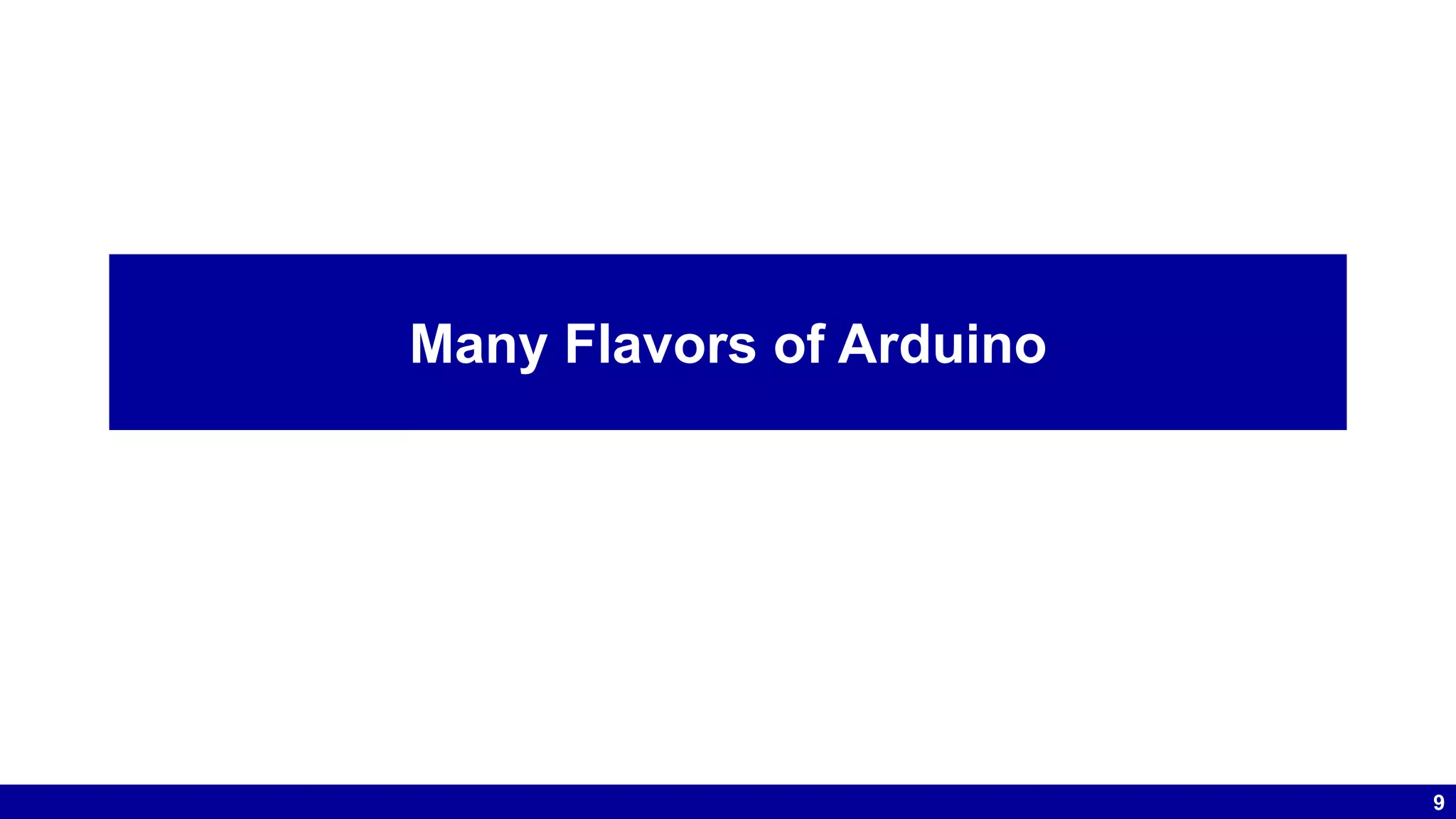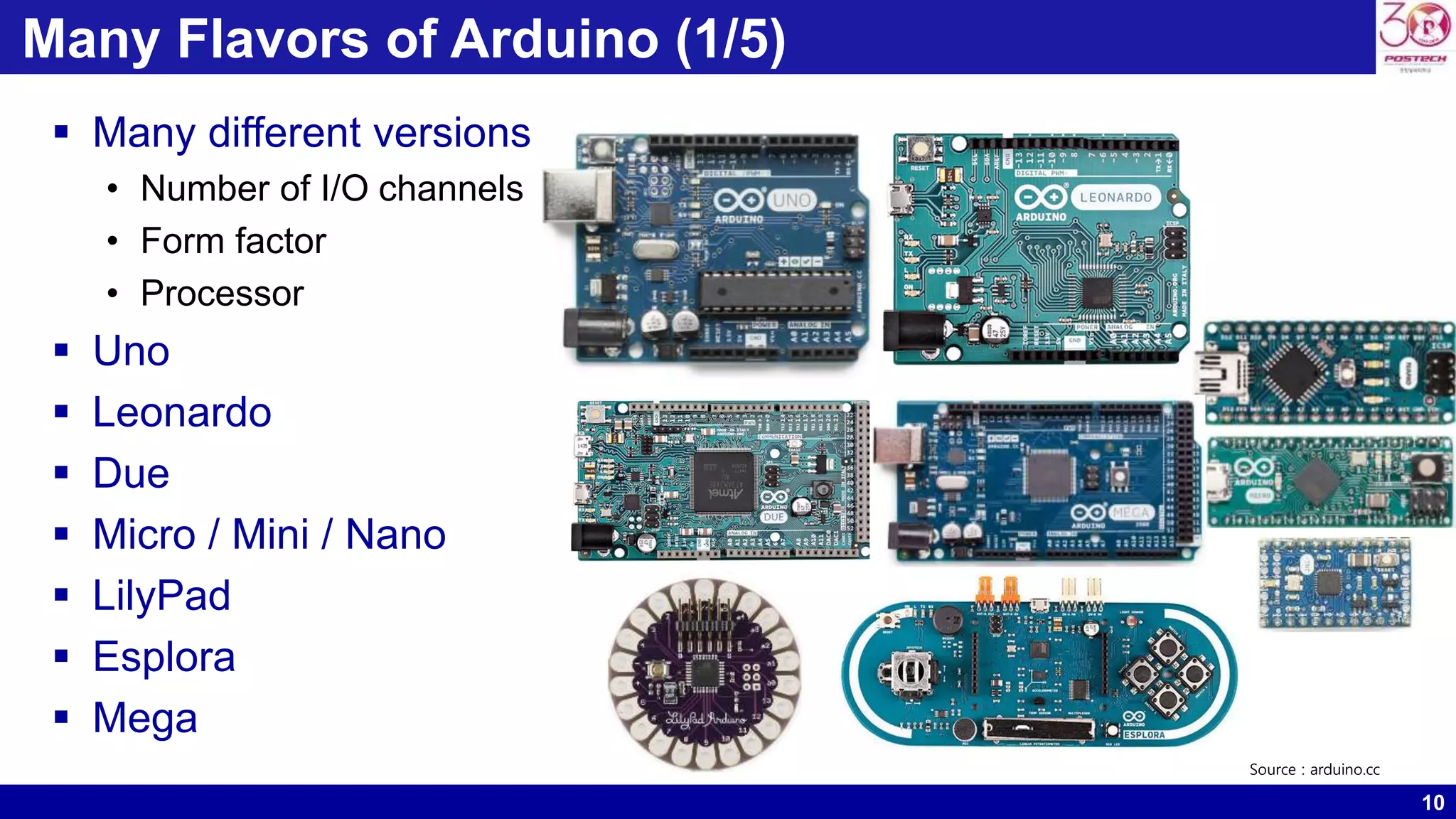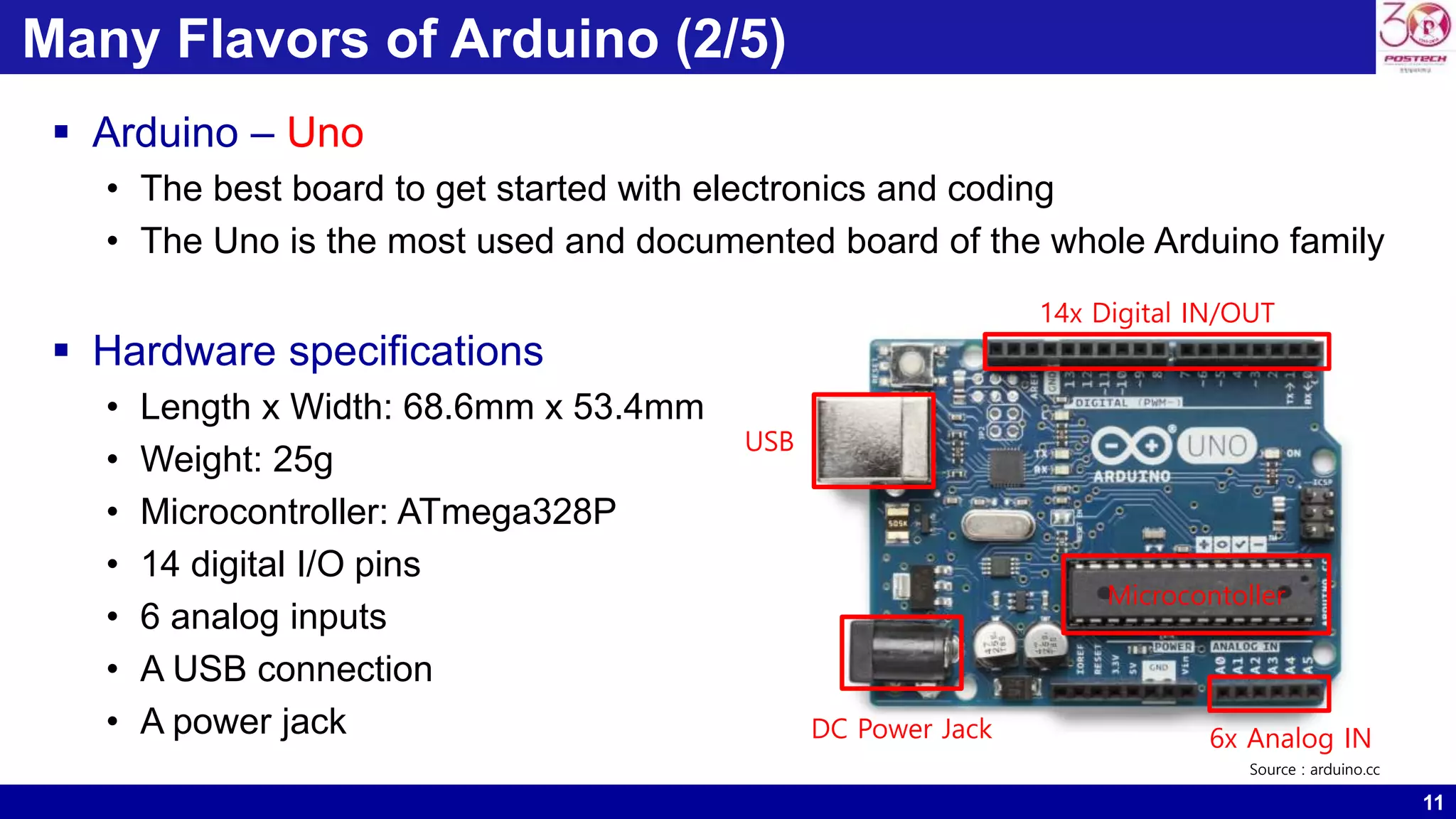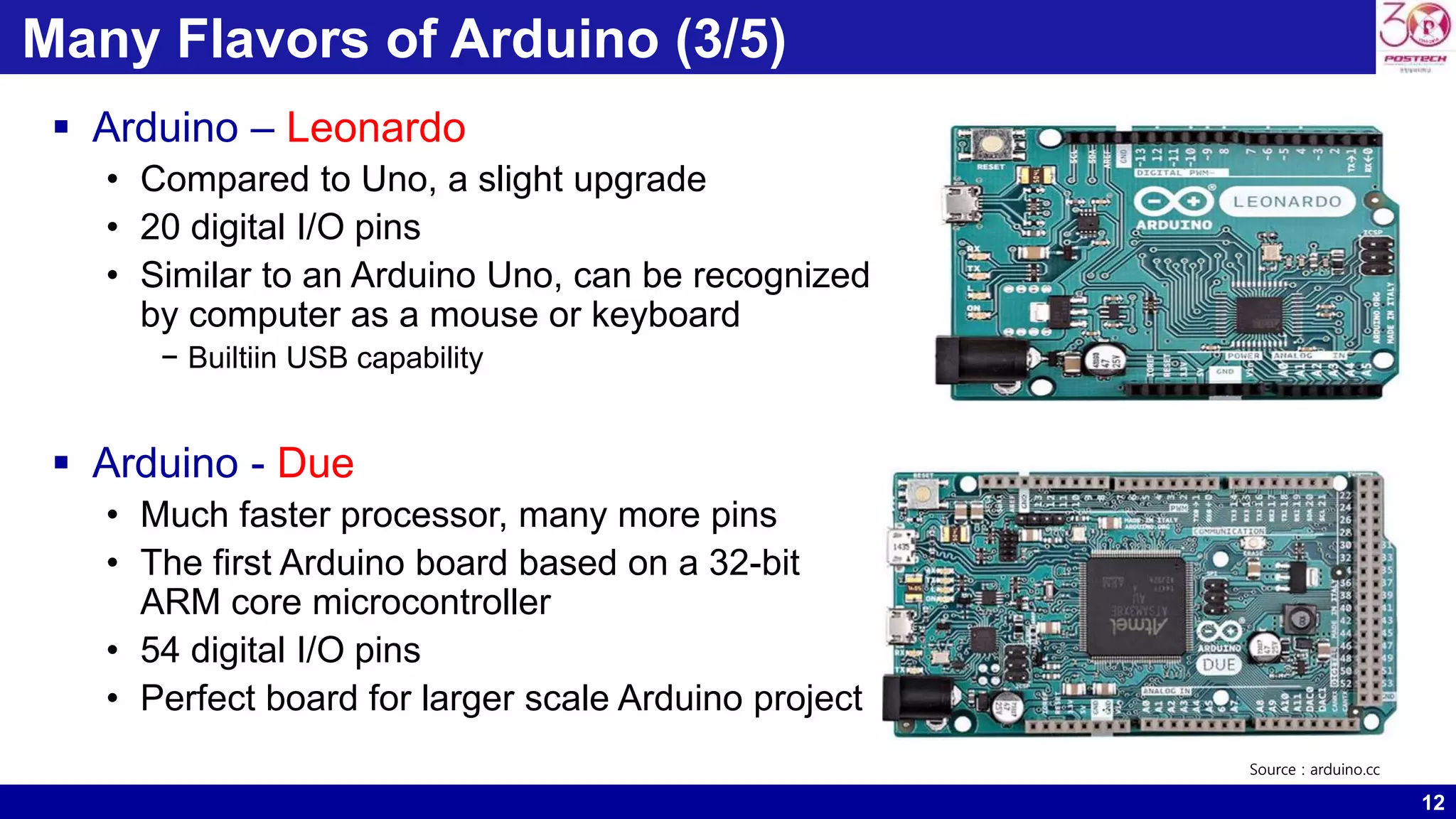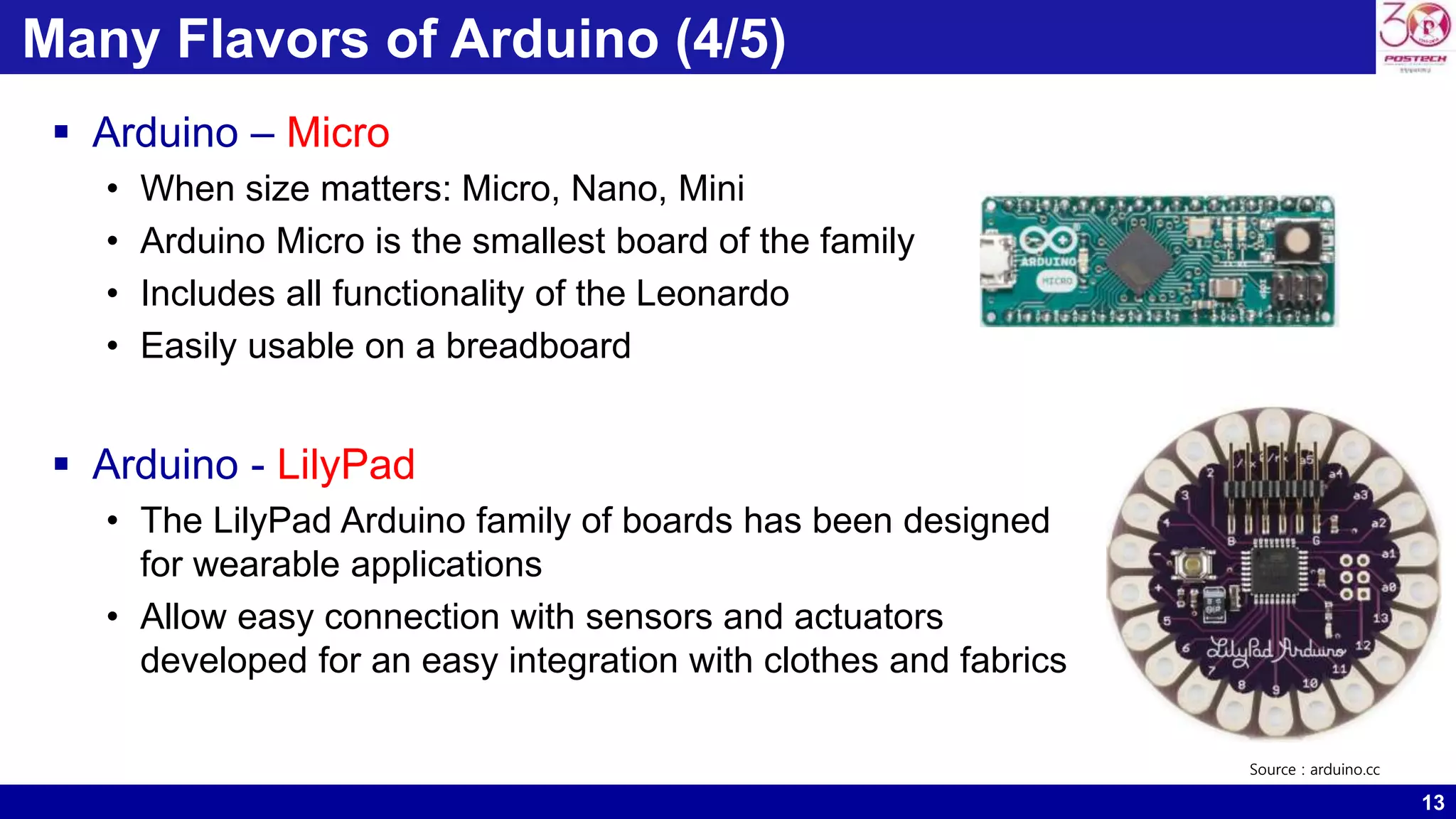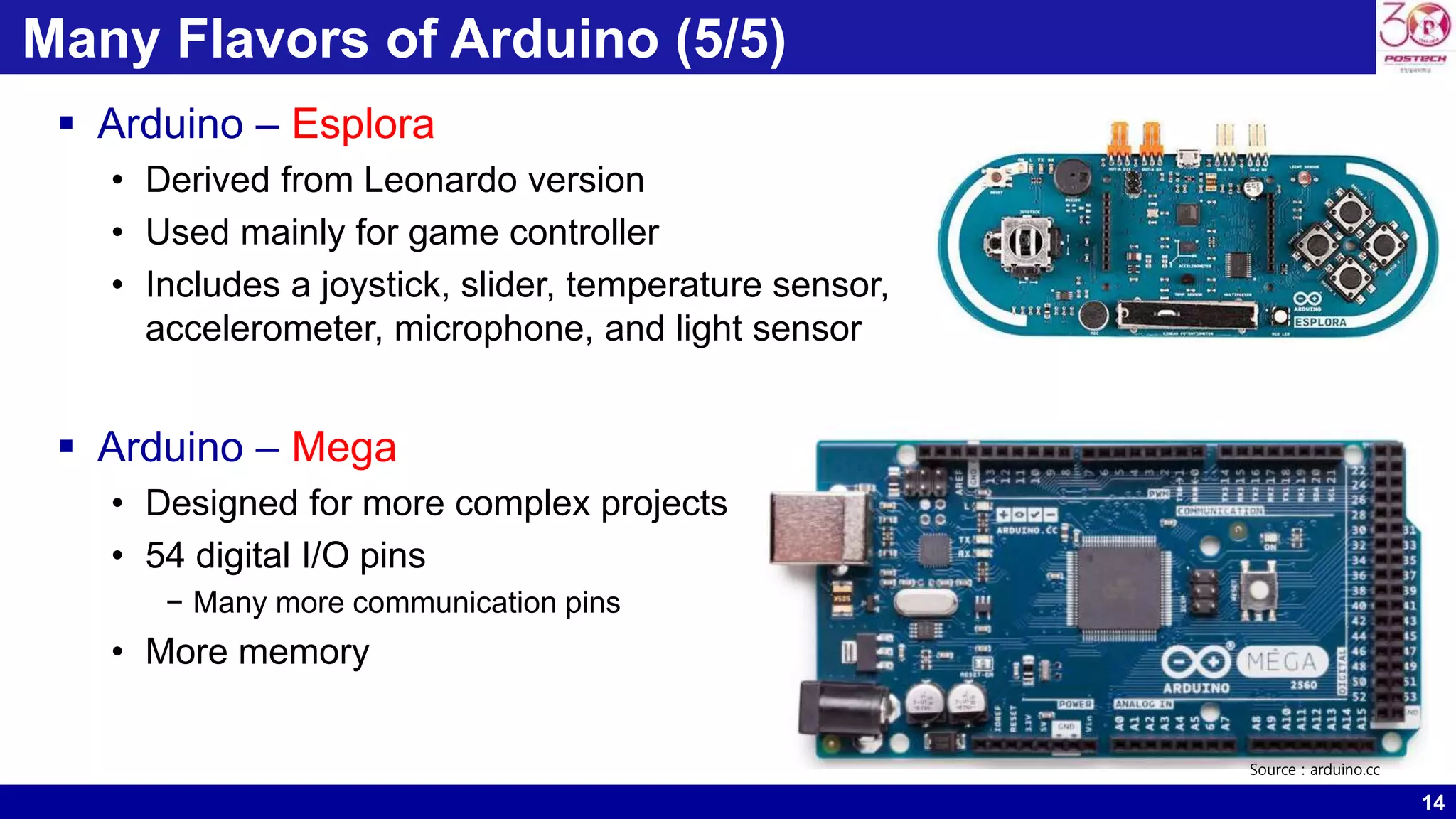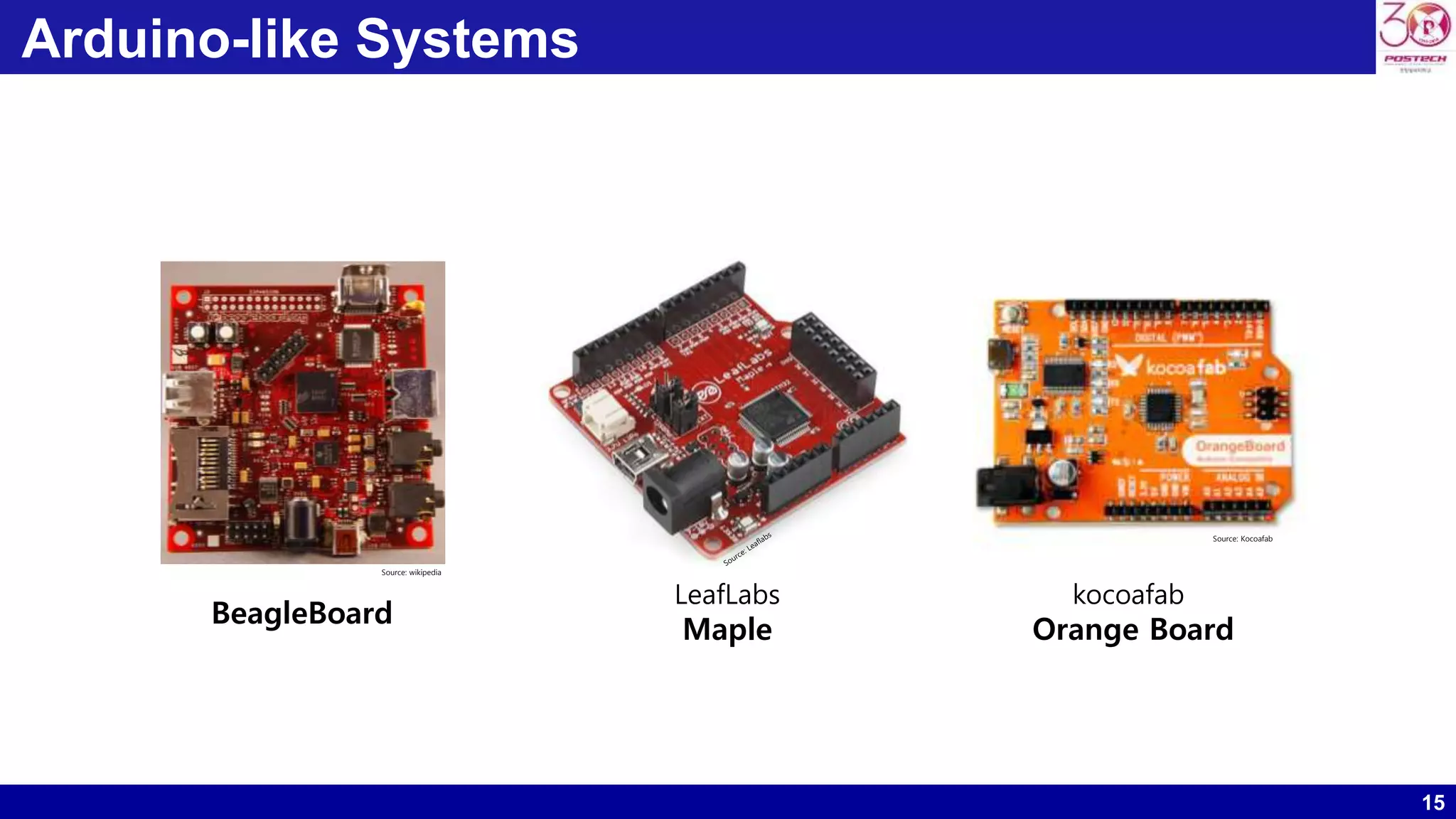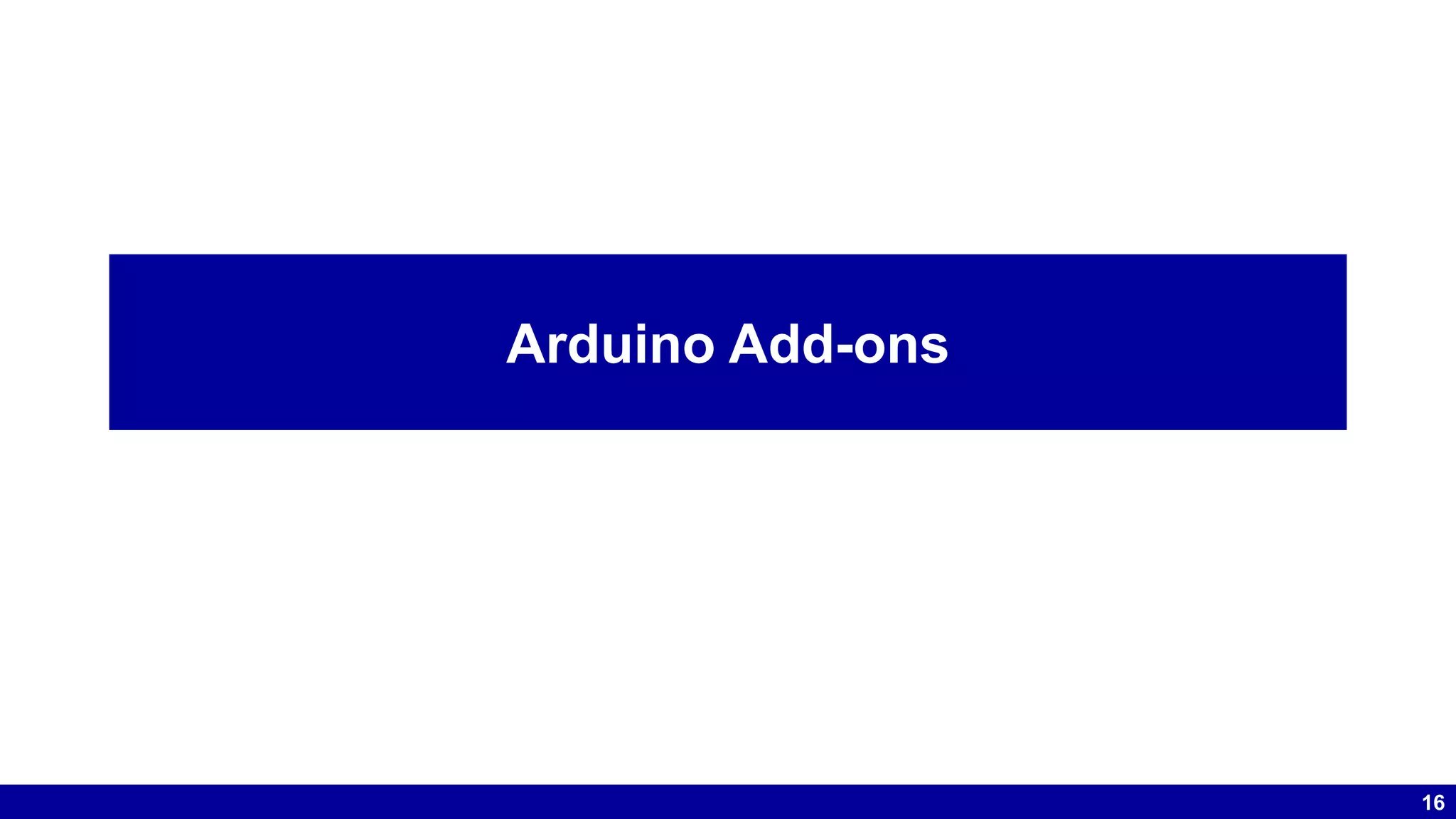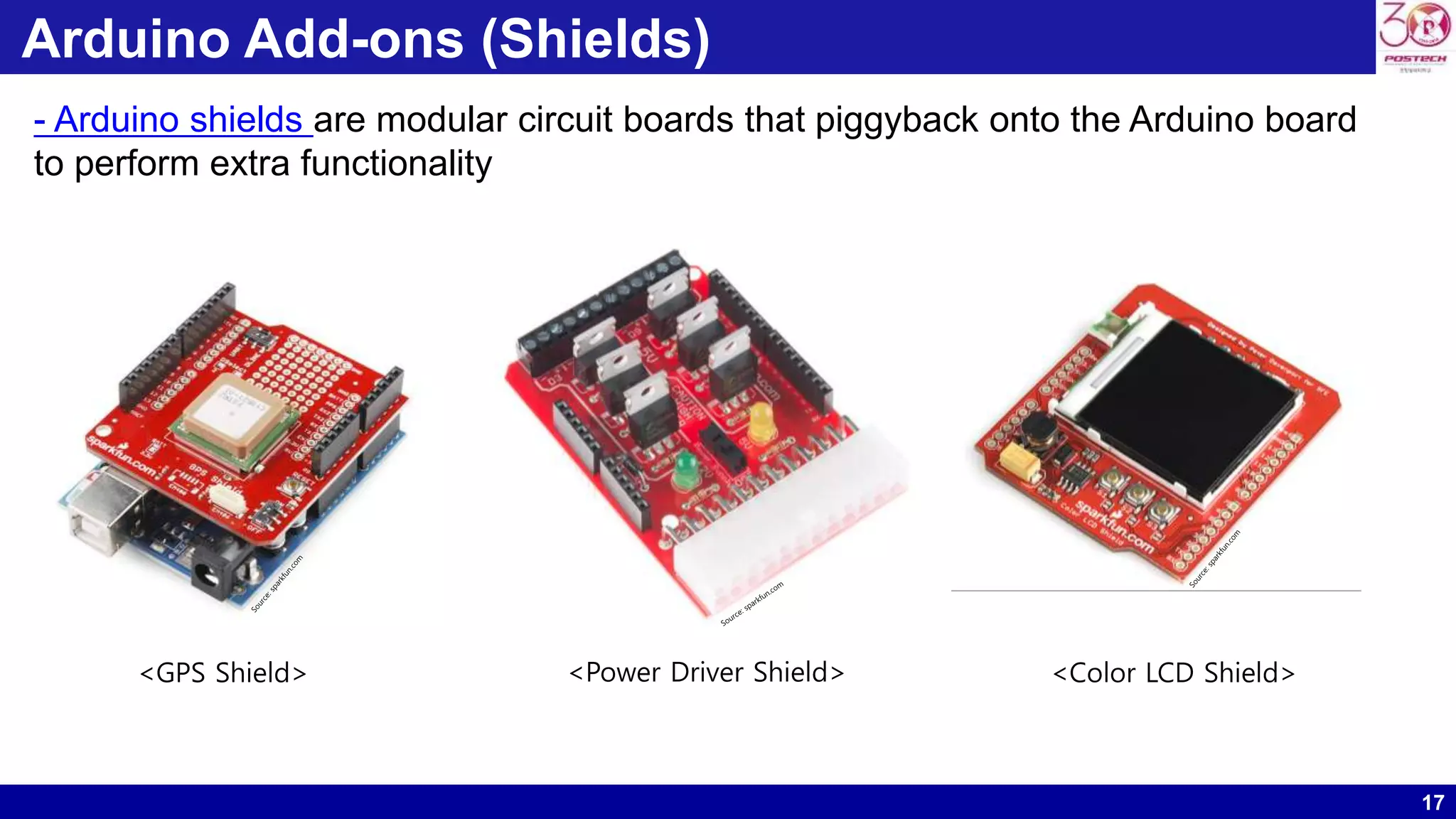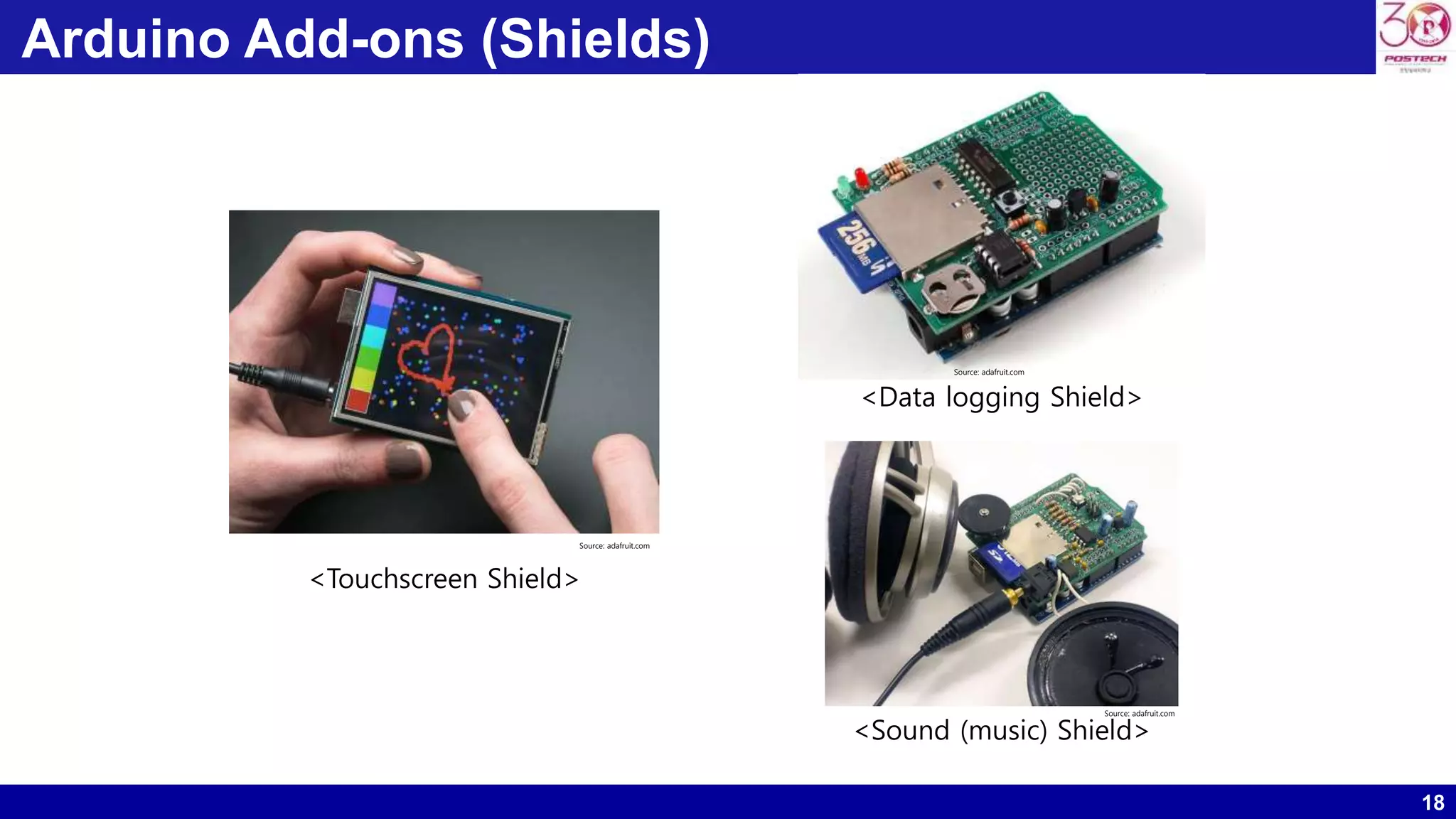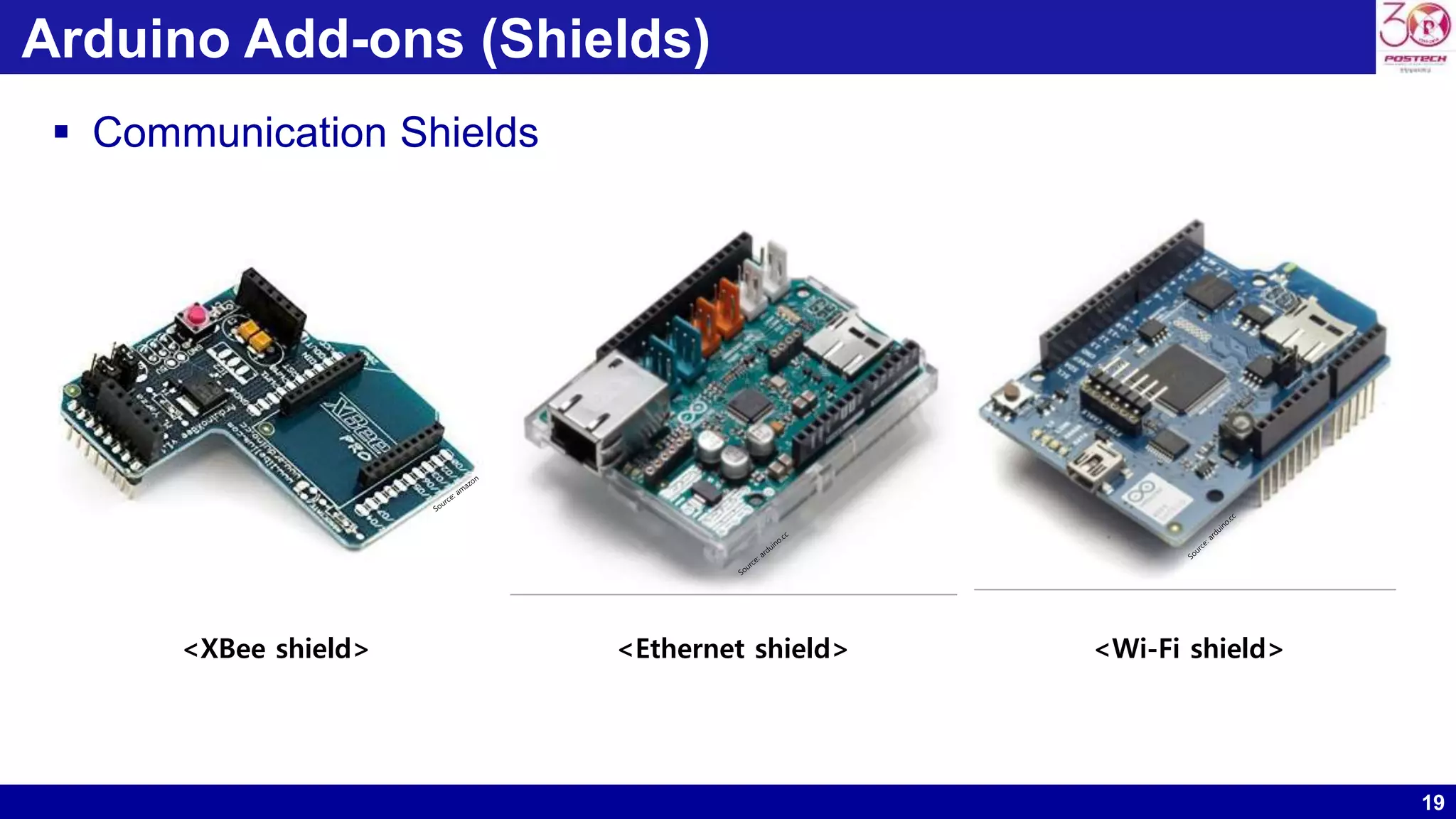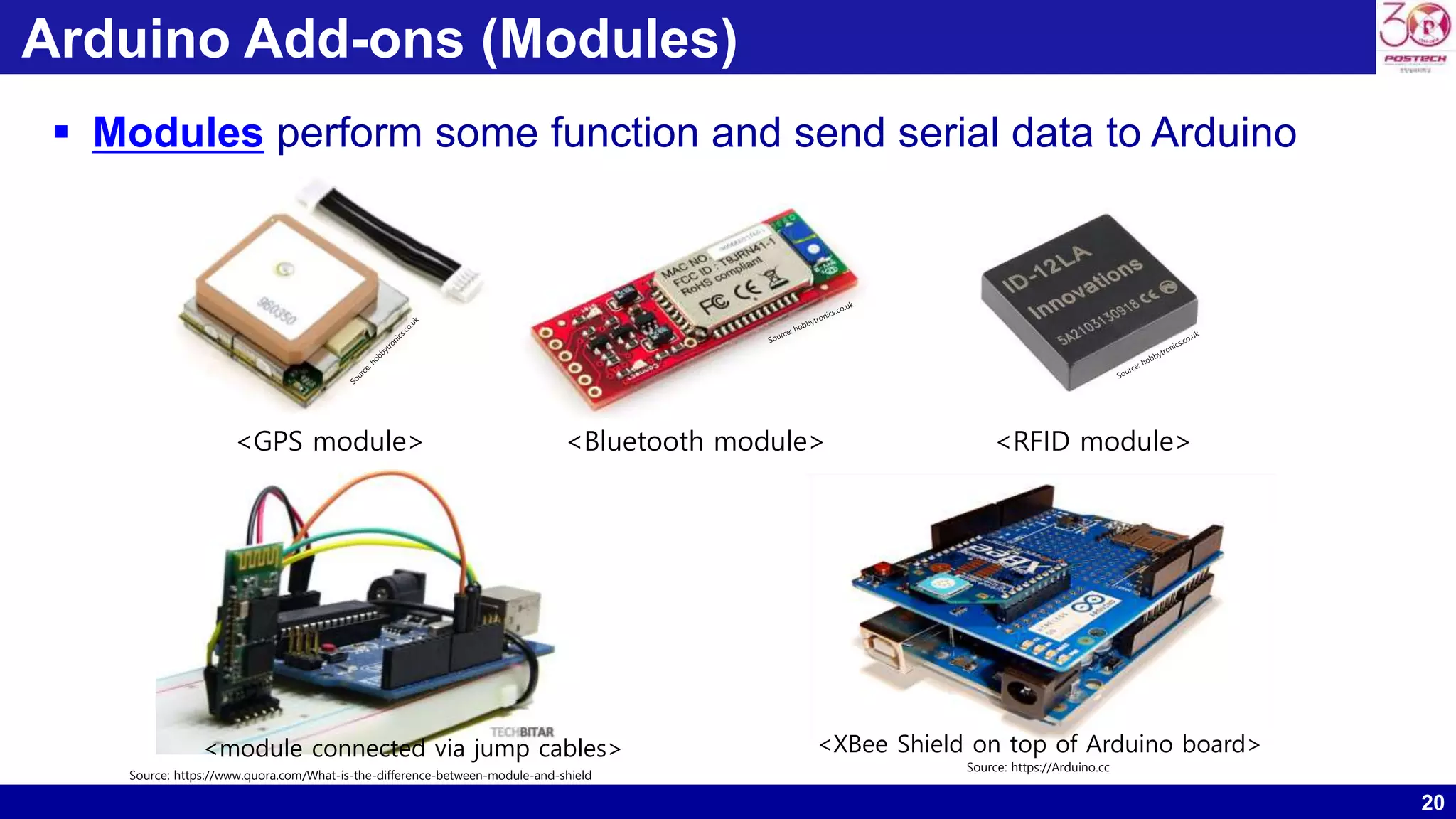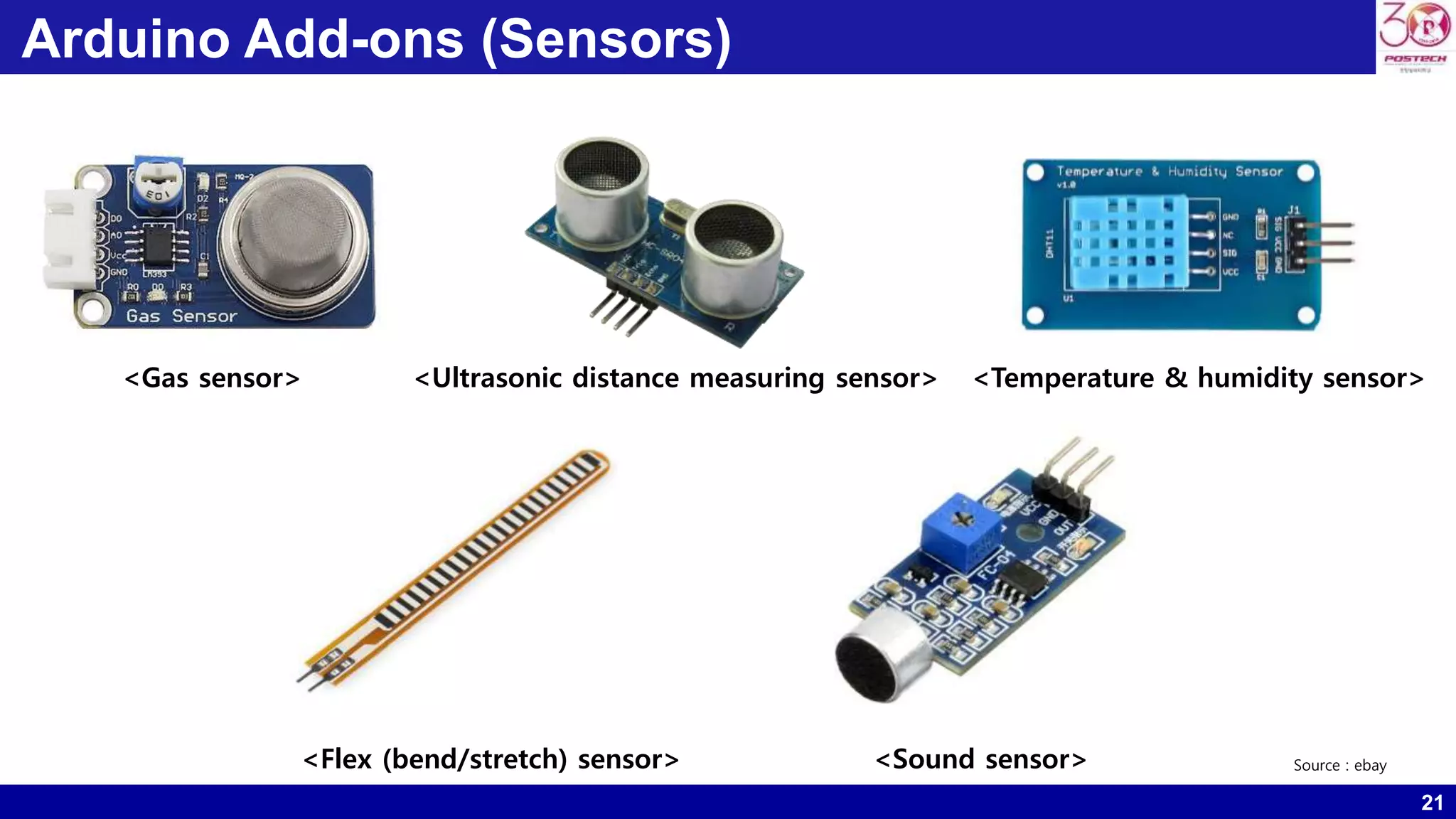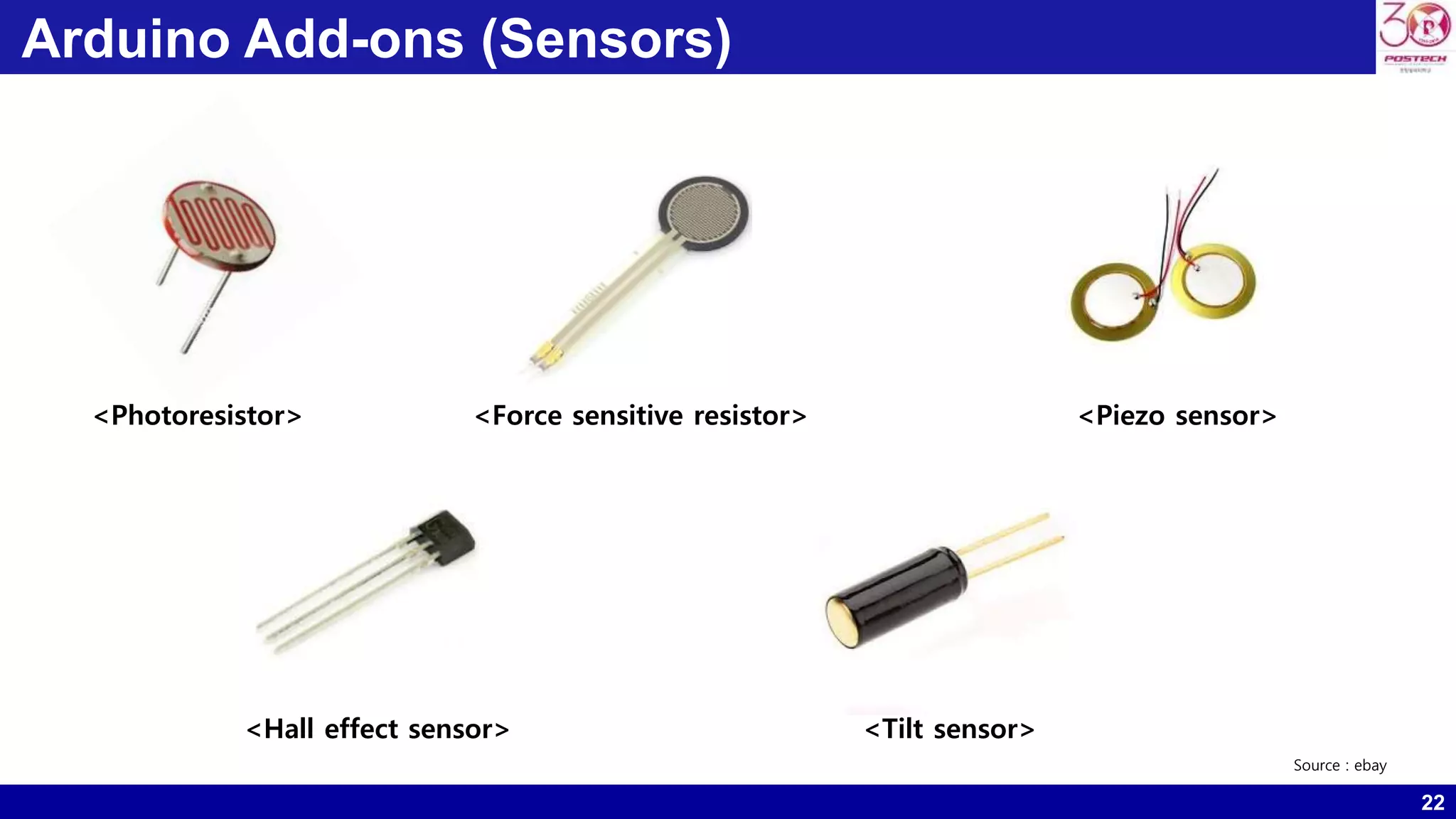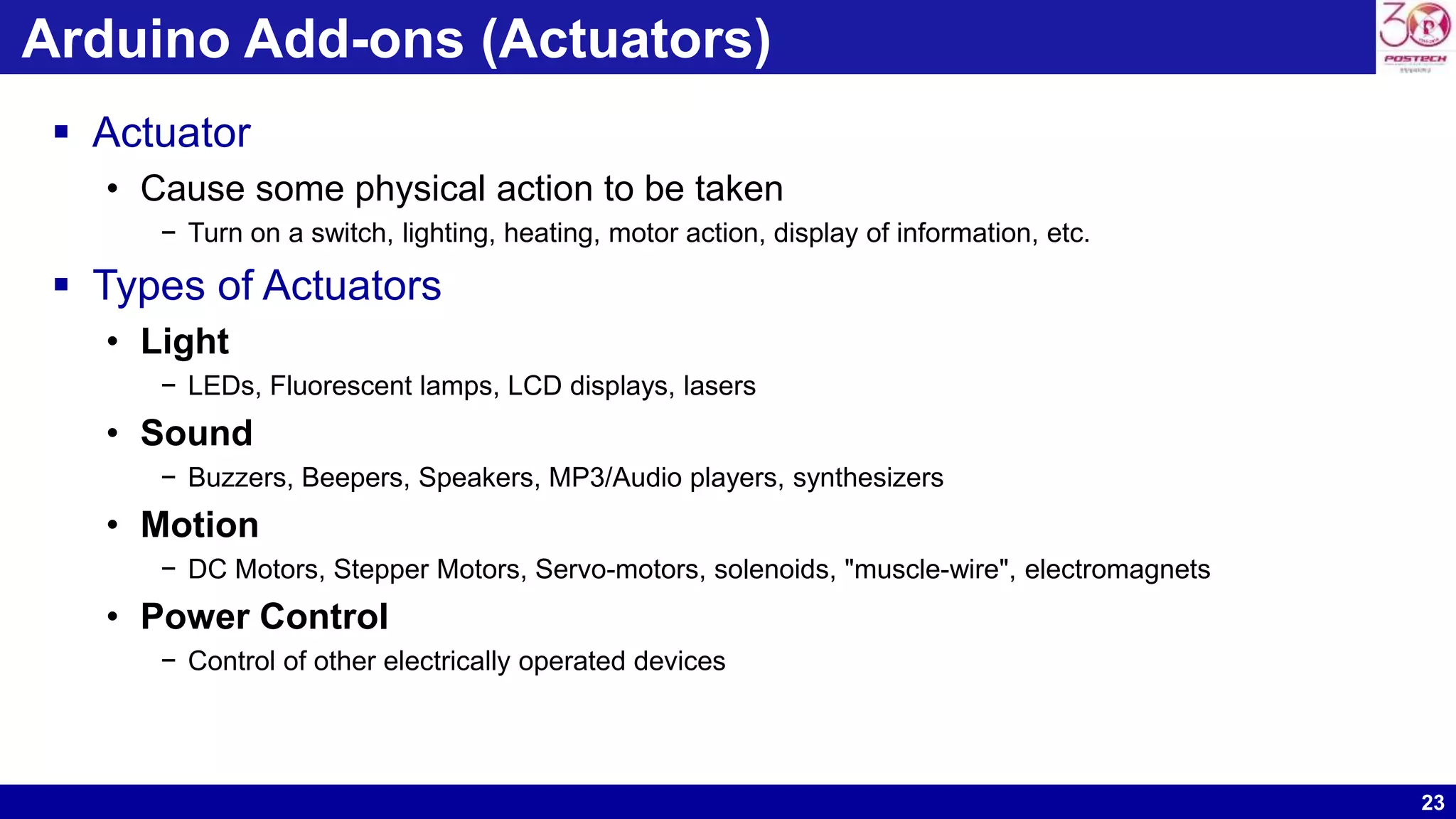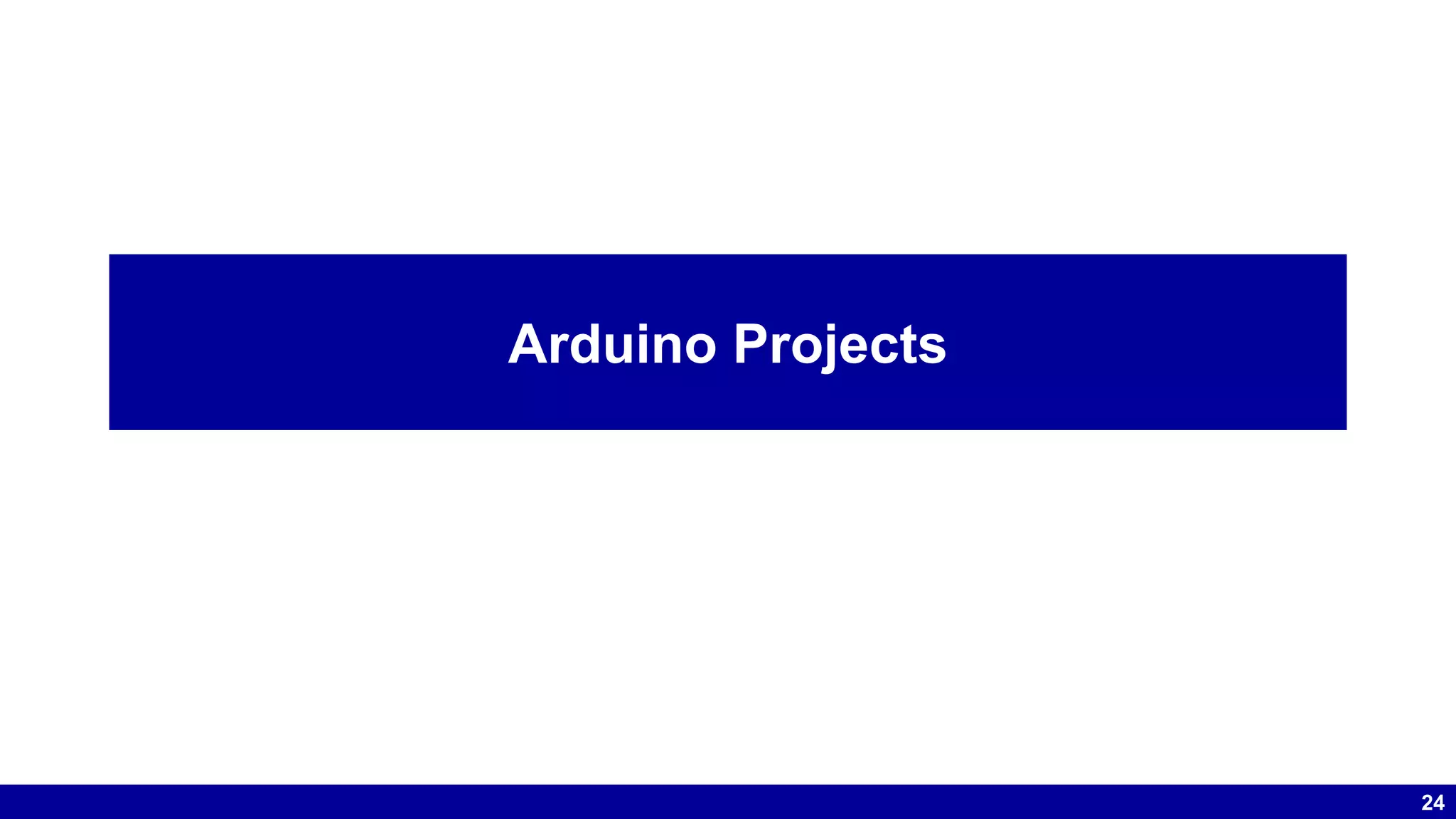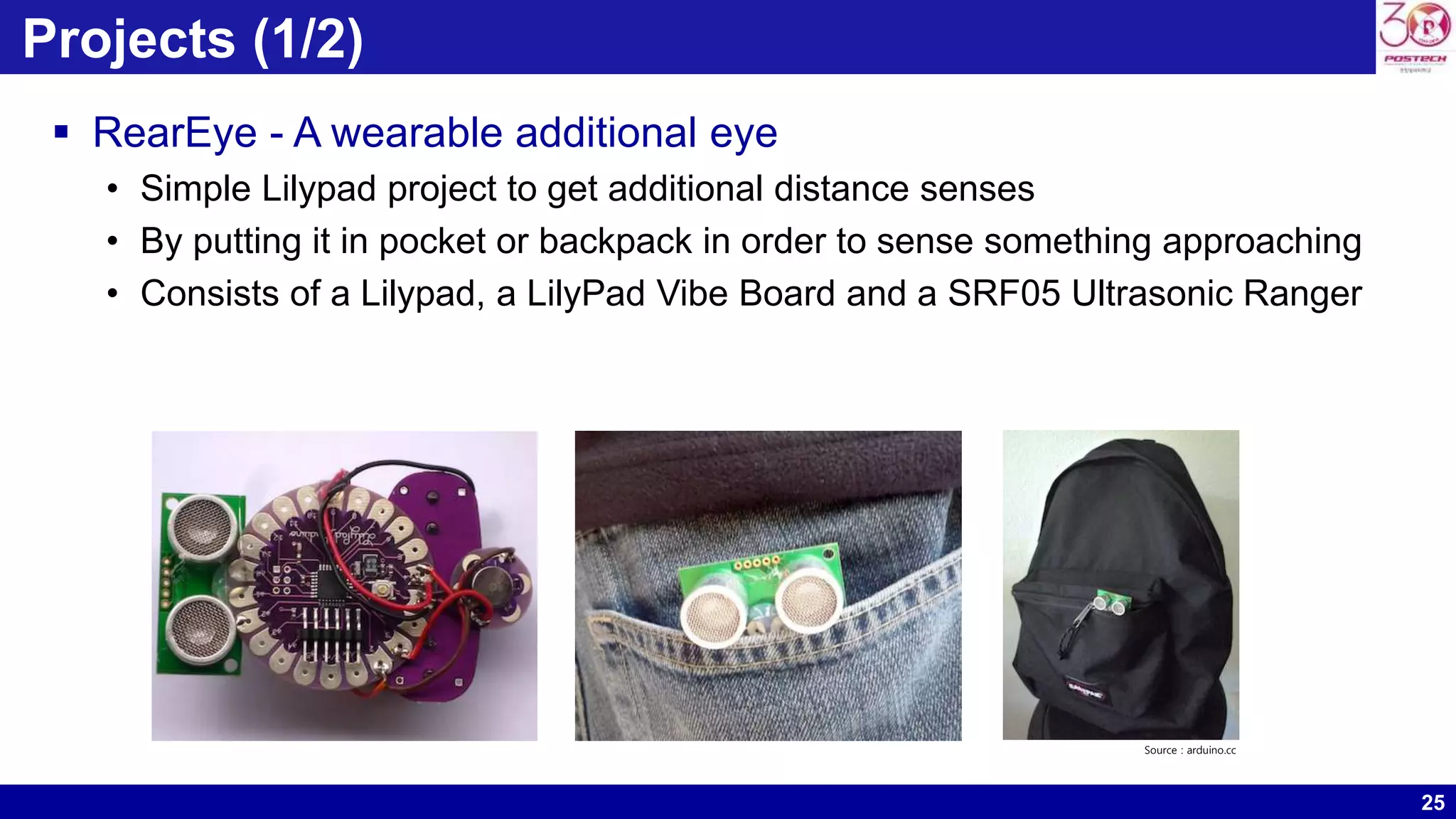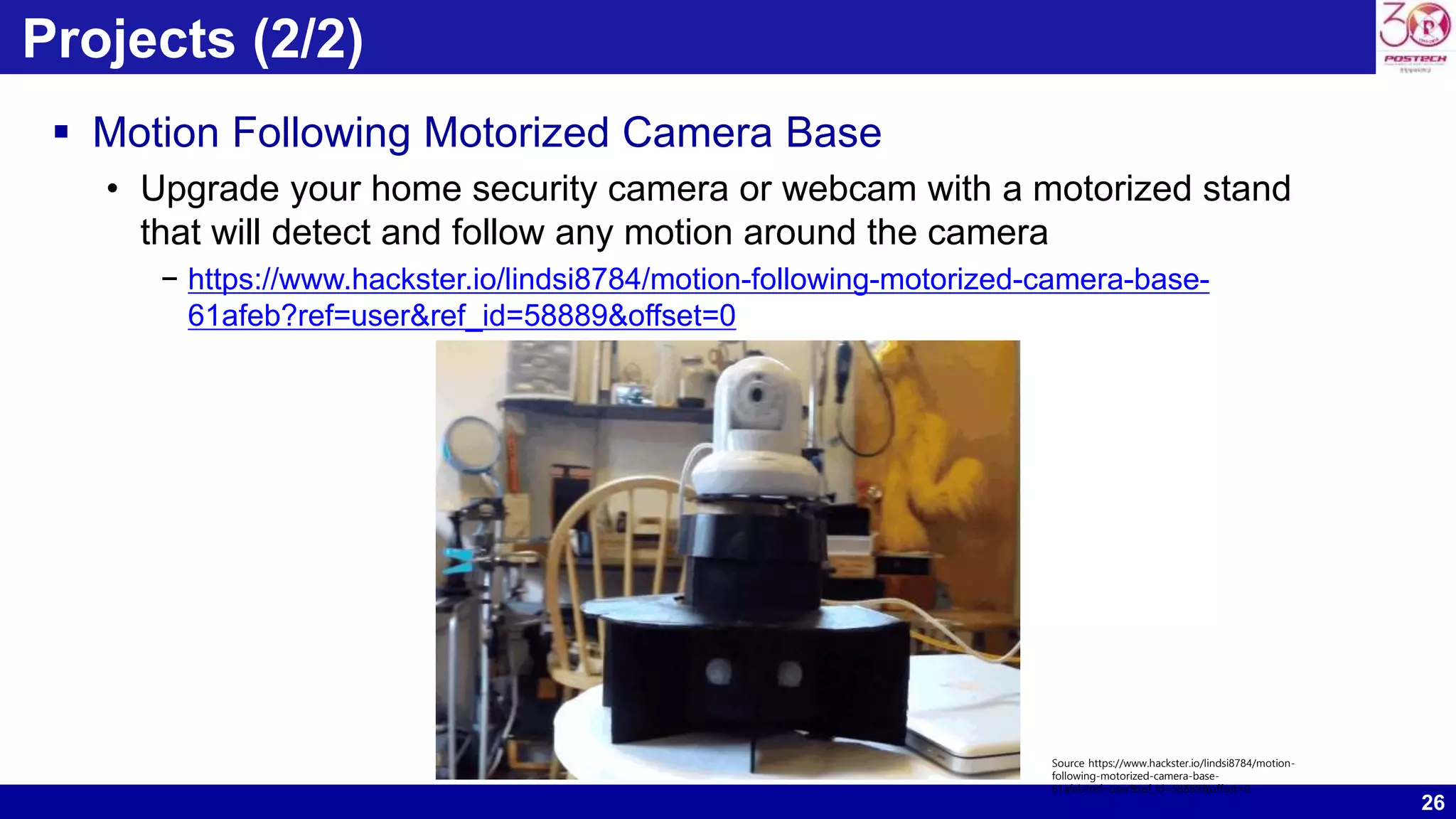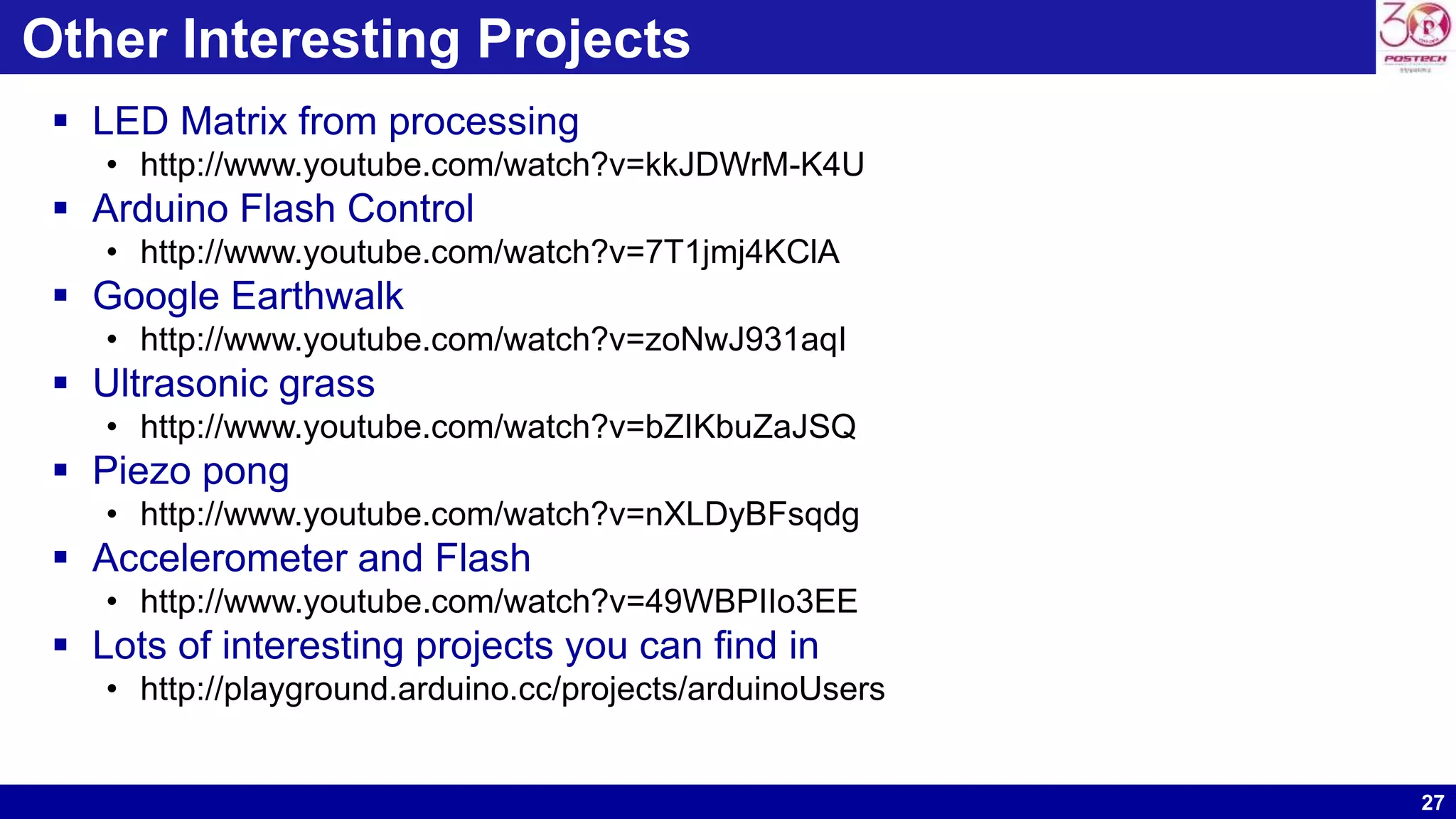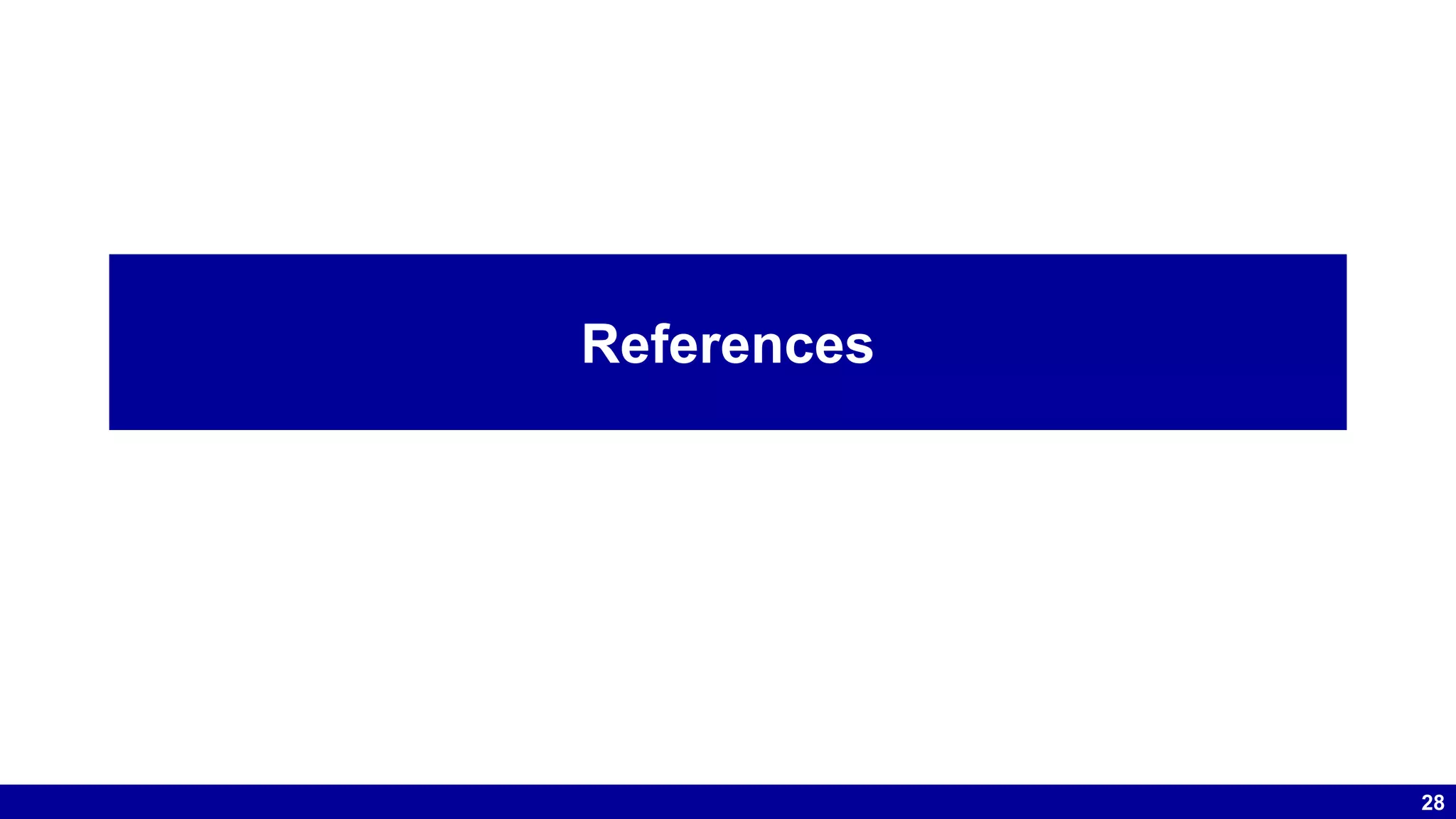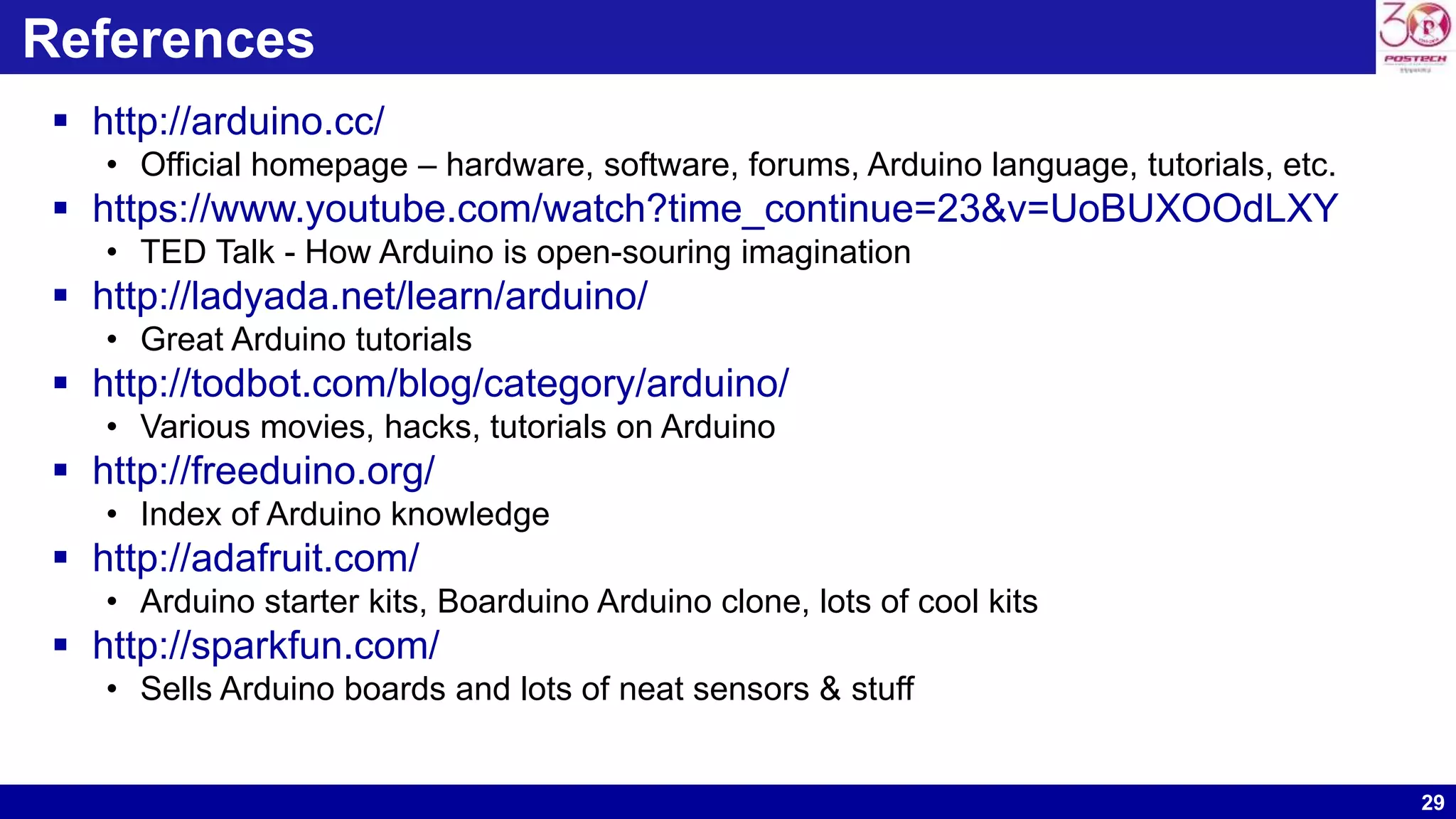This document provides an introduction to Arduino, including what Arduino is, the different types of Arduino boards, common add-ons like shields and sensors, example projects, and references for further information. It describes Arduino as an open-source hardware and software platform that allows users to create interactive electronic devices by connecting sensors and actuators. The core components are a microcontroller board and IDE software. Many versions of Arduino boards exist with varying sizes, processors, and input/output capabilities. Common add-ons expand the boards' functionality through shields, modules, and sensors. The document outlines several example Arduino projects and provides references for additional learning resources.