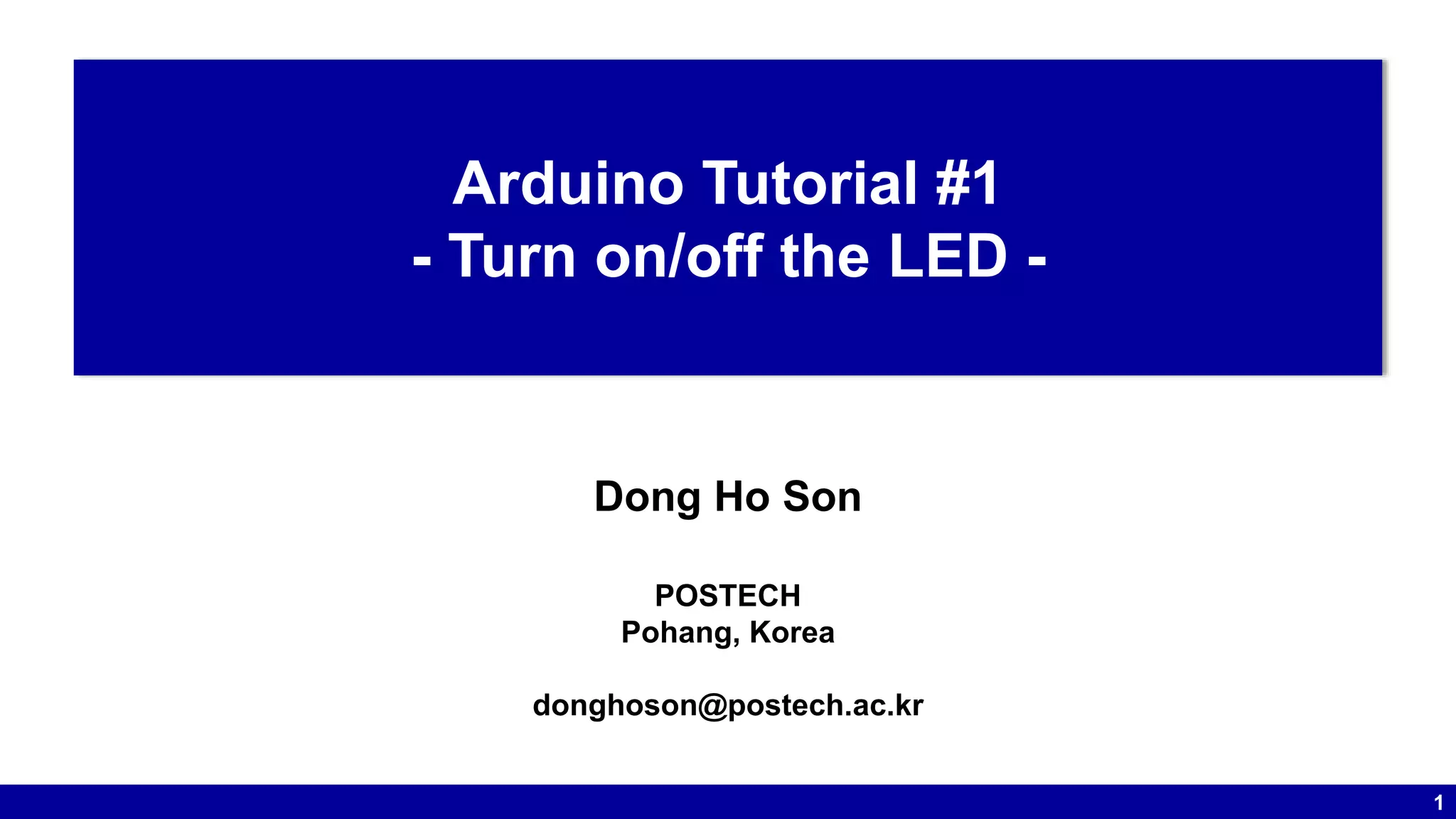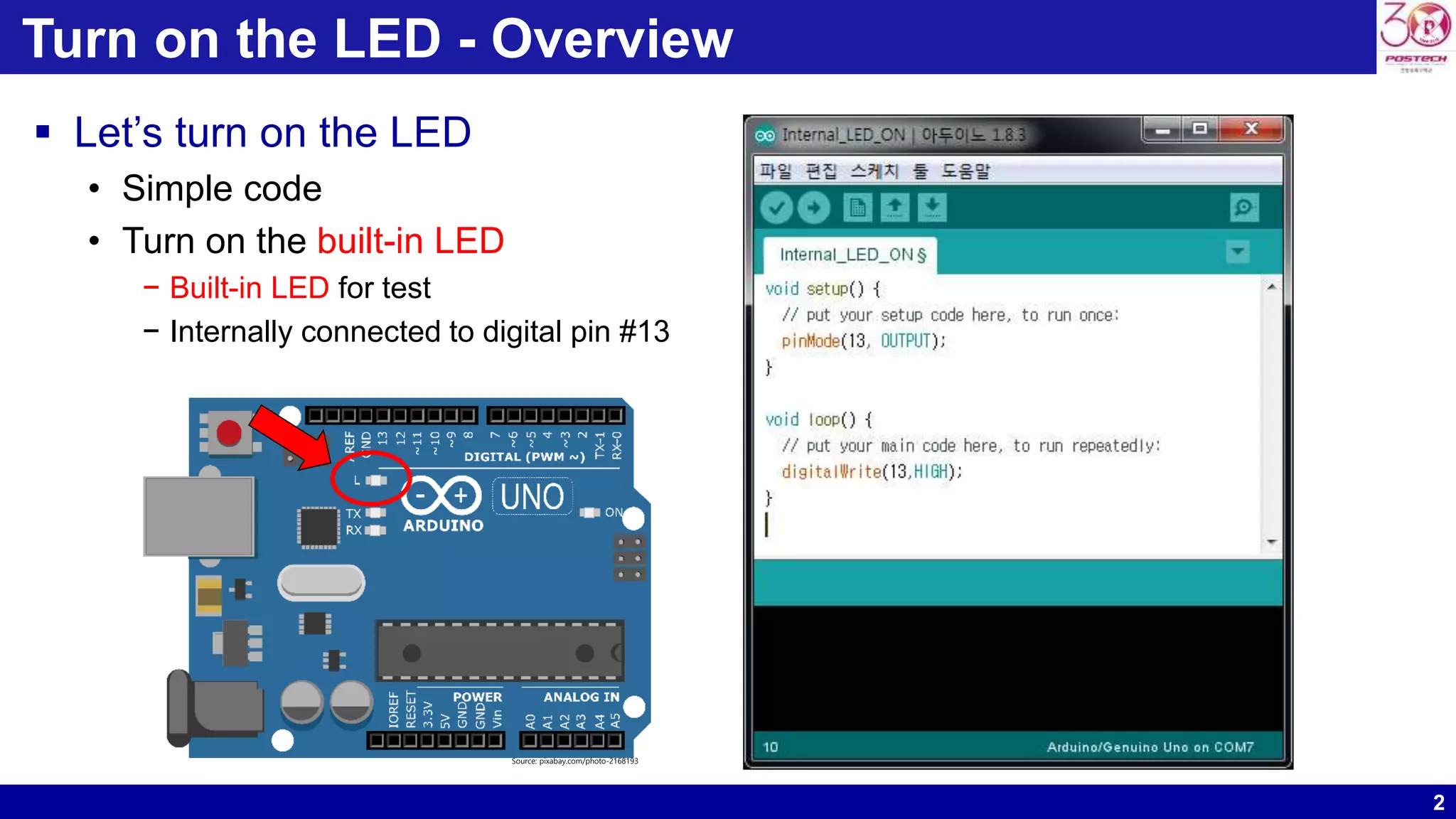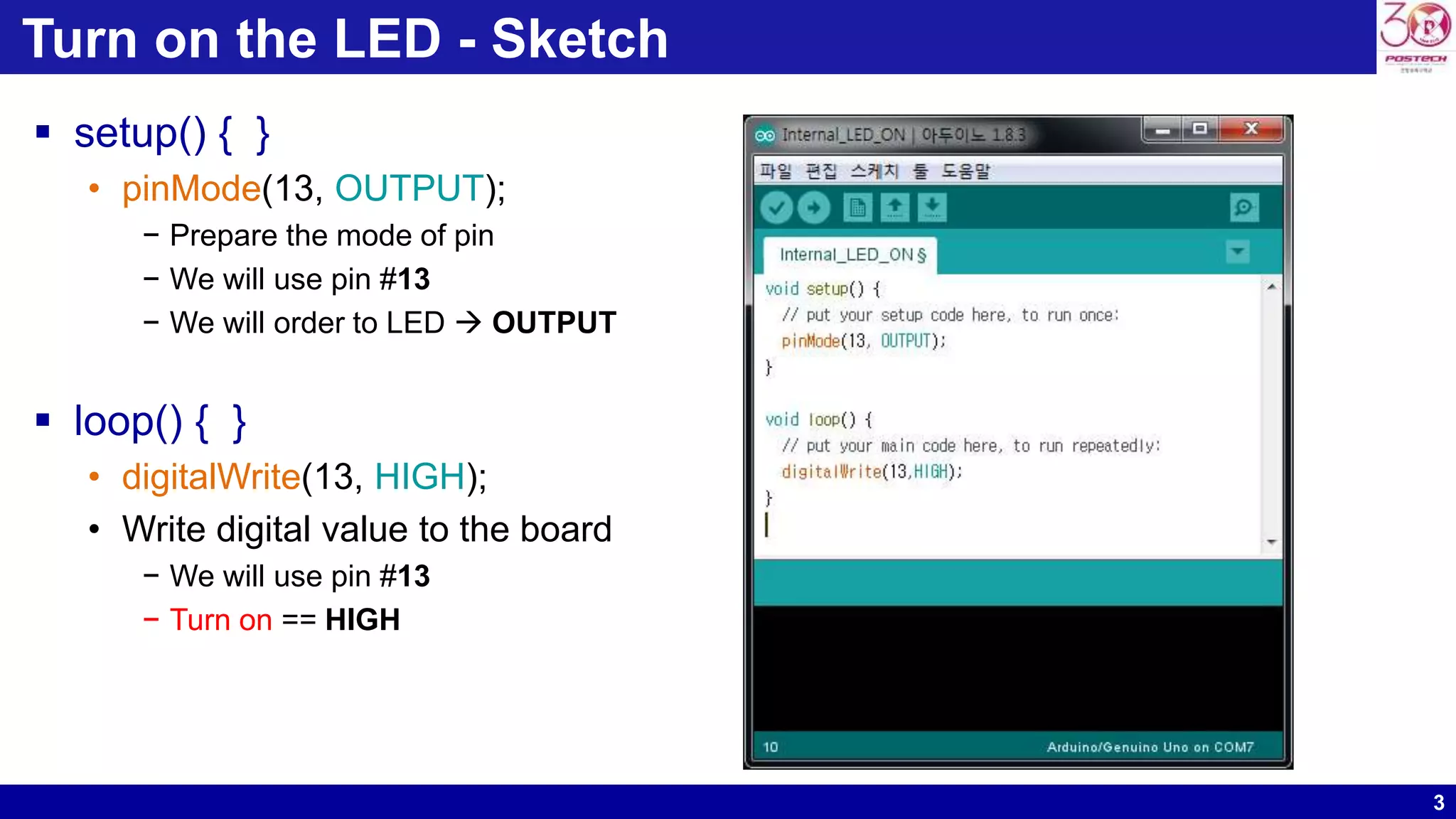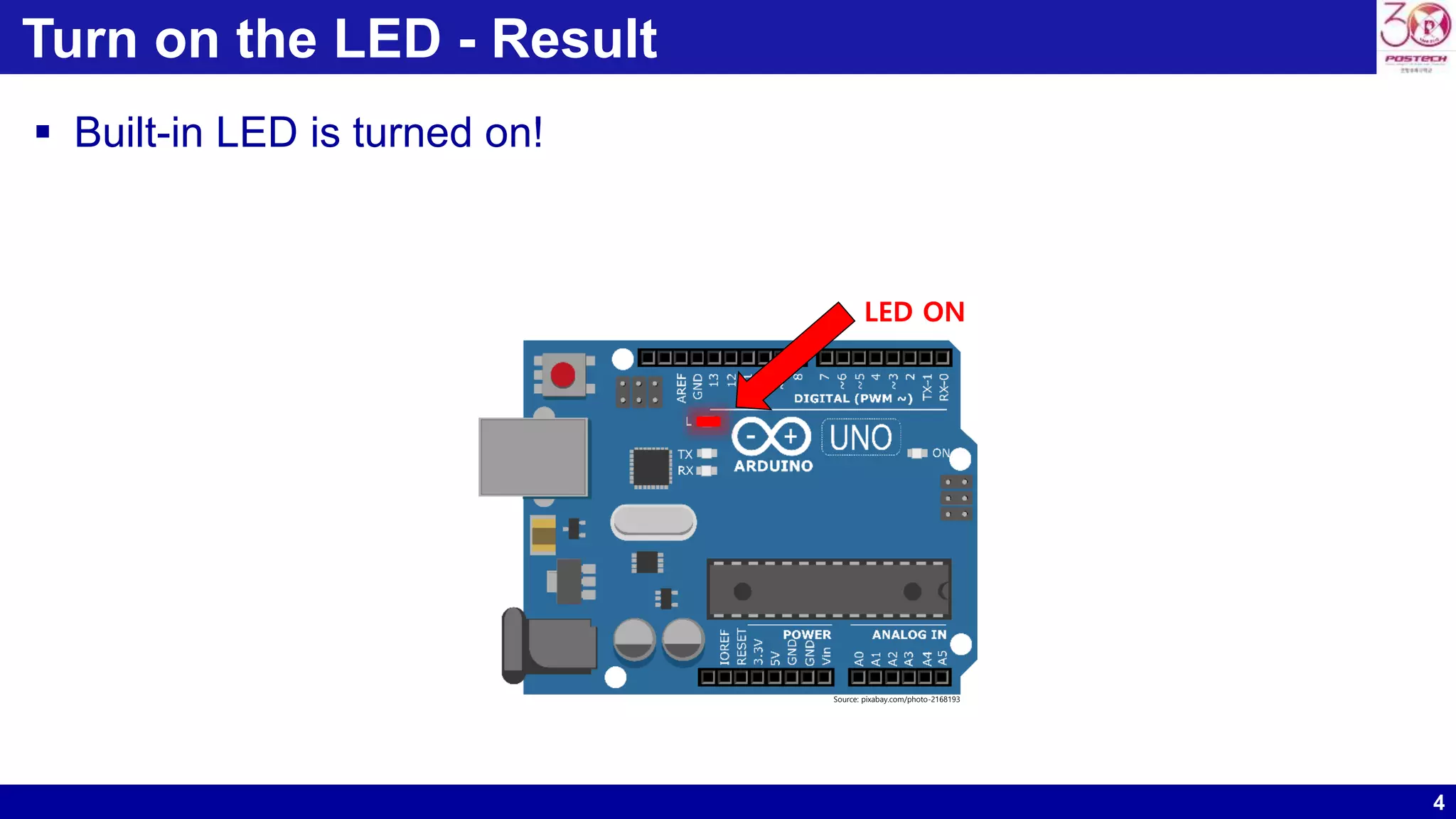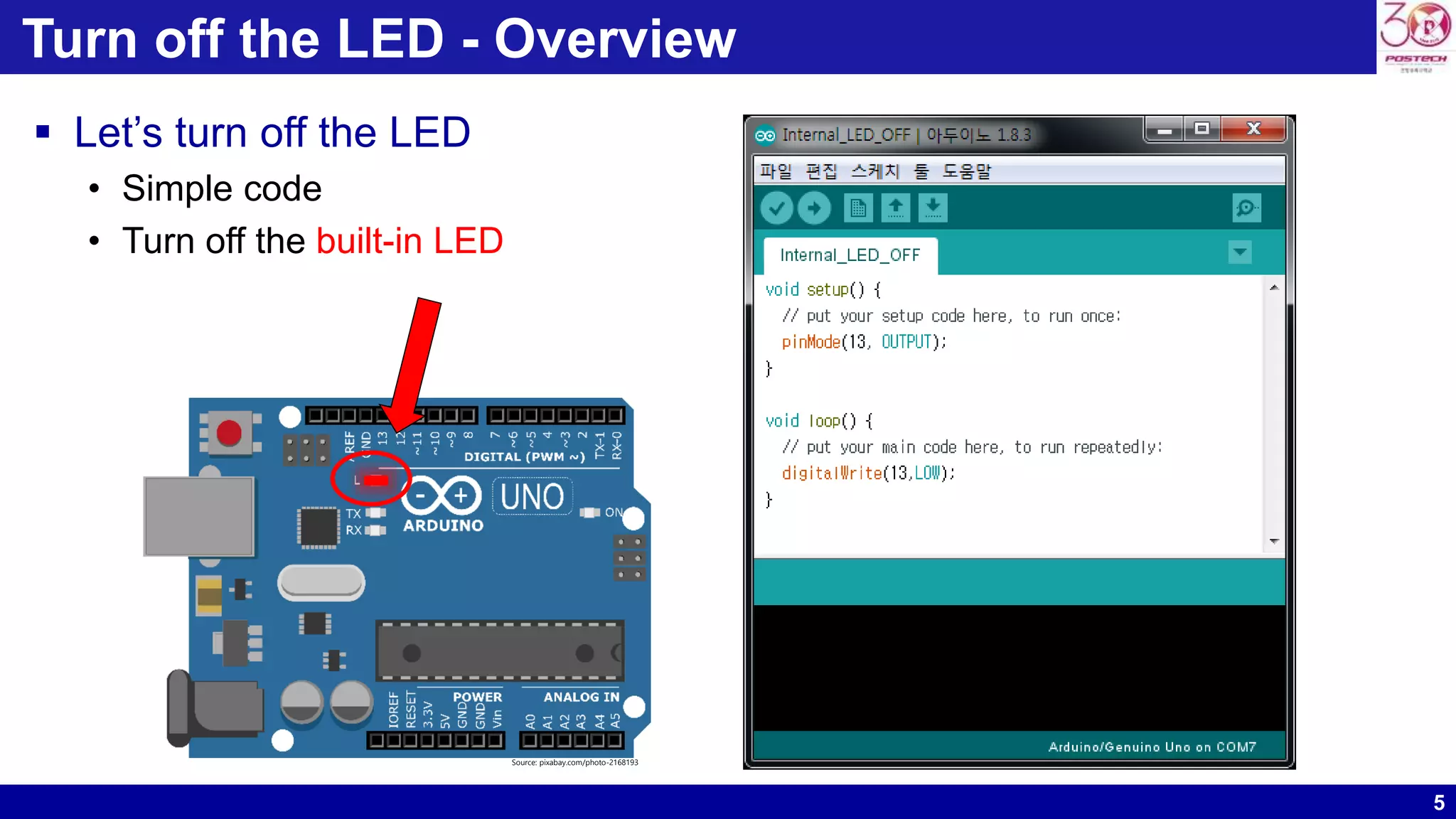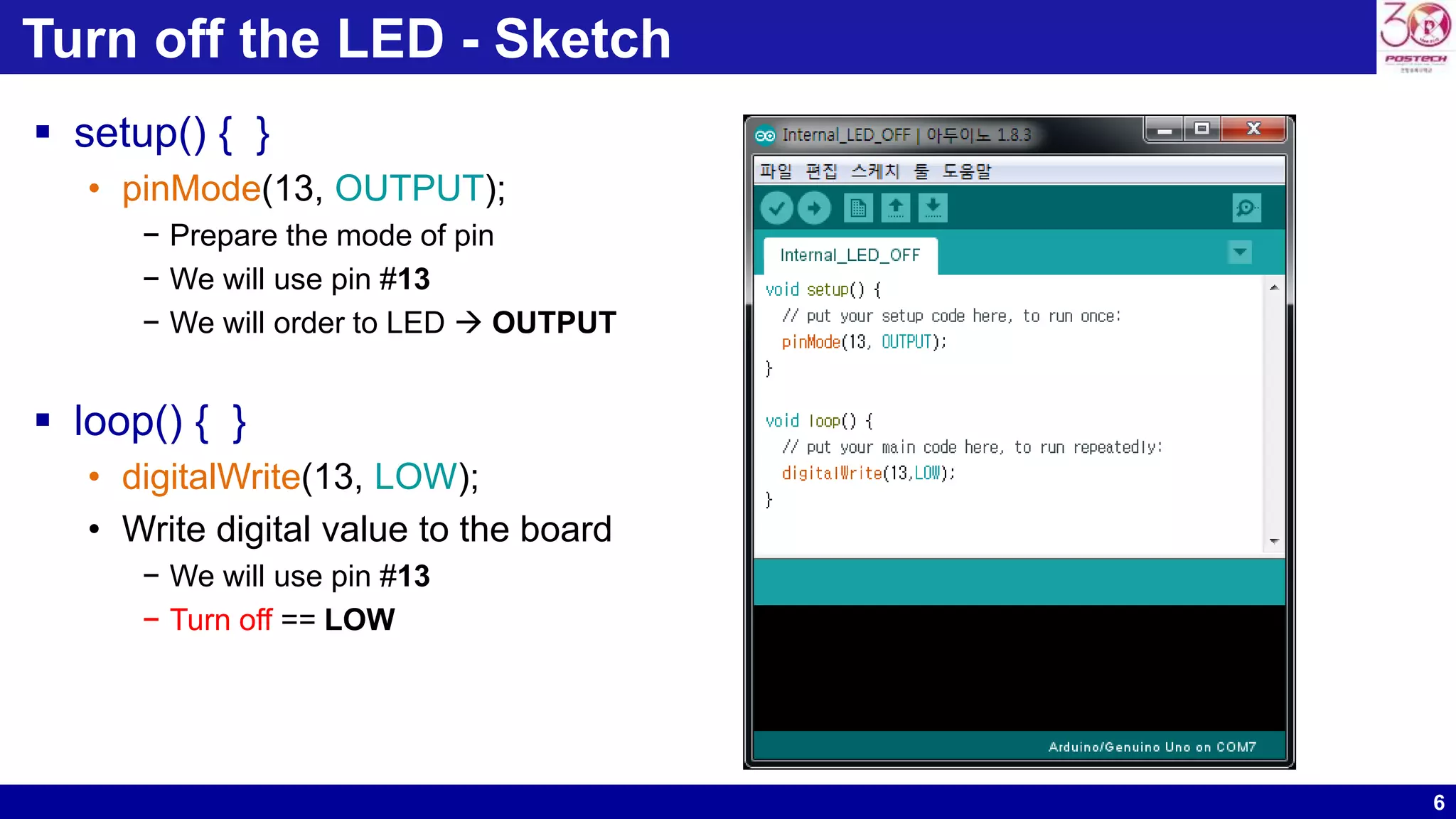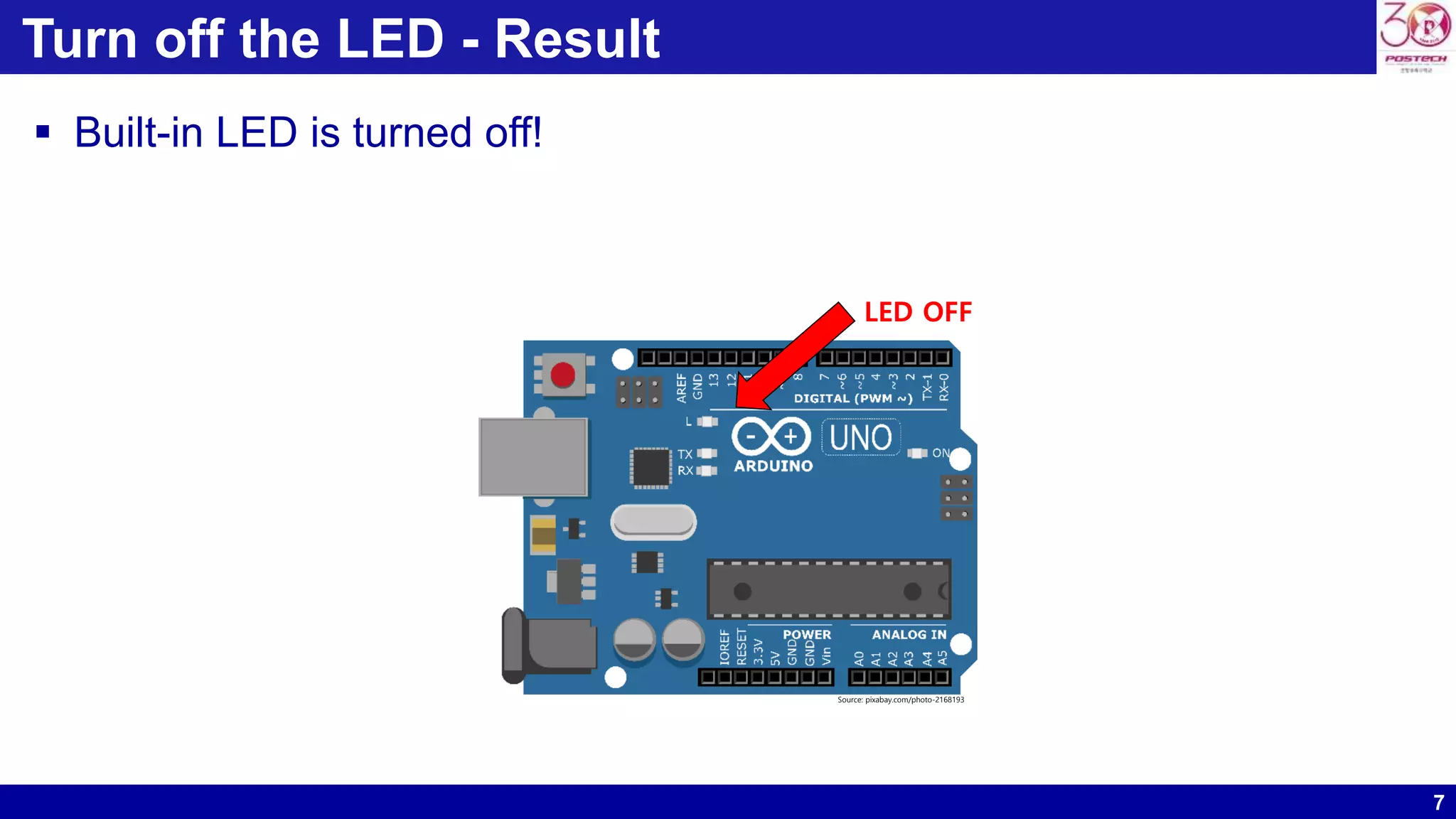Downloaded 25 times
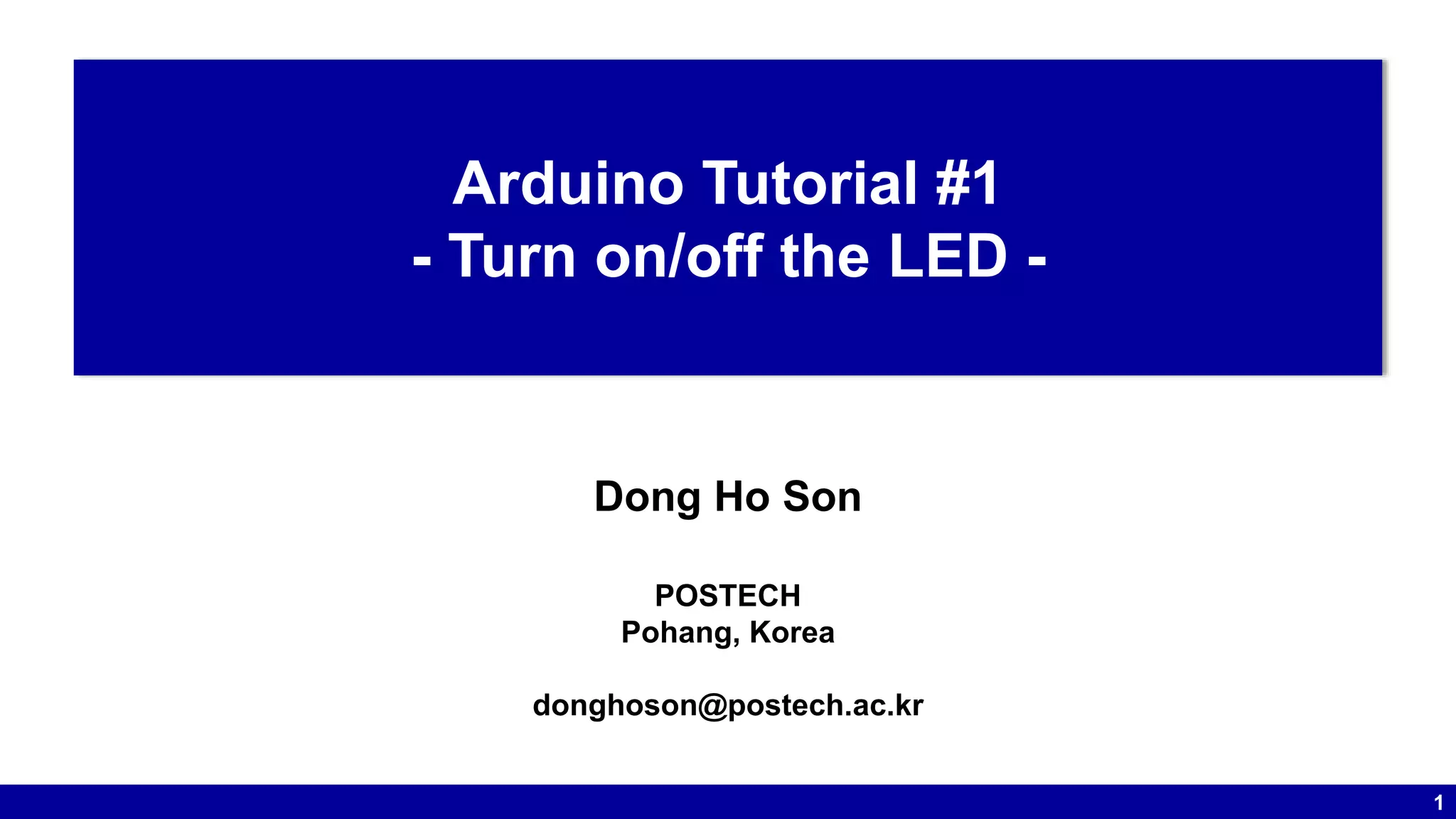
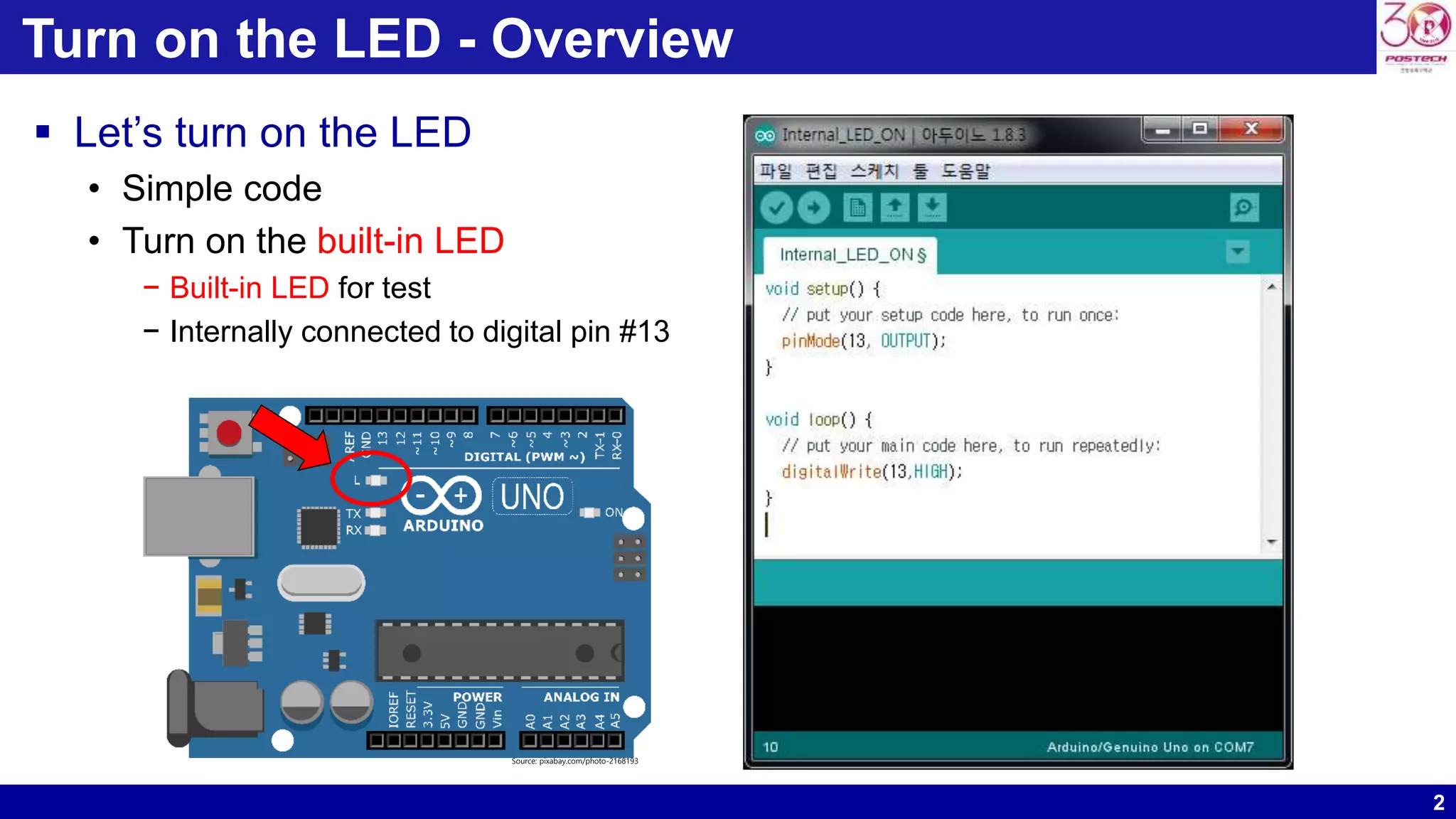
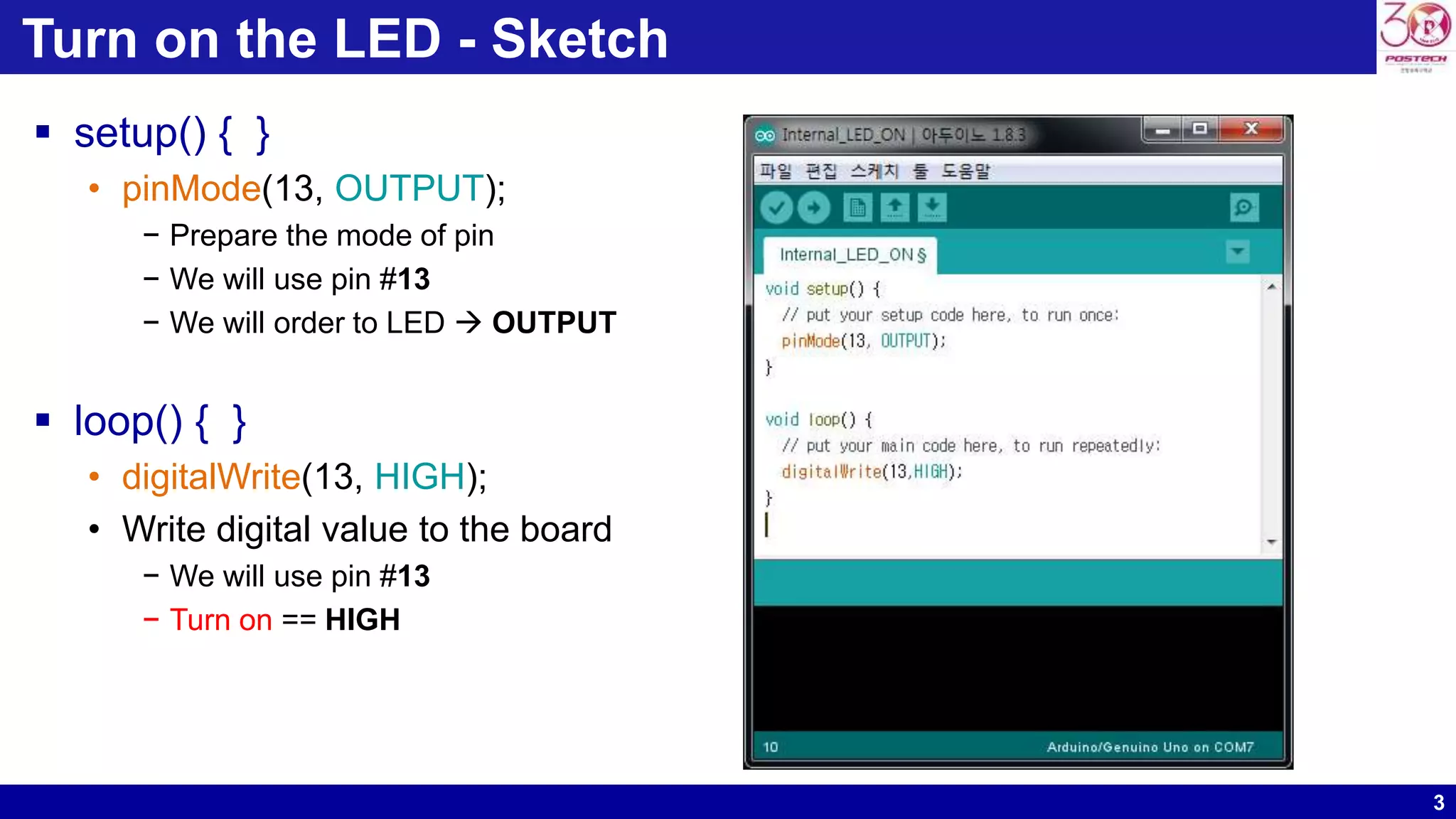
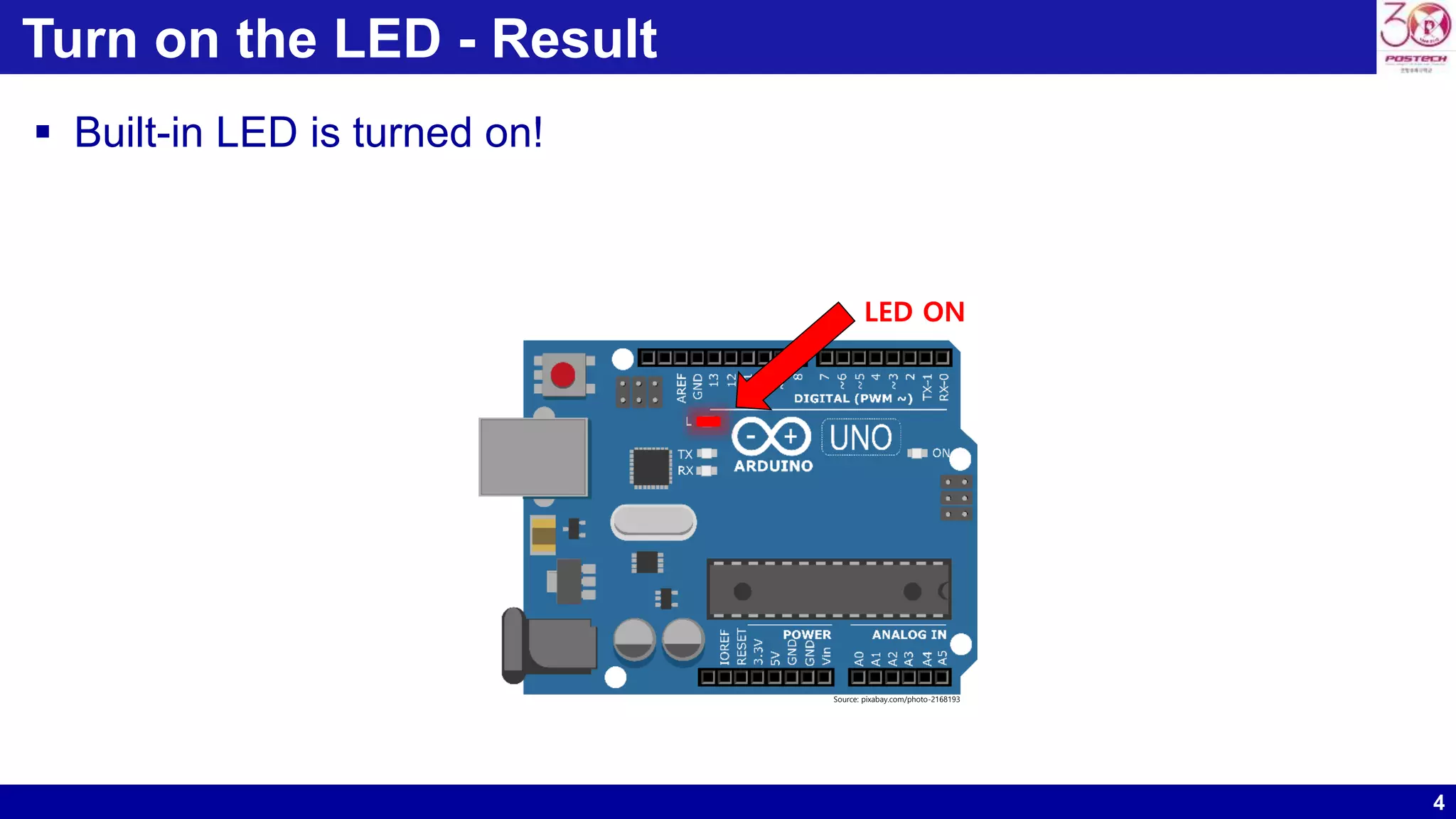
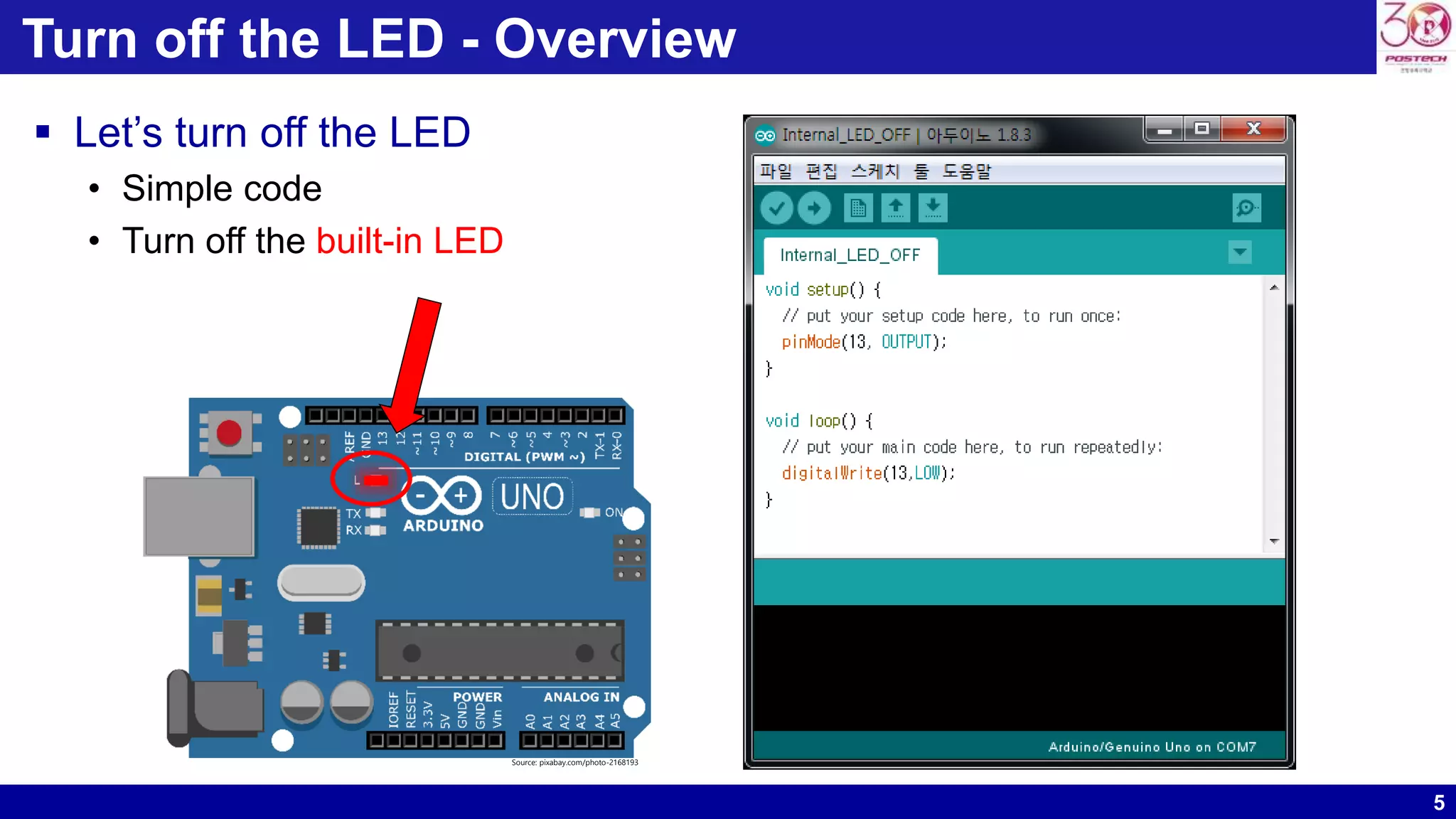
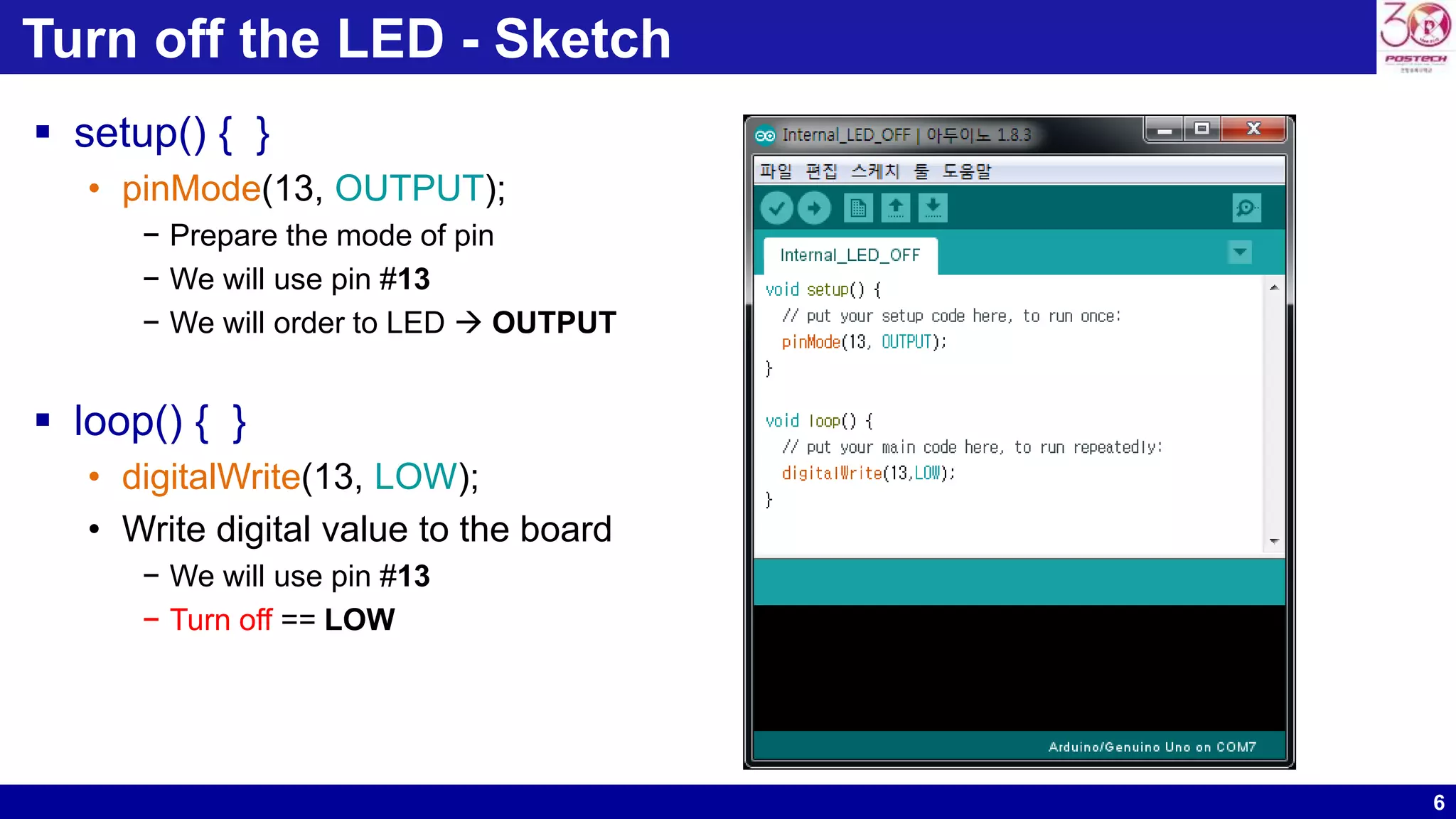
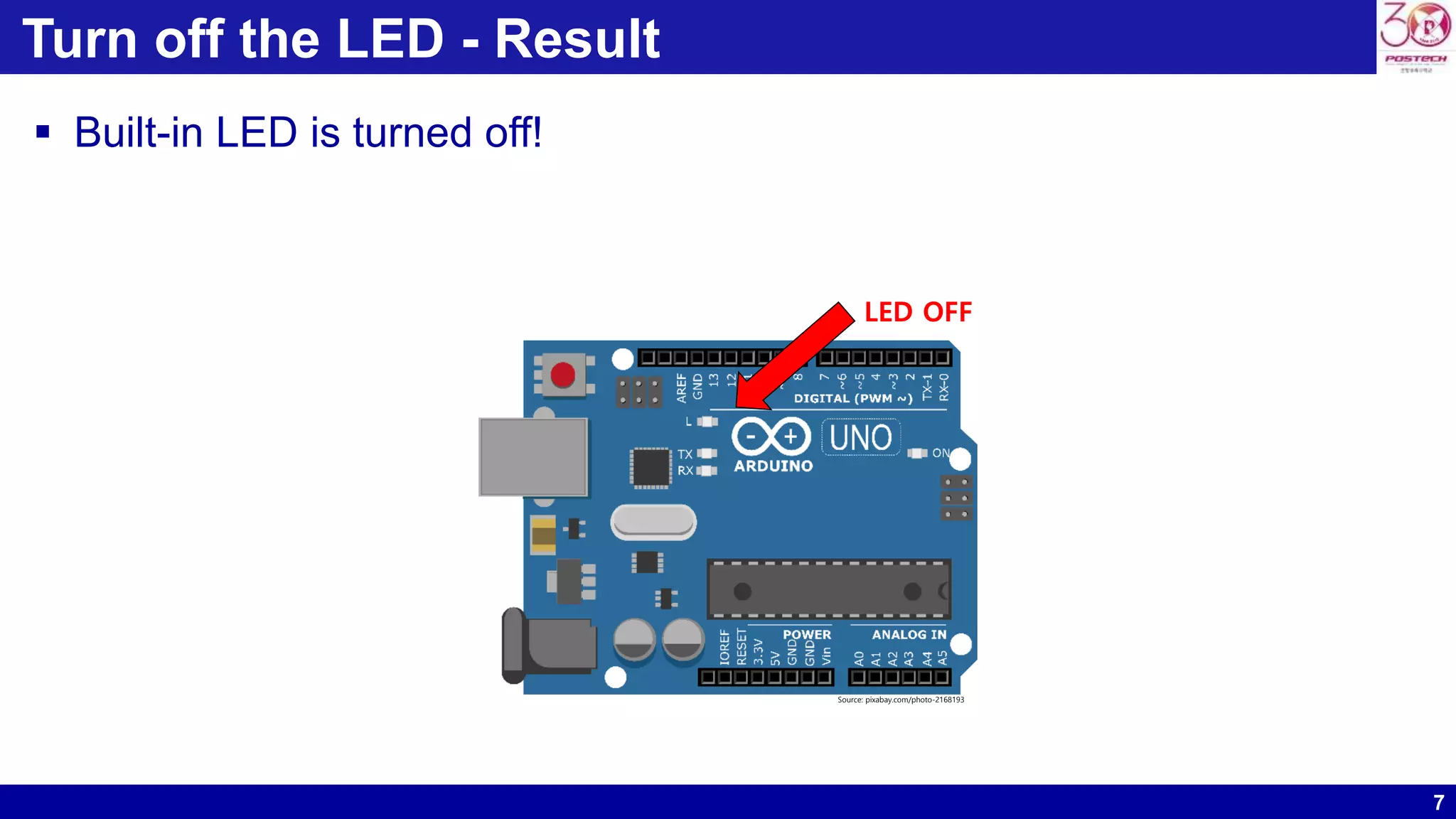

This Arduino tutorial teaches how to turn an LED on and off by writing simple code. It explains that the built-in LED is internally connected to digital pin 13, and shows the code to set pin 13 as an output and write either a HIGH or LOW value to turn the LED on or off, respectively. The result is demonstrated of the LED turning on when writing HIGH and off when writing LOW.