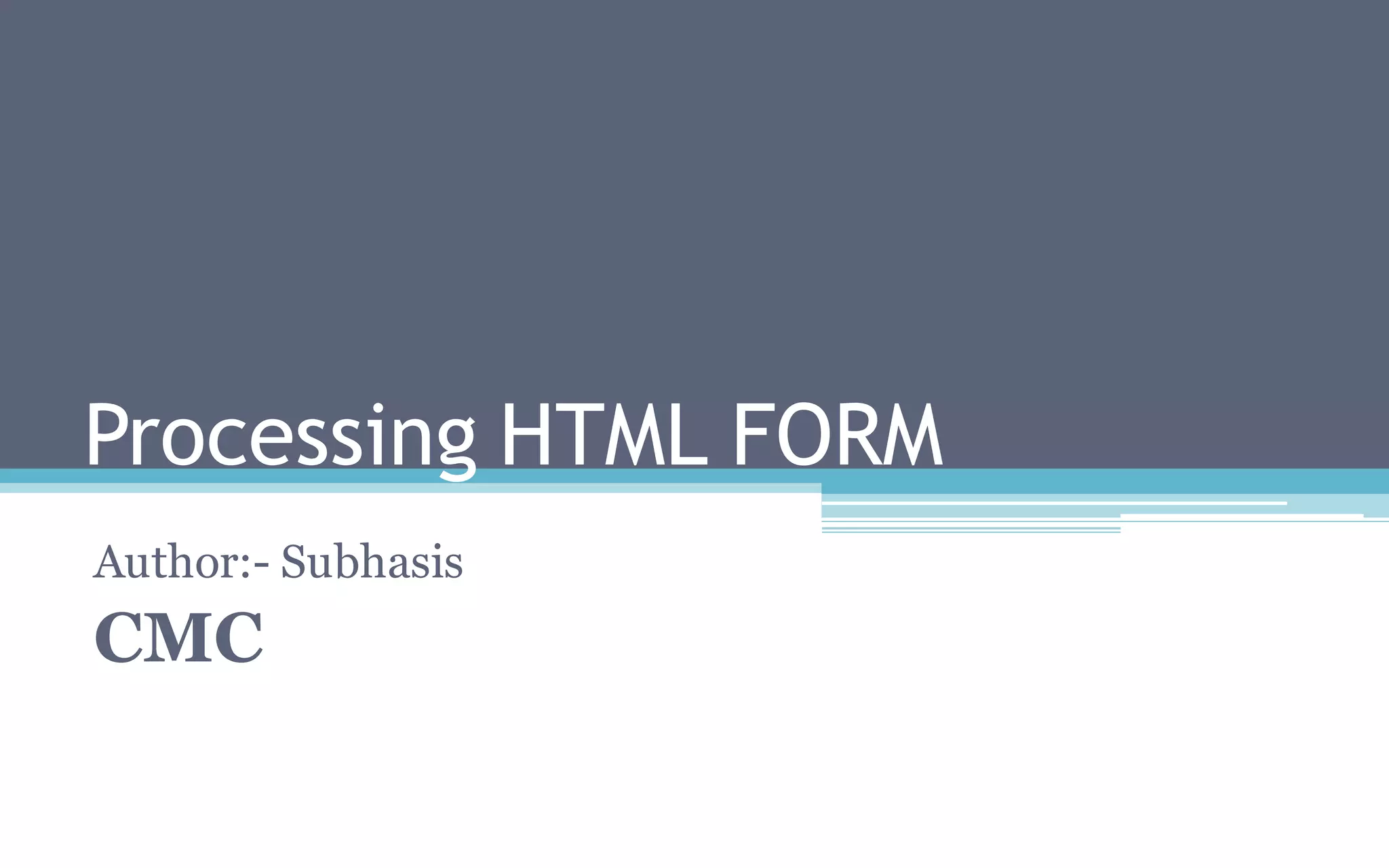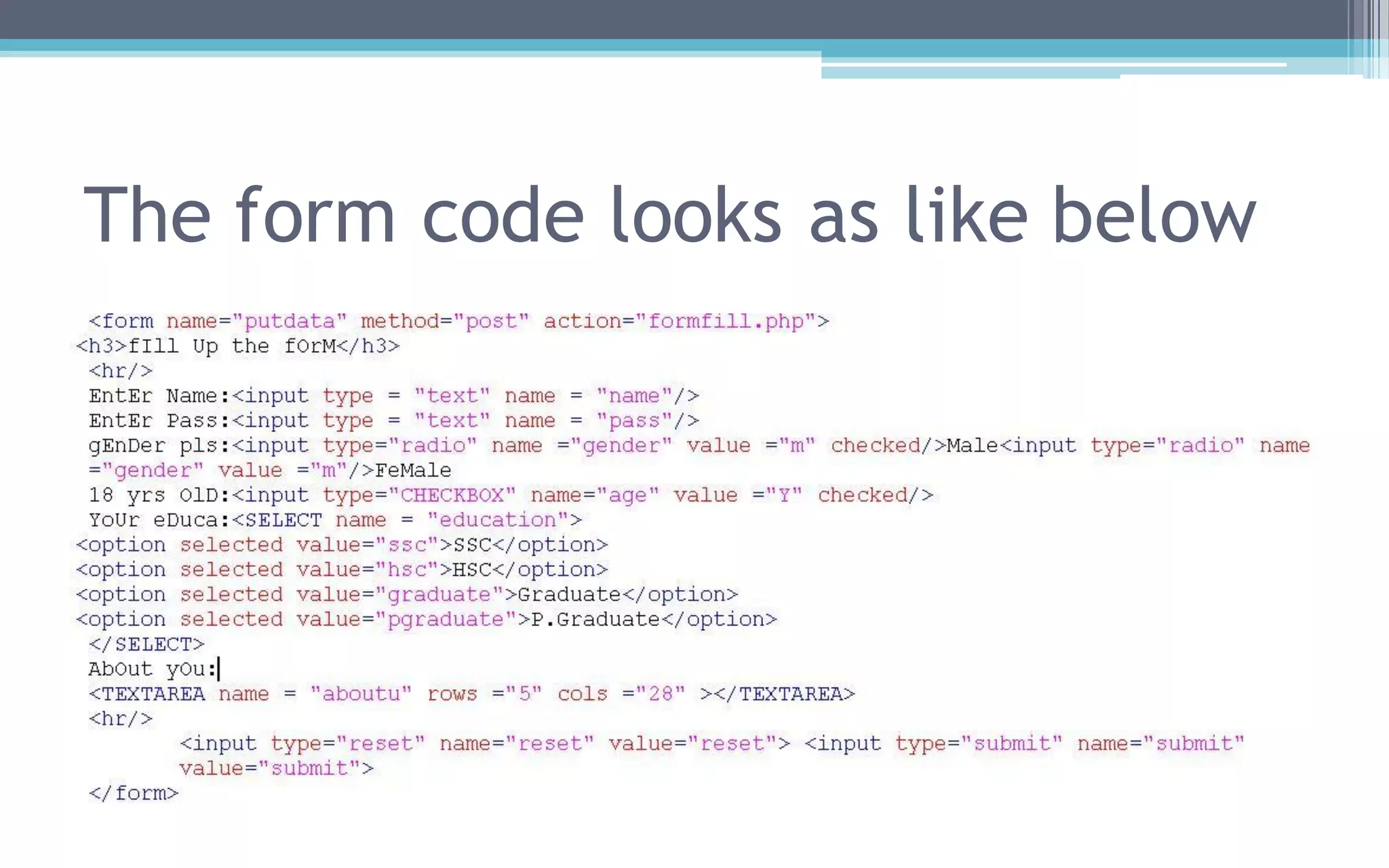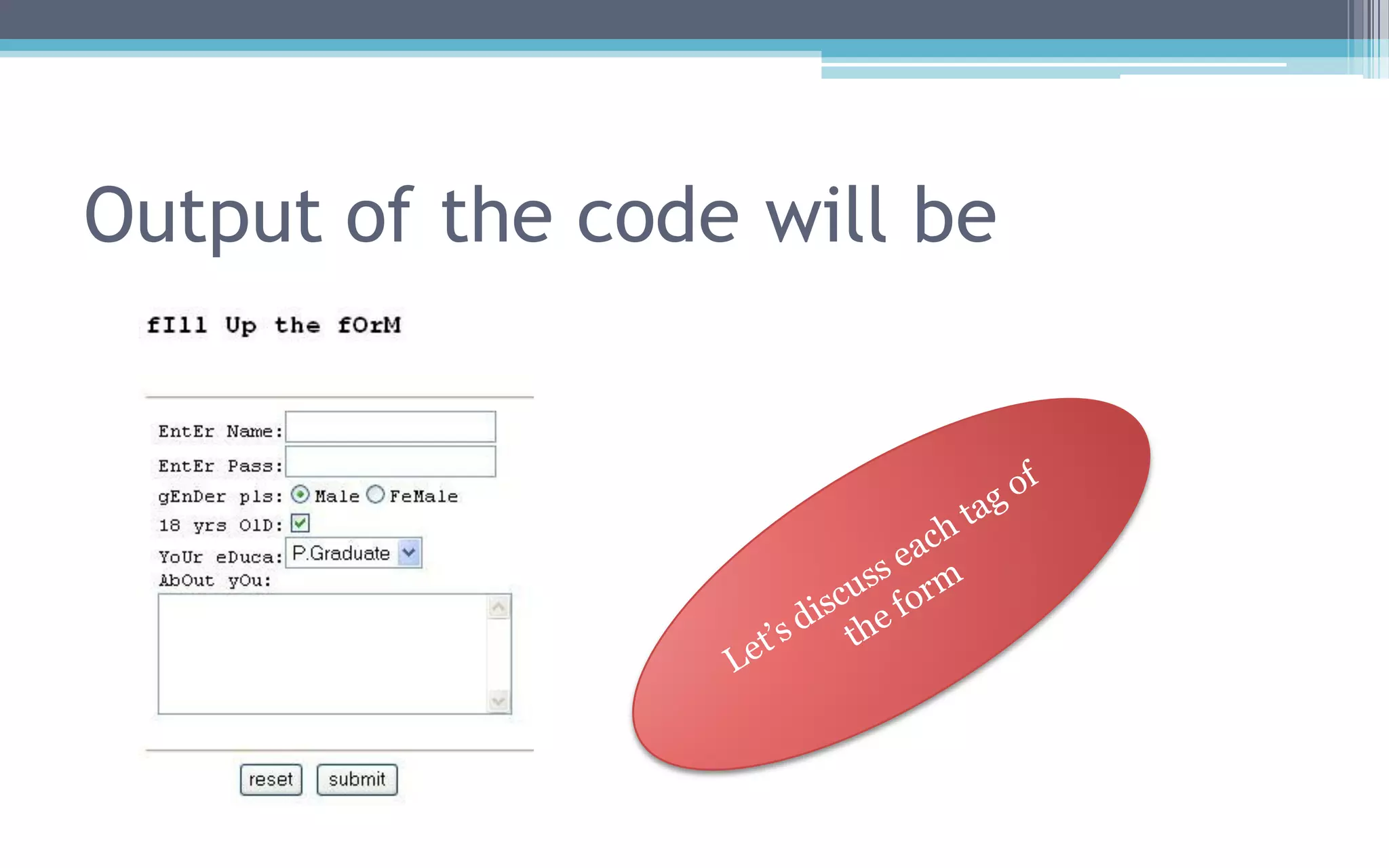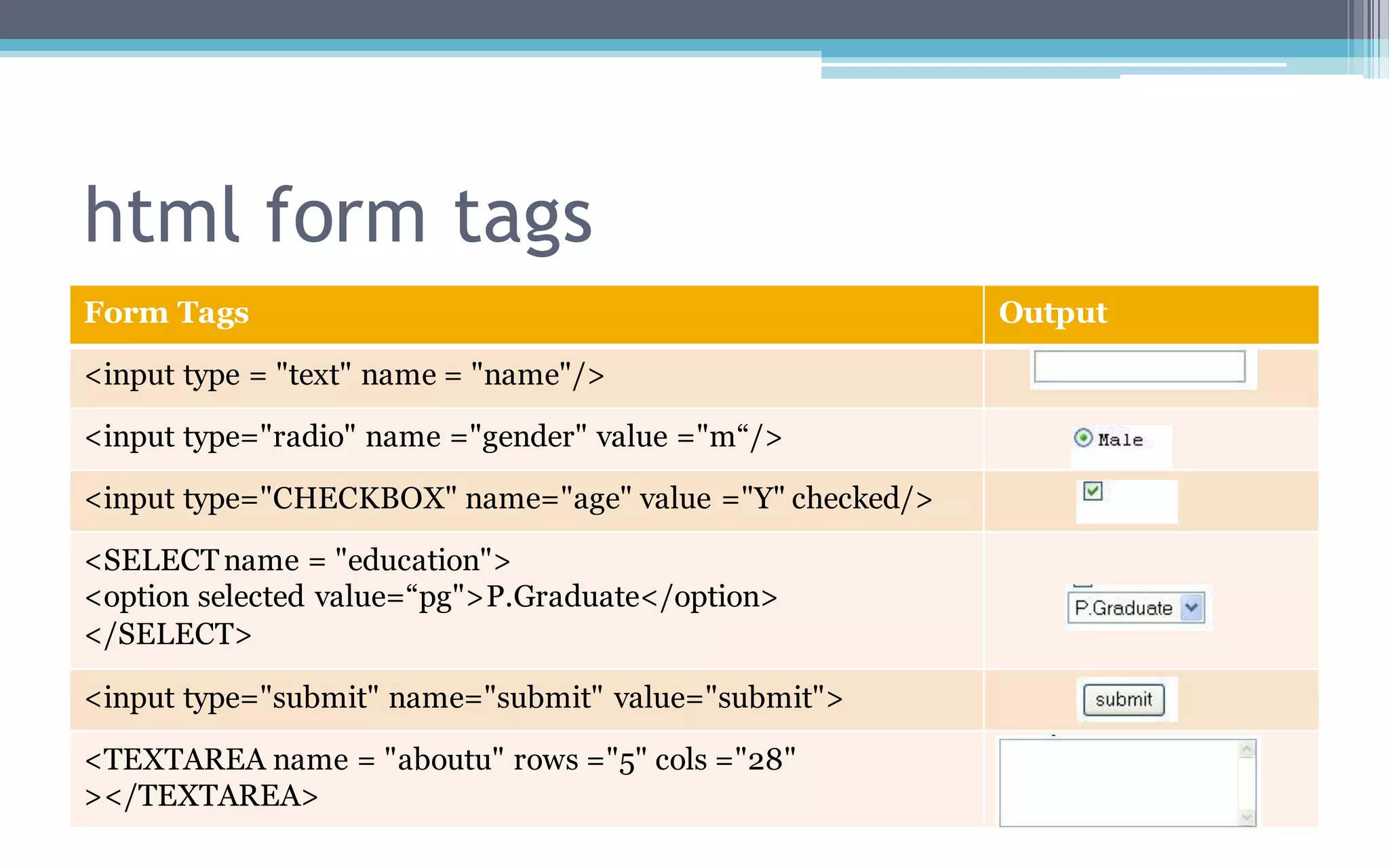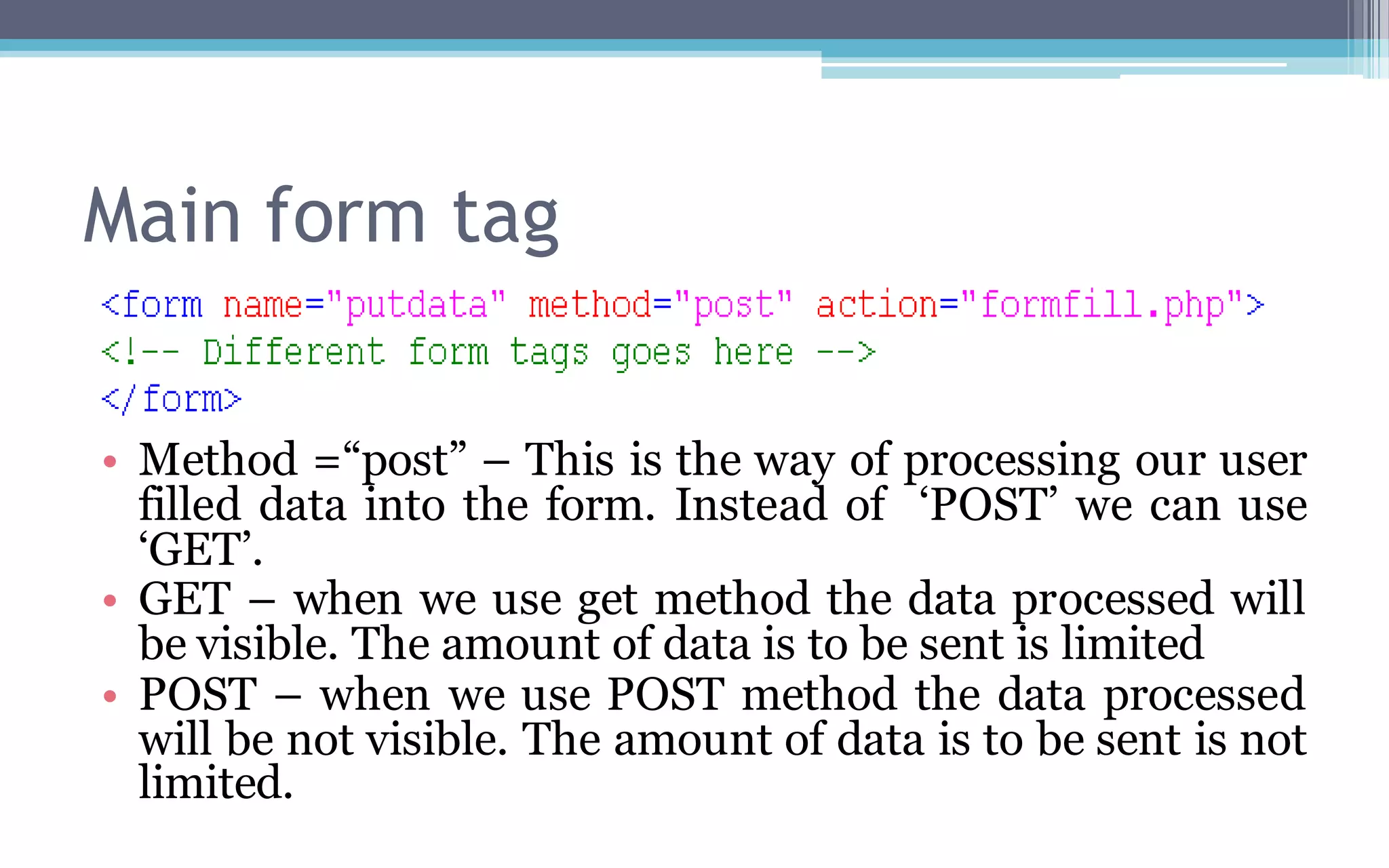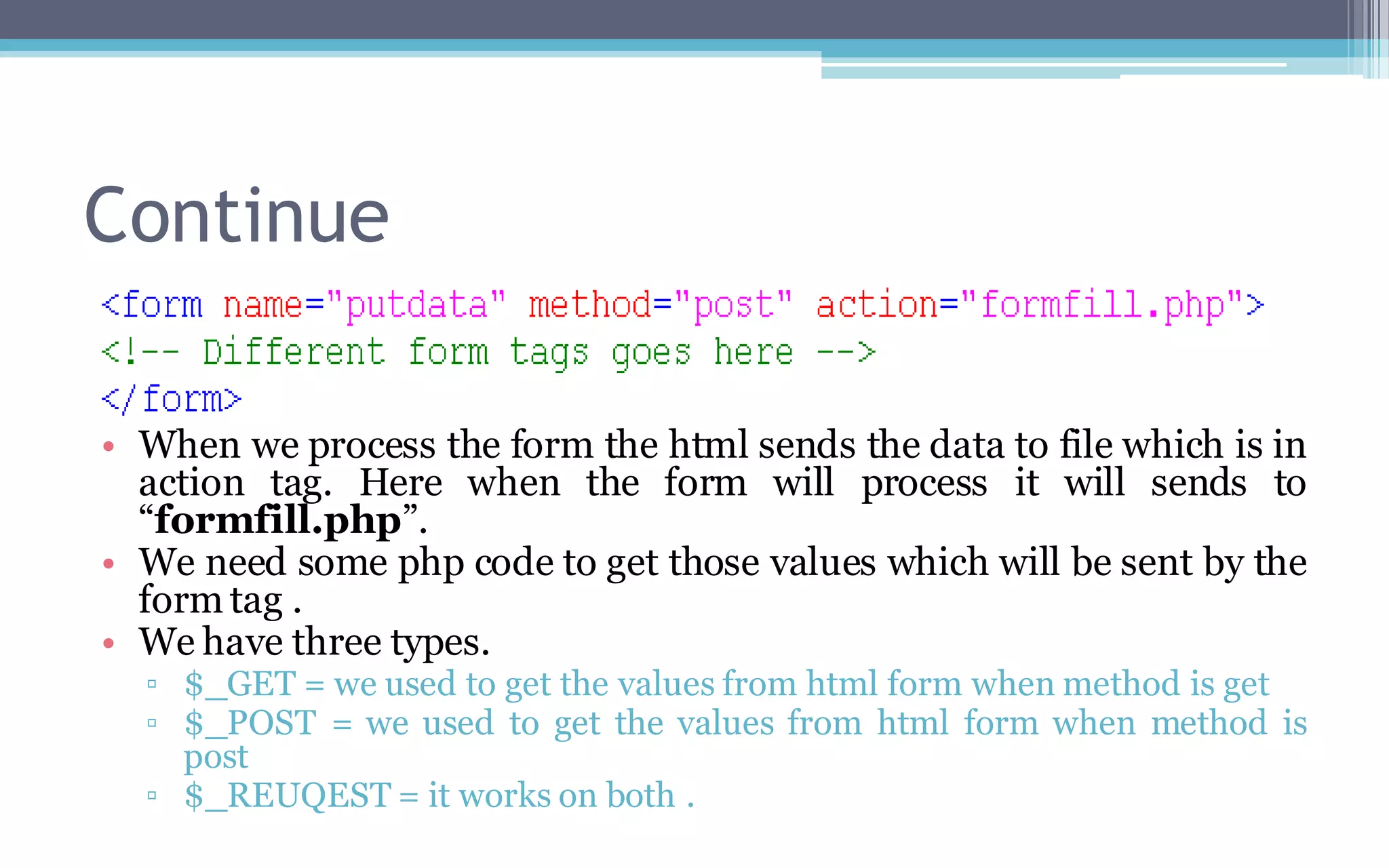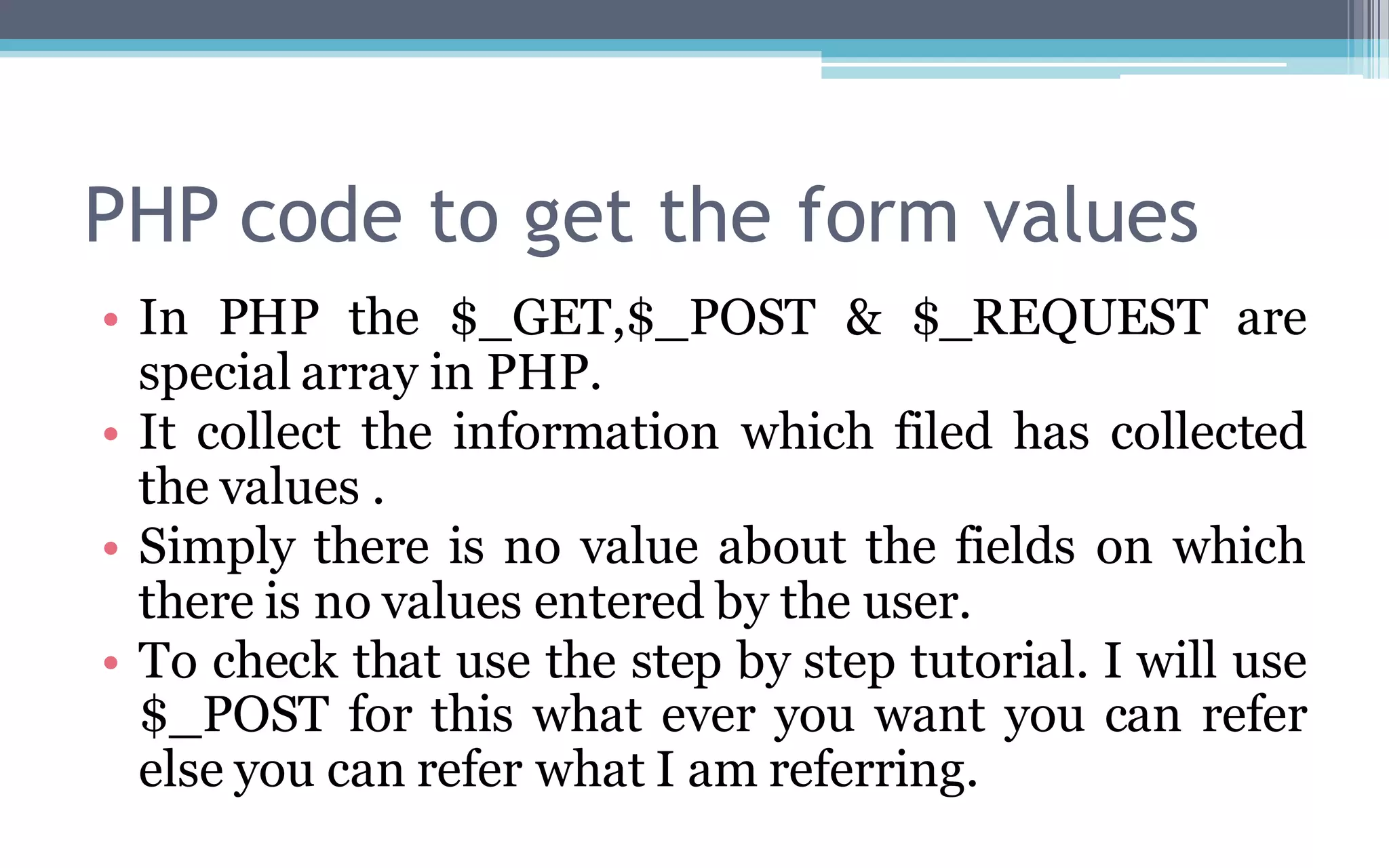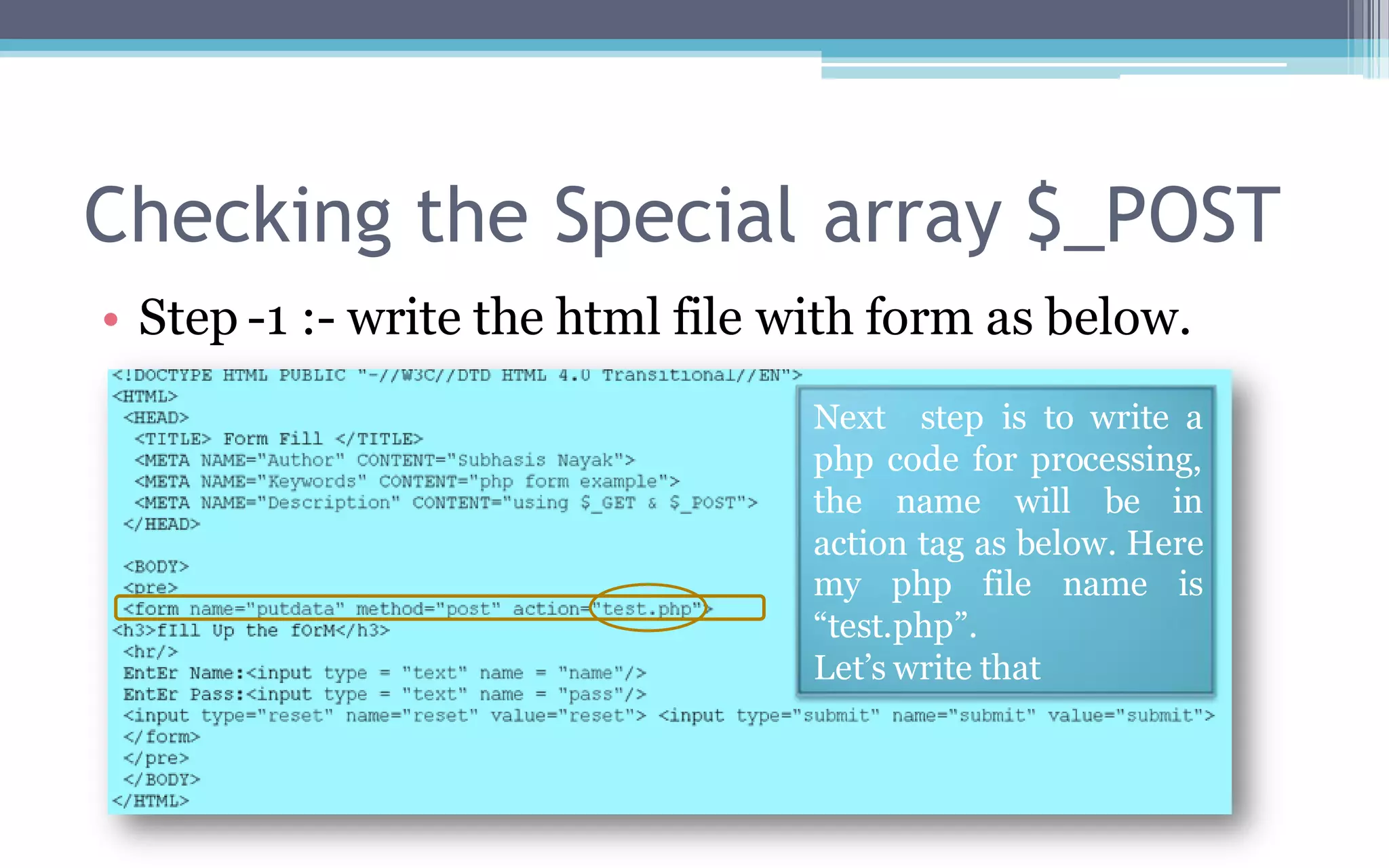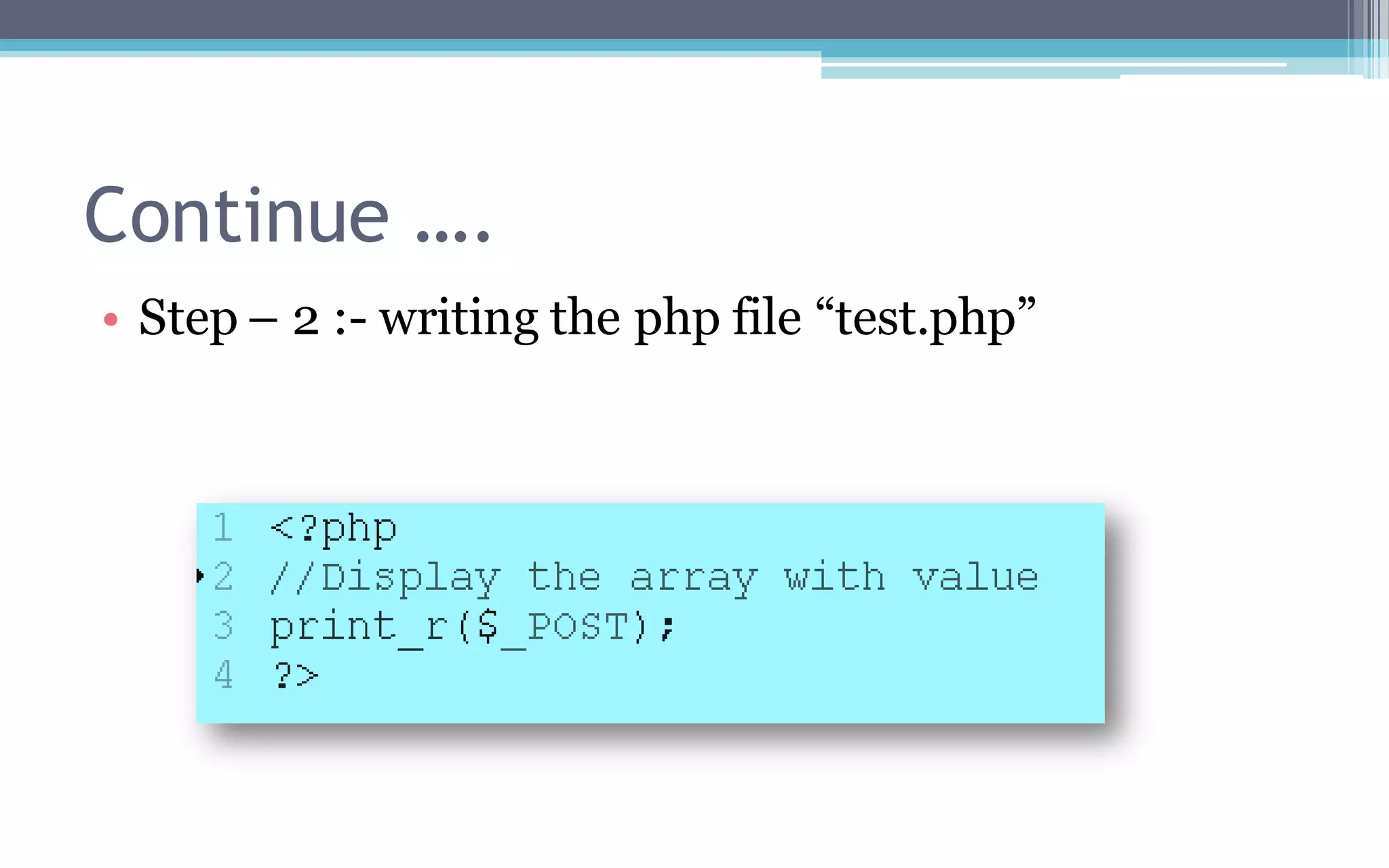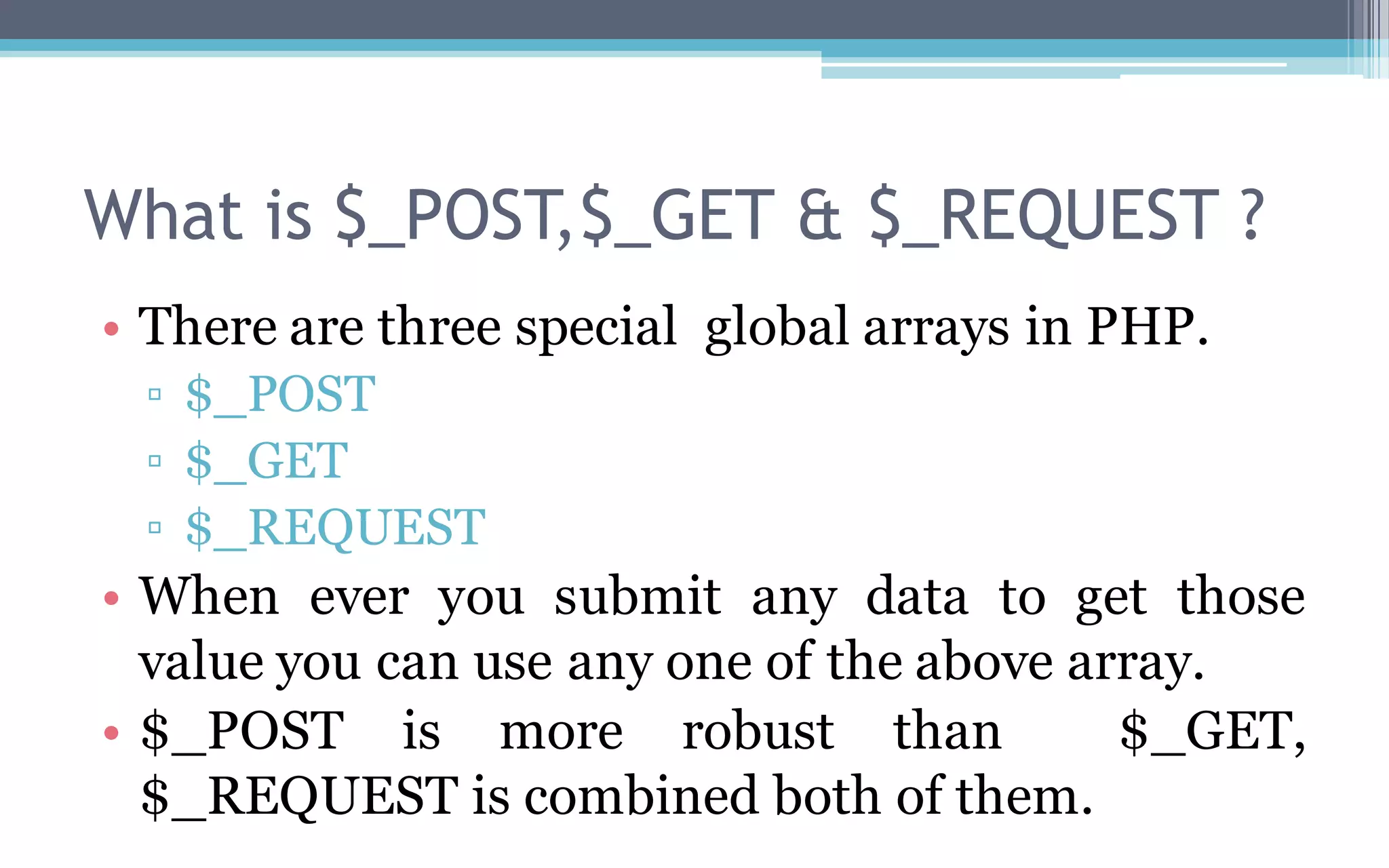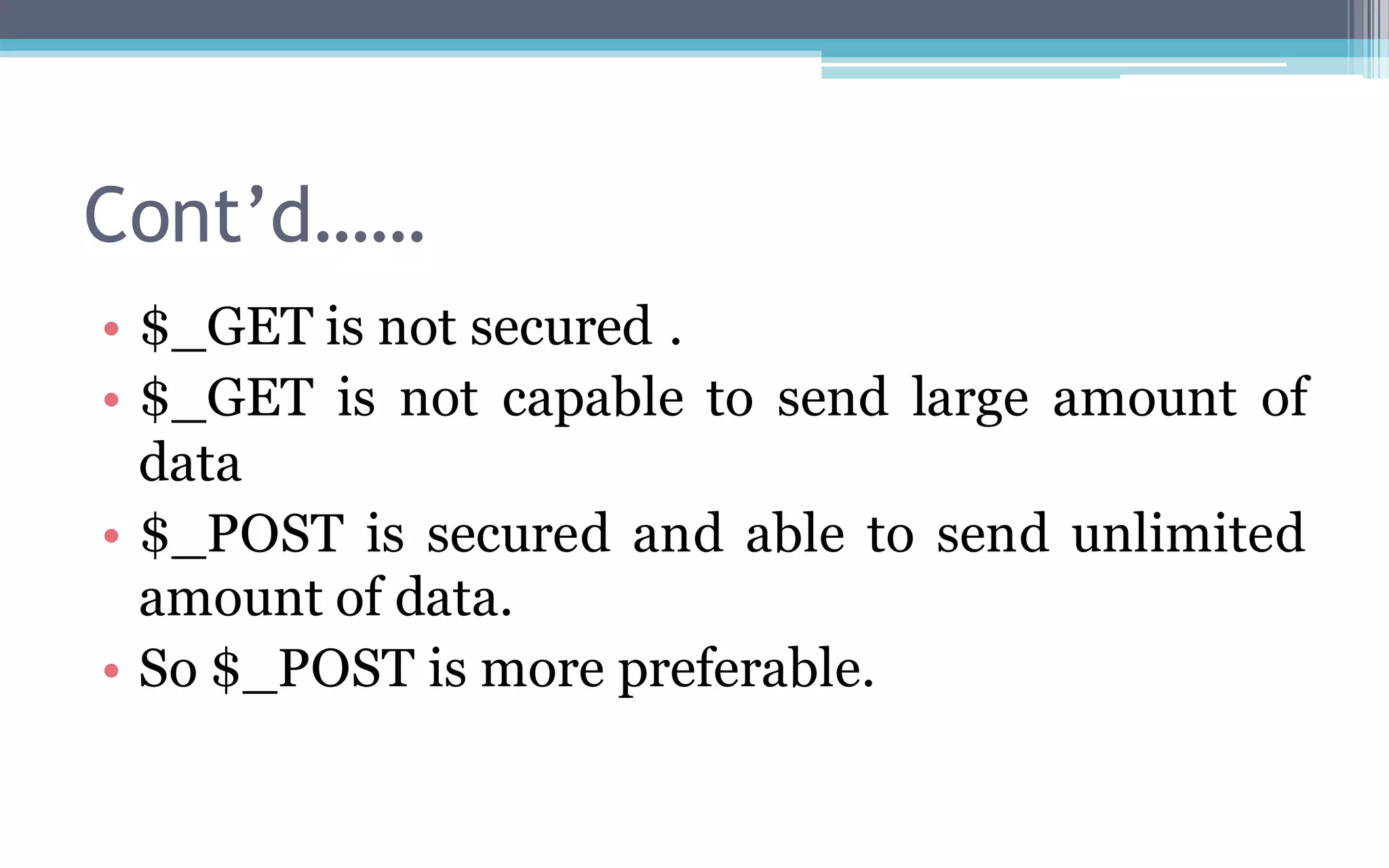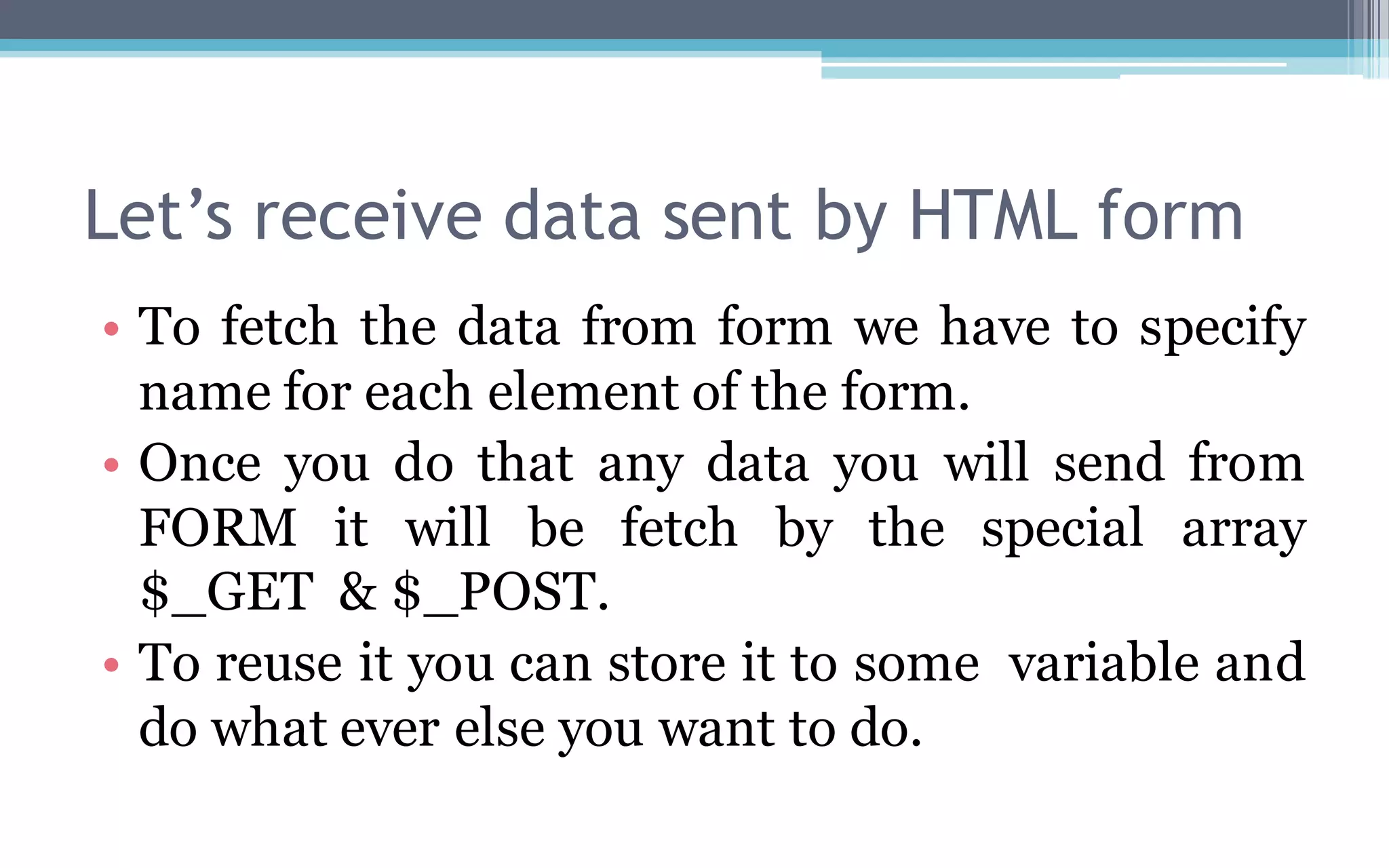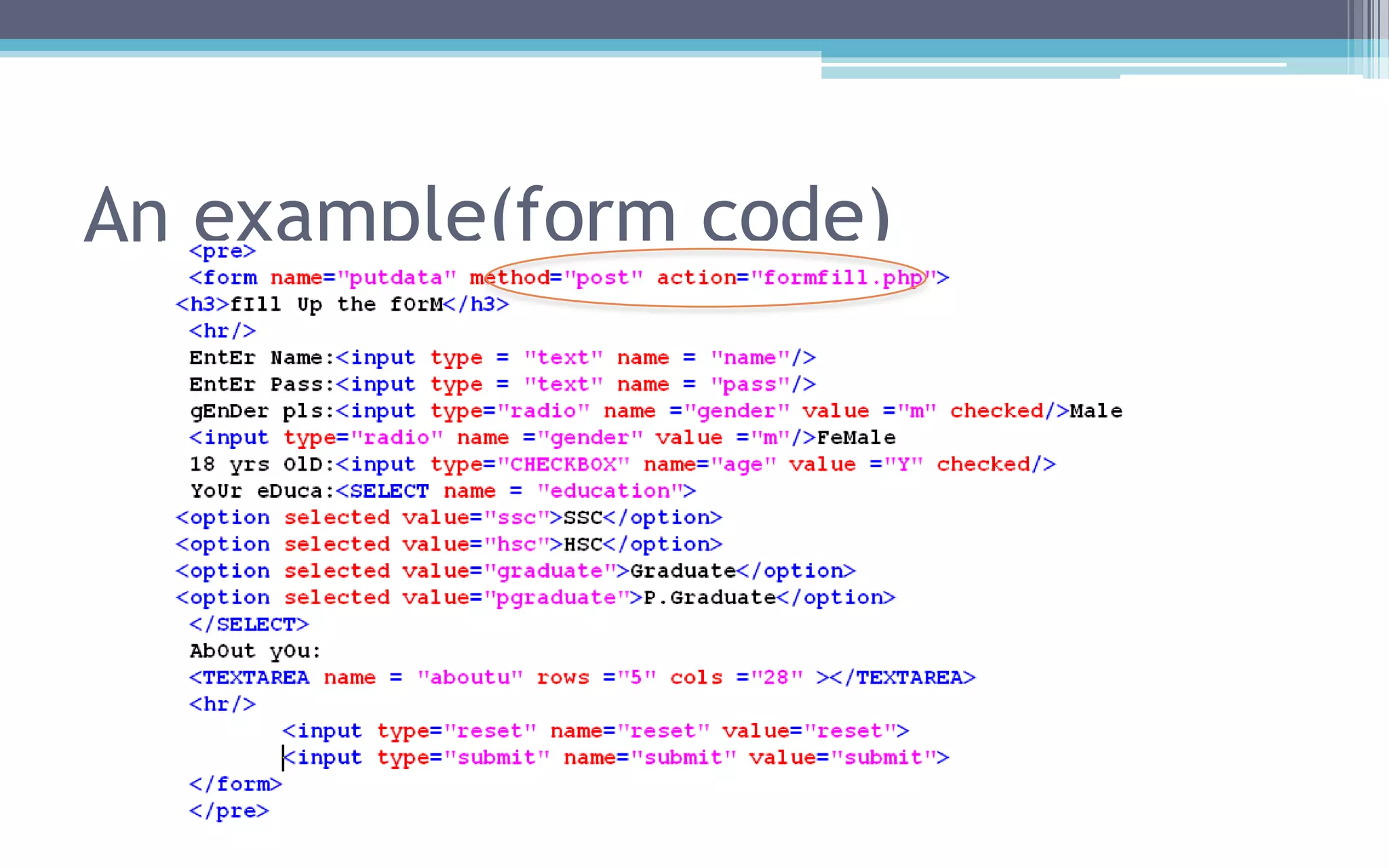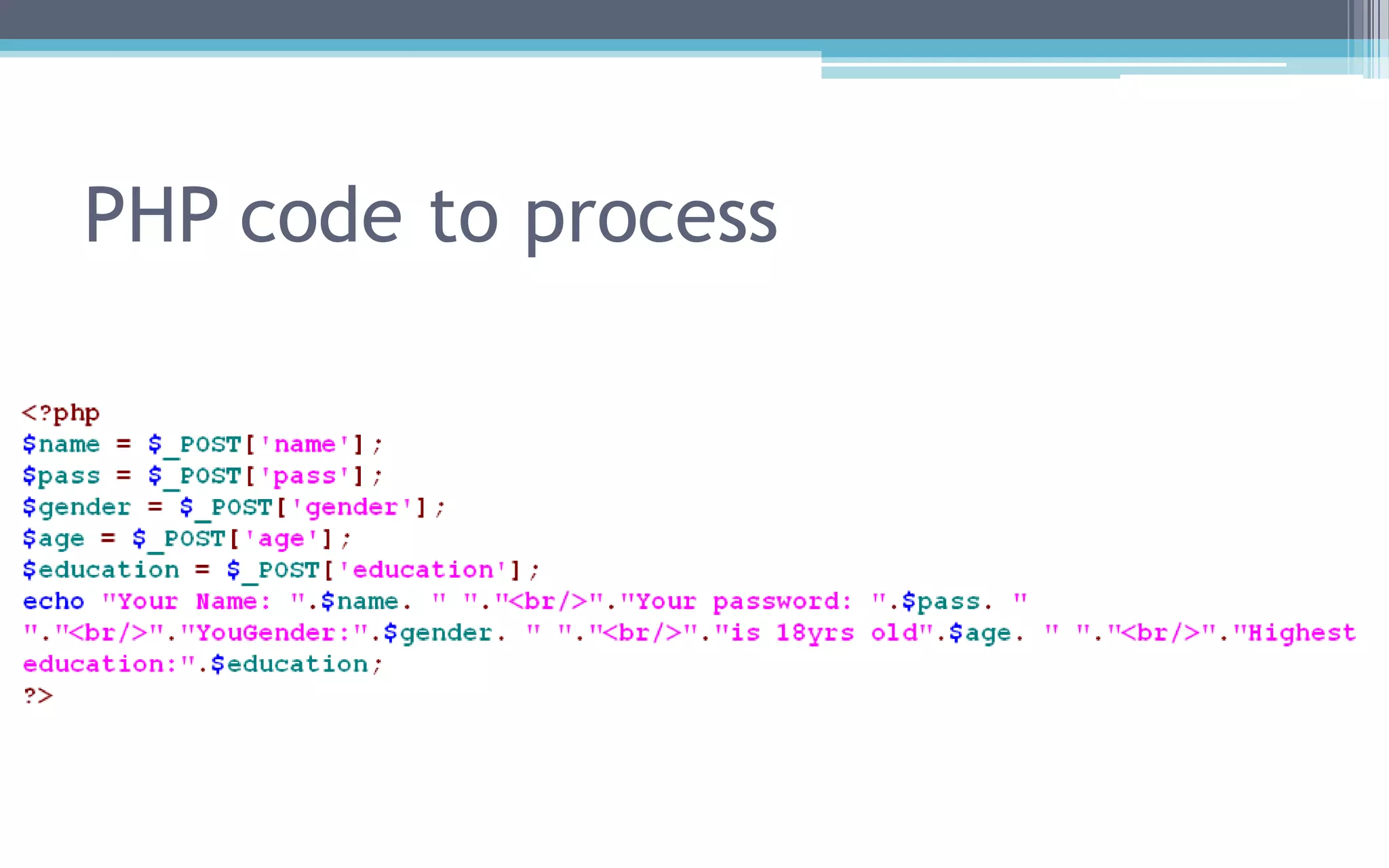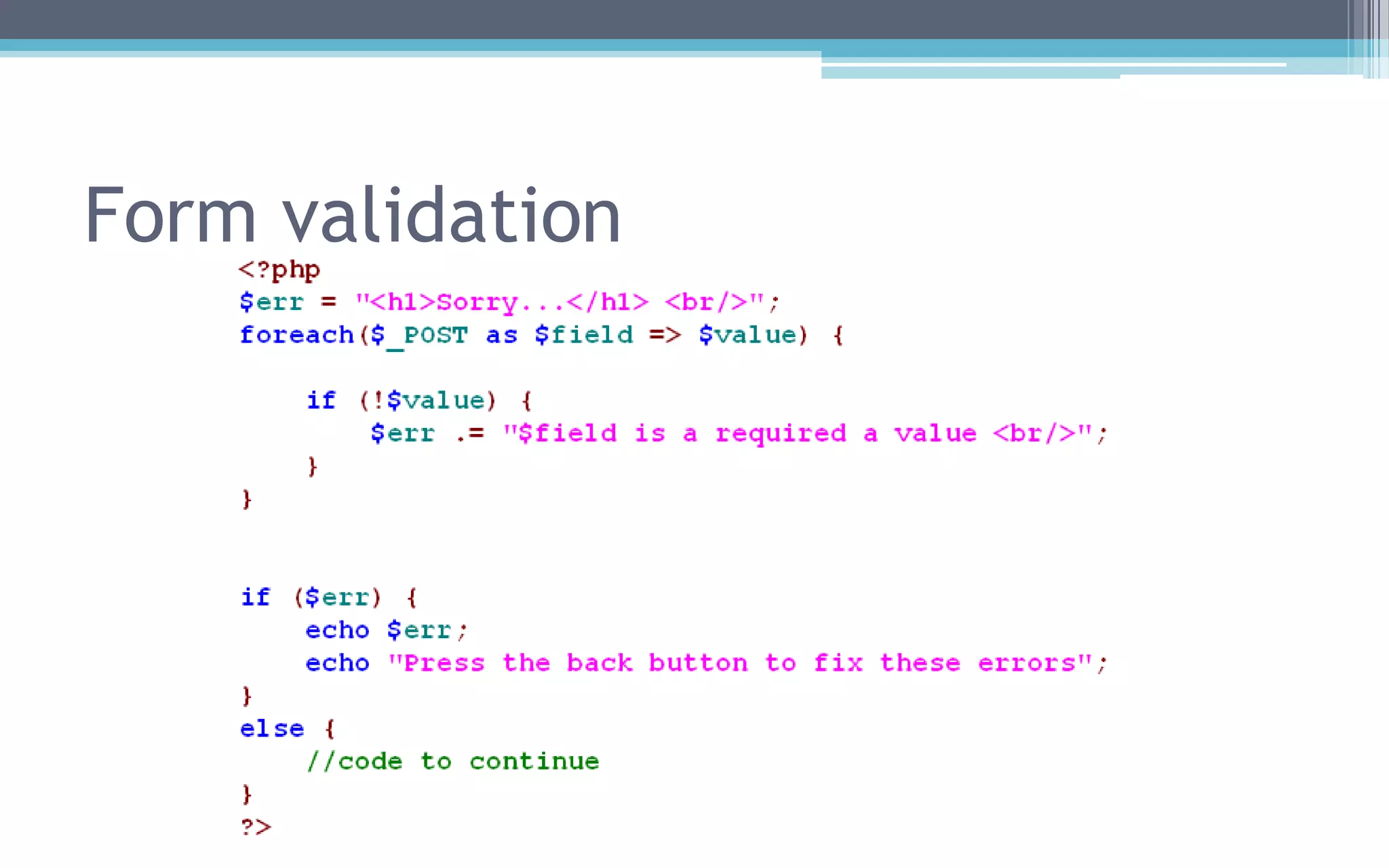The document discusses processing HTML forms with PHP. It begins by showing an example HTML form with various input fields like text, radio buttons, checkboxes, dropdowns, textareas, and a submit button. It then explains that forms typically use the POST or GET method to submit data to a PHP file specified in the action attribute. The main PHP arrays ($_GET, $_POST, $_REQUEST) are used to access the submitted form data. The document provides examples of PHP code to retrieve values from these arrays and store them in variables. It also discusses validating user-submitted form data.