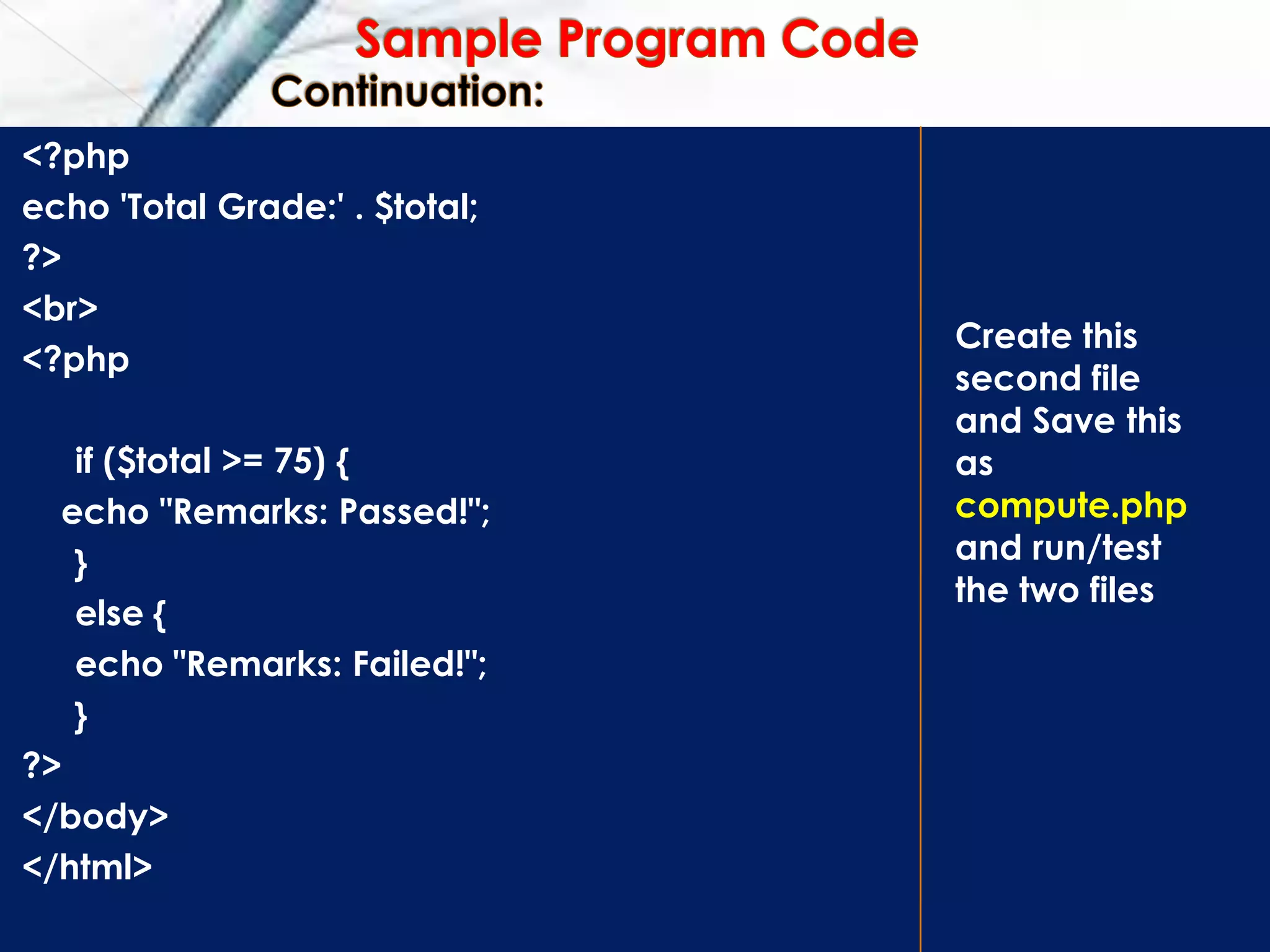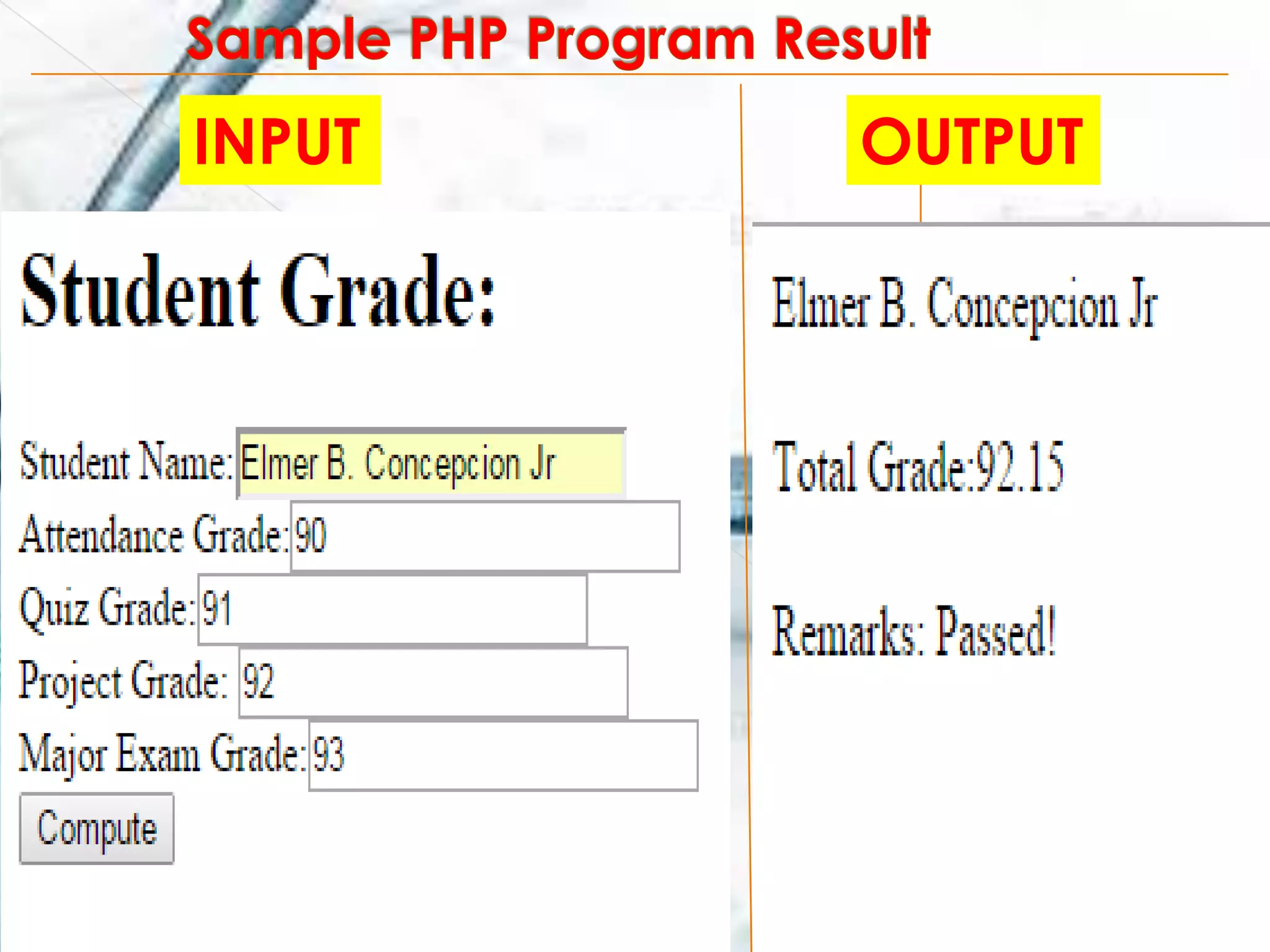The document explains PHP, a server scripting language widely used for creating dynamic web pages, originally created in 1995. It covers PHP's syntax, variable declaration rules, conditional statements, and user-defined functions, providing examples of each. Additionally, it includes steps for installing PHP using XAMPP, creating PHP files, and handling form submissions using the $_POST function.

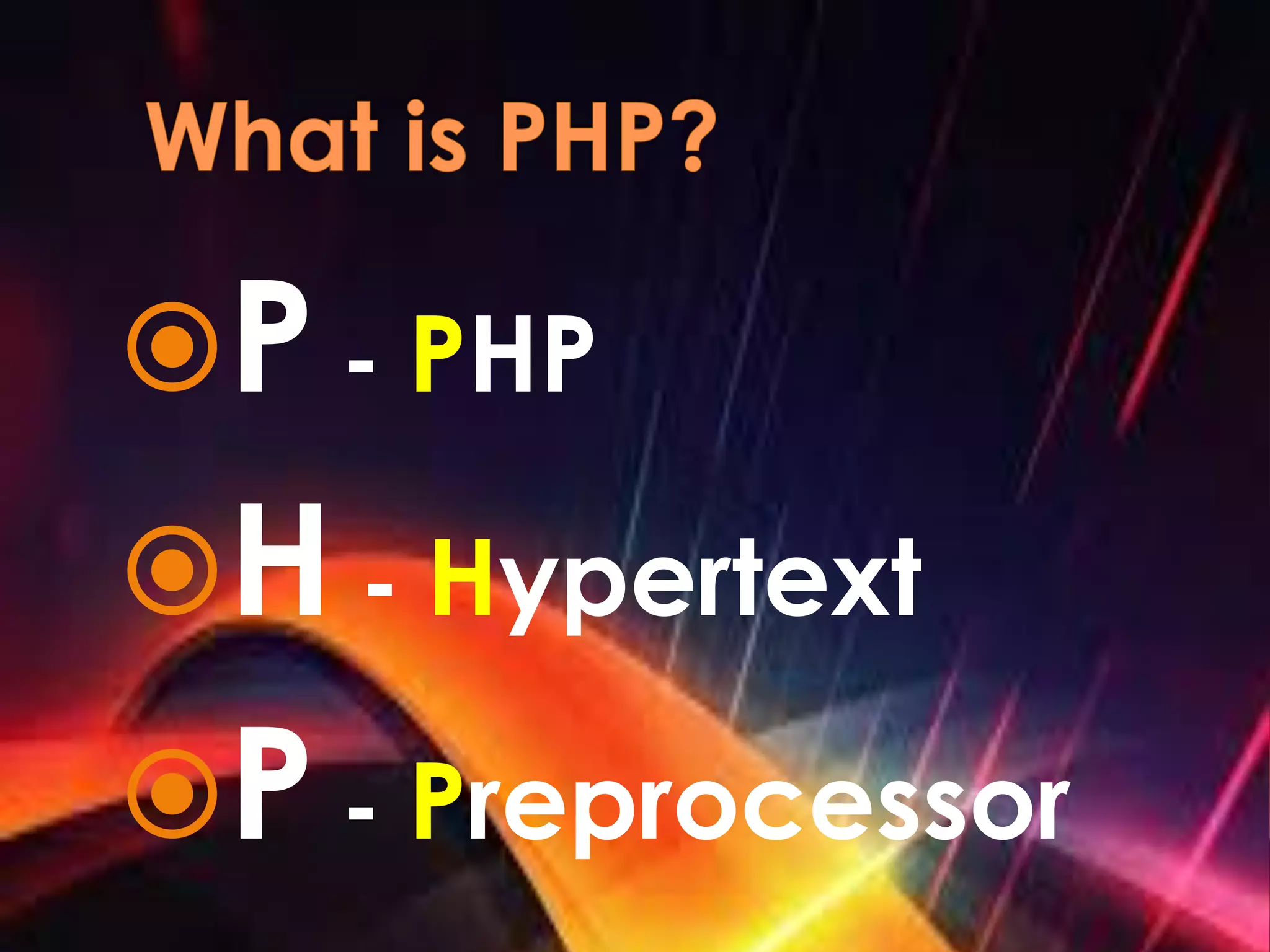
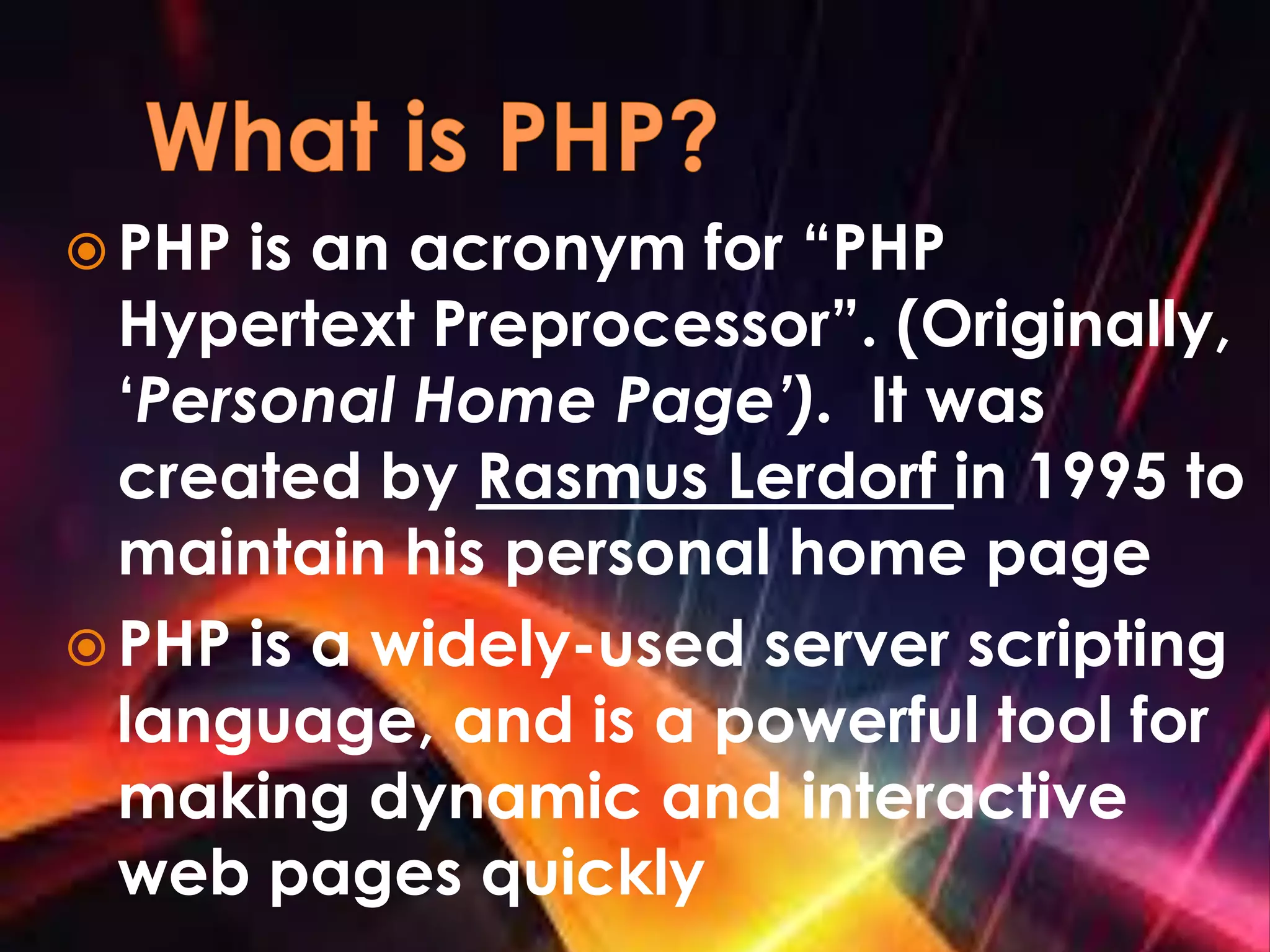
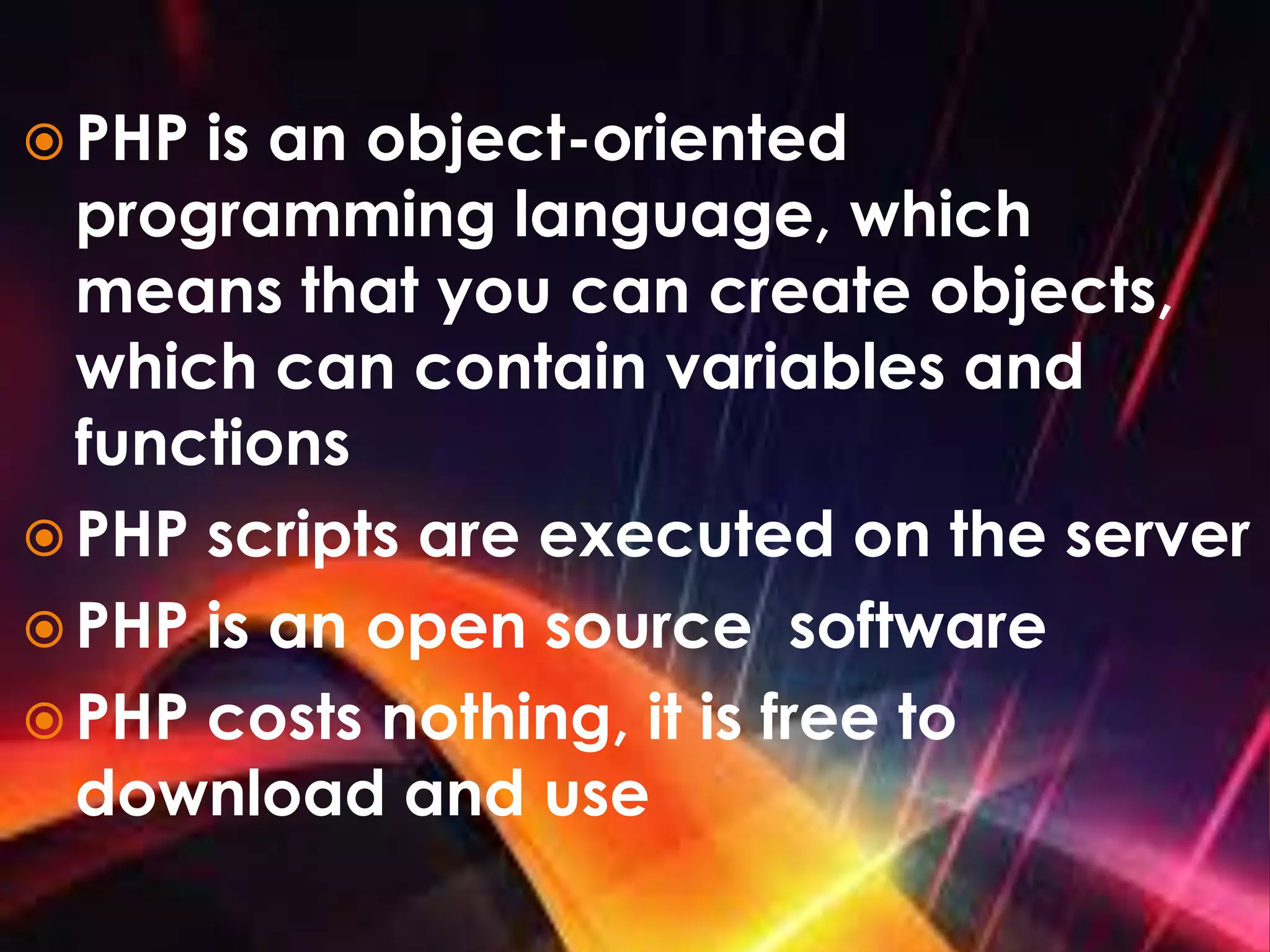
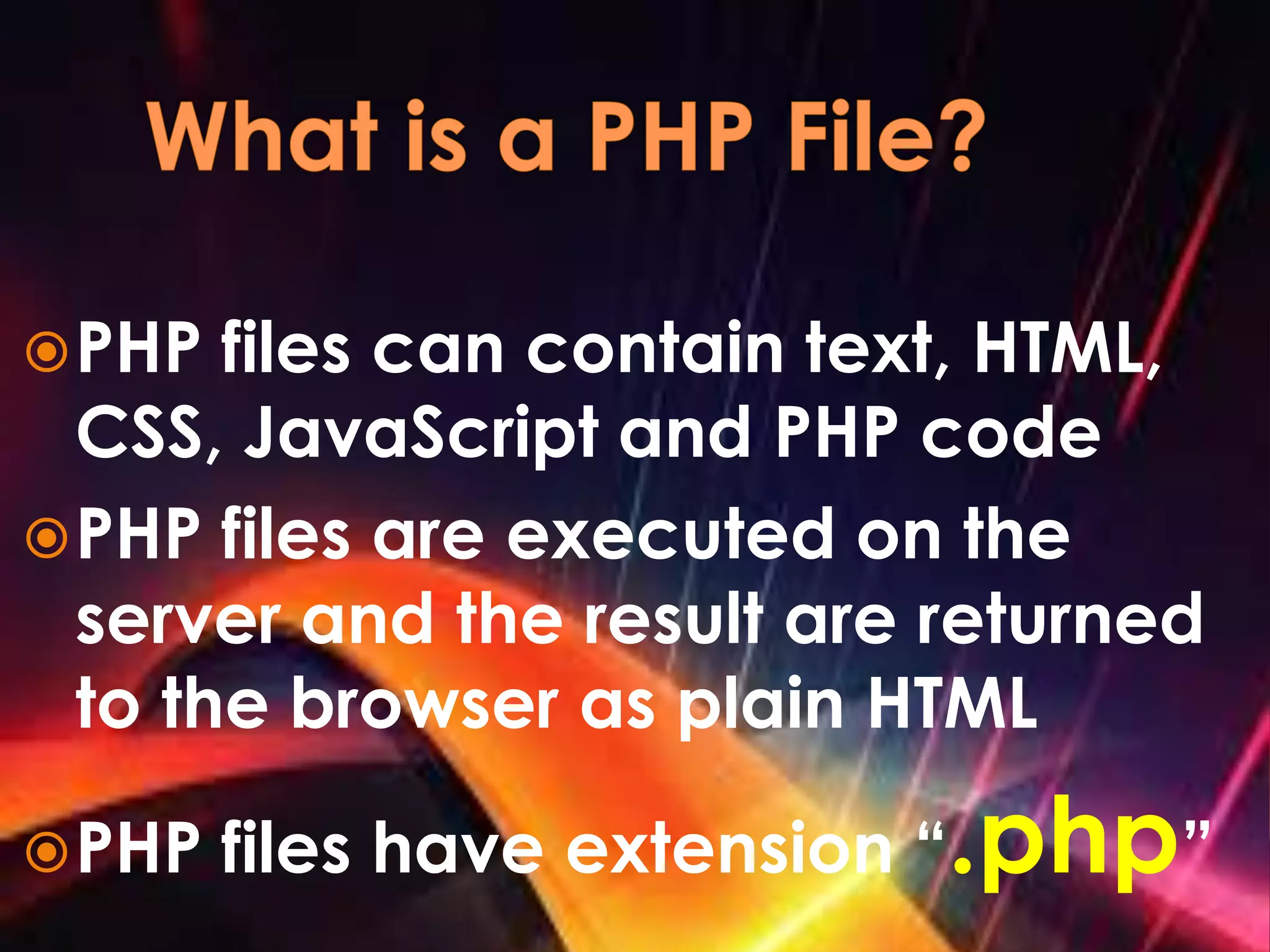



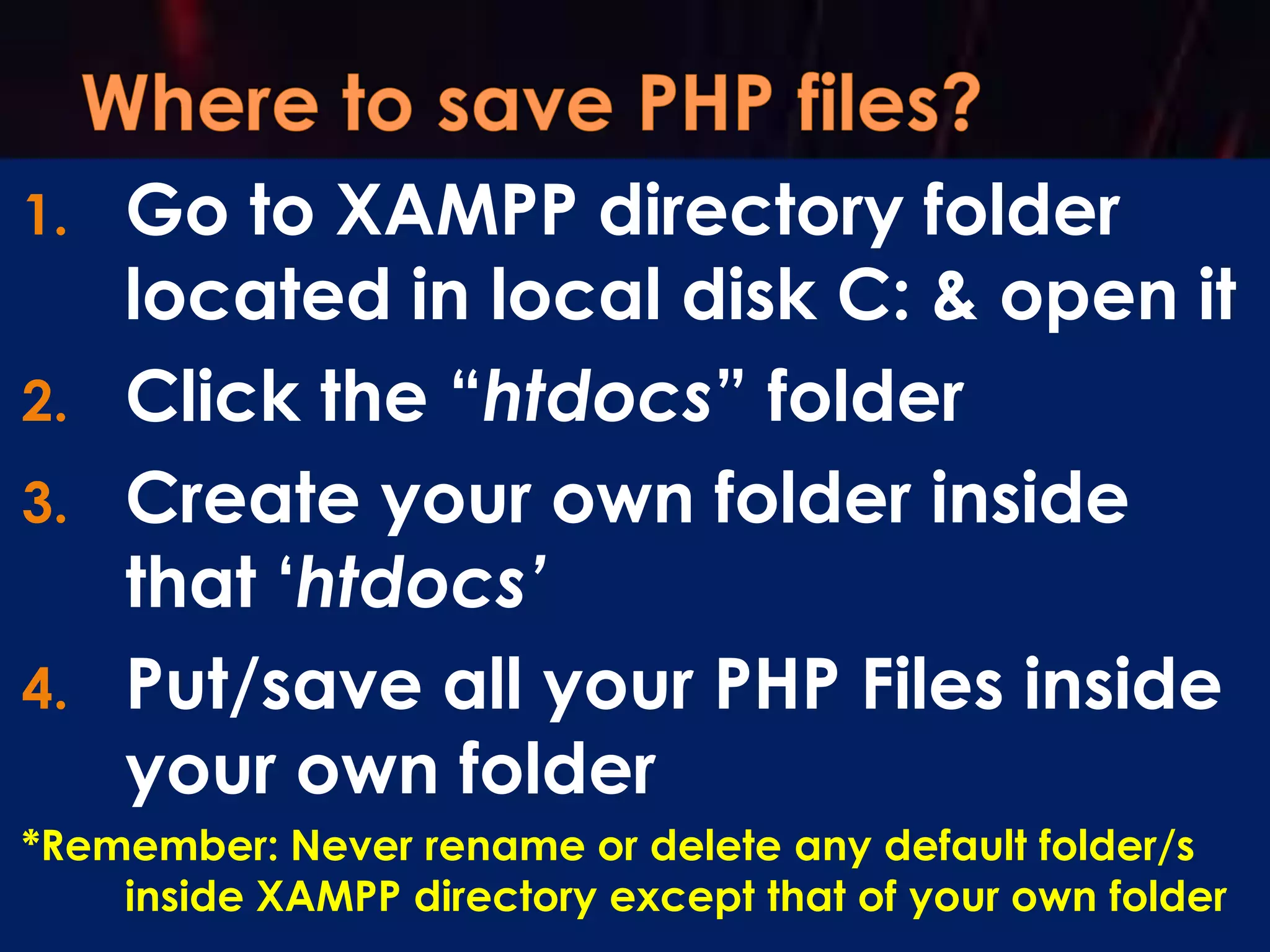
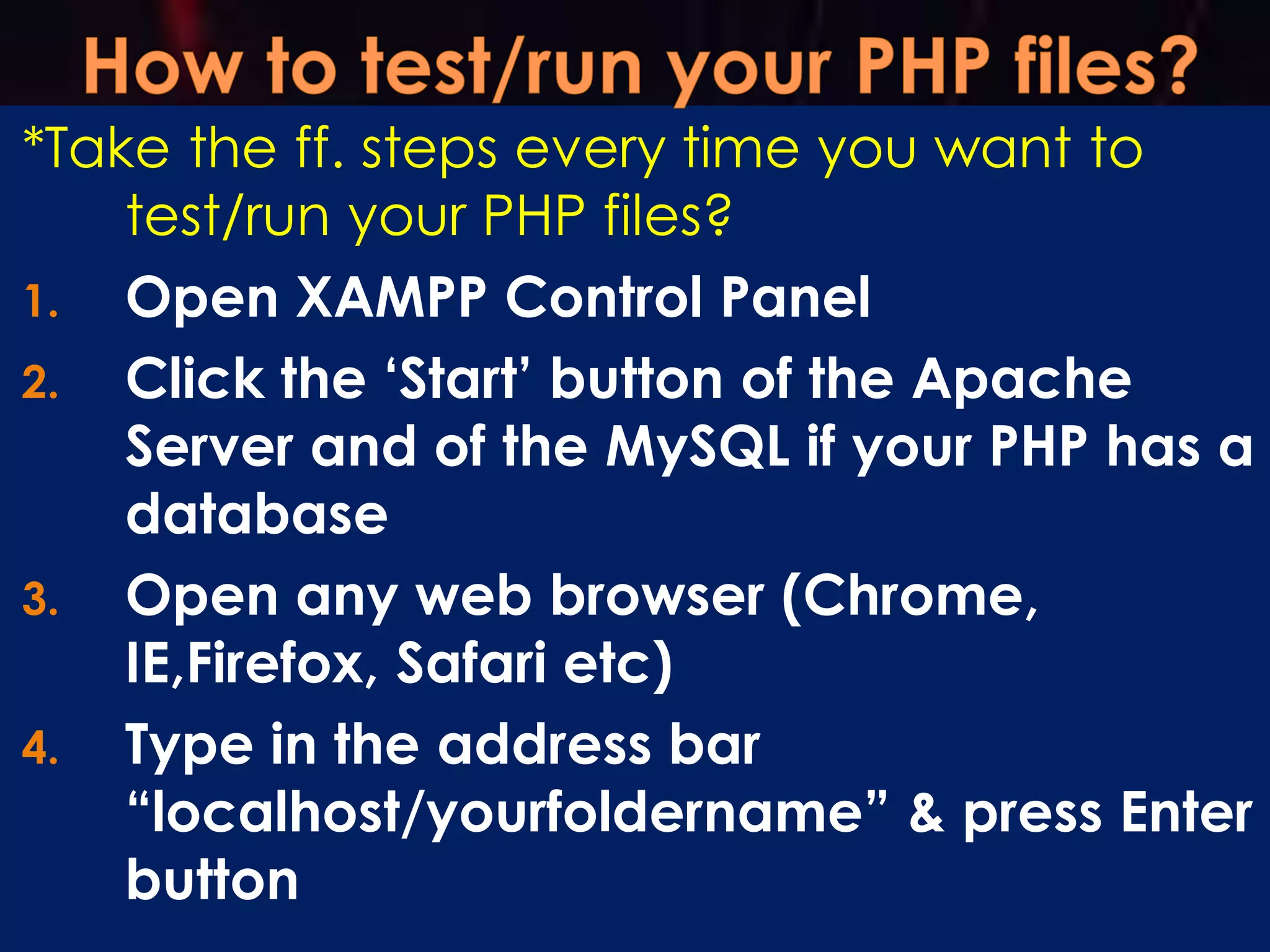
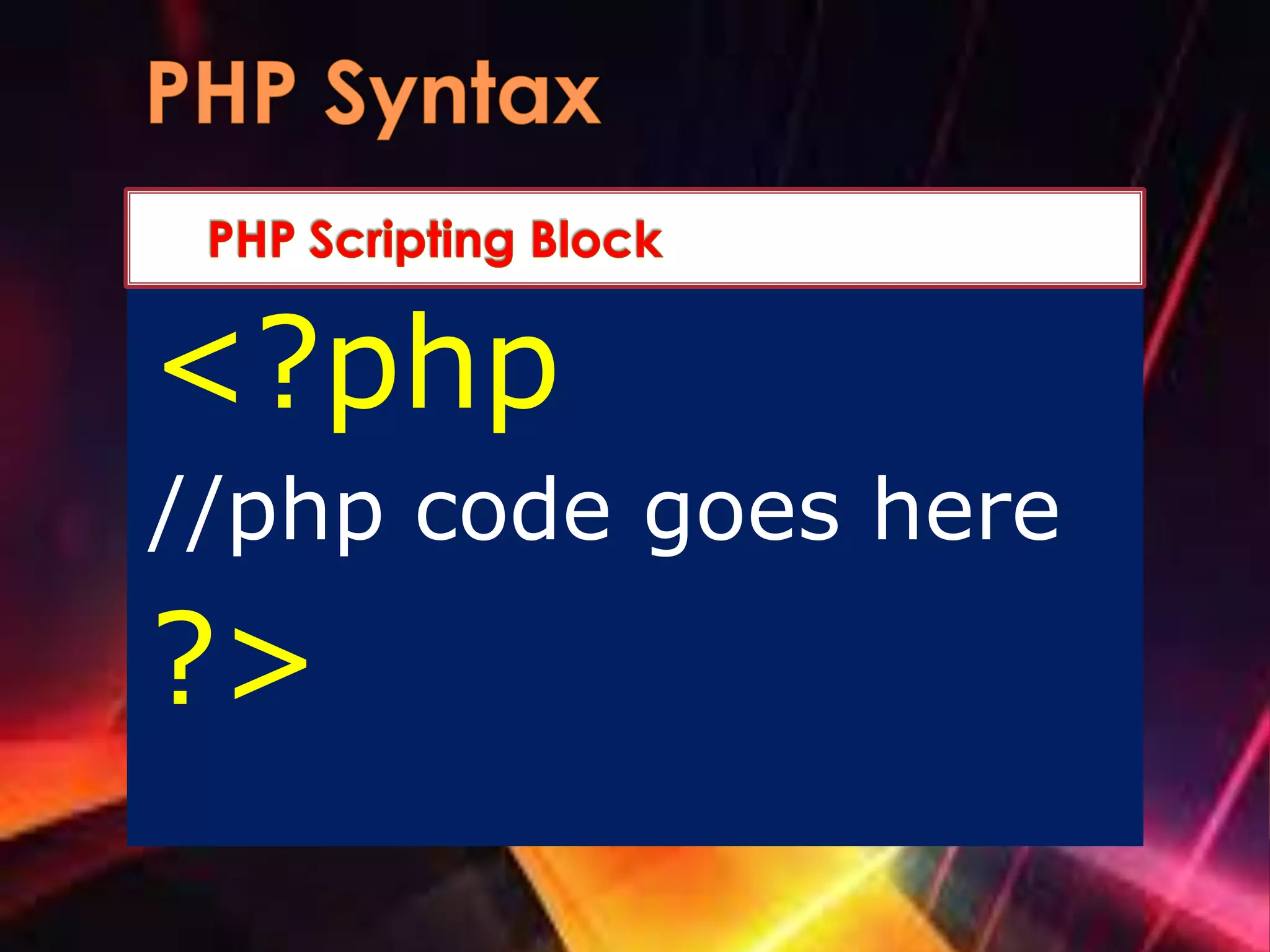
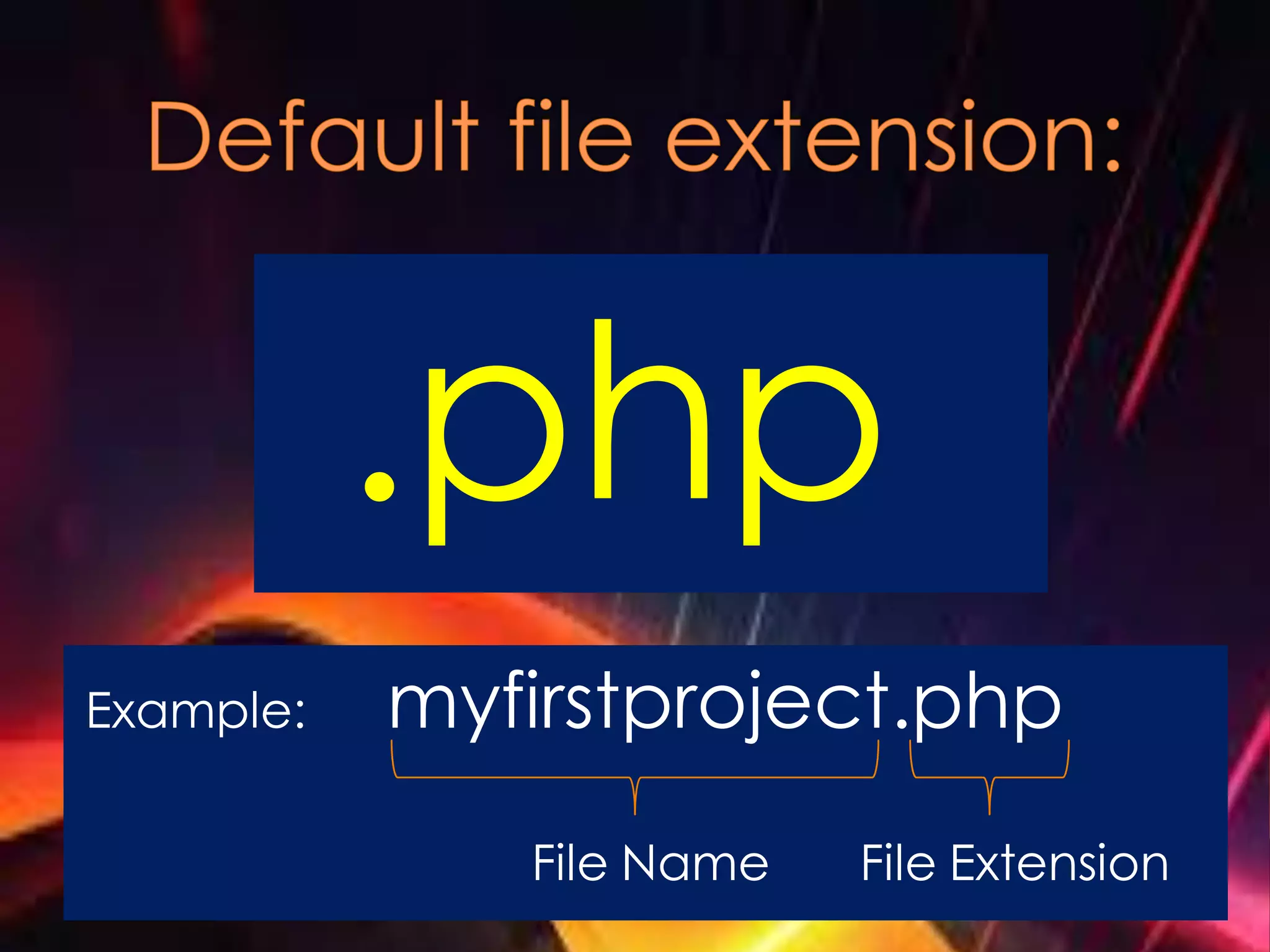
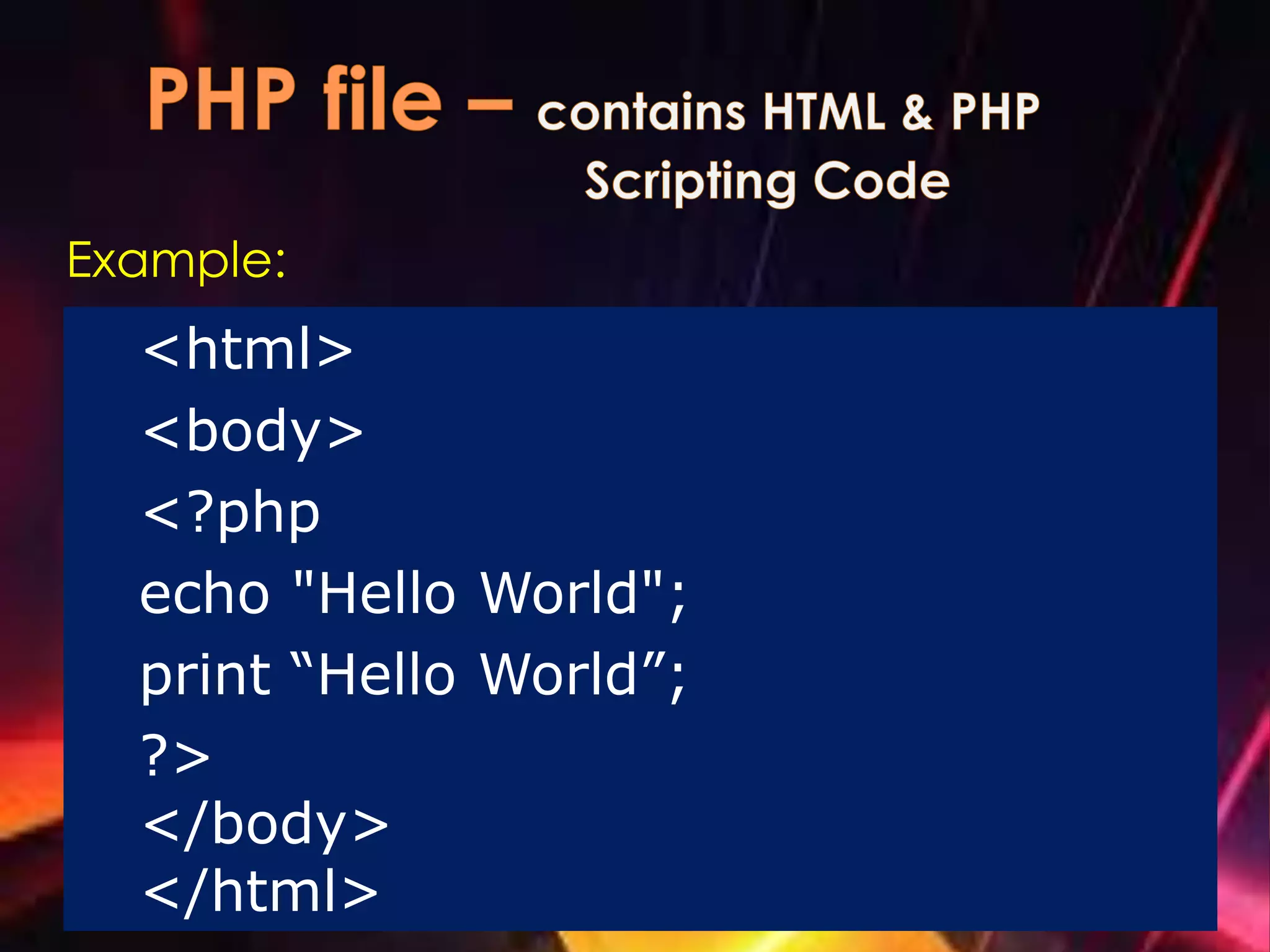
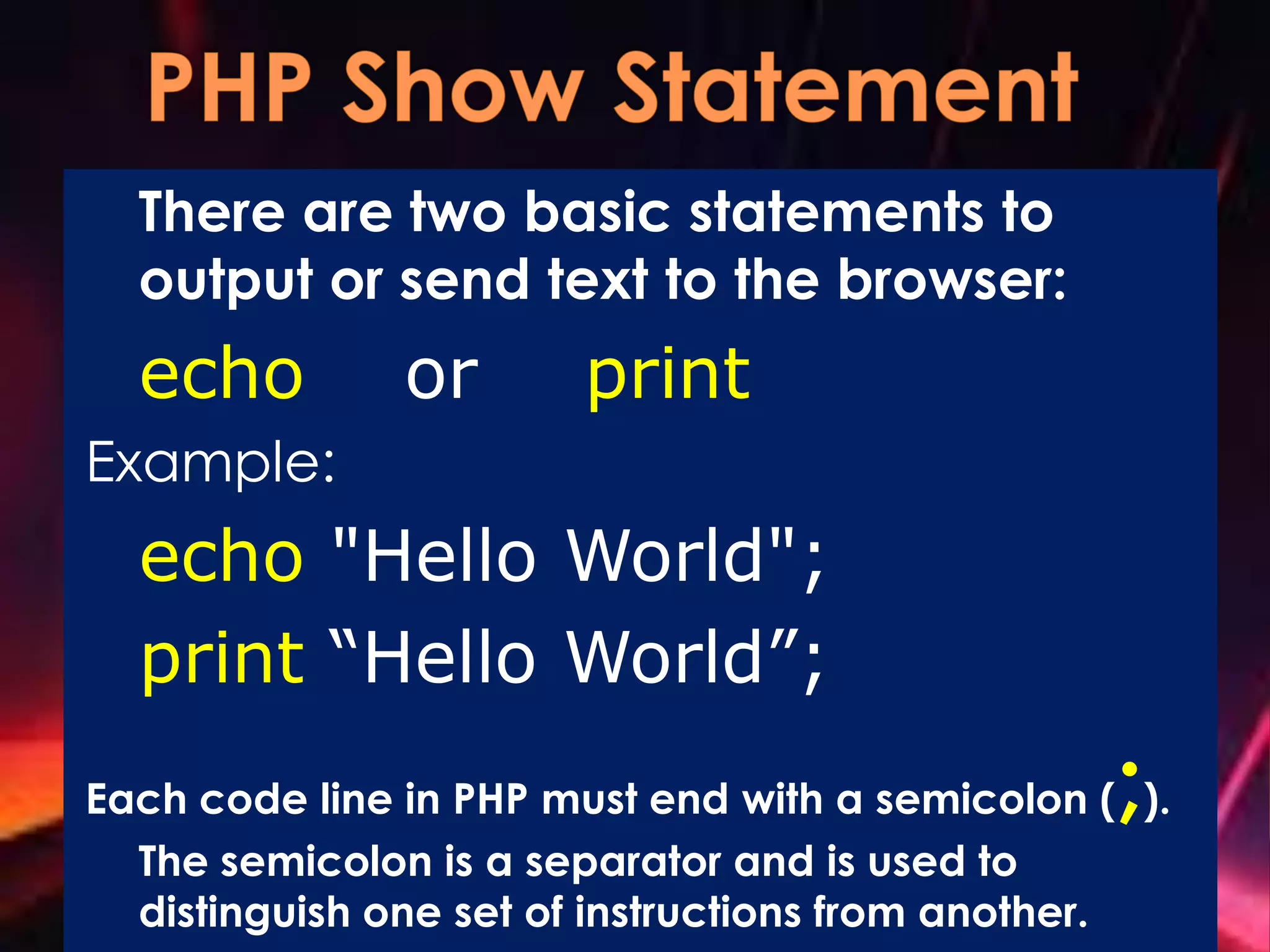
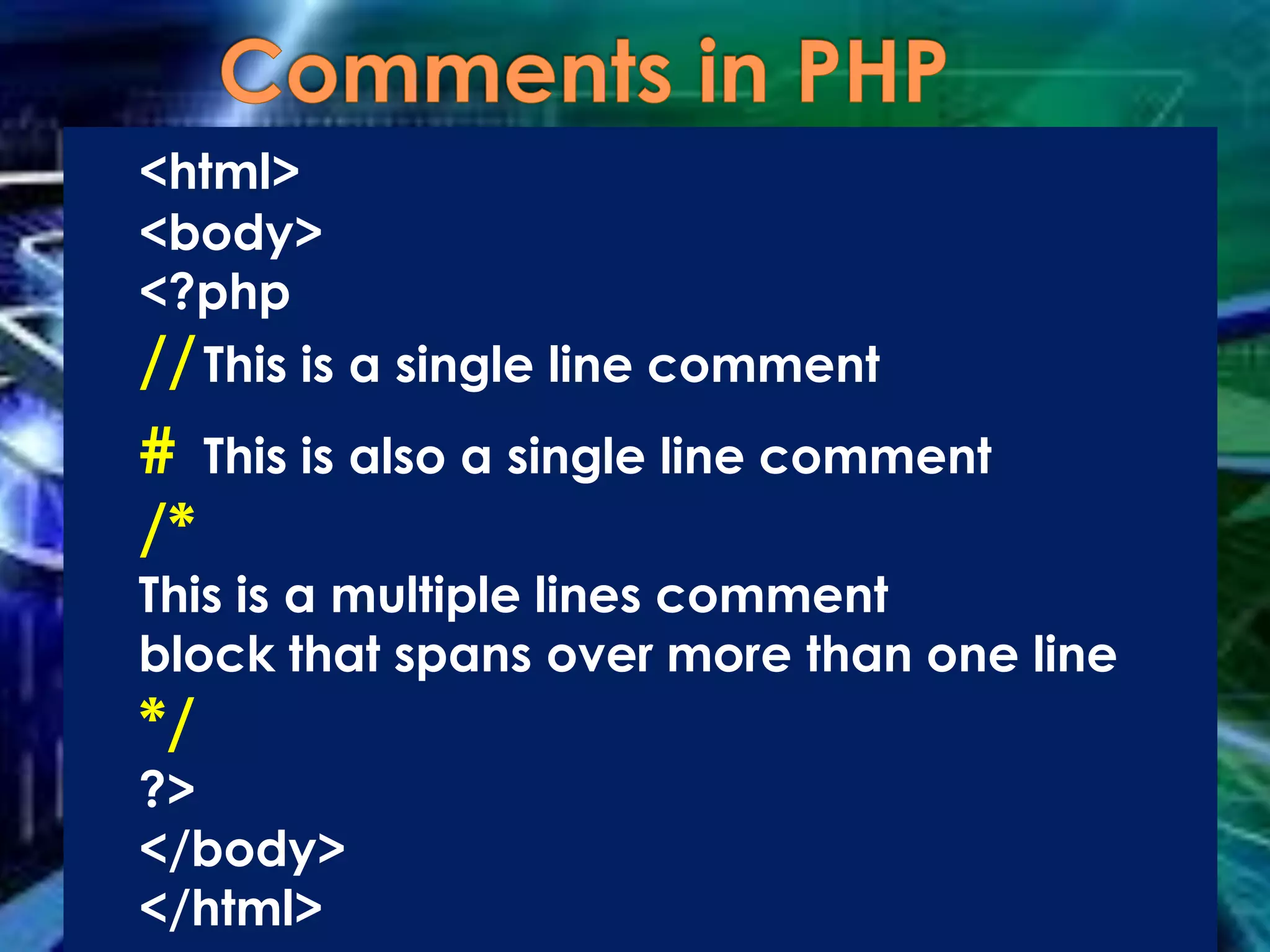
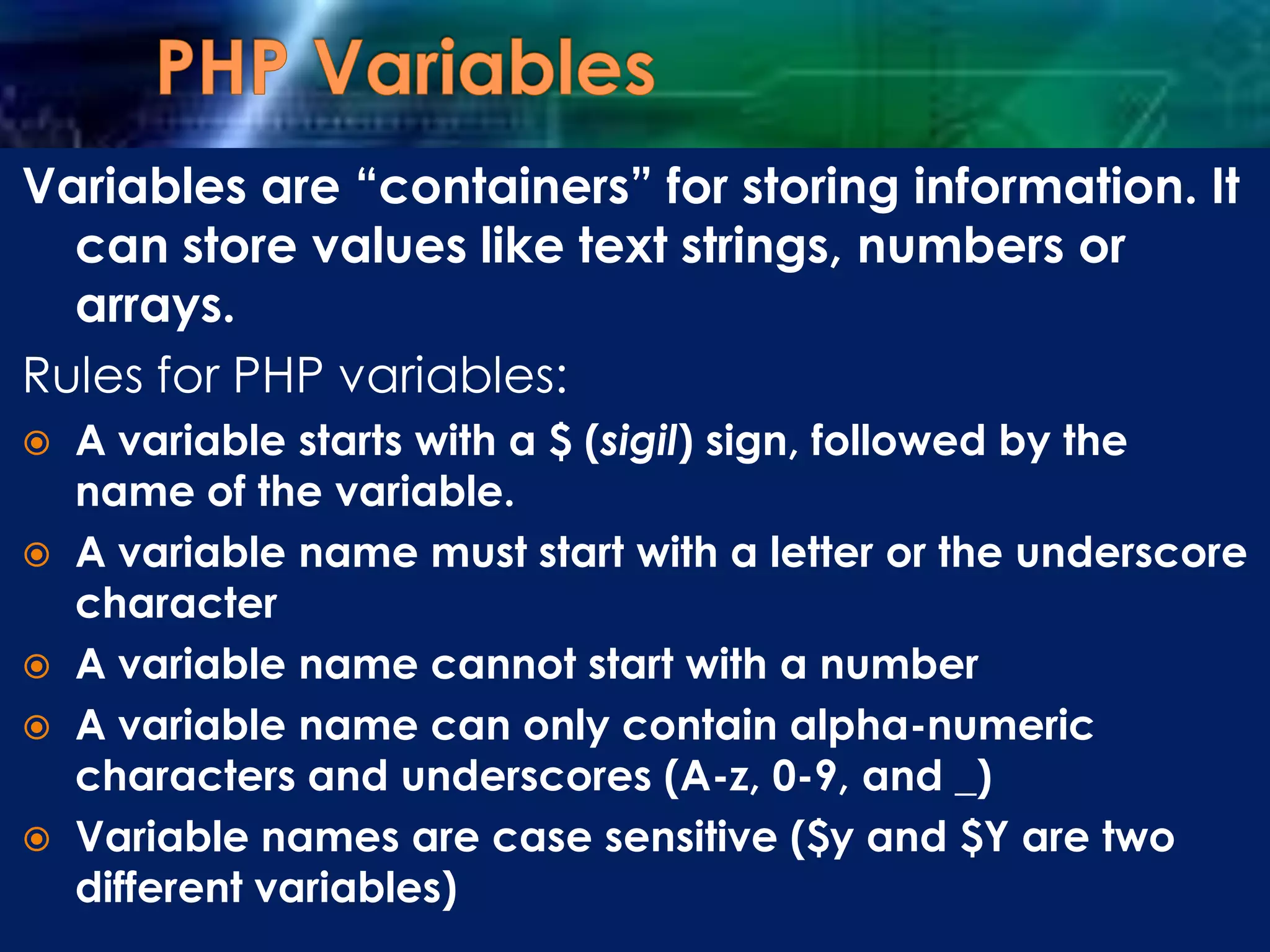
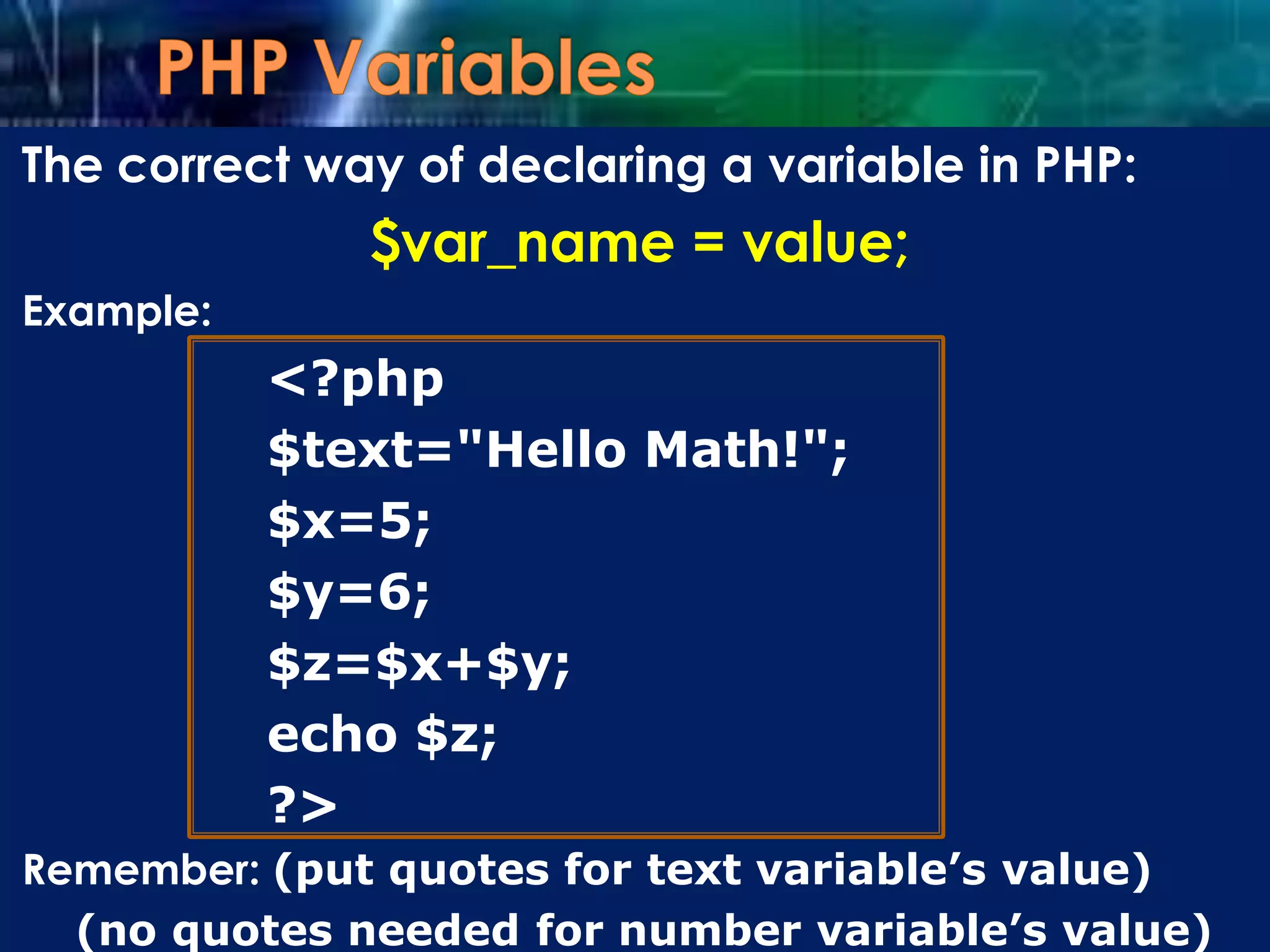
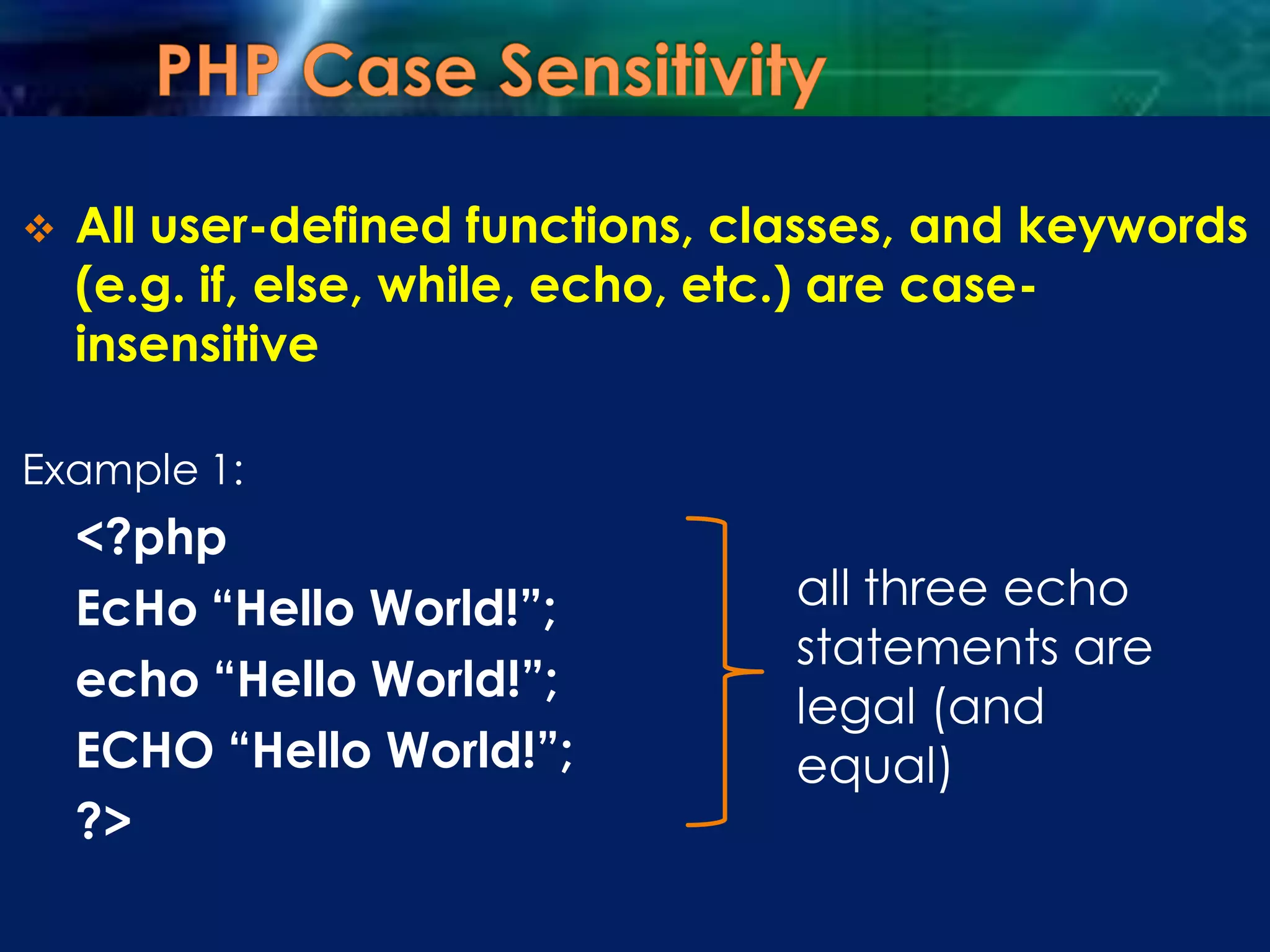
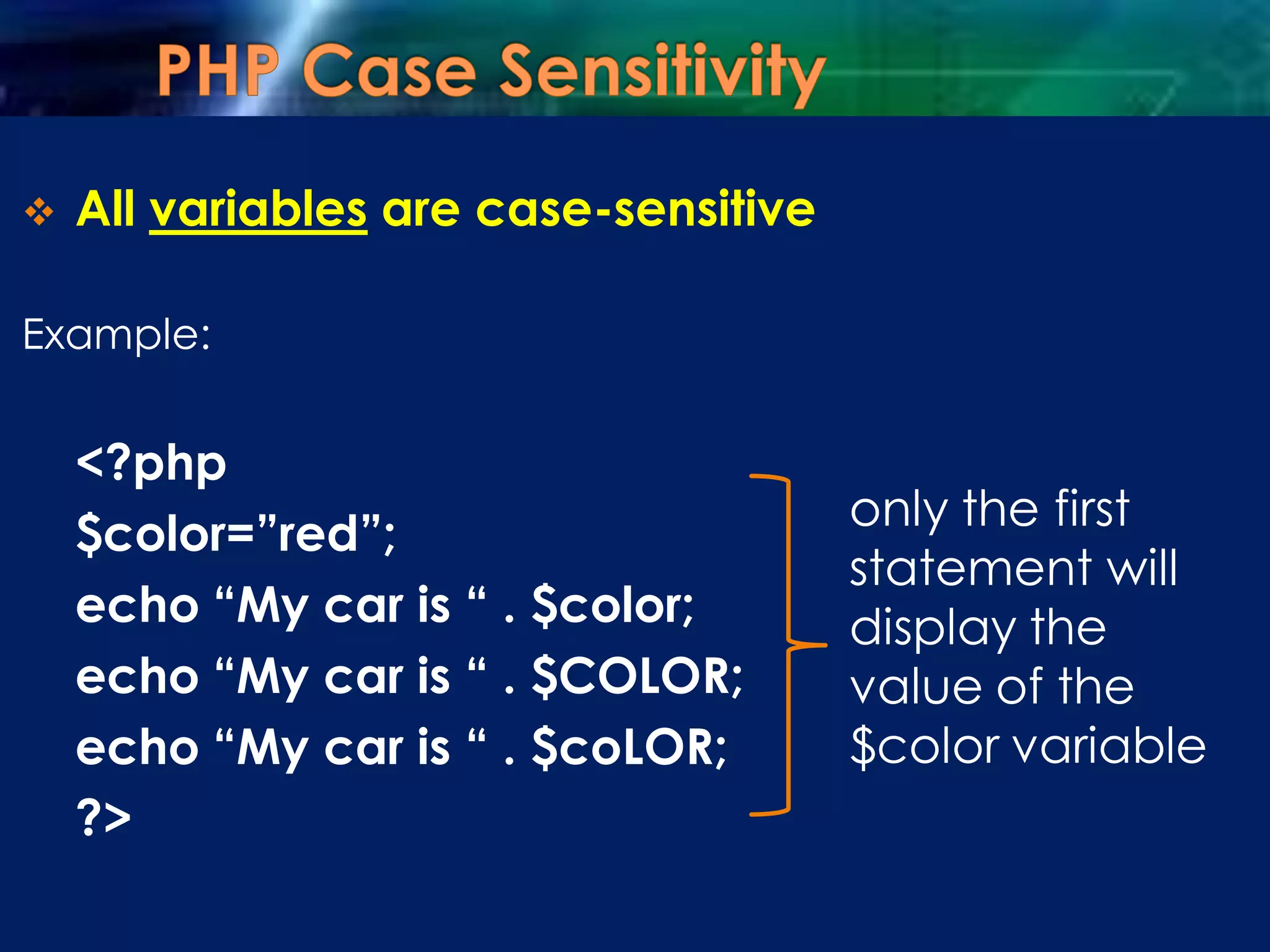
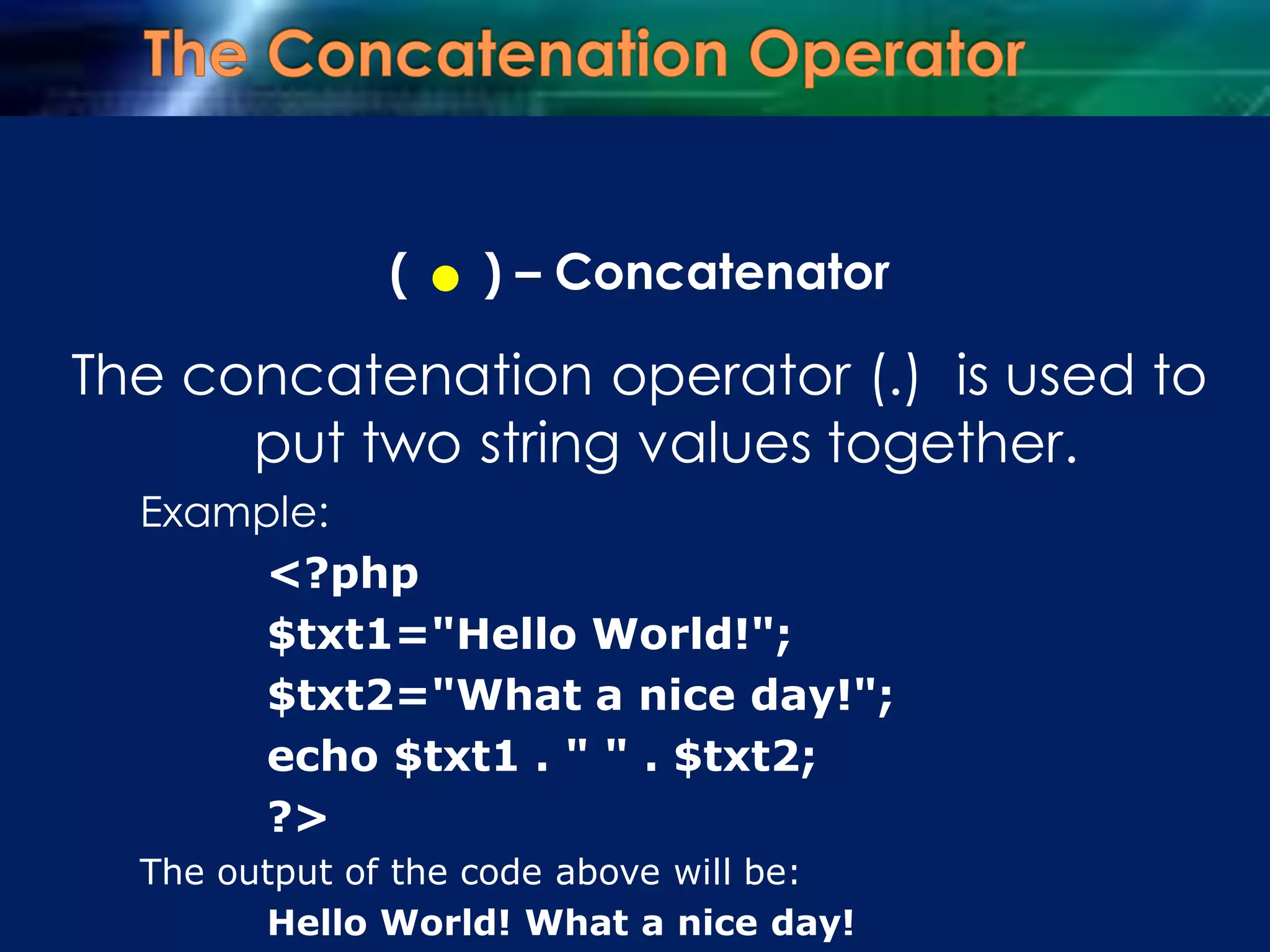
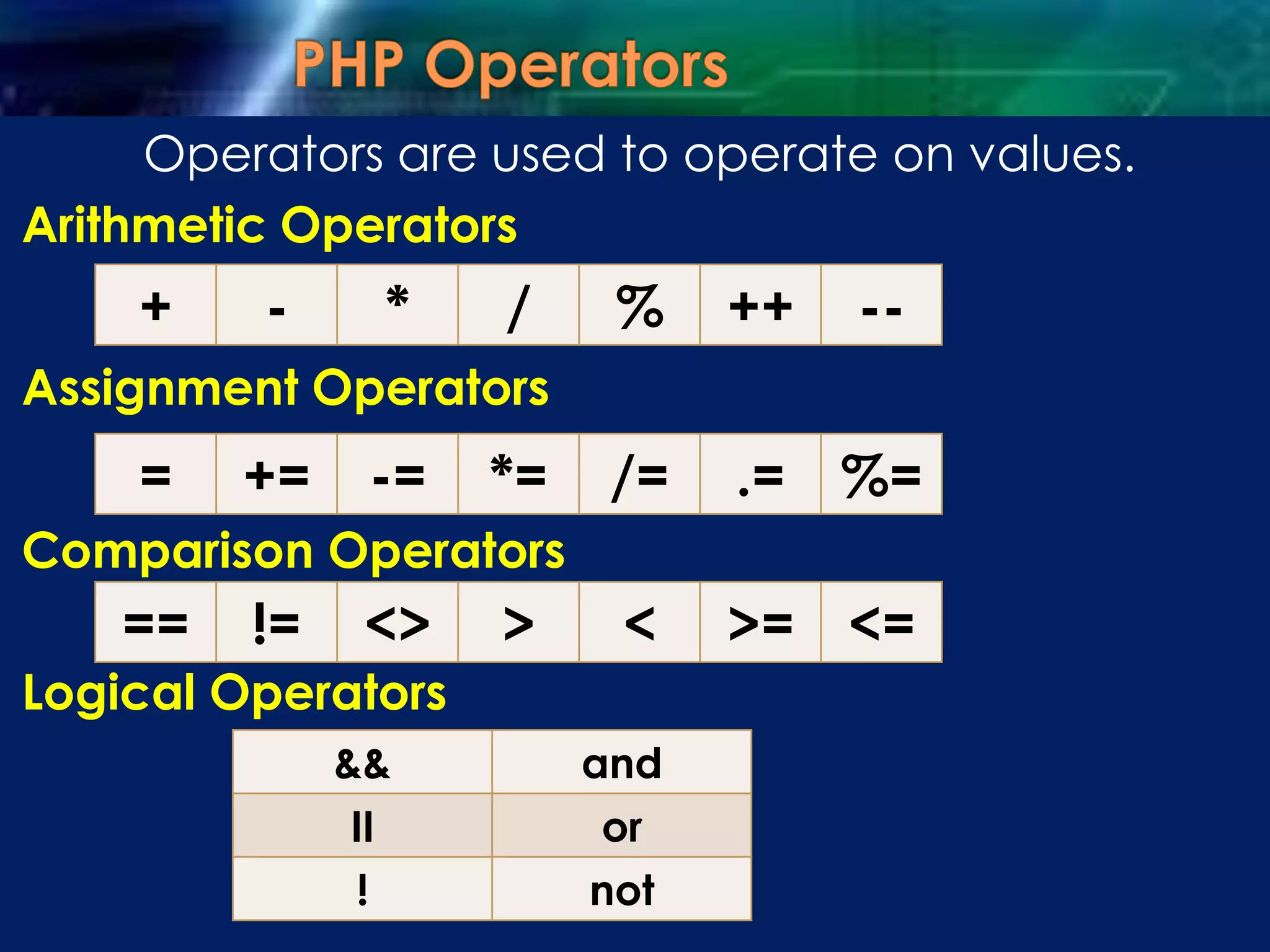
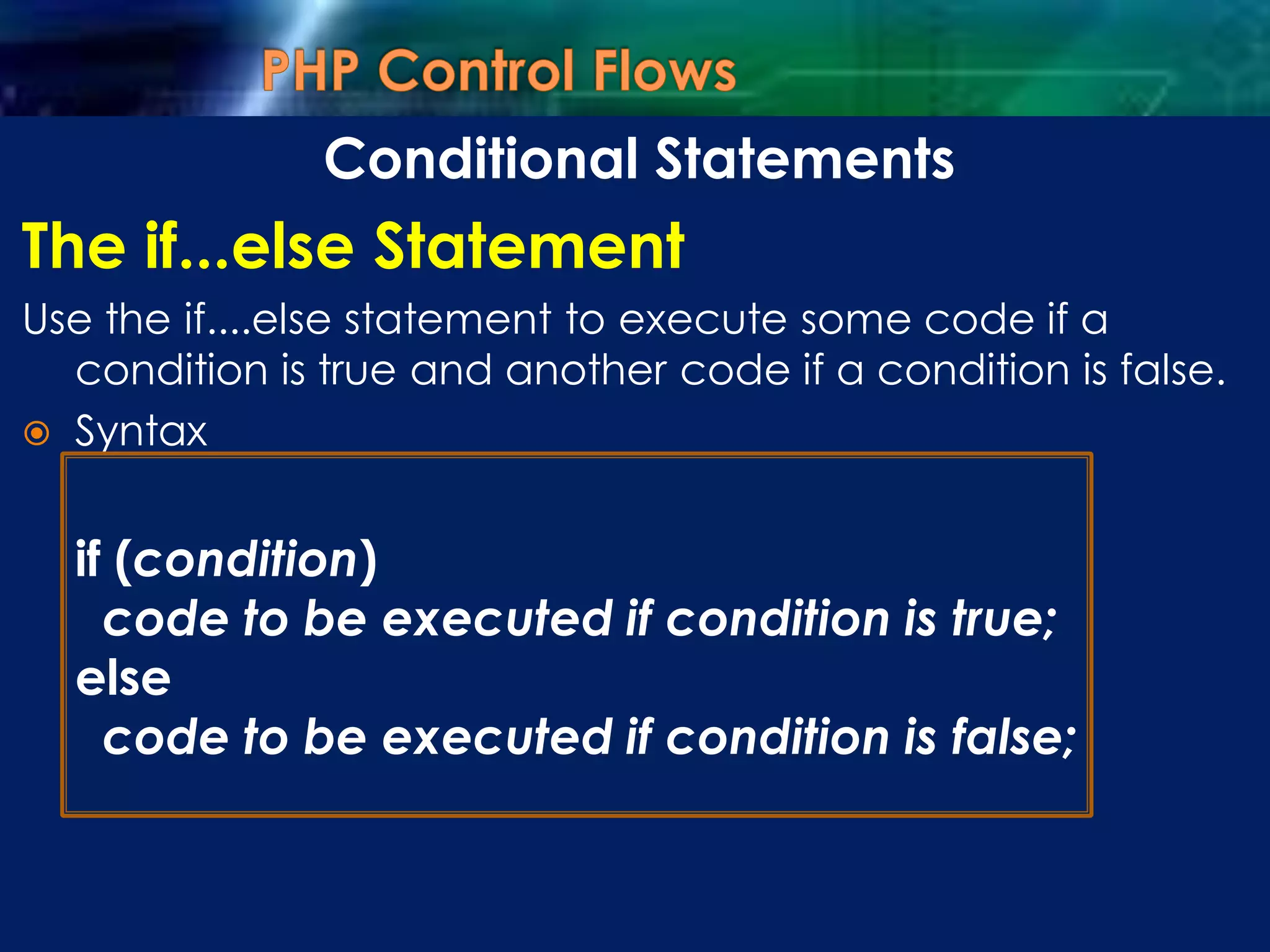
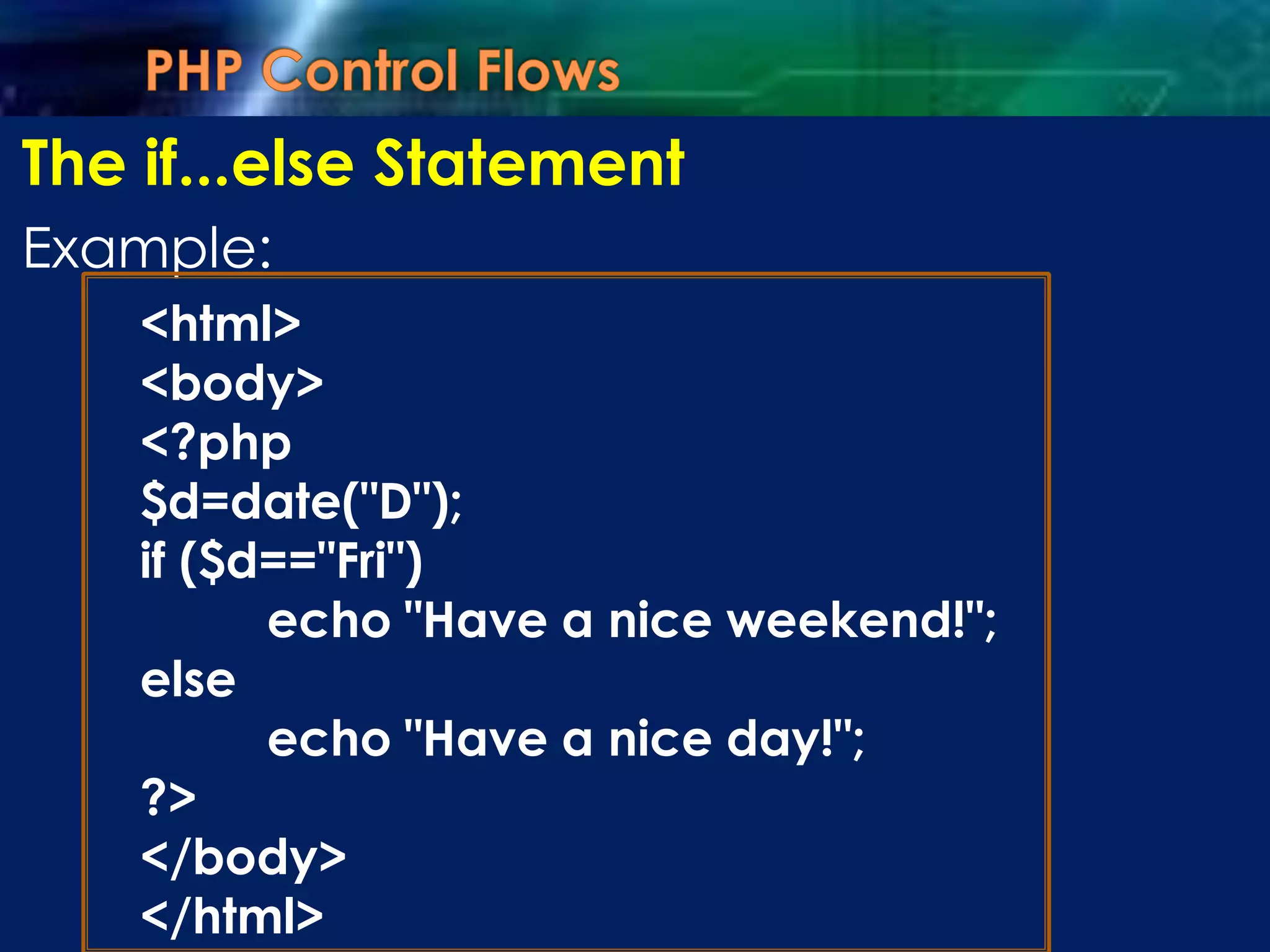
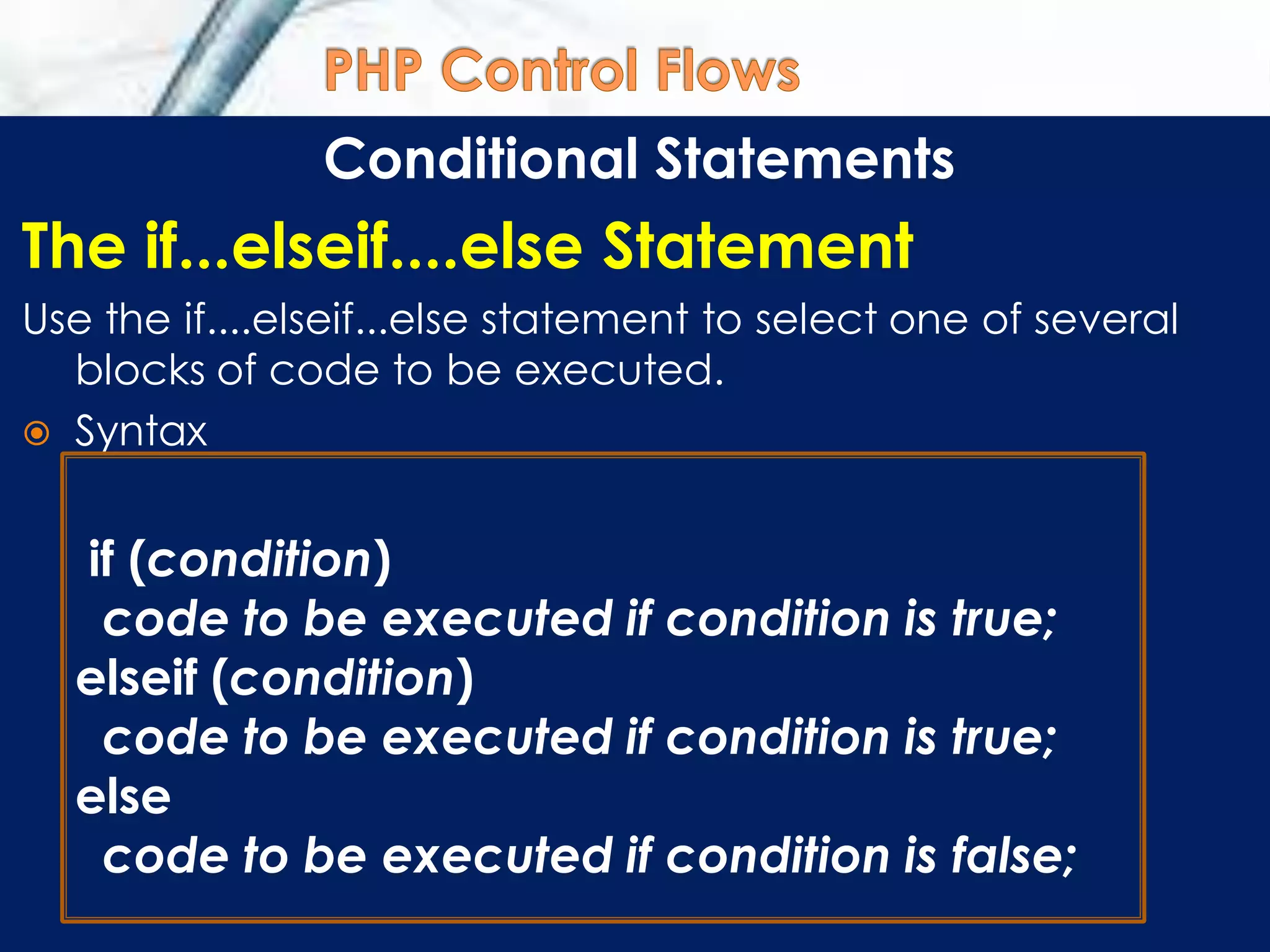
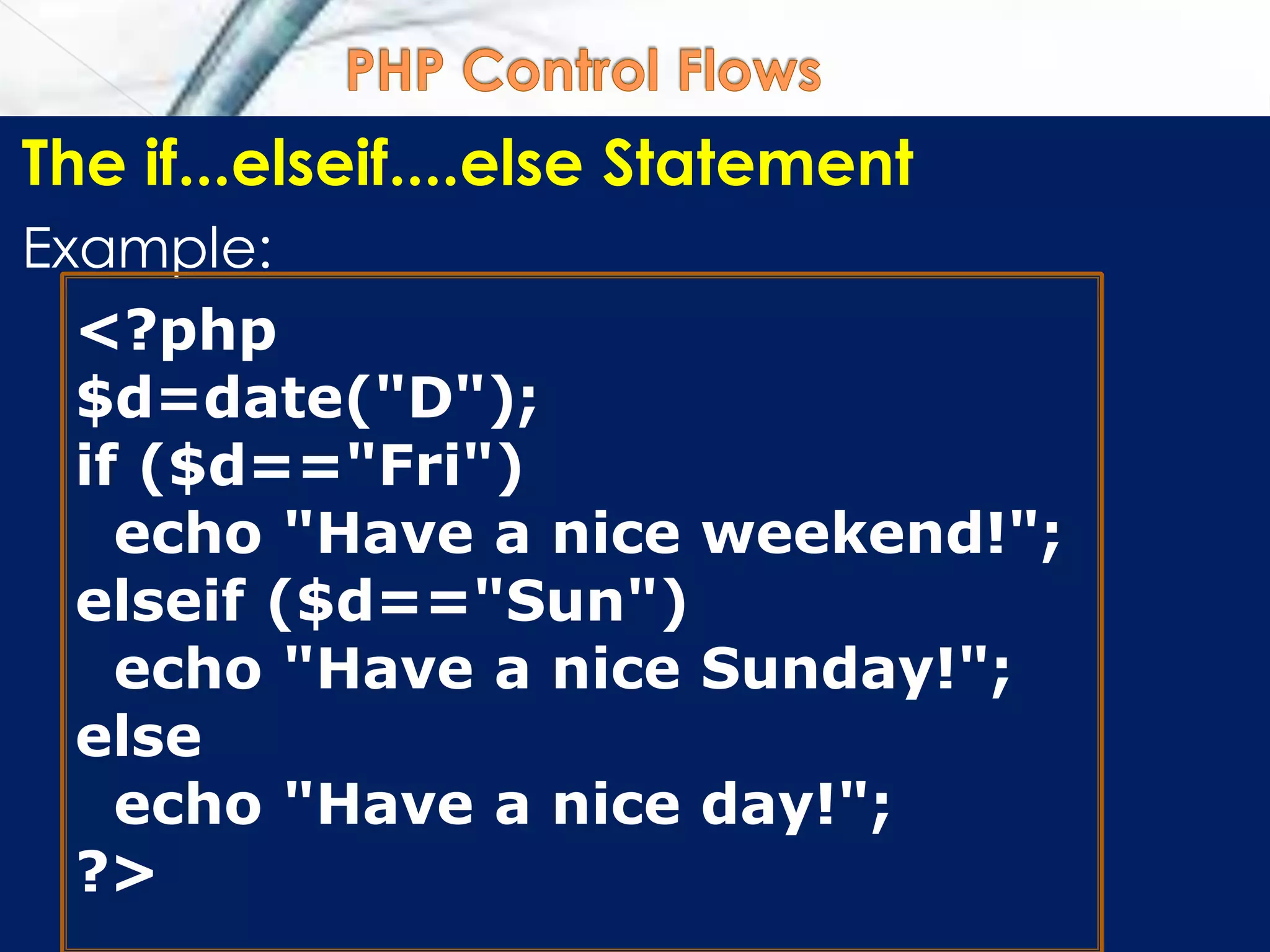
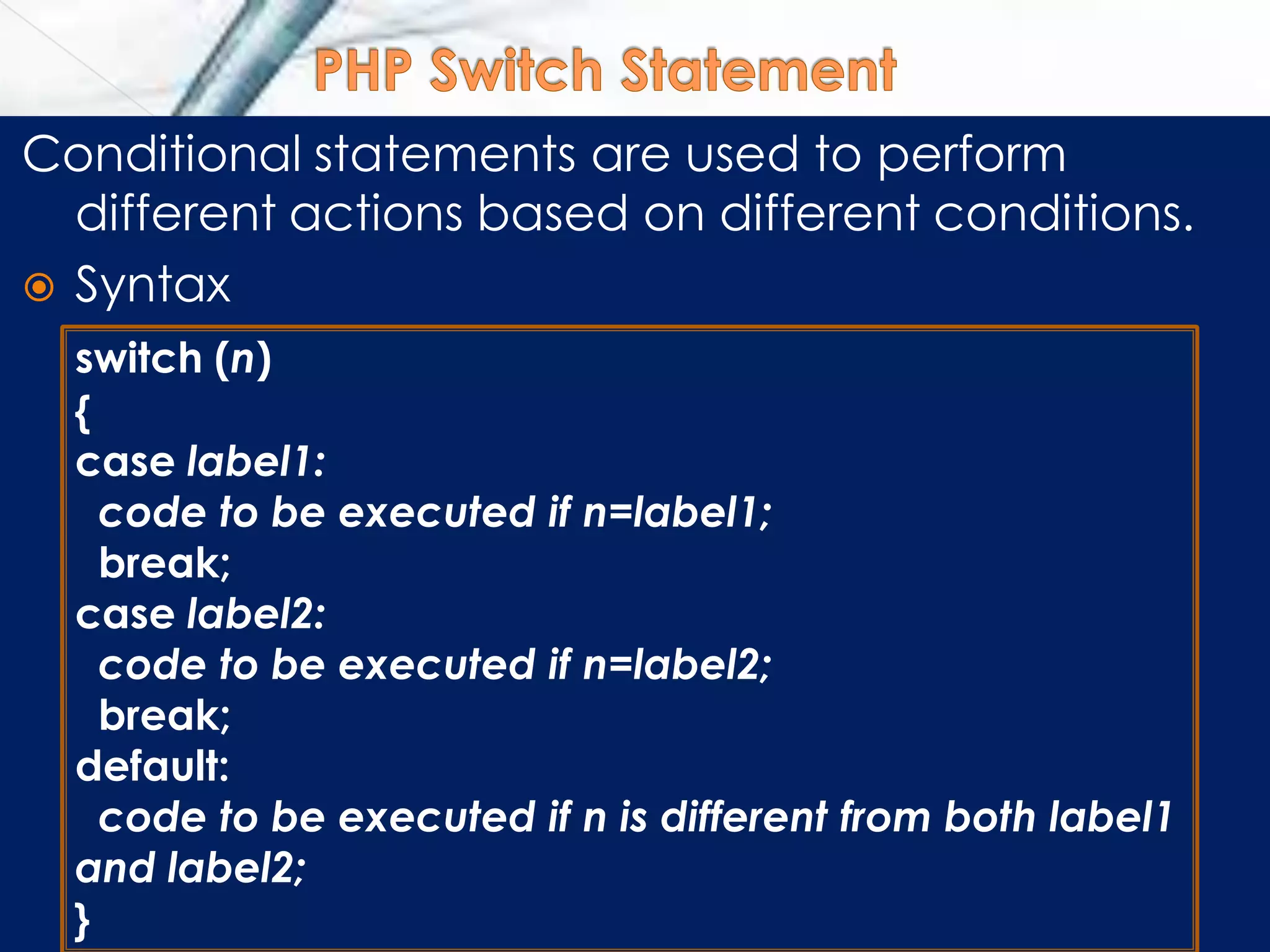
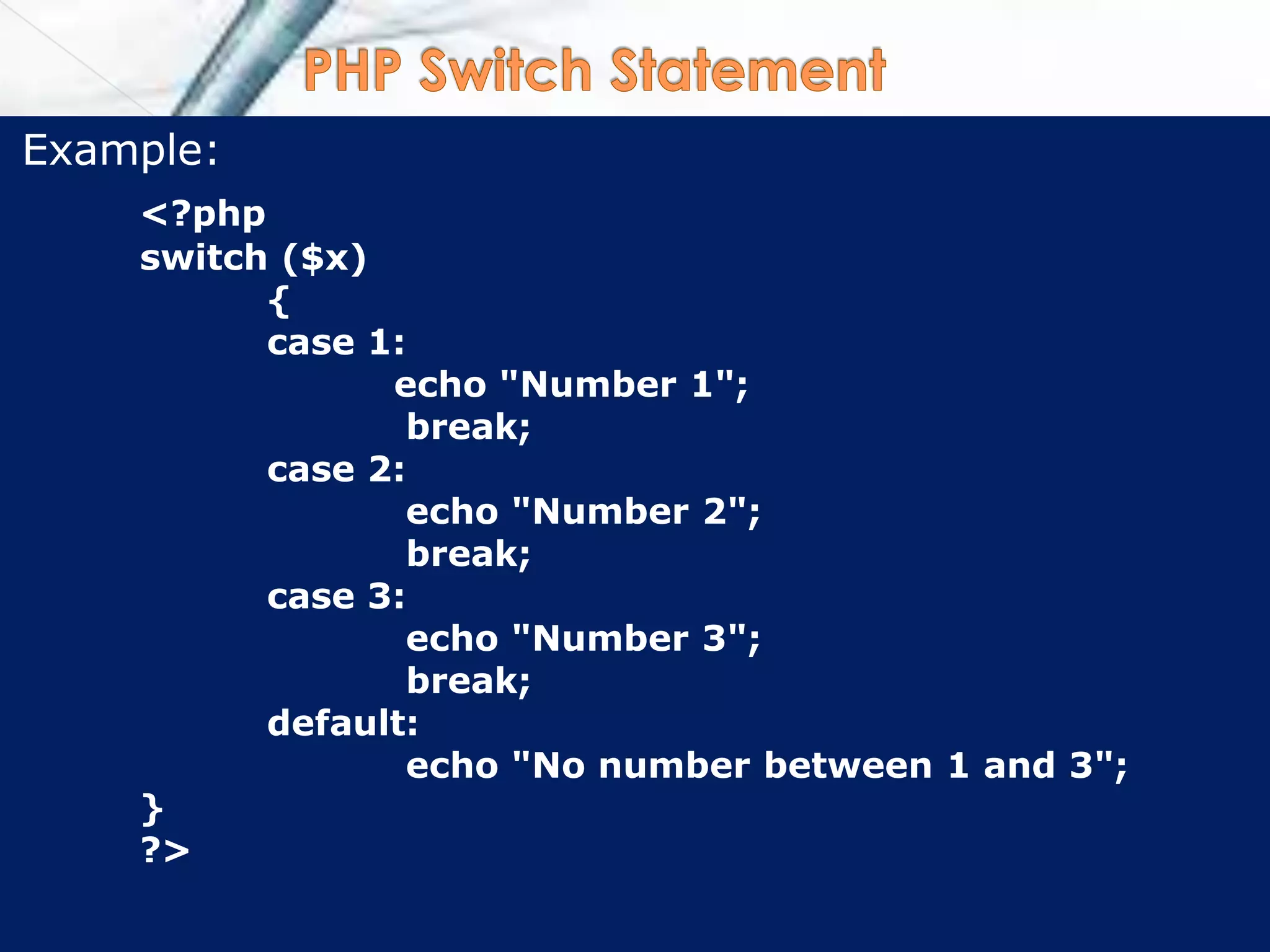
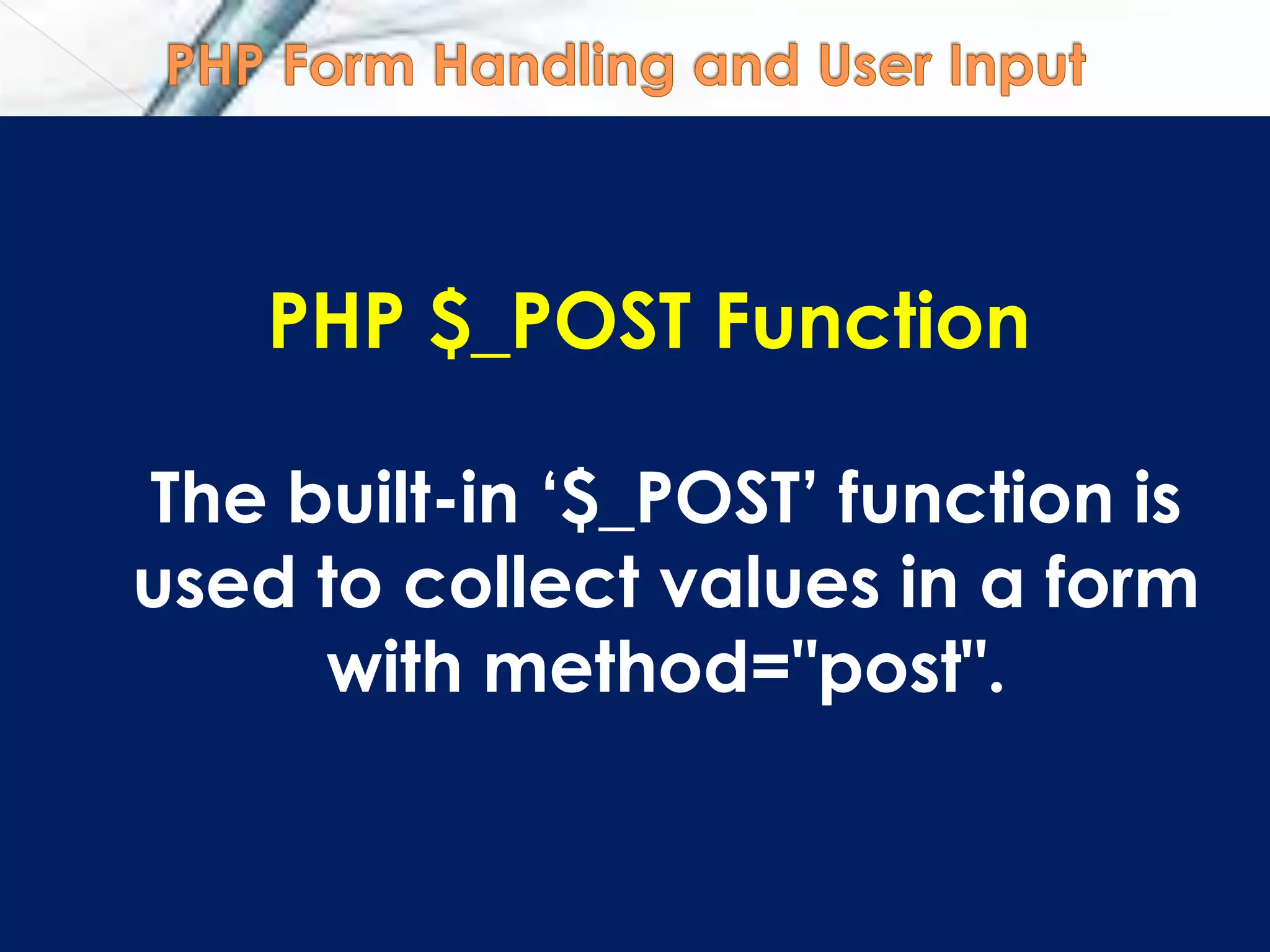
![PHP $_POST Function Example: <form action="welcome.php" method="post"> Name: <input type="text" name="fname" /> Age: <input type="text" name="age" /> <input type="submit" /> </form> When the user clicks the "Submit" button, the "welcome.php" file can now use the $_POST function to collect form data Welcome <?php echo $_POST["fname"]; ?>!<br /> You are <?php echo $_POST["age"]; ?> years old. Output could be something like this: Welcome John! You are 28 years old.](https://image.slidesharecdn.com/php-adynamicwebscriptinglanguage-151217011420/75/Php-a-dynamic-web-scripting-language-29-2048.jpg)
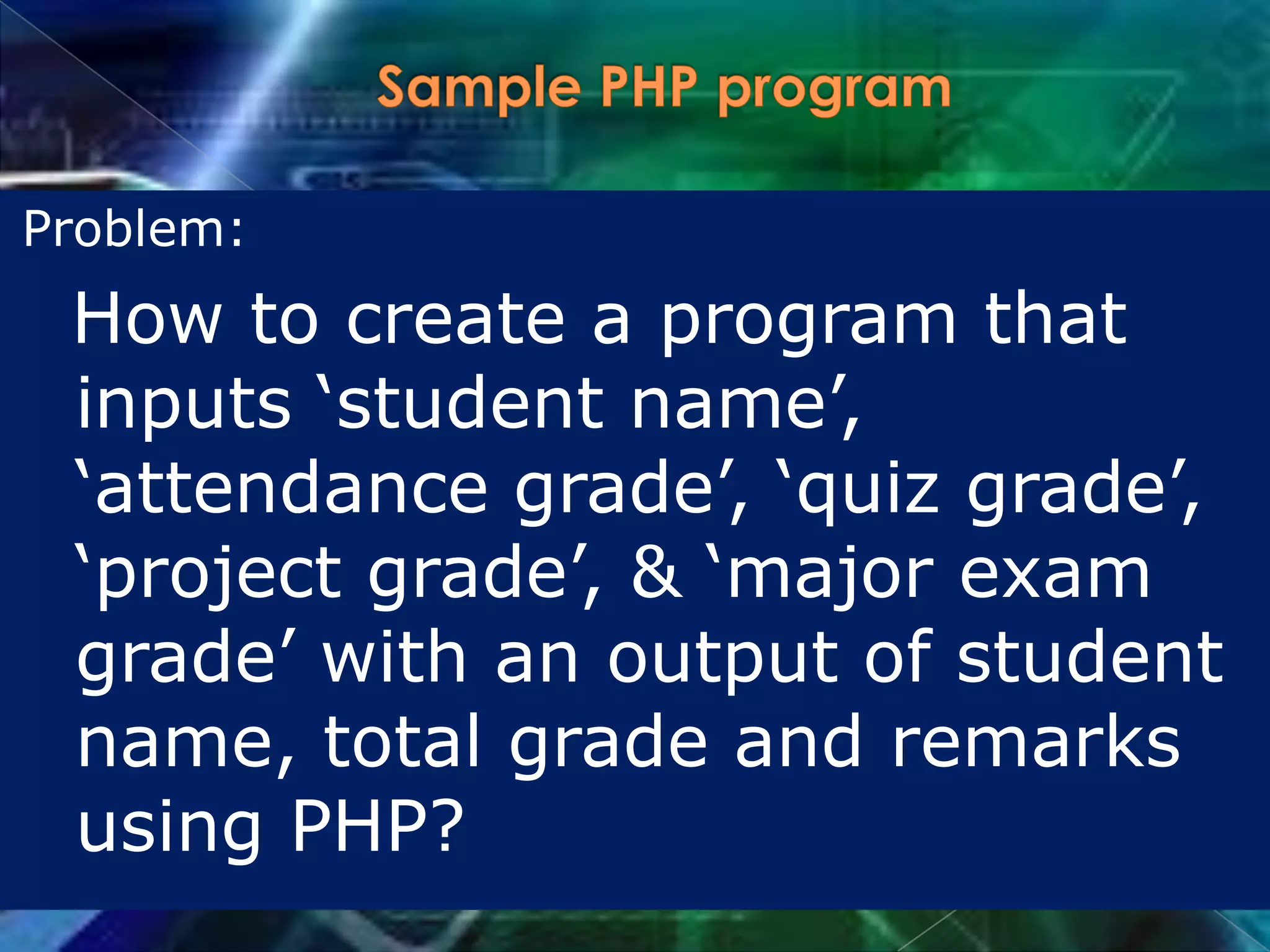
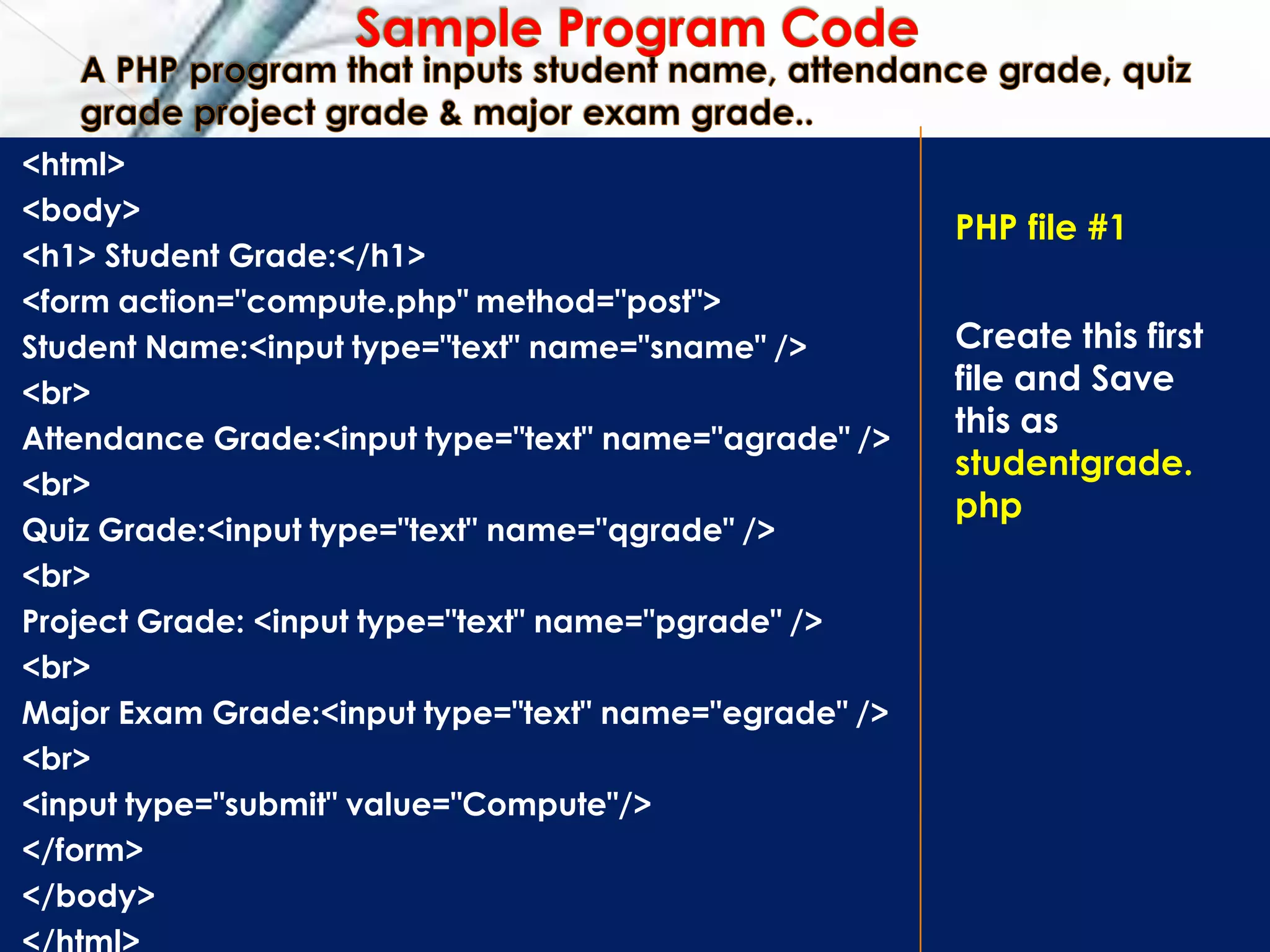
![<html> <body> <?php echo $_POST["sname"]; ?> <br> <?php $attgrade = $_POST['agrade']; $quizgrade = $_POST['qgrade']; $prograde = $_POST['pgrade']; $megrade = $_POST['egrade']; $total = ($attgrade * 0.10) + ($quizgrade * 0.15) + ($prograde * 0.25) + ($megrade * 0.50); ?> <br> PHP file #2](https://image.slidesharecdn.com/php-adynamicwebscriptinglanguage-151217011420/75/Php-a-dynamic-web-scripting-language-32-2048.jpg)