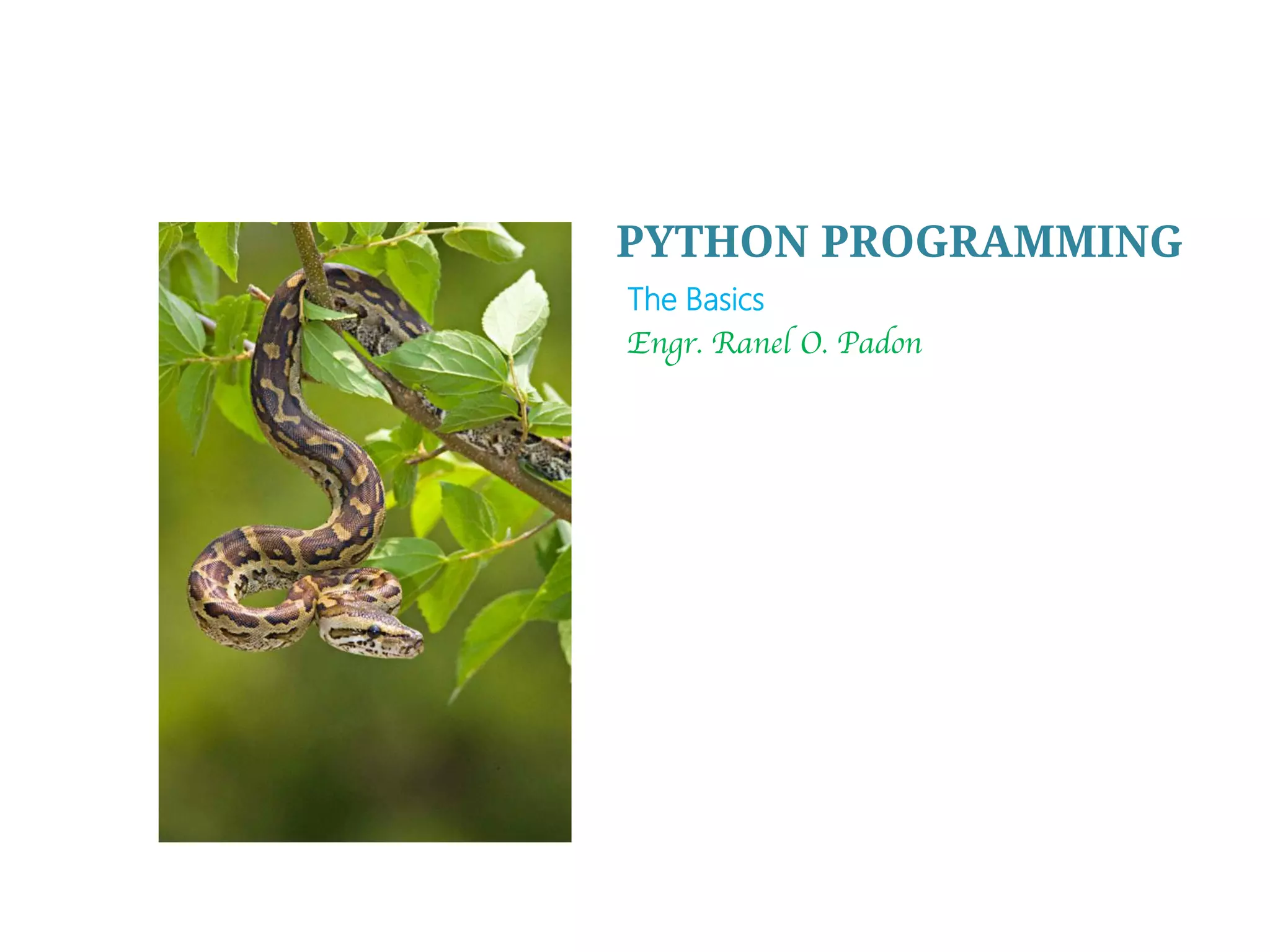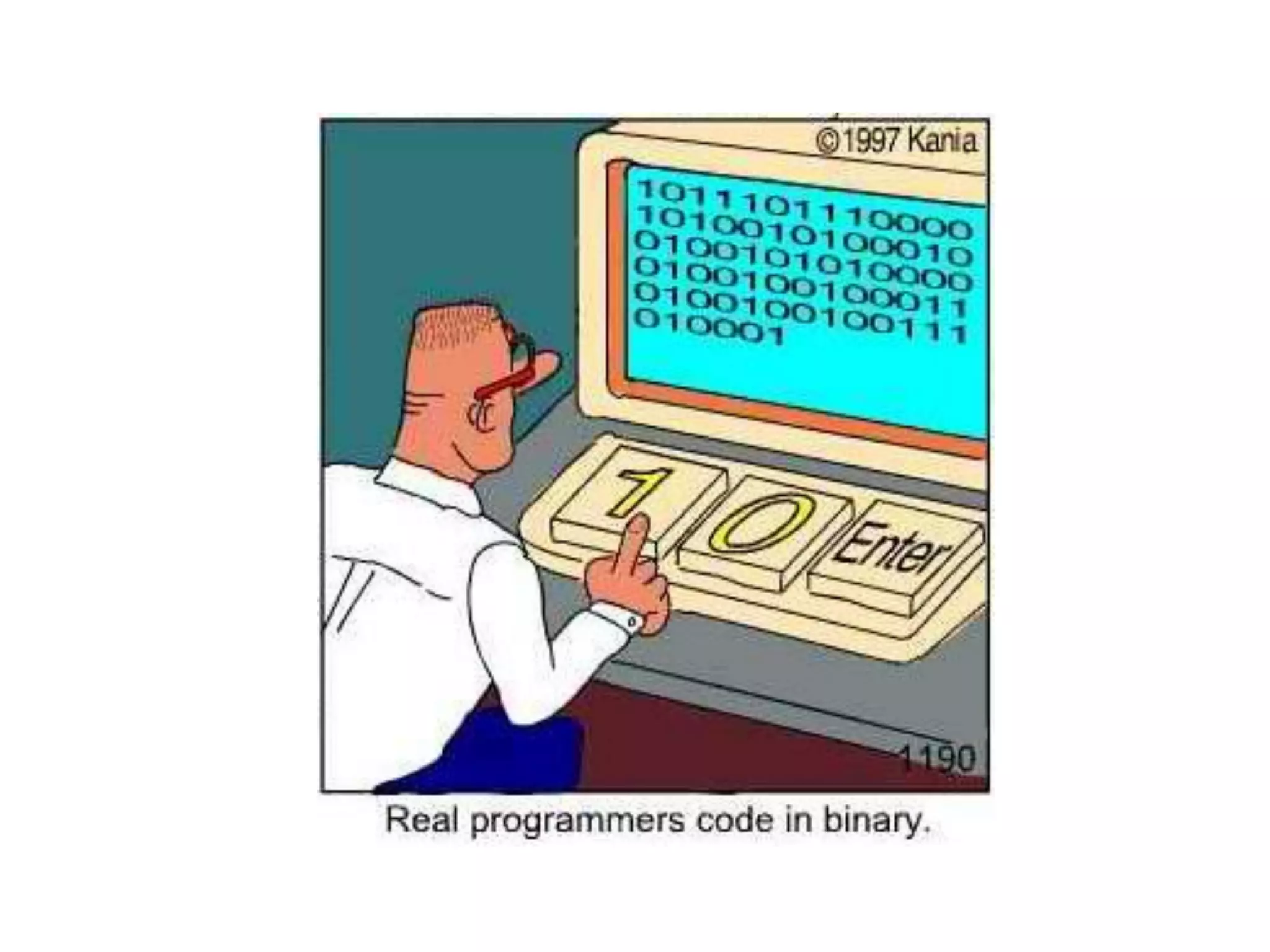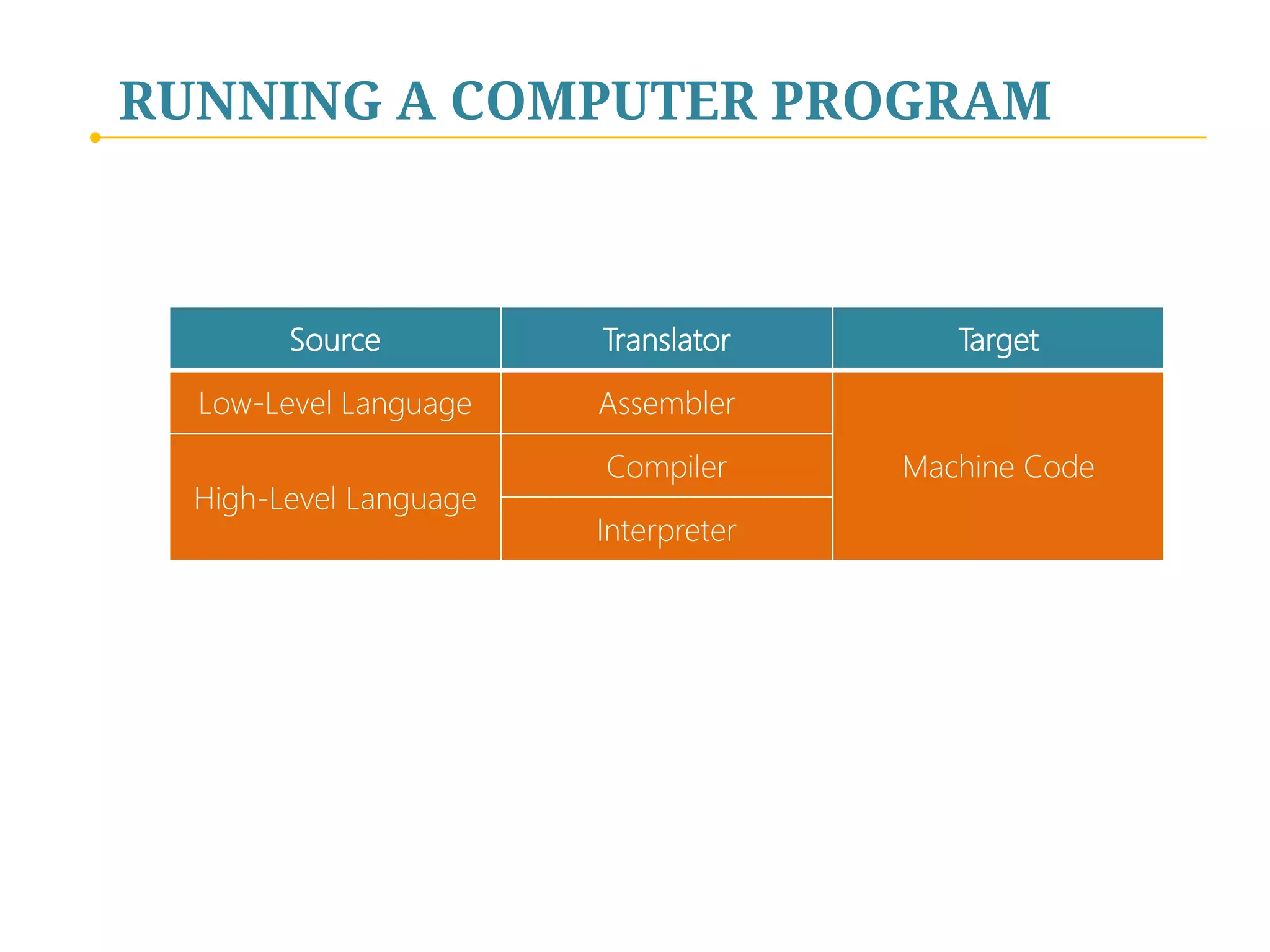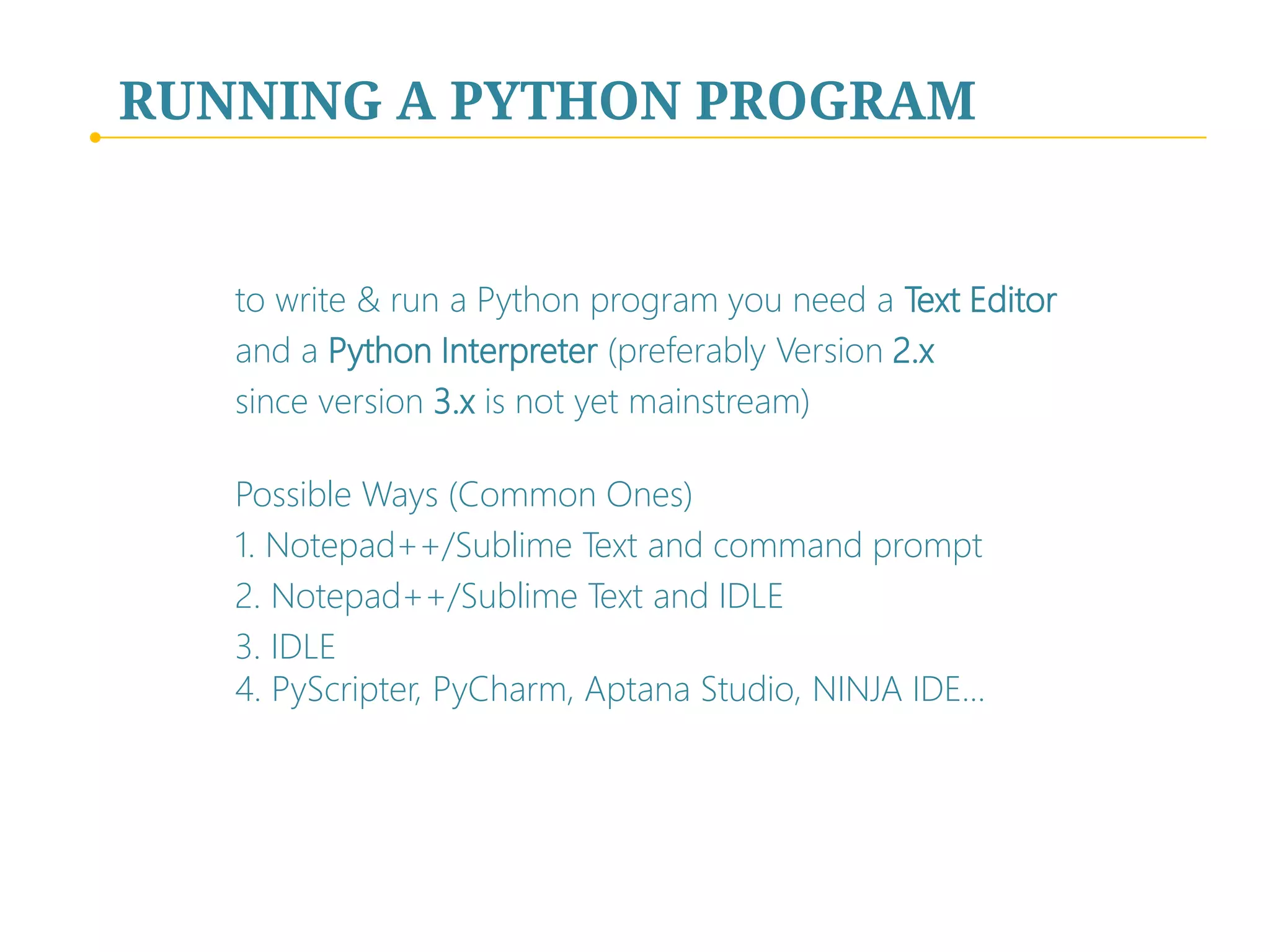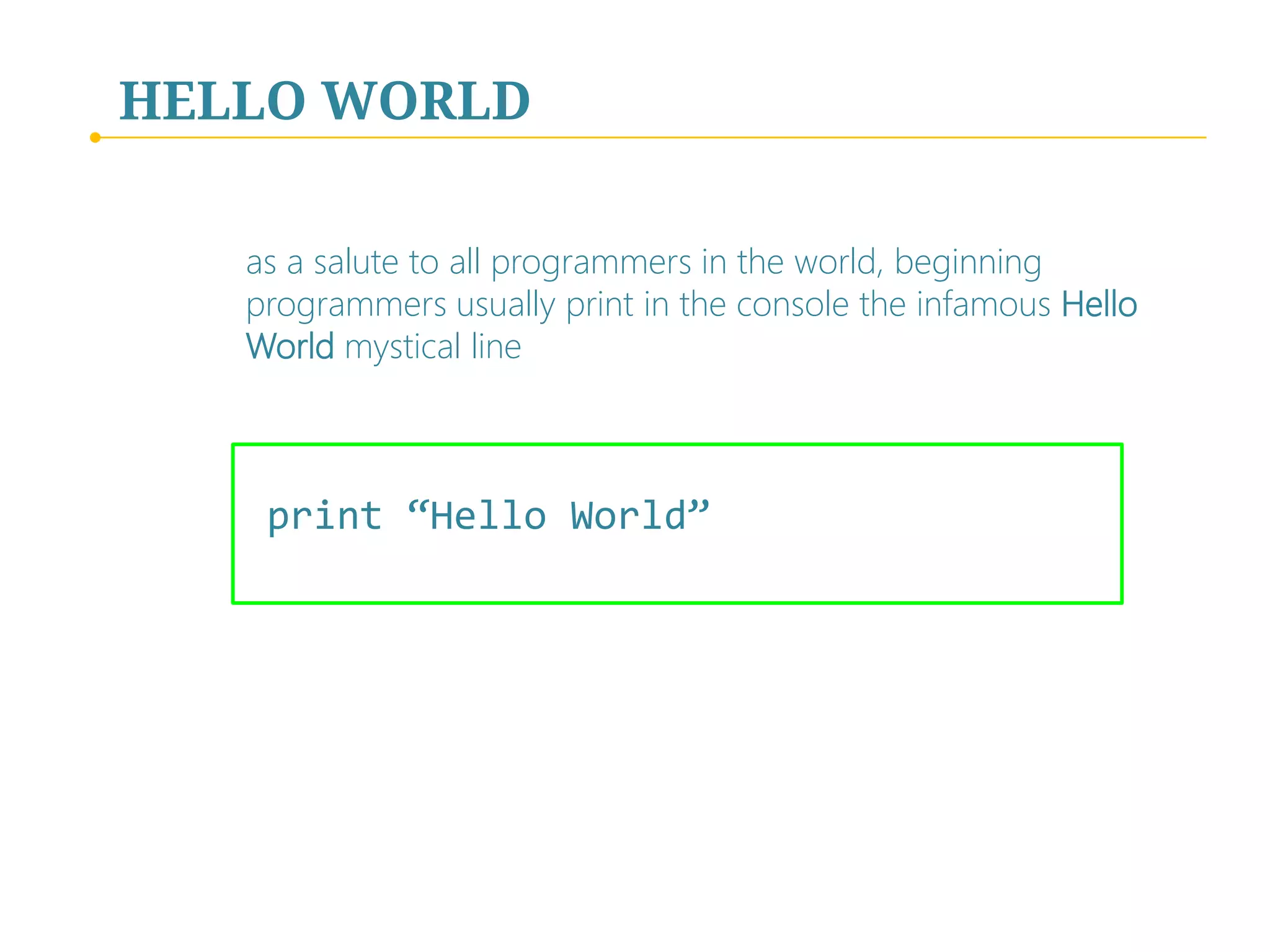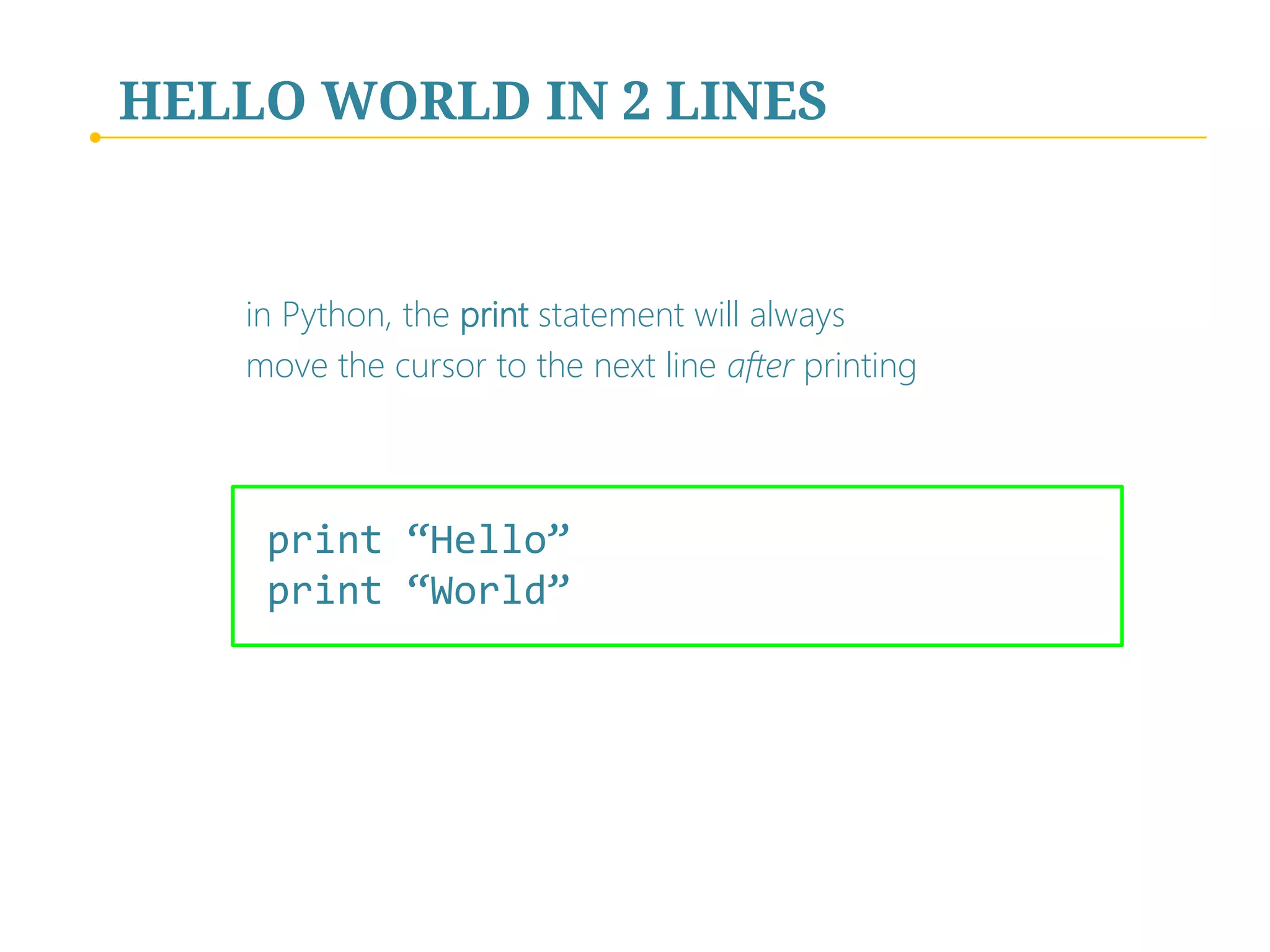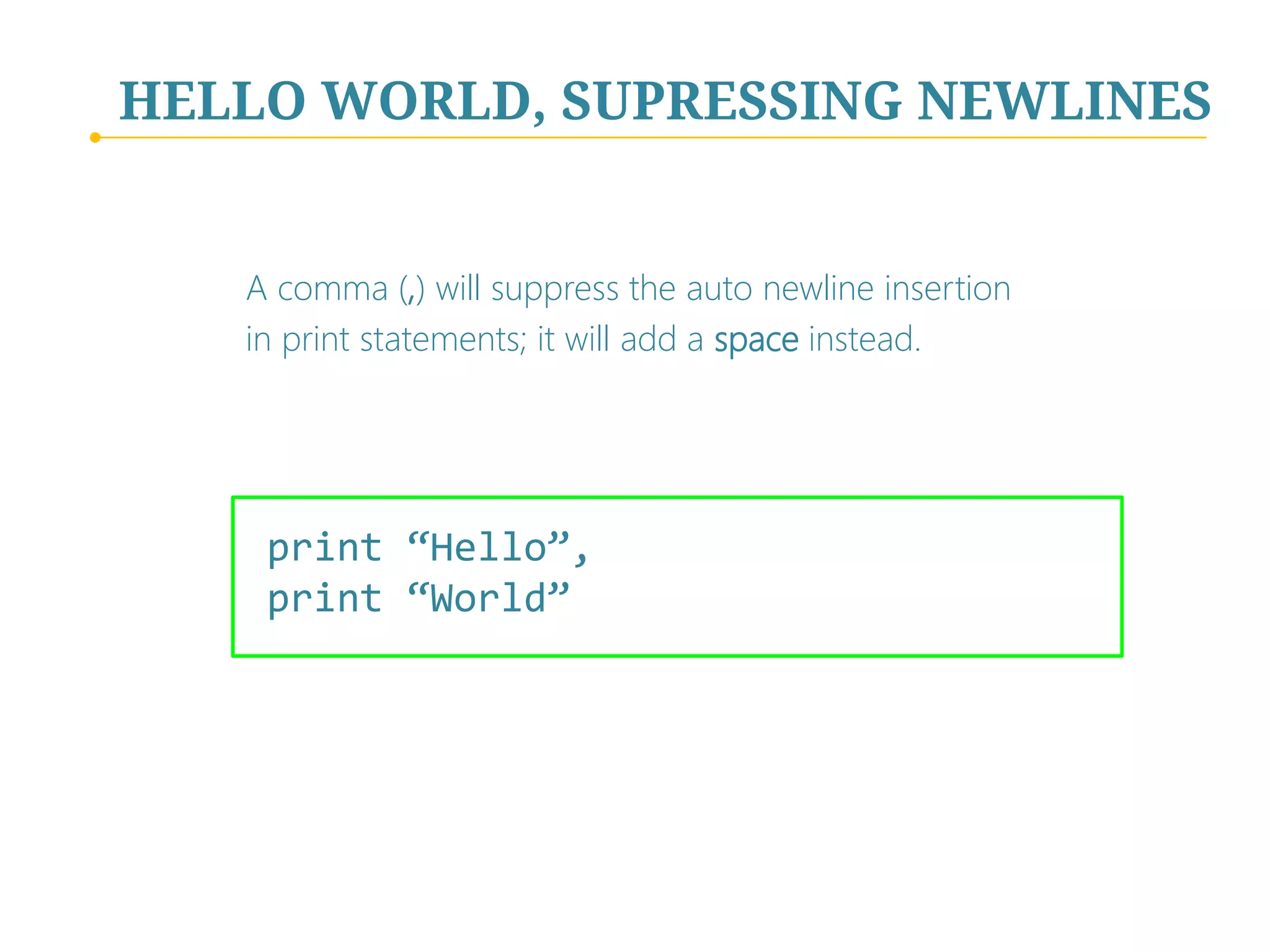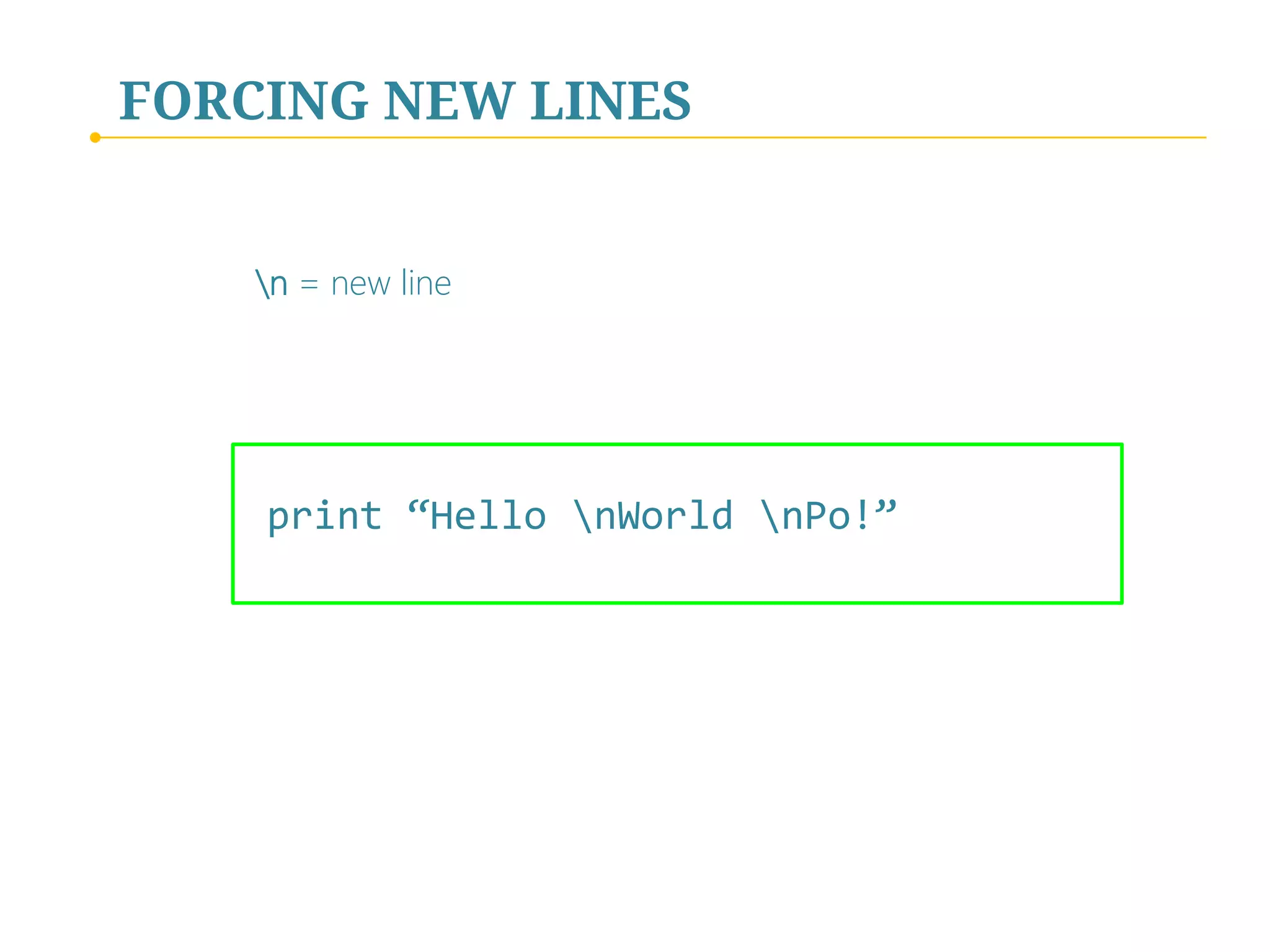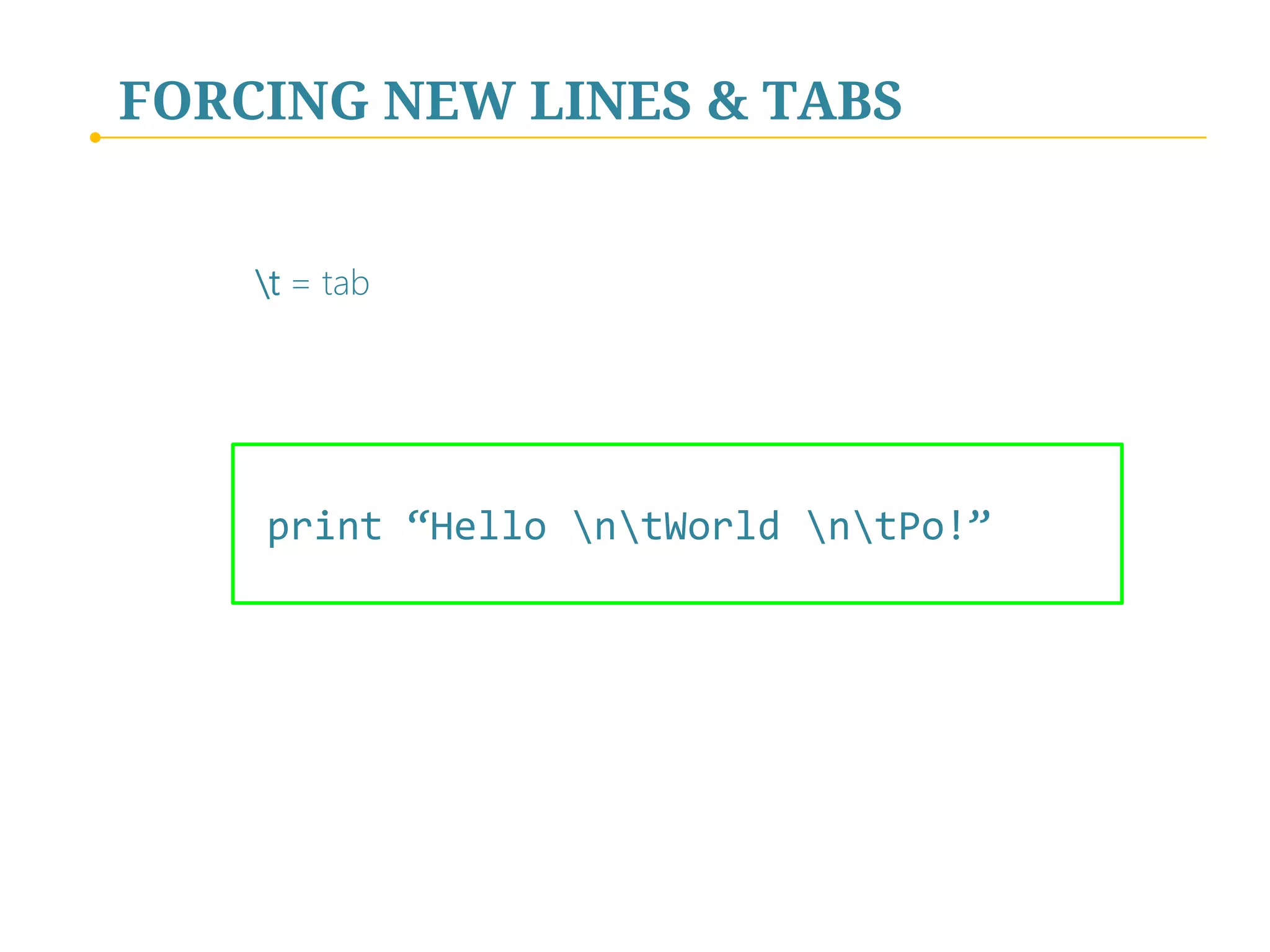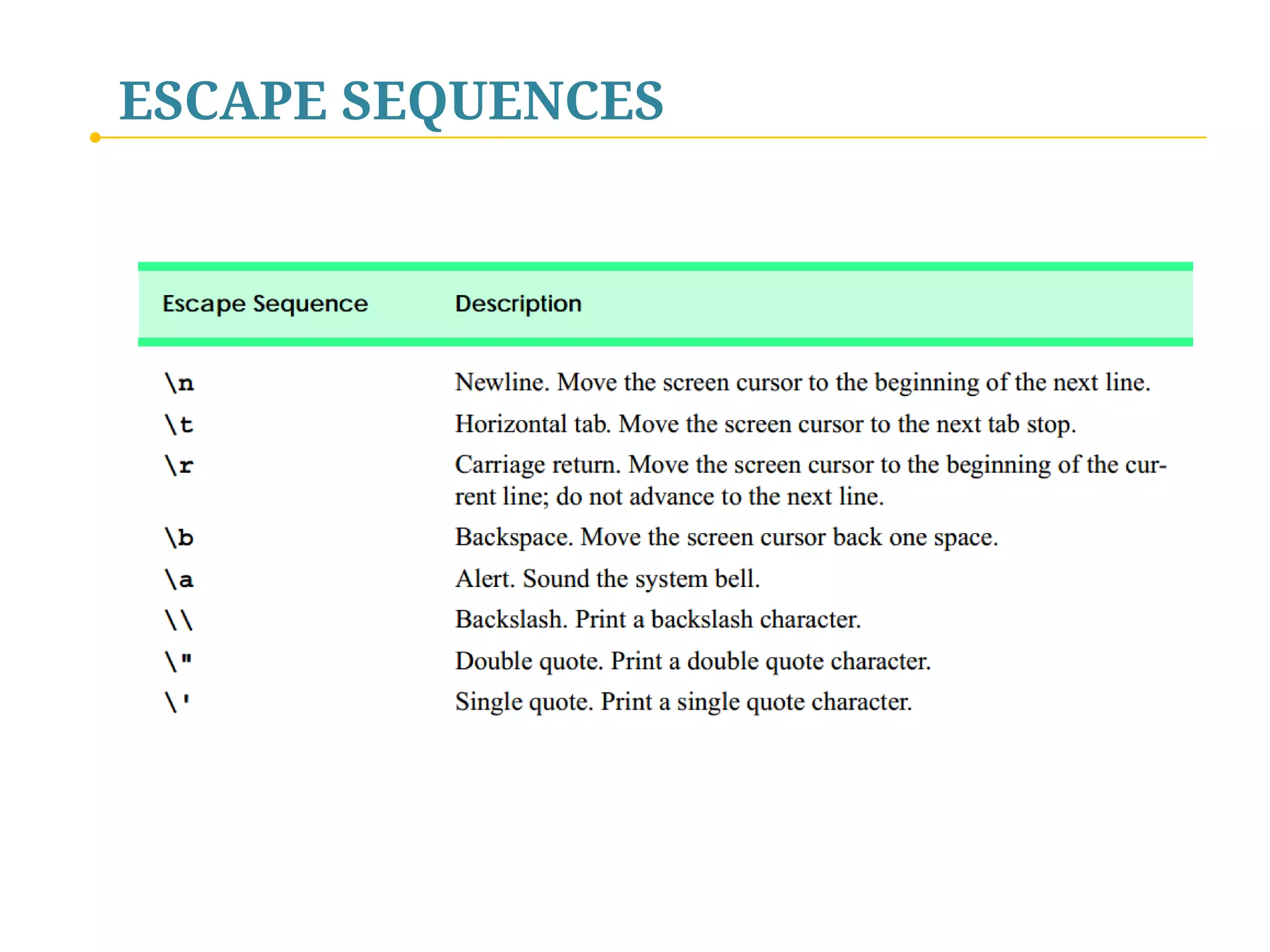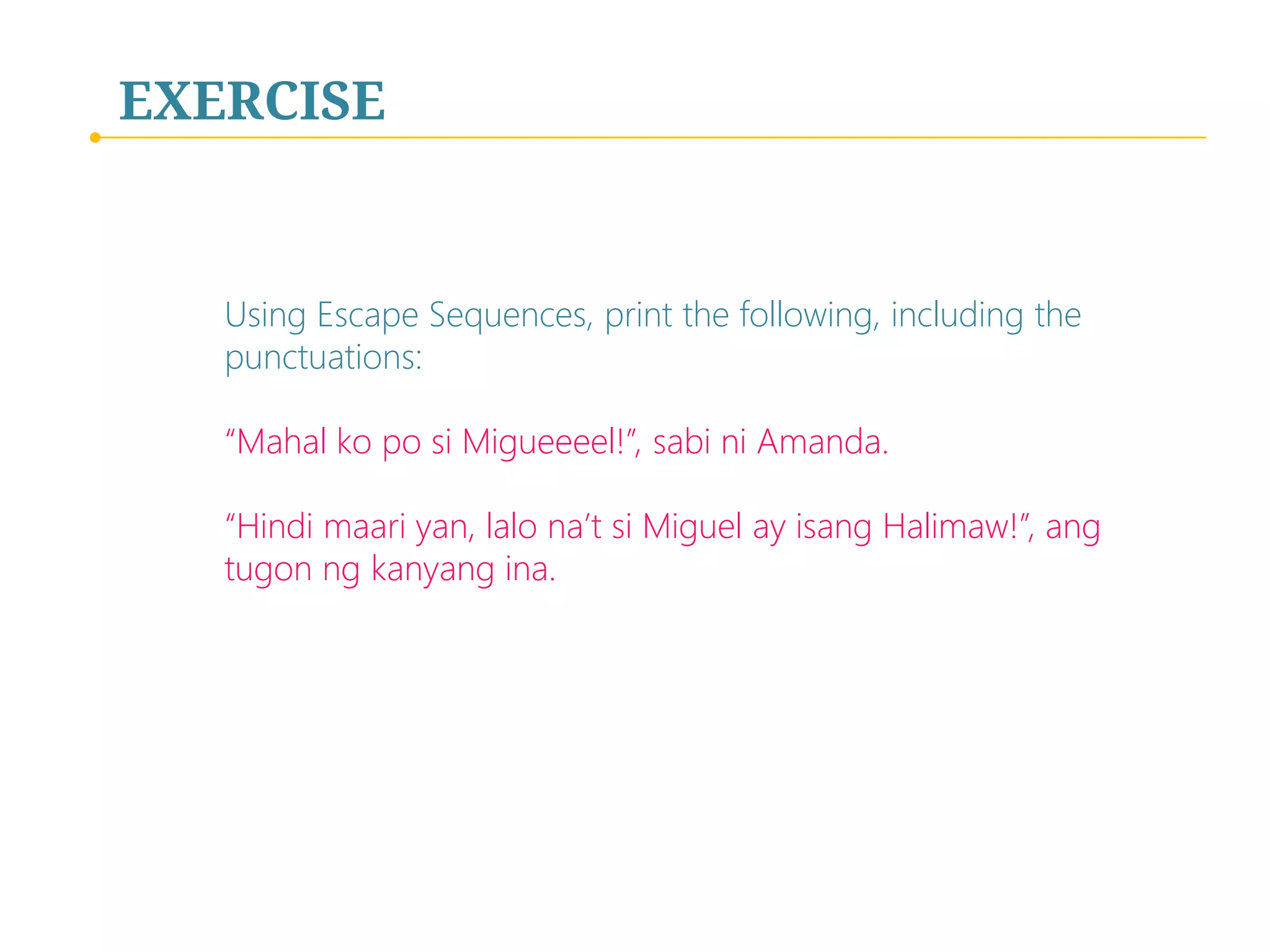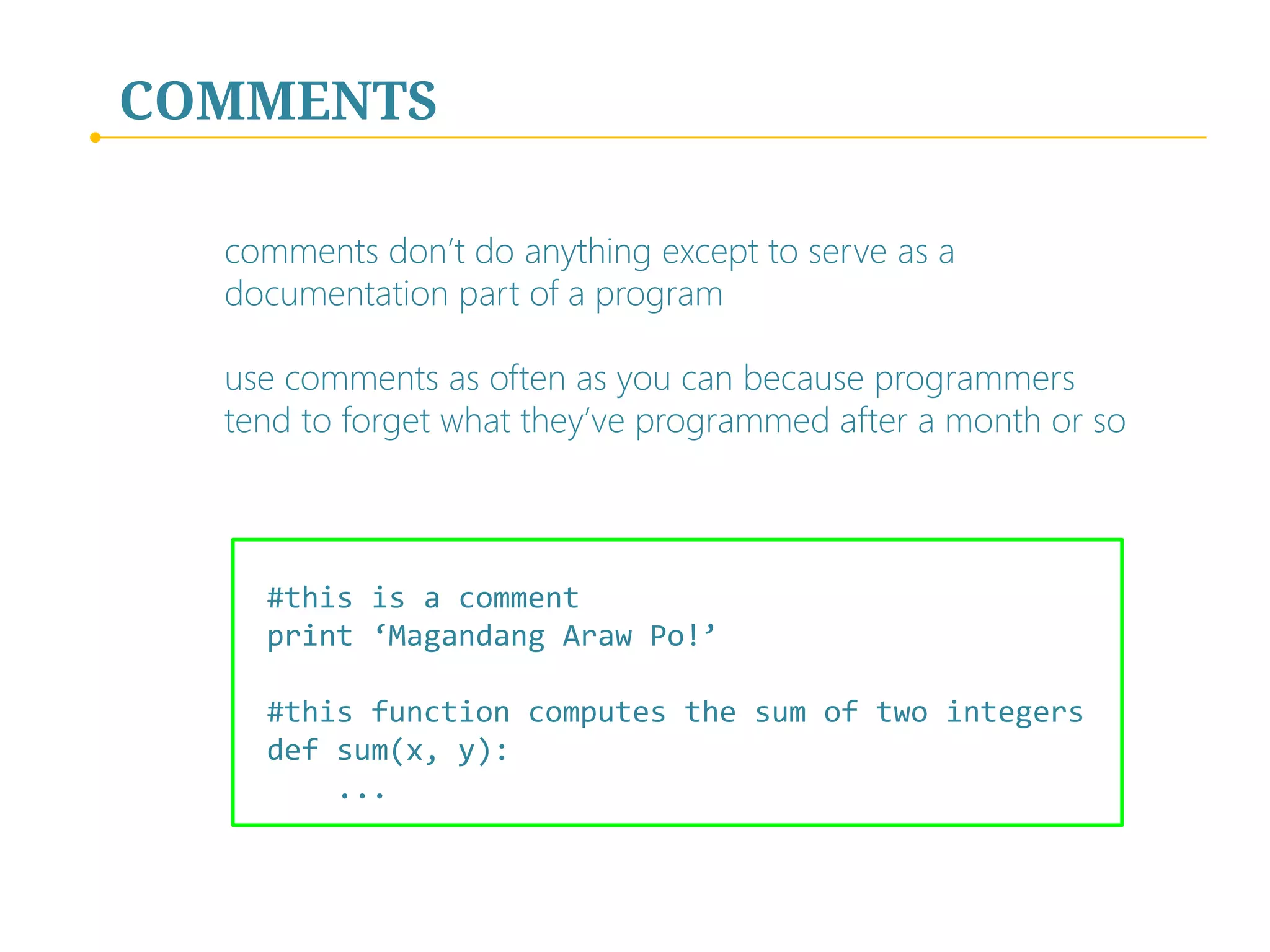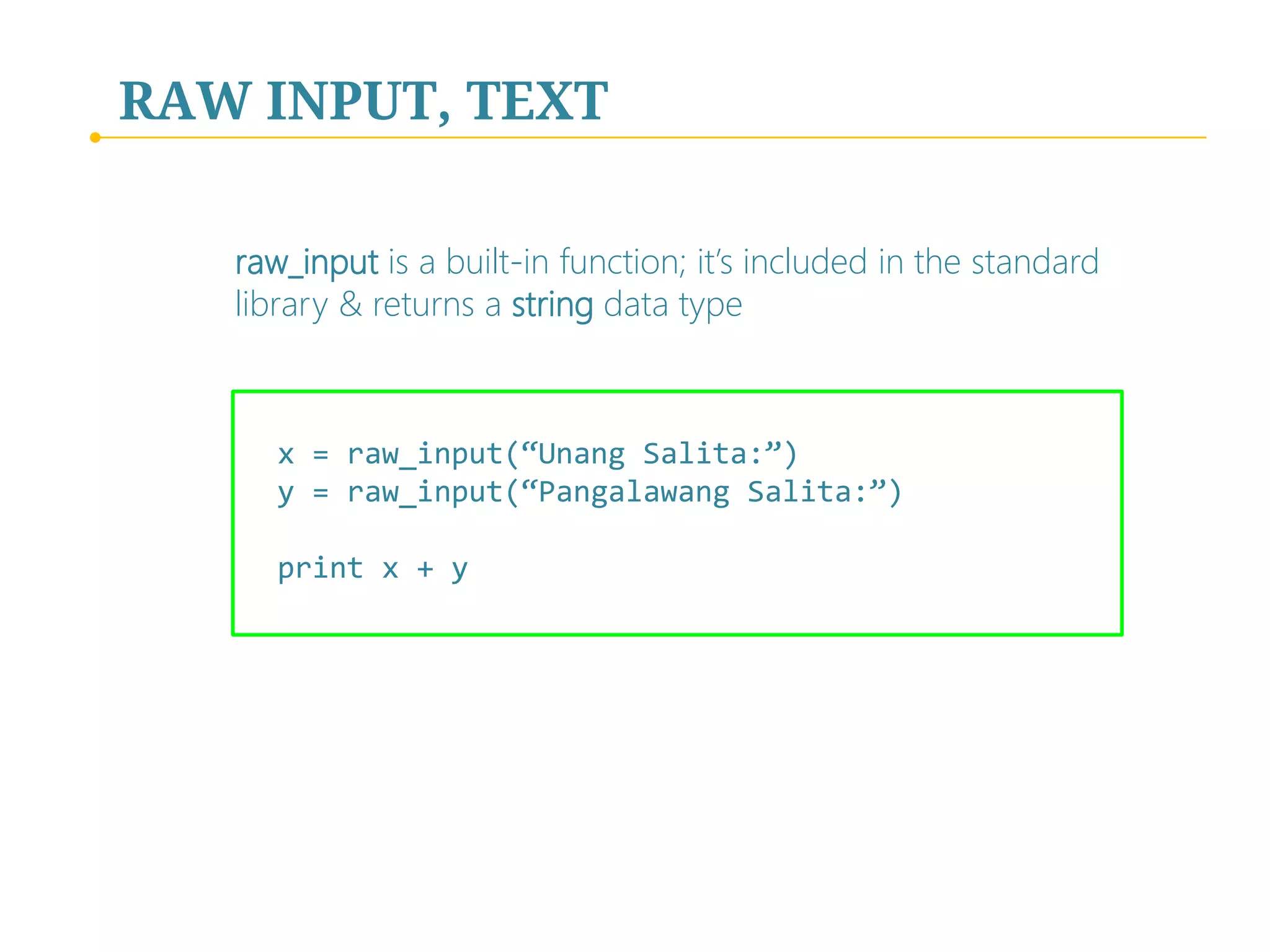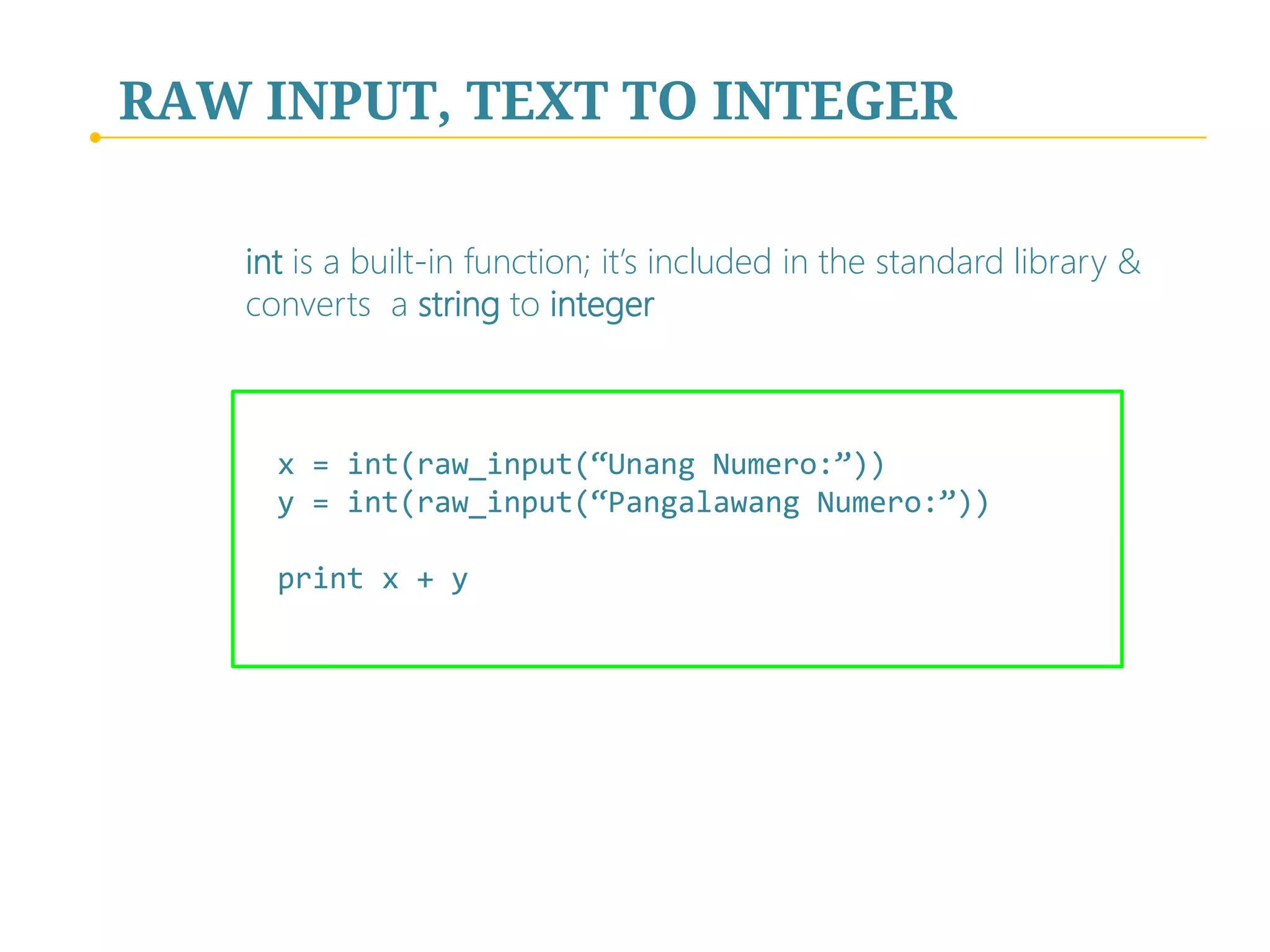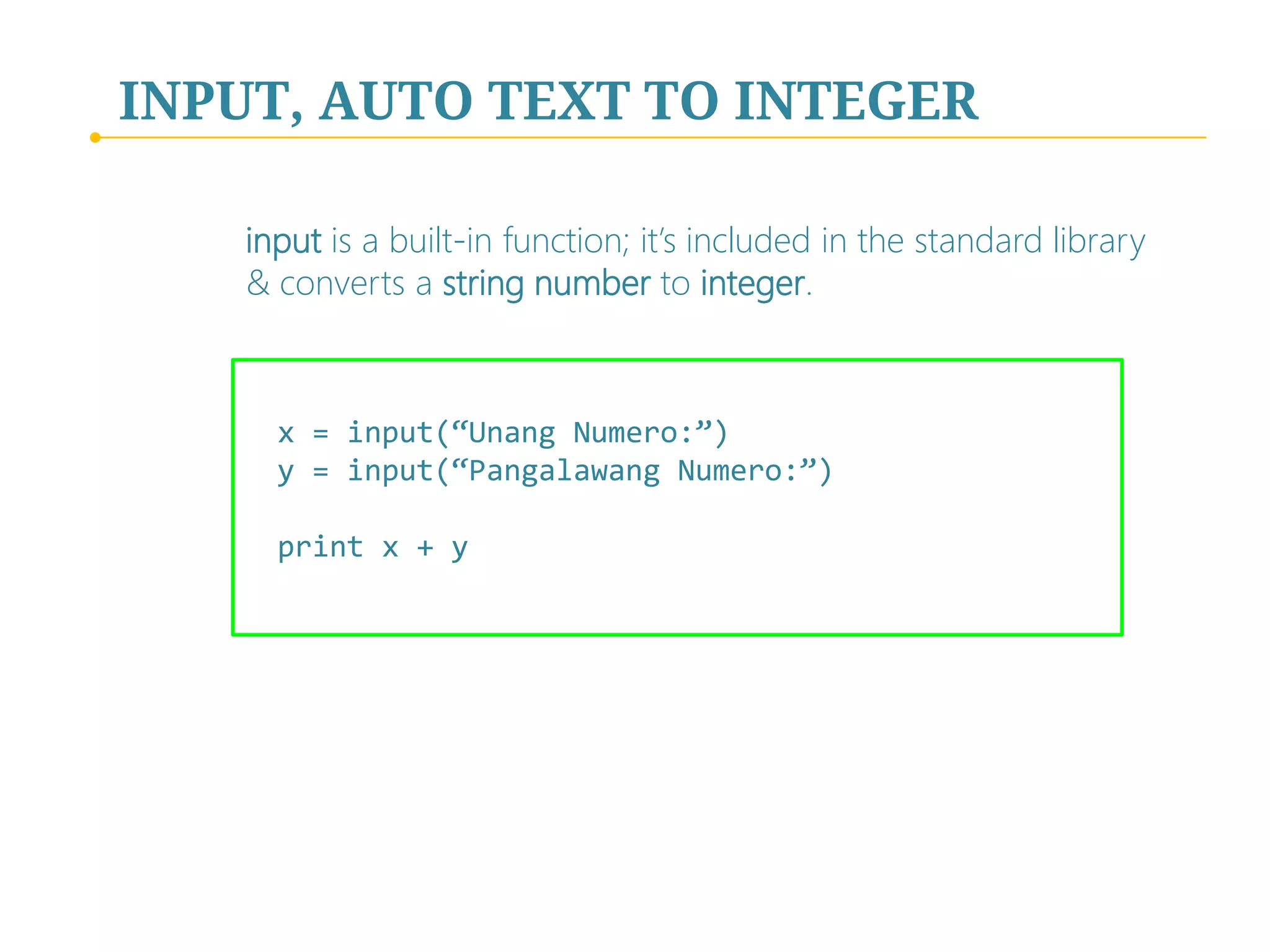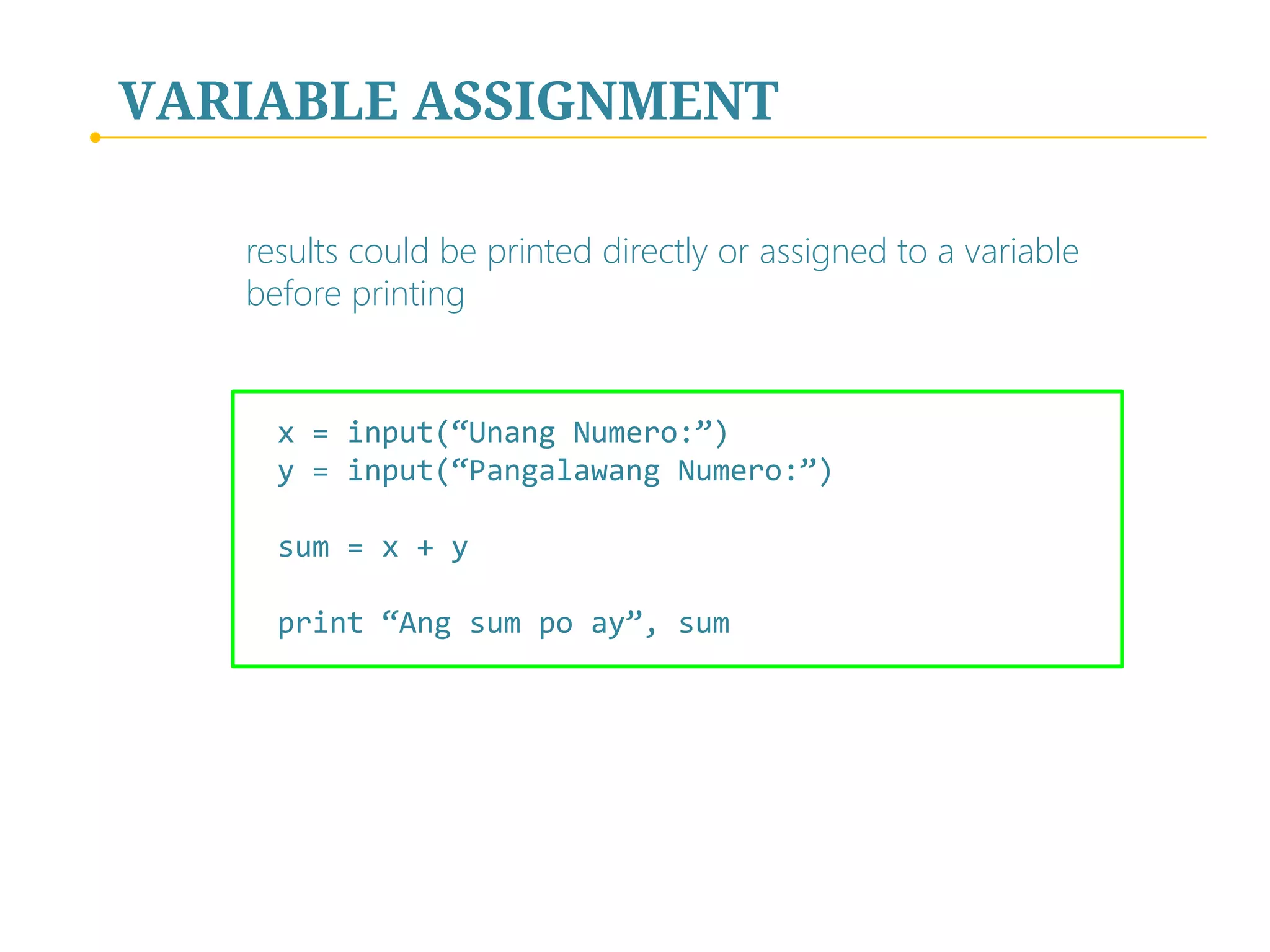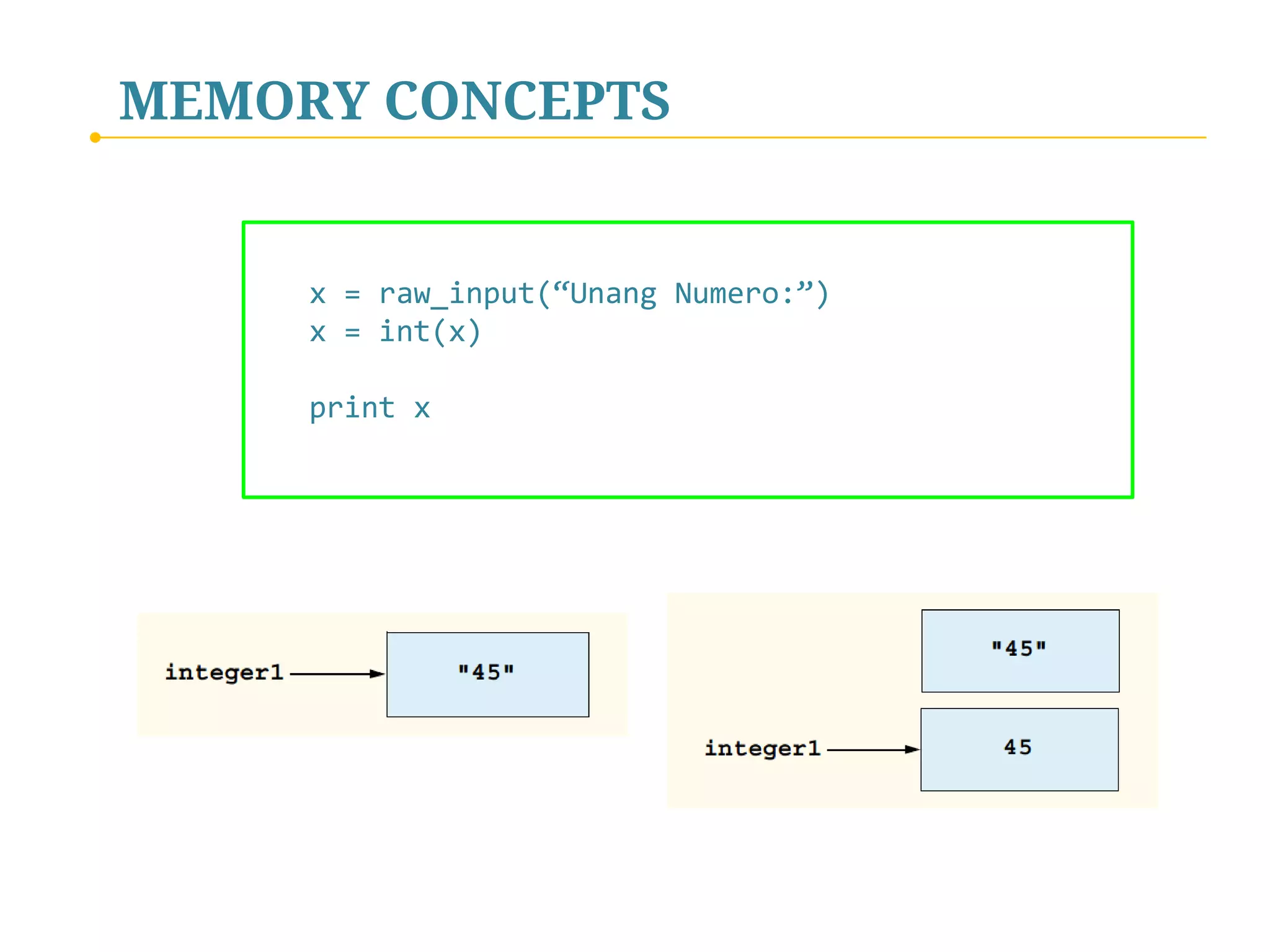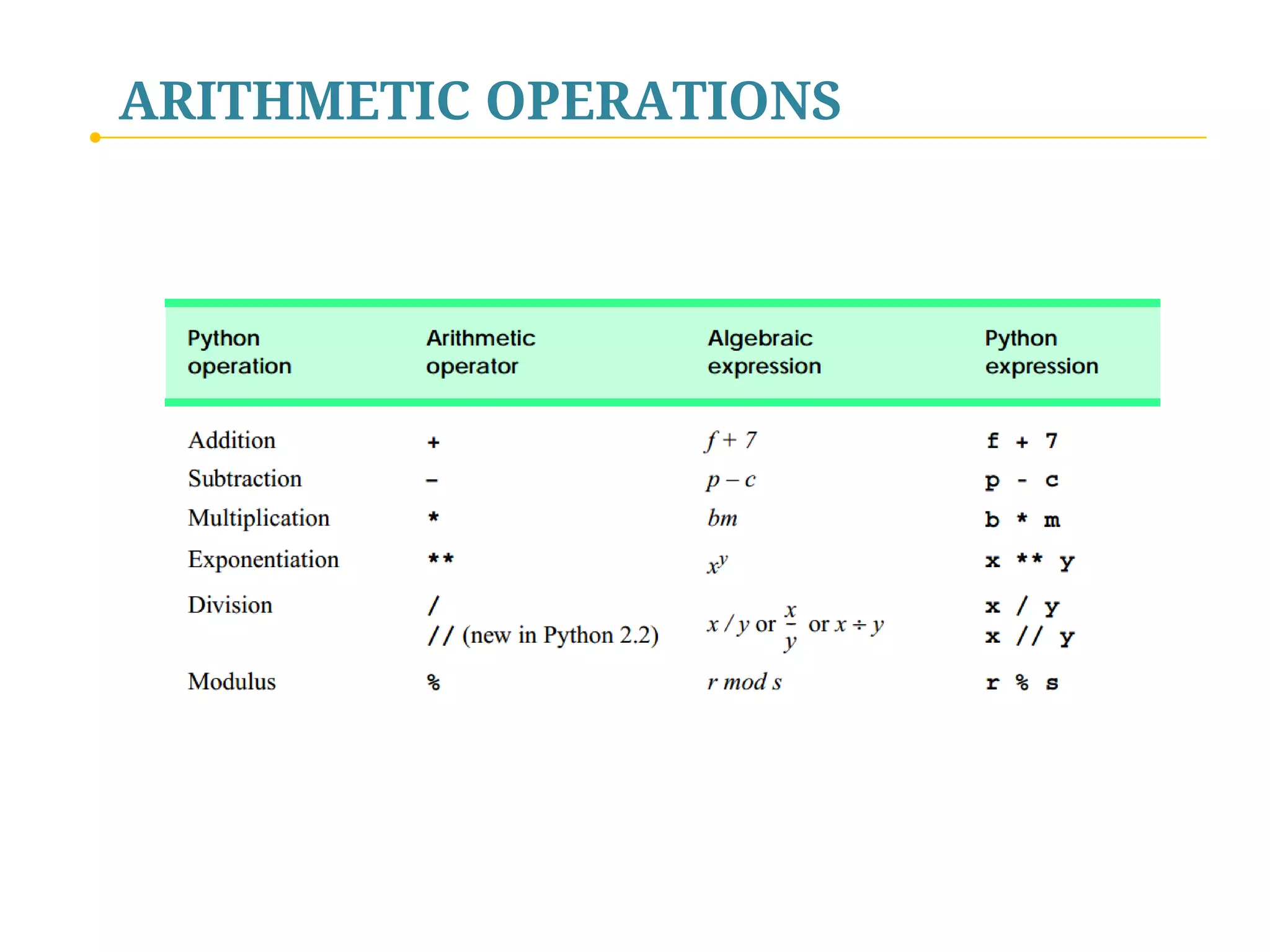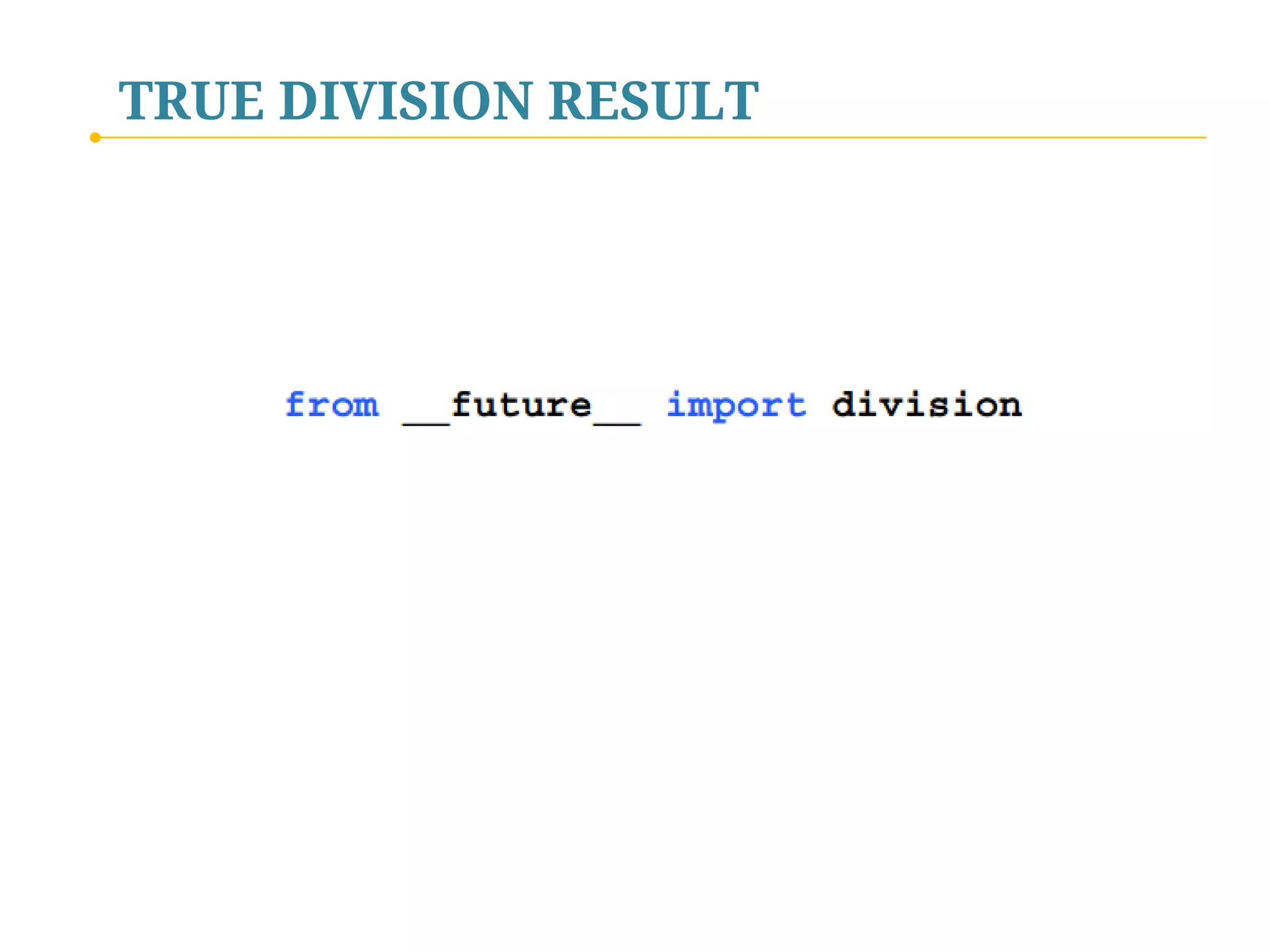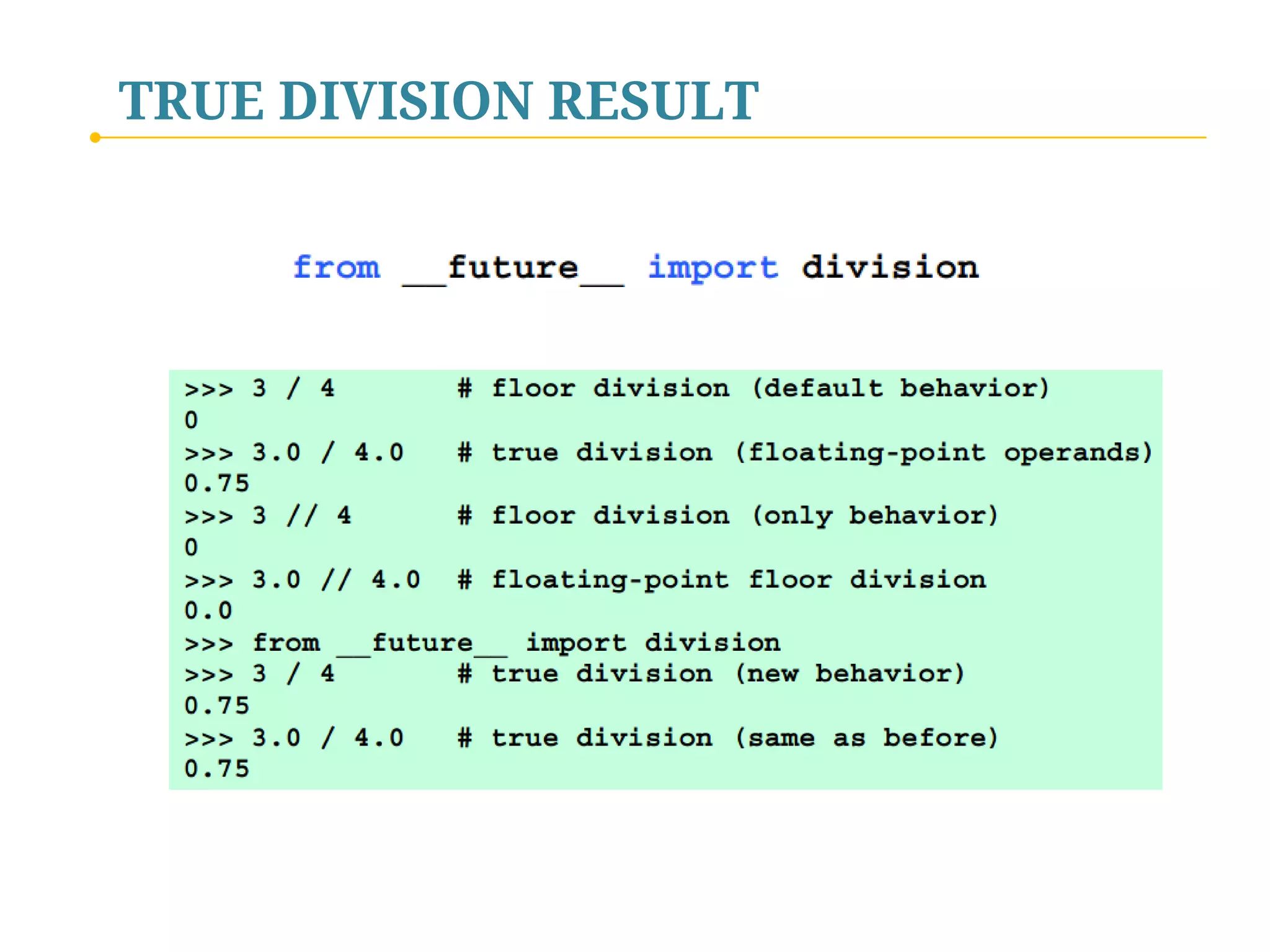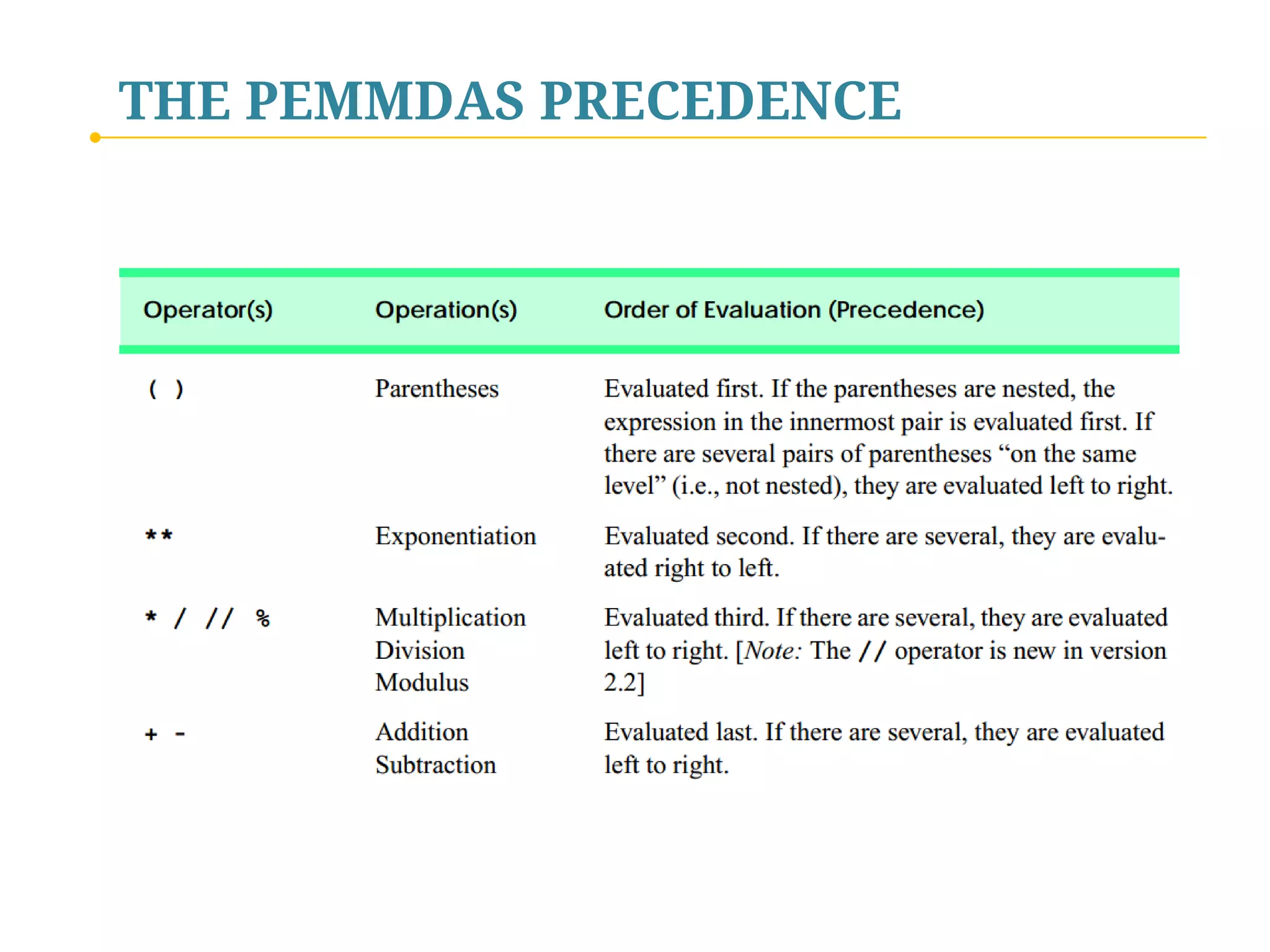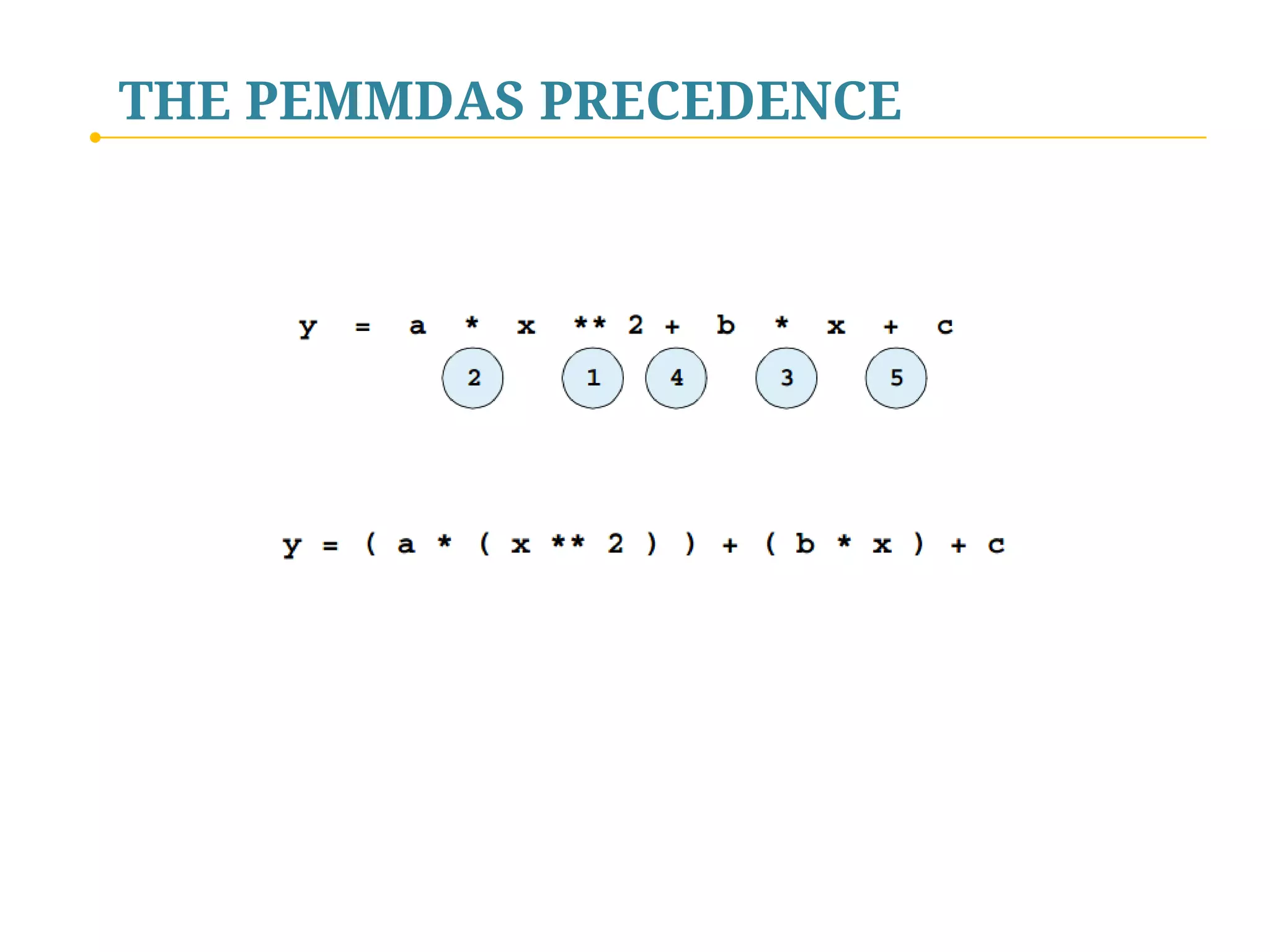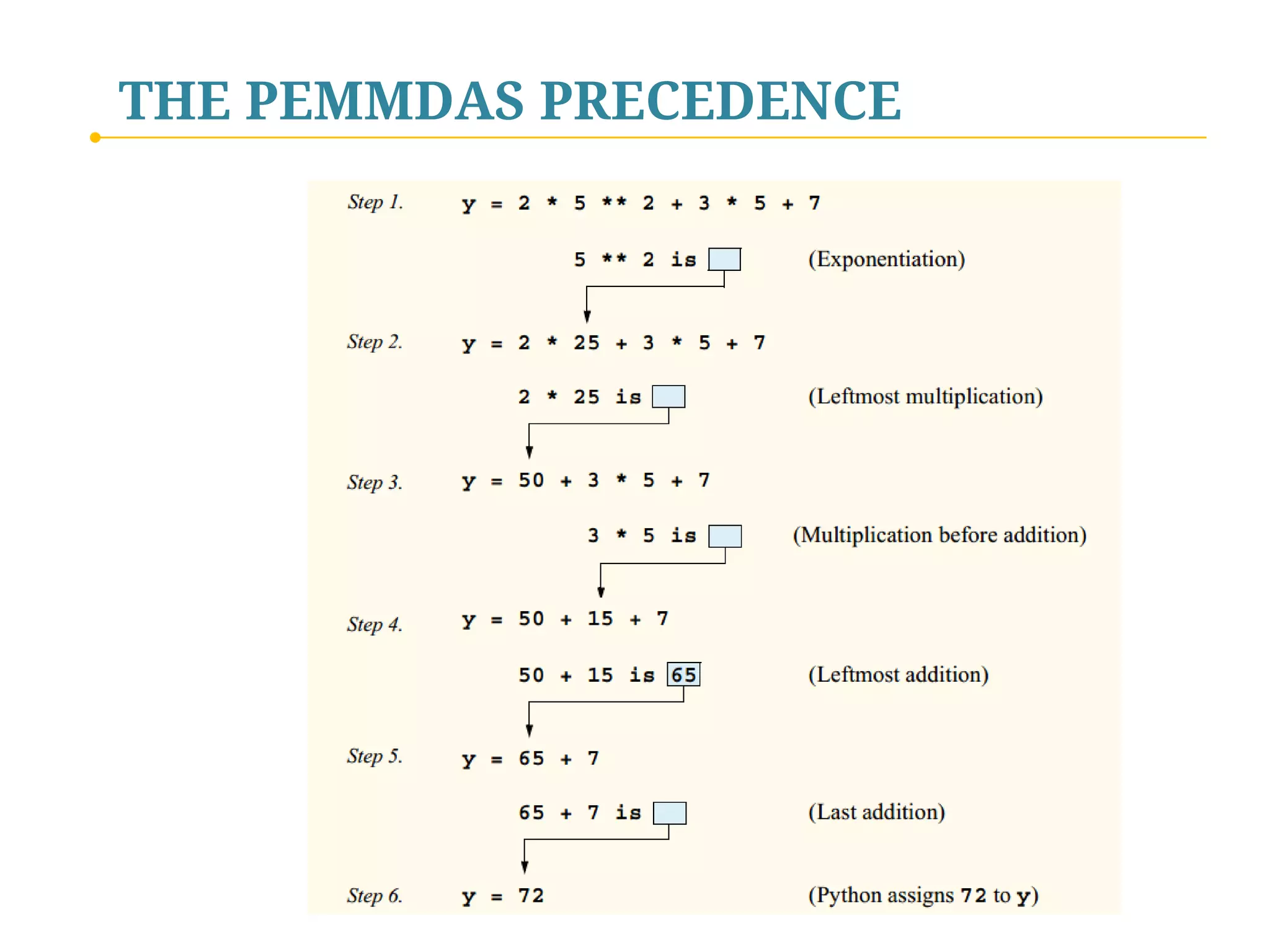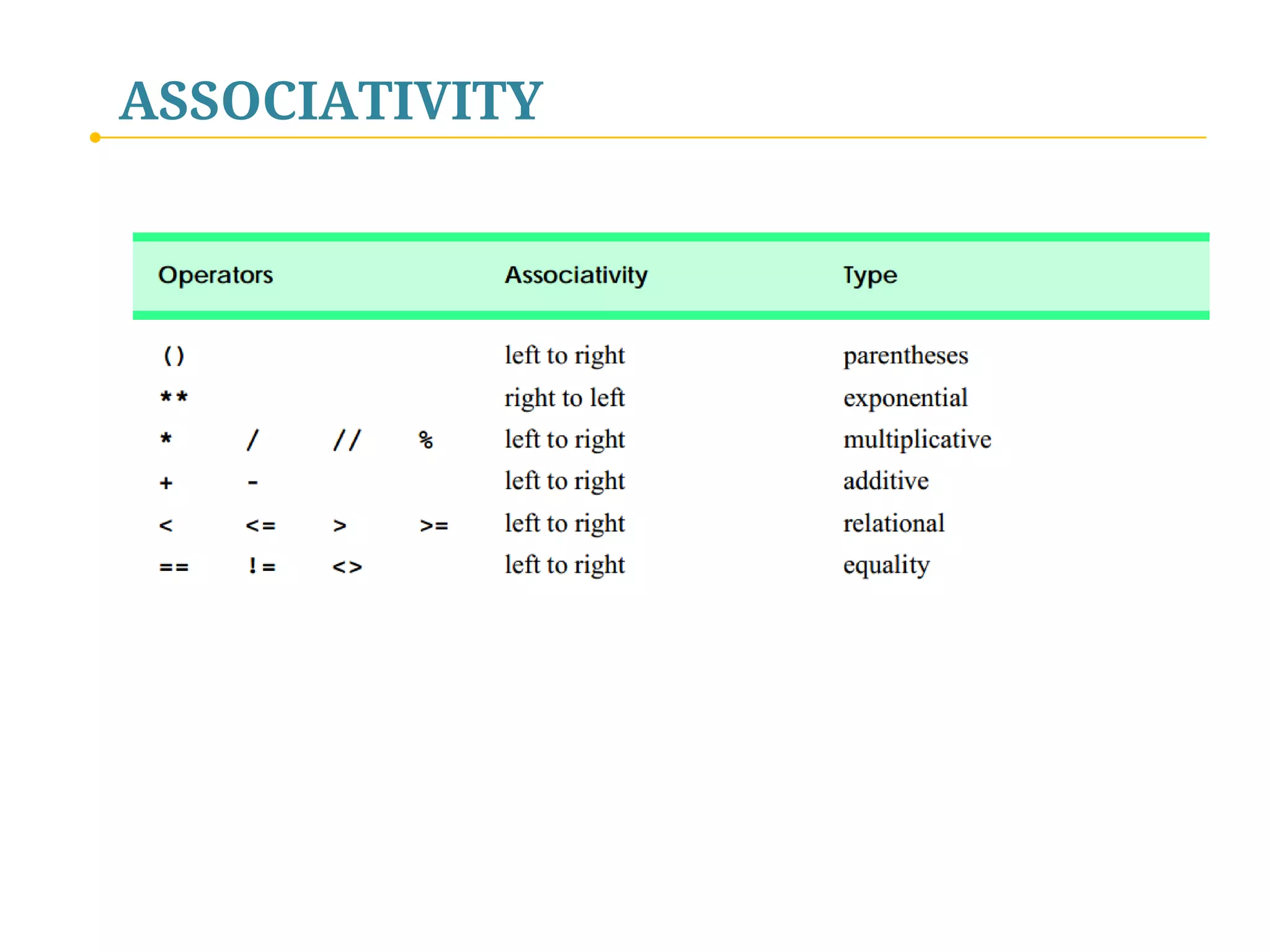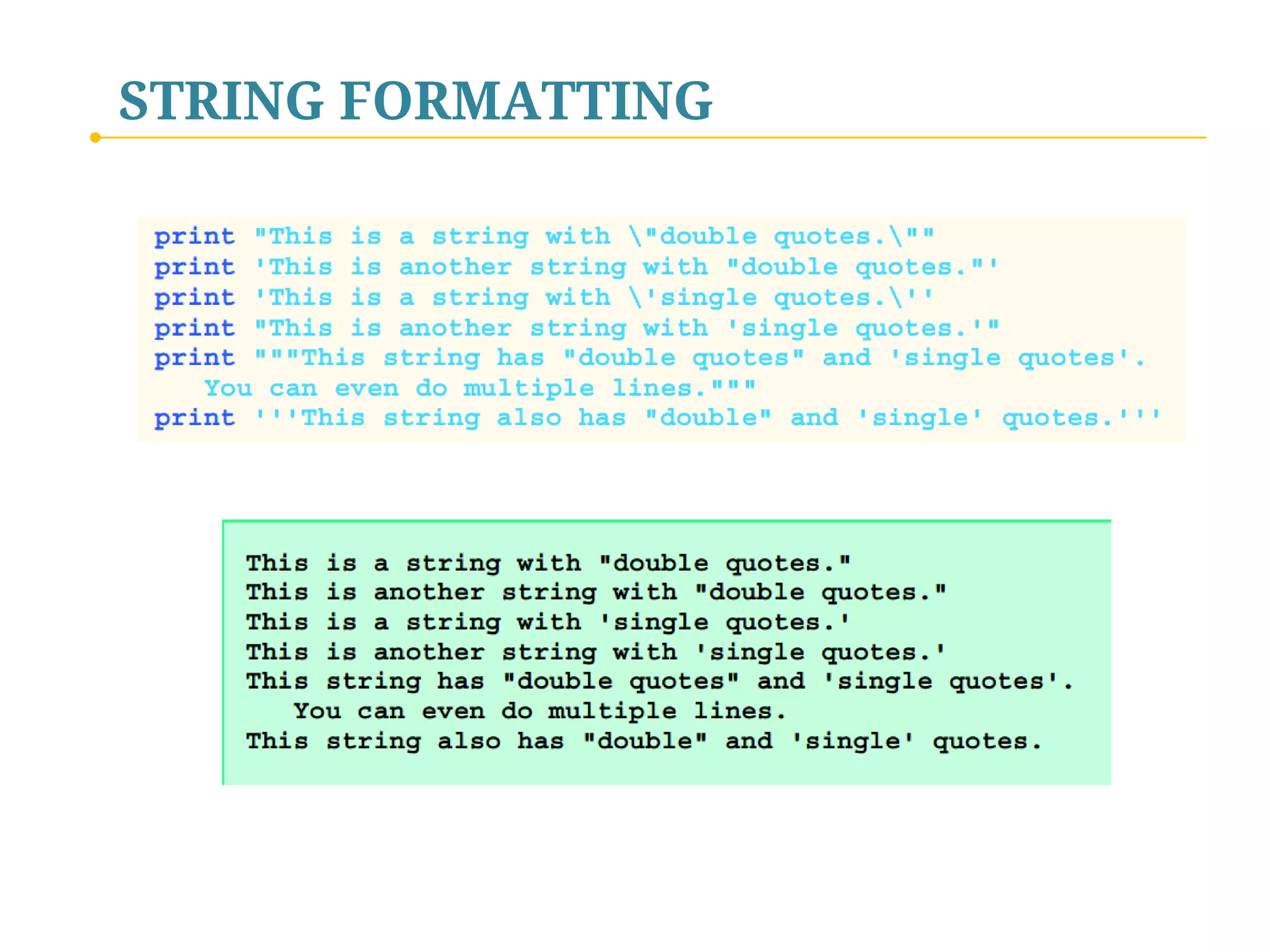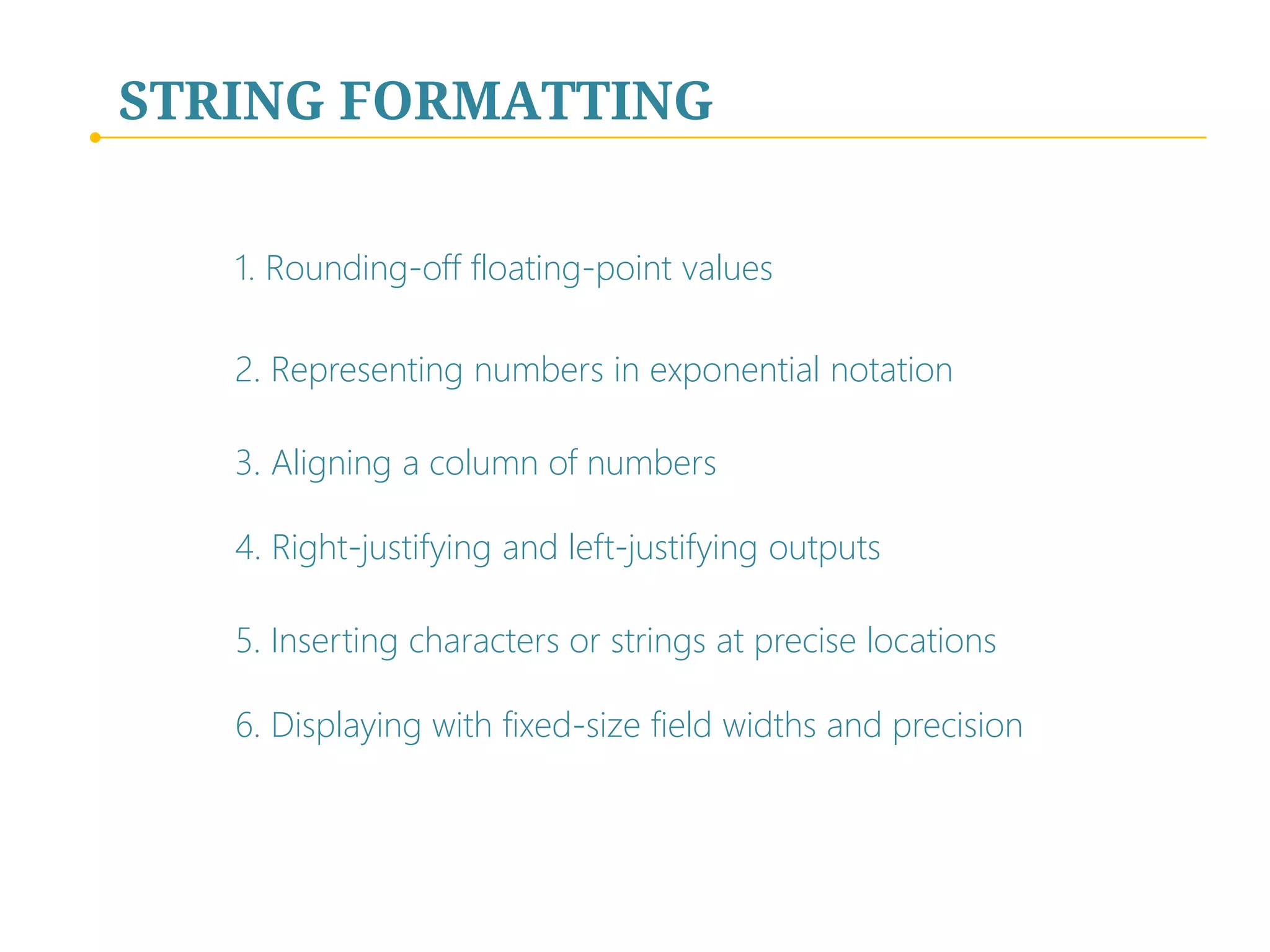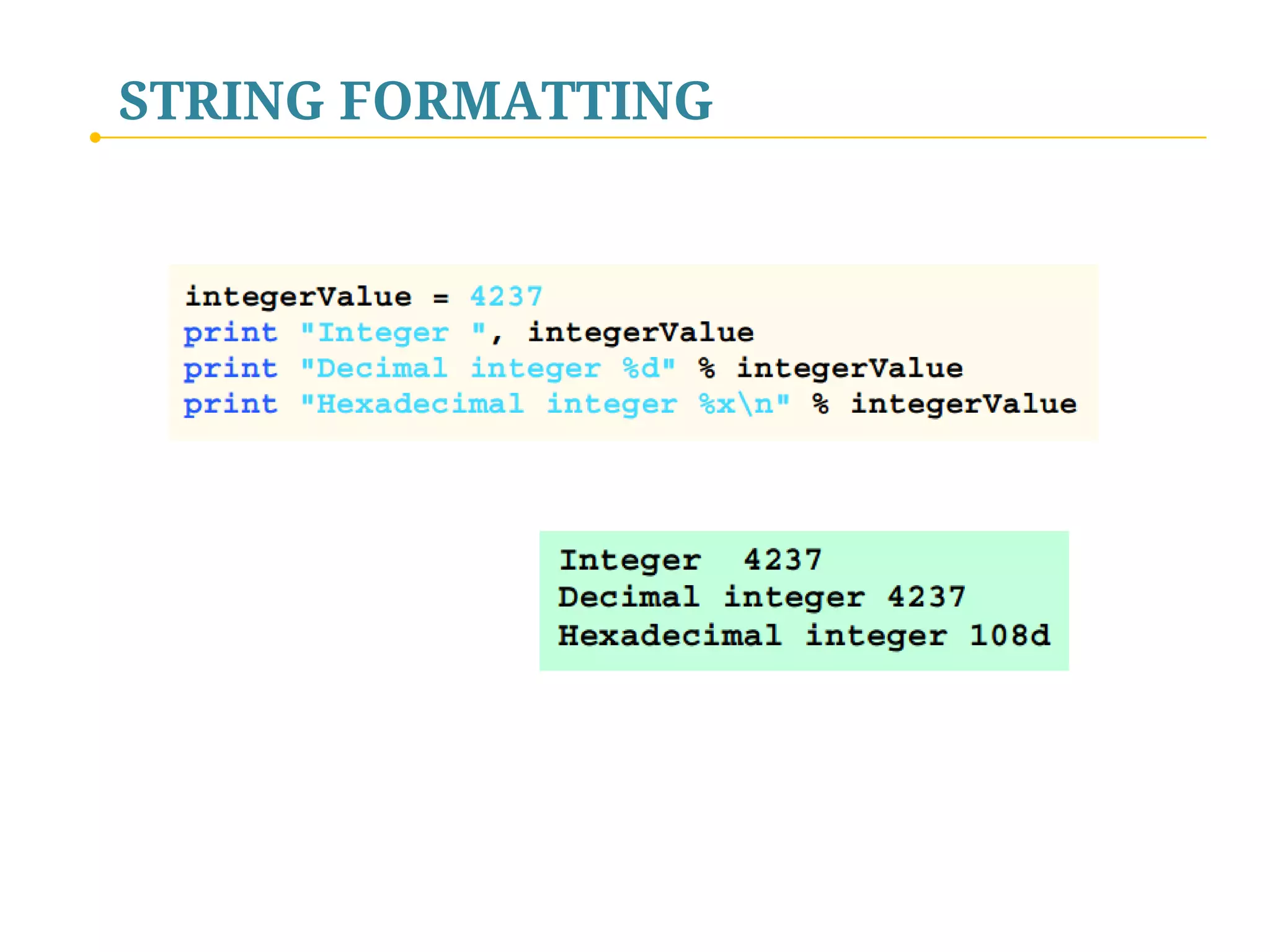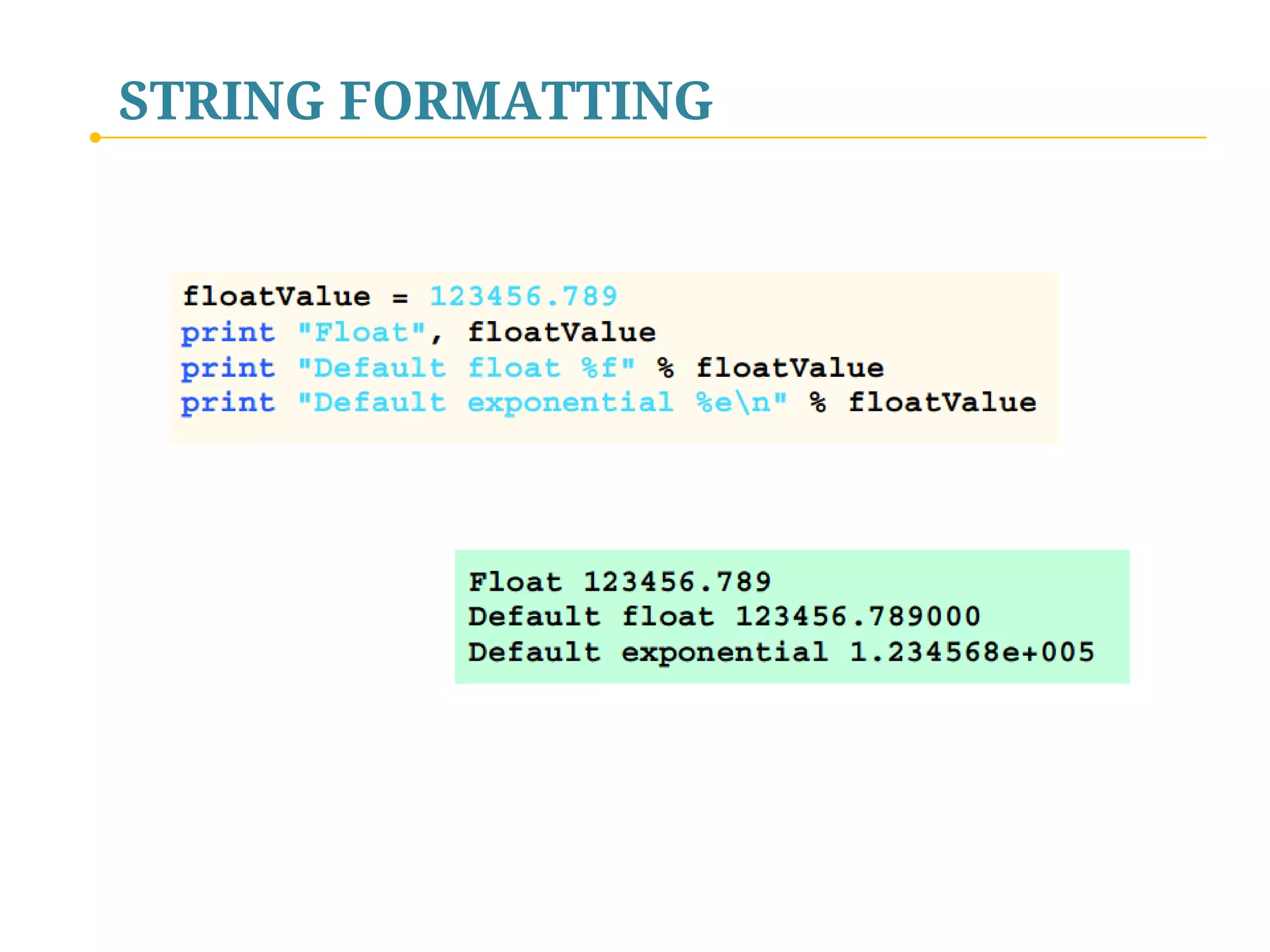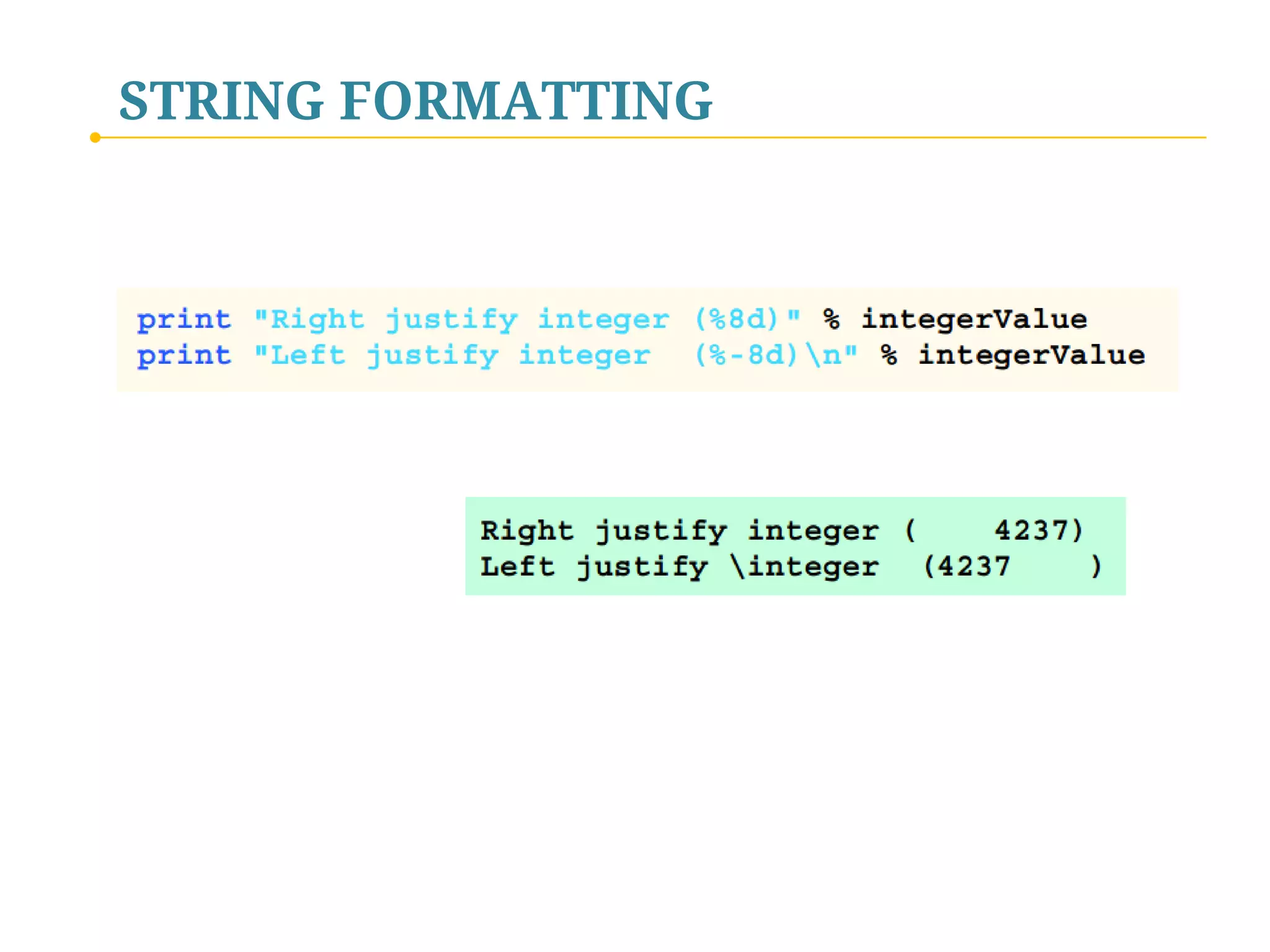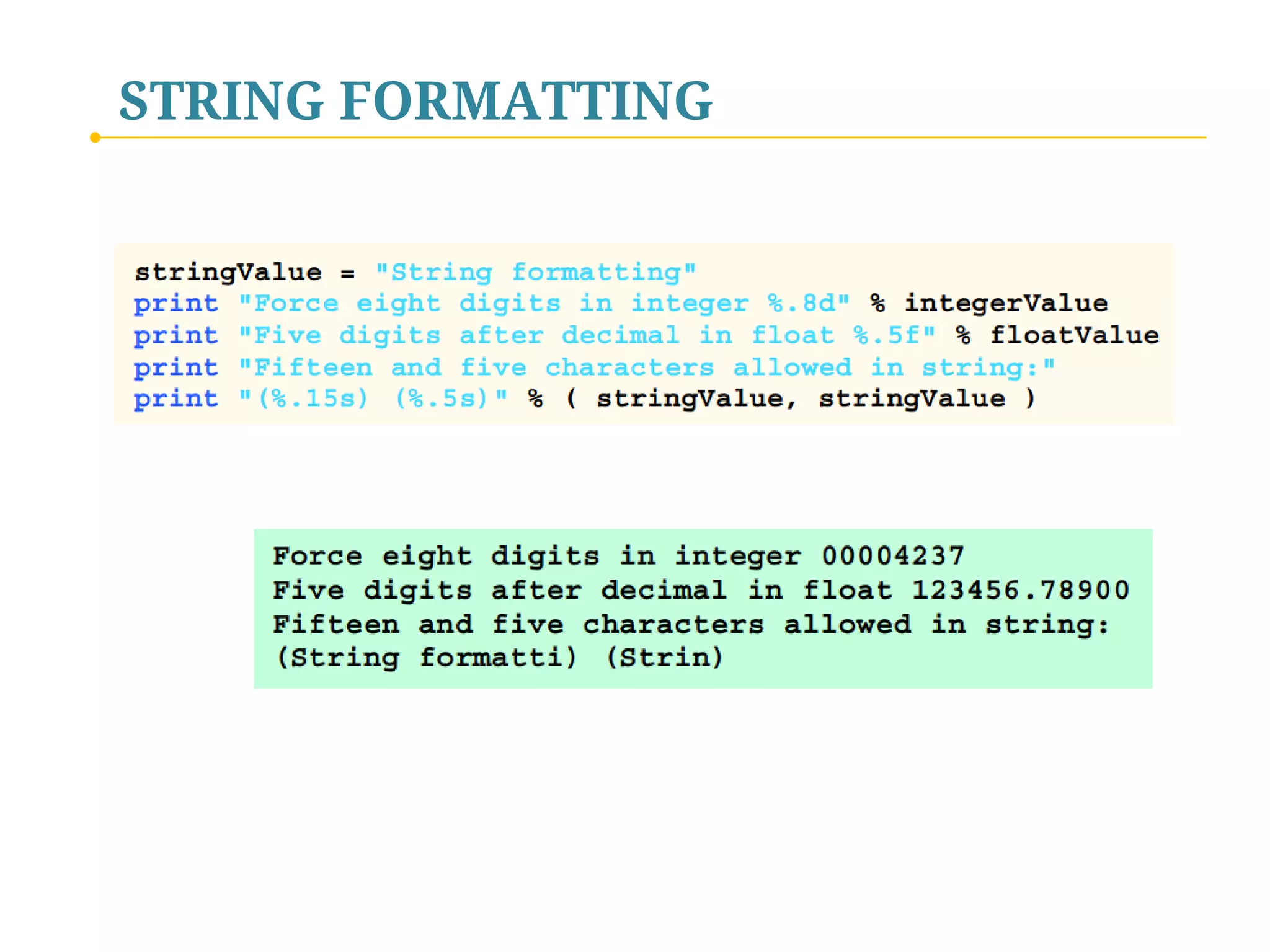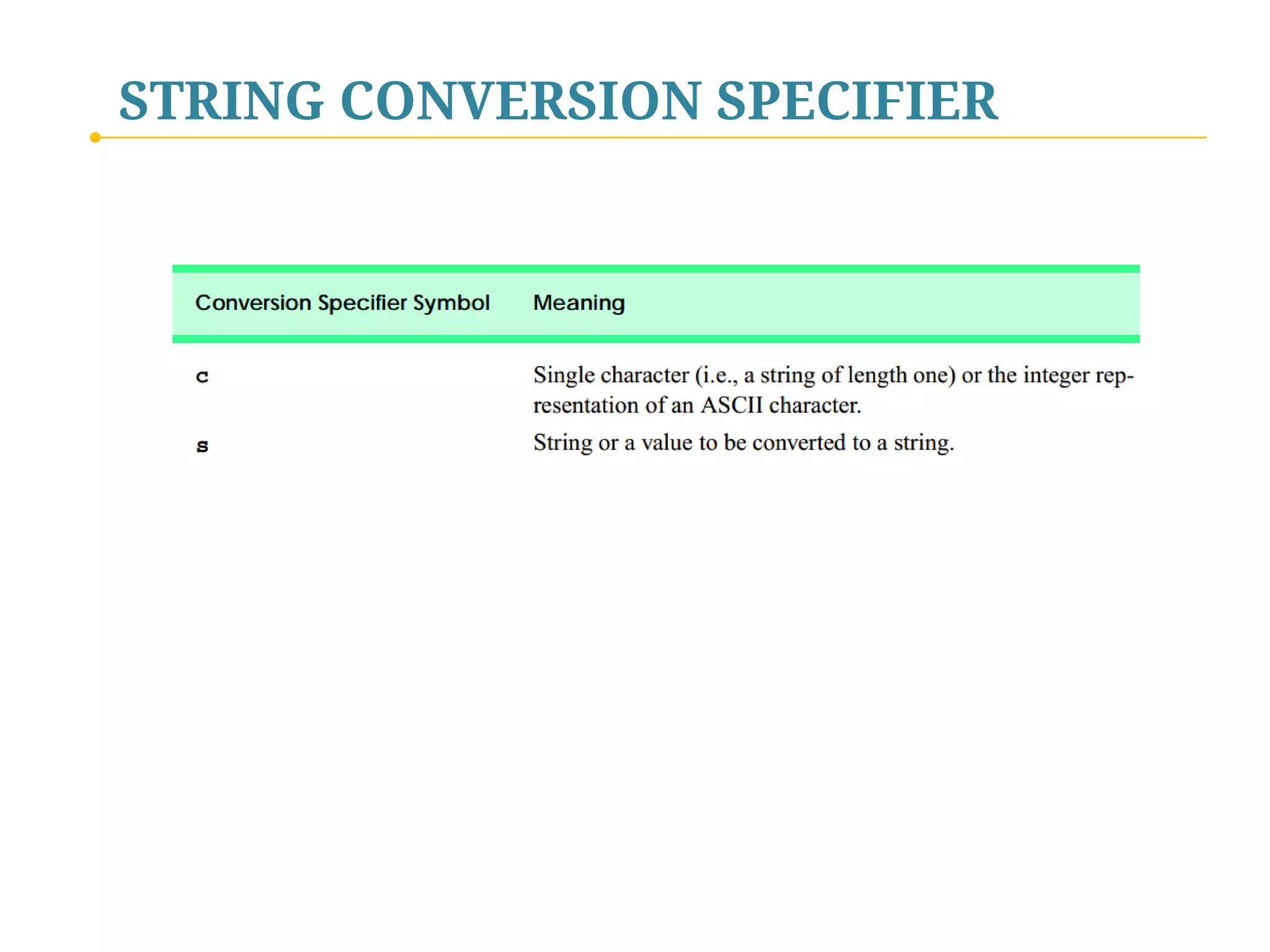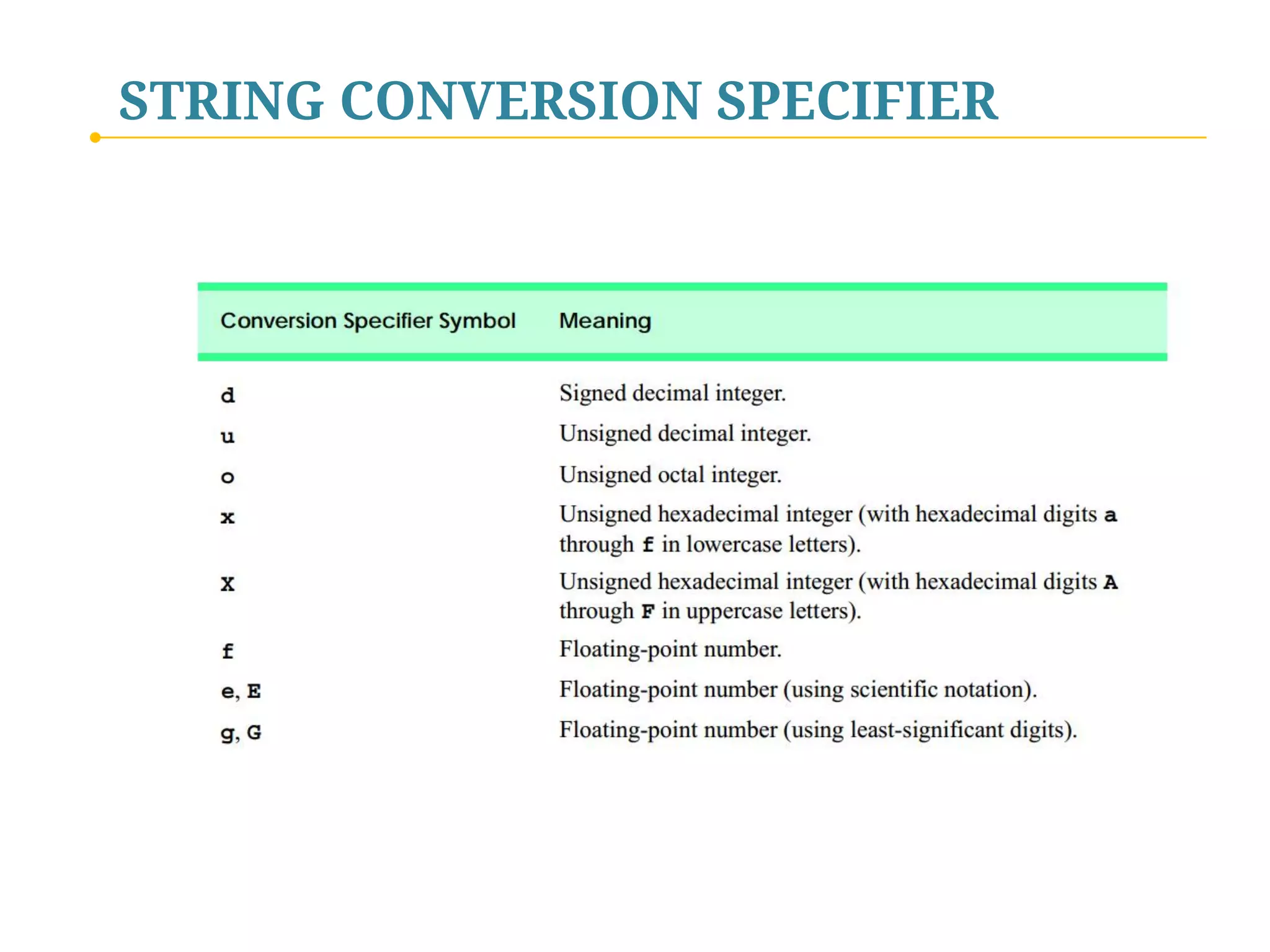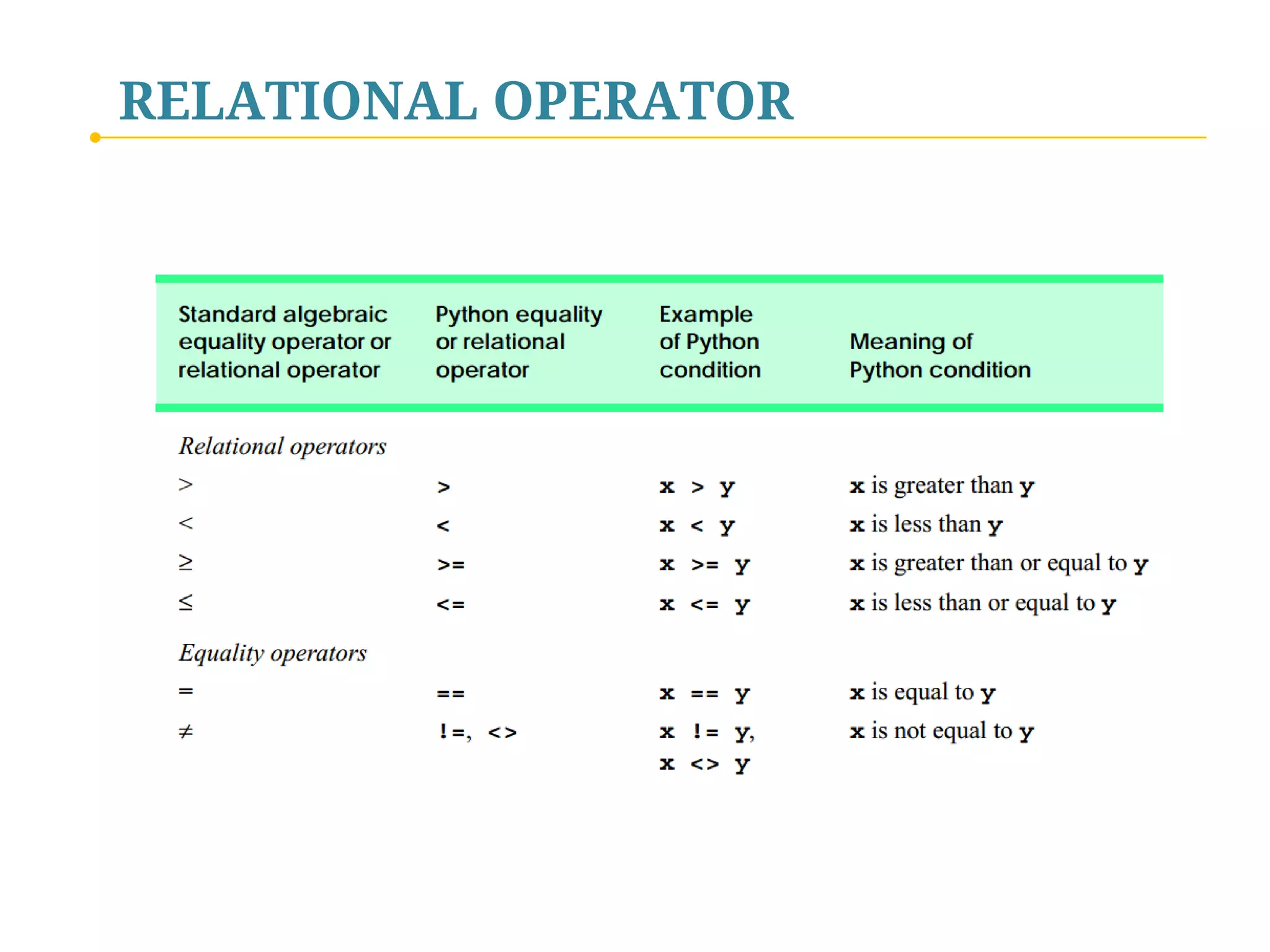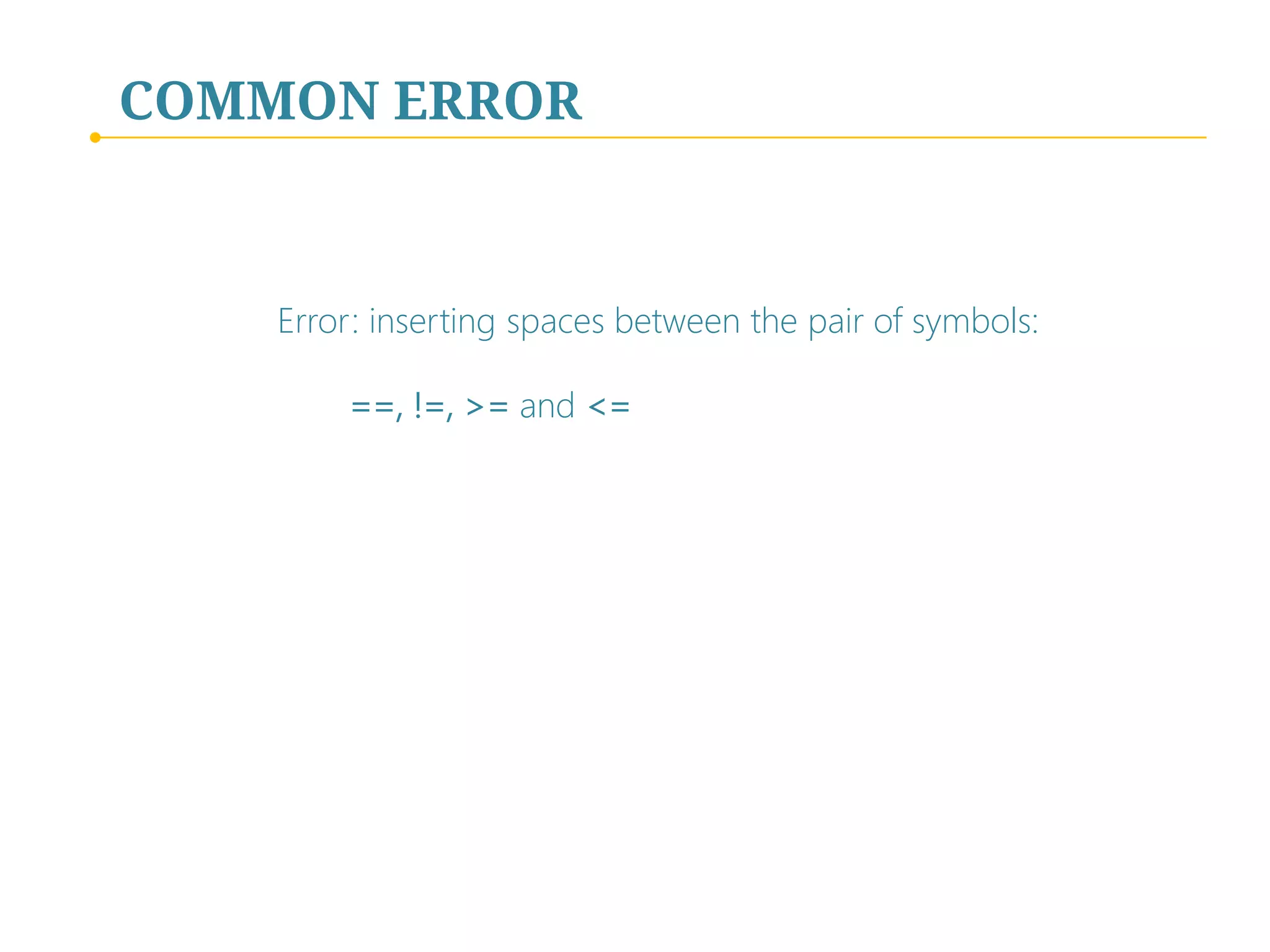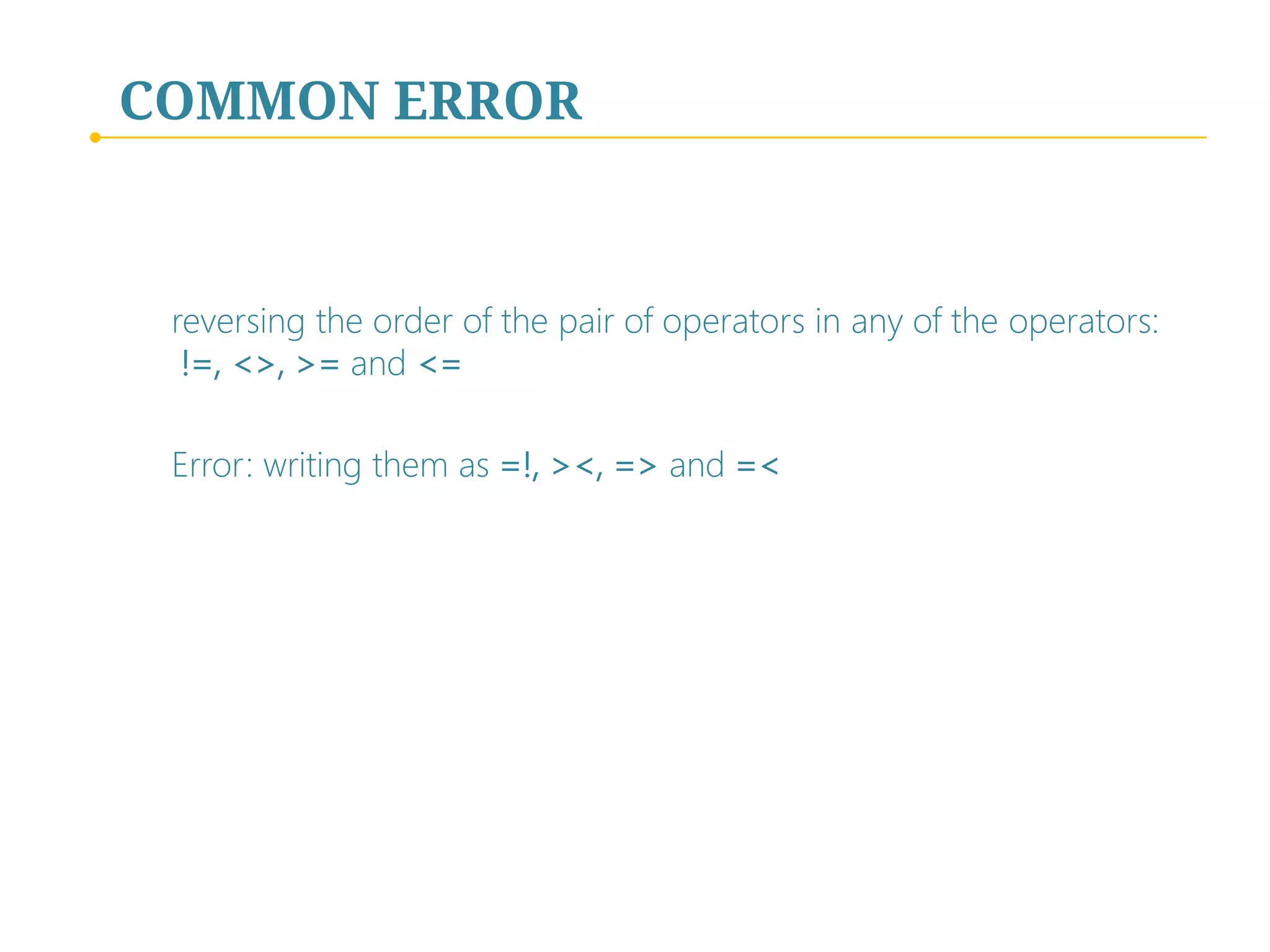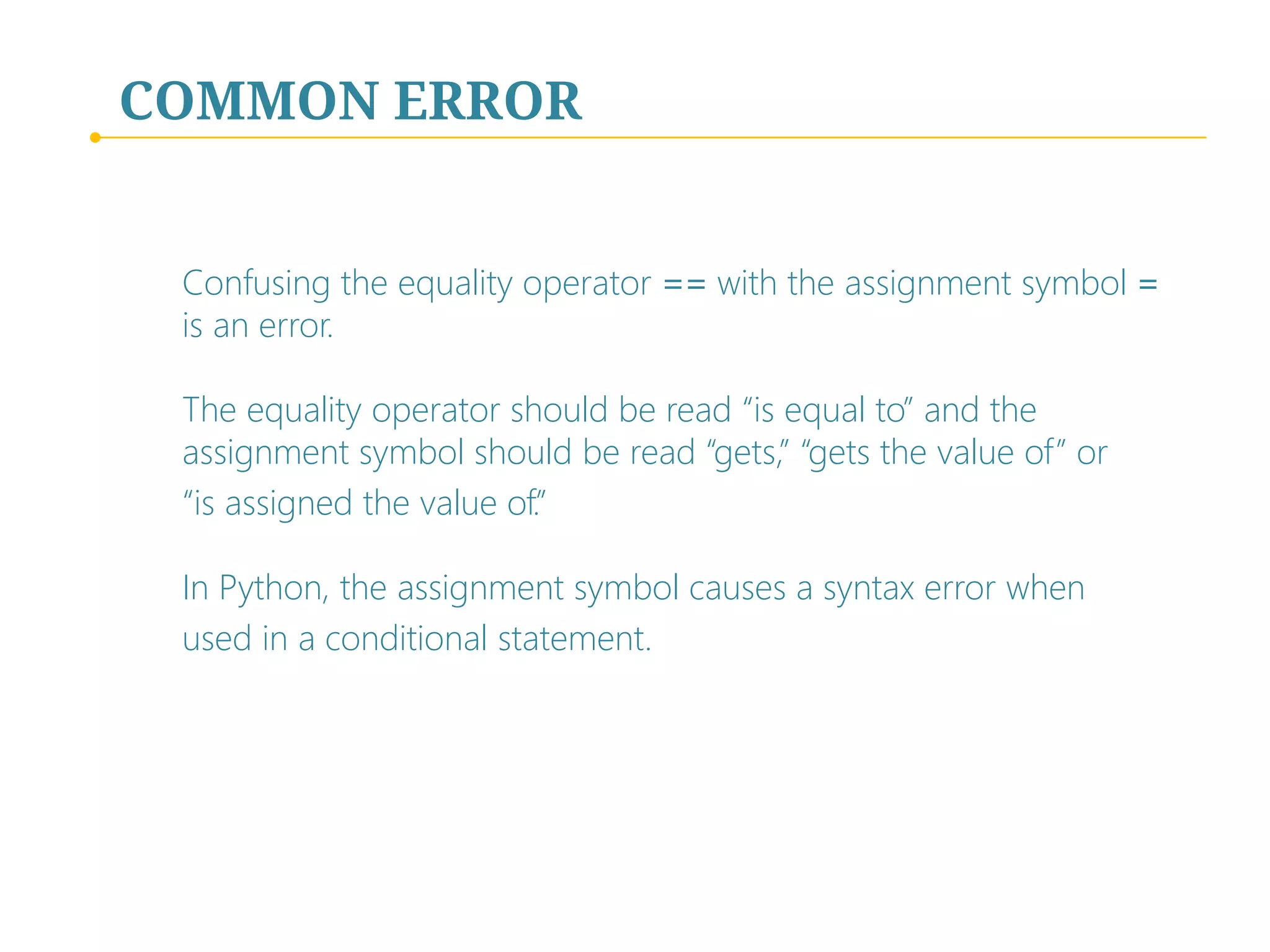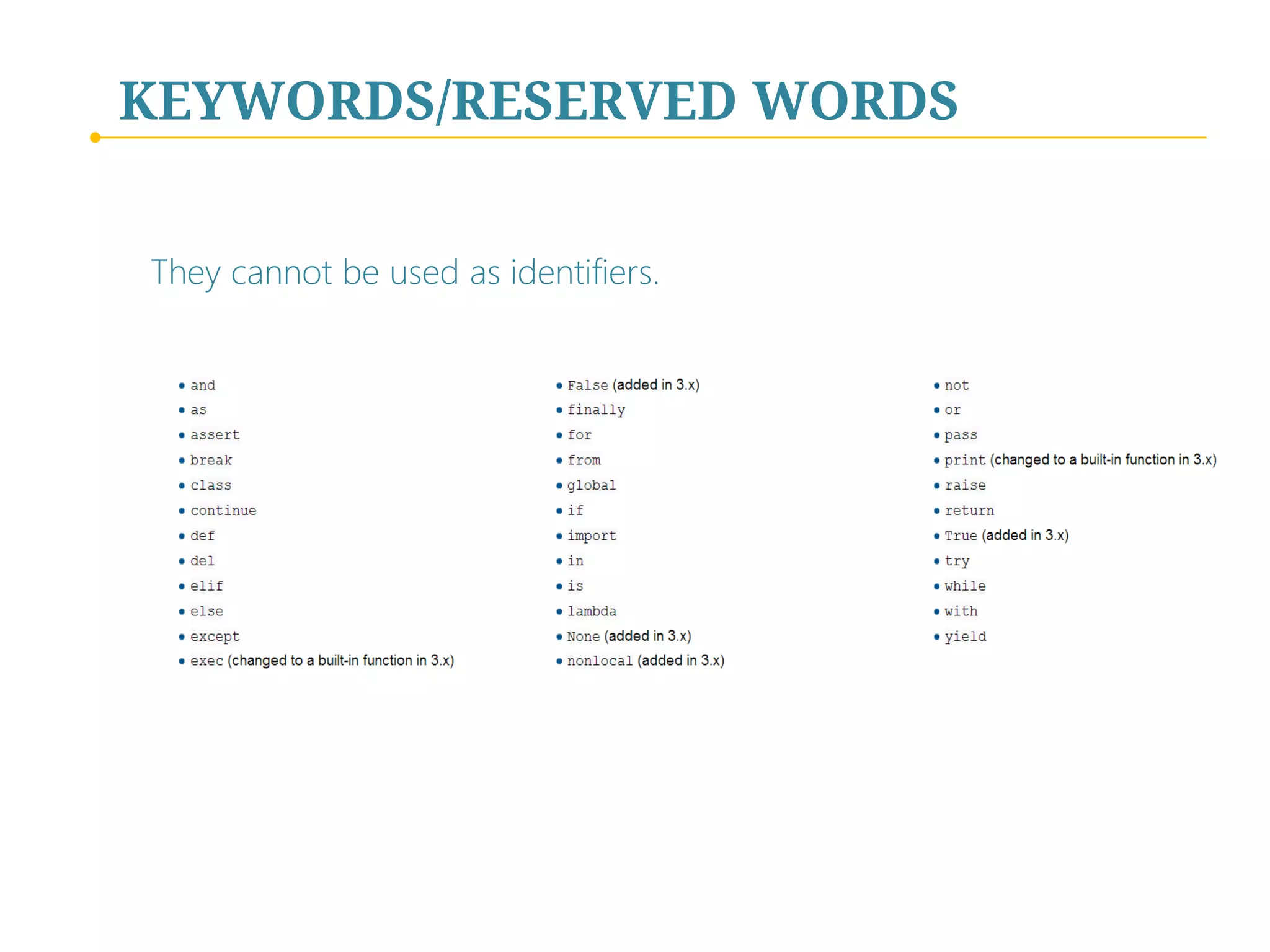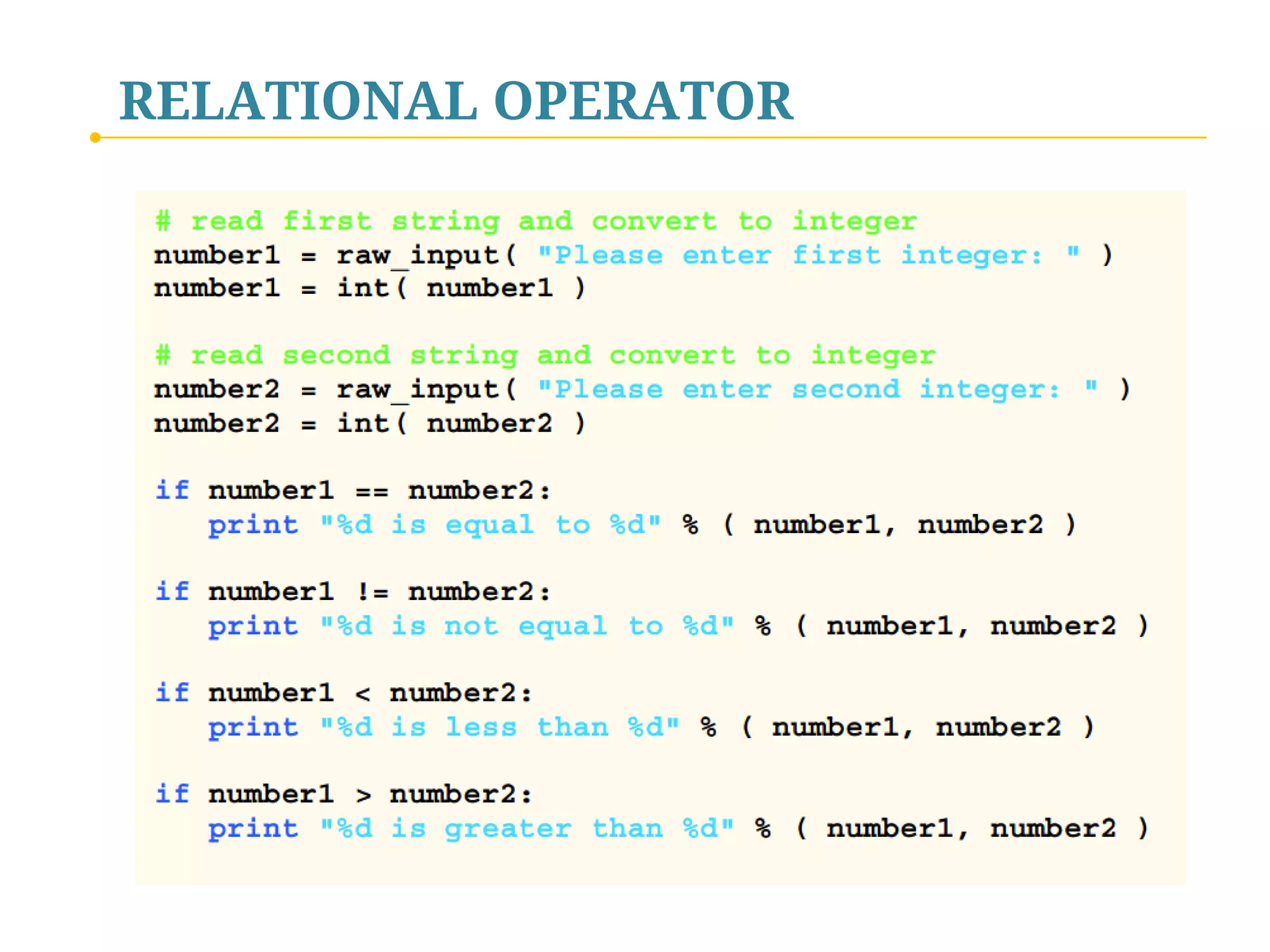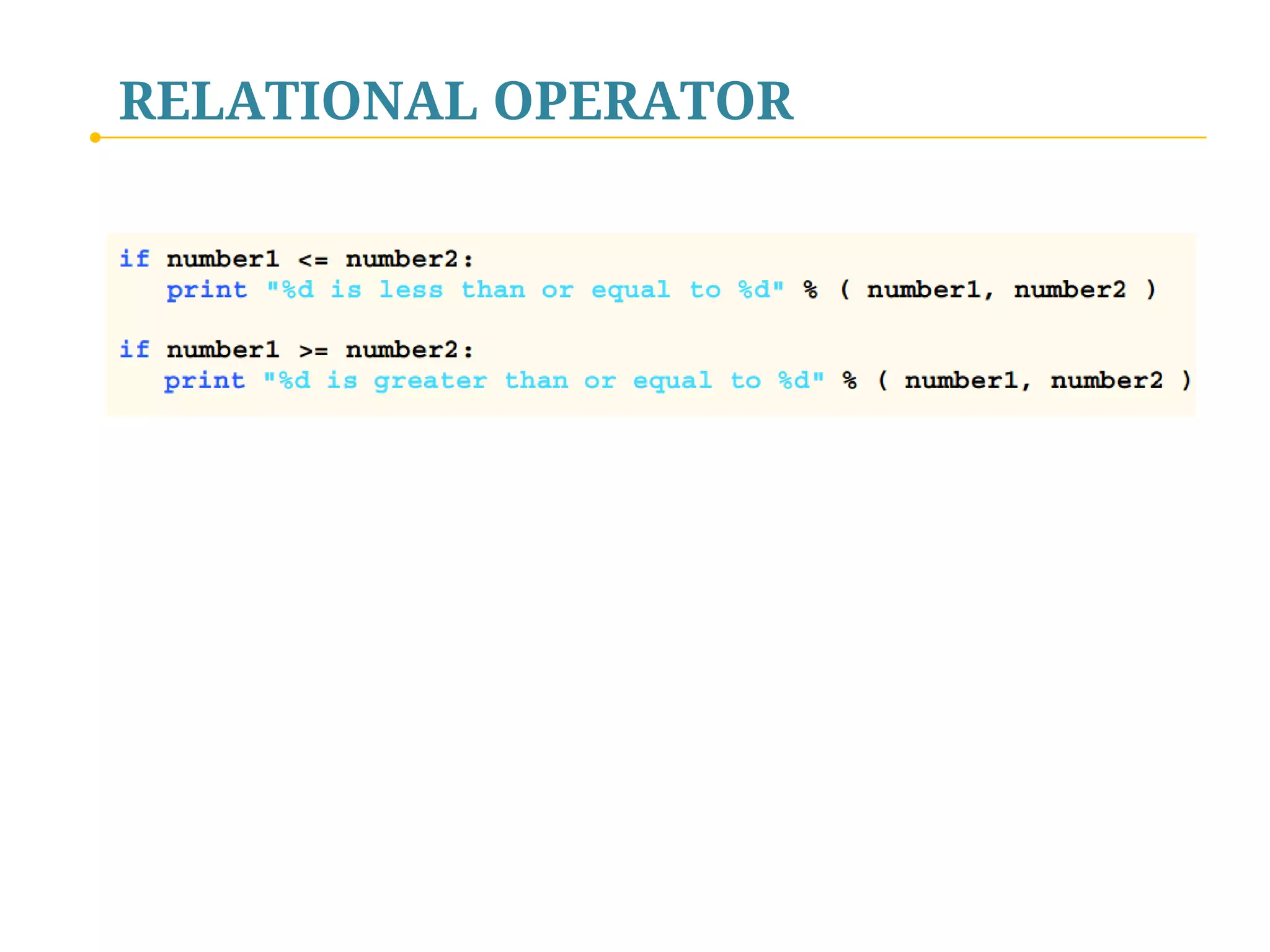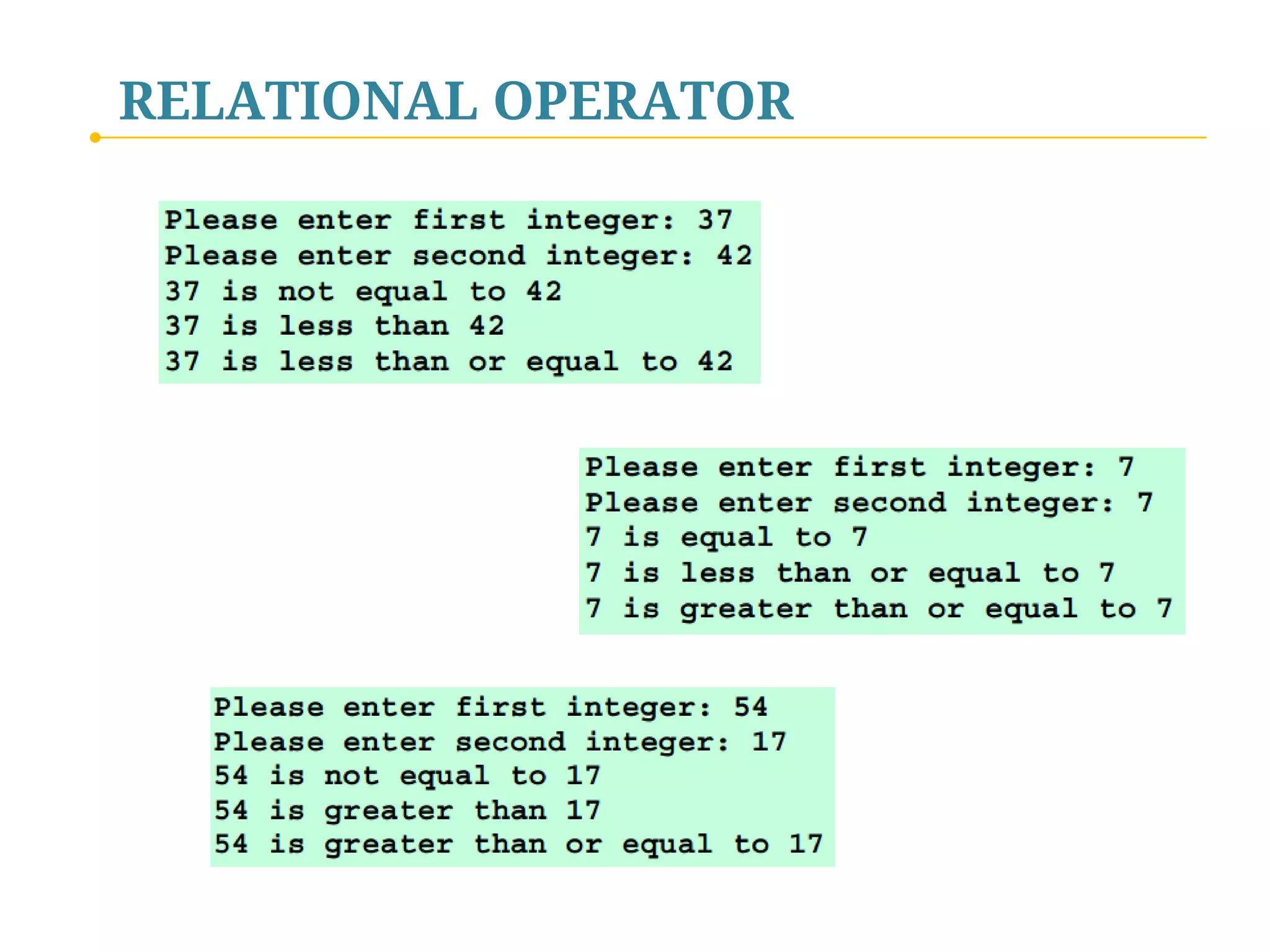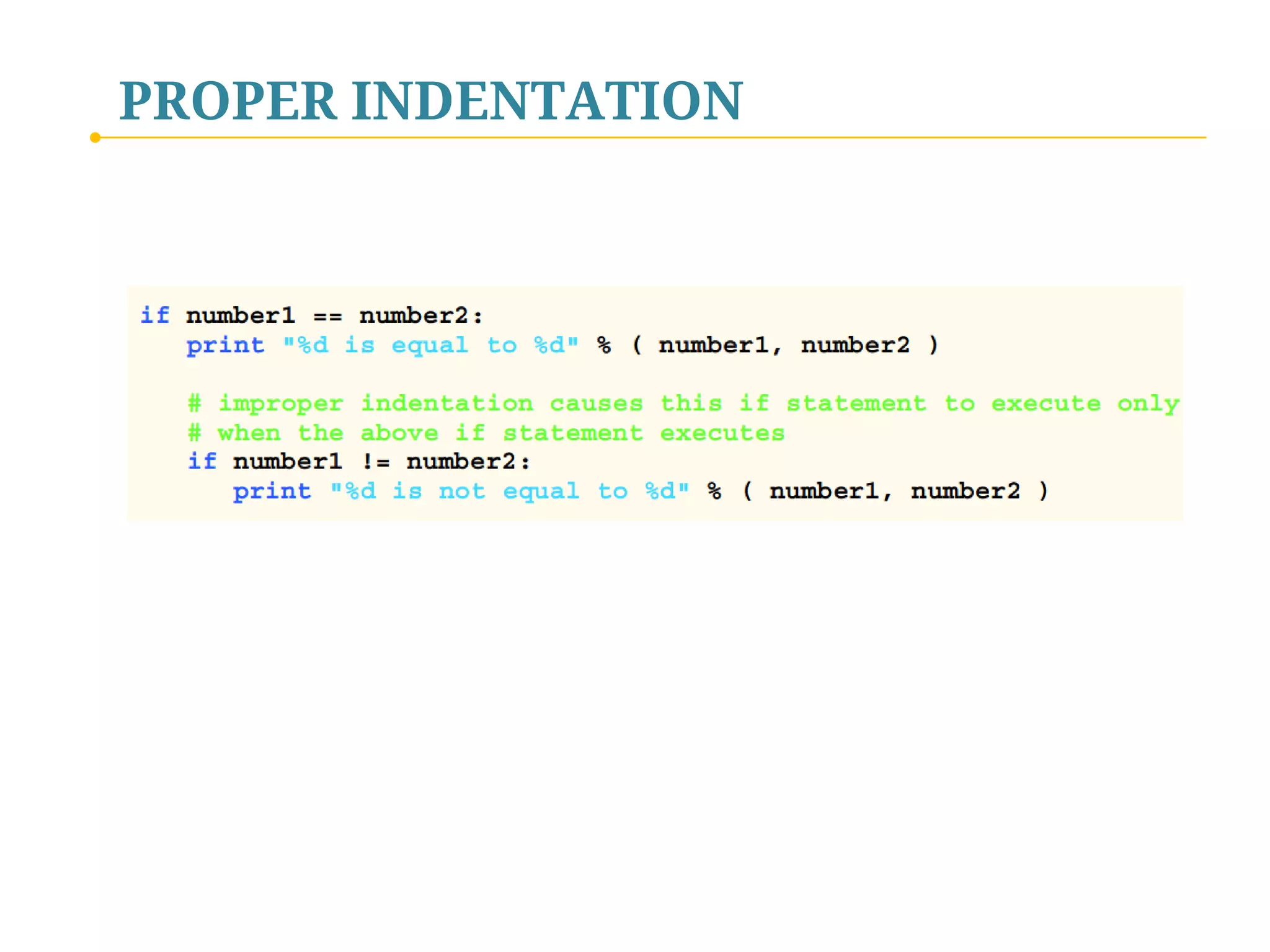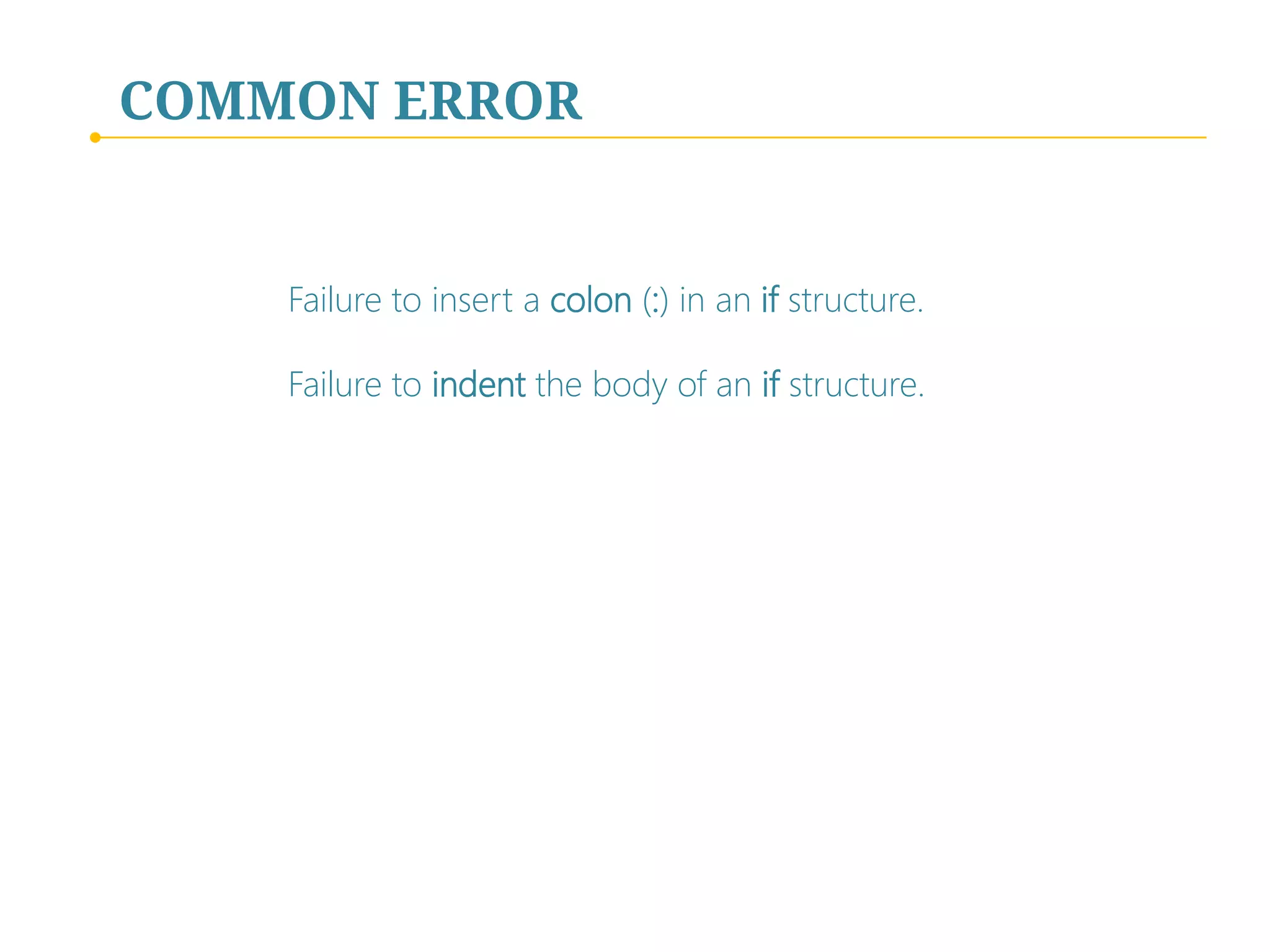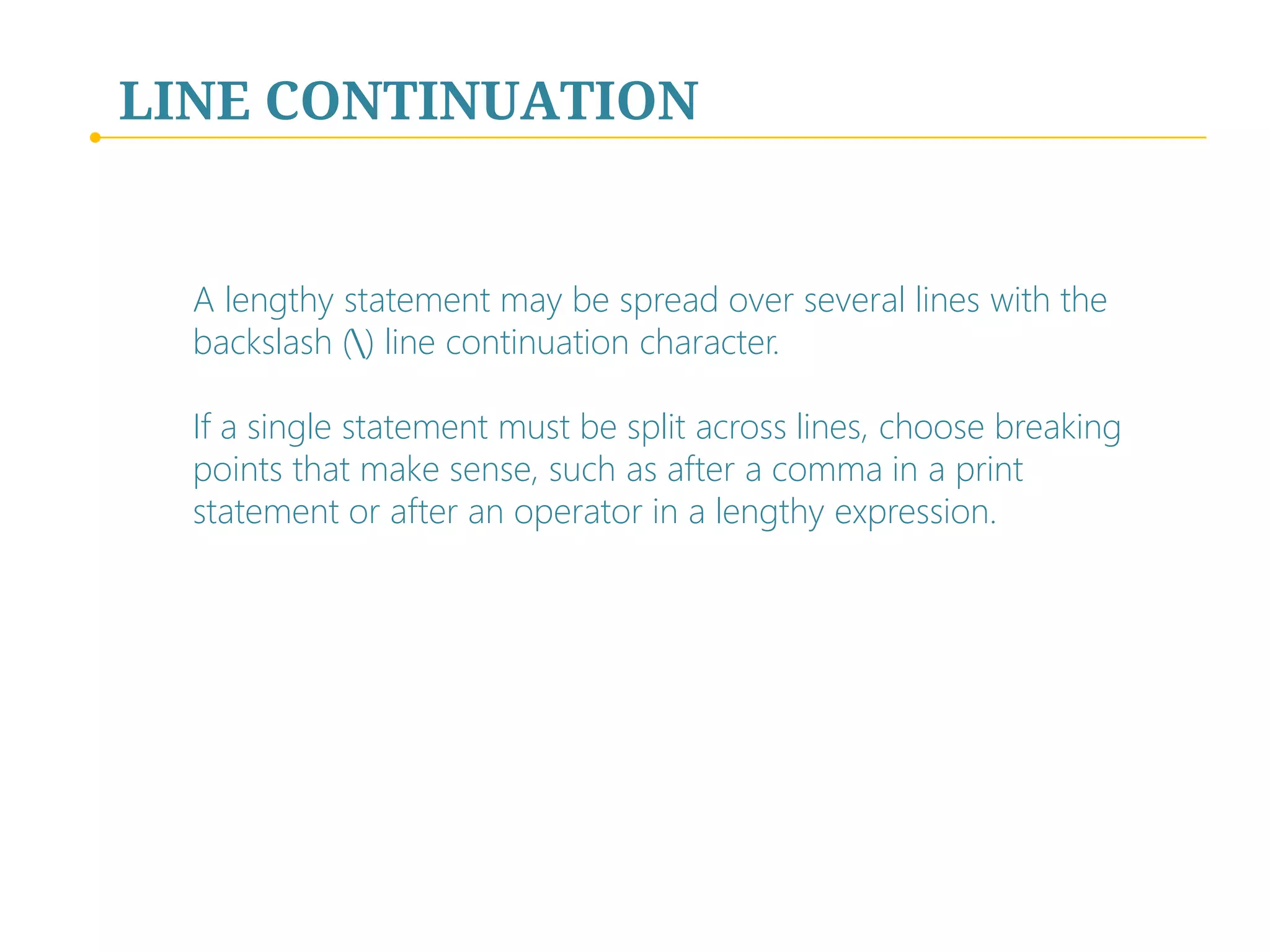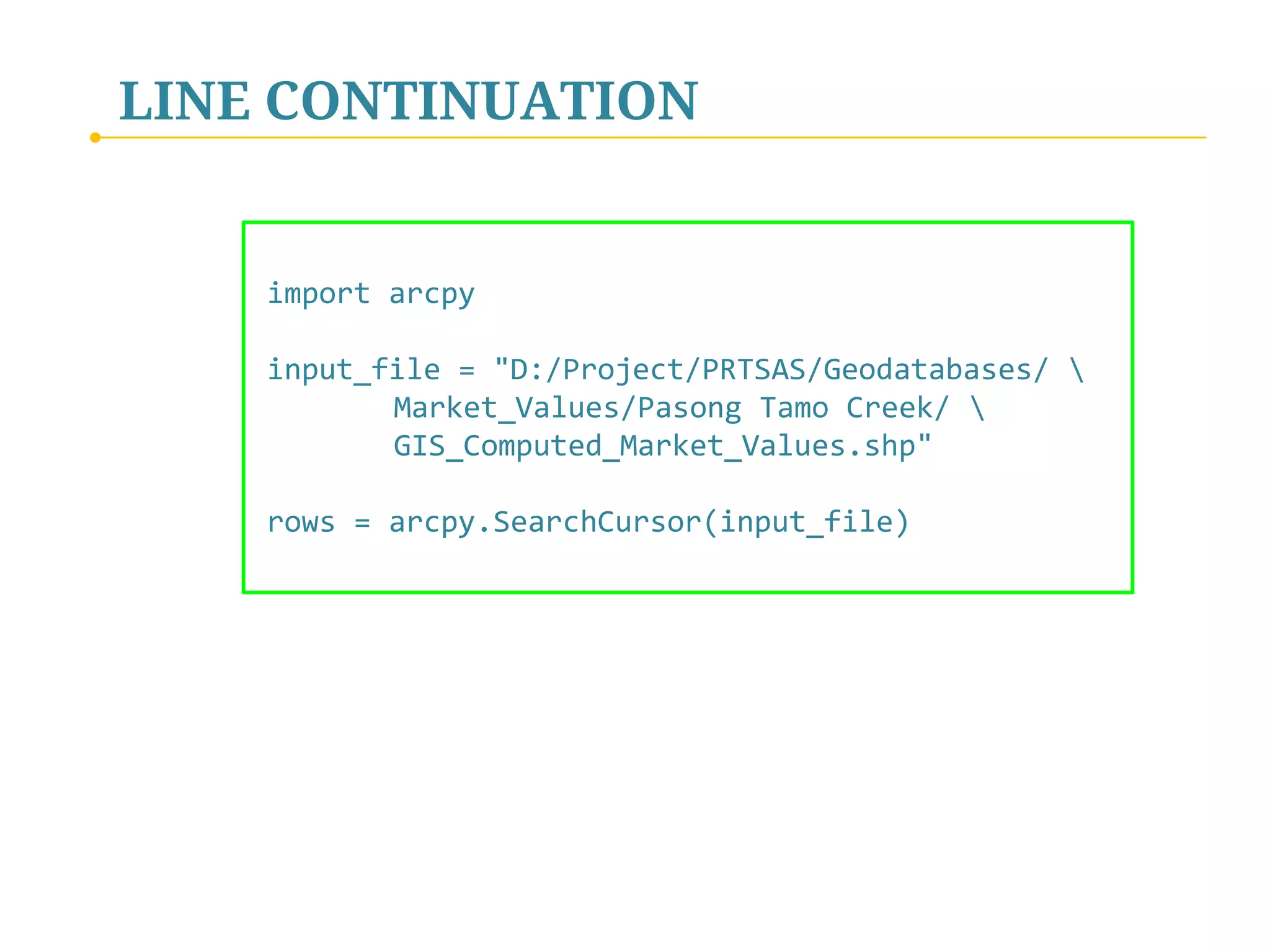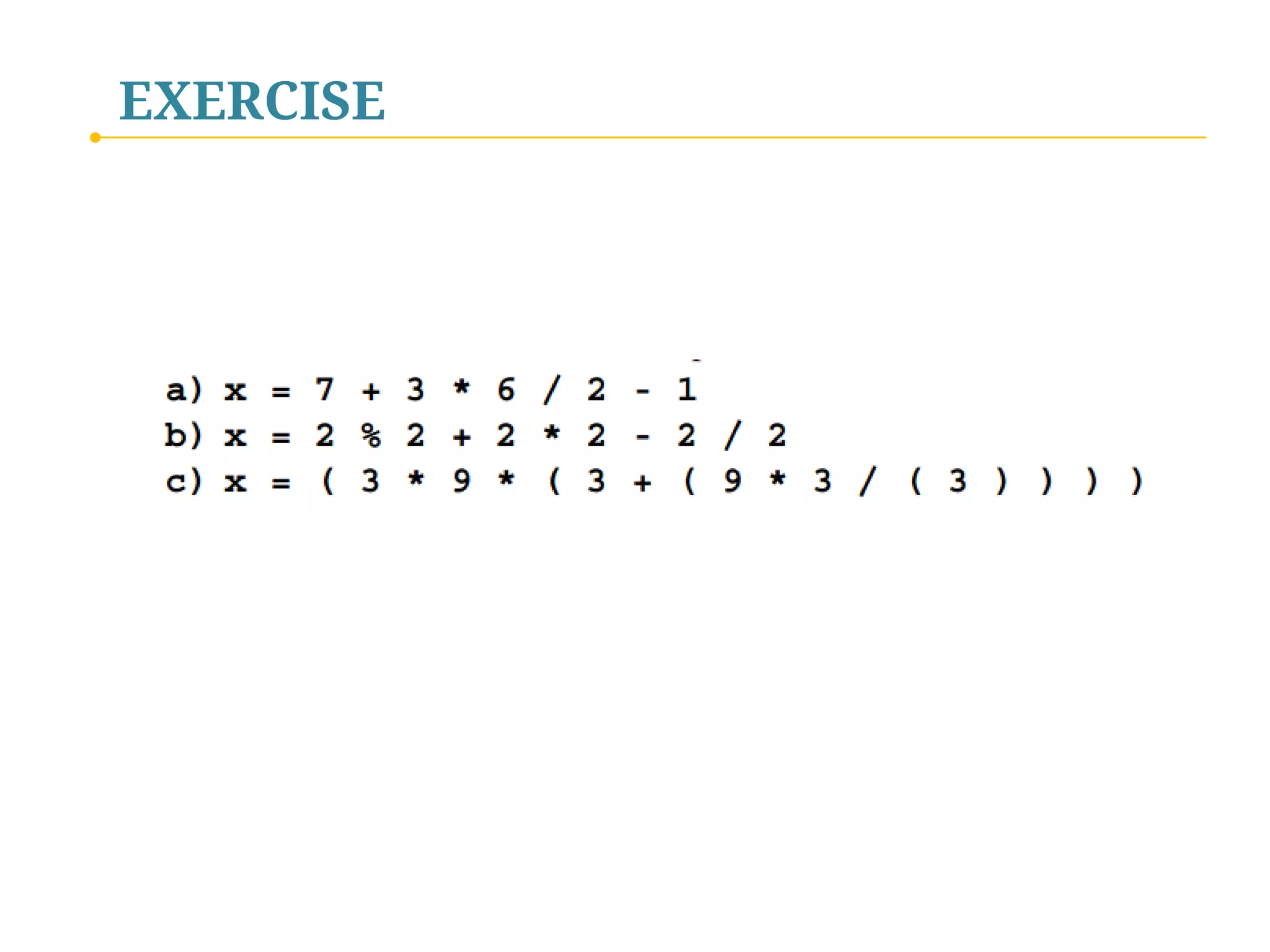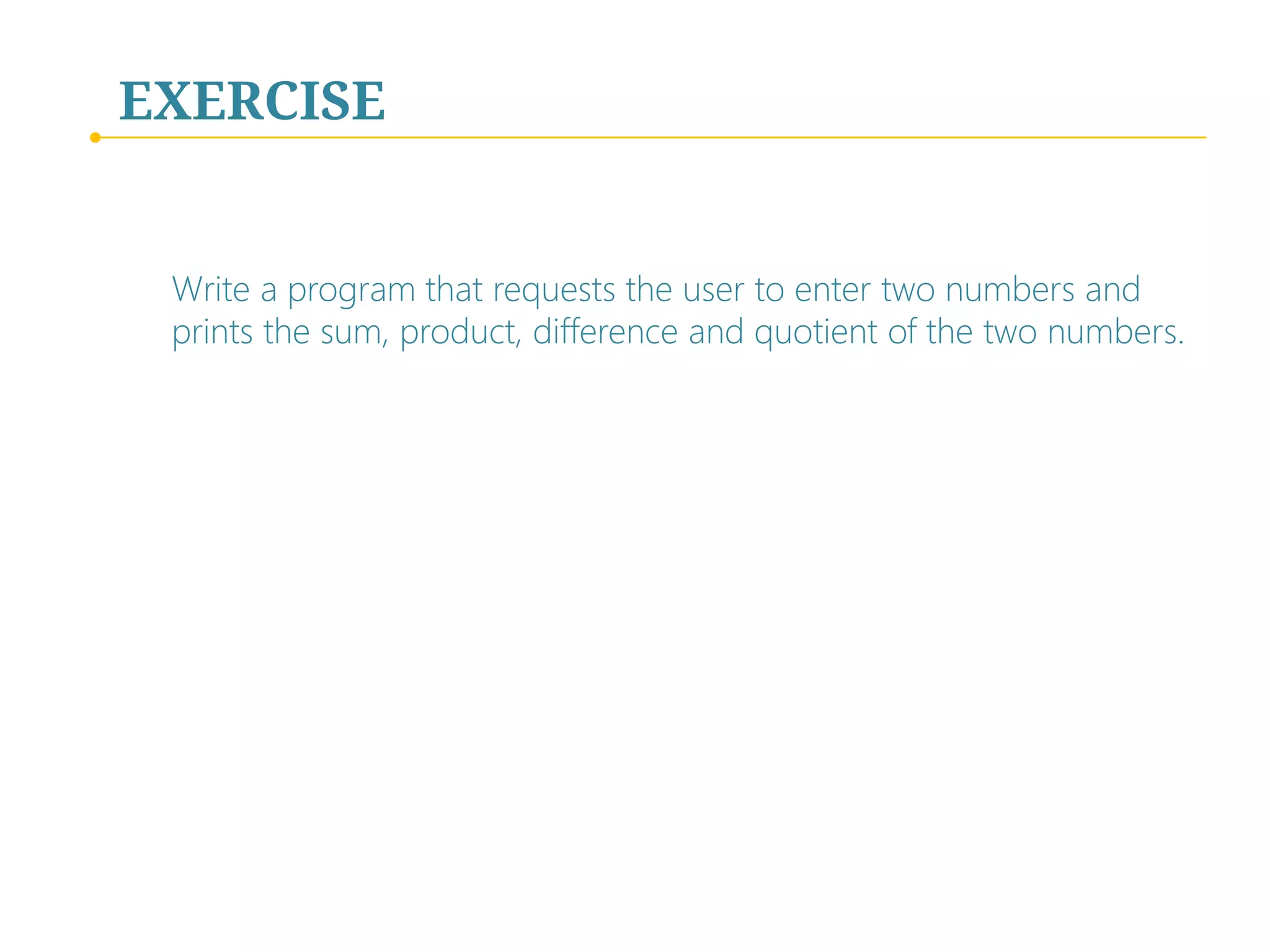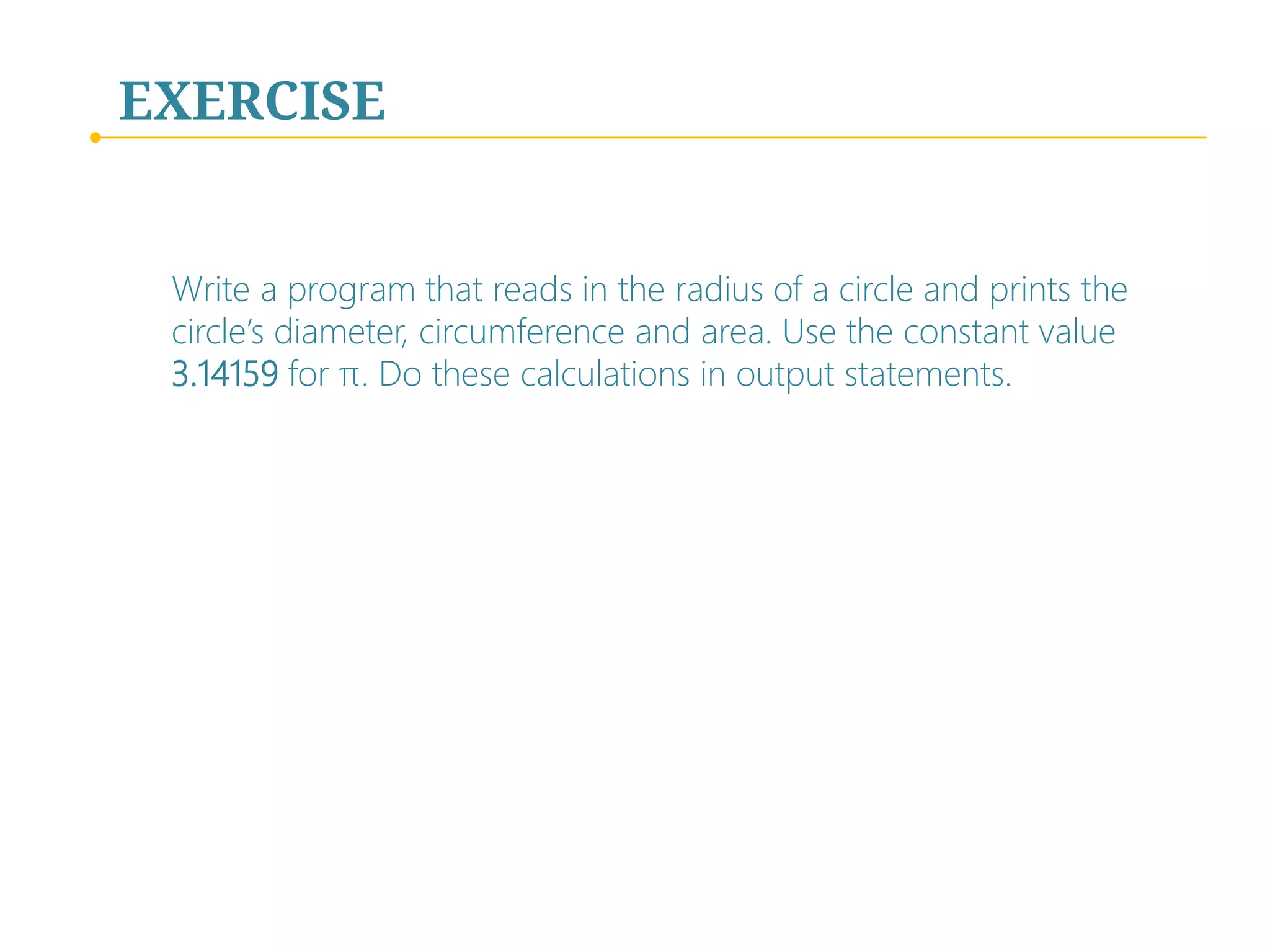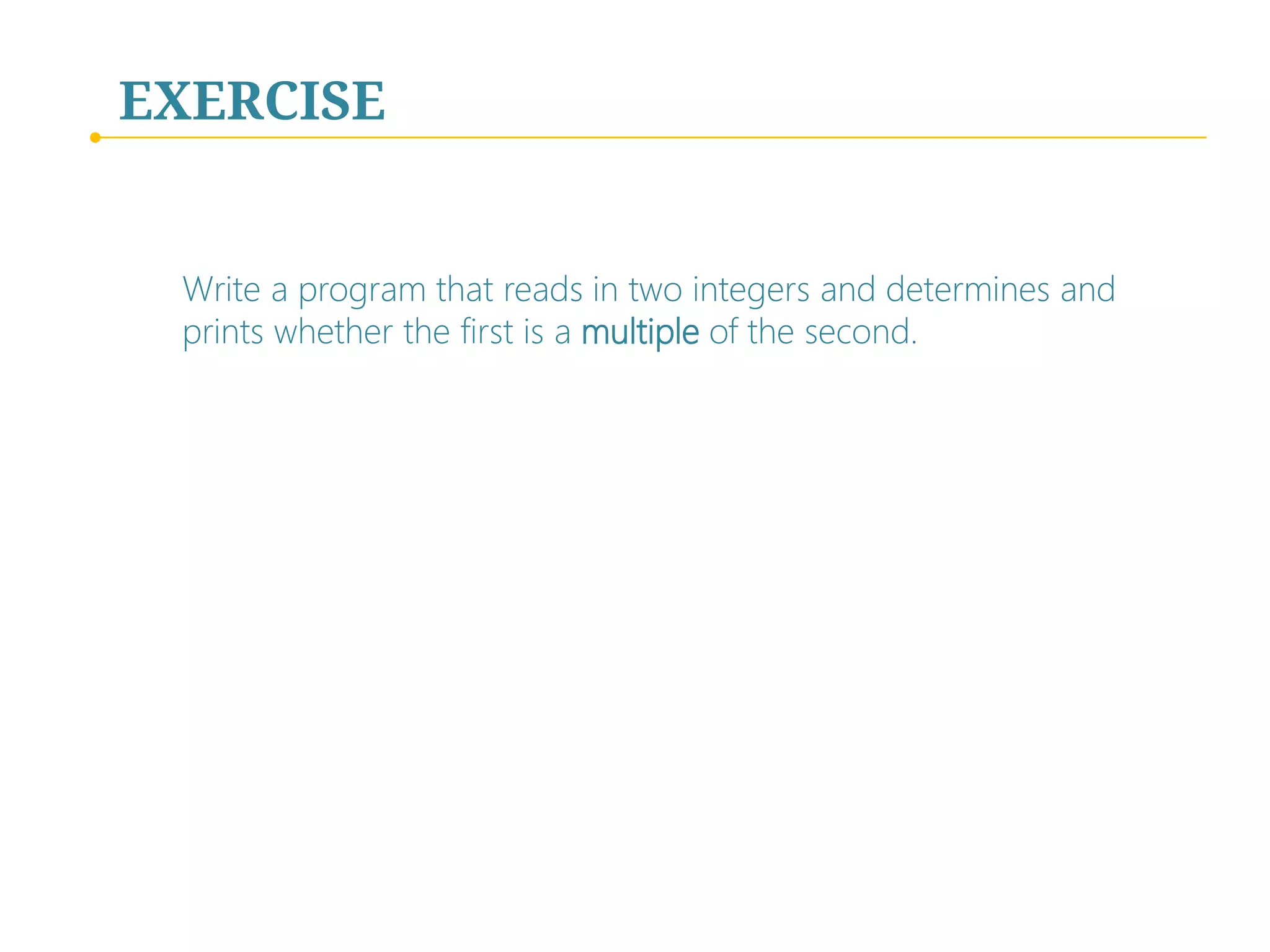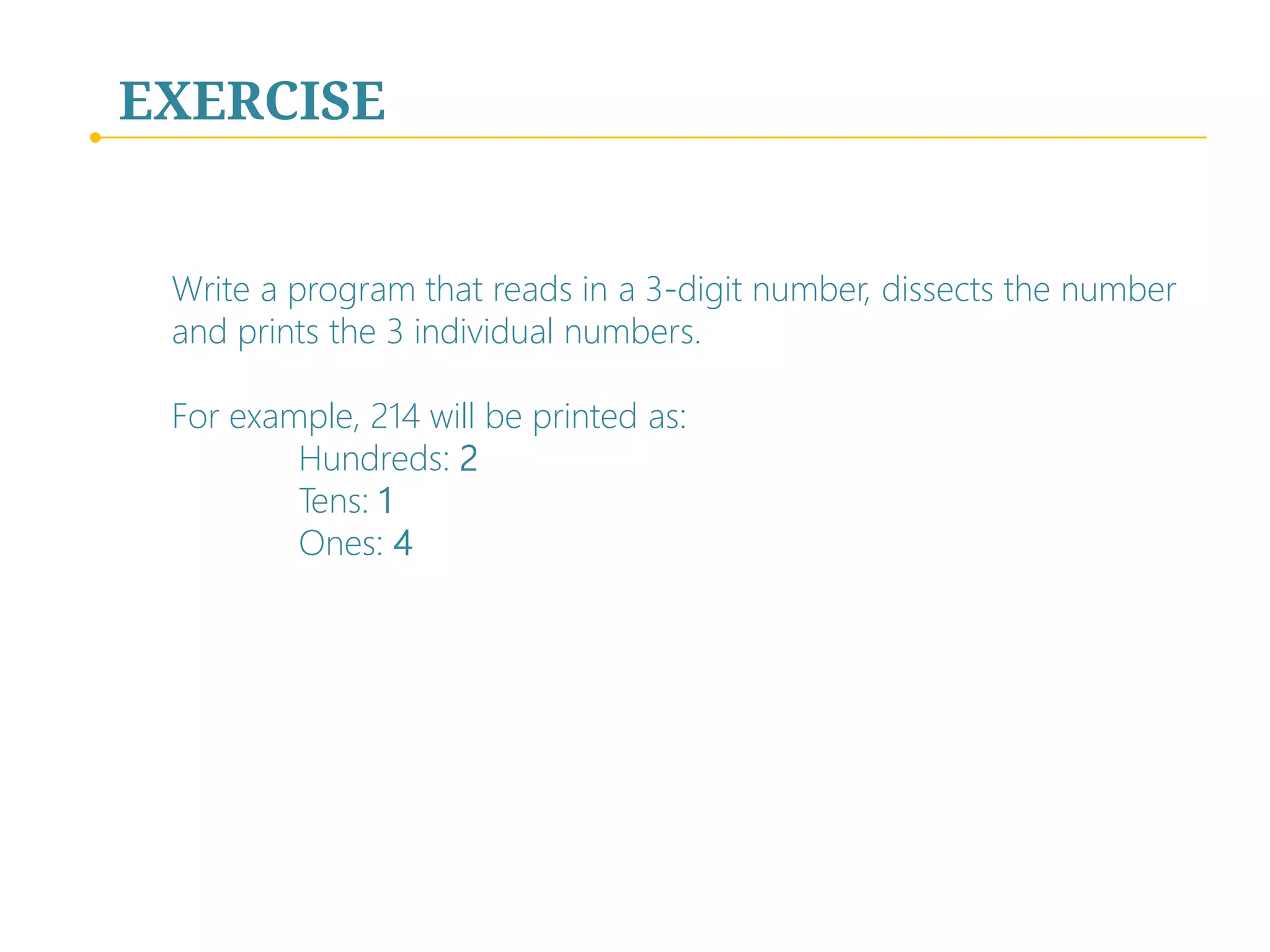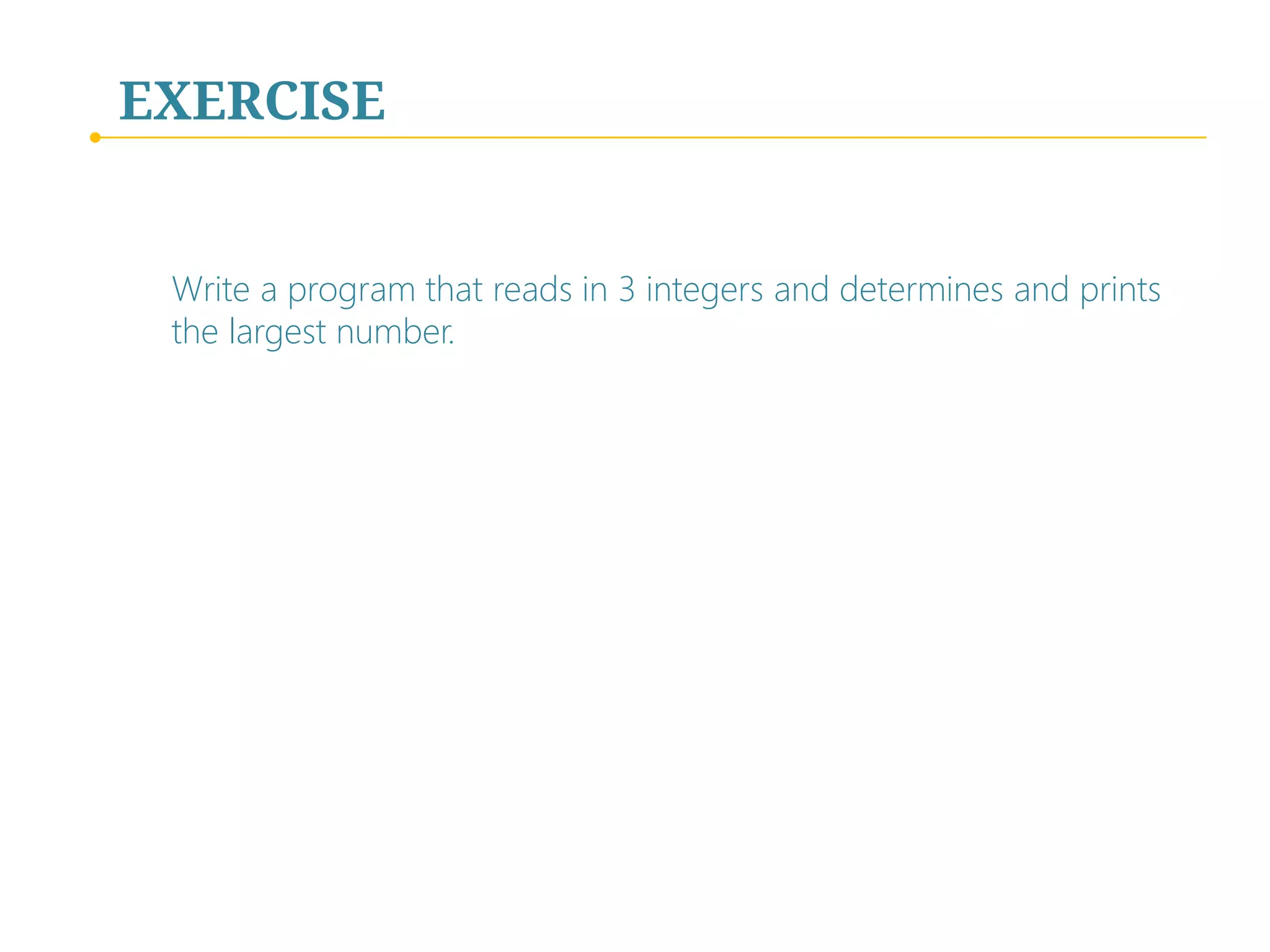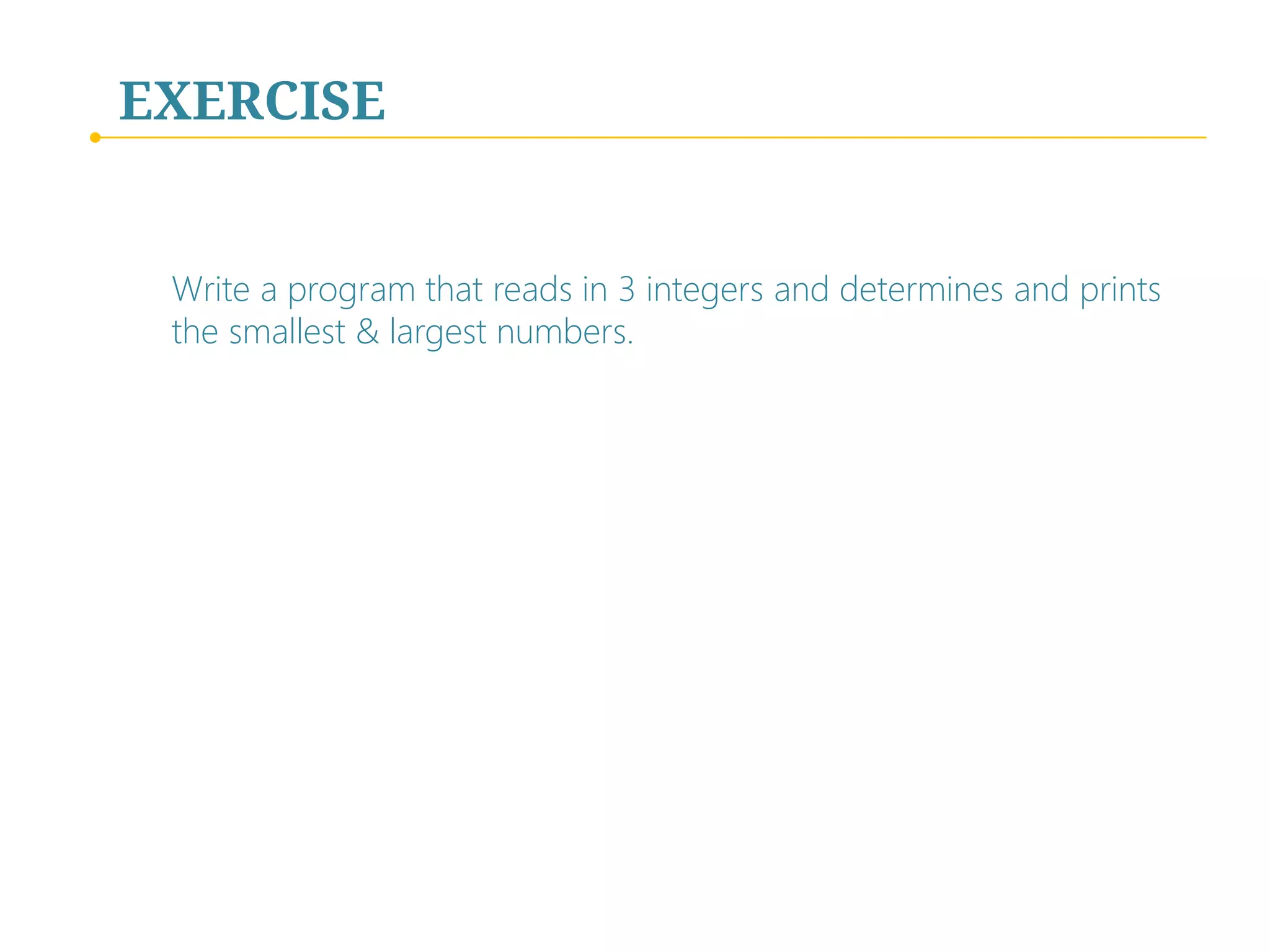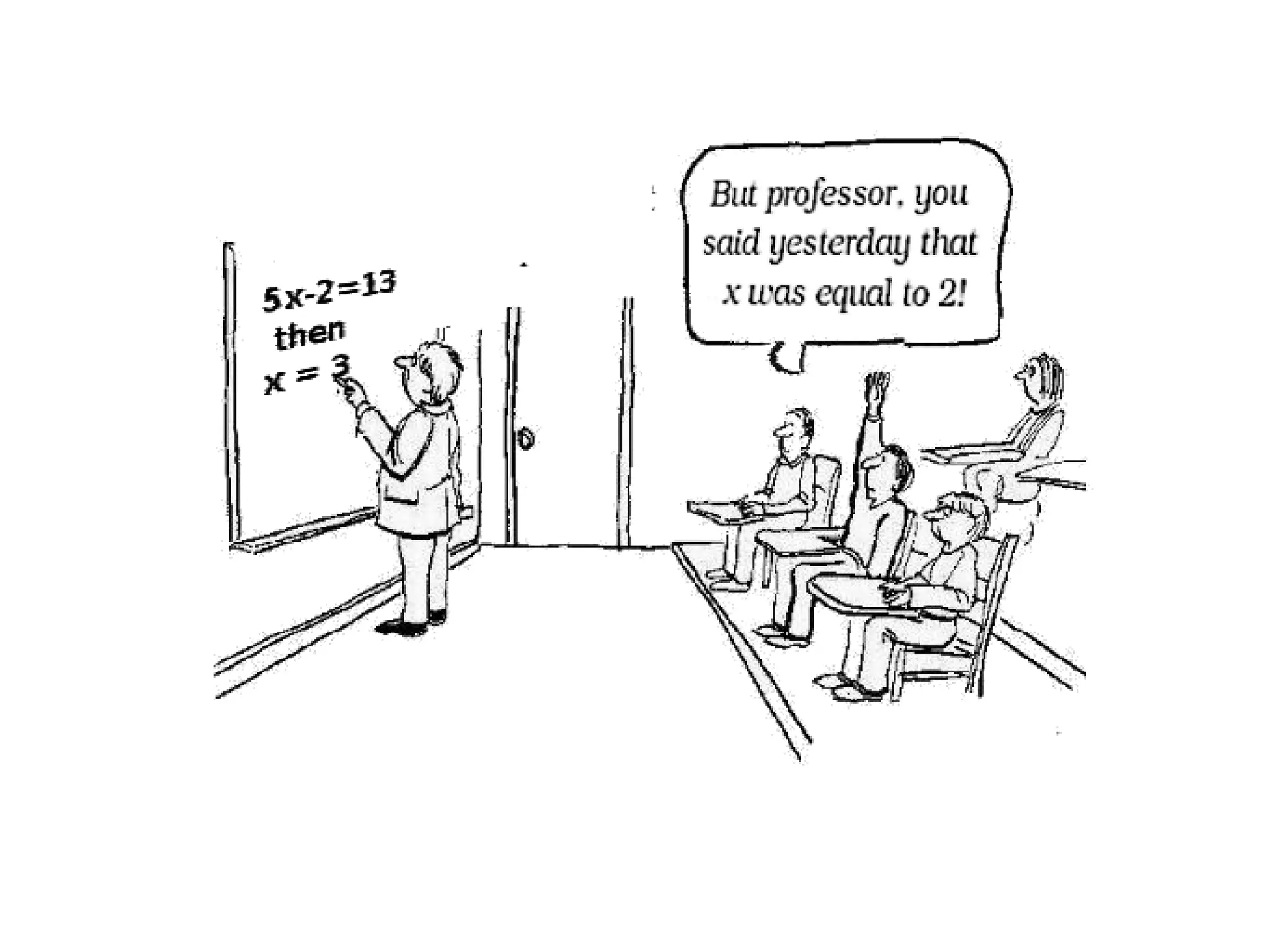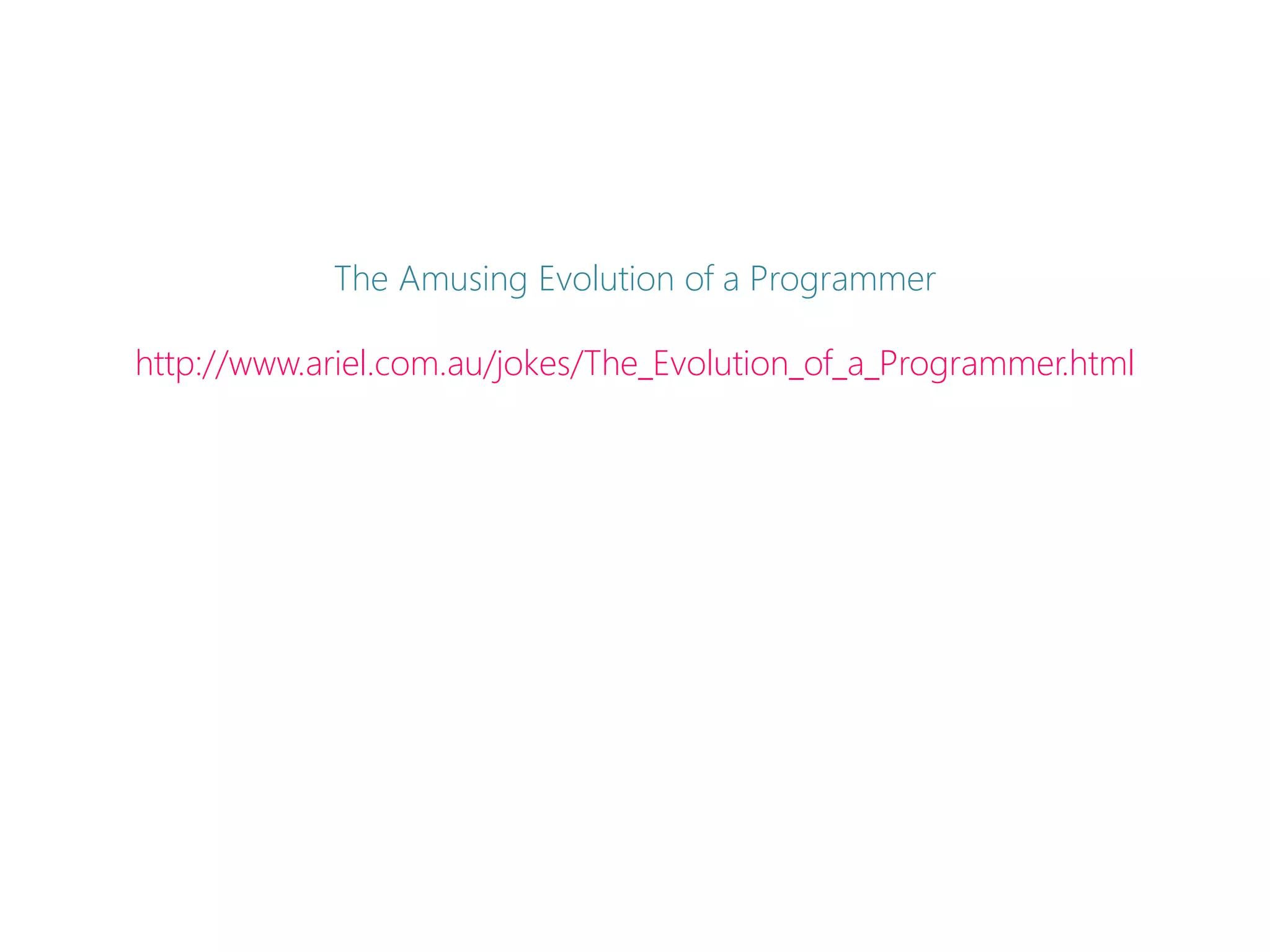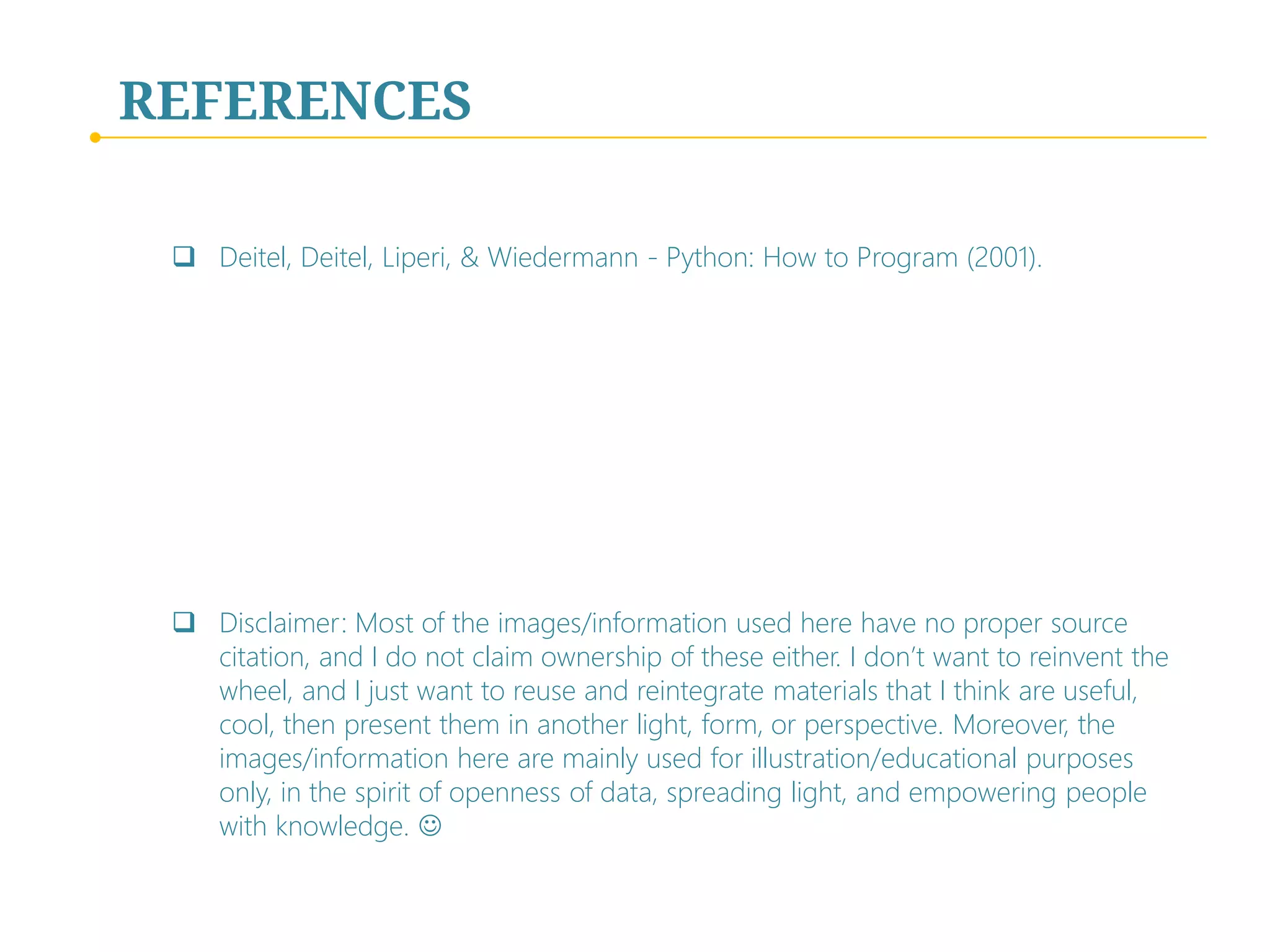The document covers a comprehensive introduction to Python programming, including fundamental topics such as controlling program flow, data structures, object-oriented programming, and practical exercises. It provides guidance on using Python syntax, handling exceptions, and manipulating strings, along with various programming concepts such as functions and input/output operations. Additionally, it offers programming exercises to reinforce learning through practical applications.