This document provides an overview of MATLAB, including its common uses in engineering fields like rocket design, its basic commands and functions for mathematics, matrices, polynomials, and more. Key features of MATLAB covered include its command window, editor, predefined math functions, matrix commands using colons, reading and writing files, and basic programming statements.

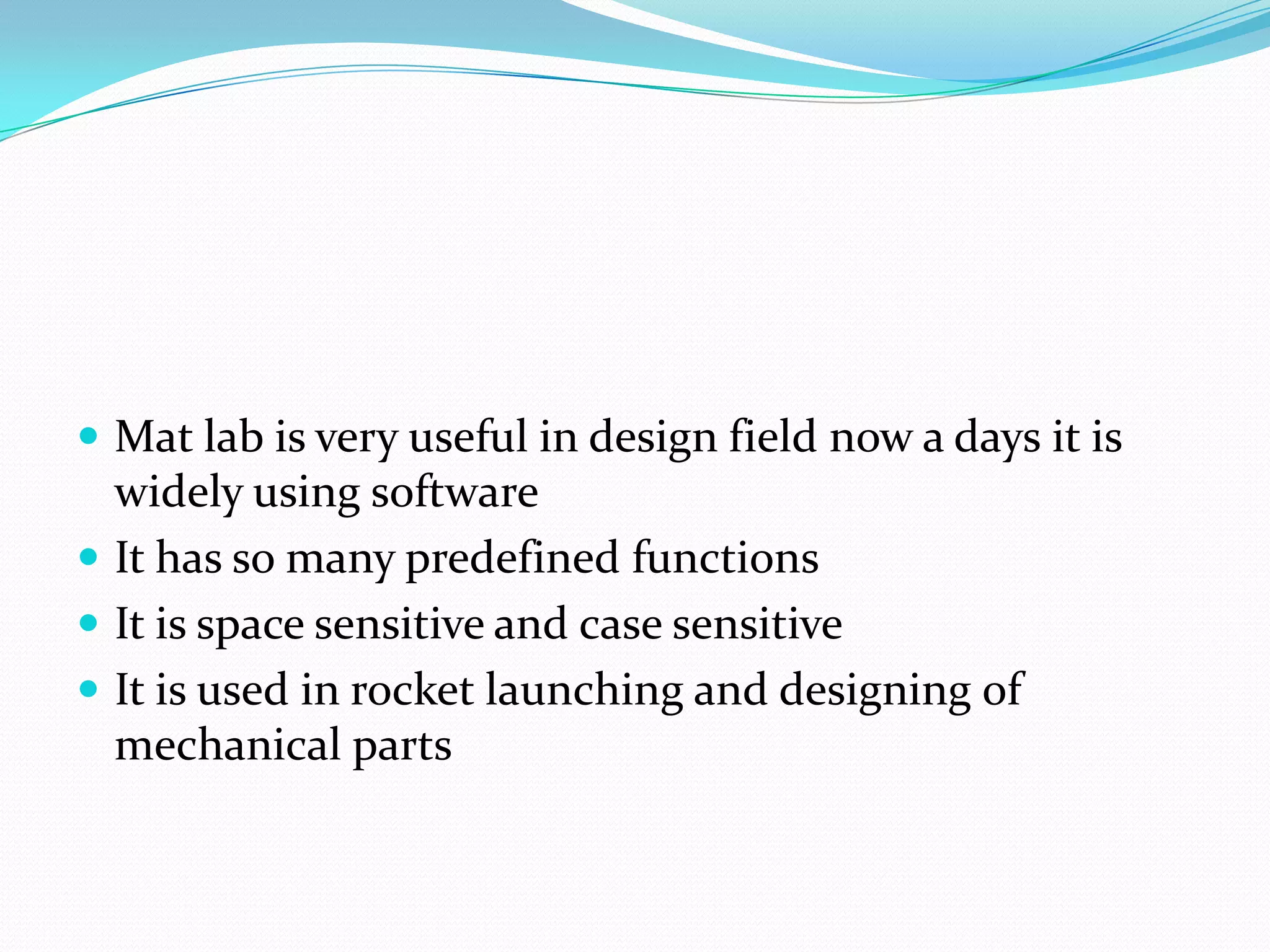
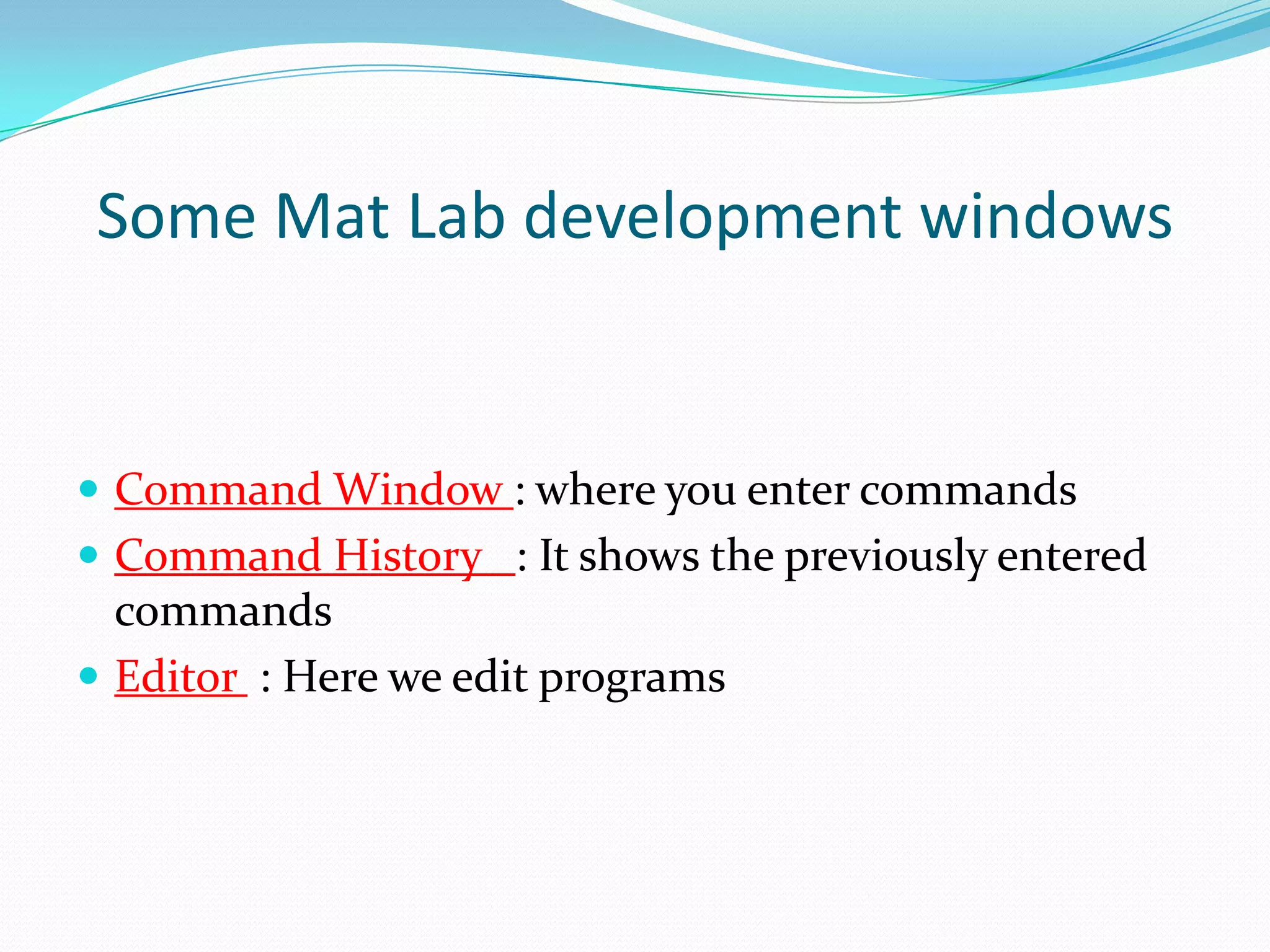
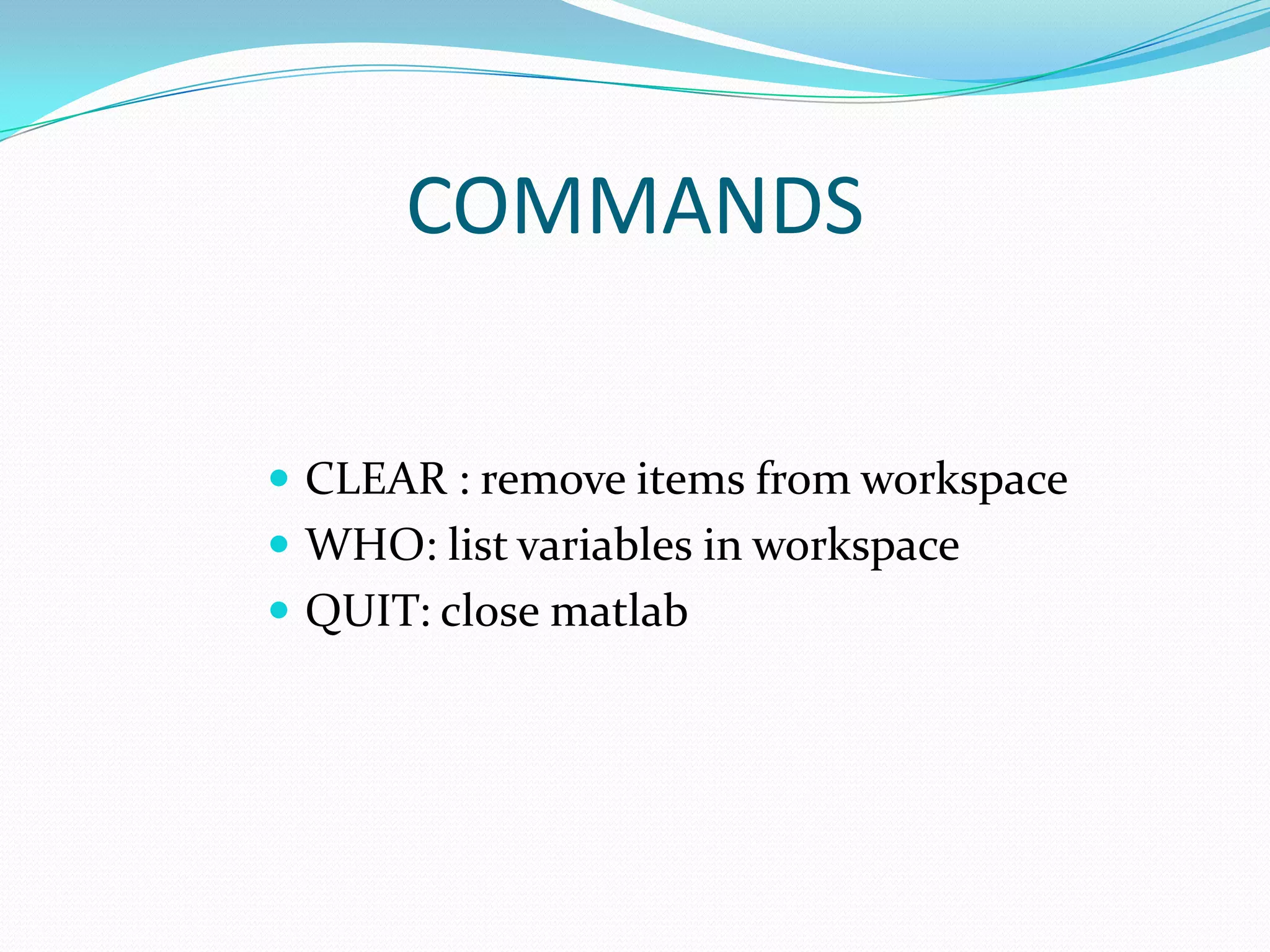
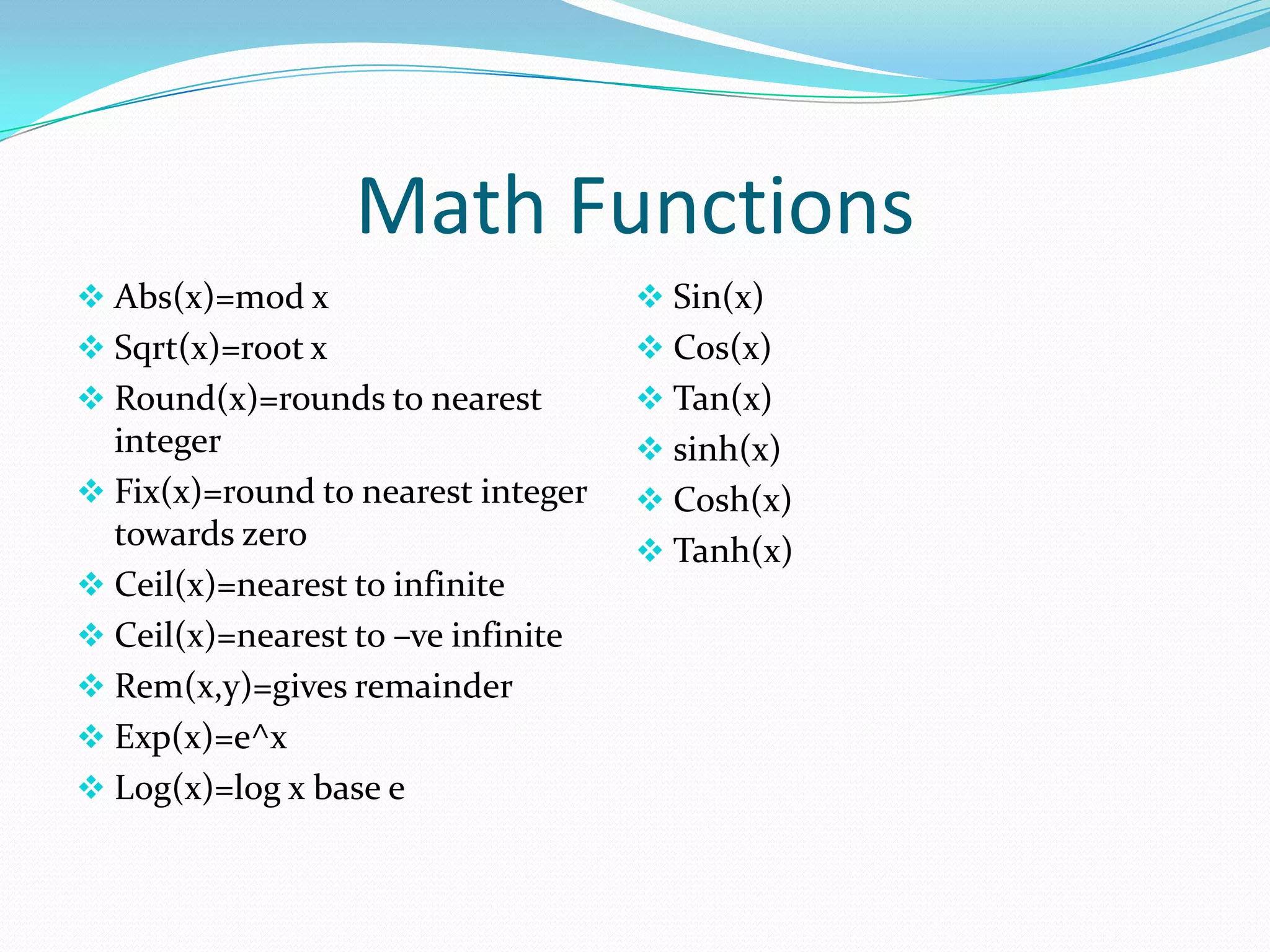
![Matrix entering in mat A=[1 2 3;2 3 4] Output we get here is 1 2 3 2 3 4](https://image.slidesharecdn.com/matlab-140314100422-phpapp02/75/mat-lab-introduction-and-basics-to-learn-6-2048.jpg)
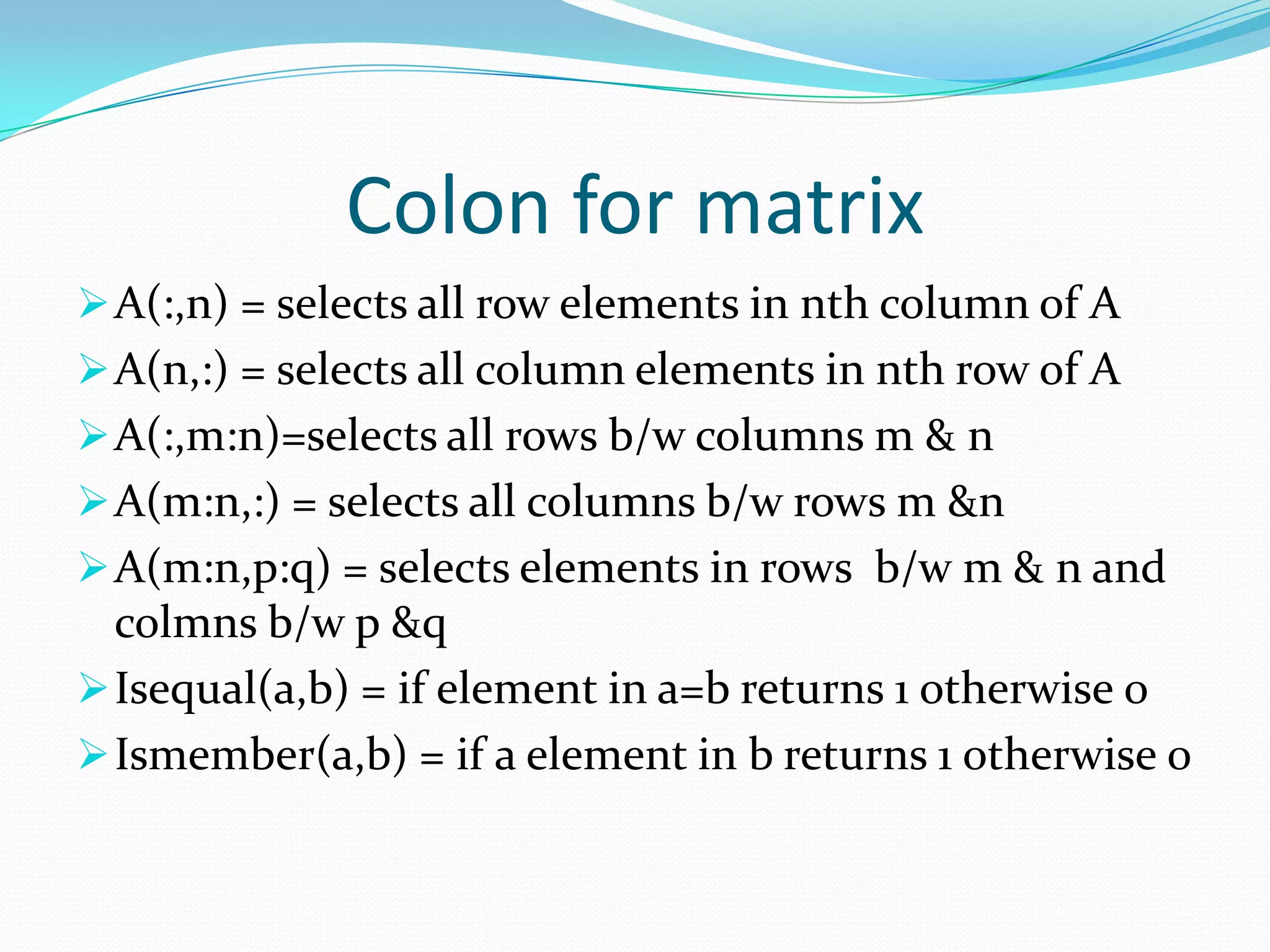
![Some more commands Magic(x) Sum(x) X’ Diag(x) Fliplr(x) Flipud(x) Size(x) X(i,j)=n Length(a) Mean(A) Max(a) [d,n]=max(a) Min(a) Sort(a) Median(a) Std(a) Rand Rand(m,n)](https://image.slidesharecdn.com/matlab-140314100422-phpapp02/75/mat-lab-introduction-and-basics-to-learn-8-2048.jpg)
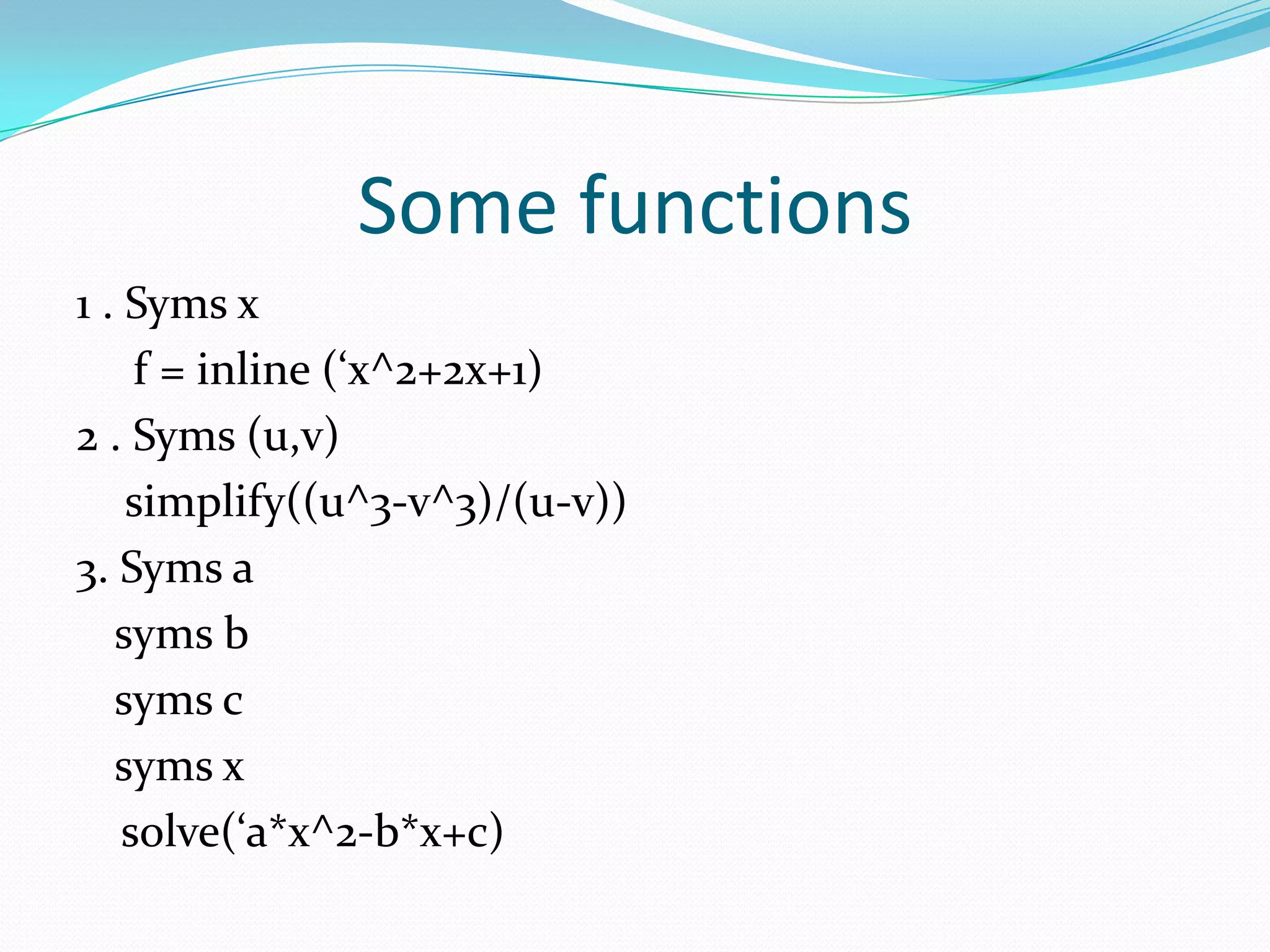
![Solving polynomial 5*s^5+7*s^4+2*s^3+6*s+1 To enter into the mat lab software for working x=[5 7 0 2 6 1] At the value of s=2 Enter X=polyval([x],2) X=278](https://image.slidesharecdn.com/matlab-140314100422-phpapp02/75/mat-lab-introduction-and-basics-to-learn-10-2048.jpg)
![Muliplying two polynomials Here we write X=[1 2 3] Y=[3 4 5] Z =conv(x,y) Z=2 11 29 35](https://image.slidesharecdn.com/matlab-140314100422-phpapp02/75/mat-lab-introduction-and-basics-to-learn-11-2048.jpg)
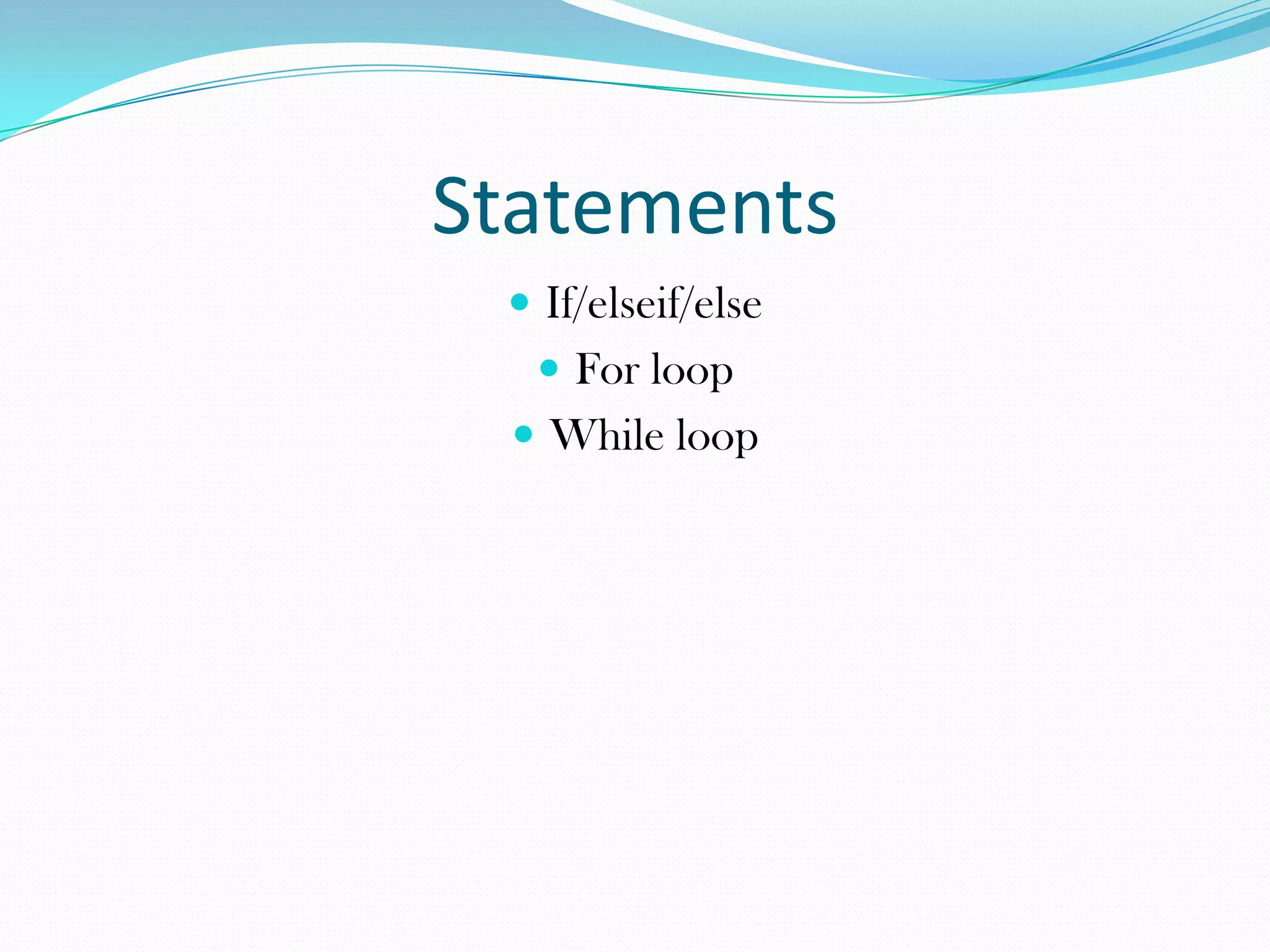
![Reading & writing diff files For reading text files X = dimread(‘abc.txt’,’,’) For writing text files X=[1 2 3 5 7 ] dlmwrite(‘uvw.txt’,x); For xls files enter xls in place dlm Reading image files F=uigetfile(‘*.m,*.bmp,*.gif,*.jpg’,’xxxxx’) For plotting graphs Plot(x,y)](https://image.slidesharecdn.com/matlab-140314100422-phpapp02/75/mat-lab-introduction-and-basics-to-learn-13-2048.jpg)