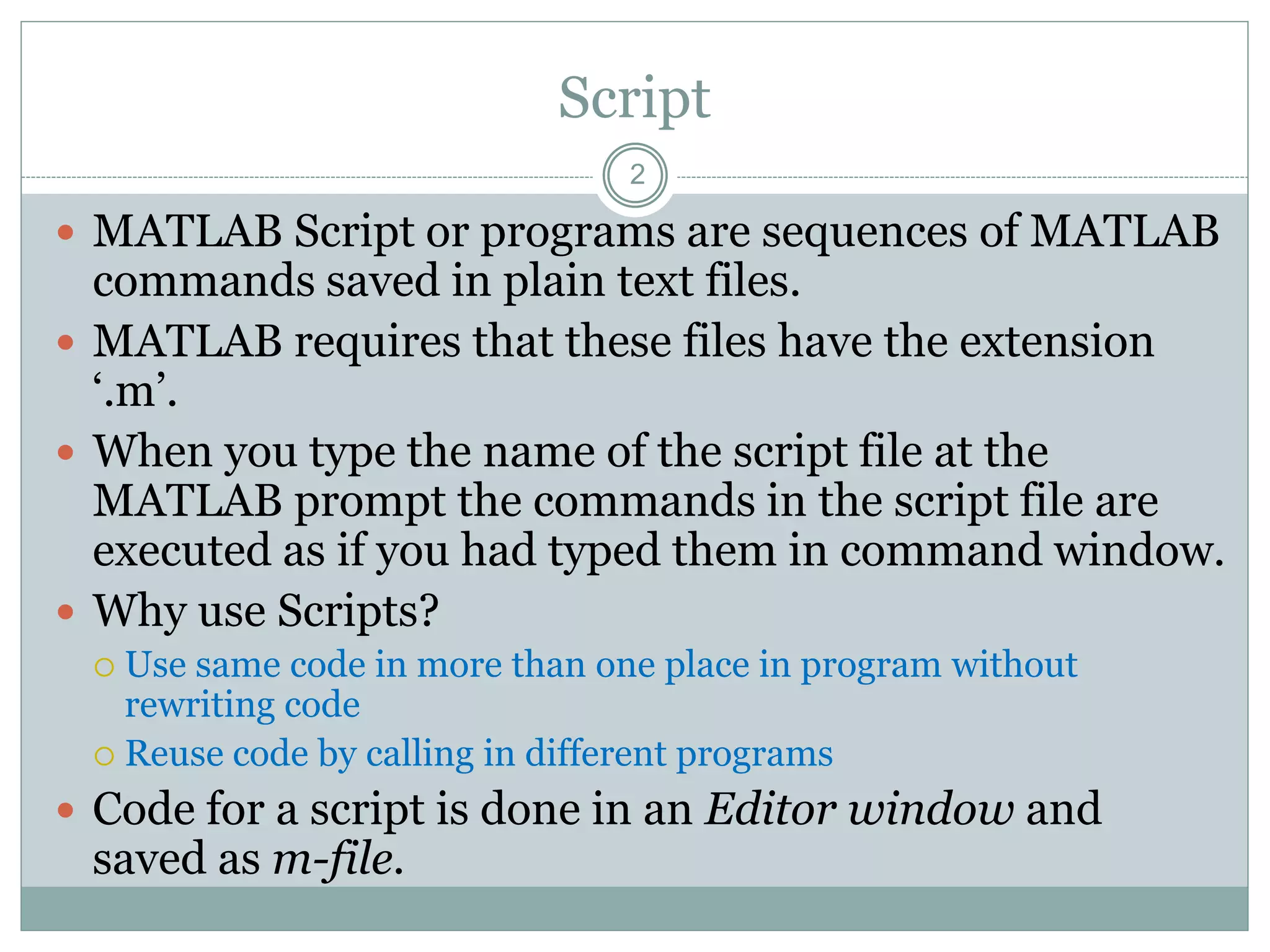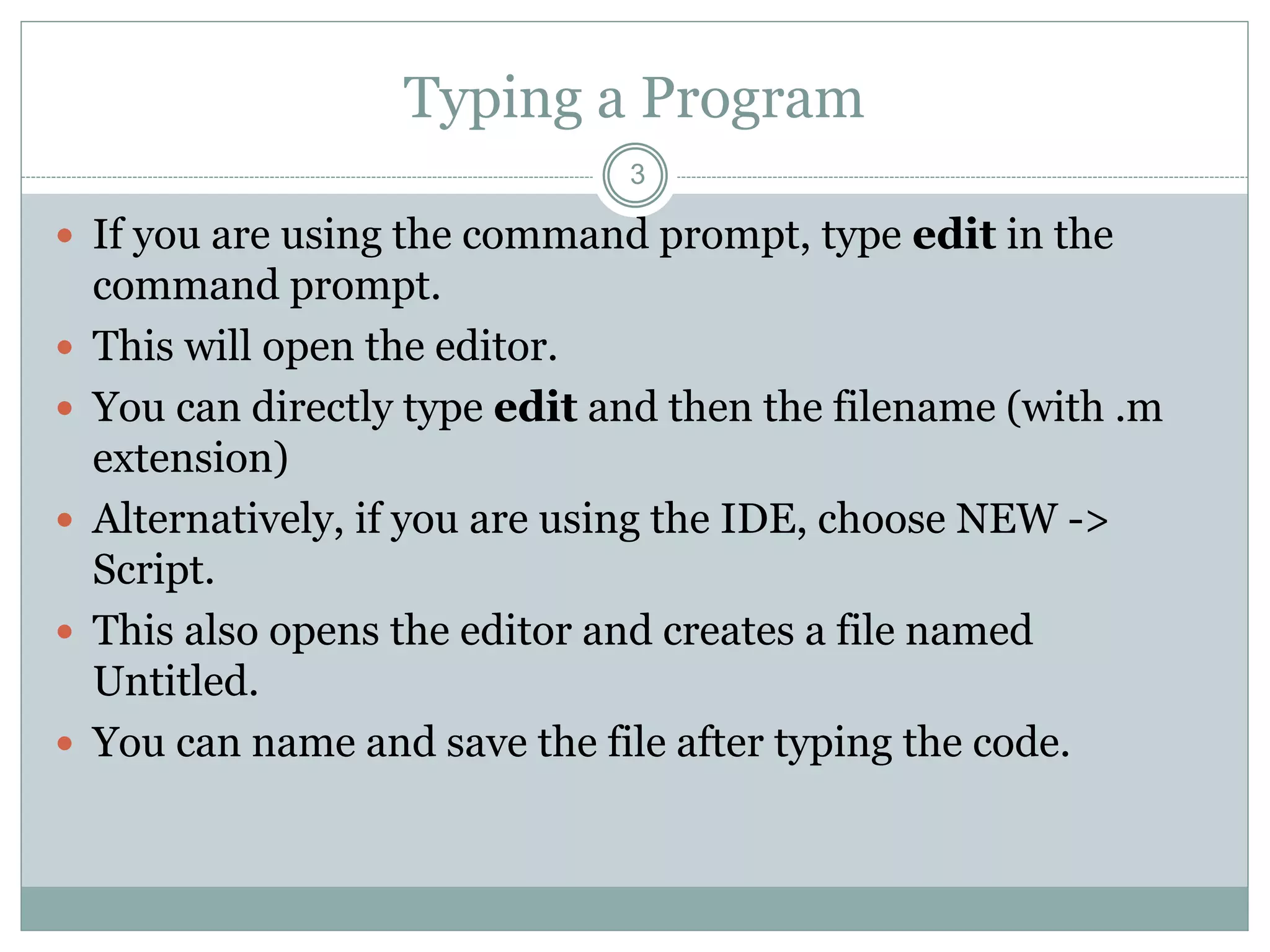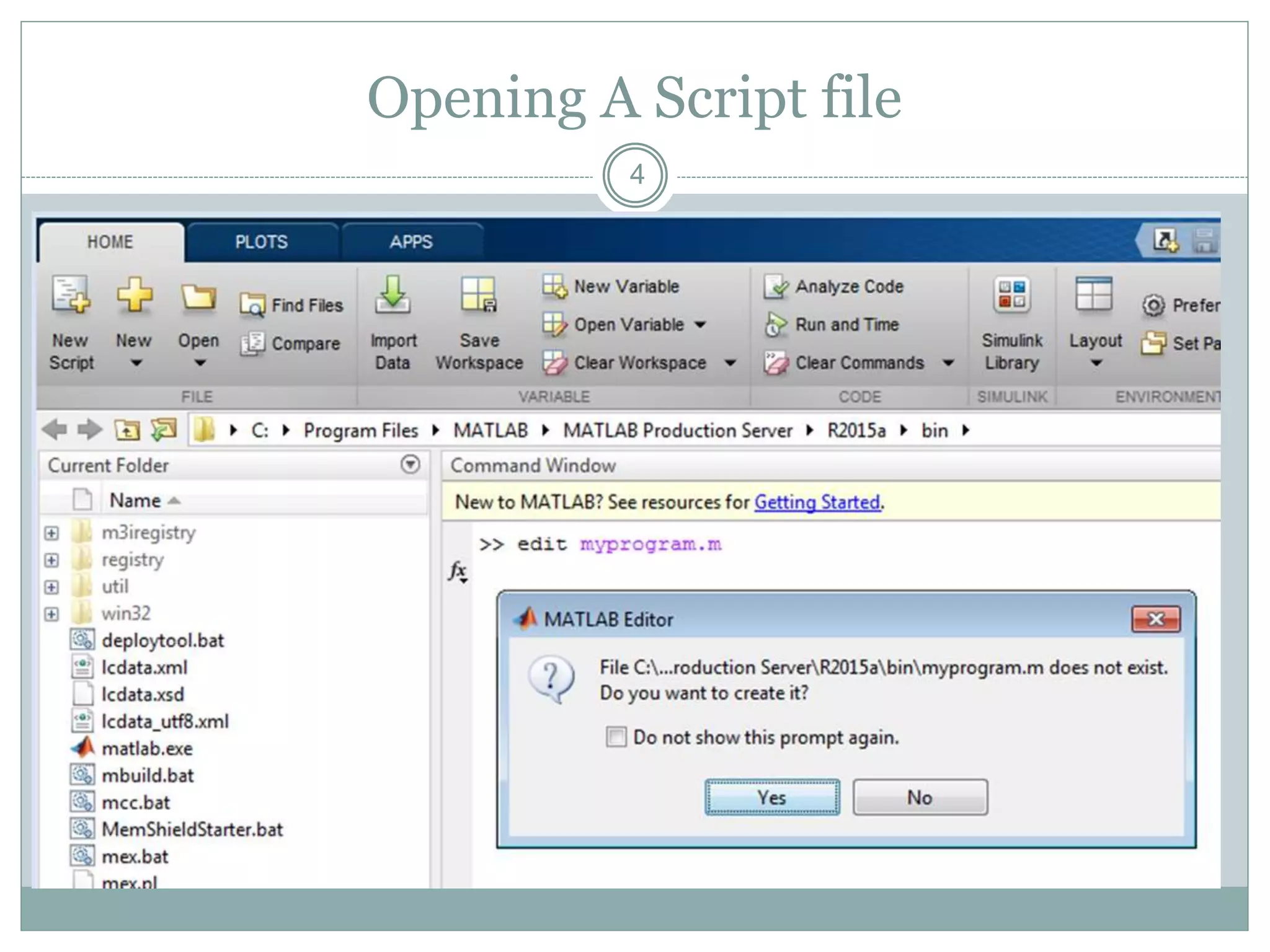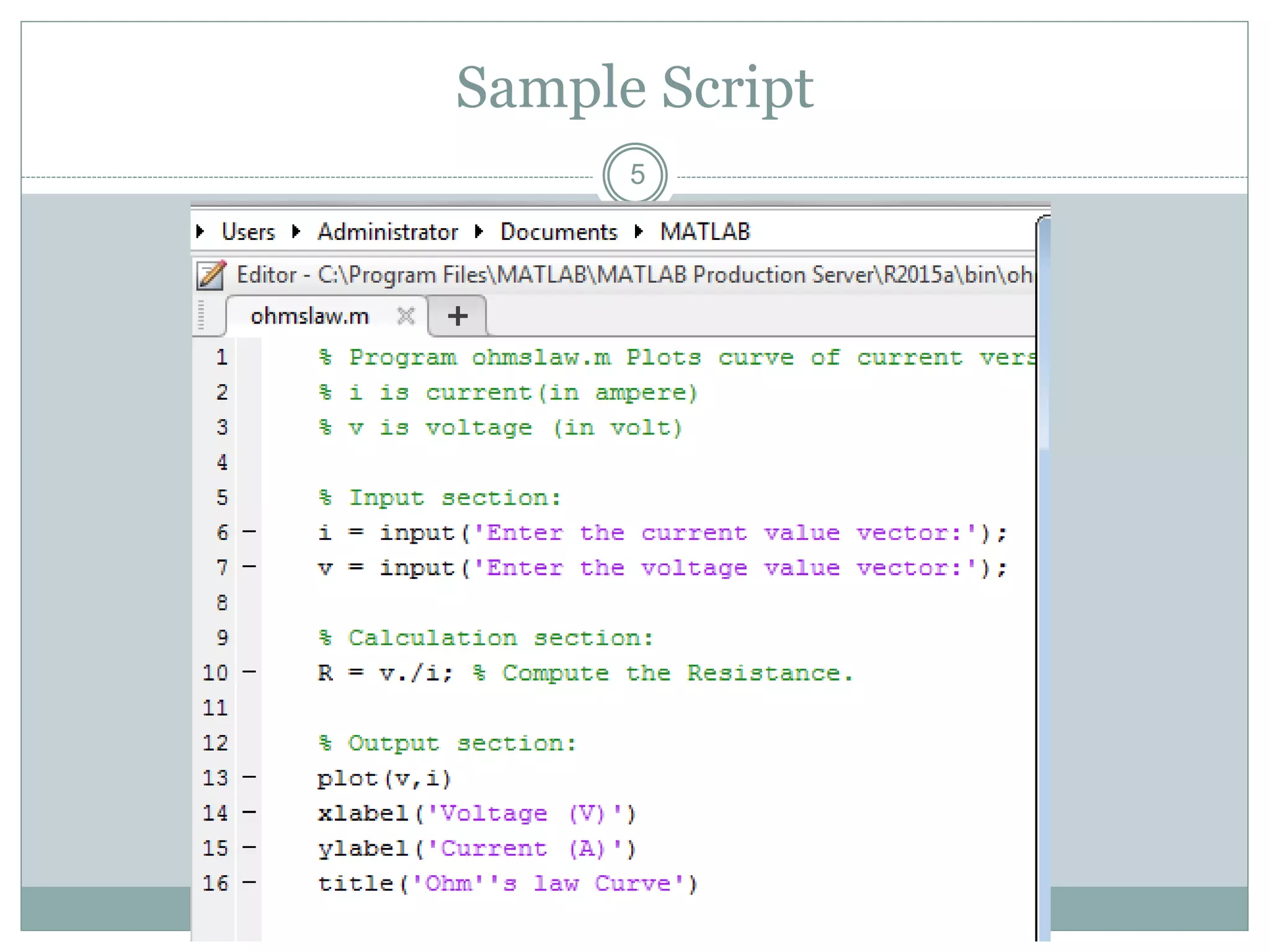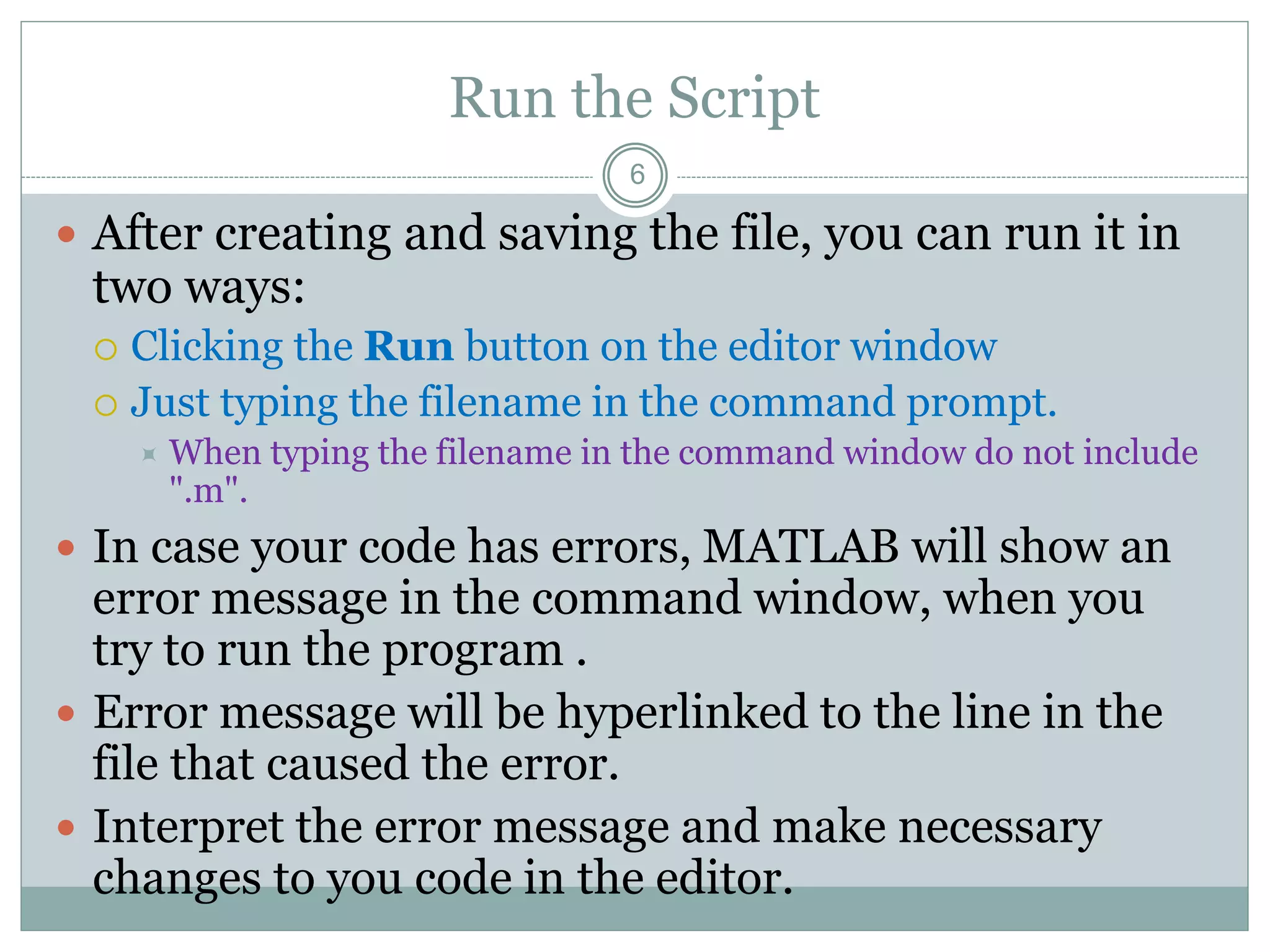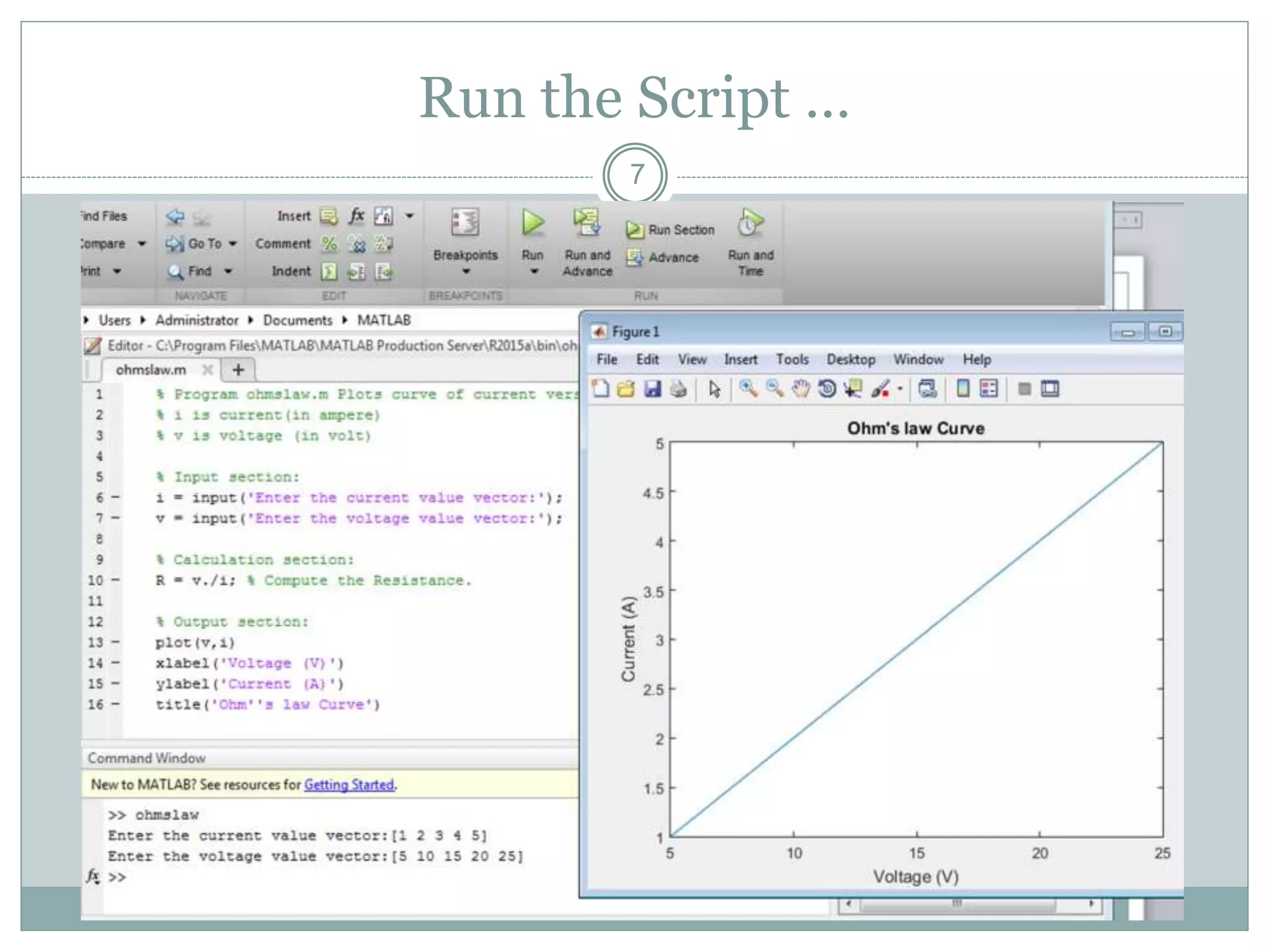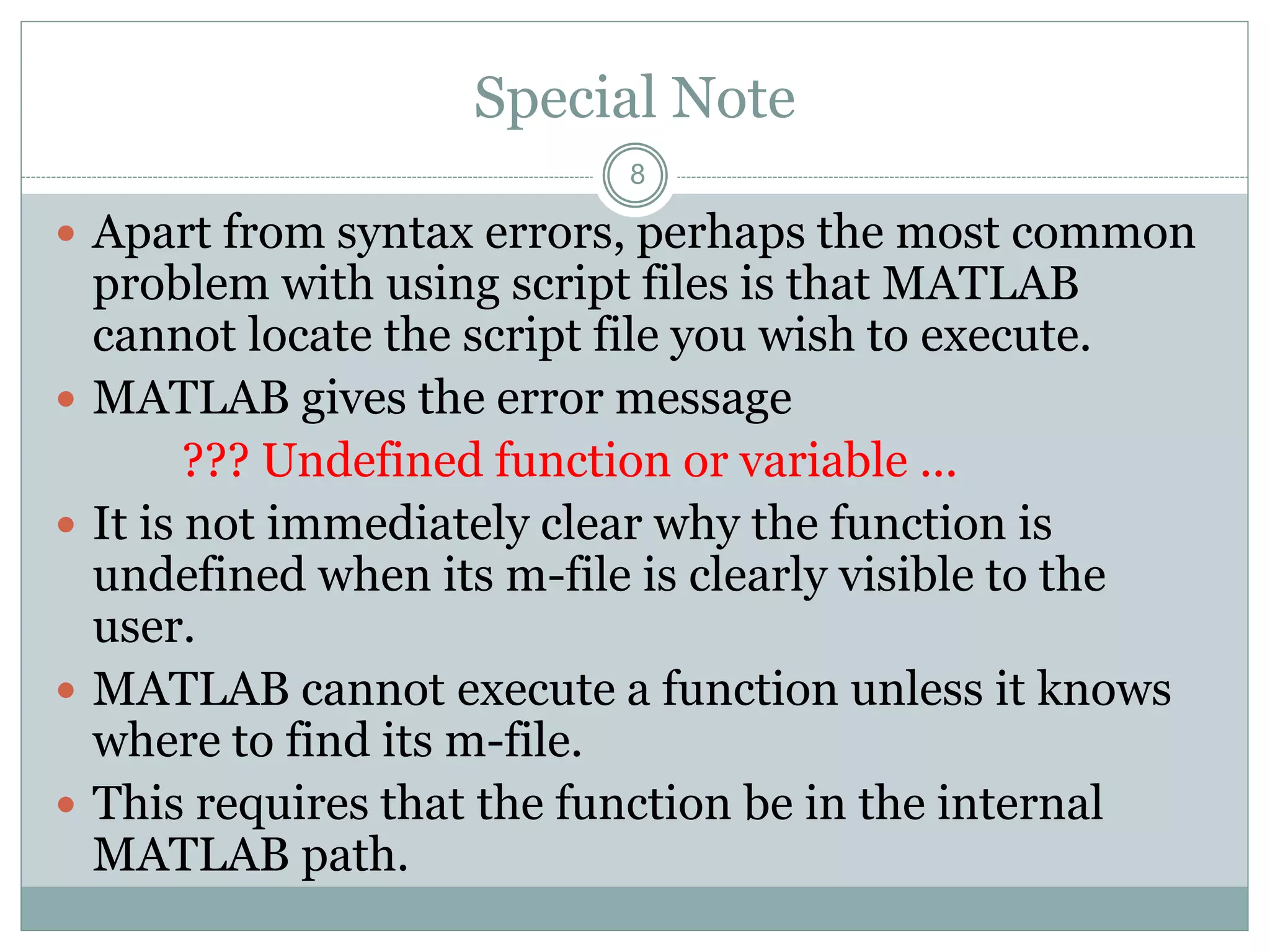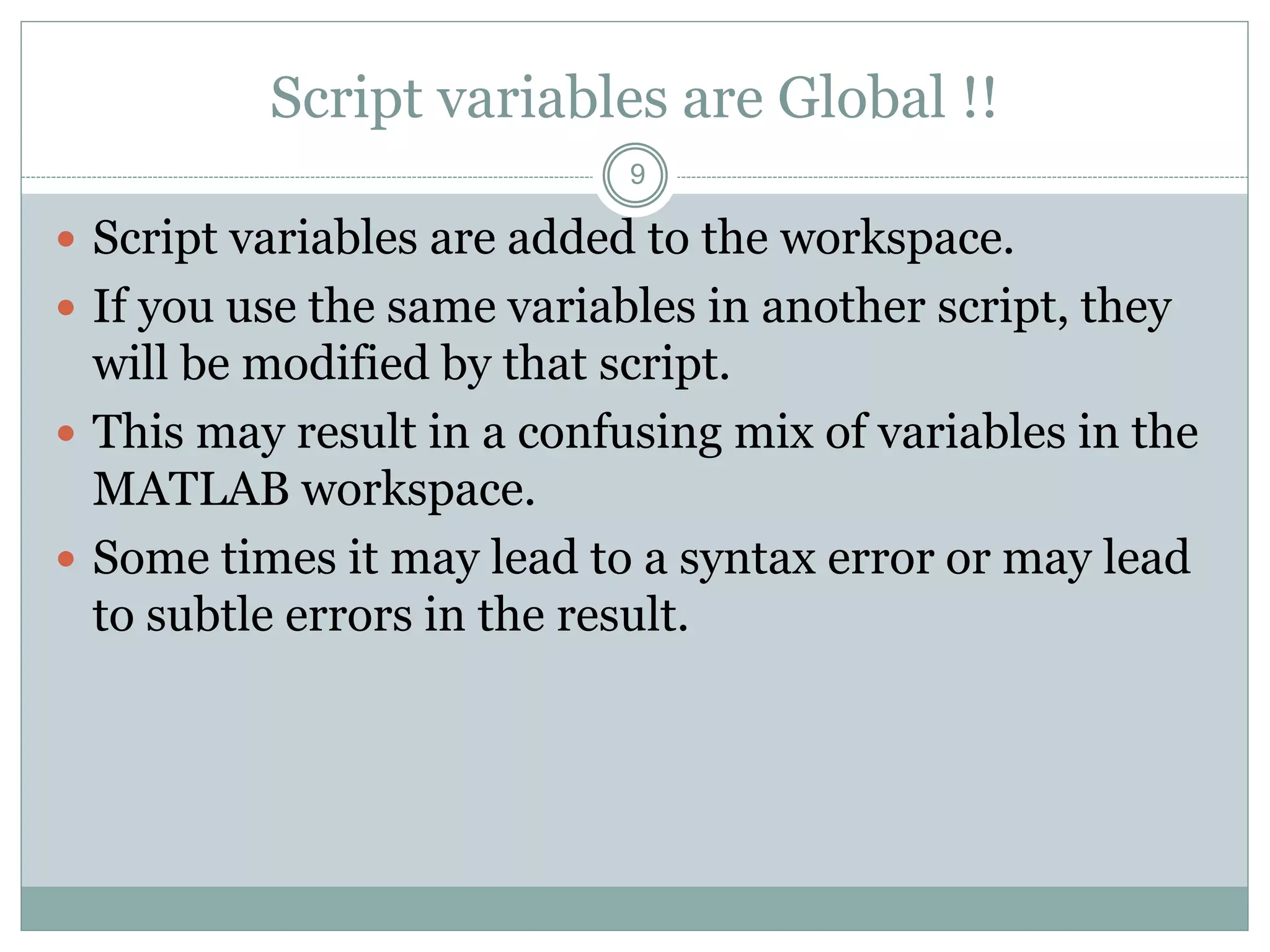The document provides guidance on using MATLAB scripts, emphasizing their creation and execution through text files with a '.m' extension. It explains how to write, save, and run scripts, as well as common errors related to script execution and variable management in the MATLAB workspace. Key issues include ensuring the script file is in the internal MATLAB path and understanding that script variables are global and may be modified by other scripts.