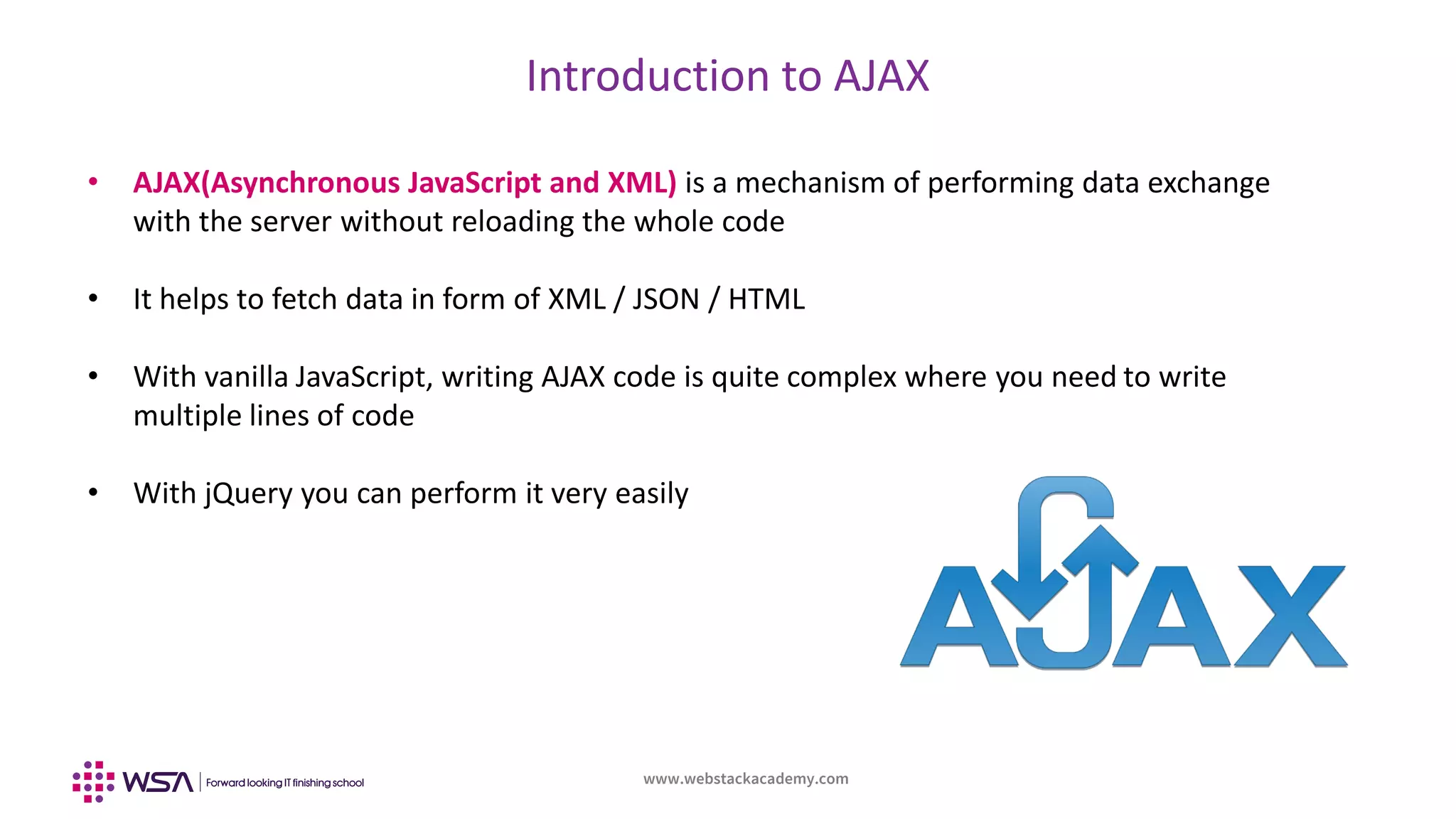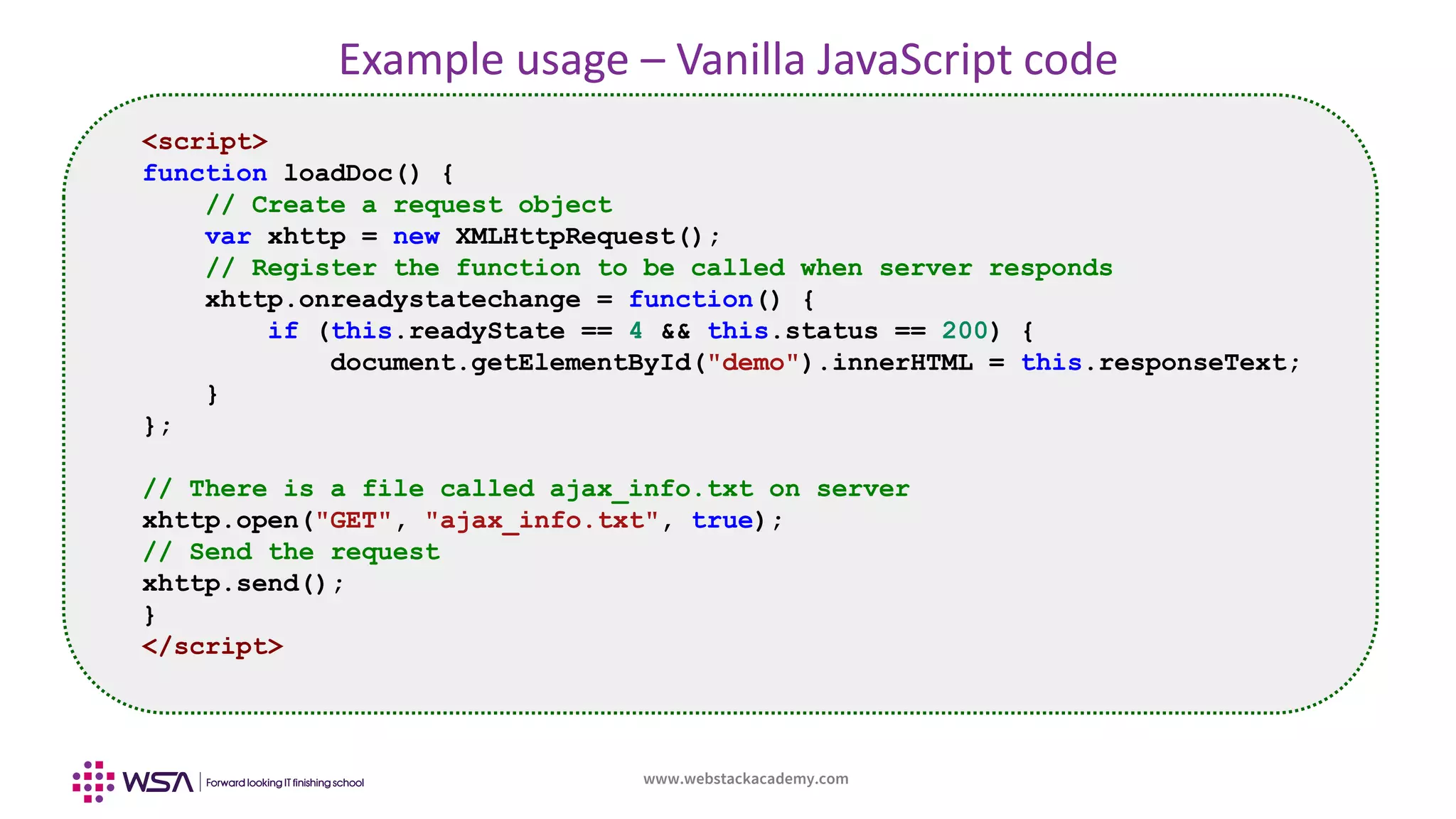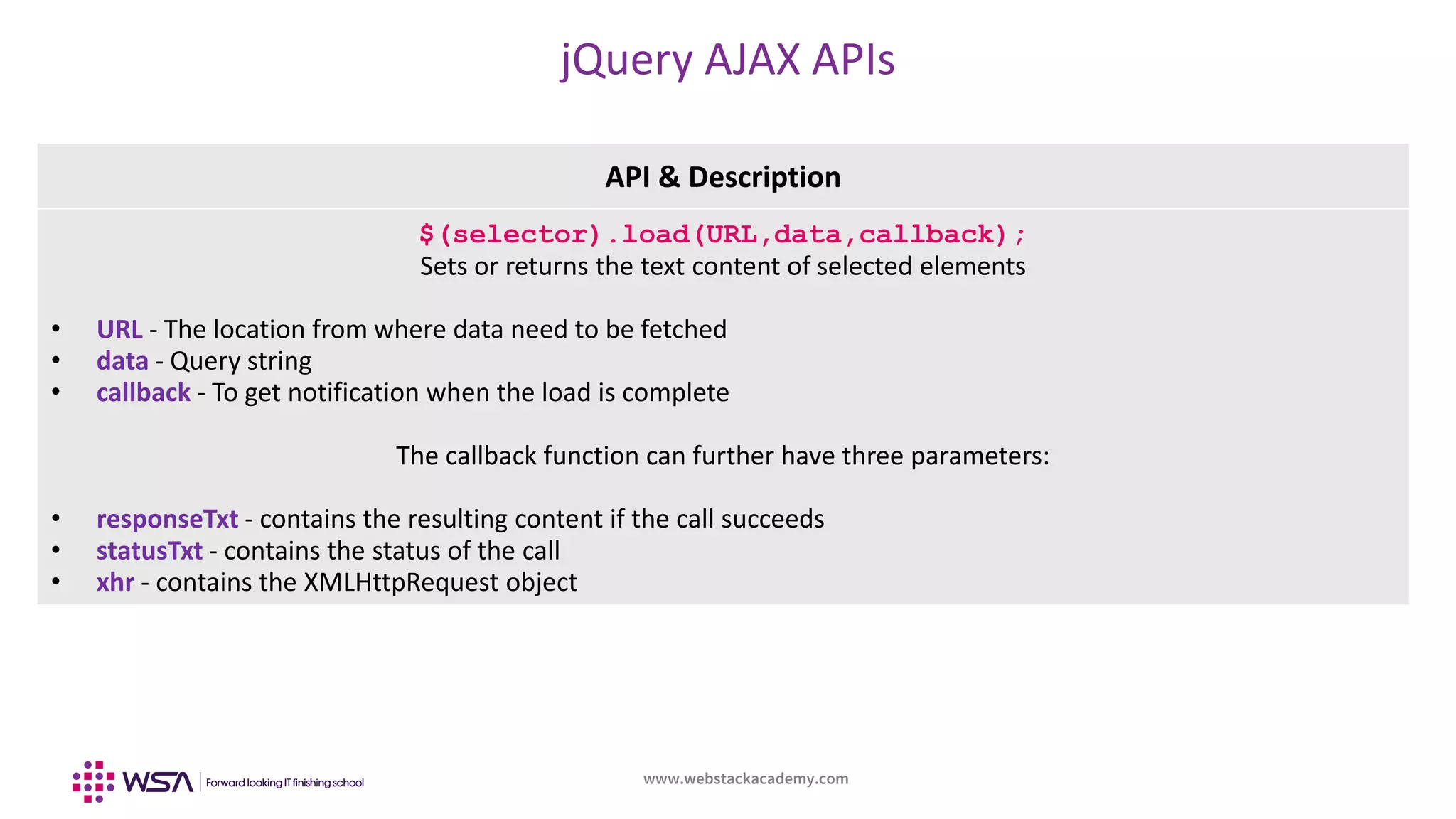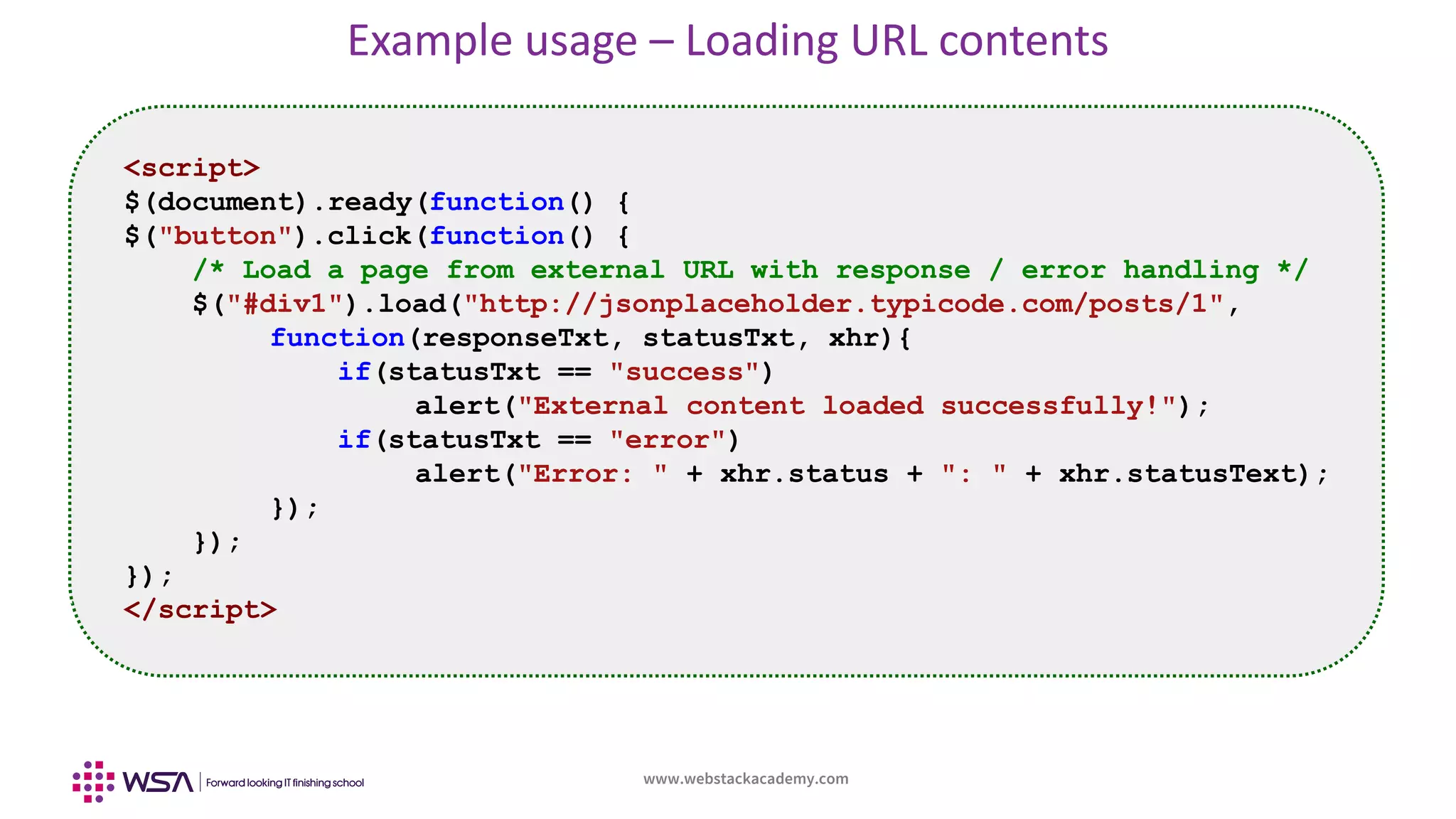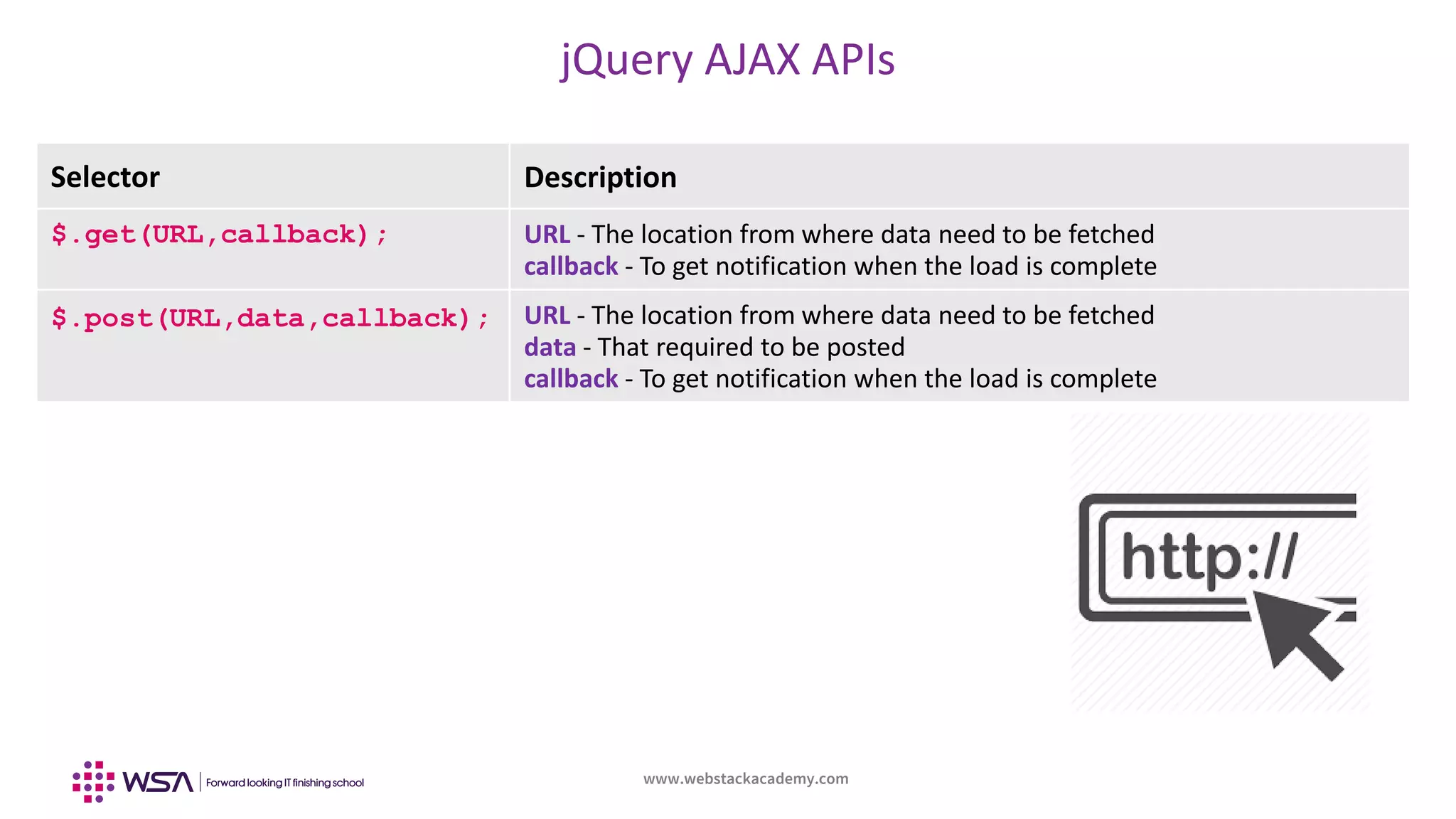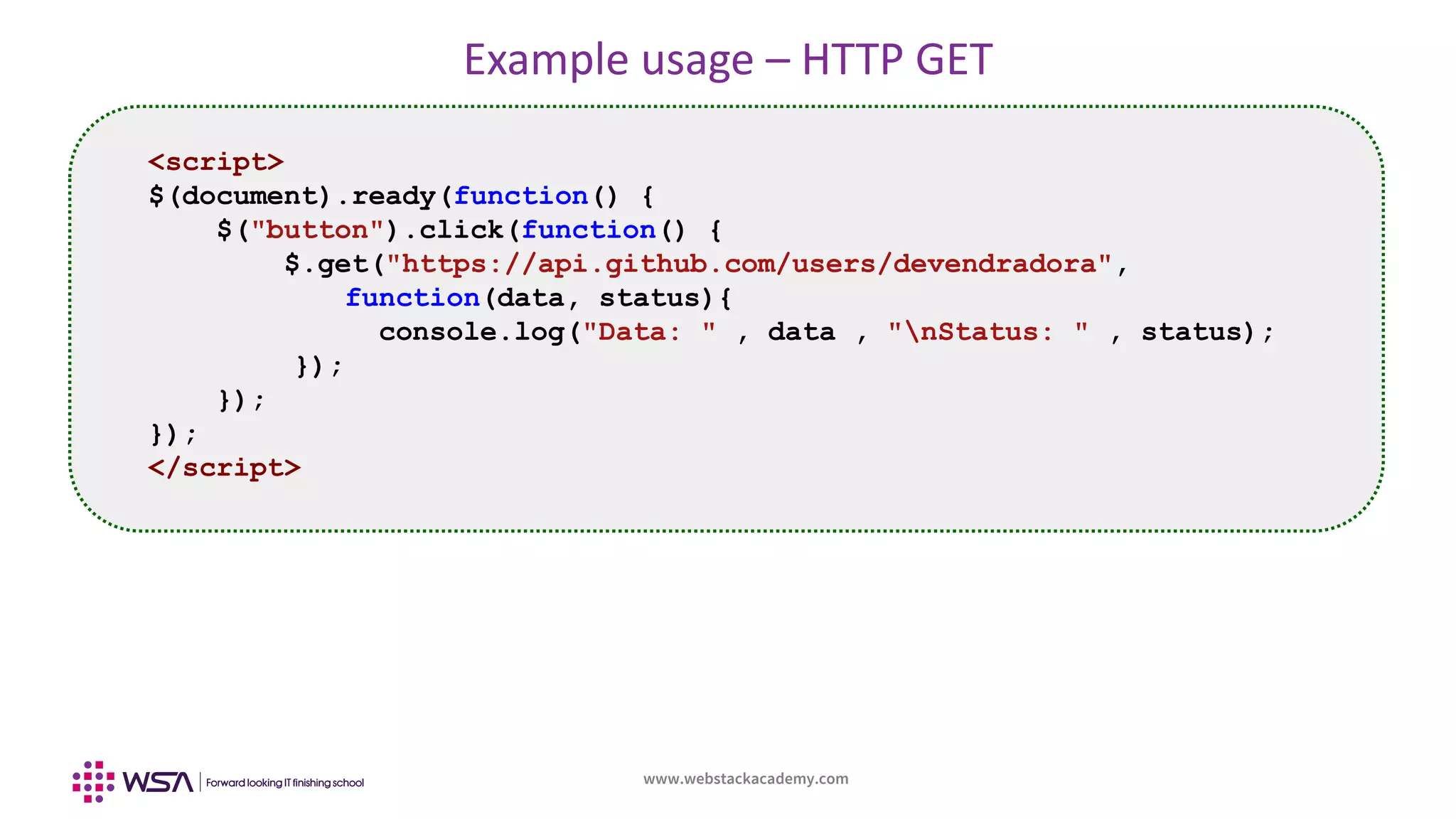The document provides an overview of AJAX (Asynchronous JavaScript and XML) as a method for asynchronous data exchange with servers without full page reloads. It compares the complexity of handling AJAX with vanilla JavaScript to jQuery's simplified methods for making AJAX calls. It includes practical examples of AJAX usage in both vanilla JavaScript and jQuery, demonstrating how to fetch and display external content.