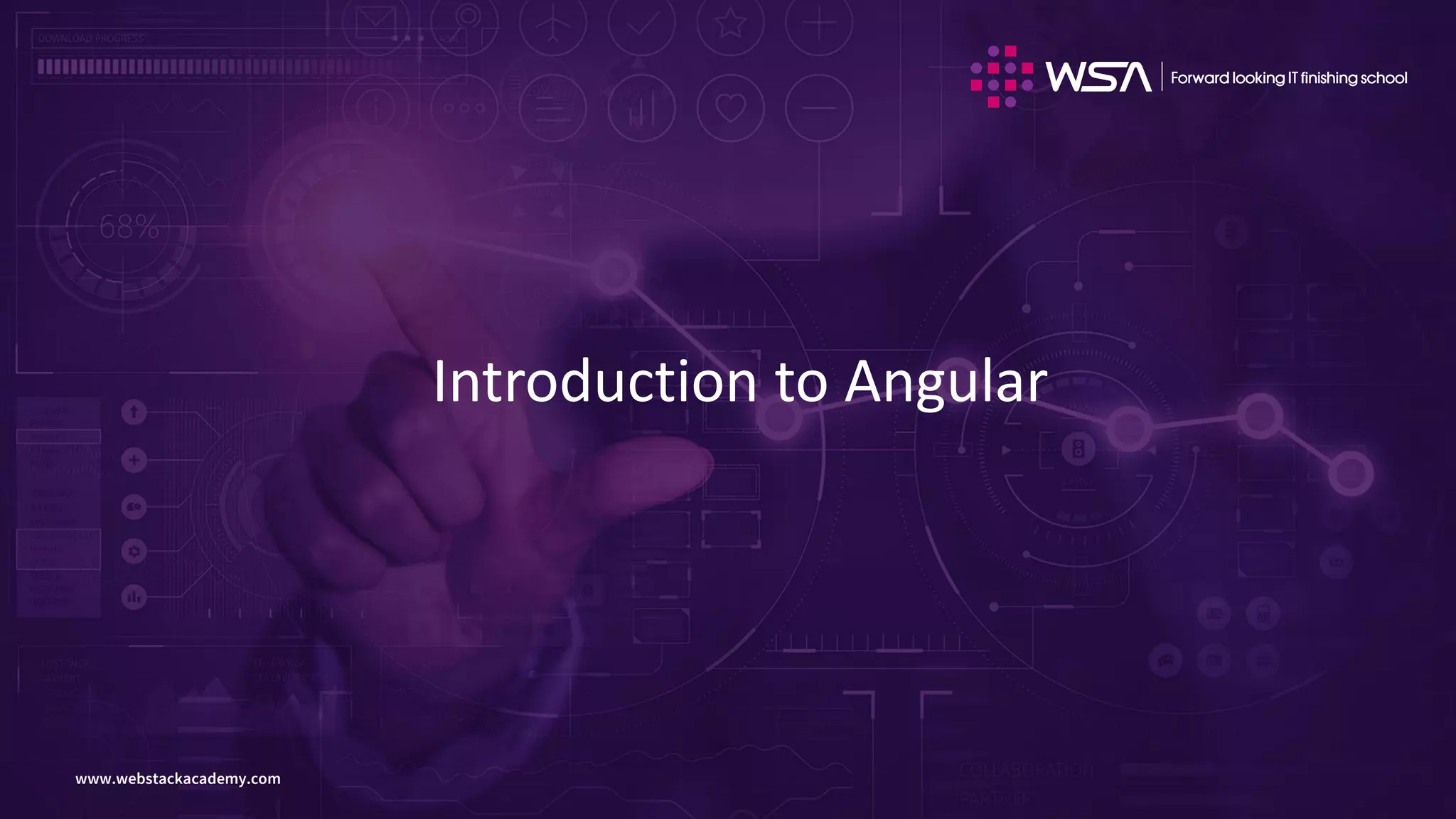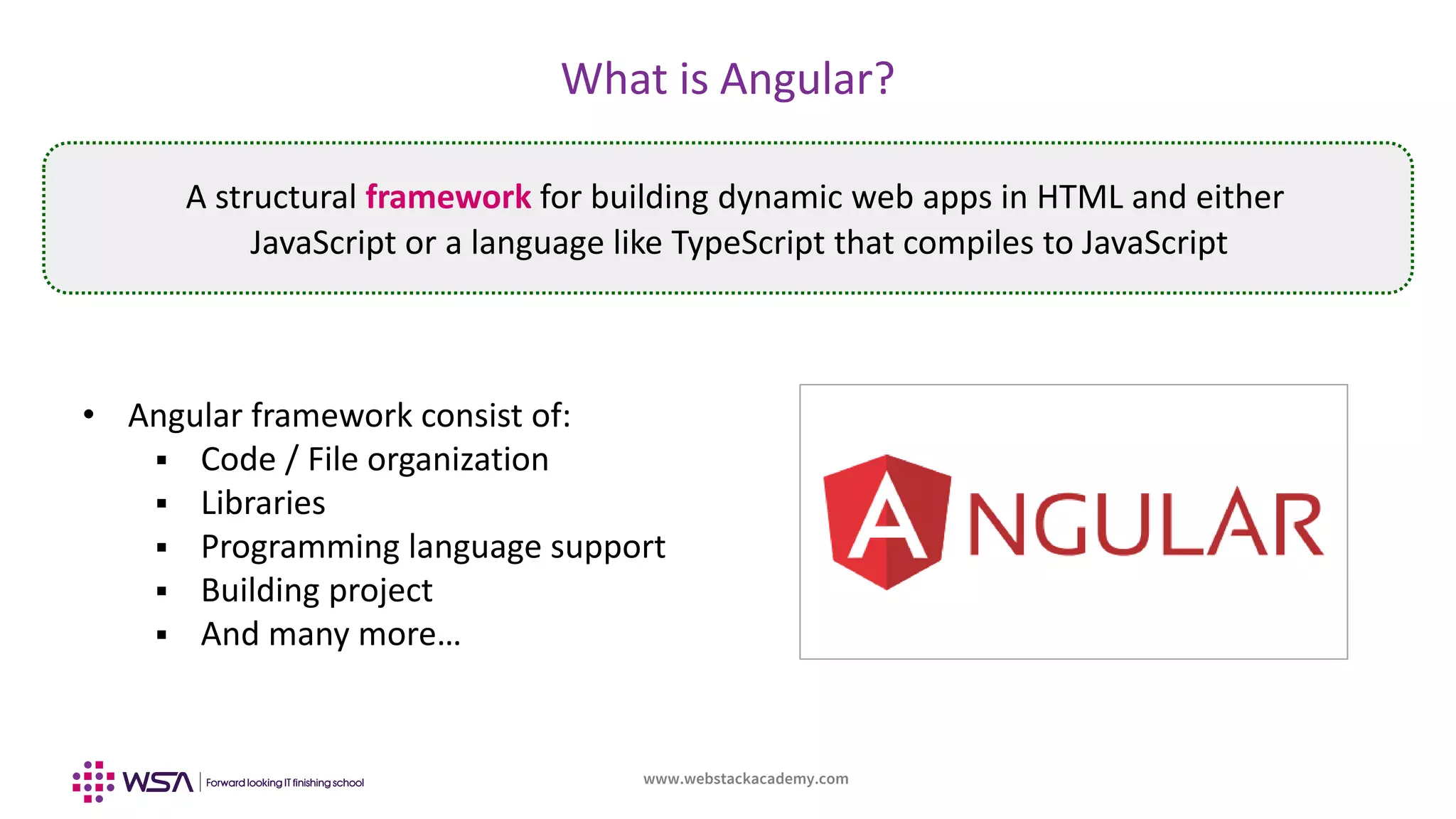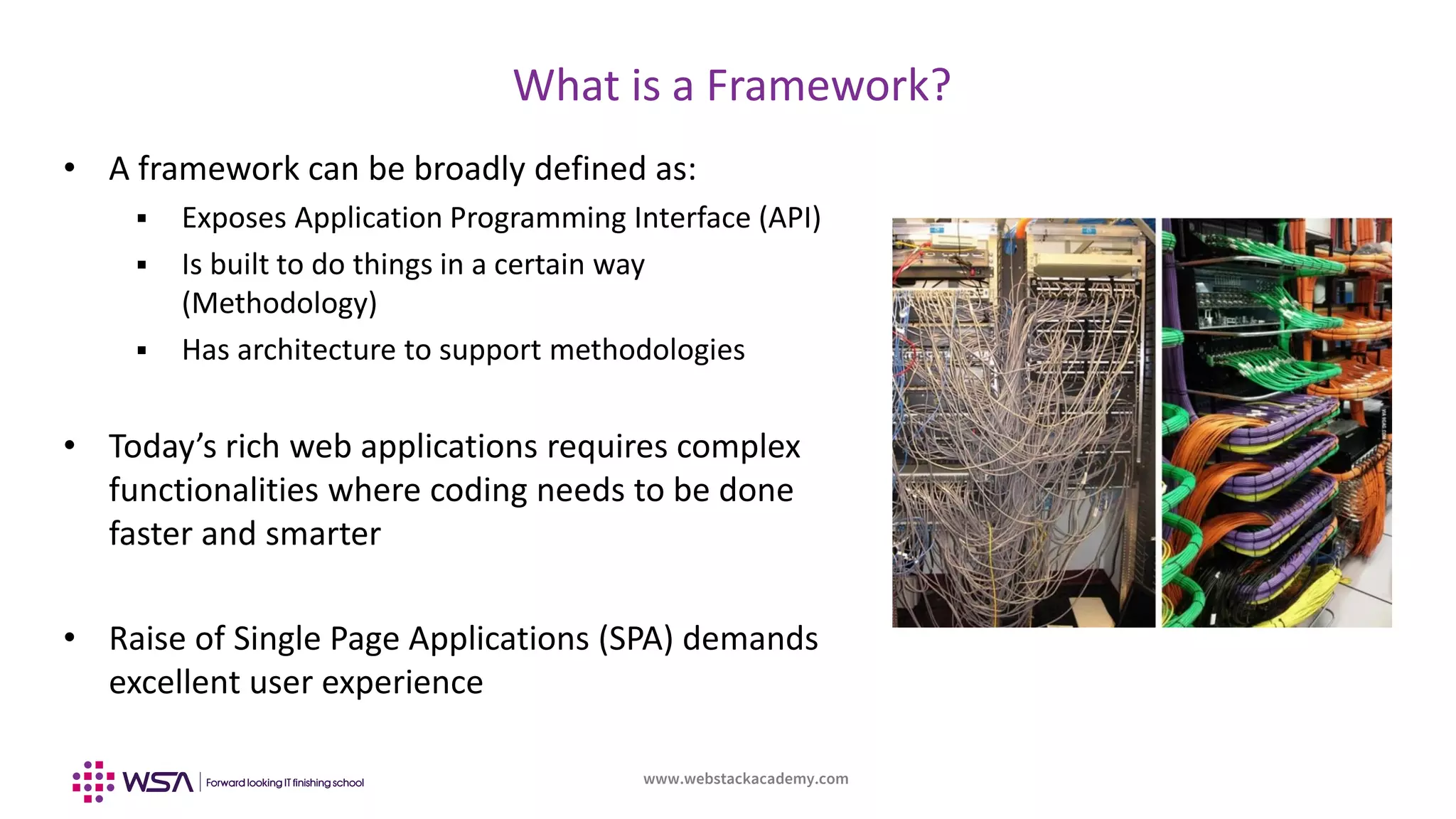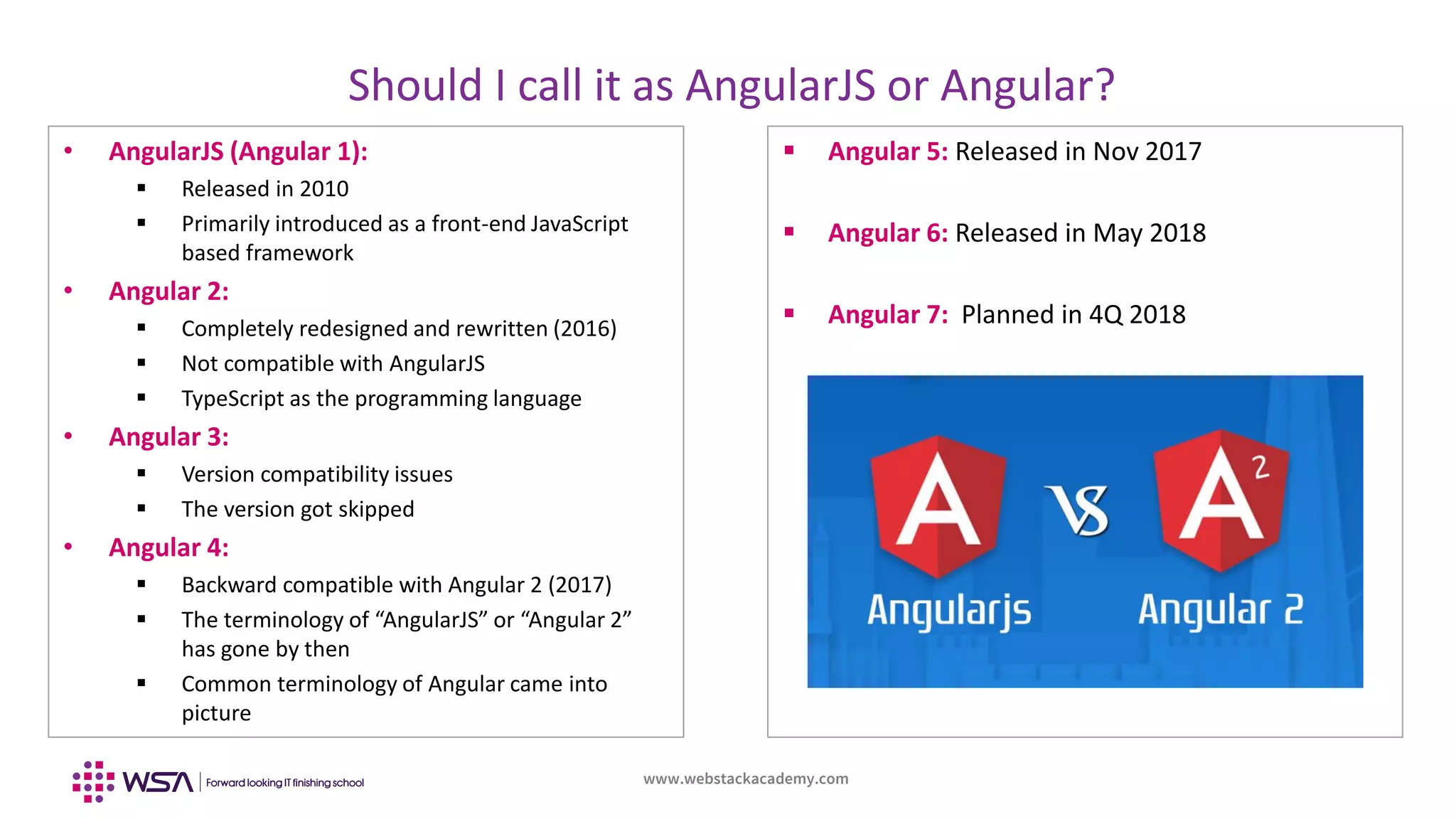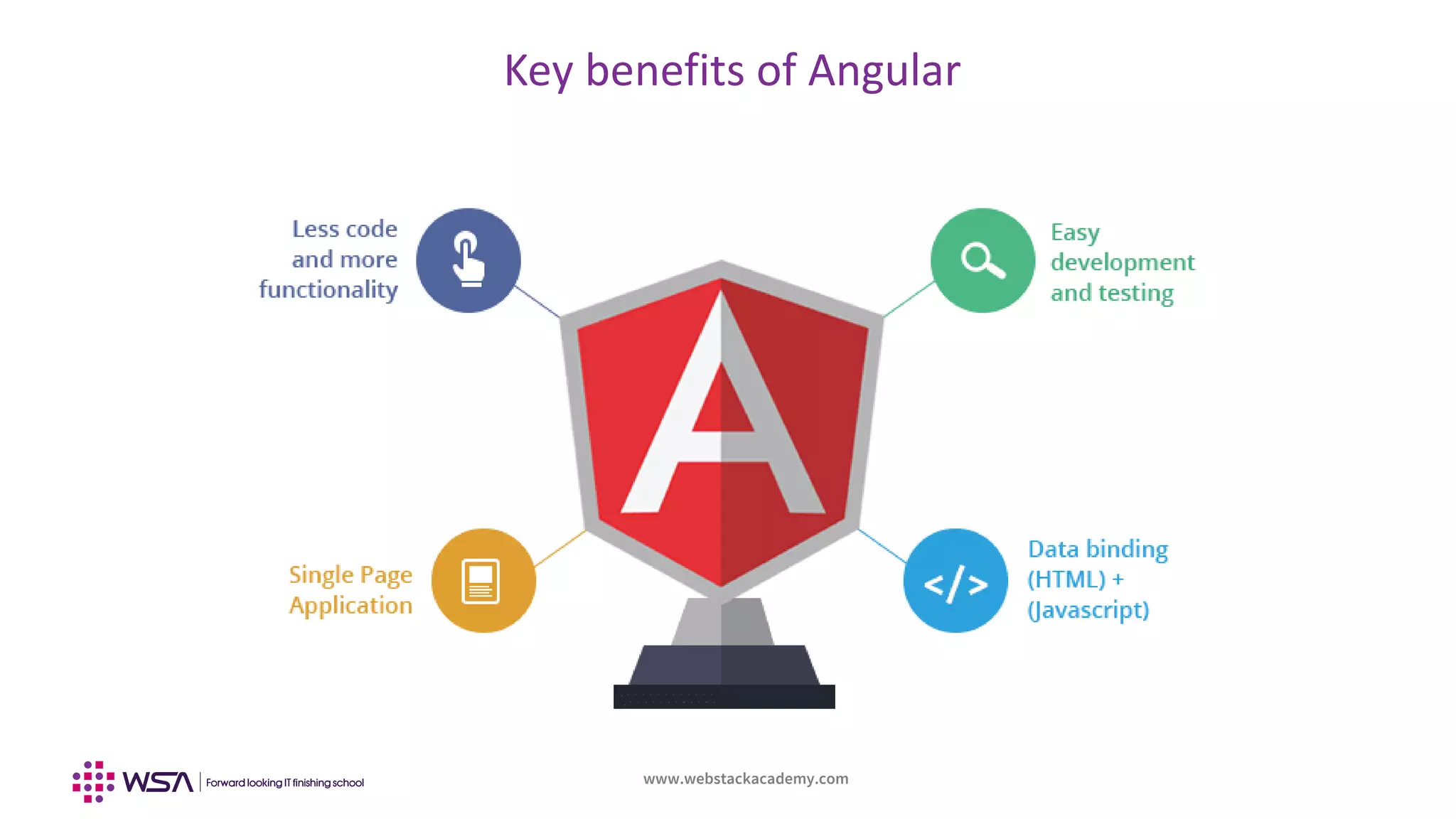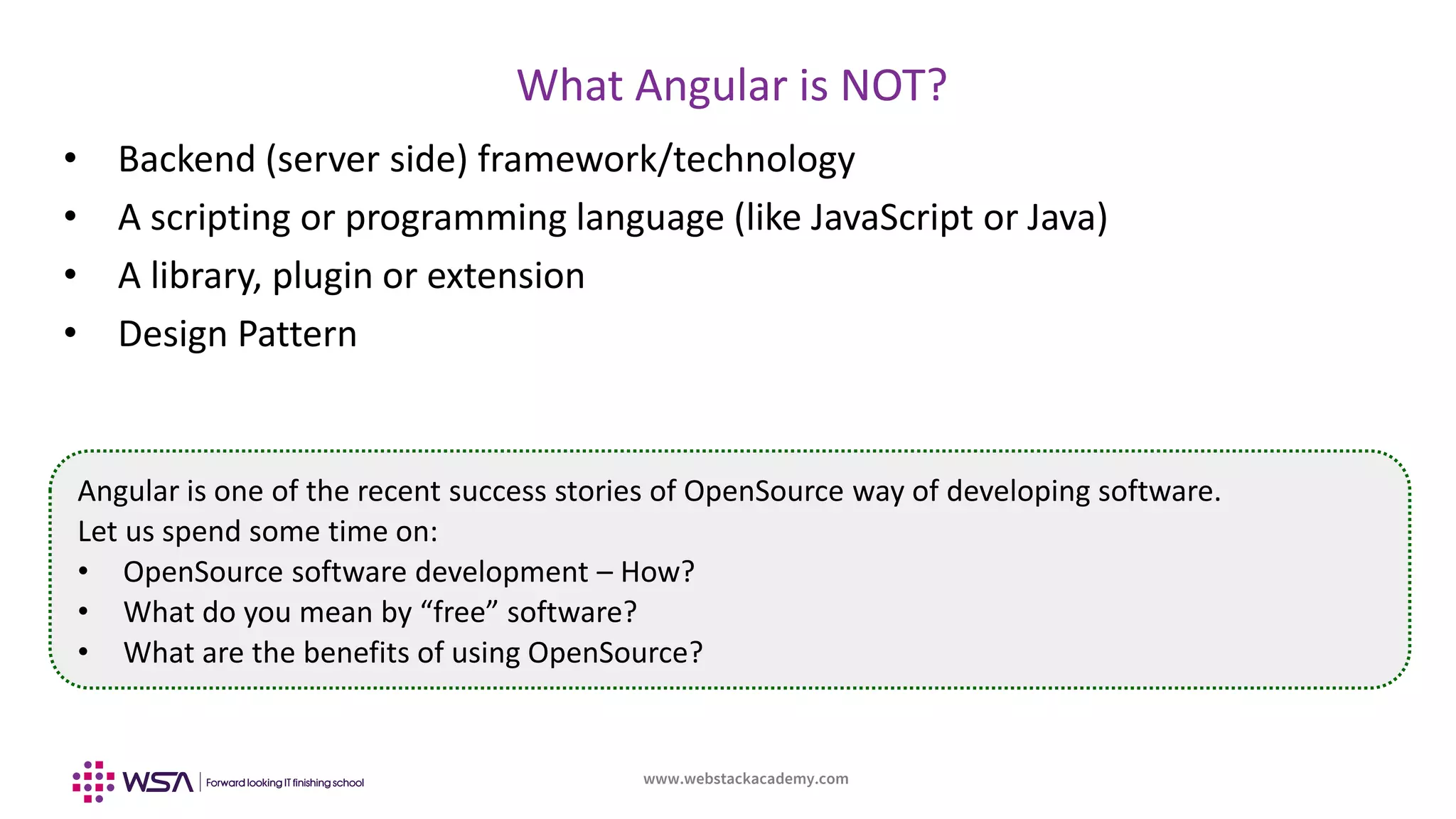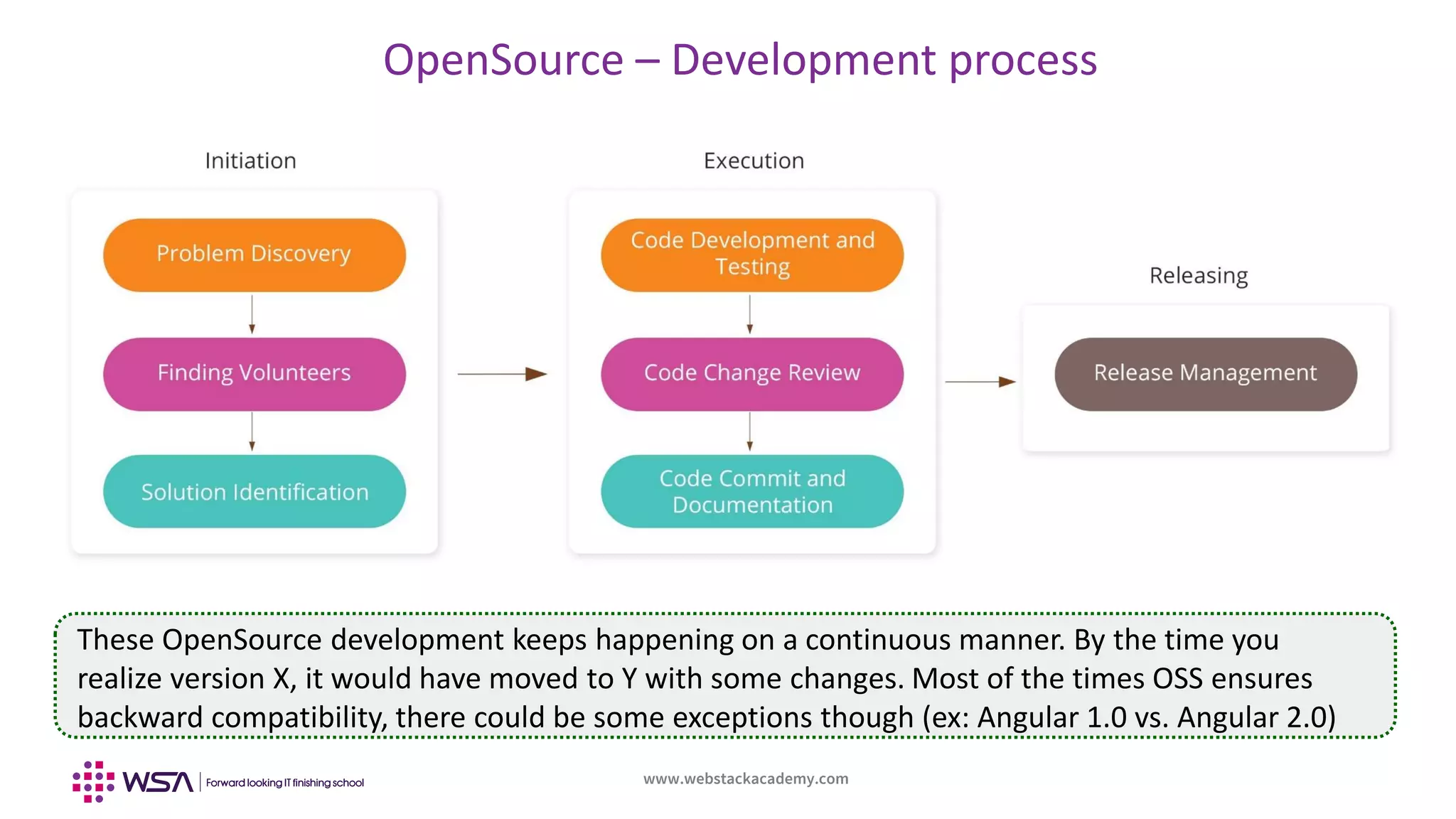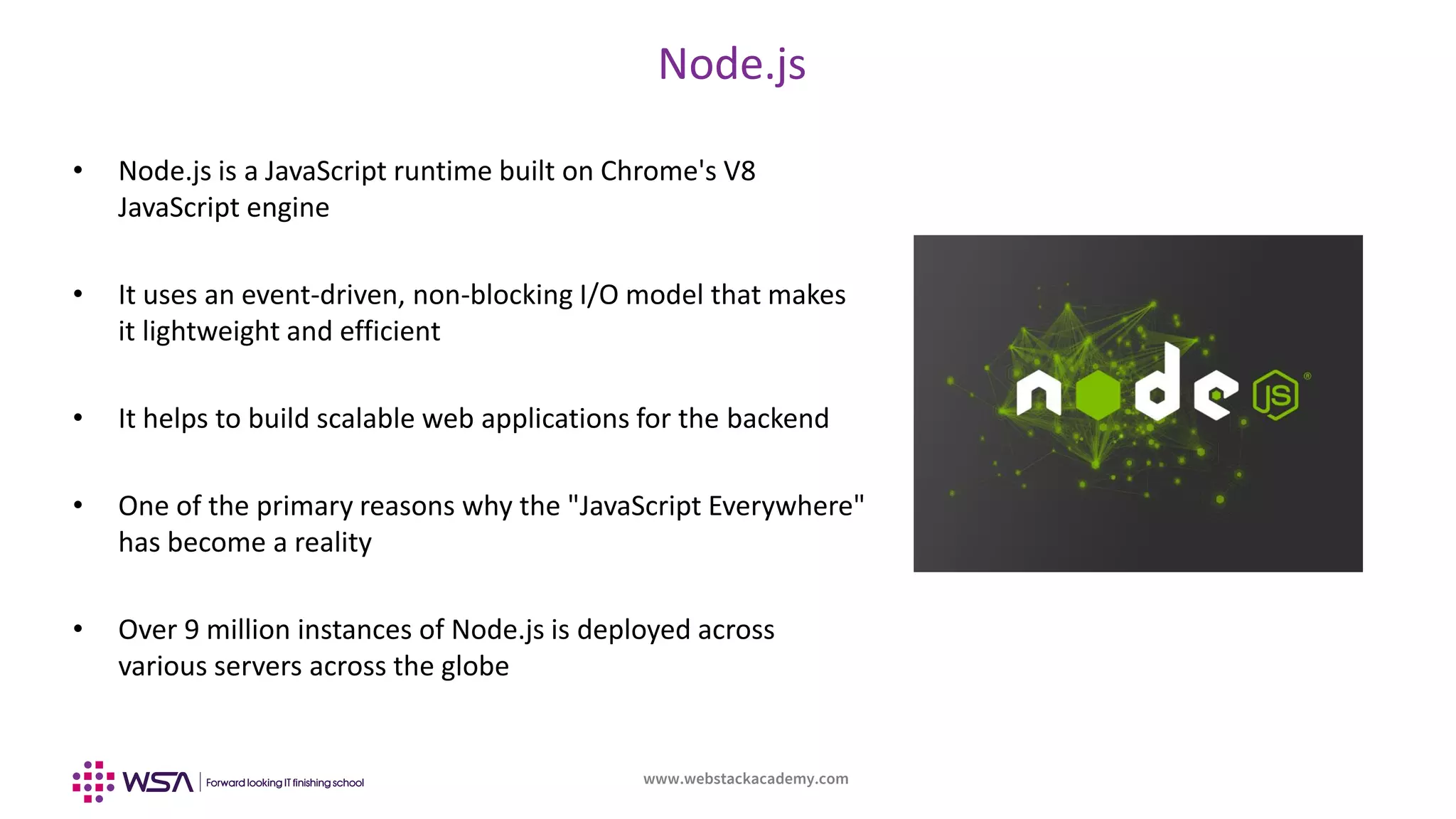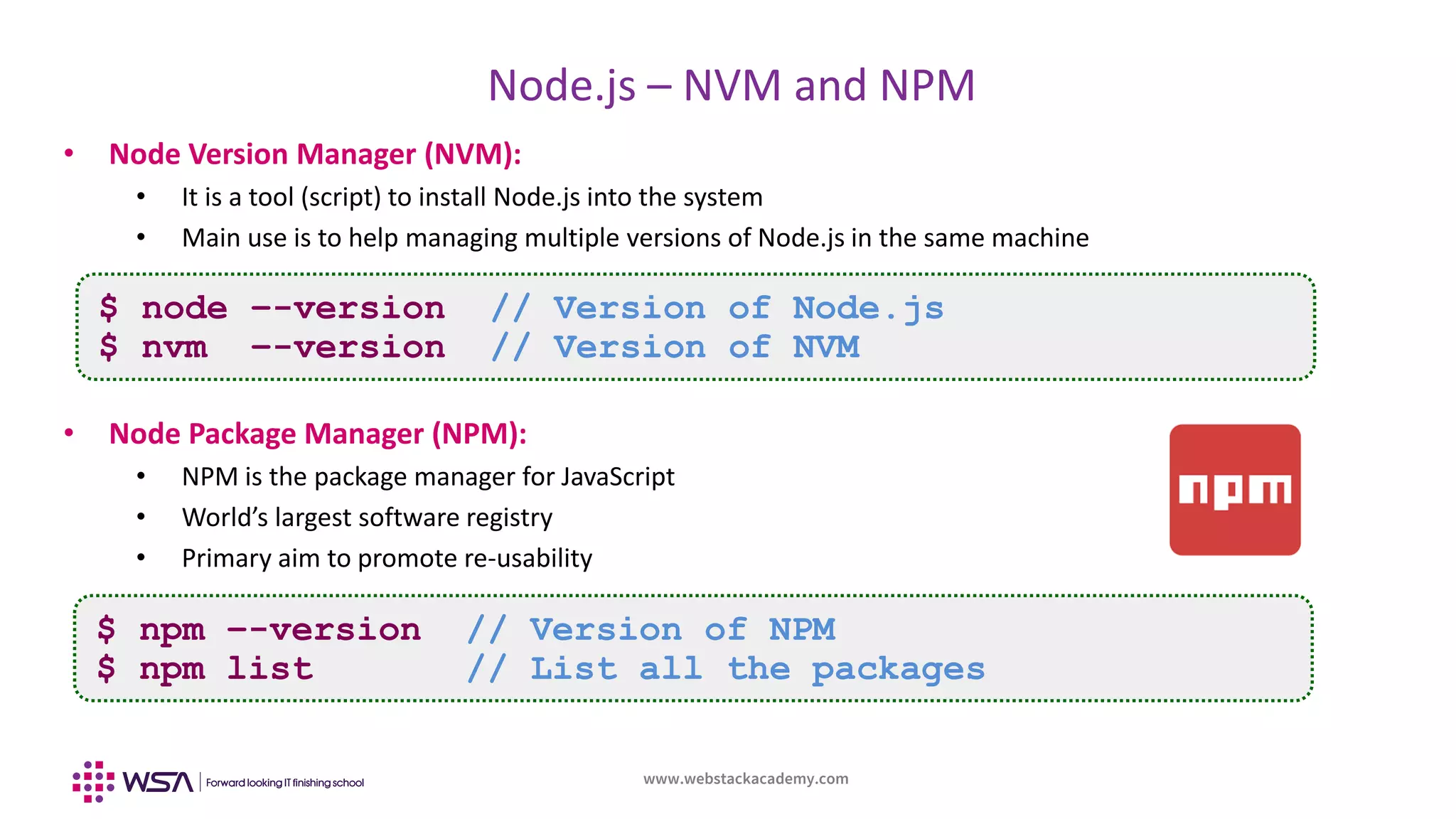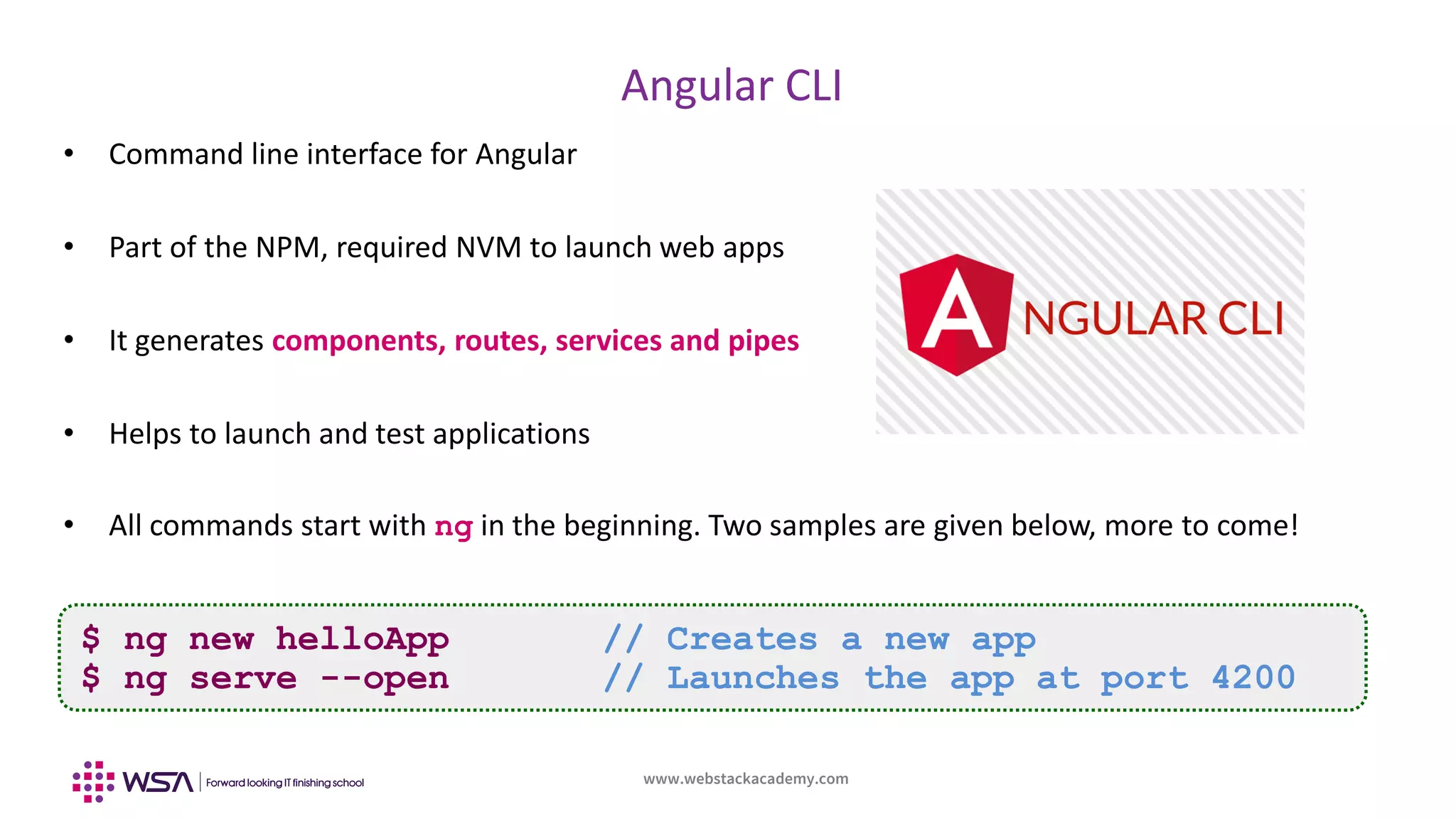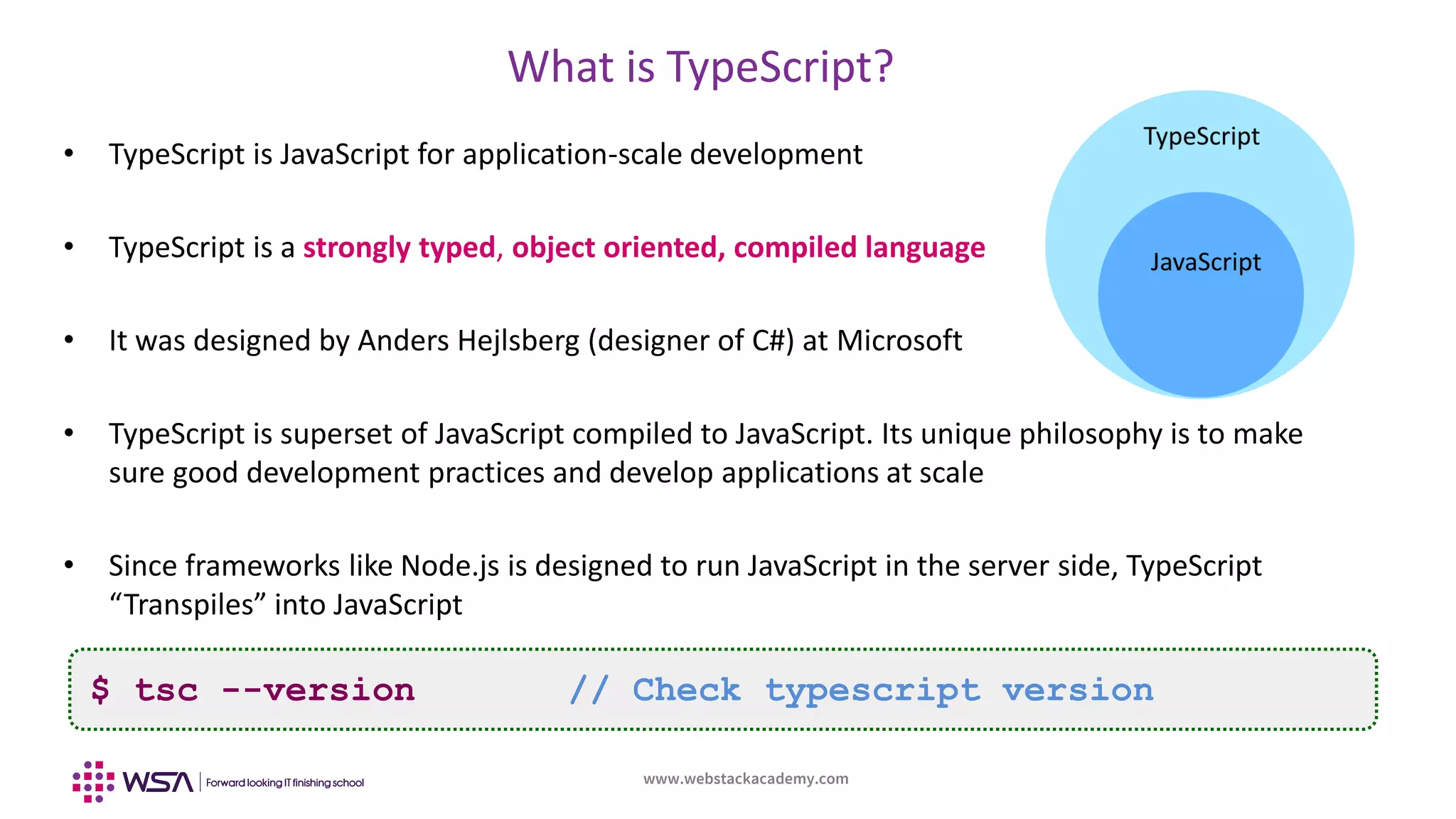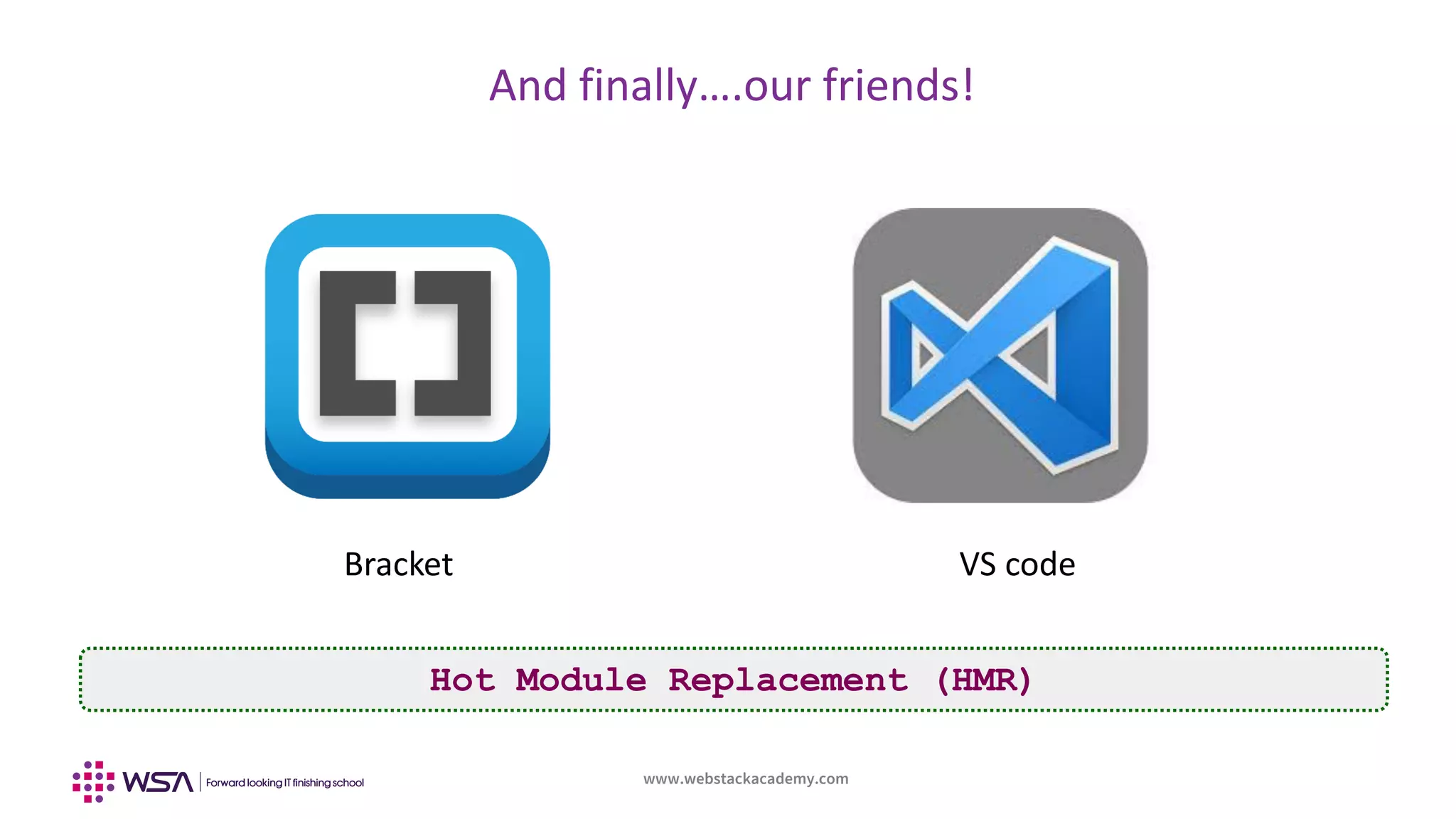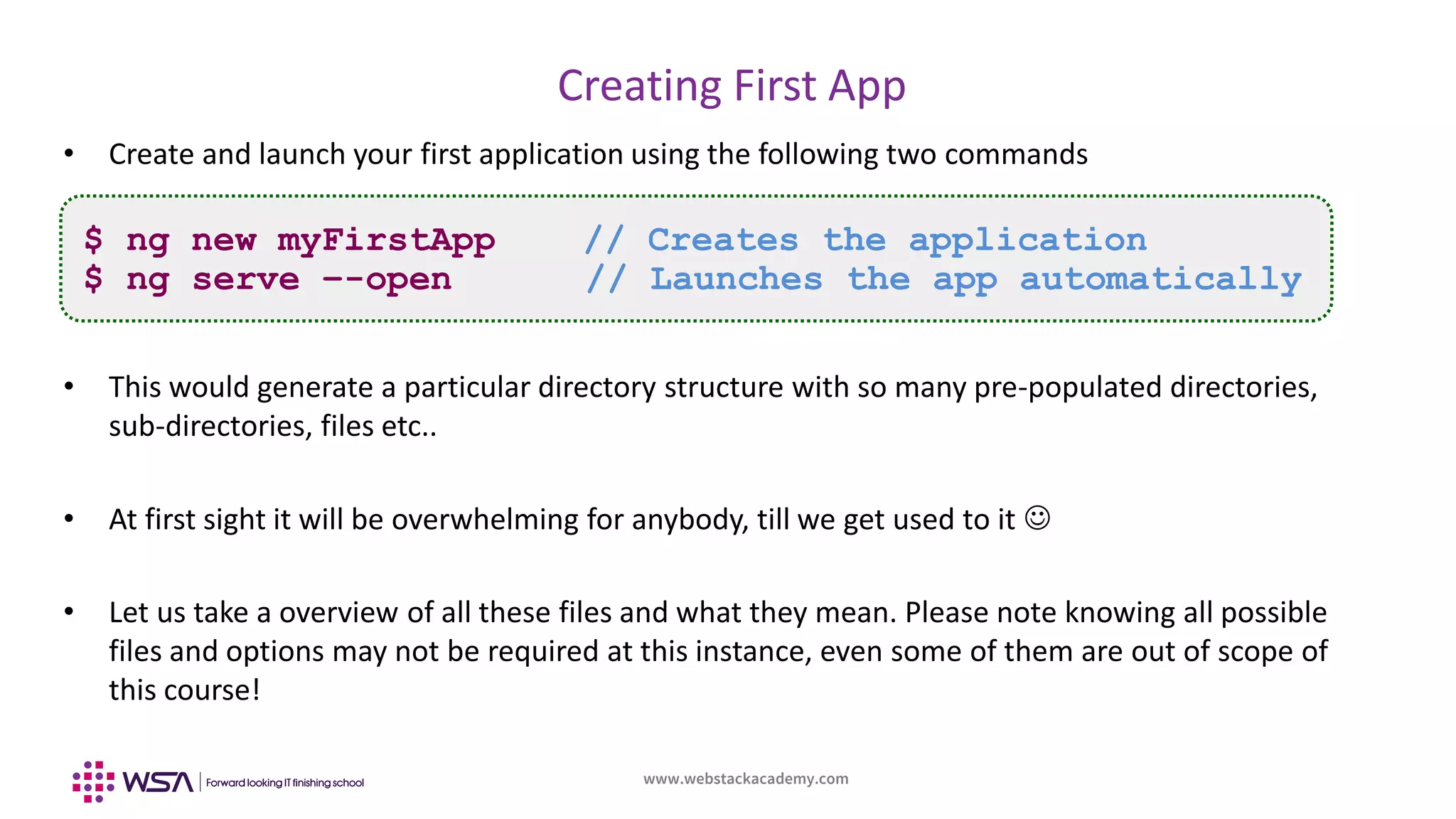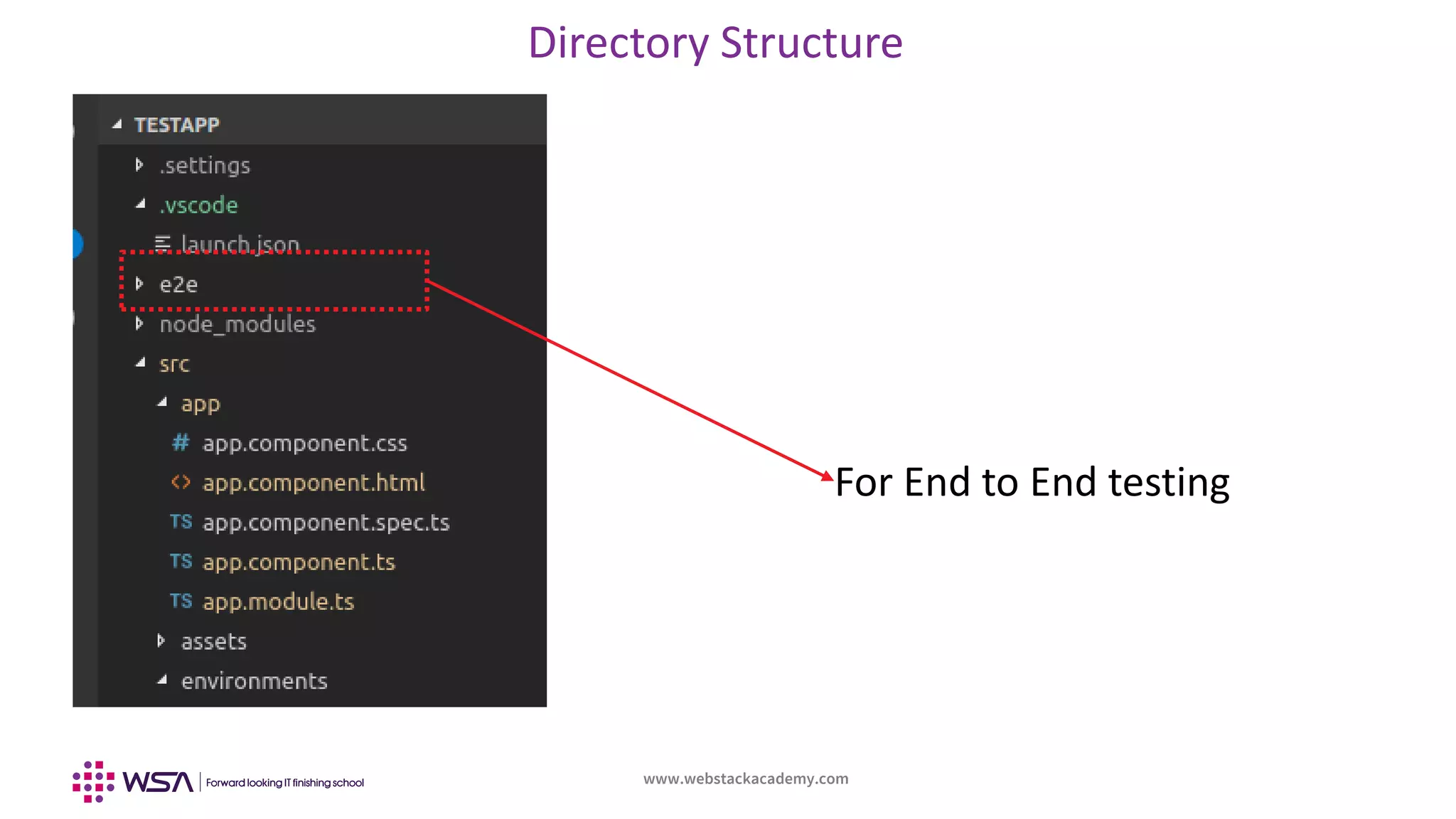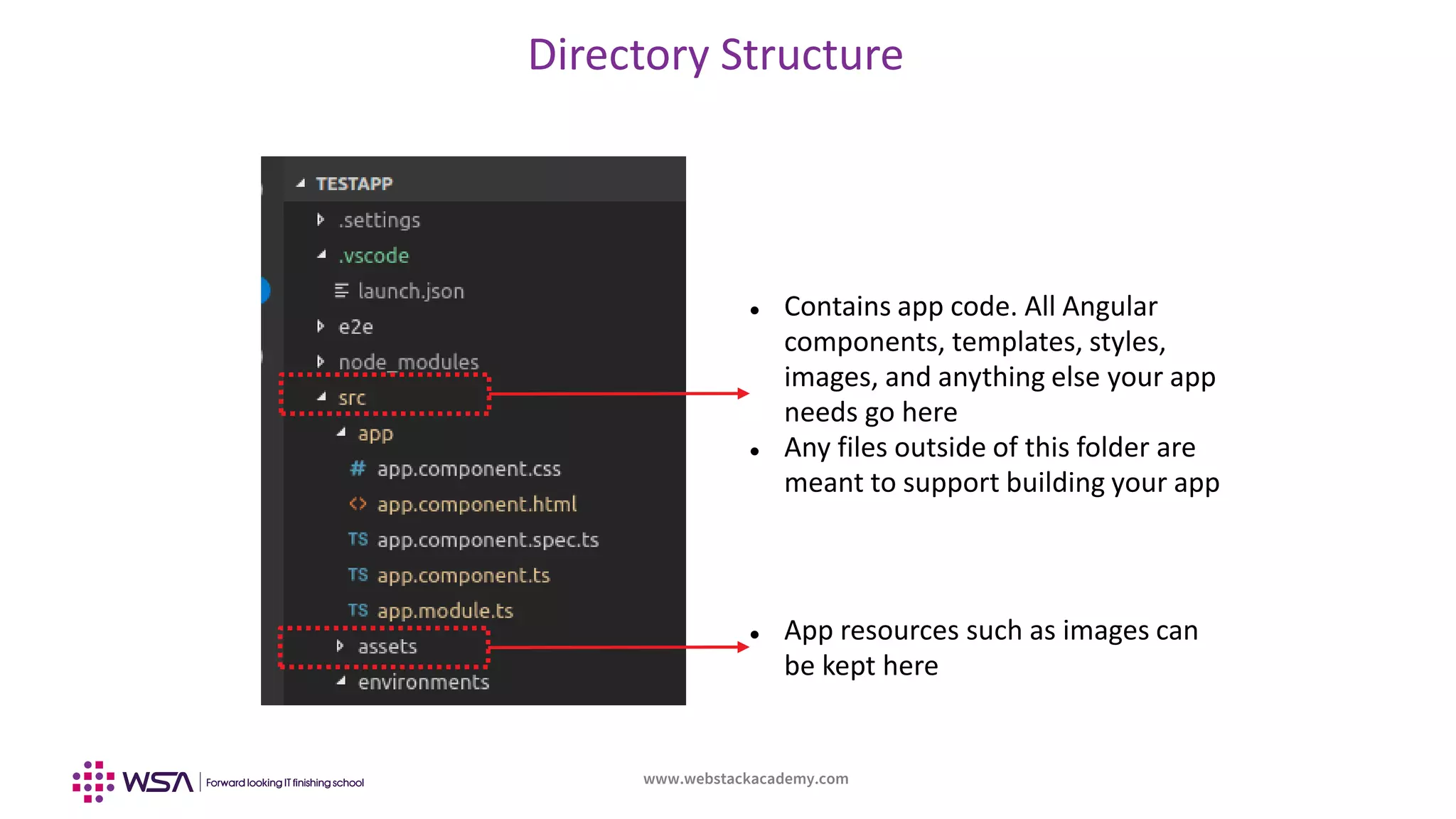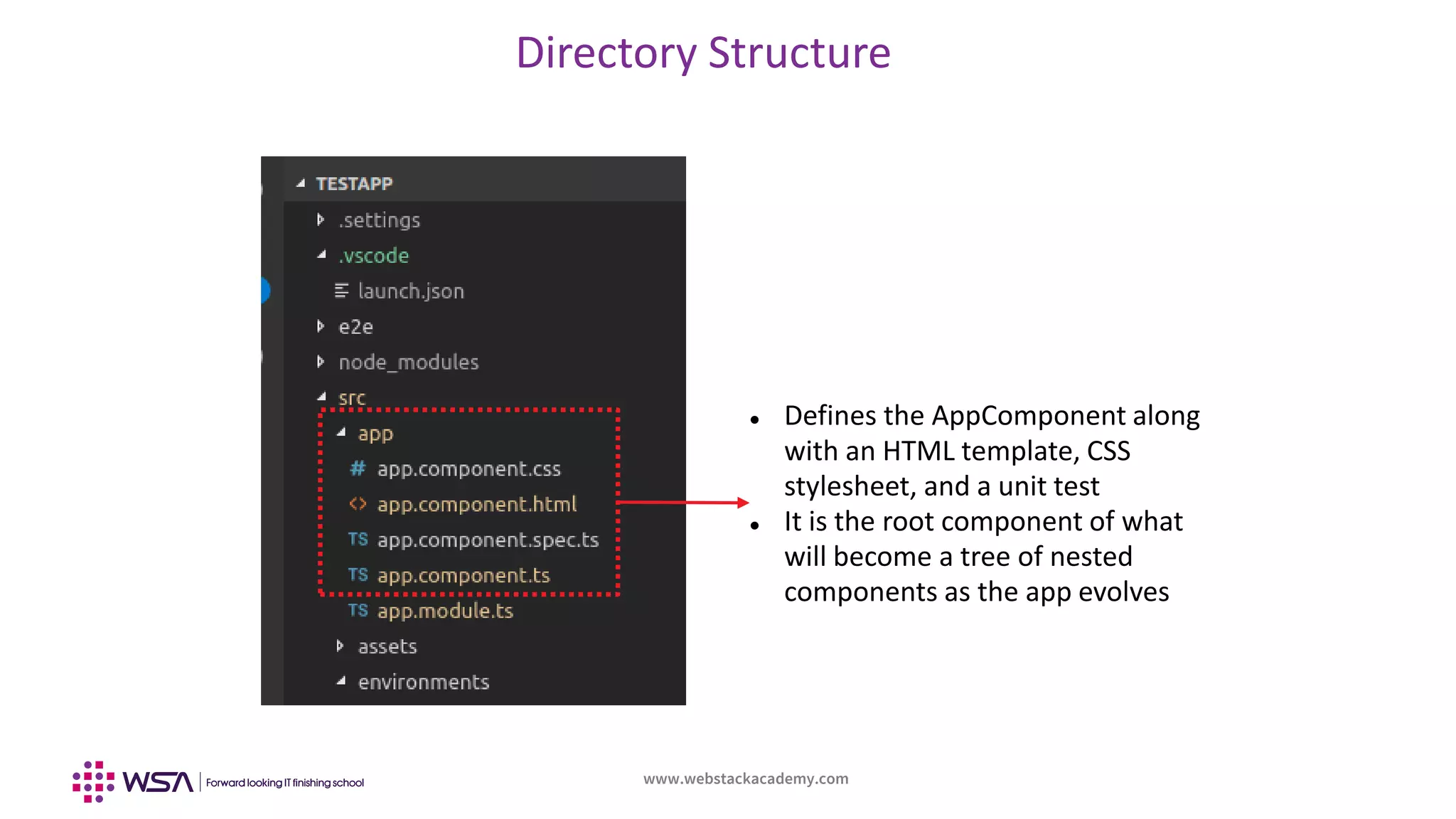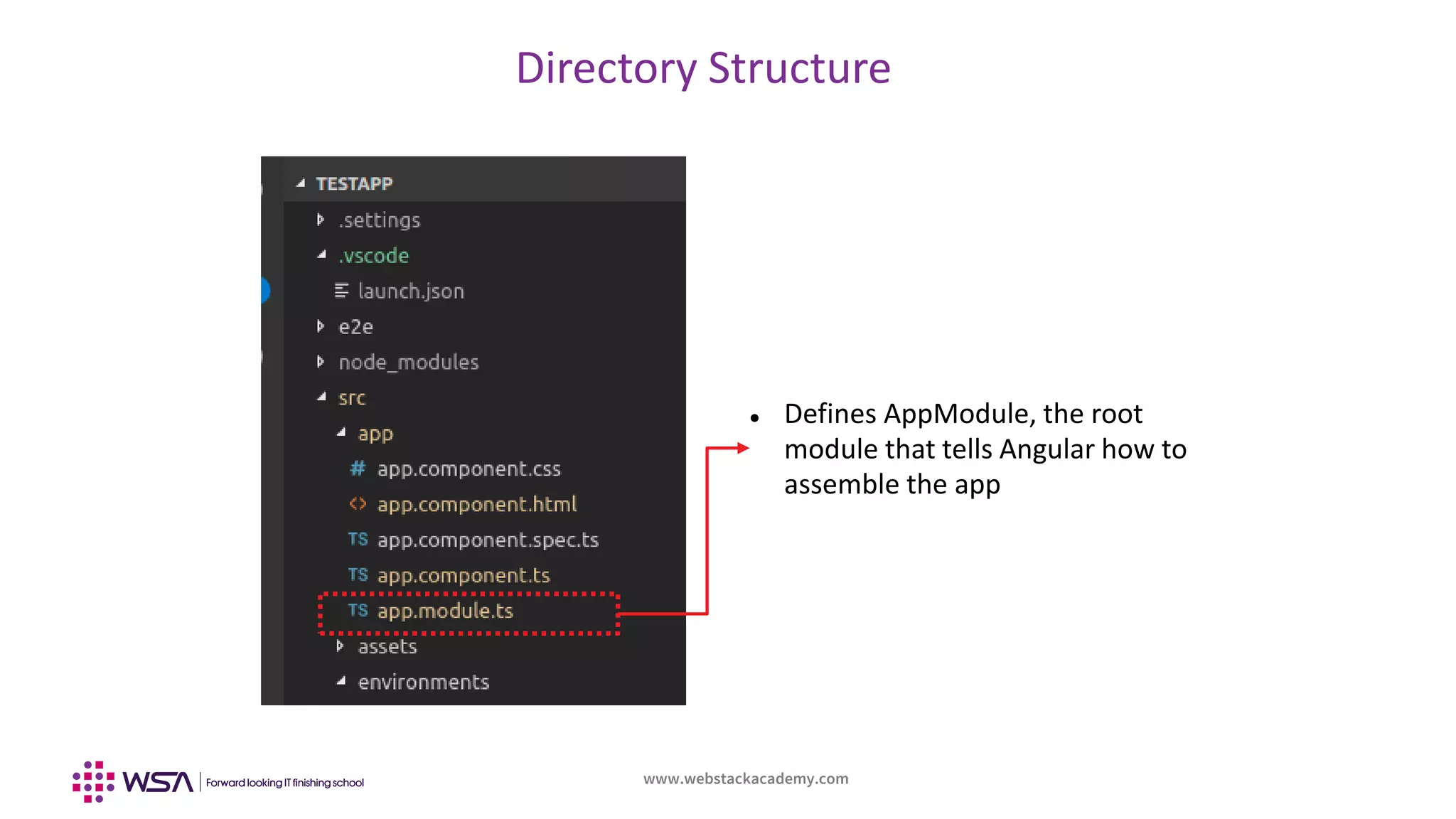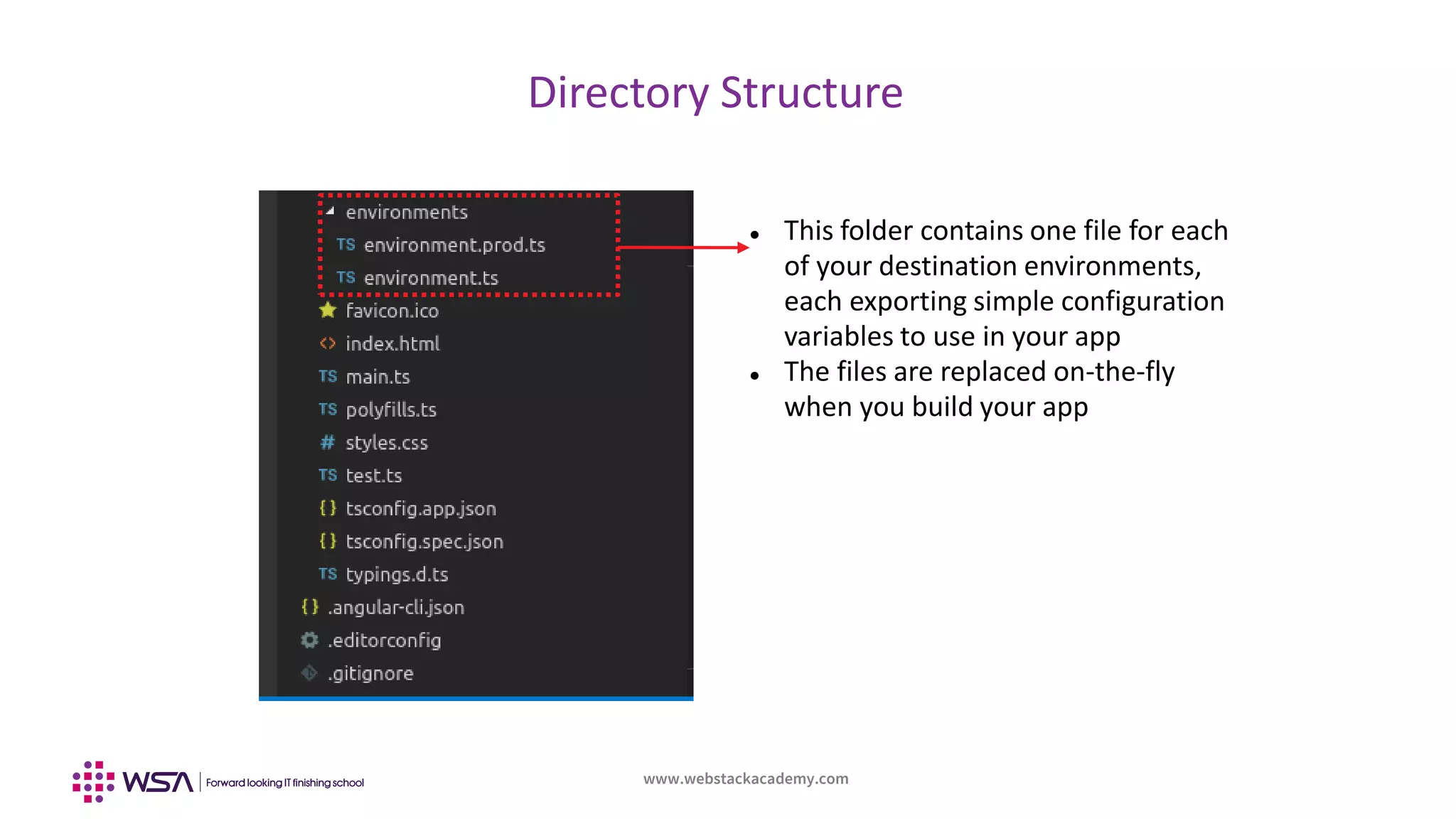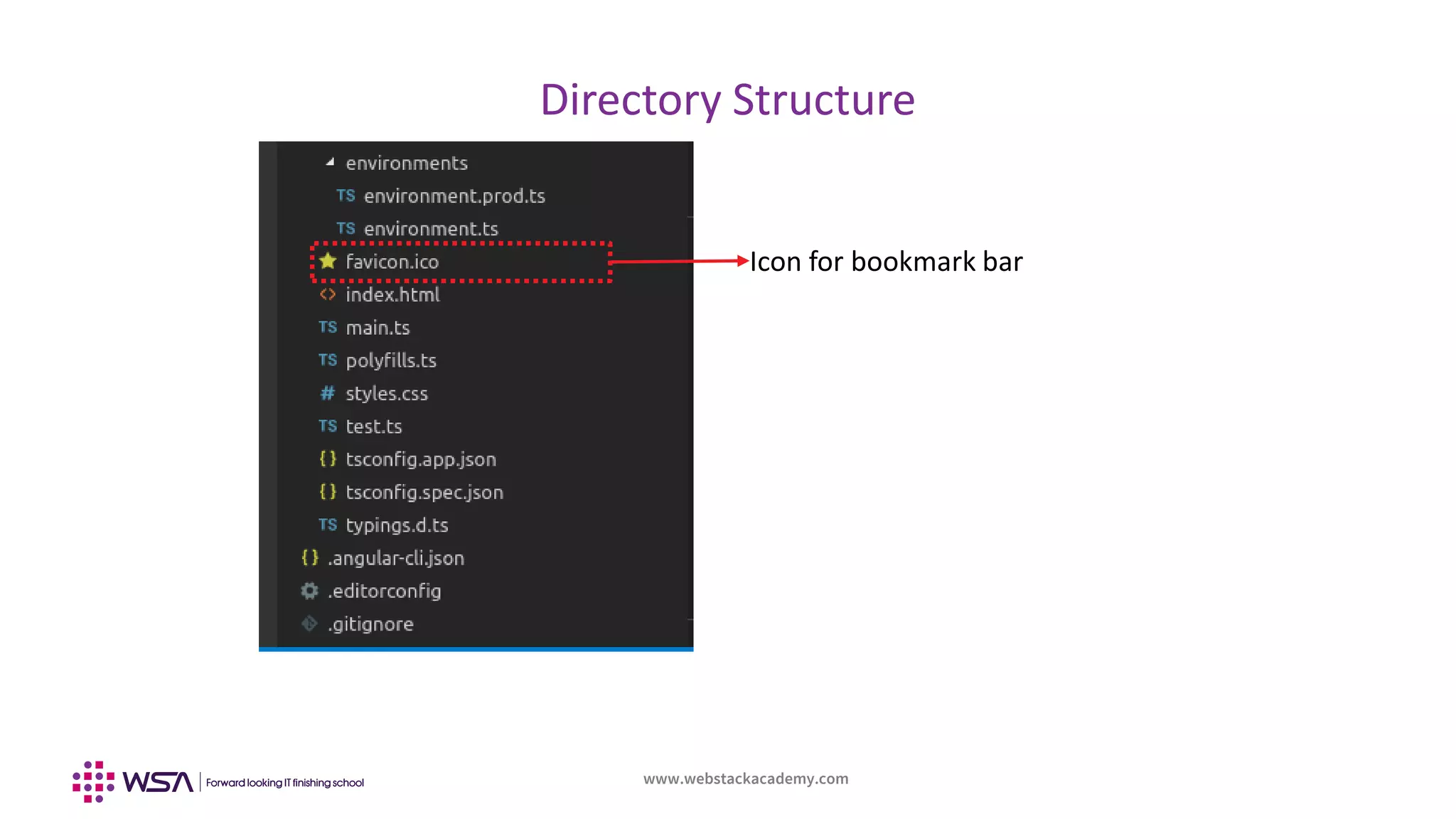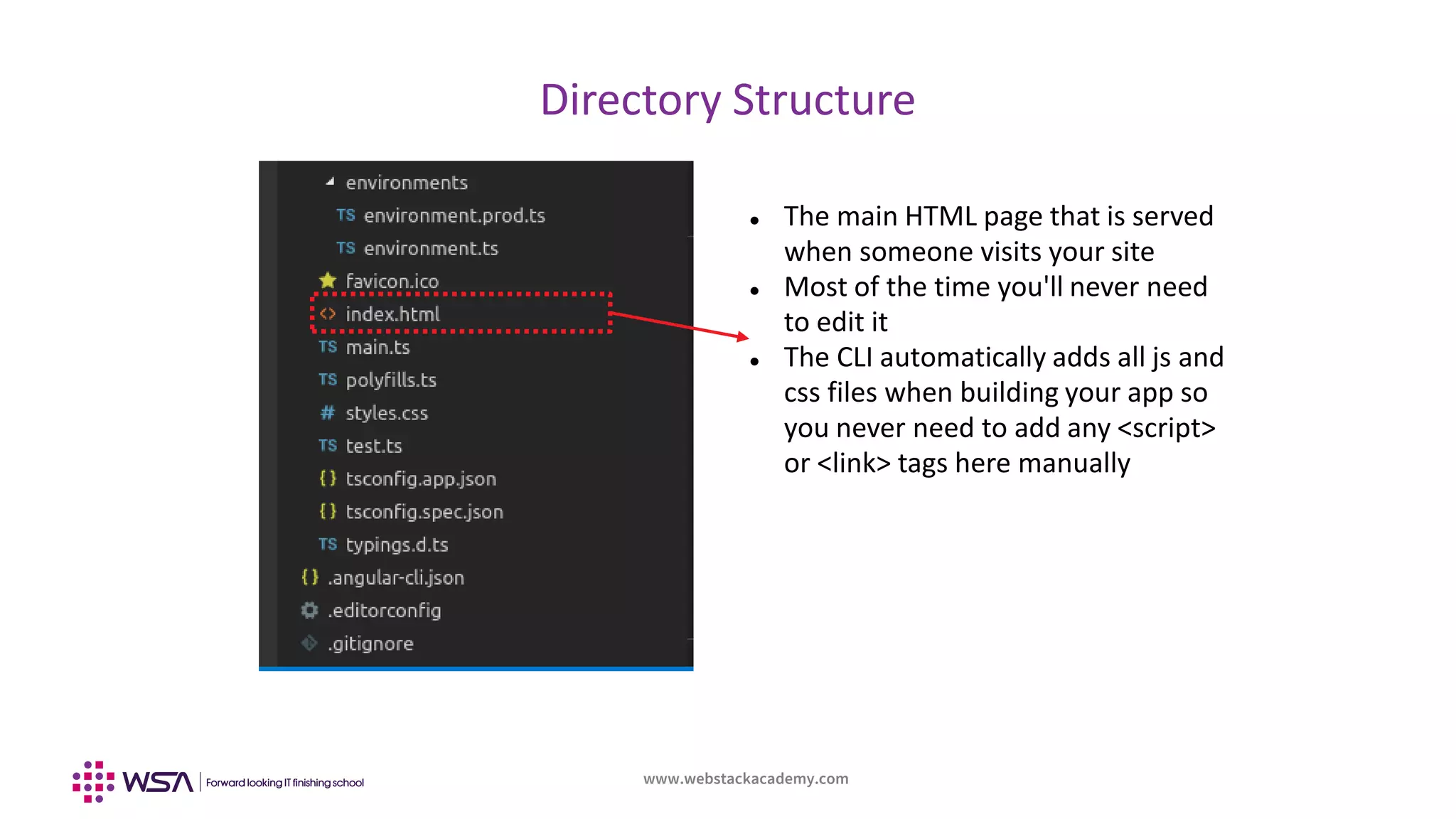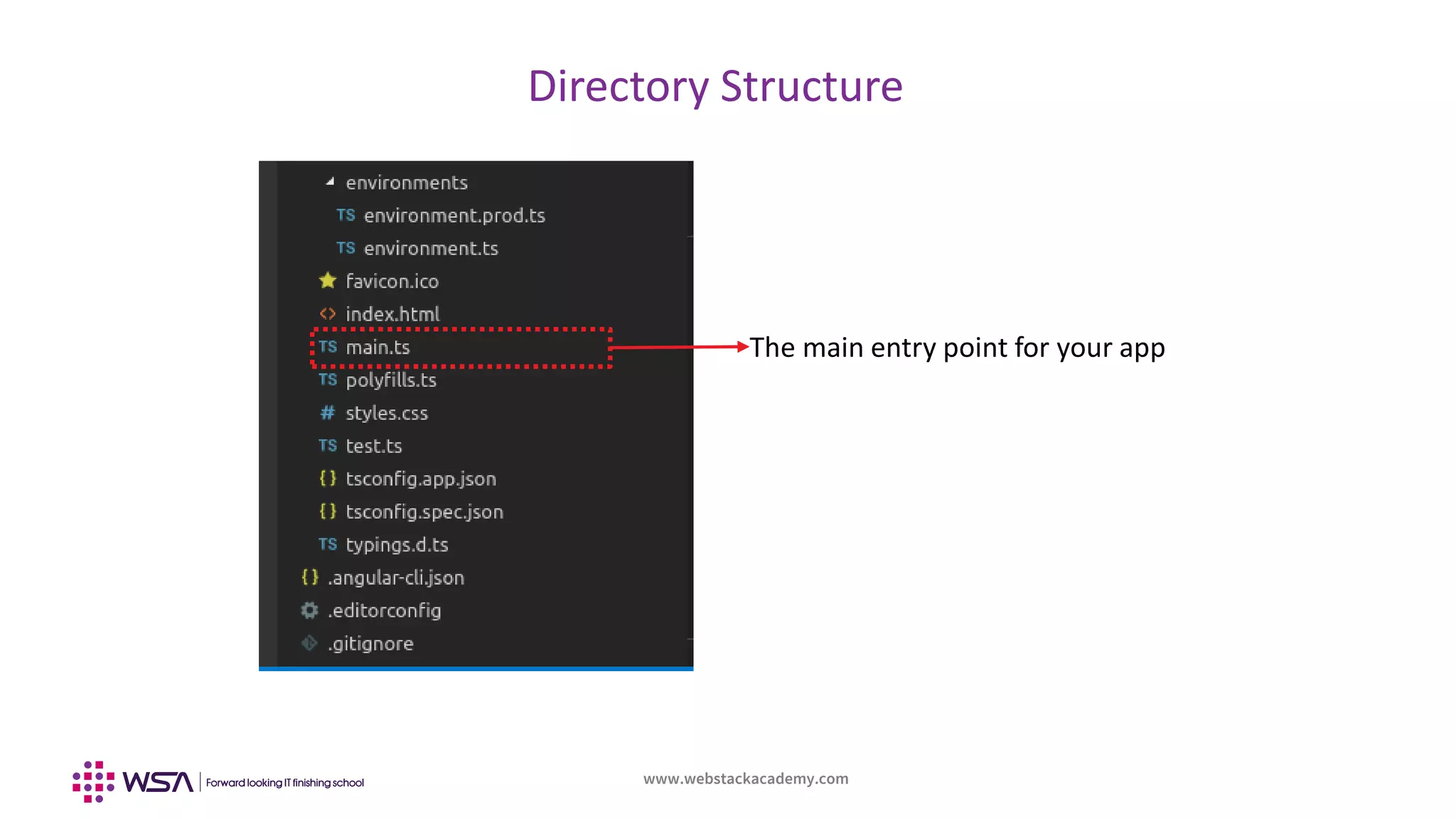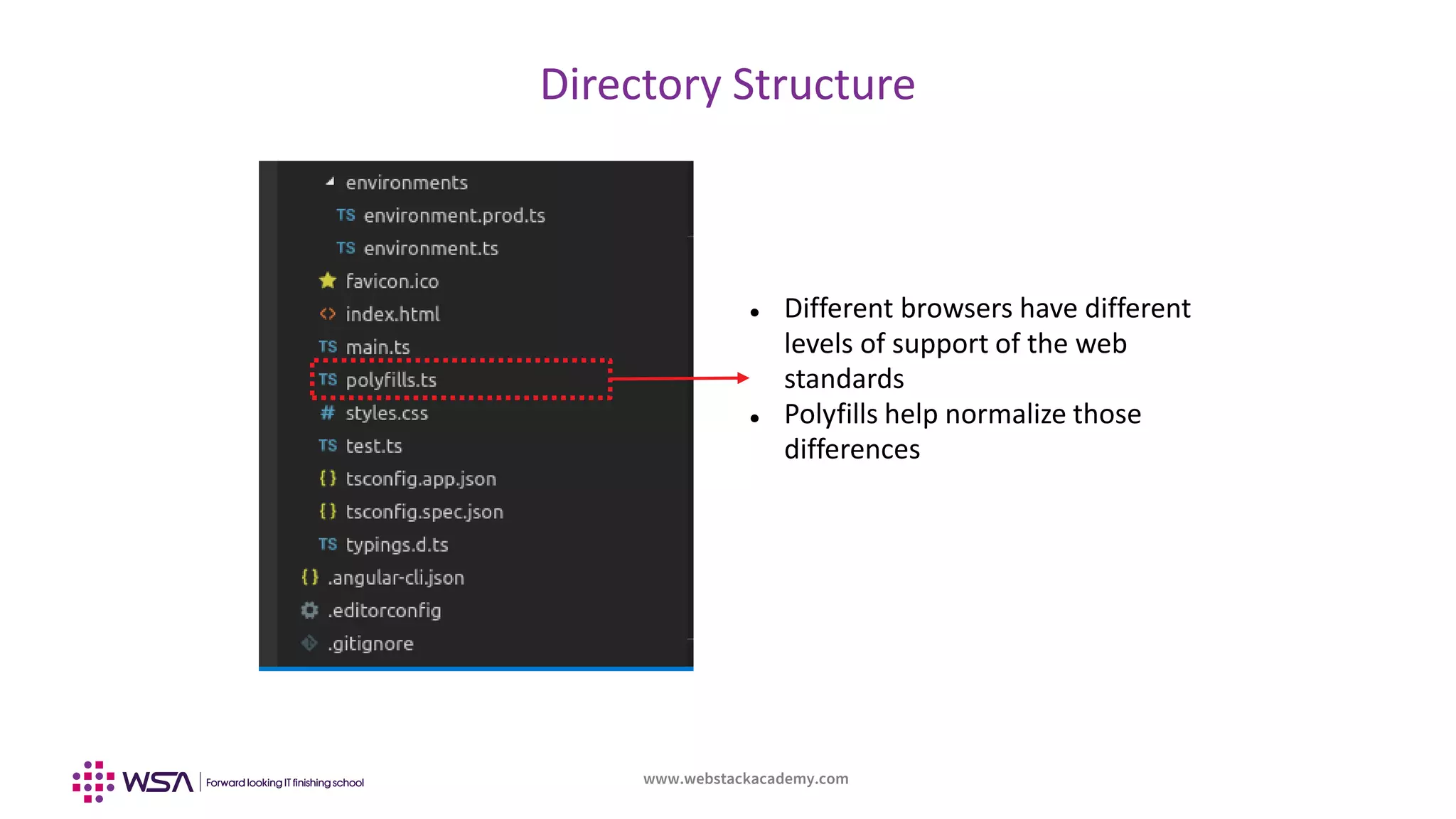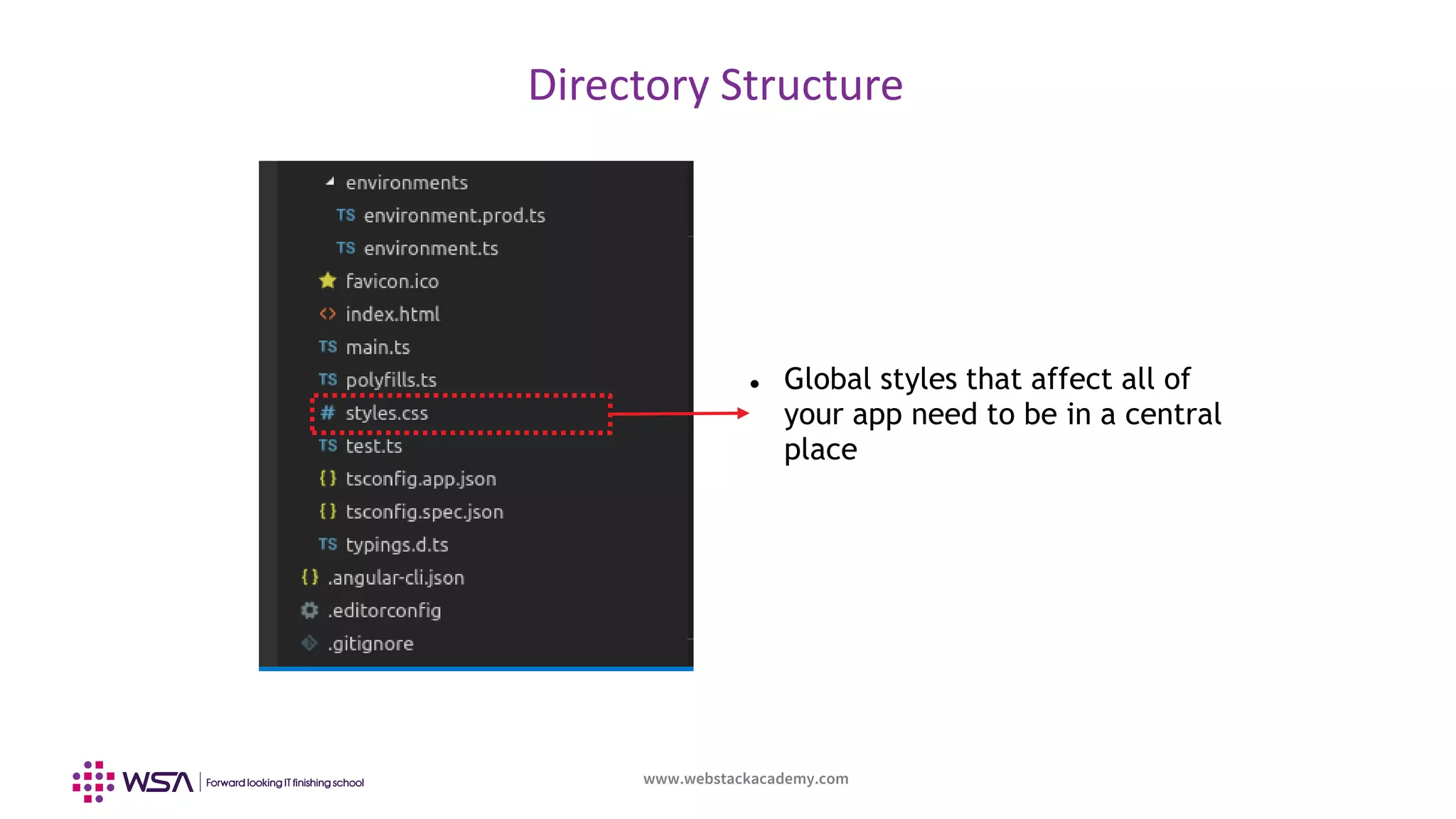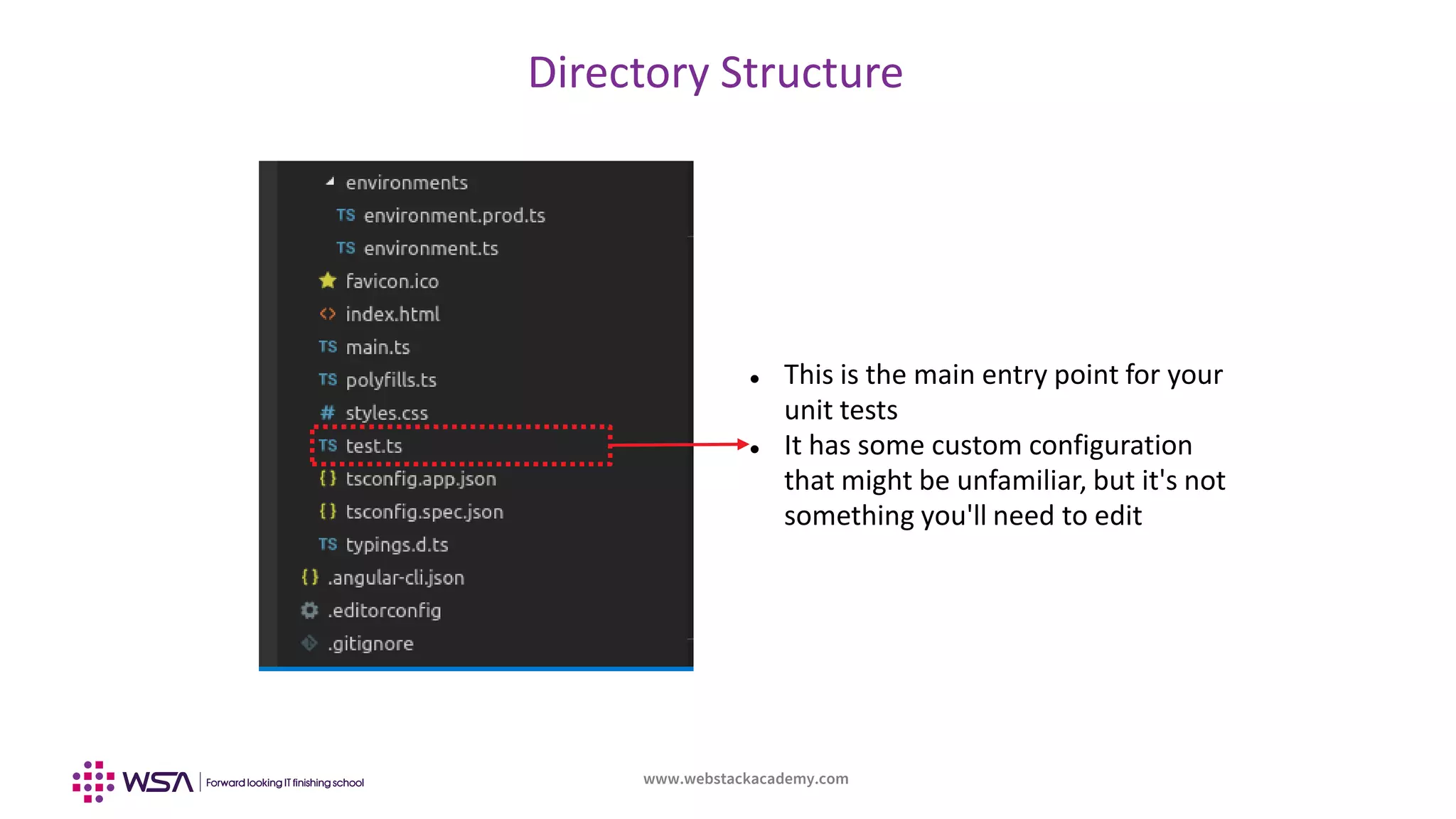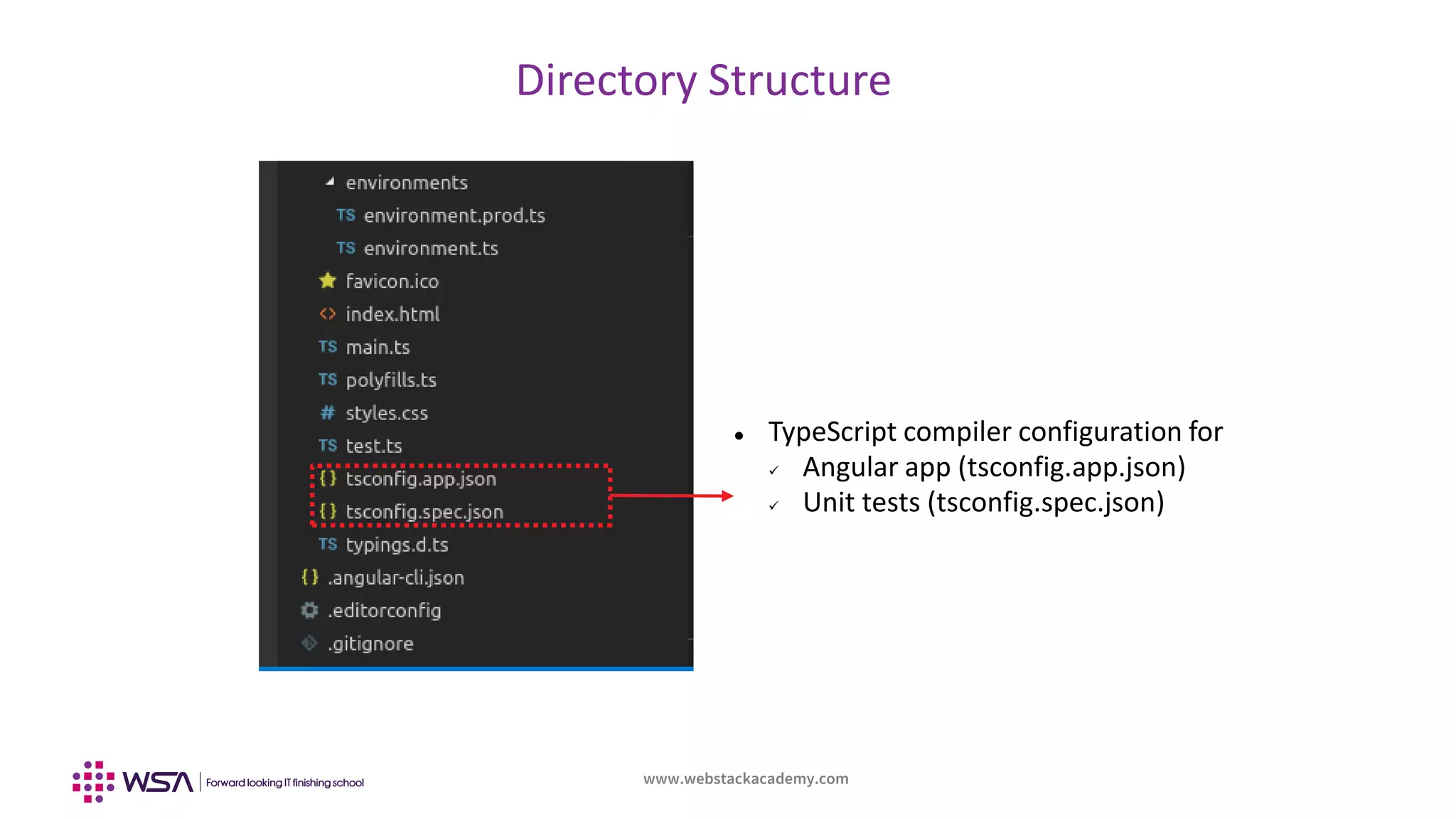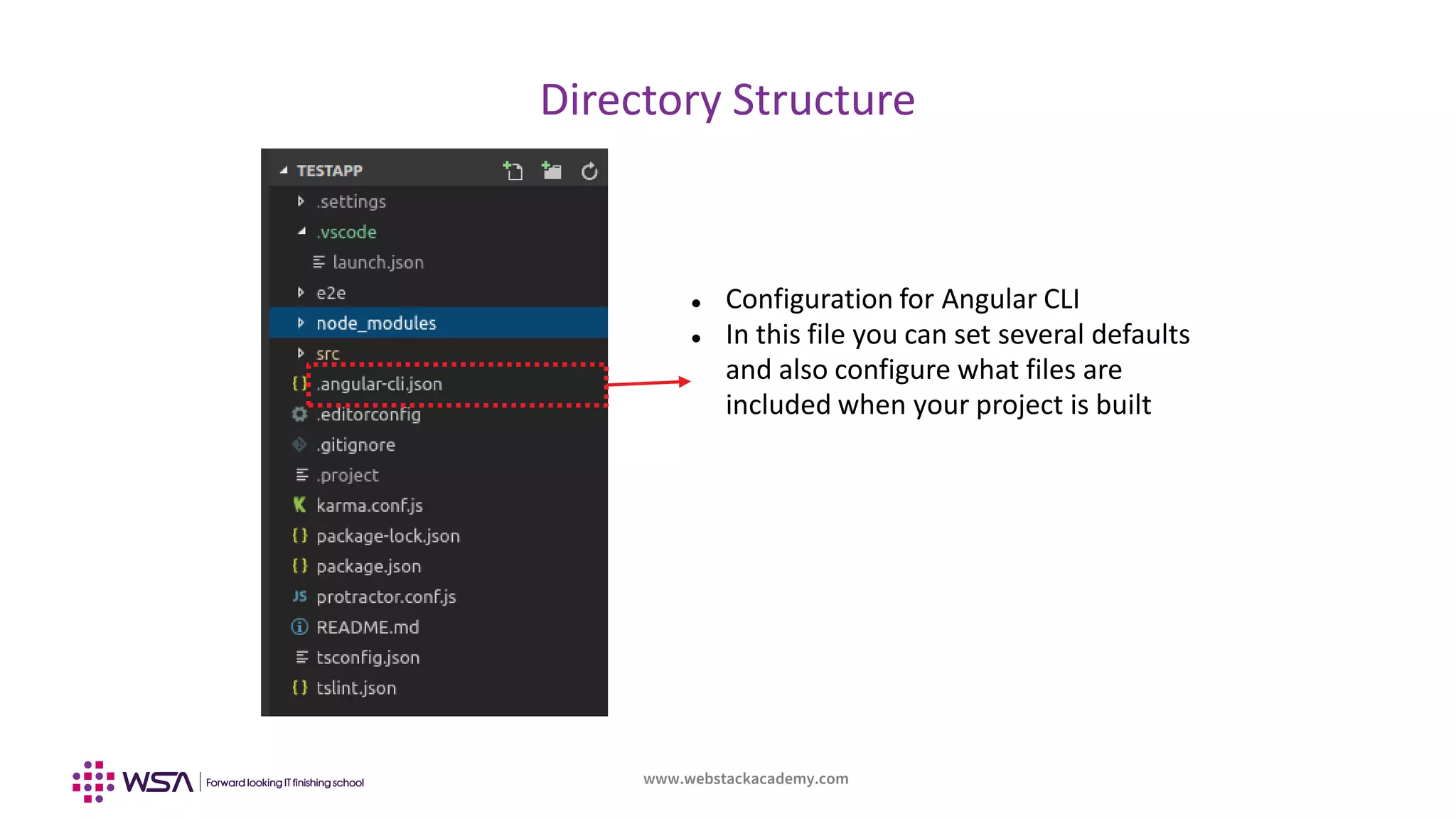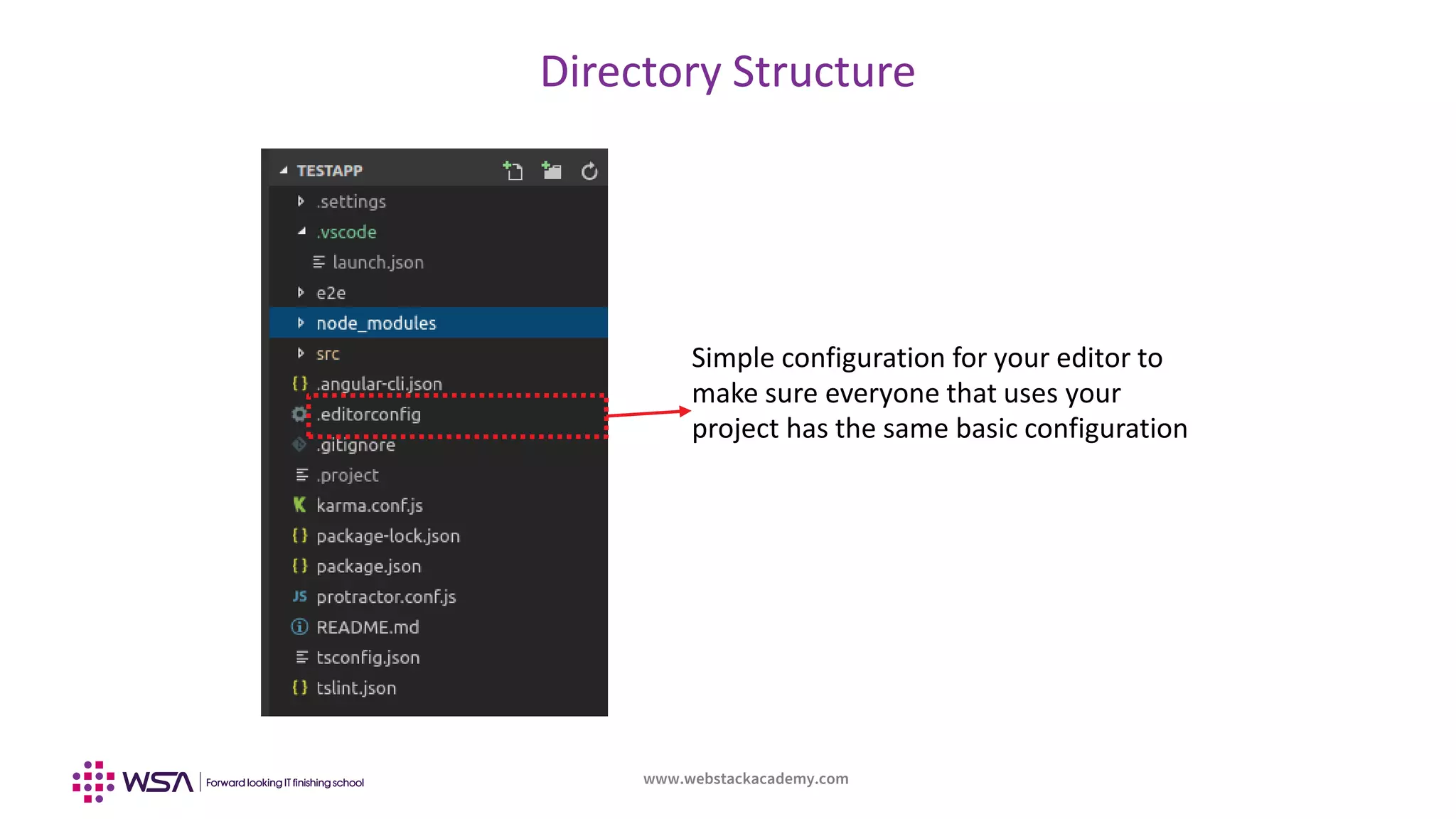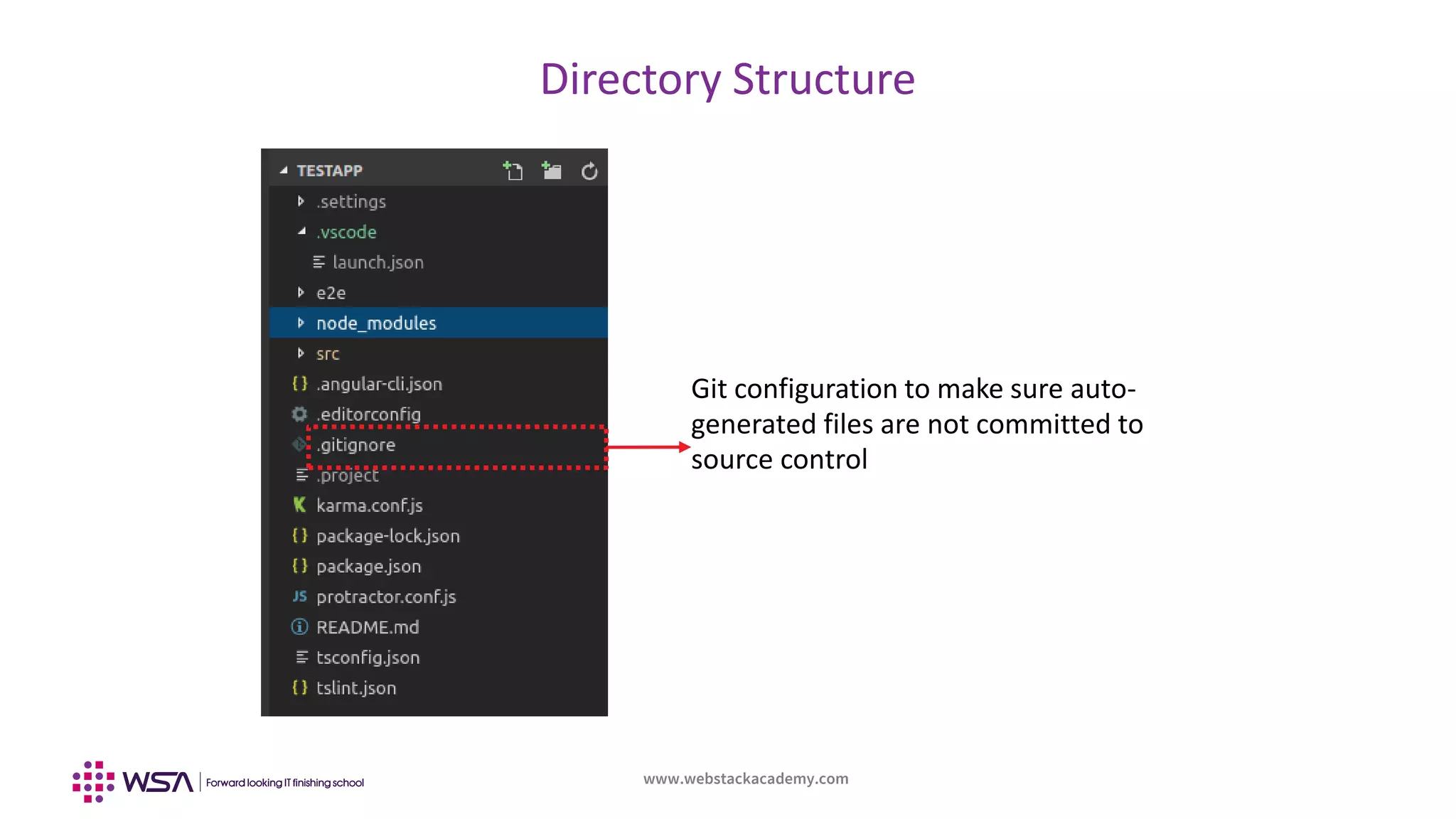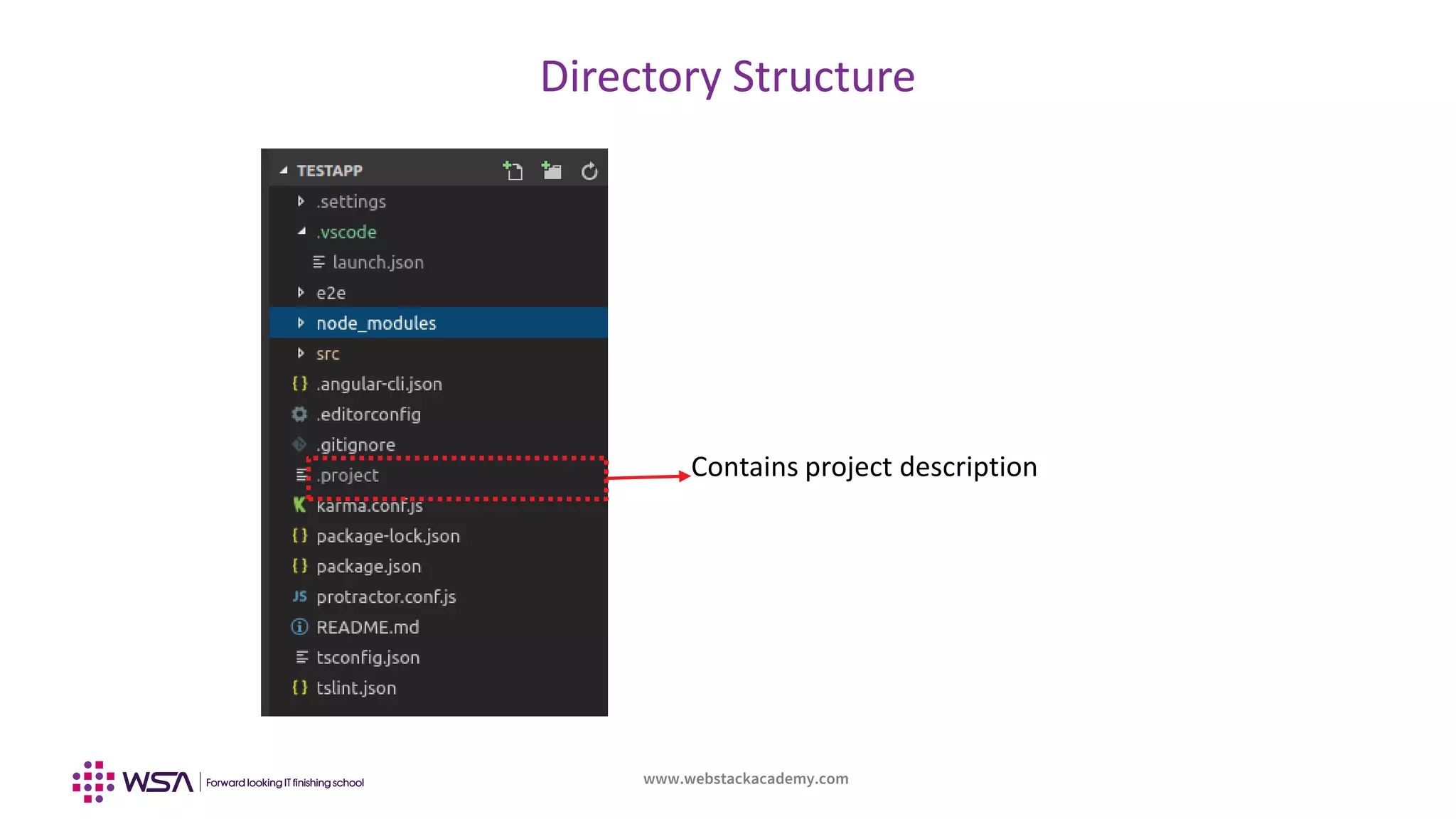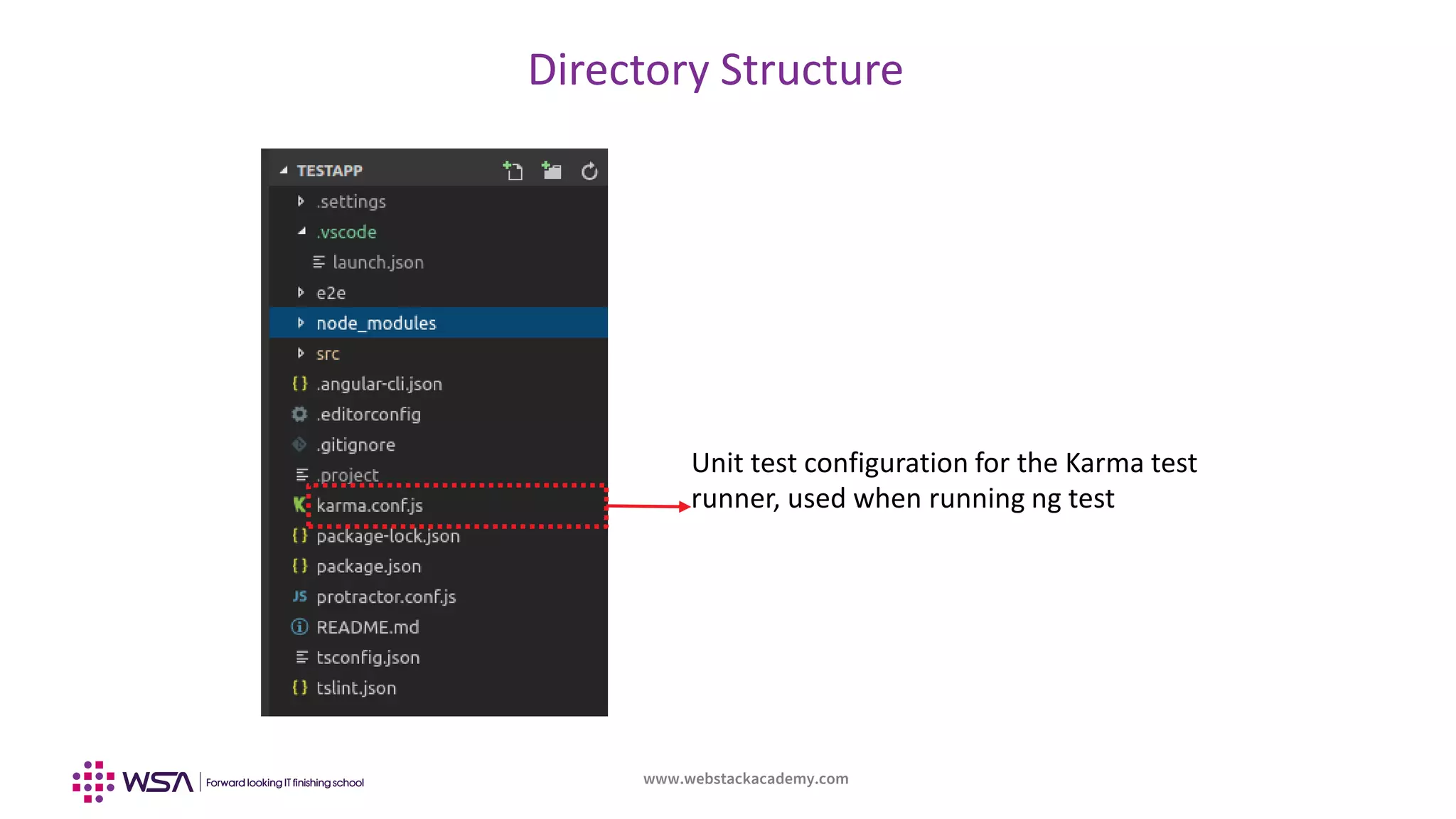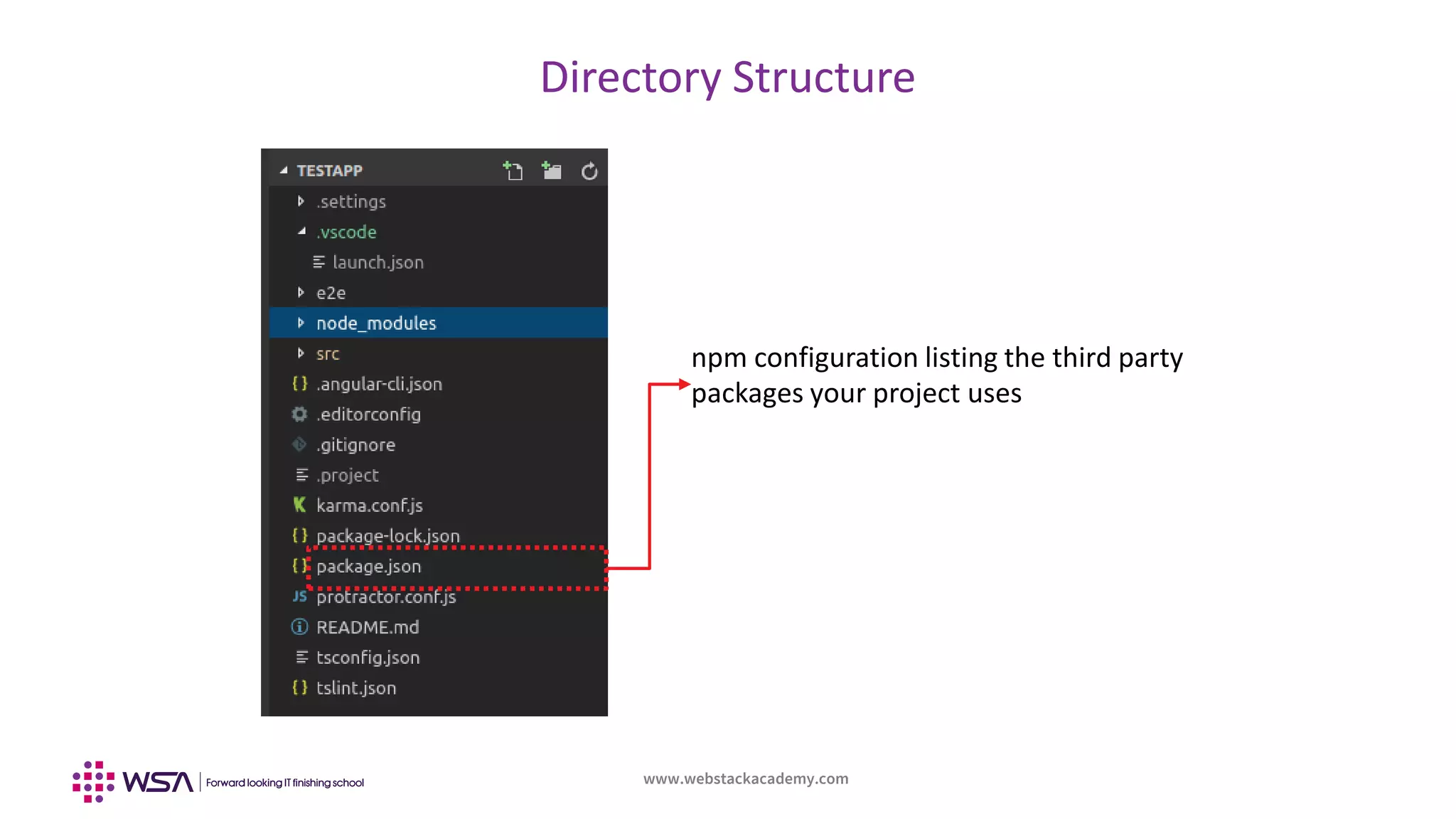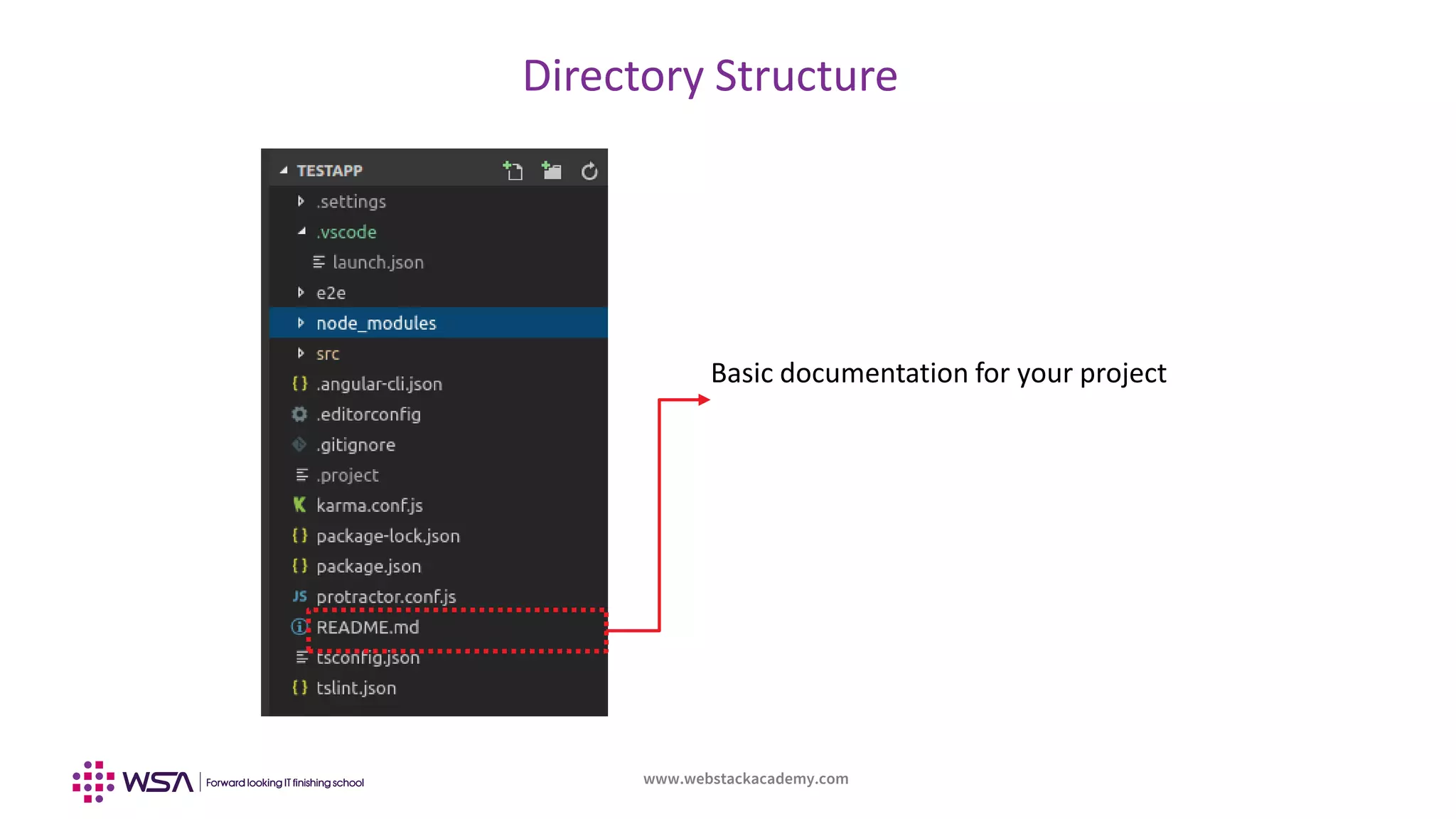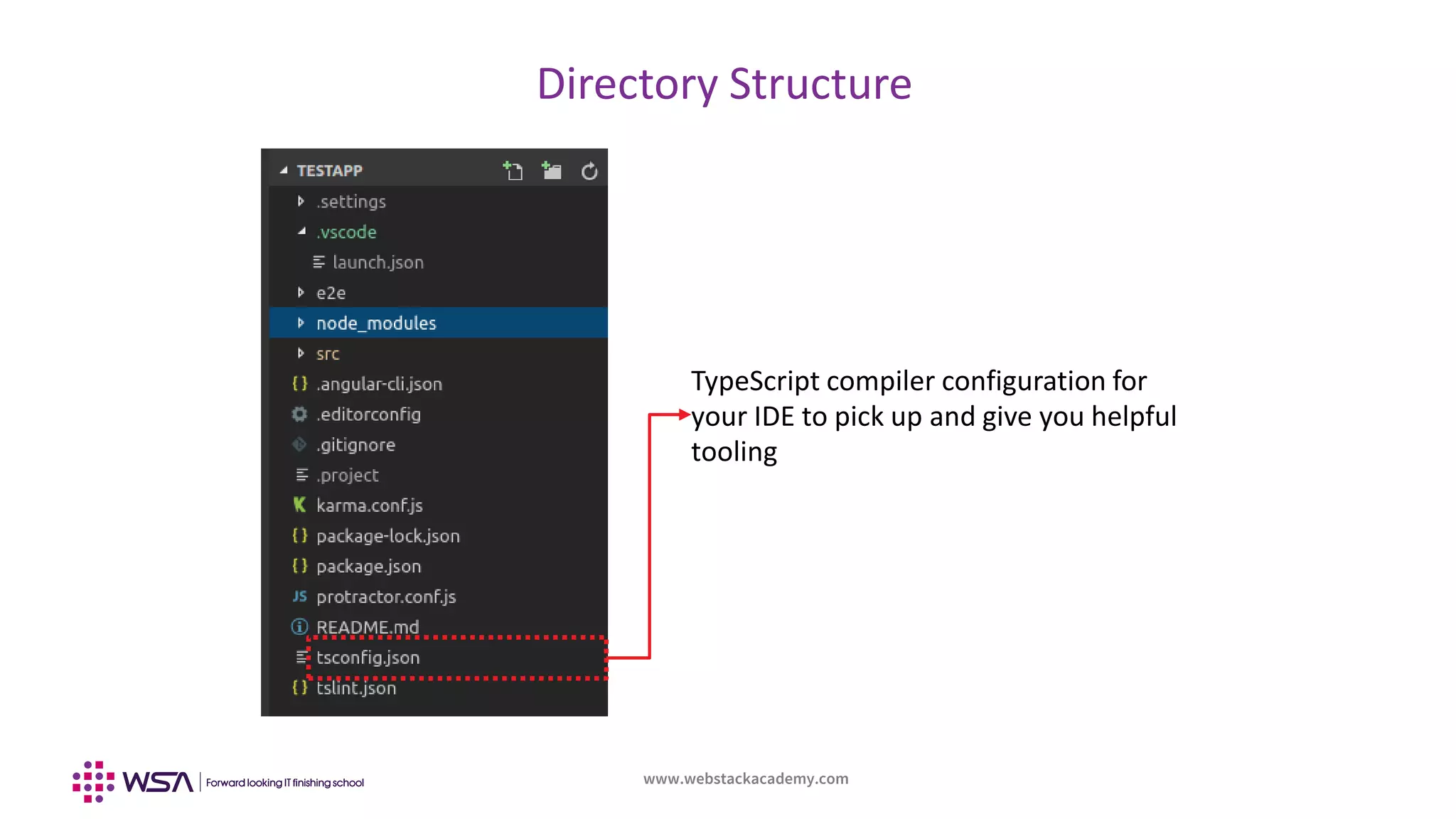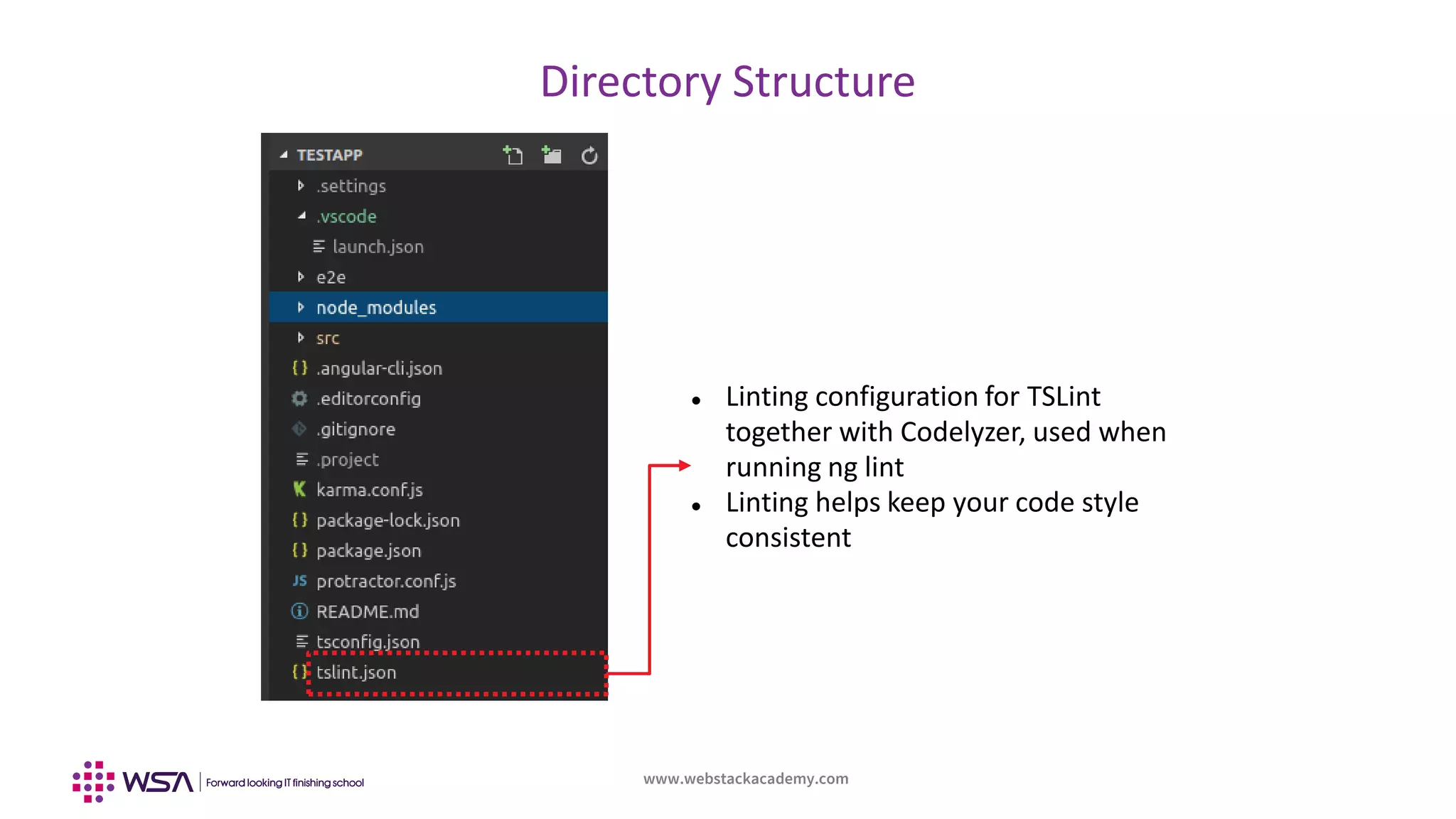The document provides an overview of Angular, a structural framework for building dynamic web applications using HTML and JavaScript/TypeScript. It outlines Angular's evolution, key features, the role of open-source development, and tools such as Node.js and Angular CLI that support application development. The document also includes guidance on creating and managing Angular applications, along with insights on TypeScript and project structure intricacies.