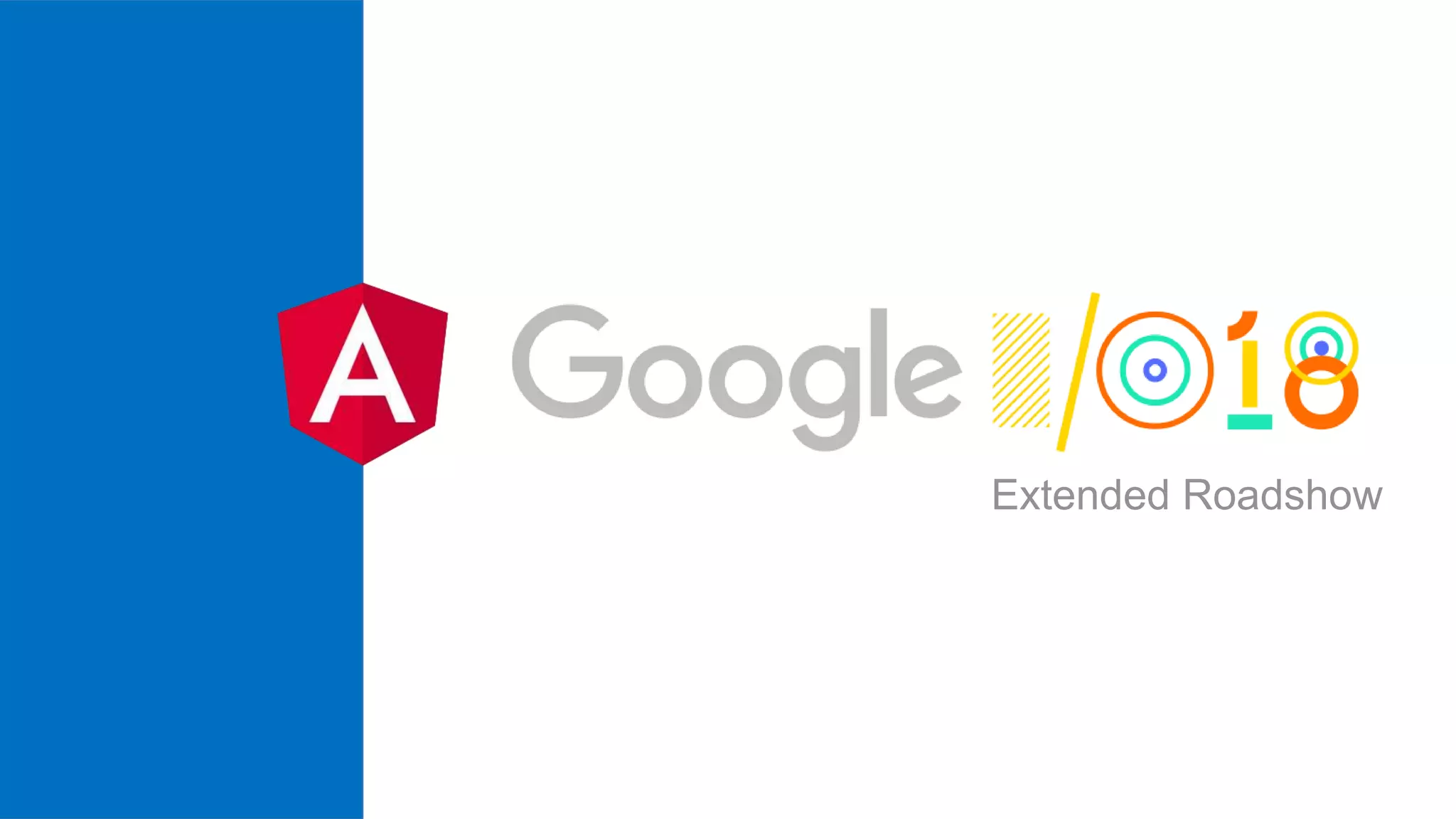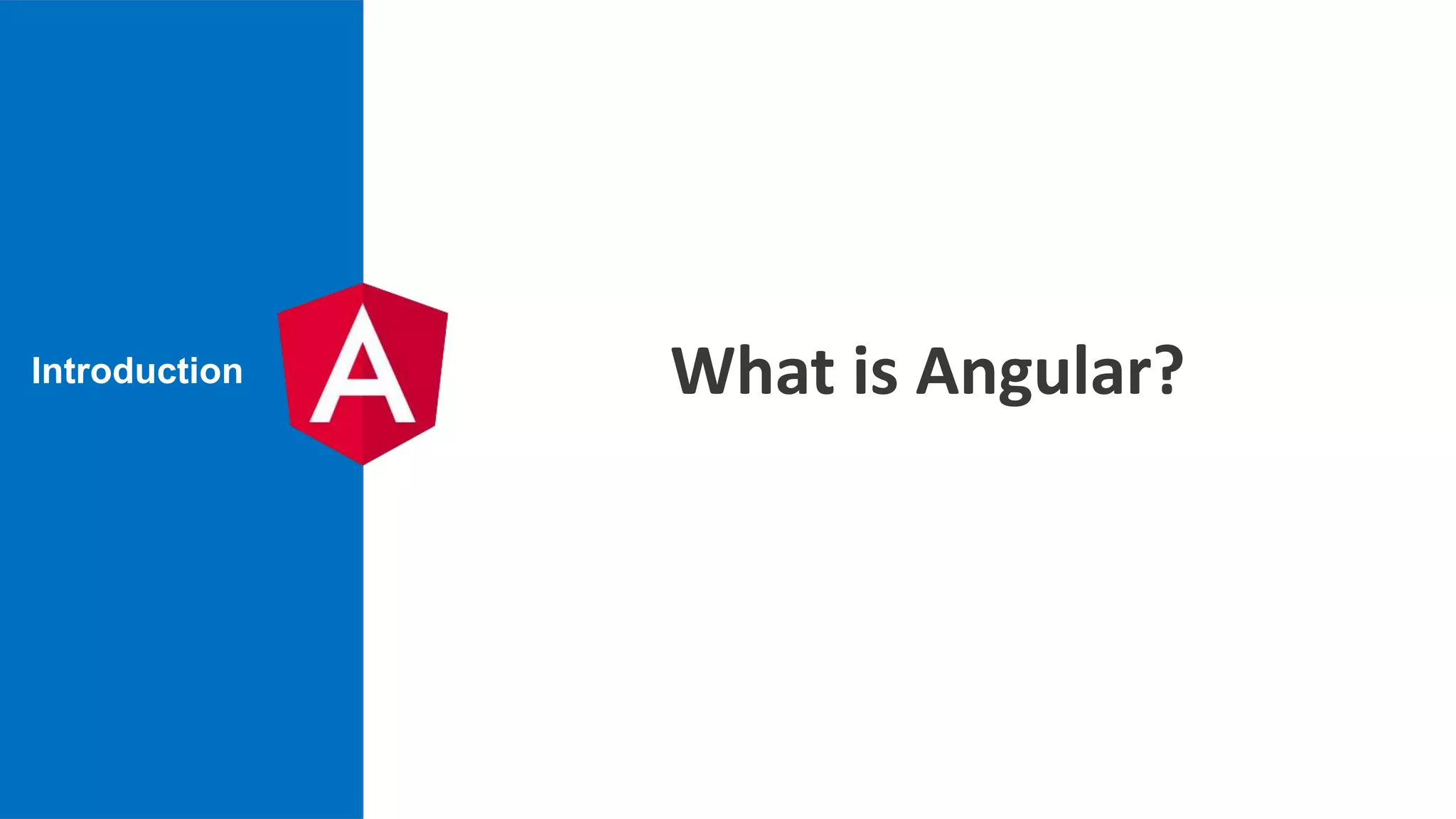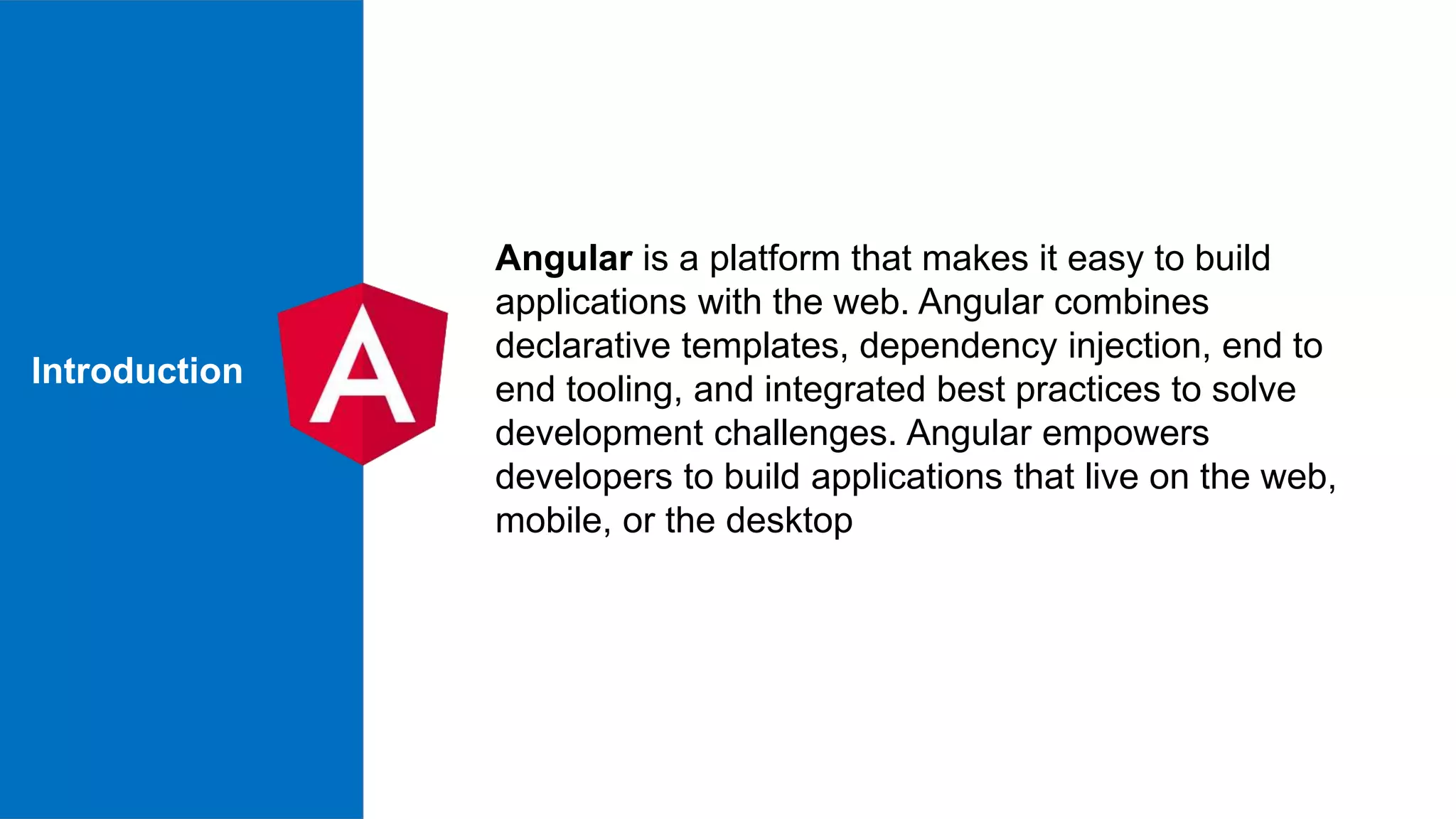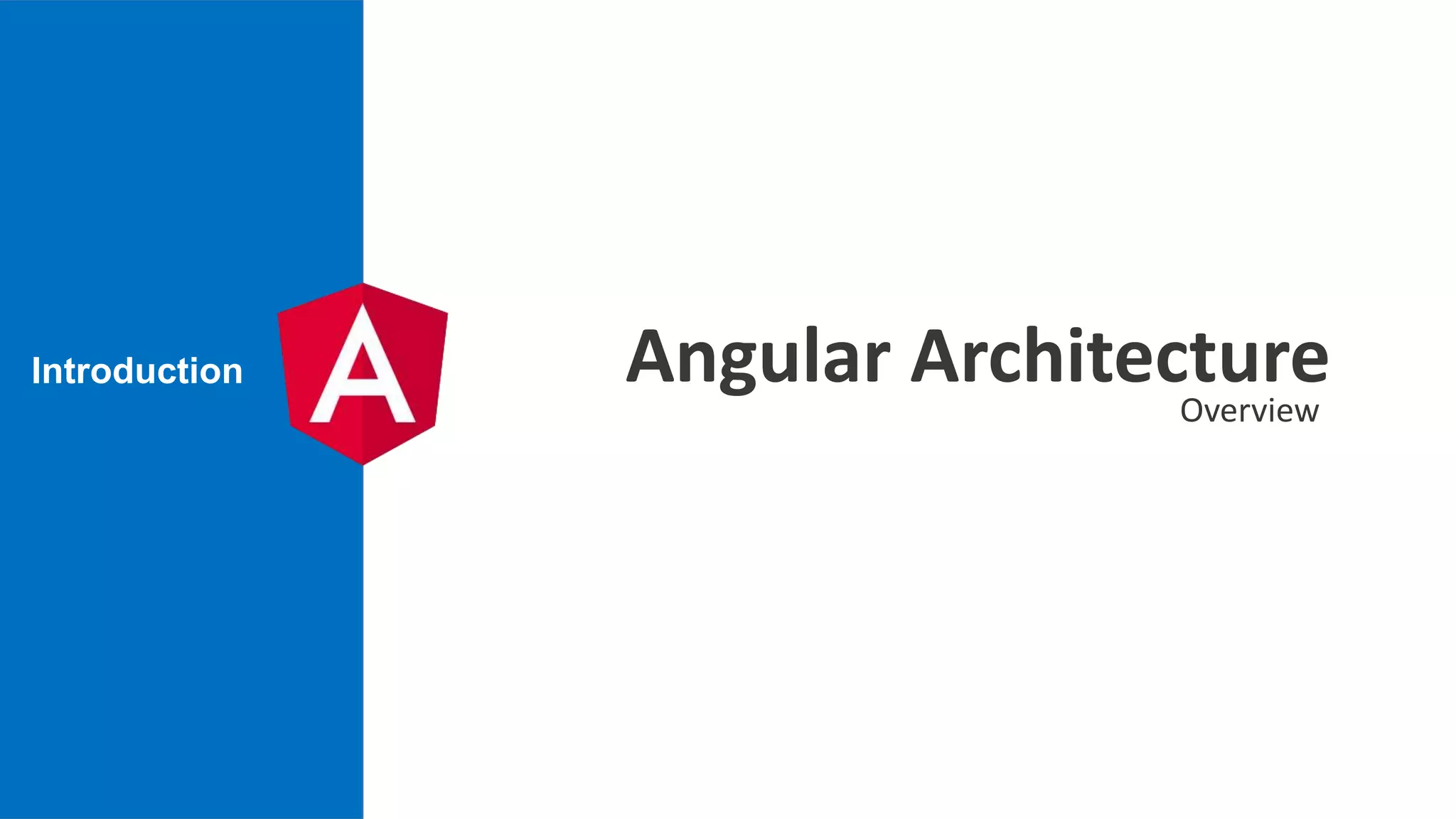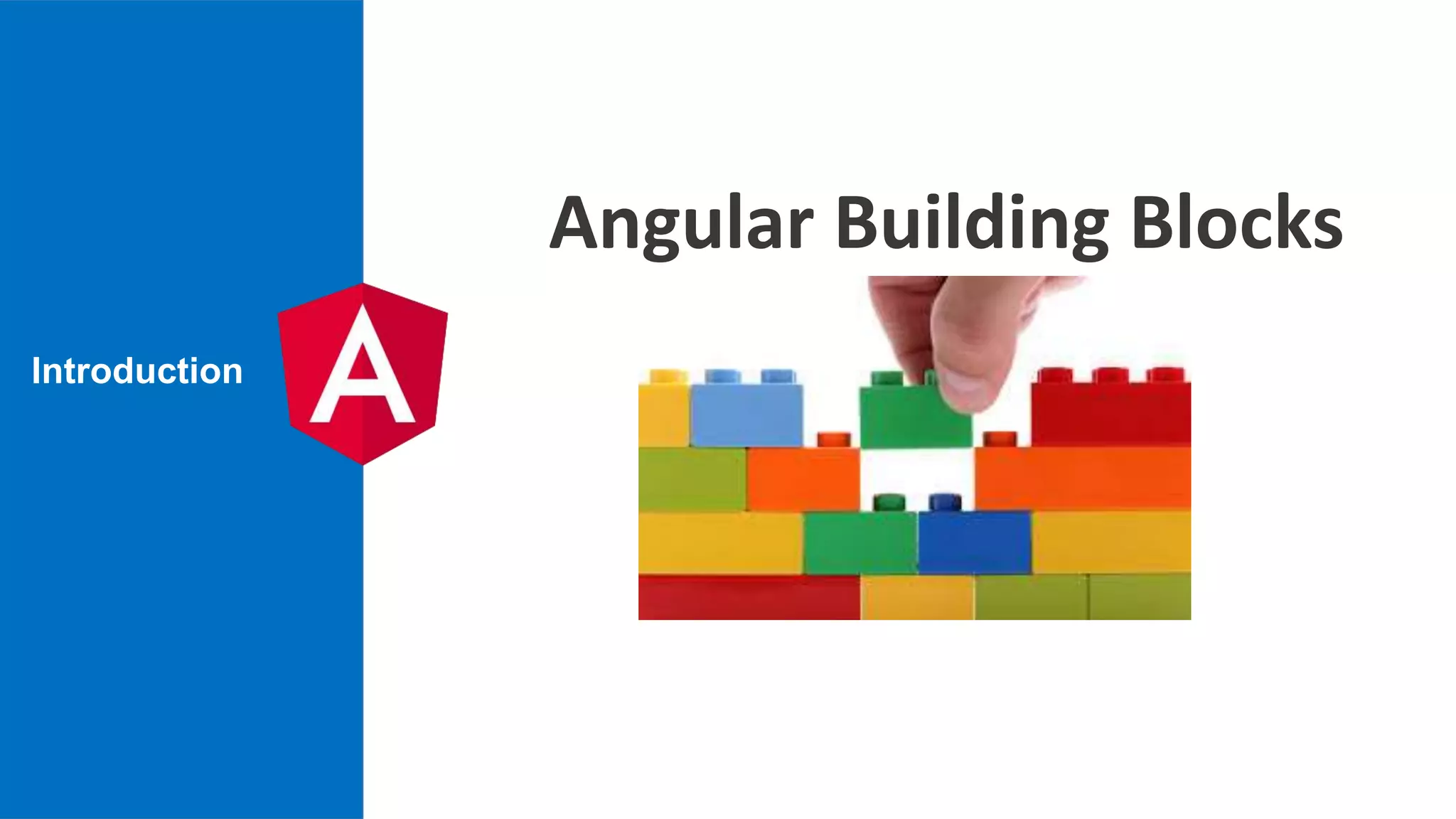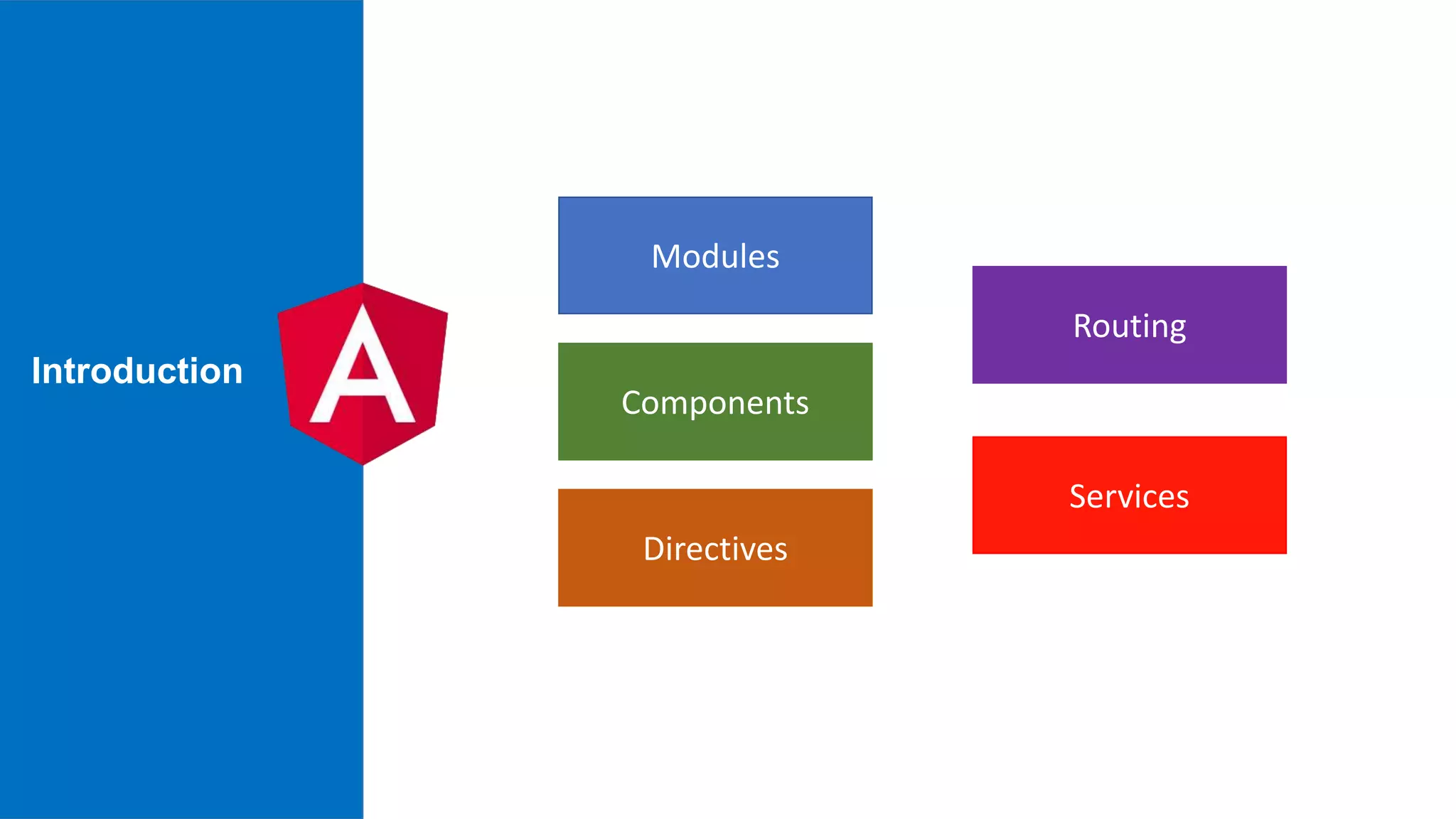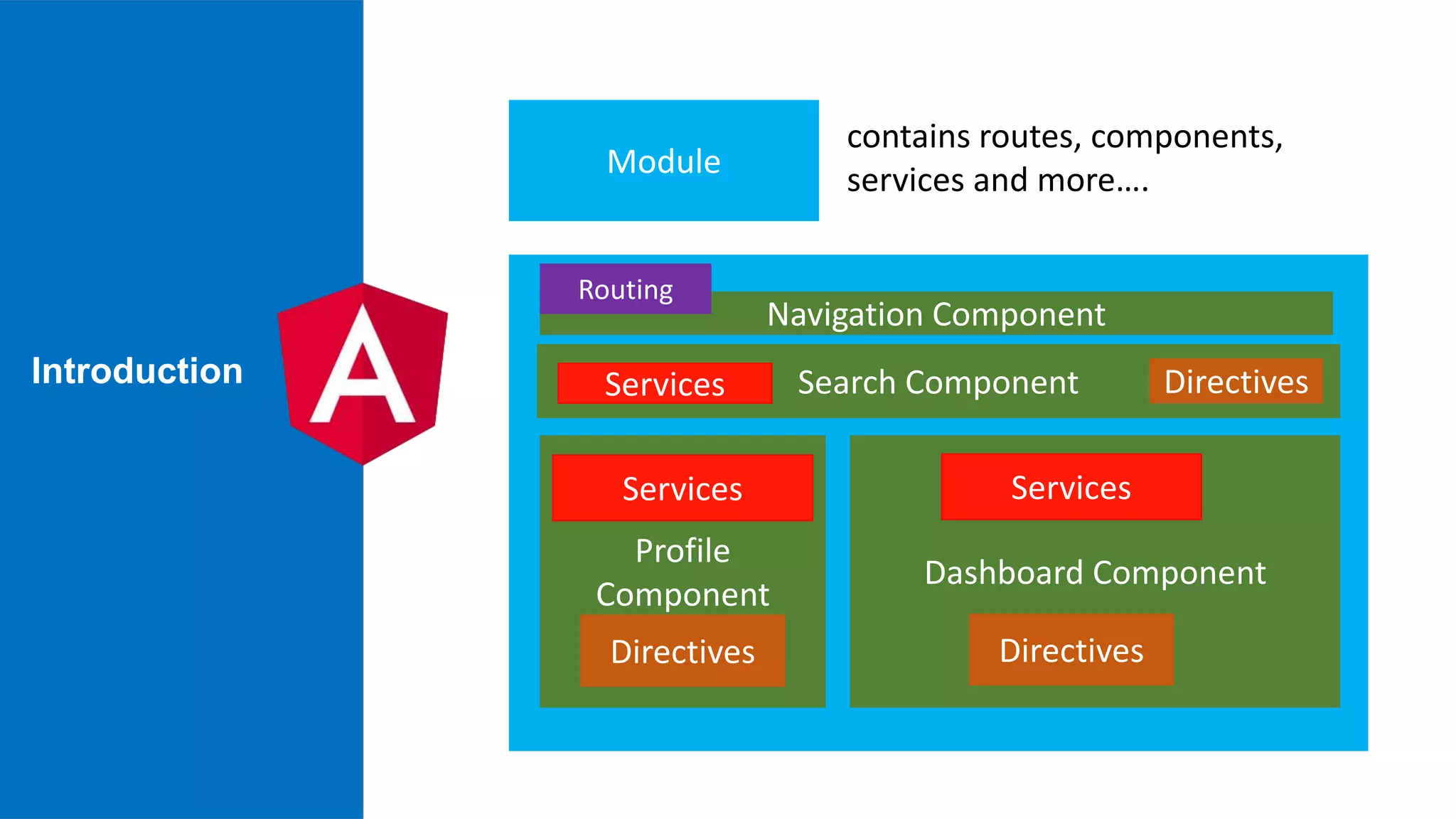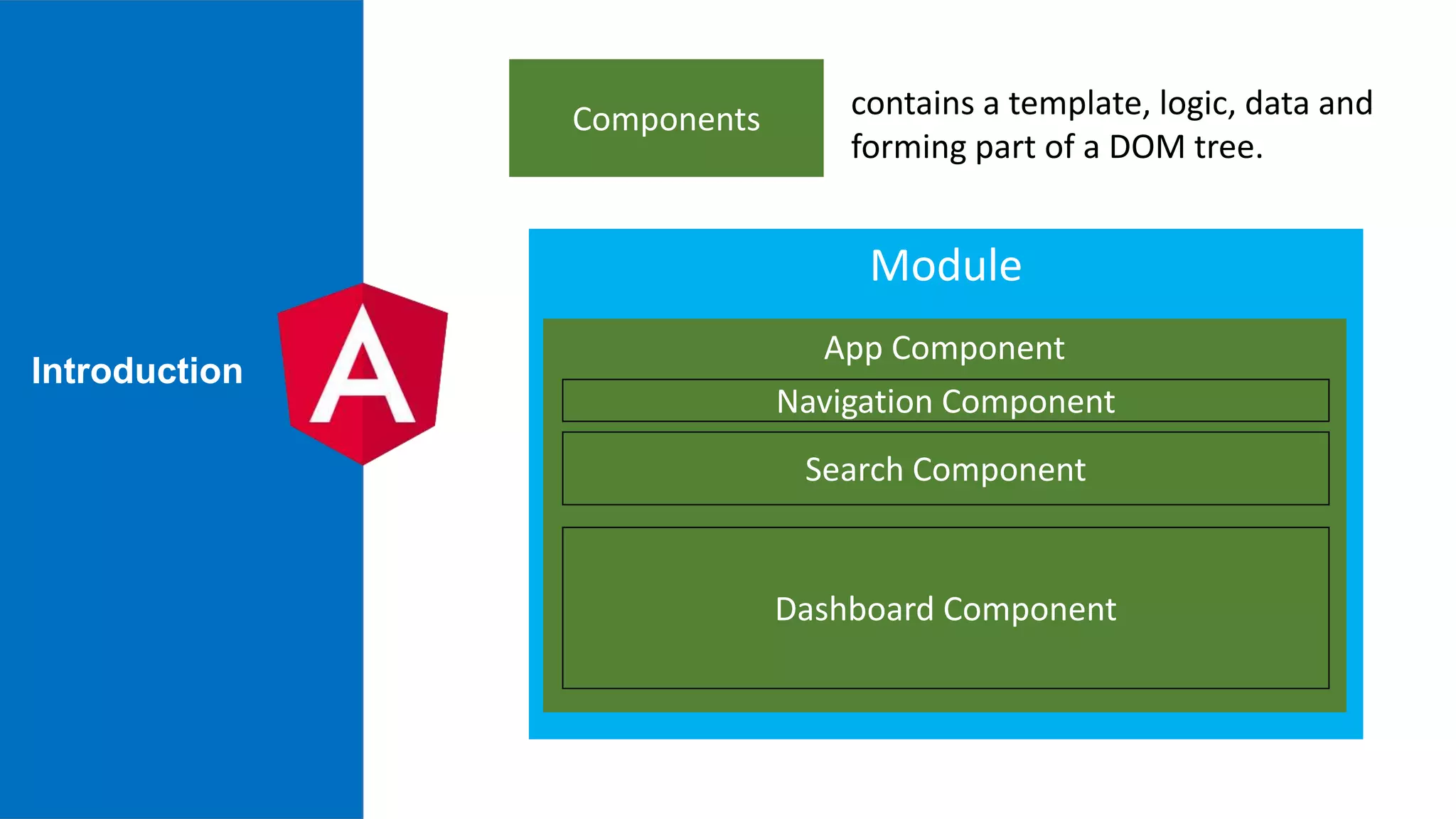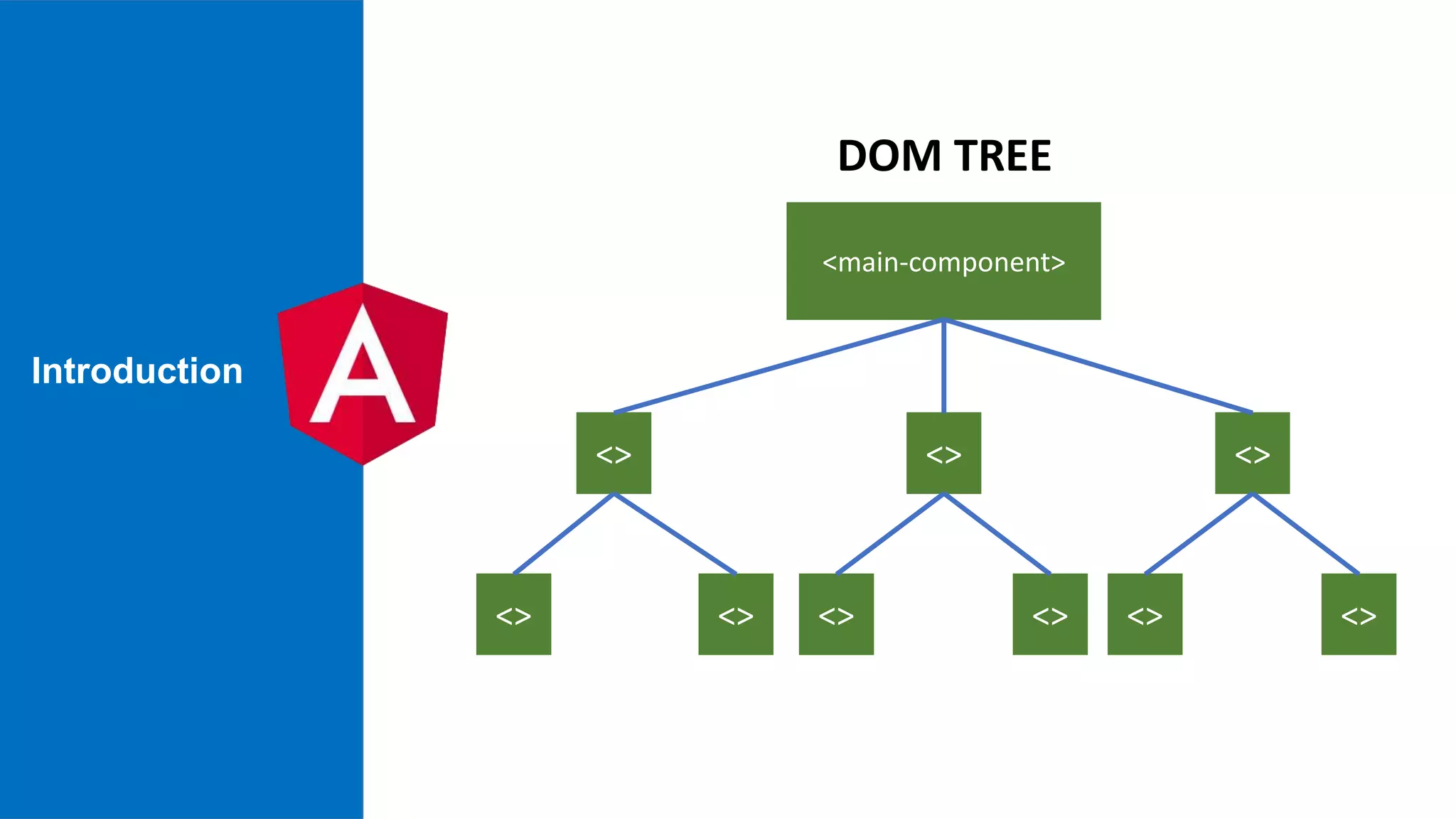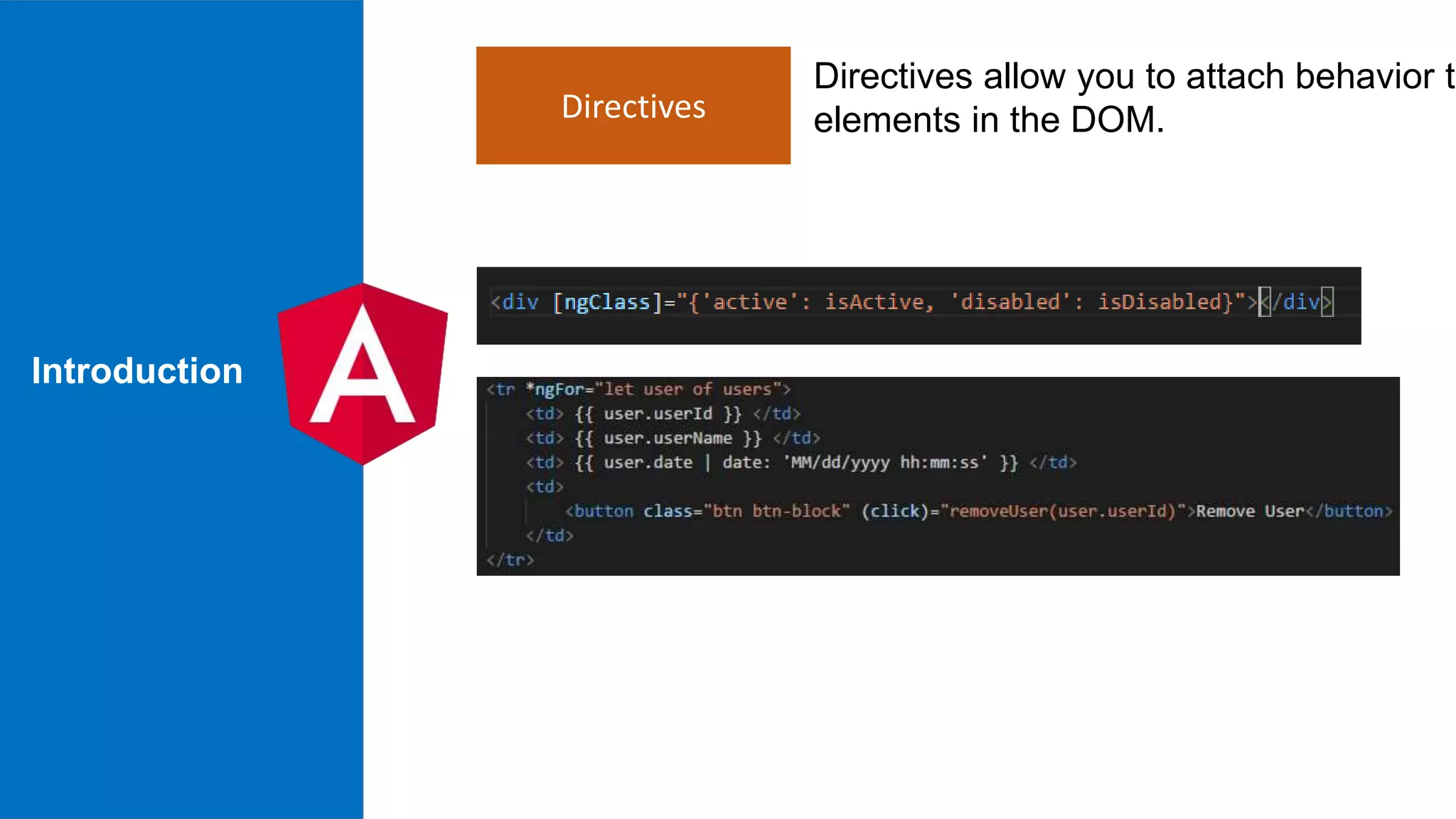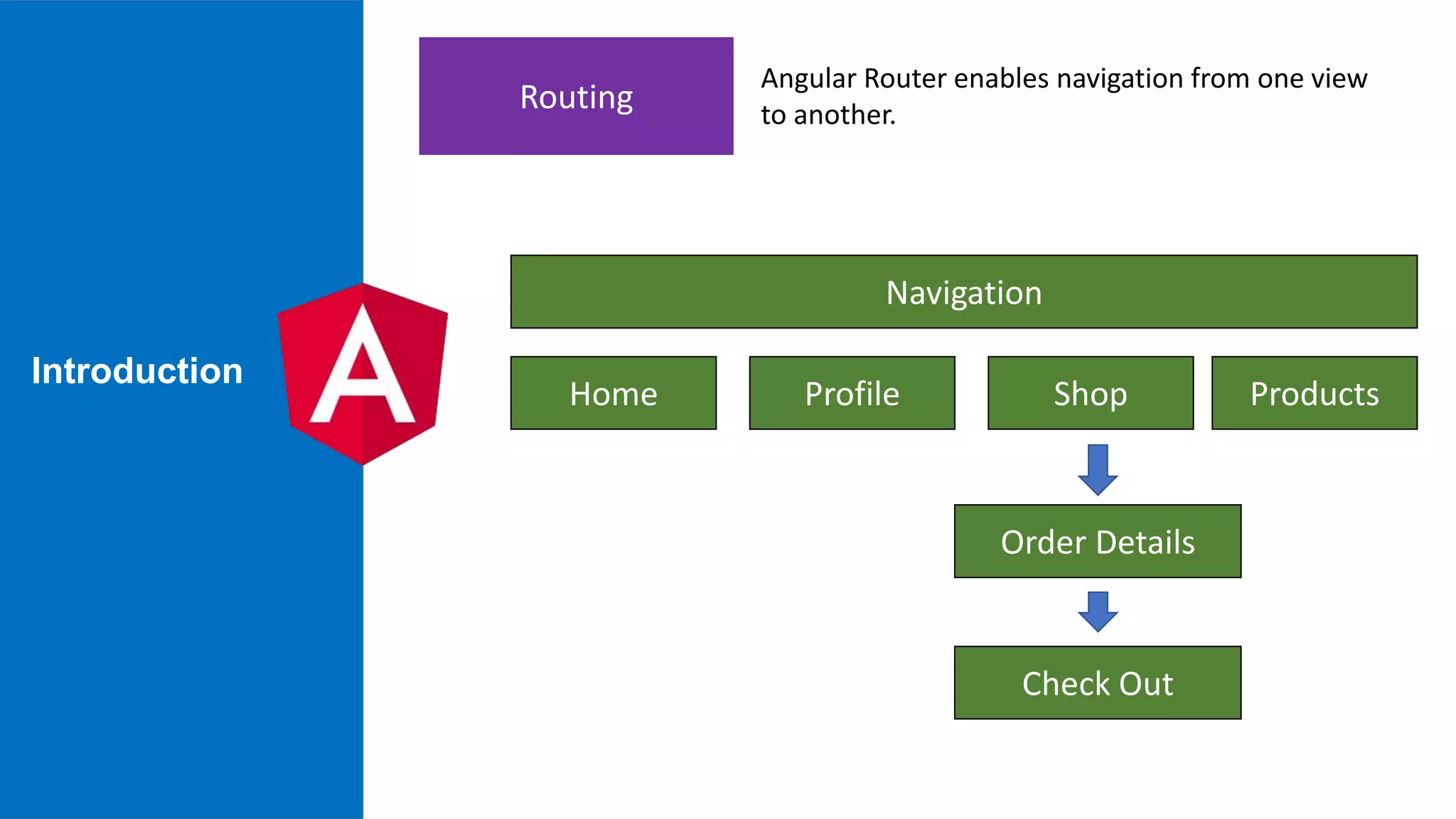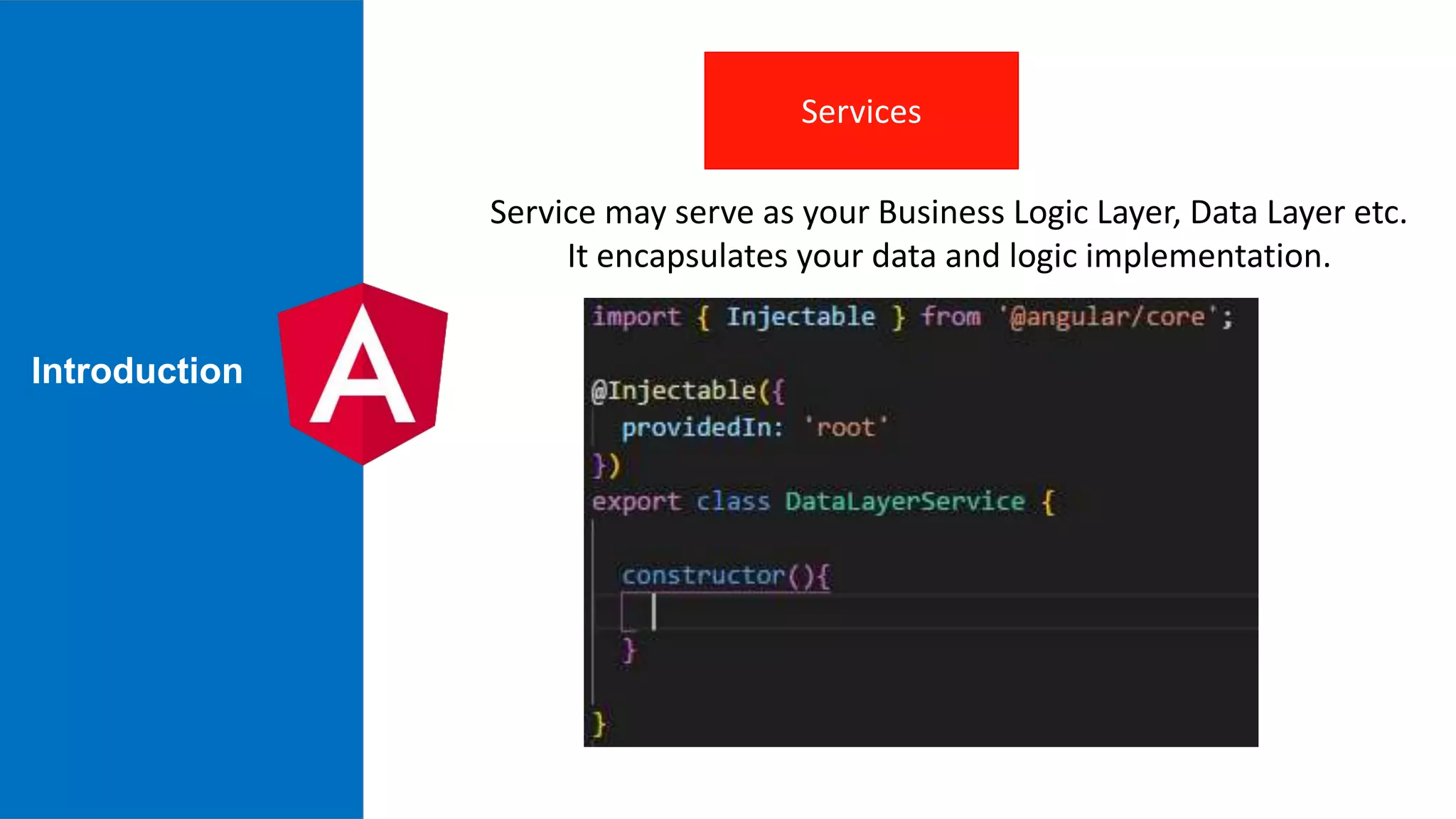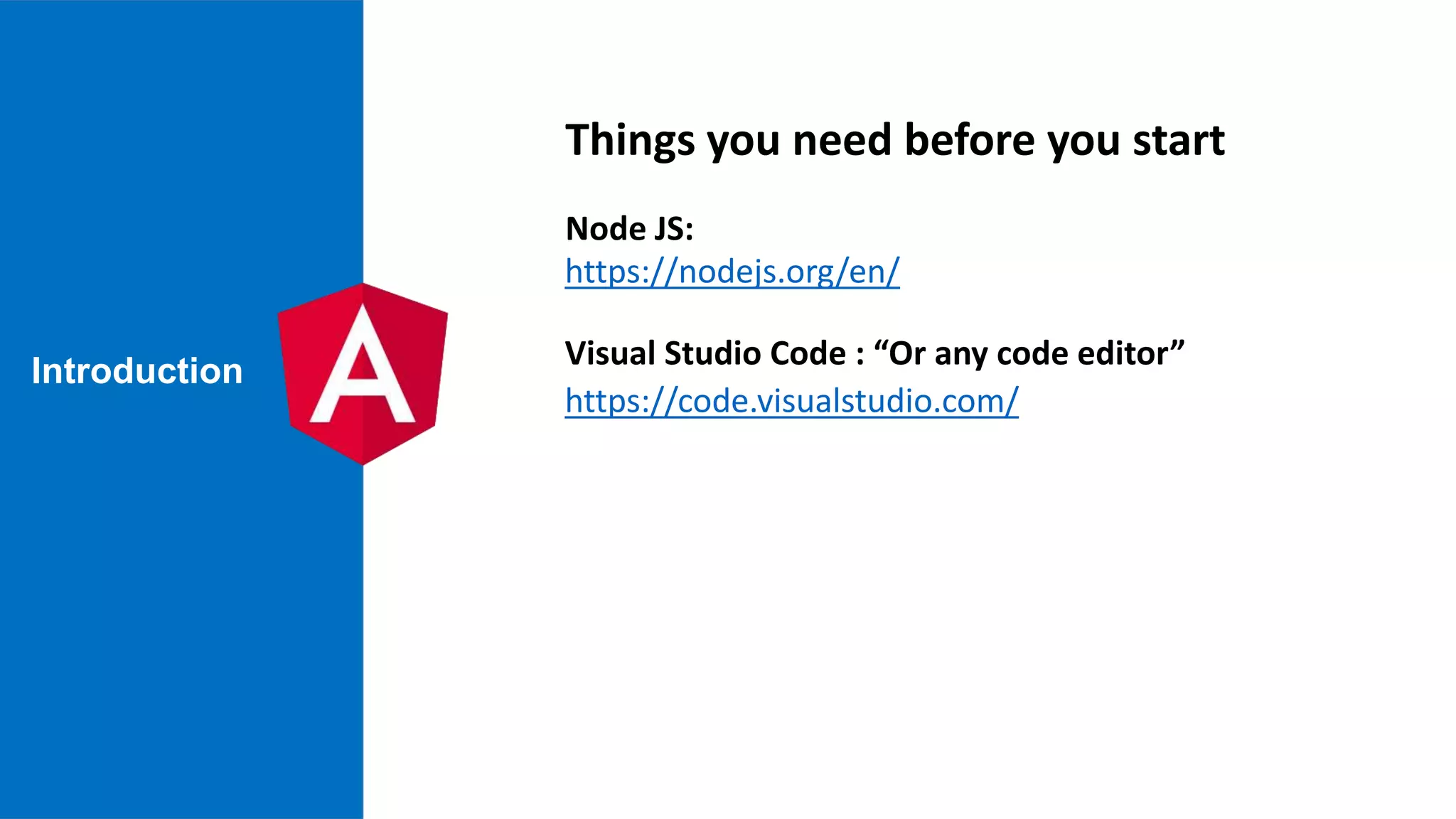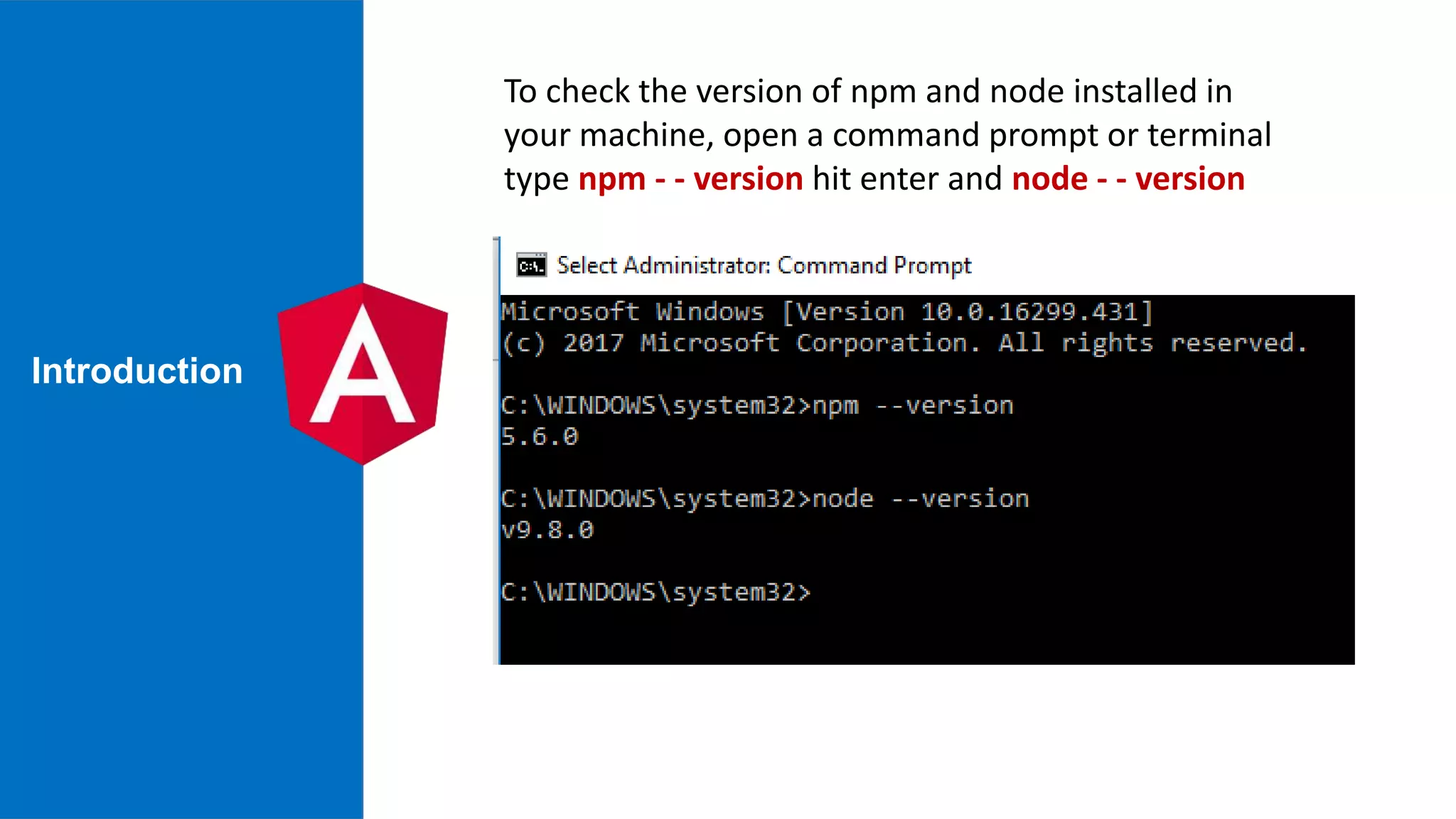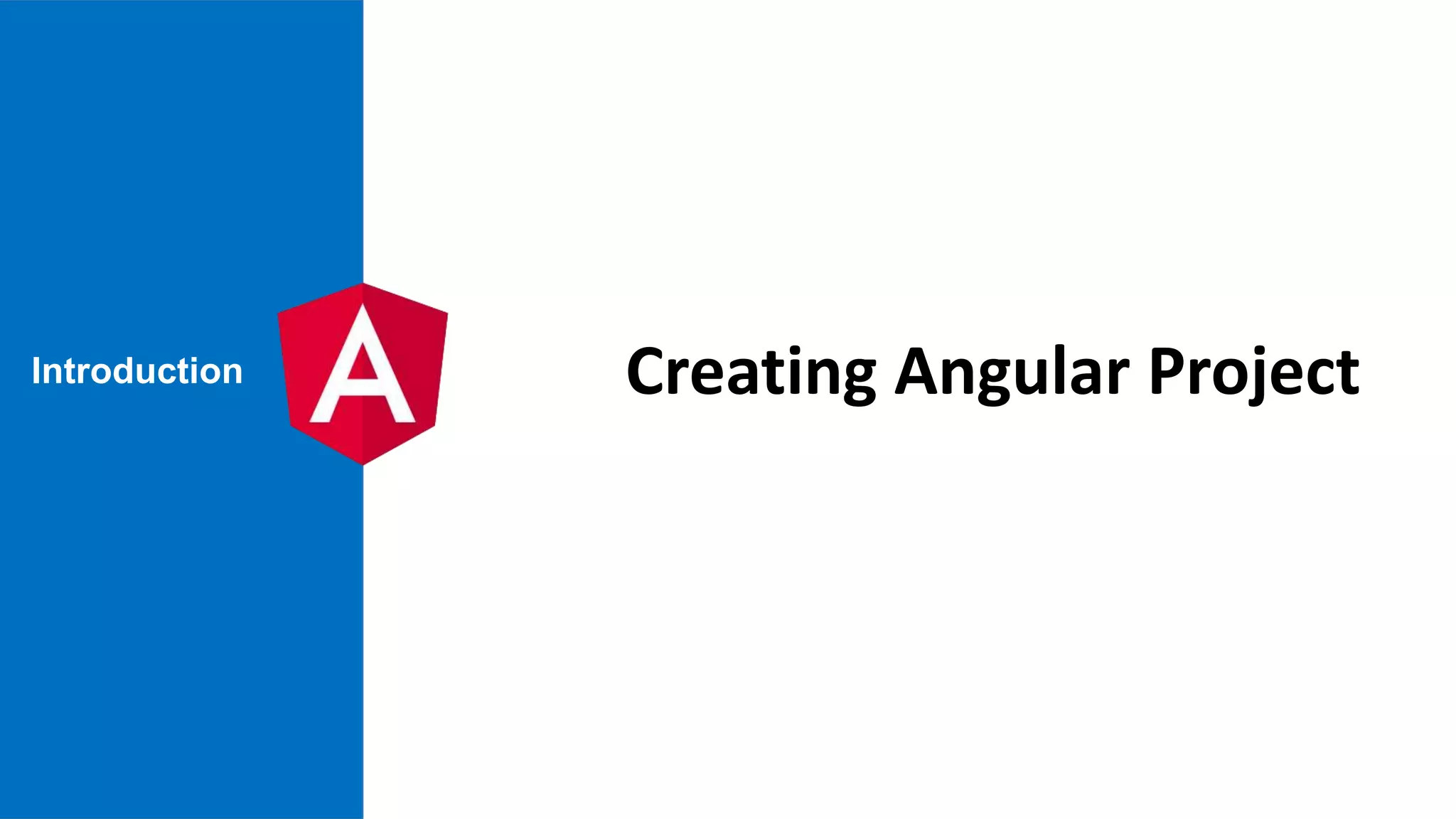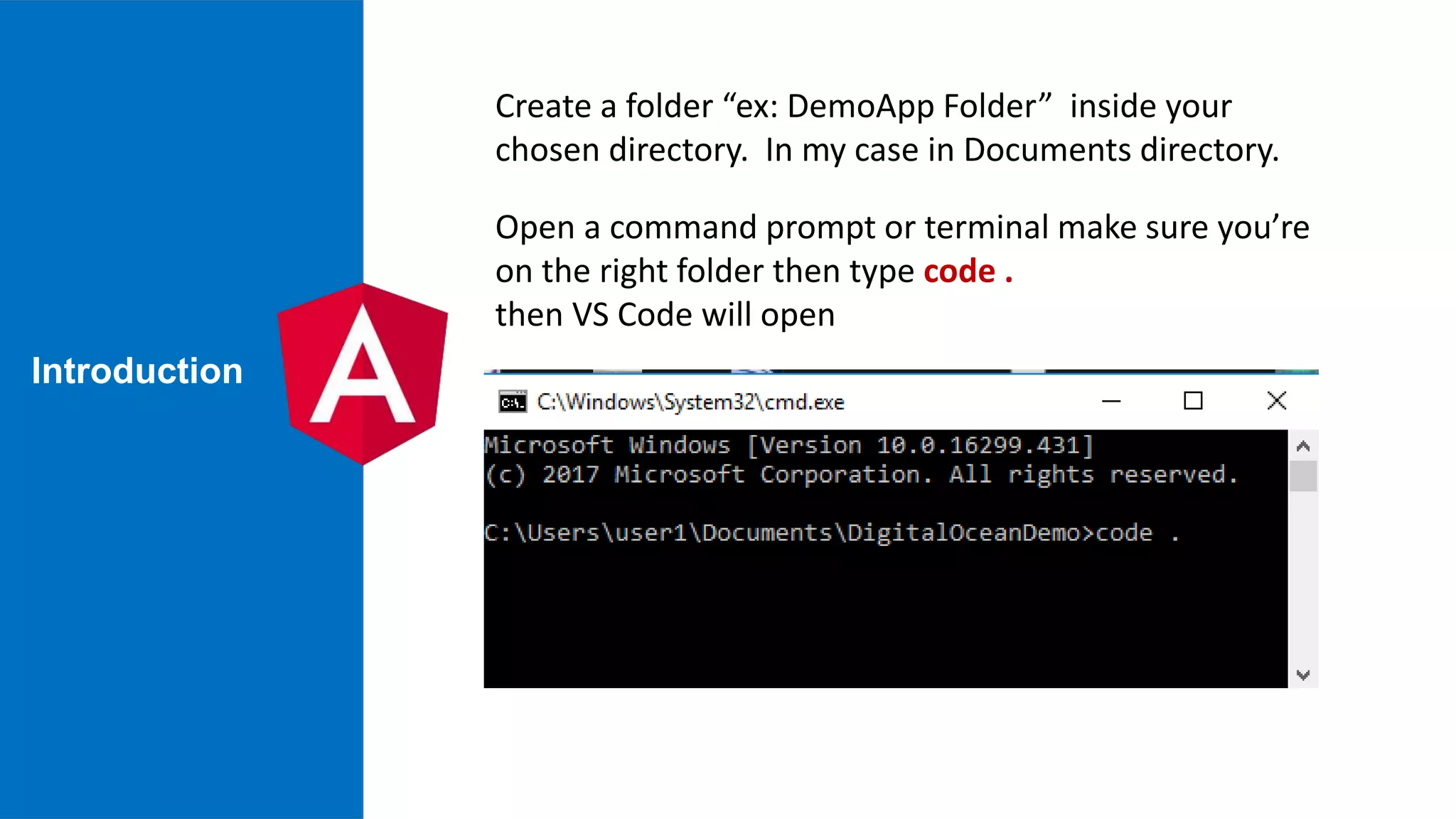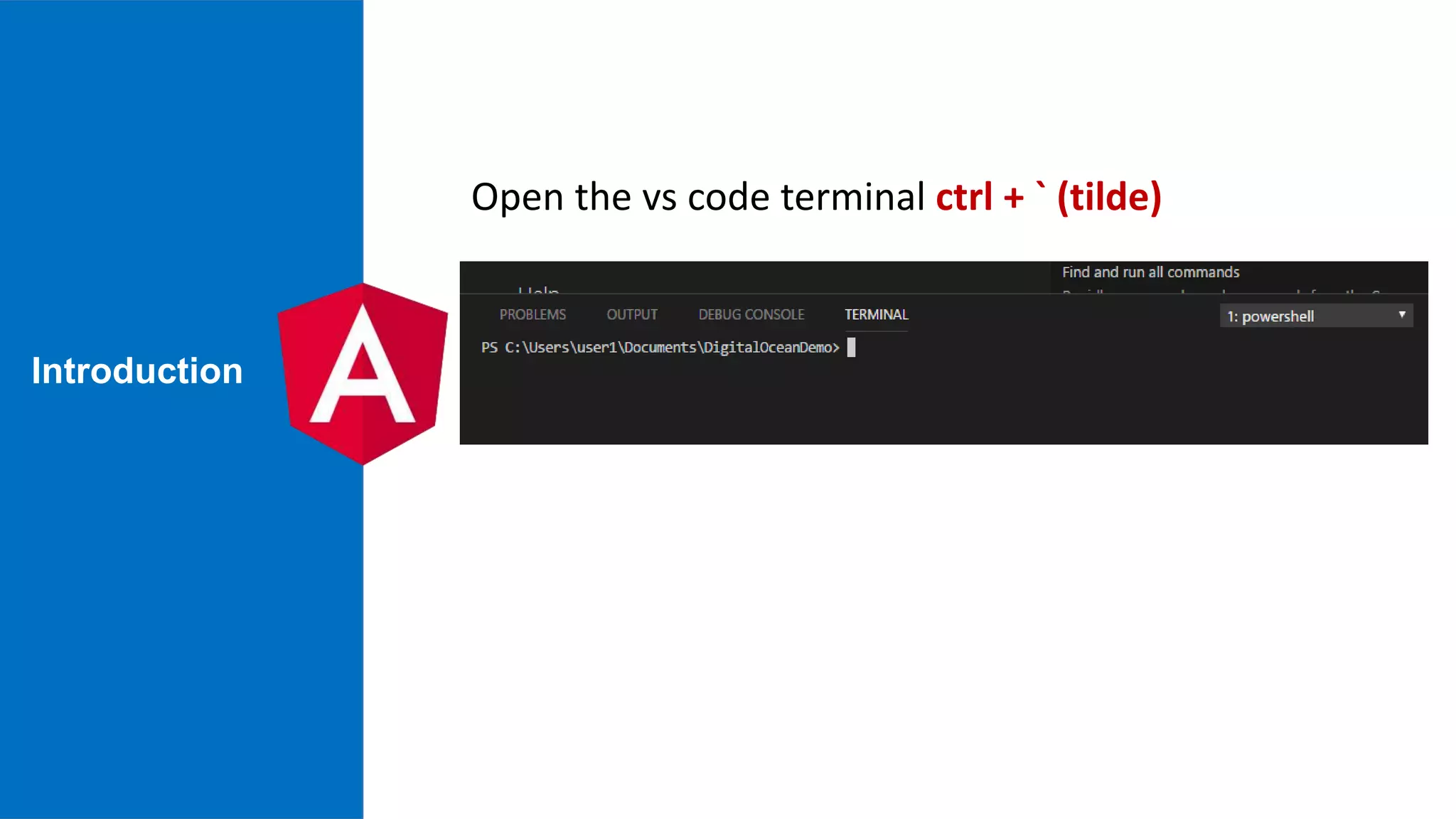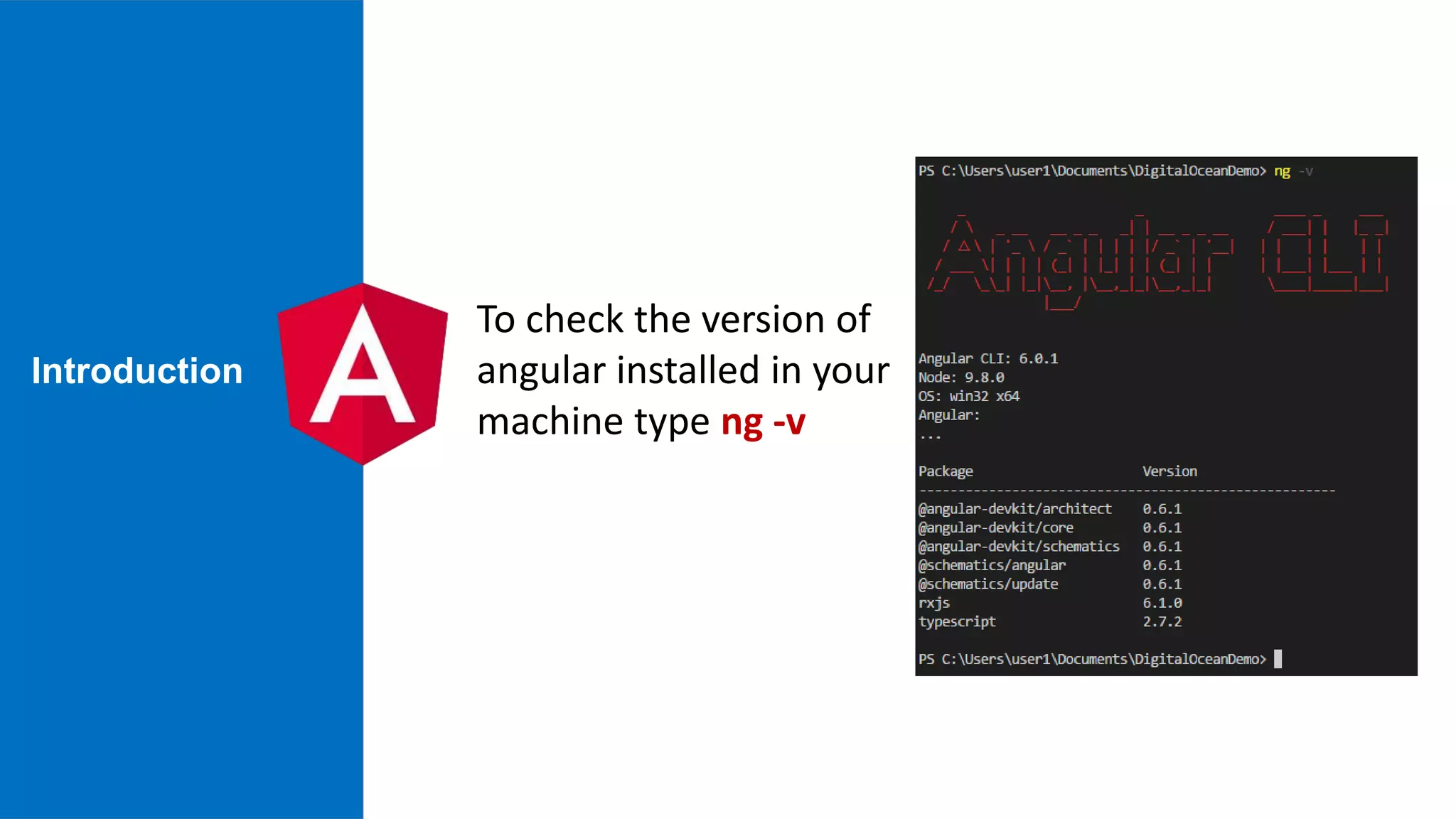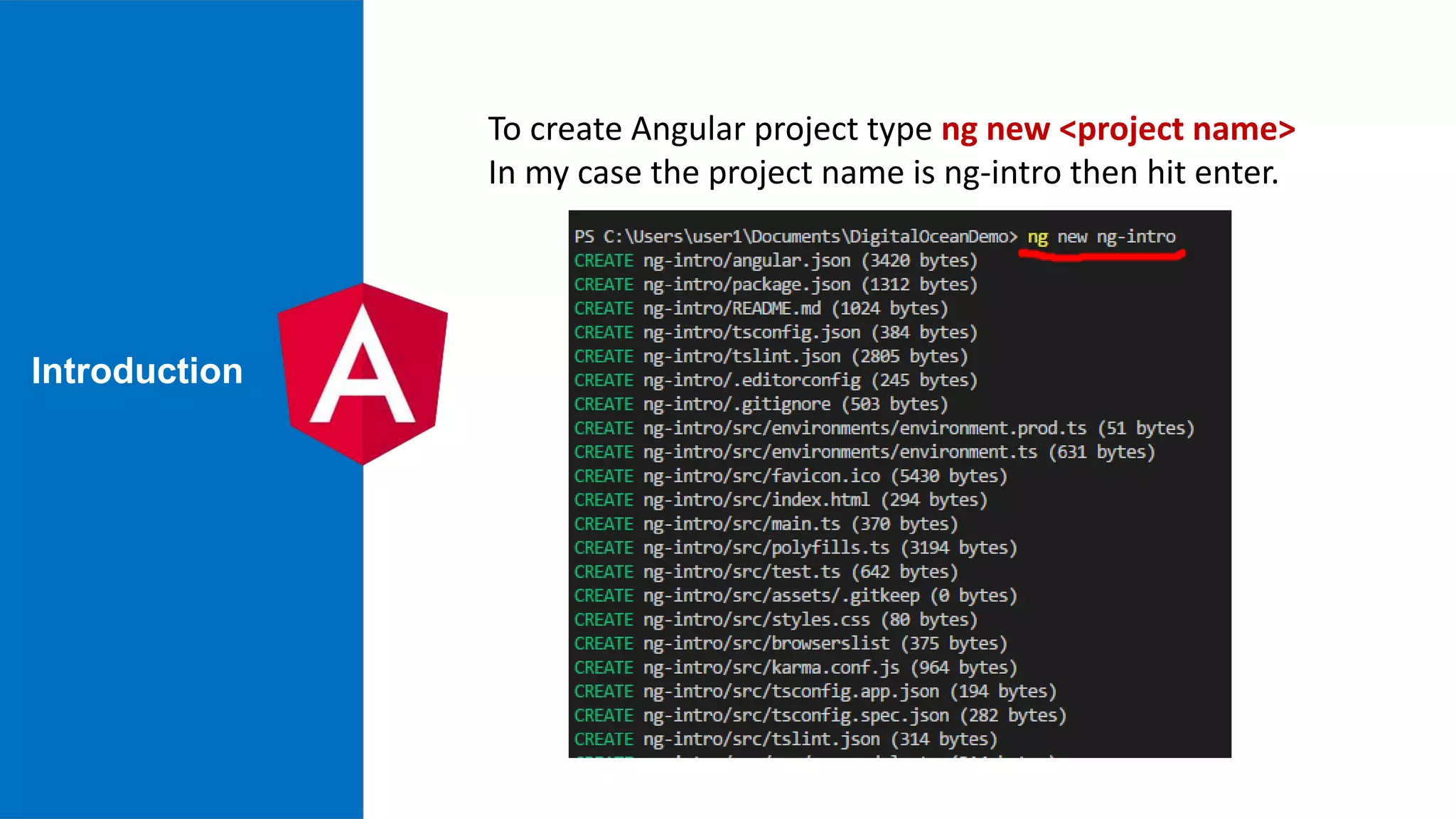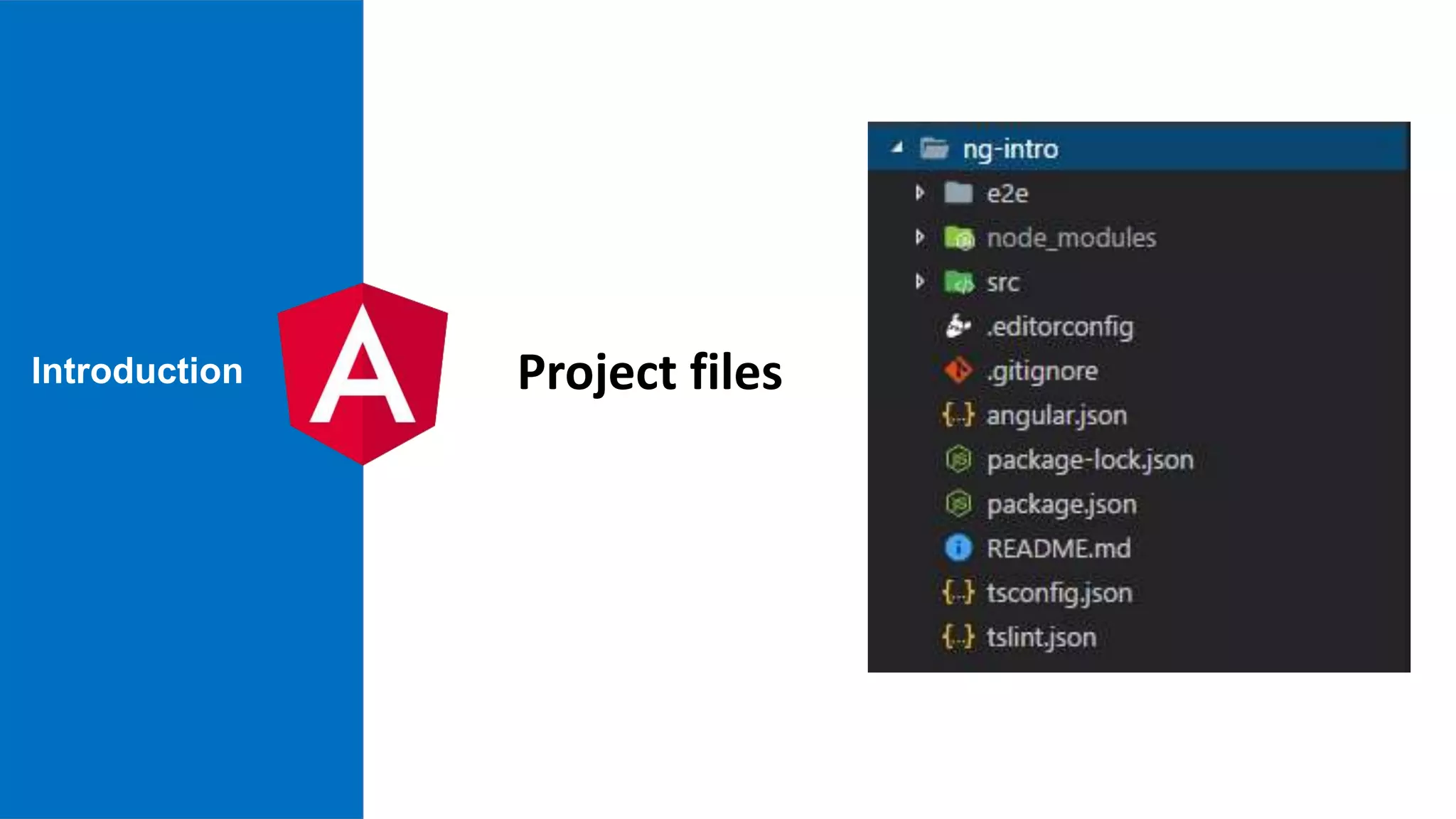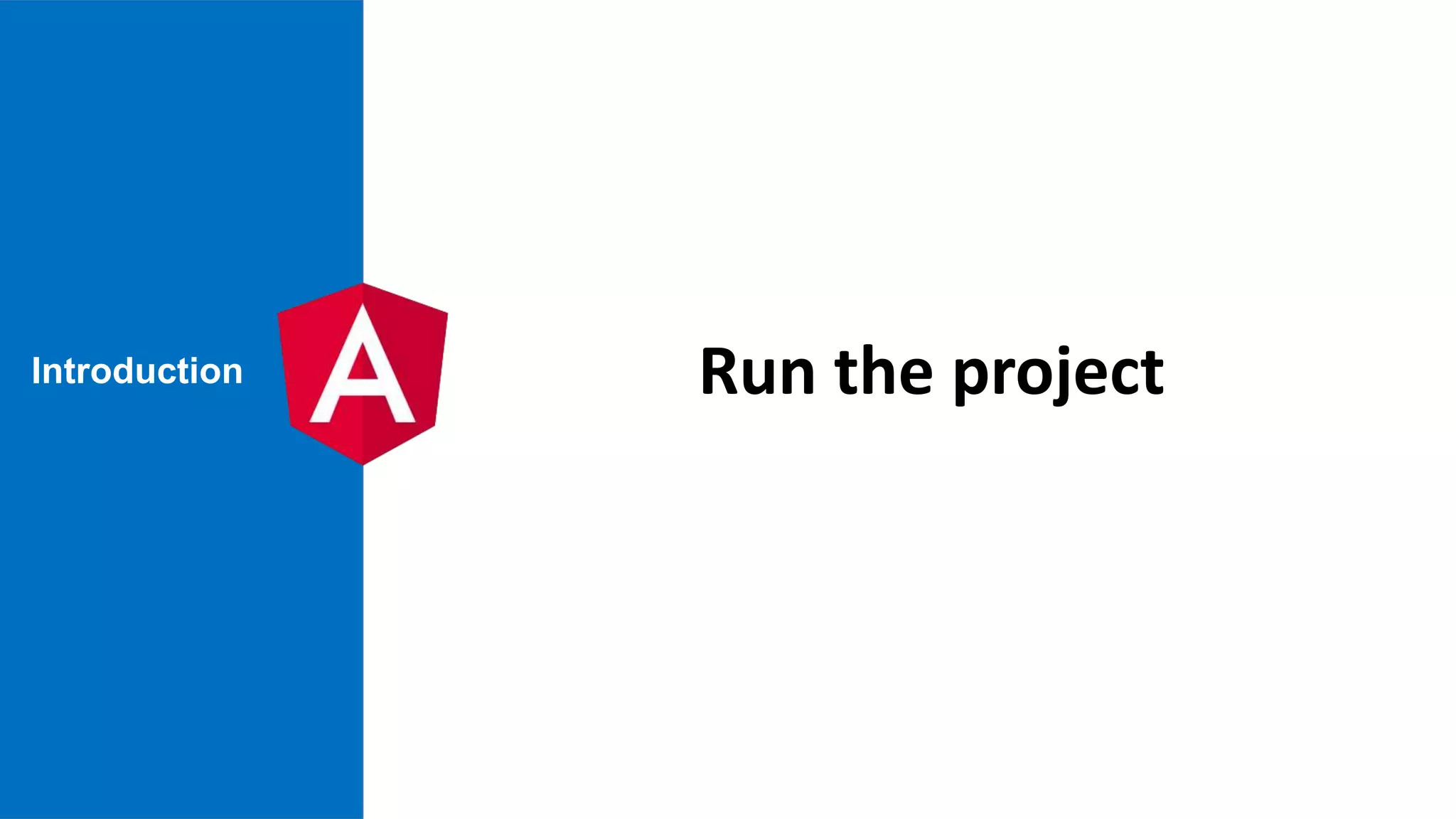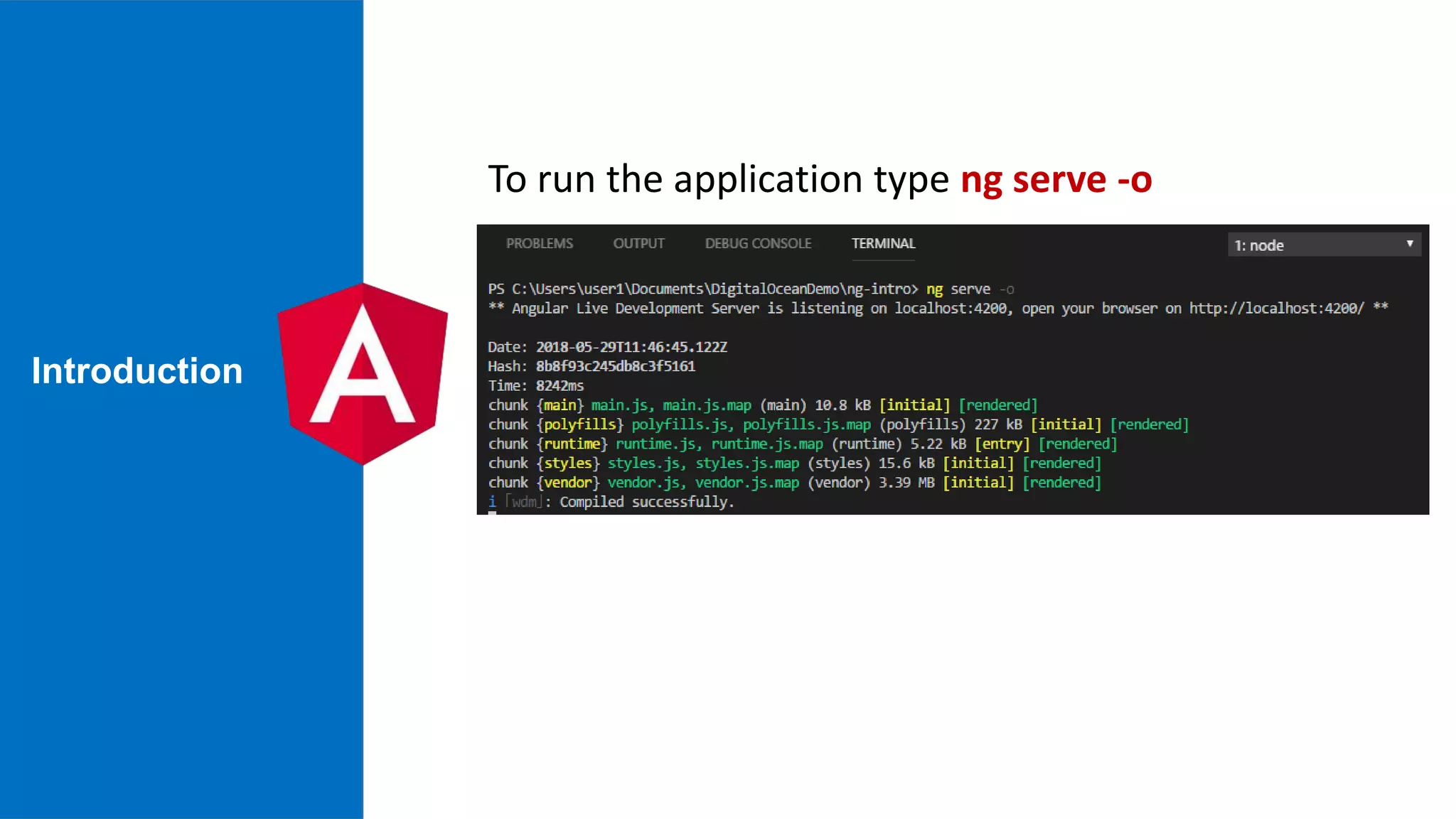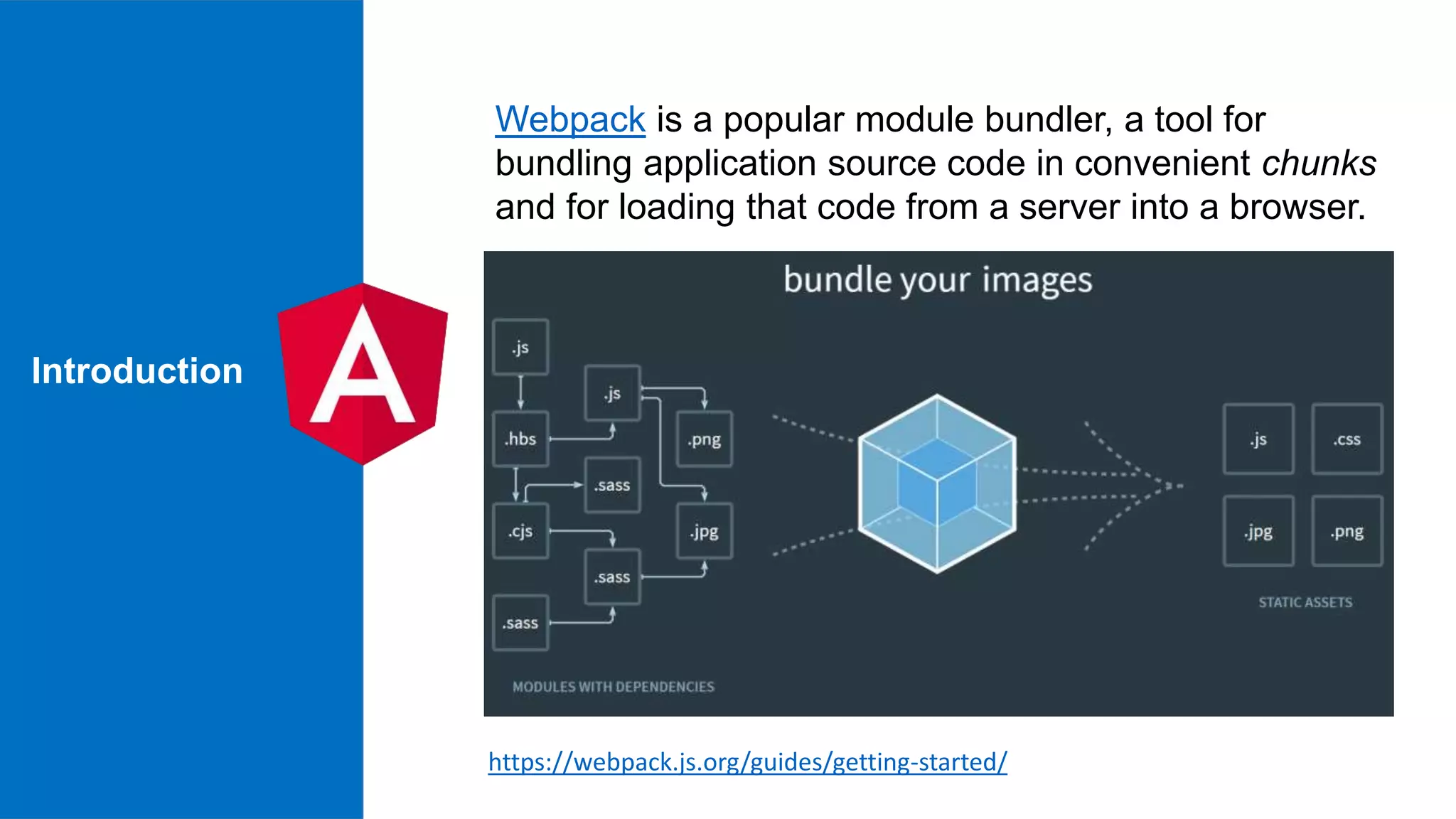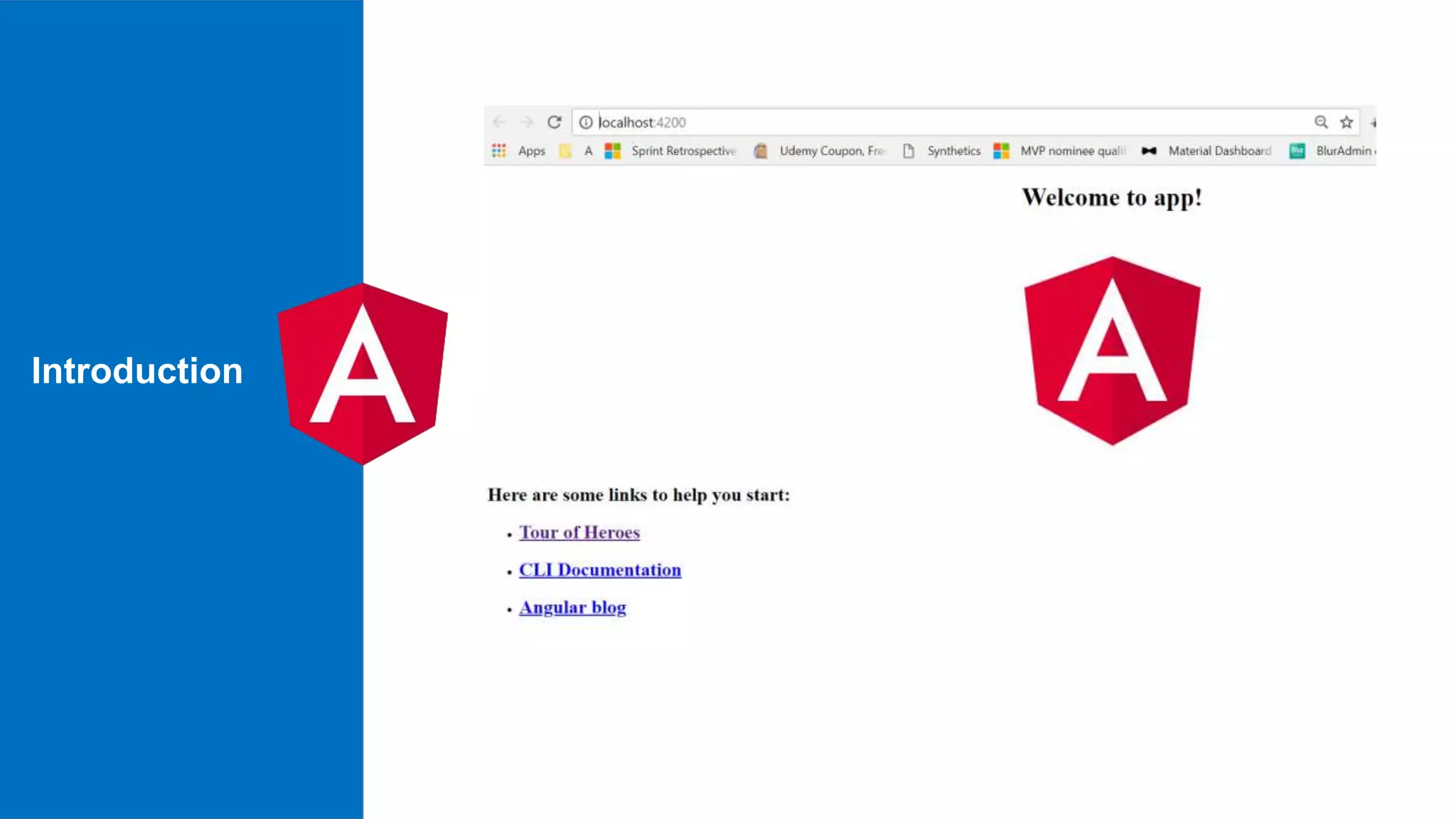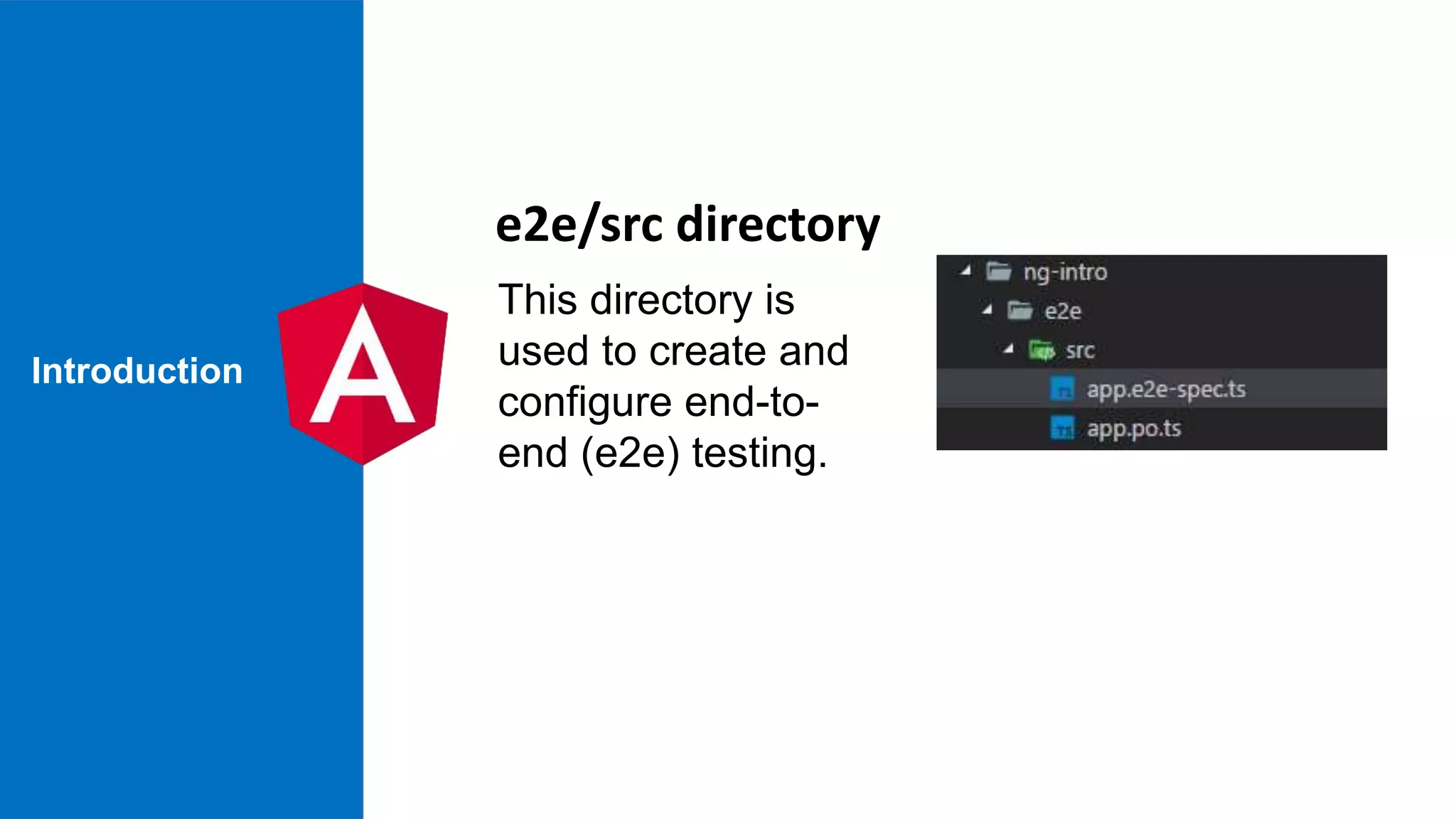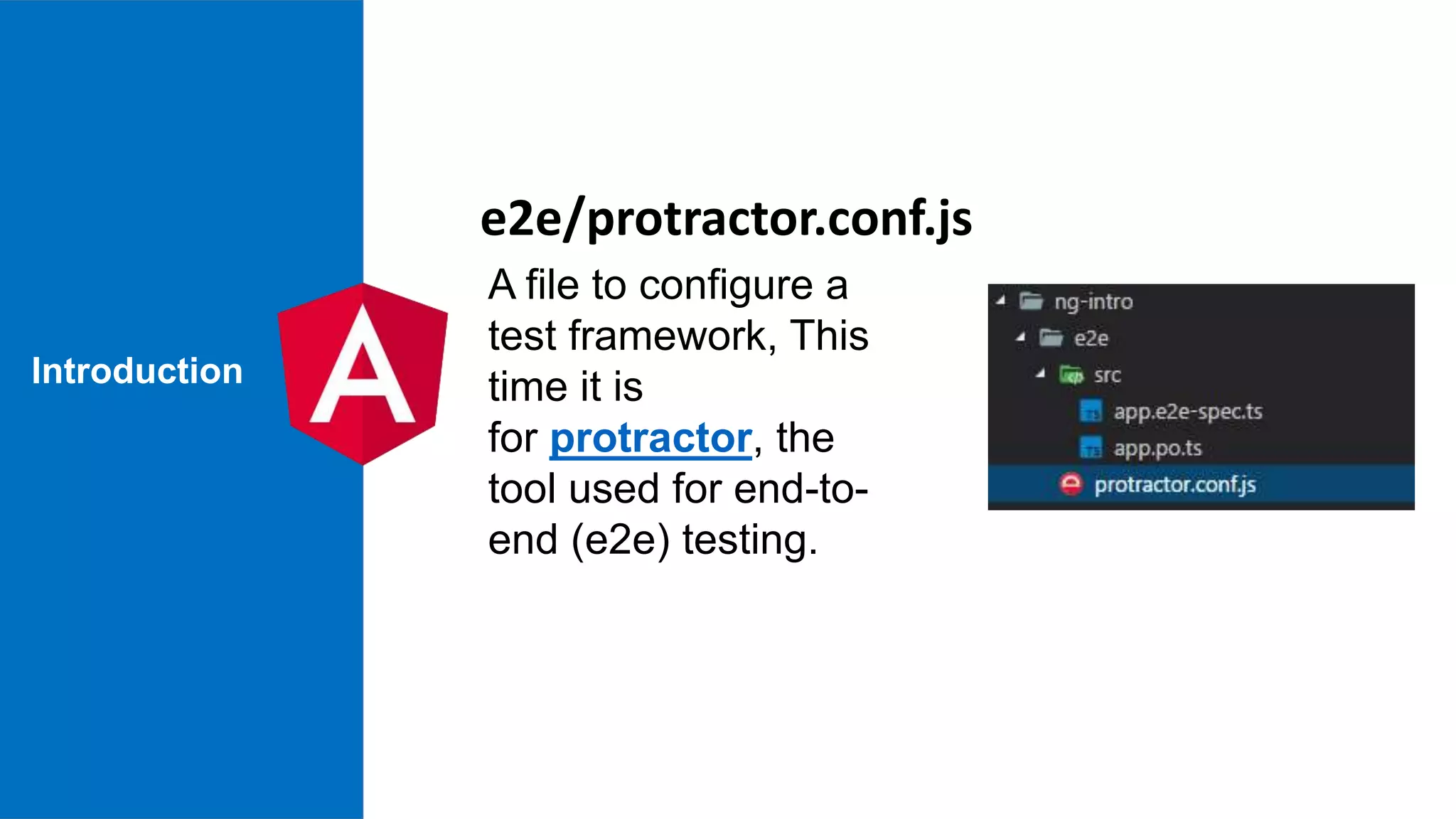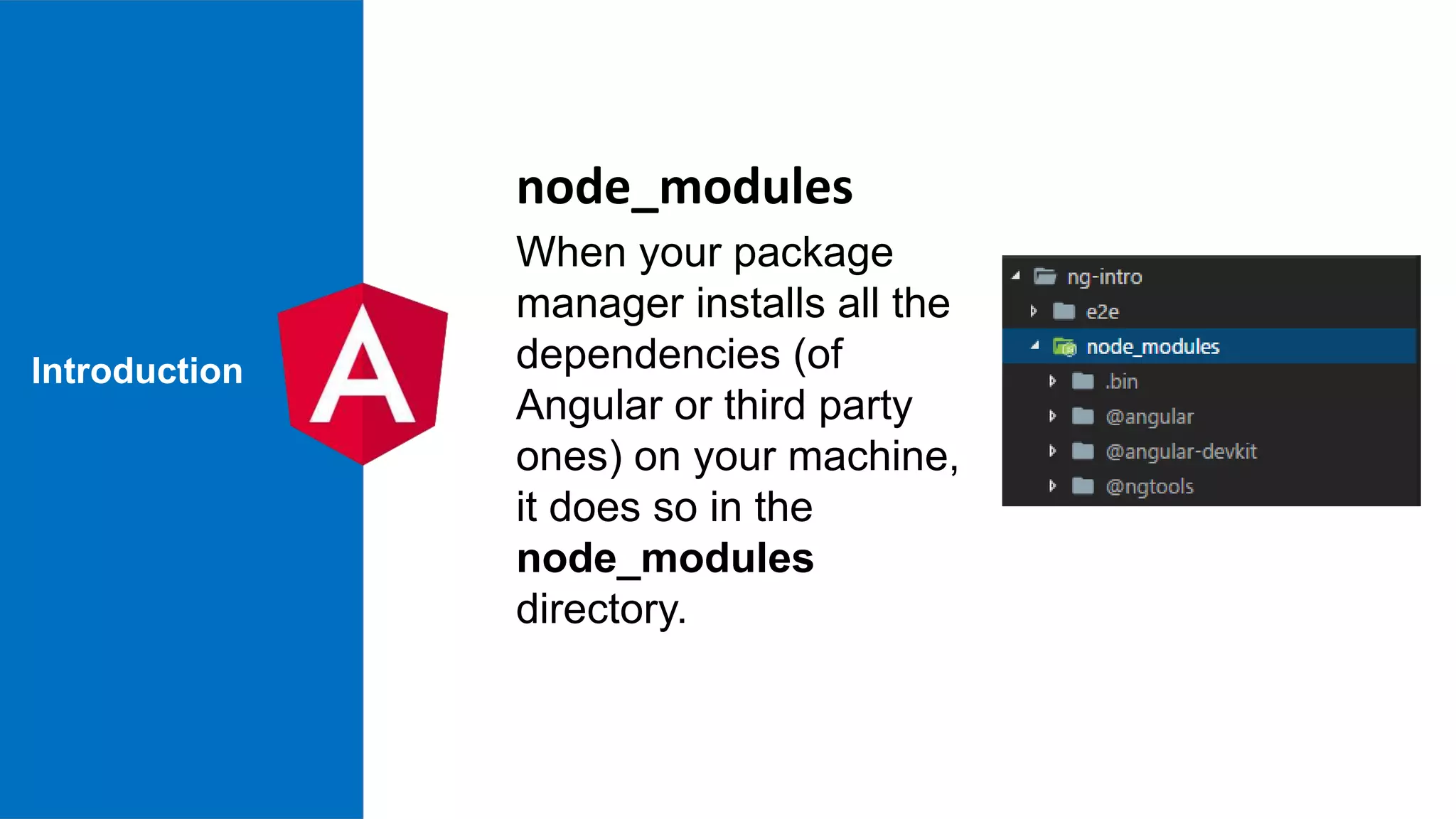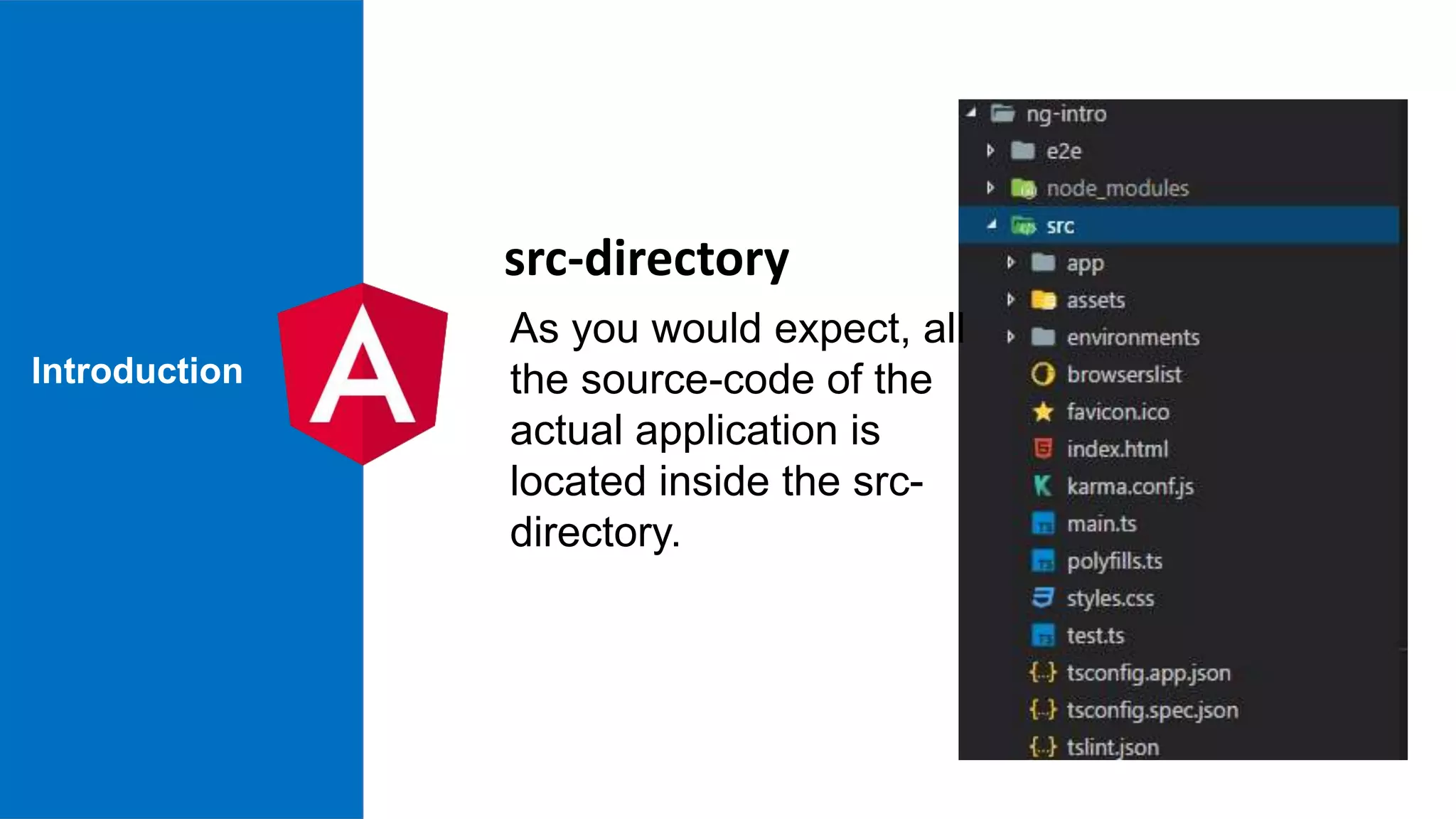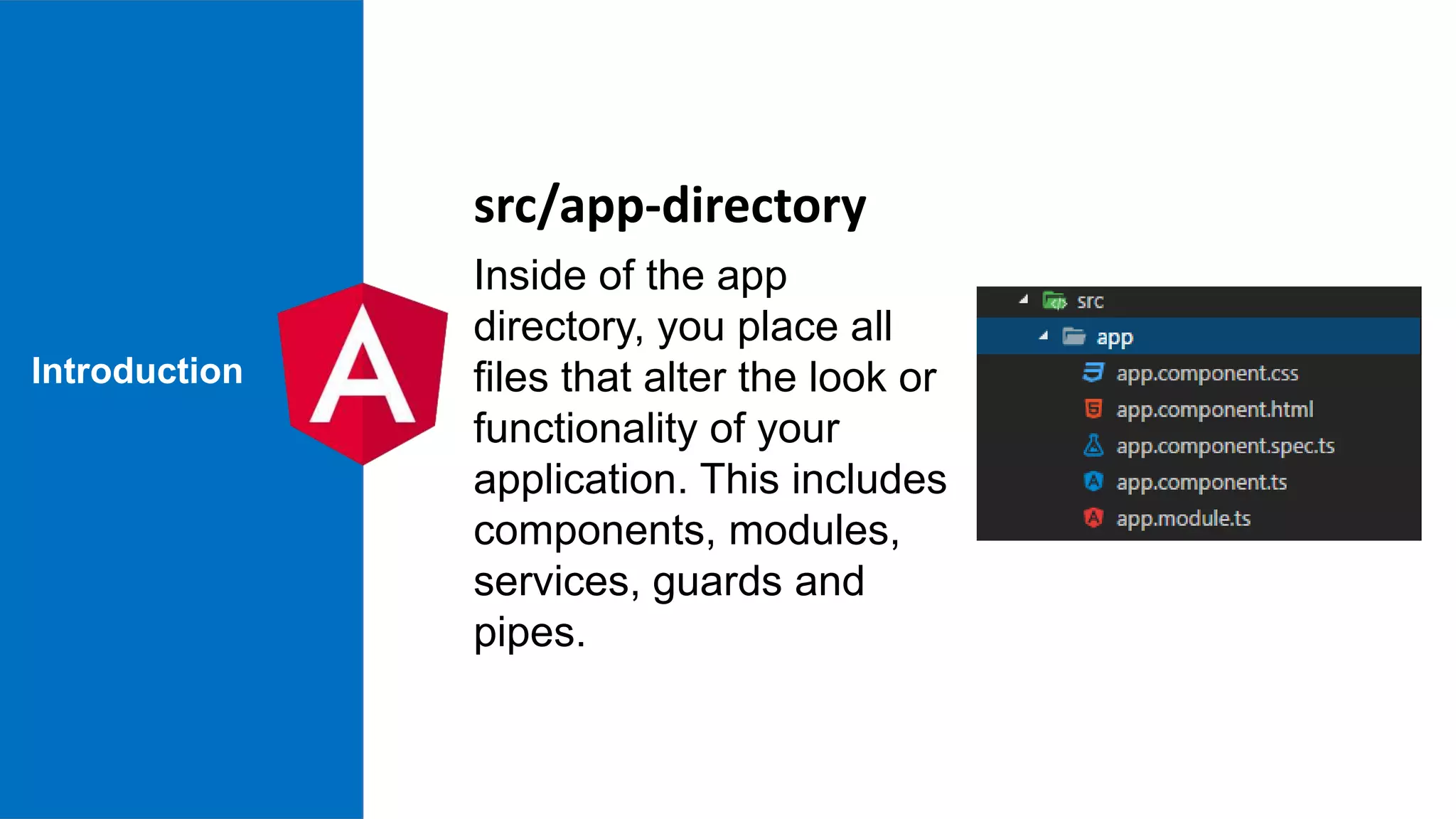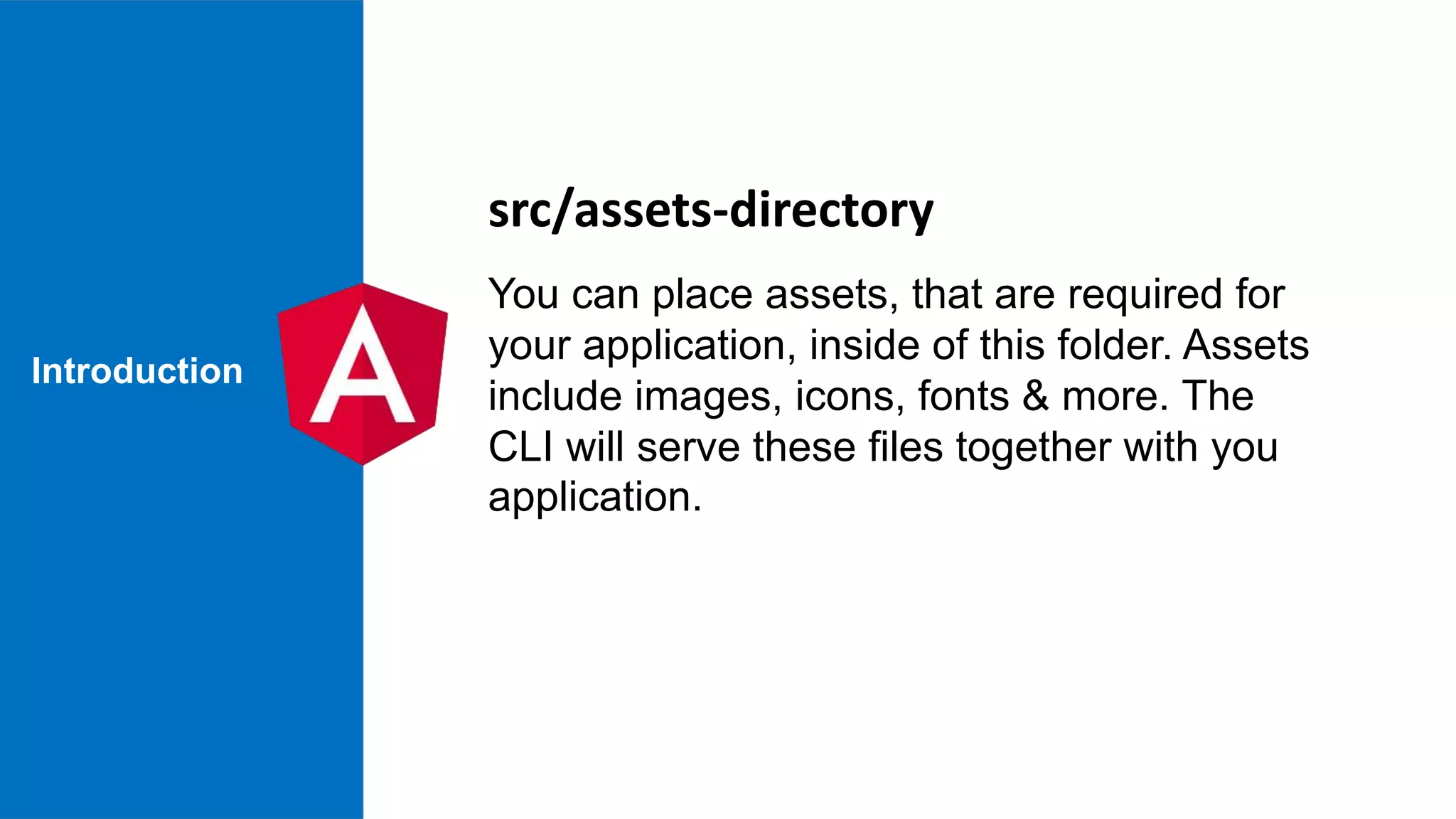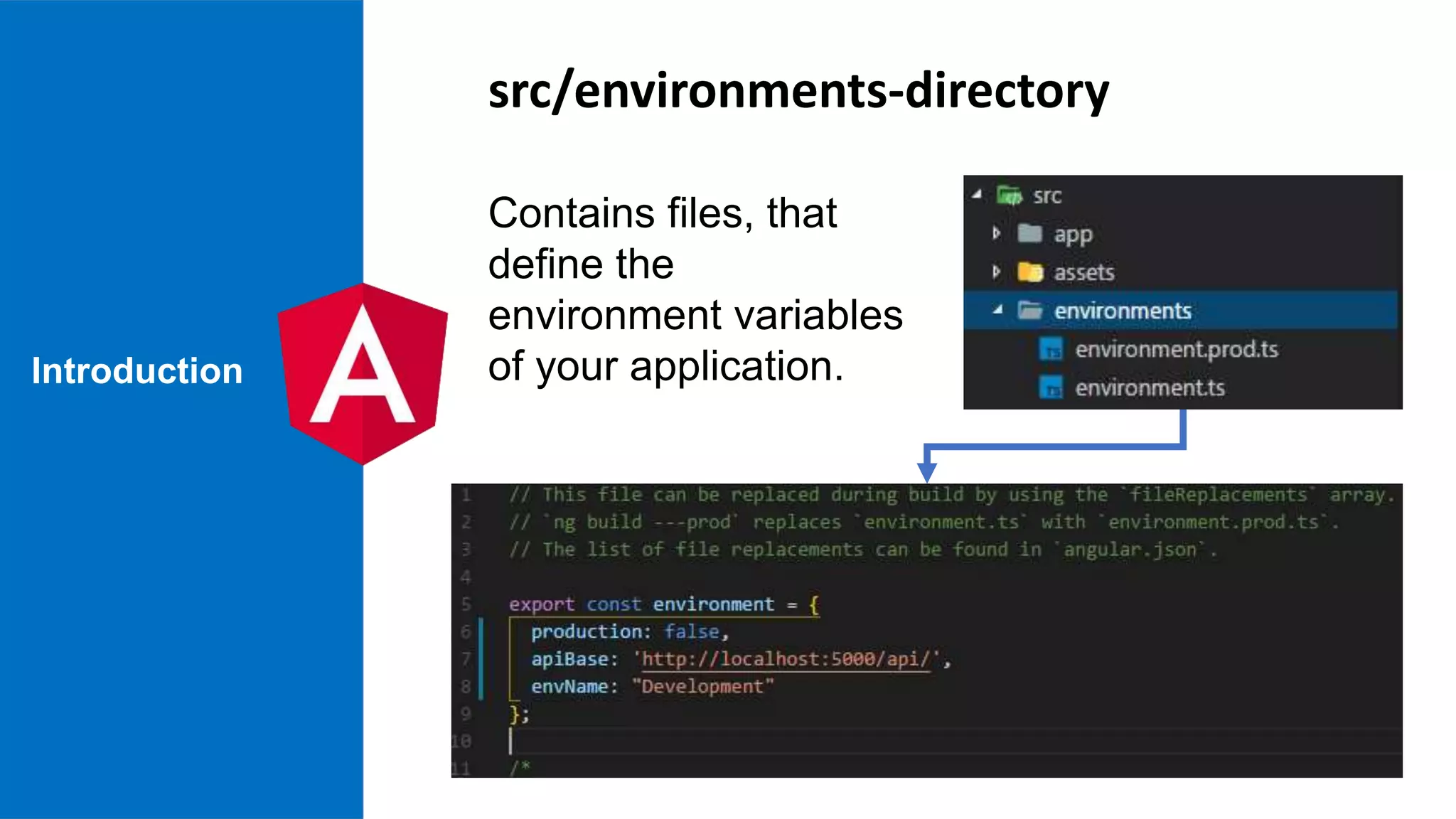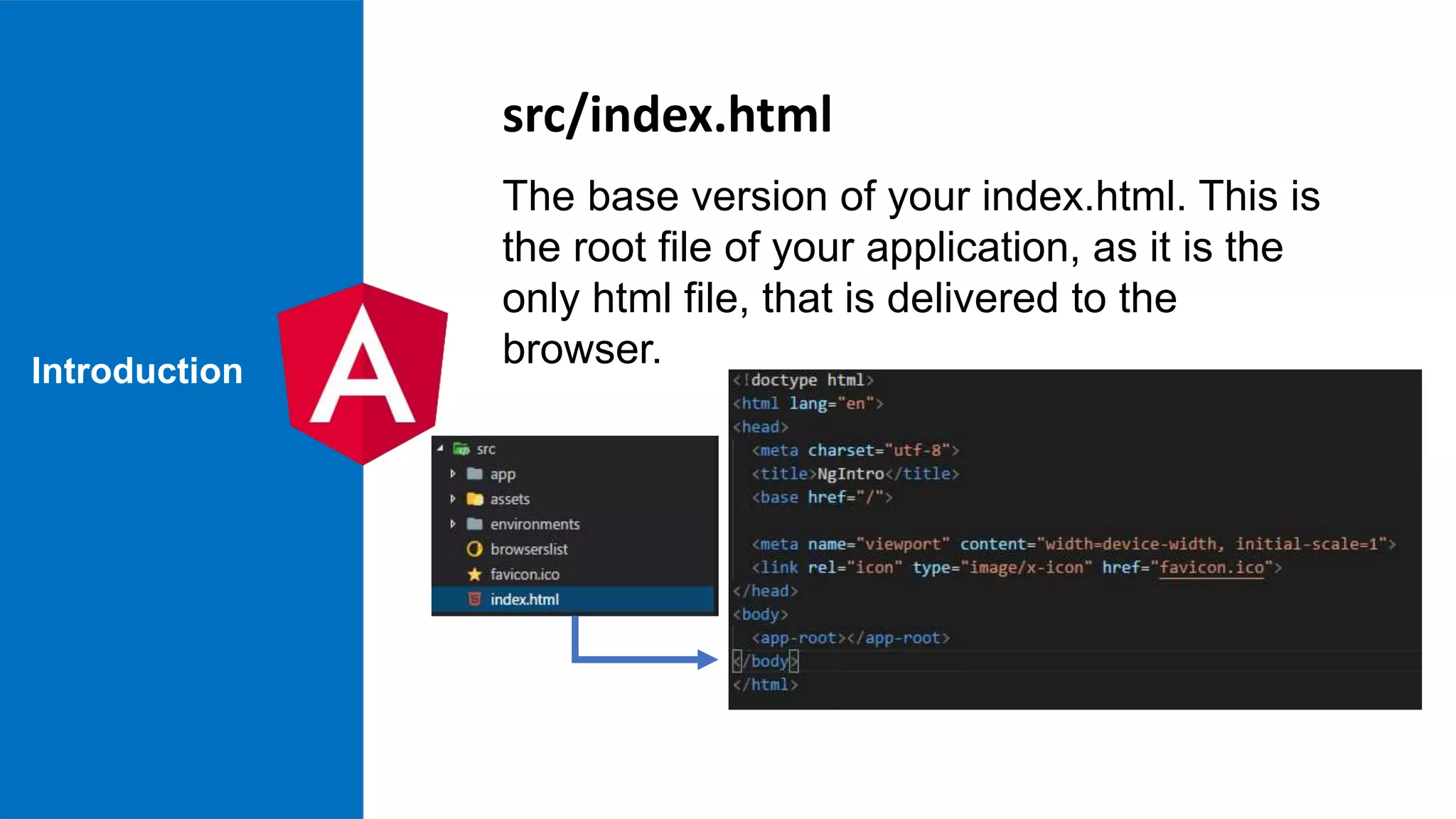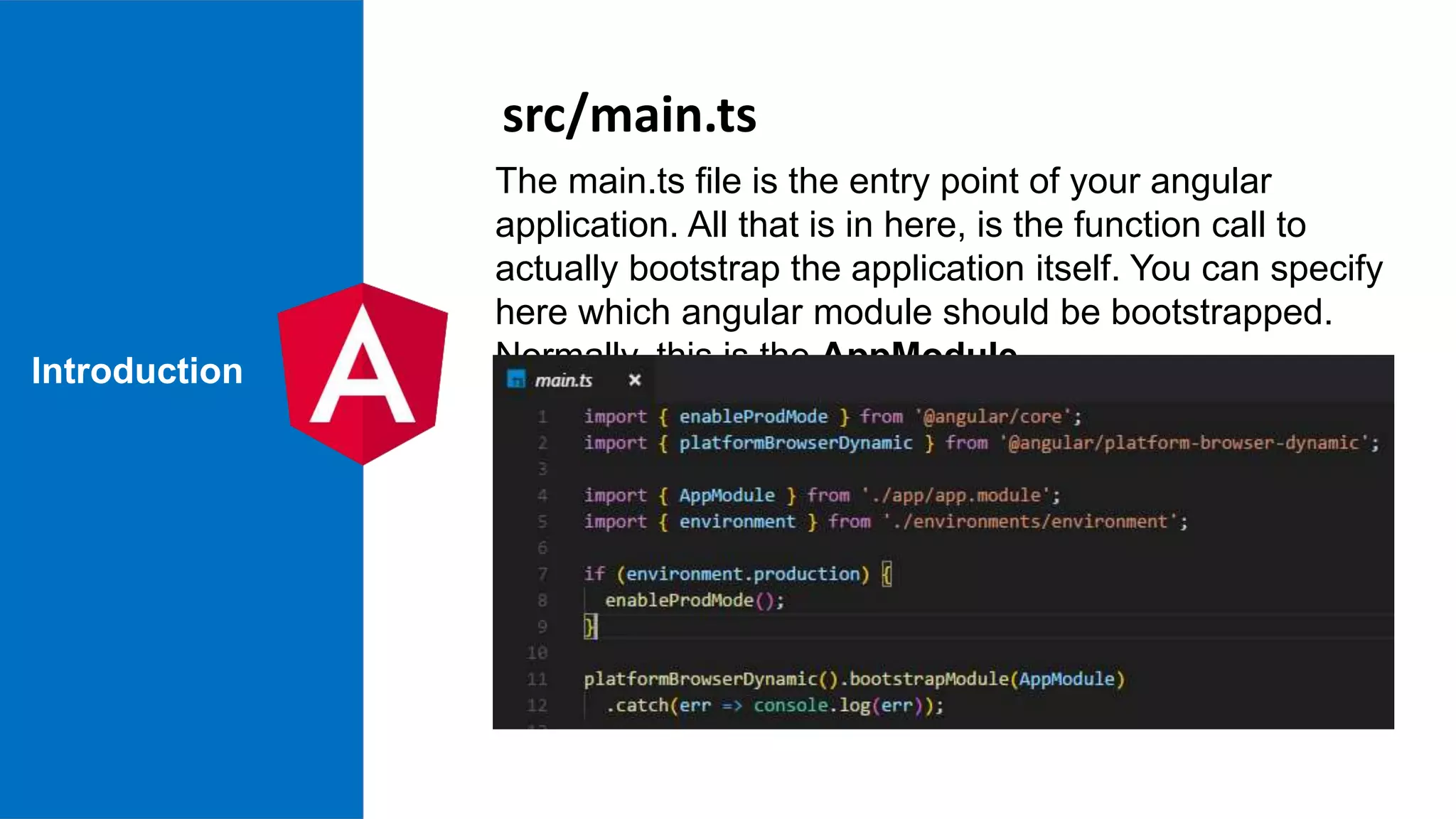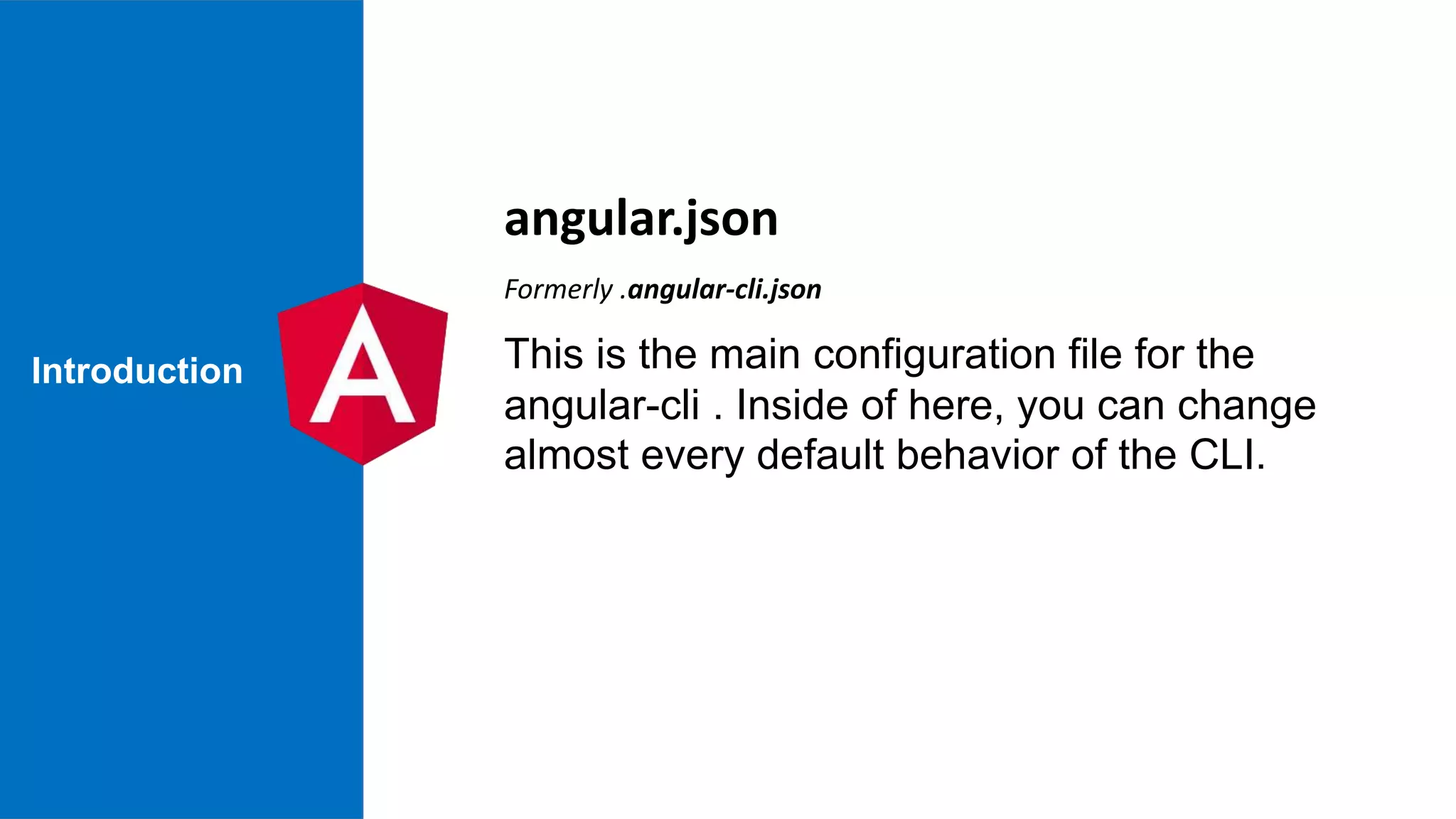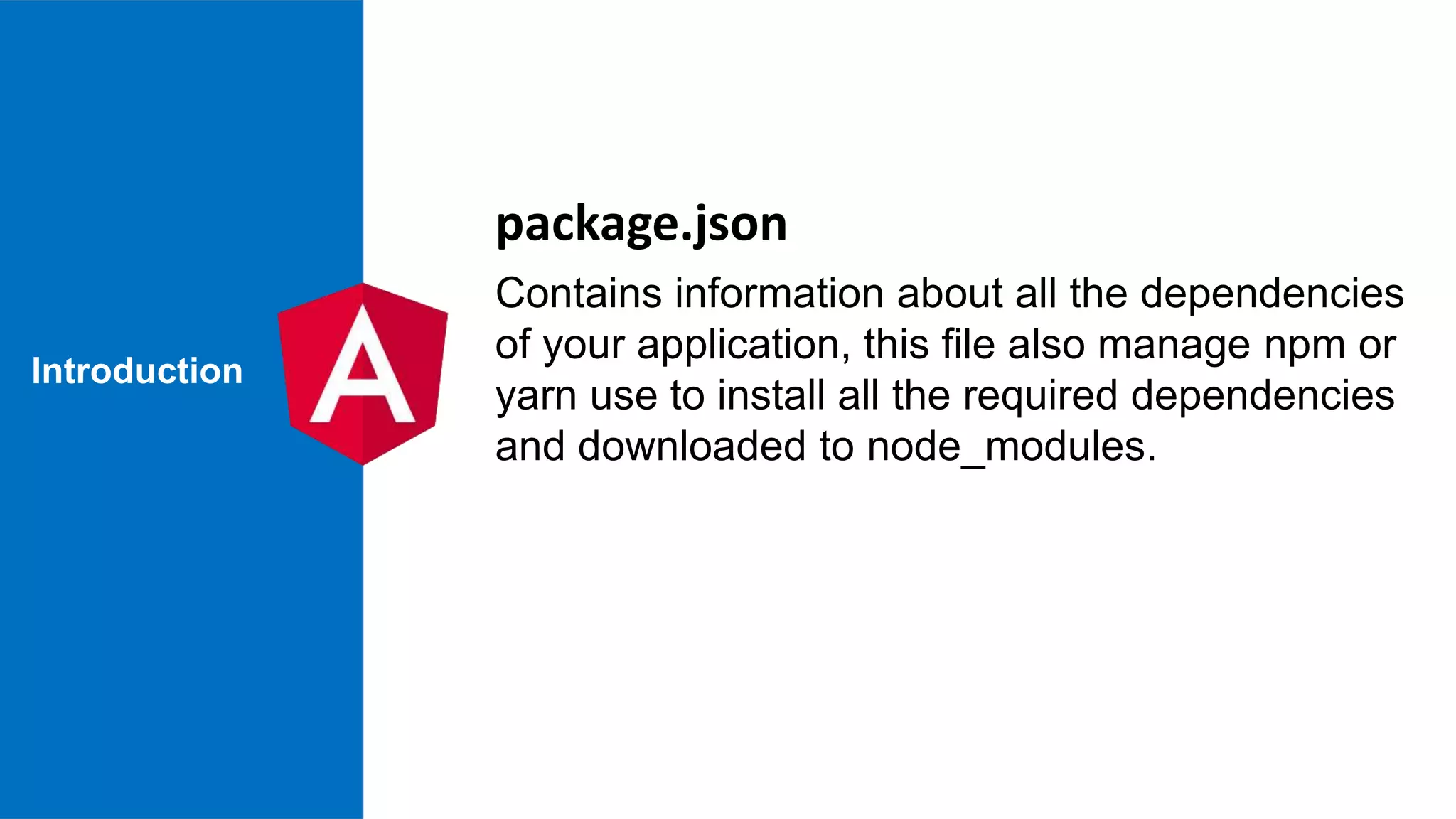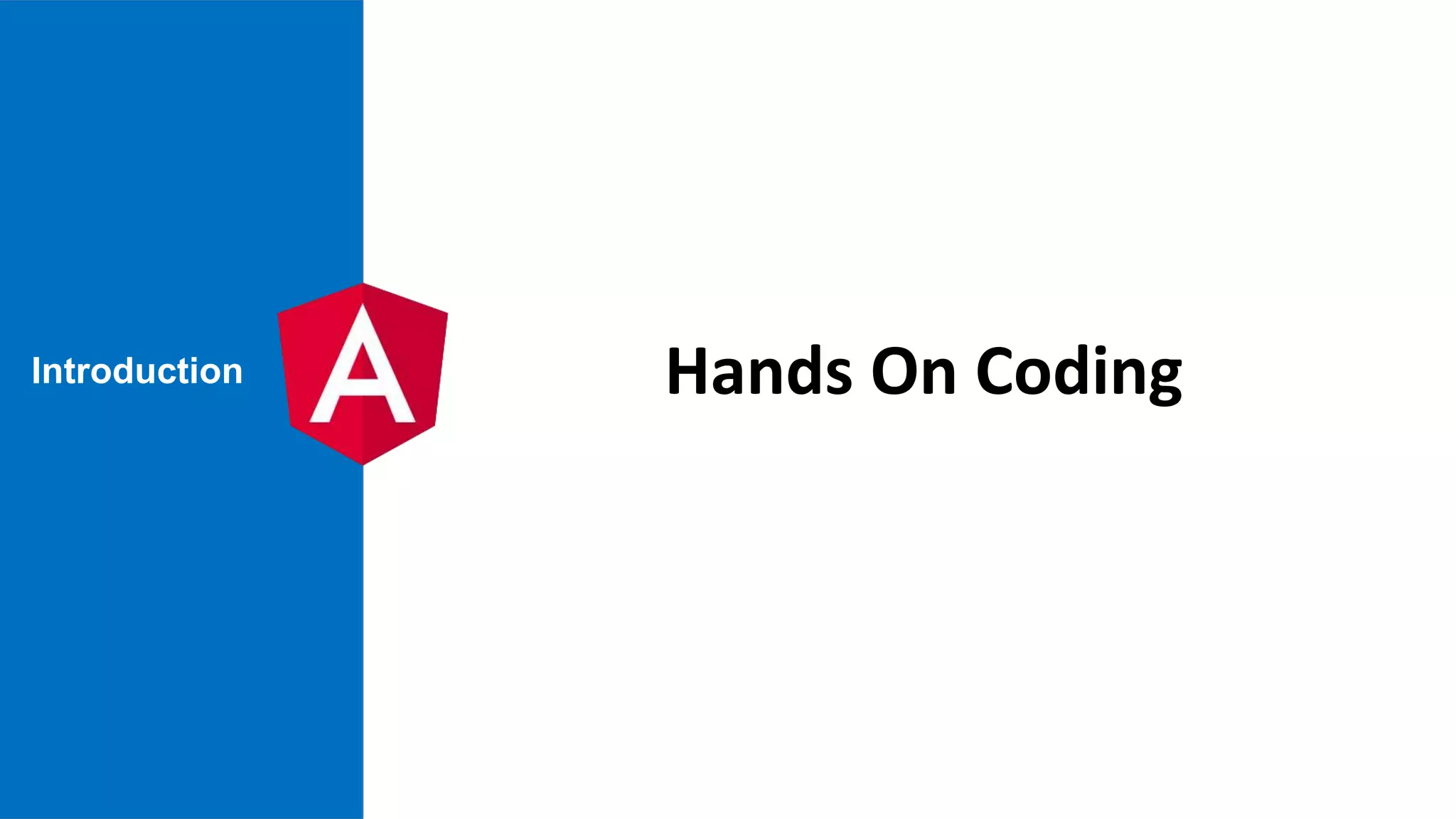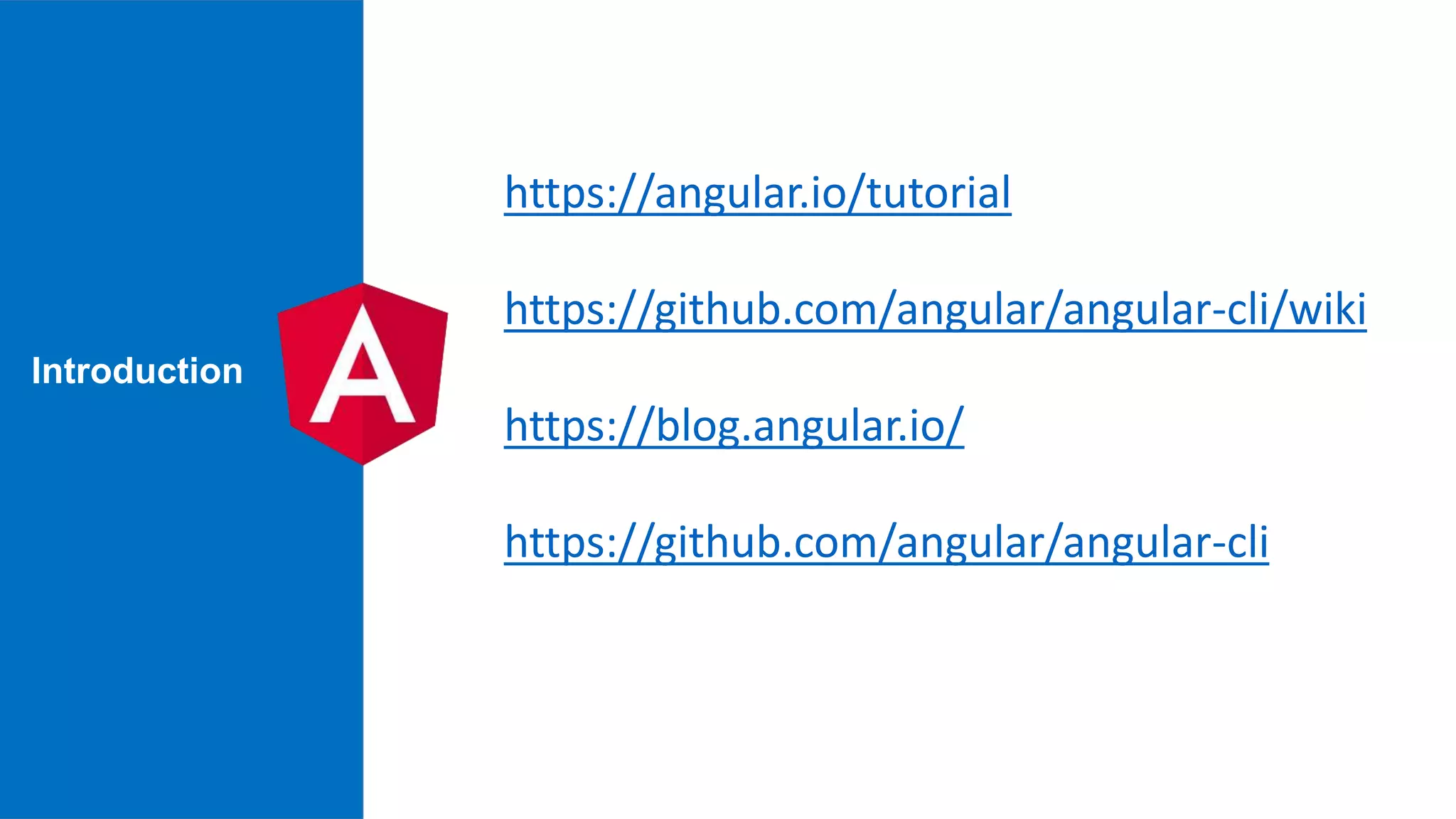Angular is a platform for building applications with templates, dependency injection, and integrated tools. It contains modules, components, directives, routing, and services as building blocks. Modules contain routes, components, directives, and services. Components form part of the DOM tree. Directives attach behavior to DOM elements. Routing enables navigation between views. Services provide business logic and data access. The Angular CLI is used to generate, develop, and maintain Angular applications.