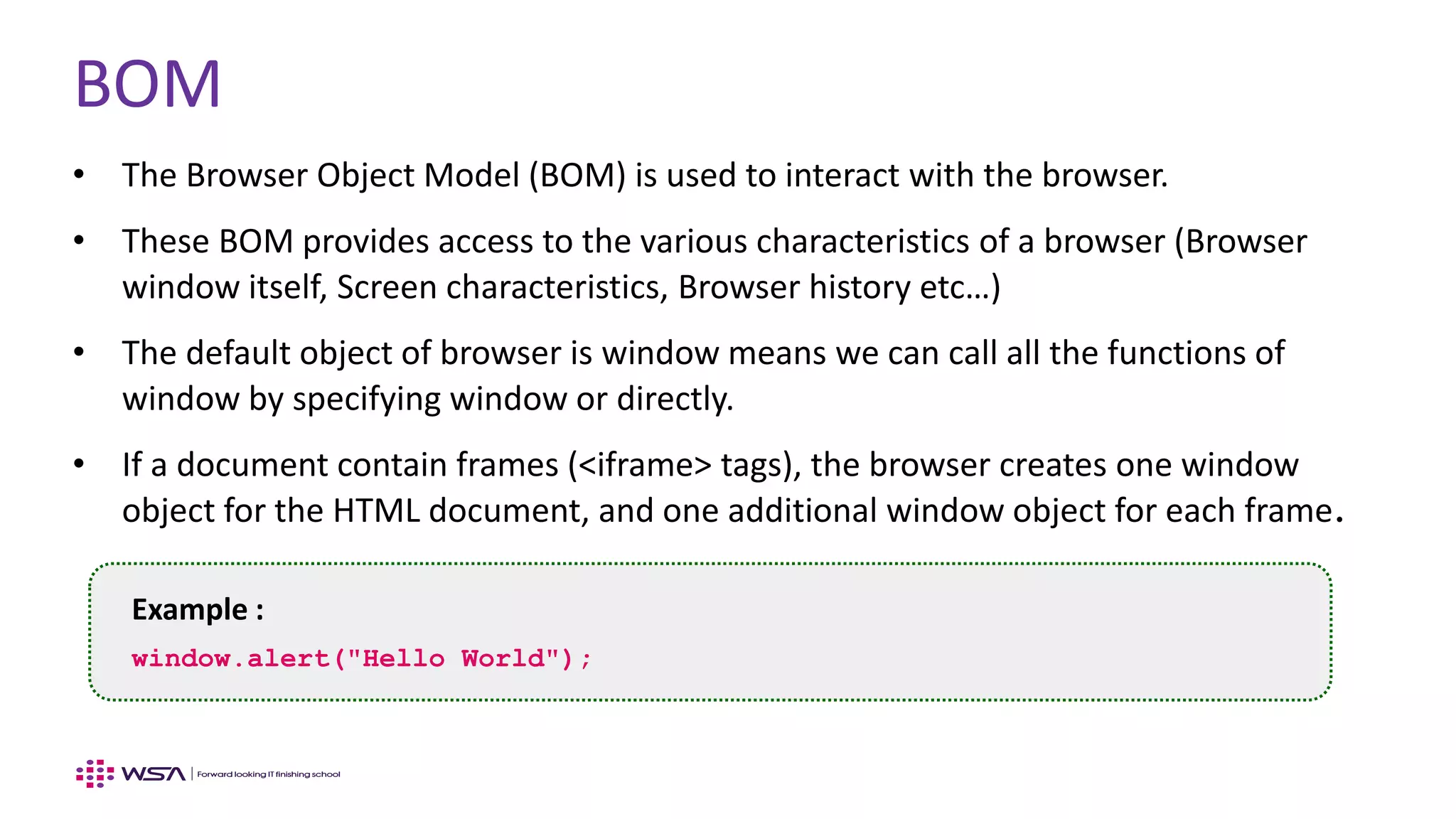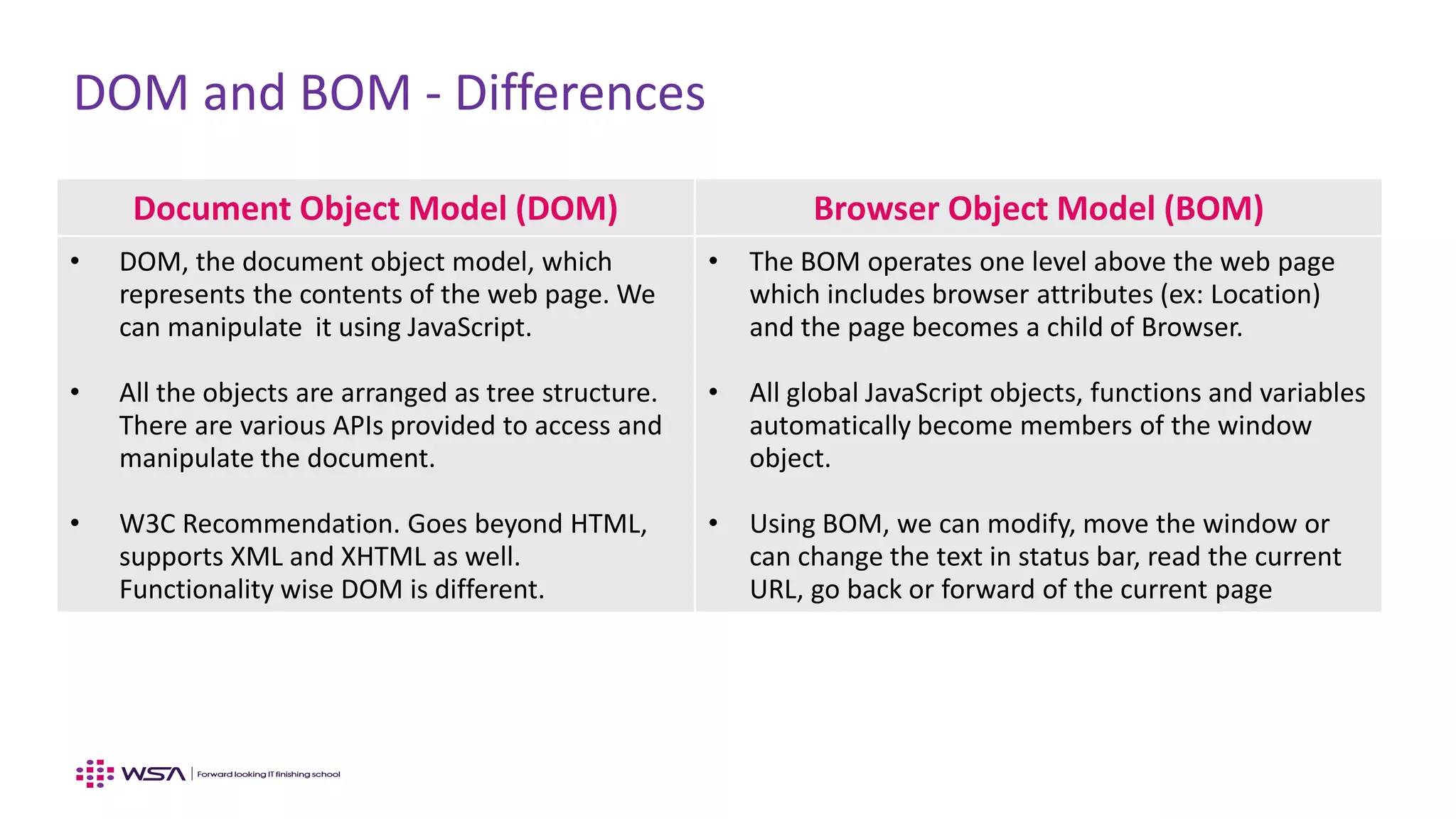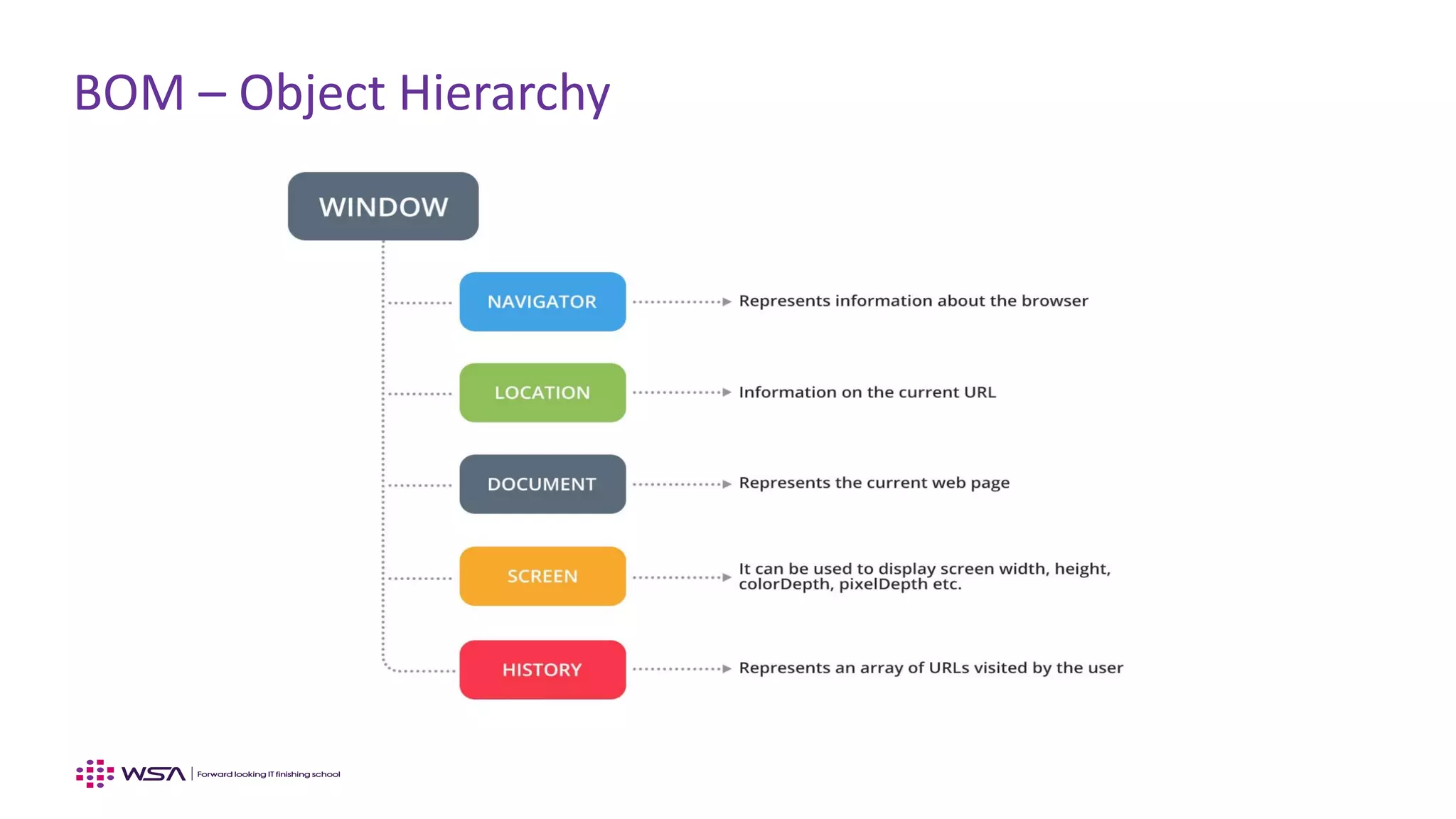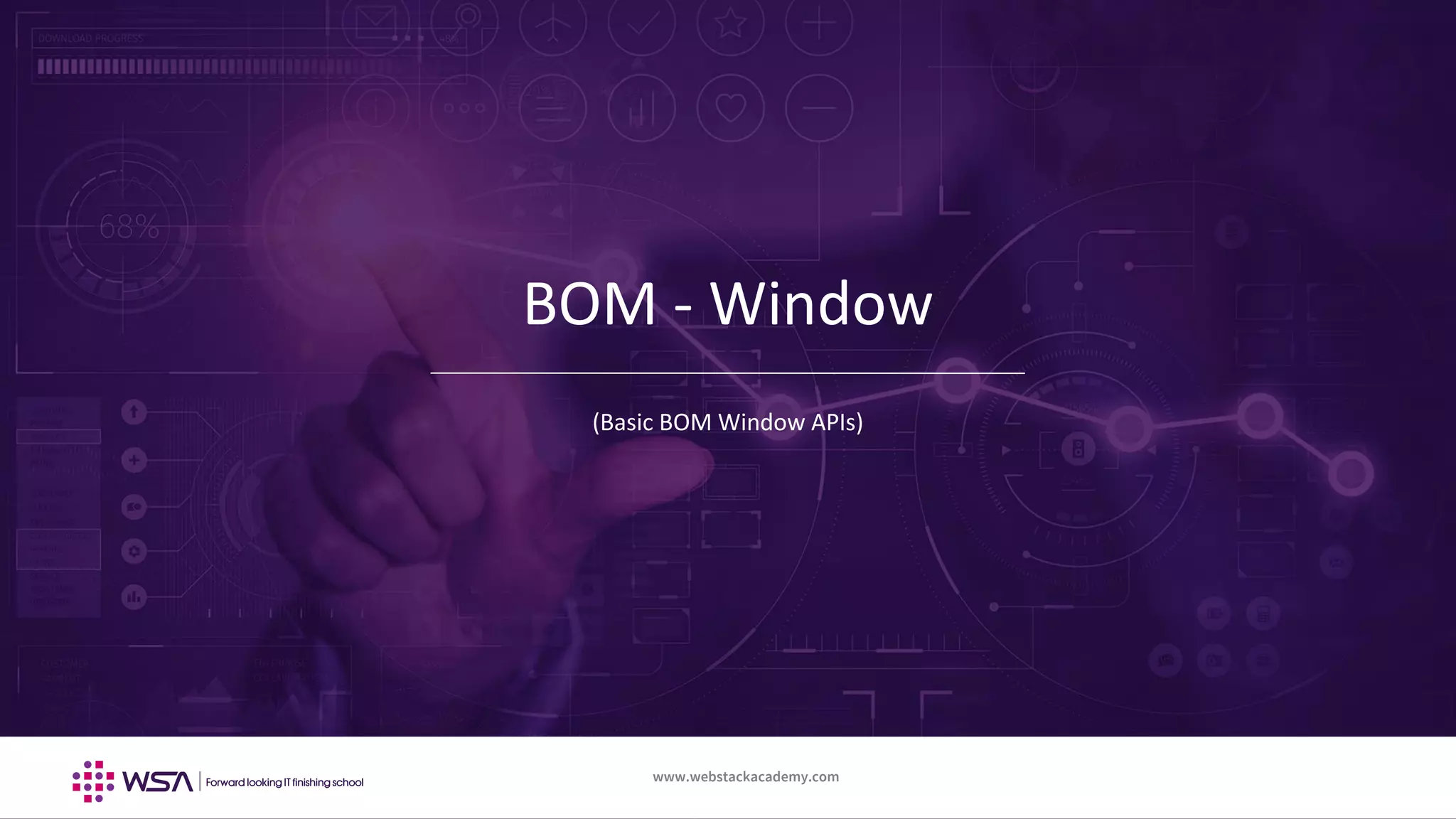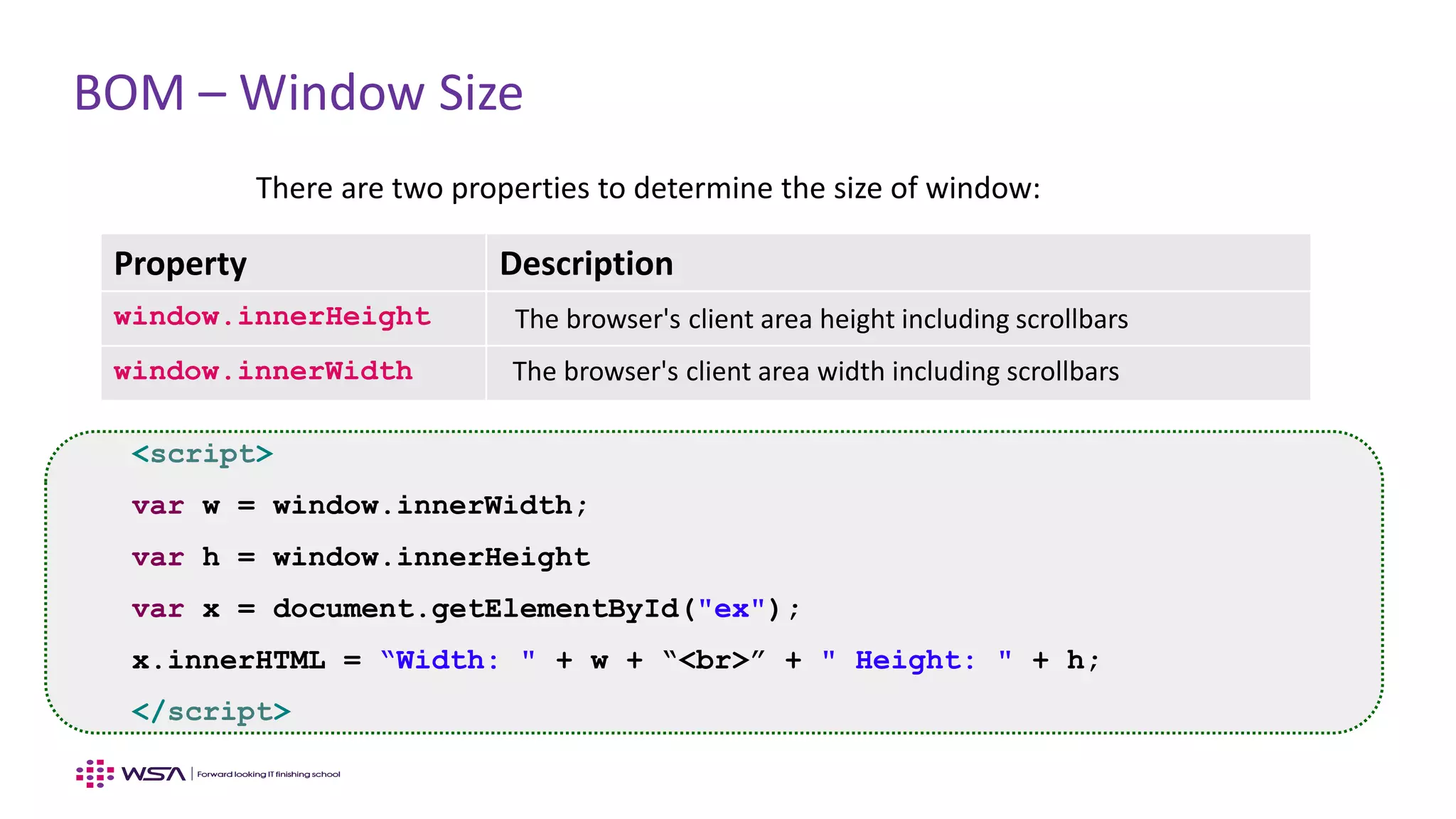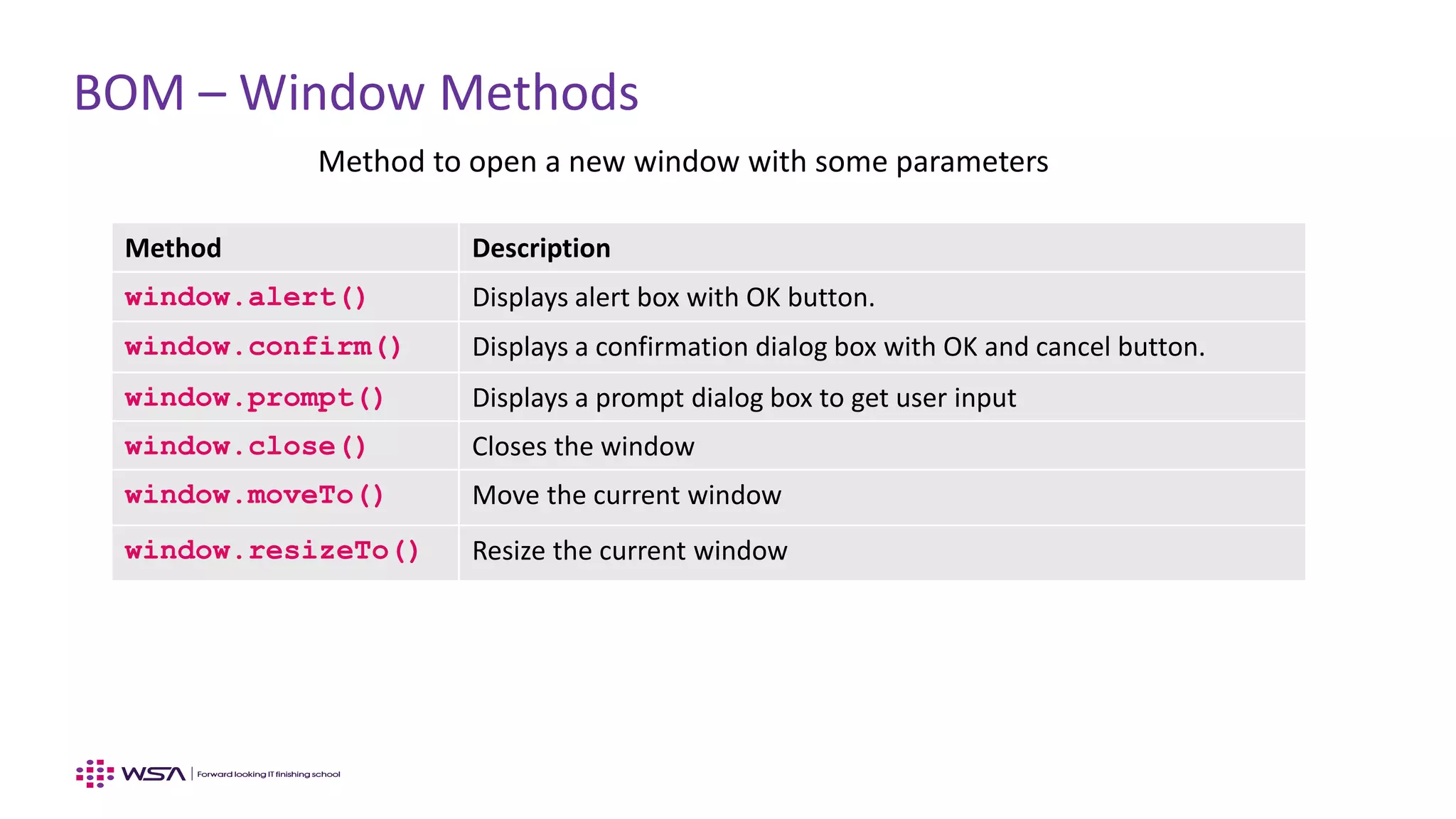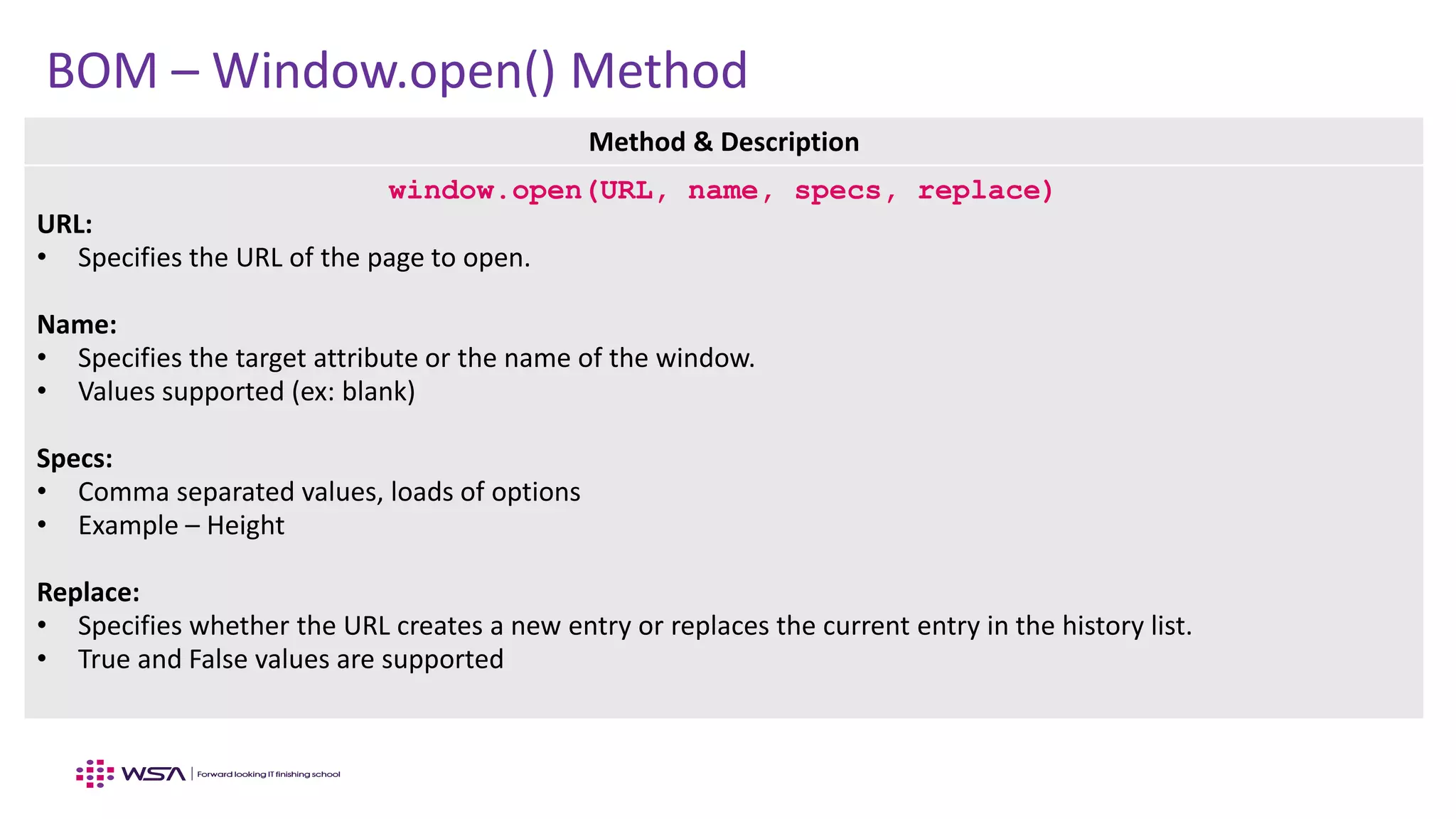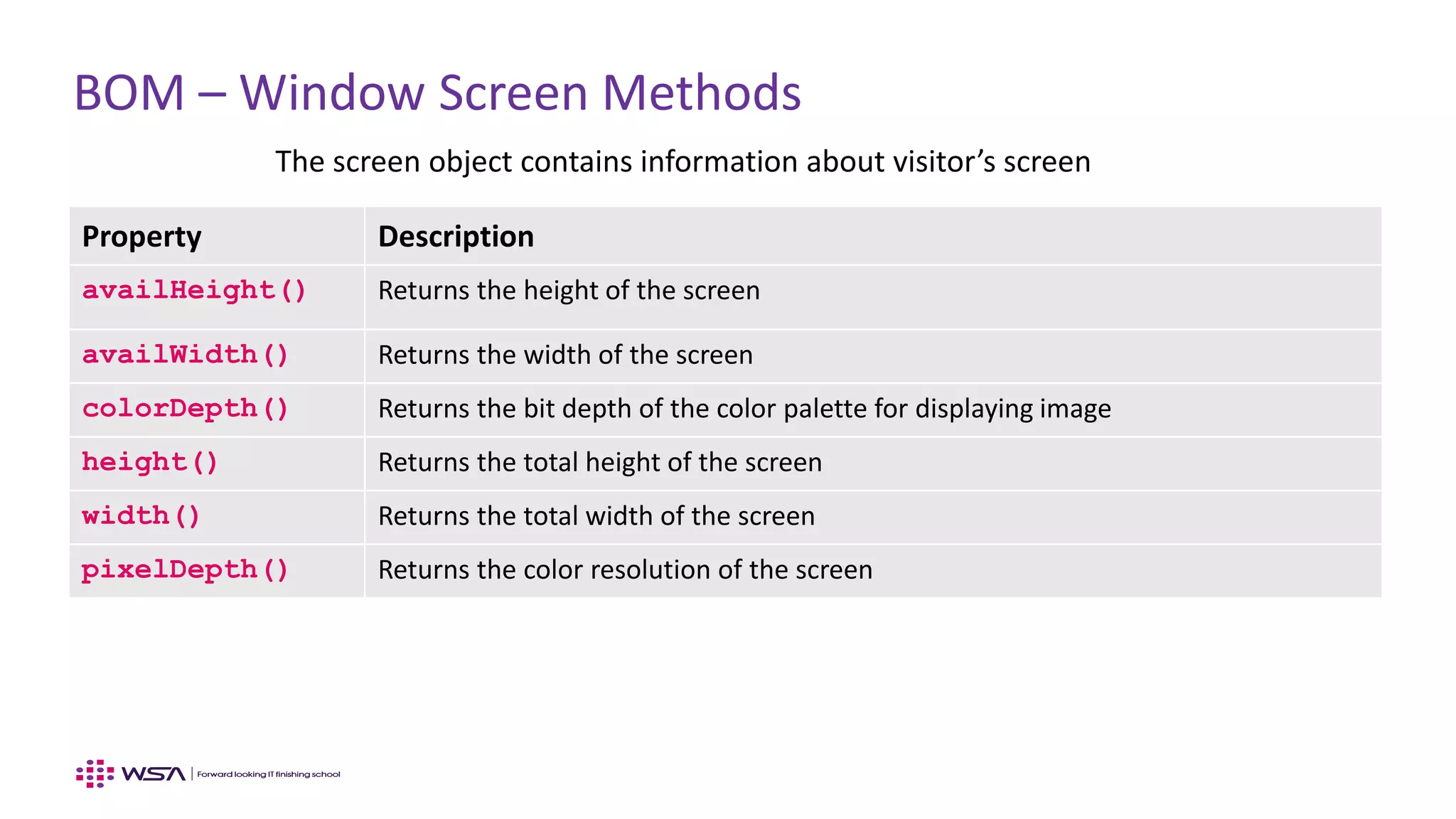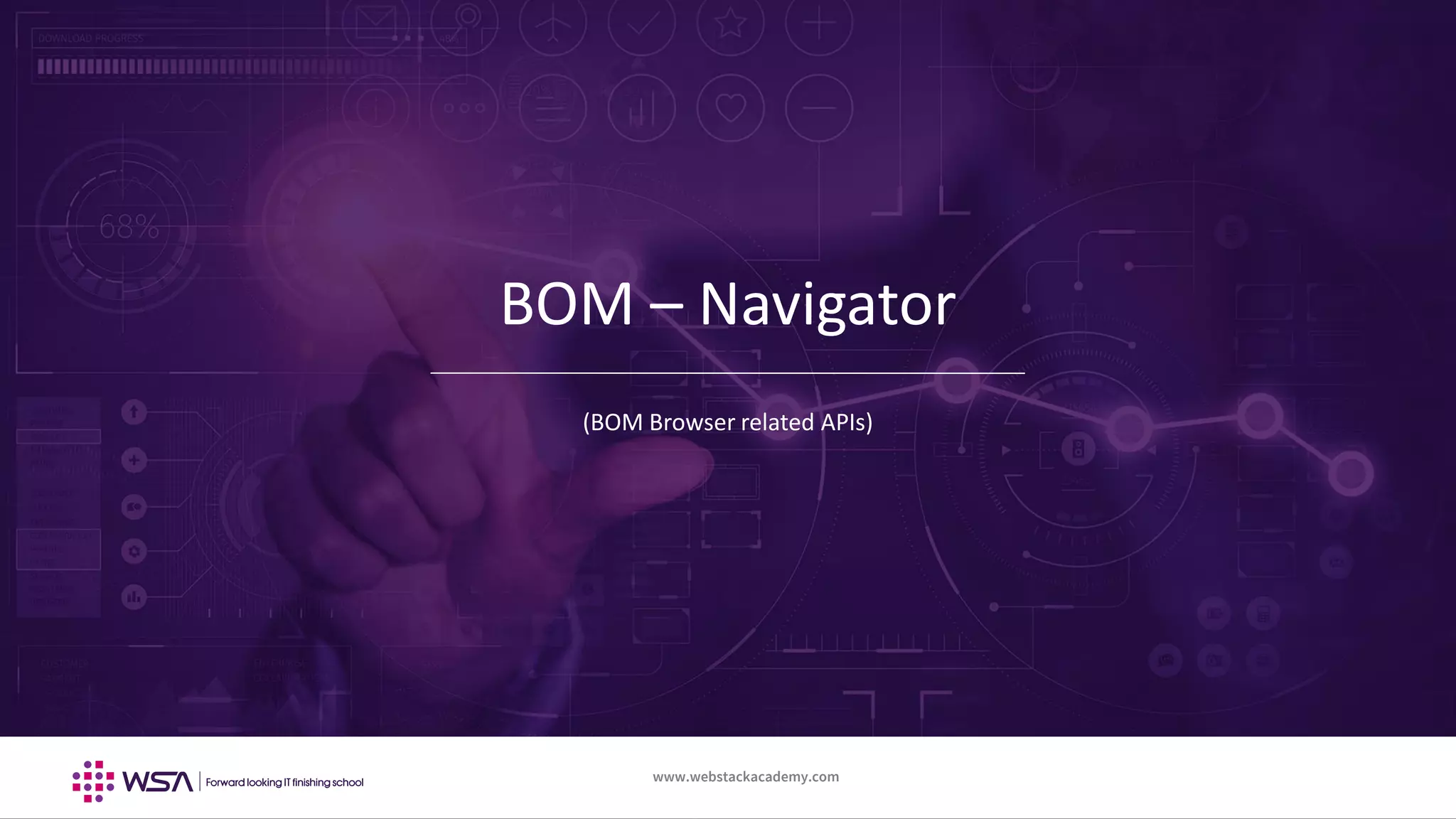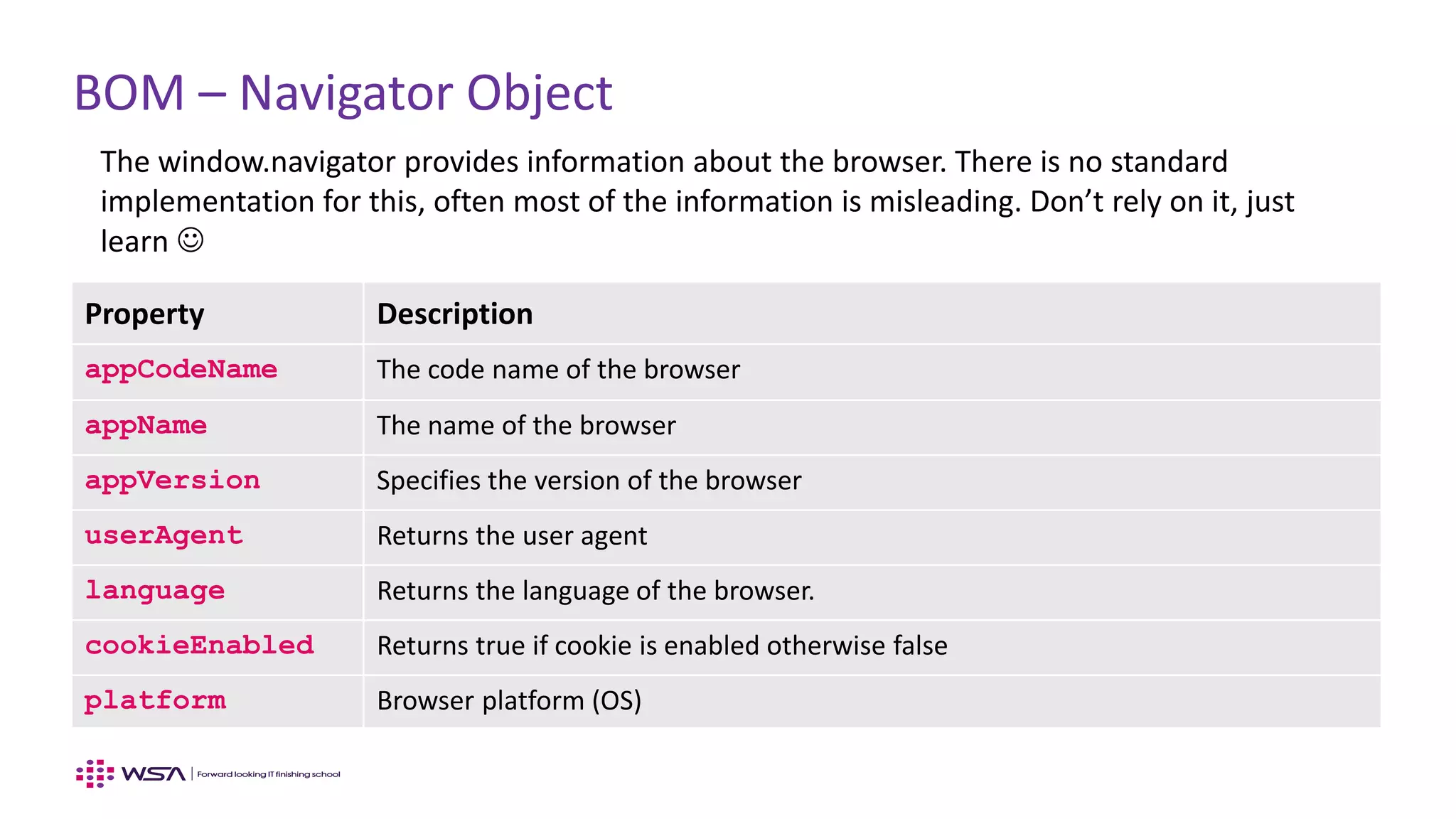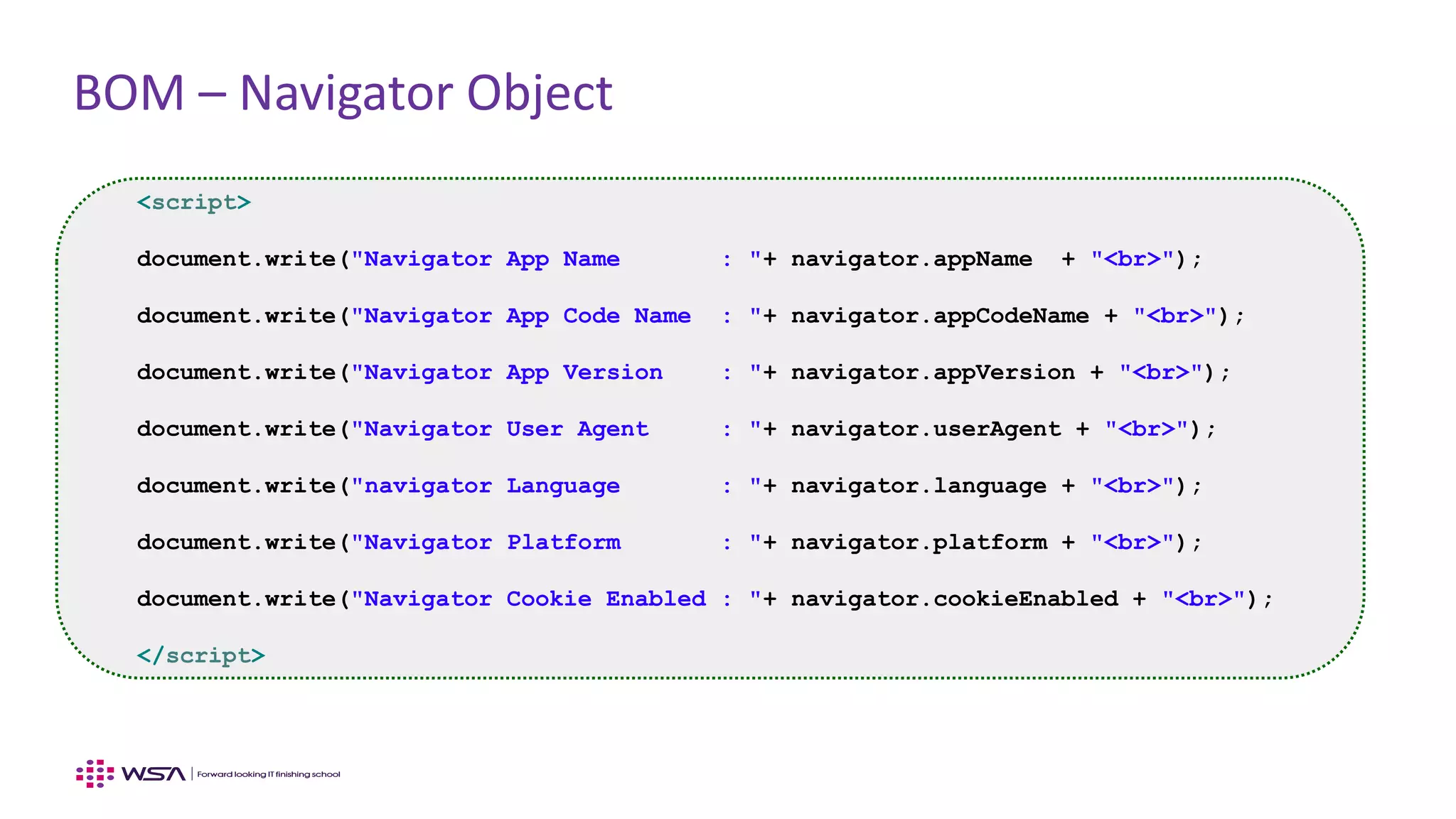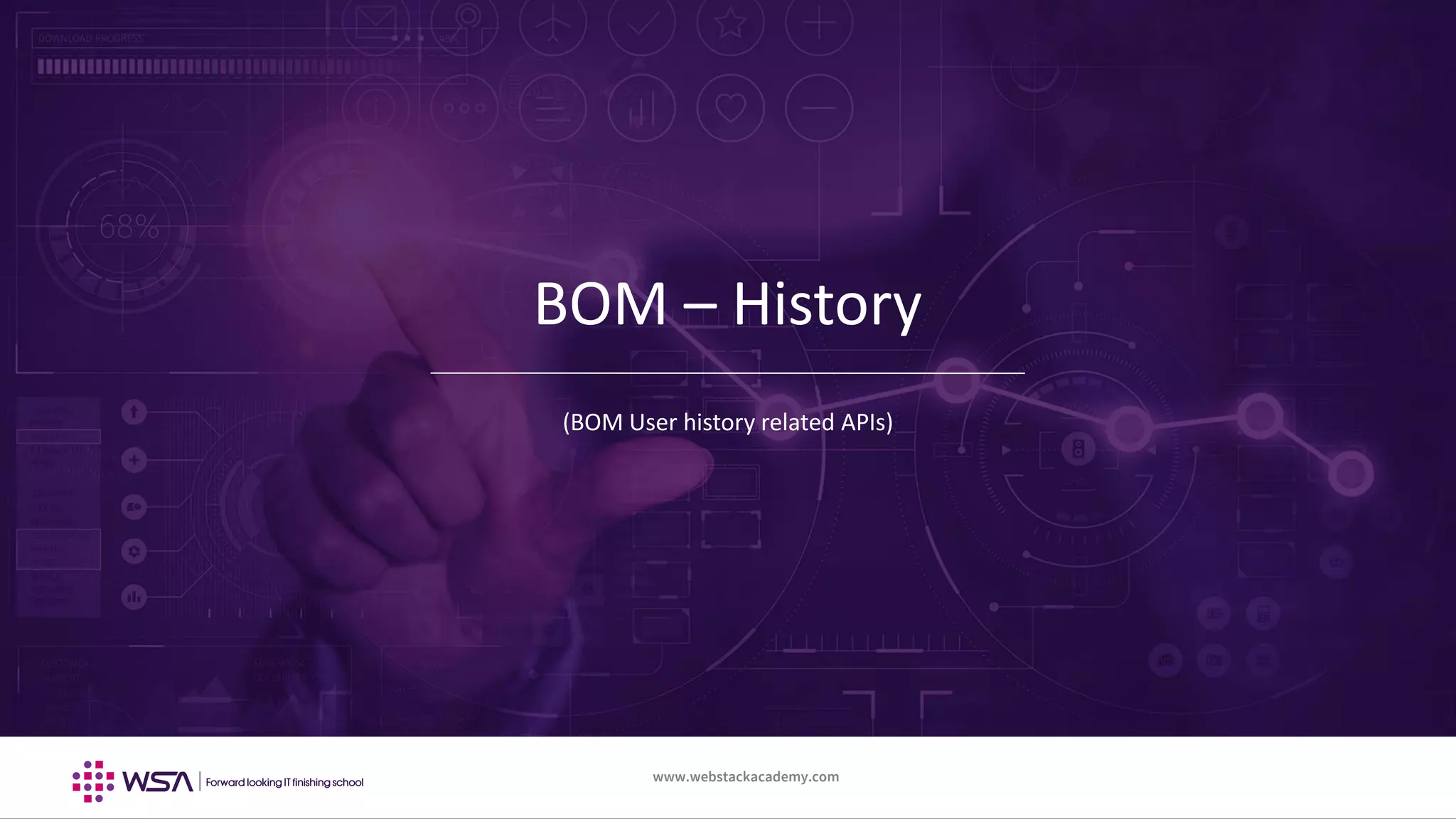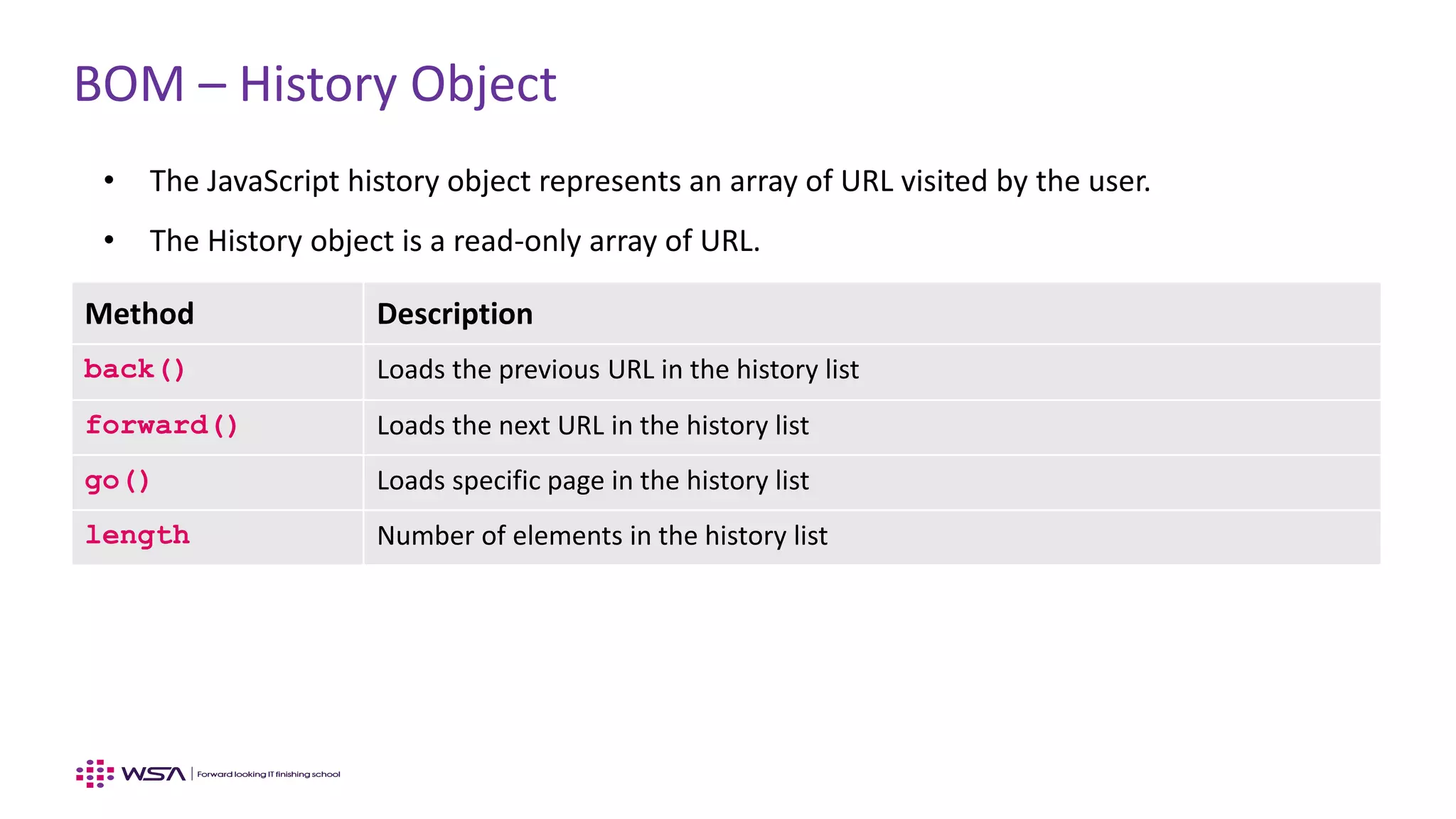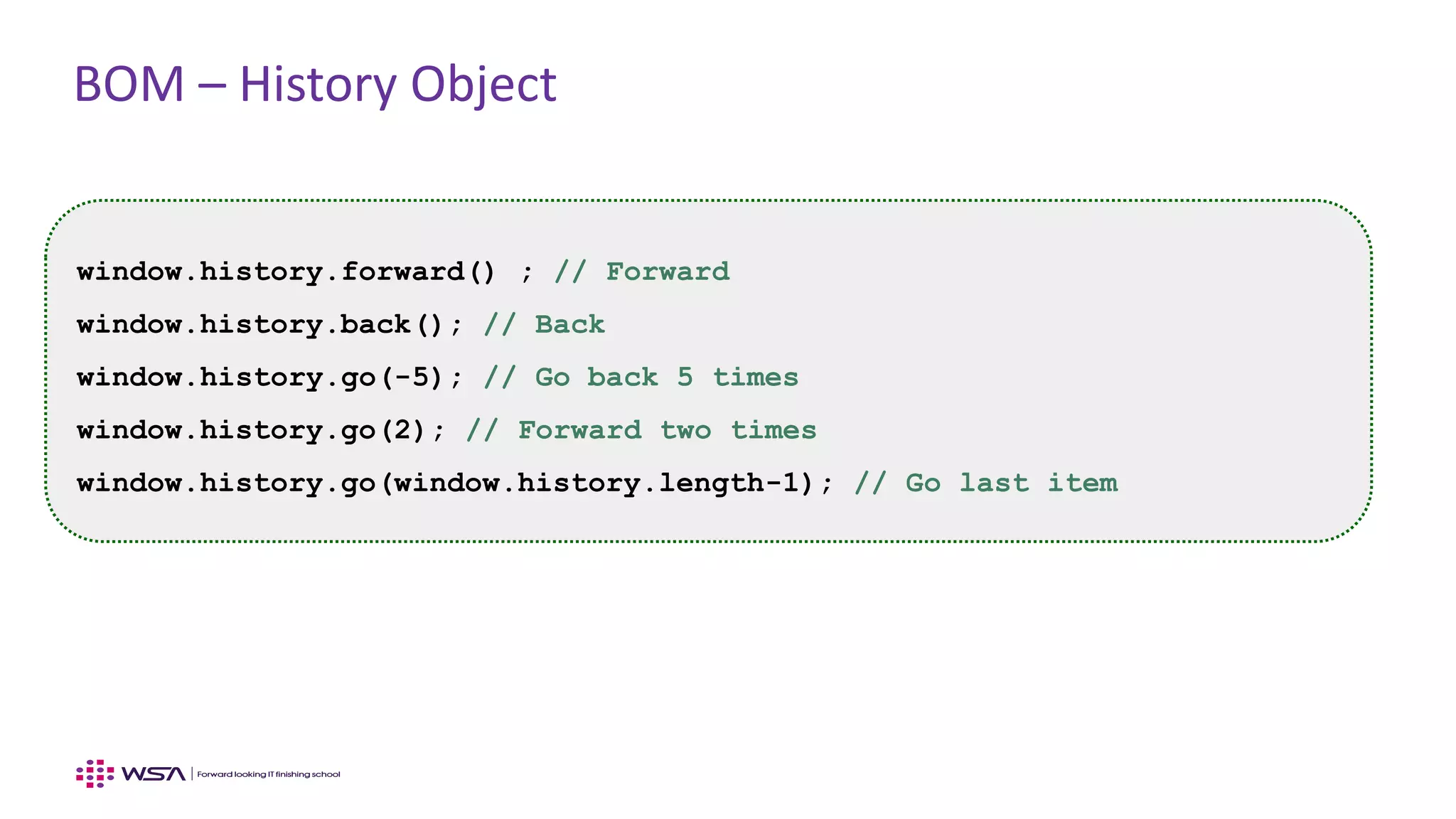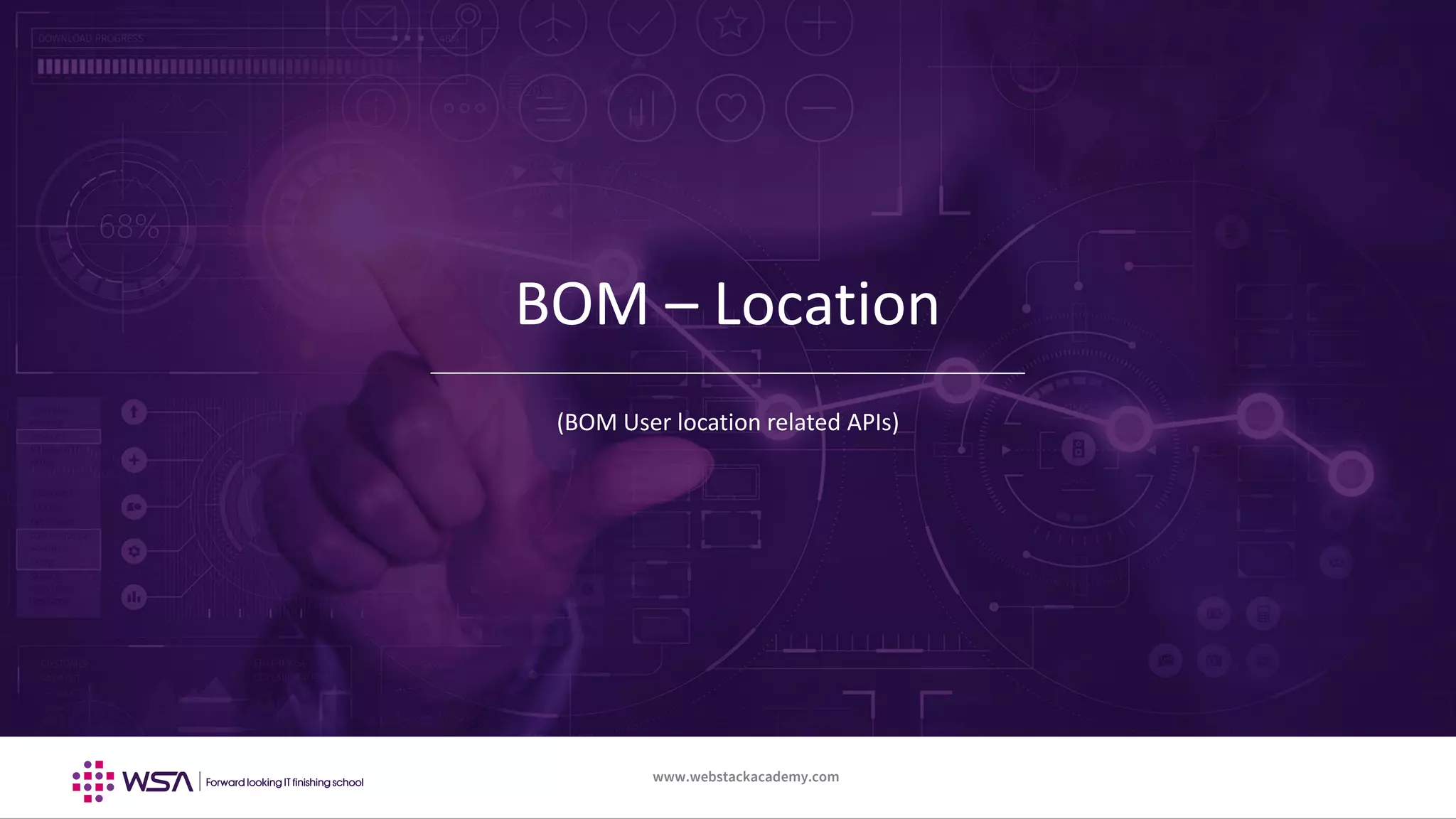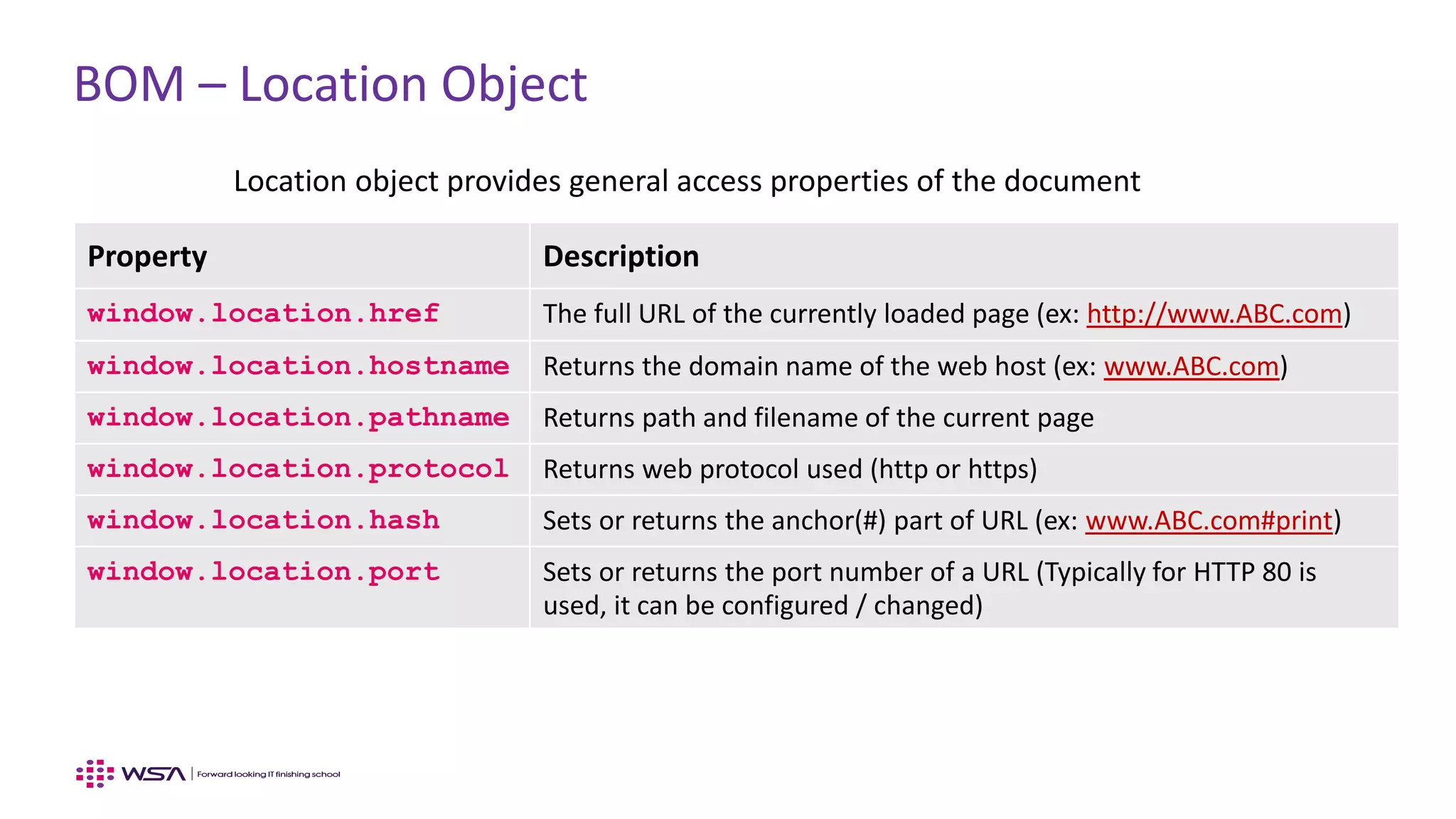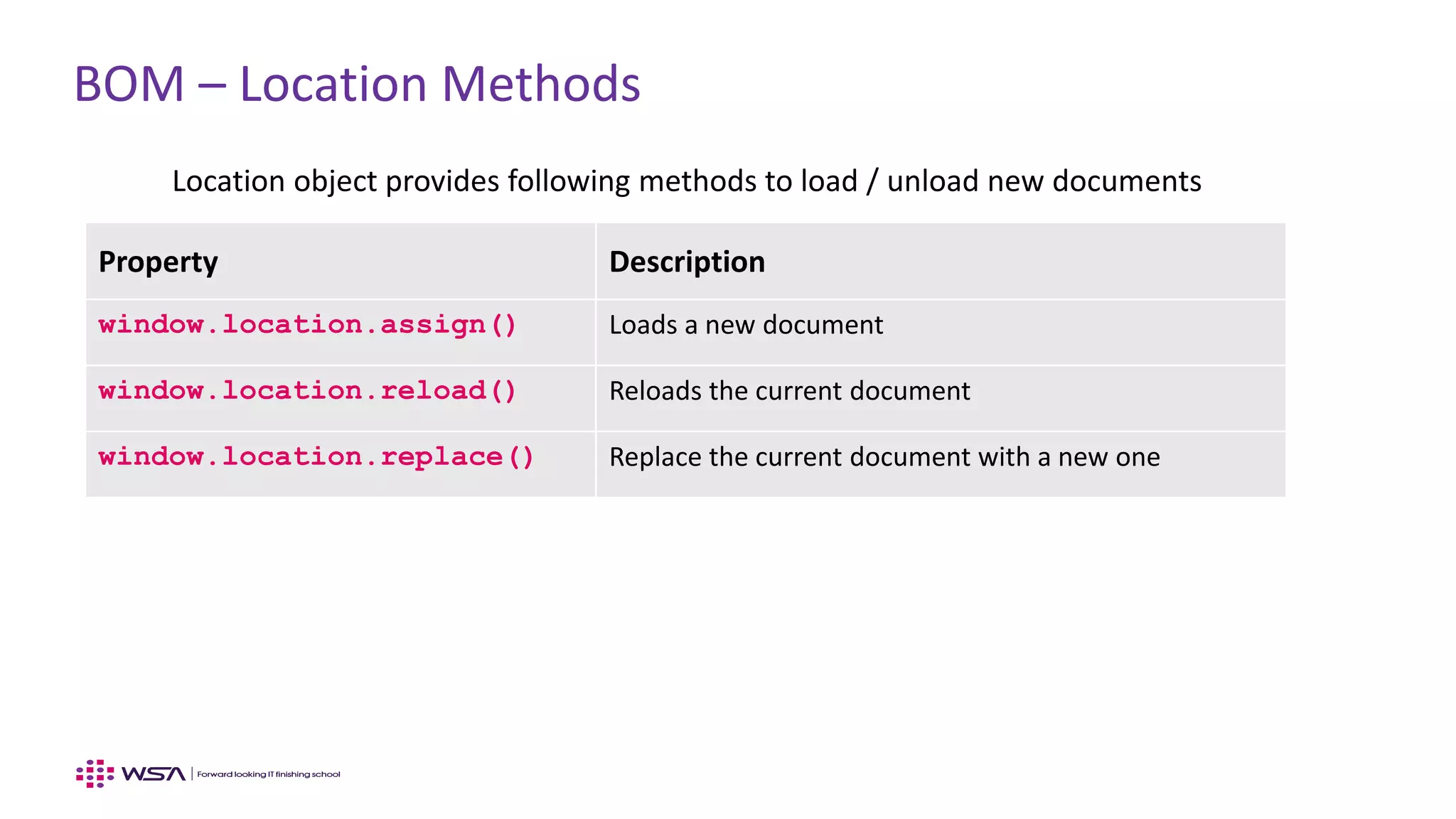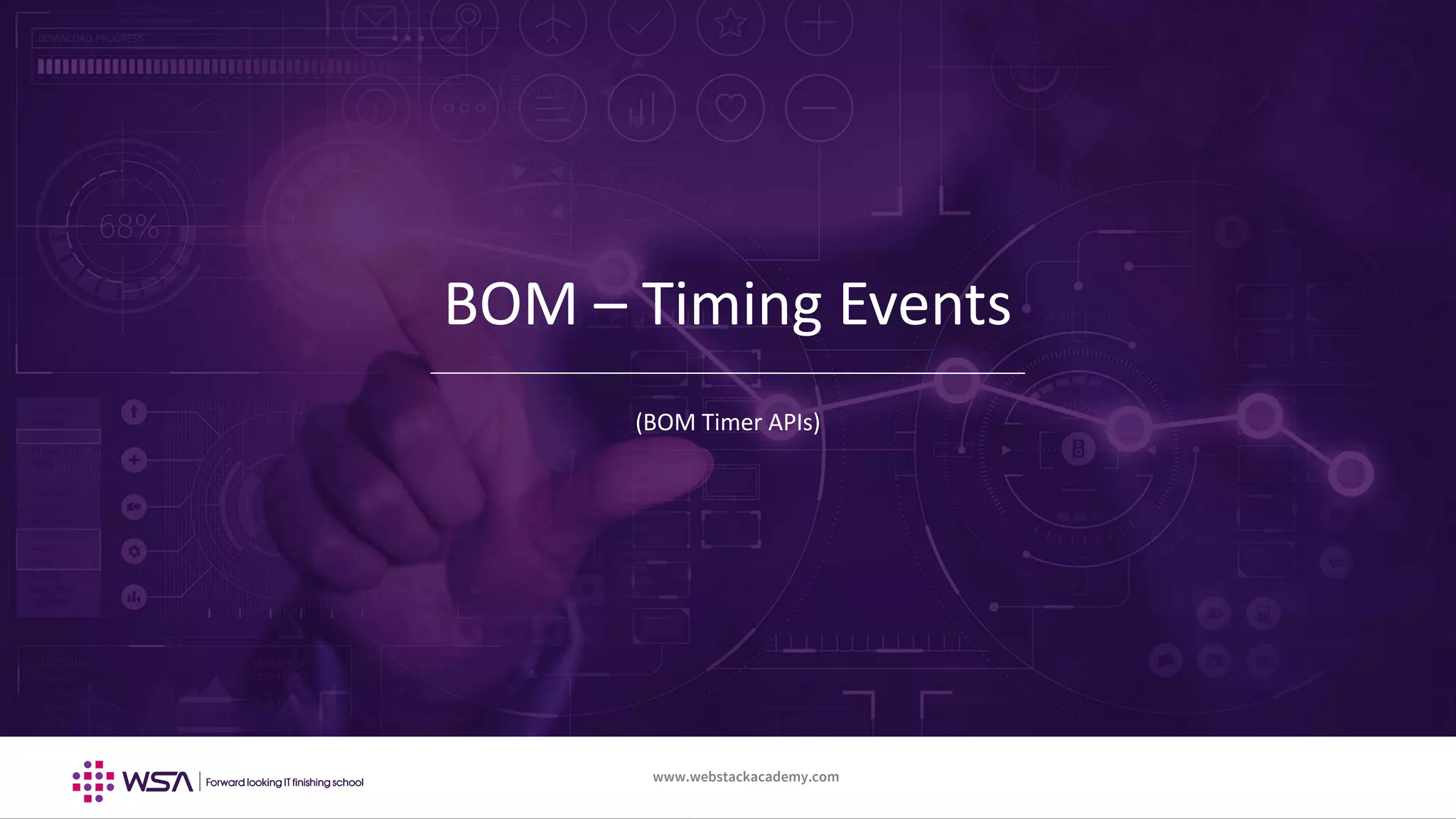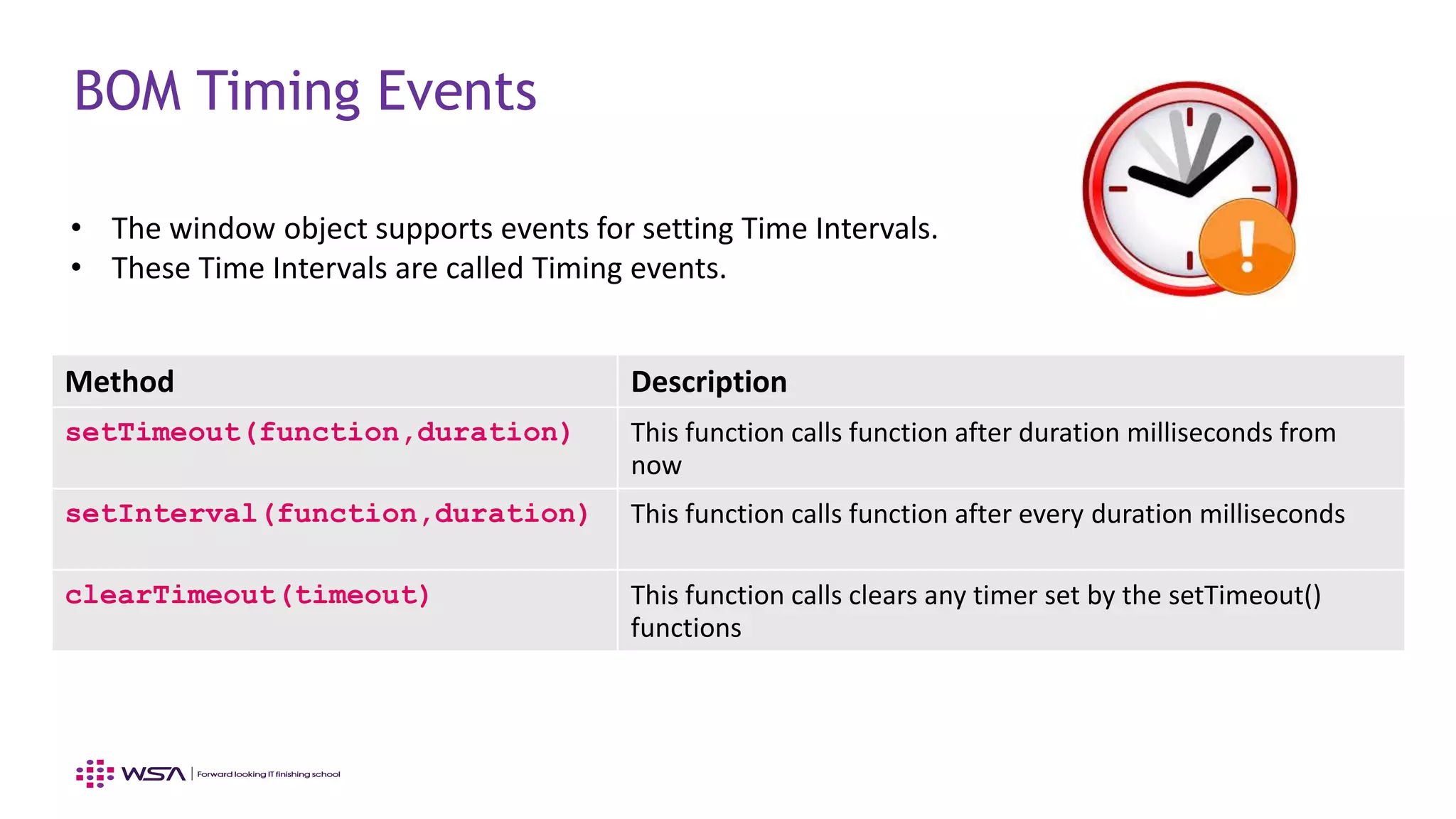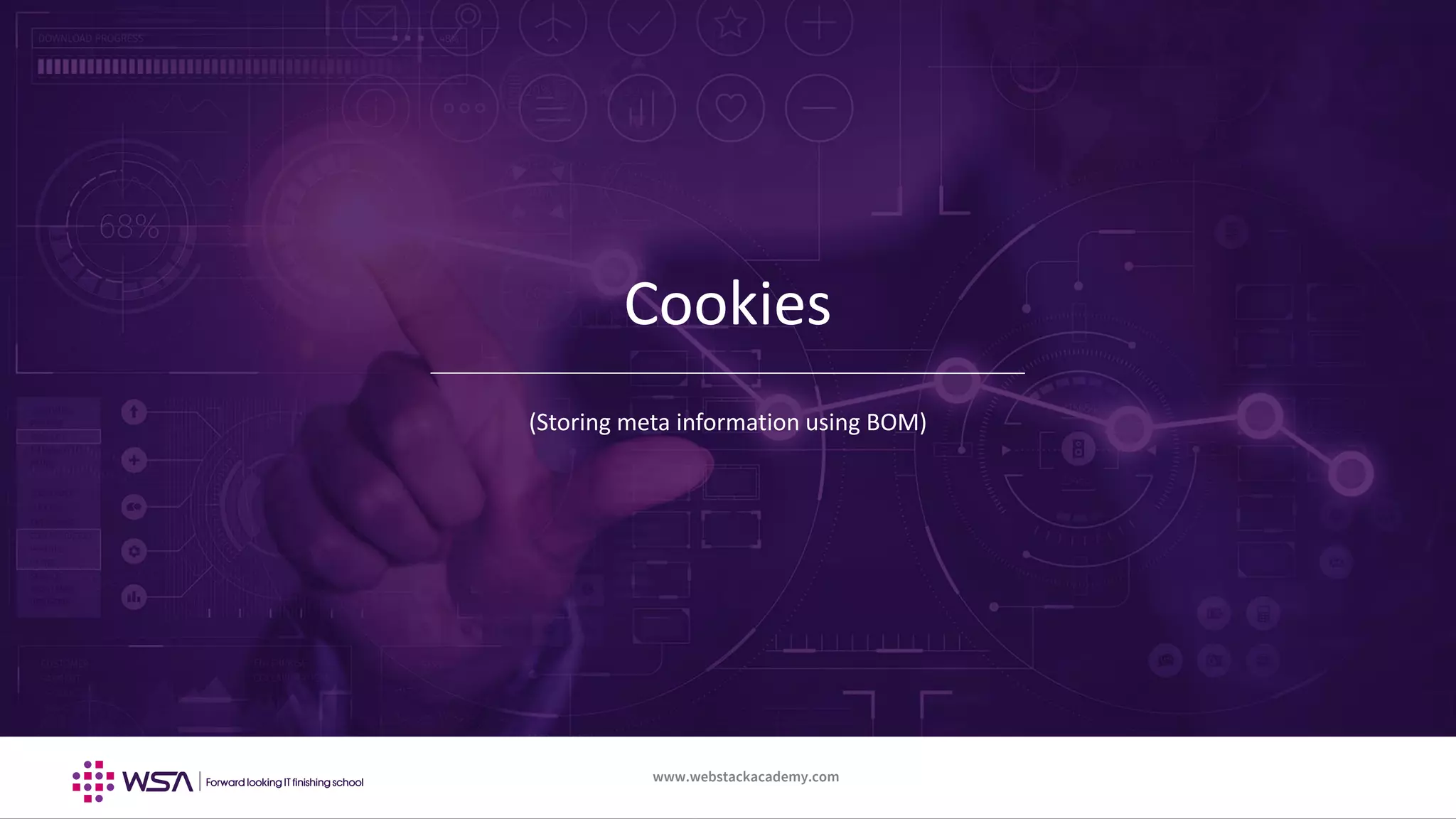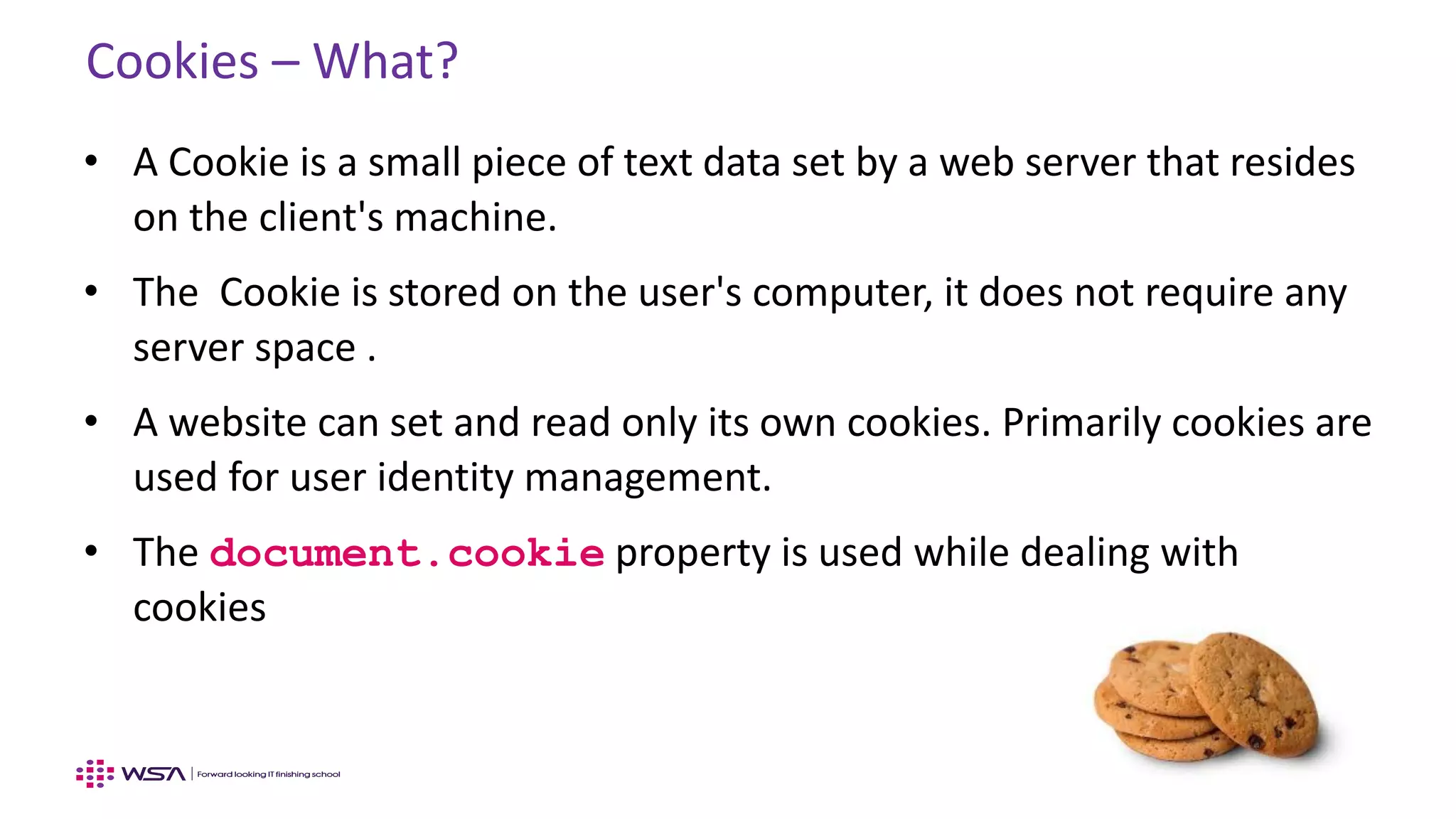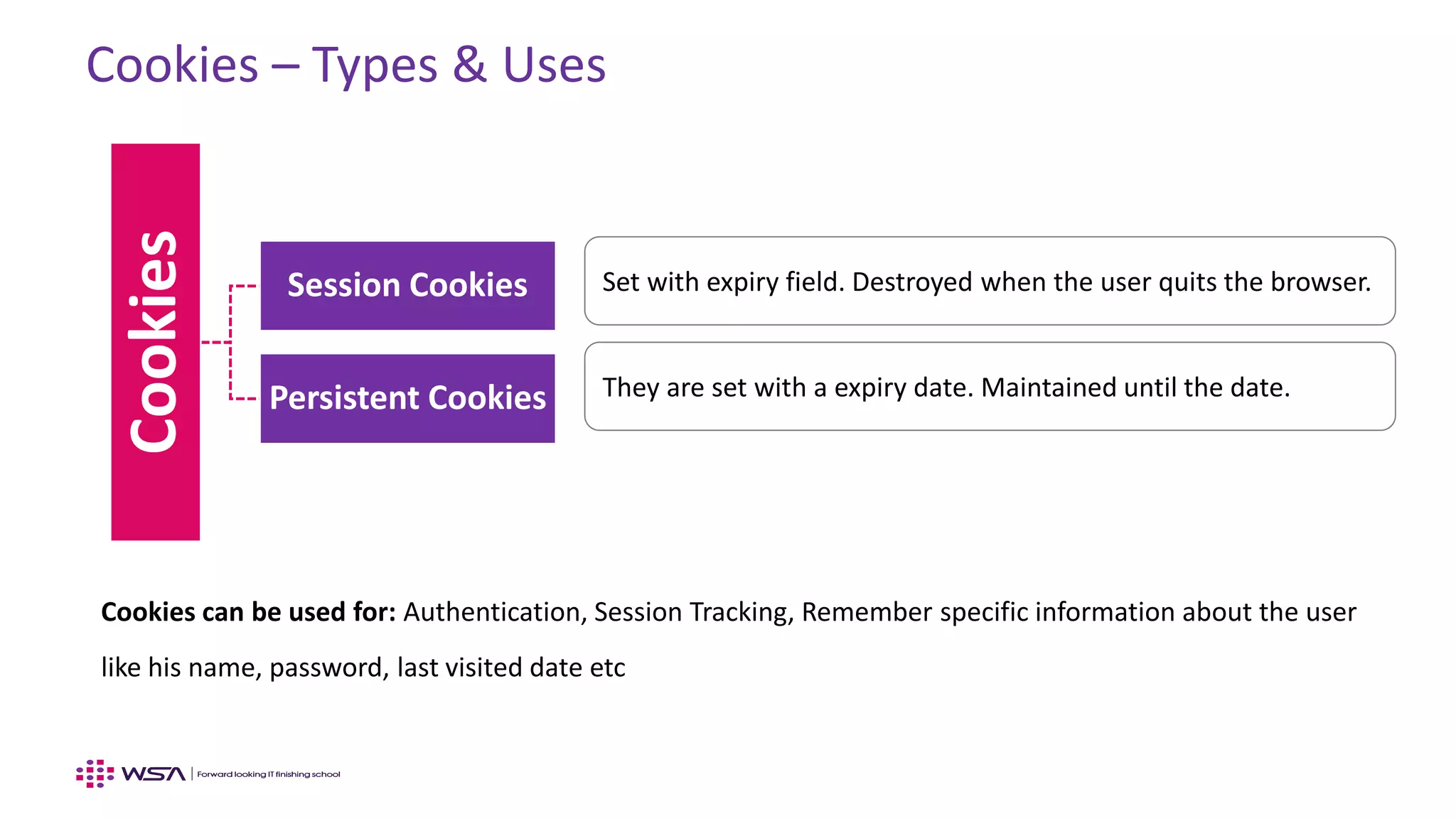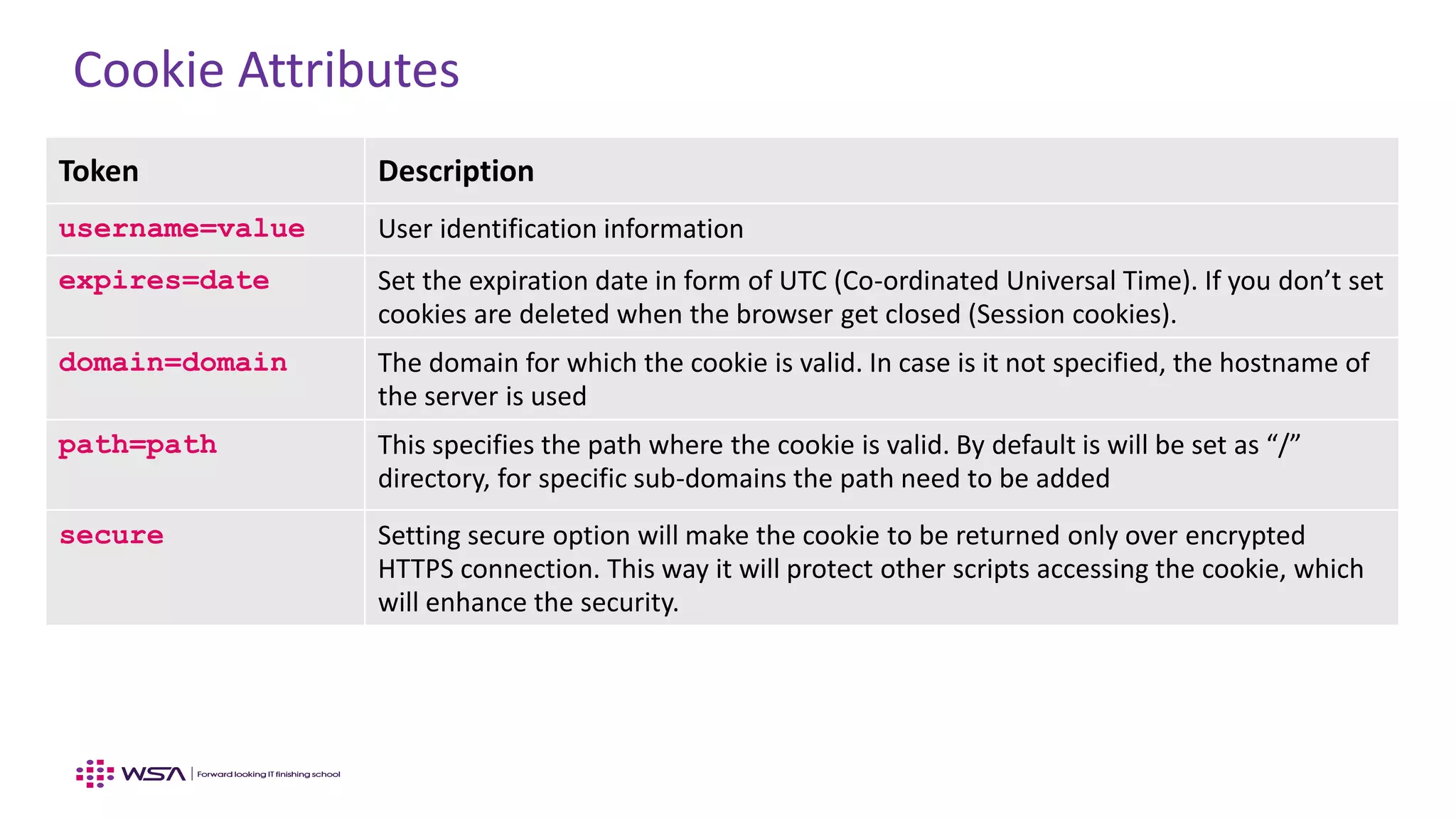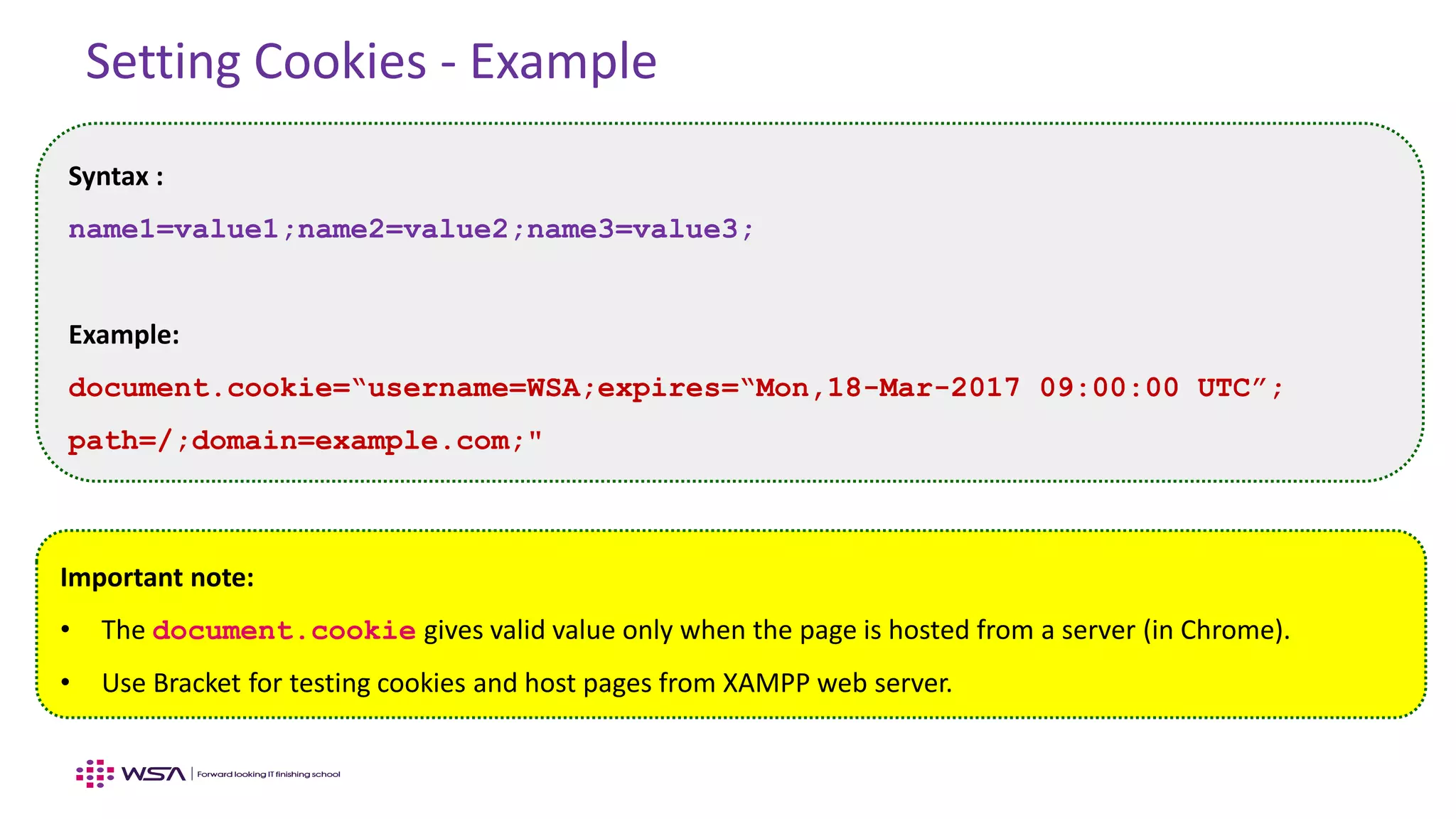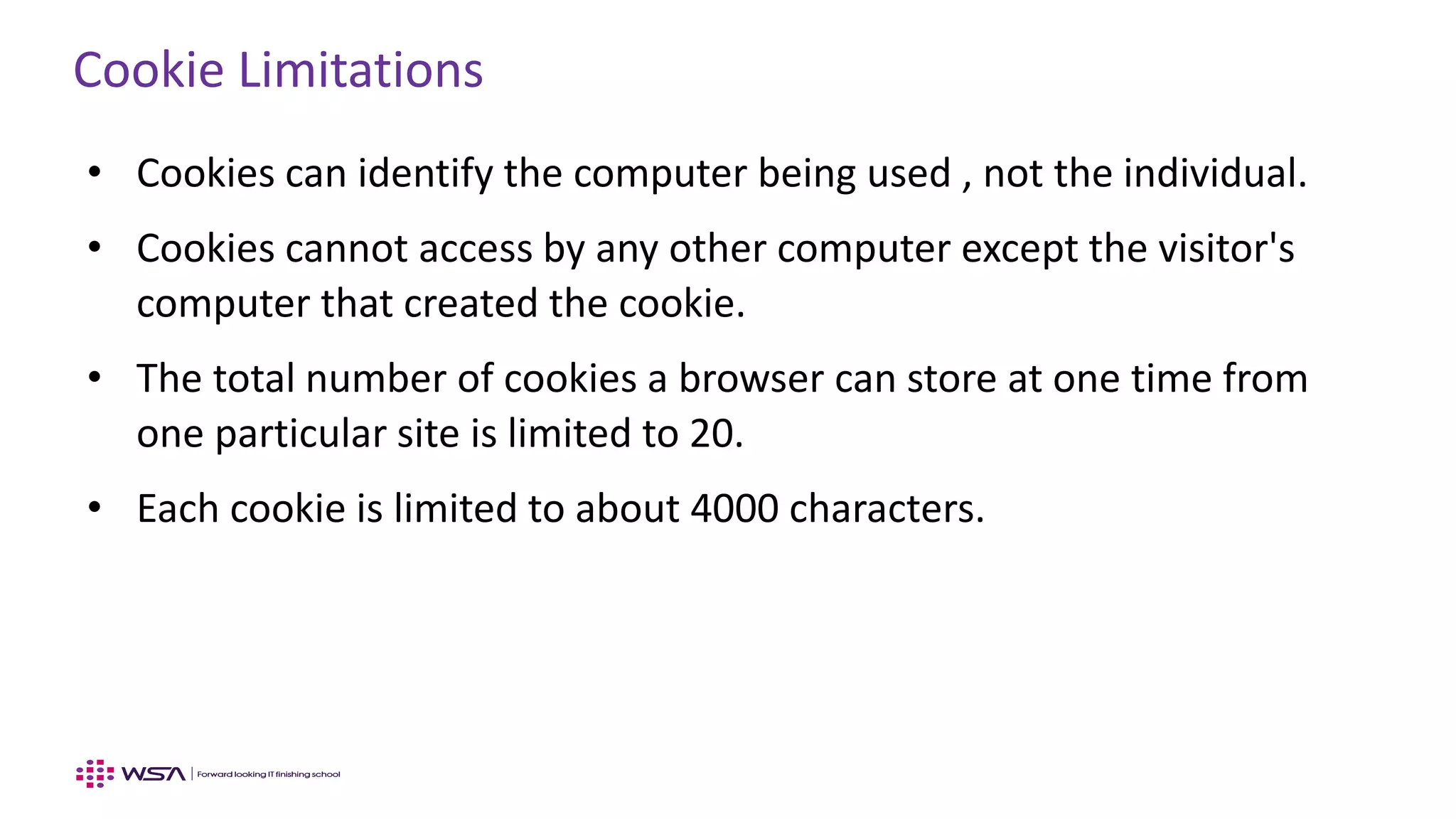The document provides an extensive overview of the Browser Object Model (BOM) in JavaScript, detailing how it interacts with browser features such as the window size, navigator information, and user history. It explains various methods and properties available in BOM to manipulate browser windows, access user data, and manage cookies. Additionally, the document compares BOM with the Document Object Model (DOM) and discusses the types, uses, and limitations of cookies.