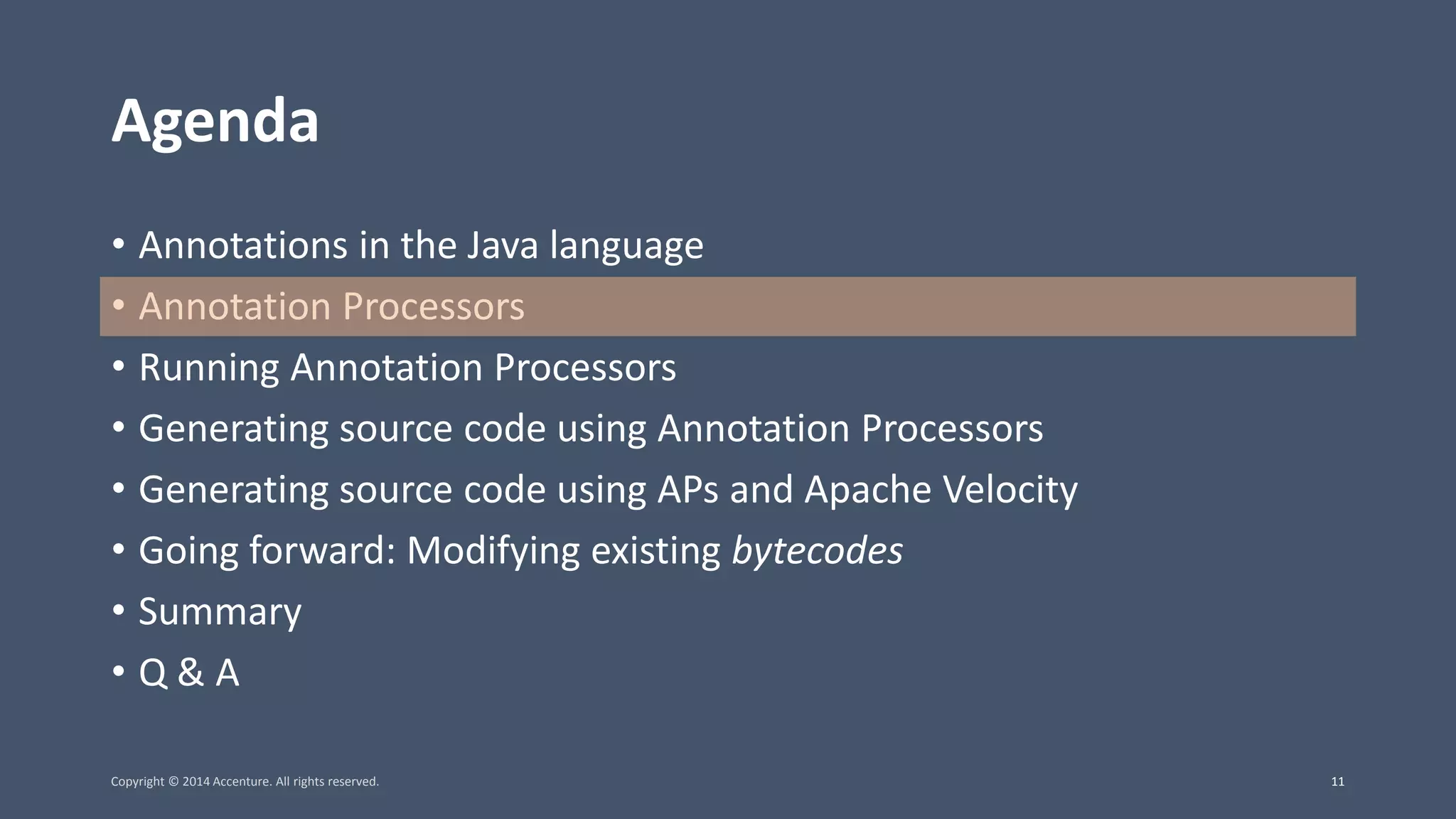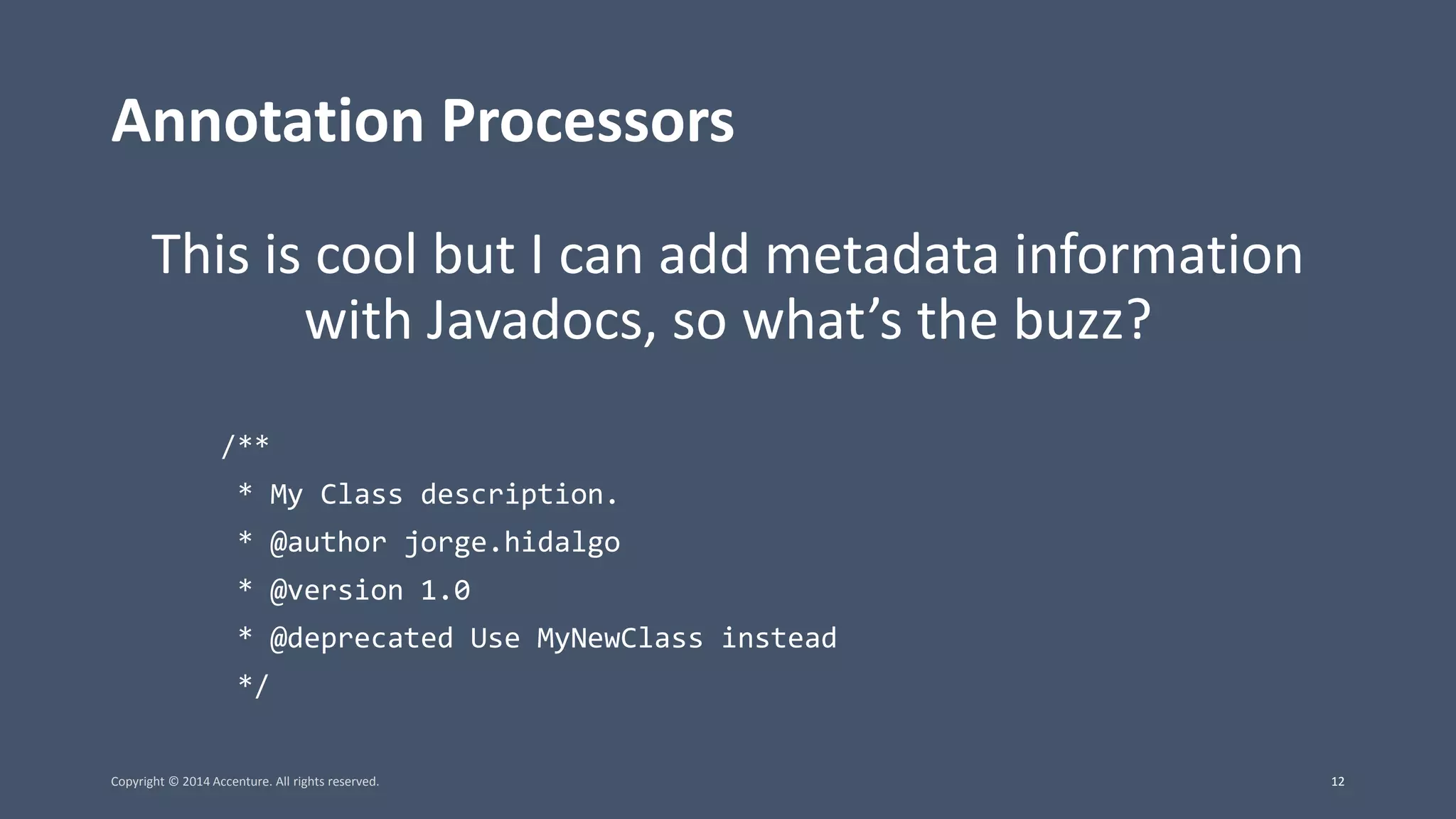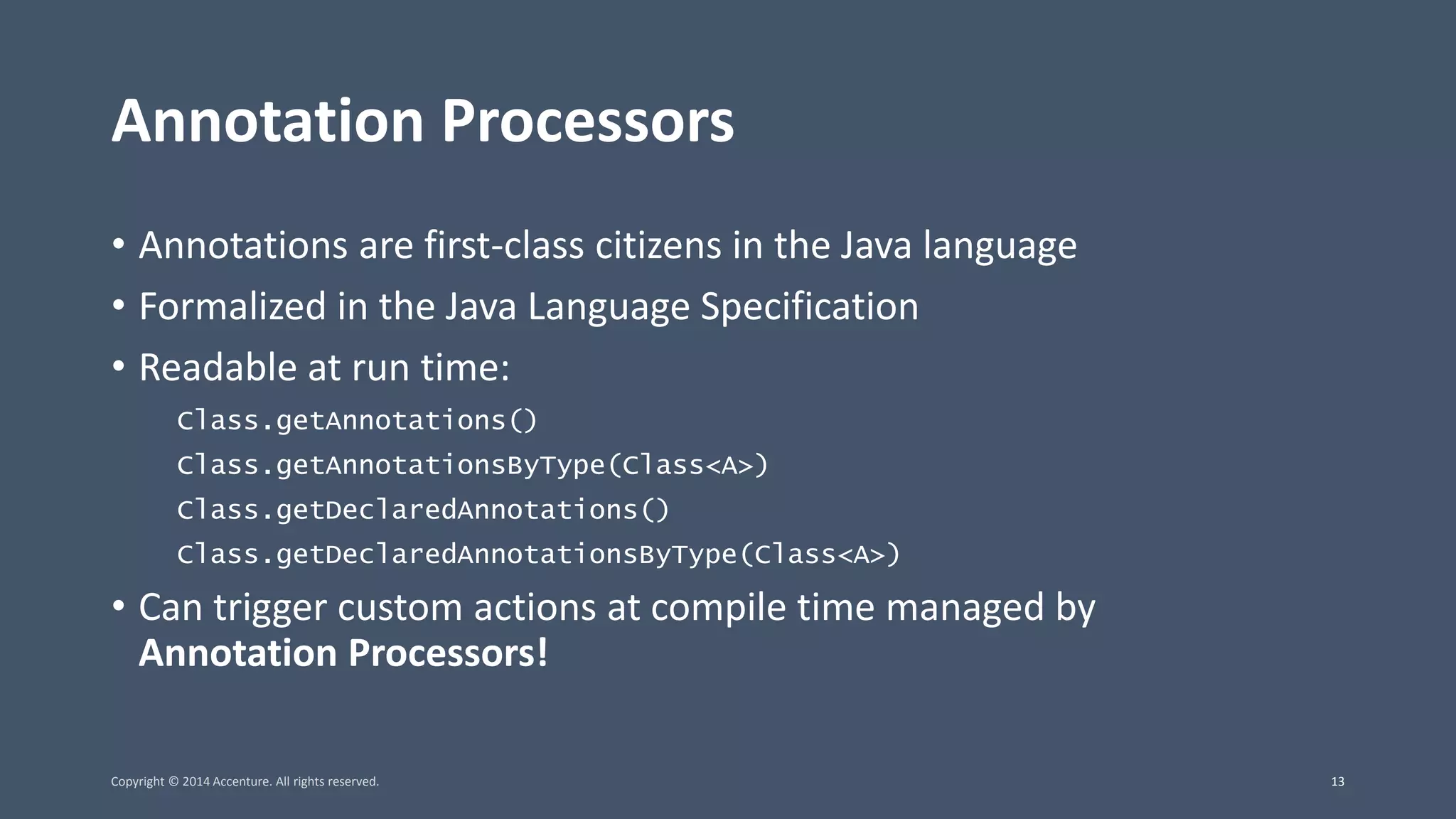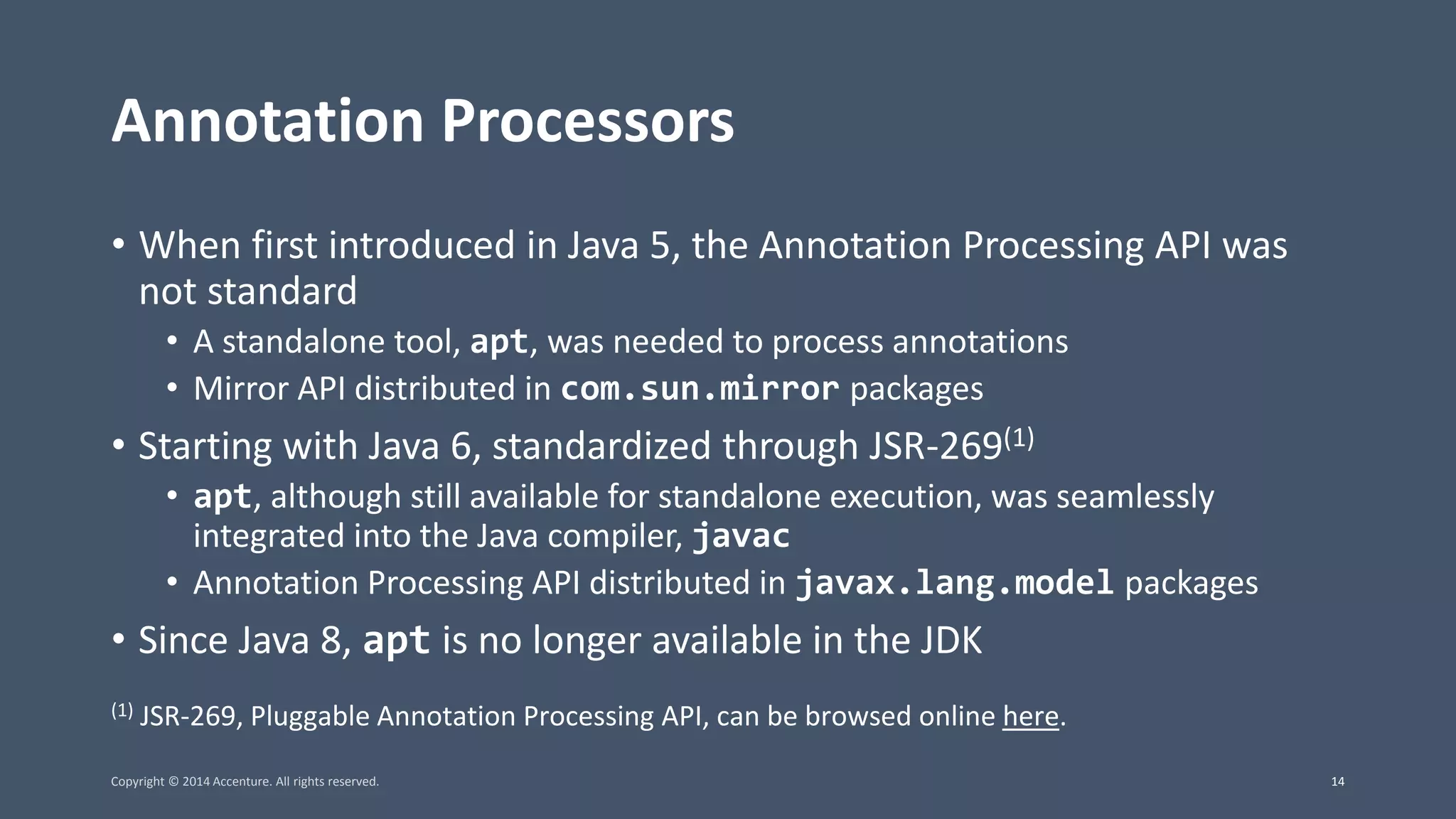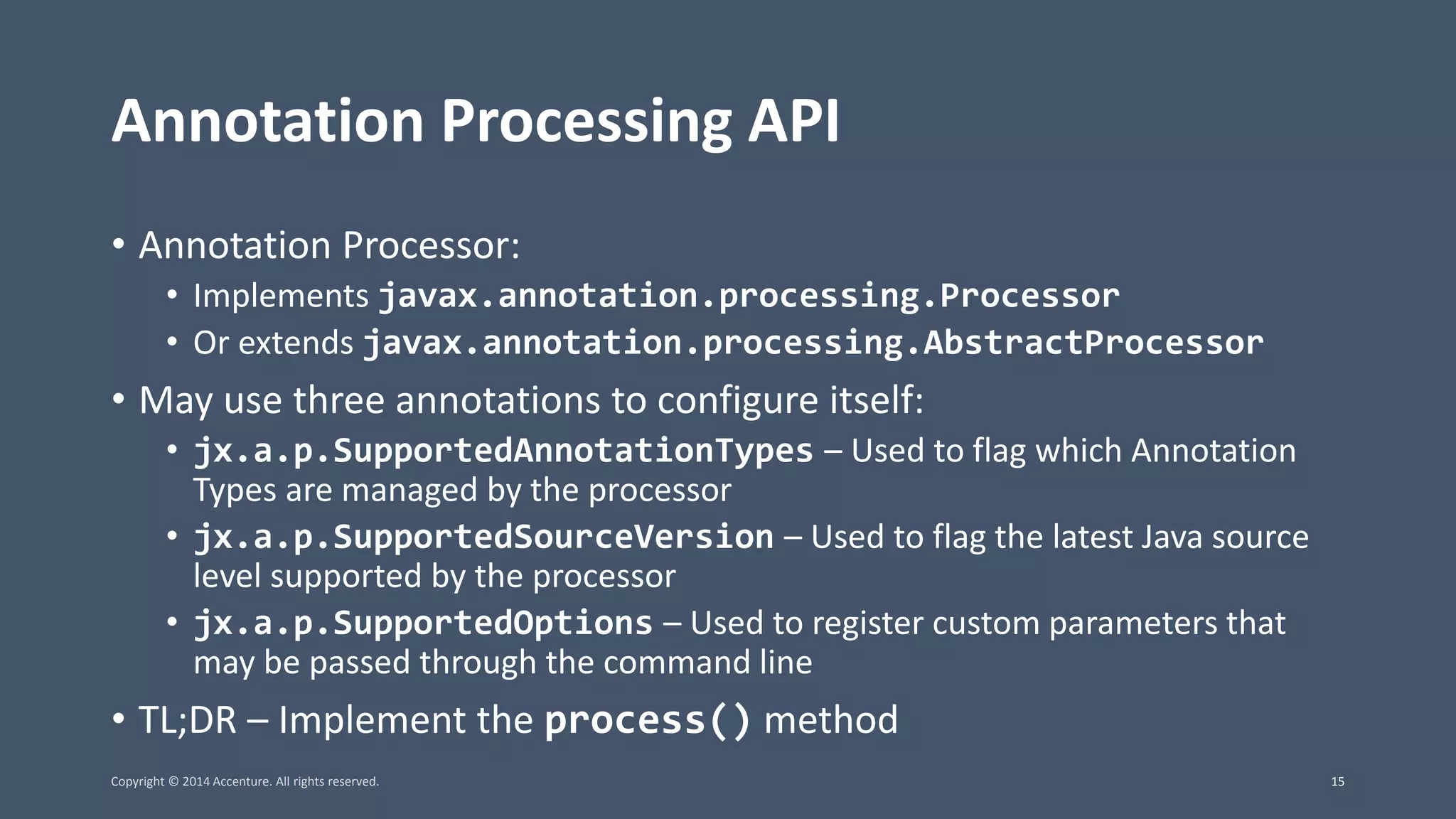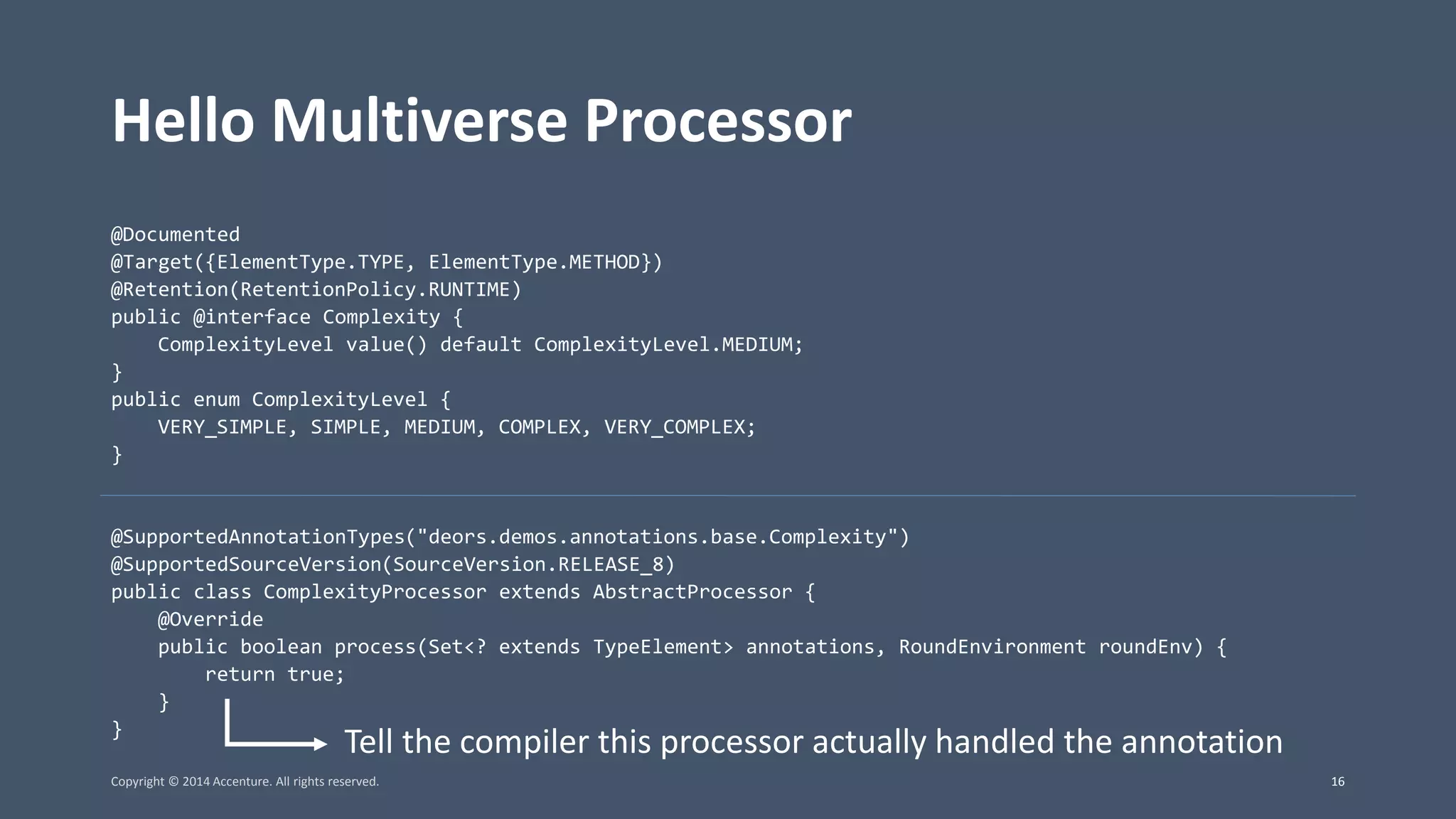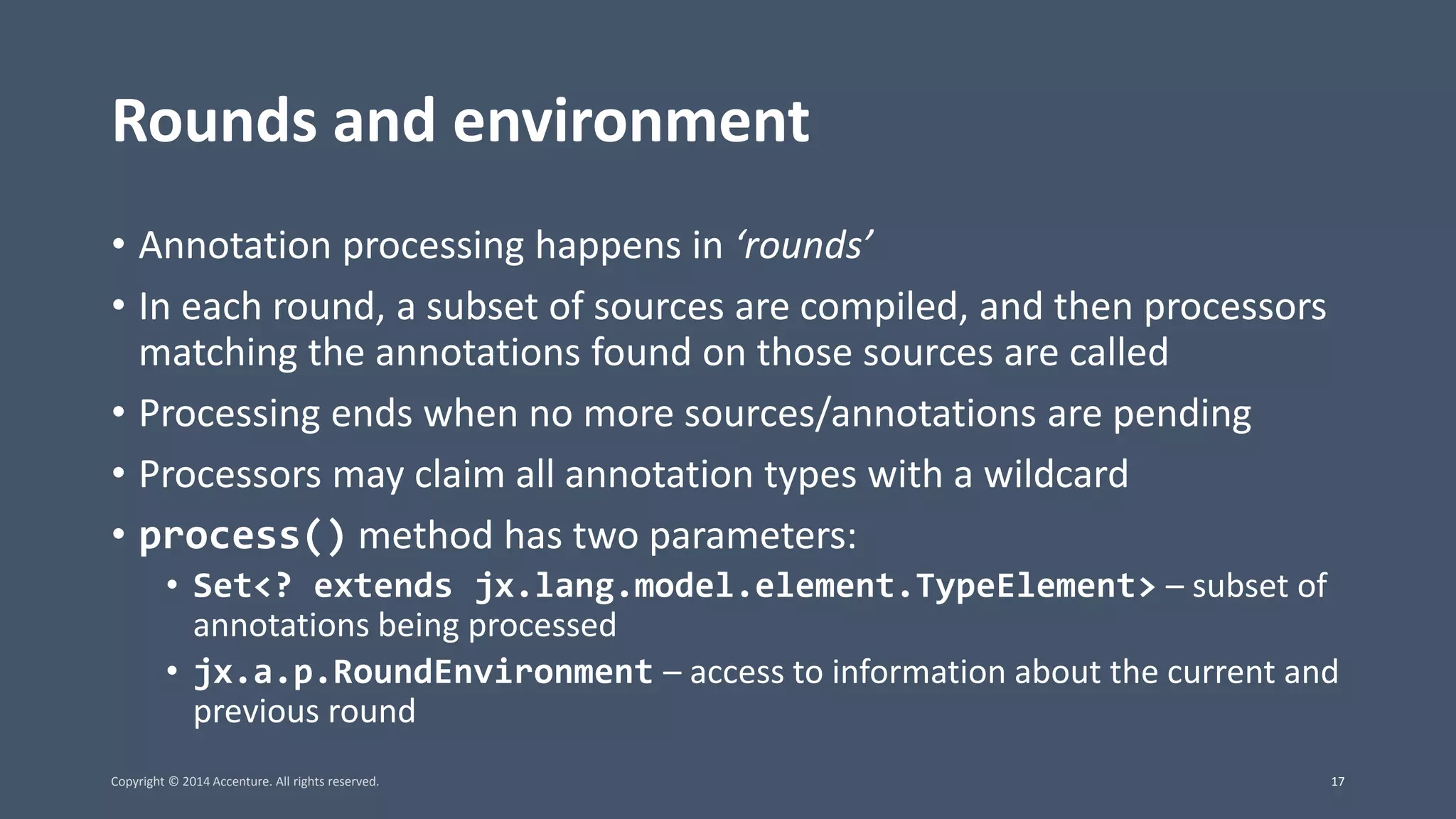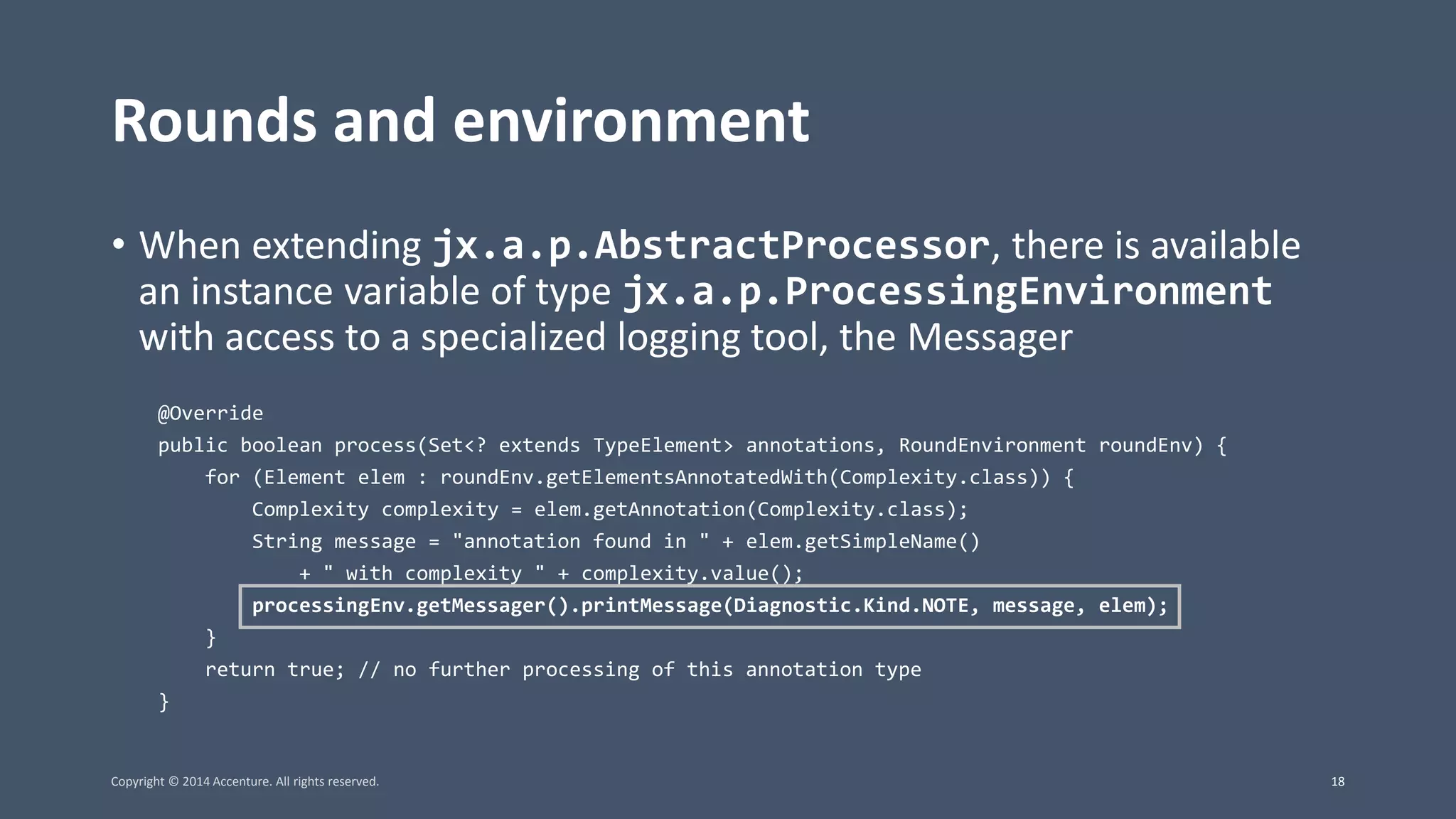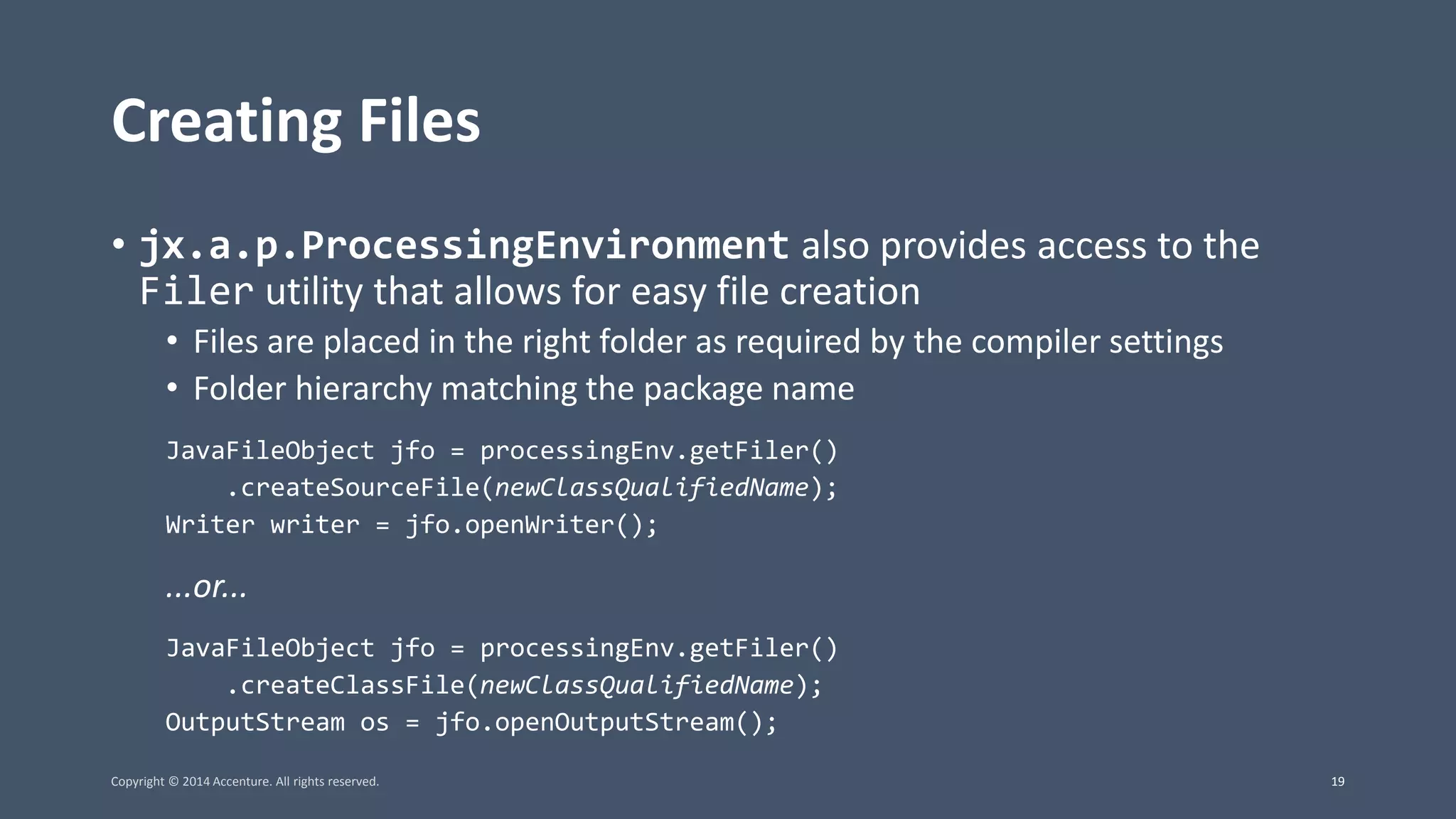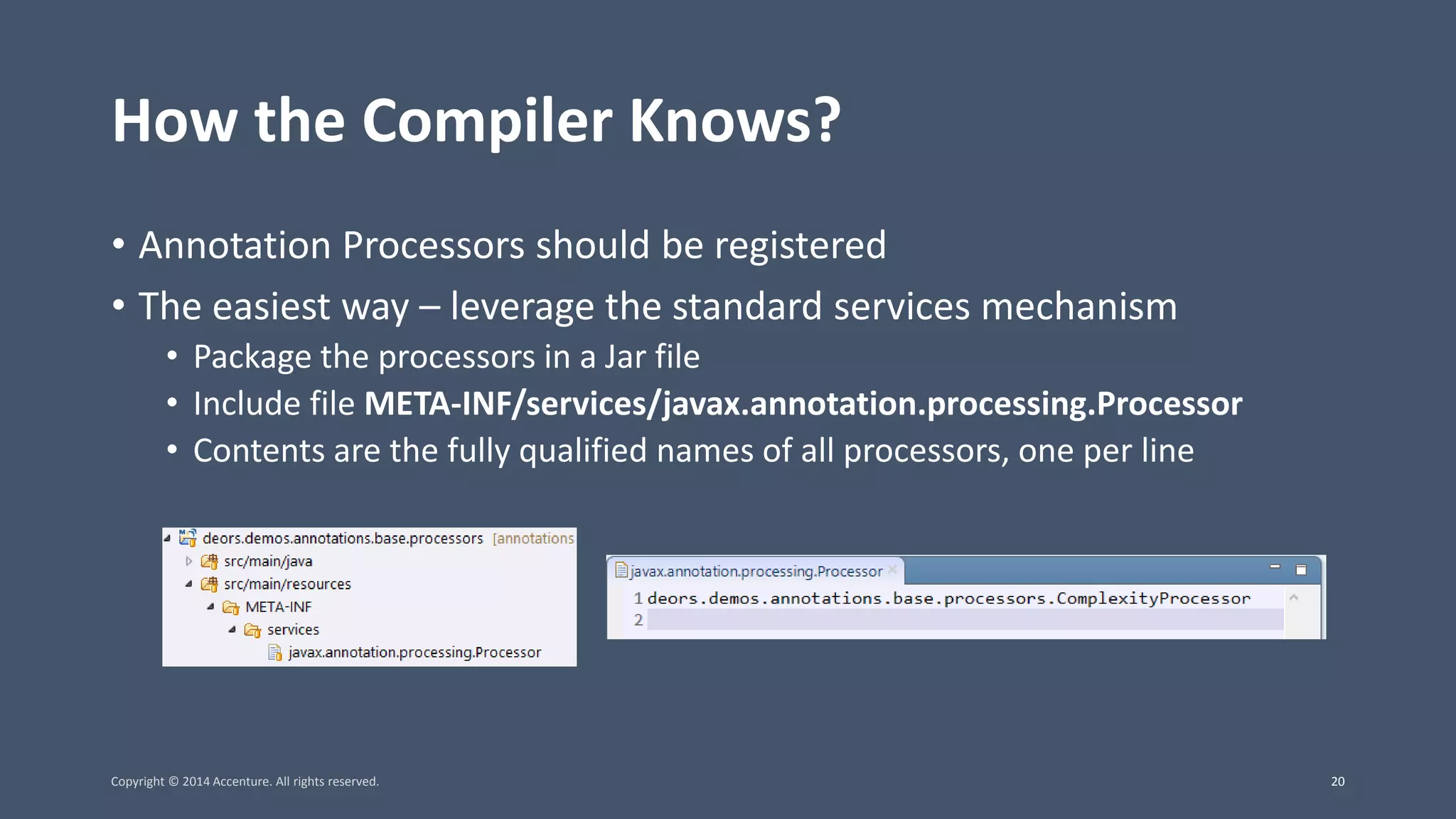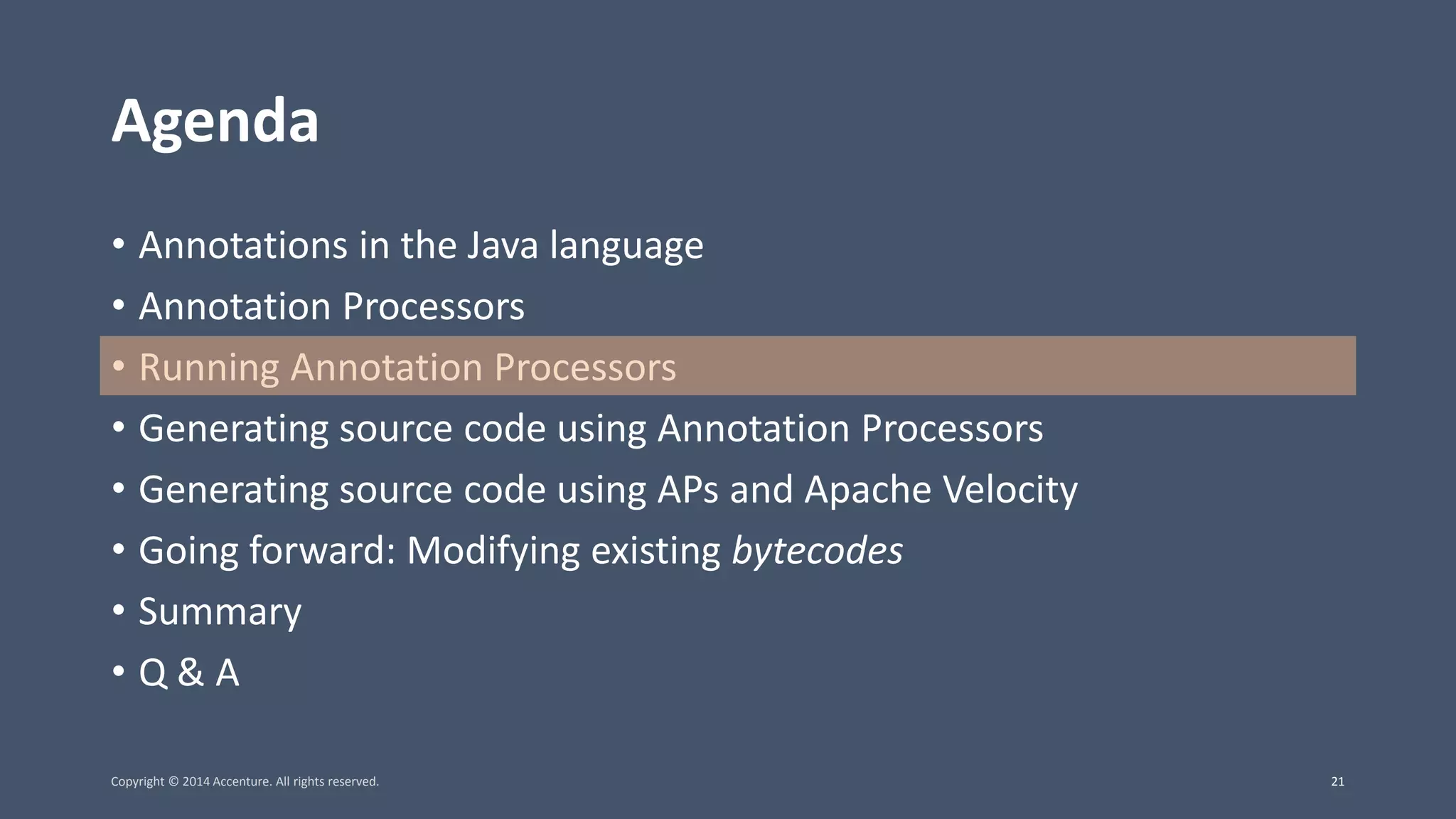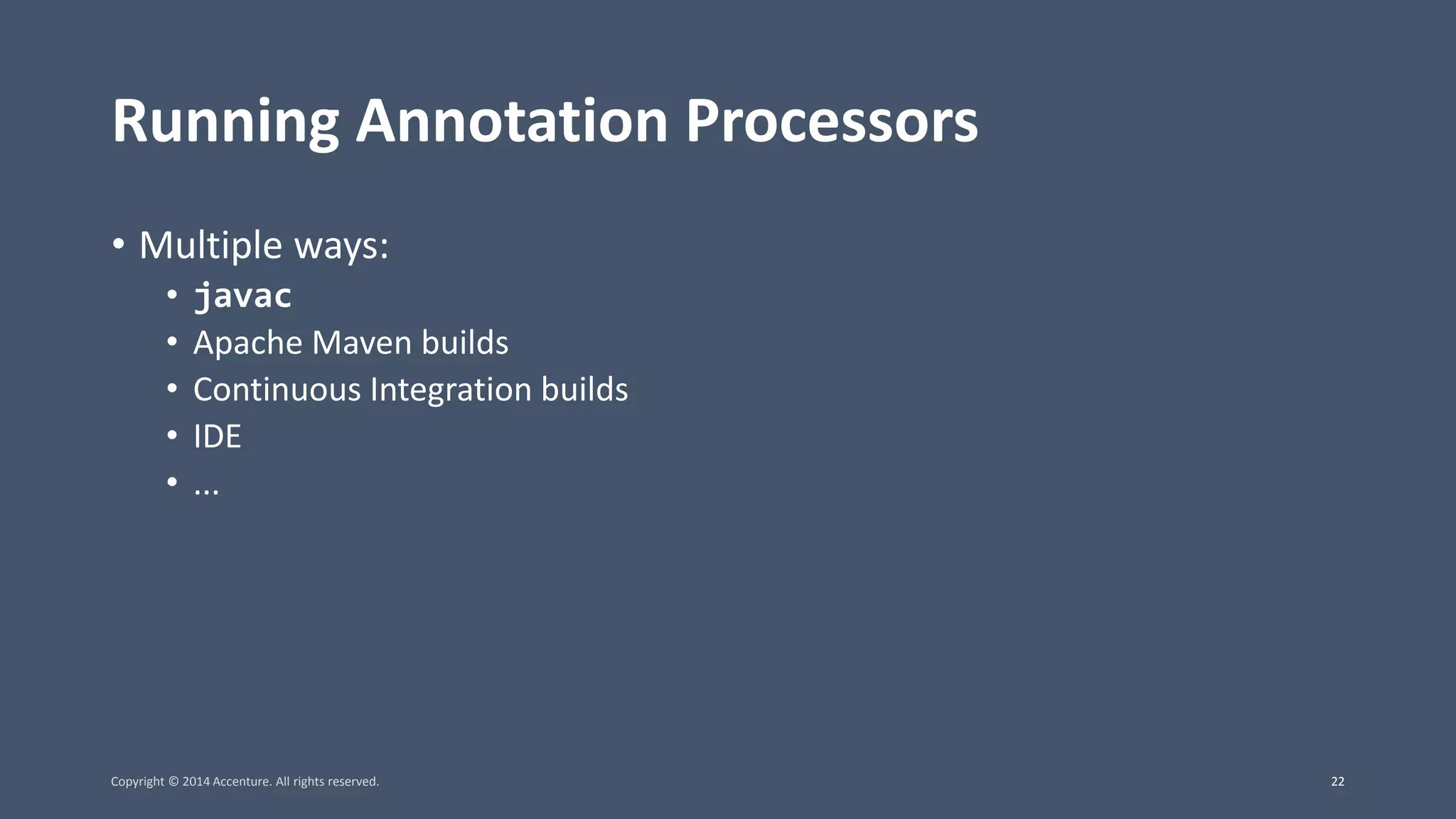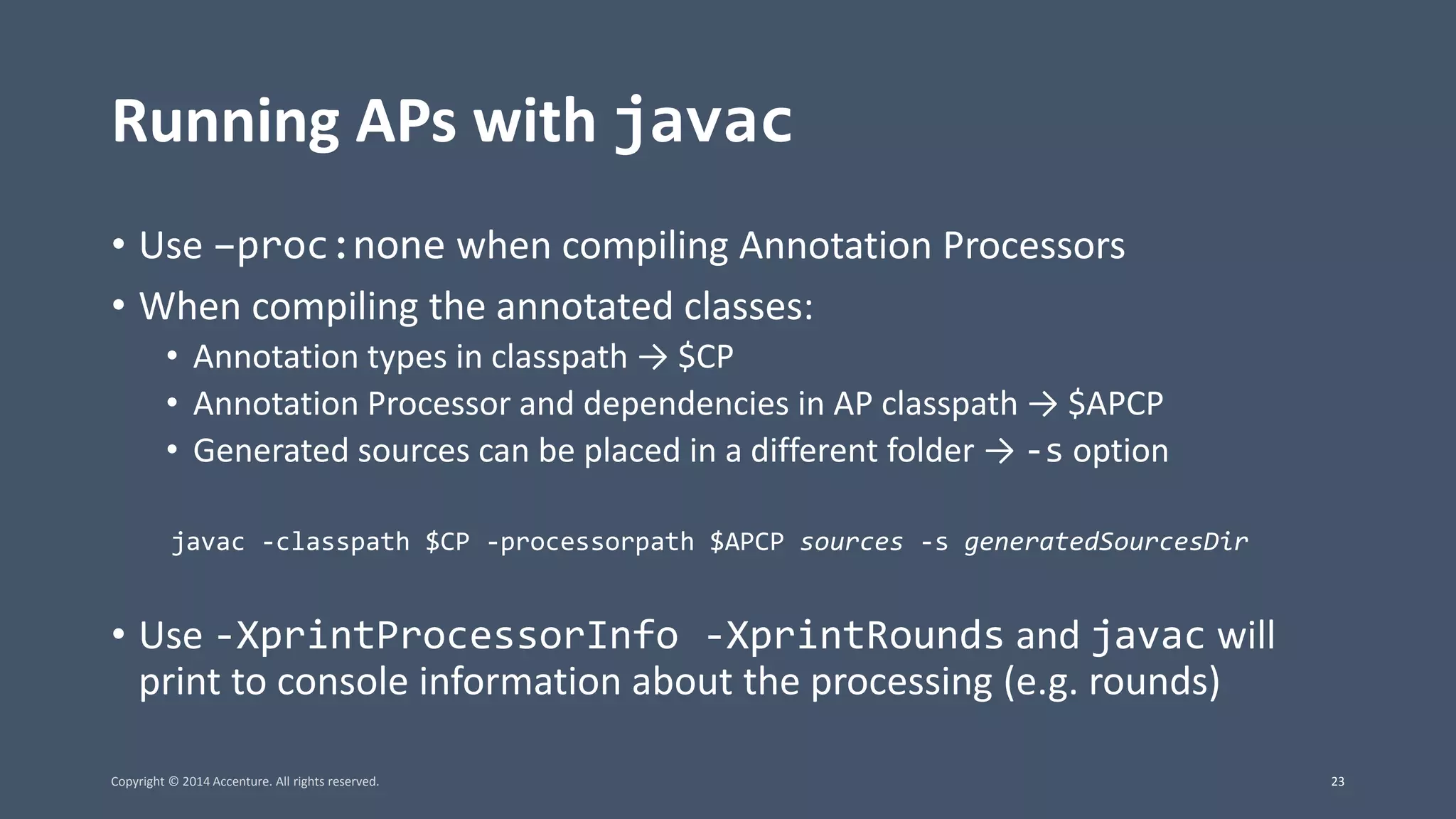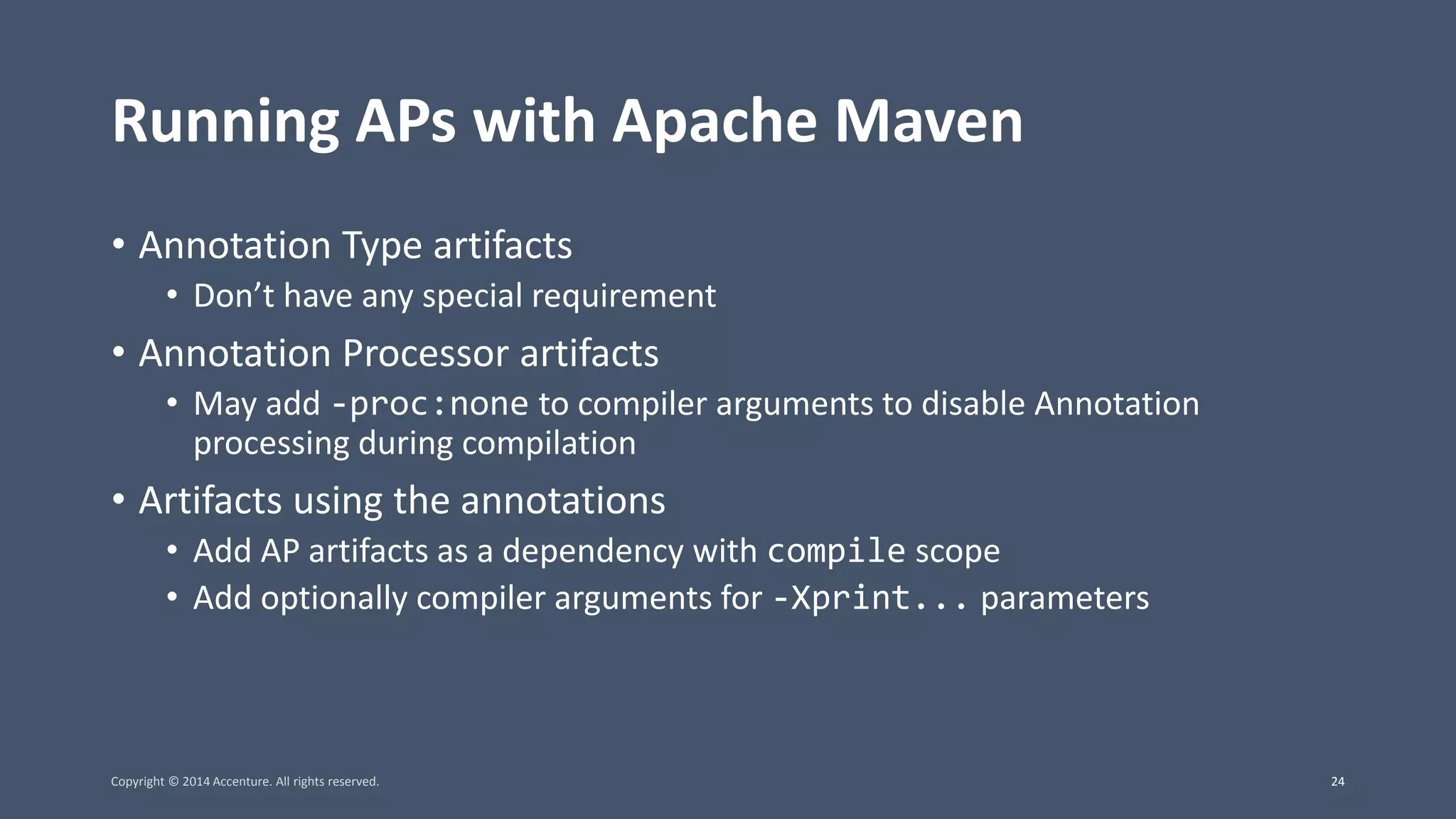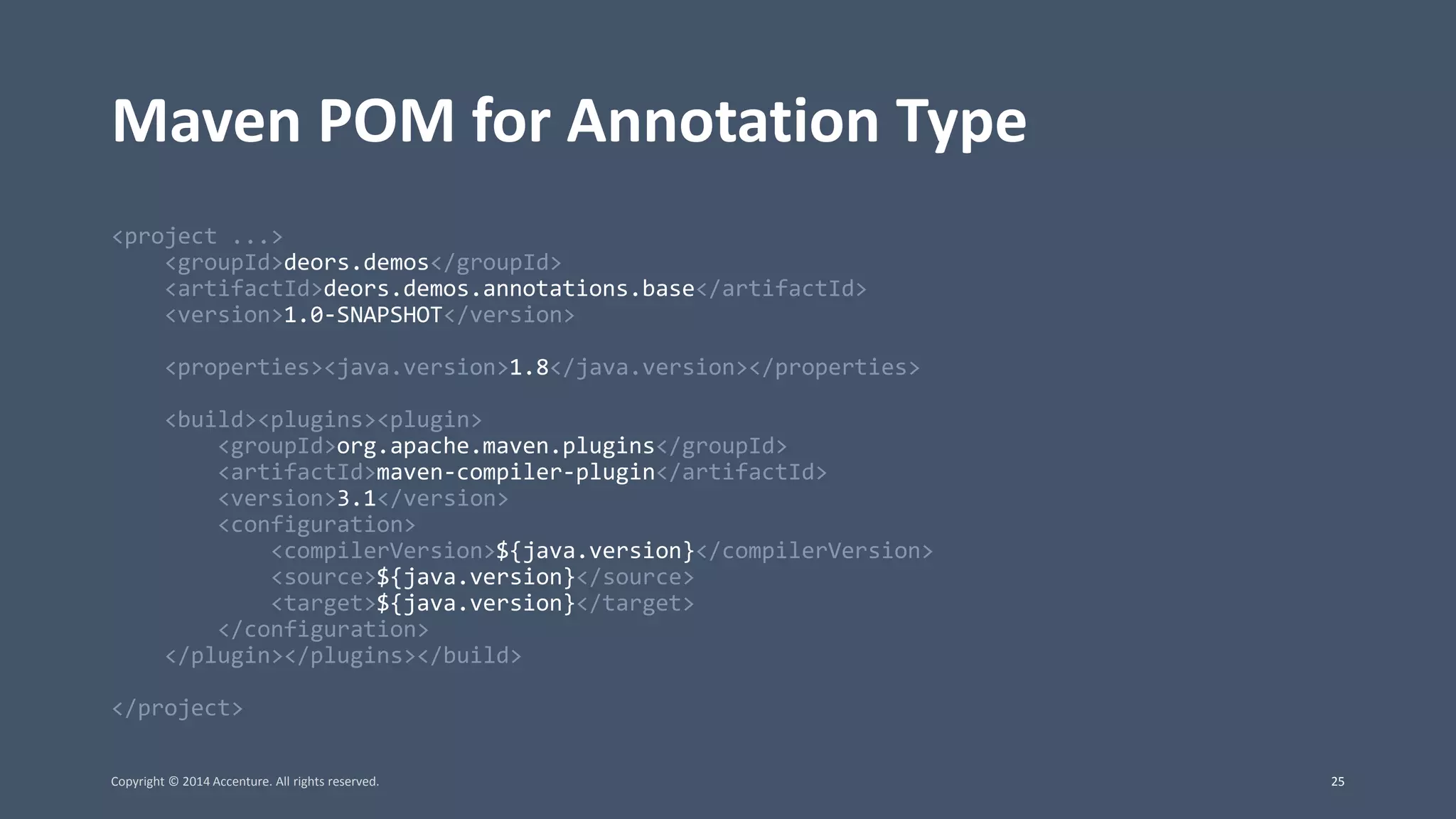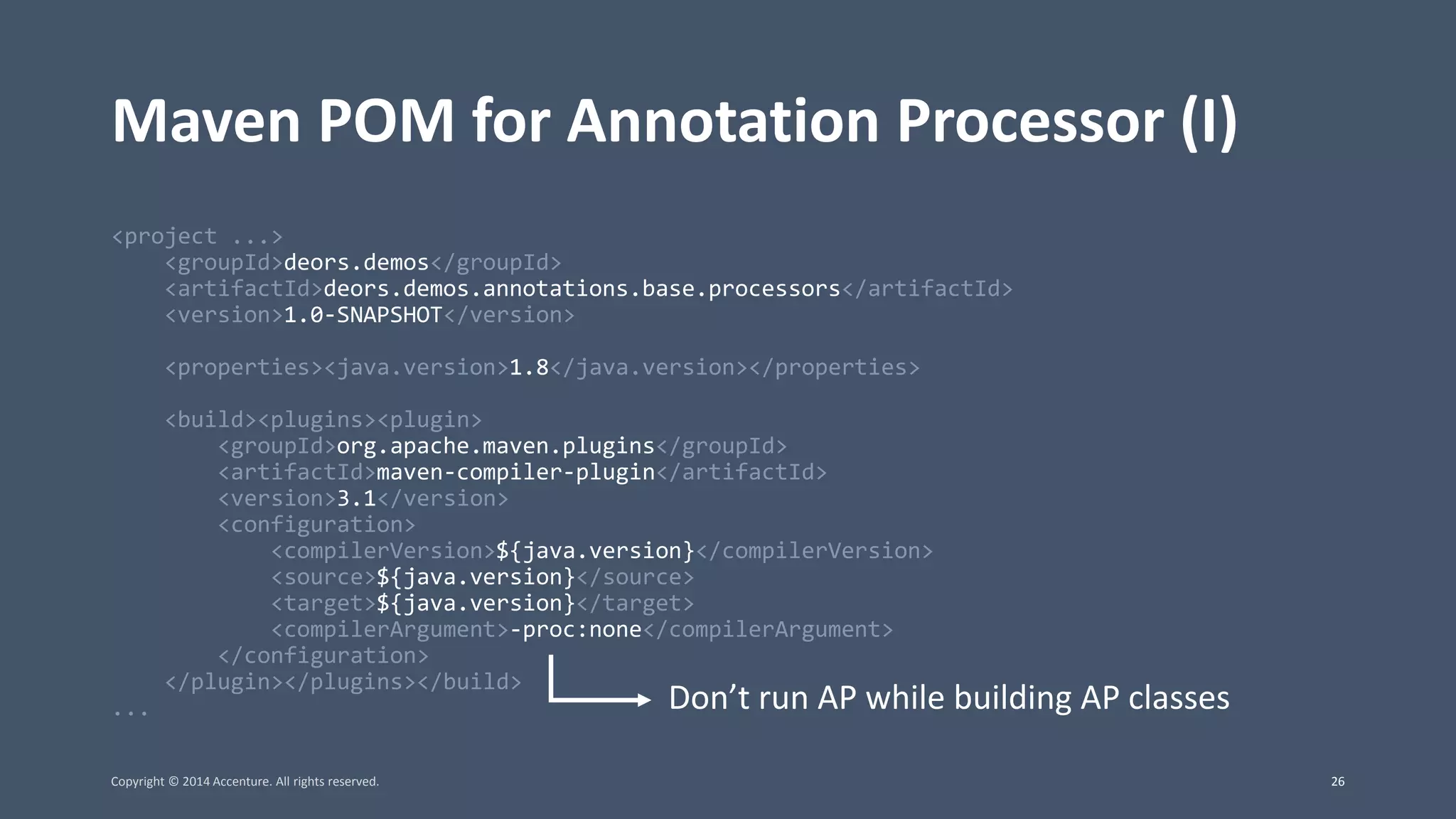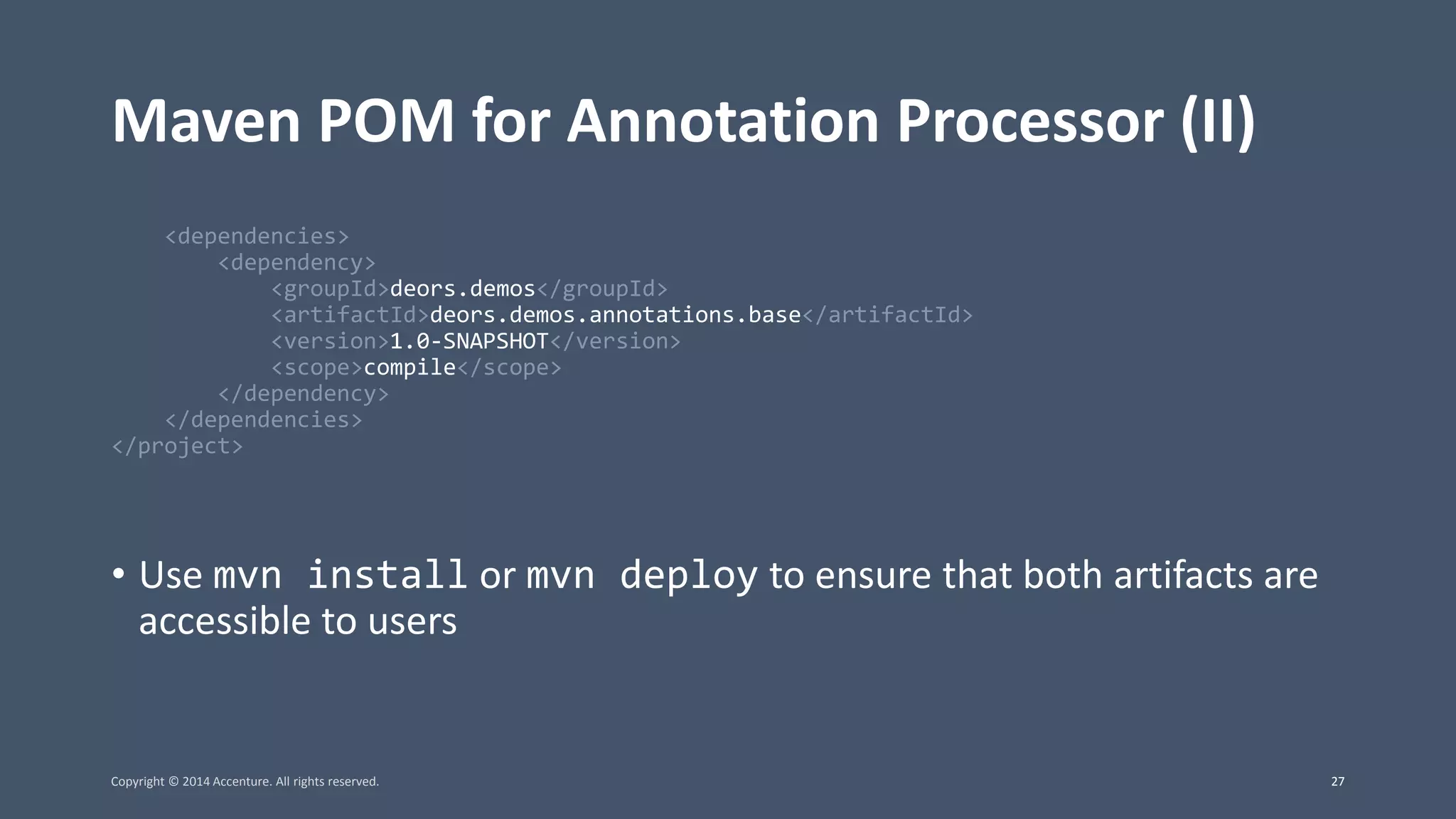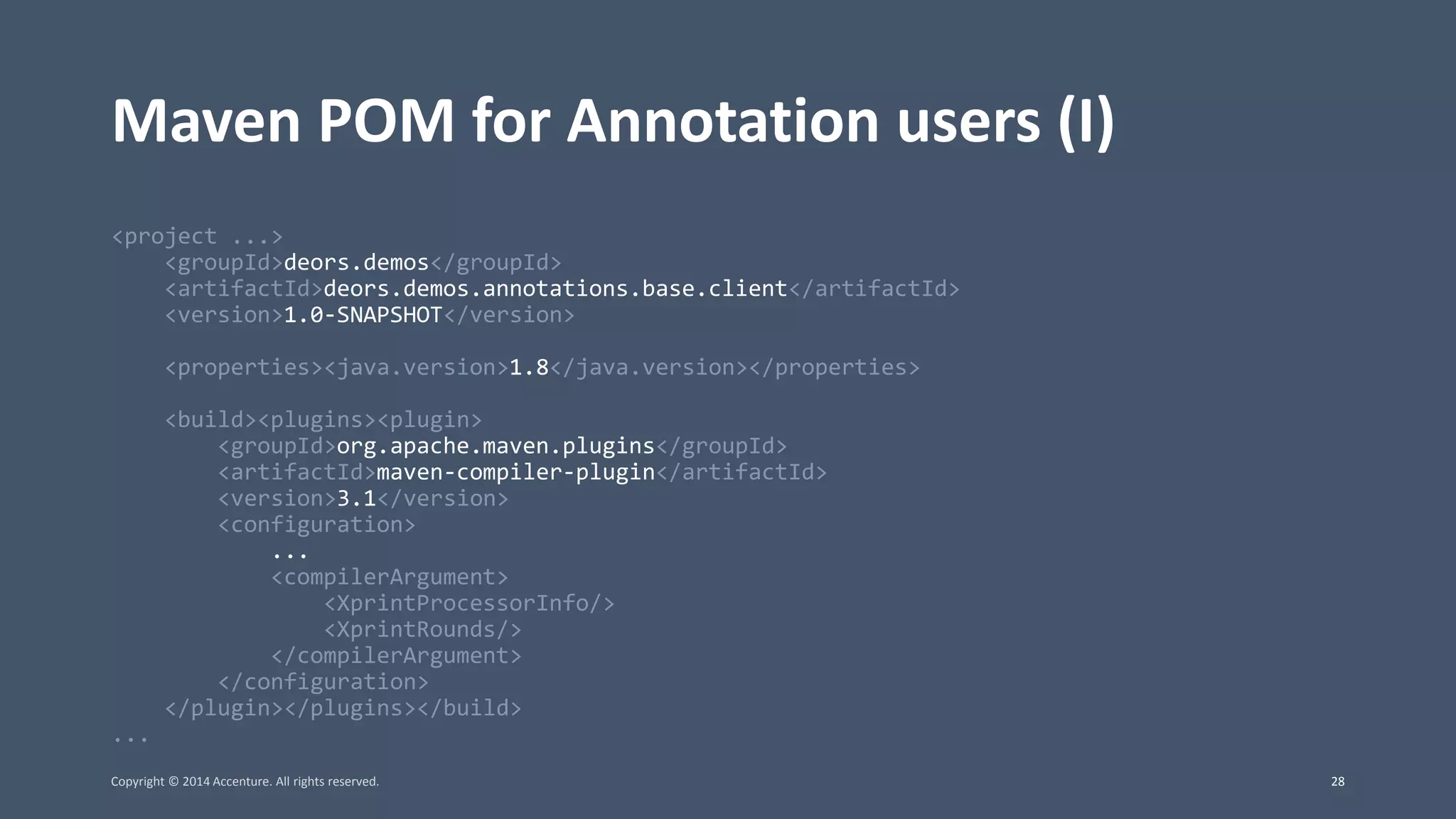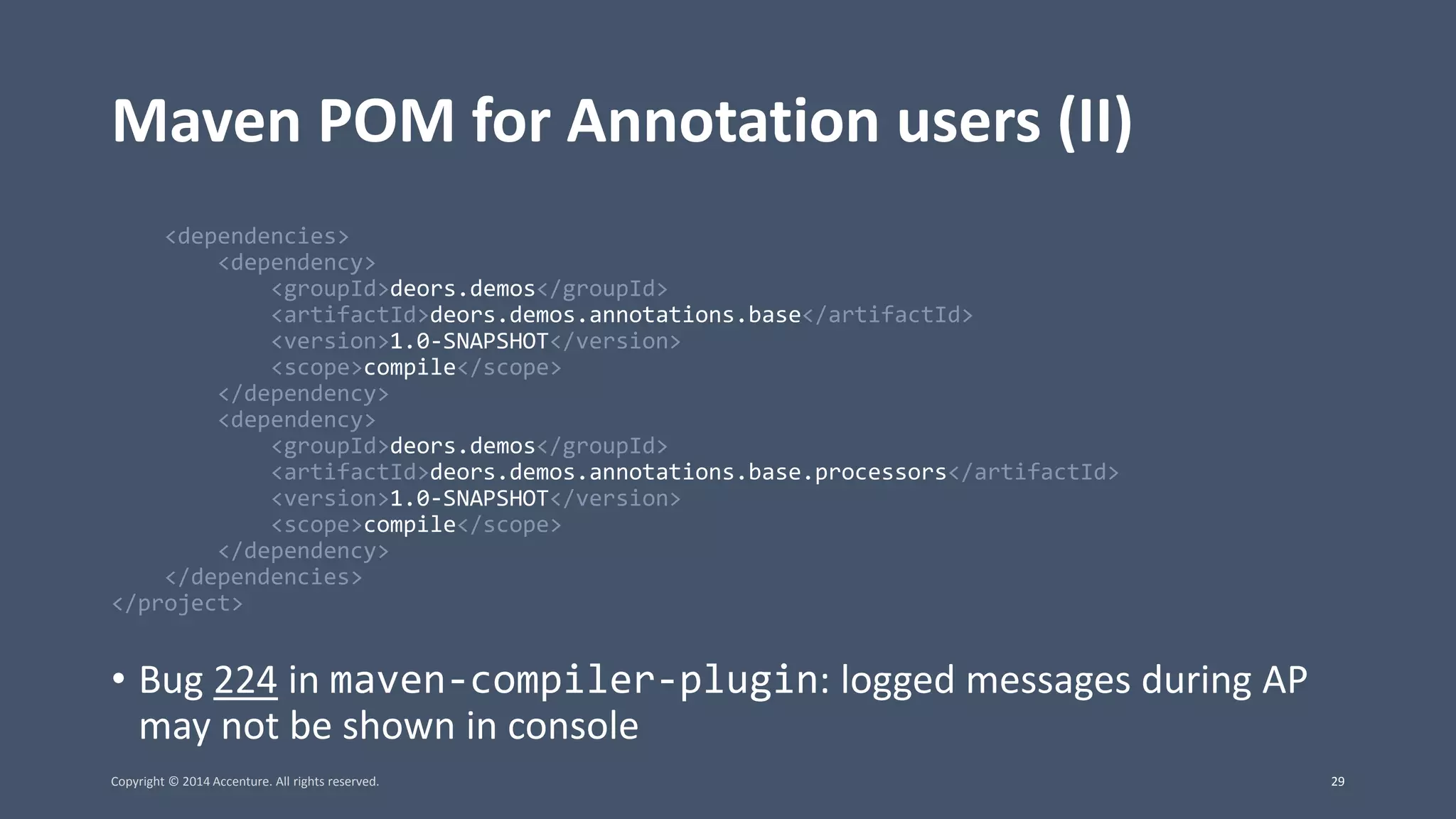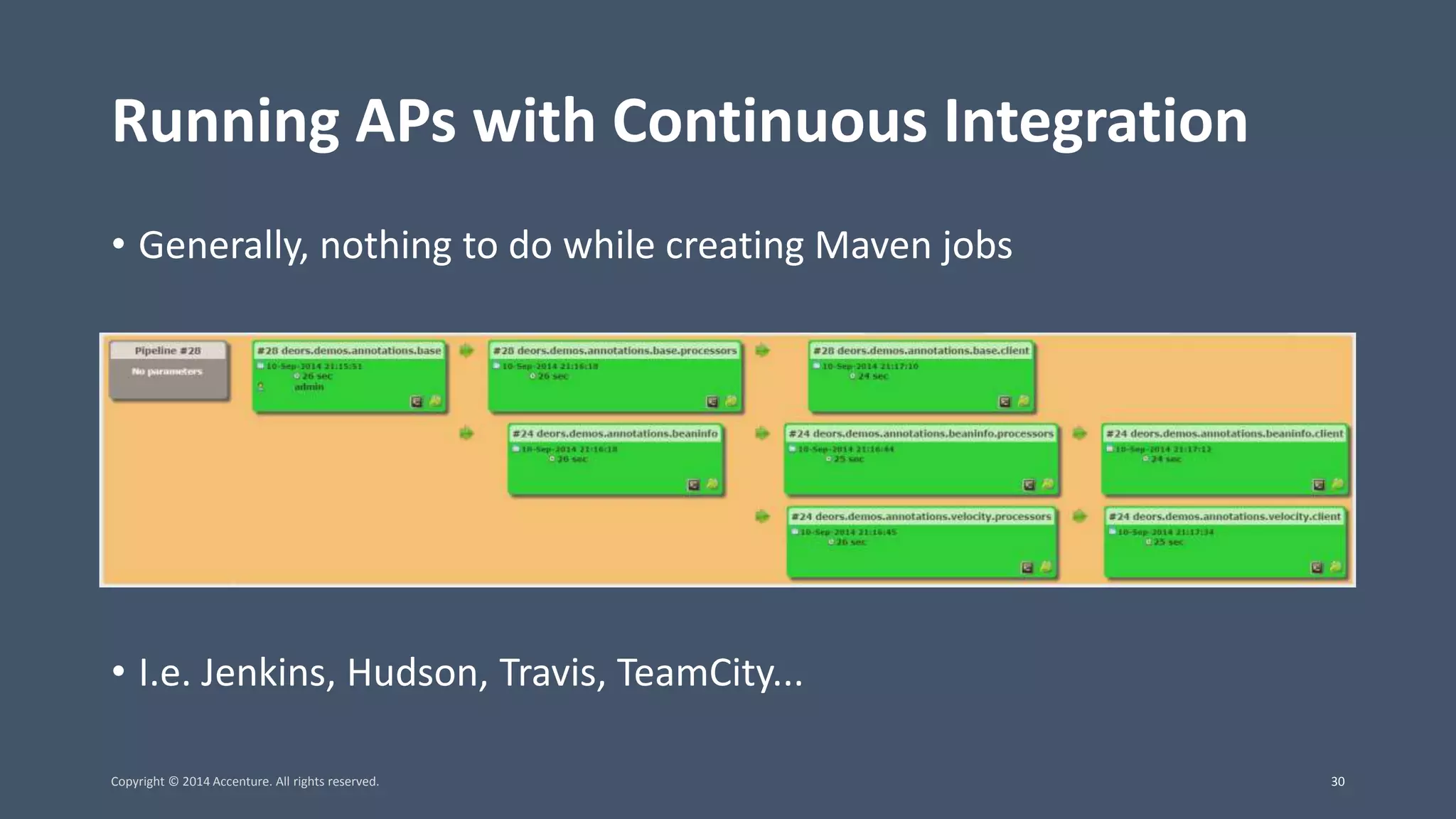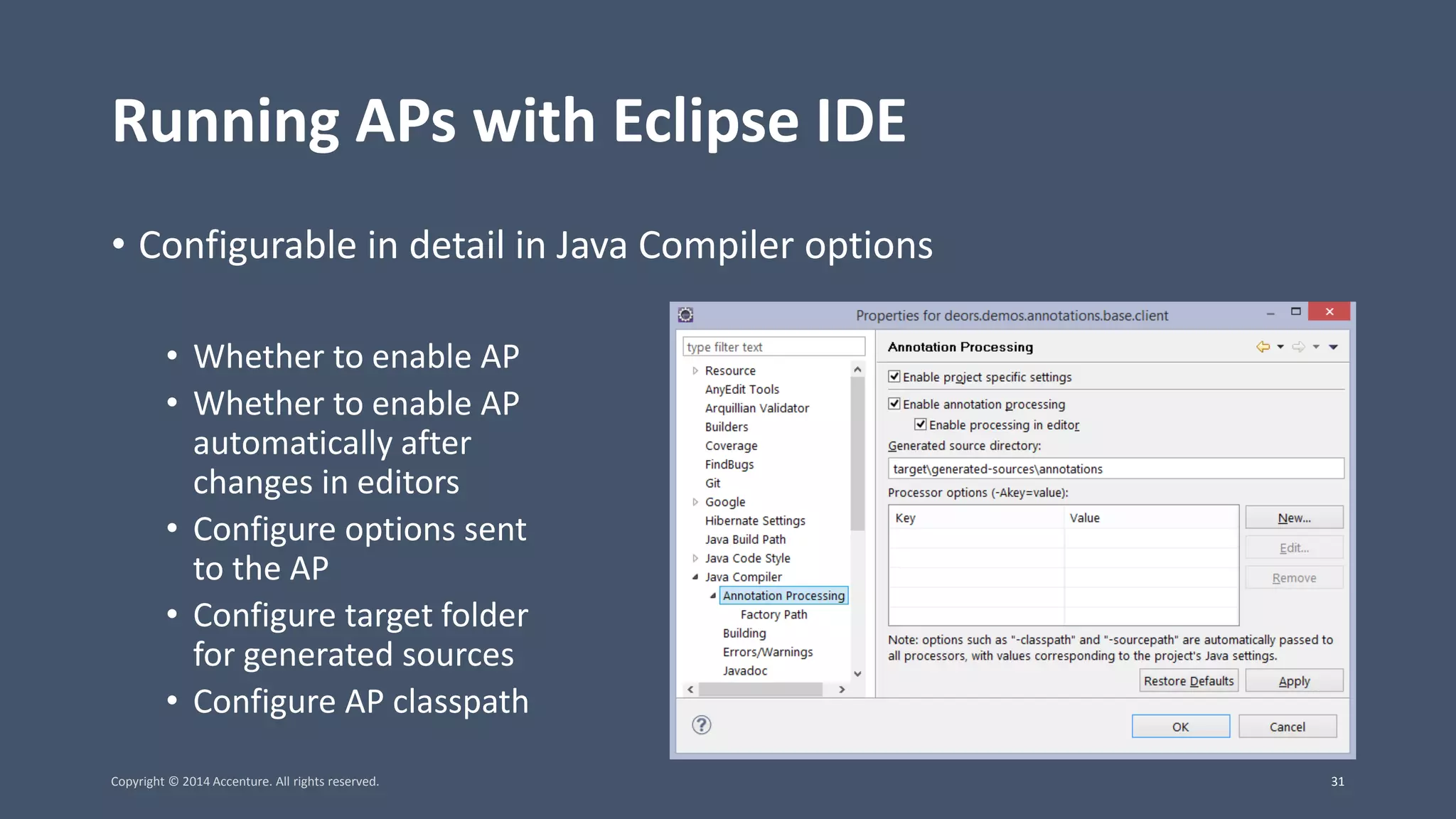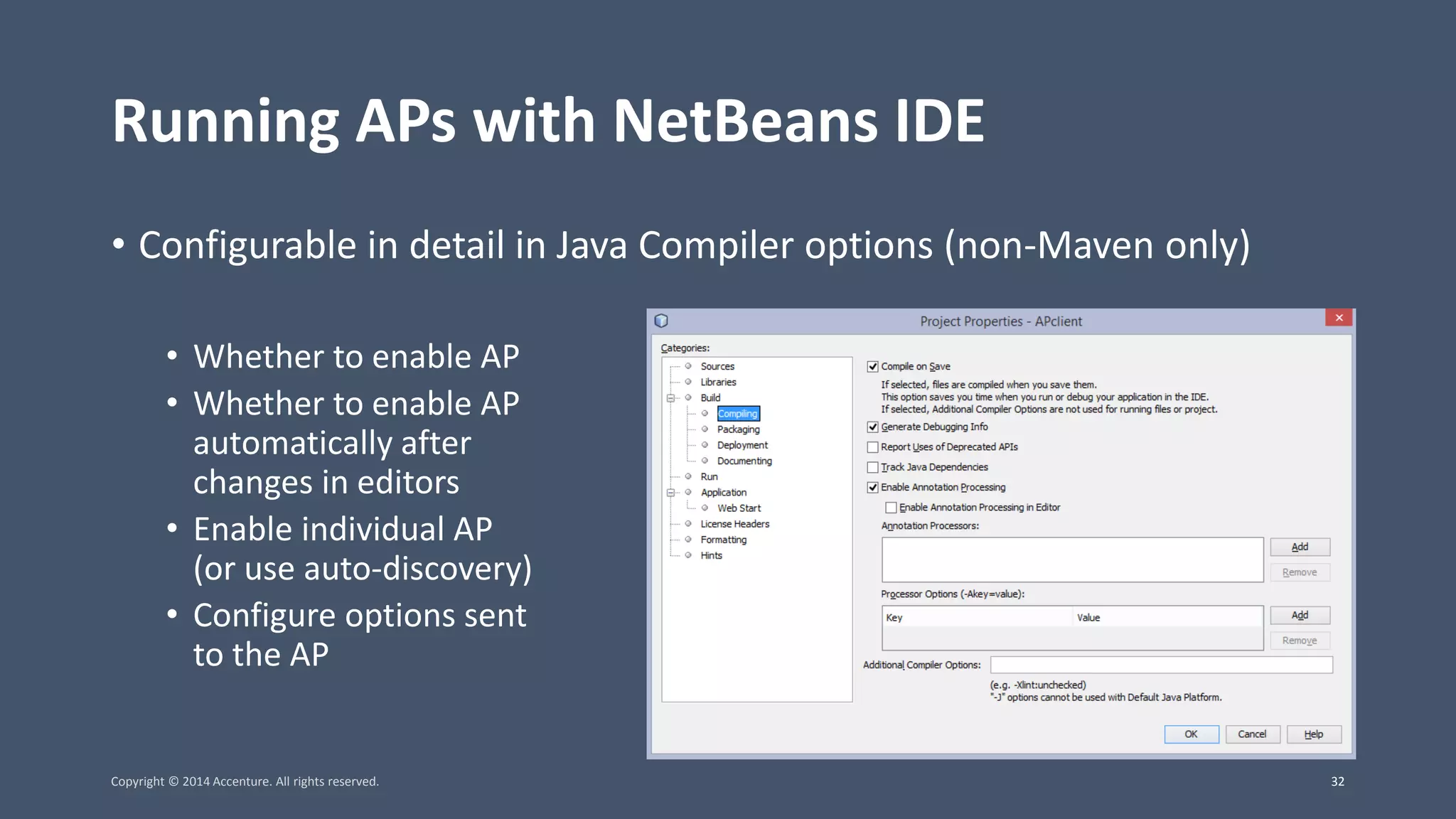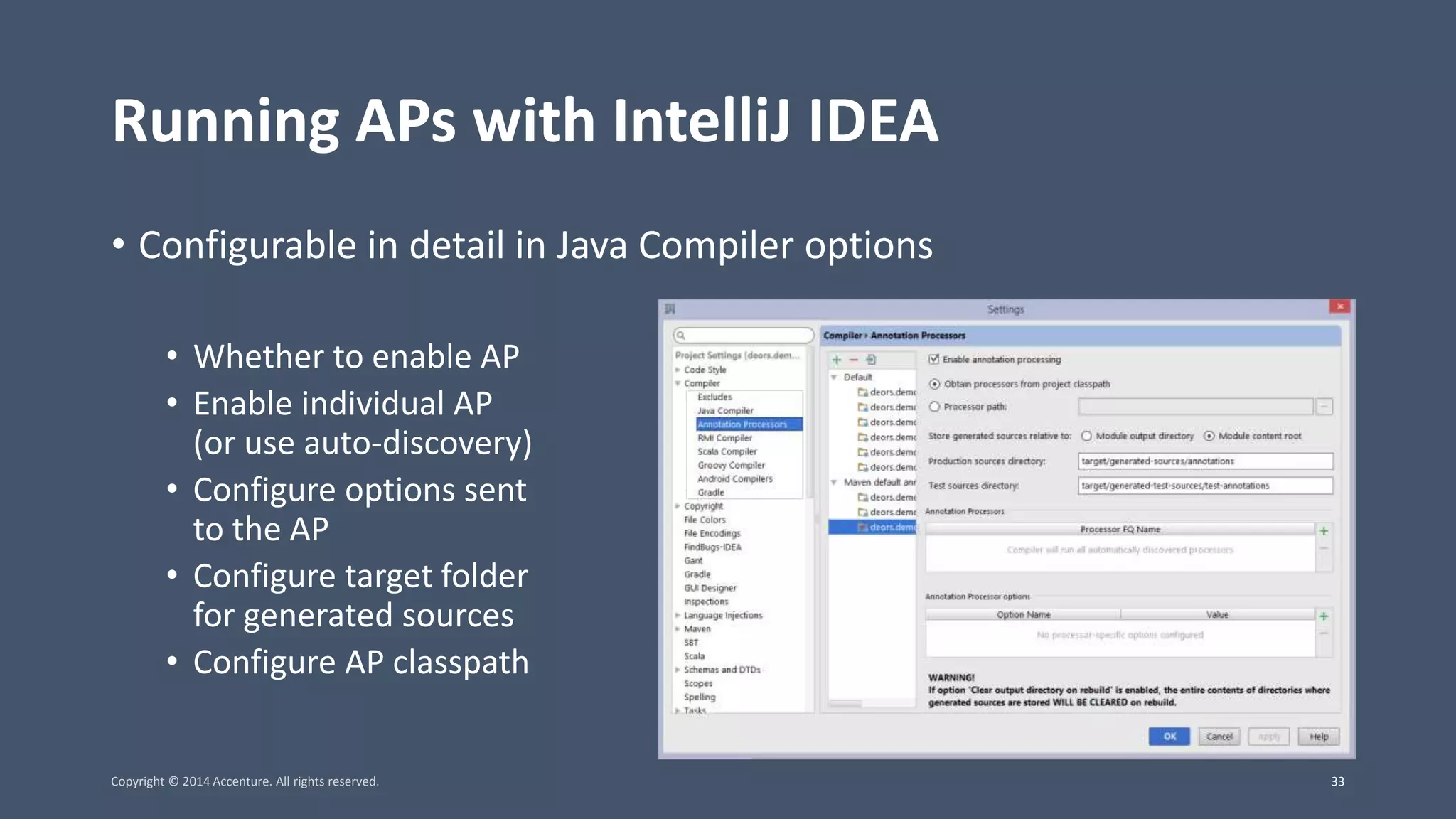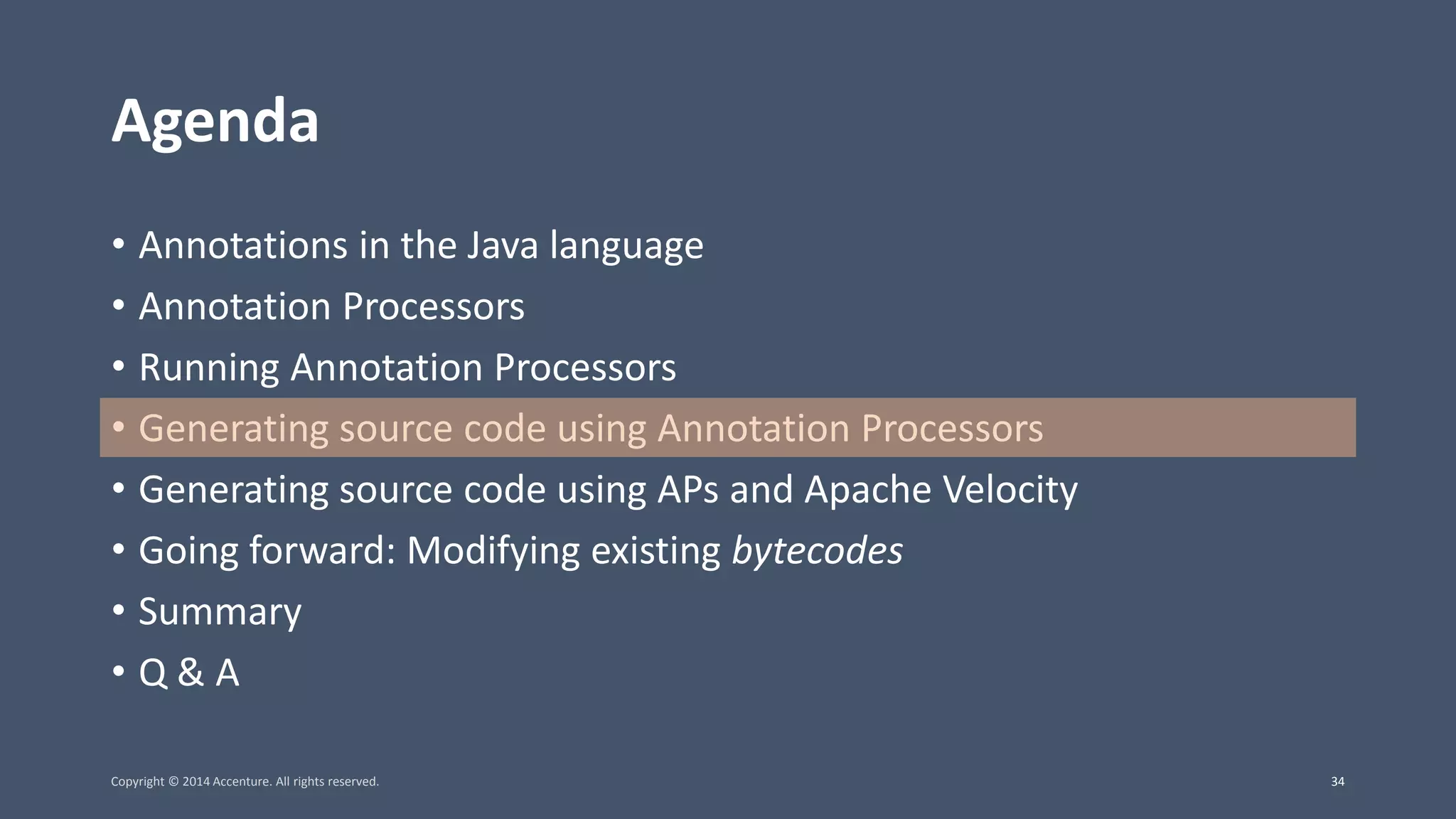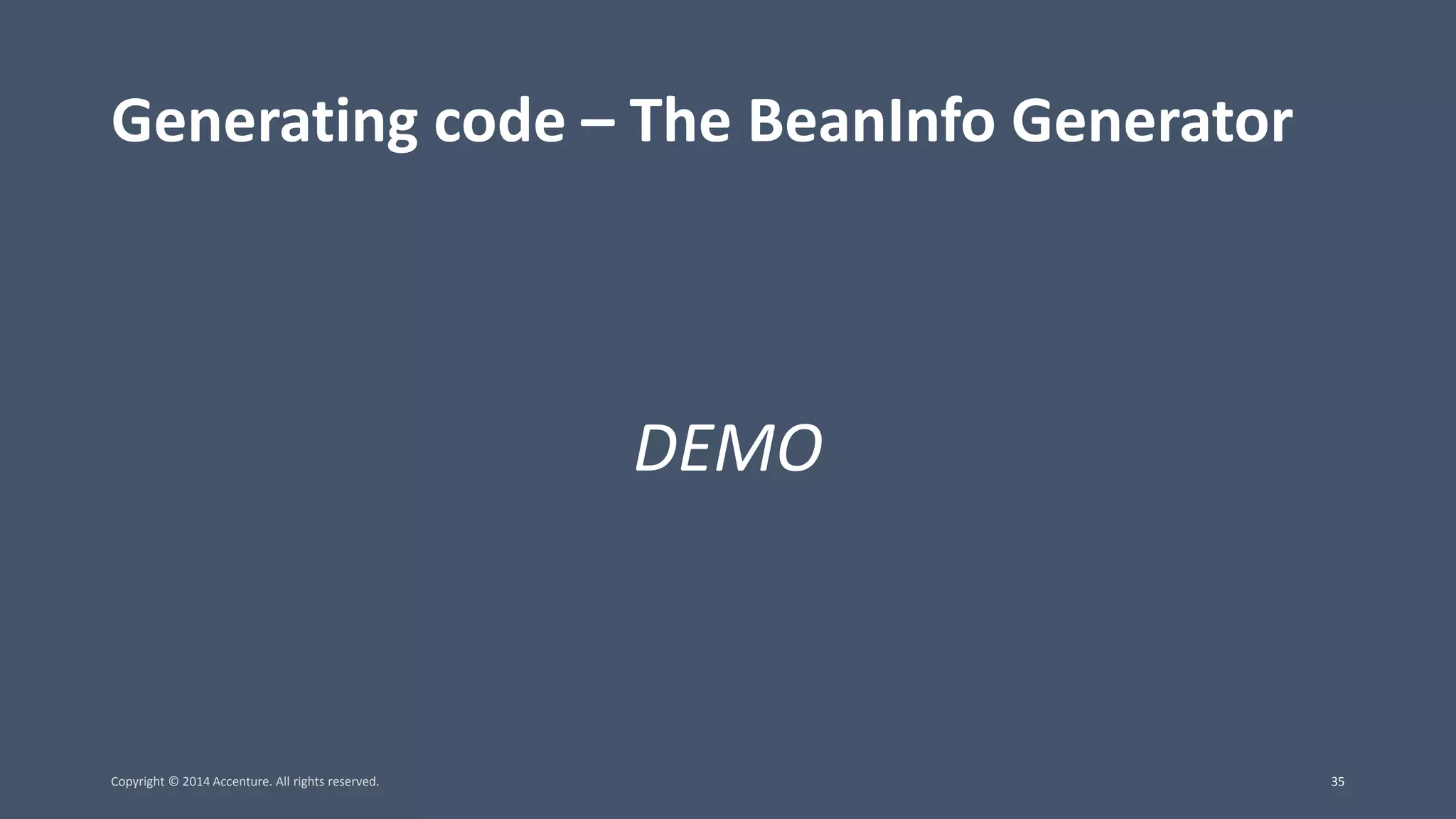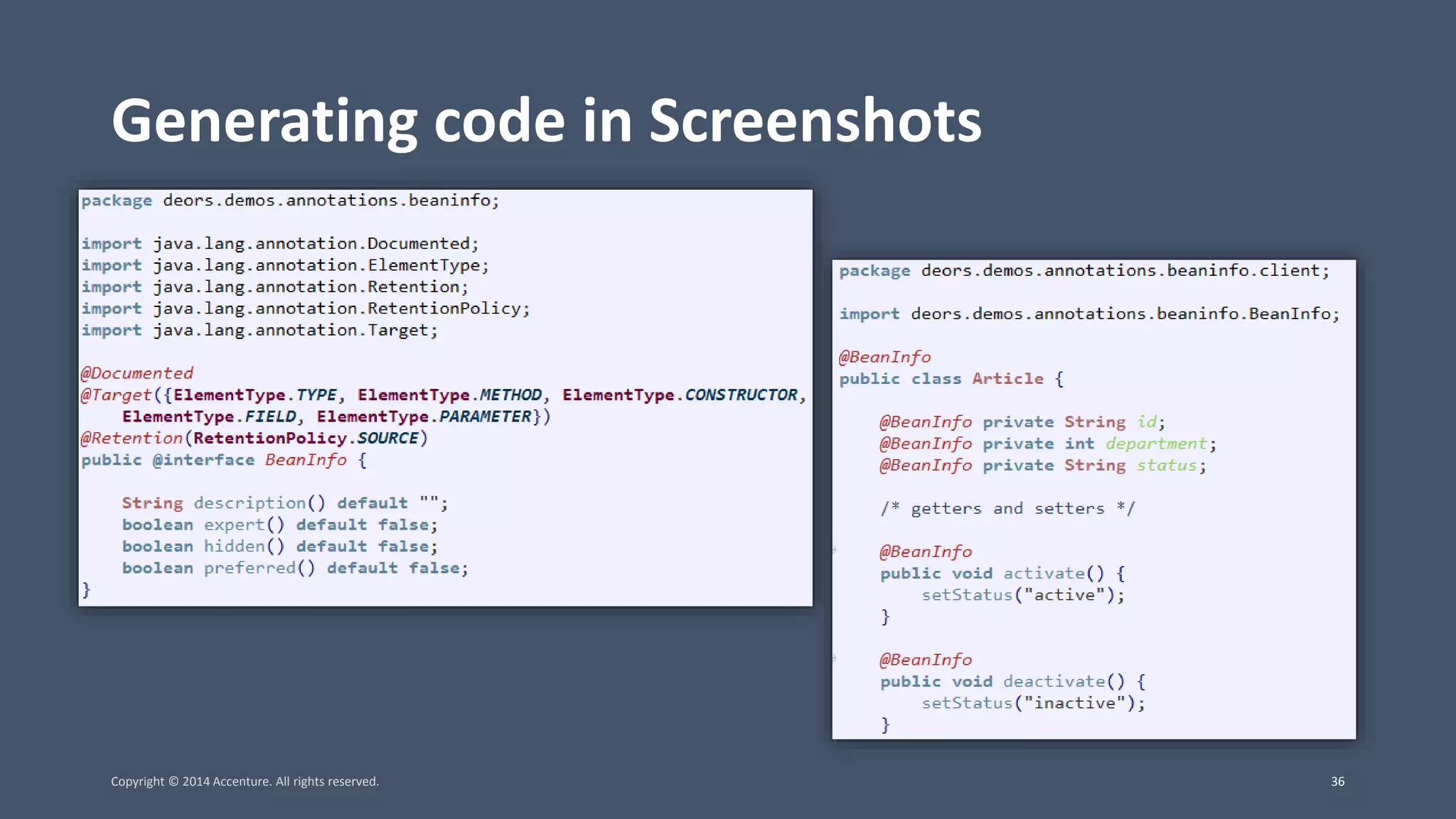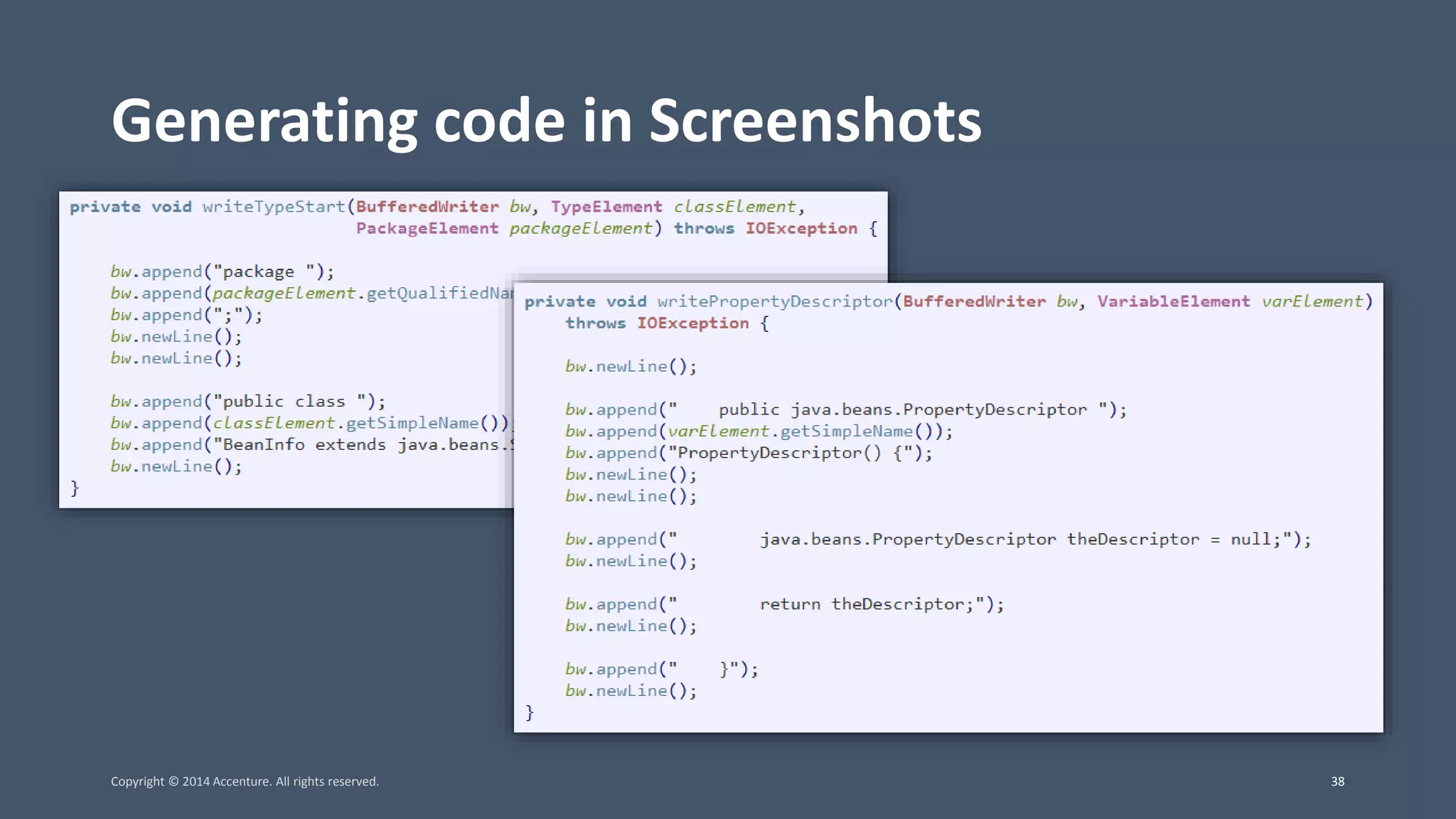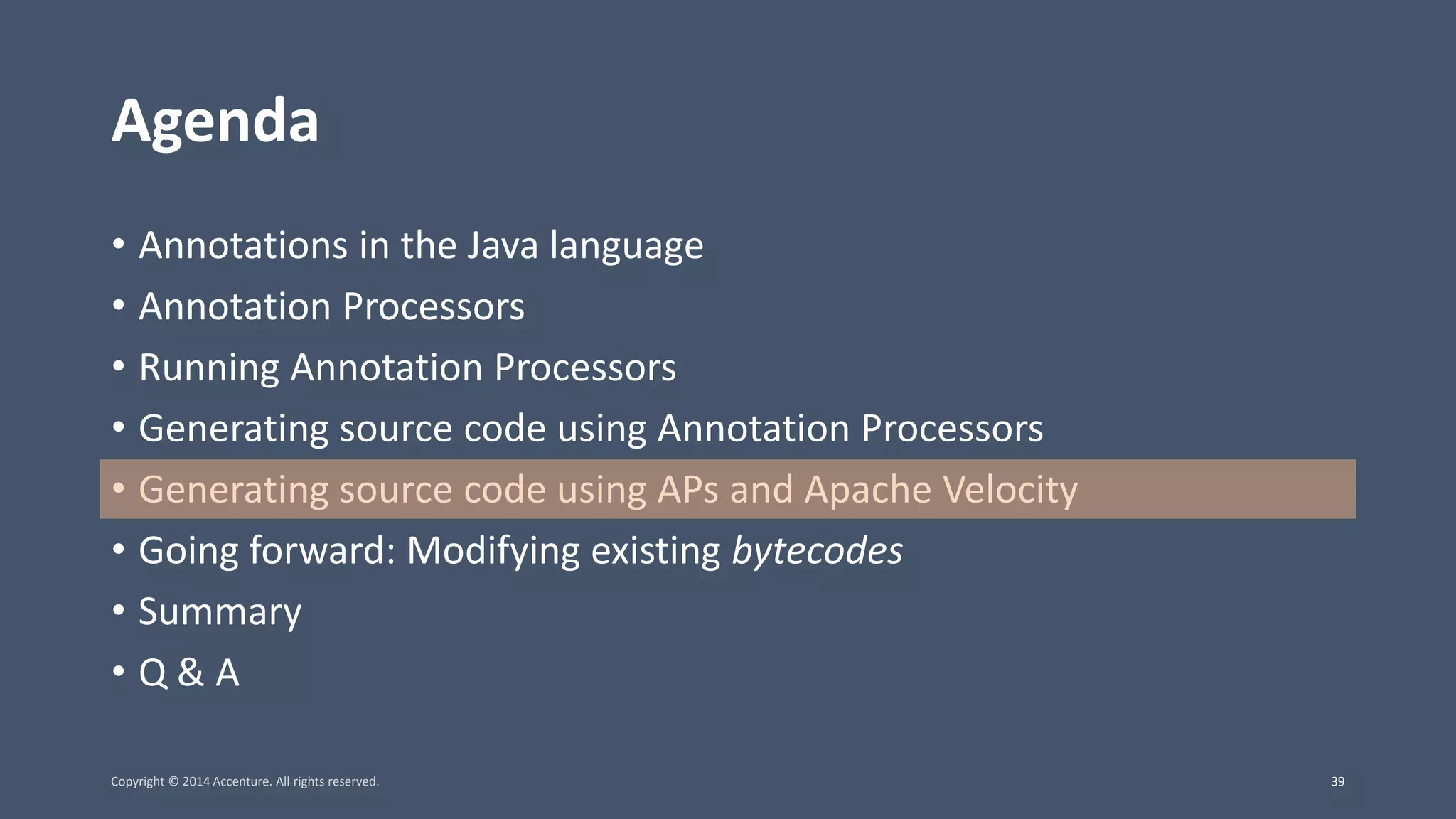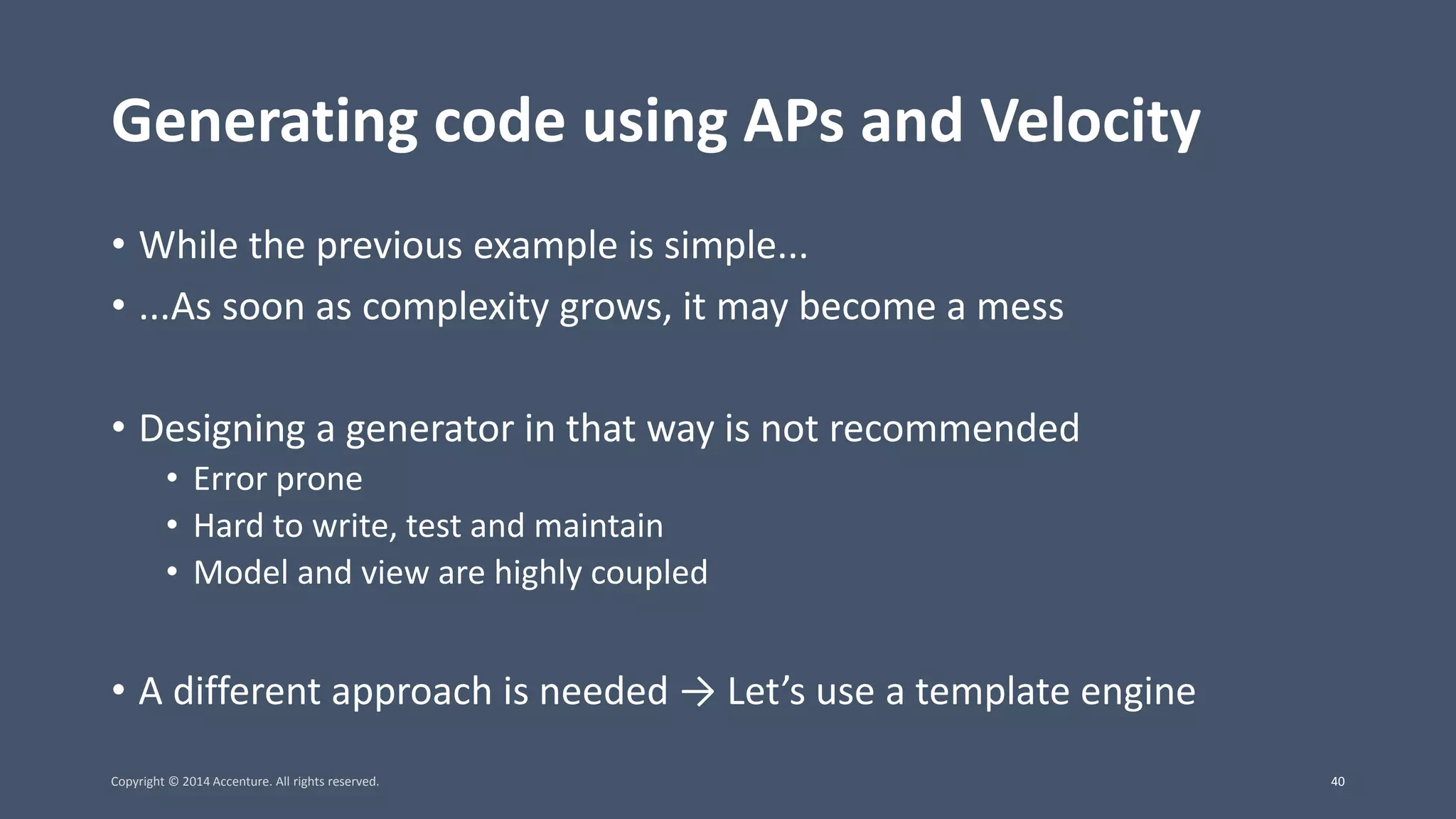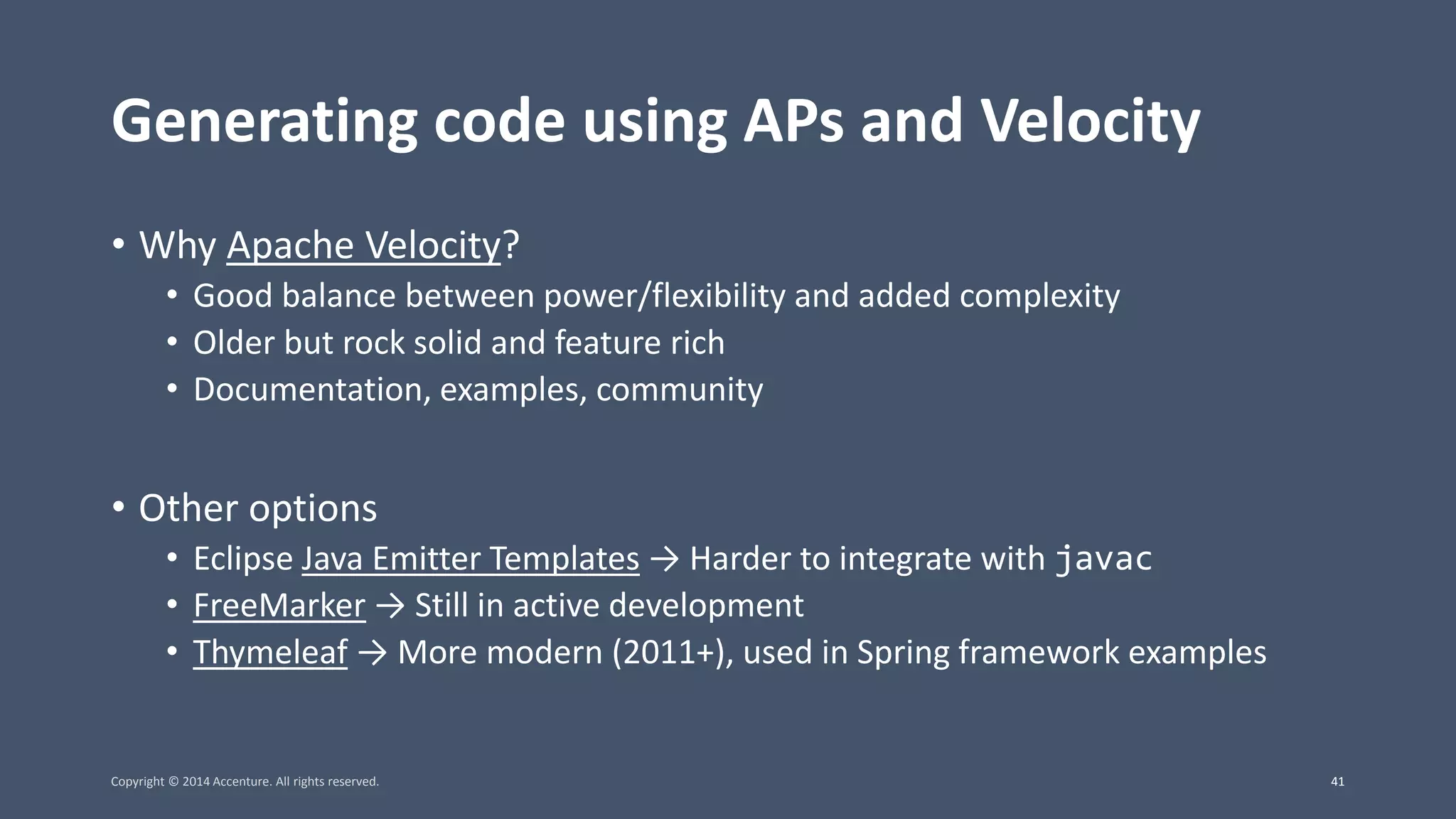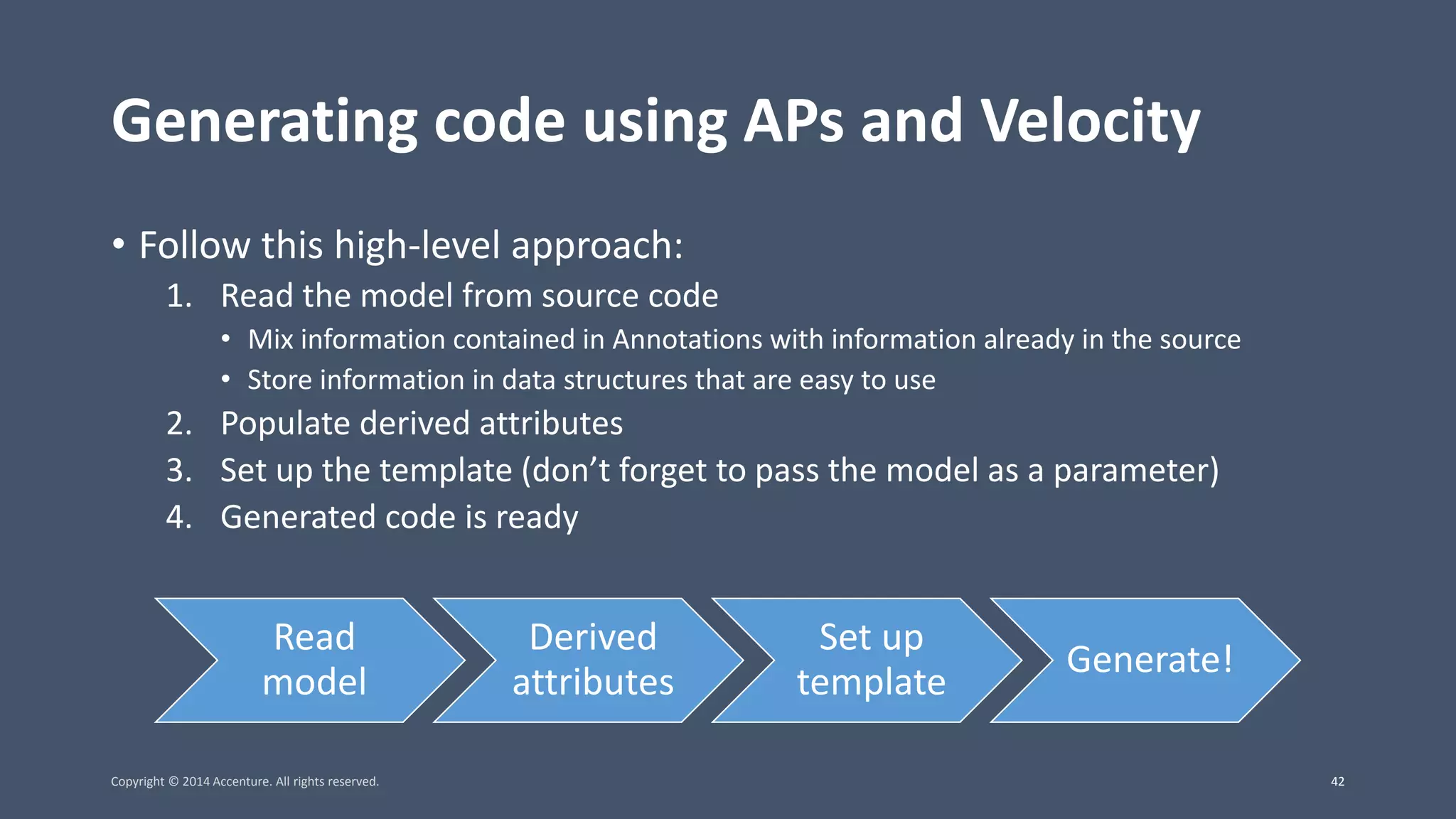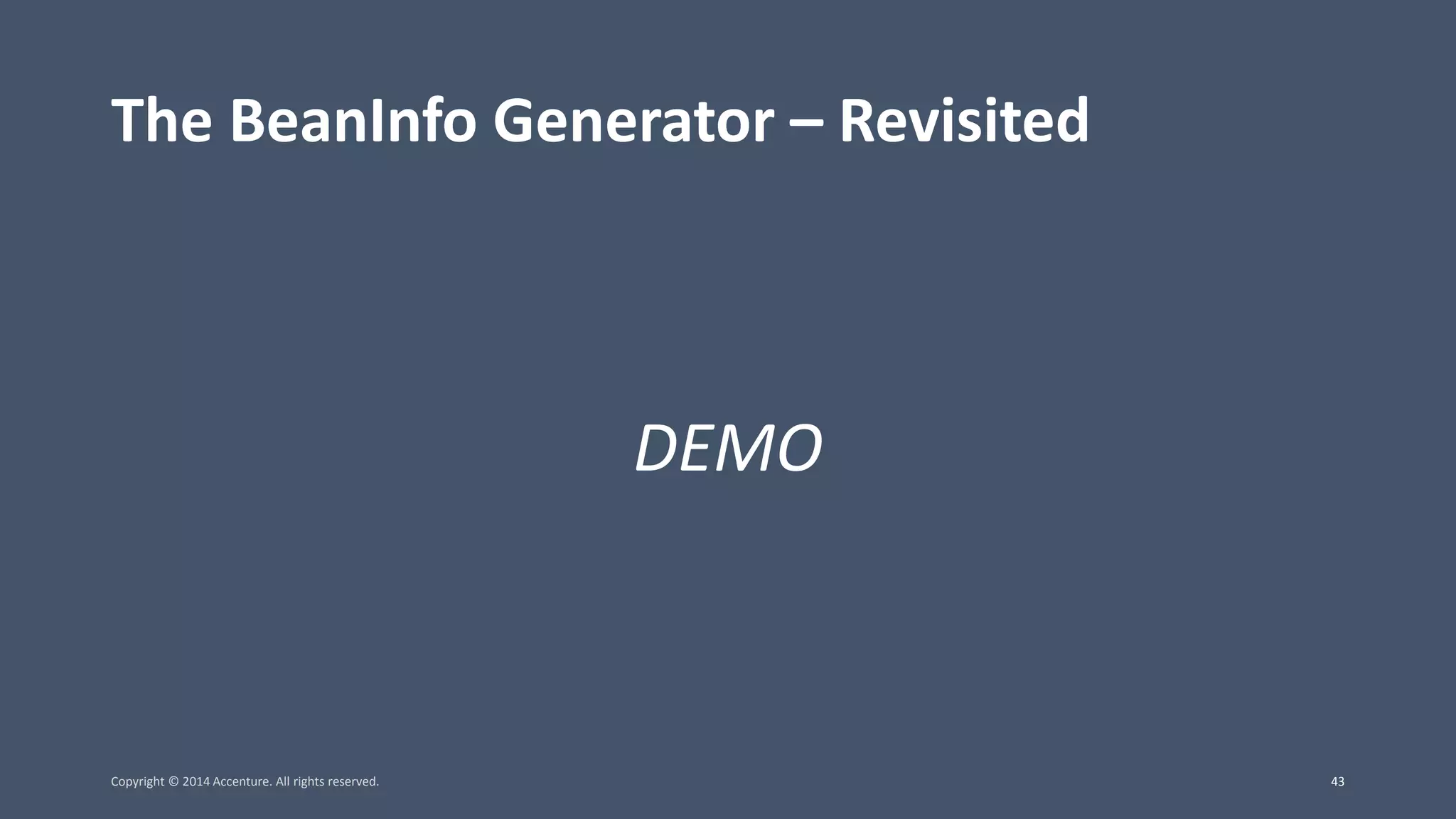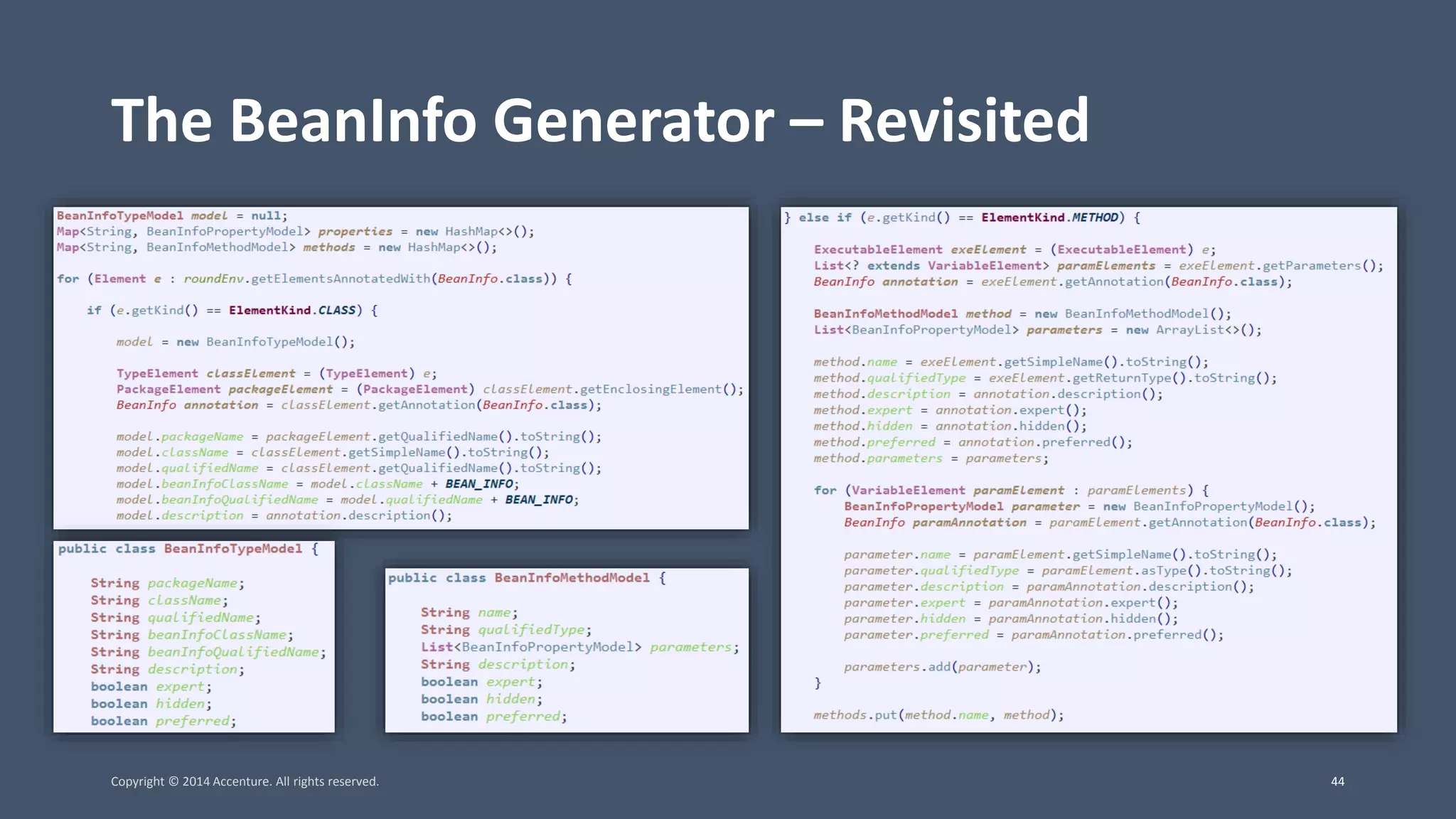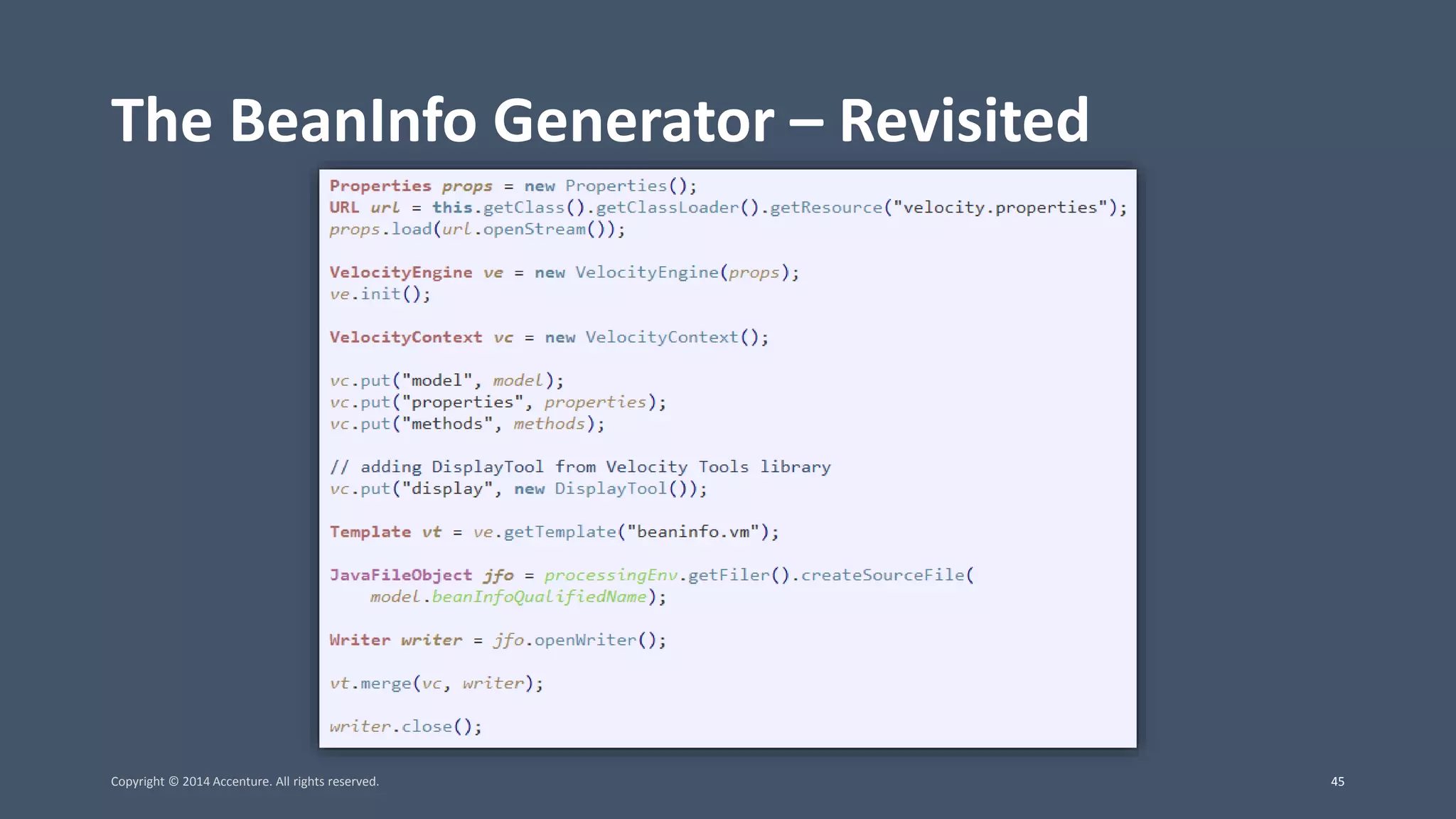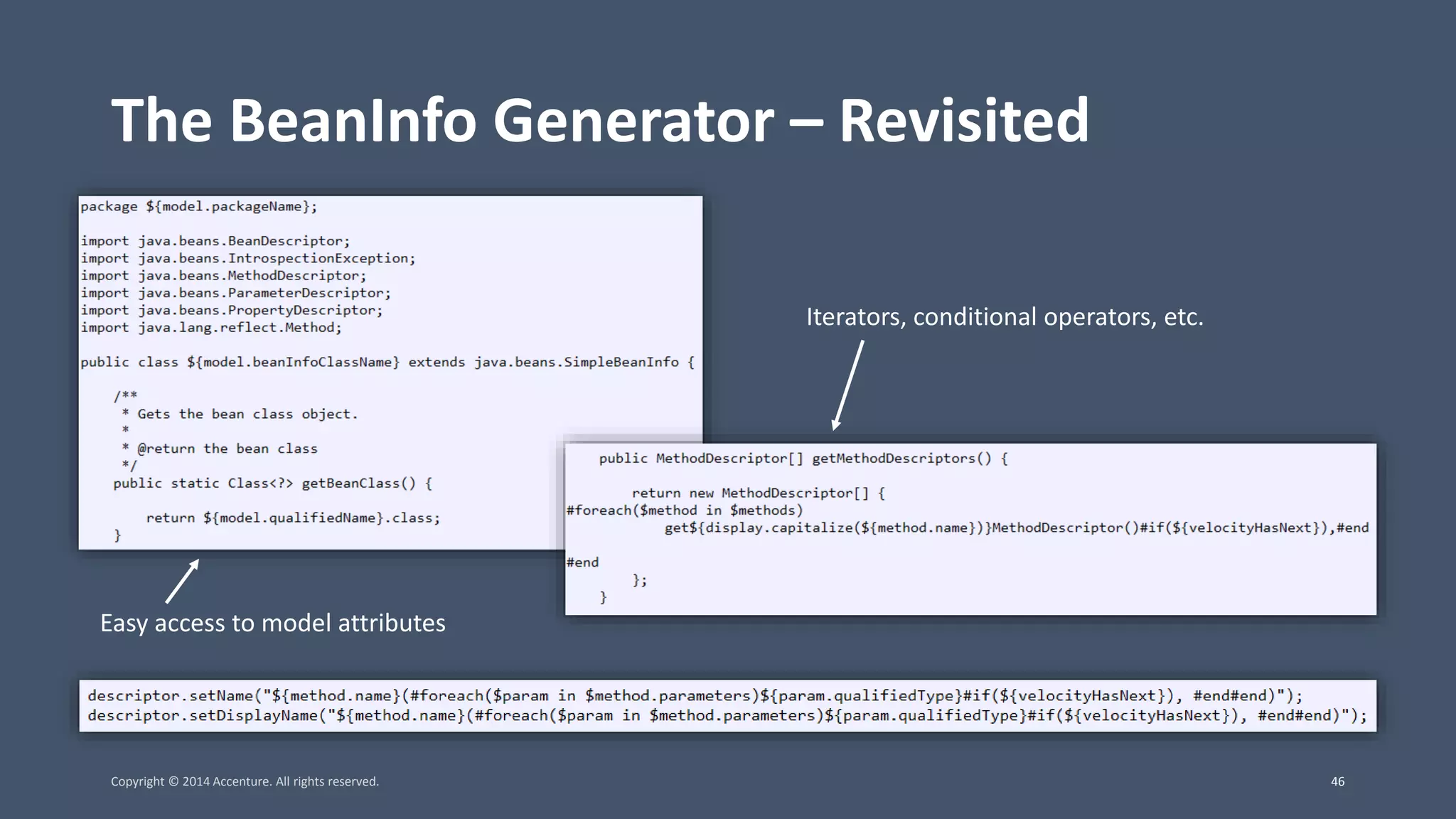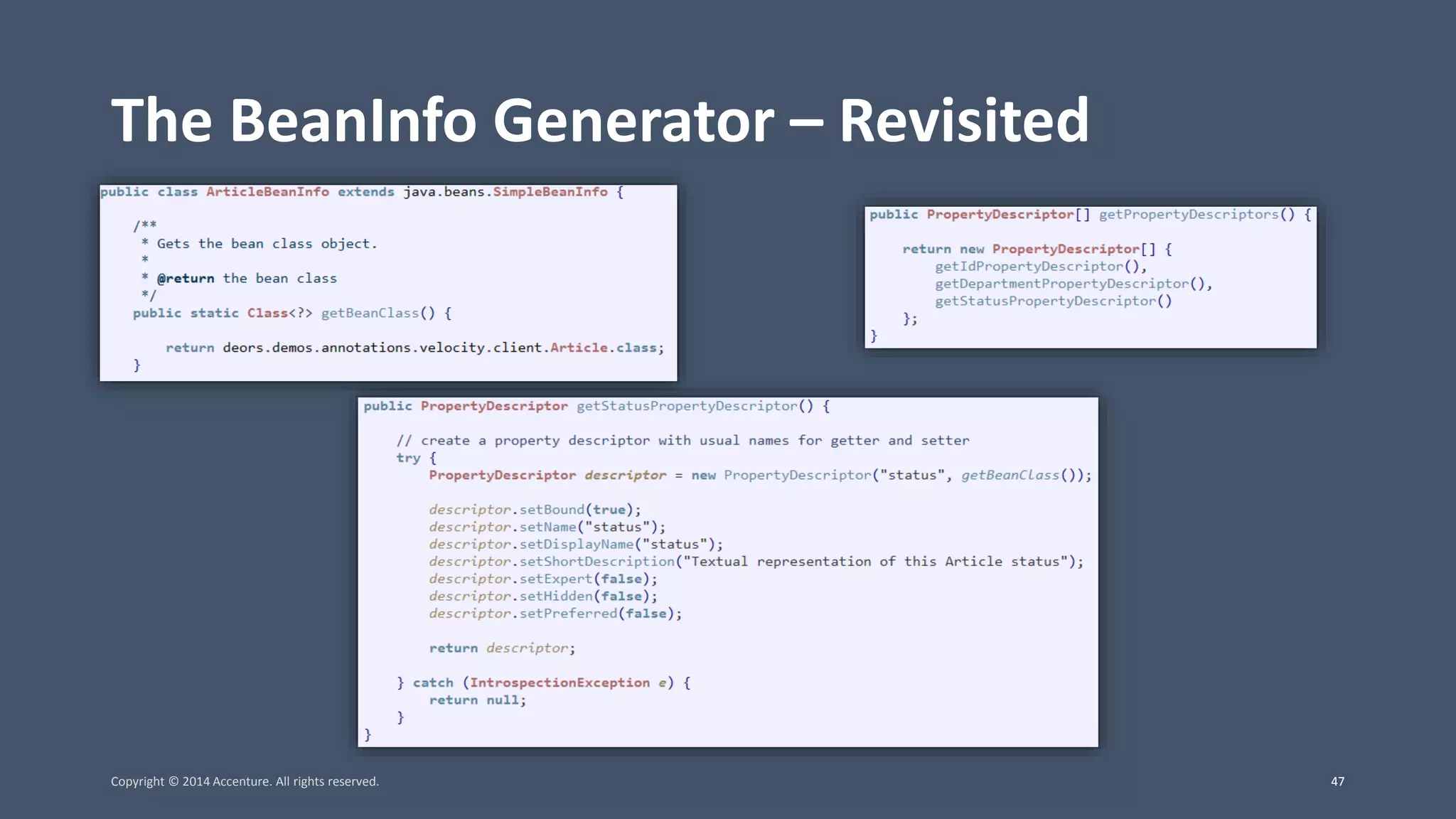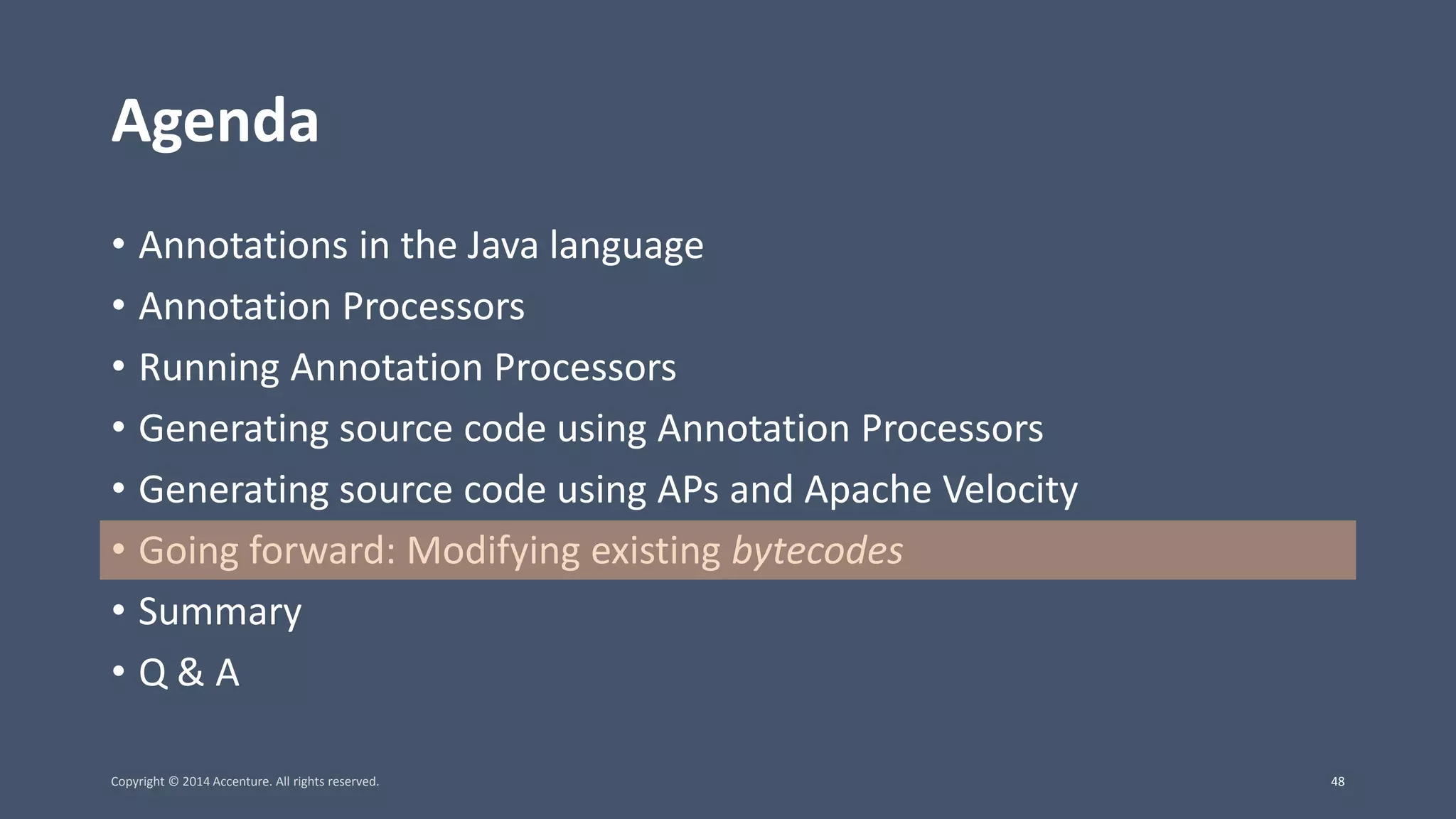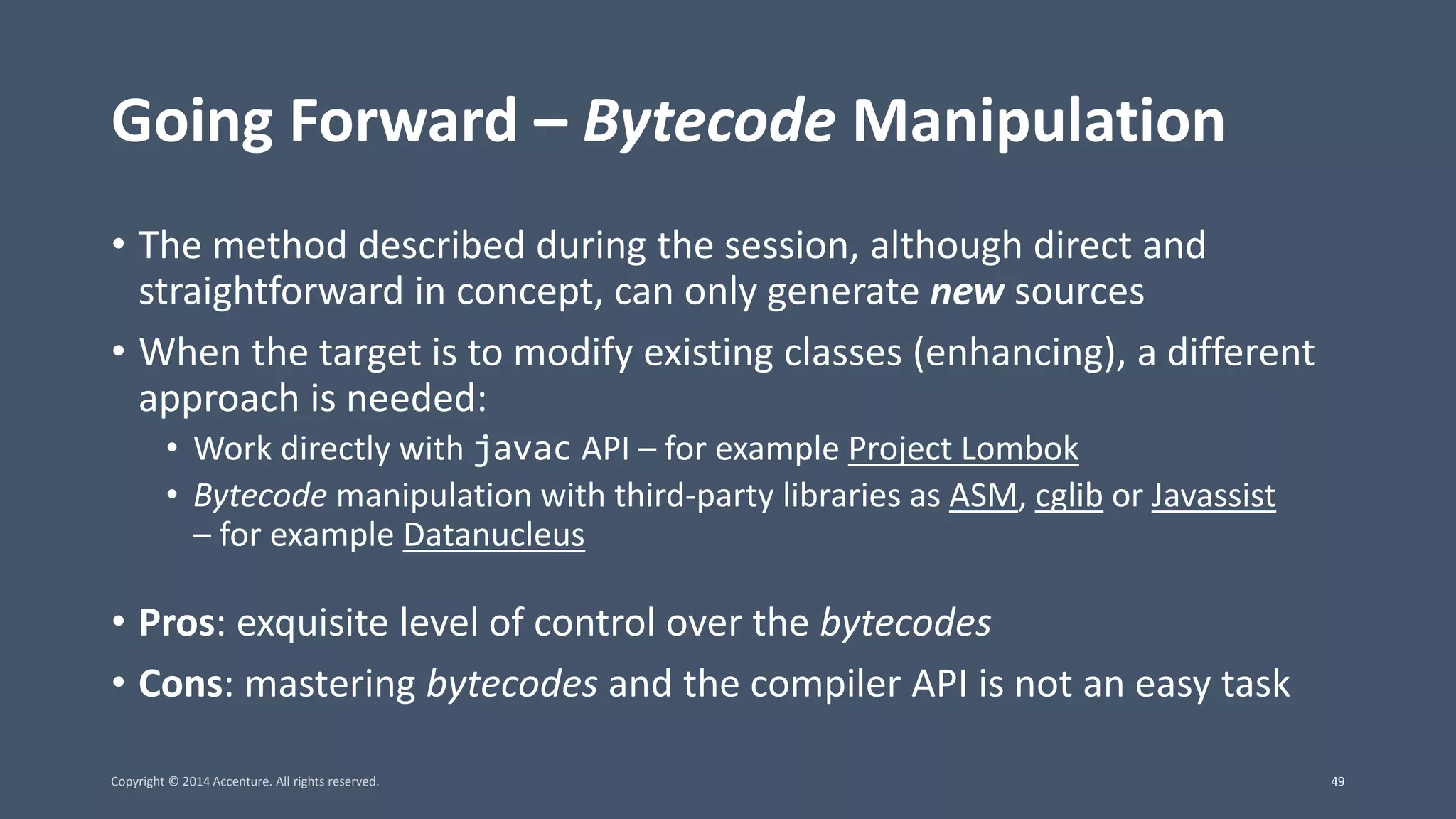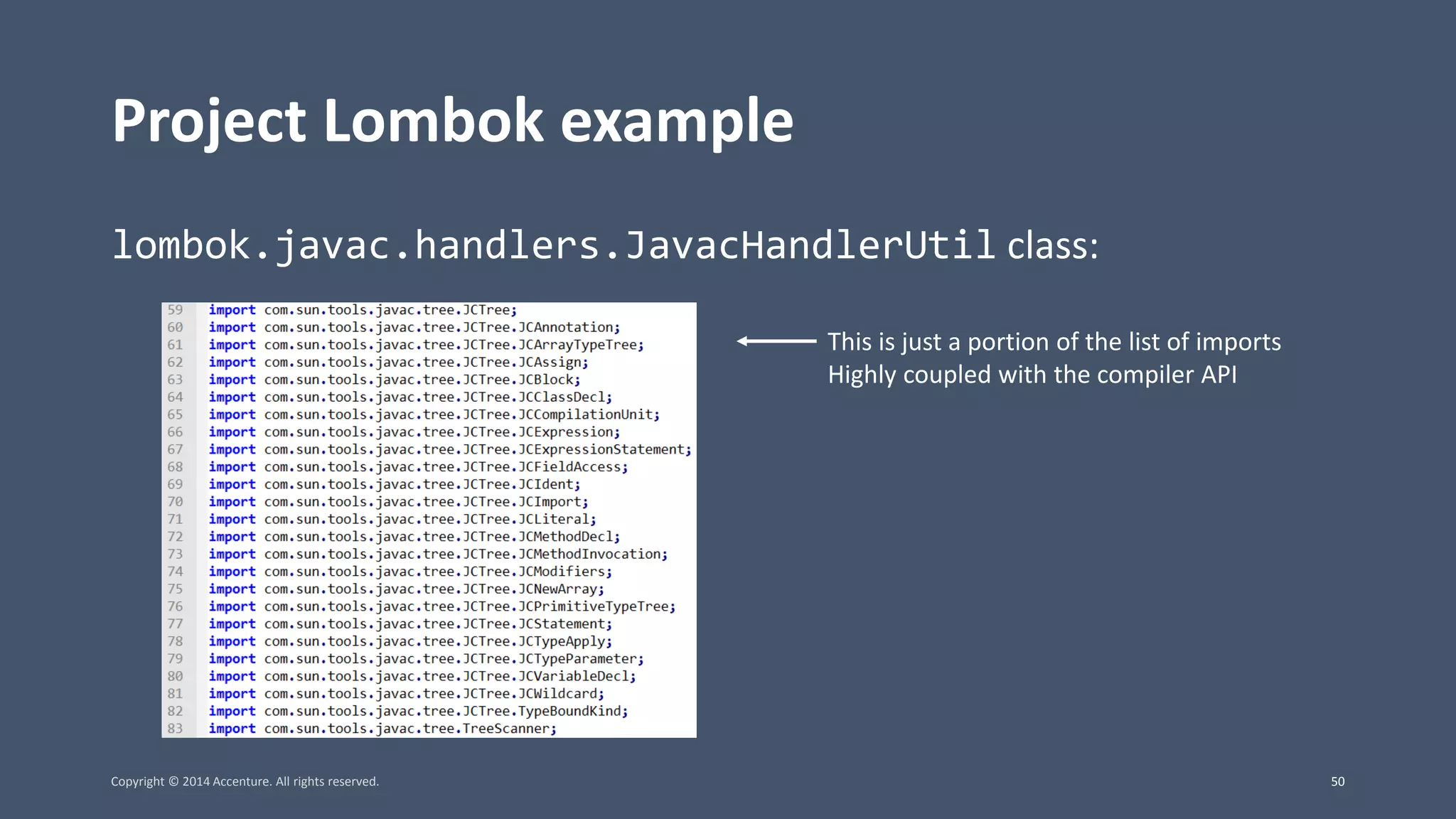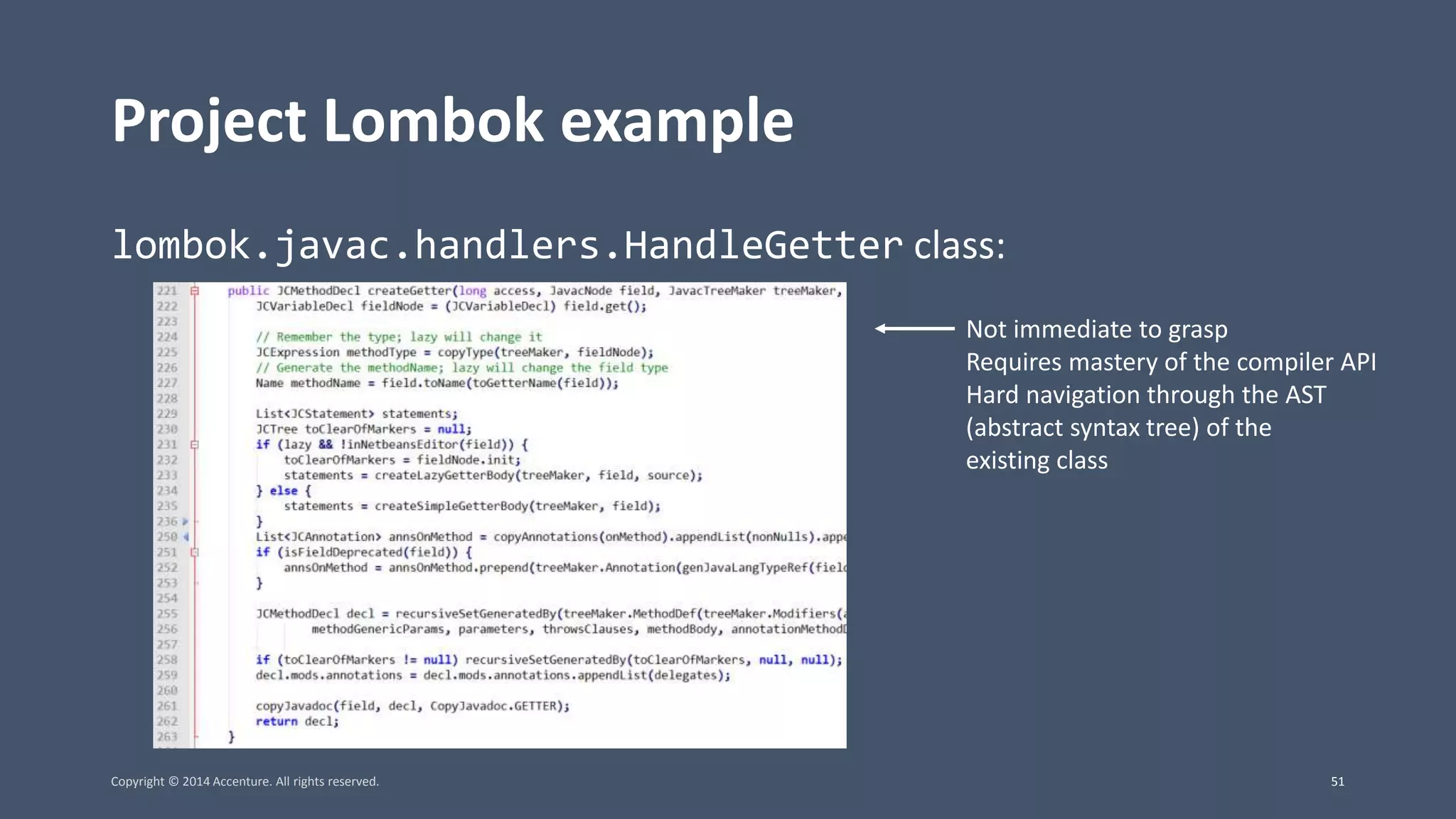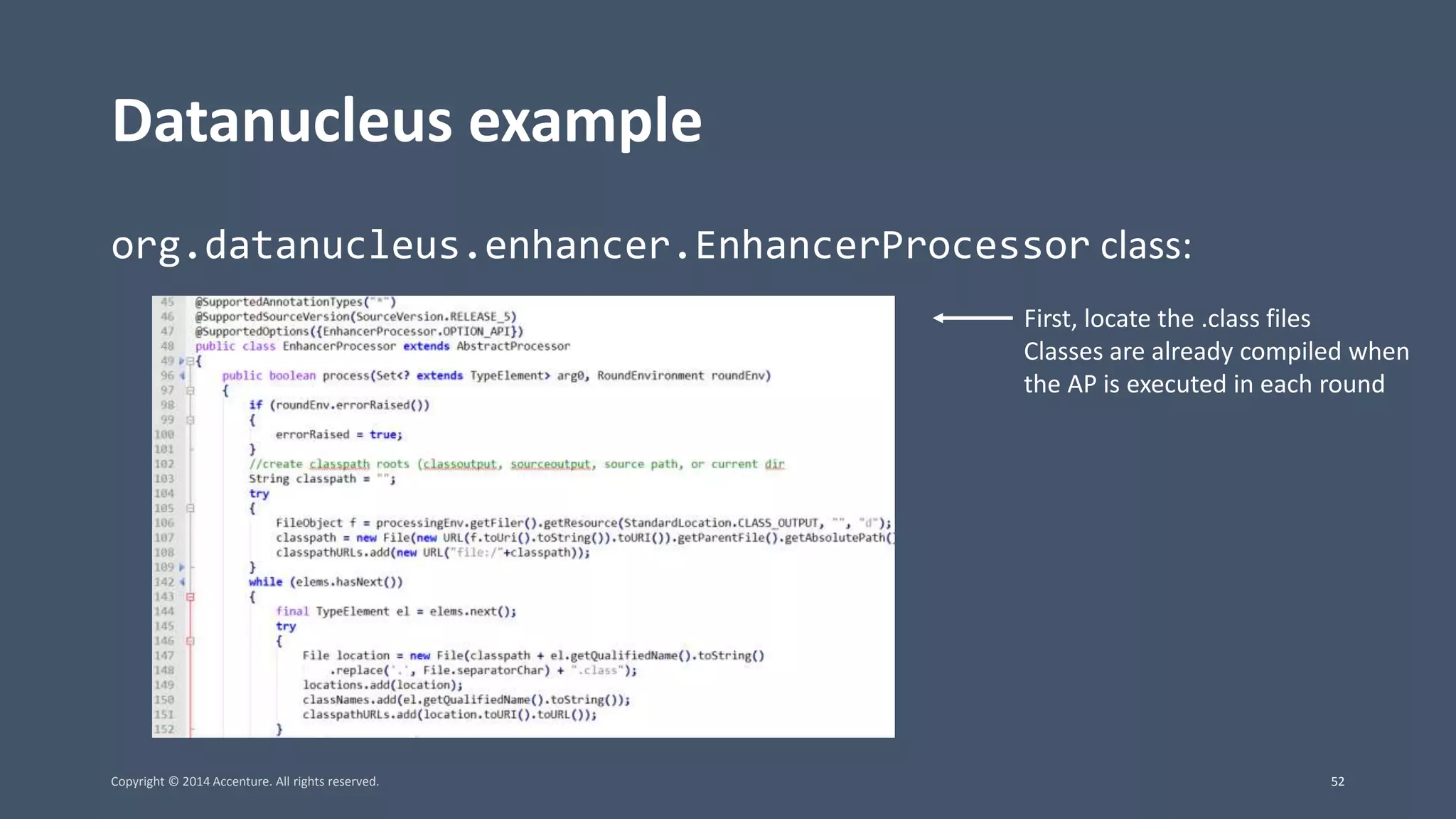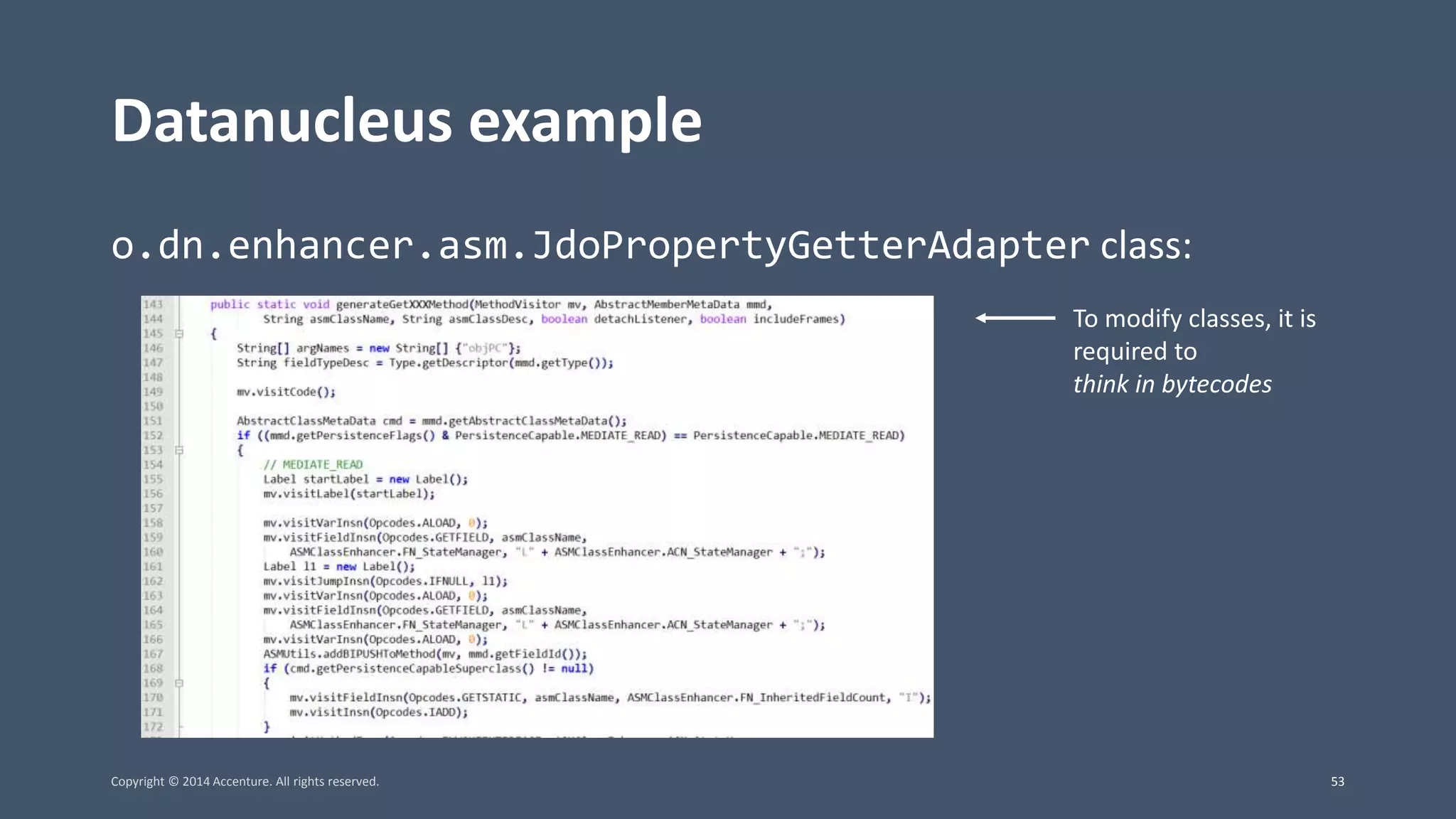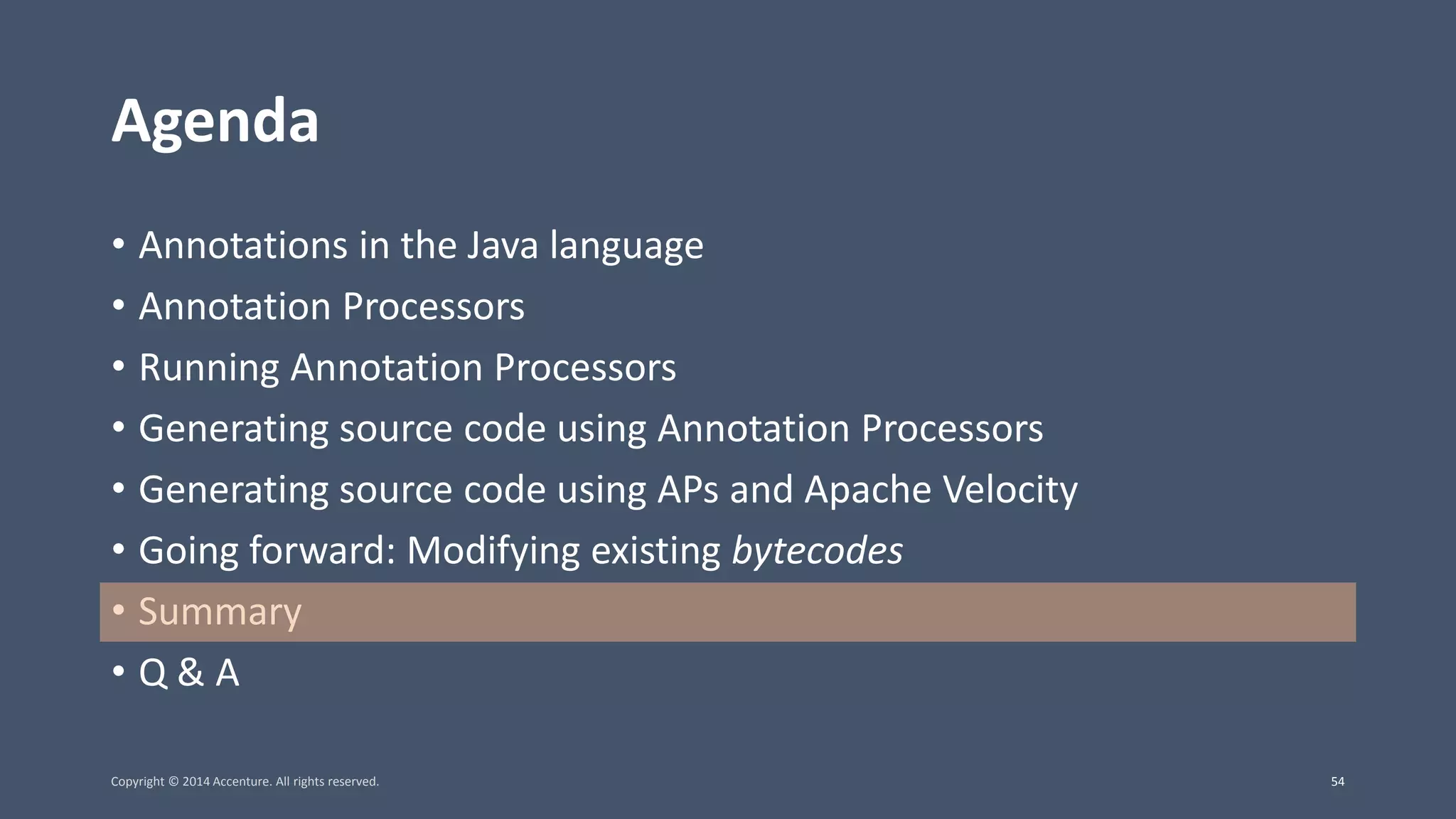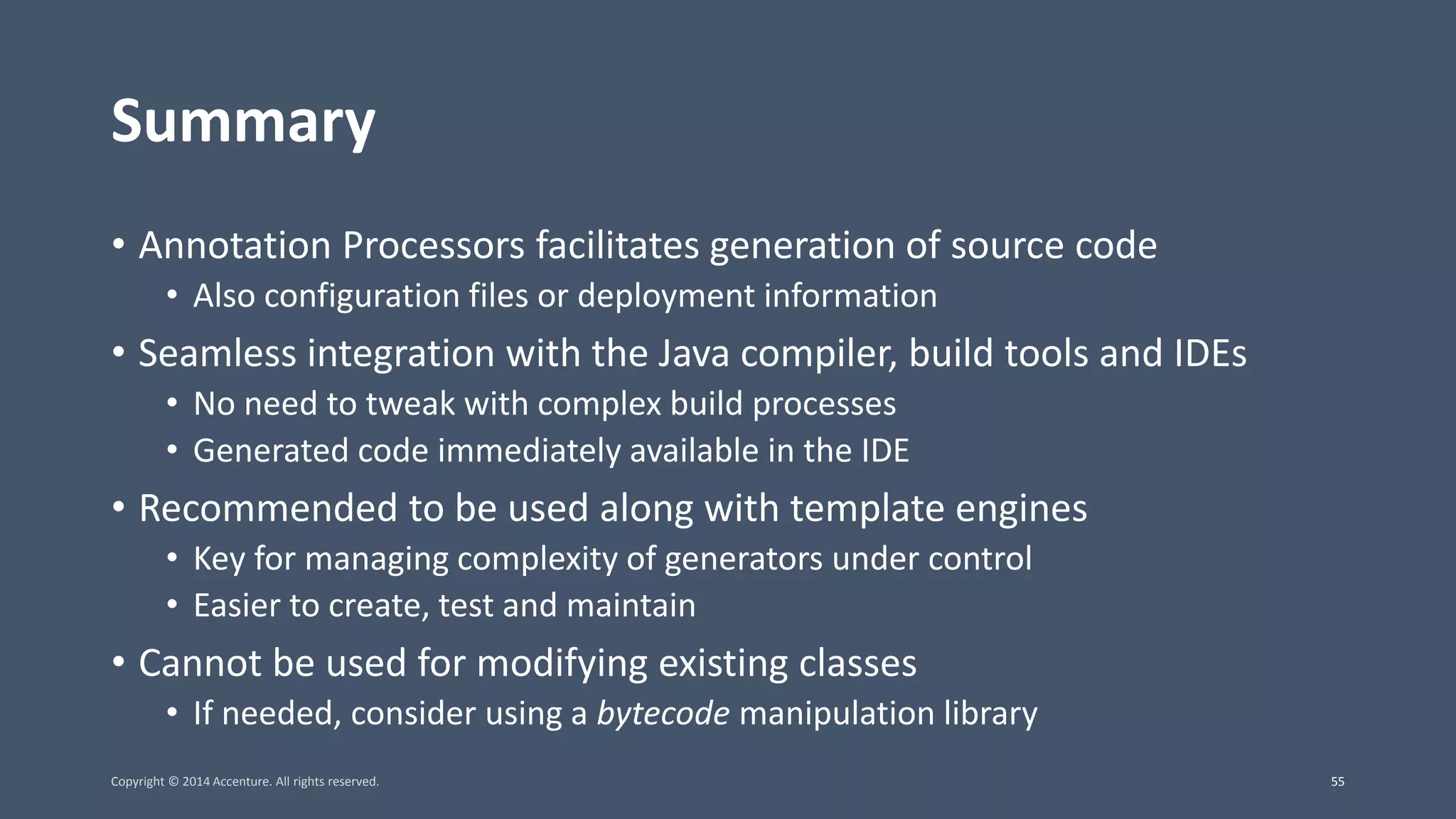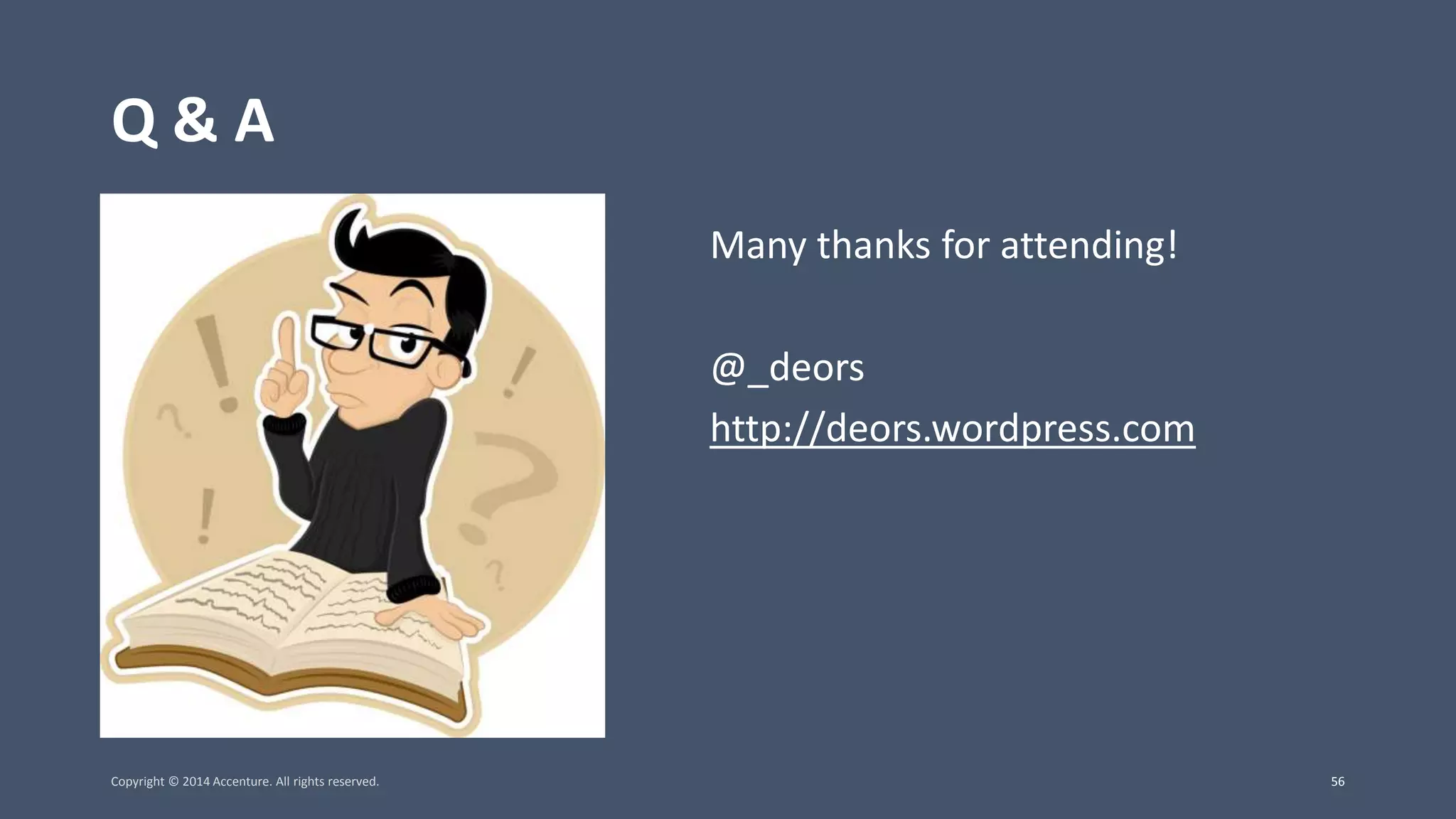The document presents a comprehensive overview of code generation using annotation processors in Java, detailing how to create and utilize these processors to automate source code generation. Key topics include the functionality of annotations, the implementation of annotation processors, and integration with various development tools and build systems. Examples and guidelines for using Apache Velocity for template-based code generation are also discussed.
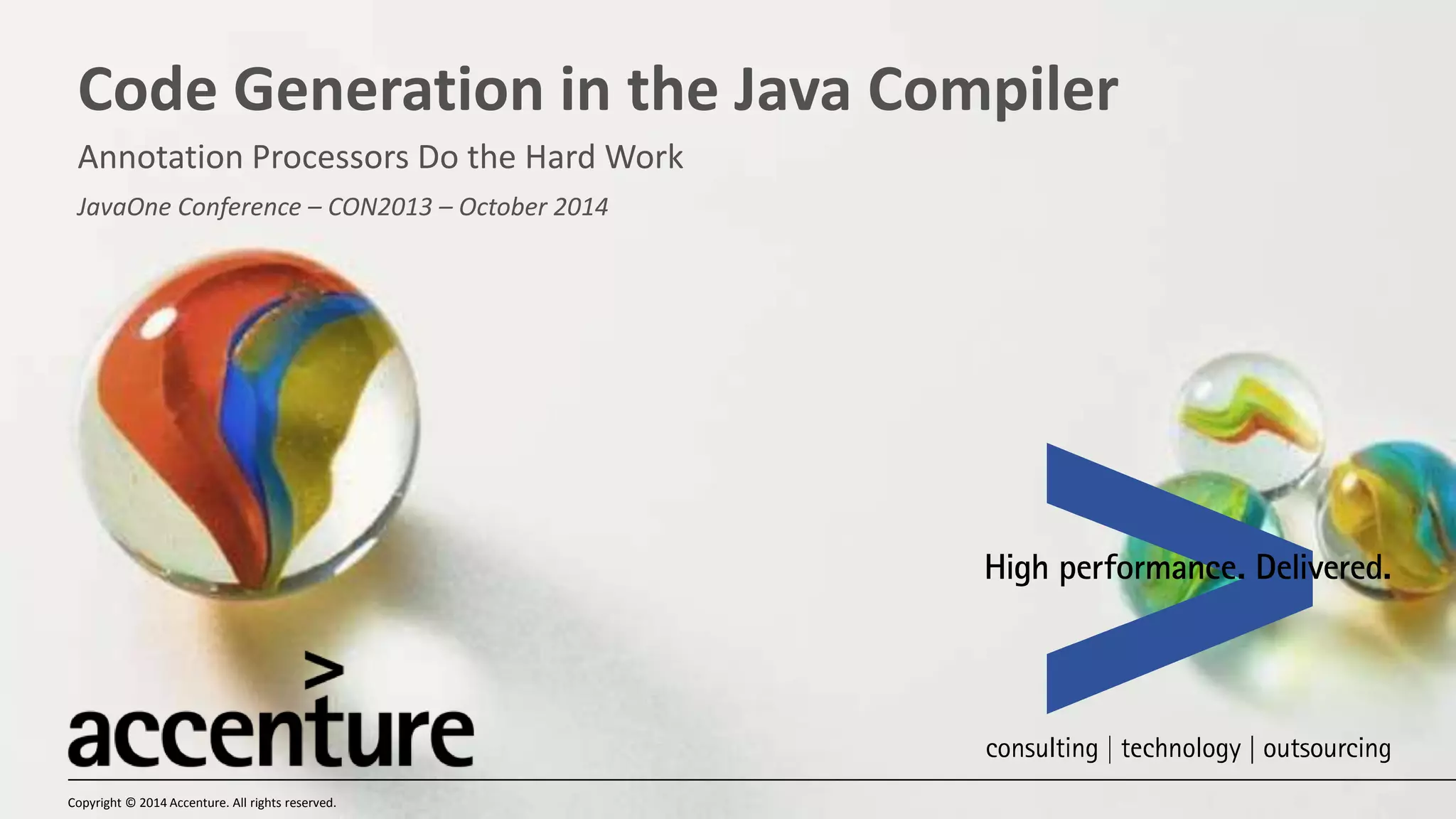
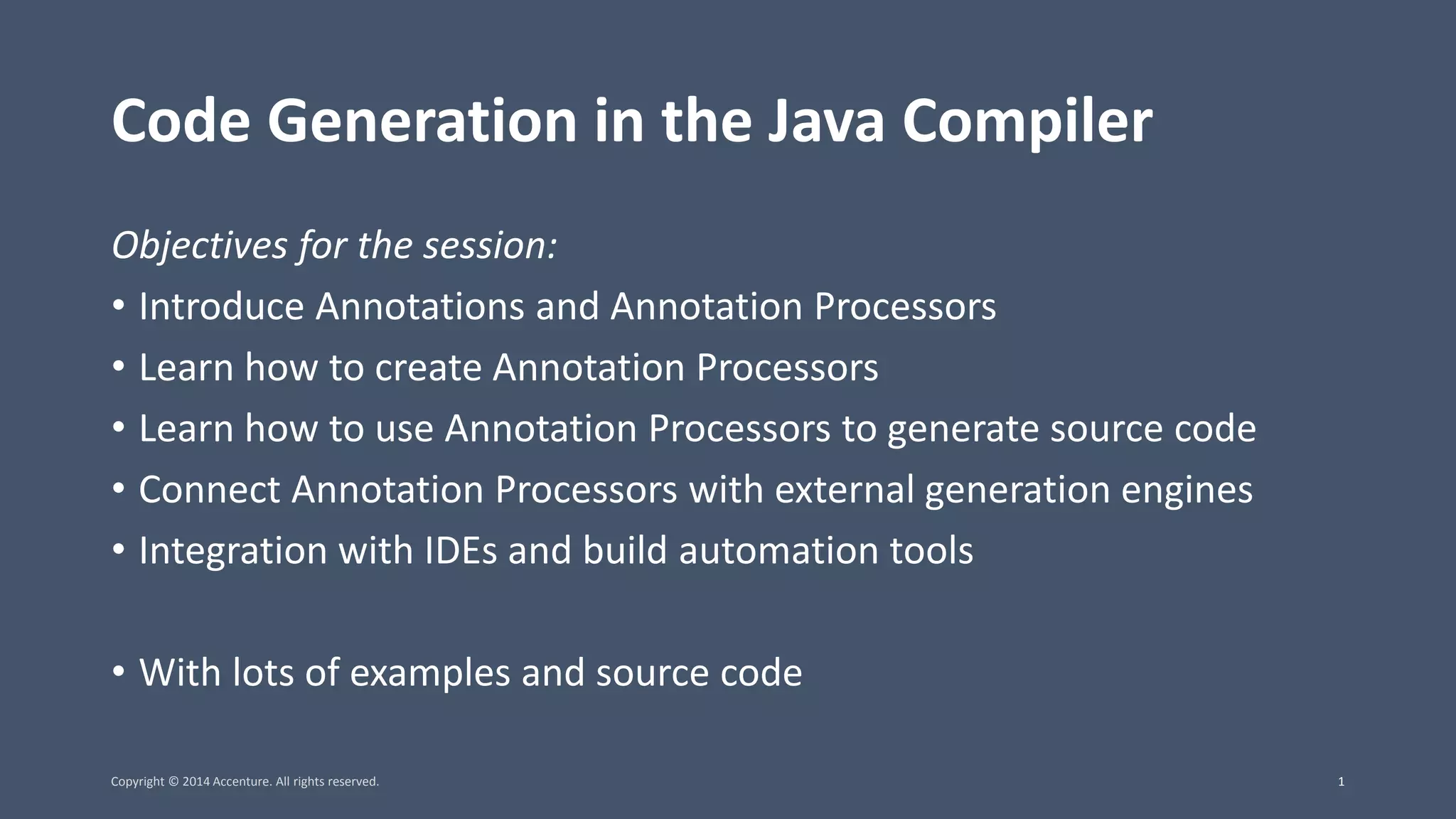
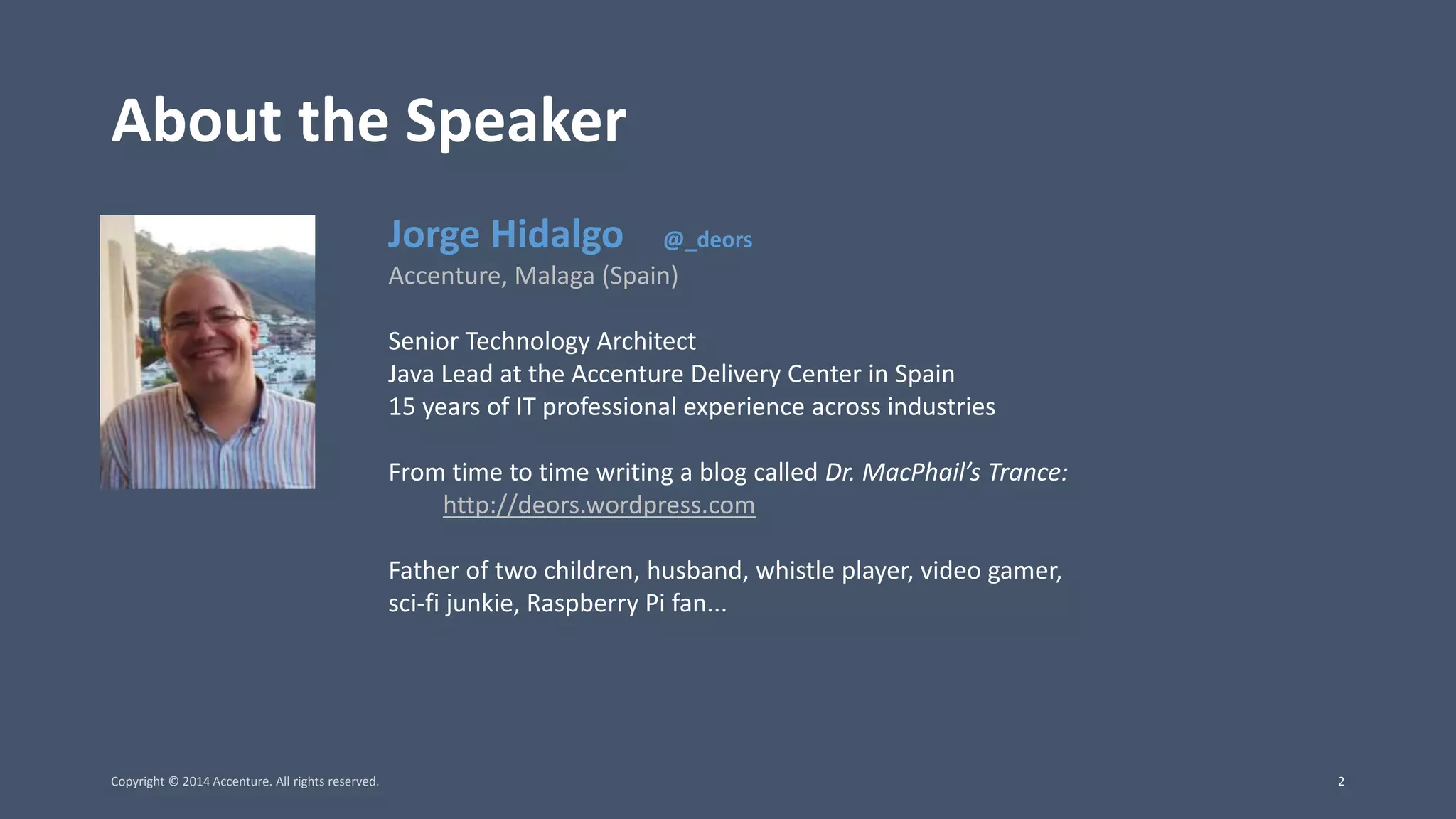
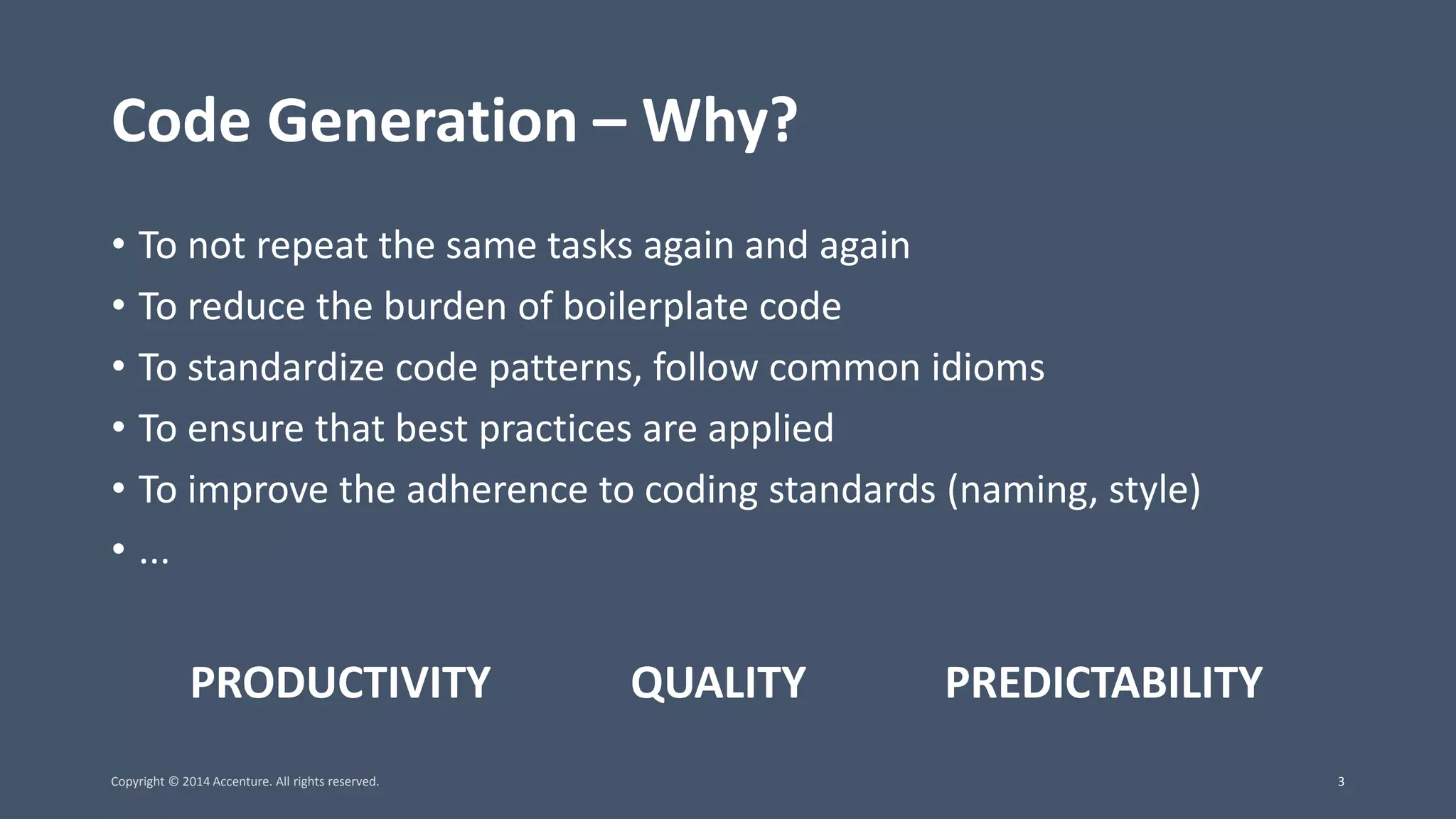
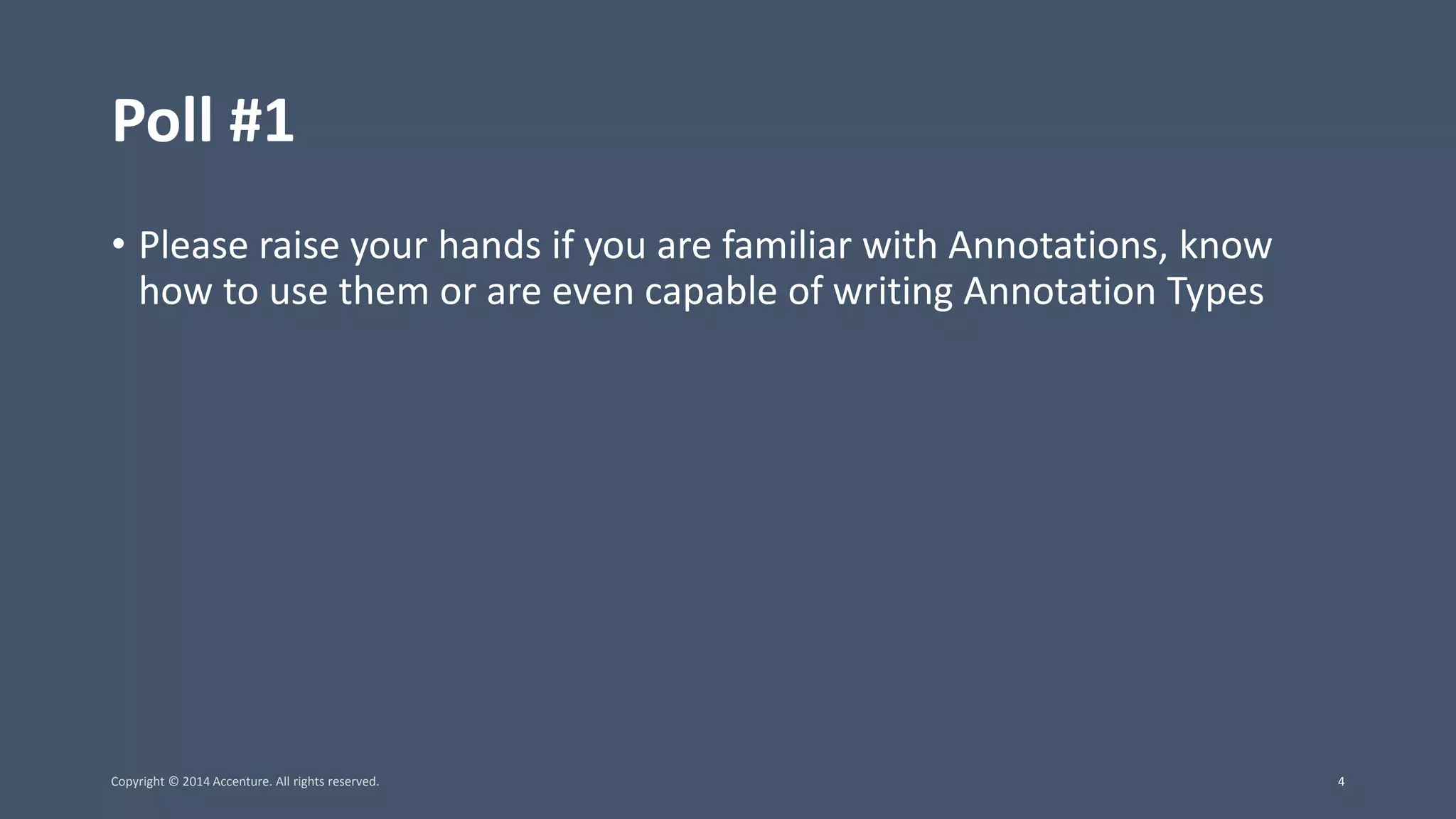
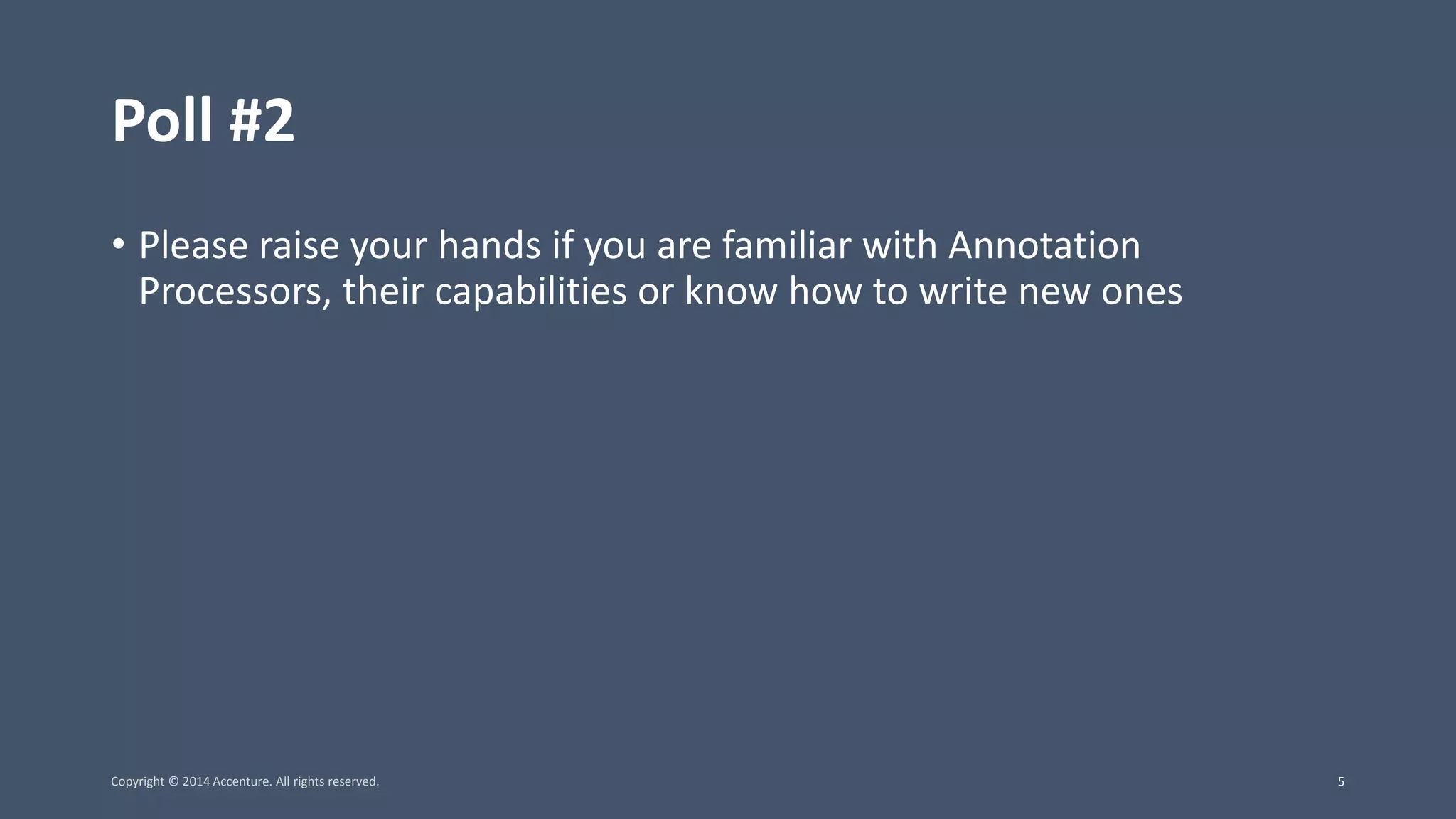
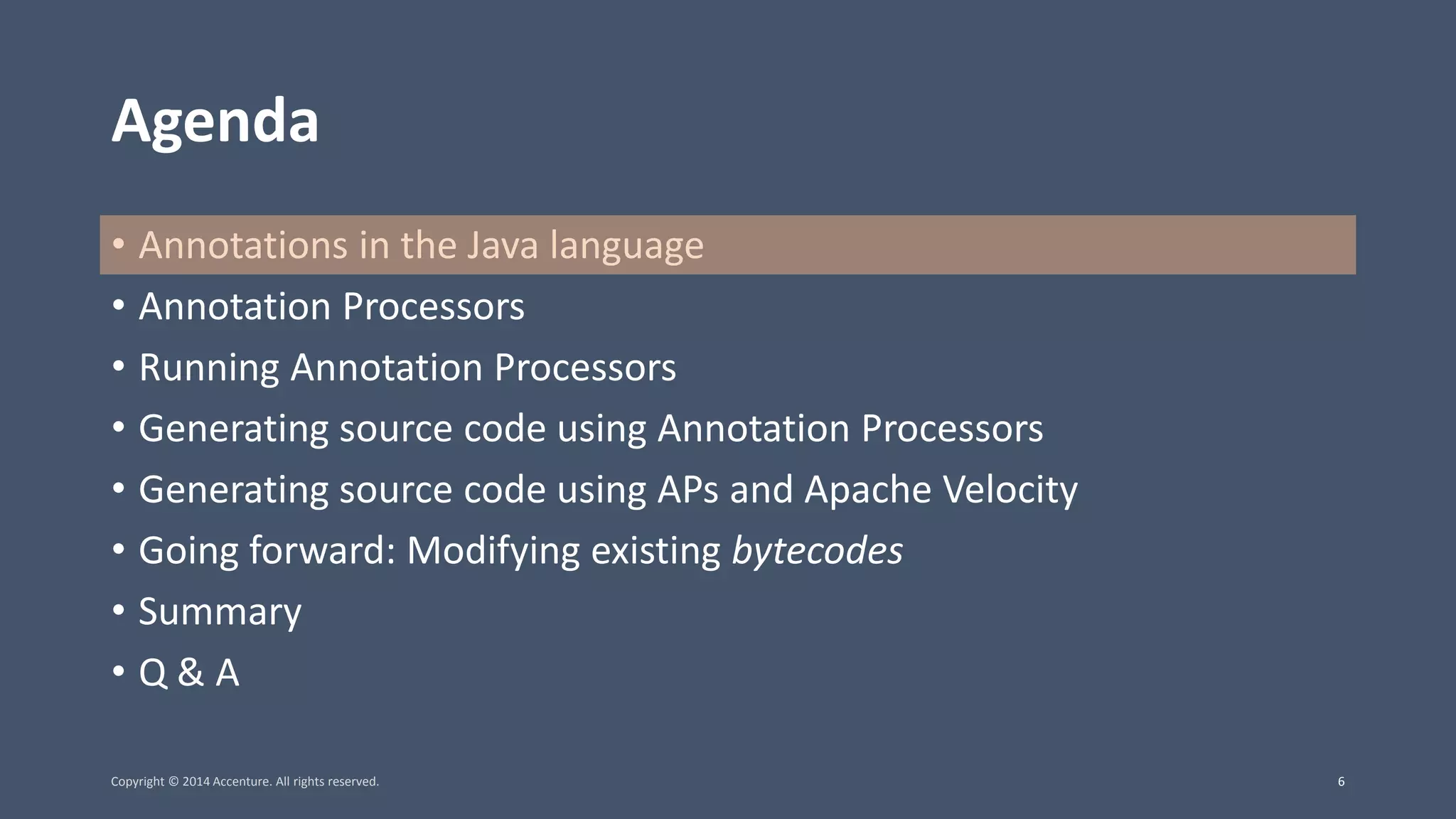
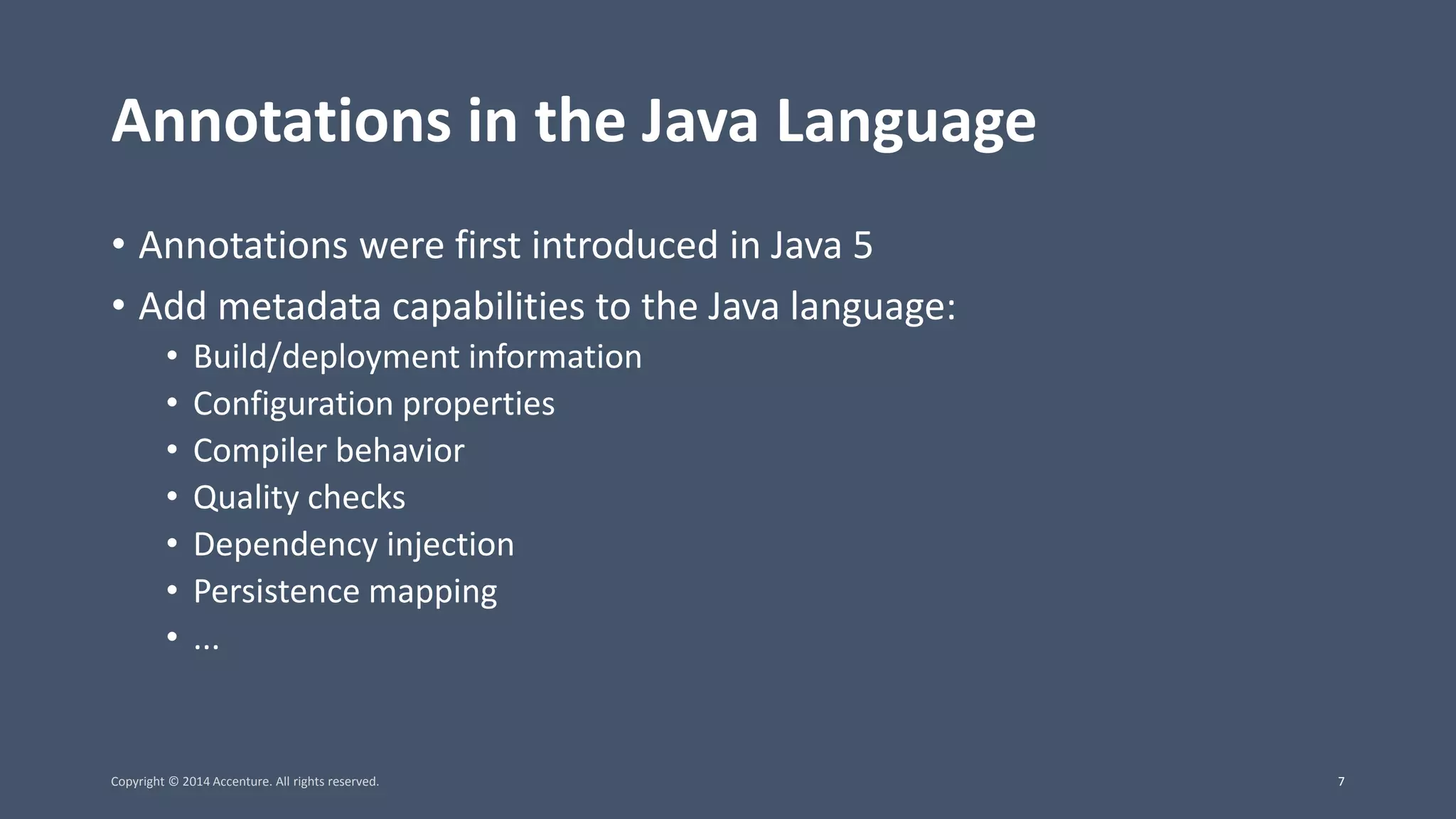
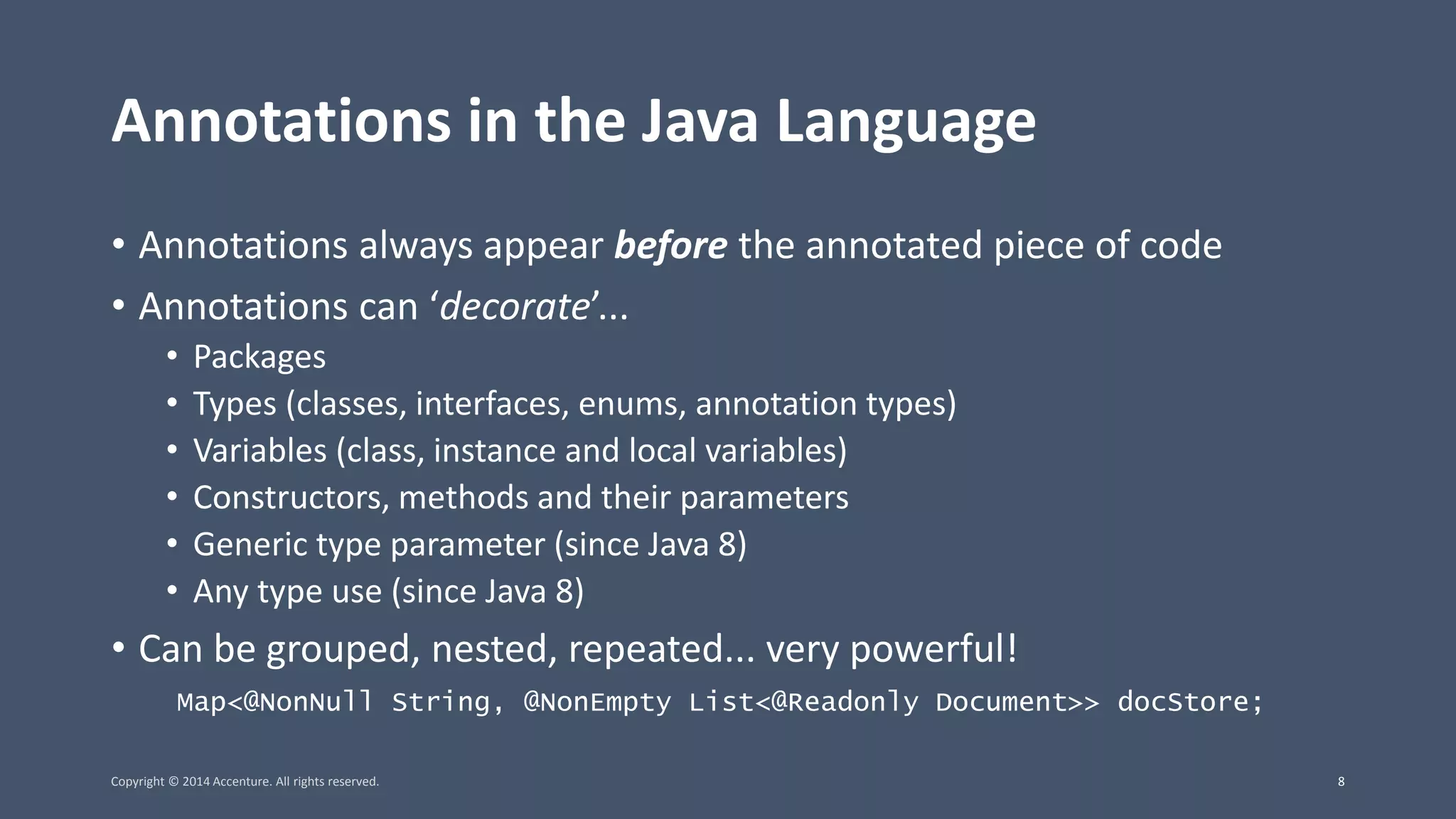
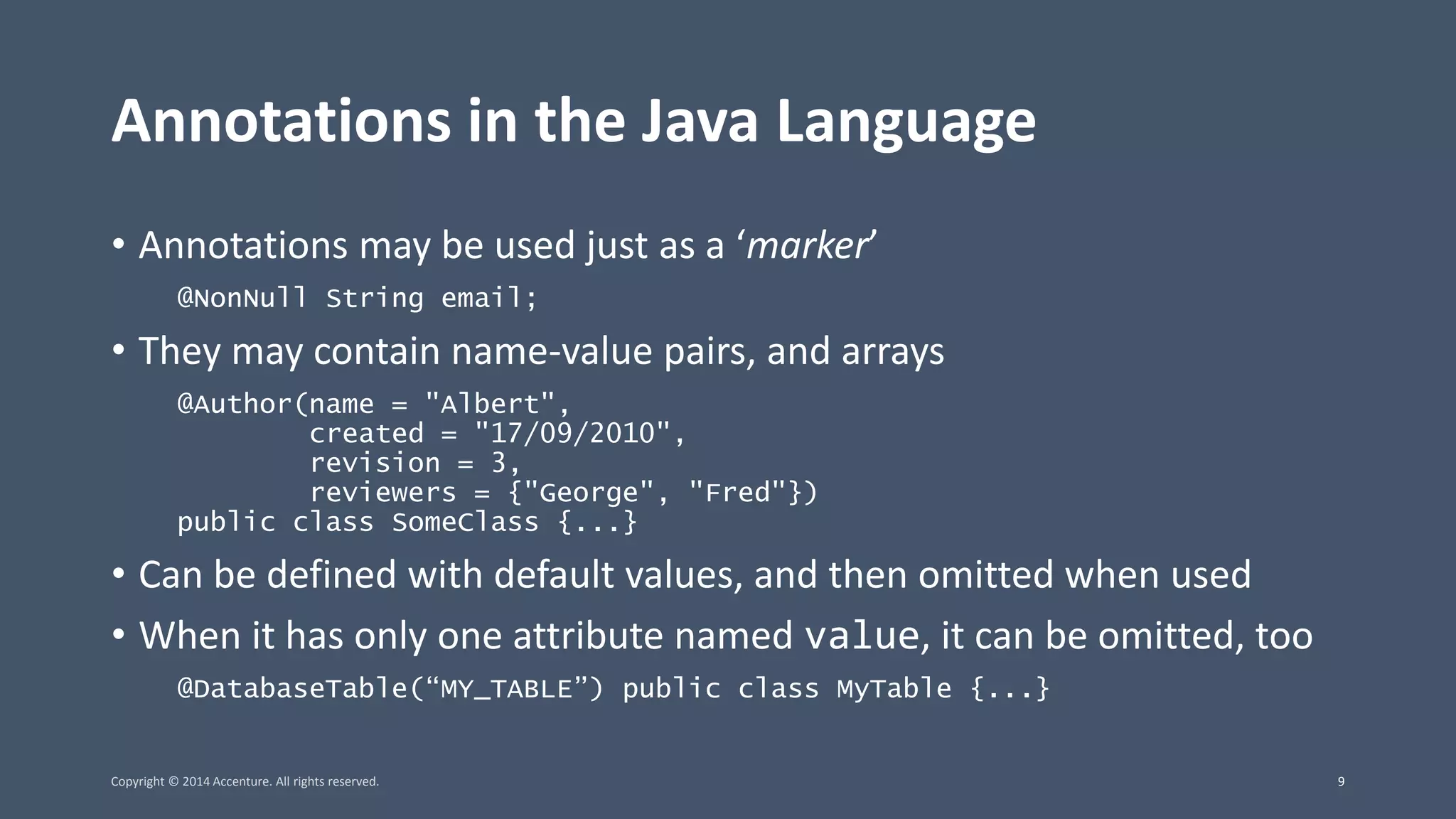
![Create an Annotation Type • A special type of interface public @interface Author { String name(); String created(); int revision() default 1; String[] reviewers() default {}; } • Only primitives, enum types, annotation types, String, Class and arrays of them are allowed as elements • May be annotated itself, i.e. to define the retention policy or targets @Retention(RetentionPolicy.SOURCE) @Target({ElementType.ANNOTATION_TYPE, ElementType.TYPE}) public @interface Author {...} Copyright © 2014 Accenture. All rights reserved. 10](https://image.slidesharecdn.com/javaone2014-codegenerationwithapt-141001190708-phpapp02/75/JavaOne-2014-CON2013-Code-Generation-in-the-Java-Compiler-Annotation-Processors-Do-the-Hard-Work-11-2048.jpg)