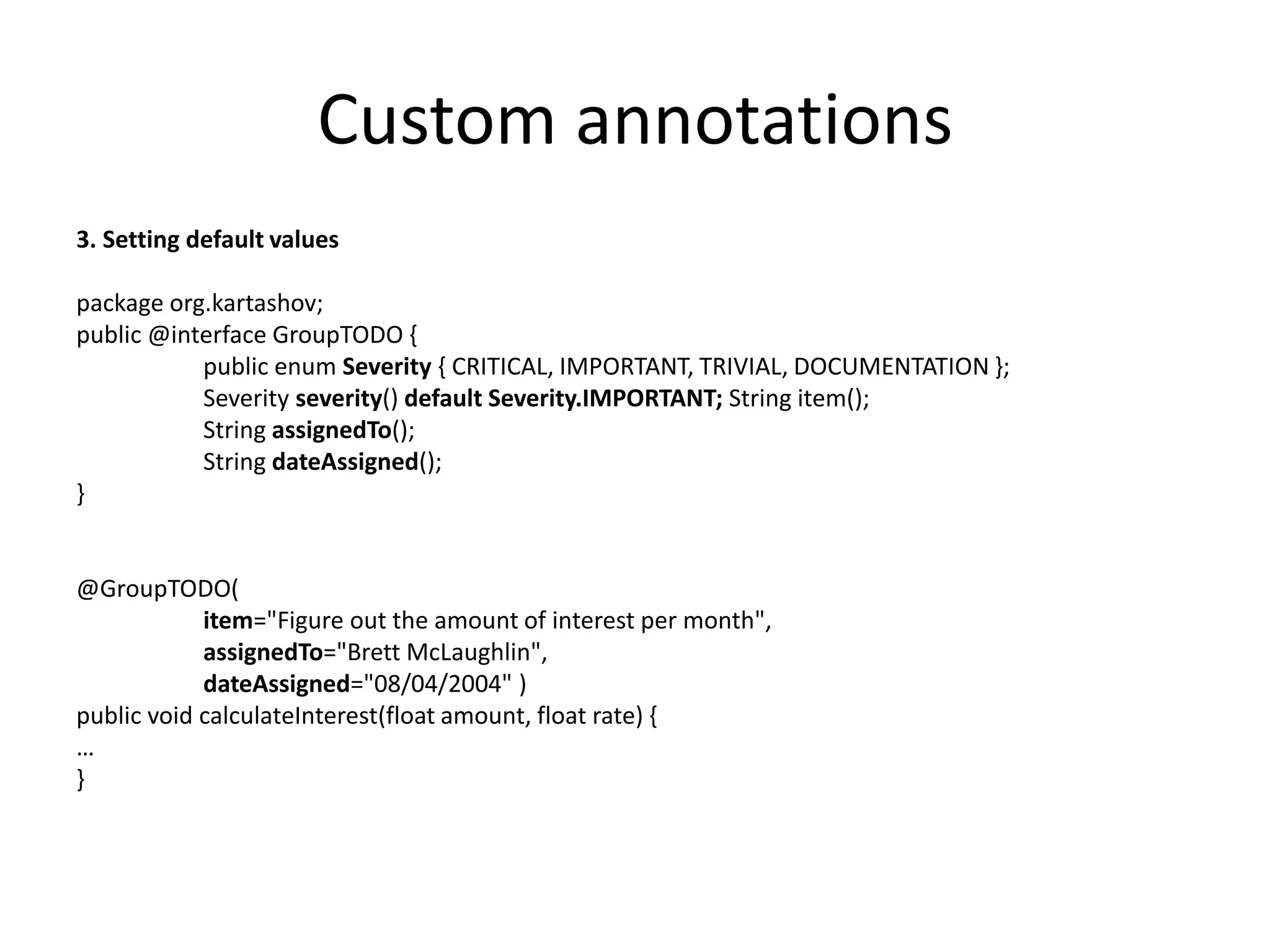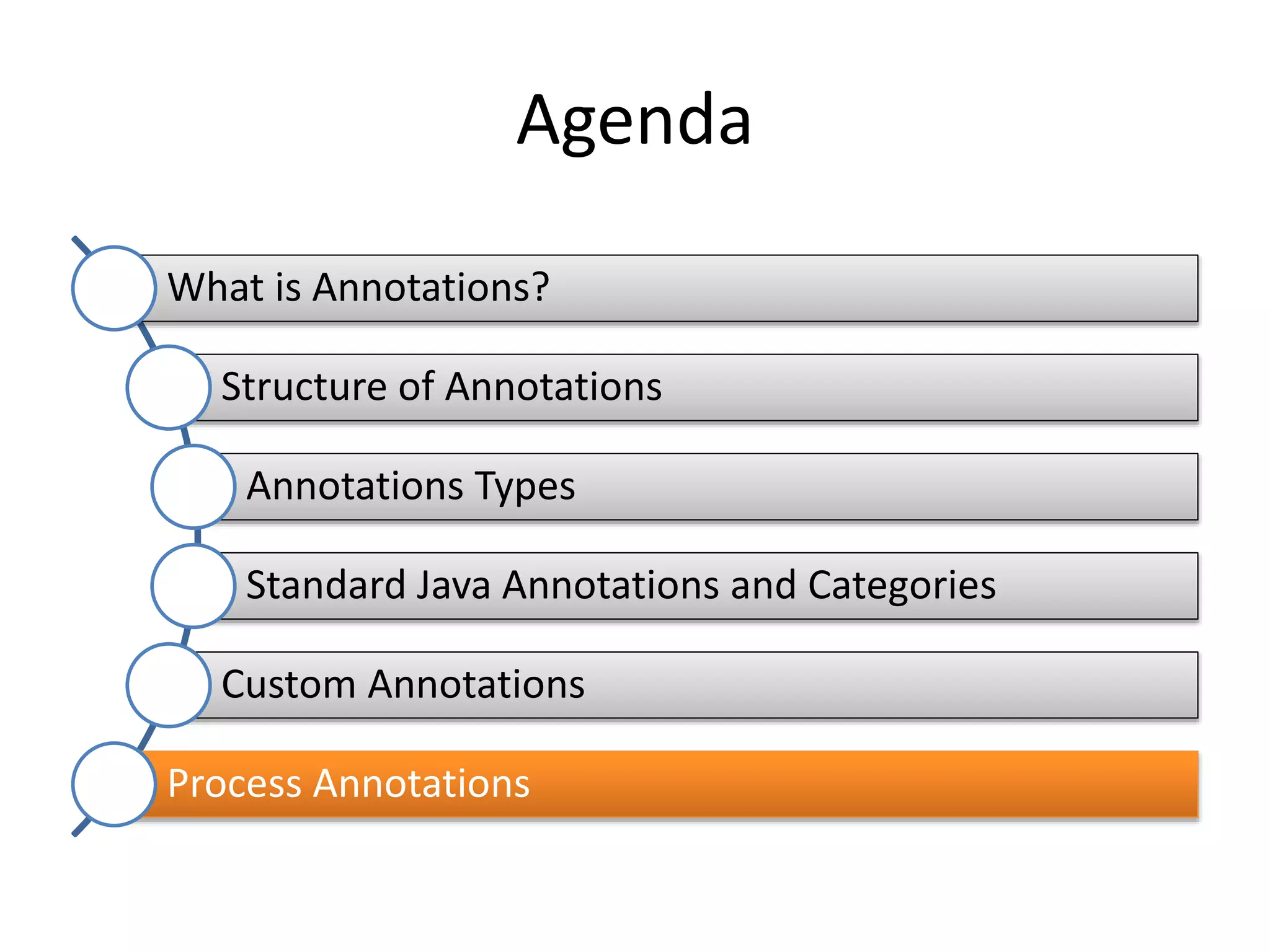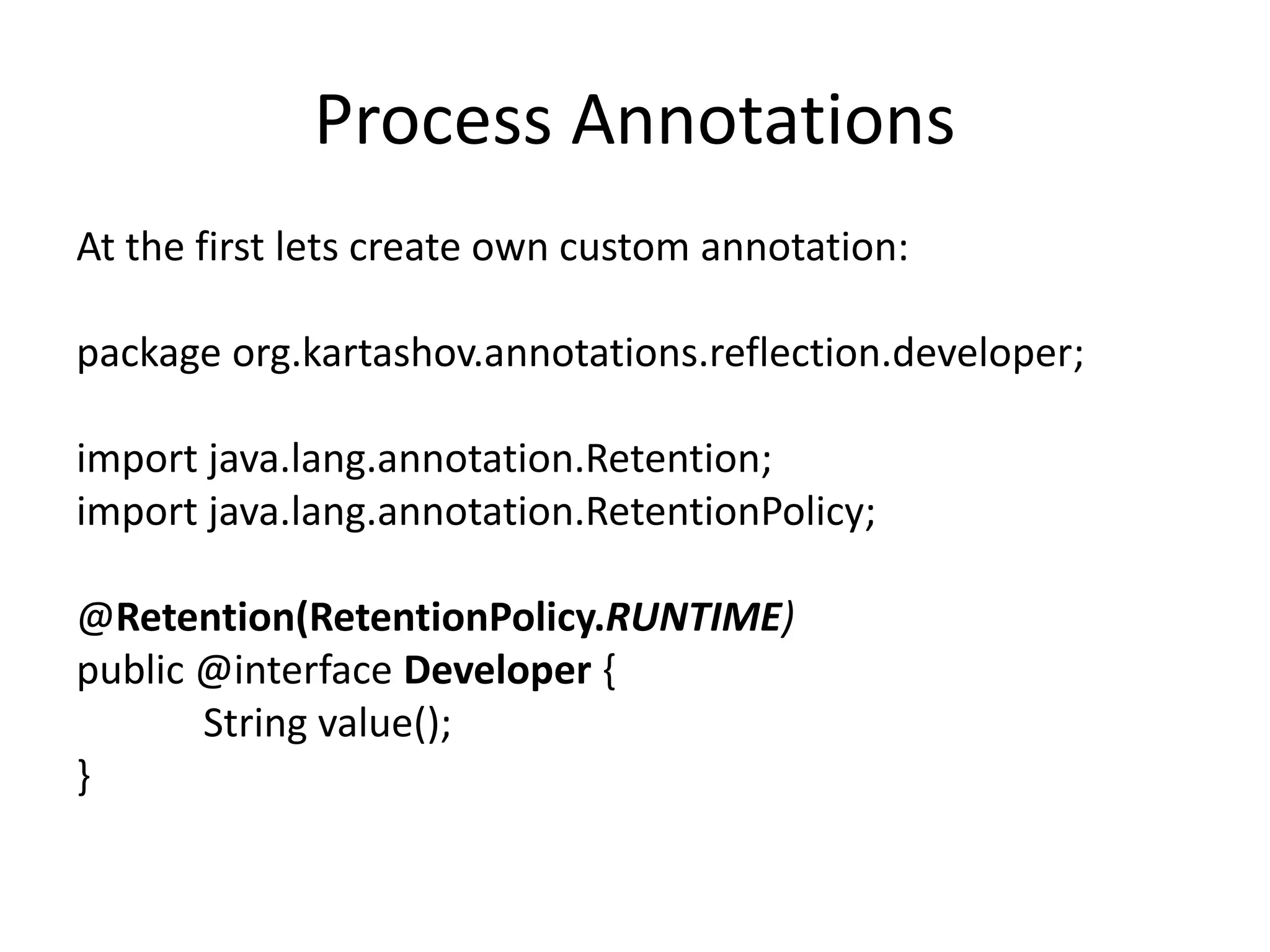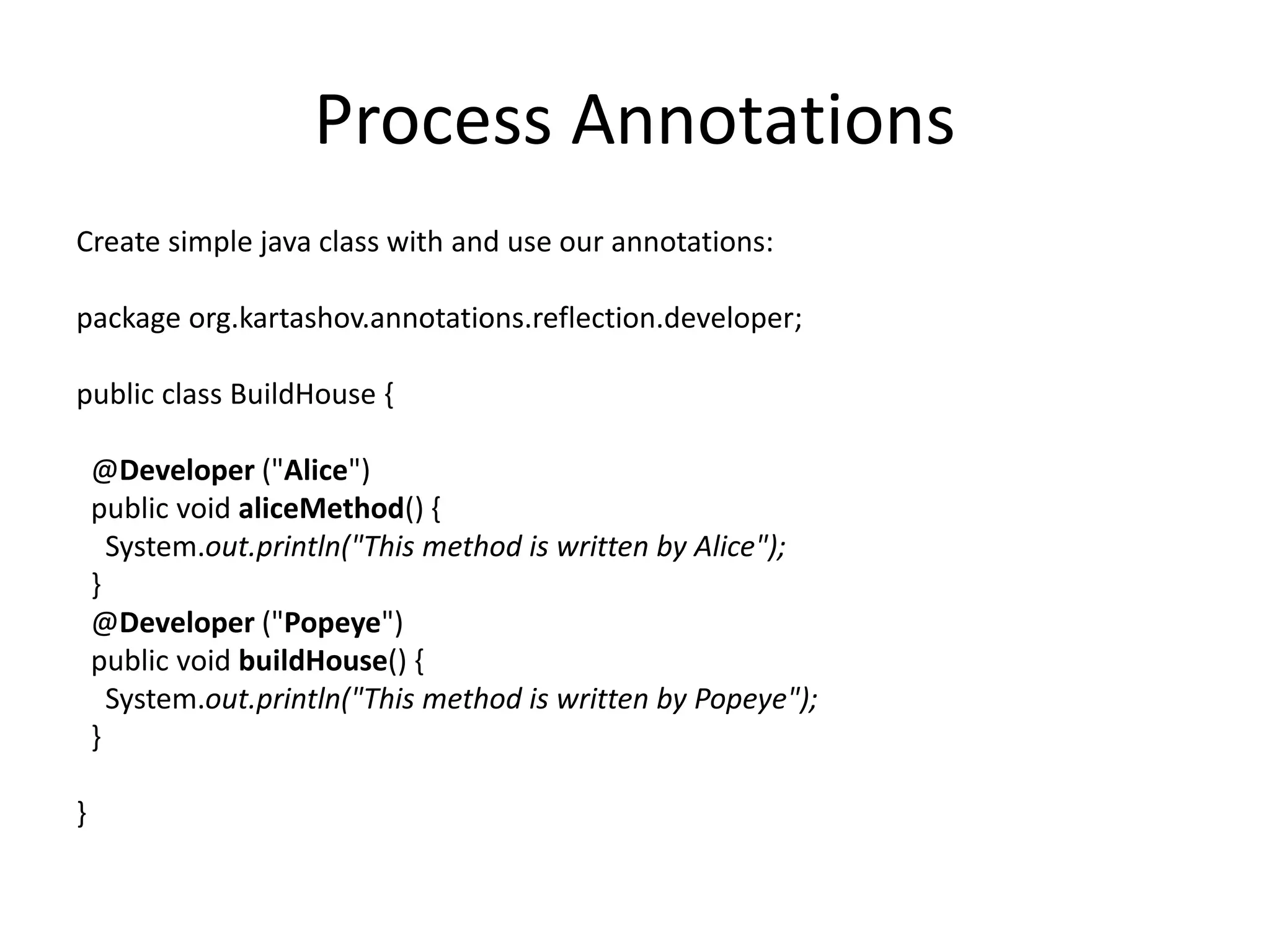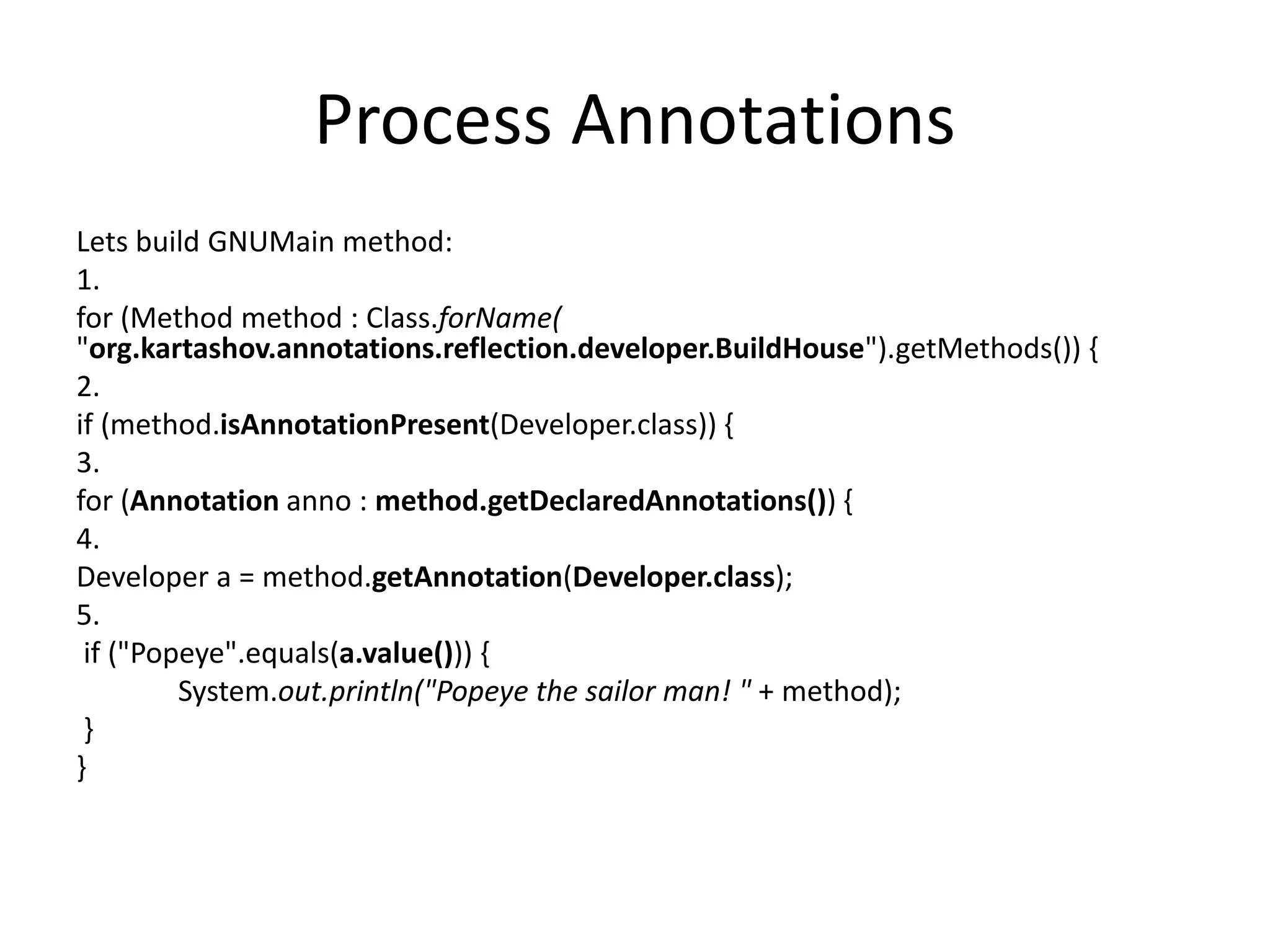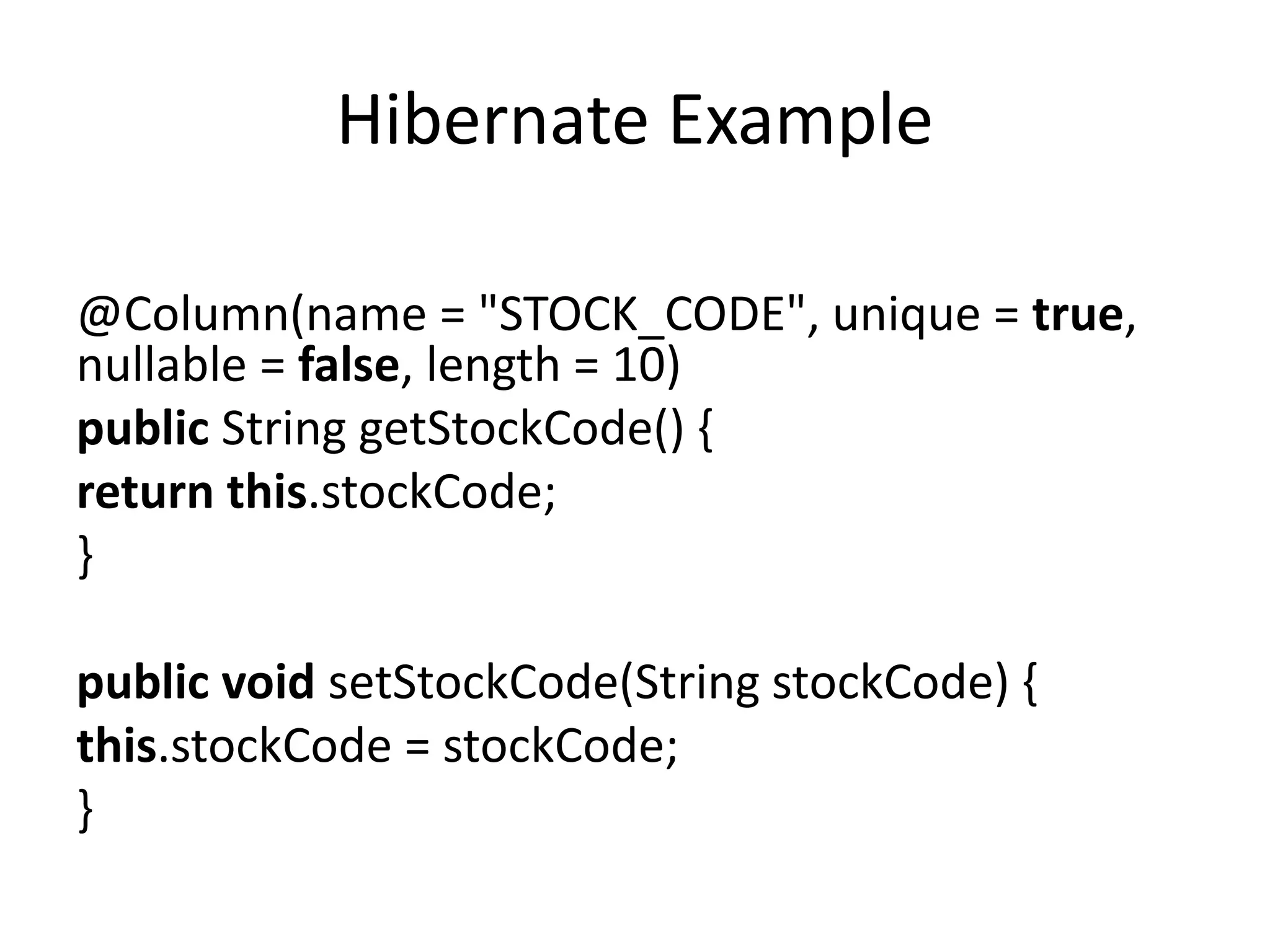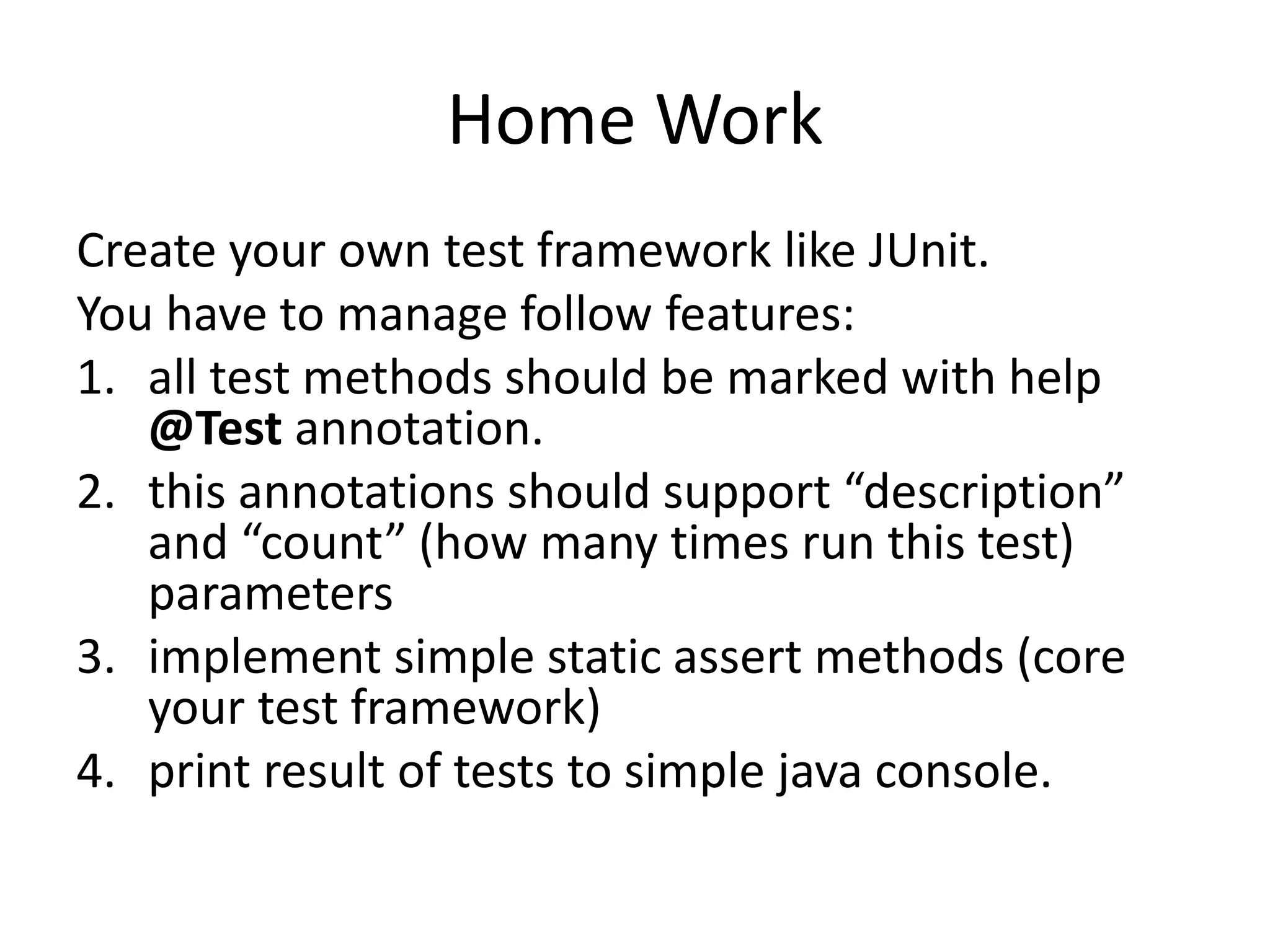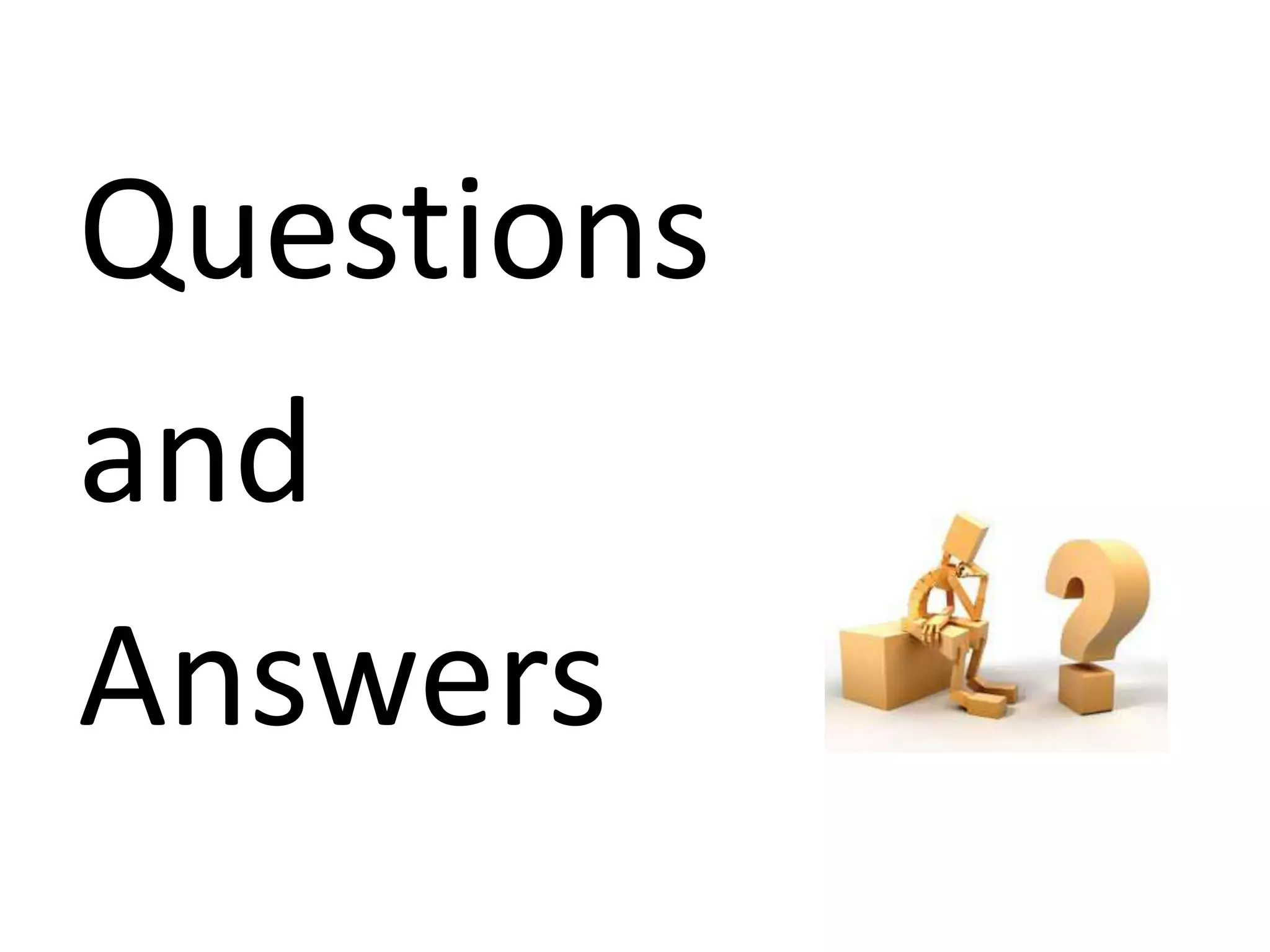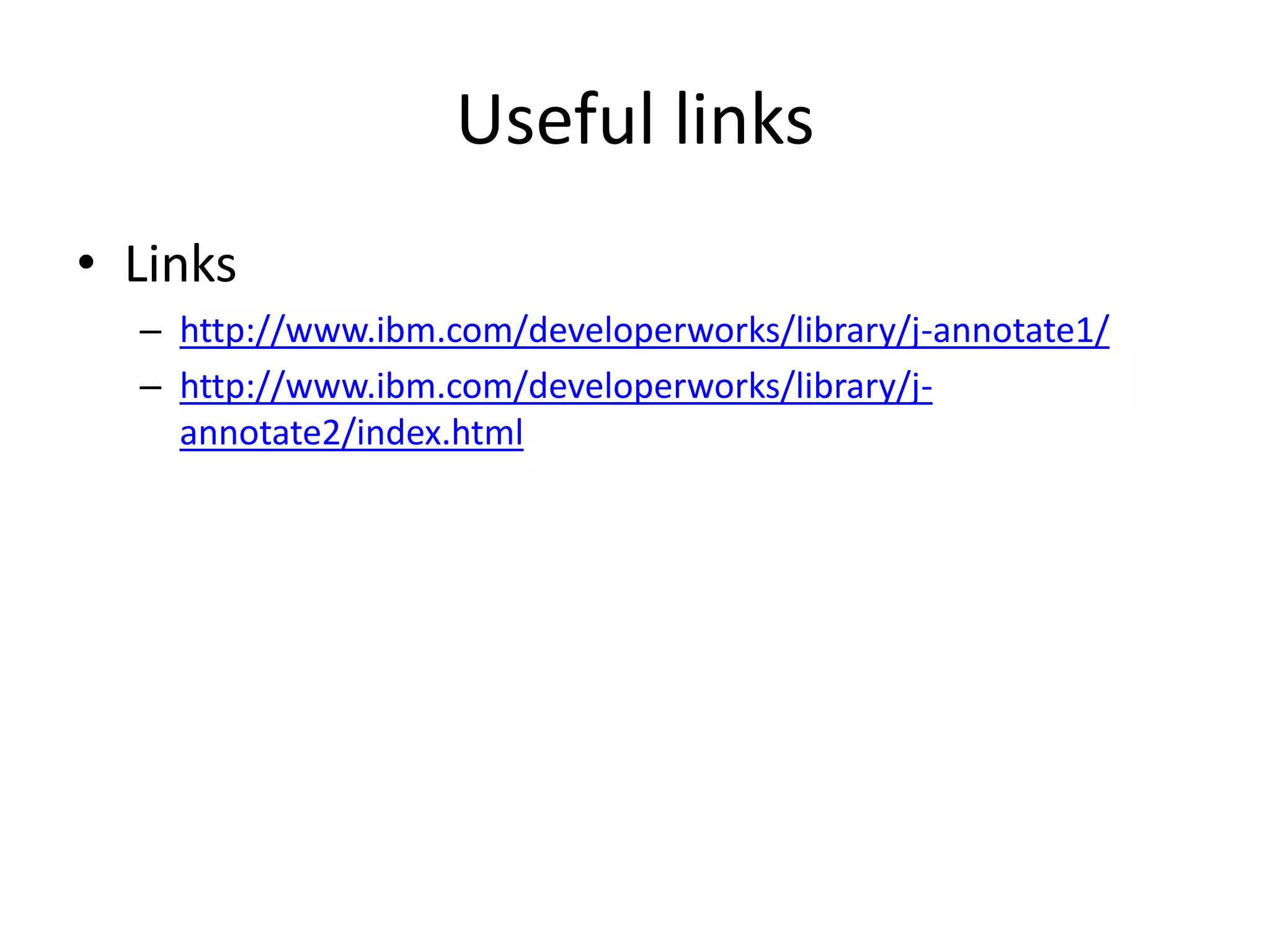The document provides an in-depth overview of annotations in Java, explaining their structure, types, and purposes, along with examples of standard and custom annotations. It covers important meta-annotations such as @Retention, @Target, @Inherited, and @Documented, and showcases practical use cases including @Override, @Deprecated, and @SuppressWarnings. Additionally, it discusses how to create and process custom annotations, as well as outlines a homework assignment to implement a test framework similar to JUnit.
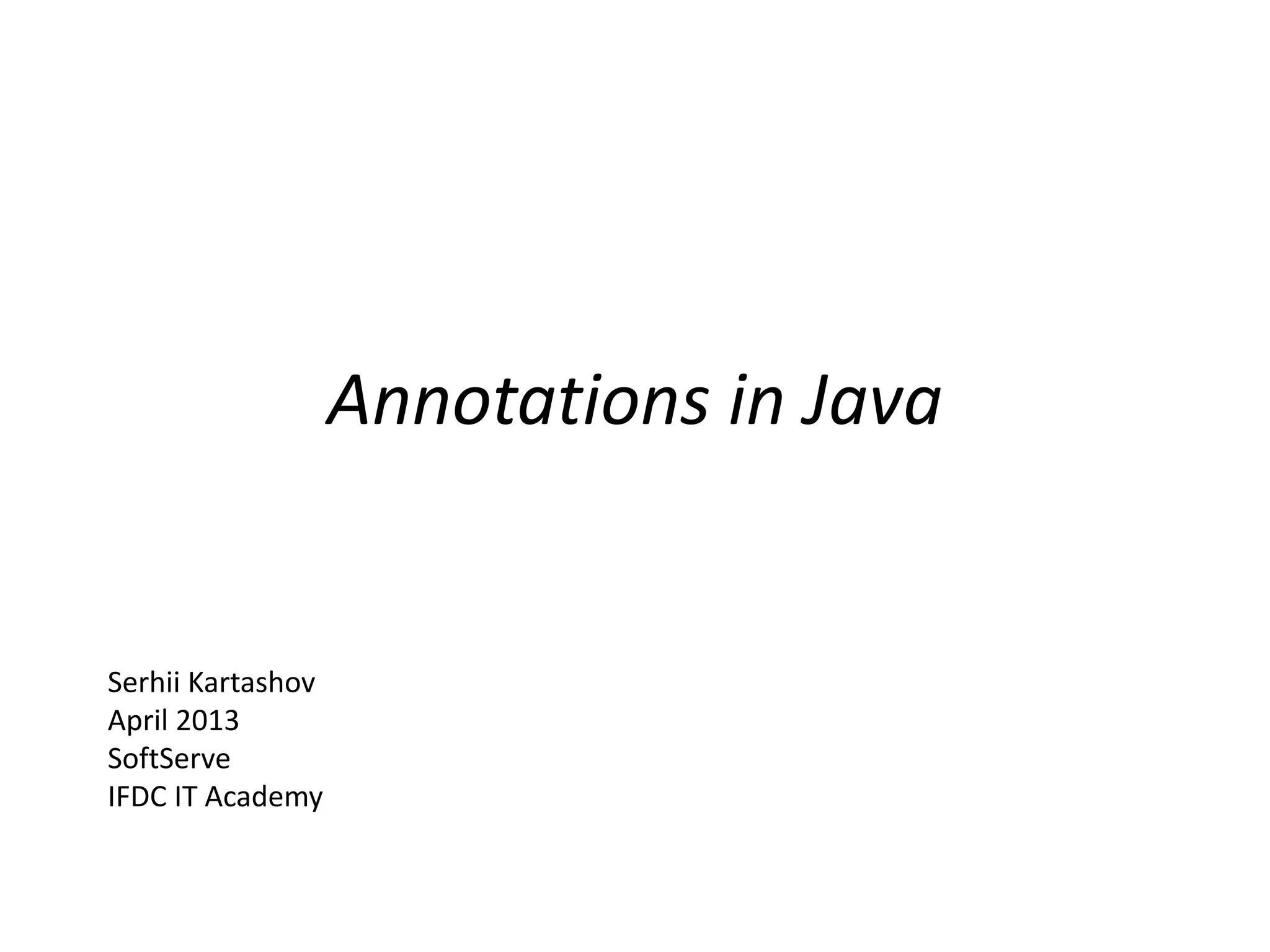
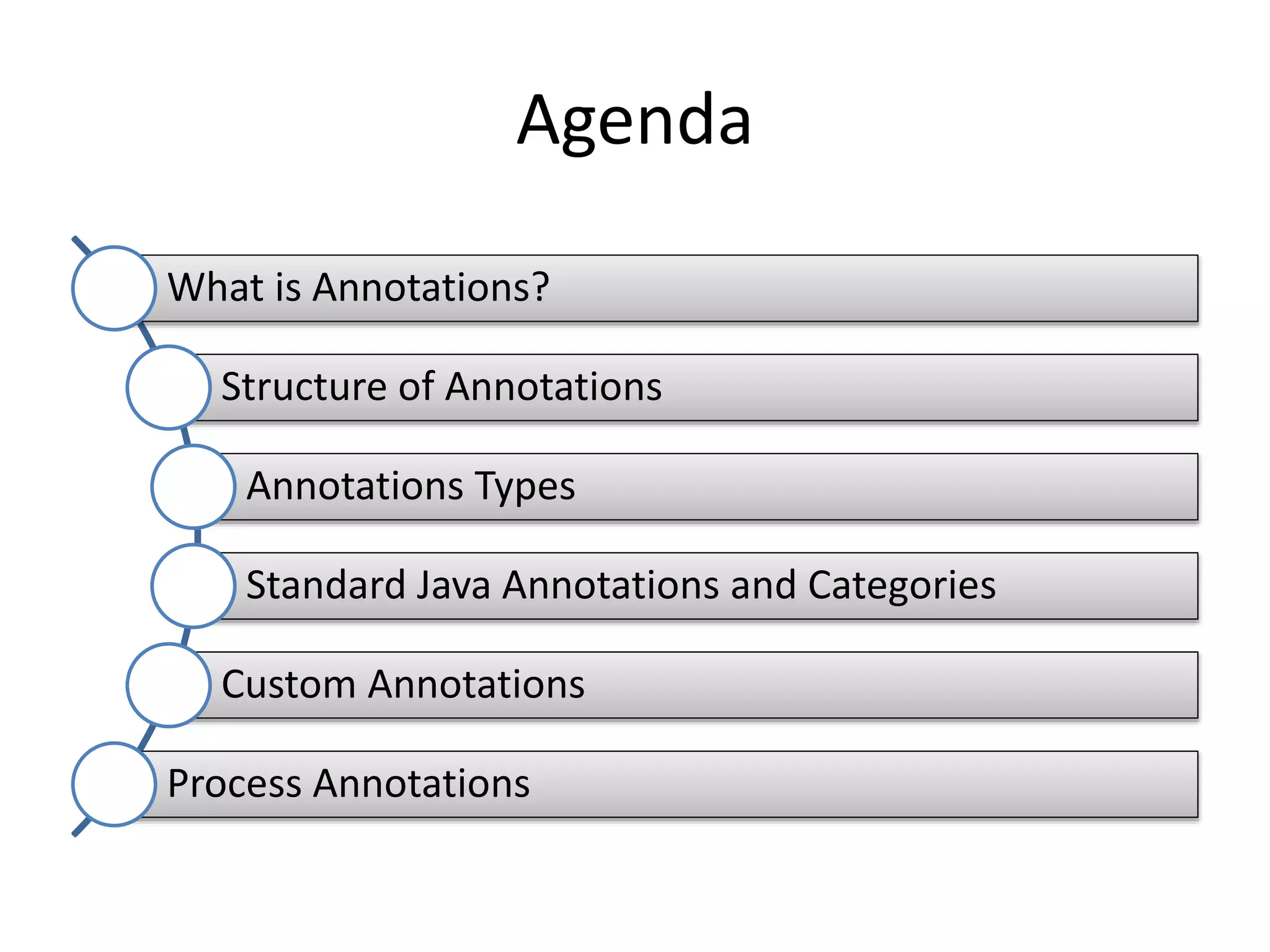
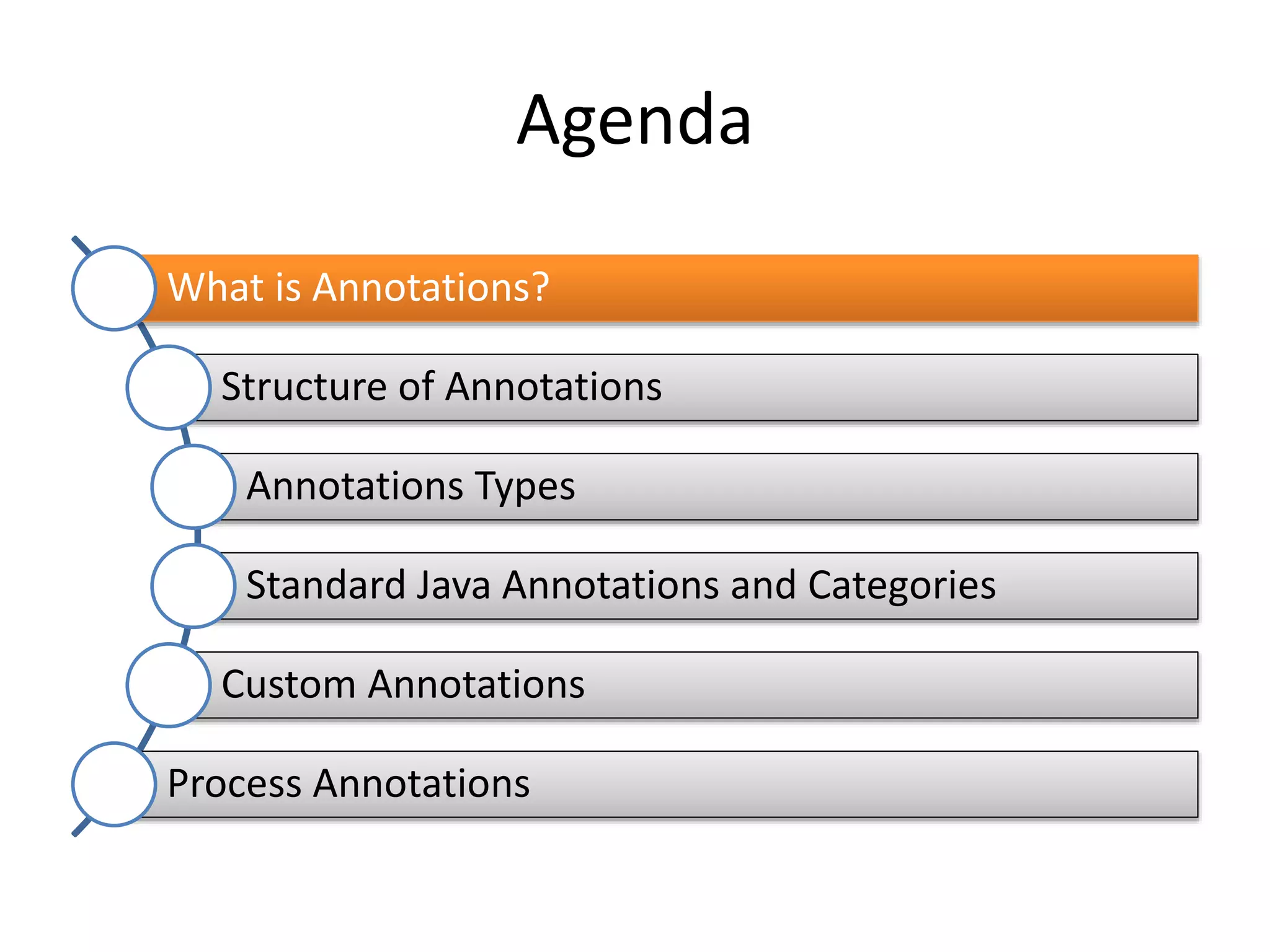
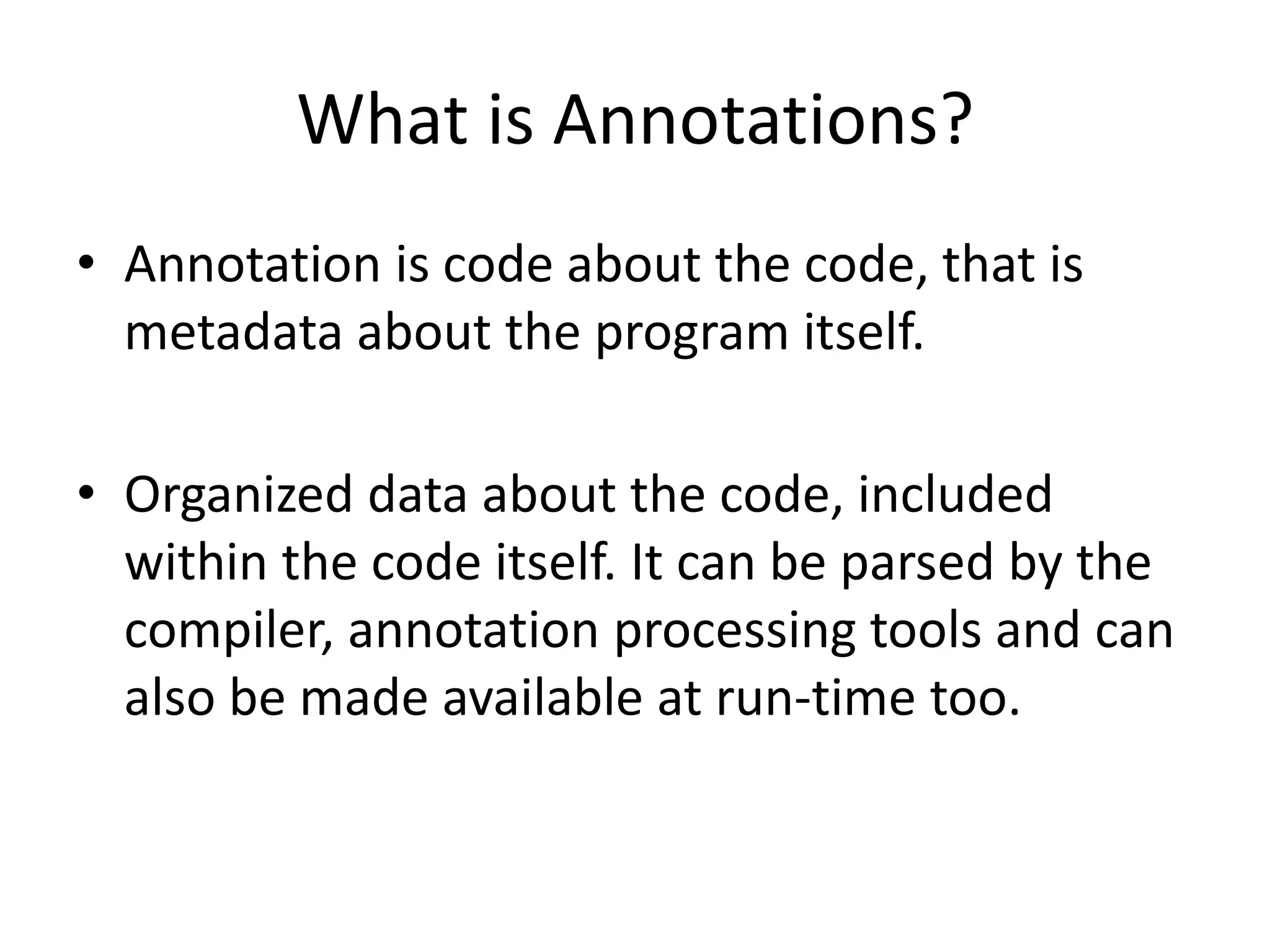
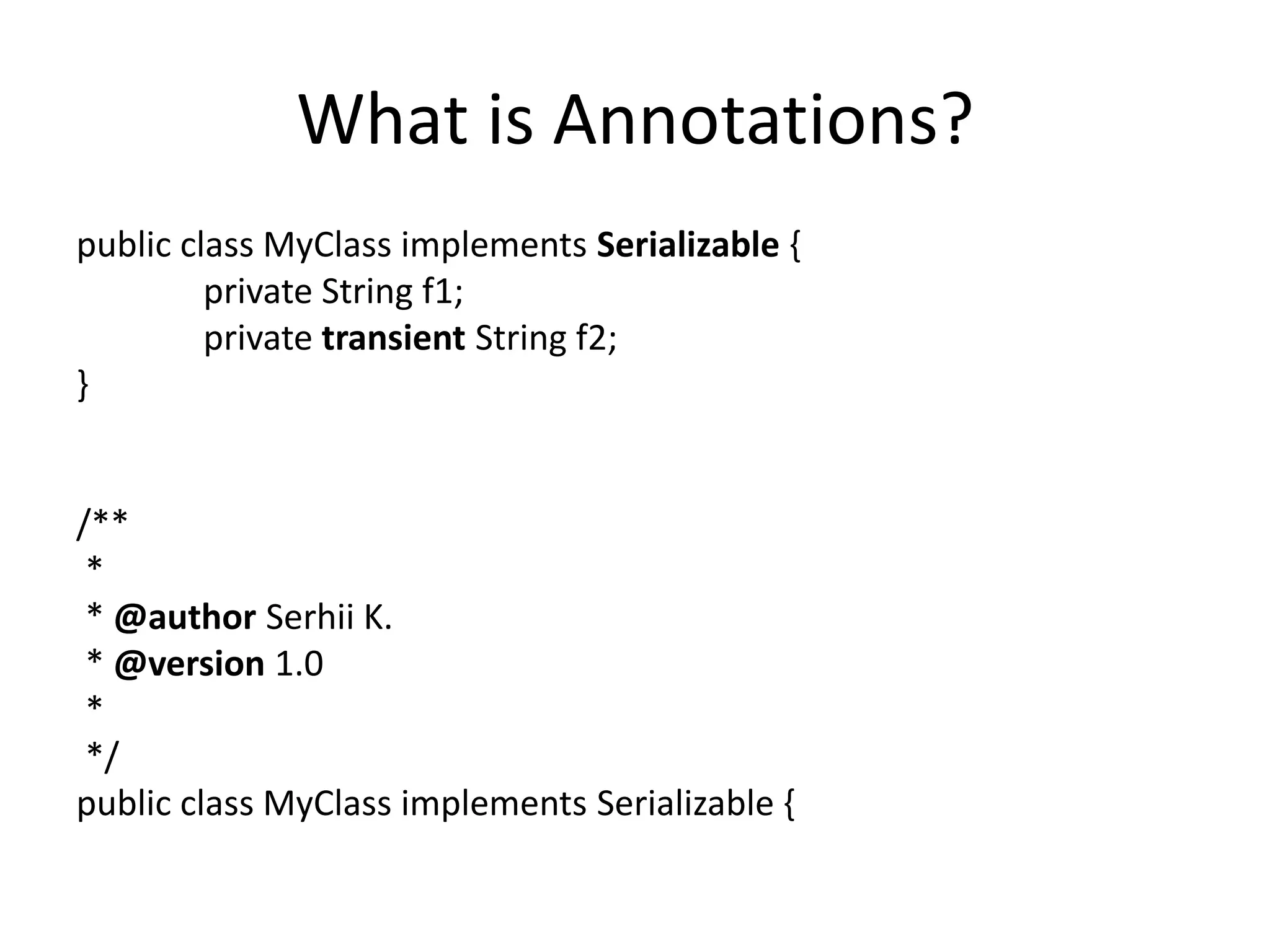
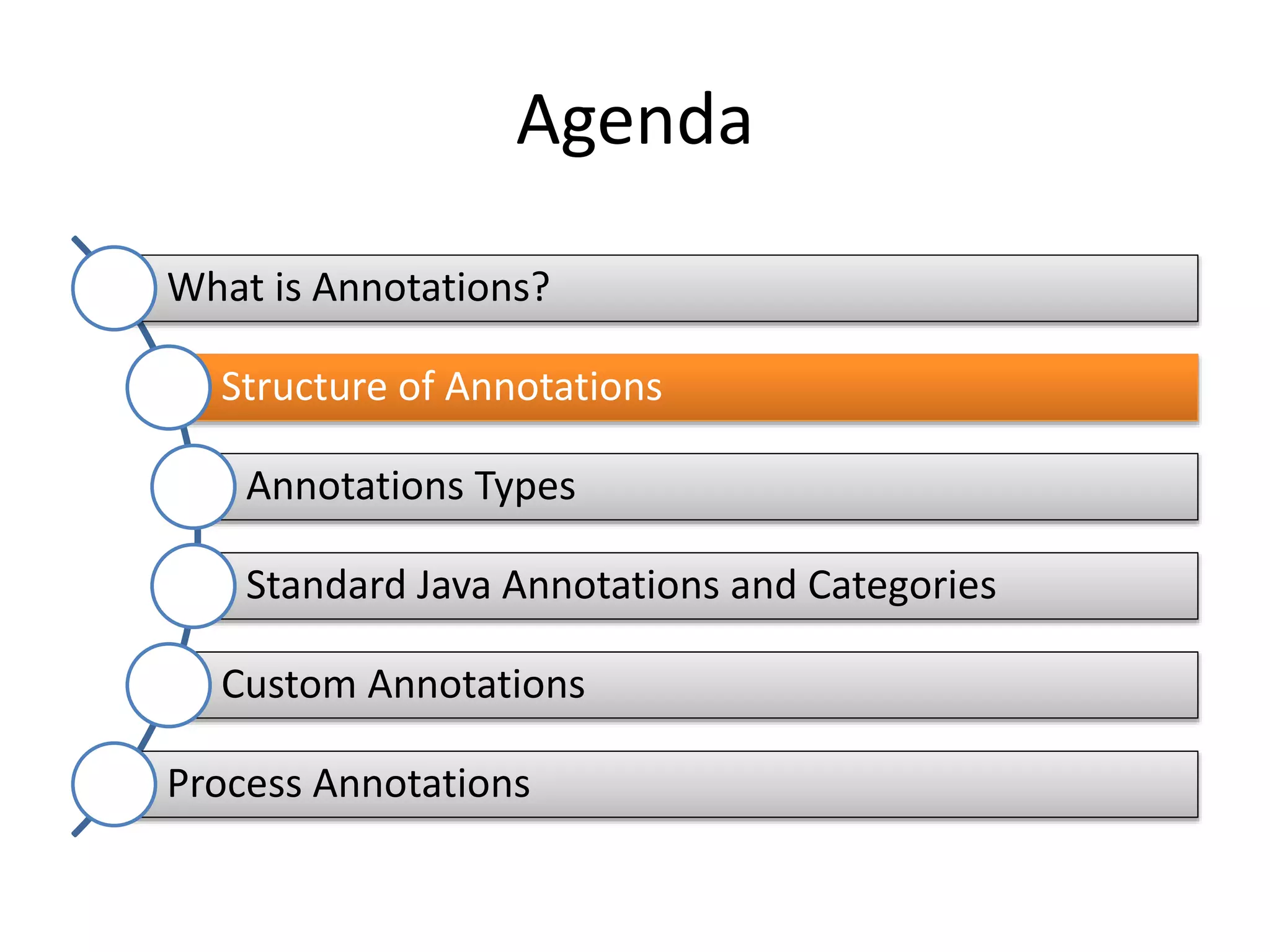
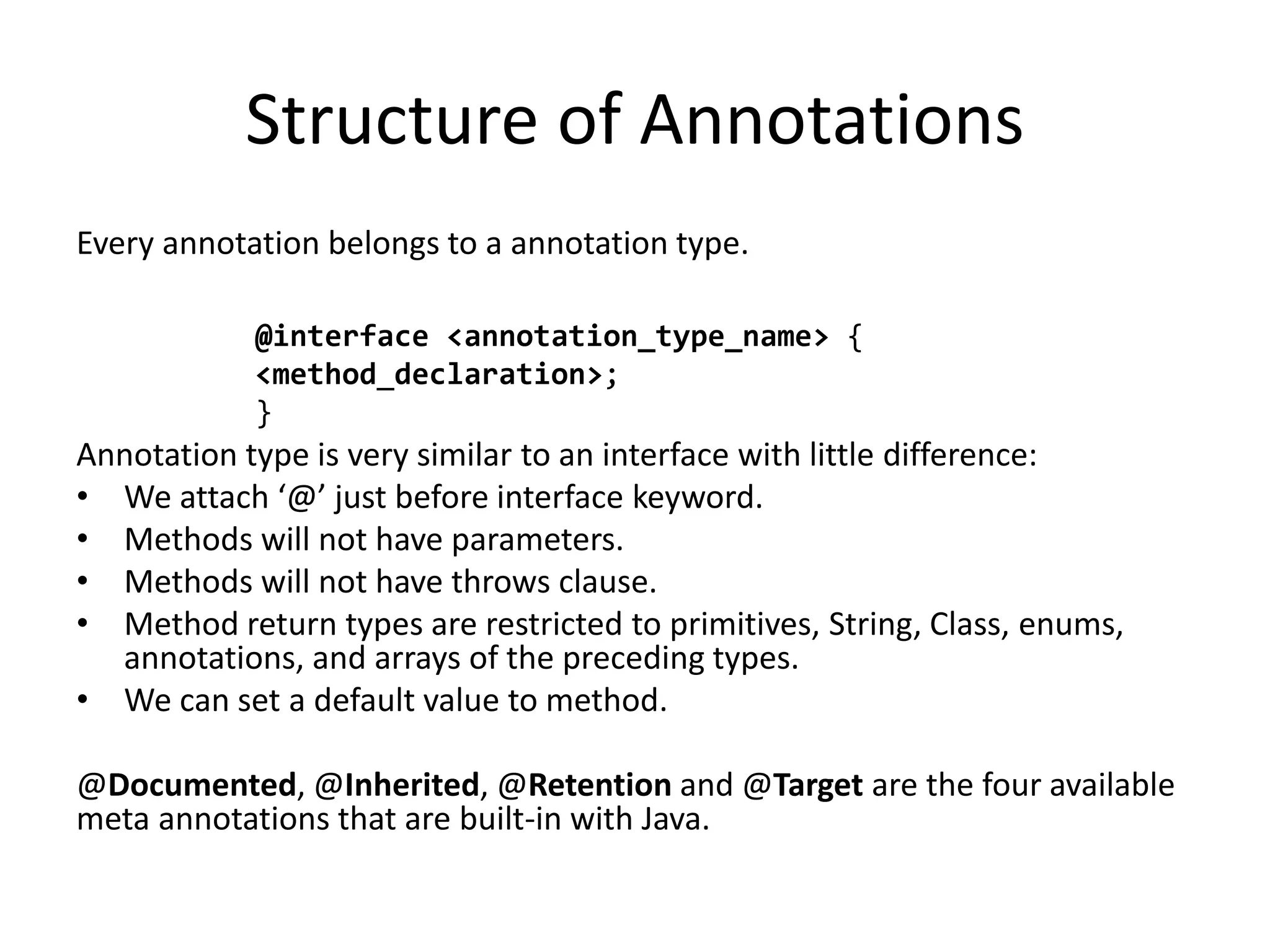
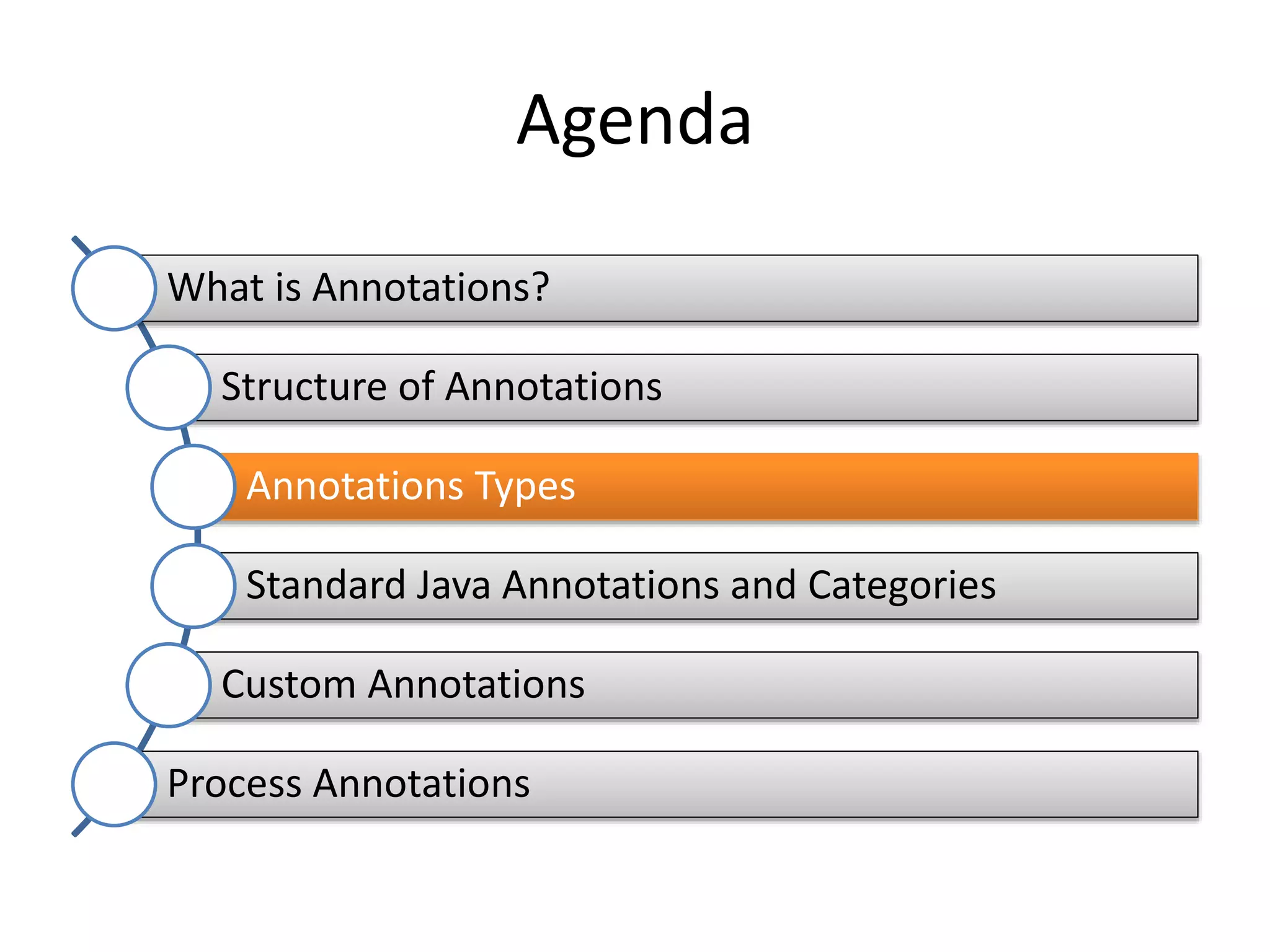
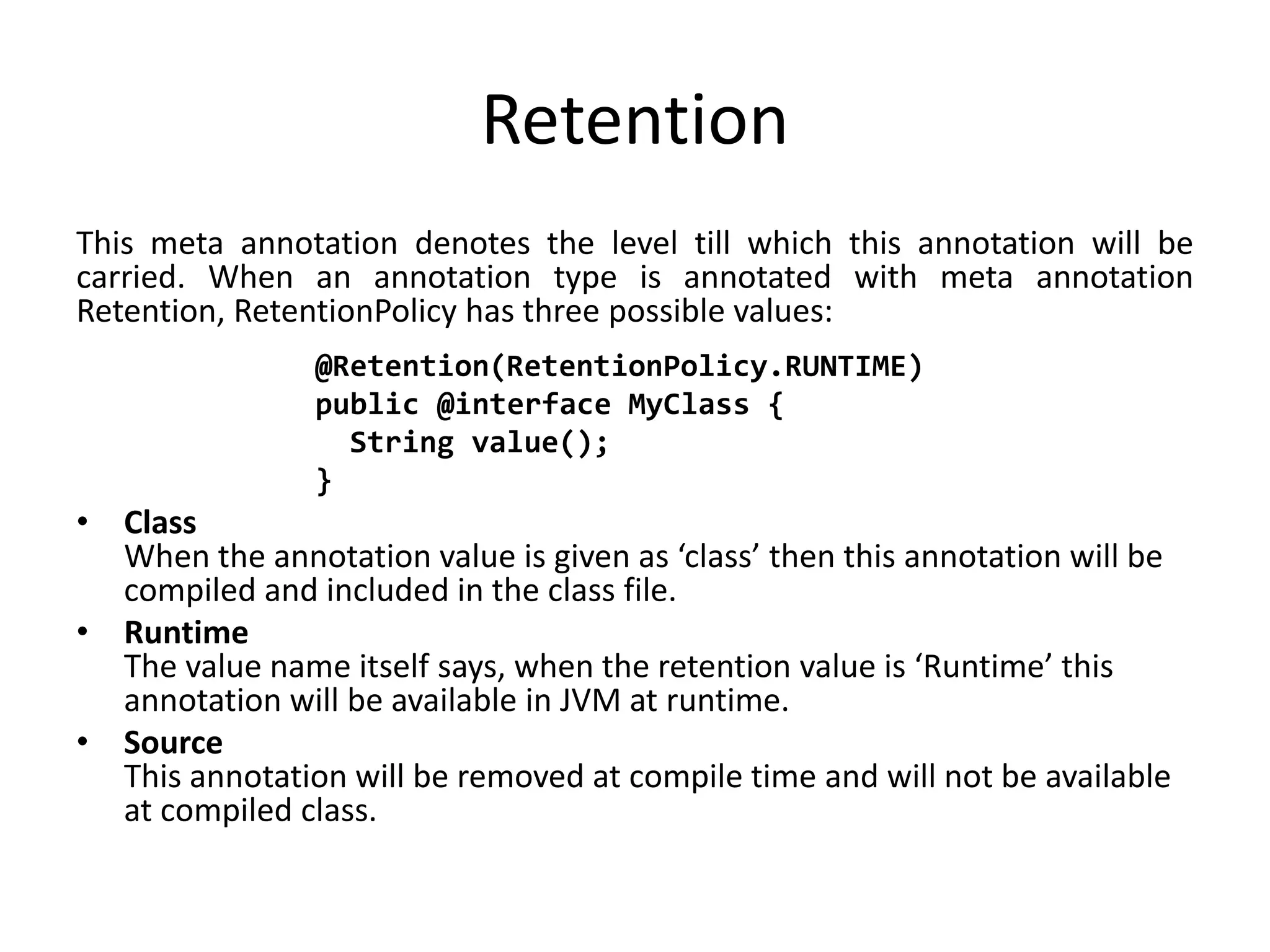
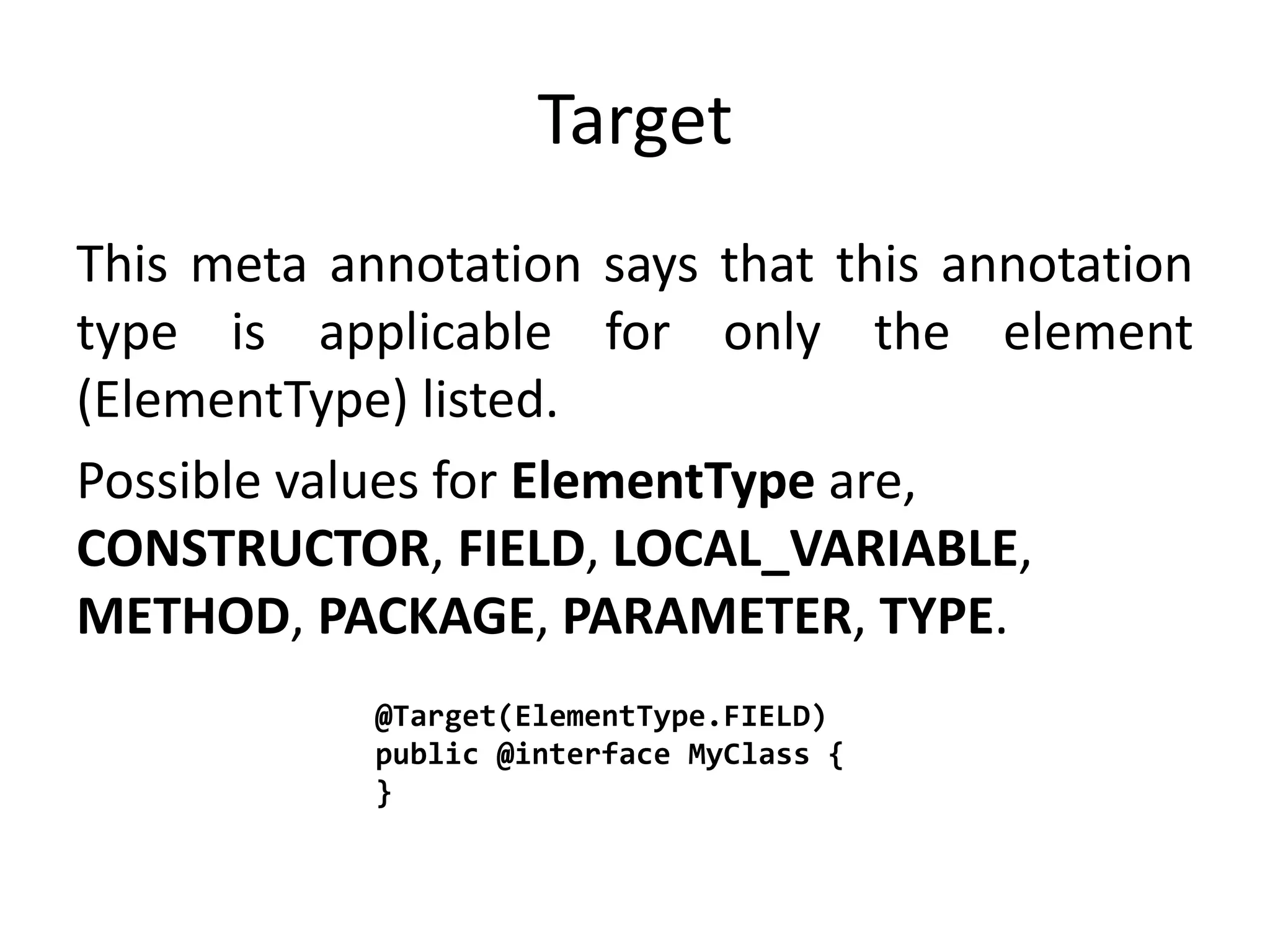
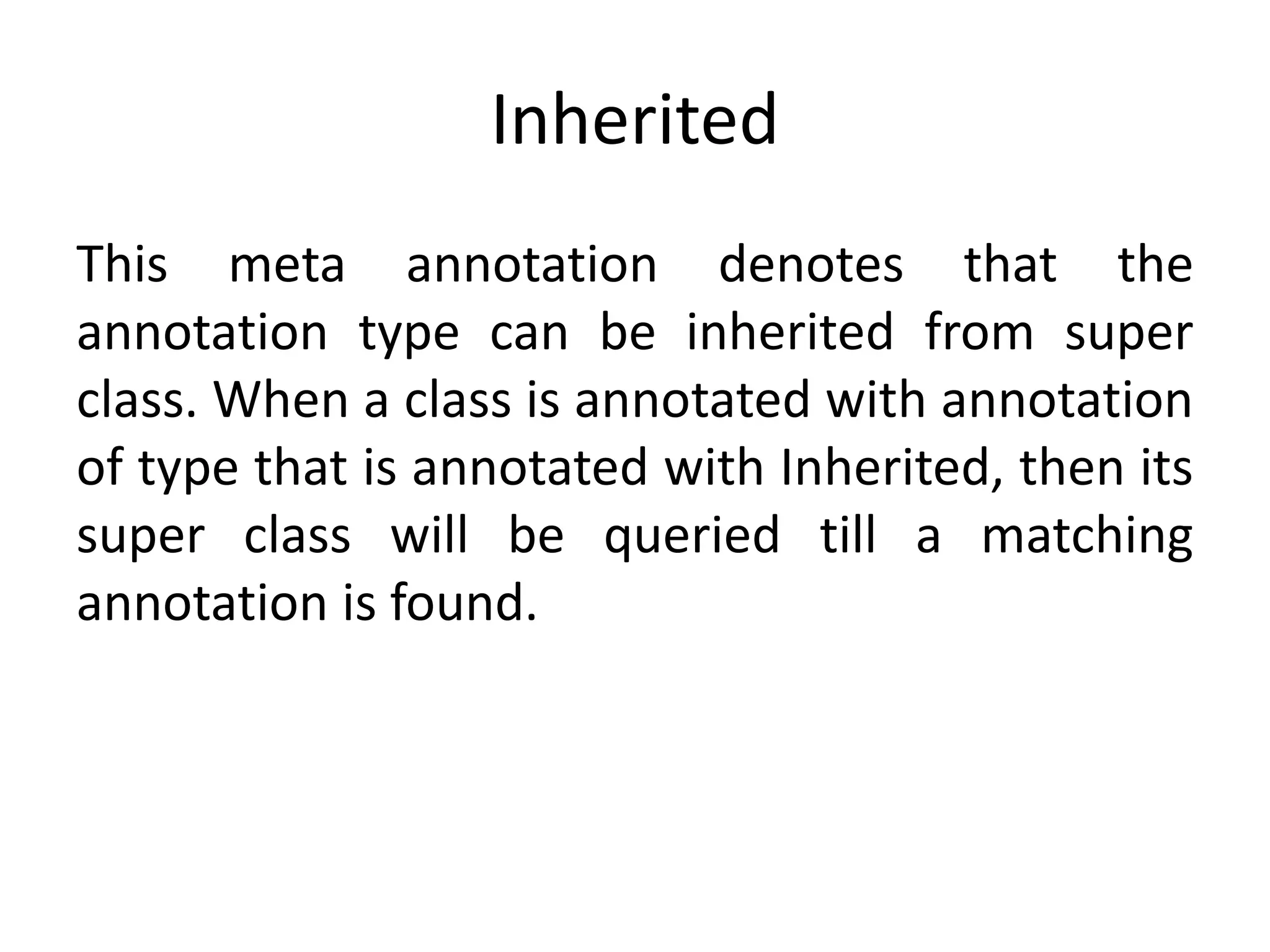
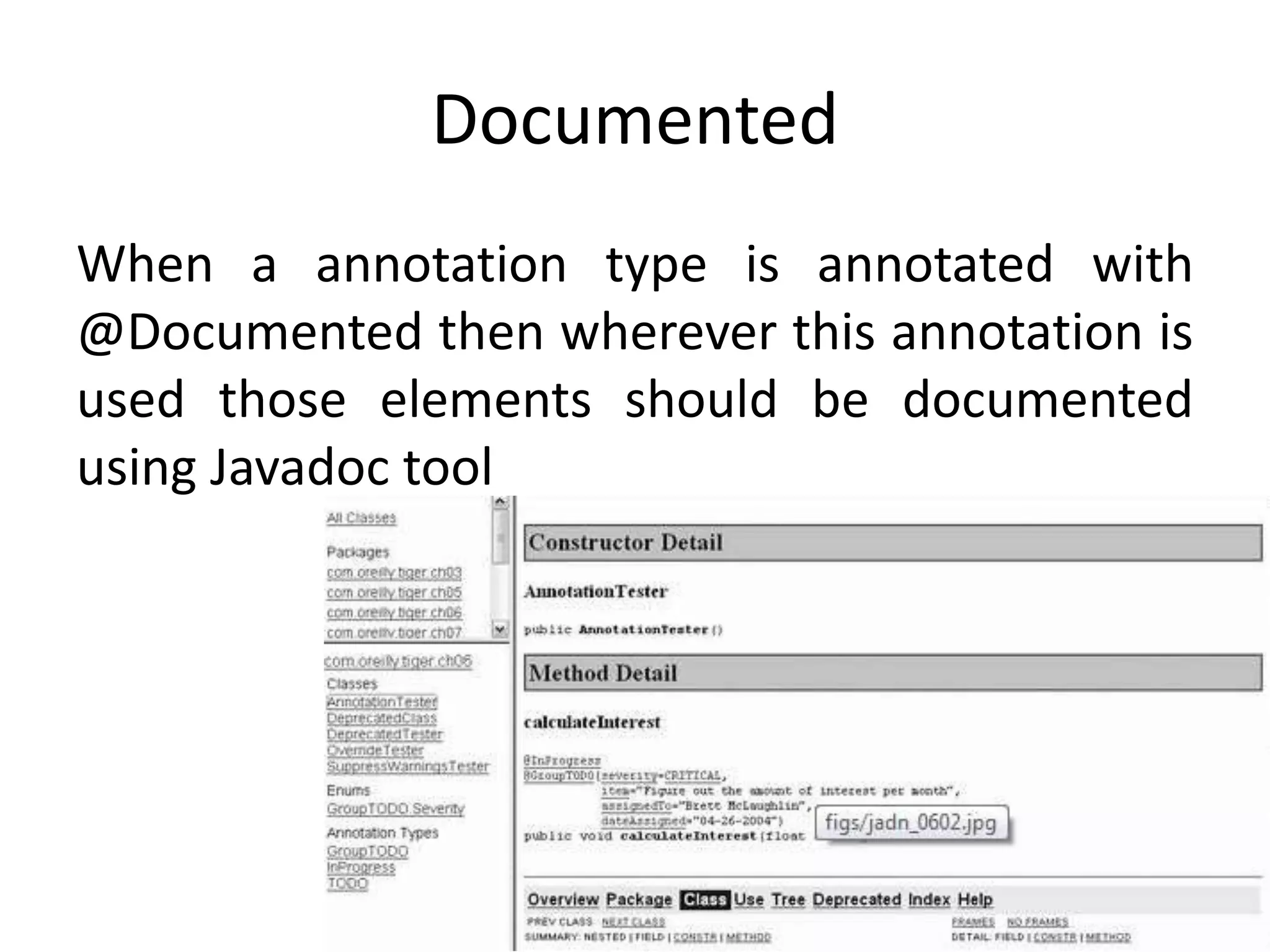
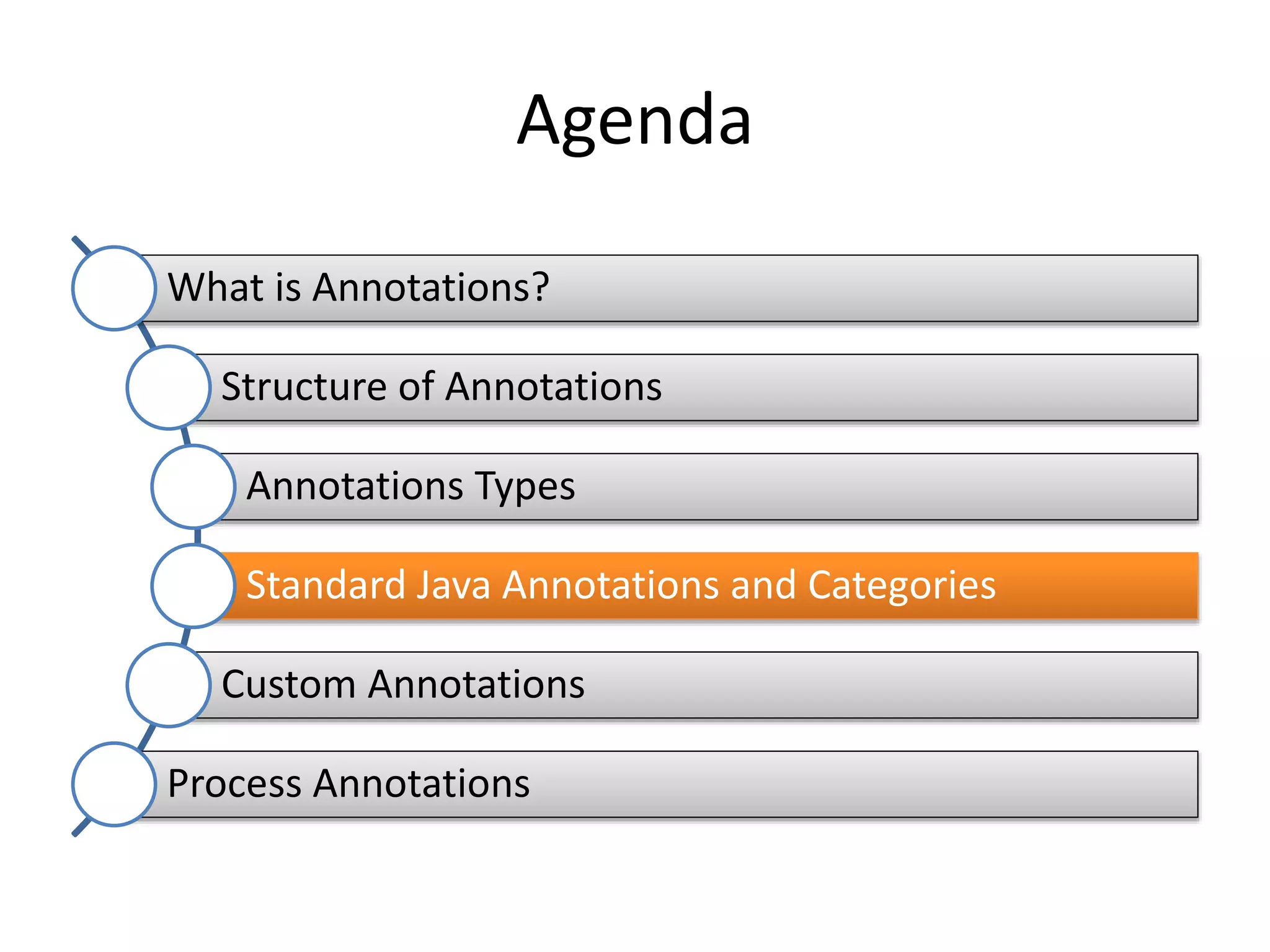
![Annotations in Java - @Override When we want to override a method, we can use this annotation to say to the compiler we are overriding an existing method. If the compiler finds that there is no matching method found in super class then generates a warning. Though it is not mandatory, it is considered as a best practice. @Override public String toString( ) { return super.toString( ) + " [modified by subclass]"; }](https://image.slidesharecdn.com/annotationsv1-150709094801-lva1-app6892/75/Java-Annotations-14-2048.jpg)
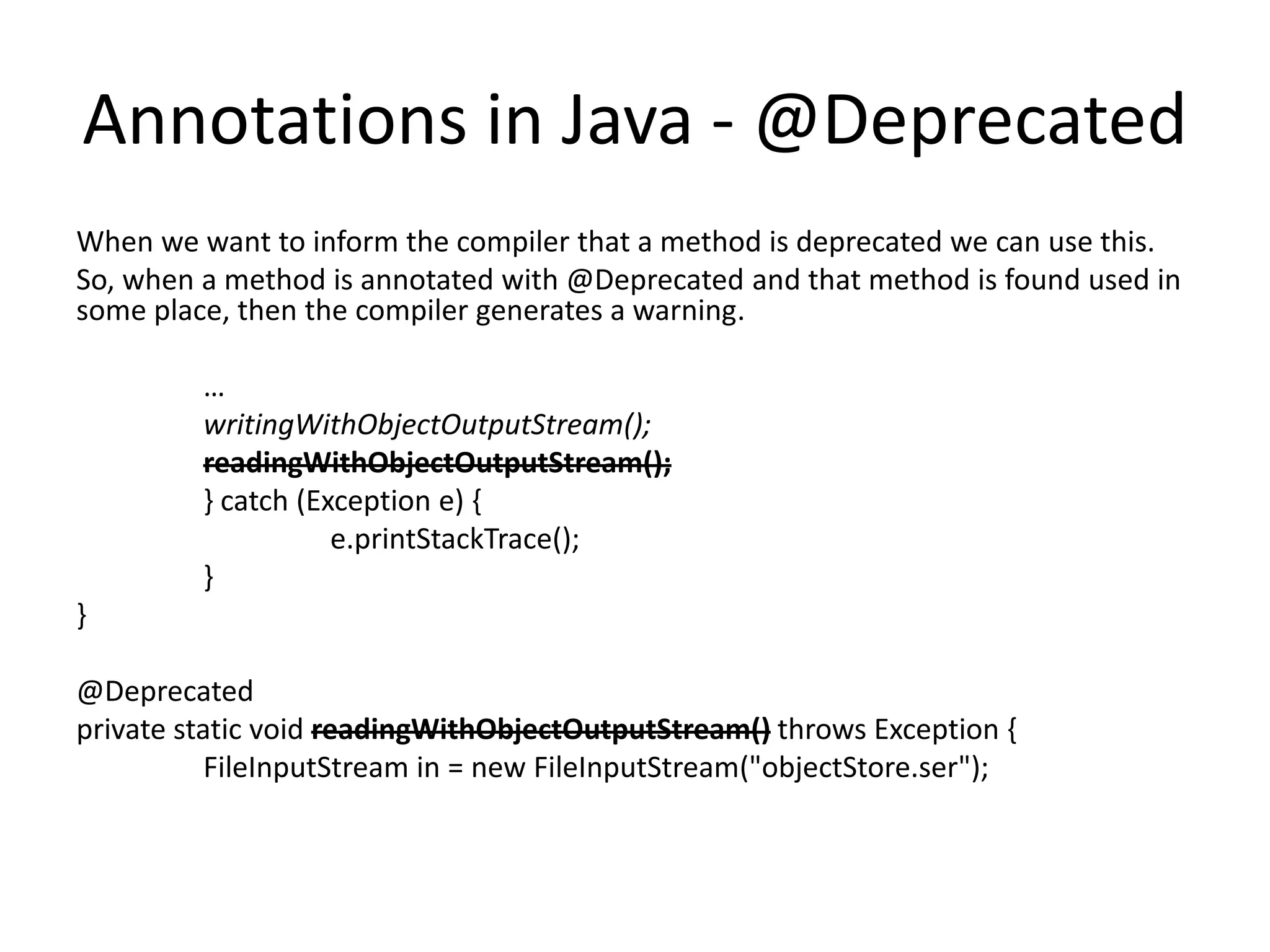
![Annotations in Java - @SuppressWarnings This is like saying, “I know what I am doing, so please shut up!” We want the compiler not to raise any warnings and then we use this annotation. @SuppressWarnings({ "resource", "unused" }) //@SuppressWarnings(value={ "resource", "unused" }) private static void readingWithObjectOutputStream() throws Exception { FileInputStream in = new FileInputStream("objectStore.ser"); //@SuppressWarnings("resource") ObjectInputStream is = new ObjectInputStream(in); //@SuppressWarnings("unused") String note = (String)is.readObject(); MySerialClass serialIn1 = (MySerialClass)is.readObject(); serialIn1.toString(); } @Target({TYPE, FIELD, METHOD, PARAMETER, CONSTRUCTOR, LOCAL_VARIABLE}) @Retention(RetentionPolicy.SOURCE) public @interface SuppressWarnings { String[] value(); } unchecked](https://image.slidesharecdn.com/annotationsv1-150709094801-lva1-app6892/75/Java-Annotations-16-2048.jpg)
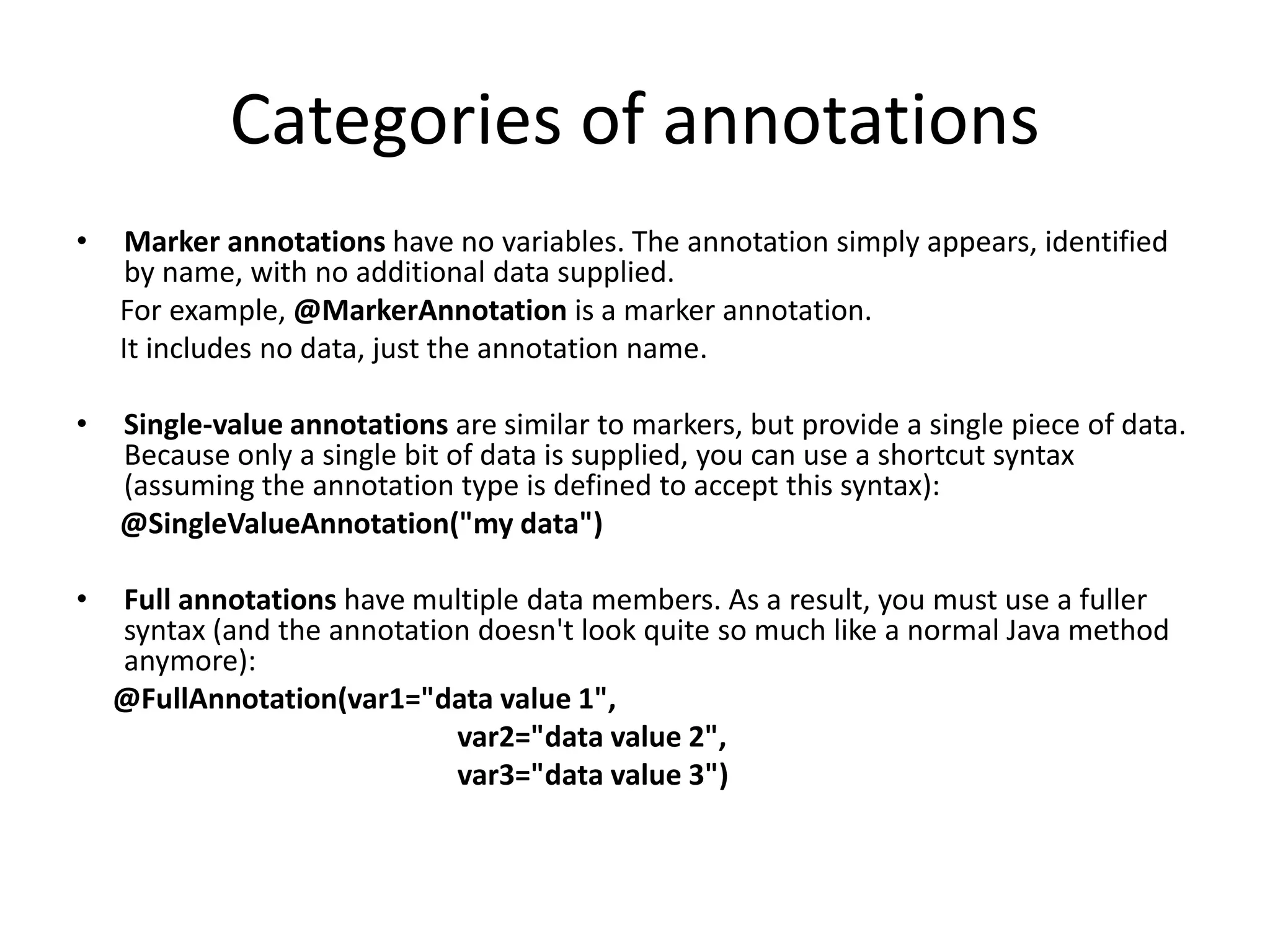
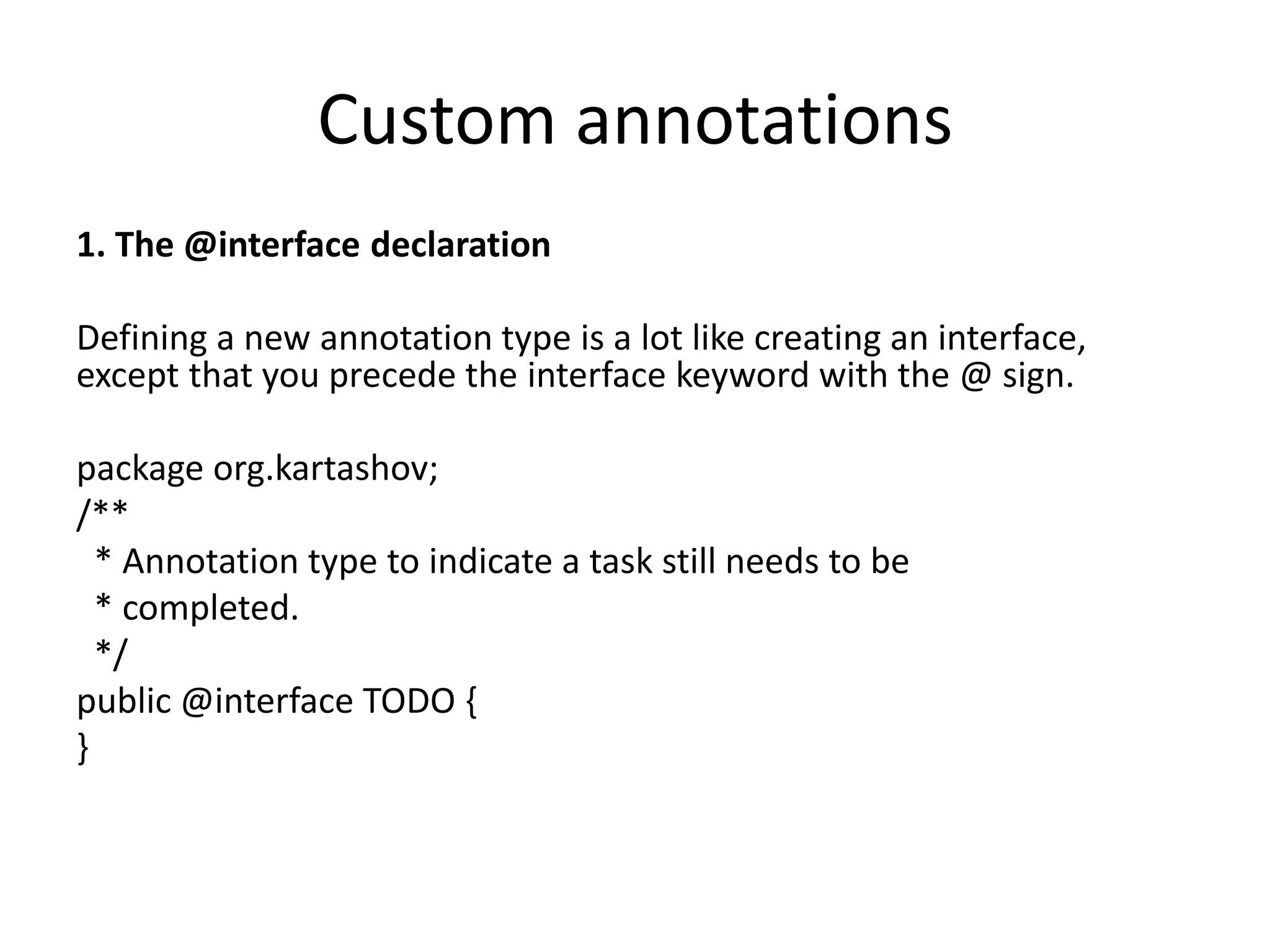
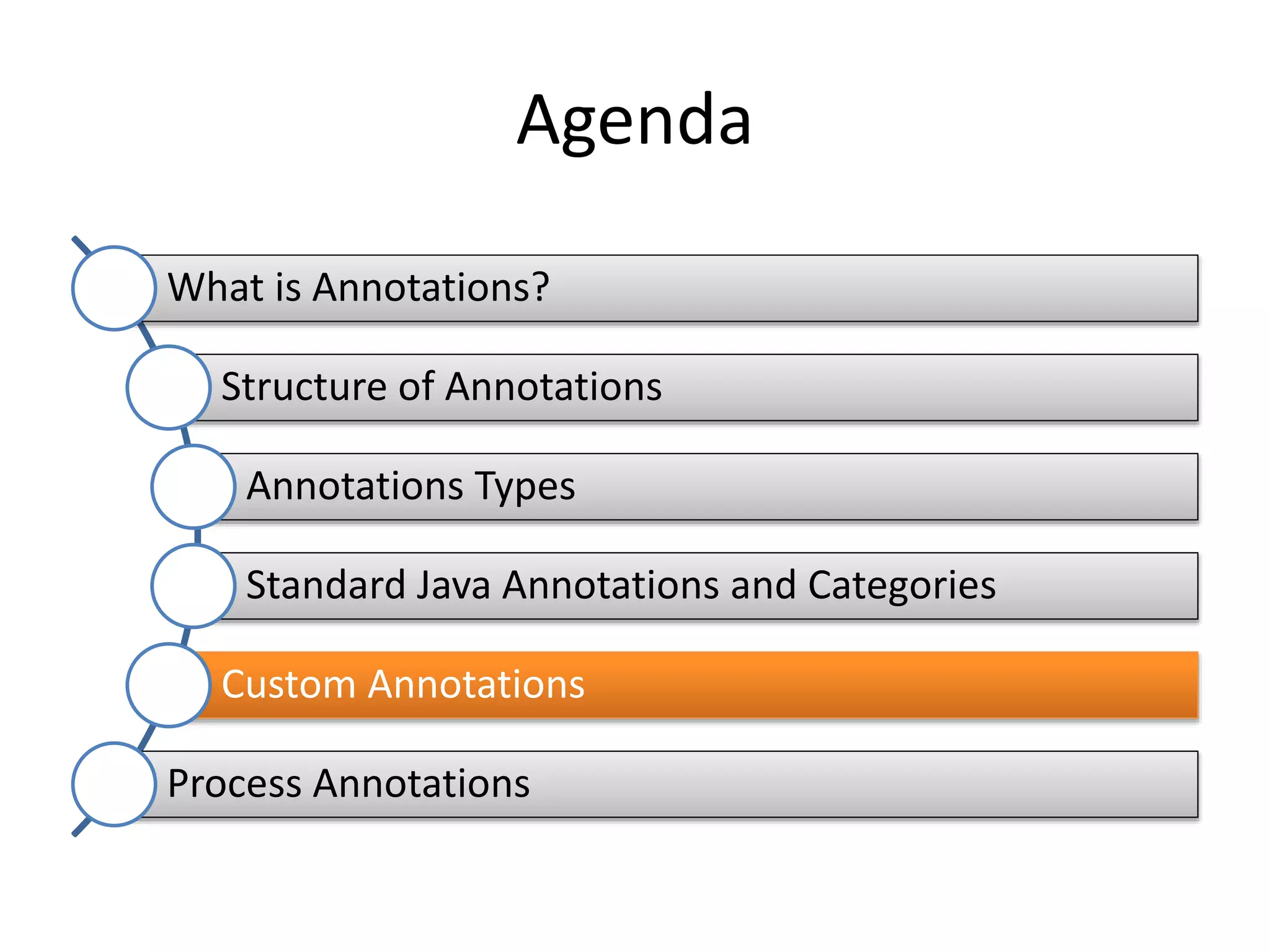
![Custom annotations 2. Adding a member package org.kartashov; /** * Annotation type to indicate a task still needs to be * completed. */ public @interface TODO { String value(); //String[] value(); }](https://image.slidesharecdn.com/annotationsv1-150709094801-lva1-app6892/75/Java-Annotations-20-2048.jpg)