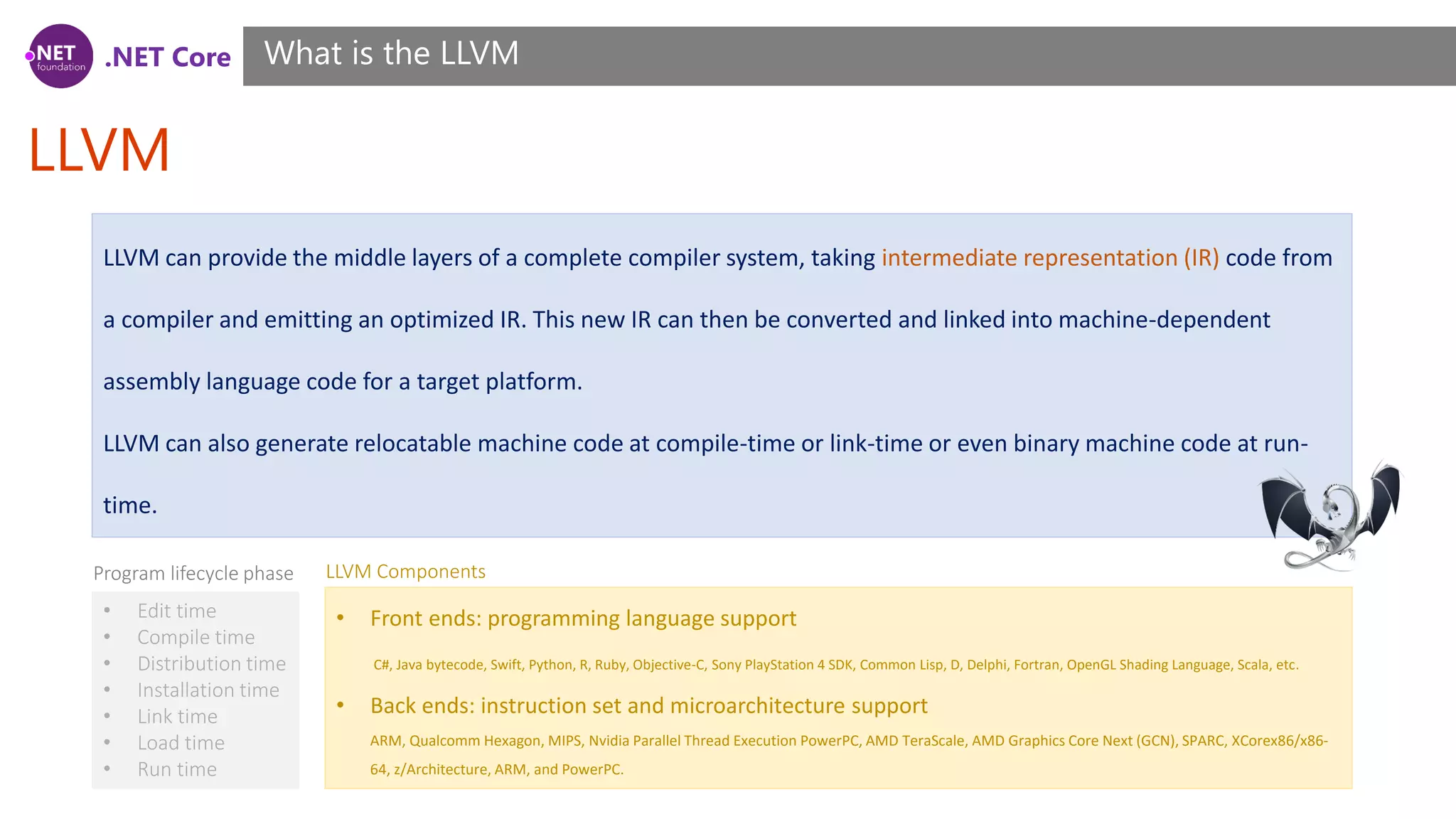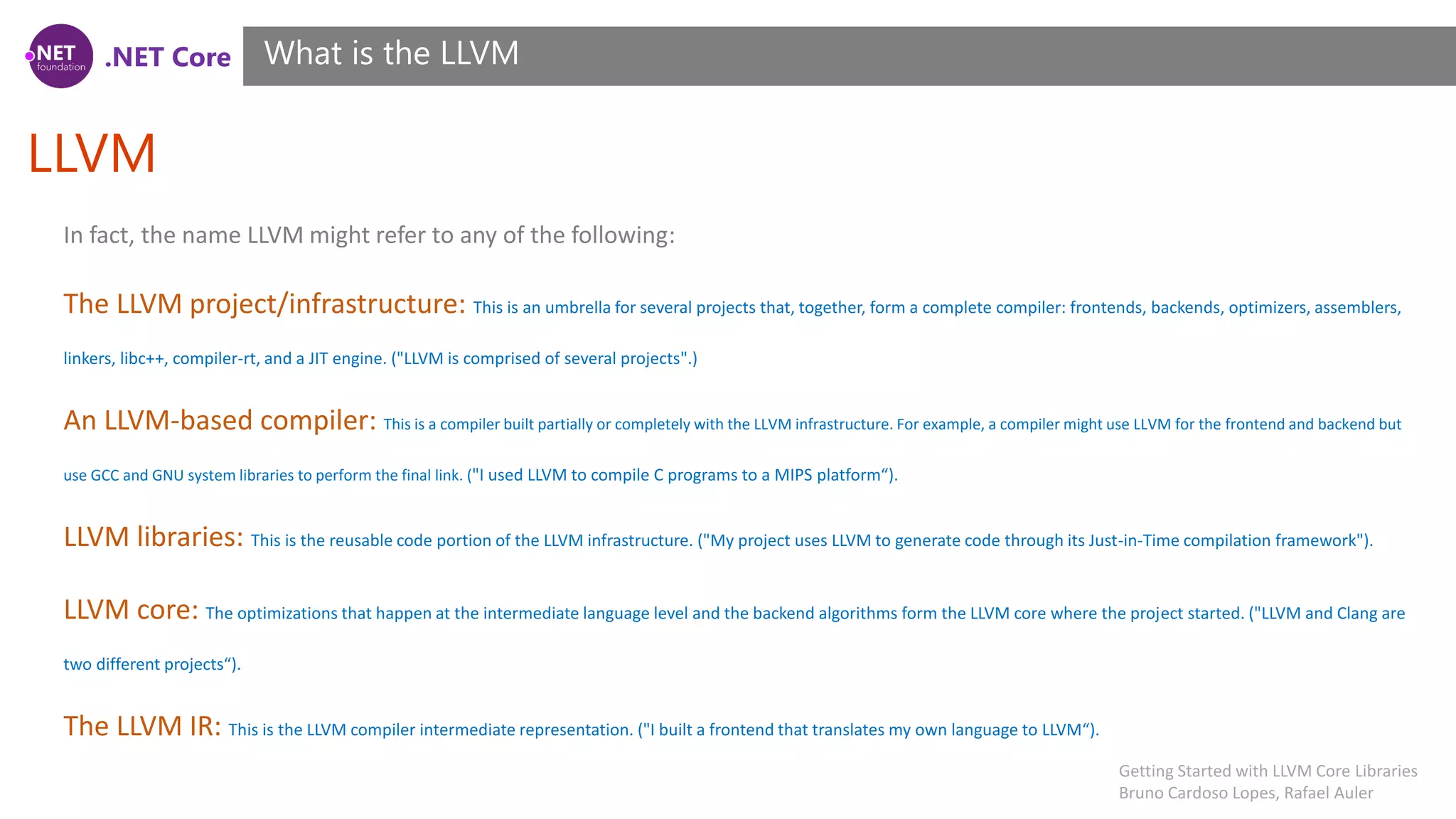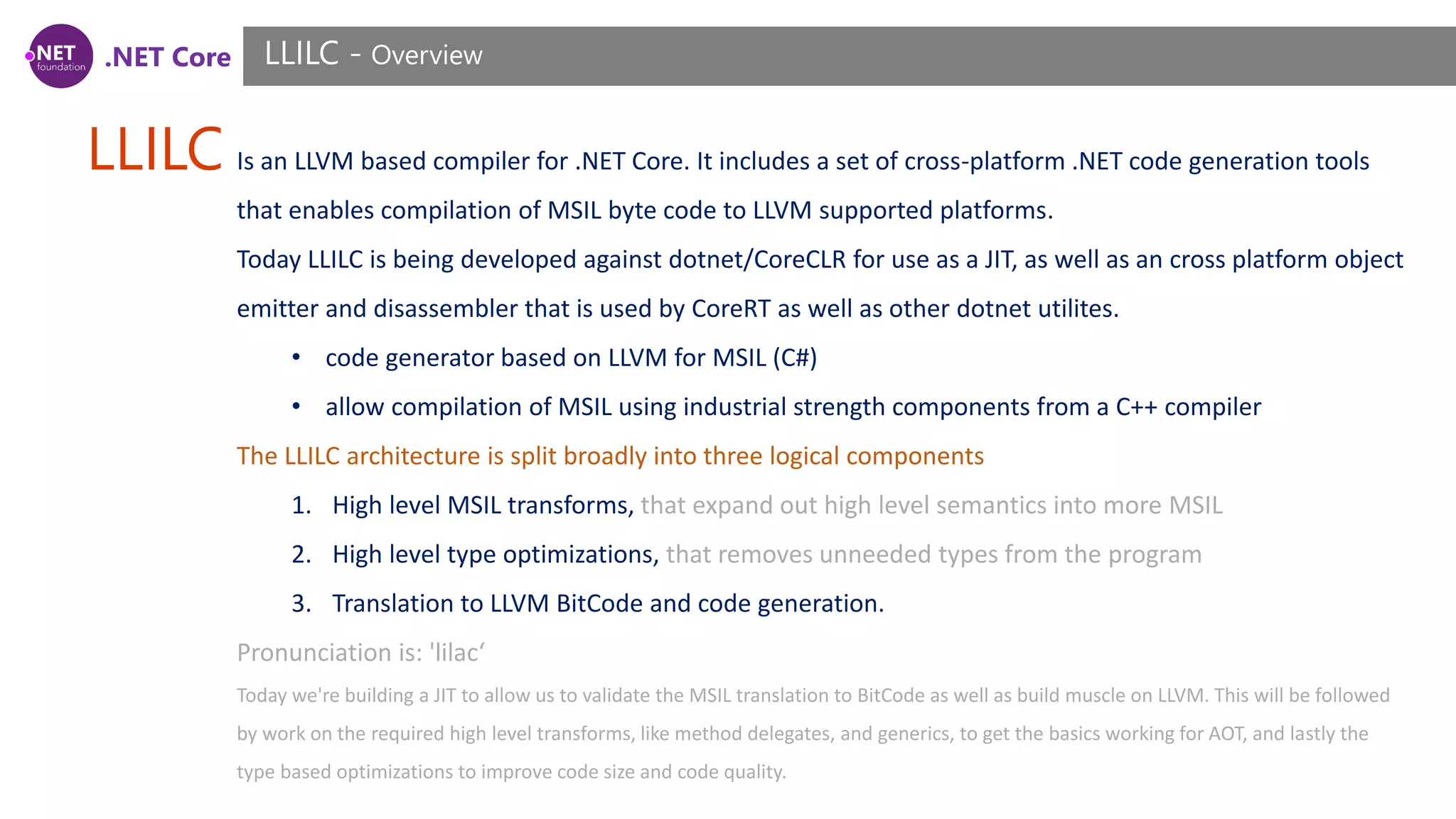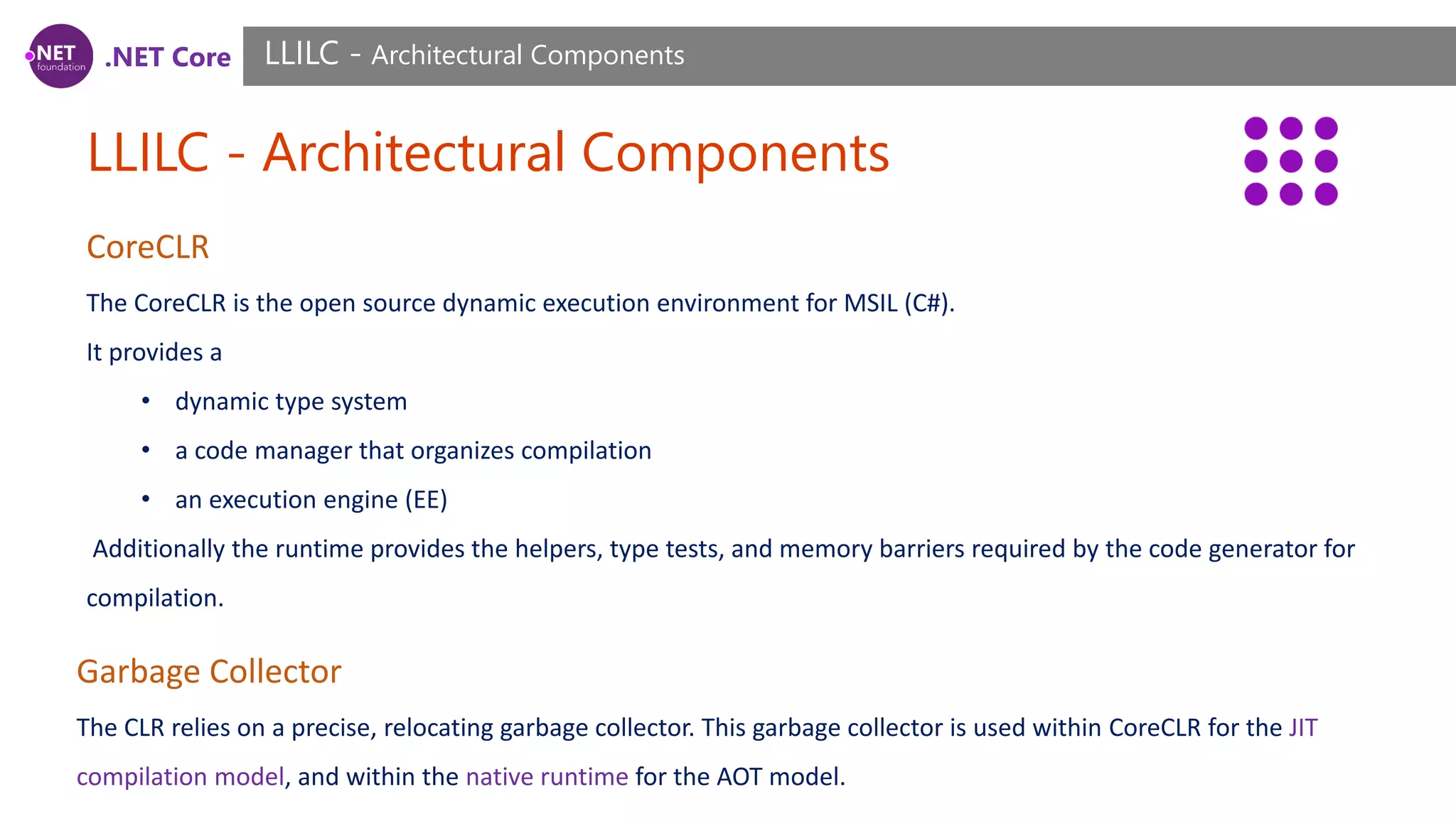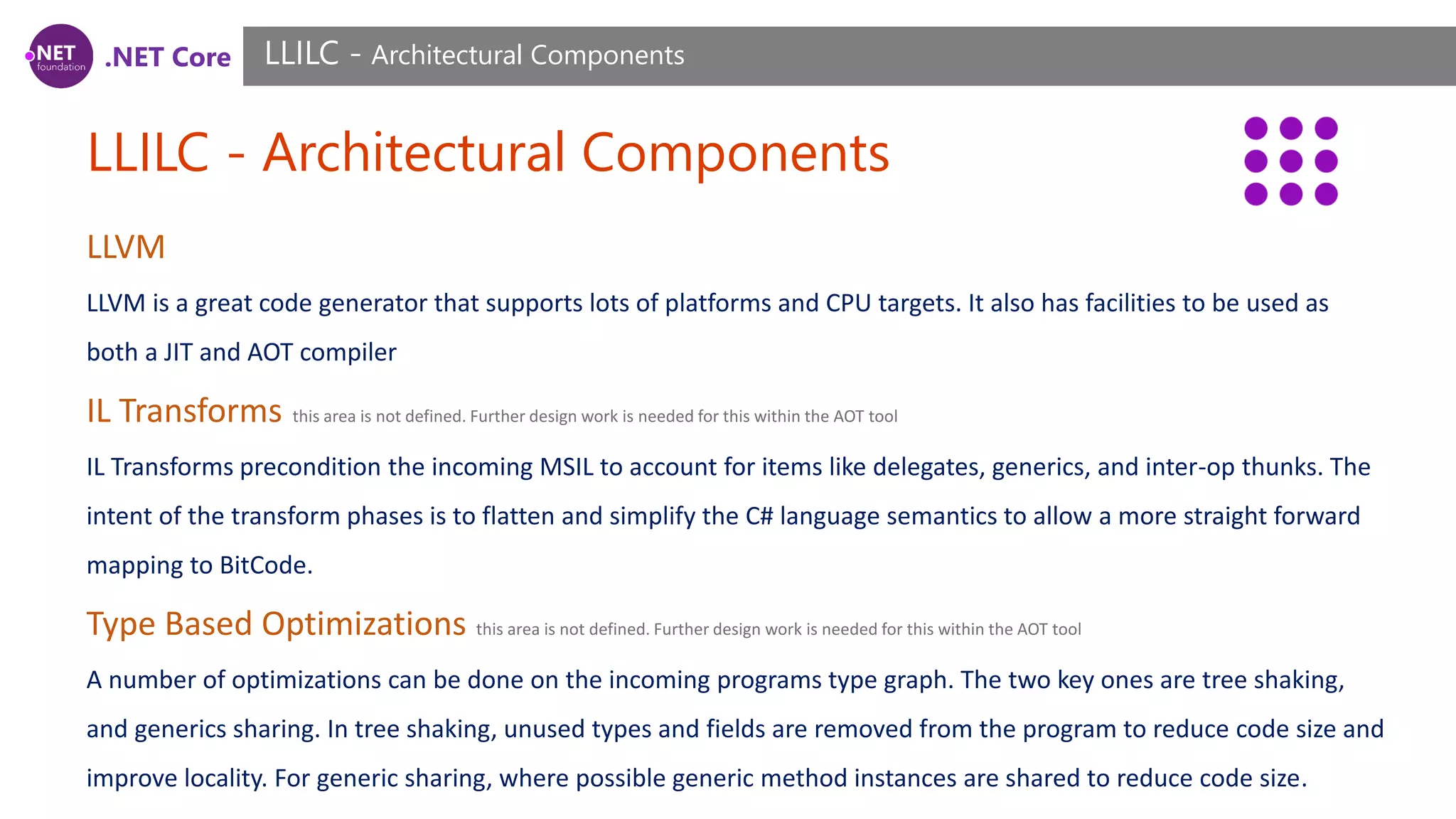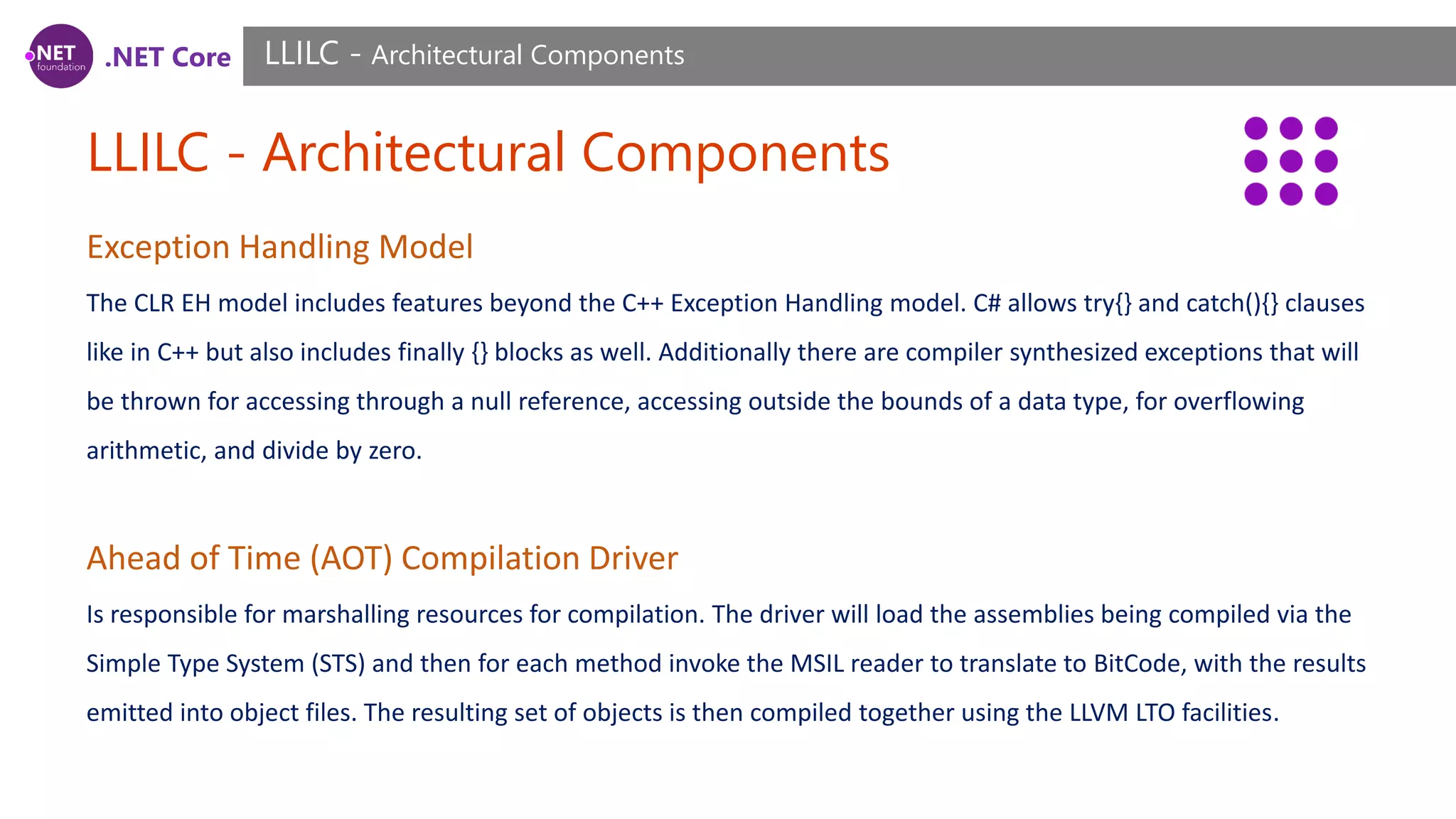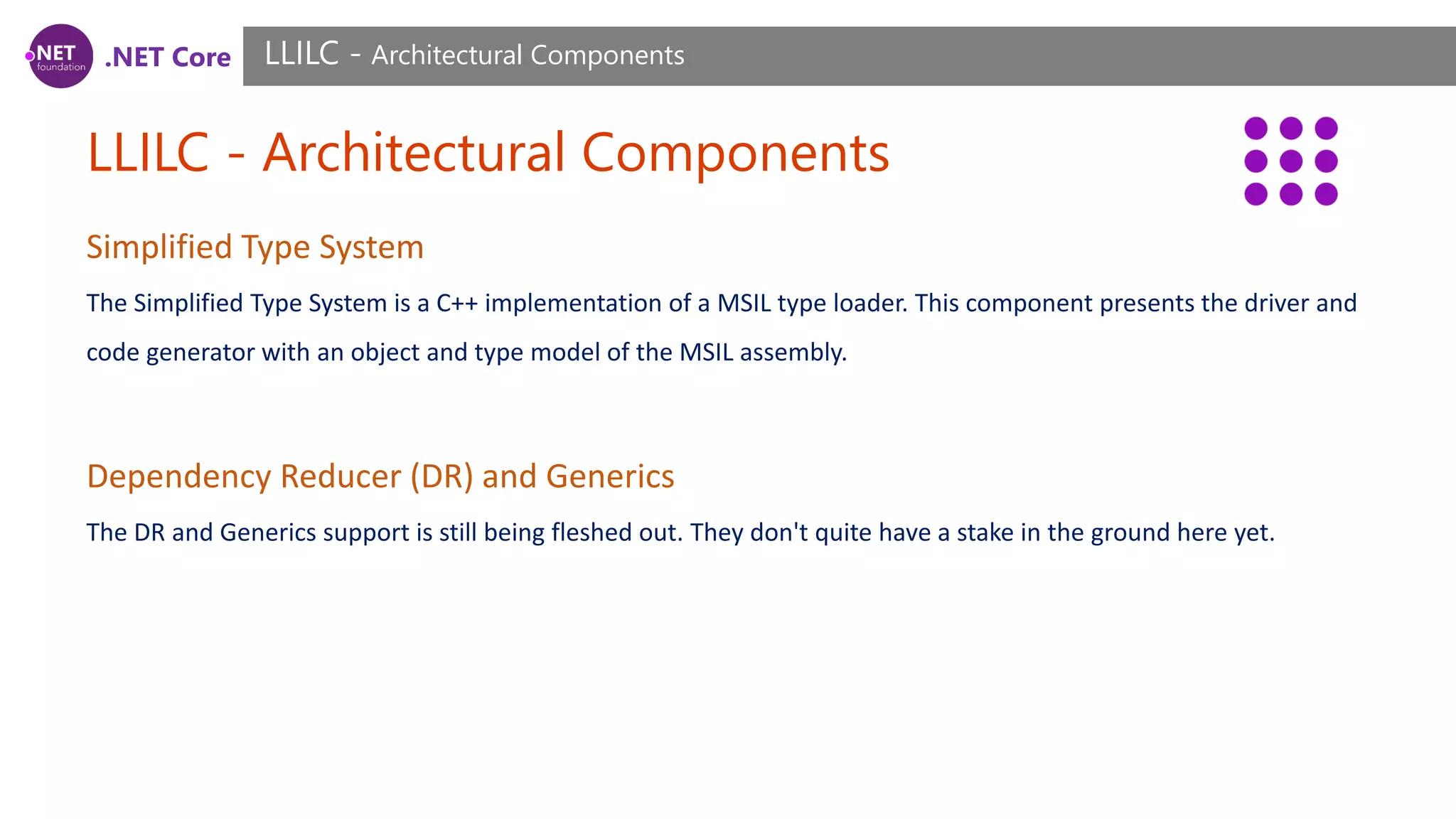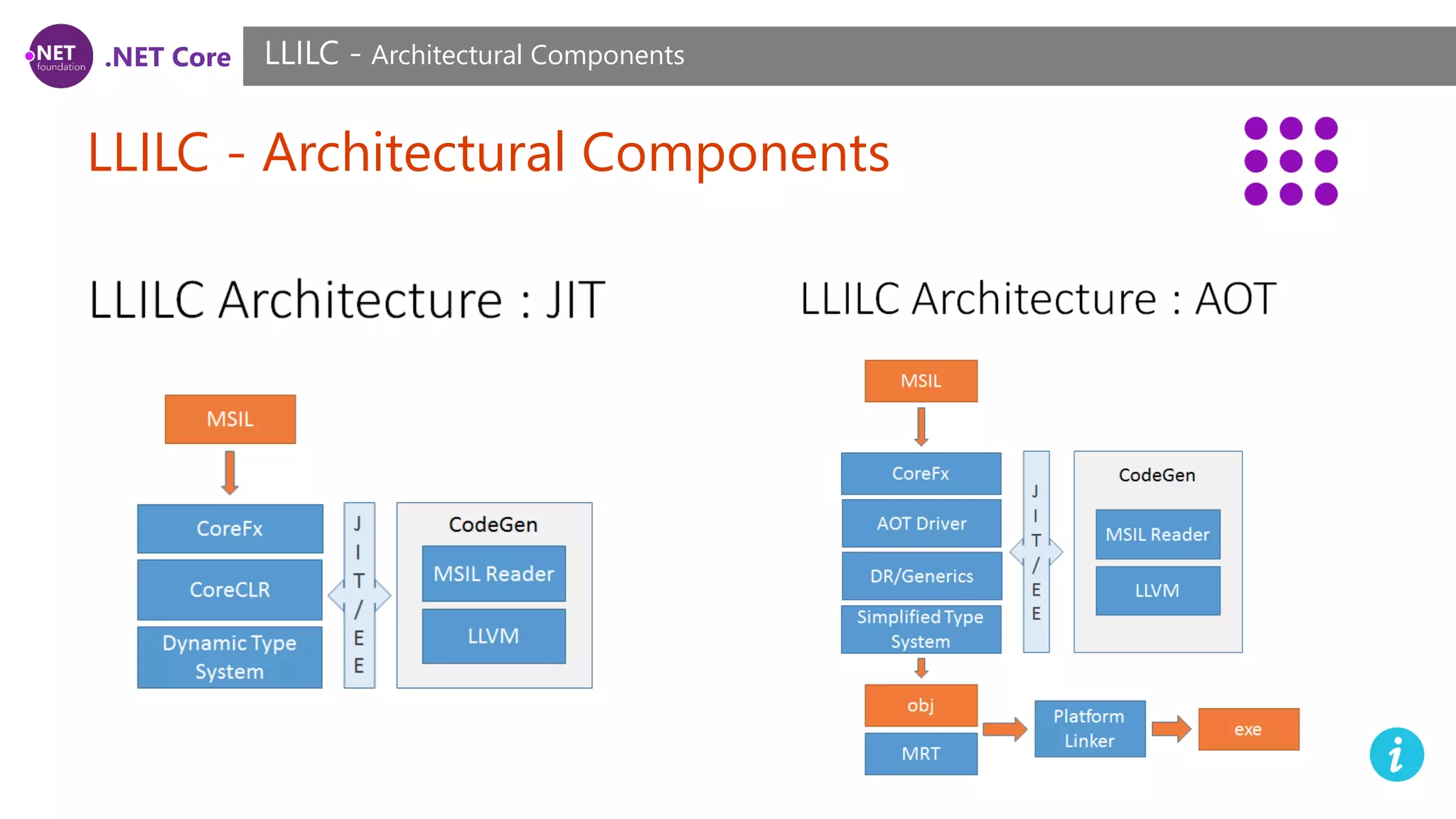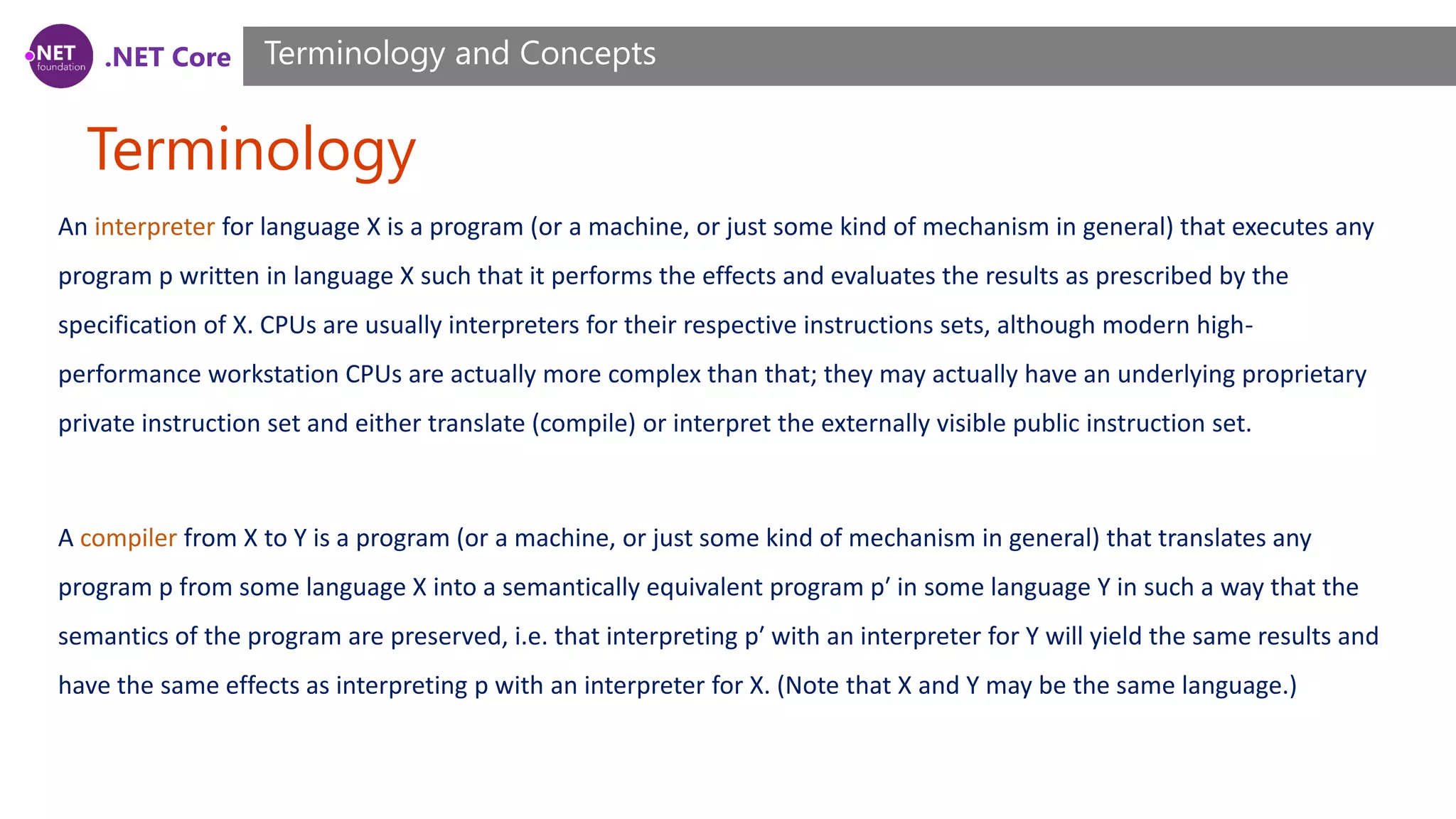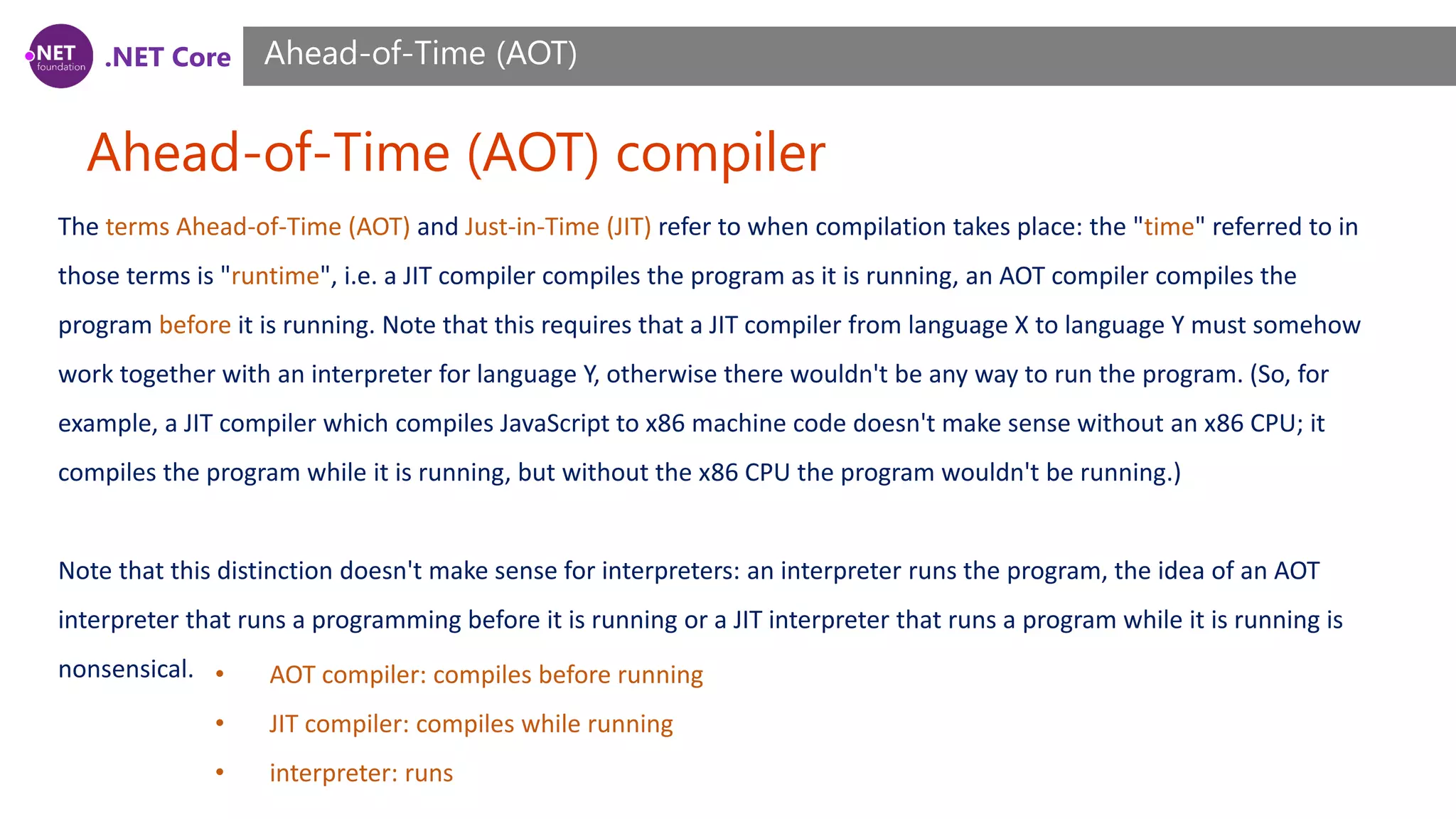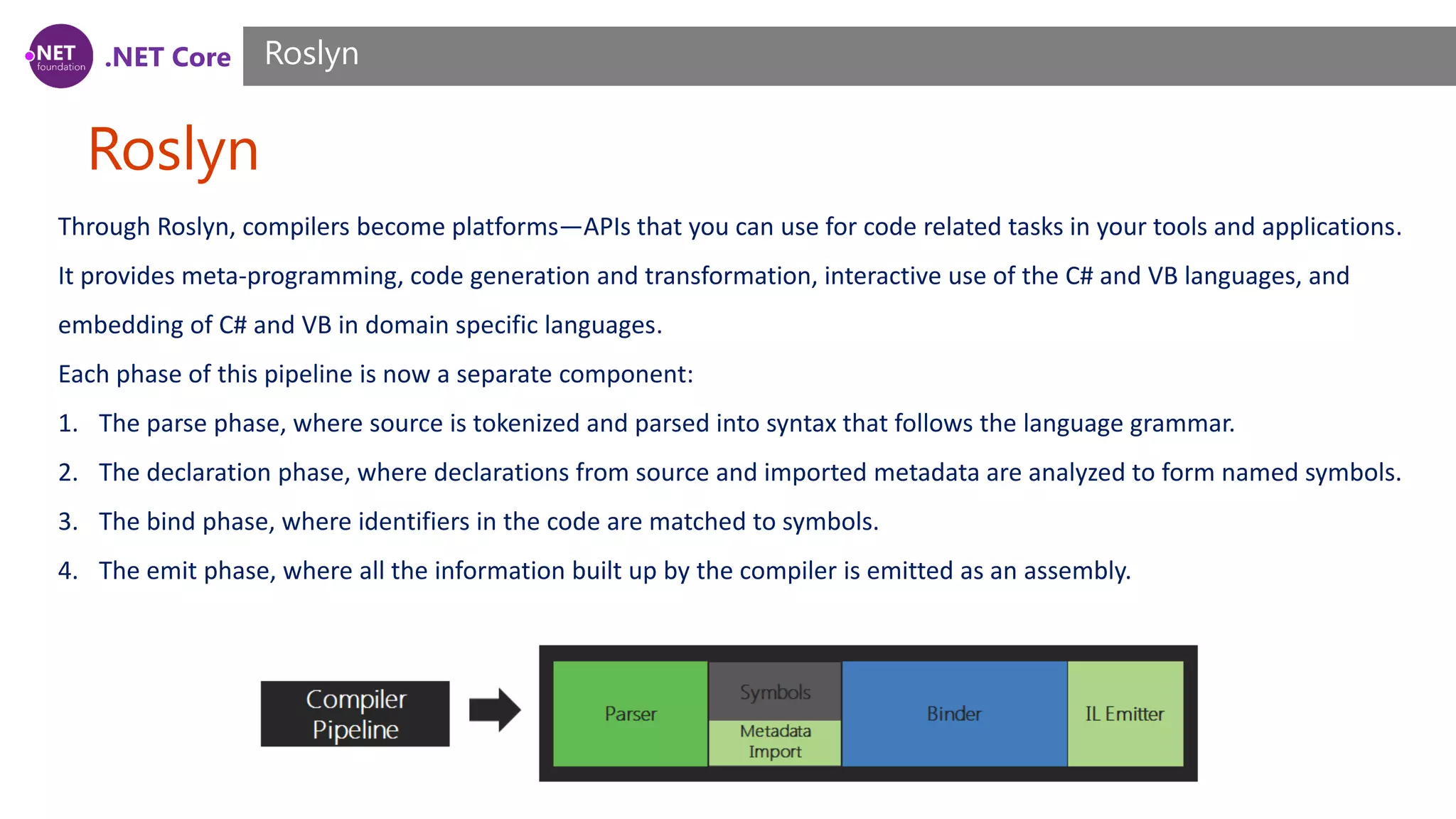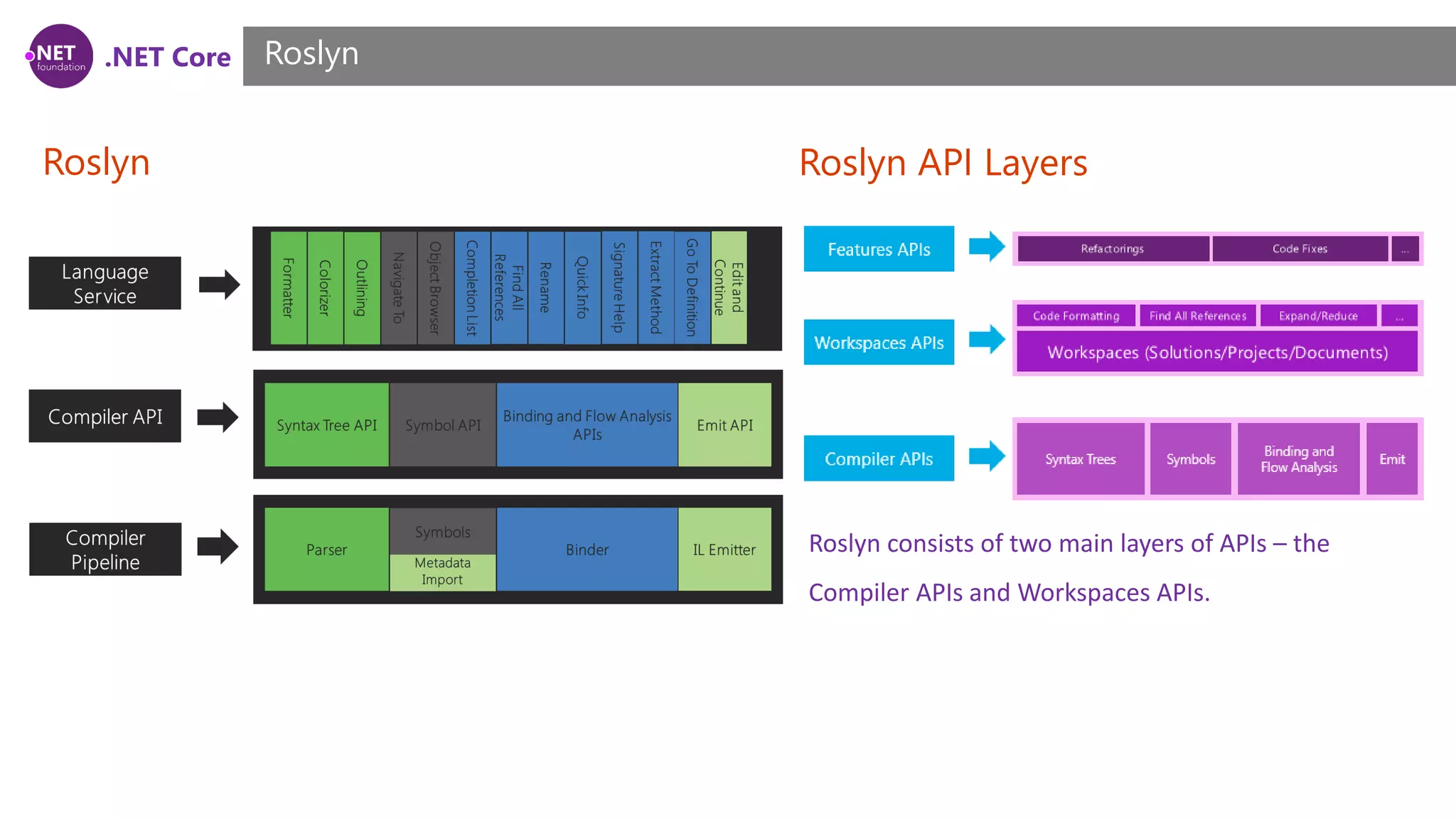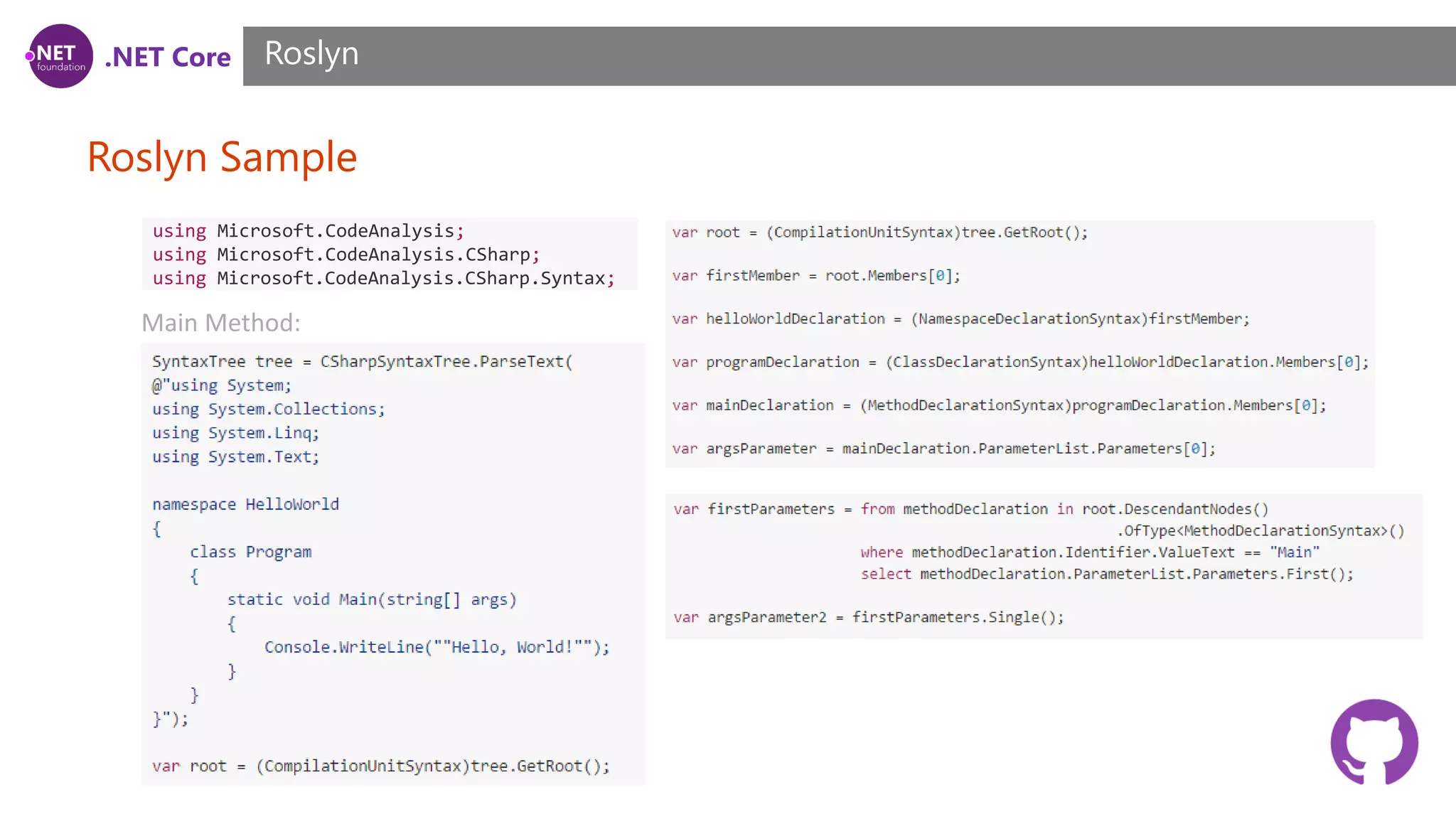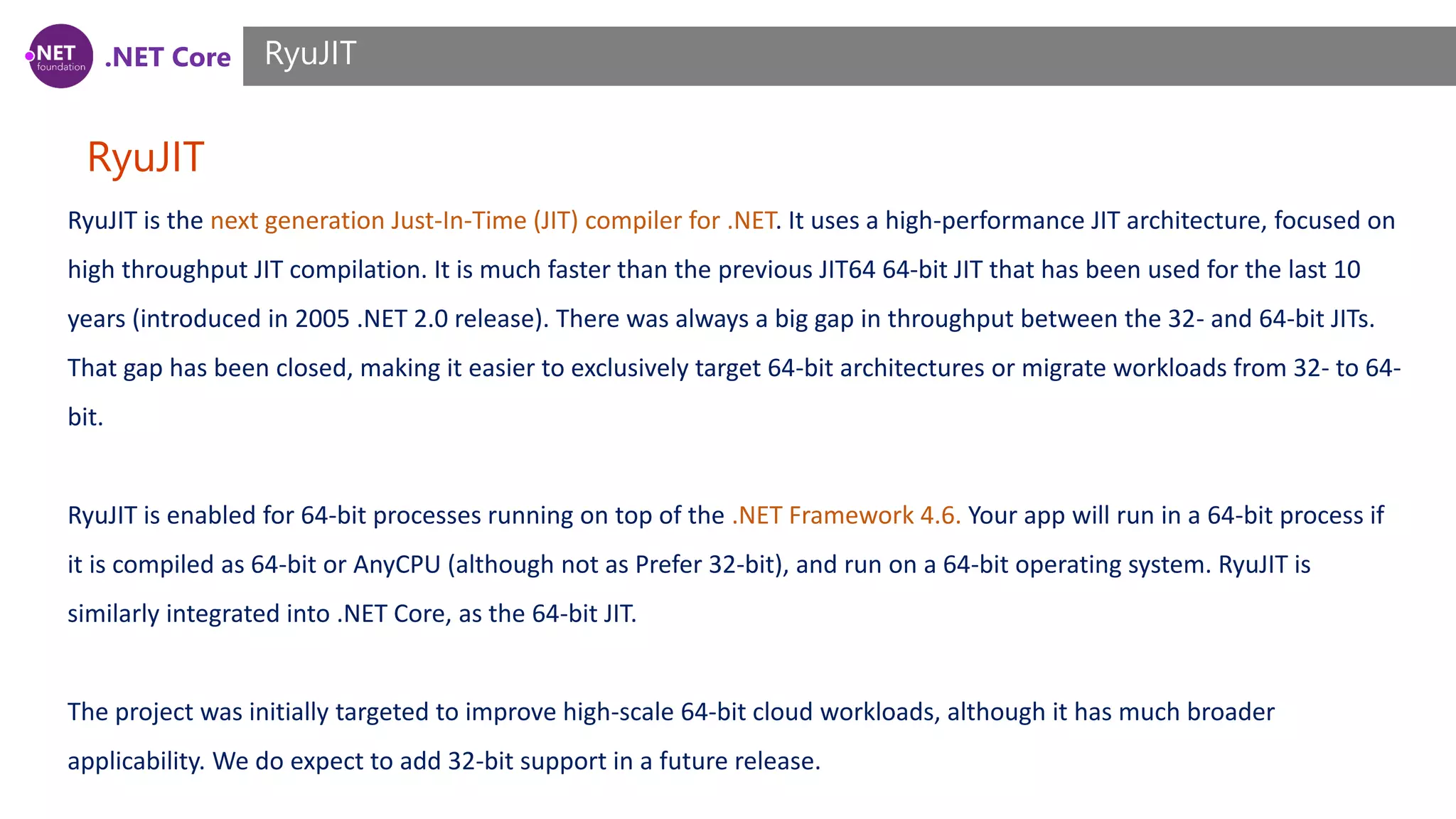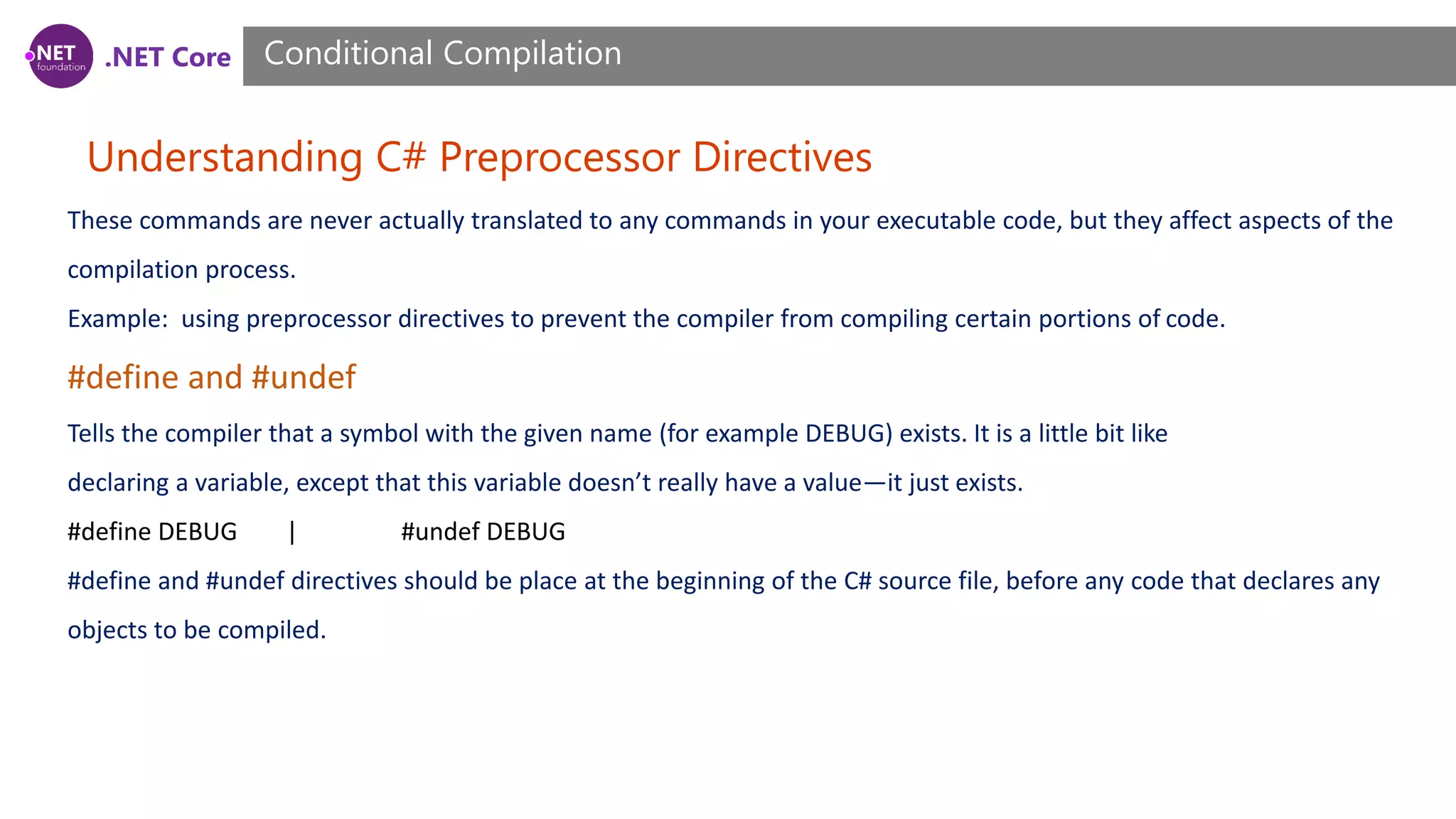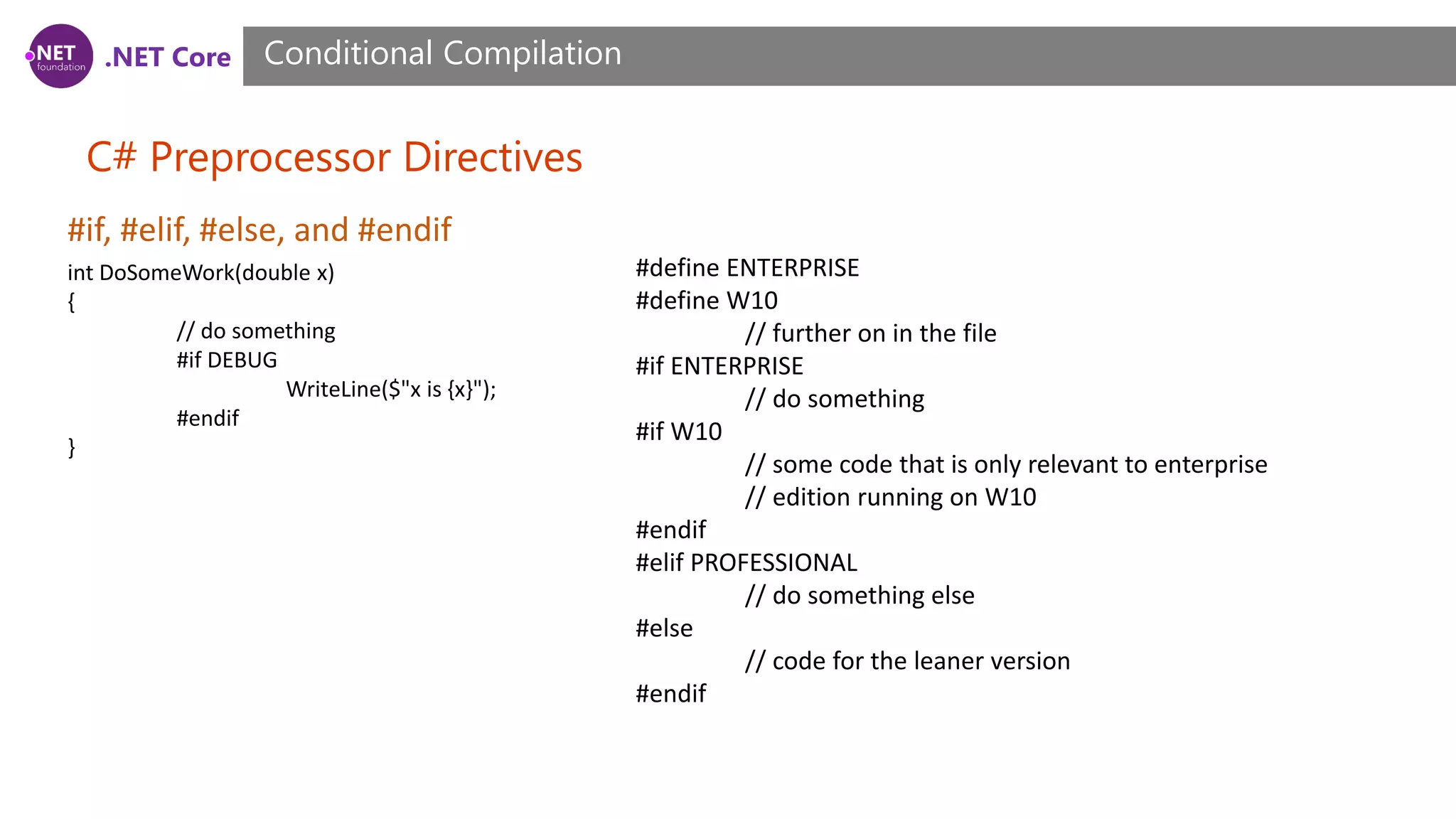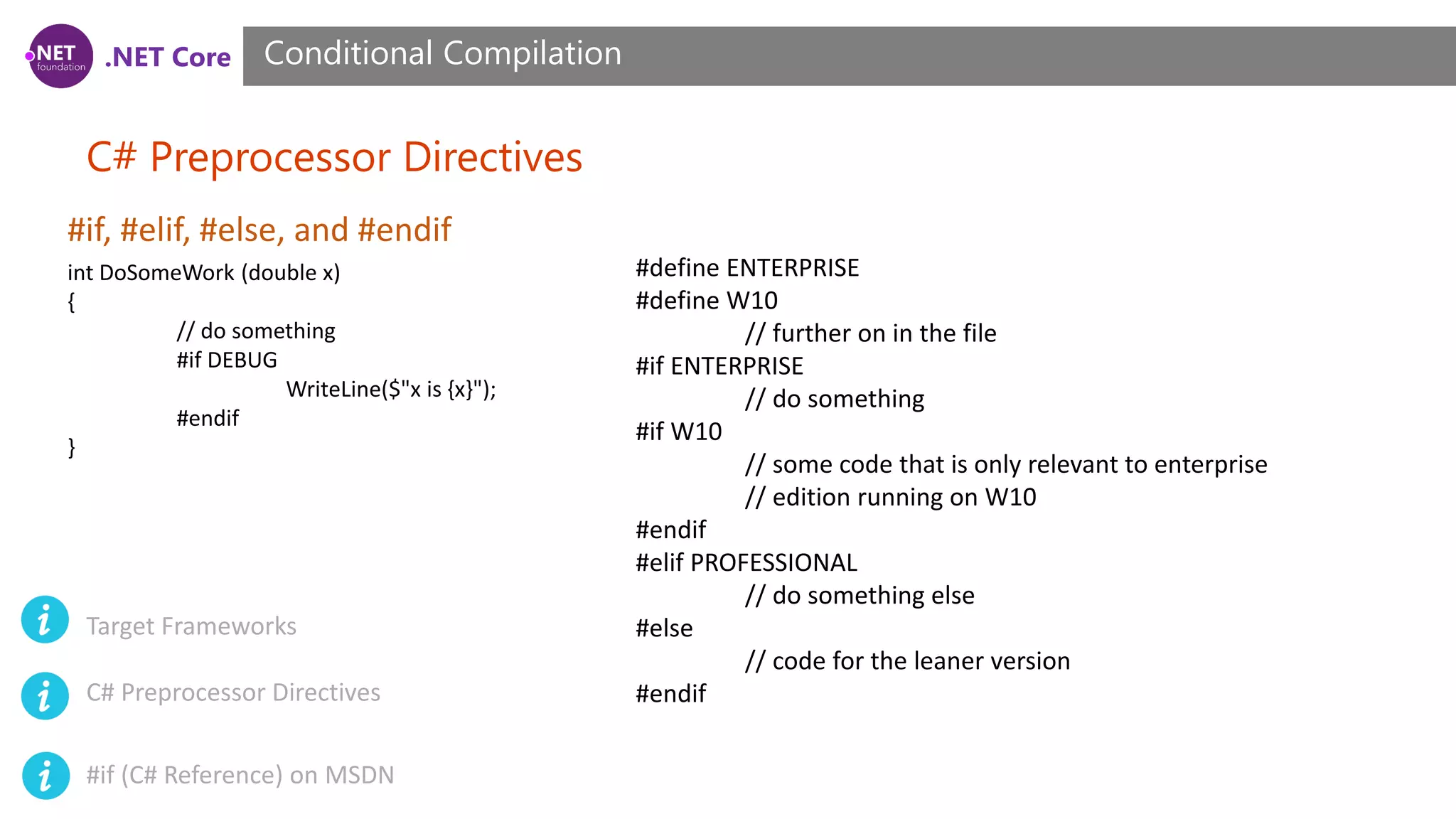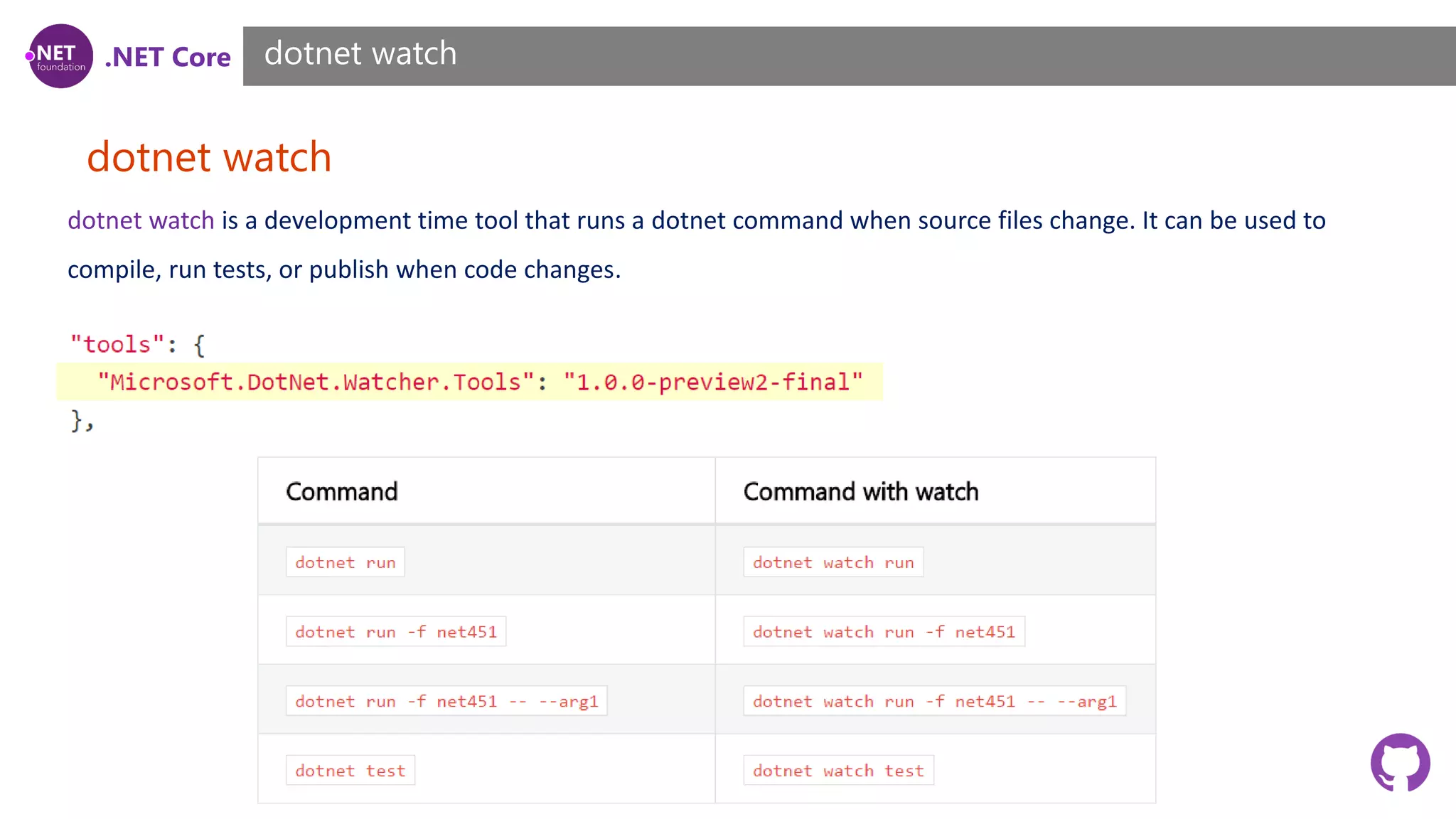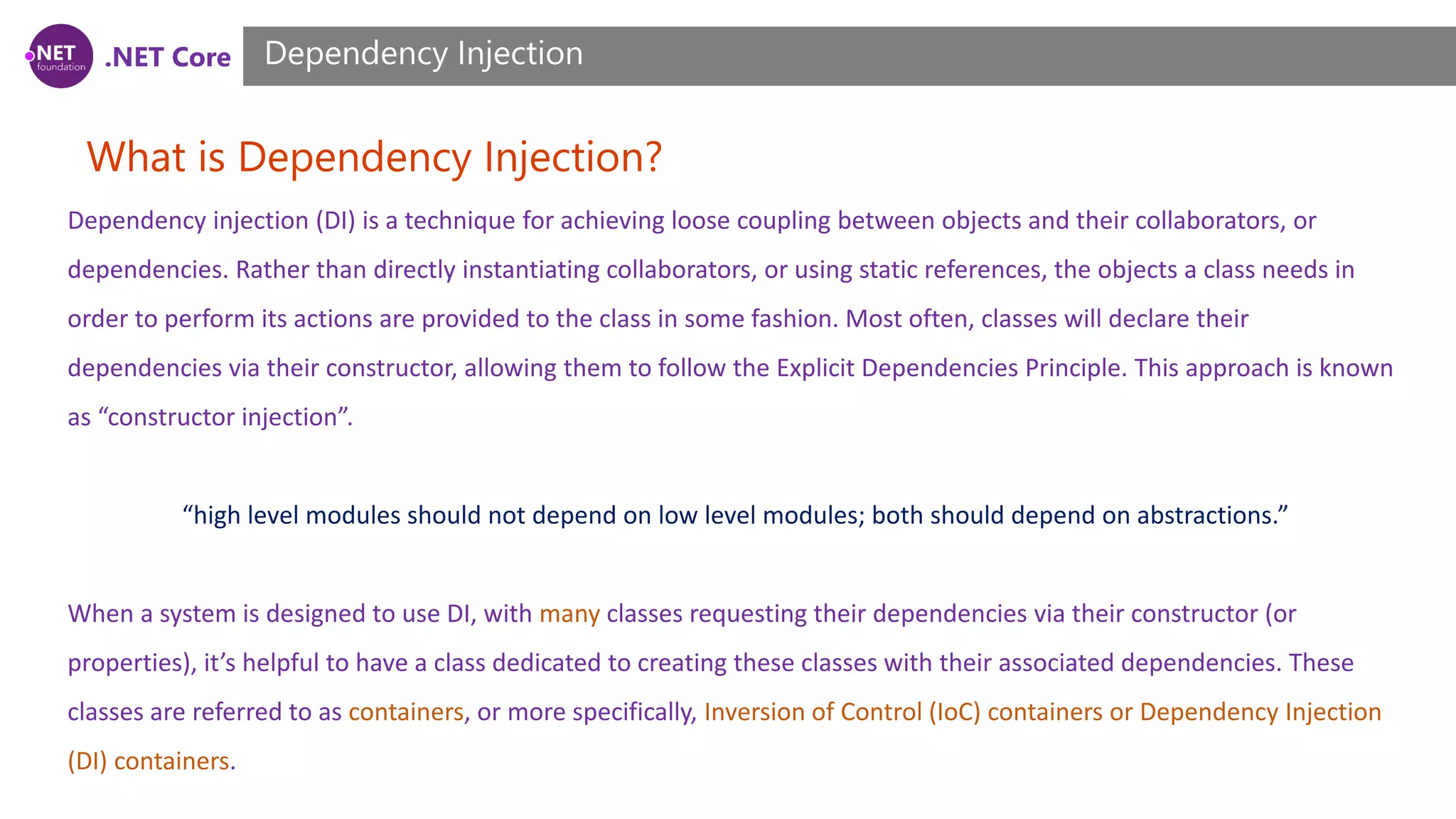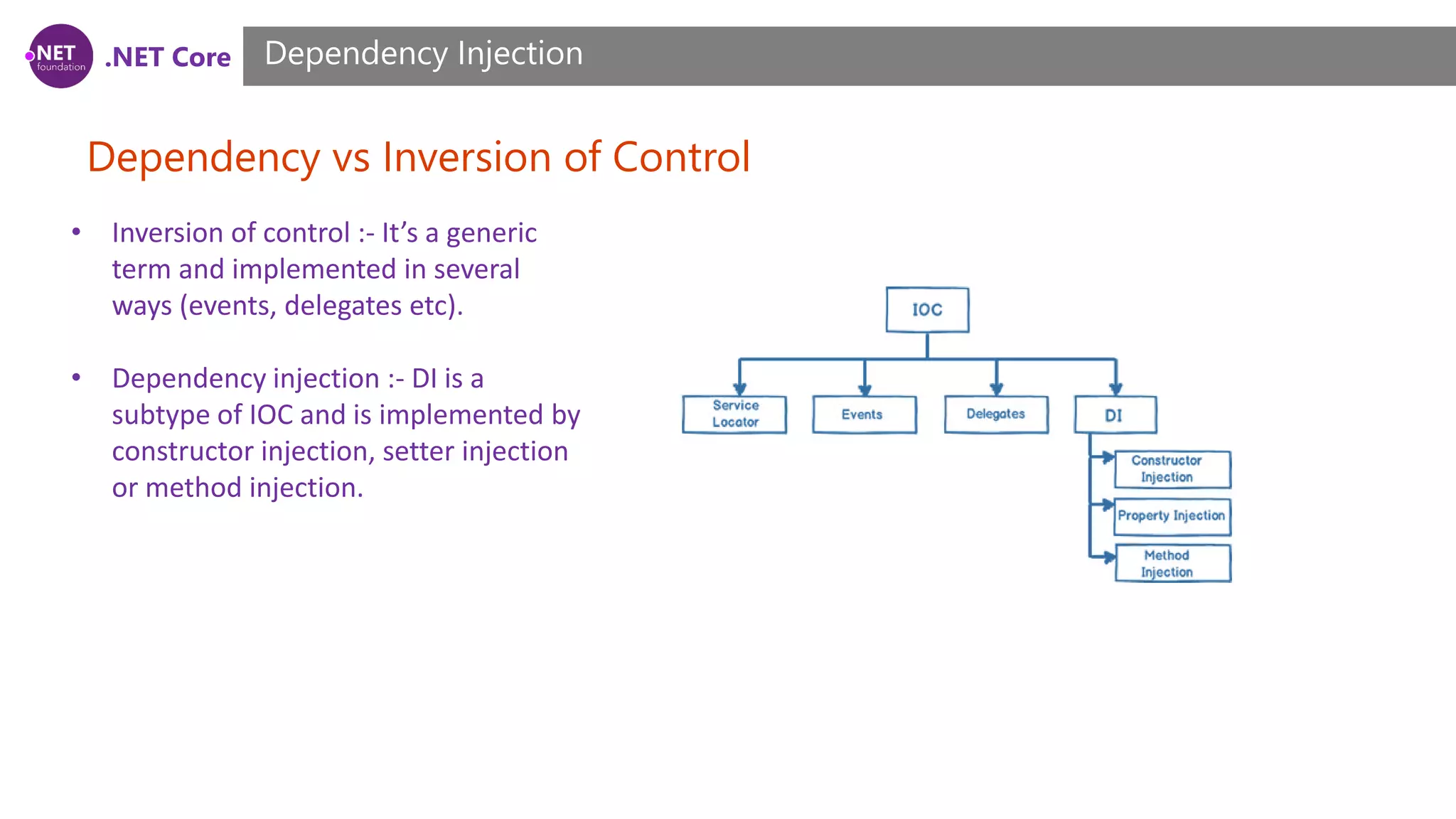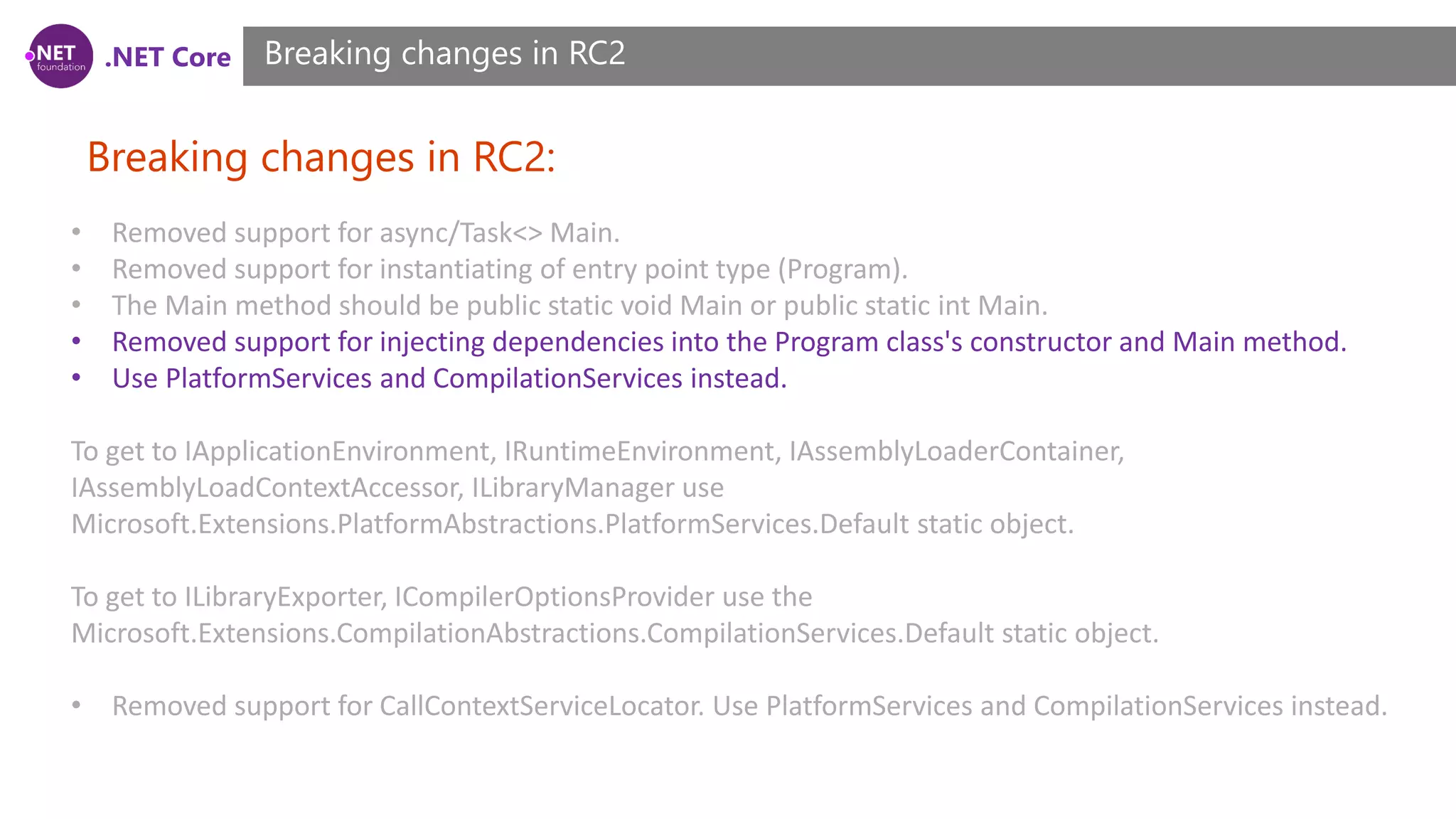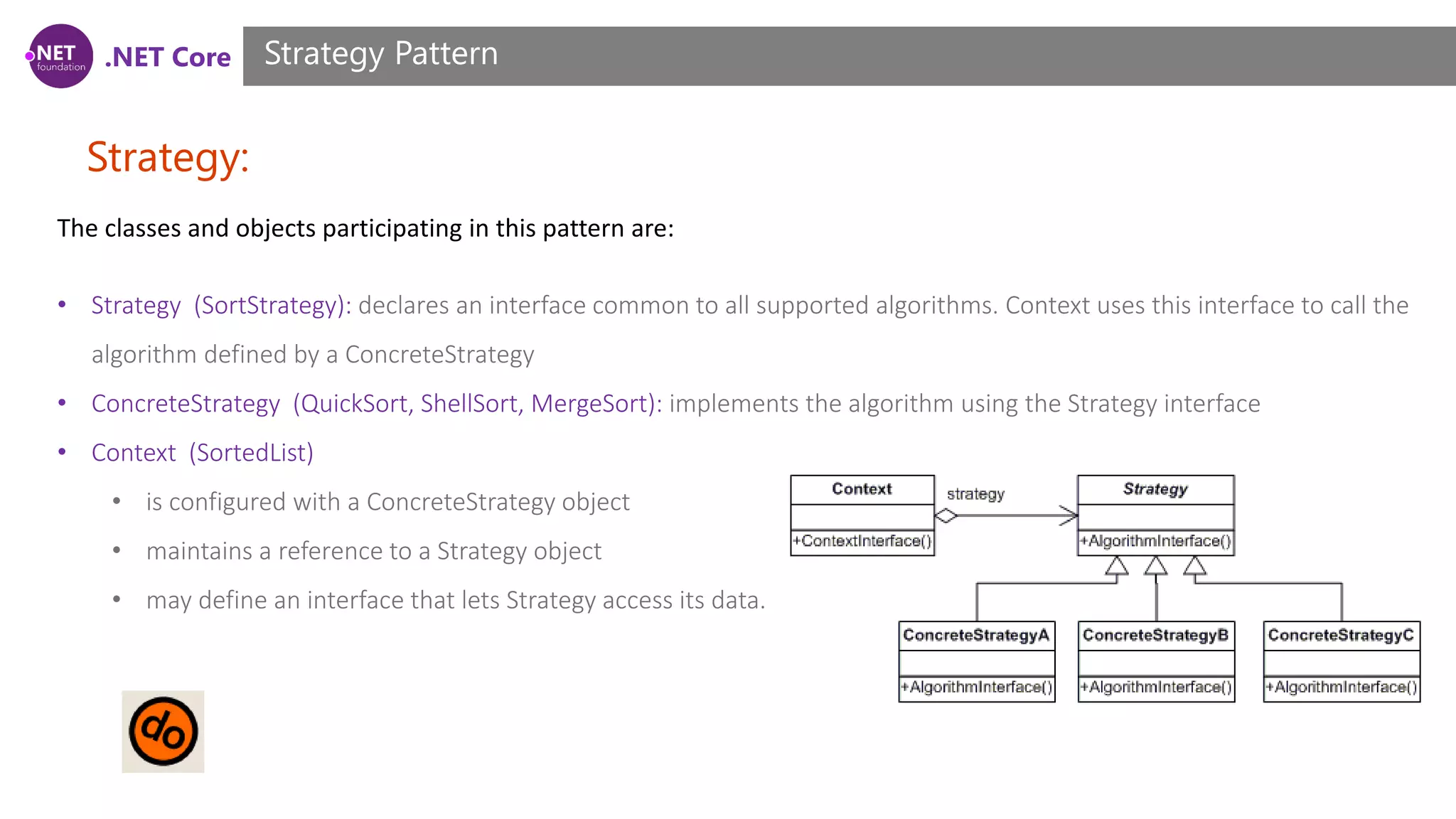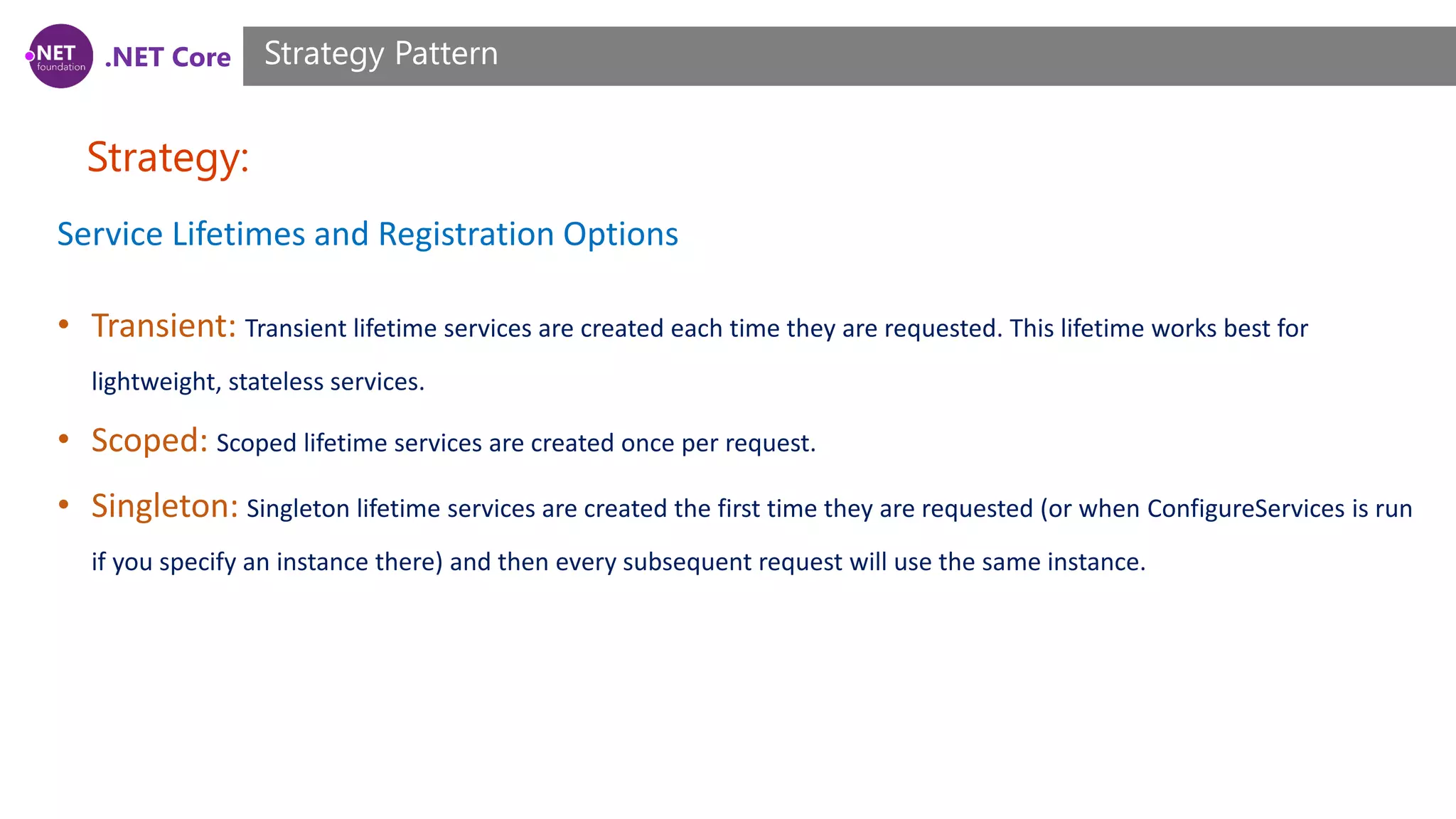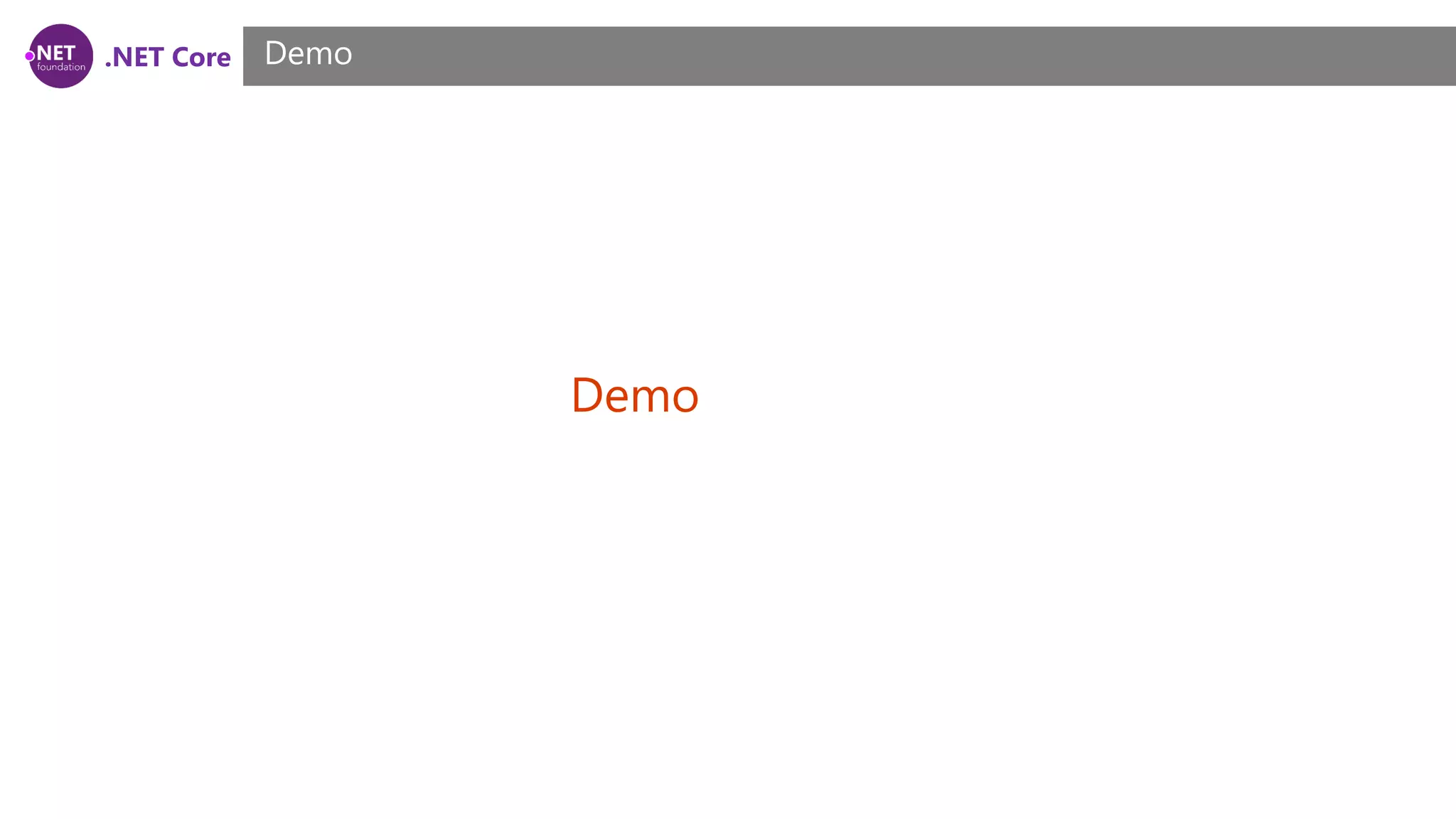.NET Core training session focuses on introducing key components related to compilers, including LLILC and Ryujit. The document also covers platform neutrality, LLVM compiler infrastructure, AOT vs JIT compilation, and the significance of dependency injection. Furthermore, it discusses preprocessor directives, design patterns, and breaking changes in the latest version of .NET Core.

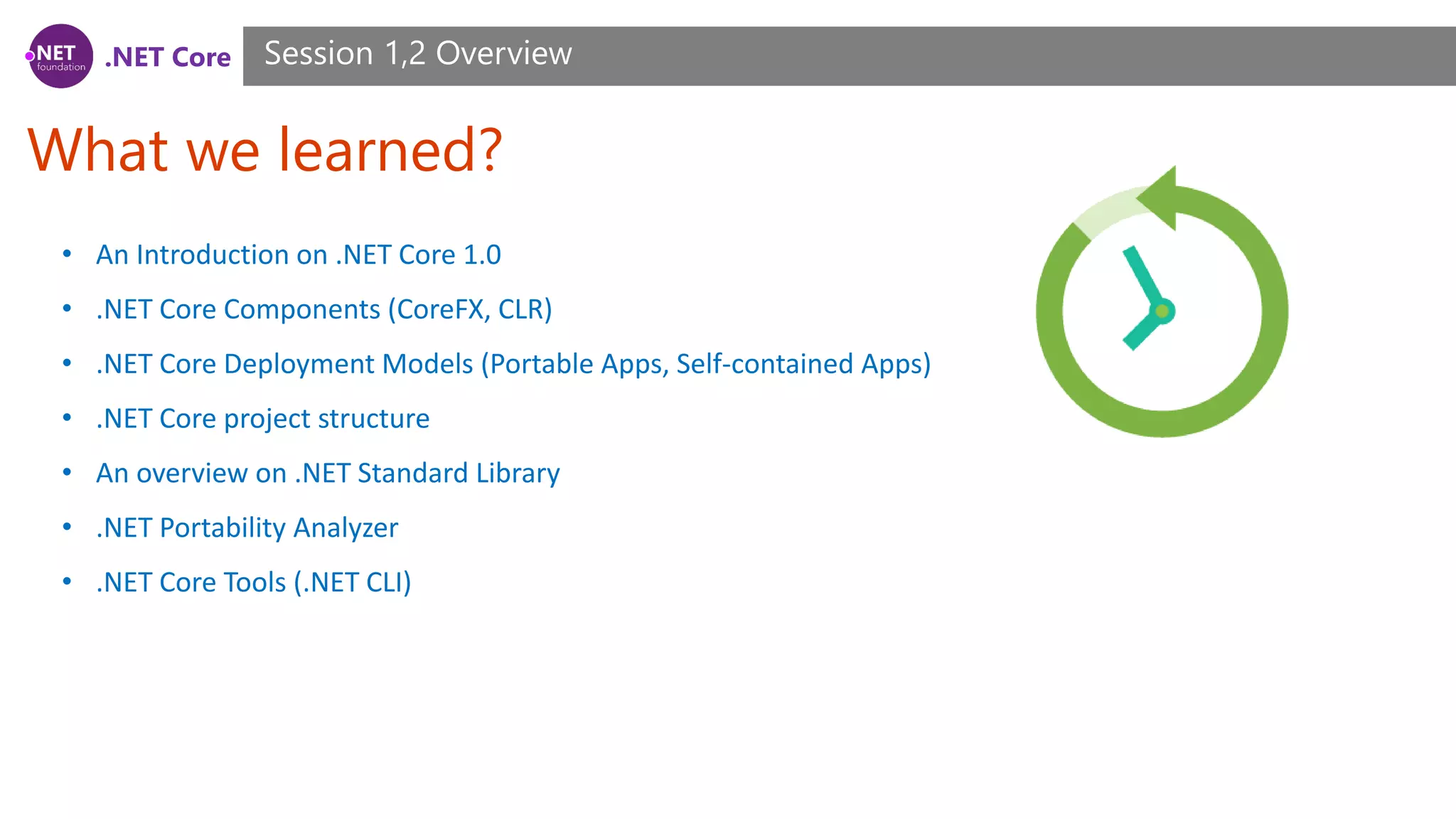
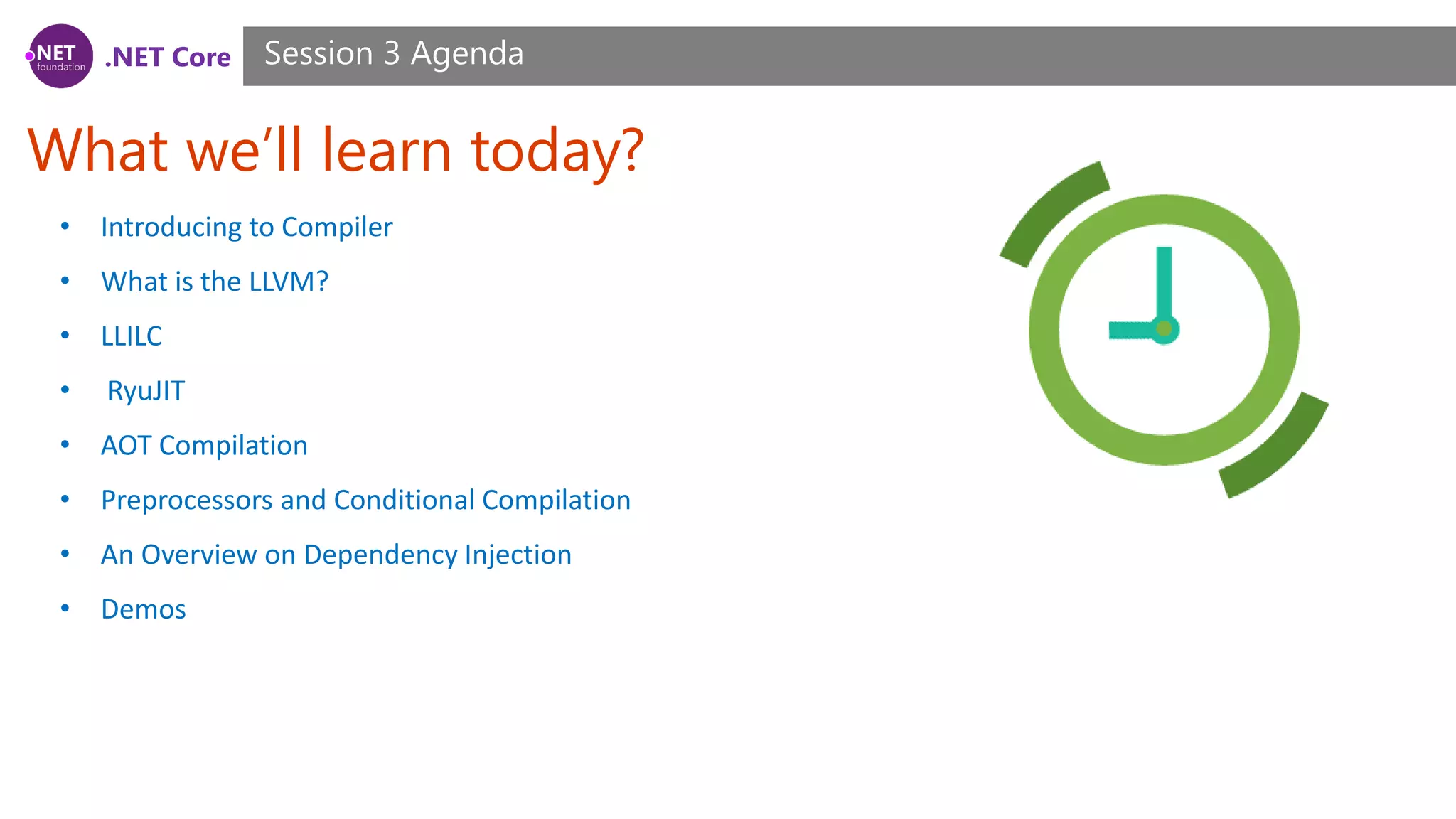
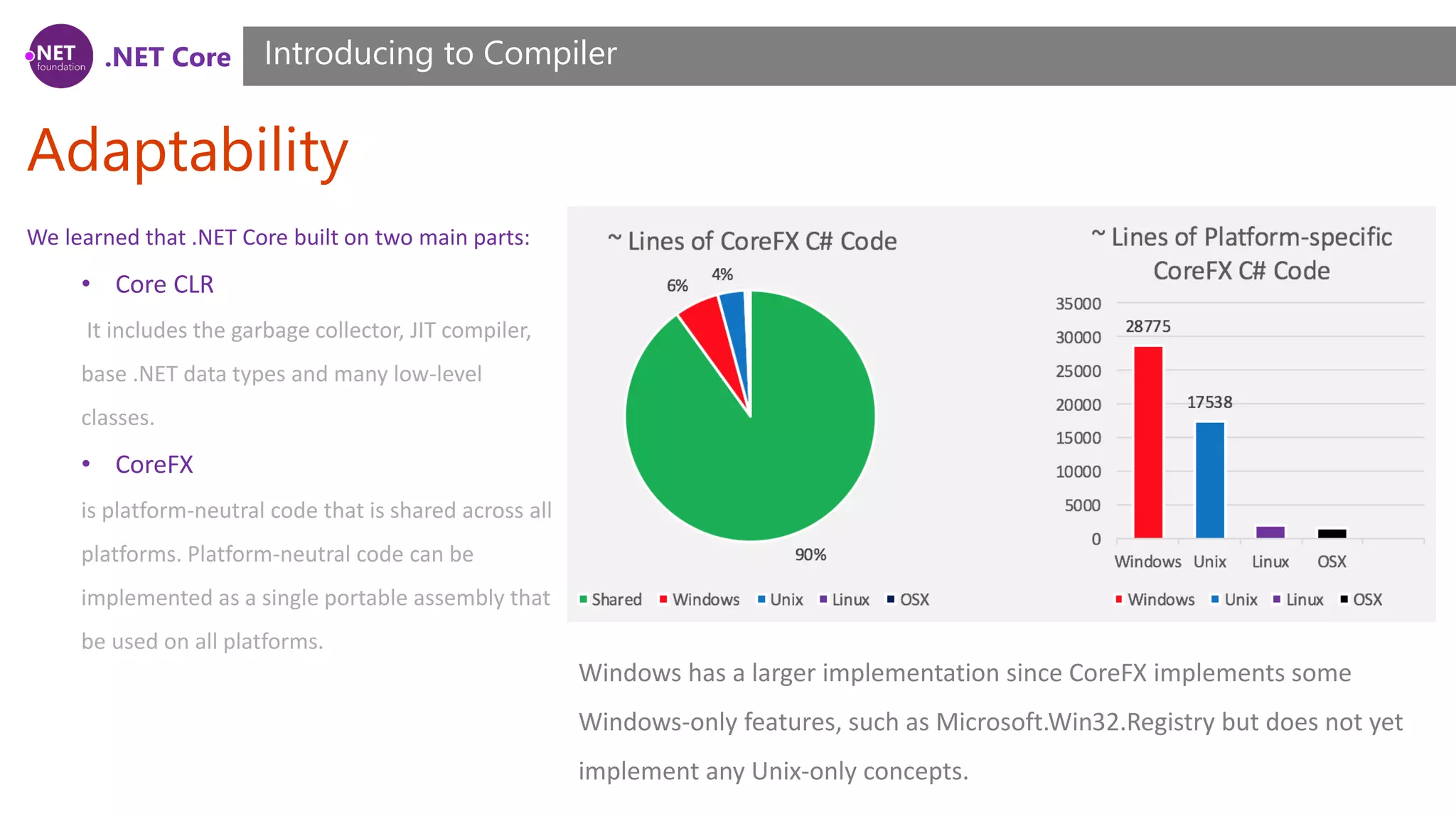
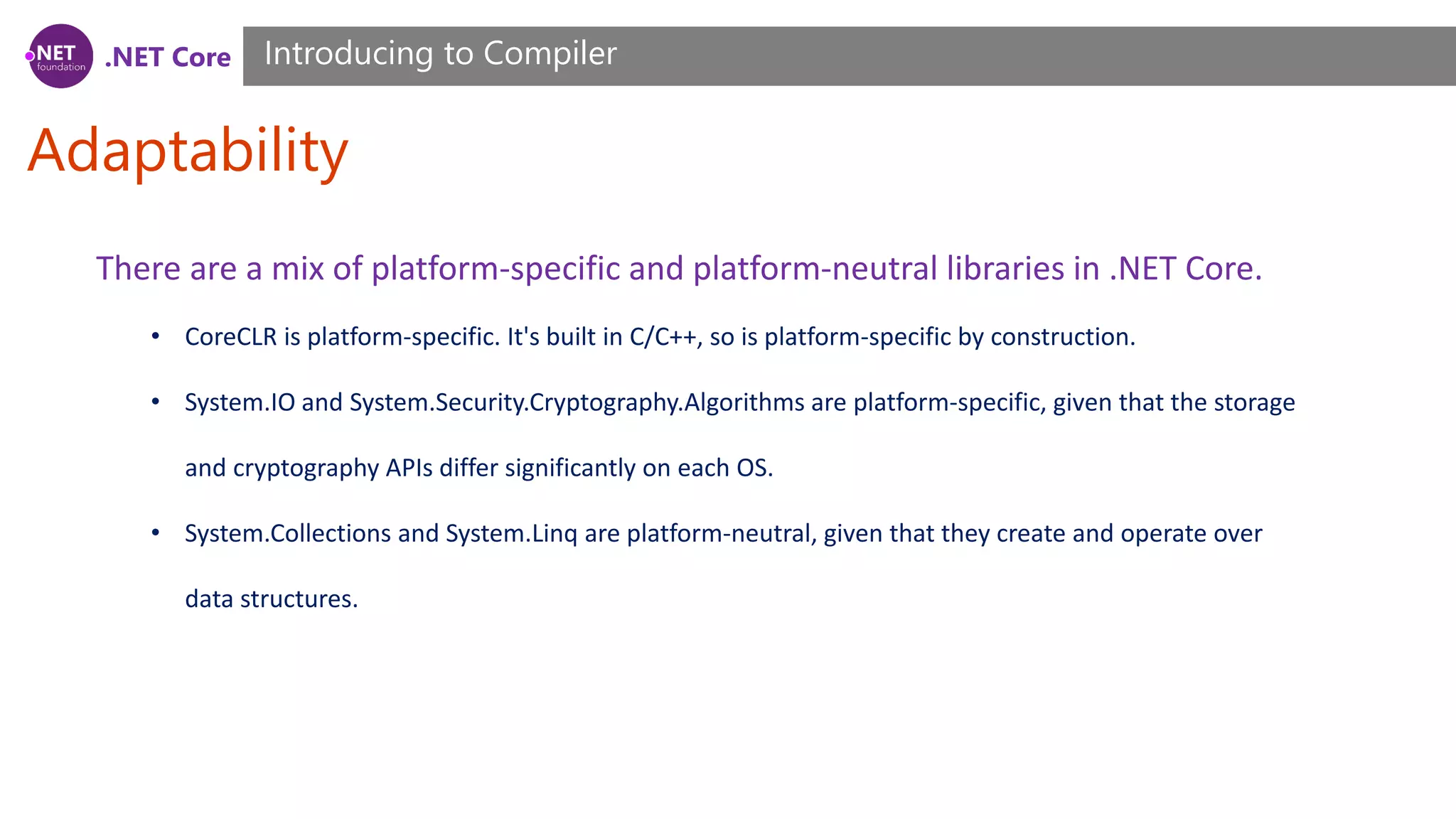
![.NET Core LLVM What is the LLVM? The LLVM compiler infrastructure project (formerly Low Level Virtual Machine) is a "collection of modular and reusable compiler and toolchain technologies"[3] used to develop compiler front ends and back ends. written in C and C++ and is designed for compile-time, link-time, run-time, and "idle-time" optimization of programs written in arbitrary programming languages started in 2000 at the University of Illinois at Urbana–Champaign, originally developed as a research infrastructure to investigate dynamic compilation techniques for static and dynamic programming languages.](https://image.slidesharecdn.com/session3-170907104006/75/NET-Core-ASP-NET-Core-Course-Session-3-6-2048.jpg)