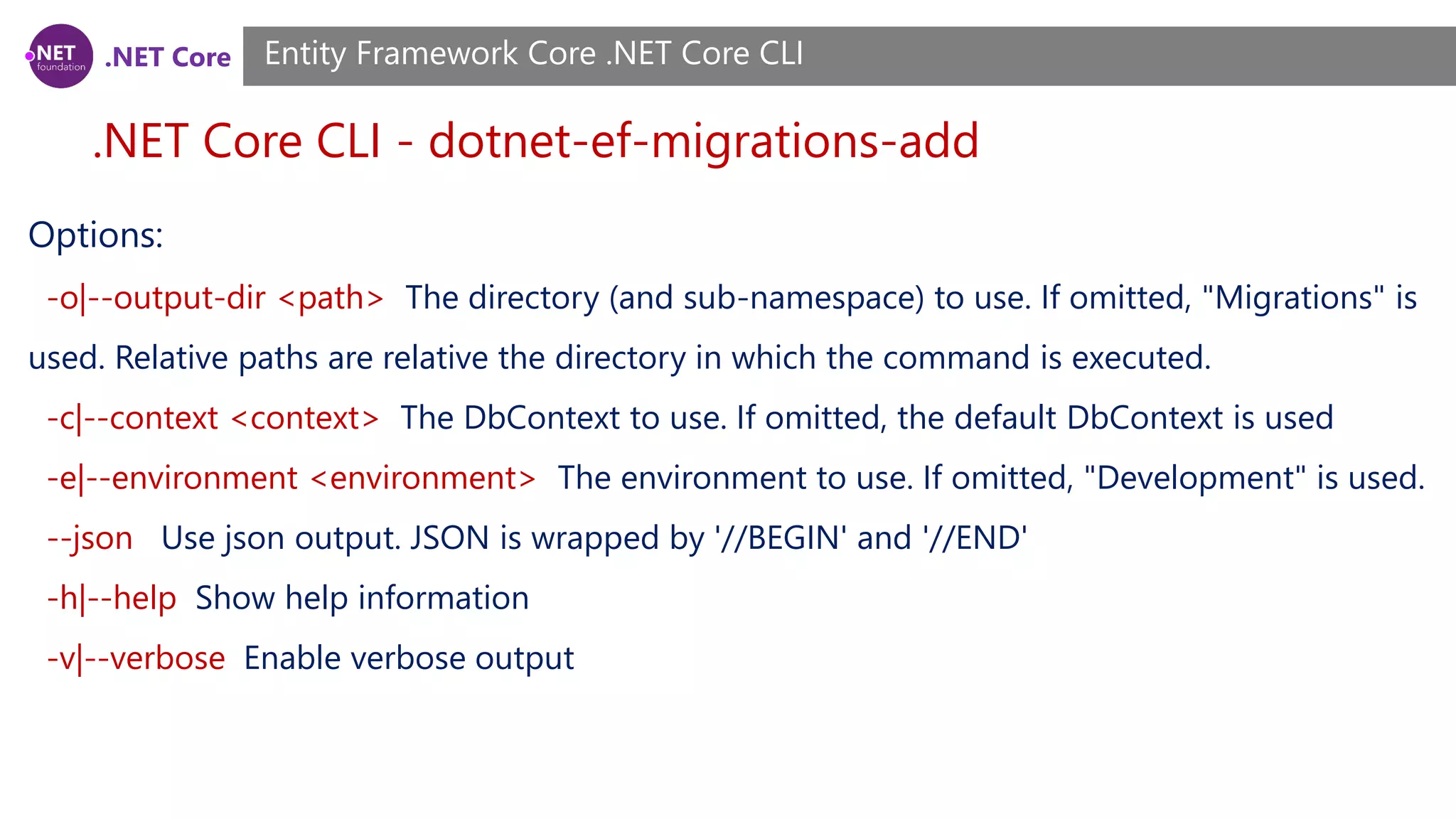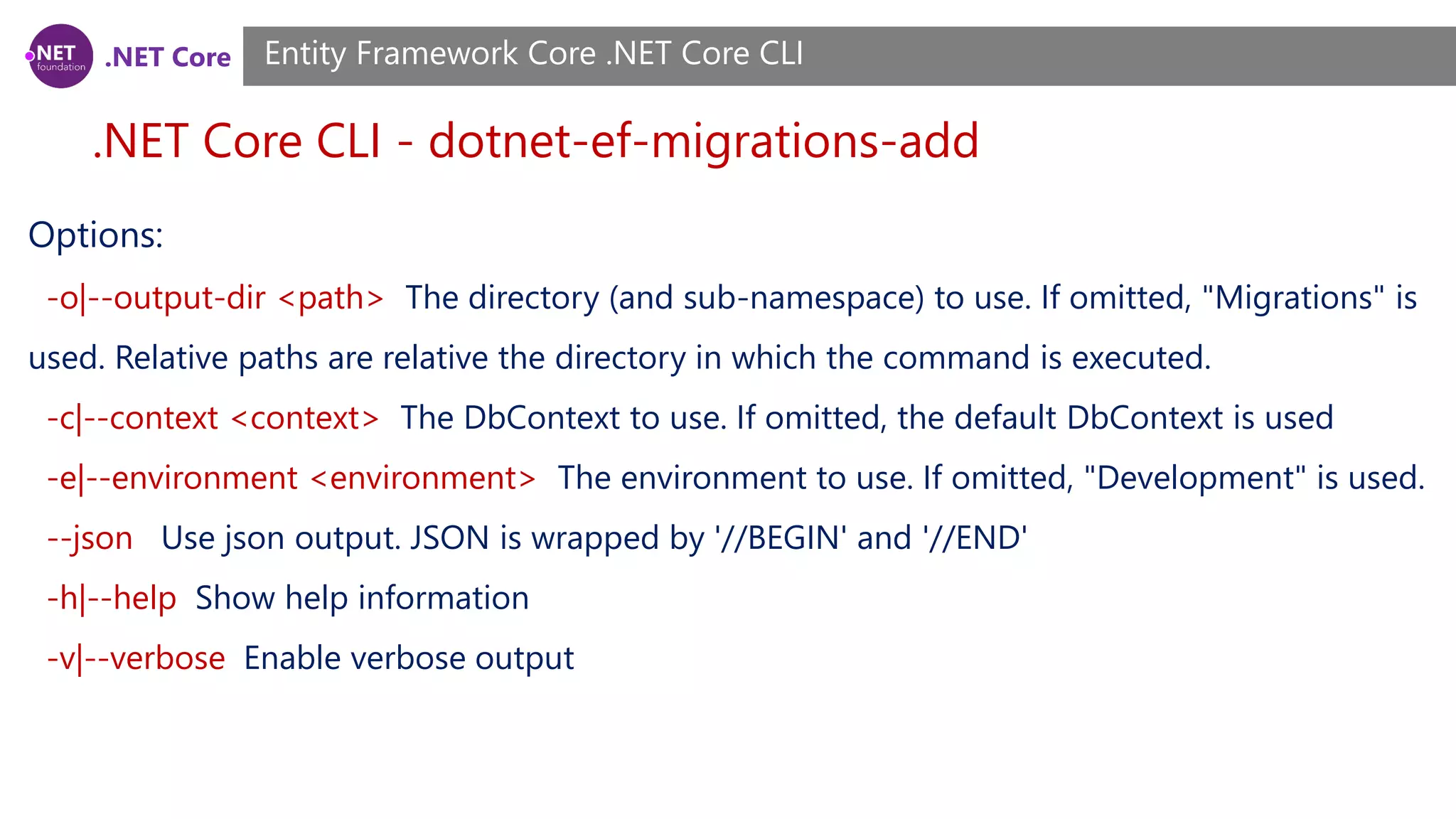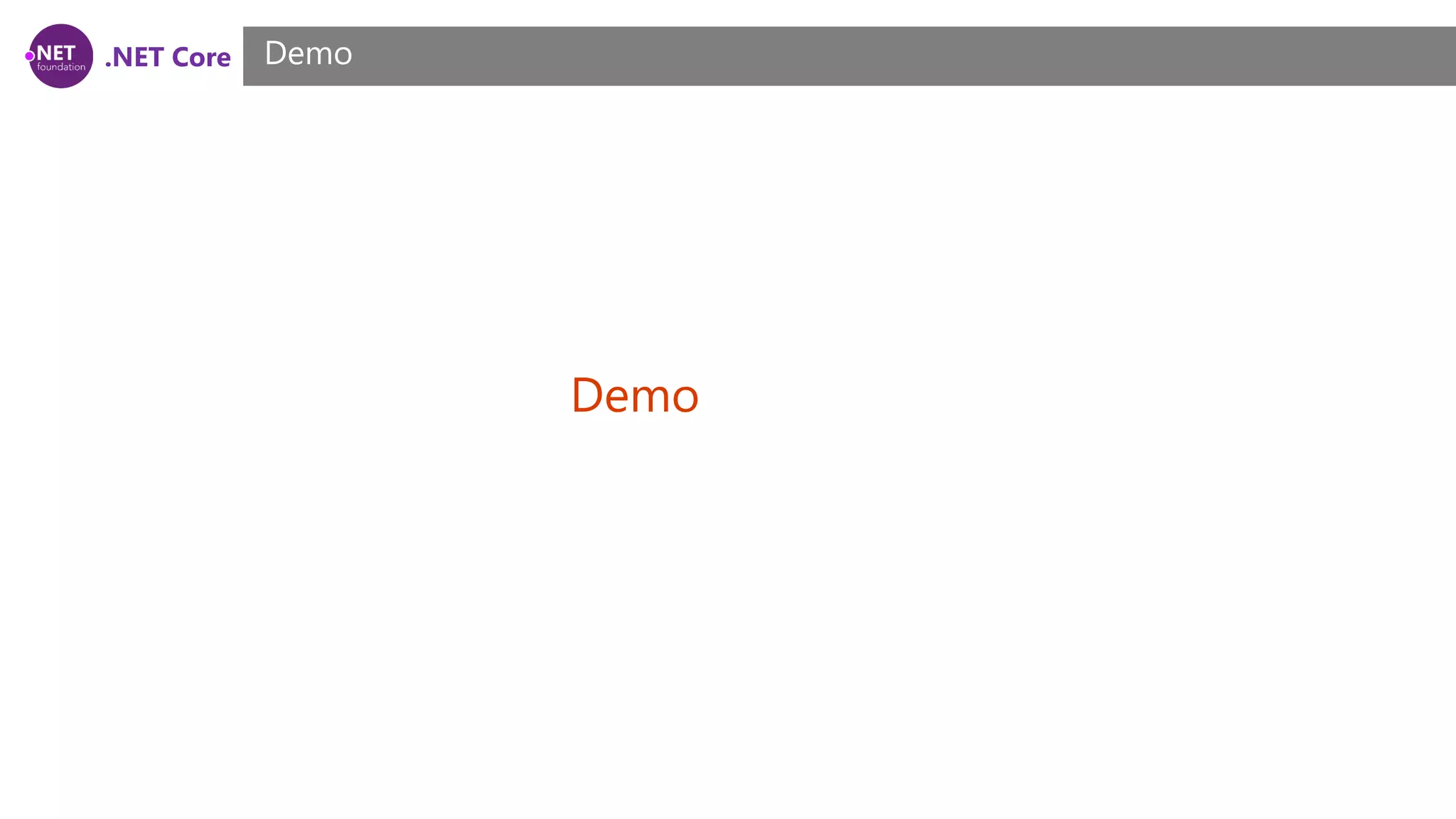This document provides an overview of Entity Framework Core services and dependency injection. It discusses how EF Core uses services, the different categories of services, and service lifetimes. It also covers how the AddDbContext method works, how EF Core constructs its internal service provider, and some key EF Core package manager console commands like Add-Migration and Scaffold-DbContext.

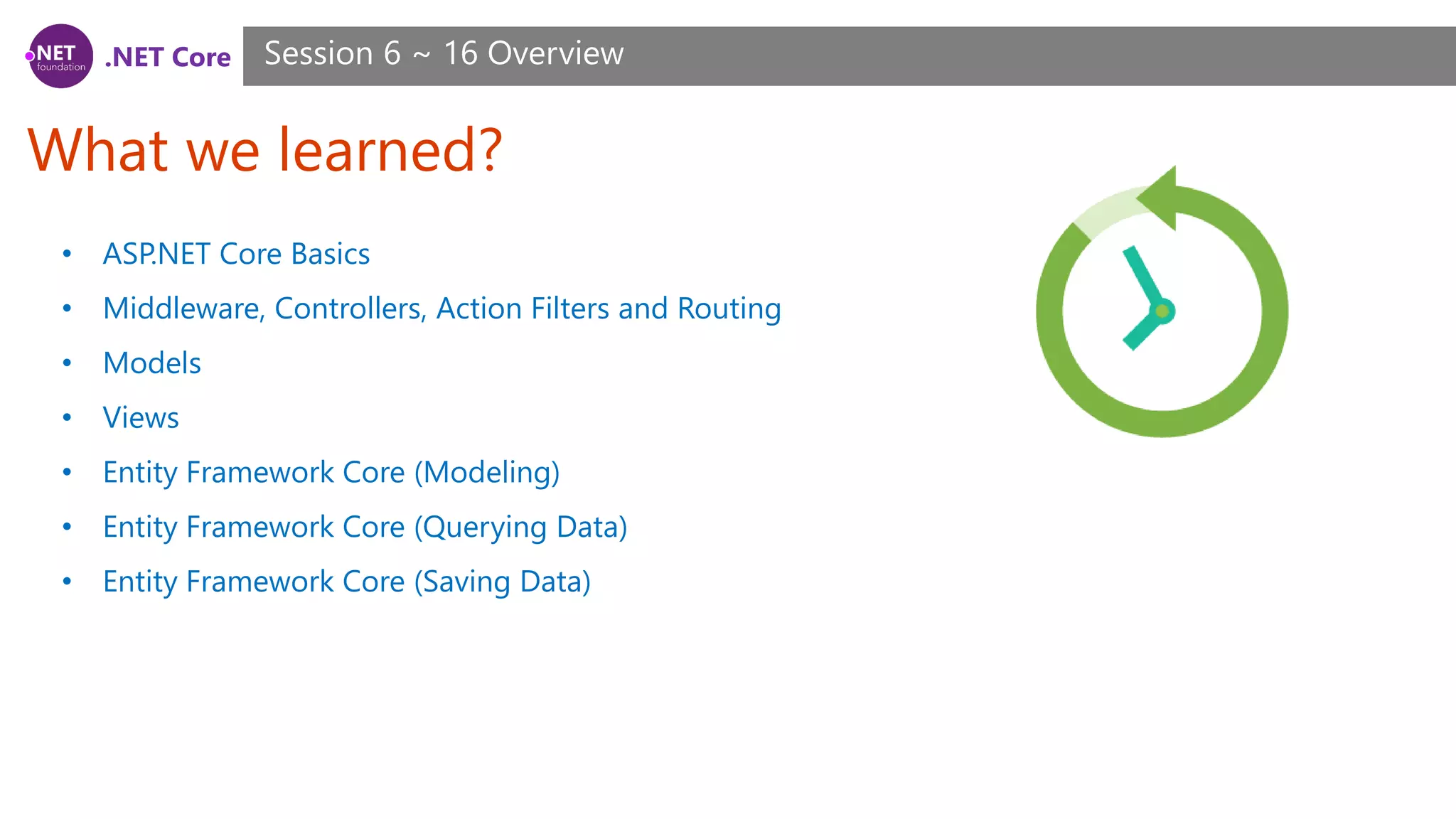
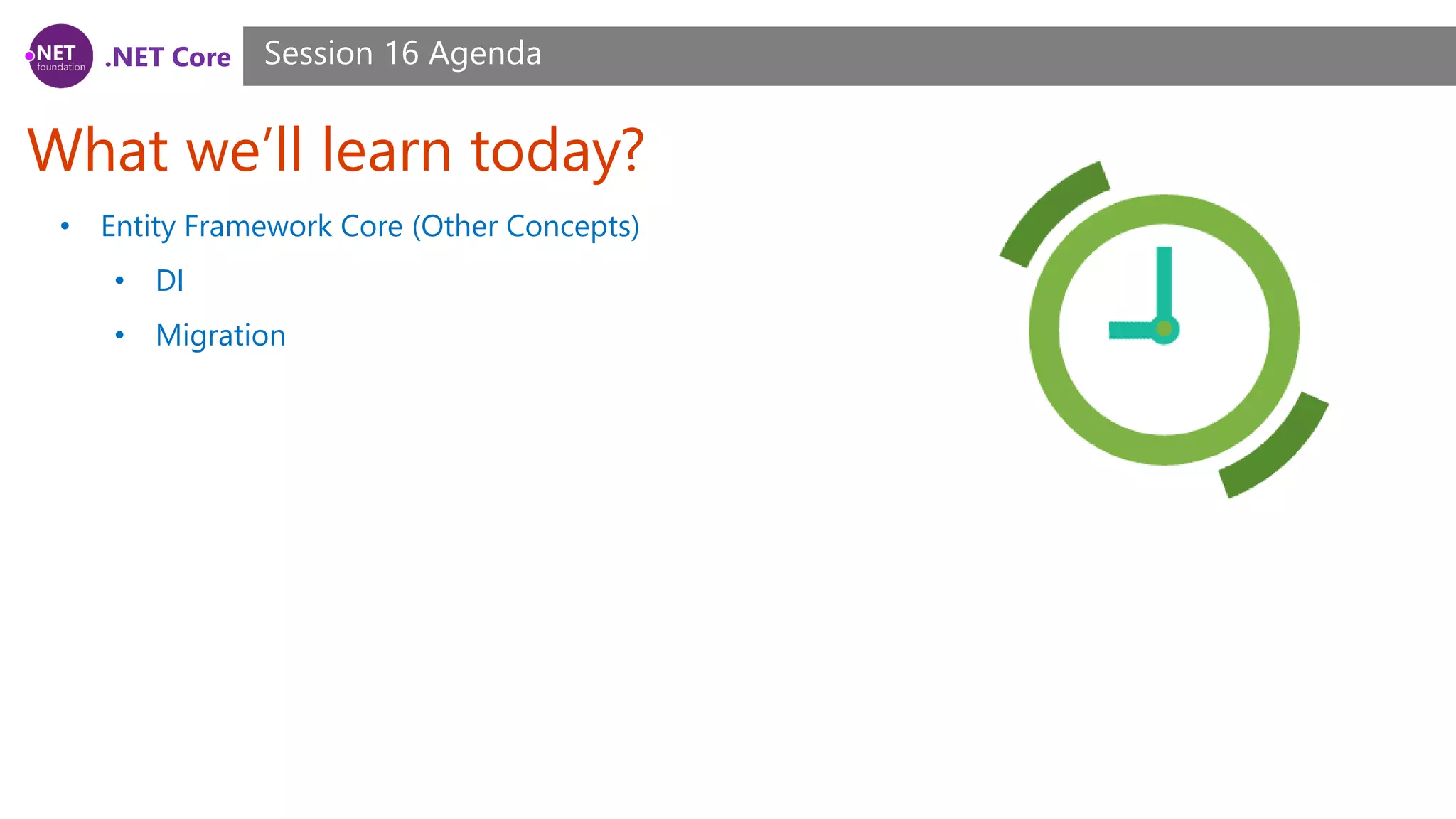
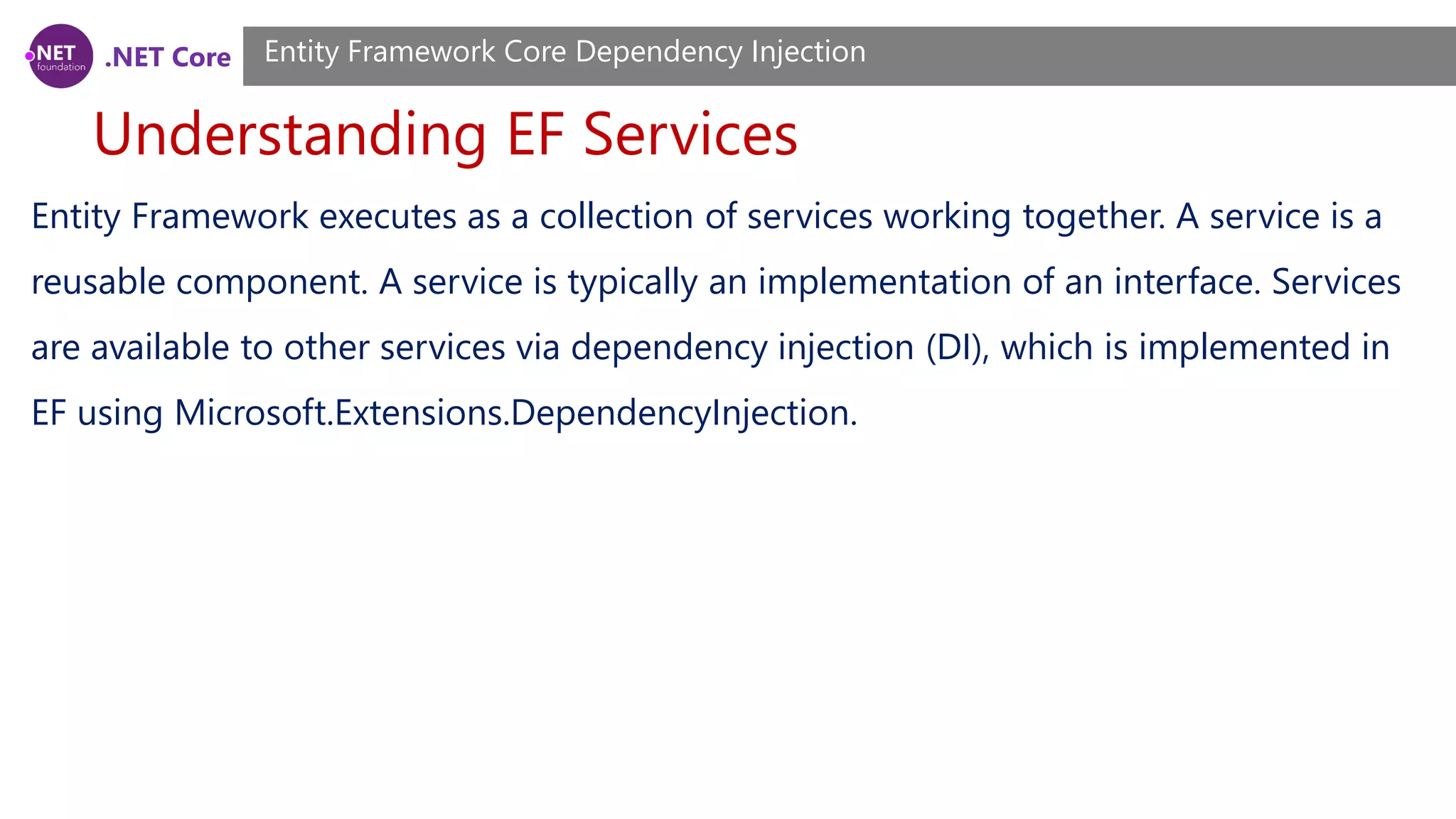
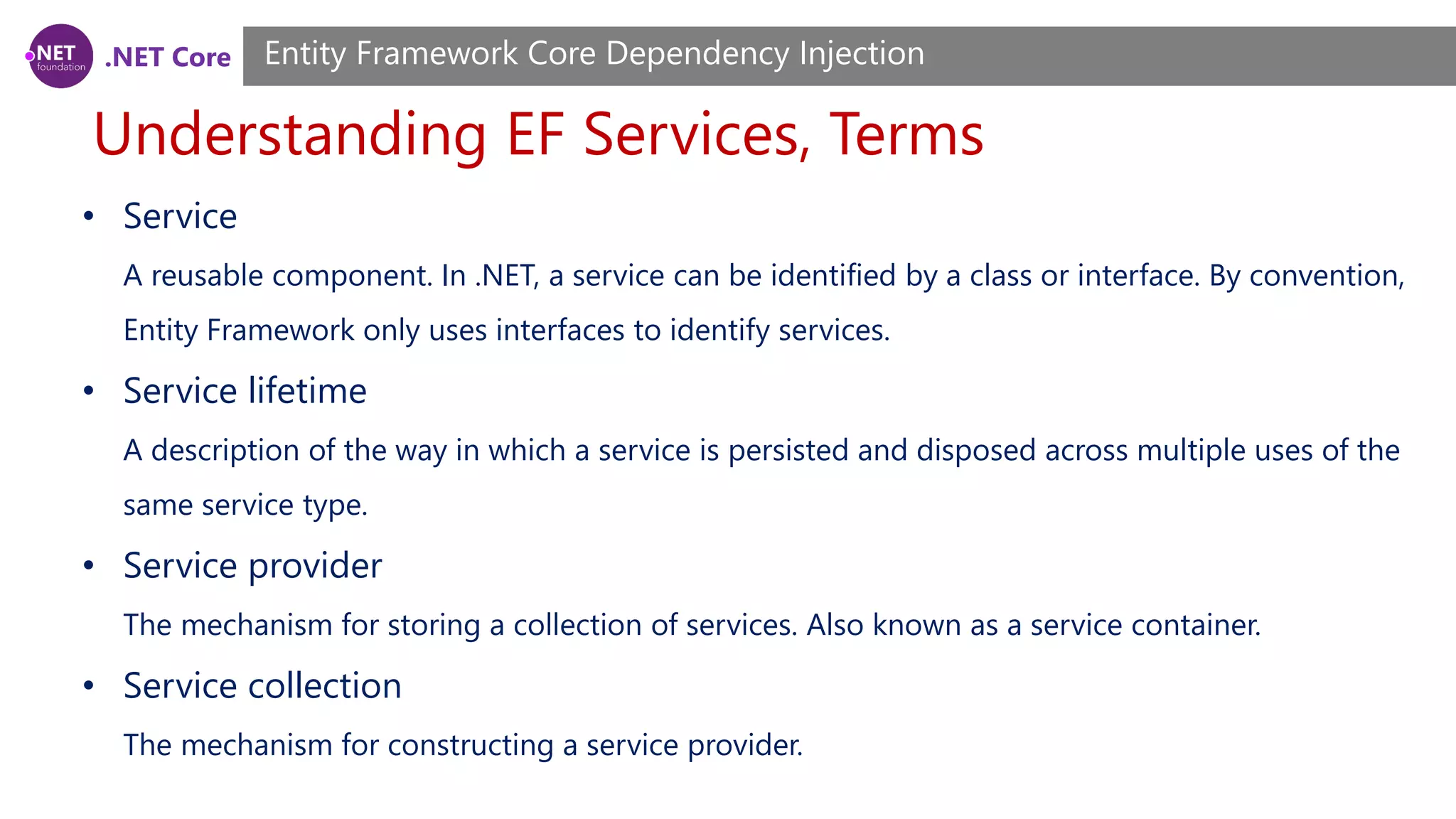
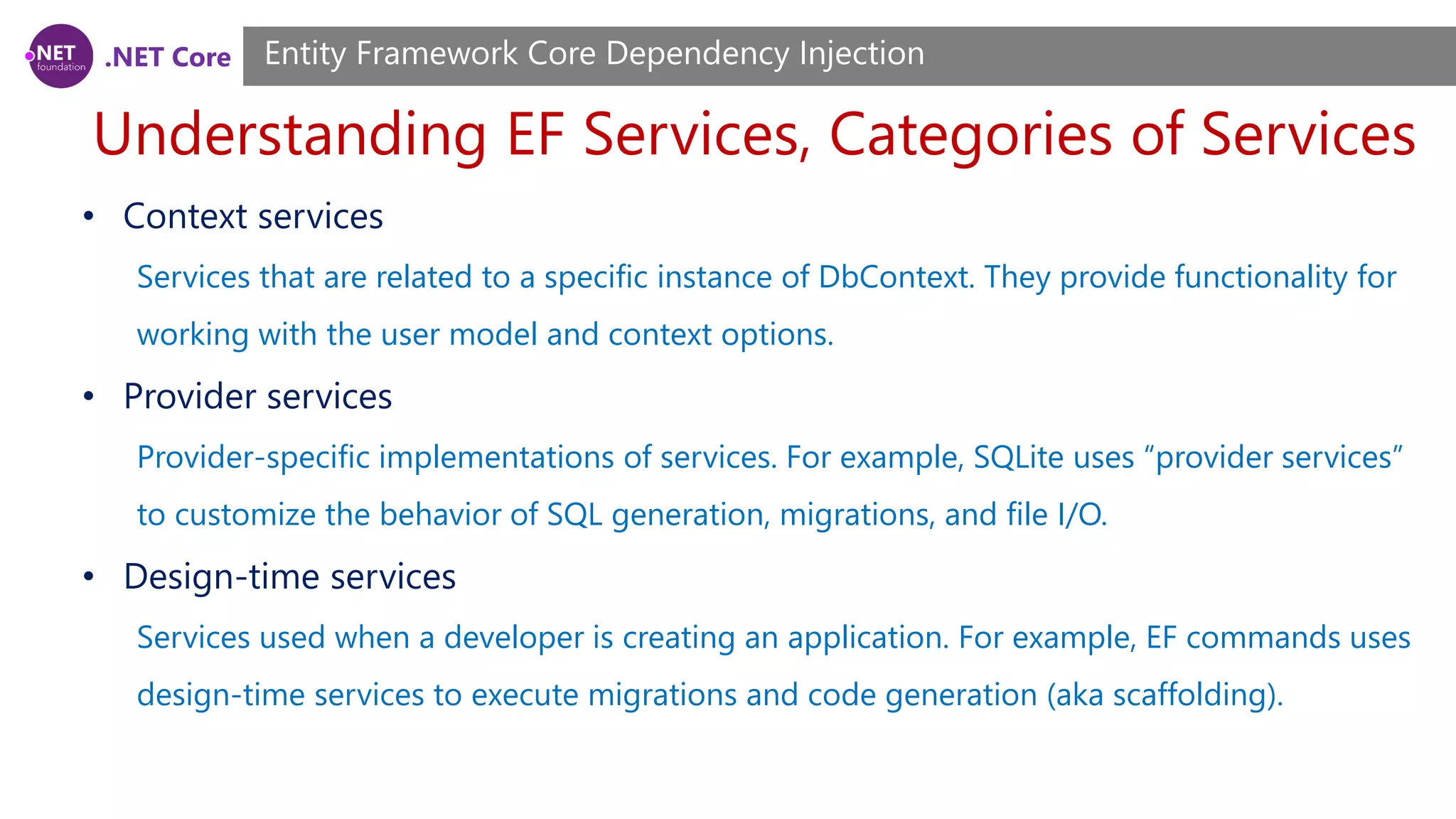
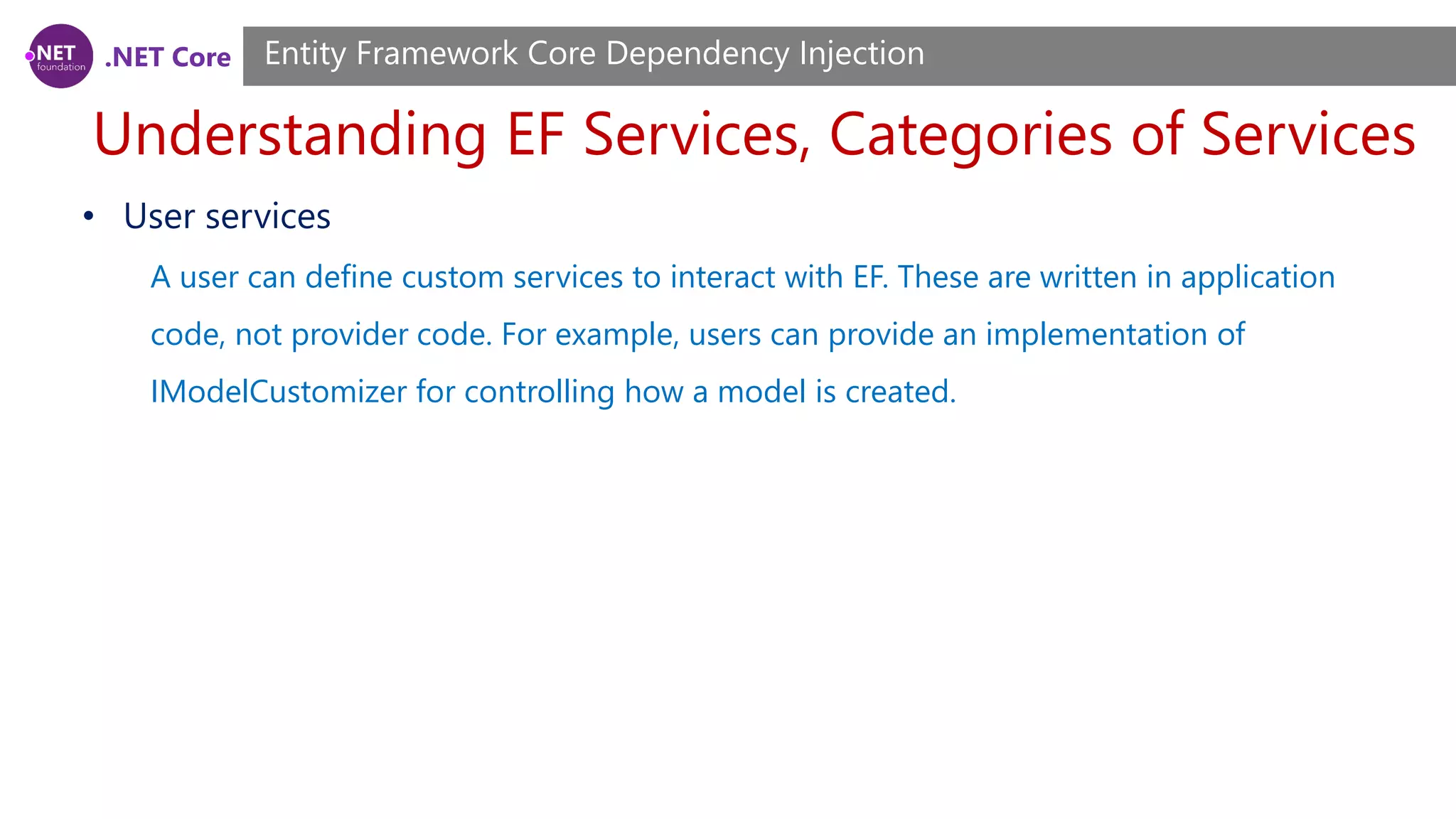
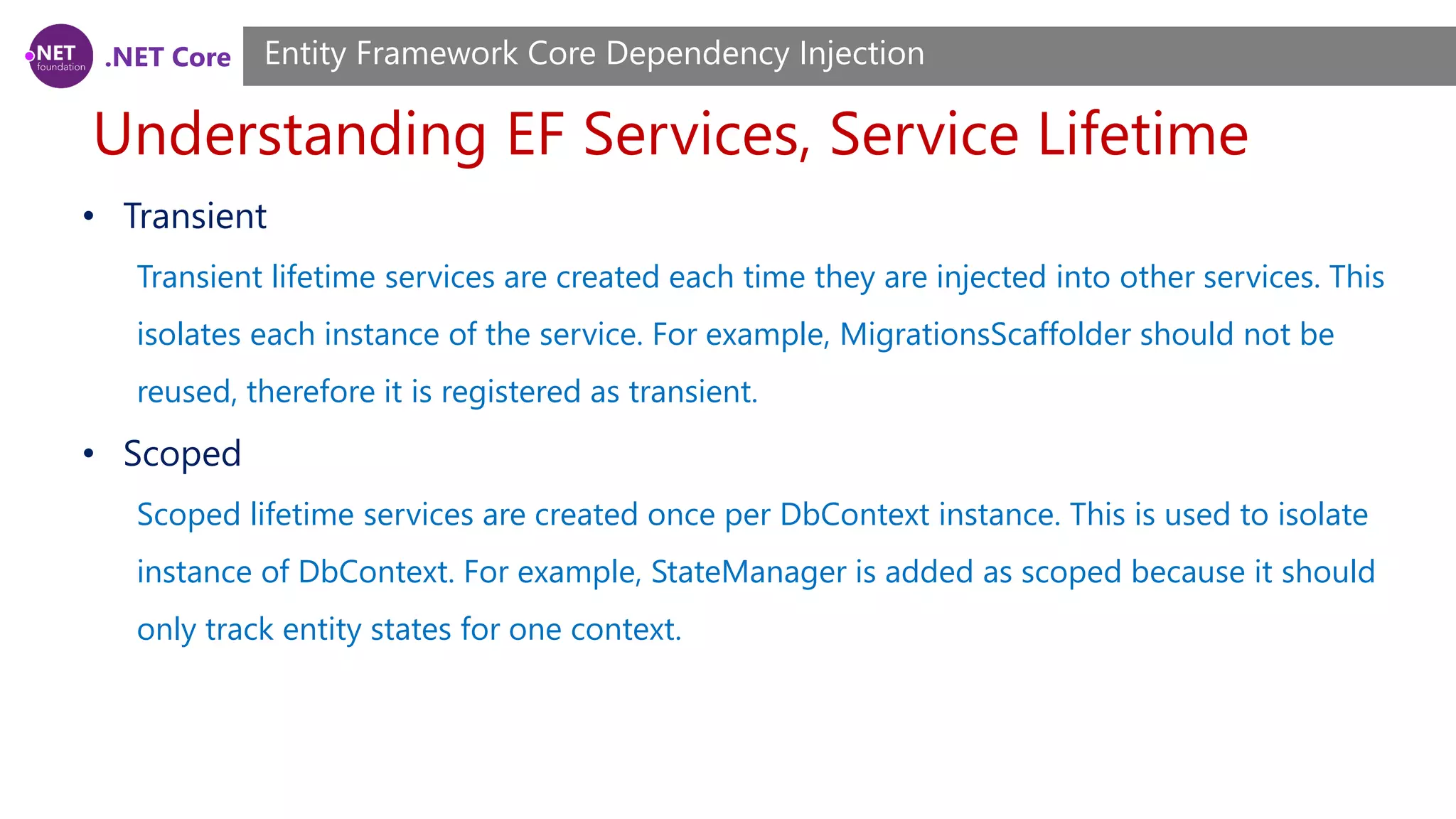
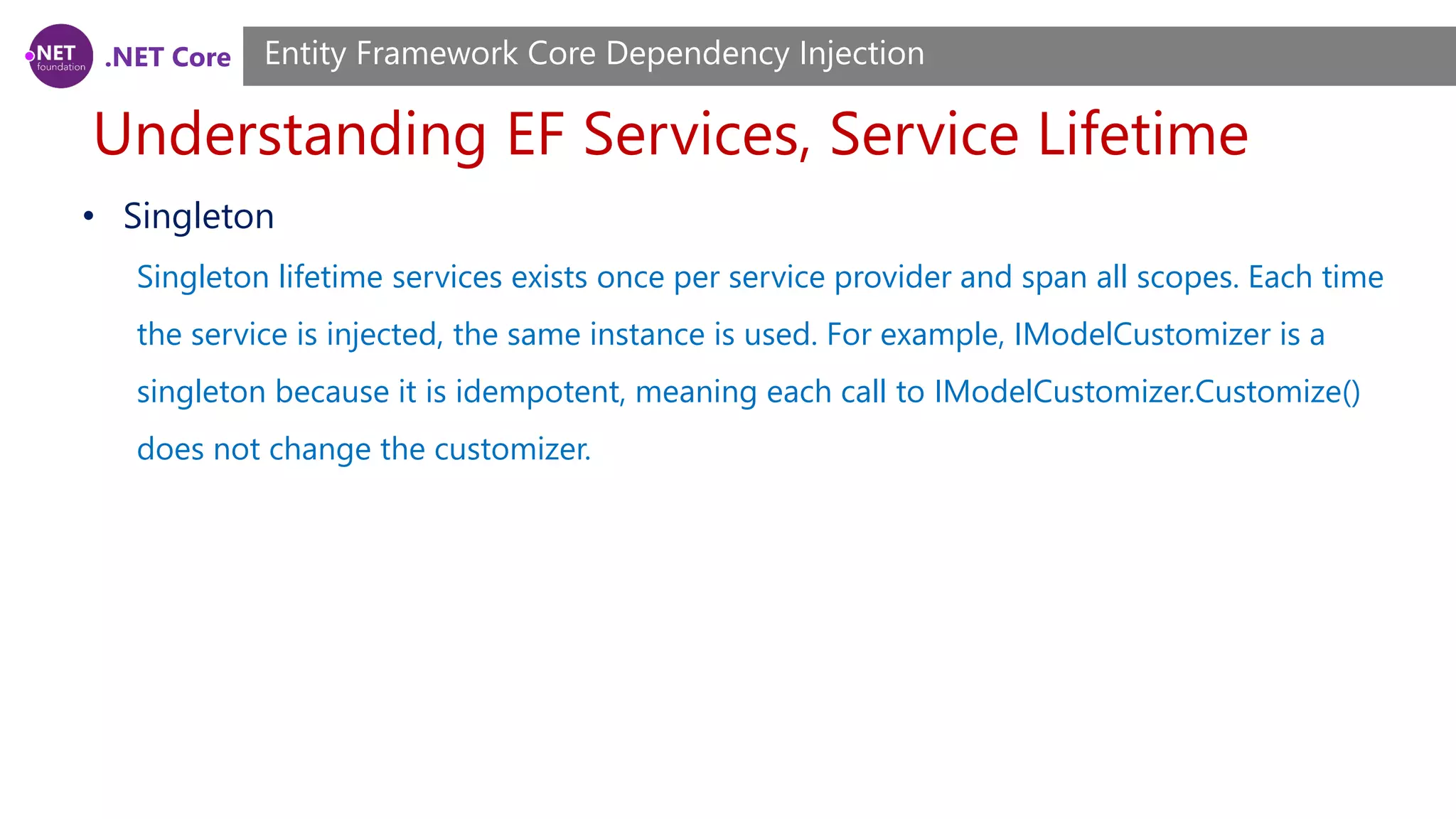
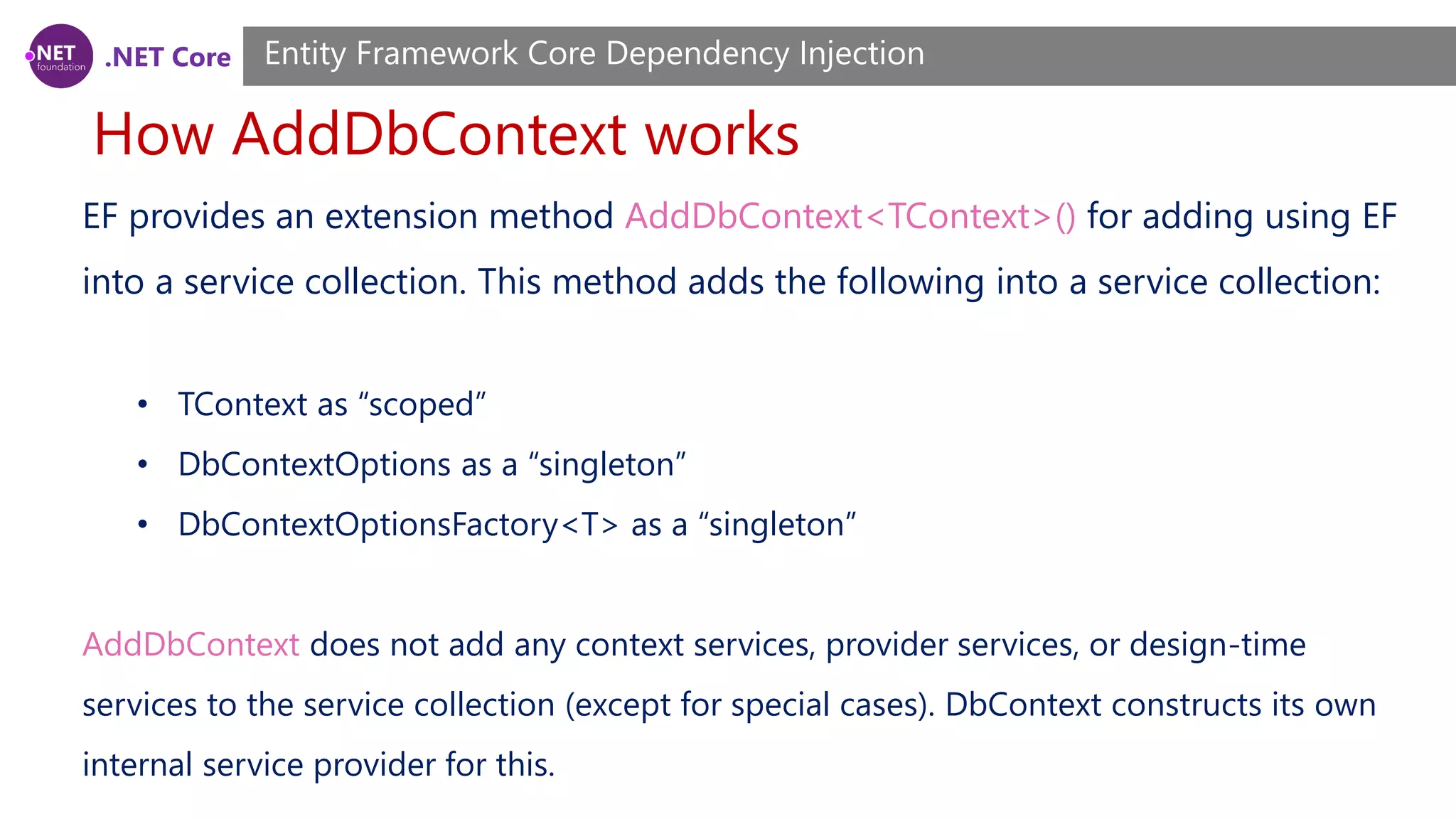
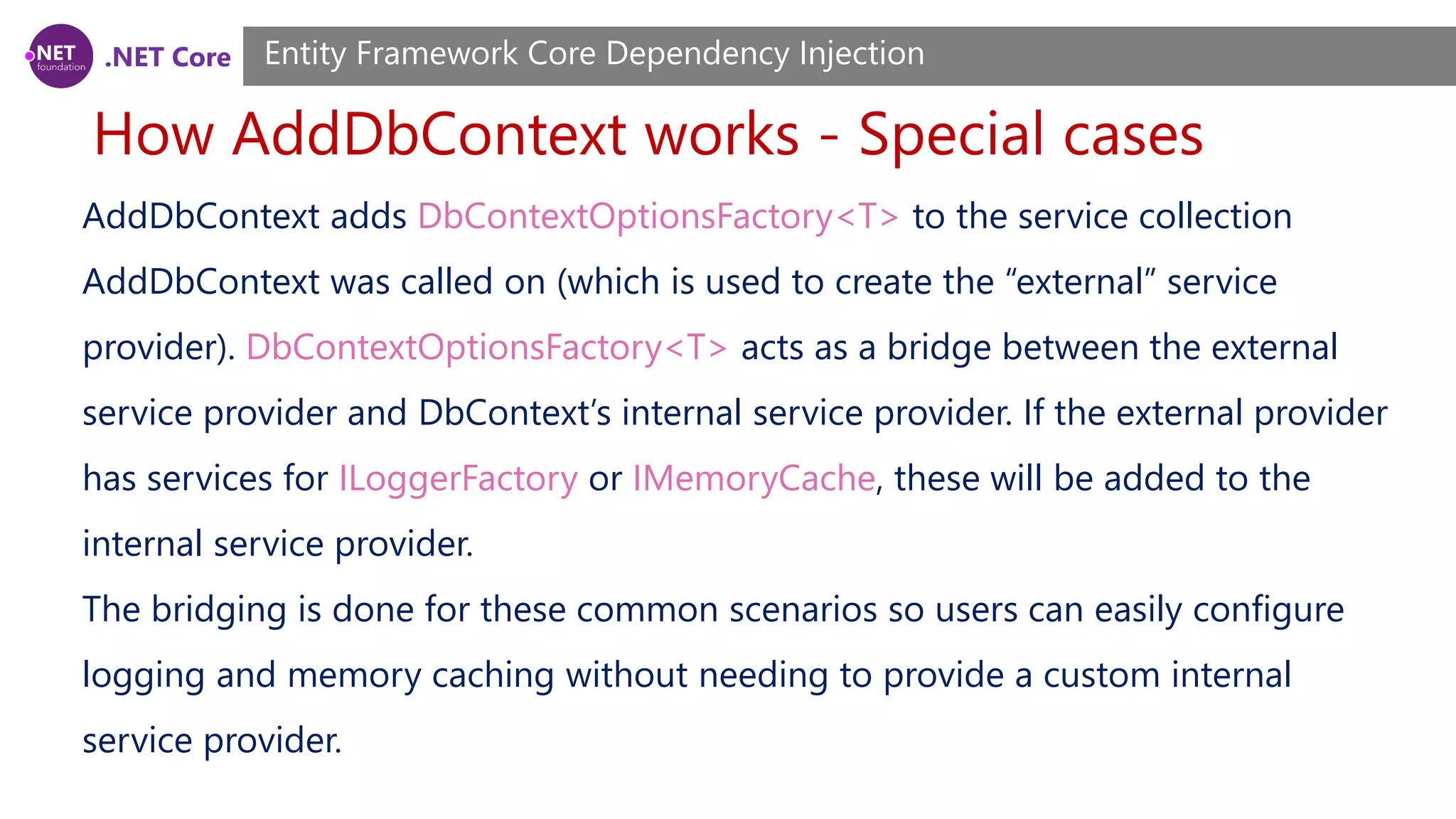
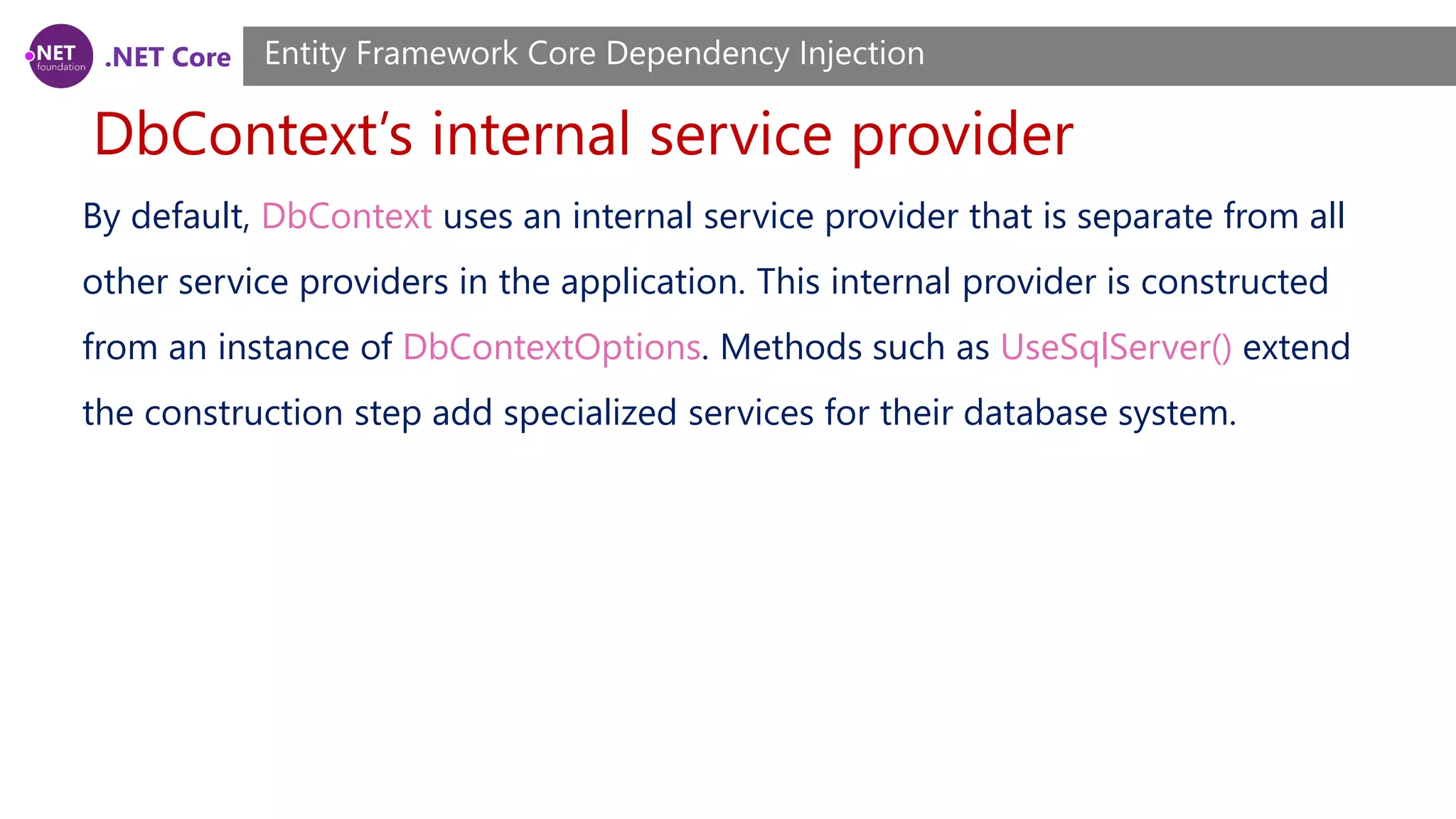
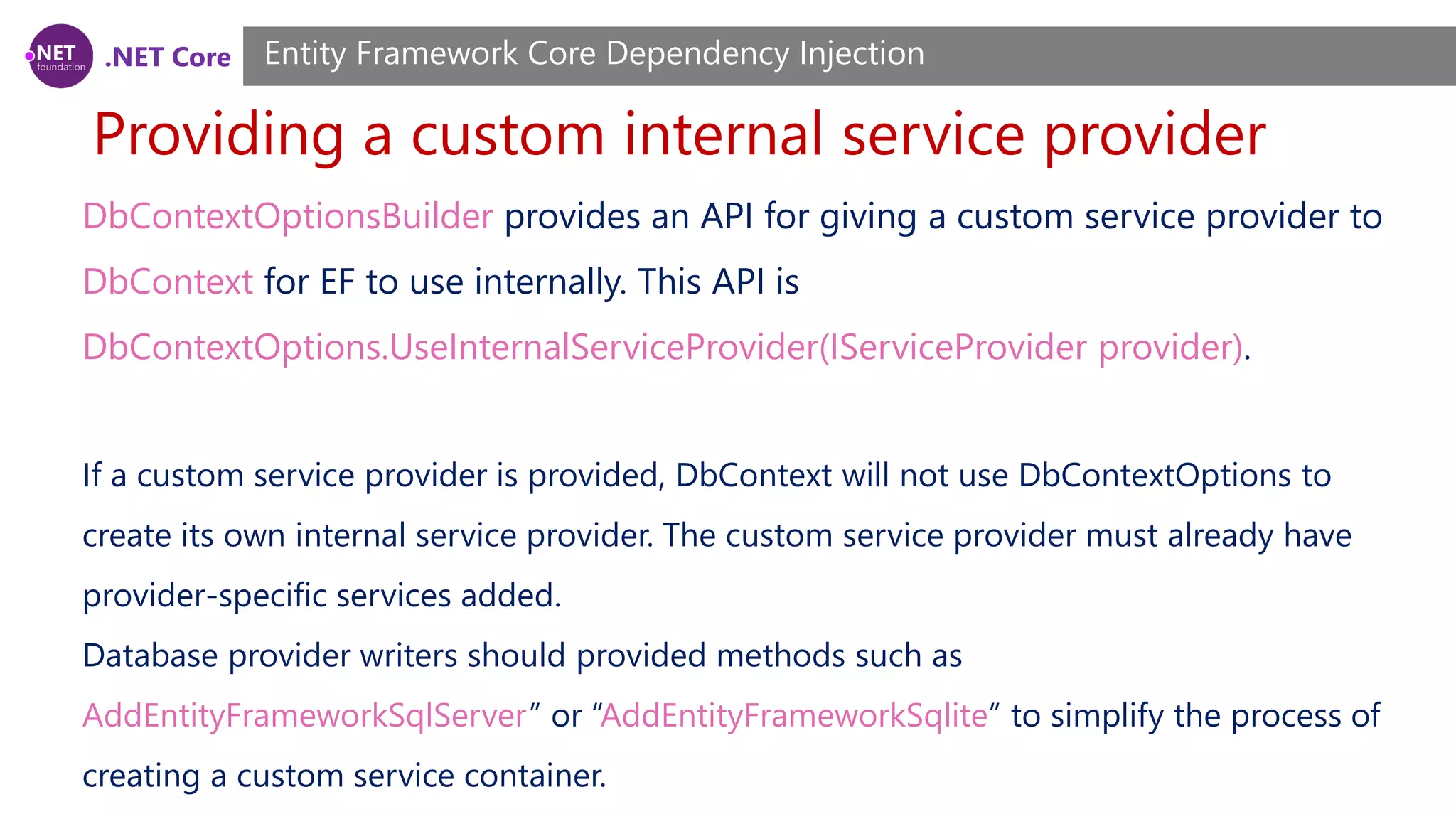
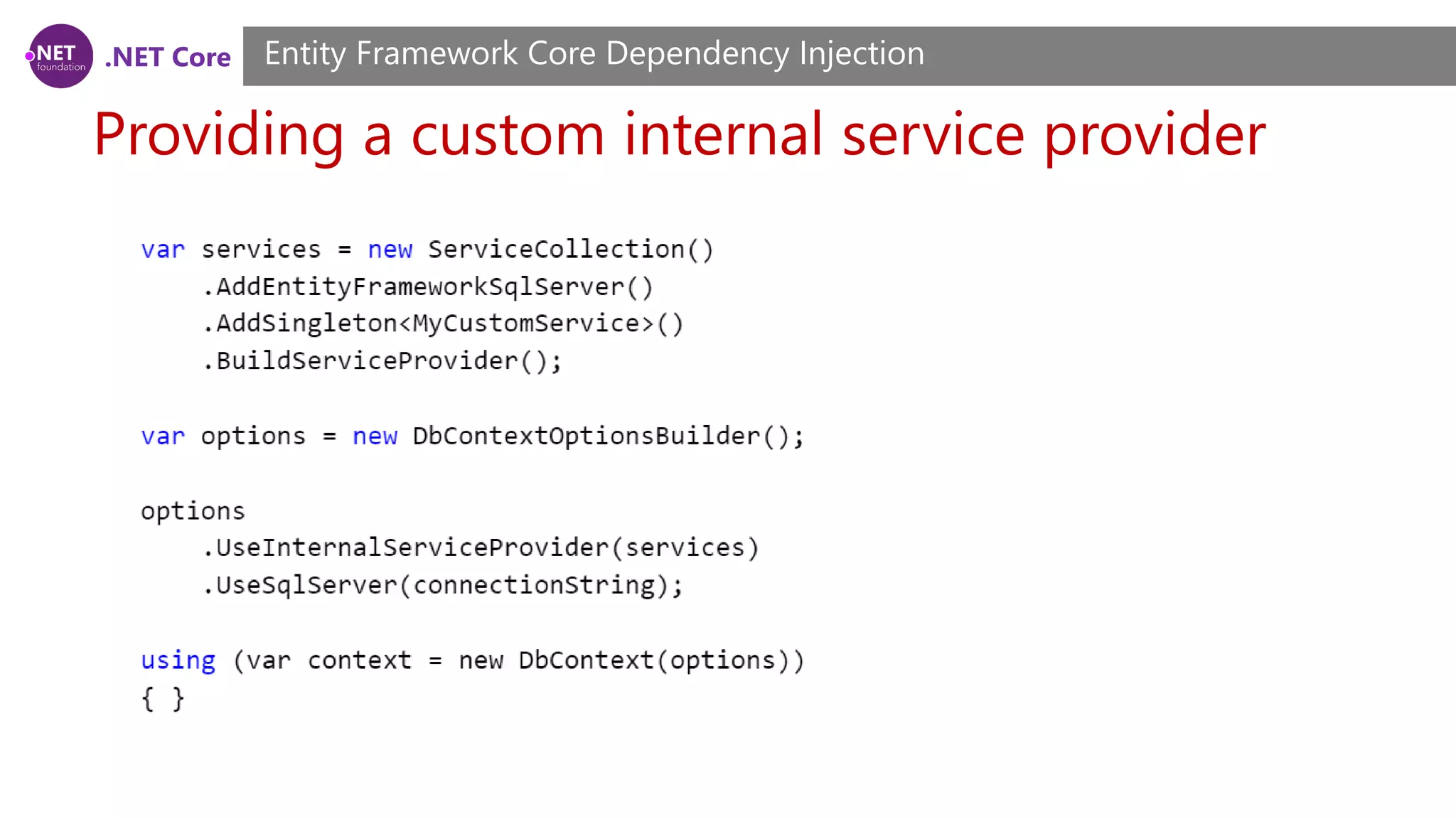
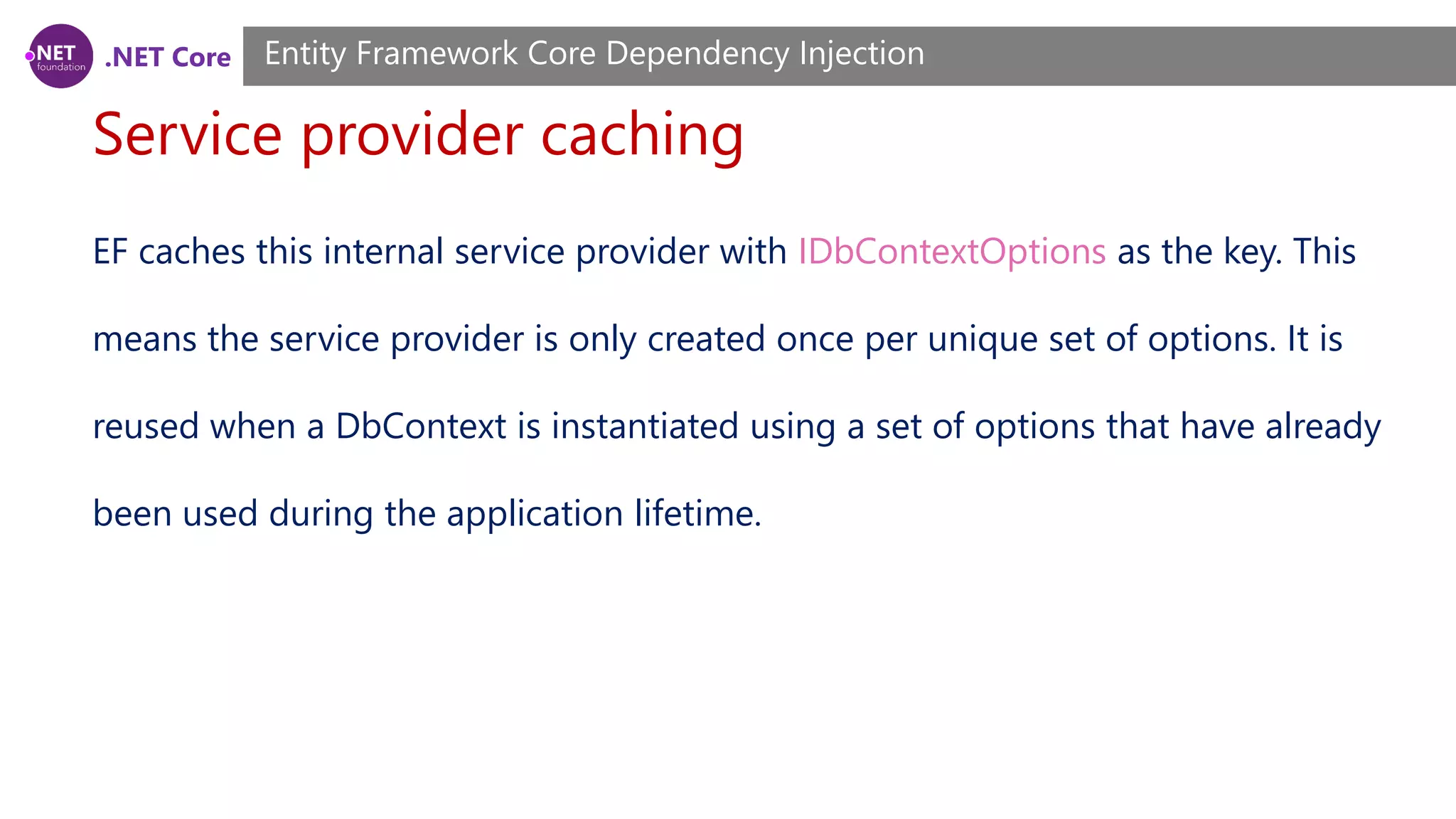
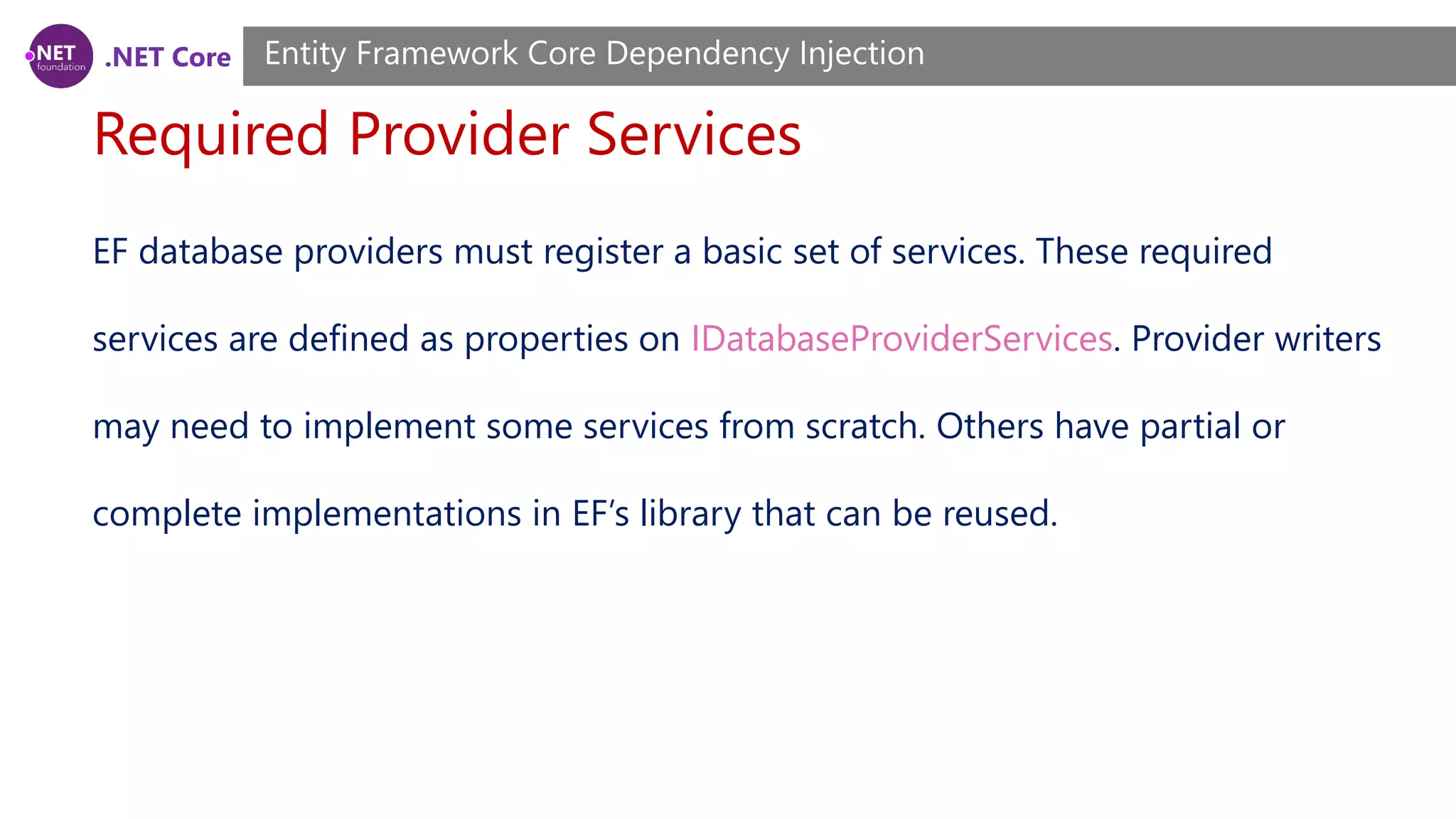
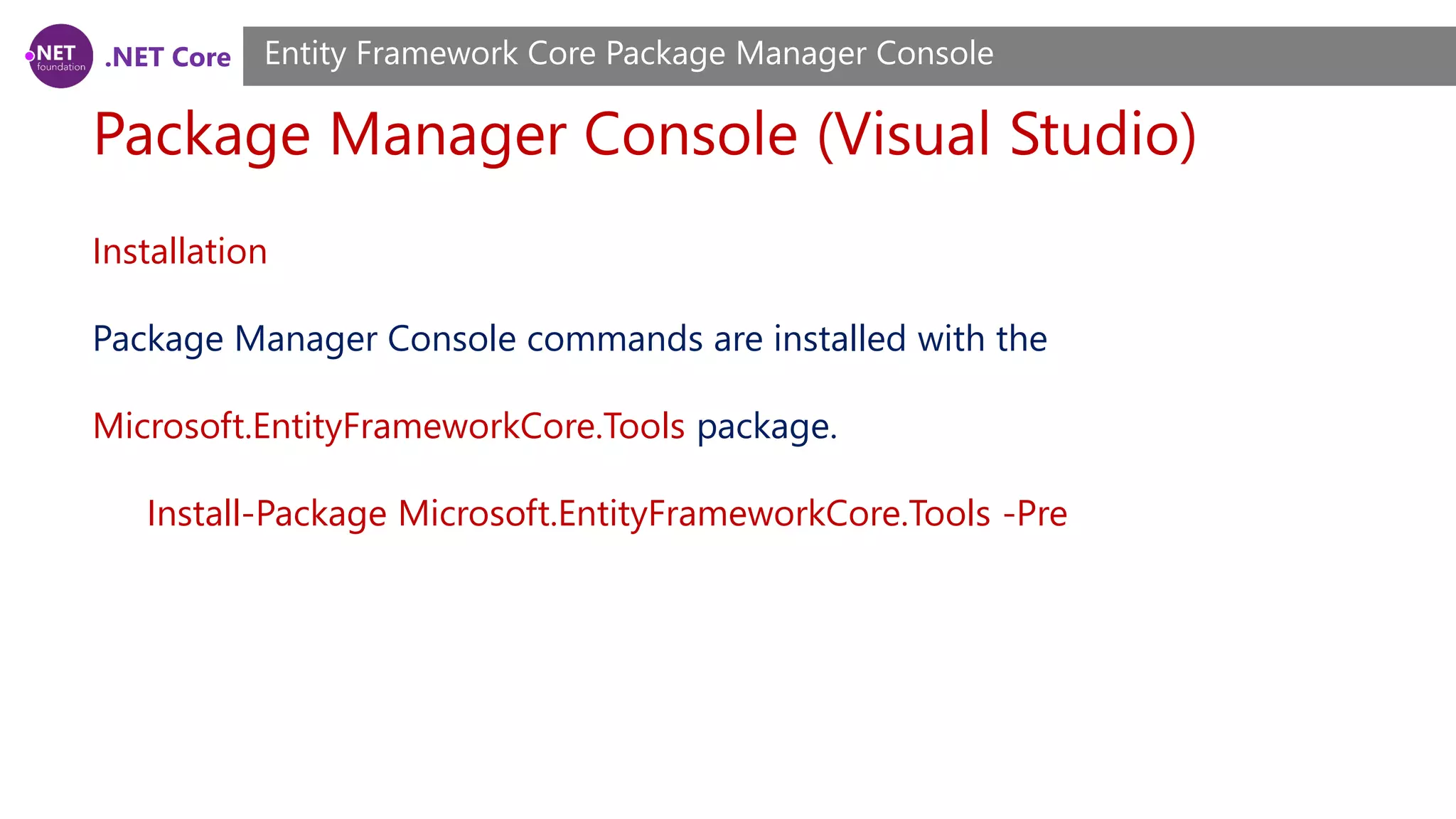
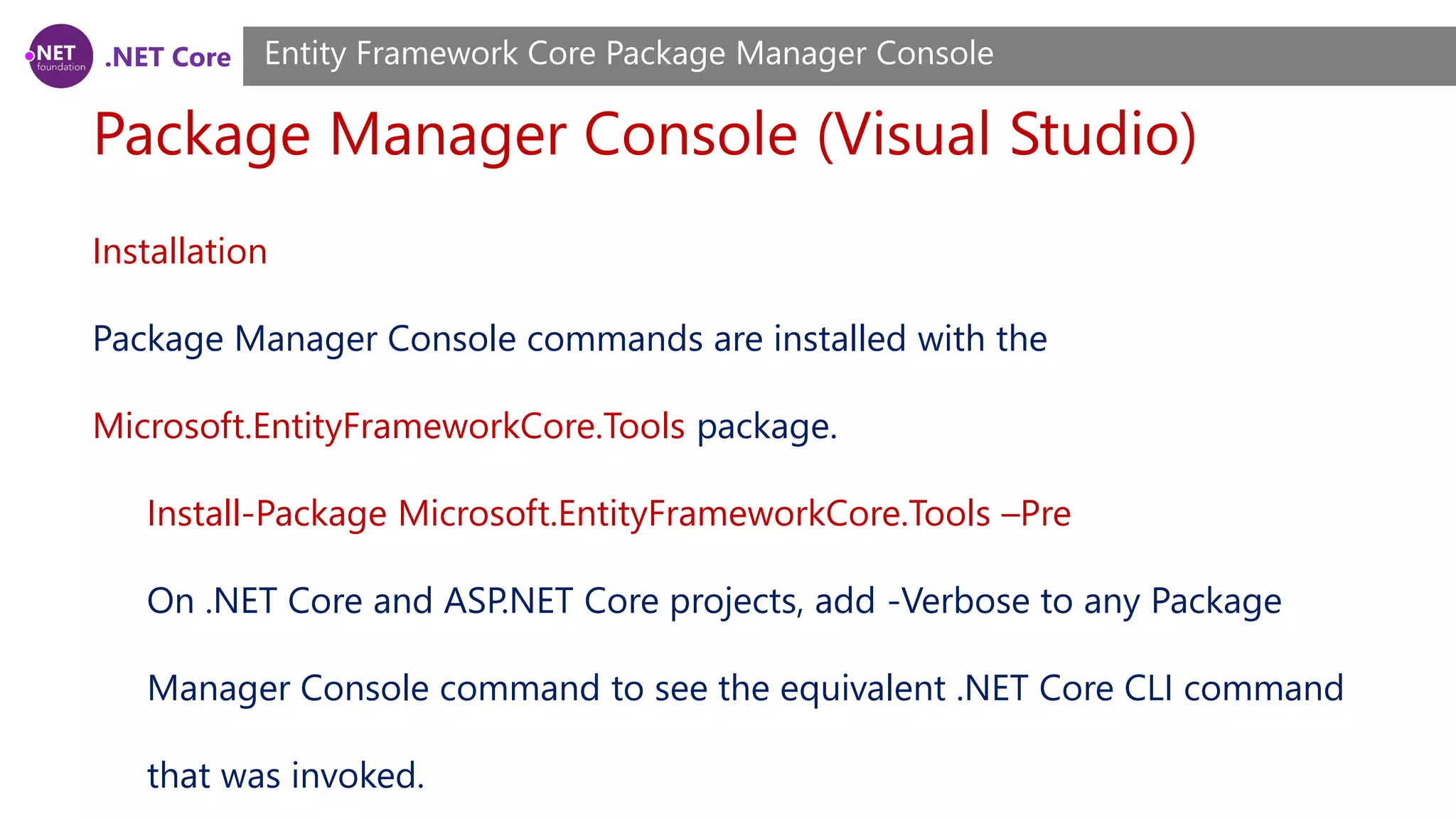
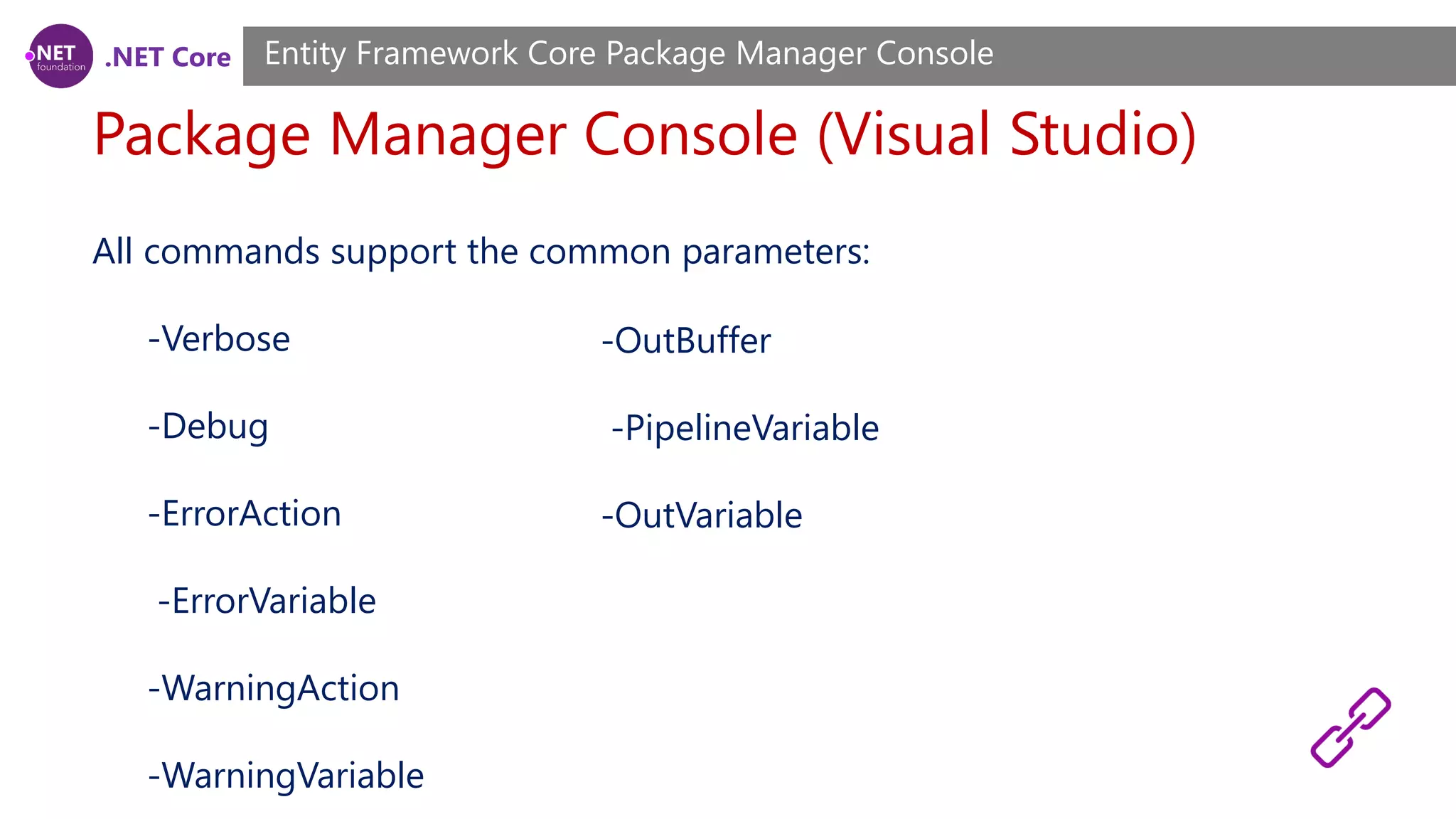
![.NET Core Add-Migration Entity Framework Core Package Manager Console SYNTAX Add-Migration [-Name] <String> [-OutputDir <String>] [-Context <String>] [- Project <String>] [-StartupProject <String>] [-Environment <String>] [<CommonParameters>] PARAMETERS -Name <String> Specifies the name of the migration.](https://image.slidesharecdn.com/session17-170907113725/75/NET-Core-ASP-NET-Core-Course-Session-17-20-2048.jpg)
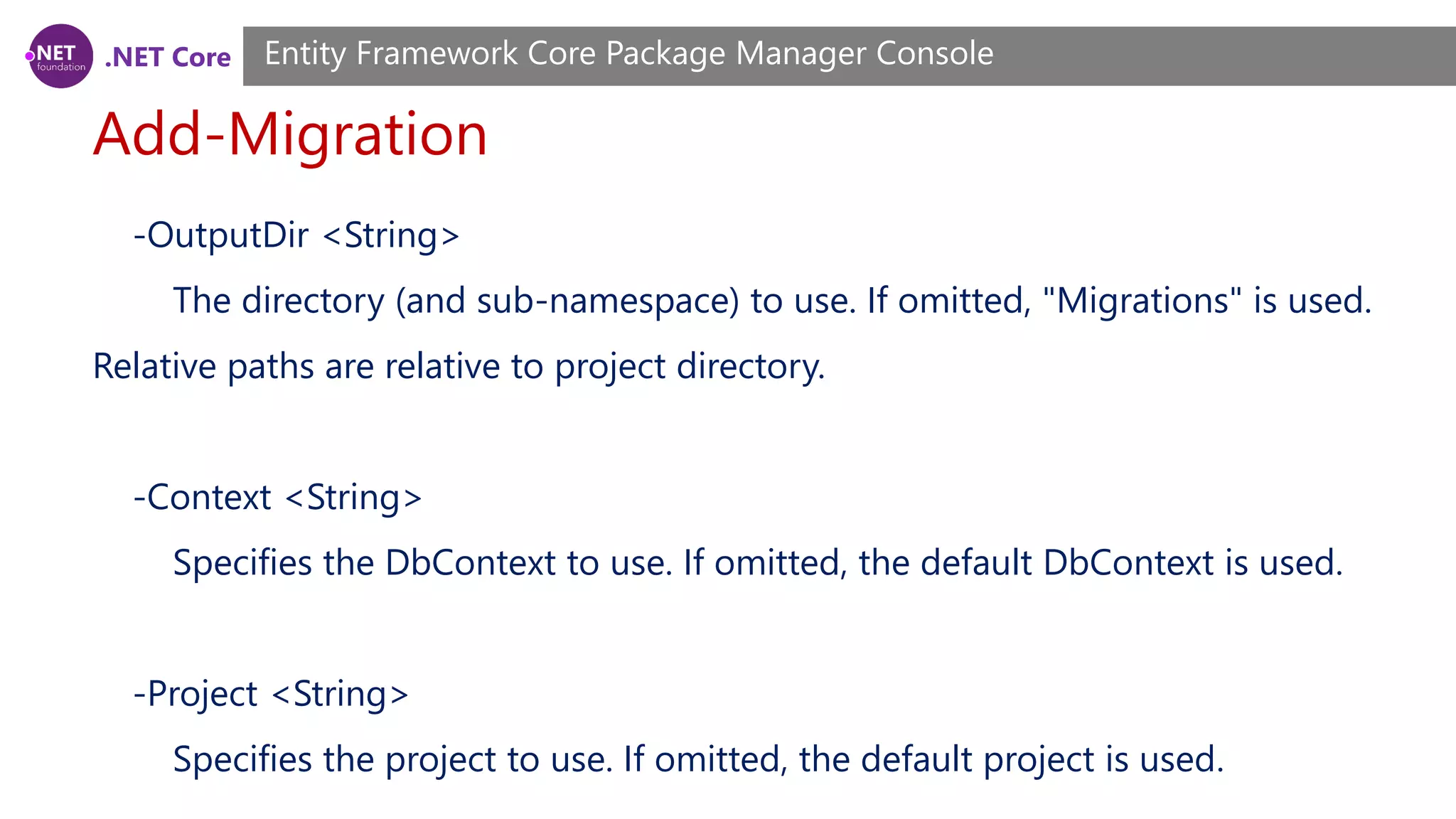
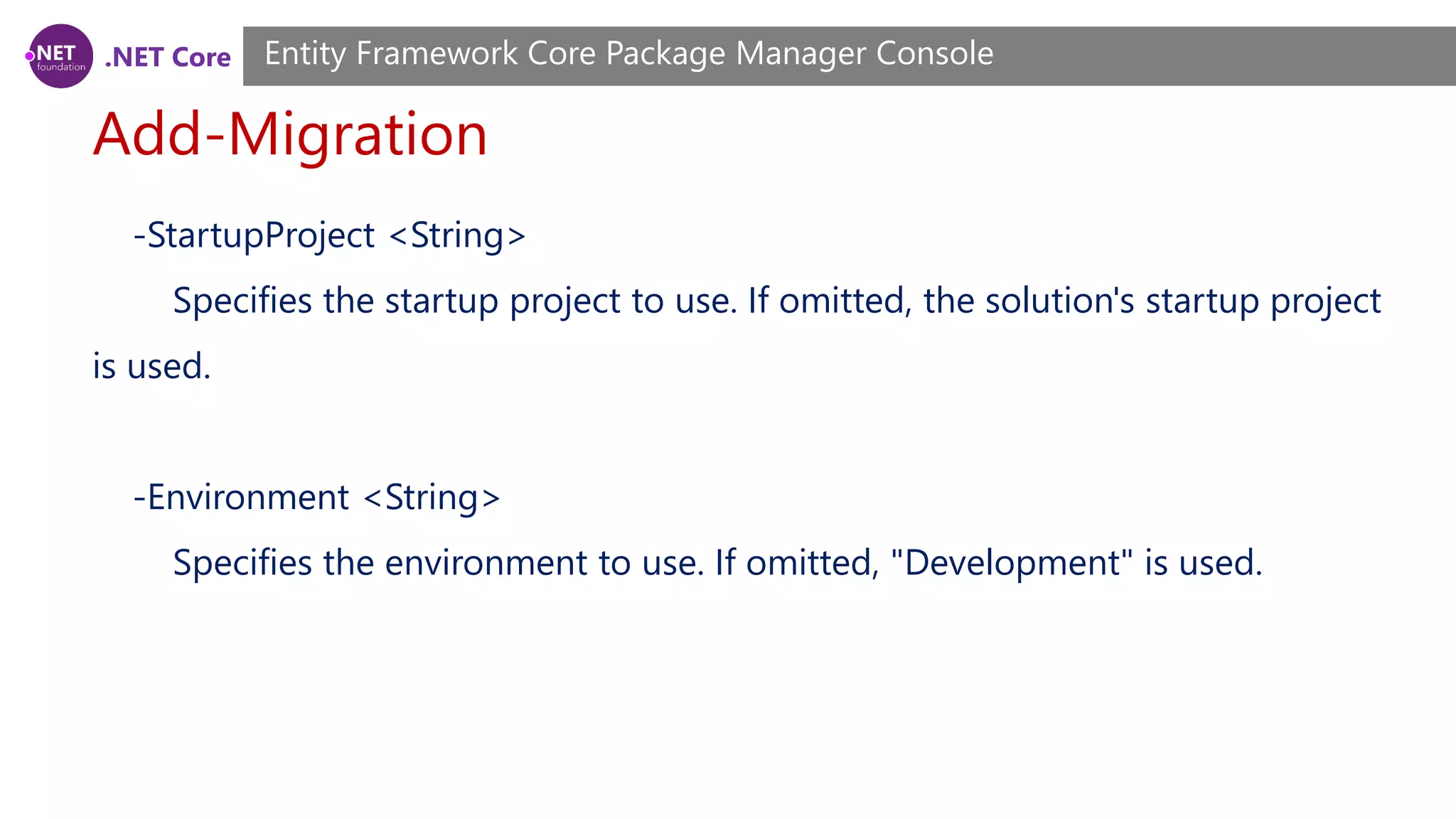
![.NET Core Remove-Migration Entity Framework Core Package Manager Console Removes the last migration. SYNTAX Remove-Migration [-Context <String>] [-Project <String>] [-StartupProject <String>] [-Environment <String>] [-Force] [<CommonParameters>]](https://image.slidesharecdn.com/session17-170907113725/75/NET-Core-ASP-NET-Core-Course-Session-17-23-2048.jpg)
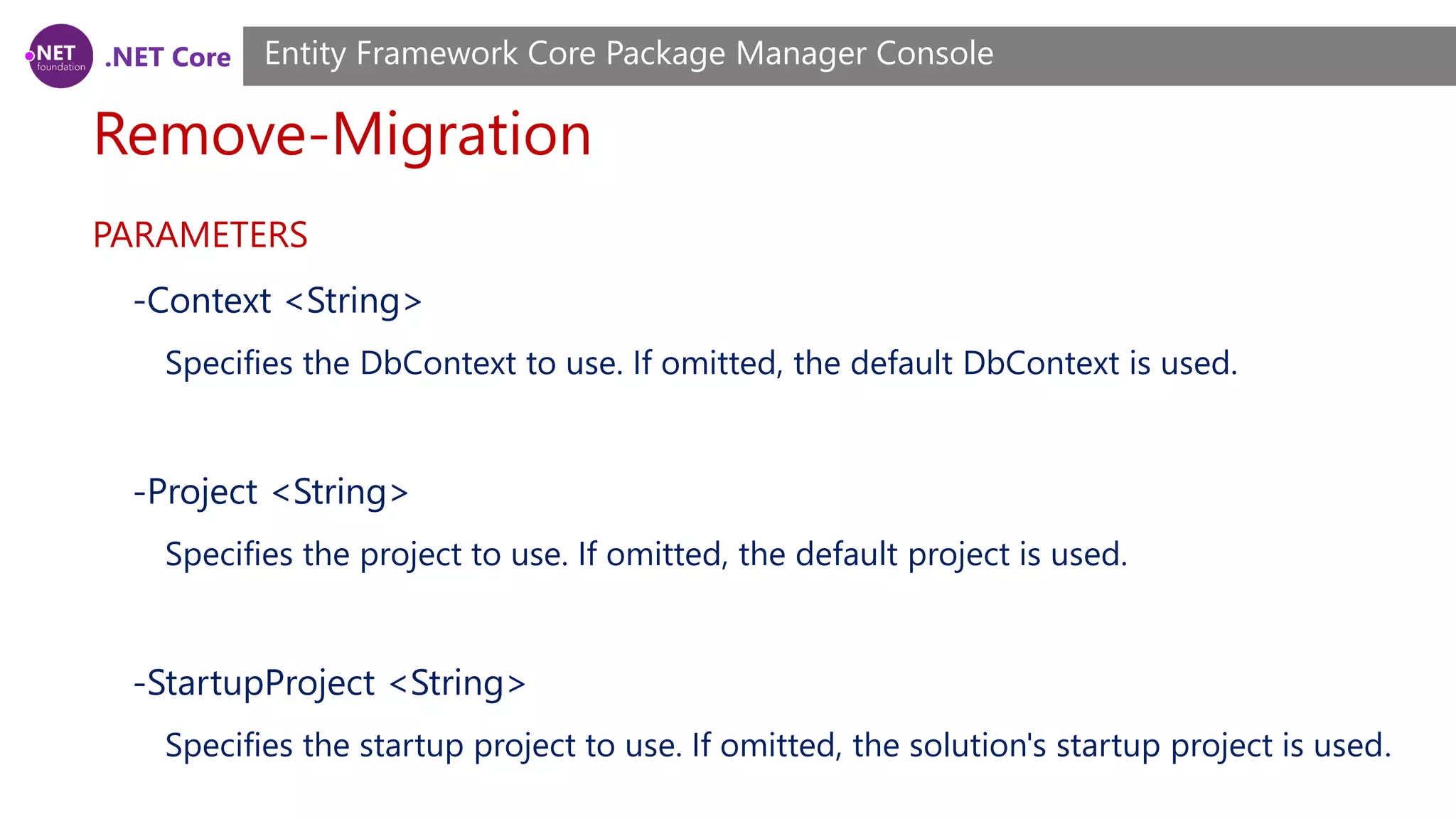
![.NET Core Remove-Migration Entity Framework Core Package Manager Console -Environment <String> Specifies the environment to use. If omitted, "Development" is used. -Force [<SwitchParameter>] Removes the last migration without checking the database. If the last migration has been applied to the database, you will need to manually reverse the changes it made.](https://image.slidesharecdn.com/session17-170907113725/75/NET-Core-ASP-NET-Core-Course-Session-17-25-2048.jpg)
![.NET Core Scaffold-DbContext Entity Framework Core Package Manager Console Scaffolds a DbContext and entity type classes for a specified database. SYNTAX Scaffold-DbContext [-Connection] <String> [-Provider] <String> [-OutputDir <String>] [-Context <String>] [-Schemas <String>] [-Tables <String>] [-DataAnnotations] [-Force] [-Project <String>] [-StartupProject <String>] [-Environment <String>] [<CommonParameters>]](https://image.slidesharecdn.com/session17-170907113725/75/NET-Core-ASP-NET-Core-Course-Session-17-26-2048.jpg)
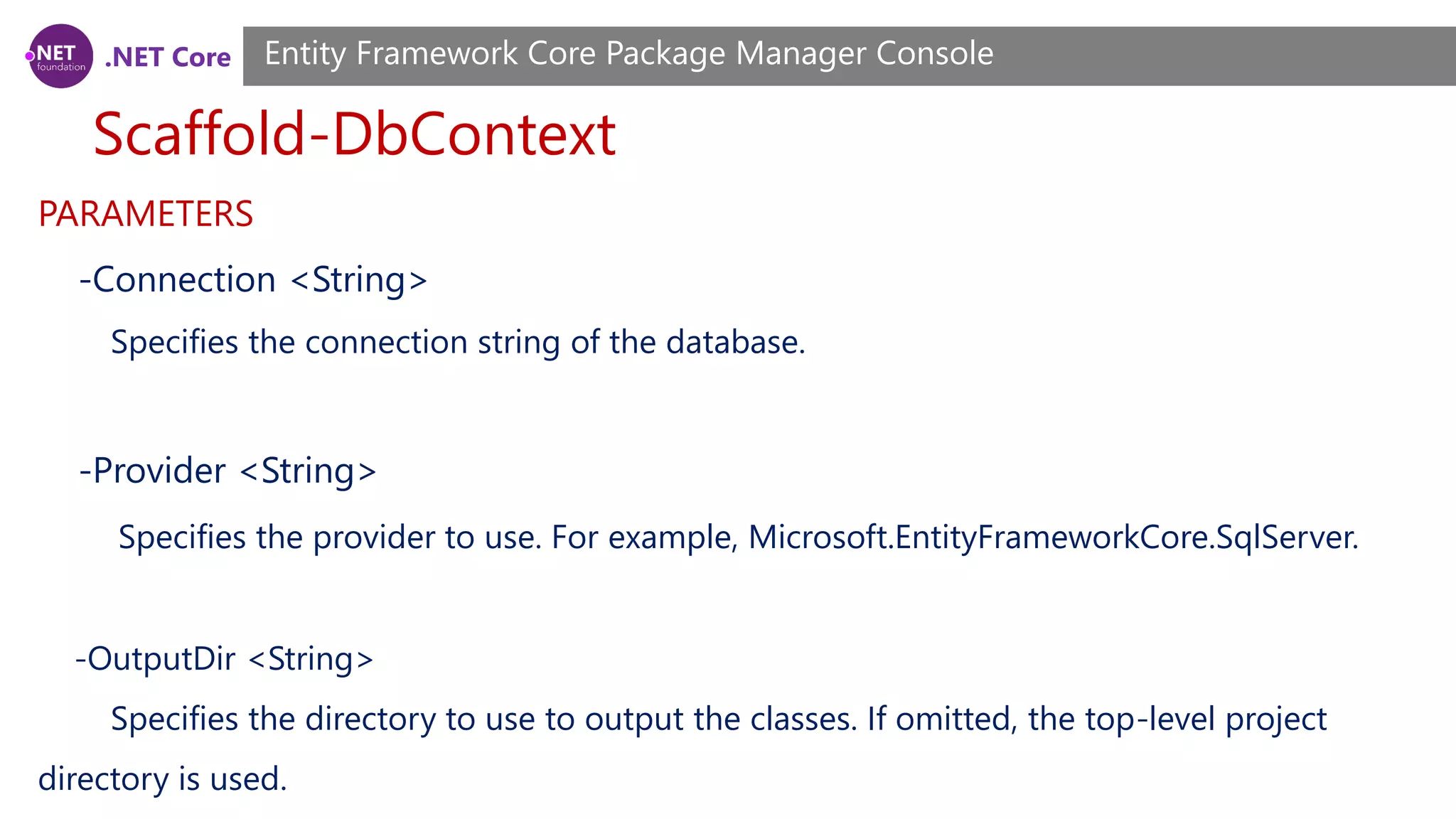
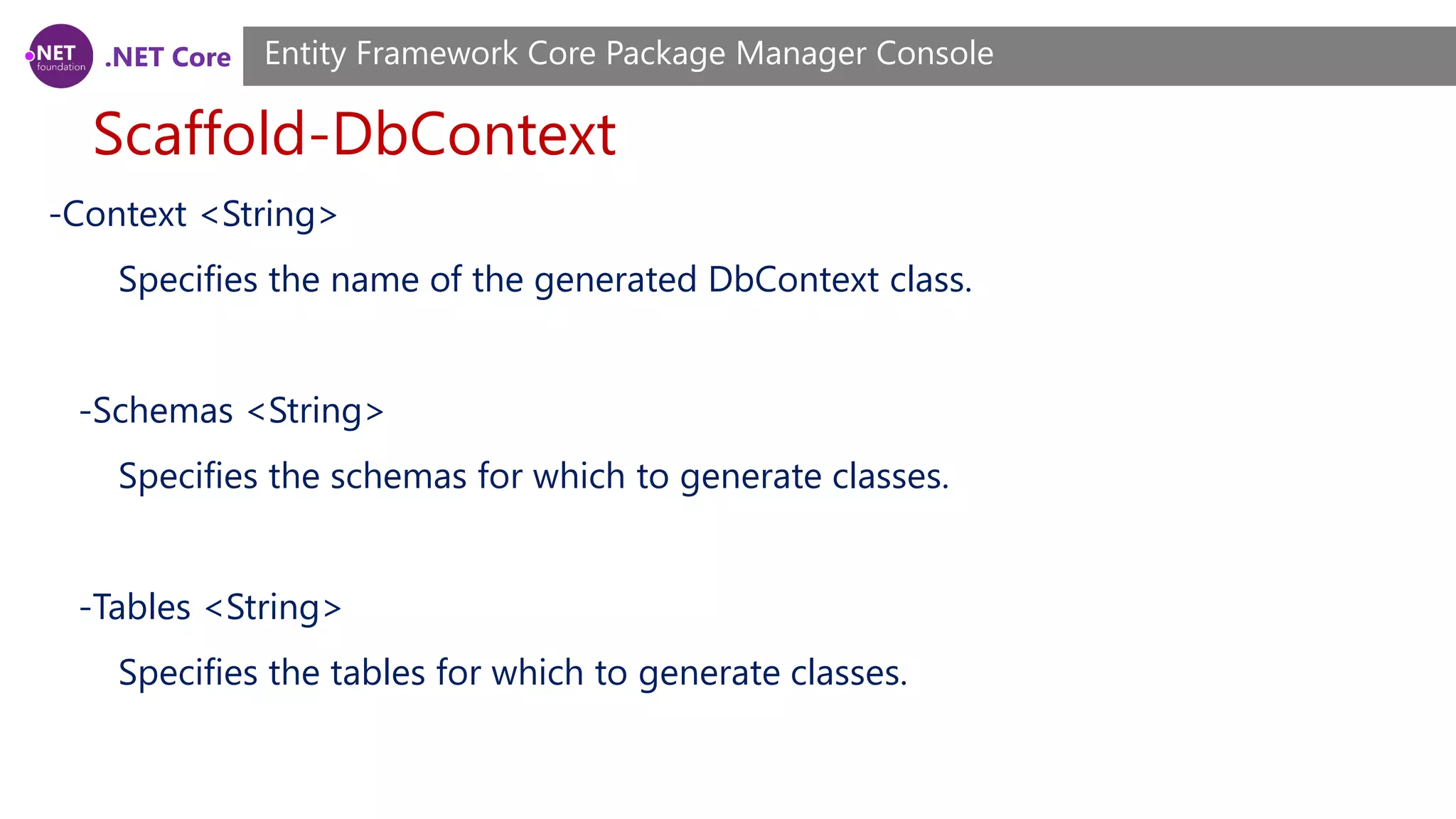
![.NET Core Scaffold-DbContext Entity Framework Core Package Manager Console -DataAnnotations [<SwitchParameter>] Use DataAnnotation attributes to configure the model where possible. If omitted, the output code will use only the fluent API. -Force [<SwitchParameter>] Force scaffolding to overwrite existing files. Otherwise, the code will only proceed if no output files would be overwritten. -Project <String> Specifies the project to use. If omitted, the default project is used.](https://image.slidesharecdn.com/session17-170907113725/75/NET-Core-ASP-NET-Core-Course-Session-17-29-2048.jpg)
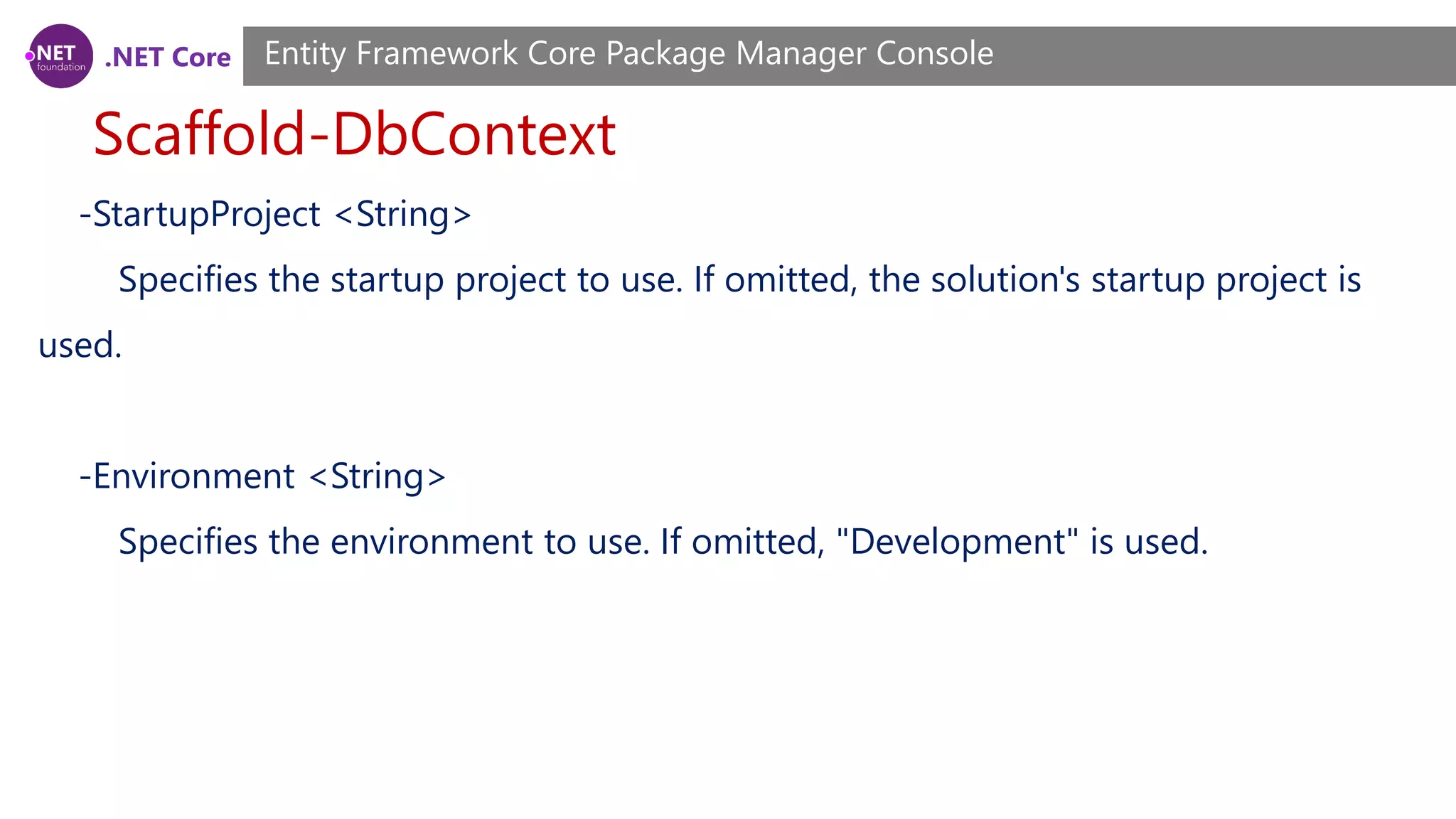
![.NET Core Script-Migration Entity Framework Core Package Manager Console Generates a SQL script from migrations. SYNTAX Script-Migration -From <String> -To <String> [-Idempotent] [-Context <String>] [- Project <String>] [-StartupProject <String>] [-Environment <String>] [<CommonParameters>] Script-Migration [-From <String>] [-Idempotent] [-Context <String>] [-Project <String>] [-StartupProject <String>] [-Environment <String>] [<CommonParameters>]](https://image.slidesharecdn.com/session17-170907113725/75/NET-Core-ASP-NET-Core-Course-Session-17-31-2048.jpg)
![.NET Core Script-Migration Entity Framework Core Package Manager Console PARAMETERS -From <String> Specifies the starting migration. If omitted, '0' (the initial database) is used. -To <String> Specifies the ending migration. If omitted, the last migration is used. -Idempotent [<SwitchParameter>] Generates an idempotent script that can be used on a database at any migration.](https://image.slidesharecdn.com/session17-170907113725/75/NET-Core-ASP-NET-Core-Course-Session-17-32-2048.jpg)
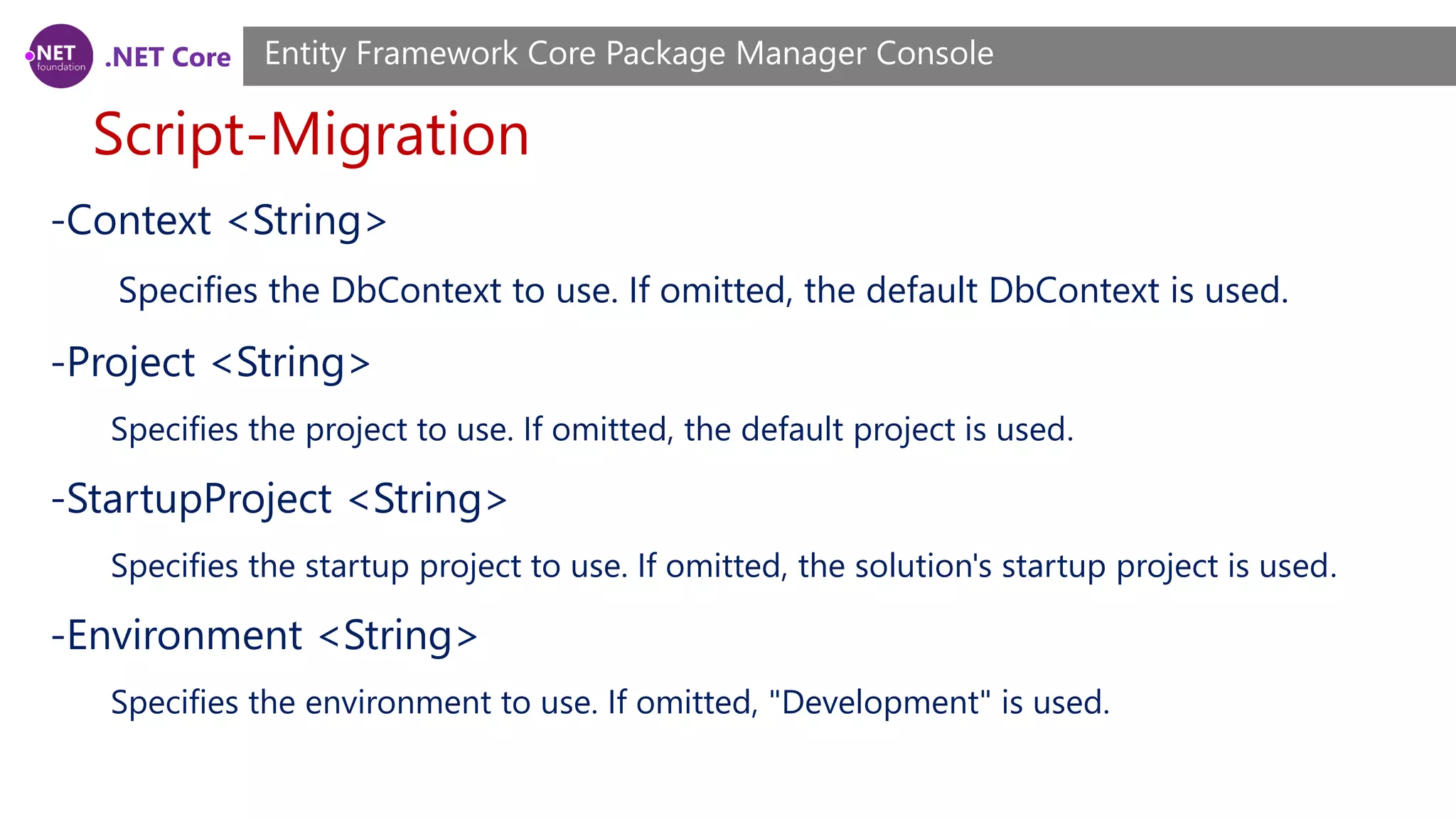
![.NET Core Update-Database Entity Framework Core Package Manager Console Updates the database to a specified migration. SYNTAX Update-Database [[-Migration] <String>] [-Context <String>] [-Project <String>] [- StartupProject <String>] [-Environment <String>] [<CommonParameters>]](https://image.slidesharecdn.com/session17-170907113725/75/NET-Core-ASP-NET-Core-Course-Session-17-34-2048.jpg)
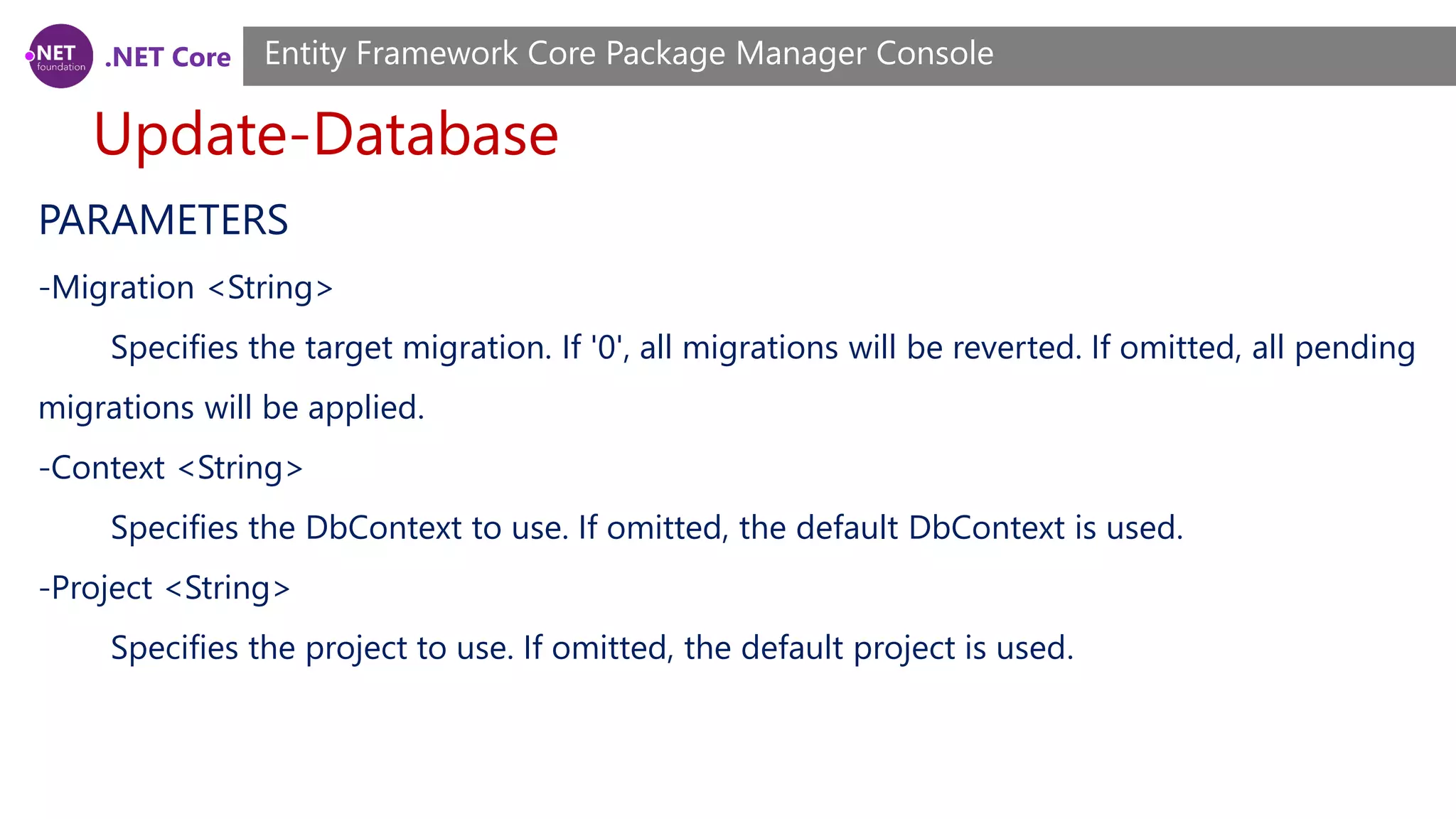
![.NET Core Use-DbContext Entity Framework Core Package Manager Console Sets the default DbContext to use. SYNTAX Use-DbContext [-Context] <String> [-Project <String>] [-StartupProject <String>] [-Environment <String>] [<CommonParameters>]](https://image.slidesharecdn.com/session17-170907113725/75/NET-Core-ASP-NET-Core-Course-Session-17-36-2048.jpg)
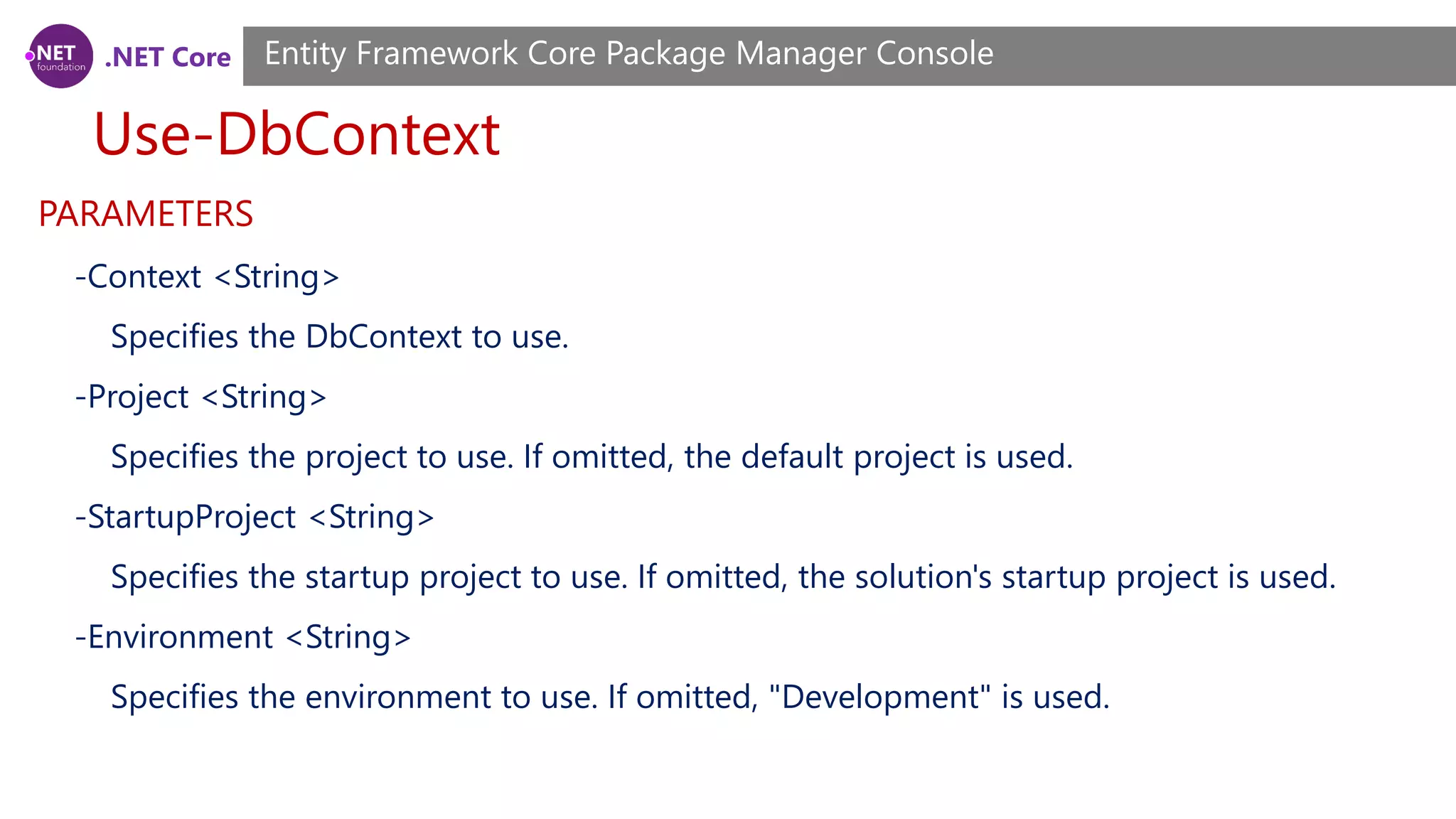
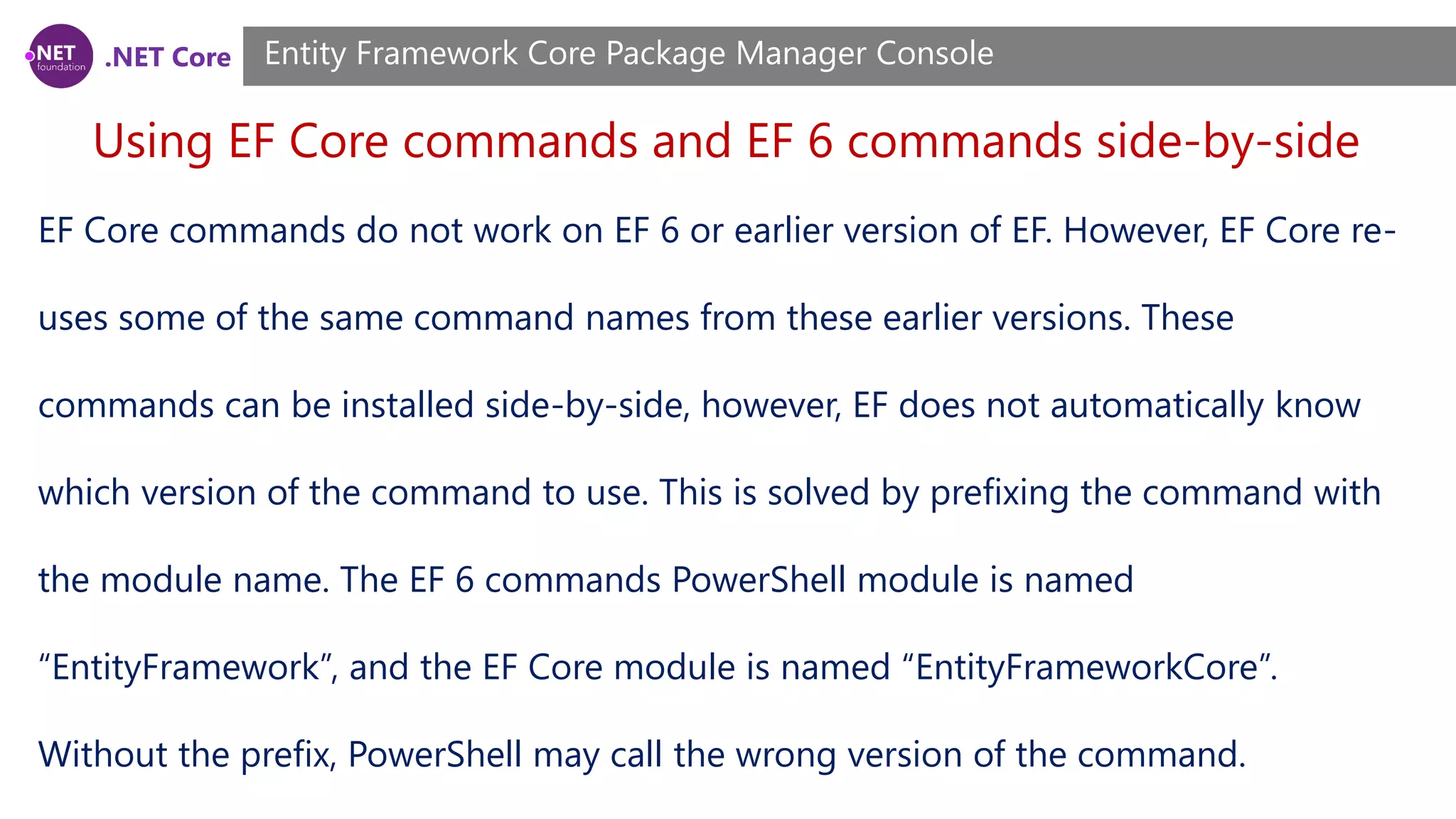
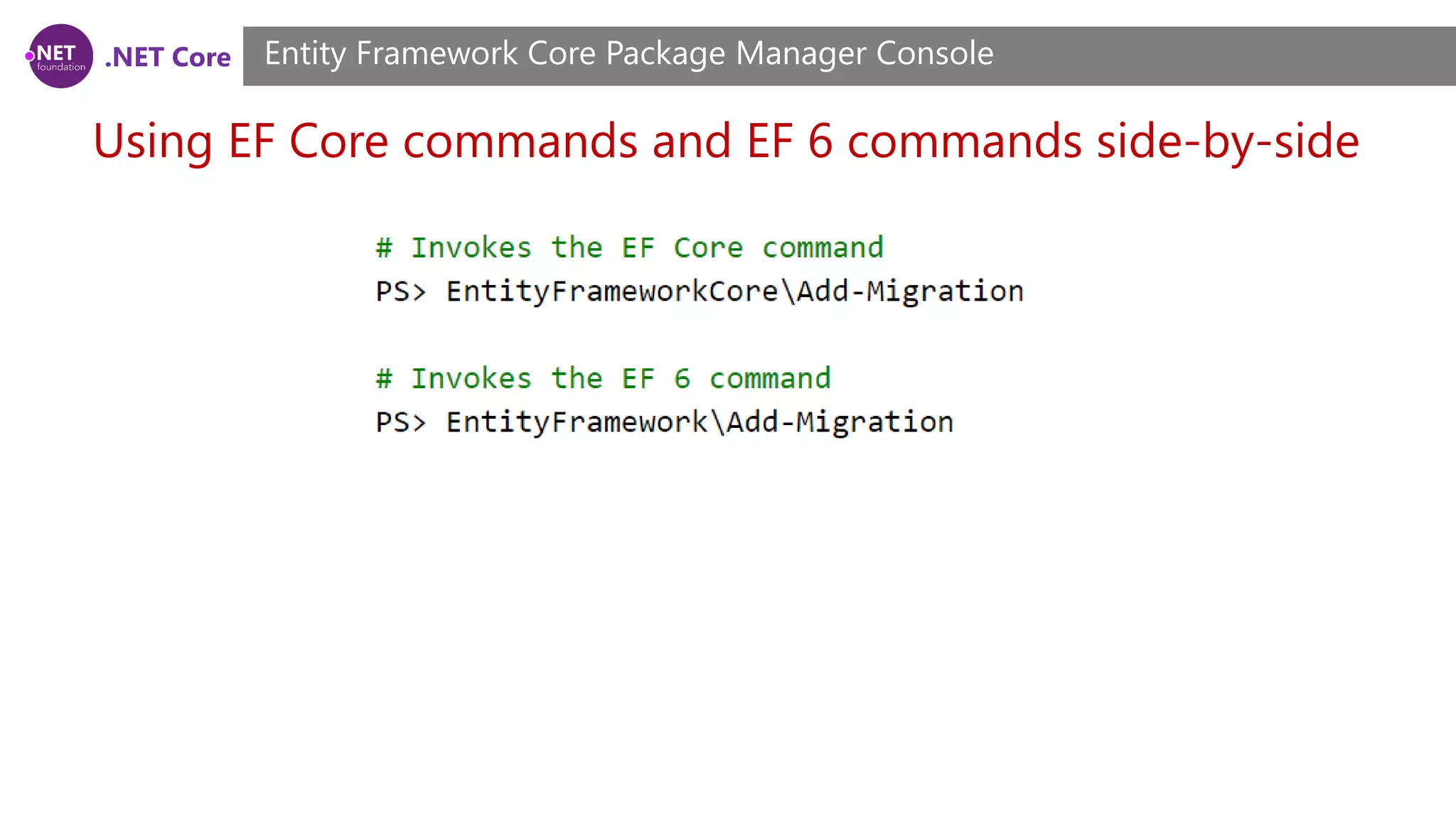
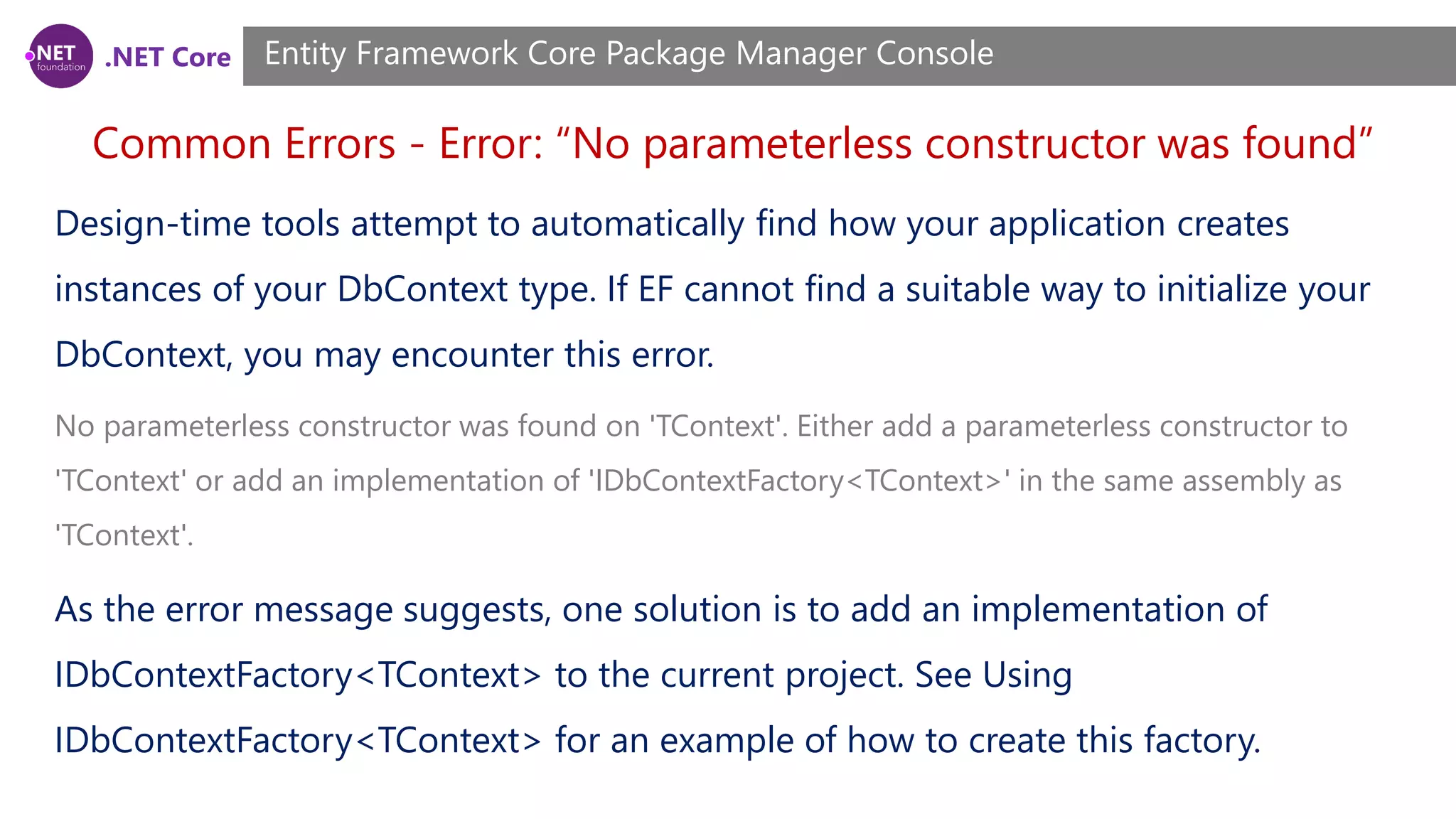
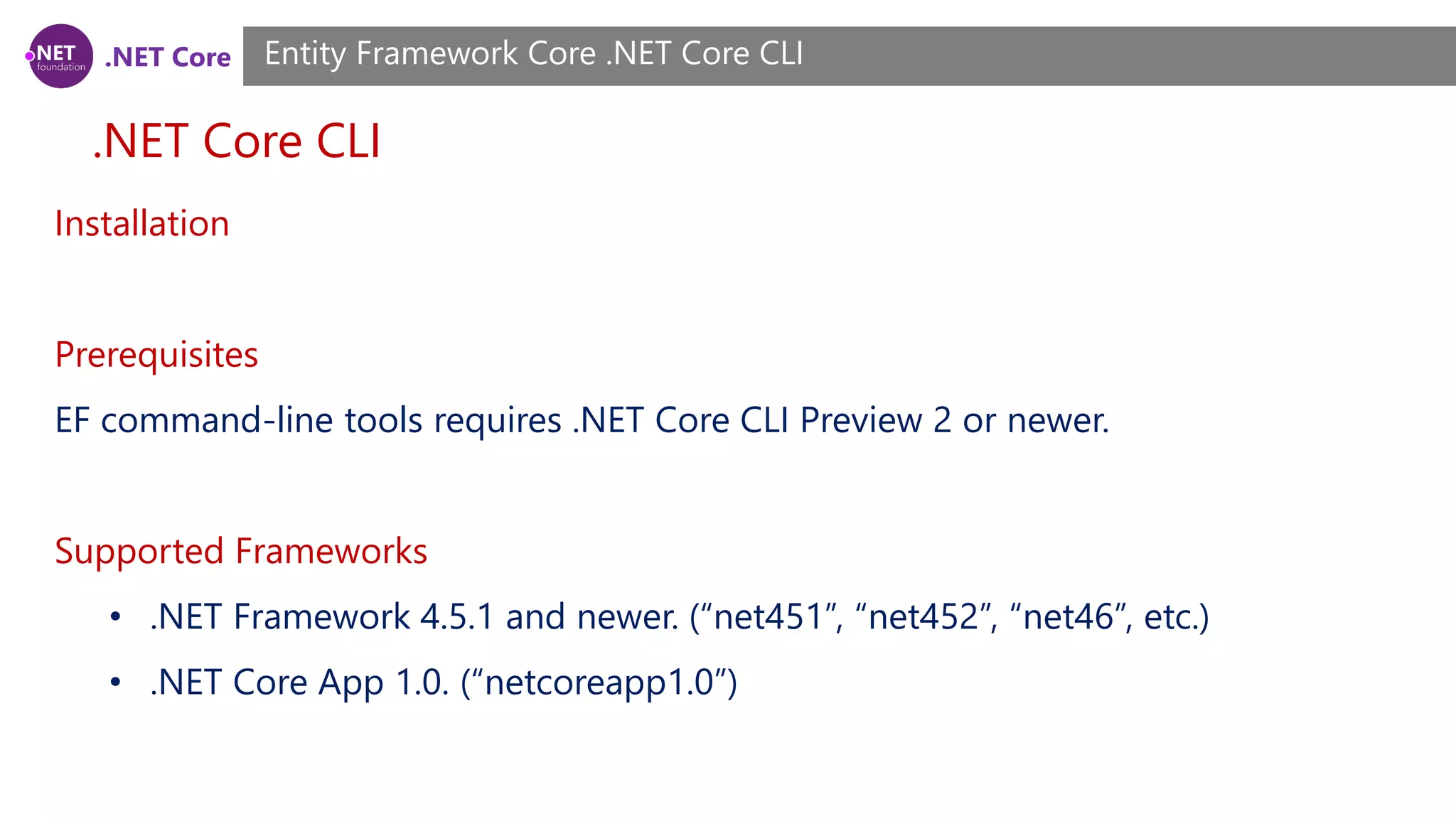
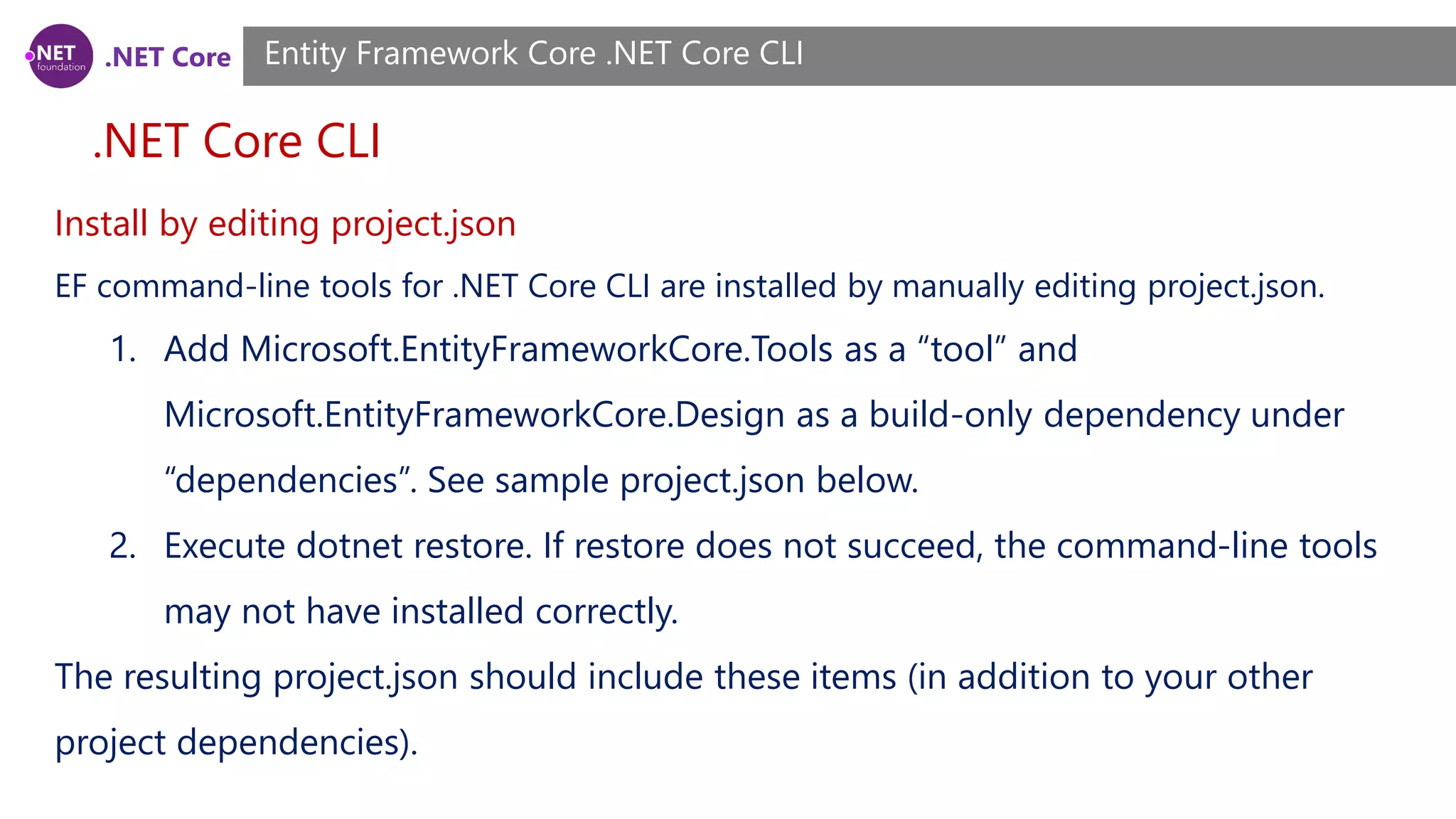
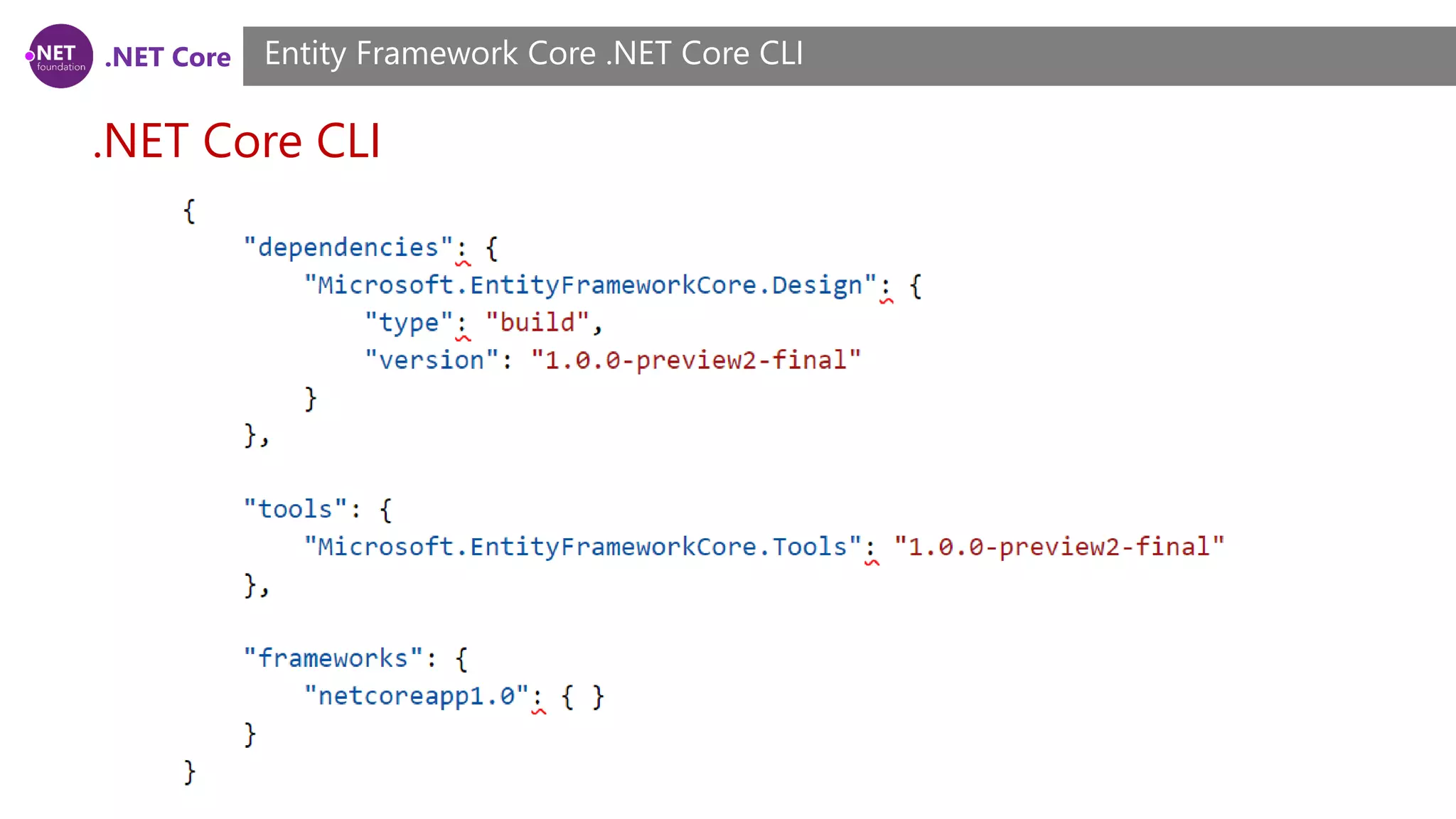
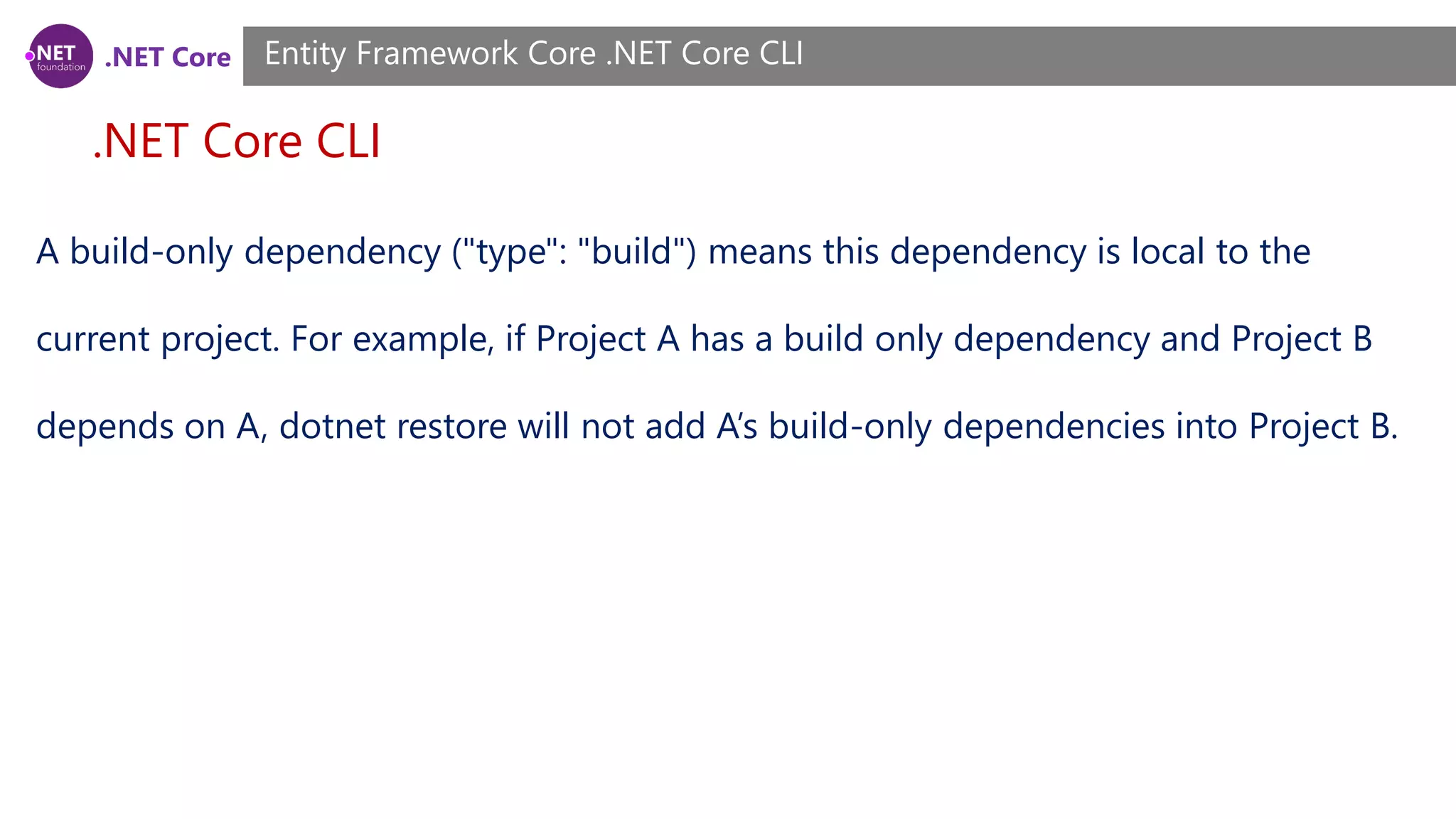
![.NET Core .NET Core CLI - Usage Entity Framework Core .NET Core CLI Commands can be run from the command line by navigating to the project directory and executing dotnet ef [subcommand]. To see usage, add --help to any command to see more information about parameters and subcommands.](https://image.slidesharecdn.com/session17-170907113725/75/NET-Core-ASP-NET-Core-Course-Session-17-45-2048.jpg)
![.NET Core .NET Core CLI - dotnet-ef Entity Framework Core .NET Core CLI Usage: dotnet ef [options] [command] Options: -h|--help Show help information -p|--project <PROJECT> The project to target (defaults to the project in the current directory). Can be a path to a project.json or a project directory. -s|--startup-project <PROJECT> The path to the project containing Startup (defaults to the target project). Can be a path to a project.json or a project directory.](https://image.slidesharecdn.com/session17-170907113725/75/NET-Core-ASP-NET-Core-Course-Session-17-46-2048.jpg)
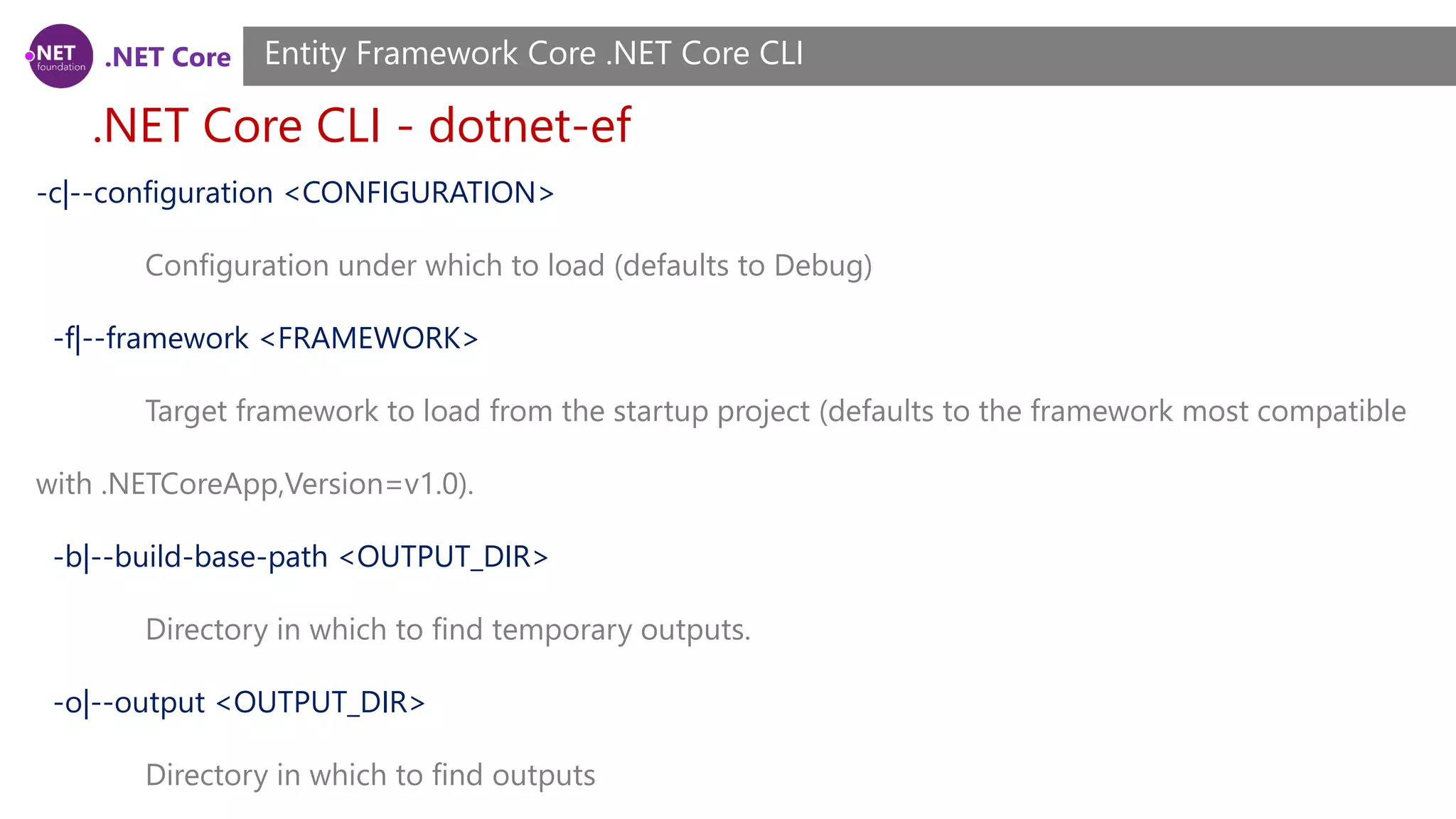
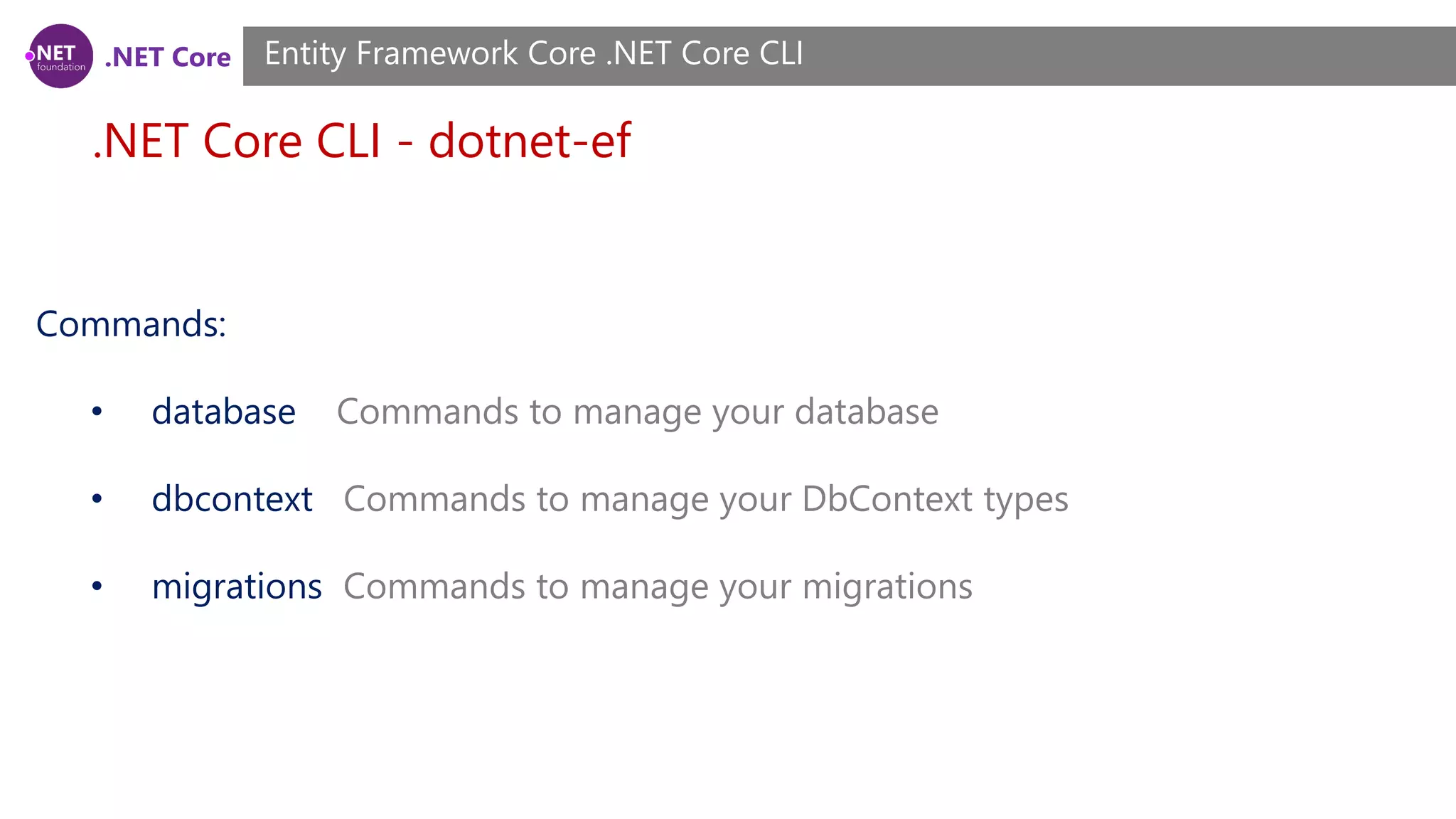
![.NET Core .NET Core CLI - dotnet-ef-database Entity Framework Core .NET Core CLI Usage: dotnet ef database [options] [command] Options: -h|--help Show help information -v|--verbose Enable verbose output Commands: drop Drop the database for specific environment update Updates the database to a specified migration](https://image.slidesharecdn.com/session17-170907113725/75/NET-Core-ASP-NET-Core-Course-Session-17-49-2048.jpg)
![.NET Core .NET Core CLI - dotnet-ef-database-drop Entity Framework Core .NET Core CLI Usage: dotnet ef database drop [options] Options: -e|--environment <environment> The environment to use. If omitted, "Development" is used. -c|--context <context> The DbContext to use. If omitted, the default DbContext is used -f|--force Drop without confirmation -h|--help Show help information -v|--verbose Enable verbose output](https://image.slidesharecdn.com/session17-170907113725/75/NET-Core-ASP-NET-Core-Course-Session-17-50-2048.jpg)
![.NET Core .NET Core CLI - dotnet-ef-database-update Entity Framework Core .NET Core CLI Usage: dotnet ef database update [arguments] [options] Arguments: [migration] The target migration. If '0', all migrations will be reverted. If omitted, all pending migrations will be applied](https://image.slidesharecdn.com/session17-170907113725/75/NET-Core-ASP-NET-Core-Course-Session-17-51-2048.jpg)
![.NET Core .NET Core CLI - dotnet-ef-dbcontext Entity Framework Core .NET Core CLI Usage: dotnet ef dbcontext [options] [command] Options: -h|--help Show help information -v|--verbose Enable verbose output Commands: list List your DbContext types scaffold Scaffolds a DbContext and entity type classes for a specified database](https://image.slidesharecdn.com/session17-170907113725/75/NET-Core-ASP-NET-Core-Course-Session-17-52-2048.jpg)
![.NET Core .NET Core CLI - dotnet-ef-dbcontext-list Entity Framework Core .NET Core CLI Usage: dotnet ef dbcontext list [options] Options: -e|--environment <environment> The environment to use. If omitted, "Development" is used. --json Use json output. JSON is wrapped by '//BEGIN' and '//END' -h|--help Show help information -v|--verbose Enable verbose output](https://image.slidesharecdn.com/session17-170907113725/75/NET-Core-ASP-NET-Core-Course-Session-17-53-2048.jpg)
![.NET Core .NET Core CLI - dotnet-ef-dbcontext-scaffold Entity Framework Core .NET Core CLI Usage: dotnet ef dbcontext scaffold [arguments] [options] Arguments: [connection] The connection string of the database [provider] The provider to use. For example, Microsoft.EntityFrameworkCore.SqlServer](https://image.slidesharecdn.com/session17-170907113725/75/NET-Core-ASP-NET-Core-Course-Session-17-54-2048.jpg)
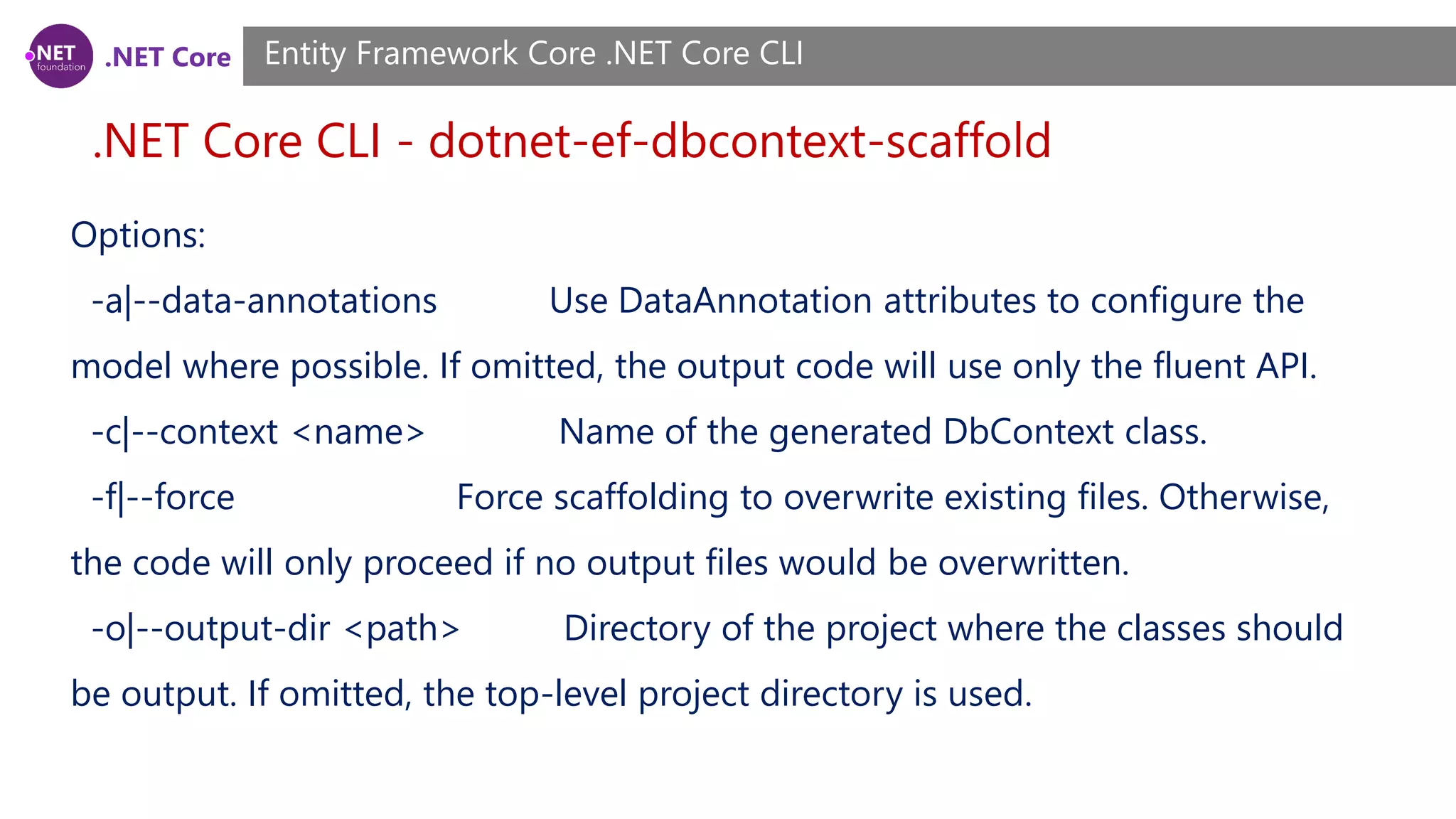
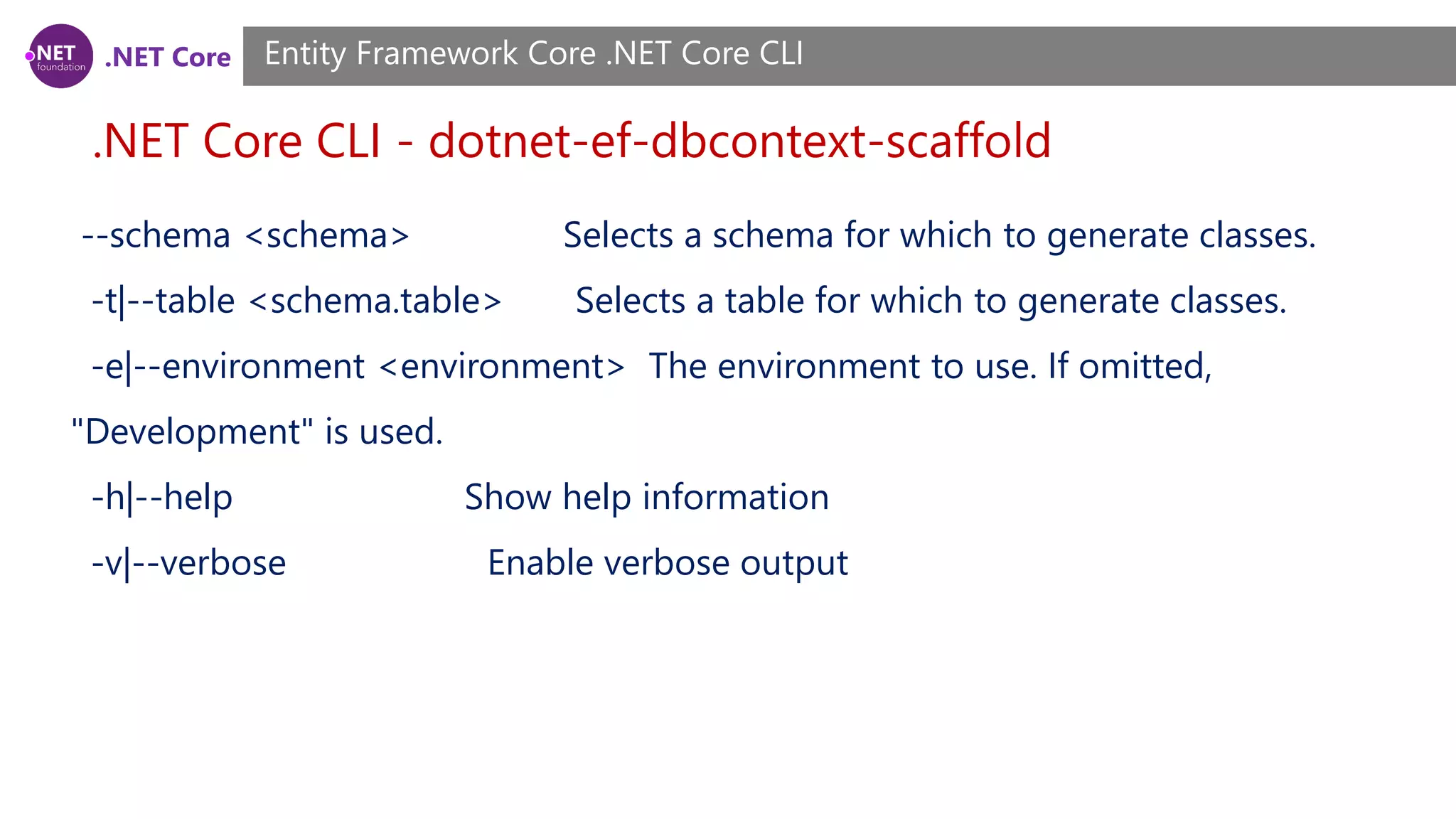
![.NET Core .NET Core CLI - dotnet-ef-migrations Entity Framework Core .NET Core CLI Usage: dotnet ef migrations [options] [command] Options: -h|--help Show help information -v|--verbose Enable verbose output Commands: add Add a new migration list List the migrations remove Remove the last migration script Generate a SQL script from migrations](https://image.slidesharecdn.com/session17-170907113725/75/NET-Core-ASP-NET-Core-Course-Session-17-57-2048.jpg)
![.NET Core .NET Core CLI - dotnet-ef-migrations-add Entity Framework Core .NET Core CLI Usage: dotnet ef migrations add [arguments] [options] Arguments: [name] The name of the migration](https://image.slidesharecdn.com/session17-170907113725/75/NET-Core-ASP-NET-Core-Course-Session-17-58-2048.jpg)