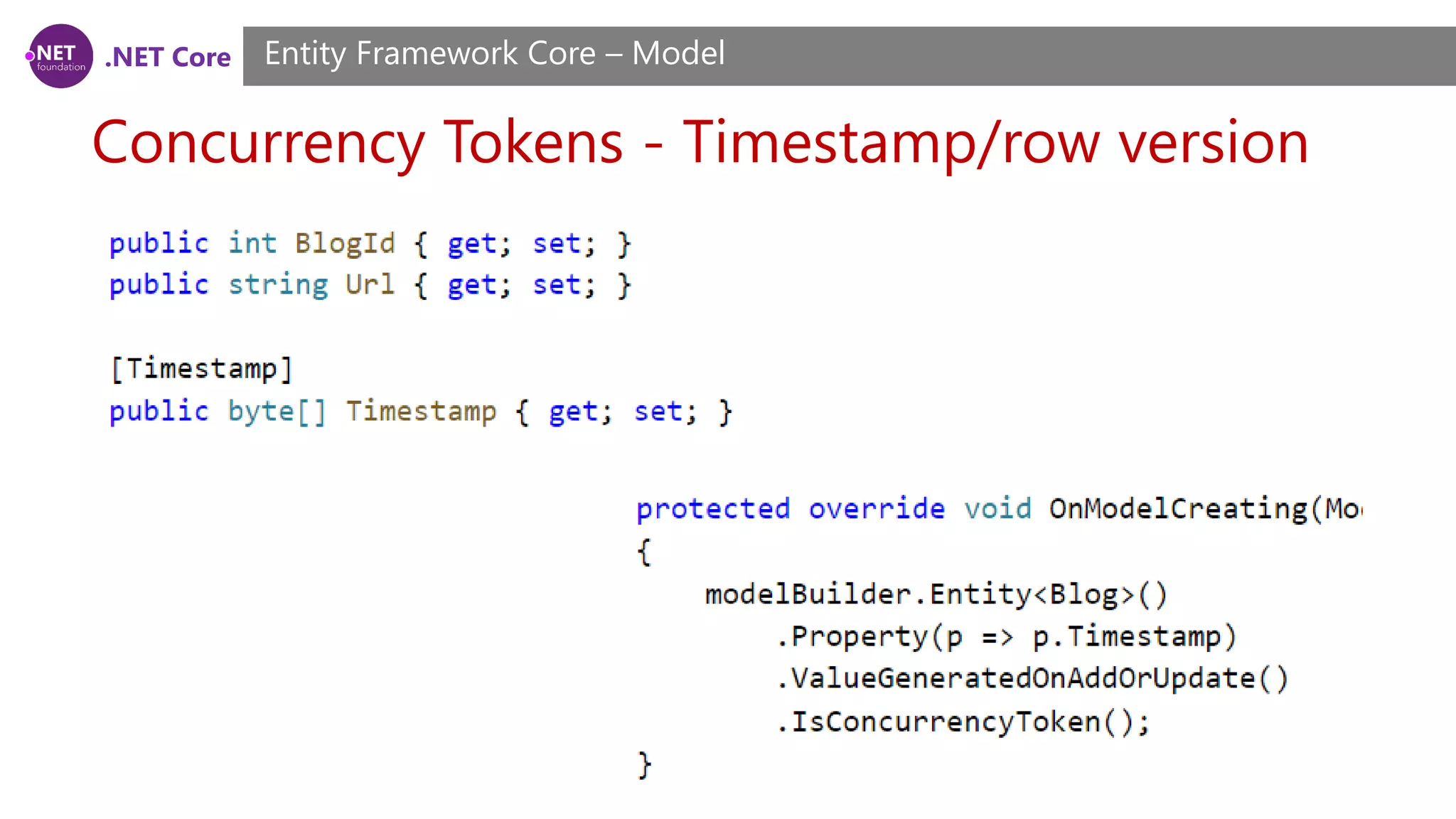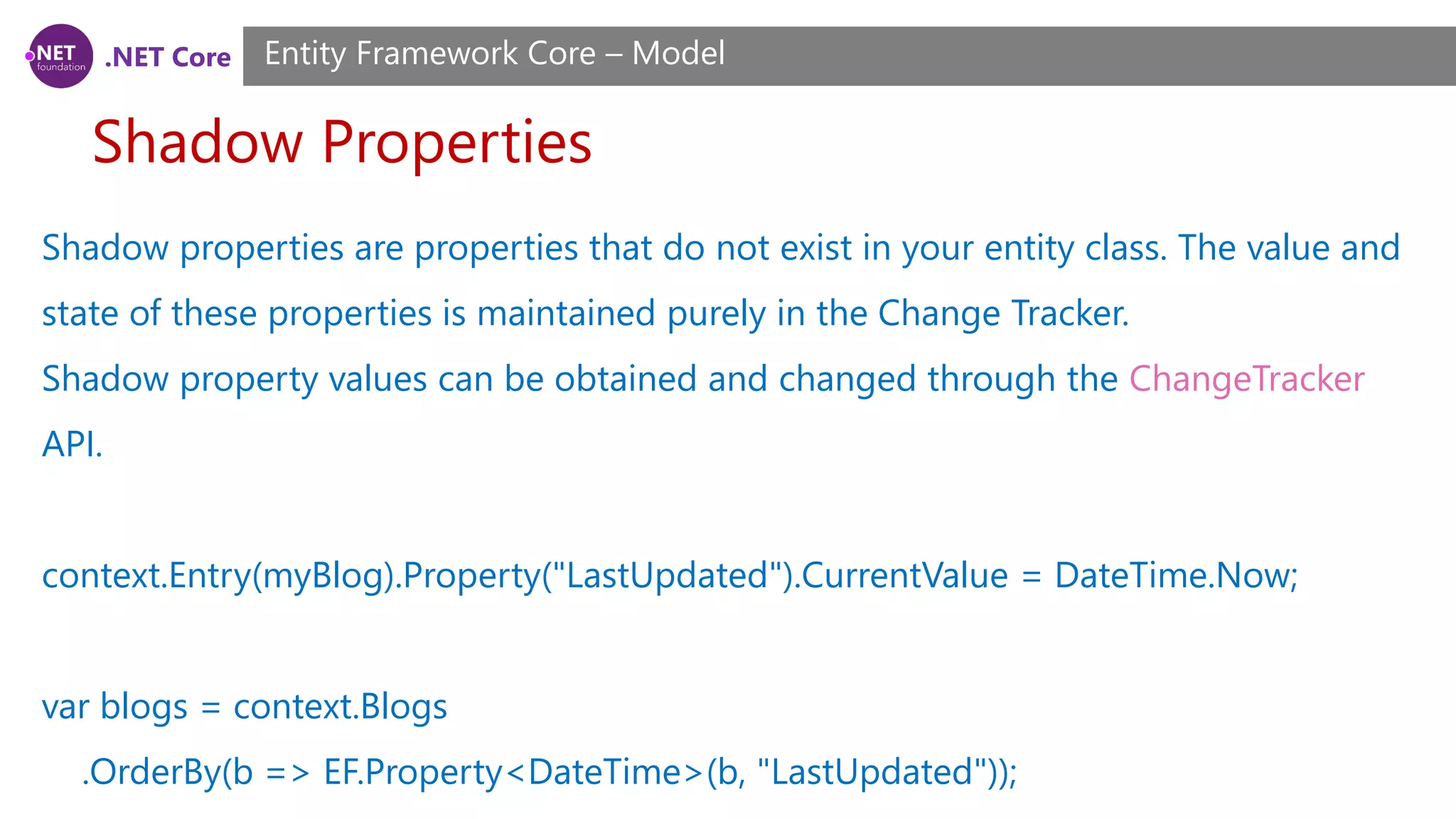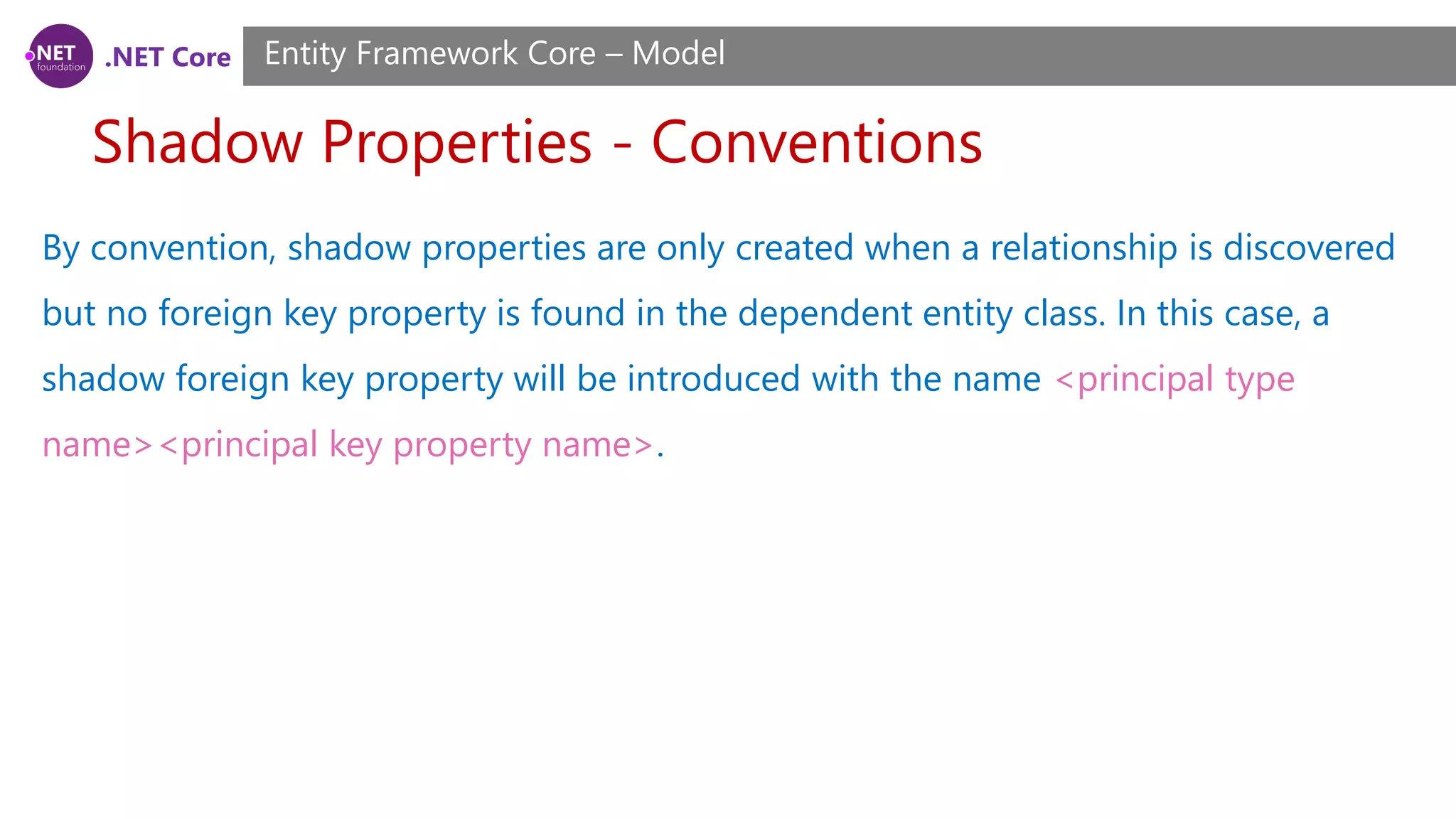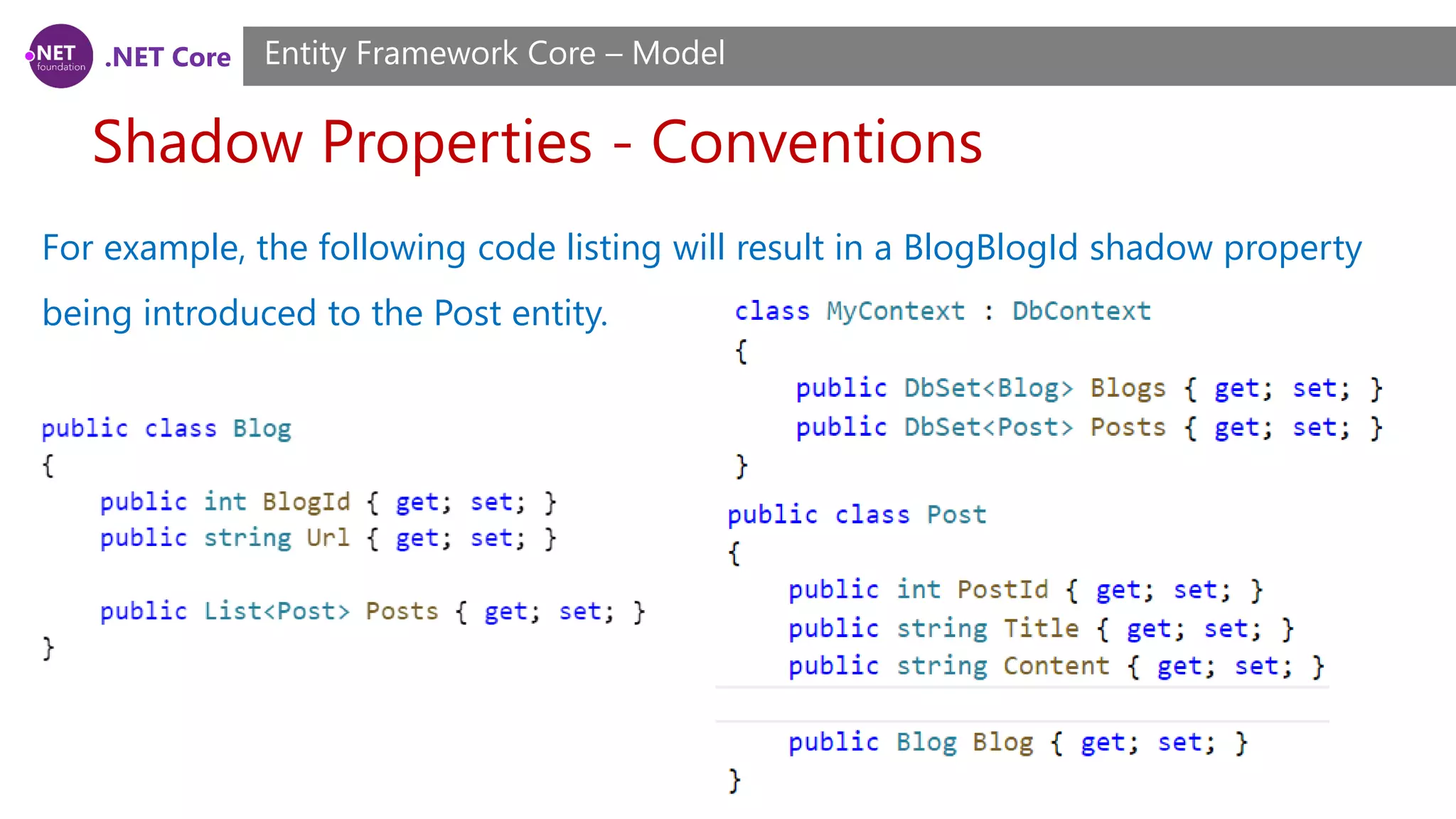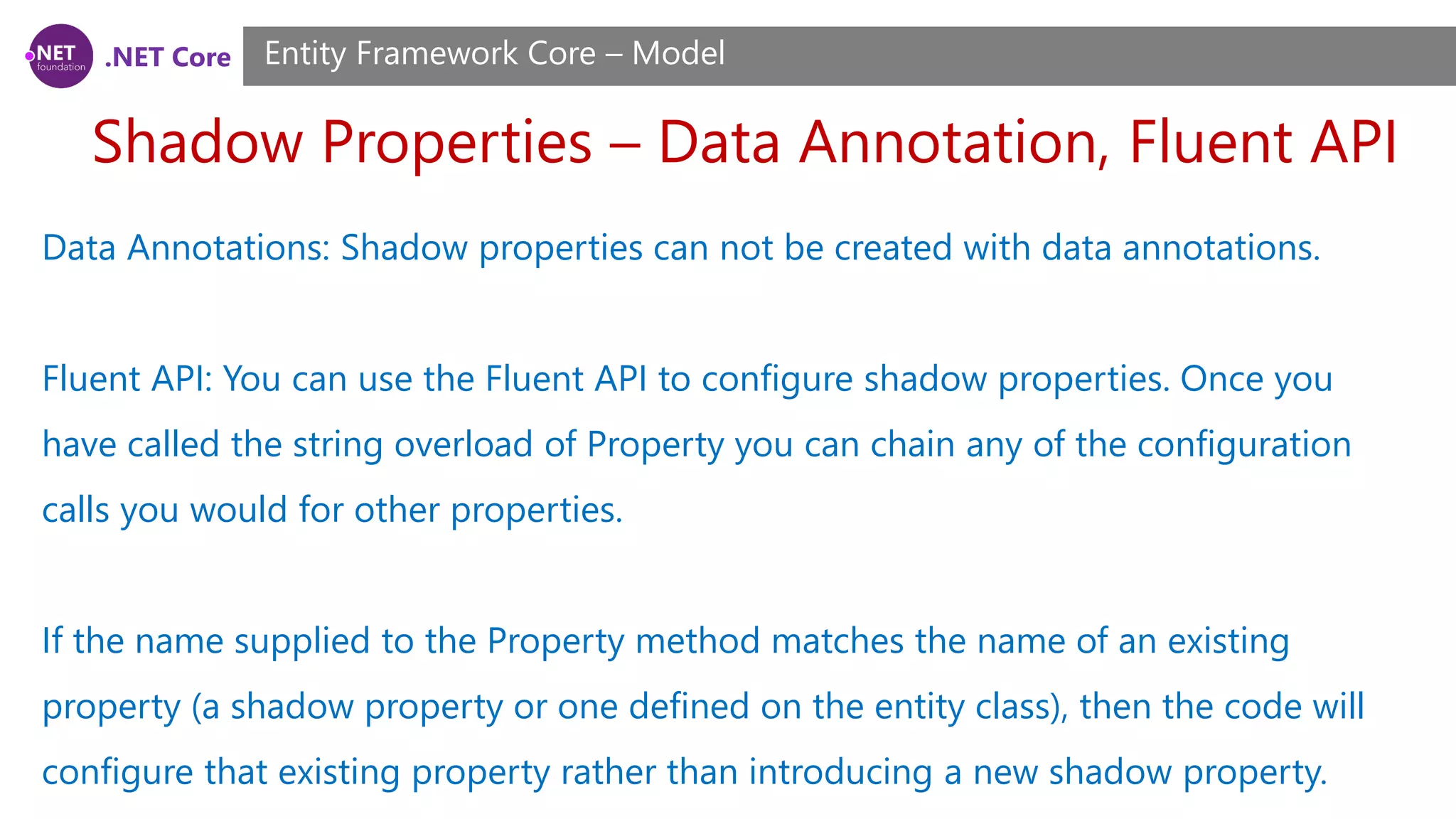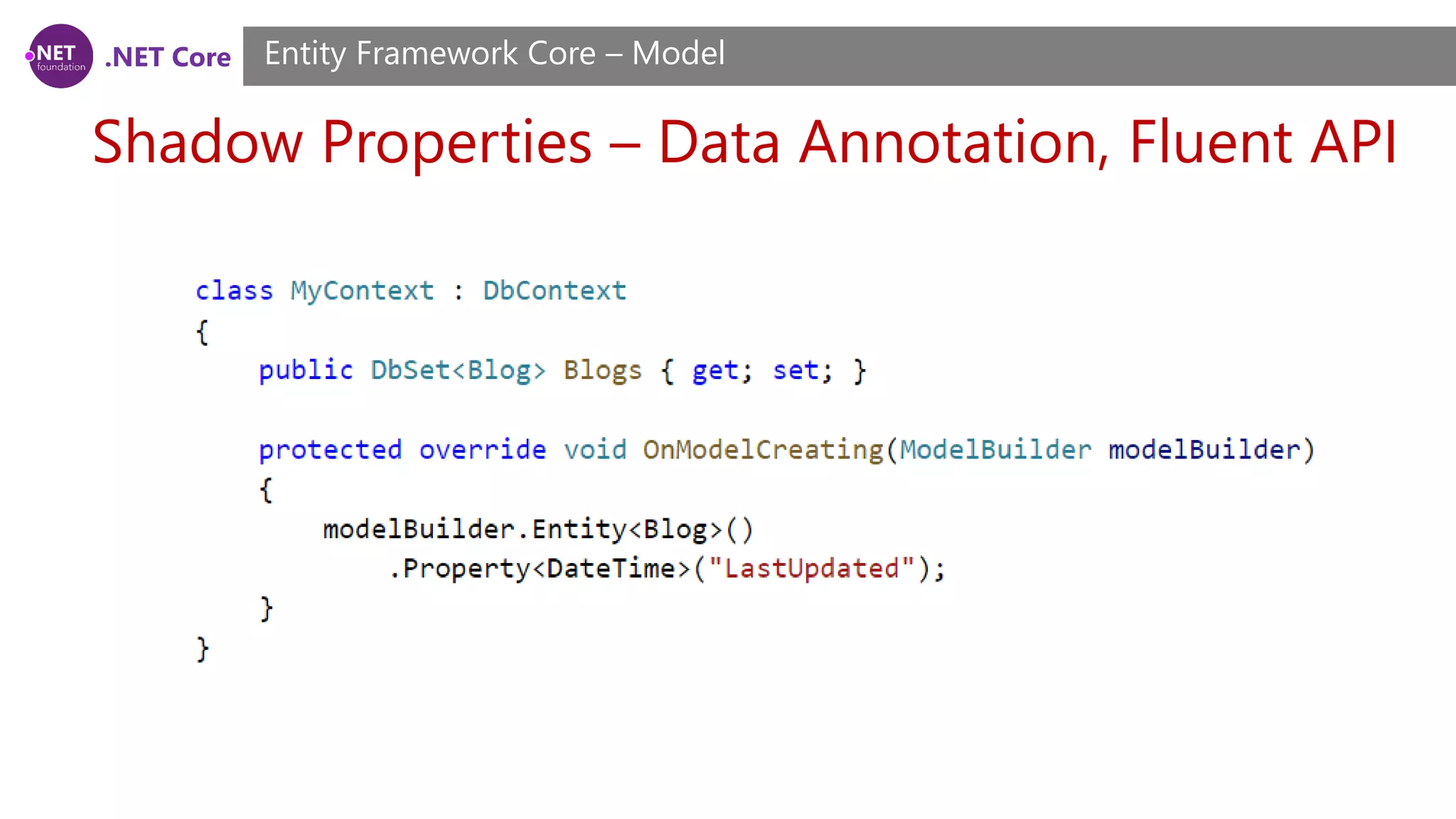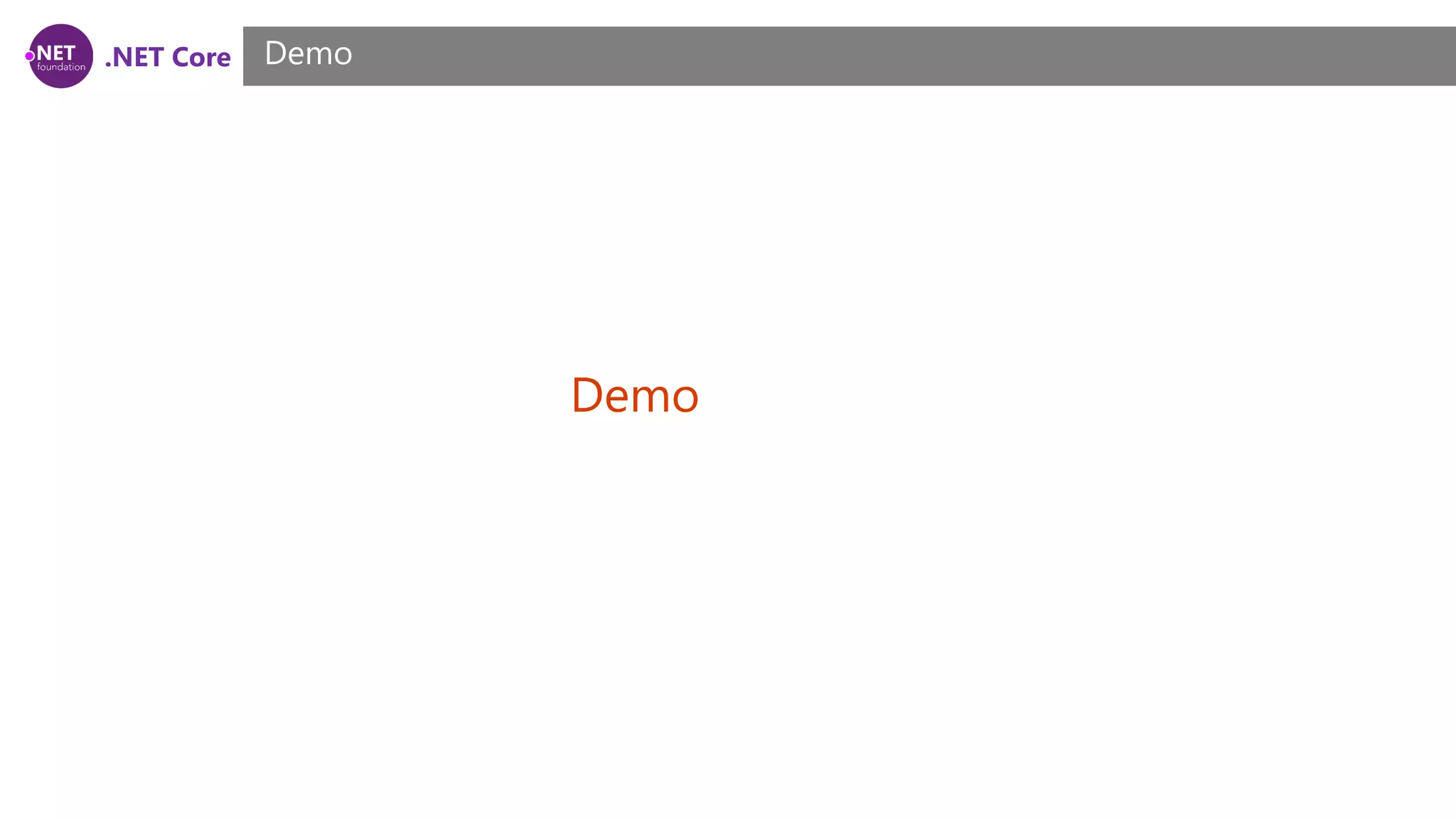This document provides an overview of Entity Framework Core and how to model data using it. It discusses how EF Core uses entity classes and a context to represent data, and various ways to configure the model through conventions, data annotations, and the fluent API. Key topics covered include including and excluding types, configuring primary keys, value generation for properties, required/optional properties, and concurrency tokens.

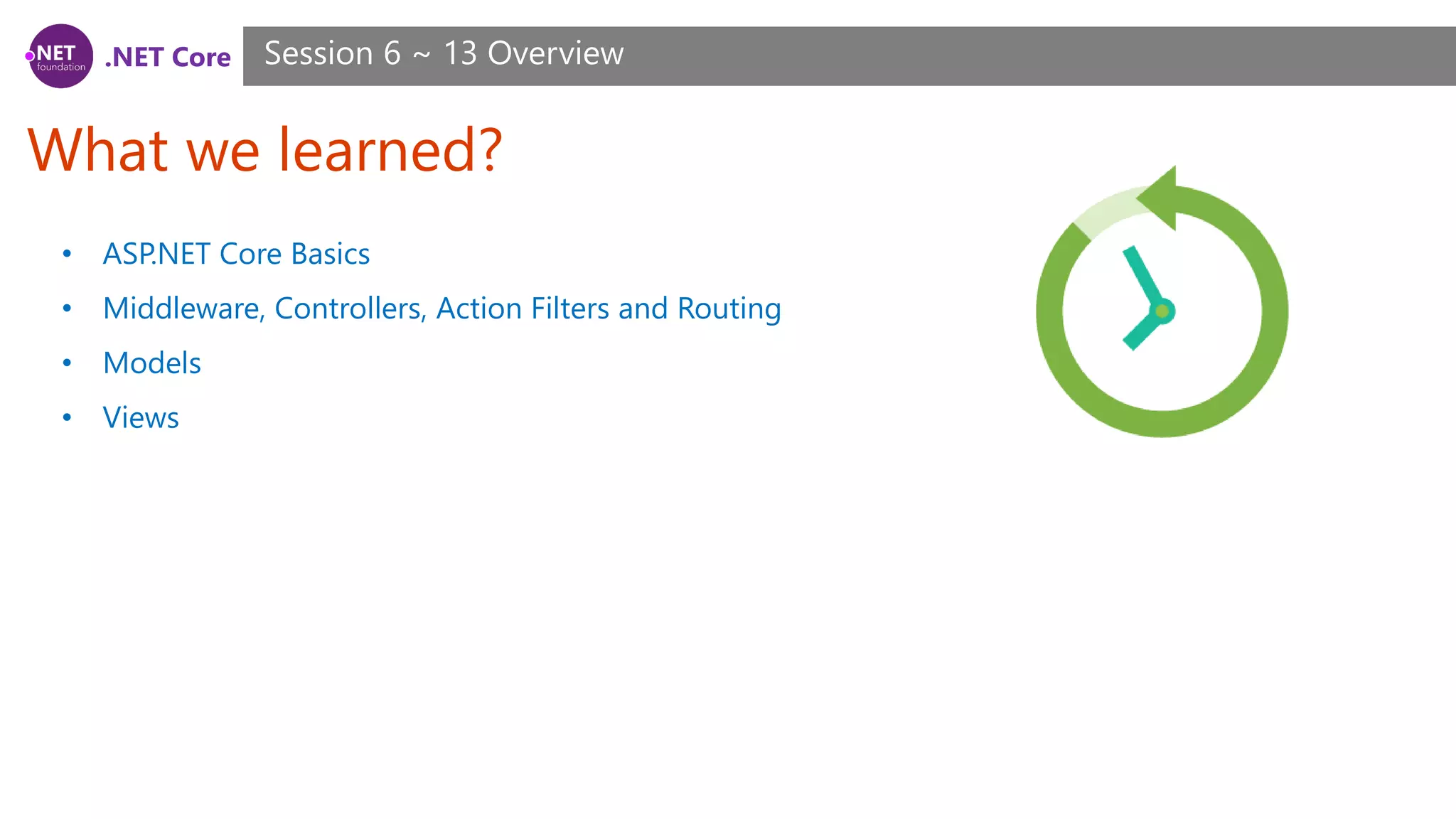
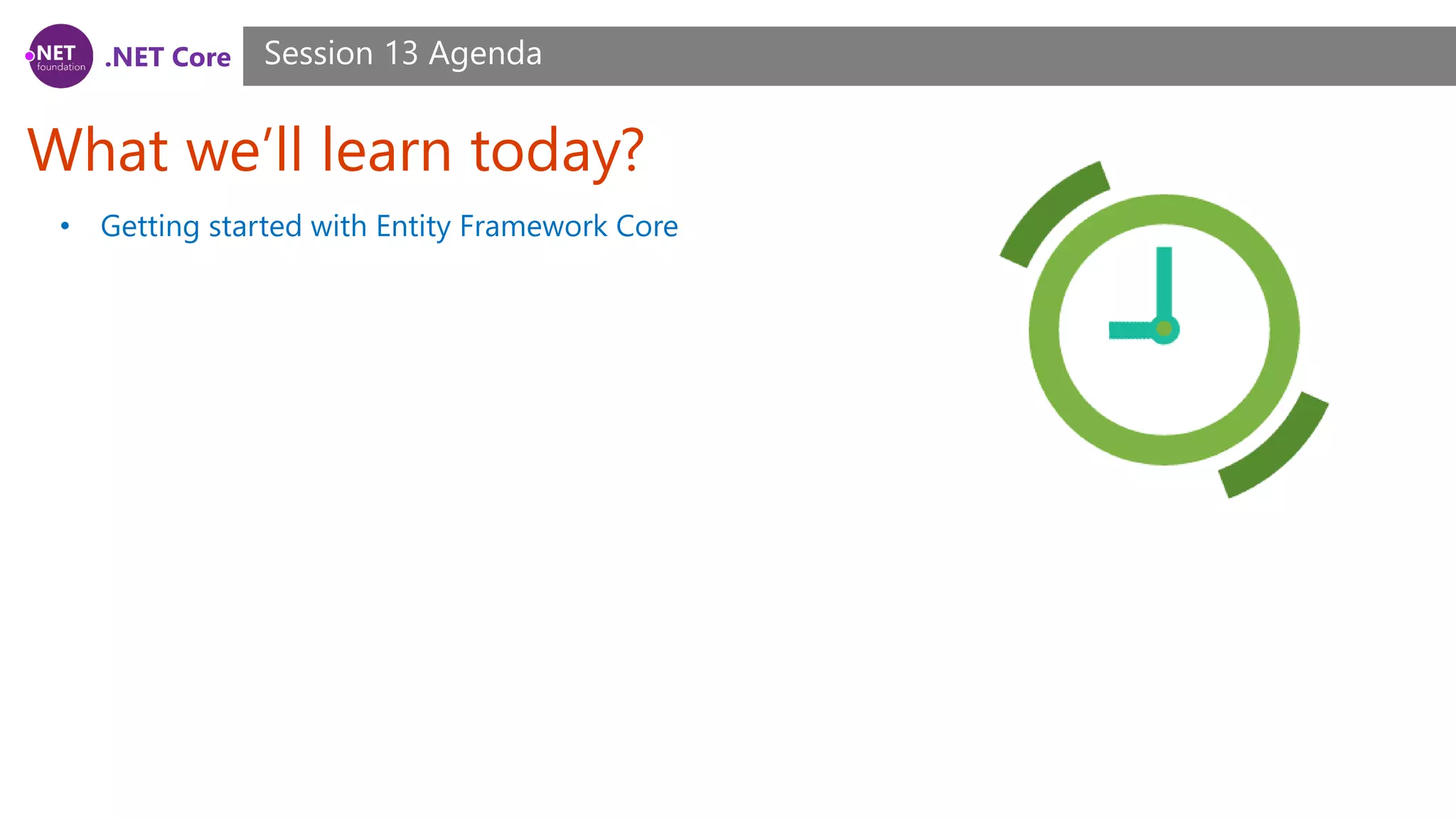
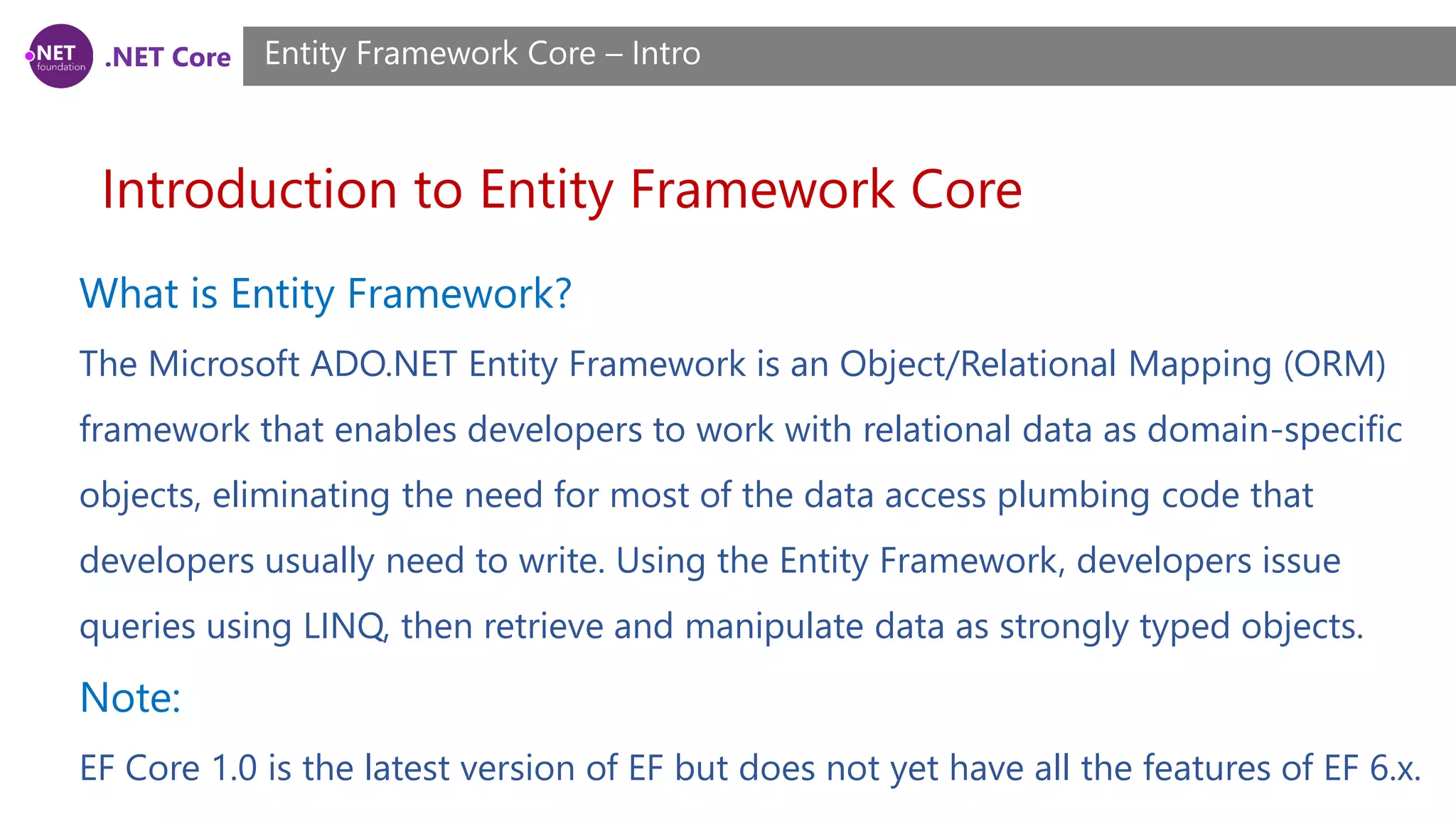
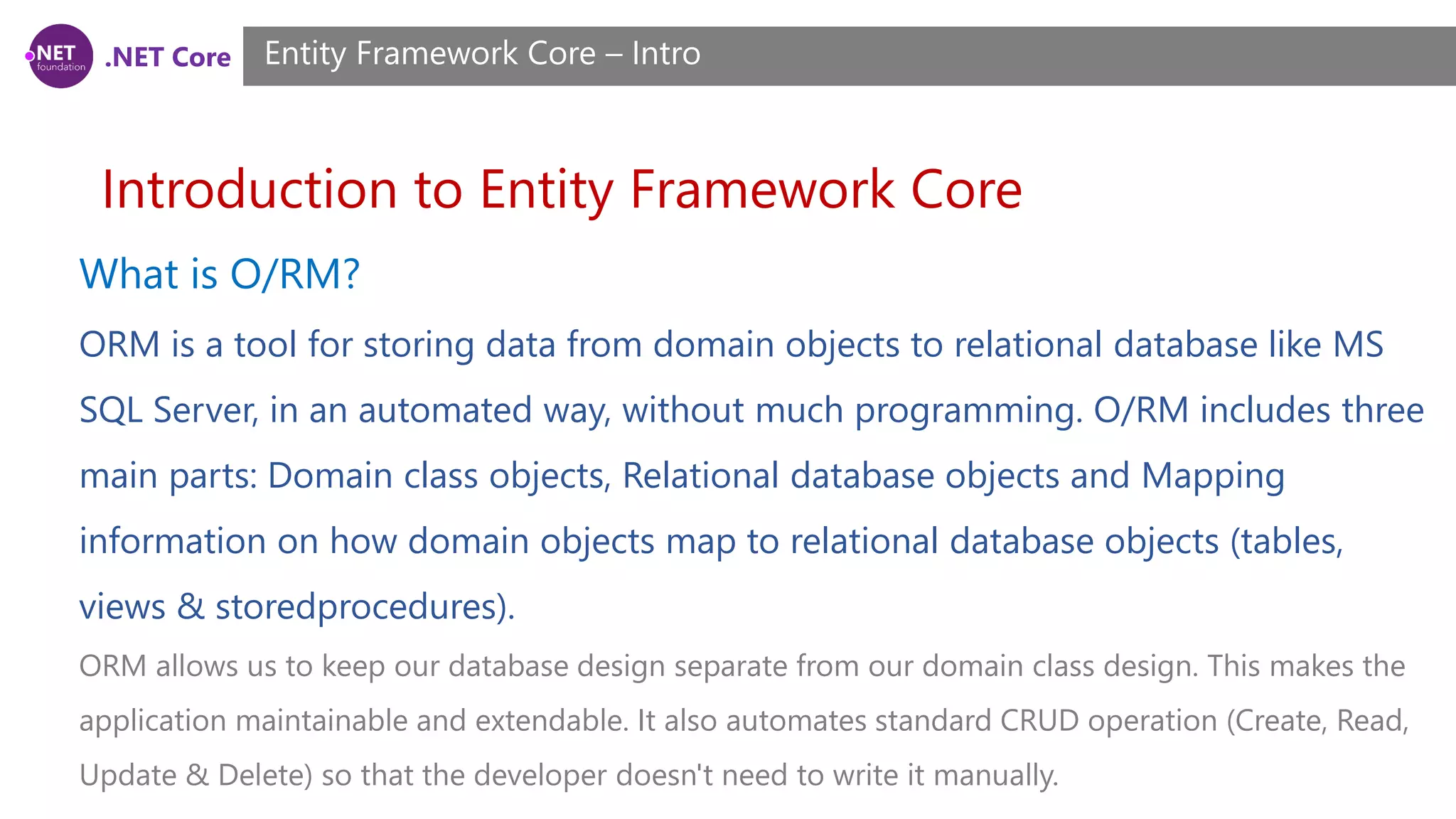
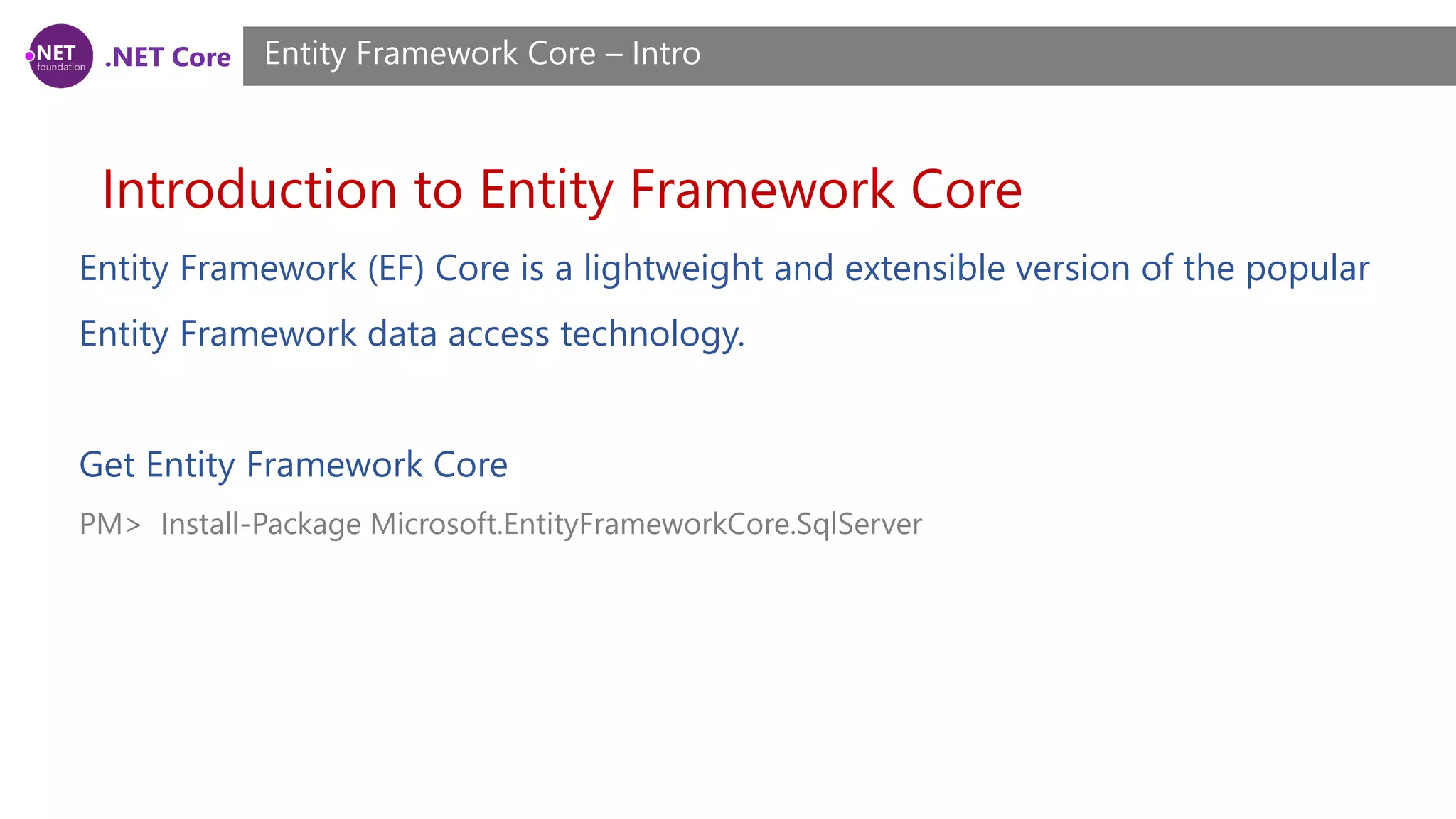
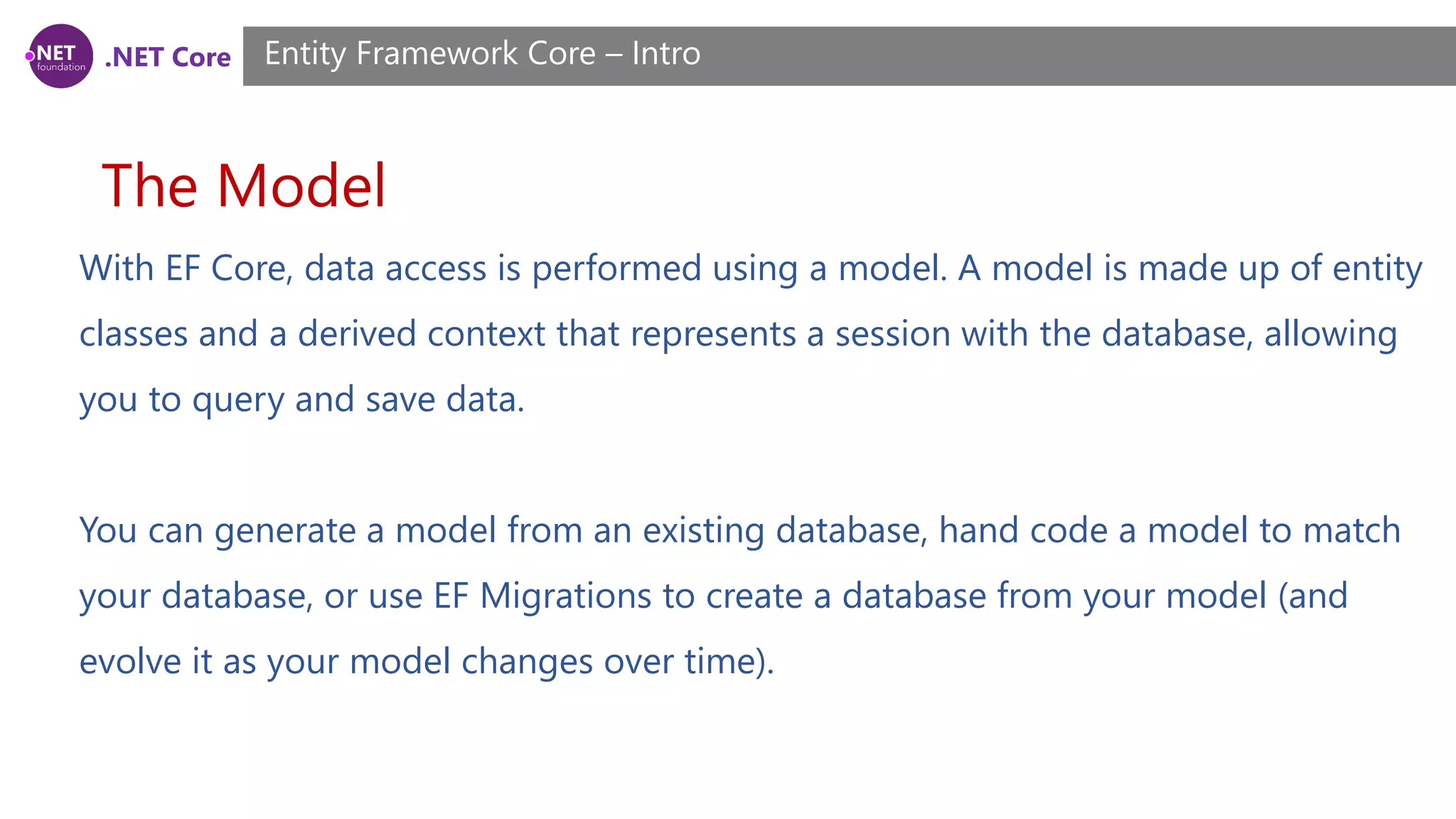
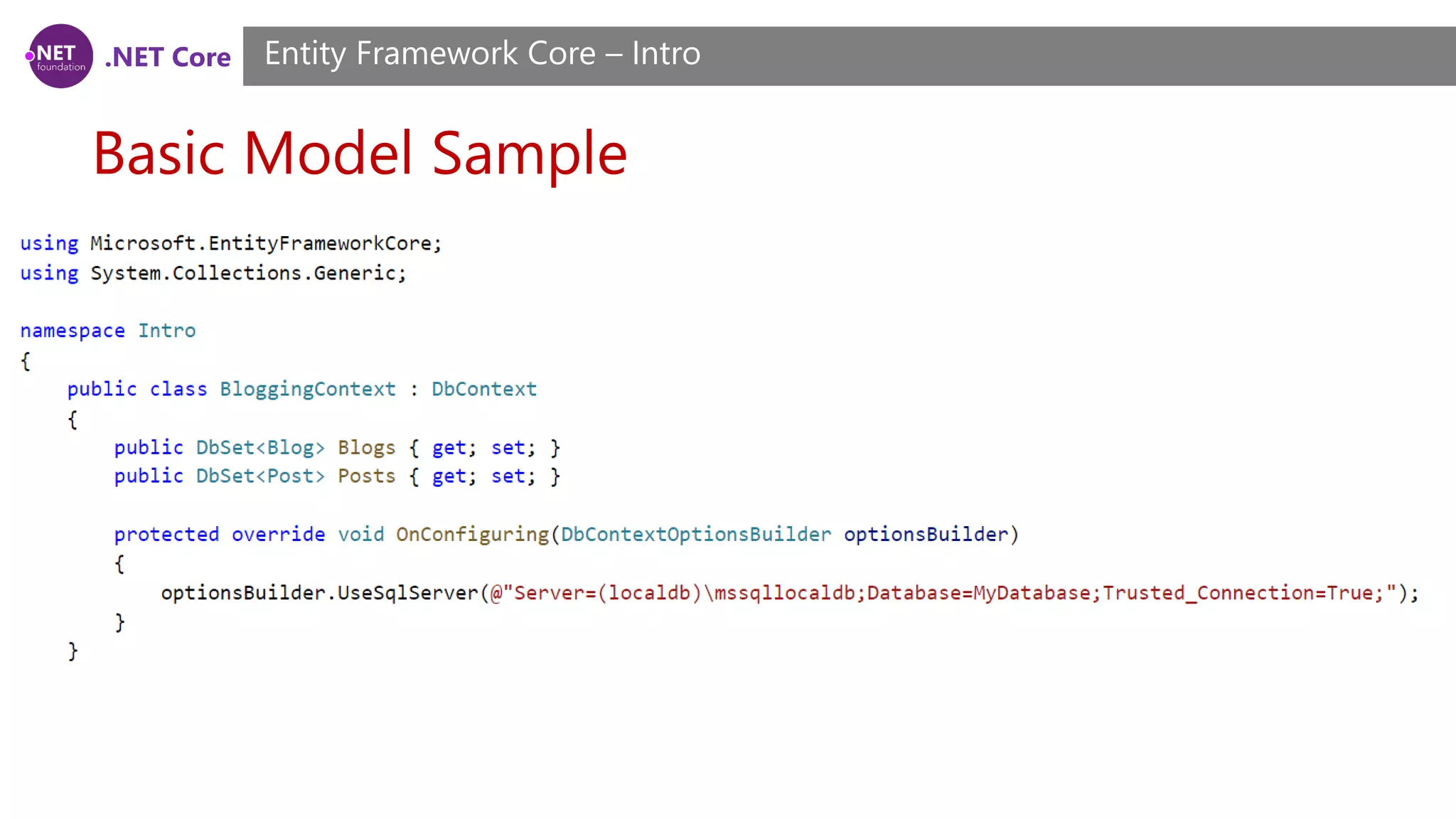
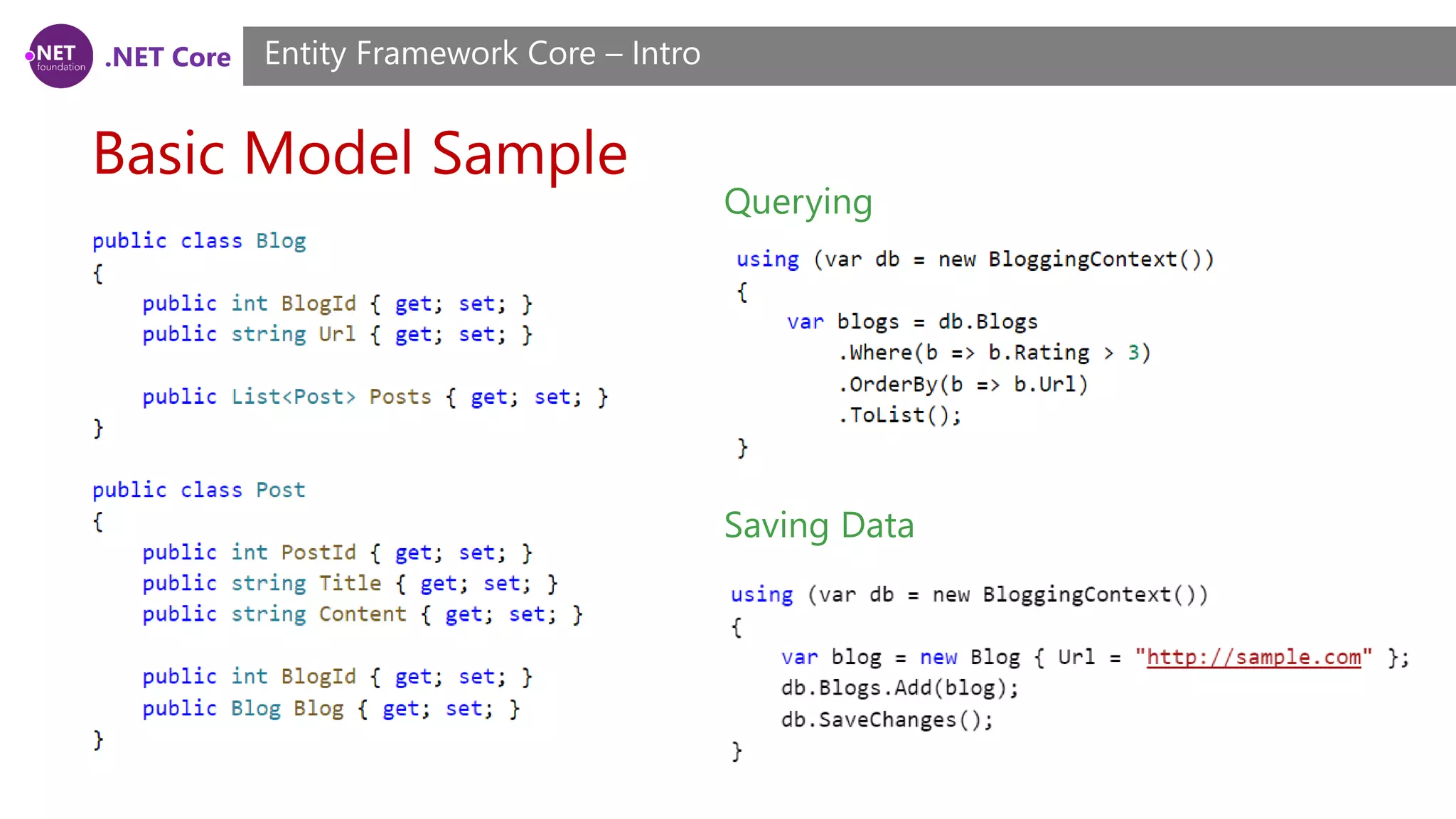
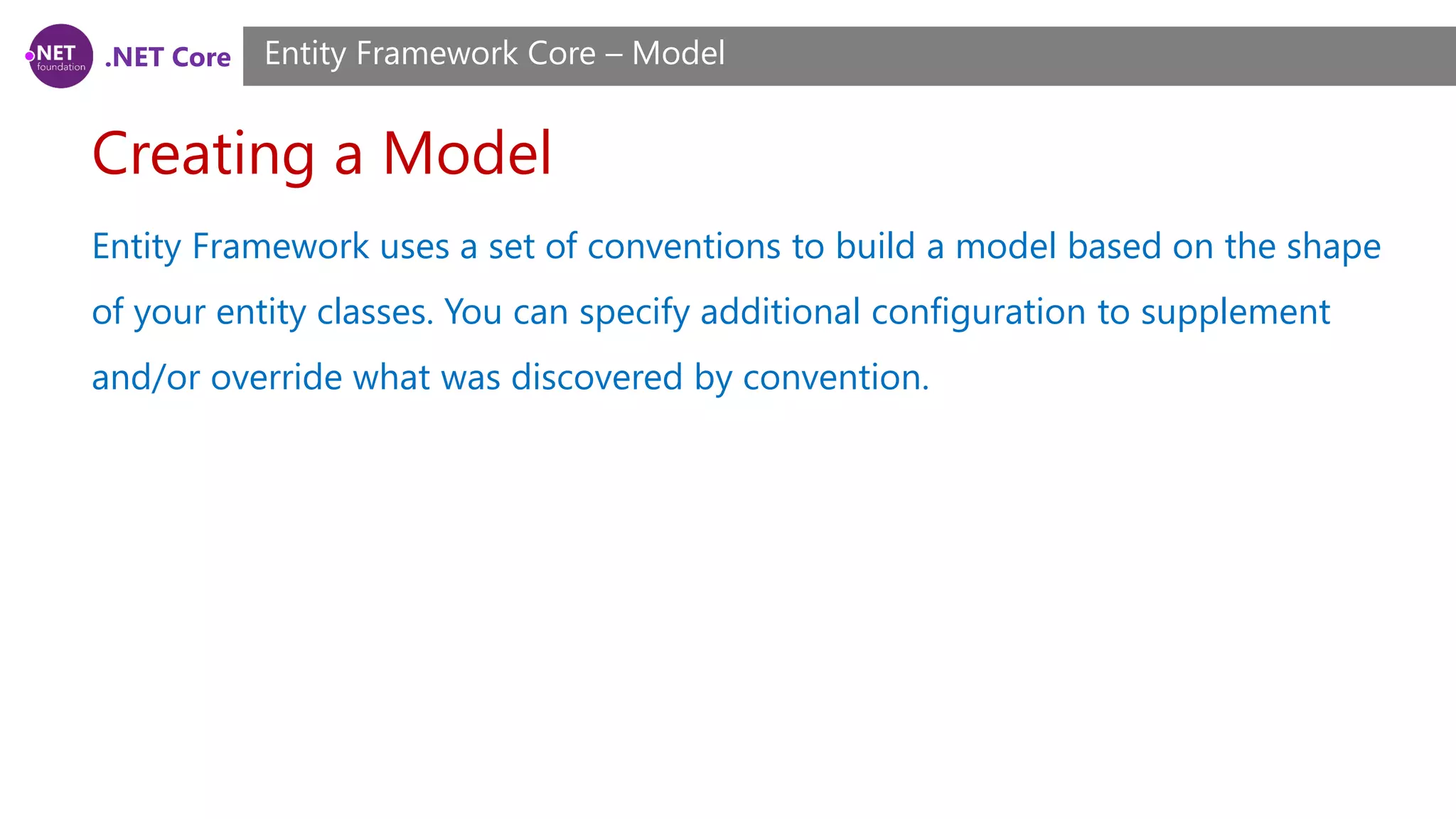
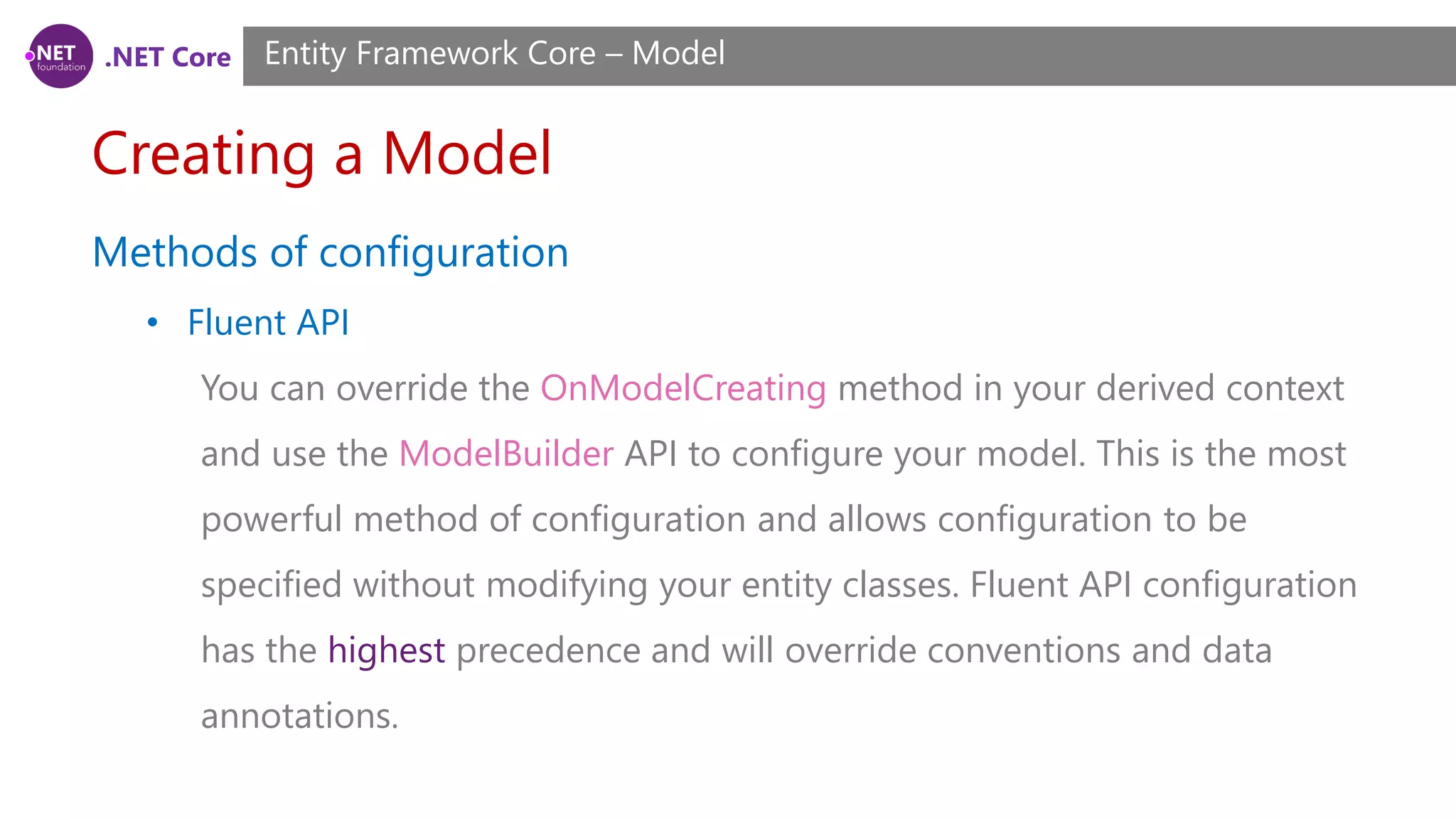
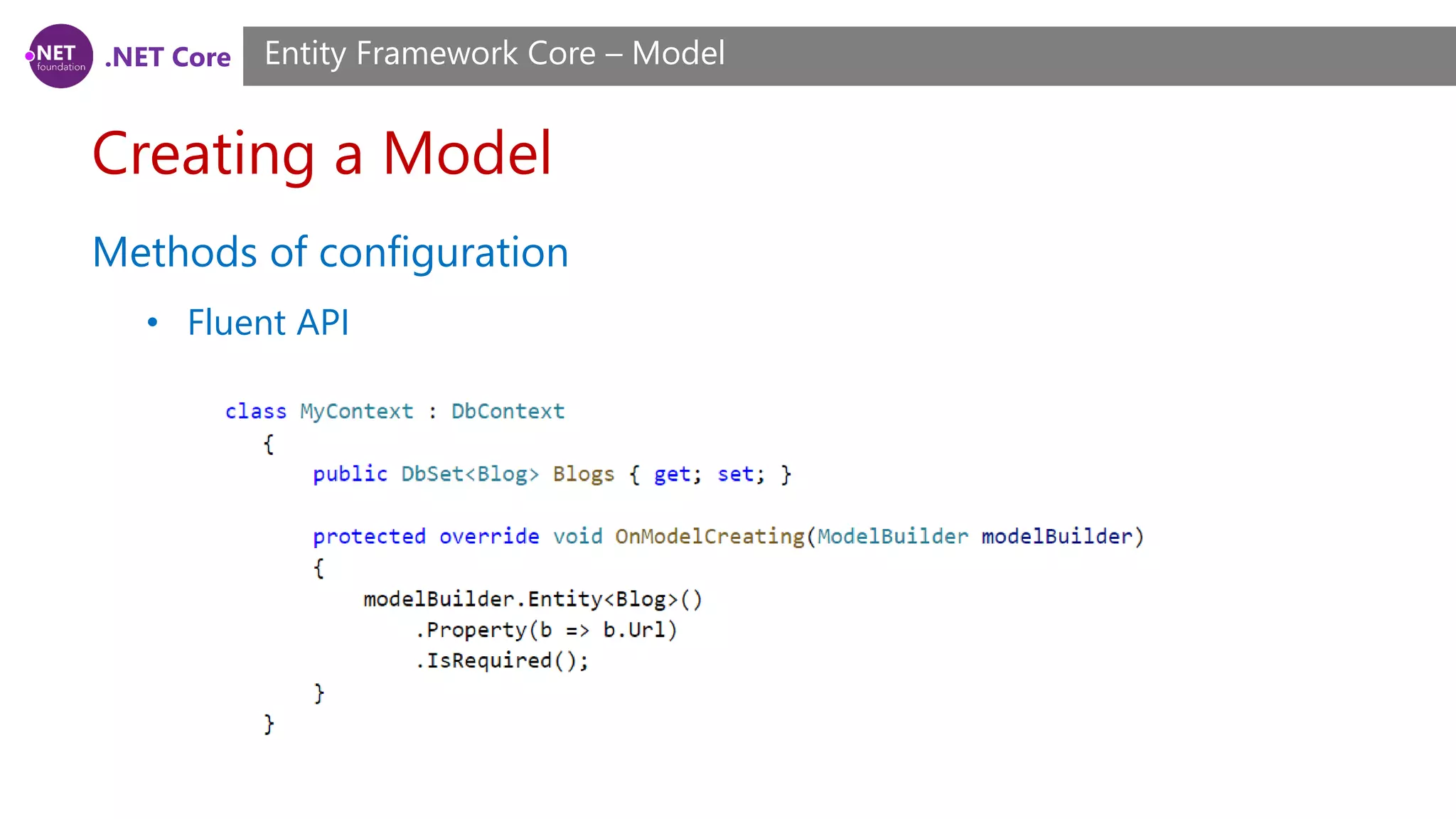
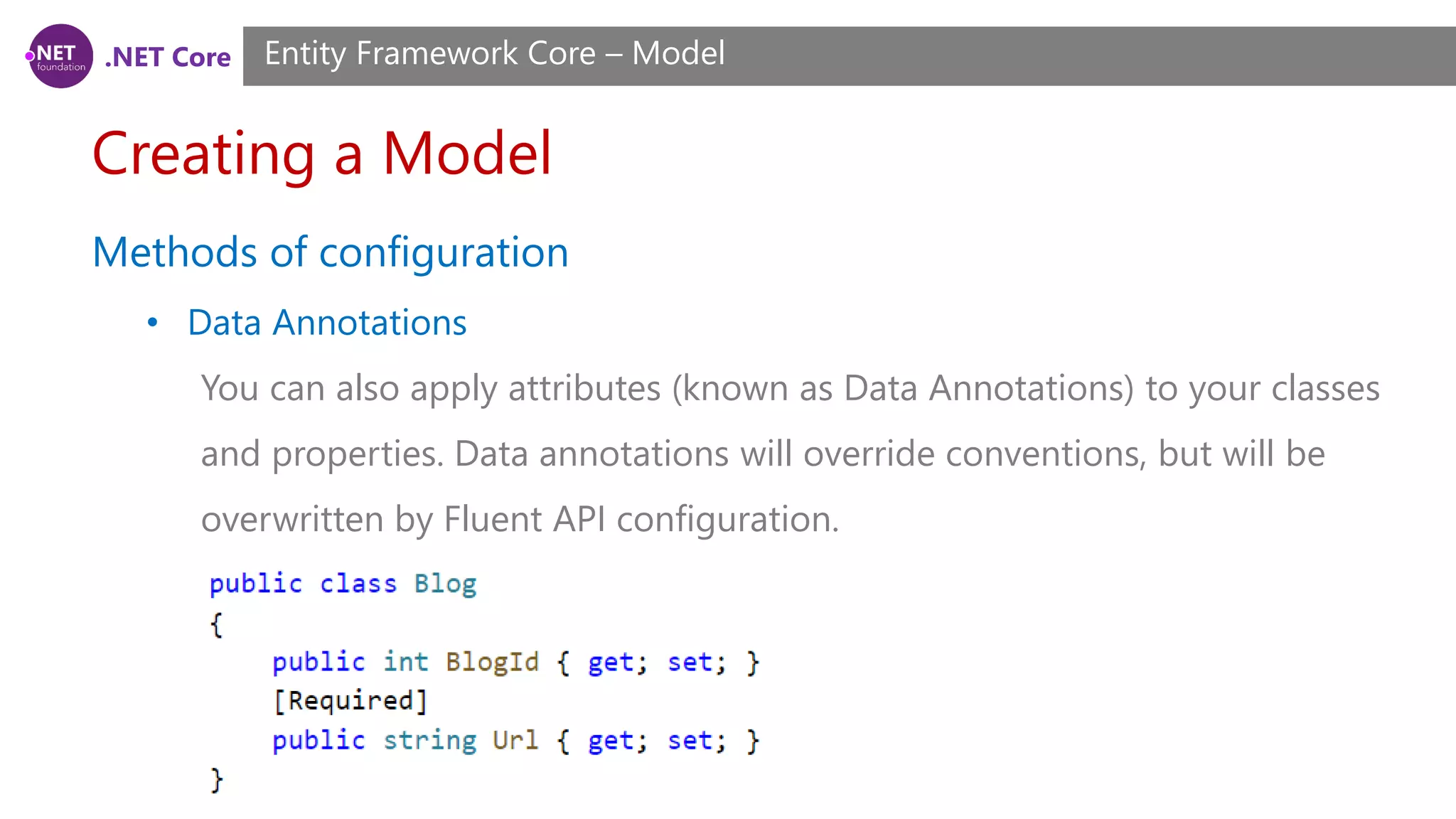
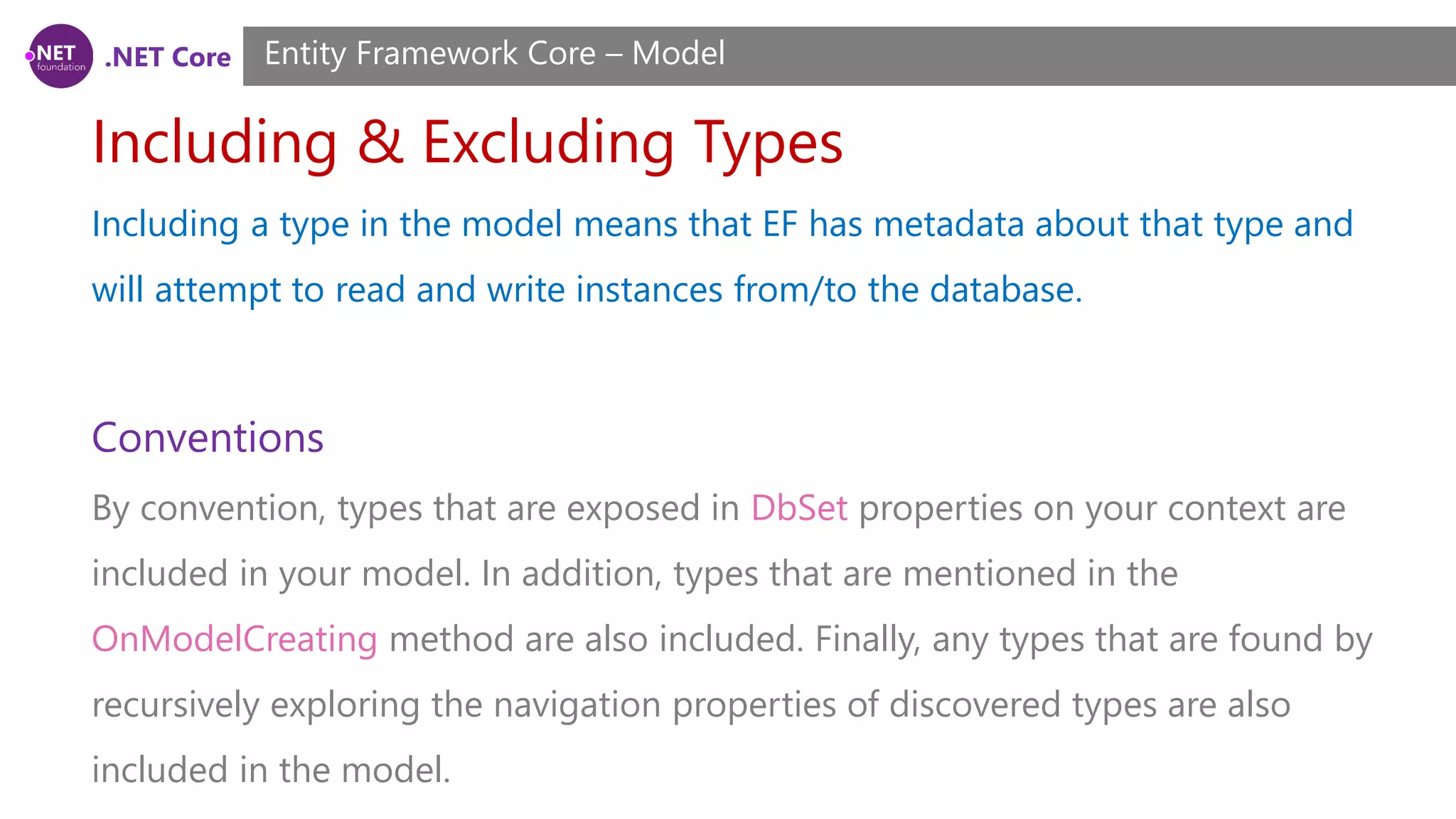
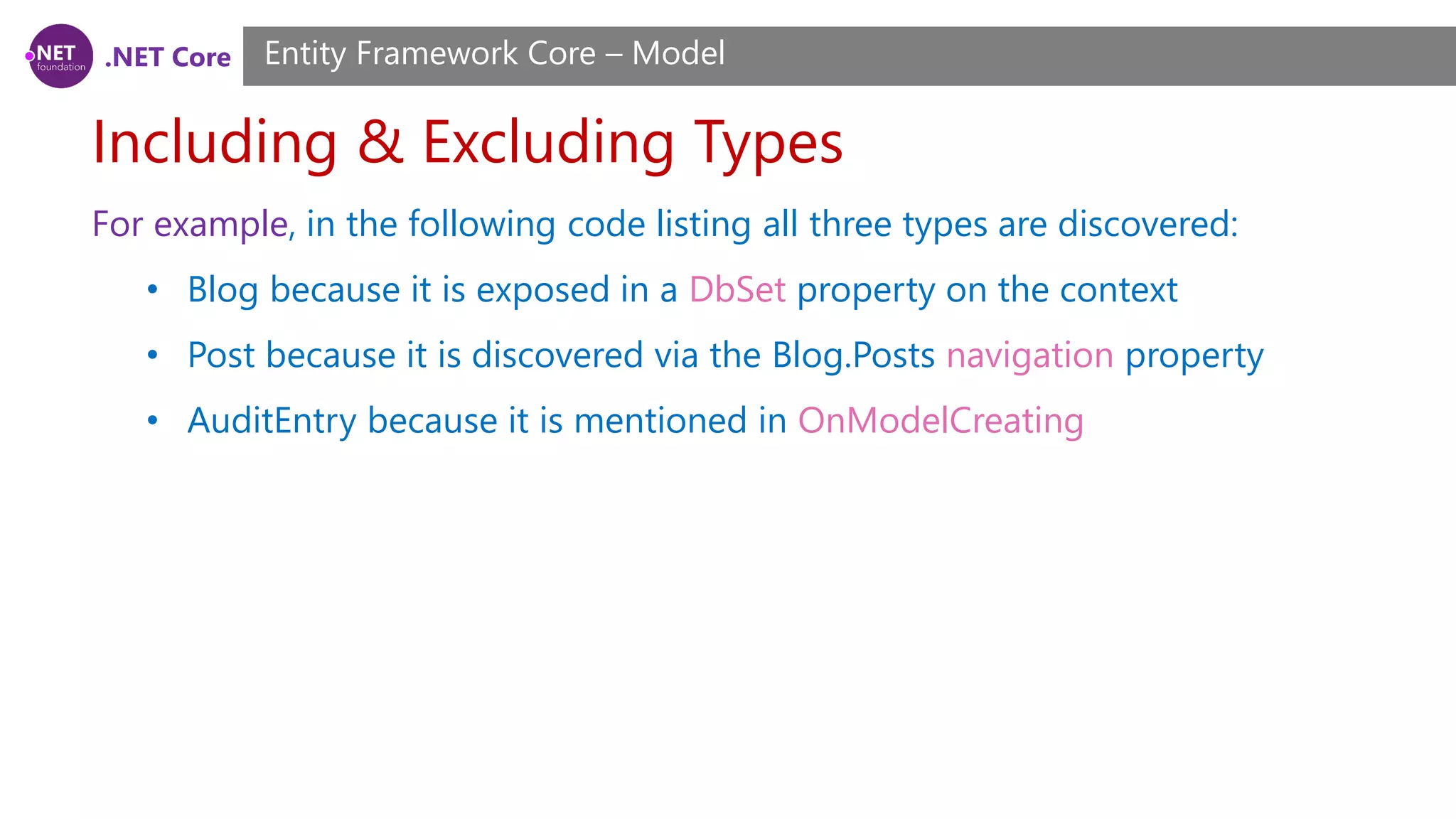
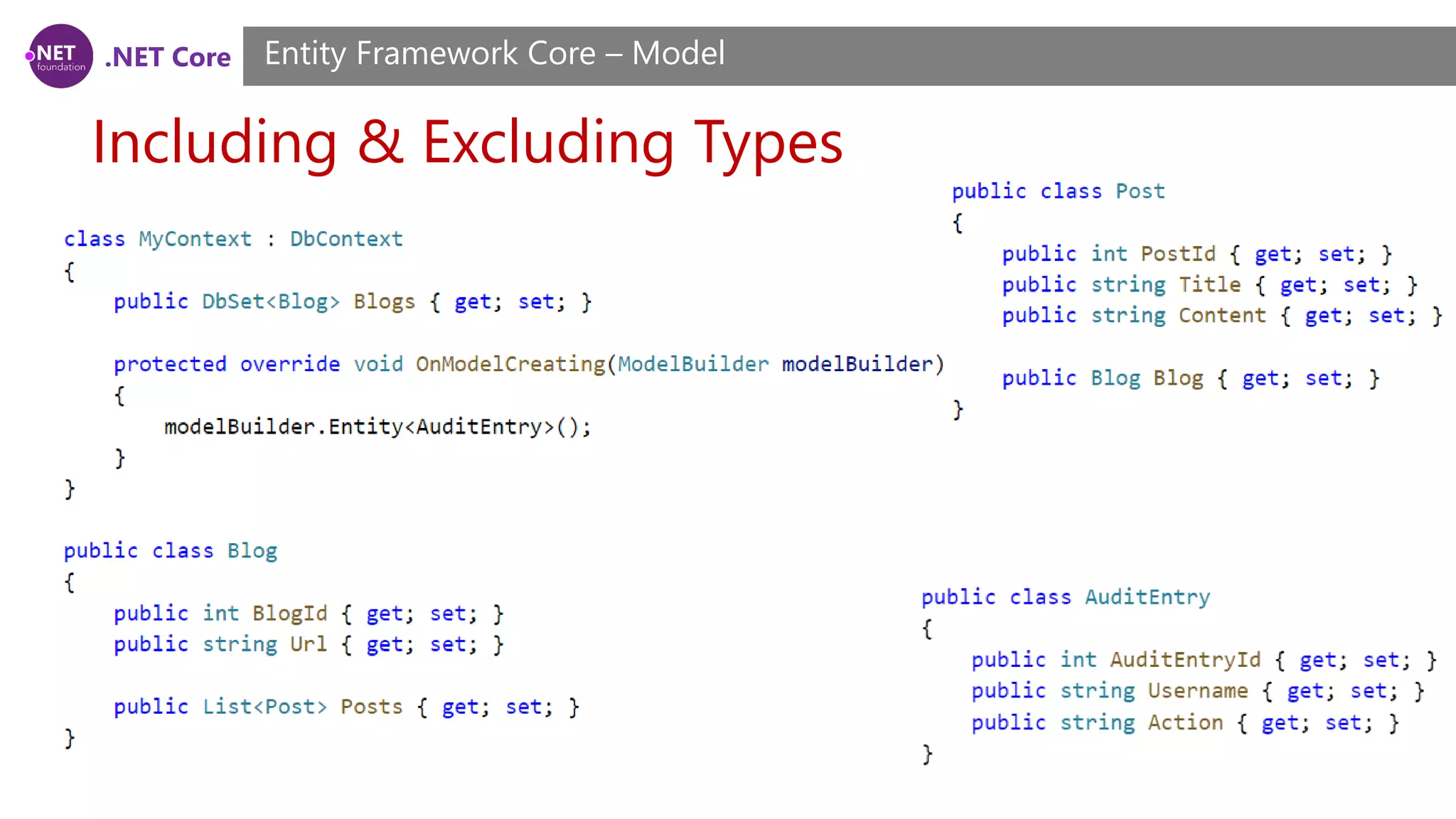
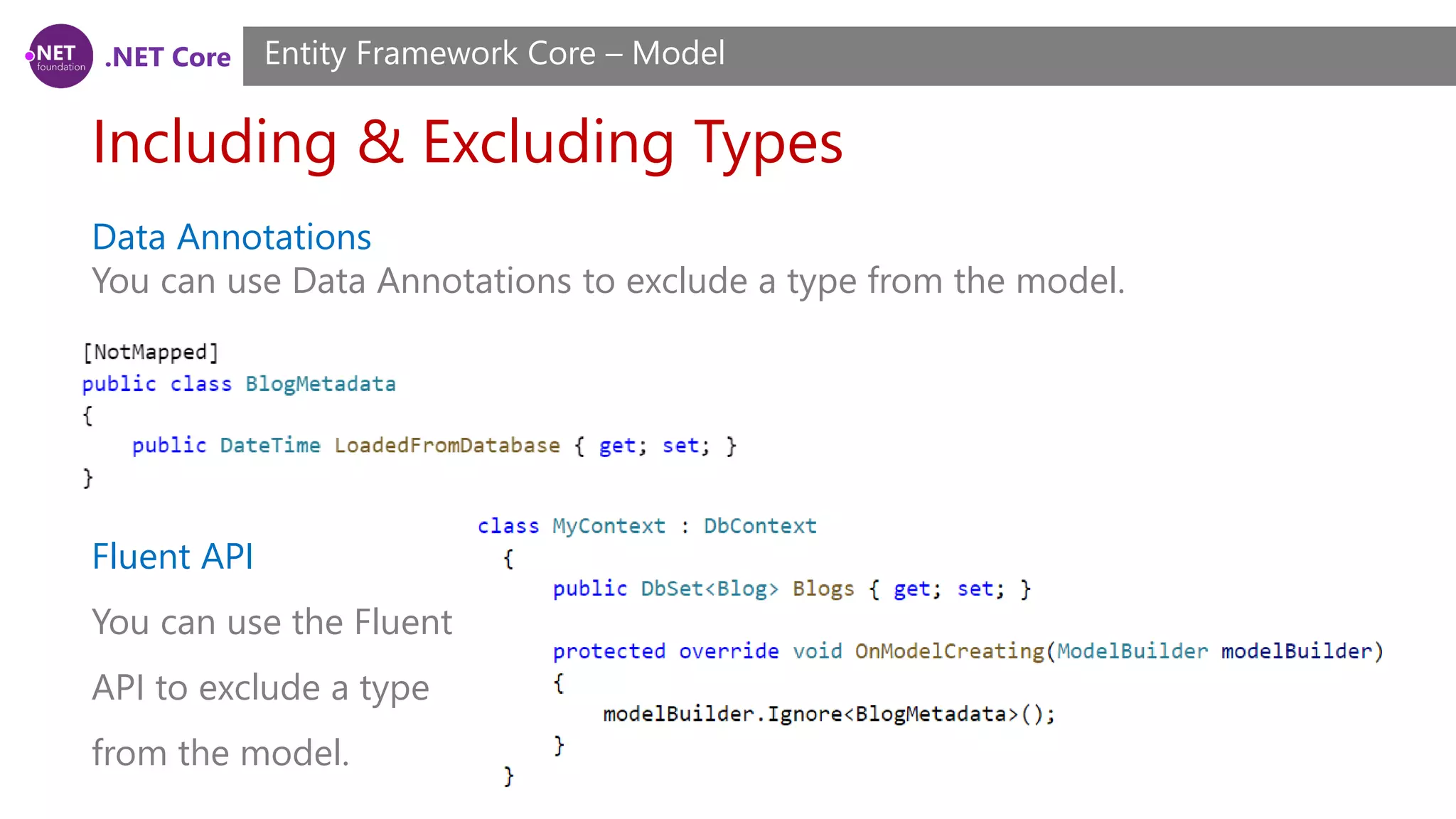
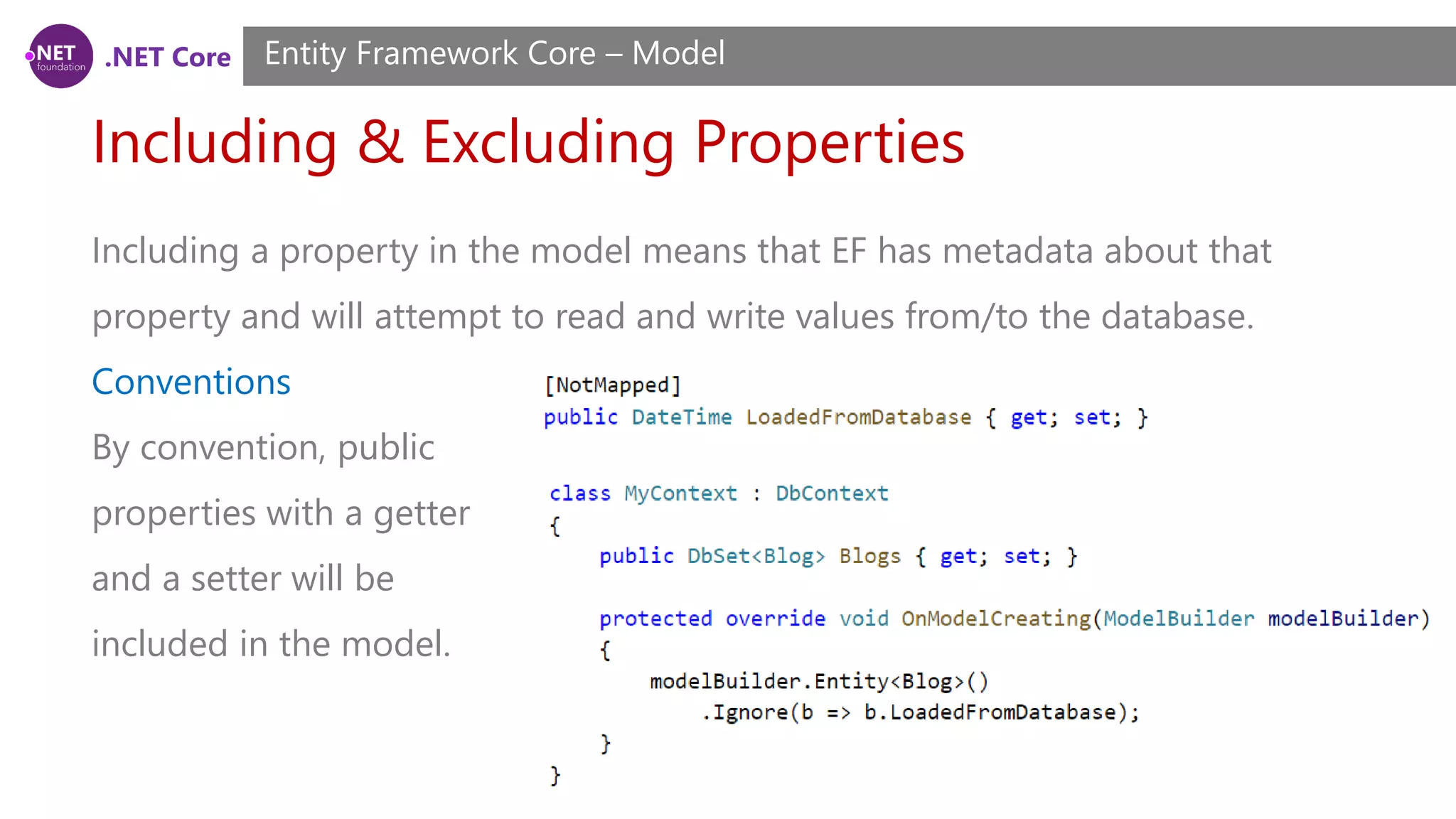
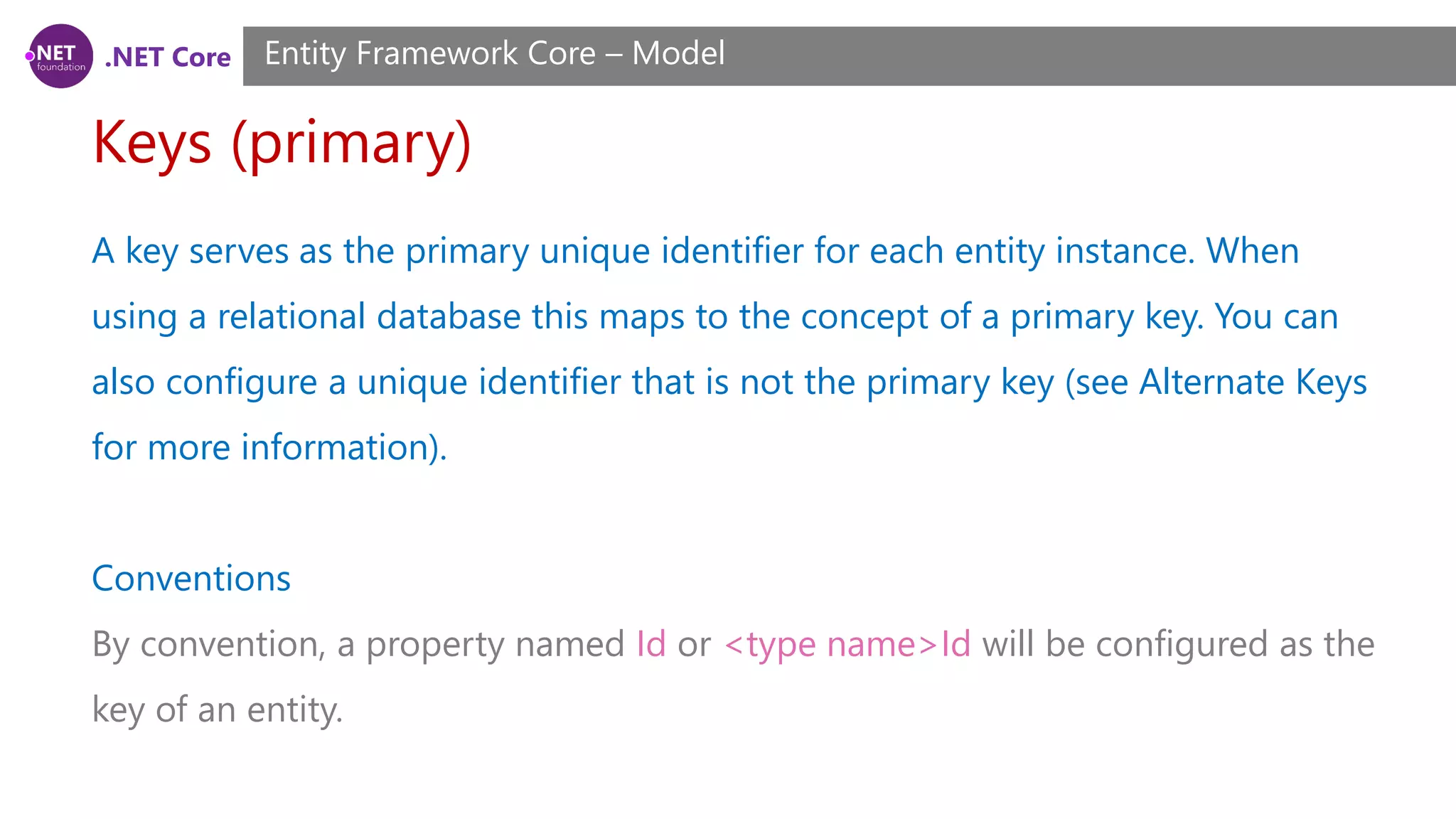
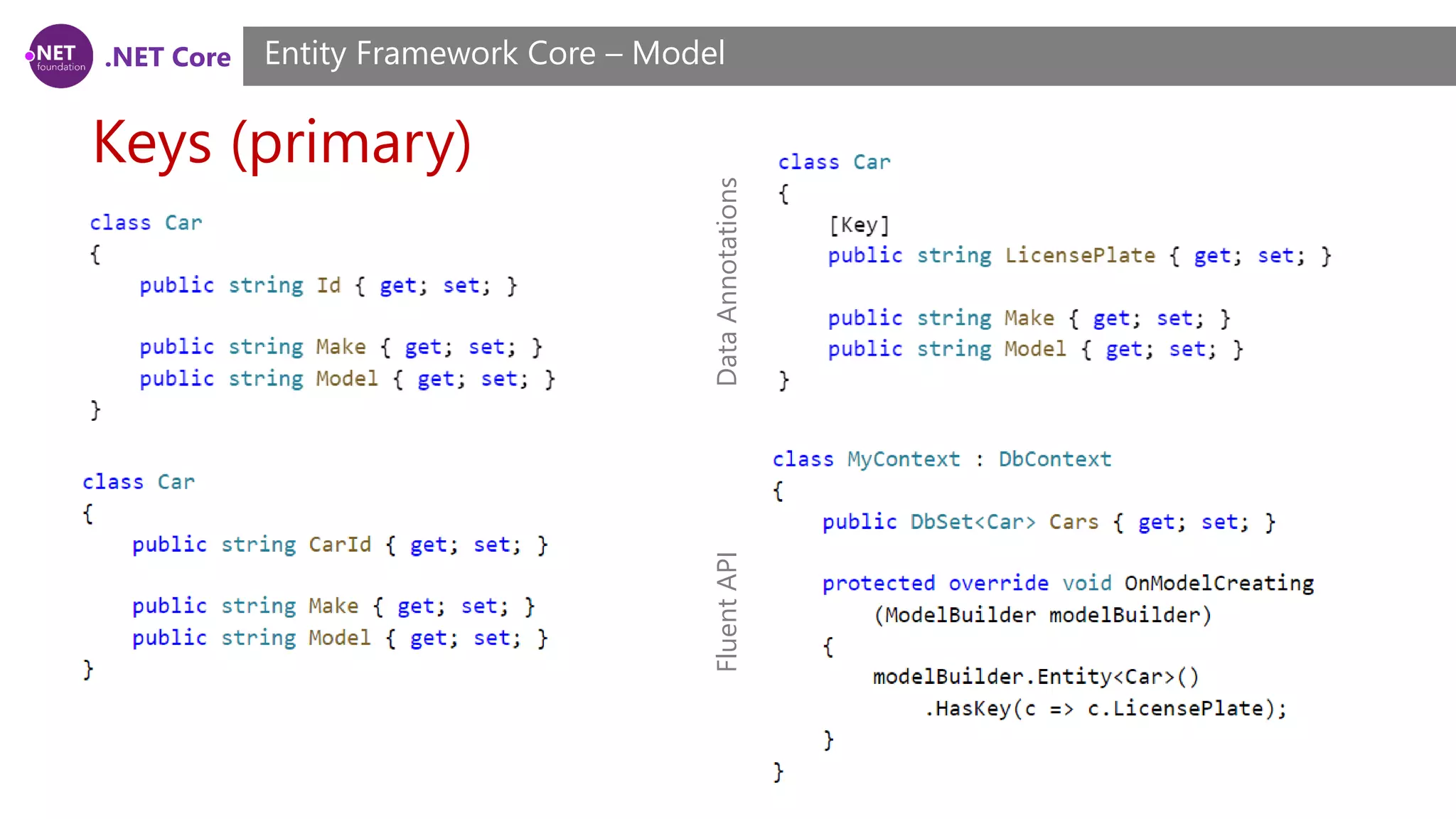
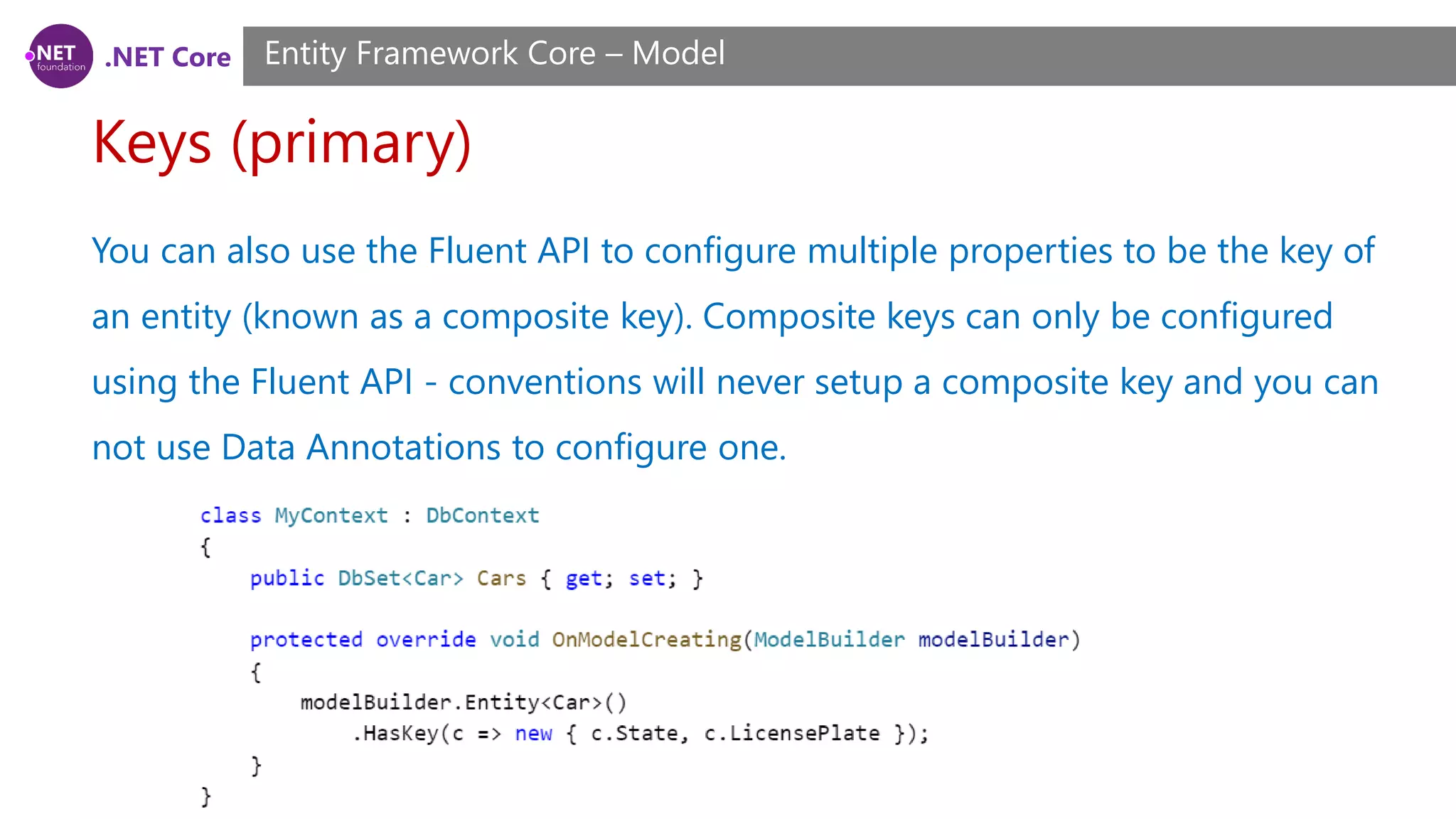
![.NET Core Generated Properties Entity Framework Core – Model Value Generation Patterns [There are three value generation patterns that can be used for properties.] 1. No value generation No value generation means that you will always supply a valid value to be saved to the database. This valid value must be assigned to new entities before they are added to the context.](https://image.slidesharecdn.com/session13-170907111148/75/NET-Core-ASP-NET-Core-Course-Session-13-22-2048.jpg)
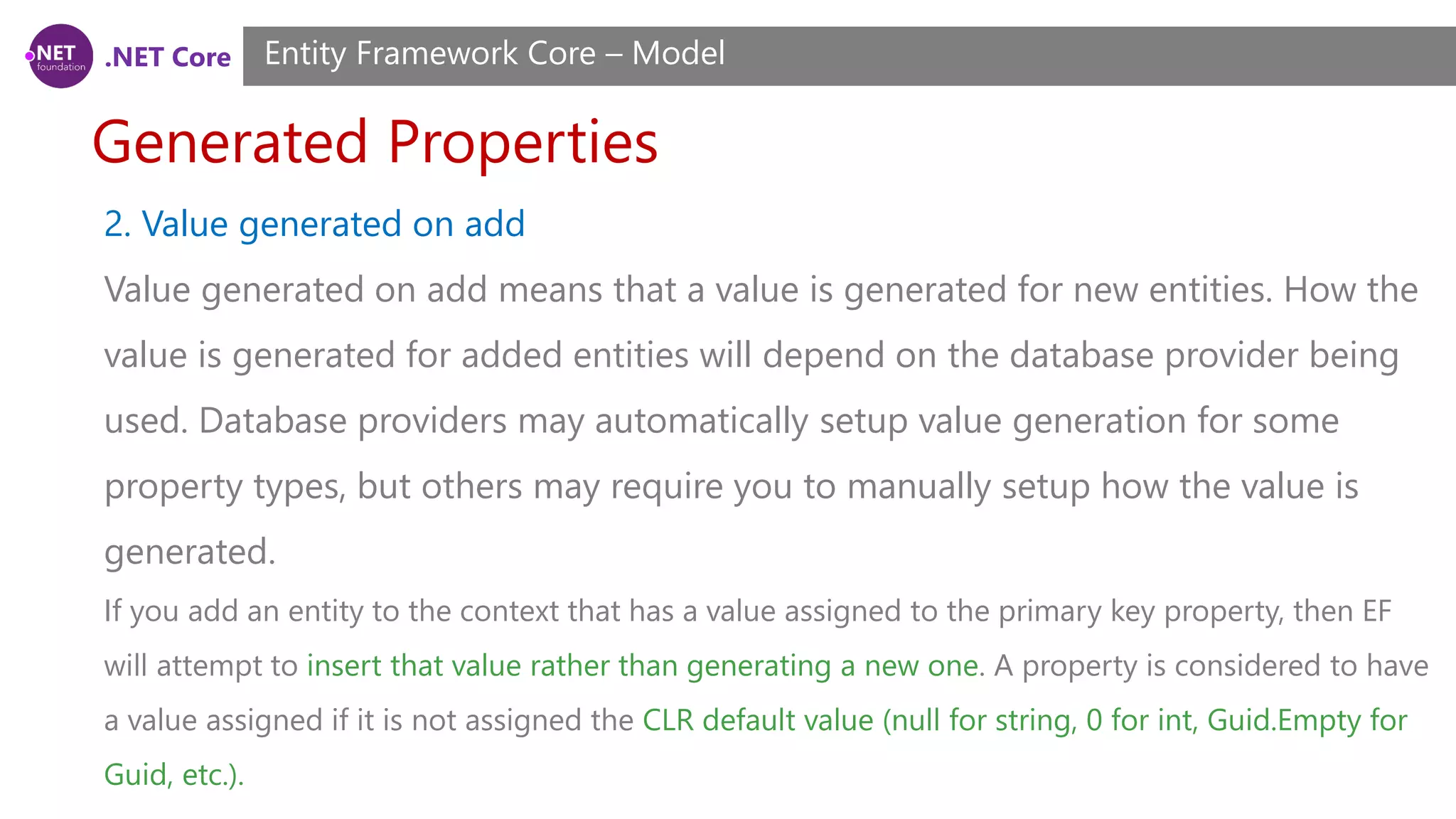
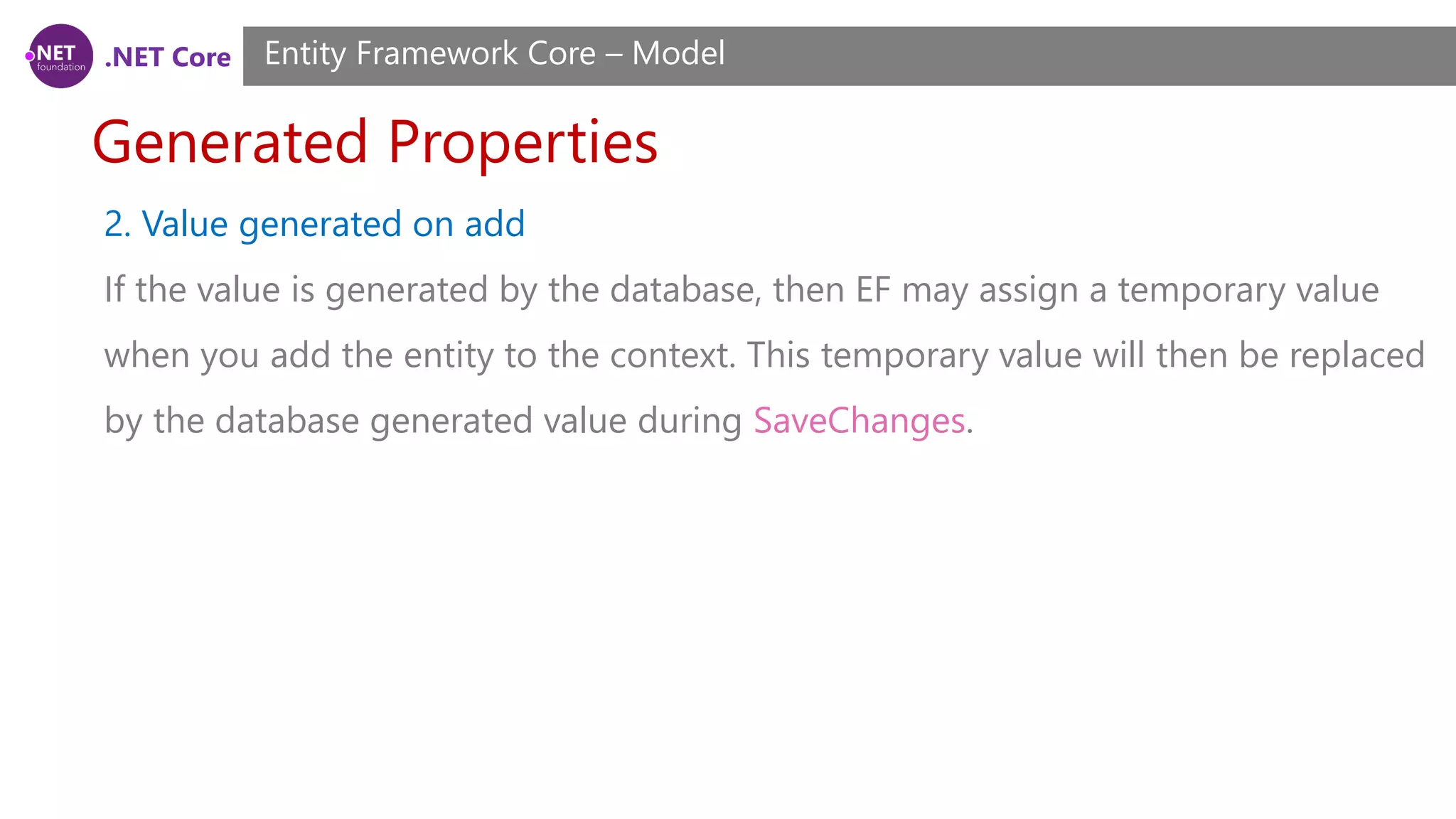
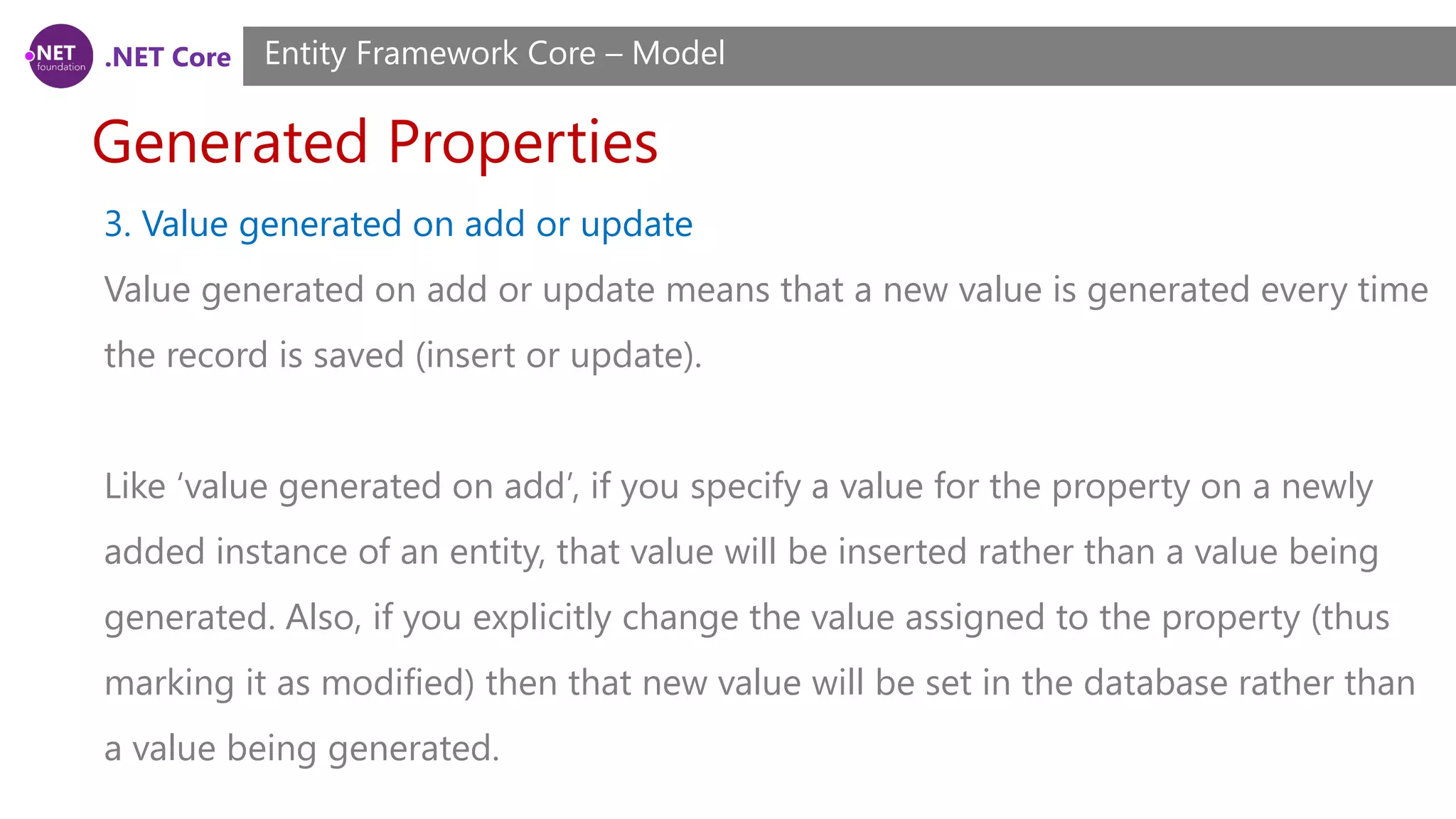
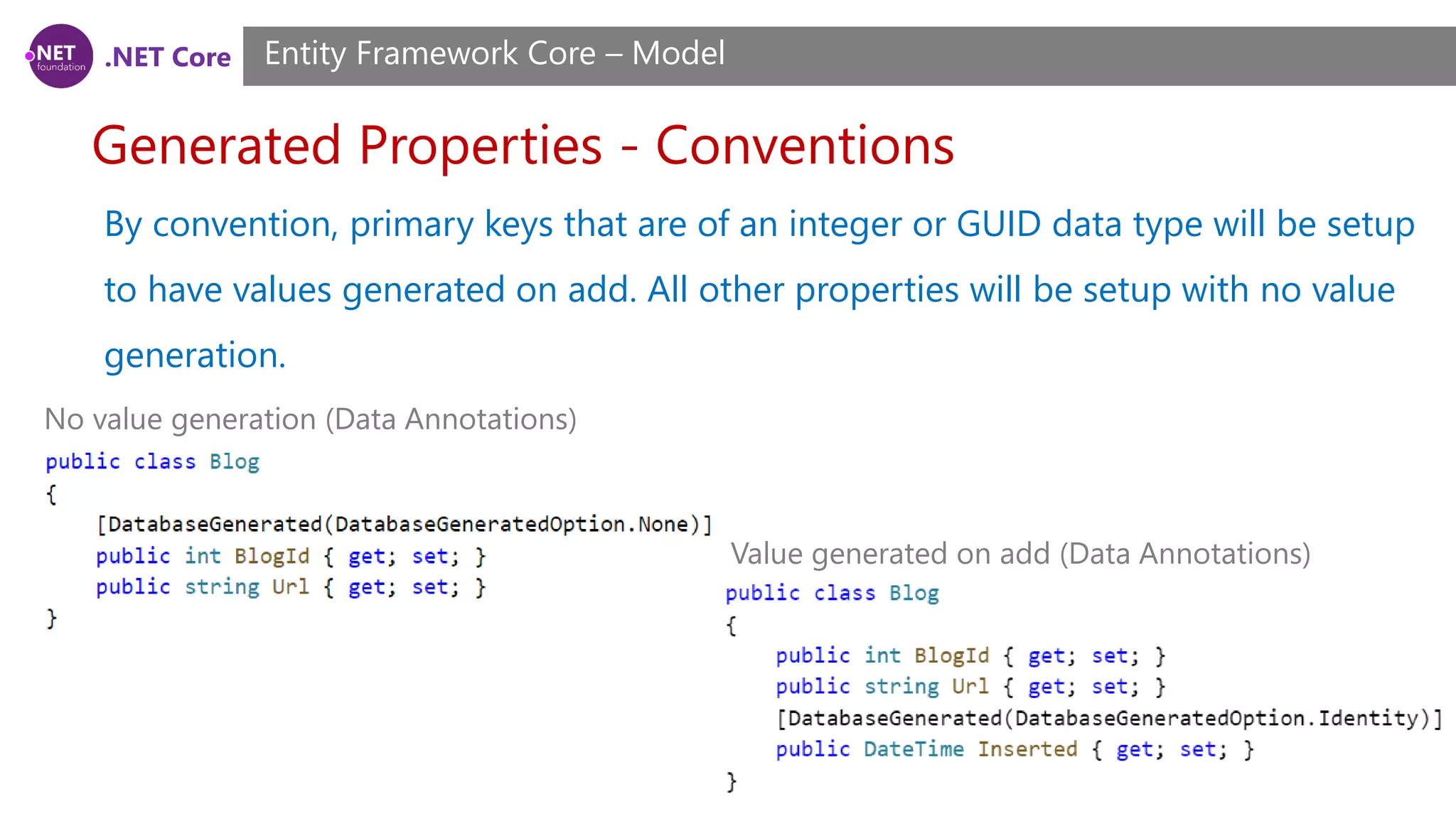
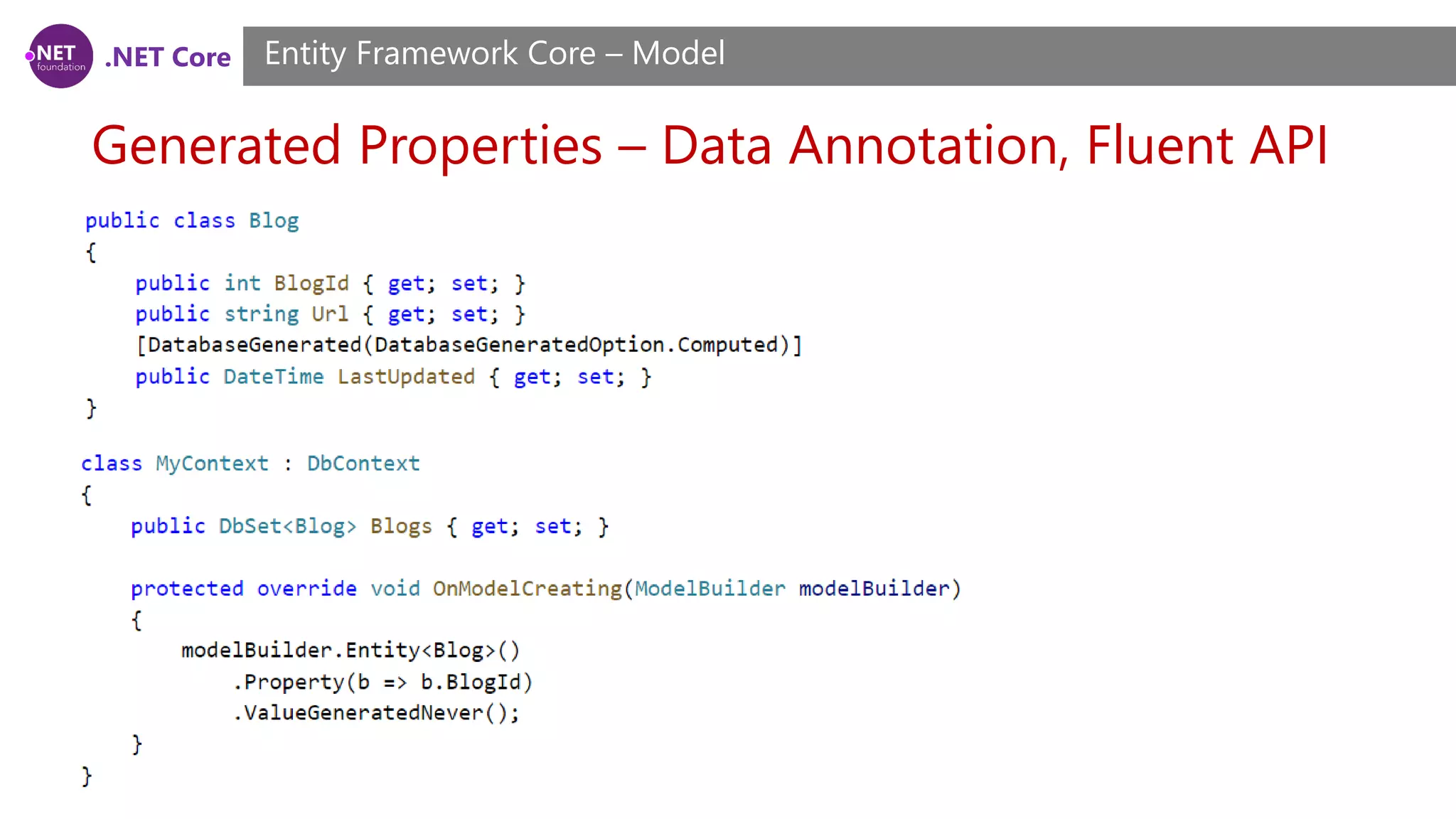
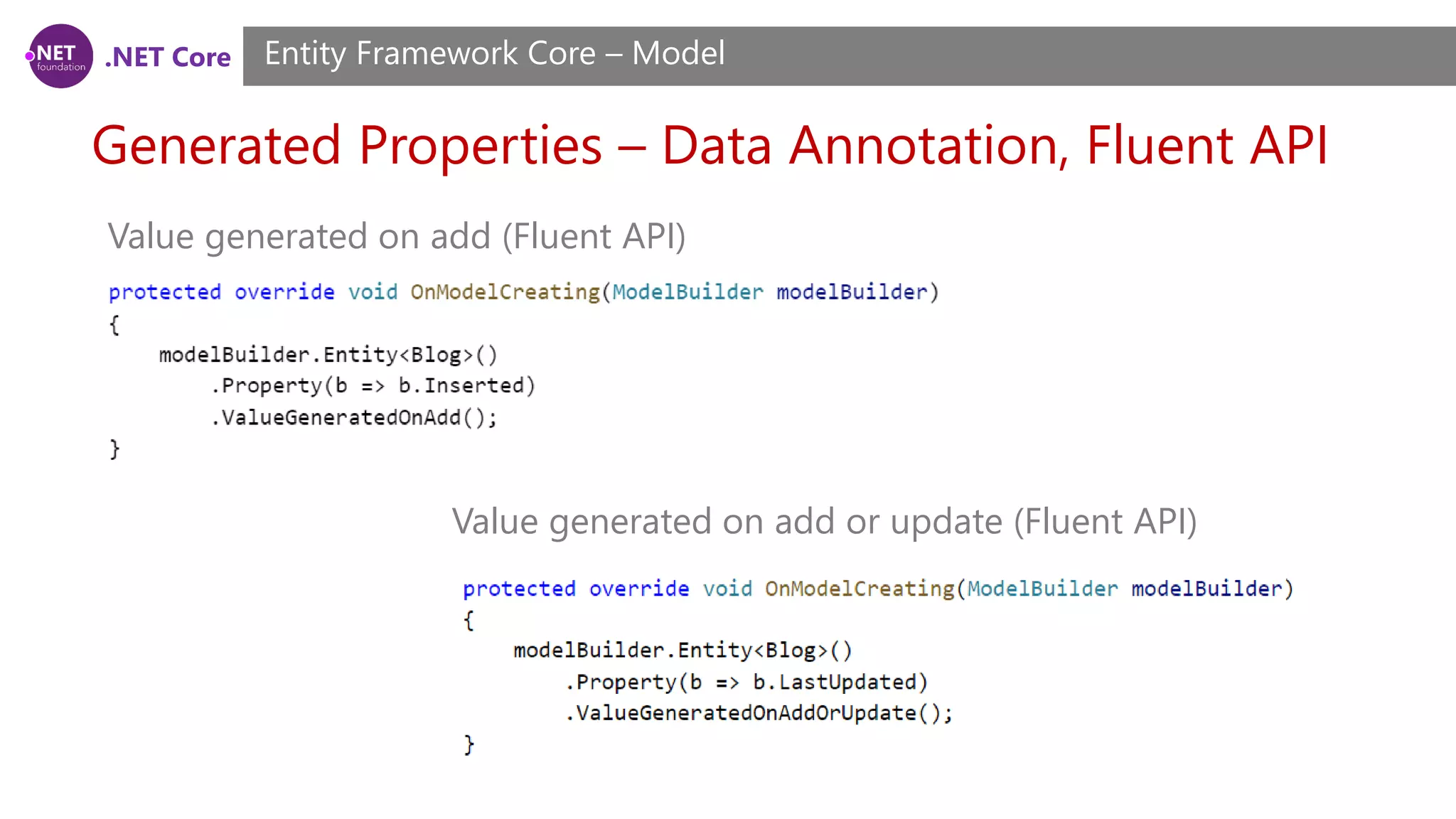
![.NET Core Required/optional properties Entity Framework Core – Model Conventions By convention, a property whose CLR type can contain null will be configured as optional (string, int?, byte[], etc.). Properties whose CLR type cannot contain null will be configured as required (int, decimal, bool, etc.). A property is considered optional if it is valid for it to contain null. If null is not a valid value to be assigned to a property then it is considered to be a required property.](https://image.slidesharecdn.com/session13-170907111148/75/NET-Core-ASP-NET-Core-Course-Session-13-29-2048.jpg)
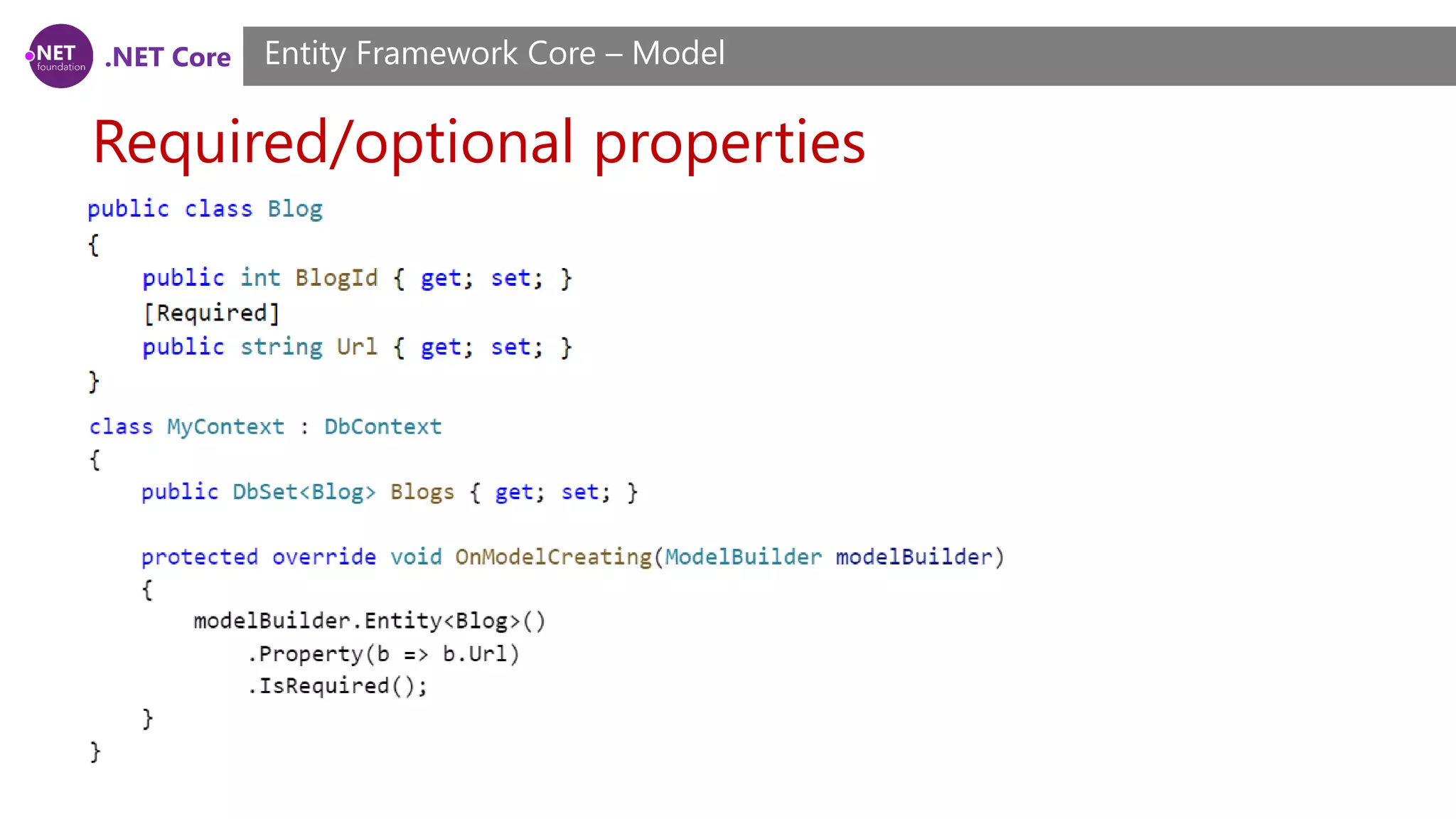
![.NET Core Maximum Length Entity Framework Core – Model Configuring a maximum length provides a hint to the data store about the appropriate data type to use for a given property. Maximum length only applies to array data types, such as string and byte[]. Entity Framework does not do any validation of maximum length before passing data to the provider. Microsoft SQL Server will use nvarchar(max) for string properties (or nvarchar(450) if the column is used as a key).](https://image.slidesharecdn.com/session13-170907111148/75/NET-Core-ASP-NET-Core-Course-Session-13-31-2048.jpg)
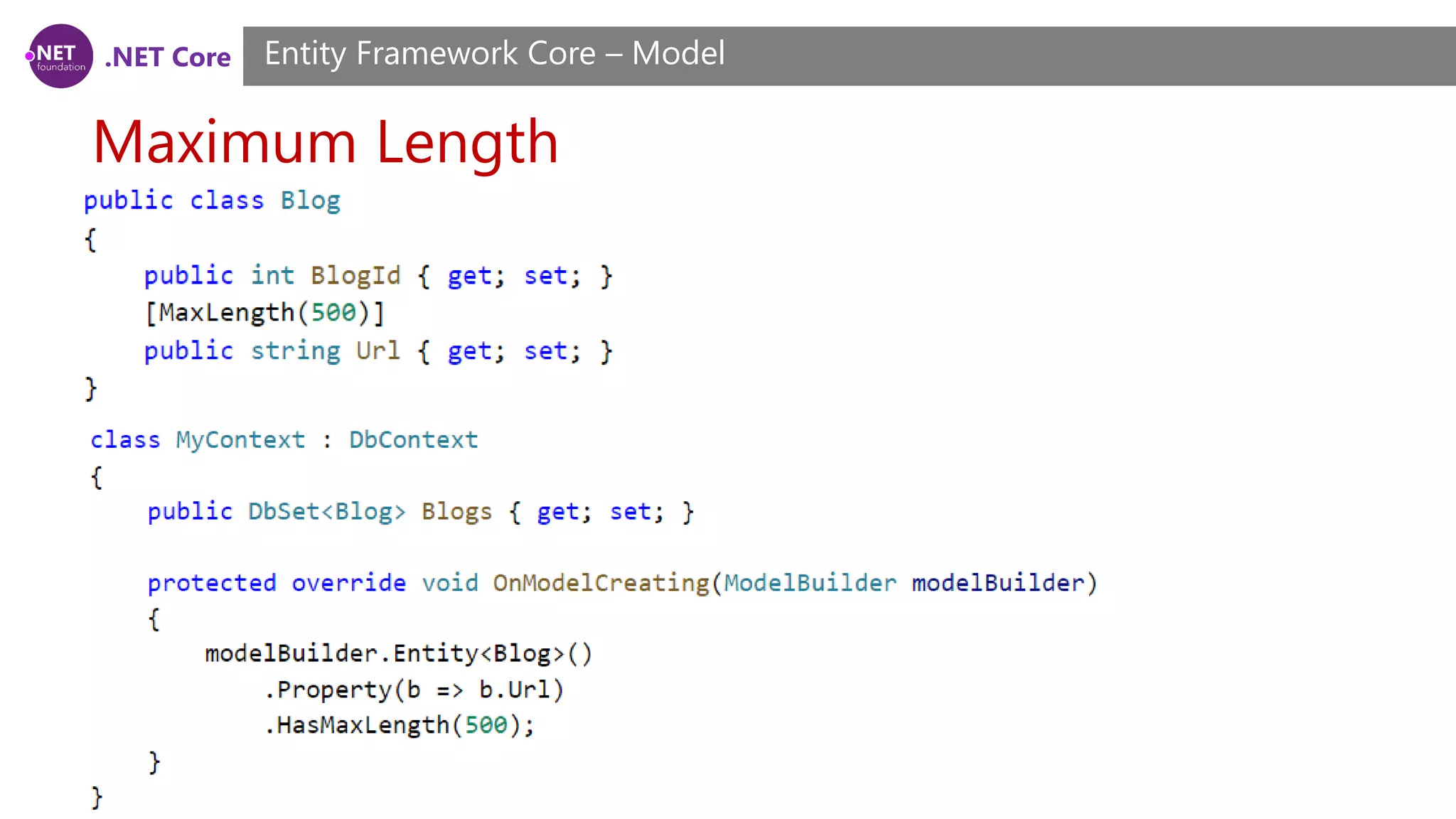
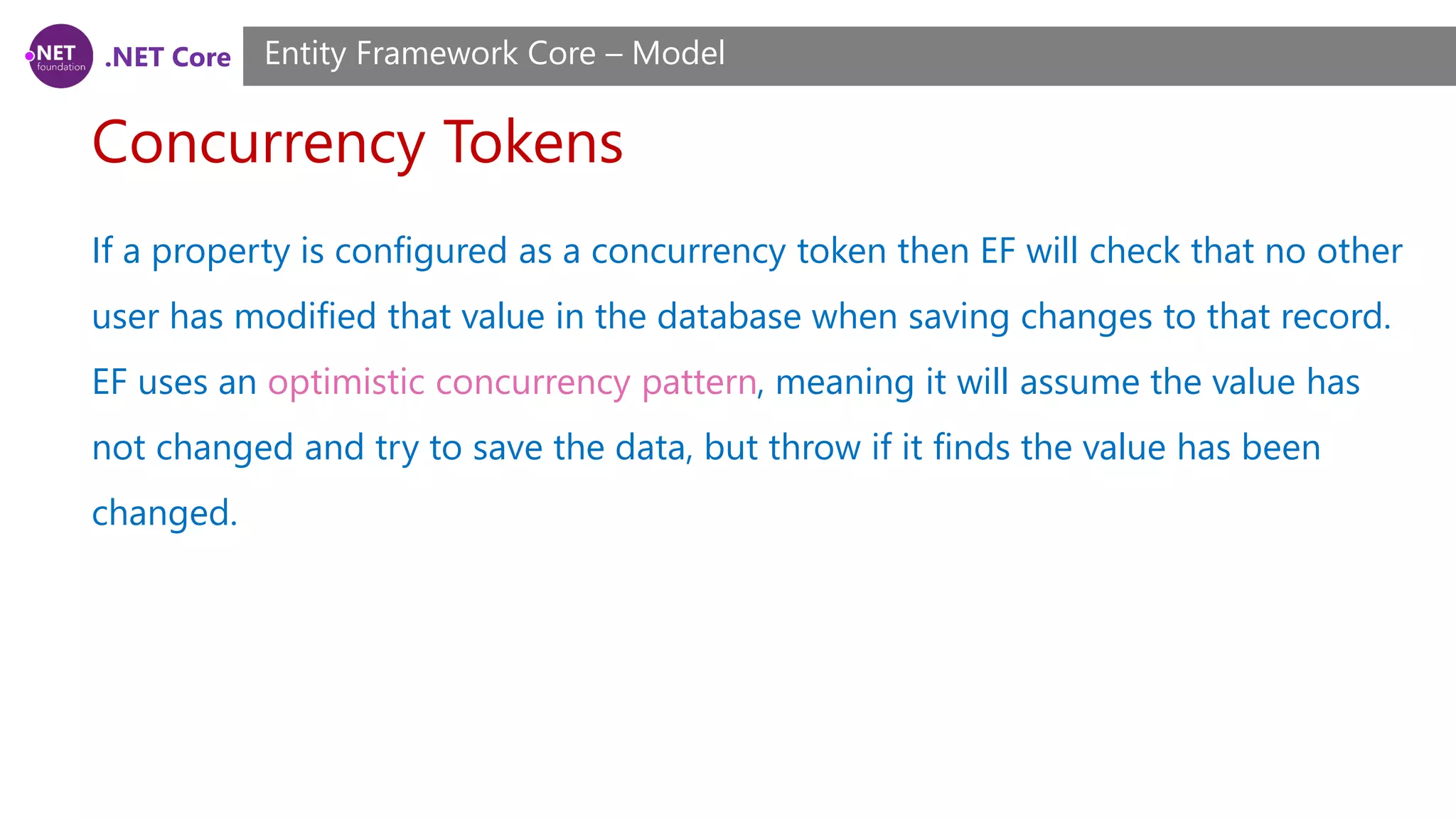
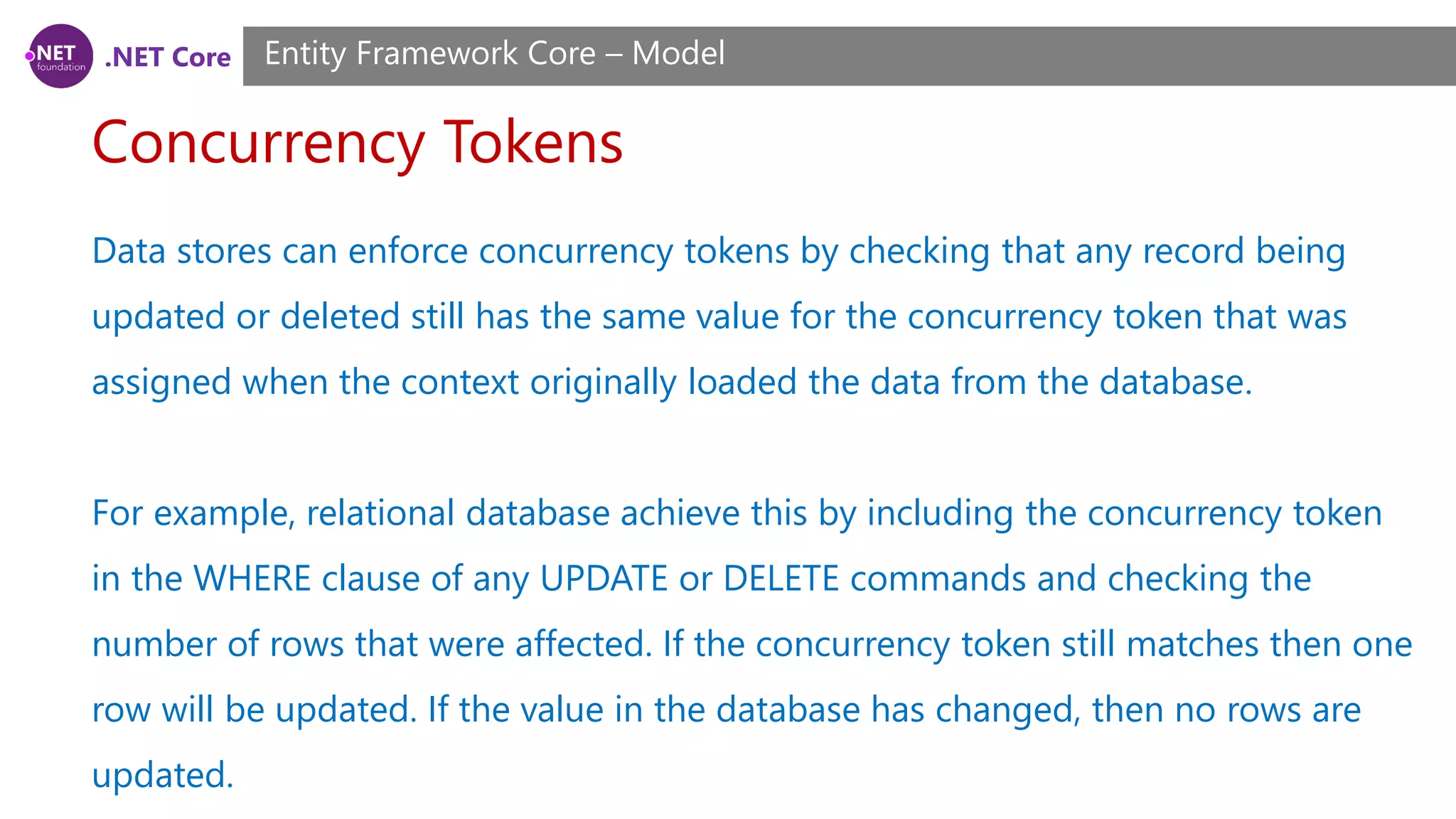
![.NET Core Concurrency Tokens Entity Framework Core – Model UPDATE [Person] SET [FirstName] = @p1 WHERE [PersonId] = @p0 AND [LastName] = @p2; Conventions By convention, properties are never configured as concurrency tokens.](https://image.slidesharecdn.com/session13-170907111148/75/NET-Core-ASP-NET-Core-Course-Session-13-35-2048.jpg)
![.NET Core Concurrency Tokens - Timestamp/row version Entity Framework Core – Model A timestamp is a property where a new value is generated by the database every time a row is inserted or updated. The property is also treated as a concurrency token. This ensures you will get an exception if anyone else has modified a row that you are trying to update since you queried for the data. How this is achieved is up to the database provider being used. For SQL Server, timestamp is usually used on a byte[] property, which will be setup as a ROWVERSION column in the database.](https://image.slidesharecdn.com/session13-170907111148/75/NET-Core-ASP-NET-Core-Course-Session-13-36-2048.jpg)