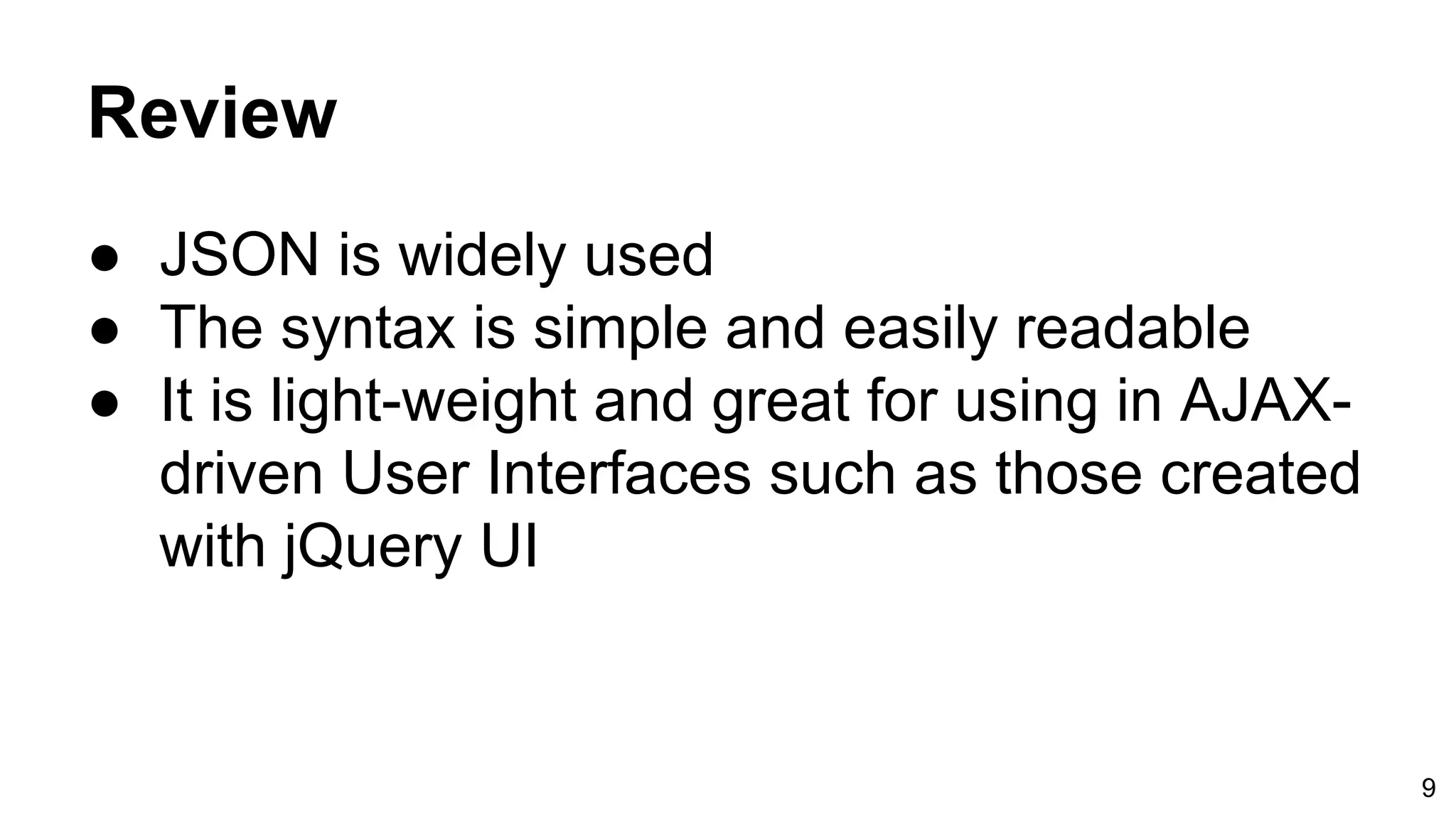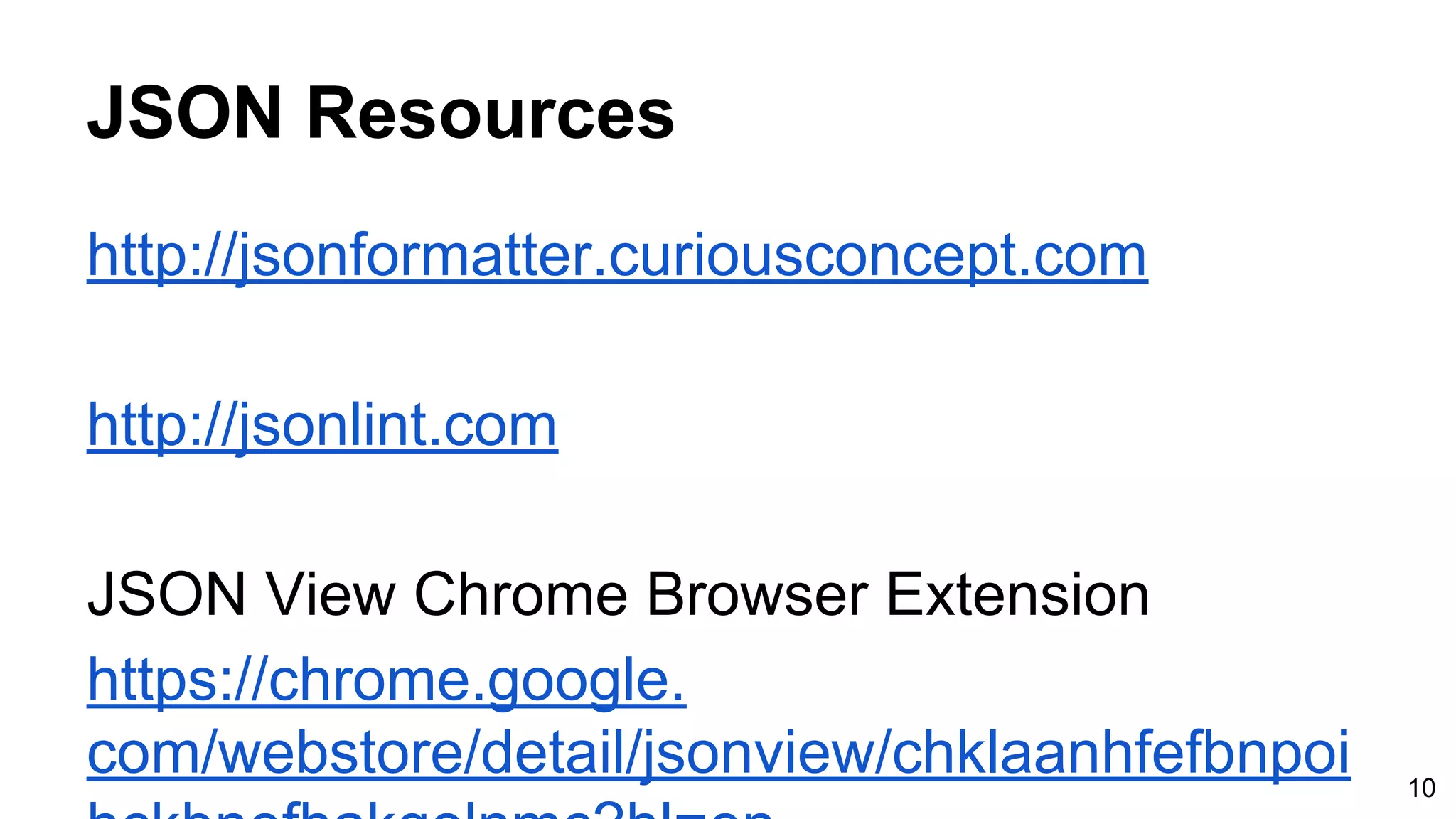JavaScript Object Notation (JSON) is a lightweight text format for serializing structured data, derived from JavaScript object literals. It represents data using primitive types and structured types, making it easy to work with arrays and objects. JSON is efficient for data interchange, particularly in web applications, and can be validated and utilized effectively in JavaScript programming.
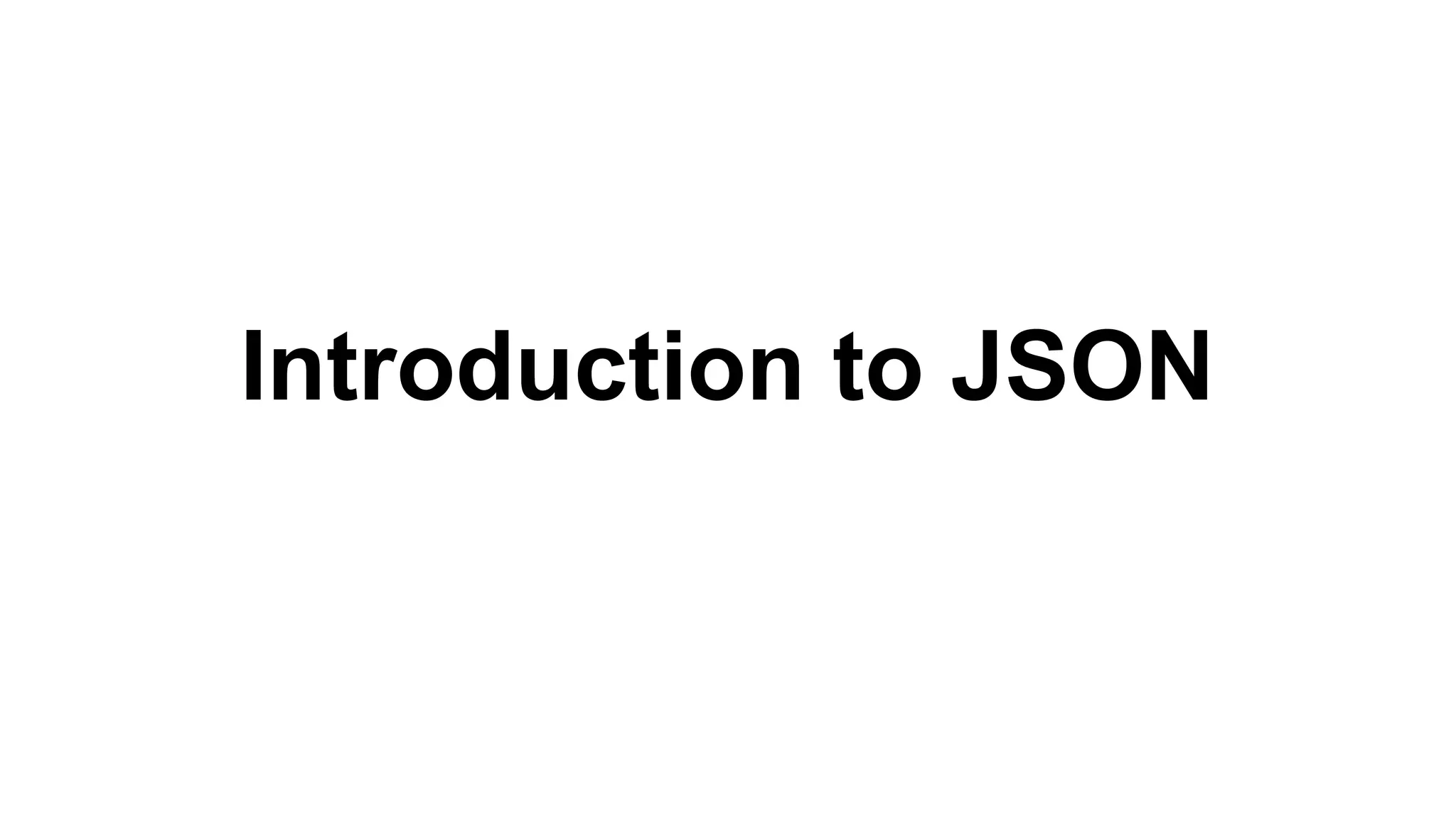
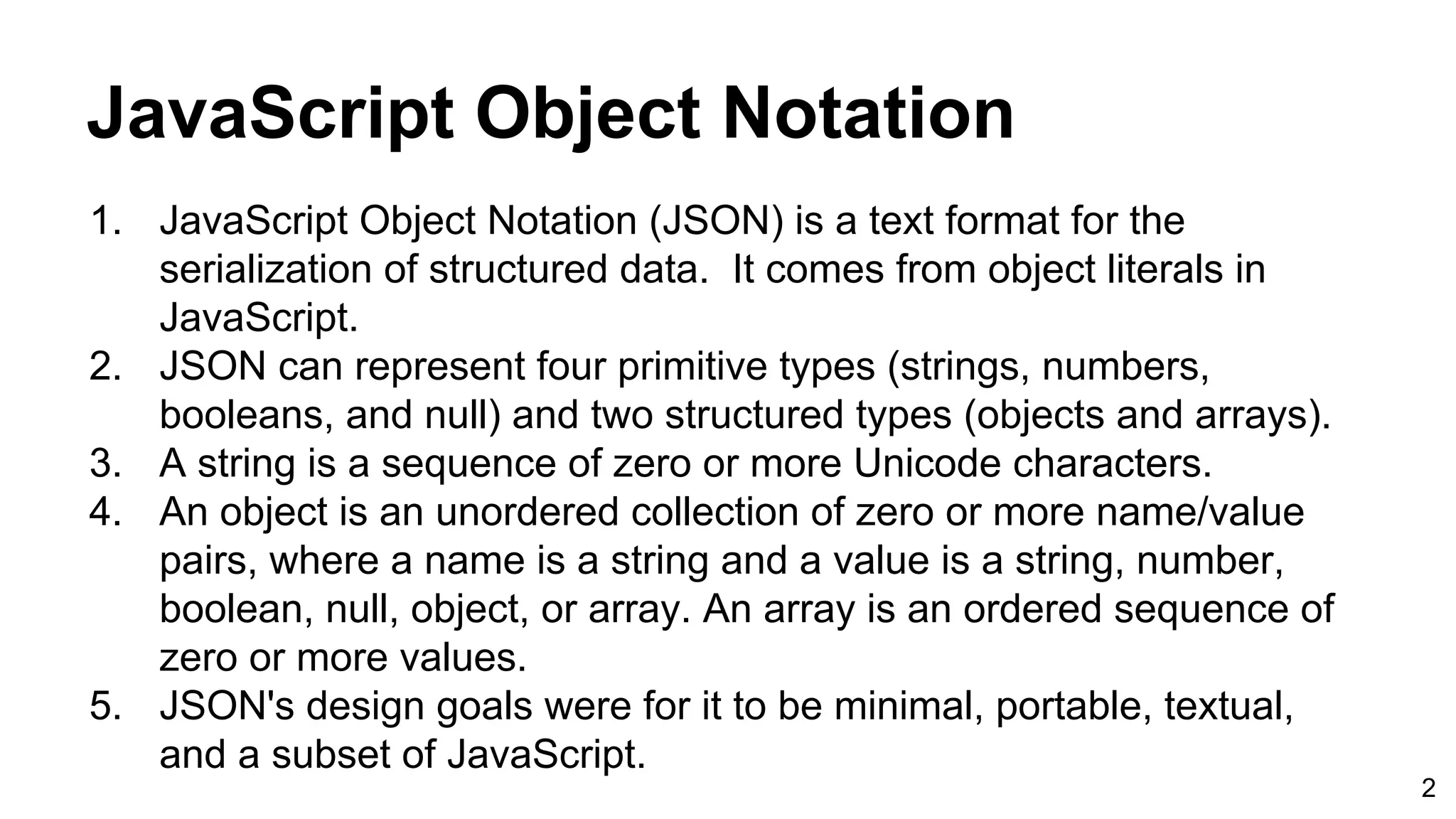
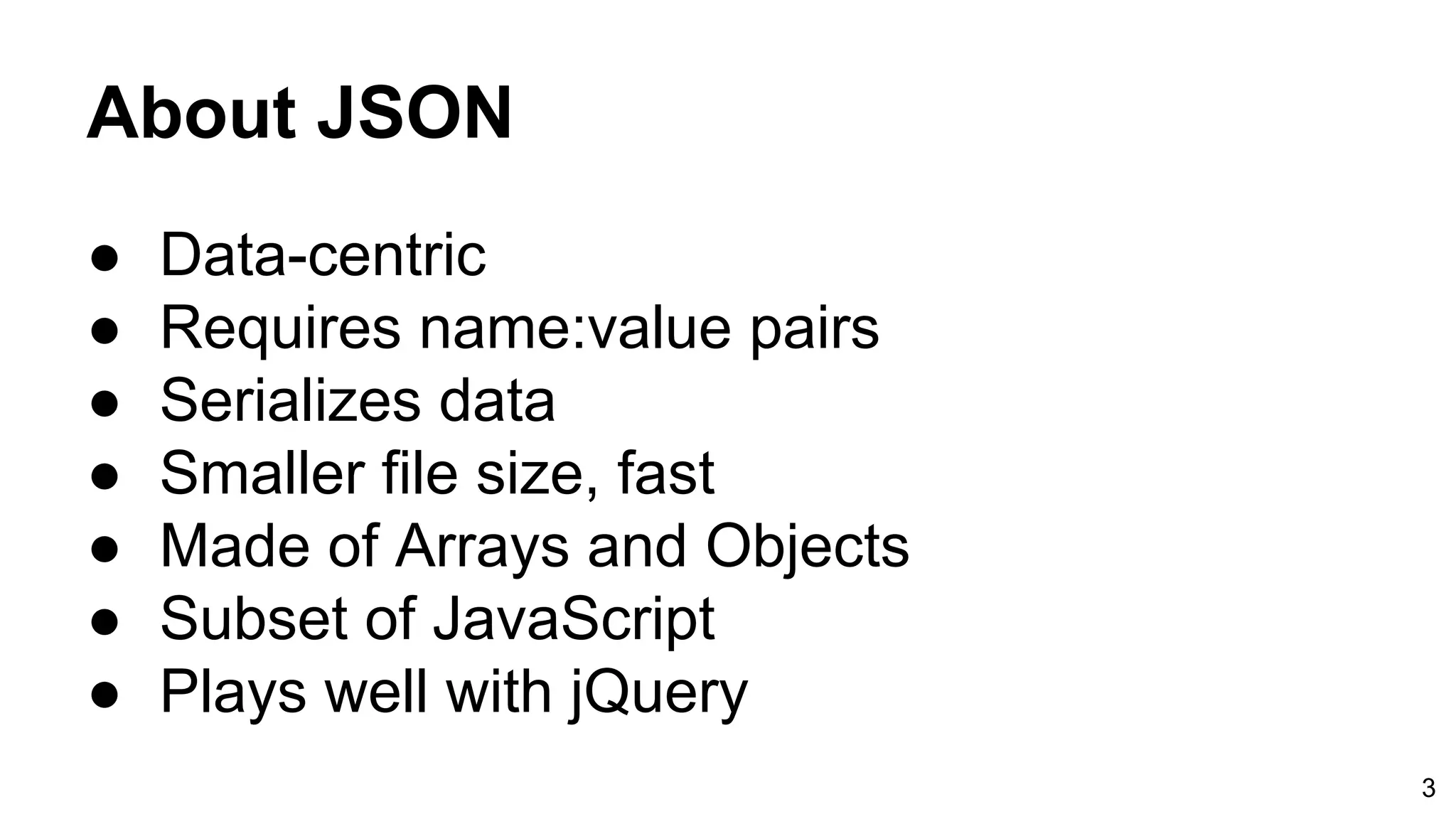
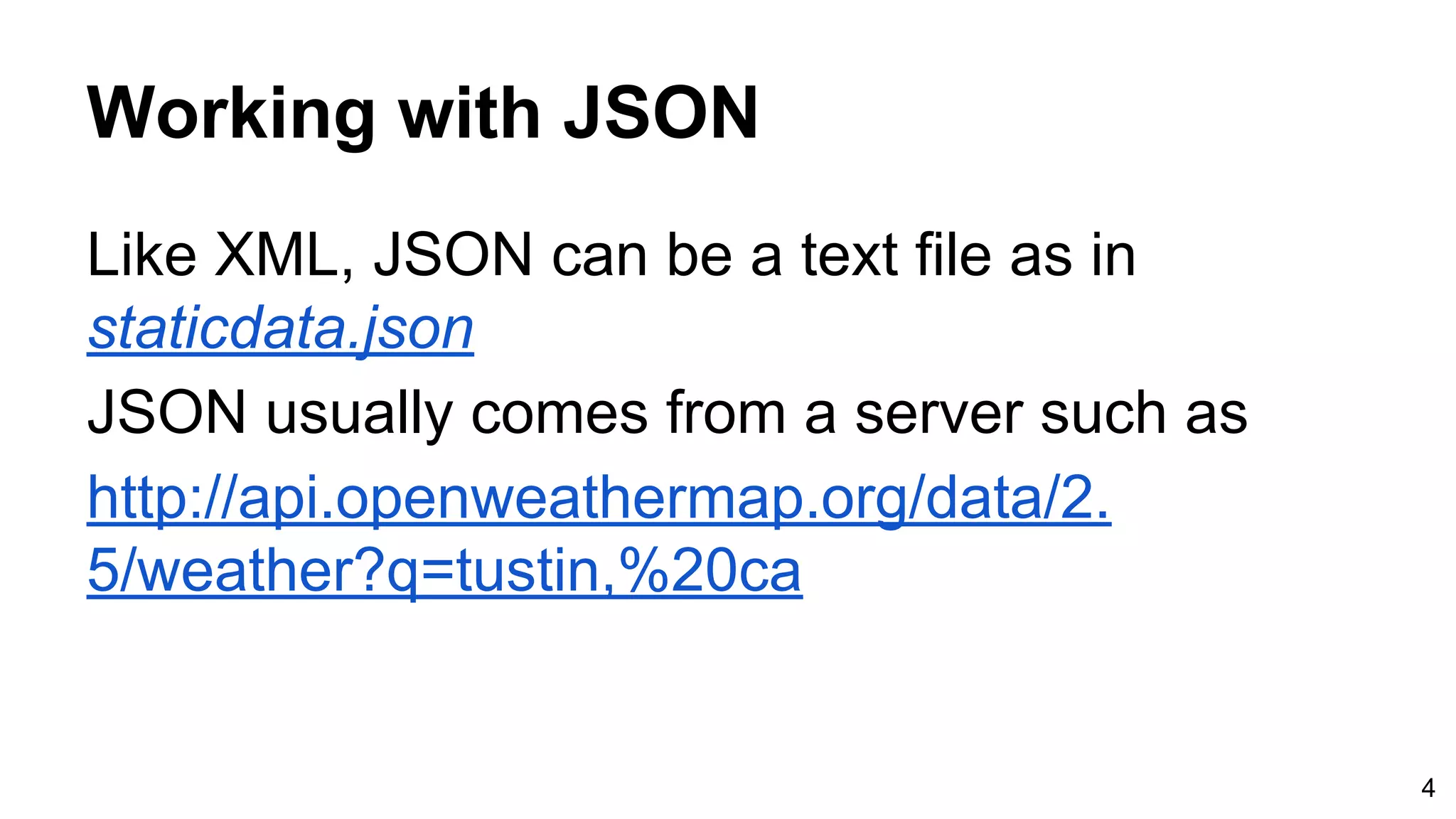
![[ { "displayname": "Bruce Lee", "email": "Bruce.lee@karate.com", "department": "stockroom" }, { "displayname": "mike", "email": "mike@Cathy.com ", "department": "kitchen" }, { "displayname": "scott", "email": "scott@Cathy.com ", "department": "Office" } ] static.json Example 5](https://image.slidesharecdn.com/introtojson-151210000605/75/Intro-to-JSON-5-2048.jpg)
![Creating JSON 1. Create a file and call it contacts.json 2. Type Name="Your Name Here" 3. Replace this with an array Contacts=["your name"," friend1","friend2"] 4. Turn the Array into an Object by replacing the [ ] with { } and adding name:value pairs Contacts = {"Name": "your name","Address": "123 Main Street","Phone Numbers": ["714-432-1234","714-8310-9754","714-765-4534"]} 6](https://image.slidesharecdn.com/introtojson-151210000605/75/Intro-to-JSON-6-2048.jpg)
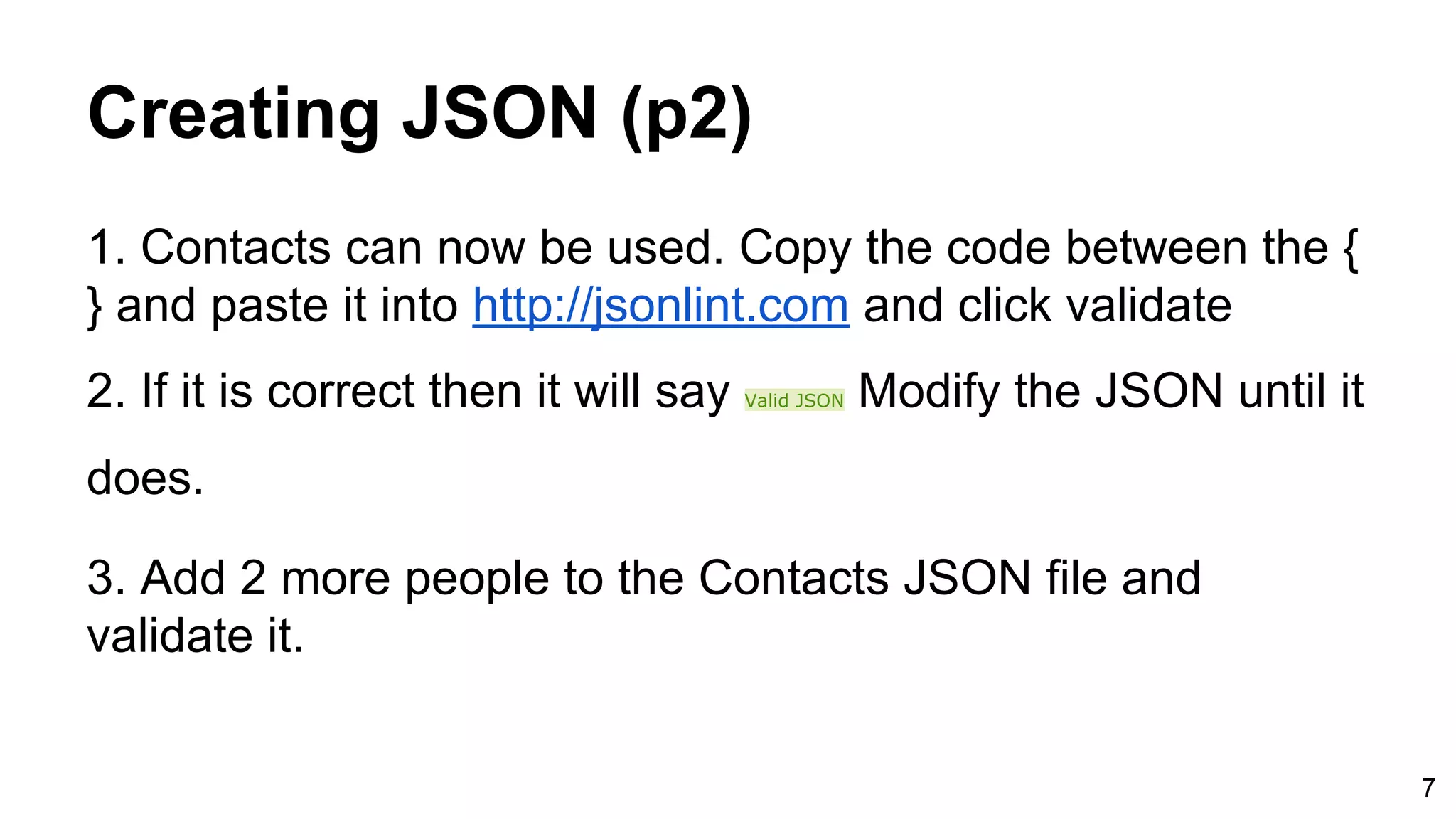
![Creating JSON (p3) 1. contacts.json can now be used in a web application as it is. 2. You can also declare a JavaScript variable with it like this: var Contacts = {"Name": "your name","Address": "123 Main Street","Phone Numbers": ["714-432-1234", "714-8310-9754", "714-765-4534"]}; 3. Copy the above variable, and open the Chrome web browser 4. Right-click on the page and select Inspect Element, then click the Console tab 5. Paste the JavaScript variable into the console and press enter. Then type console.log(Contacts); 6. Notice the Object {Name: "your name", Address: "123 Main Street", Phone Numbers: Array[3]} 7. Open the Object and find the phone numbers inside it 8](https://image.slidesharecdn.com/introtojson-151210000605/75/Intro-to-JSON-8-2048.jpg)