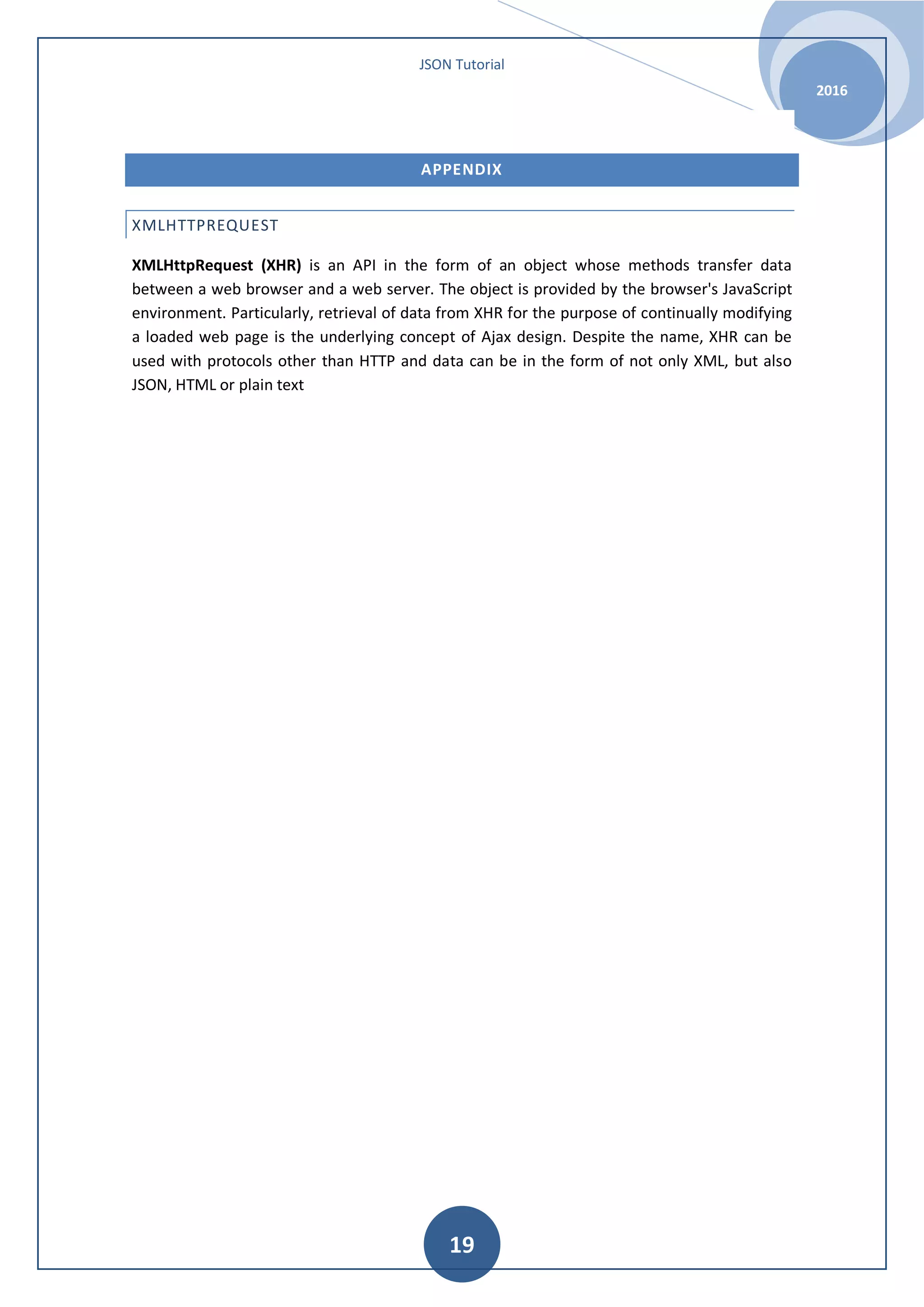This document provides a tutorial on JSON (JavaScript Object Notation). It begins with a basic JSON example of an employee data object with an array of records. It then explains that JSON is a lightweight data format that is easy to read/write and can be parsed by JavaScript. The document covers JSON syntax rules, data types, objects, arrays, and how JSON uses JavaScript syntax. It provides examples of using JSON with HTTP requests, function files, and SQL queries. The goal is to teach how to read JSON data from a web server and display it in a web page.

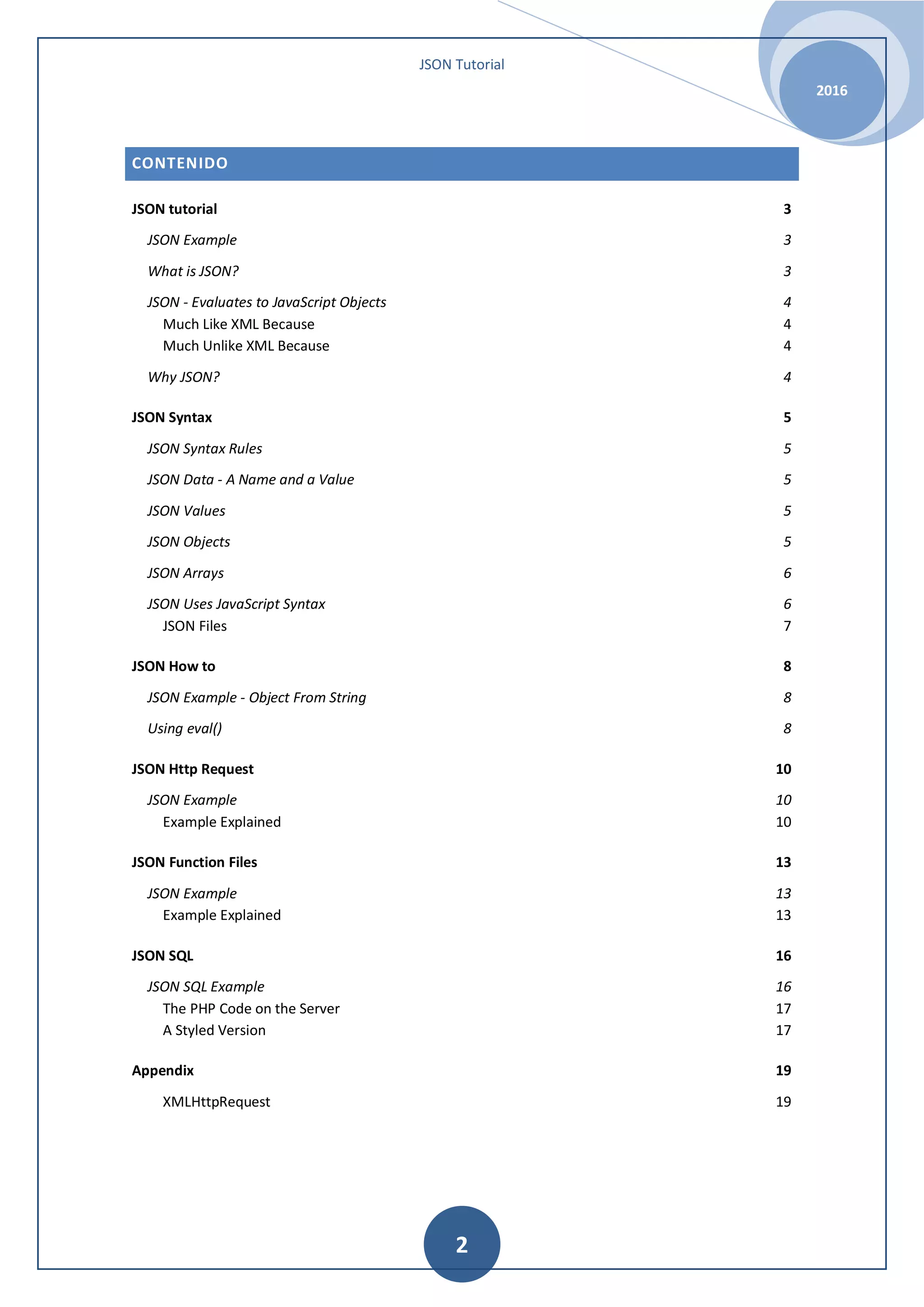
![JSON Tutorial 2016 3 JSON TUTORIAL • JSON: JavaScript Object Notation. • JSON is syntax for storing and exchanging data. • JSON is an easier-to-use alternative to XML. The following JSON example defines an employee’s object, with an array of 3 employee records: JSON EXAMPLE {"employees":[ {"firstName":"John", "lastName":"Dee"}, {"firstName":"Anna", "lastName":"Smith"}, {"firstName":"Peter", "lastName":"Jones"} ]} The following XML example also defines an employee’s object with 3 employee records: <employees> <employee> <firstName>John</firstName> <lastName>Dee</lastName> </employee> <employee> <firstName>Anna</firstName> <lastName>Smith</lastName> </employee> <employee> <firstName>Peter</firstName> <lastName>Jones</lastName> </employee> </employees> WHAT IS JSON? • JSON stands for JavaScript Object Notation • JSON is a lightweight data-interchange format • JSON is language independent * • JSON is "self-describing" and easy to understand JSON uses JavaScript syntax, but the JSON format is text only, just like XML. Text can be read and used as a data format by any programming language.](https://image.slidesharecdn.com/jsontutorial-161023210217/75/Json-tutorial-a-beguiner-guide-3-2048.jpg)
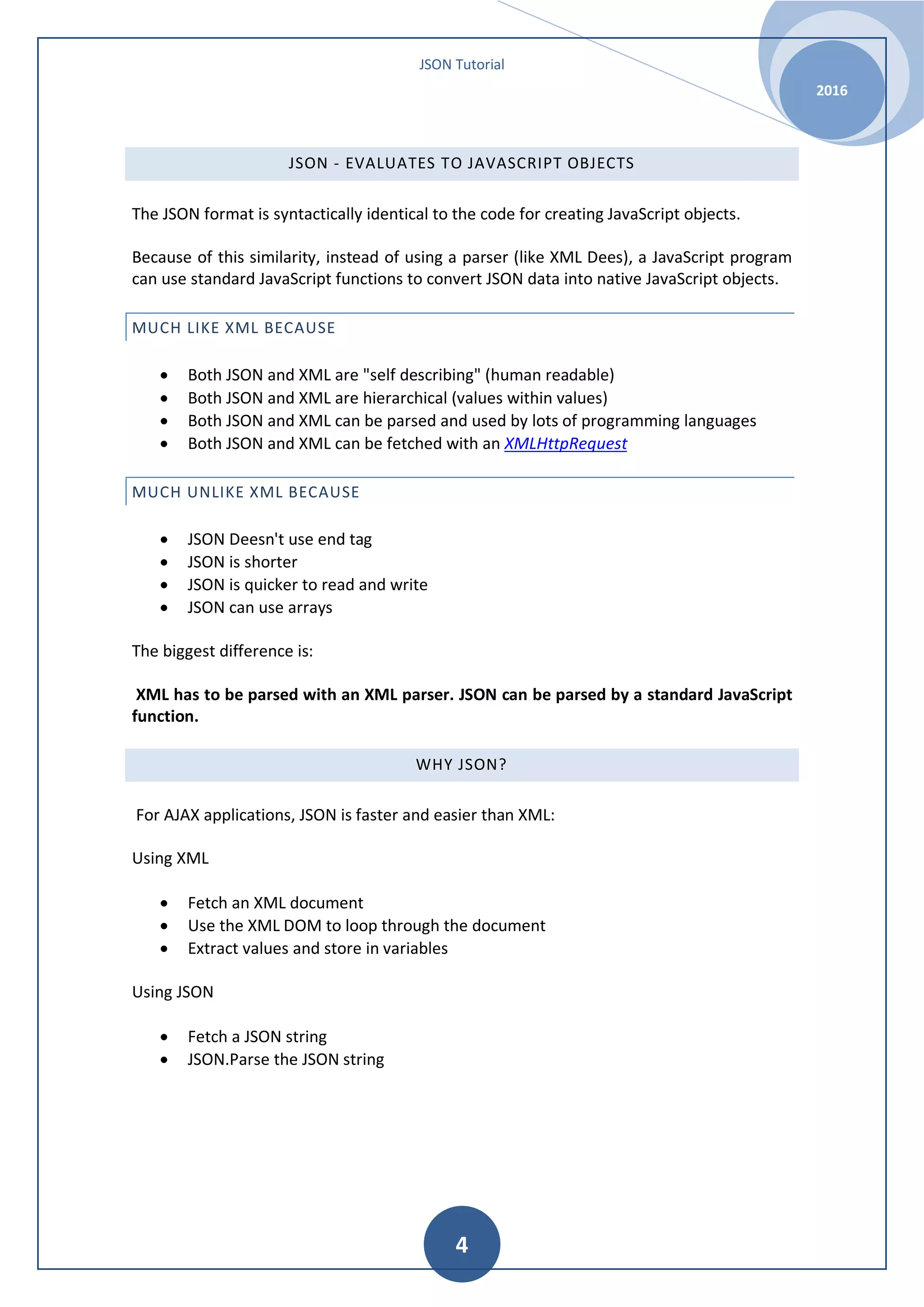
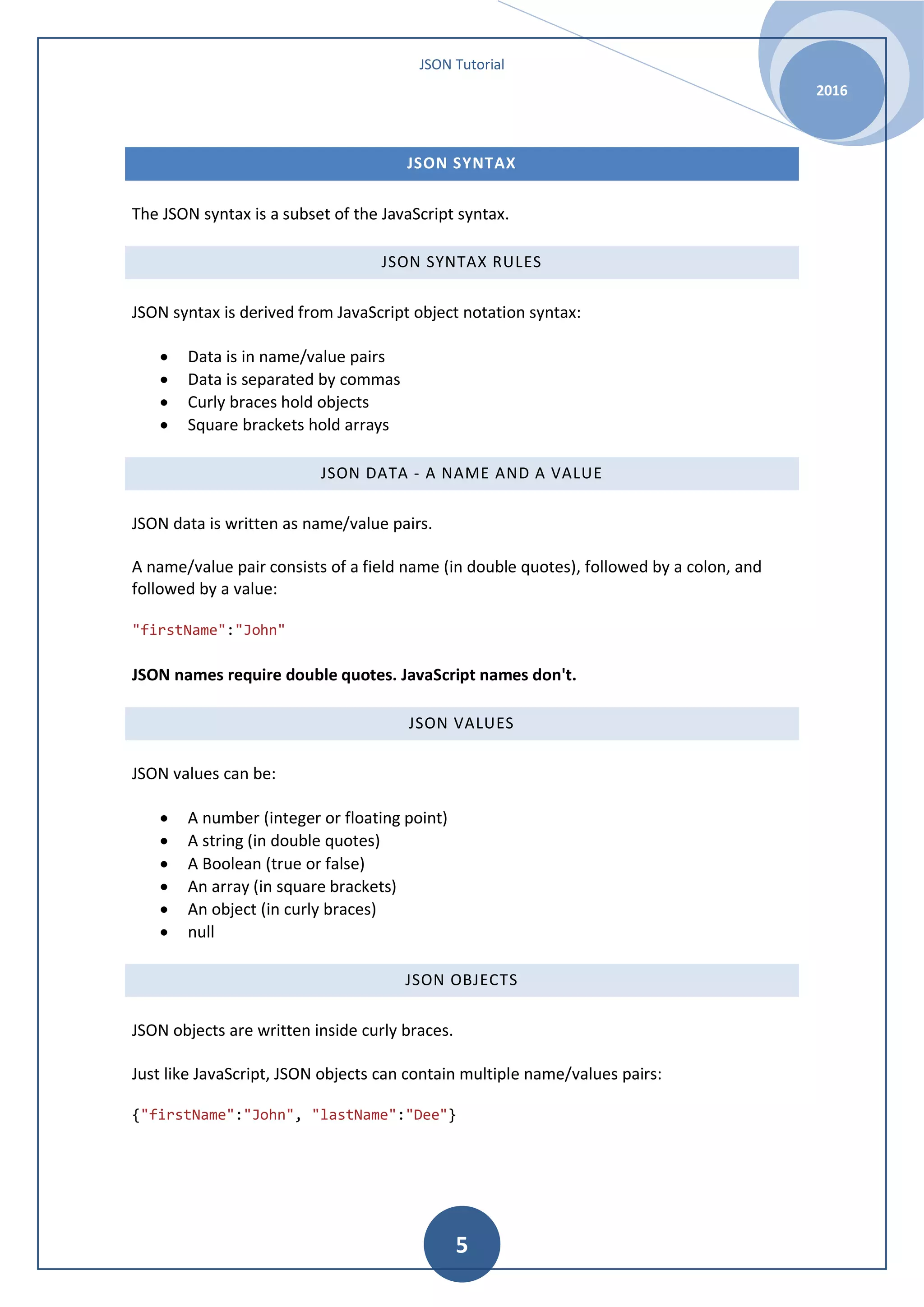
![JSON Tutorial 2016 6 JSON ARRAYS JSON arrays are written inside square brackets. Just like JavaScript, a JSON array can contain multiple objects: "employees":[ {"firstName":"John", "lastName":"Dee"}, {"firstName":"Anna", "lastName":"Smith"}, {"firstName":"Peter","lastName":"Jones"} ] In the example above, the object "employees" is an array containing three objects. Each object is a record of a person (with a first name and a last name). JSON USES JAVASCRIPT SYNTAX Because JSON syntax is derived from JavaScript object notation, very little extra software is needed to work with JSON within JavaScript. With JavaScript you can create an array of objects and assign data to it, like this: var employees = [ {"firstName":"John", "lastName":"Dee"}, {"firstName":"Anna", "lastName":"Smith"}, {"firstName":"Peter","lastName": "Jones"} ]; The first entry in the JavaScript object array can be accessed like this: // returns John Dee employees[0].firstName + " " + employees[0].lastName; It can also be accessed like this: // returns John Dee employees[0]["firstName"] + " " + employees[0]["lastName"]; Data can be modified like this: employees[0].firstName = "Gilbert"; It can also be modified like this: employees[0]["firstName"] = "Gilbert";](https://image.slidesharecdn.com/jsontutorial-161023210217/75/Json-tutorial-a-beguiner-guide-6-2048.jpg)
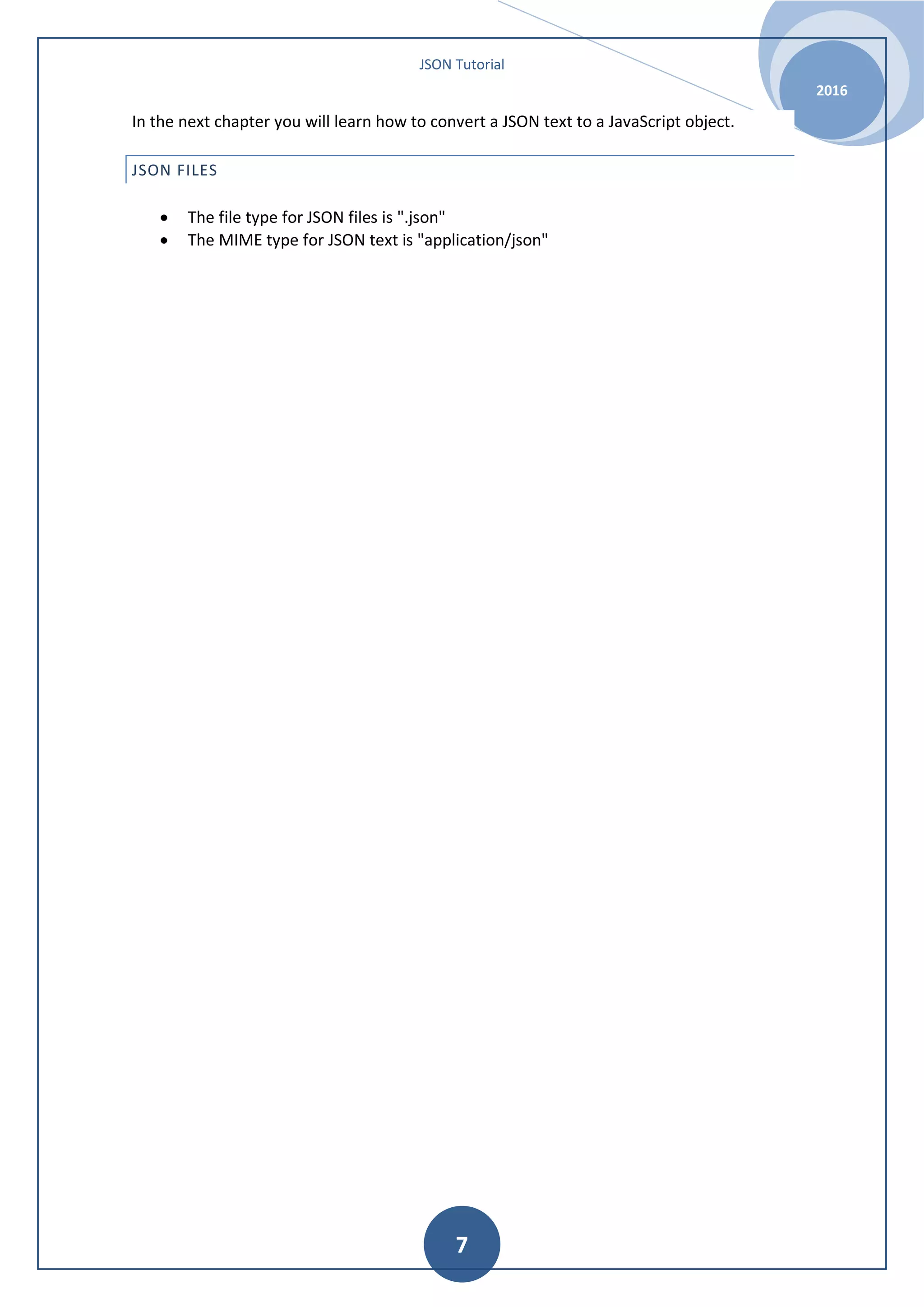
![JSON Tutorial 2016 8 JSON HOW TO A common use of JSON is to read data from a web server, and display the data in a web page. For simplicity, this can be demonstrated by using a string as input (instead of a file). JSON EXAMPLE - OBJECT FROM STRING Create a JavaScript string containing JSON syntax: var text = '{ "employees" : [' + '{ "firstName":"John" , "lastName":"Doe" },' + '{ "firstName":"Anna" , "lastName":"Smith" },' + '{ "firstName":"Peter" , "lastName":"Jones" } ]}'; JSON syntax is a subset of JavaScript syntax. The JavaScript function JSON.parse(text) can be used to convert a JSON text into a JavaScript object: var obj = JSON.parse(text); Use the new JavaScript object in your page: <p id="demo"></p> <script> document.getElementById("demo").innerHTML = obj.employees[1].firstName + " " + obj.employees[1].lastName; </script> USING EVAL() Older browsers without the support for the JavaScript function JSON.parse() can use the eval() function to convert a JSON text into a JavaScript object: var obj = eval ("(" + text + ")"); The eval() function can compile and execute any JavaScript. This represents a potential security problem. Try to avoid it. It is safer to use a JSON parser to convert a JSON text to a JavaScript object. A JSON parser will recognize only JSON text and will not compile scripts. In browsers that provide native JSON support, JSON parsers are also faster.](https://image.slidesharecdn.com/jsontutorial-161023210217/75/Json-tutorial-a-beguiner-guide-8-2048.jpg)

![JSON Tutorial 2016 10 JSON HTTP REQUEST A common use of JSON is to read data from a web server, and display the data in a web page. This chapter will teach you, in 4 easy steps, how to read JSON data, using XMLHttp. JSON EXAMPLE This example reads a menu from myTutorials.txt, and displays the menu in a web page: <div id="id01"></div> <script> var xmlhttp = new XMLHttpRequest(); var url = "myTutorials.txt"; xmlhttp.onreadystatechange = function() { if (this.readyState == 4 && this.status == 200) { var myArr = JSON.parse(this.responseText); myFunction(myArr); } }; xmlhttp.open("GET", url, true); xmlhttp.send(); function myFunction(arr) { var out = ""; var i; for(i = 0; i < arr.length; i++) { out += '<a href="' + arr[i].url + '">' + arr[i].display + '</a><br>'; } document.getElementById("id01").innerHTML = out; } </script> EXAMPLE EXPLAINED CREATE AN ARRAY OF OBJECTS. Use an array literal to declare an array of objects. Give each object two properties: display and url. Name the array myArray: var myArray = [ { "display": "JavaScript Tutorial", "url": "http://www.w3schools.com/js/default.asp"](https://image.slidesharecdn.com/jsontutorial-161023210217/75/Json-tutorial-a-beguiner-guide-10-2048.jpg)
![JSON Tutorial 2016 11 }, { "display": "HTML Tutorial", "url": "http://www.w3schools.com/html/default.asp" }, { "display": "CSS Tutorial", "url": "http://www.w3schools.com/css/default.asp" } ] CREATE A JAVASCRIPT FUNCTION TO DISPLAY THE ARRAY. Create a function myFunction() that loops the array objects, and display the content as HTML links: function myFunction(arr) { var out = ""; var i; for(i = 0; i < arr.length; i++) { out += '<a href="' + arr[i].url + '">' + arr[i].display + '</a><br>'; } document.getElementById("id01").innerHTML = out; } Call myFunction() with myArray as argument: myFunction(myArray); CREATE A TEXT FILE Put the array literal in a file named myTutorials.txt: [ { "display": "JavaScript Tutorial", "url": "http://www.w3schools.com/js/default.asp" }, { "display": "HTML Tutorial", "url": "http://www.w3schools.com/html/default.asp" }, { "display": "CSS Tutorial", "url": "http://www.w3schools.com/css/default.asp" } ]](https://image.slidesharecdn.com/jsontutorial-161023210217/75/Json-tutorial-a-beguiner-guide-11-2048.jpg)
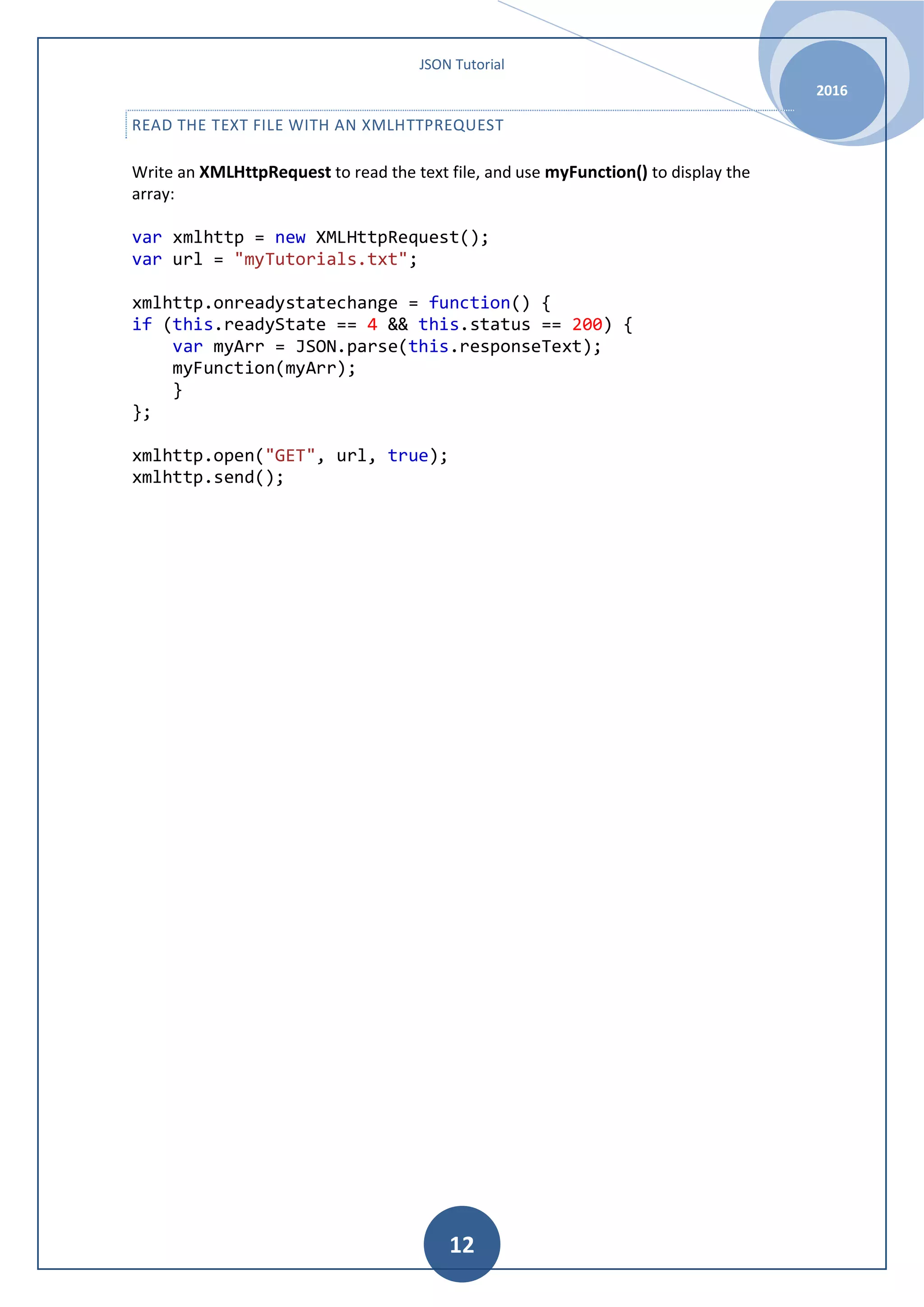
![JSON Tutorial 2016 13 JSON FUNCTION FILES A common use of JSON is to read data from a web server, and display the data in a web page. This chapter will teach you, in 4 easy steps, how to read JSON data, using function files. JSON EXAMPLE This example reads a menu from myTutorials.js, and displays the menu in a web page: <div id="id01"></div> <script> function myFunction(arr) { var out = ""; var i; for(i = 0; i<arr.length; i++) { out += '<a href="' + arr[i].url + '">' + arr[i].display + '</a><br>'; } document.getElementById("id01").innerHTML = out; } </script> <script src="myTutorials.js"></script> EXAMPLE EXPLAINED CREATE AN ARRAY OF OBJECTS. Use an array literal to declare an array of objects. Give each object two properties: display and url. Name the array myArray: var myArray = [ { "display": "JavaScript Tutorial", "url": "http://www.w3schools.com/js/default.asp" }, { "display": "HTML Tutorial", "url": "http://www.w3schools.com/html/default.asp" },](https://image.slidesharecdn.com/jsontutorial-161023210217/75/Json-tutorial-a-beguiner-guide-13-2048.jpg)
![JSON Tutorial 2016 14 { "display": "CSS Tutorial", "url": "http://www.w3schools.com/css/default.asp" } ] CREATE A JAVASCRIPT FUNCTION TO DISPLAY THE ARRAY. Create a function myFunction() that loops the array objects, and display the content as HTML links: function myFunction(arr) { var out = ""; var i; for(i = 0; i < arr.length; i++) { out += '<a href="' + arr[i].url + '">' + arr[i].display + '</a><br>'; } document.getElementById("id01").innerHTML = out; } Call myFunction() with myArray as argument: Example: myFunction(myArray); USE AN ARRAY LITERAL AS THE ARGUMENT (INSTEAD OF THE ARRAY VARIABLE): Call myFunction() with an array literal as argument: myFunction([ { "display": "JavaScript Tutorial", "url": "http://www.w3schools.com/js/default.asp" }, { "display": "HTML Tutorial", "url": "http://www.w3schools.com/html/default.asp" }, { "display": "CSS Tutorial", "url": "http://www.w3schools.com/css/default.asp" } ]); PUT THE FUNCTION IN AN EXTERNAL JS FILE Put the function in a file named myTutorials.js:](https://image.slidesharecdn.com/jsontutorial-161023210217/75/Json-tutorial-a-beguiner-guide-14-2048.jpg)
![JSON Tutorial 2016 15 myFunction([ { "display": "JavaScript Tutorial", "url": "http://www.w3schools.com/js/default.asp" }, { "display": "HTML Tutorial", "url": "http://www.w3schools.com/html/default.asp" }, { "display": "CSS Tutorial", "url": "http://www.w3schools.com/css/default.asp" } ]); Add the external script to your page (instead of the function call): <script src="myTutorials.js"></script>](https://image.slidesharecdn.com/jsontutorial-161023210217/75/Json-tutorial-a-beguiner-guide-15-2048.jpg)
![JSON Tutorial 2016 16 JSON SQL JSON SQL EXAMPLE This example reads JSON data from a web server running PHP and MySQL: <!DOCTYPE html> <html> <body> <h1>Customers</h1> <div id="id01"></div> <script> var xmlhttp = new XMLHttpRequest(); var url = "http://www.w3schools.com/js/customers_mysql.php"; xmlhttp.onreadystatechange=function() { if (this.readyState == 4 && this.status == 200) { myFunction(this.responseText); } } xmlhttp.open("GET", url, true); xmlhttp.send(); function myFunction(response) { var arr = JSON.parse(response); var i; var out = "<table>"; for(i = 0; i < arr.length; i++) { out += "<tr><td>" + arr[i].Name + "</td><td>" + arr[i].City + "</td><td>" + arr[i].Country + "</td></tr>"; } out += "</table>"; document.getElementById("id01").innerHTML = out; } </script> </body> </html>](https://image.slidesharecdn.com/jsontutorial-161023210217/75/Json-tutorial-a-beguiner-guide-16-2048.jpg)
![JSON Tutorial 2016 17 THE PHP CODE ON THE SERVER This is the PHP code running on the server: <?php header("Access-Control-Allow-Origin: *"); header("Content-Type: application/json; charset=UTF-8"); $conn = new mysqli("myServer", "myUser", "myPassword", "Northwind"); $result = $conn->query("SELECT CompanyName, City, Country FROM Customers"); $outp = "["; while($rs = $result->fetch_array(MYSQLI_ASSOC)) { if ($outp != "[") {$outp .= ",";} $outp .= '{"Name":"' . $rs["CompanyName"] . '",'; $outp .= '"City":"' . $rs["City"] . '",'; $outp .= '"Country":"'. $rs["Country"] . '"}'; } $outp .="]"; $conn->close(); echo($outp); ?> A STYLED VERSION <!DOCTYPE html> <html> <head> <style> h1 { border-bottom: 3px solid #cc9900; color: #996600; font-size: 30px; } table, th , td { border: 1px solid grey; border-collapse: collapse; padding: 5px; } table tr:nth-child(odd) { background-color: #f1f1f1; } table tr:nth-child(even) {](https://image.slidesharecdn.com/jsontutorial-161023210217/75/Json-tutorial-a-beguiner-guide-17-2048.jpg)
![JSON Tutorial 2016 18 background-color: #ffffff; } </style> </head> <body> <h1>Customers</h1> <div id="id01"></div> <script> var xmlhttp = new XMLHttpRequest(); var url = "http://www.w3schools.com/js/customers_mysql.php"; xmlhttp.onreadystatechange=function() { if (this.readyState == 4 && this.status == 200) { myFunction(this.responseText); } } xmlhttp.open("GET", url, true); xmlhttp.send(); function myFunction(response) { var arr = JSON.parse(response); var i; var out = "<table>"; for(i = 0; i < arr.length; i++) { out += "<tr><td>" + arr[i].Name + "</td><td>" + arr[i].City + "</td><td>" + arr[i].Country + "</td></tr>"; } out += "</table>"; document.getElementById("id01").innerHTML = out; } </script> </body> </html>](https://image.slidesharecdn.com/jsontutorial-161023210217/75/Json-tutorial-a-beguiner-guide-18-2048.jpg)