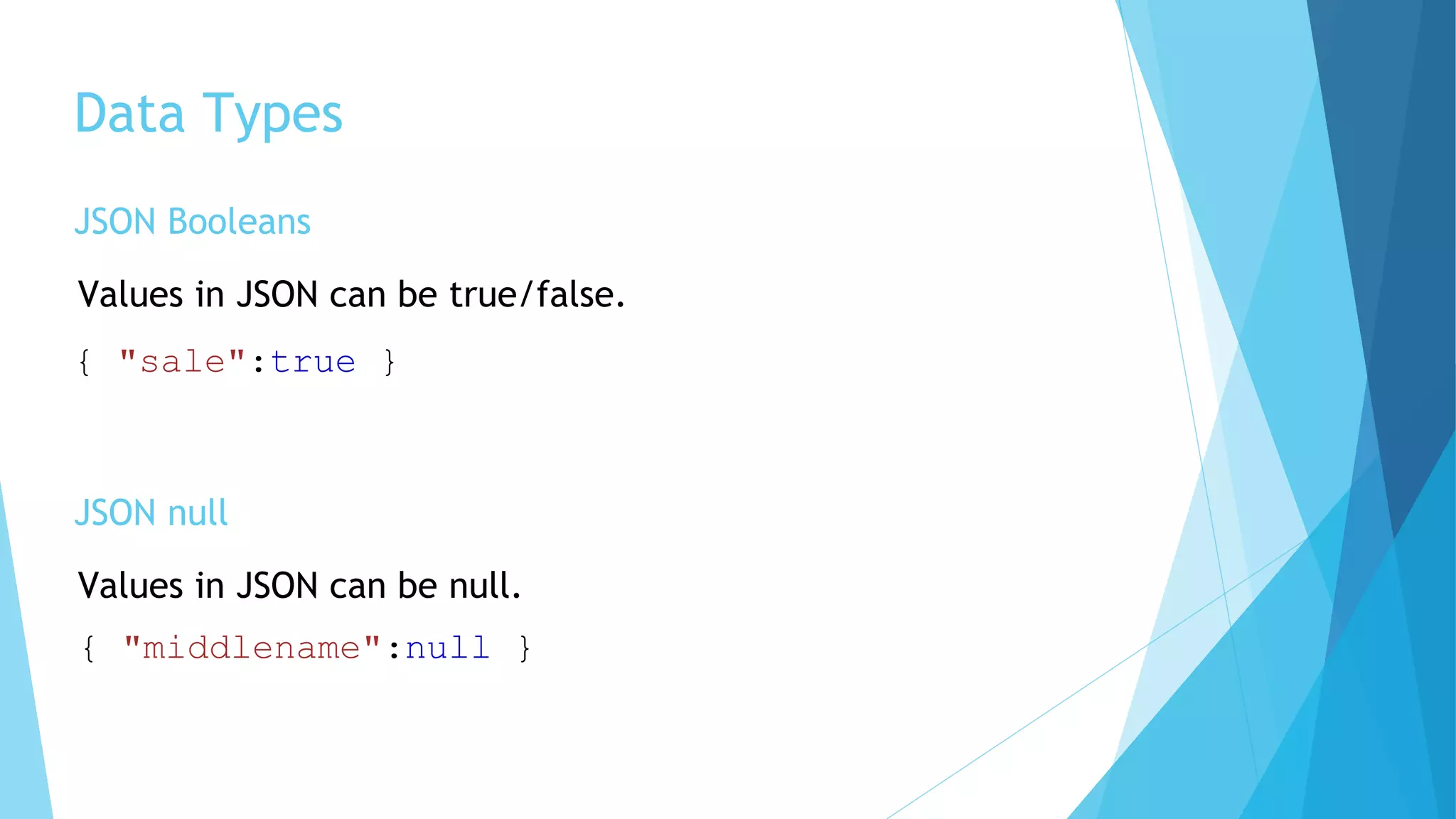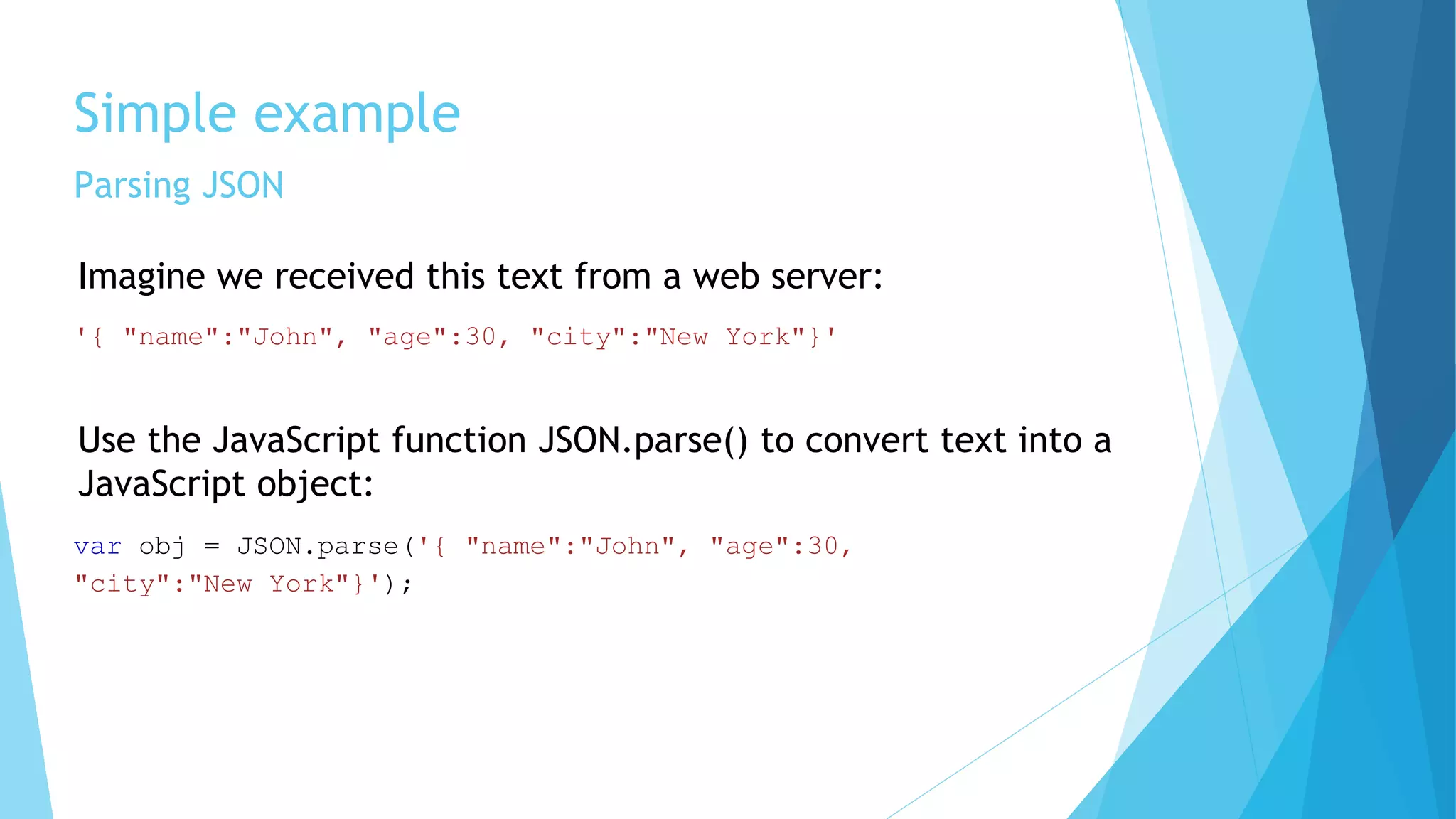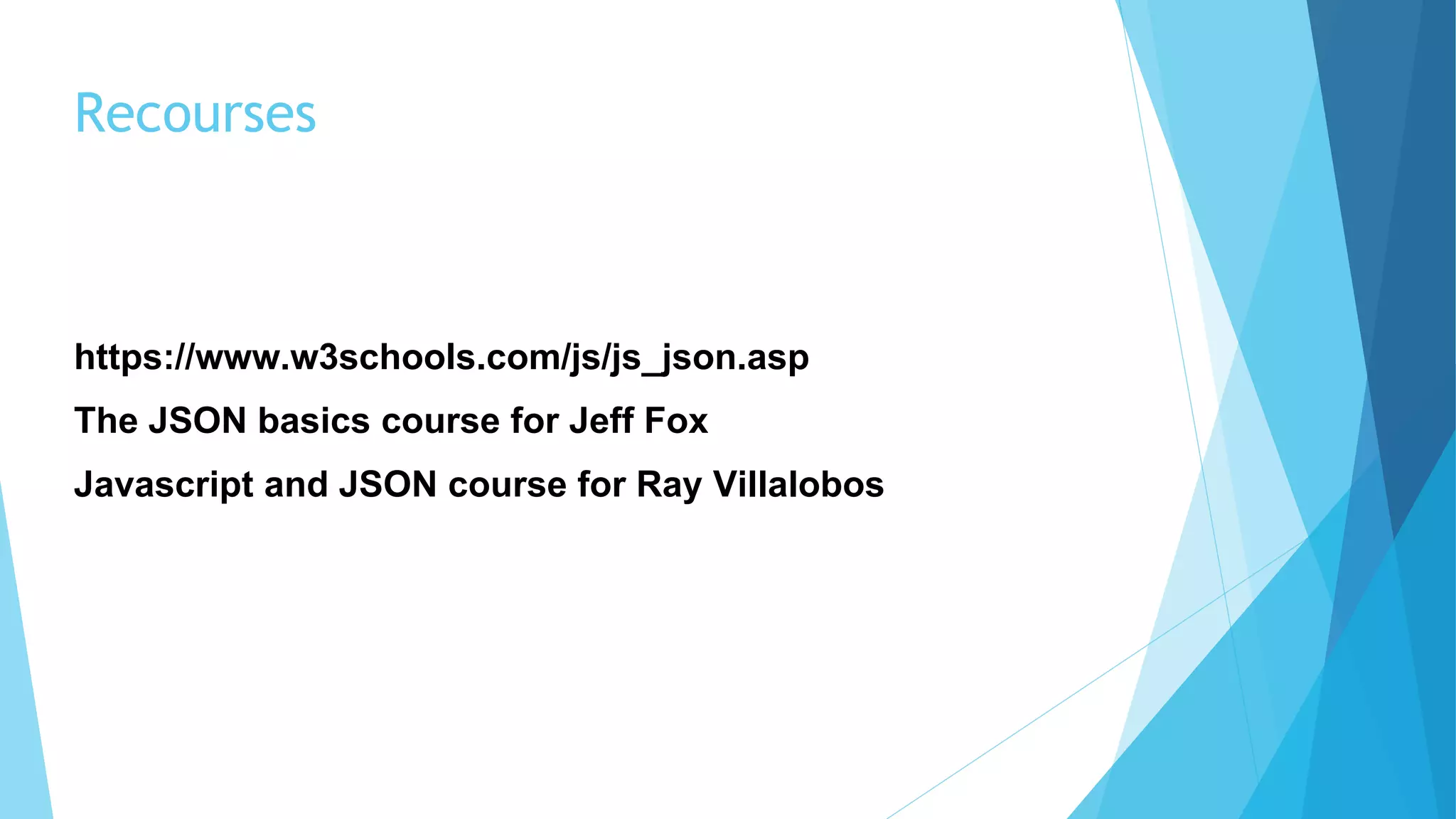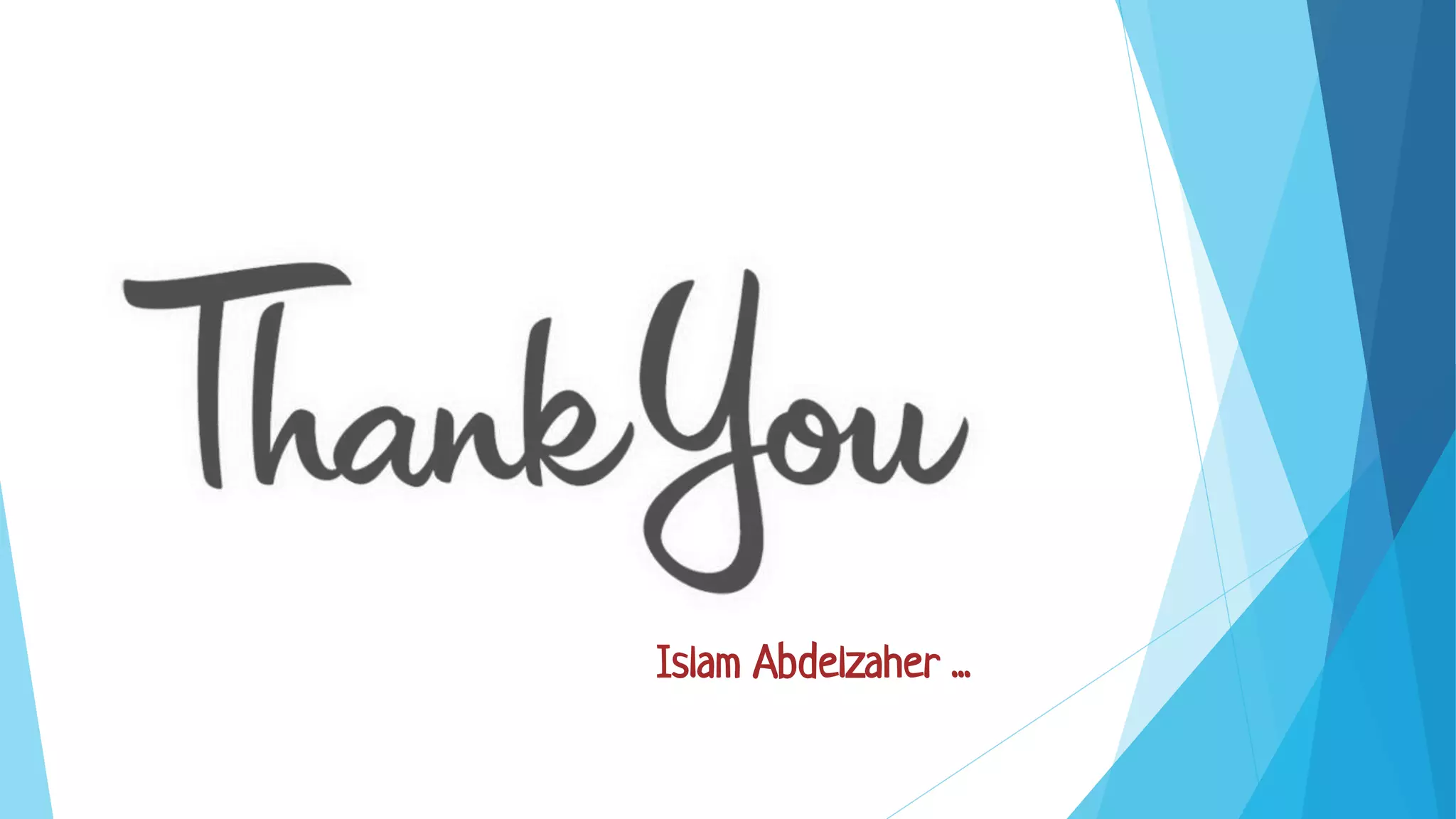The document provides an overview of JavaScript and JSON, explaining that JSON is a format for sharing data that is derived from JavaScript and is used to transfer data between a server and browser. It describes the basic syntax of JSON, including that it uses name-value pairs separated by commas within curly brackets for objects and square brackets for arrays, and supports strings, numbers, booleans, arrays, objects and null as data types. Examples are given to illustrate JSON syntax and how it can be parsed in JavaScript to convert it into a JavaScript object.
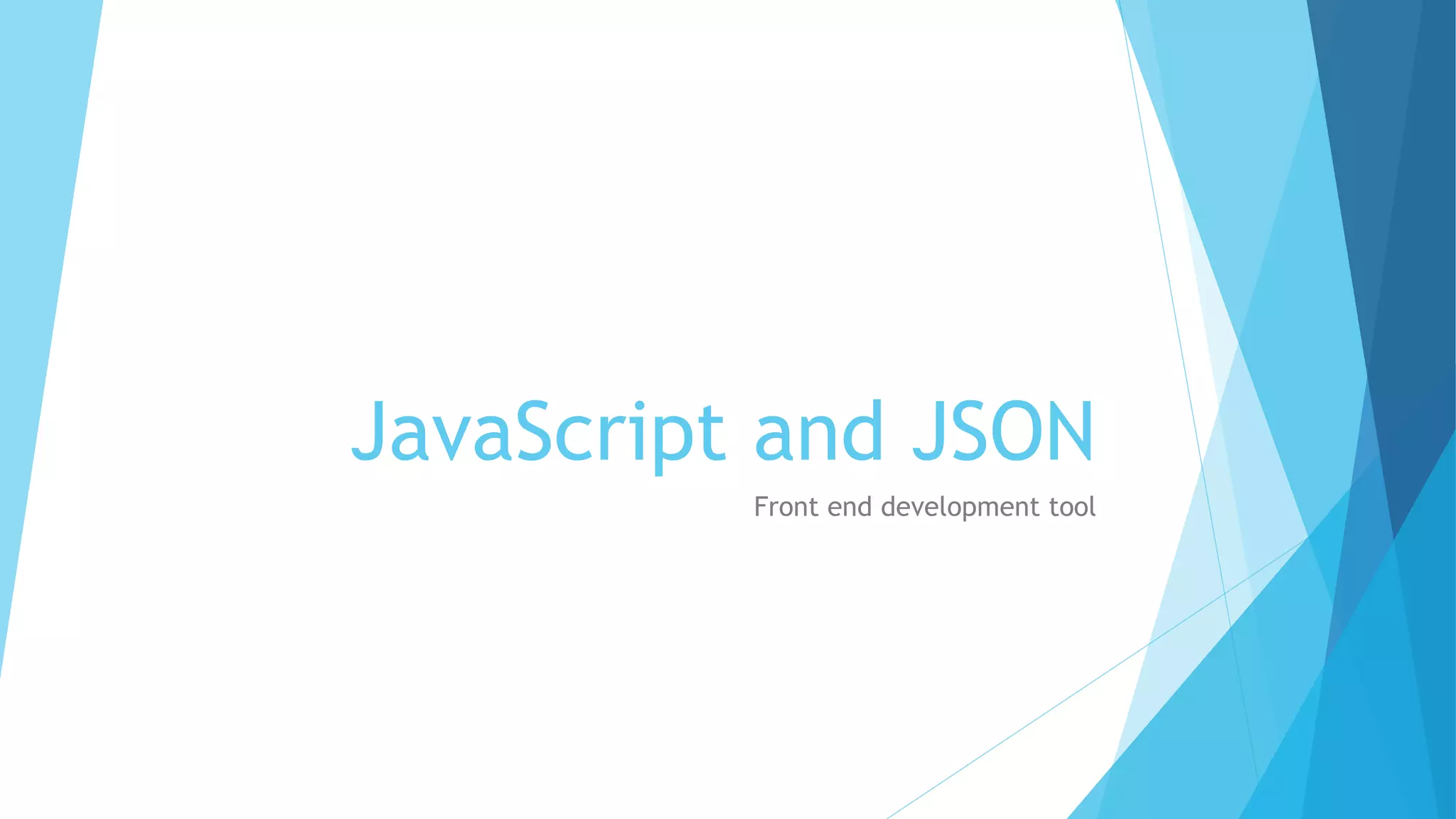
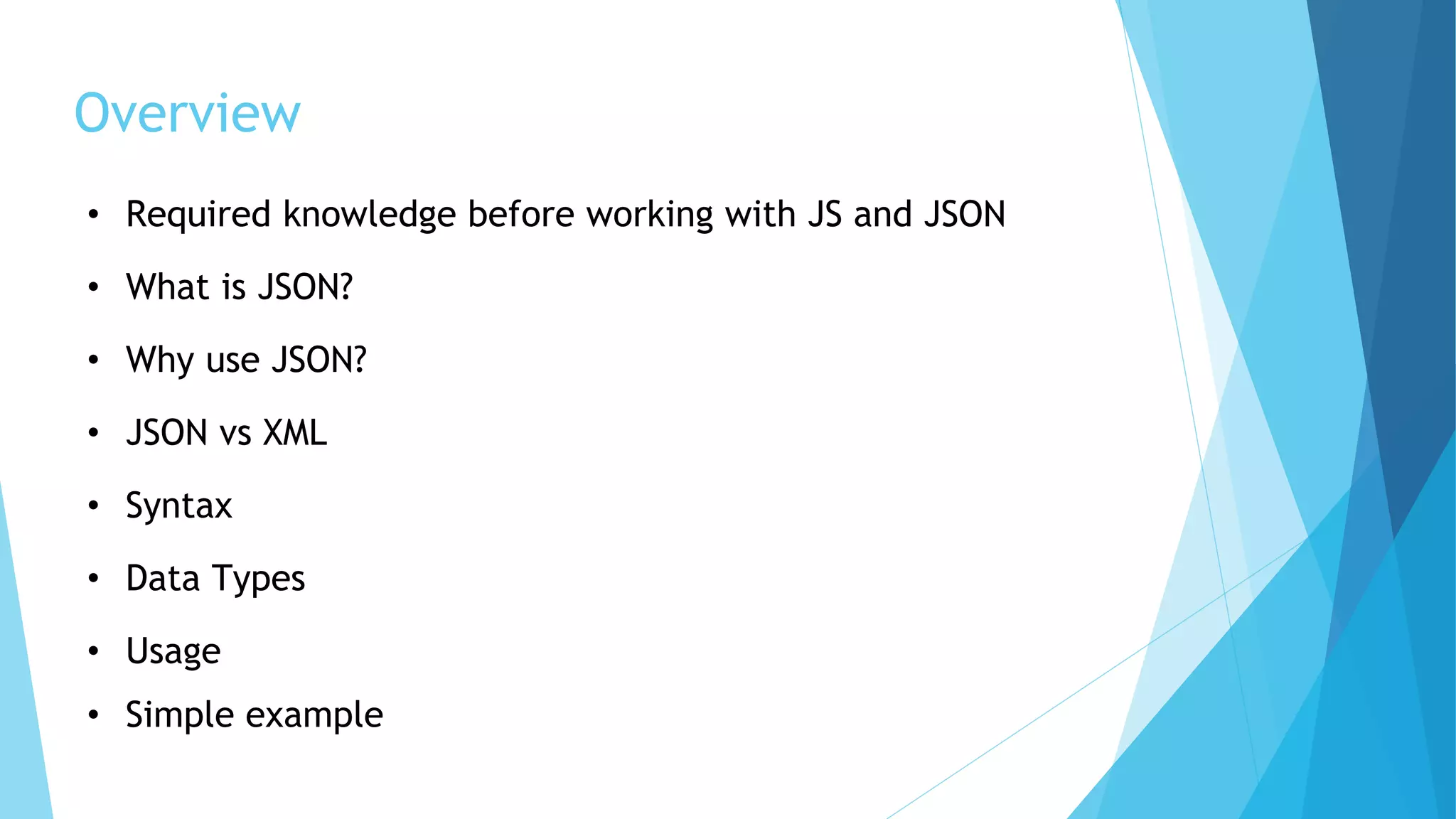
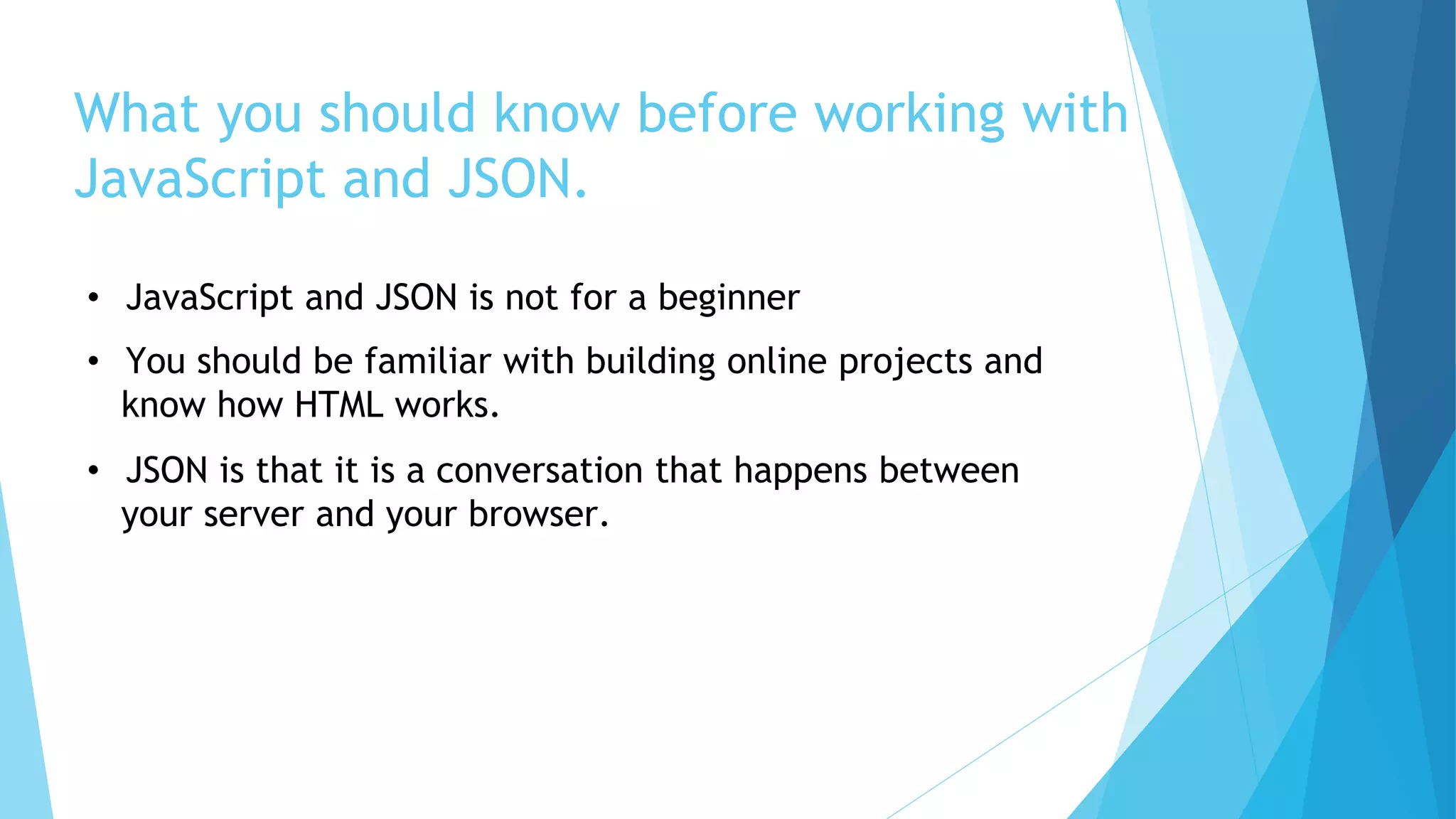
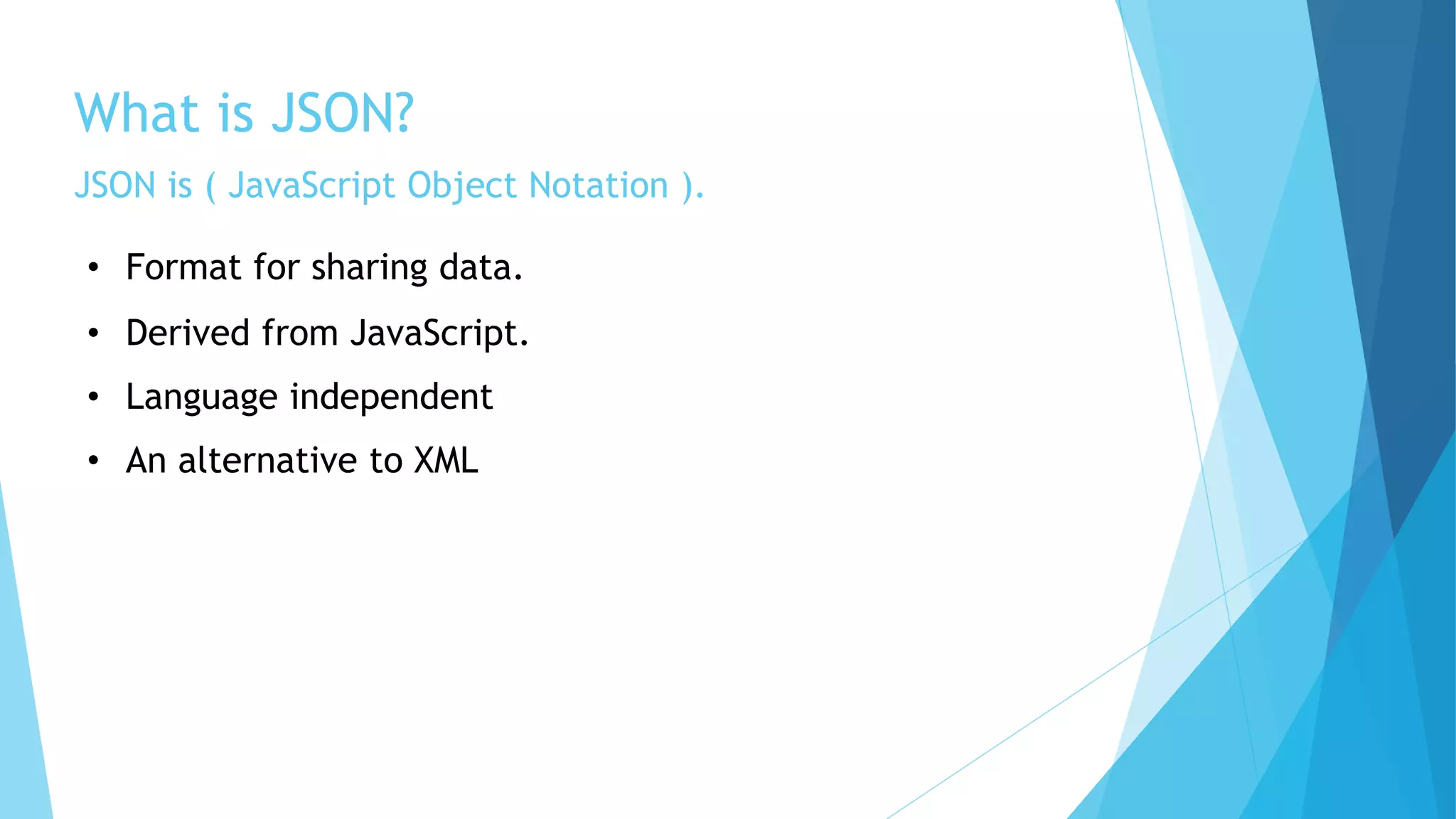
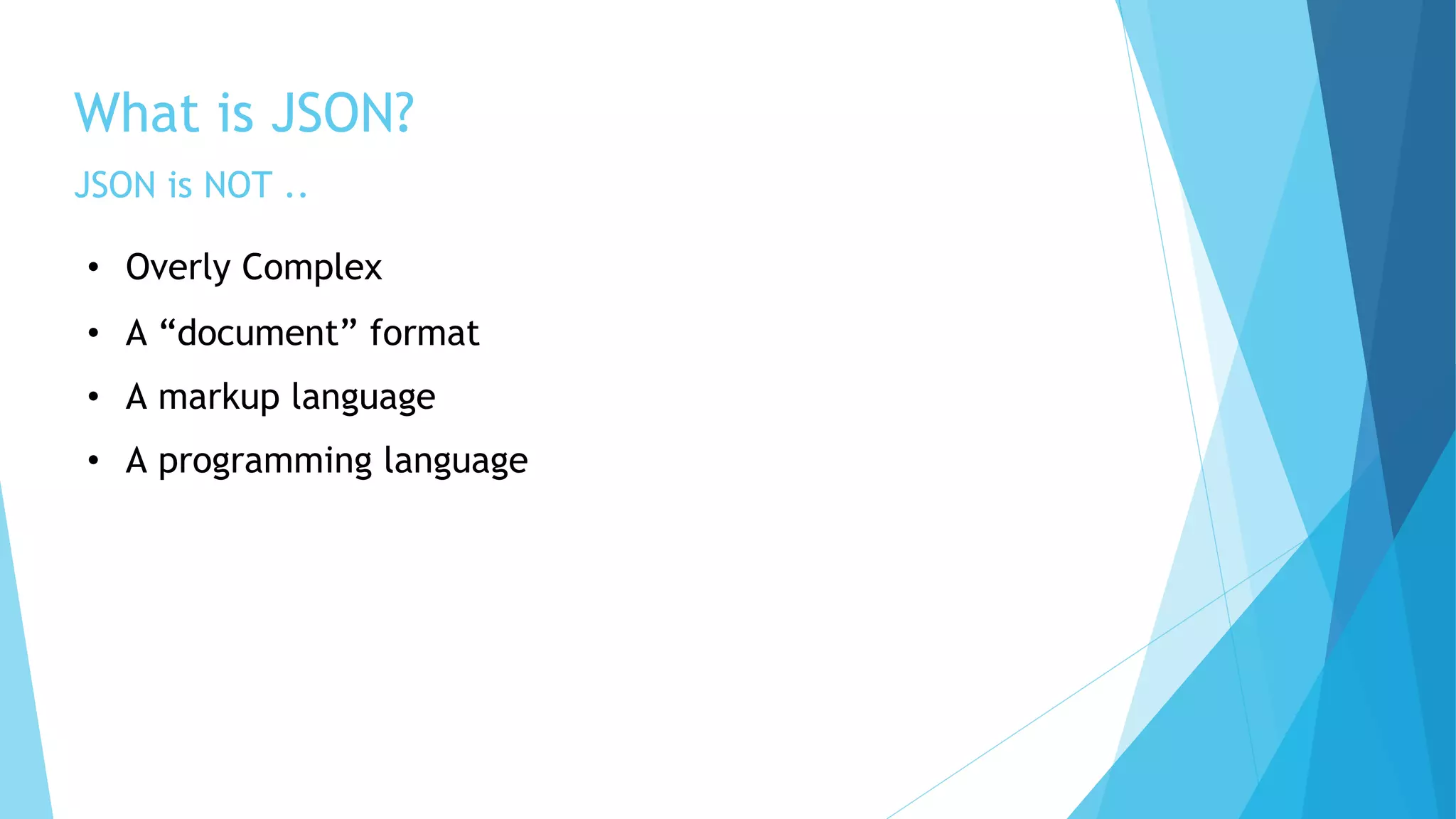
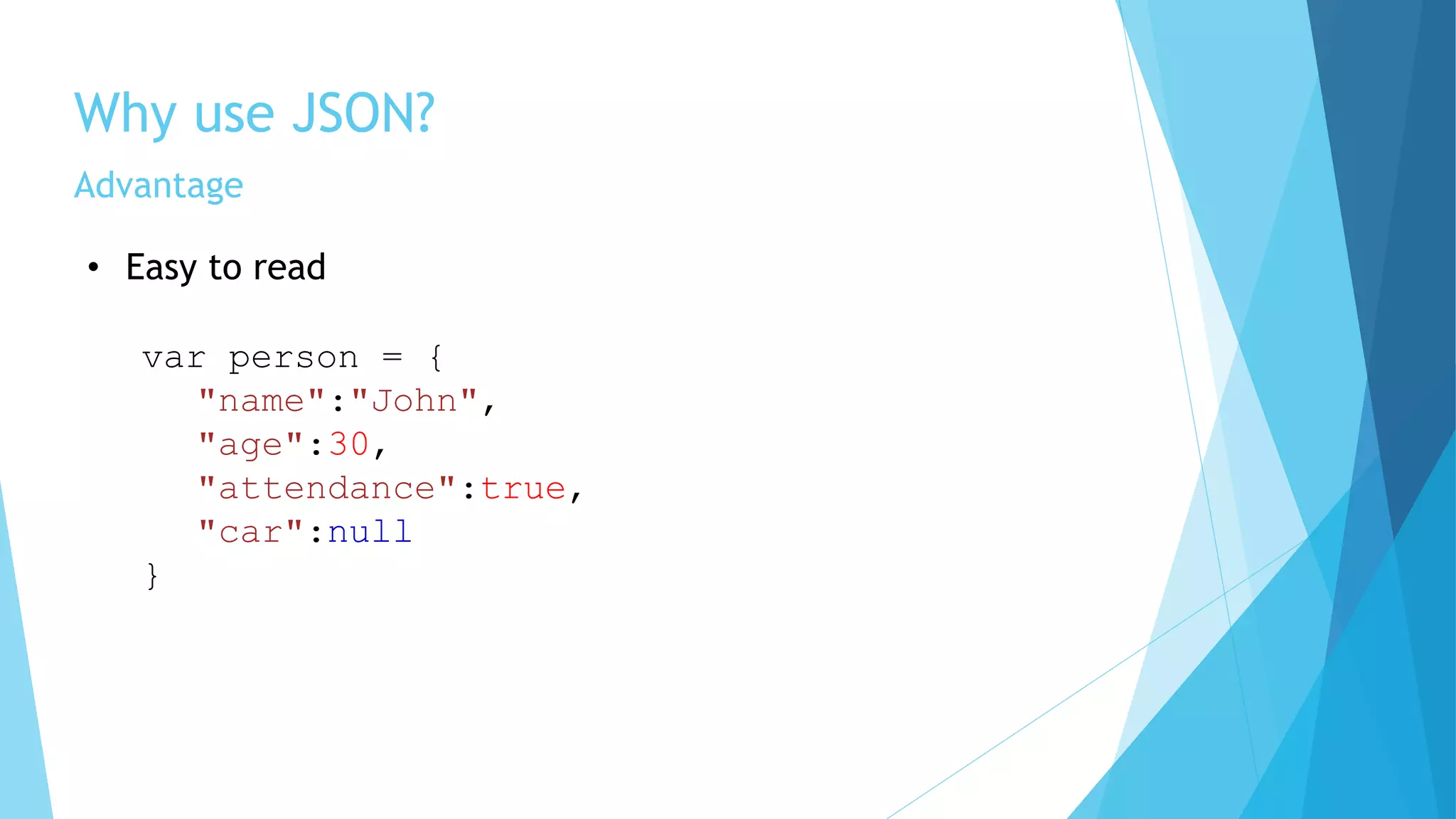
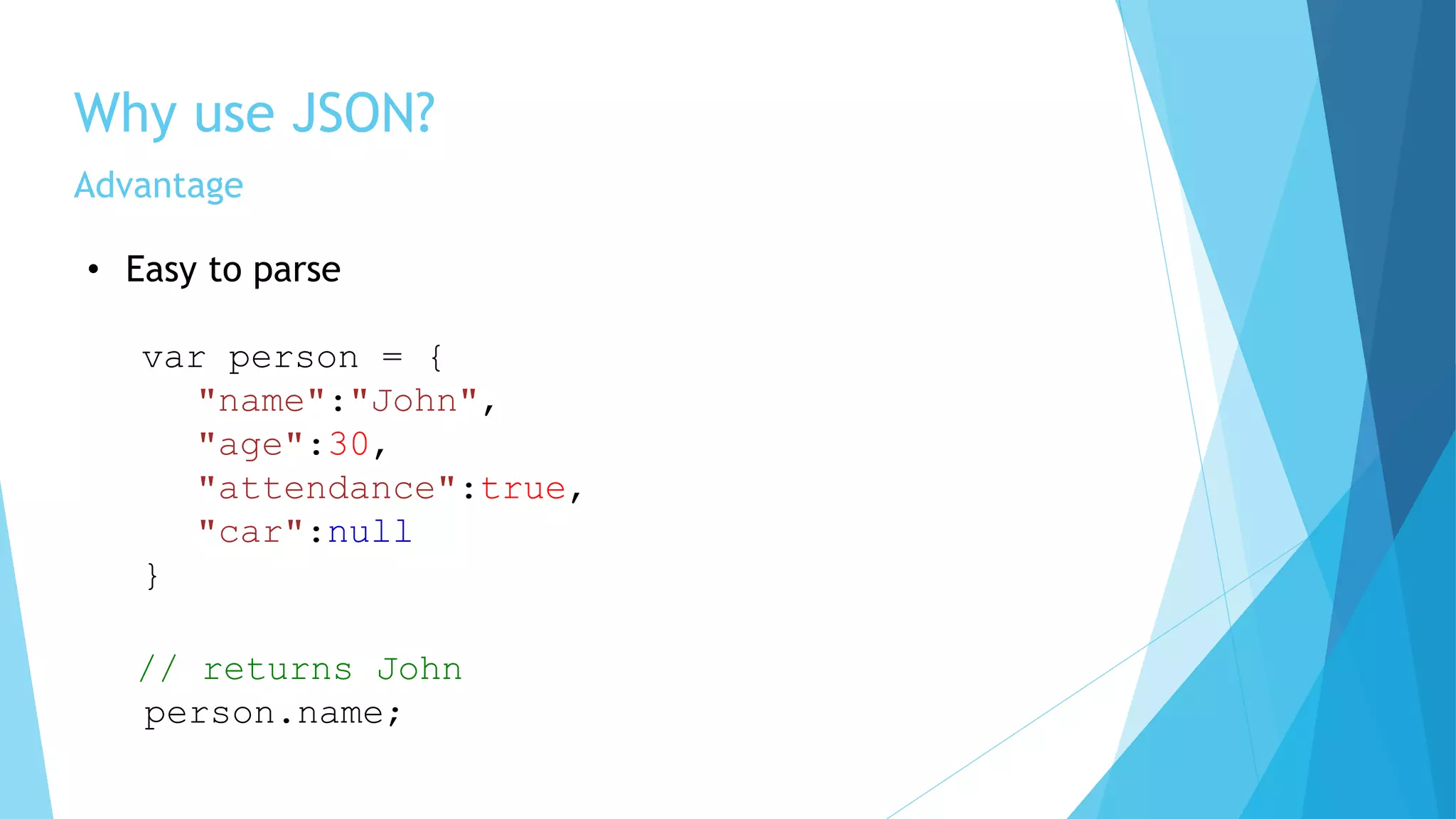
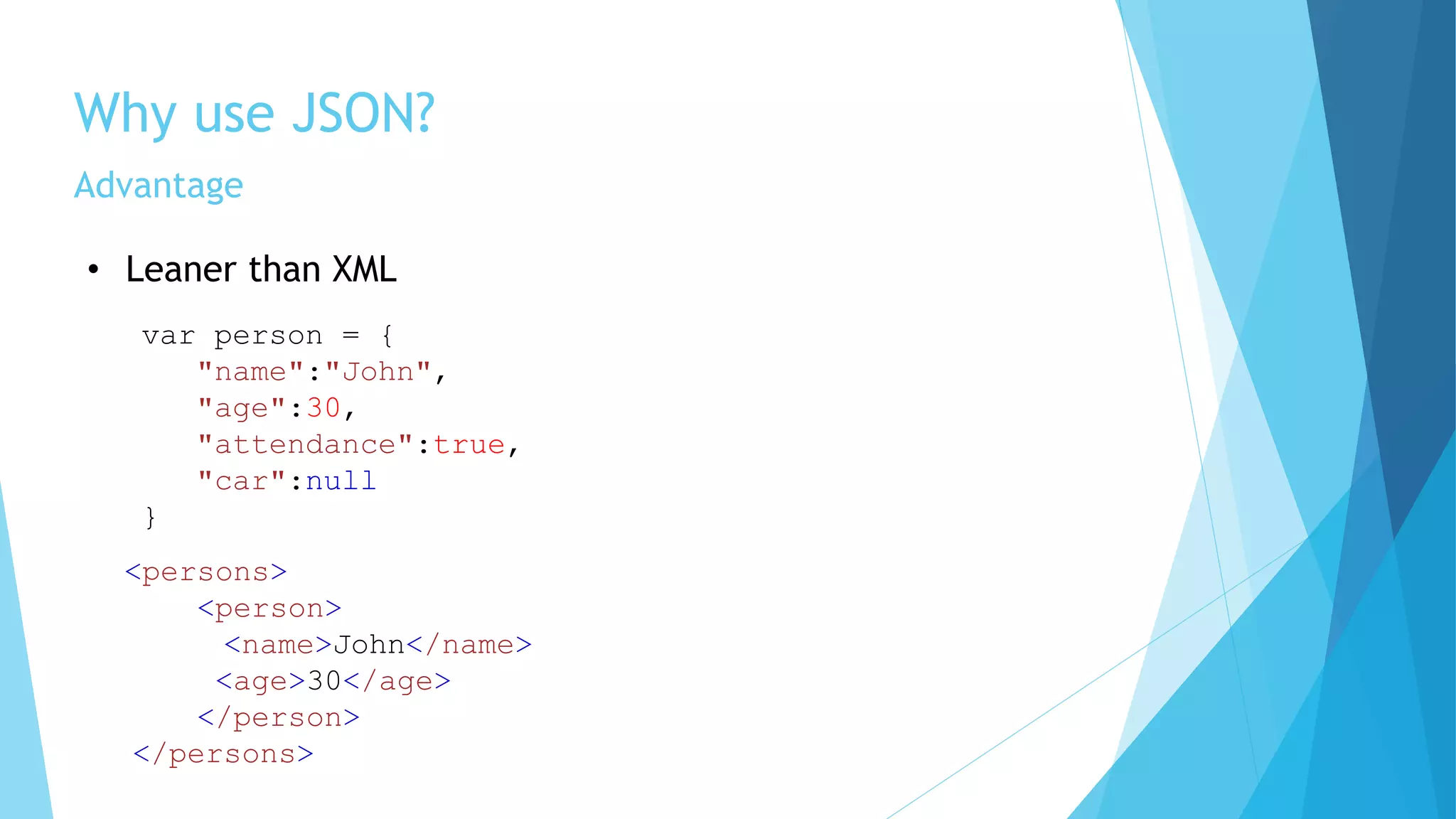
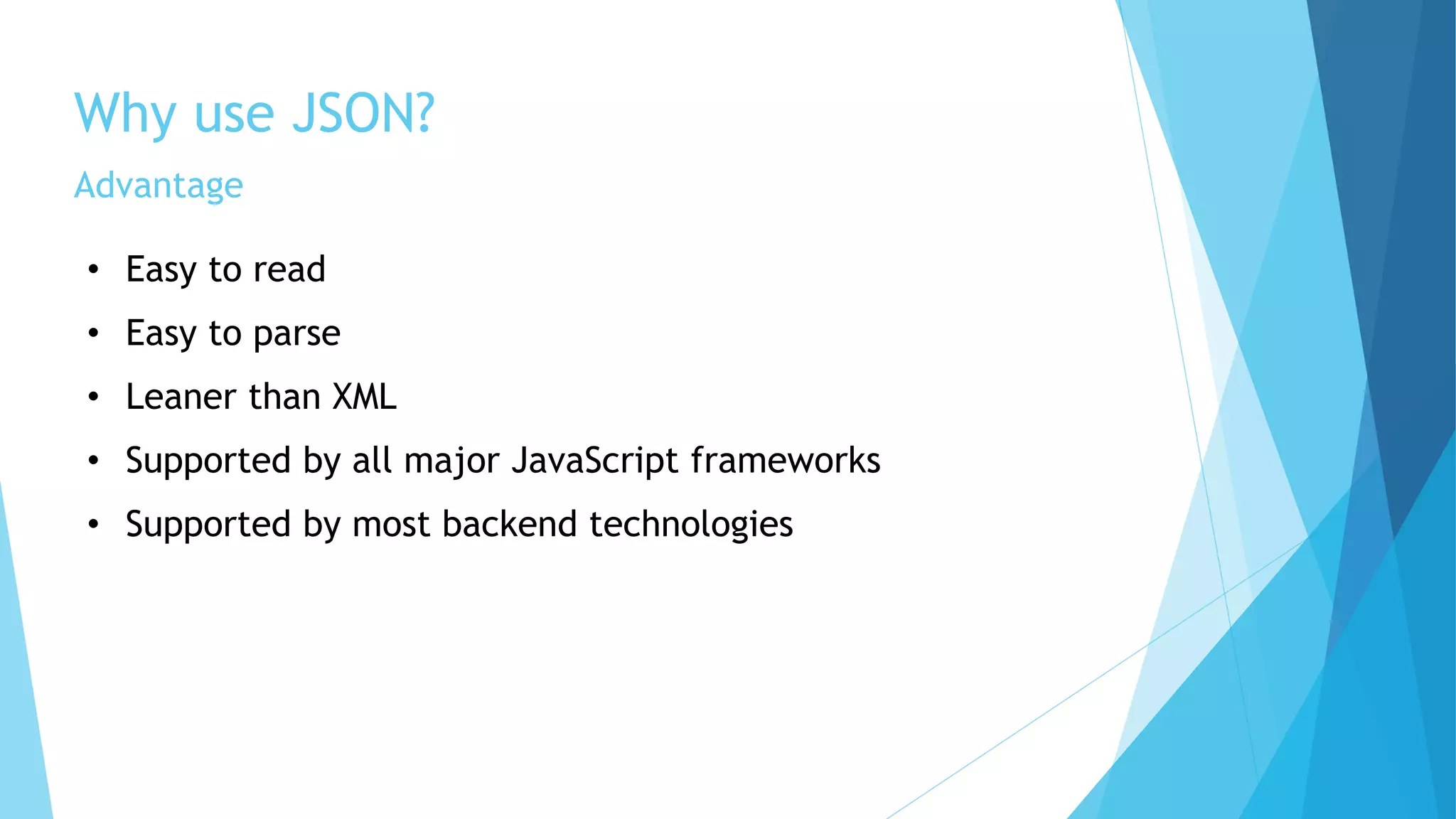
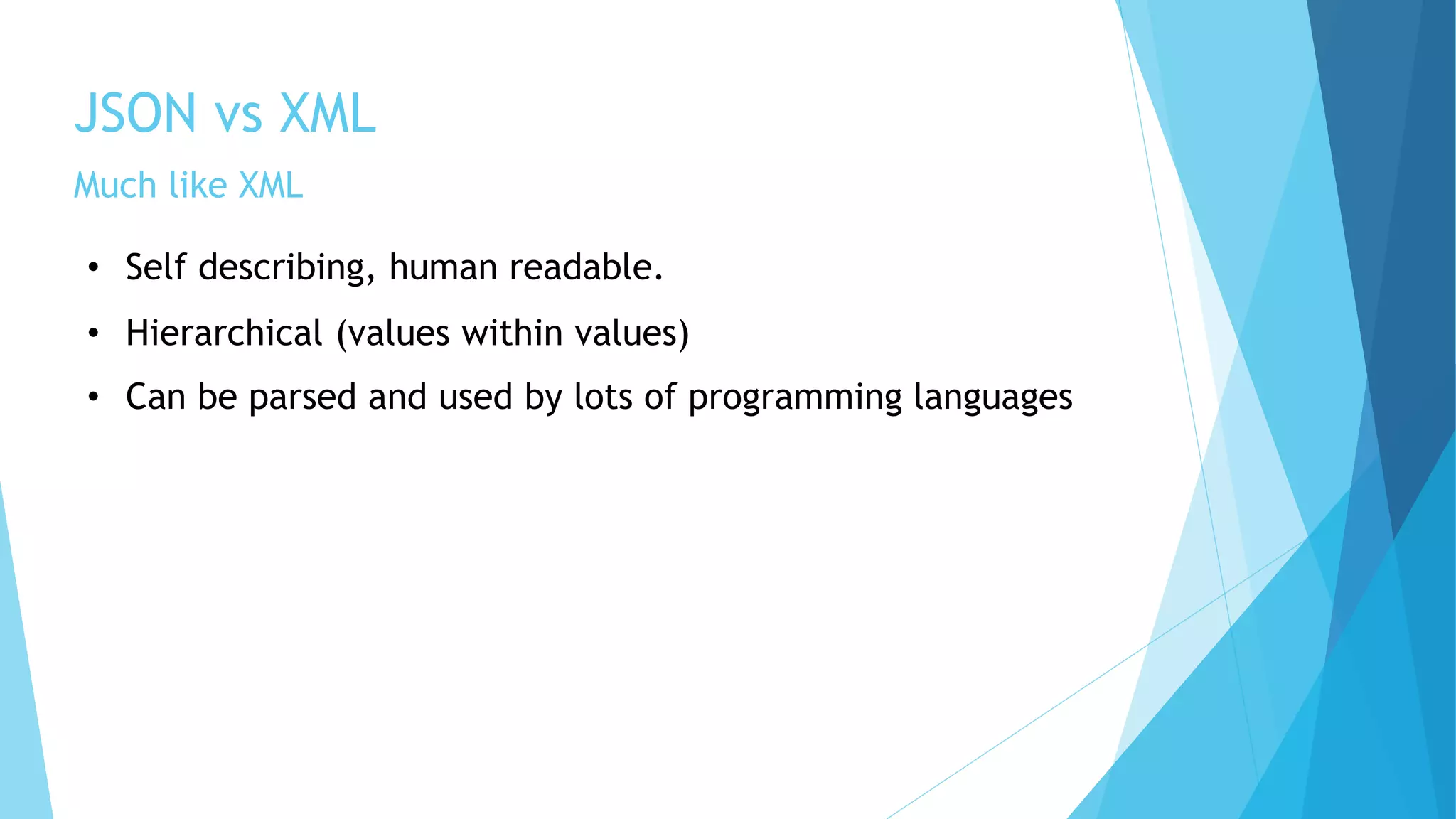
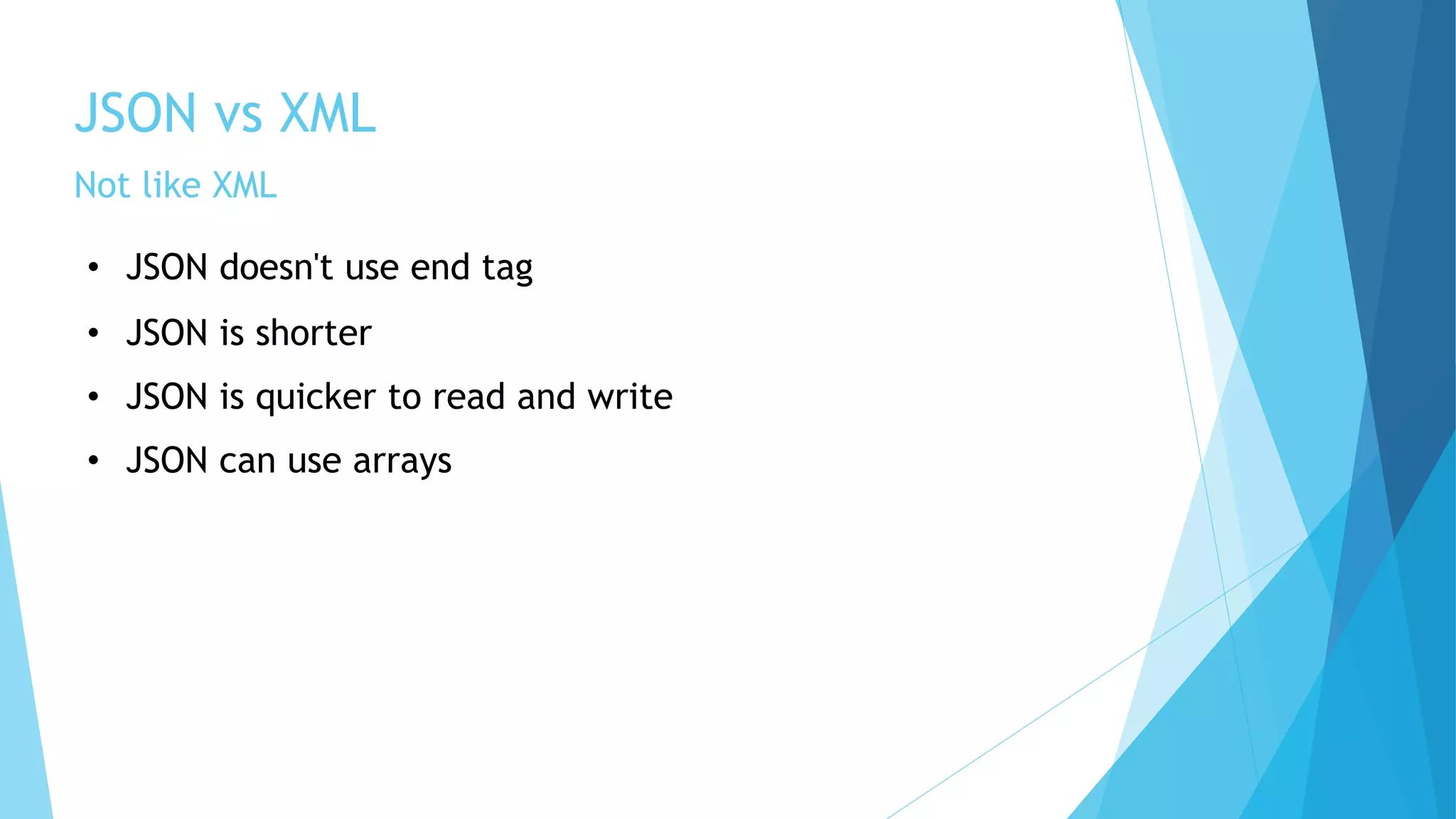
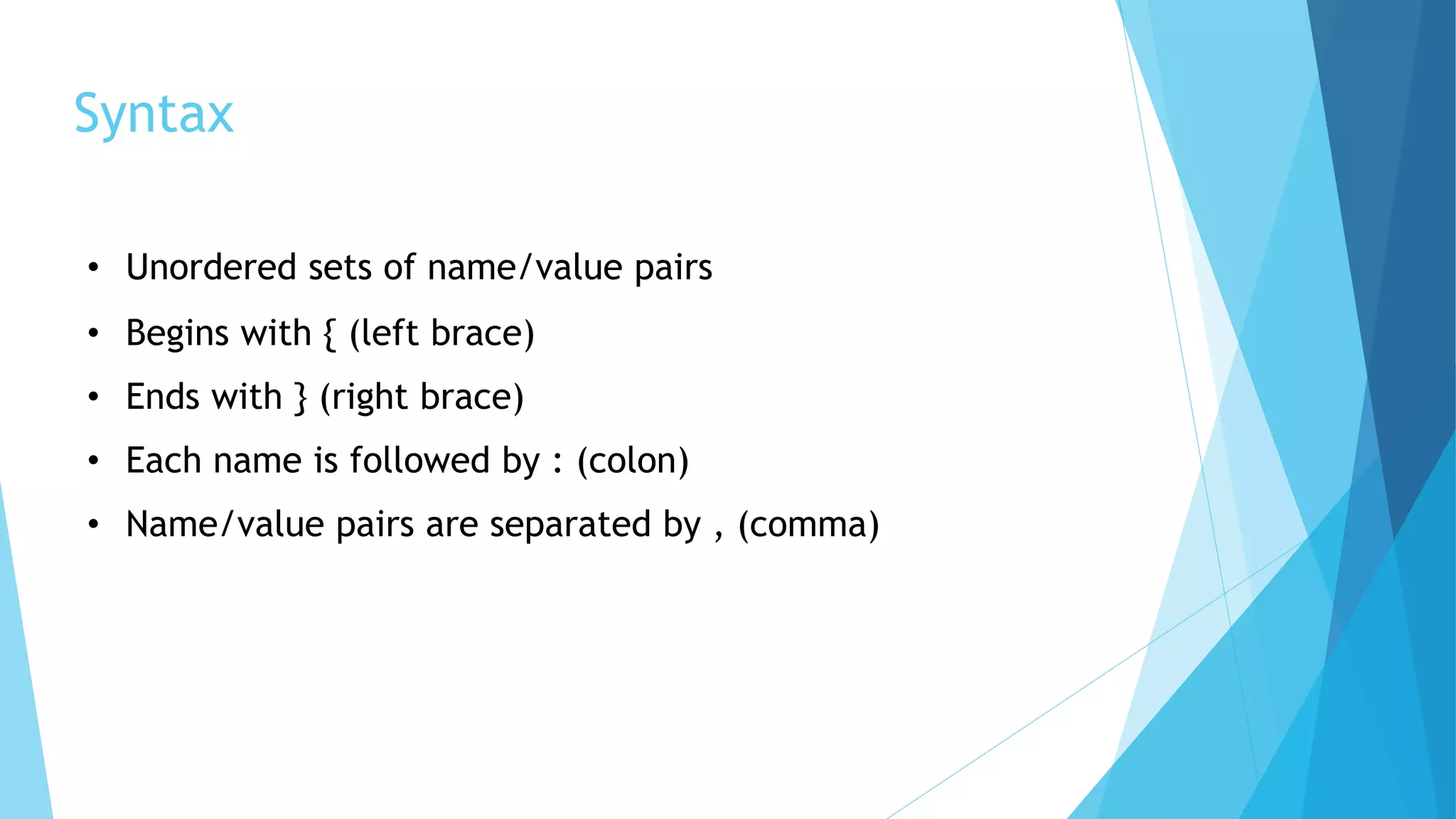
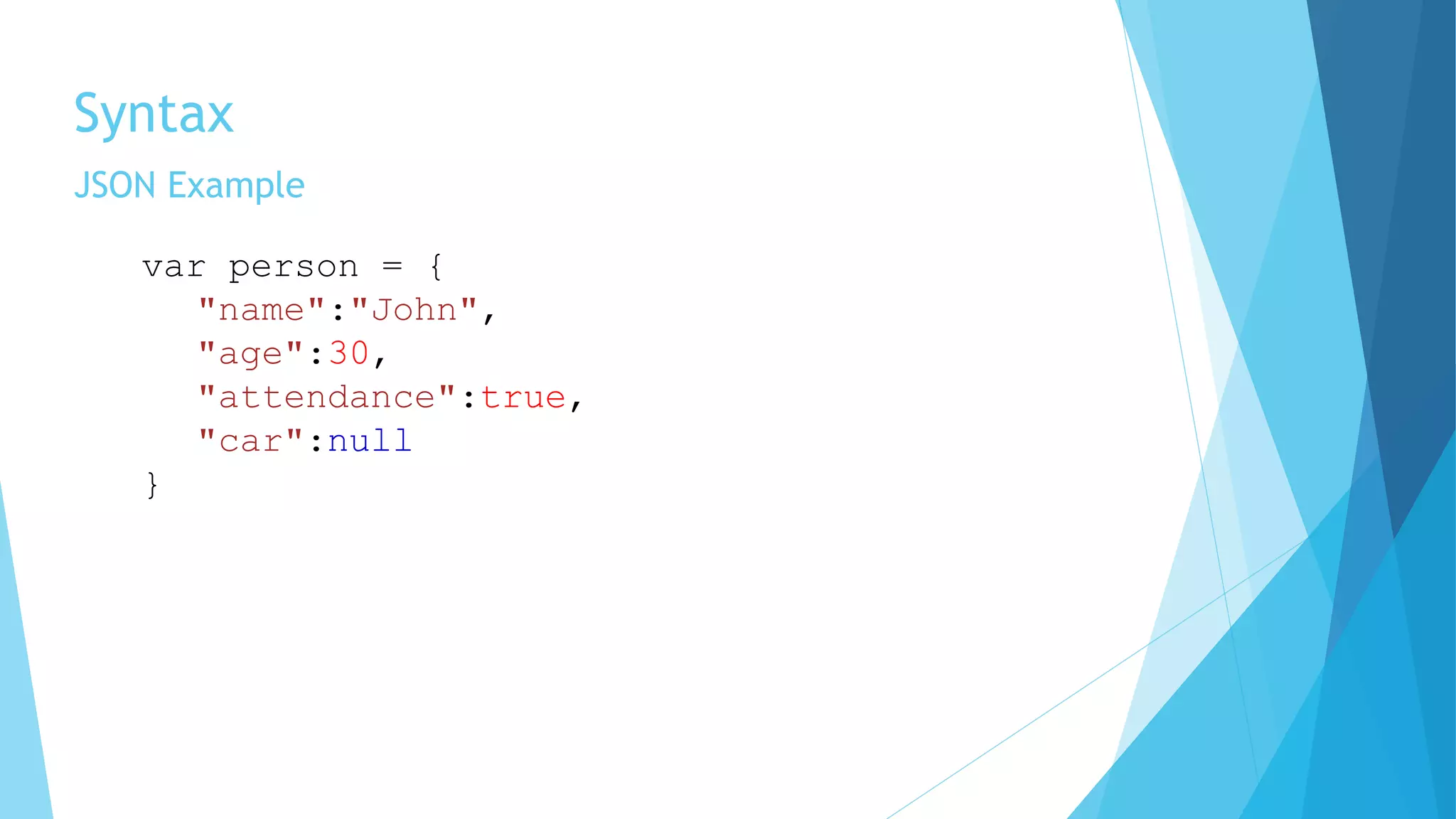
![Syntax Arrays in JSON • An ordered collection of values • Begins with [ (left bracket) • Name/value pairs are separated by , (comma) • Ends with ] (right bracket)](https://image.slidesharecdn.com/javascriptandjson-180120200758/75/Java-script-and-json-14-2048.jpg)
![Syntax var person = { "name":"John", "age":30, "cars":[ "Ford", "BMW", "Fiat" ] } JSON Array Example](https://image.slidesharecdn.com/javascriptandjson-180120200758/75/Java-script-and-json-15-2048.jpg)
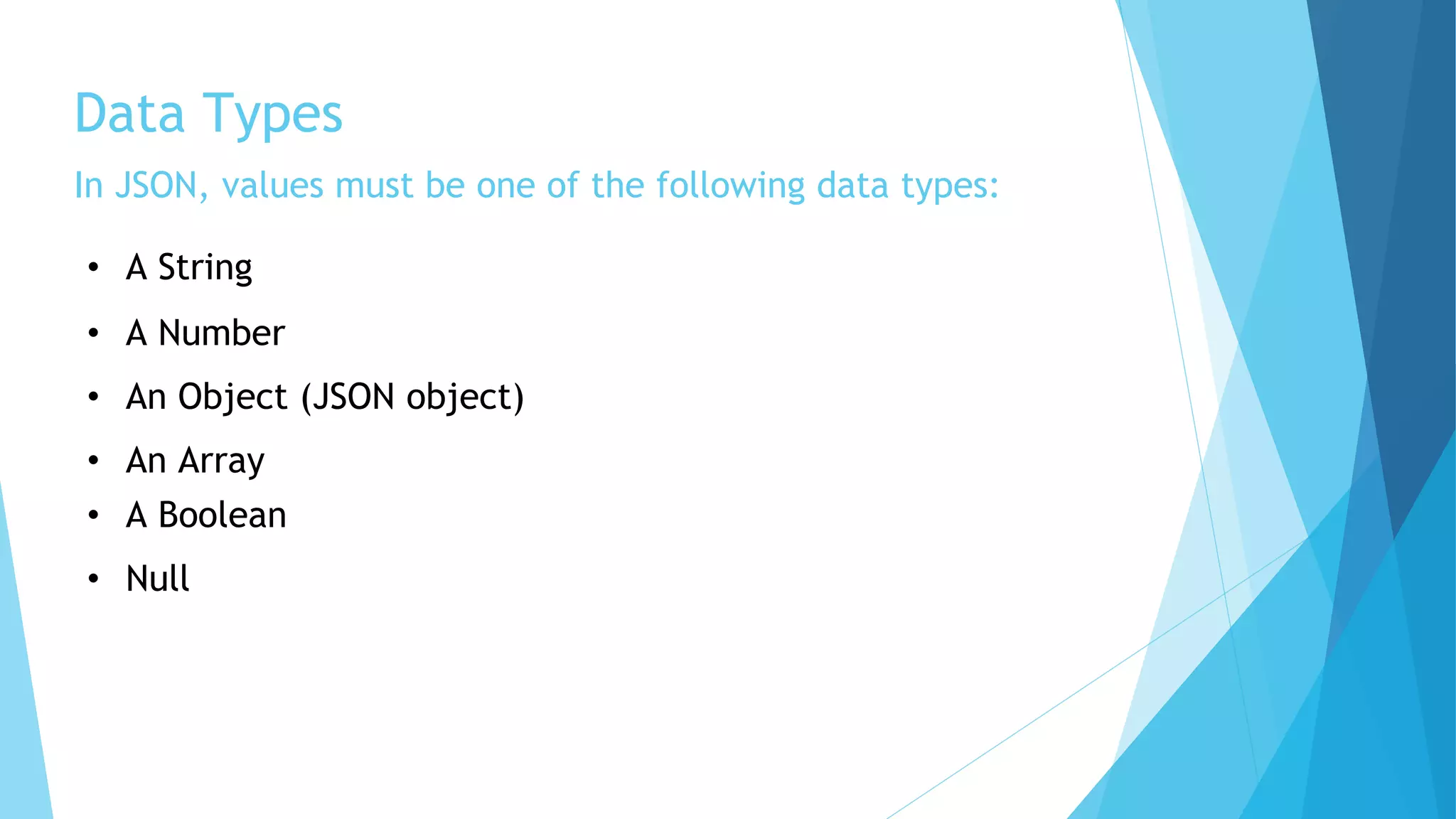
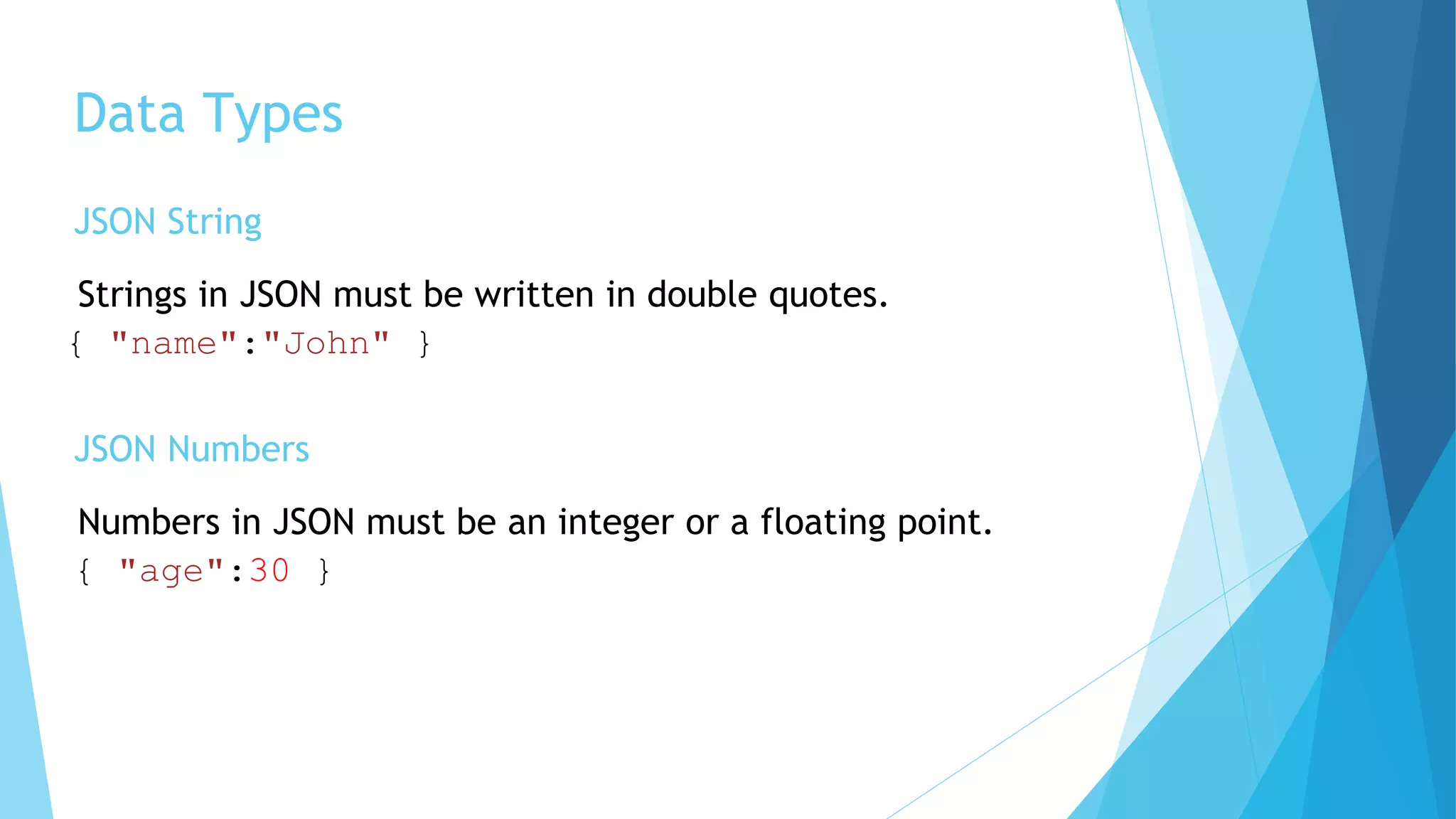
![Data Types Objects as values in JSON must follow the same rules as JSON objects. JSON Objects { "employee":{ "name":"John", "age":30, "city":"New York" } } Values in JSON can be arrays. JSON Arrays { "employees":[ "John", "Anna", "Peter" ] }](https://image.slidesharecdn.com/javascriptandjson-180120200758/75/Java-script-and-json-18-2048.jpg)
![Data Types Values in an array can also be another array, or even another JSON object: JSON Arrays employee = { "name":"John", "age":30, "cars": [ { "name":"Ford", "models":[ "Fiesta", "Focus"] }, { "name":"BMW", "models":[ "320", "X3", "X5" ] }, { "name":"Fiat", "models":[ "500", "Panda" ] } ] }](https://image.slidesharecdn.com/javascriptandjson-180120200758/75/Java-script-and-json-19-2048.jpg)
![Data Types • JSON Objects: Unordered key/value pairs wrapped in { } • JSON Arrays: Ordered key/value pairs wrapped in [ ] • Each key/value pair is separated by a comma (,). • Keys and values are separated by a colon (:). Object & Array • Keys must be strings, and values must be a valid JSON data type (string, number, object, array, boolean or null).](https://image.slidesharecdn.com/javascriptandjson-180120200758/75/Java-script-and-json-20-2048.jpg)