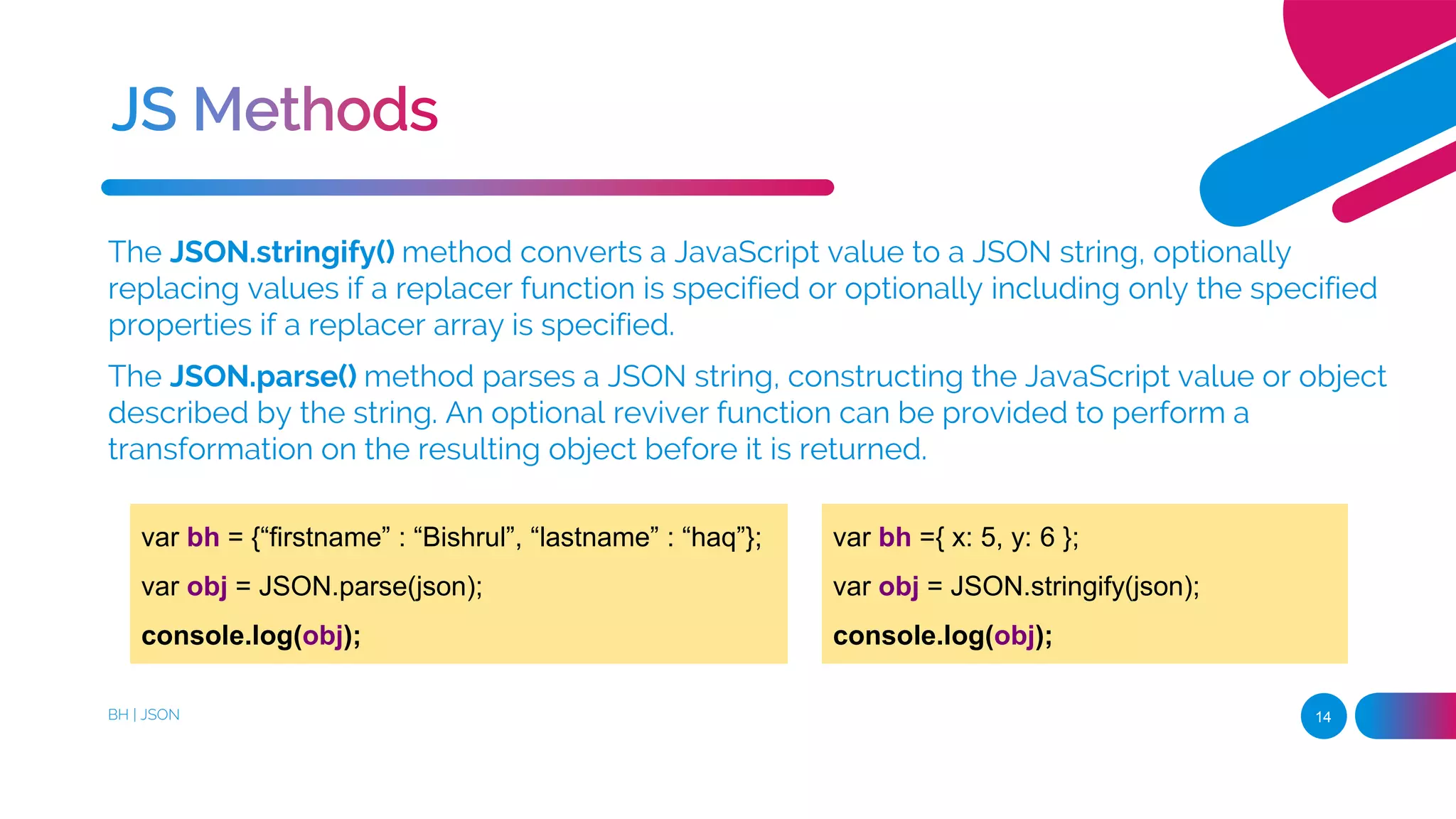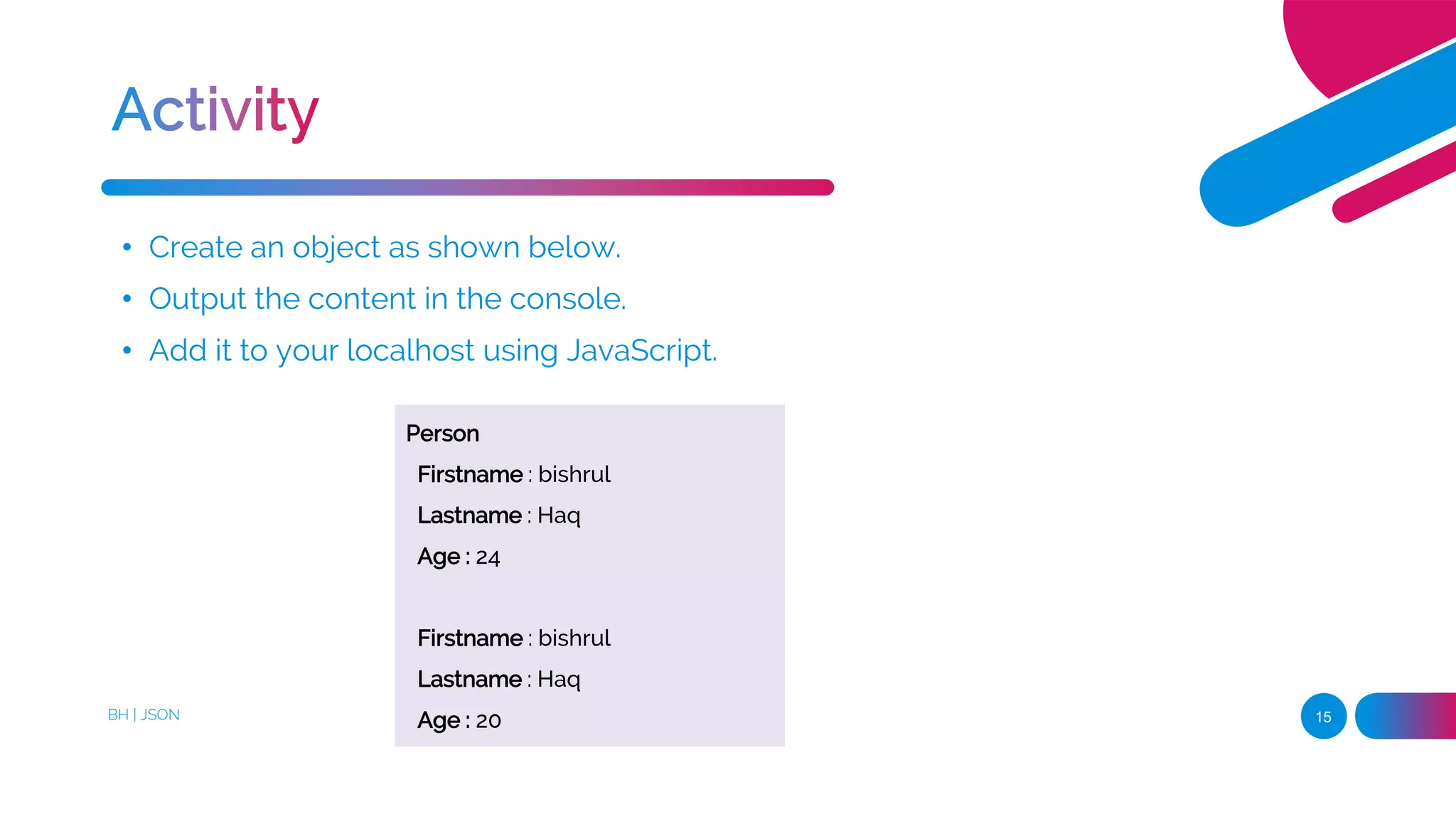JSON (JavaScript Object Notation) is a language-independent data format used for asynchronous browser/server communication, replacing XML. It consists of key/value pairs enclosed in curly brackets, and supports arrays denoted by square brackets. JSON is lightweight and easy to parse in JavaScript, making it a popular choice for representing data structures.

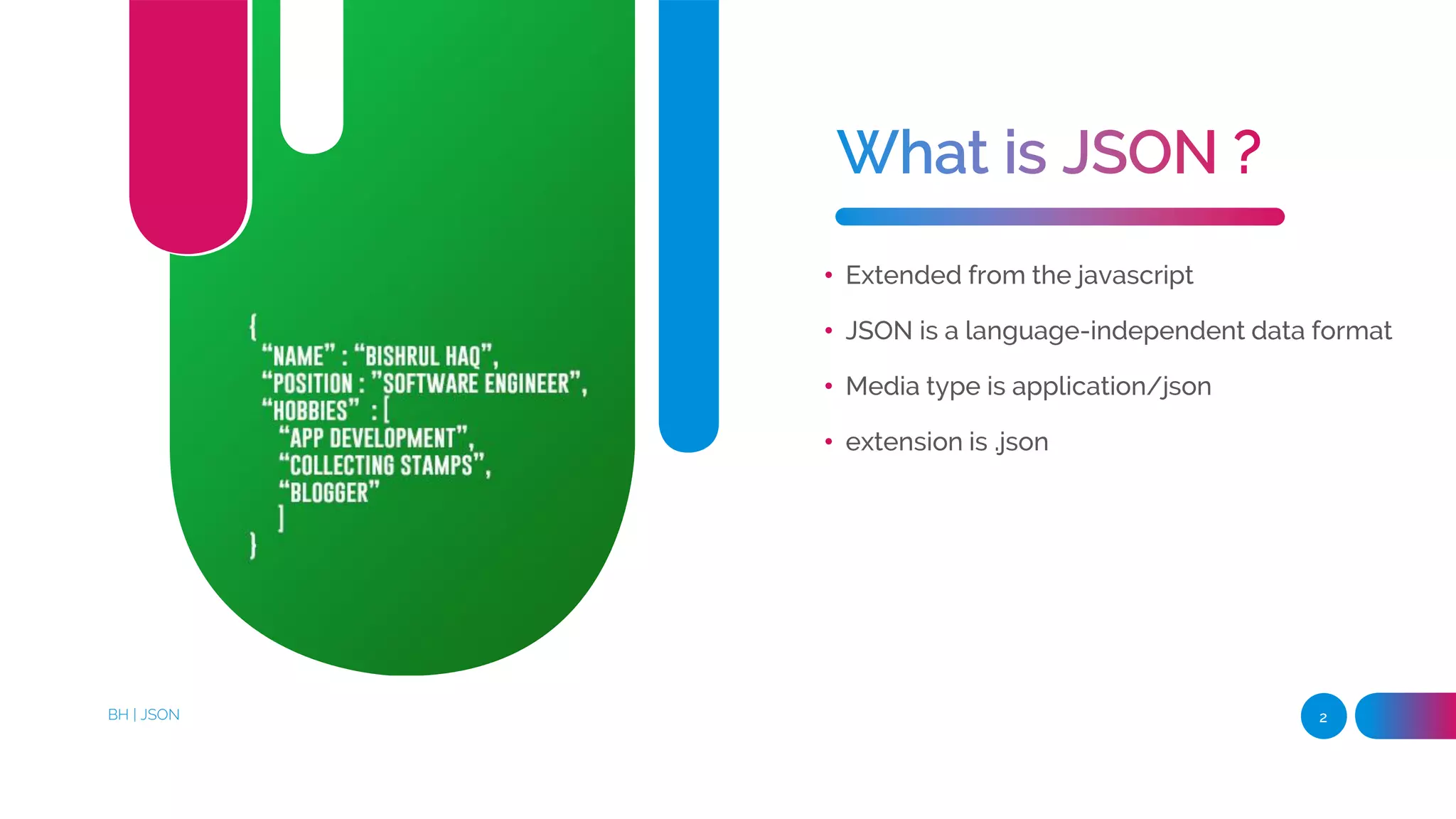
![3 1. Always starts and ends with curly brackets { } name and value is separated by a colon : more than one pair is separated by comma. 2. It is the most common data format used for asynchronous browser/server communication, largely replacing XML which is used by AJAX. 3. For arrays put the arrays between [ ]. 4. For elements put the values directly separated by commas. BH | JSON](https://image.slidesharecdn.com/json-190807074724/75/JSON-in-JavaScript-3-2048.jpg)
![key/name value pairs • { "name" : "value" } 4 Objects are comma separated • { "name1" : "value" , "name2" : "value", "name3" : "value"} Arrays have square brackets with values separated by comma • { "name" : [ { "name" : "value" }, { "name" : "value" }] } BH | JSON](https://image.slidesharecdn.com/json-190807074724/75/JSON-in-JavaScript-4-2048.jpg)
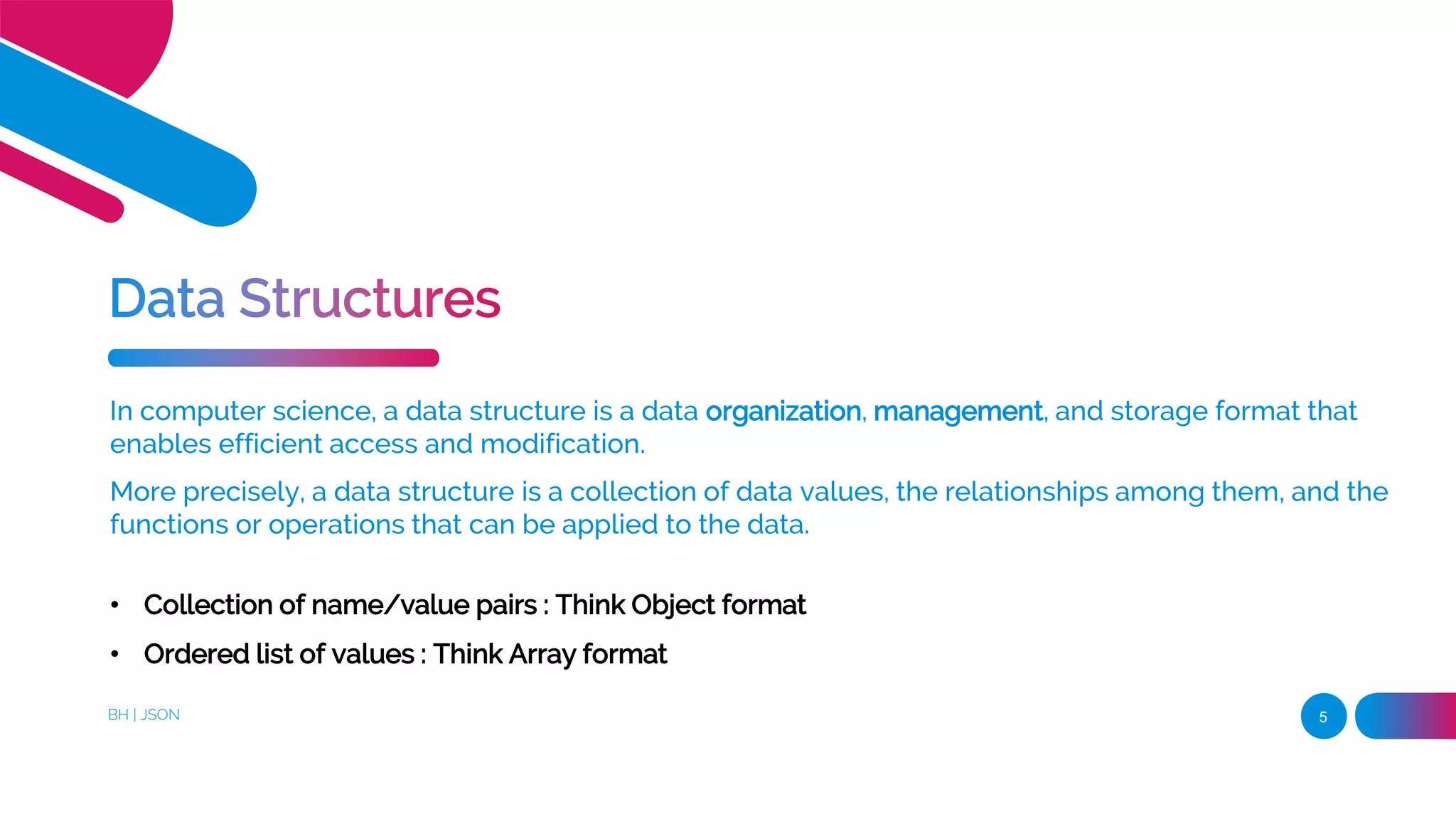
![Number - double- precision floating-point can be digits, positive or negative, decimal fractions, exponents. • {"name": 10} 6 String - double-quoted Unicode with backslash escaping • {"name": "Hello world"} Boolean - true or false • {"name": true} Array - ordered sequence of values uses square brackets. Values are each separated by a comma. Indexing starts with 0. • {"name": [{"name1": 1}, "hello", "world"]} BH | JSON](https://image.slidesharecdn.com/json-190807074724/75/JSON-in-JavaScript-6-2048.jpg)
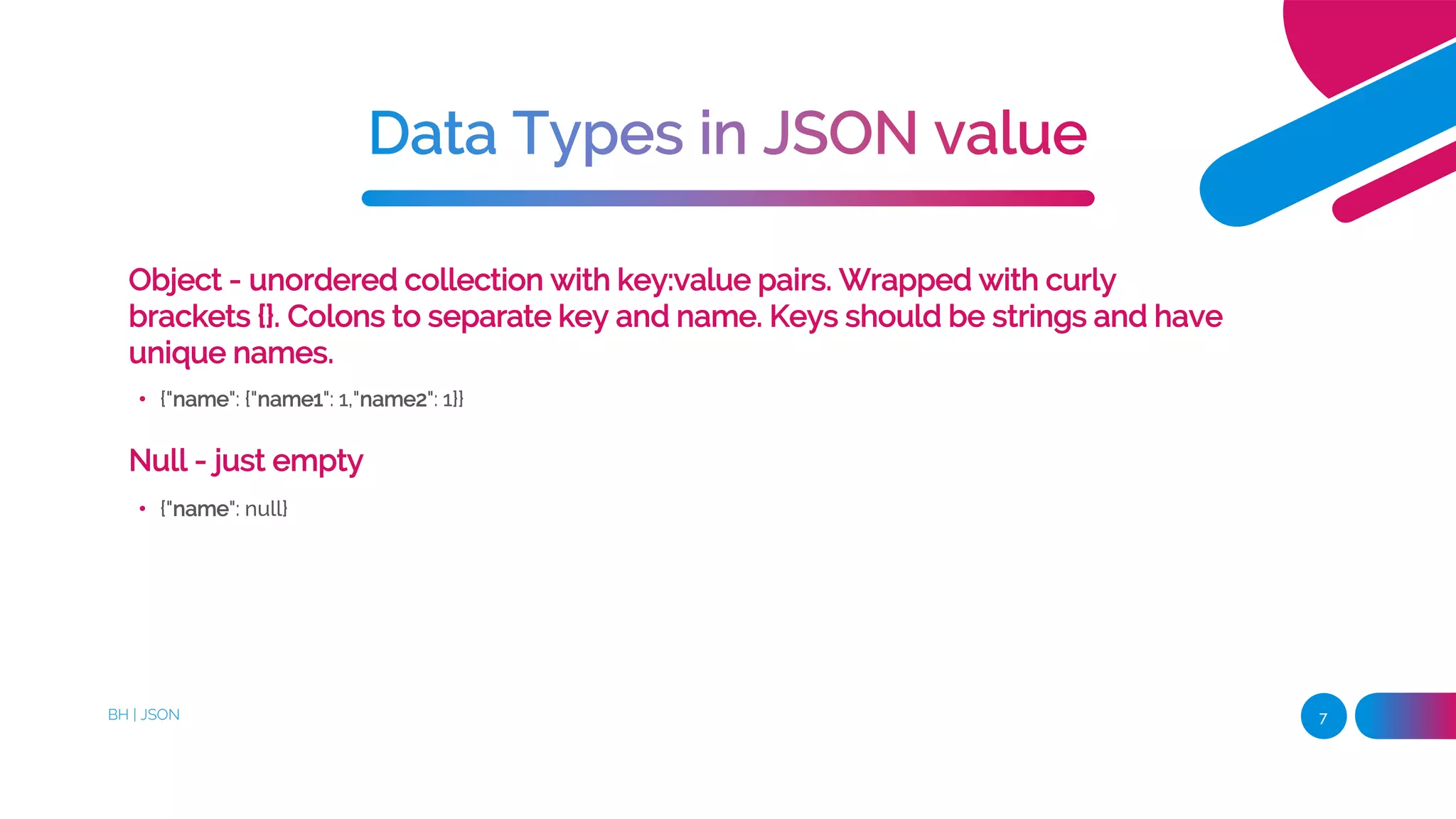
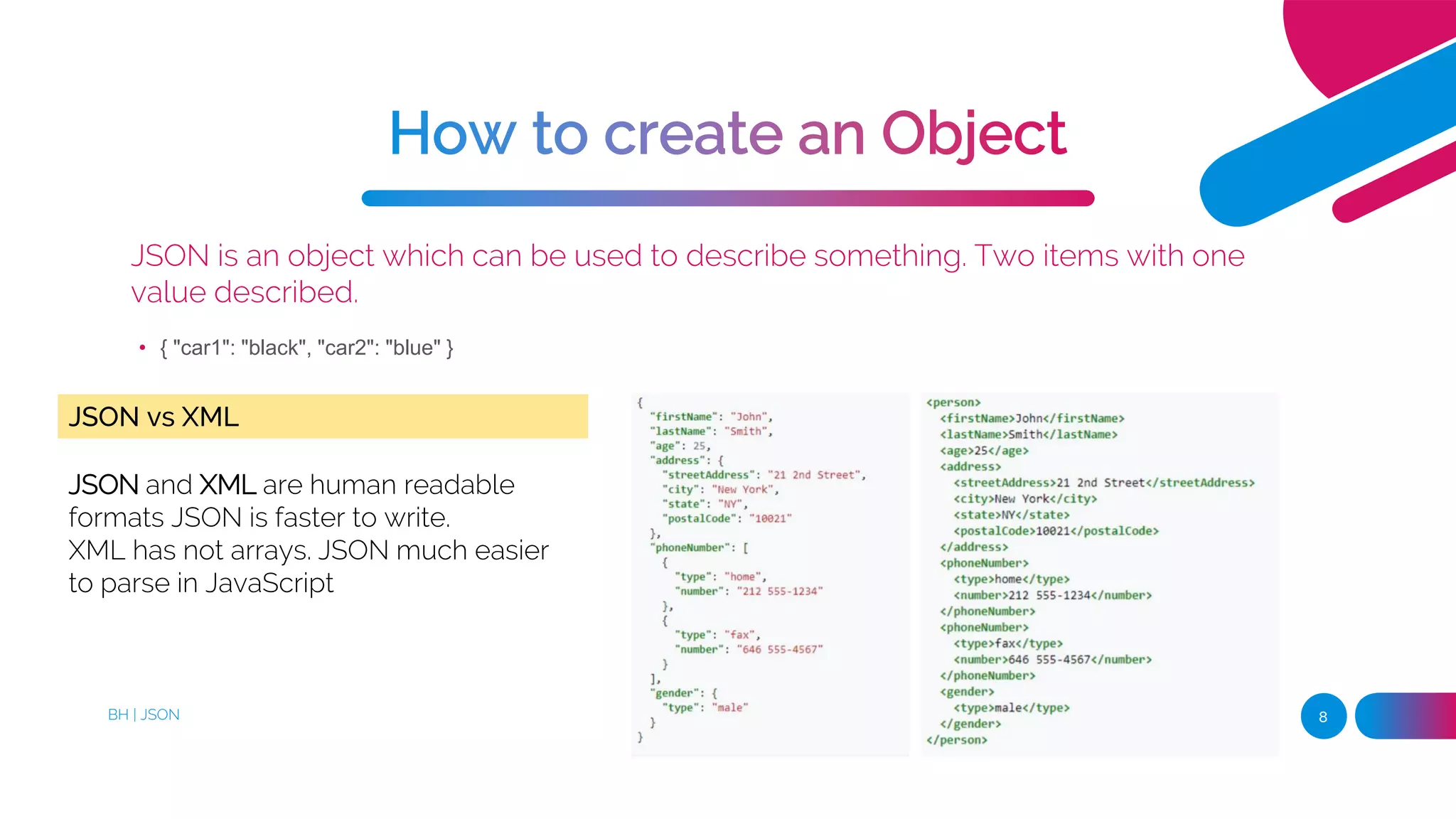
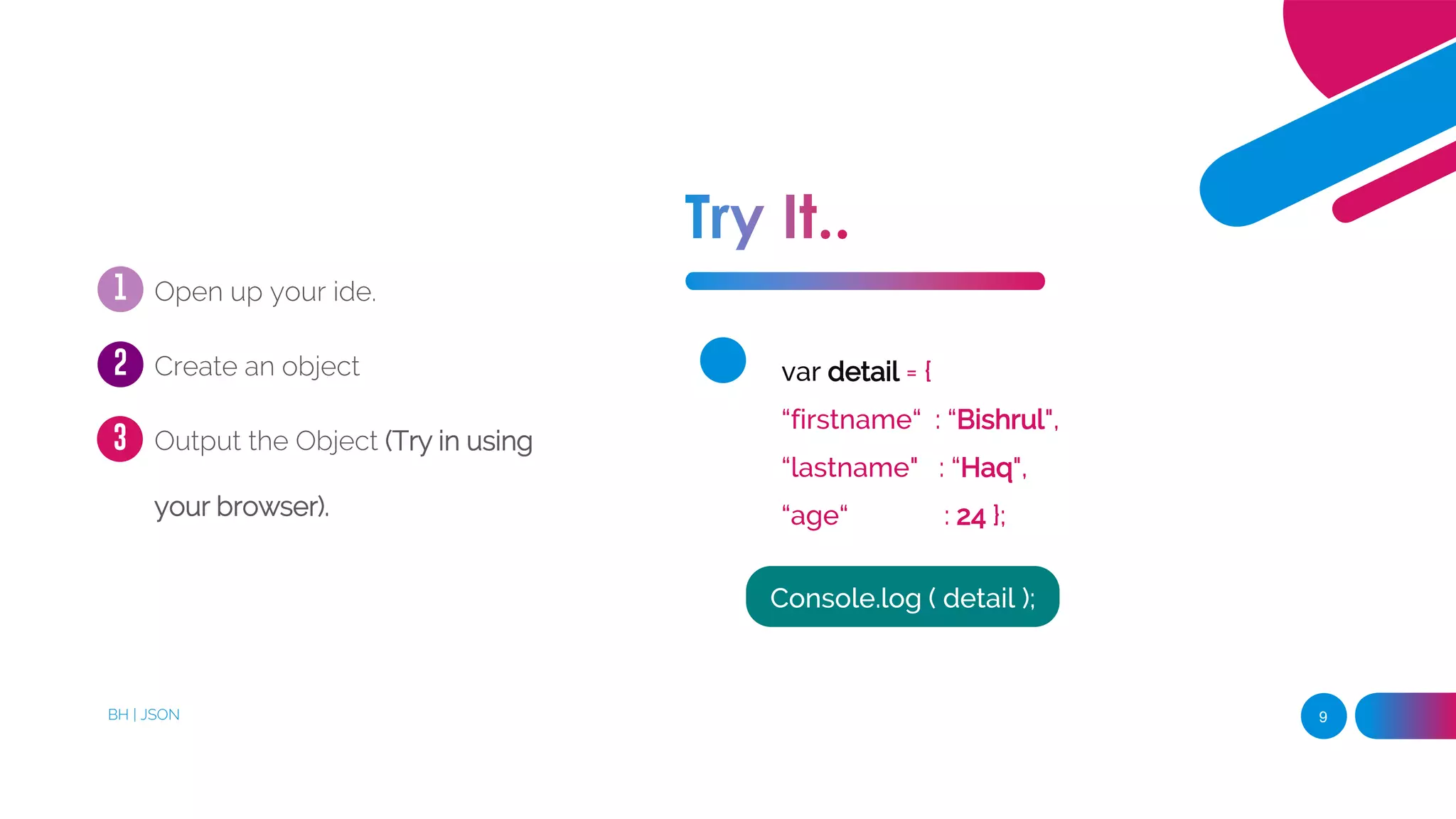
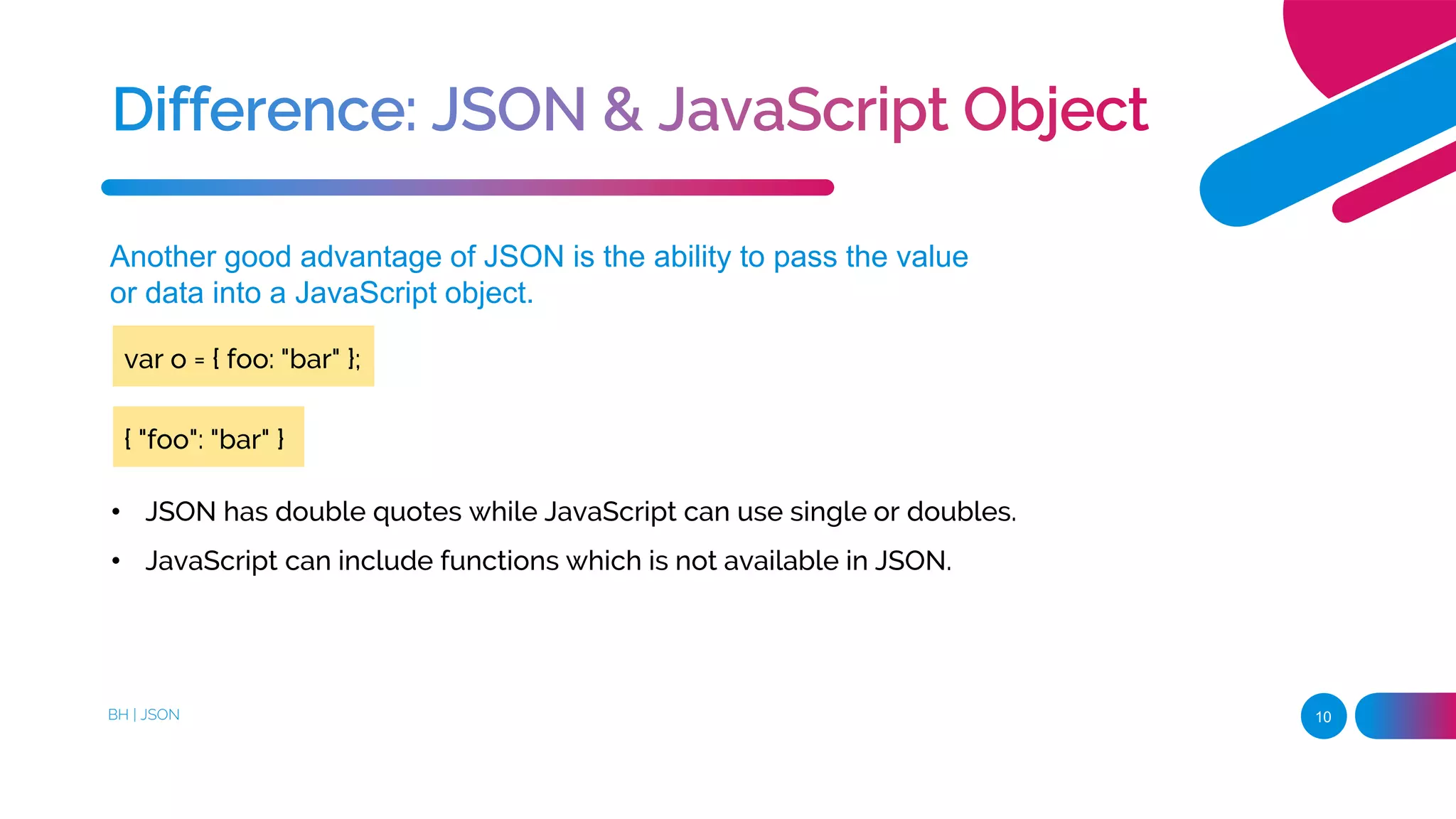
![11 Here are some examples for objects in JavaScript: var haq= {}; haq.car1 = "black" console.log(haq) haq.car2 = "blue“ console.log(haq) BH | JSON var haq = {}; haq["car1"] = "black“ console.log(haq) haq["car2"] = "blue“ console.log(haq) var haq = {"car1" : "black" ,"car2" : "blue"}; console.log(haq)](https://image.slidesharecdn.com/json-190807074724/75/JSON-in-JavaScript-11-2048.jpg)
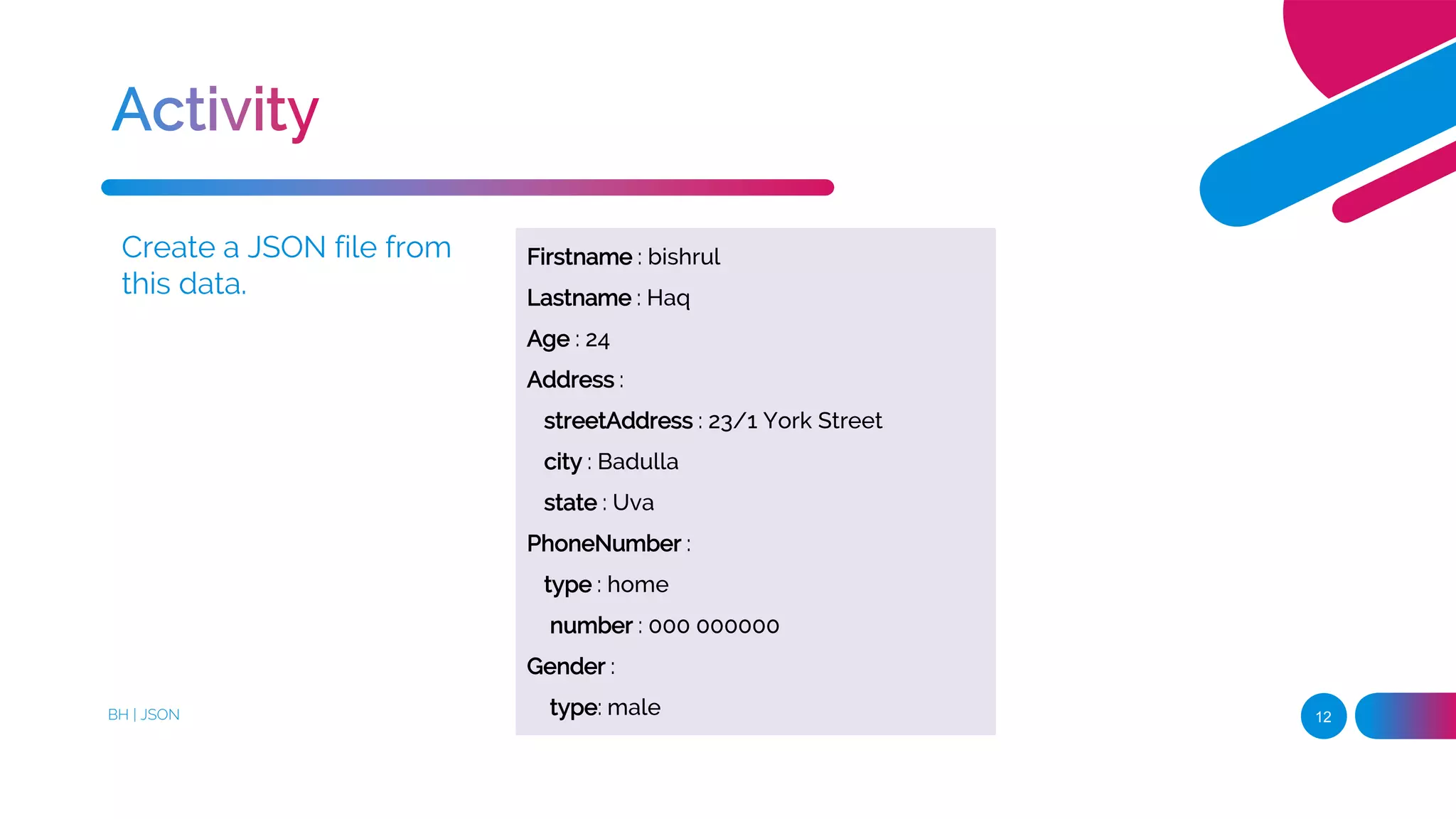
![13 You can use both the brackets or dot notations to add or get data. BH | JSON var bh= {} bh.car1 = “black” bh["car1"] = “blue” console.log(bh);](https://image.slidesharecdn.com/json-190807074724/75/JSON-in-JavaScript-13-2048.jpg)