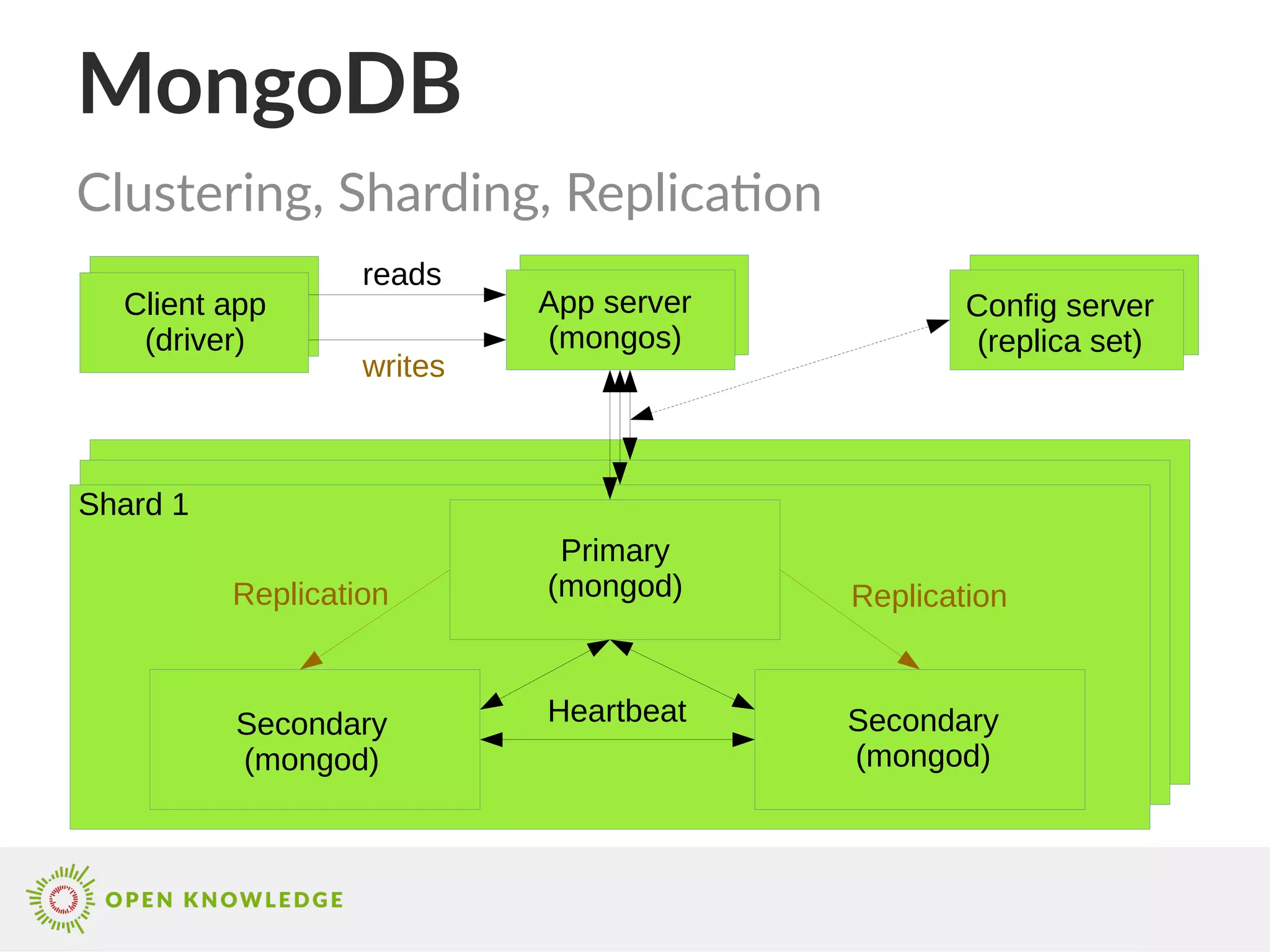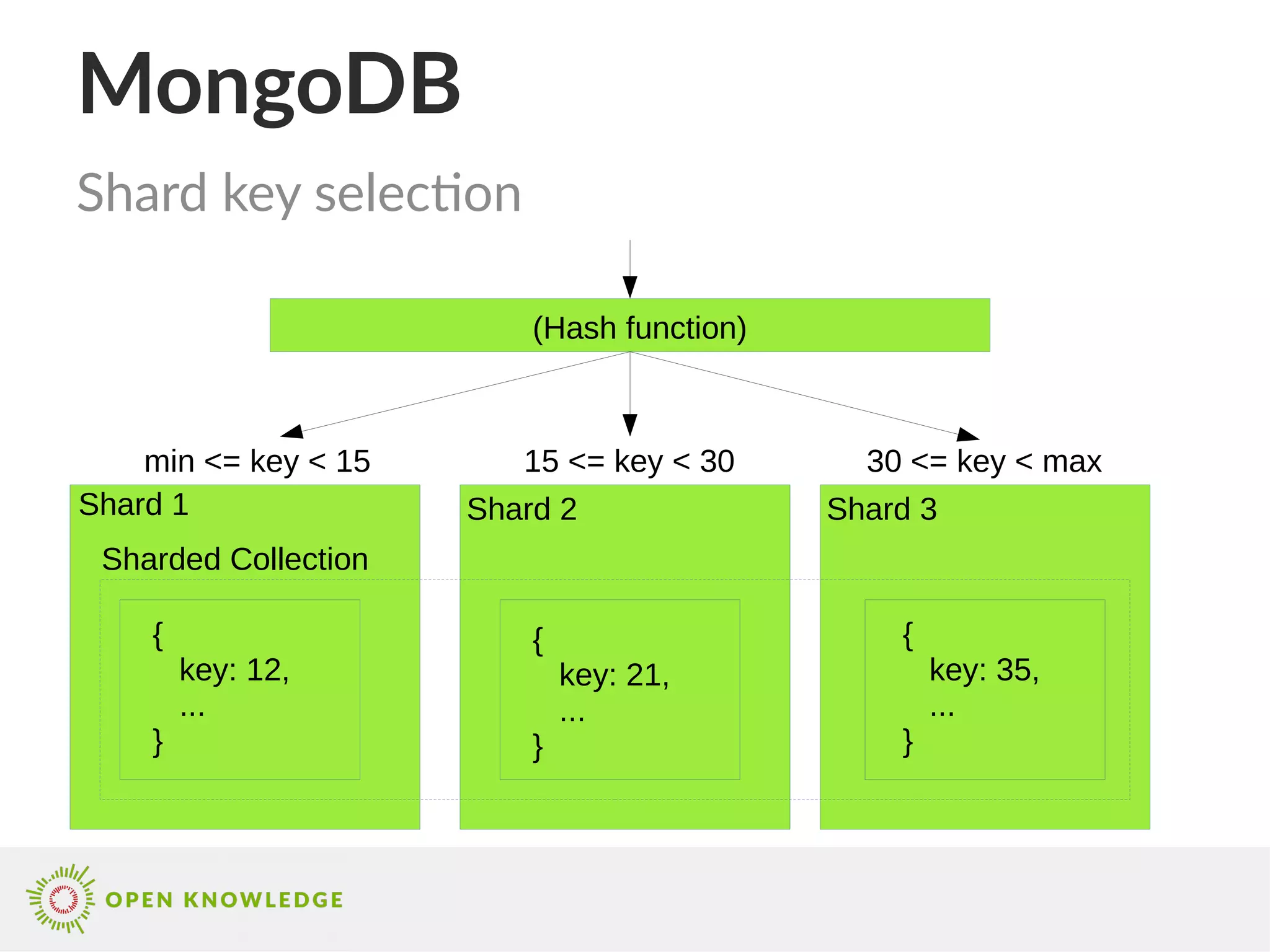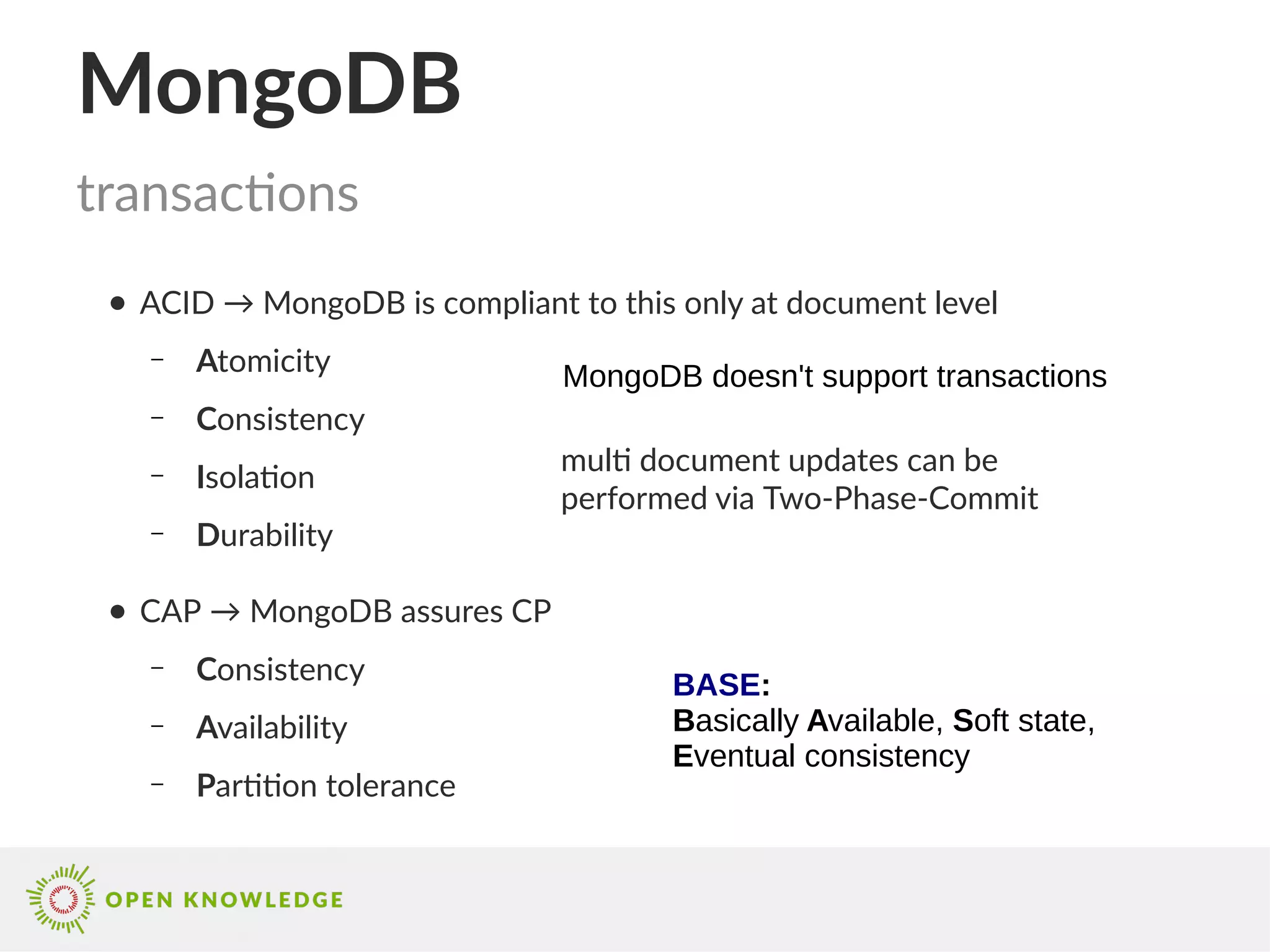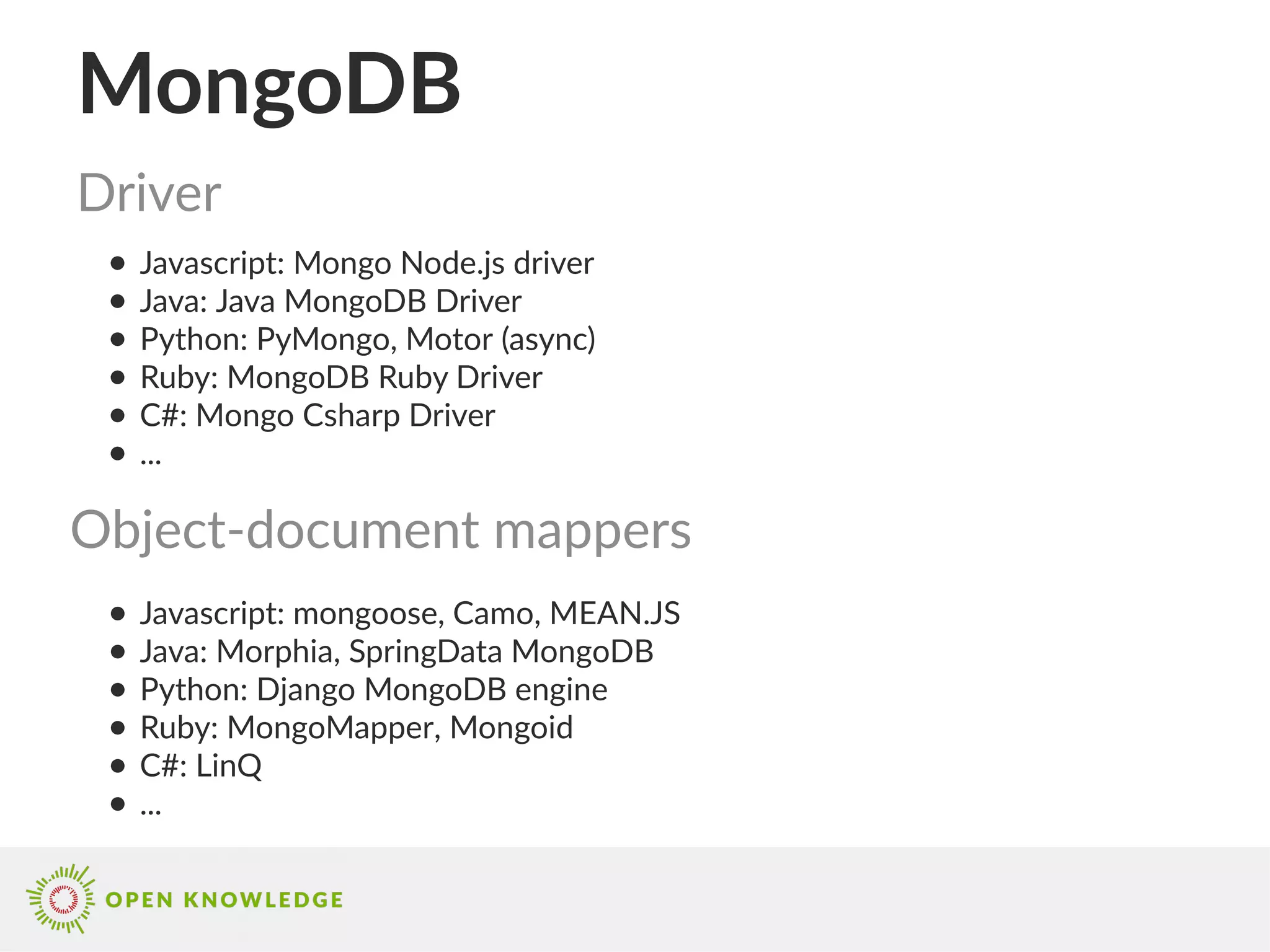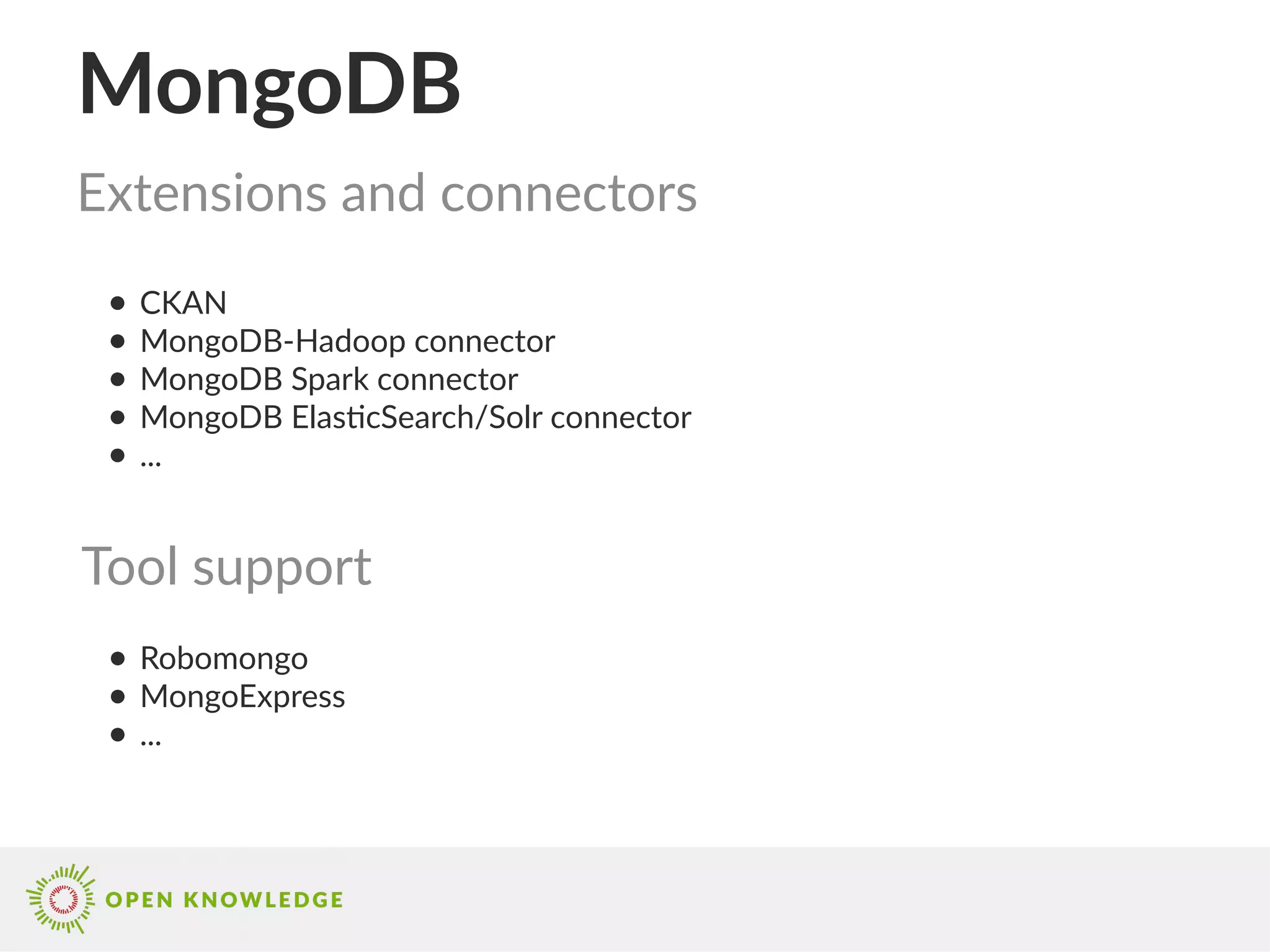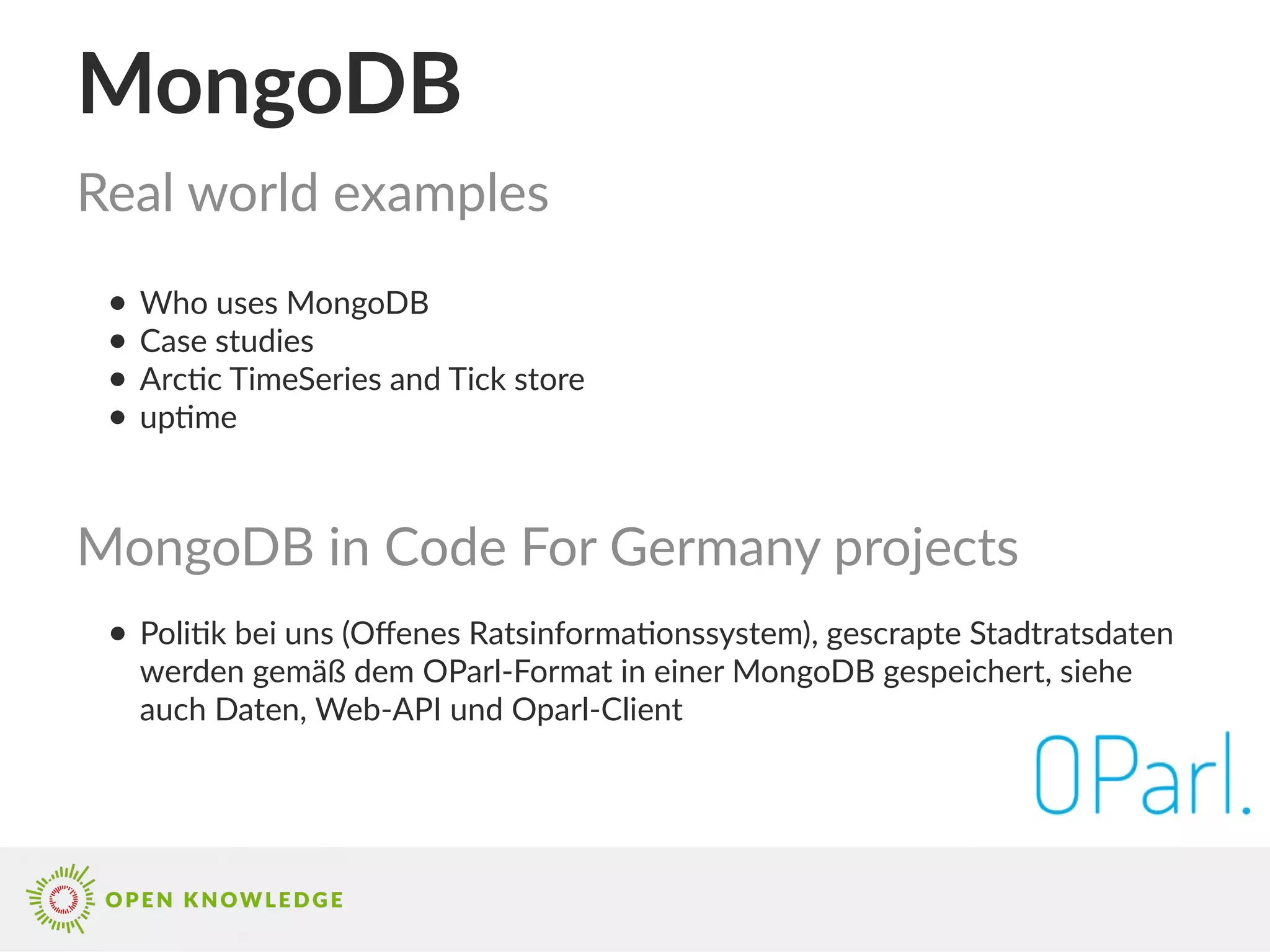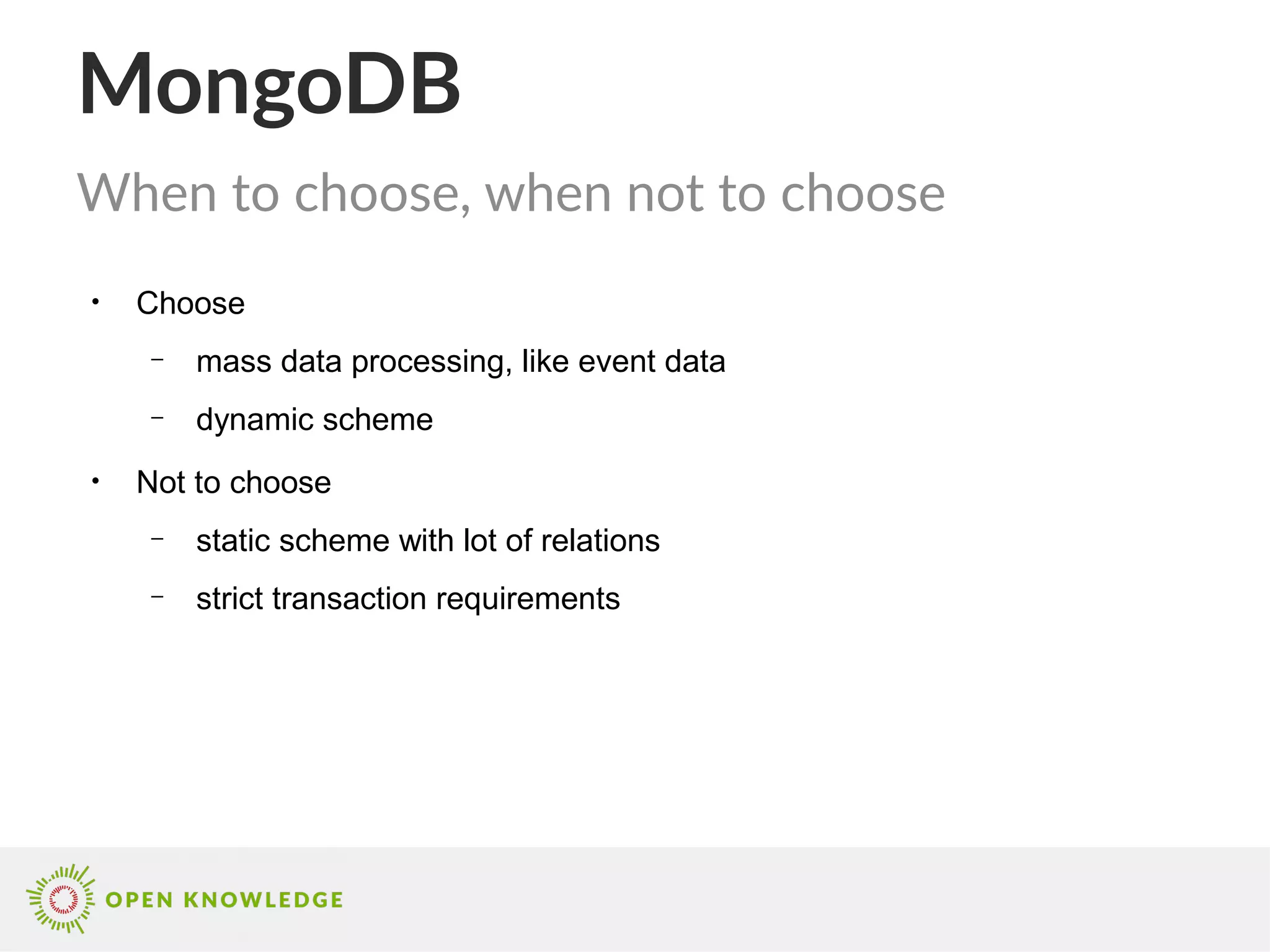MongoDB is a document-oriented NoSQL database that stores data as binary JSON (BSON) and allows for ad-hoc queries and high performance. It features various schema design principles such as embedded documents and referencing, as well as aggregation and indexing capabilities for optimized query performance. It is suitable for handling large datasets, allowing for scalability and flexibility in data management.

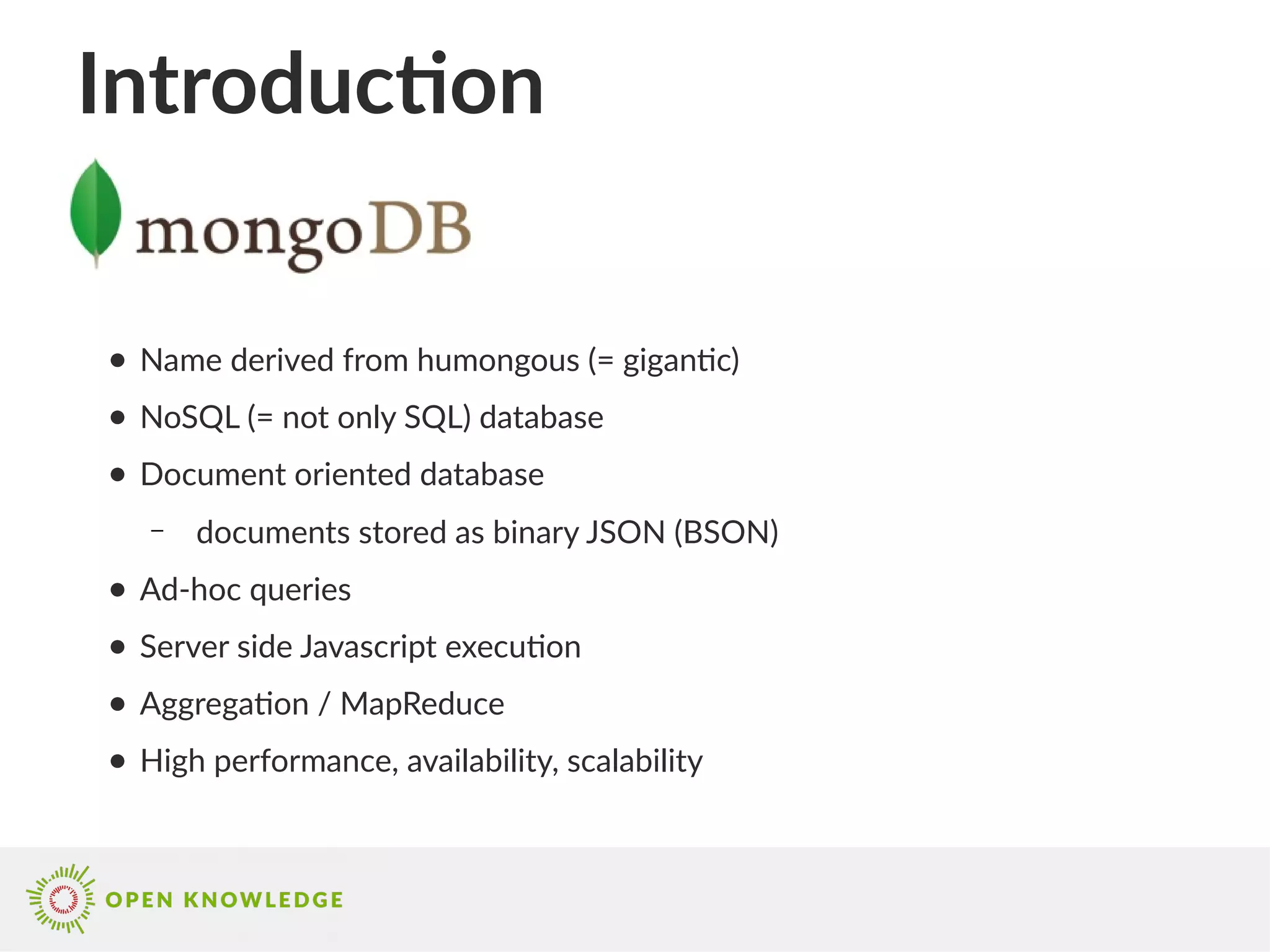

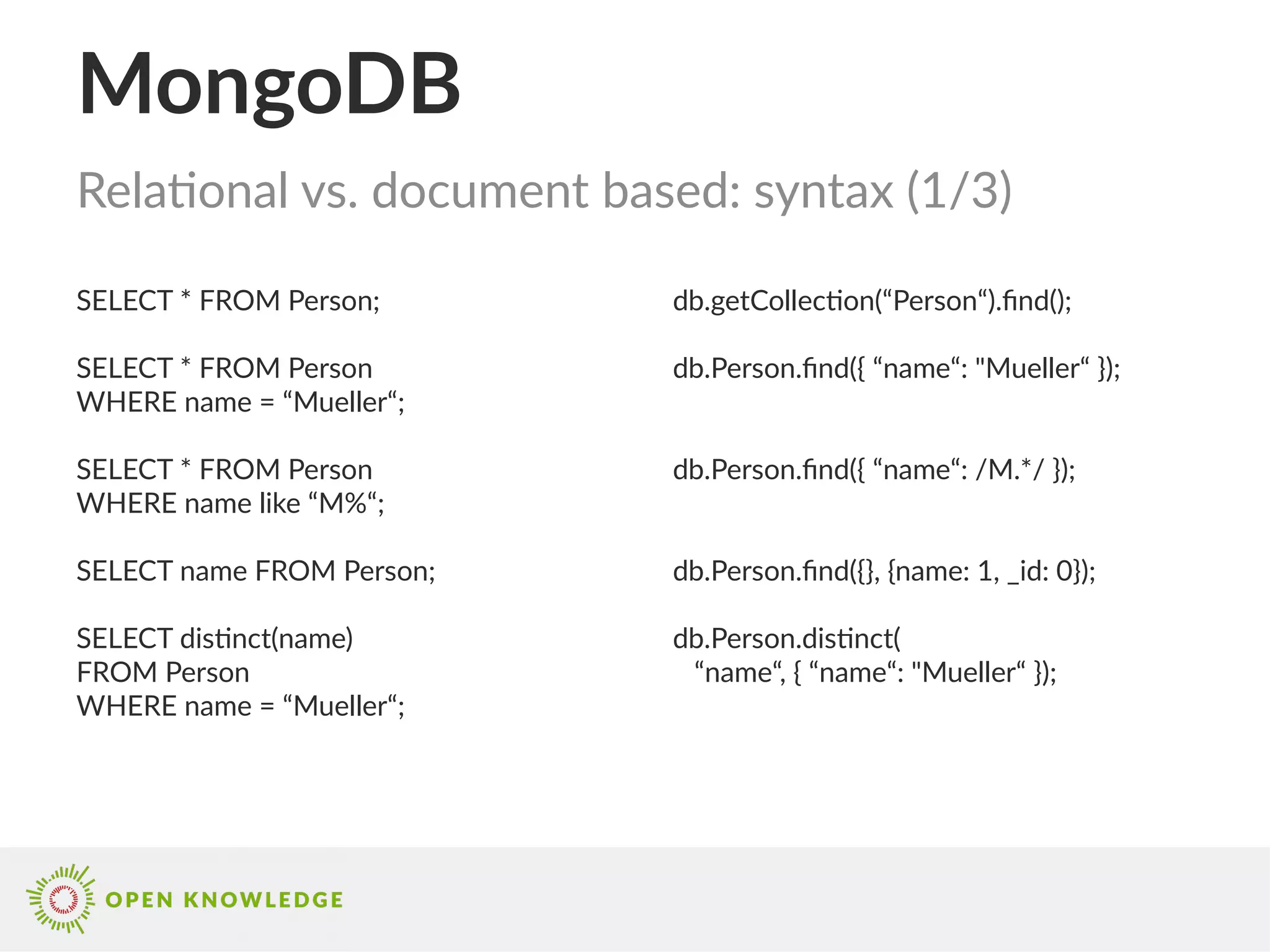
![MongoDB SELECT * FROM Person WHERE id > 10 AND name <> “Mueller“; SELECT p.name FROM Person p JOIN Address a ON p.address = a.id WHERE a.city = “Leipzig“ ORDER BY p.name DESC; SELECT * FROM WHERE name IS NOT NULL; SELECT COUNT(*) FROM PERSON WHERE name = “Mueller“; Relational vs. document based: syntax (2/3) db.Person.find({ $and: [ { _id: { $gt: ObjectId("...") }}, { name: { $ne: "Mueller" }}]}); db.Person.find( { Address.city: “Leipzig“ }, { name: 1, _id: 0 } ).sort({ name: -1 }); db.Person.find( { name: { $not: { $type: 10 }, $exists: true }}); db.Person.count({ name: “Mueller“ }); db.Person.find( { name: “Mueller“ }).count();](https://image.slidesharecdn.com/mongodbschemadesignpatterns-161110221927/75/Mongo-DB-schema-design-patterns-5-2048.jpg)

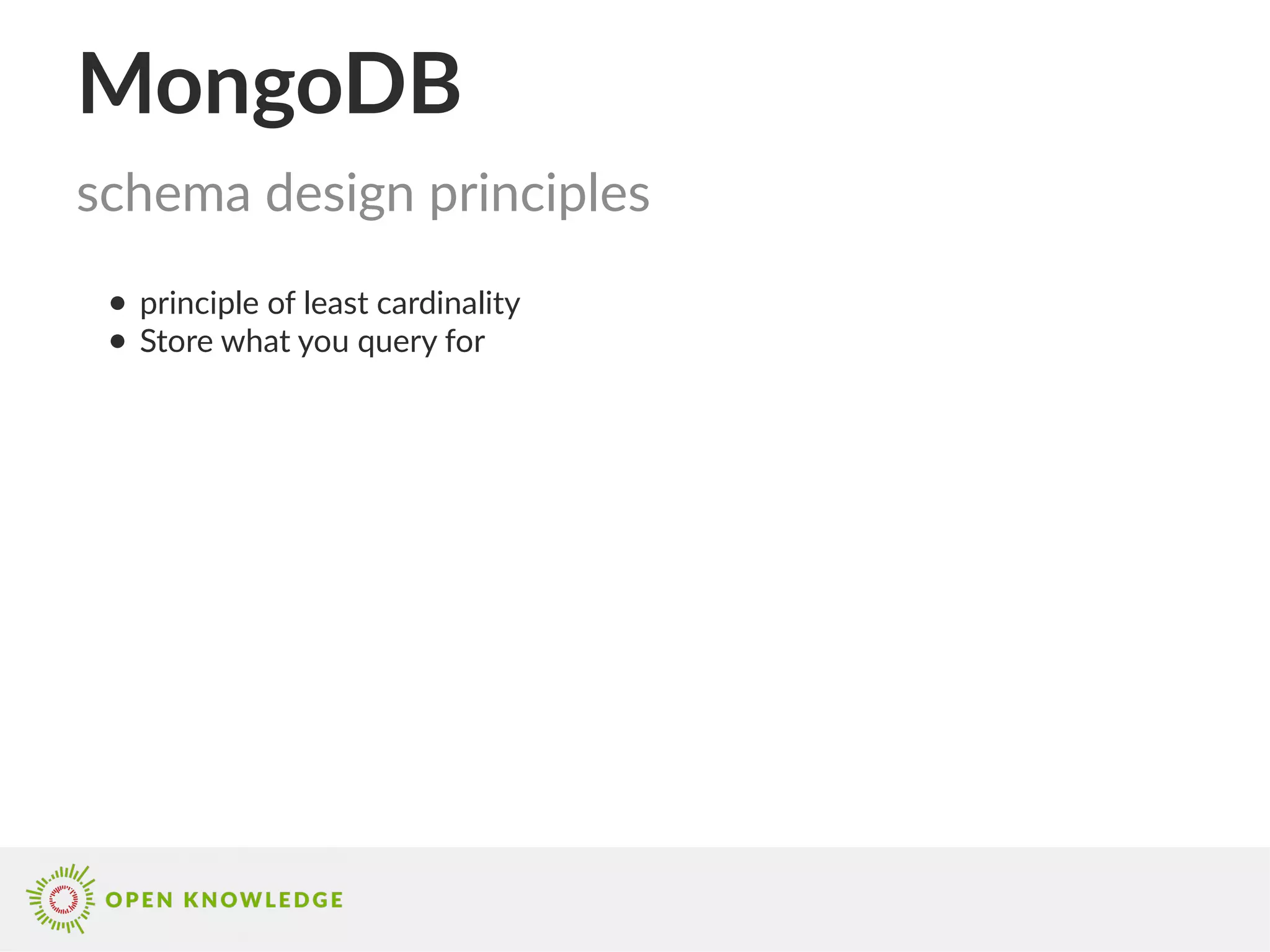
![MongoDB ● applicable for 1:1 and 1:n when n can‘t get to large ● Embedded document cannot get too large ● Embedded document not very likely to change ● arrays that grow without bound should never be embedded schema design: embedded document { _id: ObjectId(“...“), City: “Leipzig“, Street: “Burgstr. 1“, Person: [ { Name: “Mueller“, }, { Name: “Schneider“, }, ] } Address](https://image.slidesharecdn.com/mongodbschemadesignpatterns-161110221927/75/Mongo-DB-schema-design-patterns-8-2048.jpg)
![MongoDB ● applicable for :n when n can‘t get to large ● Referenced document likely to change often in future ● there are many referenced documents expected, so storing only the reference is cheaper ● there are large referenced documents expected, so storing only the reference is cheaper ● arrays that grow without bound should never be embedded ● Address should be accessible on its own schema design: referencing { _id: ObjectId(“...“), City: “Leipzig“, Street: “Burgstr. 1“, Person: [ ObjectId(“...“), ObjectId(“...“), ] } { _id: ObjectId(“...“), Name: “Mueller“, } Address Person](https://image.slidesharecdn.com/mongodbschemadesignpatterns-161110221927/75/Mongo-DB-schema-design-patterns-9-2048.jpg)
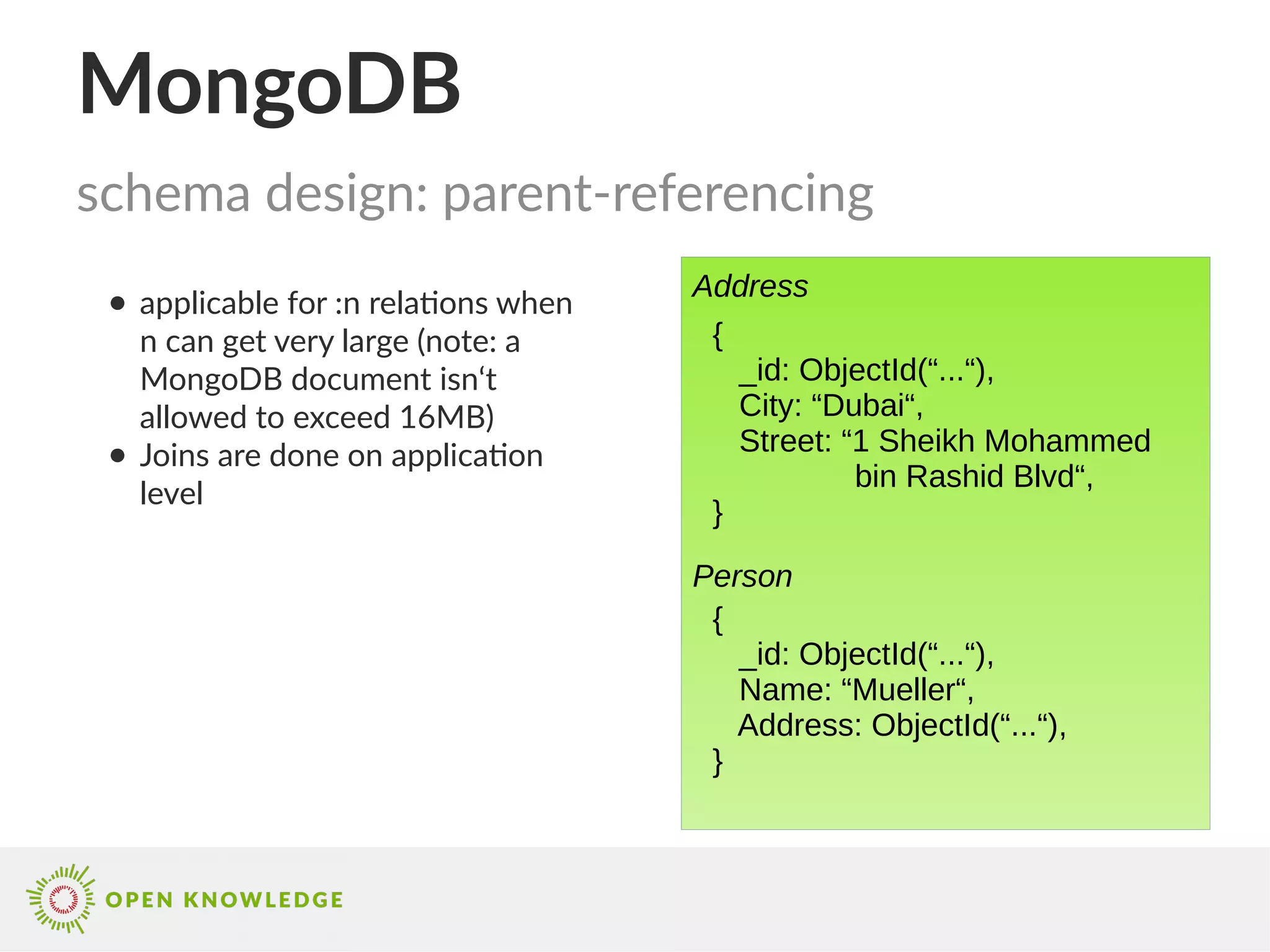
![MongoDB ● applicable for m:n when n and m can‘t get to large and application requires to navigate both ends ● disadvantage: need to update operations when changing references schema design: two way referencing { _id: ObjectId(“...“), City: “Leipzig“, Street: “Burgstr. 1“, Person: [ ObjectId(“...“), ObjectId(“...“), ] } { _id: ObjectId(“...“), Name: “Mueller“, Address: [ ObjectId(“...“), ObjectId(“...“), ] } Address Person](https://image.slidesharecdn.com/mongodbschemadesignpatterns-161110221927/75/Mongo-DB-schema-design-patterns-11-2048.jpg)
![MongoDB ● queries expected to filter by certain fields of the referenced document, so including this field already in the hosts saves an additional query at application level ● disadvantage: two update operations for duplicated field ● disadvantage: additional memory consumption schema design: denormalization { _id: ObjectId(“...“), City: “Leipzig“, Street: “Burgstr. 1“, } { _id: ObjectId(“...“), Name: “Mueller“, Address: [ { id: ObjectId(“...“), city: “Leipzig“, }, ... ] } Address Person](https://image.slidesharecdn.com/mongodbschemadesignpatterns-161110221927/75/Mongo-DB-schema-design-patterns-12-2048.jpg)
![MongoDB ● applicable for :n relations when n can get very large and it‘s expected that application will use pagination anyway ● DB schema will already create the chunks, the application will later query for schema design: bucketing { _id: ObjectId(“...“), City: “Leipzig“, Street: “Burgstr. 1“, } { _id: ObjectId(“...“), Address: ObjectId(“...“), Page: 13, Count: 50, Persons: [ { Name: “Mueller“ }, ... ] } Address Person](https://image.slidesharecdn.com/mongodbschemadesignpatterns-161110221927/75/Mongo-DB-schema-design-patterns-13-2048.jpg)

![MongoDB Aggregation Framework db.Person.aggregate( [ { $match: { name: { $ne: "Fischer" } } }, { $group: { _id: "$name", city_occurs: { $addToSet: "$Address.city" } } }, { $project: { _id: "$_id", city_count: { $size: "$city_occurs" } }}, { $sort: { name: 1 } } { $match: { city_count: { $gt: 1 } }}, { $out: "PersonCityCount"} ] ); PersonCityCount { _id: Mueller, city_count: 2, }, { _id: Schmidt, city_count: 3, }, ...](https://image.slidesharecdn.com/mongodbschemadesignpatterns-161110221927/75/Mongo-DB-schema-design-patterns-15-2048.jpg)
![MongoDB Map-Reduce ● More control than aggregation framework, but slower var map = function() { if(this.name != "Fischer") emit(this.name, this.Address.city); } var reduce = function(key, values) { var distinct = []; for(value in values) { if(distinct.indexOf(value) == -1) distinct.push(value); } return distinct.length; } db.Person.mapReduce(map, reduce, { out: "PersonCityCount2" });](https://image.slidesharecdn.com/mongodbschemadesignpatterns-161110221927/75/Mongo-DB-schema-design-patterns-16-2048.jpg)