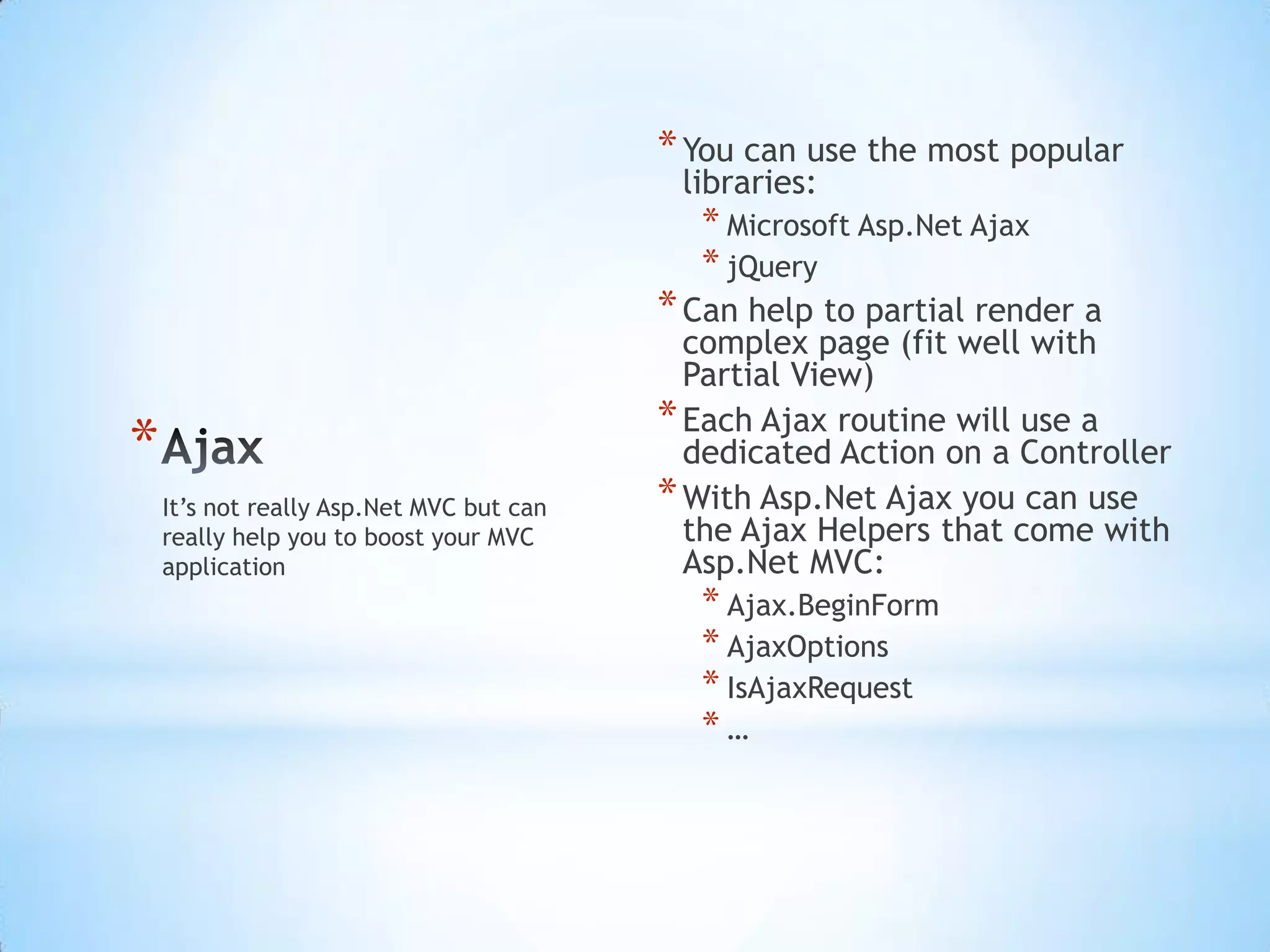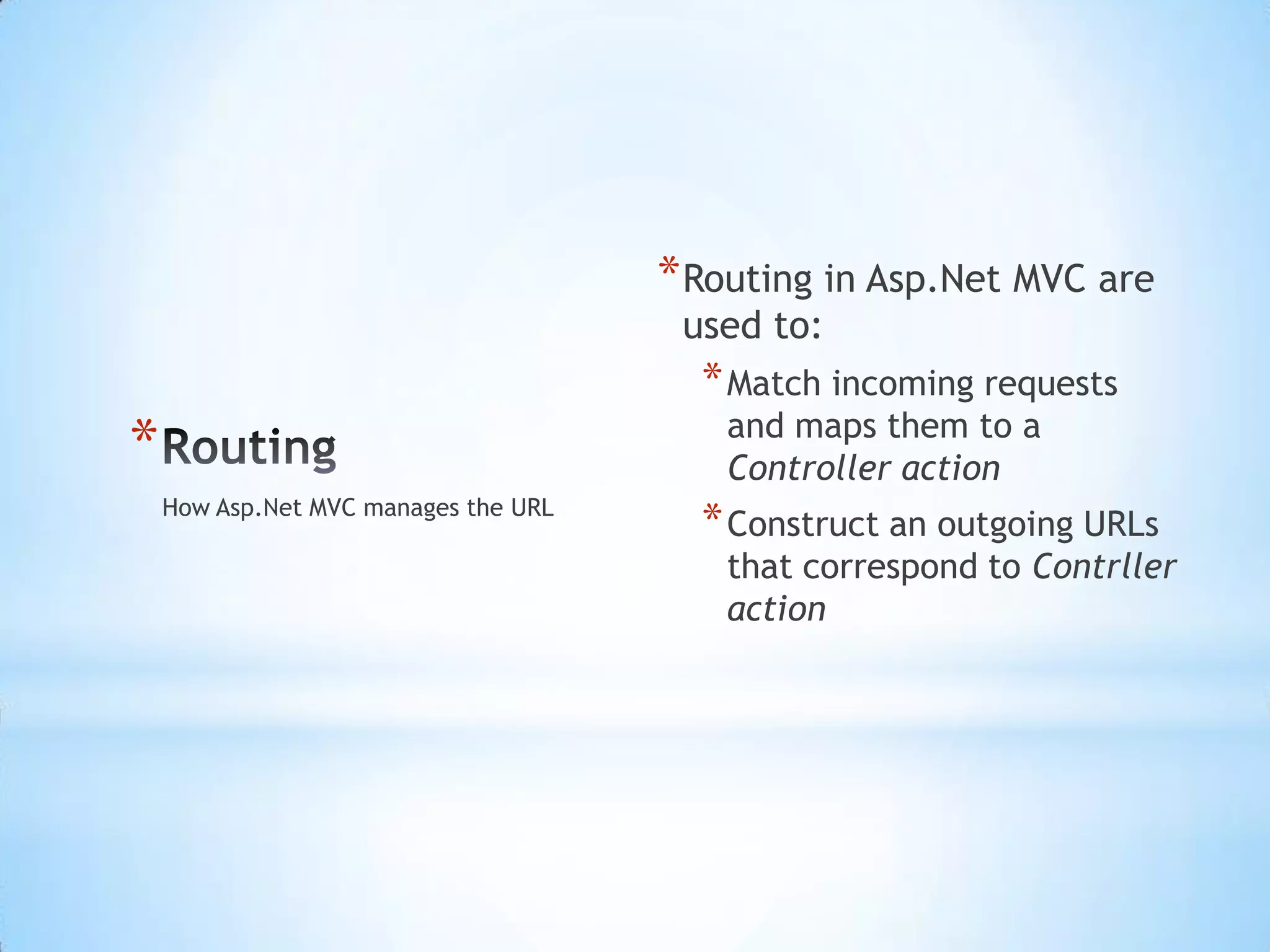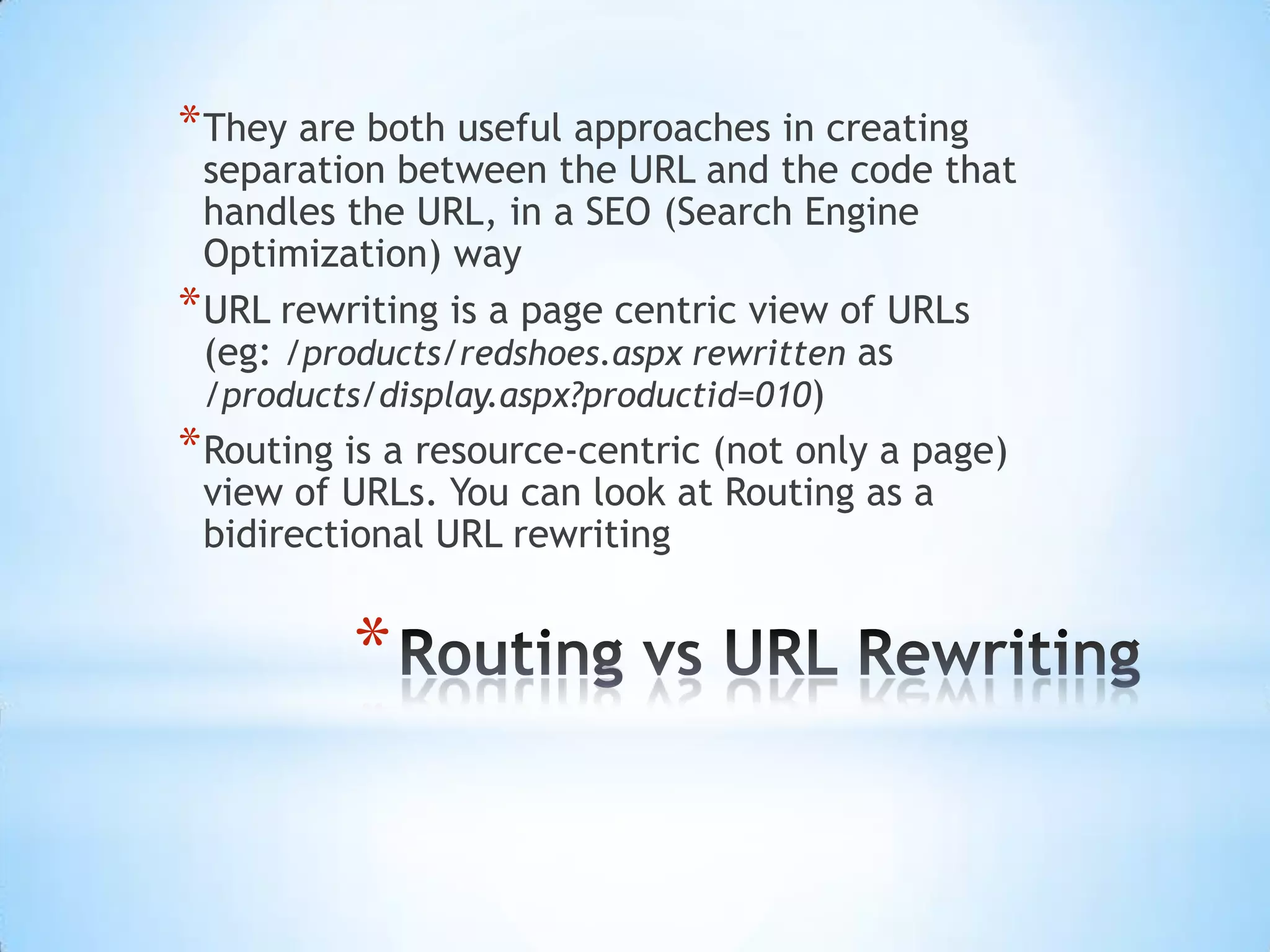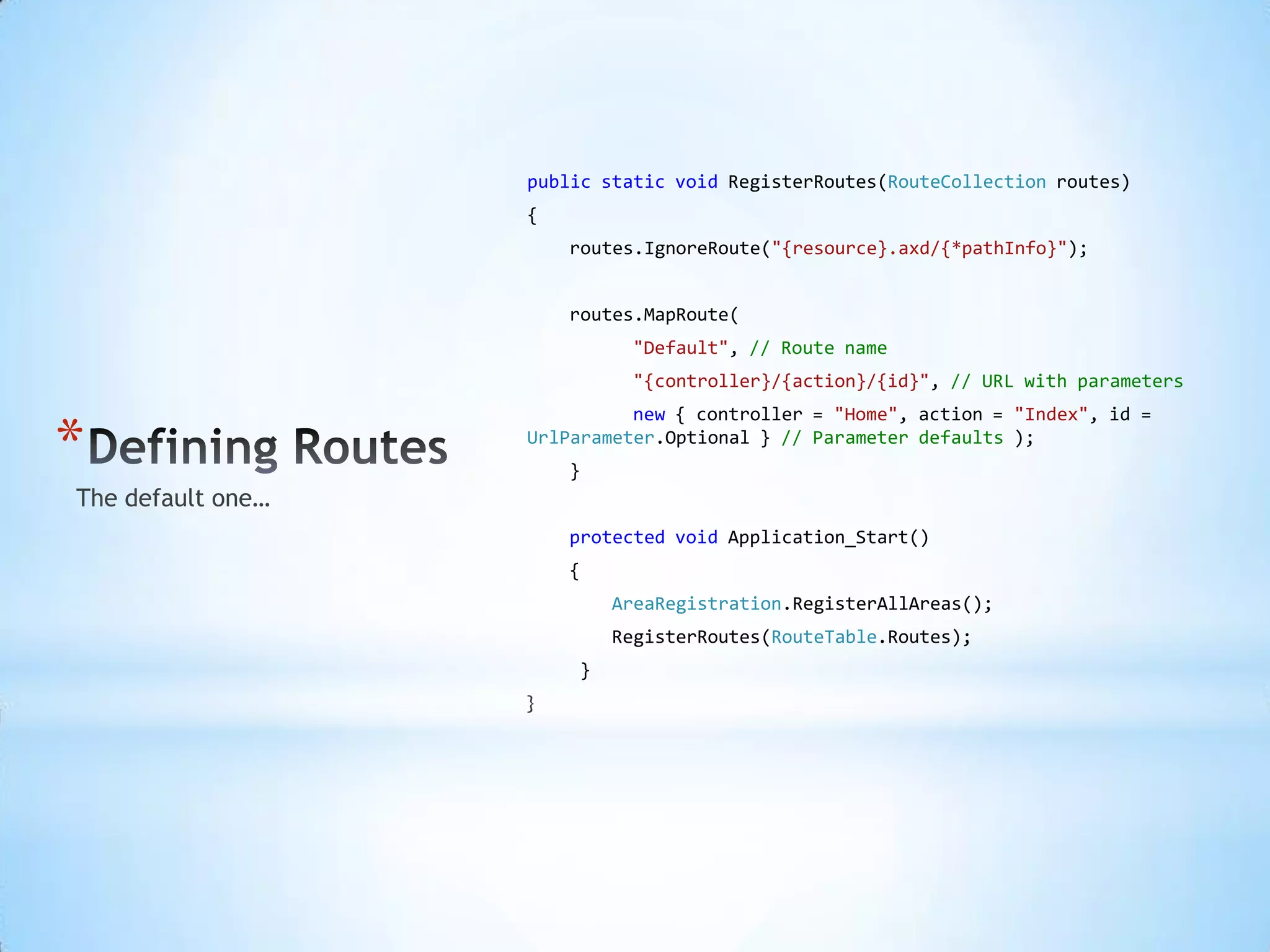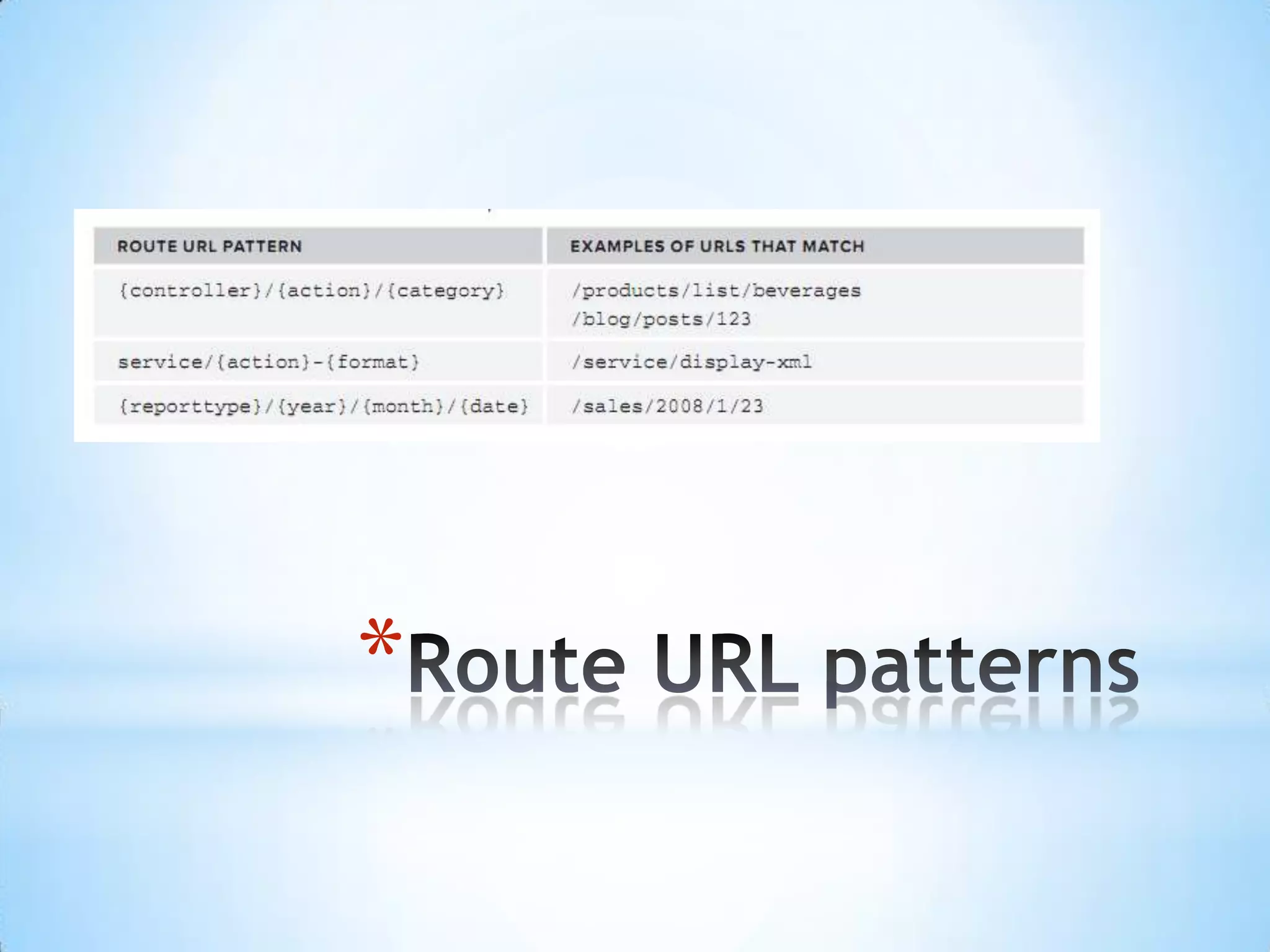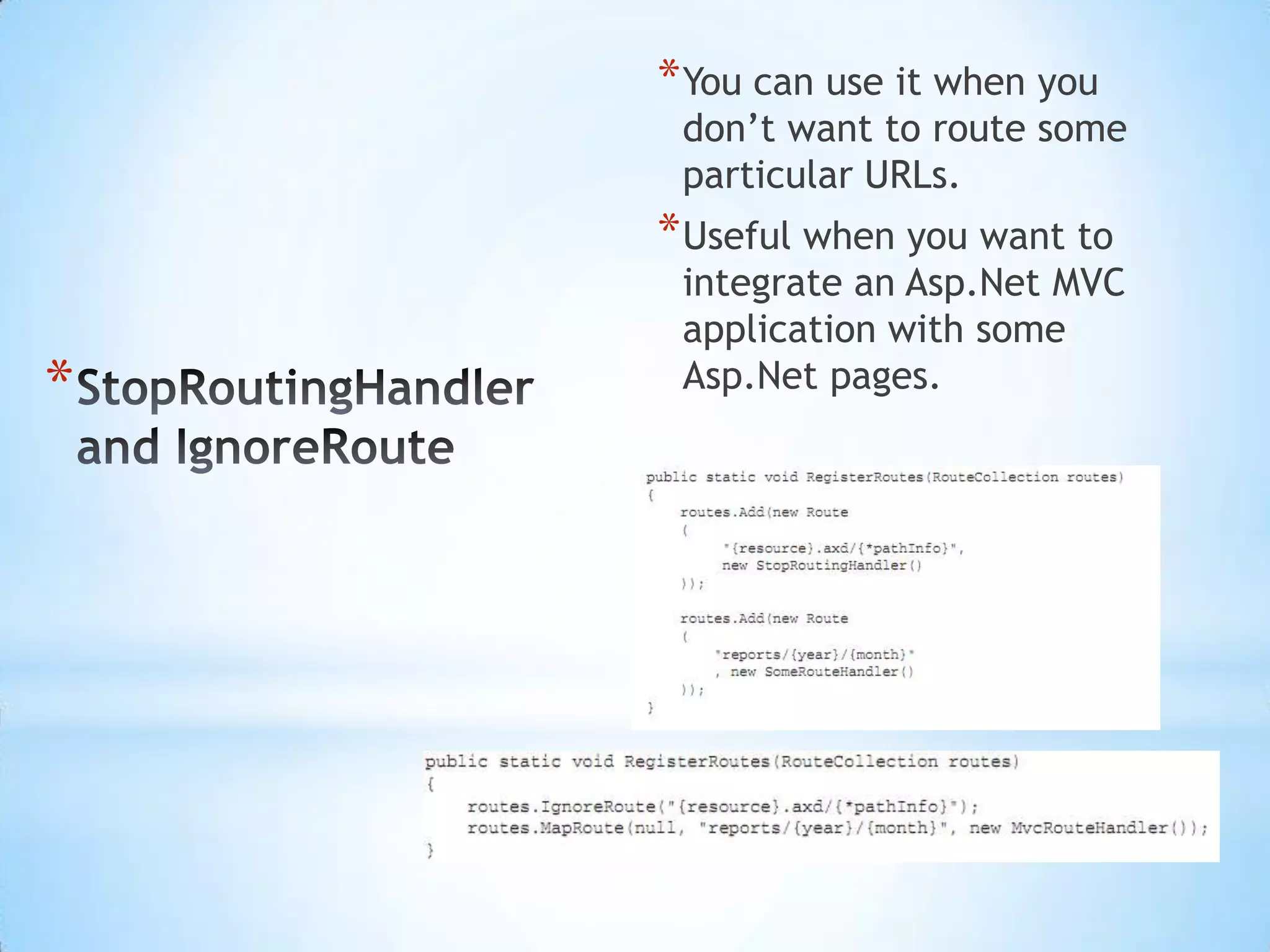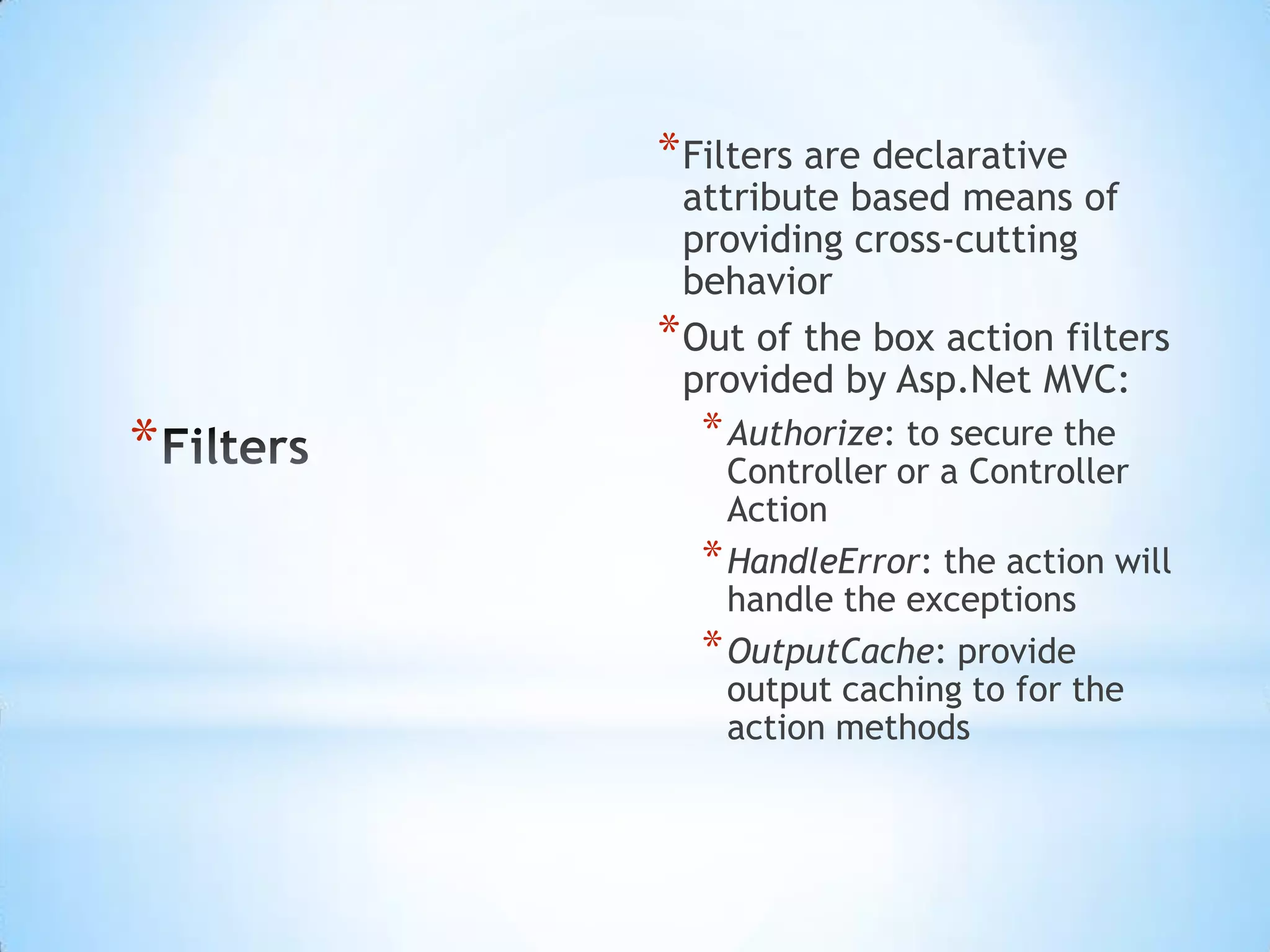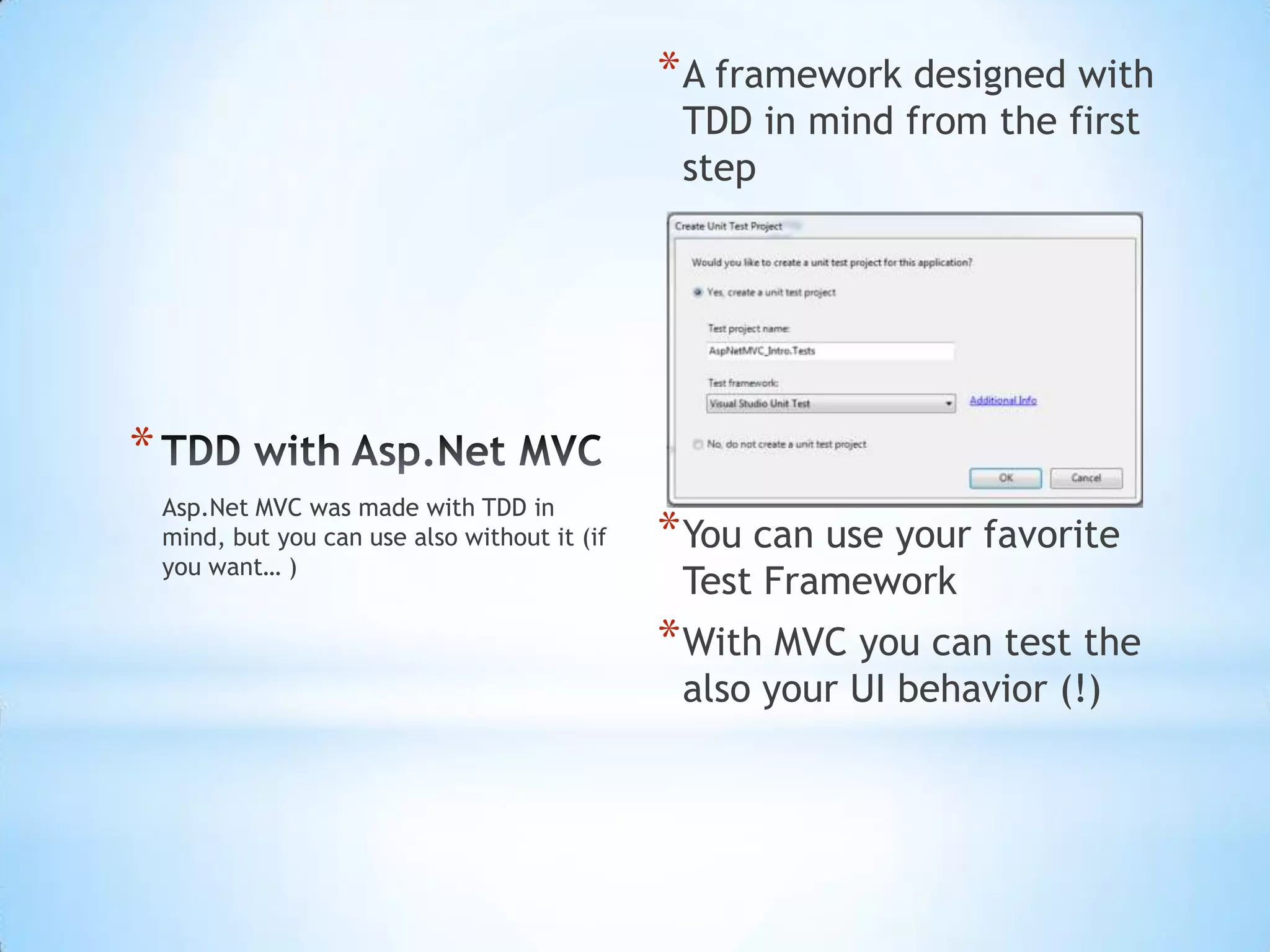This document provides an overview of Asp.Net MVC and how it compares to traditional Asp.Net web forms. Some key points: - Asp.Net MVC follows the MVC pattern, separating concerns into models, views, and controllers, allowing for cleaner code and easier testing compared to Asp.Net web forms. - In Asp.Net MVC, controllers handle requests and return action results, views are responsible for the UI, and models represent application data. This separation of concerns is more aligned with HTTP concepts. - Asp.Net MVC aims to be more flexible, maintainable, and testable than web forms. It allows for tighter control over HTML and adheres to conventions over configurations
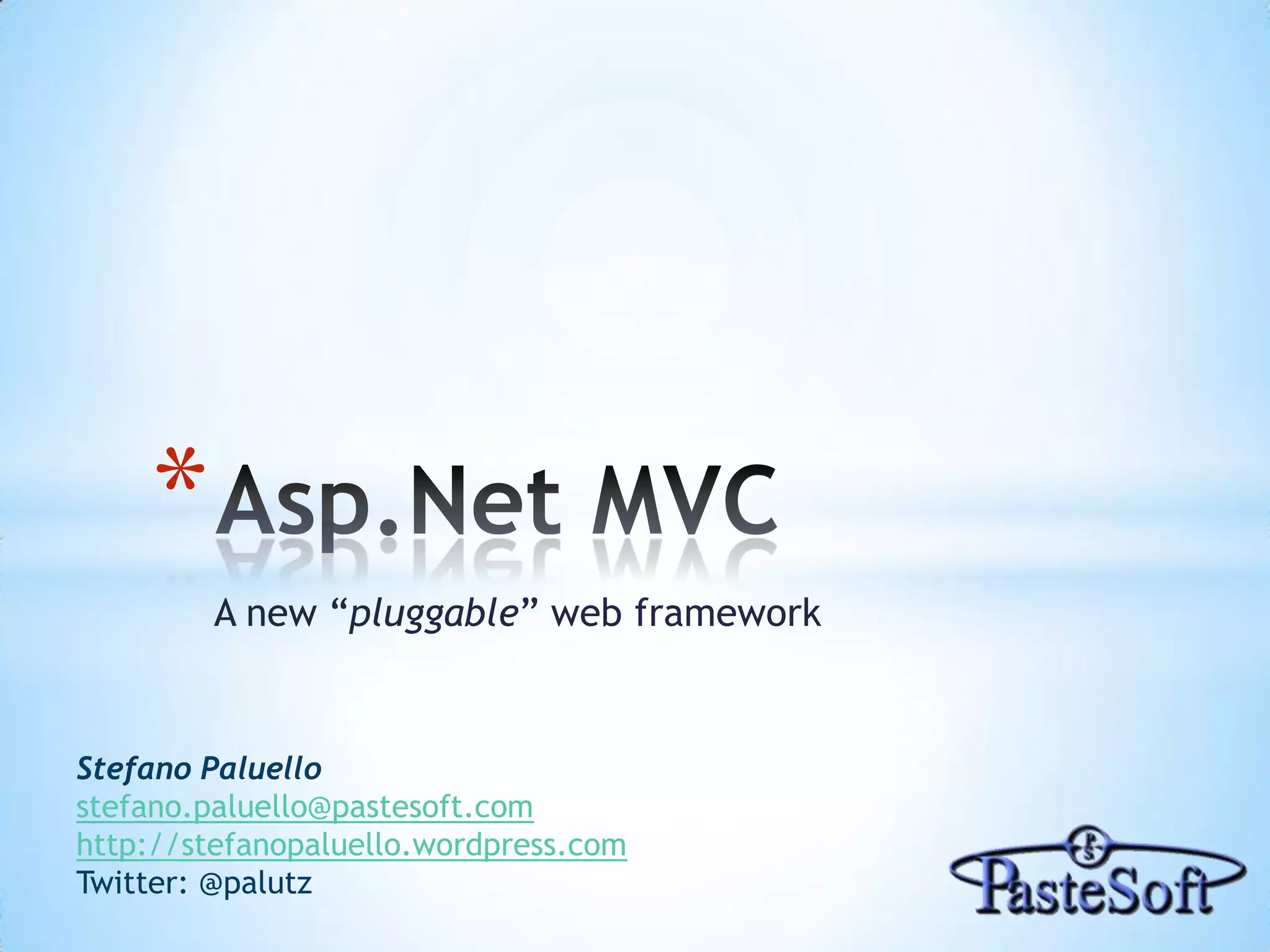
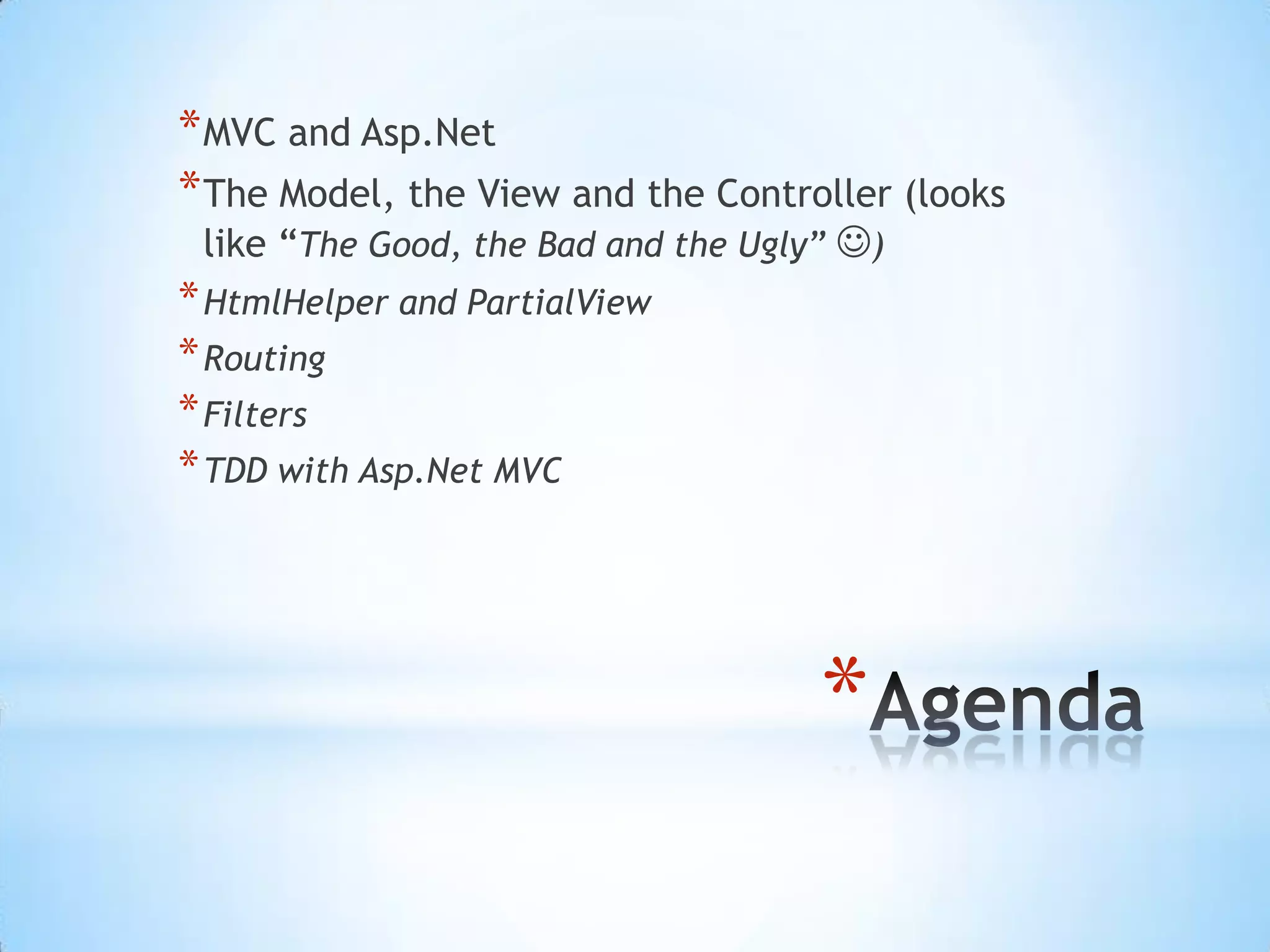

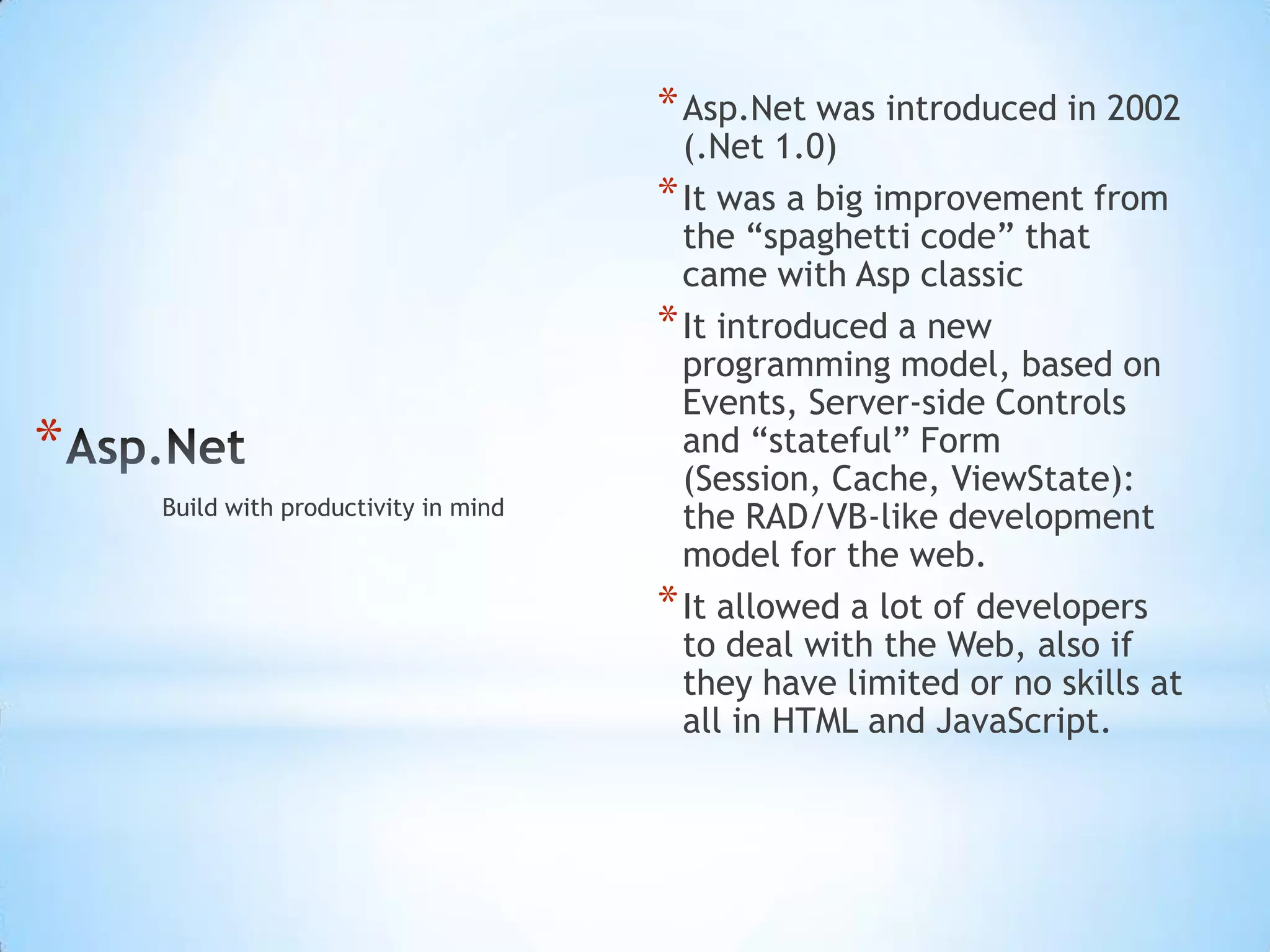
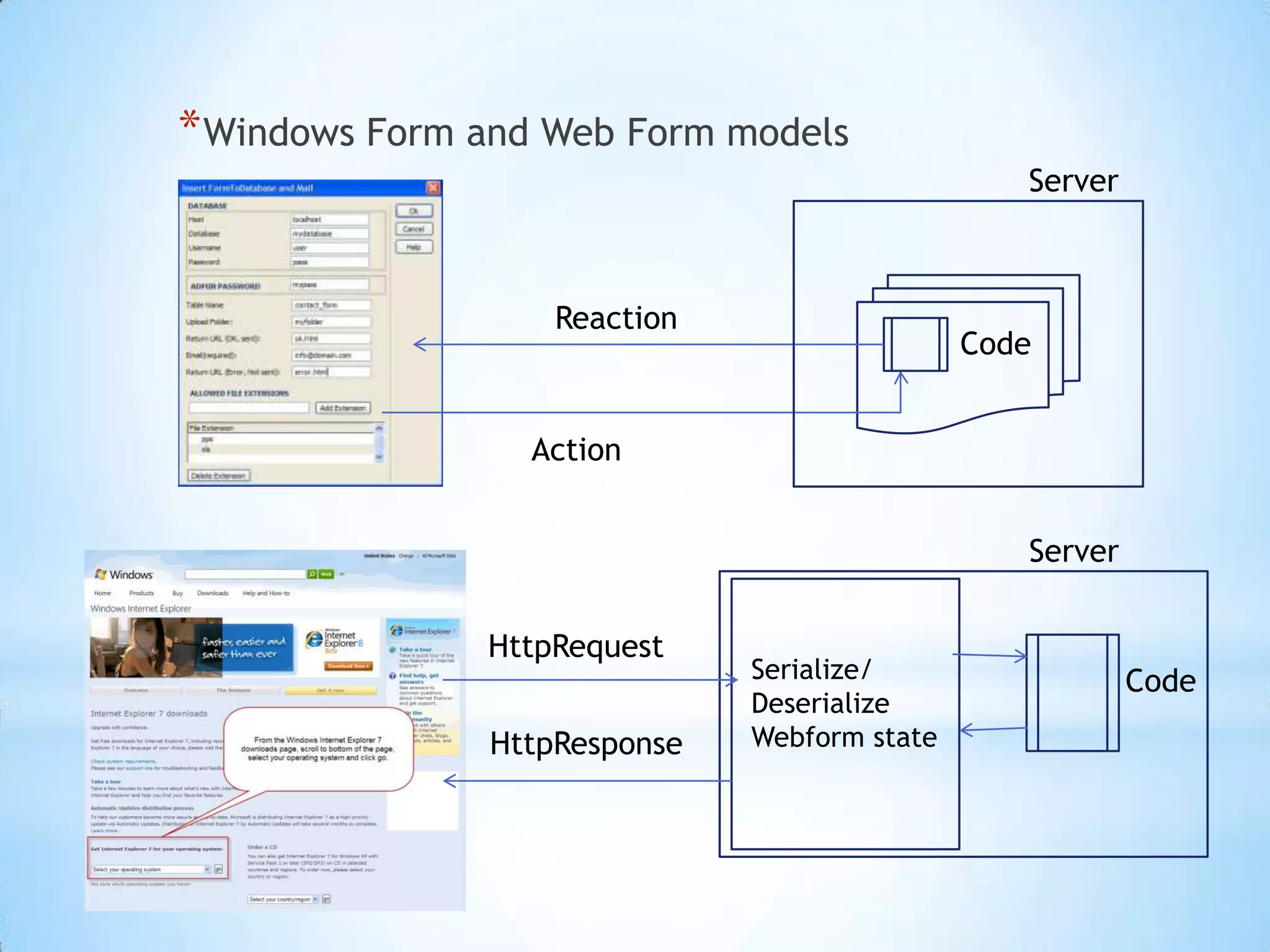
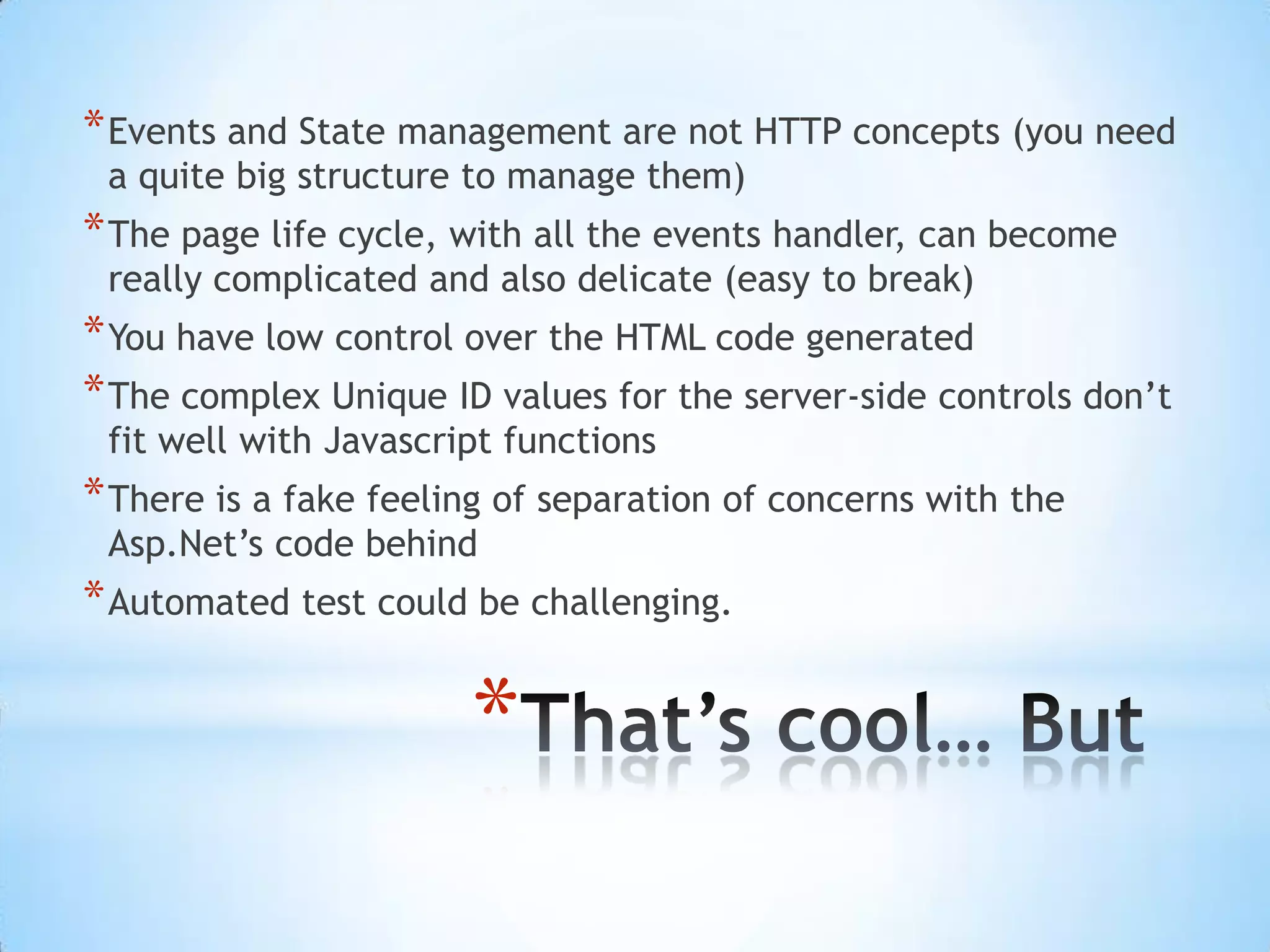

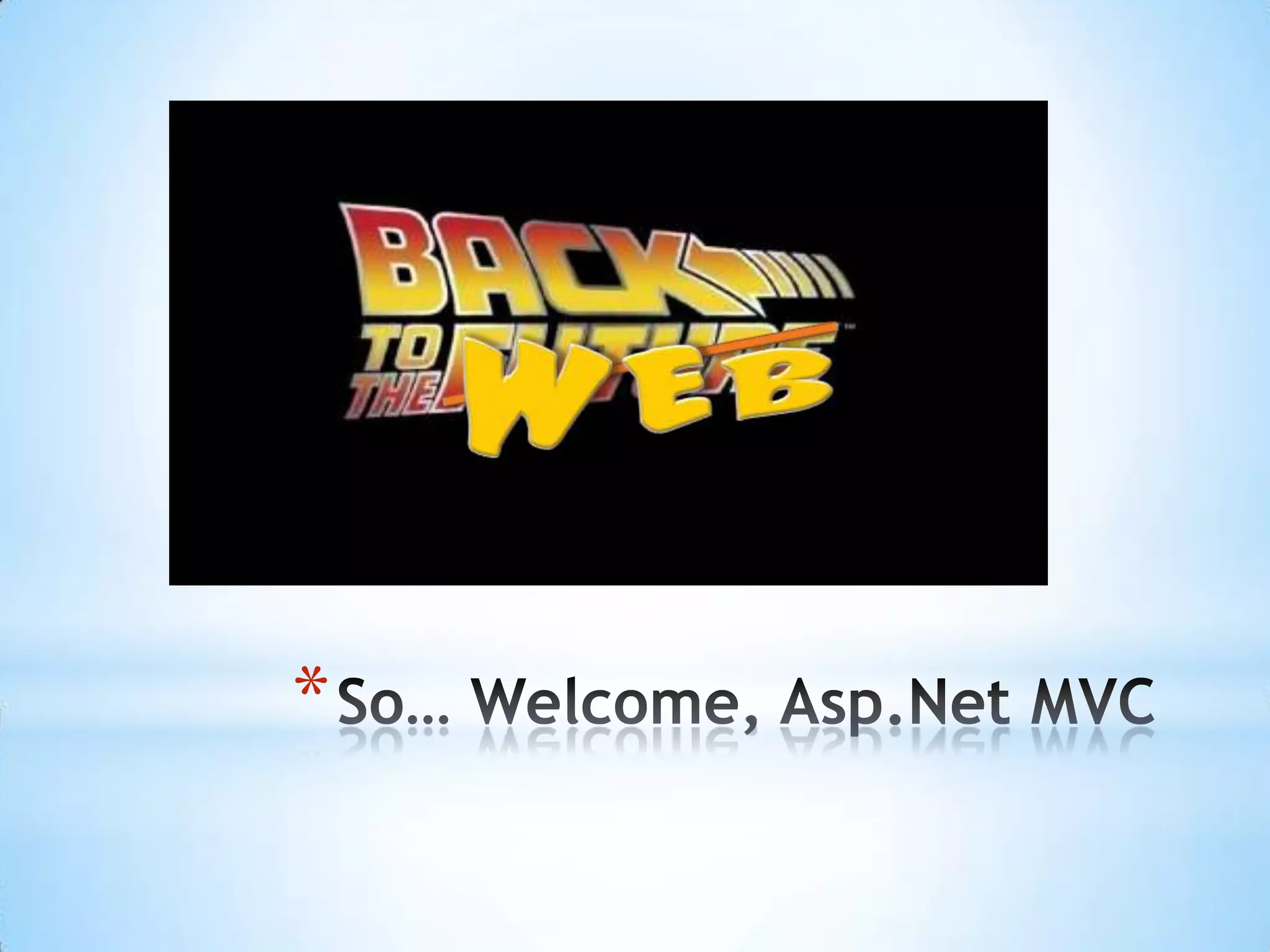
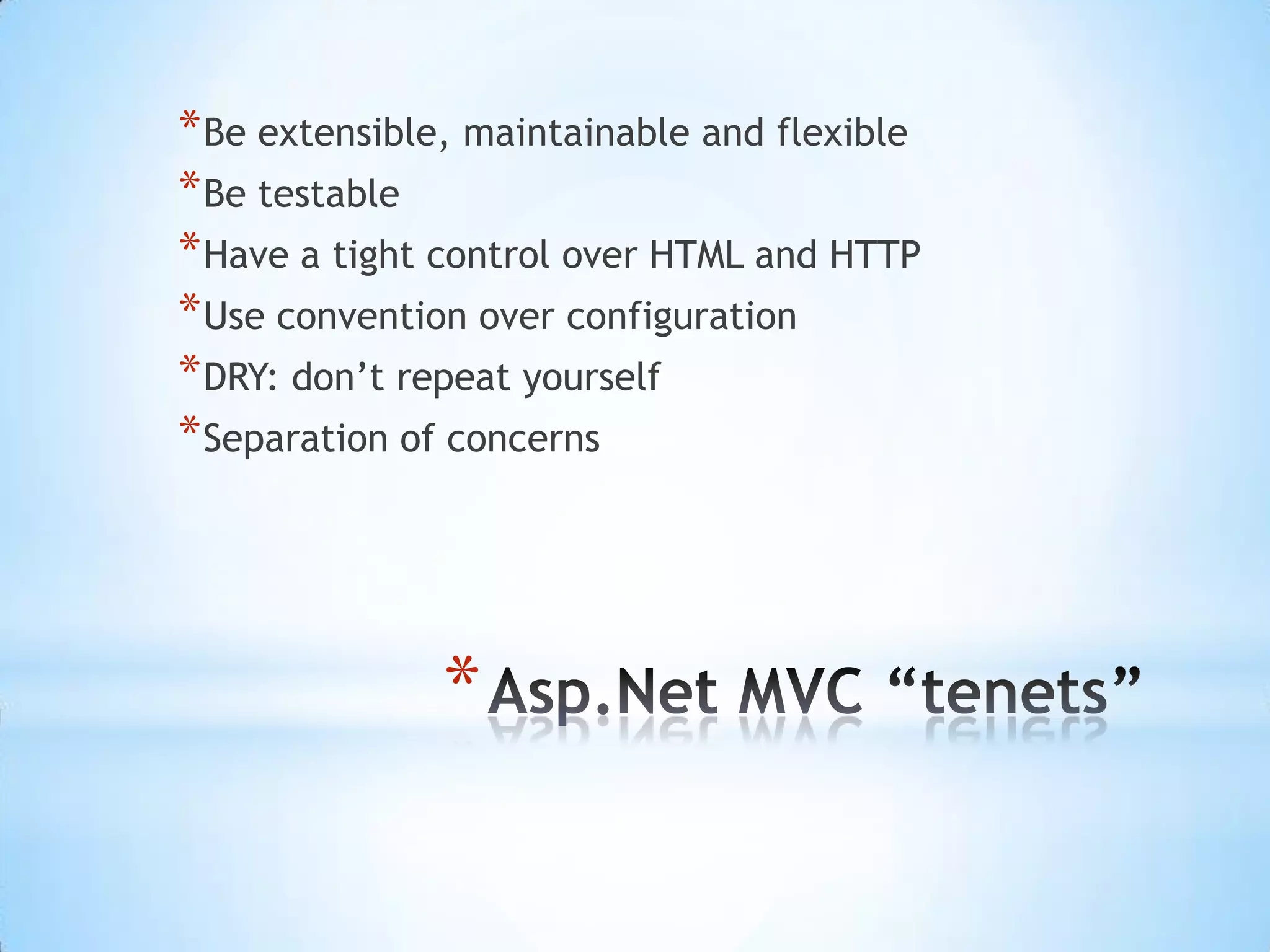
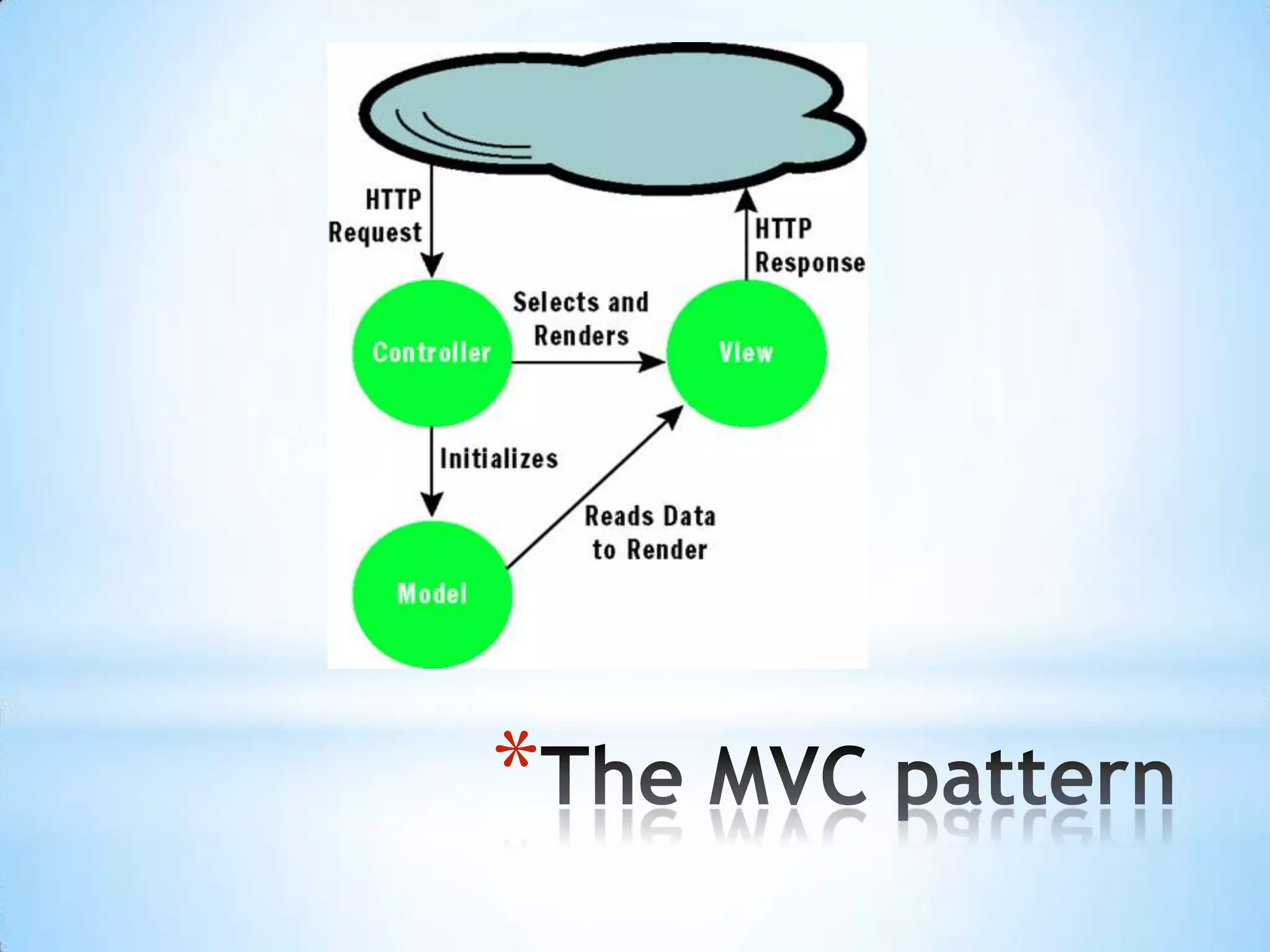
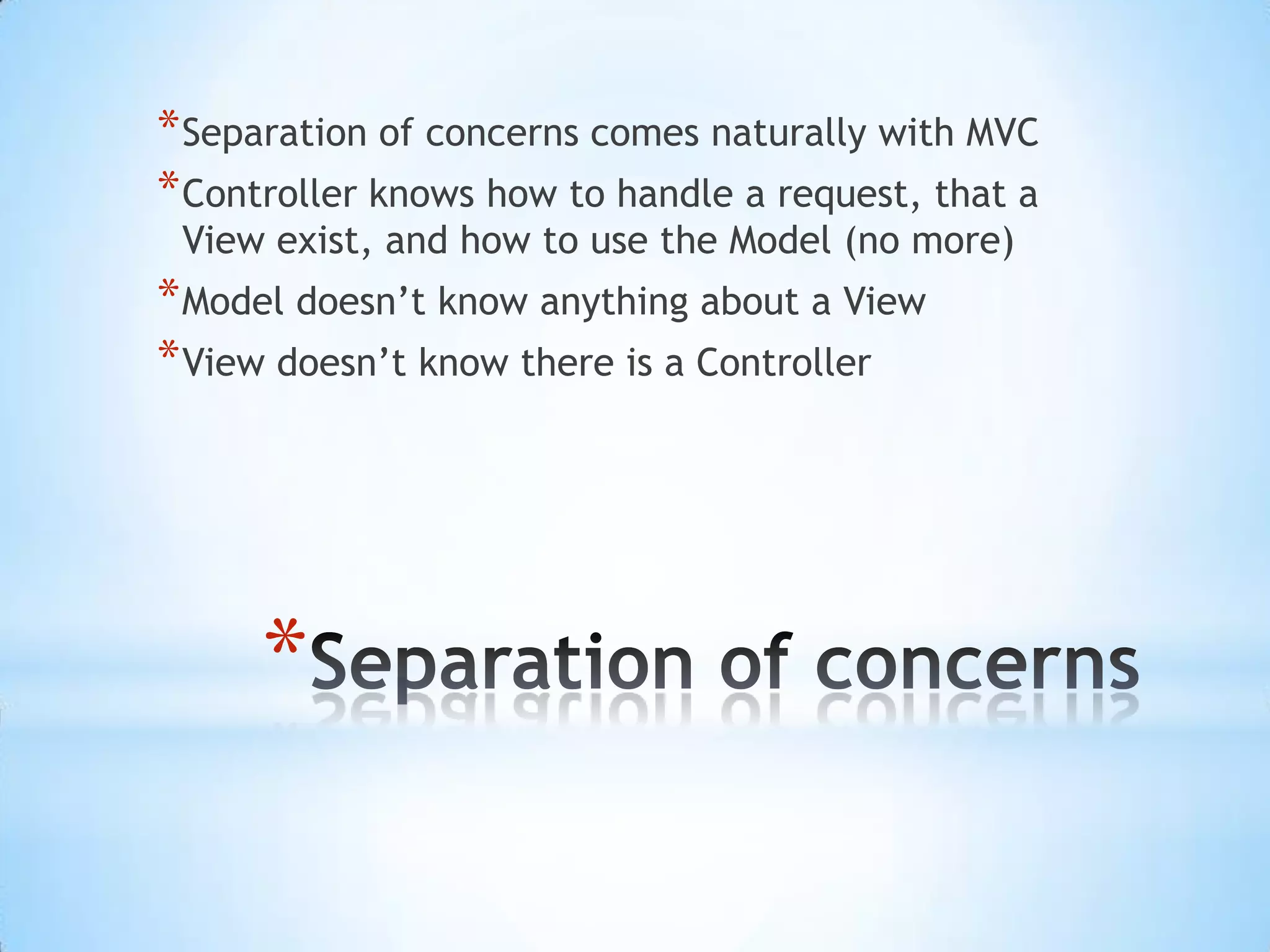
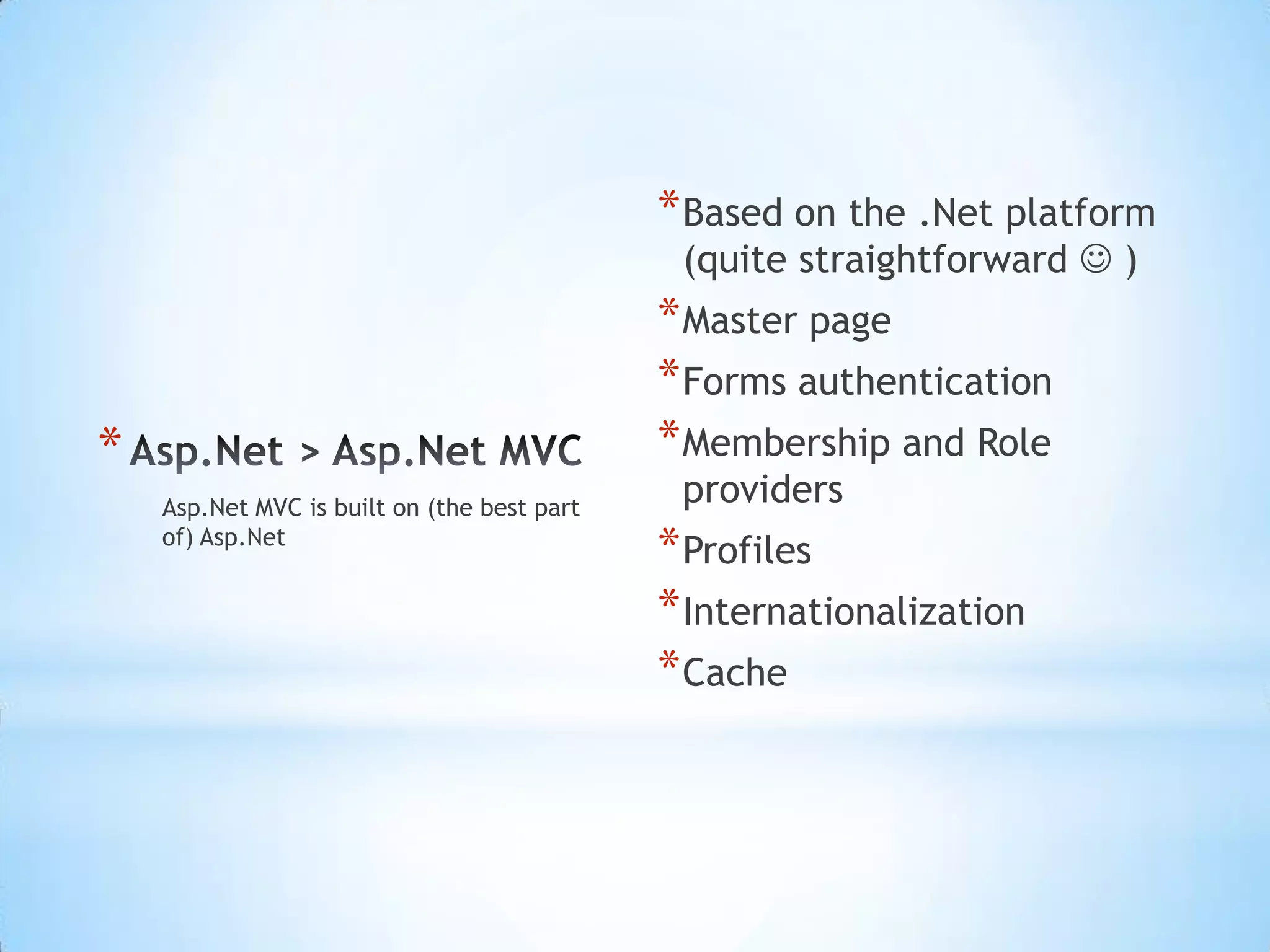
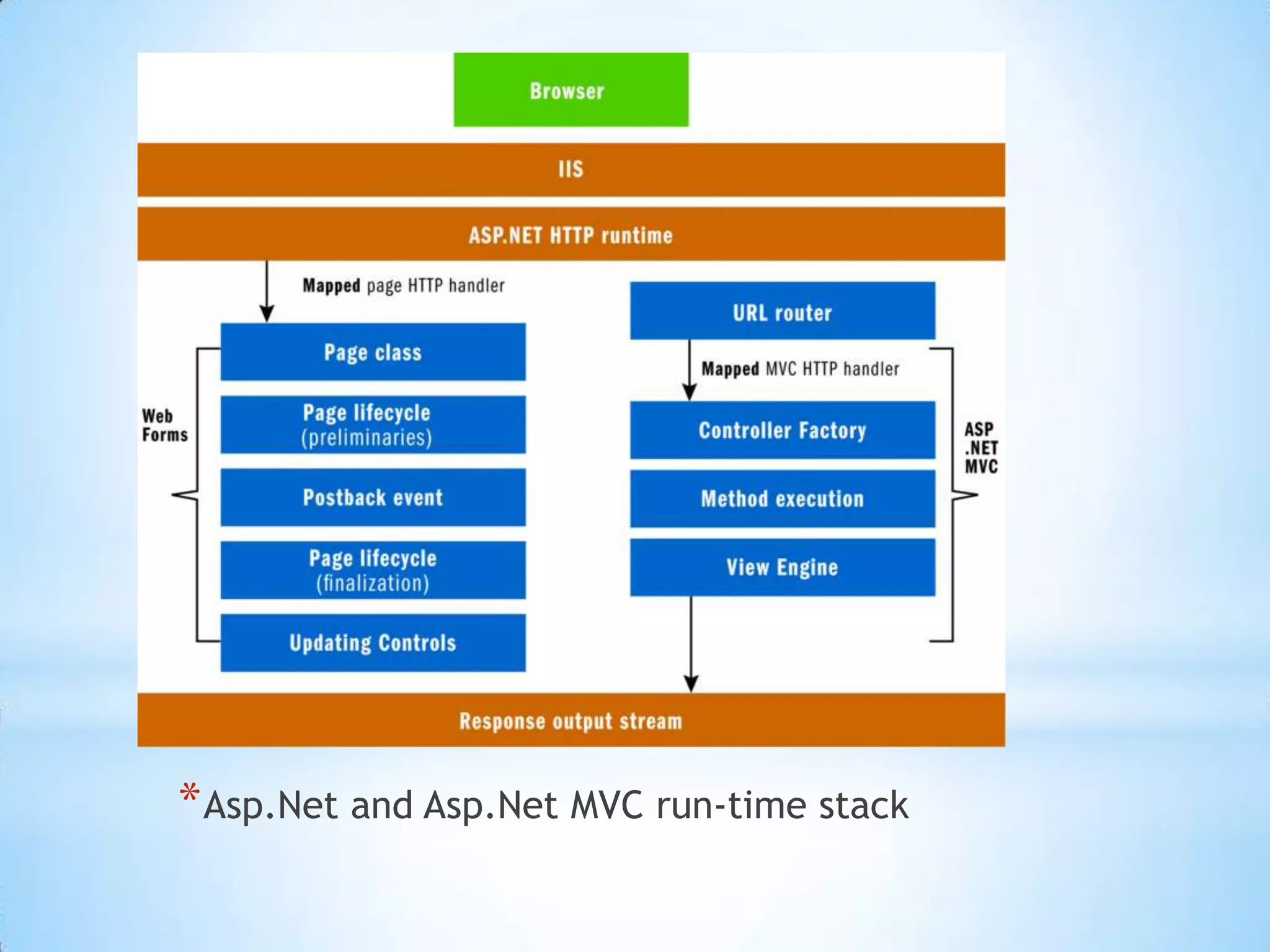

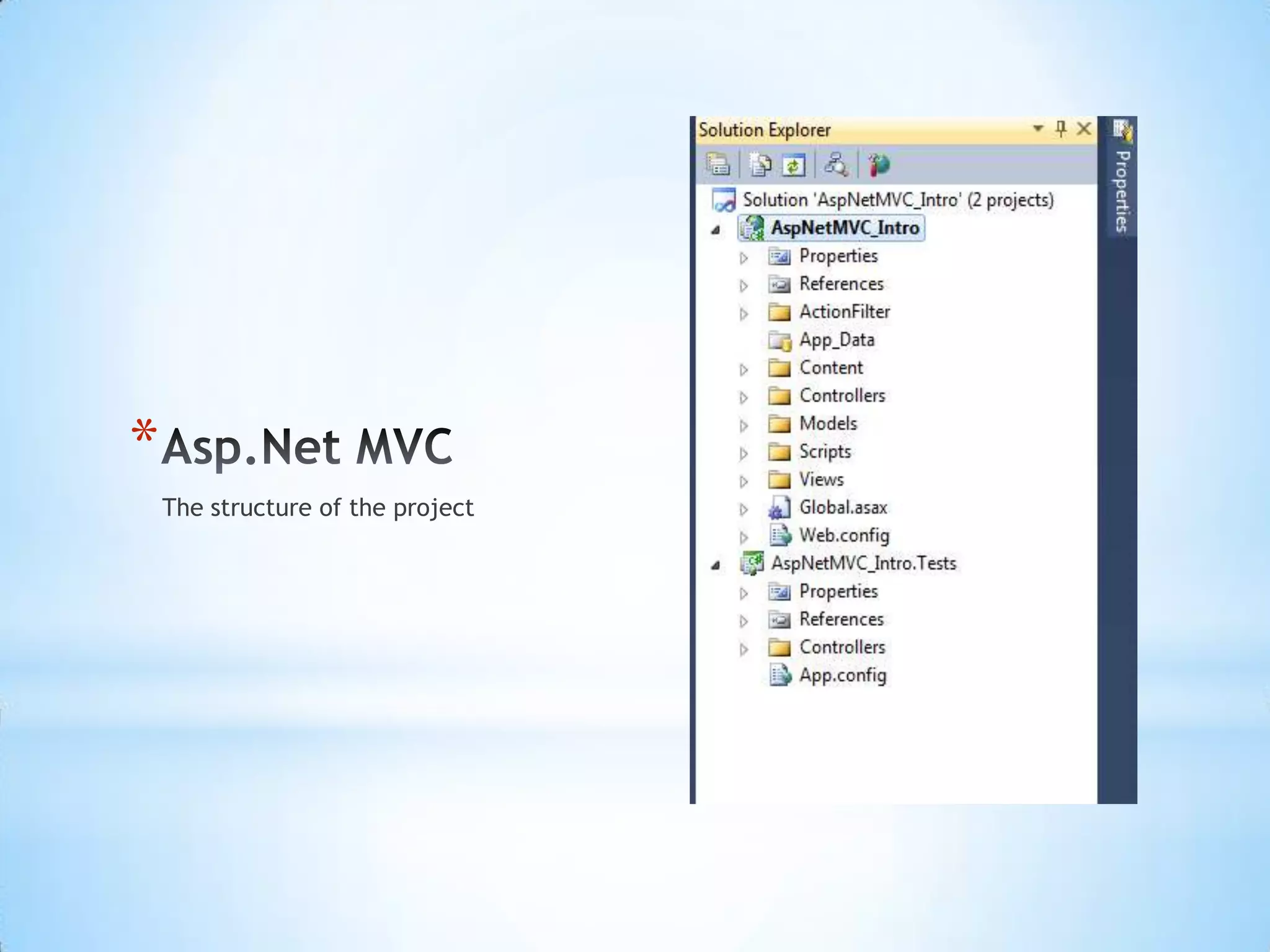
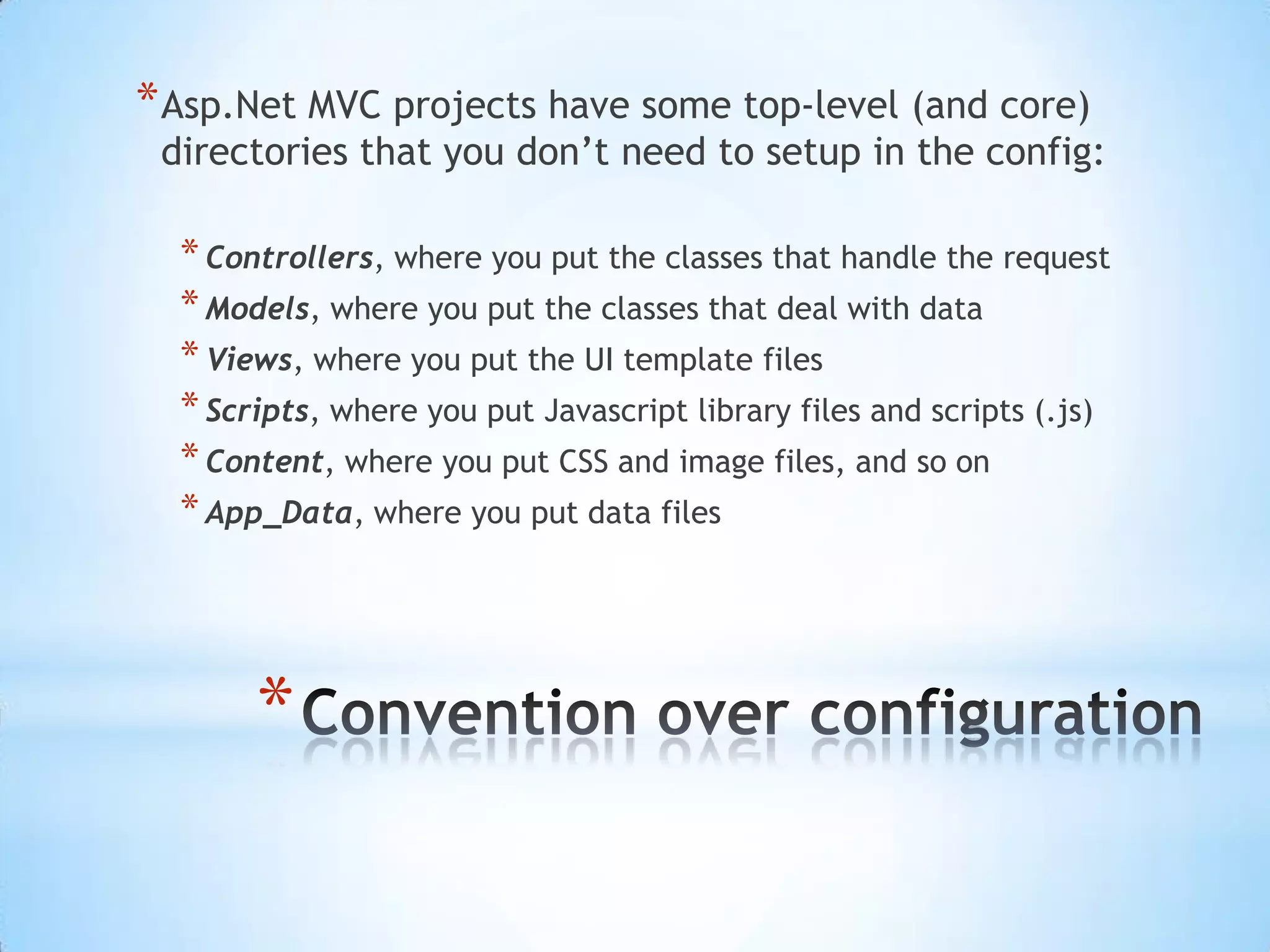

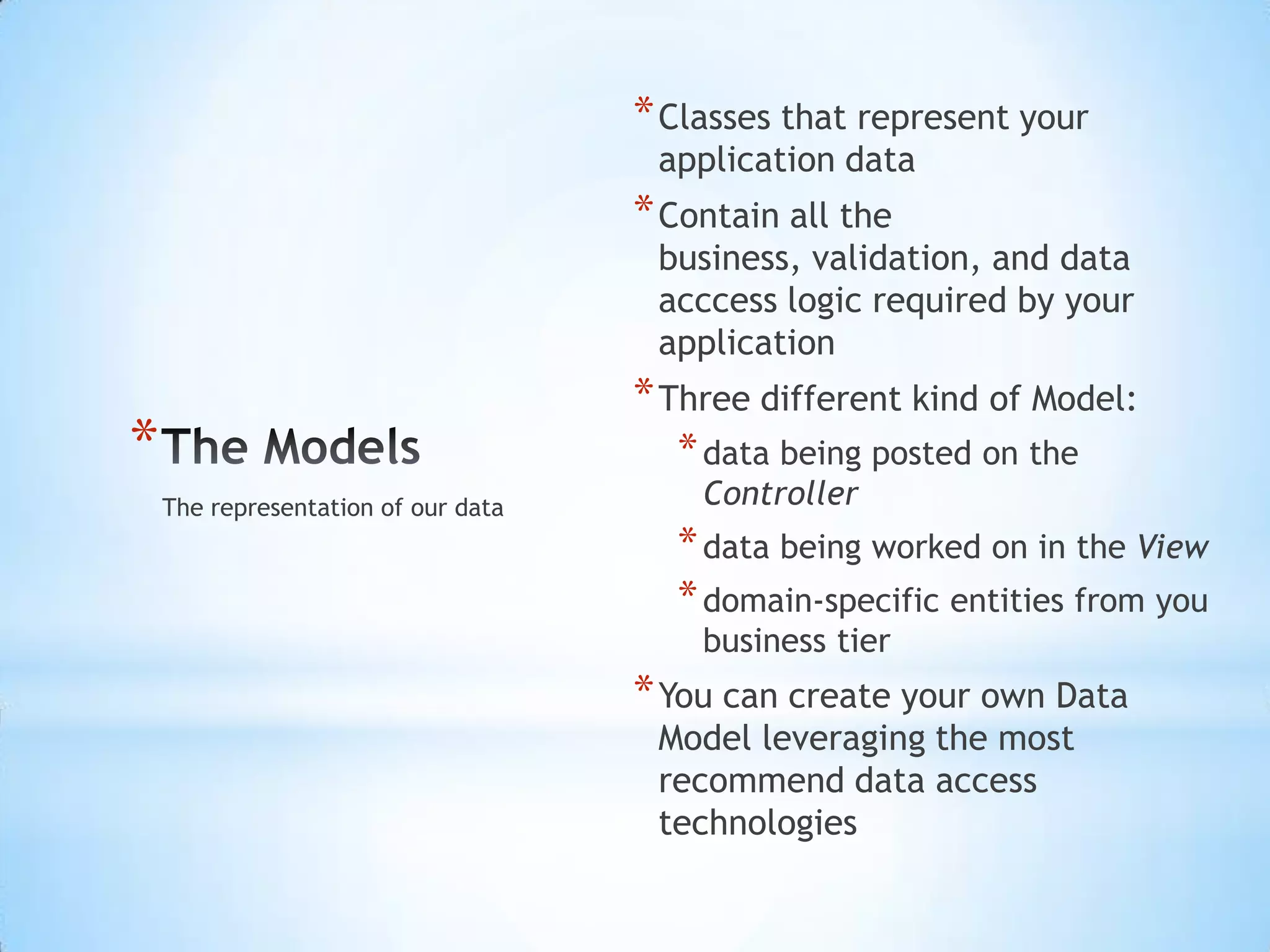
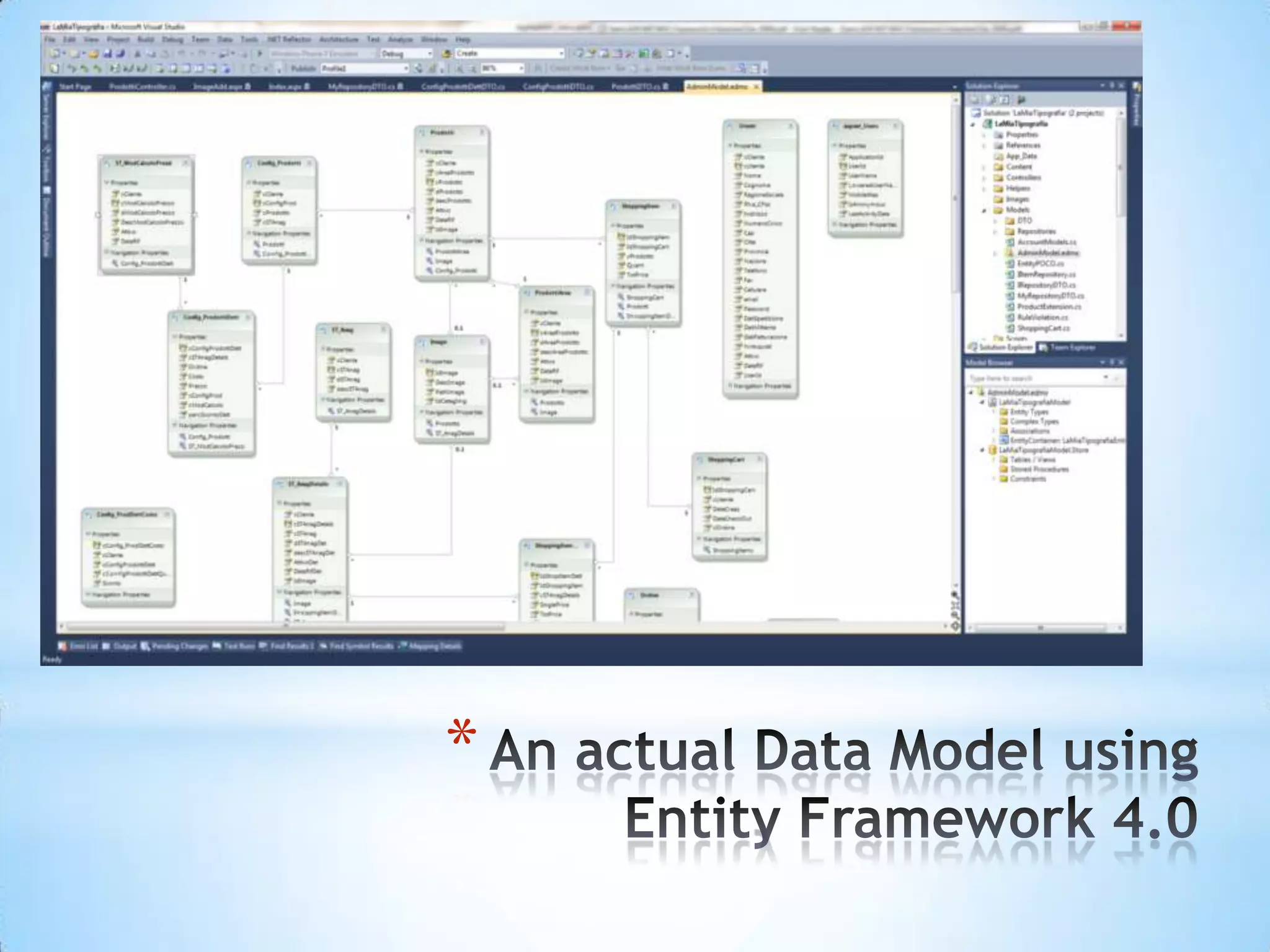
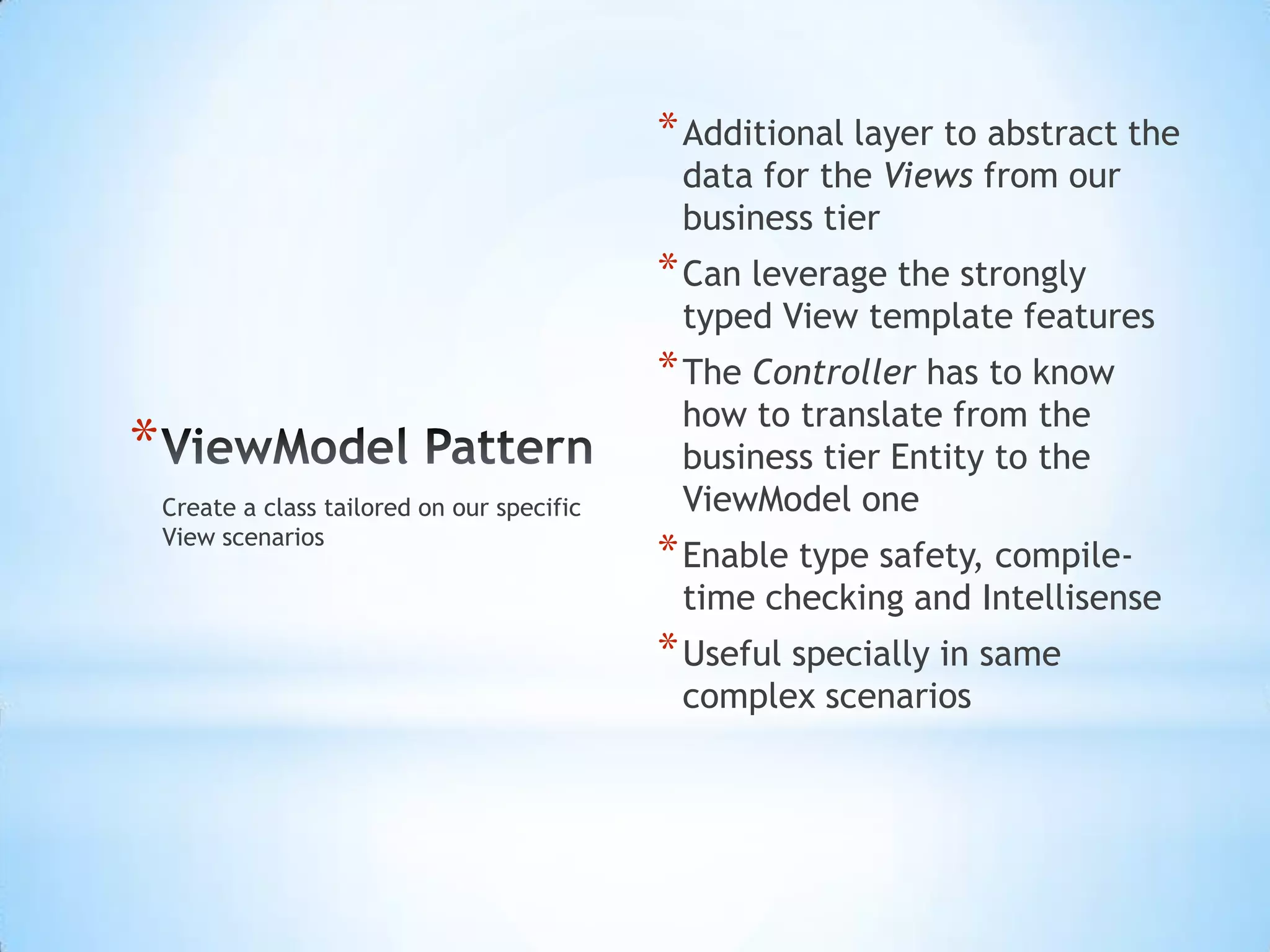
![publicActionResultCustomer(int id){ViewData[“Customer”] = MyRepository.GetCustomerById(id);ViewData[“Orders”] = MyRepository.GetOrderforCustomer(id);return View();}publicclassCustomerOrderMV{Customer CustomerData {get; set;}Order CustomerOrders{ get; set;}}publicActionResult Customer(int id){CustomerOrderMVcustOrd = MyRepository.GetCustomerOrdersById(id);ViewData.Model = custOrd;return View();}Model vs.ViewModel](https://image.slidesharecdn.com/aspnetmvcintro-110114100003-phpapp01/75/Asp-Net-MVC-Intro-21-2048.jpg)
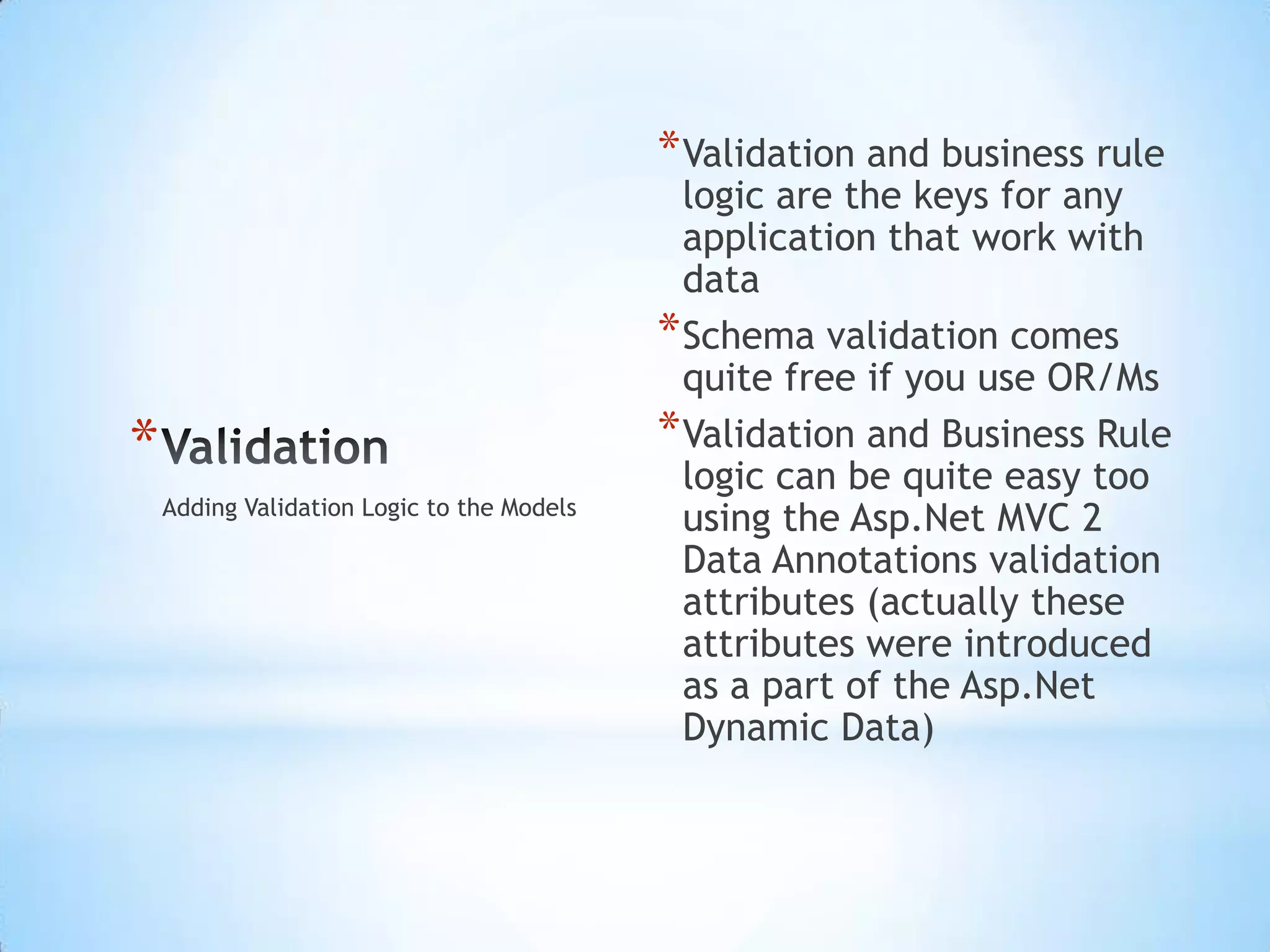
![[MetadataType(typeof(Blog_Validation))]publicpartialclassBlog{}[Bind(Exclude = "IdBlog")]publicclassBlog_Validation{ [Required(ErrorMessage= "Title required")][StringLength(50, ErrorMessage = "…")][DisplayName("Blog Title")] publicString Title { get; set; }[Required(ErrorMessage = "Blogger required")][StringLength(50, ErrorMessage = “…")]publicString Blogger { get; set; }ù…}Data Annotations validationHow to add validation to the Model through Metadata](https://image.slidesharecdn.com/aspnetmvcintro-110114100003-phpapp01/75/Asp-Net-MVC-Intro-23-2048.jpg)
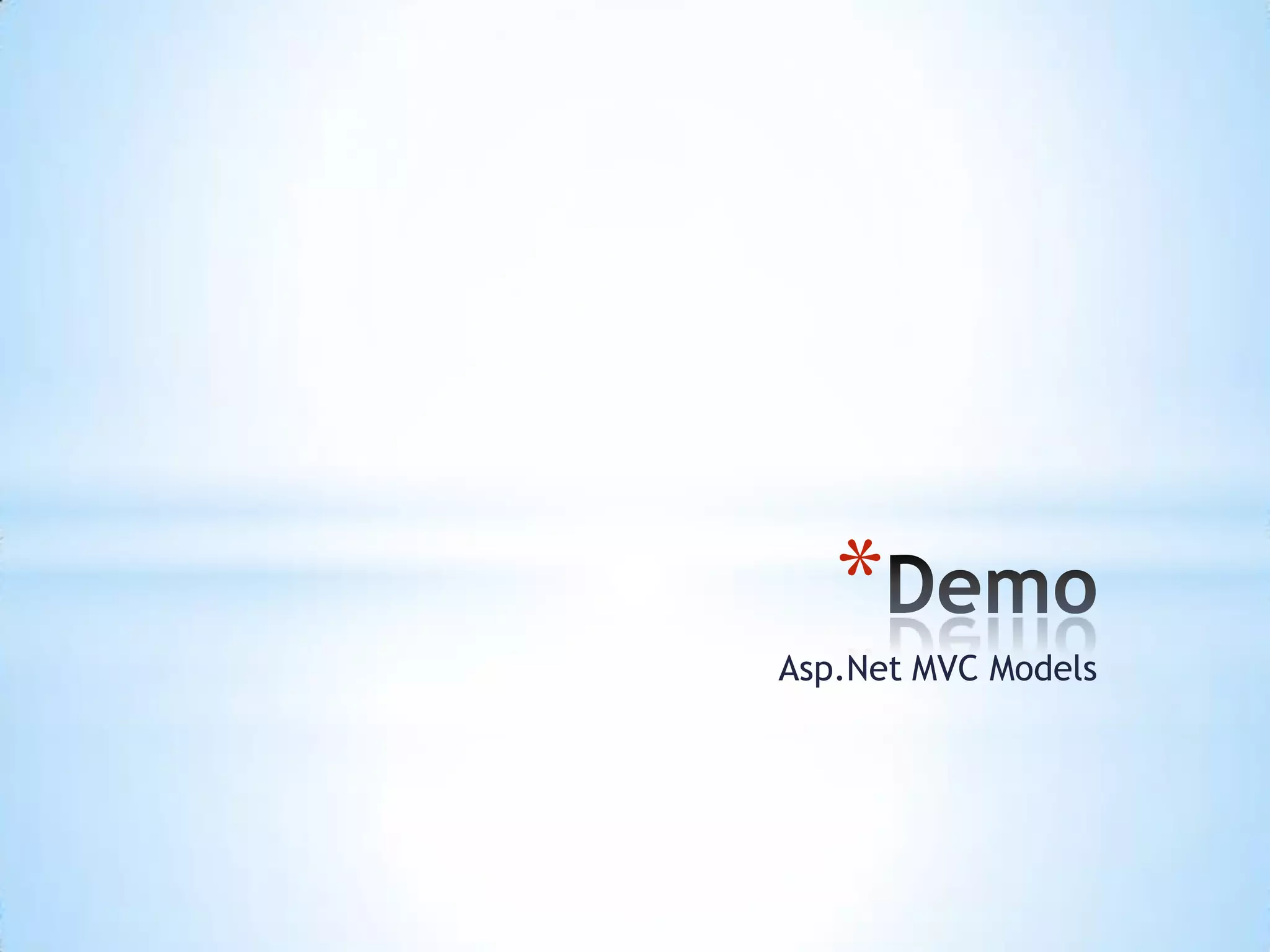
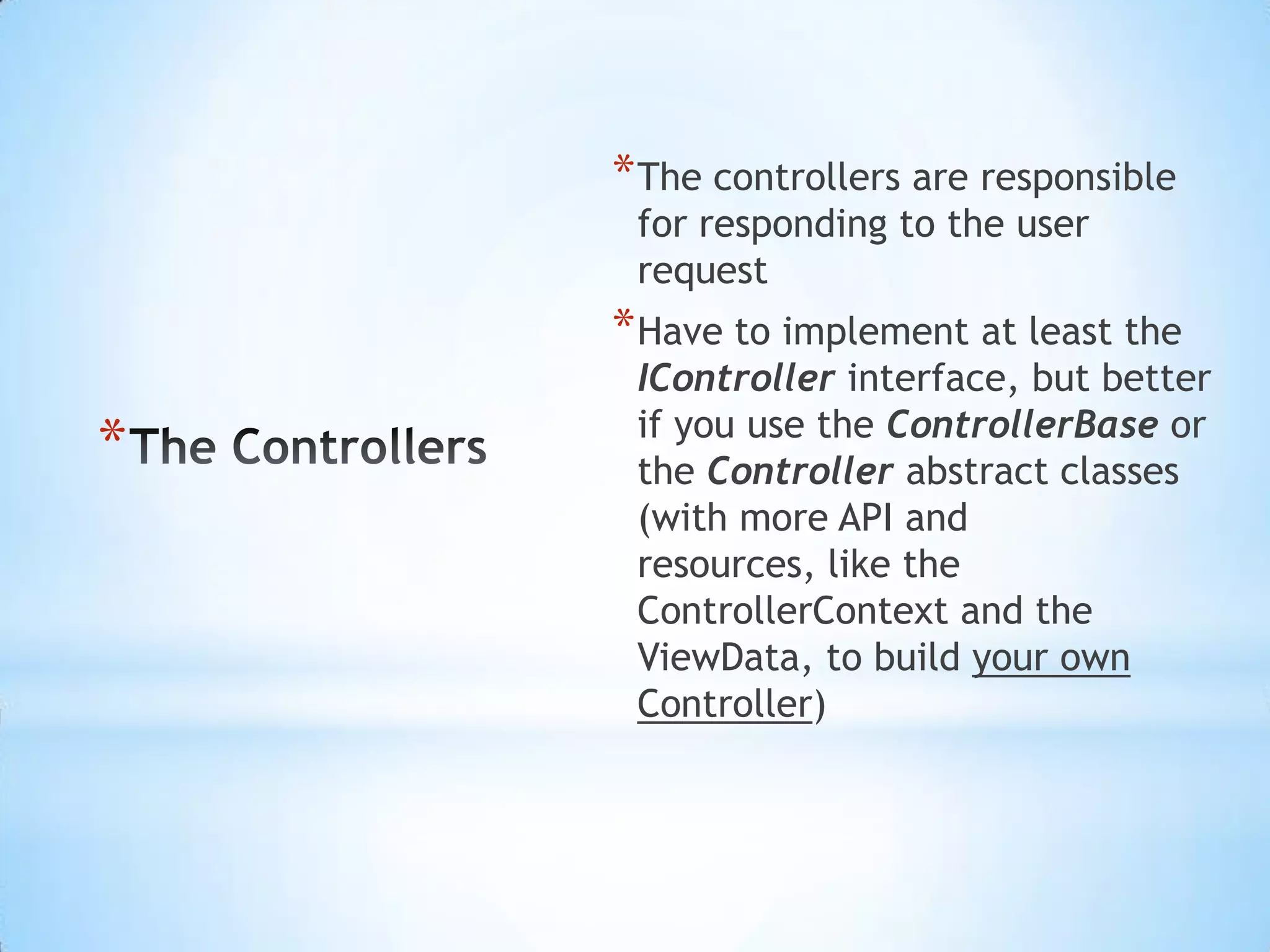
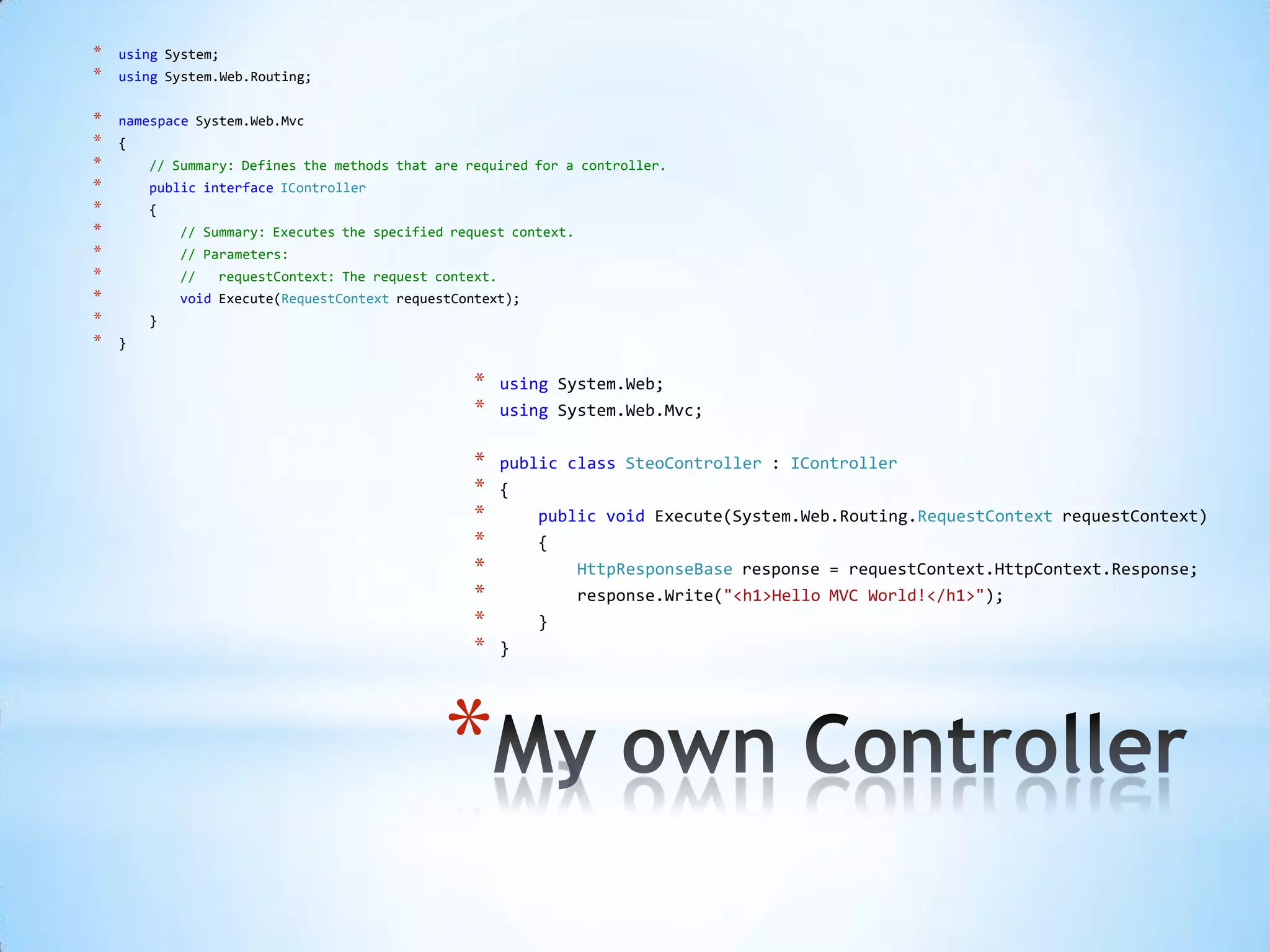
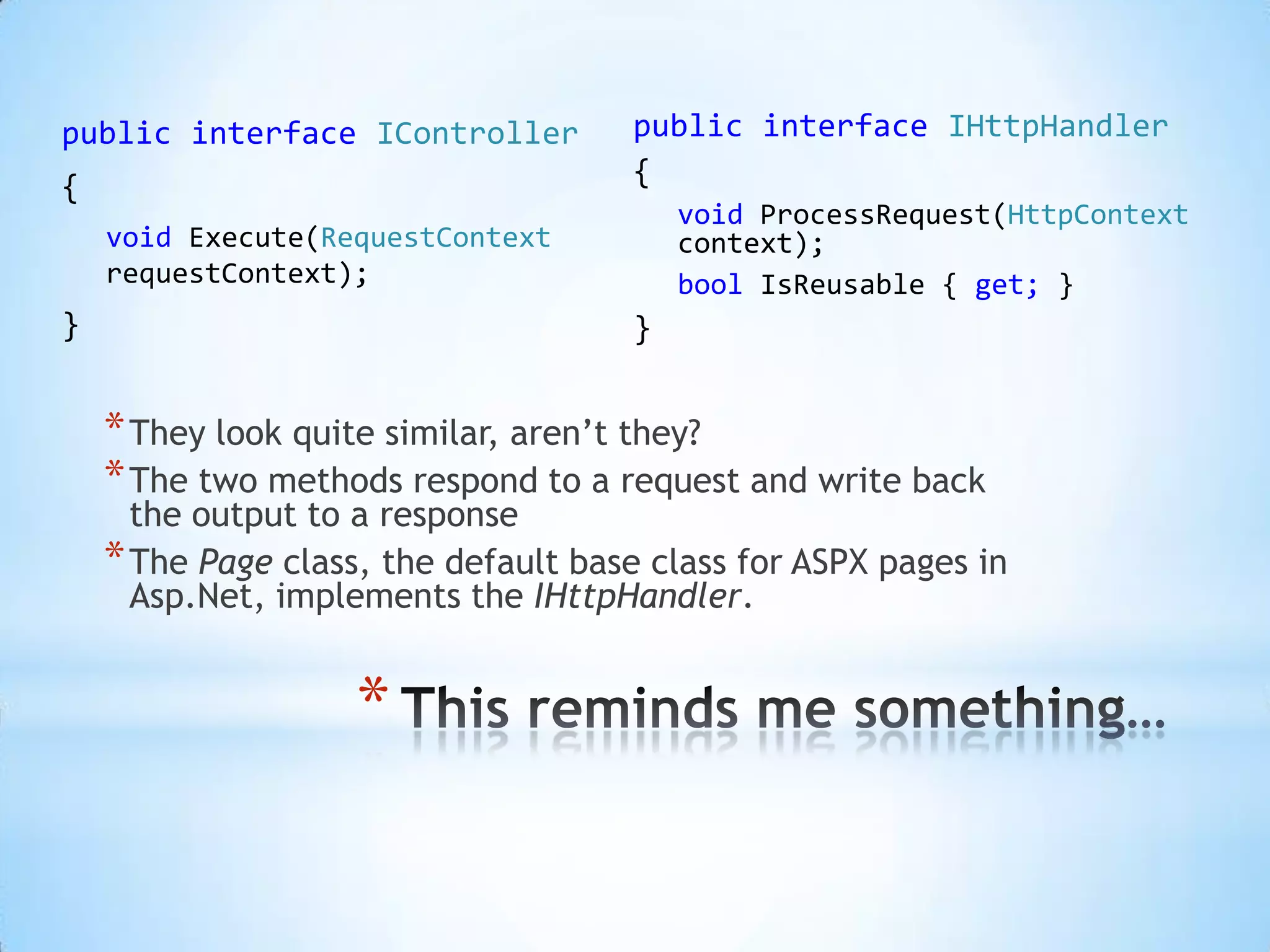
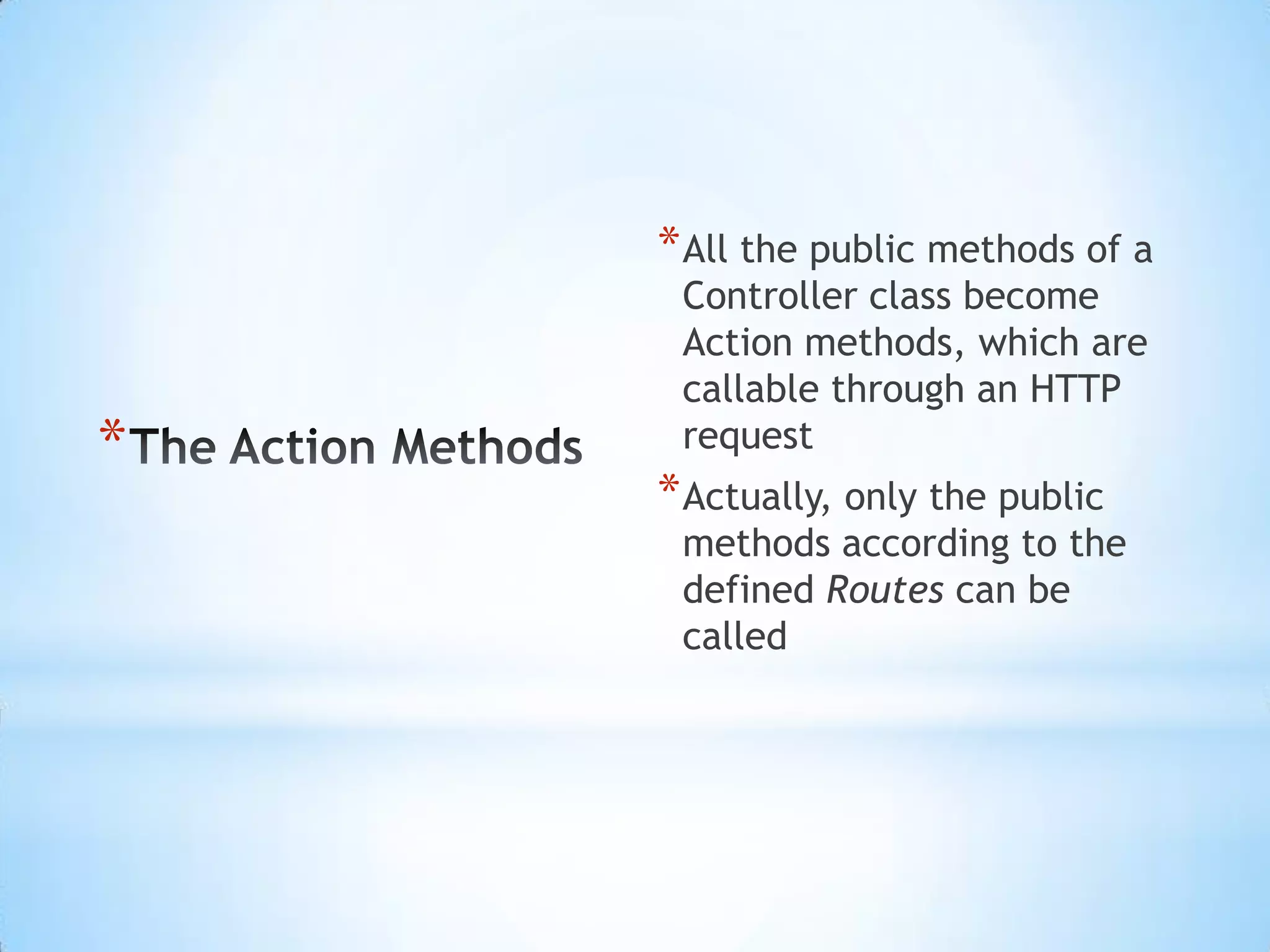
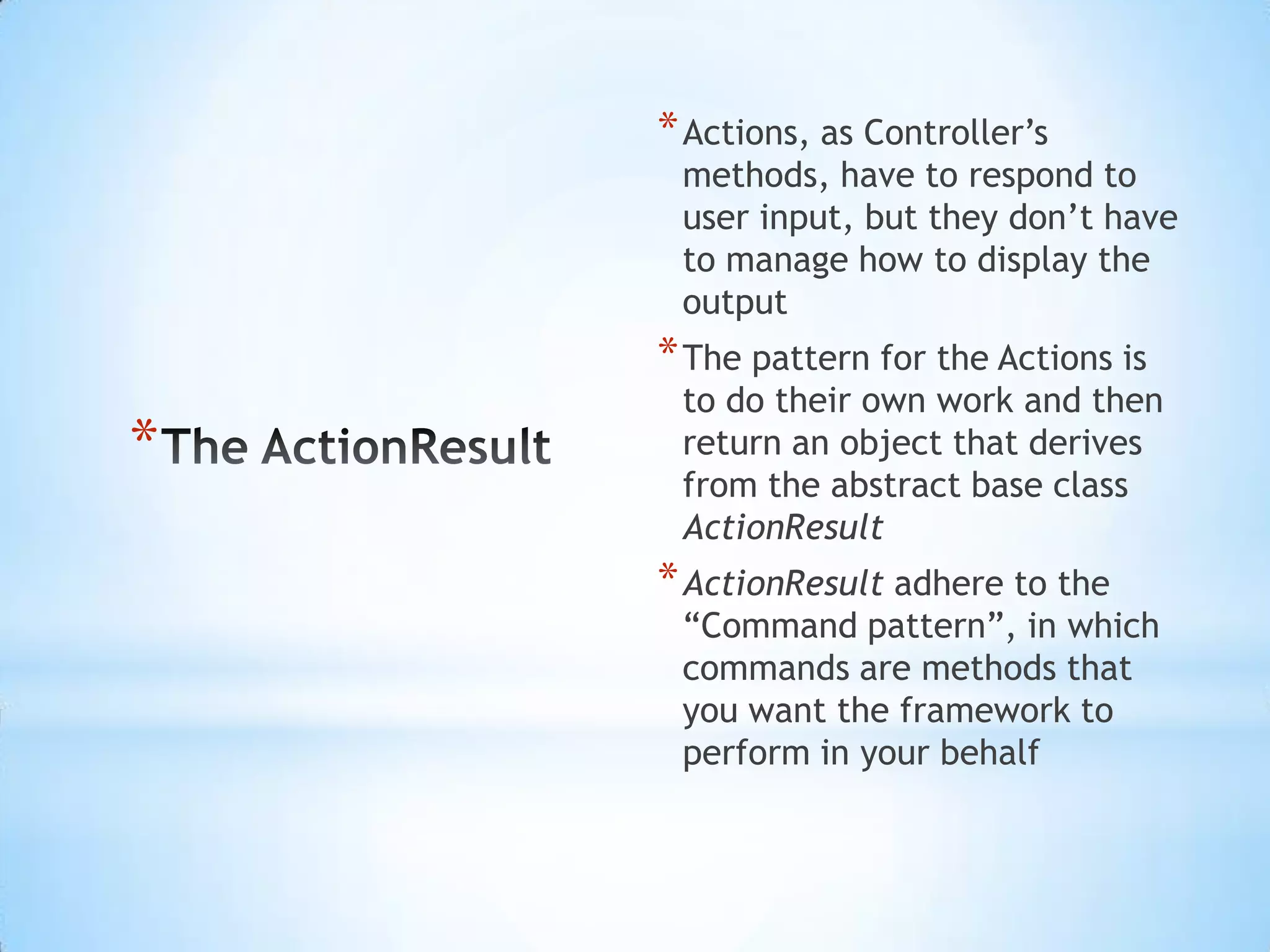
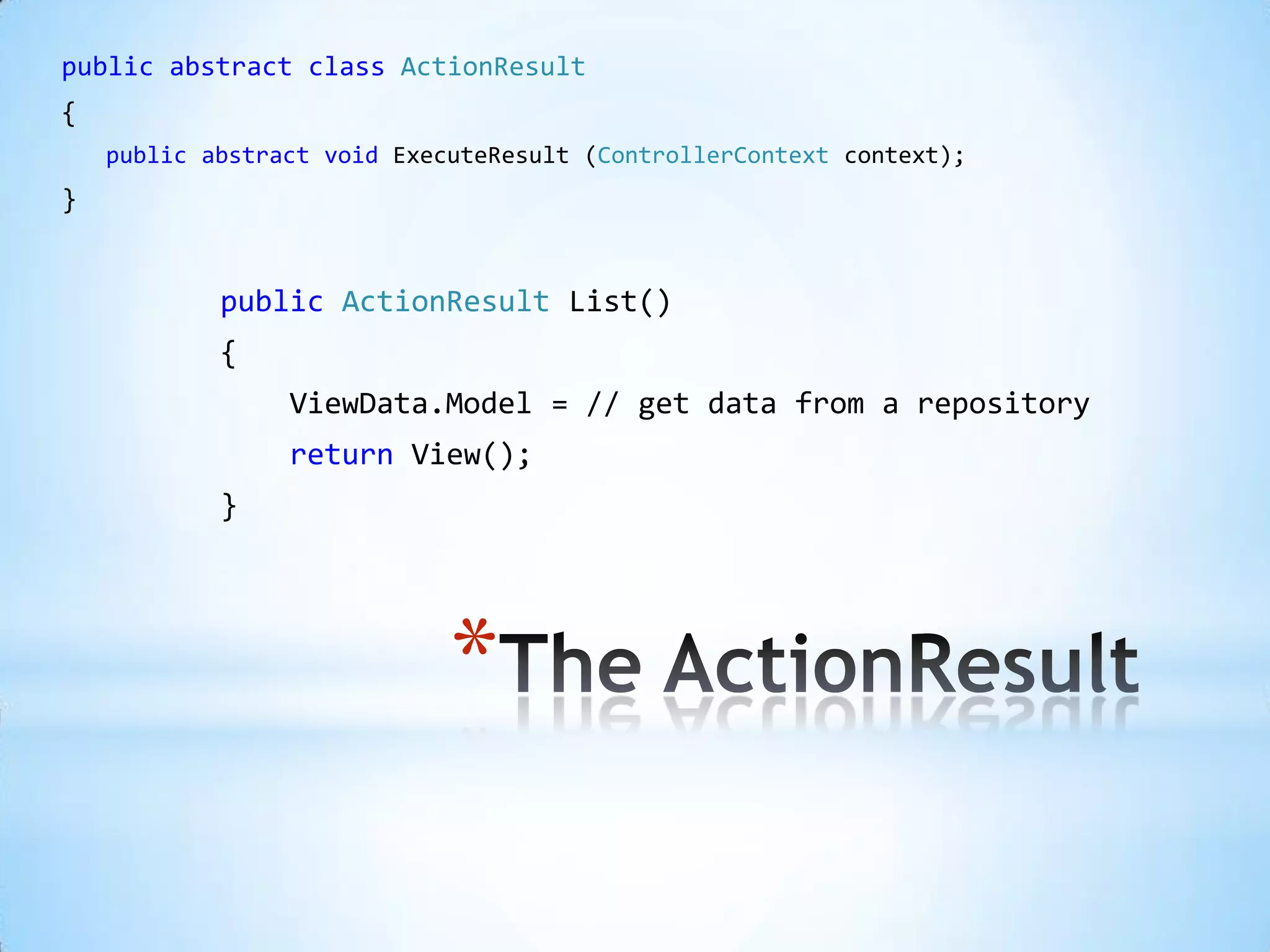
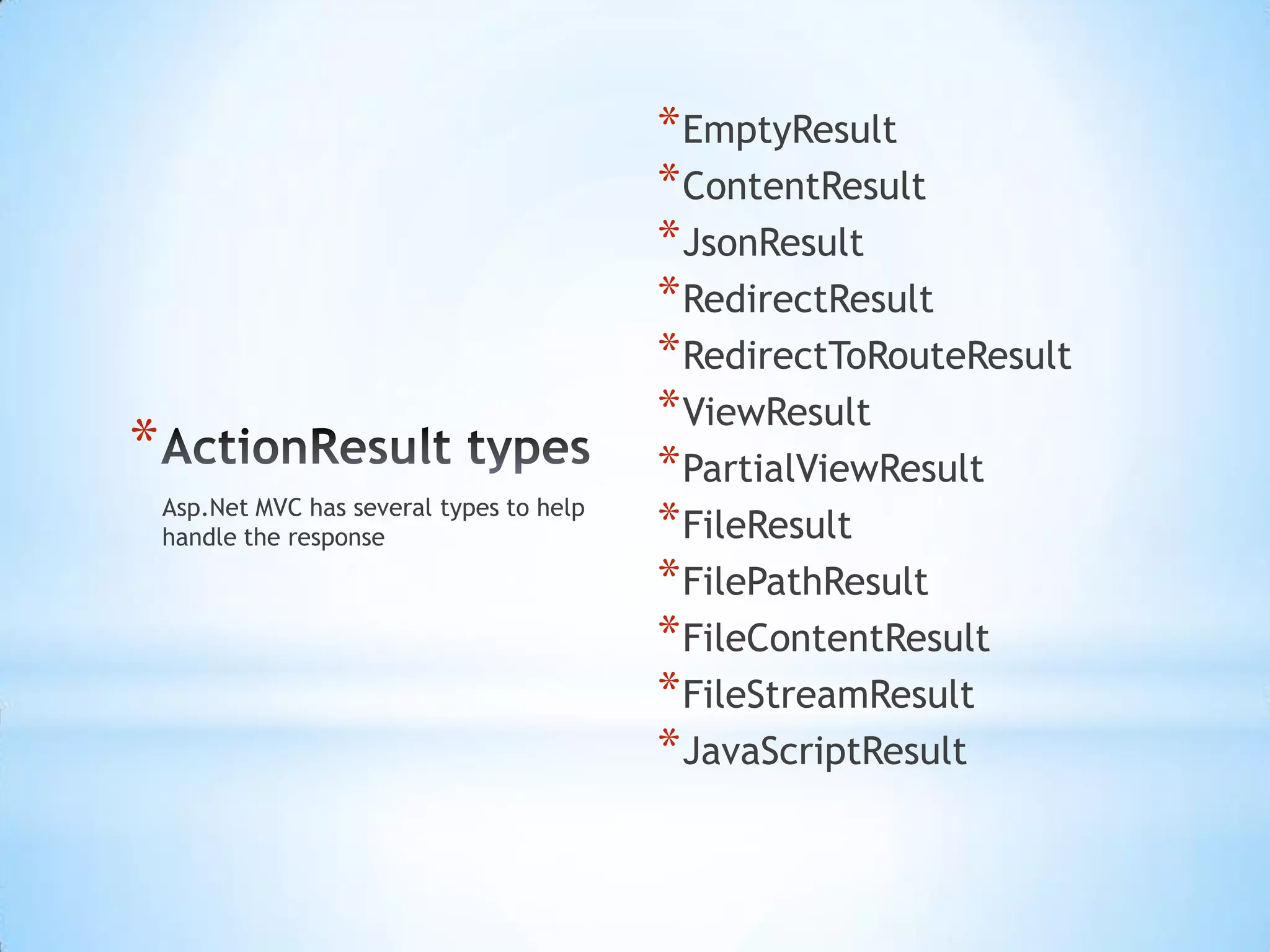

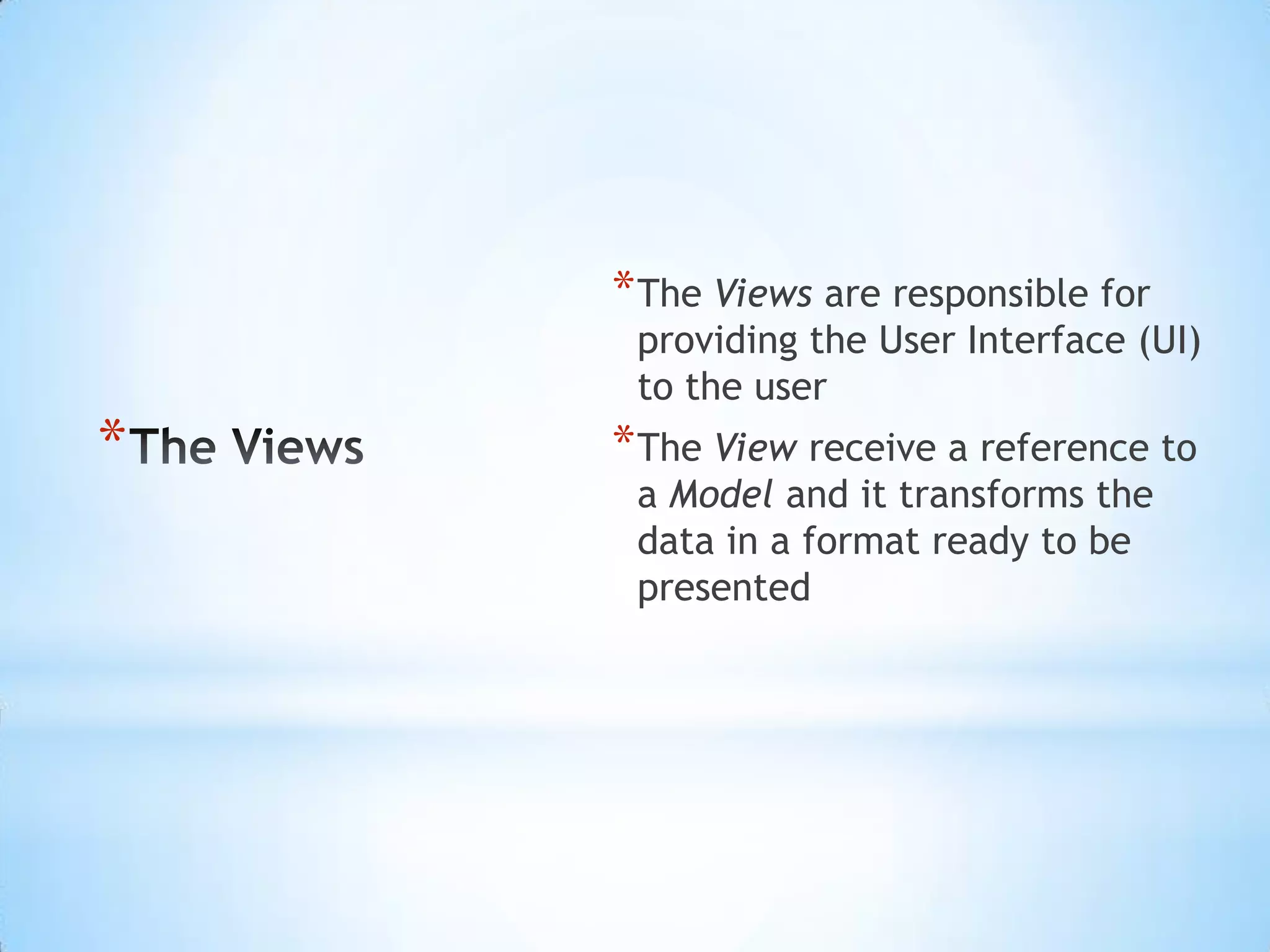
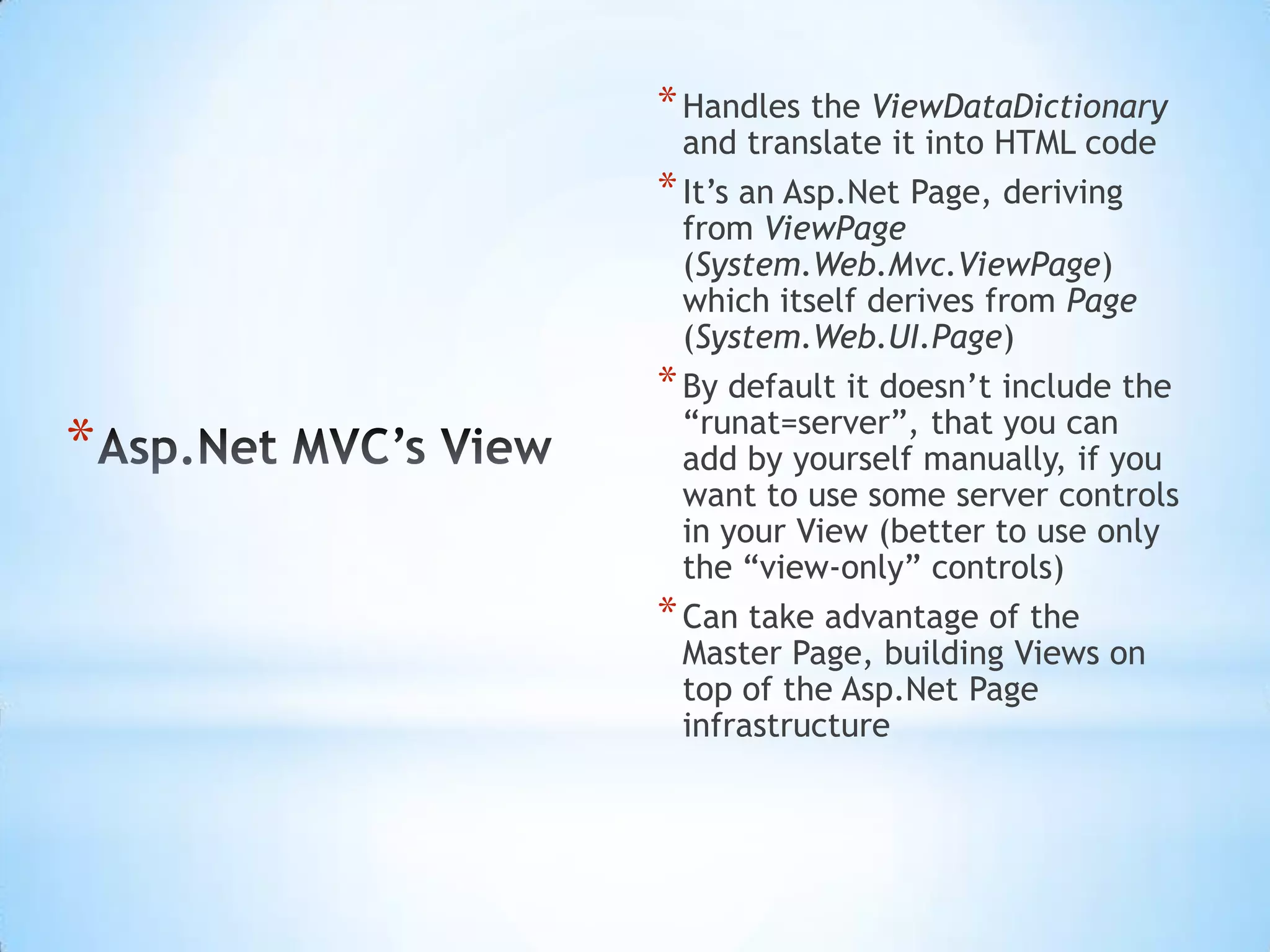
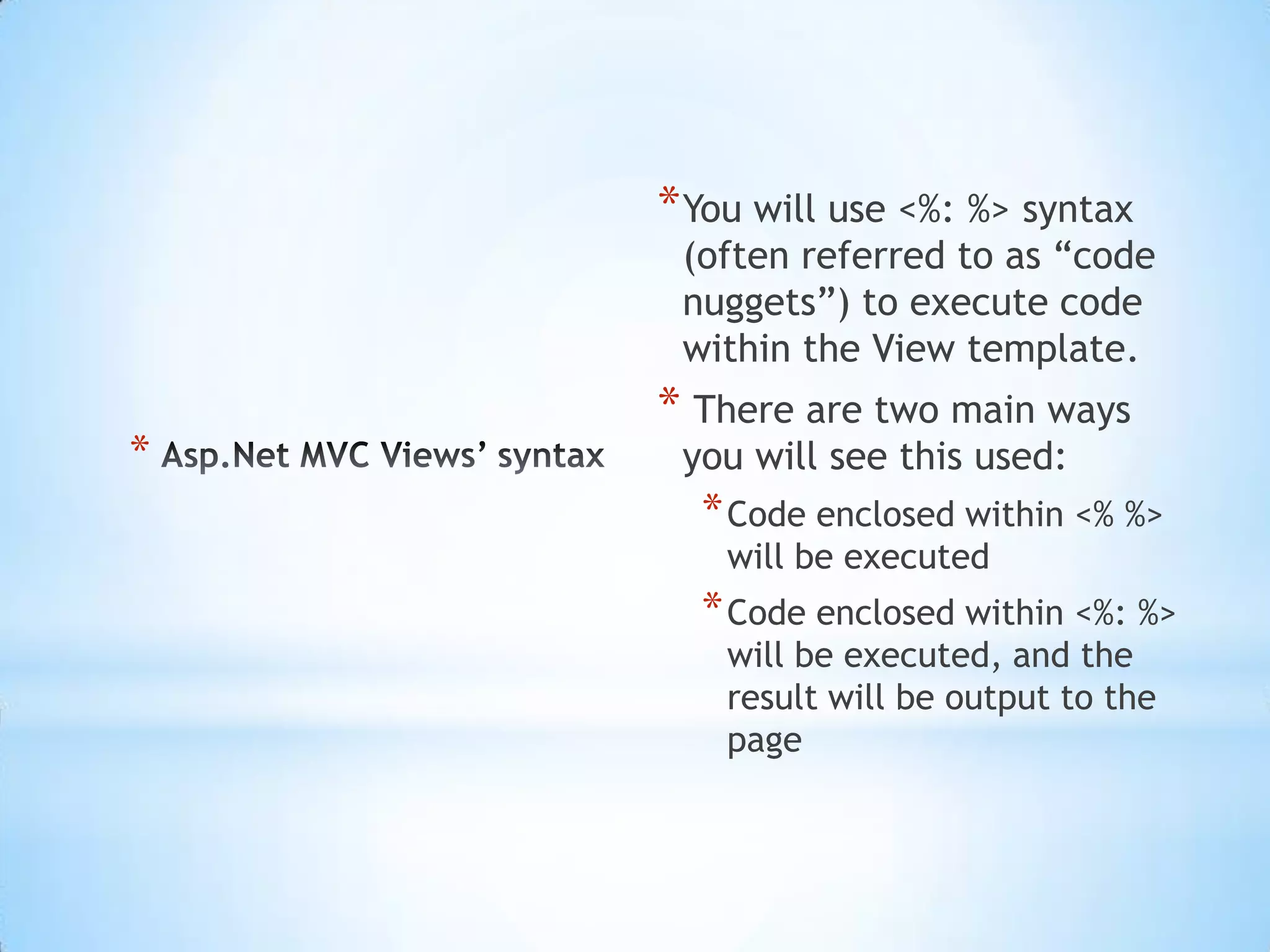

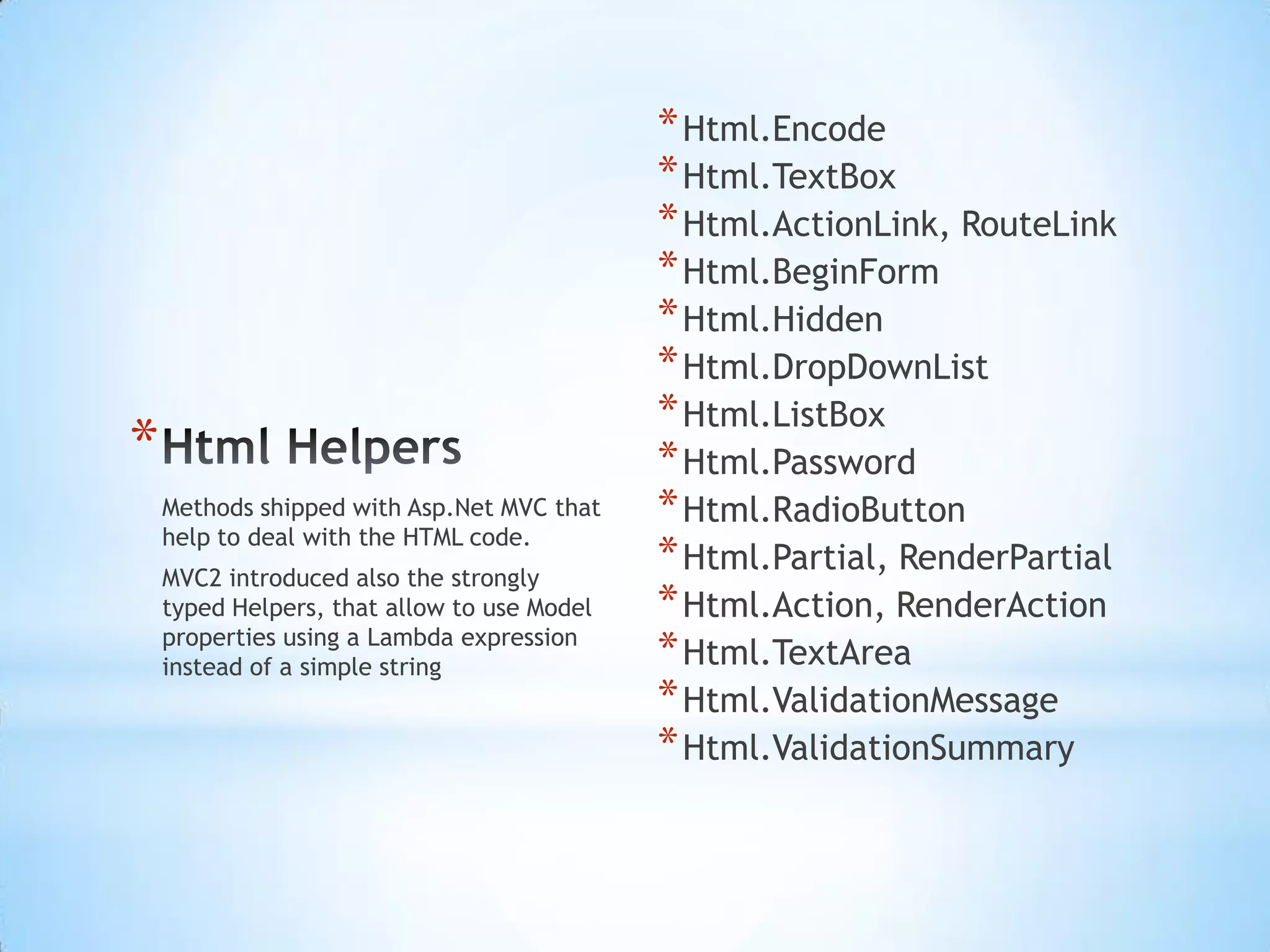
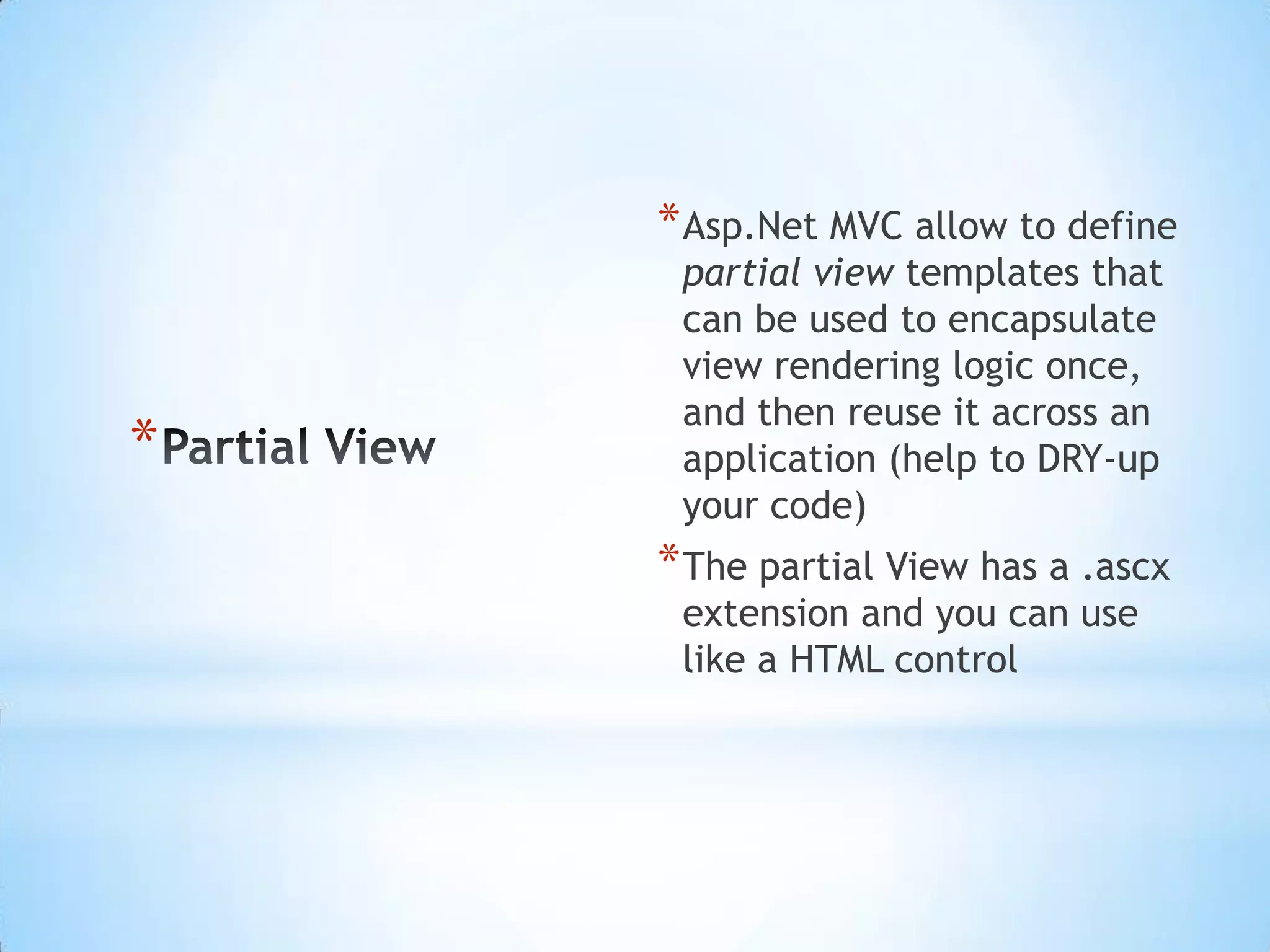
![The default Asp.Net MVC project just provide you a simple Partial View: the LogOnUserControl.ascx<%@ControlLanguage="C#"Inherits="System.Web.Mvc.ViewUserControl" %><%if (Request.IsAuthenticated) {%> Welcome <b><%:Page.User.Identity.Name %></b>! [ <%:Html.ActionLink("Log Off", "LogOff", "Account") %> ]<% }else {%> [ <%:Html.ActionLink("Log On", "LogOn", "Account") %> ]<% }%>Partial View ExampleA simple example out of the box](https://image.slidesharecdn.com/aspnetmvcintro-110114100003-phpapp01/75/Asp-Net-MVC-Intro-39-2048.jpg)