This document provides an overview of ASP.NET AJAX with Visual Studio 2008, including: 1) Benefits of using ASP.NET AJAX such as asynchronous JavaScript calls that reduce page loads and improve the user experience. 2) Key concepts of ASP.NET AJAX including UpdatePanels, triggers, and client-side JavaScript libraries. 3) Differences between client-centric and server-centric programming models in ASP.NET AJAX.
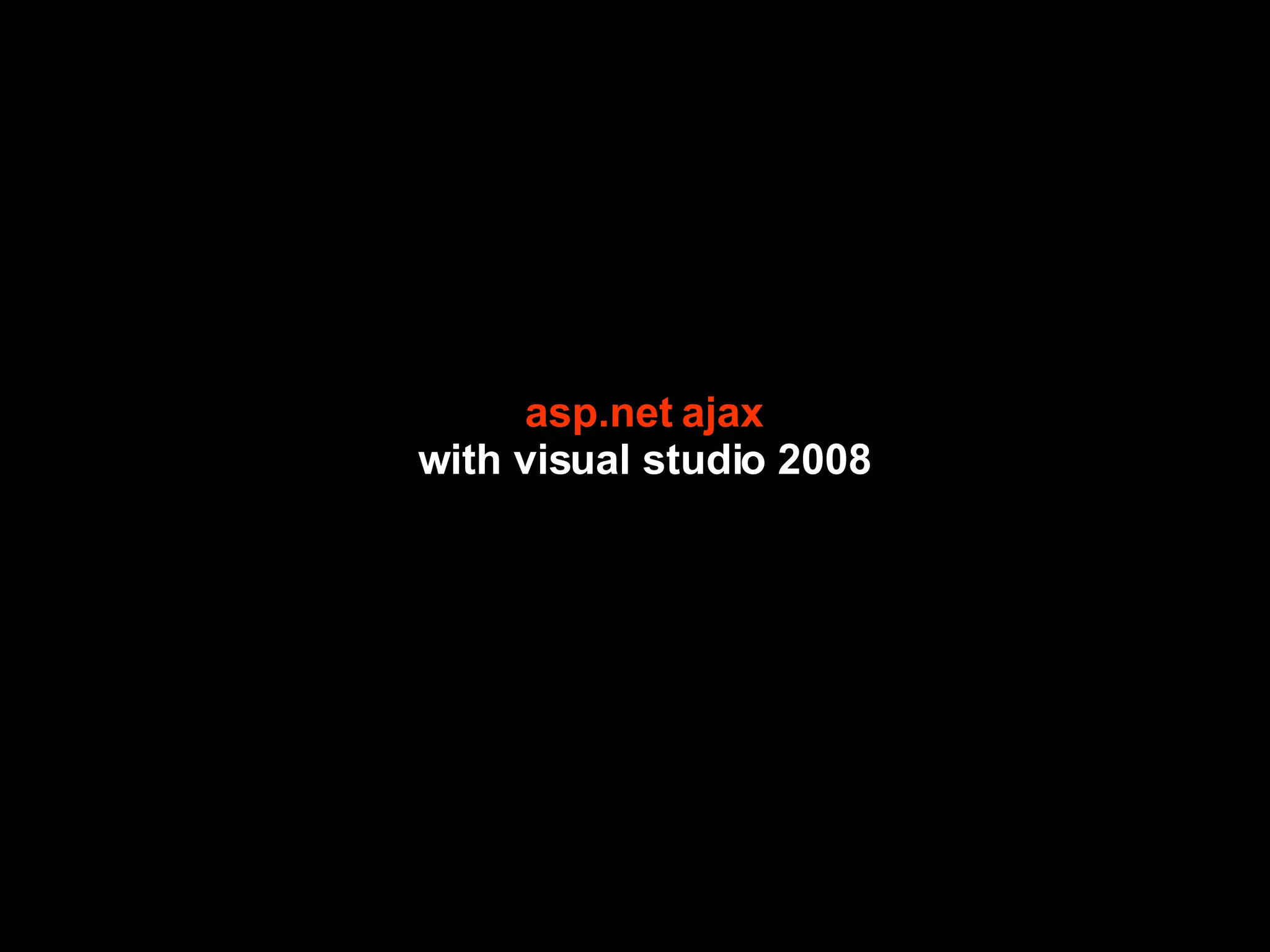


![email [email_address] Caleb Jenkins Senior Consultant Training Mentor blog developingUX.com twitter .com/calebjenkins](https://image.slidesharecdn.com/aspnetajaxvs2008-1216102322570587-9/75/ASP-NET-AJAX-with-Visual-Studio-2008-4-2048.jpg)

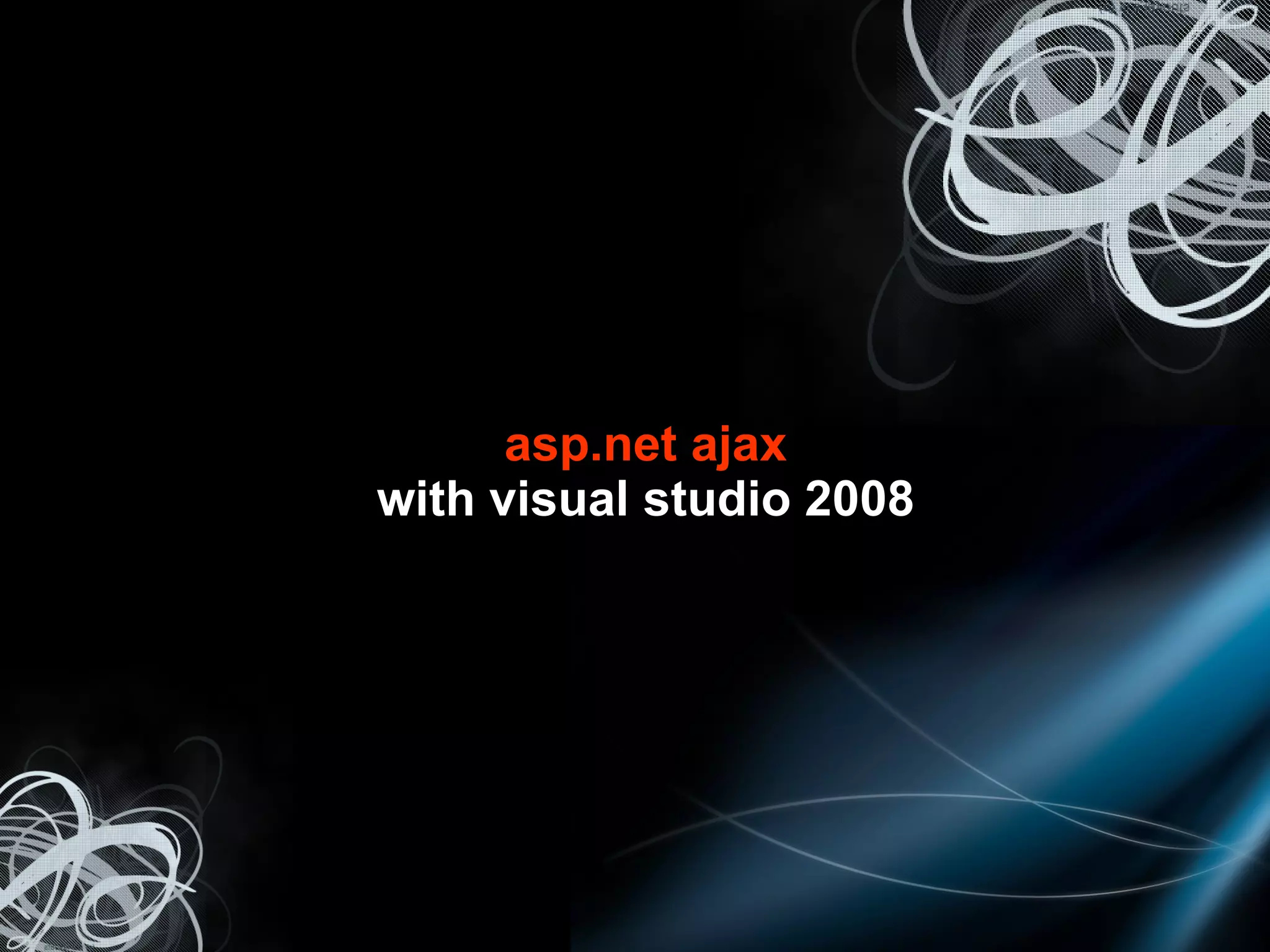
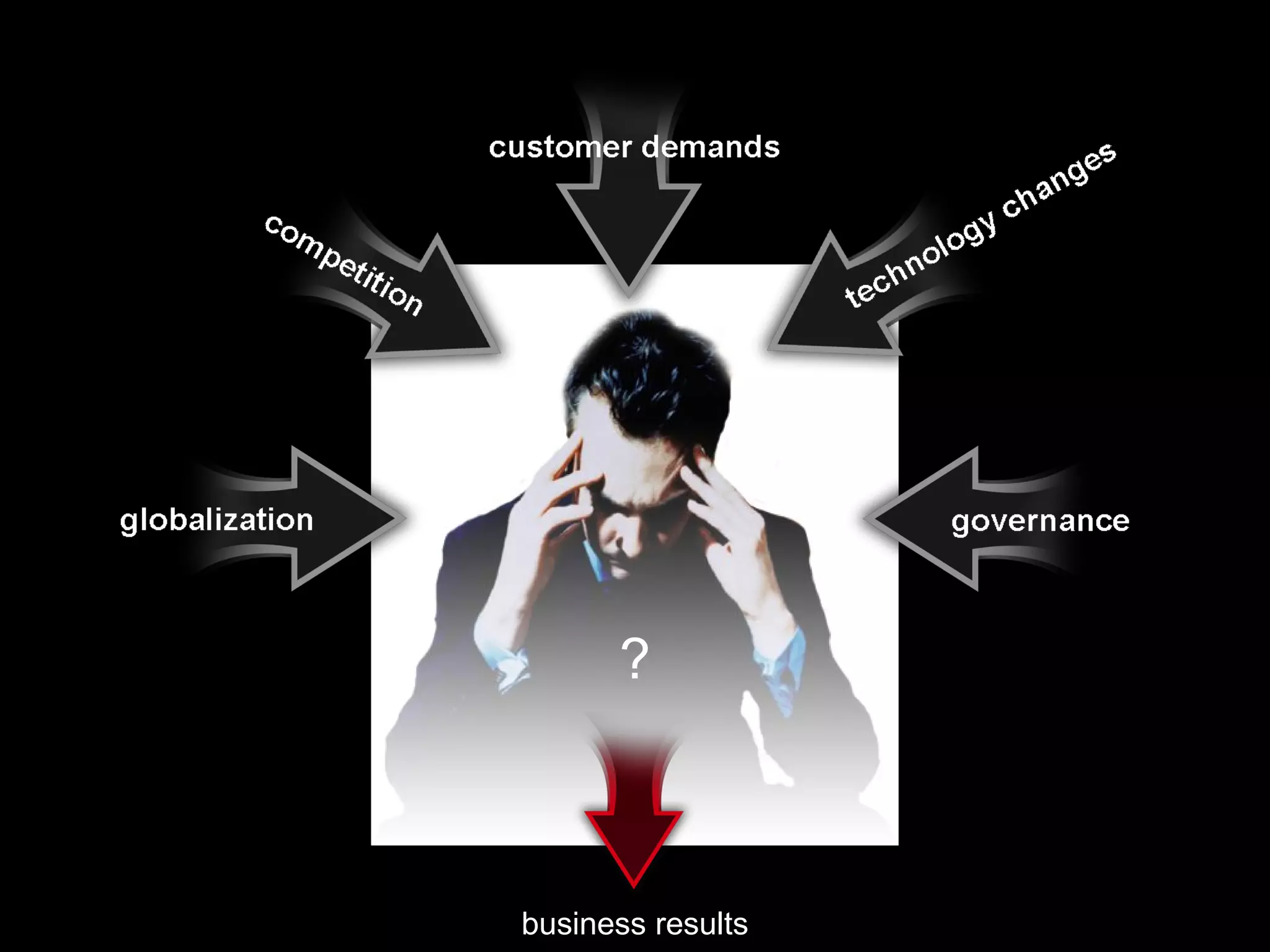
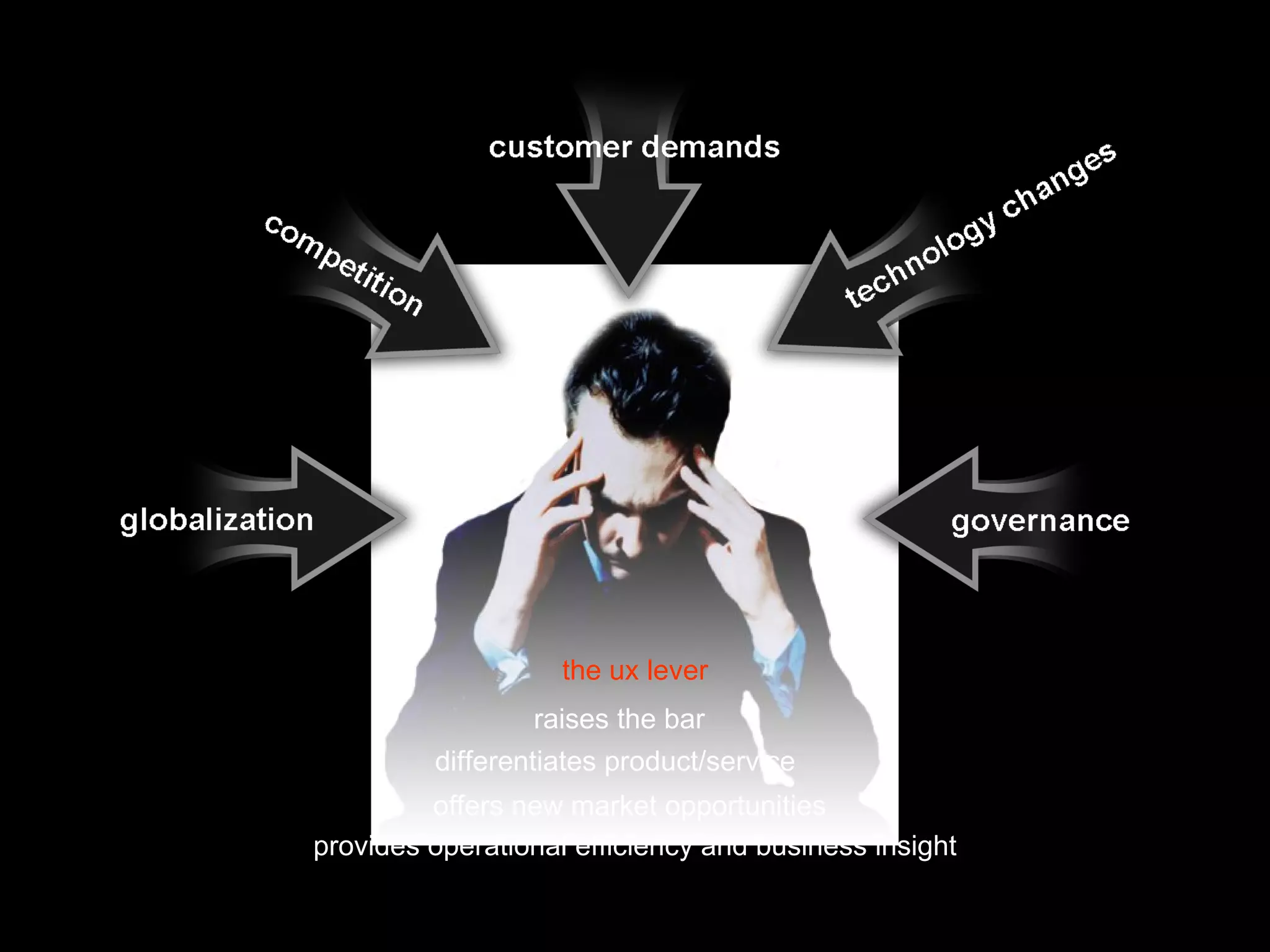
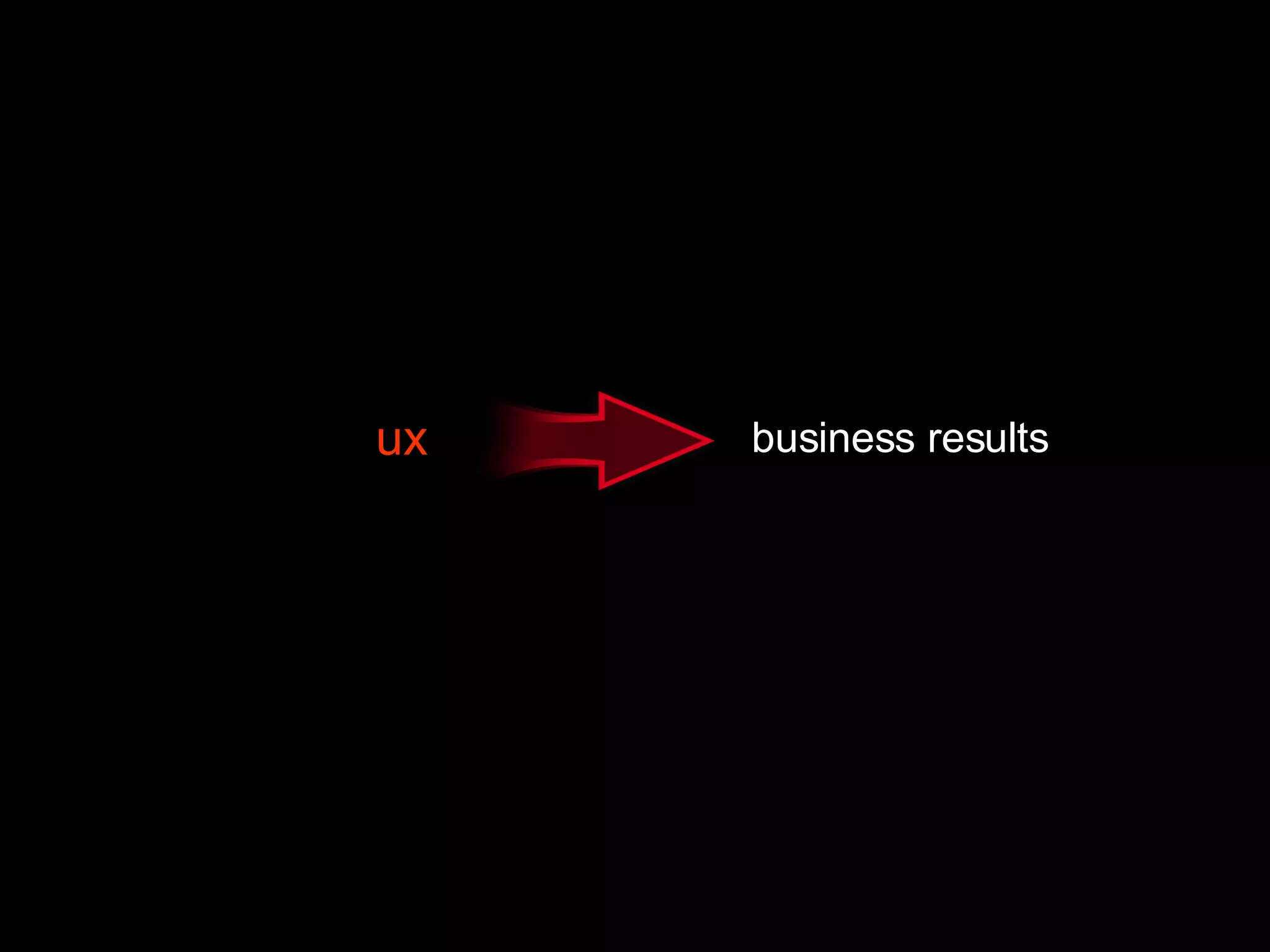

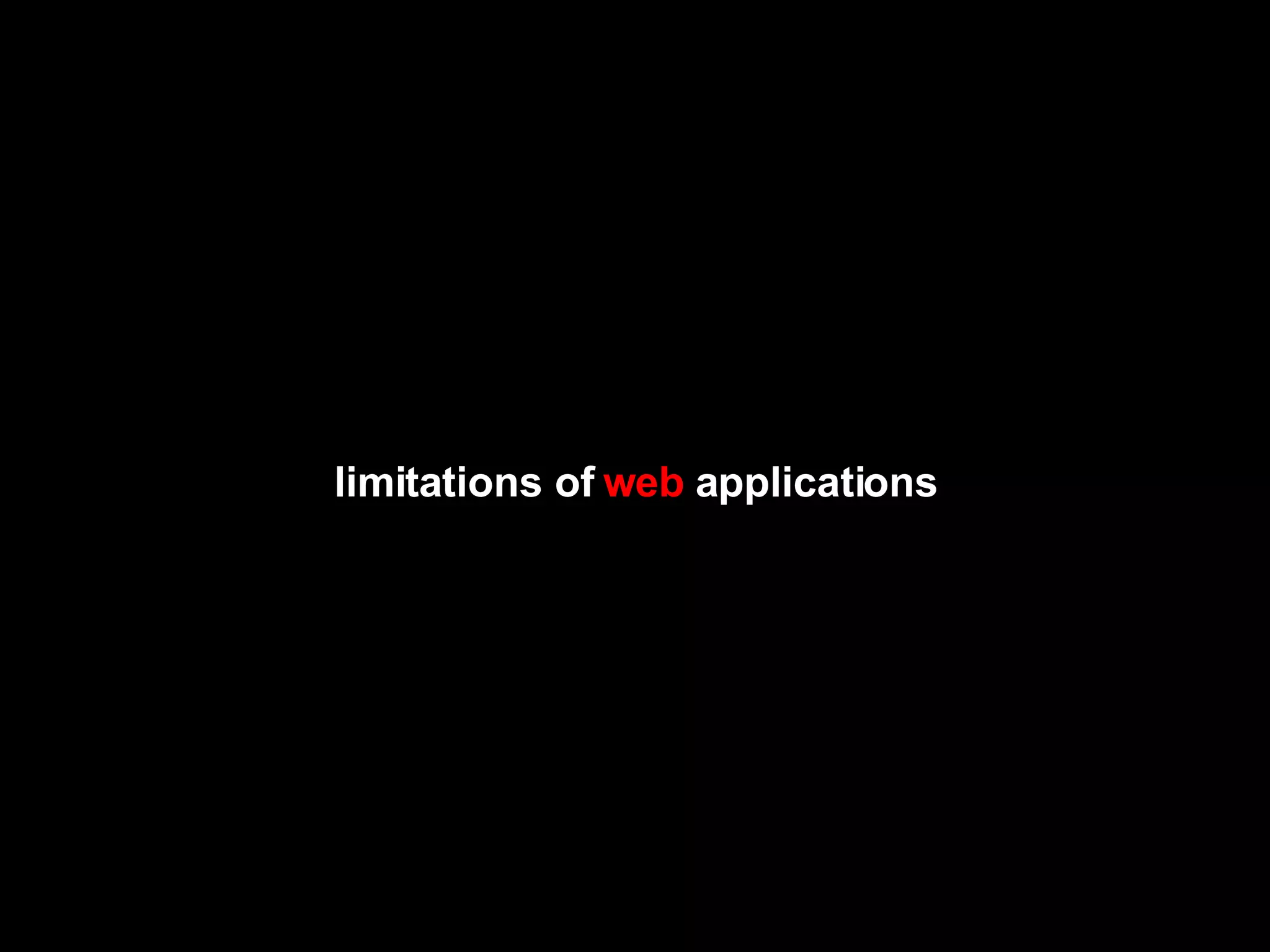
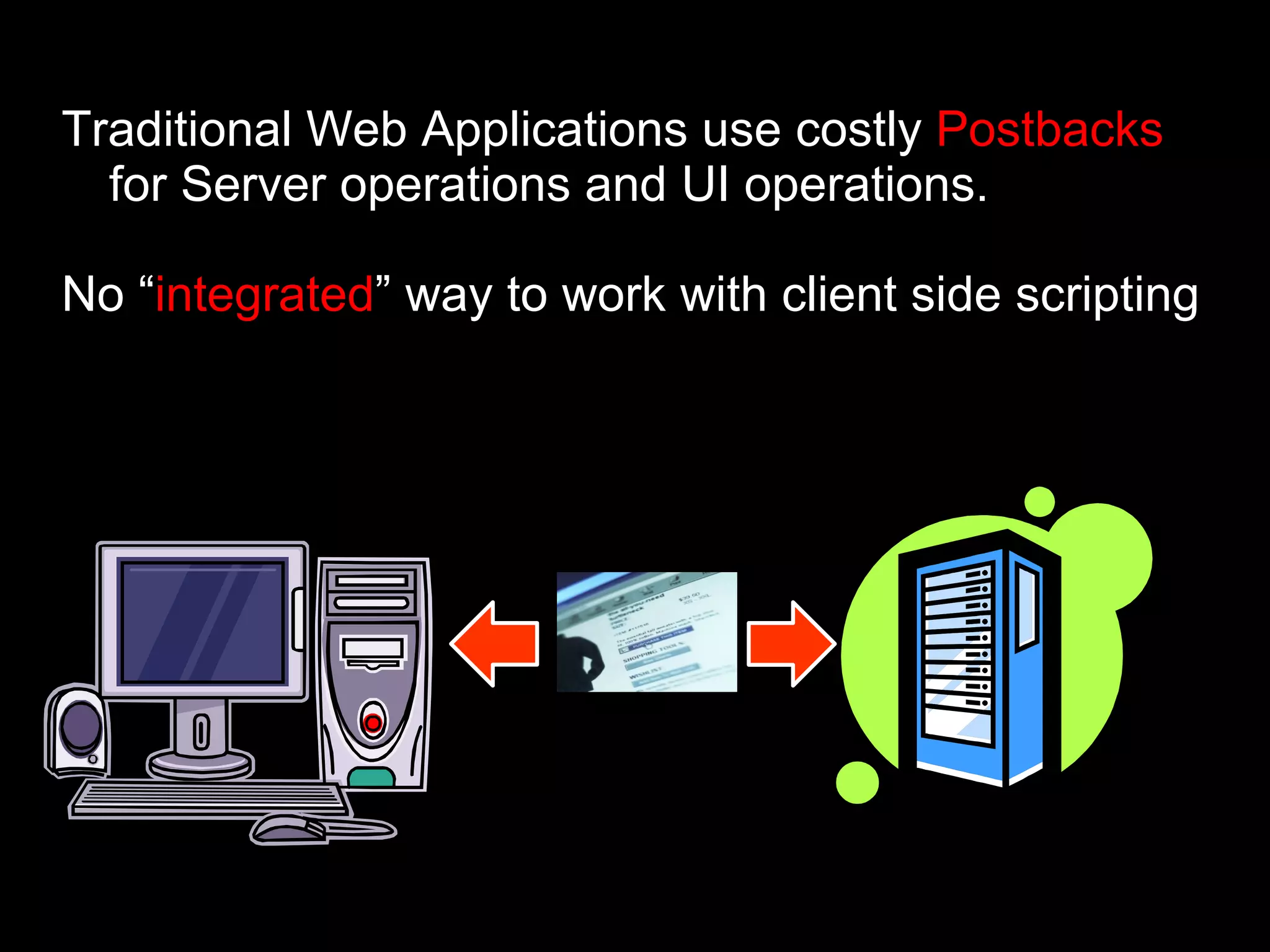
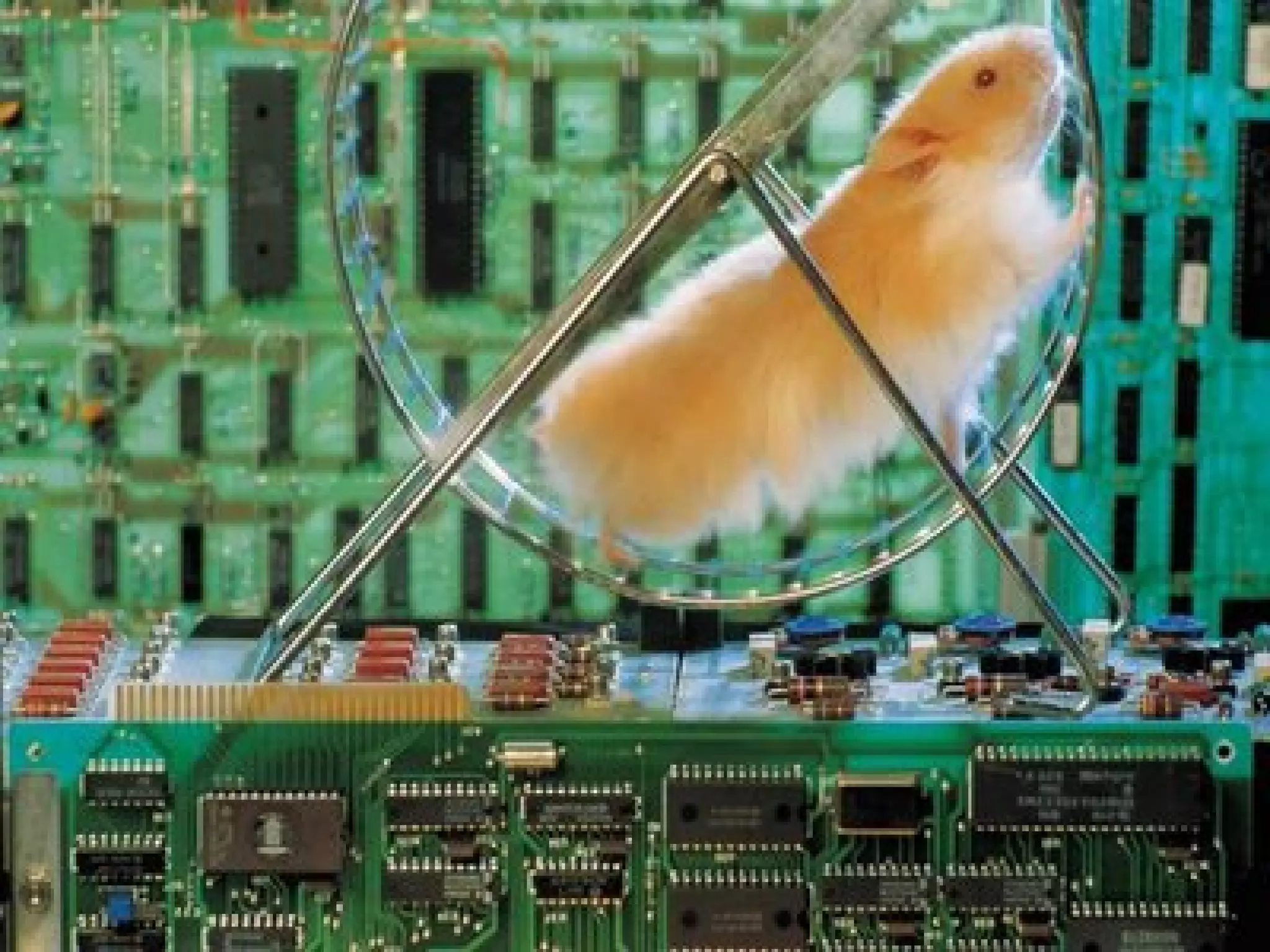
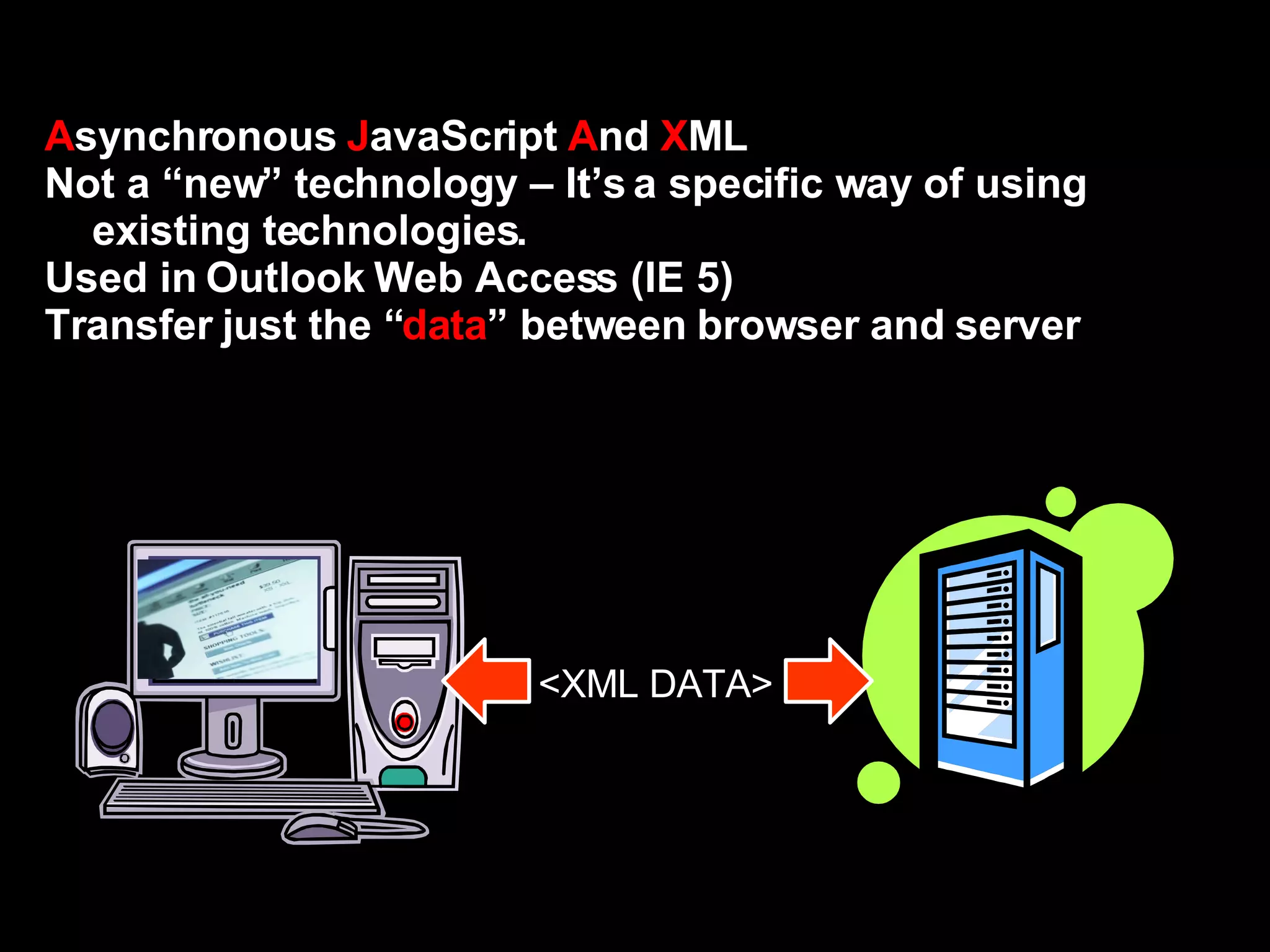
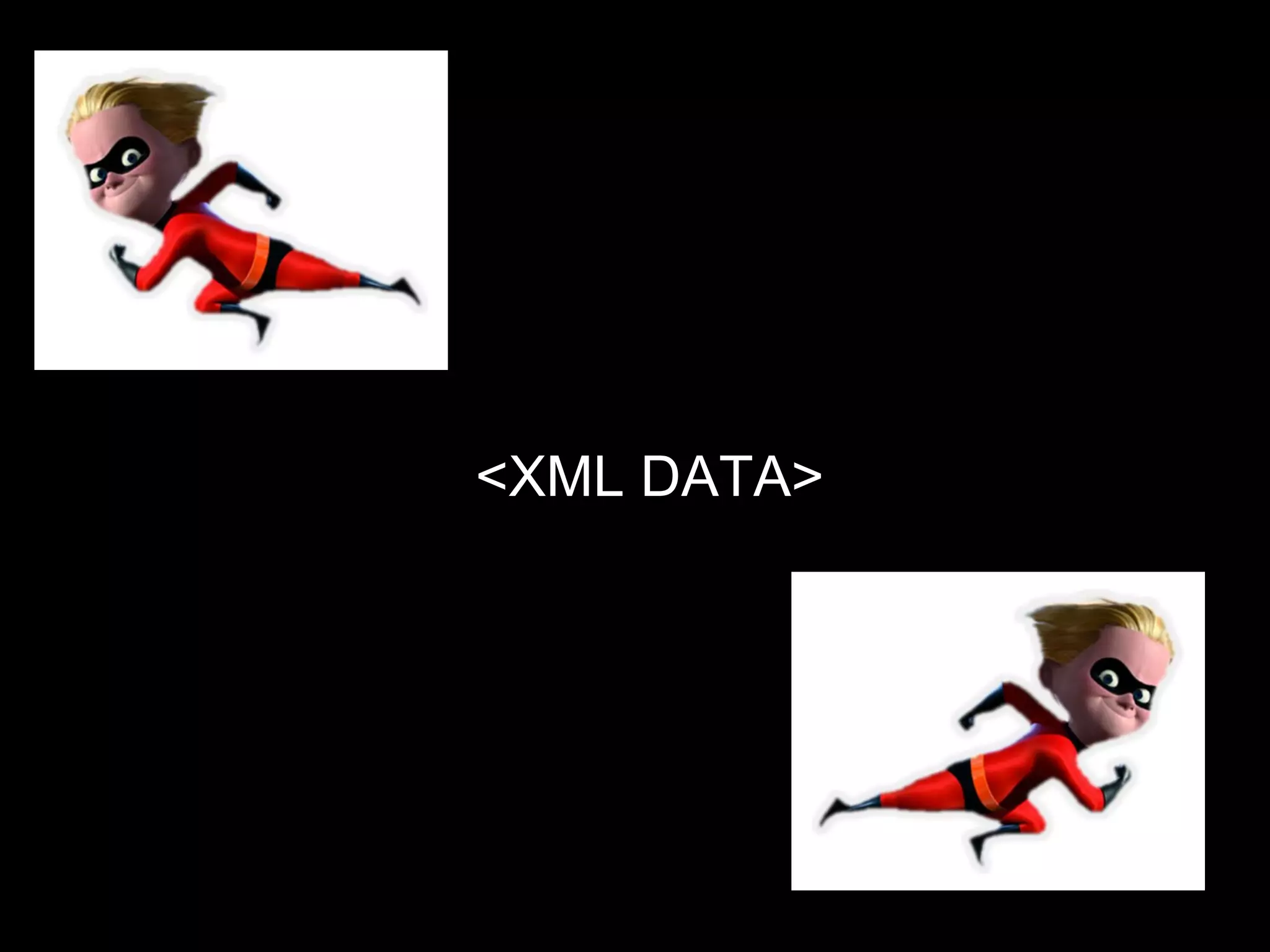
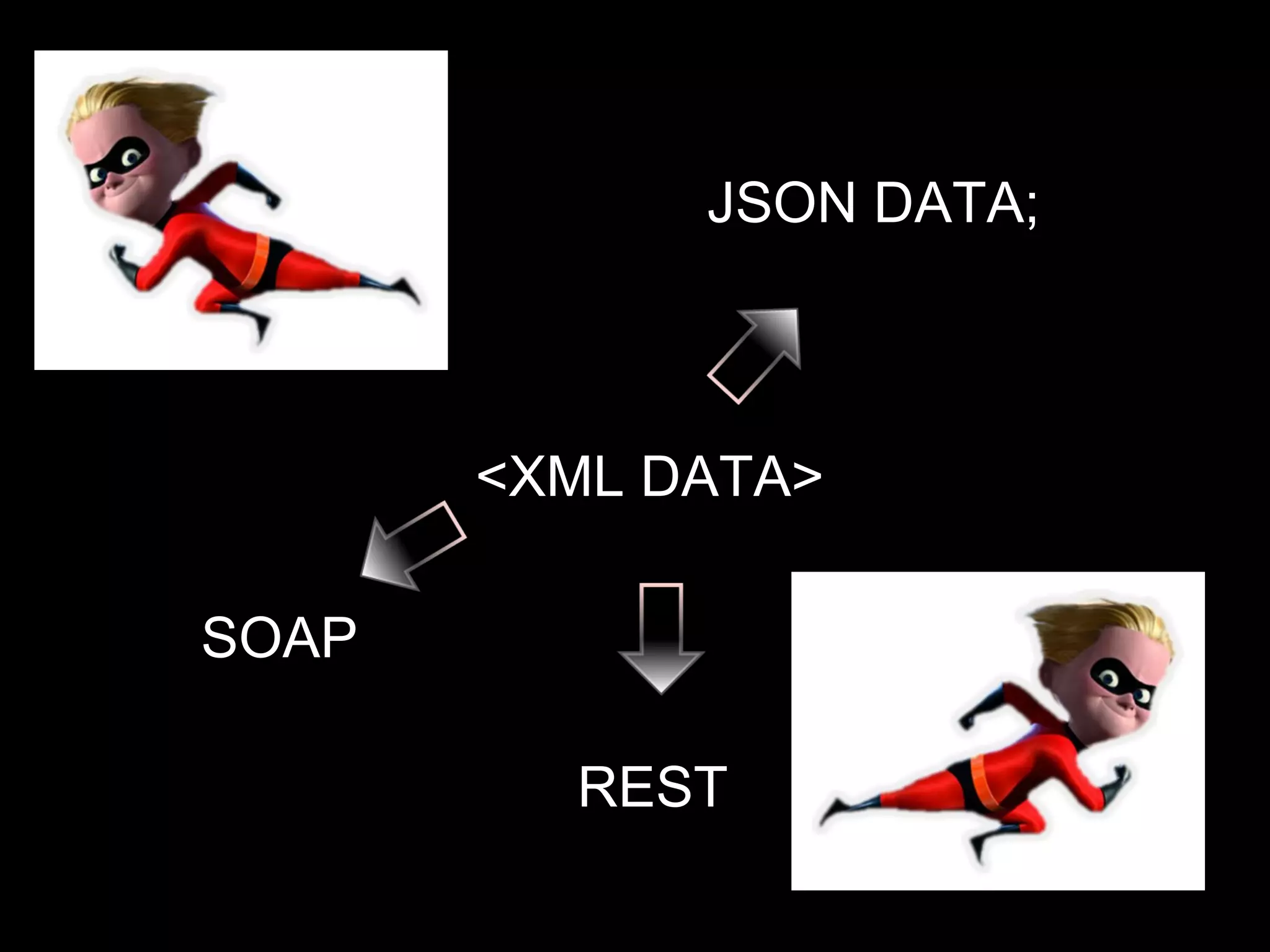
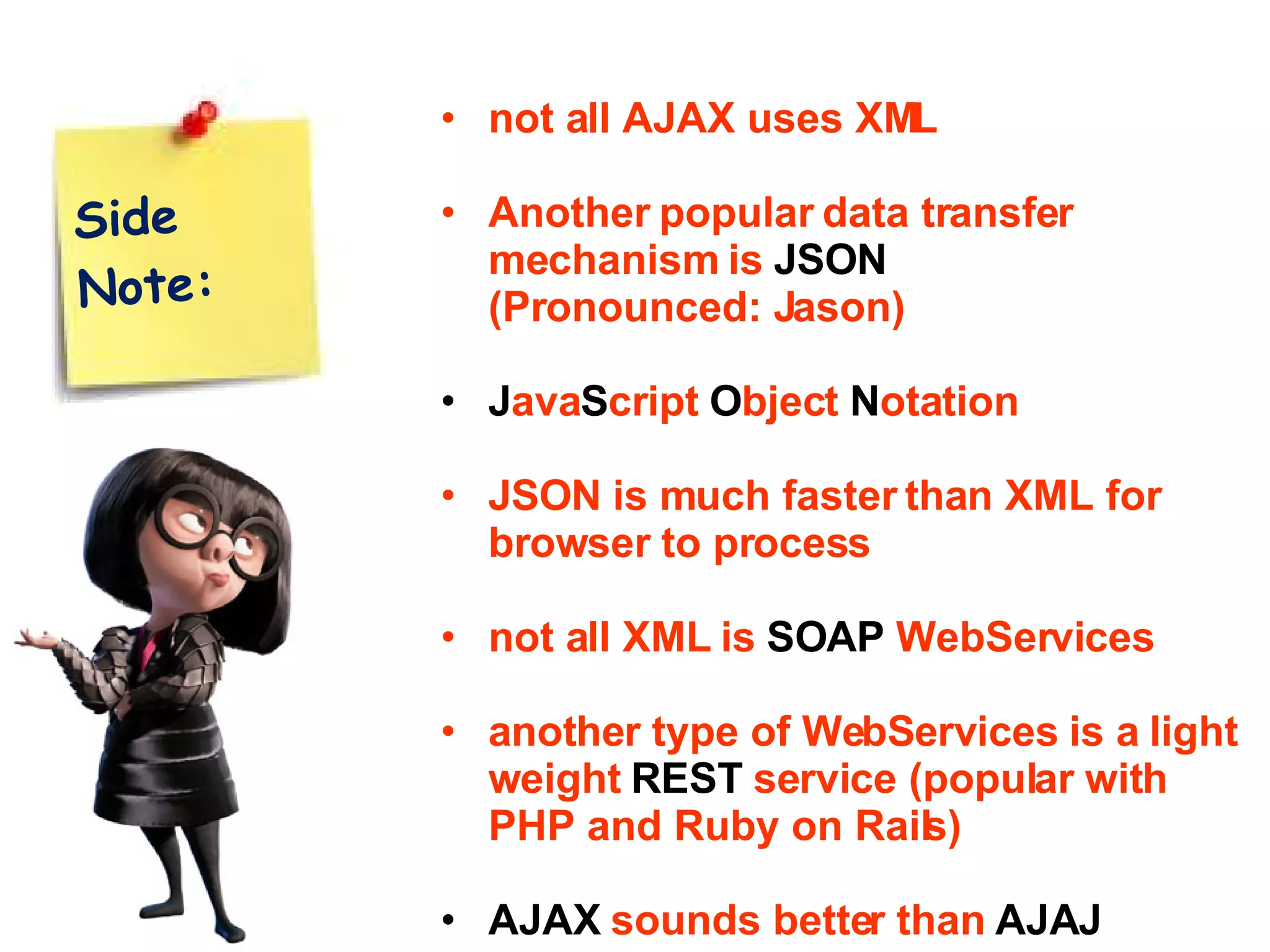
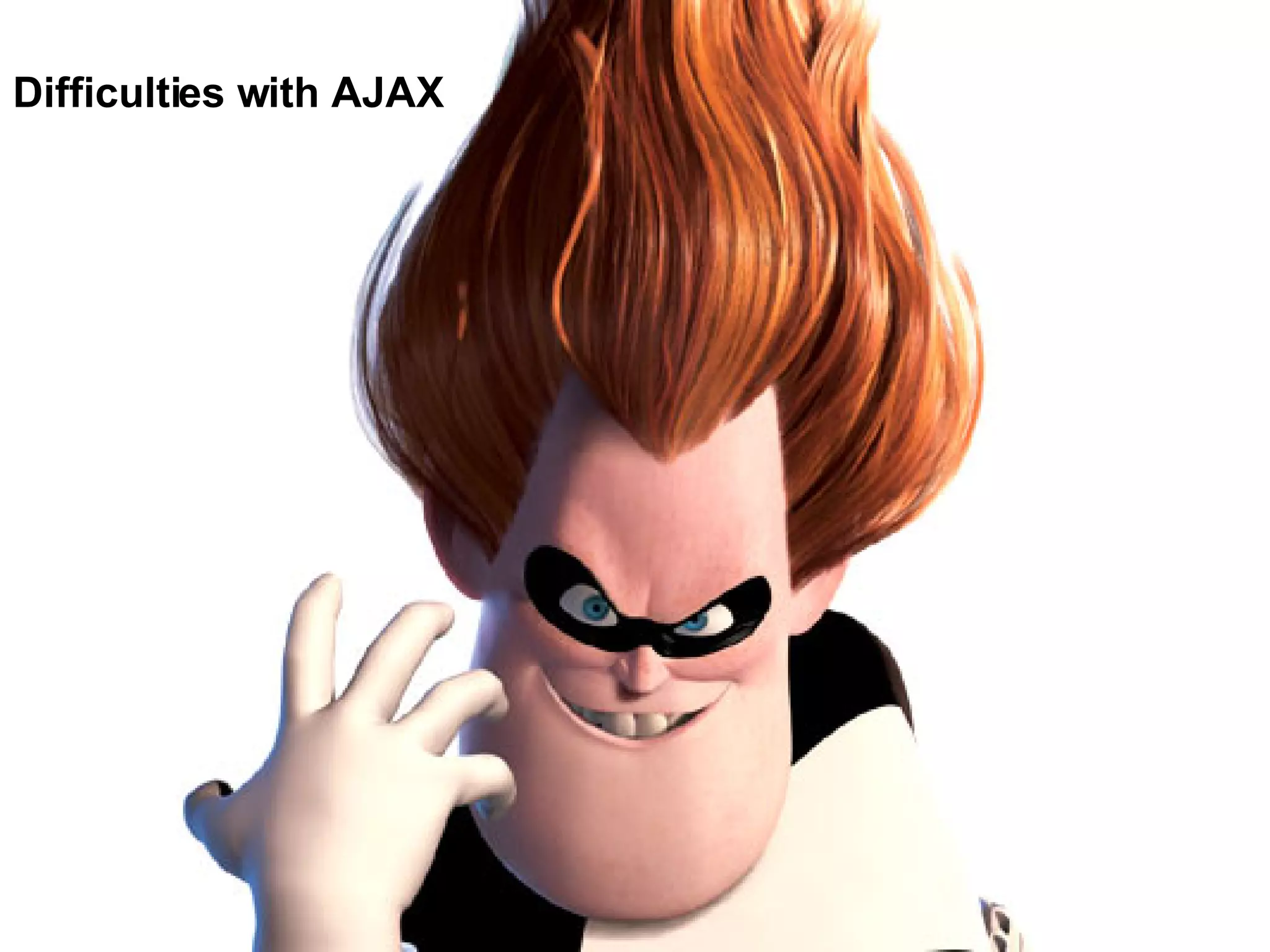
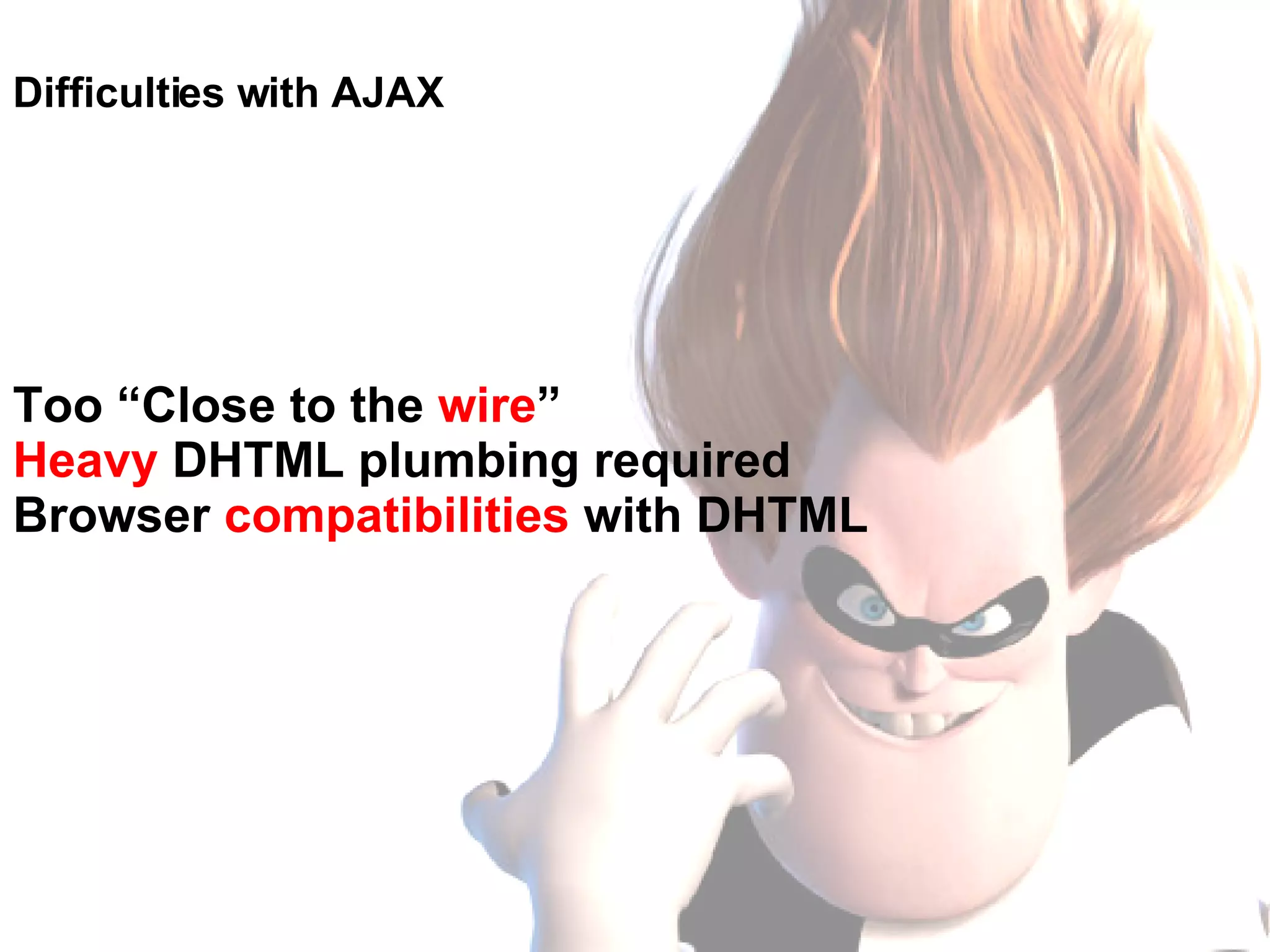
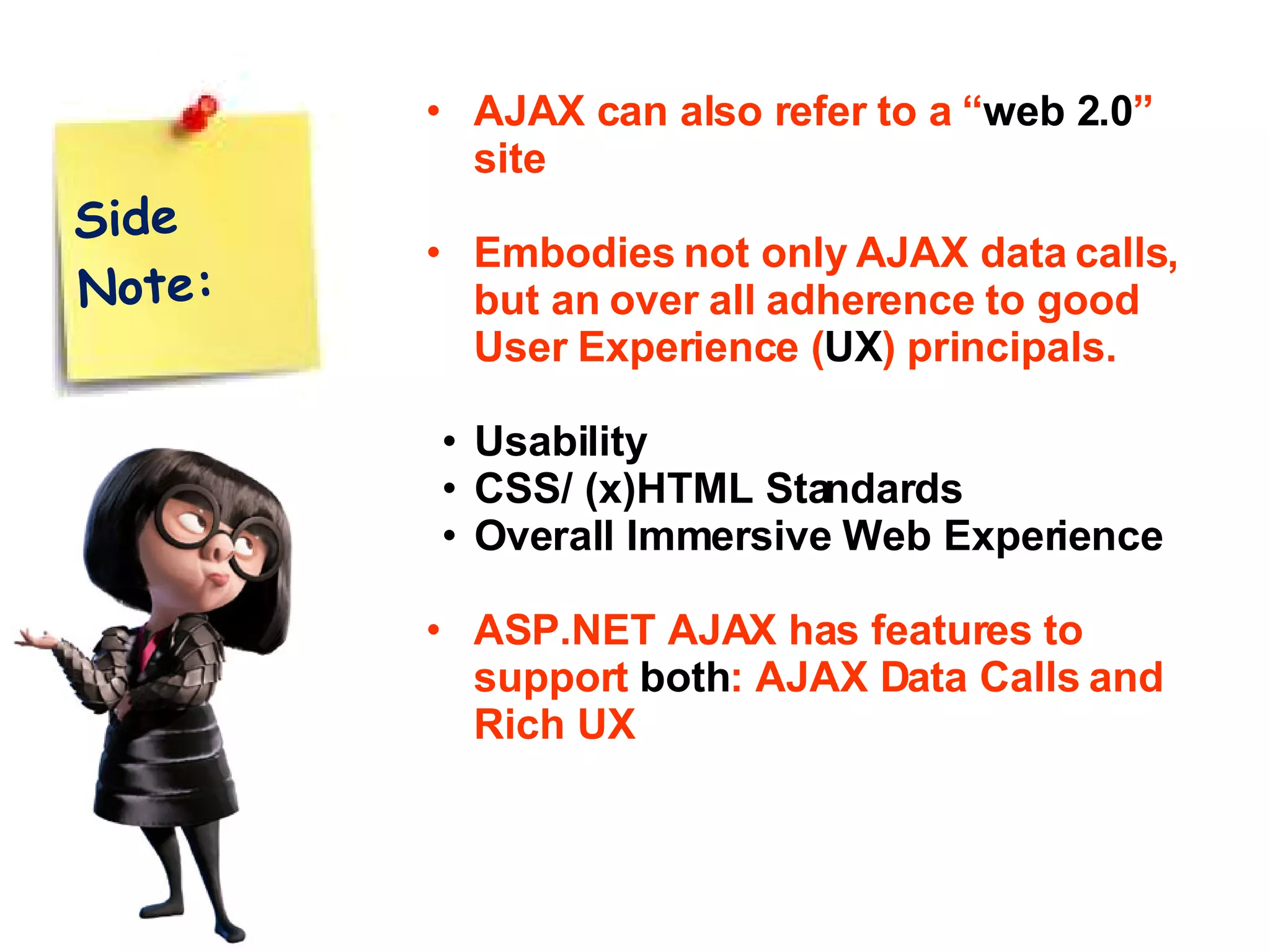
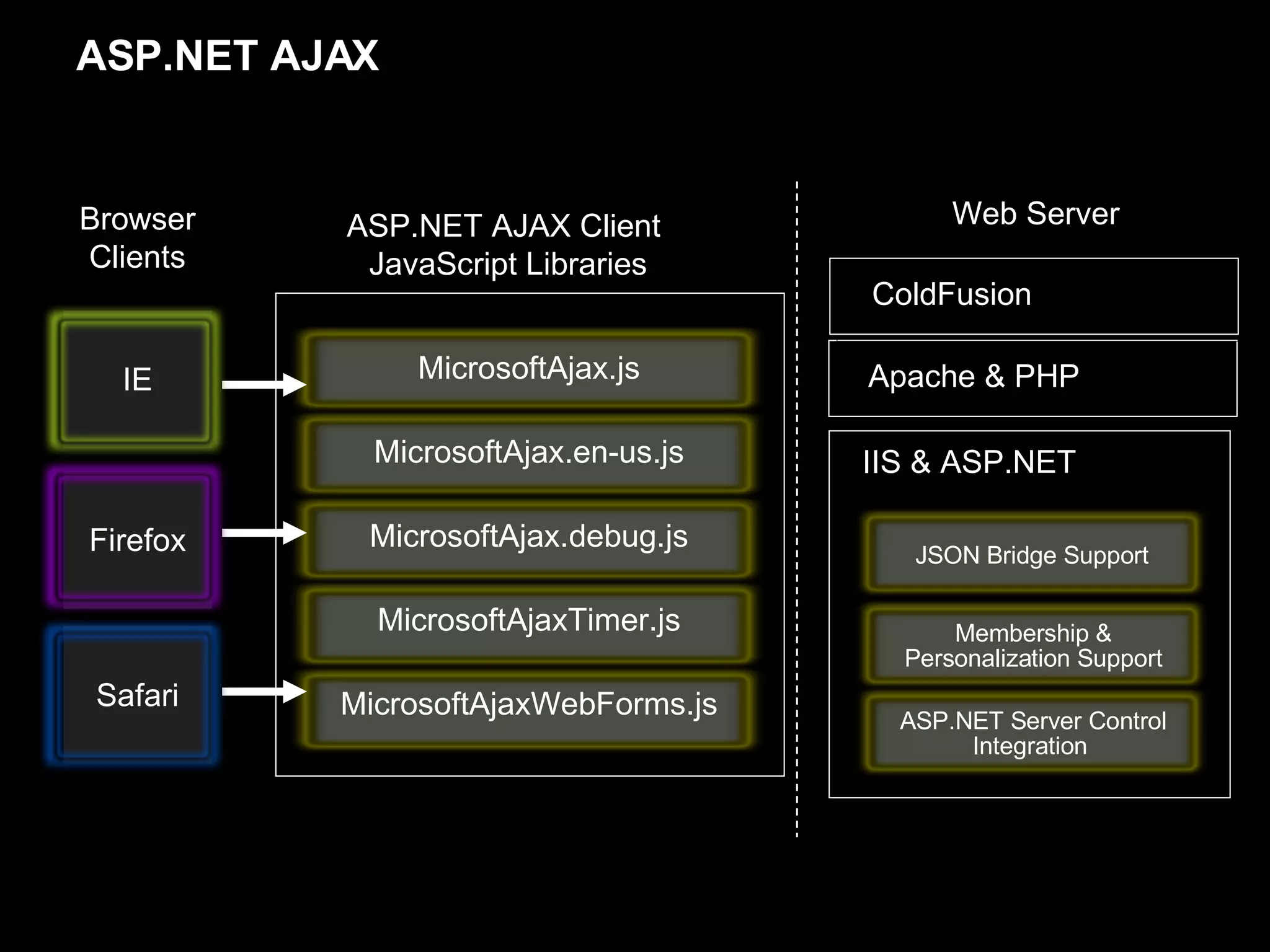
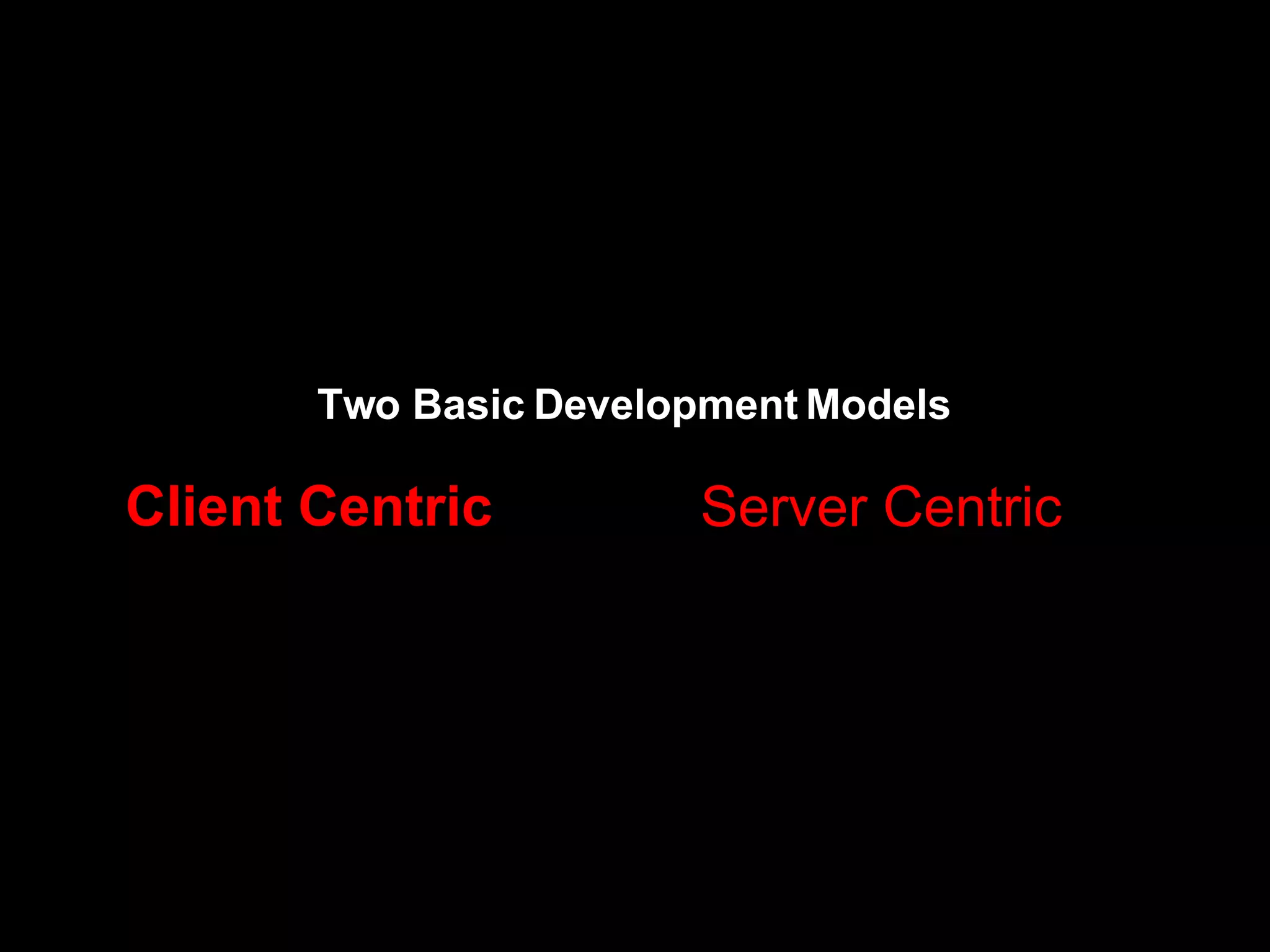
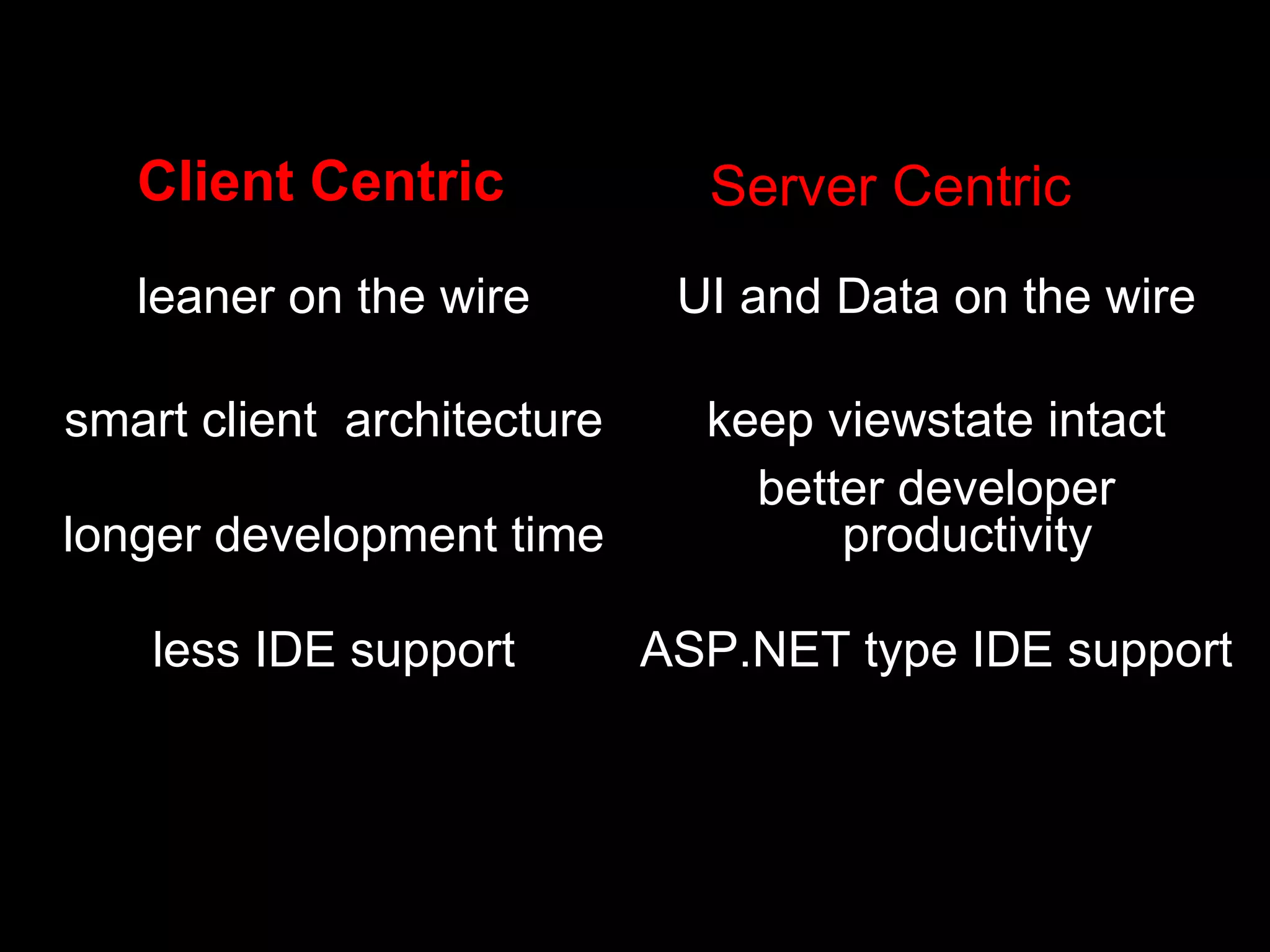
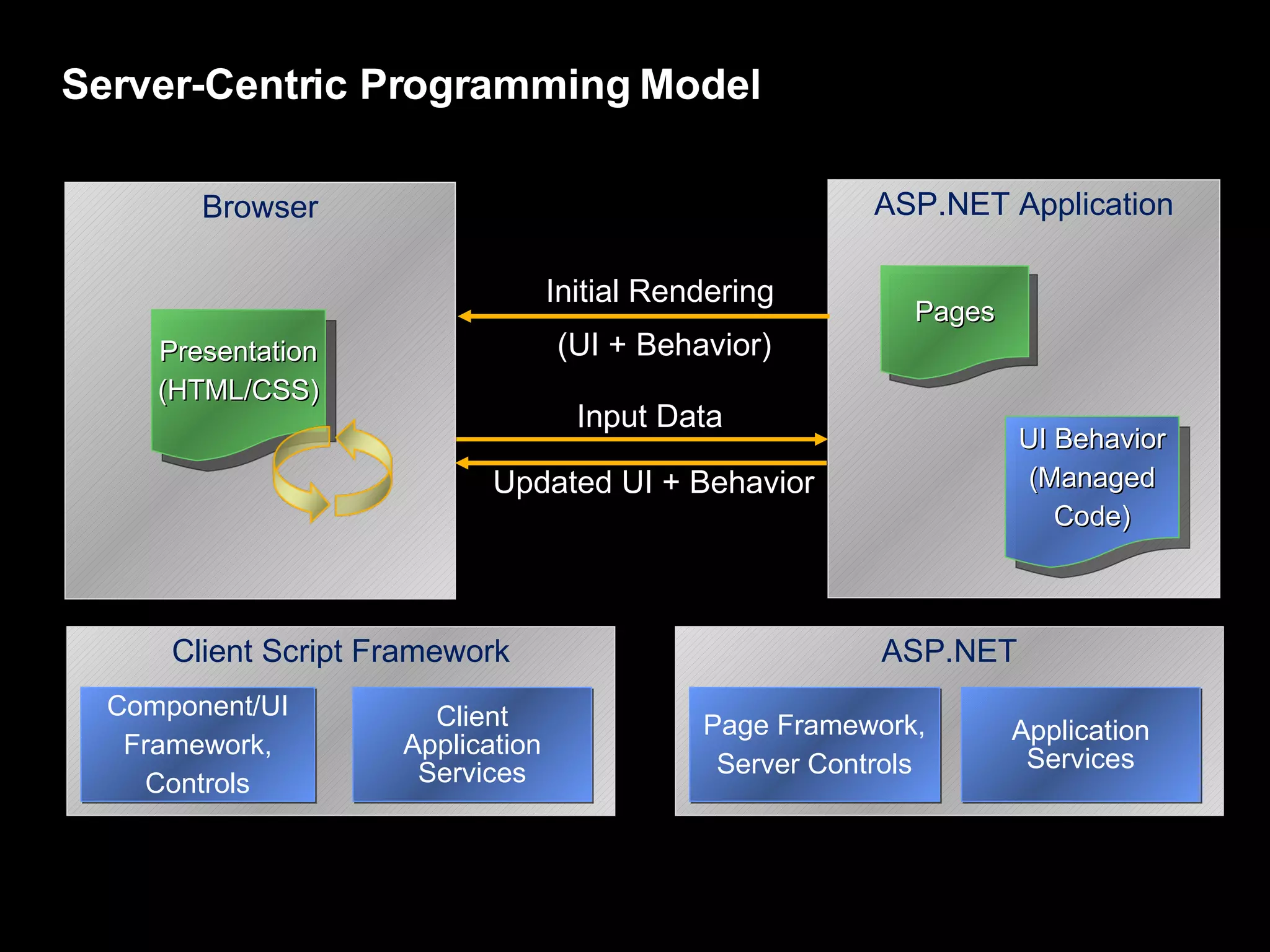
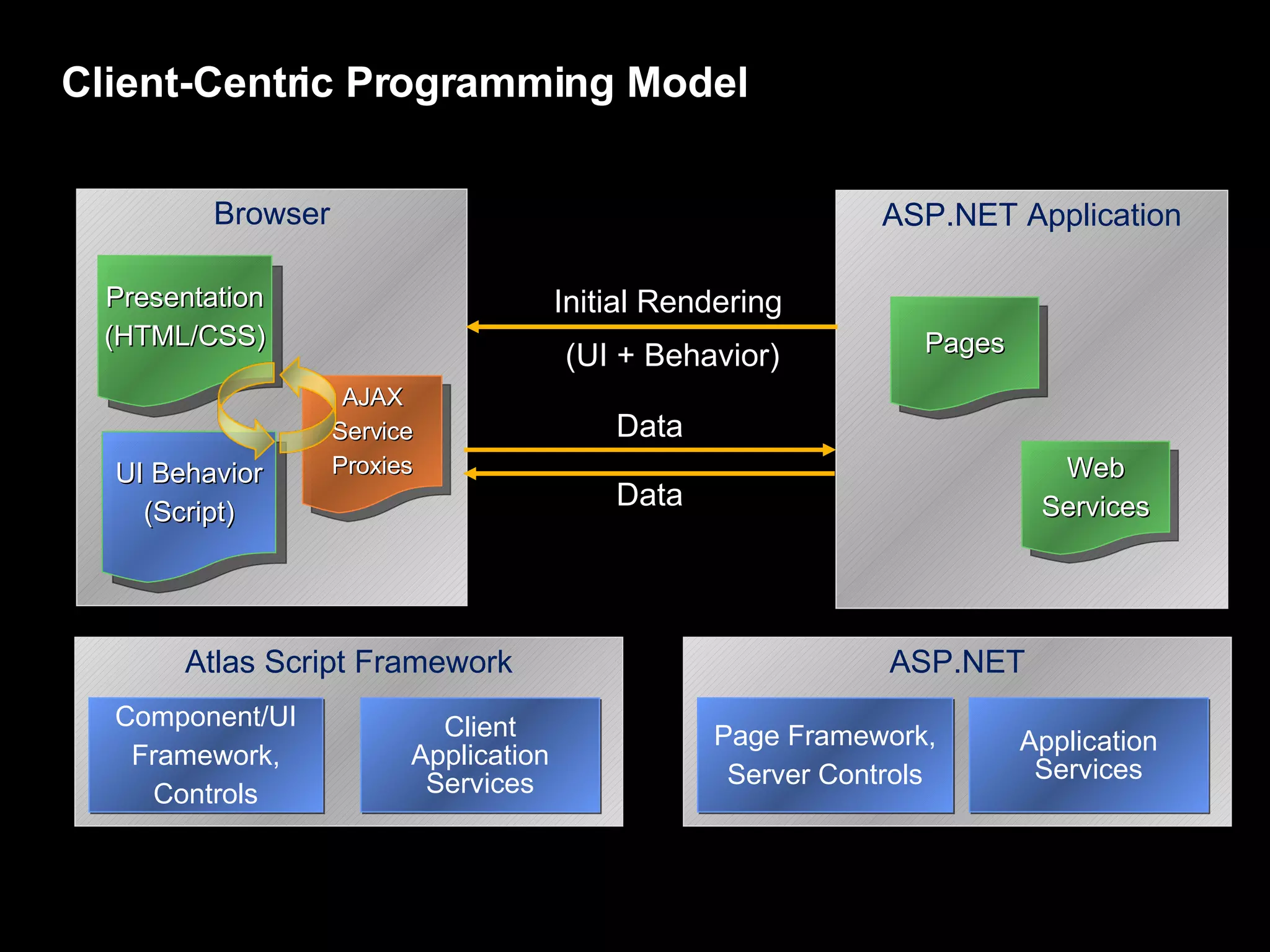
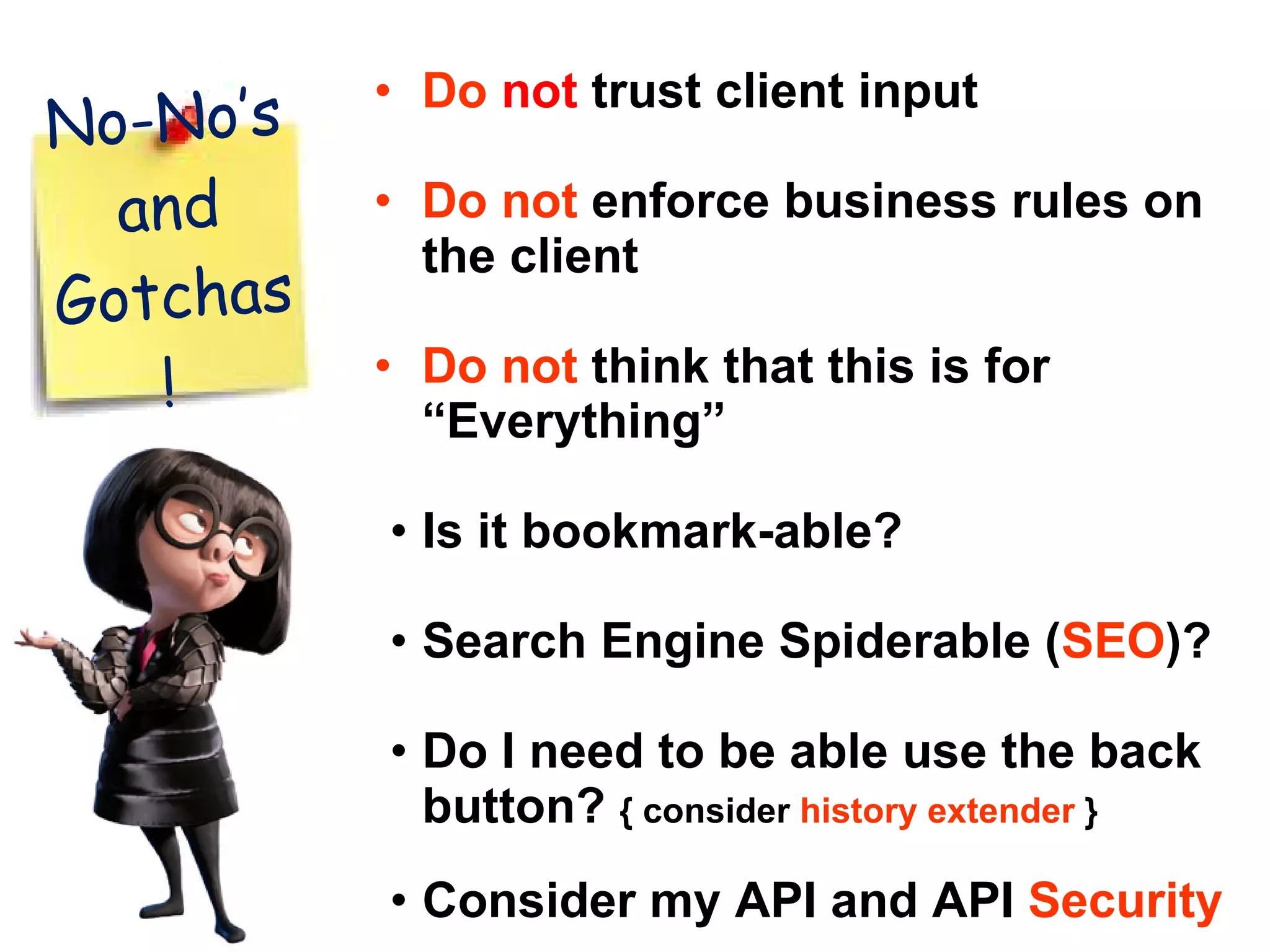
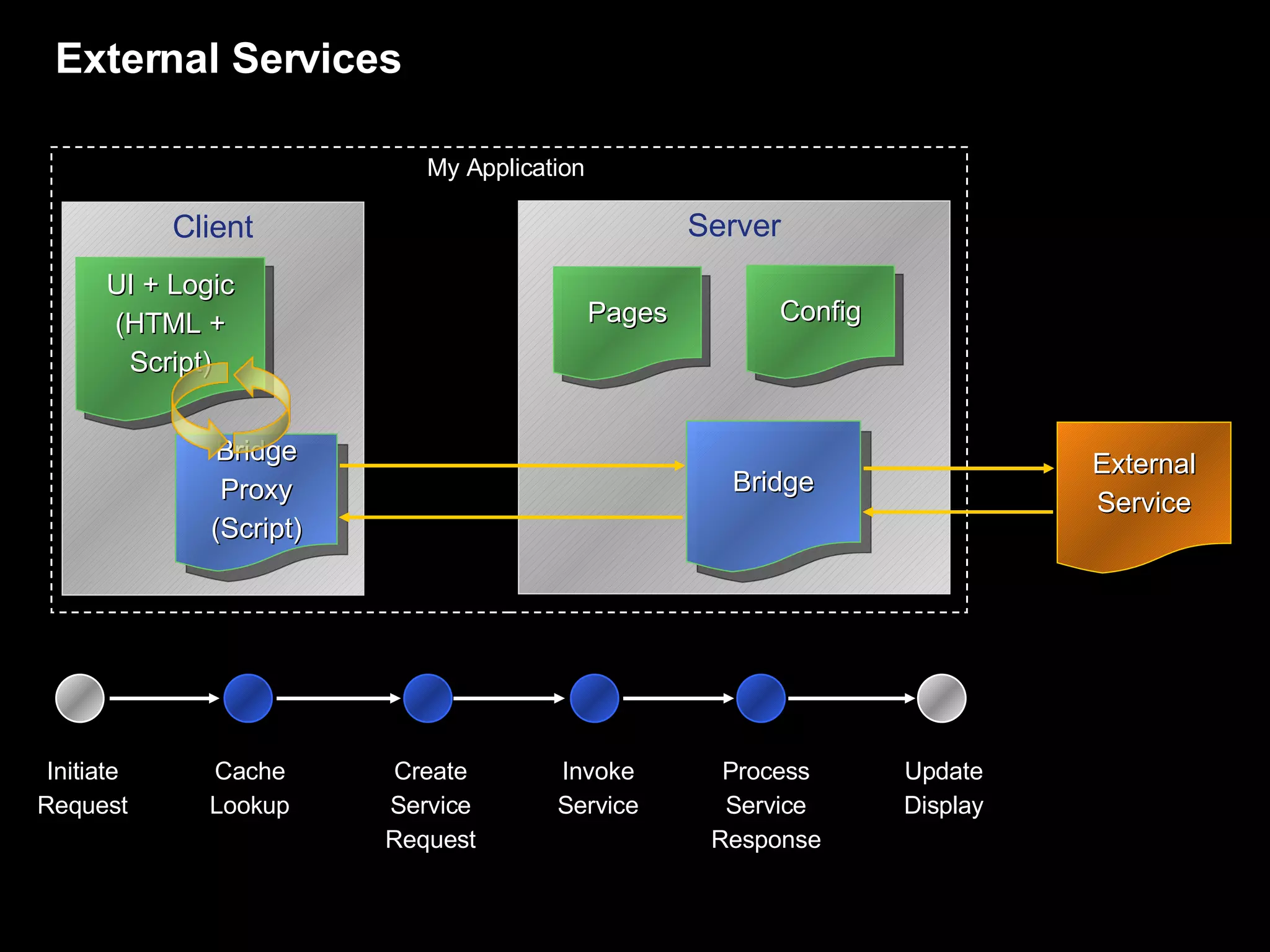
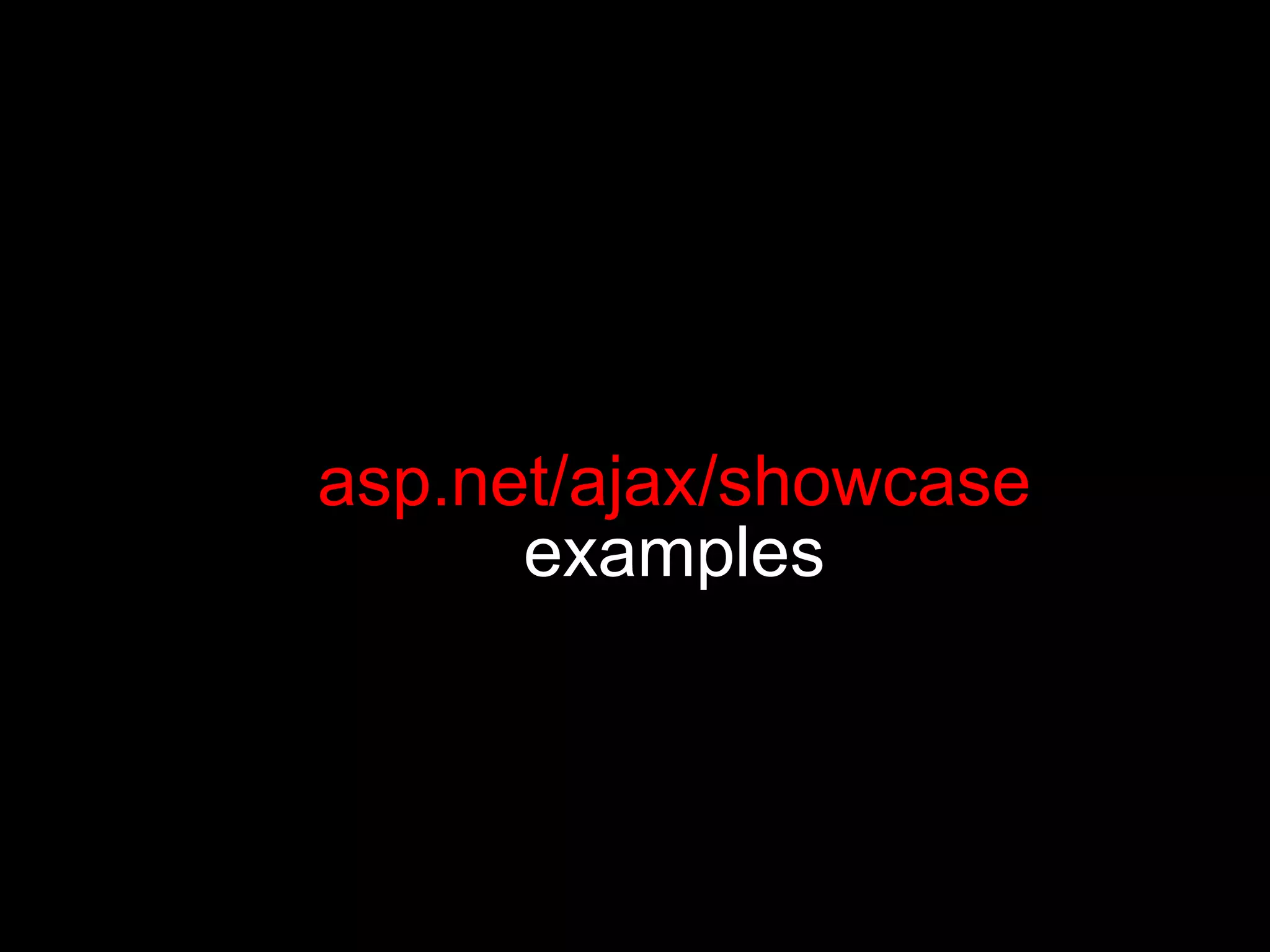


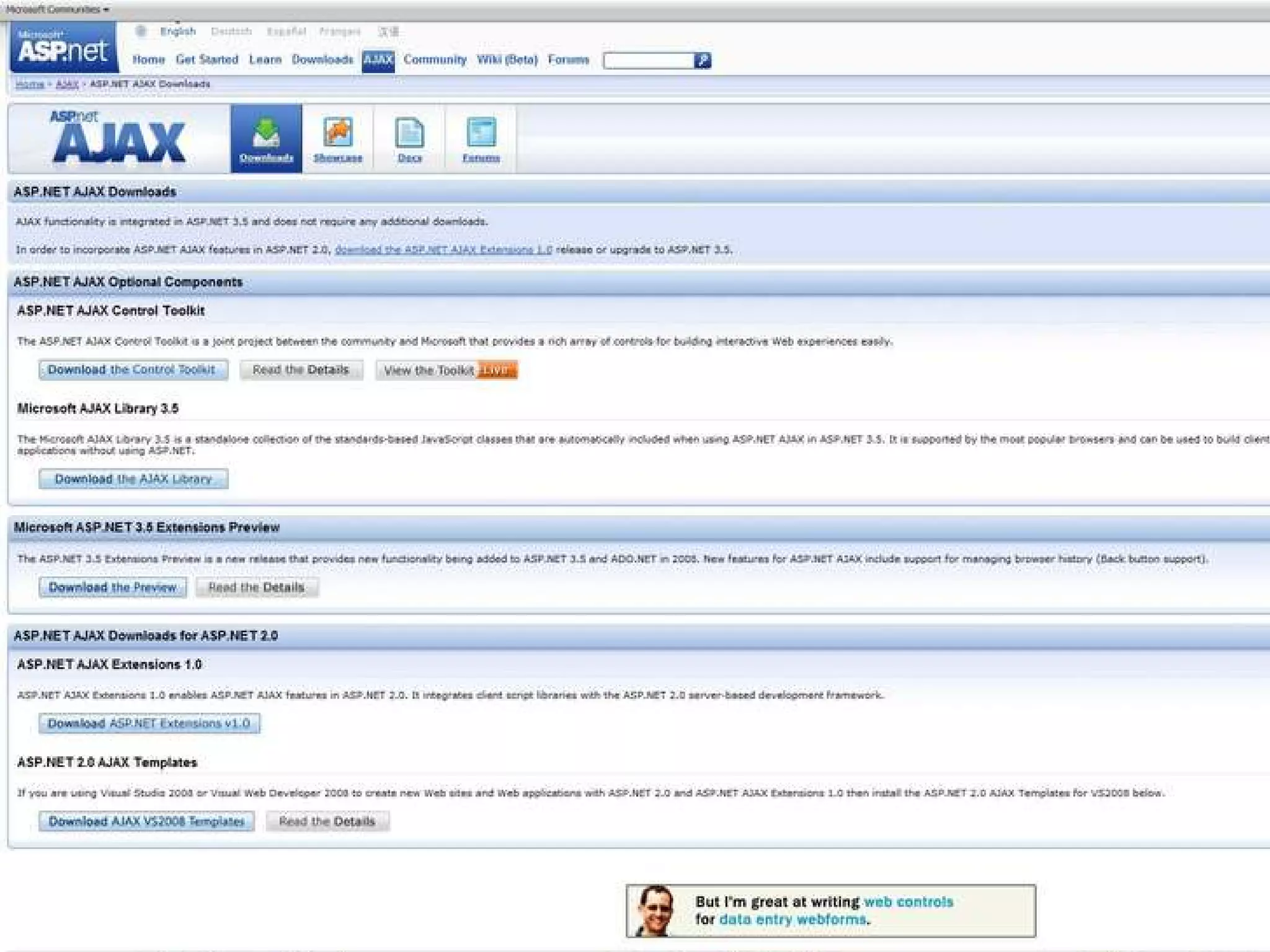
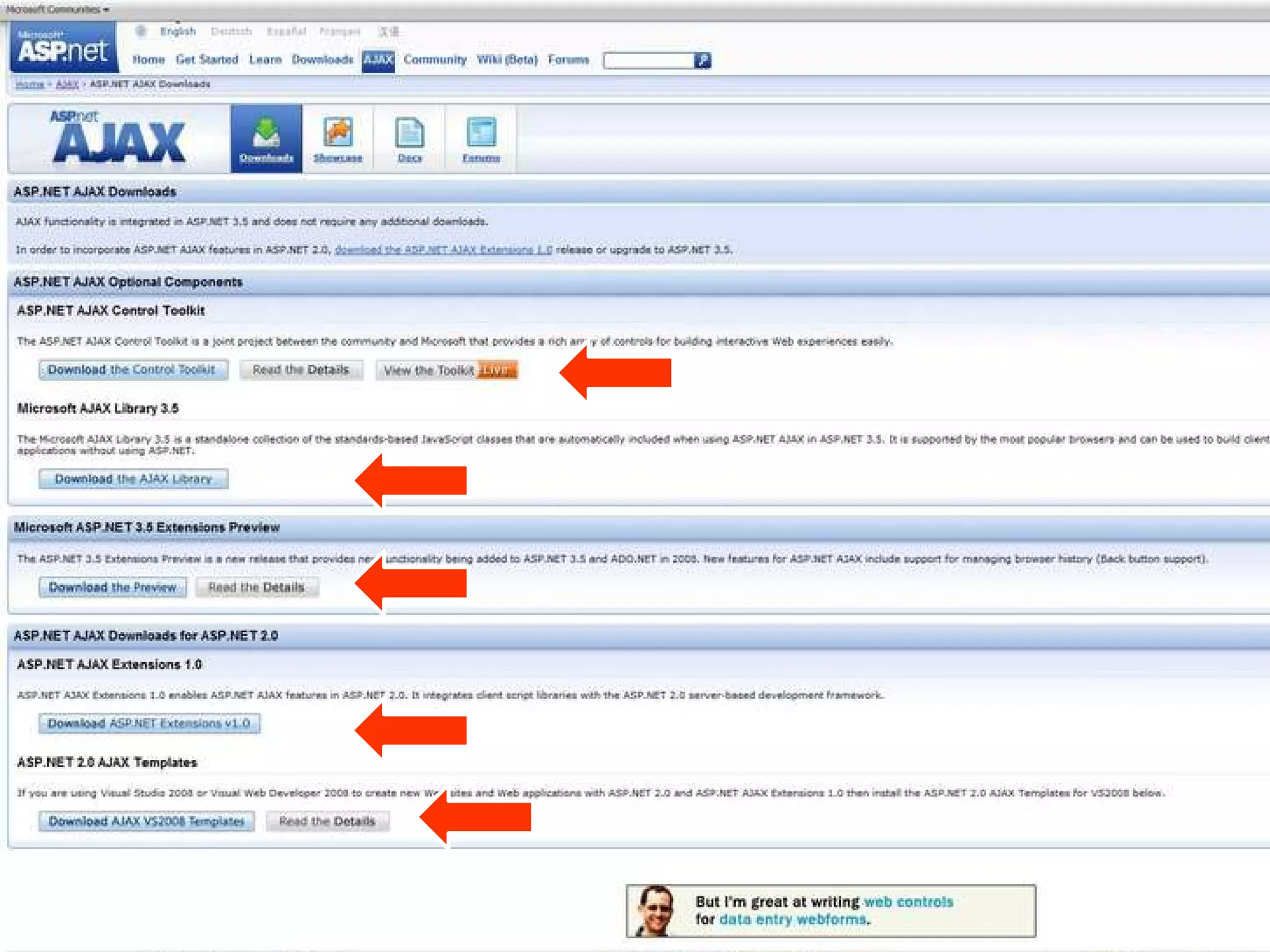
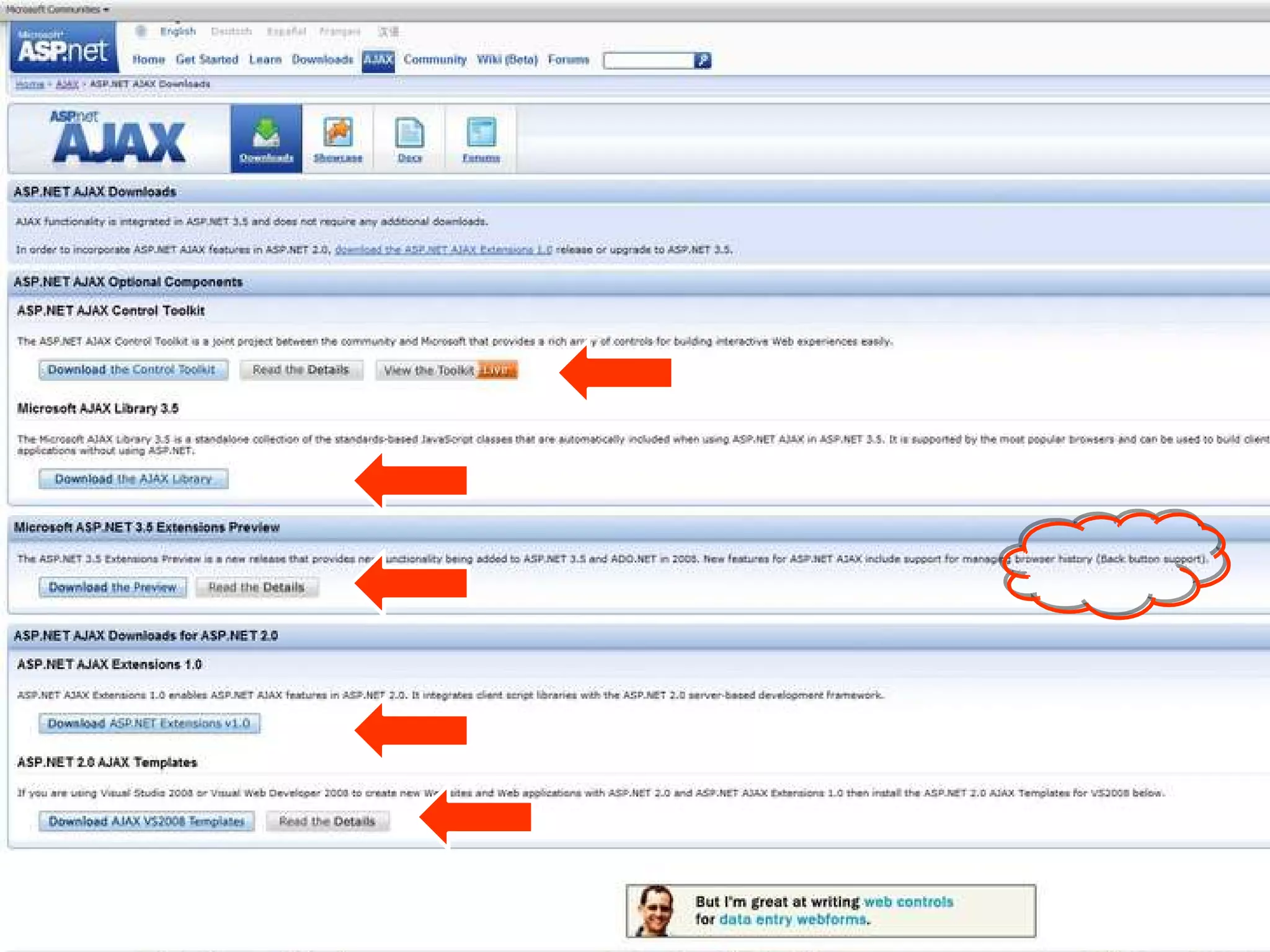
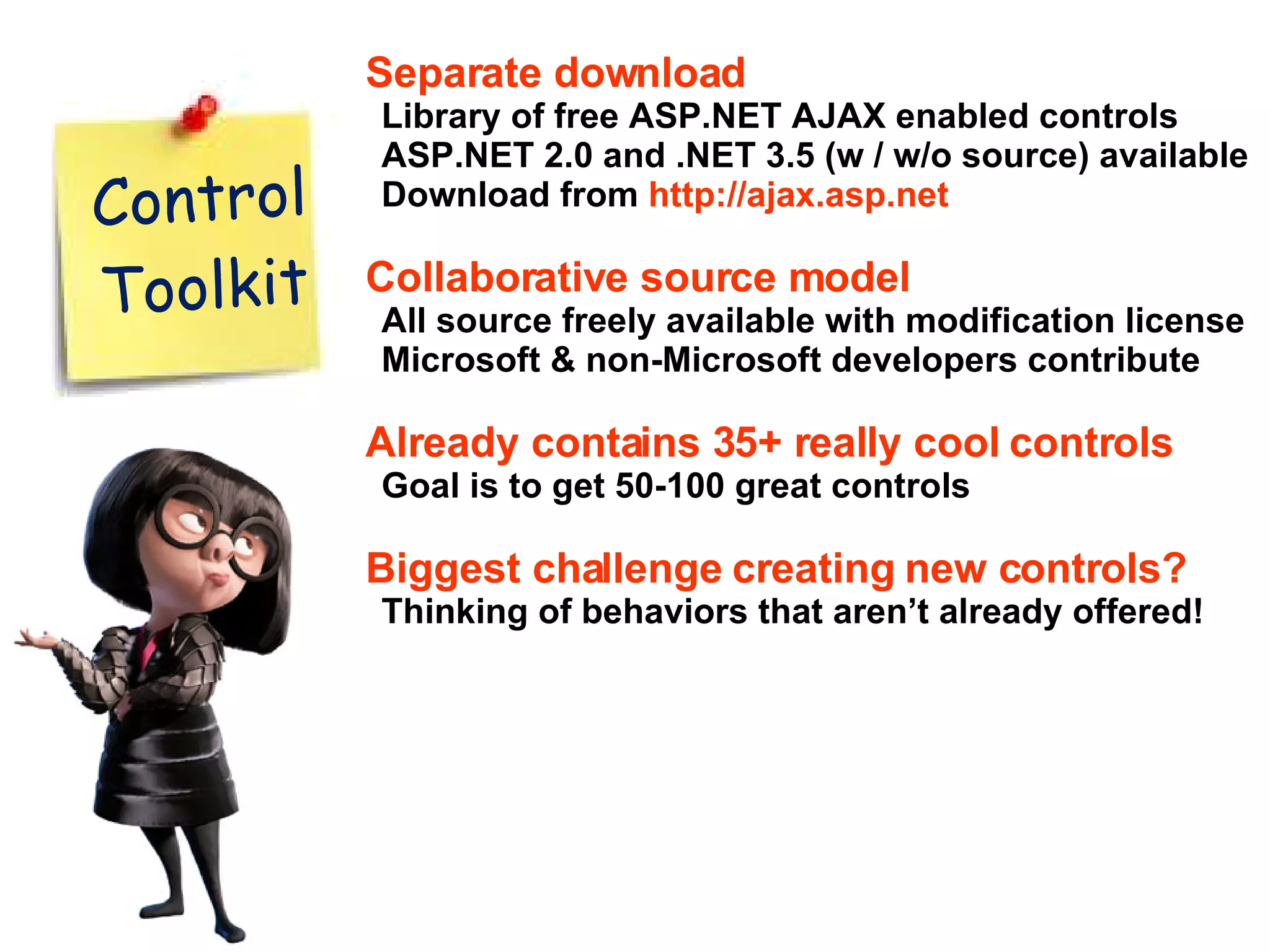

![protected void UpdatePanel1_PreRender(object sender, EventArgs e) { // This code will only be executed if the partial postback // was raised by a __doPostBack('UpdatePanel1', '') if (Request[" __EVENTTARGET "] == UpdatePanel1. ClientID ) { // Insert magic here. } } what about when you want to execute code only if a particular UpdatePanel is targeted? check the __EVENTTARGET: UpdatePanel Events use triggers check for !IsPostBack and !IsInAsyncPostBack](https://image.slidesharecdn.com/aspnetajaxvs2008-1216102322570587-9/75/ASP-NET-AJAX-with-Visual-Studio-2008-37-2048.jpg)
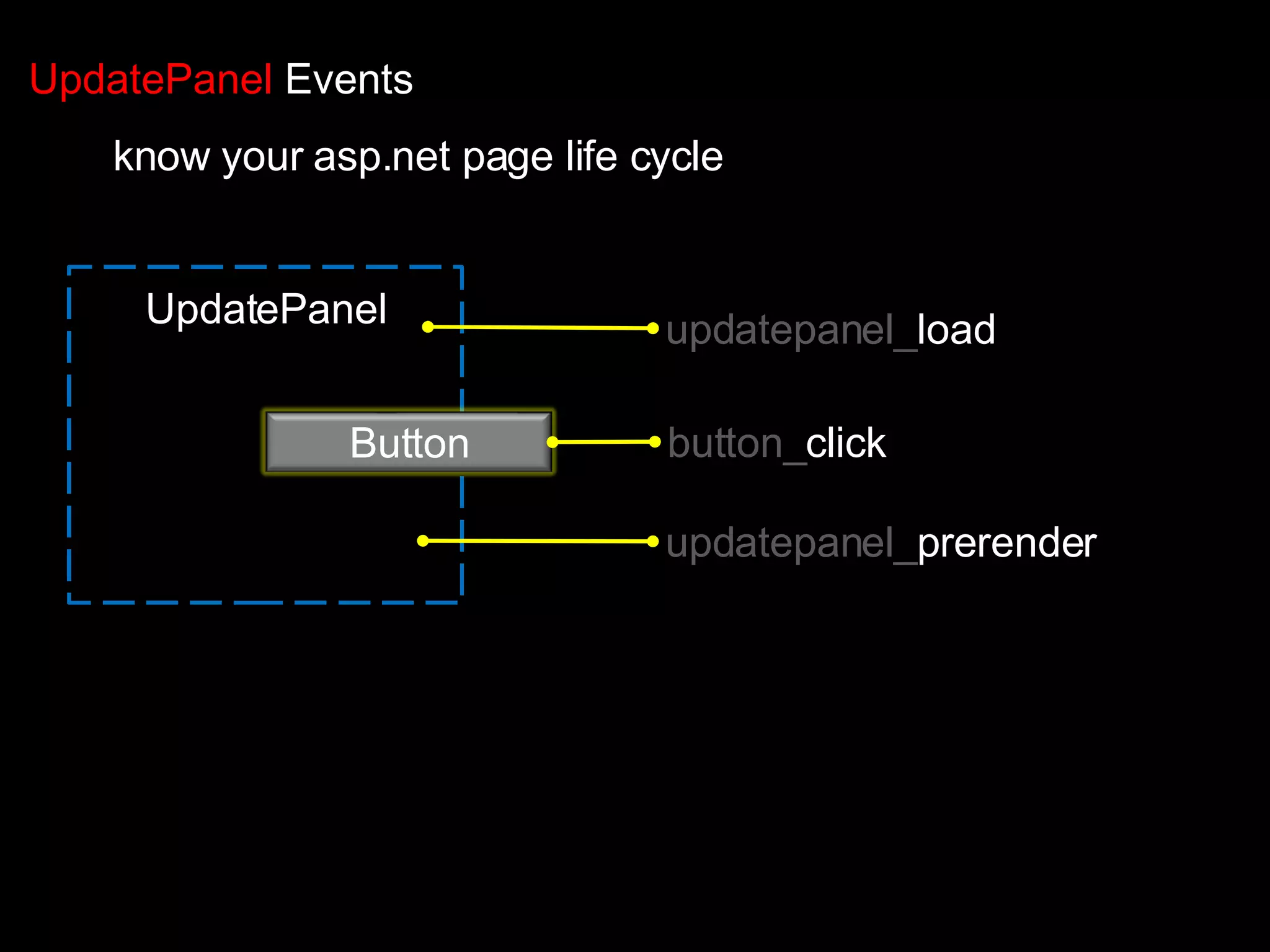
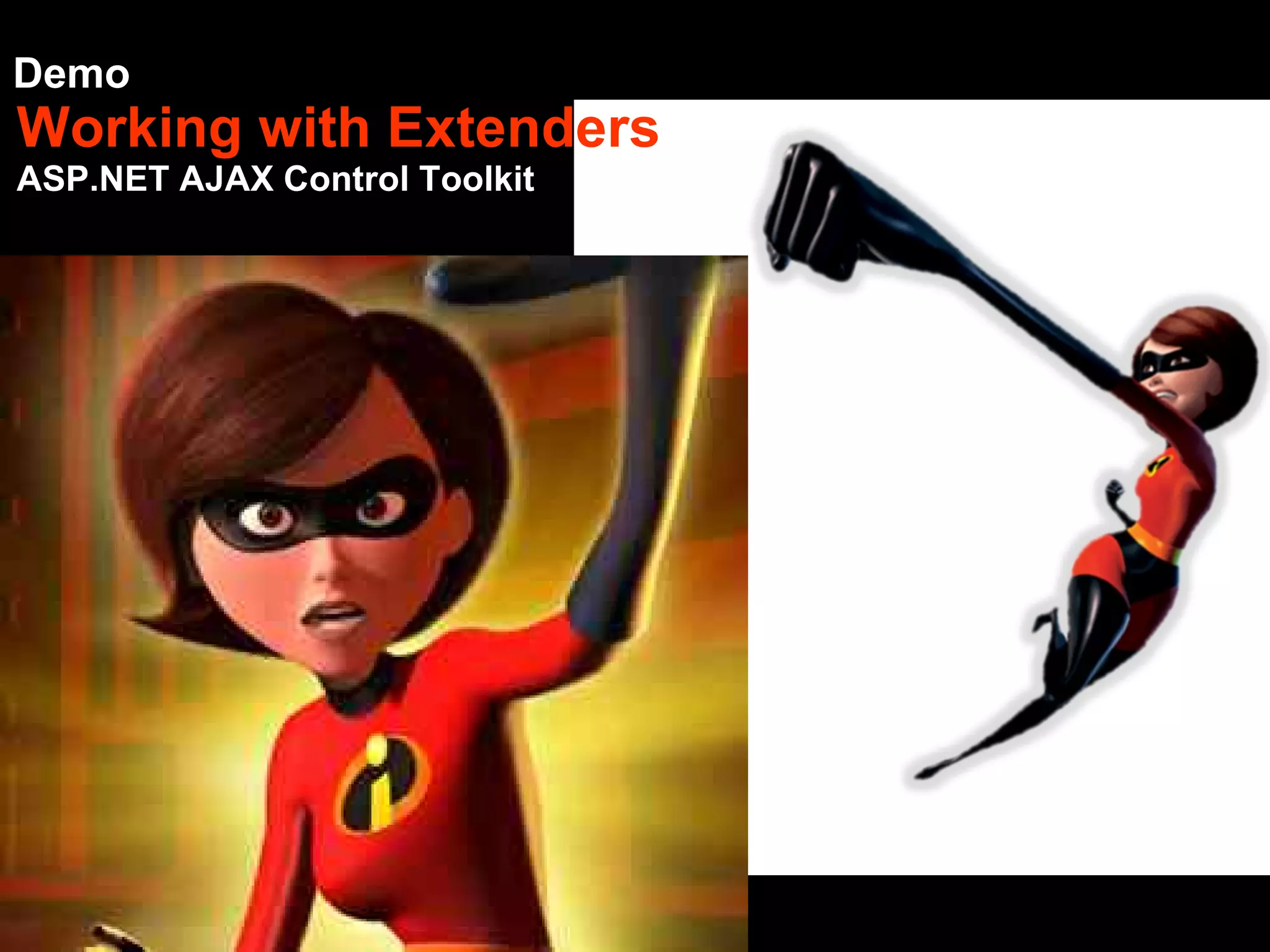
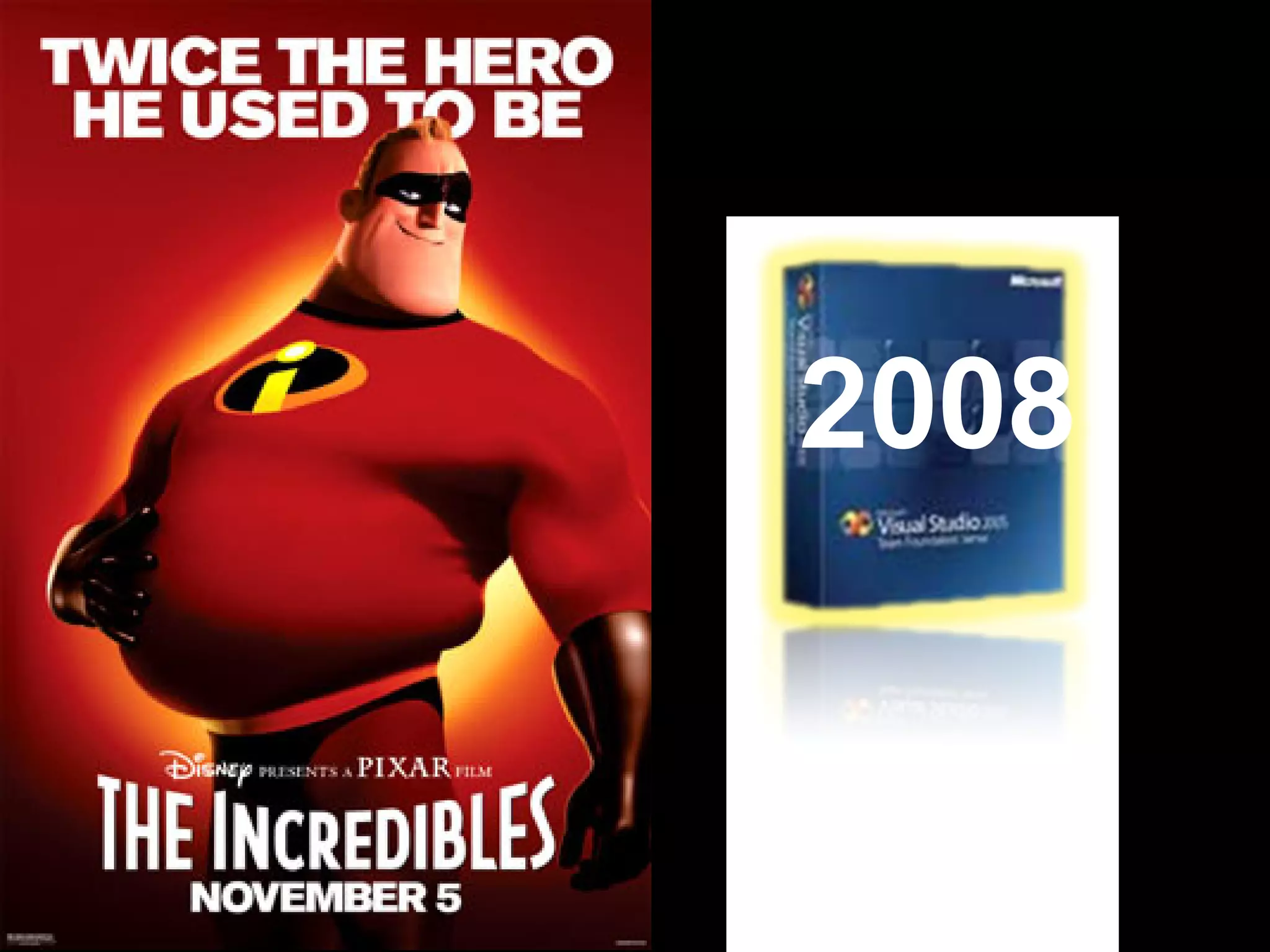

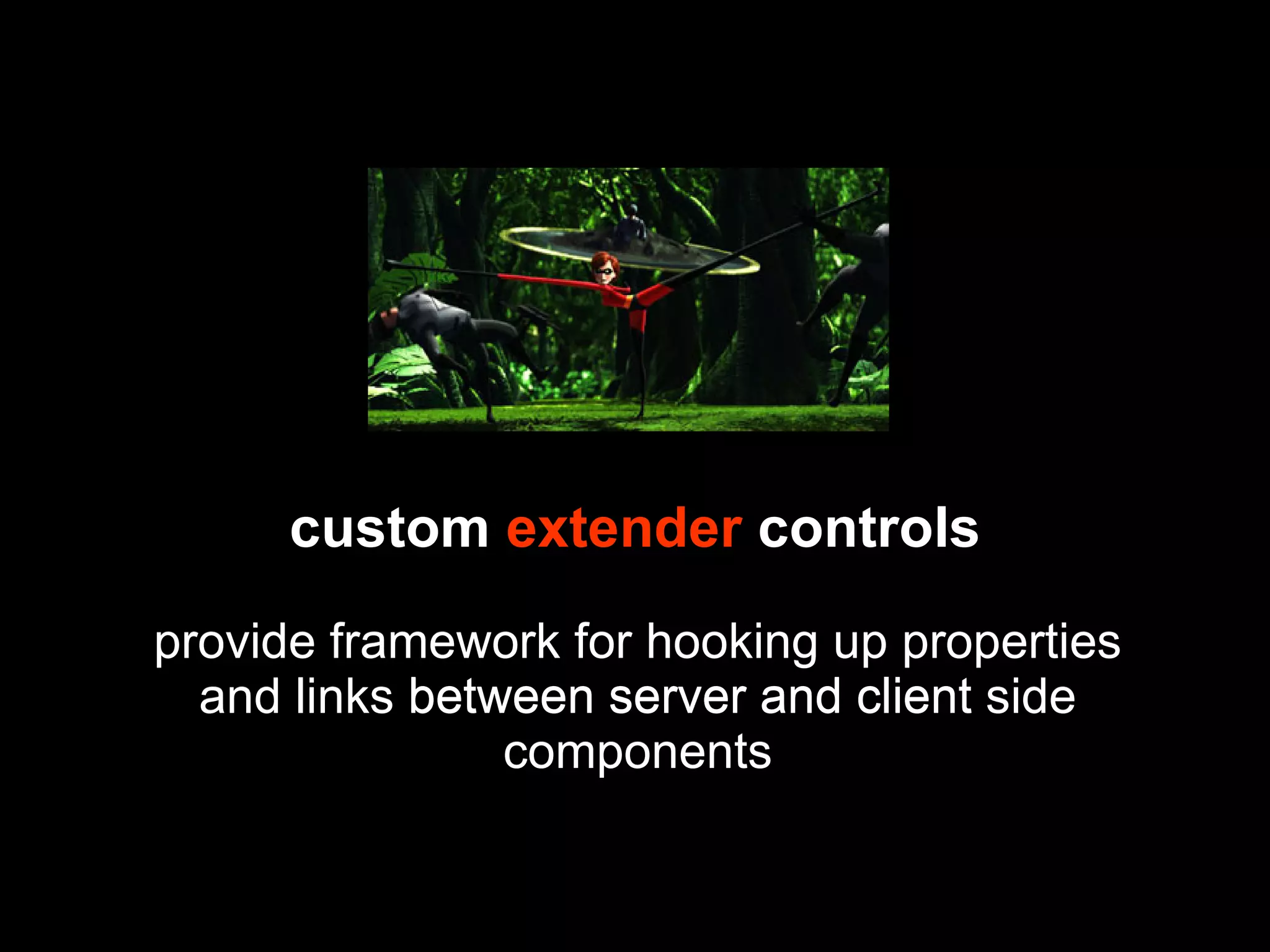
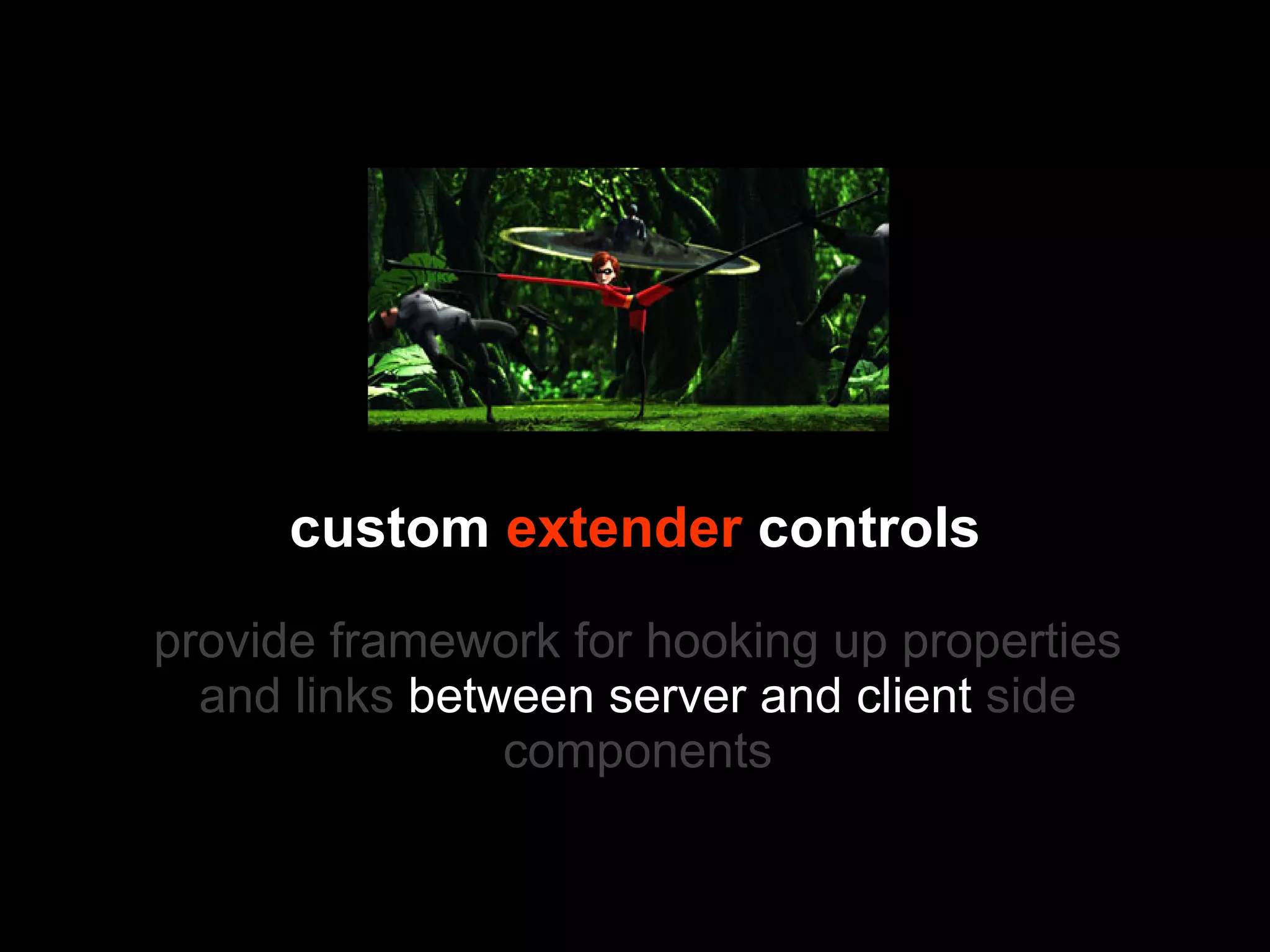
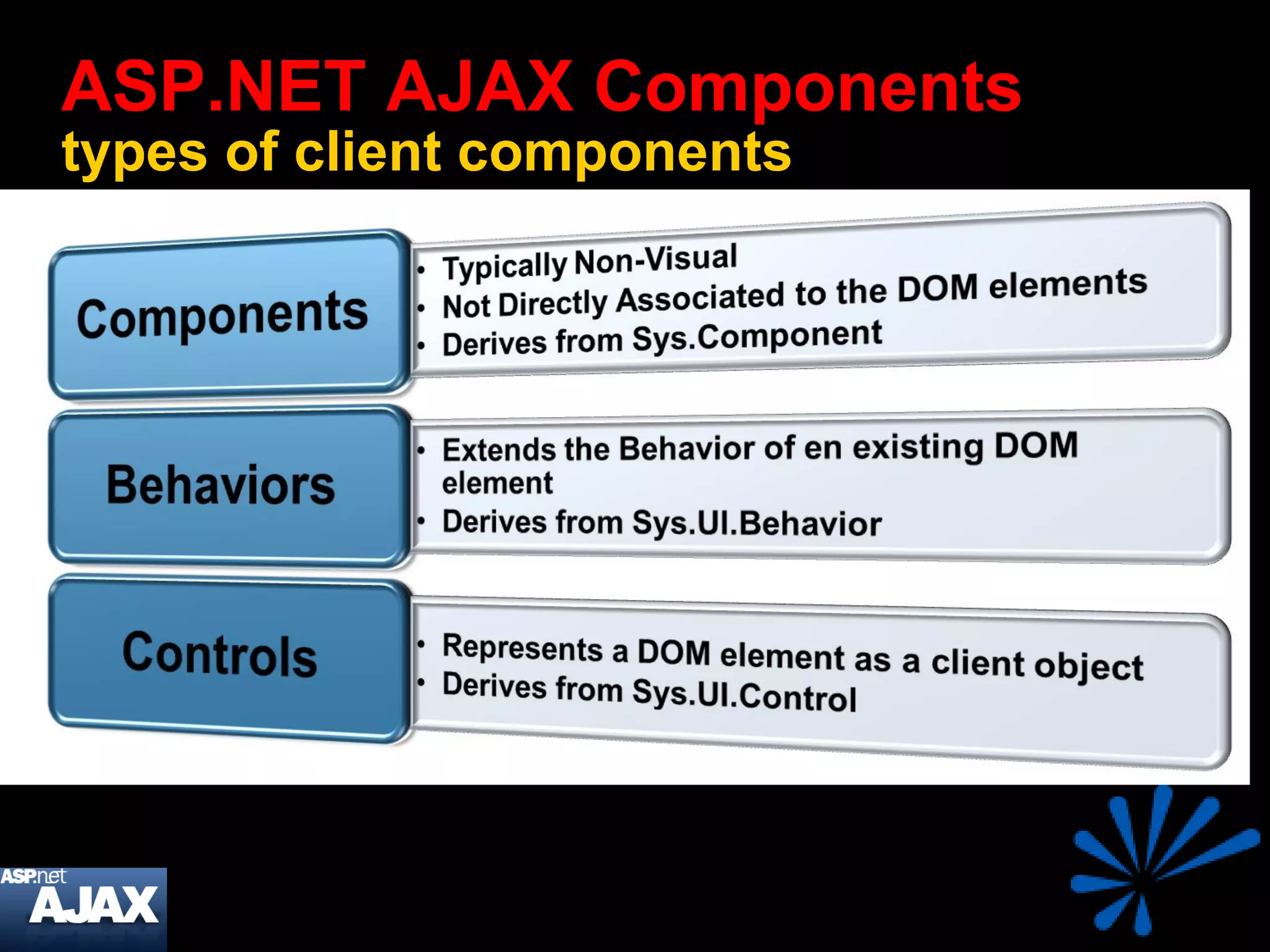
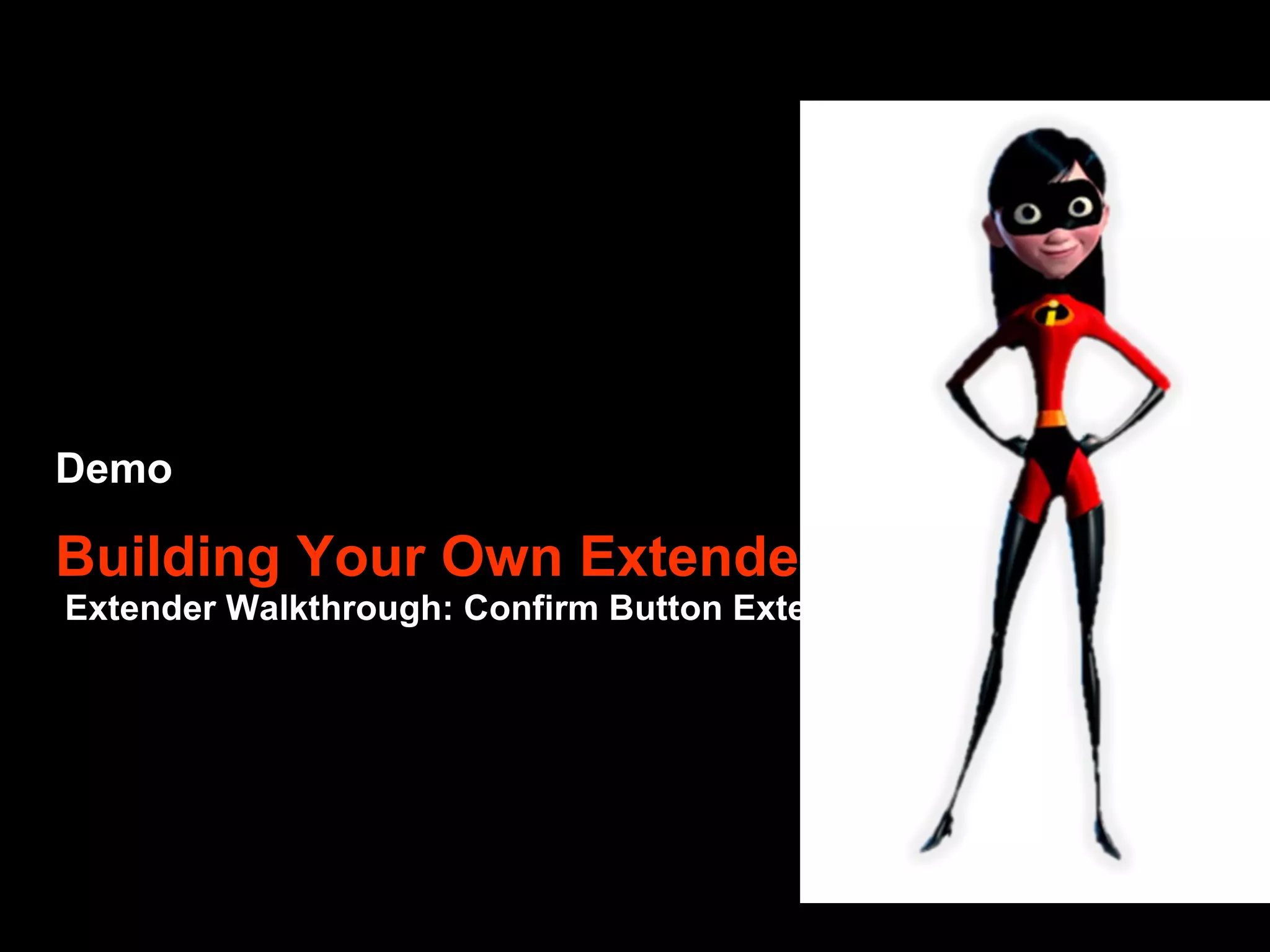
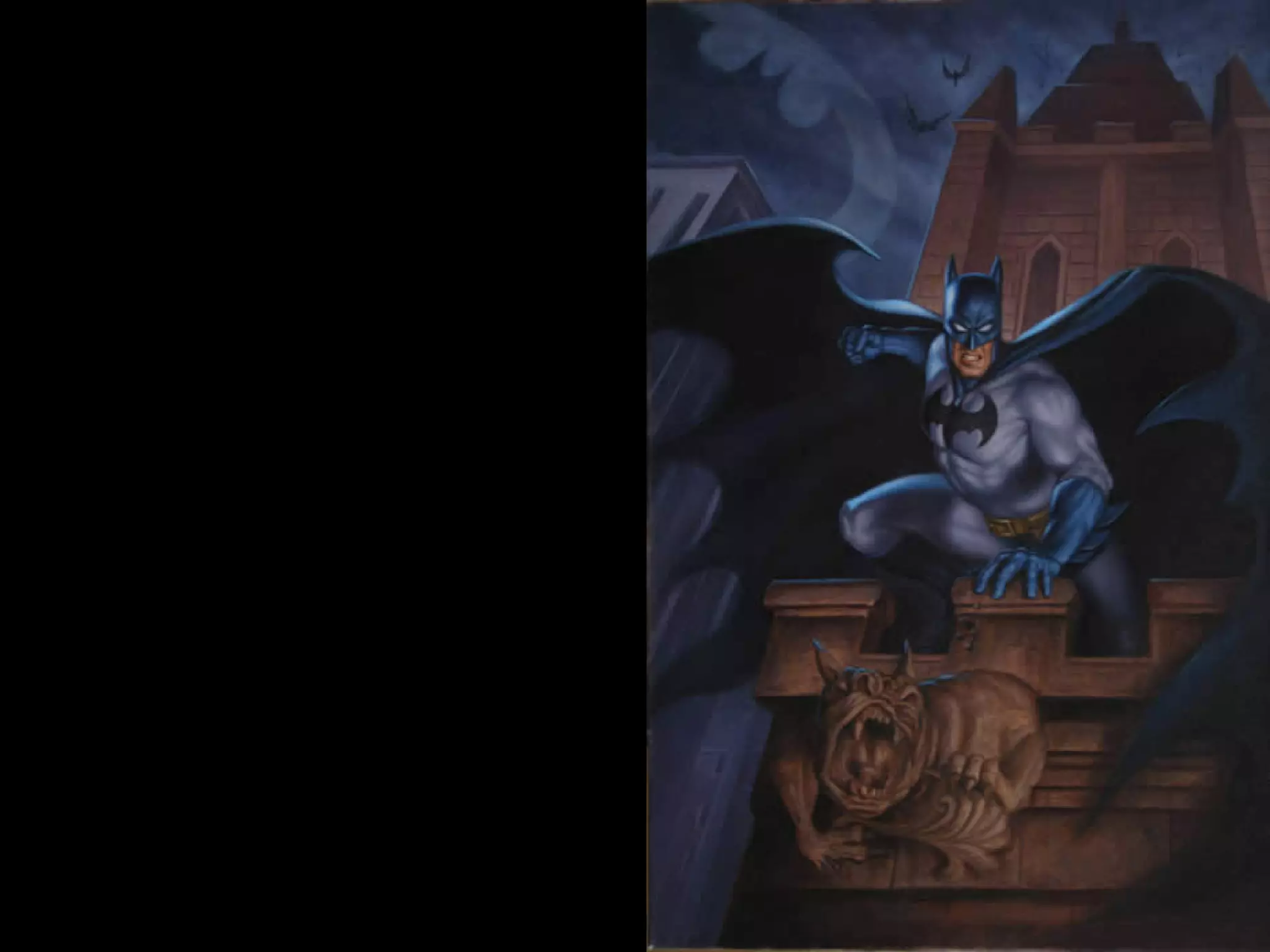

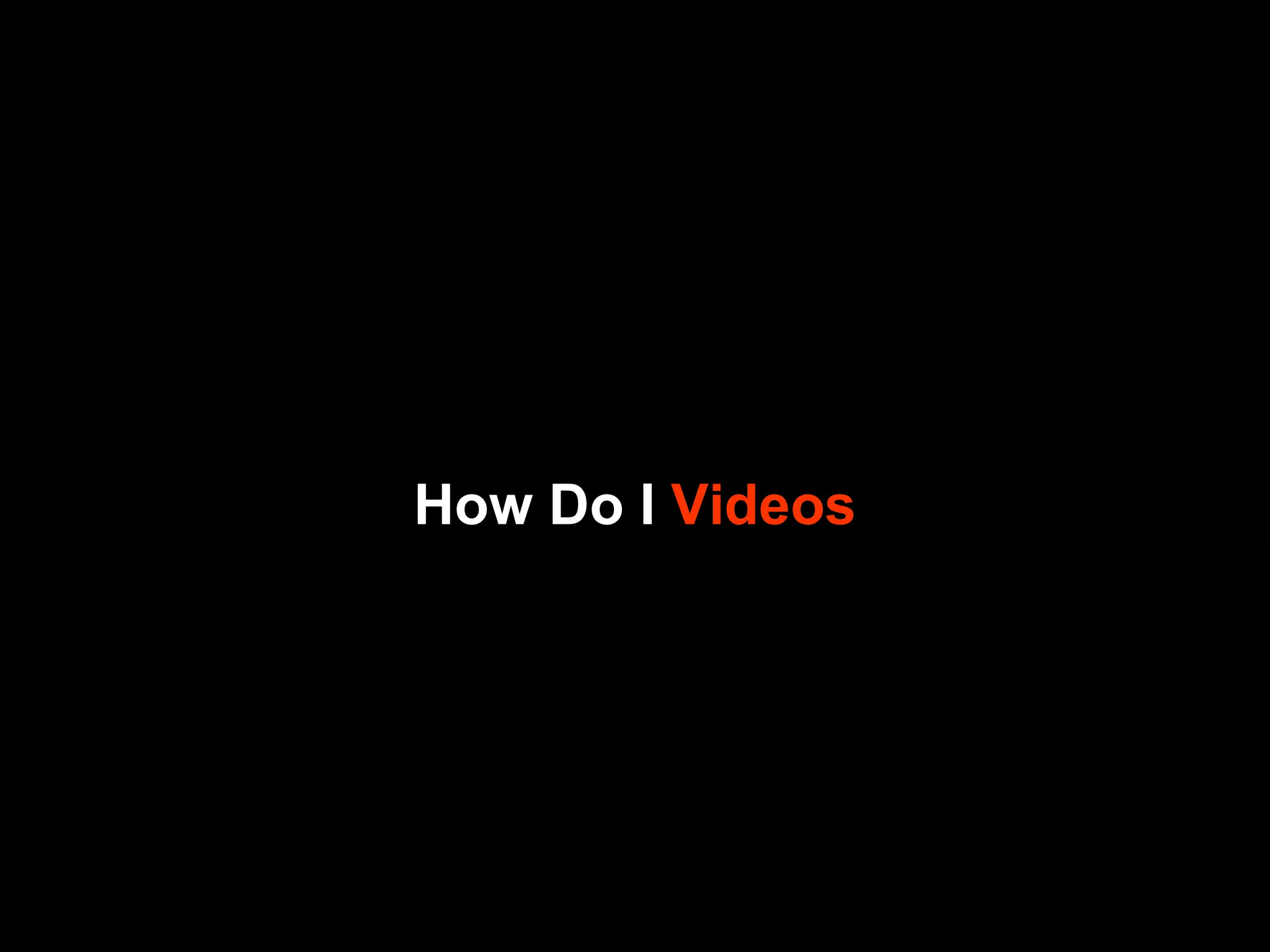
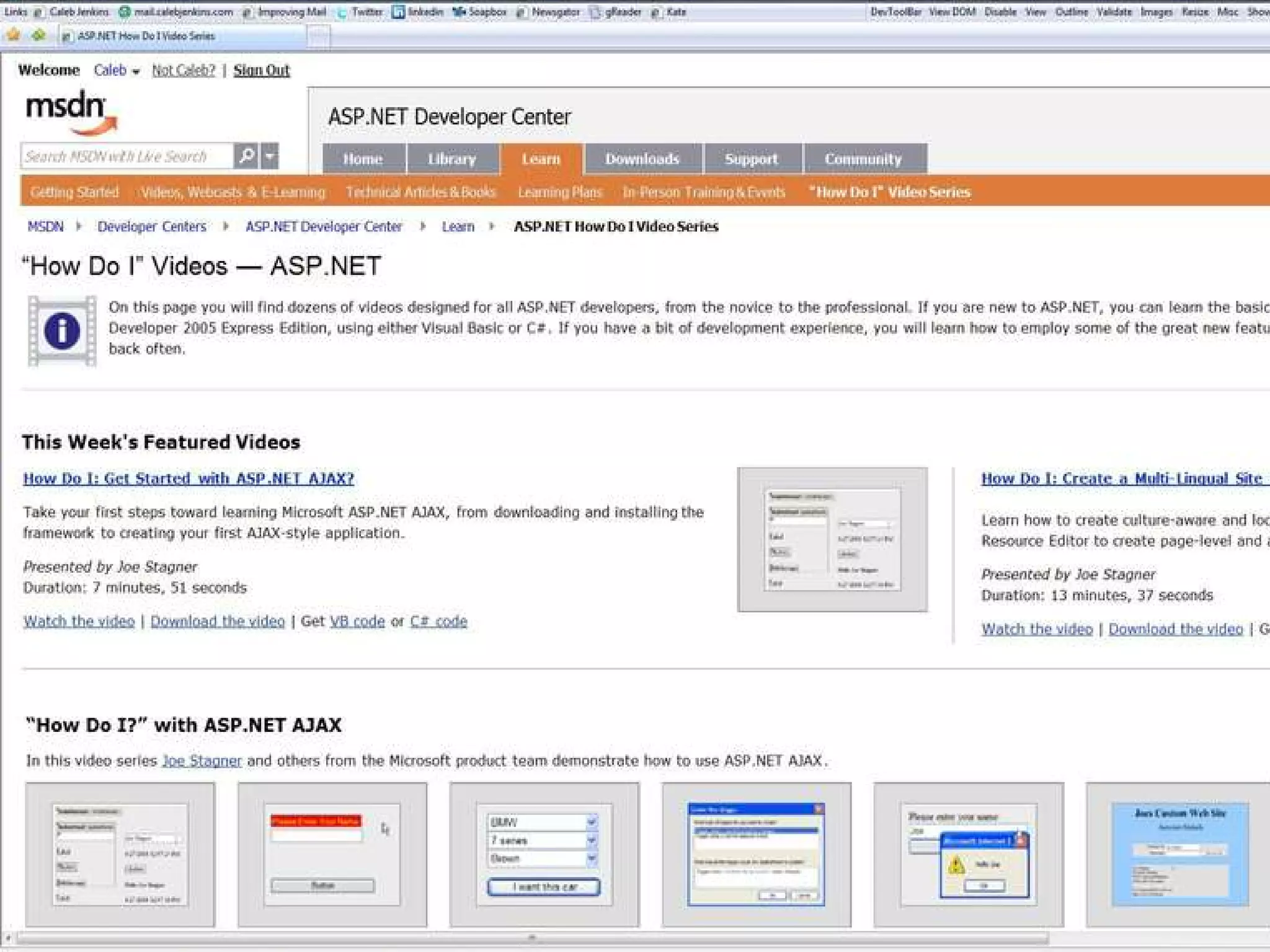
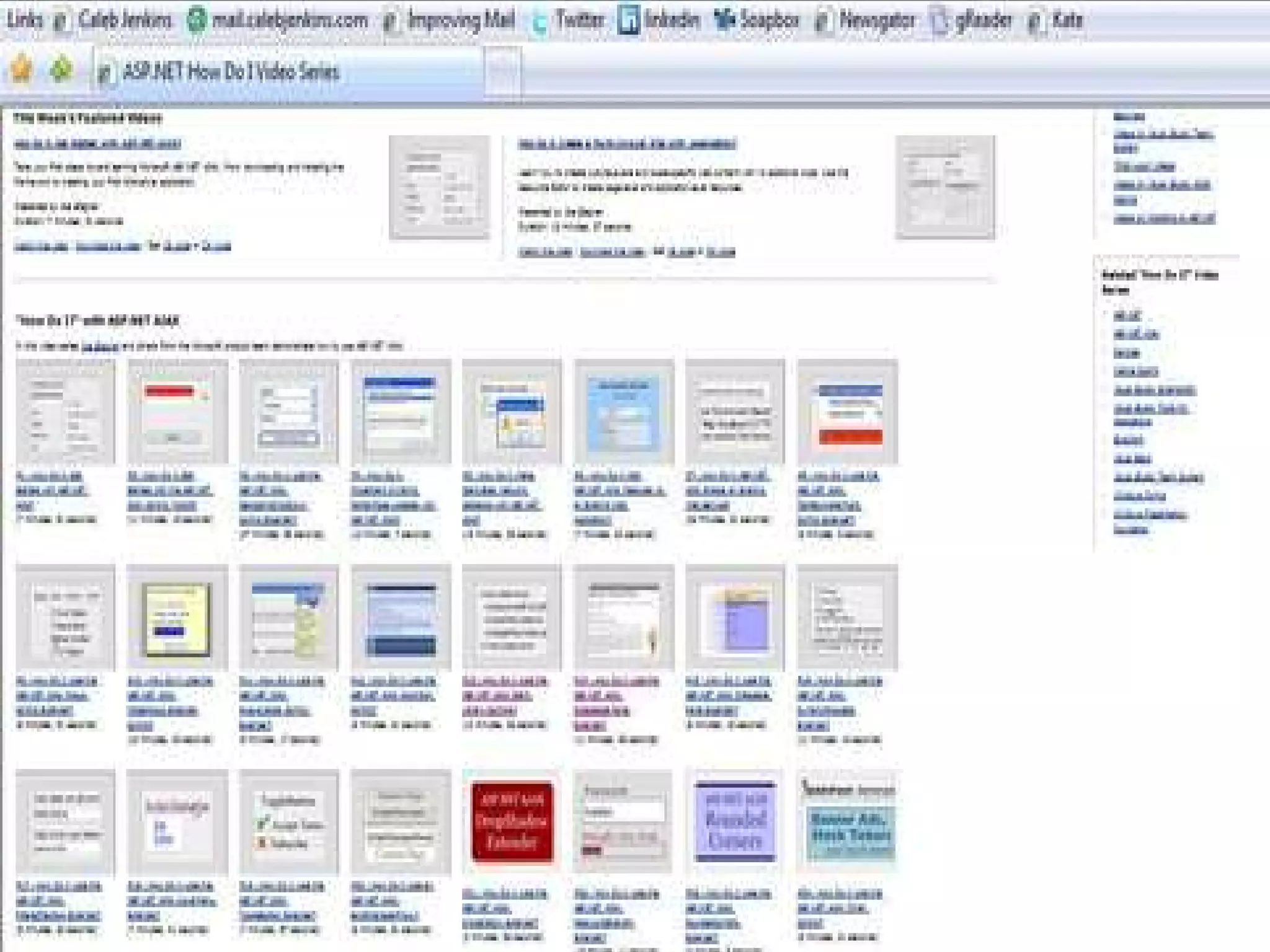
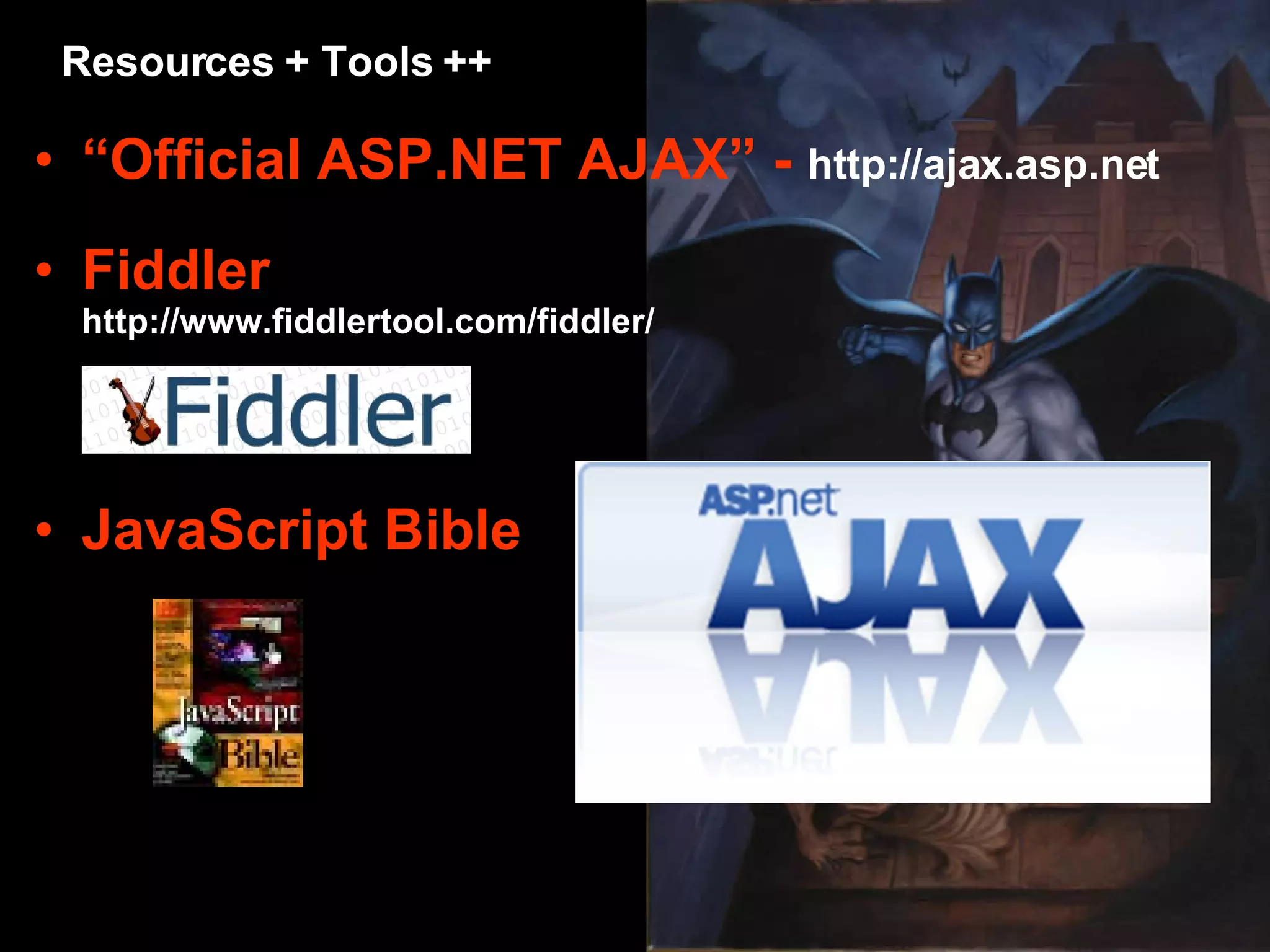
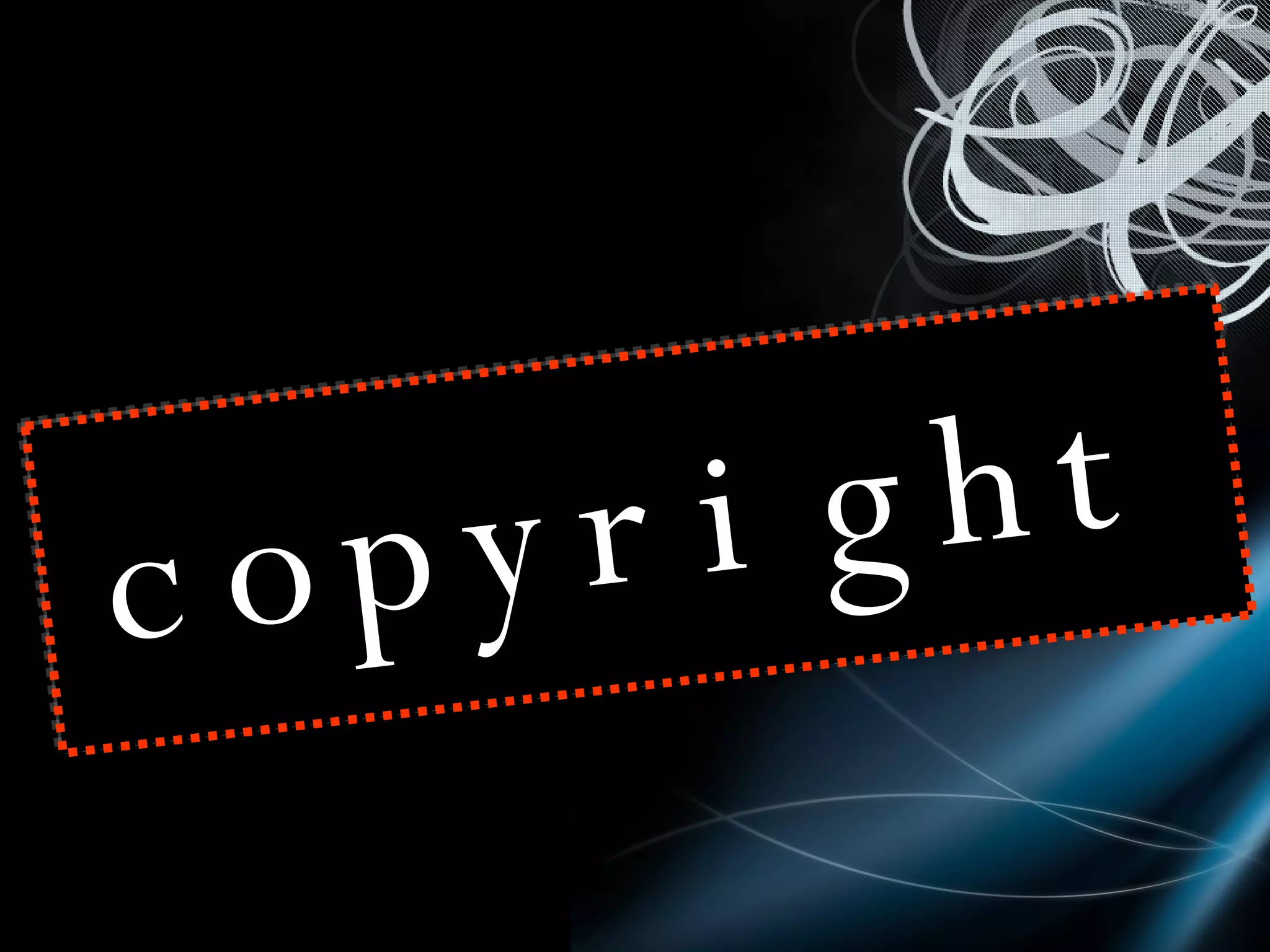
![[all images in this presentation are the property and copyright of their owners… Most of which I just found on the Internet and really have no idea who that might be.] copyright](https://image.slidesharecdn.com/aspnetajaxvs2008-1216102322570587-9/75/ASP-NET-AJAX-with-Visual-Studio-2008-53-2048.jpg)
![email [email_address] Caleb Jenkins Senior Consultant Training Mentor blog developingUX.com twitter .com/calebjenkins](https://image.slidesharecdn.com/aspnetajaxvs2008-1216102322570587-9/75/ASP-NET-AJAX-with-Visual-Studio-2008-54-2048.jpg)


