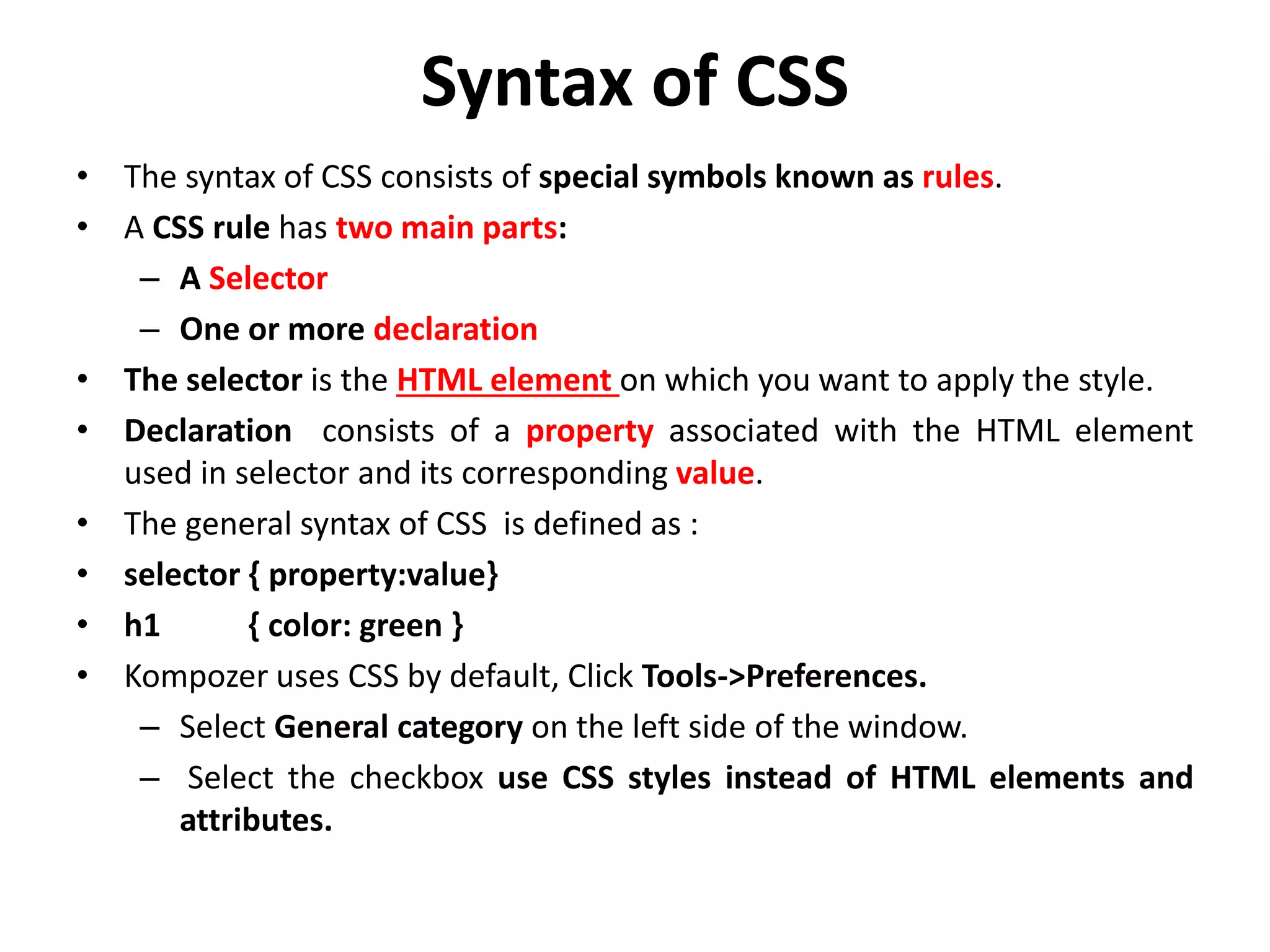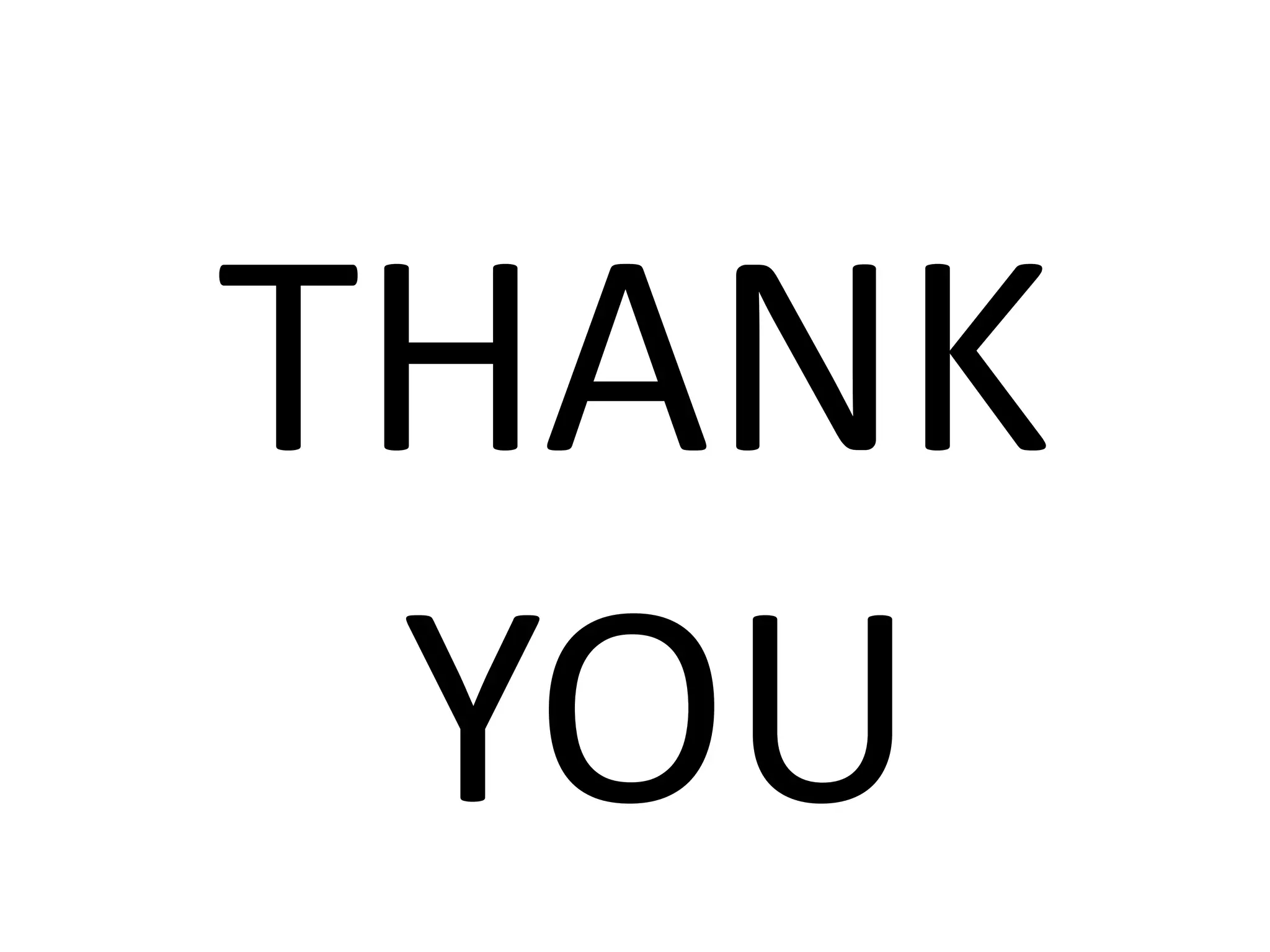Chapter 2 discusses the purpose of Cascading Style Sheets (CSS), which allows for the separation of document content from visual presentation, enhancing code maintenance and reuse. It outlines the syntax of CSS rules including selectors and declarations, and how CSS can improve website design efficiency while enabling faster loading times. However, it also notes a disadvantage regarding compatibility issues across different browsers.