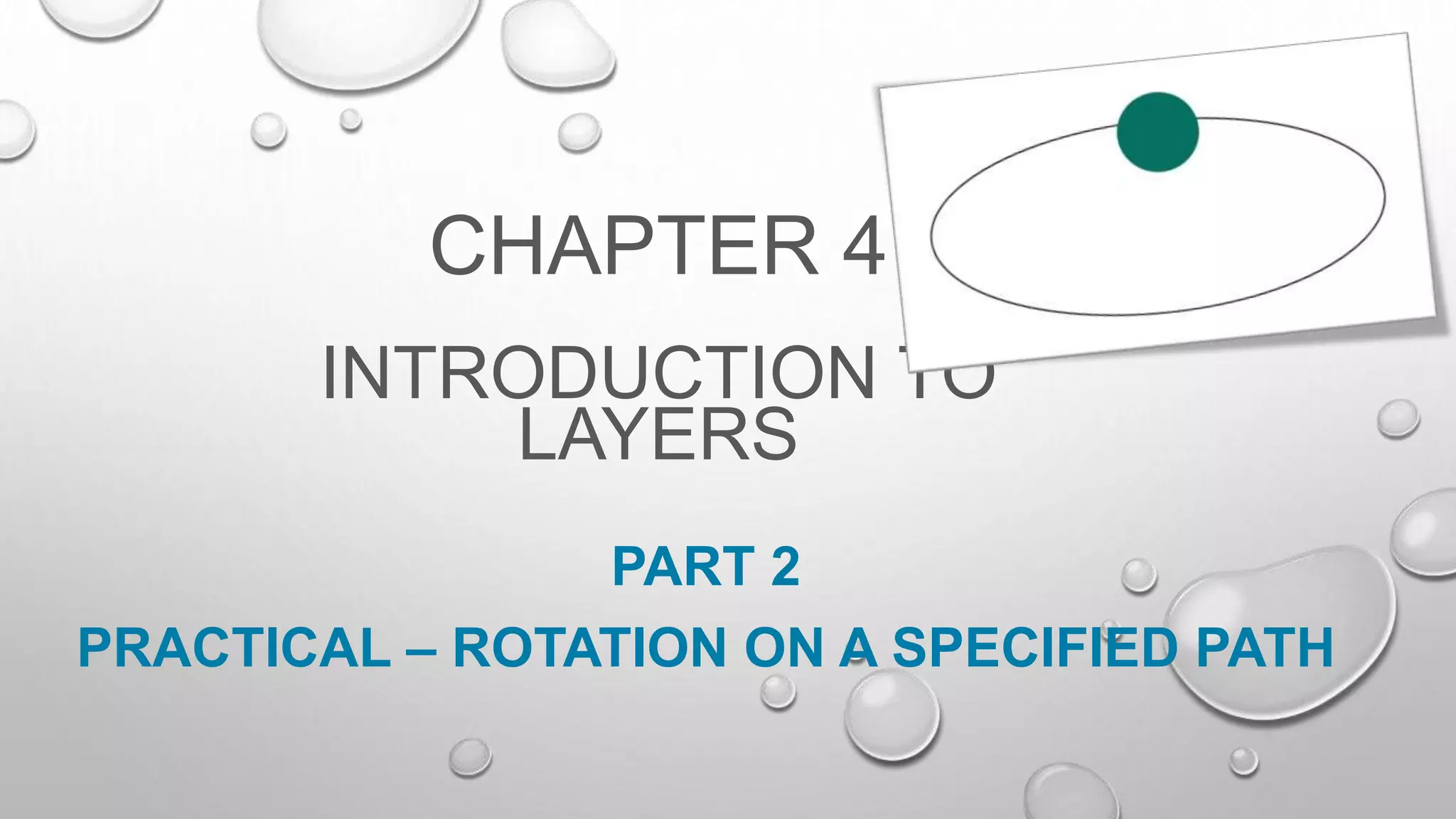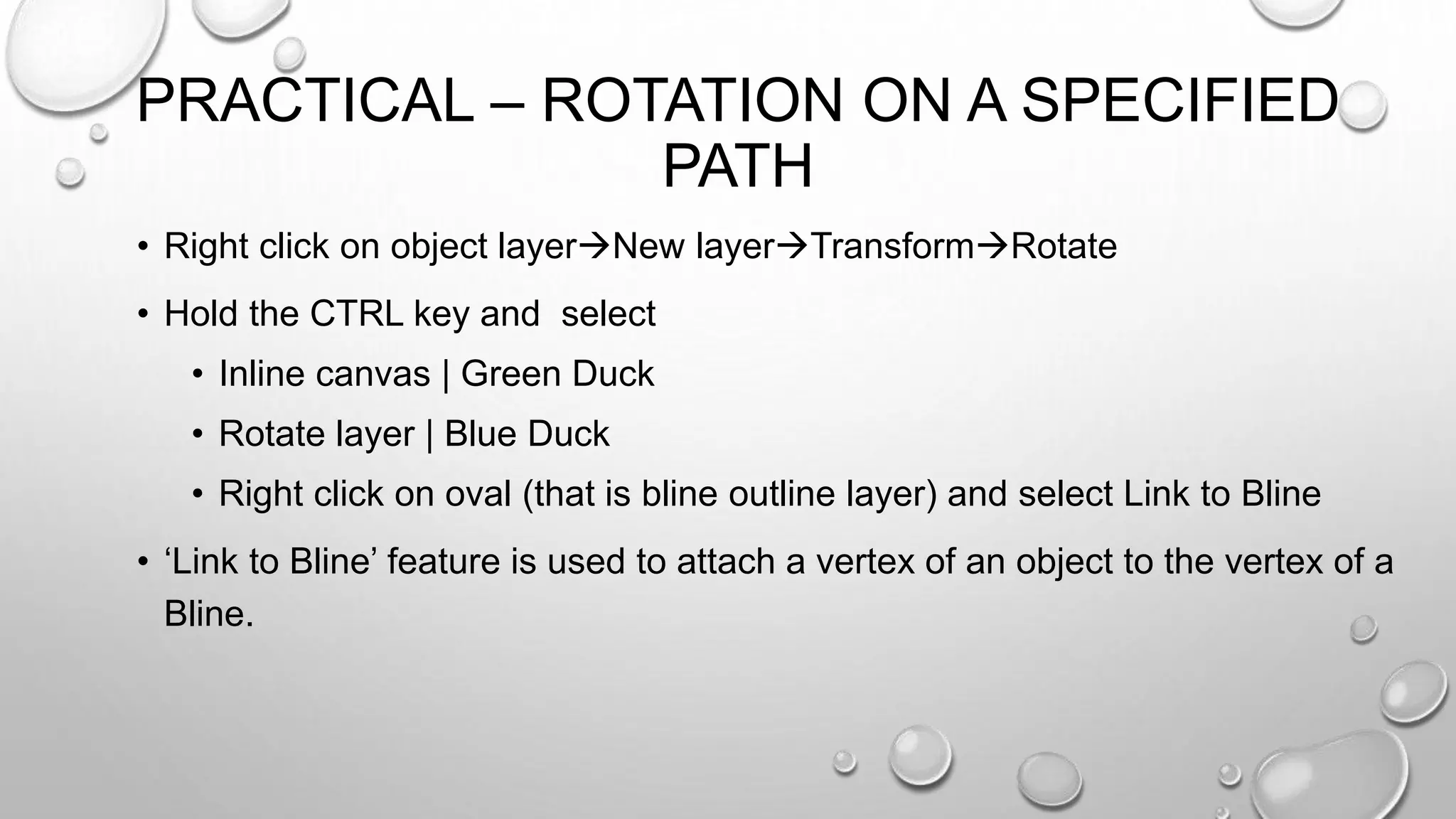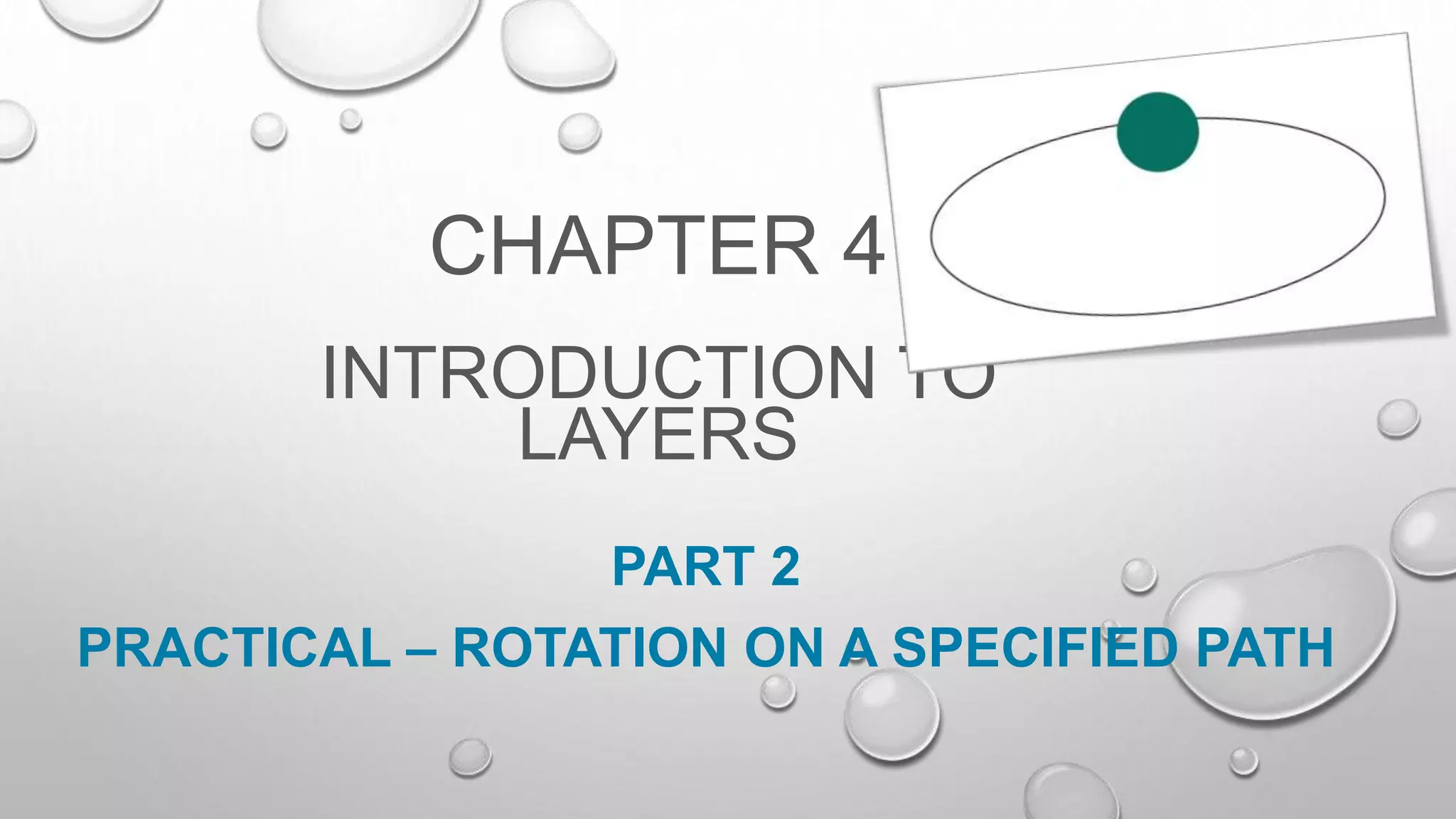
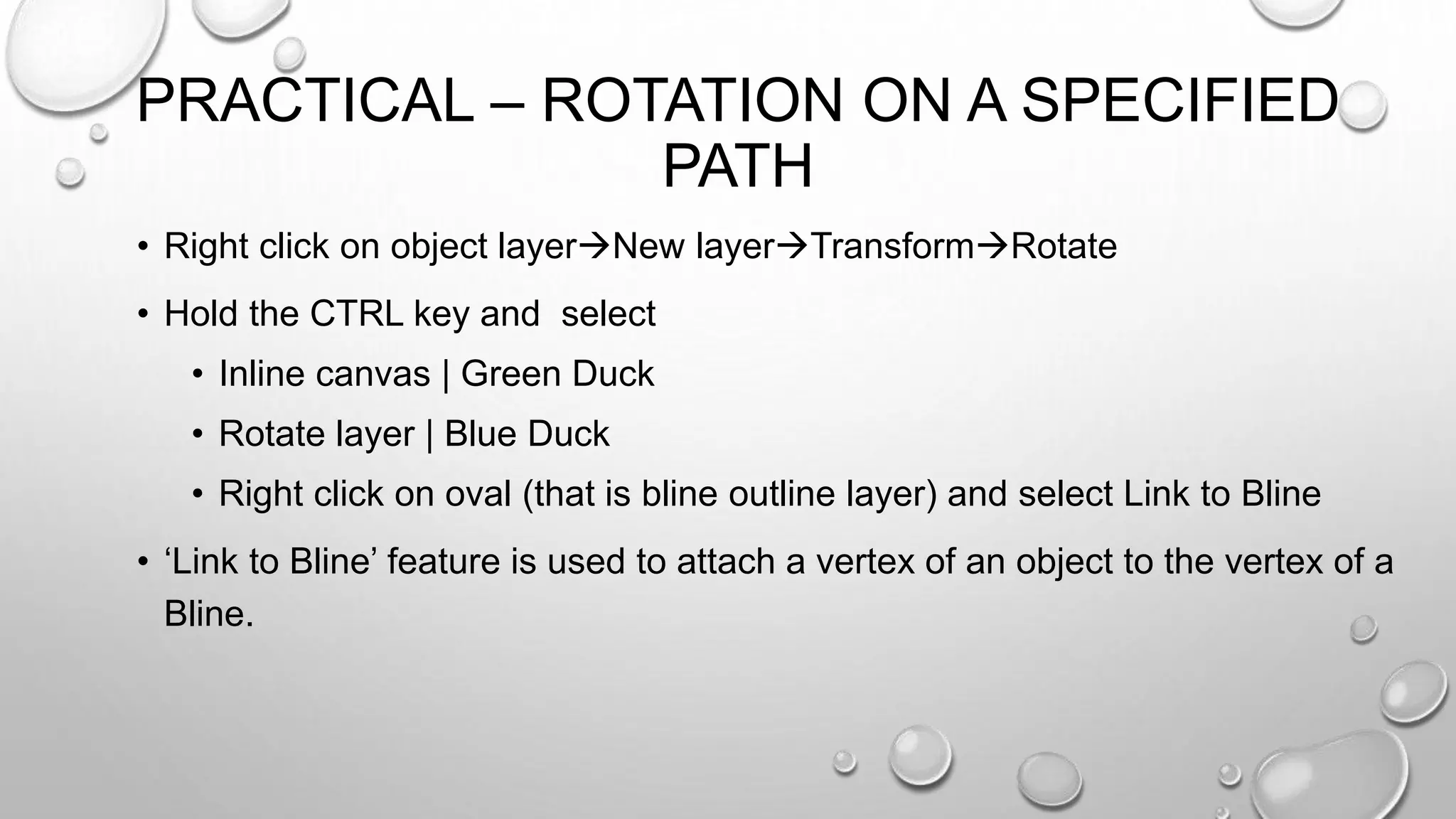


This document discusses how to rotate objects on a specified path in Adobe Illustrator. It explains how to create a new rotation layer, select objects to rotate, and link the vertices of objects to the path using the "Link to Bline" feature so that the objects will rotate as they follow the curve of the path. The document provides instructions for rotating layers and linking objects to bline outlines so they will rotate along specified paths in Illustrator.