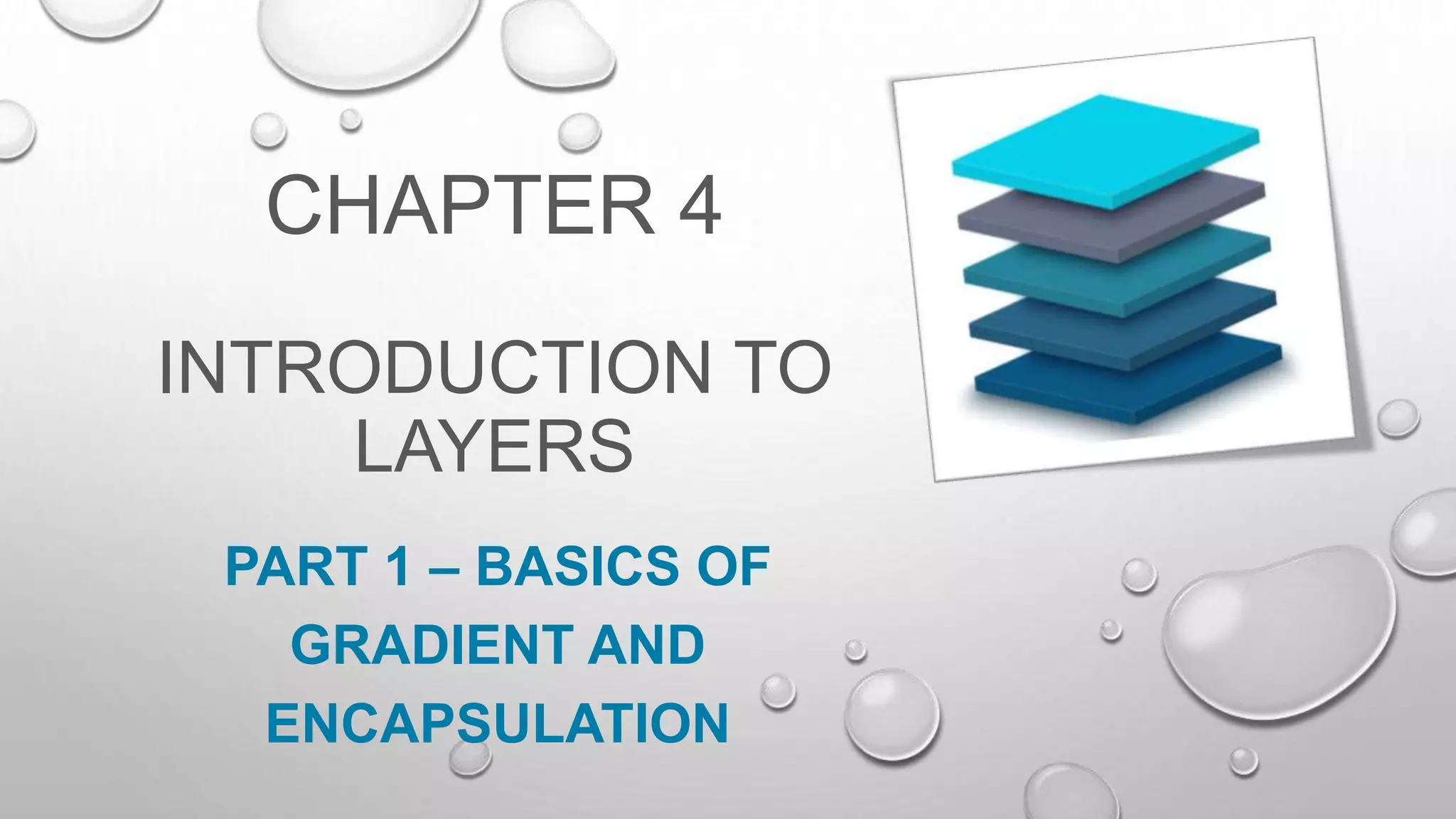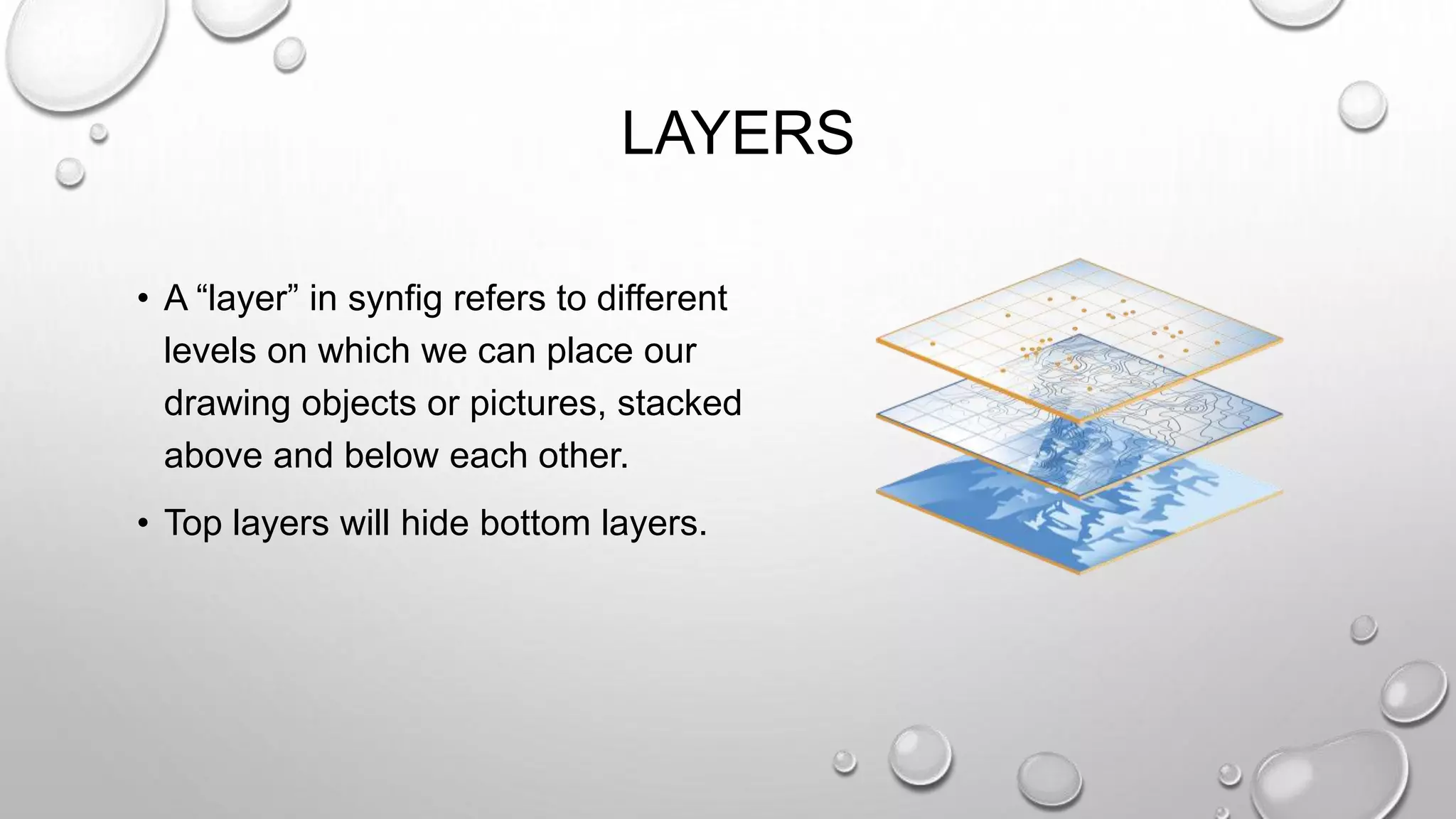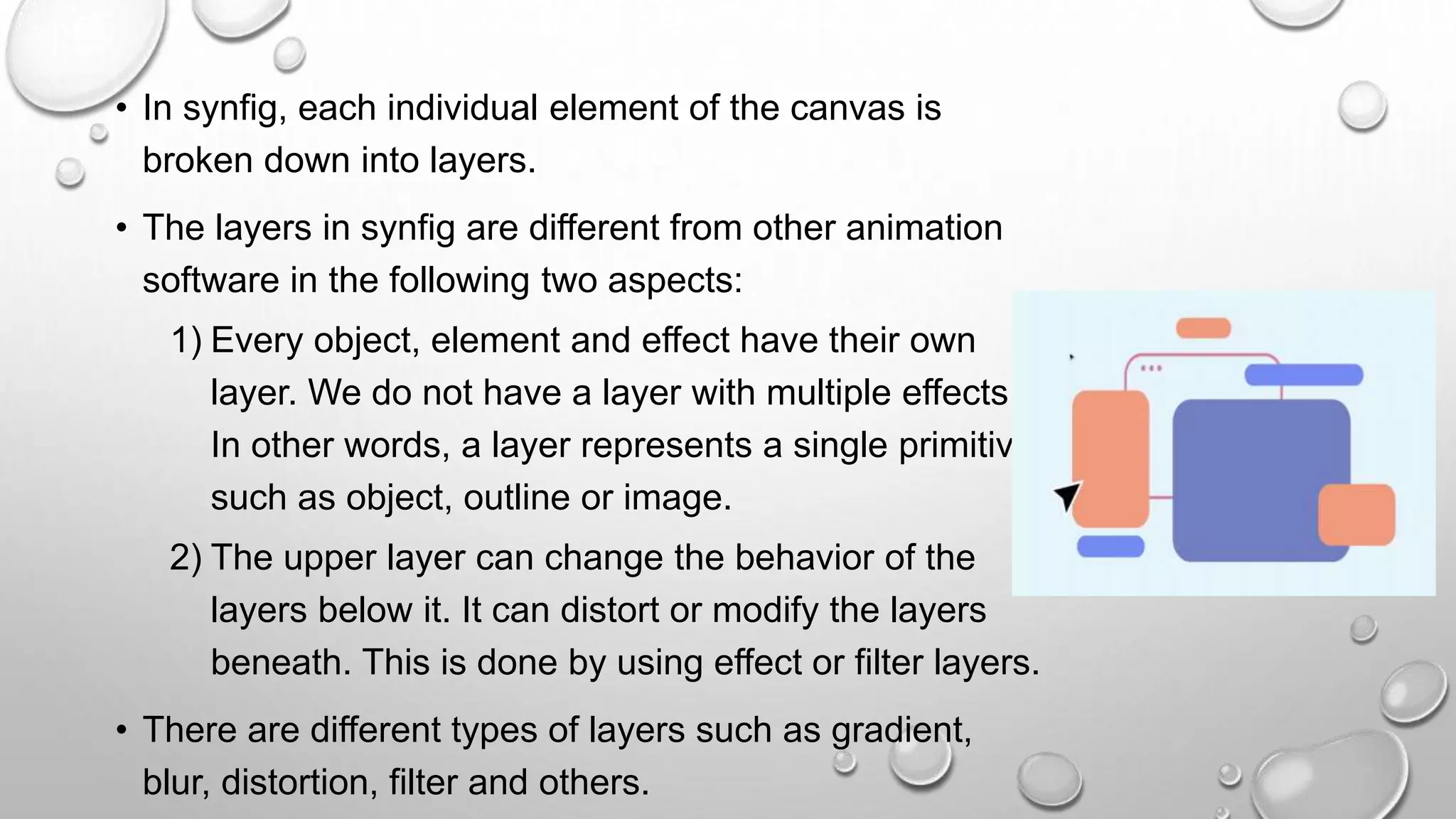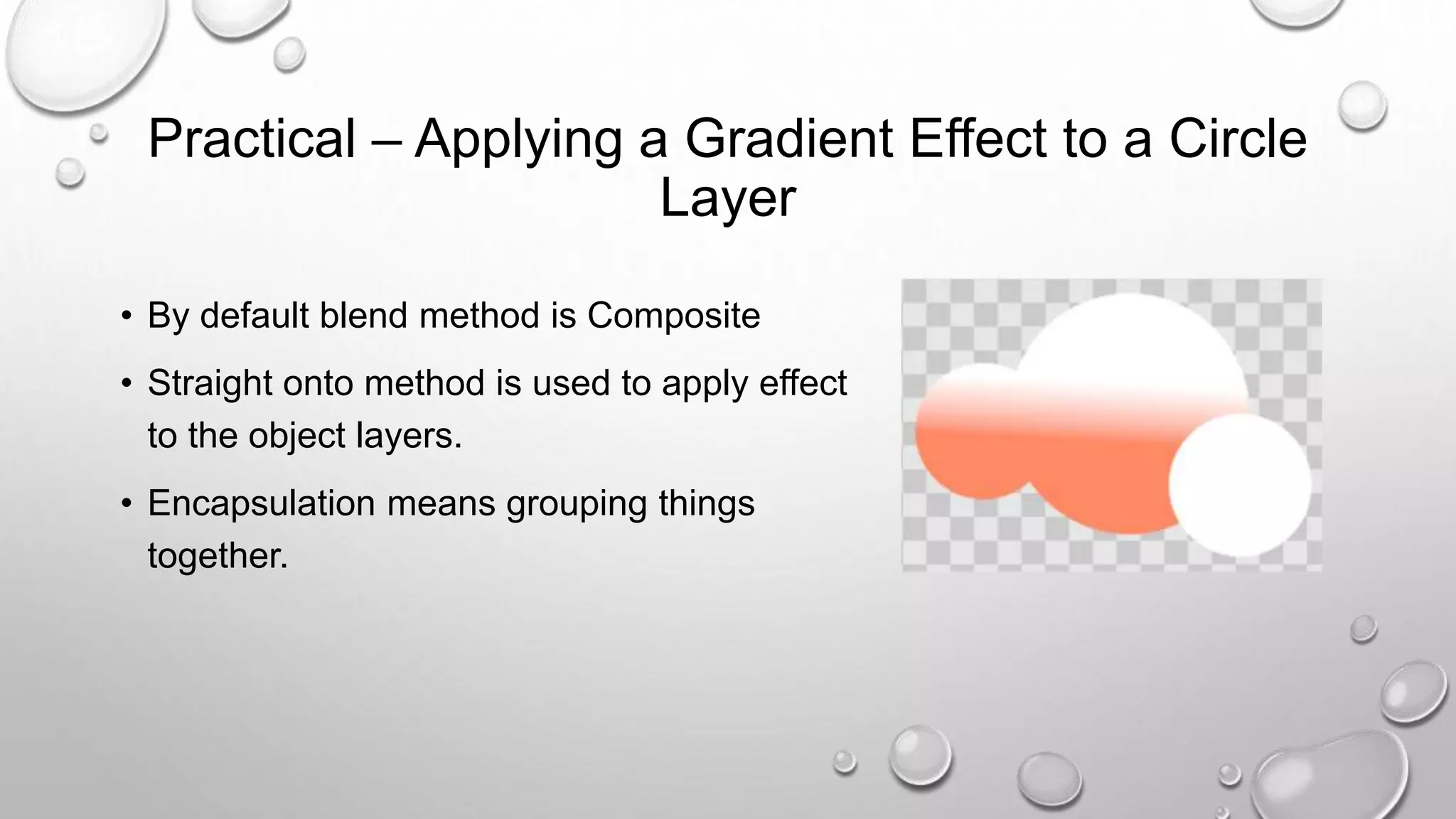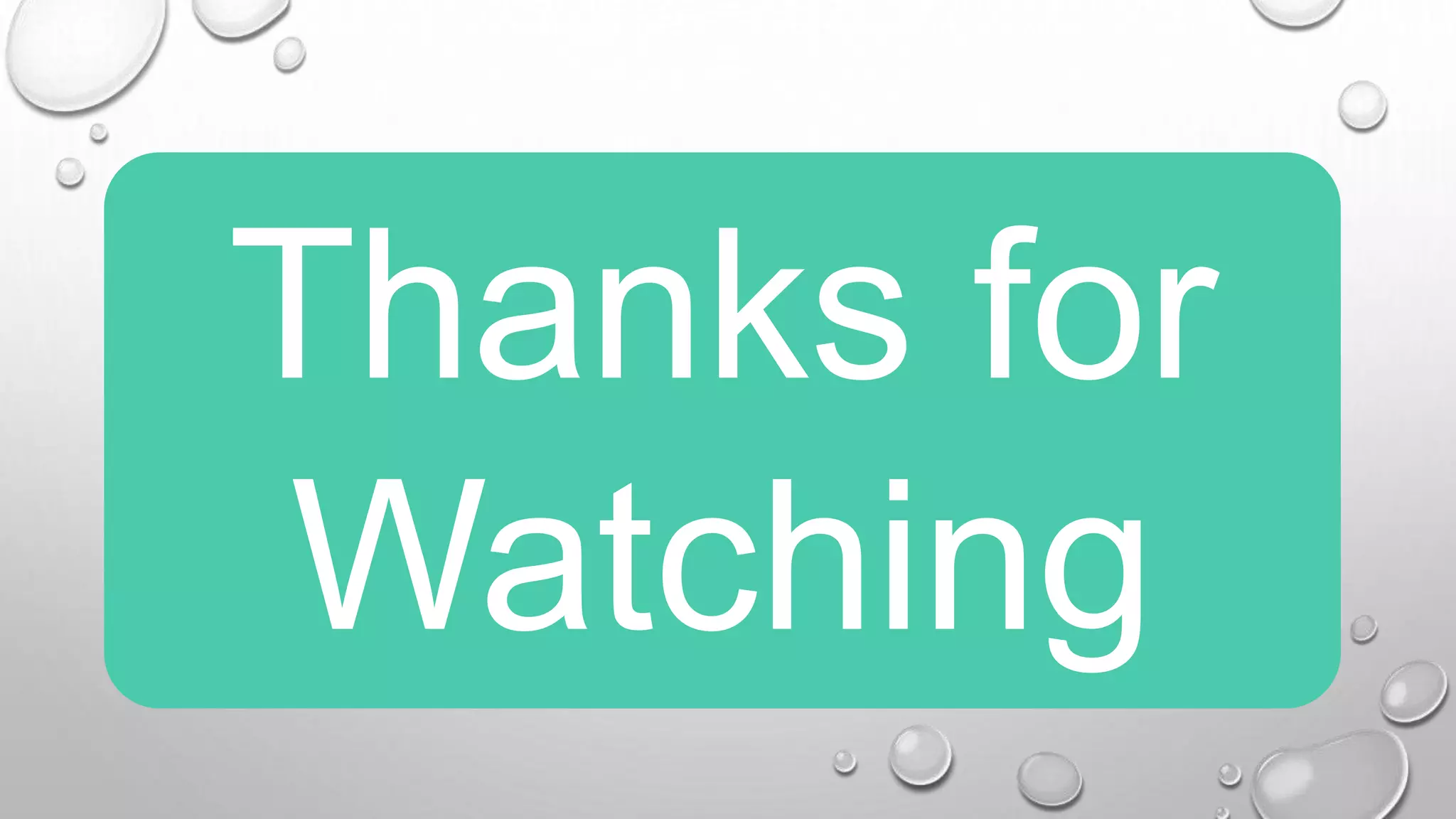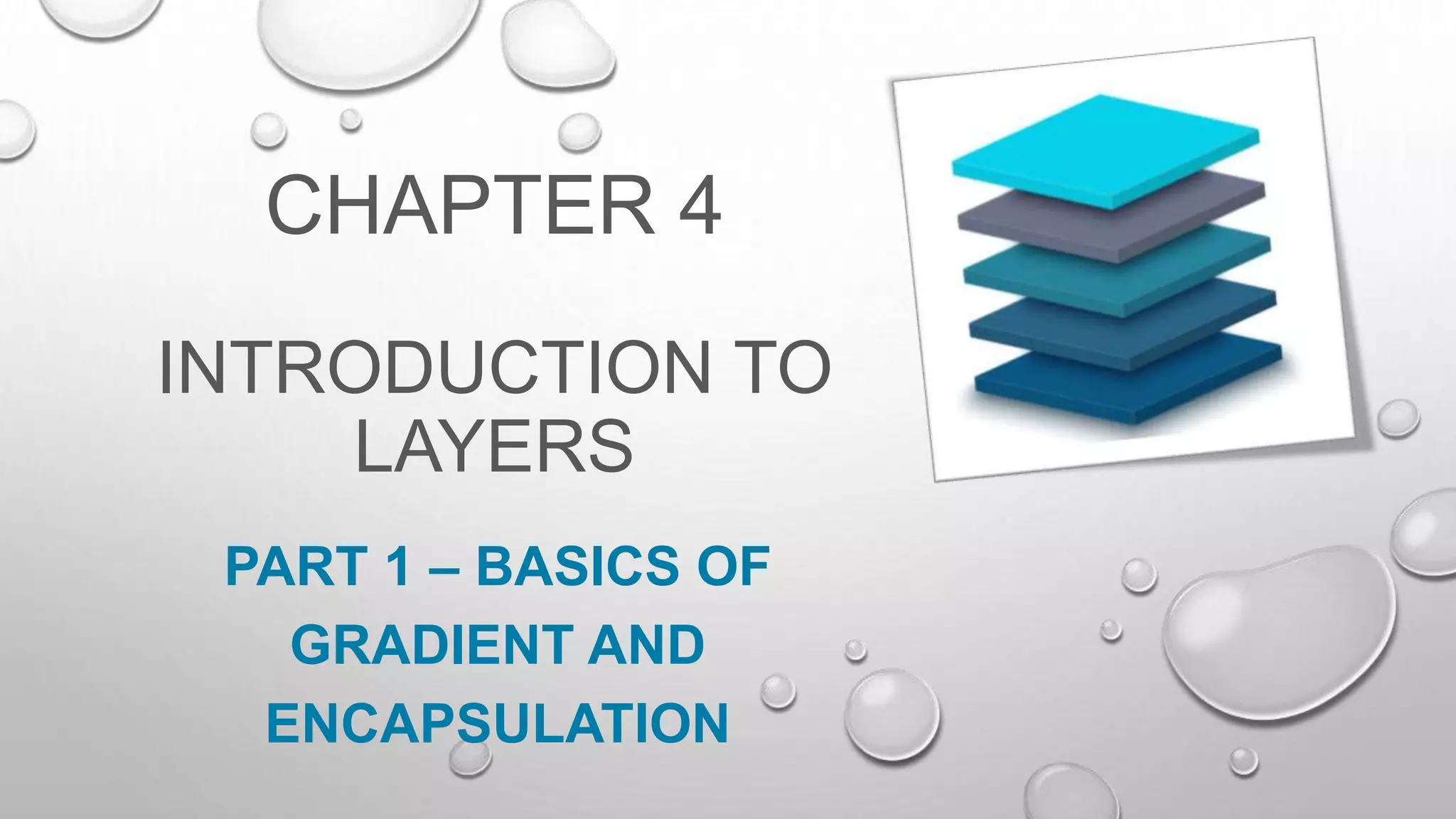
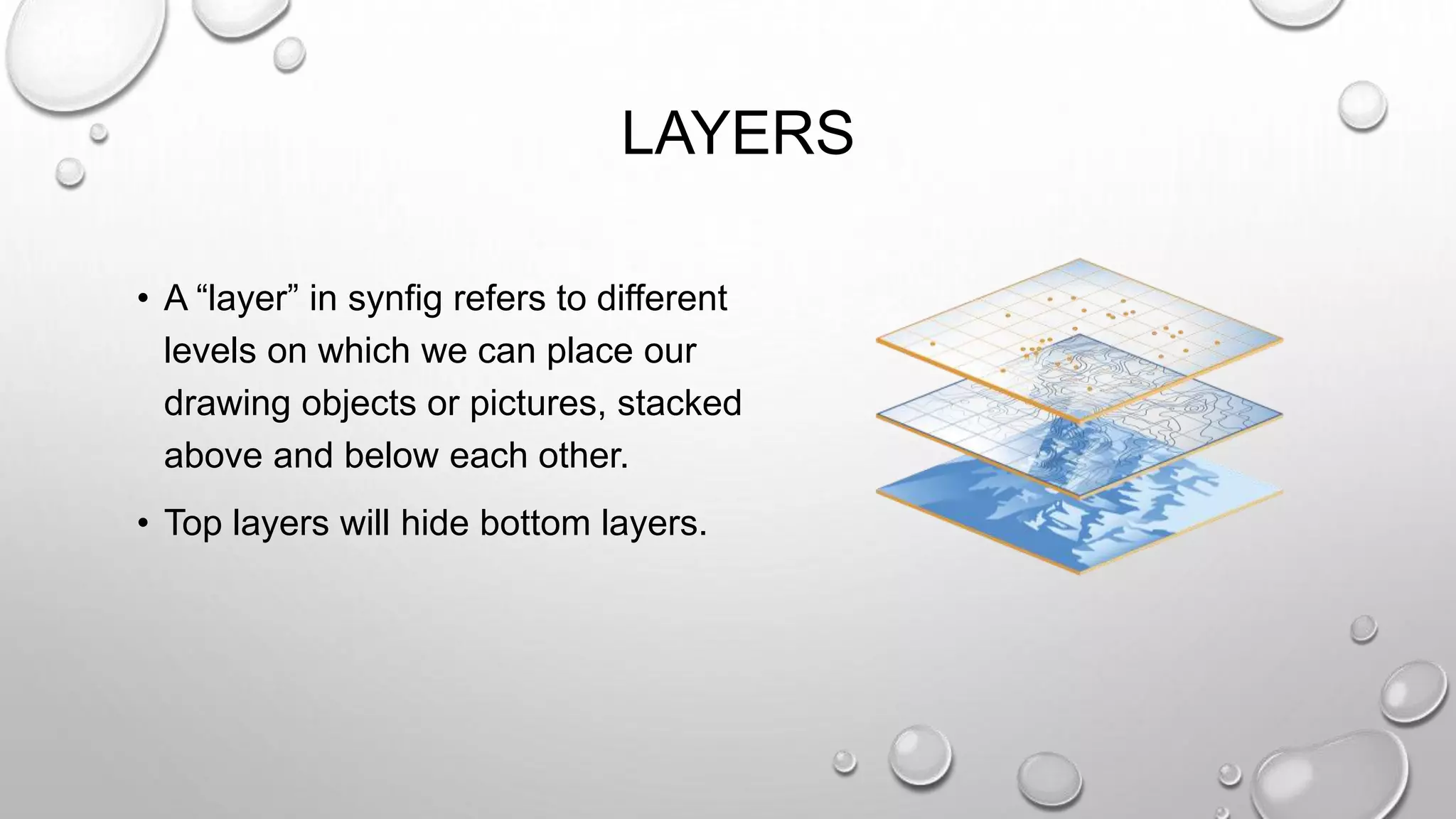
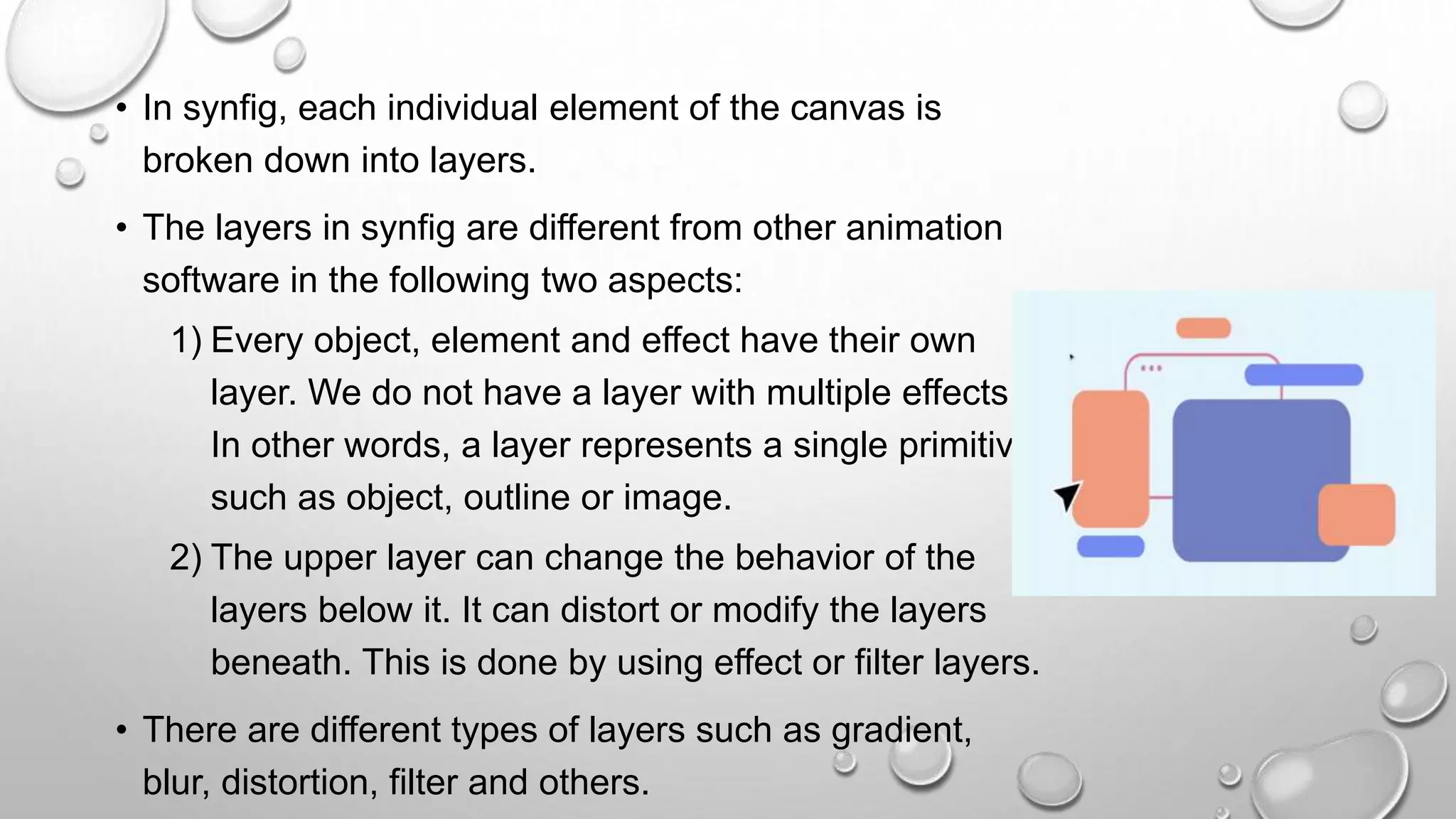
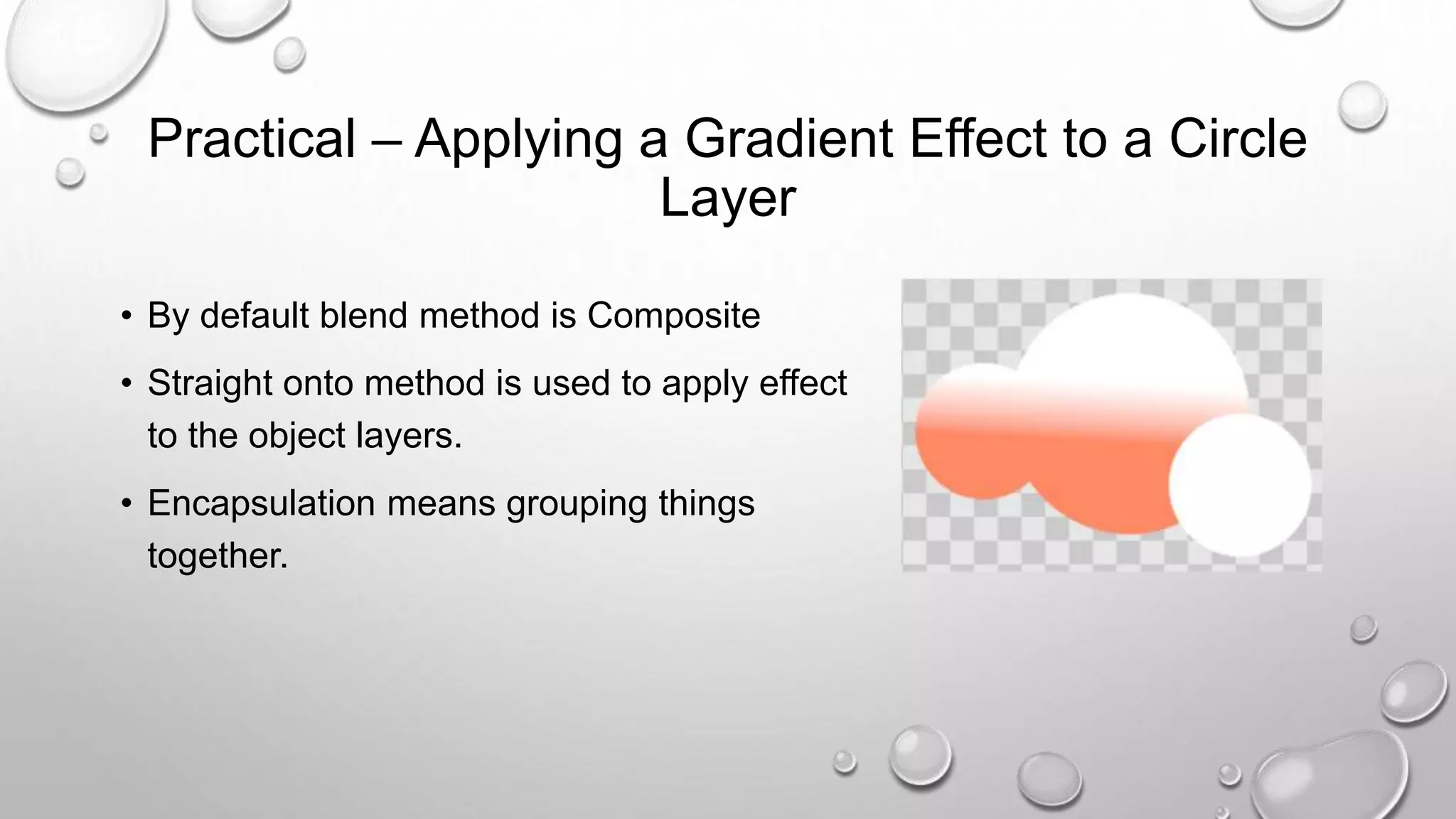
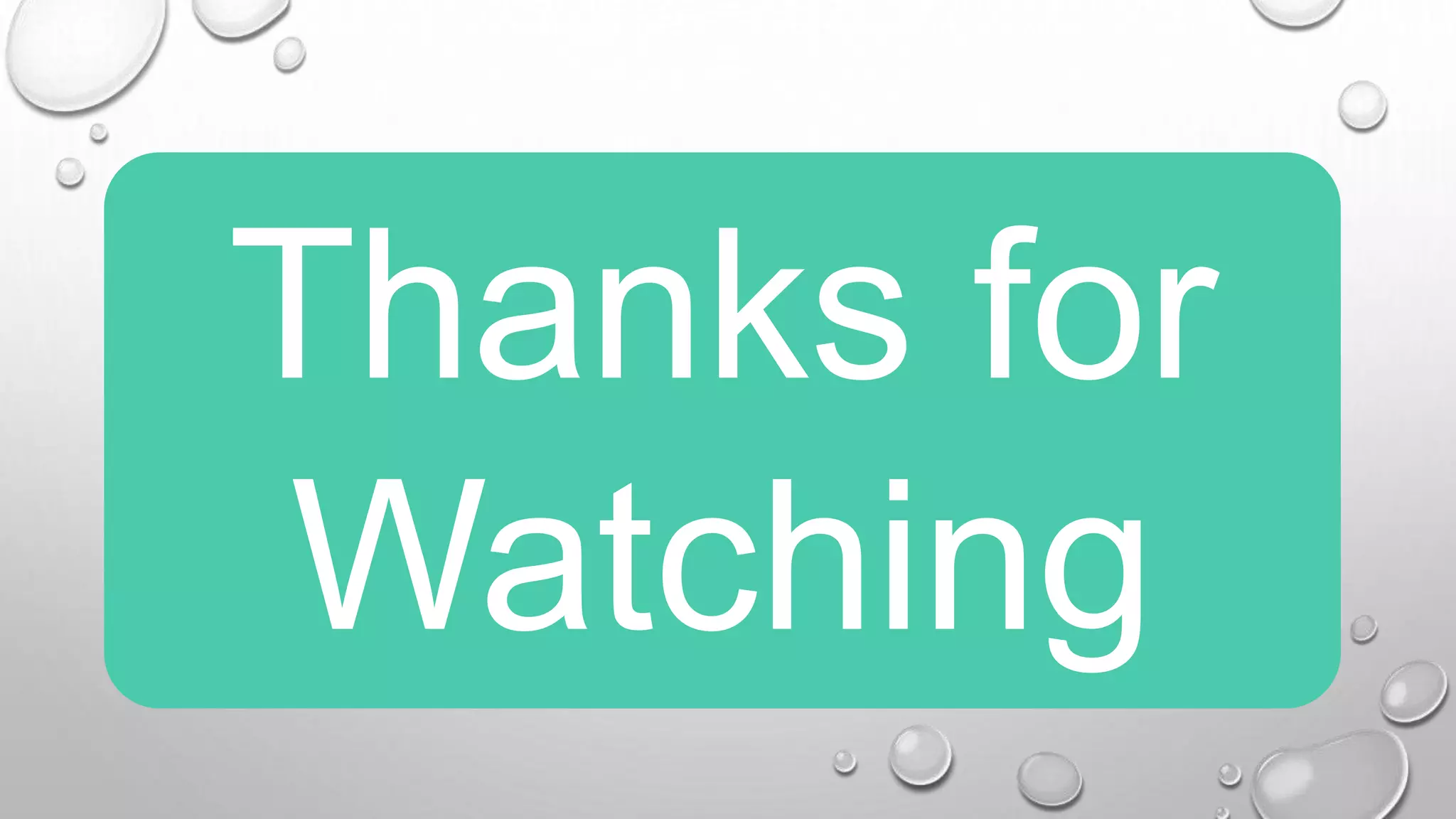

Layers in Synfig are used to stack drawing objects above and below each other with top layers hiding bottom layers. Each element in Synfig is broken down into its own layer representing a single primitive like an object, outline, or image. Upper layers can change the behavior of layers below them by distorting or modifying them using effect or filter layers. A practical example demonstrates applying a gradient effect layer to a circle layer by default with the blend method set to composite and effect applied straight onto the object layer using encapsulation to group the effect and object together.