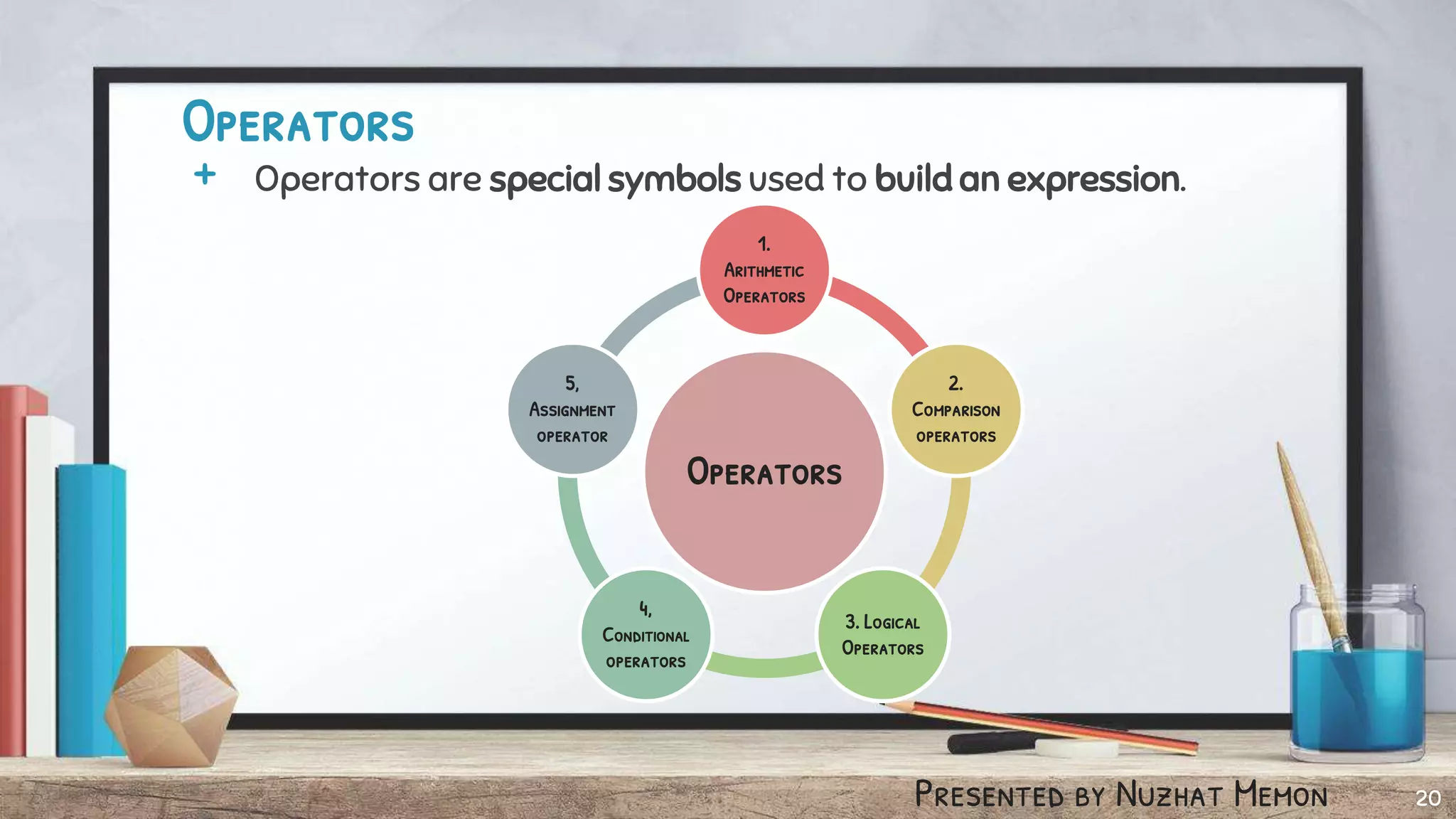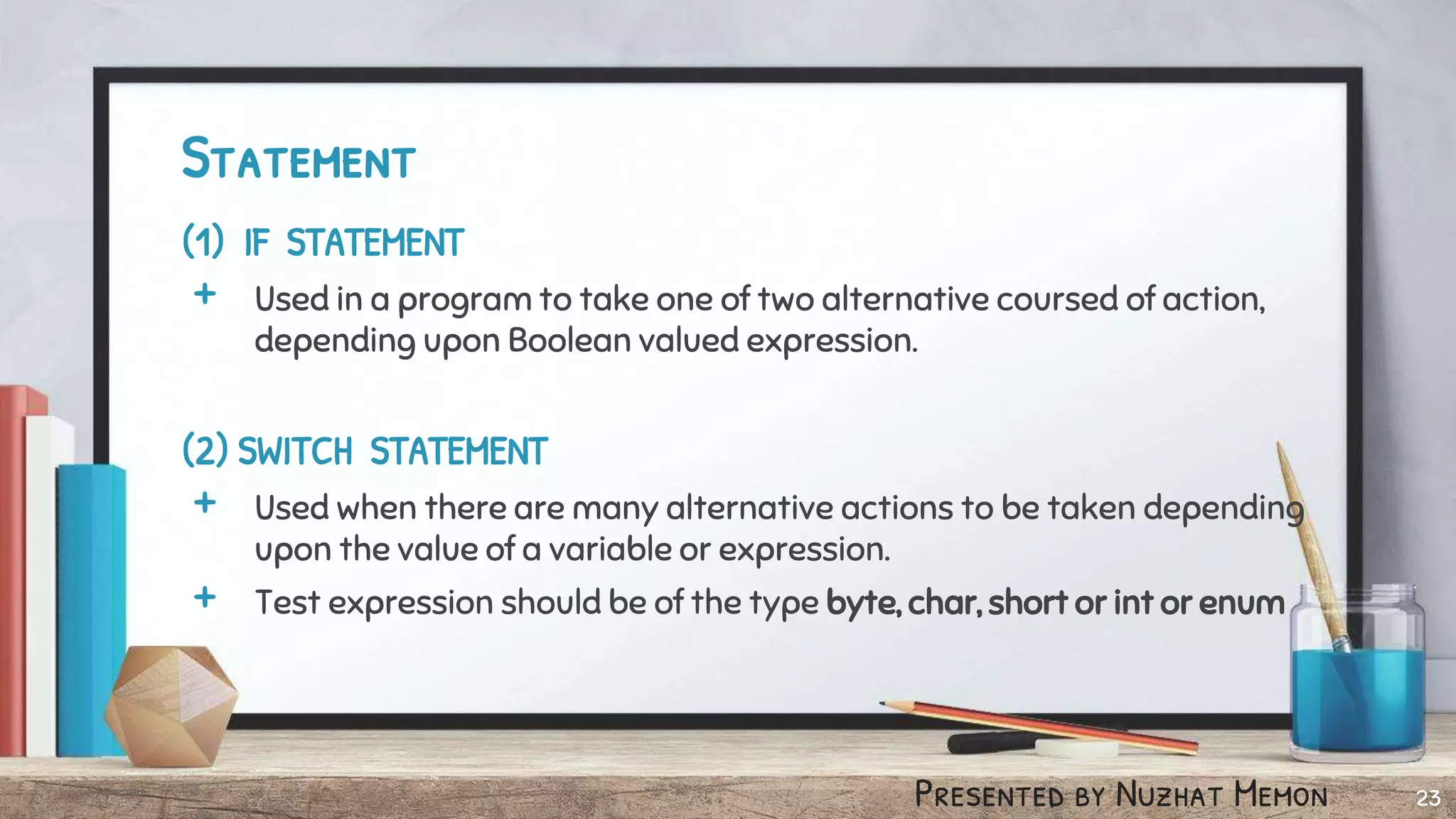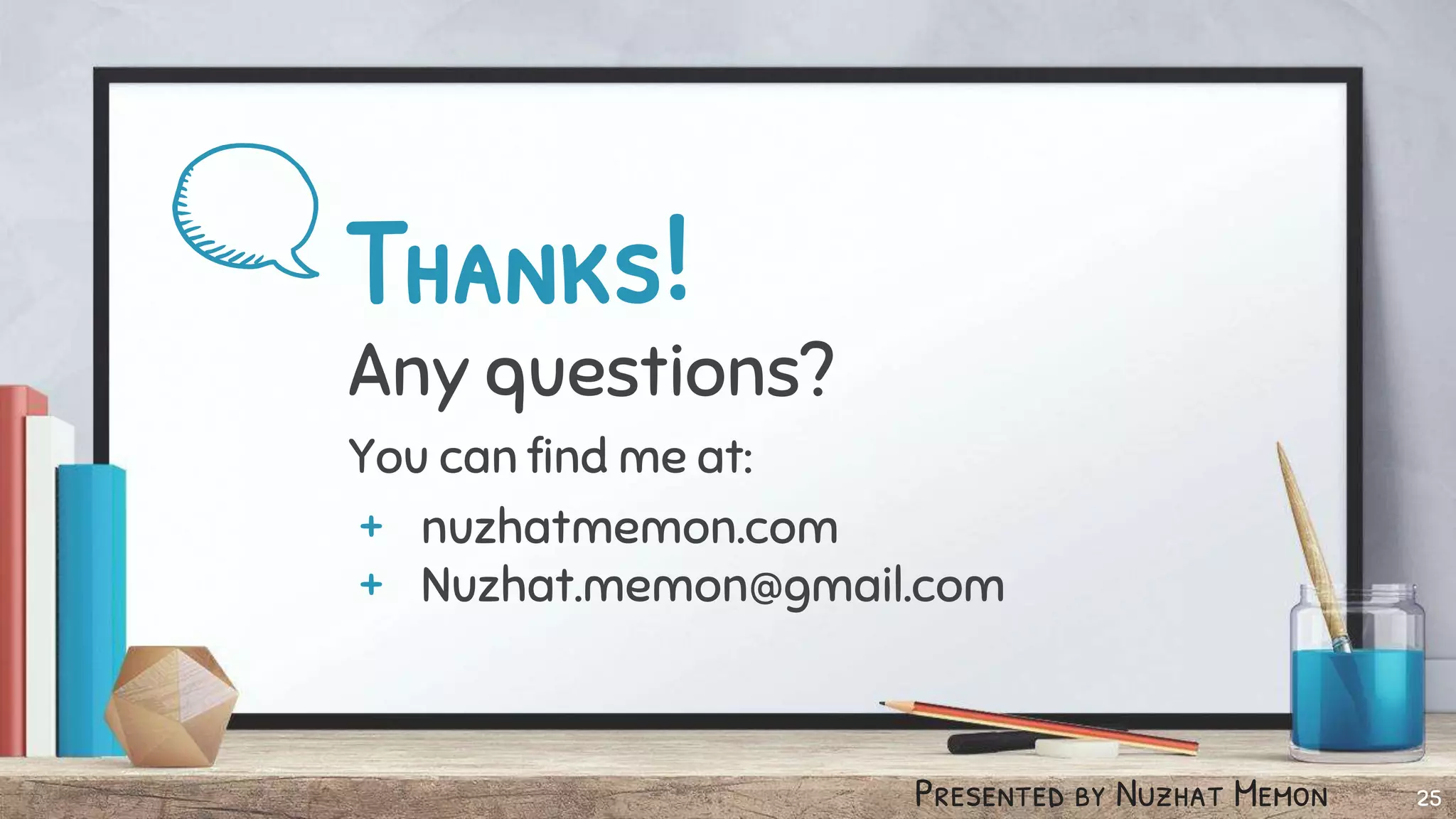Chapter 7 introduces Java as an object-oriented programming language developed by Sun Microsystems in 1991, emphasizing its platform independence and efficiency through bytecode. It covers the Java Development Kit (JDK), basic data types, syntax for creating Java applications, and the structure of Java programs. Additionally, it explains key concepts such as variables, operators, loops, and control statements in Java programming.

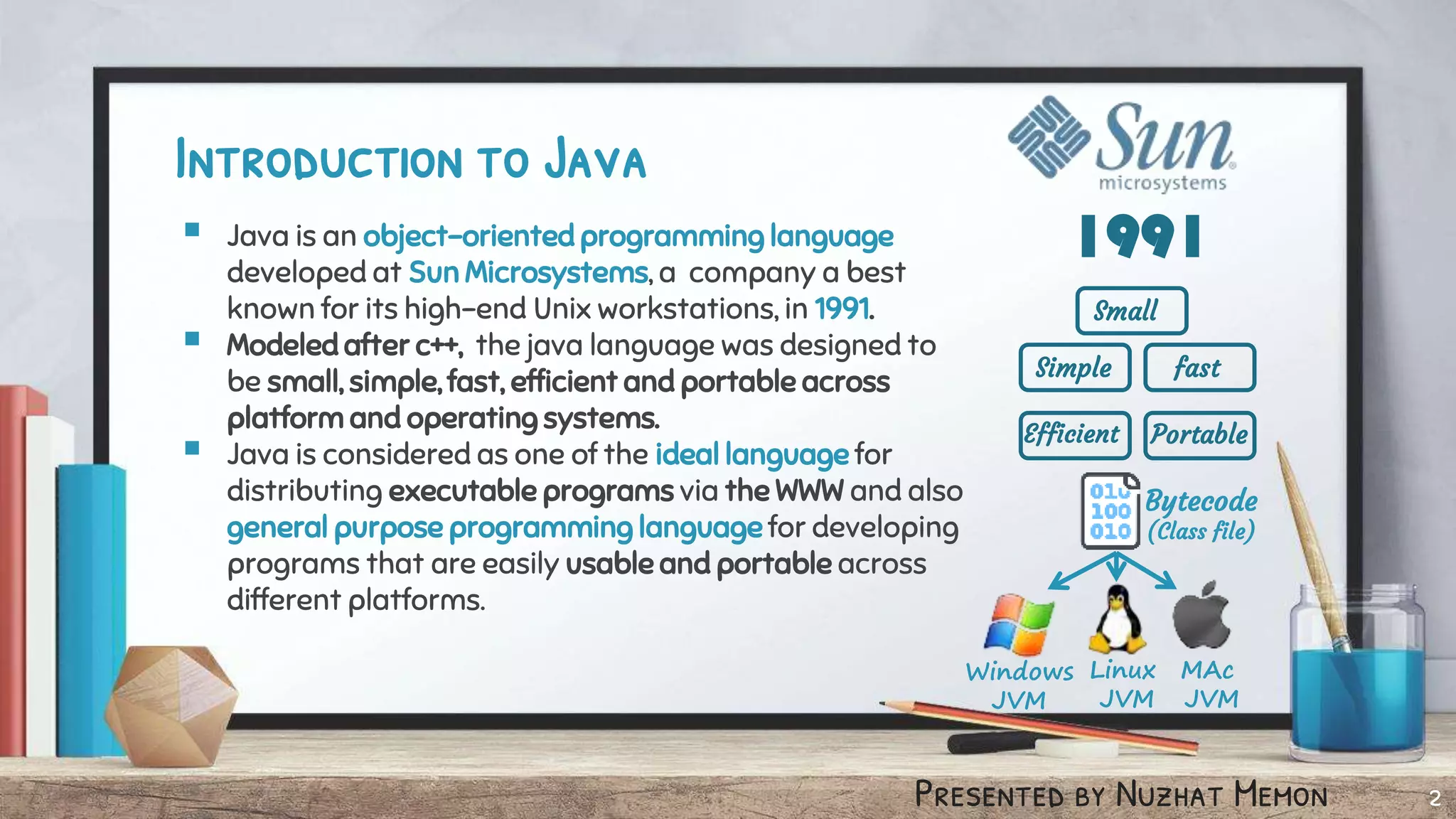




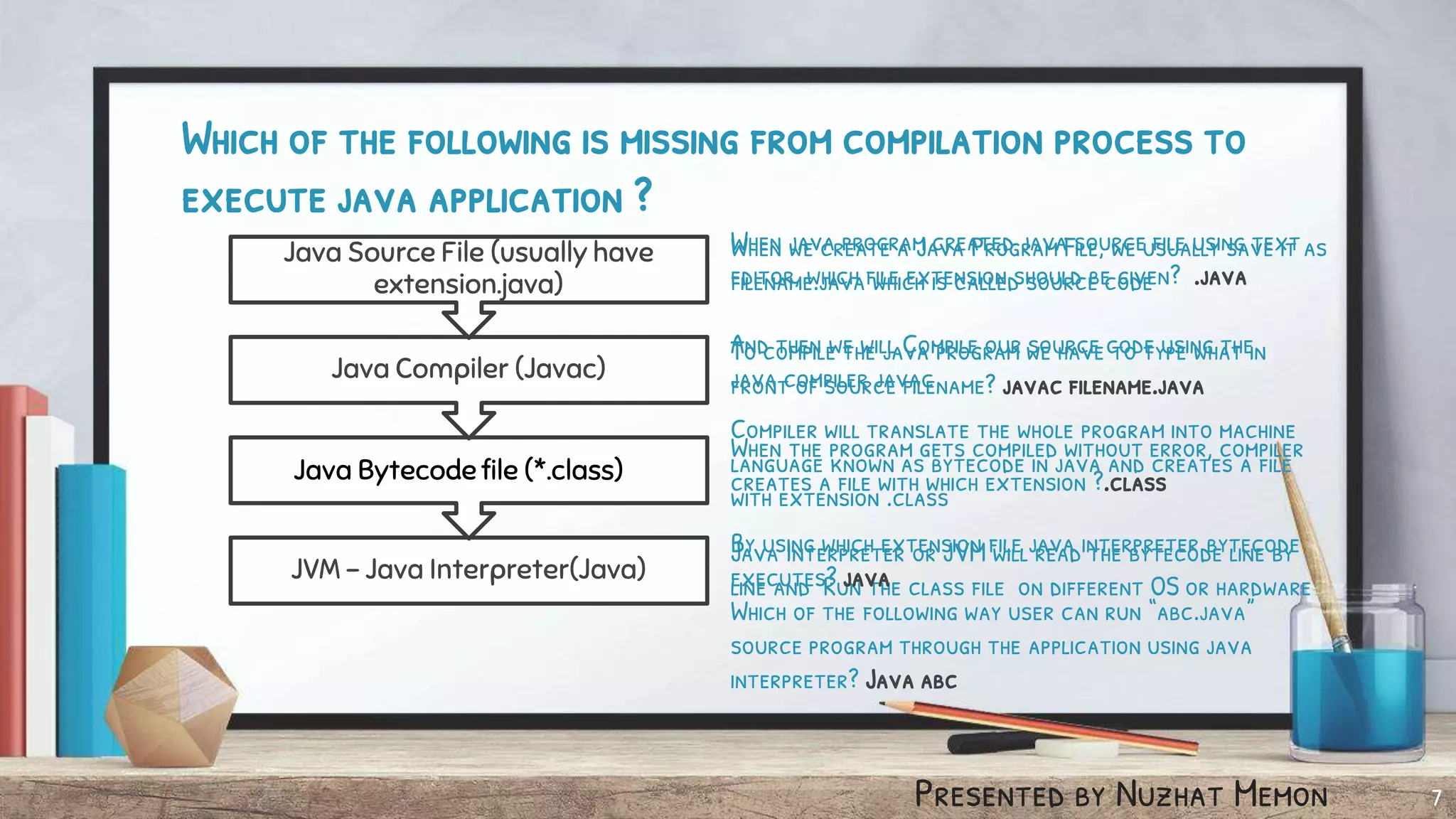
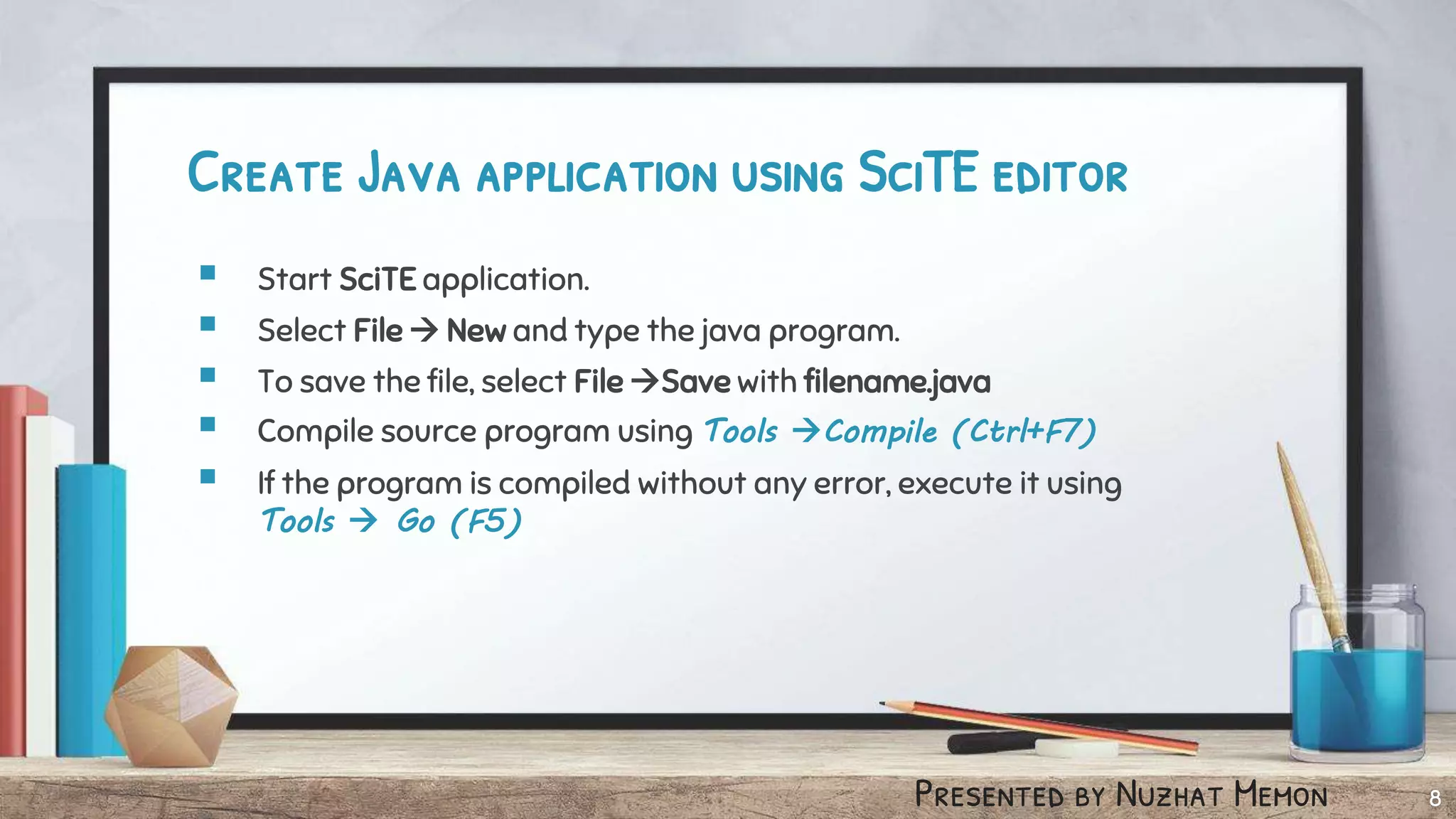
![Presented by Nuzhat Memon Structure Of A Java Program + In Java program, text in angle bracket < and > is used as a place holder. + Java consists of function header and the sequence of statements enclosed between braces { and } public class <class-name> { <optional – variable – declarations – and –methods> public static void main(String [ ] args) { <statements> } <optional – variable – declarations – and – methods> } Java source file & class name must be same System.out.print() and System.out.println() both methods are used to display results 9](https://image.slidesharecdn.com/std12computerjavabasics-210510072812/75/Std-12-Computer-Chapter-7-Java-Basics-Part-1-9-2048.jpg)

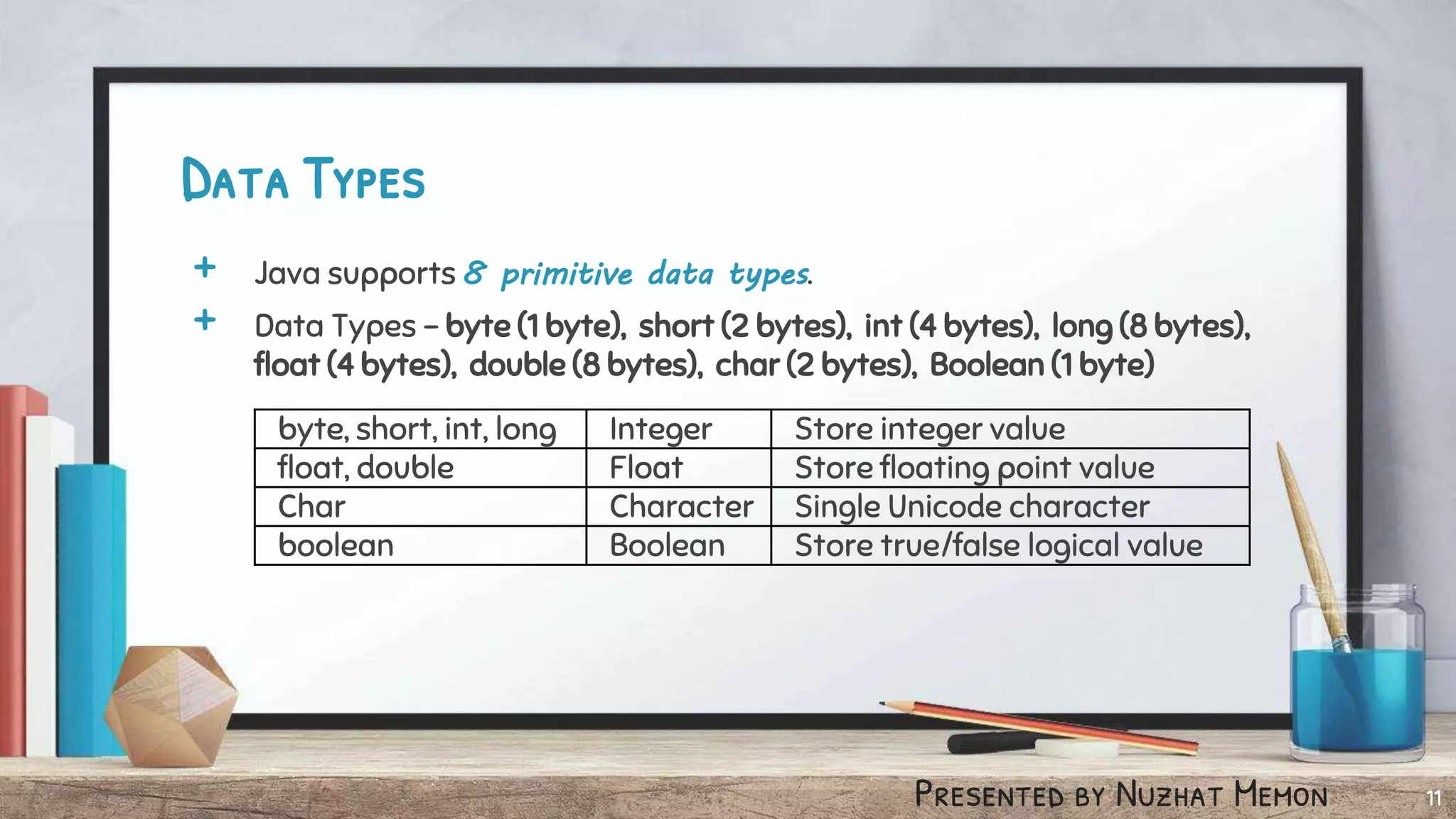
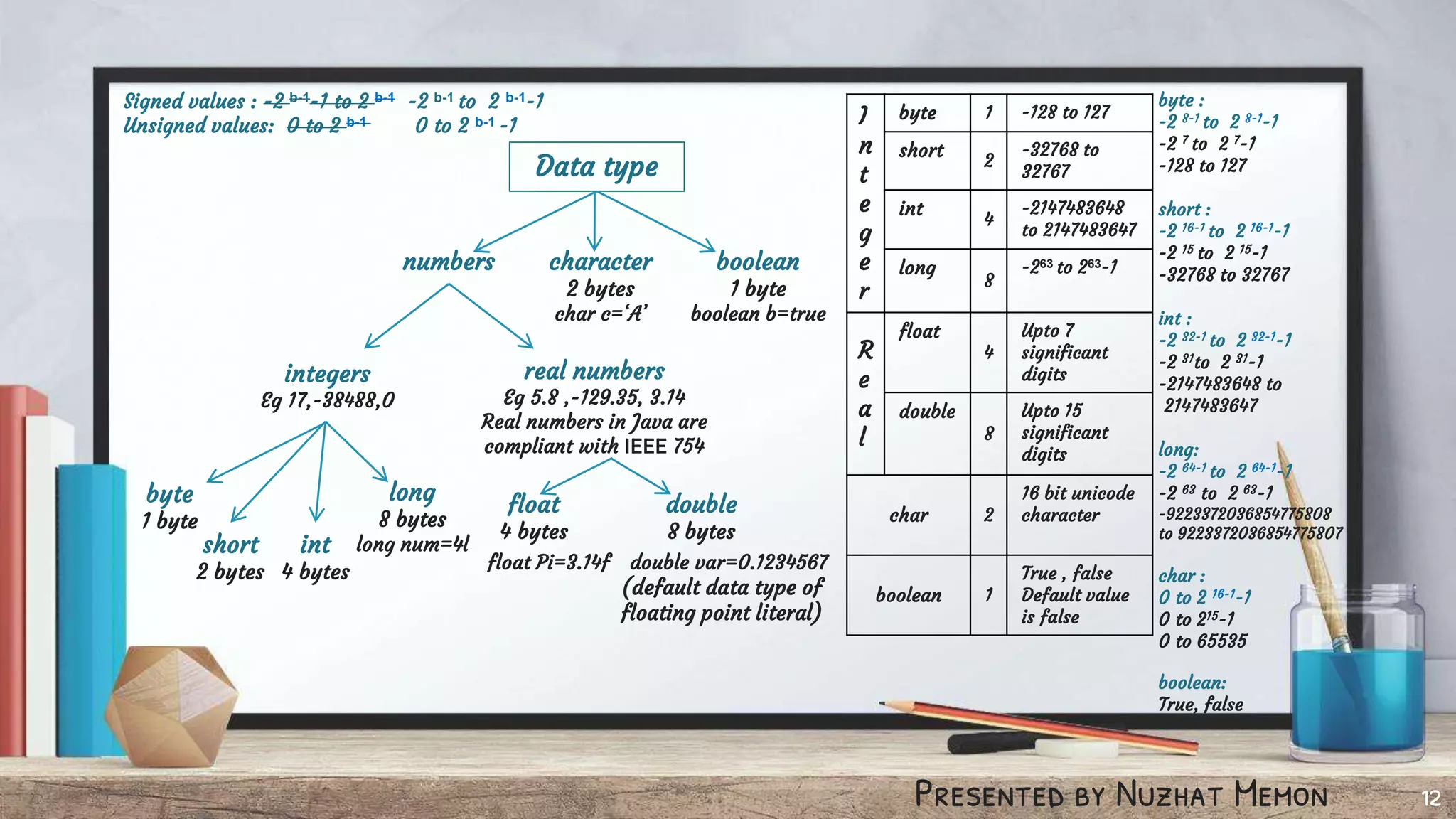


![Presented by Nuzhat Memon Variable Types There are 3 kinds of variables : 1) Instance variables 2) Class/Static variables 3) Local variables 15 class Demo{ public static void main(String args[]){ int age=15; float pi=3.14; static int count=0; void display(){ int total=50; System.out.println(“Hello”); } } } Instance variables local variable Class variable](https://image.slidesharecdn.com/std12computerjavabasics-210510072812/75/Std-12-Computer-Chapter-7-Java-Basics-Part-1-15-2048.jpg)


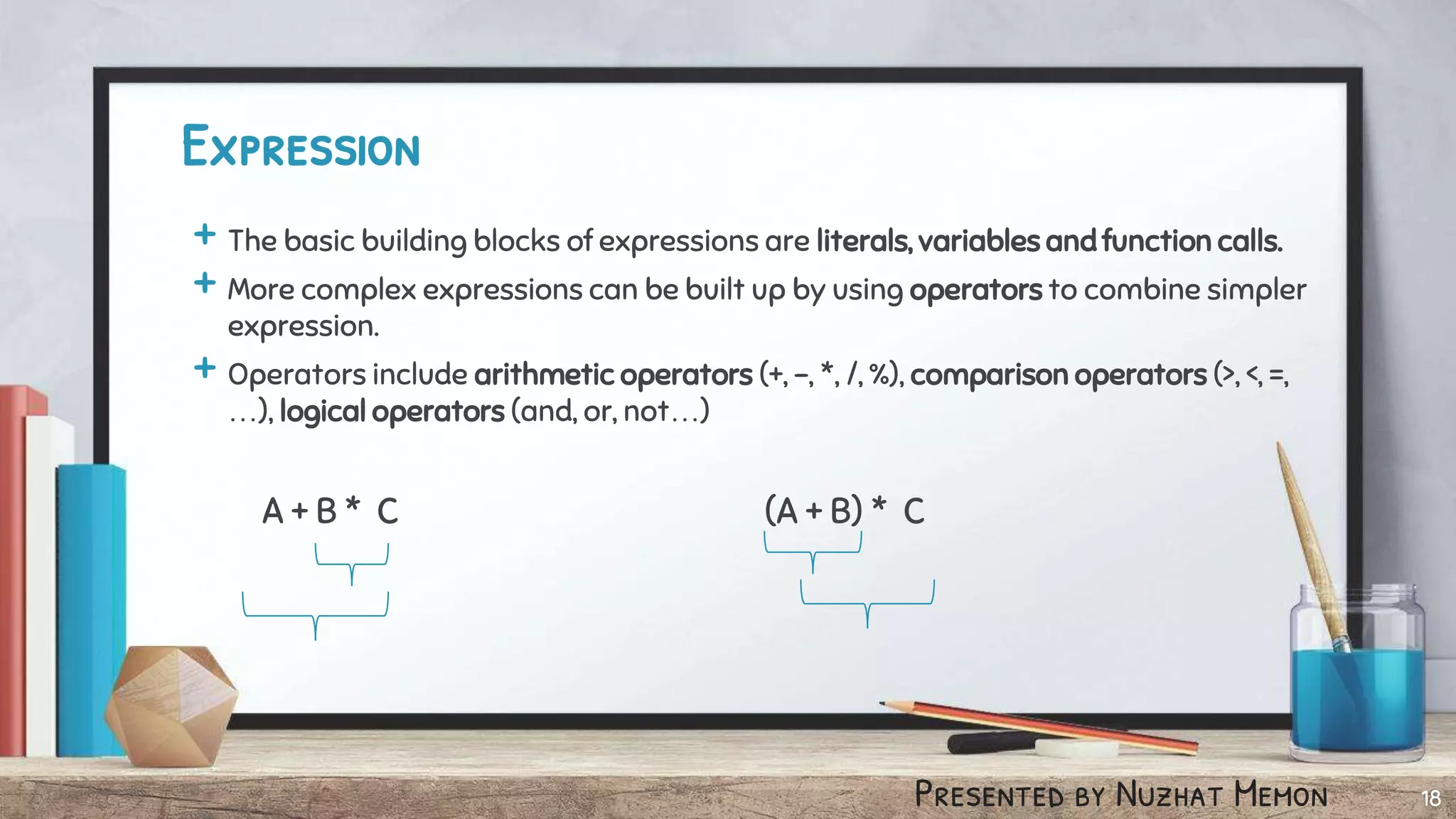
![Presented by Nuzhat Memon calculate simple and compound interest class CalculateInterest { public static void main(String args[]) { double p=10000; double r=4.5; double n=10; double si,ci; si = (p*r*n)/100; ci= si + p; System.out.println(“Simple interest is “ + si); System.out.println(“Compound interest is “ + ci); } } 19 1)Save the file as CalculateInterest.java on desktop 2) Open command prompt and type cd desktop javac CalculateInterest.java java CalculateInterest](https://image.slidesharecdn.com/std12computerjavabasics-210510072812/75/Std-12-Computer-Chapter-7-Java-Basics-Part-1-19-2048.jpg)