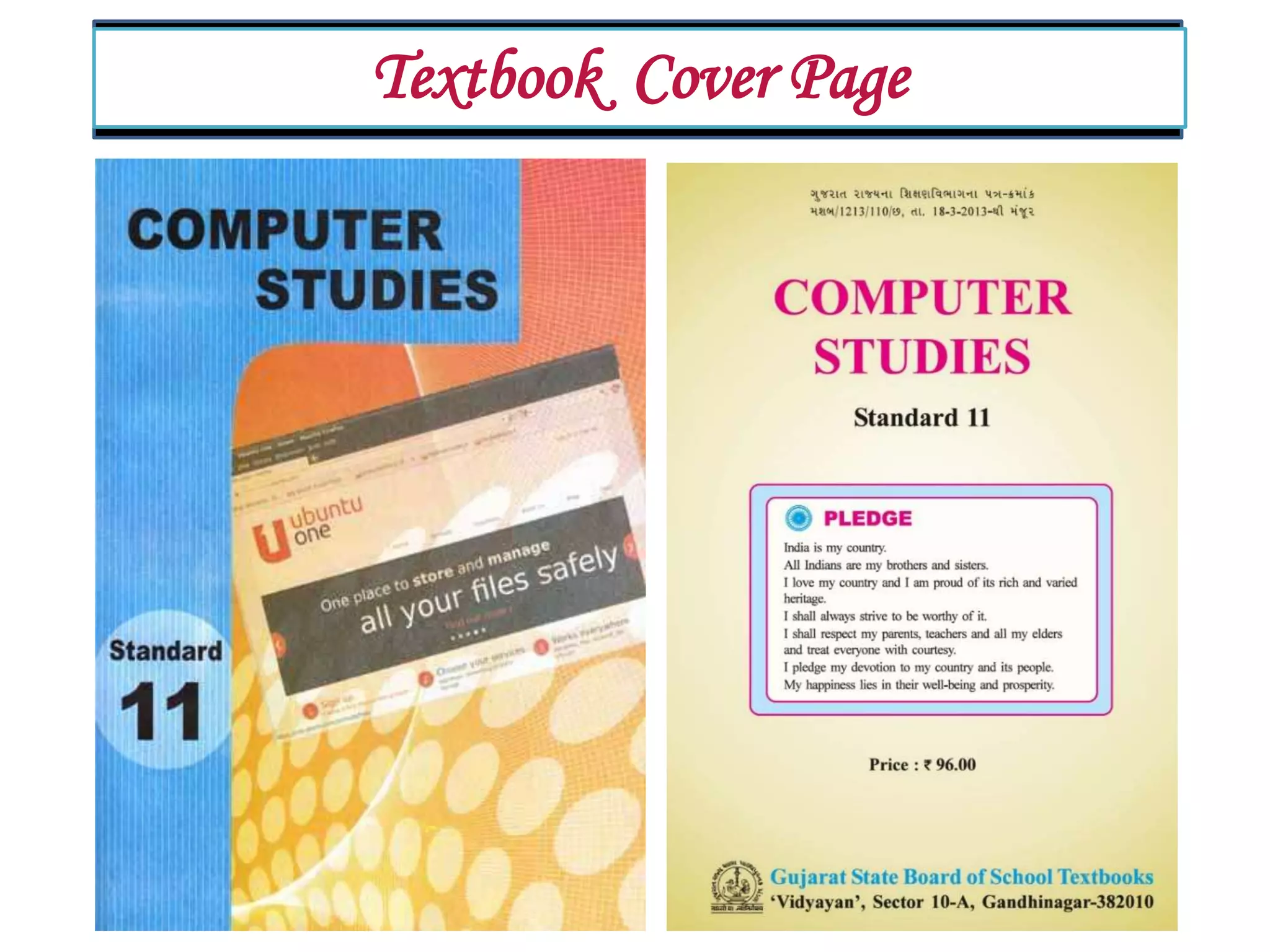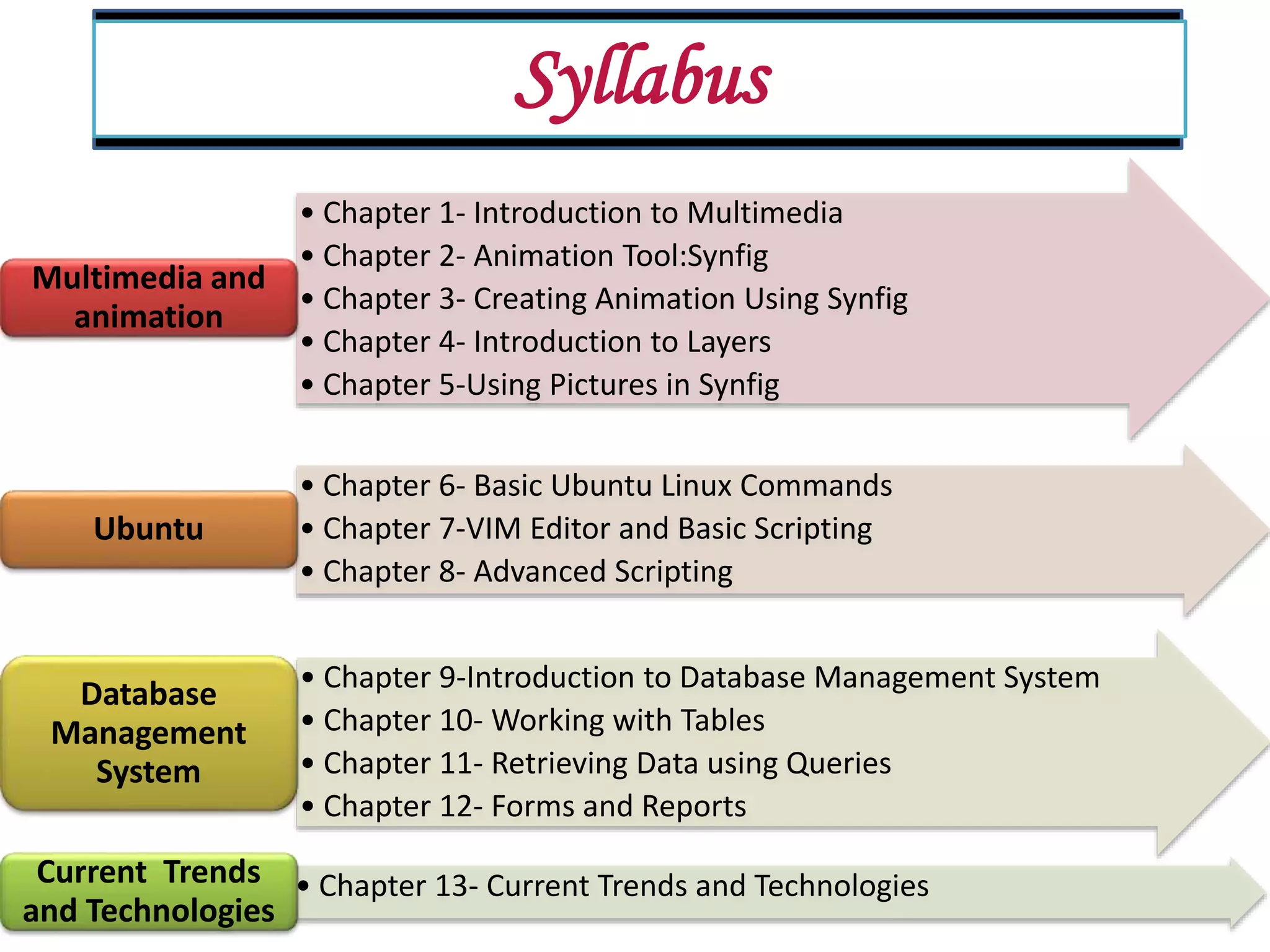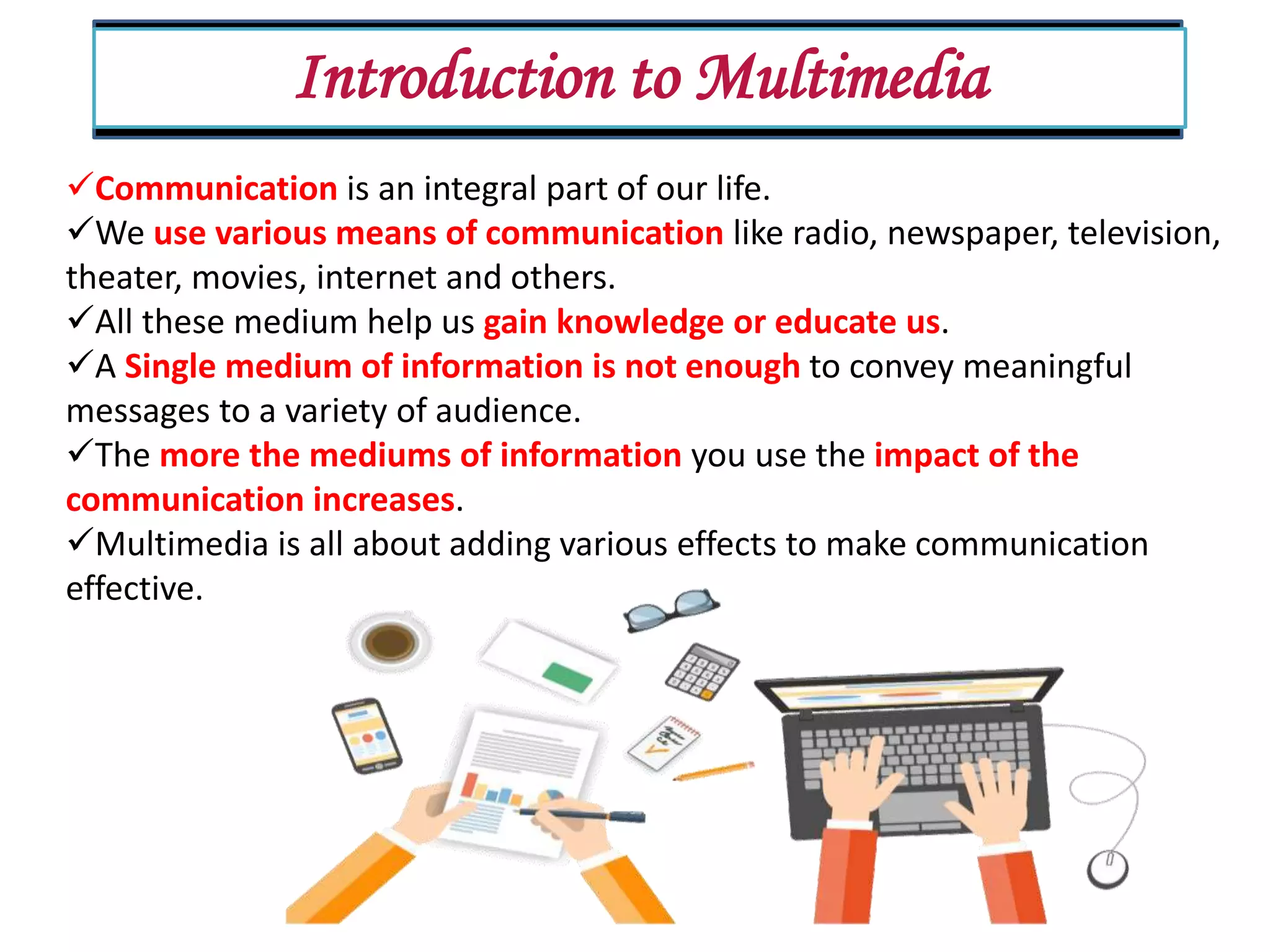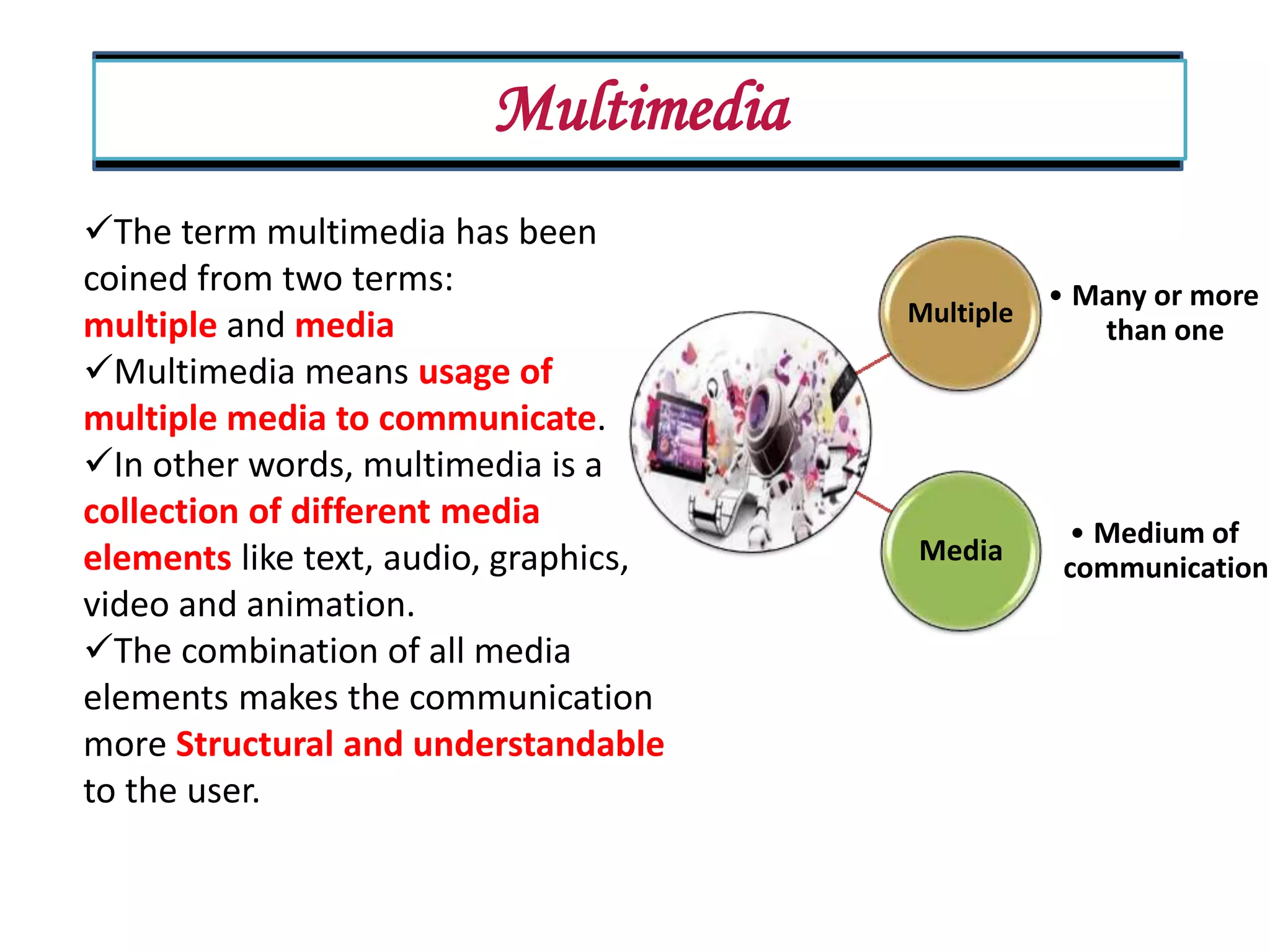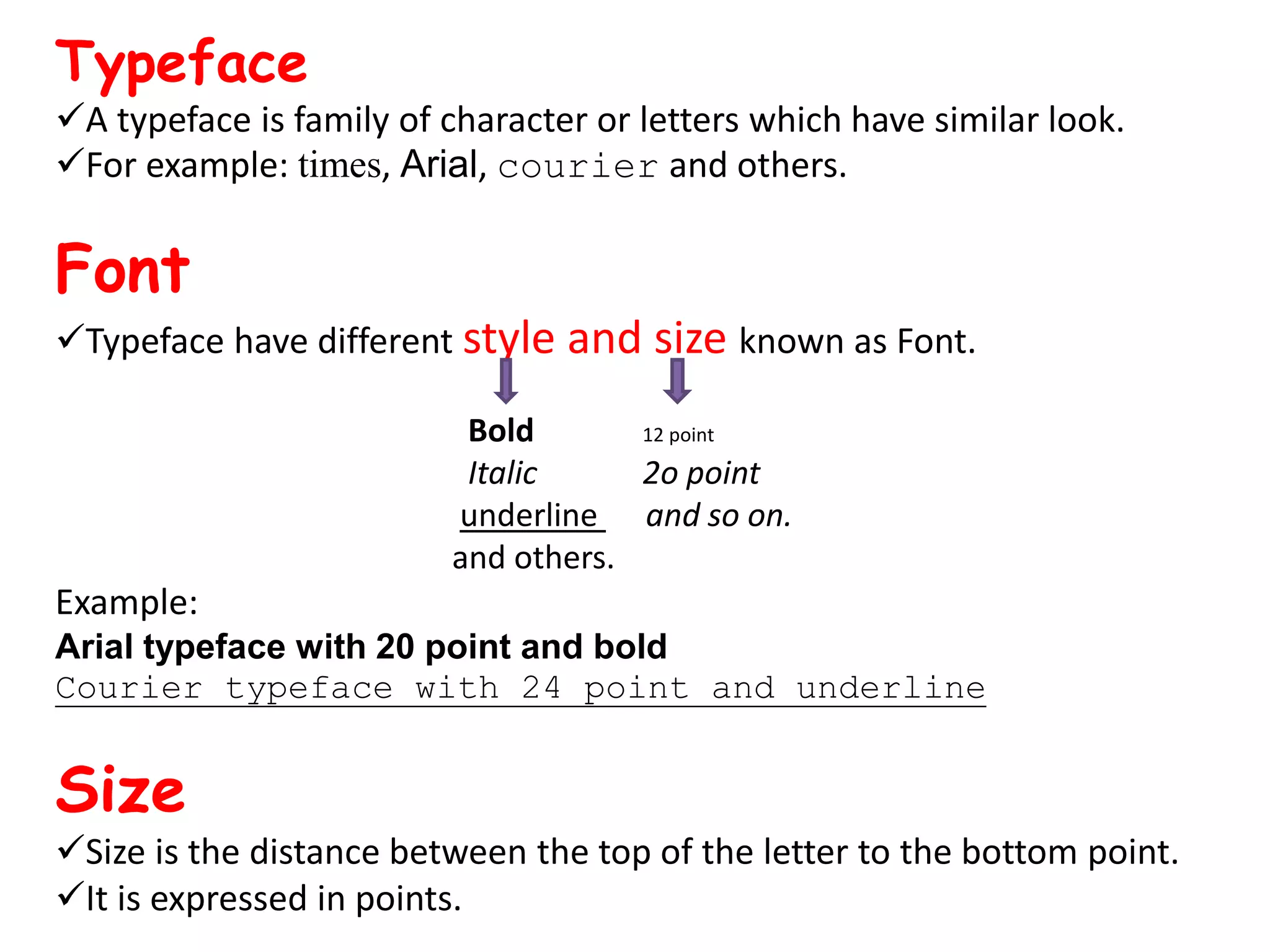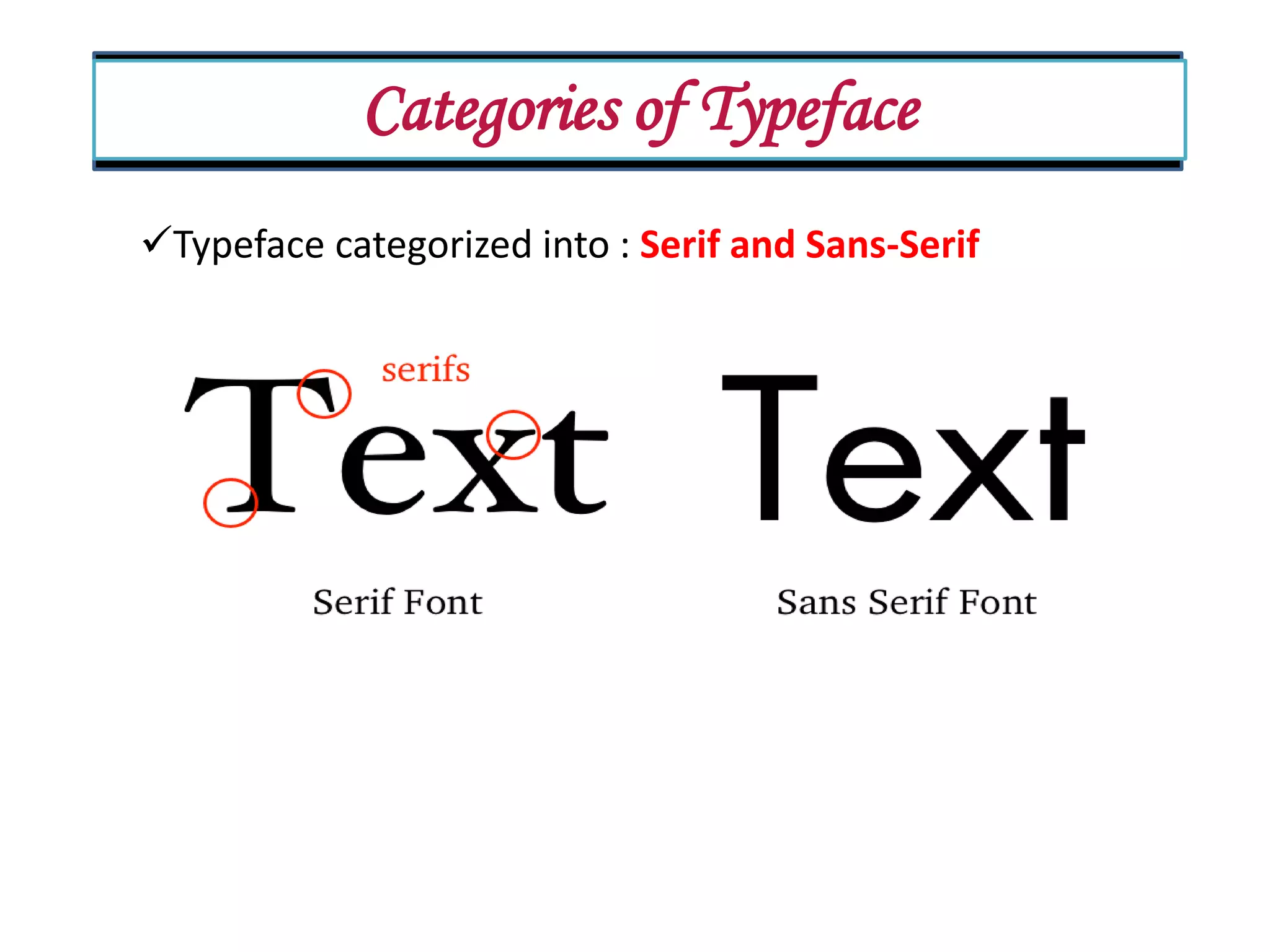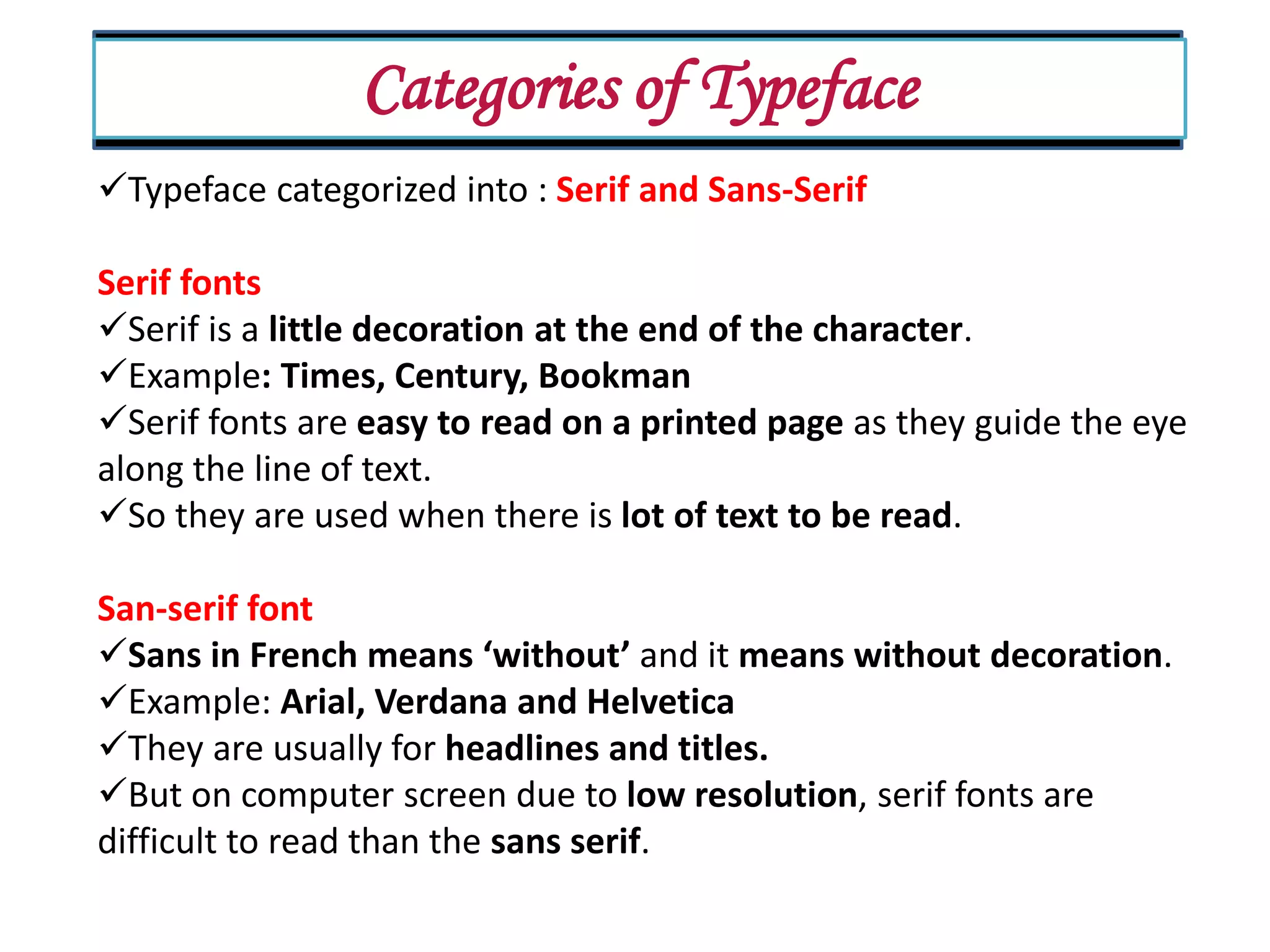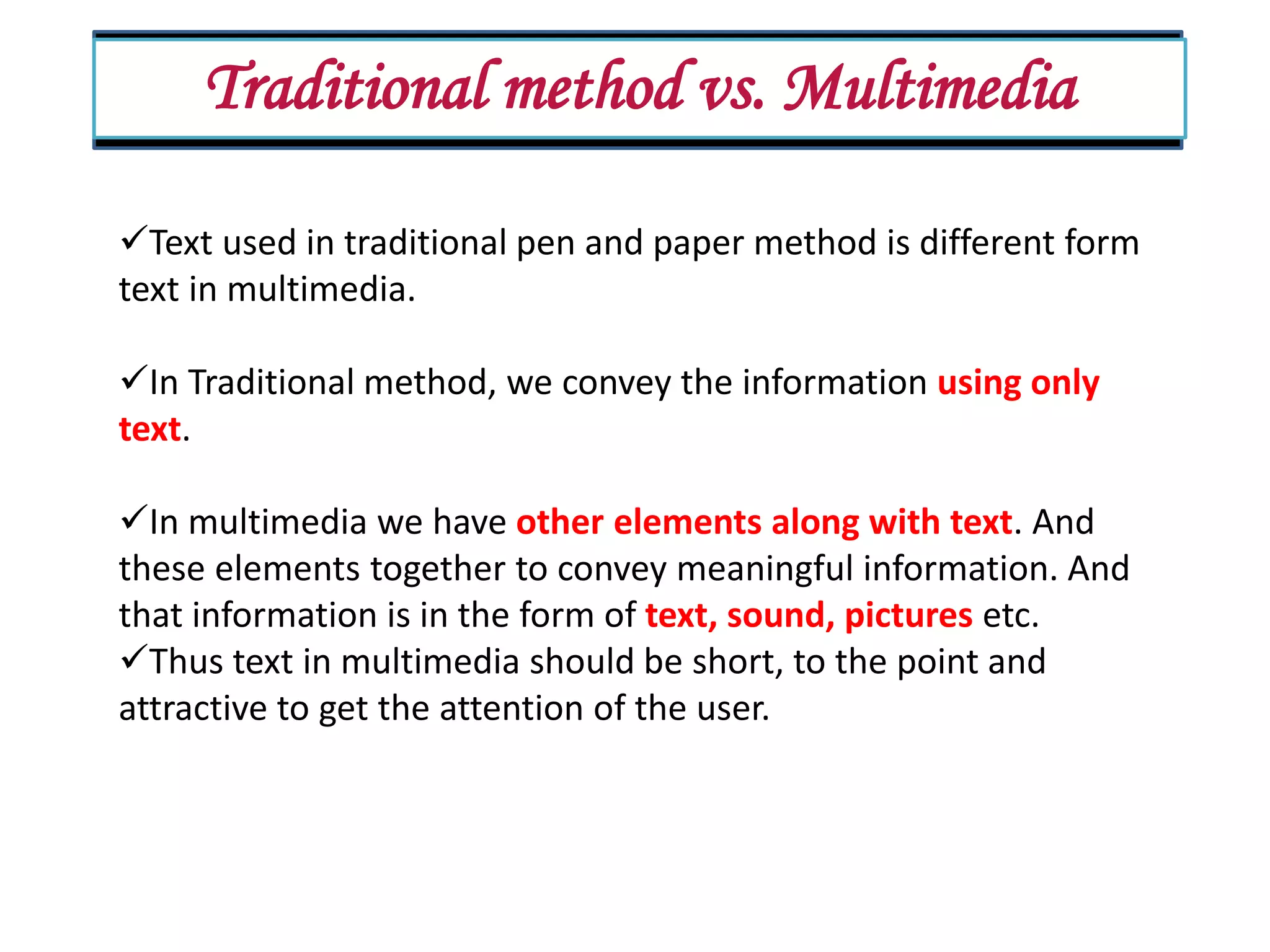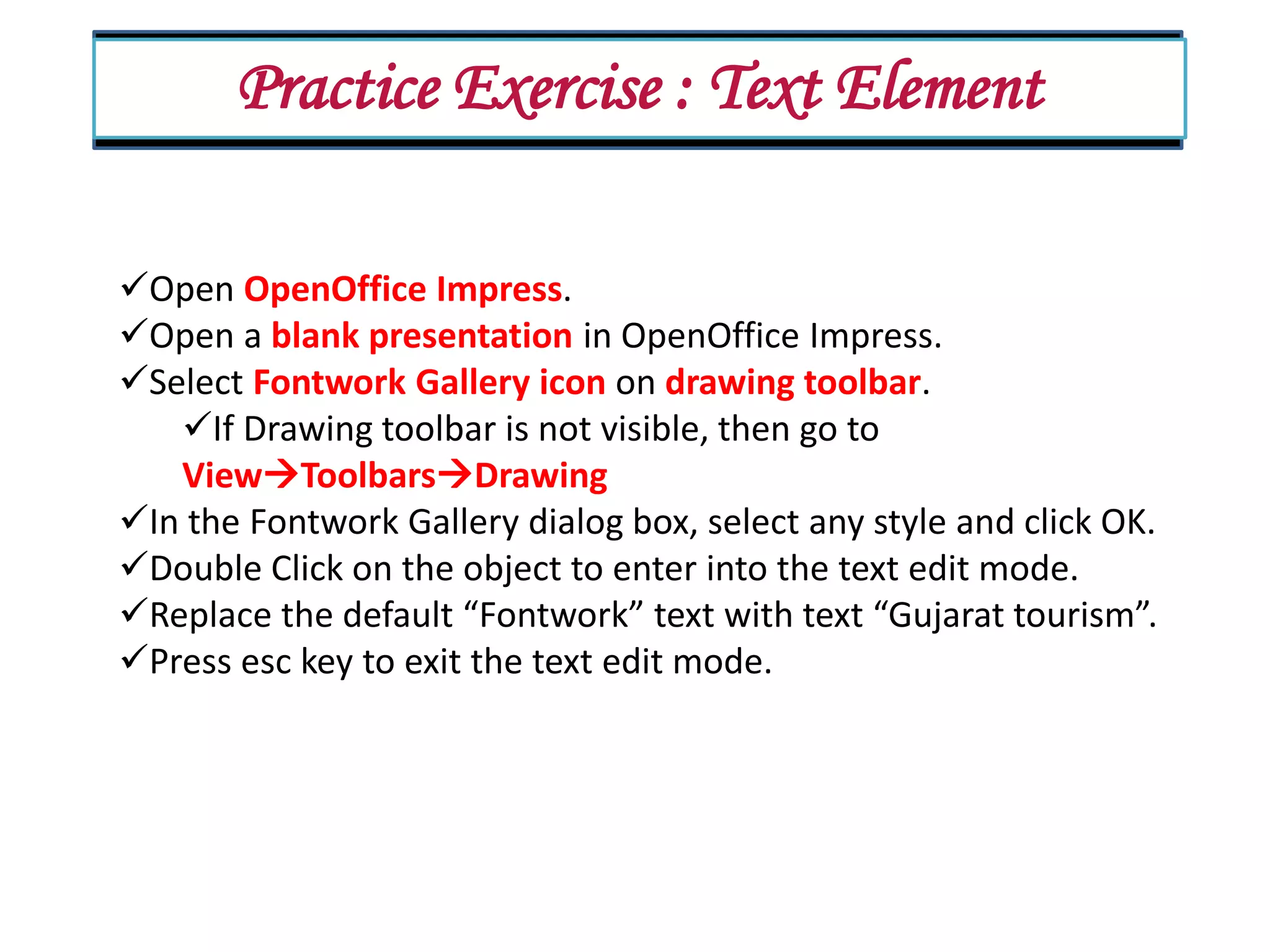The document is a syllabus and an introductory chapter on multimedia, detailing various elements of multimedia such as text, audio, graphics, video, and animation. It discusses the significance of using multiple media for effective communication and the role of computers in developing these media elements. Additionally, it covers terminology related to text, different categories of typefaces, and the differences between traditional and multimedia text usage.