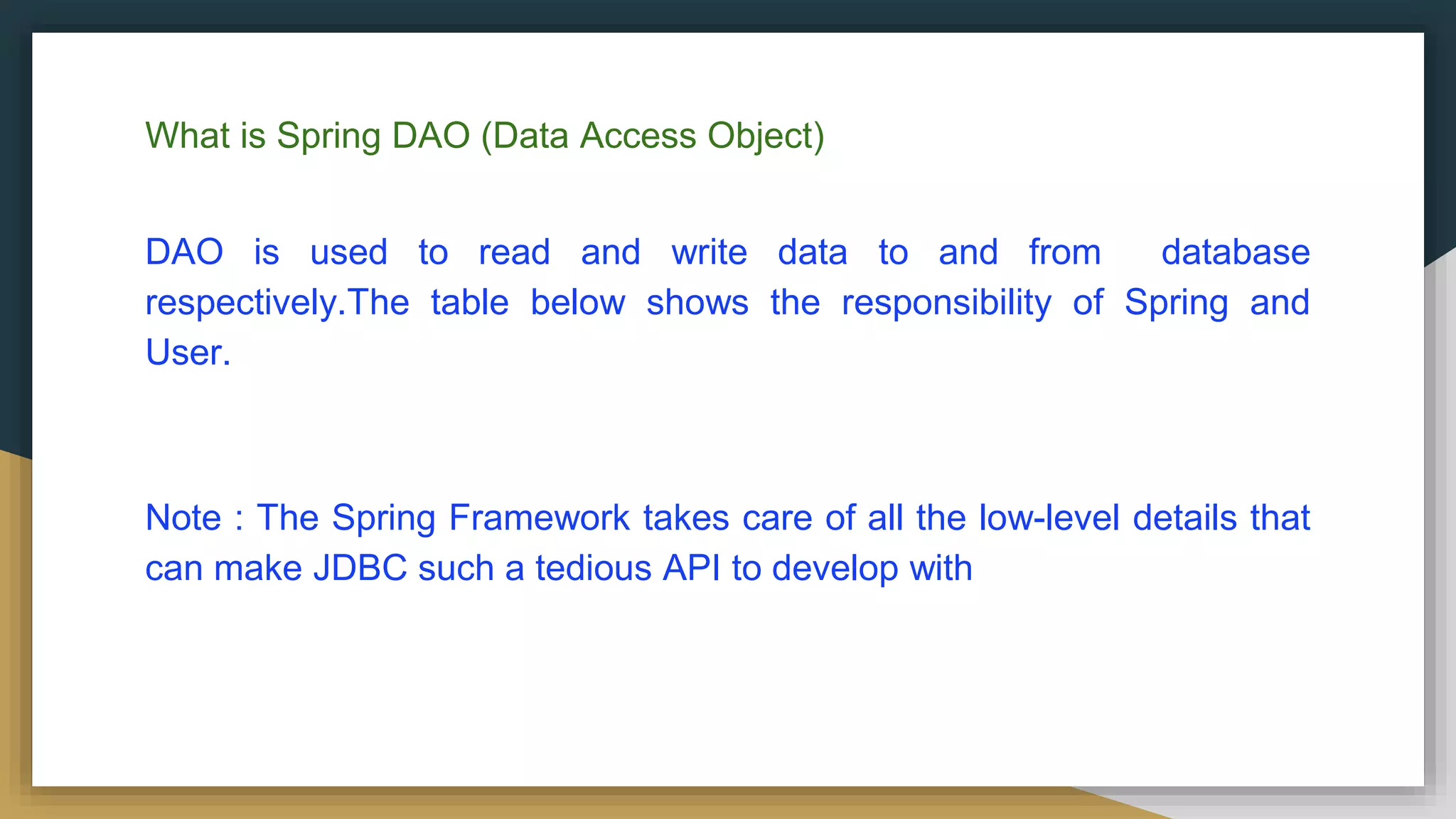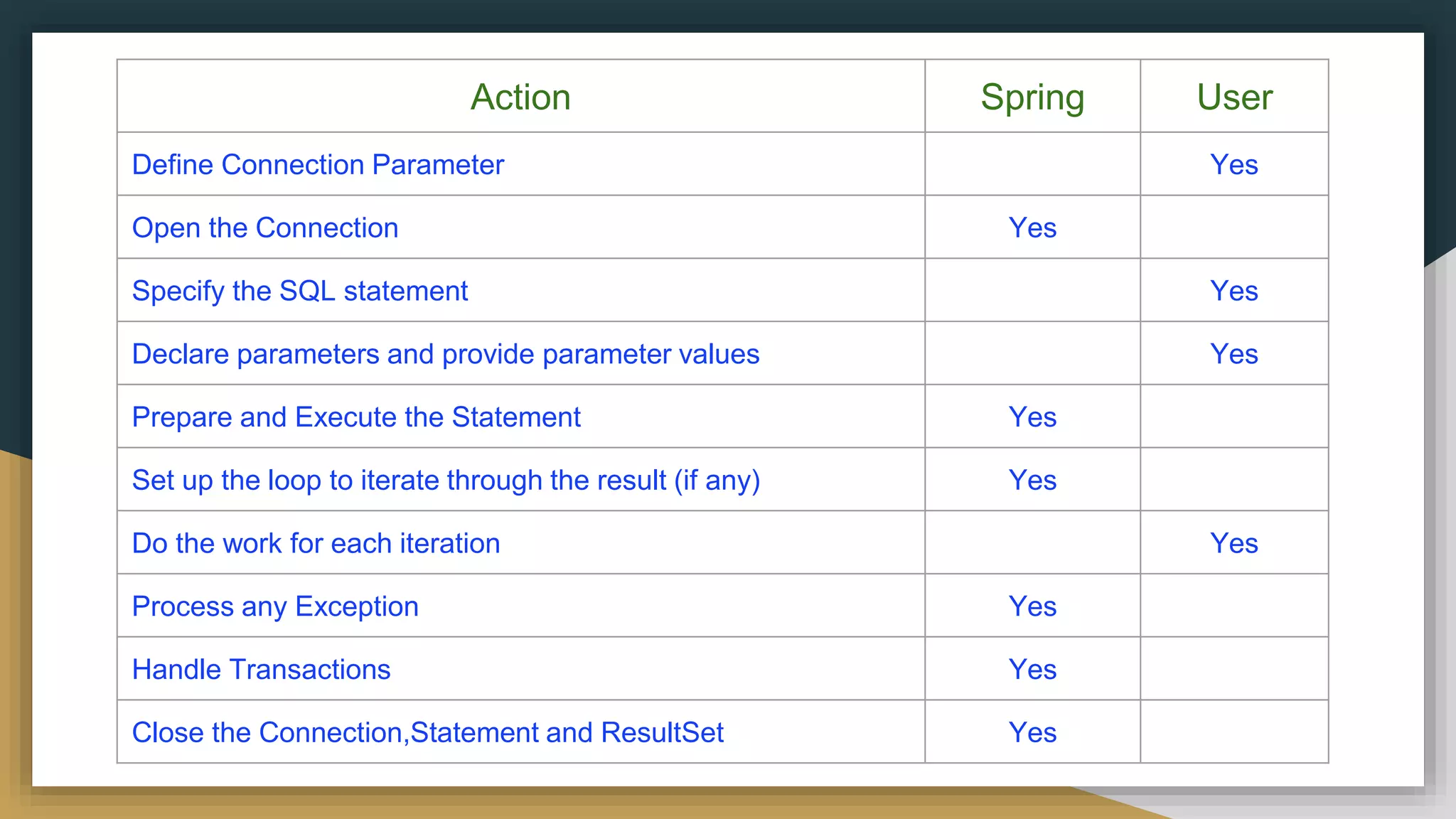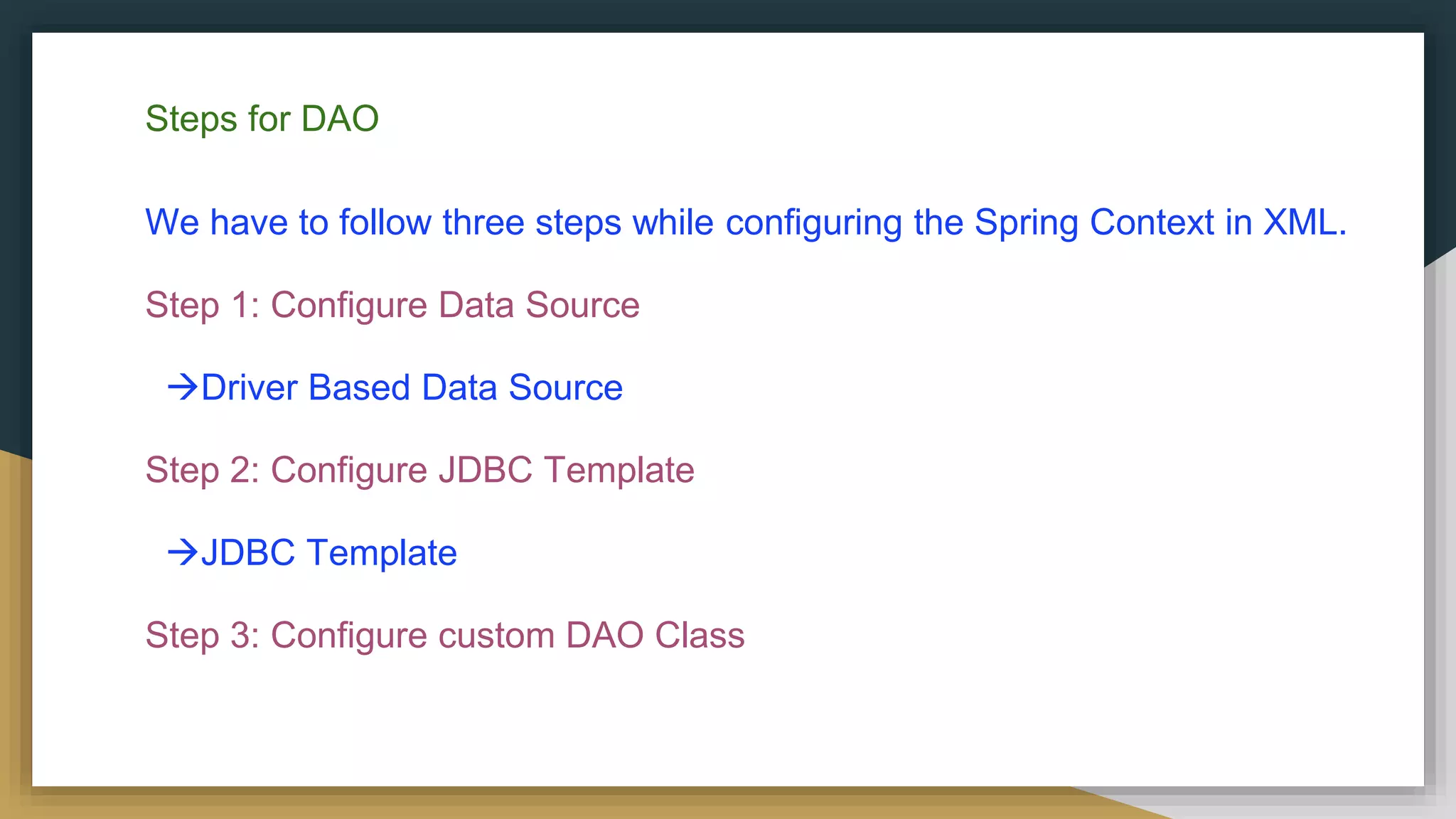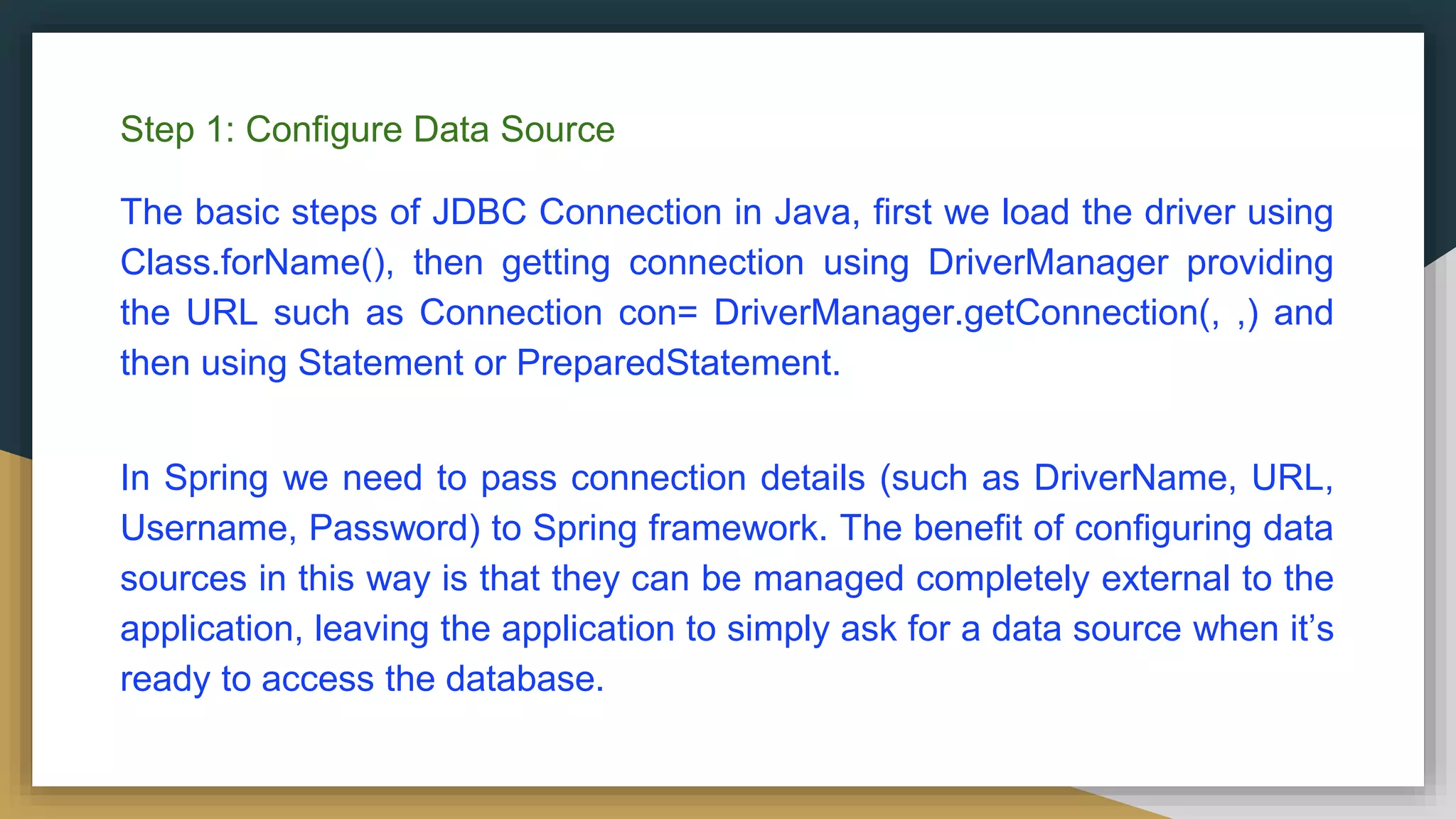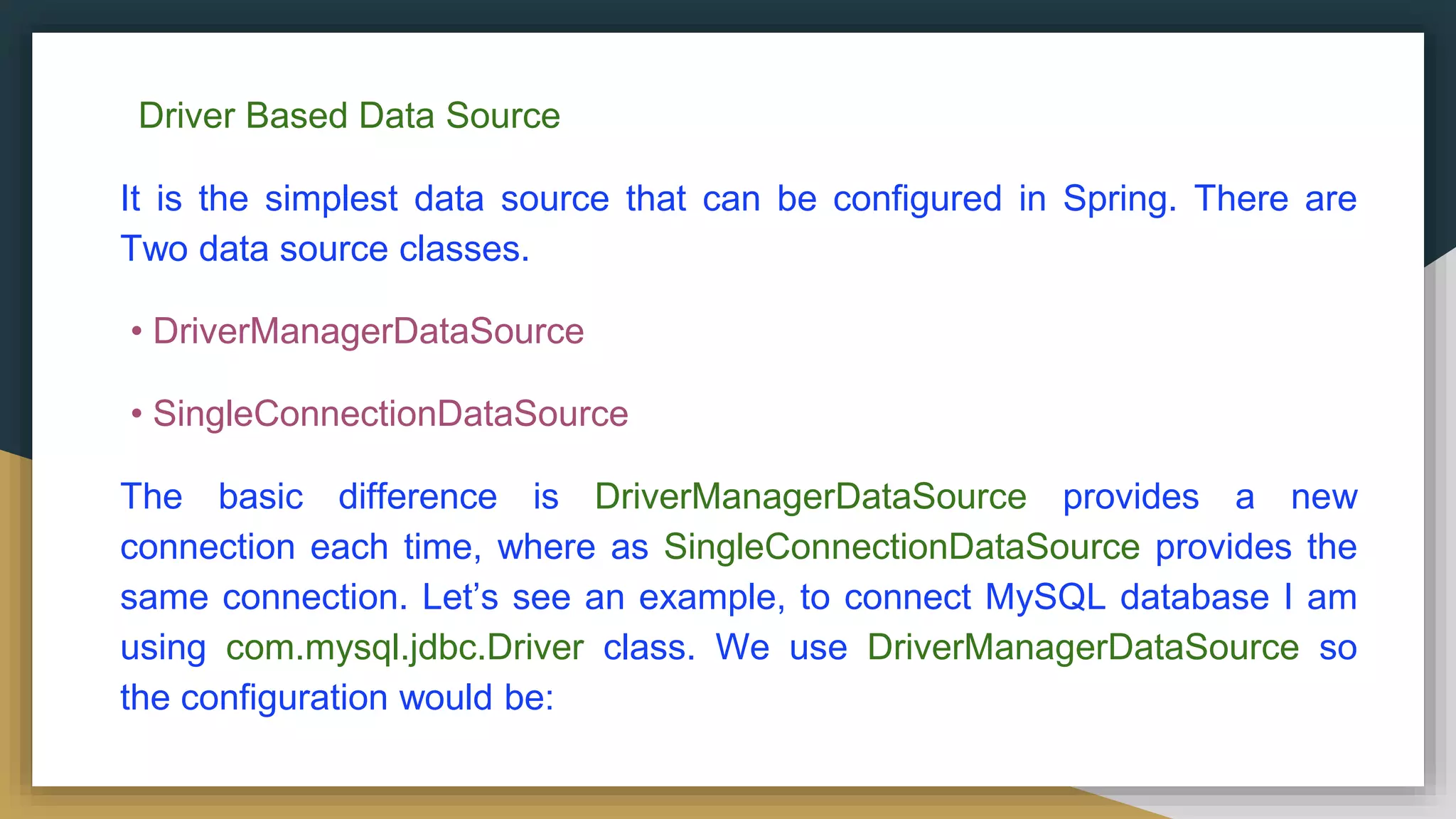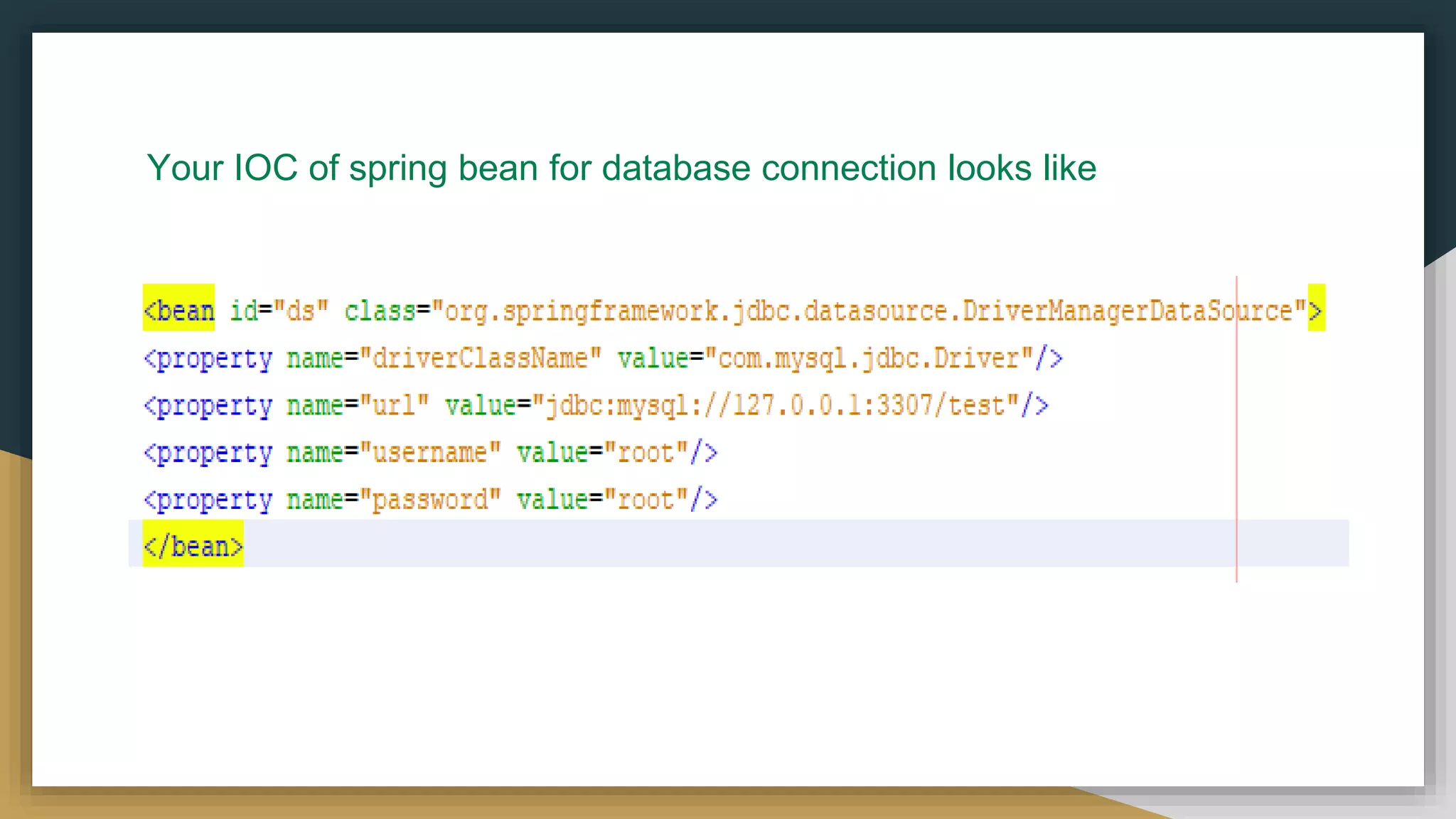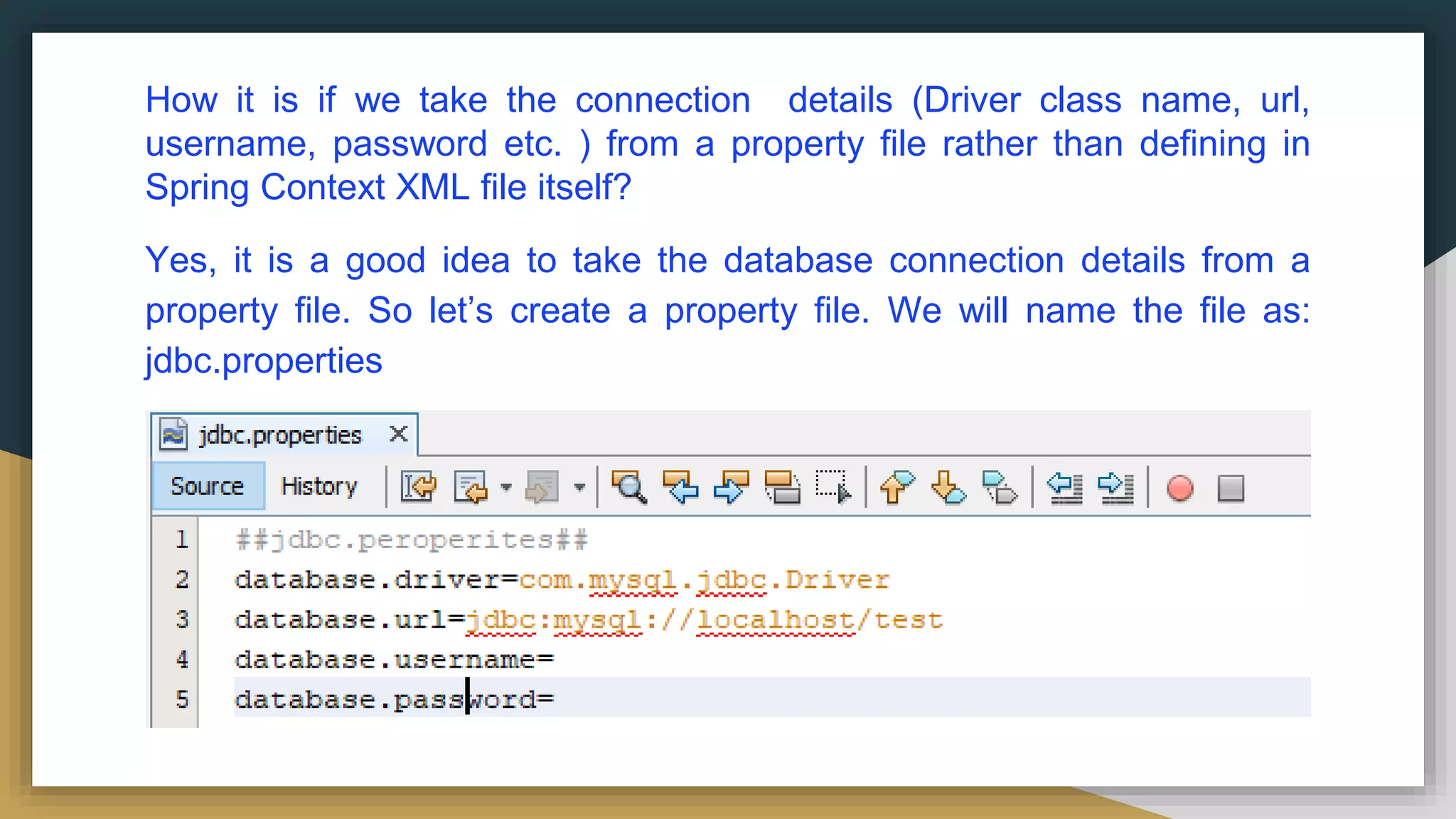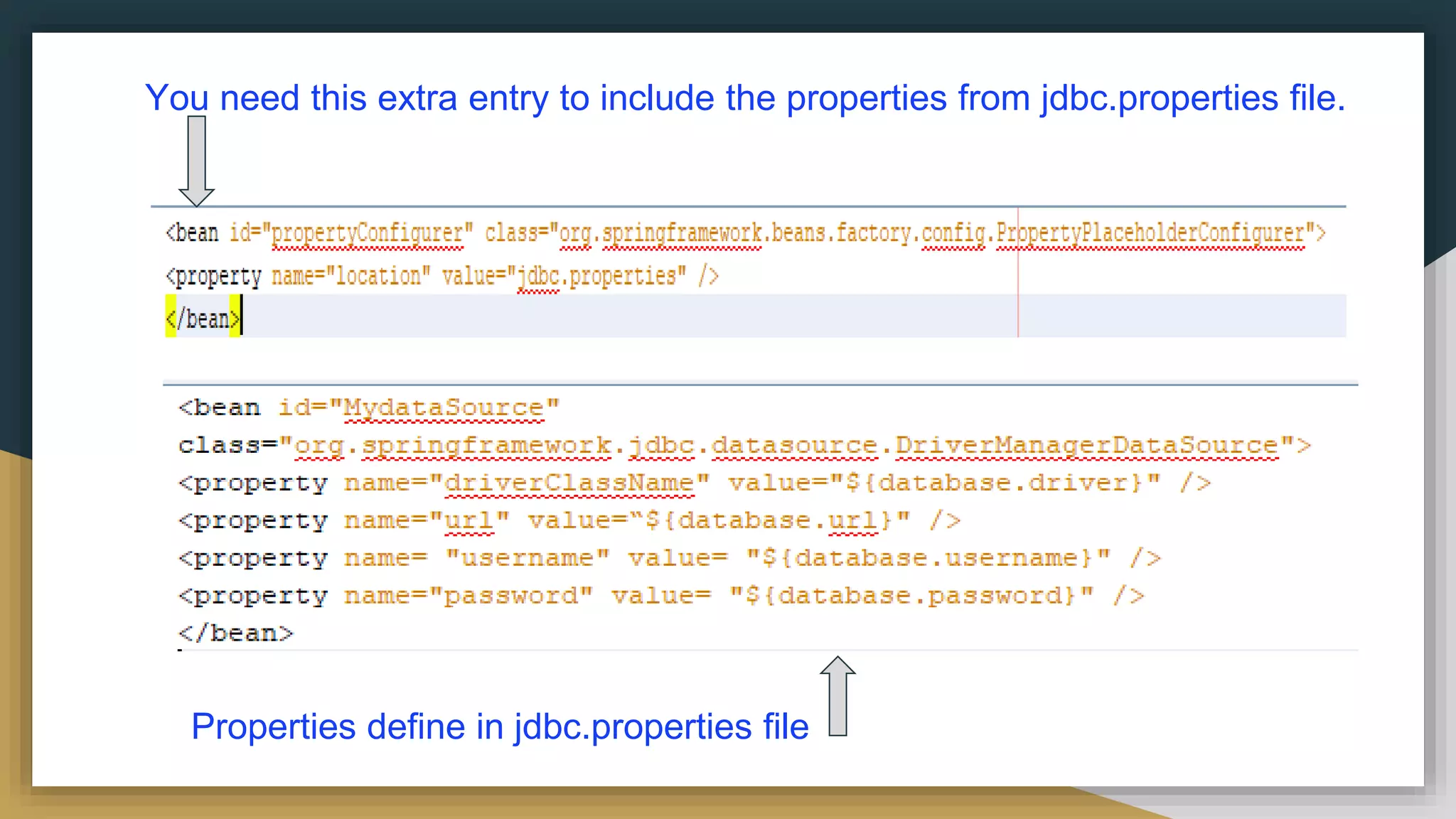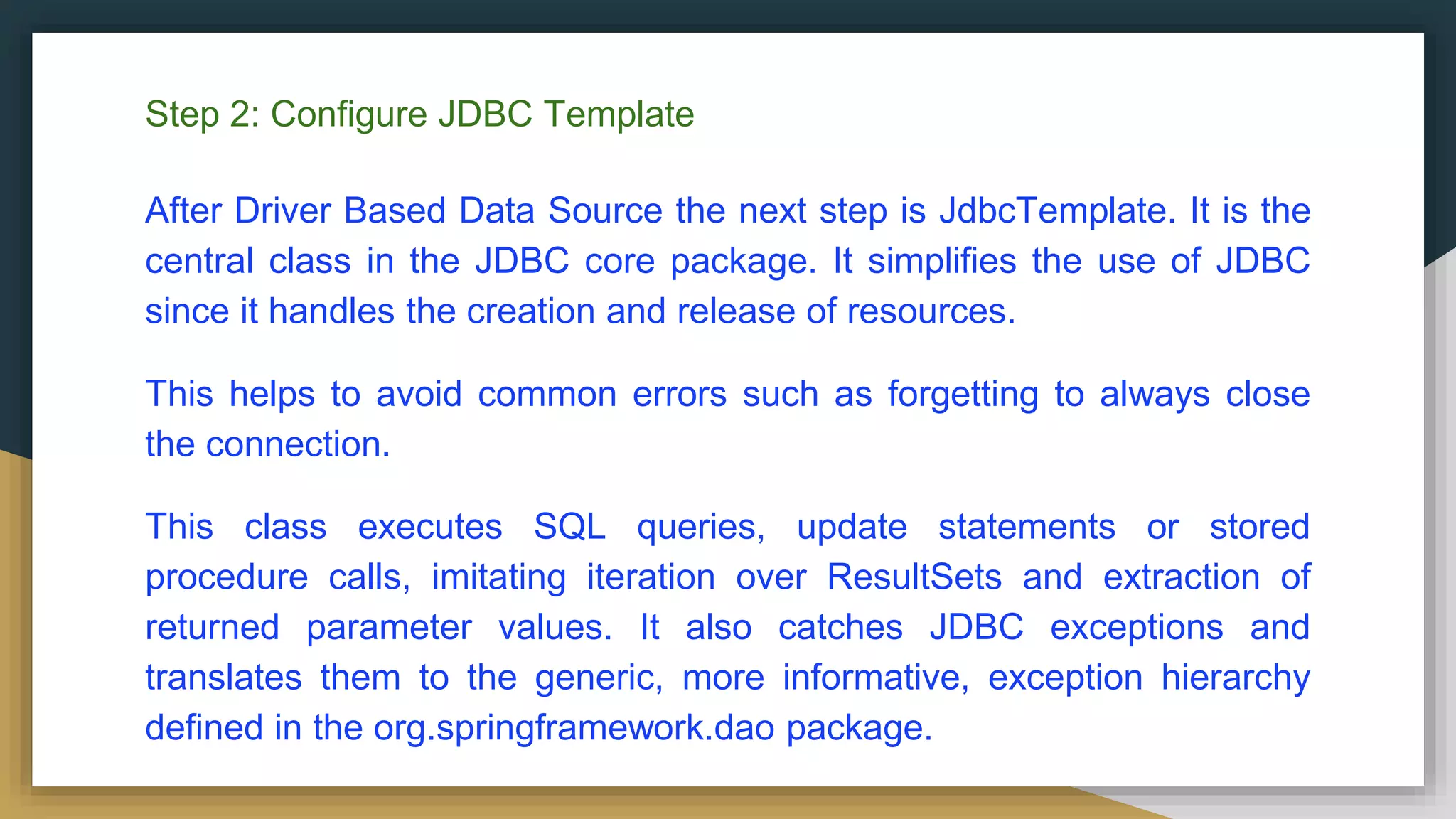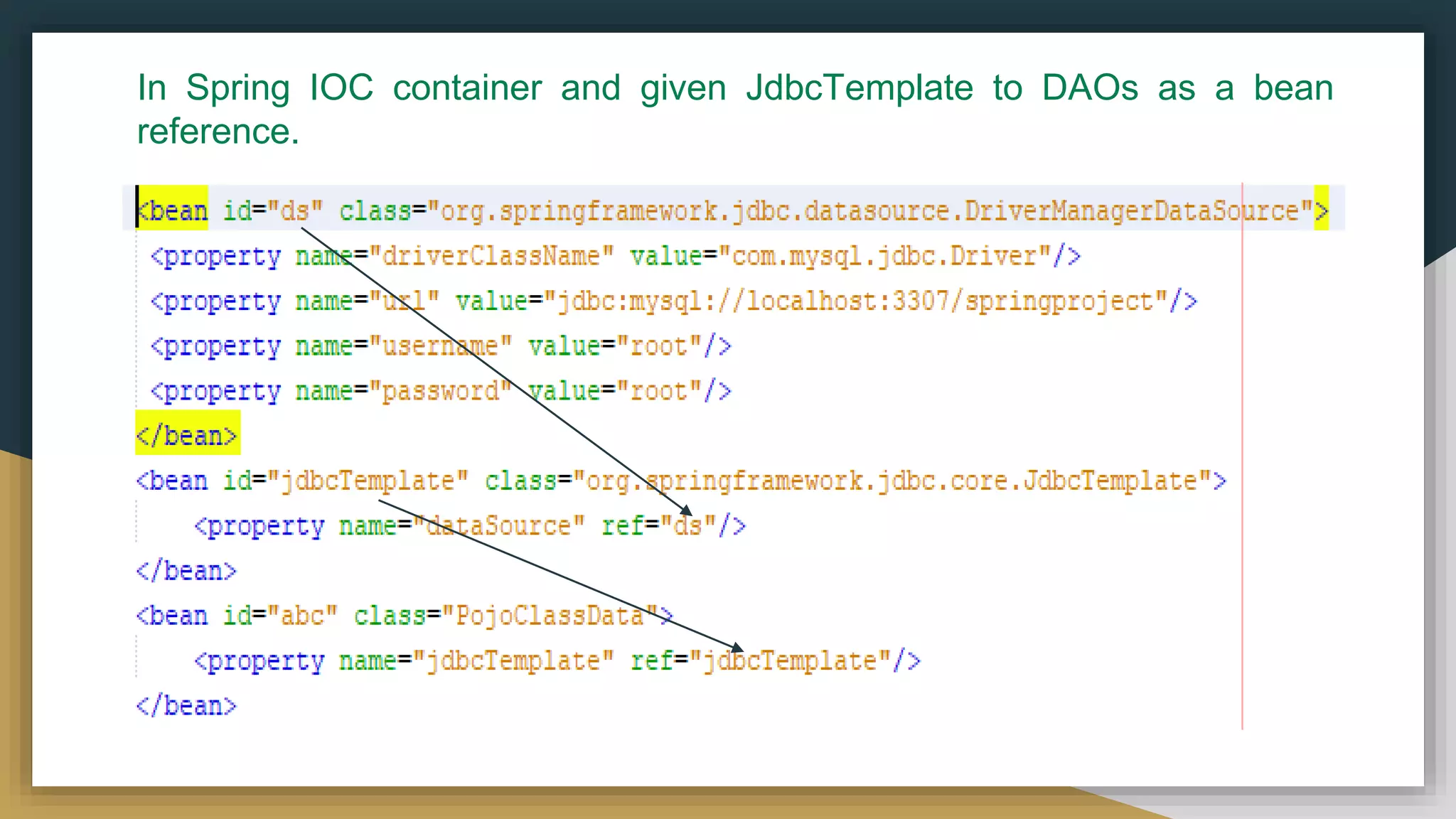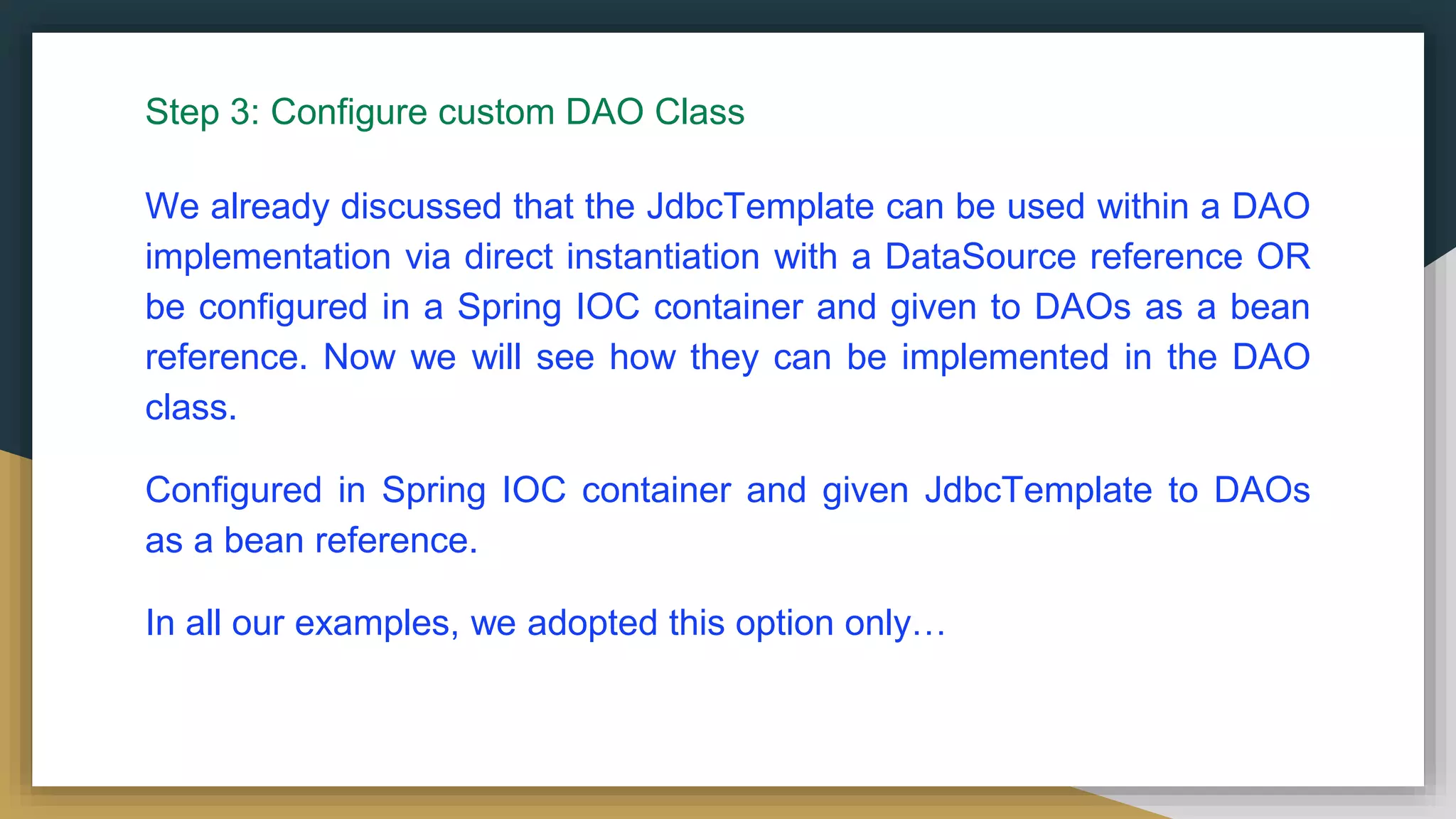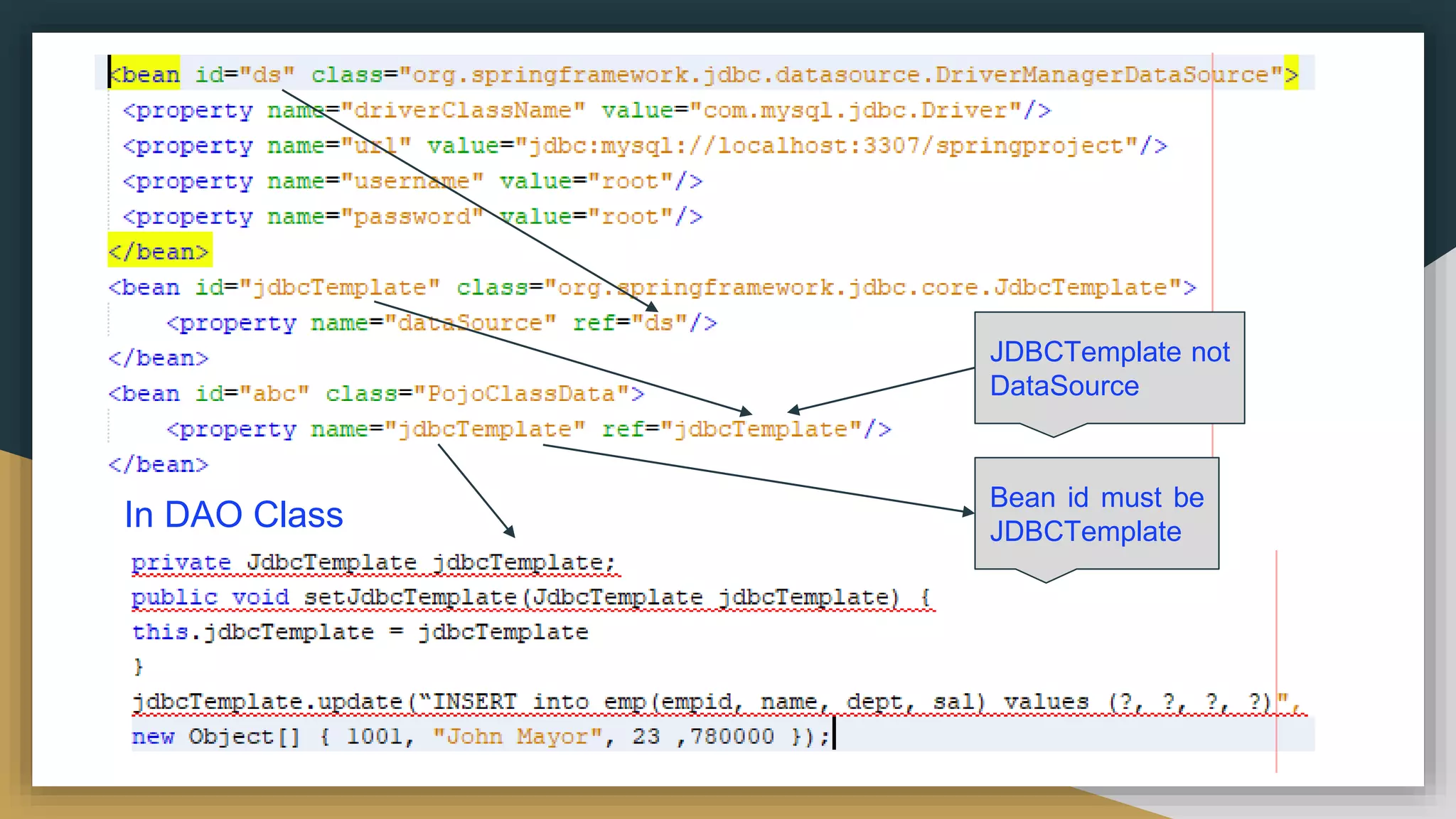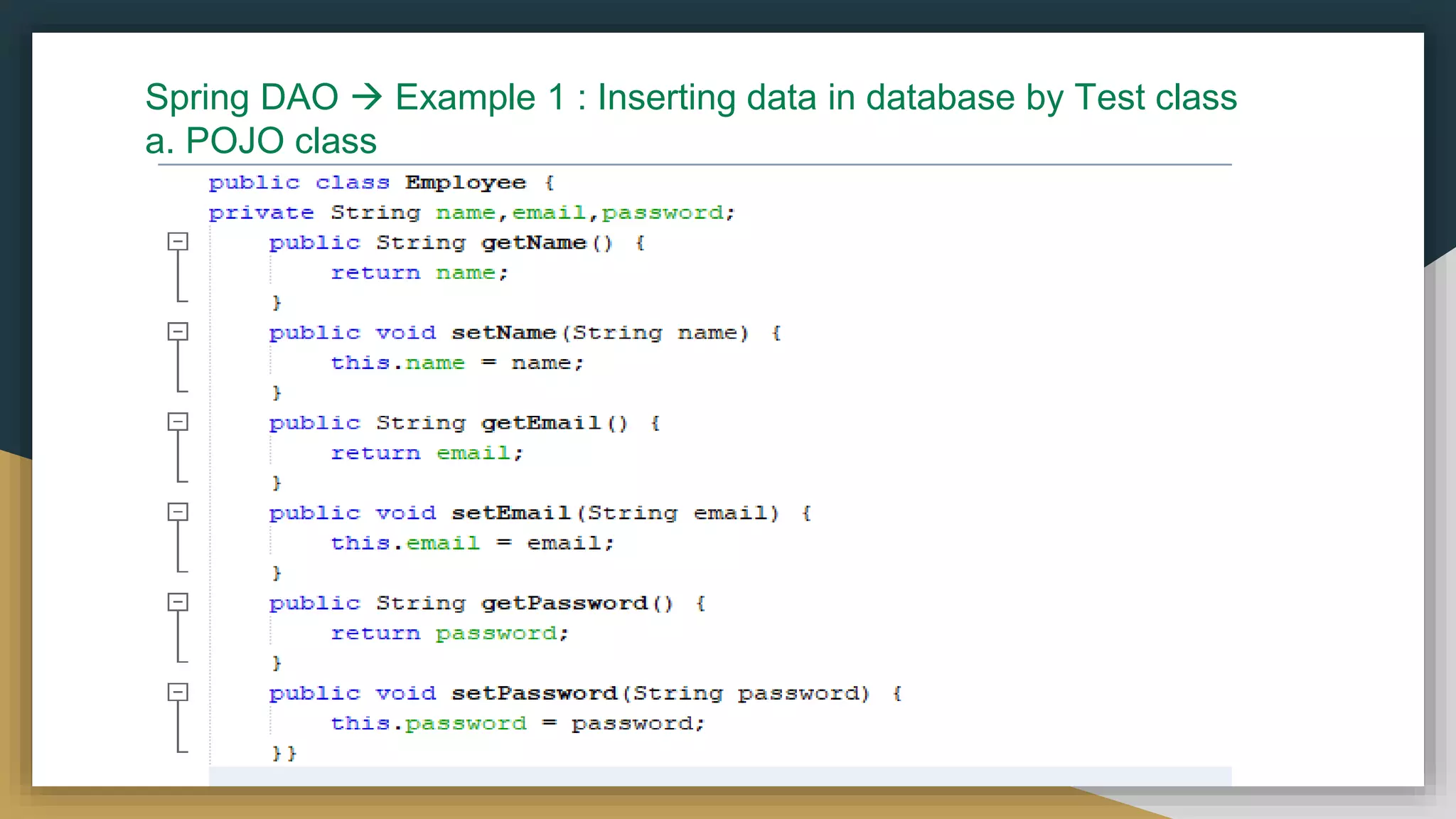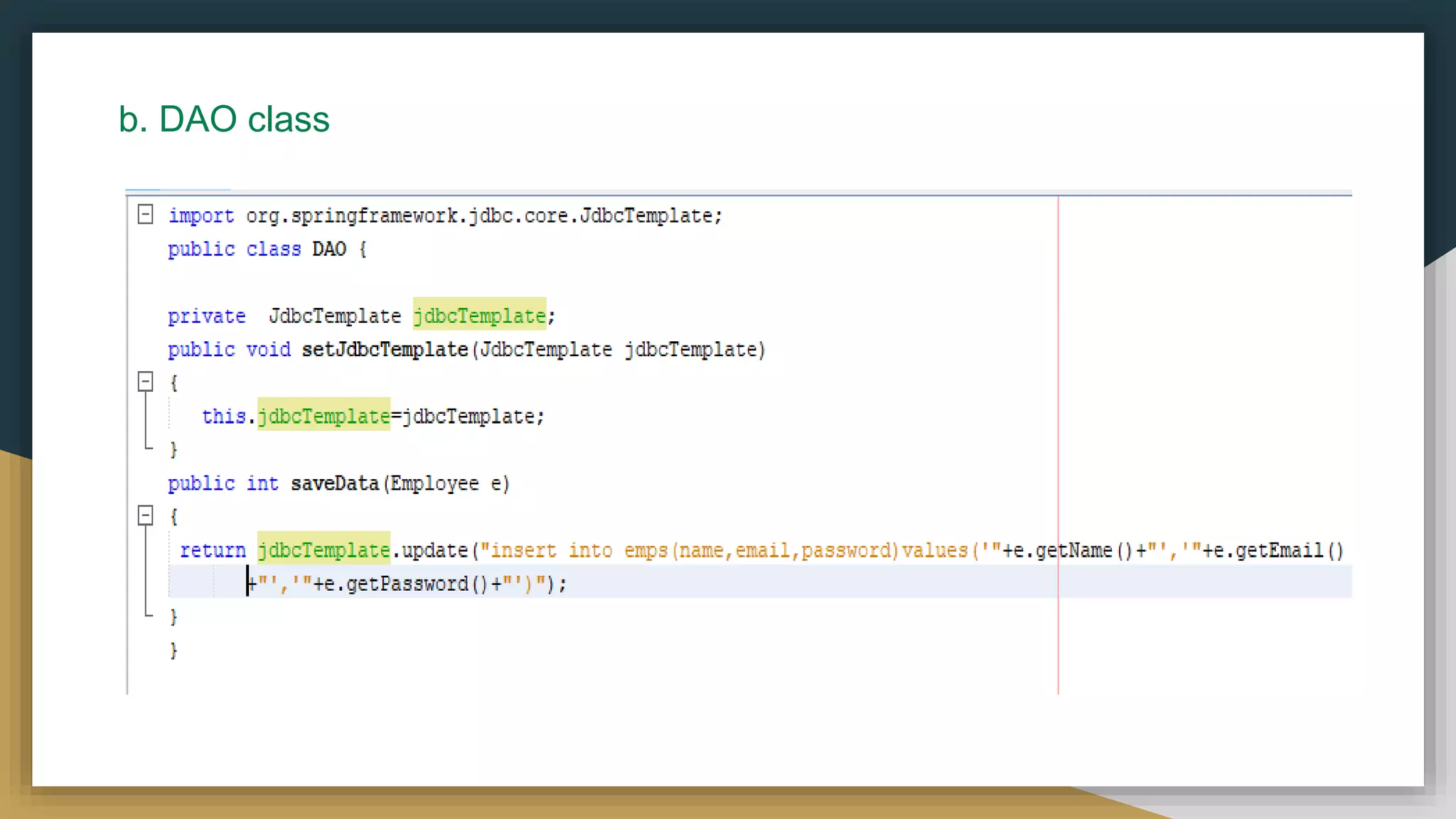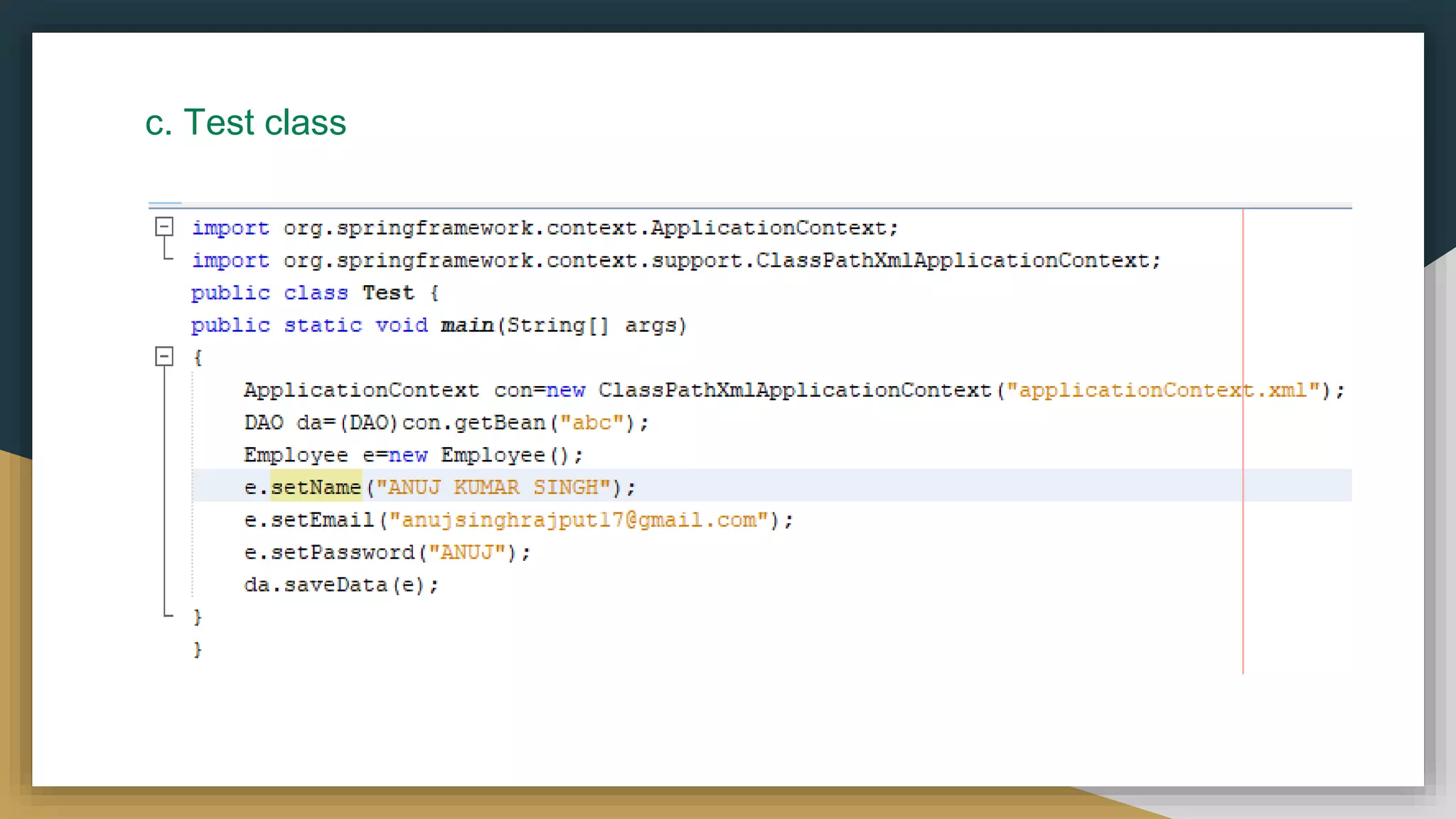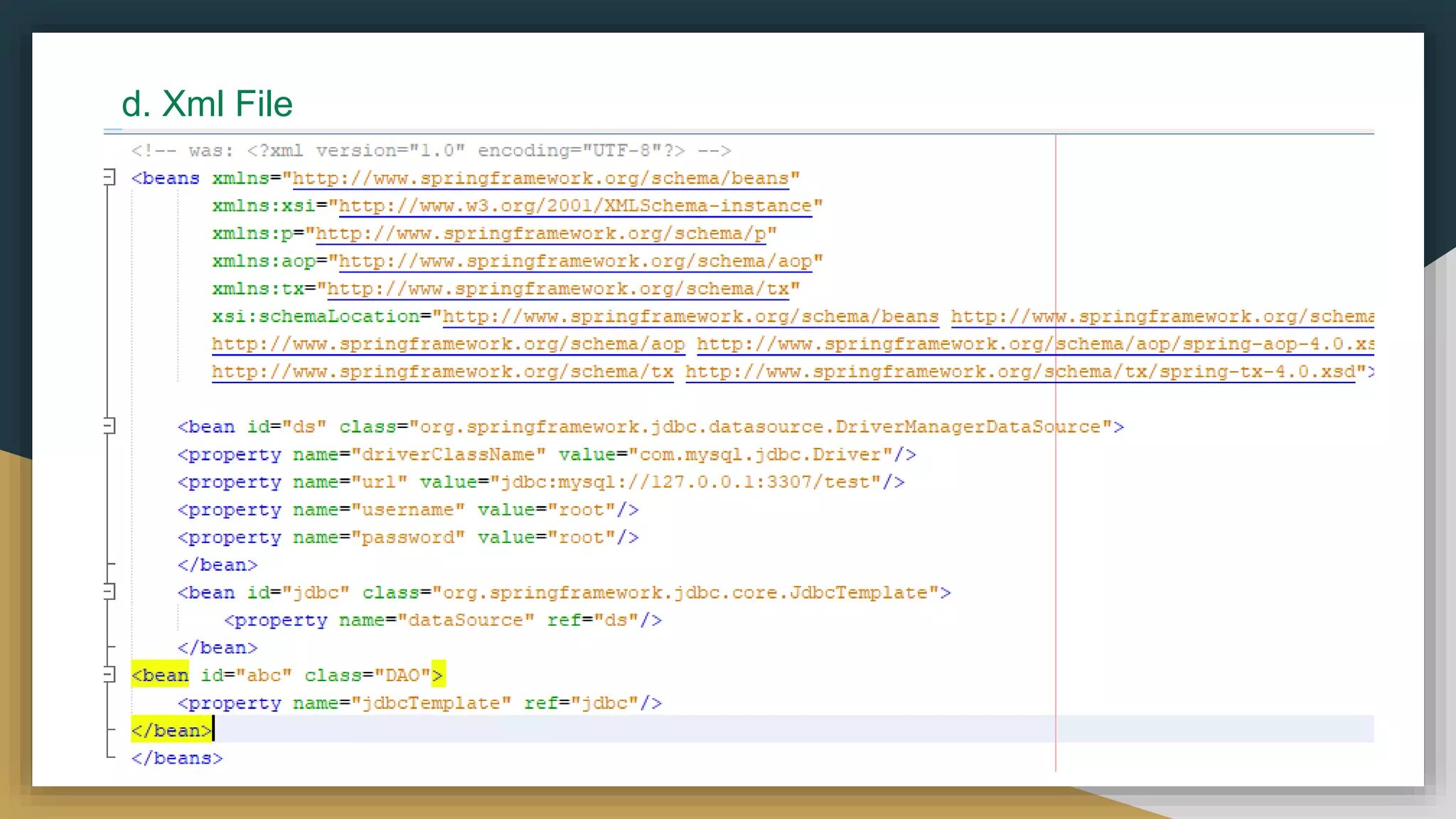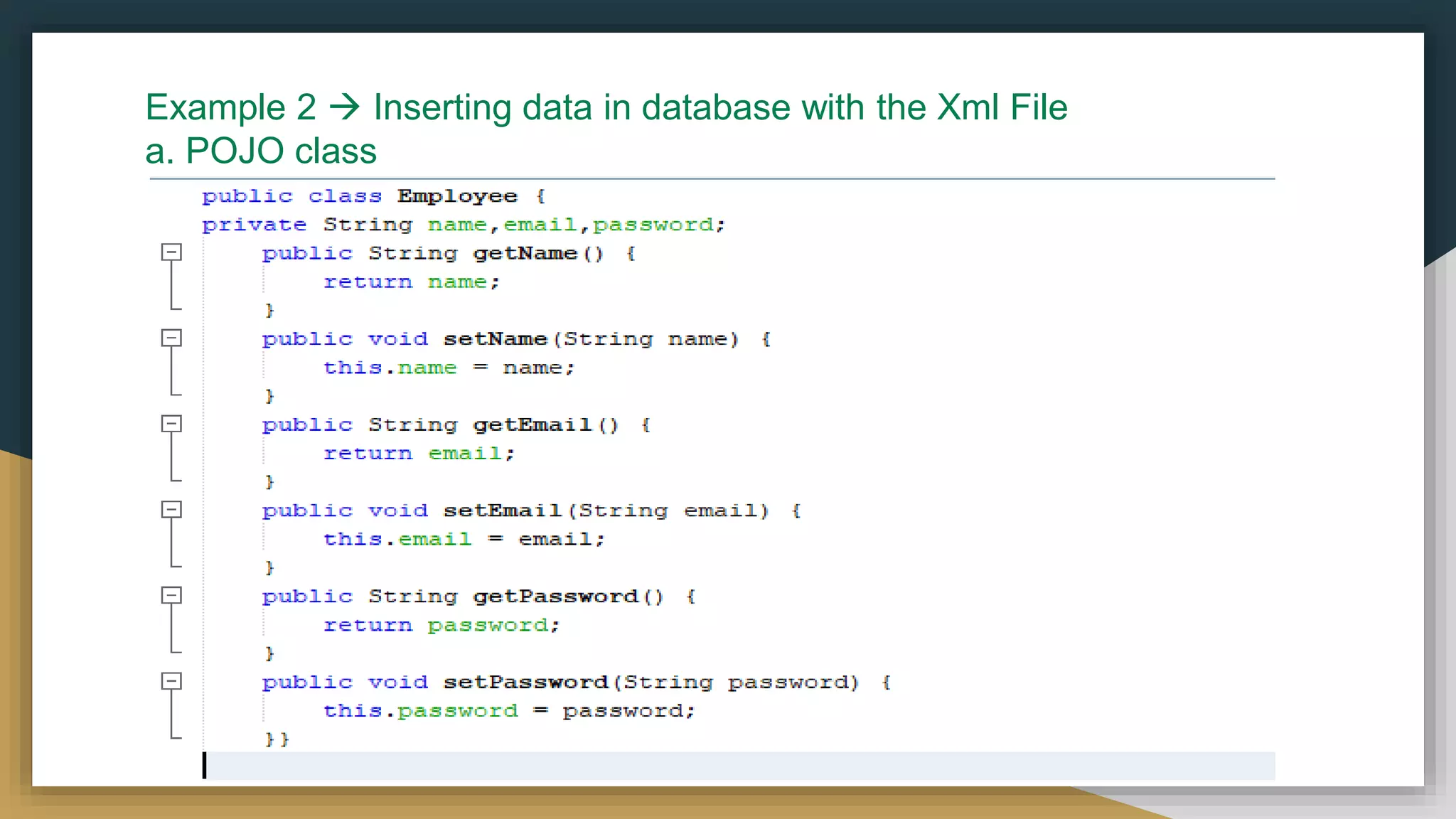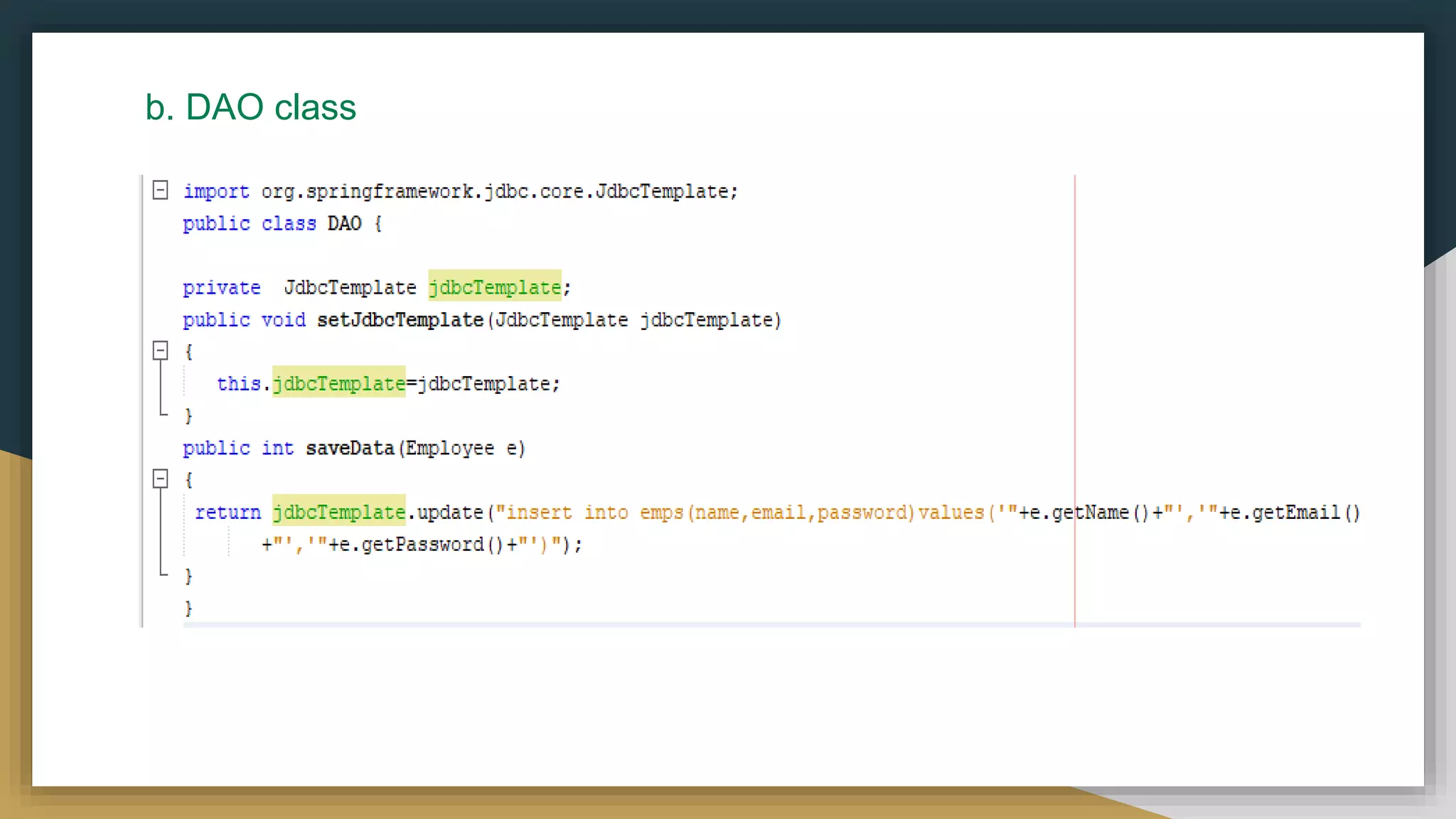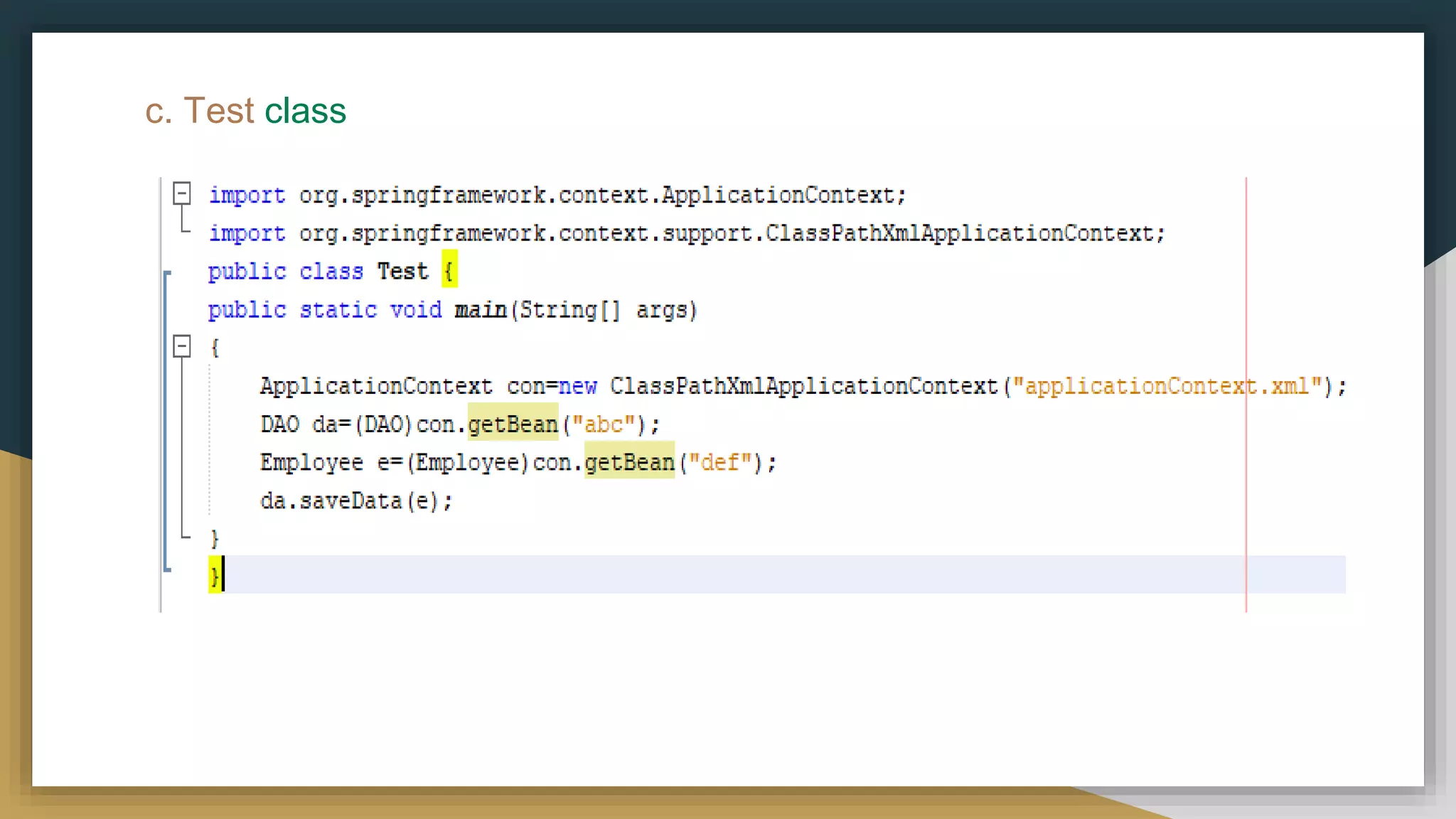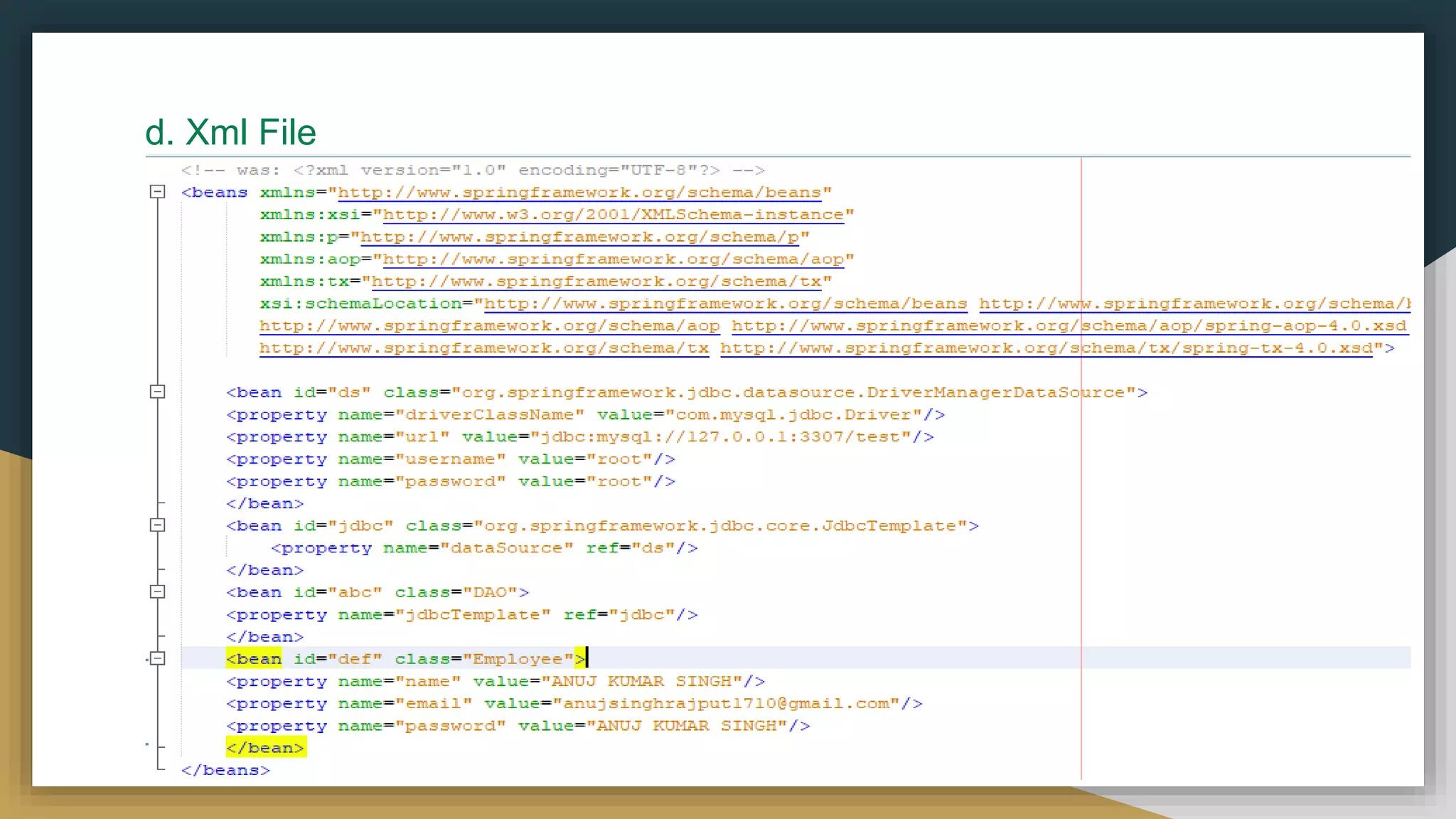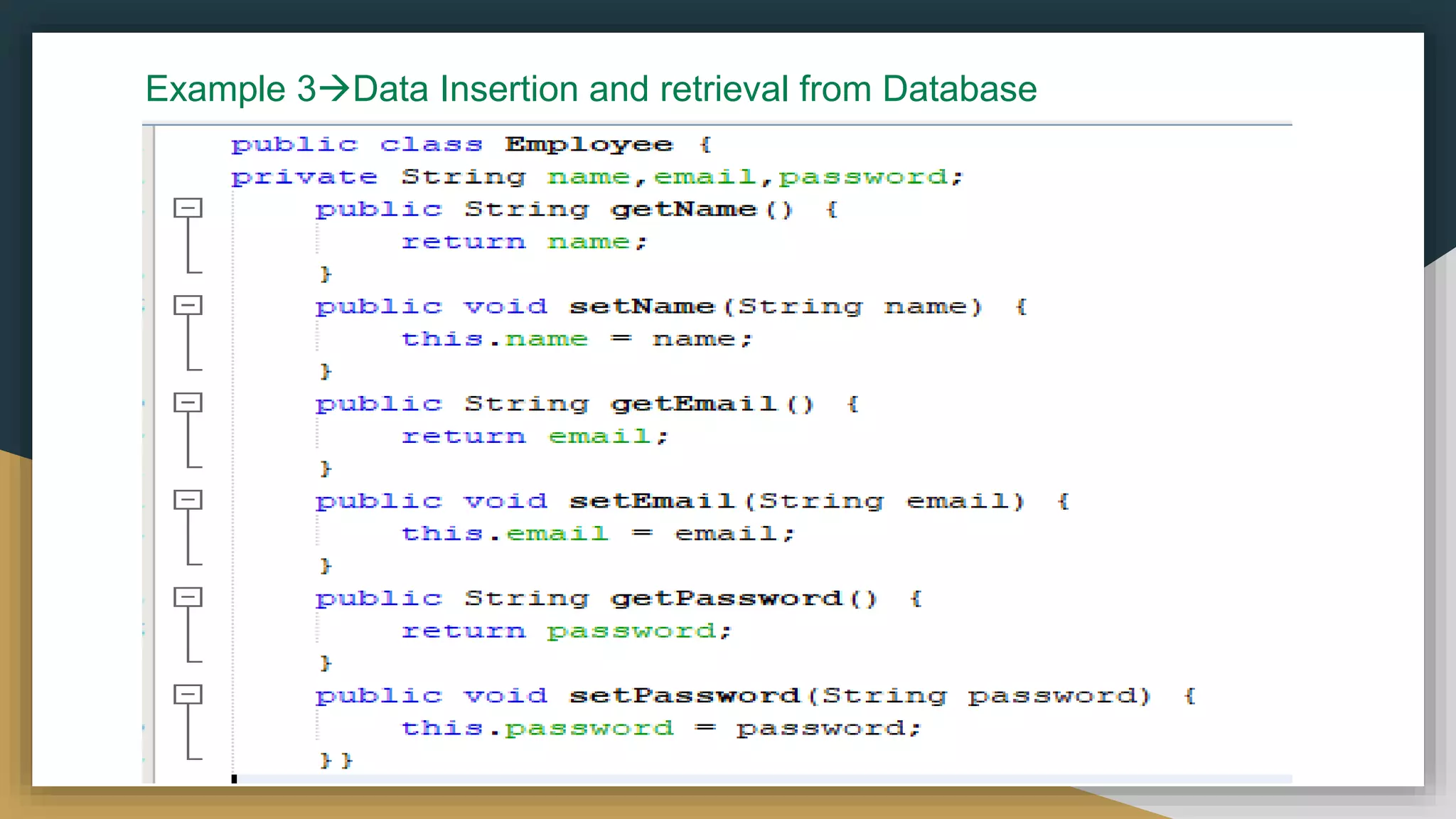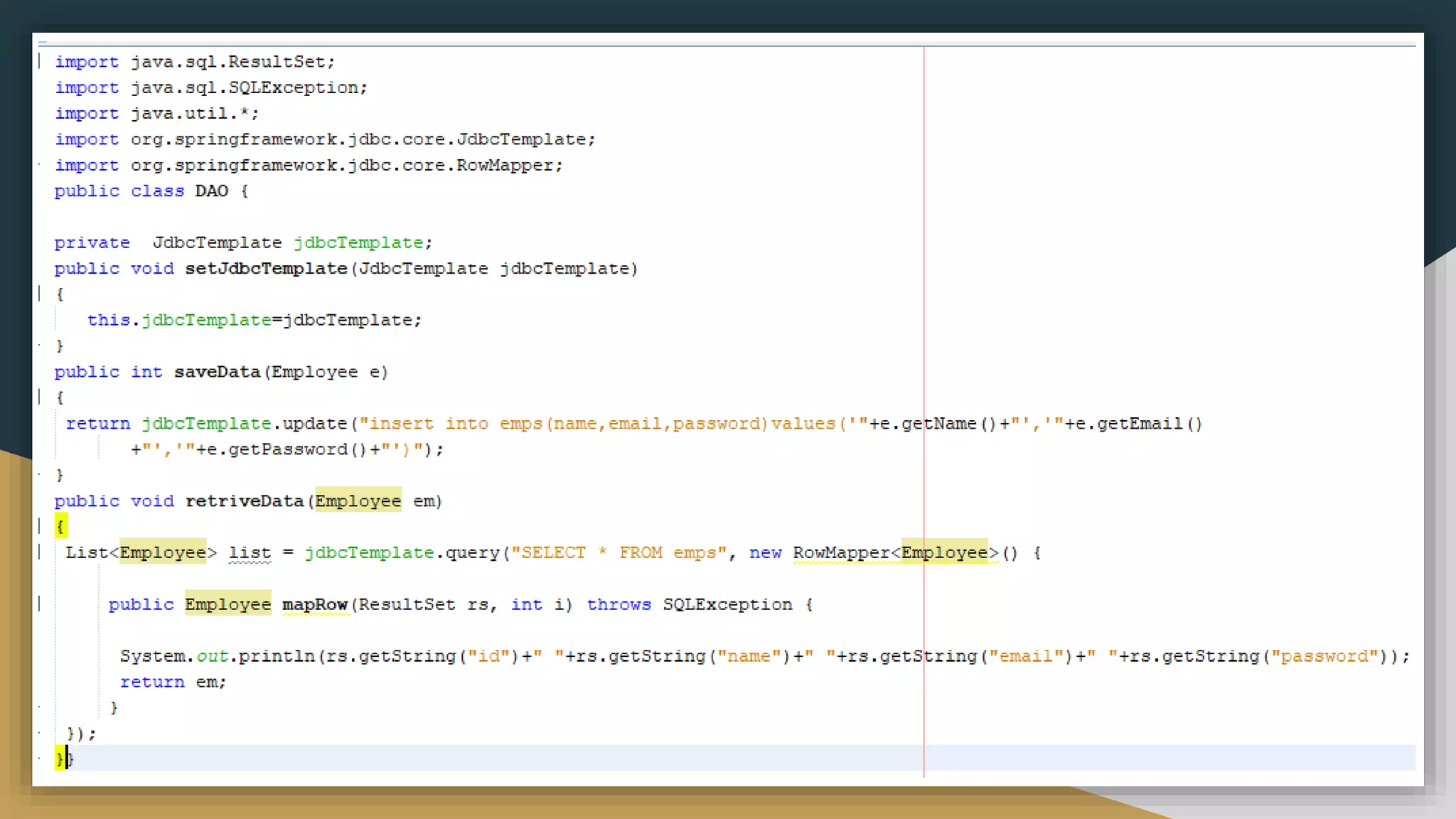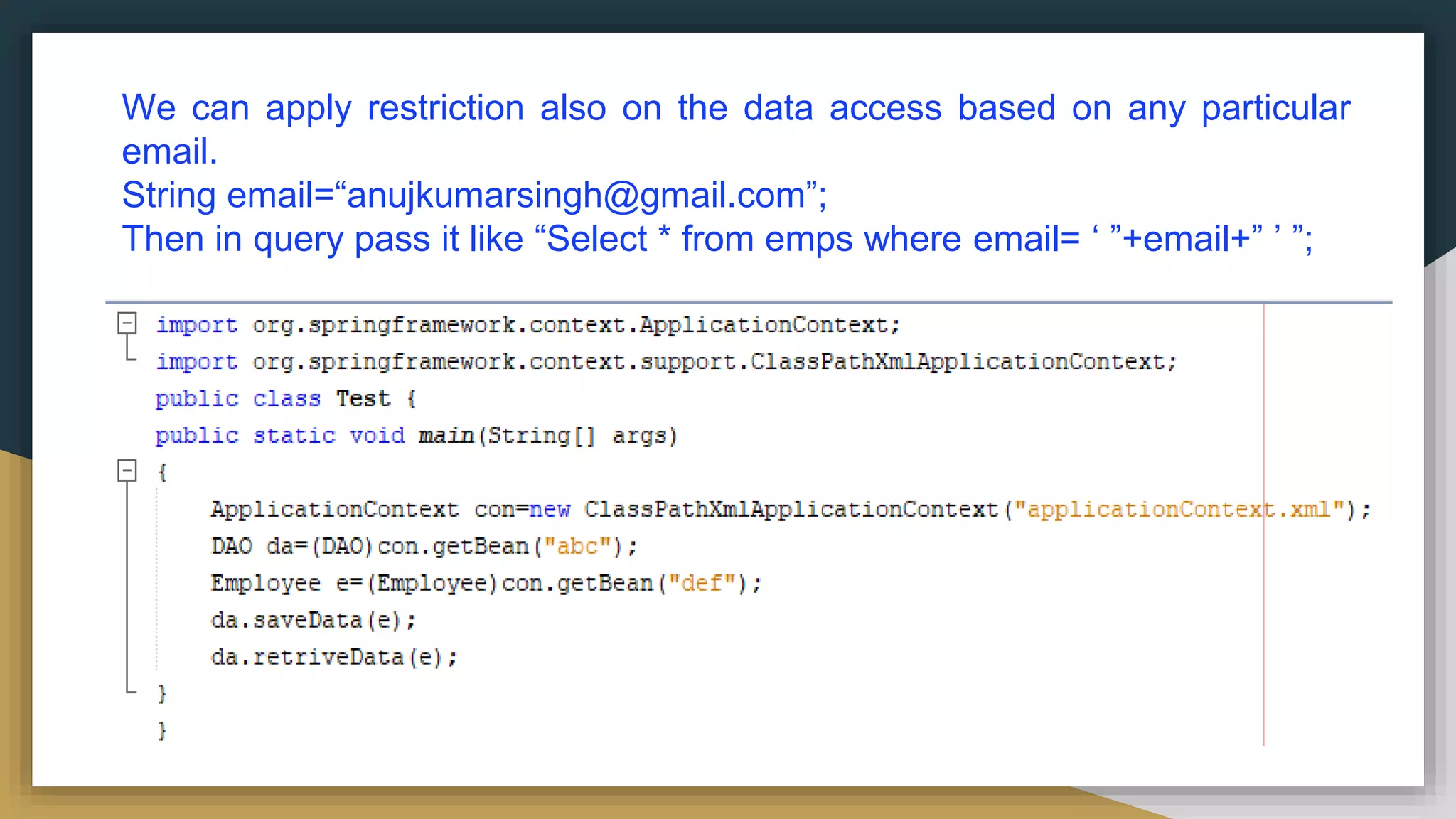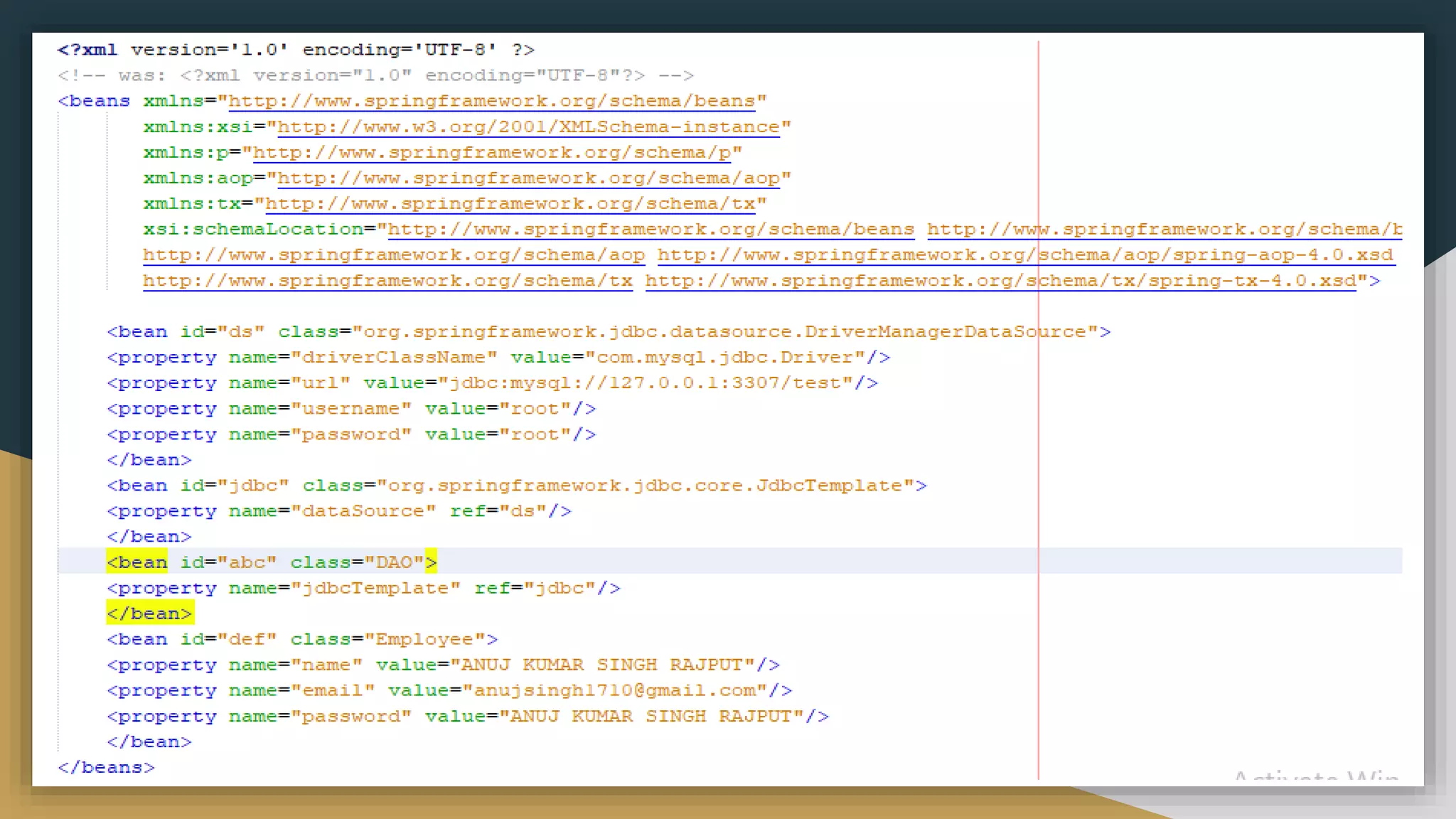The document explains the Spring DAO (Data Access Object) framework, detailing its role in managing database interactions while abstracting low-level JDBC details. It outlines the steps for configuring a Spring context, including setting up a data source, using JDBC templates, and creating custom DAO classes. Additionally, it emphasizes the benefits of using external property files for configurations and showcases various examples of data insertion and retrieval from a database.