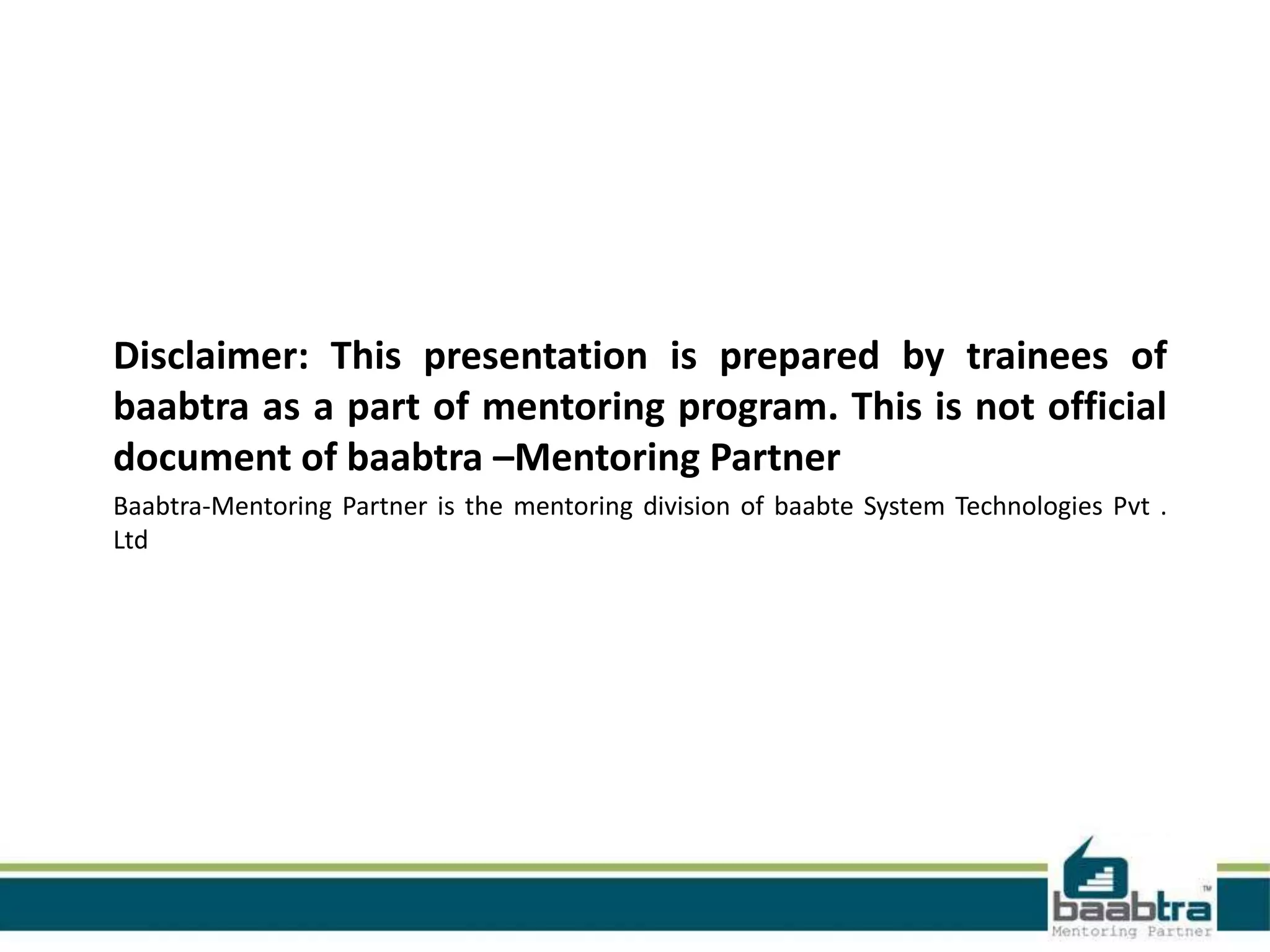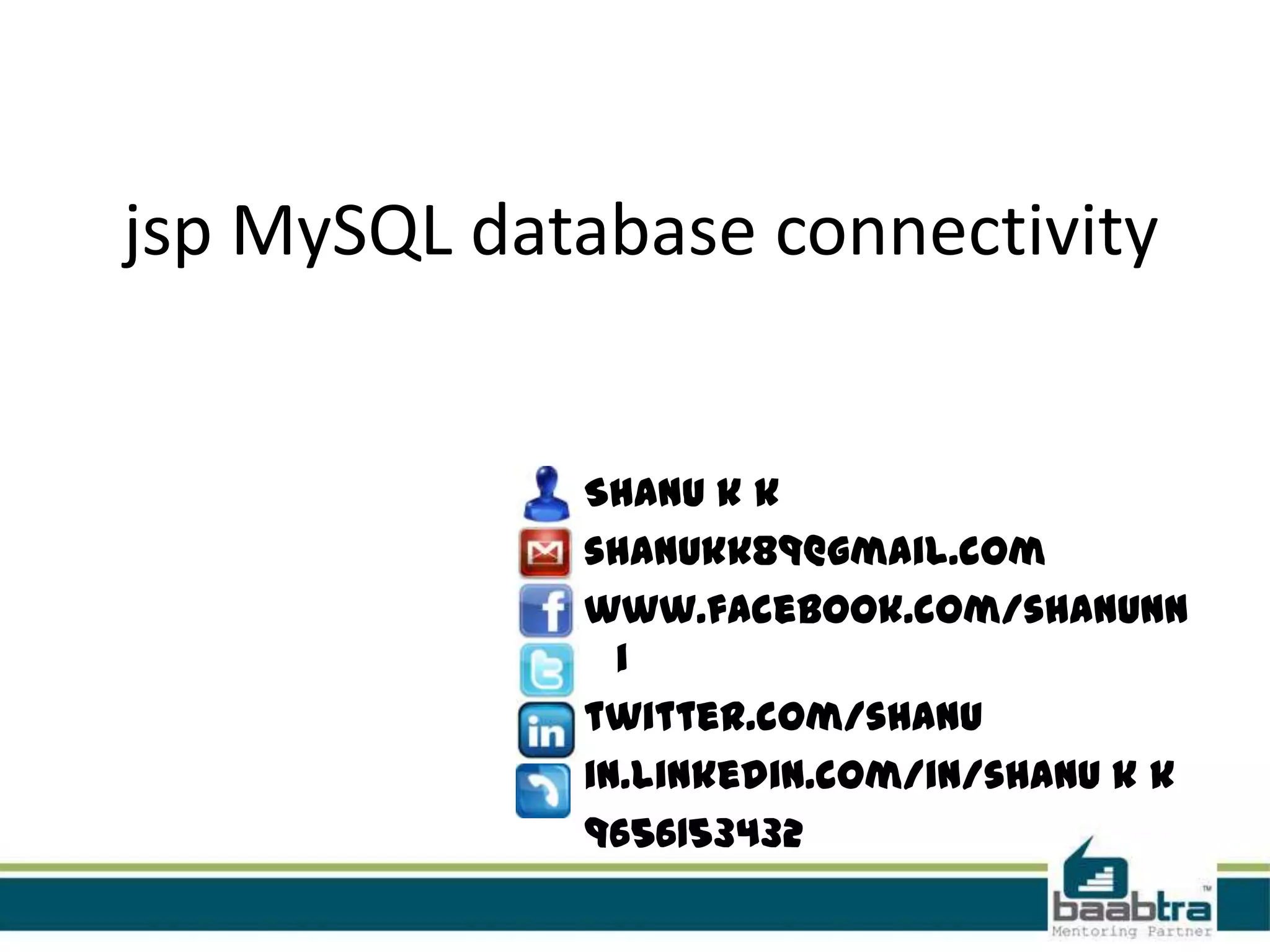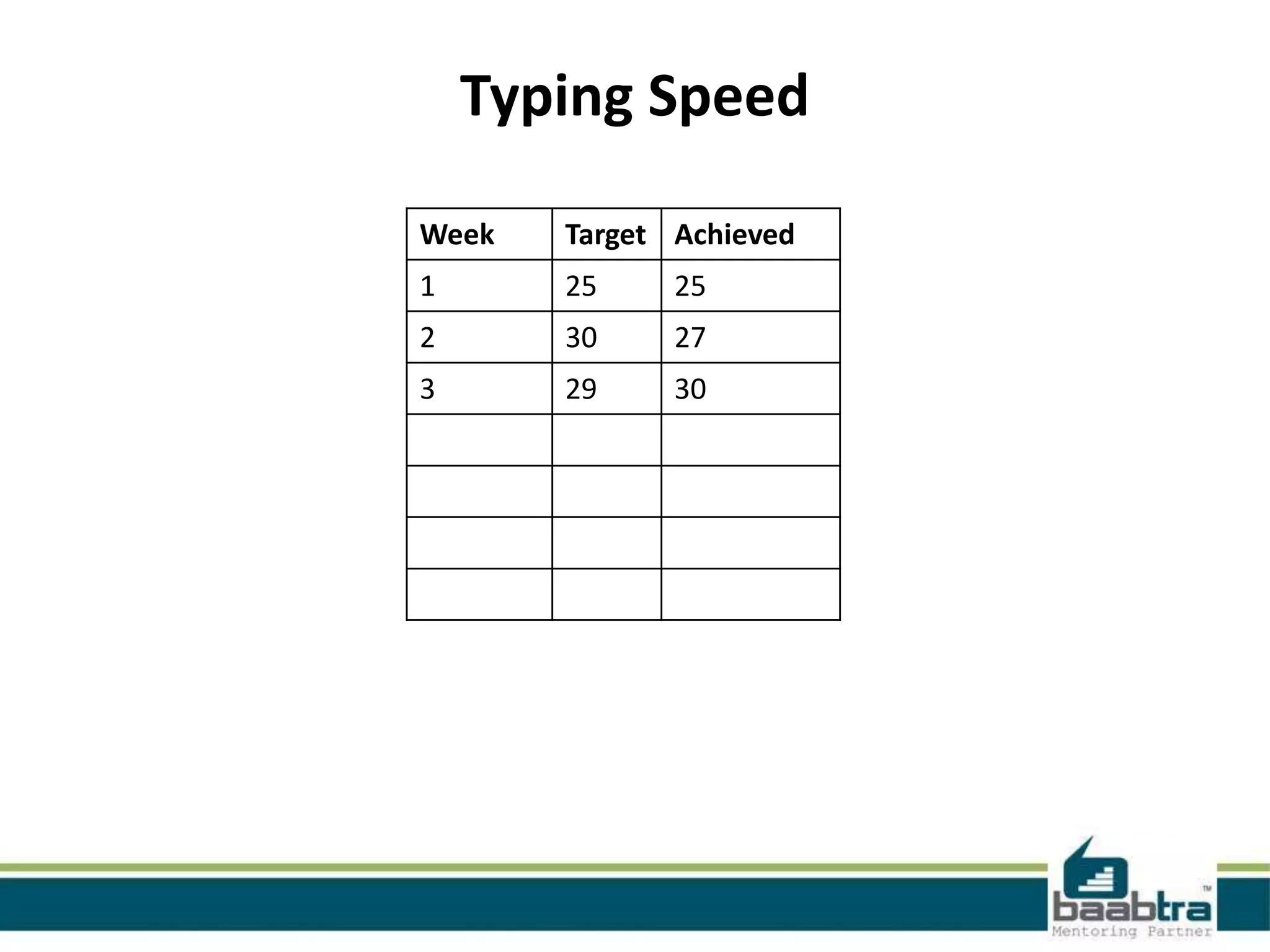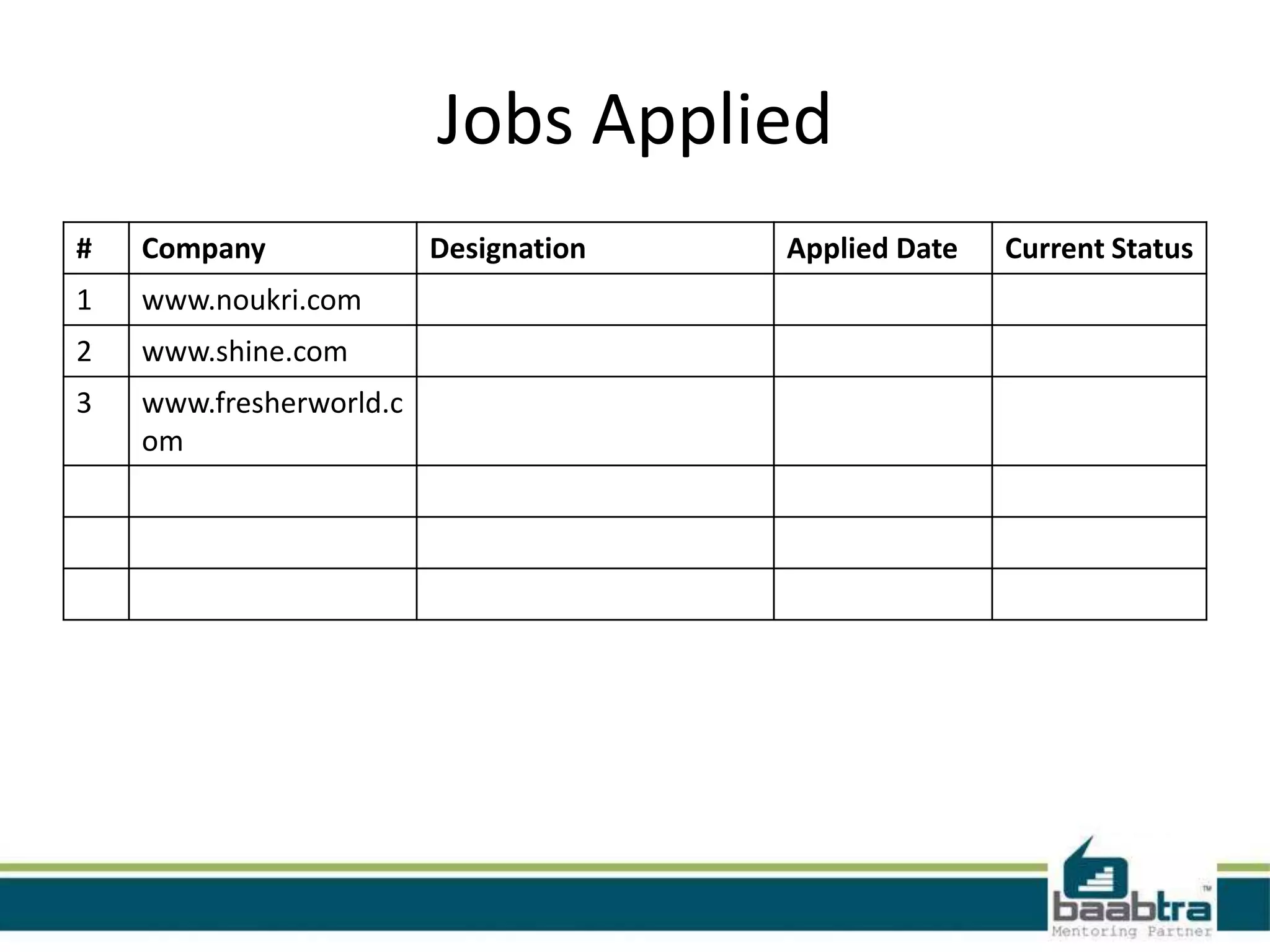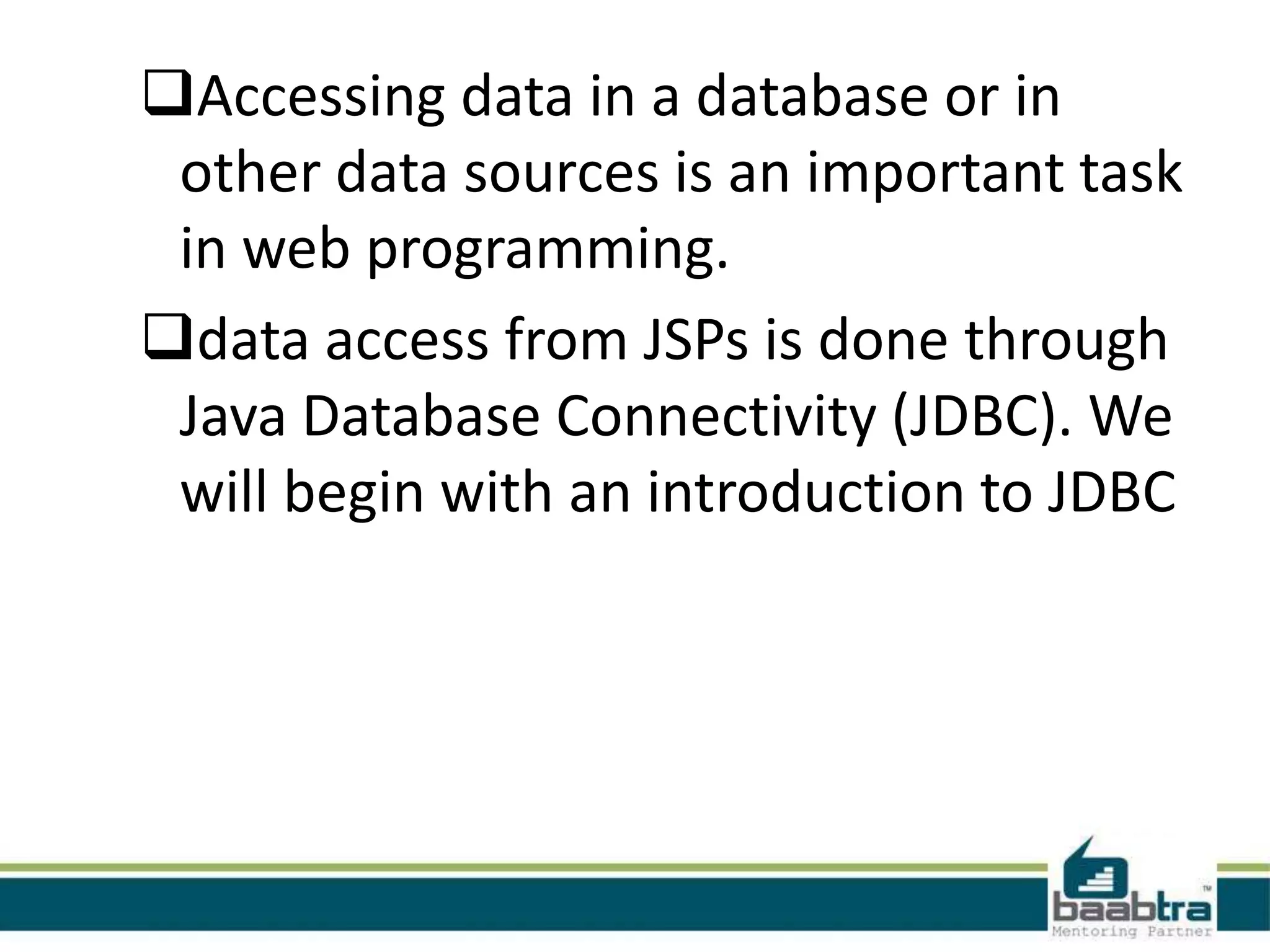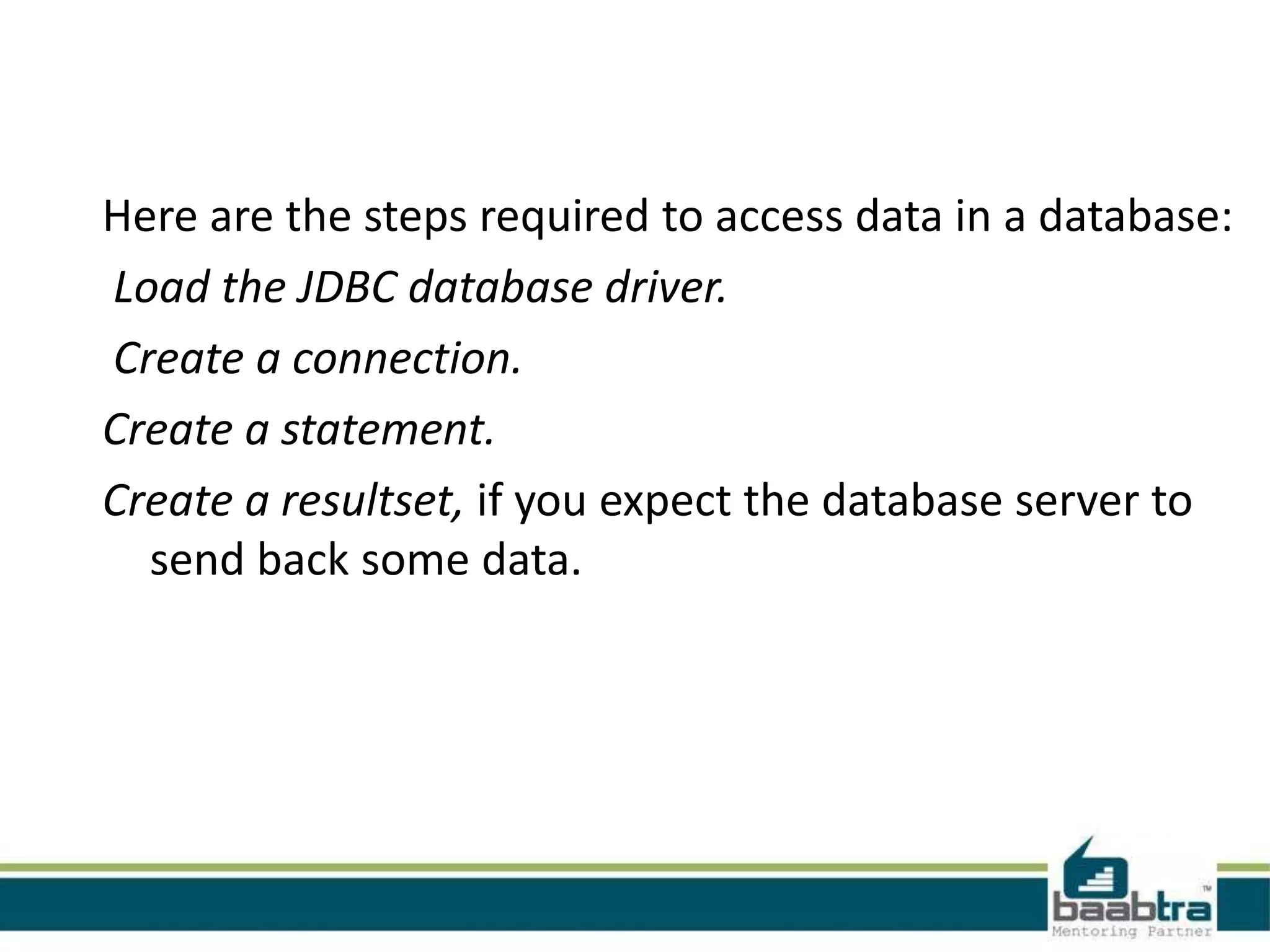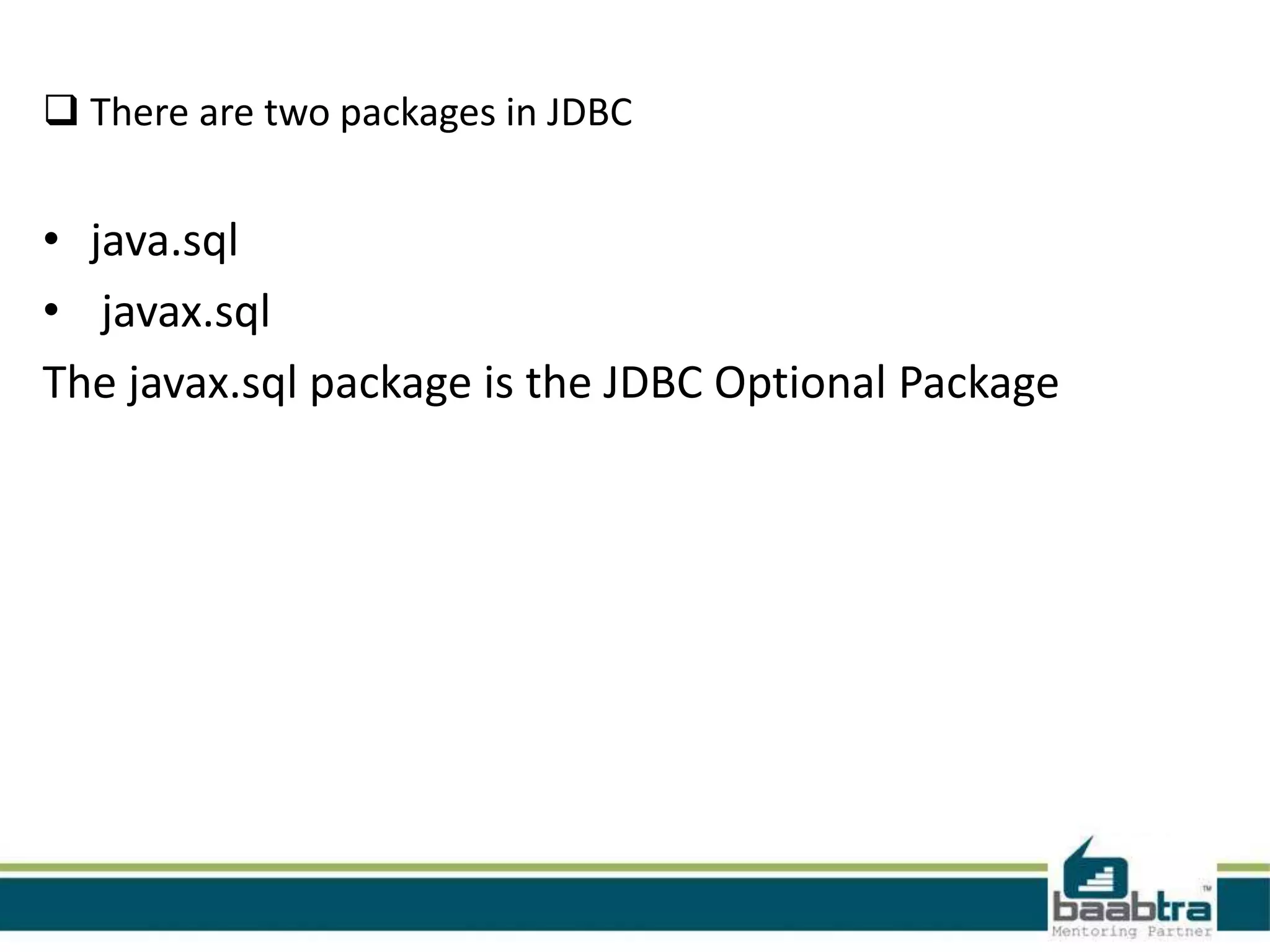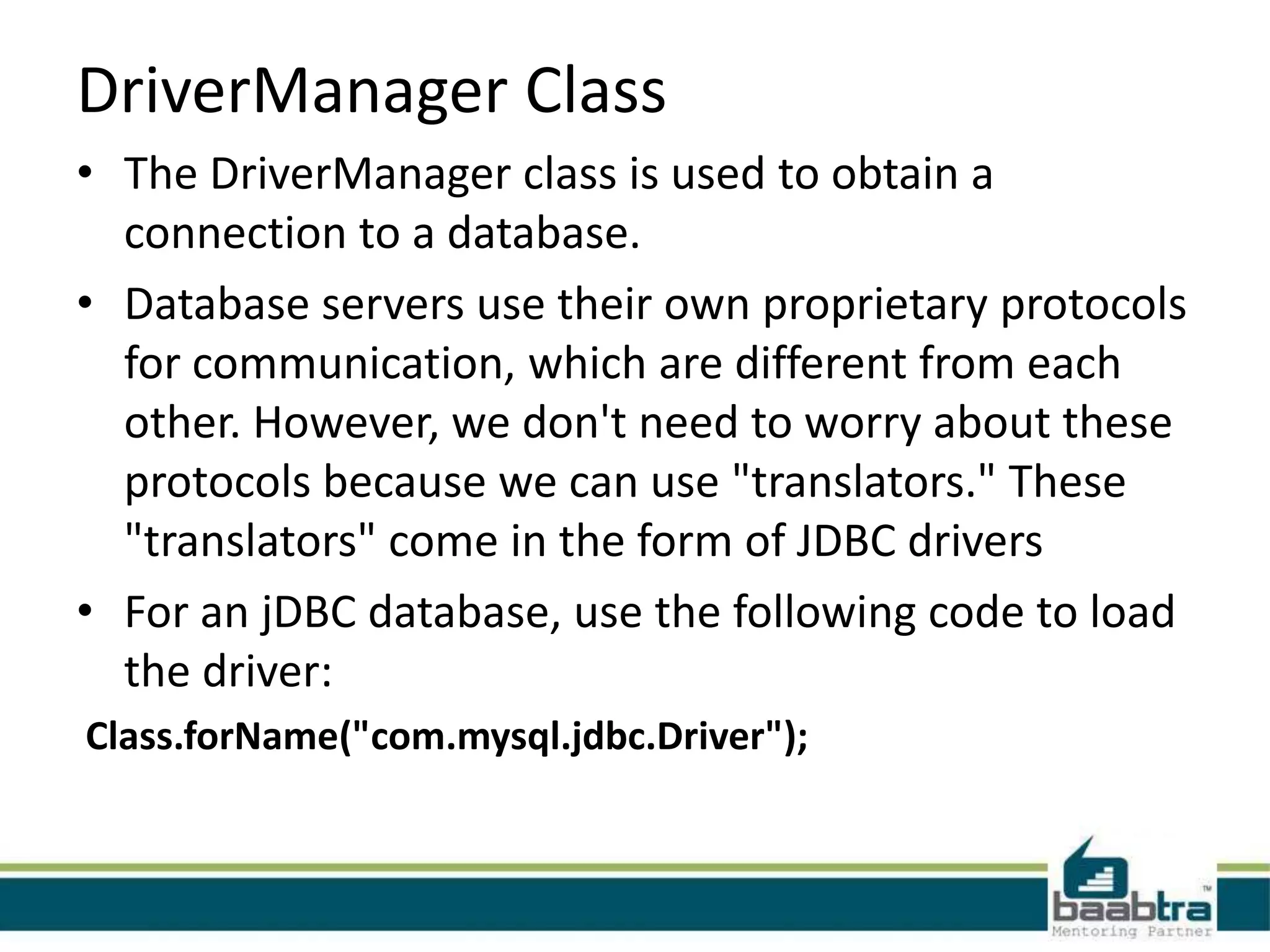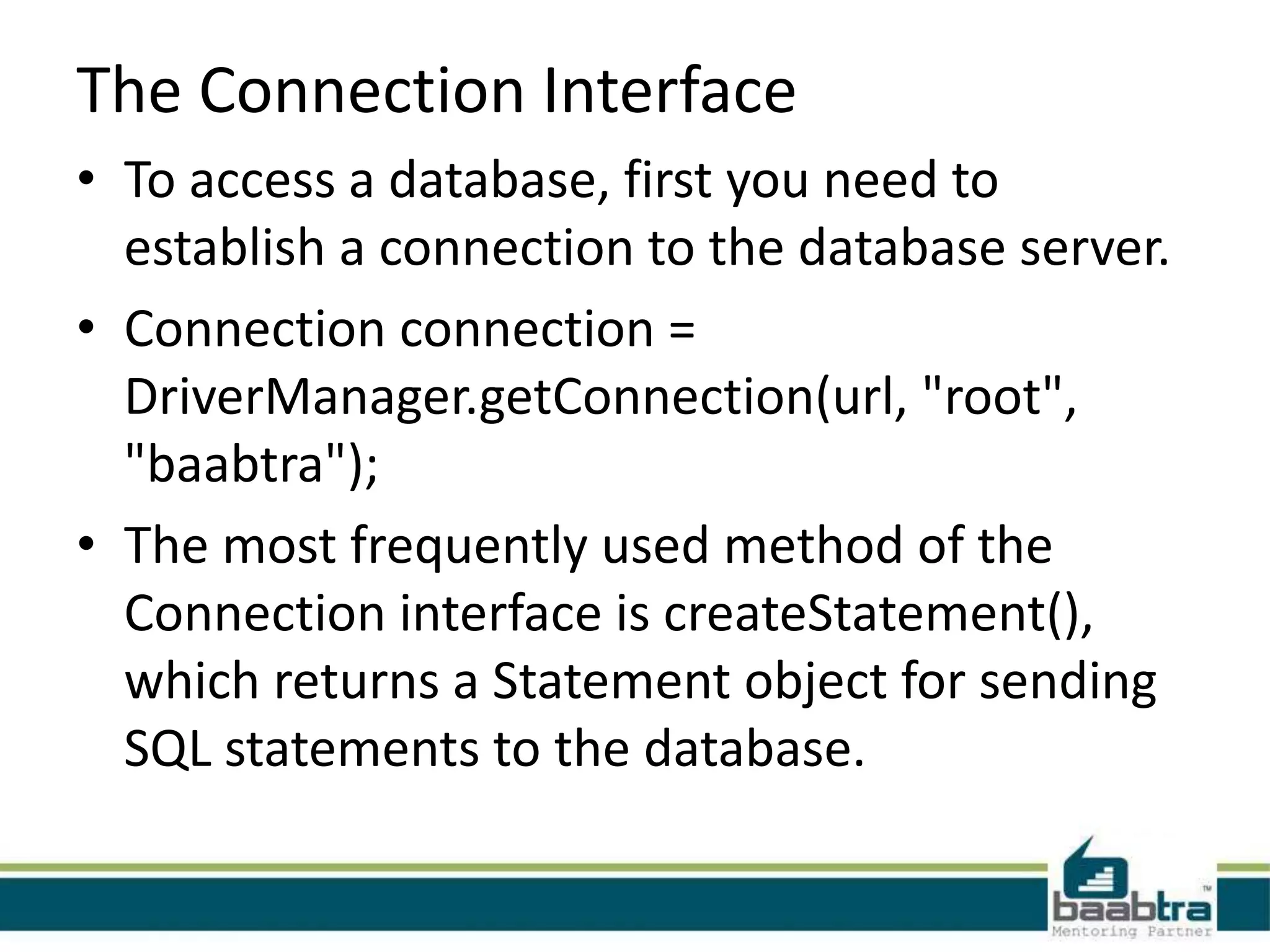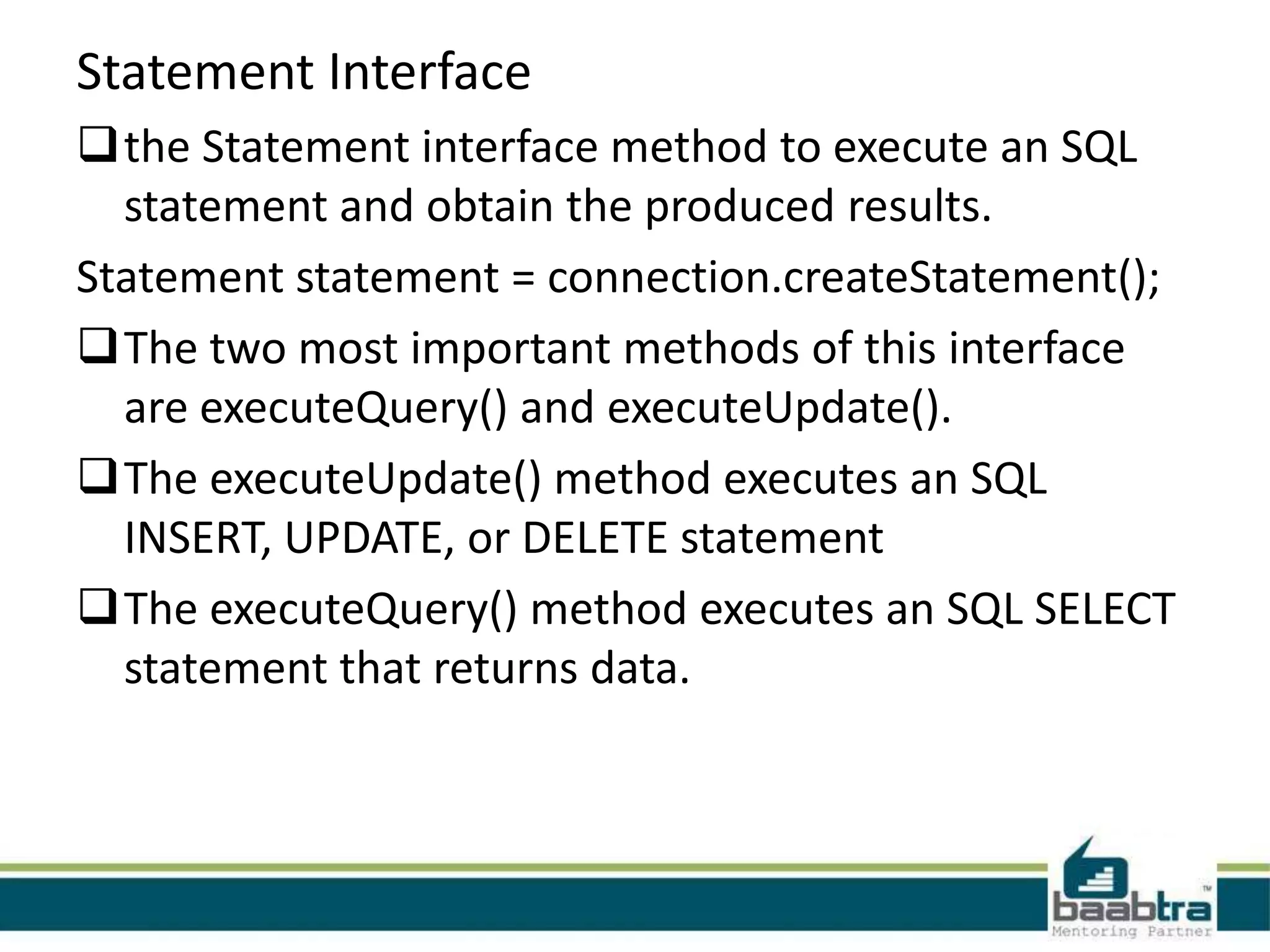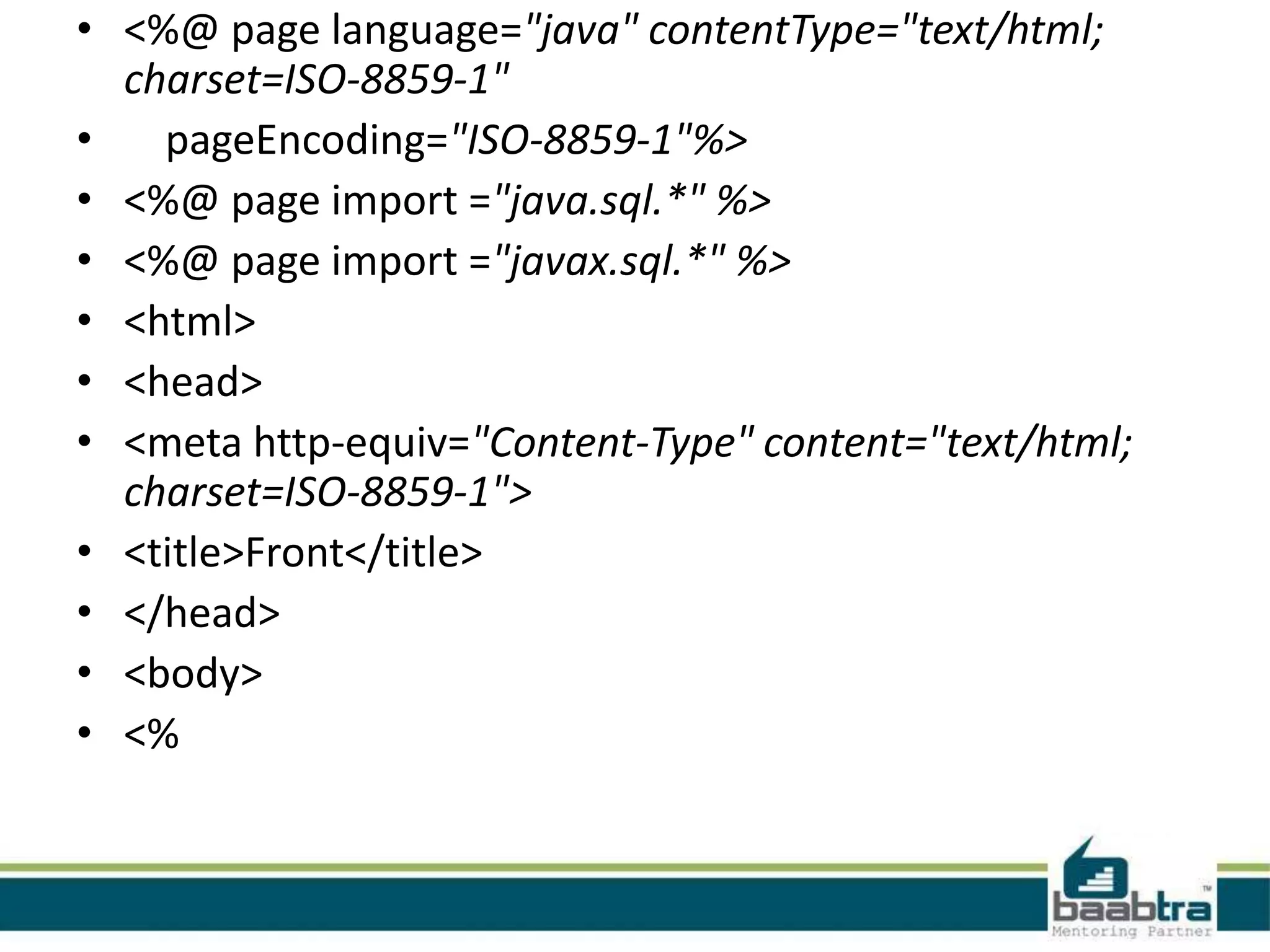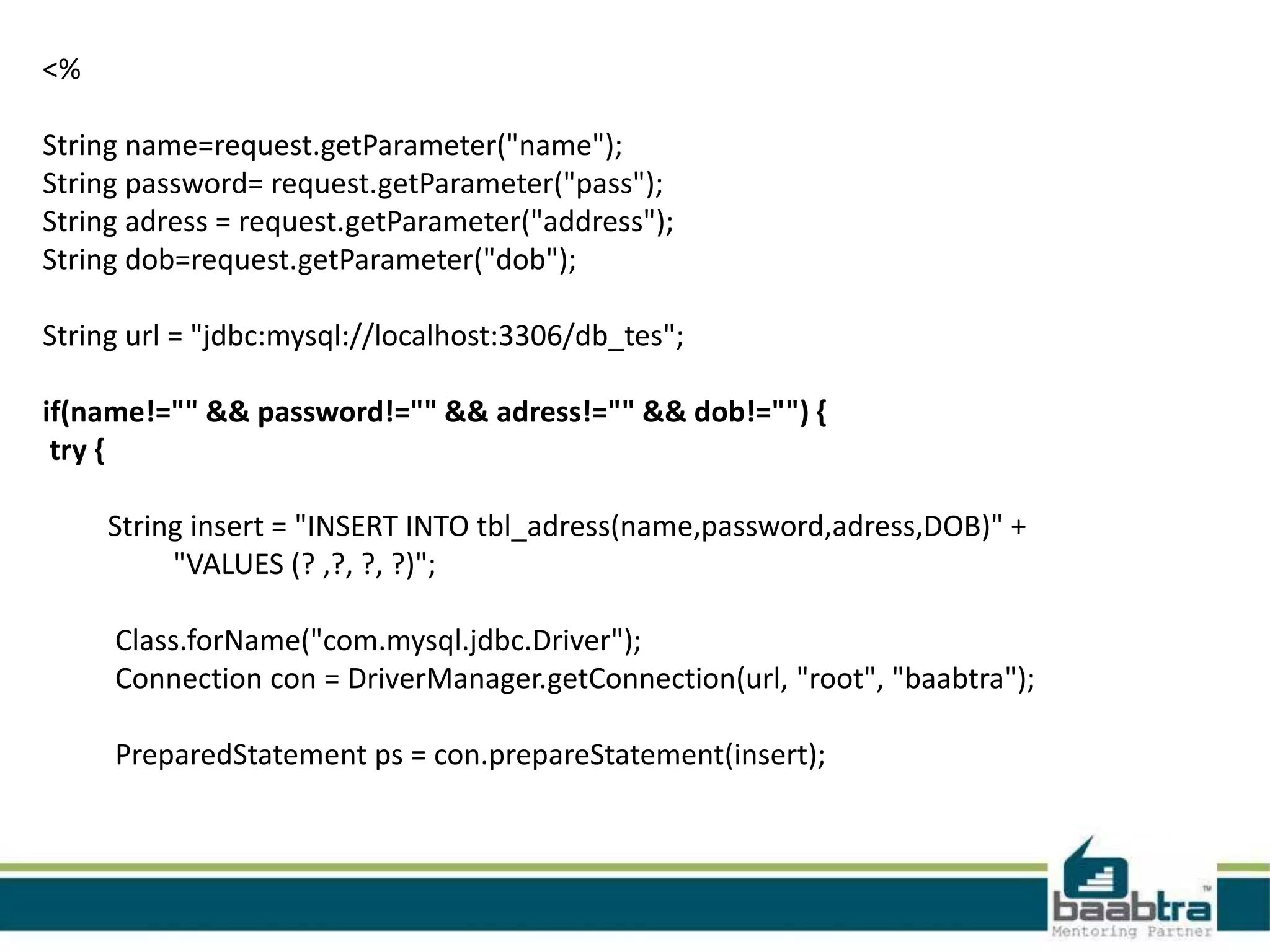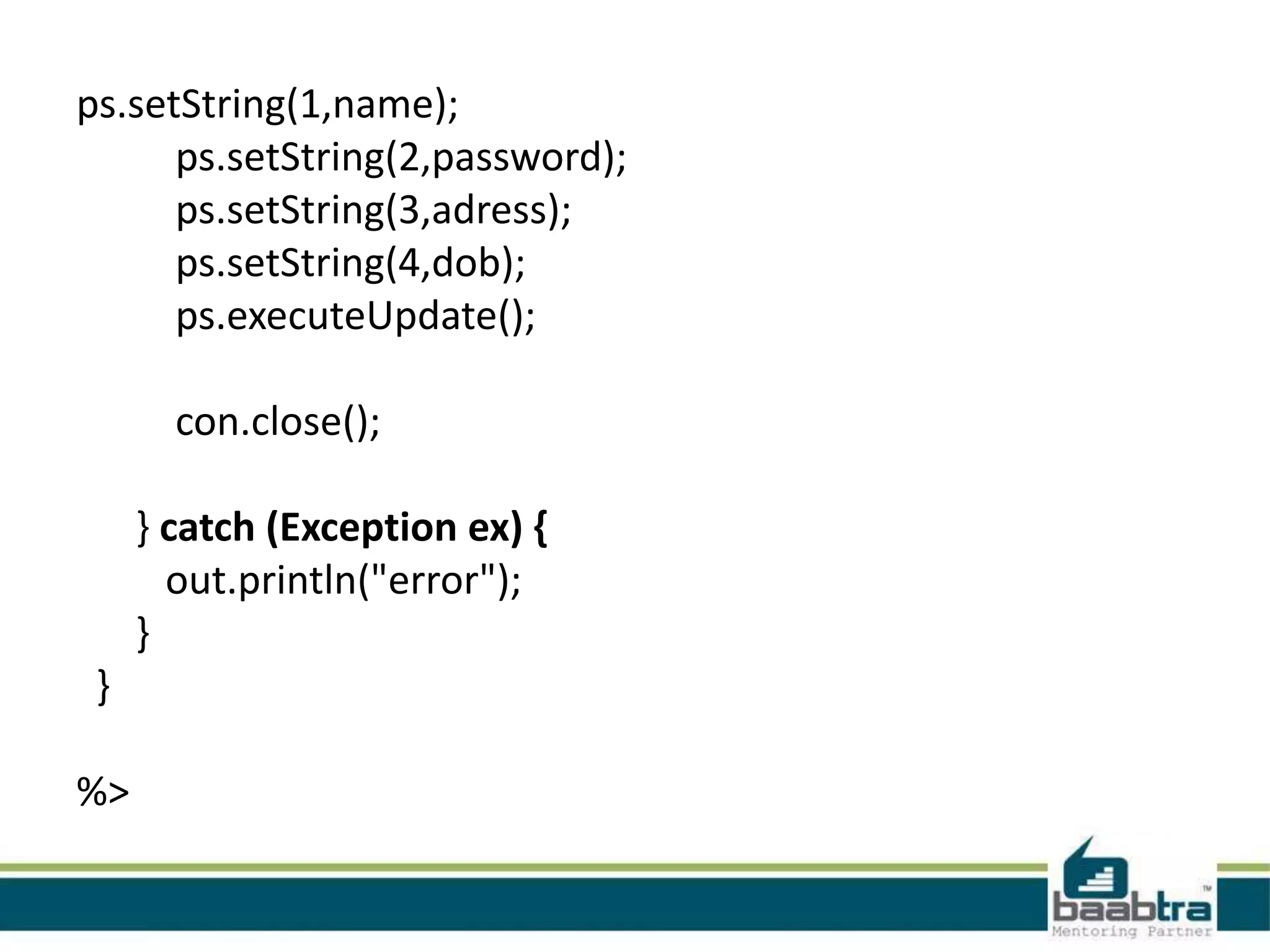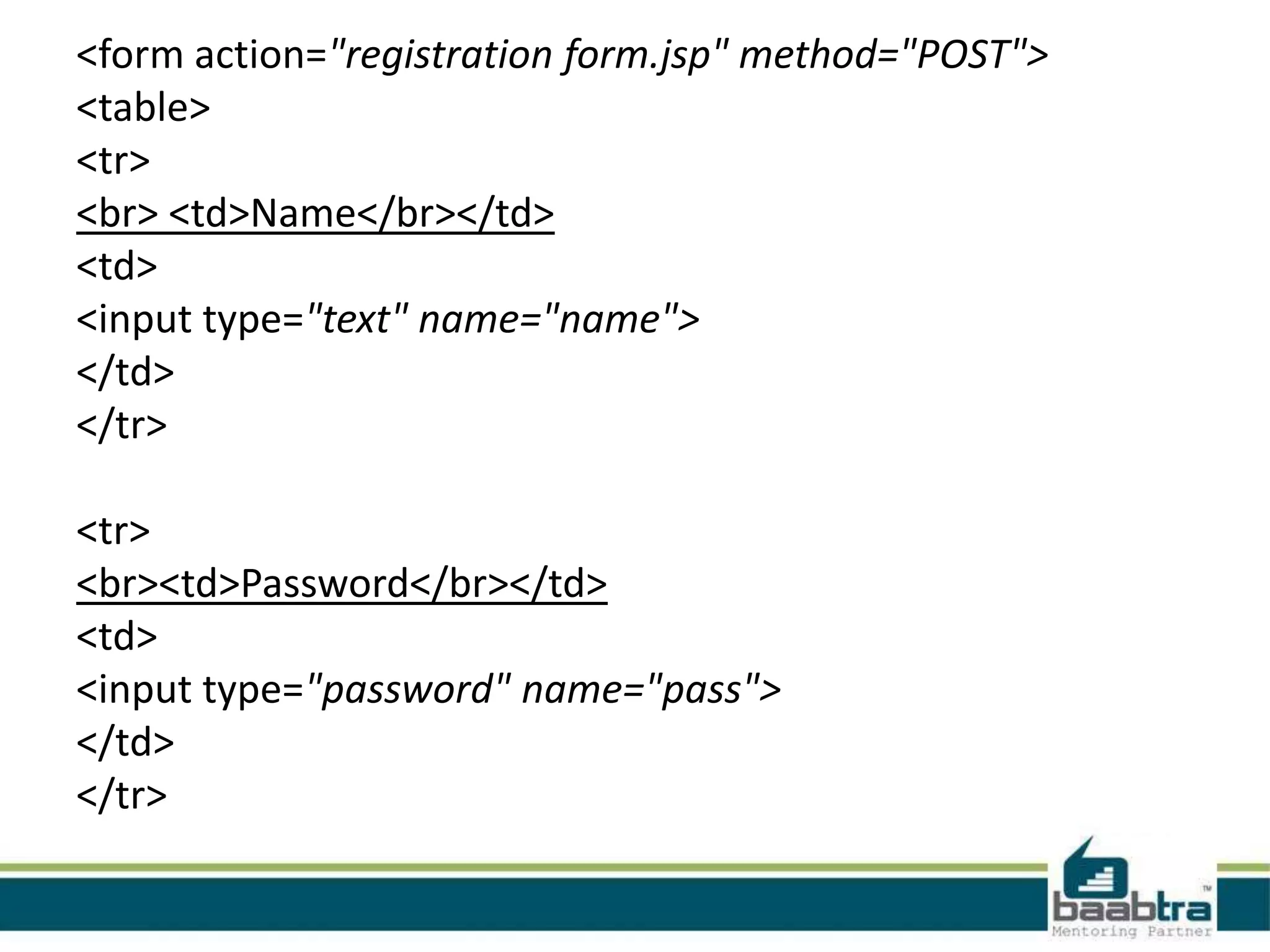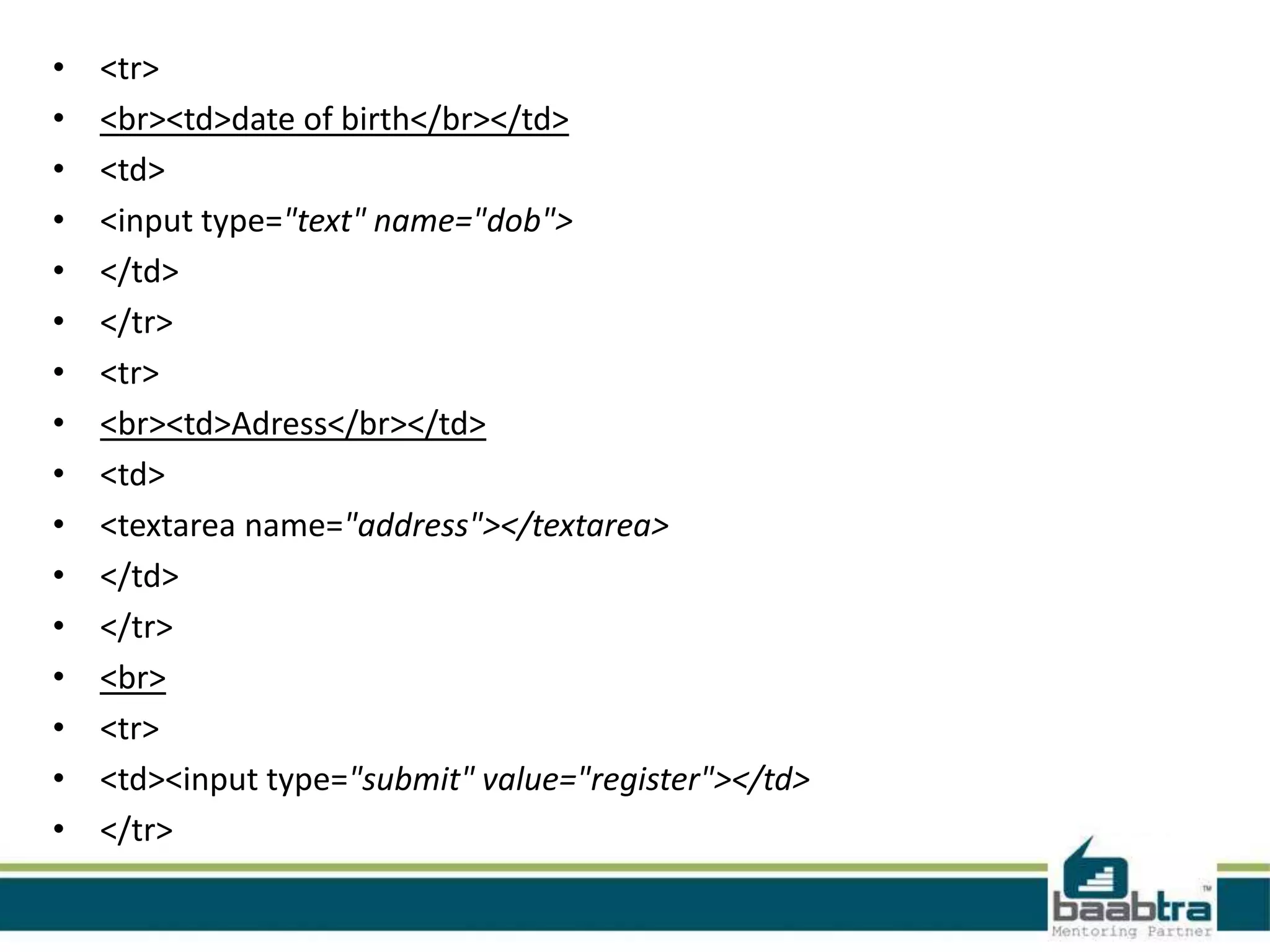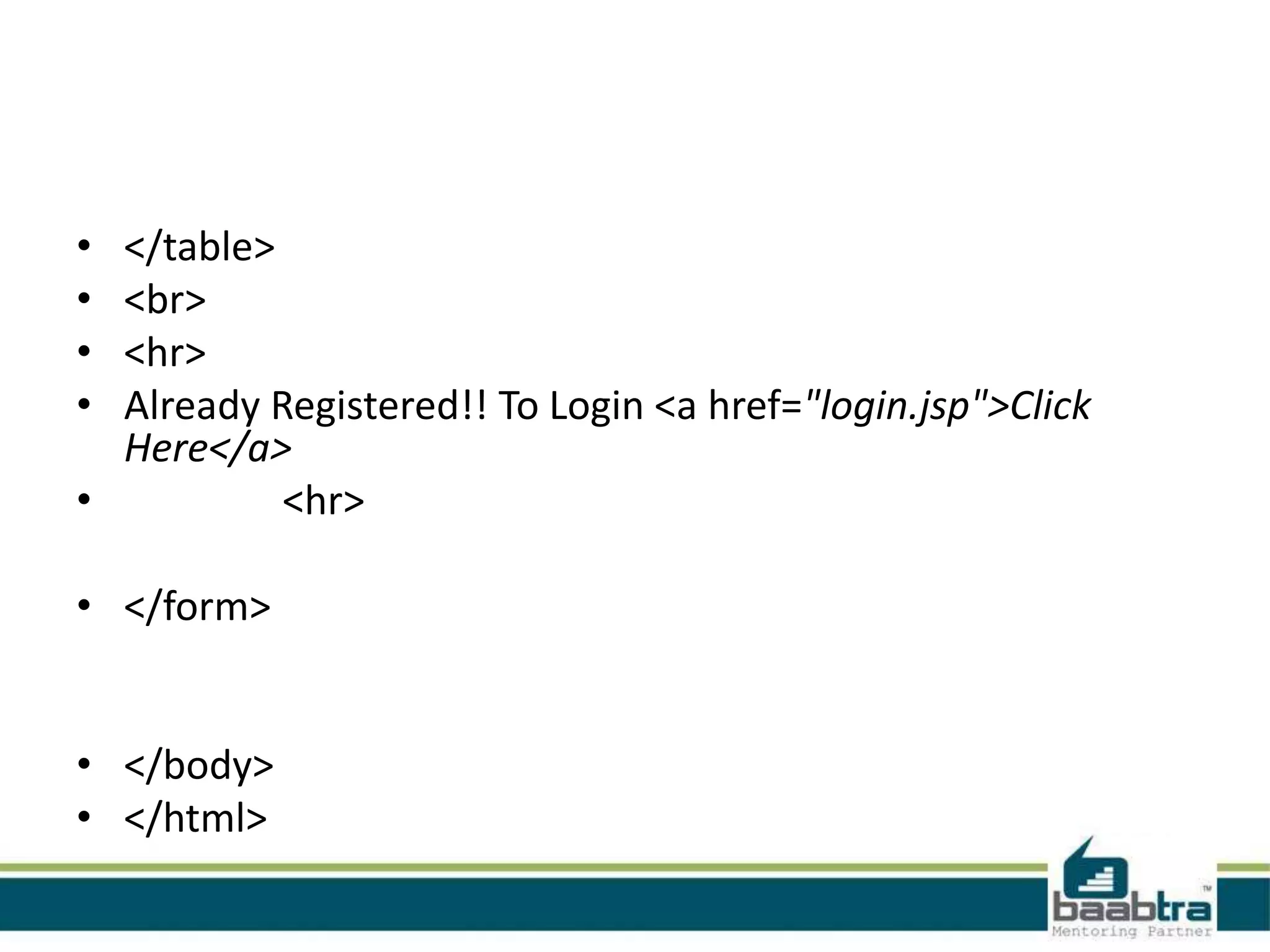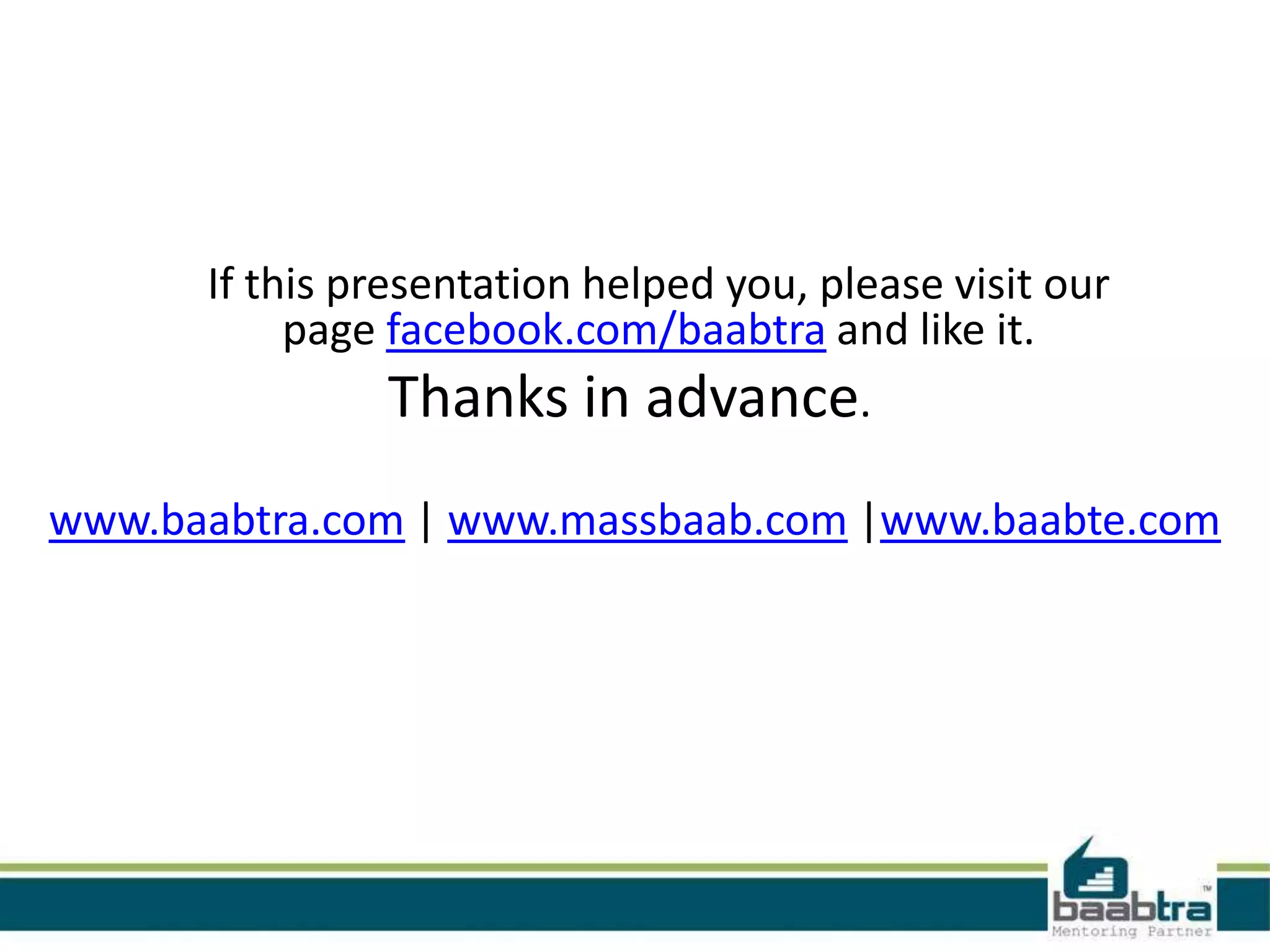This document provides information about connecting to a MySQL database from a Java Server Page (JSP). It discusses the key classes and interfaces needed like DriverManager, Connection, and Statement. It outlines the basic steps to load the driver, create a connection, create a statement, and execute queries. It then provides a code example of a JSP that accepts user input from a form, inserts it into a database table using a prepared statement, and displays the form.