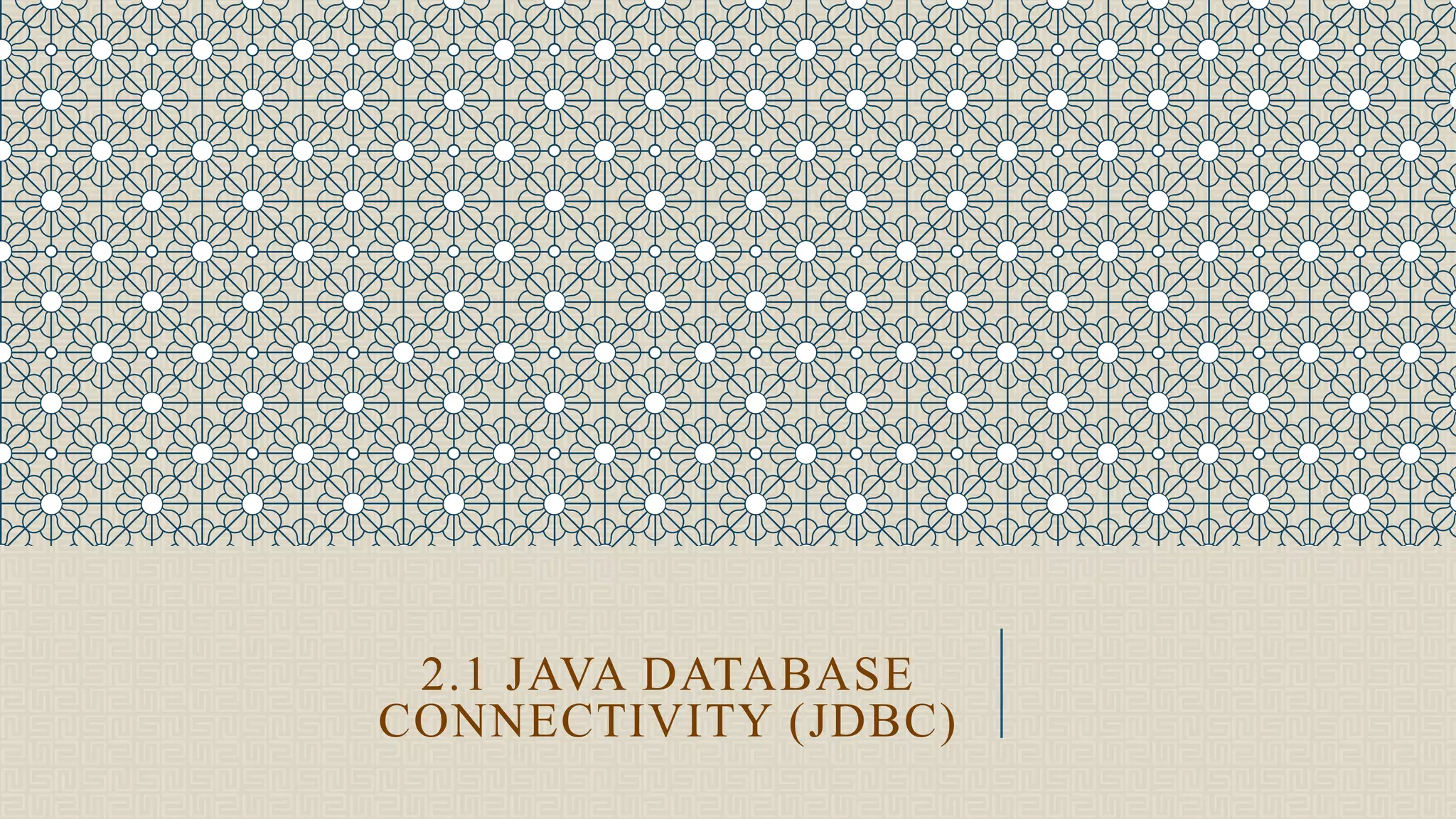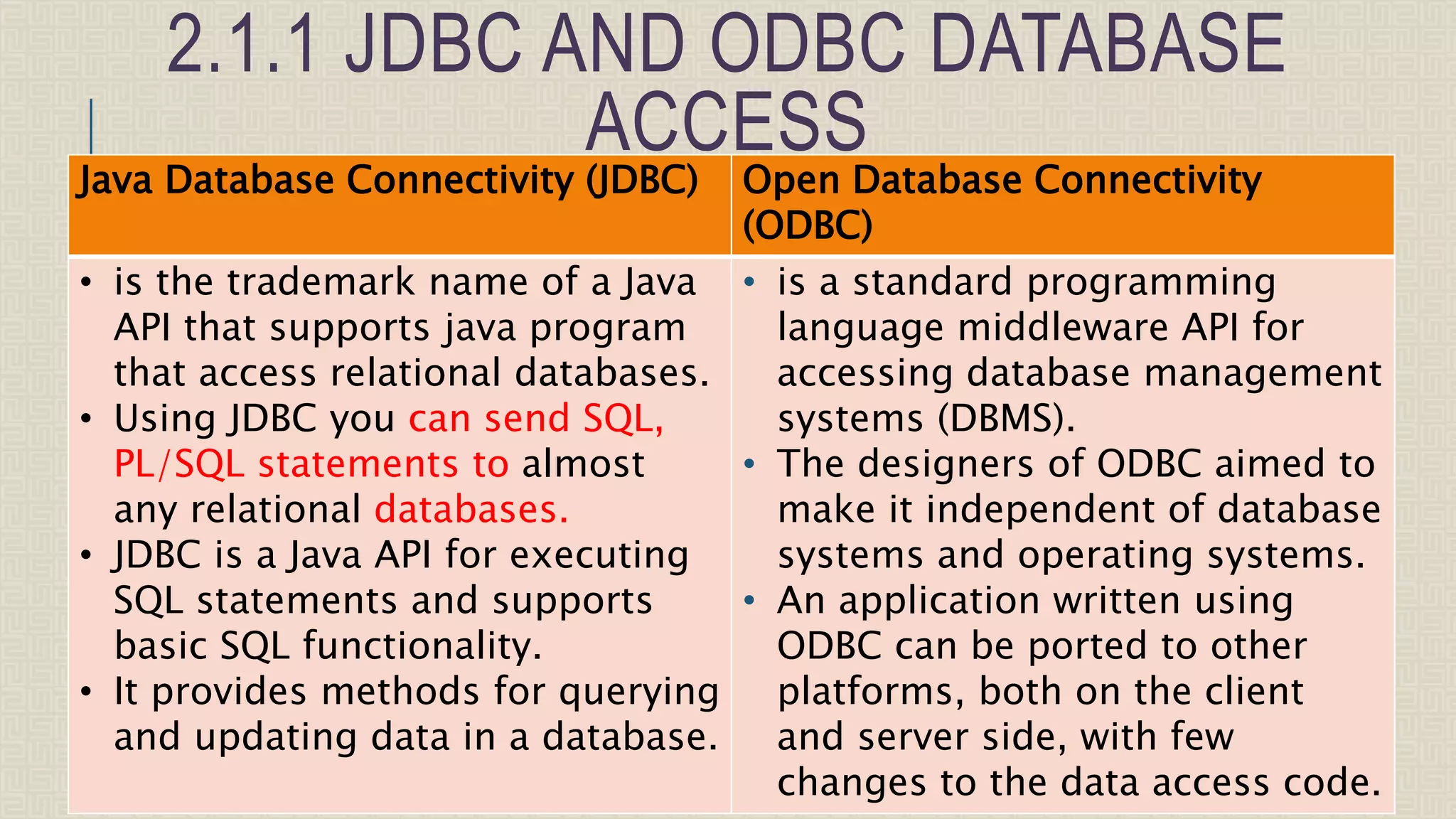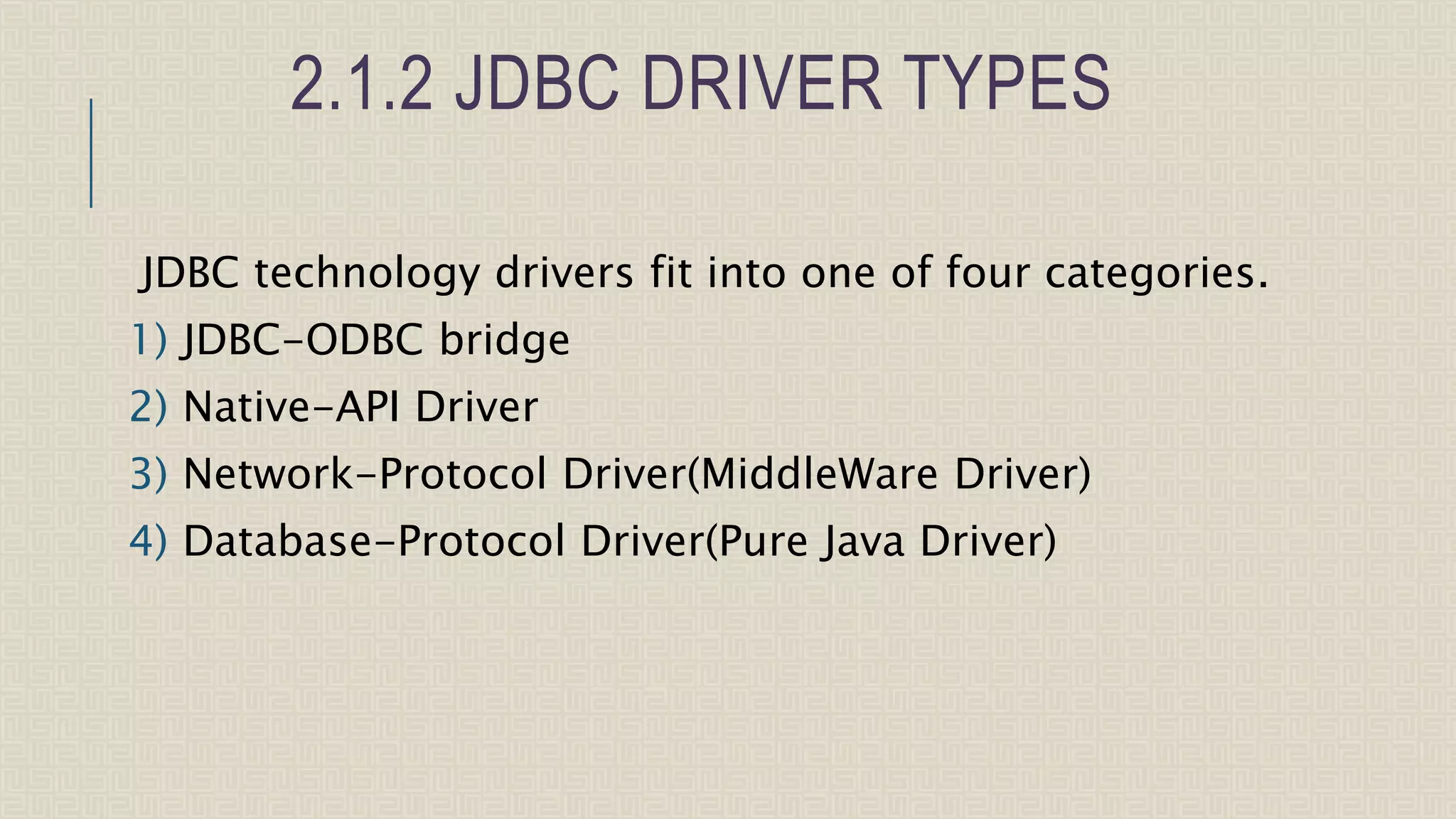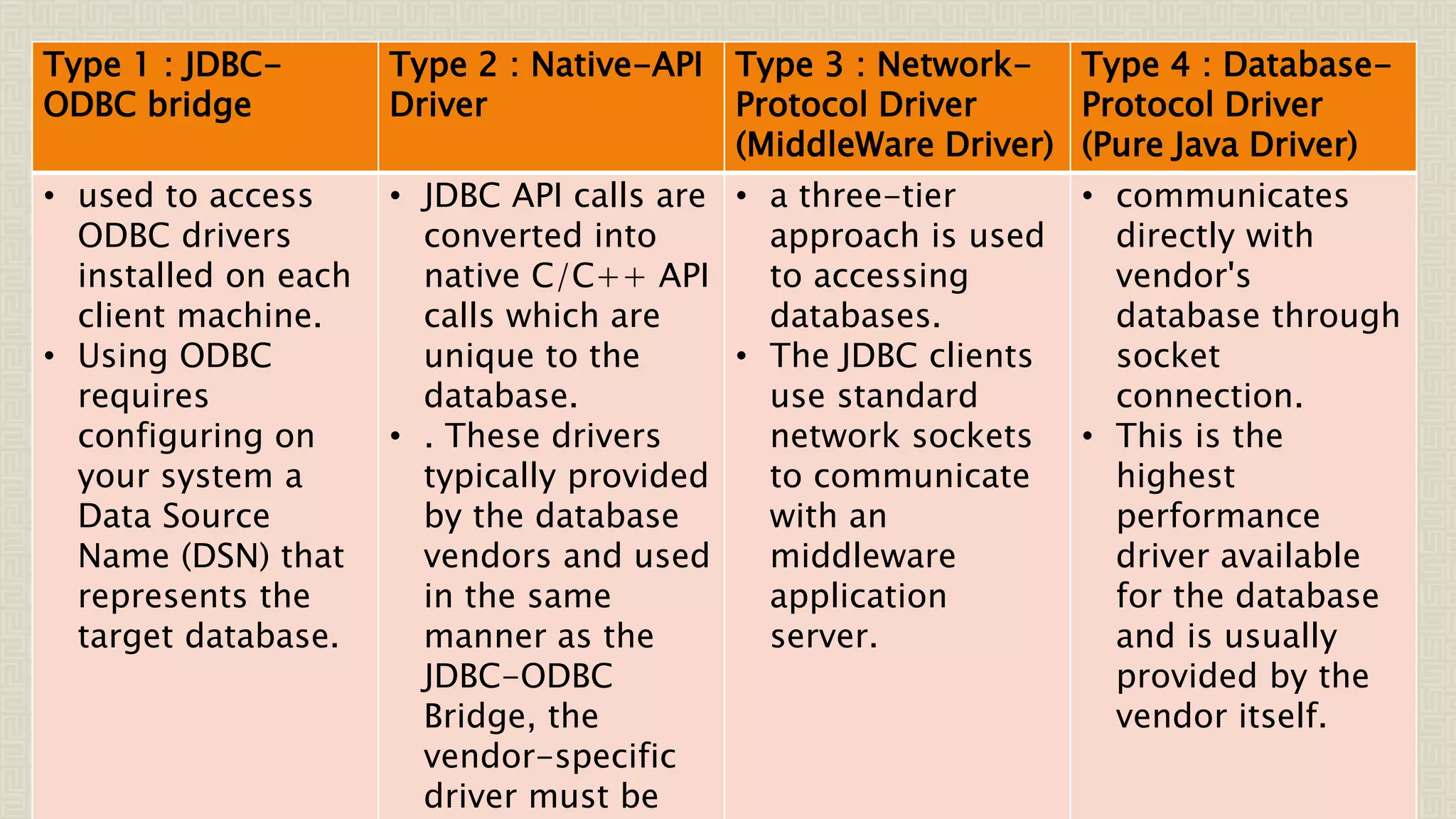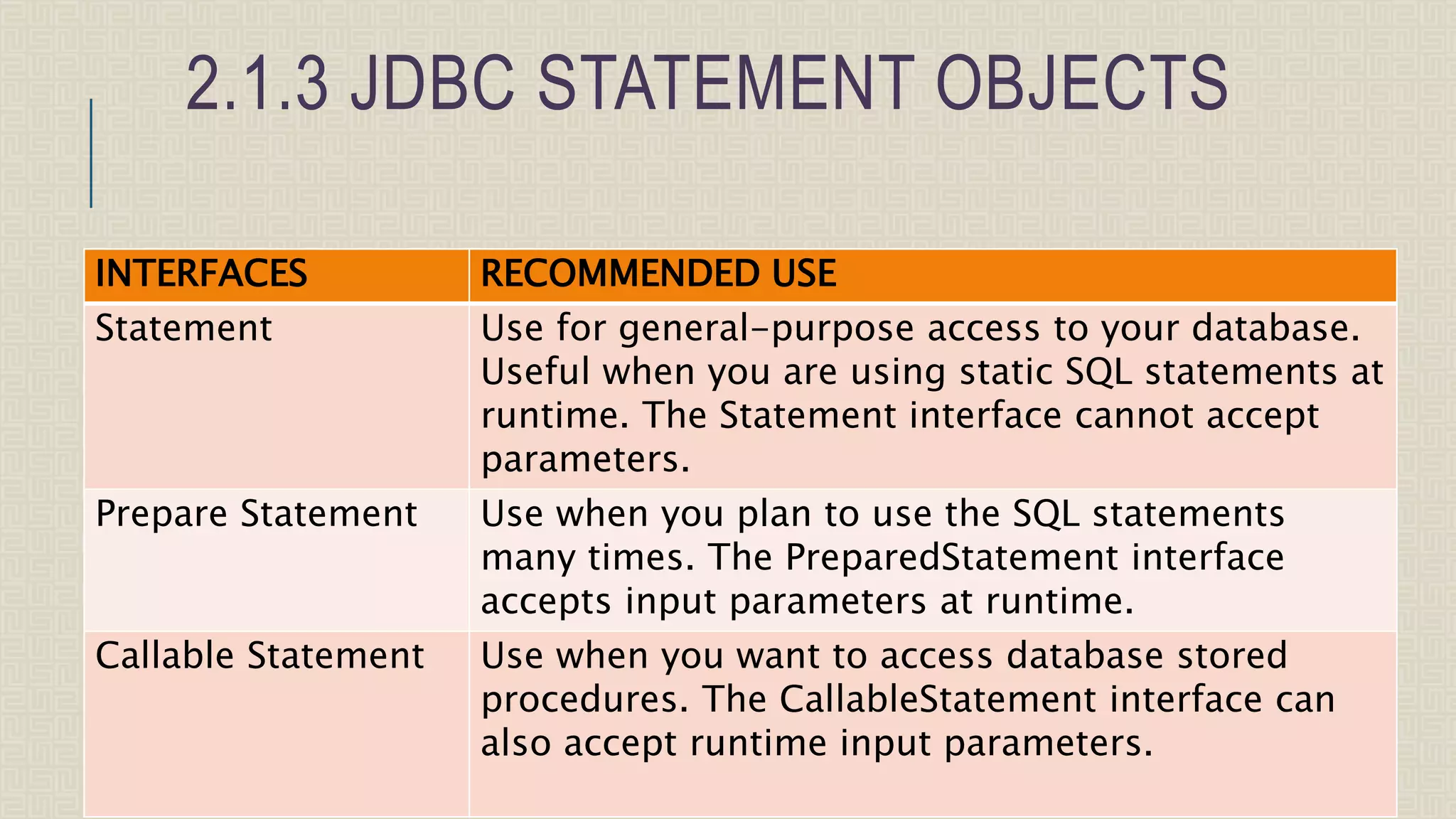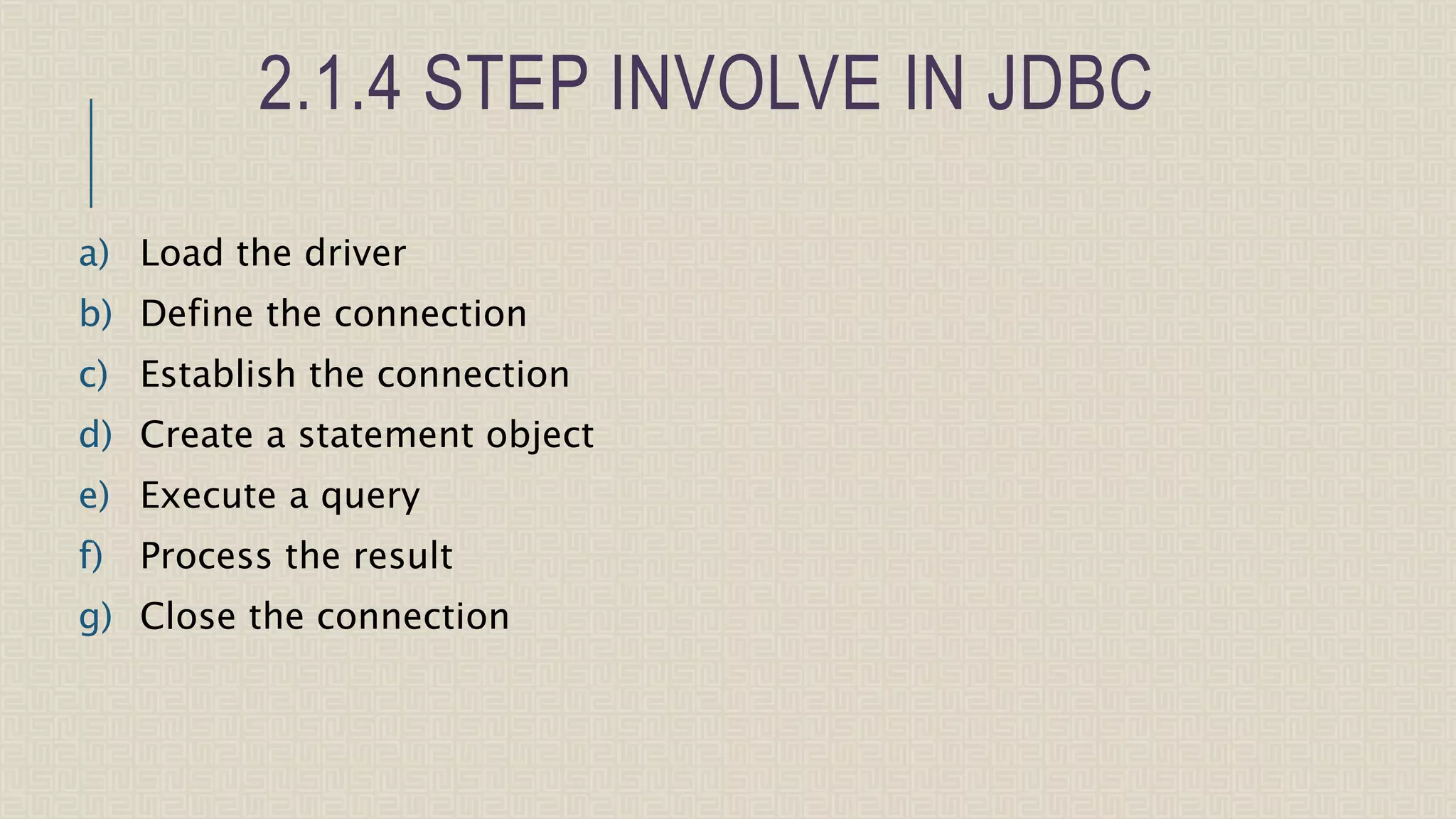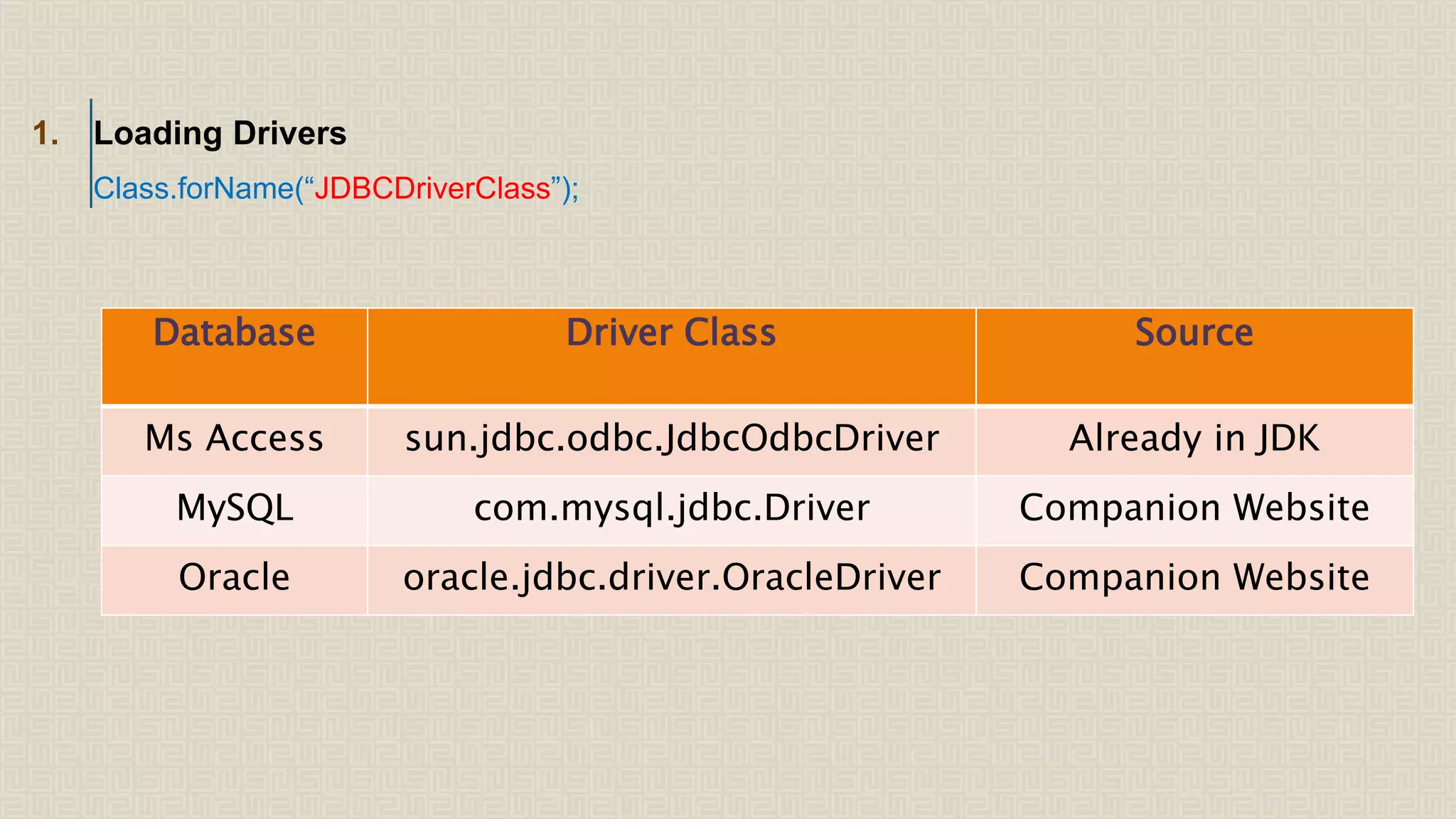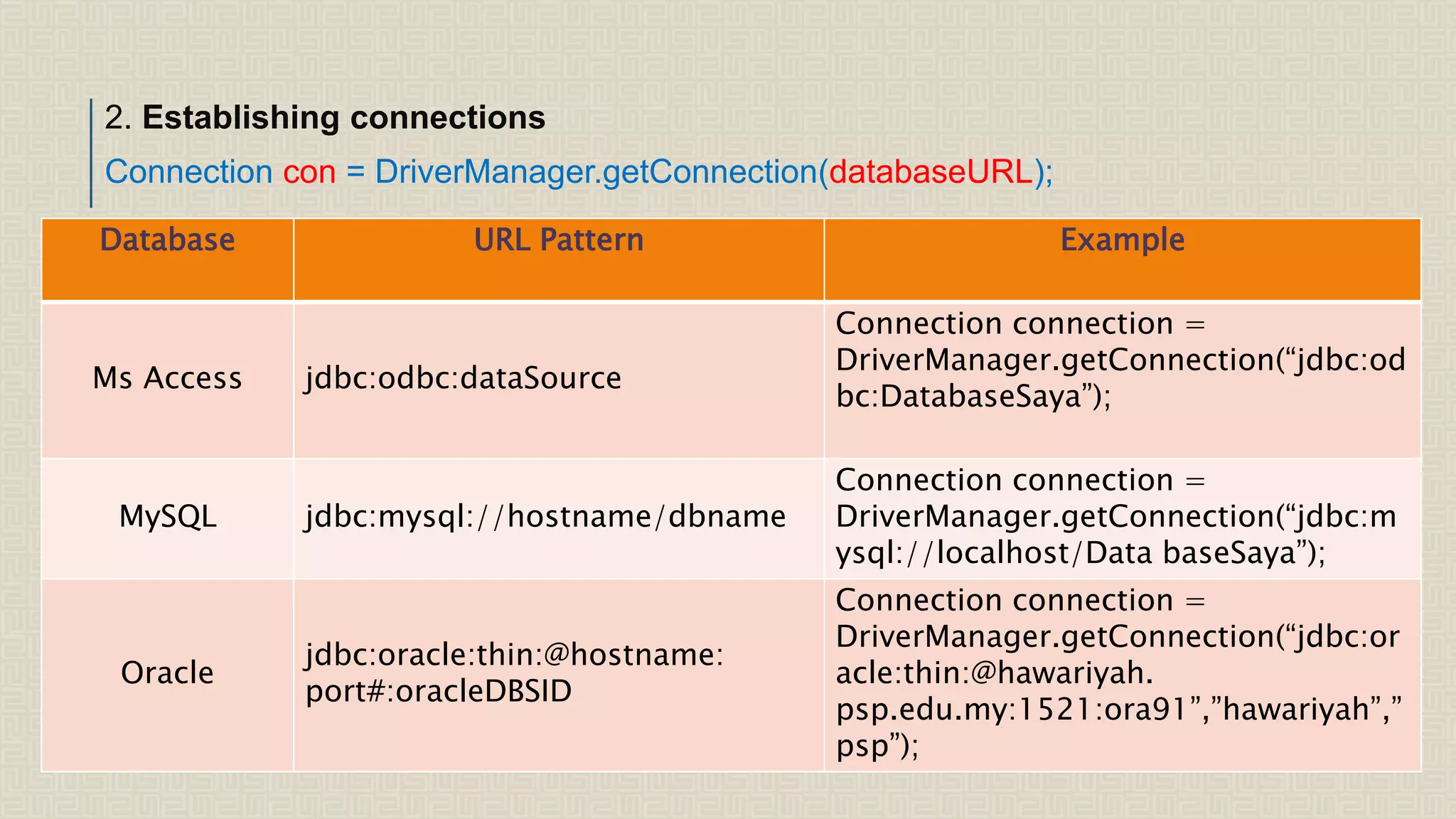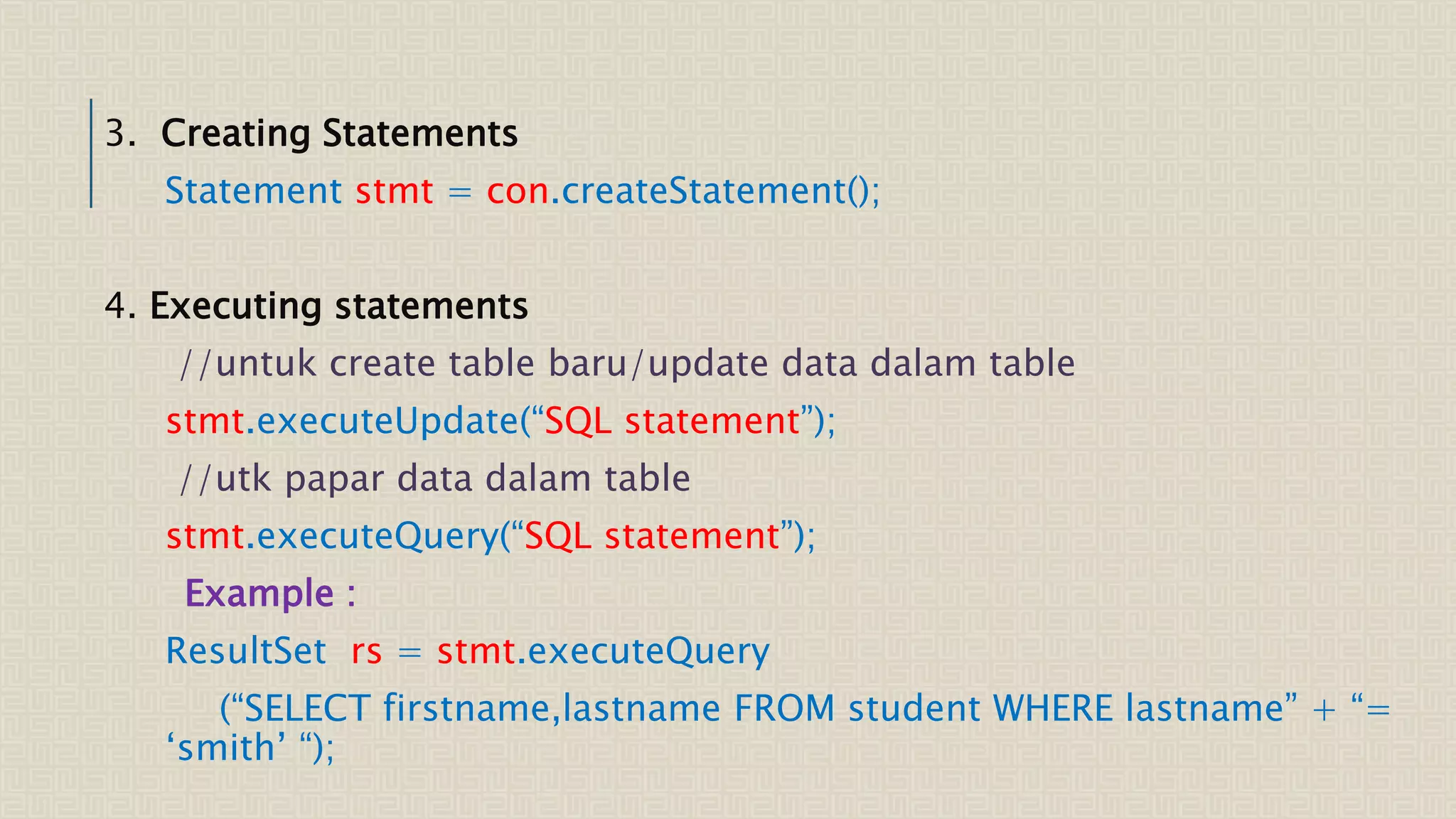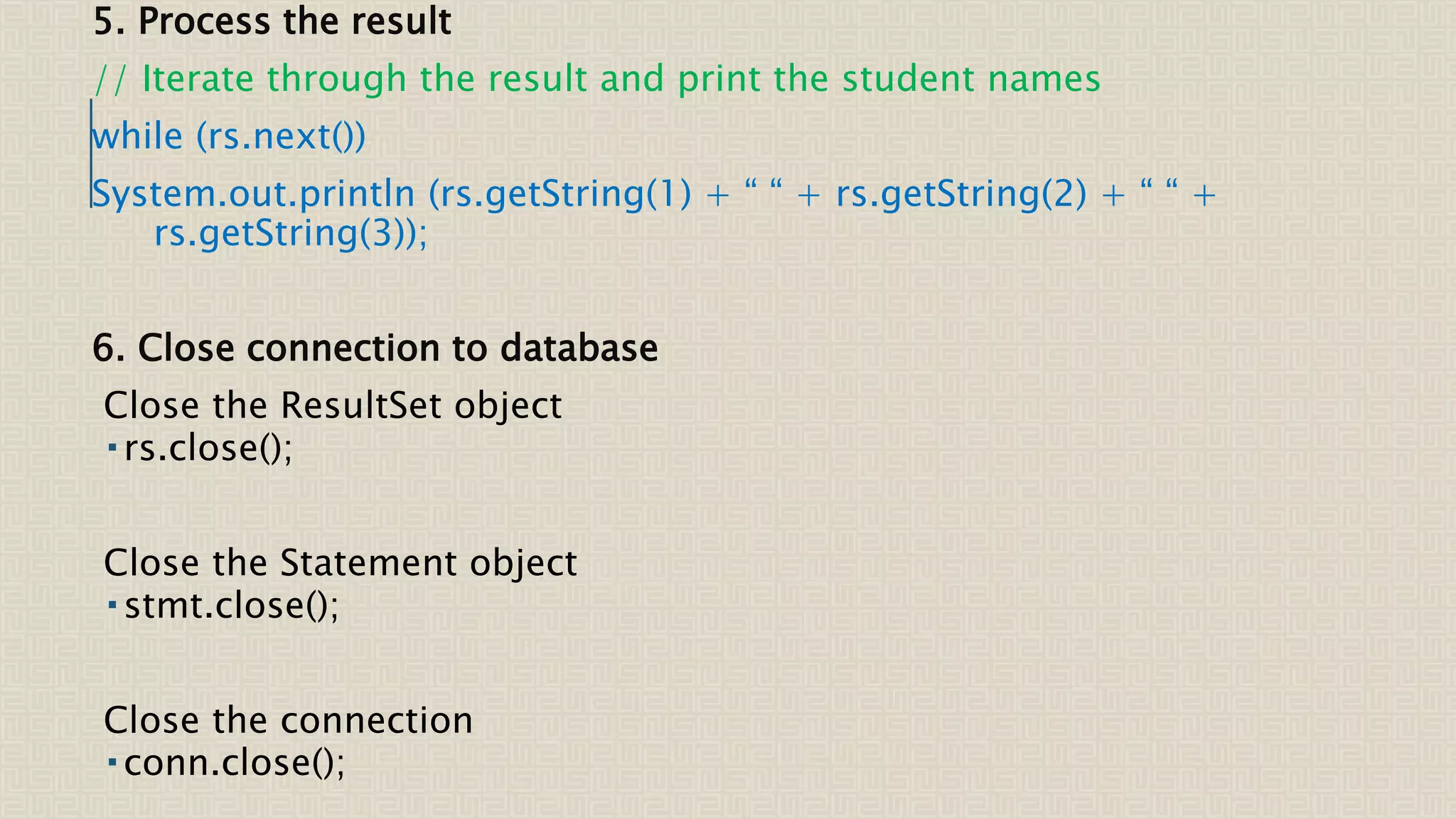JDBC (Java Database Connectivity) is a Java API that allows Java programs to connect to and interact with relational databases. There are four types of JDBC drivers: JDBC-ODBC bridge drivers, native-API drivers, network-protocol drivers, and database-protocol drivers. The key steps in using JDBC include: 1) loading the appropriate JDBC driver, 2) establishing a connection to the database, 3) creating statement objects to execute queries and updates, 4) executing the statements, 5) processing result sets, and 6) closing all open resources.