Downloaded 306 times

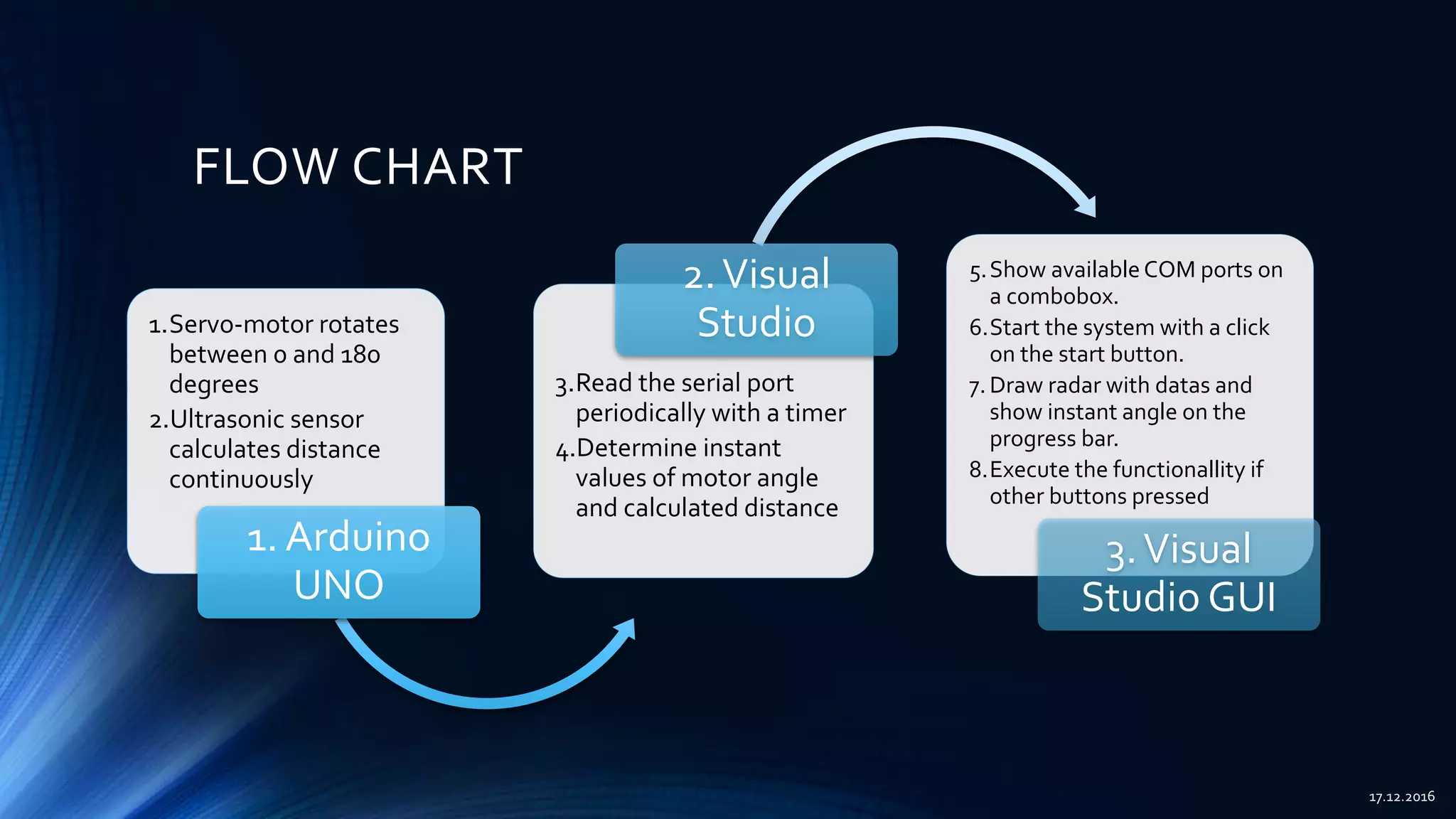
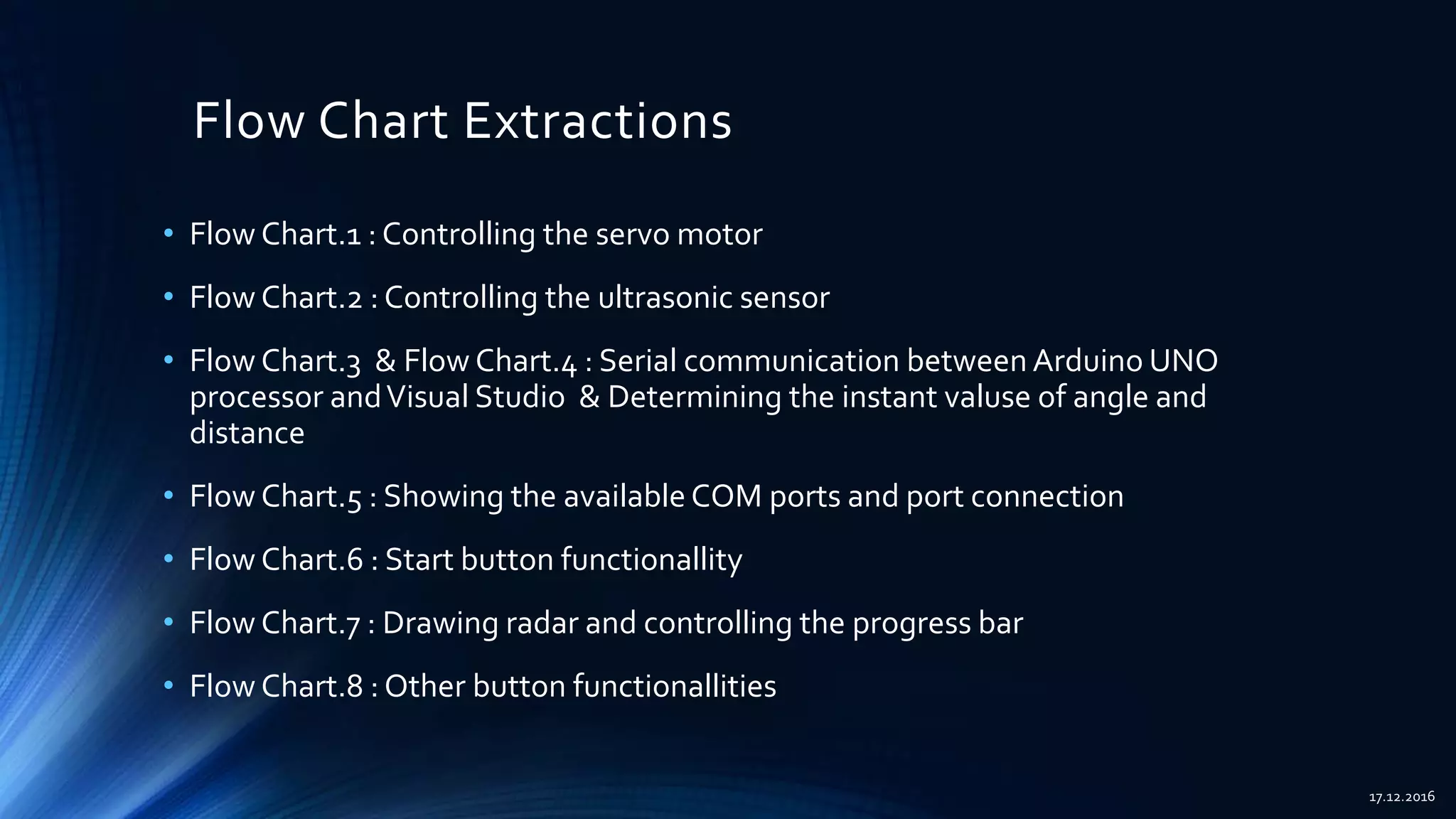
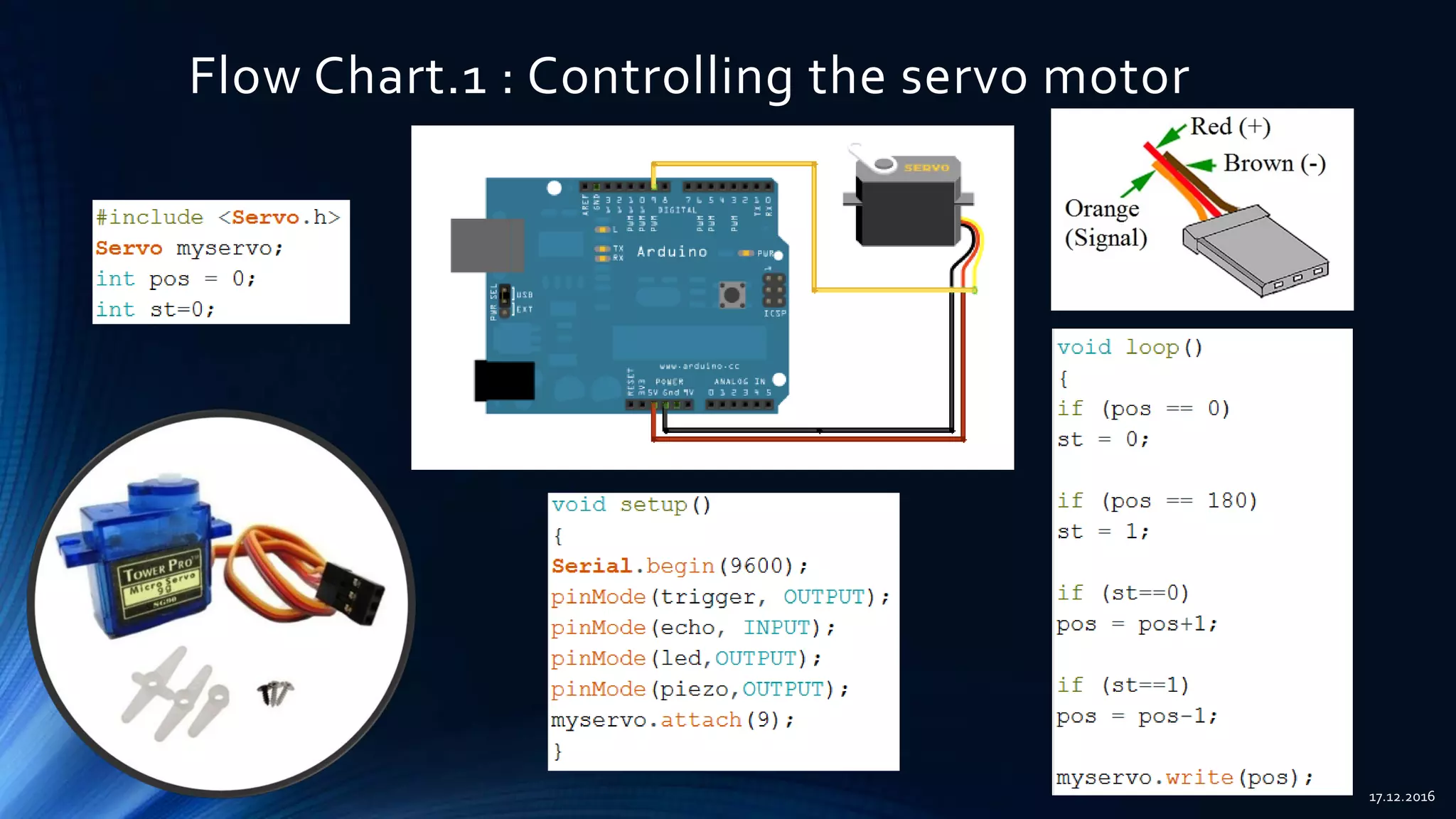
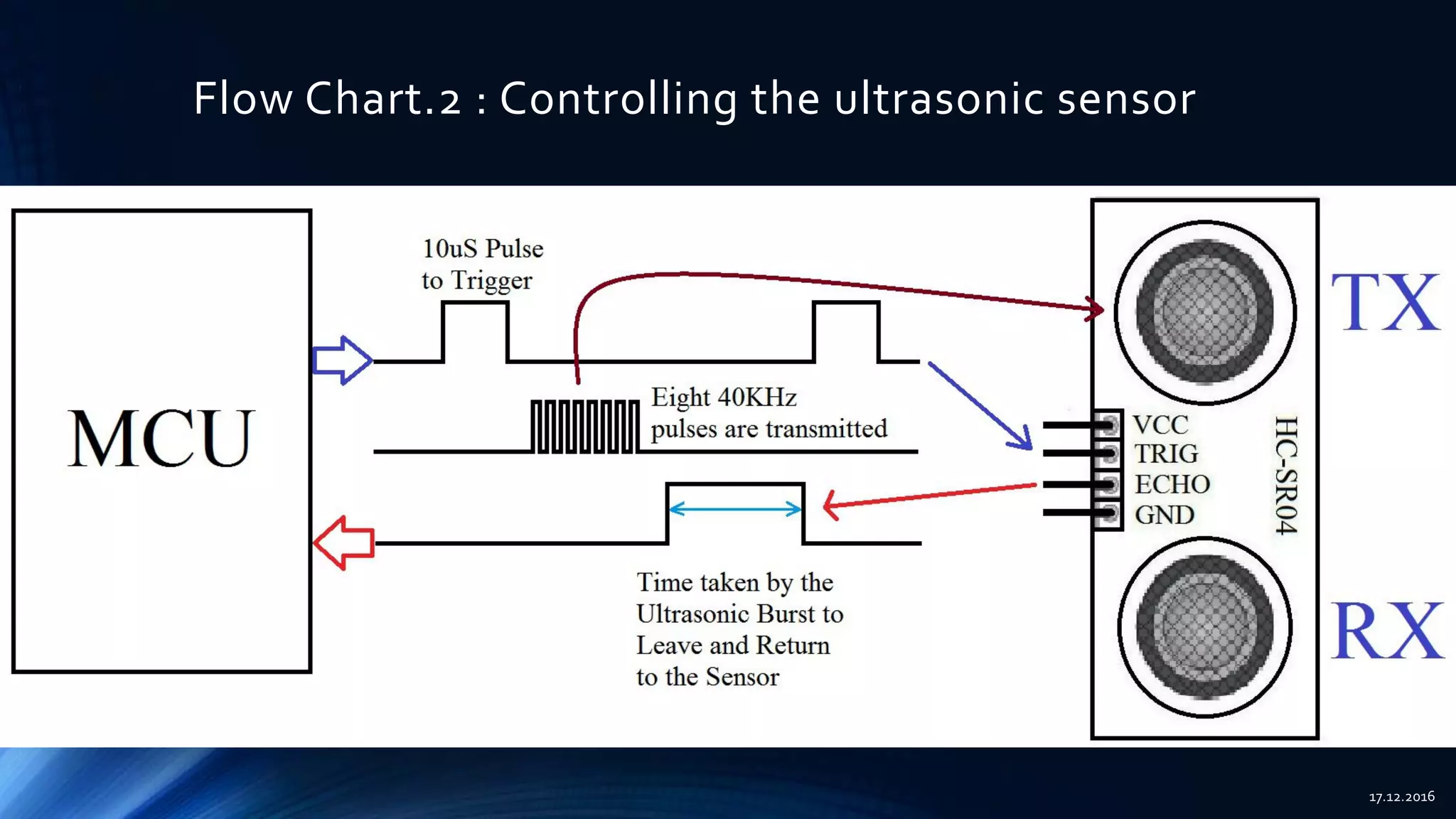
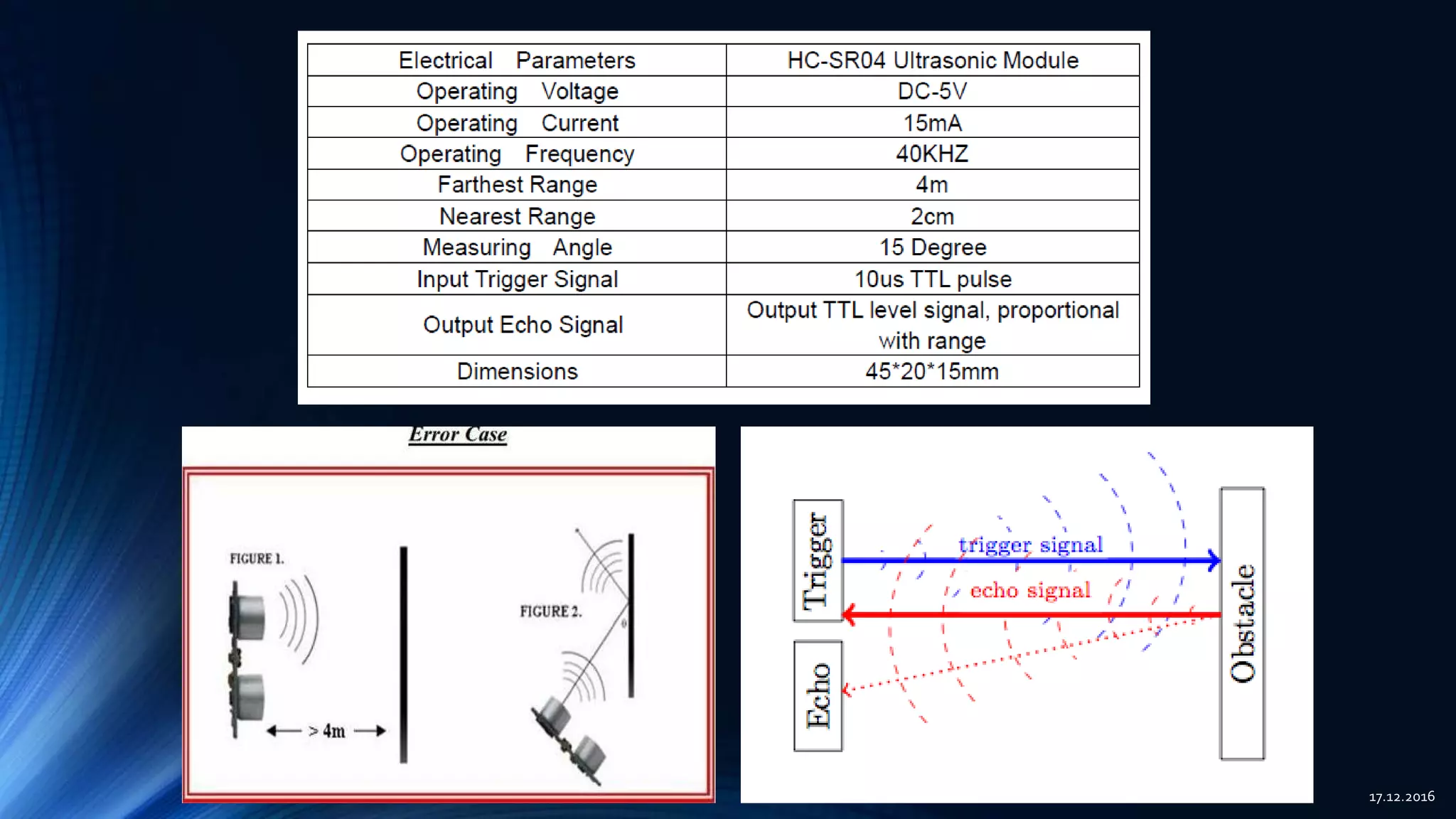
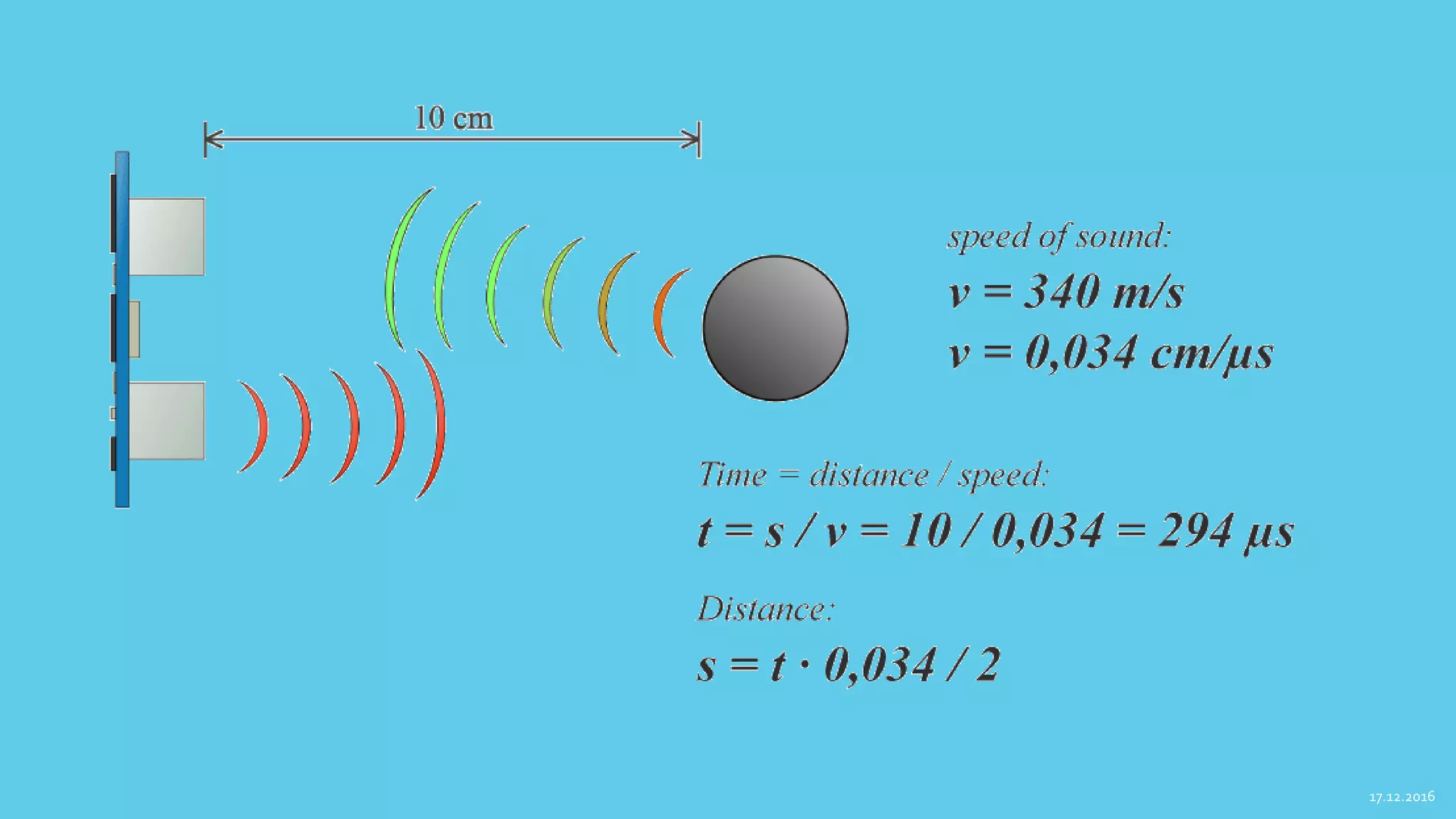
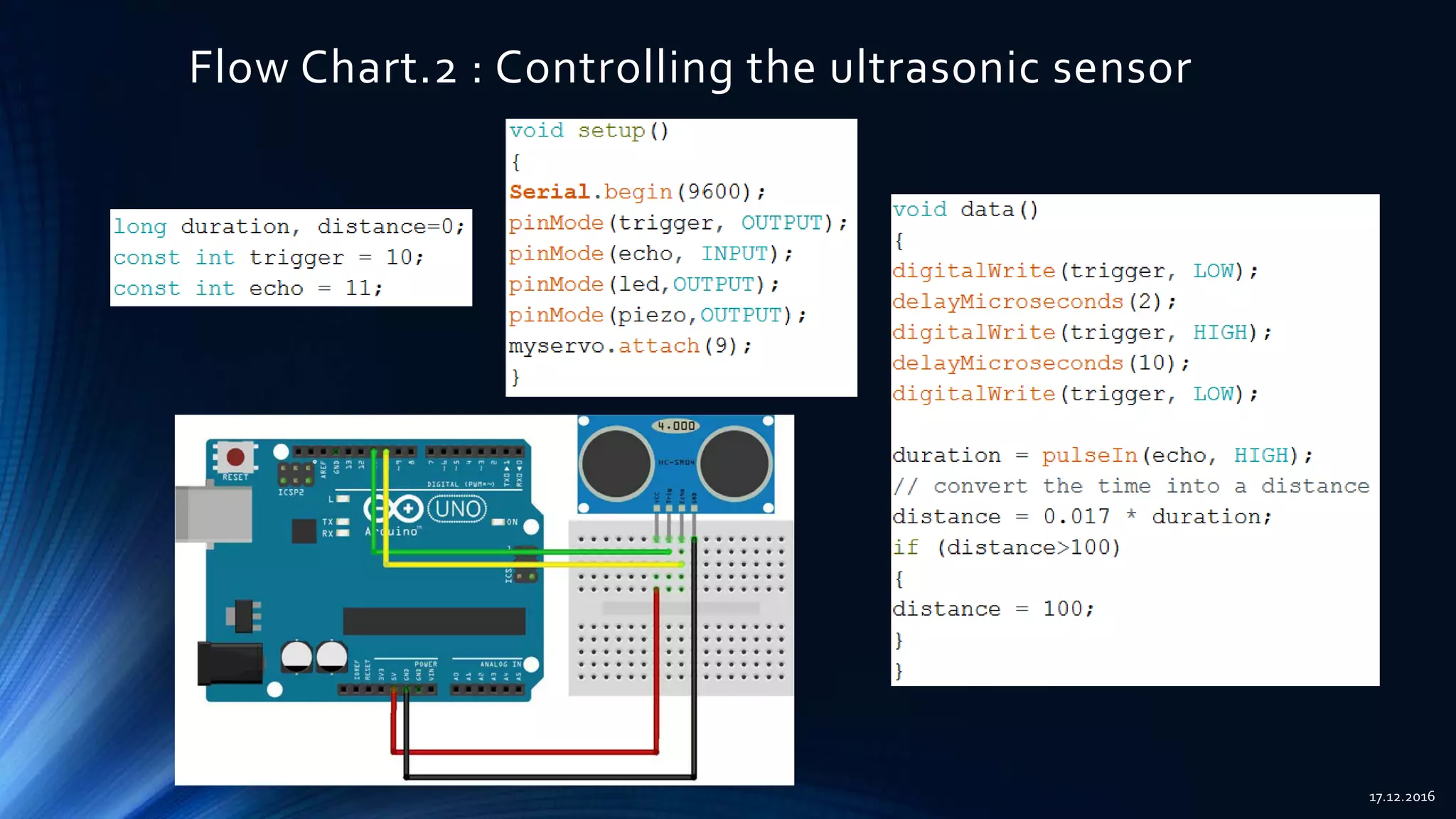
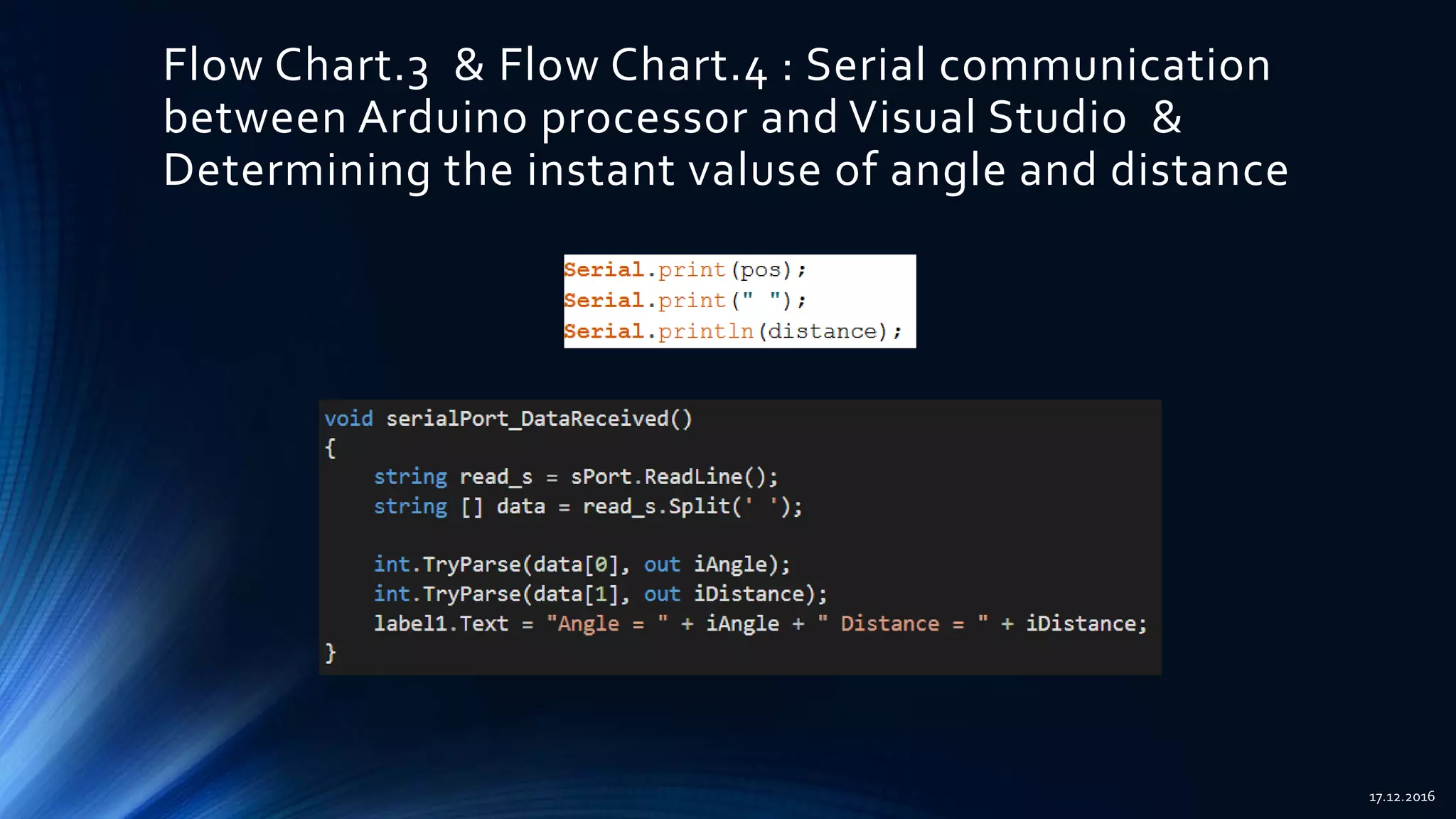
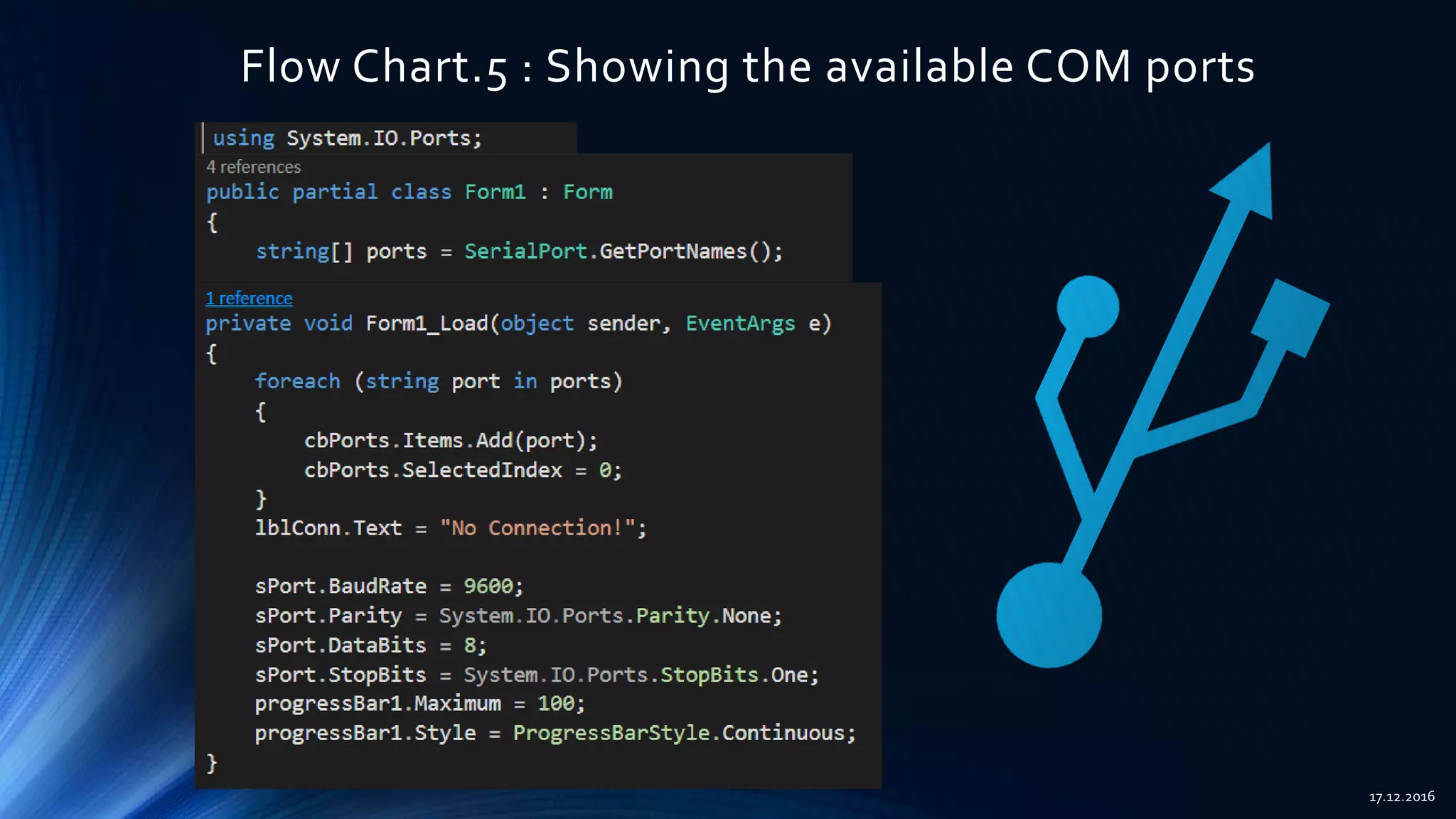

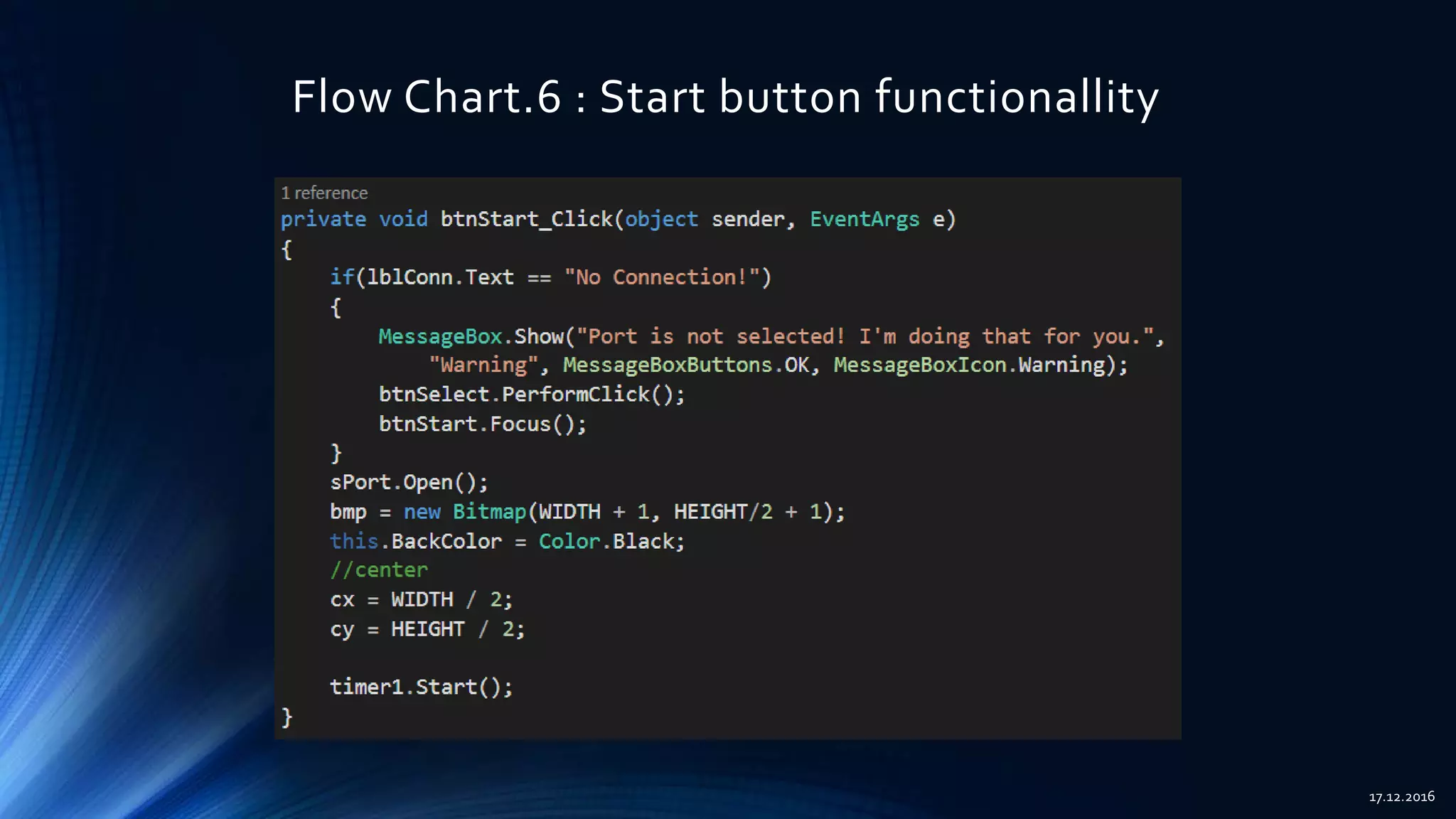
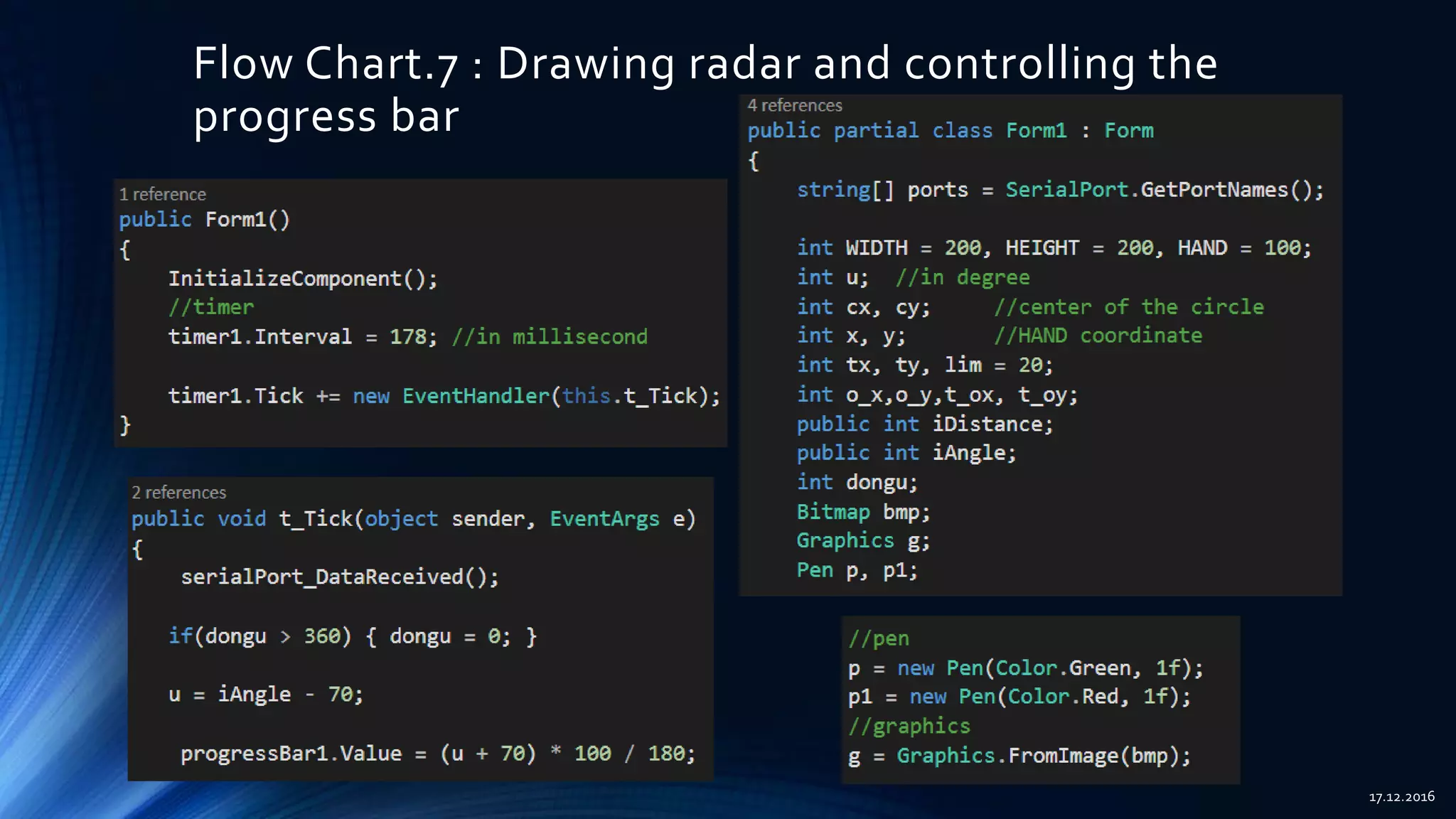
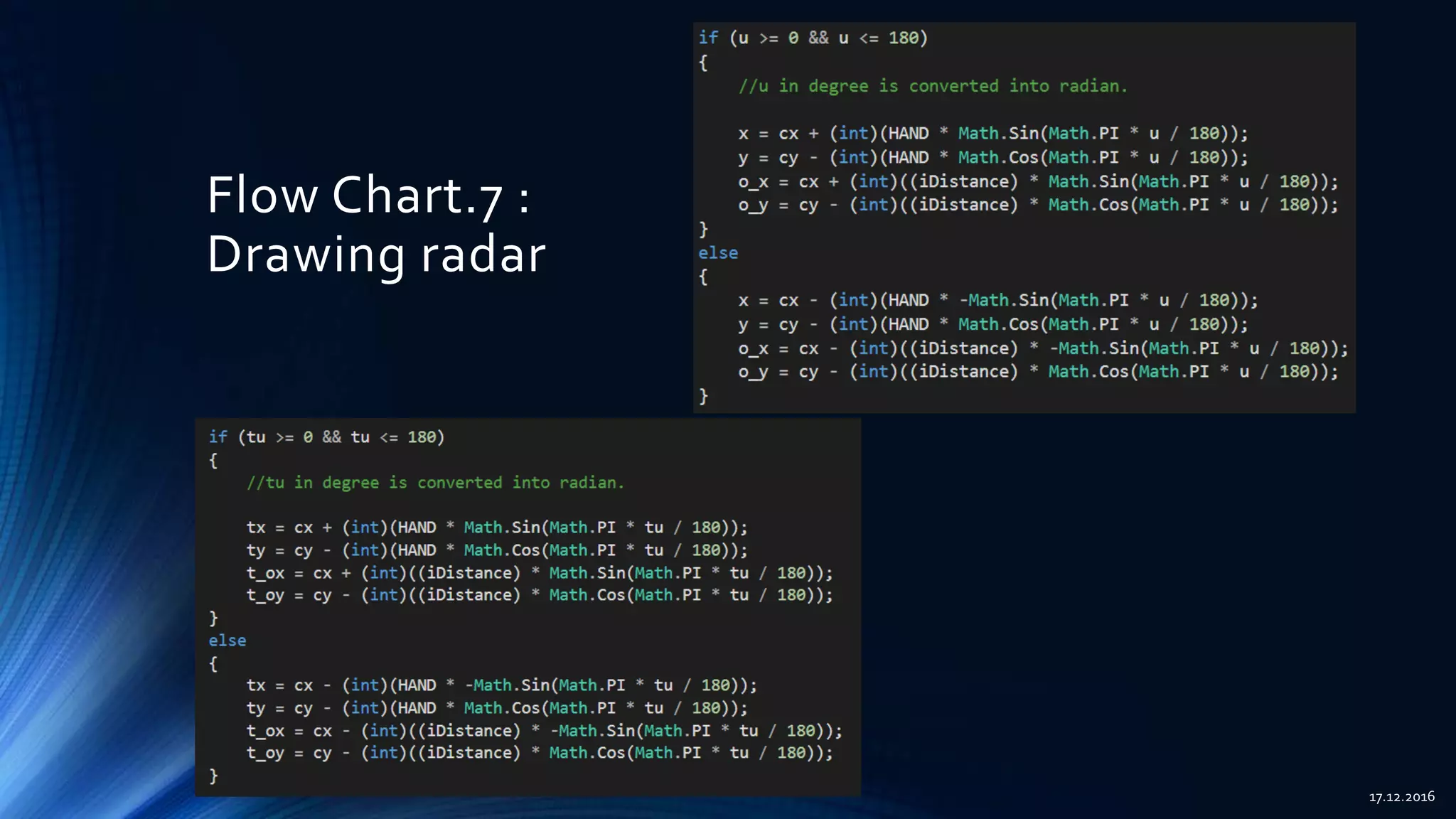
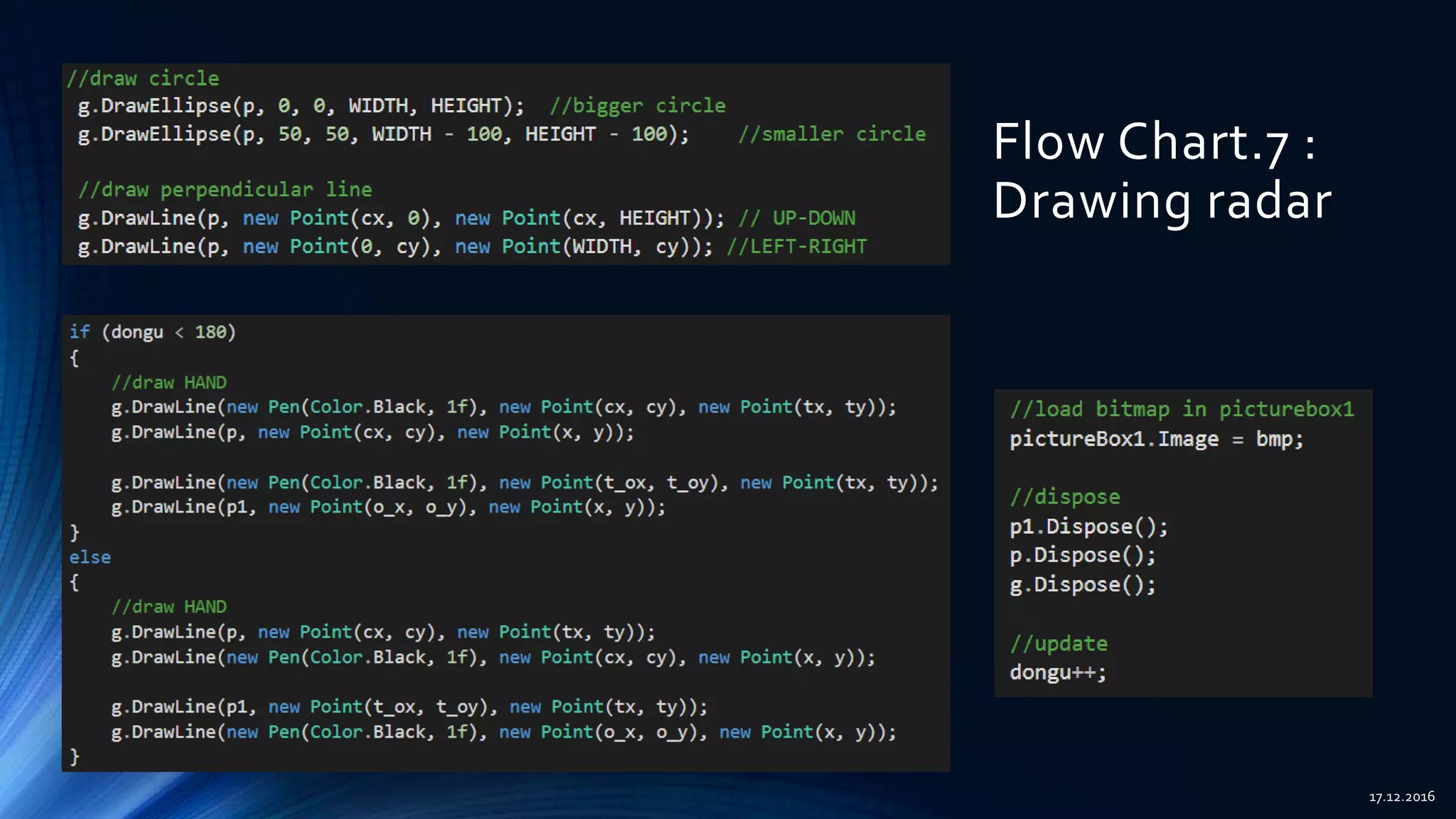
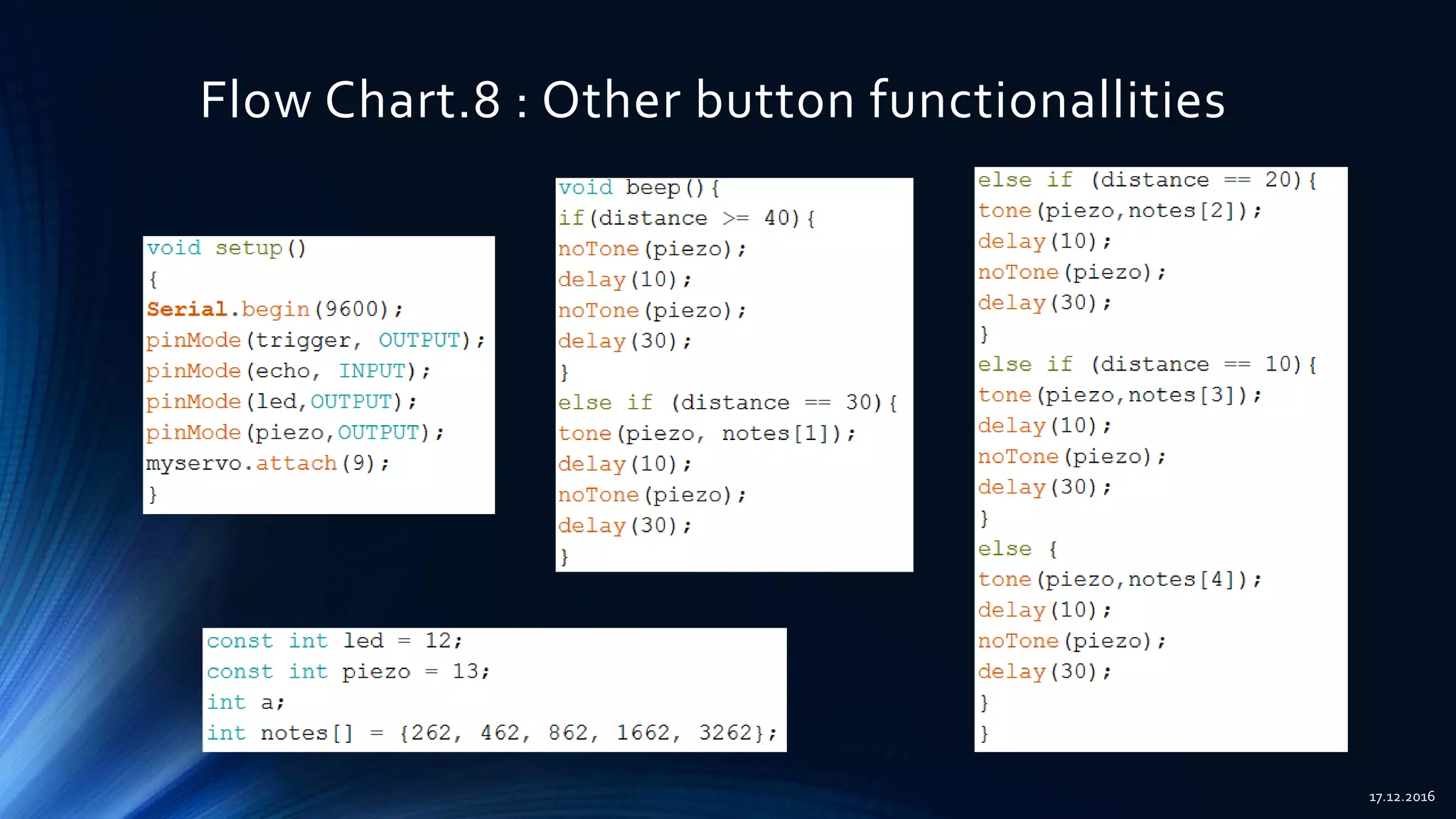
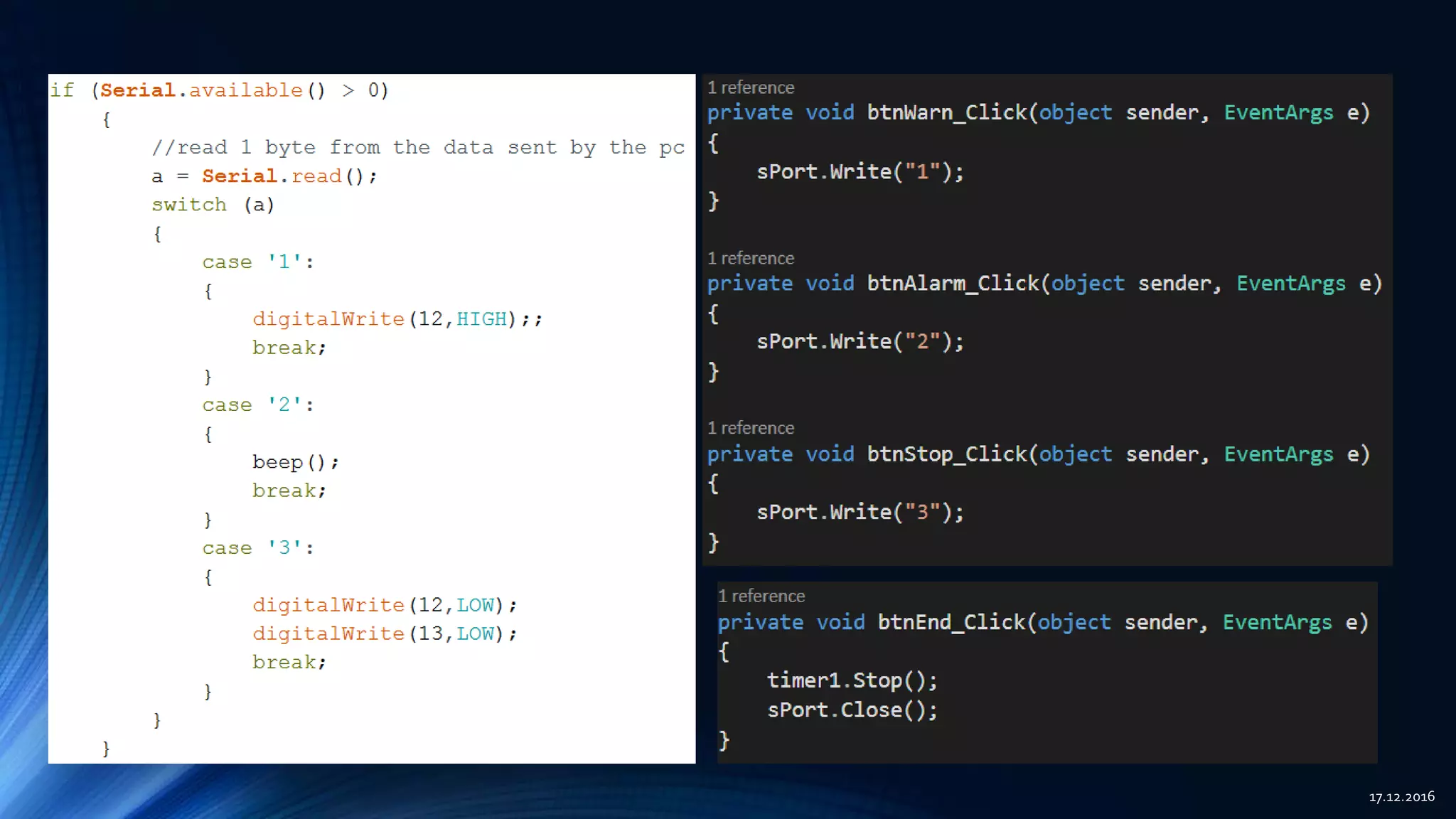
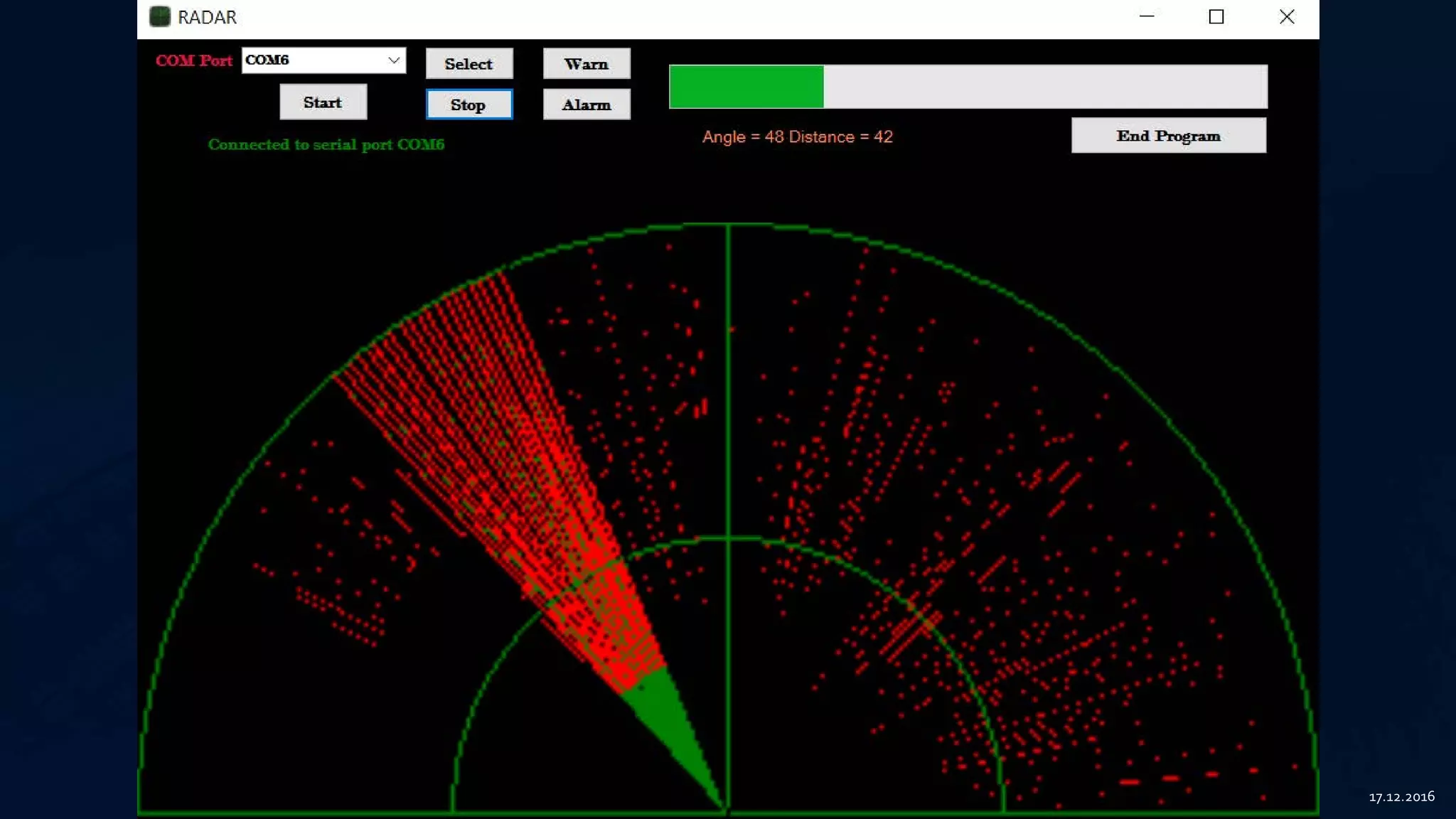
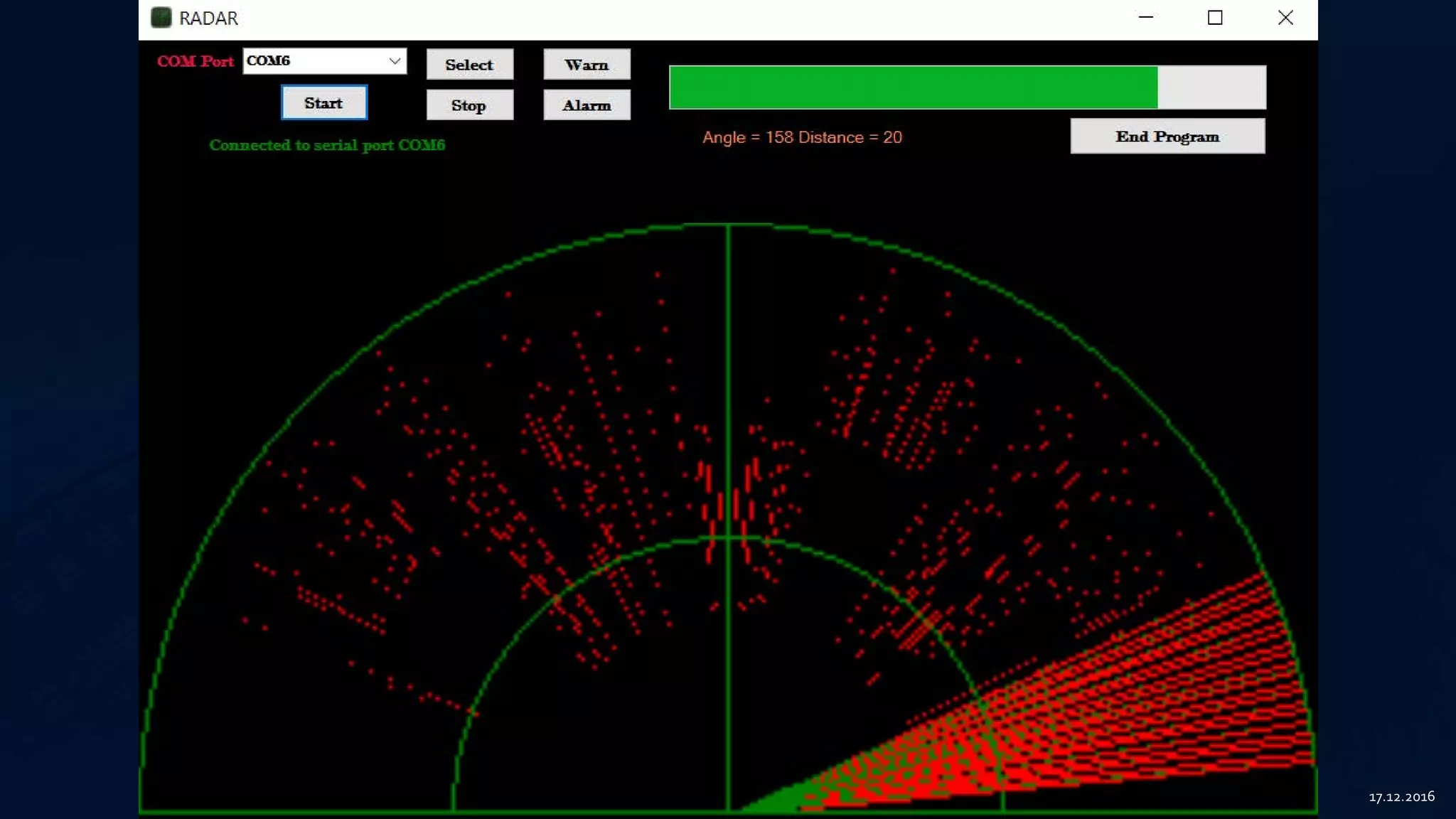

This document describes the implementation of a radar system using an Arduino Uno processor, servo motor, ultrasonic sensor, and Visual Studio interface. It outlines the flow chart processes for controlling the servo motor and ultrasonic sensor, as well as serial communication and user interface functionalities. Key features include distance calculation, angle display, and control of additional functions through a GUI.

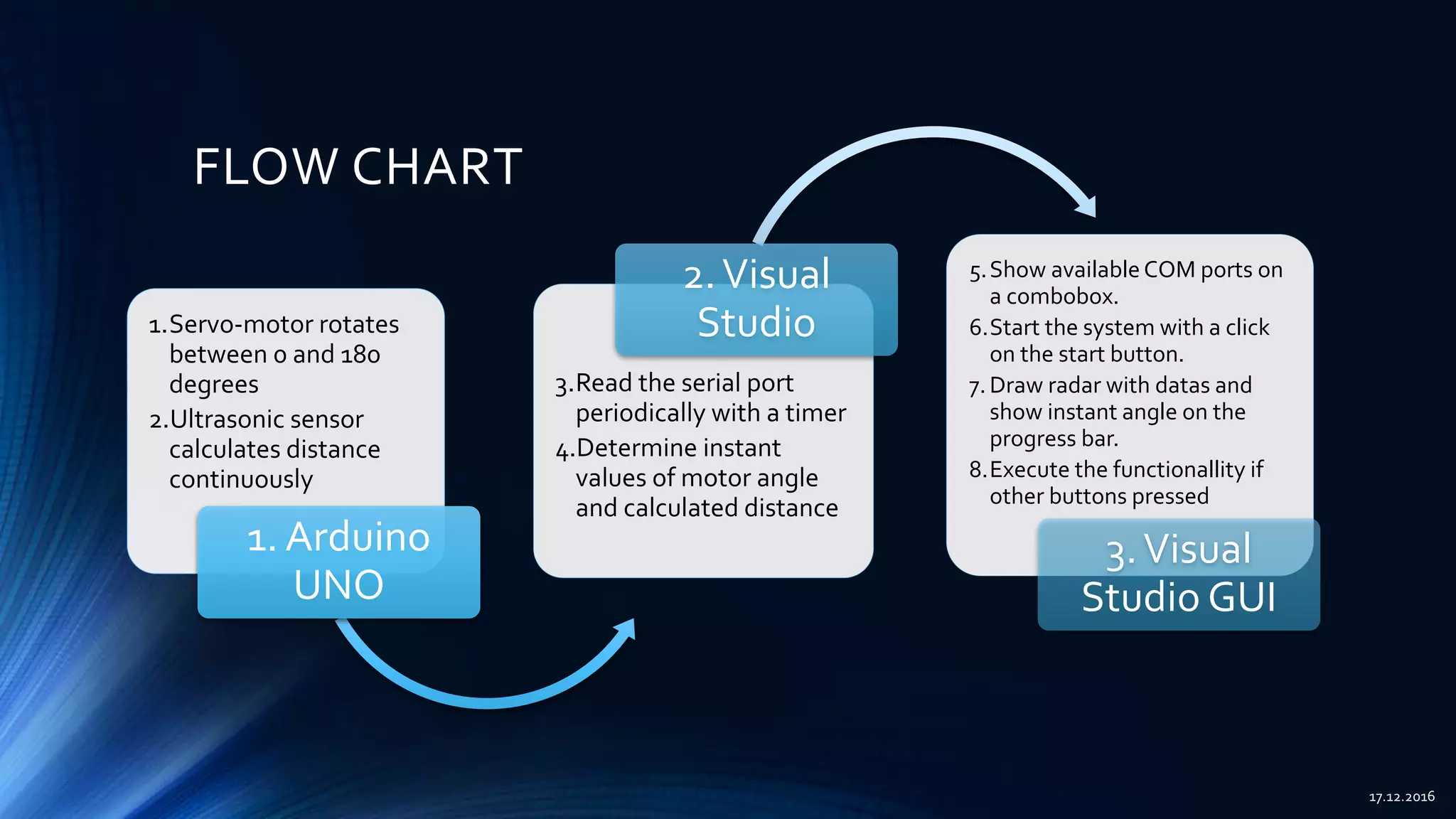
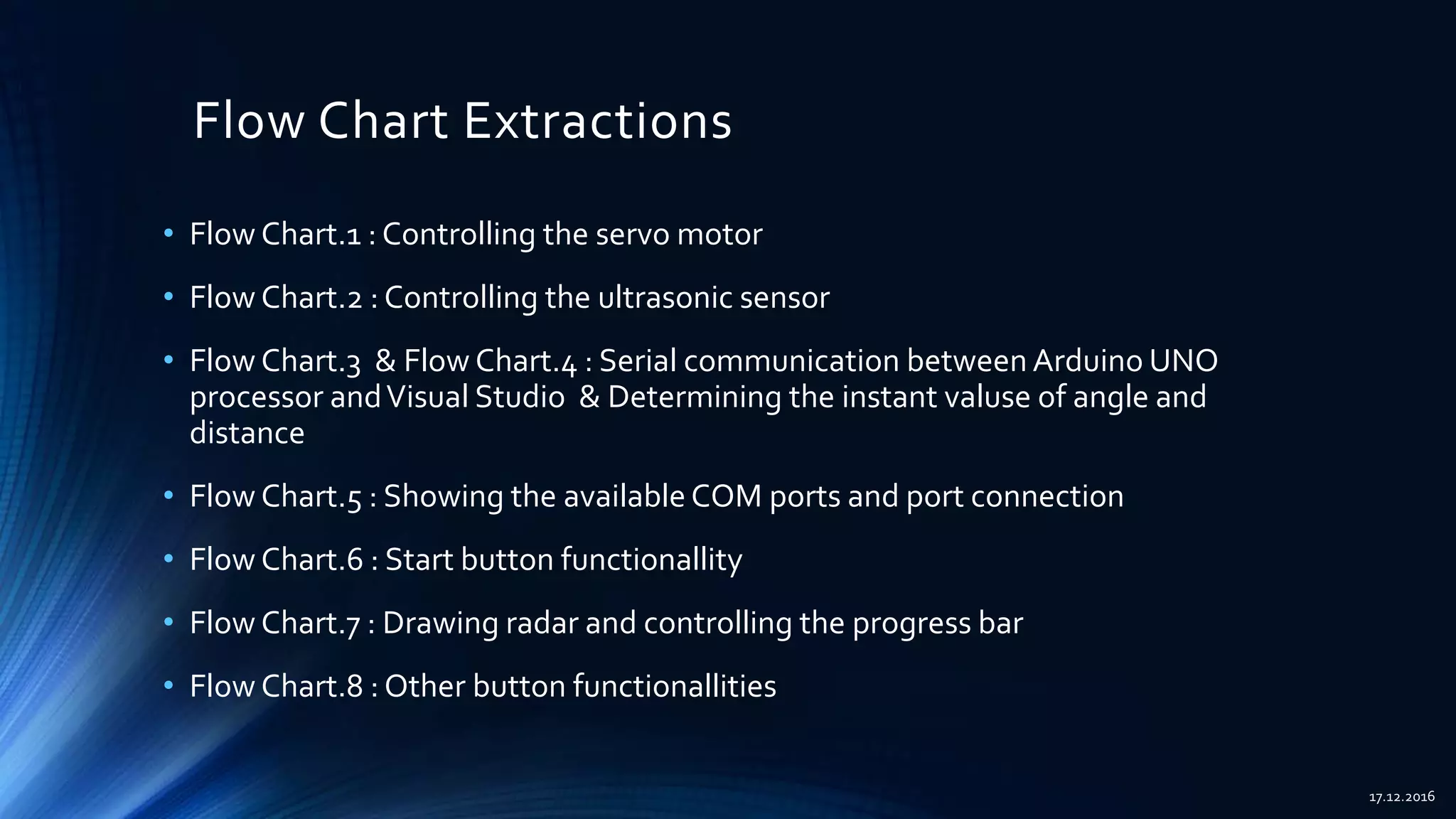
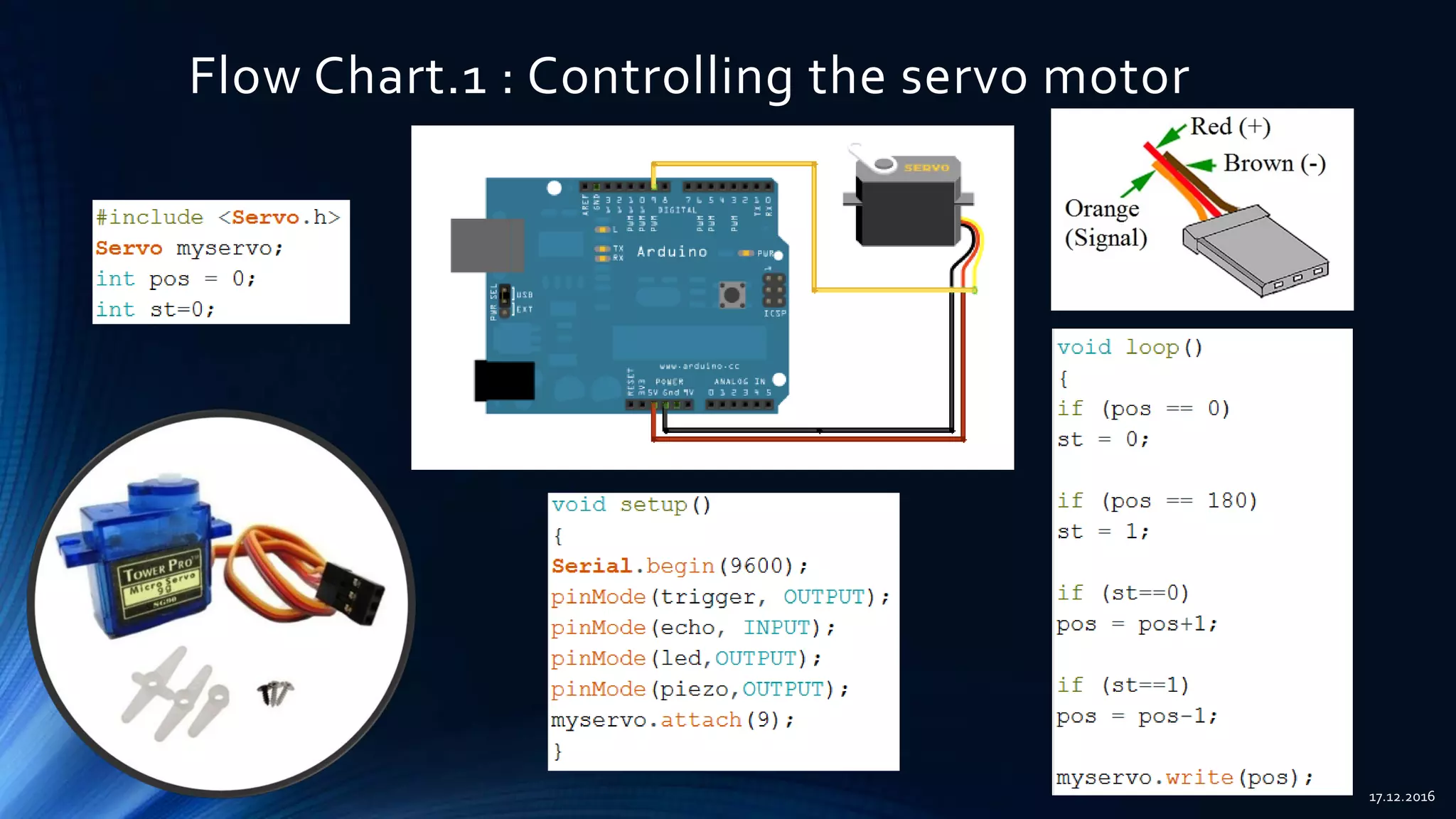
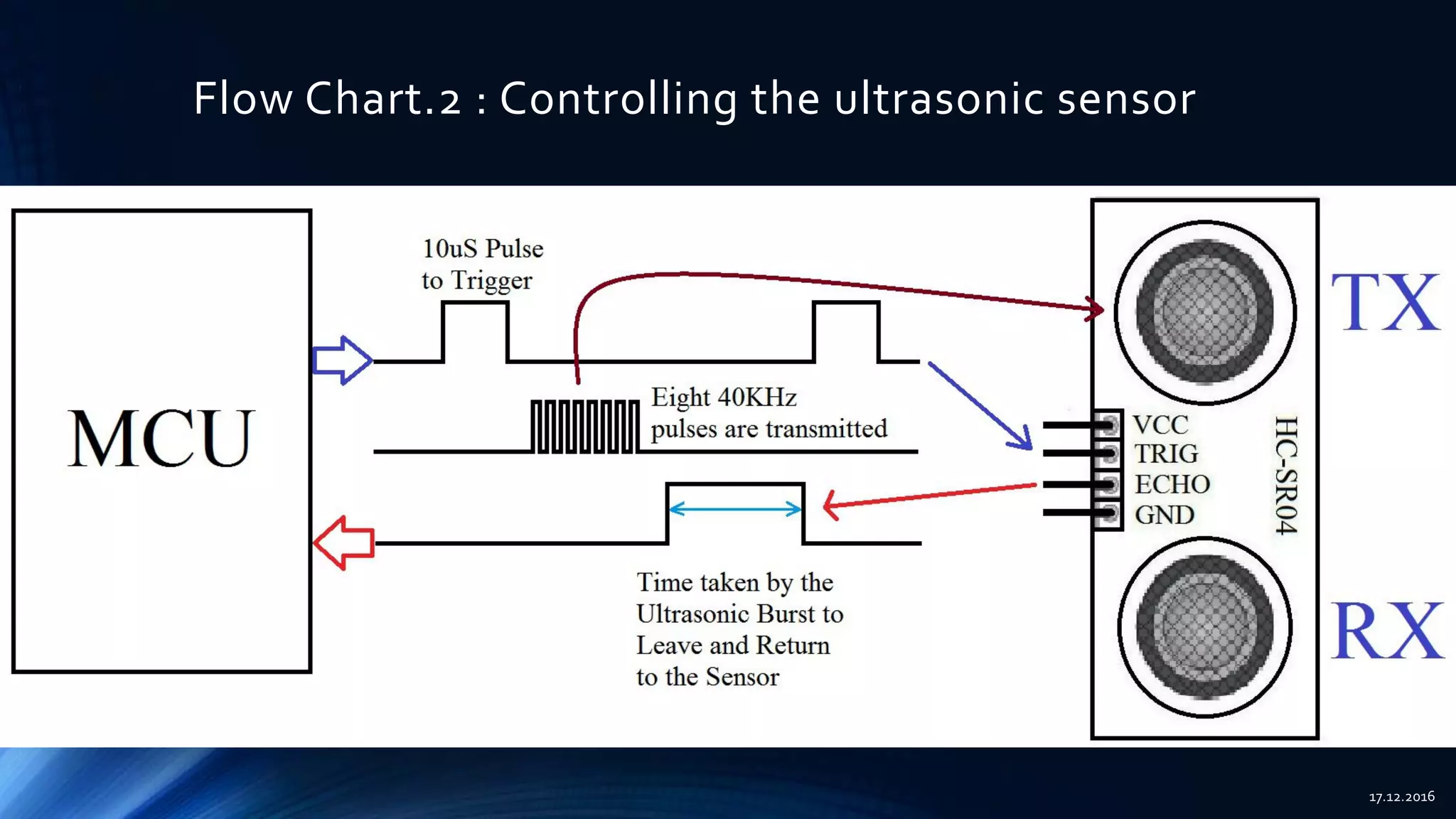
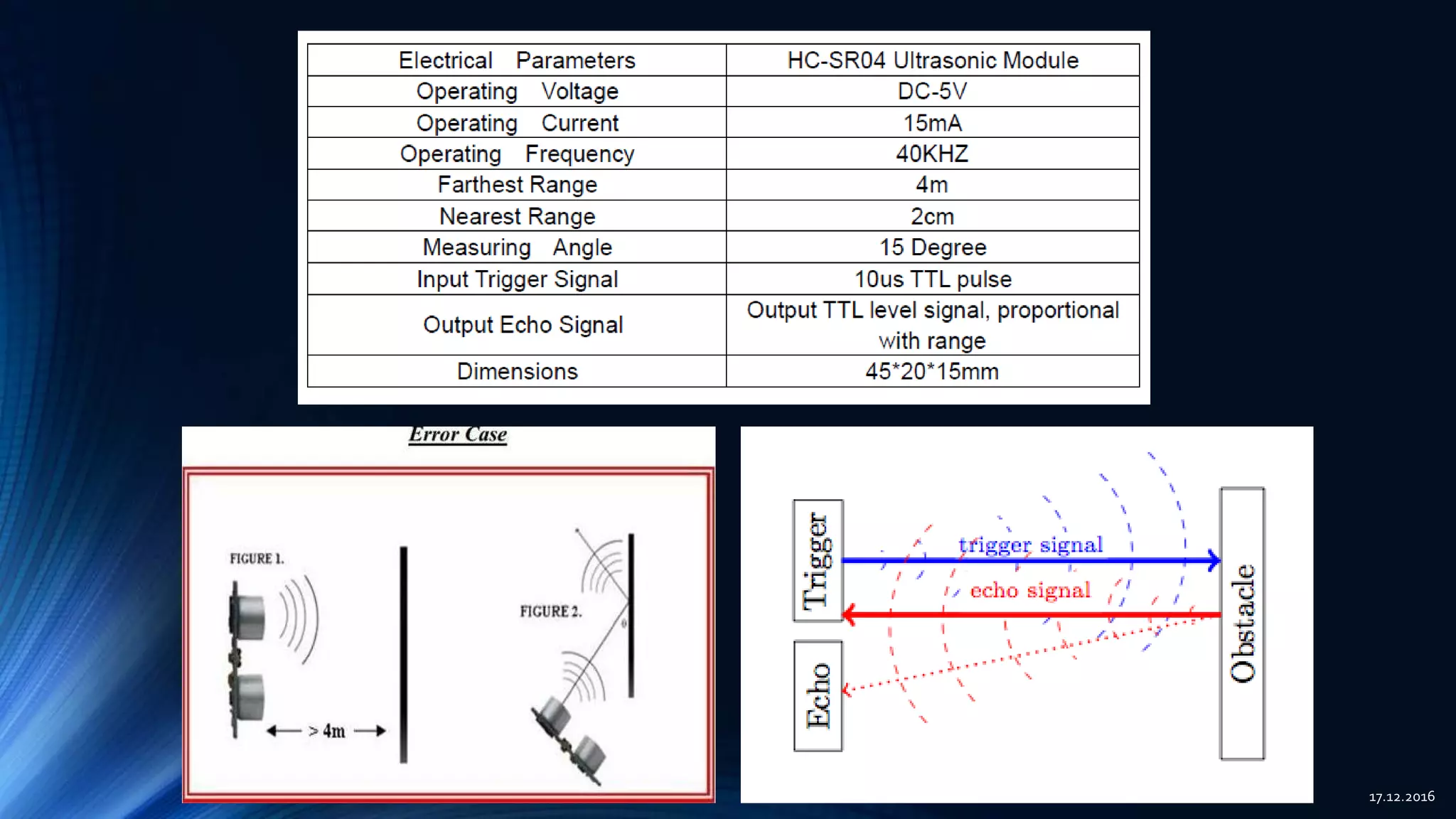
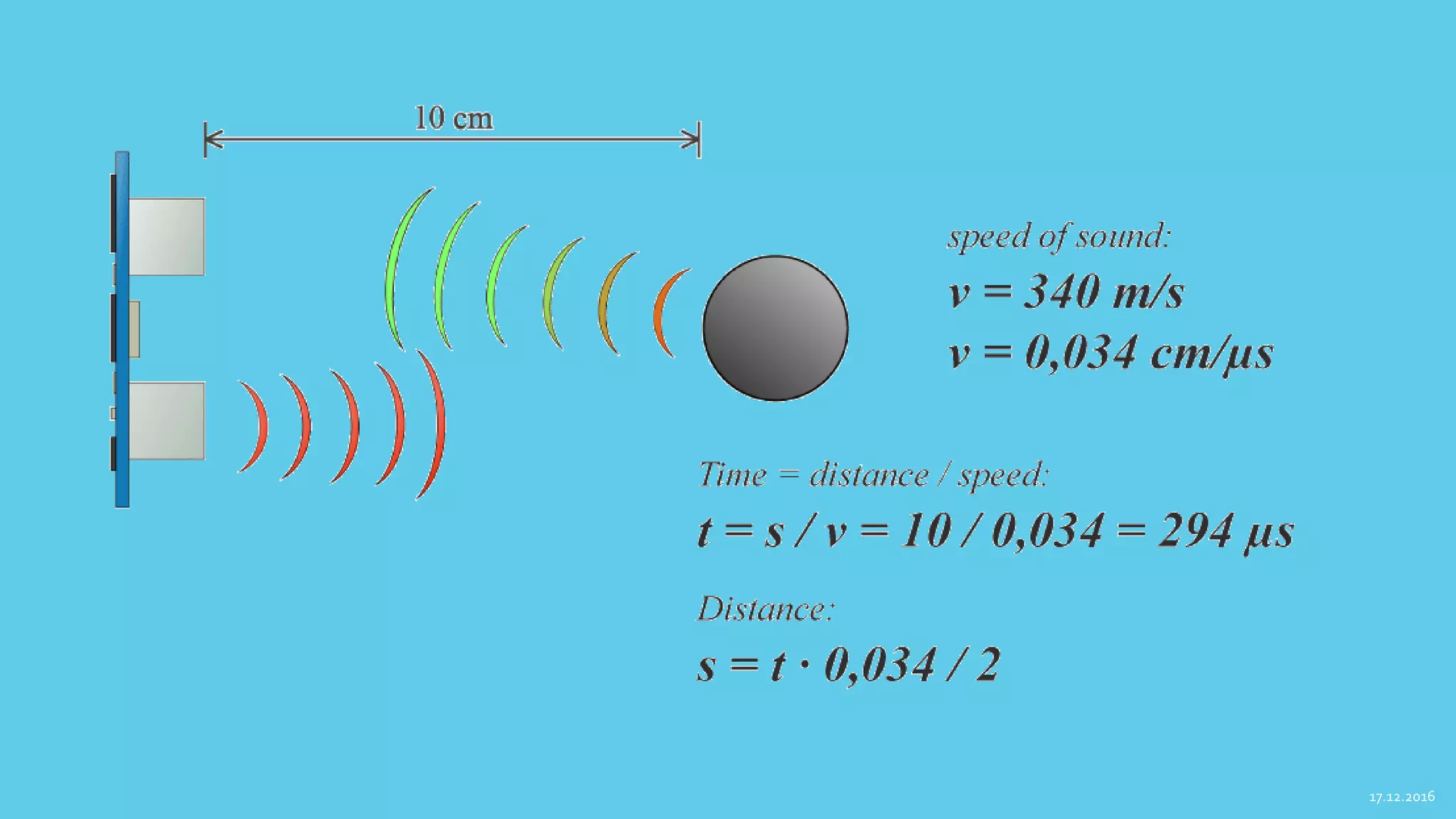
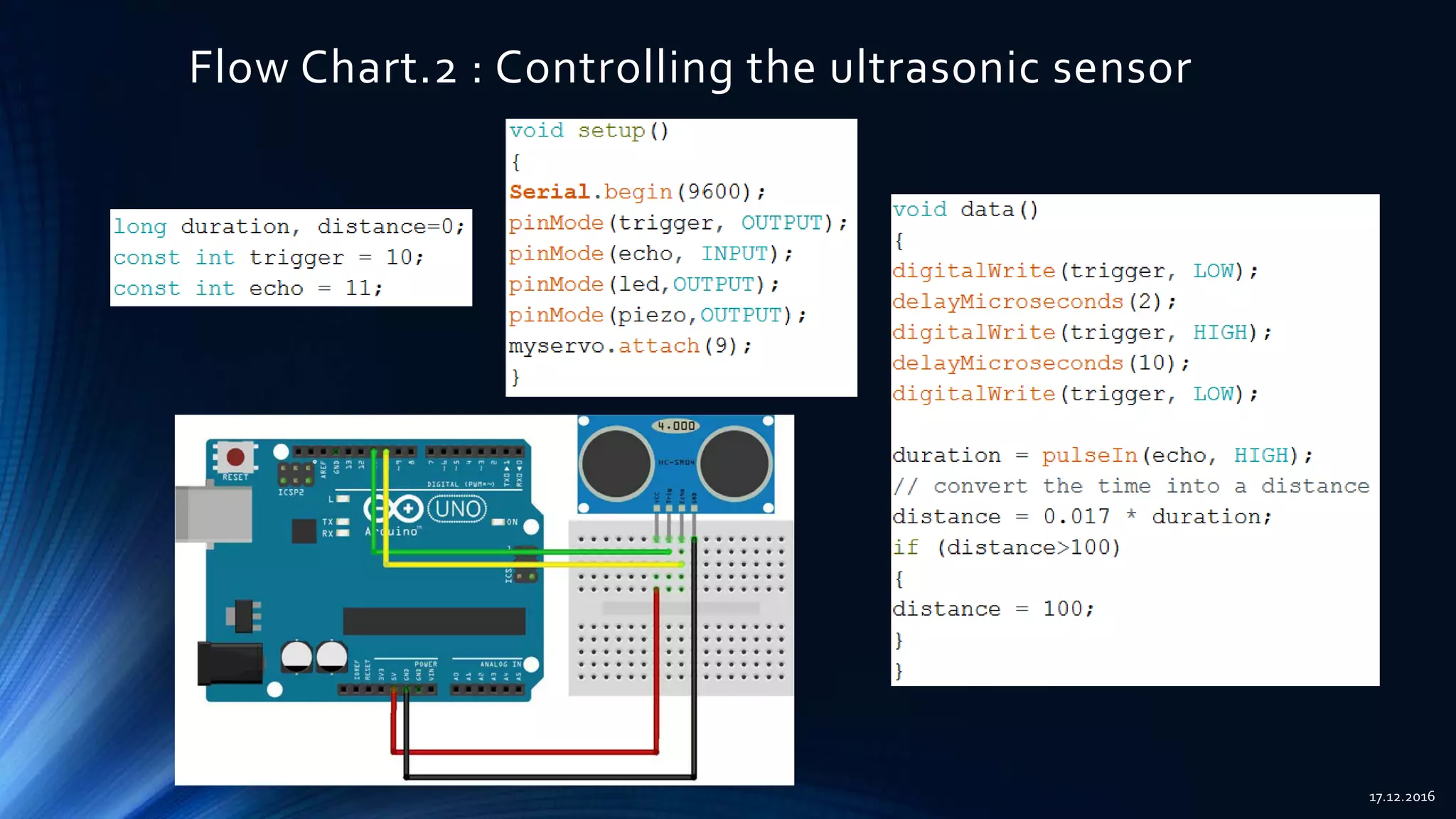
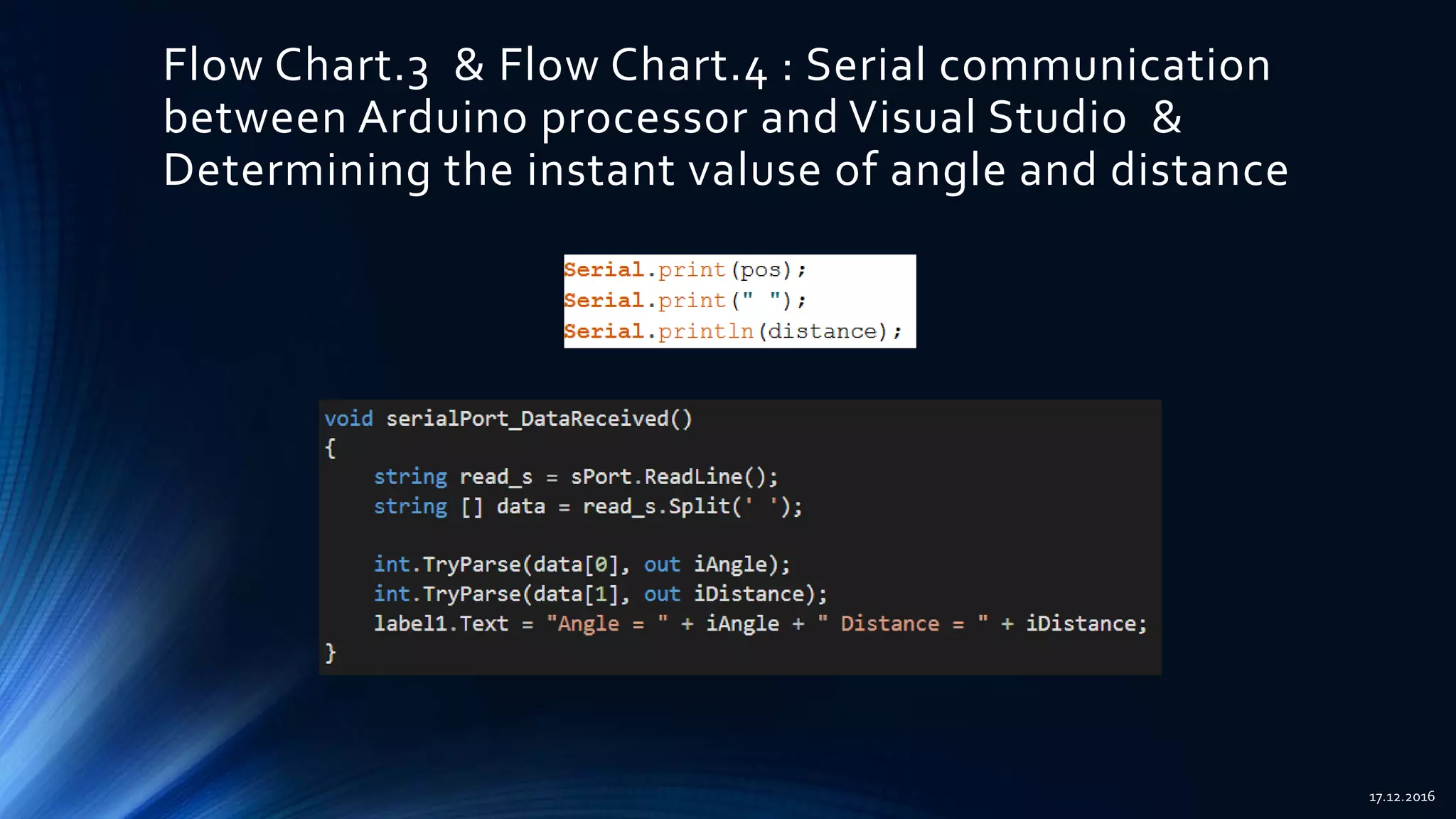
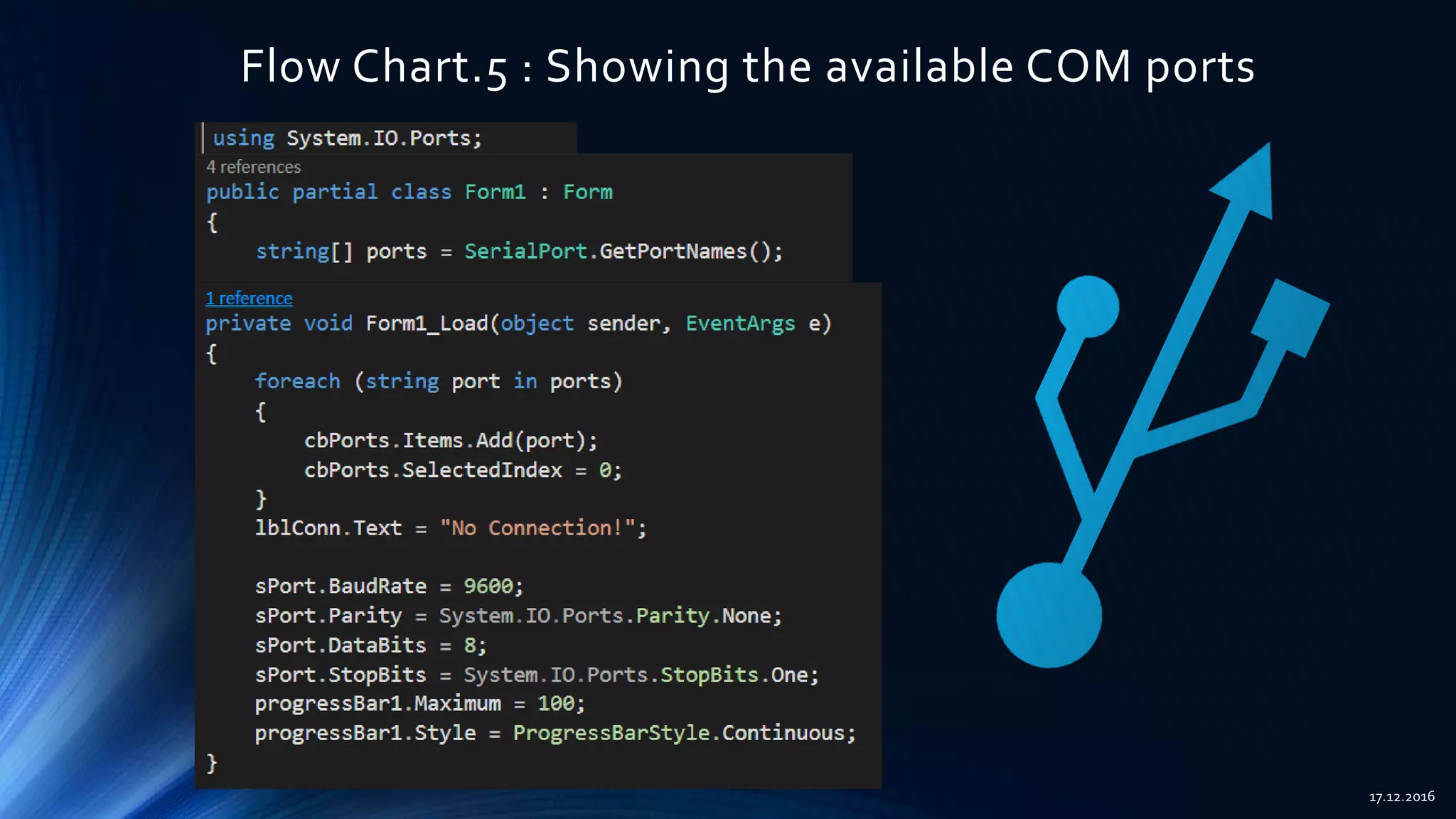

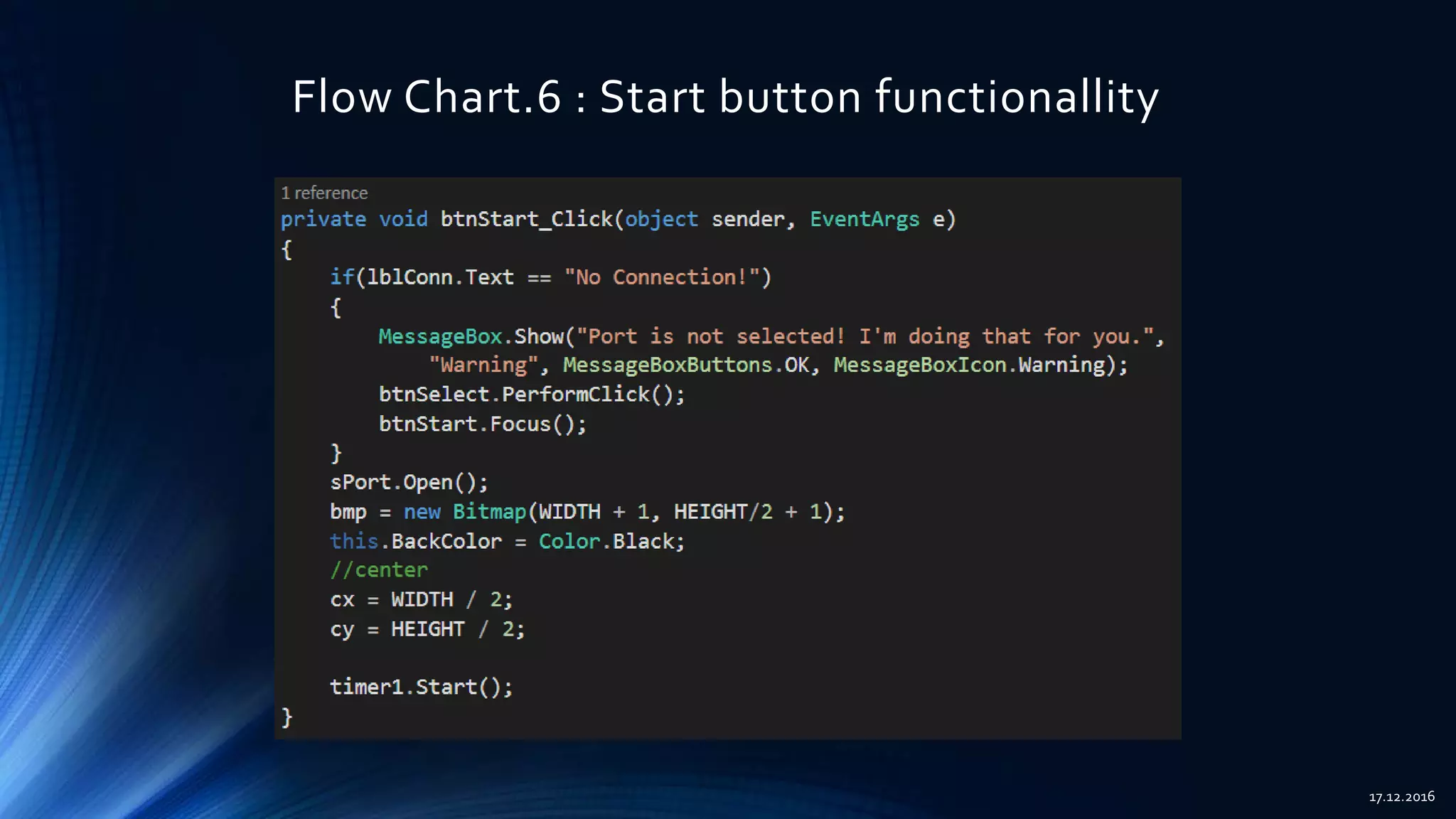
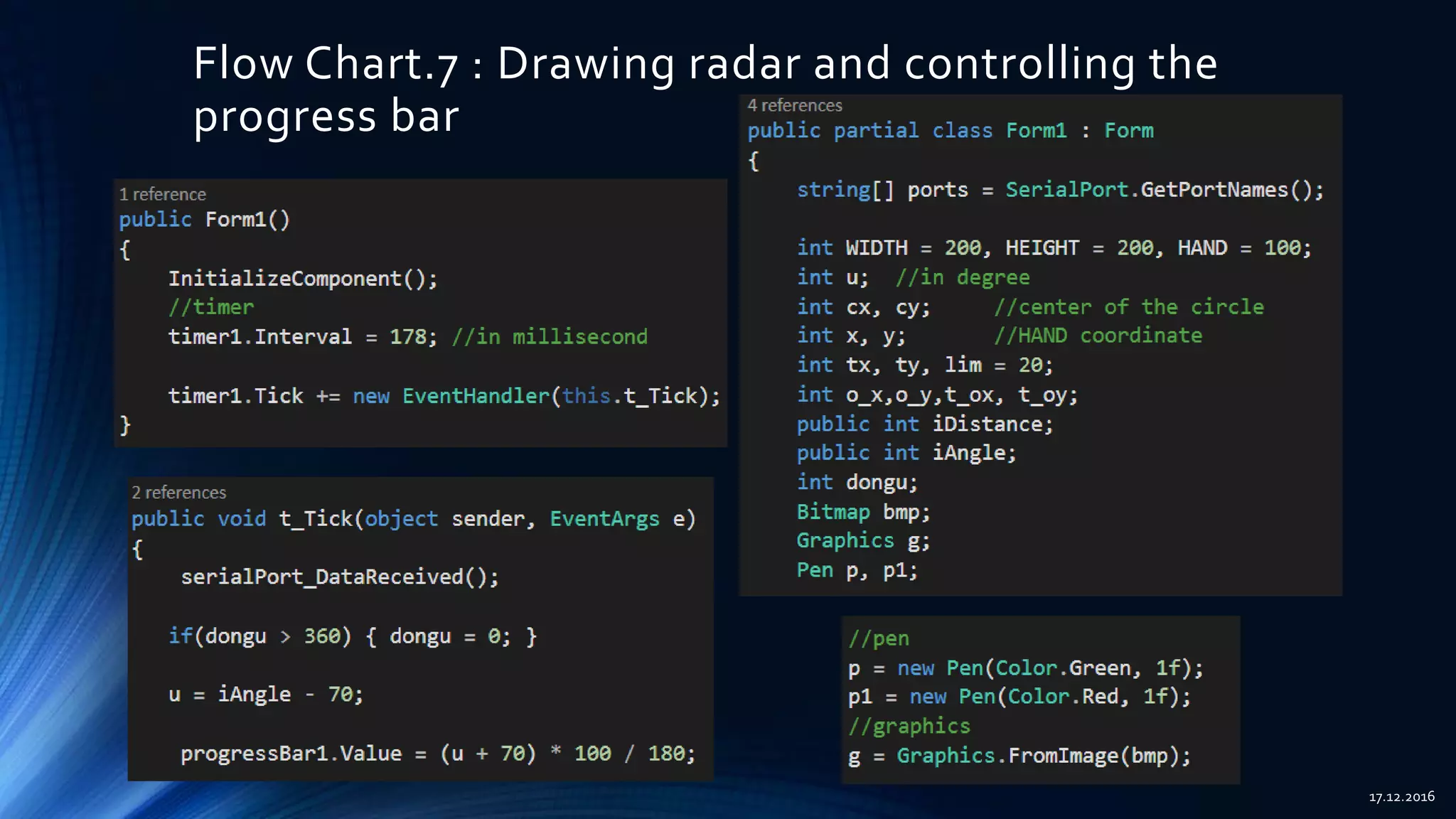
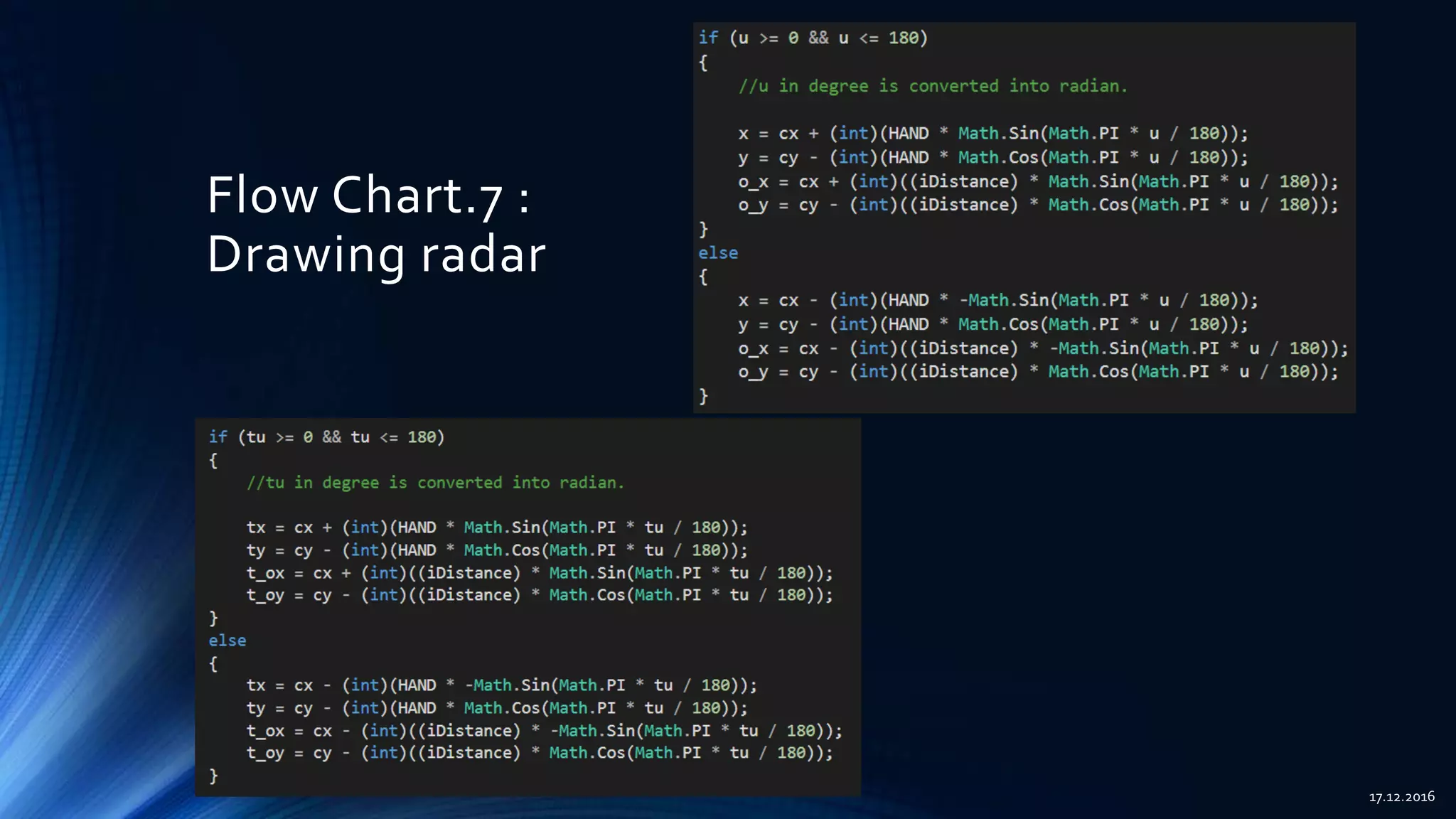
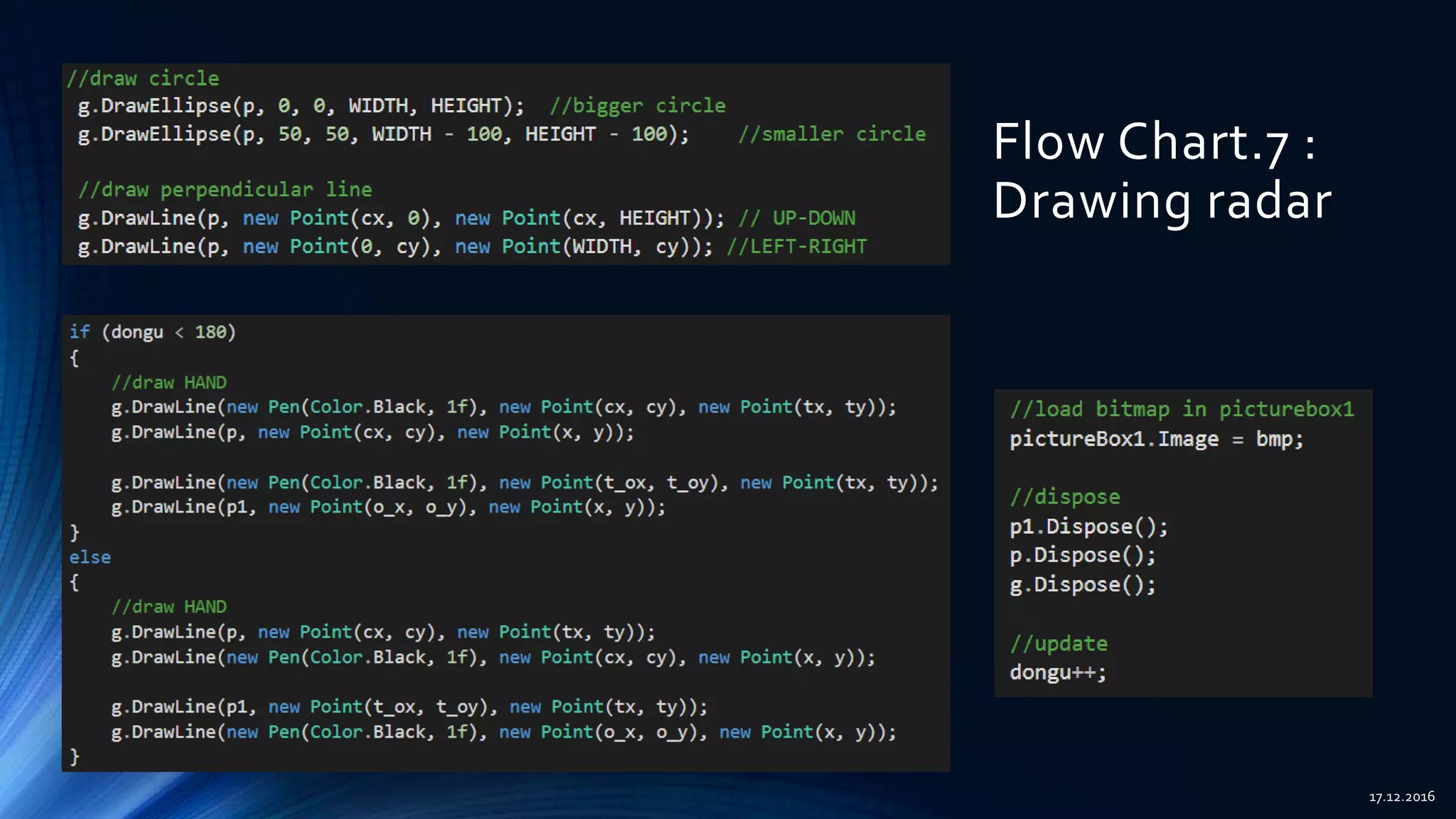
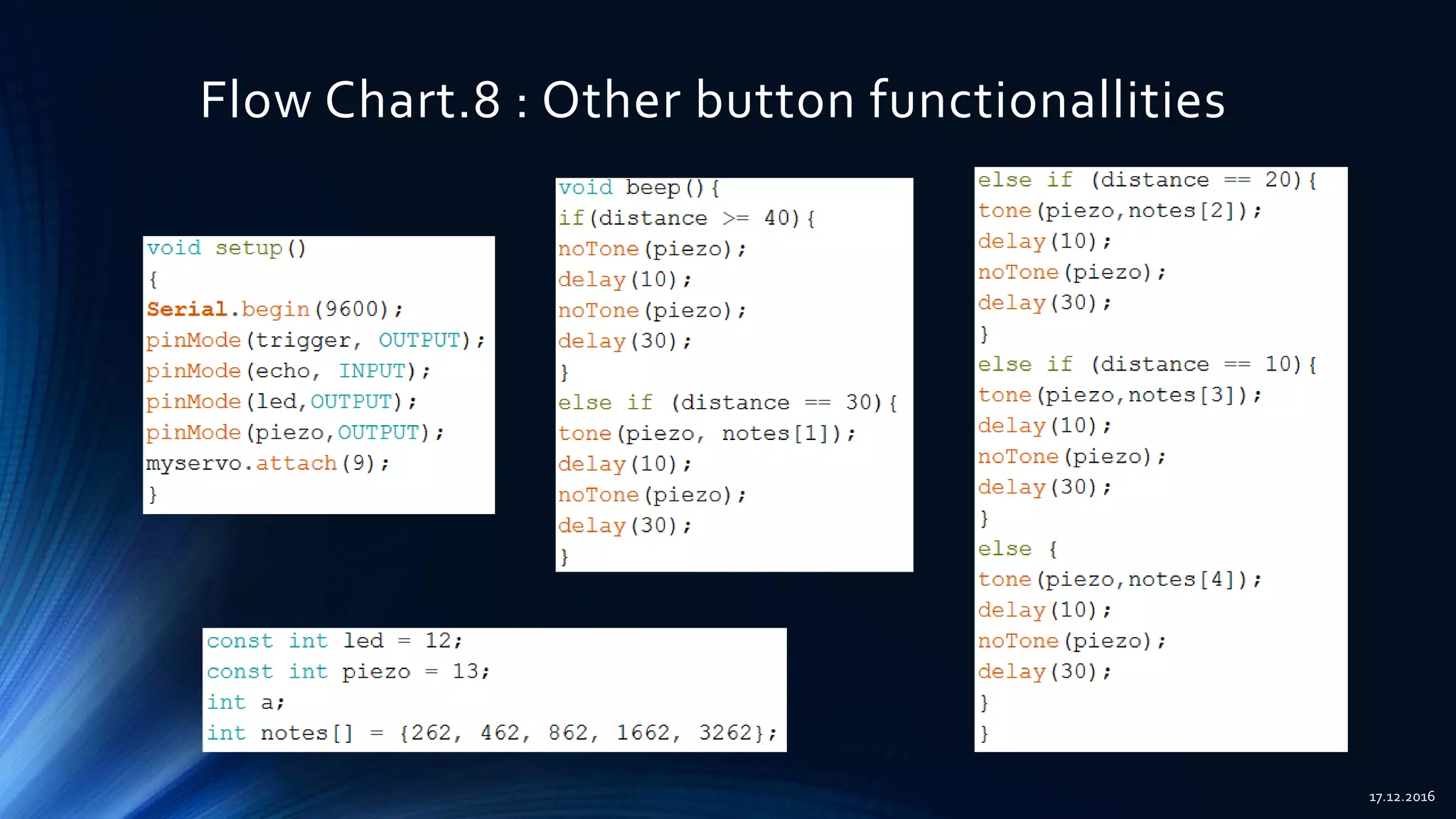
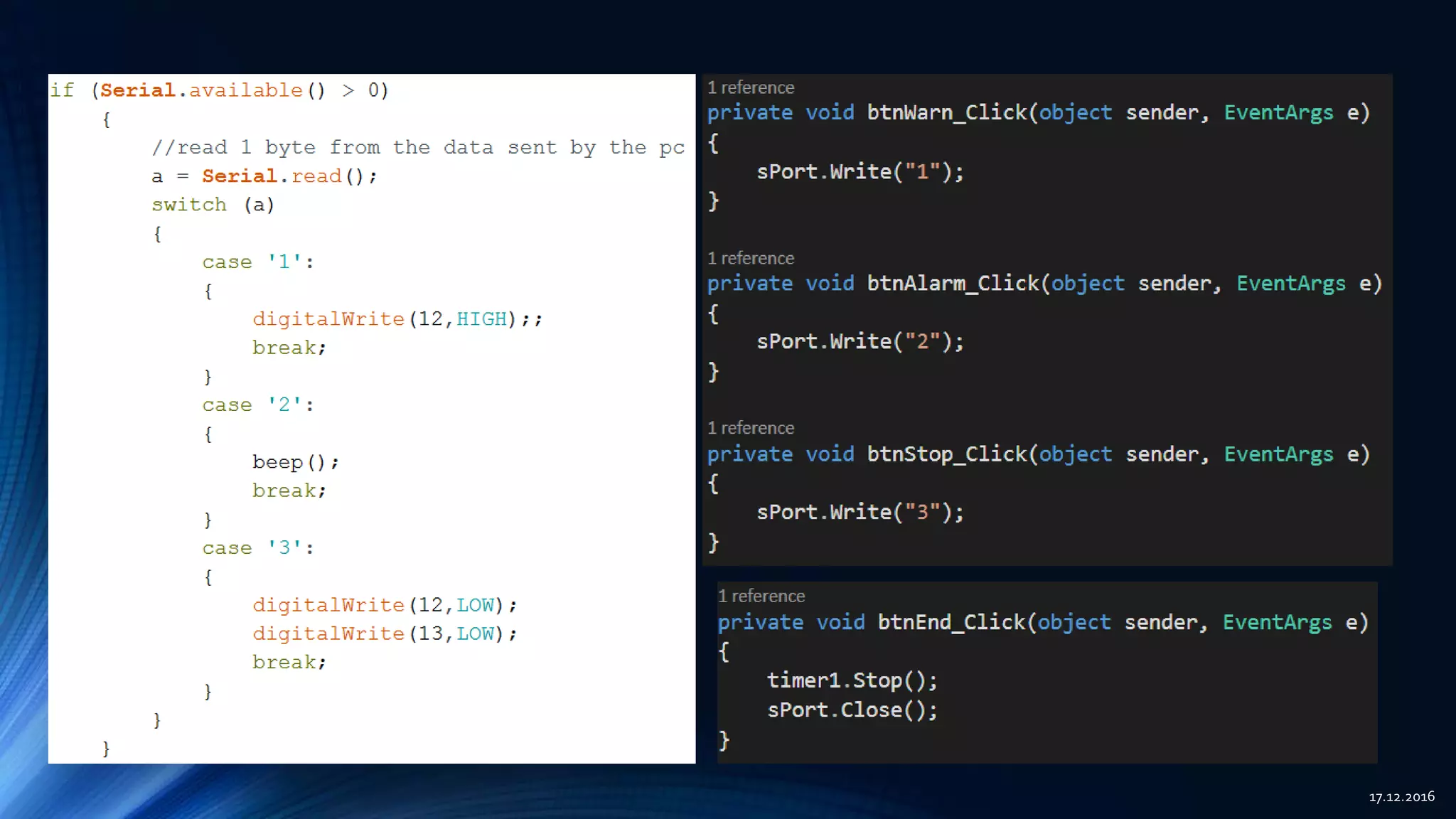
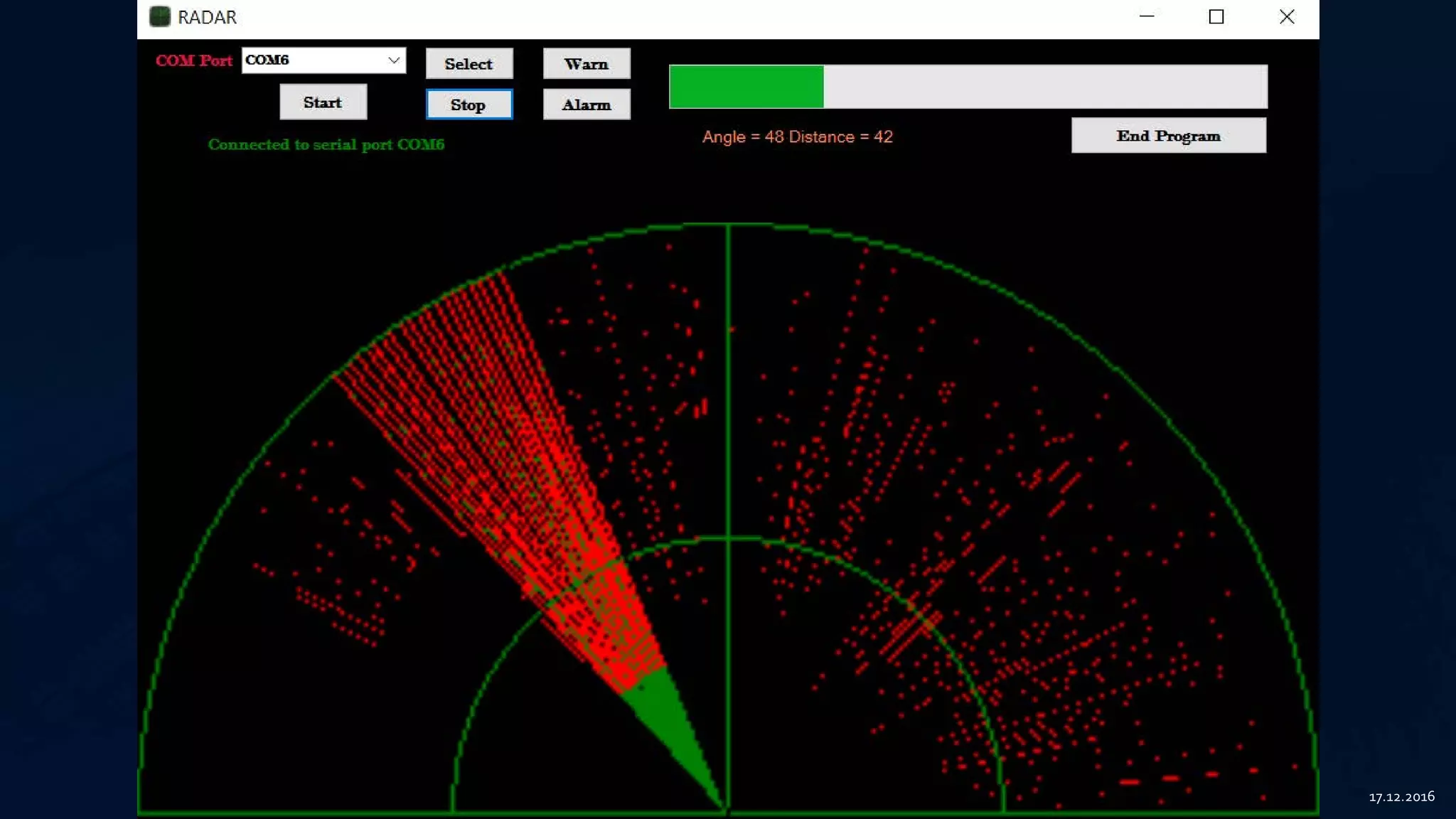
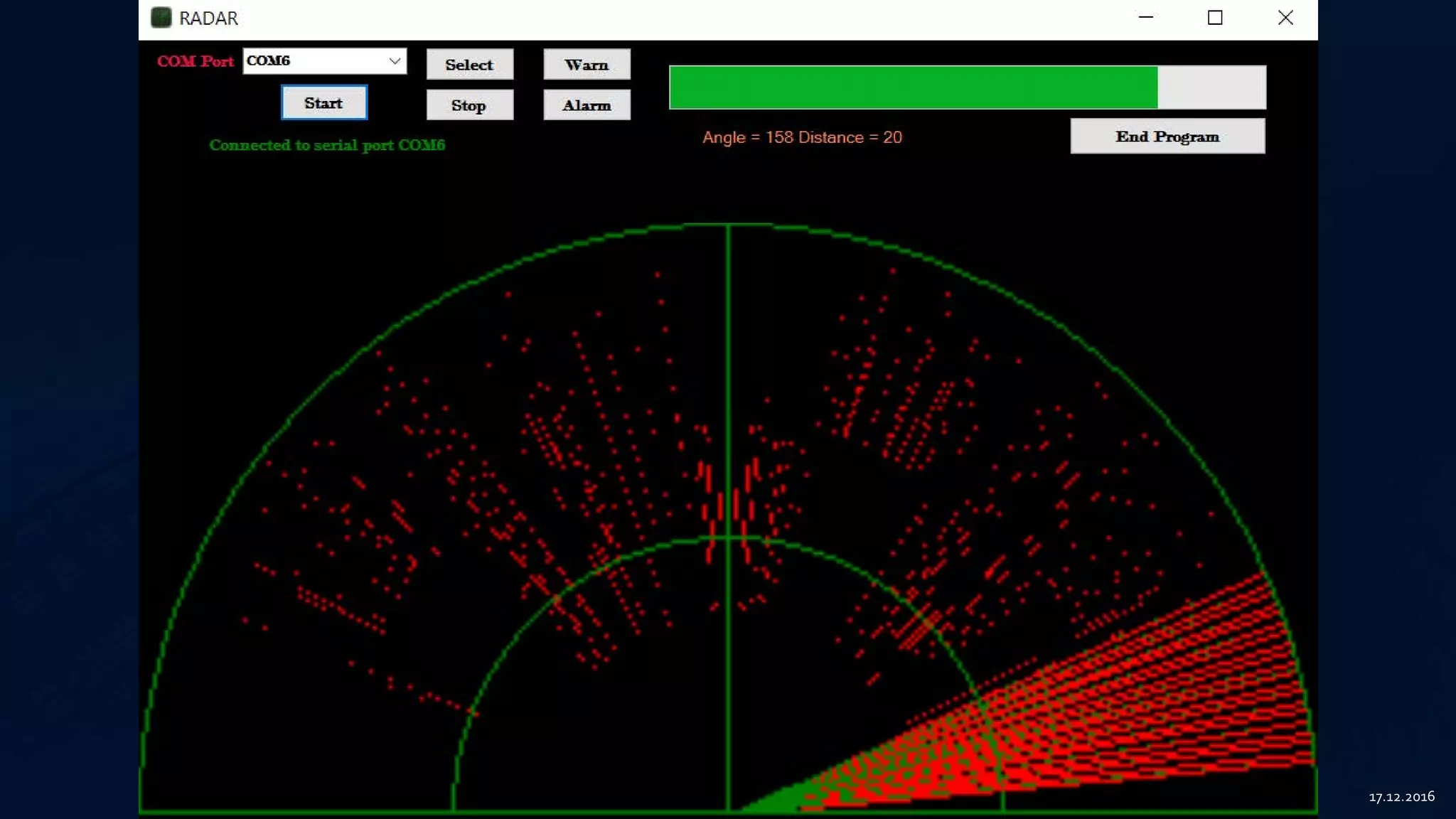
Introduction to a radar system using Arduino including components like Servo Motor and Ultrasonic Sensor.
Detailed flow chart explaining the processes involved in controlling servo motor and distance measurement.
Extraction of flow charts detailing the control and communication between components in the radar system.
Flow chart dedicated to controlling the servo motor's rotation from 0 to 180 degrees.
Flow chart focused on managing the ultrasonic sensor for continuous distance calculation.
Empty slide without content.
Empty slide without content.
Another flow chart associated with controlling the ultrasonic sensor.
Flow charts illustrating serial communication between Arduino and Visual Studio, with angle and distance data.
Flow chart showcasing the available COM ports for connection in the radar system.
Details regarding the connection established through the COM ports.
Flow chart explaining the function of the start button in the system operation.
Flow chart that describes the process of drawing the radar display and controlling the progress bar.
Further details regarding drawing the radar on the user interface.
Additional information on the radar drawing functionality.
Flow chart detailing the functionalities of other buttons in the radar system.
Empty slide without content.
Empty slide without content.
Empty slide without content.