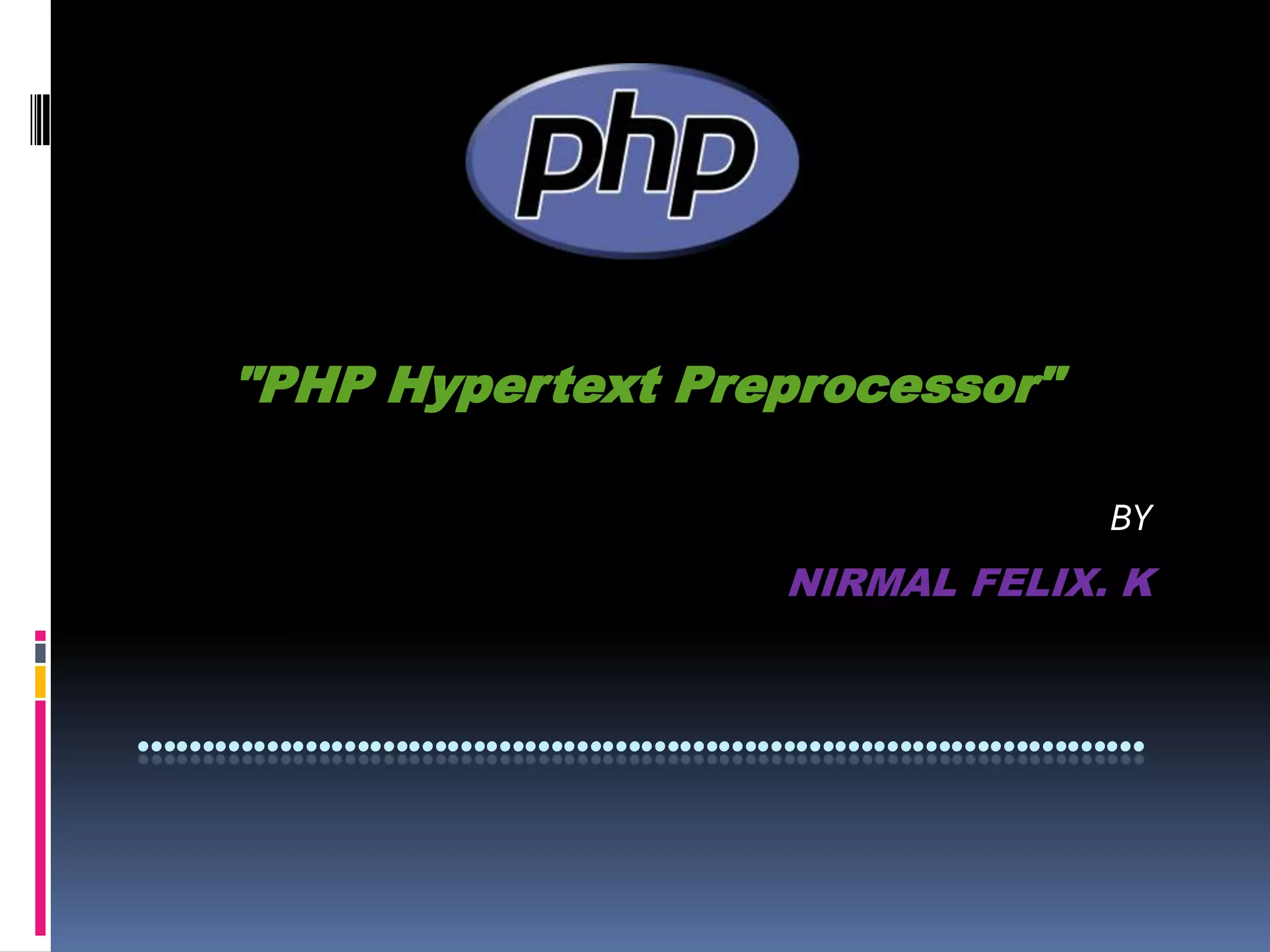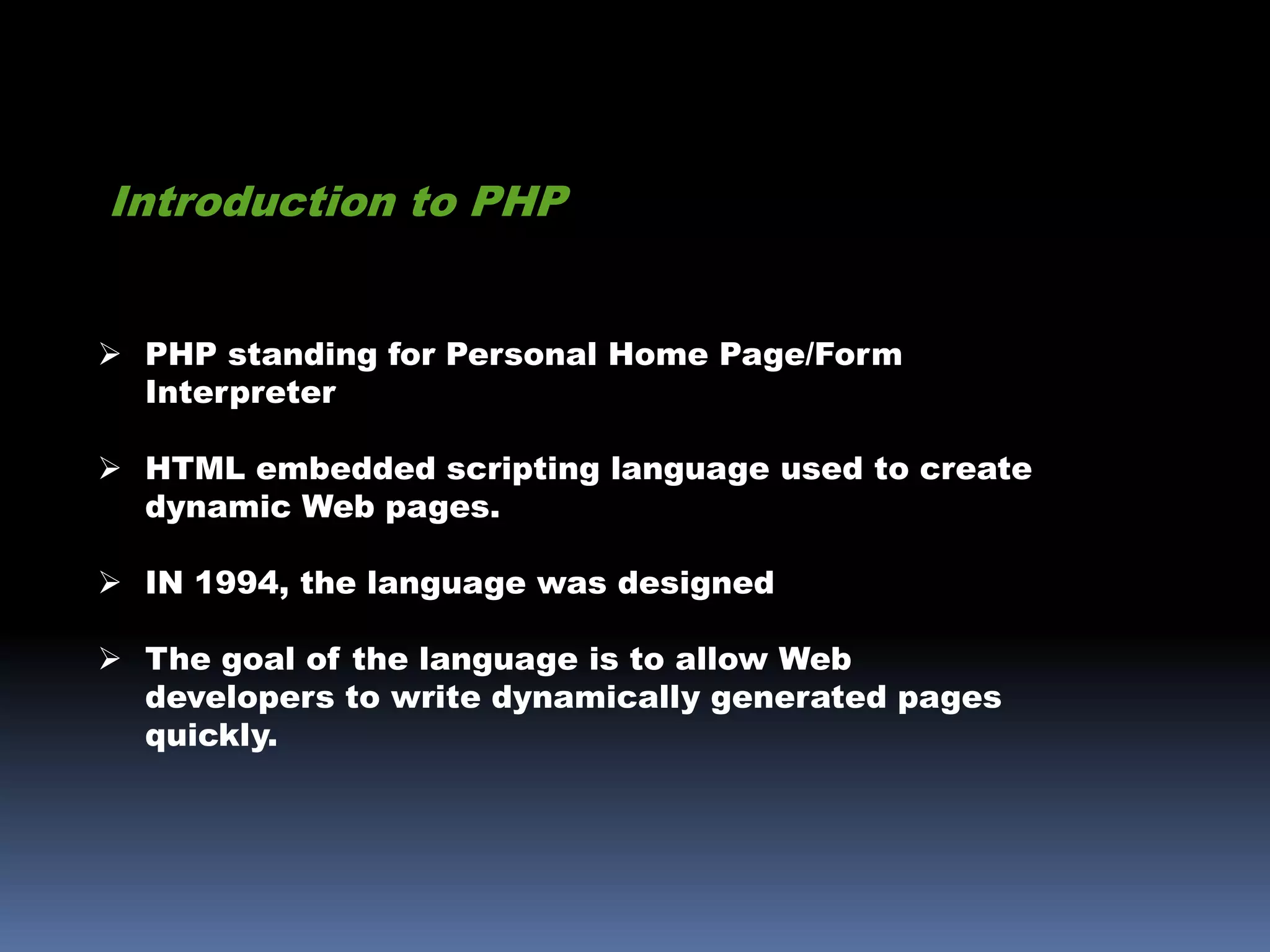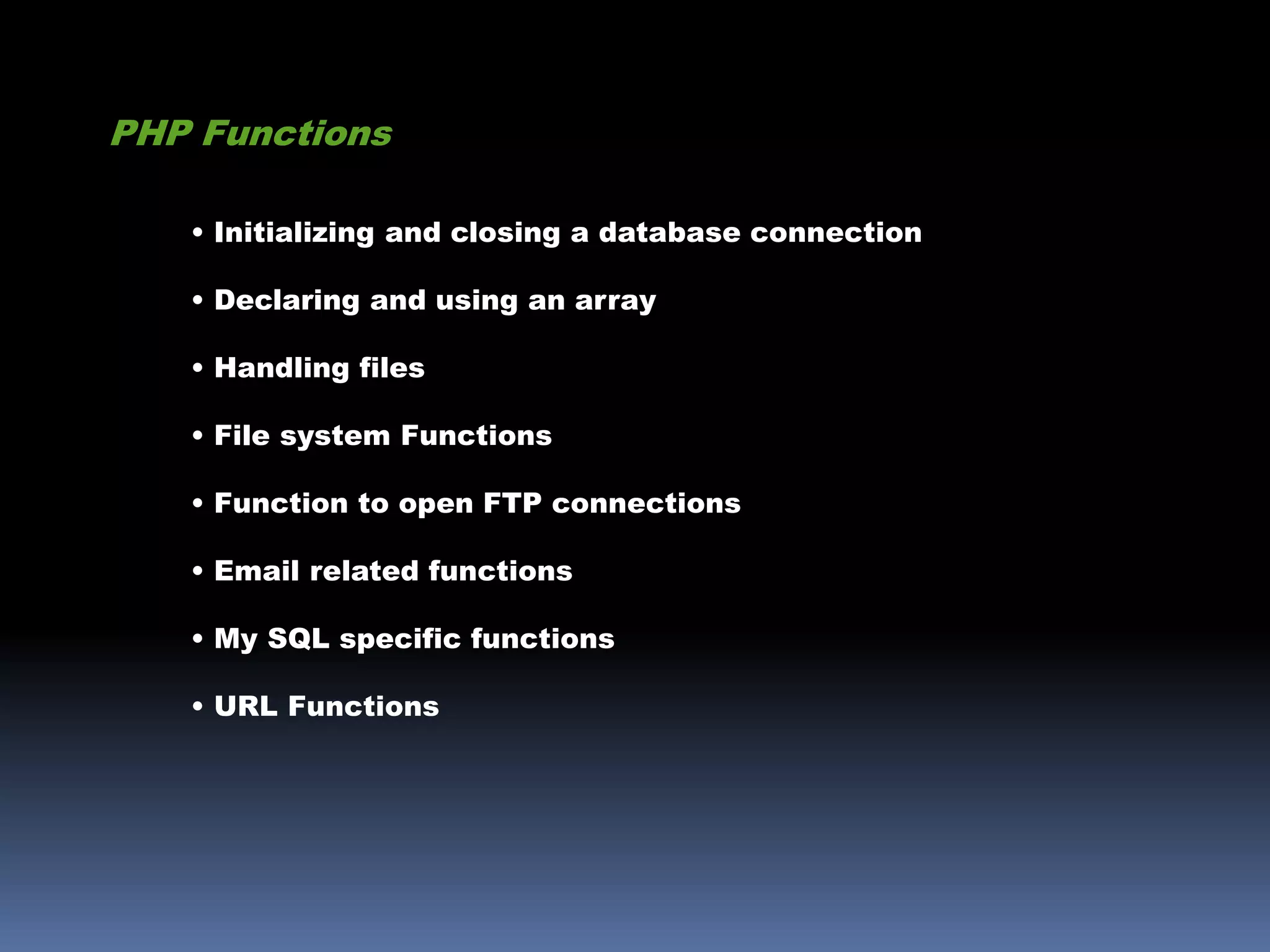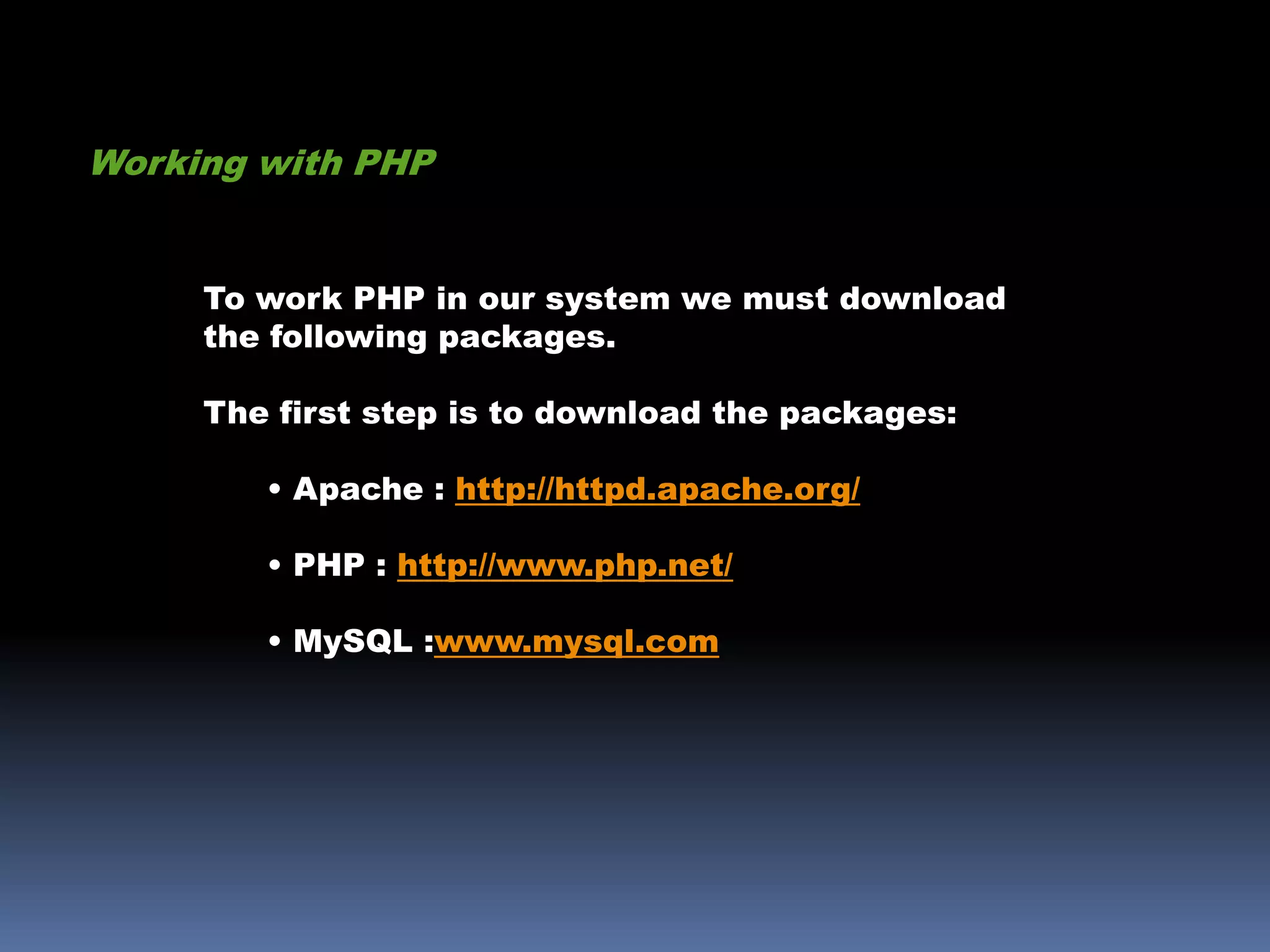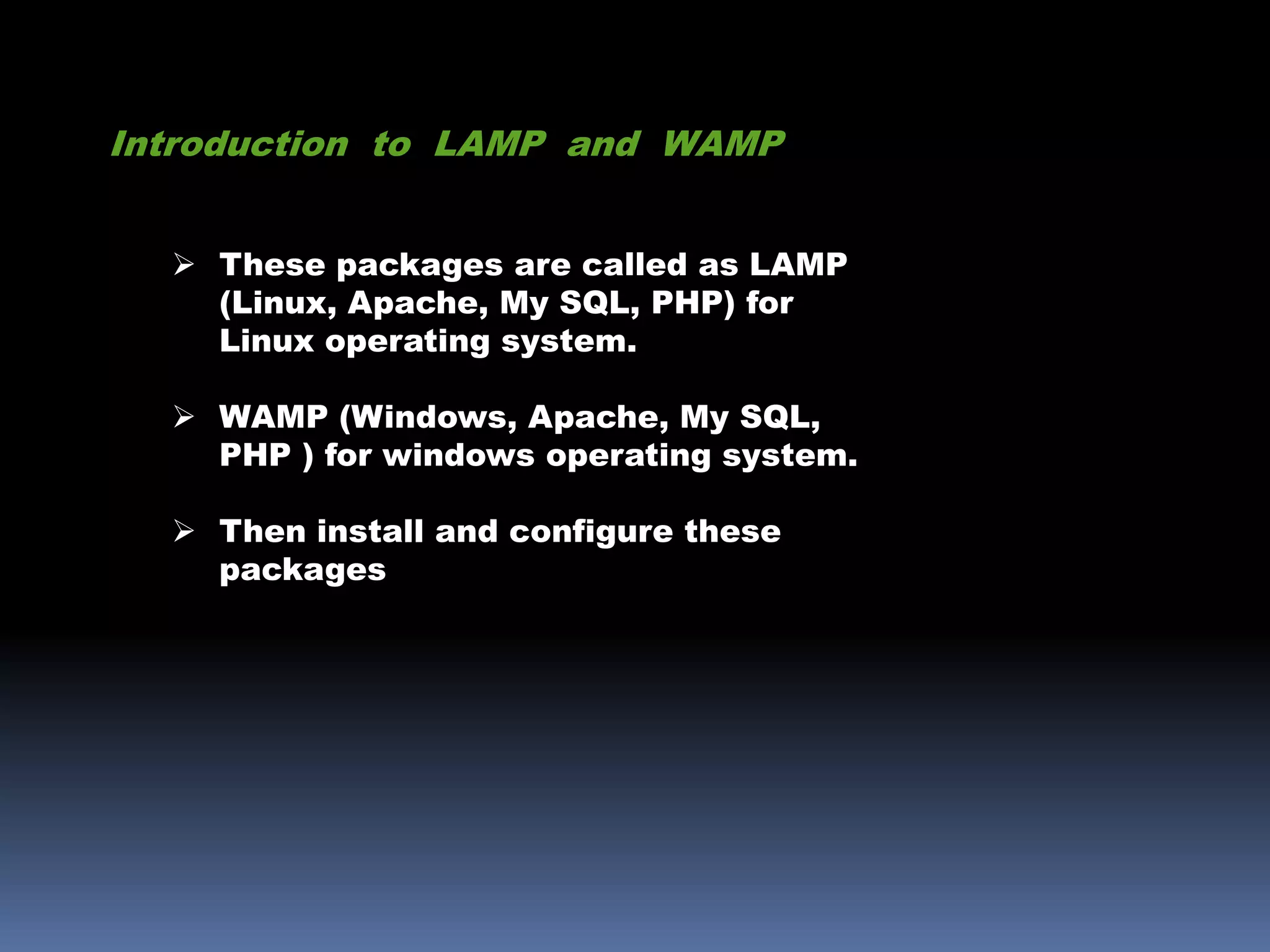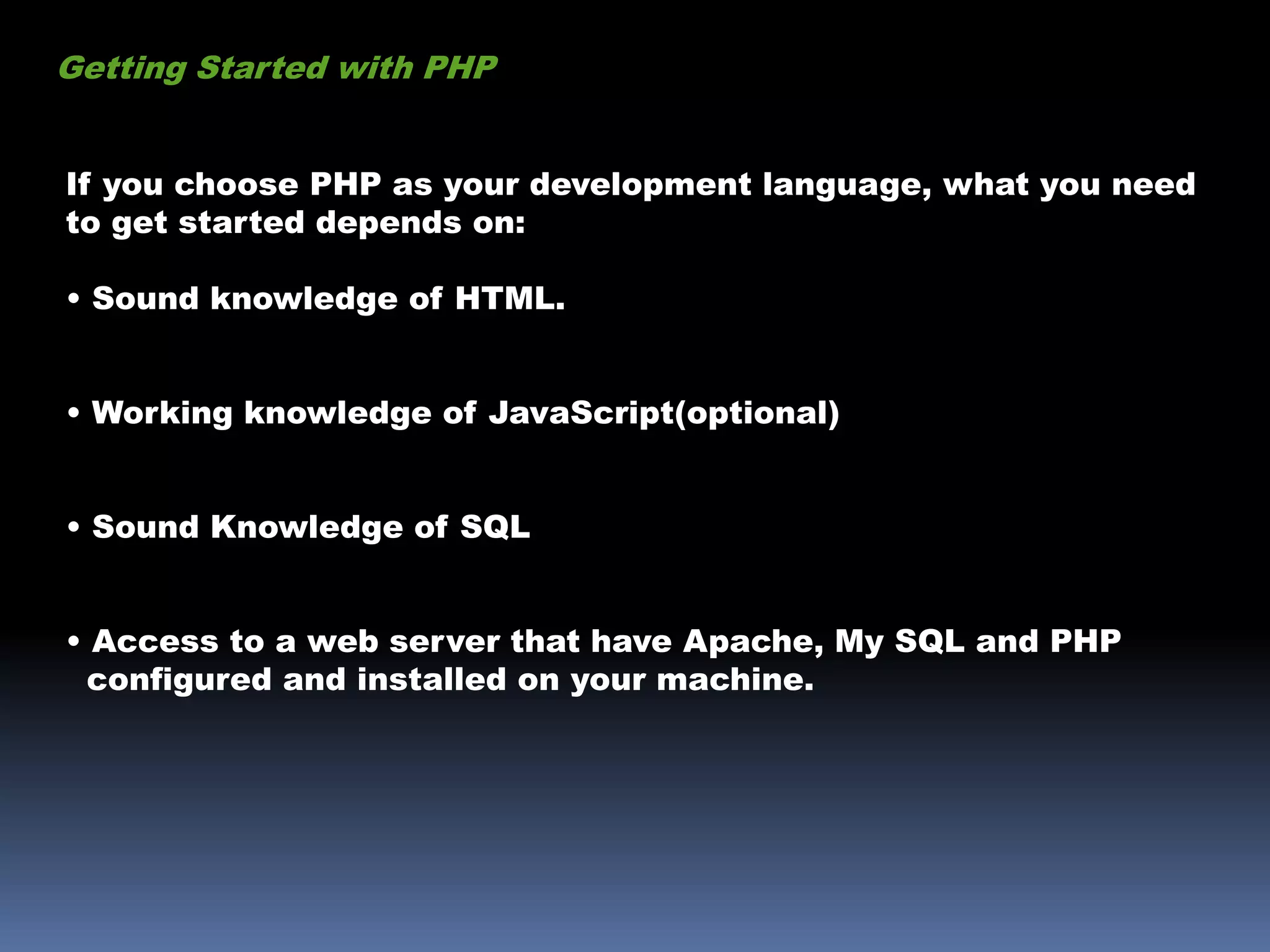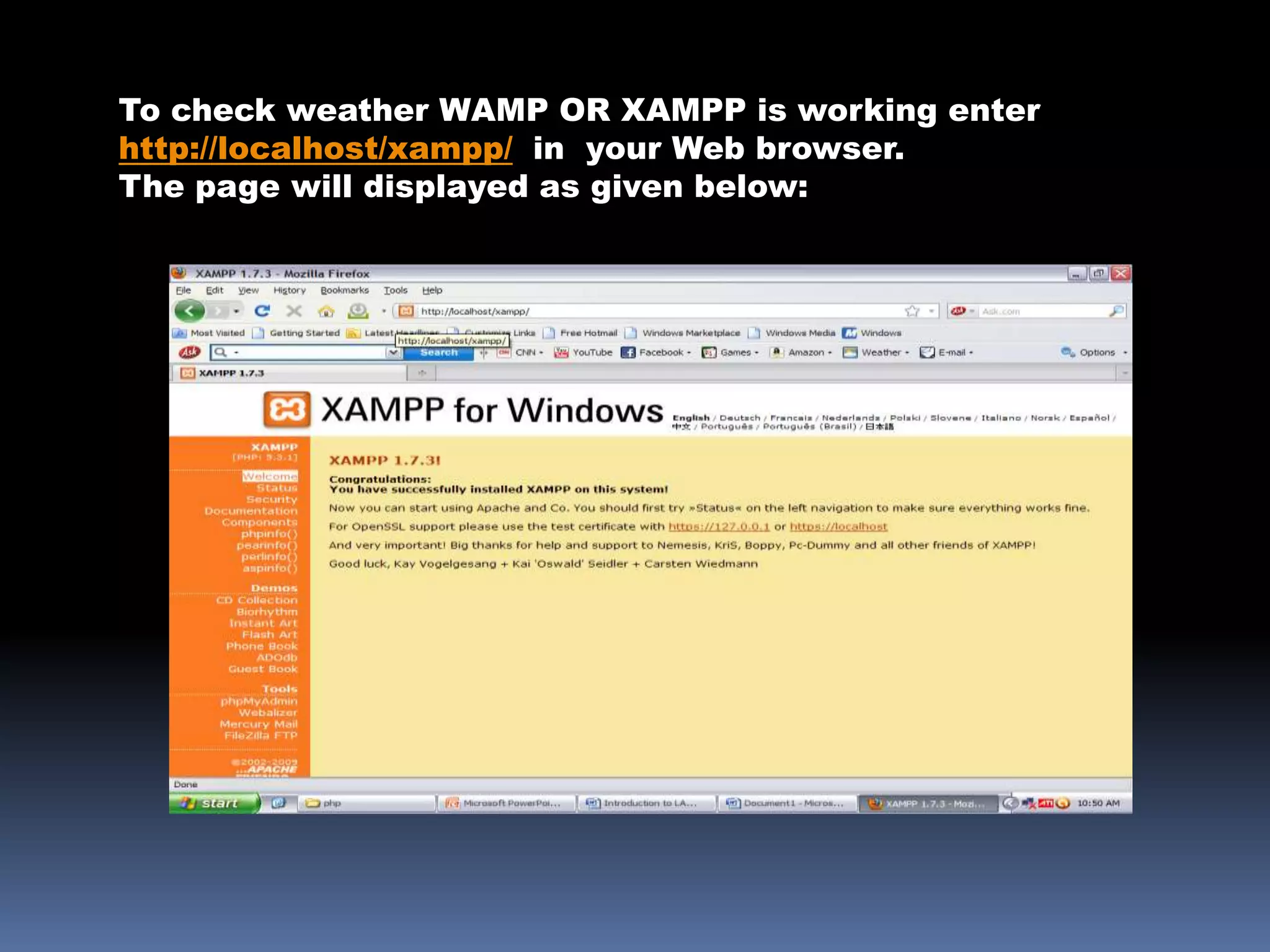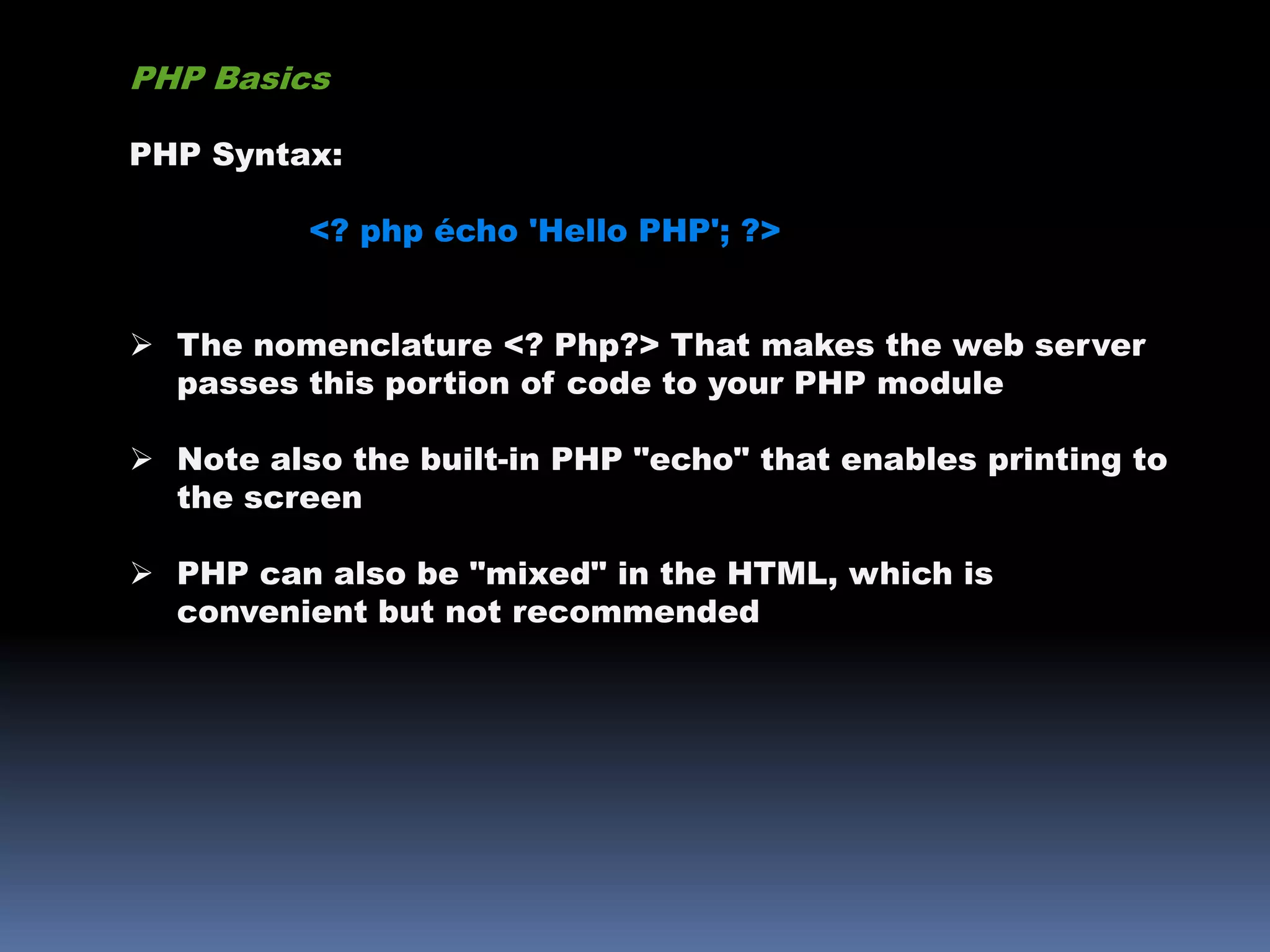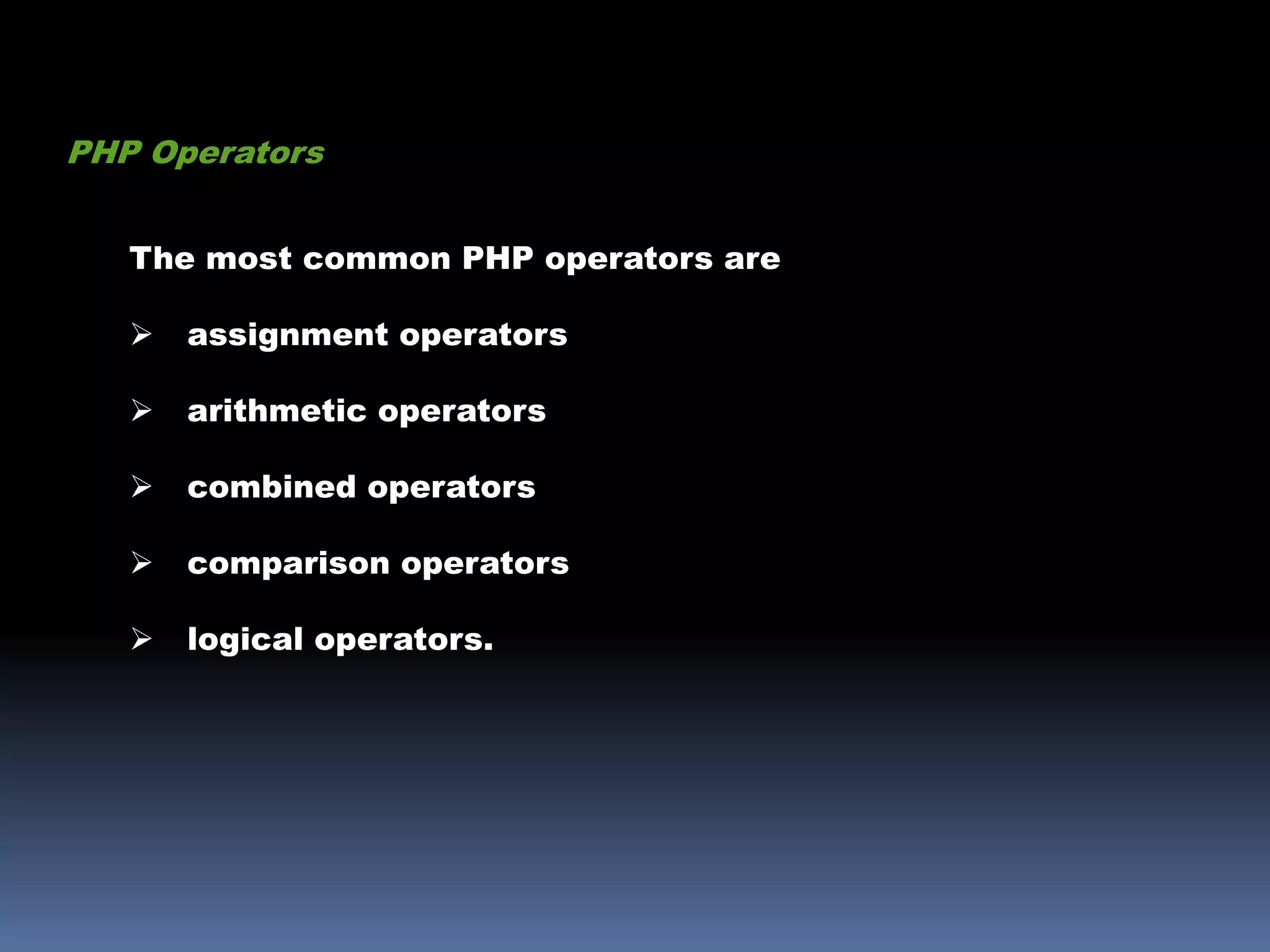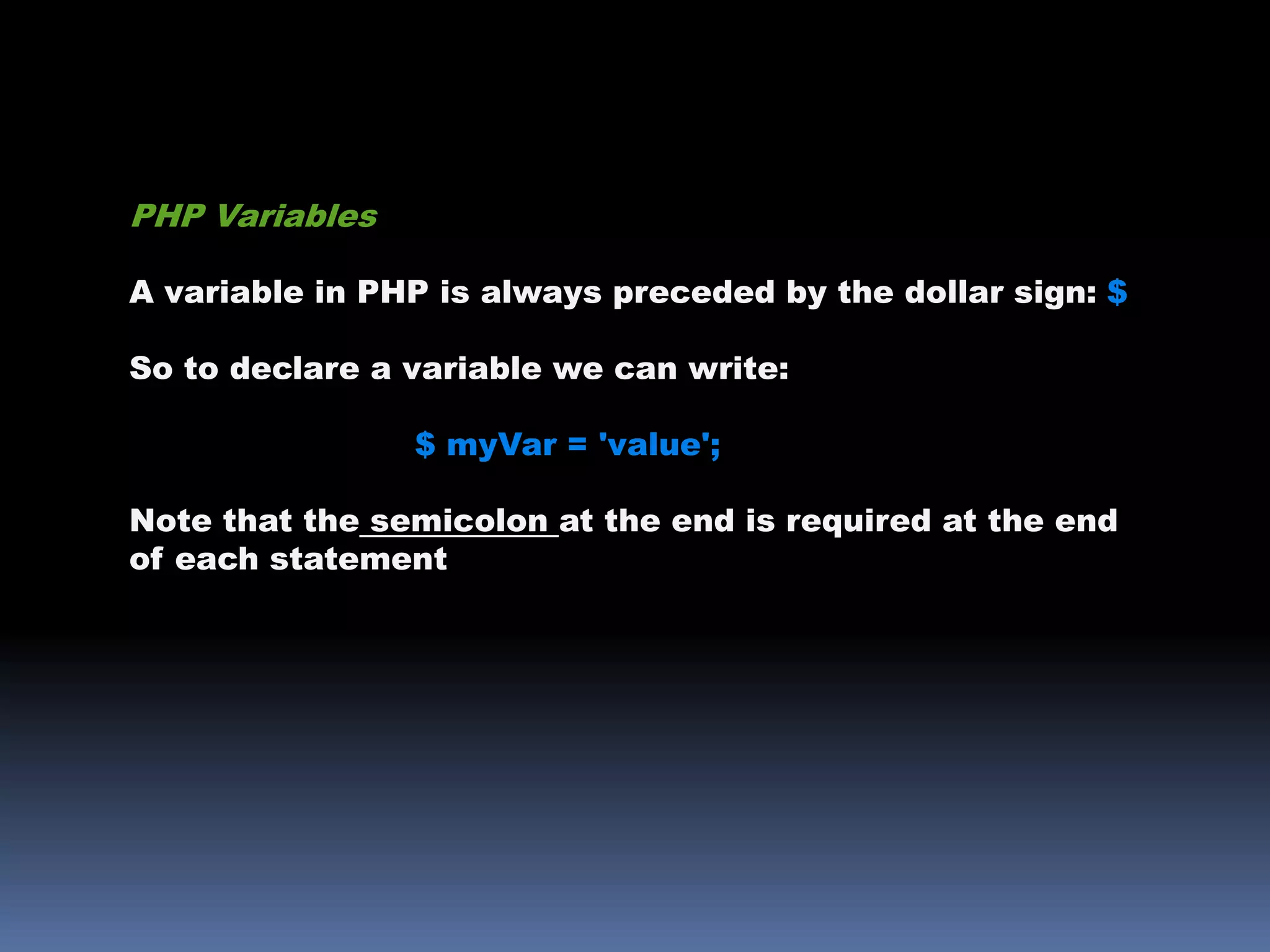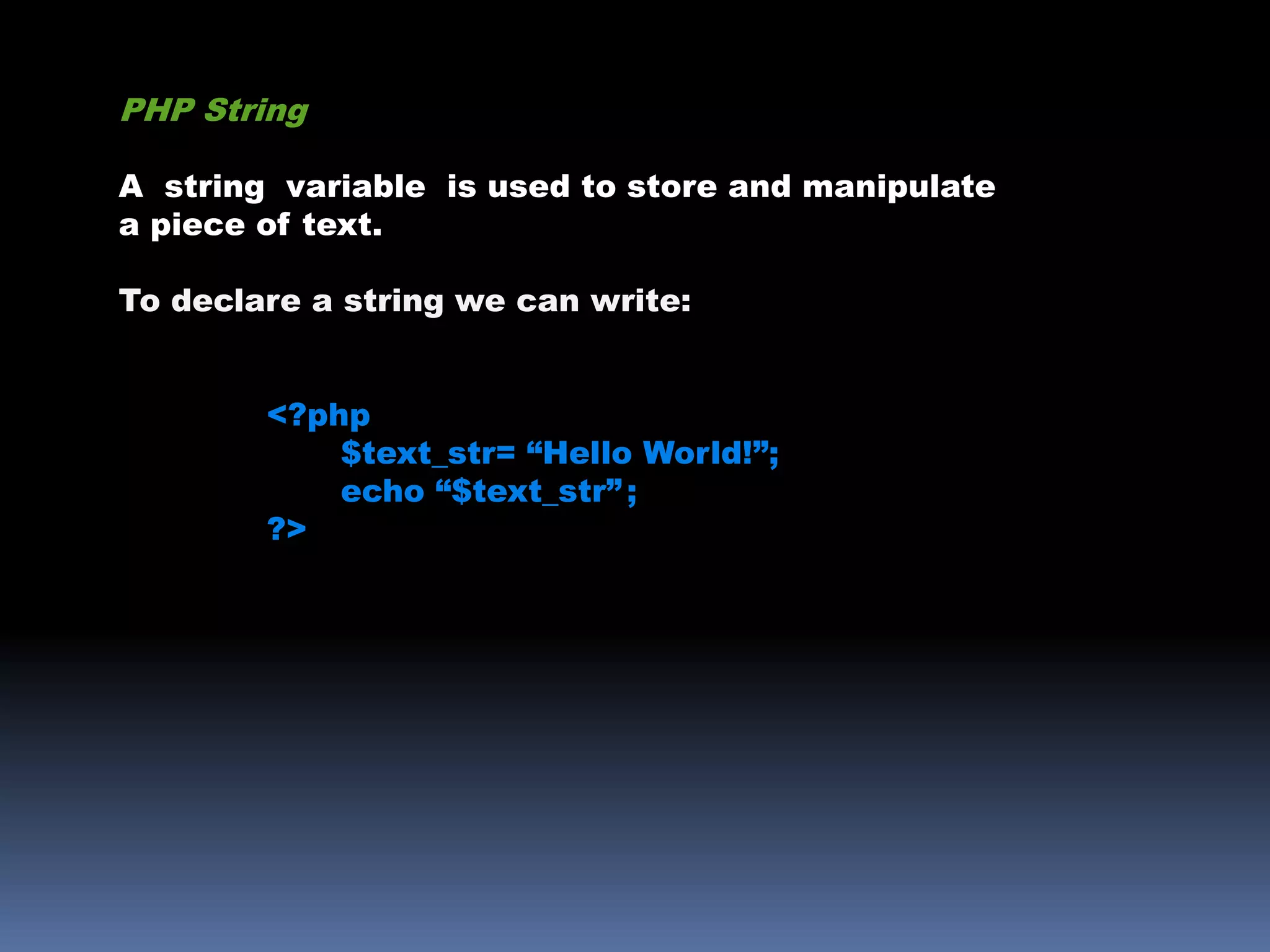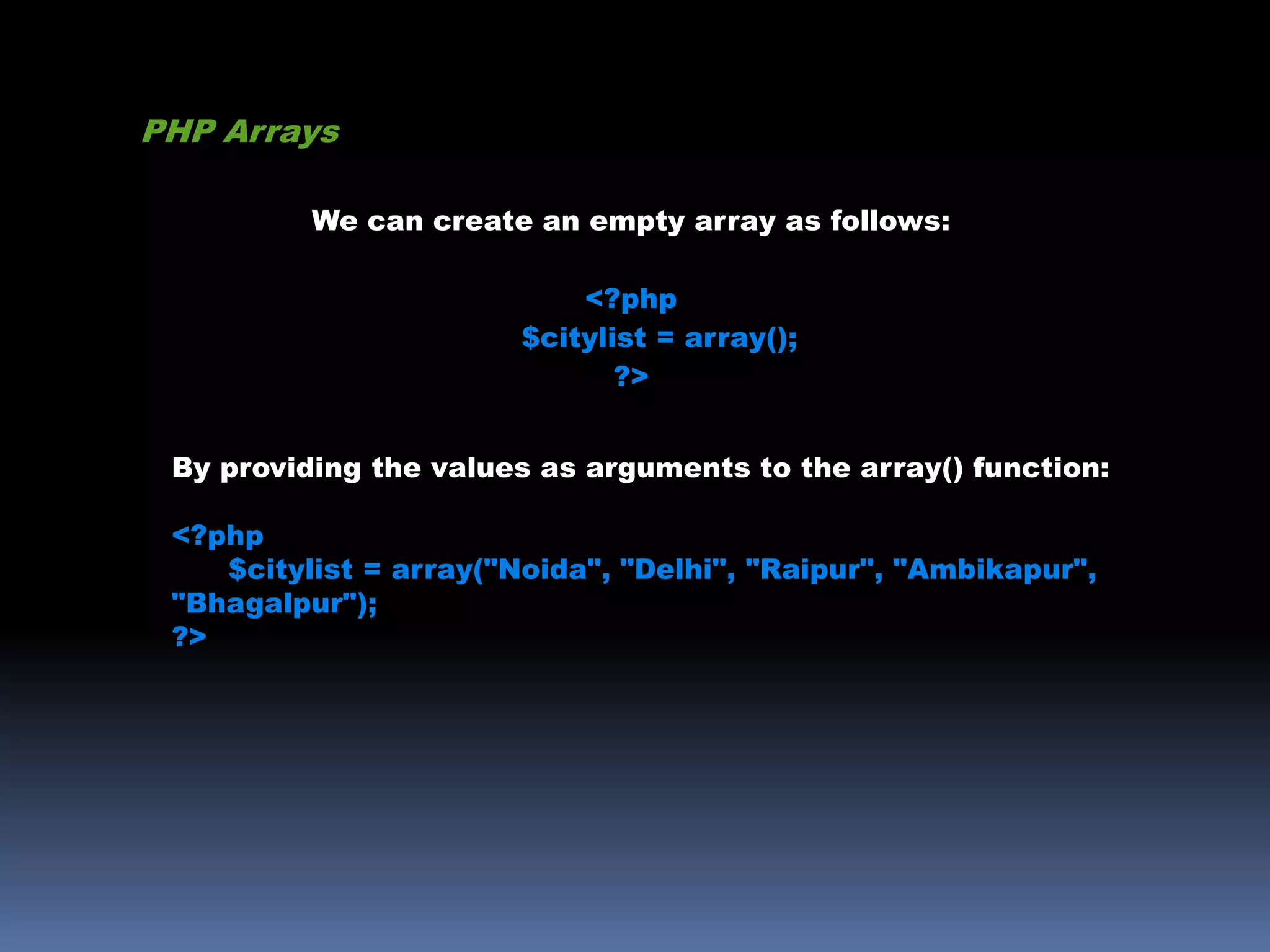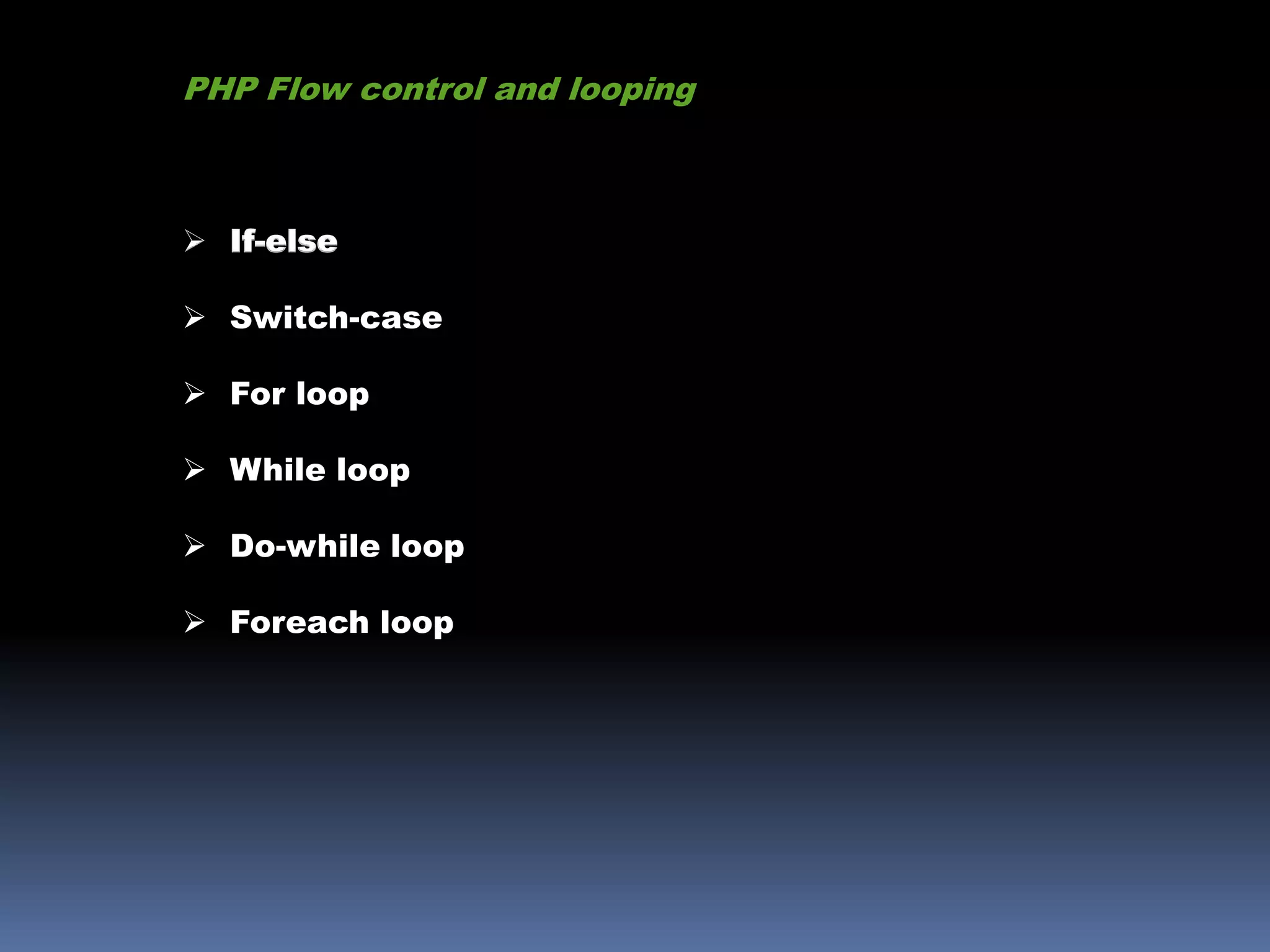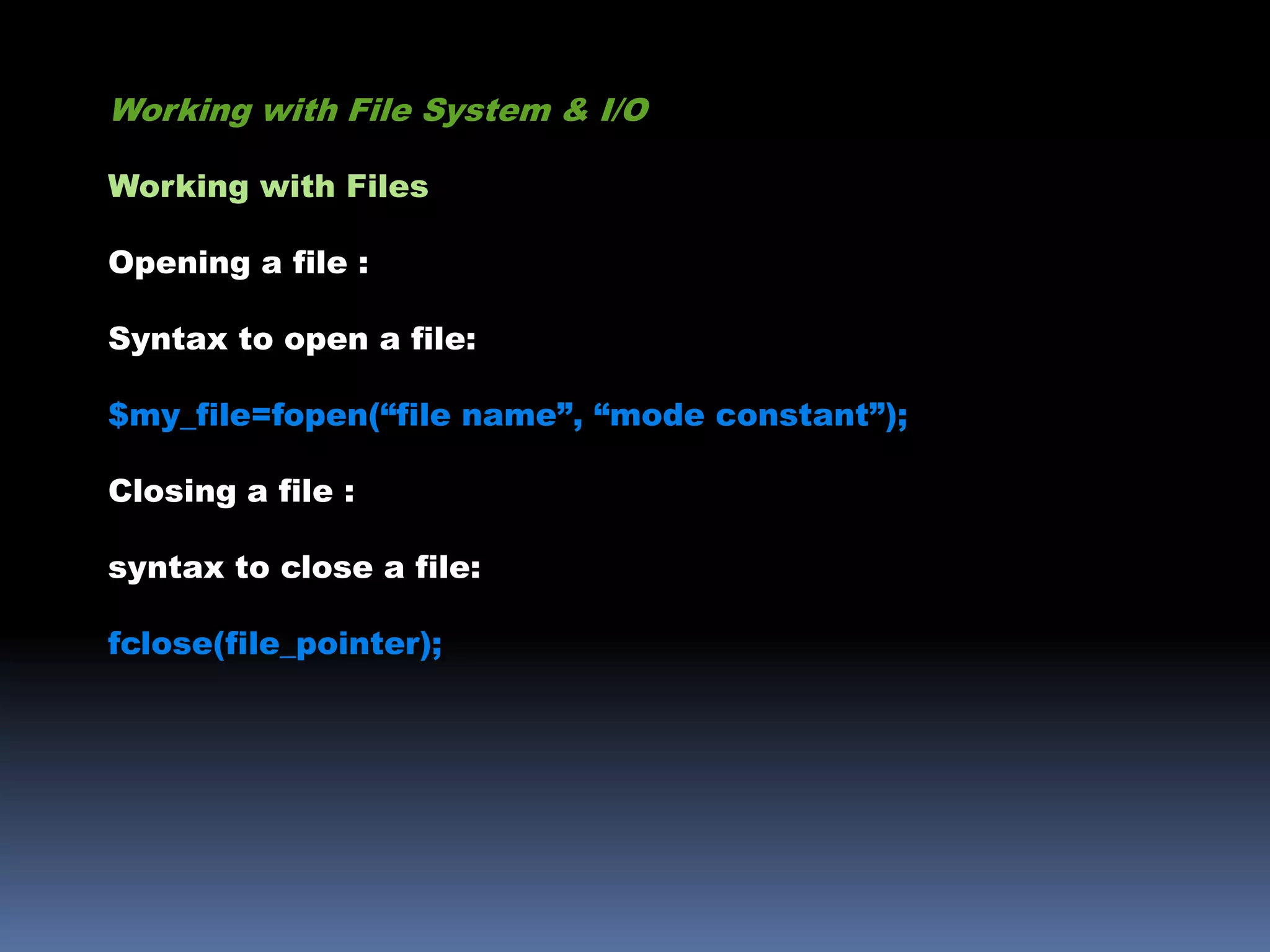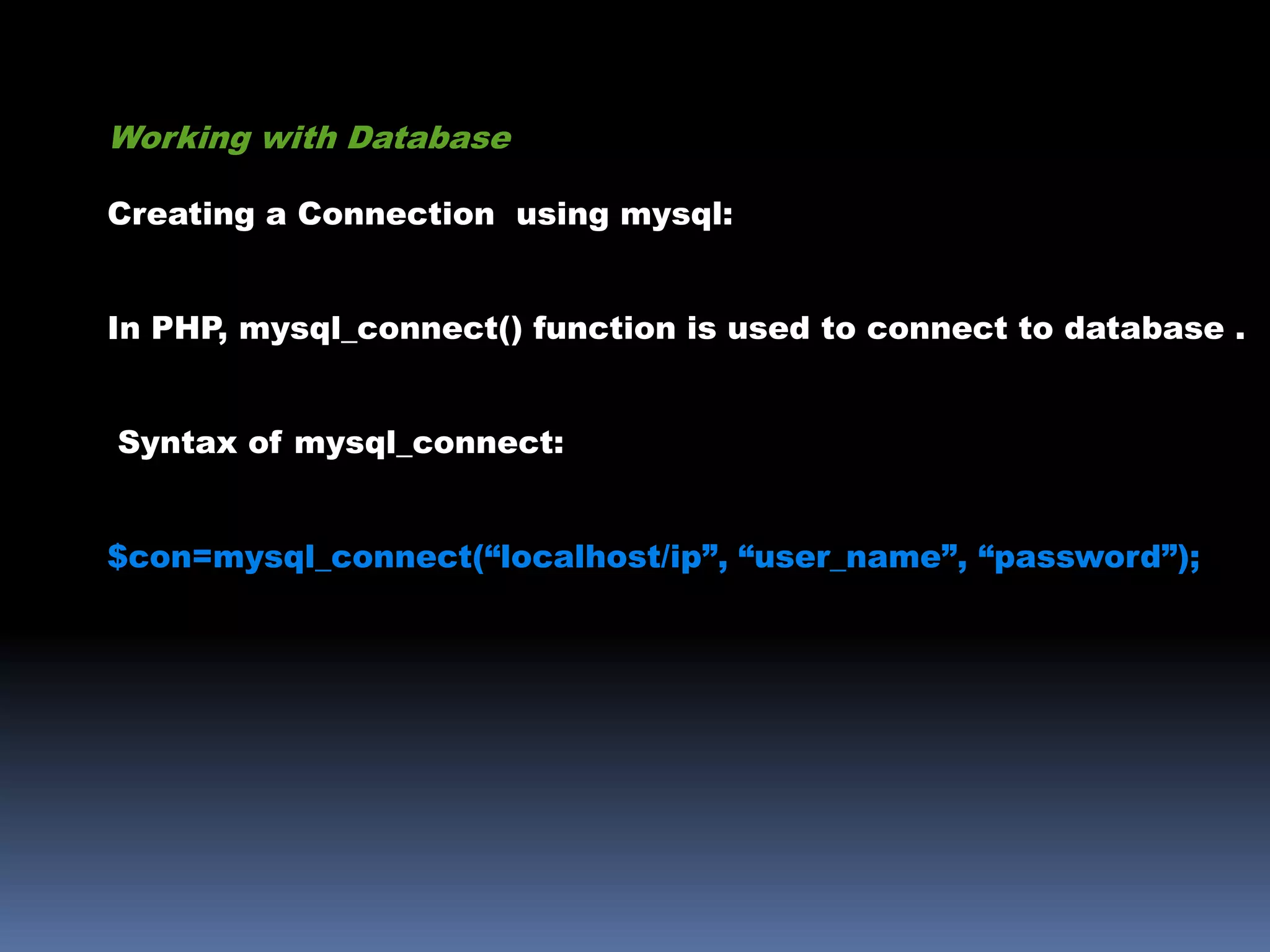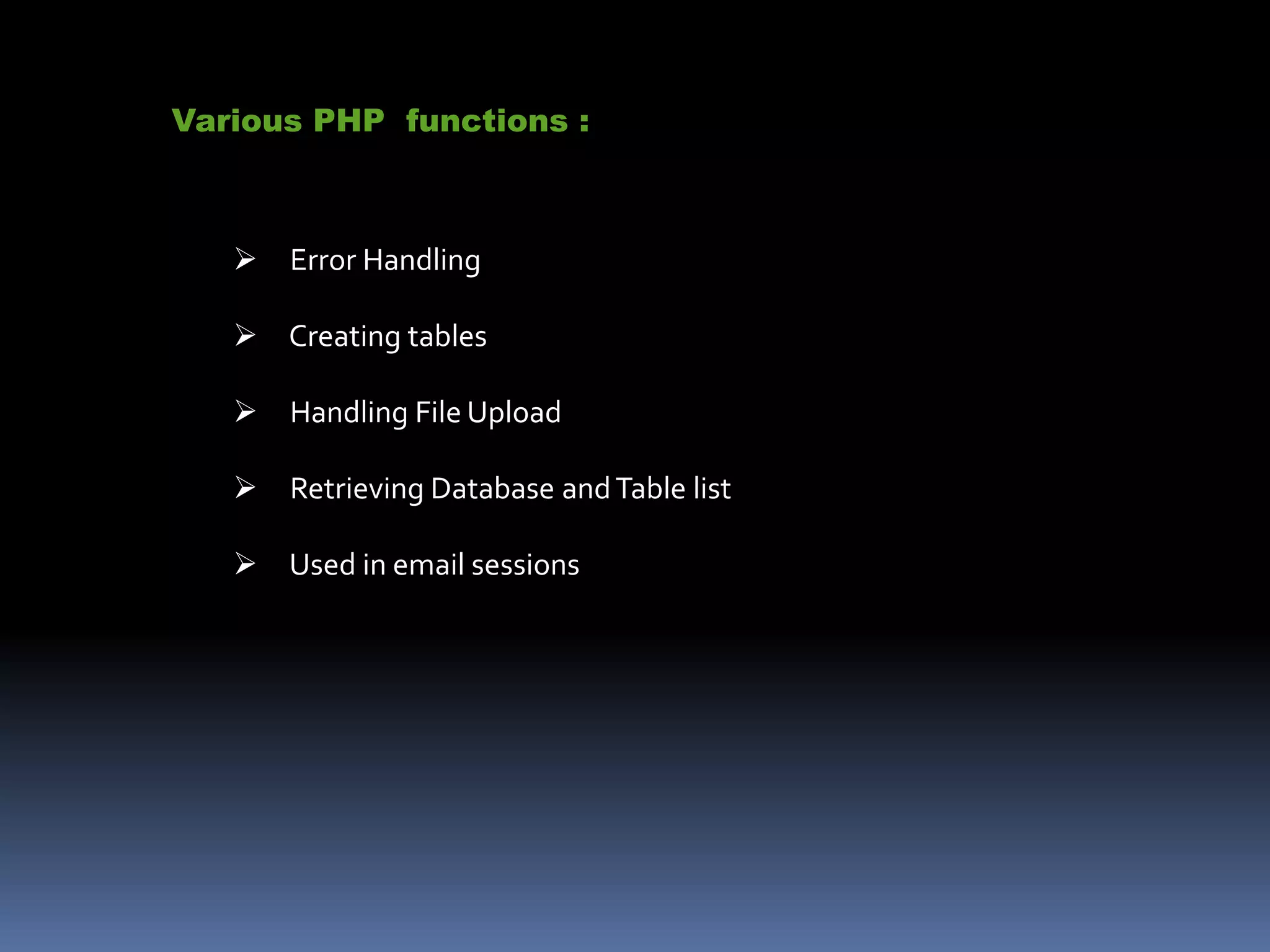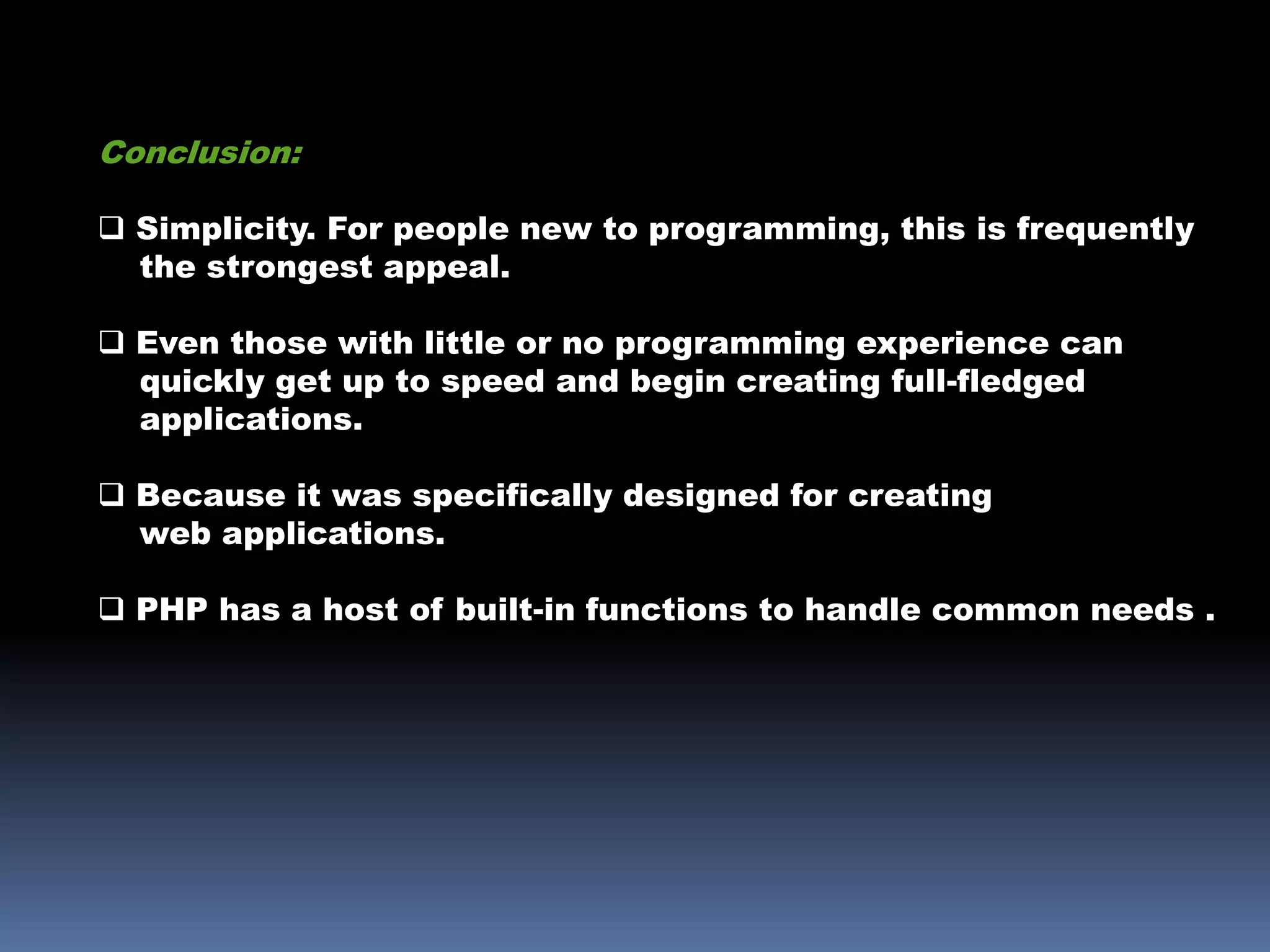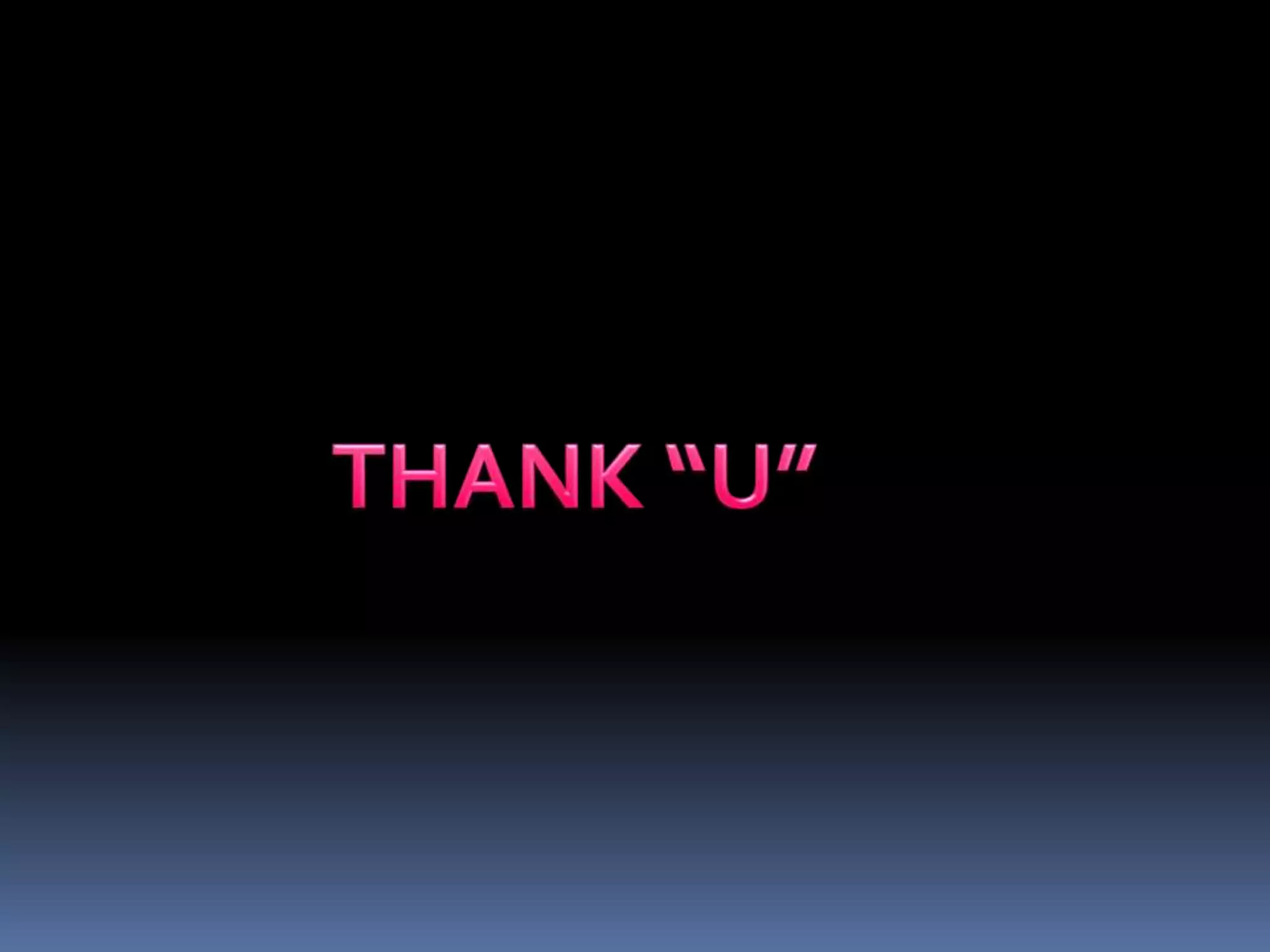PHP is a scripting language used to create dynamic web pages. It allows web developers to quickly write dynamically generated pages. To work with PHP, packages like Apache, PHP, and MySQL need to be downloaded and installed. These packages together are called LAMP (Linux) or WAMP (Windows). PHP basics include syntax, operators, variables, strings, and arrays. It also supports flow control and looping. PHP can connect to databases and handle file uploads. Its simplicity makes it appealing for beginners to create web applications using its built-in functions.