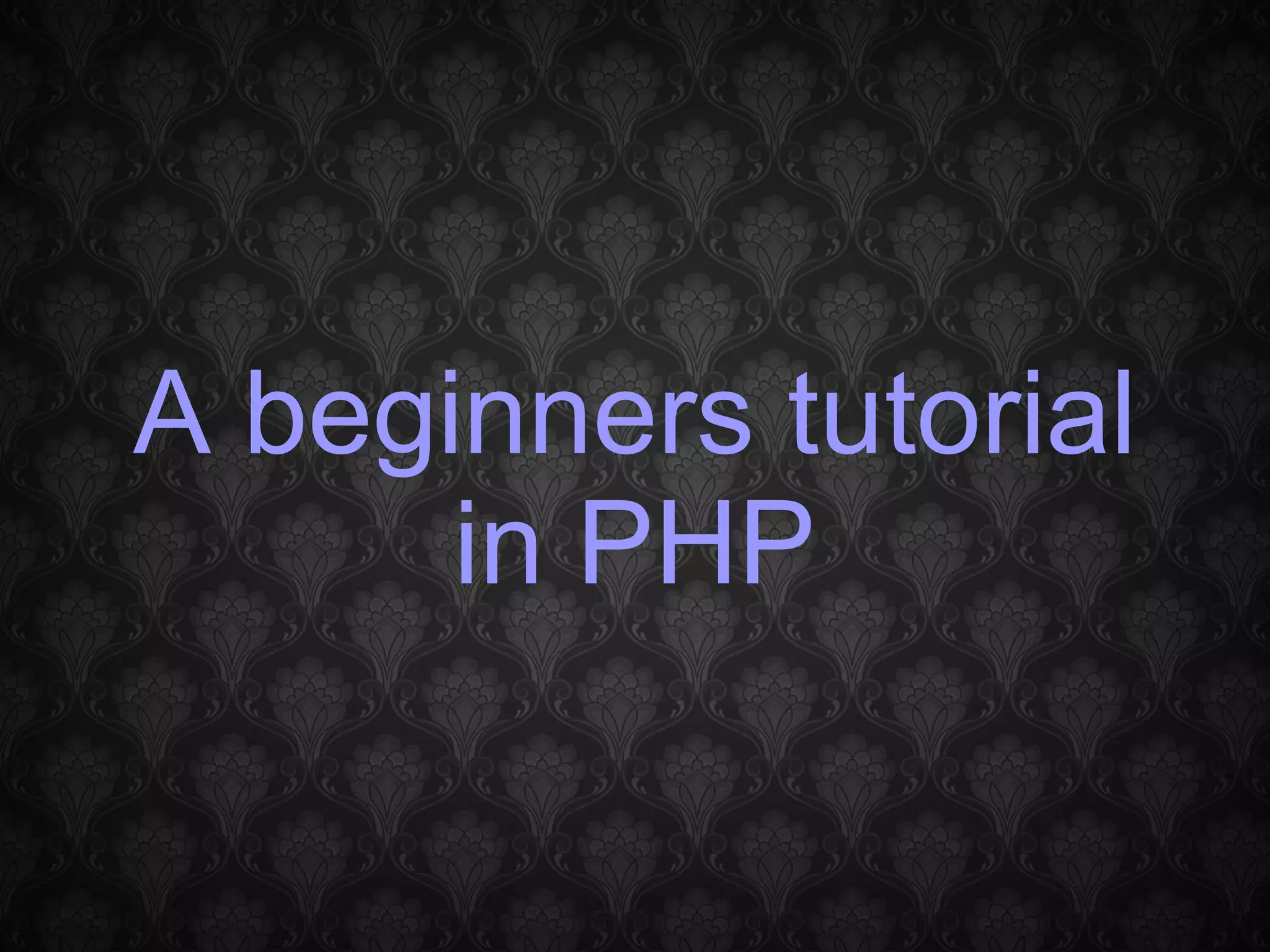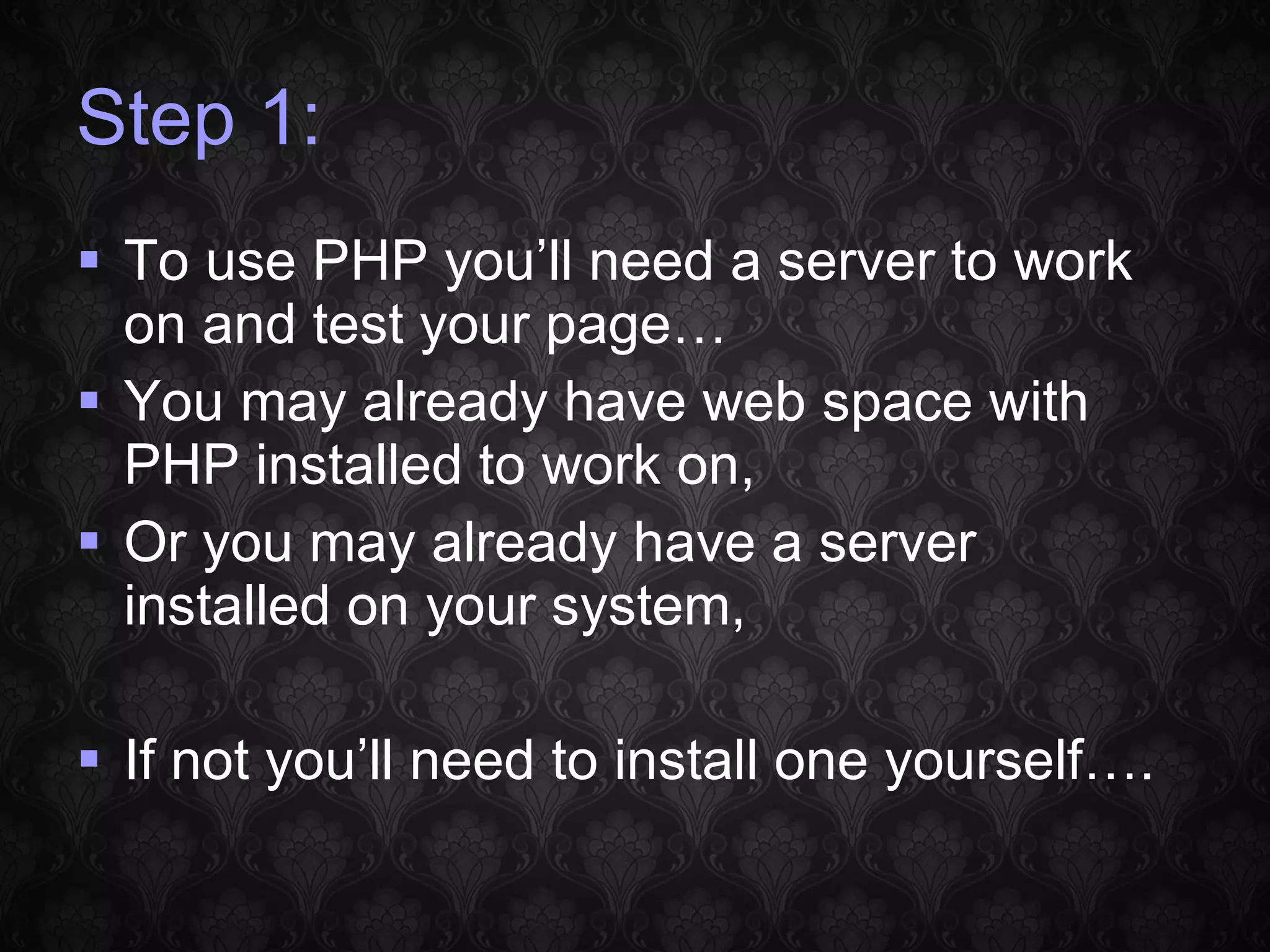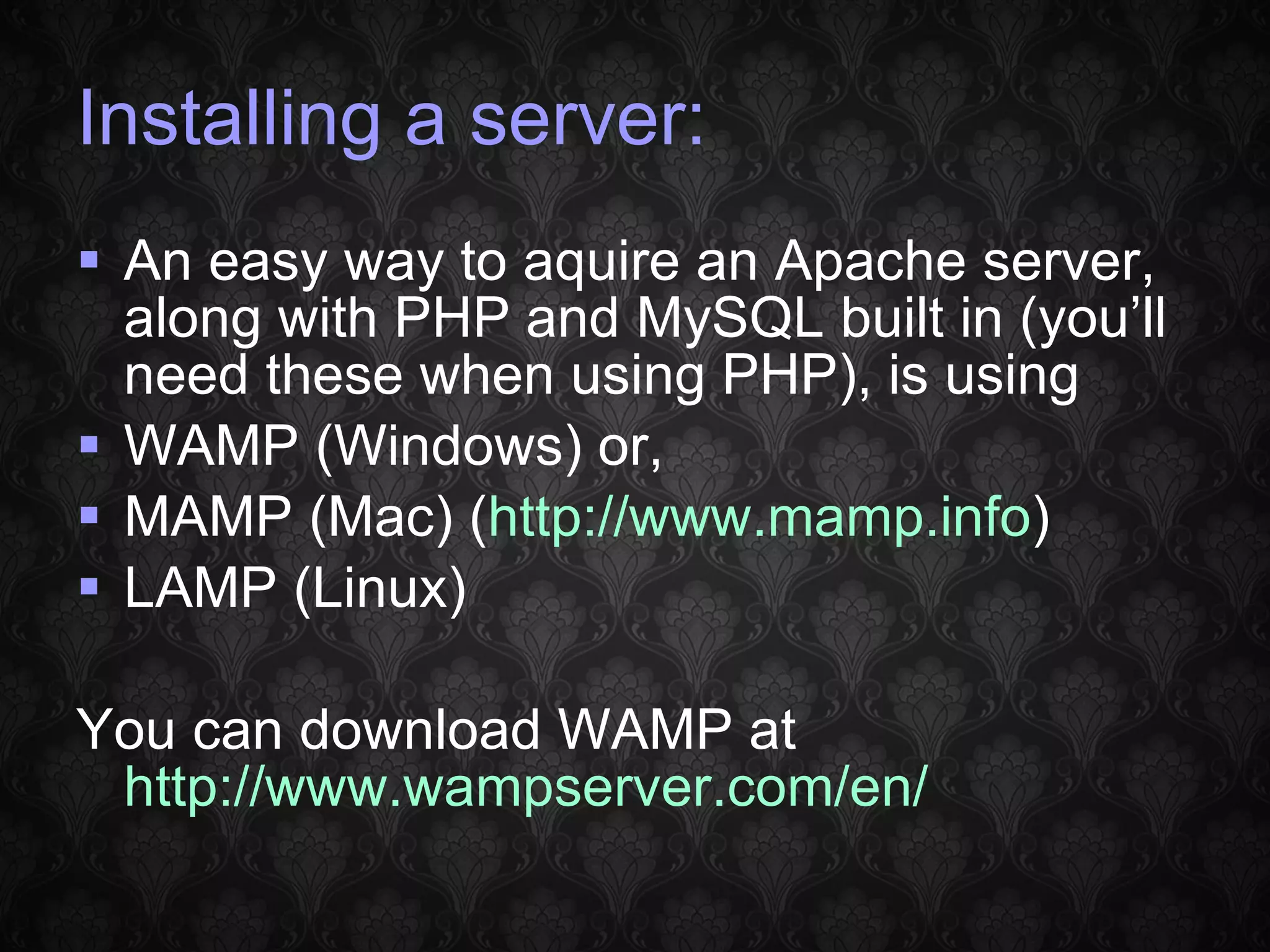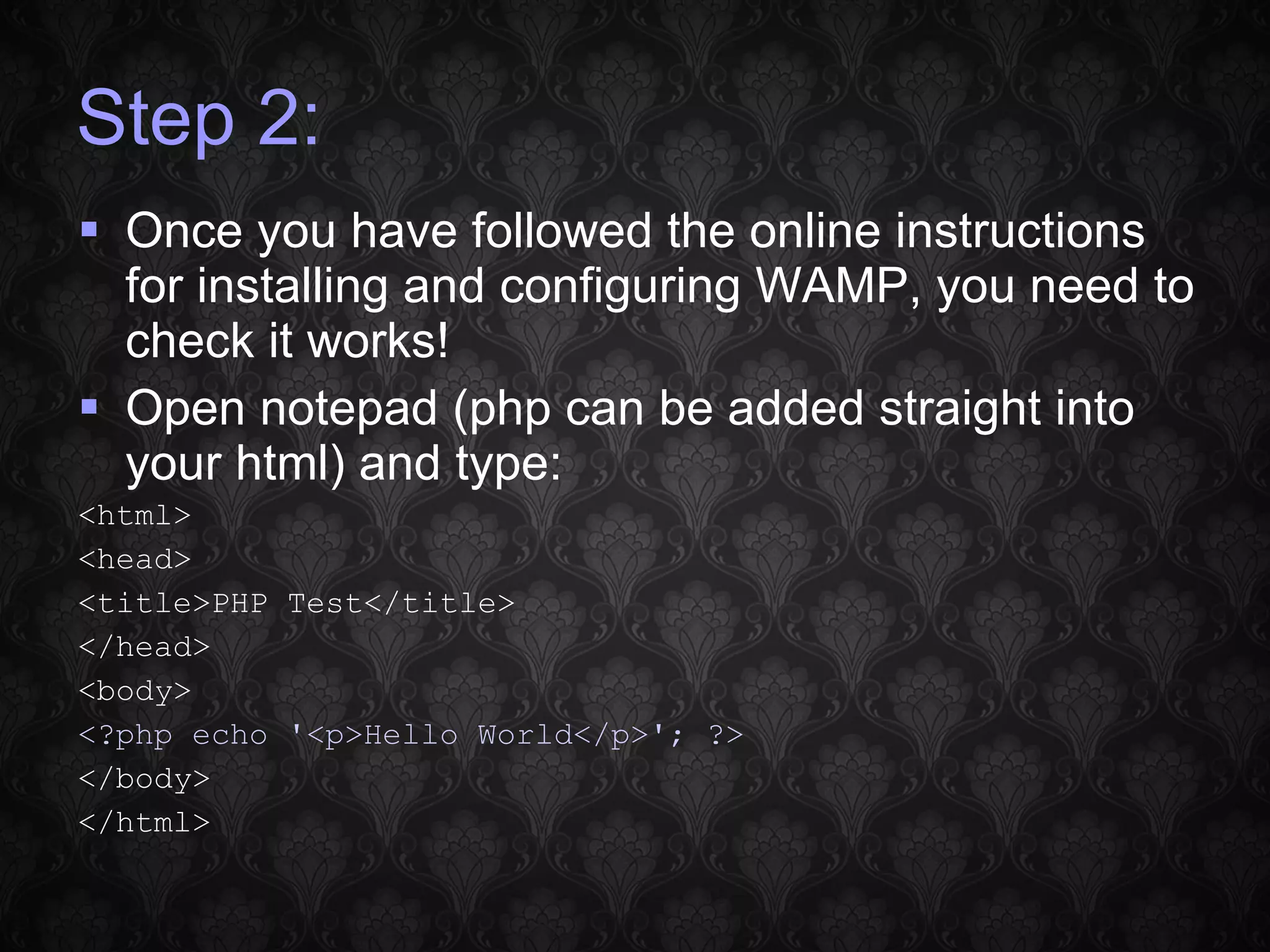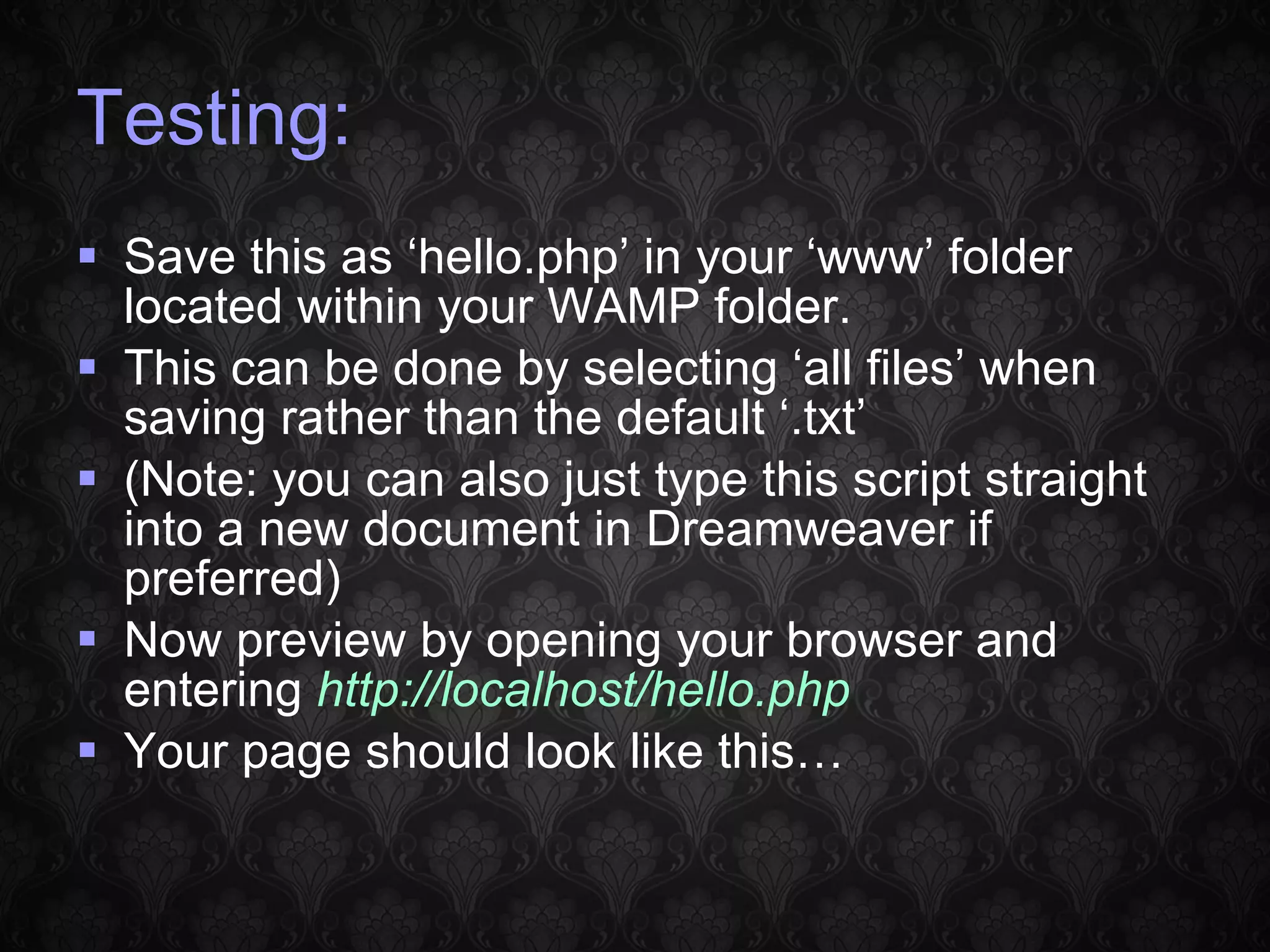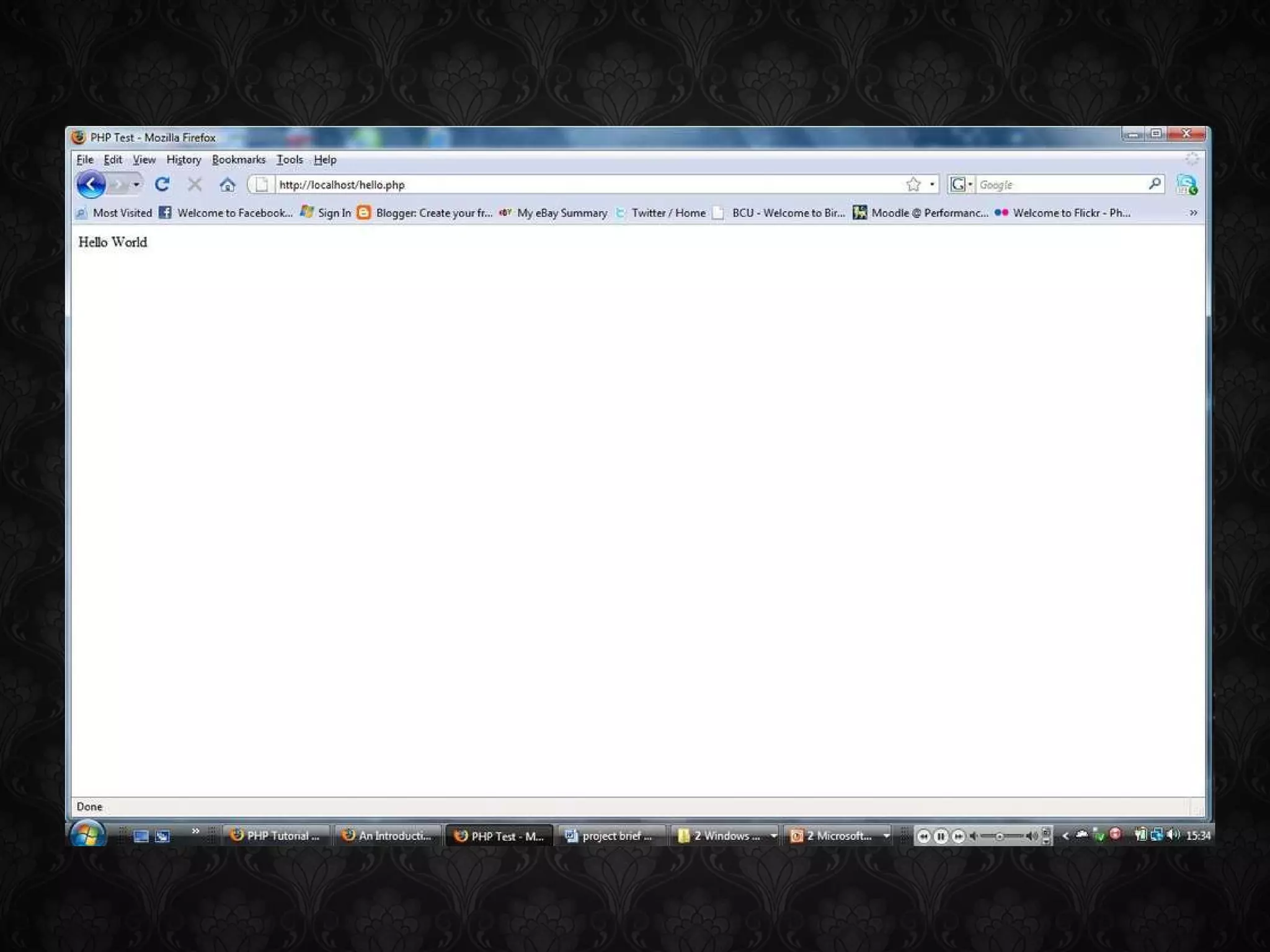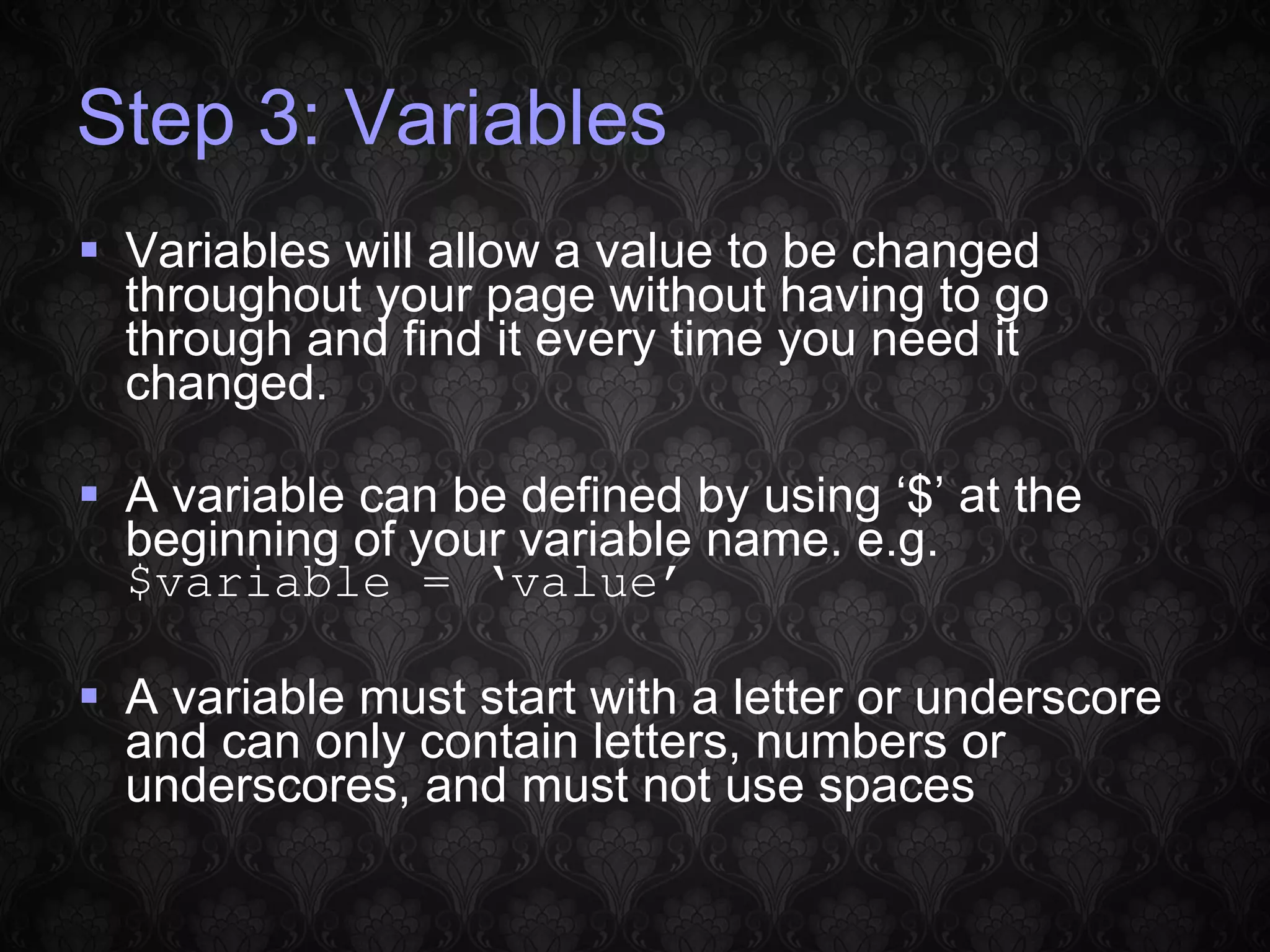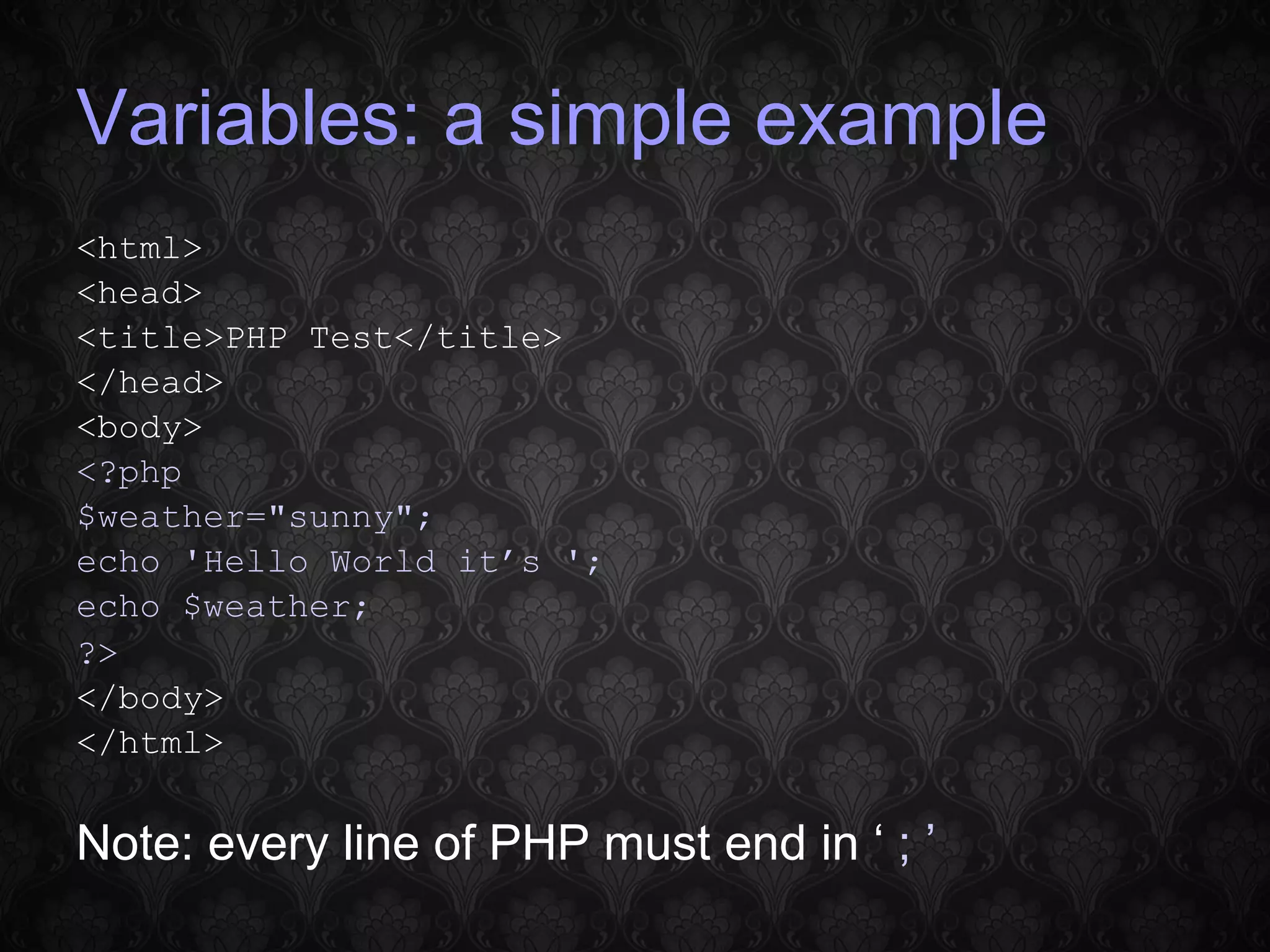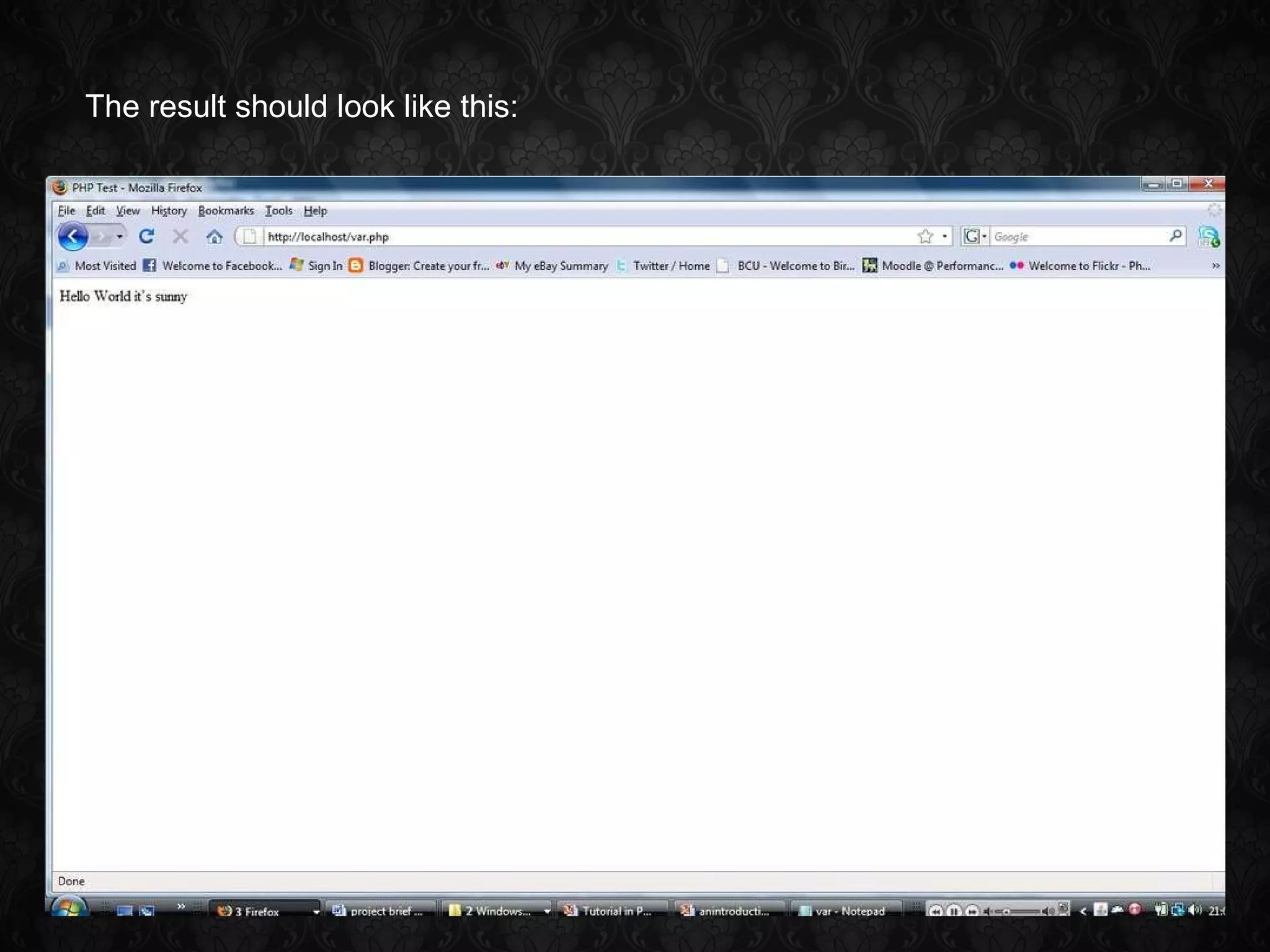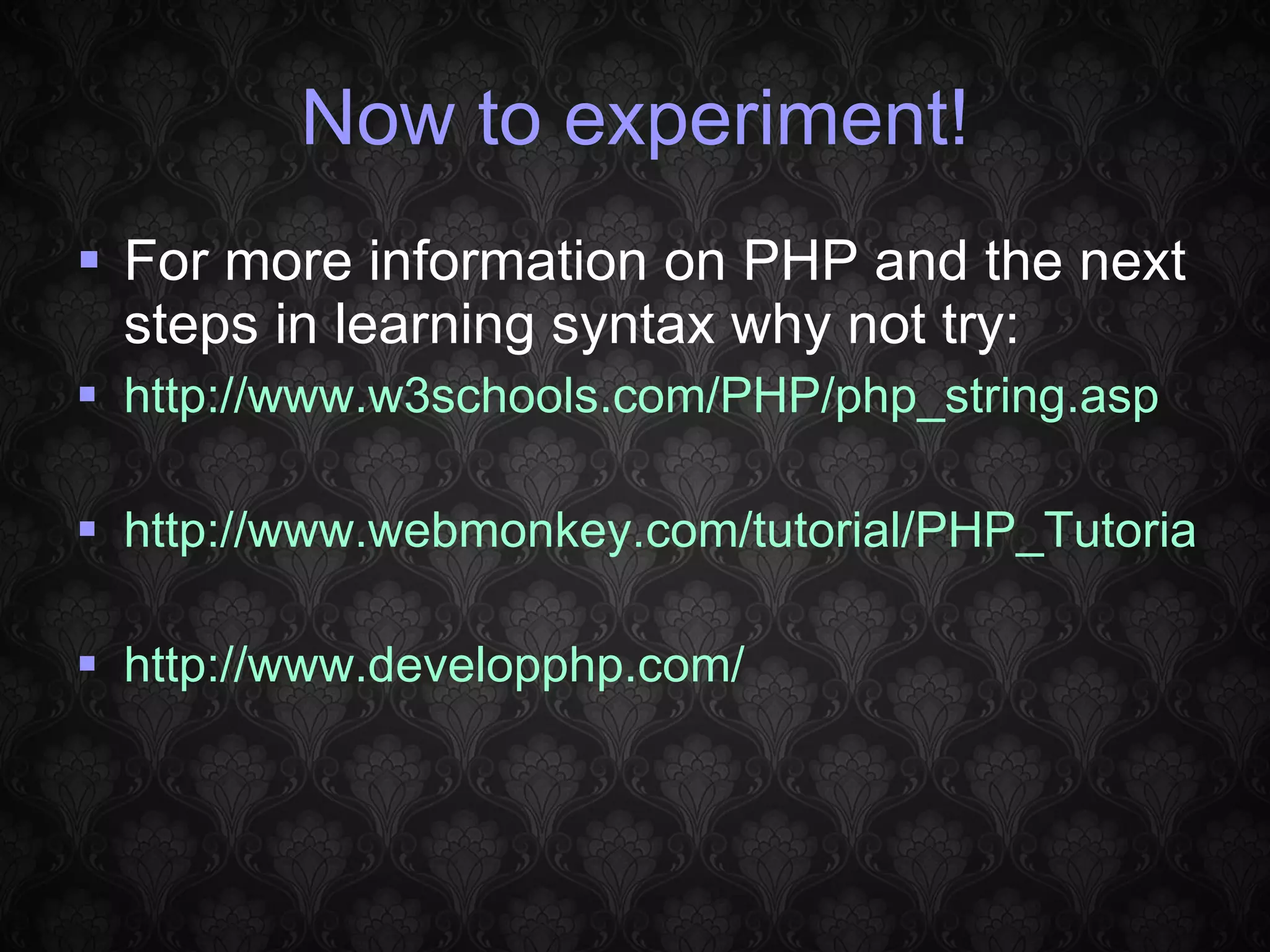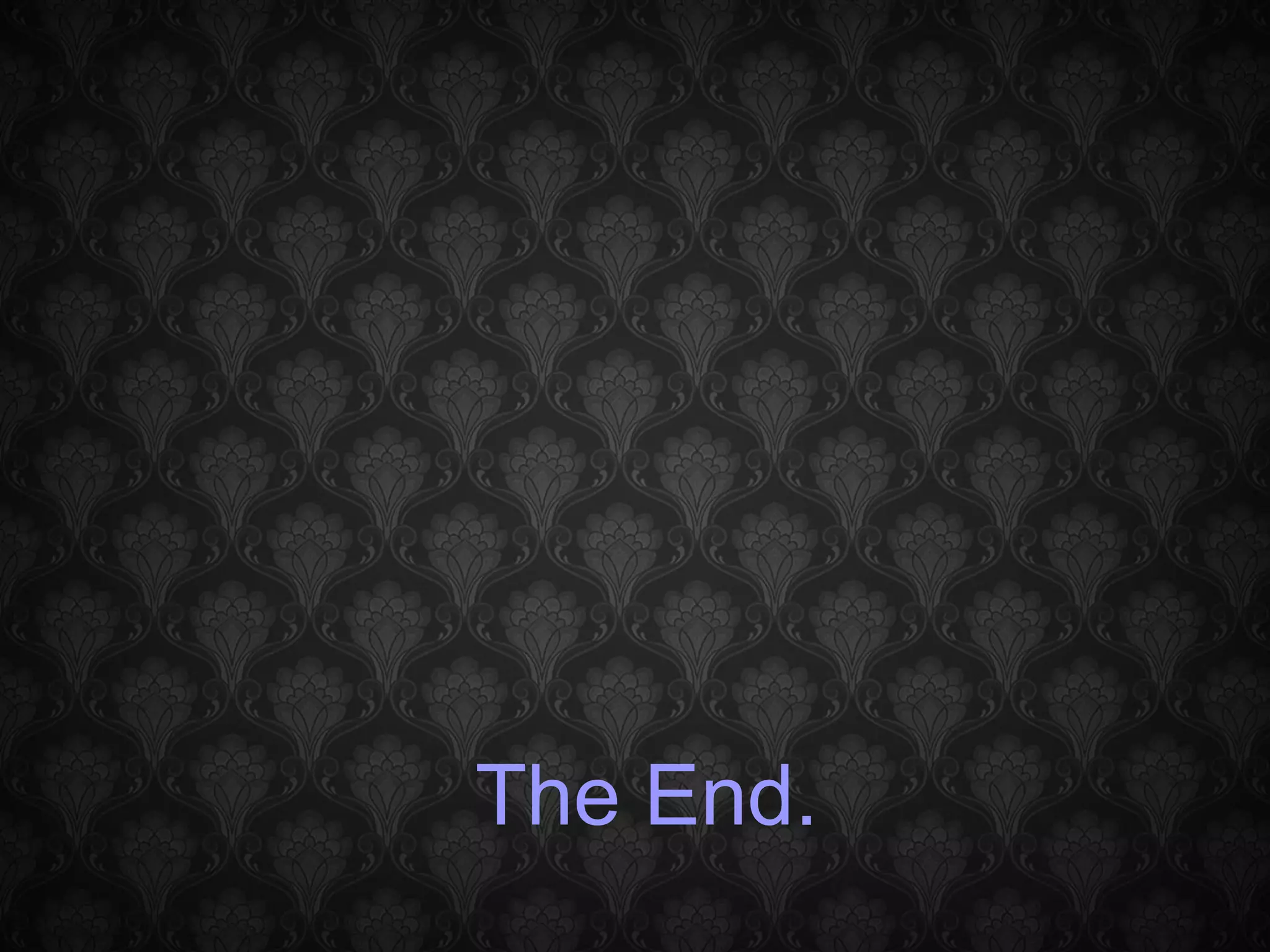This document provides a 3-step tutorial for beginners to set up a PHP development environment on their local machine and write simple PHP scripts. Step 1 explains how to install a local server like WAMP. Step 2 demonstrates a "Hello World" PHP script and how to test it. Step 3 introduces PHP variables and shows a simple example of echoing a variable.