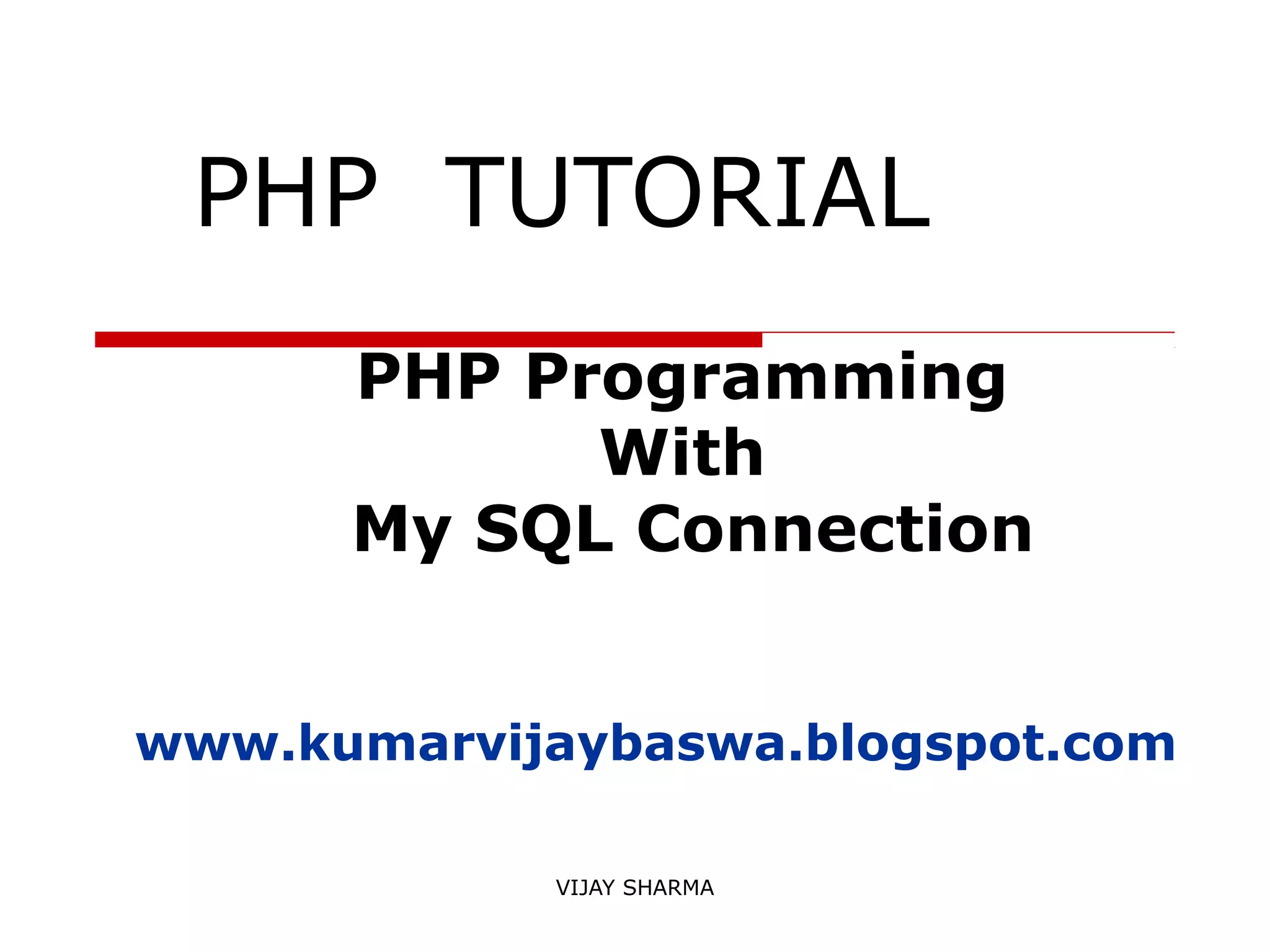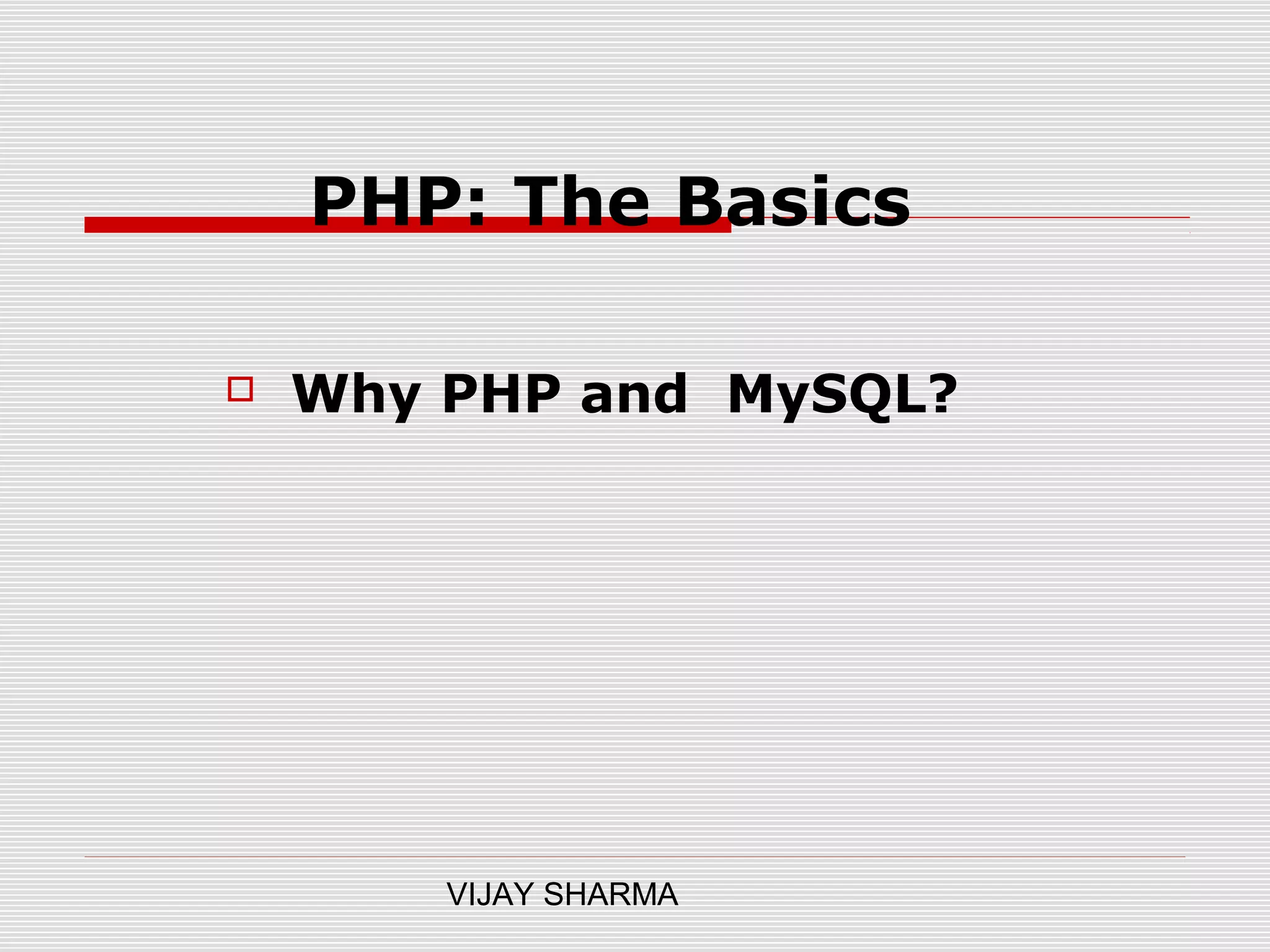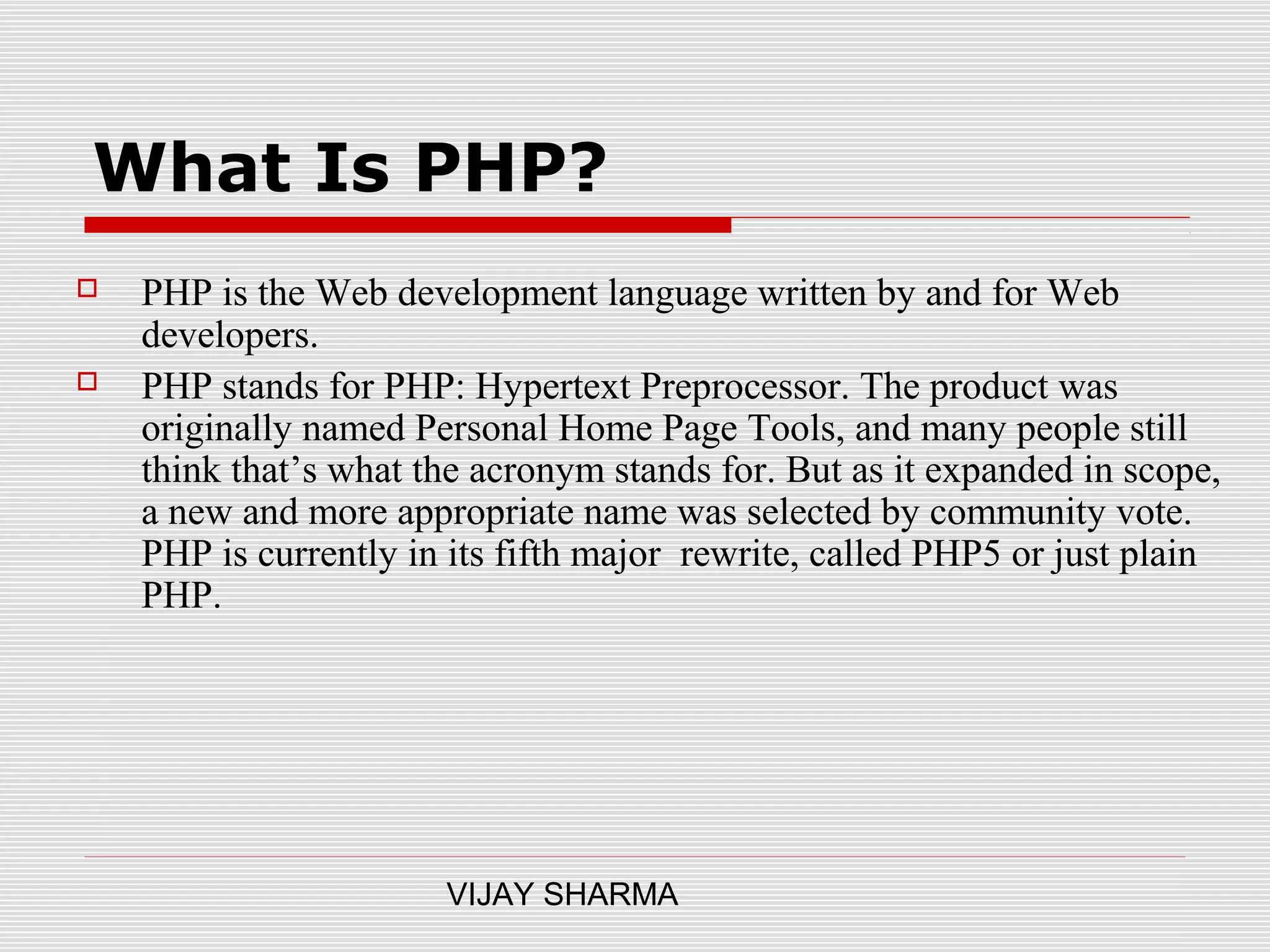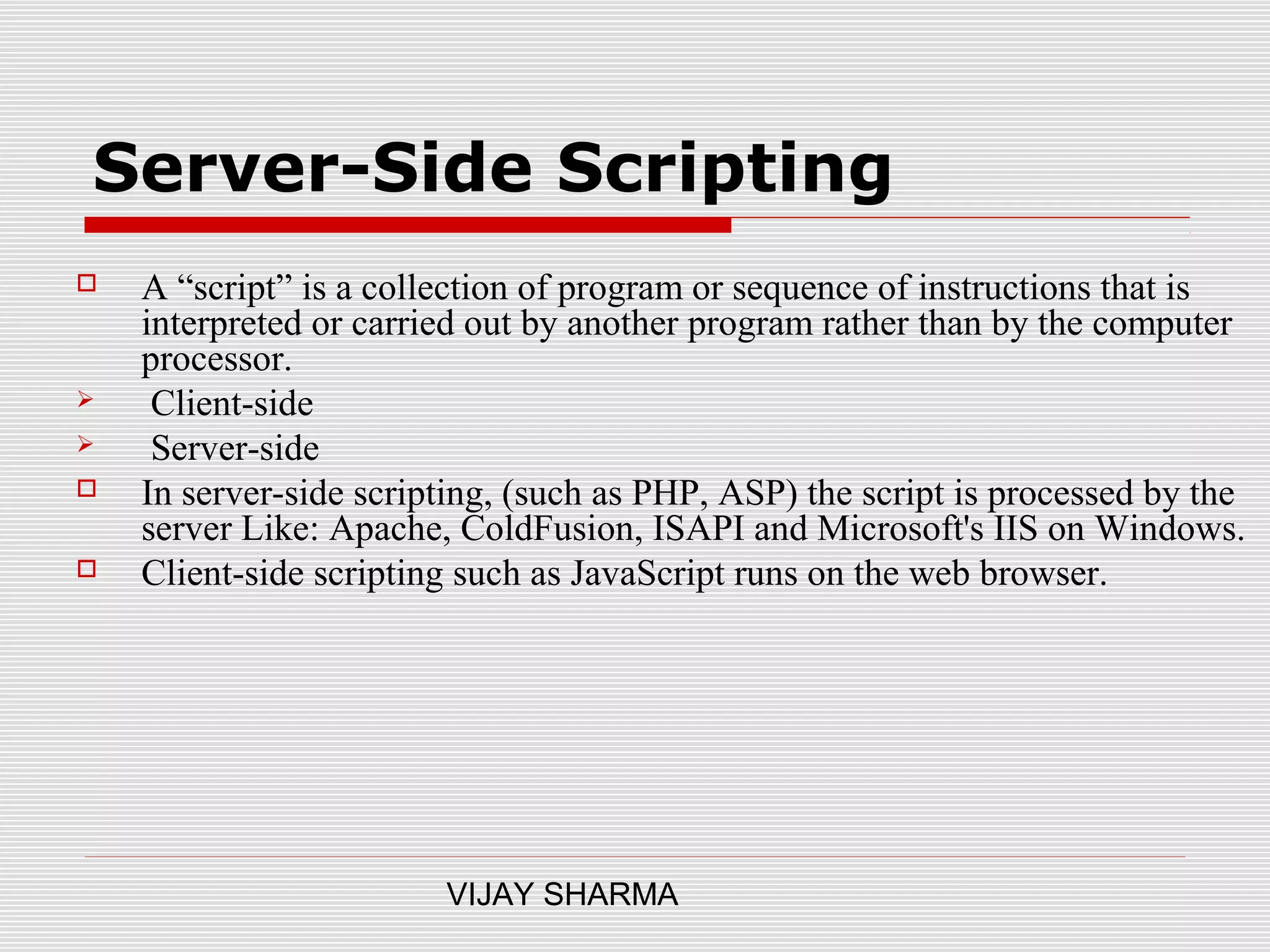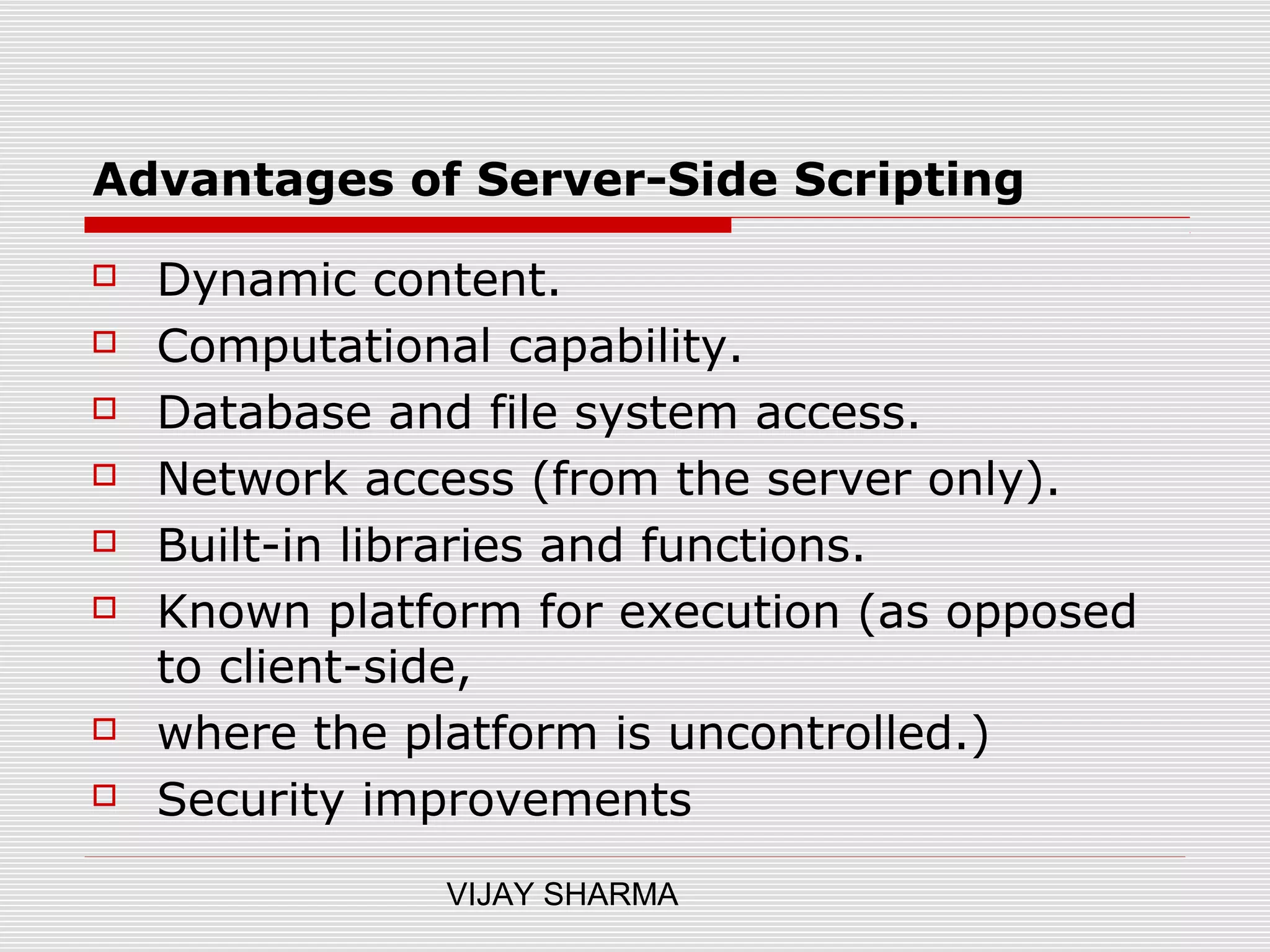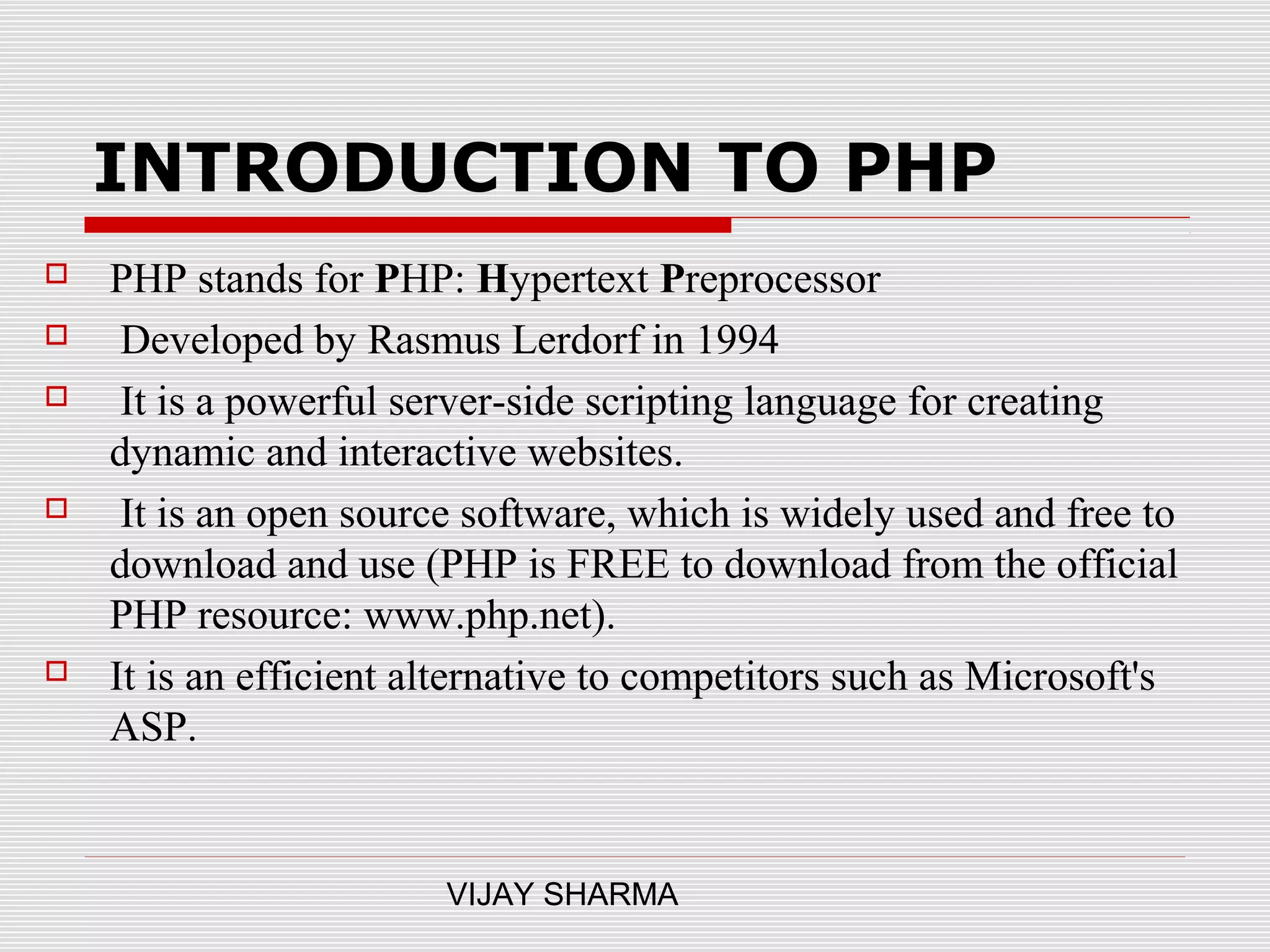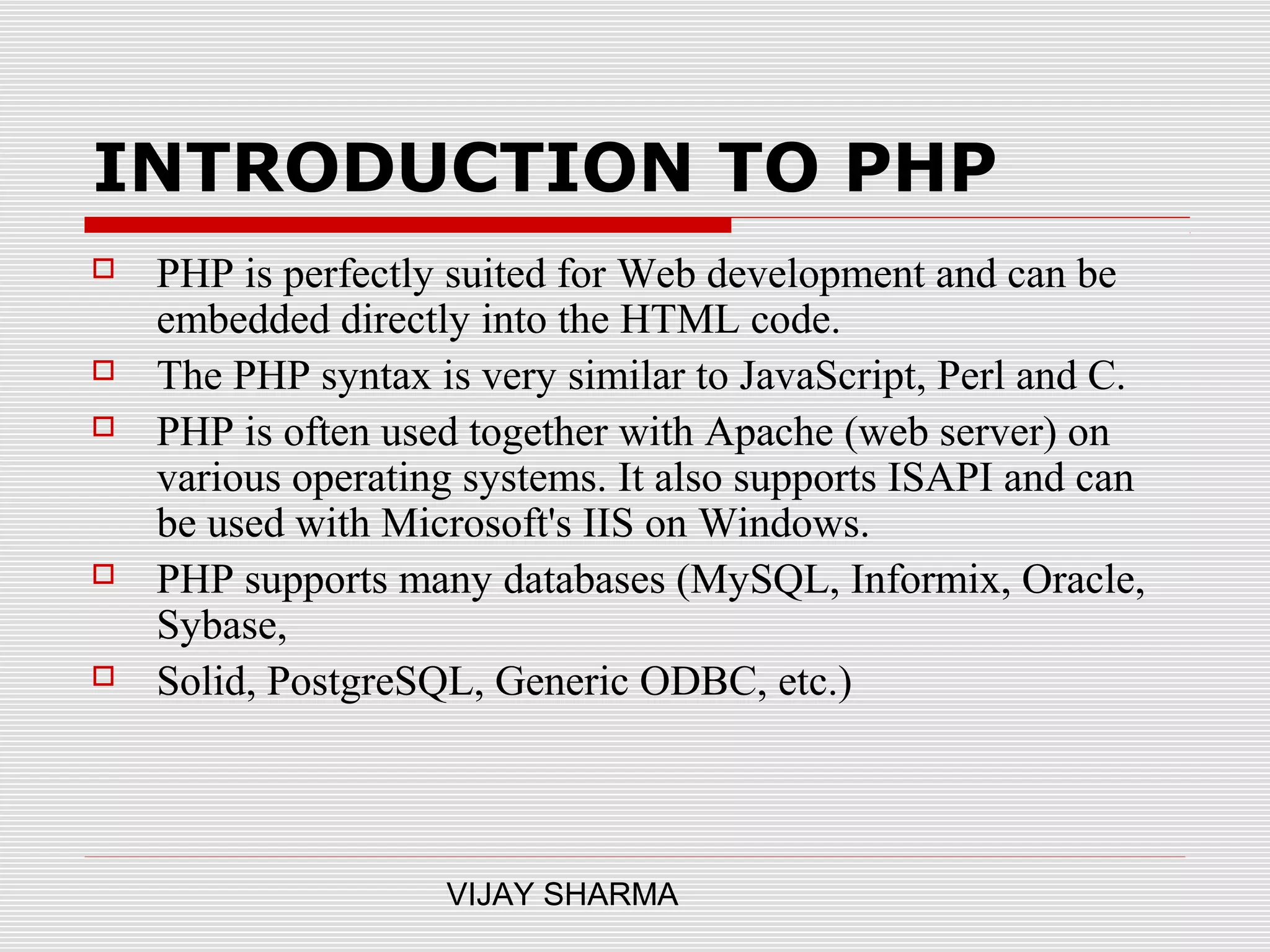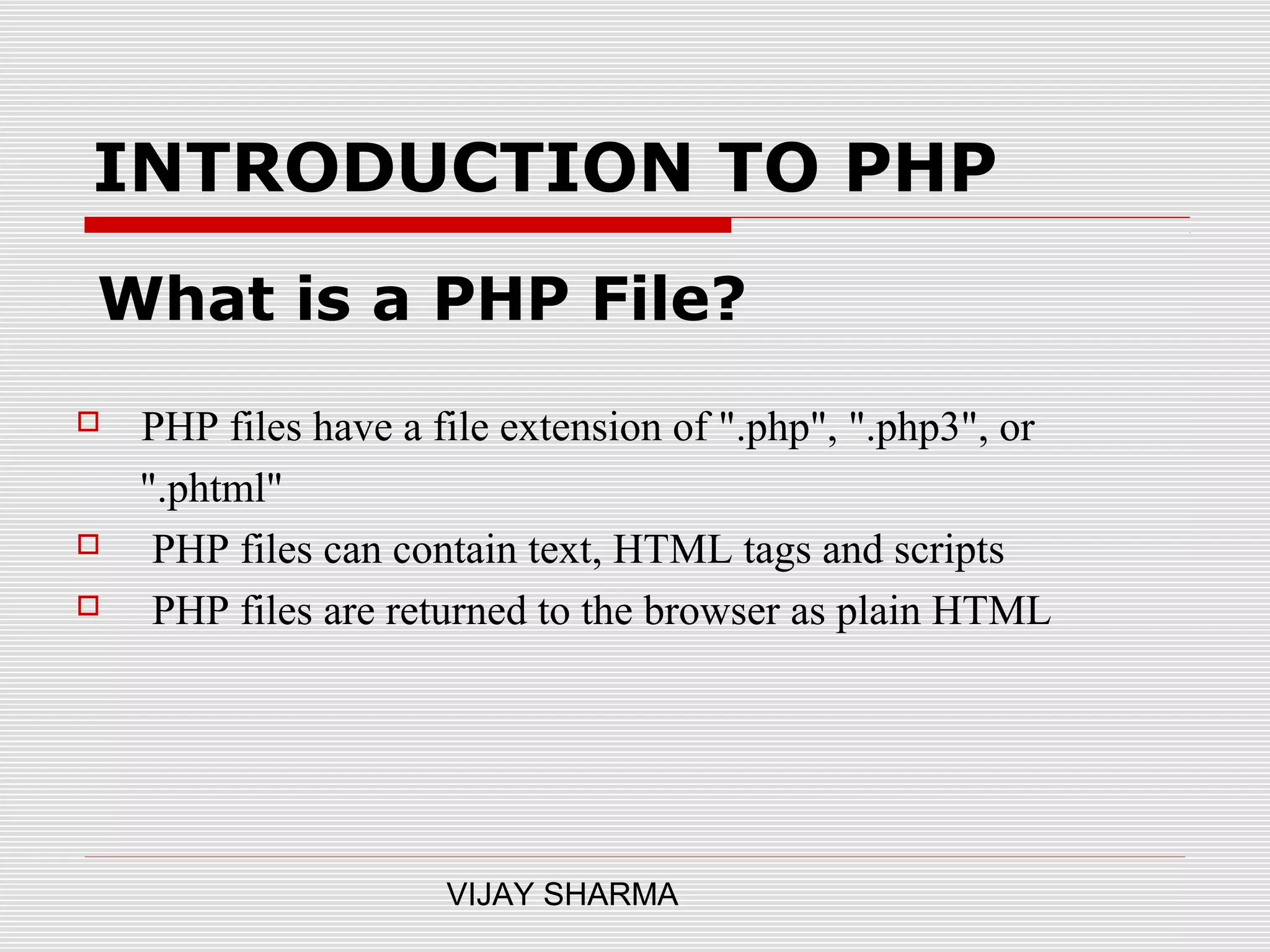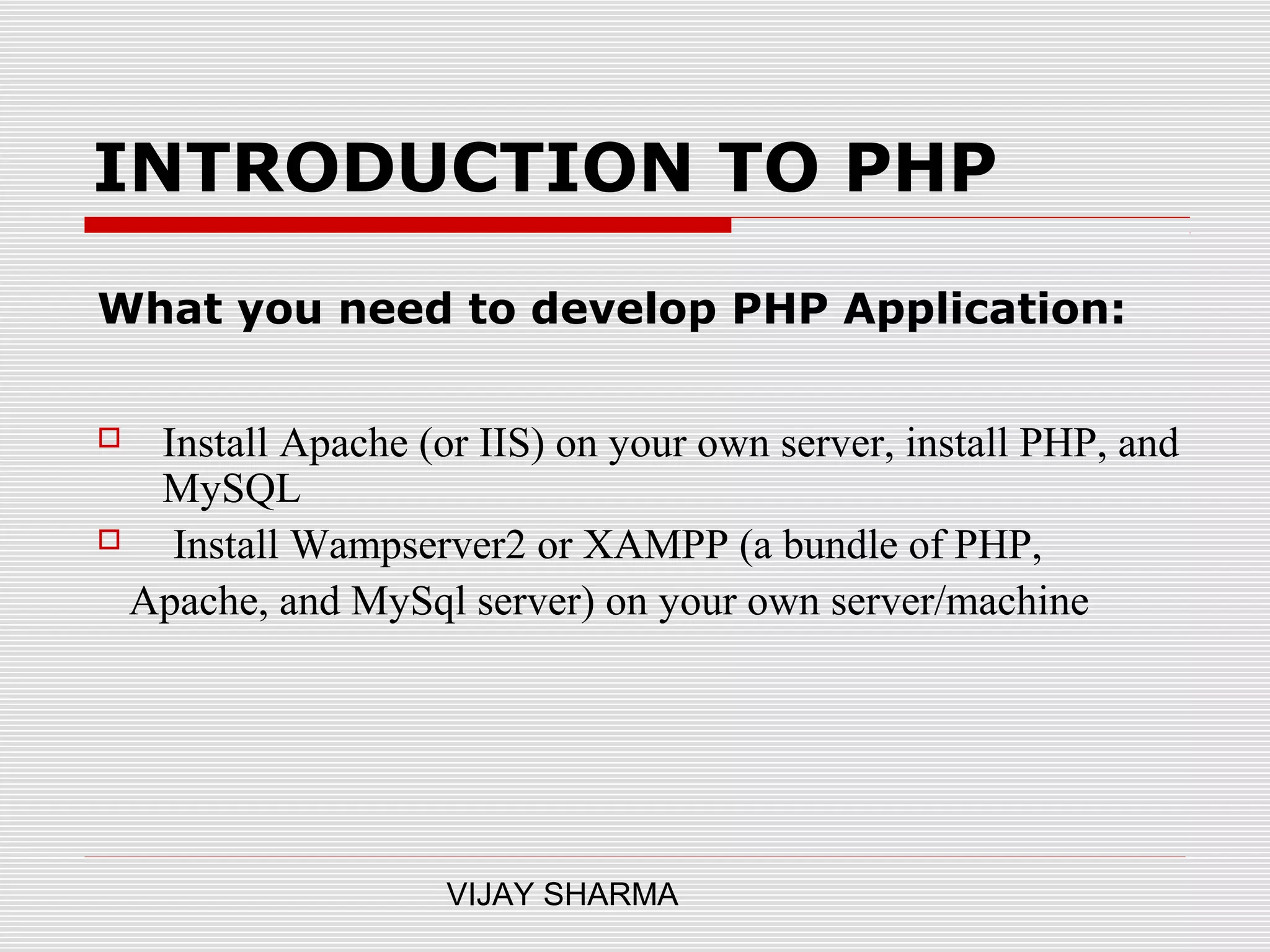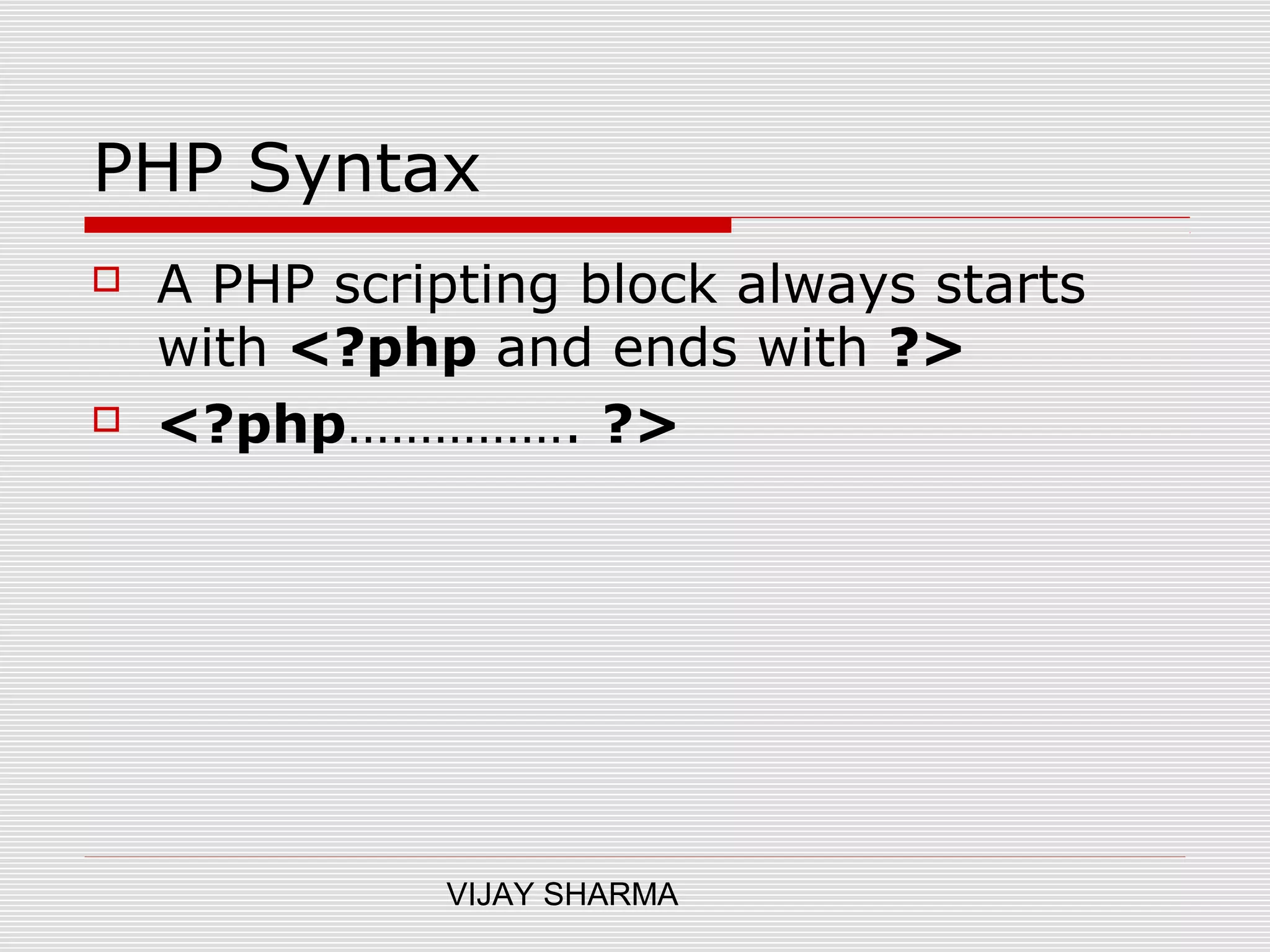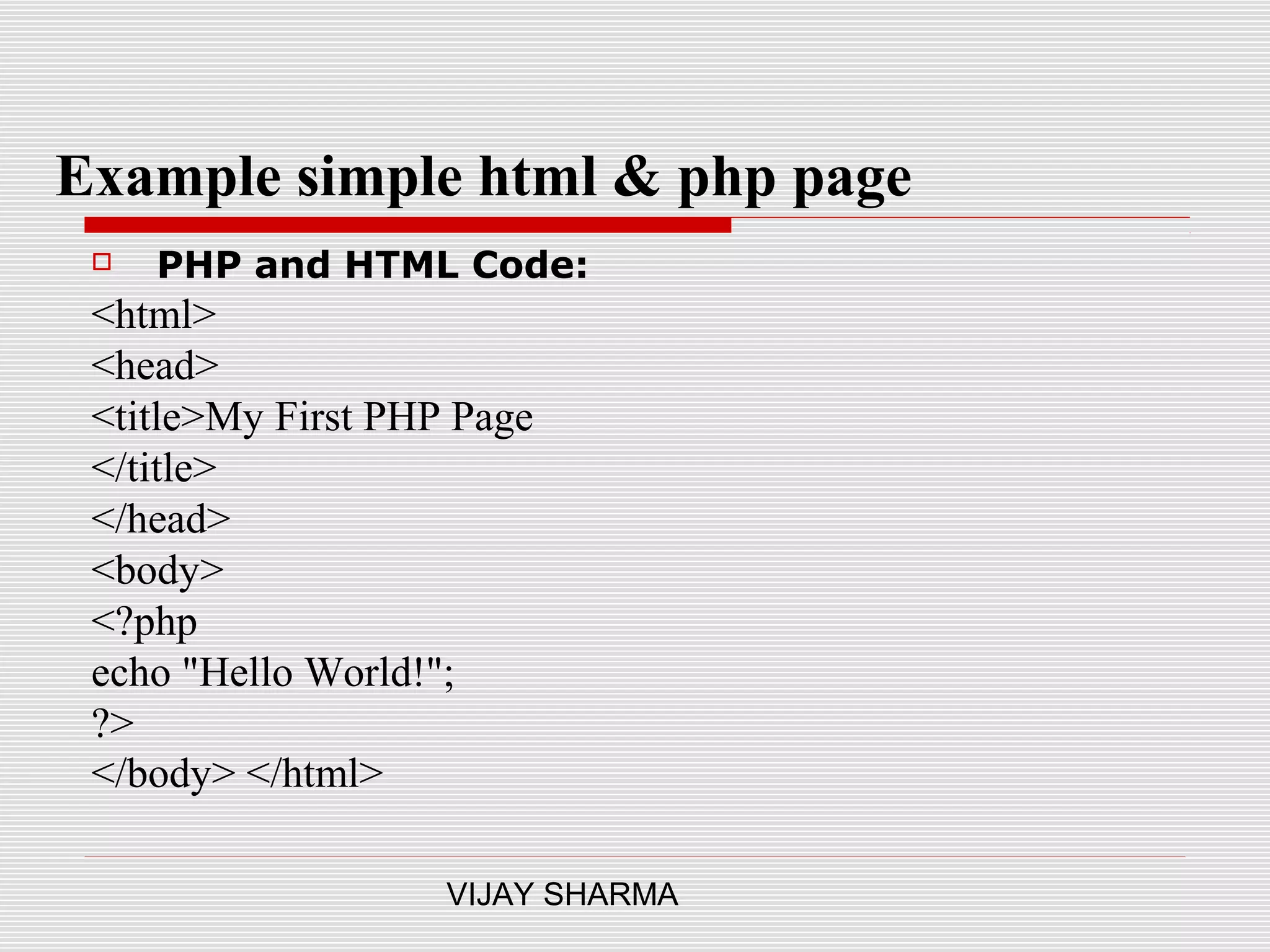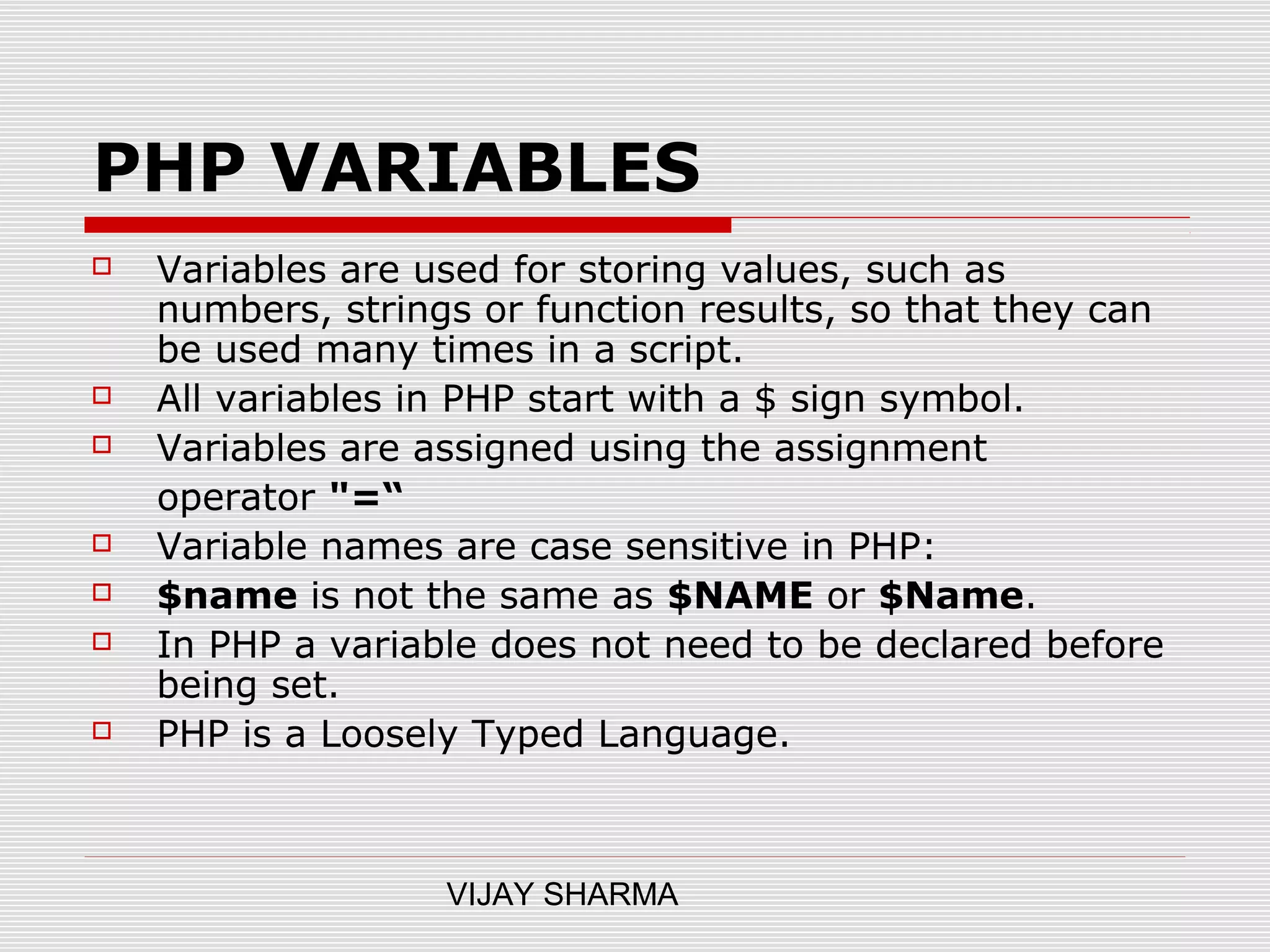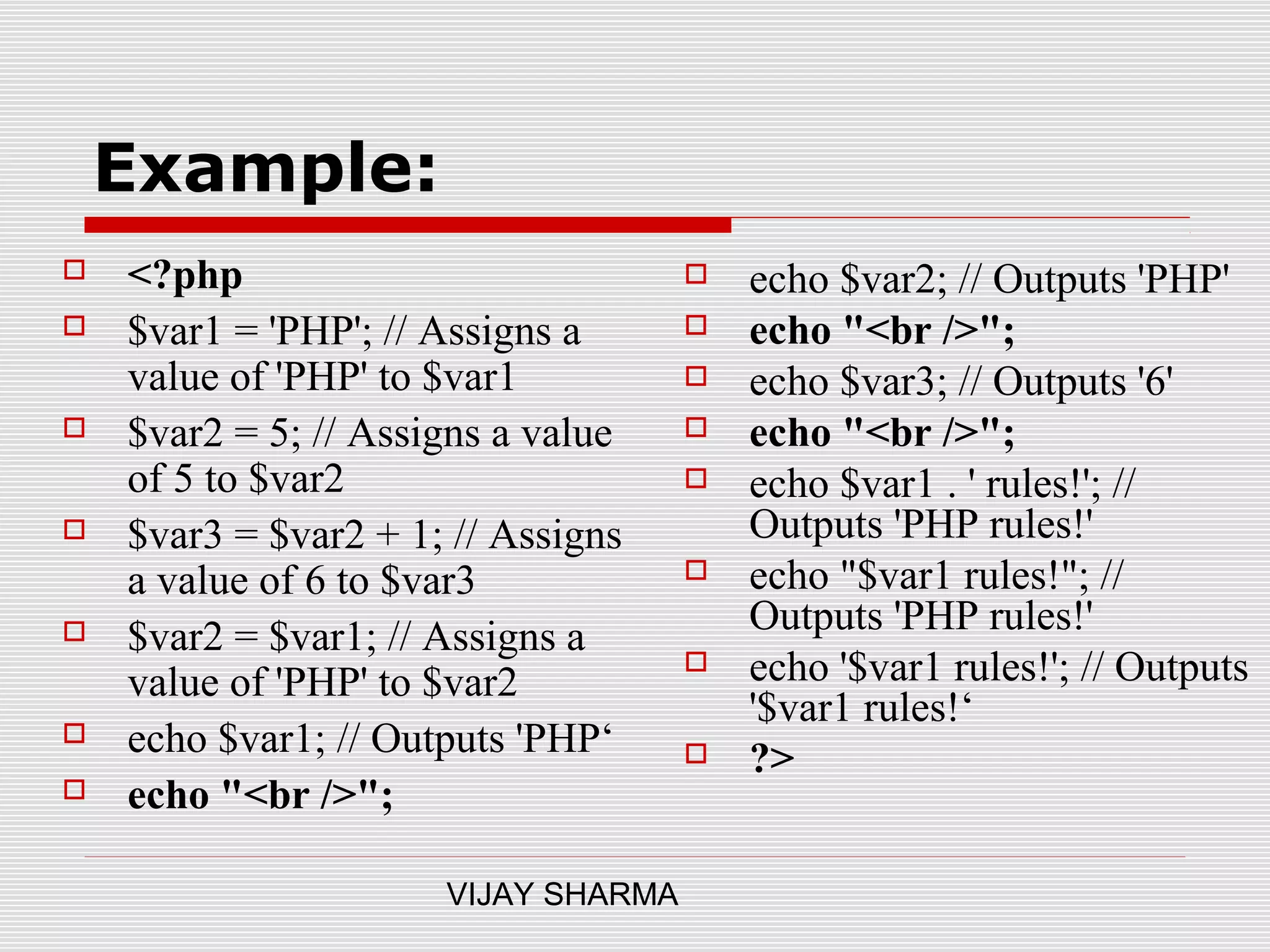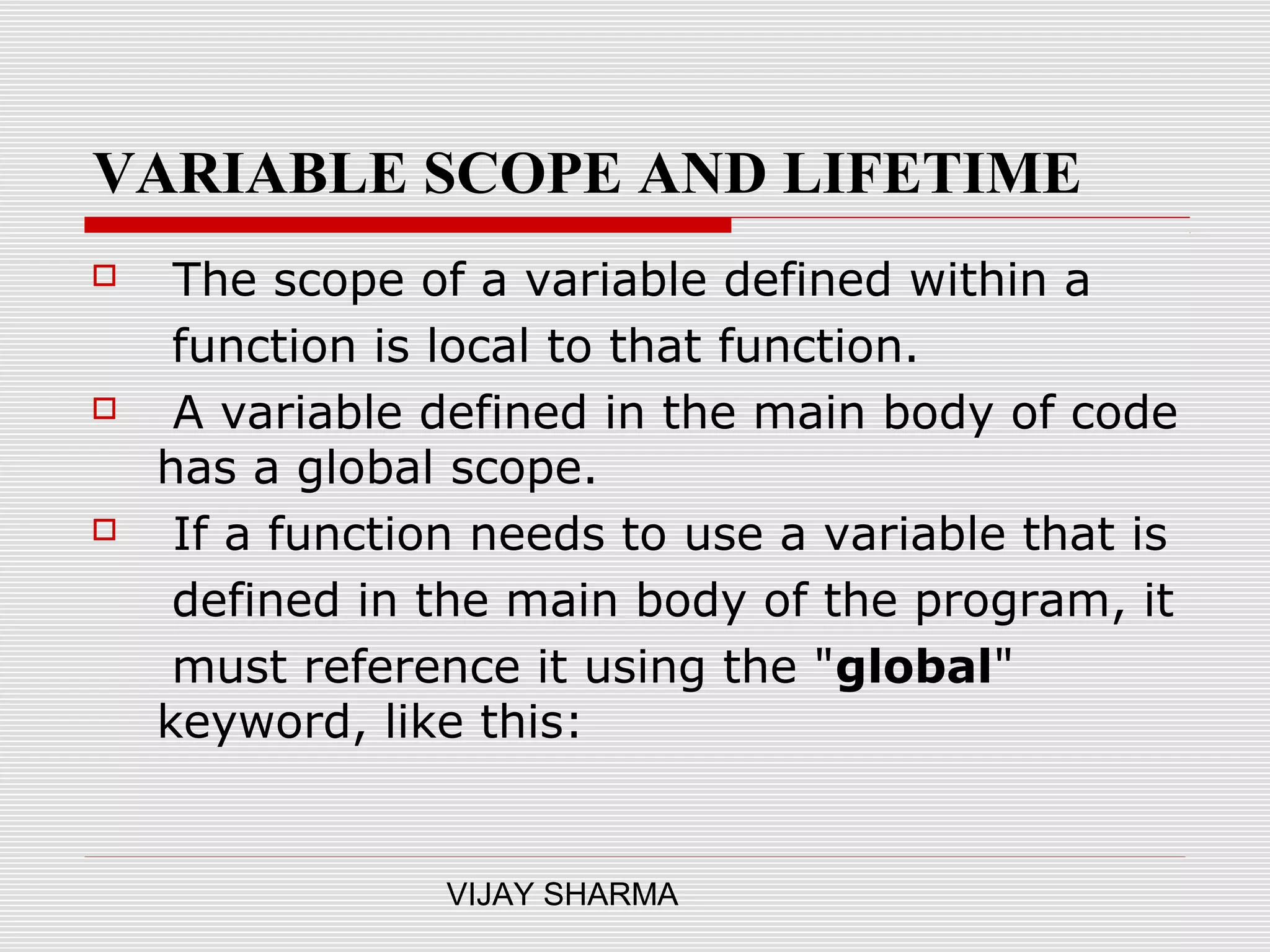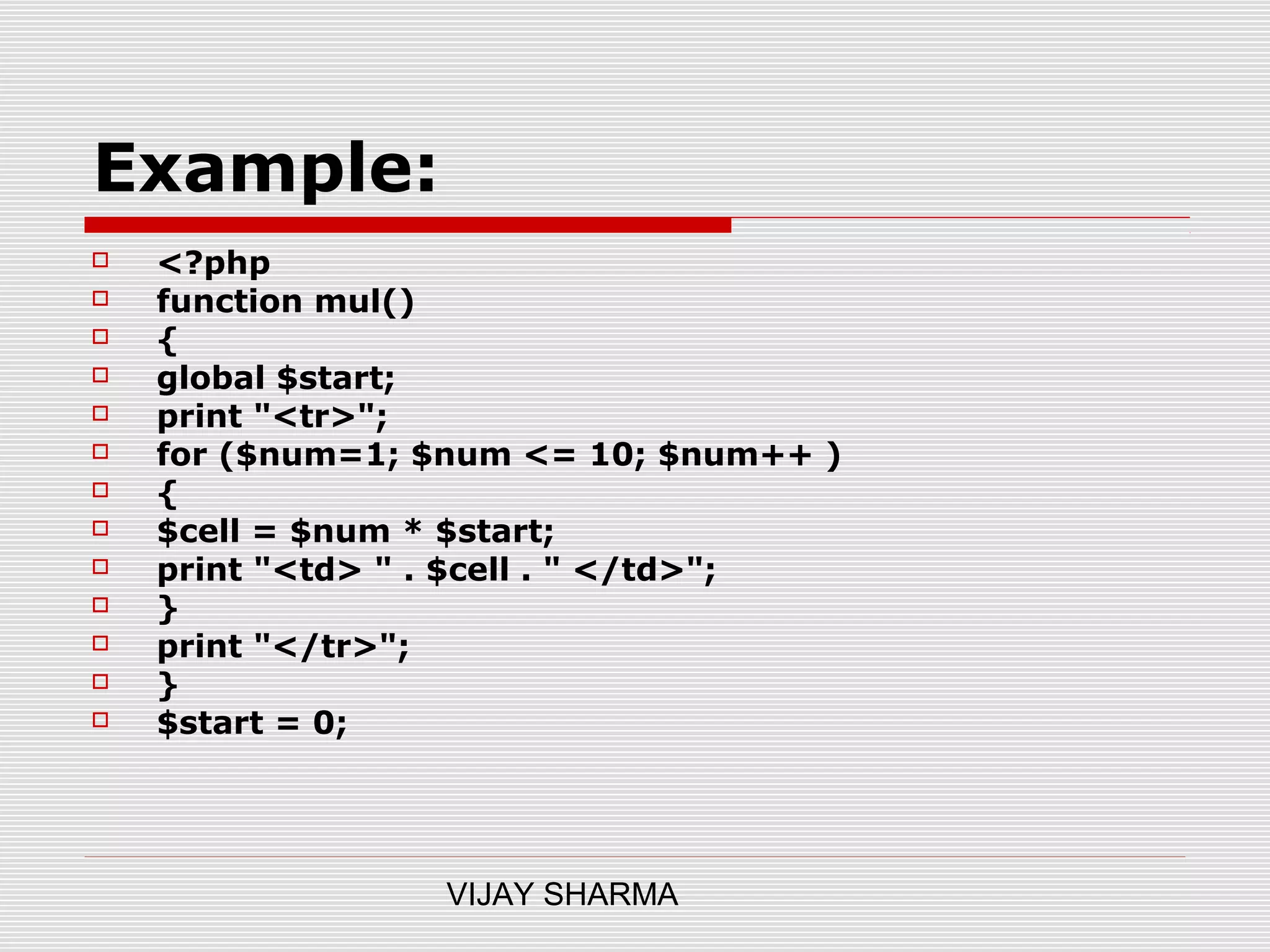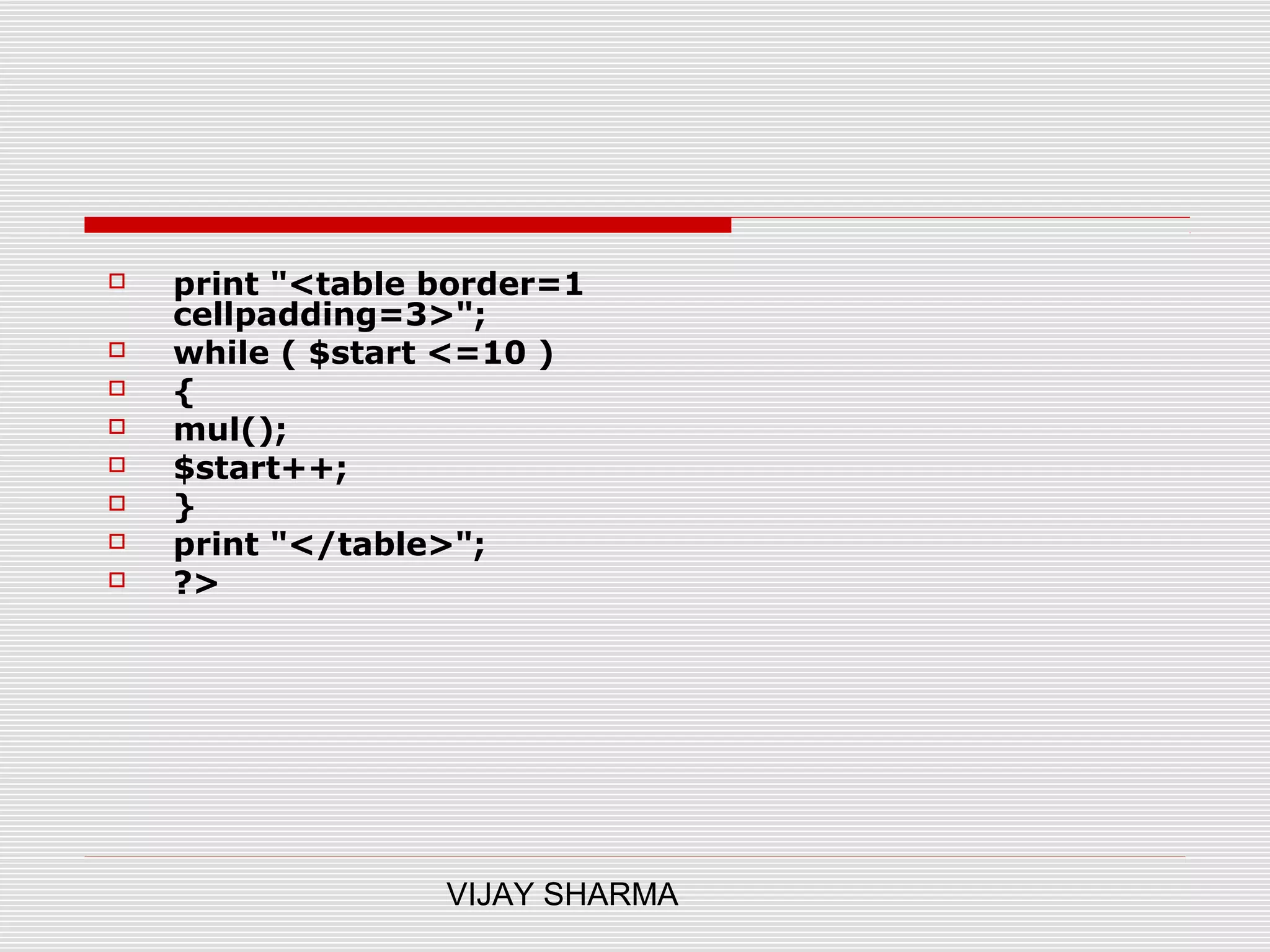This document provides an introduction and overview of PHP (Hypertext Preprocessor), a widely-used open source scripting language for web development. It discusses that PHP is a server-side scripting language that can generate dynamic web page content. Key points covered include PHP's history and uses, how it differs from client-side scripting, advantages of server-side scripting, basic PHP syntax, variables, and variable scope.