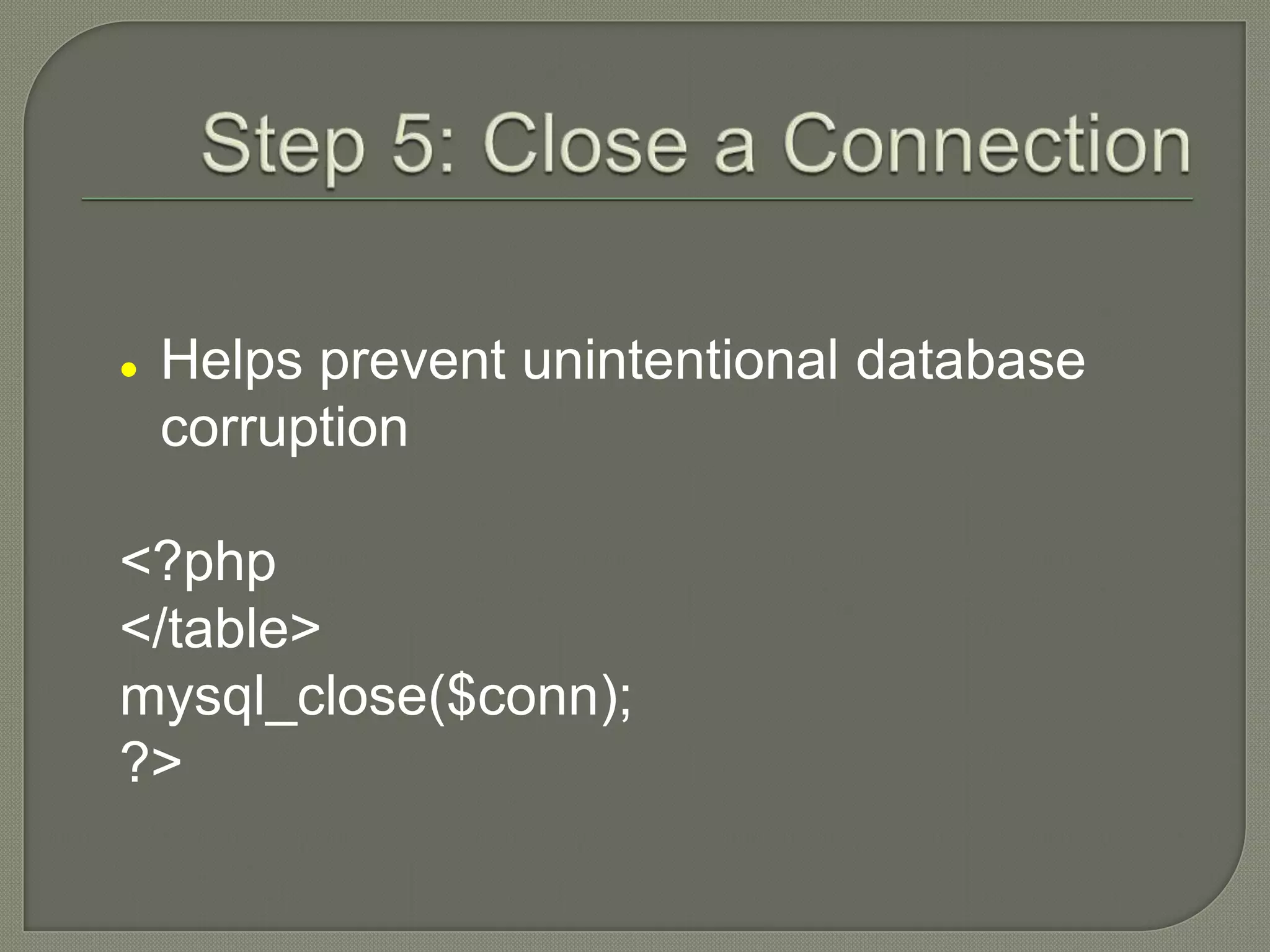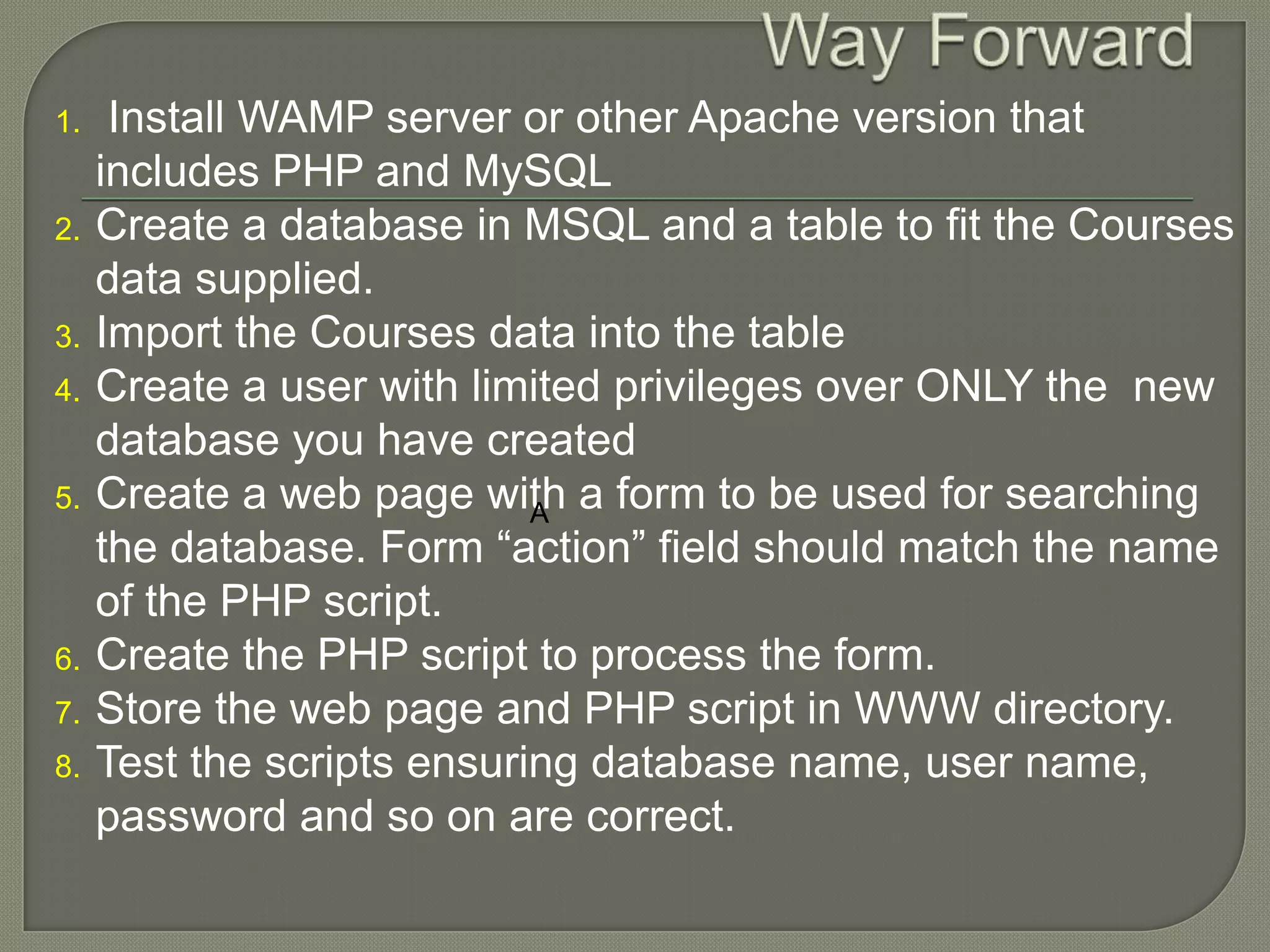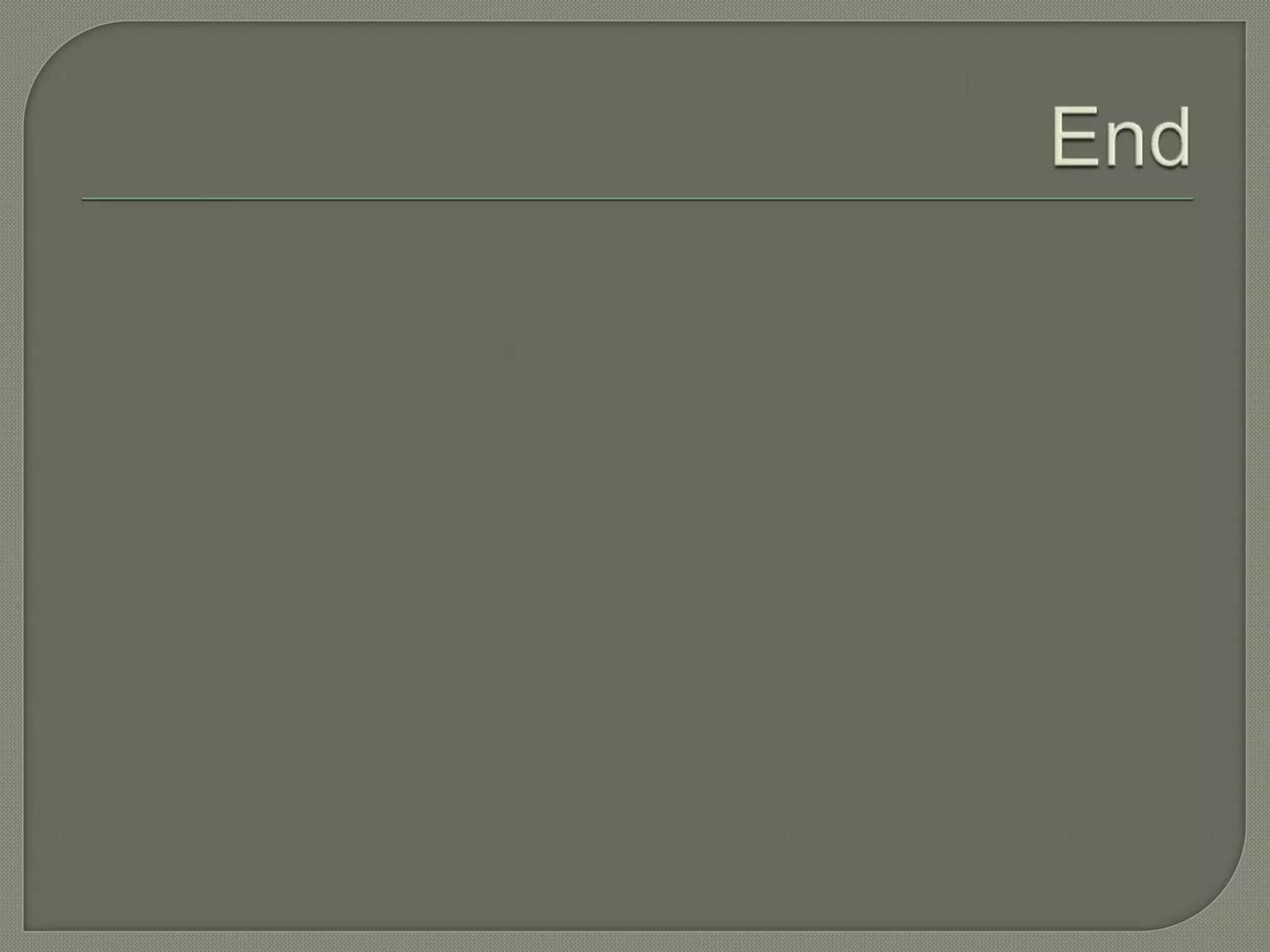The document discusses setting up a basic web application using LAMP/WAMP stack. It covers downloading and installing WAMP server, creating a database and table, importing data, connecting to the database from PHP, querying the database to retrieve and display data in an HTML table, and closing database connections. The key steps are to install WAMP, create a database and table, import data, create a PHP script that connects to the database, executes a query, and outputs the results in an HTML table, and close connections for security.
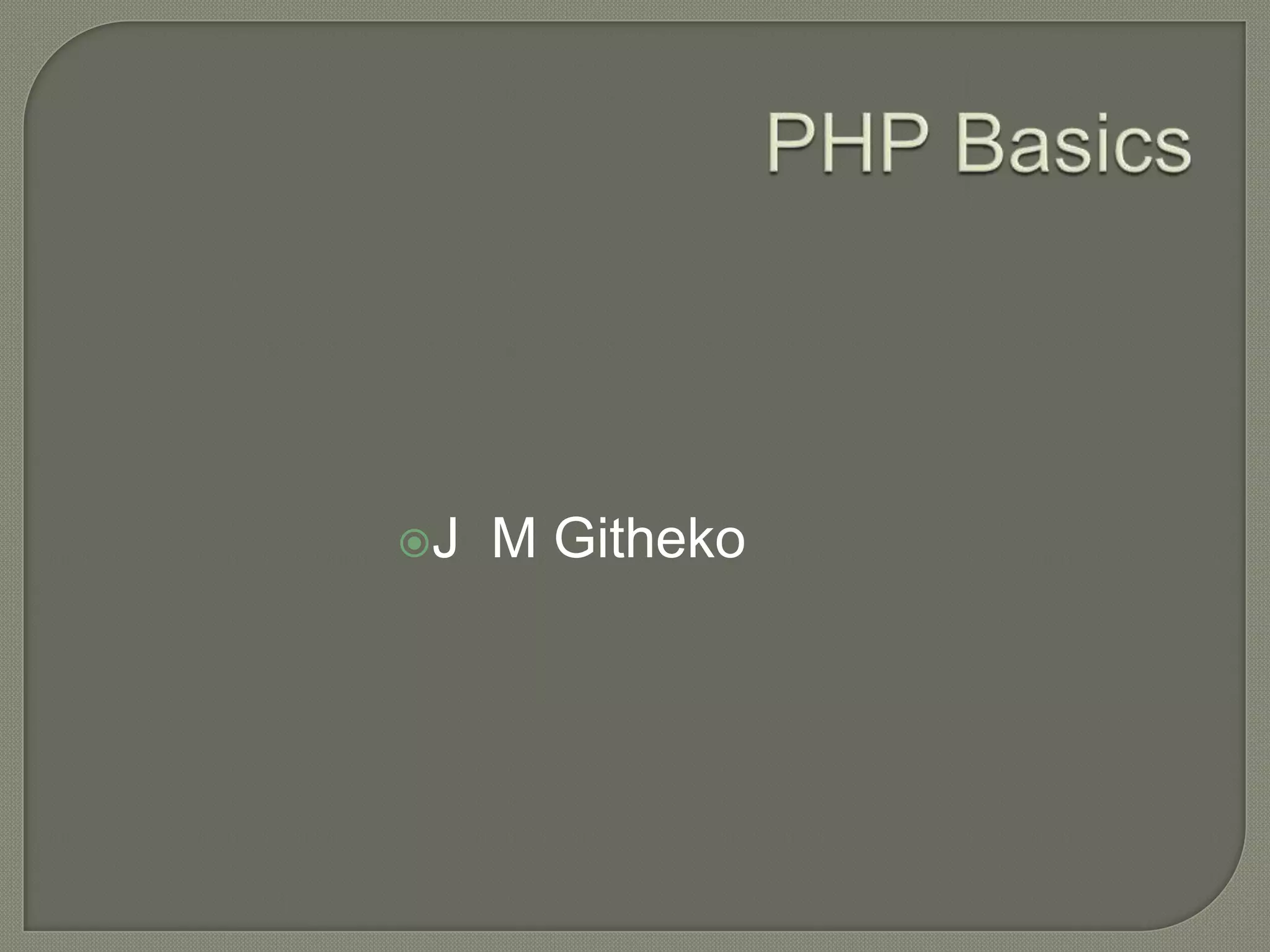
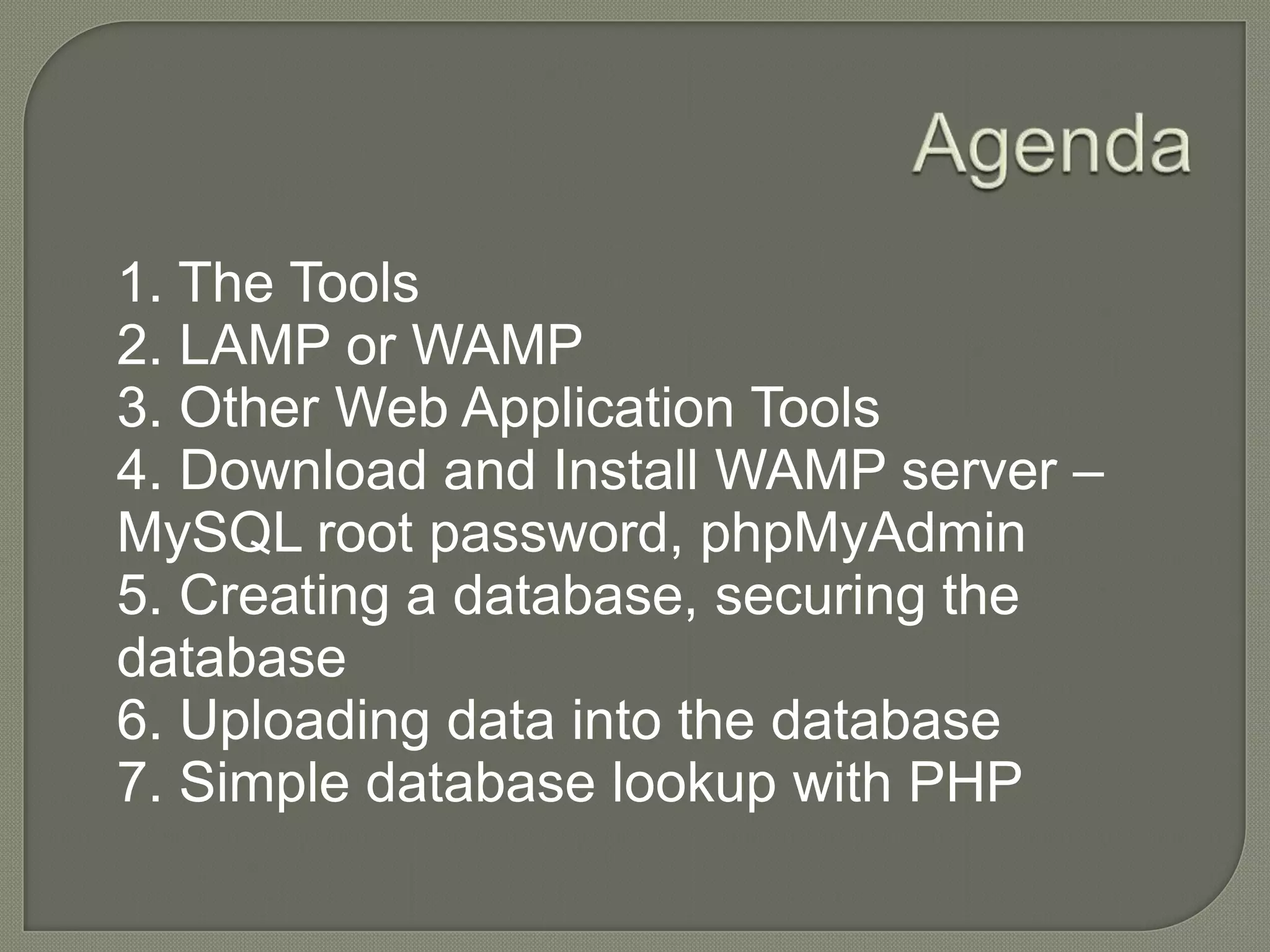
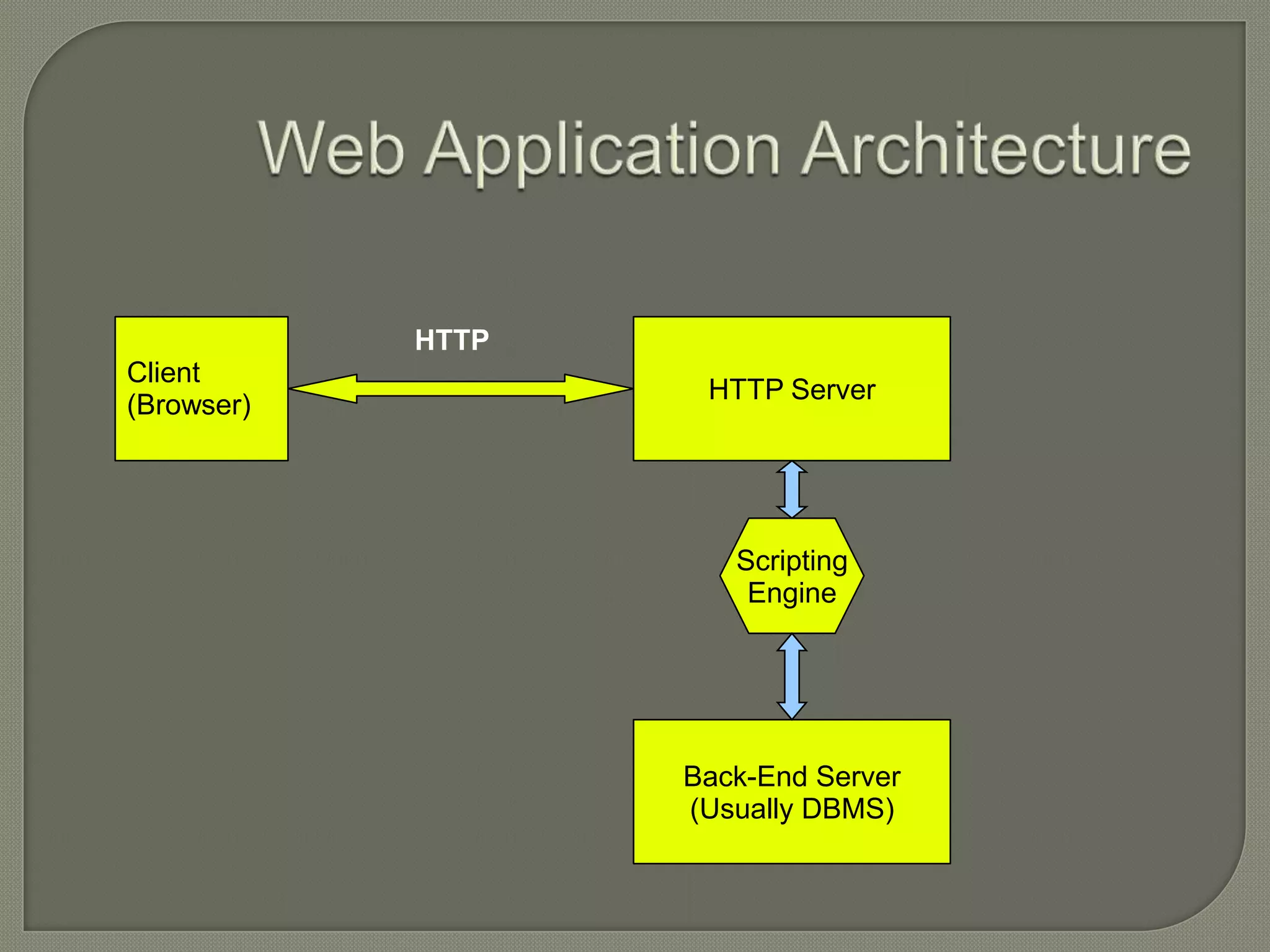
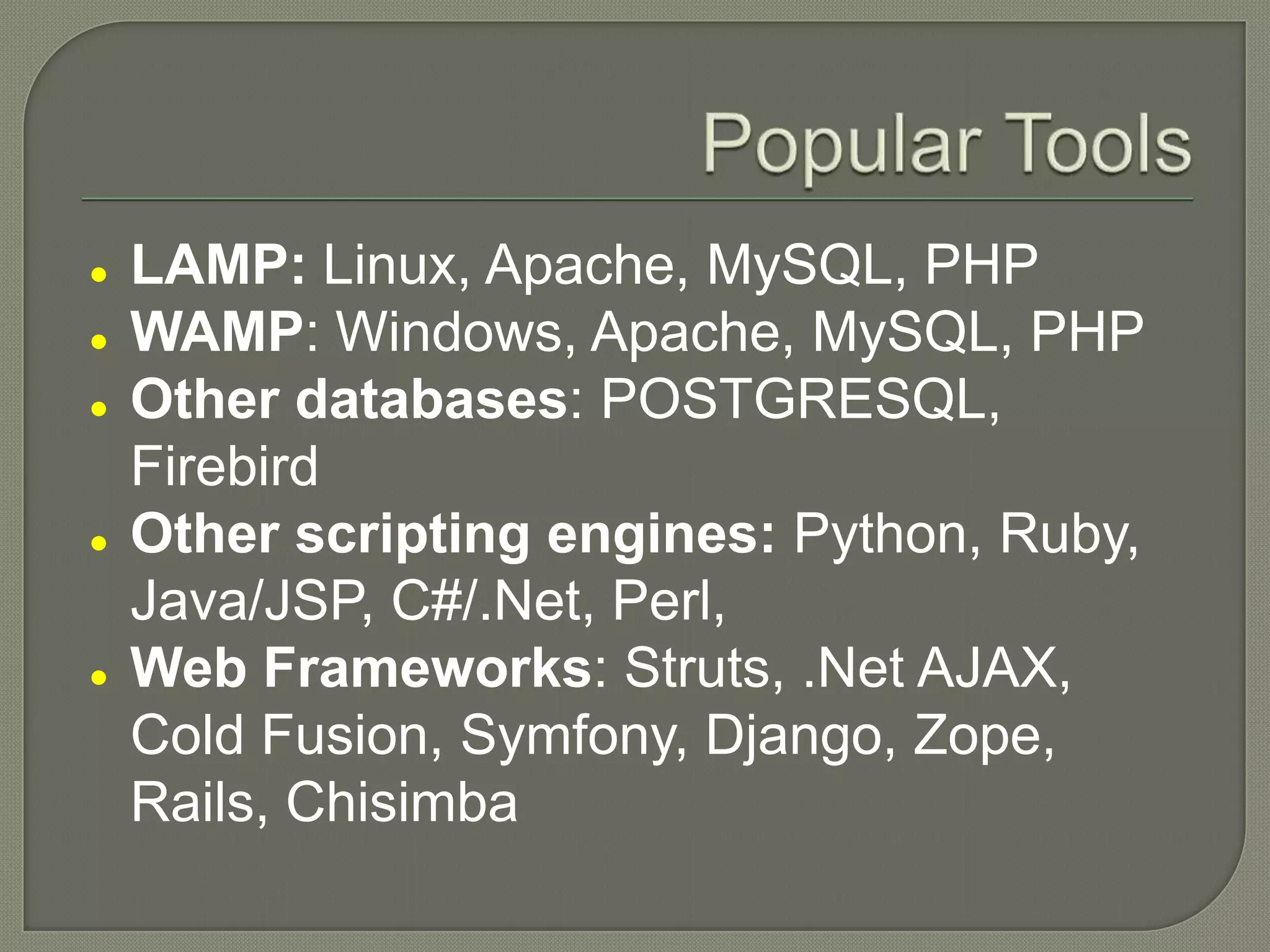
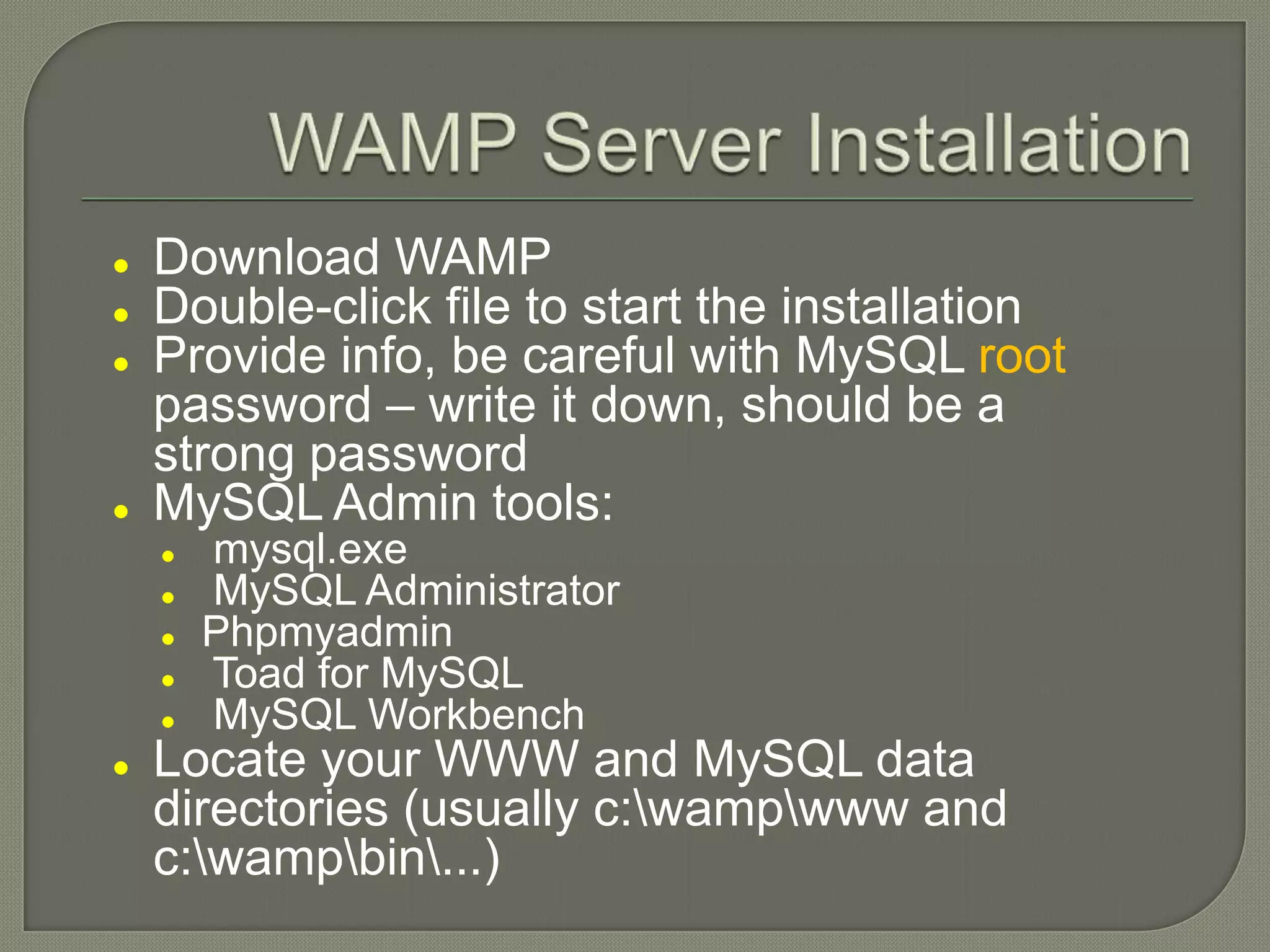
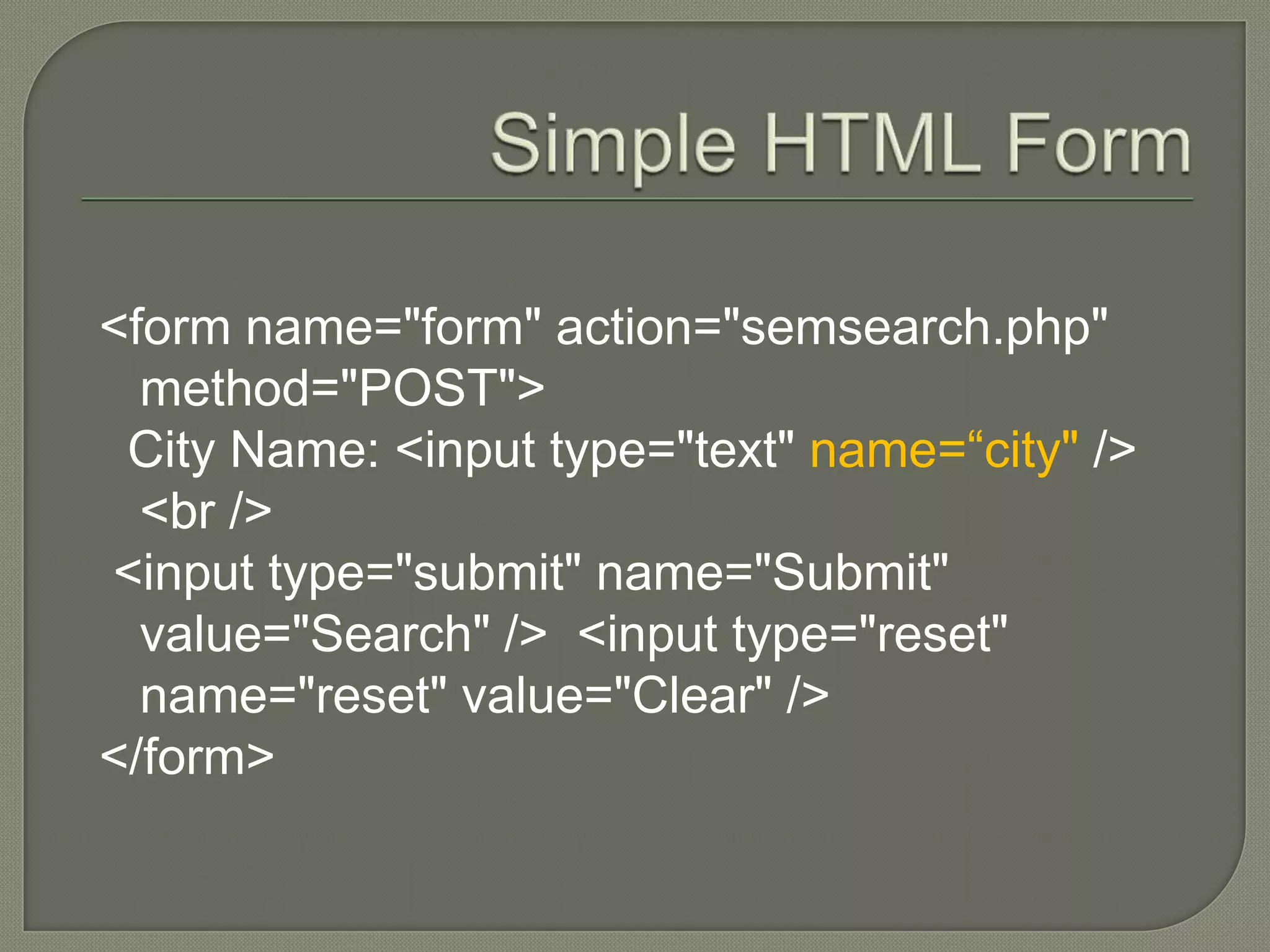
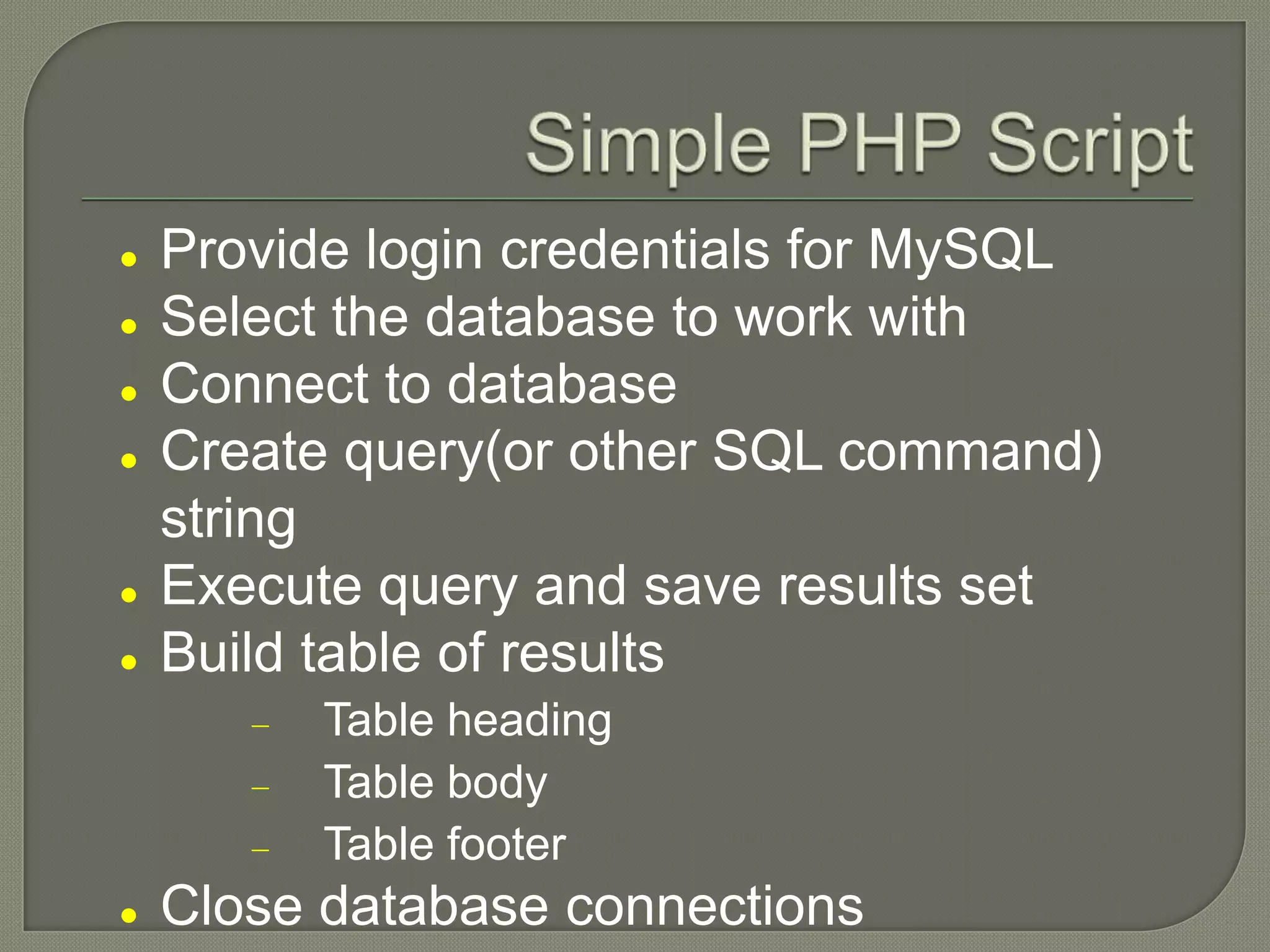
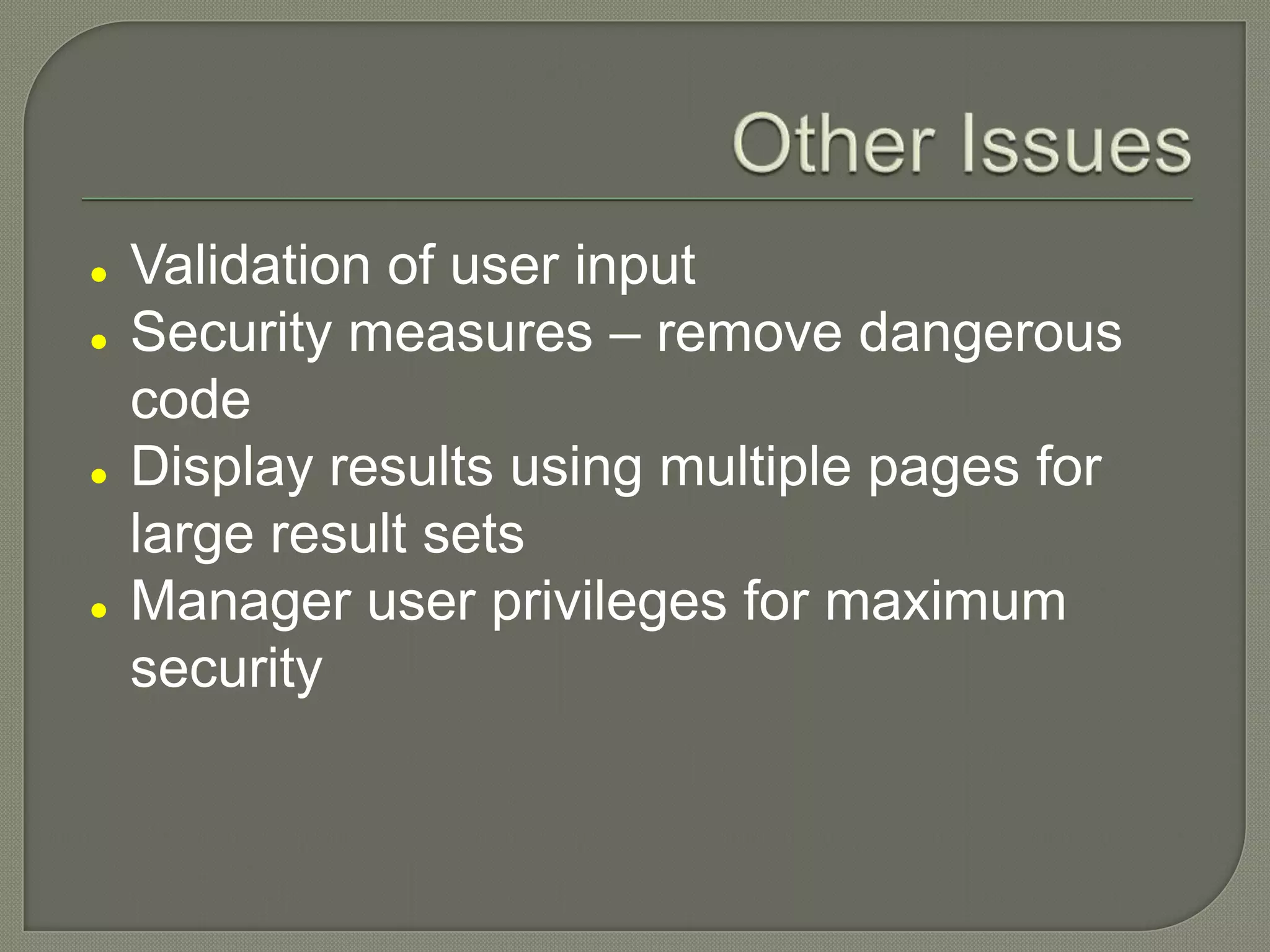
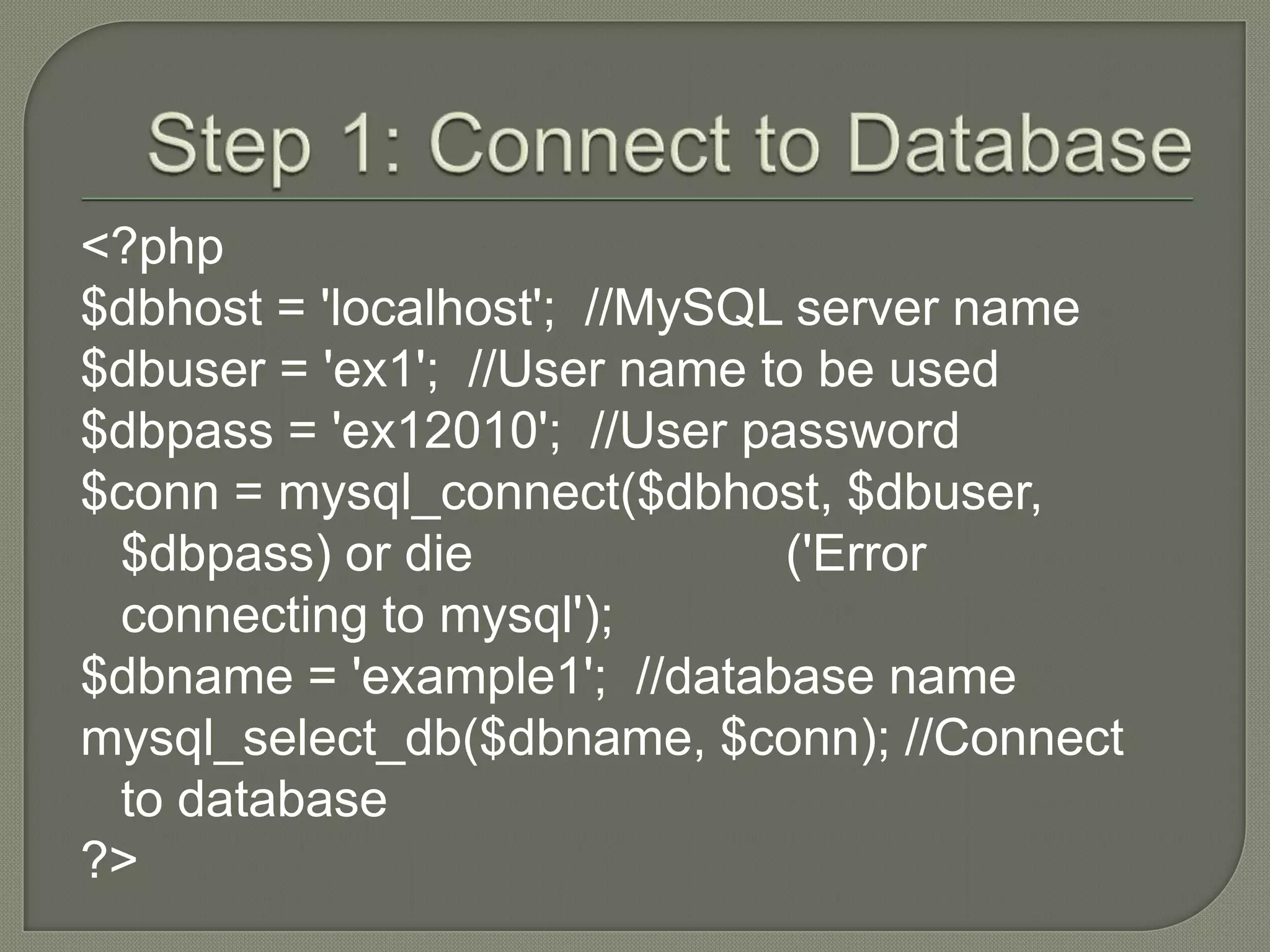
![$para=$_POST[„city'] $queryx1= "SELECT sem, code, title FROM courses WHERE sem =' $para'"](https://image.slidesharecdn.com/phpbasics-120810015349-phpapp02/75/Php-basics-10-2048.jpg)
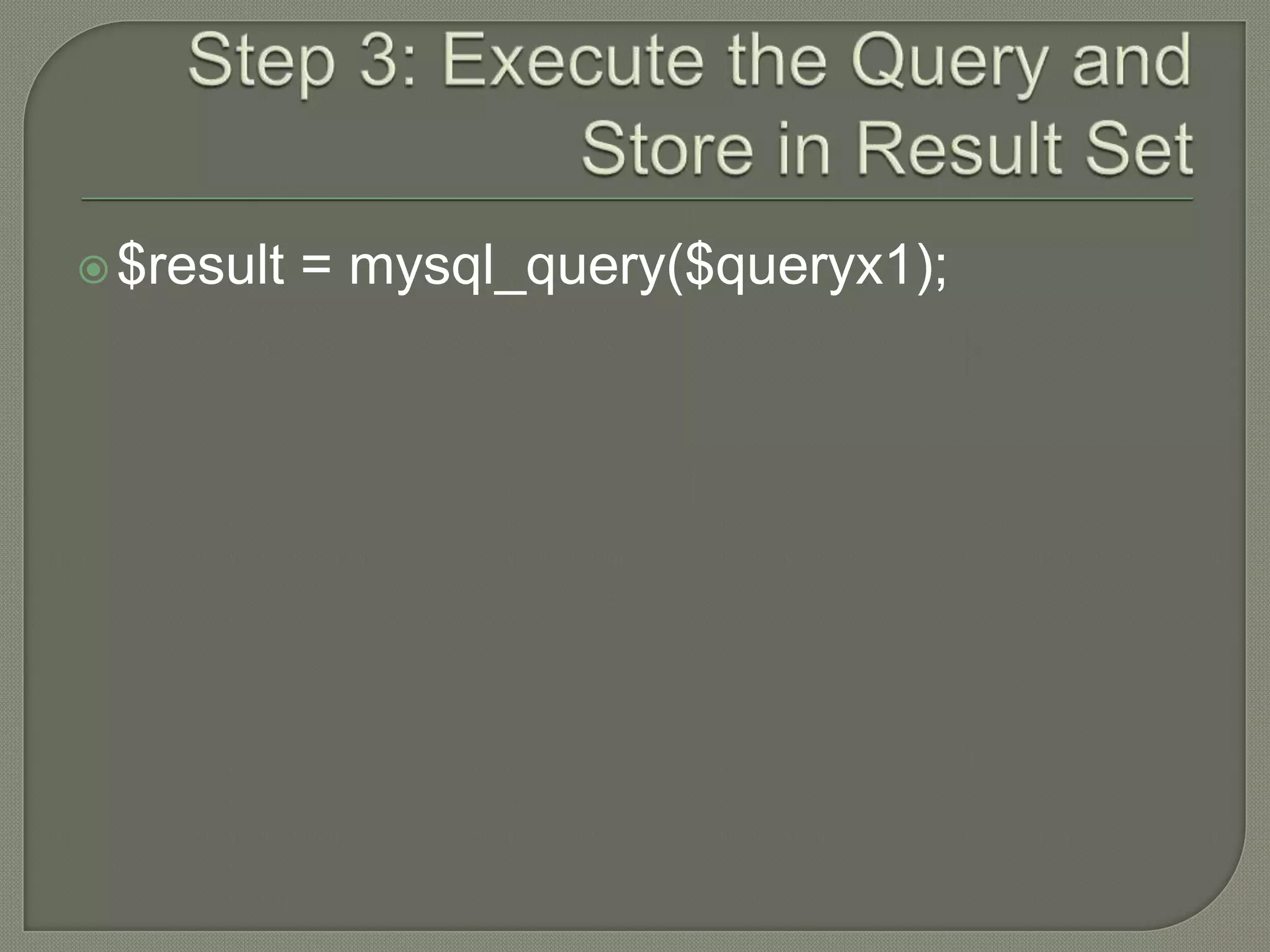
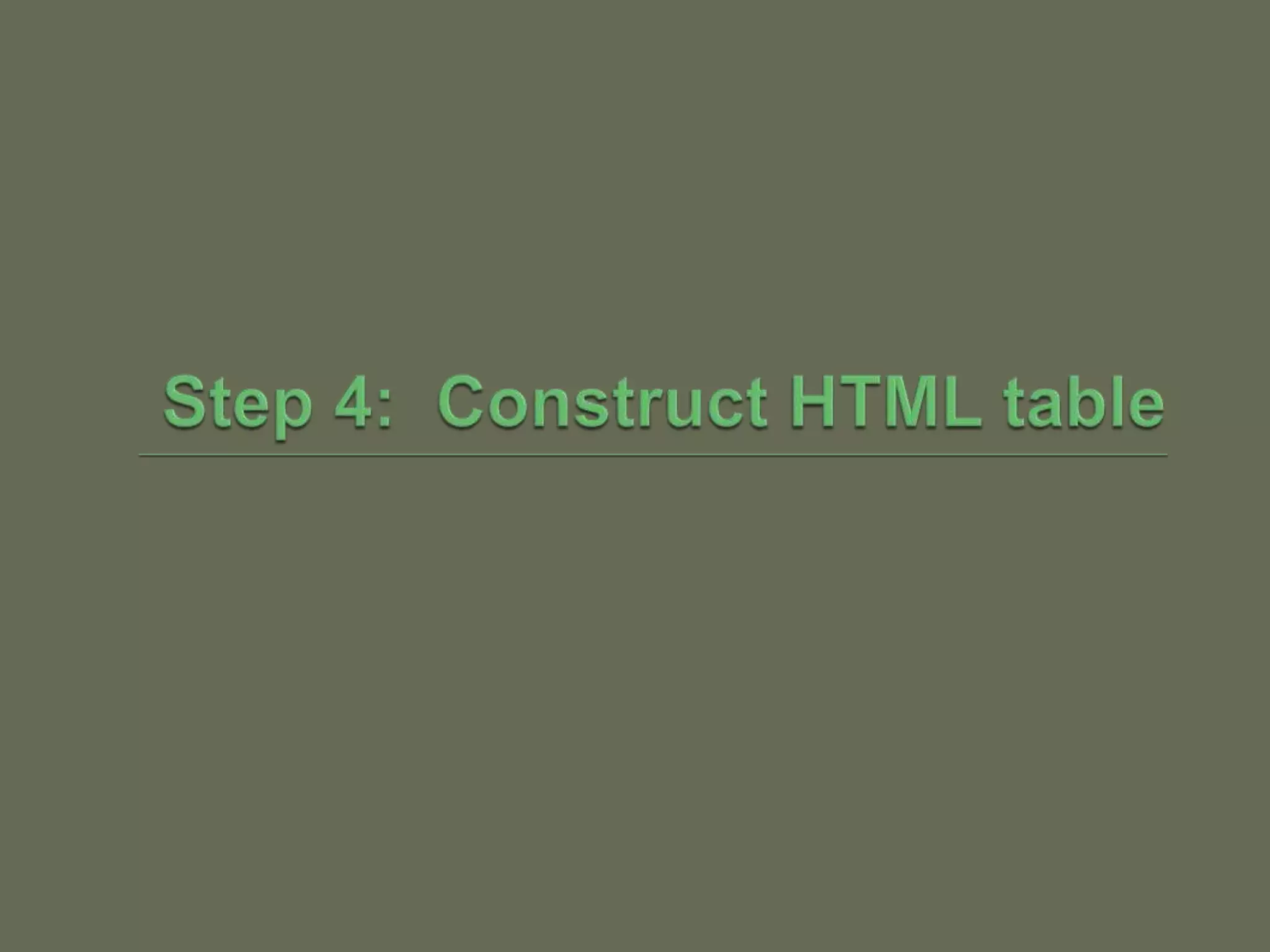
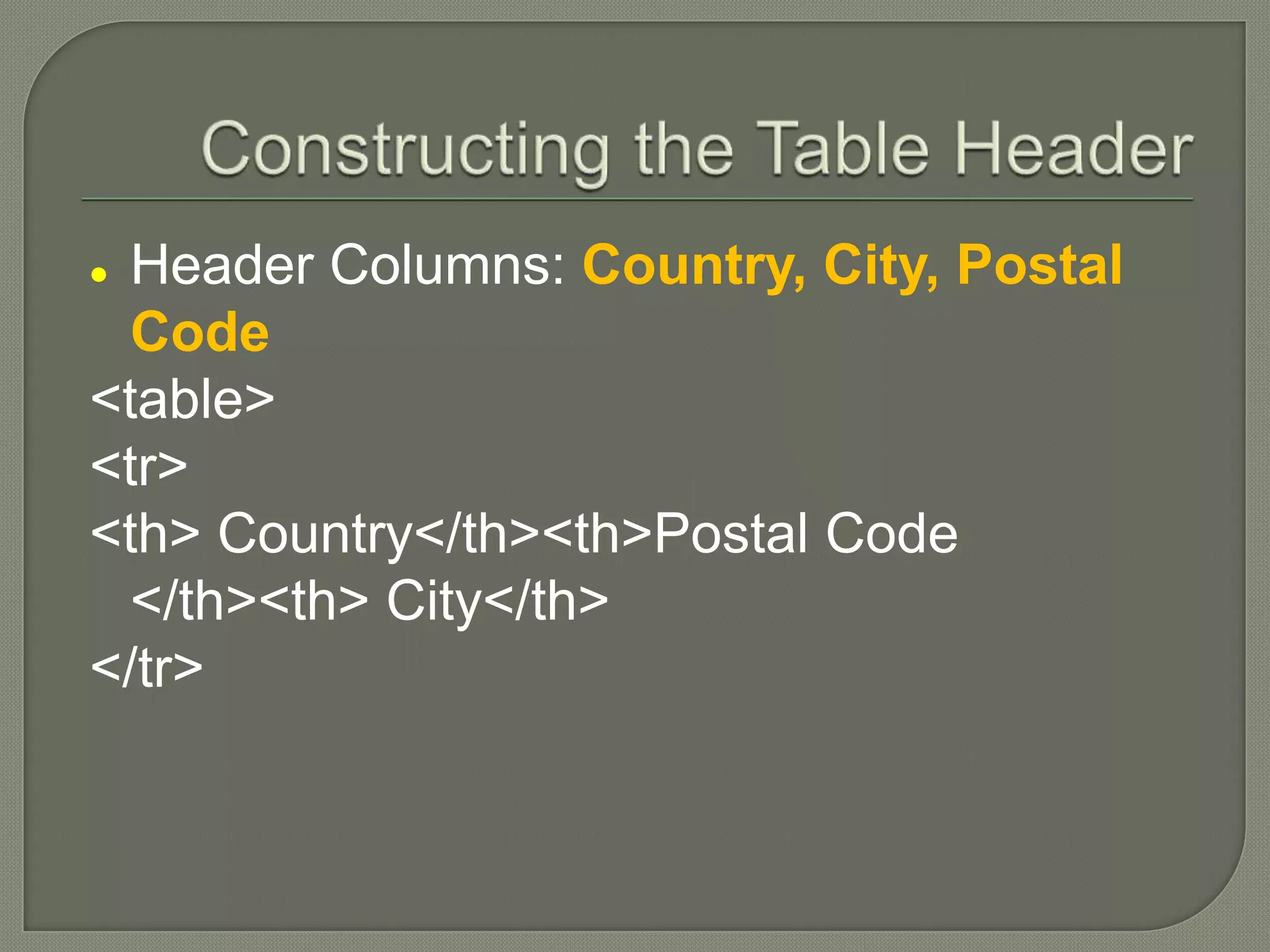
![ Loop through the rows and use records to construct the rows: <?php while ($row = mysql_fetch_assoc($result)) { print "<tr><td>$row[„country']</td>"; print "<td>$row[code]</td>"; print "<td>$row[city]</td></tr>"; } } ?> </table>](https://image.slidesharecdn.com/phpbasics-120810015349-phpapp02/75/Php-basics-14-2048.jpg)
![//fetch tha data from the database while ($row = mysql_fetch_array($result)) { print("<tr><td>".$row[0]."</td><td>".$row[1]. "</td><td>".$row[2]."</td></tr>“); //display the results one table row at a time }](https://image.slidesharecdn.com/phpbasics-120810015349-phpapp02/75/Php-basics-15-2048.jpg)