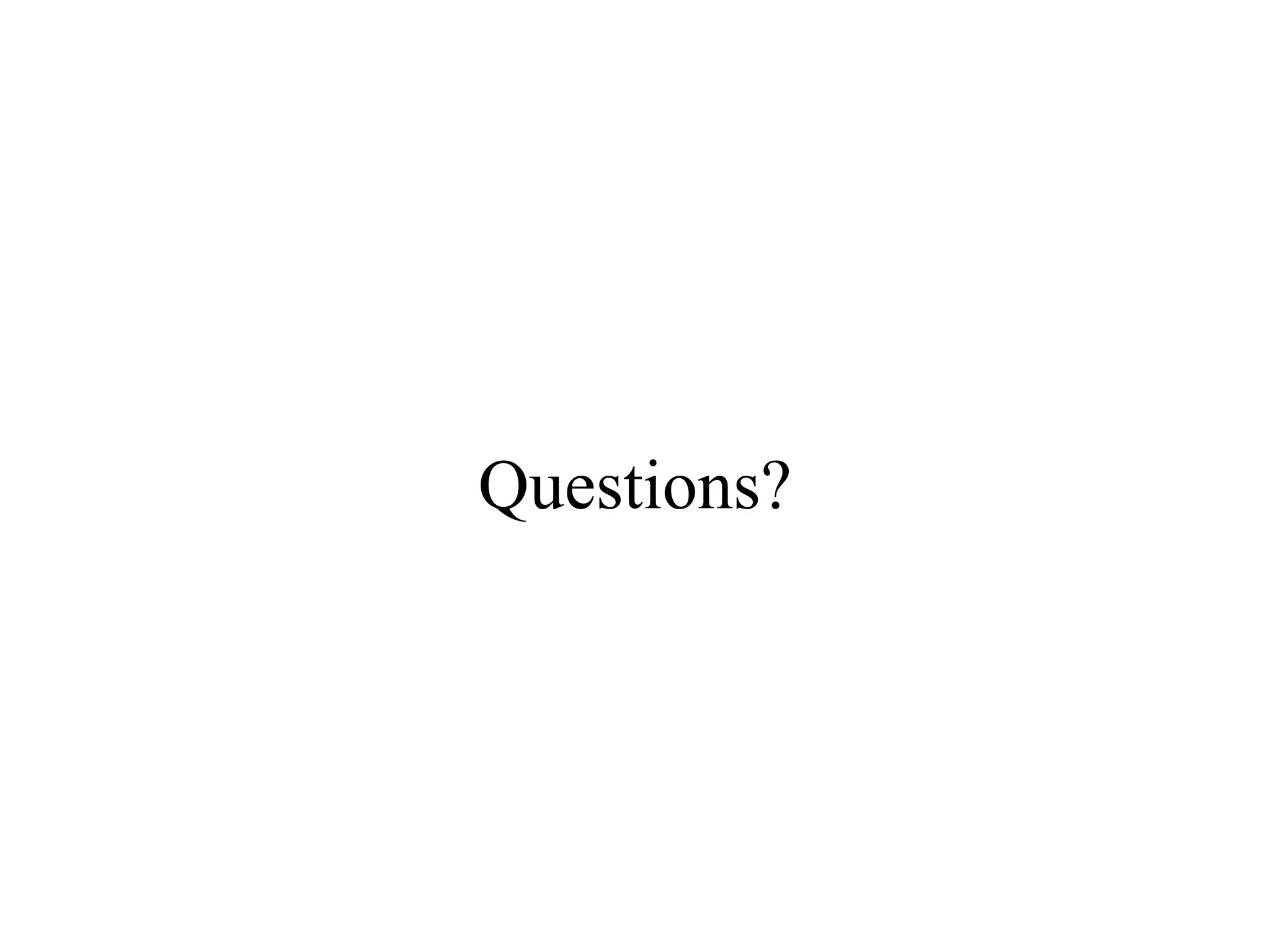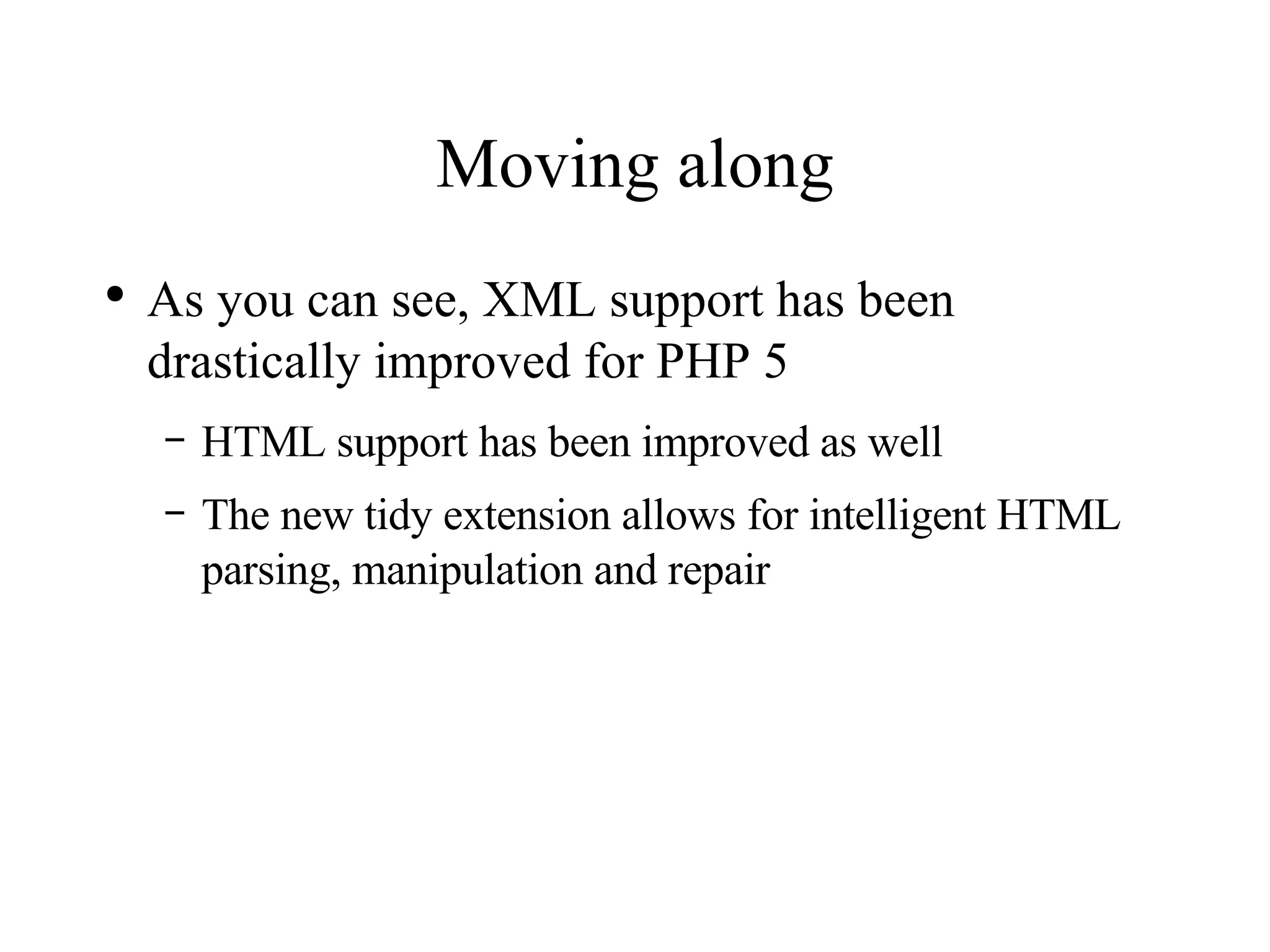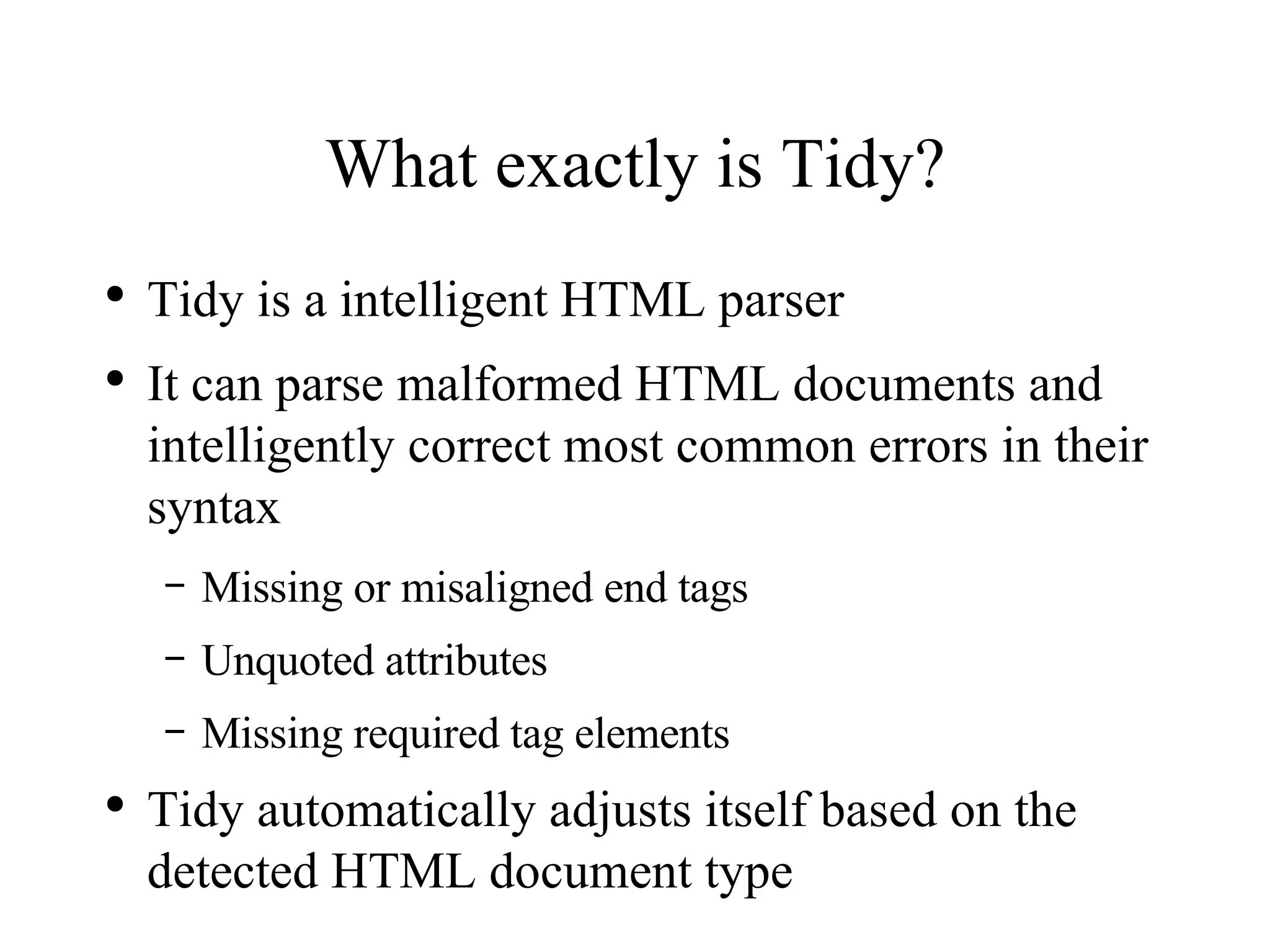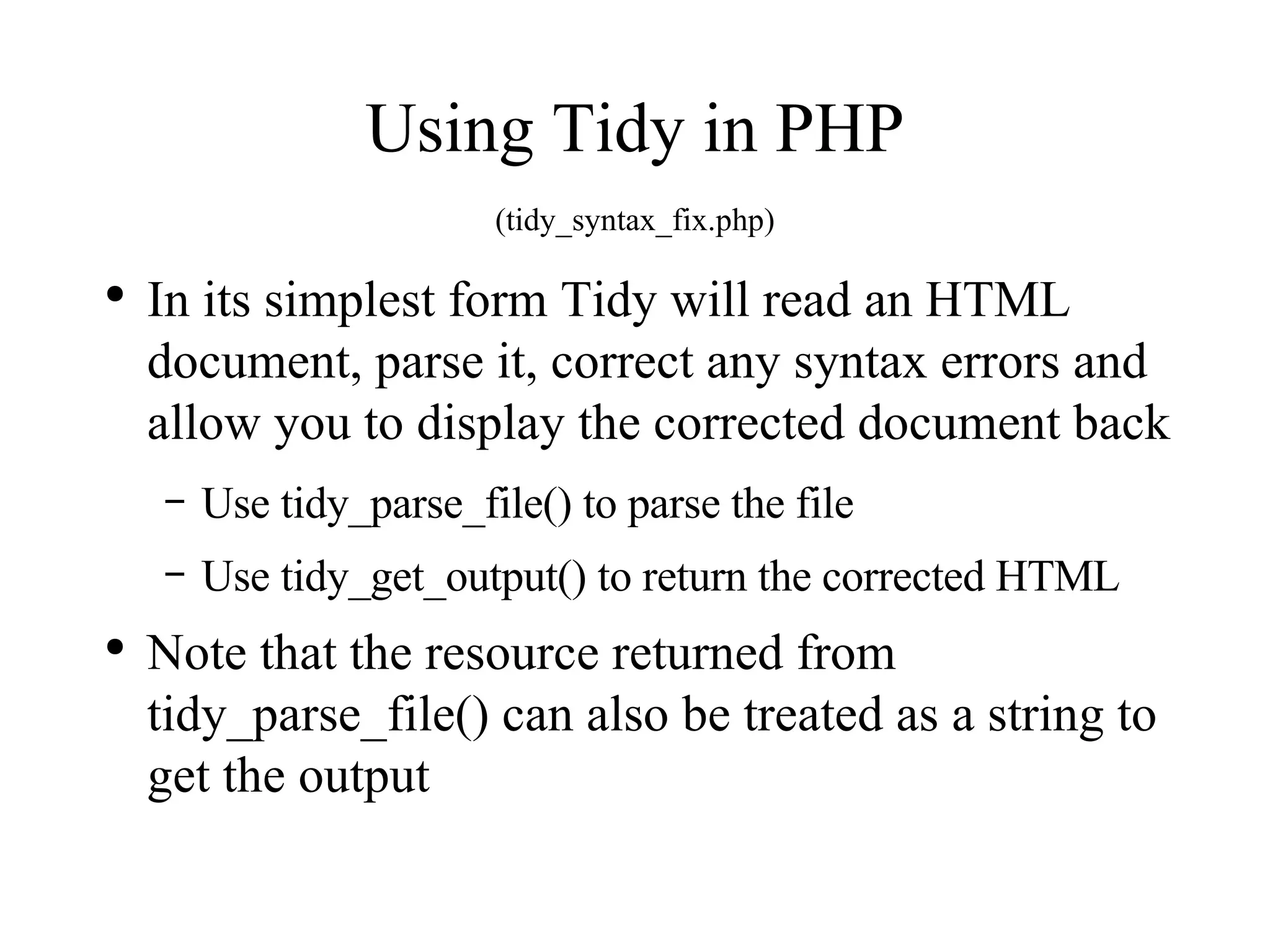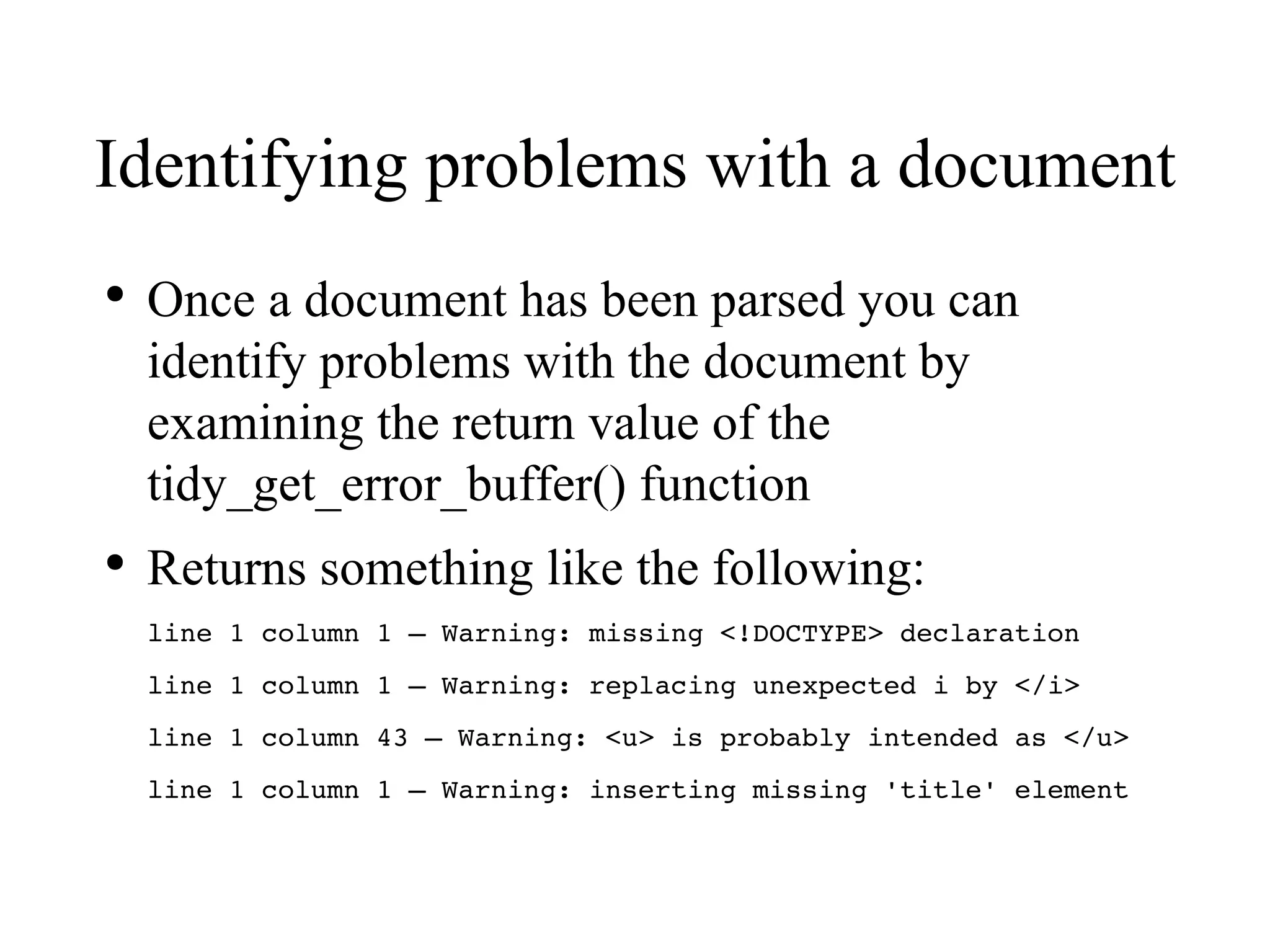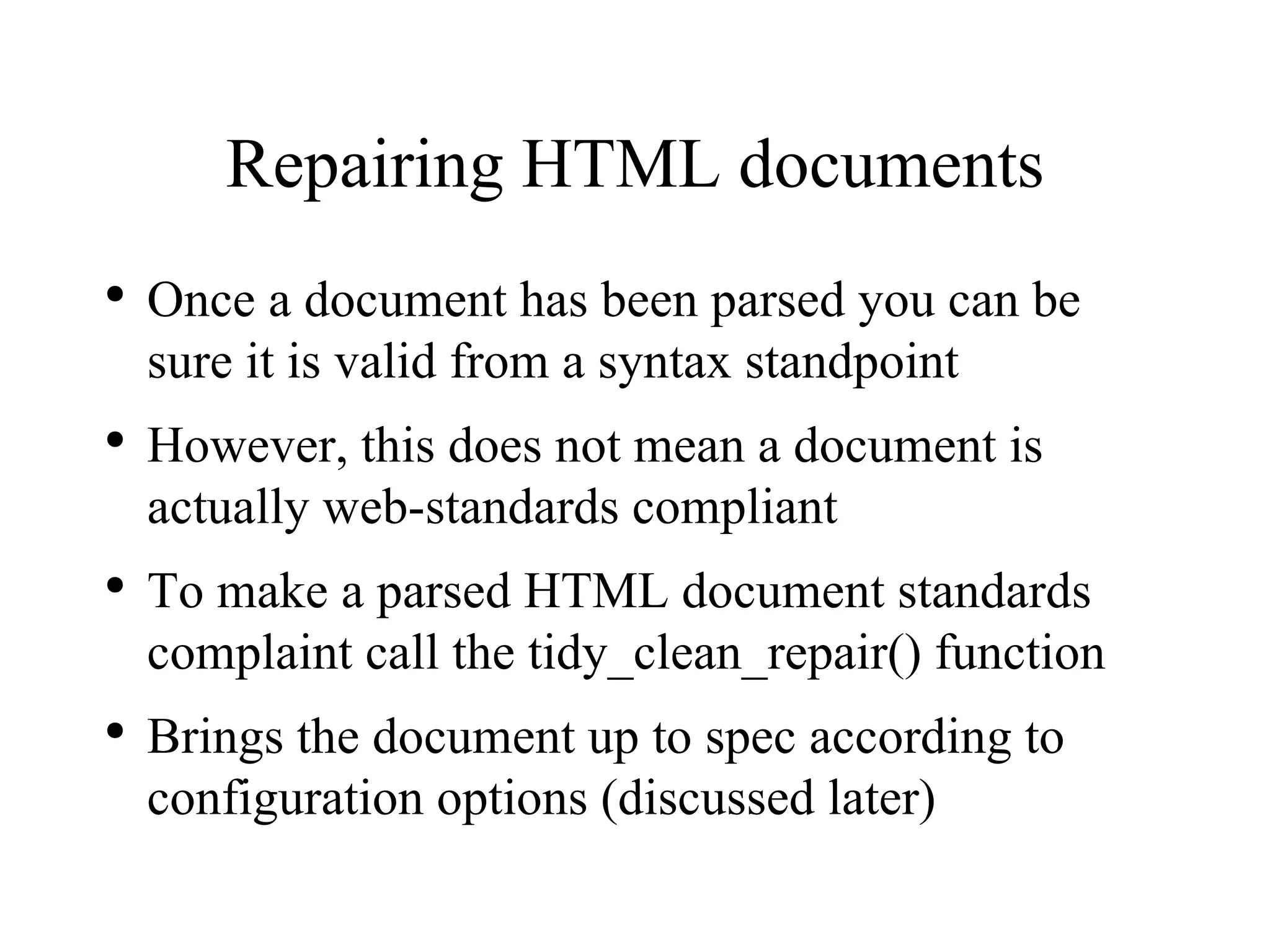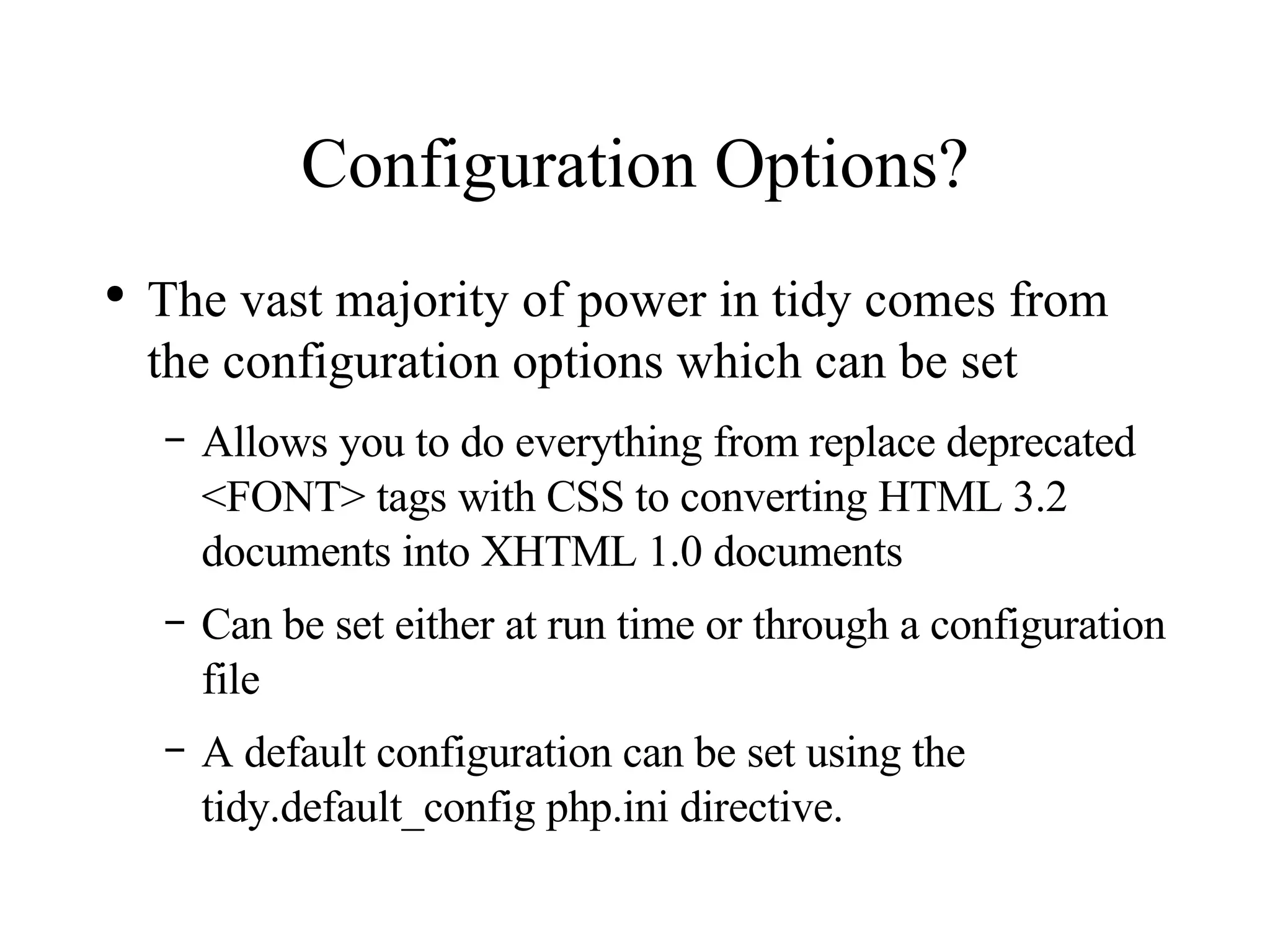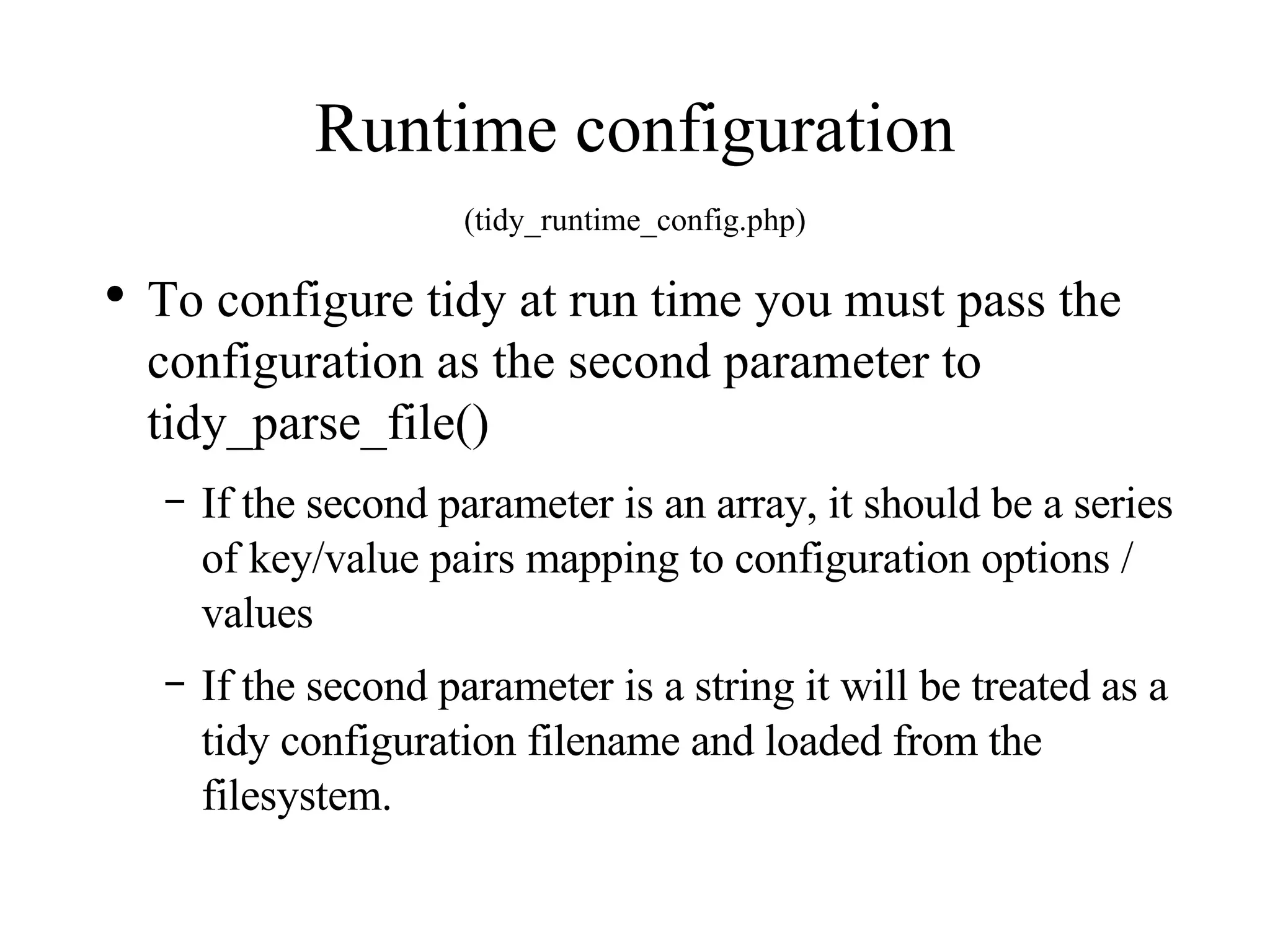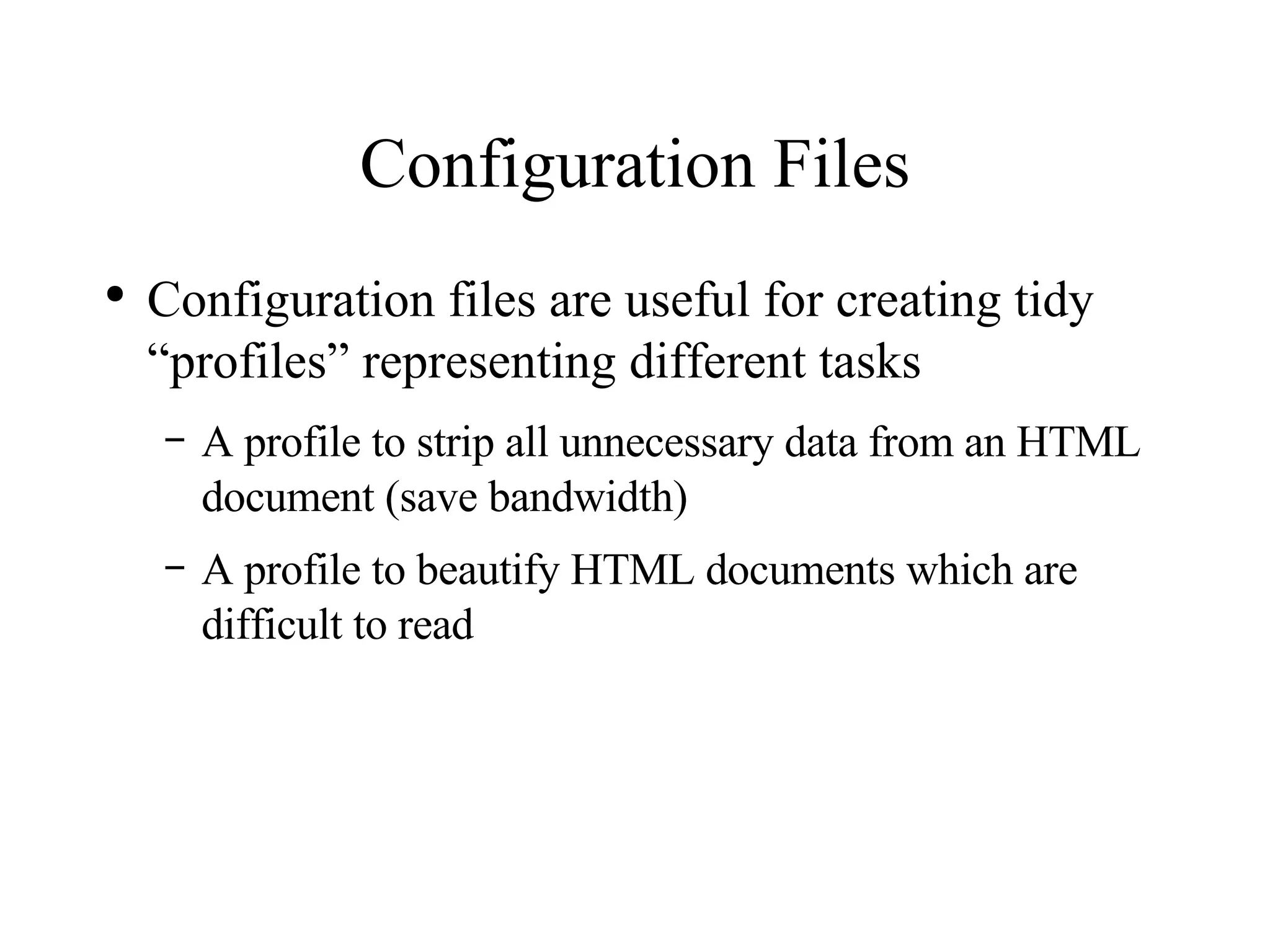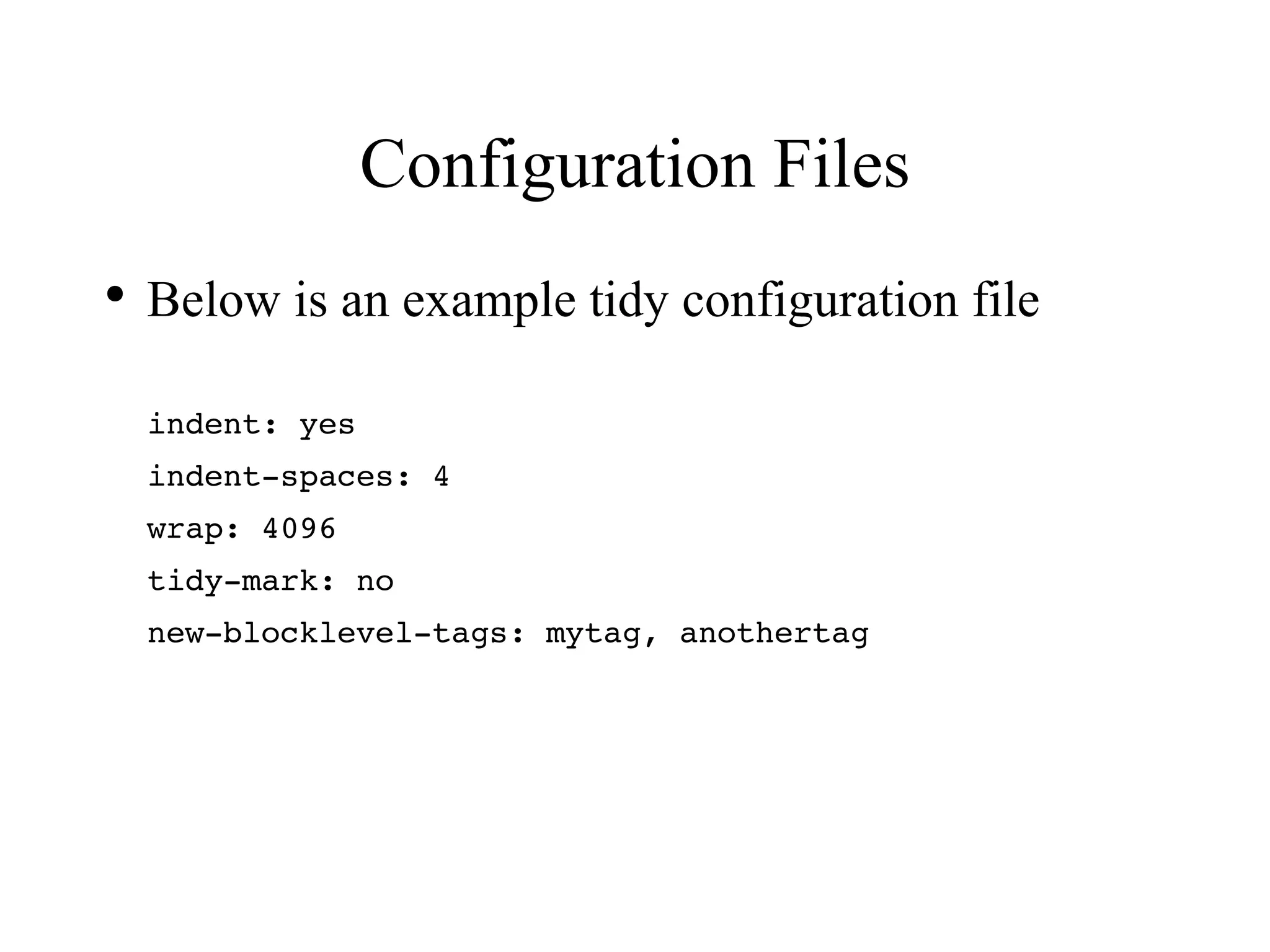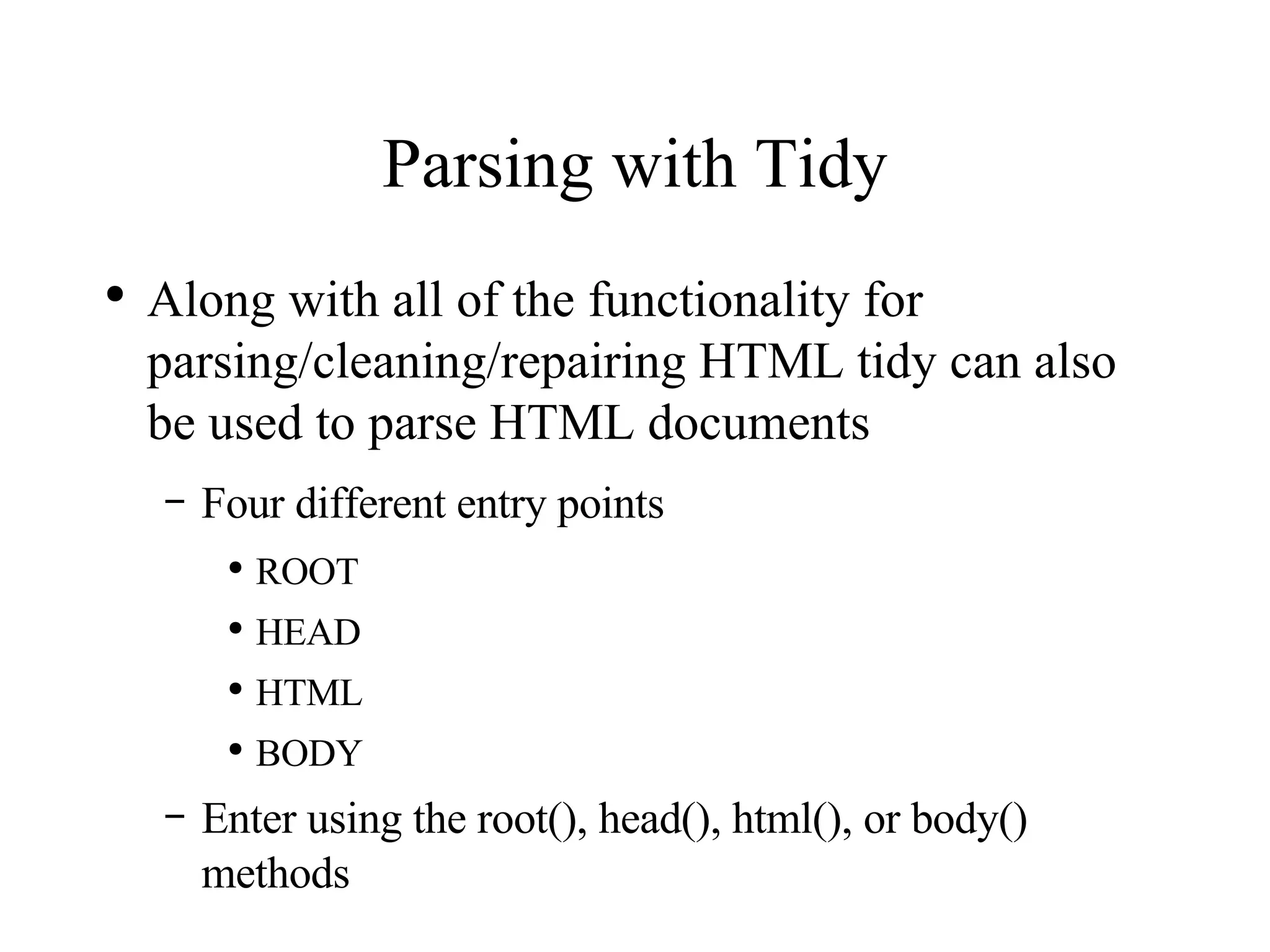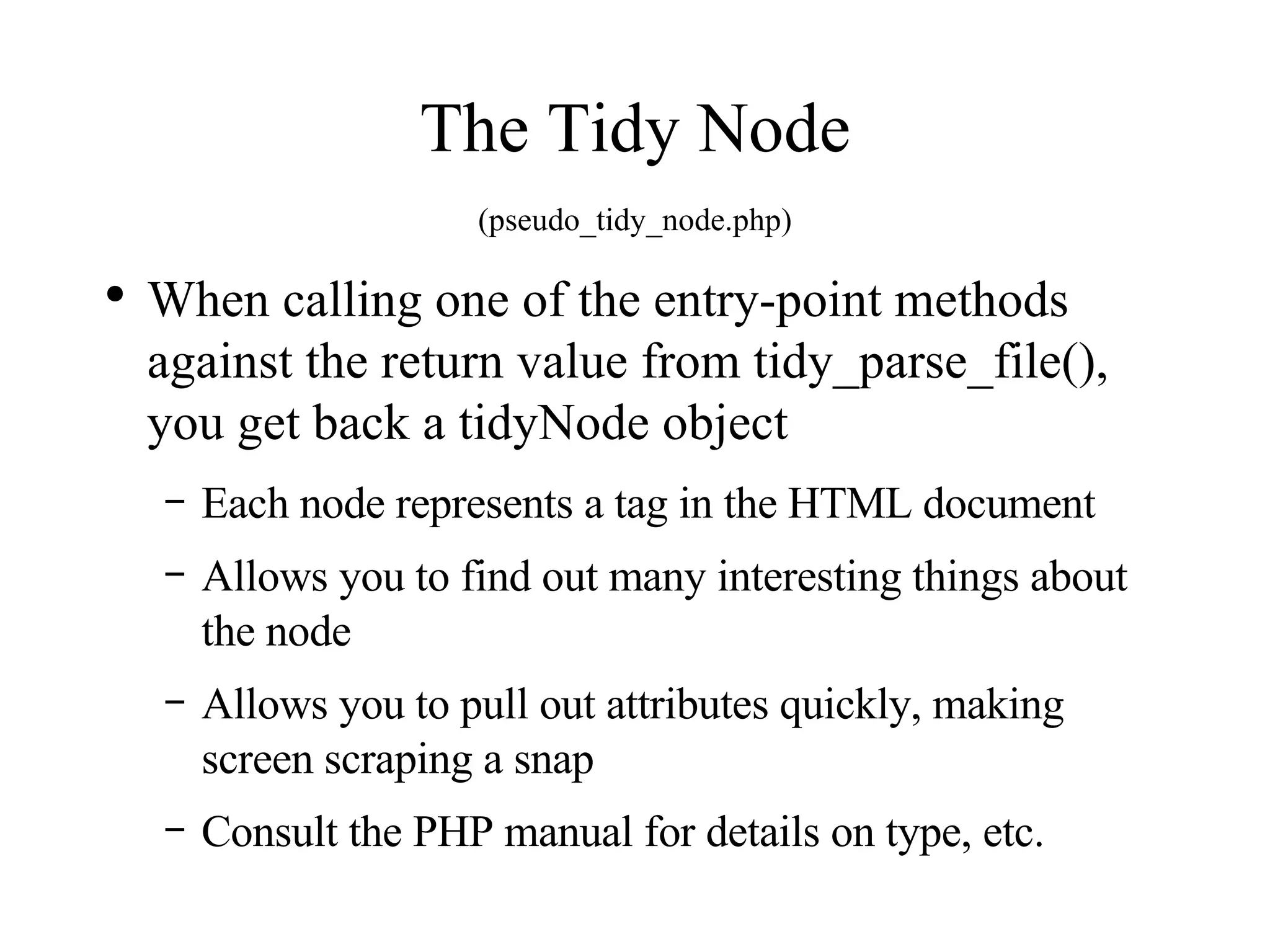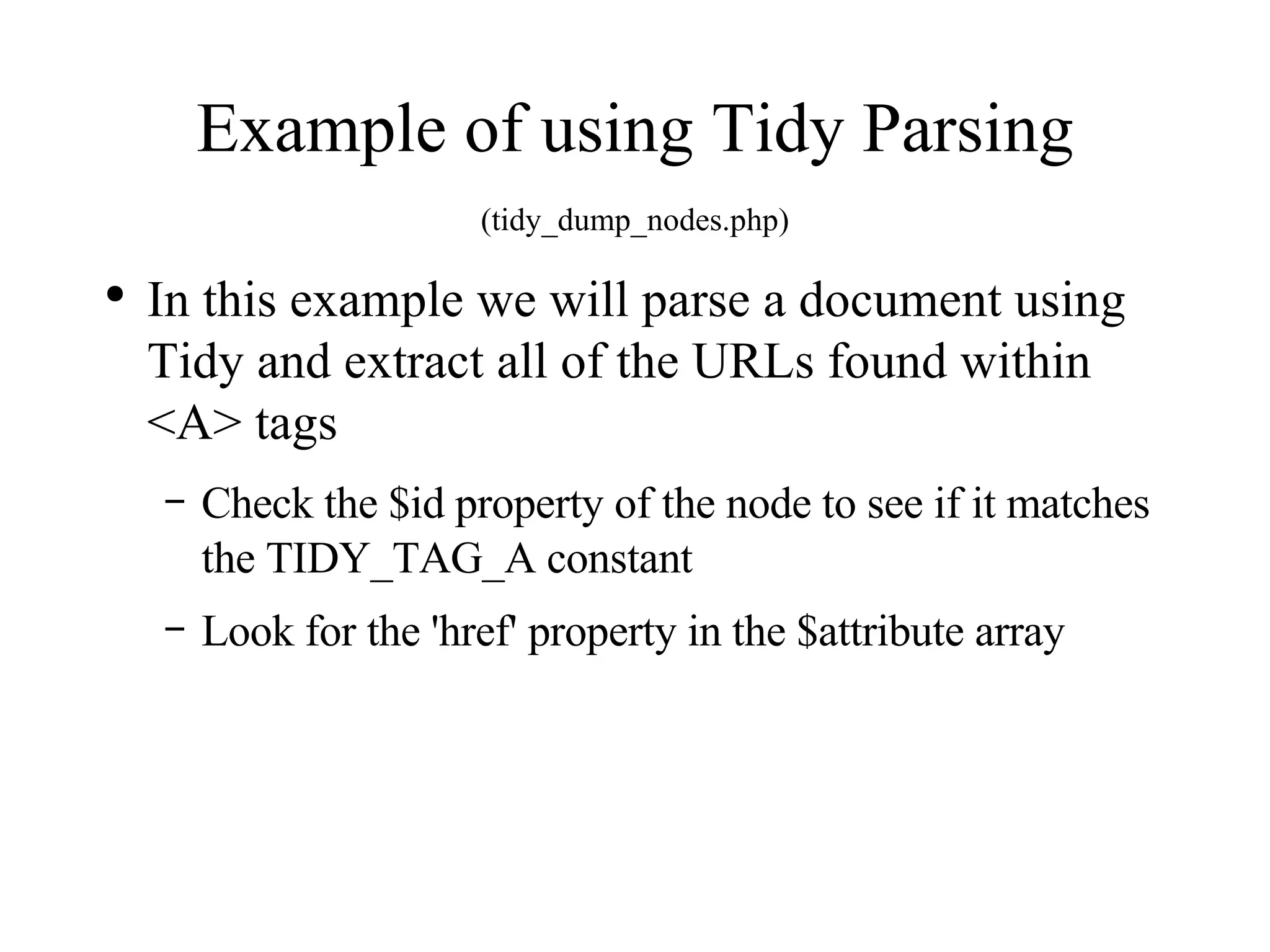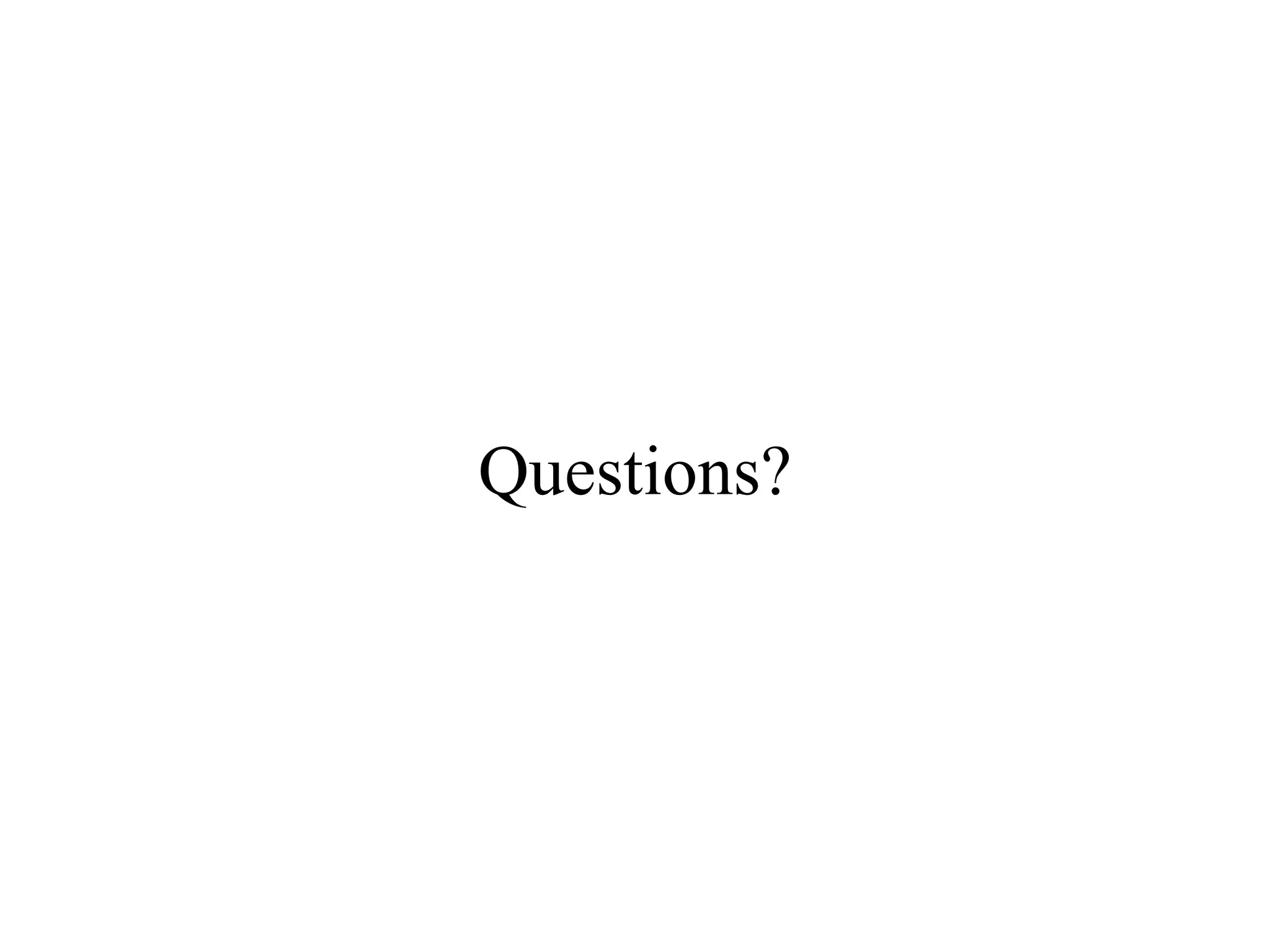This document discusses the migration from PHP 4 to PHP 5, highlighting improvements in database functionality with SQLite, the new mysqli extension, and advancements in XML and HTML handling. SQLite allows for simpler database management but has limitations in scalability, while mysqli provides enhanced features for database interactions and prepared statements. Additionally, PHP 5 introduces a revamped XML system and the Tidy extension for HTML parsing and repair, significantly improving data handling capabilities.
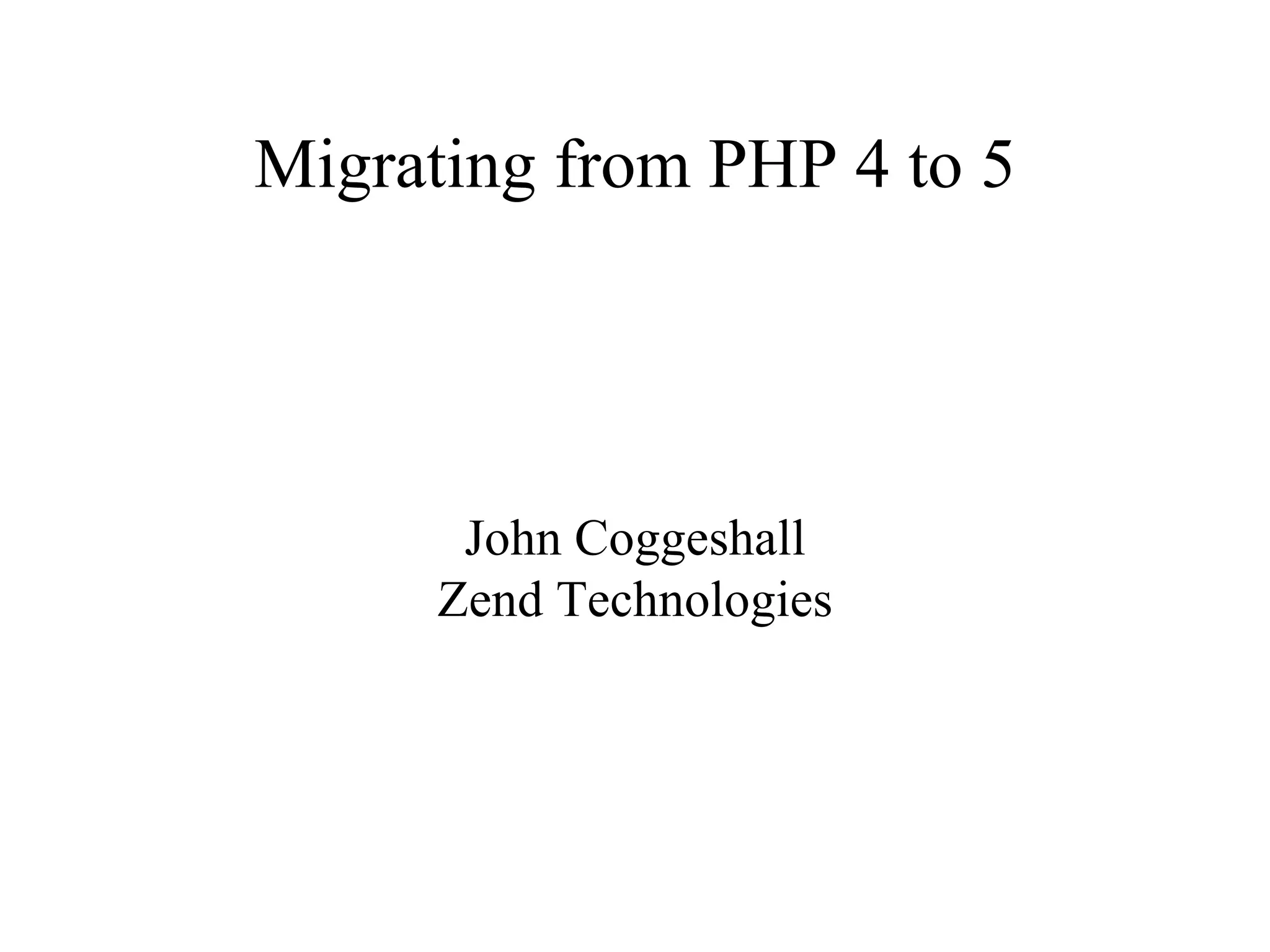
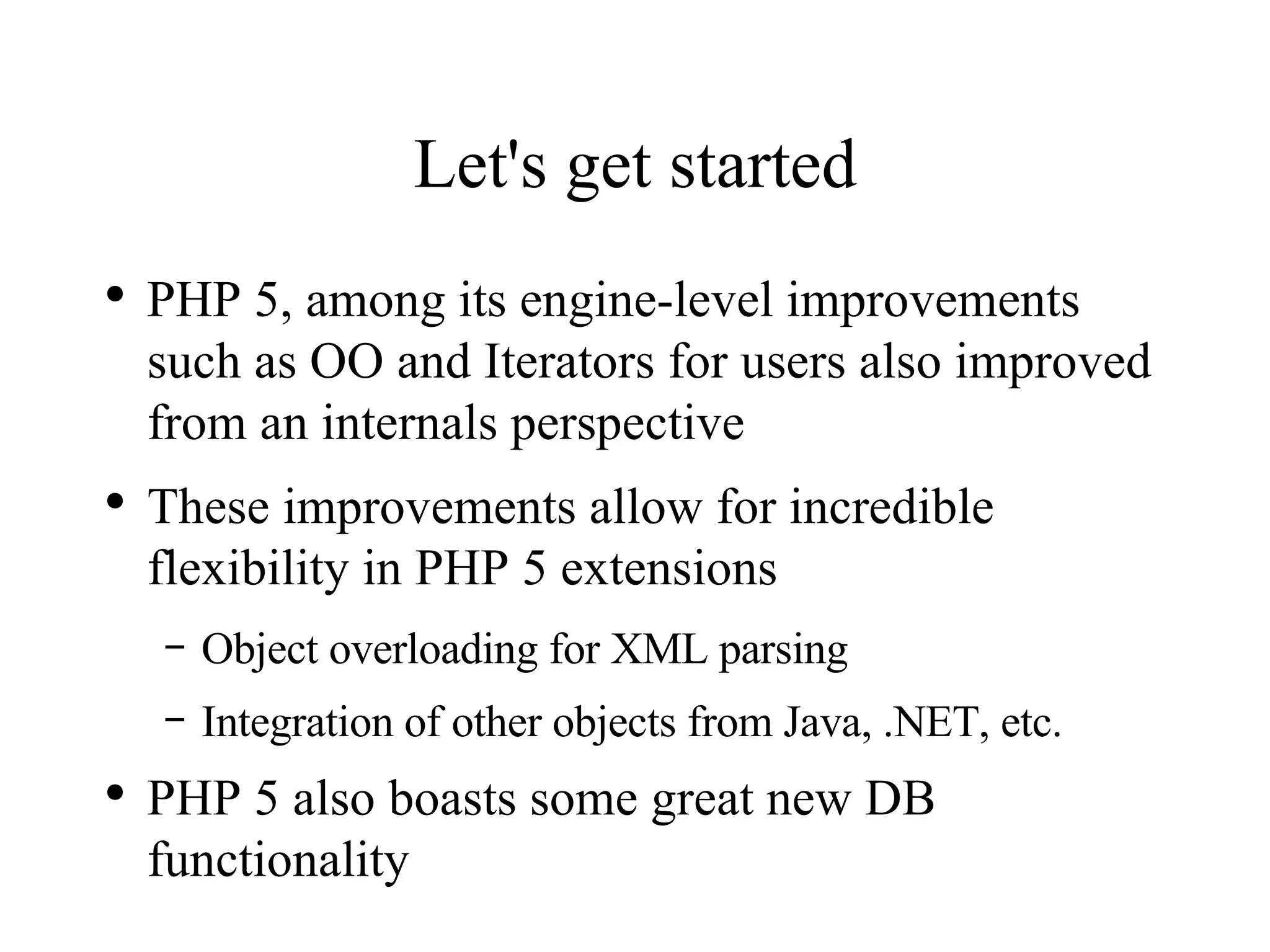
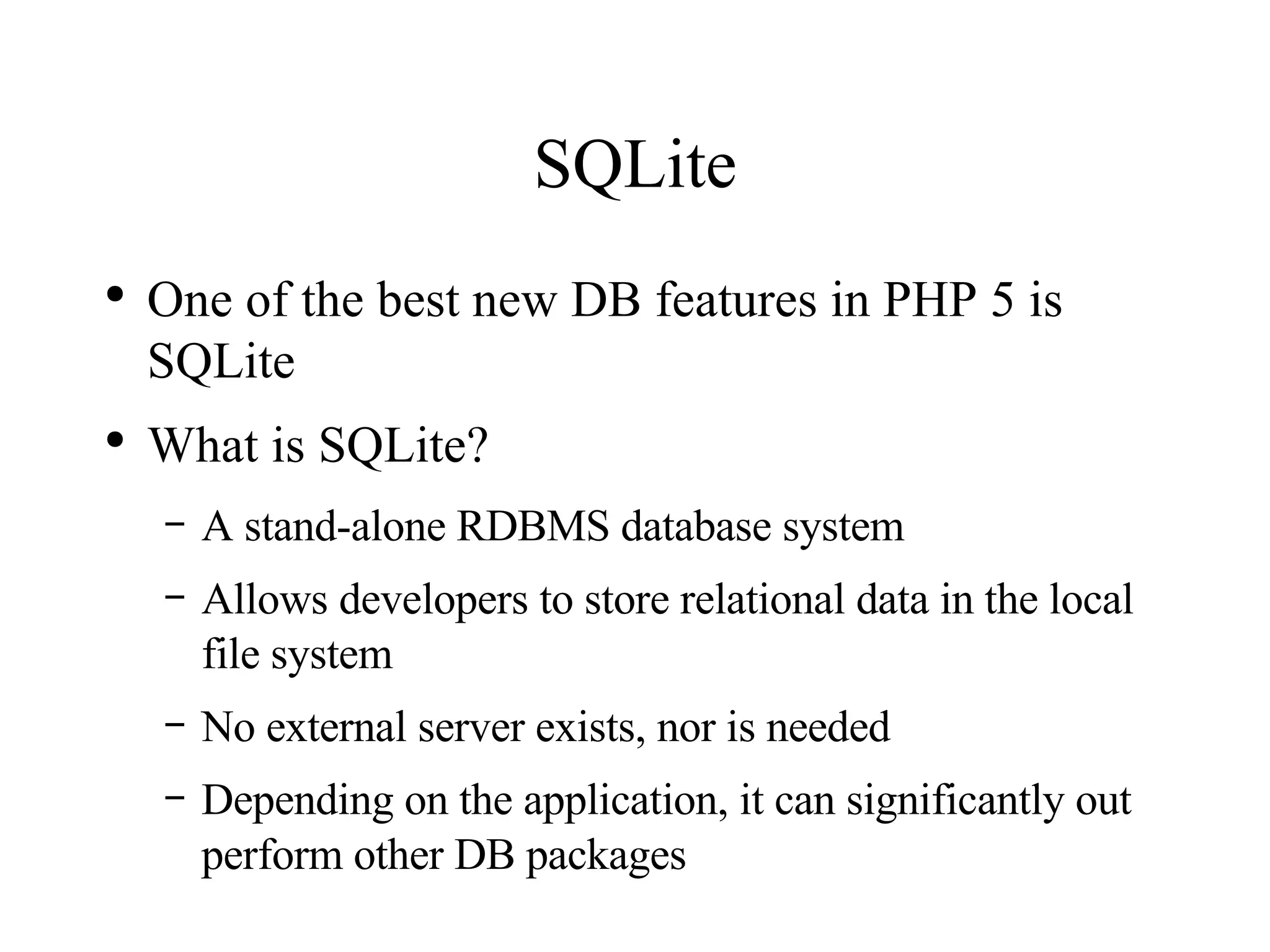
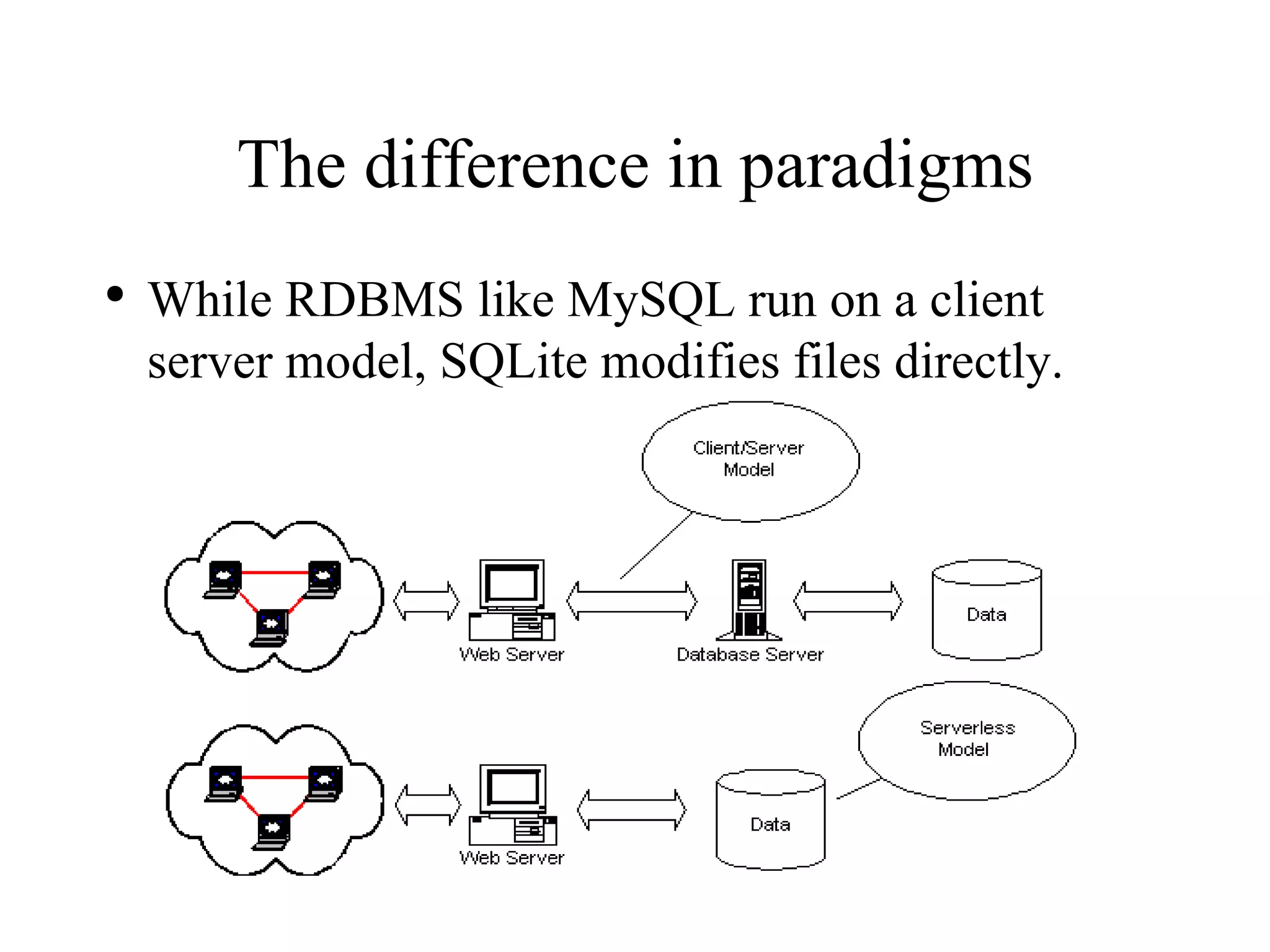
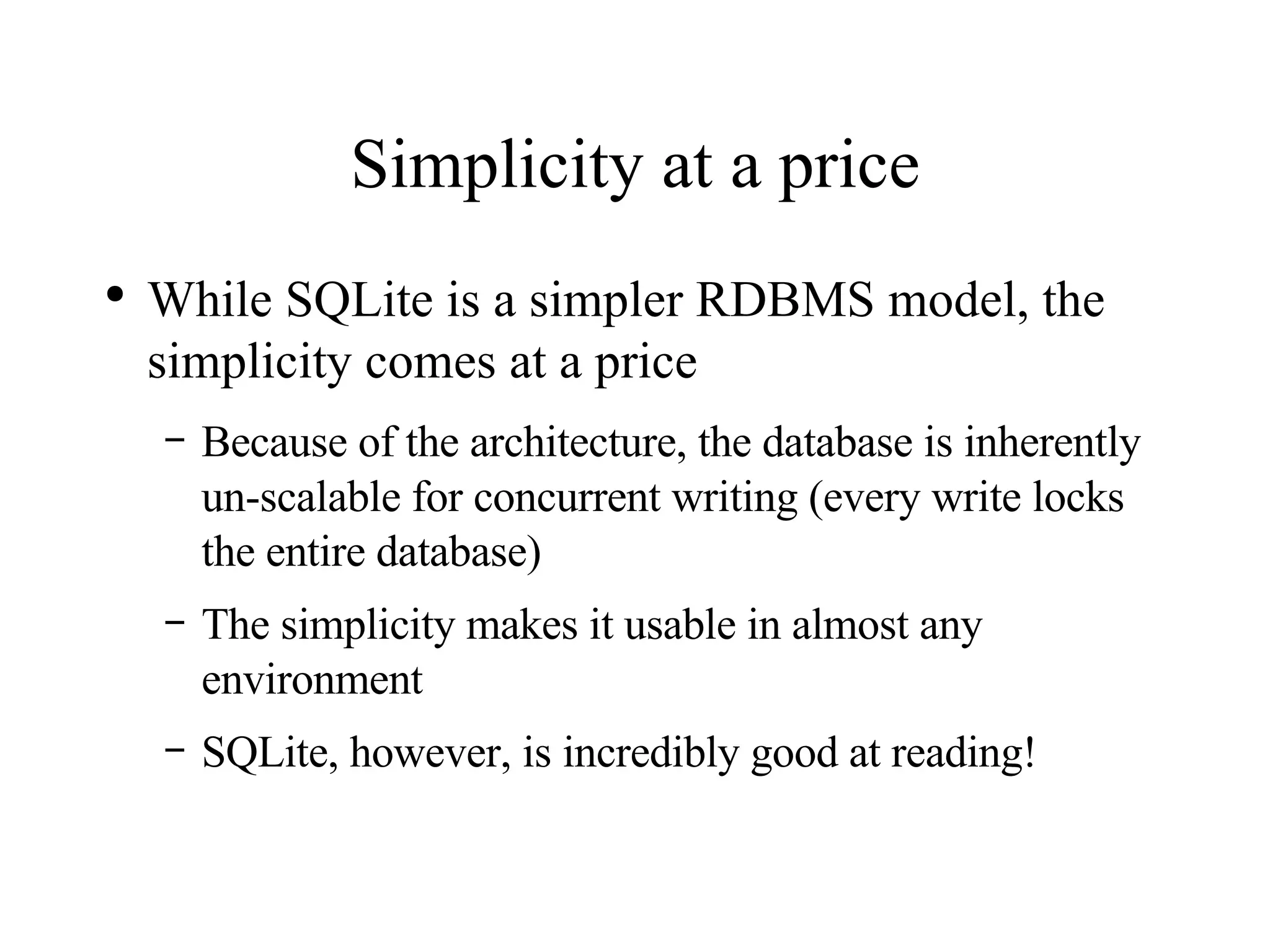
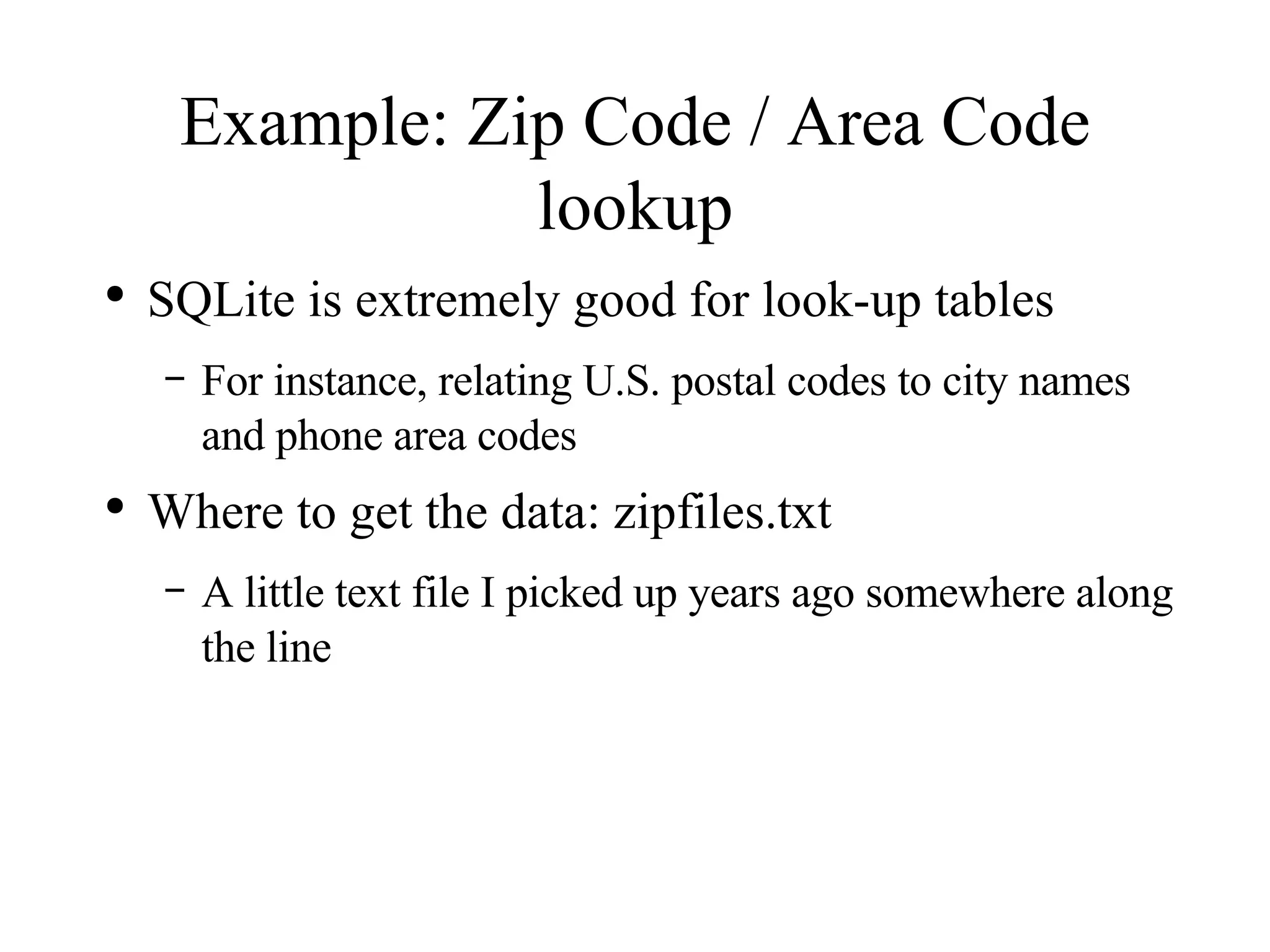
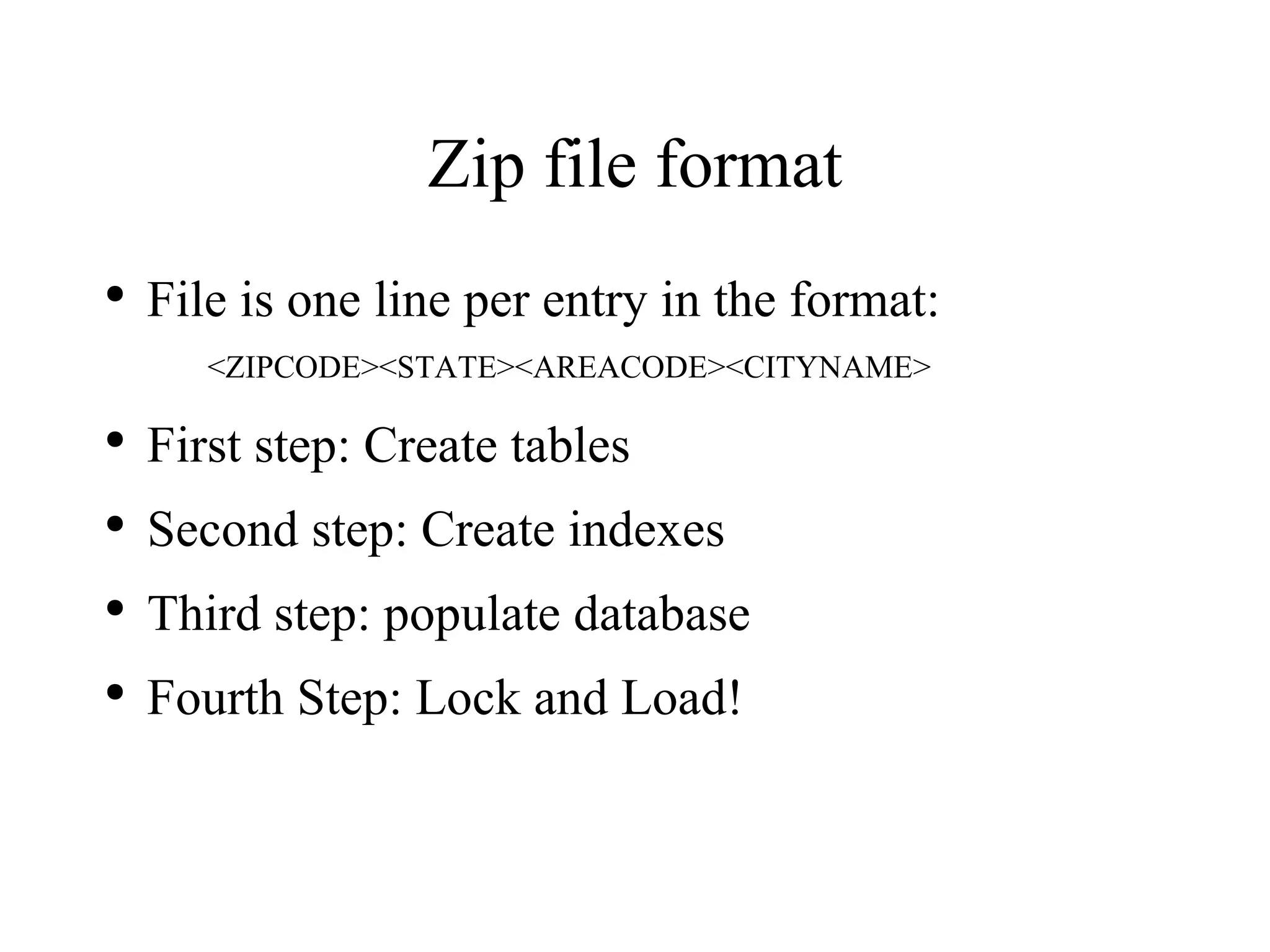
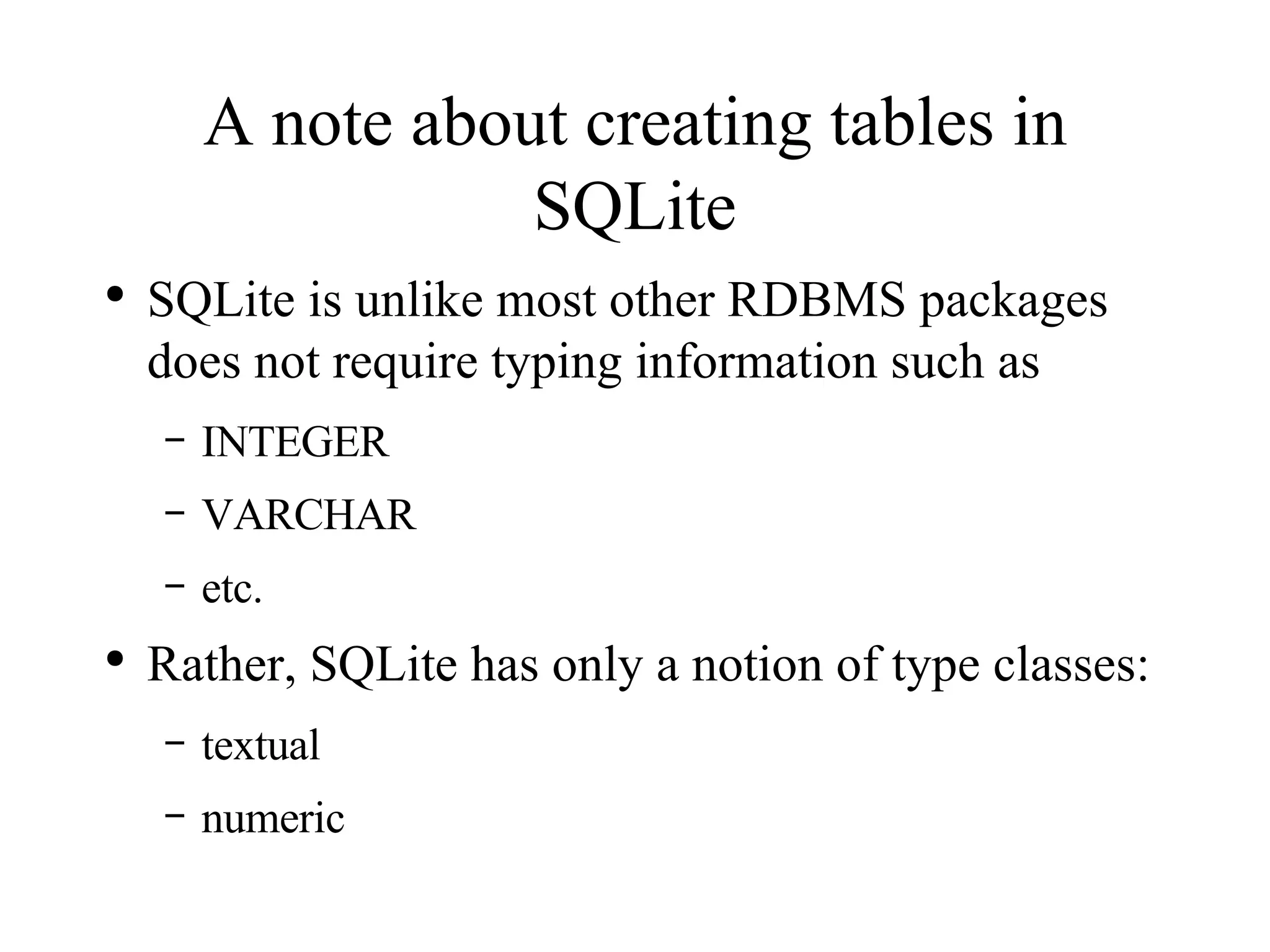
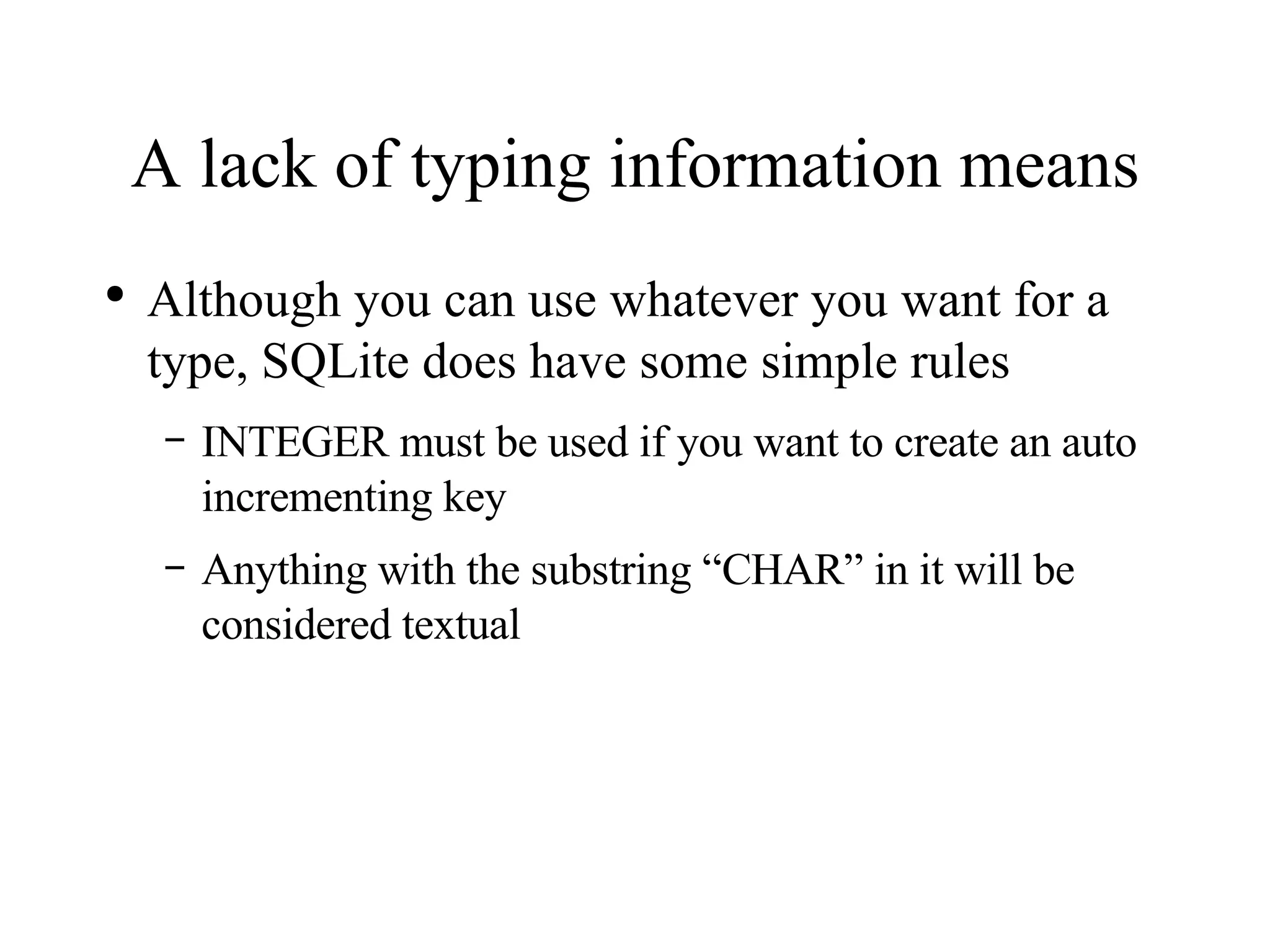
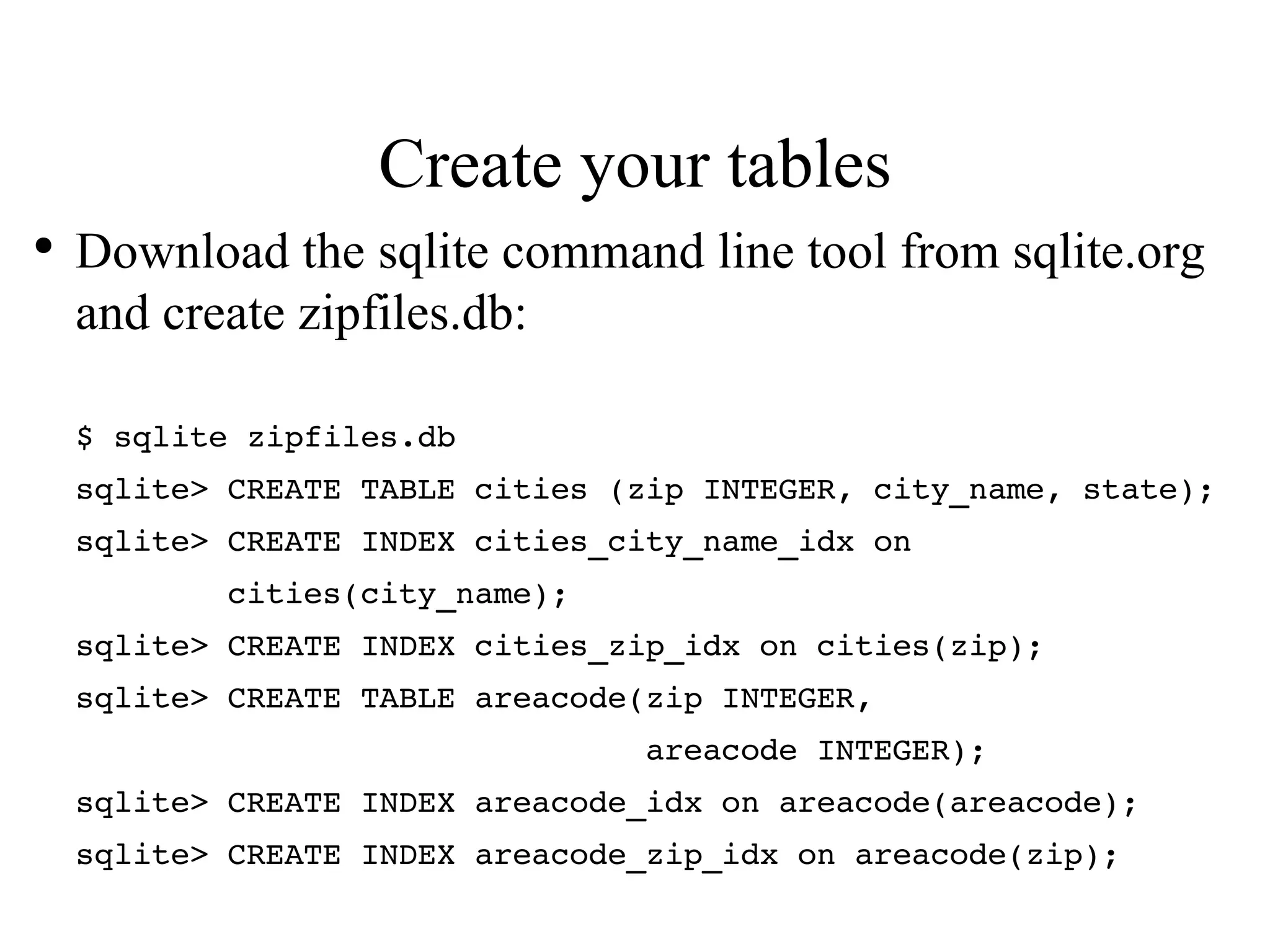
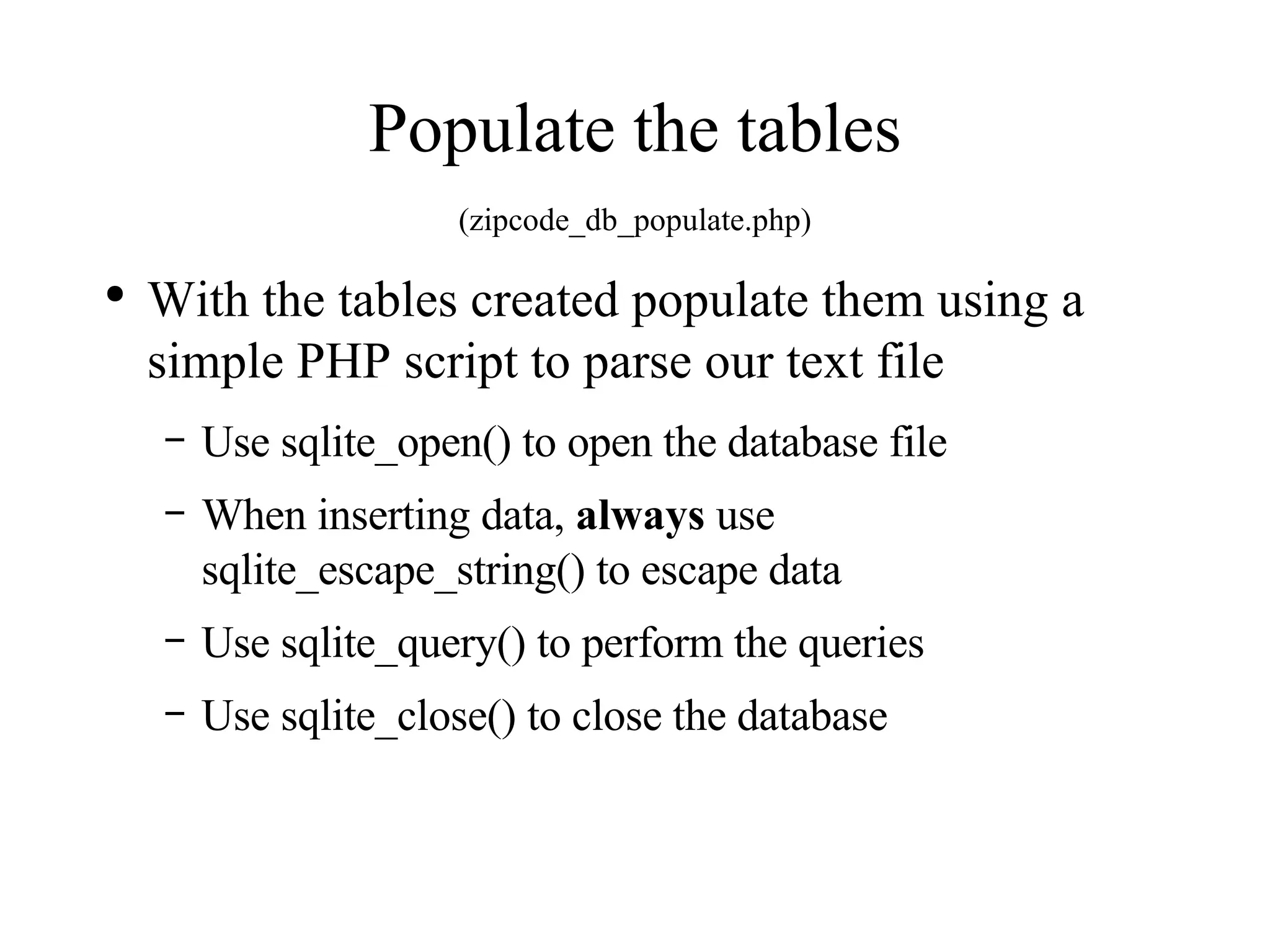
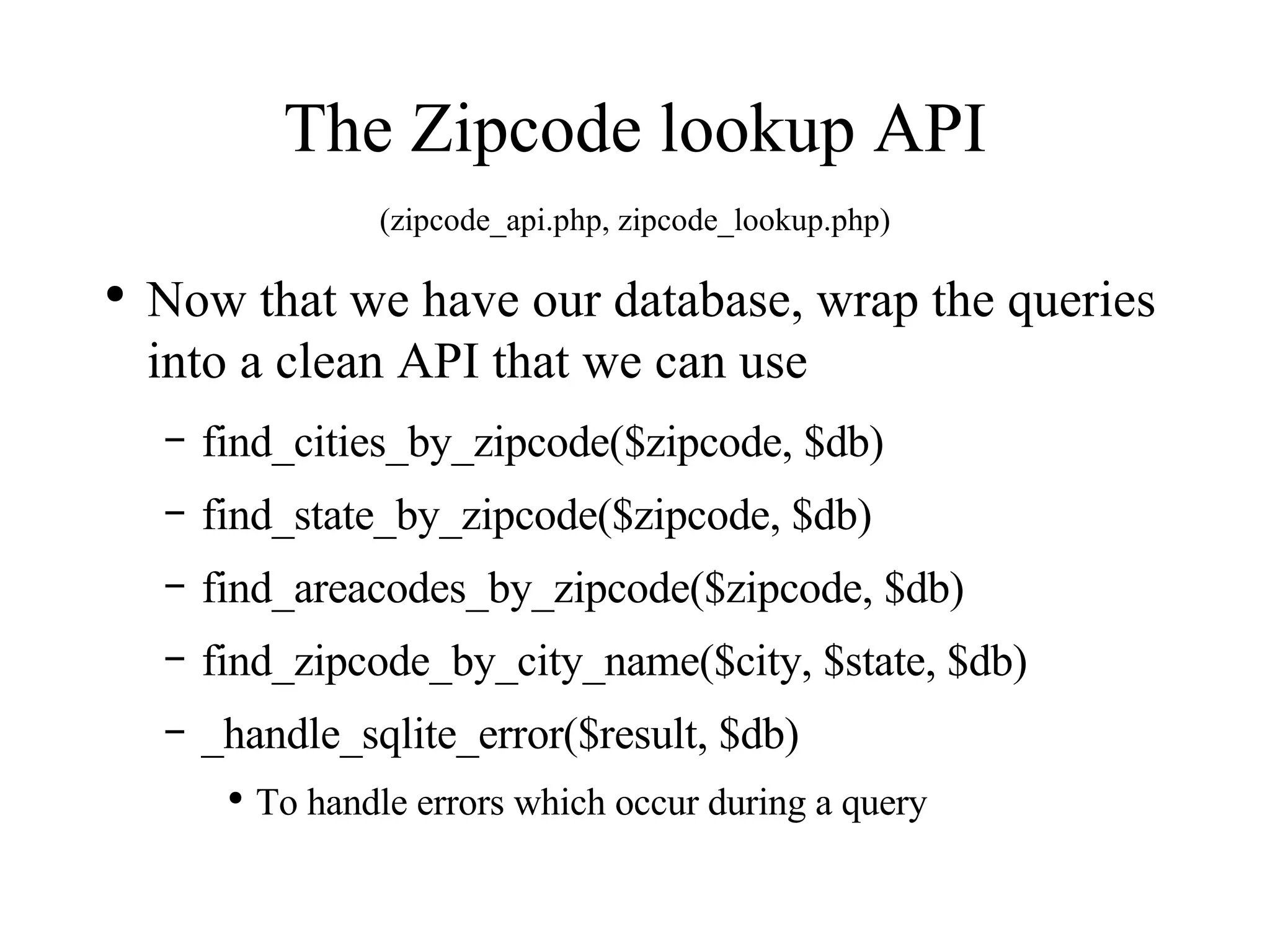
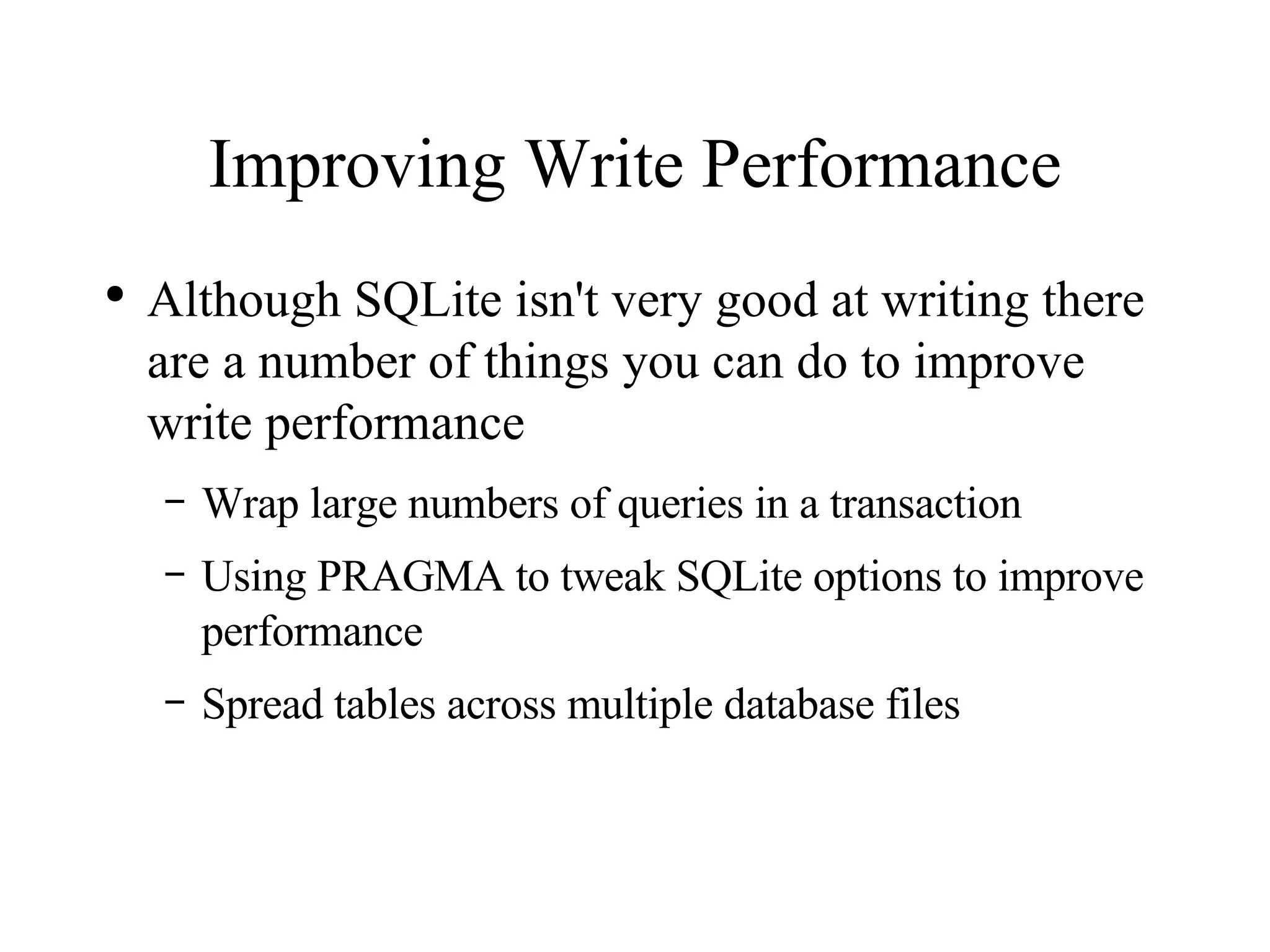
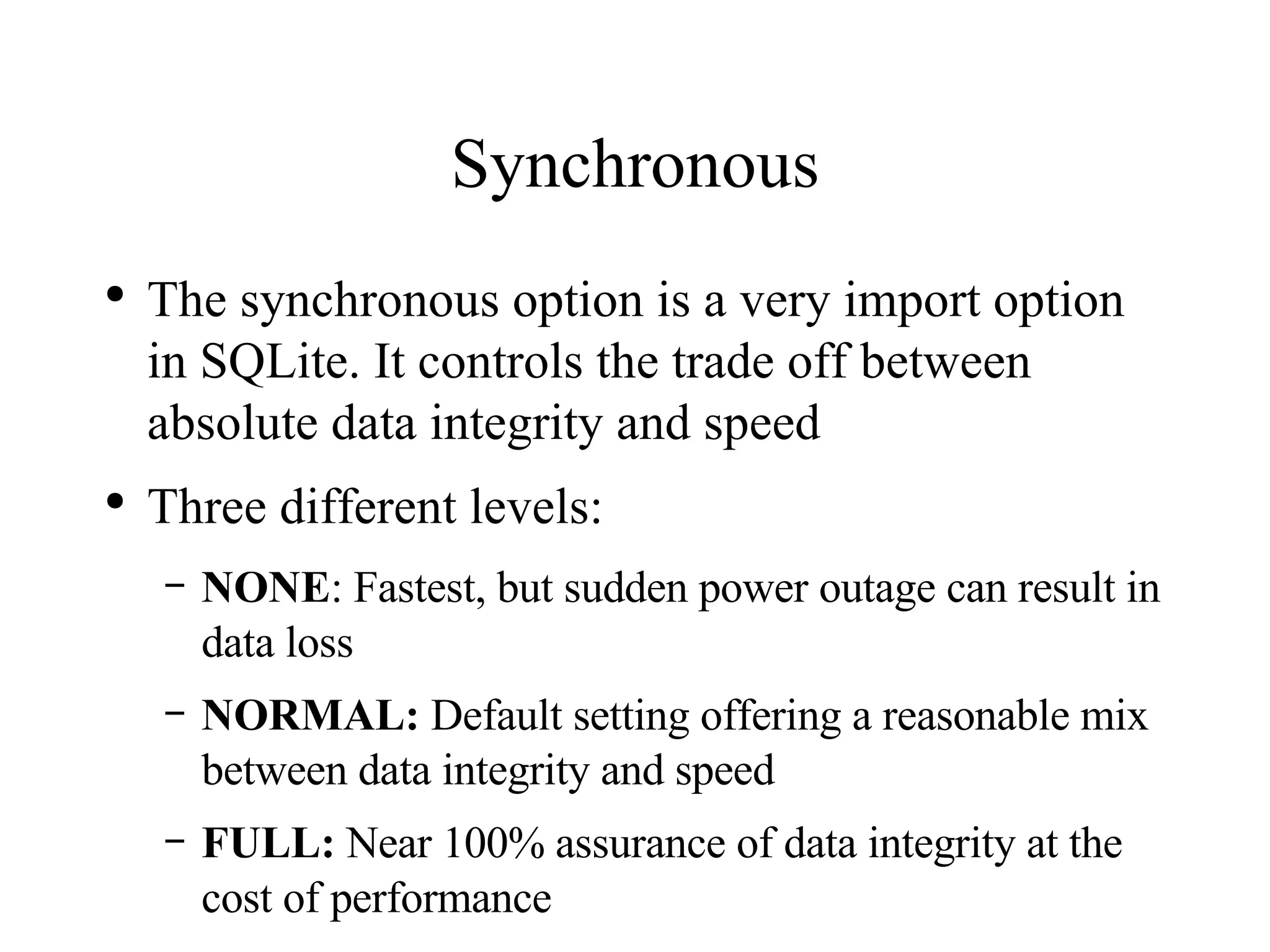
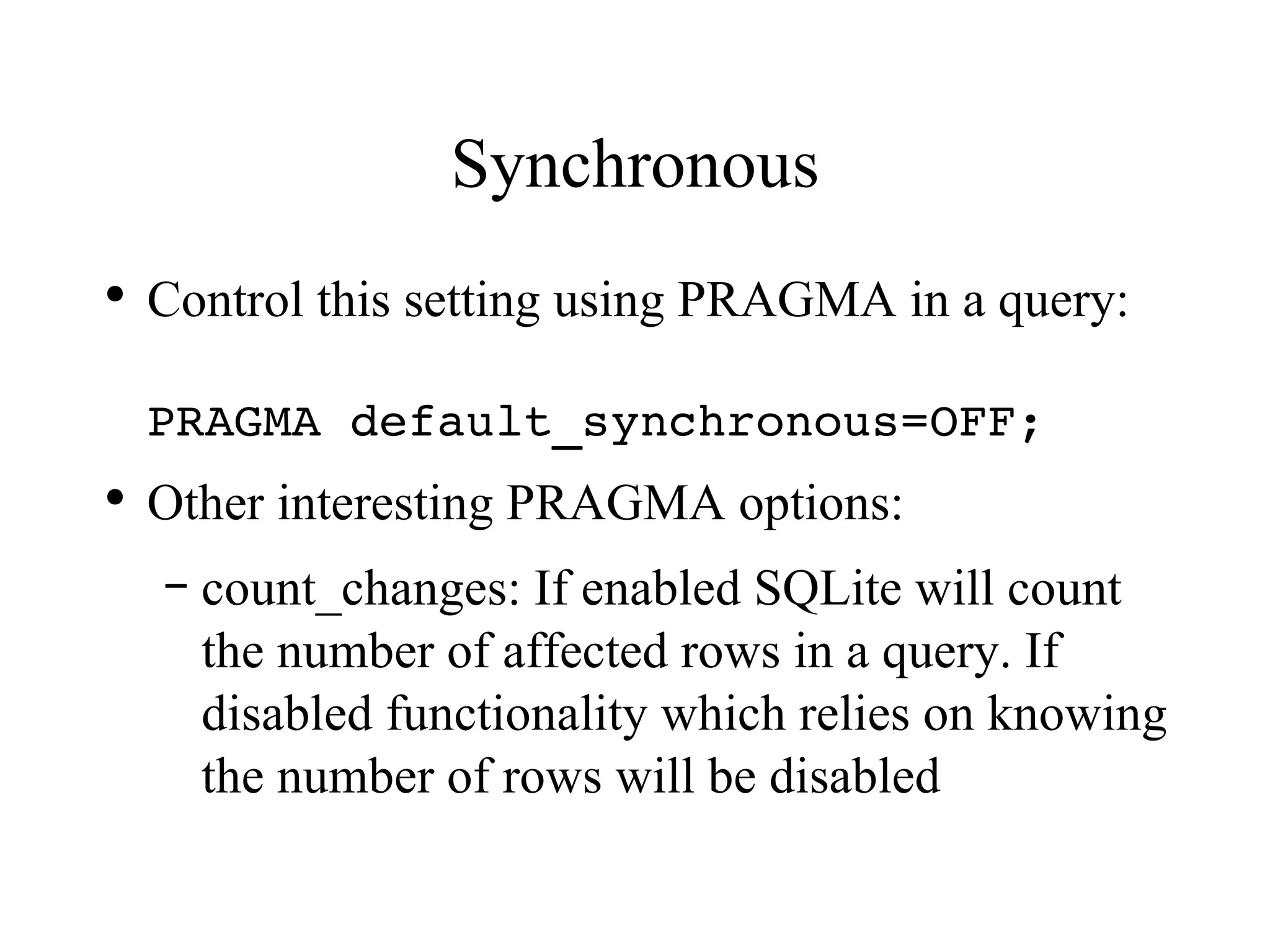
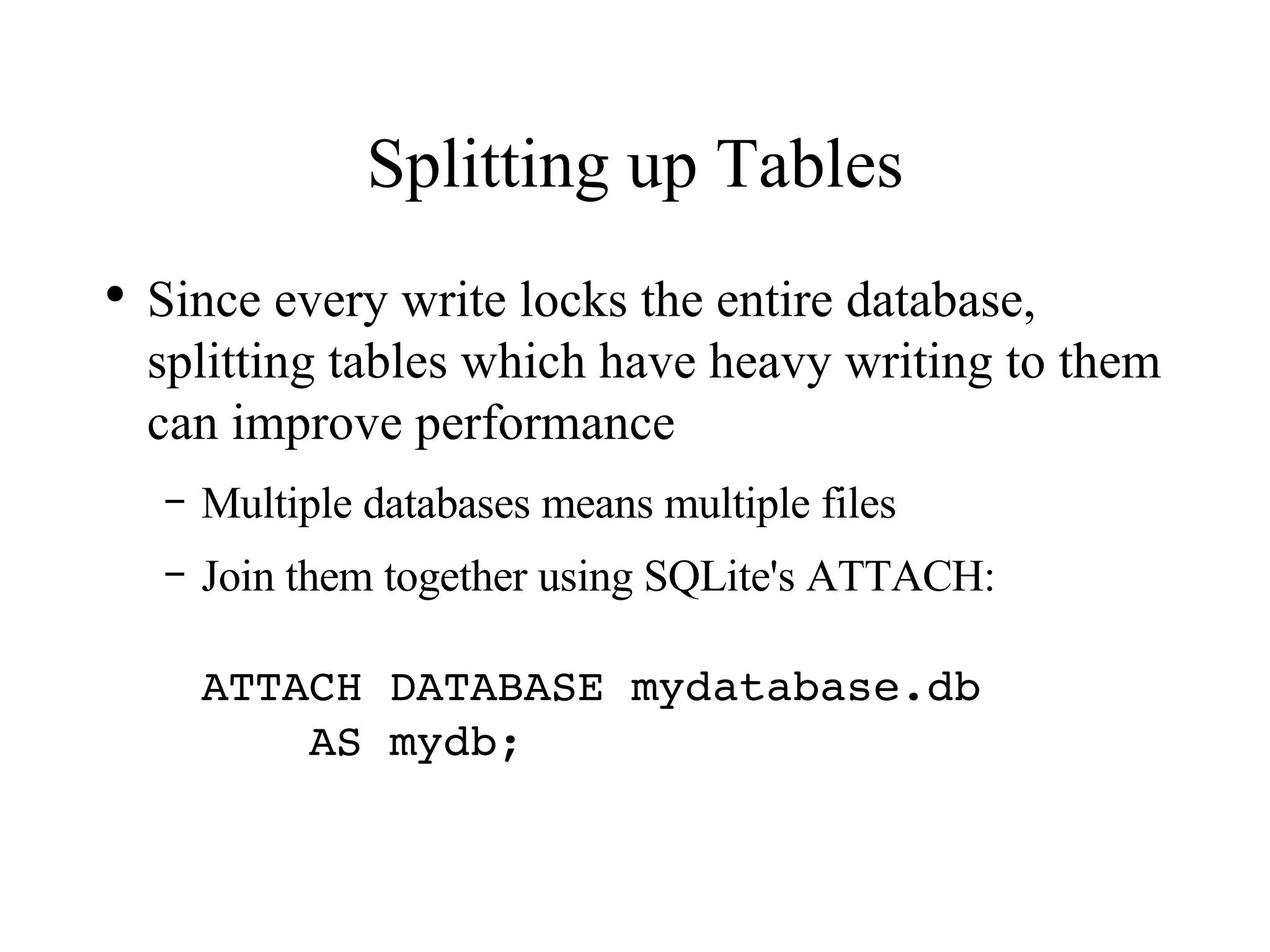
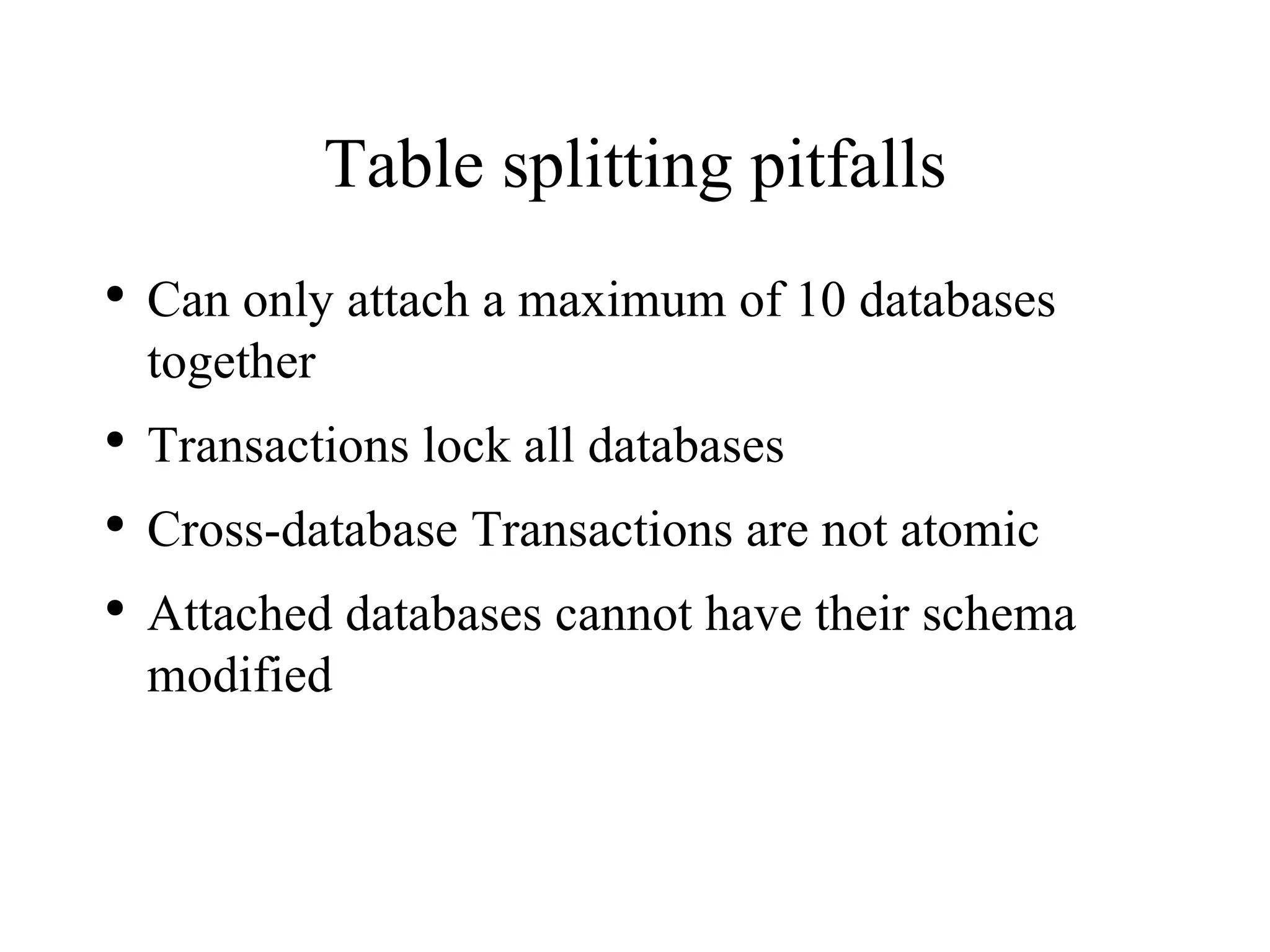
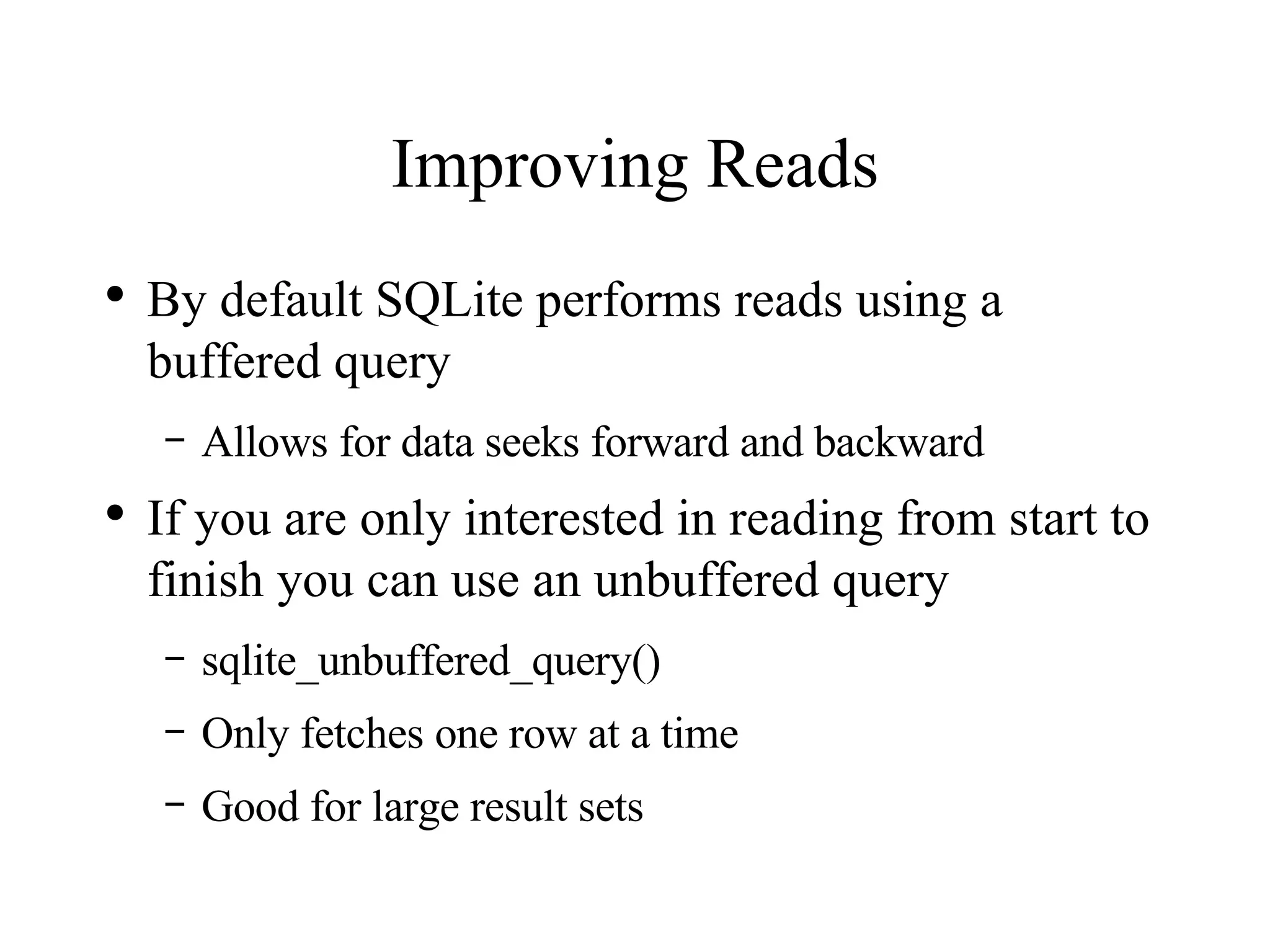
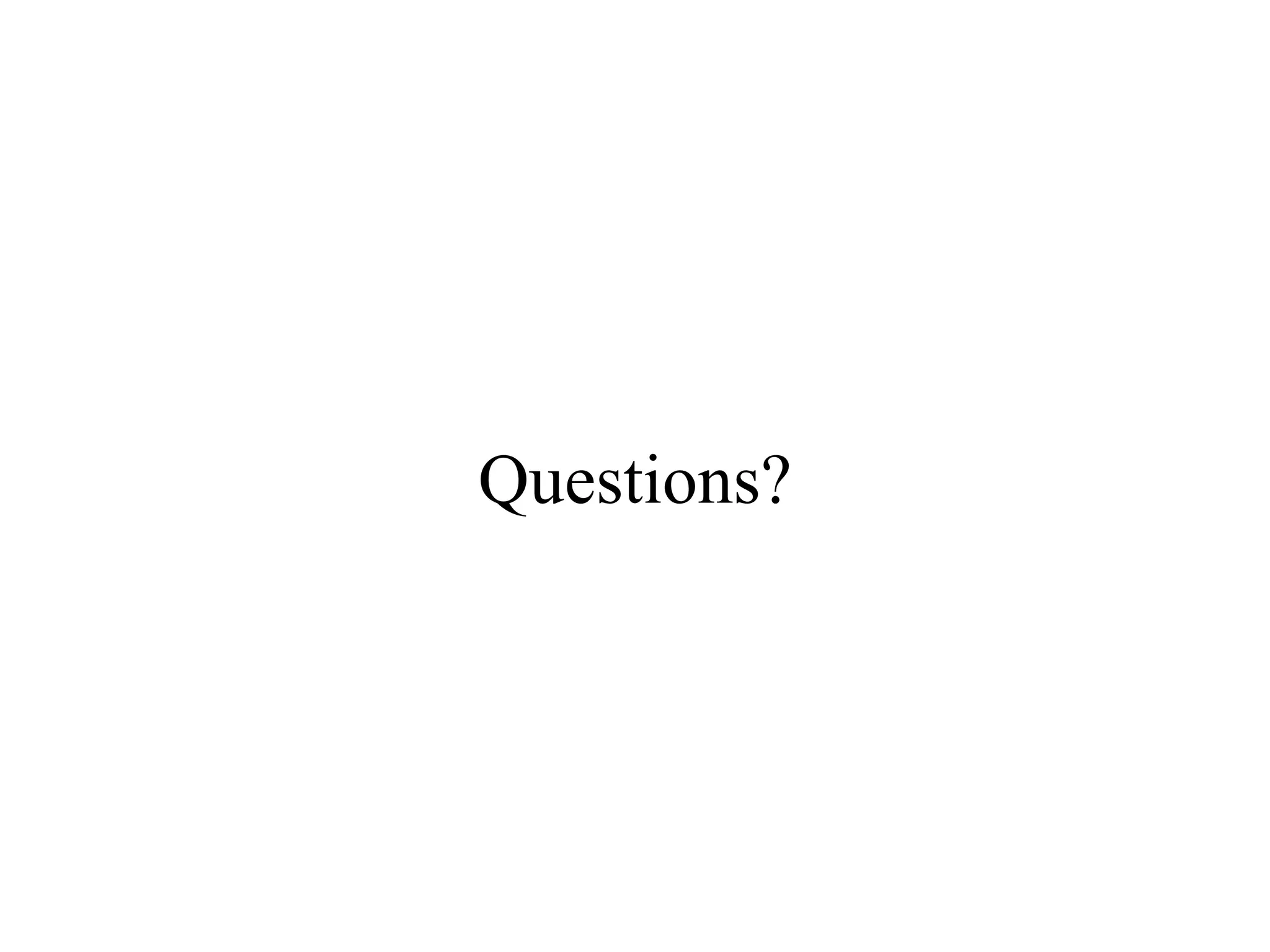
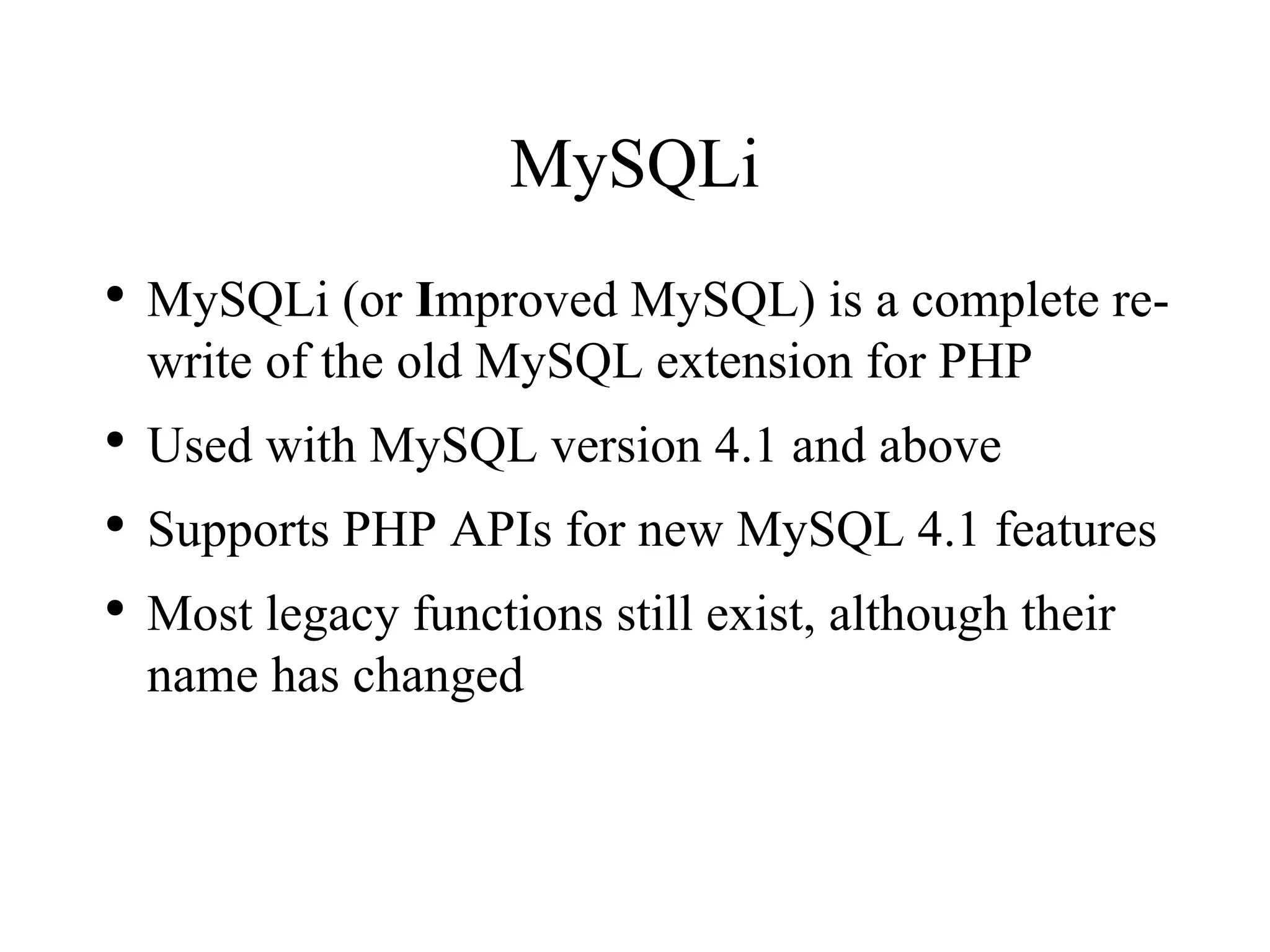
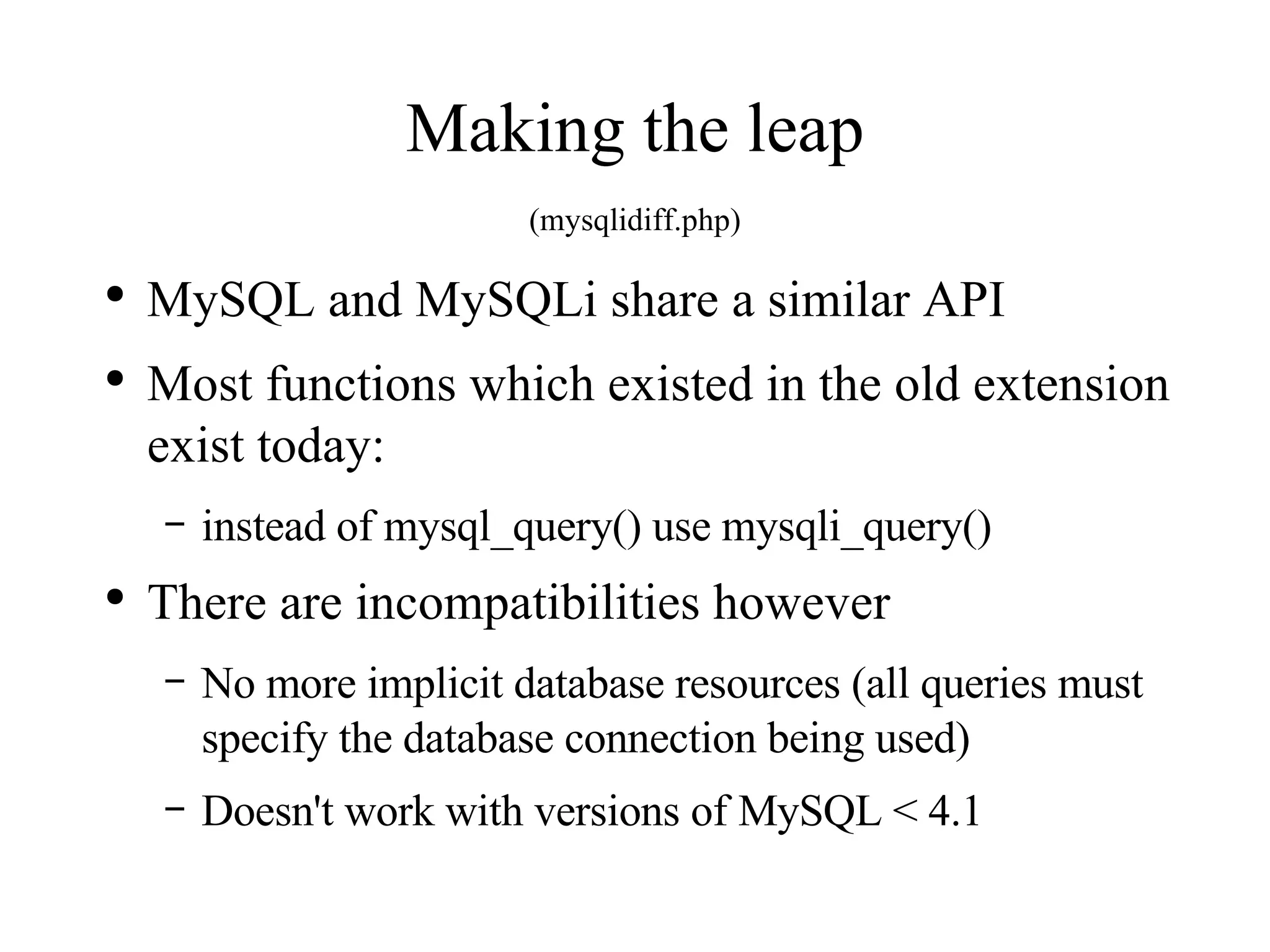
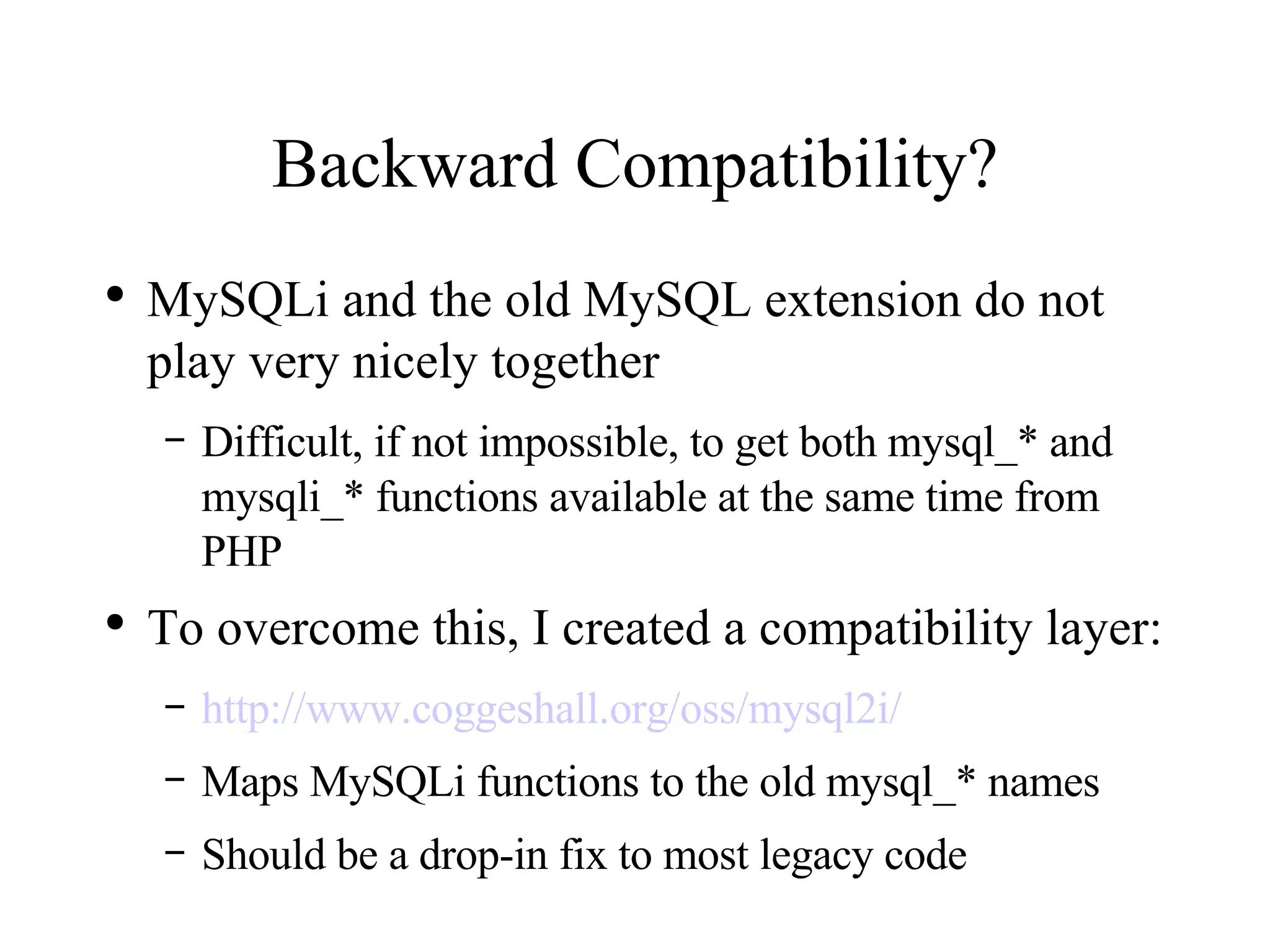
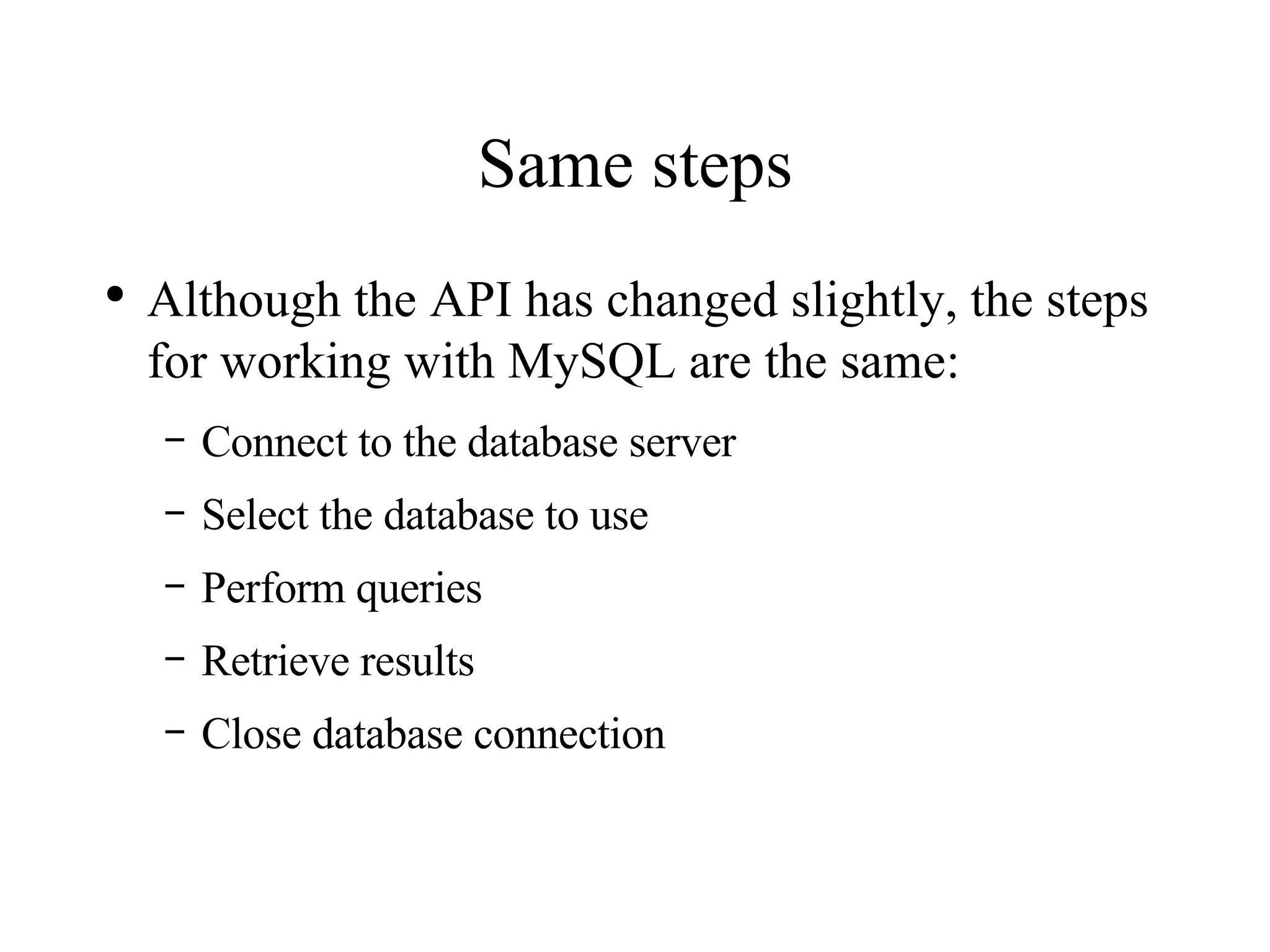
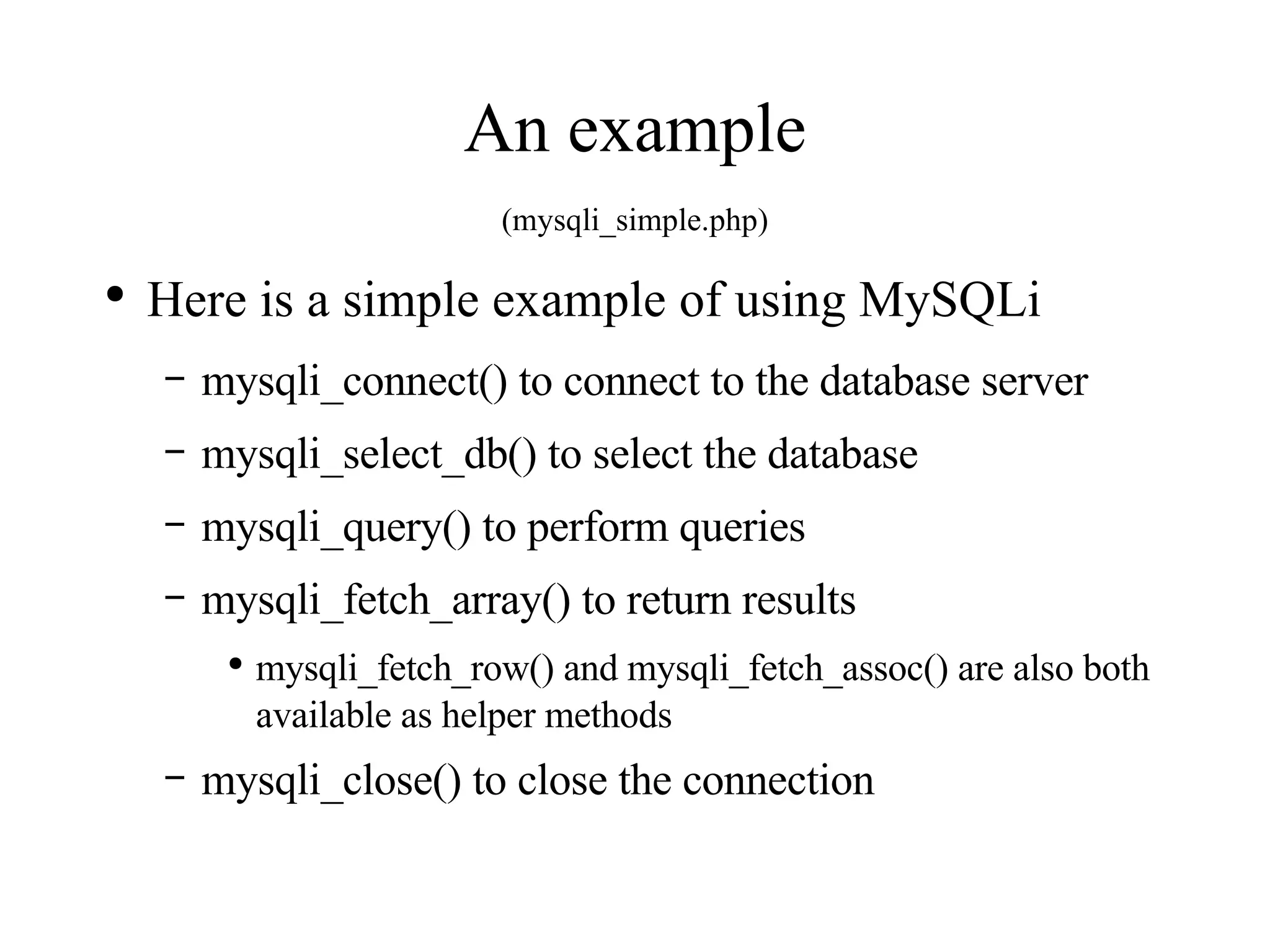
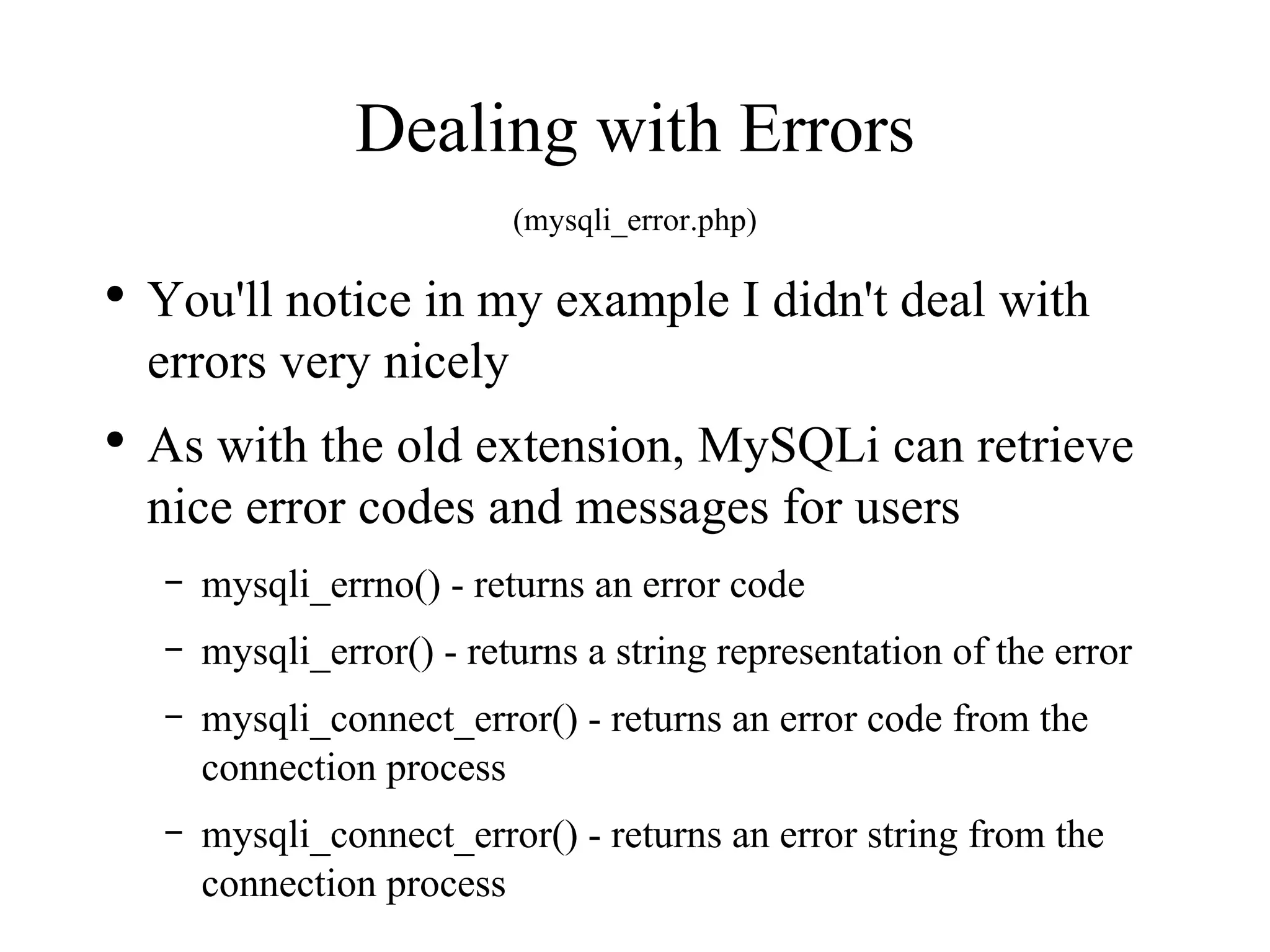
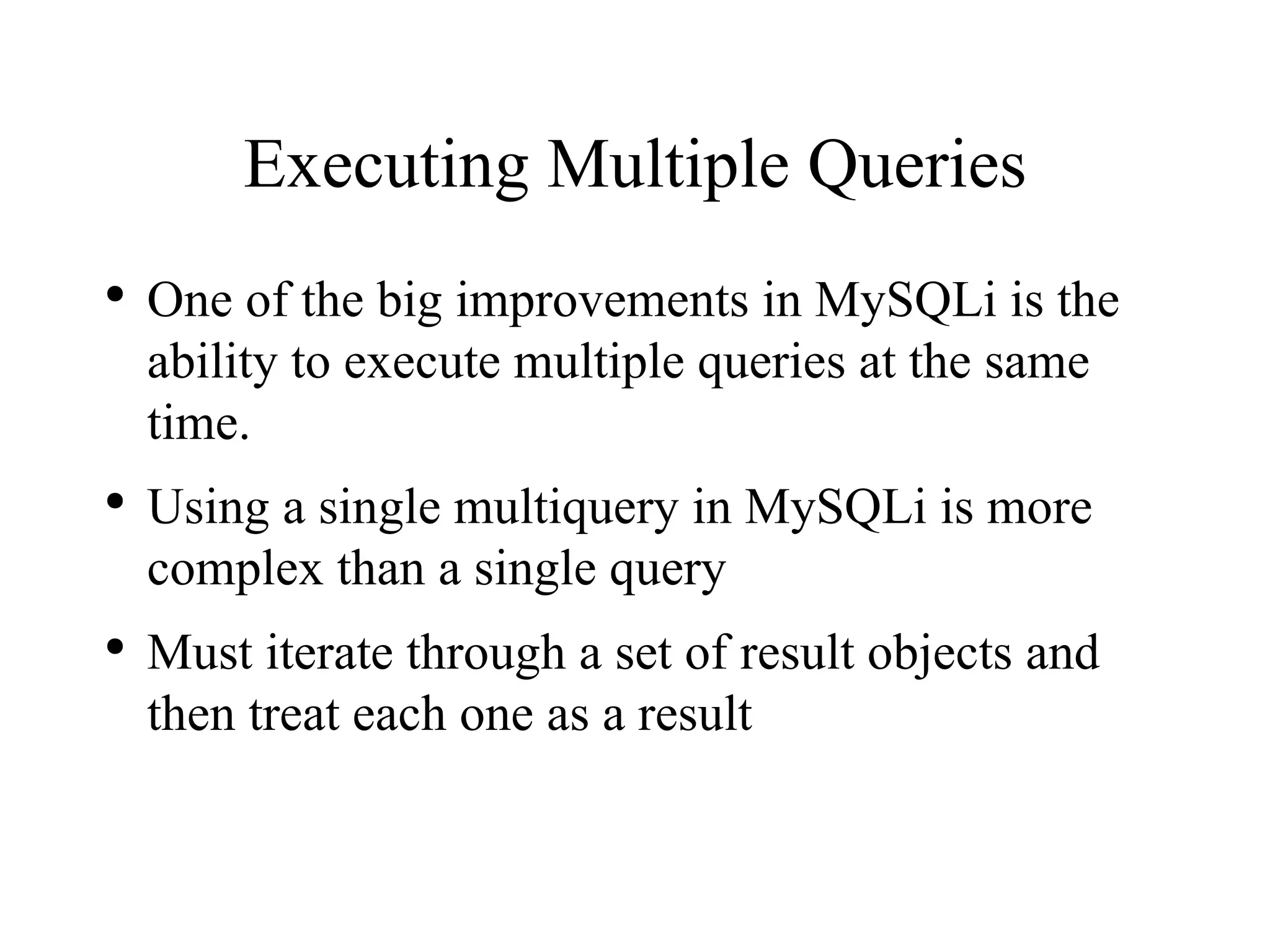
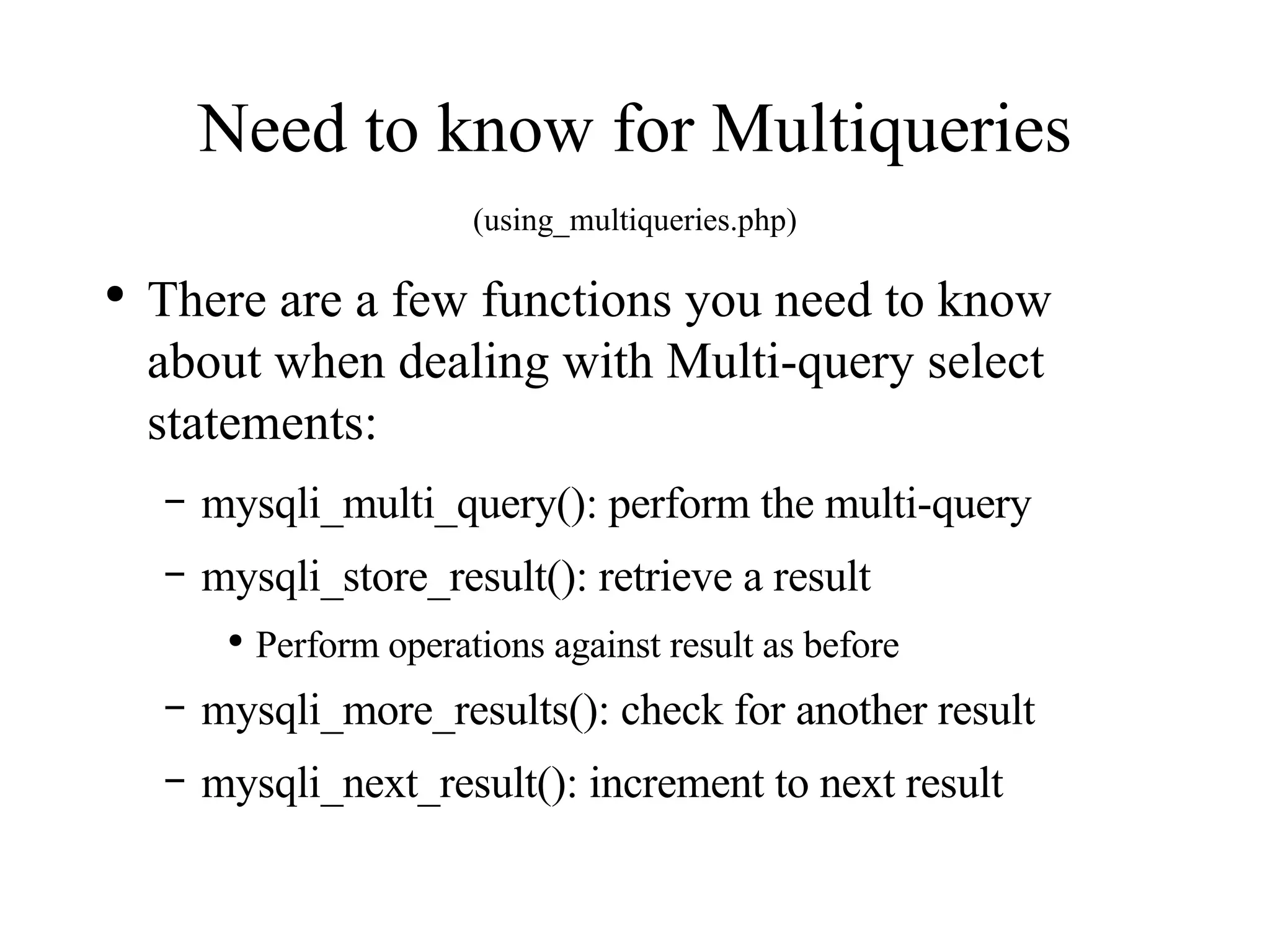
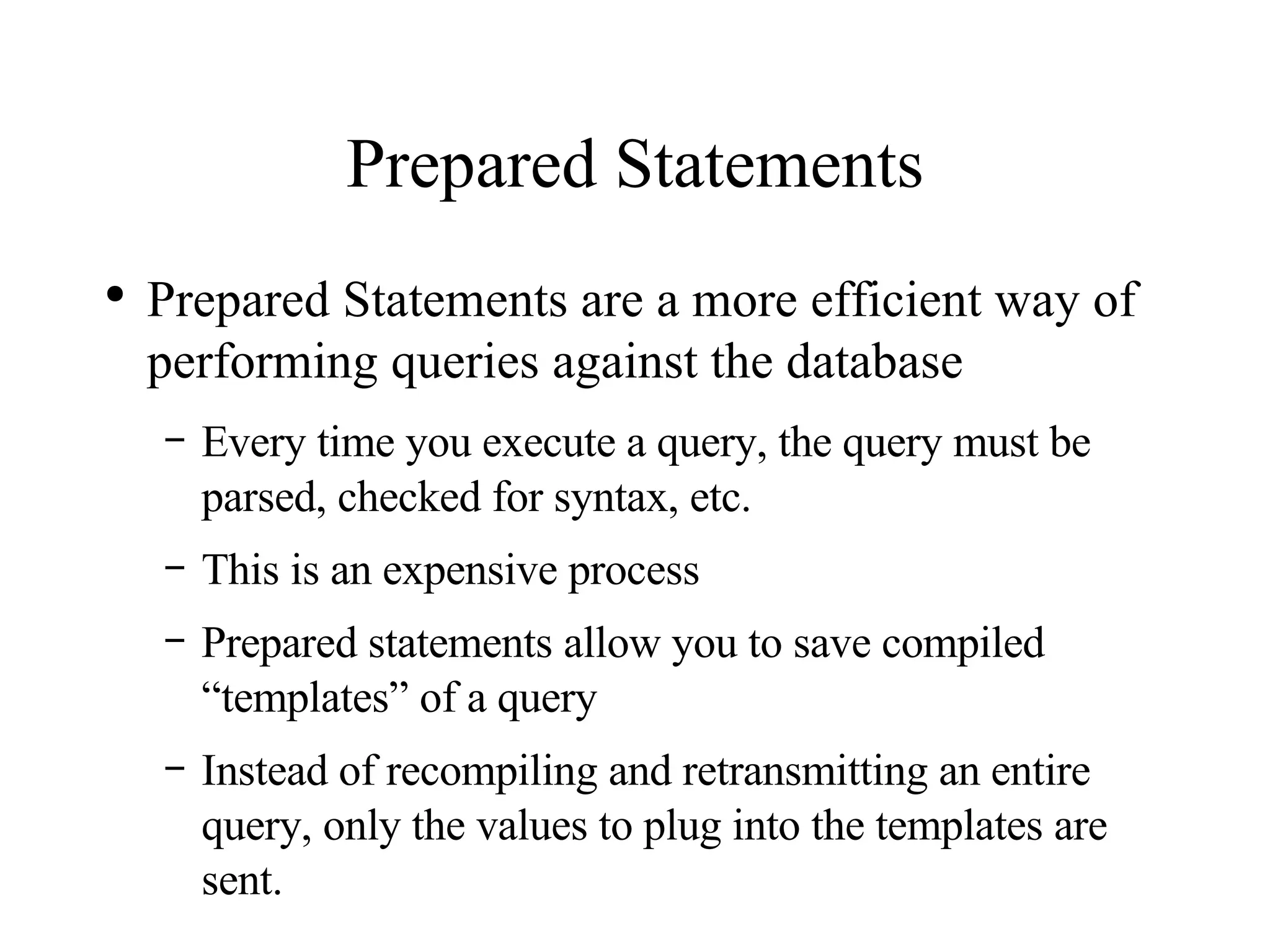
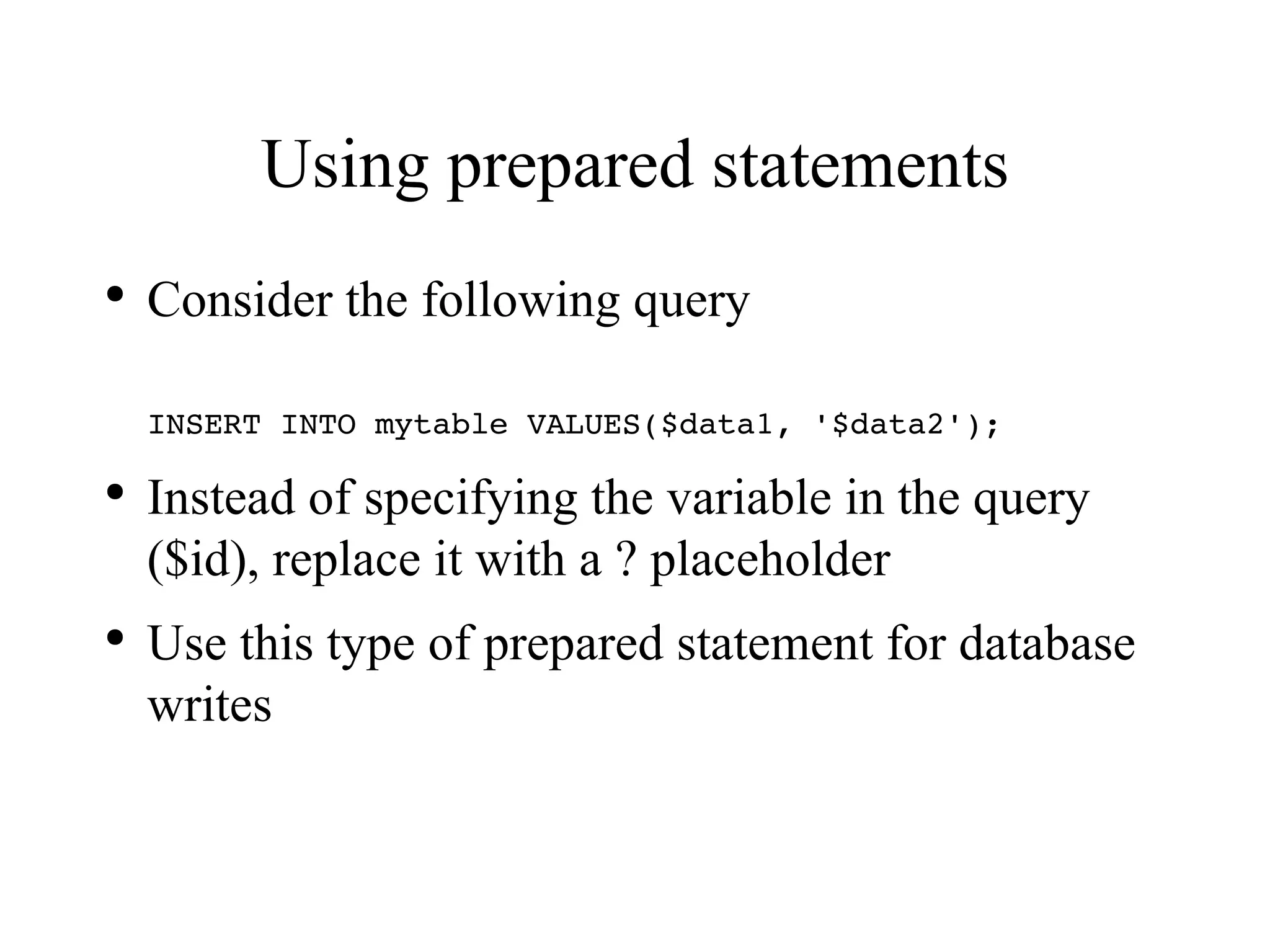
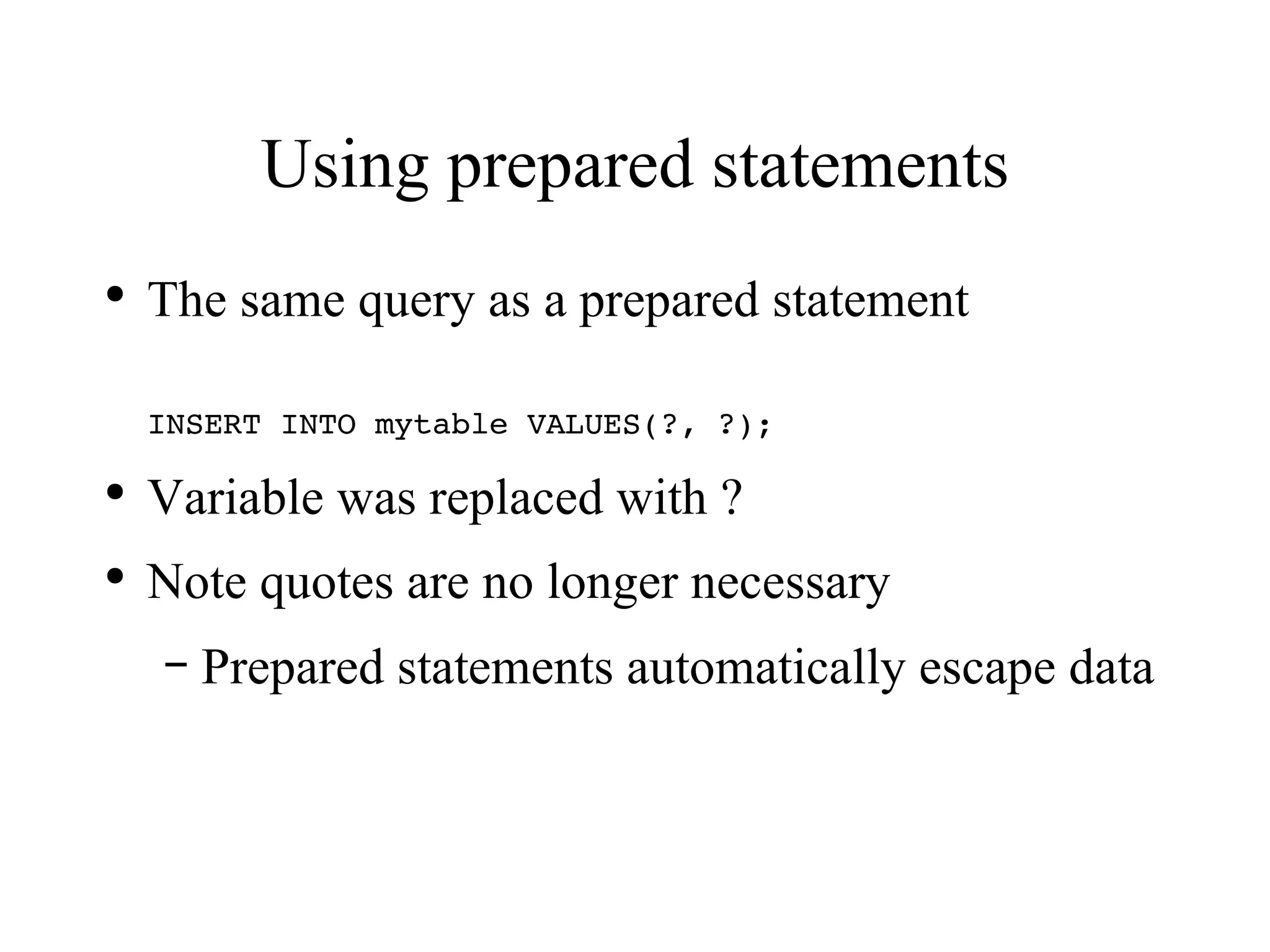
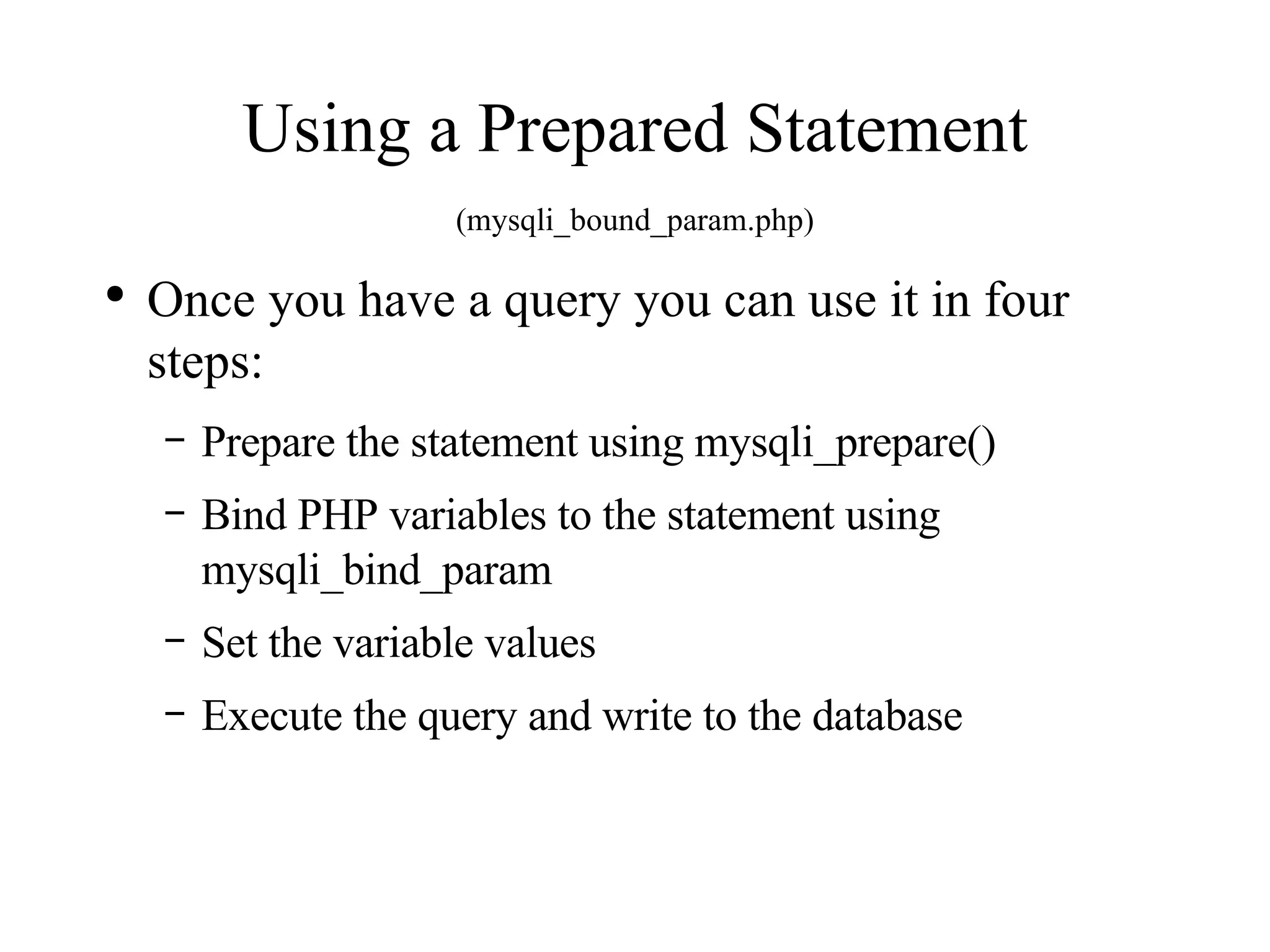
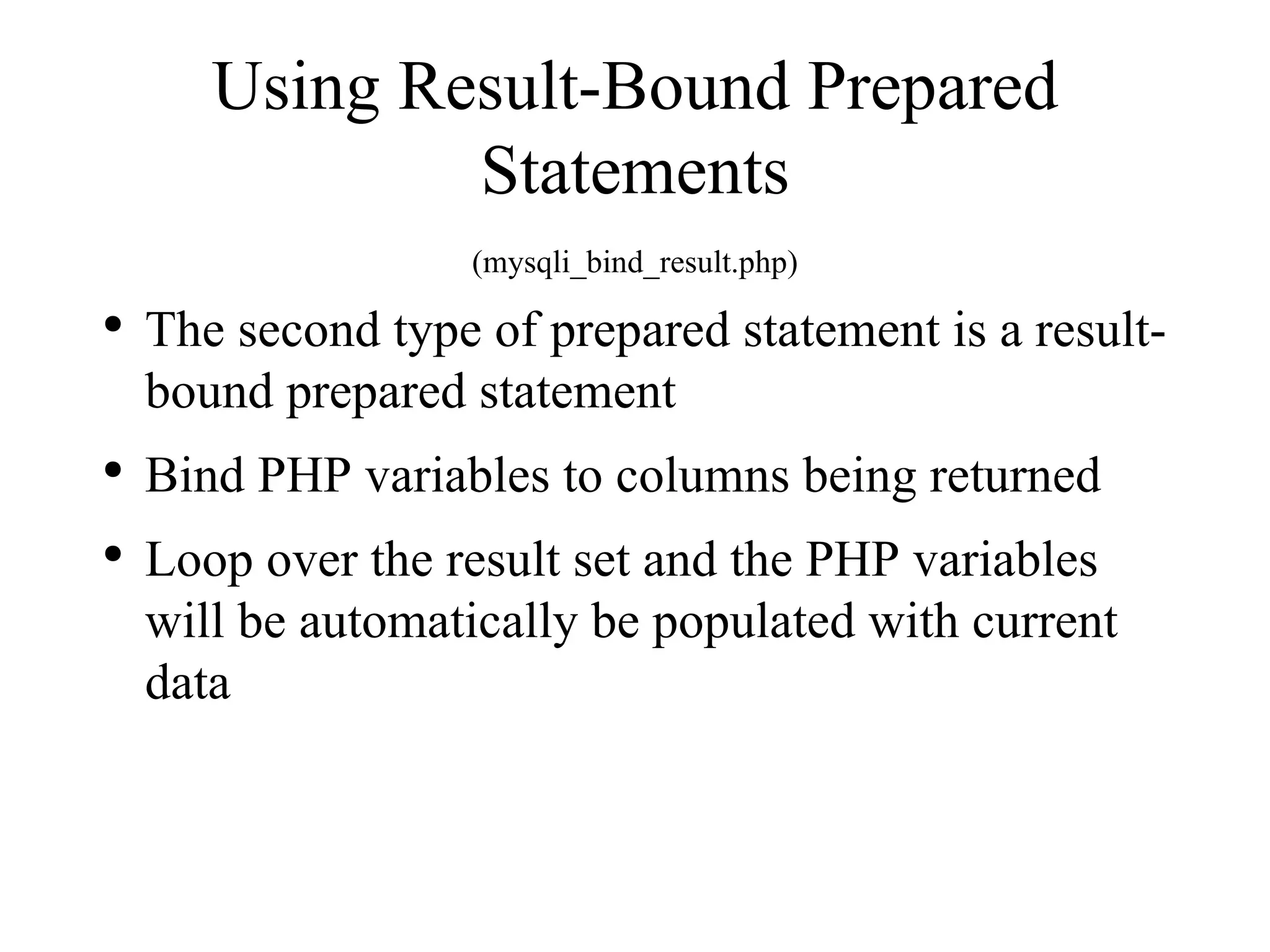
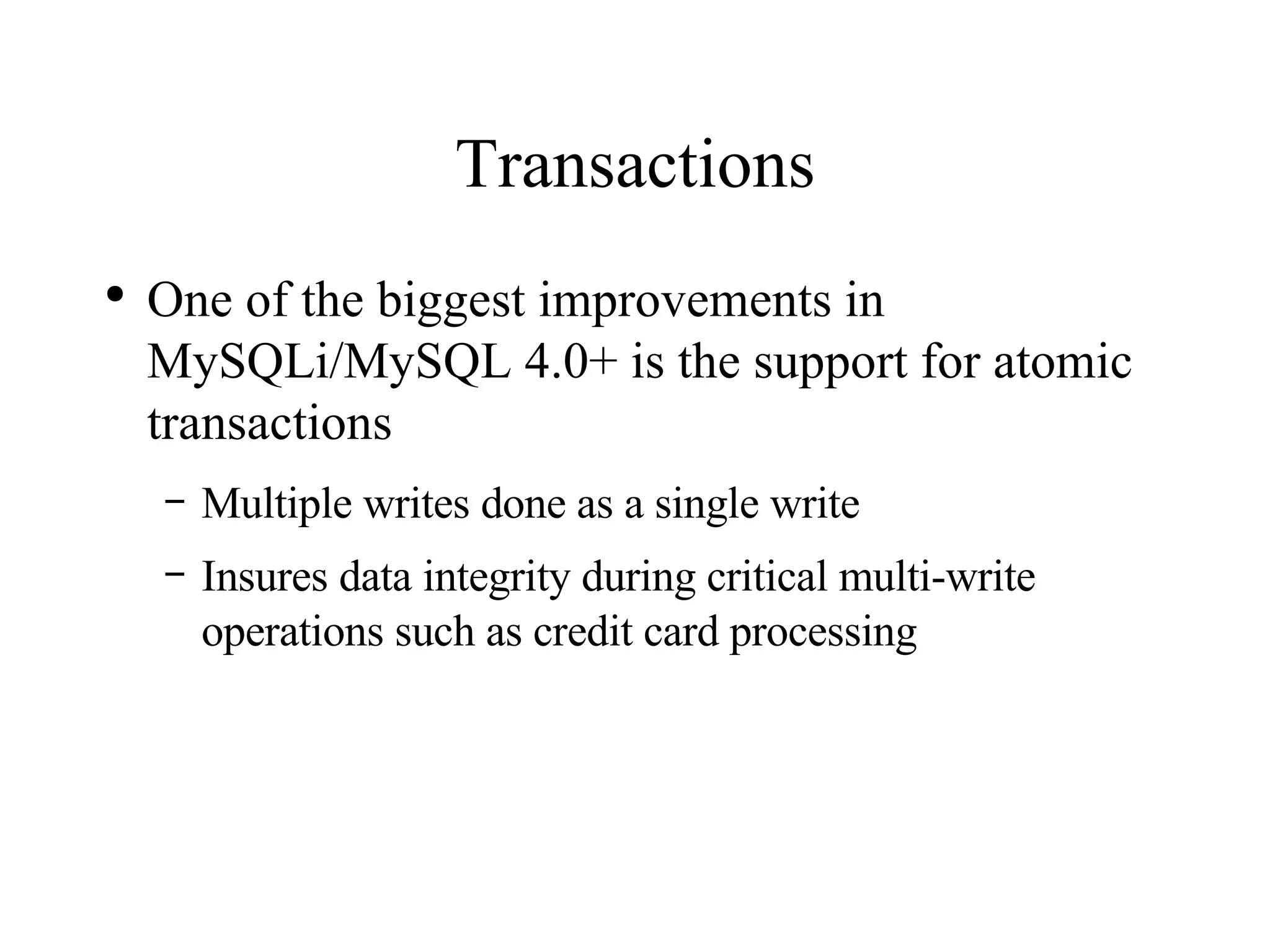
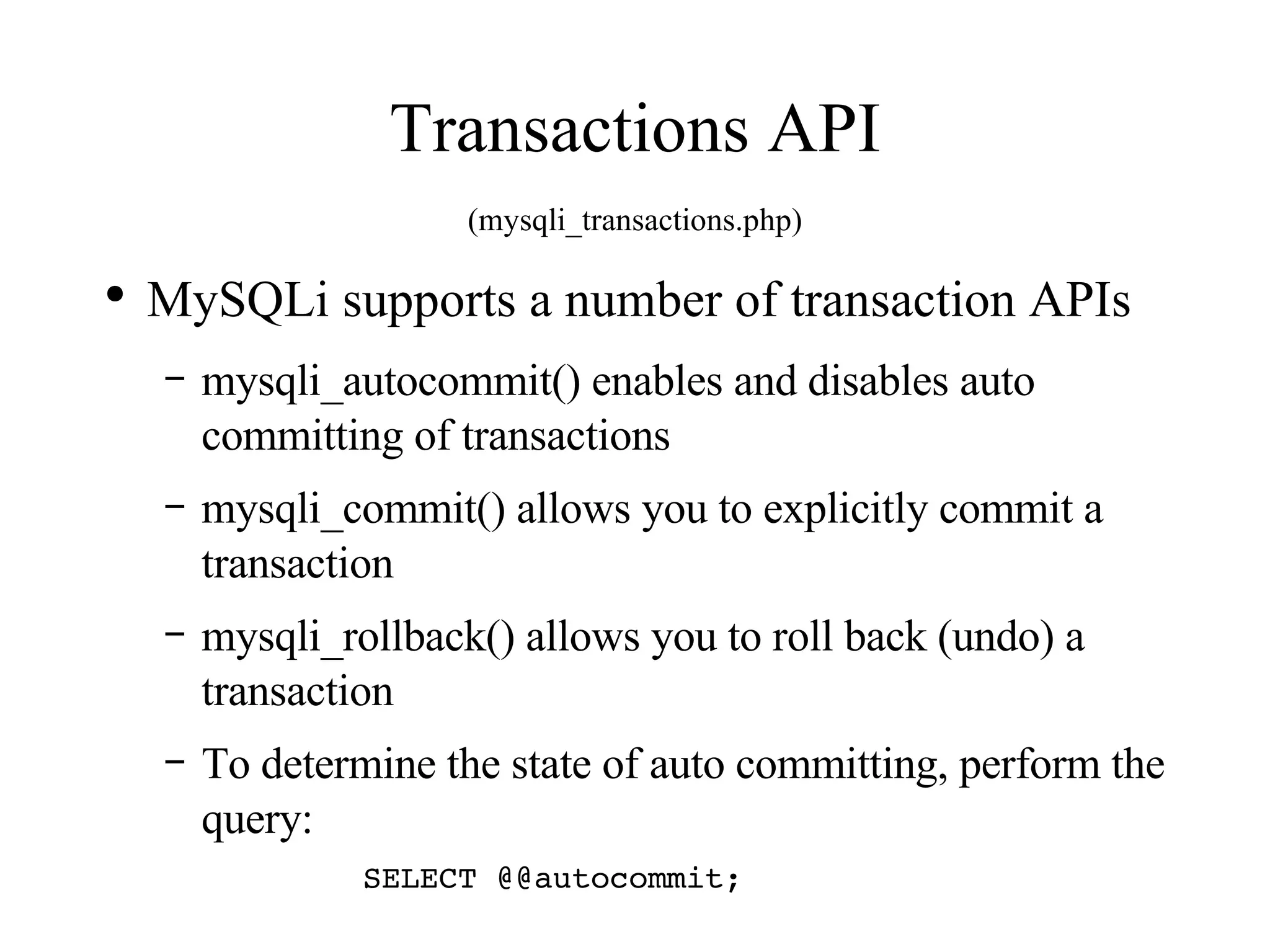
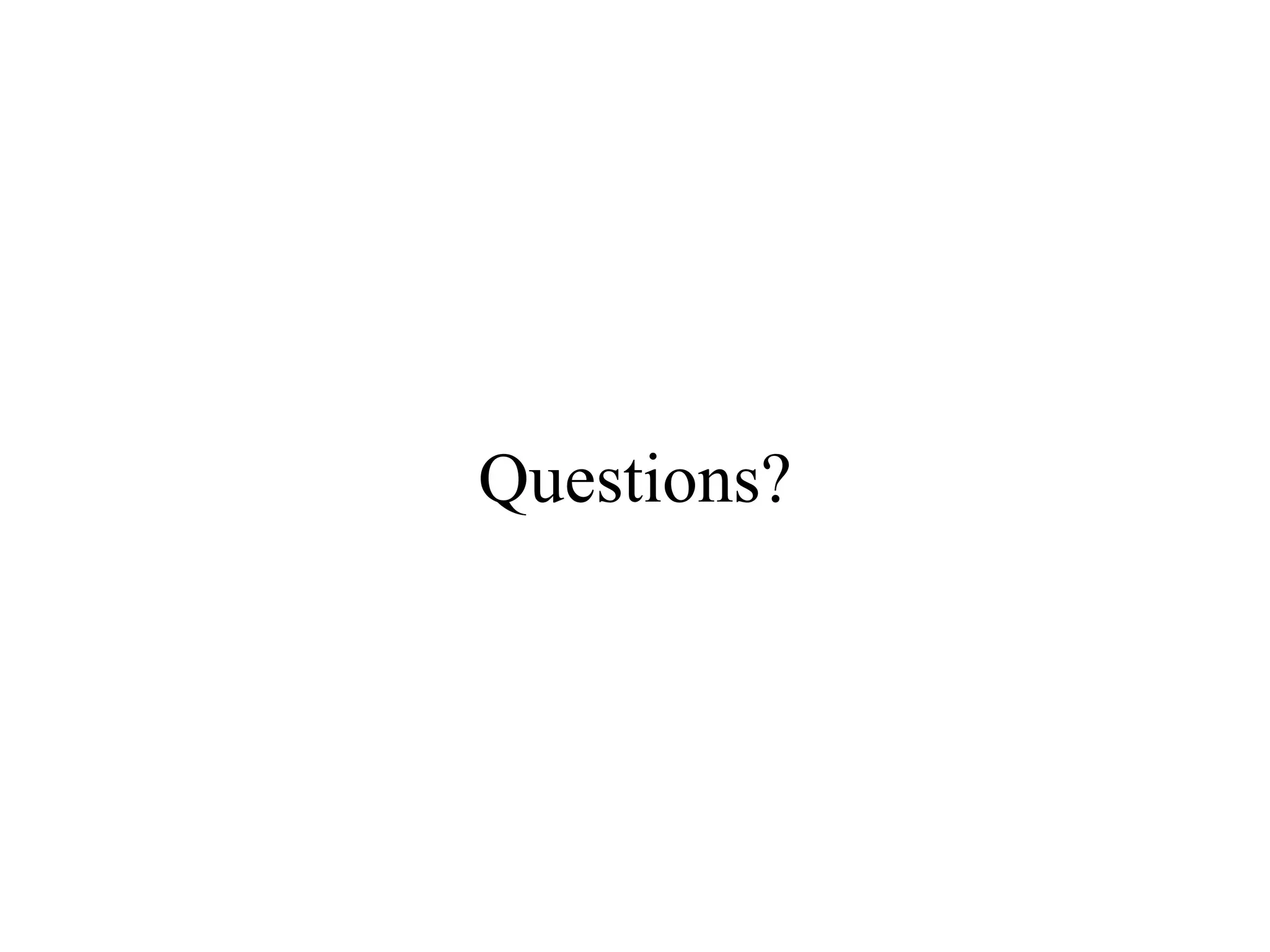
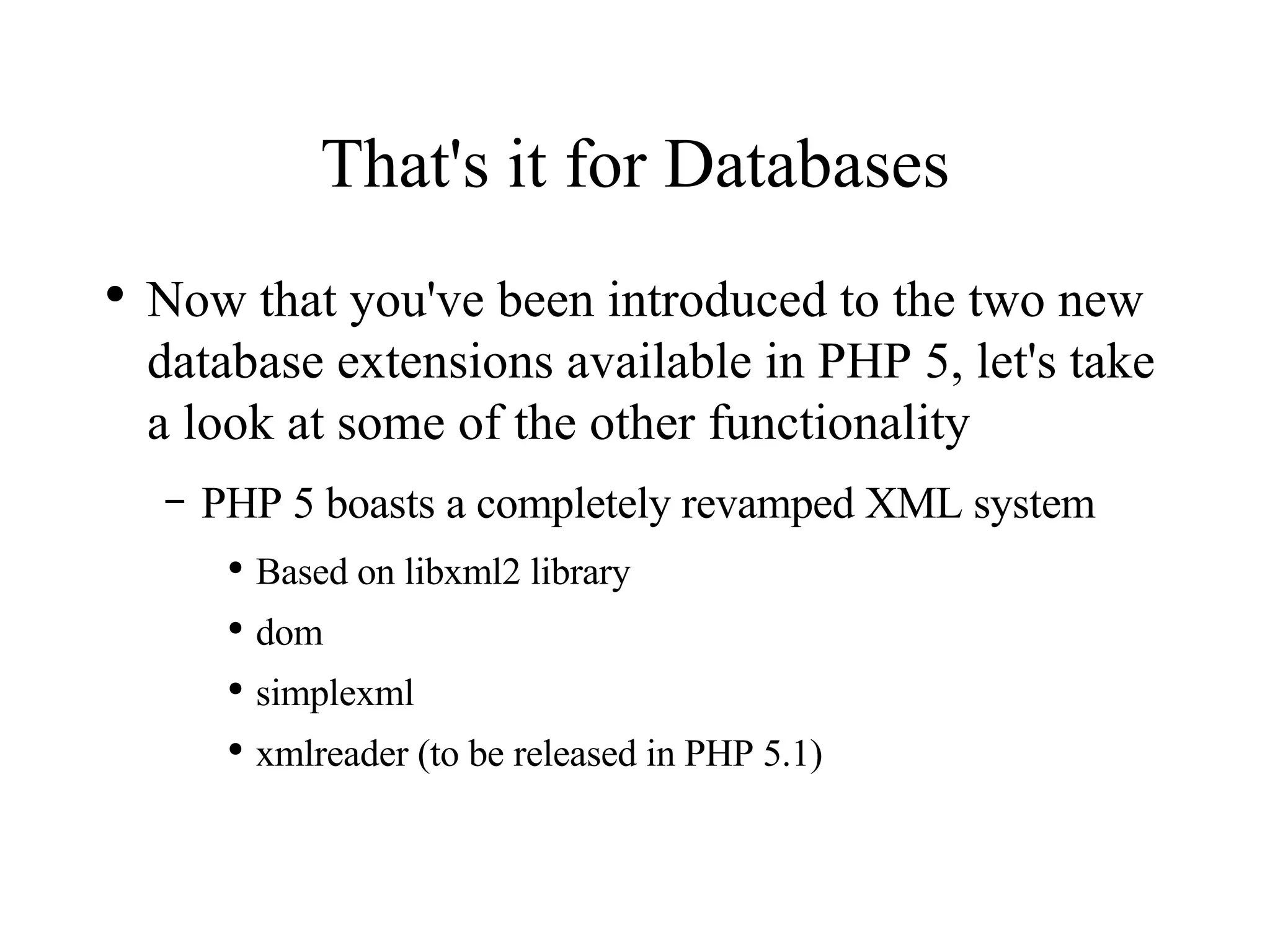
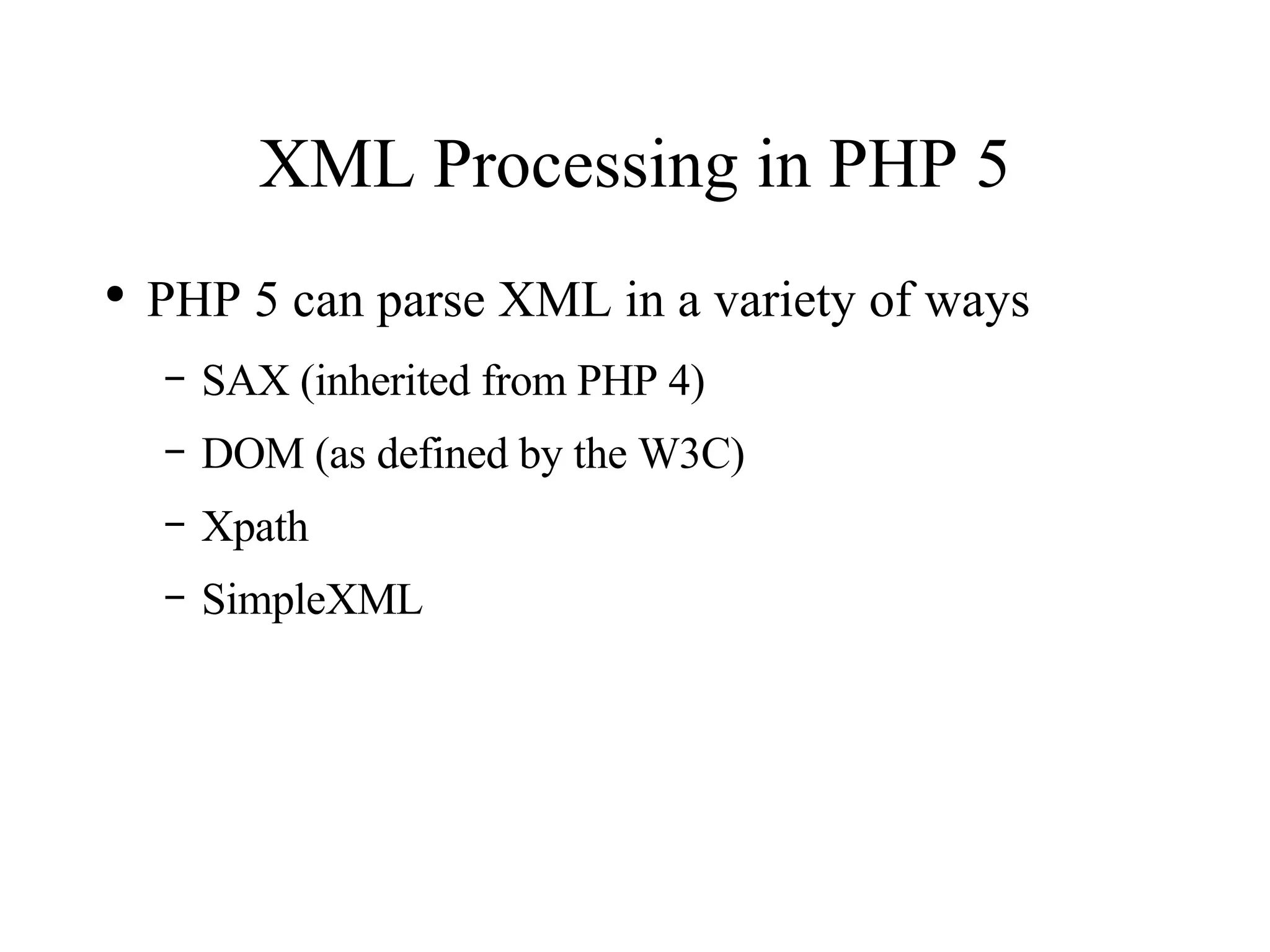
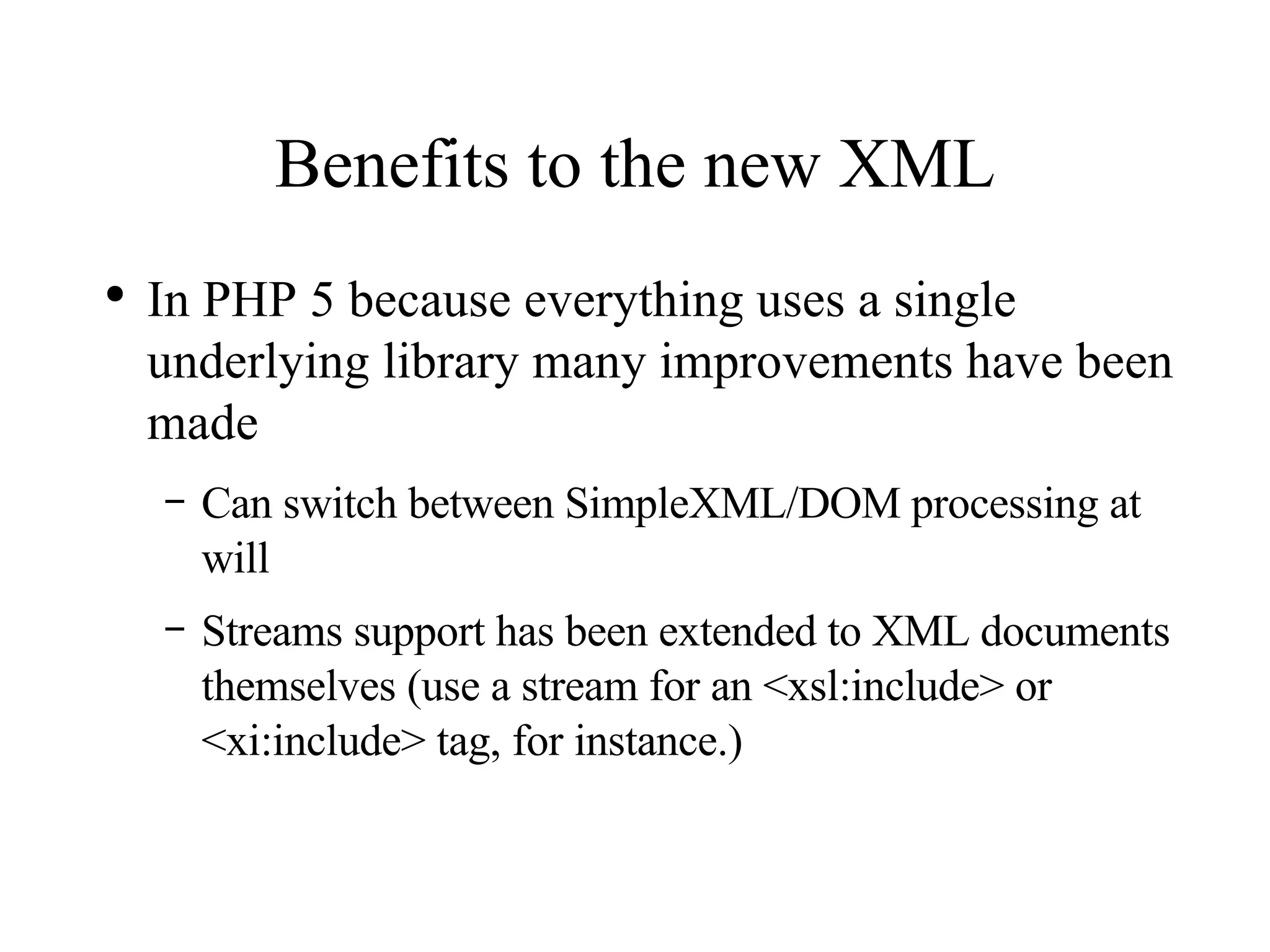
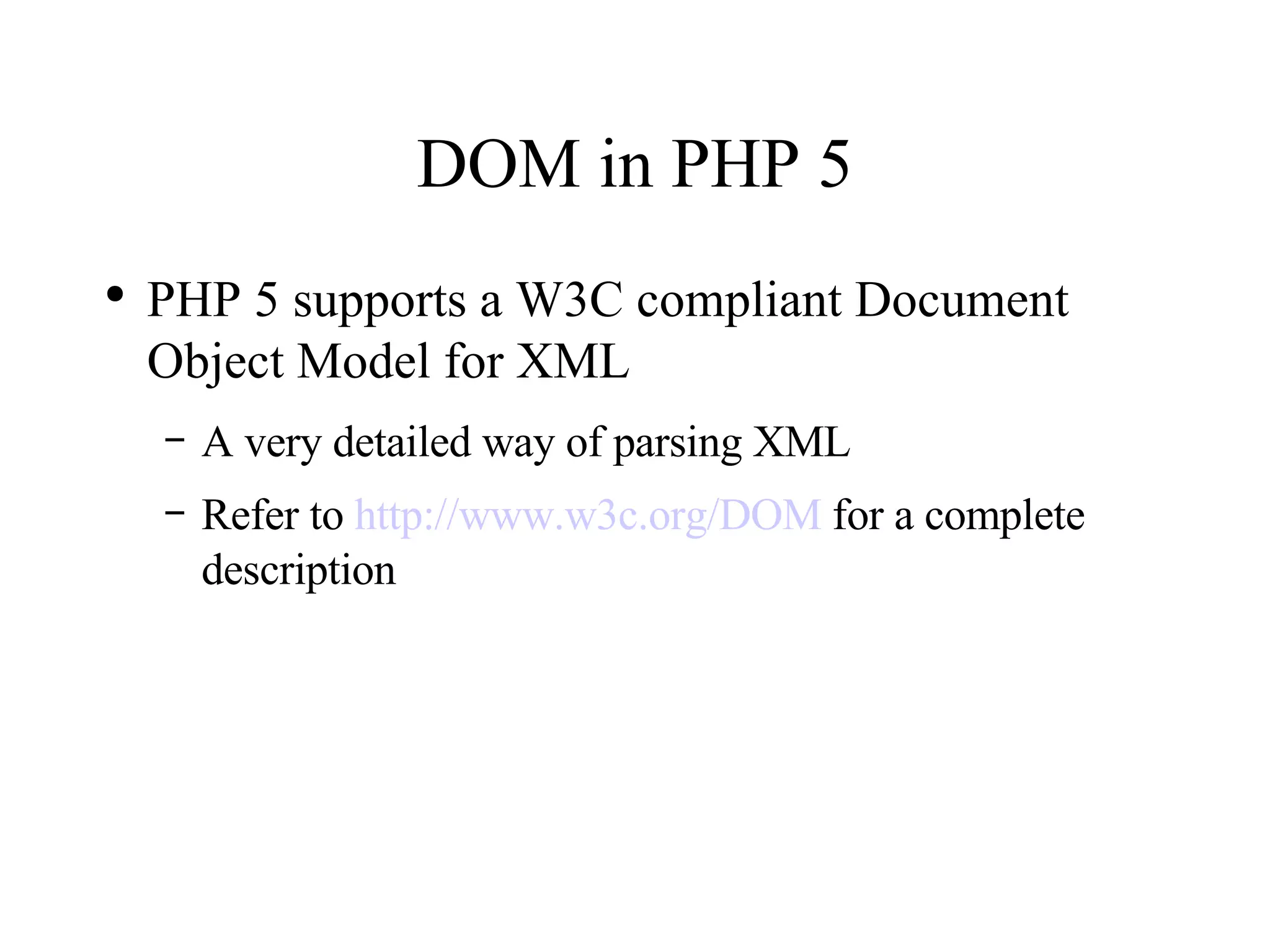
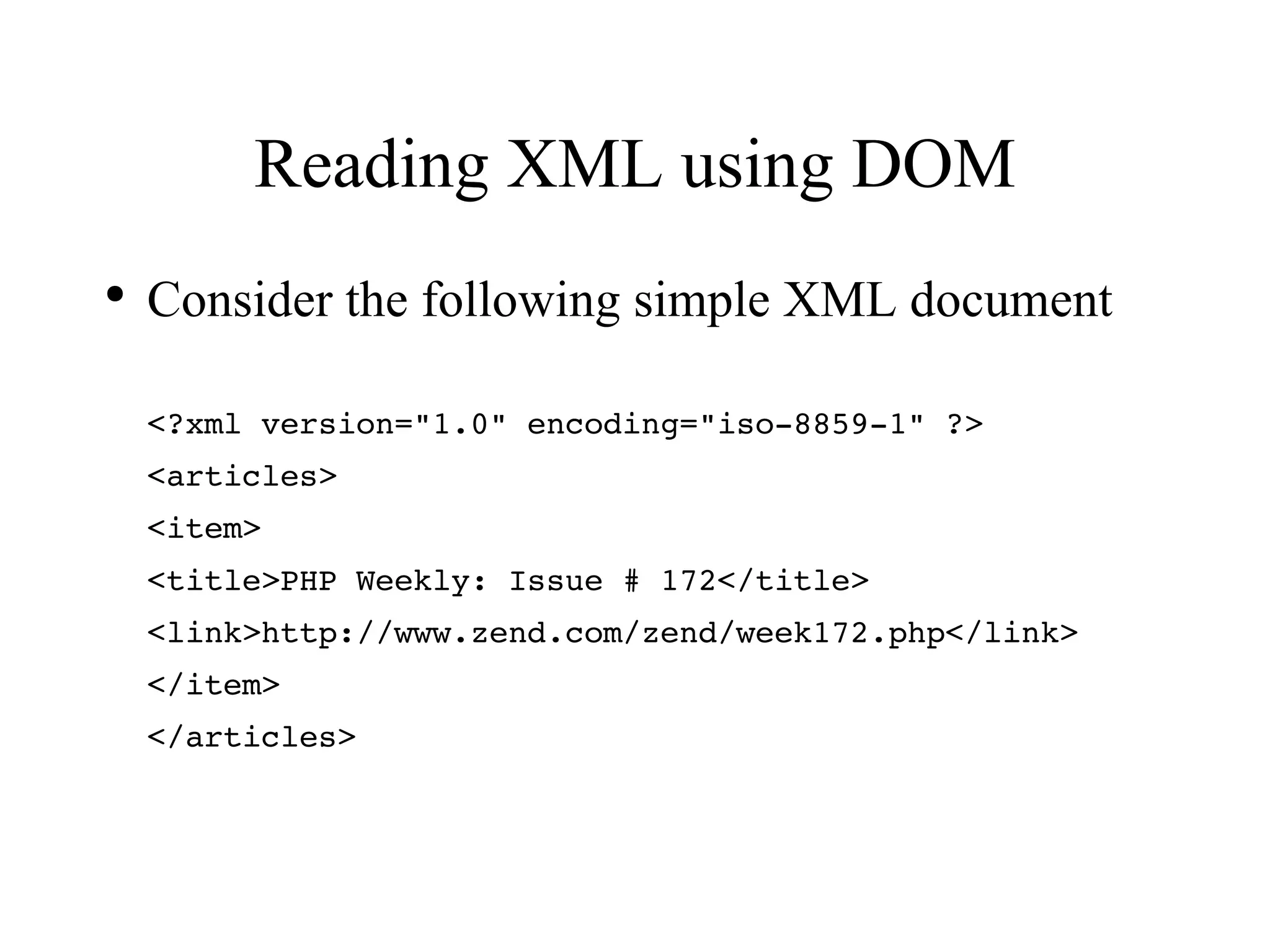
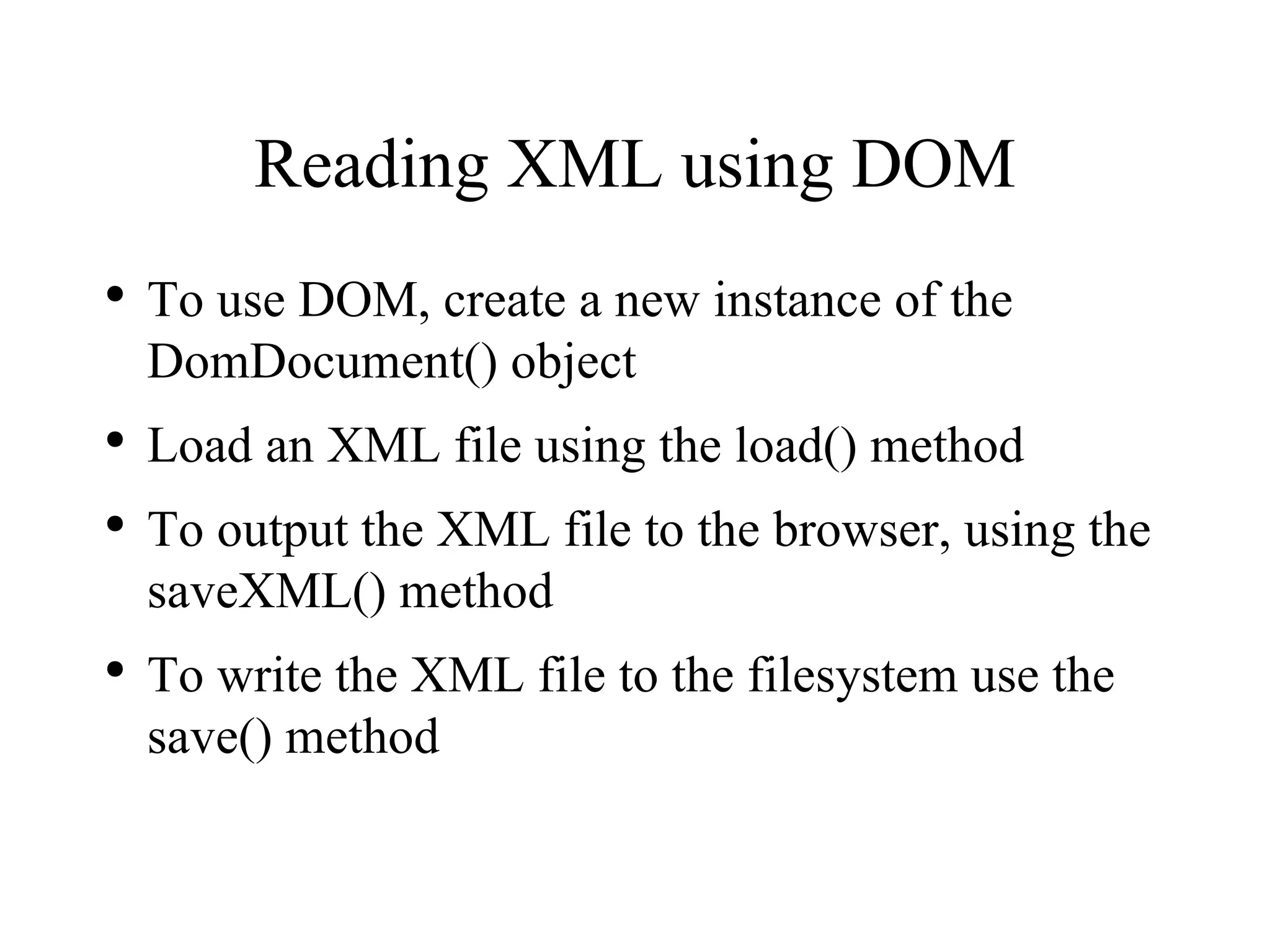
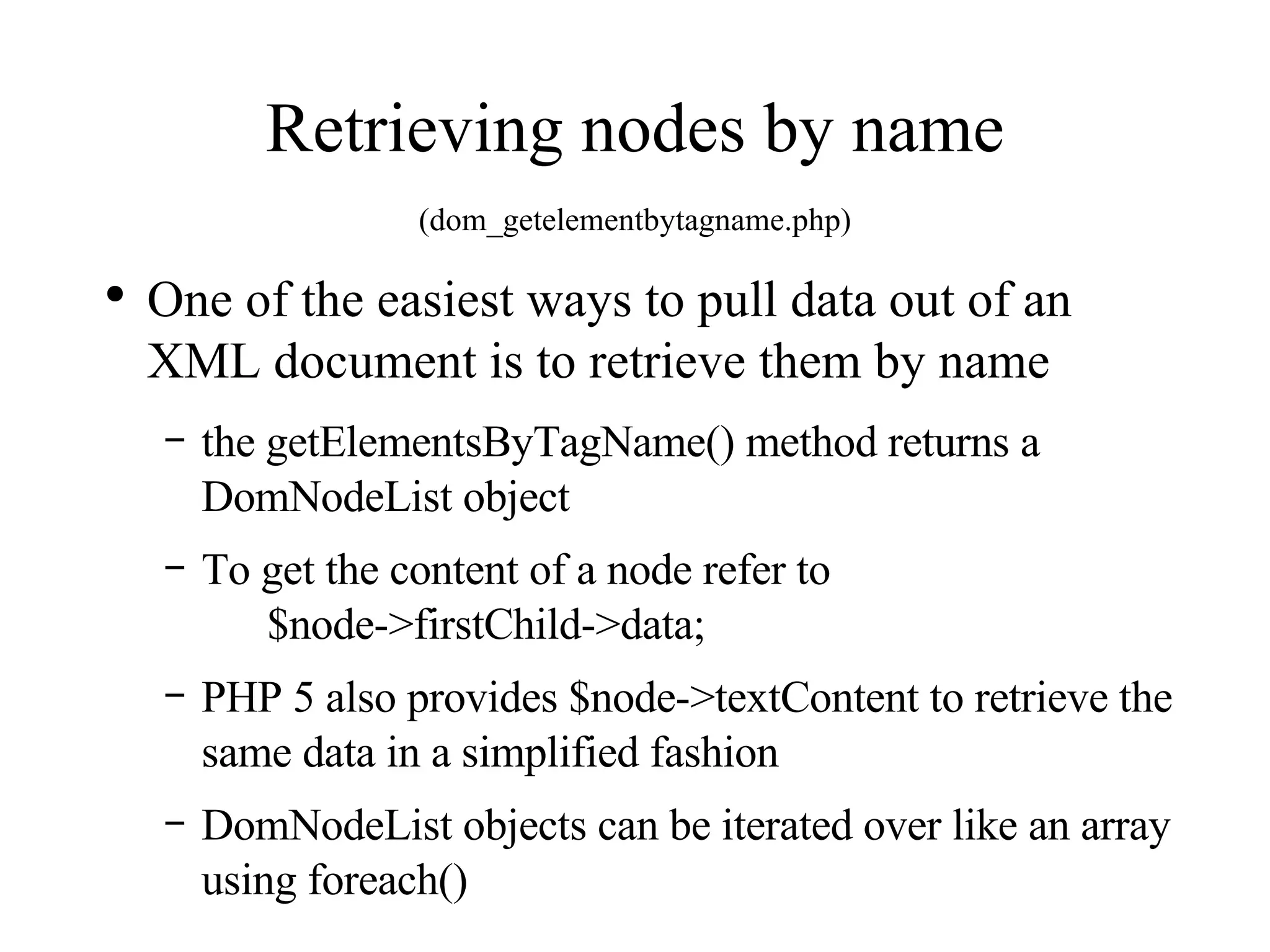
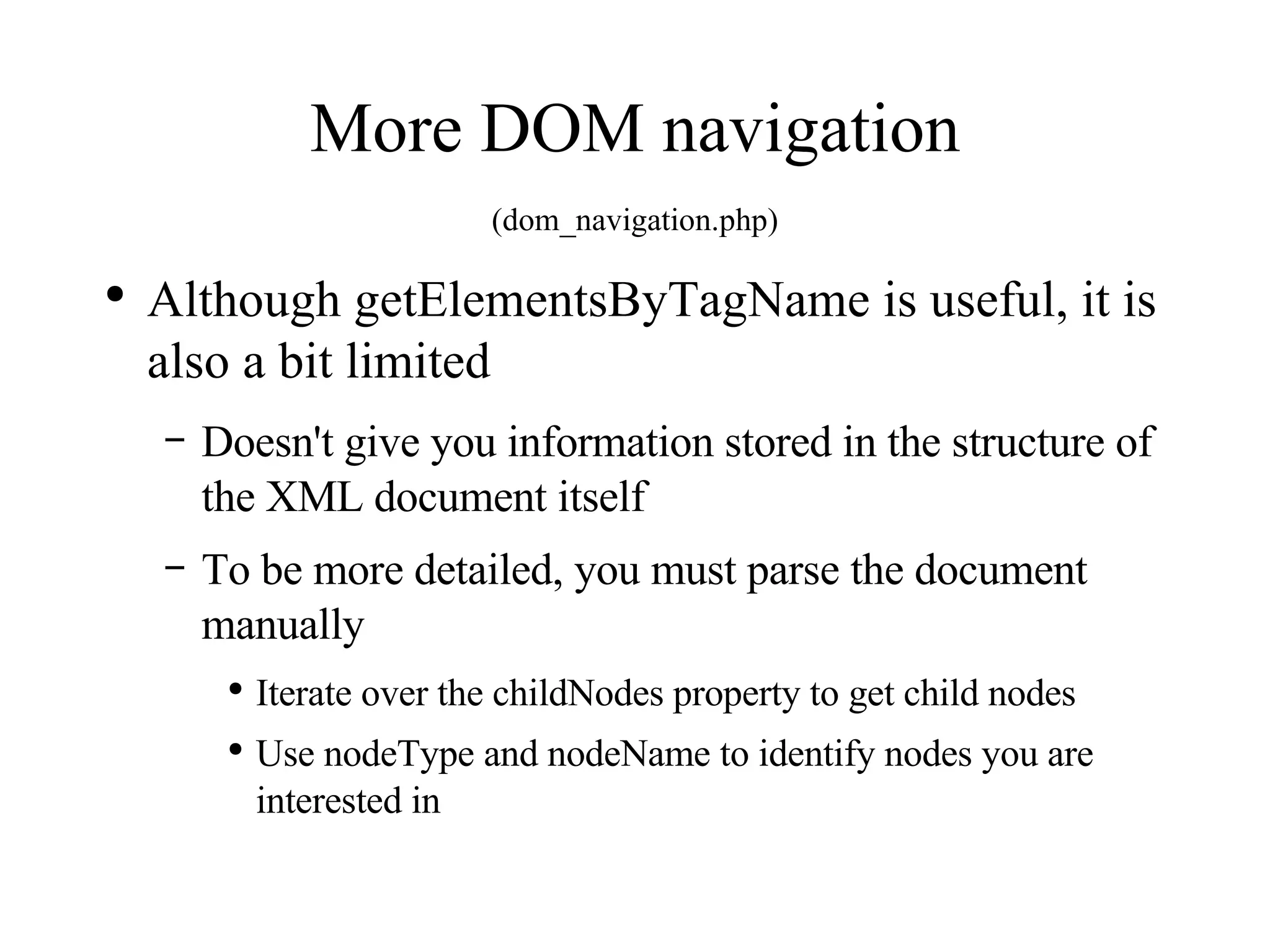
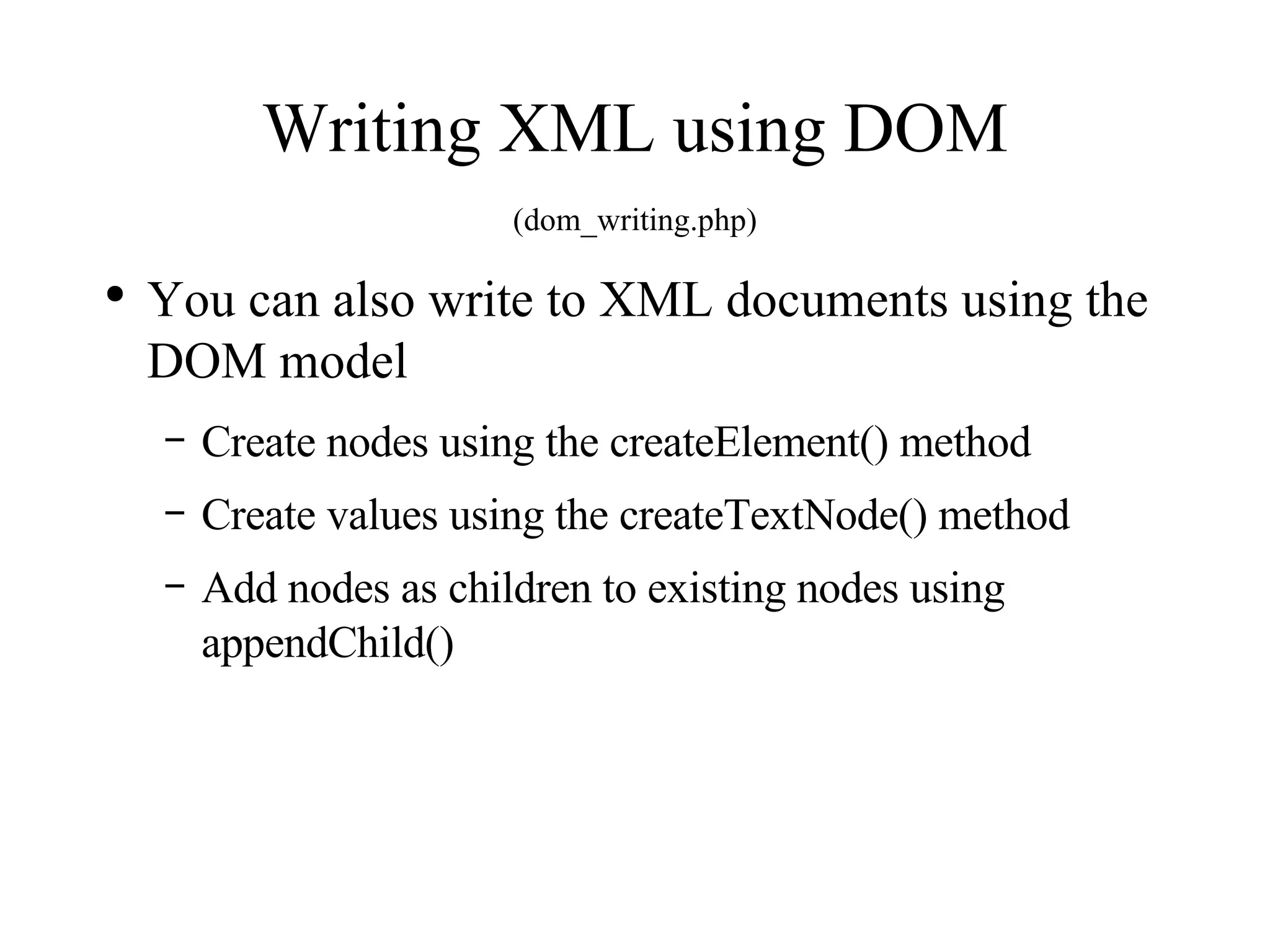
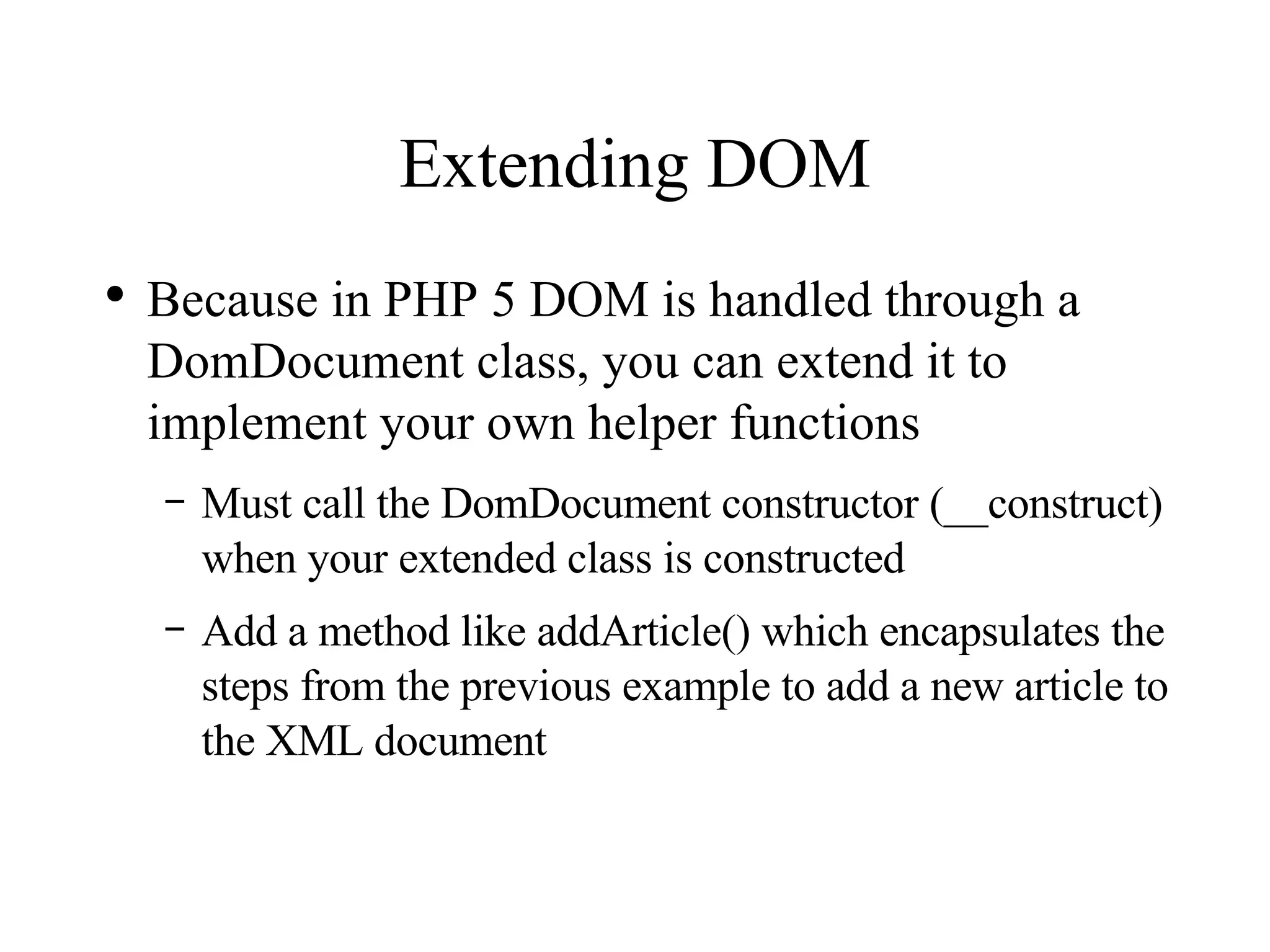
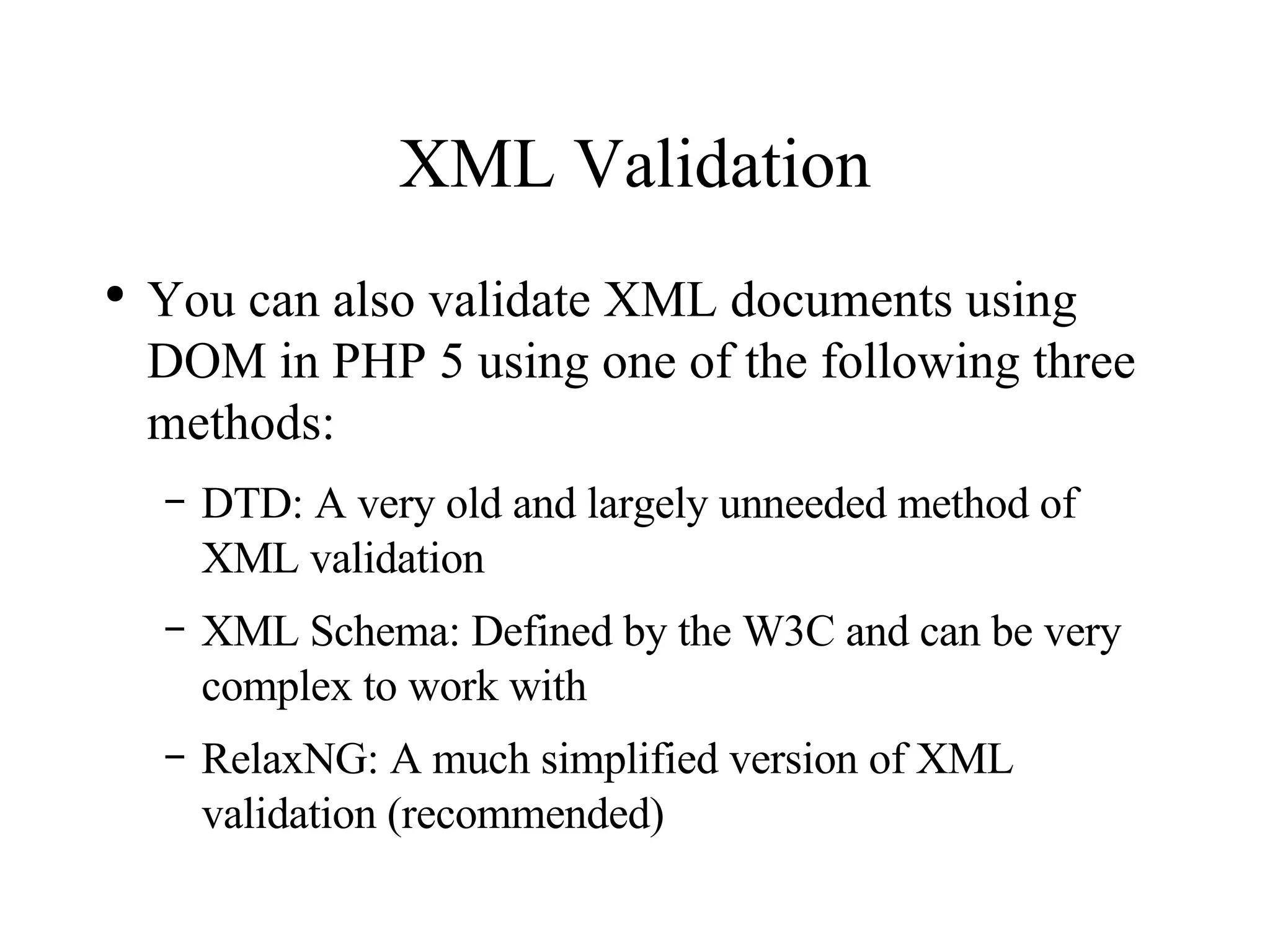
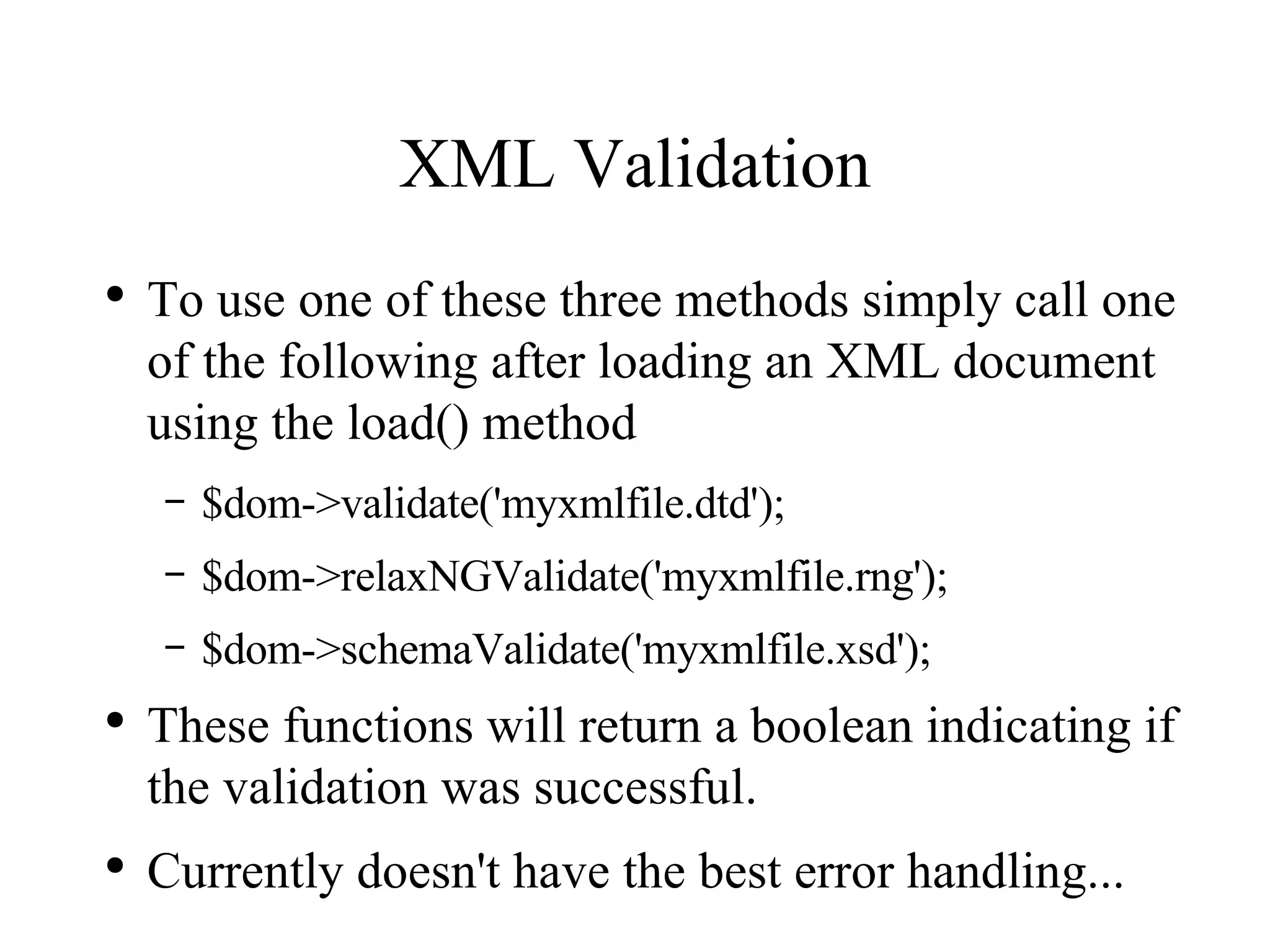
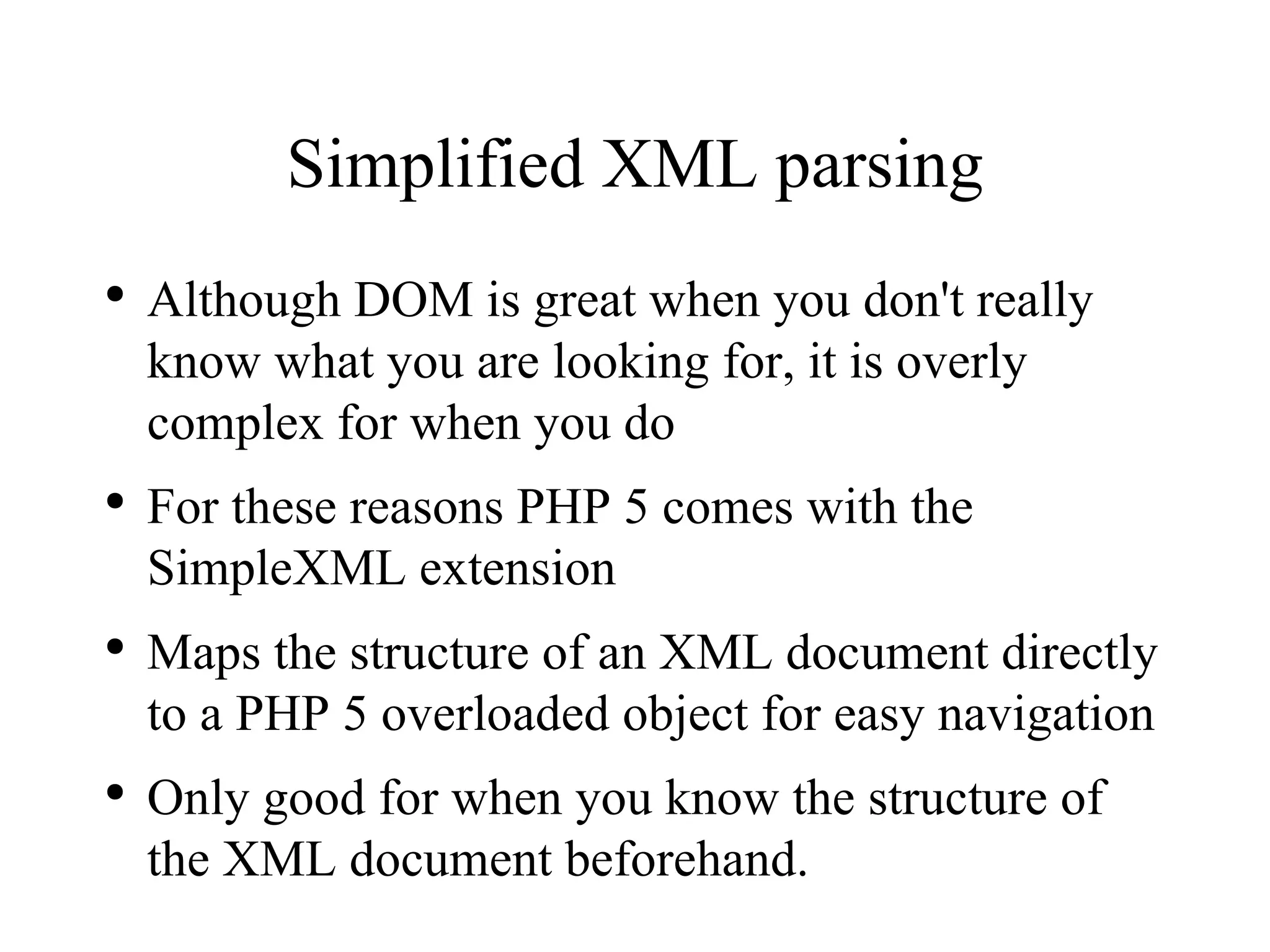
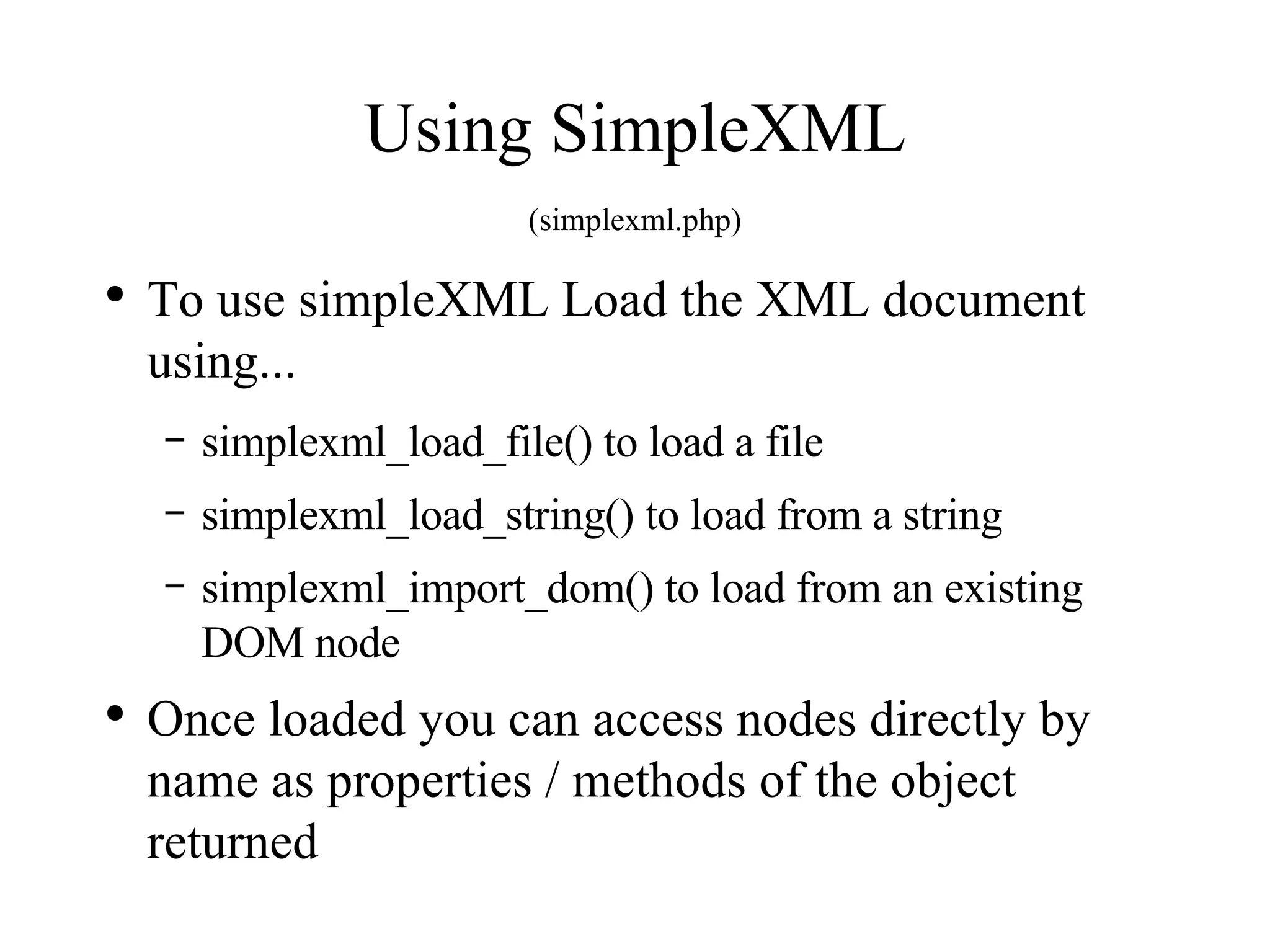
![More details on SimpleXML As you can see, nodes can be directly accessed by name from the returned object If you would like to extract attributes from a node, reference the name as an associative array: $simplexml->title['id']; This will get the ID attribute of the TITLE root node](https://image.slidesharecdn.com/migrating-from-php-4-to-php-5-1194421989112382-3/75/Migrating-from-PHP-4-to-PHP-5-50-2048.jpg)
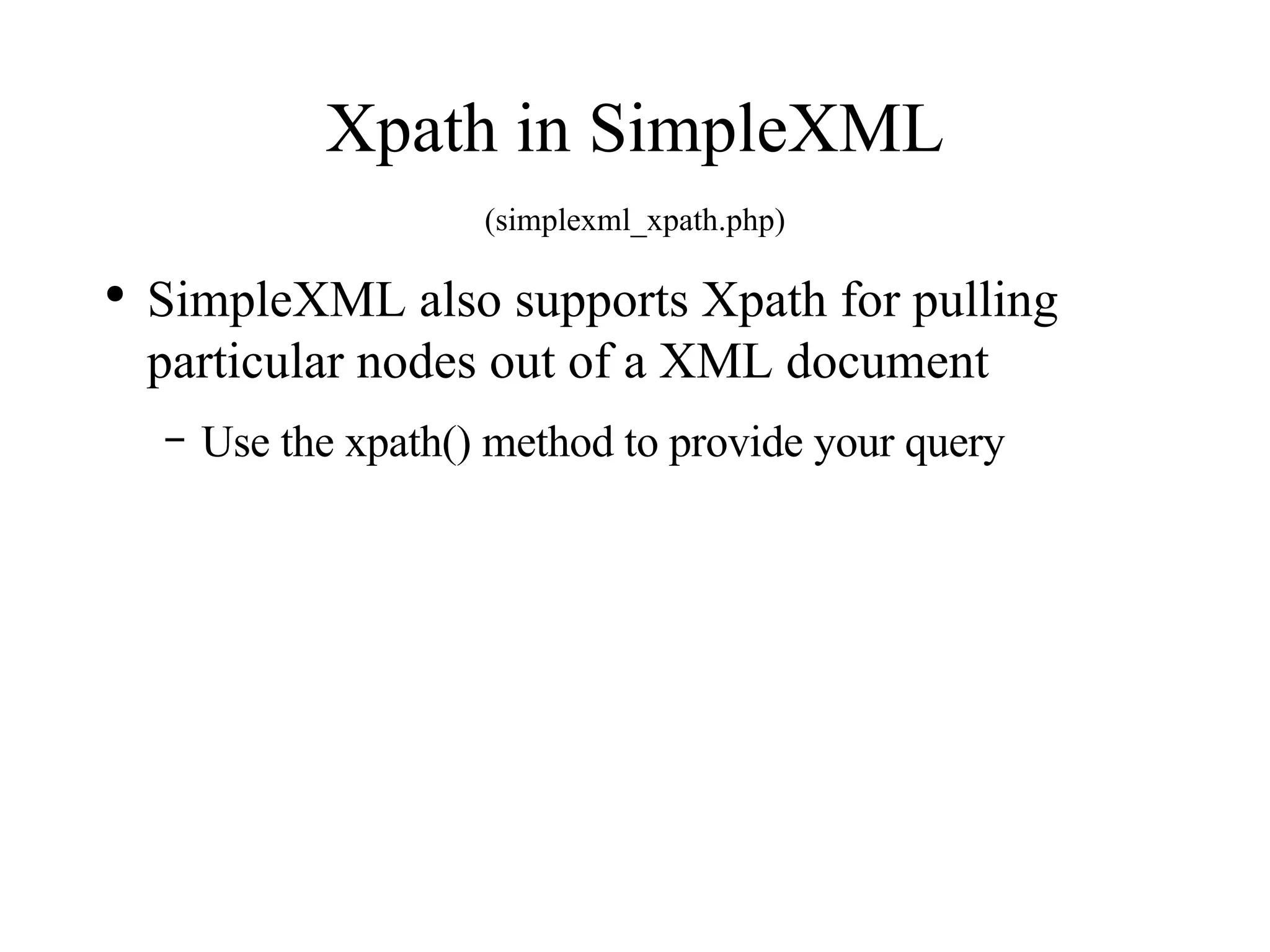
![Writing XML using SimpleXML Although there are limitations, you can also write XML documents using SimpleXML Just reassign a node or attribute to a new value $simplexml->item->title = “My new title”; $simplexml->item->title['id'] = 42; Use the asXML() method to return back an XML document from SimpleXML Alternatively you can also reimport a SimpleXML document into DOM using dom_import_simplexml()](https://image.slidesharecdn.com/migrating-from-php-4-to-php-5-1194421989112382-3/75/Migrating-from-PHP-4-to-PHP-5-52-2048.jpg)