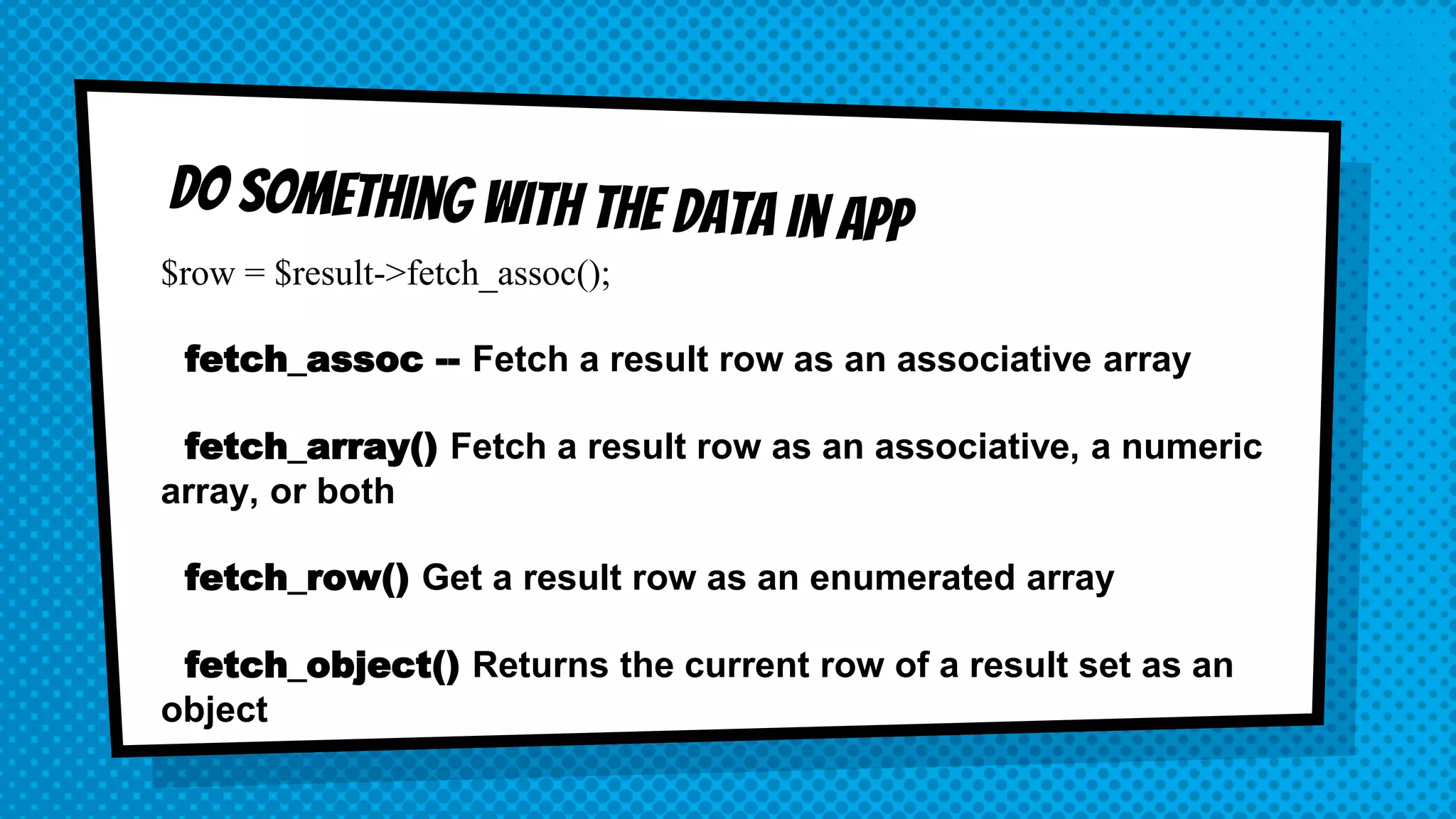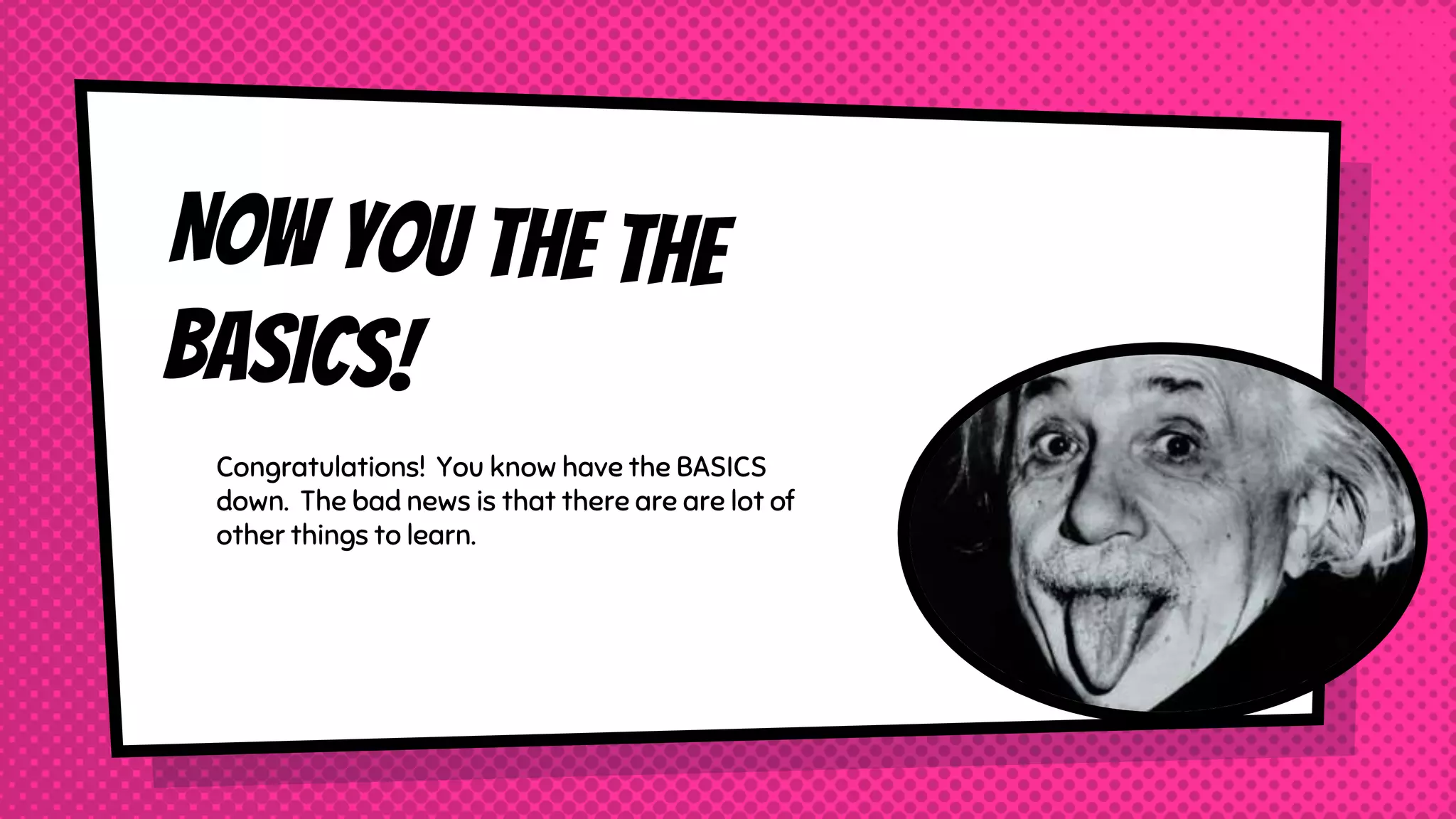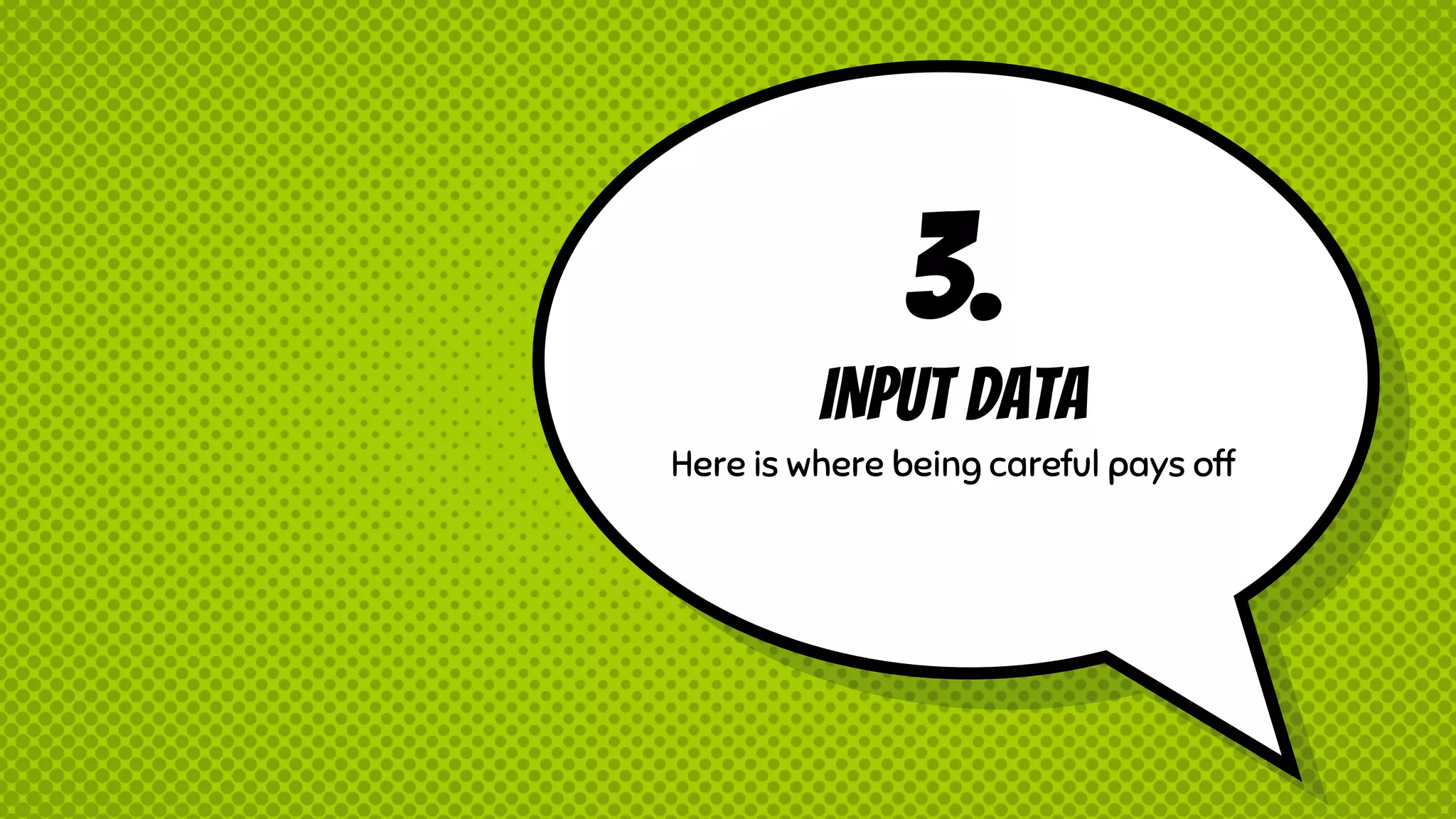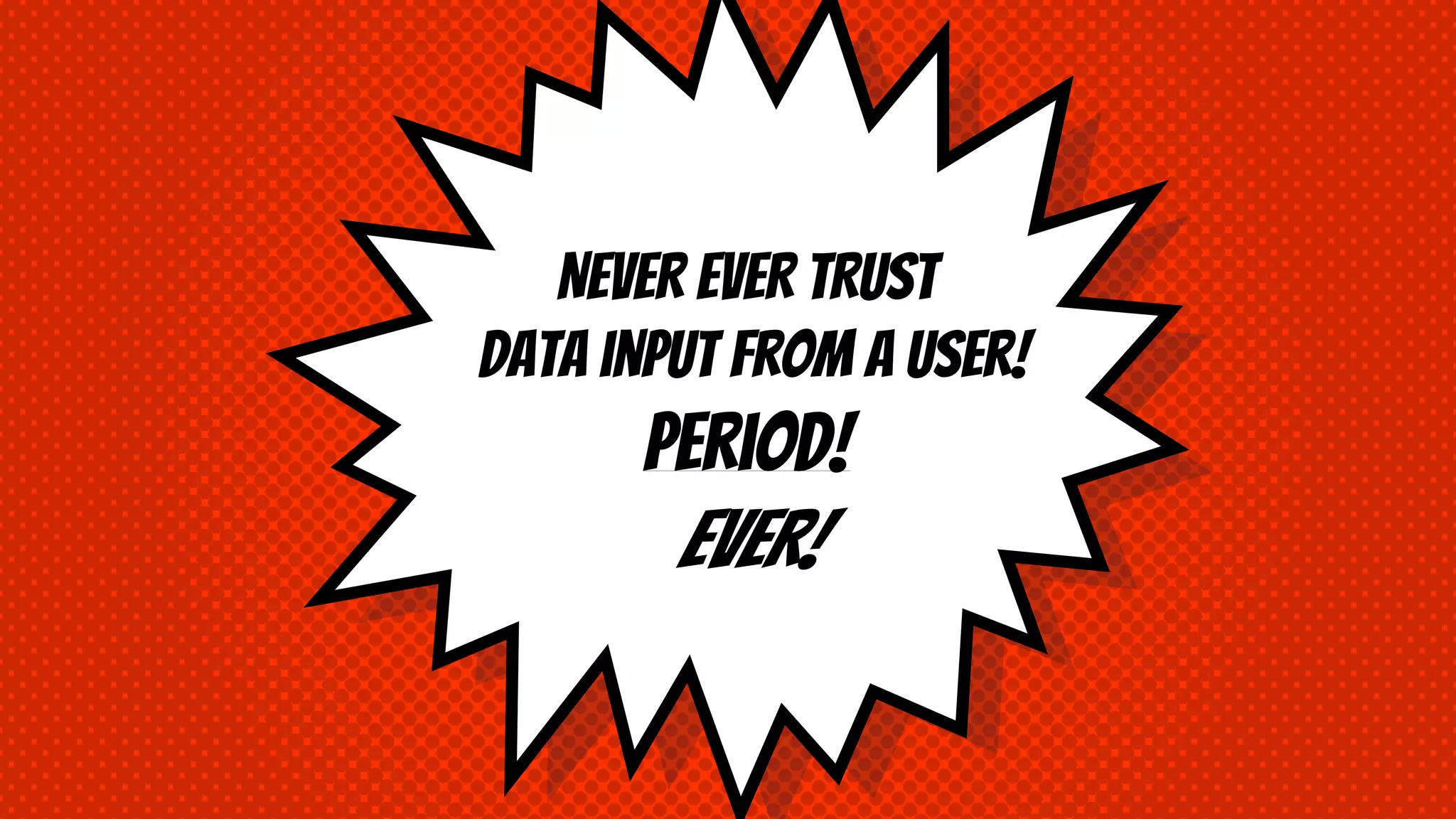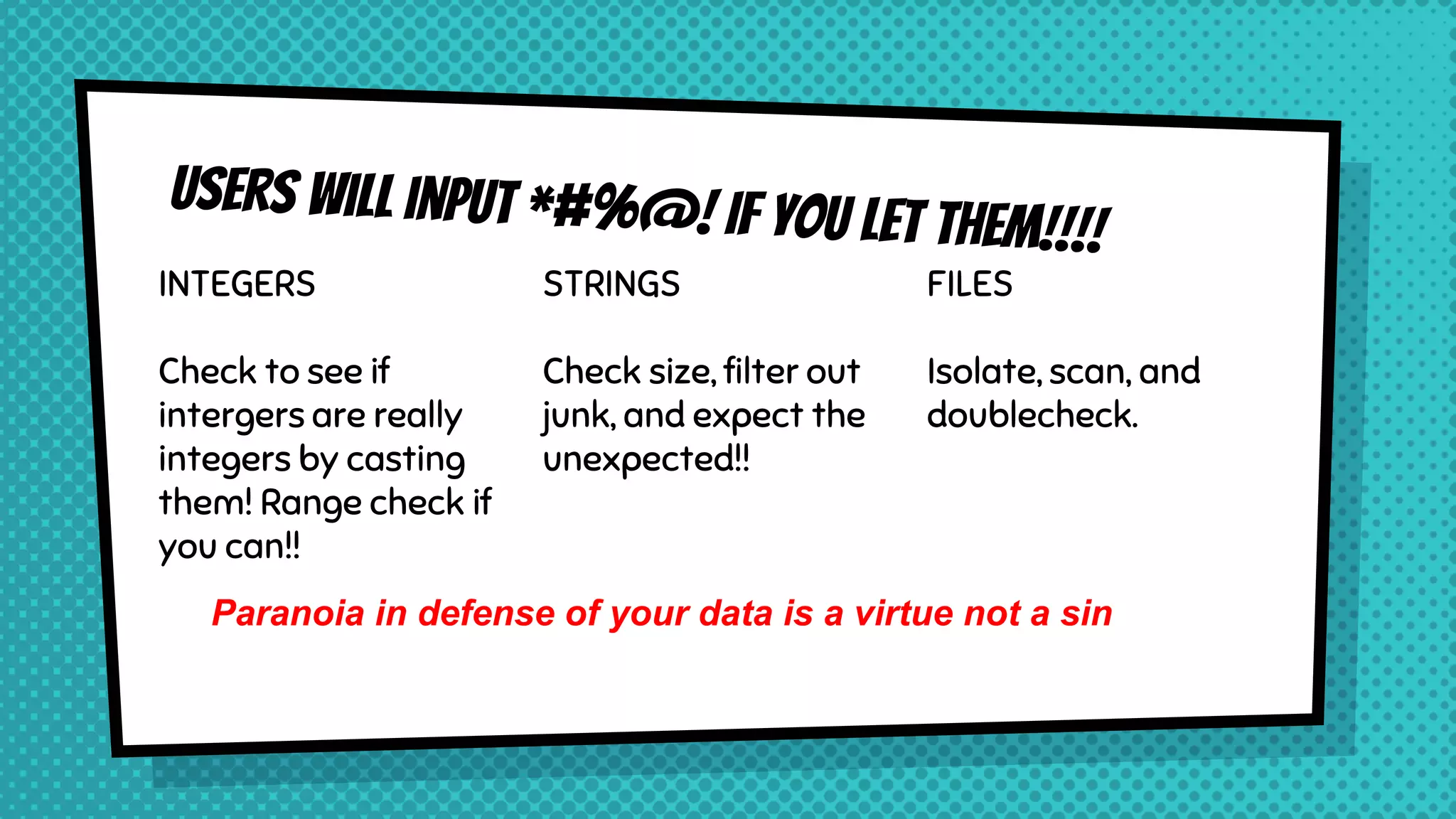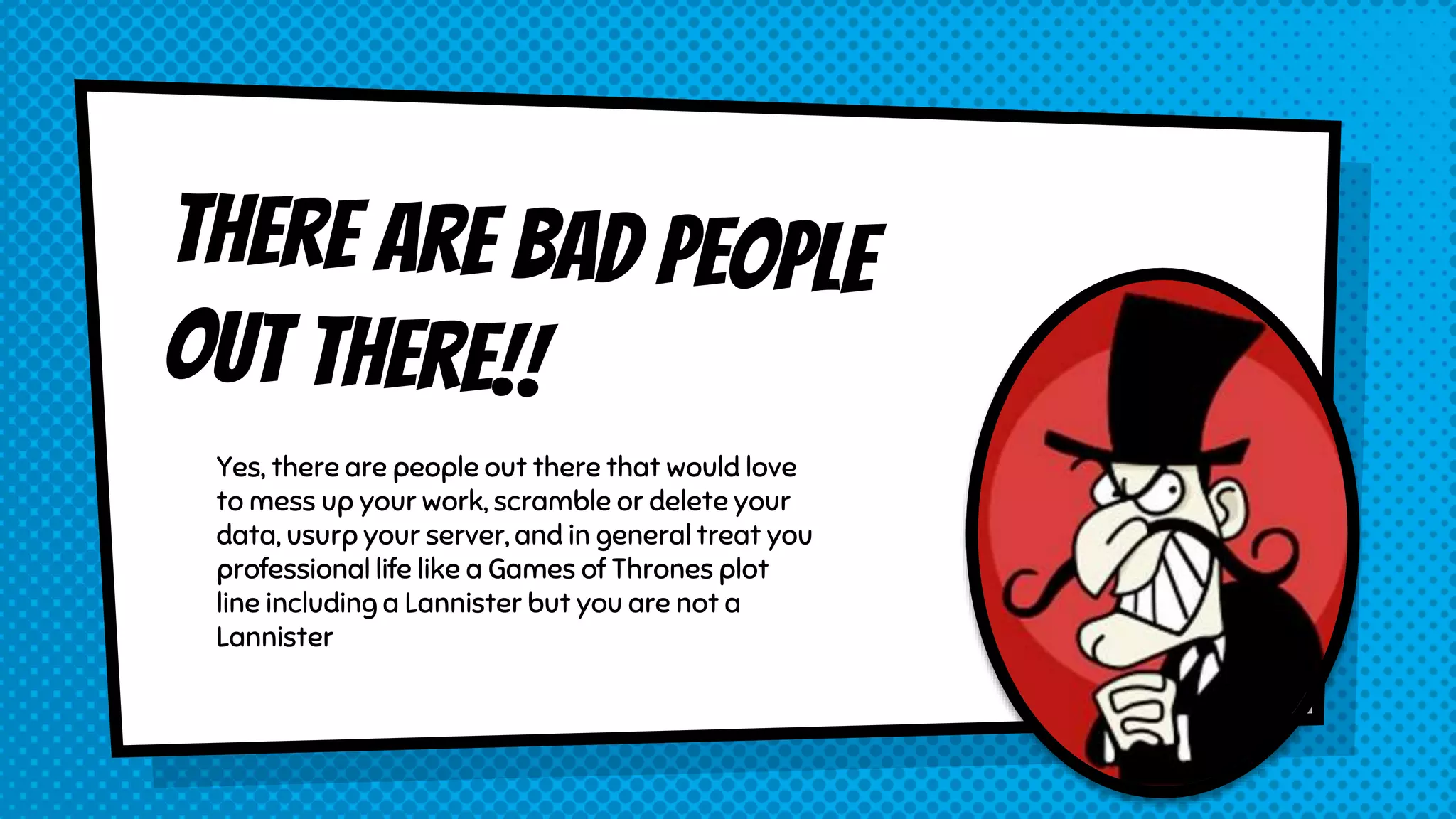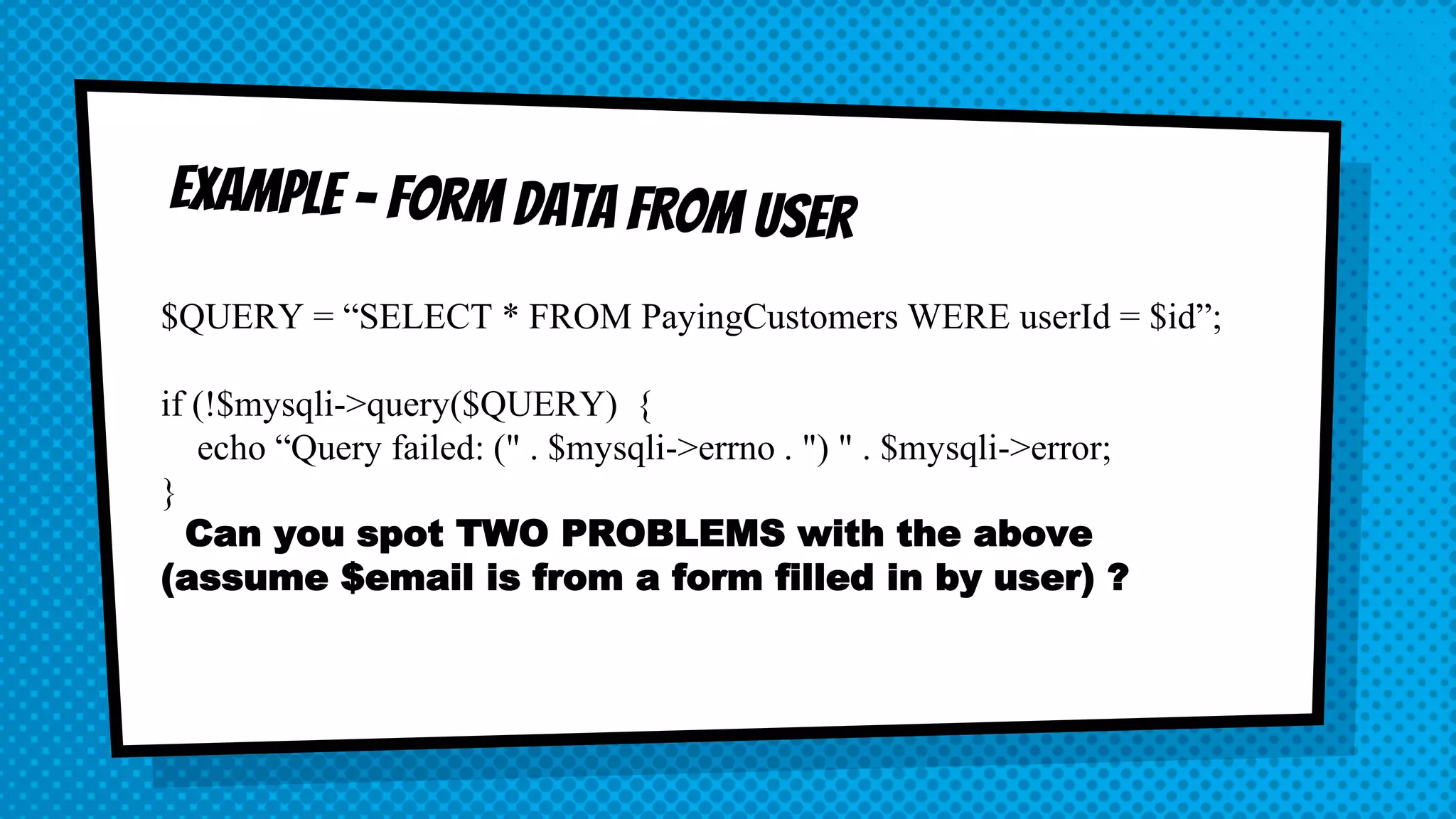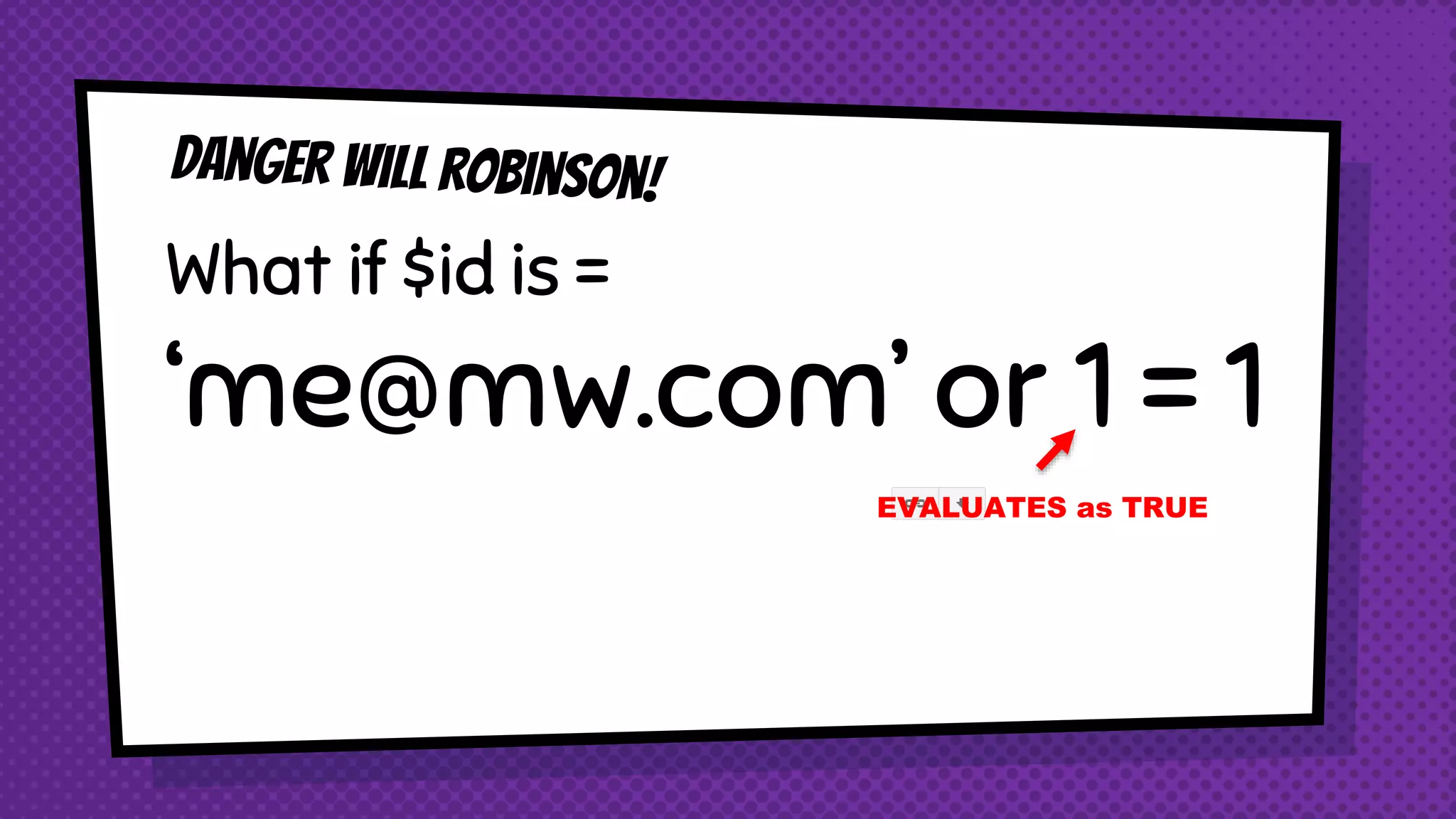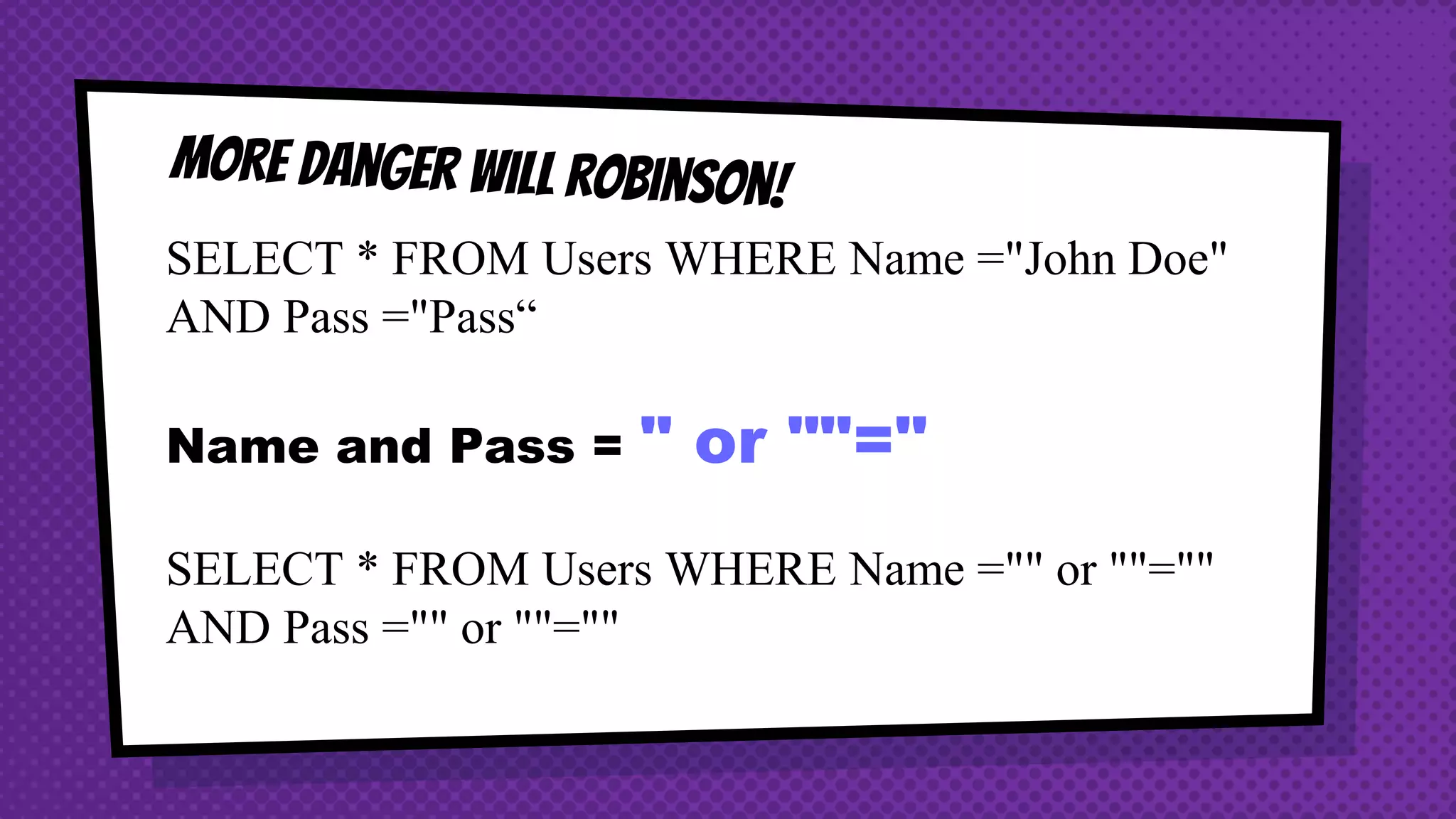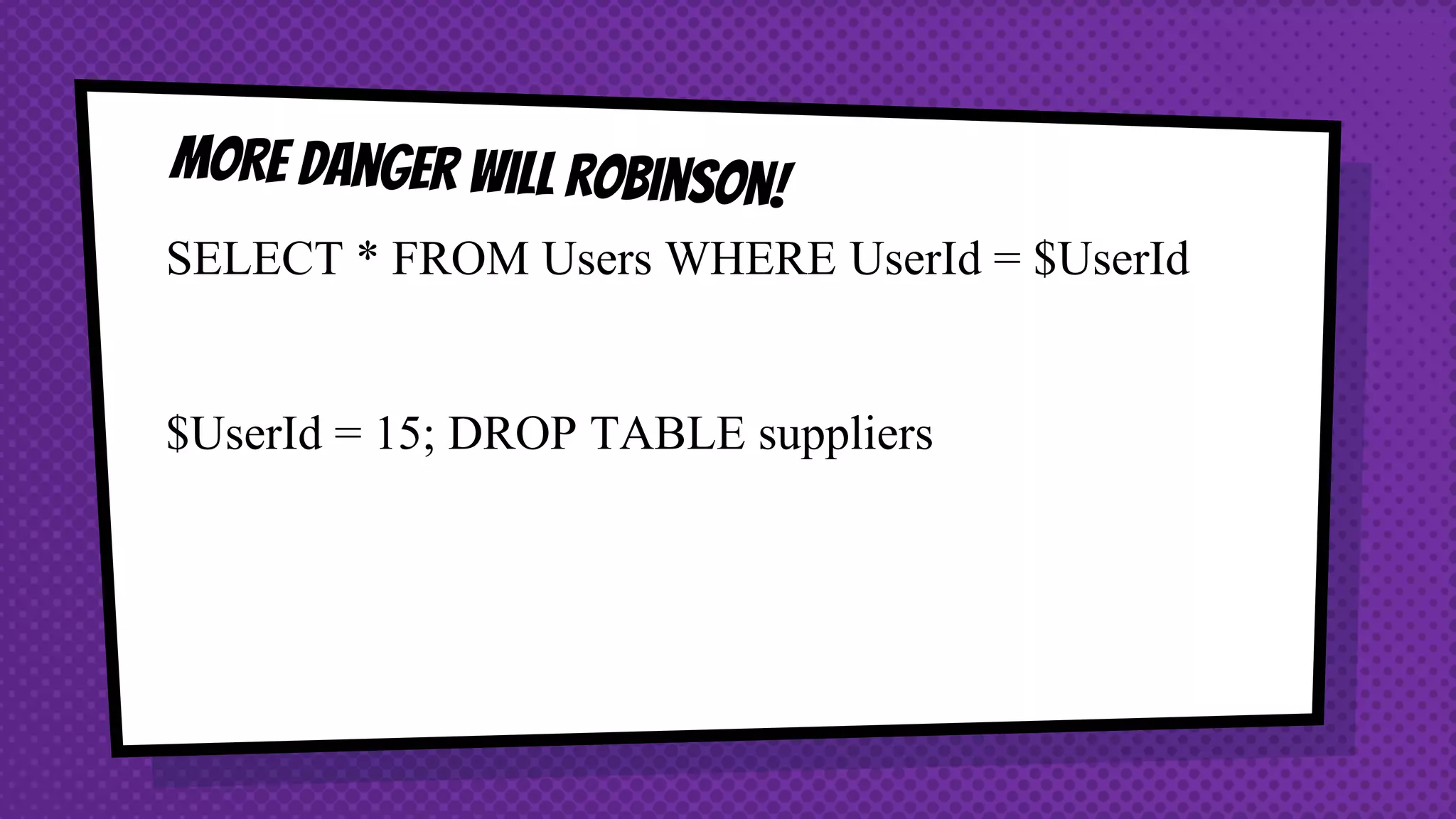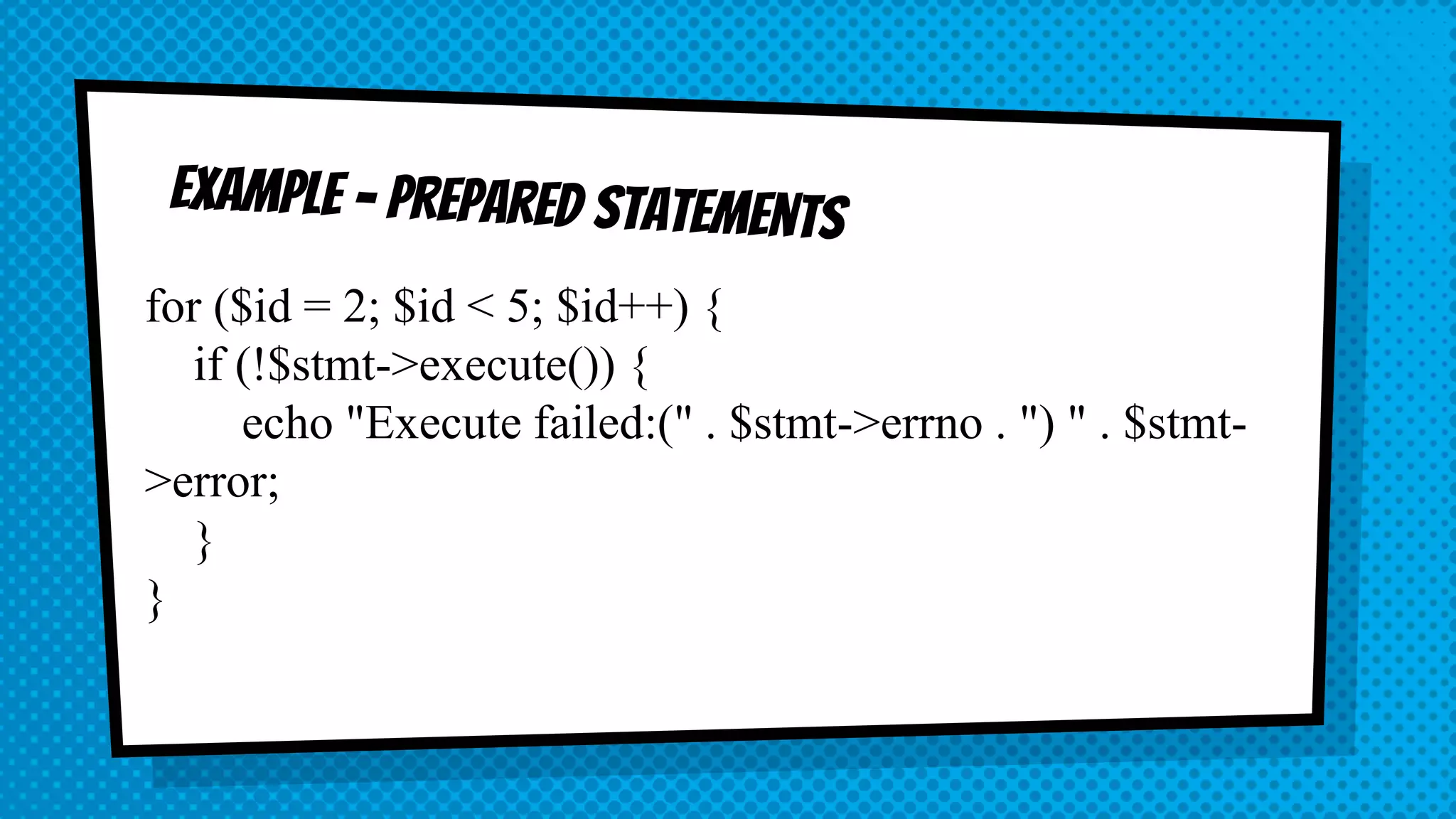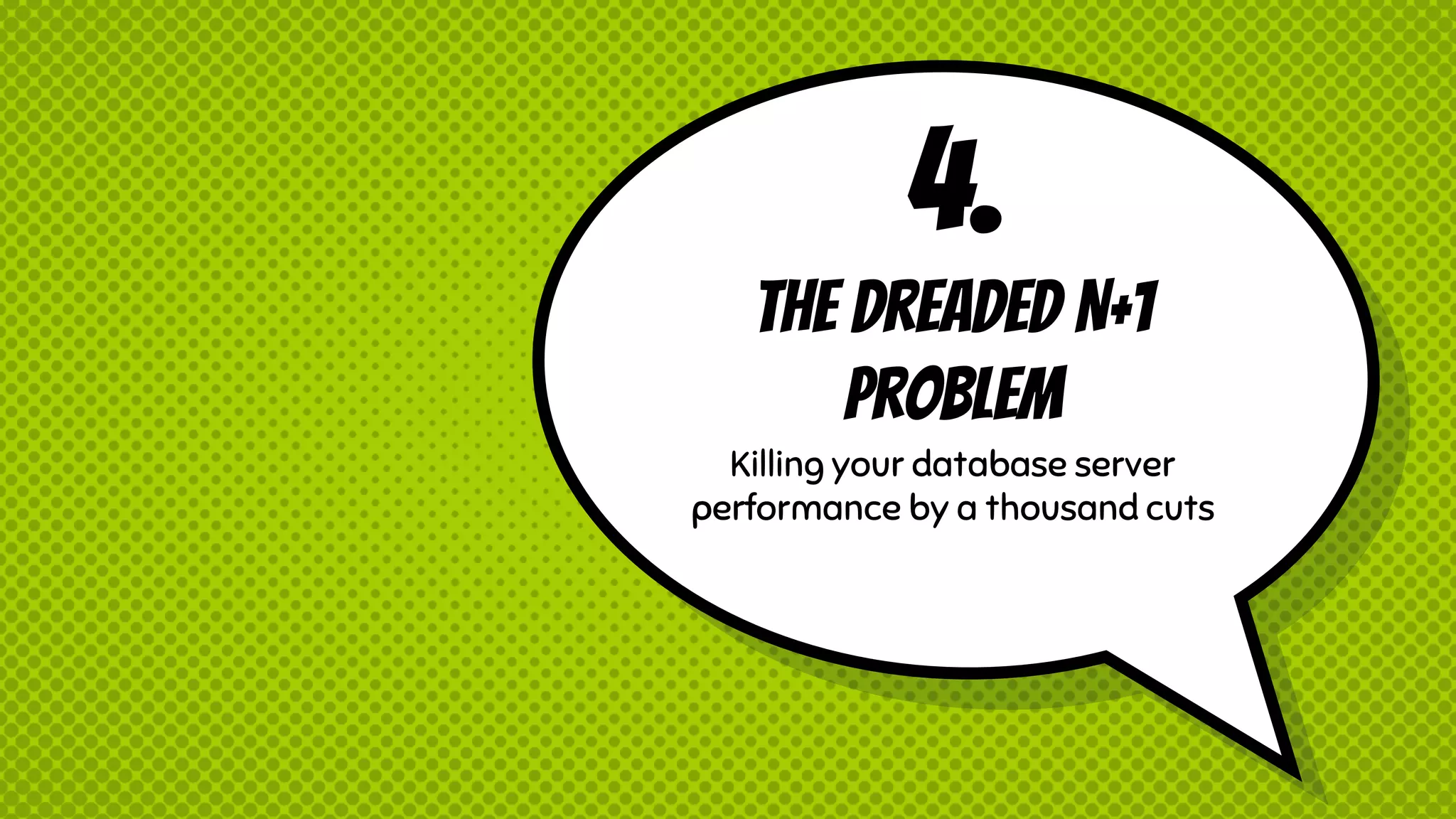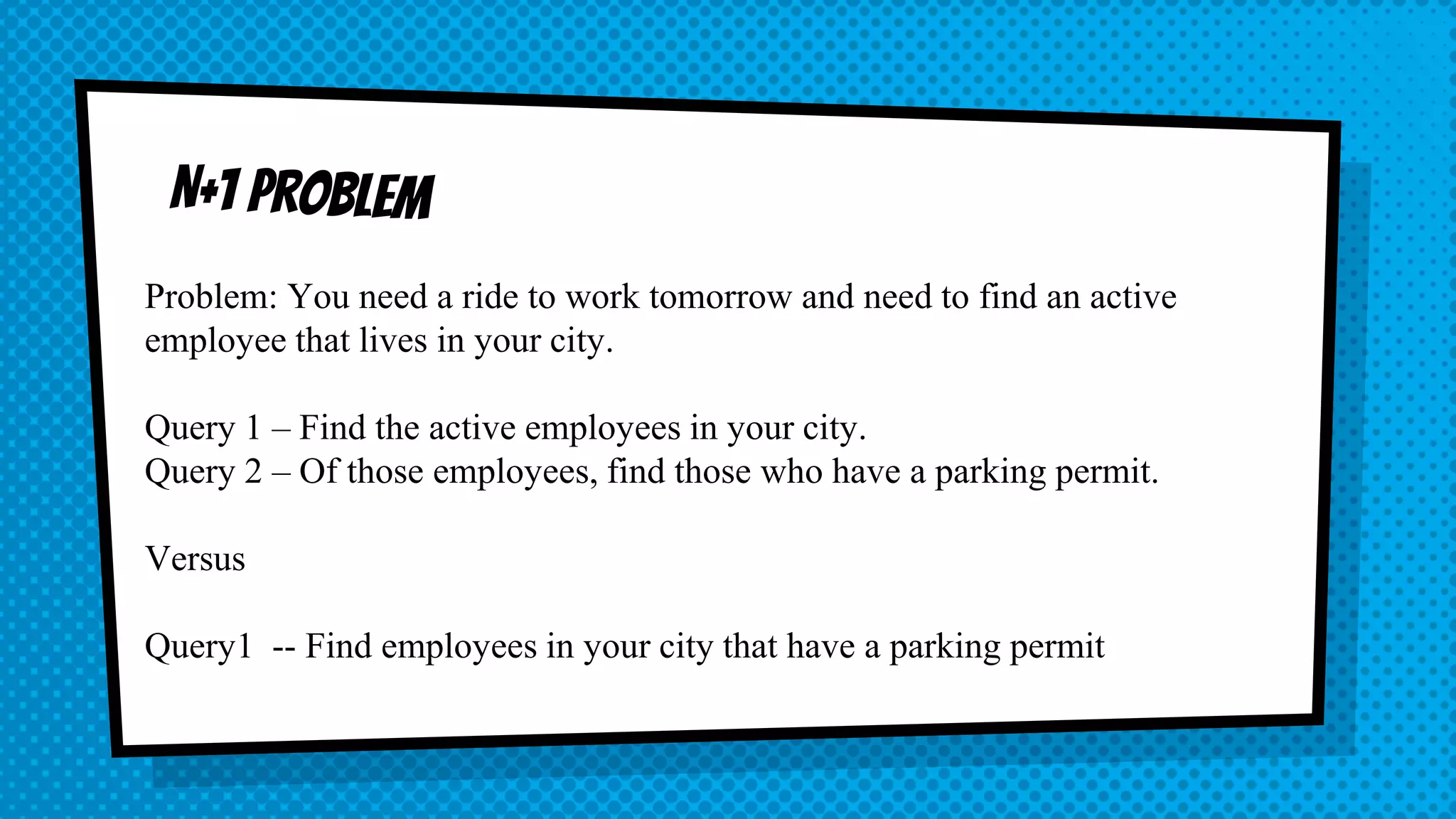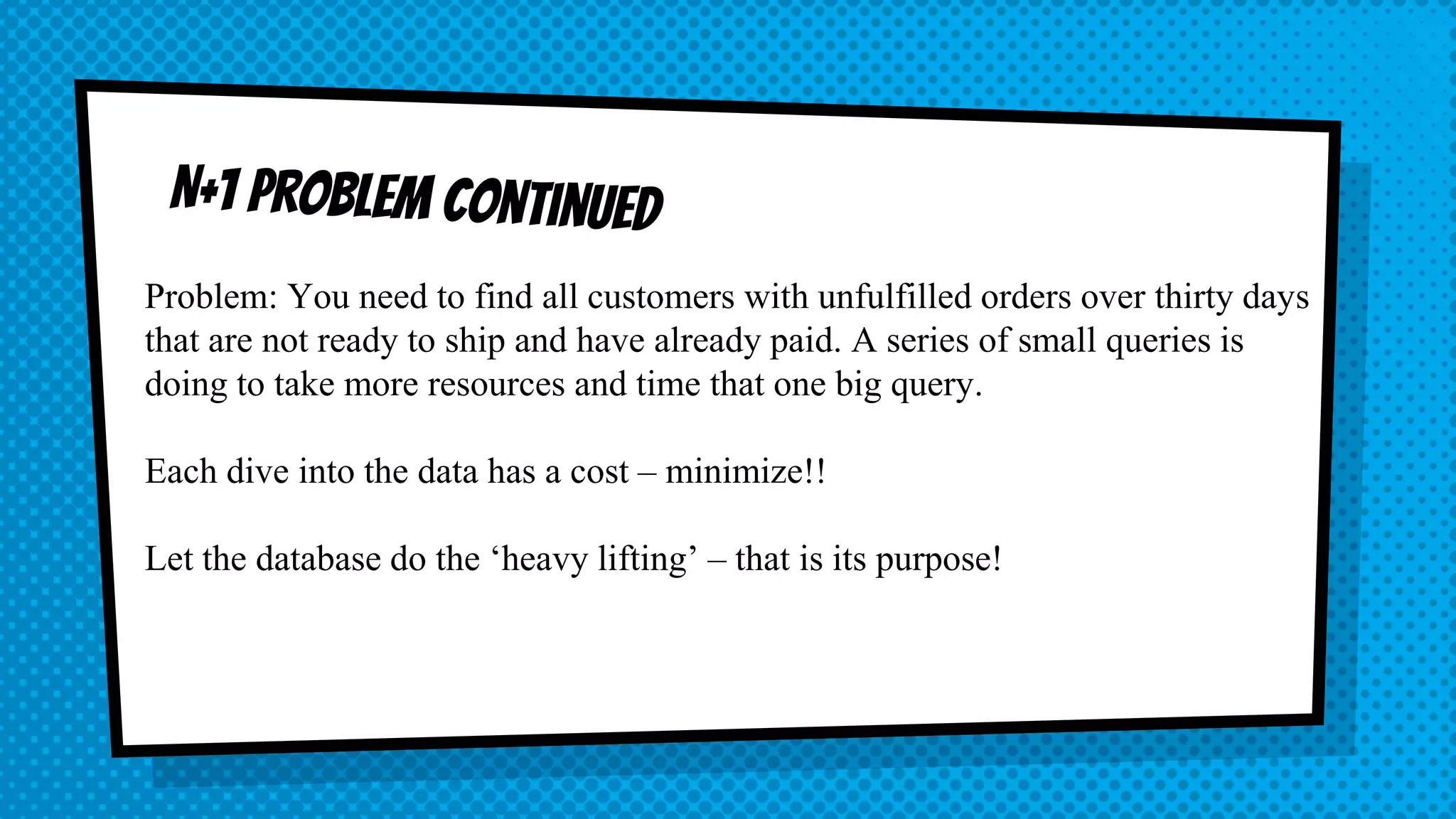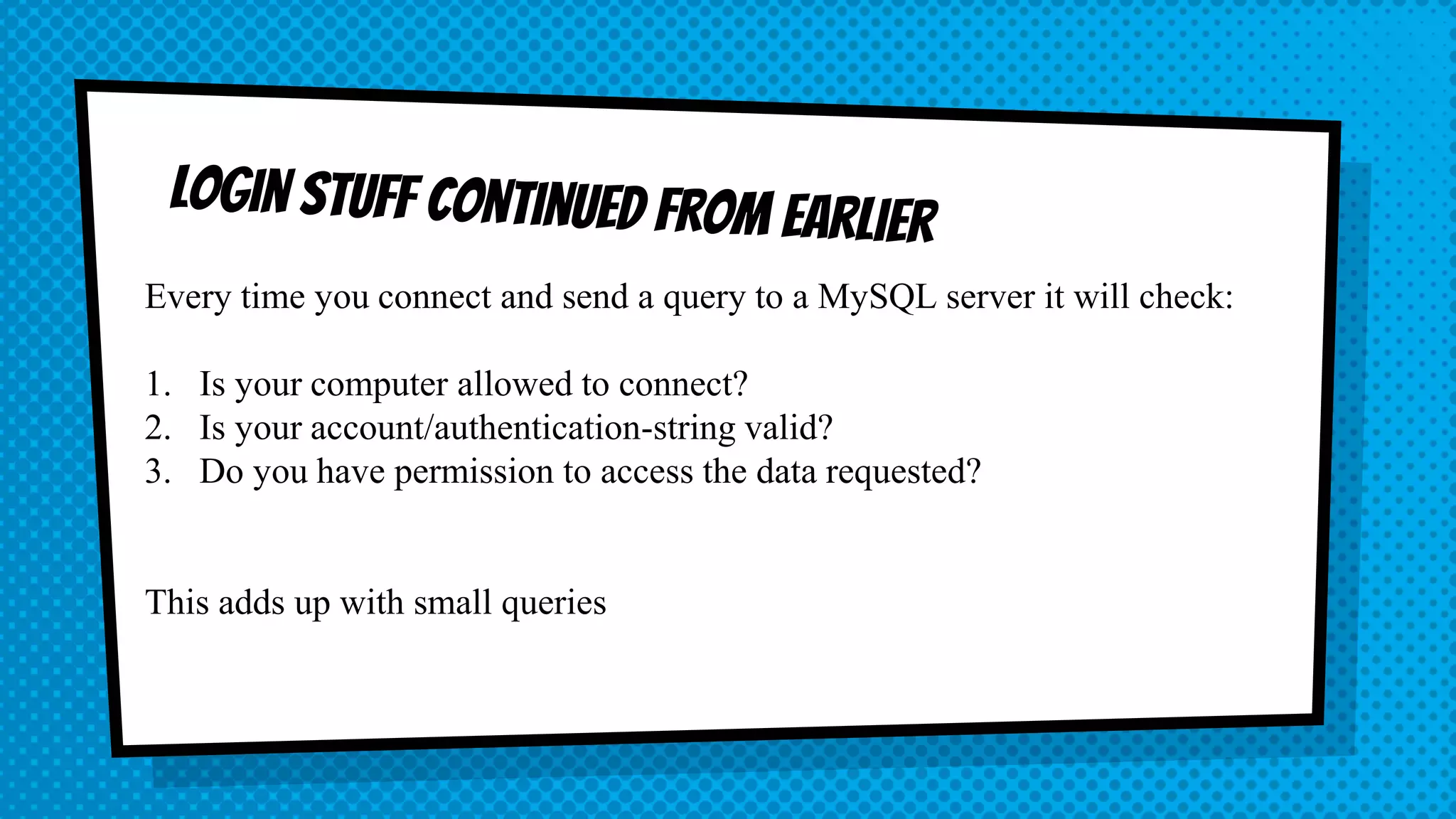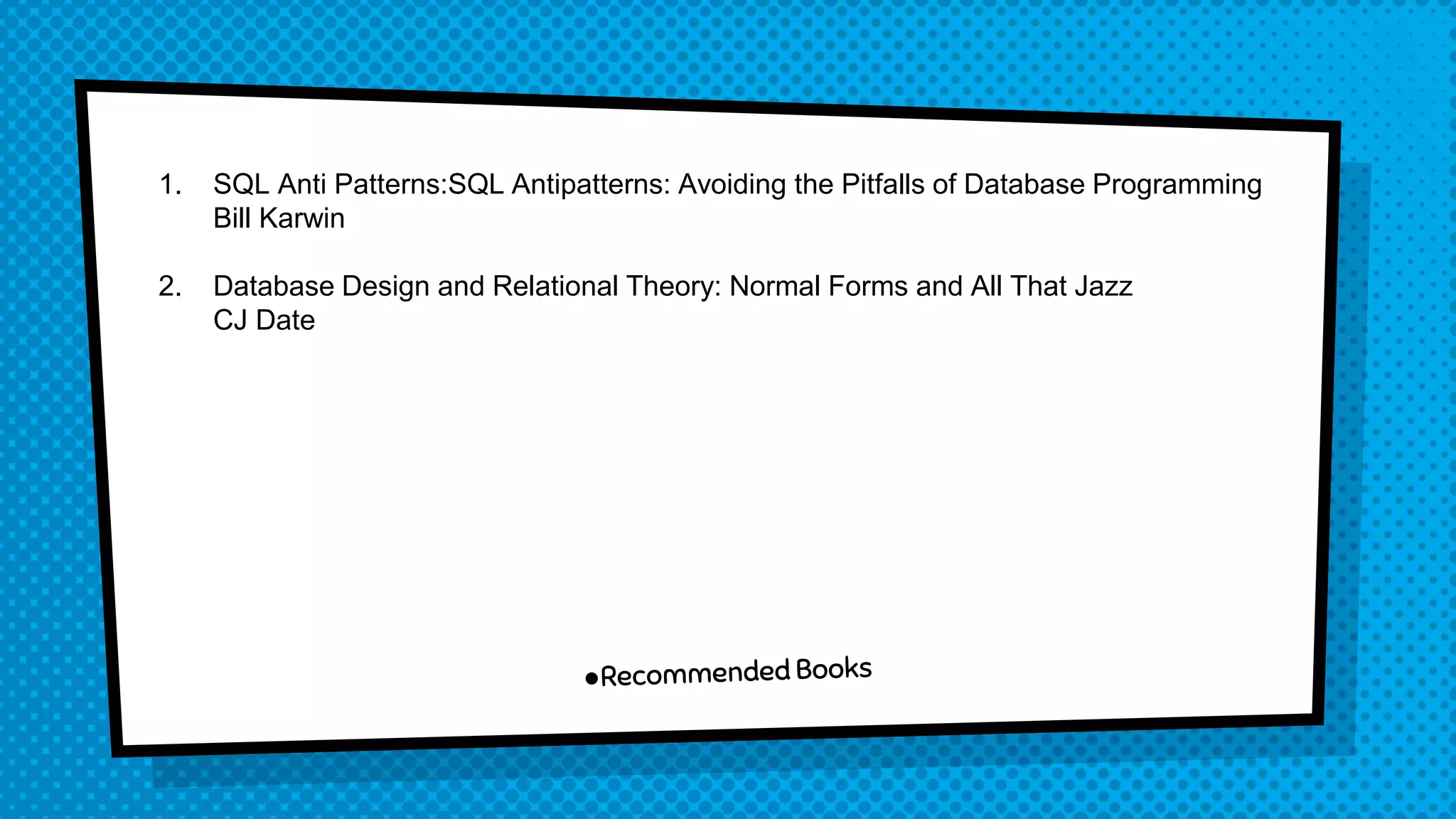The document covers the basics of PHP database programming, focusing on MySQL, including client-server models, connection setup, querying data, and data input security. It emphasizes the importance of careful data handling to prevent vulnerabilities like SQL injection and outlines common performance issues, such as the n+1 query problem. Resources for further learning and guidance on database design and programming best practices are also provided.
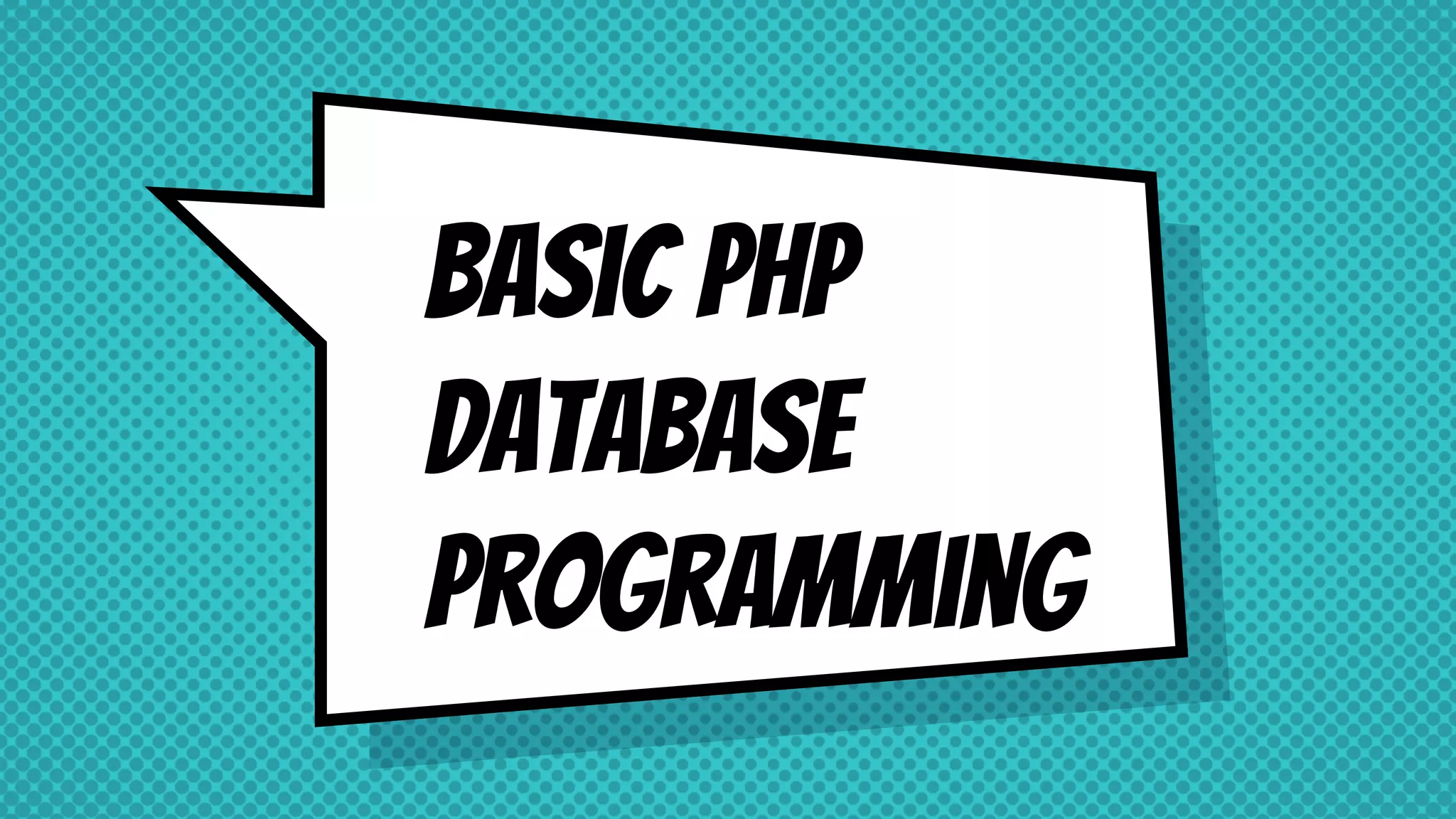

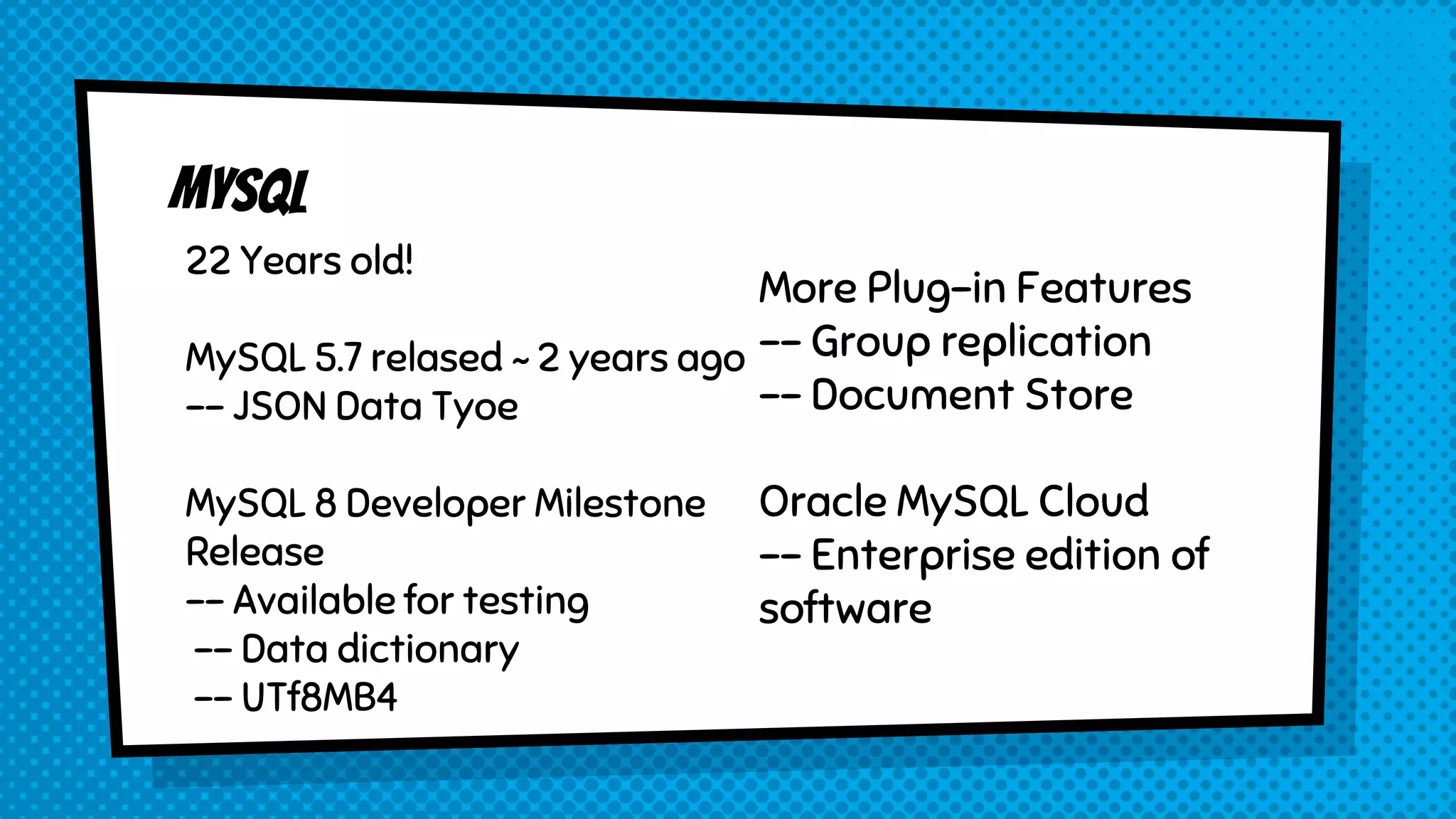
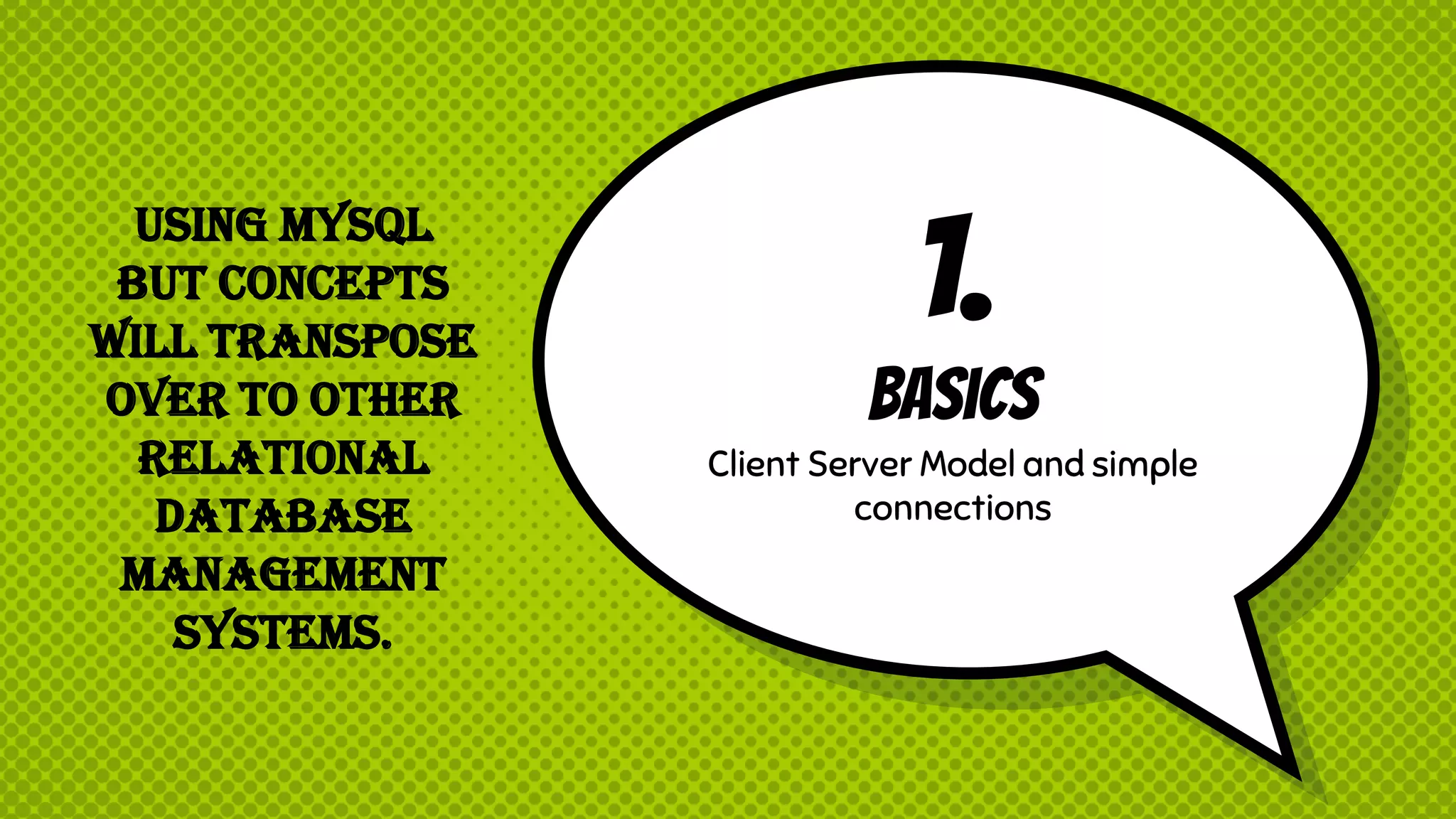
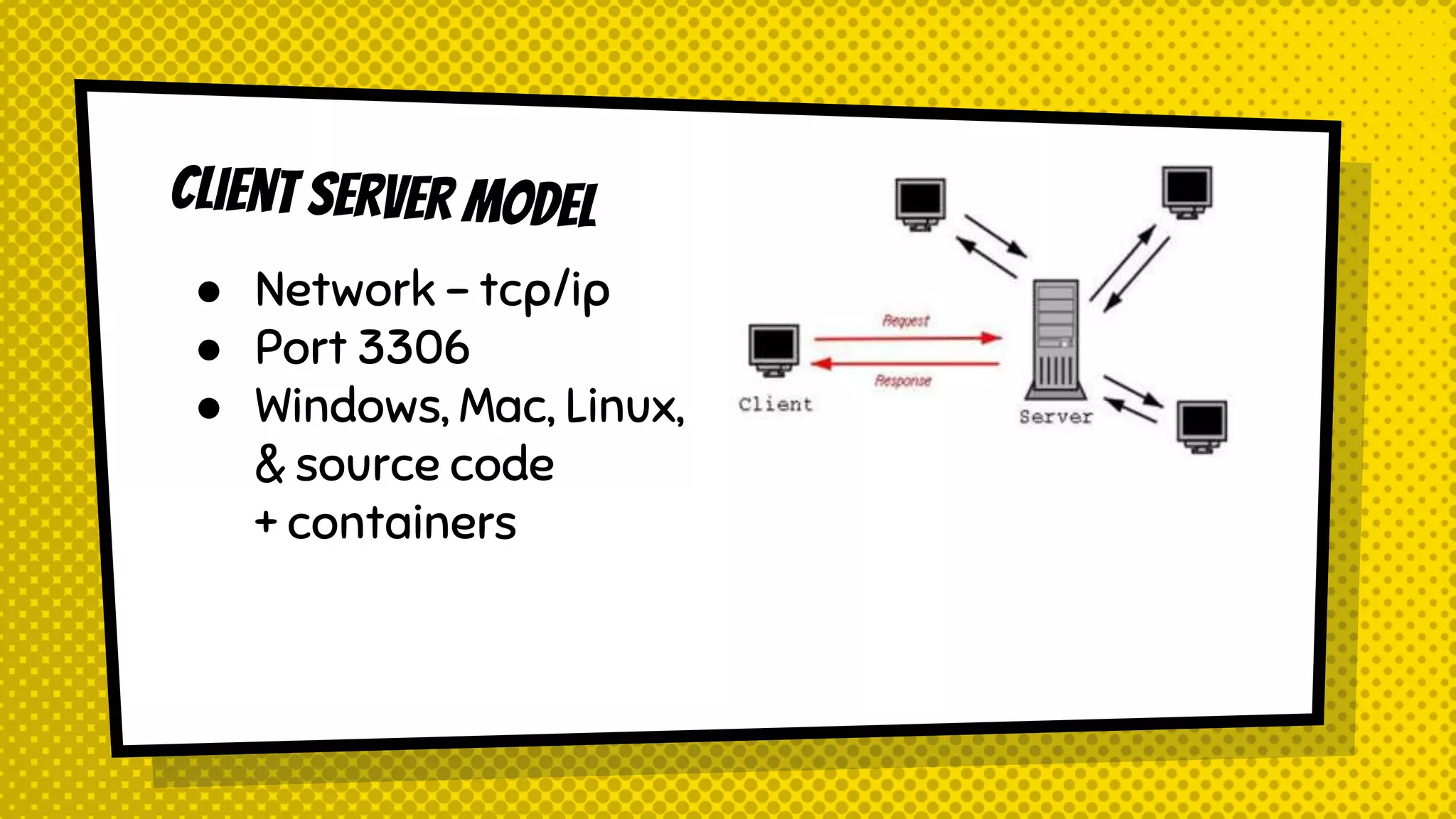
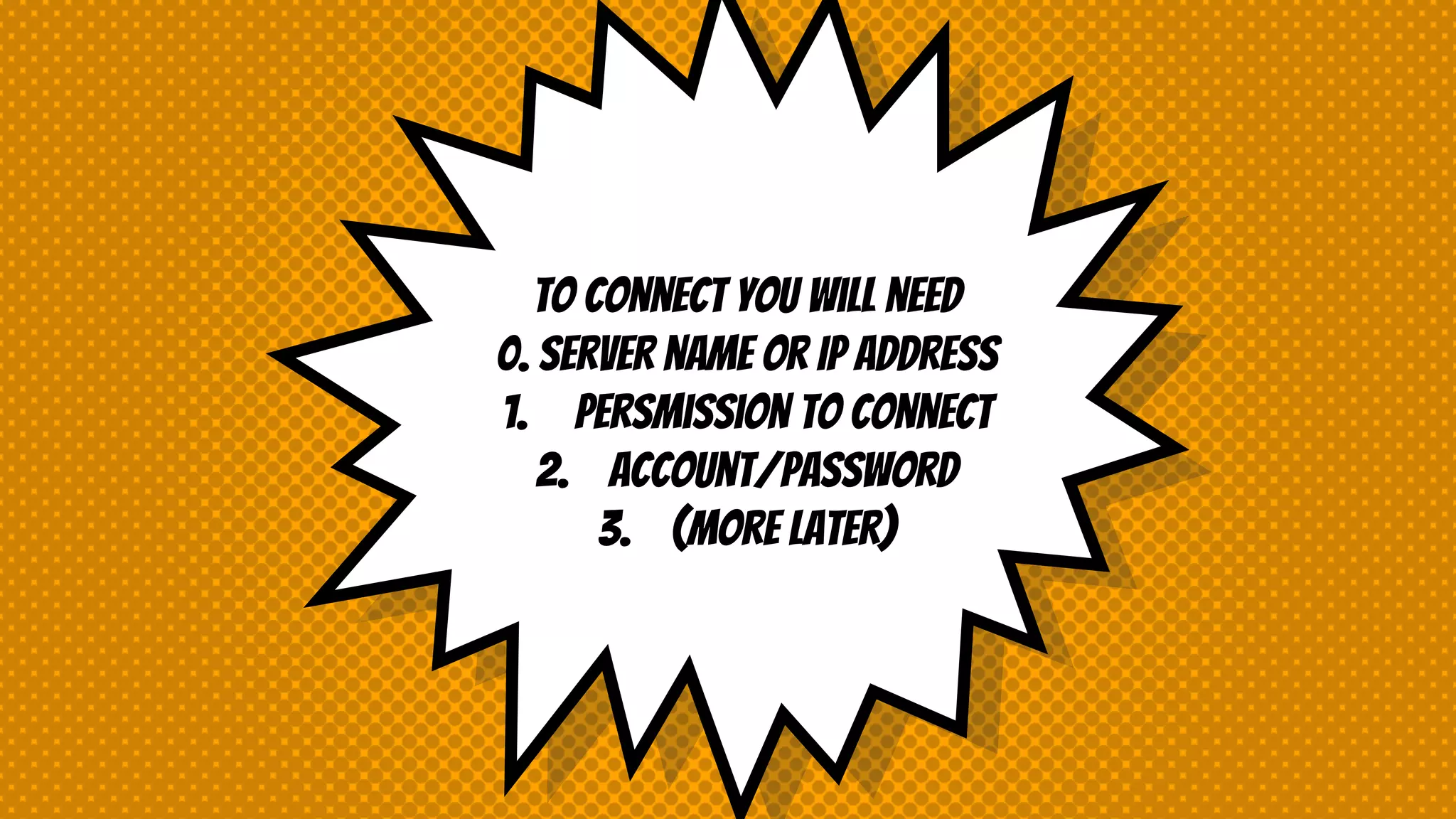
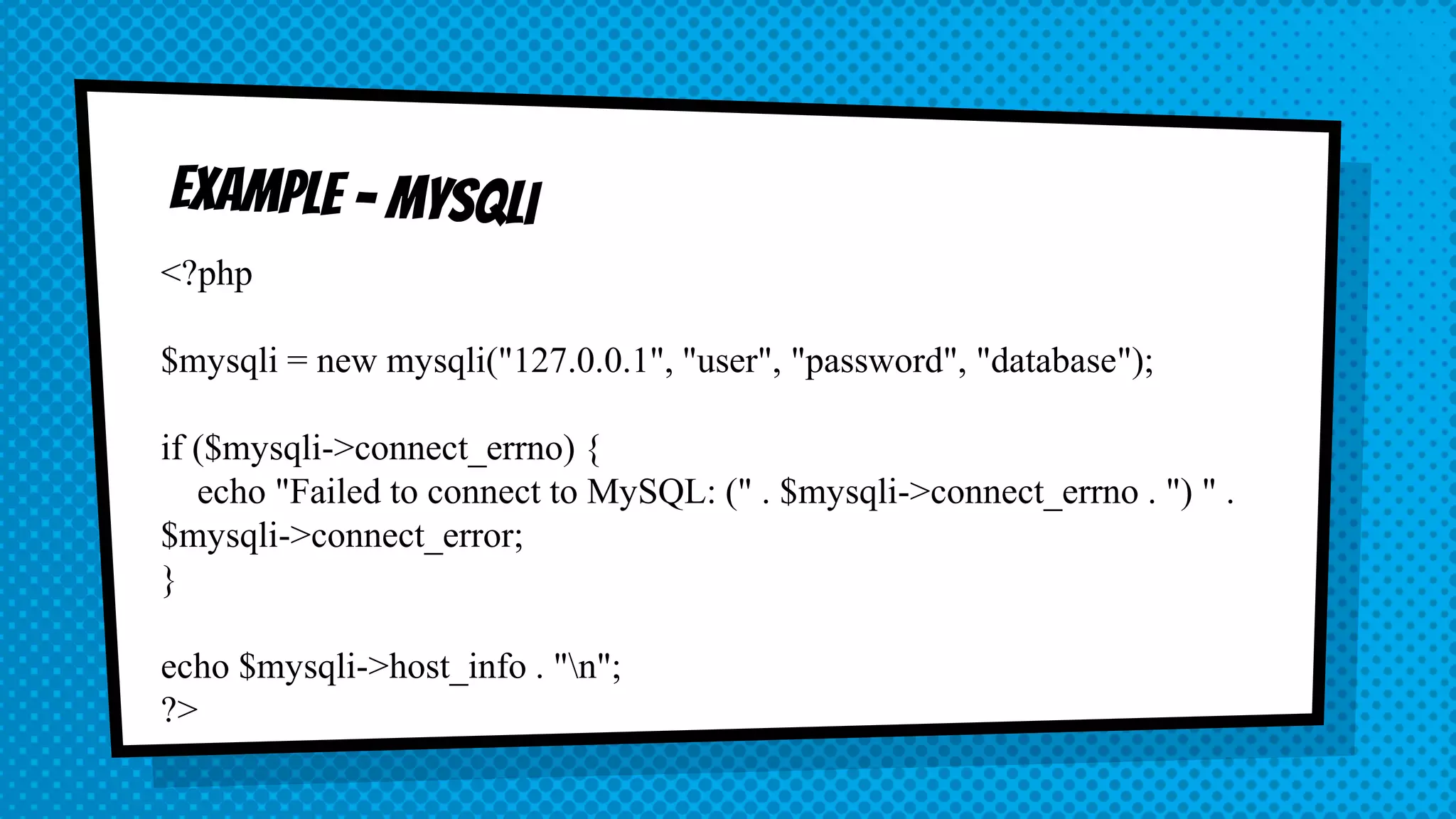
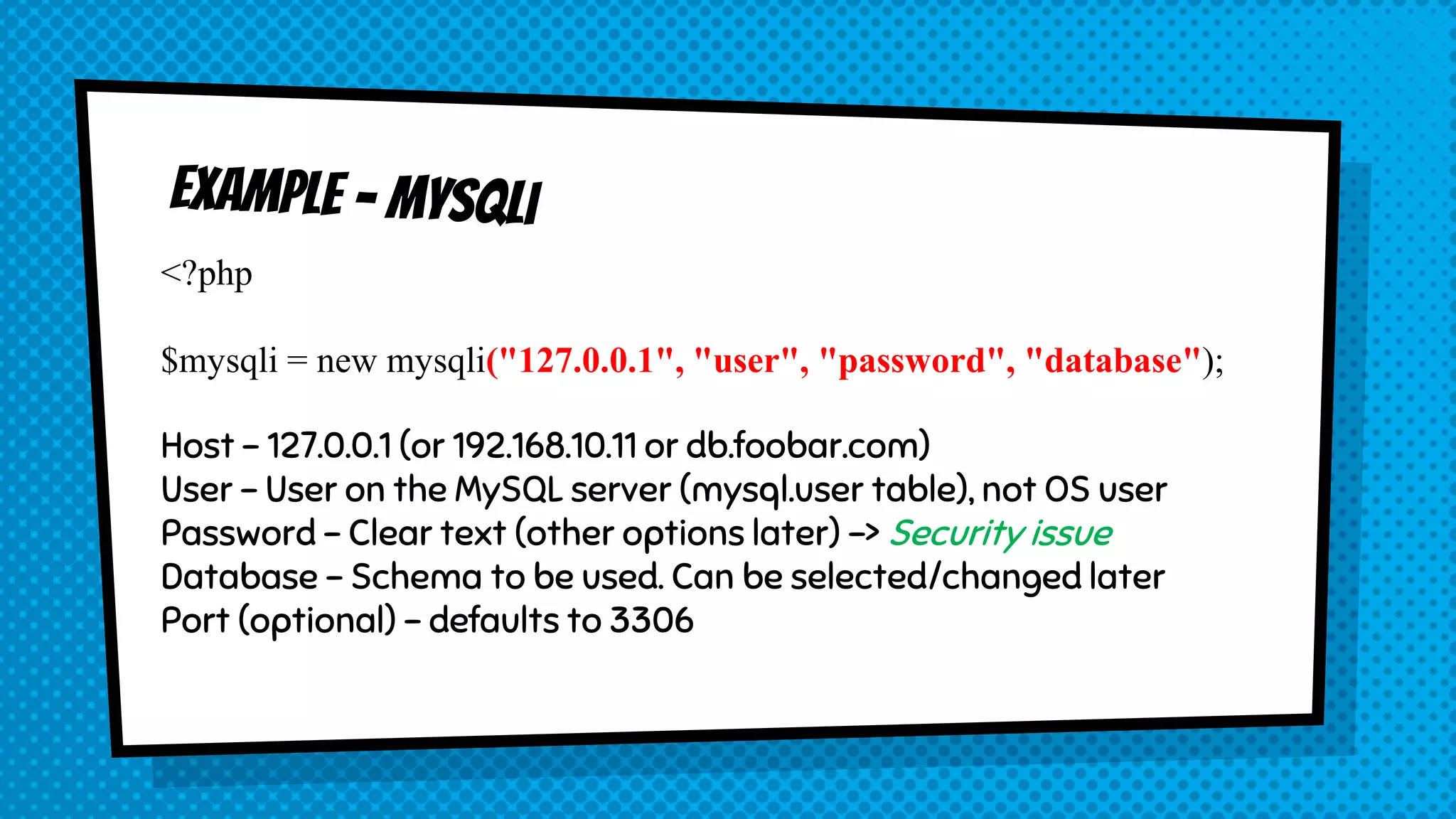
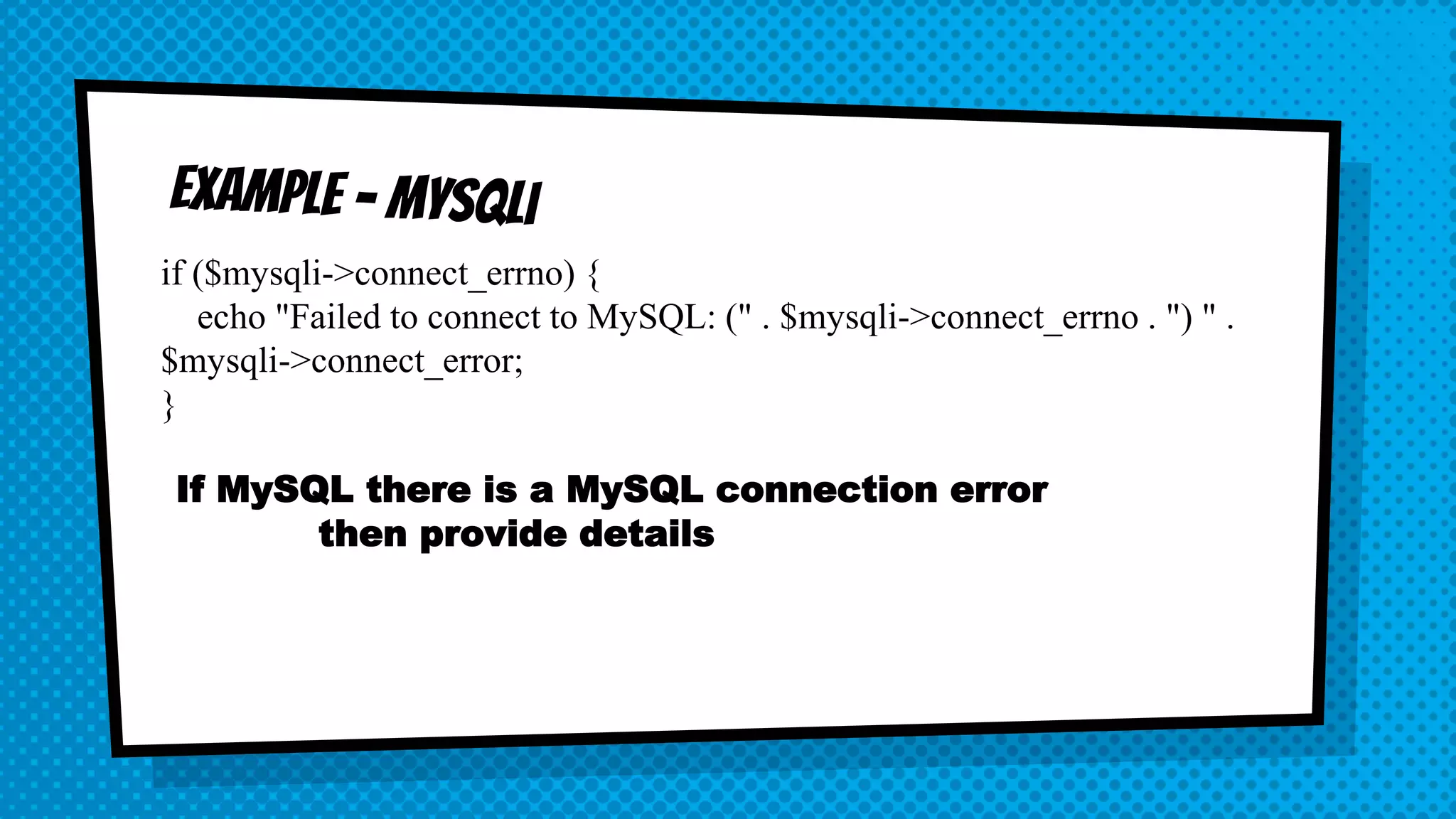
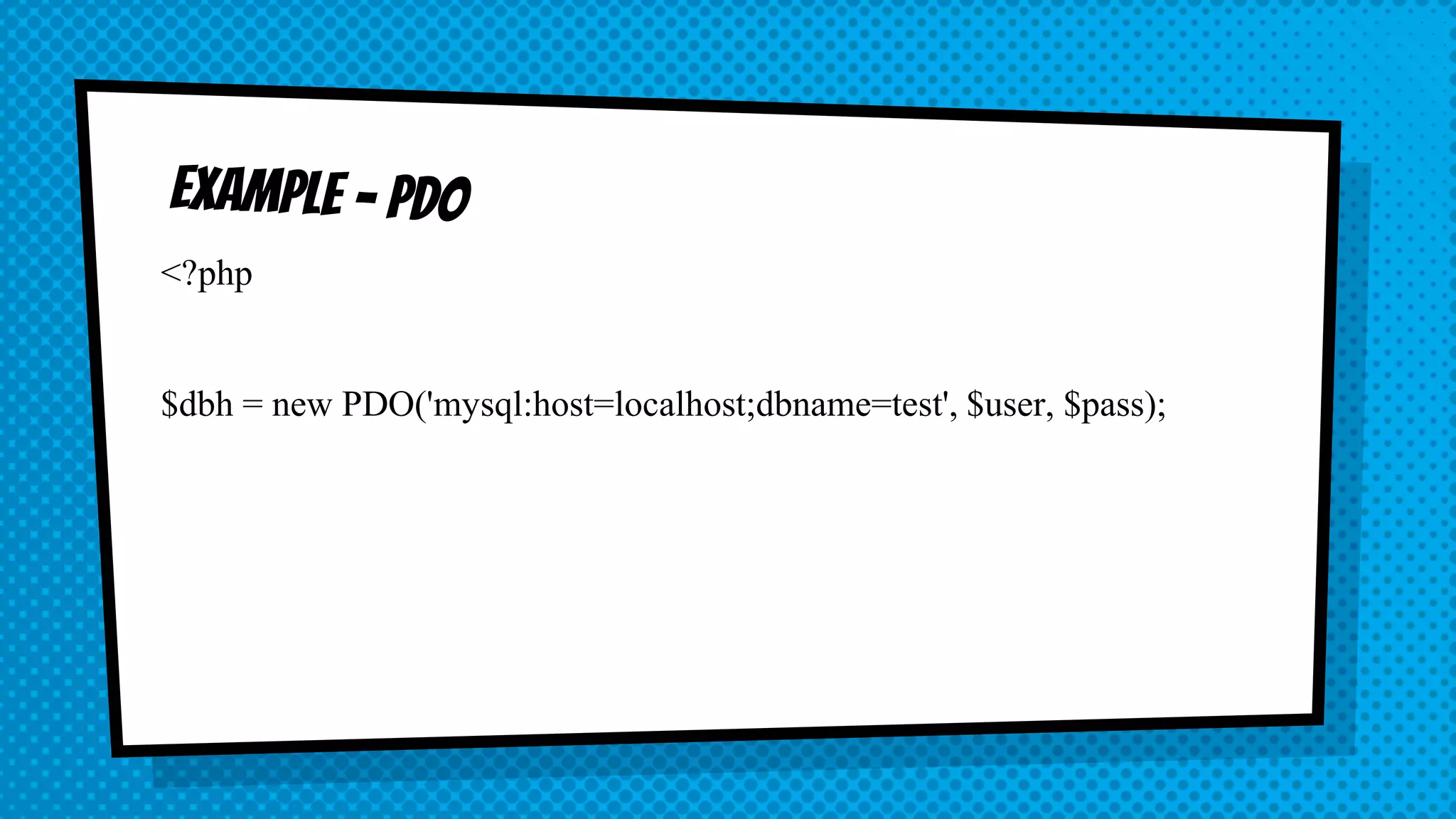
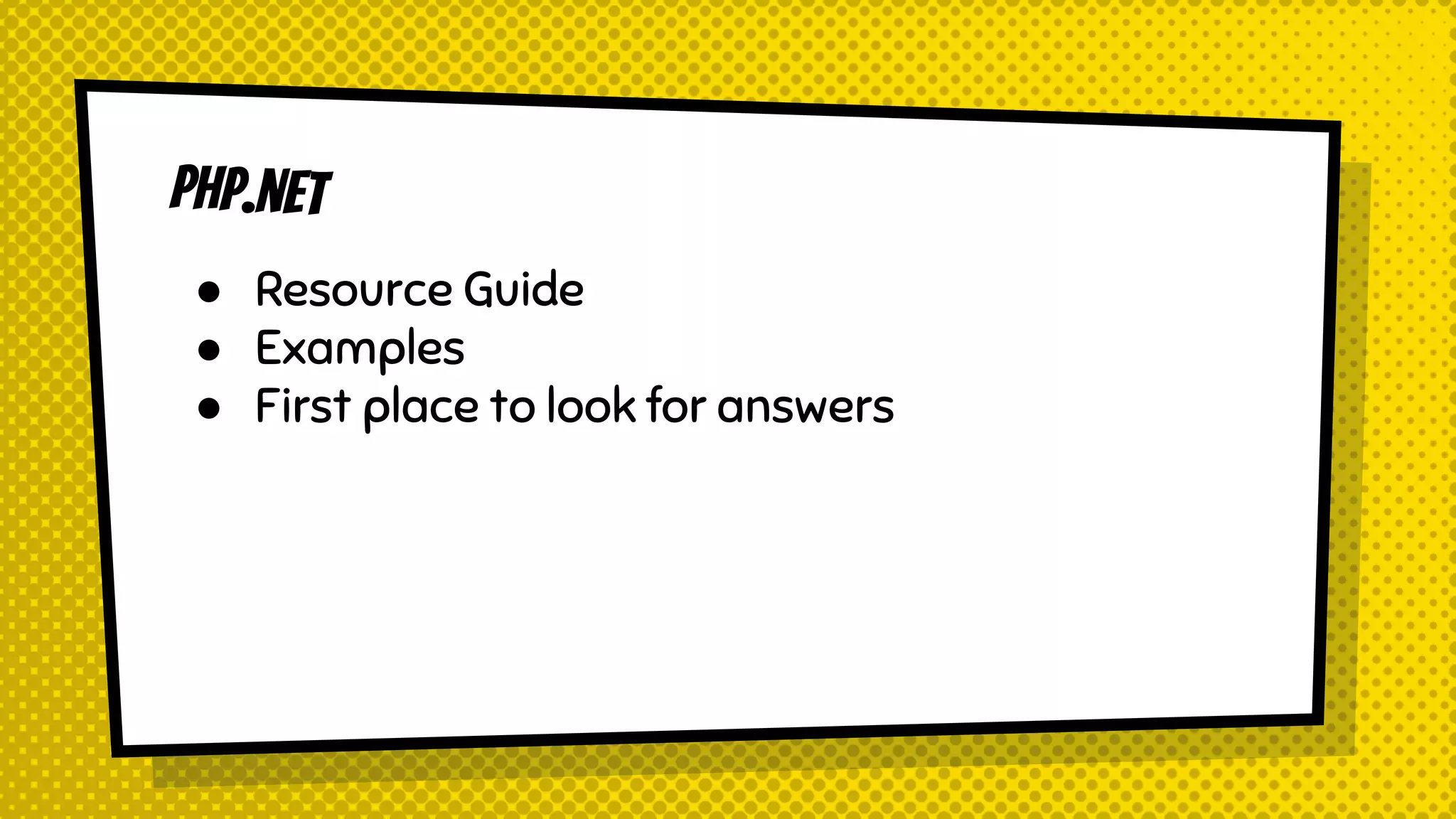

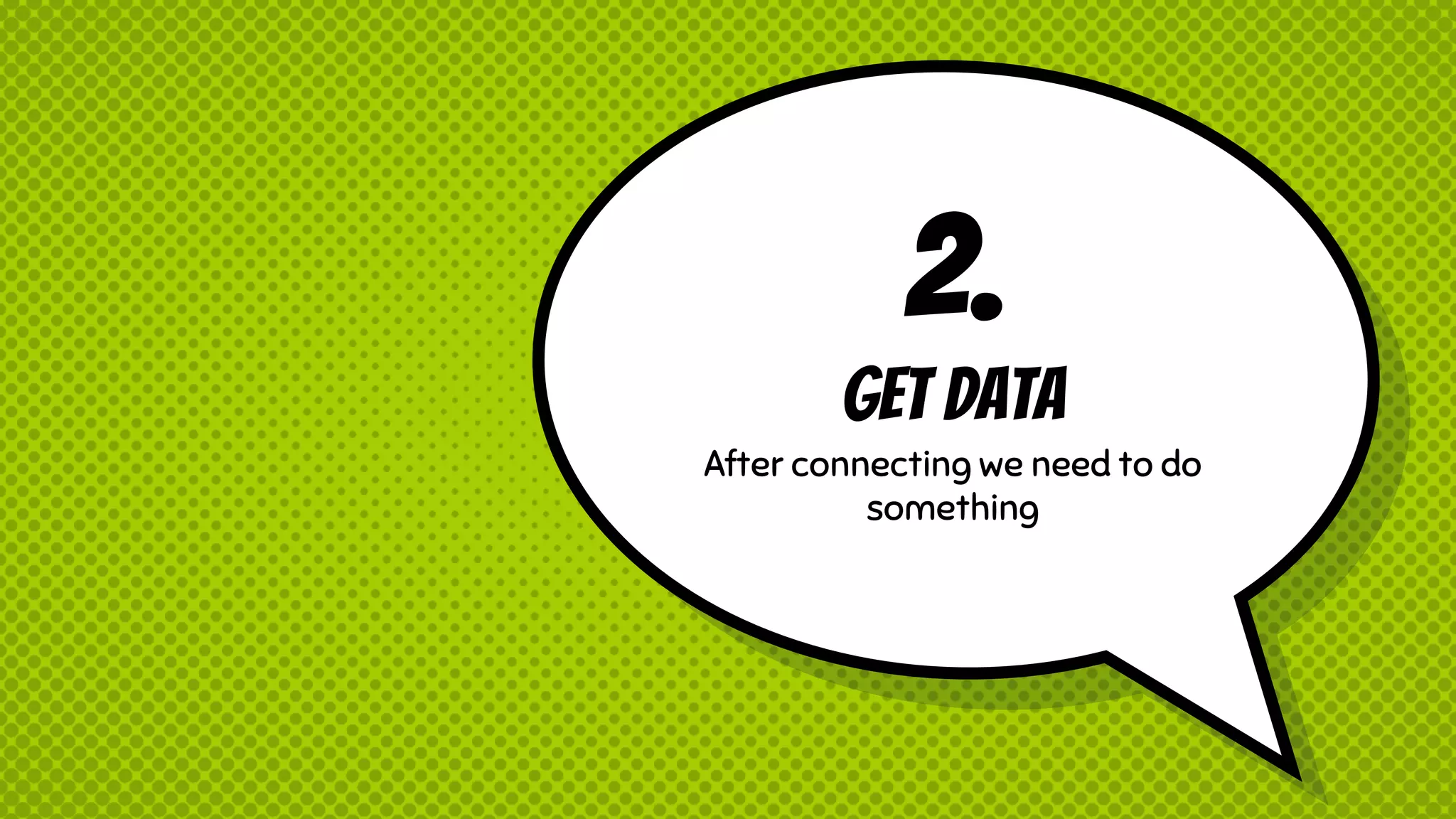
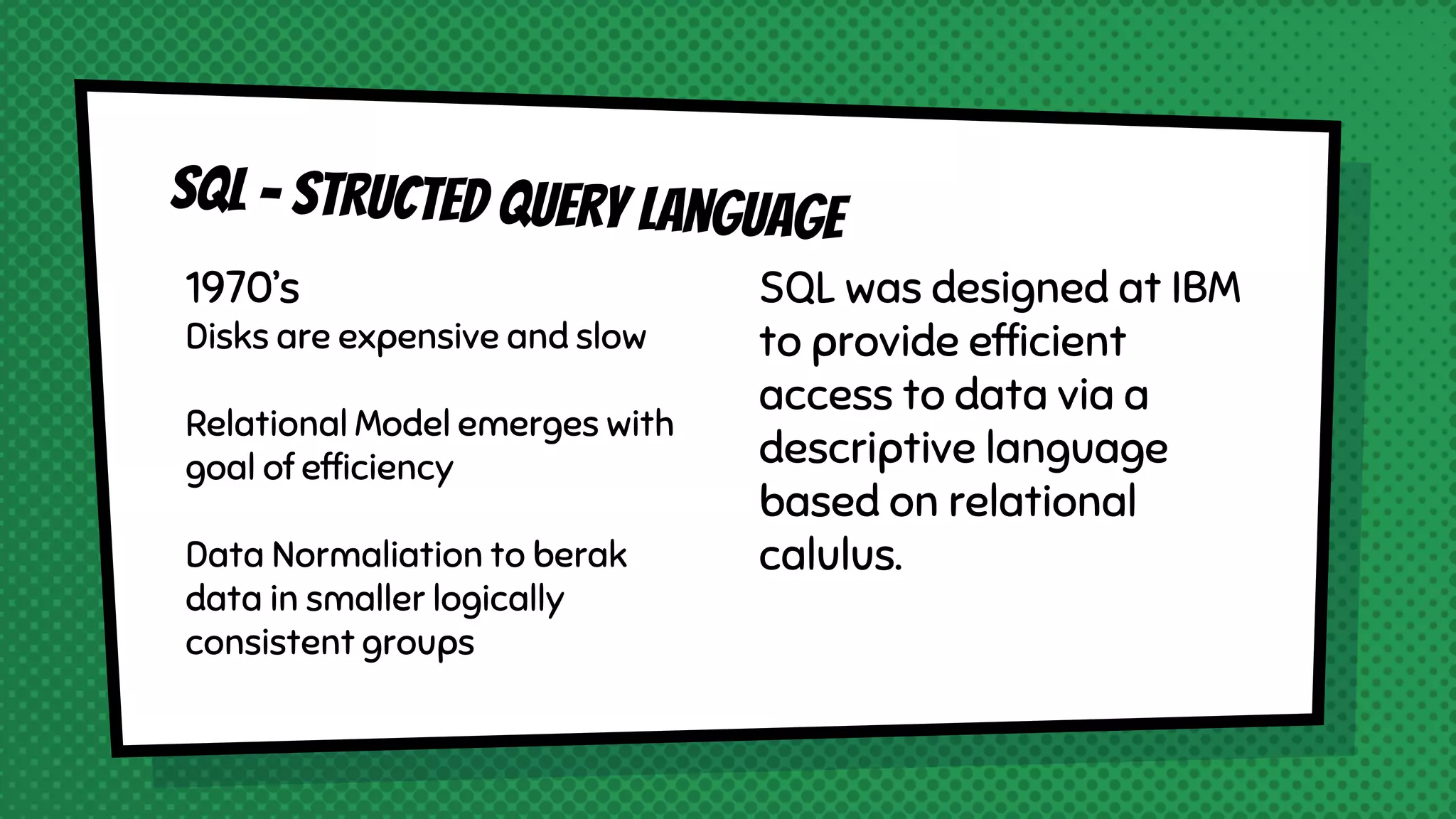
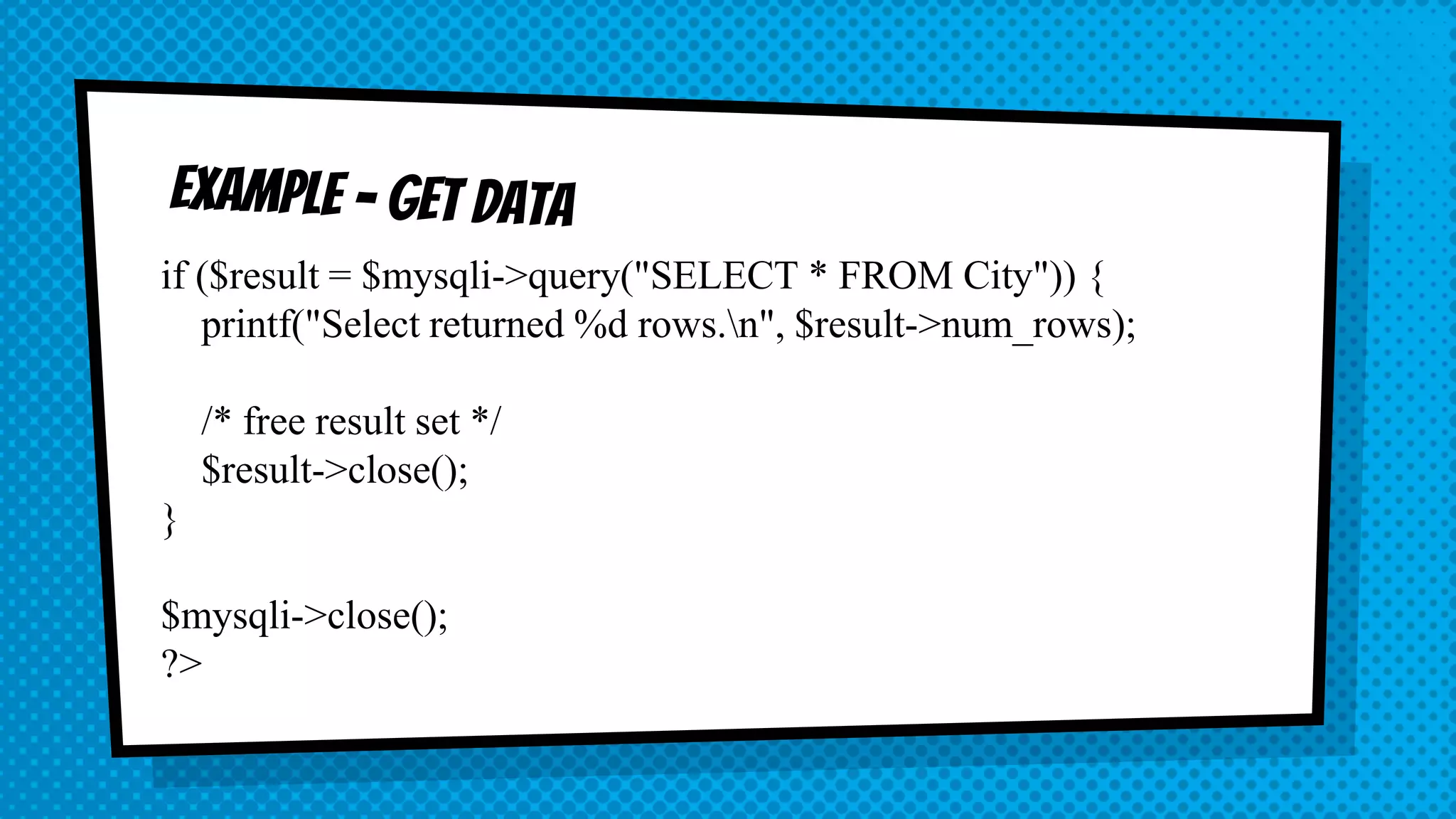
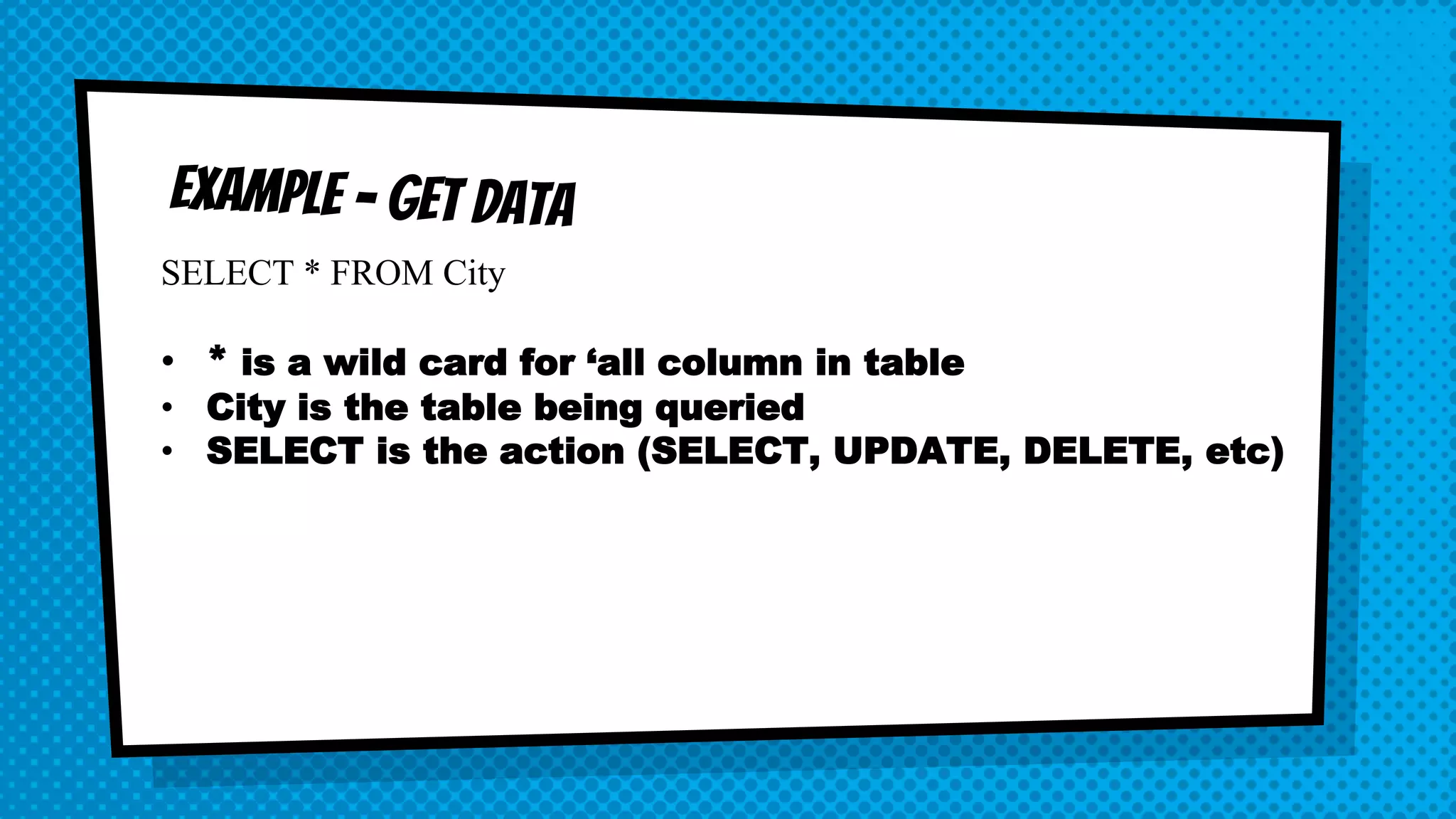
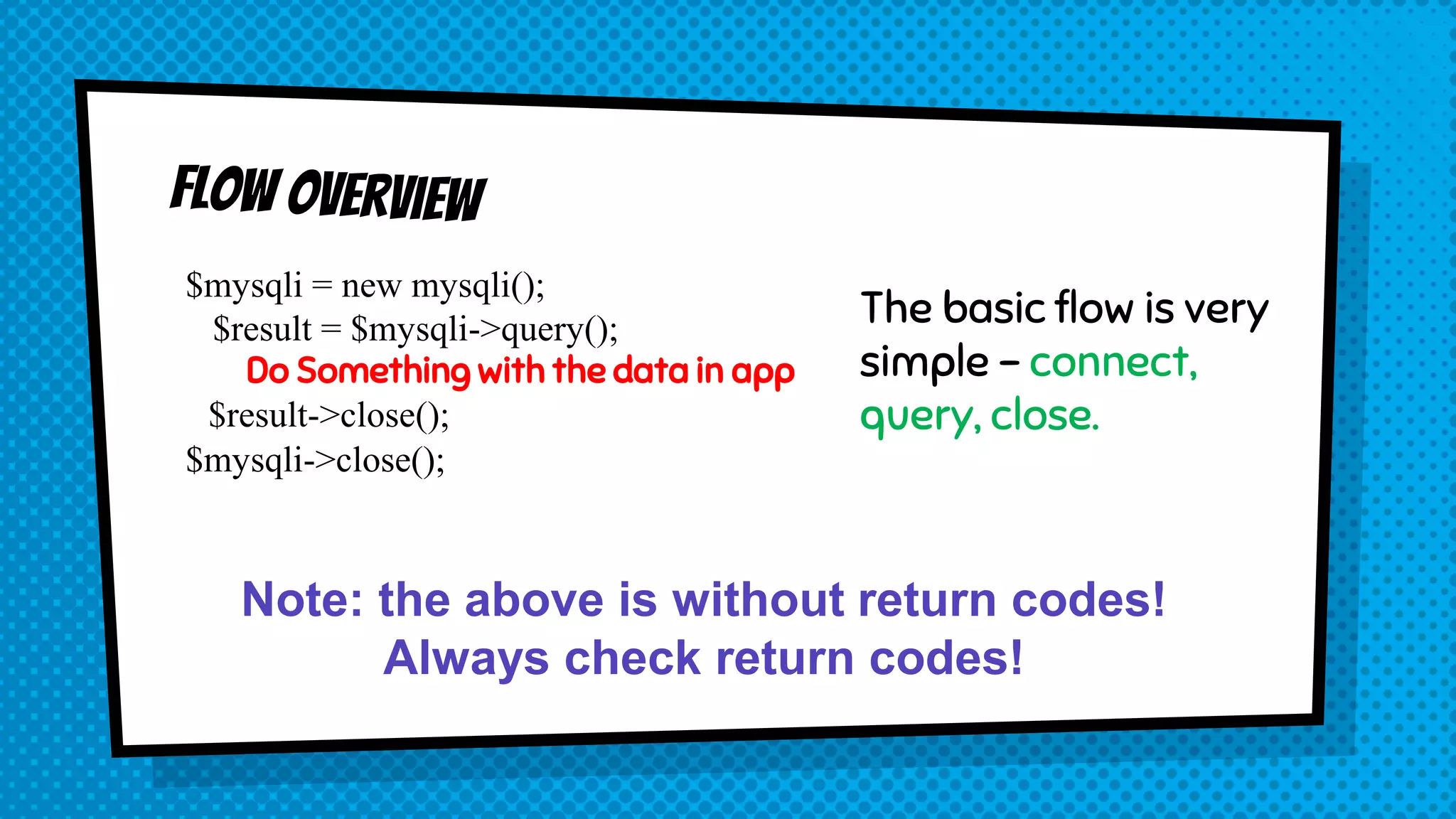
![SELECT * FROM City $result = $mysqli->query("SELECT id, label FROM test WHERE id = 1"); $row = $result->fetch_assoc(); printf("id = %s (%s)n", $row['id'], gettype($row['id'])); printf("label = %s (%s)n", $row['label'], gettype($row['label']));](https://image.slidesharecdn.com/nephpdbbasics-170810144006/75/PHP-Database-Programming-Basics-Northeast-PHP-18-2048.jpg)