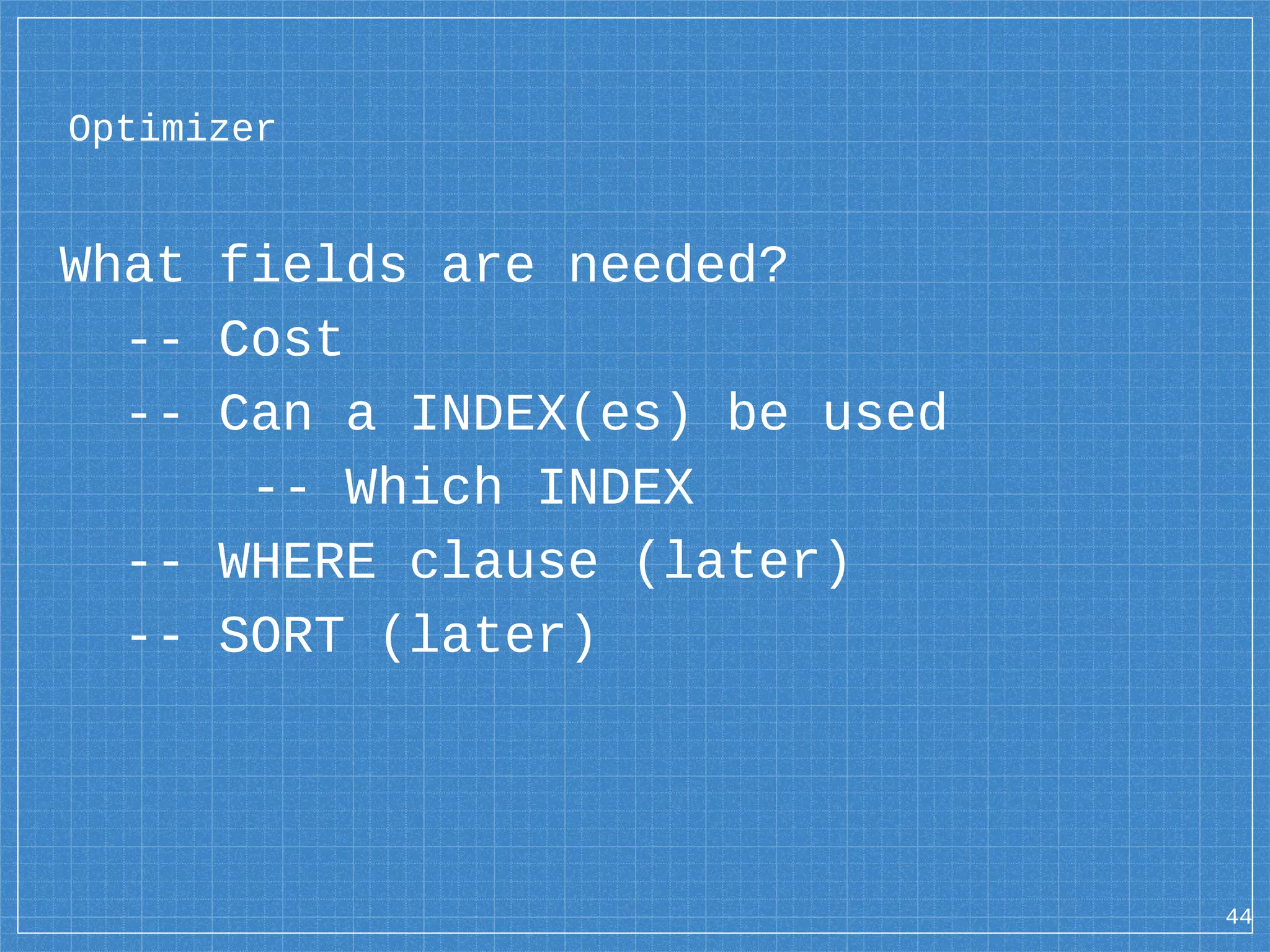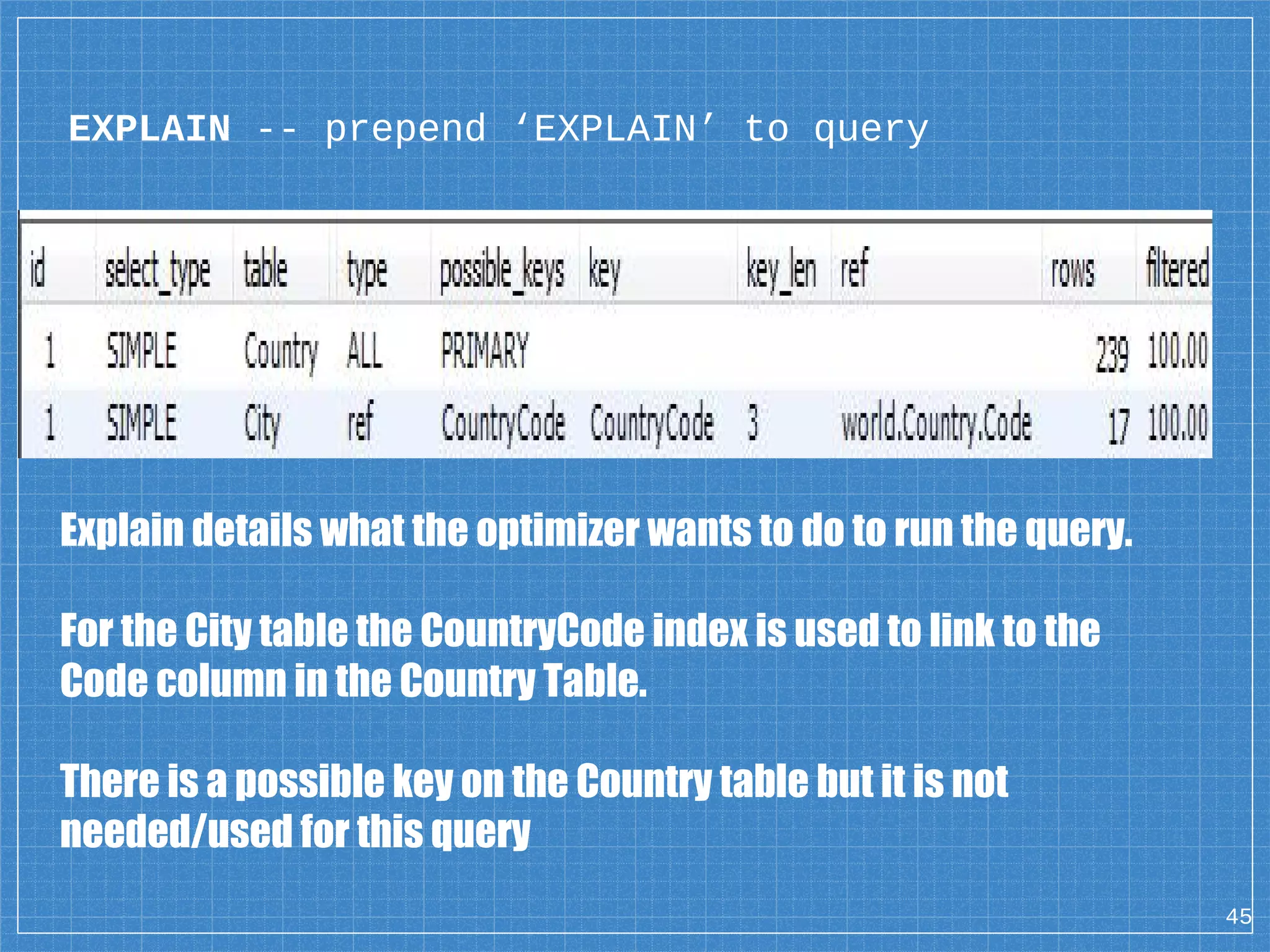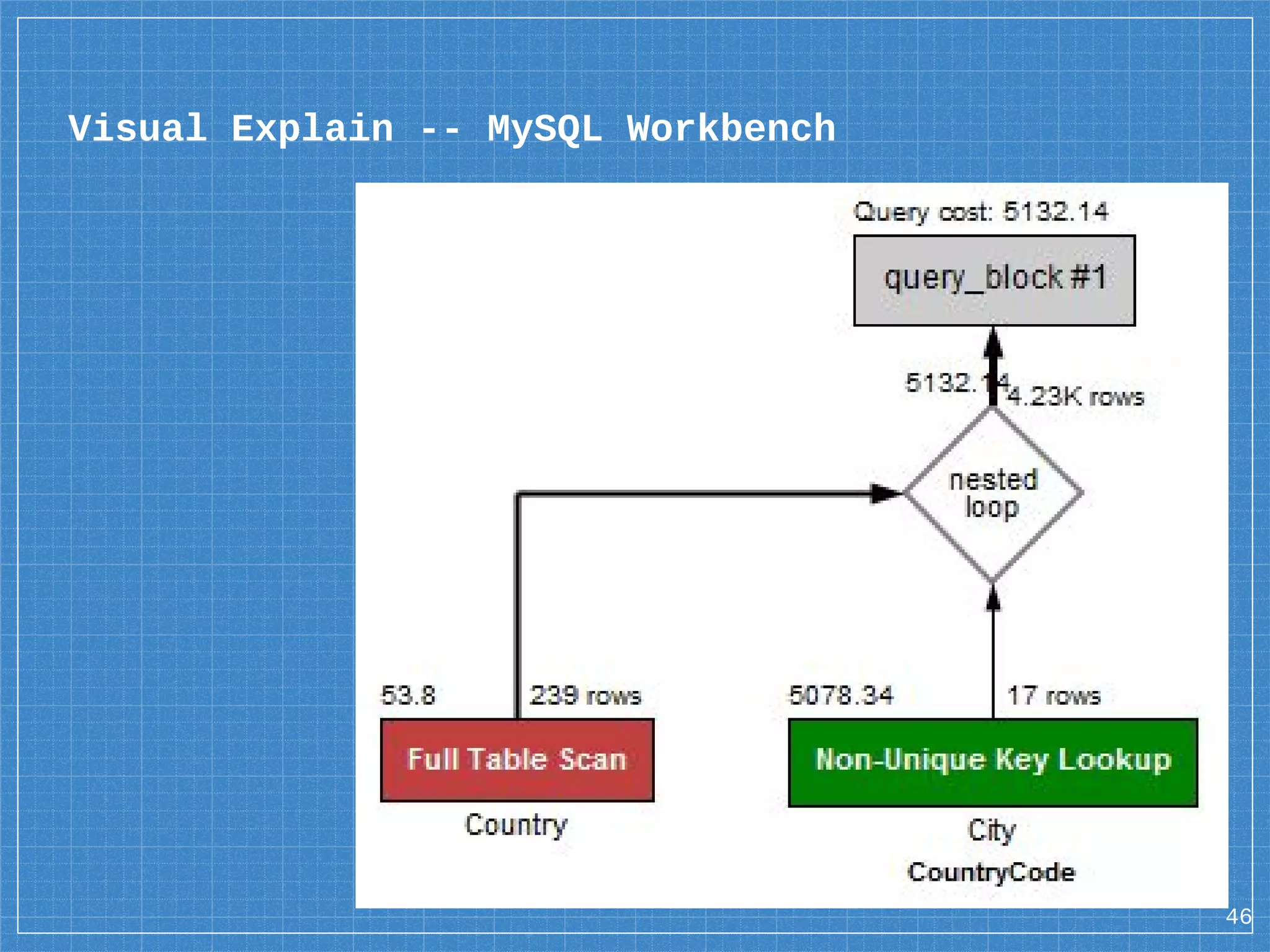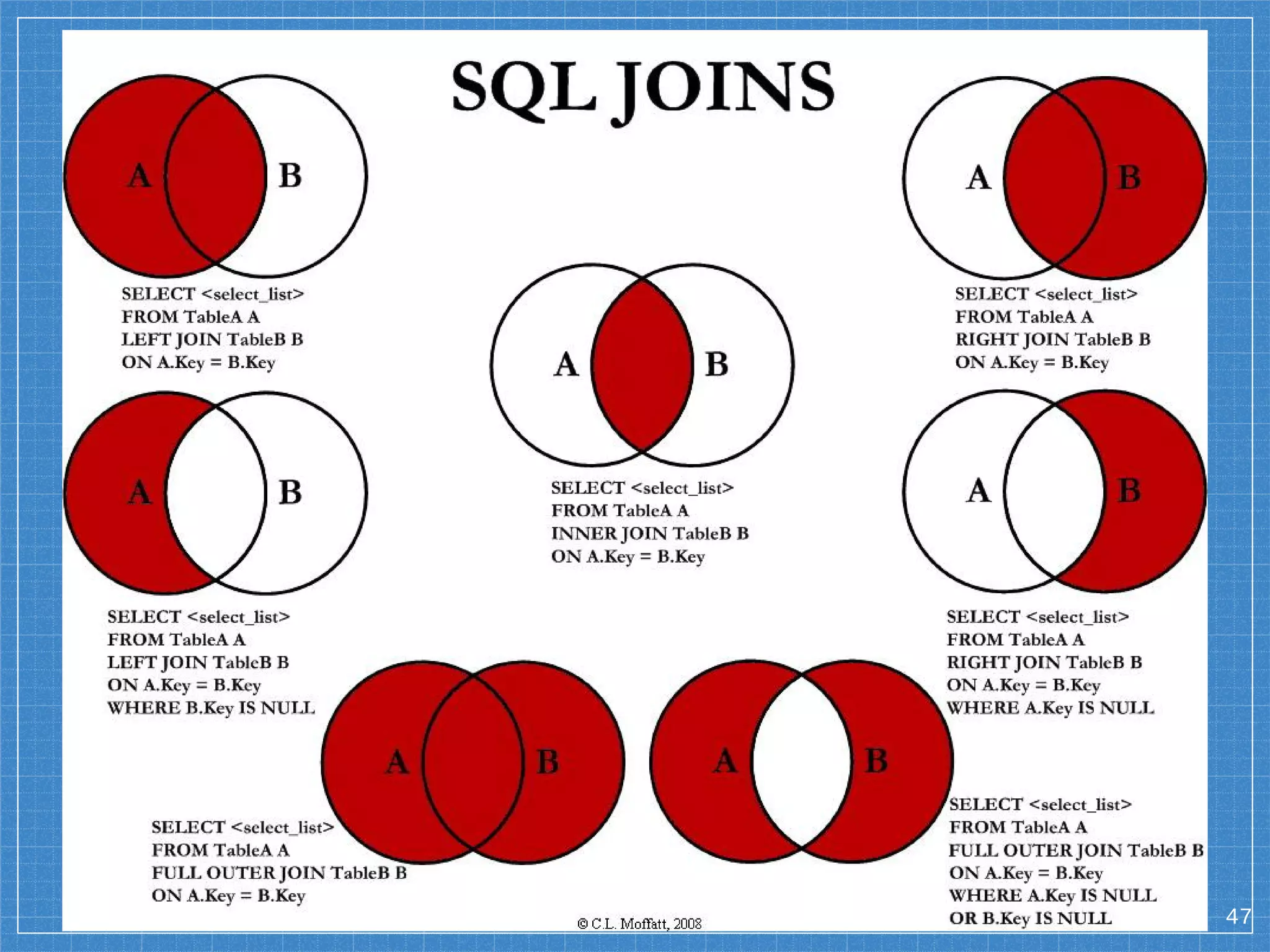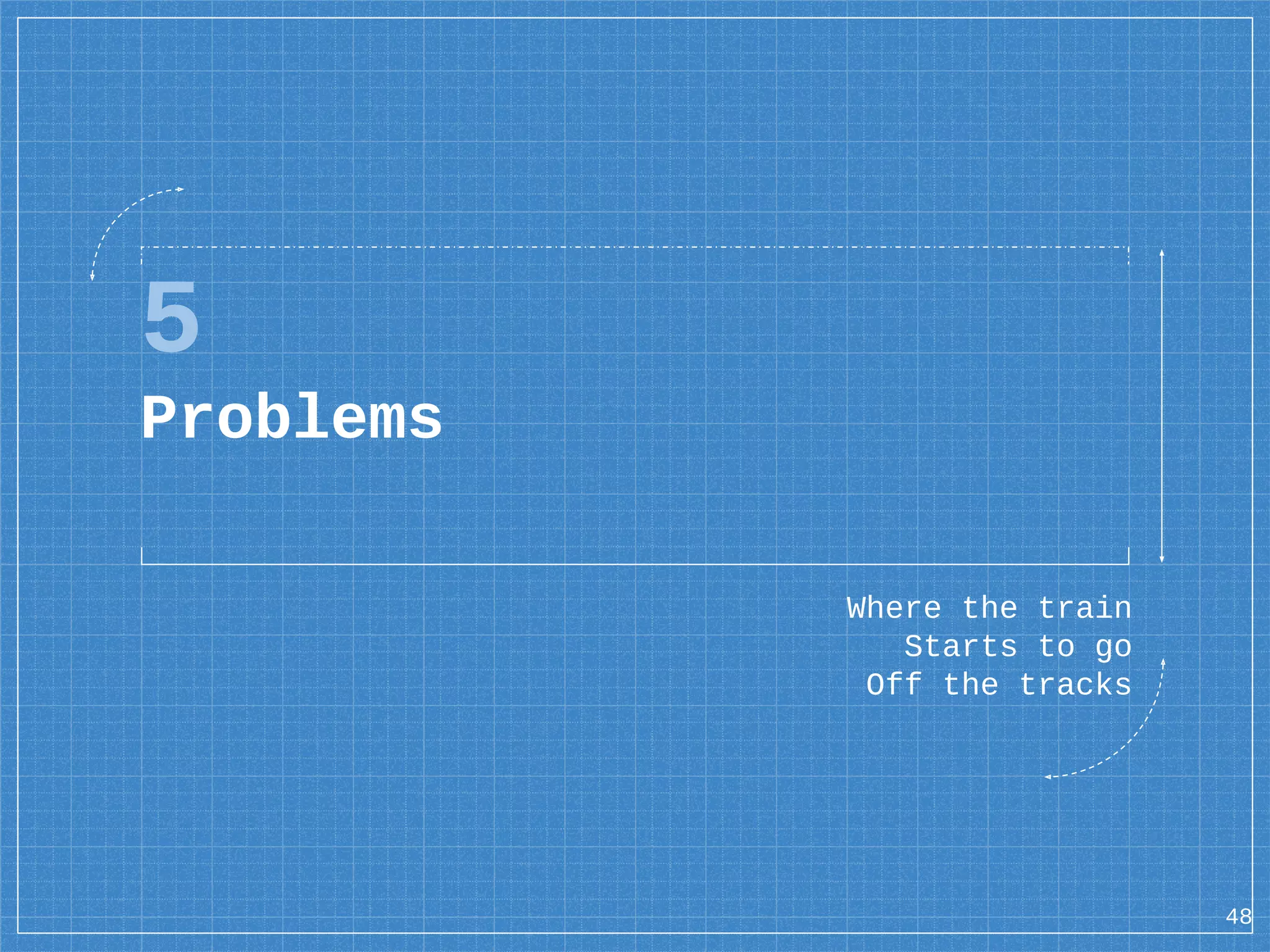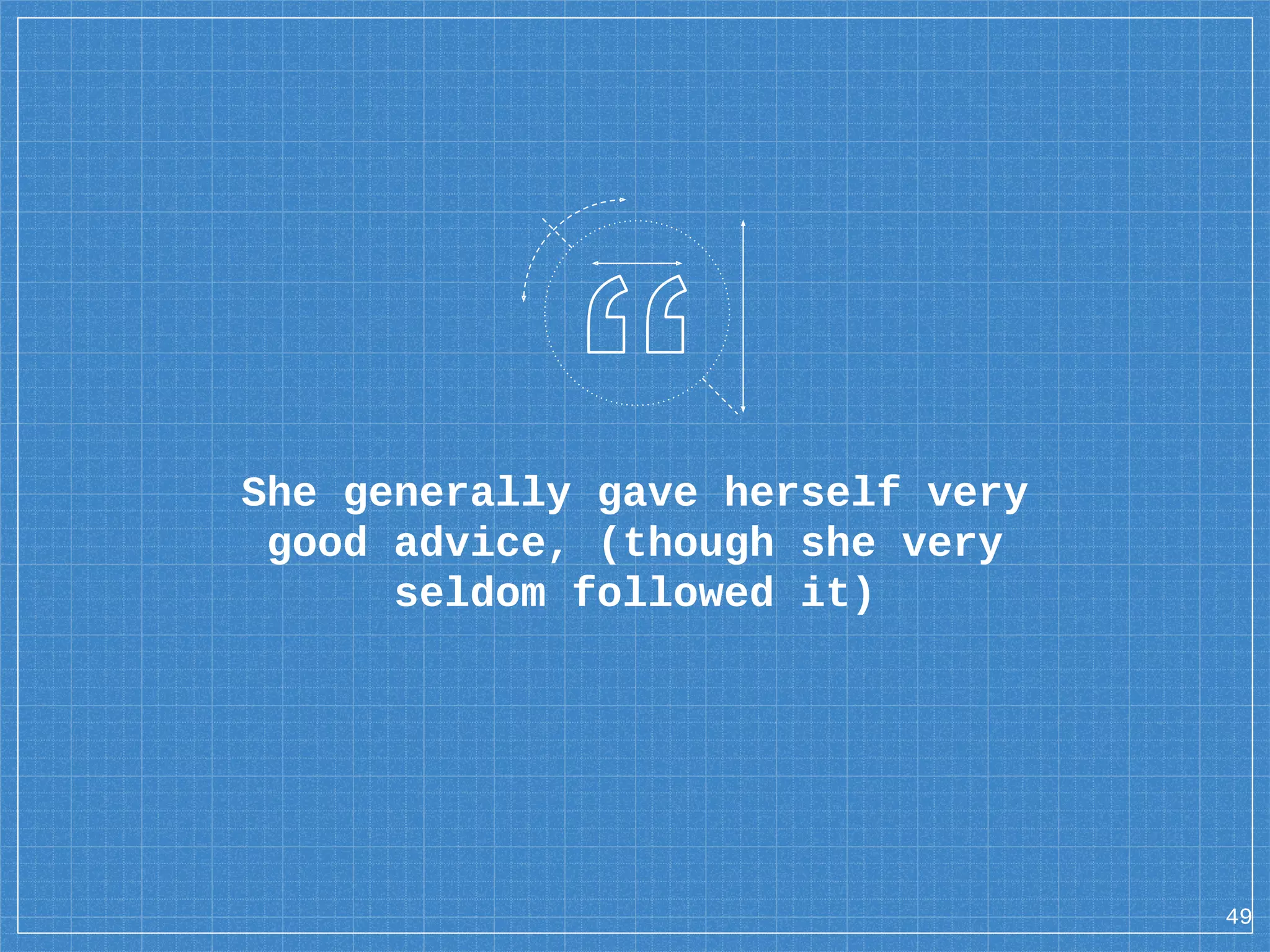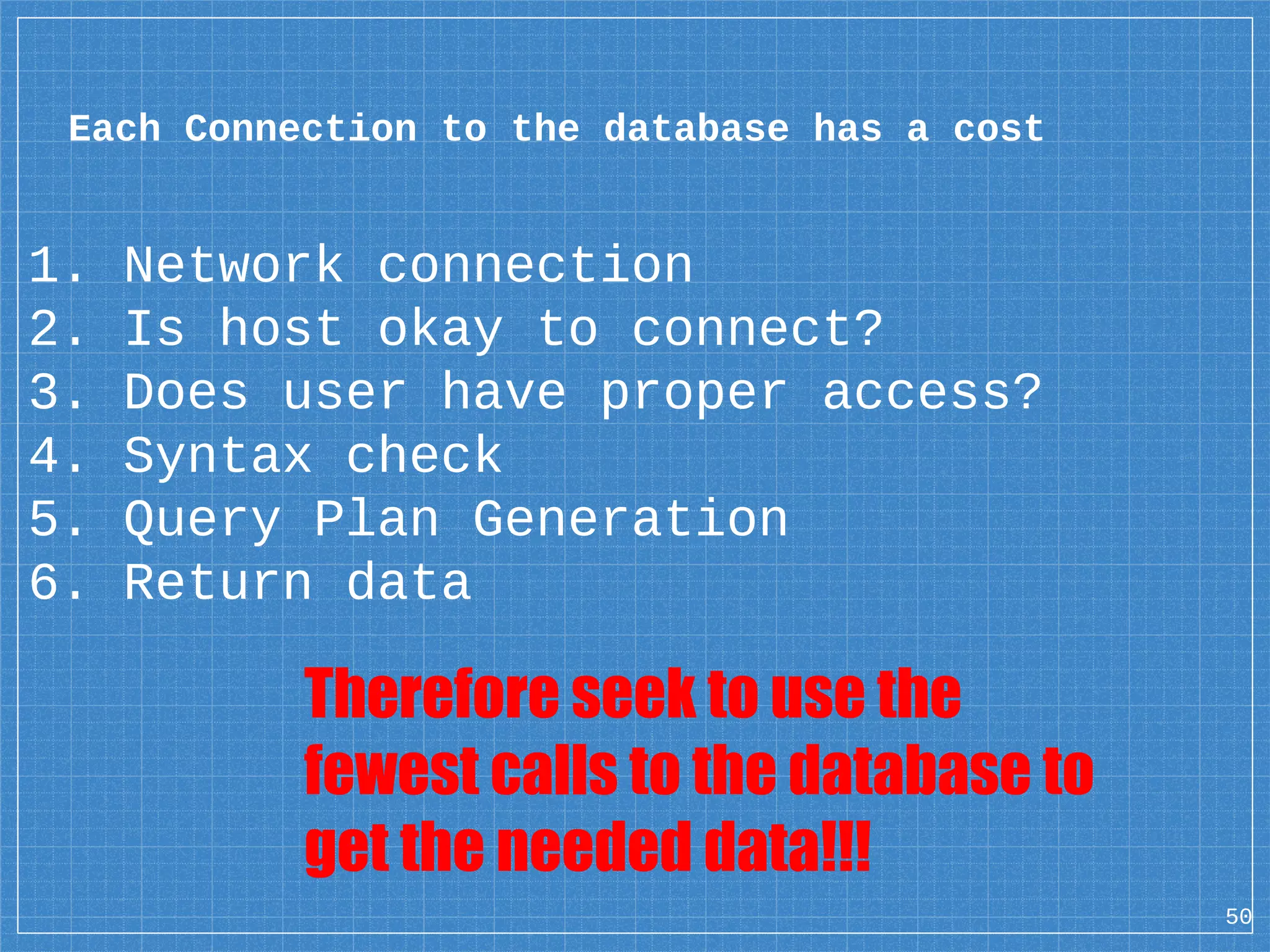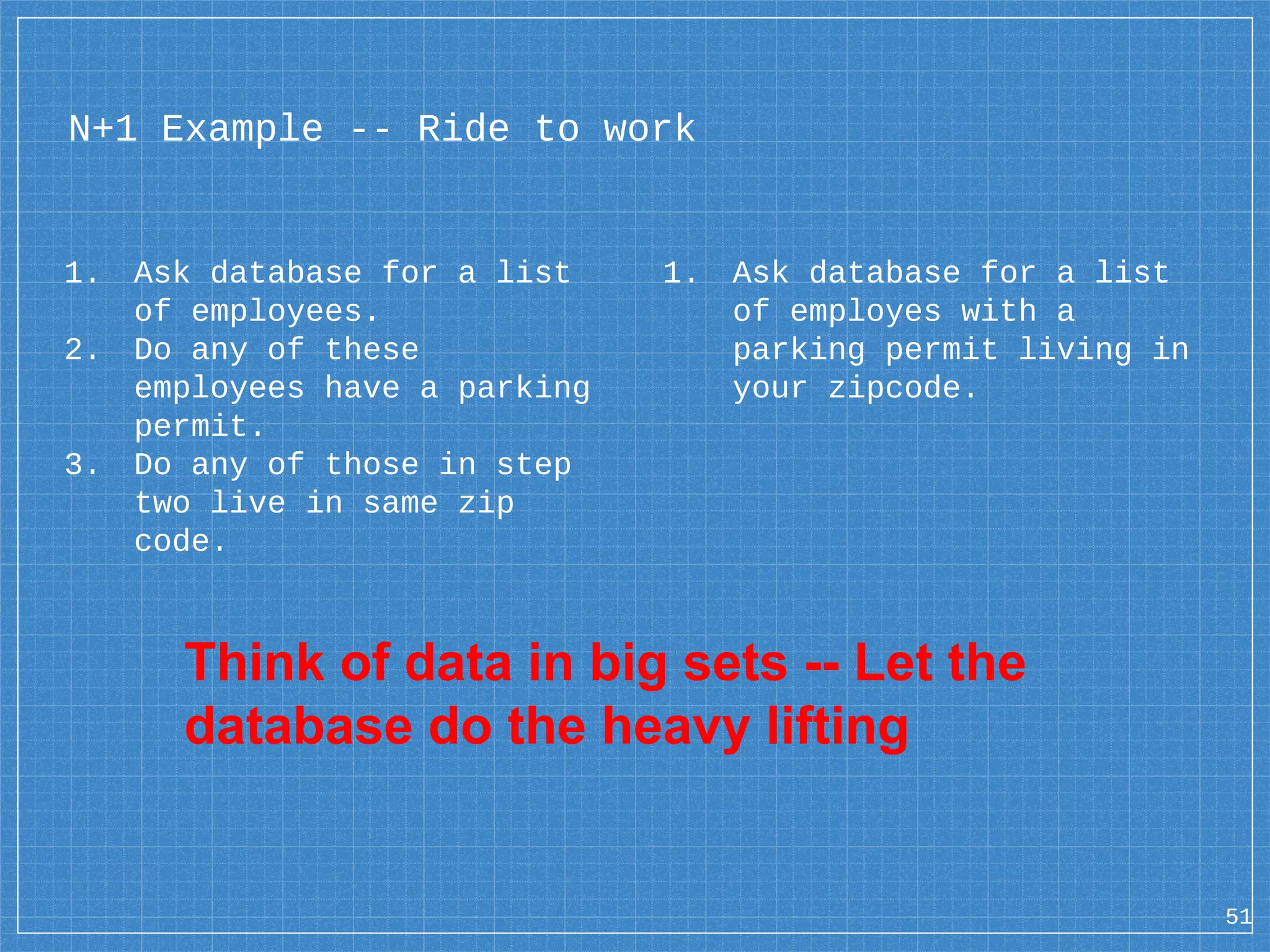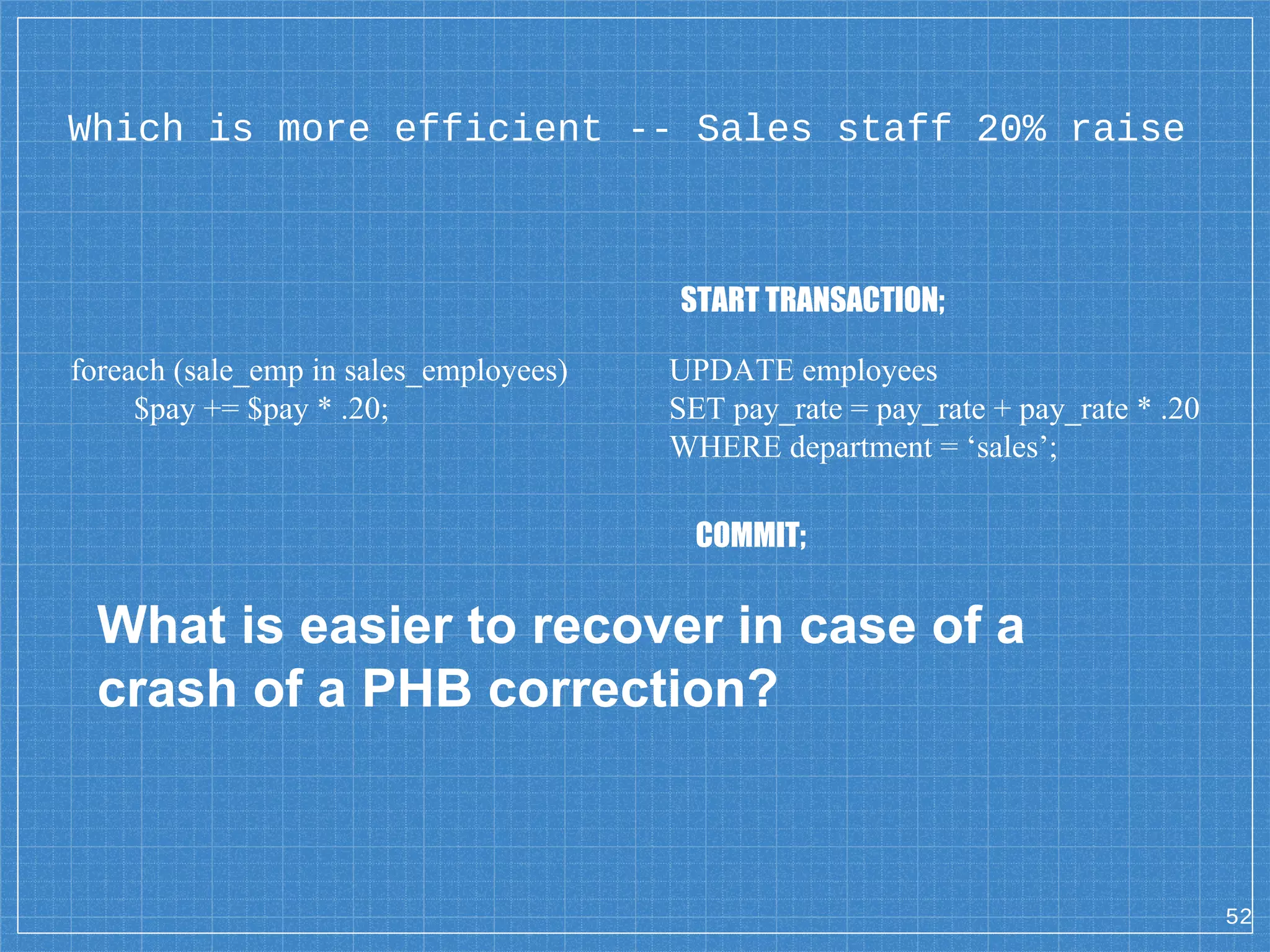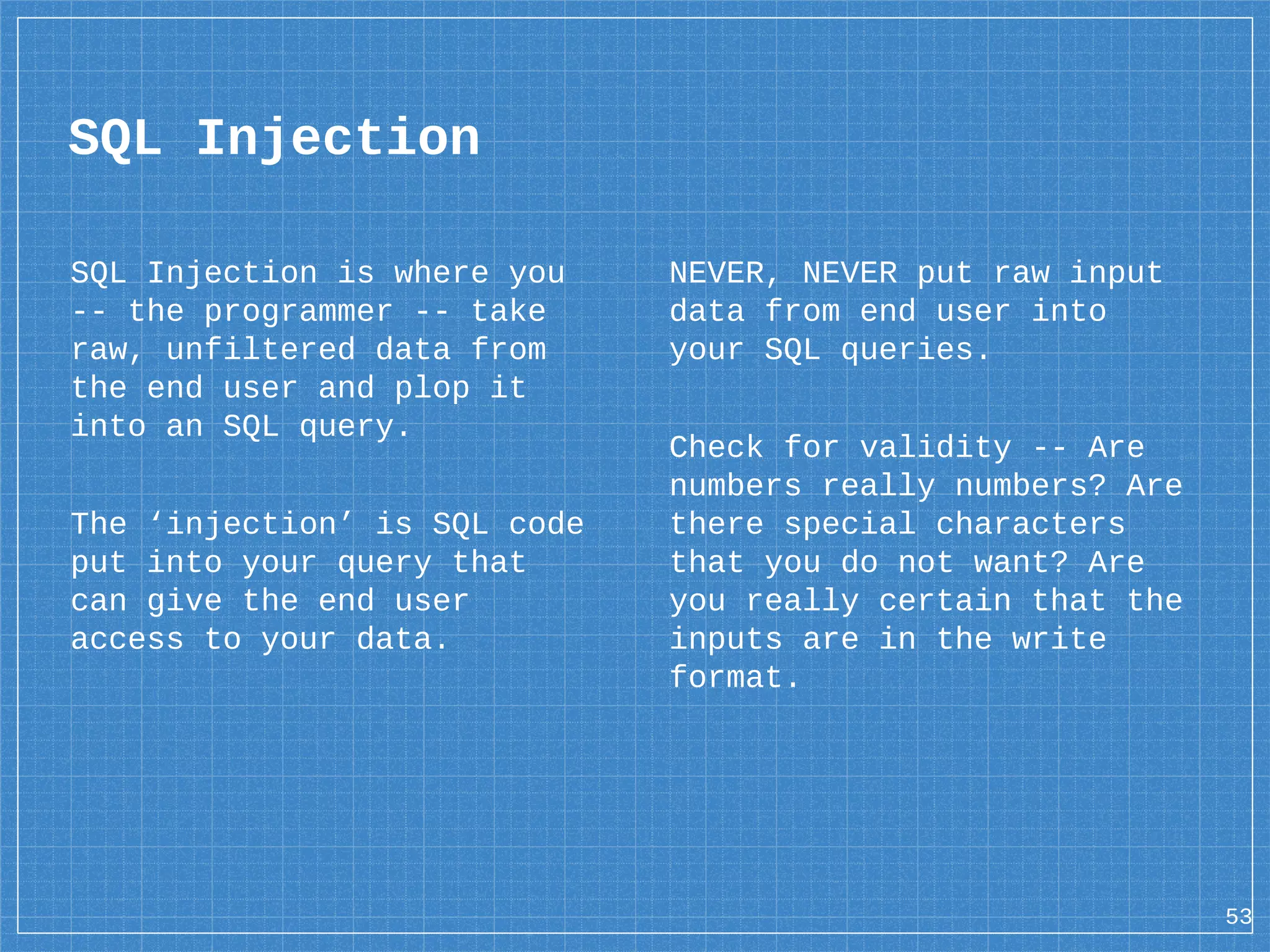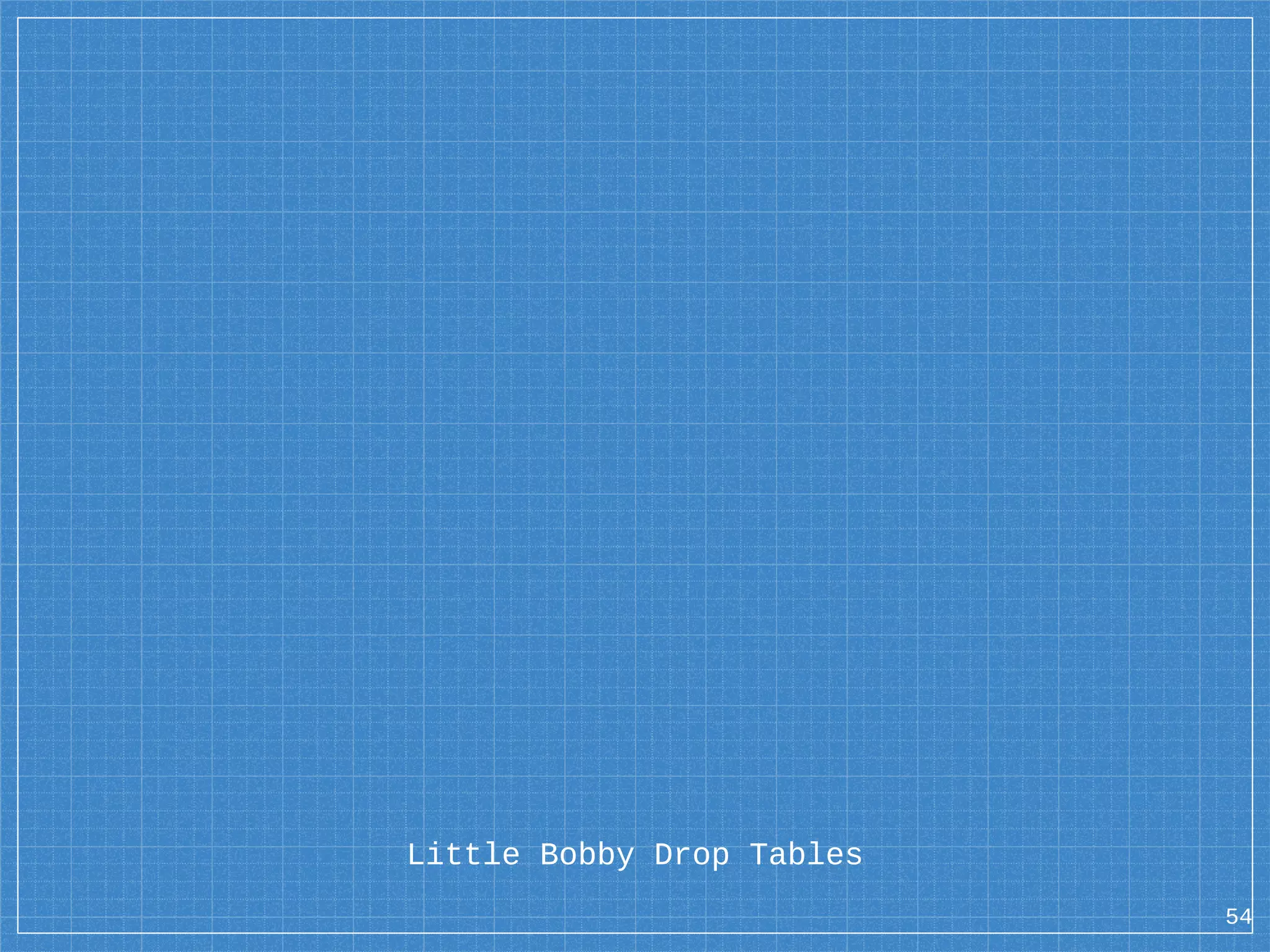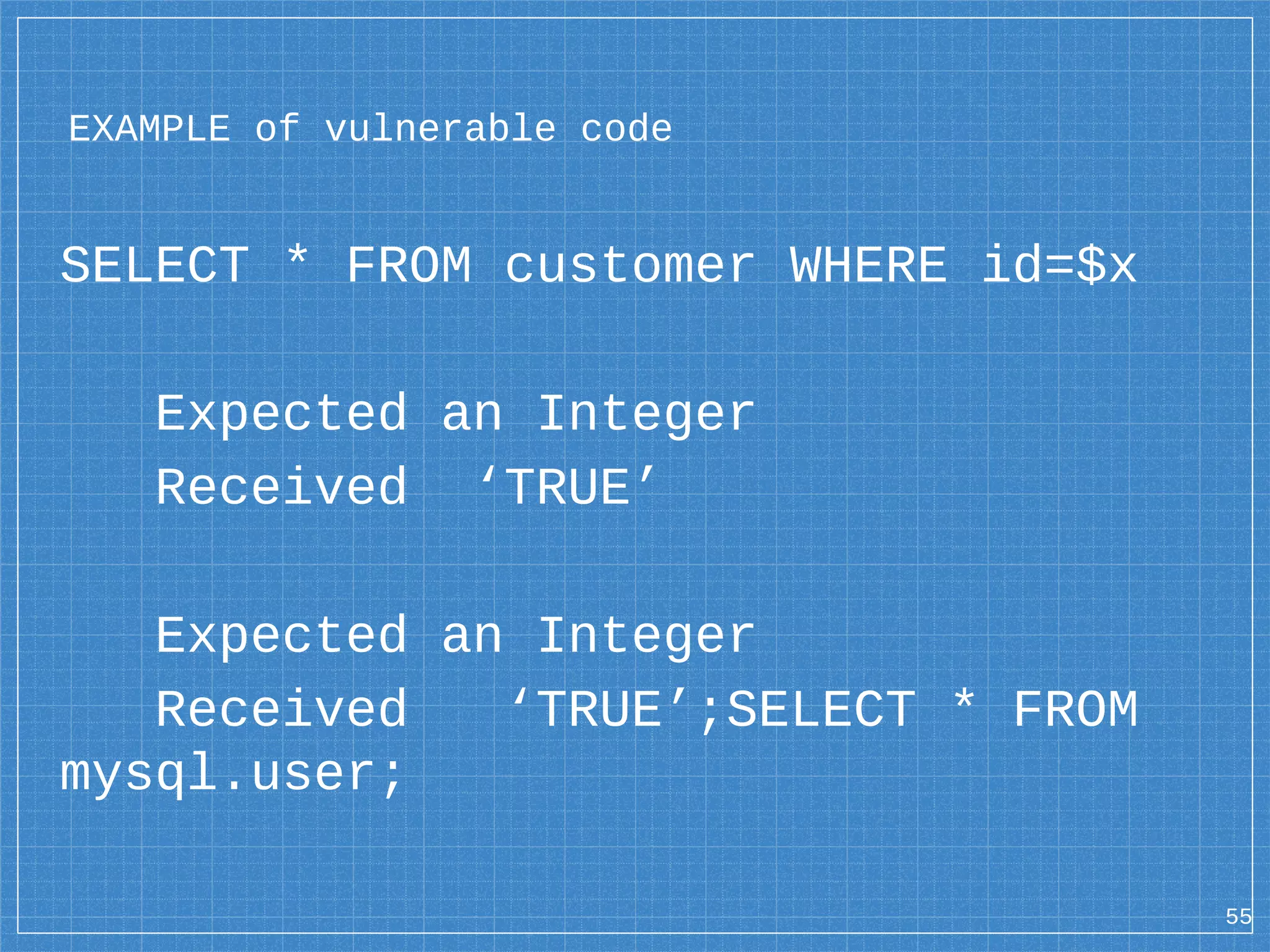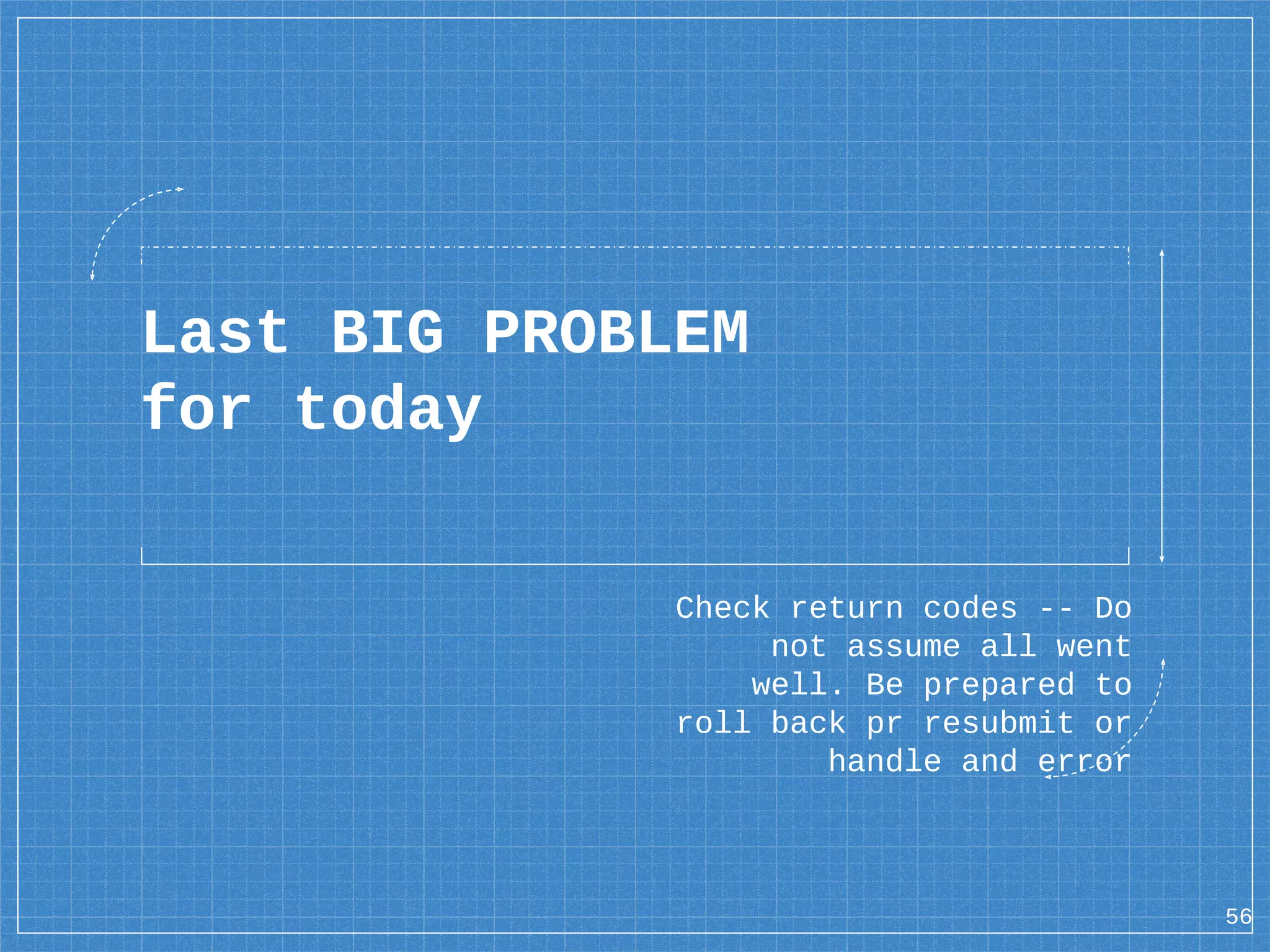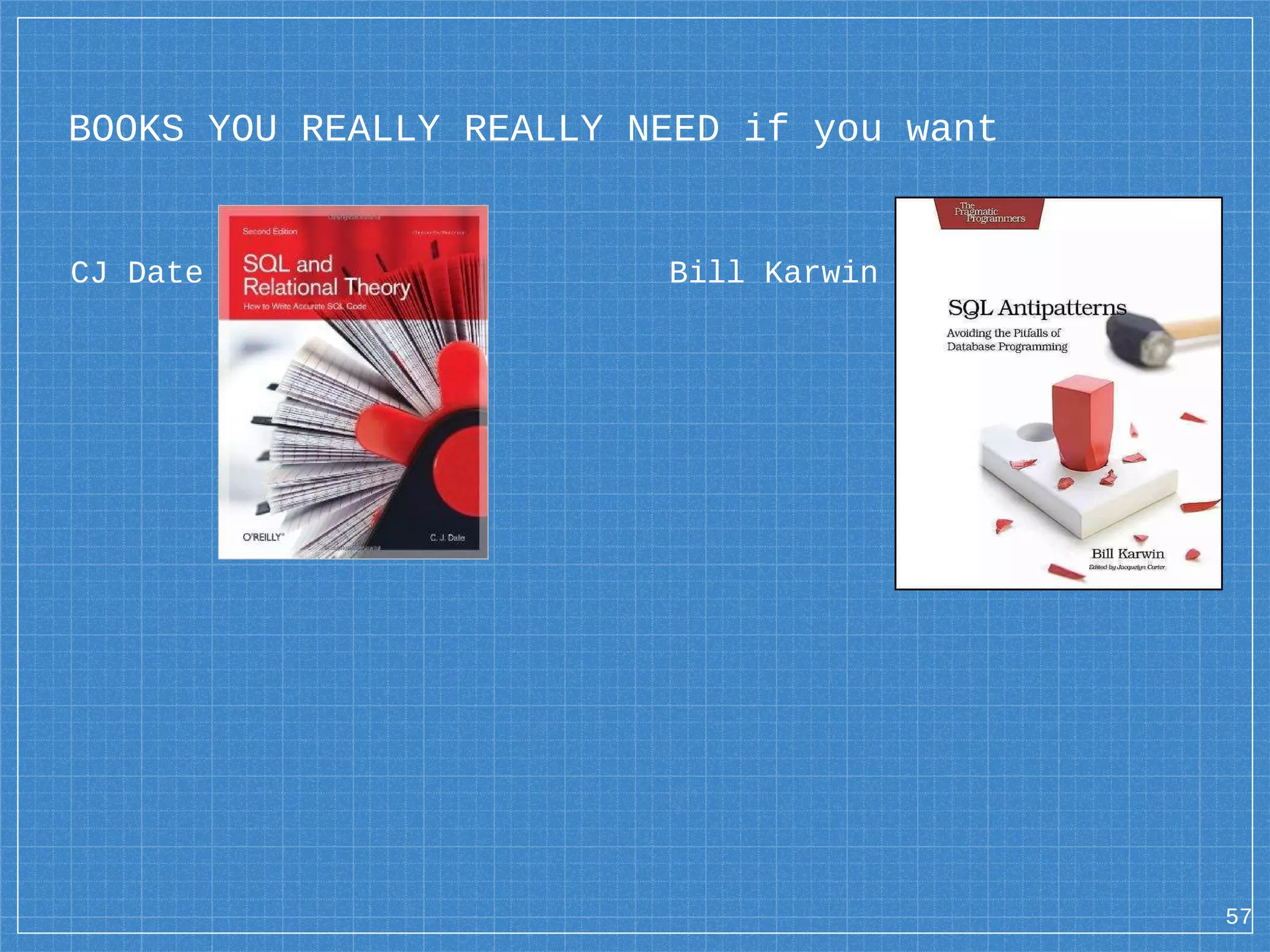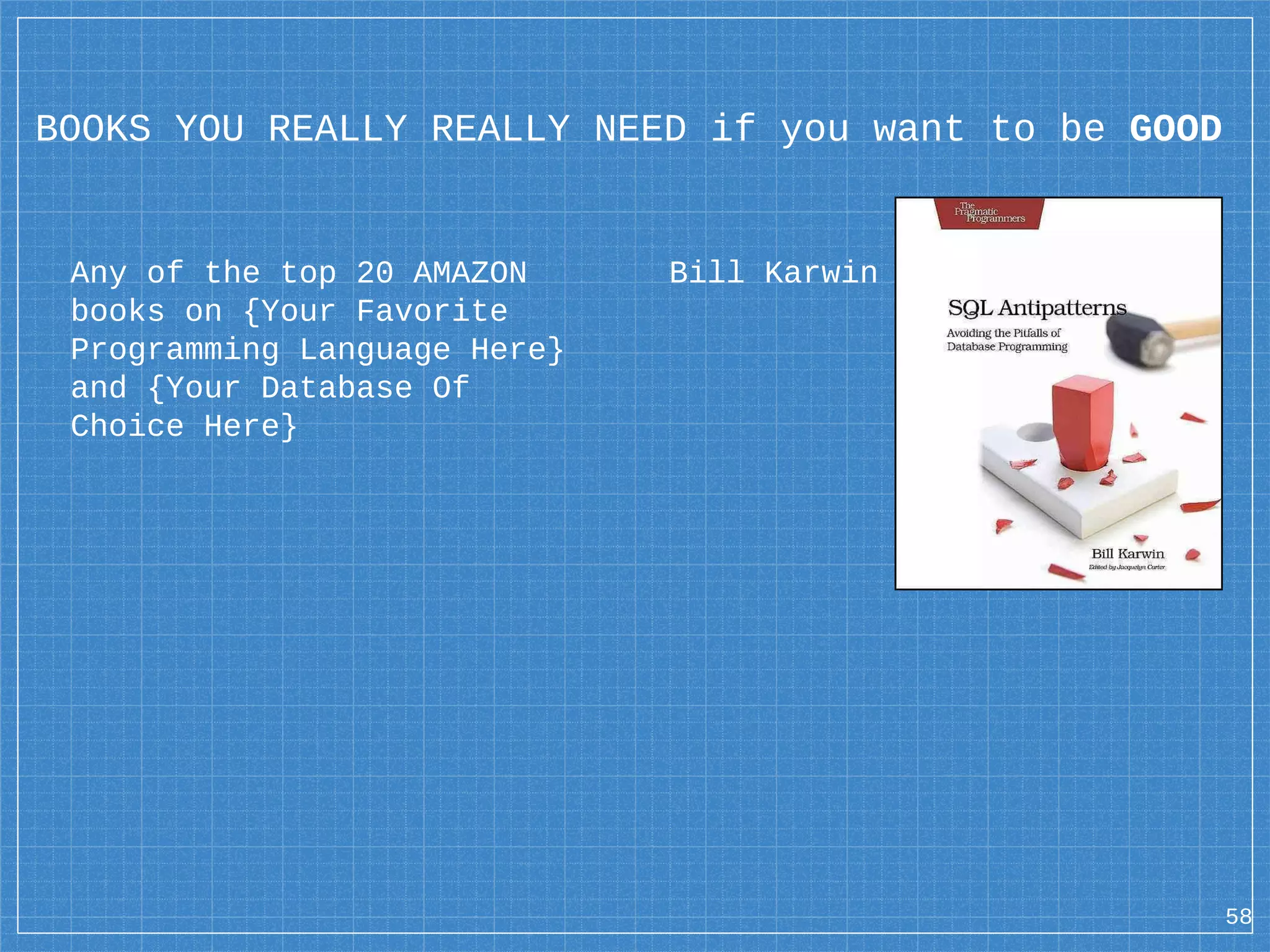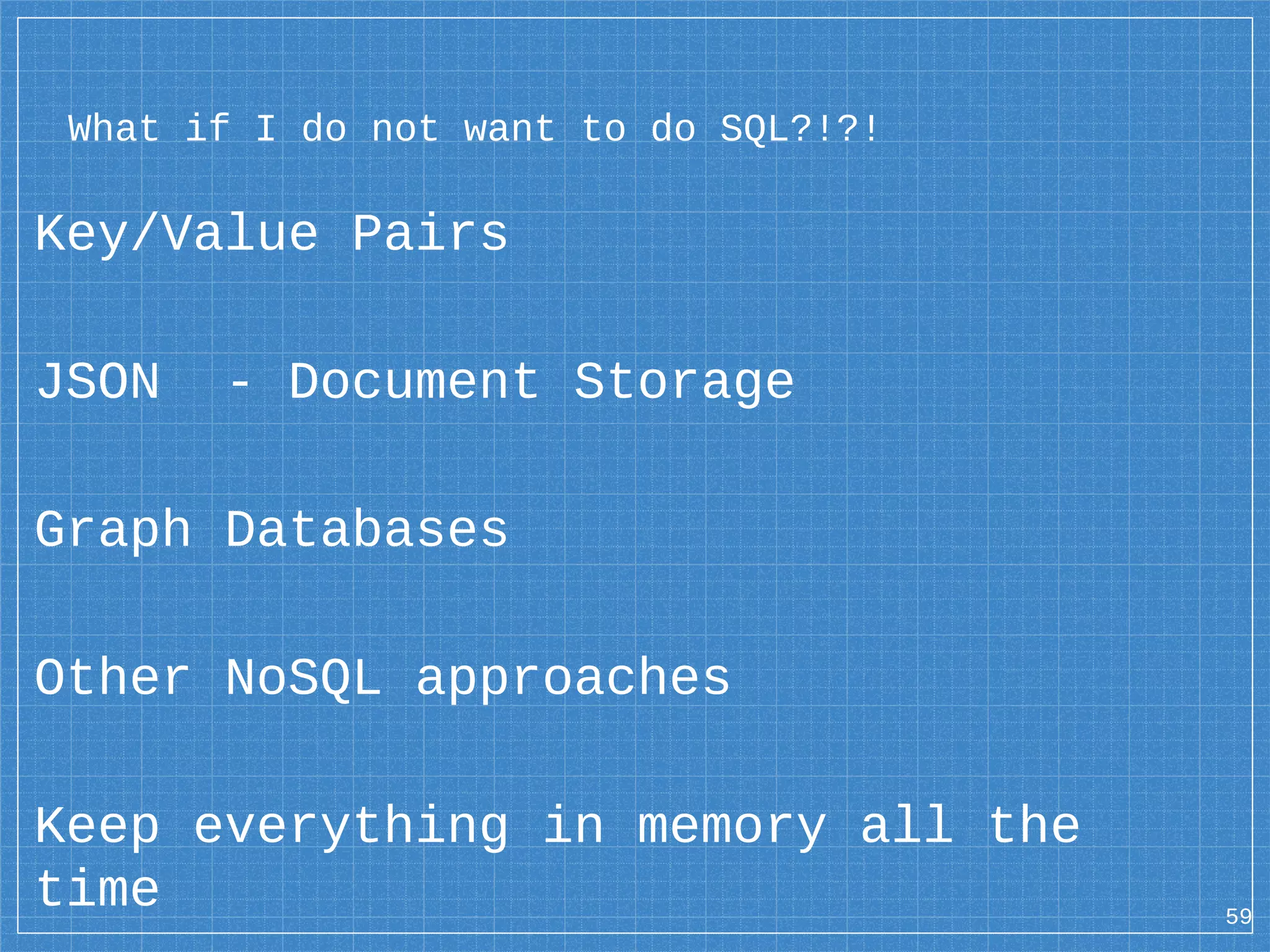The document serves as a brief introduction to database programming, focusing on MySQL and its various connecting methods, query structures, and the use of SQL. It emphasizes the need for clarity in writing queries and potential pitfalls like SQL injection. The presentation also highlights the relational database model, joins, and best practices for efficient data retrieval.
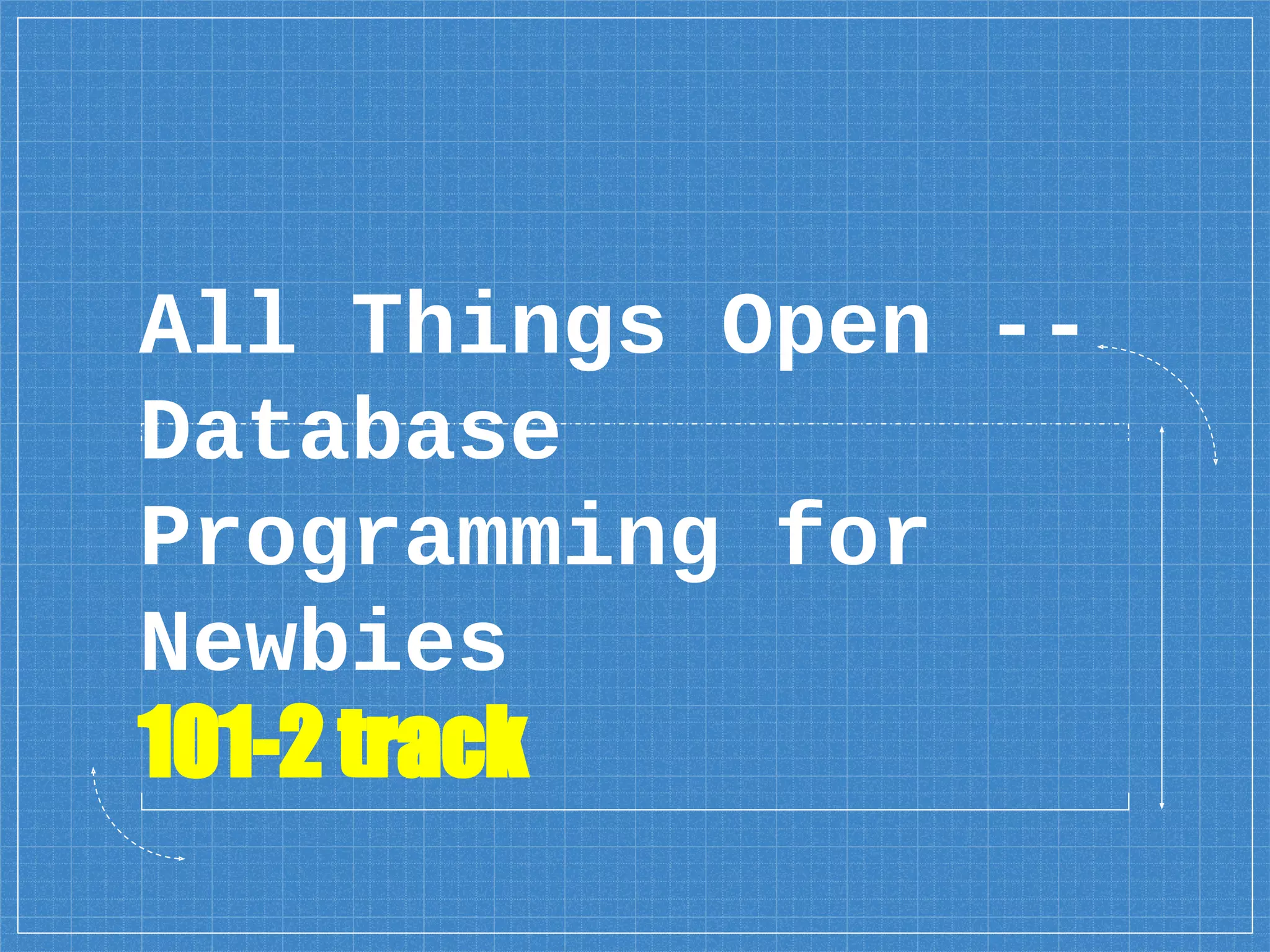
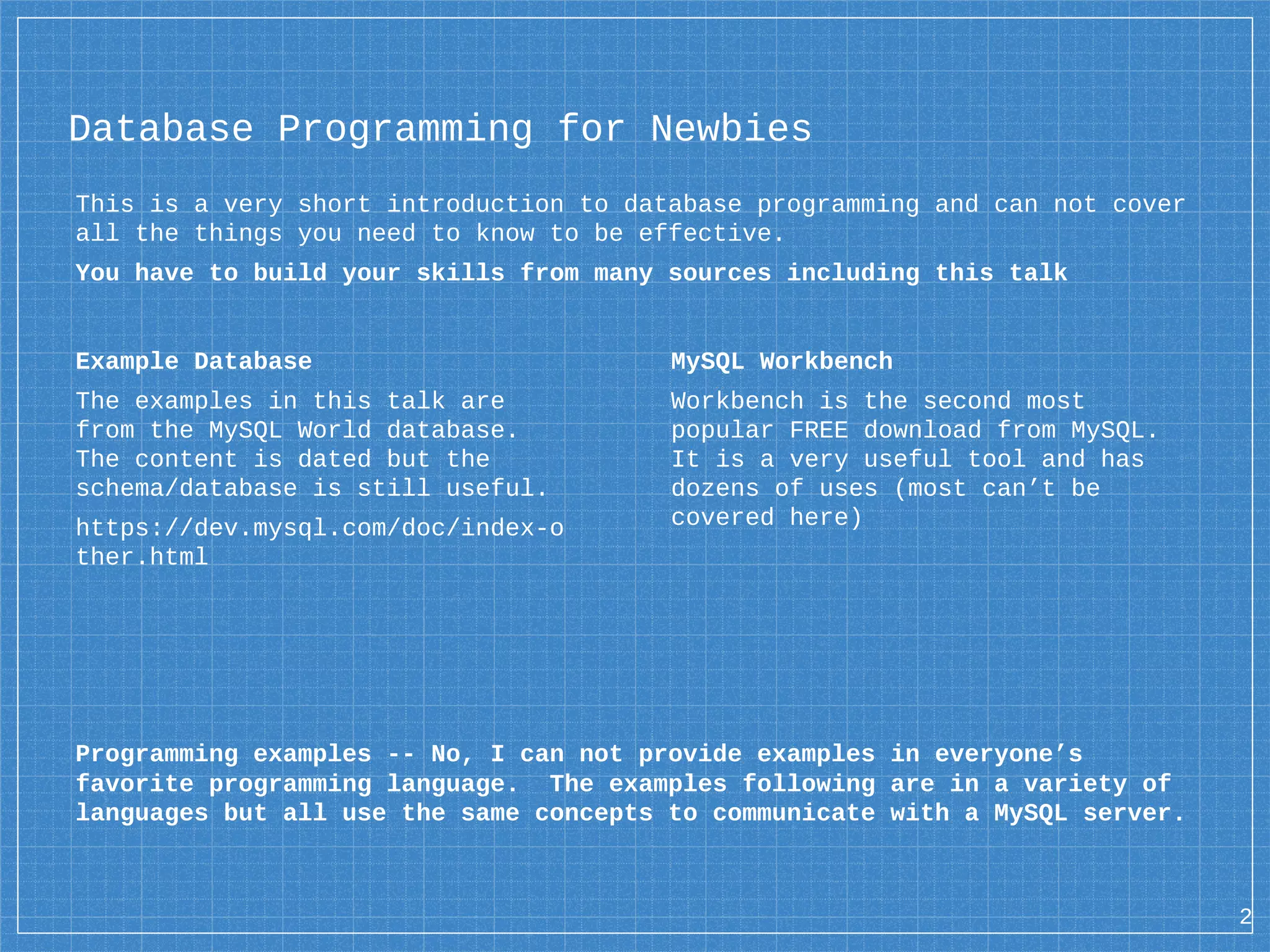

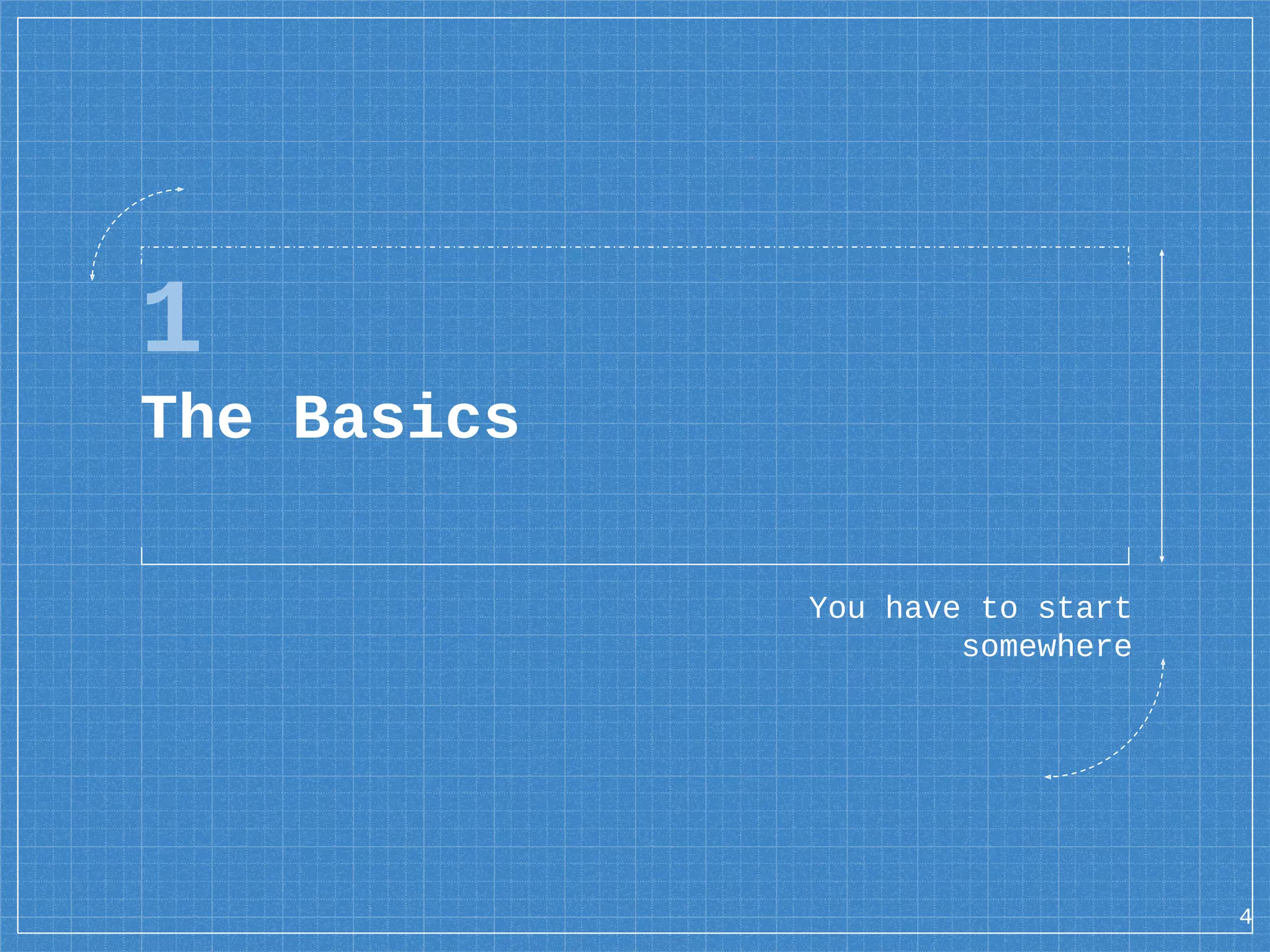
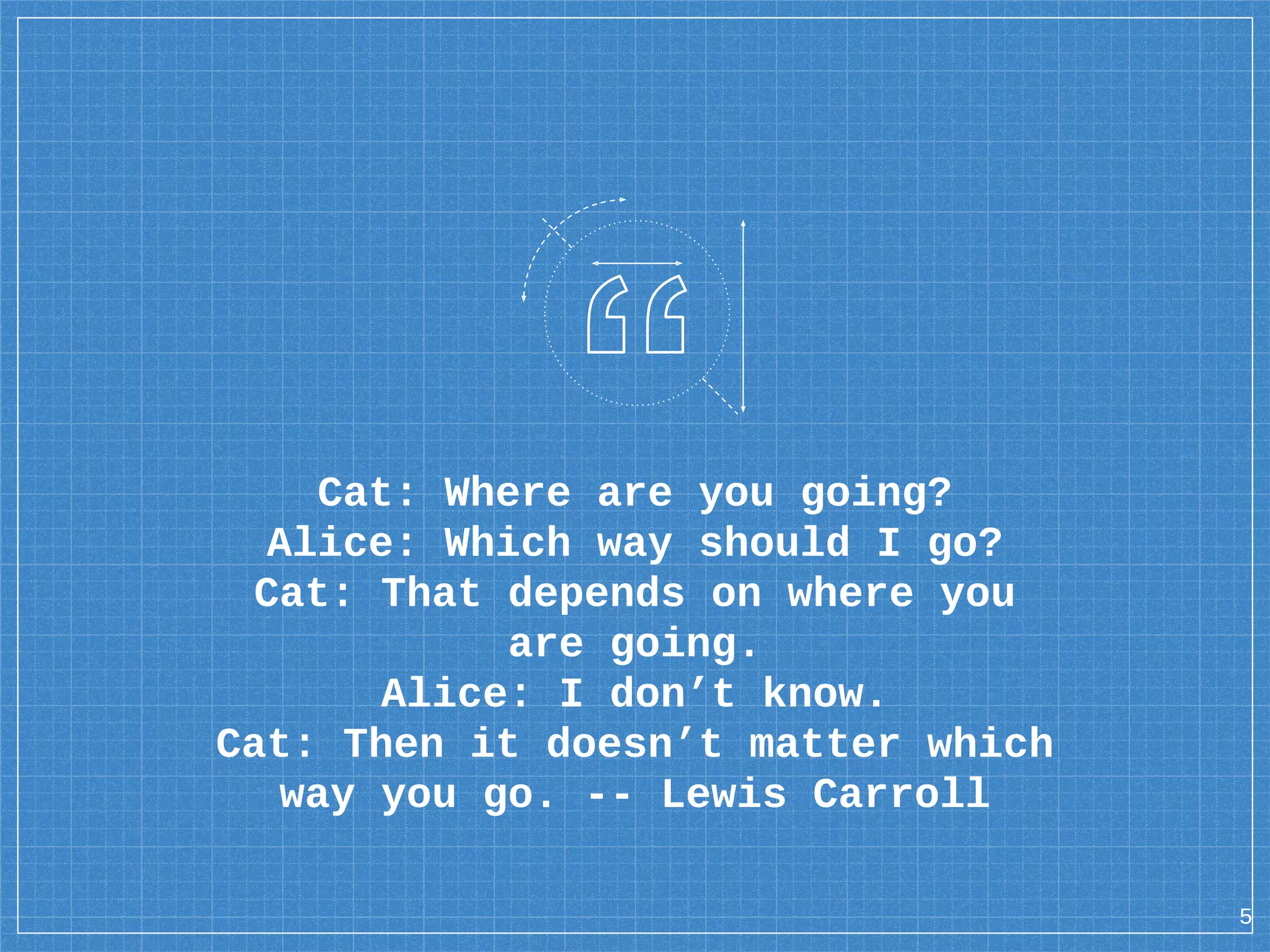
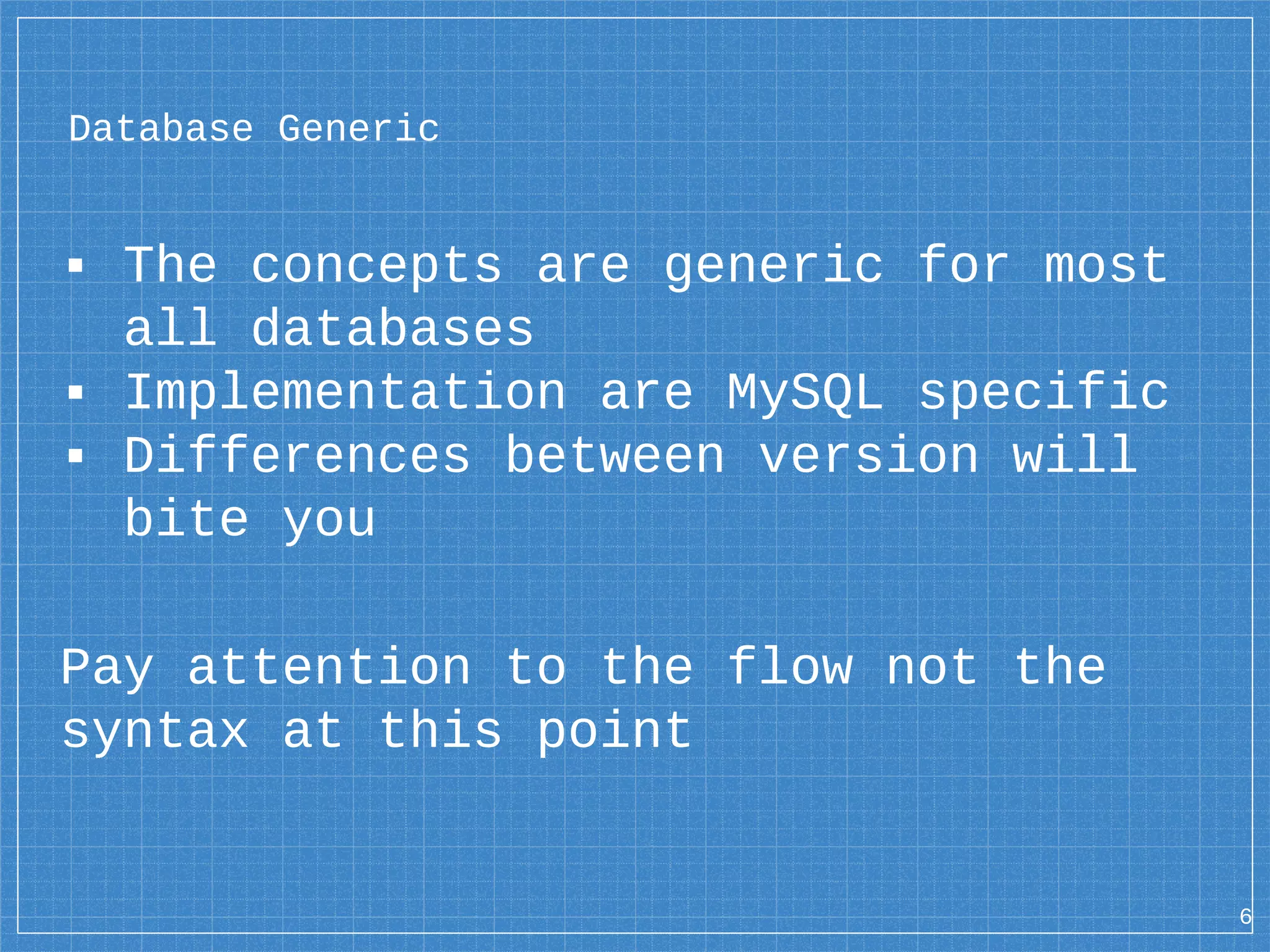
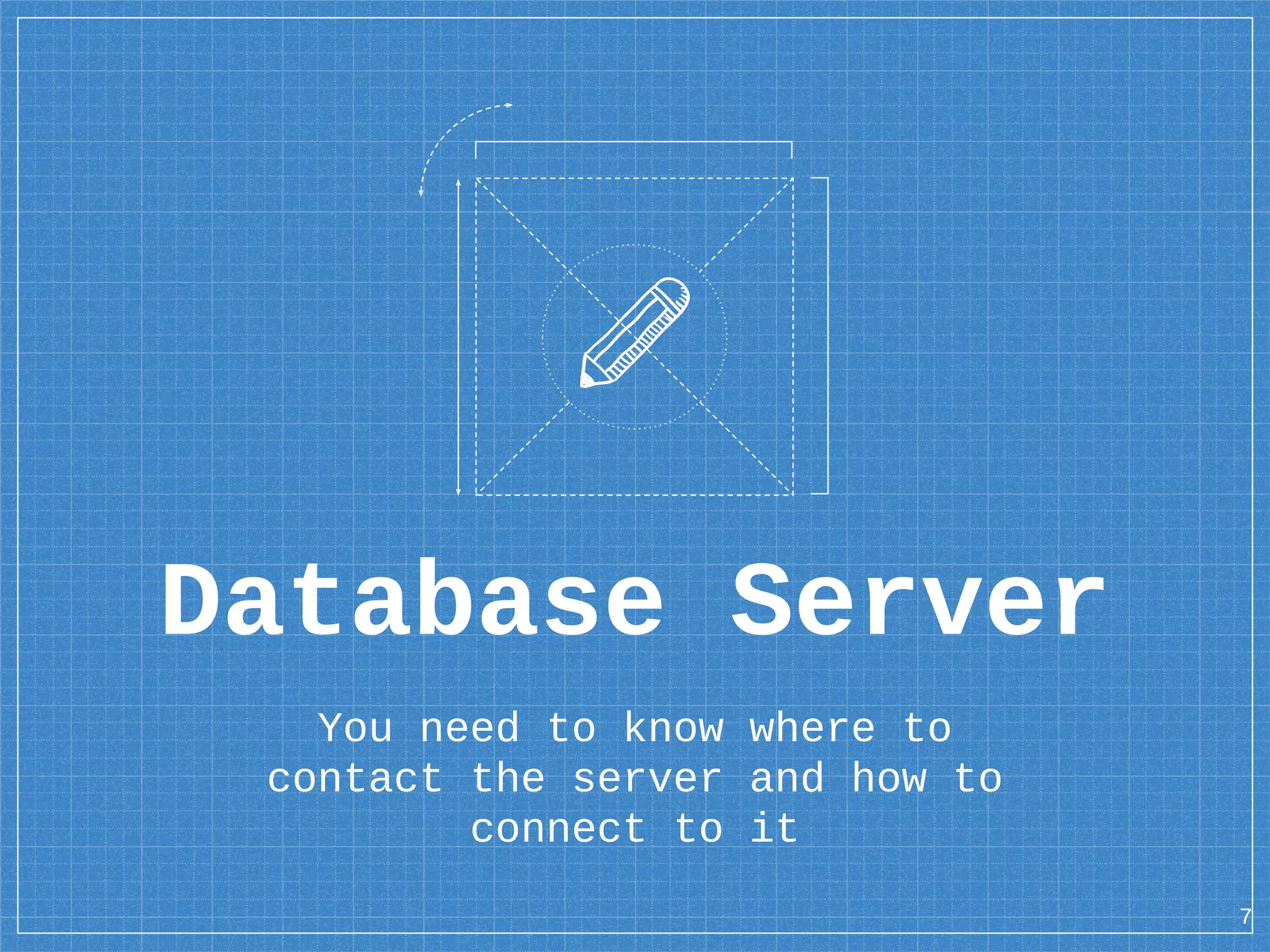
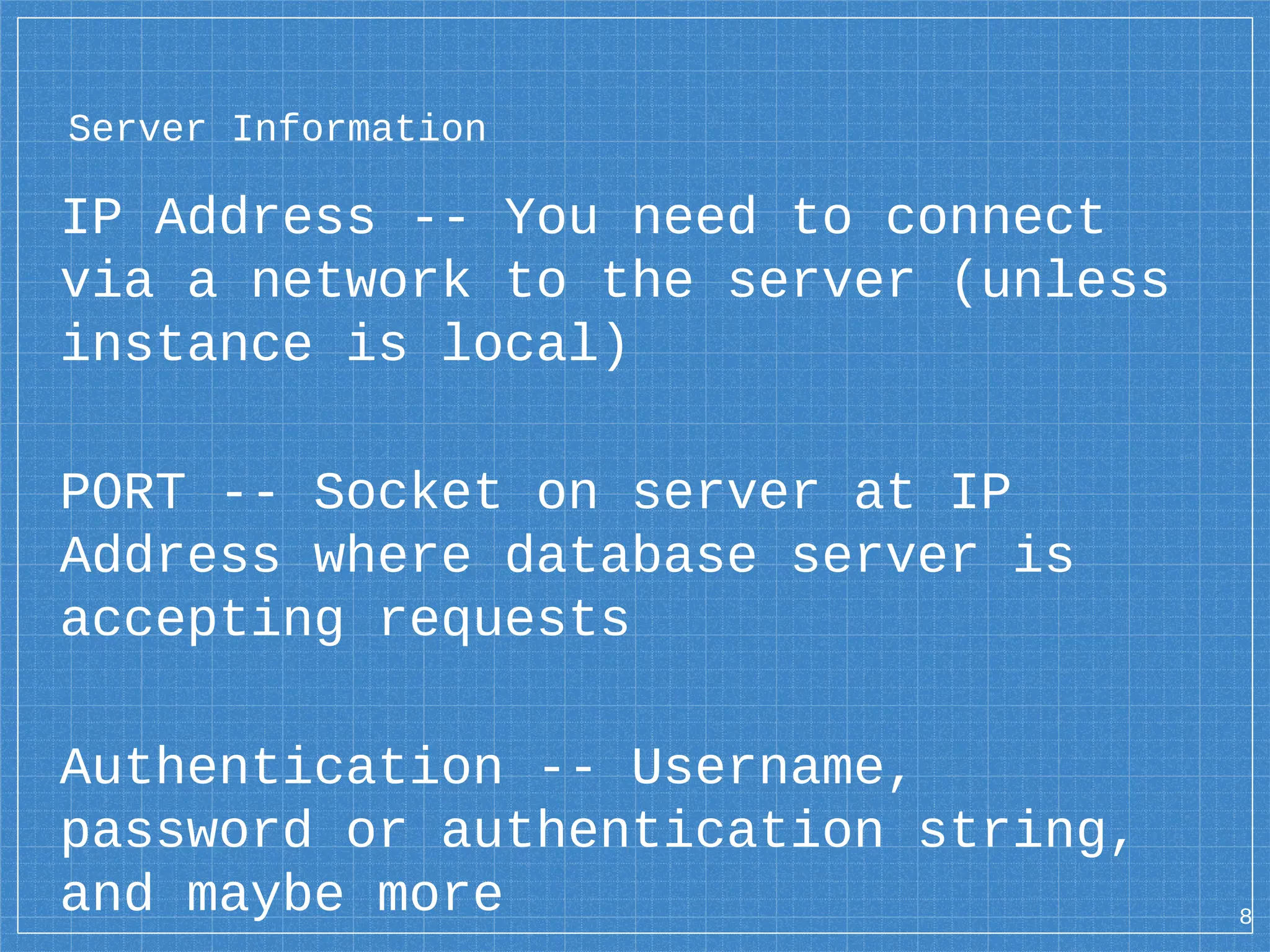
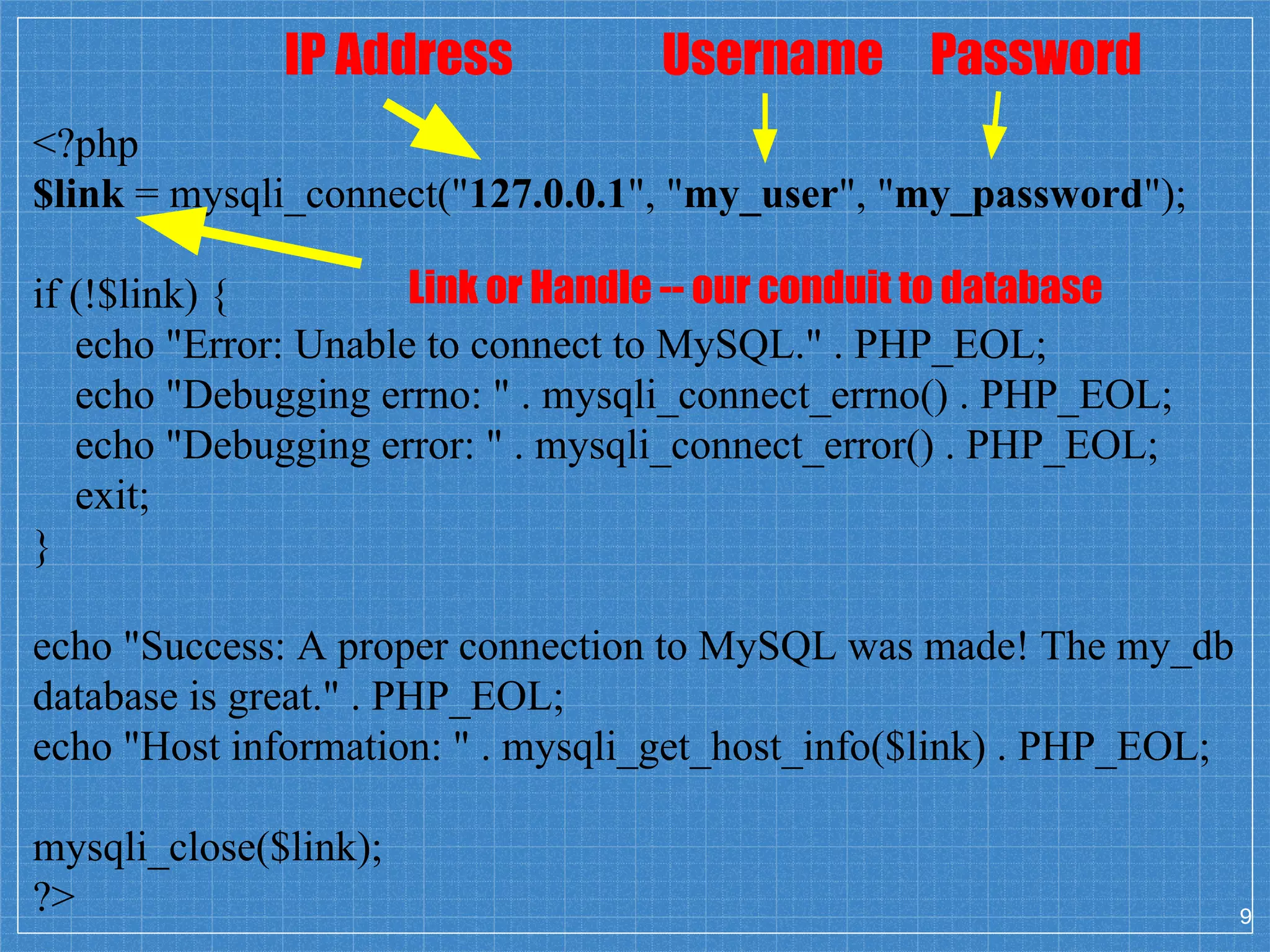
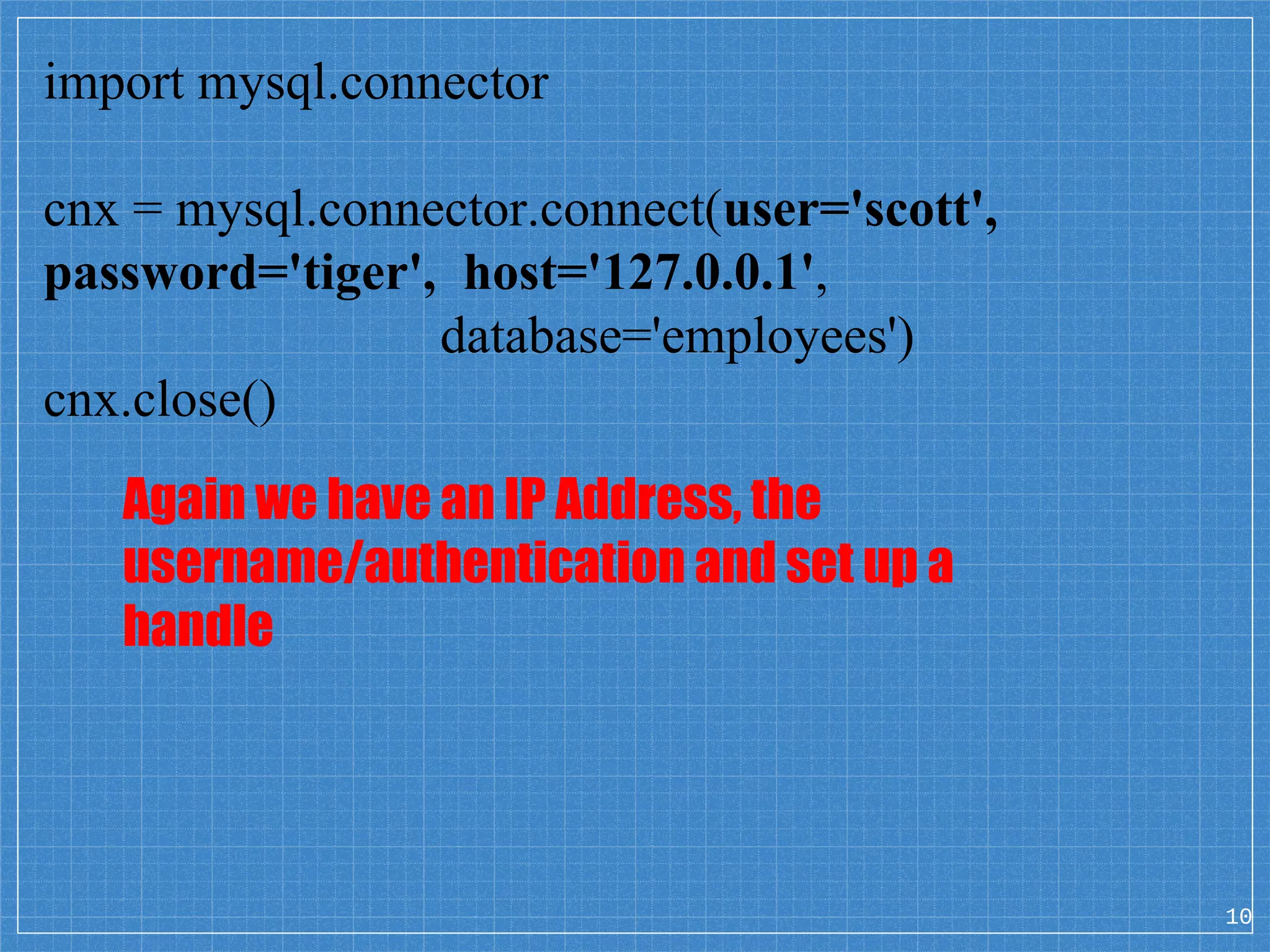
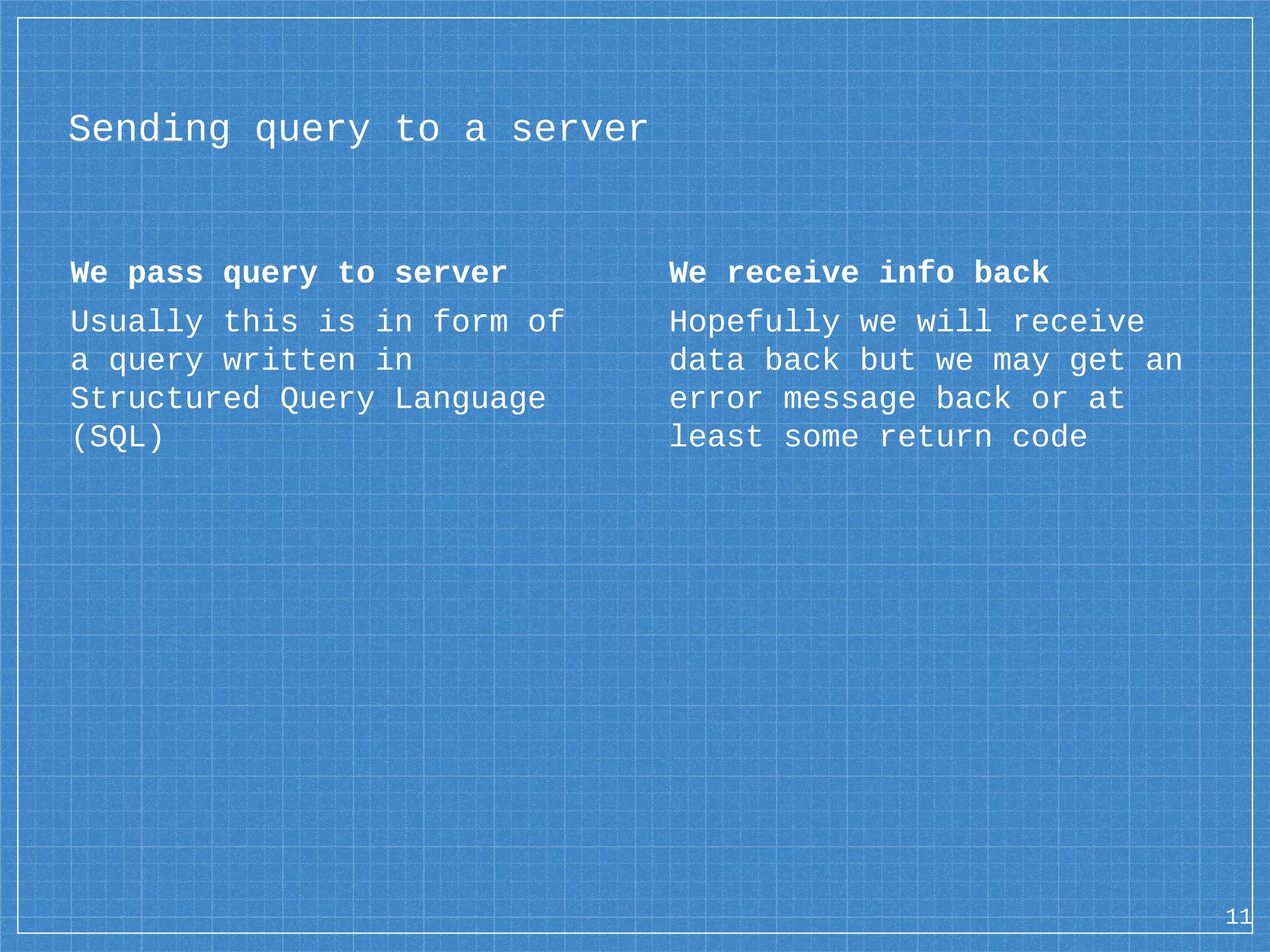
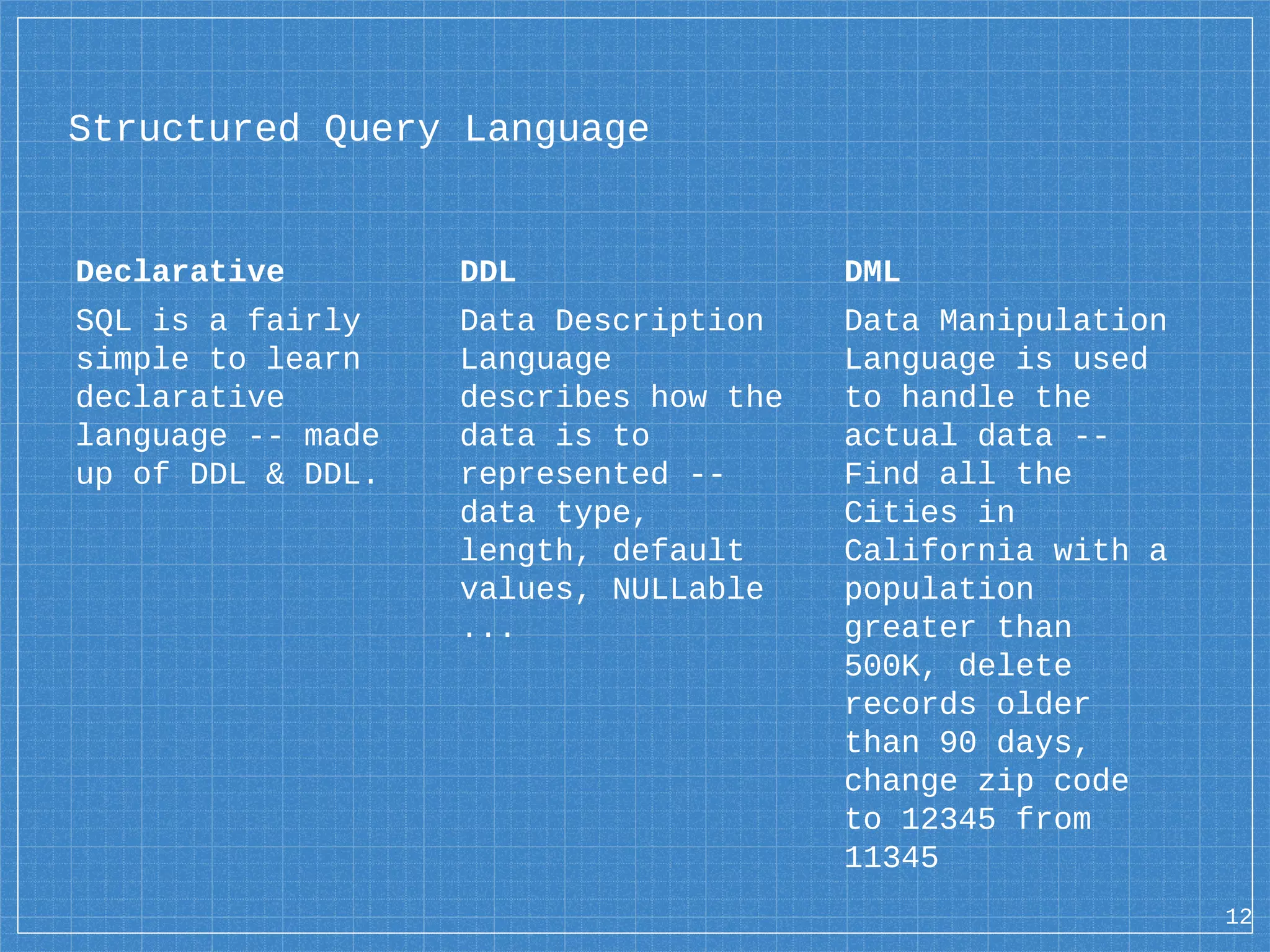
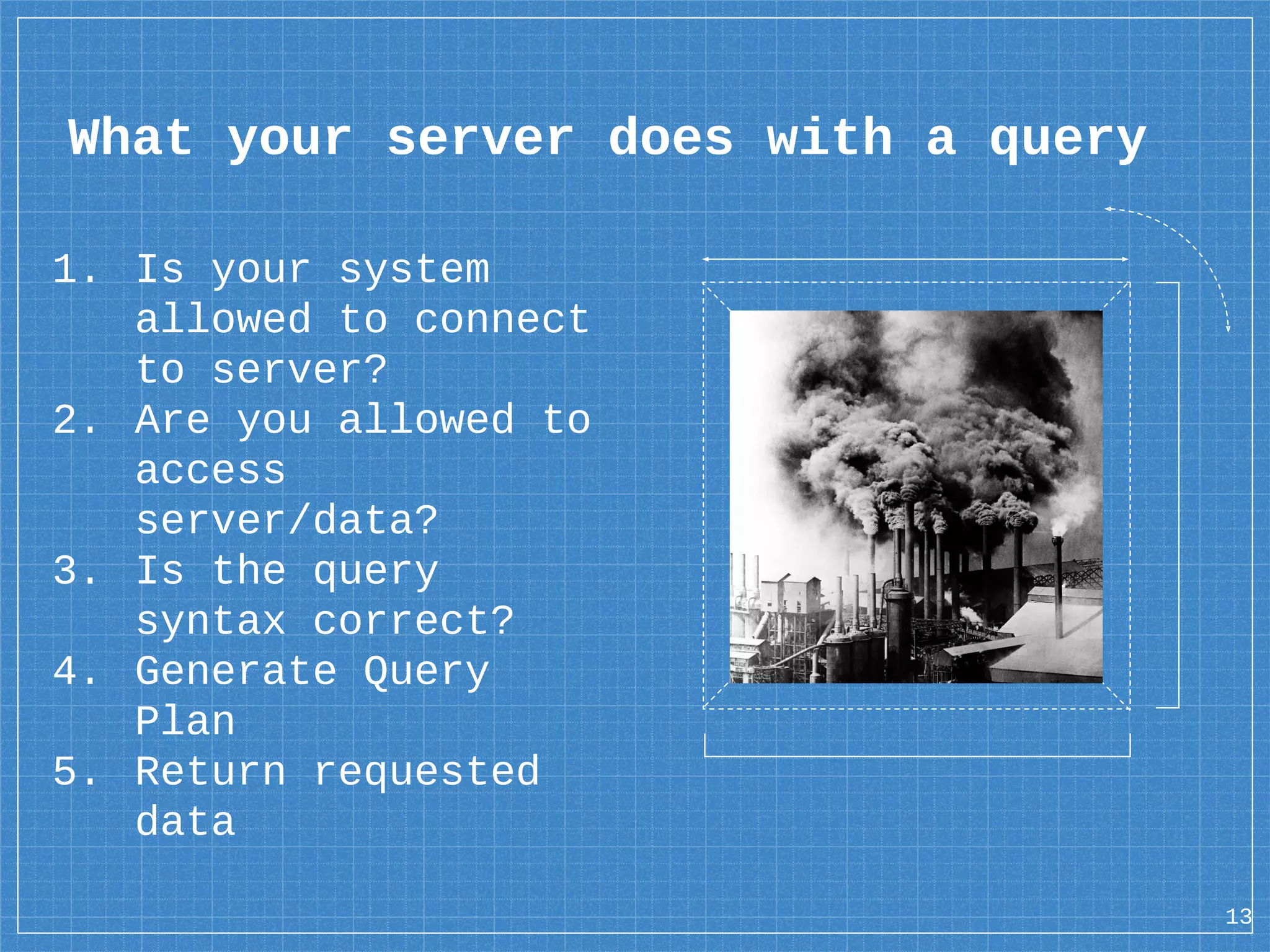
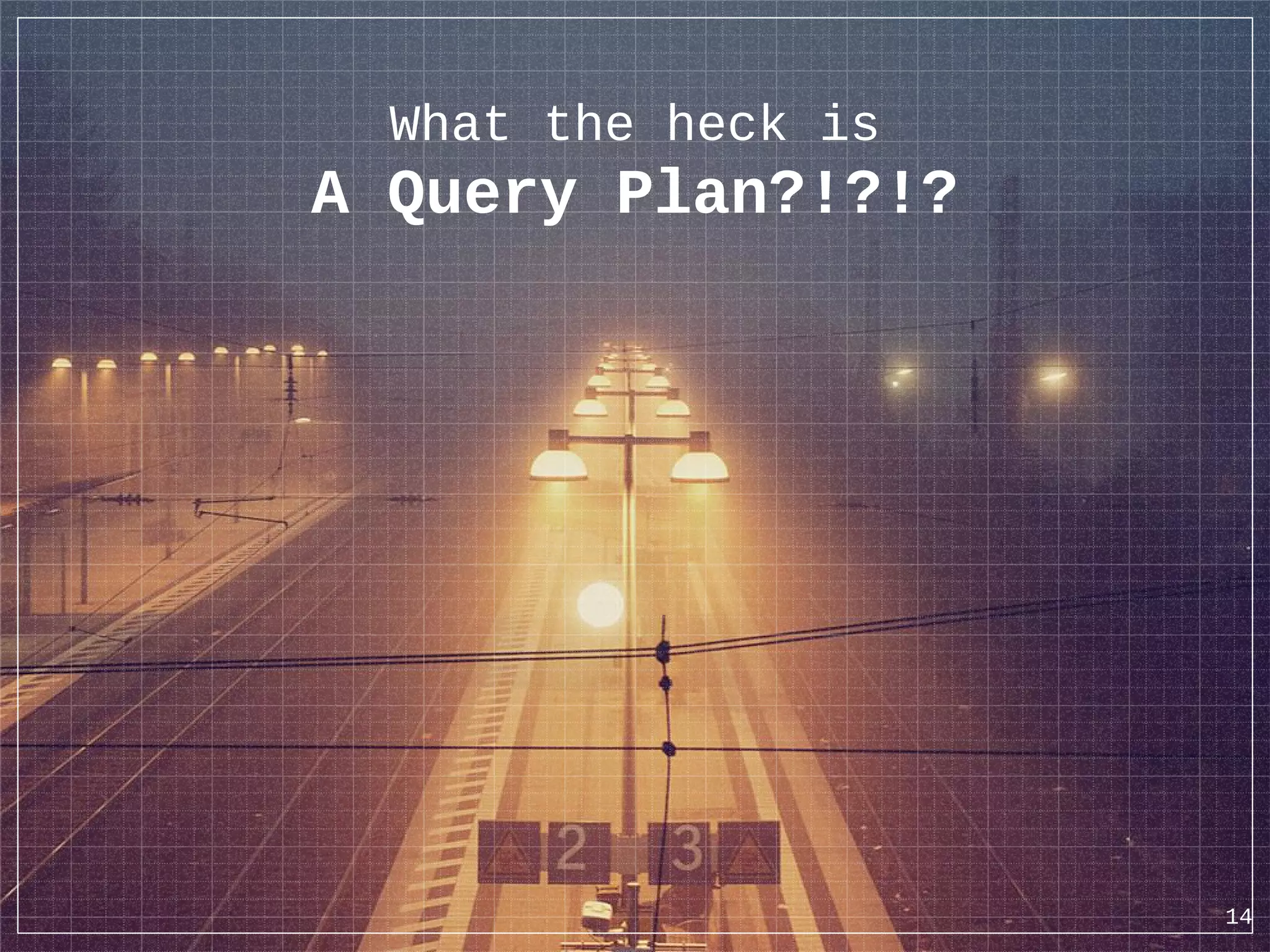
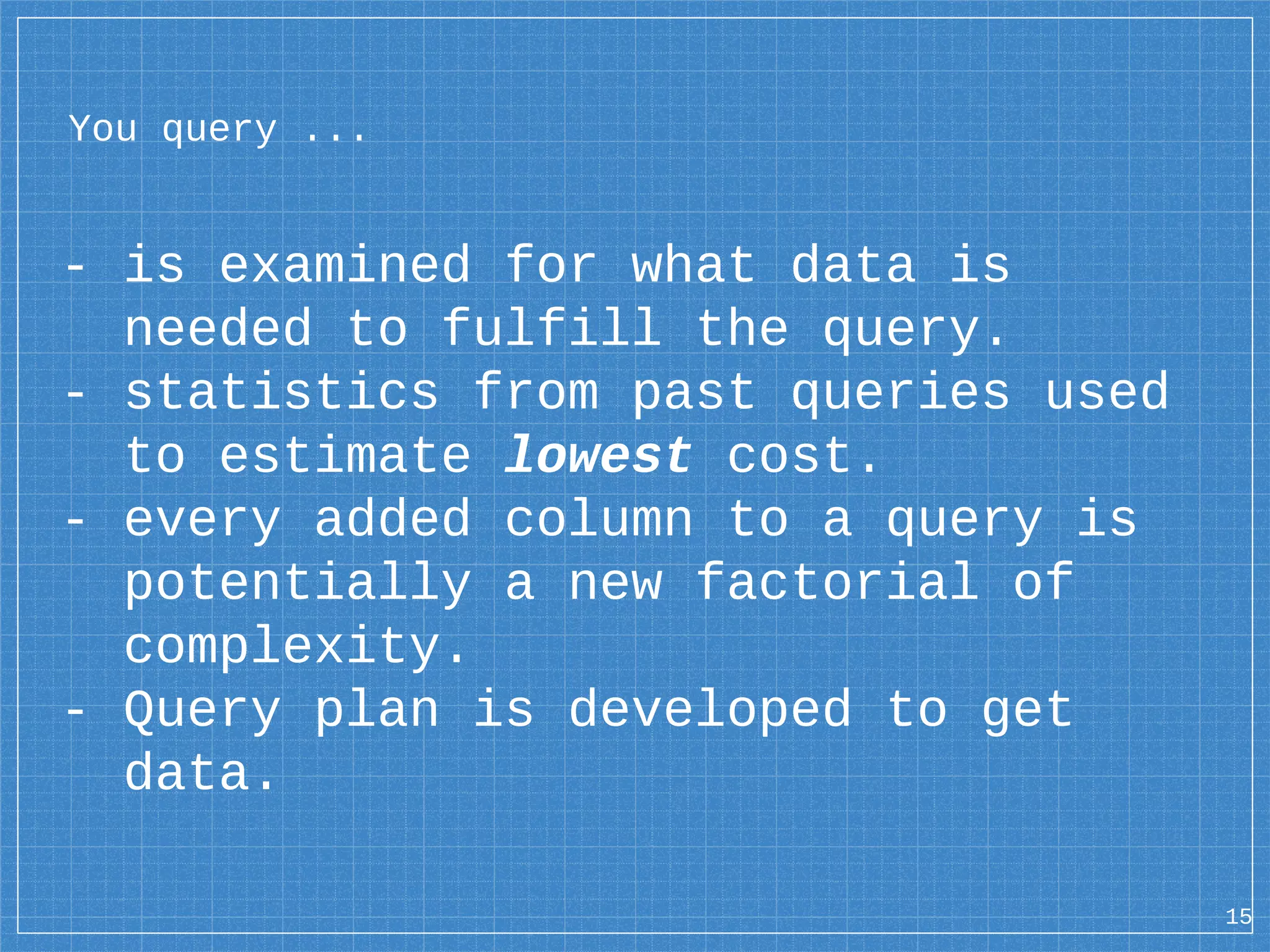
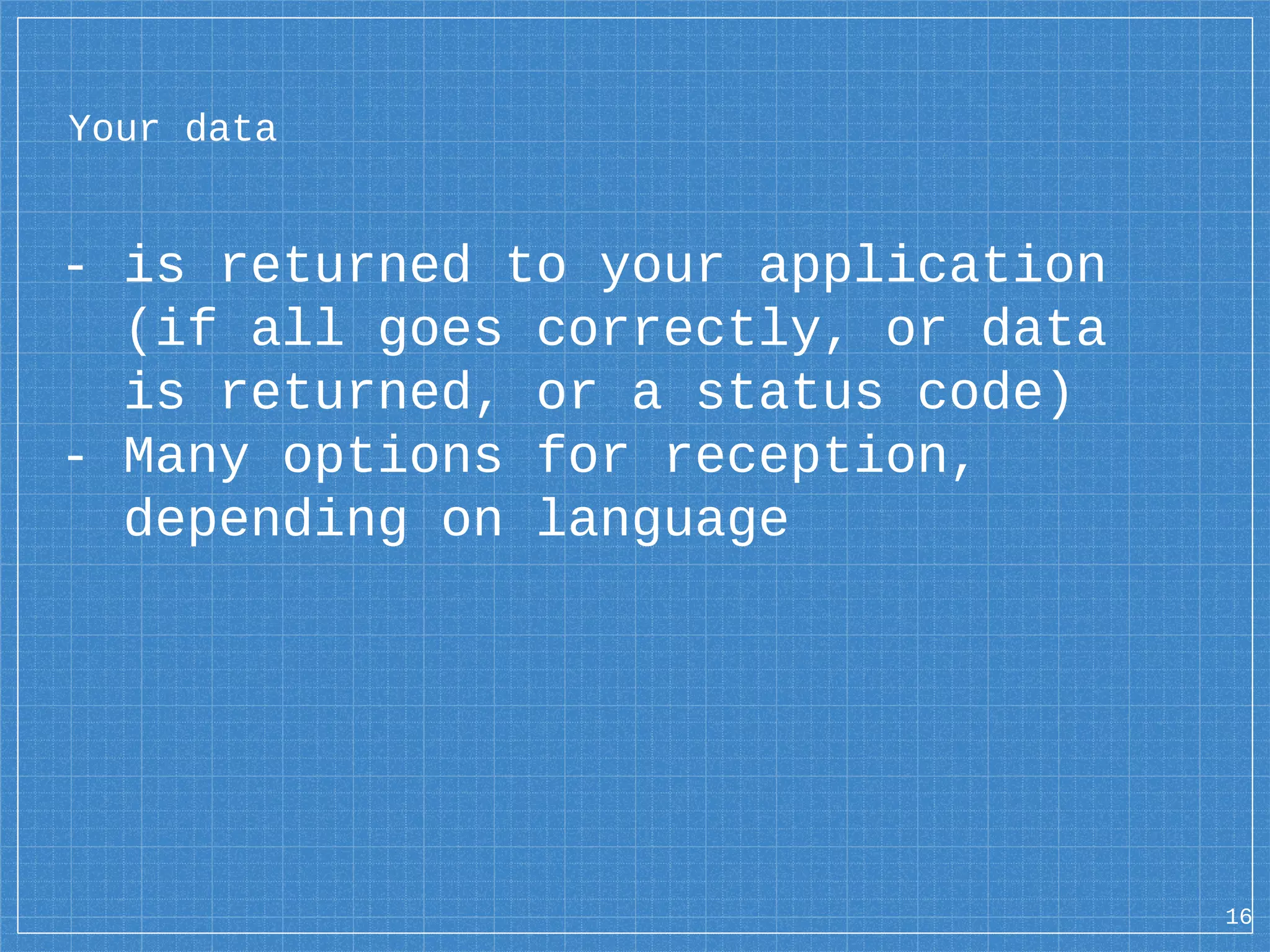
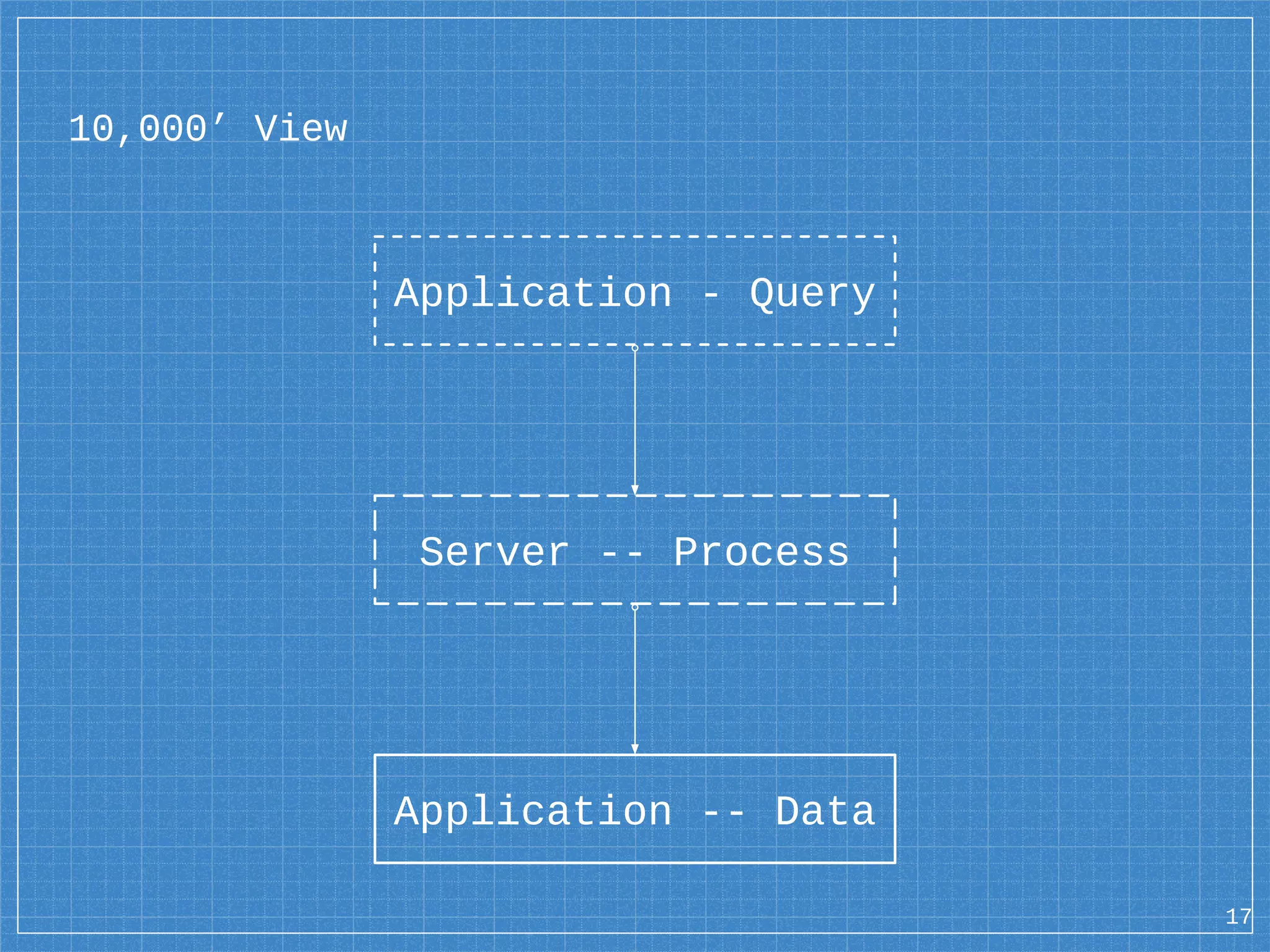
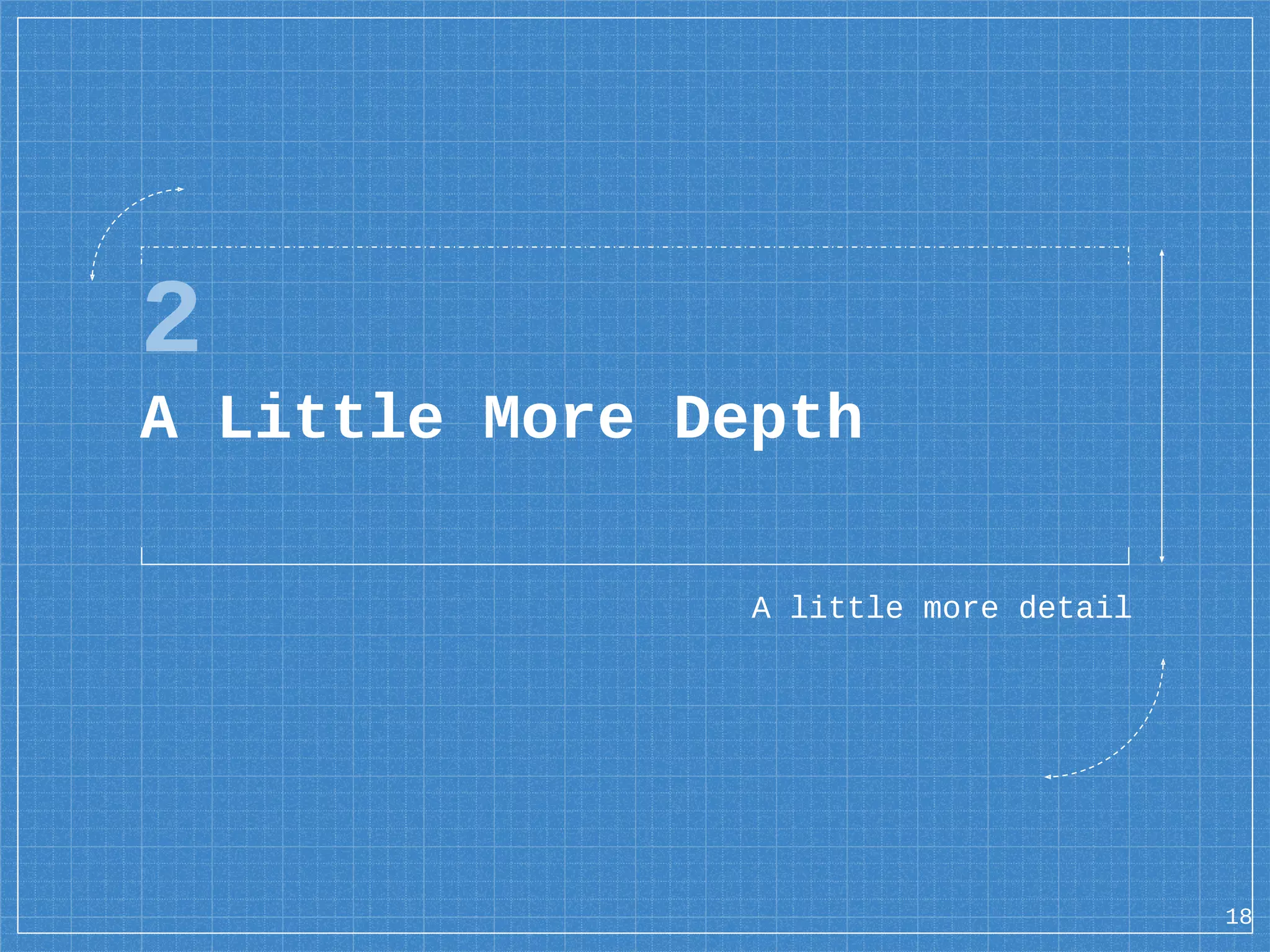
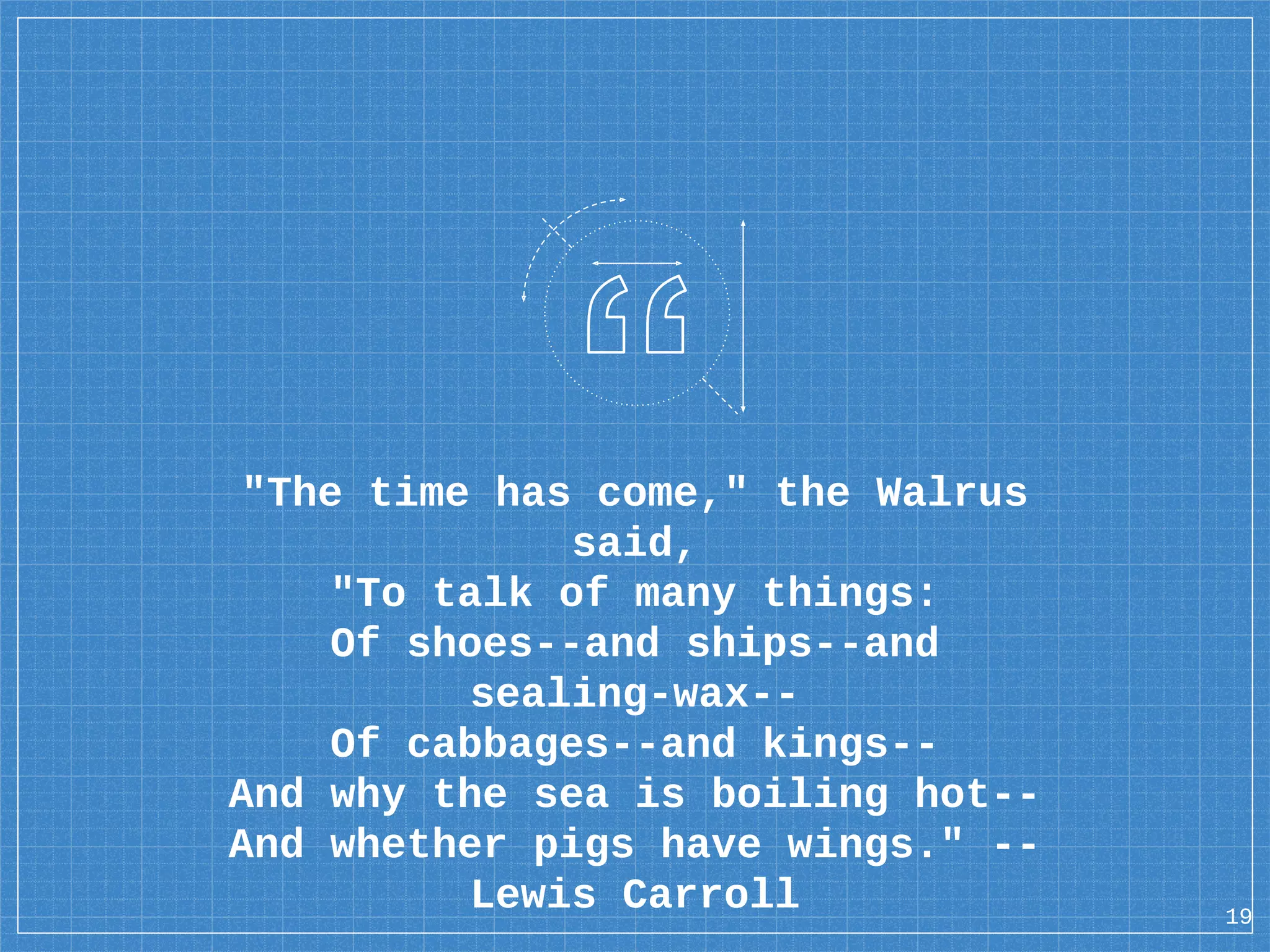
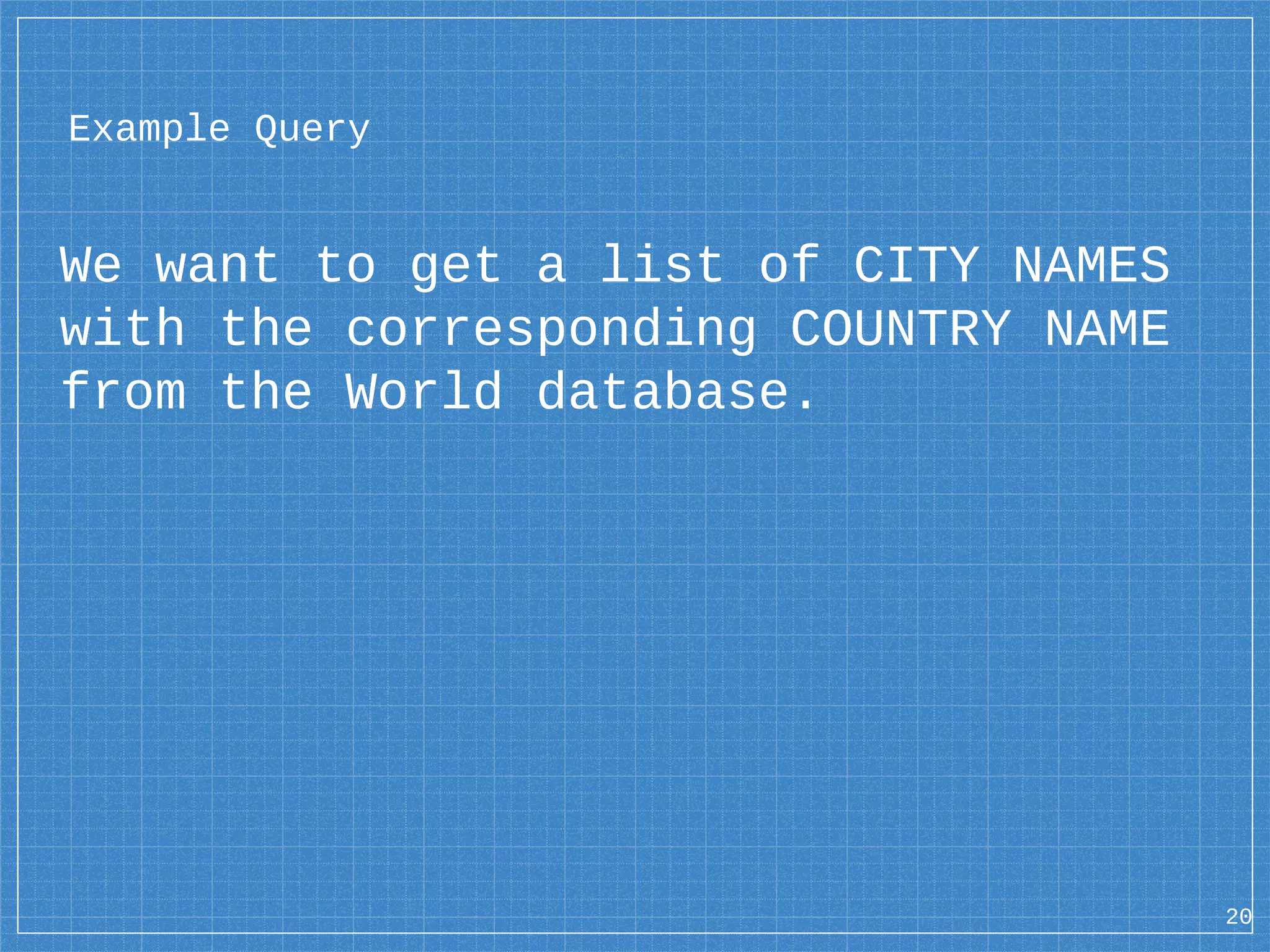
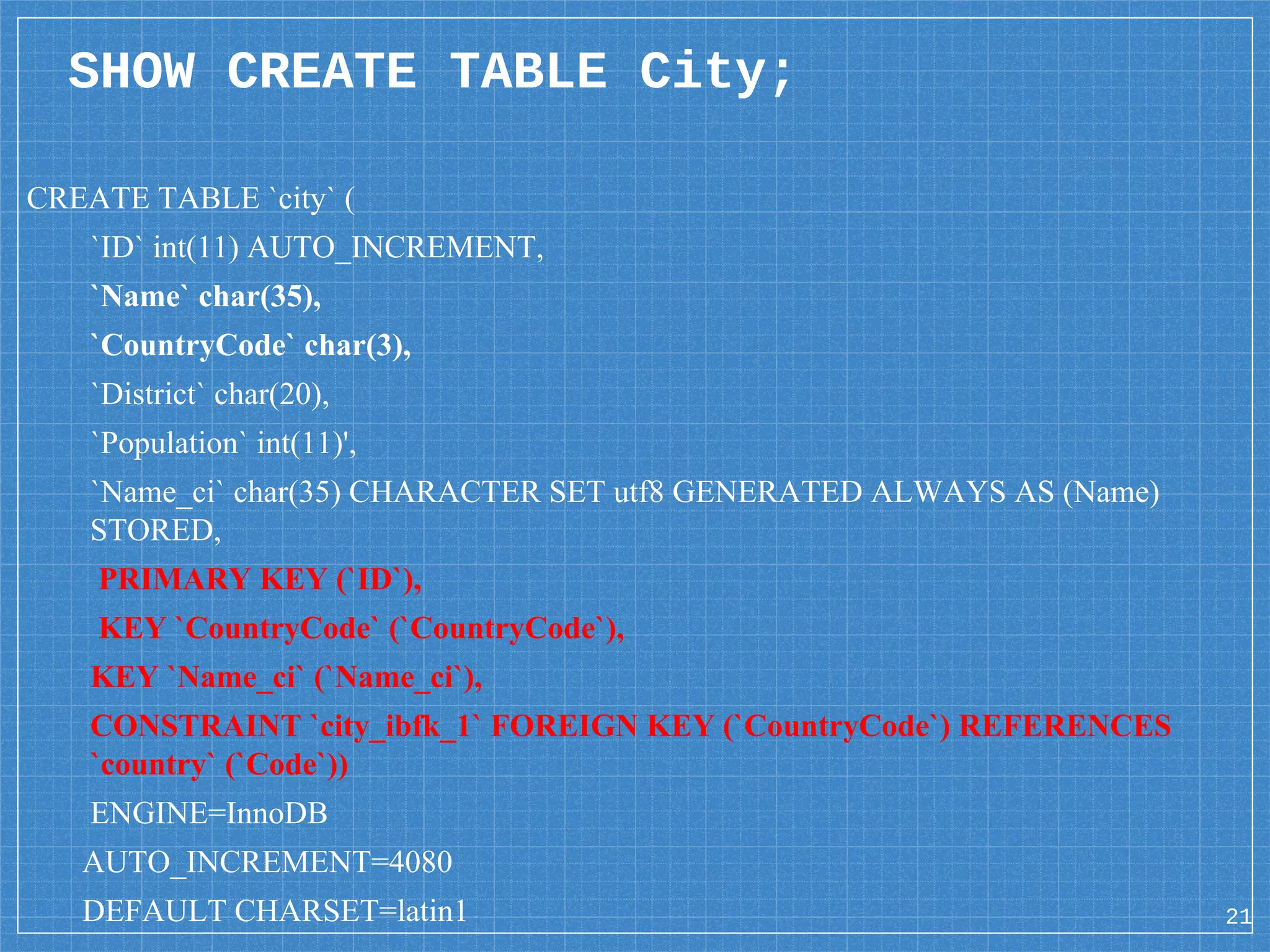
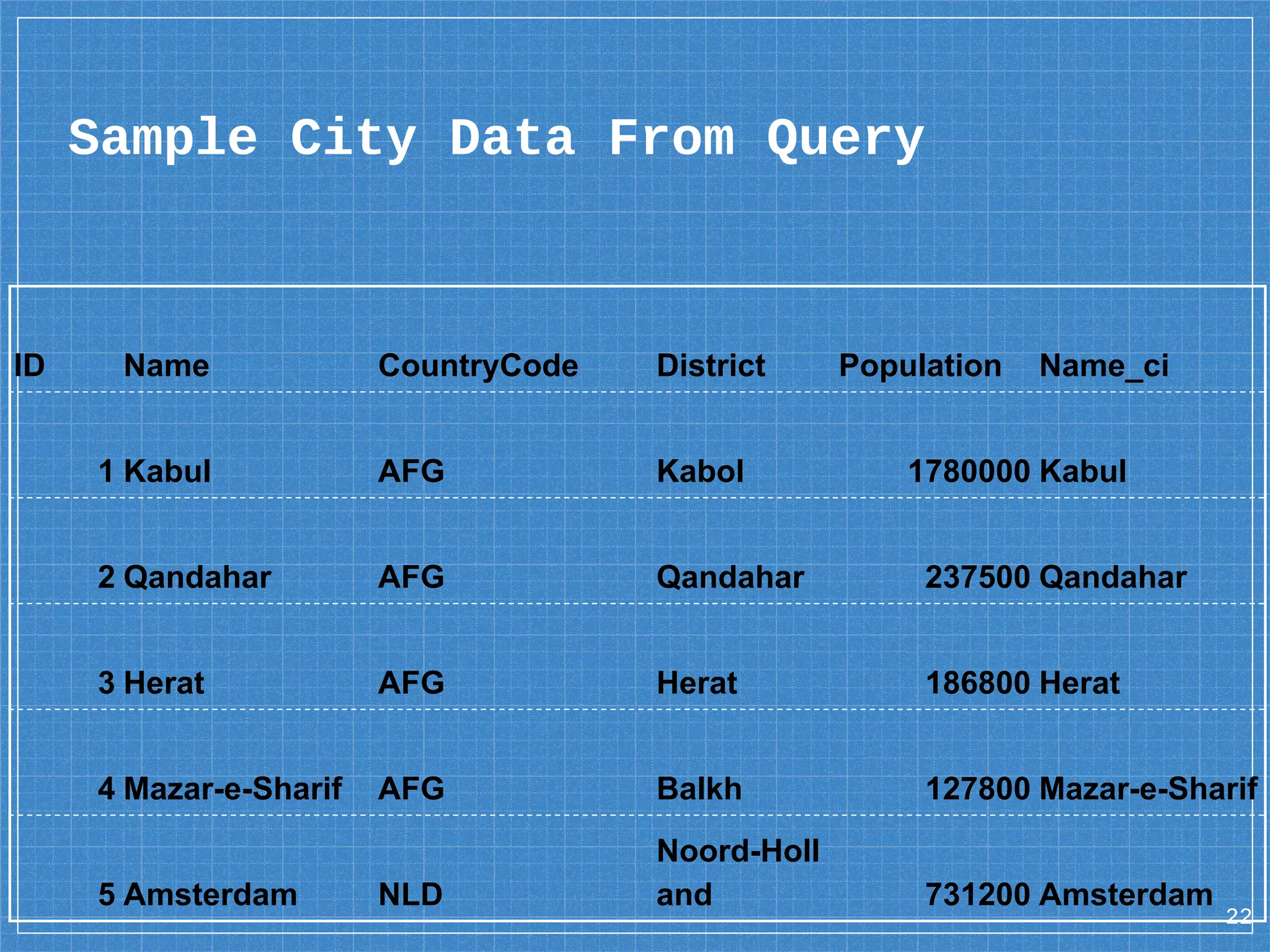

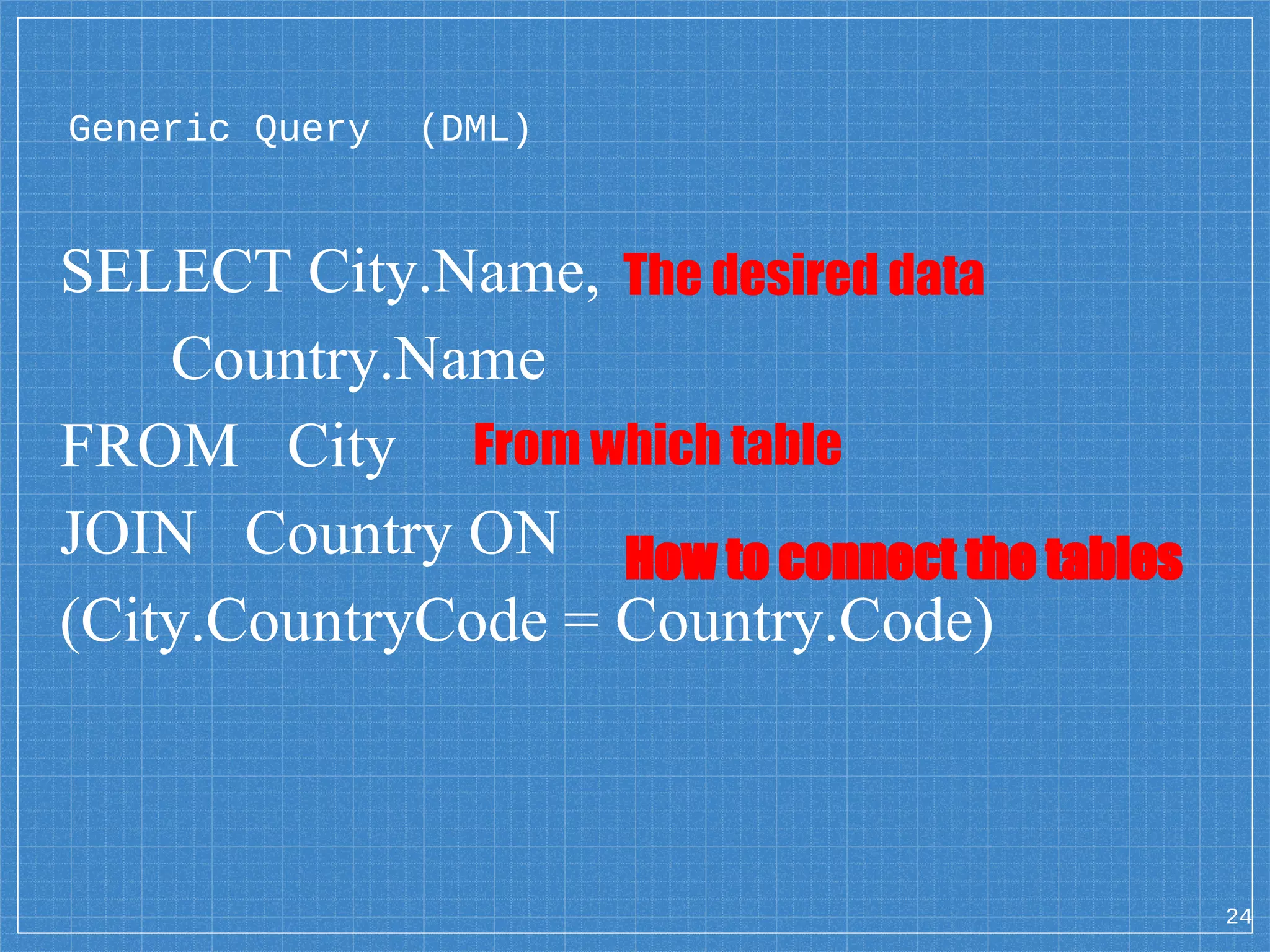
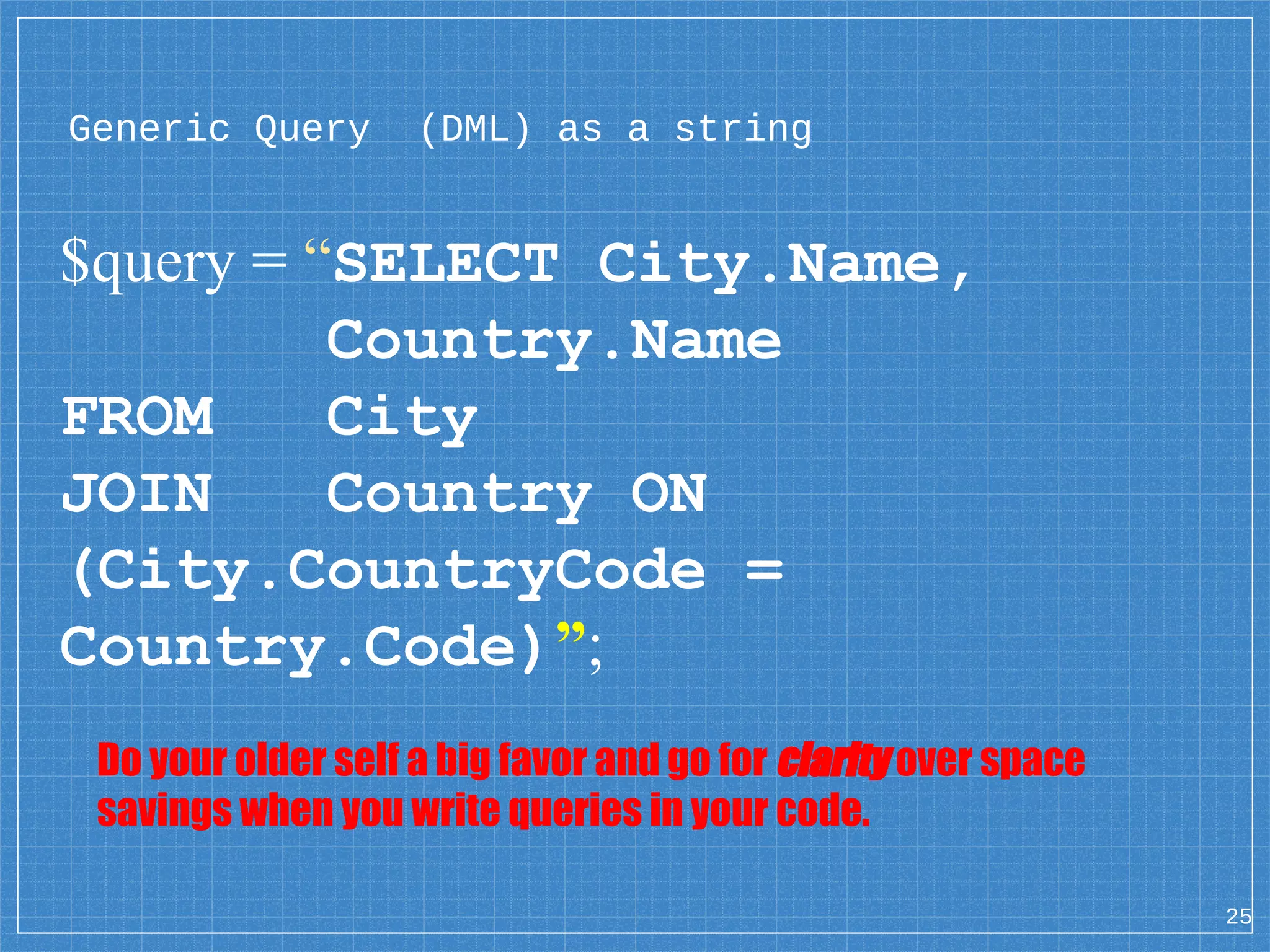
![Send $query to server $result = $conn->query($query); if ($result->num_rows > 0) { // output data of each row while($row = $result->fetch_assoc()) { echo "City: " . $row[0]. " Country: " . $row[1] . "<br>"; } } else { echo "0 results"; } $conn->close(); 26](https://image.slidesharecdn.com/ato-databaseprogrammingfornewbies-161026112236/75/All-Things-Open-2016-Database-Programming-for-Newbies-26-2048.jpg)
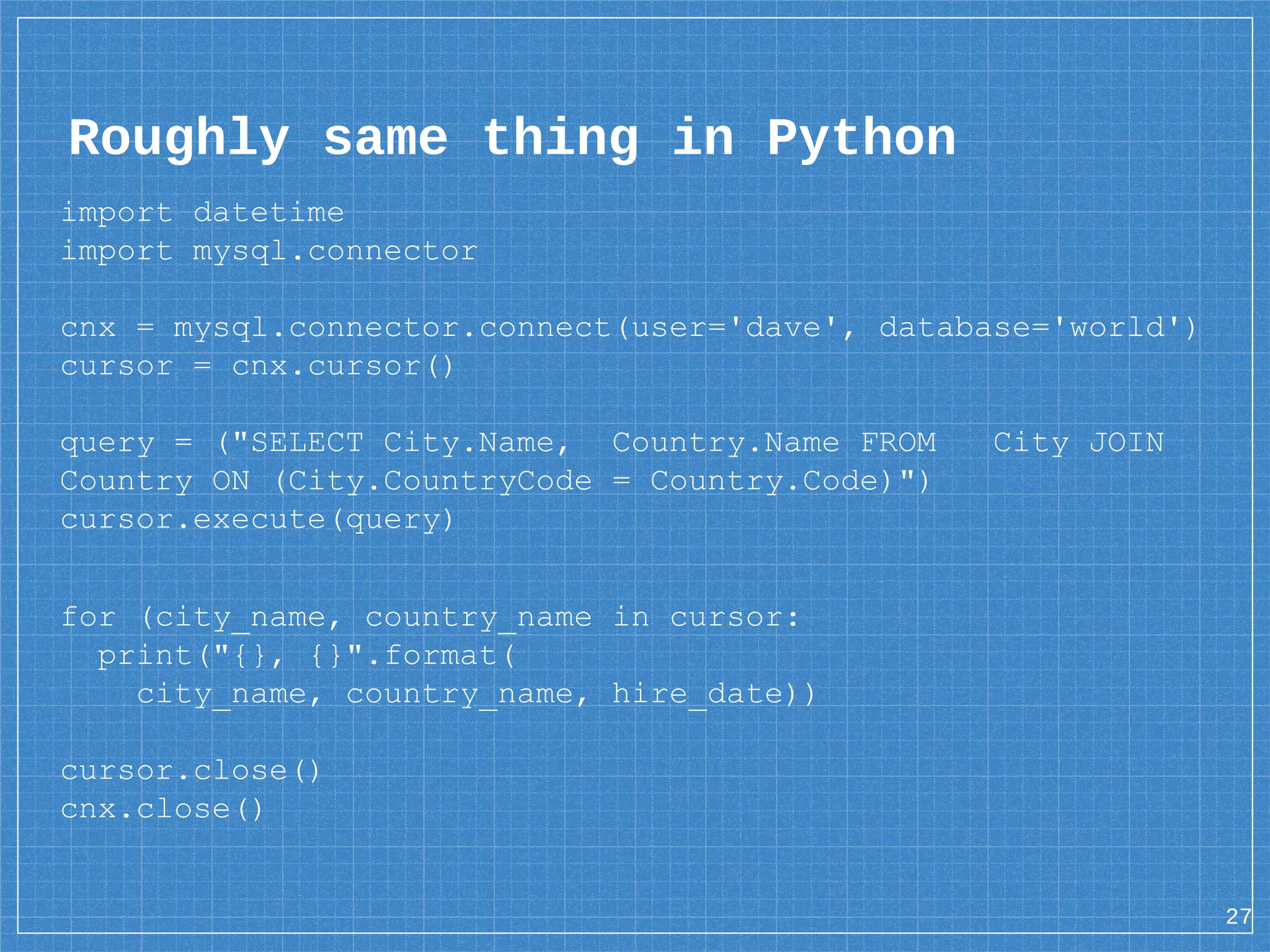
![Many Options to retrieve data while($row = $result->fetch_assoc()) { echo "City: " . $row[0]. " Country: " . $row[1] . "<br>"; } 28 mysqli_result::fetch_all — Fetches all result rows as an associative array, a numeric array, or both mysqli_result::fetch_array — Fetch a result row as an associative, a numeric array, or both mysqli_result::fetch_assoc — Fetch a result row as an associative array mysqli_result::fetch_field_direct — Fetch meta-data for a single field mysqli_result::fetch_field — Returns the next field in the result set mysqli_result::fetch_fields — Returns an array of objects representing the fields in a result set mysqli_result::fetch_object — Returns the current row of a resultset as an object mysqli_result::fetch_row — Get a result row as an enumerated array](https://image.slidesharecdn.com/ato-databaseprogrammingfornewbies-161026112236/75/All-Things-Open-2016-Database-Programming-for-Newbies-28-2048.jpg)
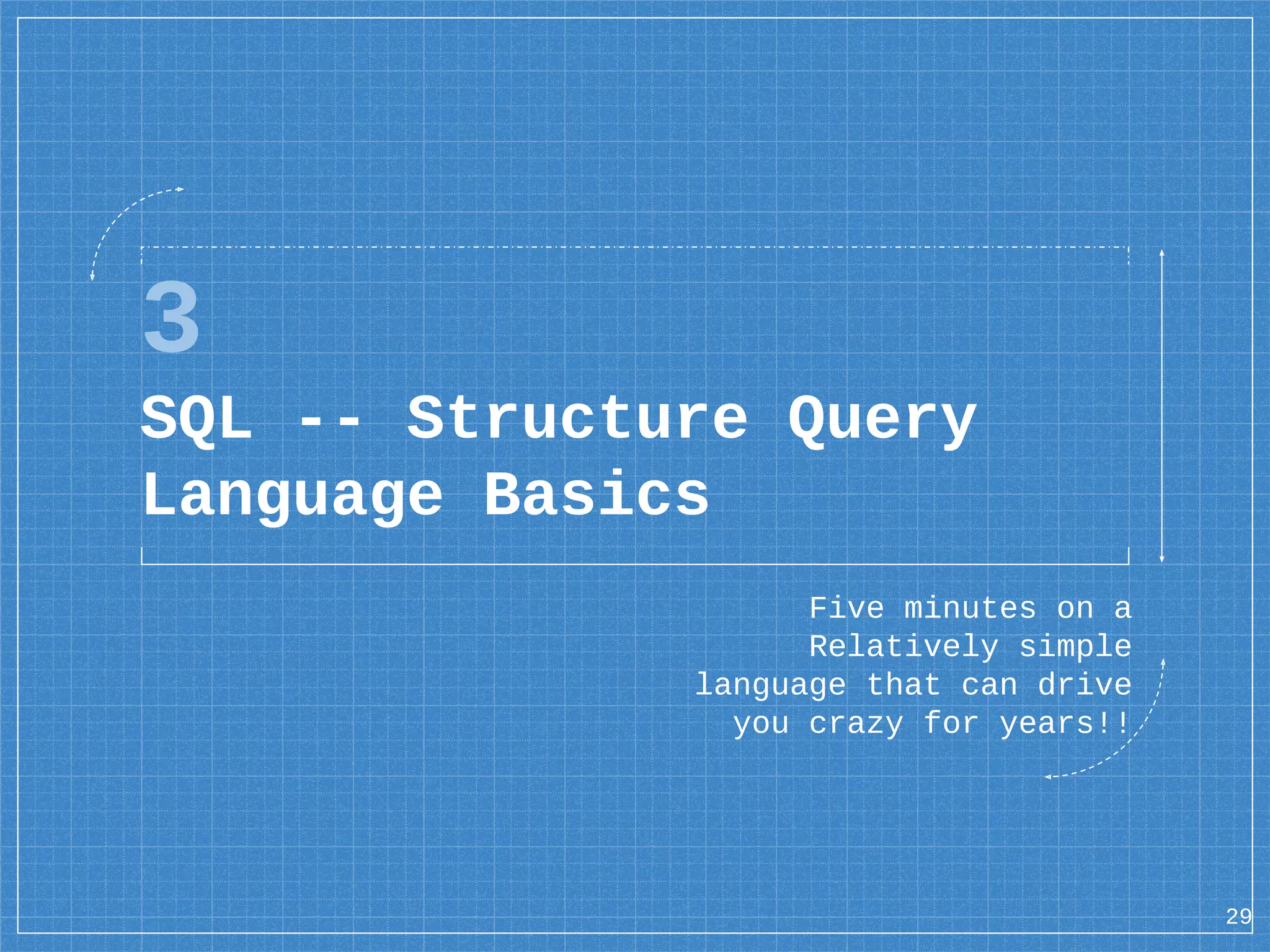
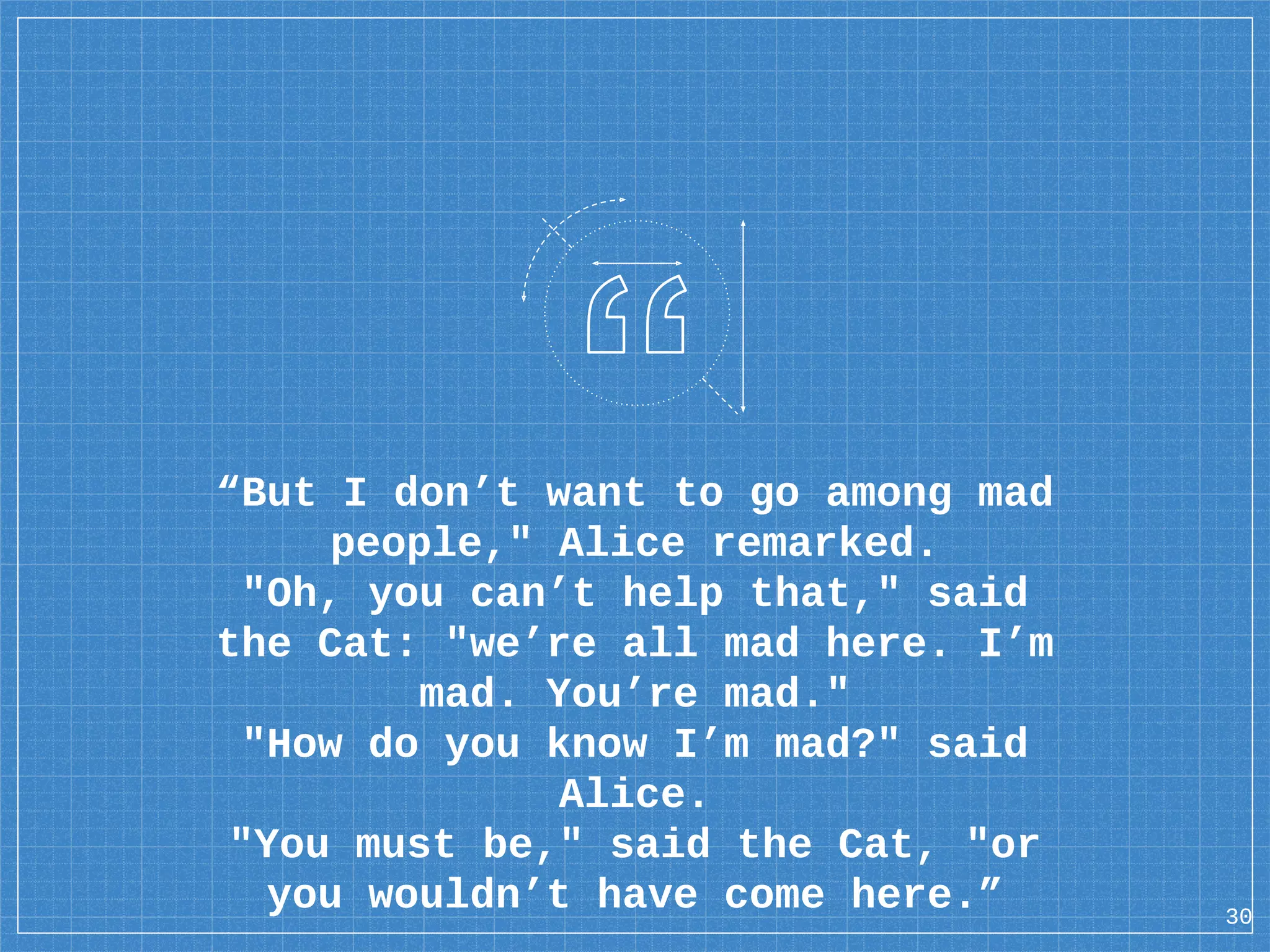
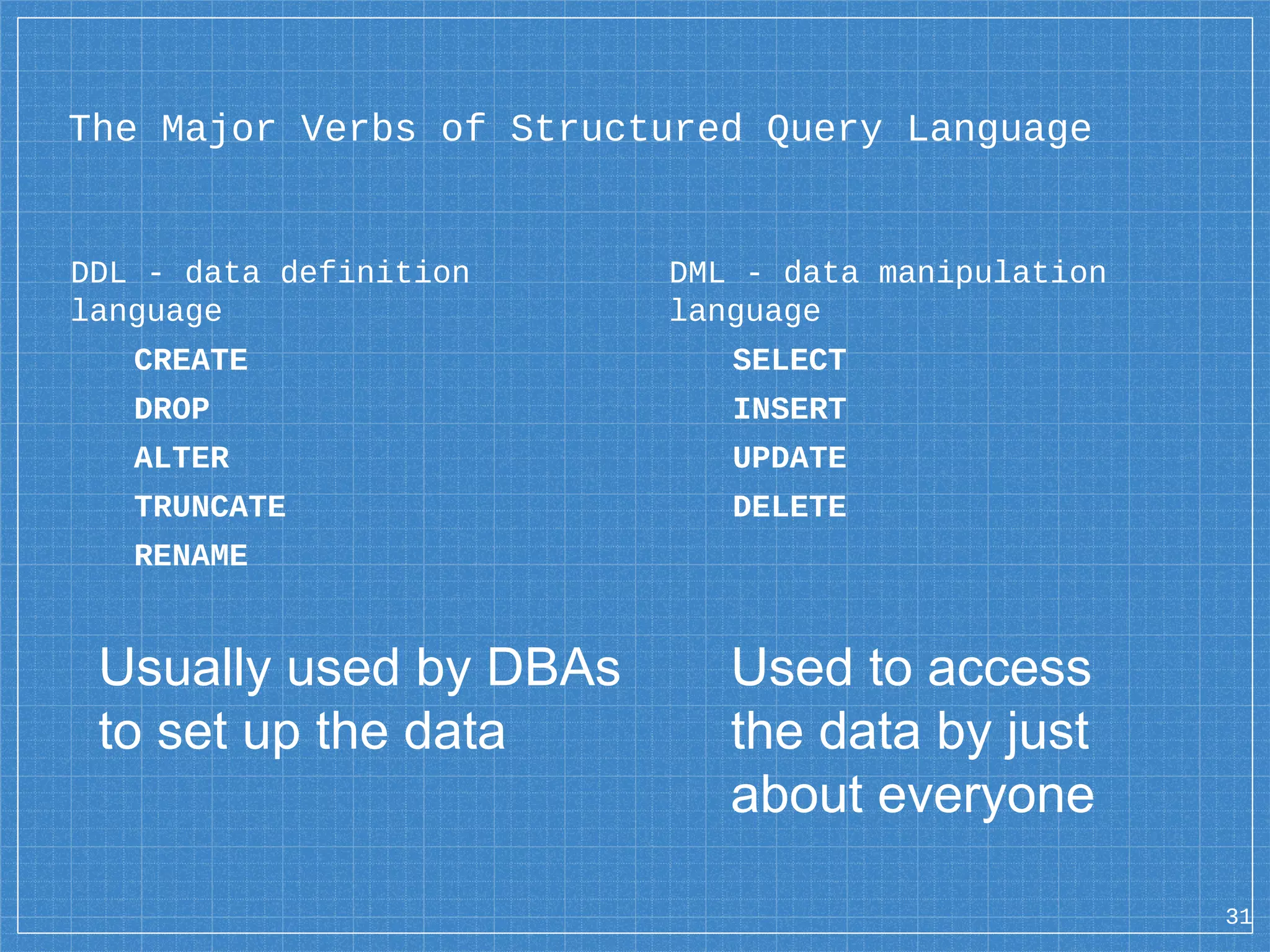
![Check your manpage for details on each verb SELECT [ALL | DISTINCT | DISTINCTROW ] [HIGH_PRIORITY] [MAX_STATEMENT_TIME = N] [STRAIGHT_JOIN] [SQL_SMALL_RESULT] [SQL_BIG_RESULT] [SQL_BUFFER_RESULT] [SQL_CACHE | SQL_NO_CACHE] [SQL_CALC_FOUND_ROWS] select_expr [, select_expr ...] [FROM table_references [PARTITION partition_list] [WHERE where_condition] [GROUP BY {col_name | expr | position} [ASC | DESC], ... [WITH ROLLUP]] [HAVING where_condition] [ORDER BY {col_name | expr | position} [ASC | DESC], ...] [LIMIT {[offset,] row_count | row_count OFFSET offset}] [PROCEDURE procedure_name(argument_list)] [INTO OUTFILE 'file_name' [CHARACTER SET charset_name] export_options | INTO DUMPFILE 'file_name' | INTO var_name [, var_name]] [FOR UPDATE | LOCK IN SHARE MODE]] 32](https://image.slidesharecdn.com/ato-databaseprogrammingfornewbies-161026112236/75/All-Things-Open-2016-Database-Programming-for-Newbies-32-2048.jpg)
![99% of your SELECTs will be much simpler SELECT select_expr [, select_expr ...] [FROM table_references [WHERE where_condition] [GROUP BY {col_name} [ORDER BY {col_name} [LIMIT {row_count] 33 SELECT Name, District, ID FROM City WHERE ID < 100000 GROUP BY District ORDER BY Name LIMIT 5 Most of the VERBs simplify down to a few, more common qualifiers. Best way to learn is to follow examples in a manual or book.](https://image.slidesharecdn.com/ato-databaseprogrammingfornewbies-161026112236/75/All-Things-Open-2016-Database-Programming-for-Newbies-33-2048.jpg)
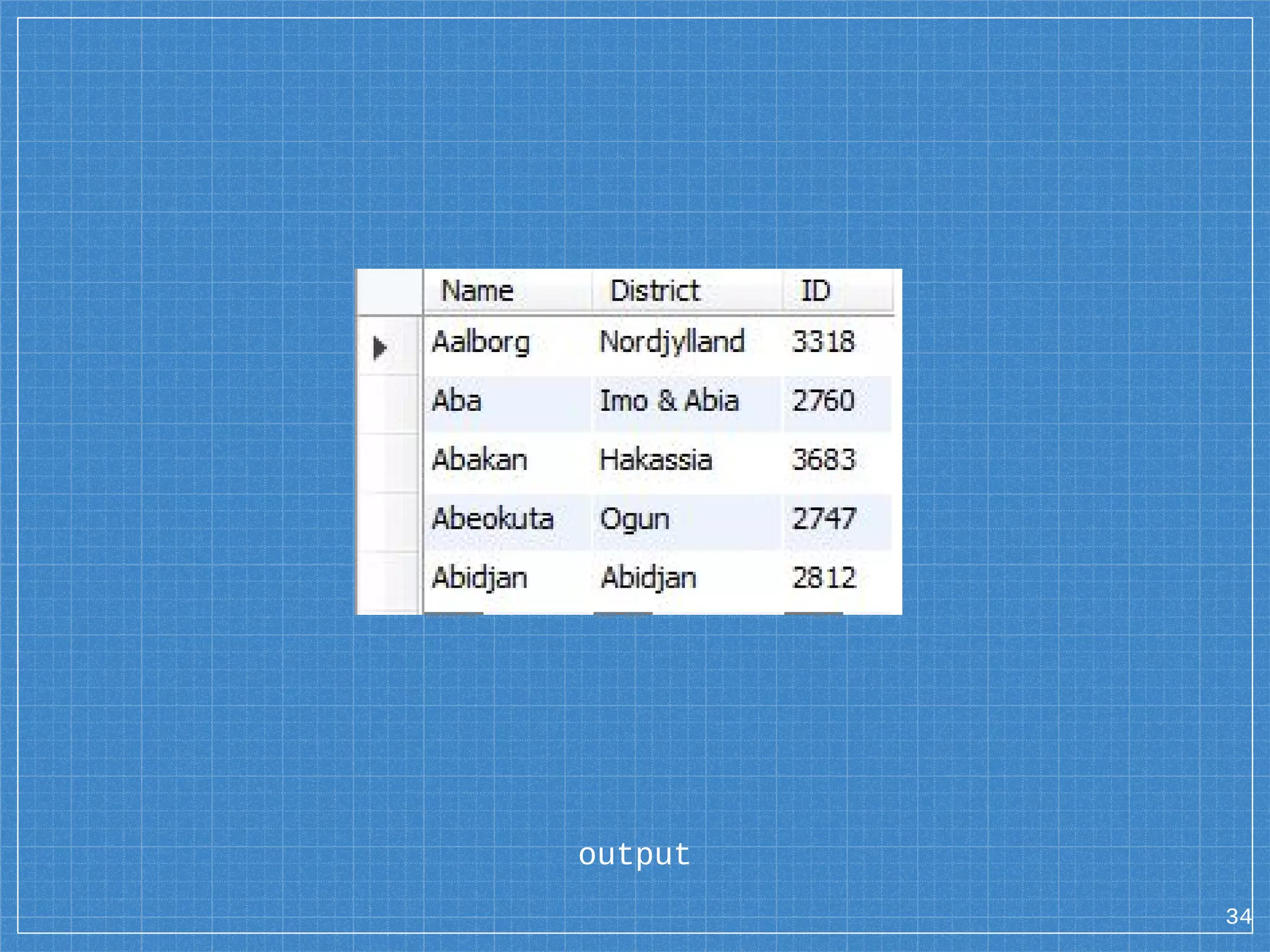
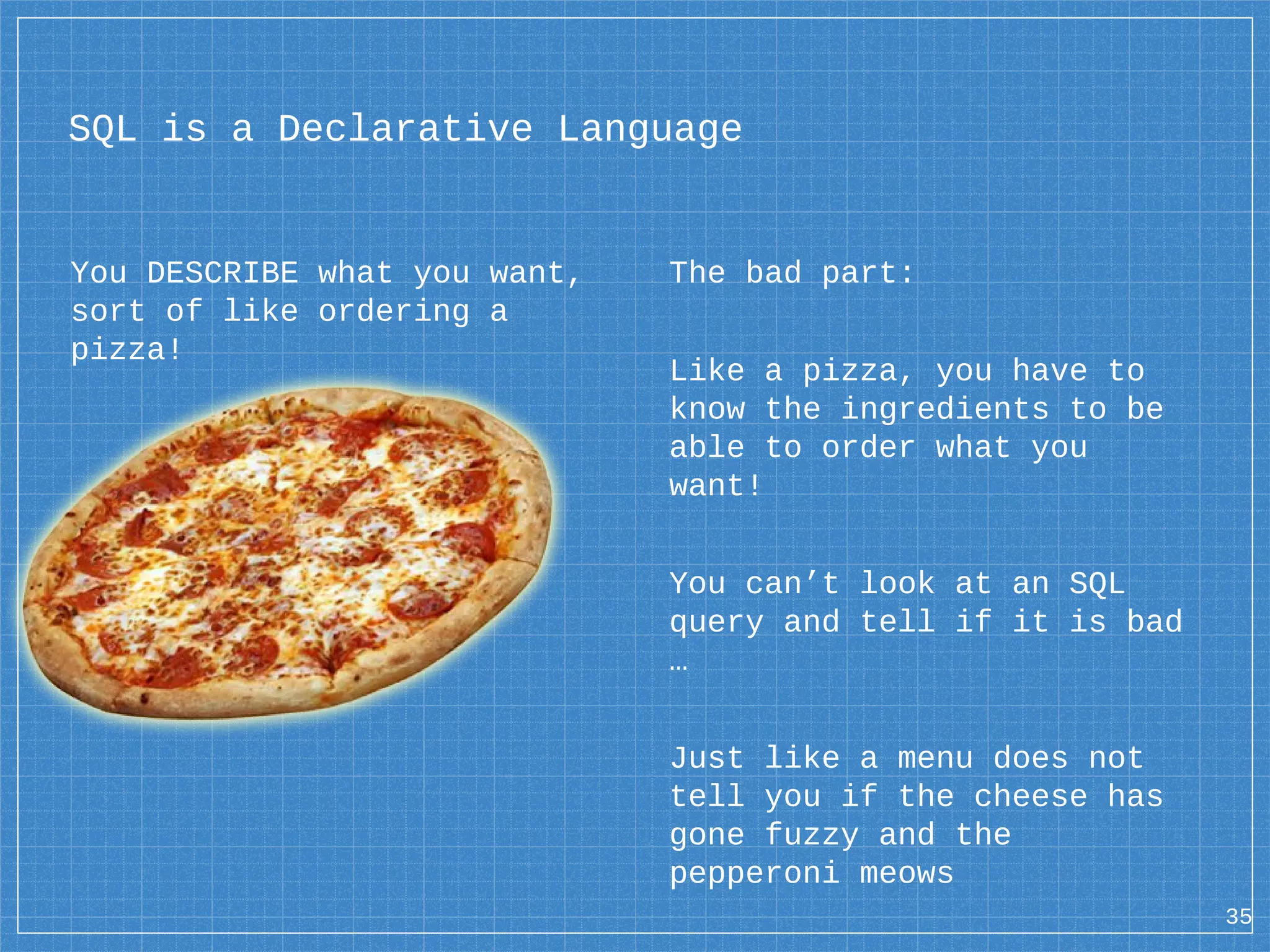
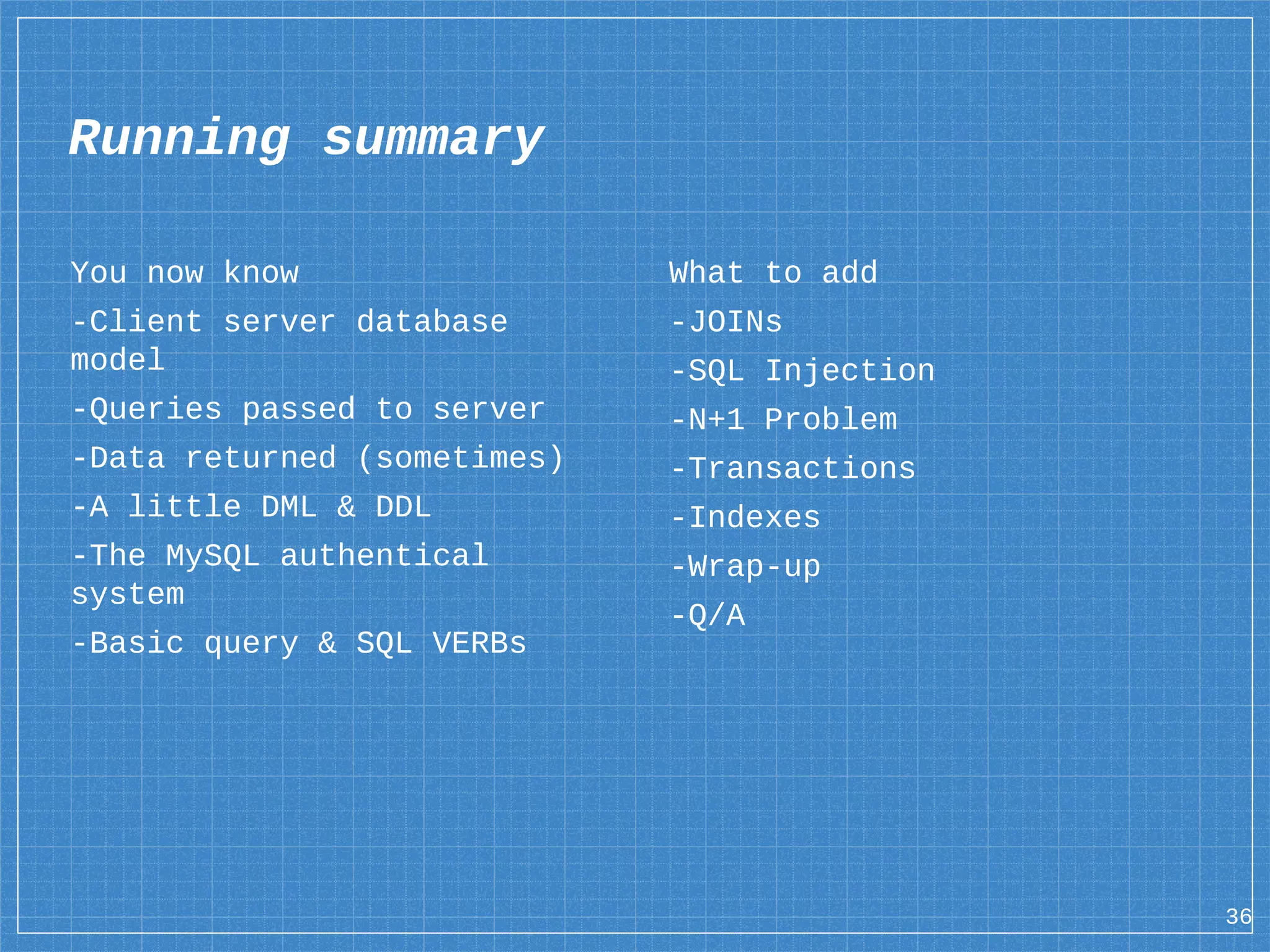
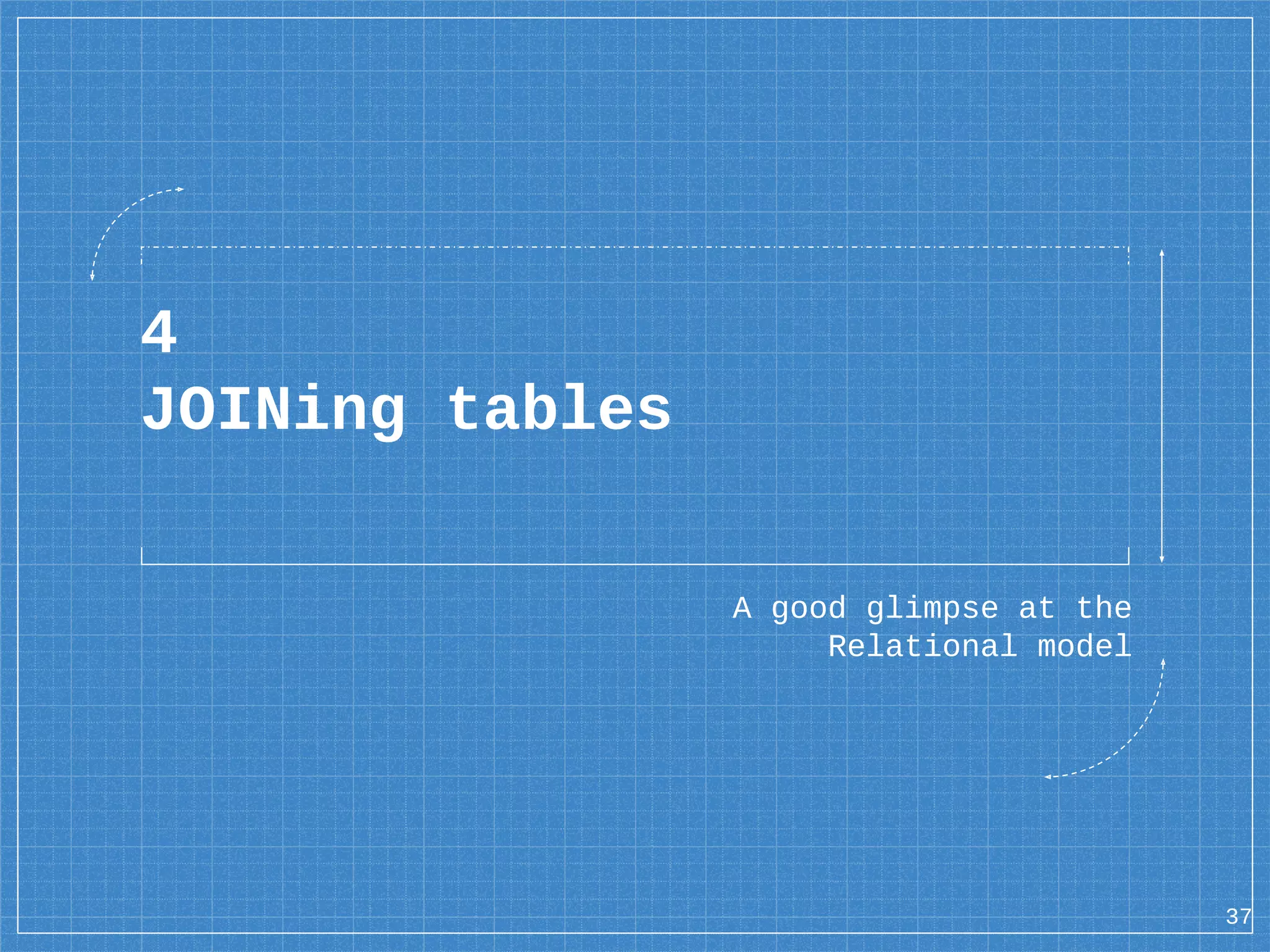
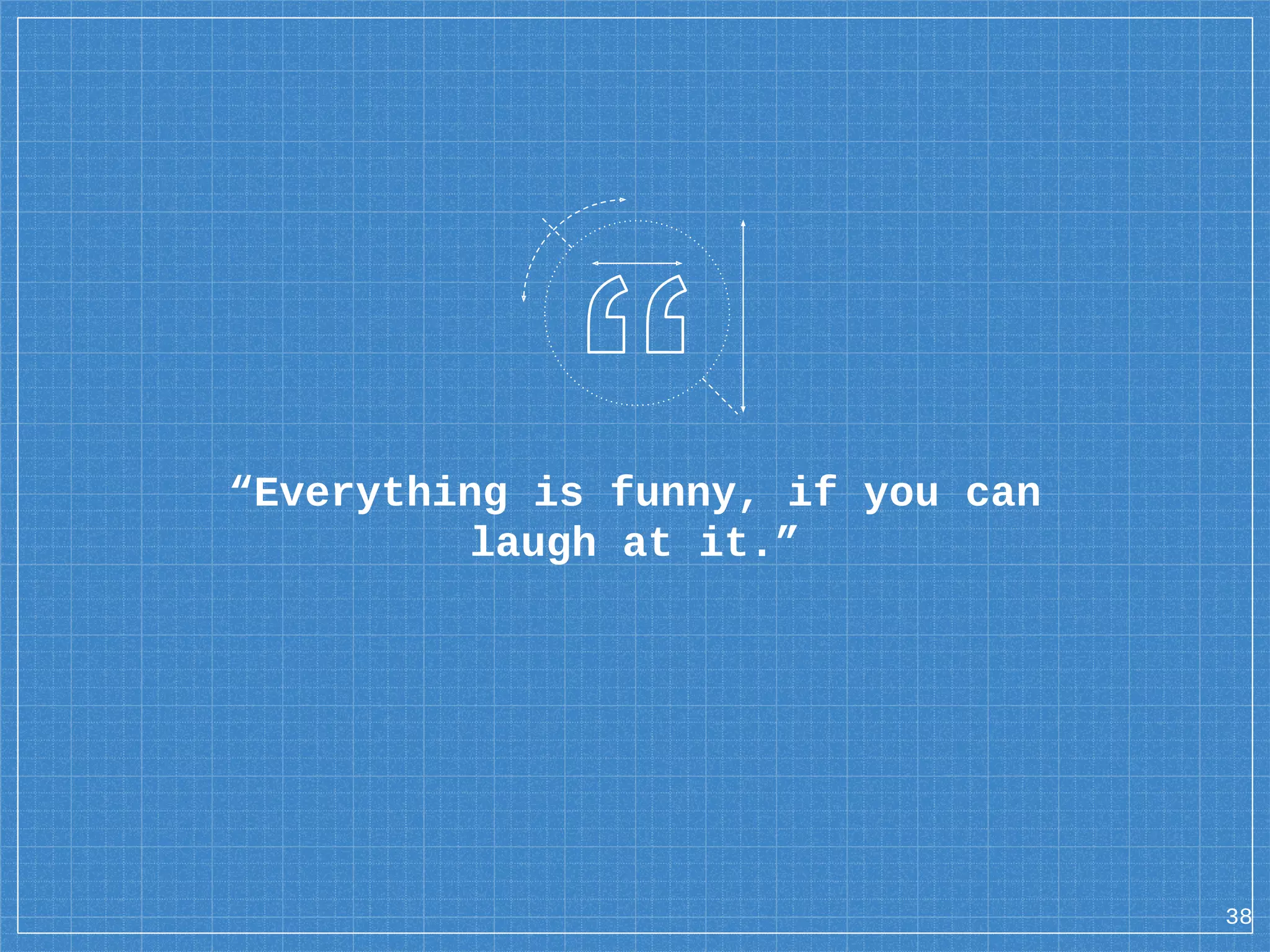
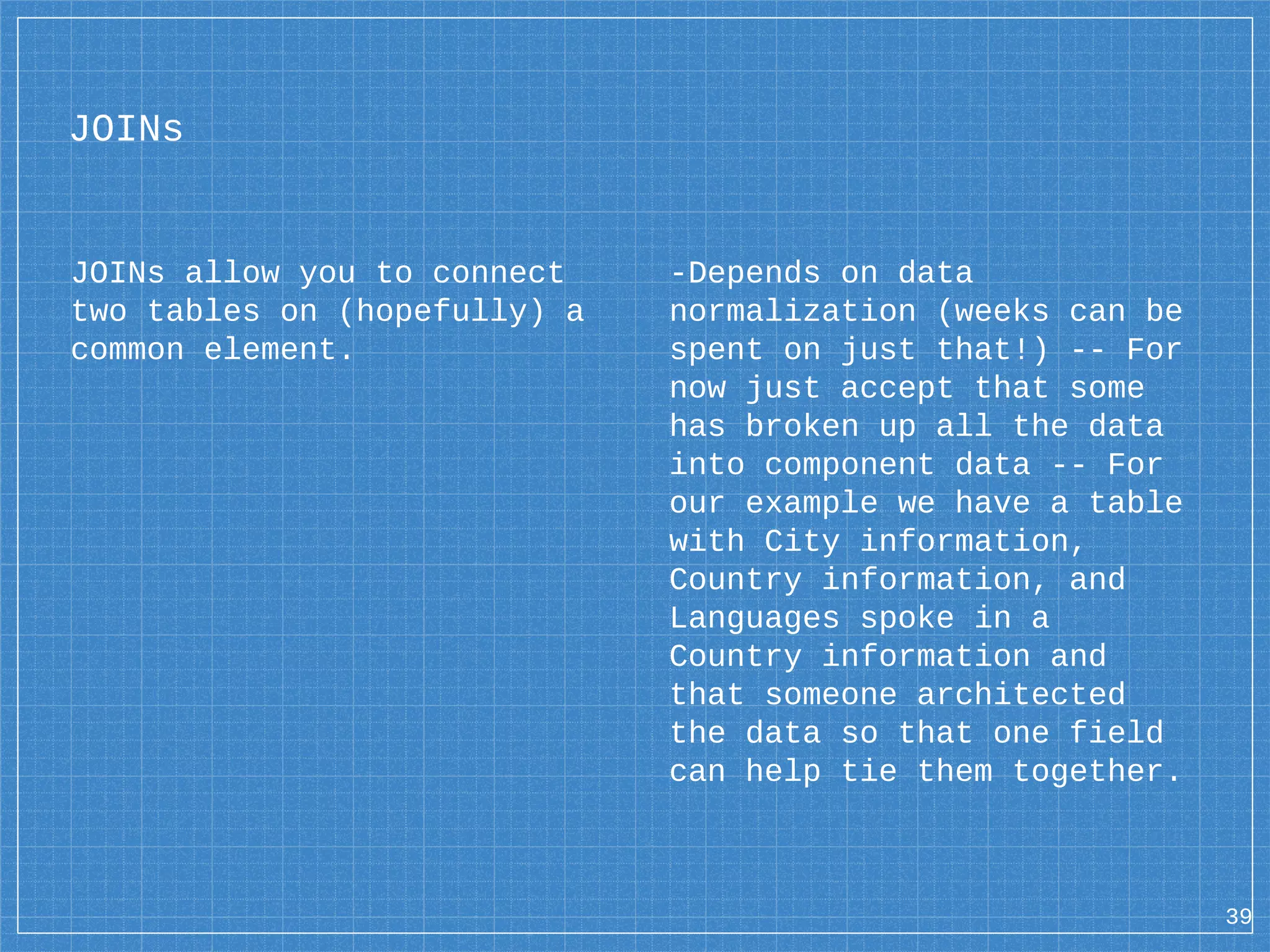
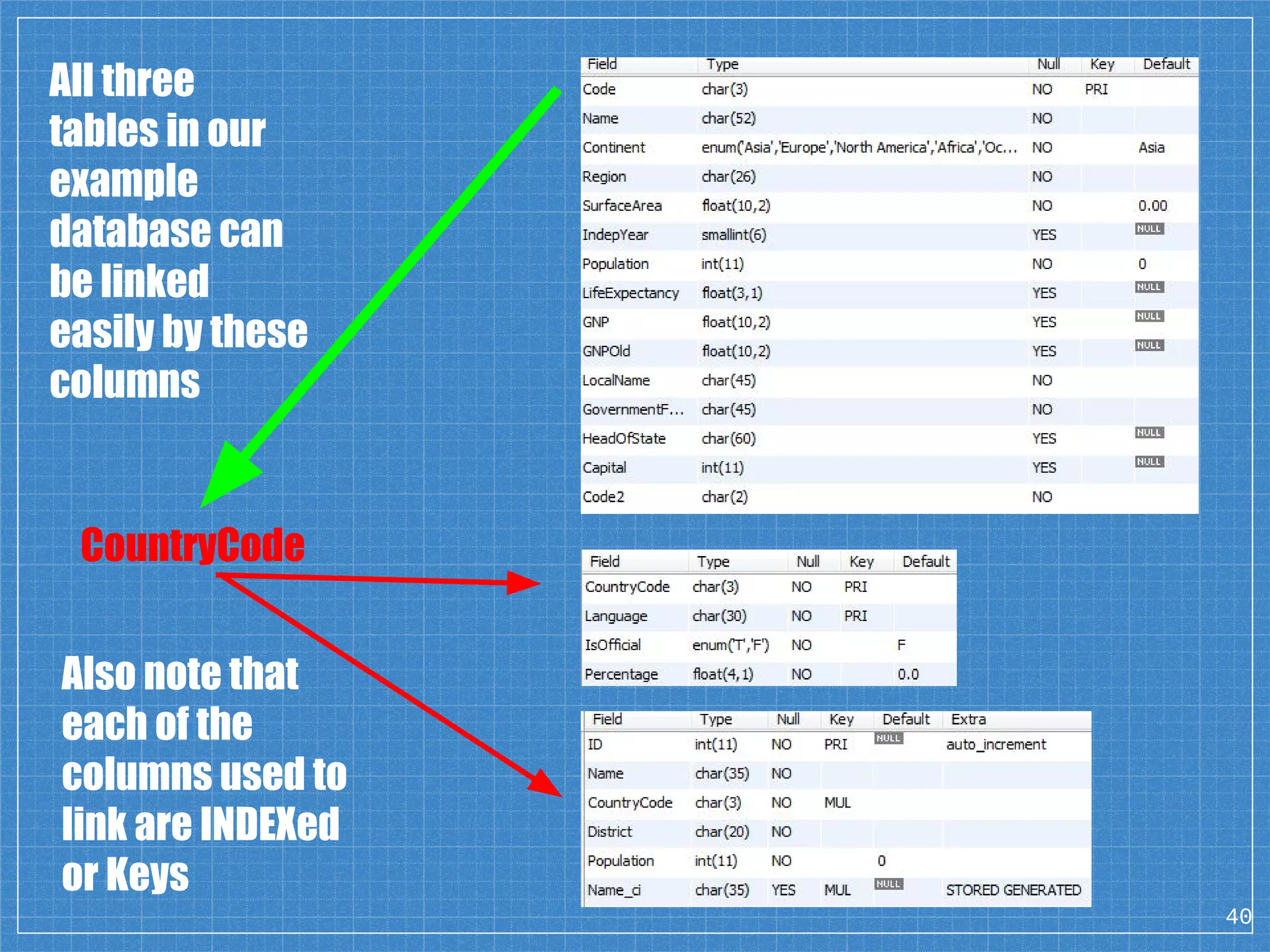
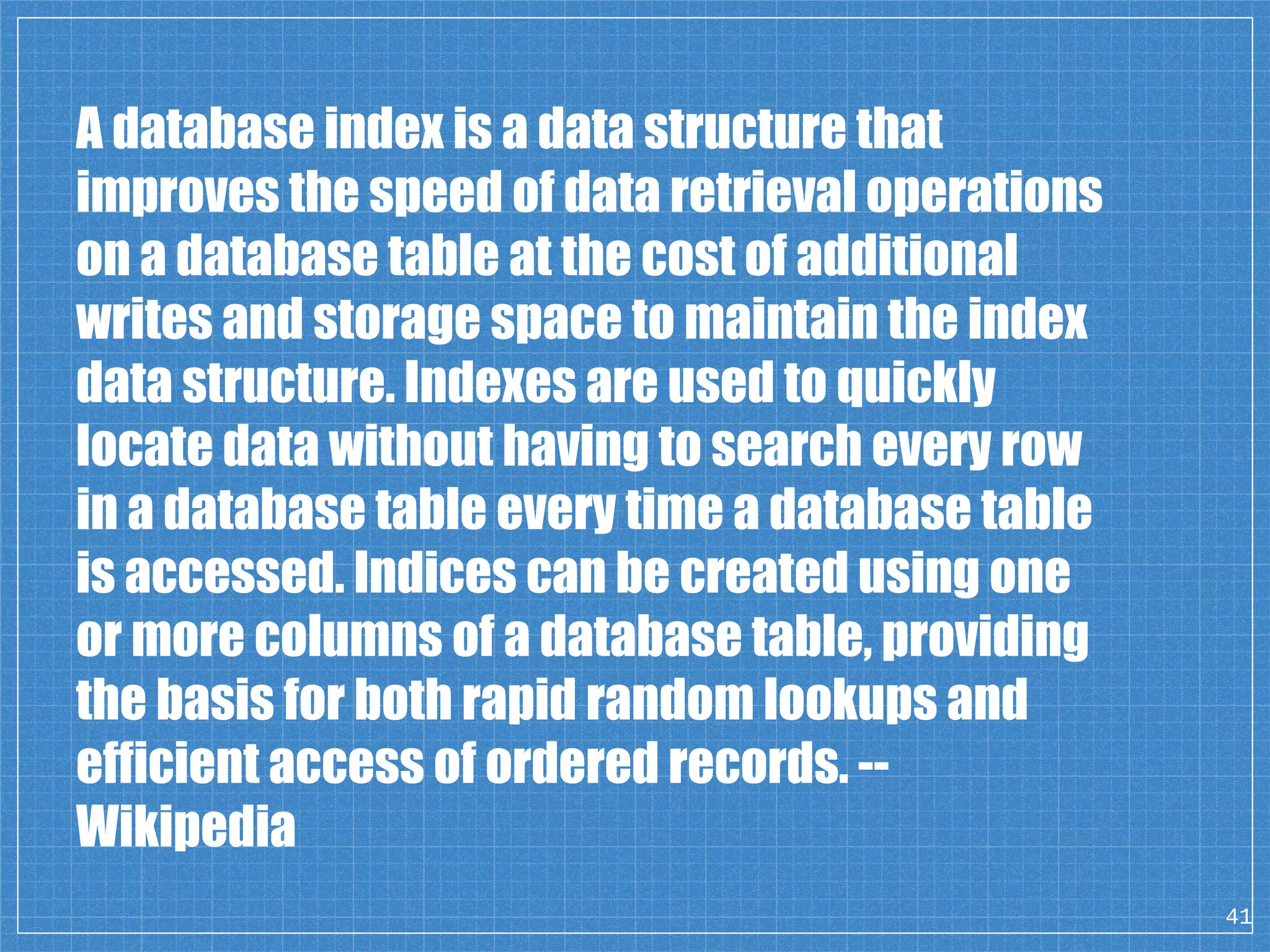
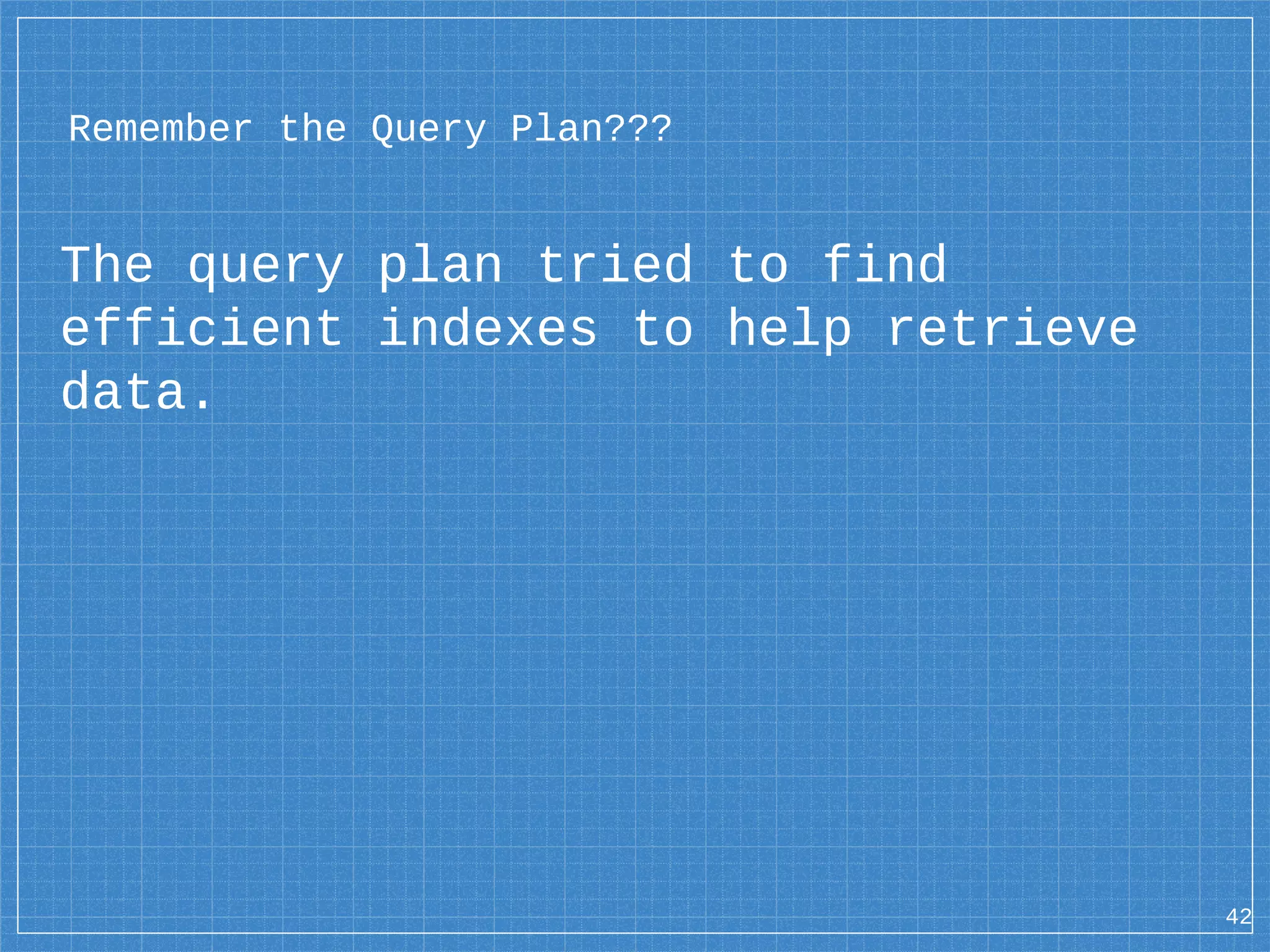
![Optimizer Trace { "query_block": { "select_id": 1, "cost_info": { "query_cost": "5132.14" }, "nested_loop": [ { "table": { "table_name": "Country", "access_type": "ALL", "possible_keys": [ "PRIMARY" ], "rows_examined_per_scan": 239, "rows_produced_per_join": 239, "filtered": "100.00", "cost_info": { "read_cost": "6.00", "eval_cost": "47.80", "prefix_cost": "53.80", "data_read_per_join": "61K" }, "used_columns": [ "Code", "Name" ] } }, { "table": { "table_name": "City", "access_type": "ref", "possible_keys": [ "CountryCode" ], "key": "CountryCode", "used_key_parts": [ "CountryCode" ], "key_length": "3", "ref": [ "world.Country.Code" ], "rows_examined_per_scan": 17, "rows_produced_per_join": 4231, "filtered": "100.00", "cost_info": { "read_cost": "4231.95", "eval_cost": "846.39", "prefix_cost": "5132.14", "data_read_per_join": "727K" }, "used_columns": [ "Name", "CountryCode" ] } } ] } } 43 The KEY used to perform the join on our example query is in both tables](https://image.slidesharecdn.com/ato-databaseprogrammingfornewbies-161026112236/75/All-Things-Open-2016-Database-Programming-for-Newbies-43-2048.jpg)