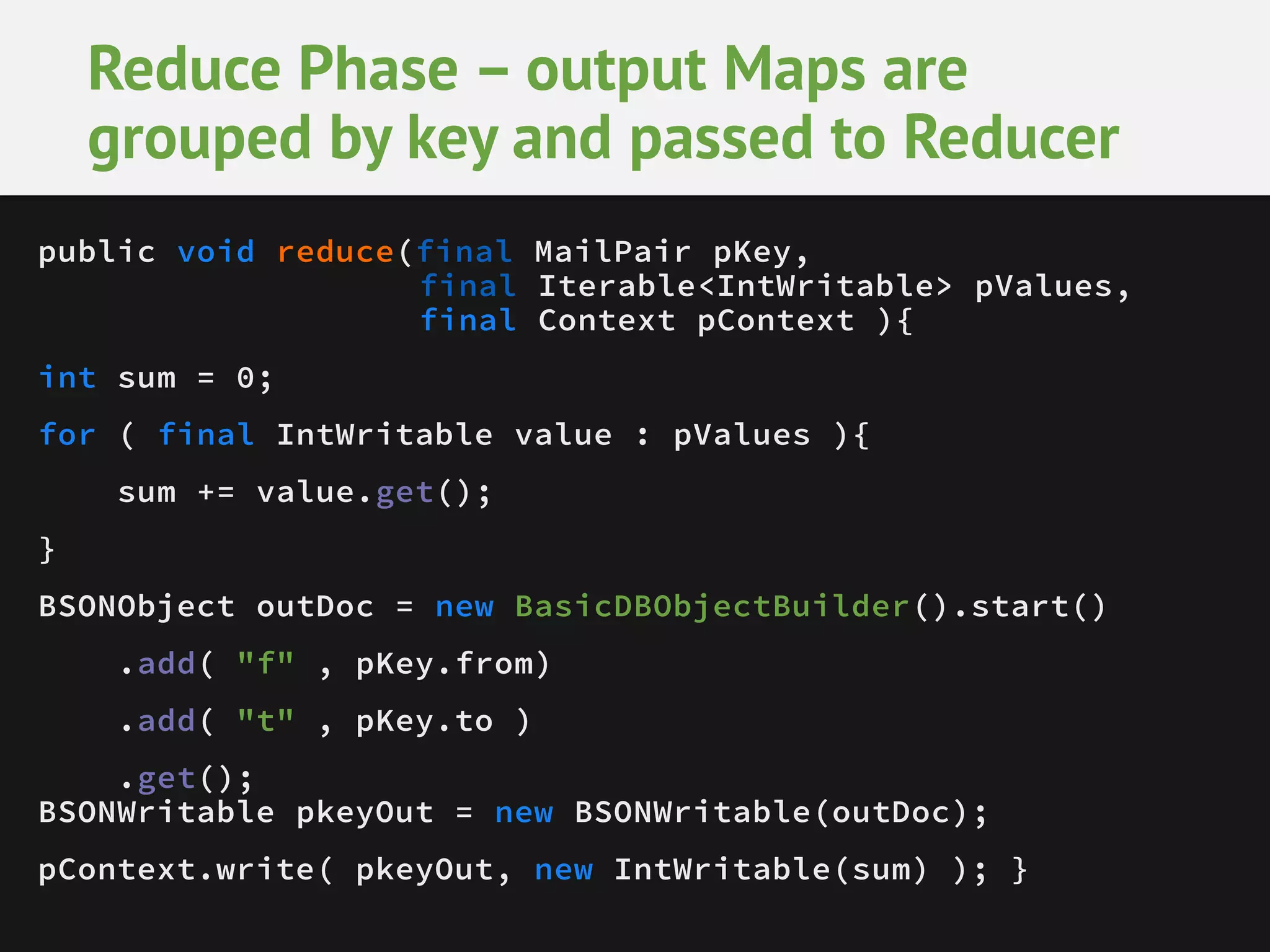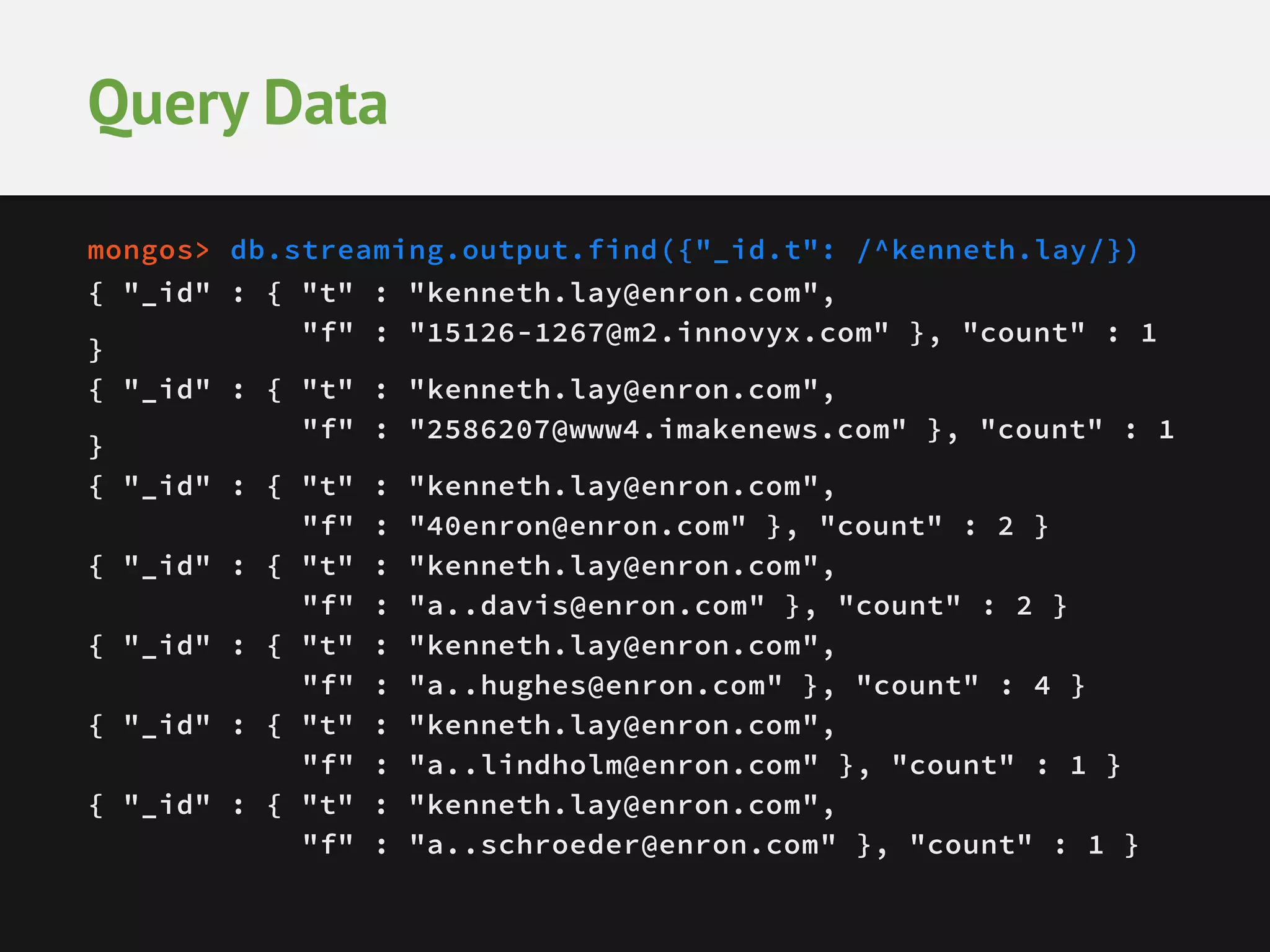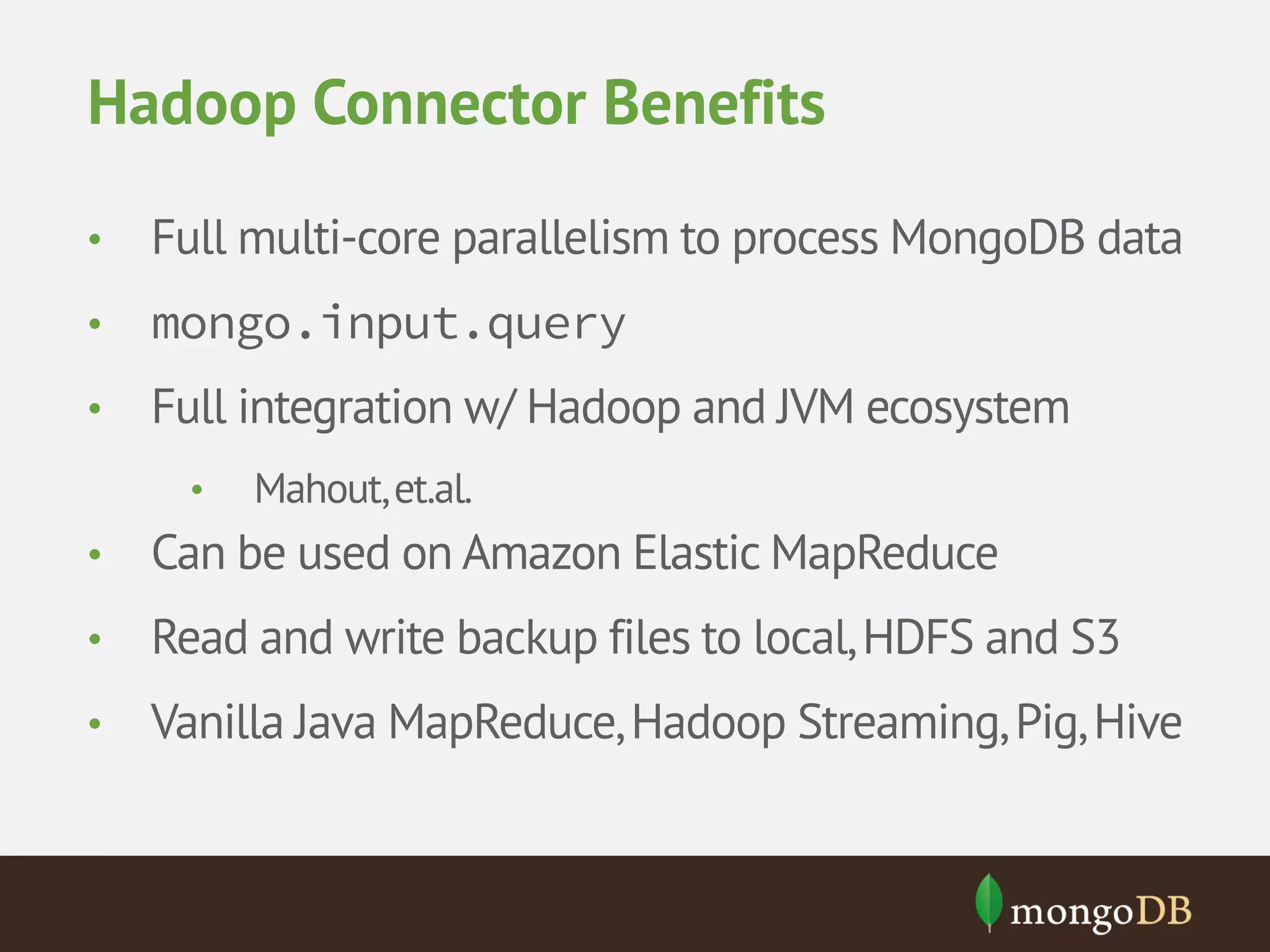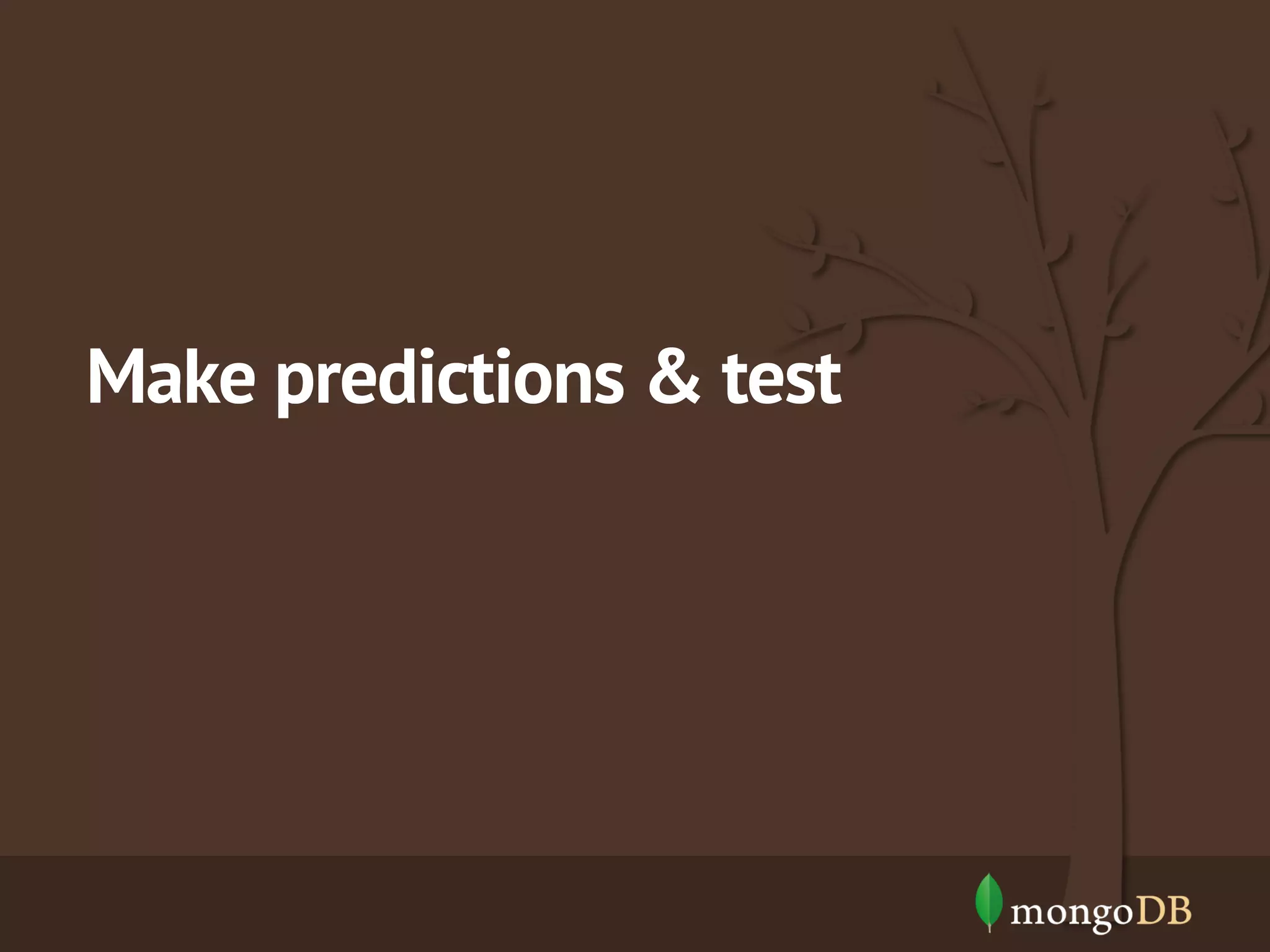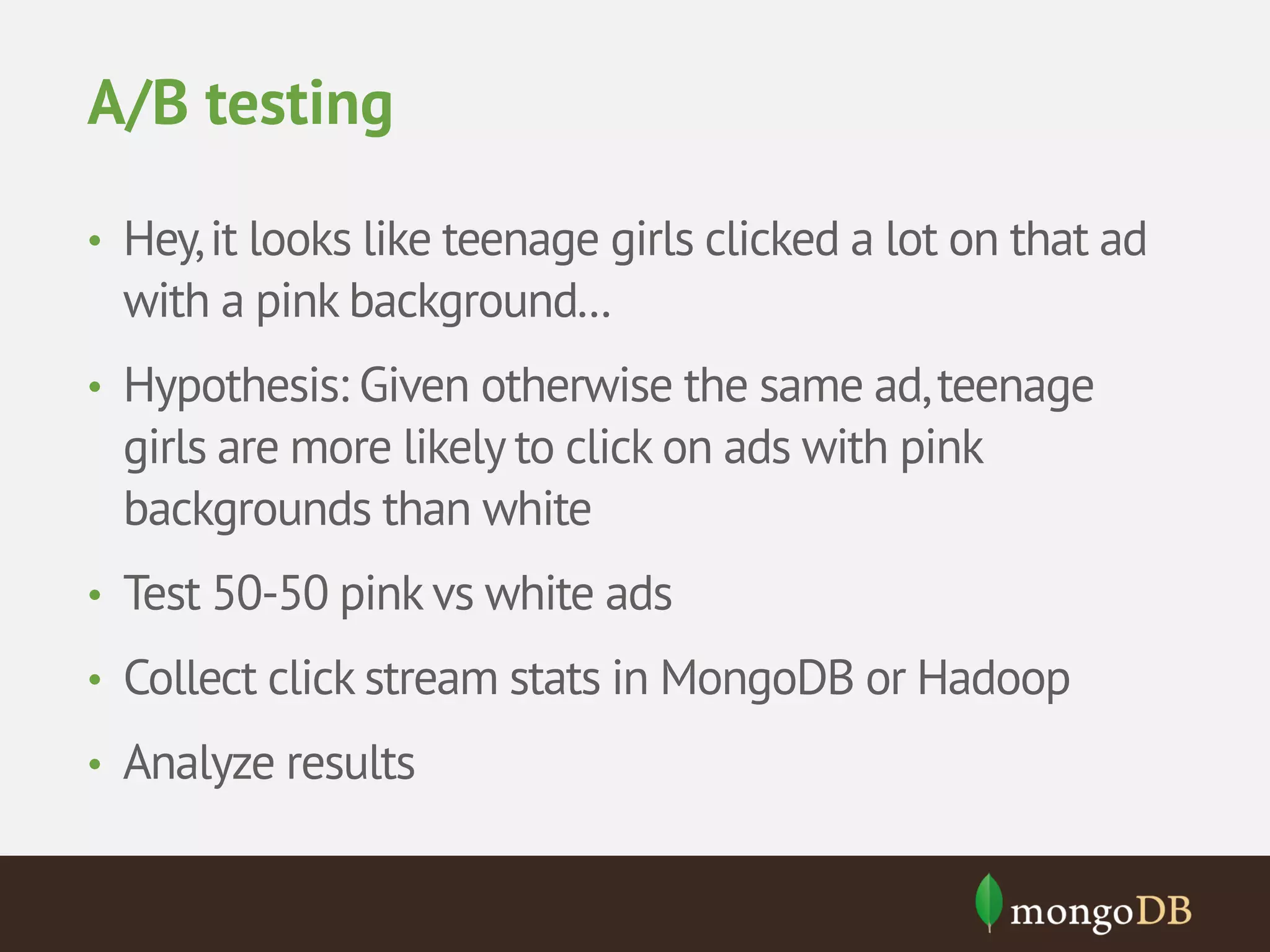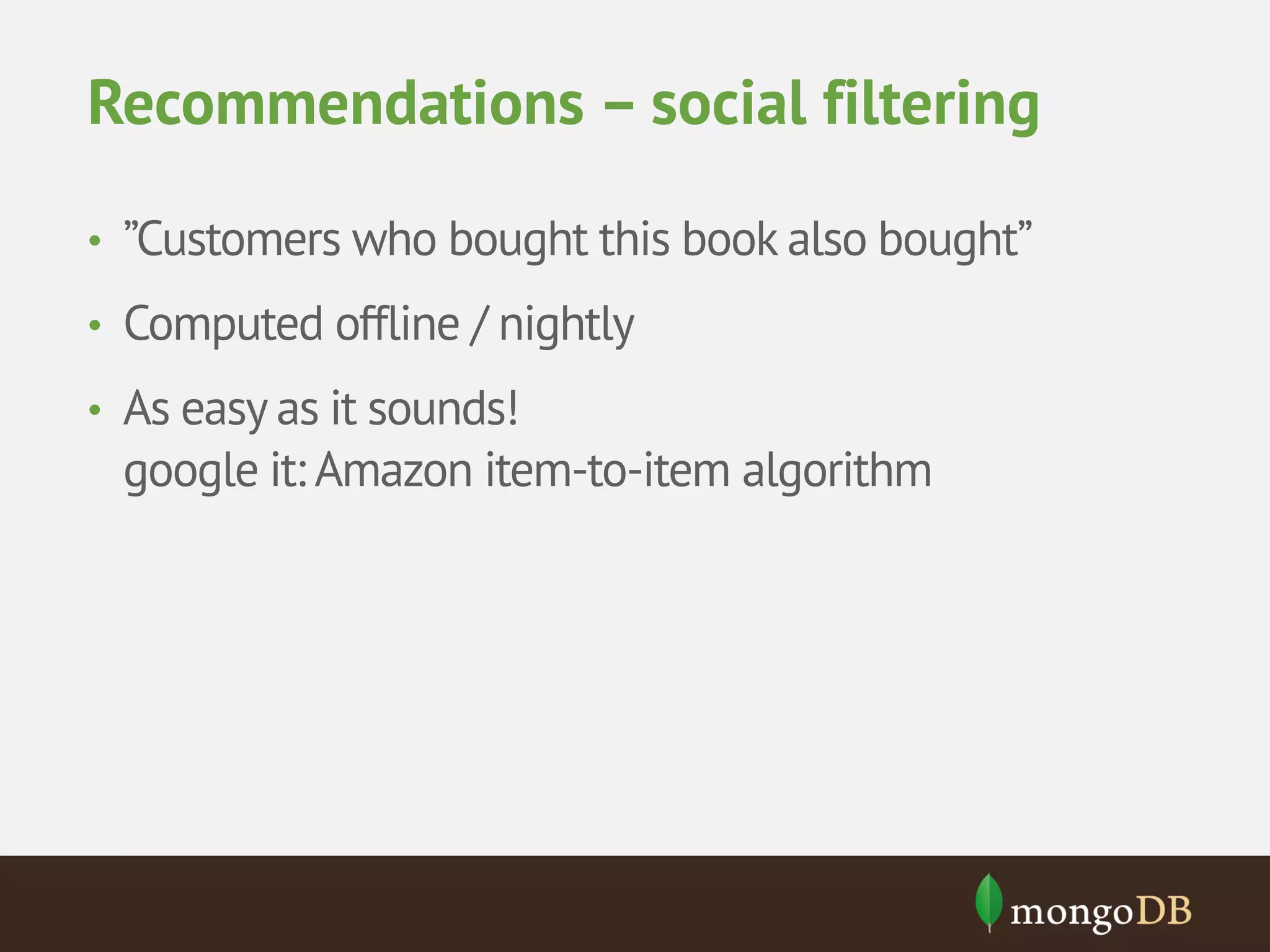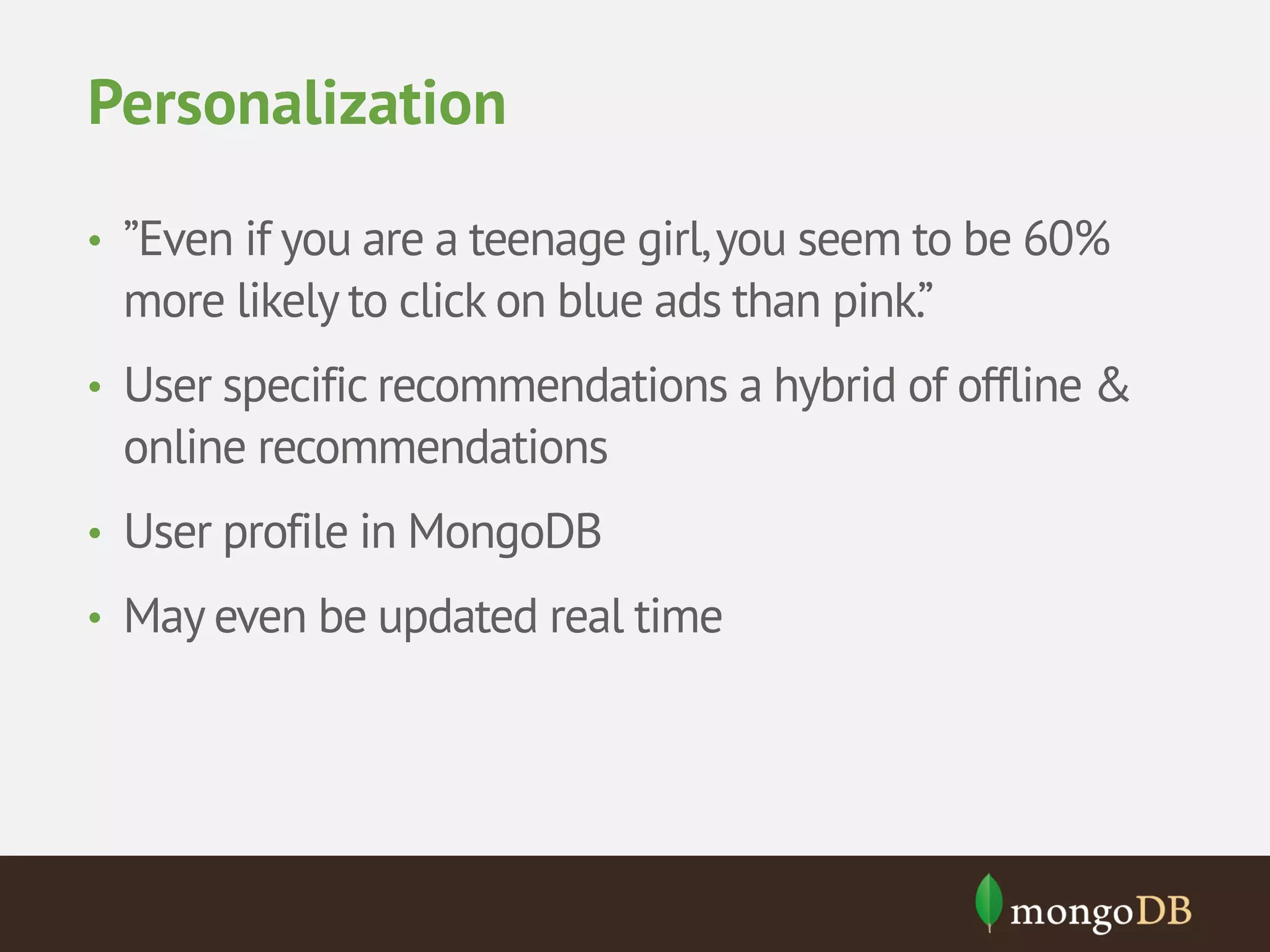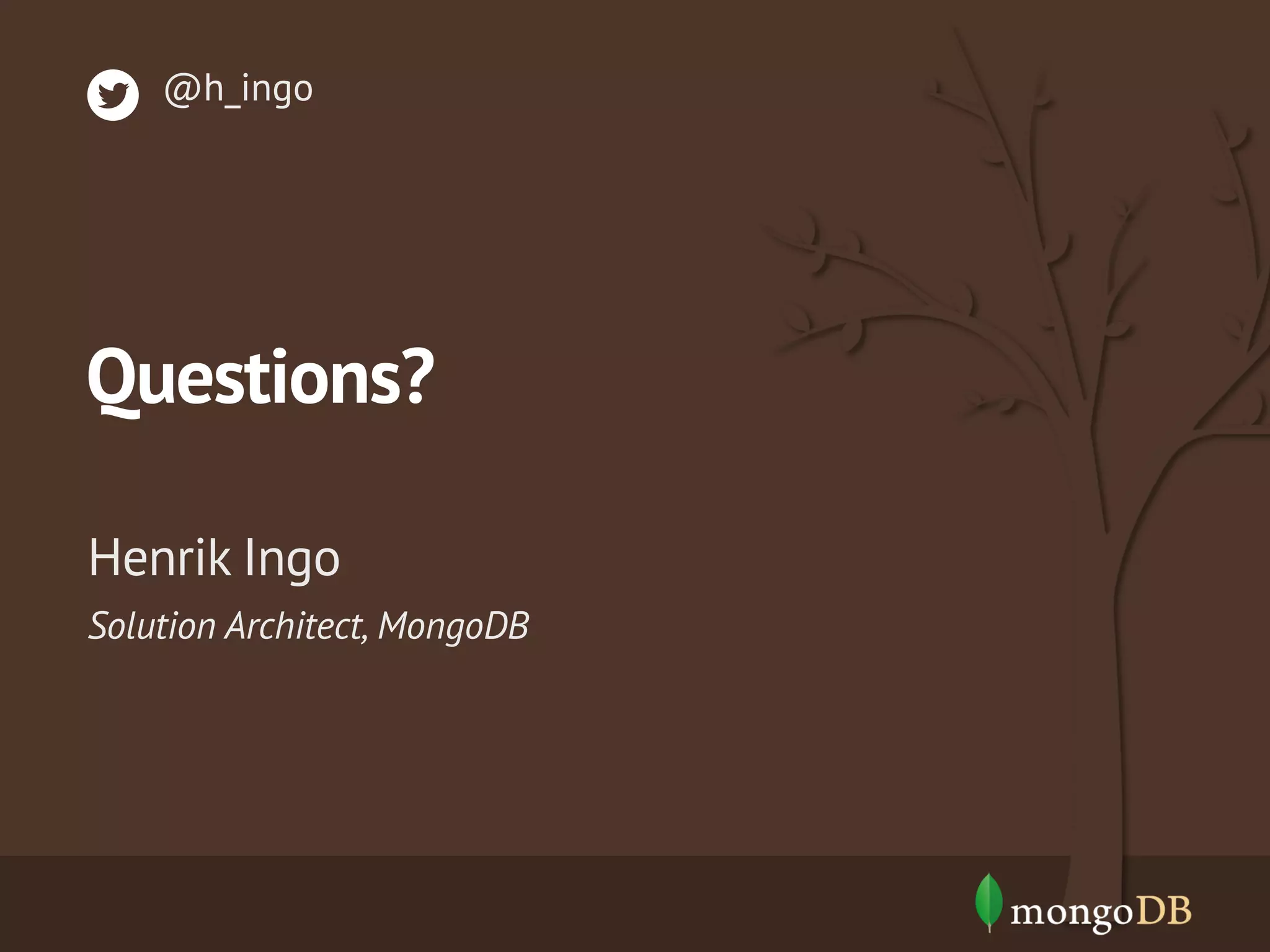This document provides an overview of analytics with MongoDB and Hadoop Connector. It discusses how to collect and explore data, use visualization and aggregation, and make predictions. It describes how MongoDB can be used for data collection, pre-aggregation, and real-time queries. The Aggregation Framework and MapReduce in MongoDB are explained. It also covers using the Hadoop Connector to process large amounts of MongoDB data in Hadoop and writing results back to MongoDB. Examples of analytics use cases like recommendations, A/B testing, and personalization are briefly outlined.

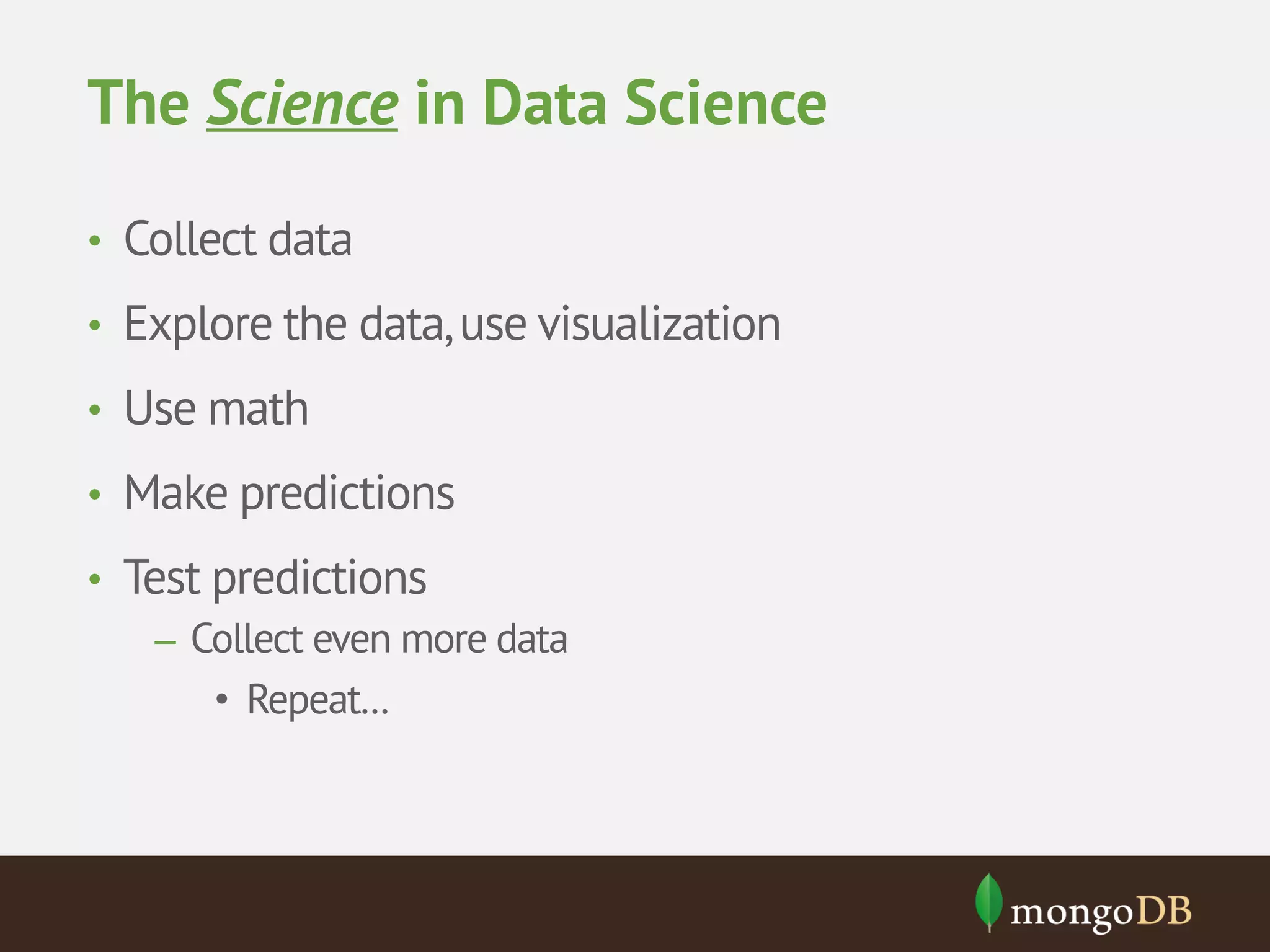
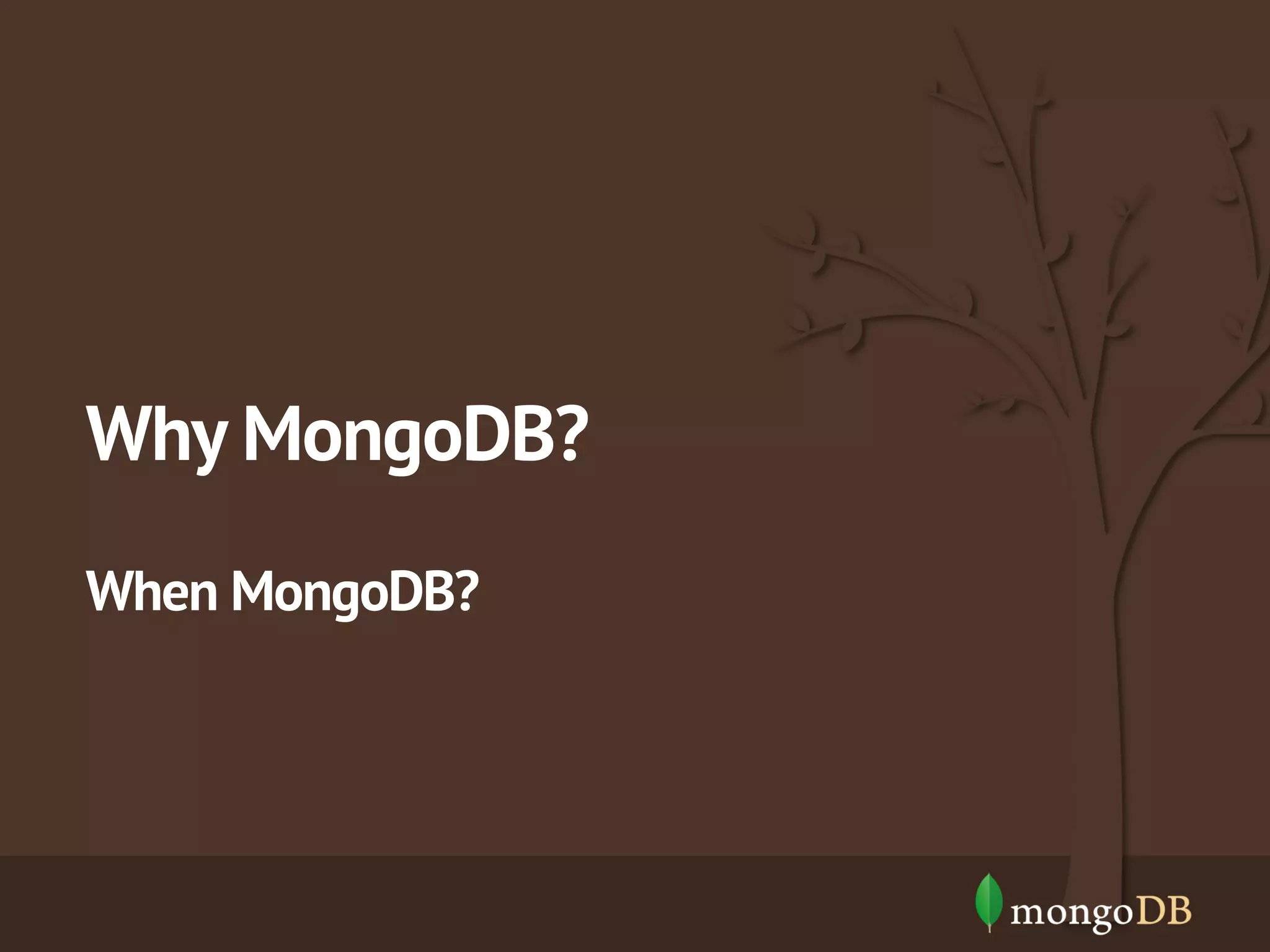
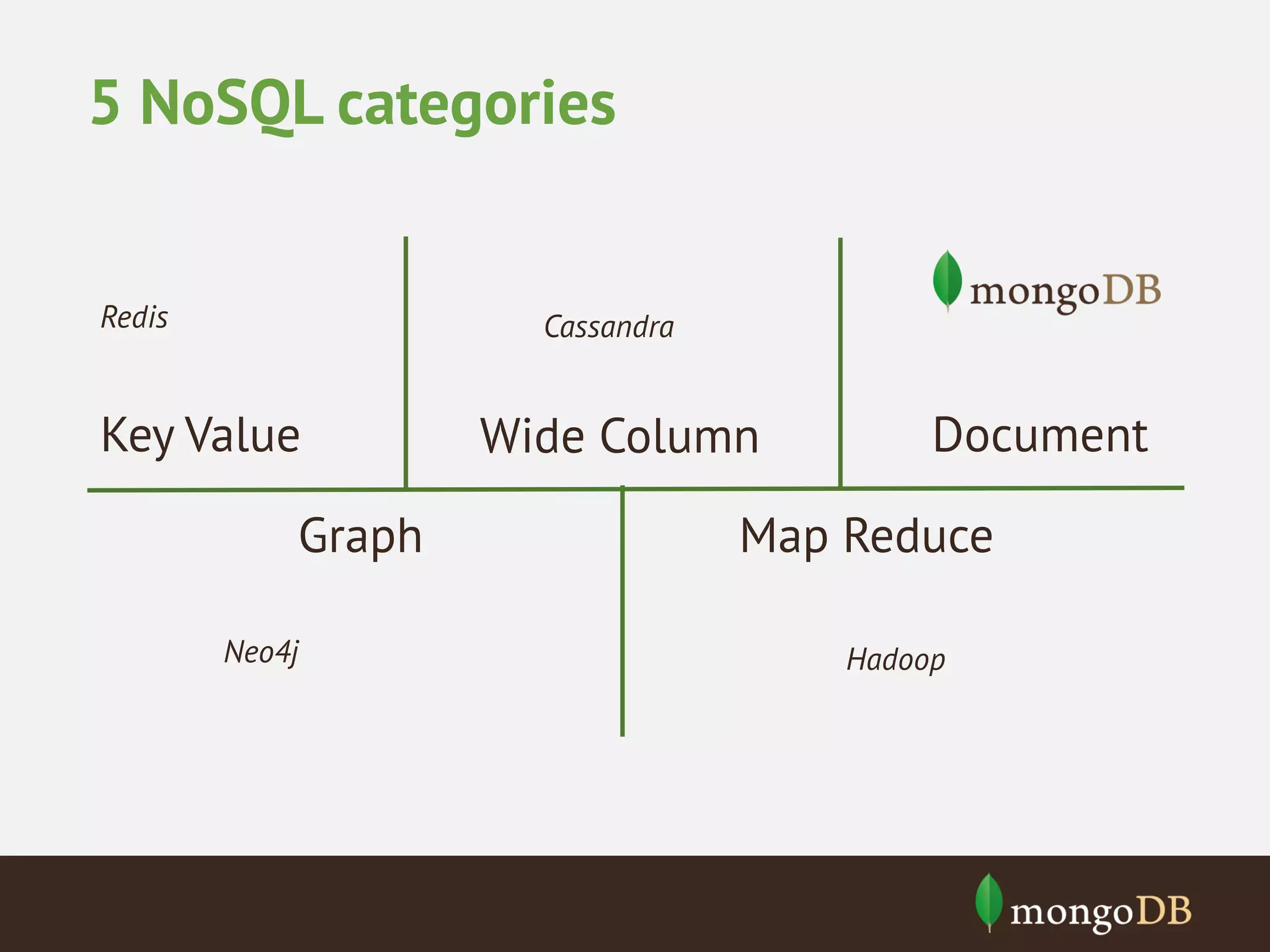
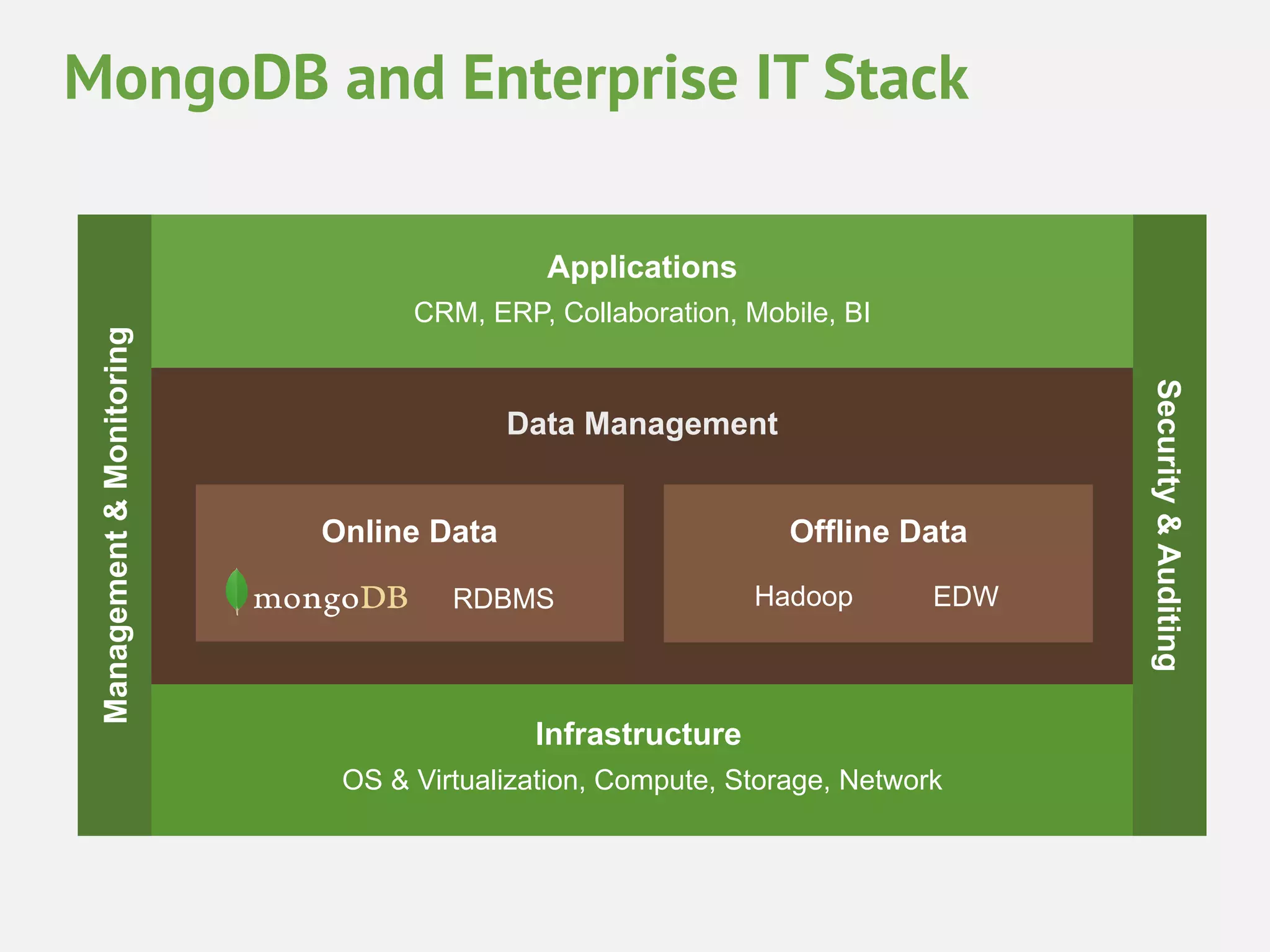


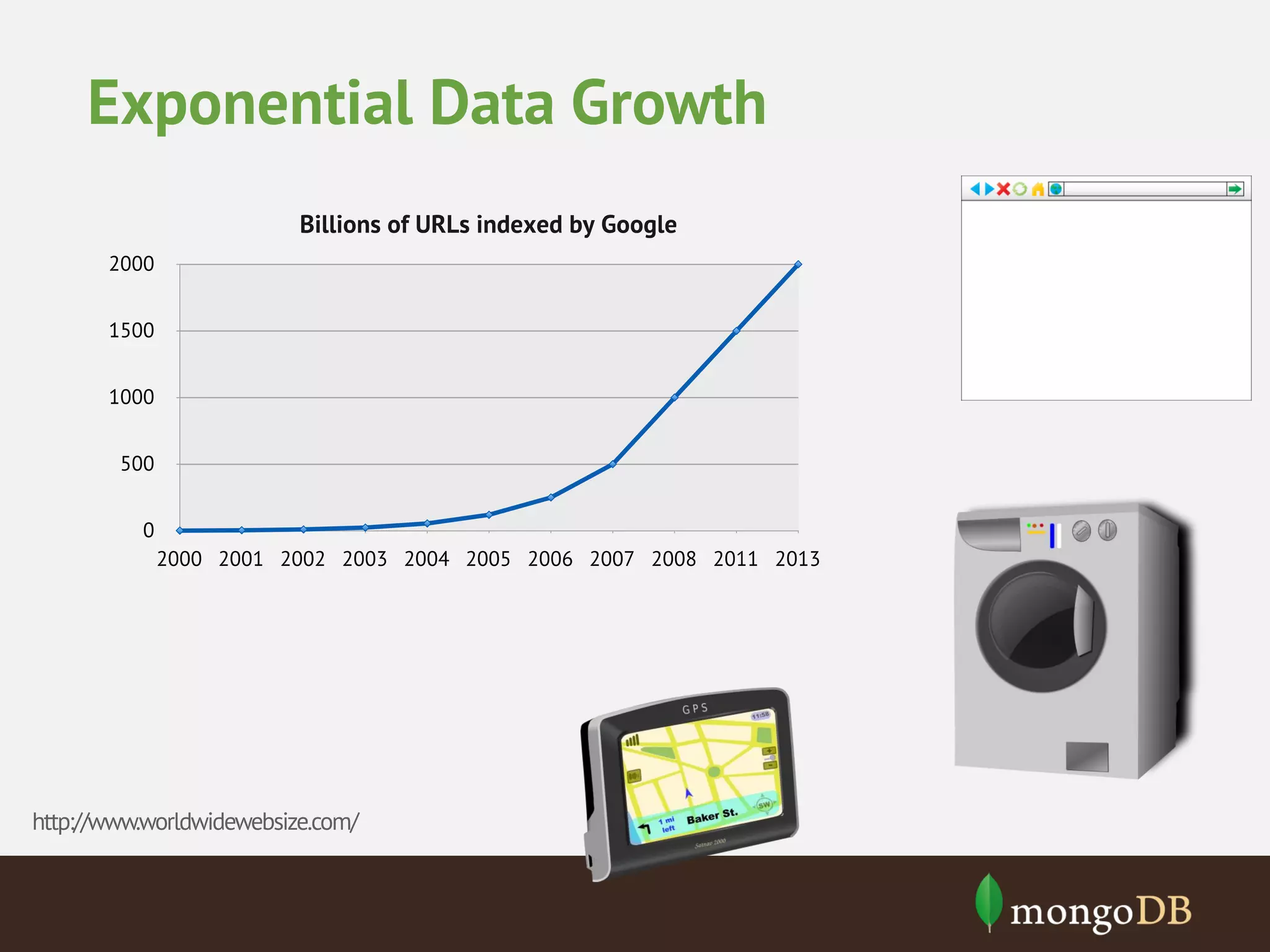
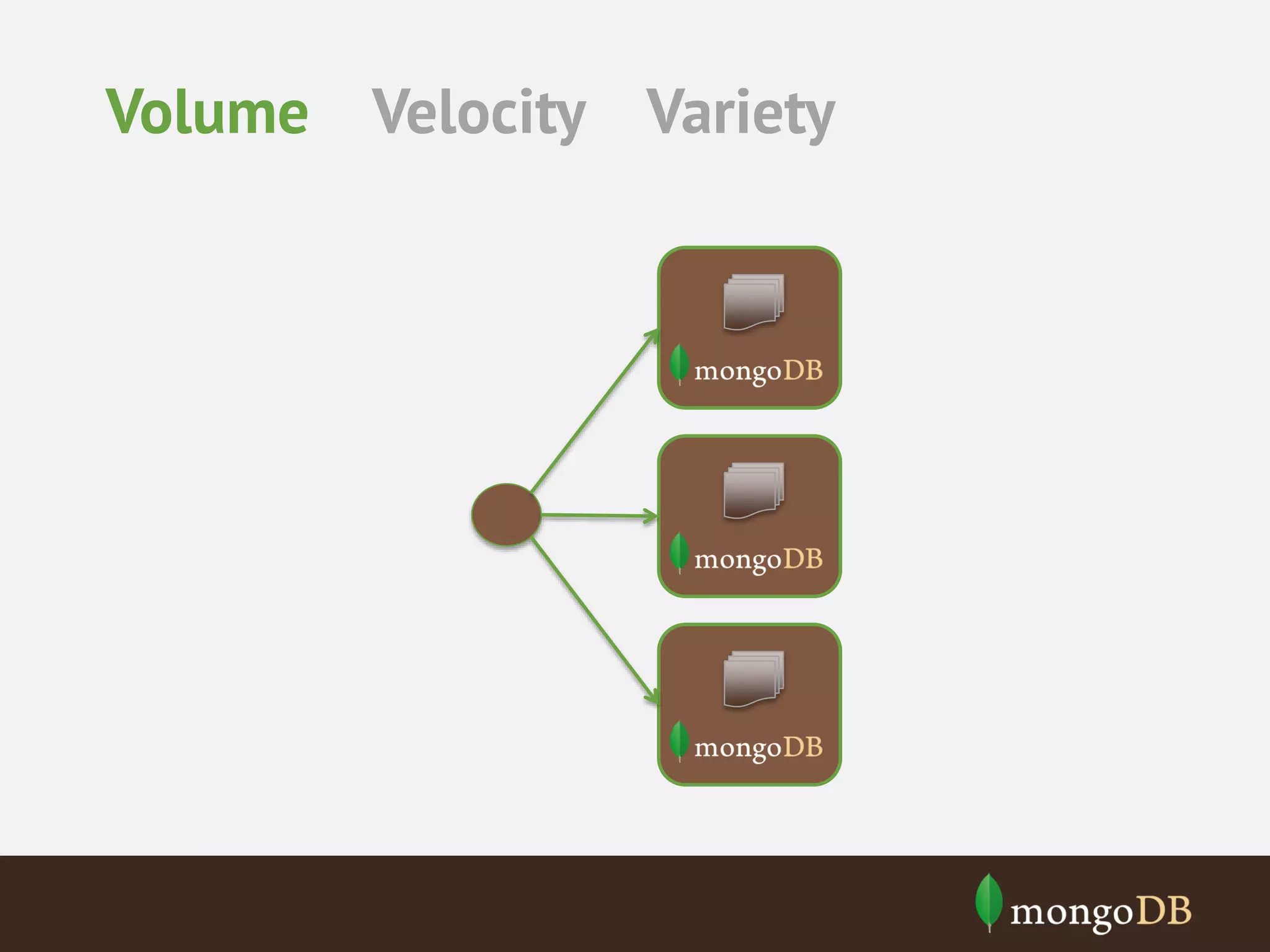
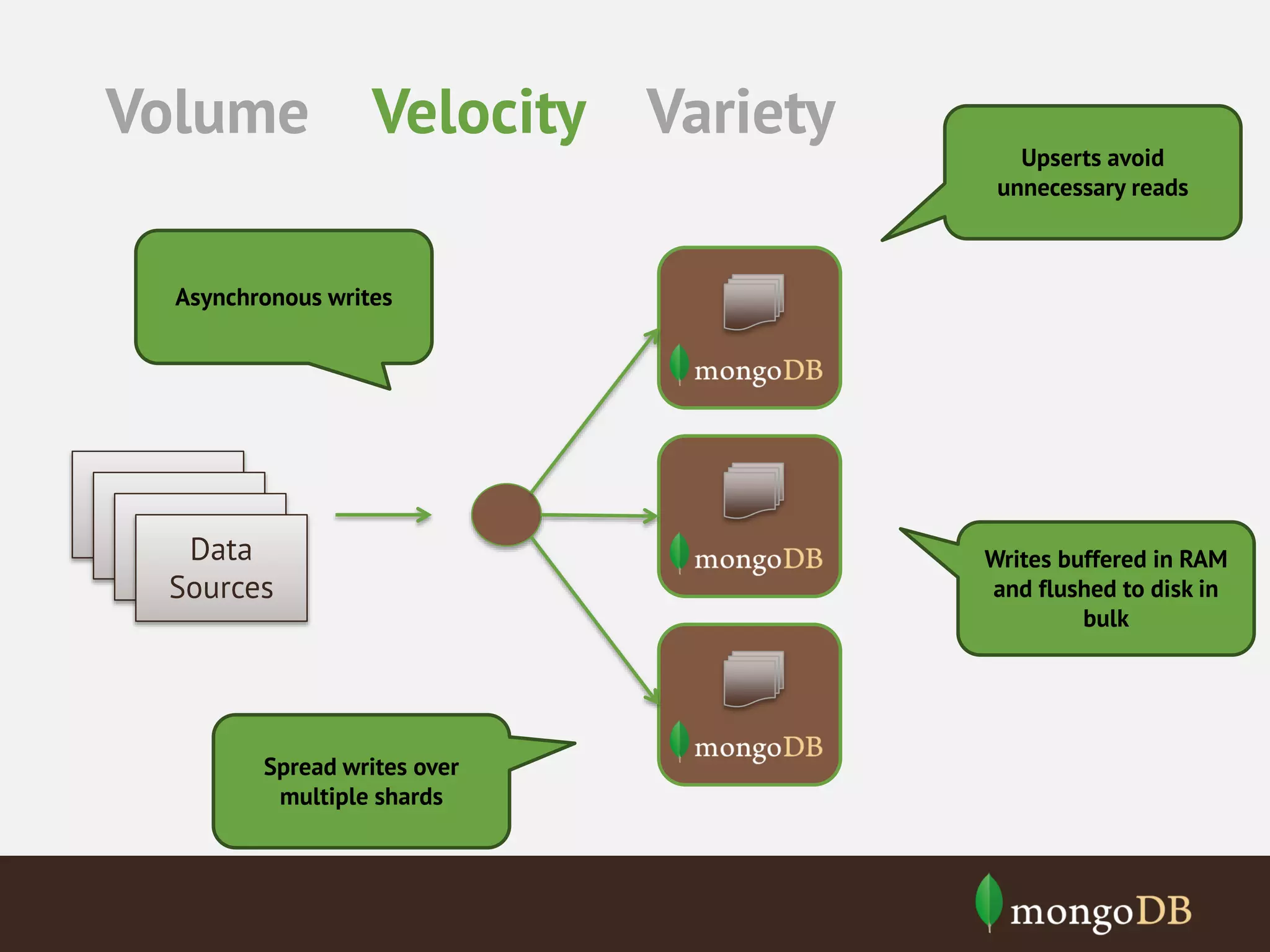
![Volume Velocity Variety MongoDB RDBMS { _id : ObjectId("4c4ba5e5e8aabf3"), employee_name: "Dunham, Justin", department : "Marketing", title : "Product Manager, Web", report_up: "Neray, Graham", pay_band: “C", benefits : [ { type : "Health", plan : "PPO Plus" }, { type : "Dental", plan : "Standard" } ] }](https://image.slidesharecdn.com/mongodbandanalytics-aggregationandhadoopconnector-140306044120-phpapp02/75/Analytics-with-MongoDB-Aggregation-Framework-and-Hadoop-Connector-11-2048.jpg)
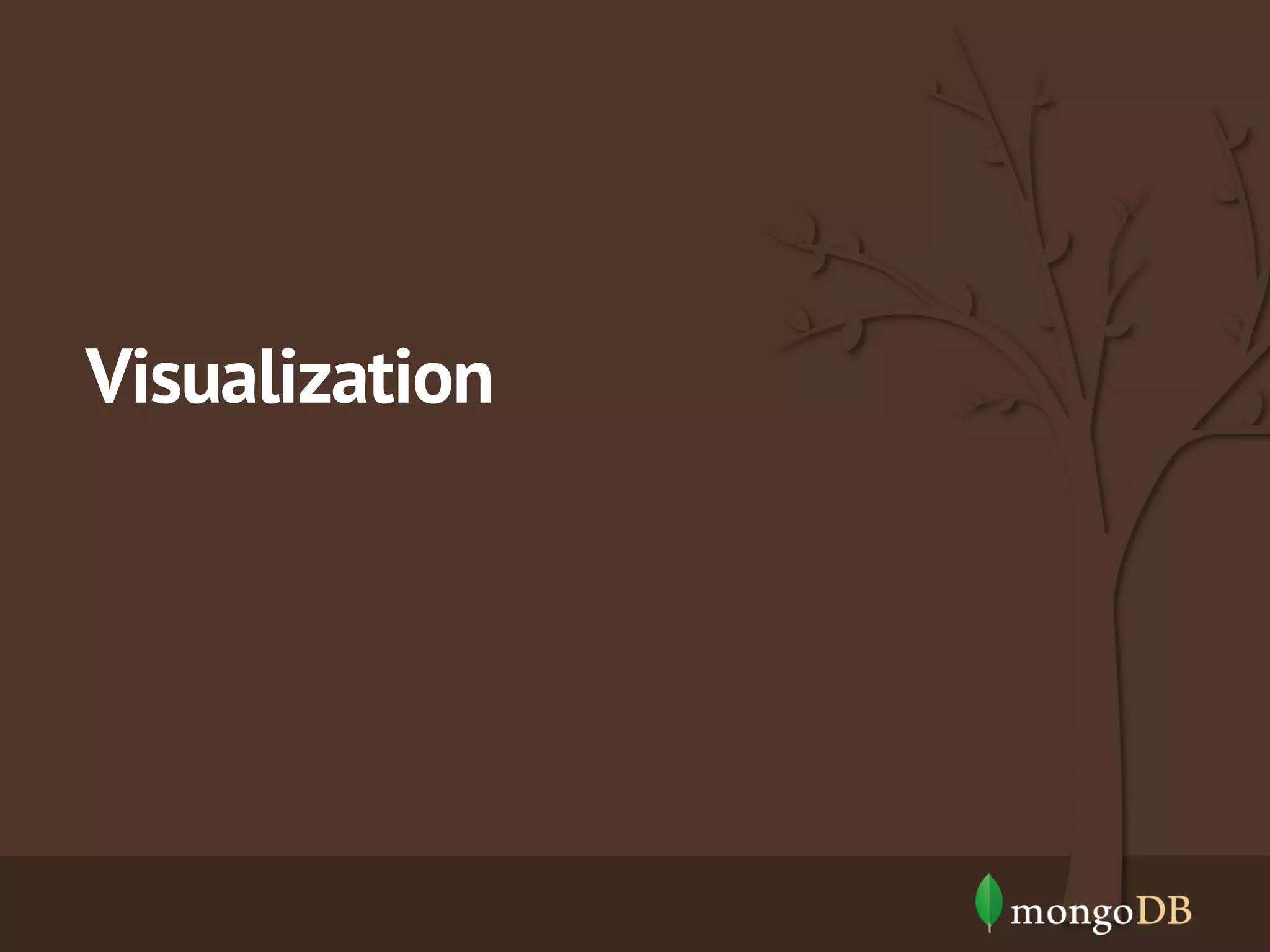
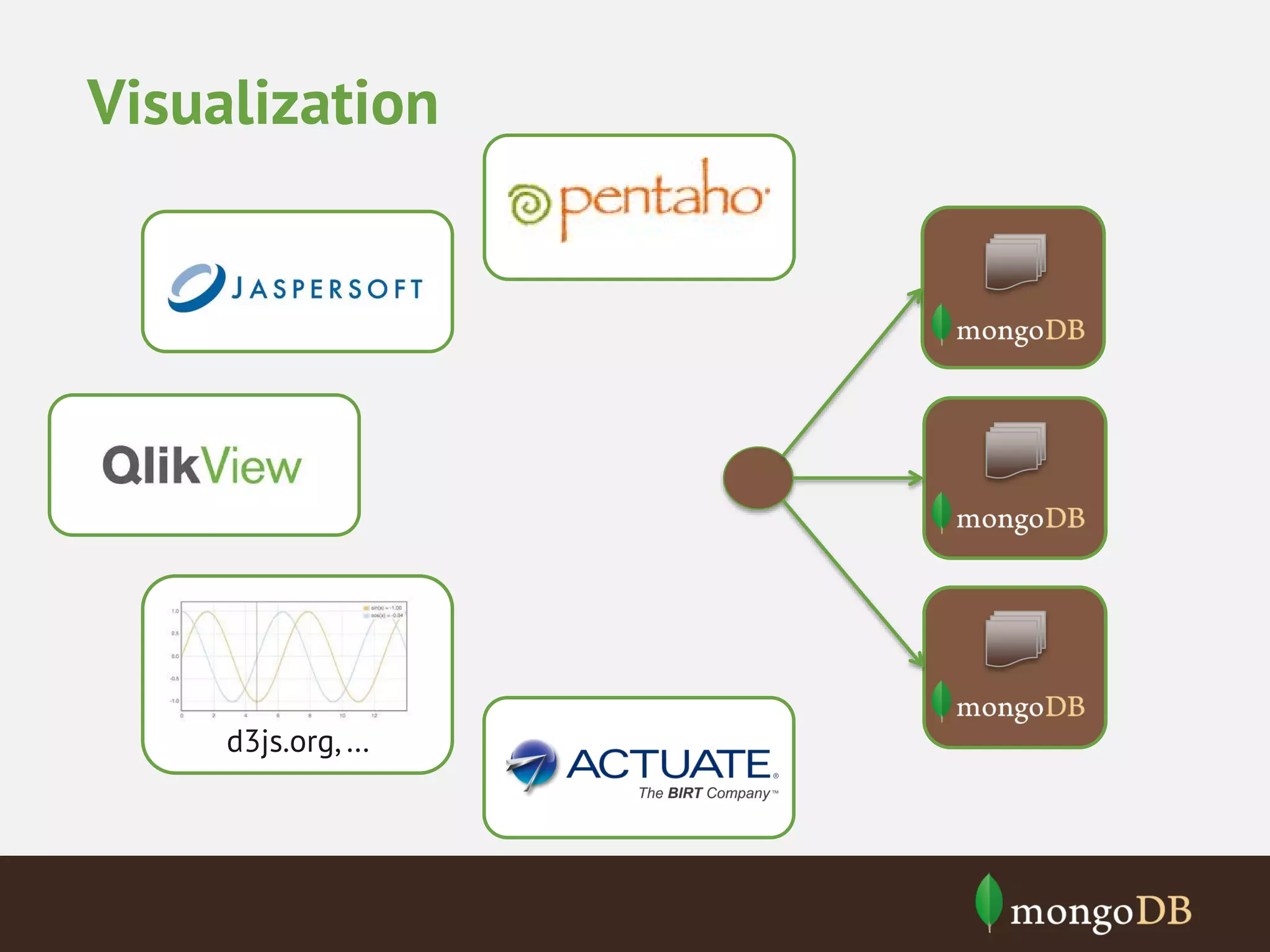
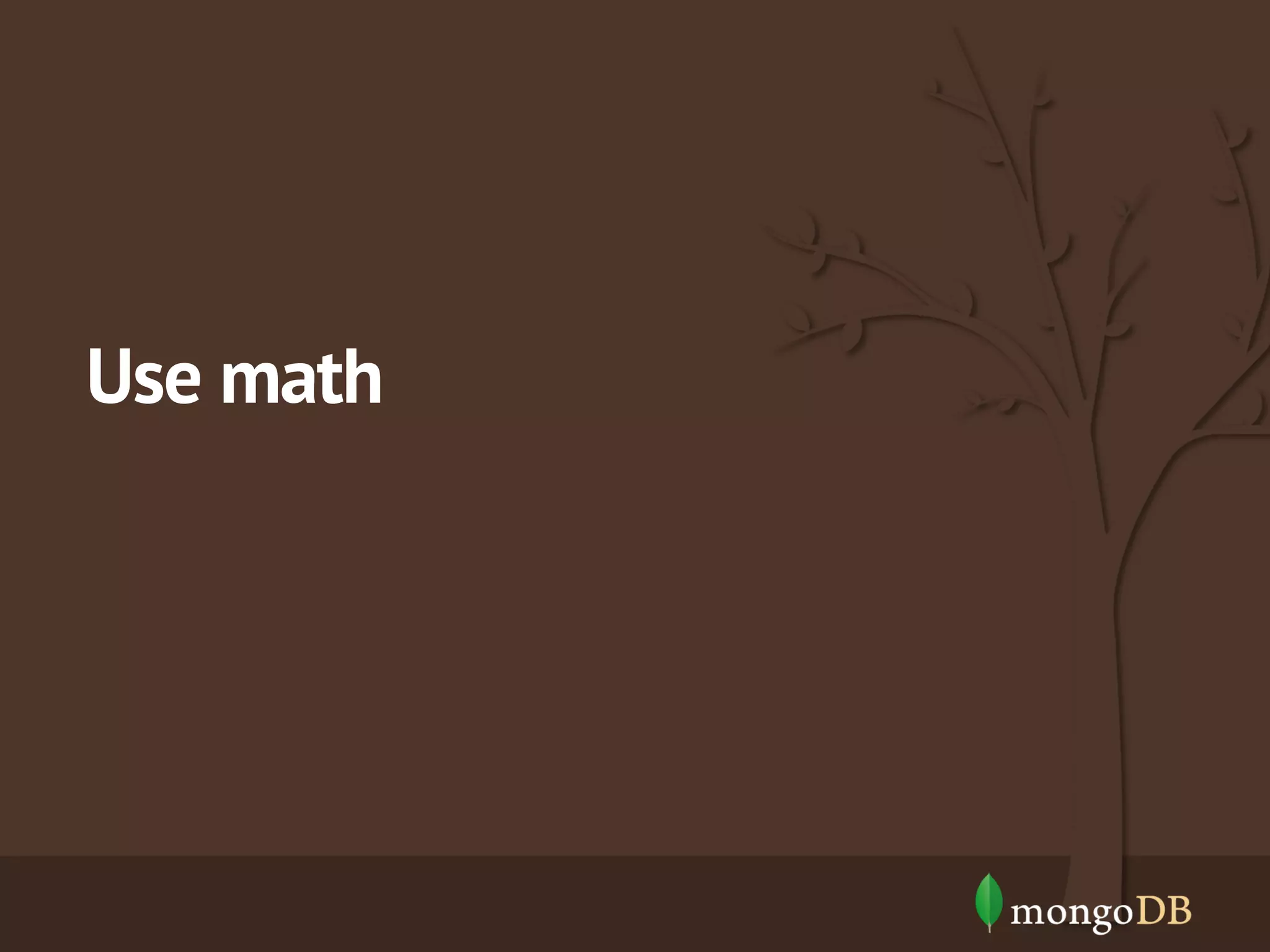
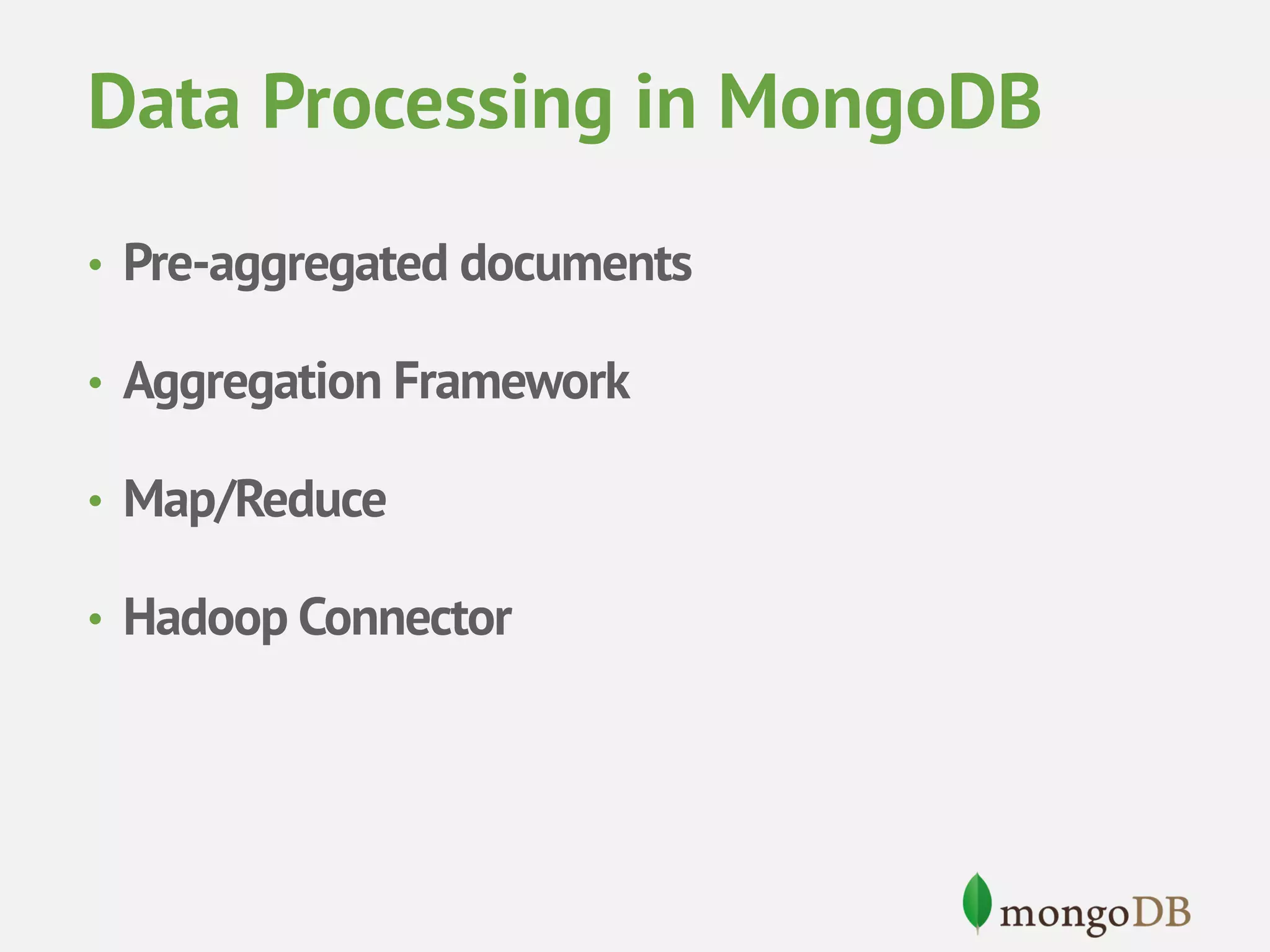

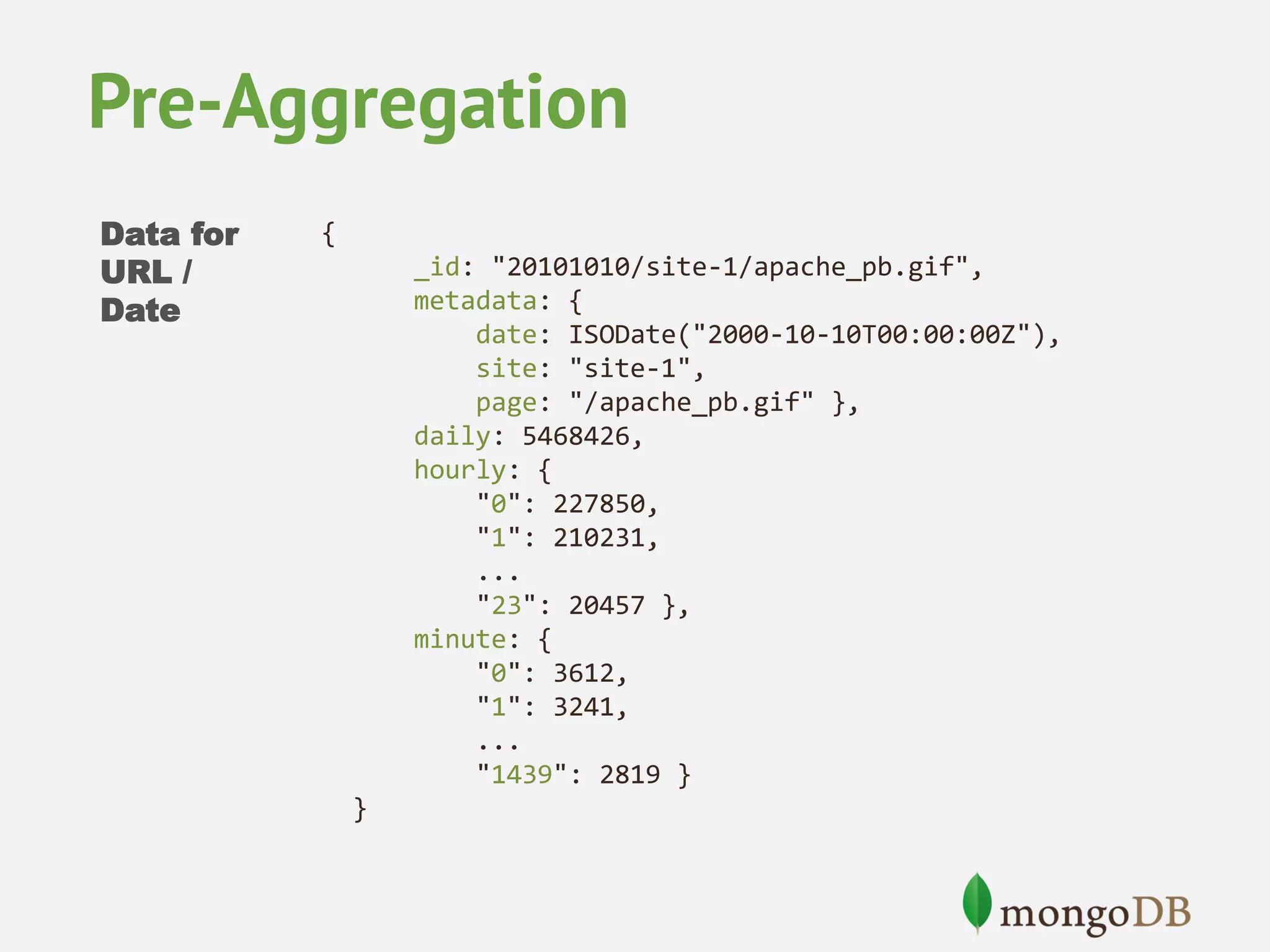
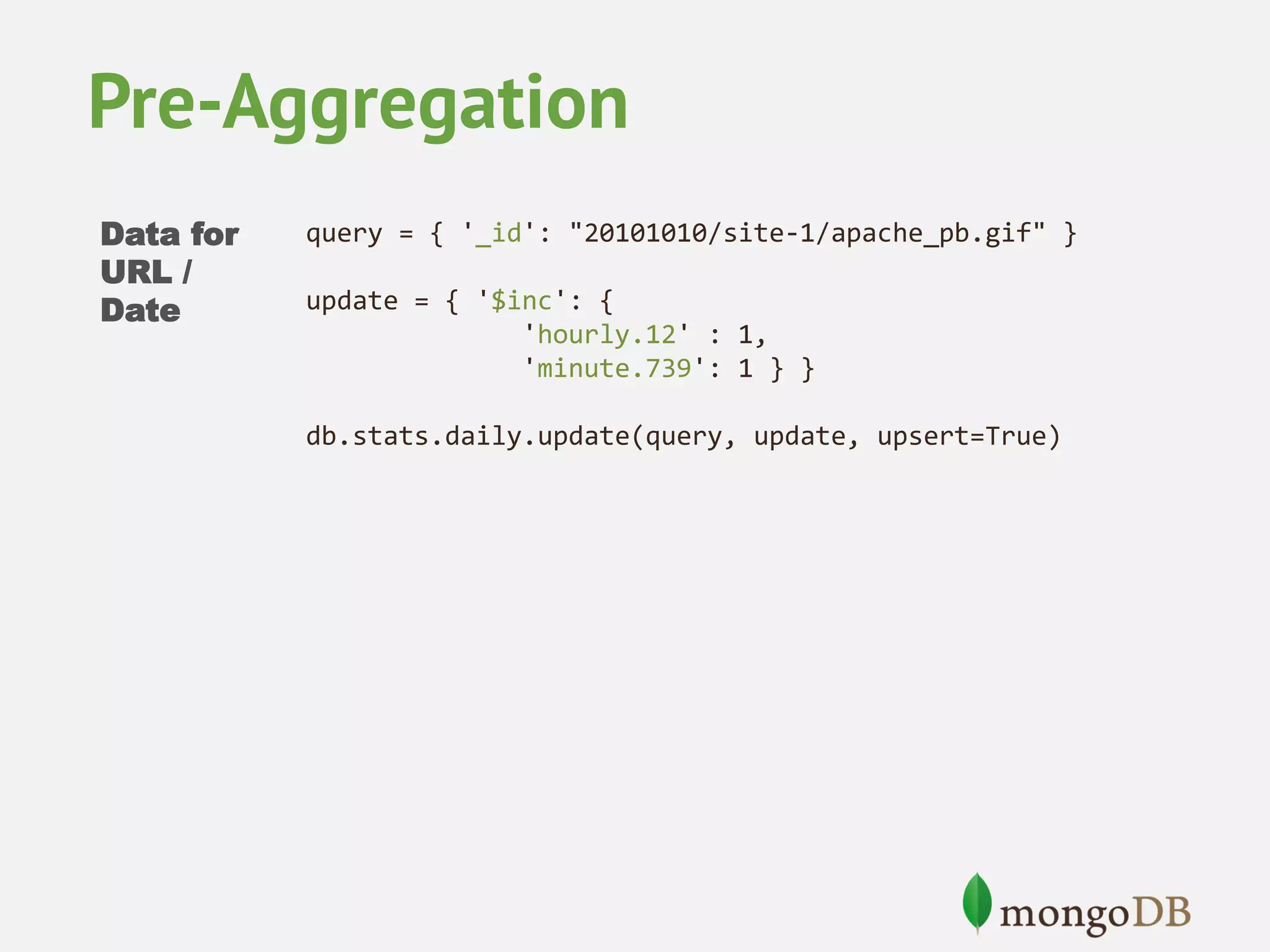
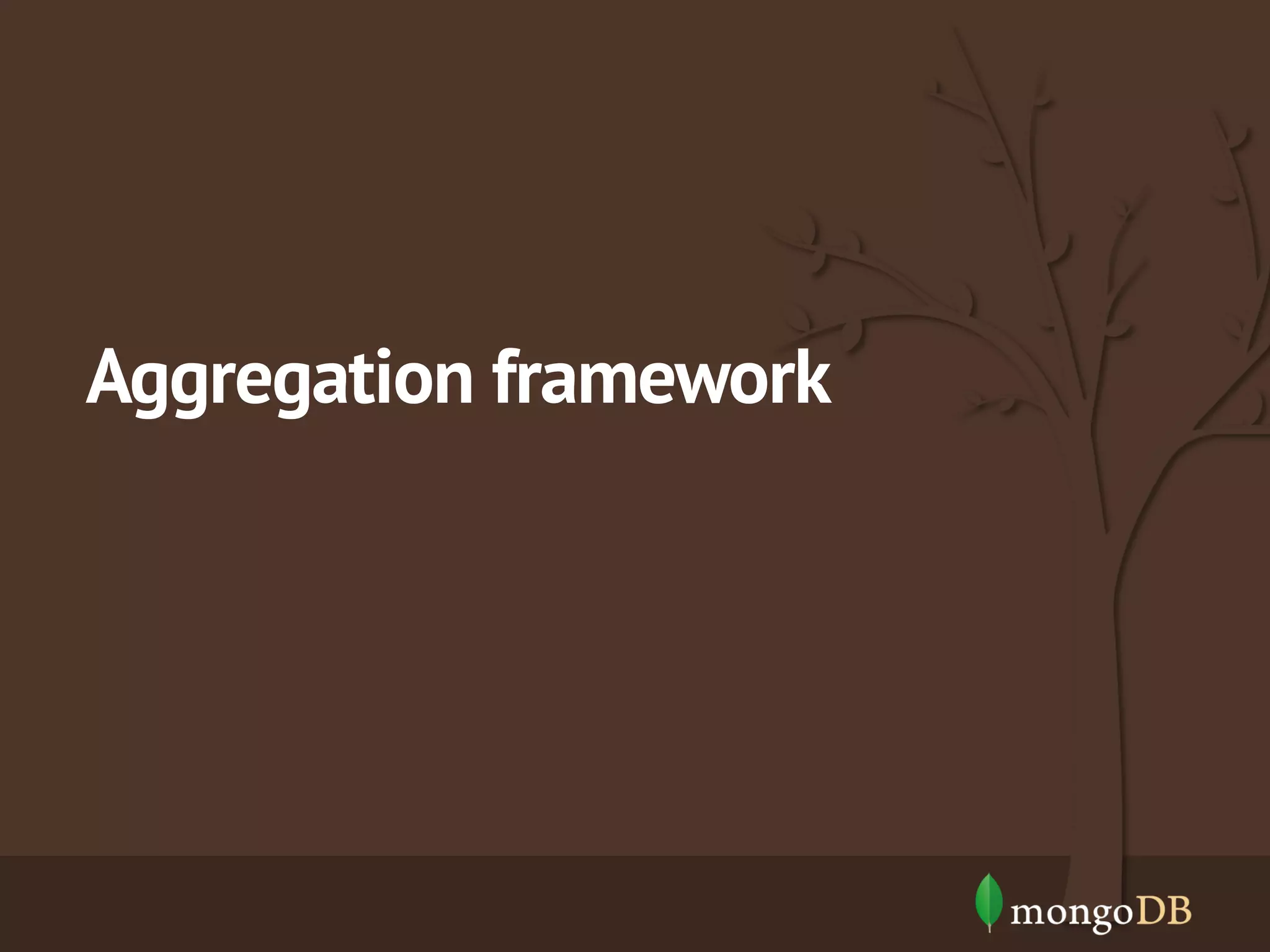
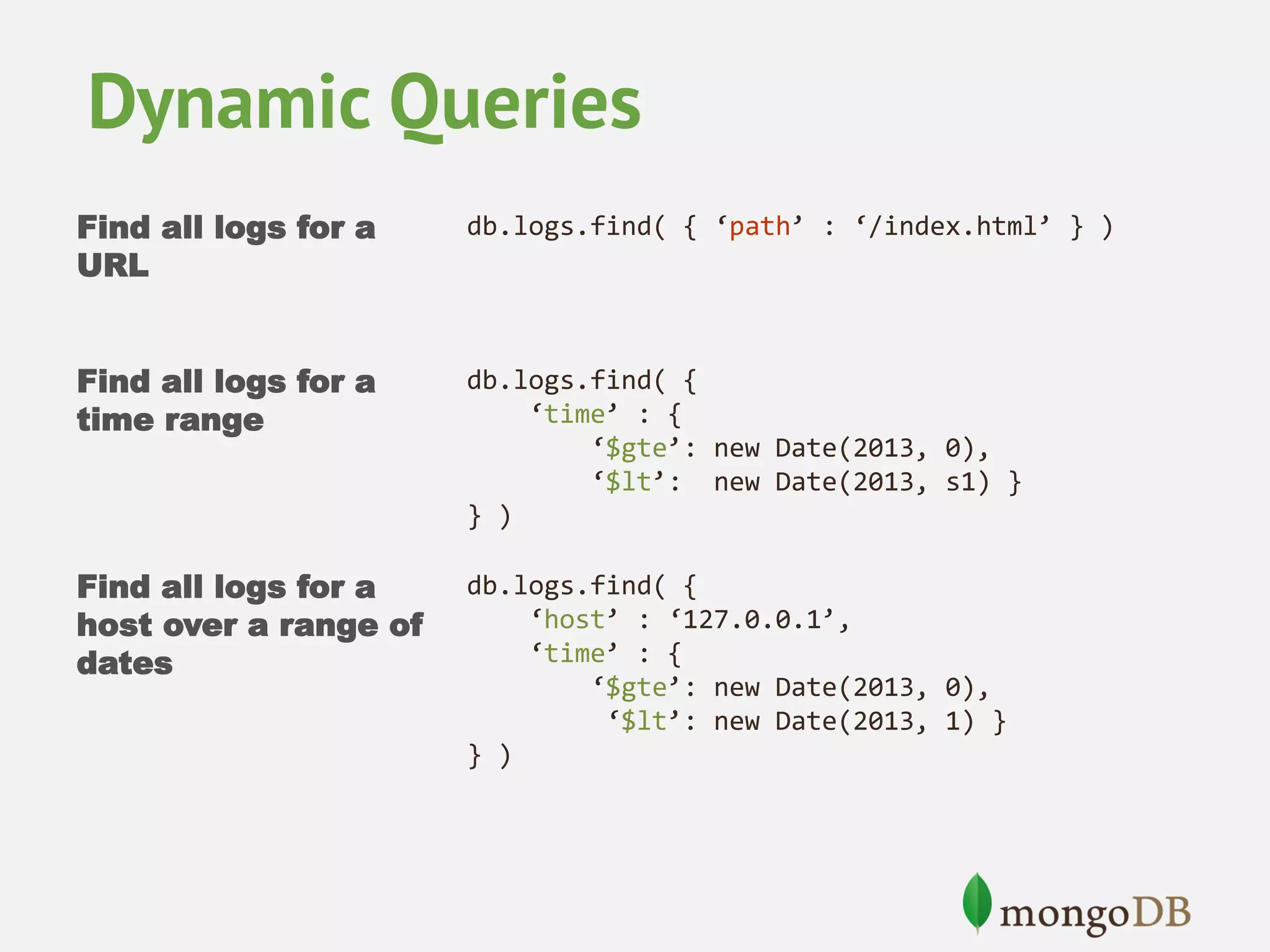
![Aggregation Framework Requests db.logs.aggregate( [ { '$match': { per day by 'time': { URL '$gte': new Date(2013, 0), '$lt': new Date(2013, 1) } } }, { '$project': { 'path': 1, 'date': { 'y': { '$year': '$time' }, 'm': { '$month': '$time' }, 'd': { '$dayOfMonth': '$time' } } } }, { '$group': { '_id': { 'p': '$path', 'y': '$date.y', 'm': '$date.m', 'd': '$date.d' }, 'hits': { '$sum': 1 } } }, ])](https://image.slidesharecdn.com/mongodbandanalytics-aggregationandhadoopconnector-140306044120-phpapp02/75/Analytics-with-MongoDB-Aggregation-Framework-and-Hadoop-Connector-21-2048.jpg)
![Aggregation Framework { ‘ok’: 1, ‘result’: [ { '_id': {'p':’/index.html’,'y': { '_id': {'p':’/index.html’,'y': { '_id': {'p':’/index.html’,'y': { '_id': {'p':’/index.html’,'y': { '_id': {'p':’/index.html’,'y': ] } 2013,'m': 2013,'m': 2013,'m': 2013,'m': 2013,'m': 1,'d': 1,'d': 1,'d': 1,'d': 1,'d': 1 2 3 4 5 }, }, }, }, }, 'hits’: 'hits’: 'hits’: 'hits’: 'hits’: 124 }, 245 }, 322 }, 175 }, 94 }](https://image.slidesharecdn.com/mongodbandanalytics-aggregationandhadoopconnector-140306044120-phpapp02/75/Analytics-with-MongoDB-Aggregation-Framework-and-Hadoop-Connector-22-2048.jpg)
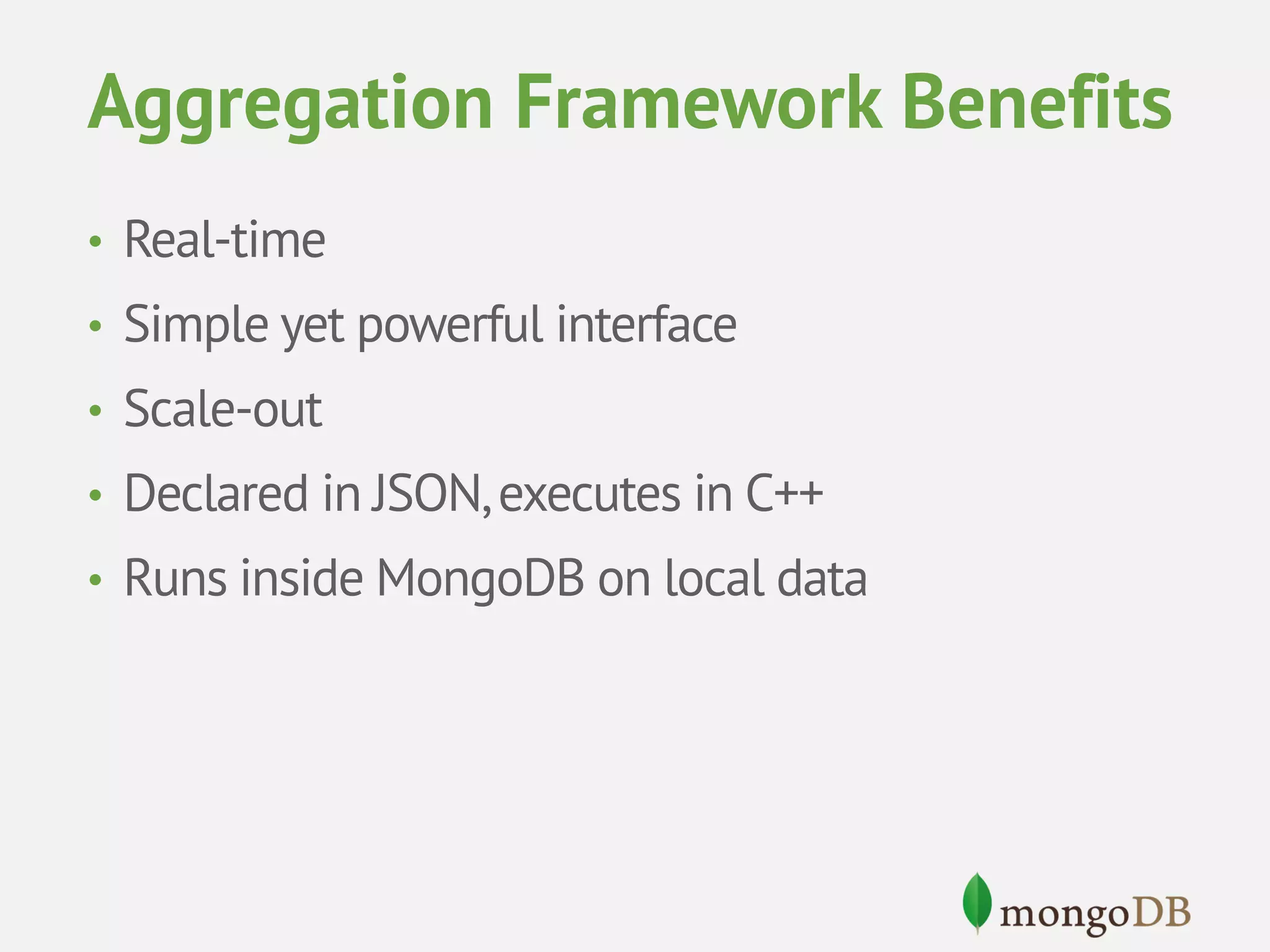
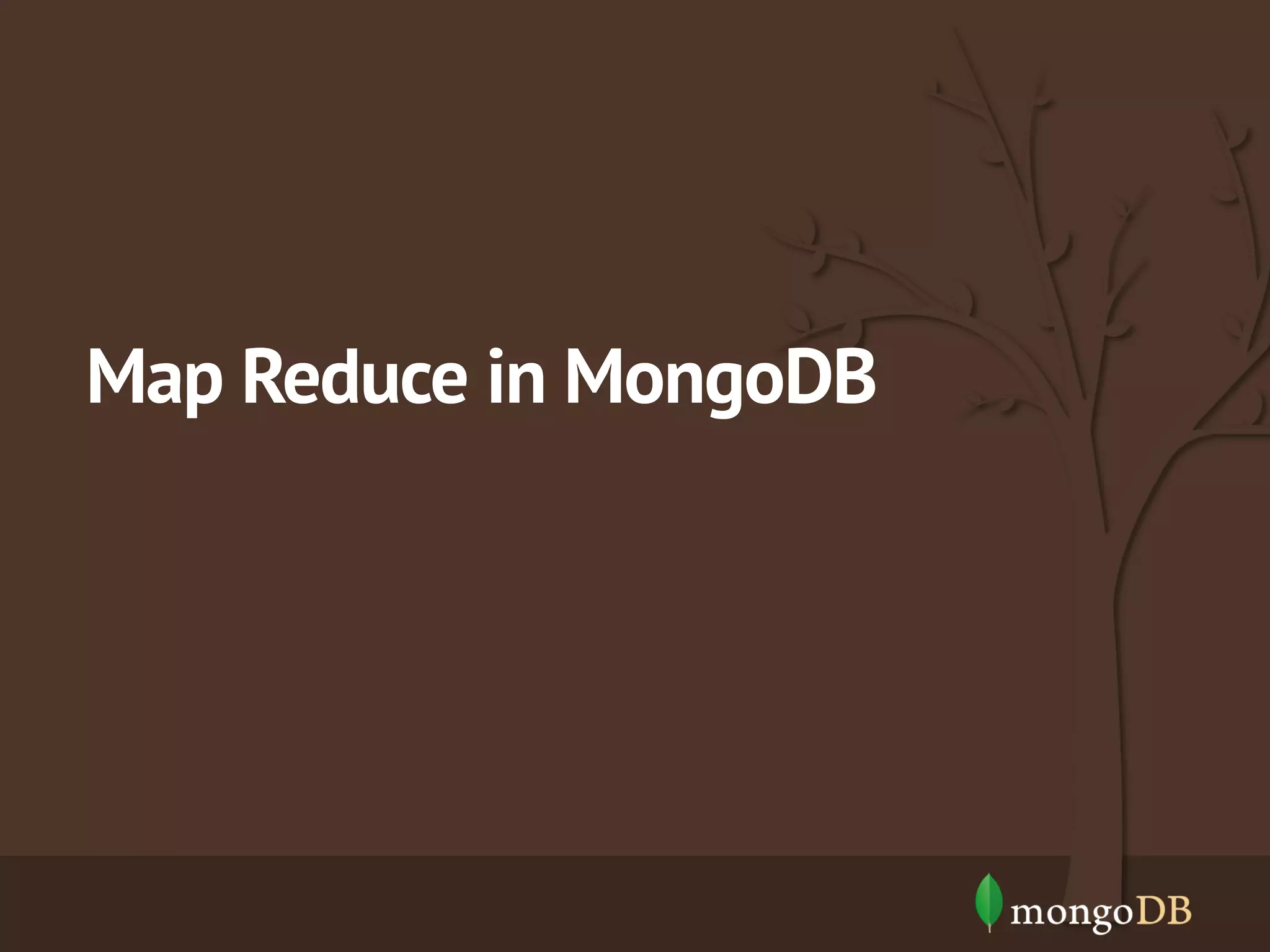
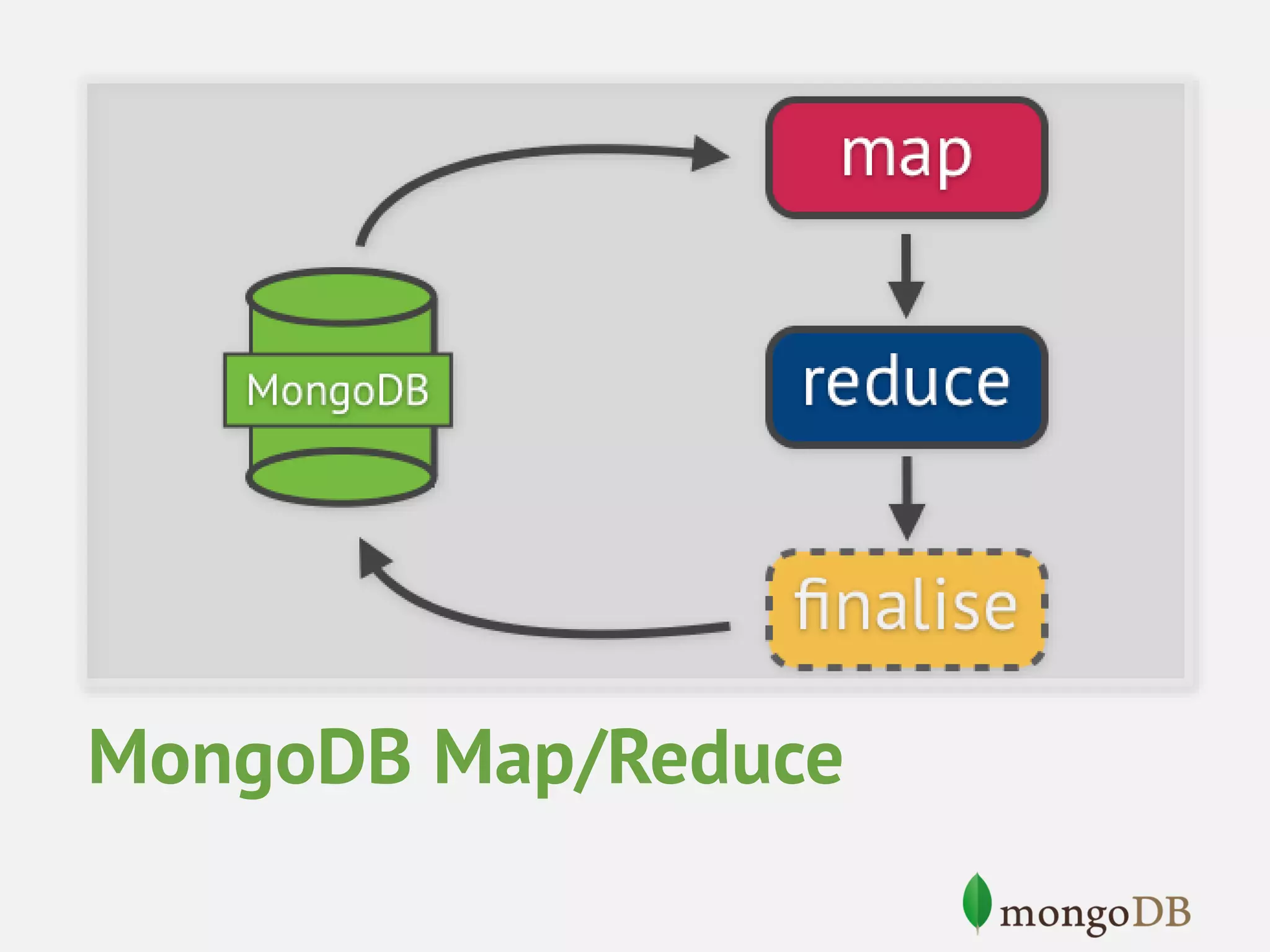
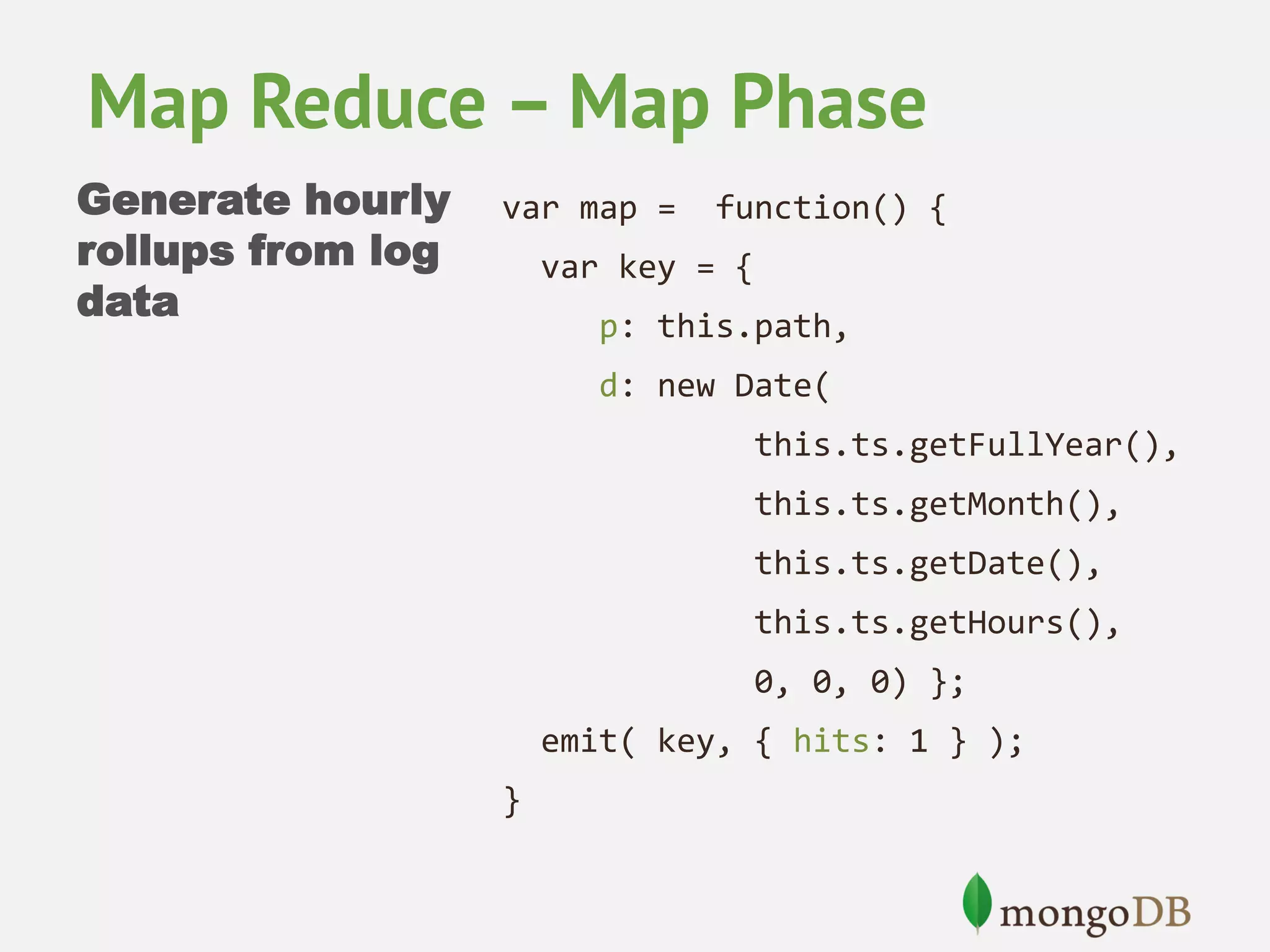
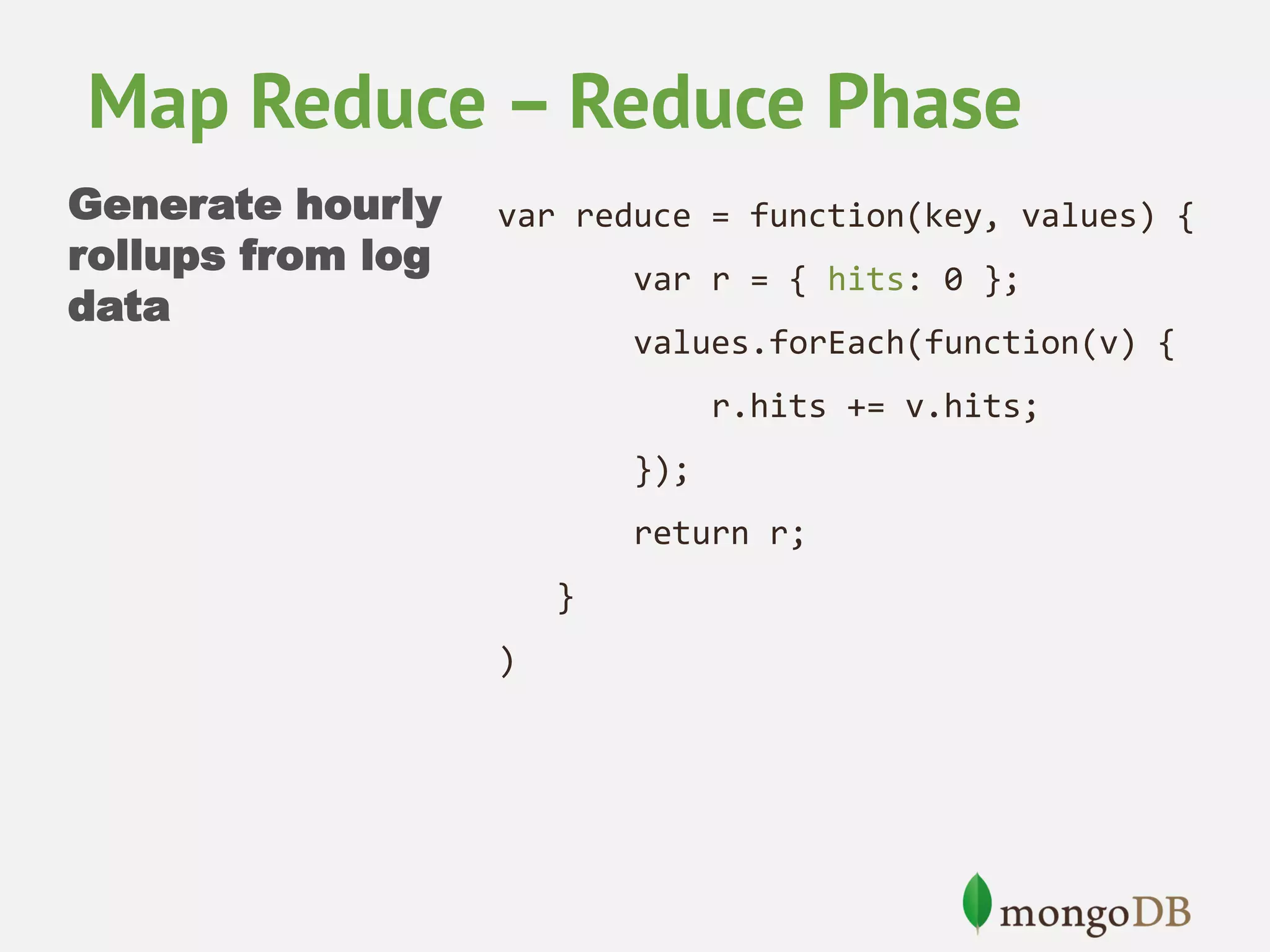
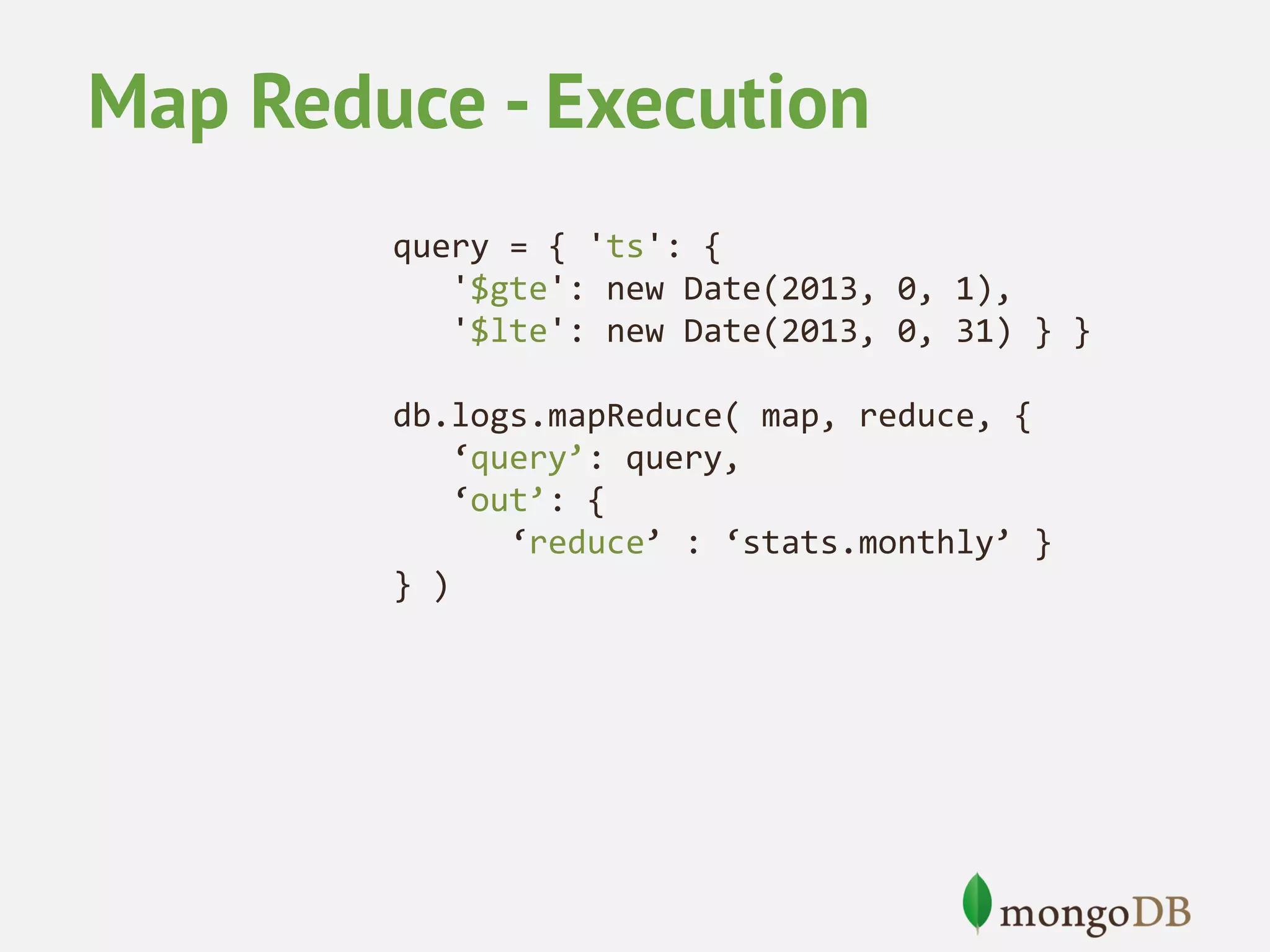
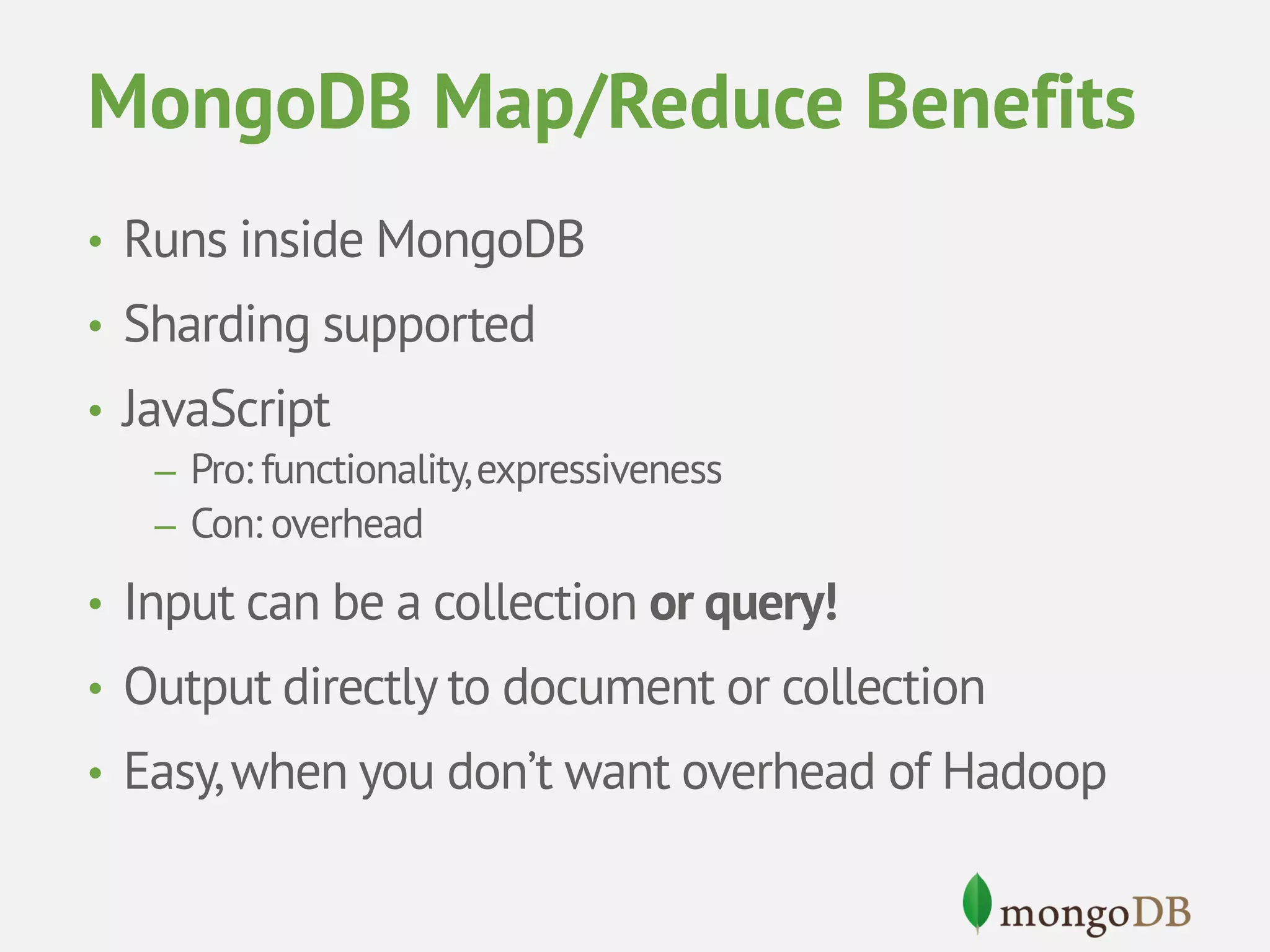

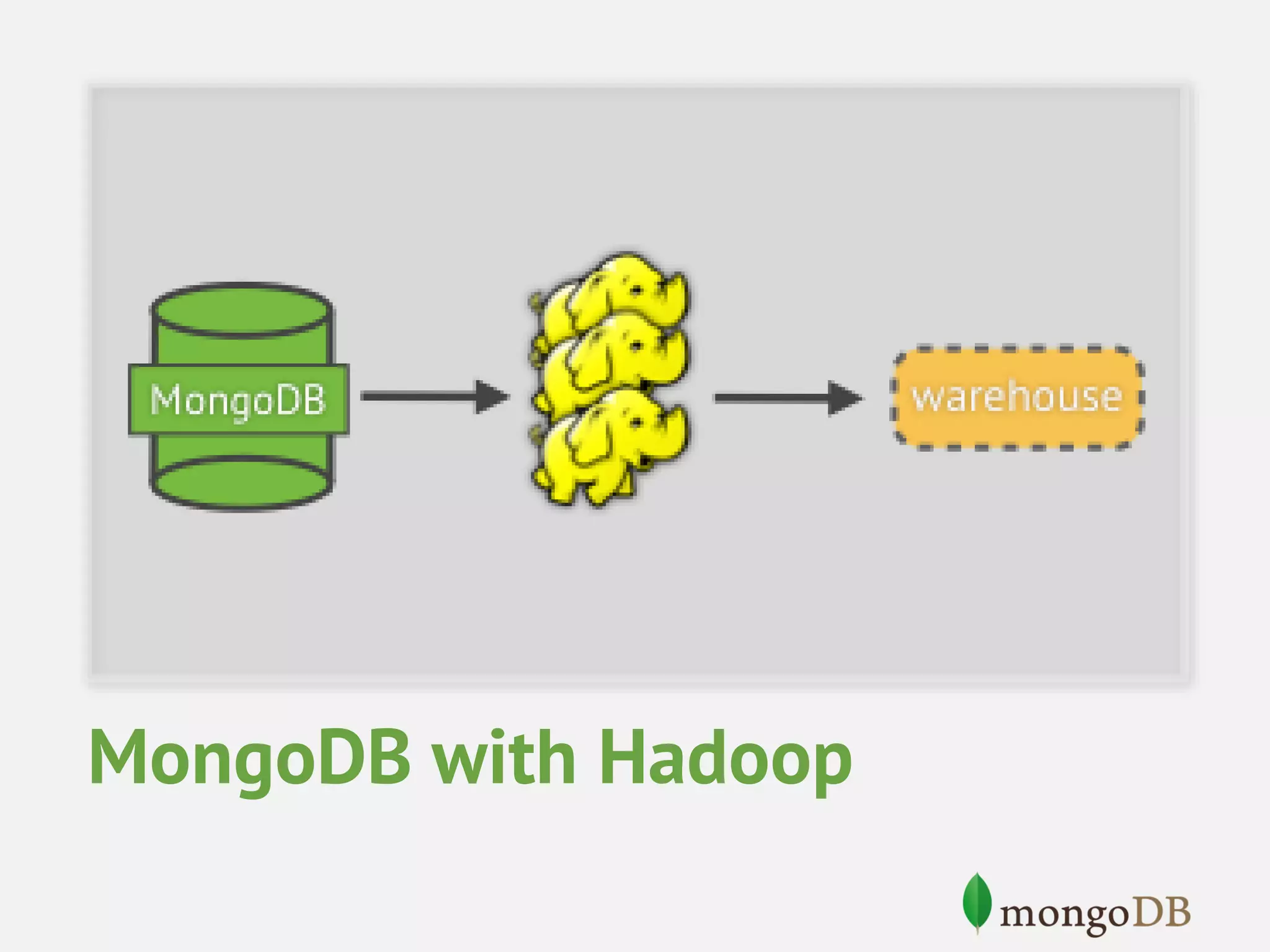
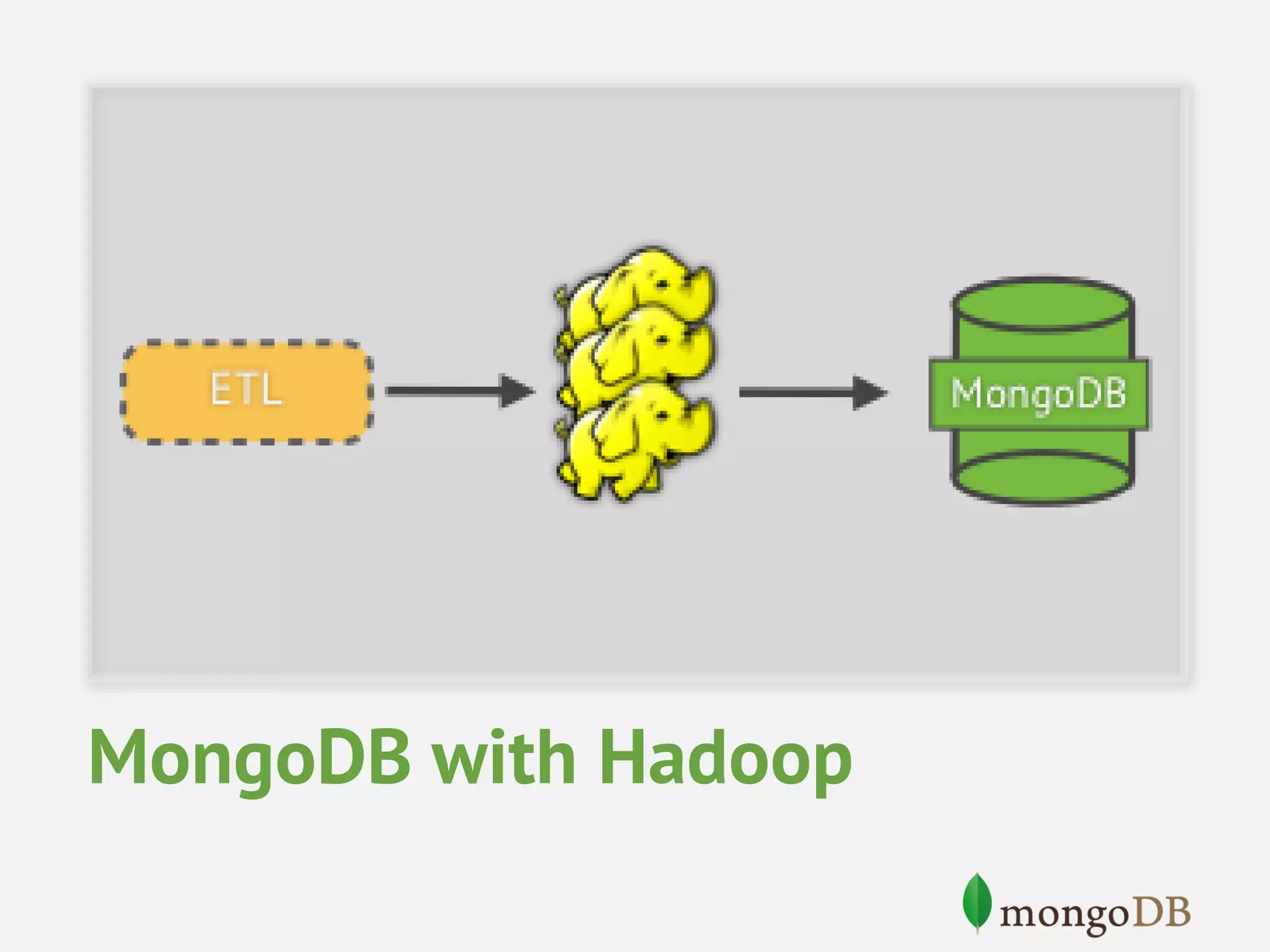
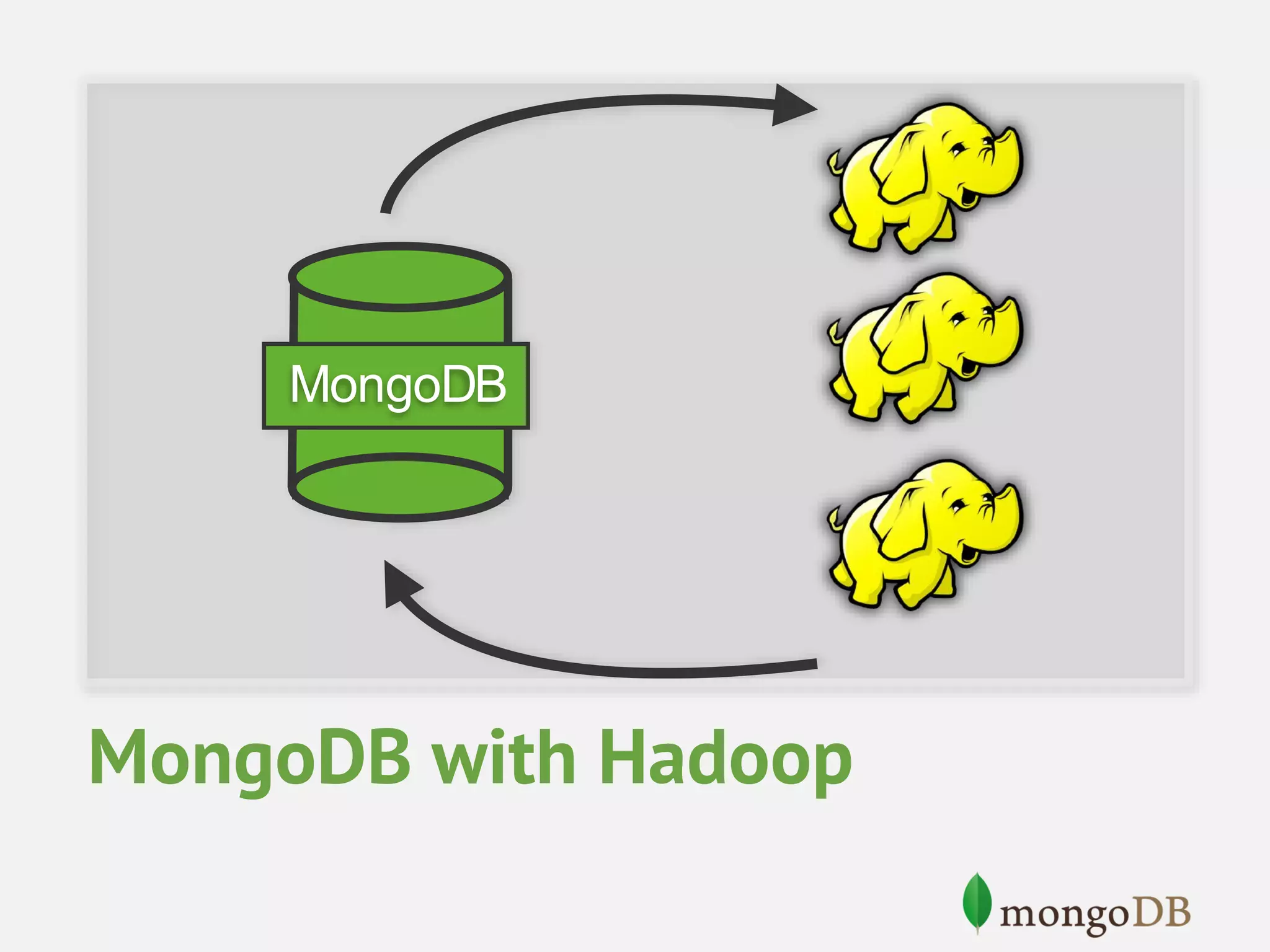
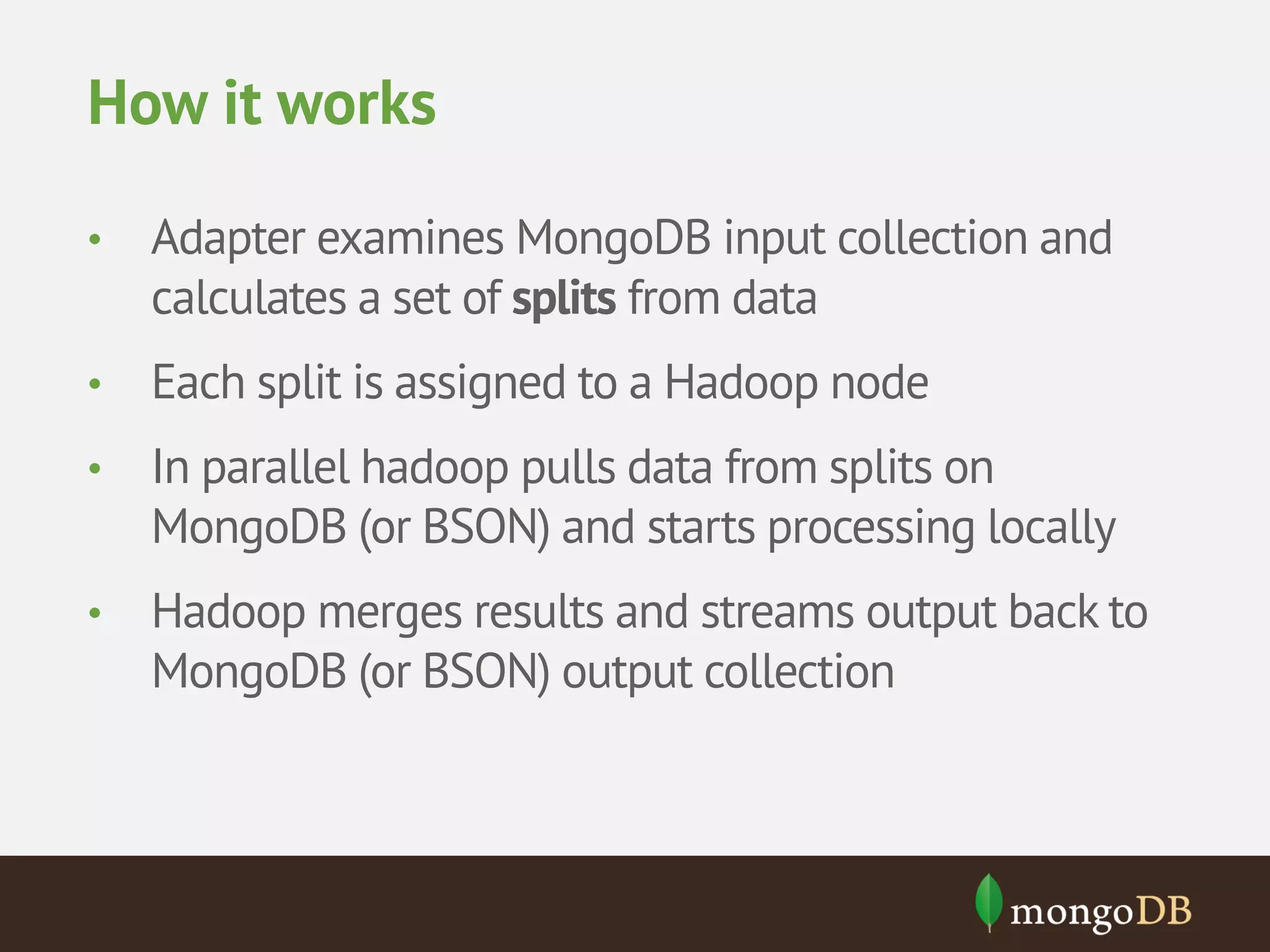
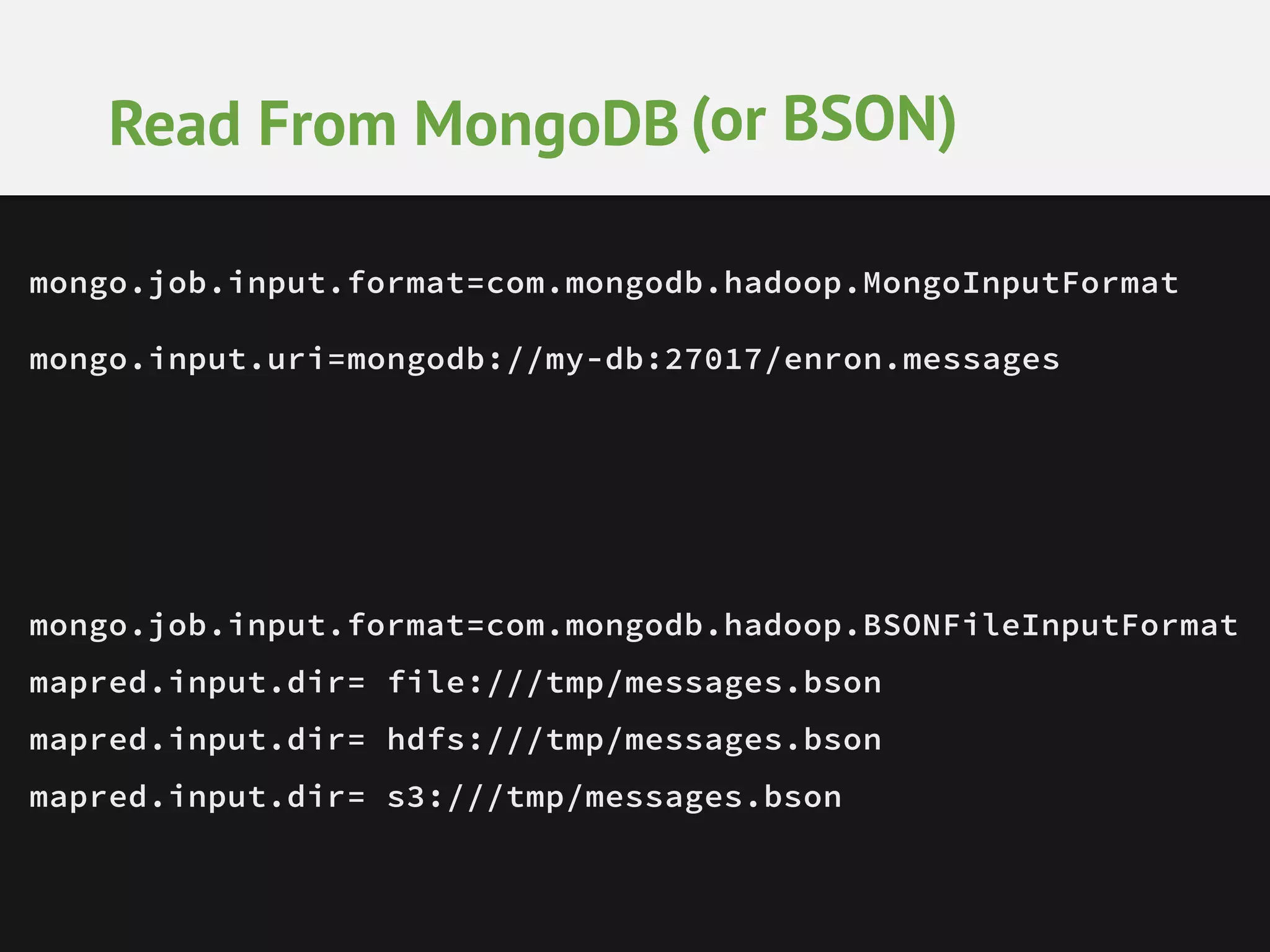
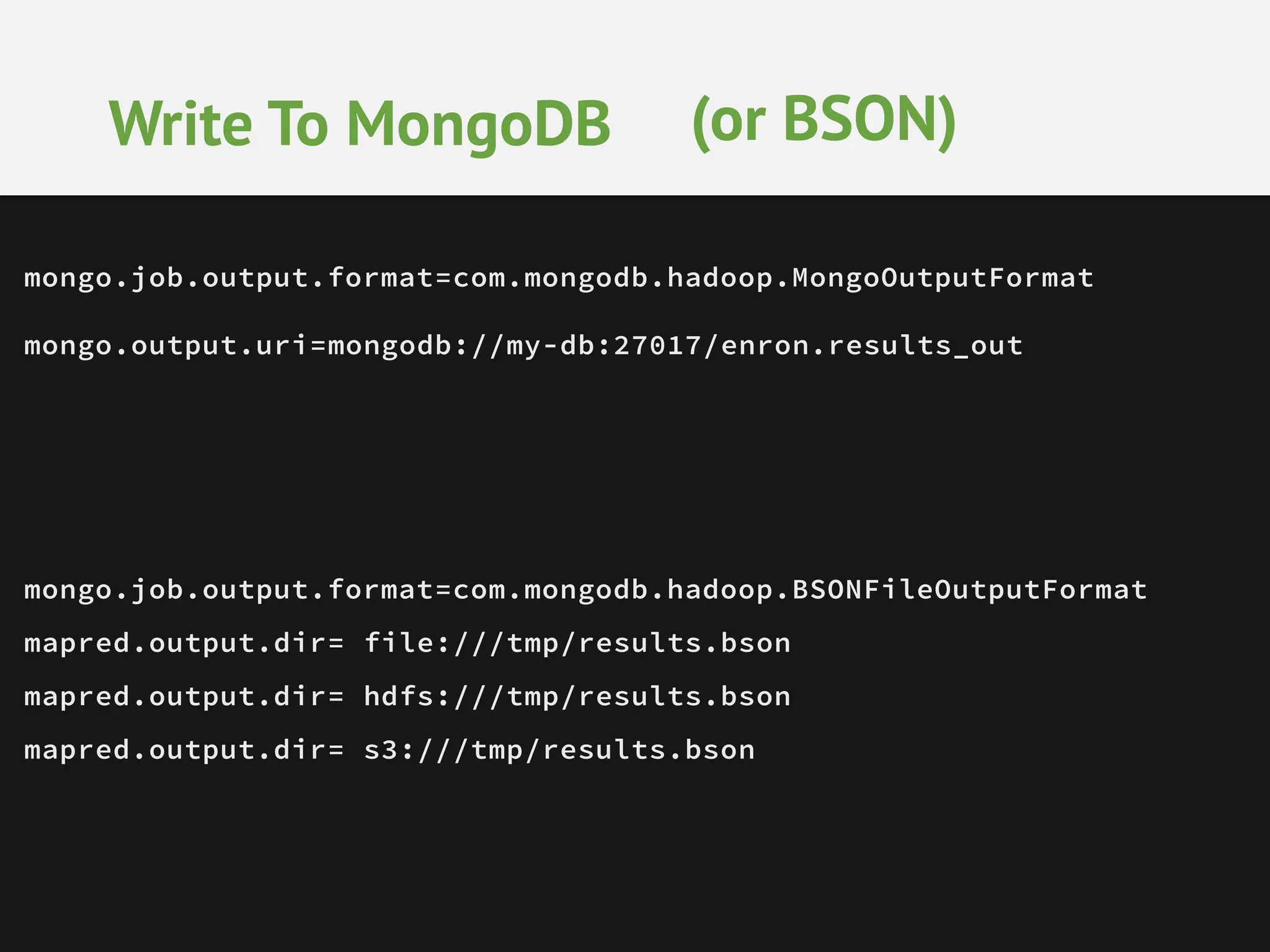
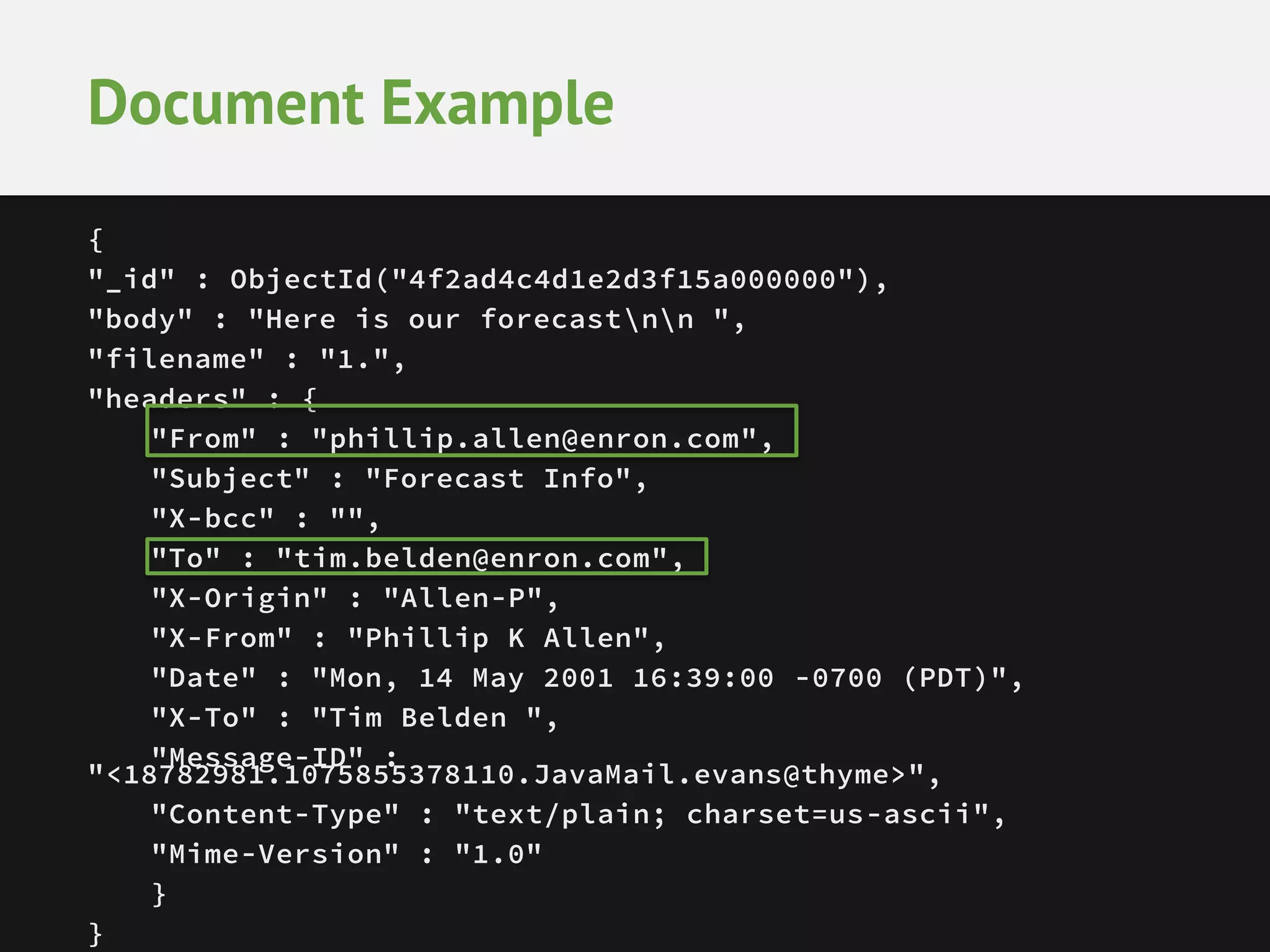
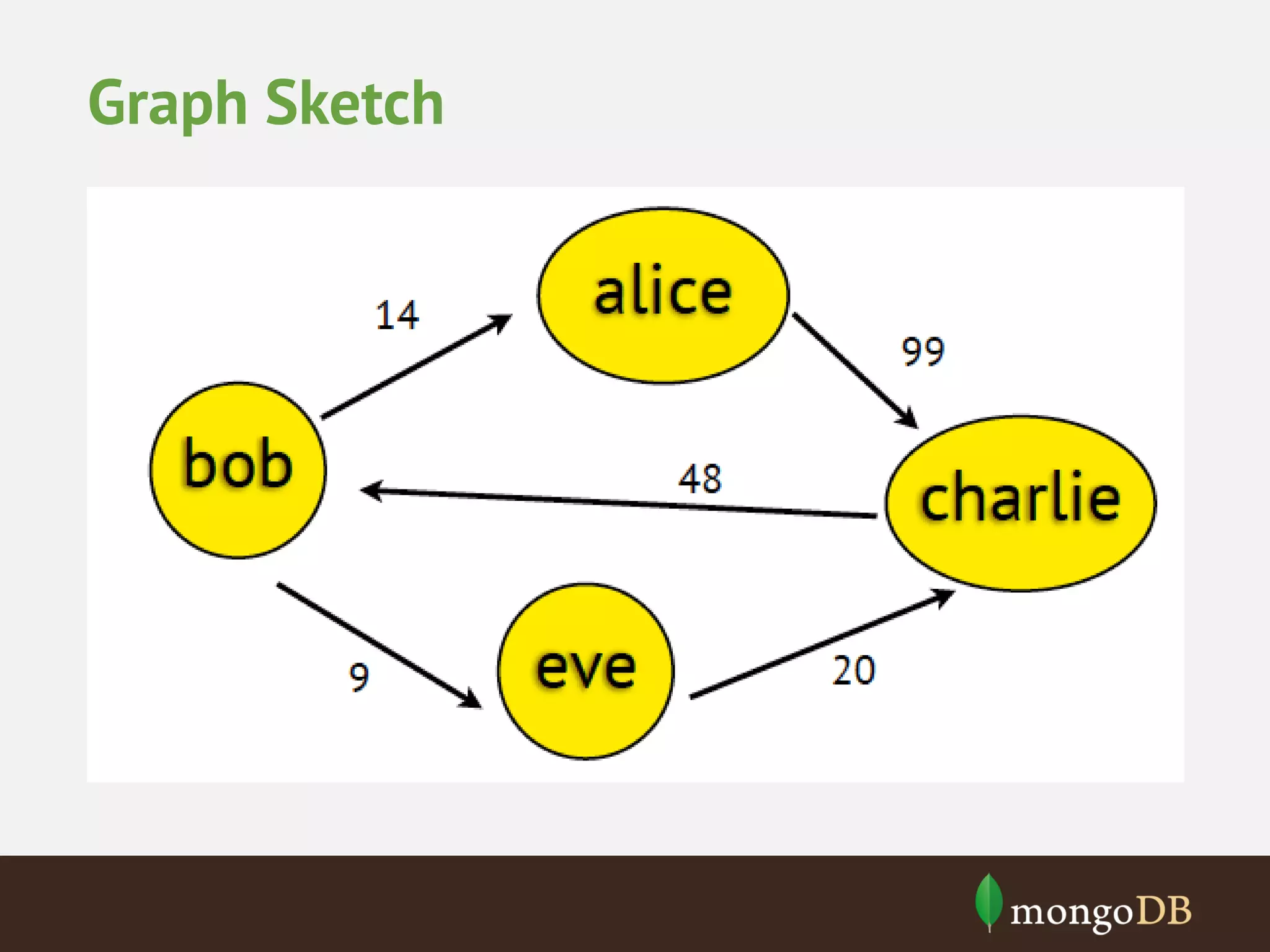
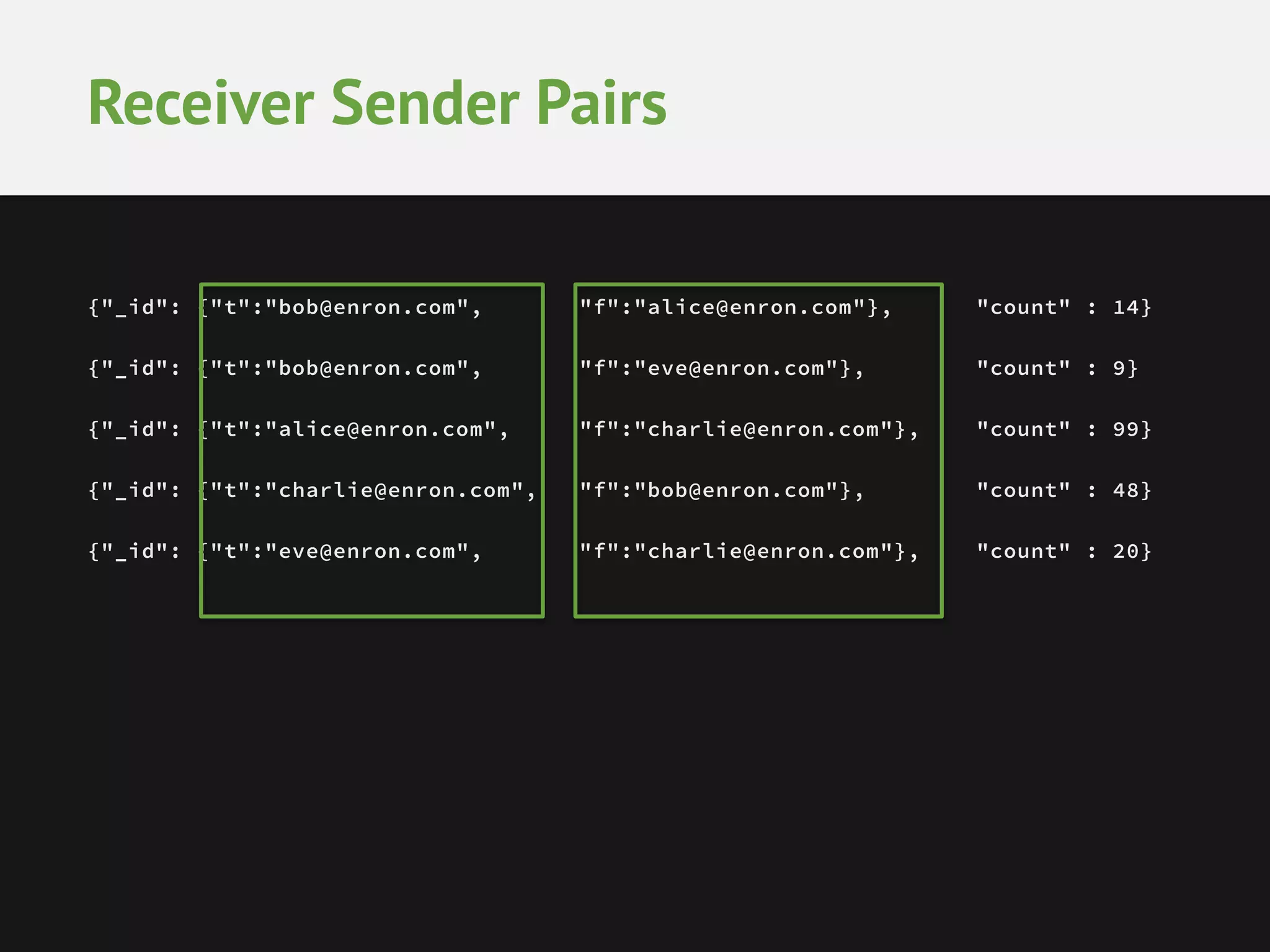
![Map Phase – each document get’s through mapper function @Override public void map(NullWritable key, BSONObject val, final Context context){ BSONObject headers = (BSONObject)val.get("headers"); if(headers.containsKey("From") && headers.containsKey("To")){ String from = (String)headers.get("From"); String to = (String) headers.get("To"); String[] recips = to.split(","); for(int i=0;i<recips.length;i++){ String recip = recips[i].trim(); context.write(new MailPair(from, recip), new IntWritable(1)); } } }](https://image.slidesharecdn.com/mongodbandanalytics-aggregationandhadoopconnector-140306044120-phpapp02/75/Analytics-with-MongoDB-Aggregation-Framework-and-Hadoop-Connector-40-2048.jpg)