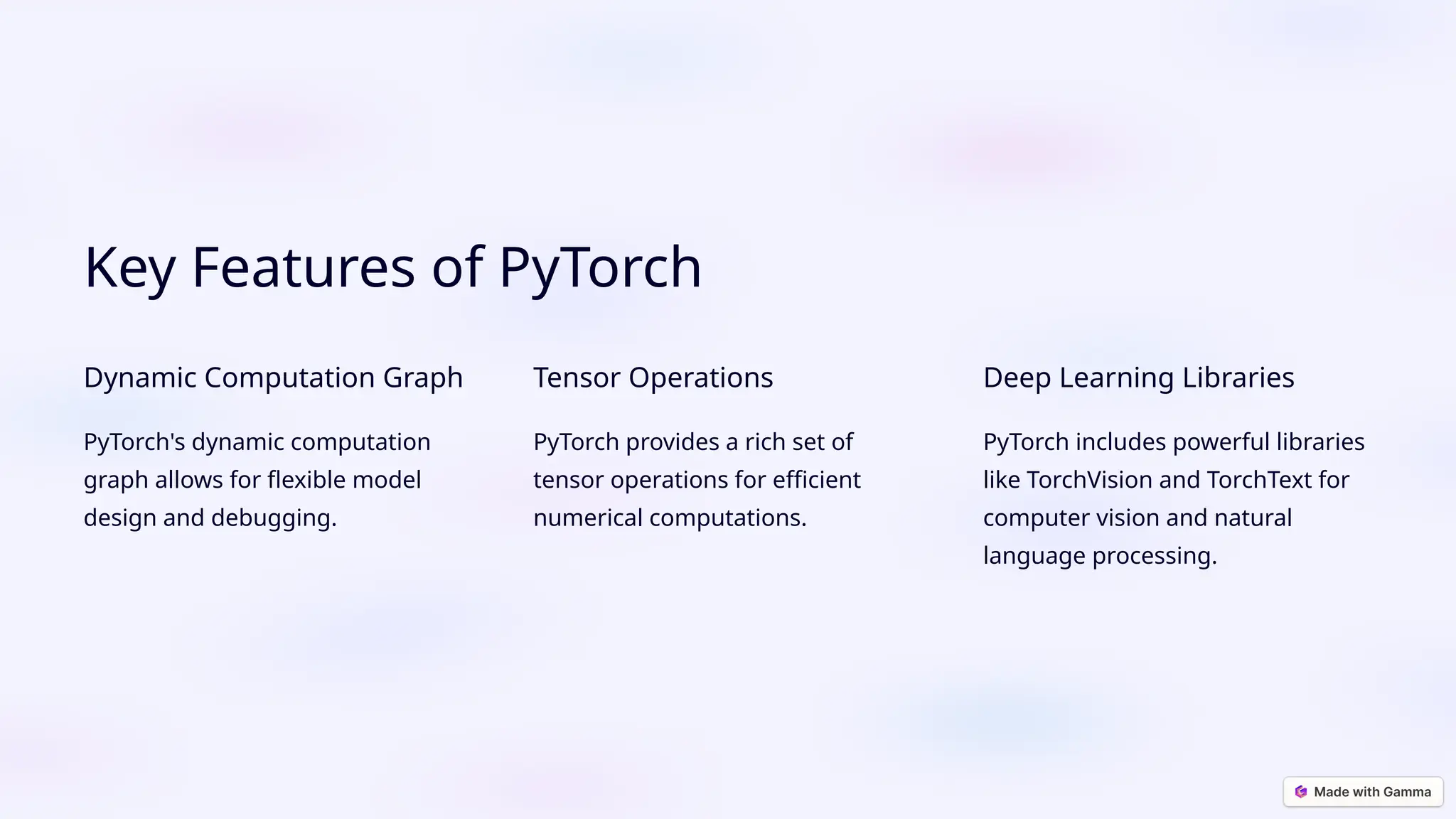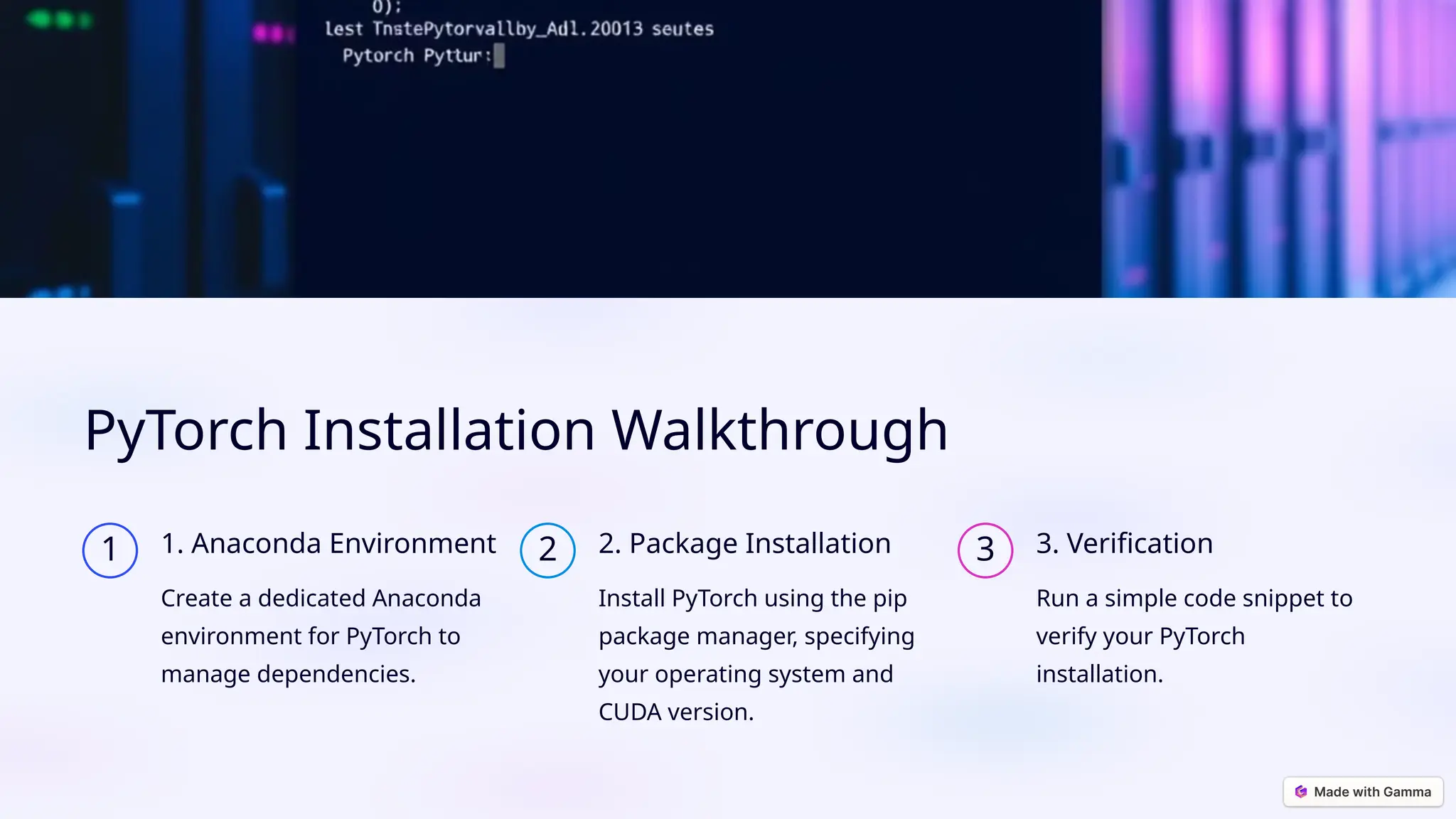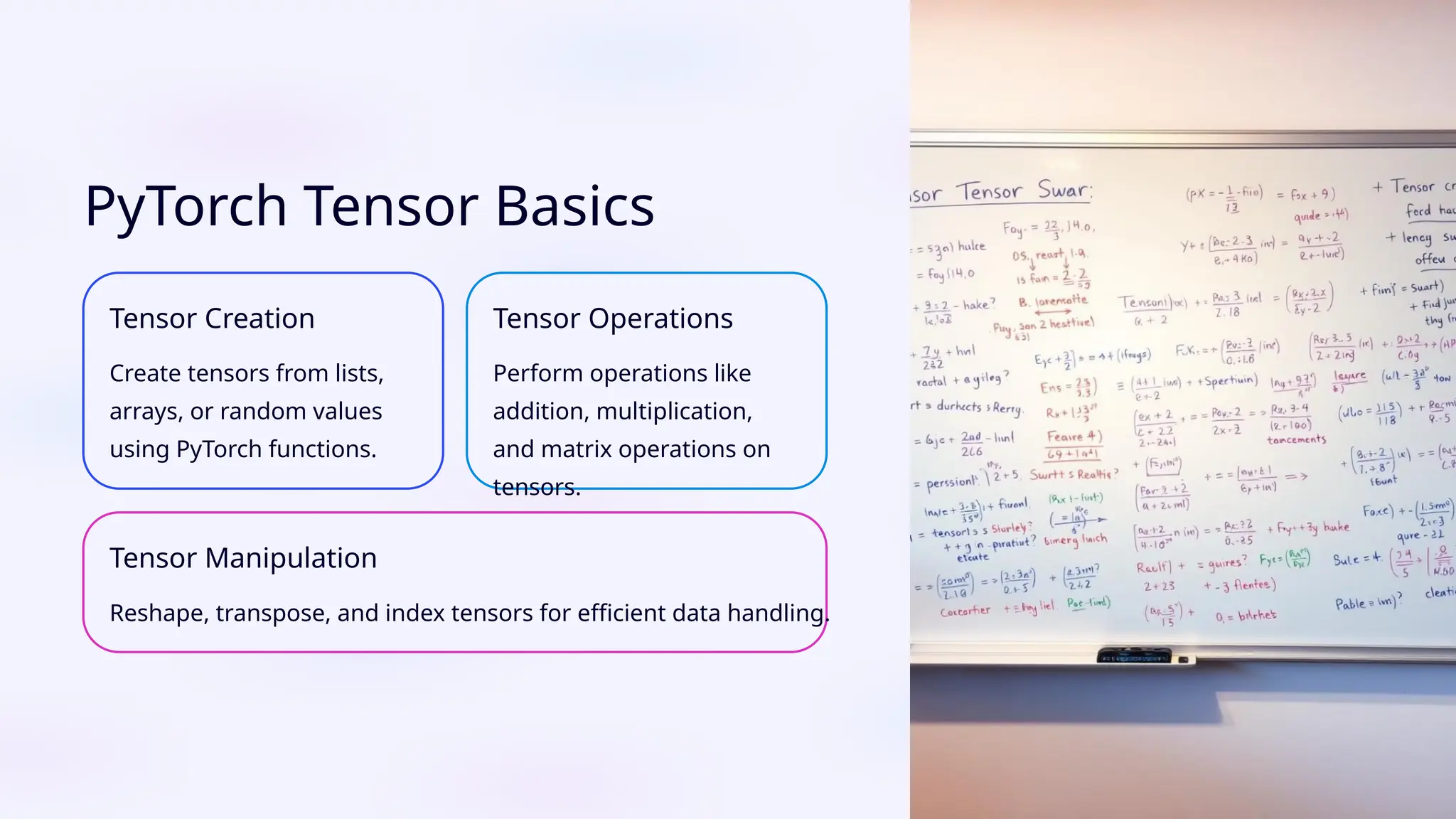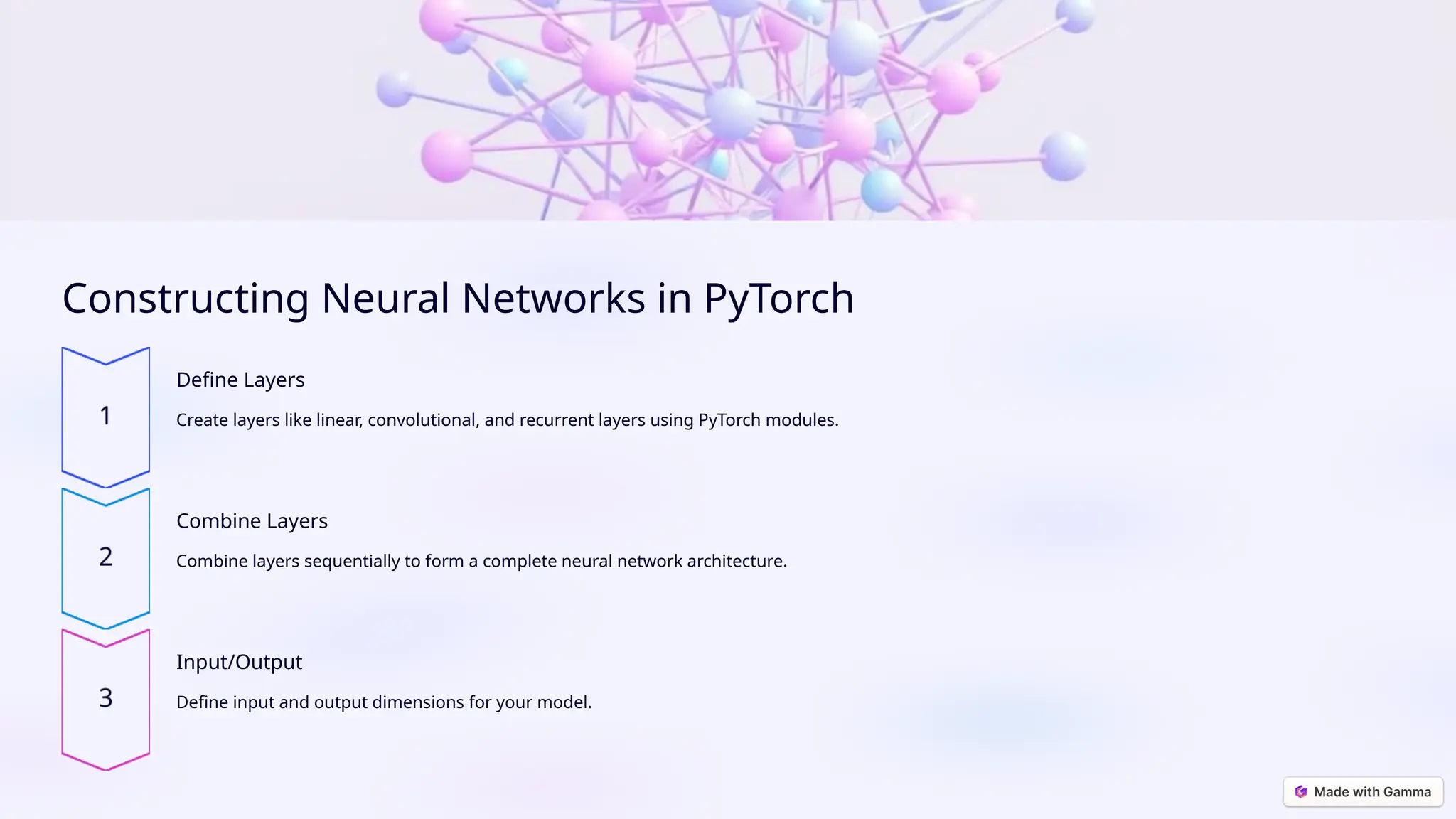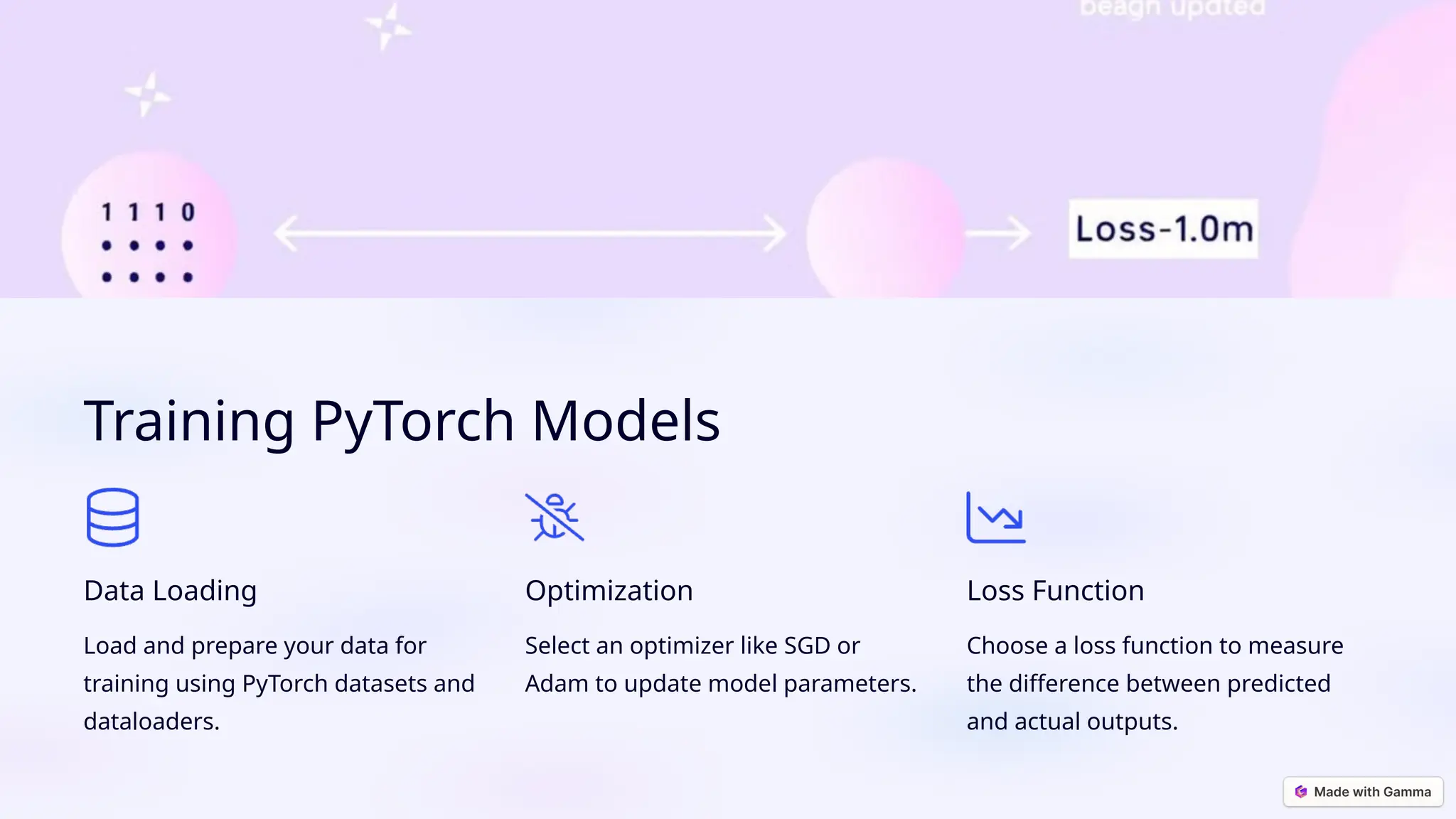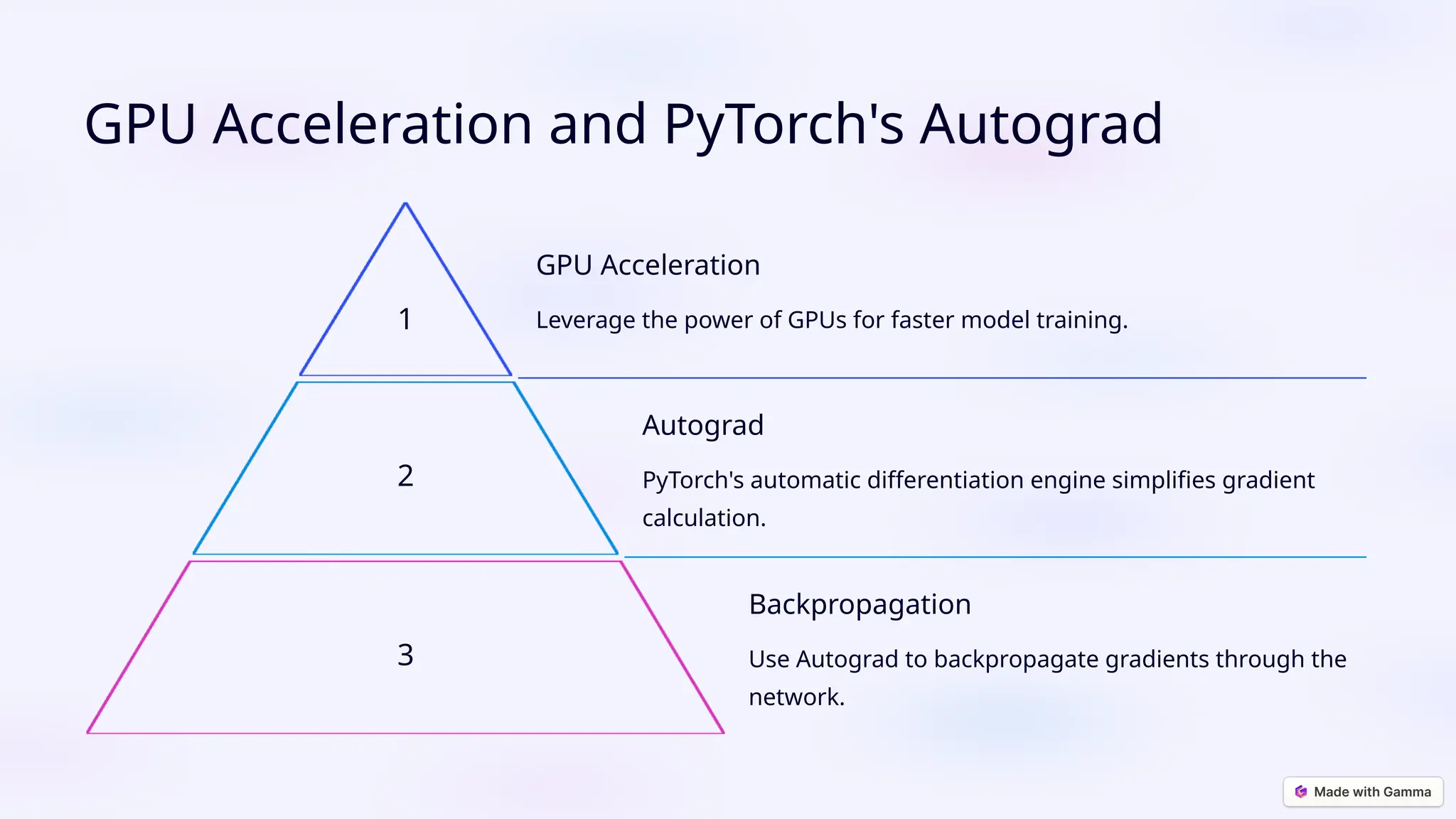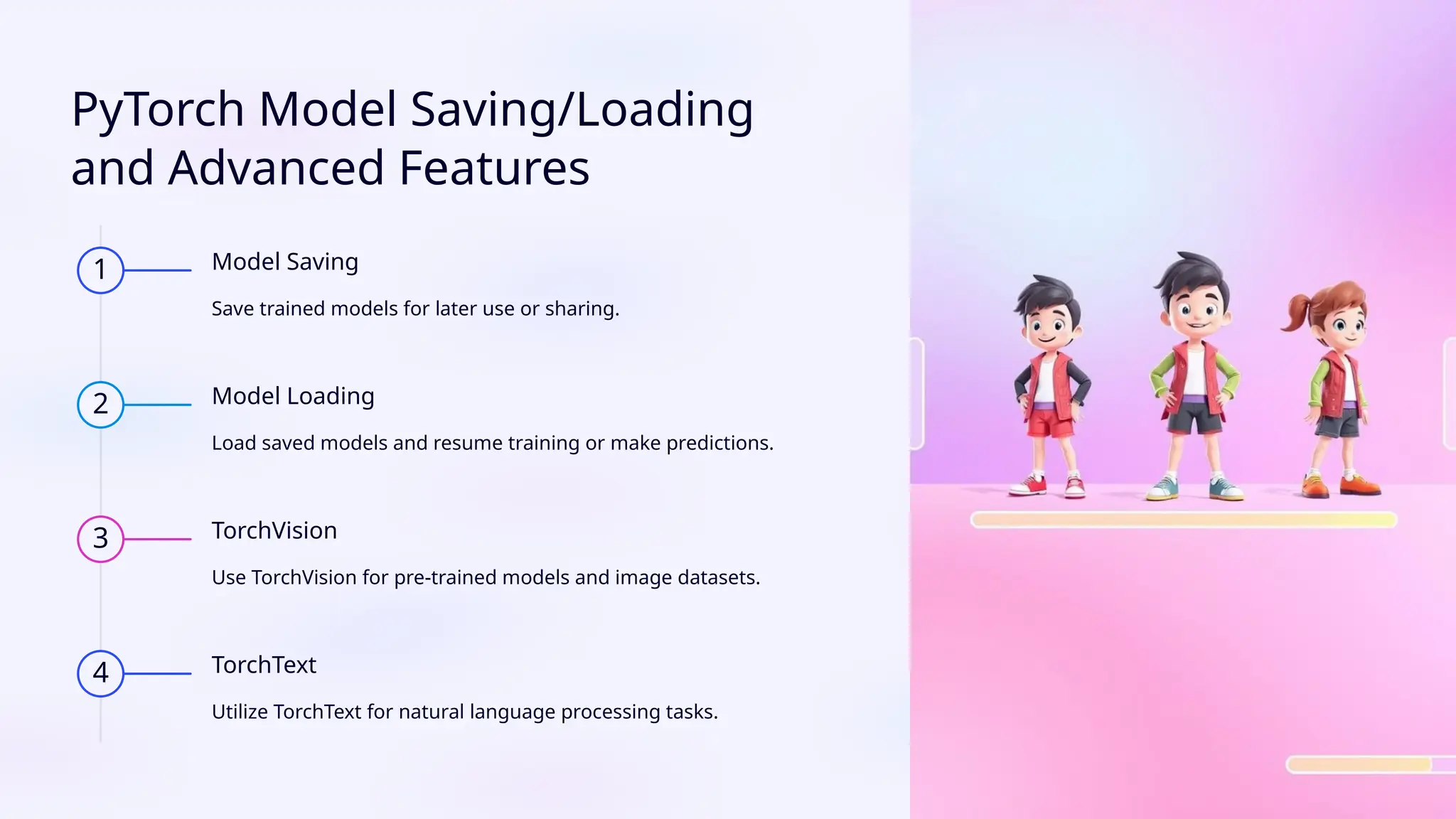This presentation introduces PyTorch, an open-source deep learning framework with key features like dynamic computation graphs and rich tensor operations. It covers installation, tensor basics, neural network construction, data loading, optimization, and GPU acceleration, along with model saving and loading, and the use of advanced libraries like torchvision and torchtext. The guide aims to facilitate a comprehensive understanding of building and training deep learning models with PyTorch.