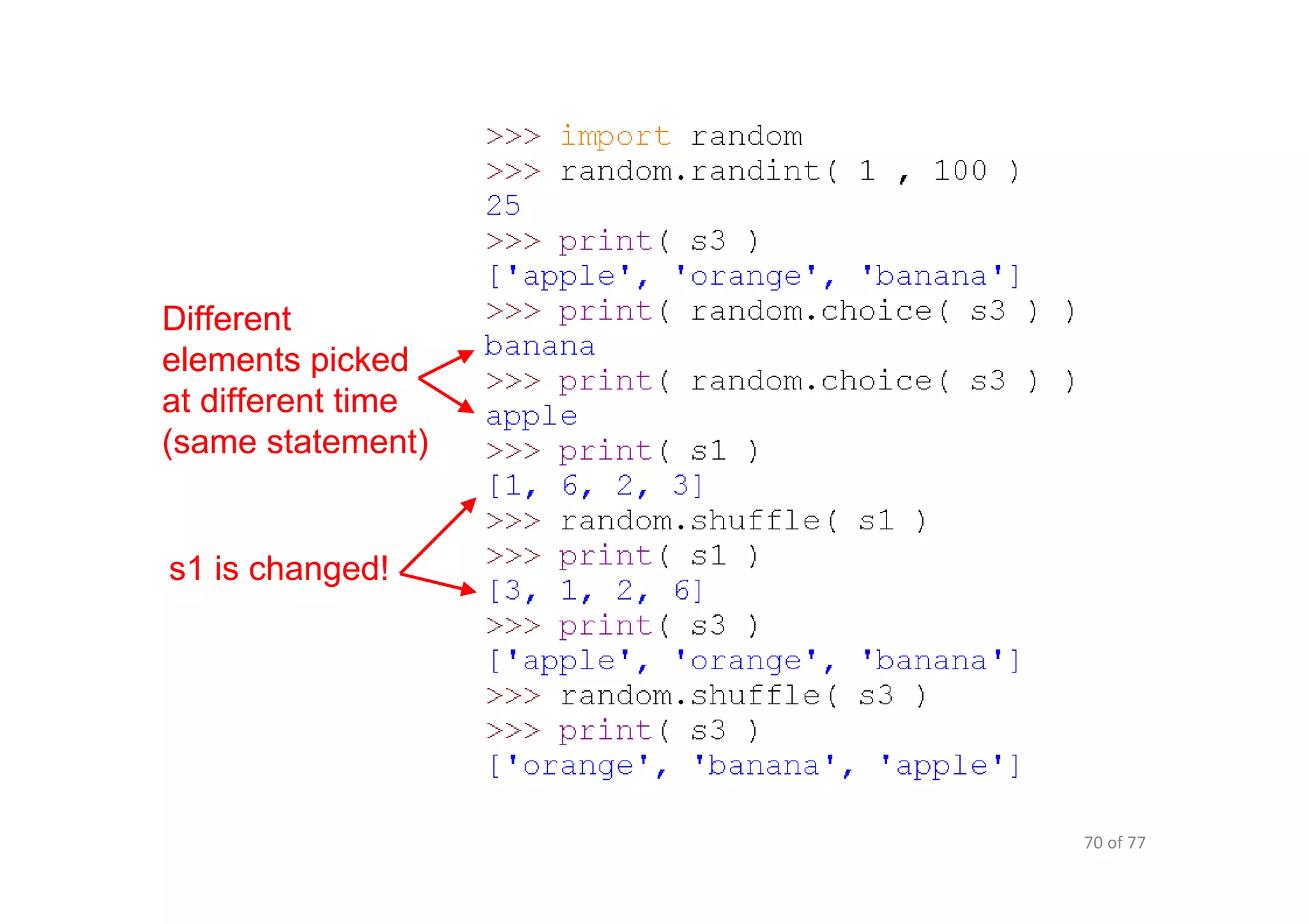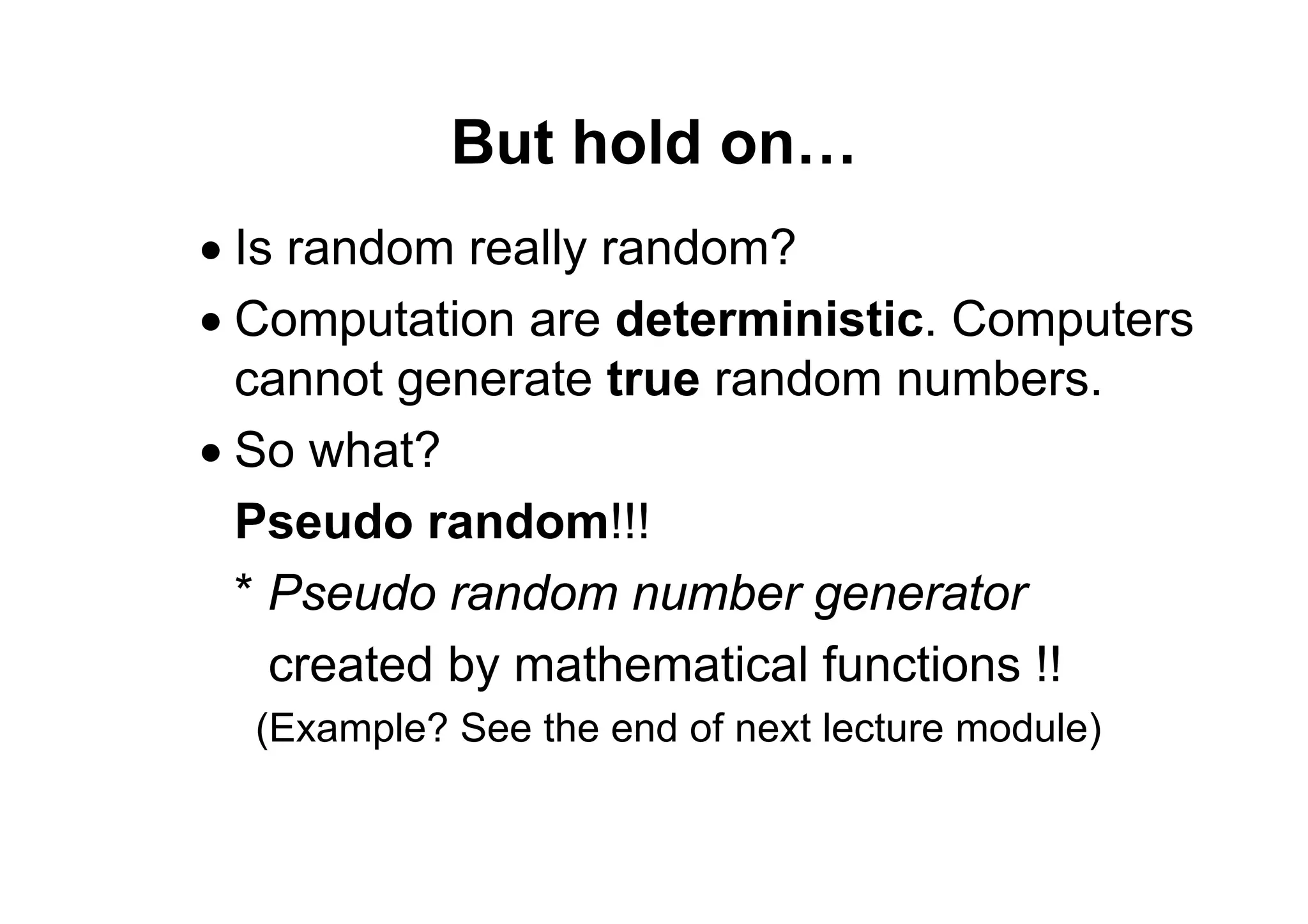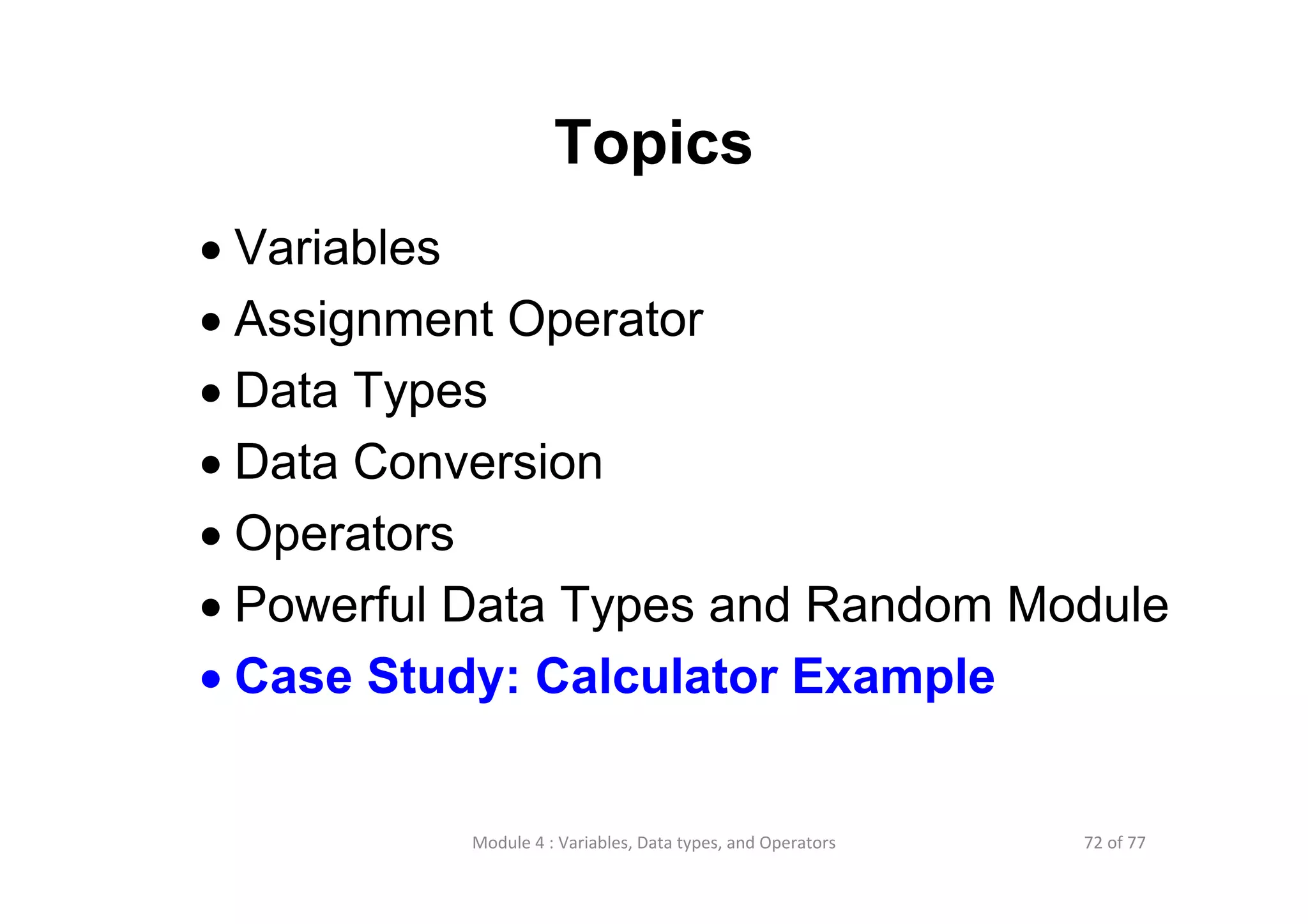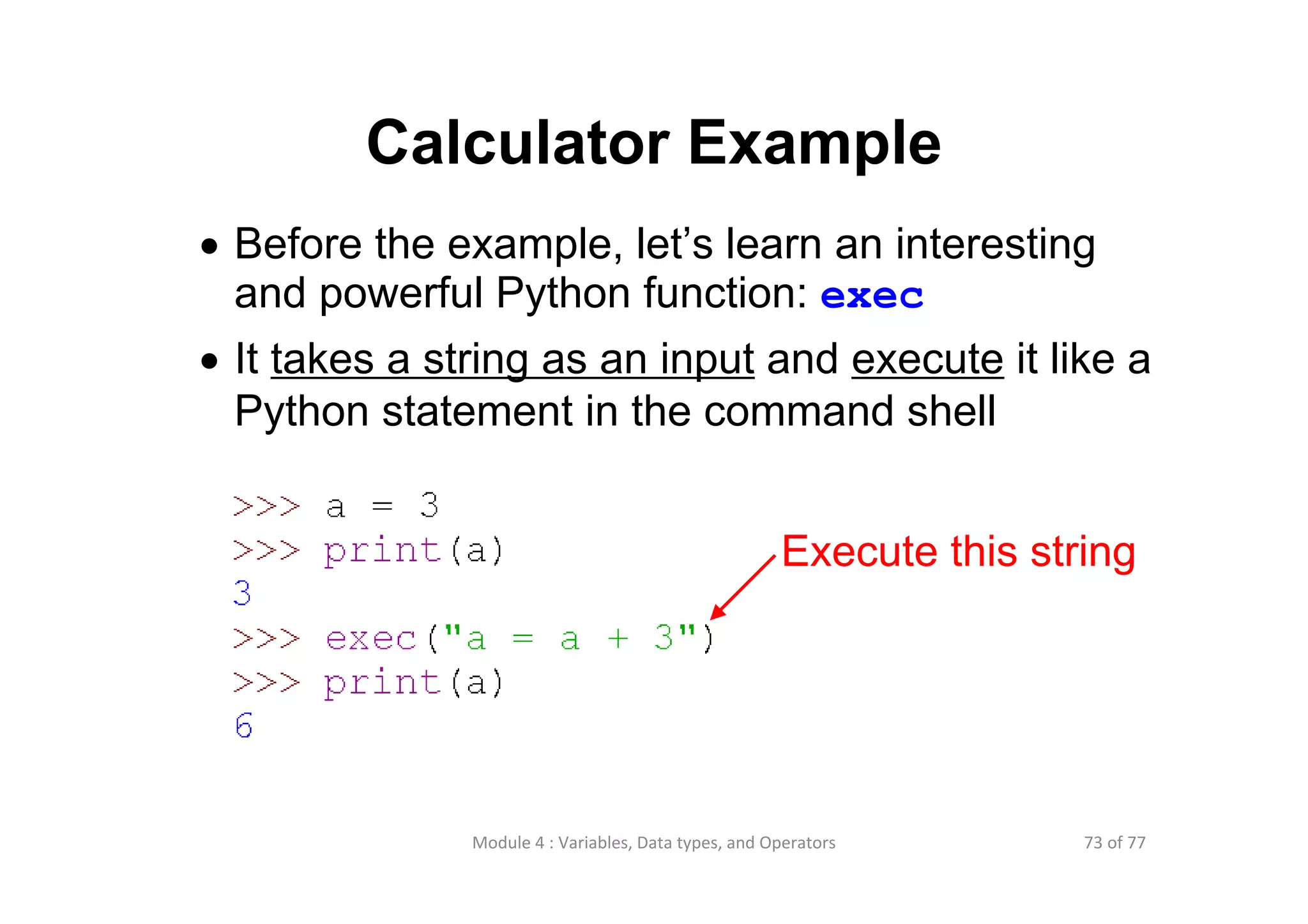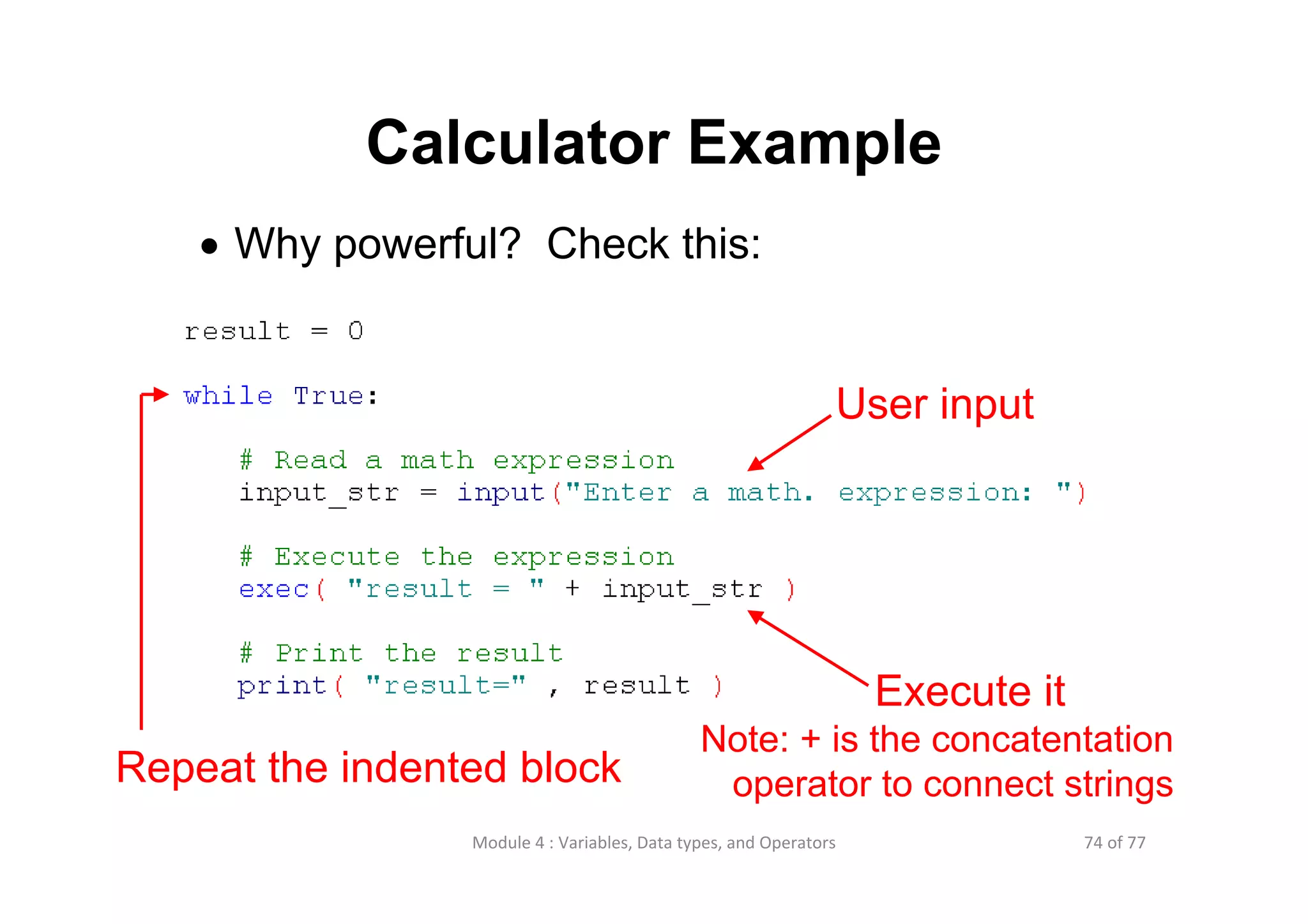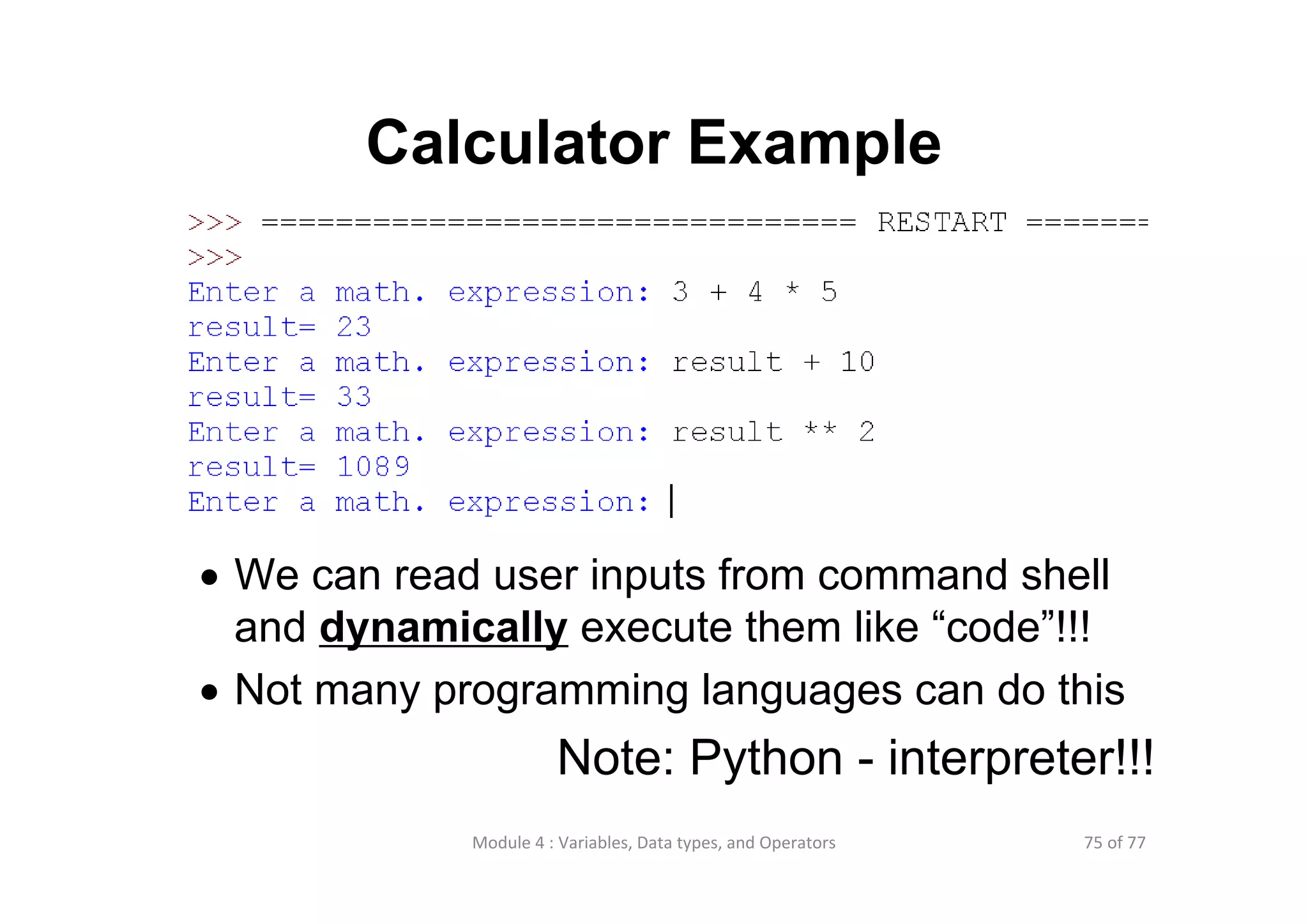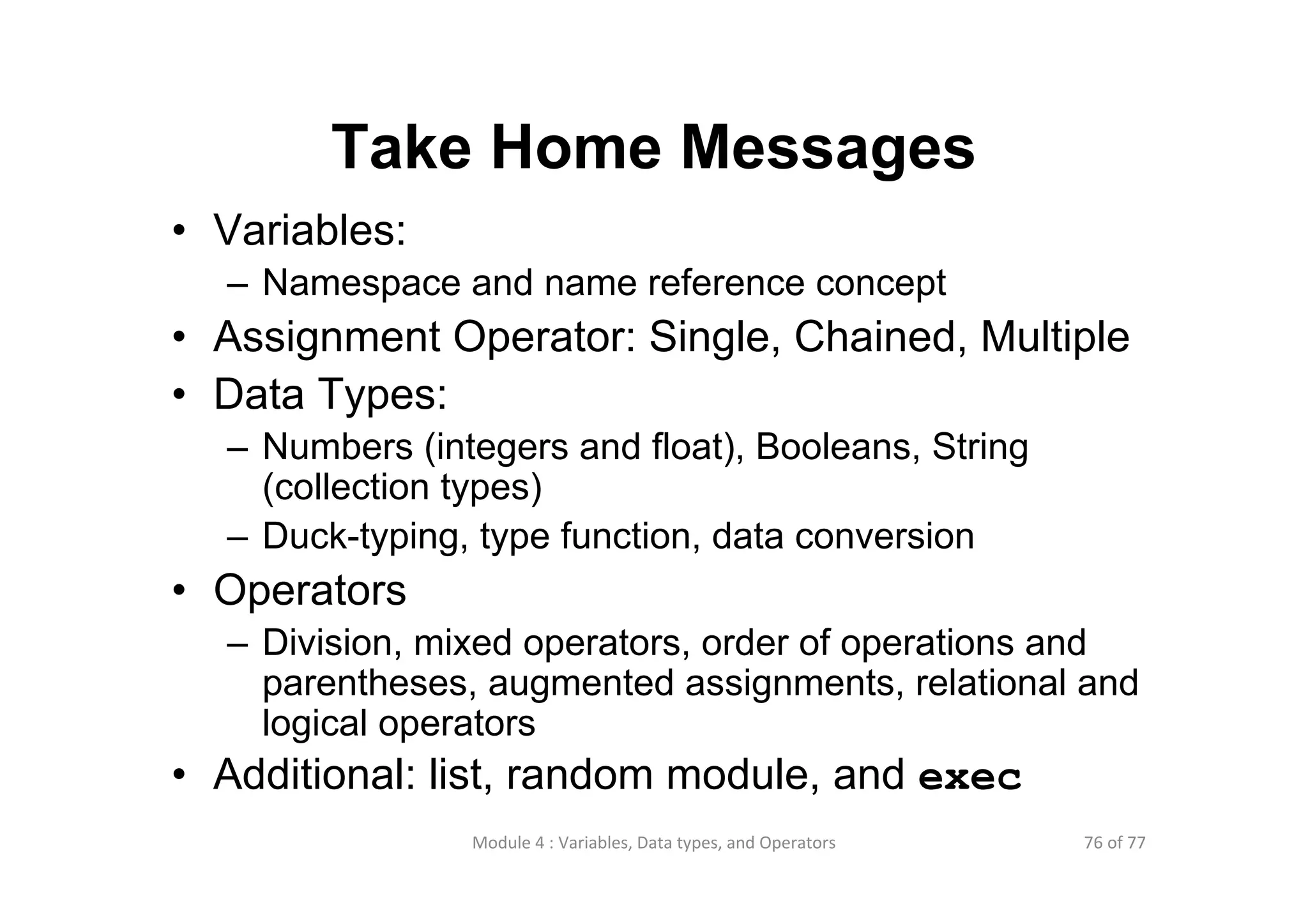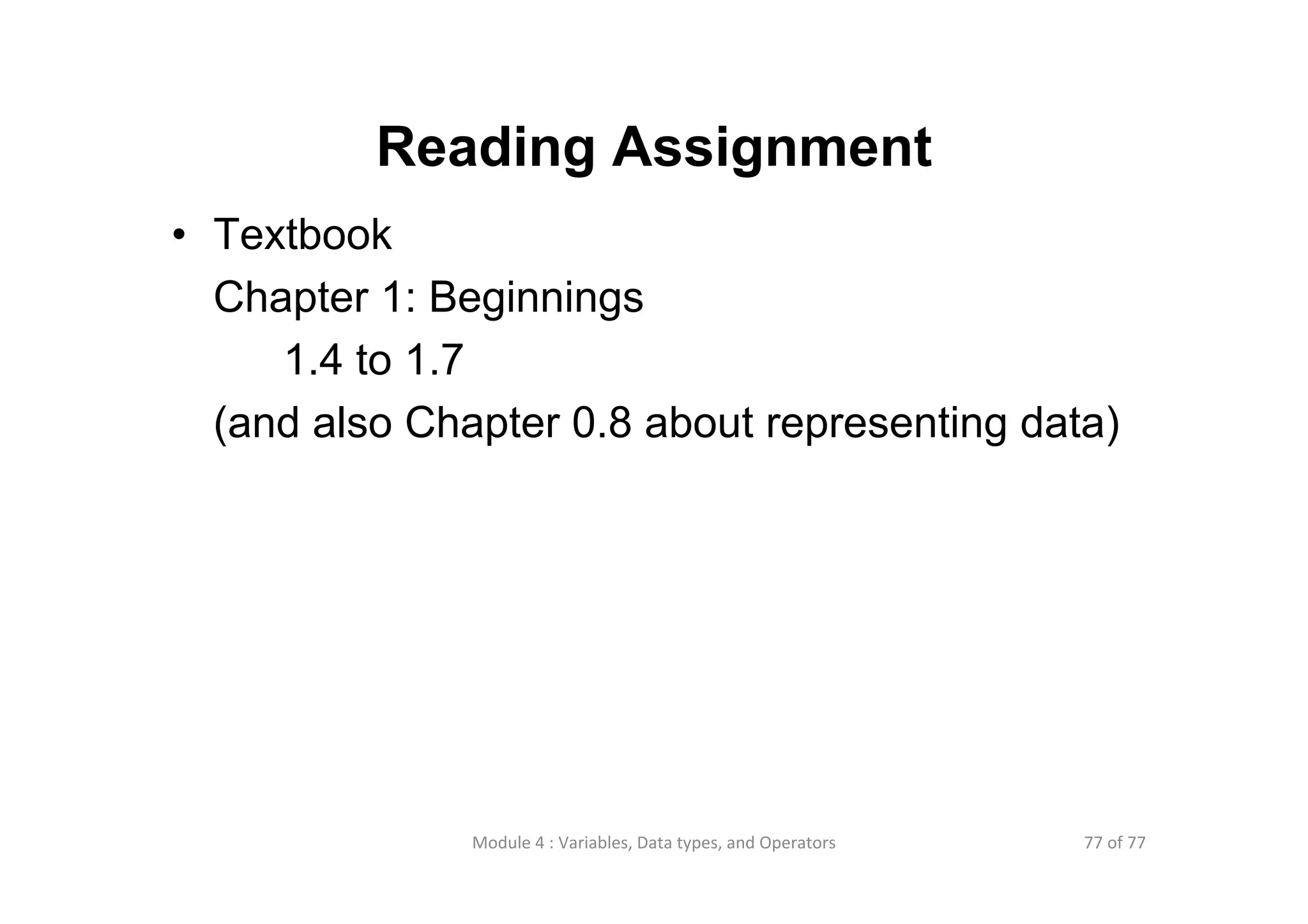The document discusses variables, data types, and operators in Python. It covers key topics like variable naming conventions, data types including integers, floats, booleans and strings, operators for different data types, and data conversion between types. Examples are provided to illustrate concepts like variable assignment, data type checking, and arithmetic operations.
![1 of 77Module 4 : Variables, Data types, and Operators Introduction to Computational Thinking Module 4 : Variables, Data types, and Operators Asst Prof Chi‐Wing FU, Philip Office: N4‐02c‐104 email: cwfu[at]ntu.edu.sg](https://image.slidesharecdn.com/lecture4variablesdatatypesandoperators-130525013934-phpapp02/75/Lecture-4-variables-data-types-and-operators-1-2048.jpg)
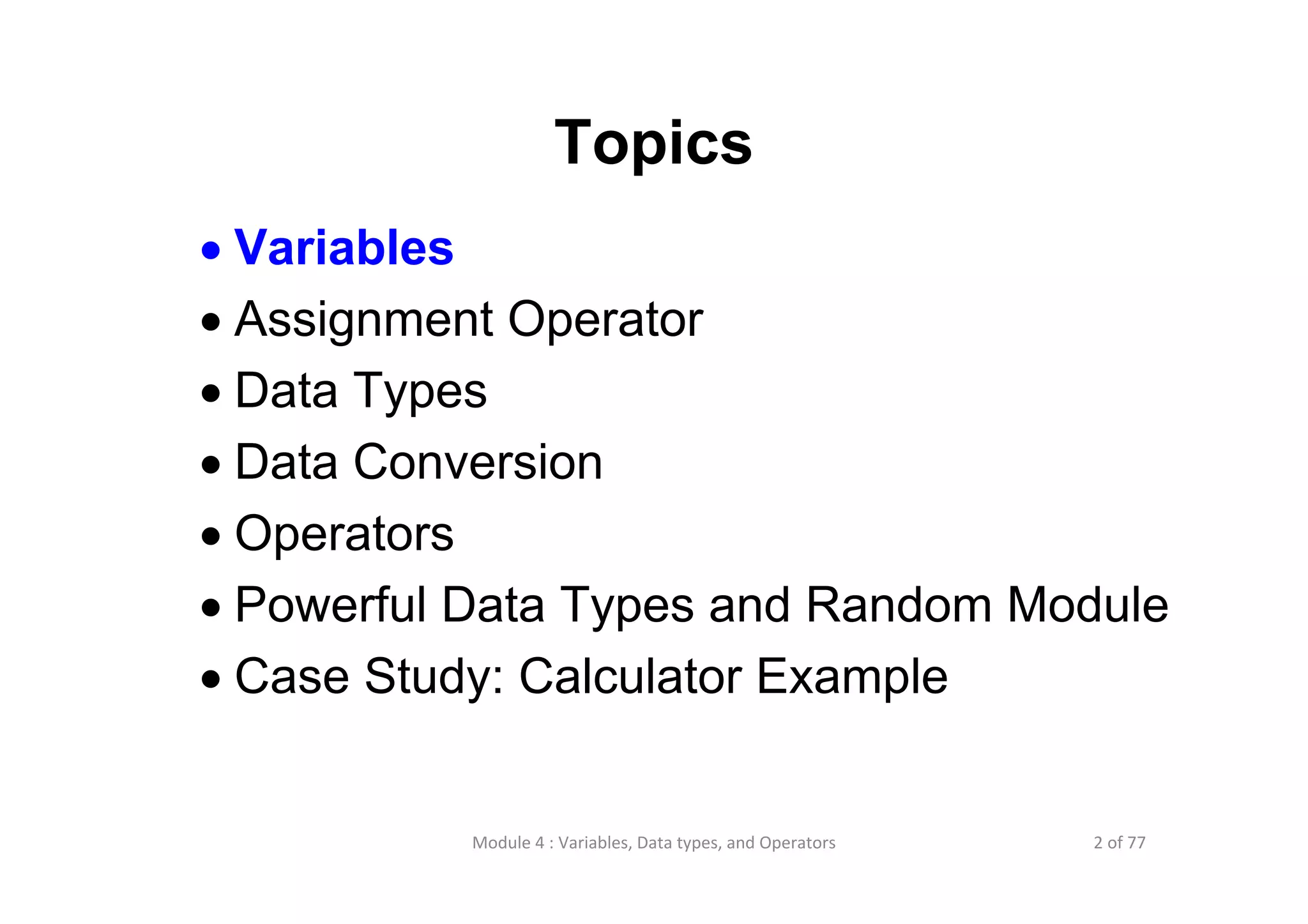
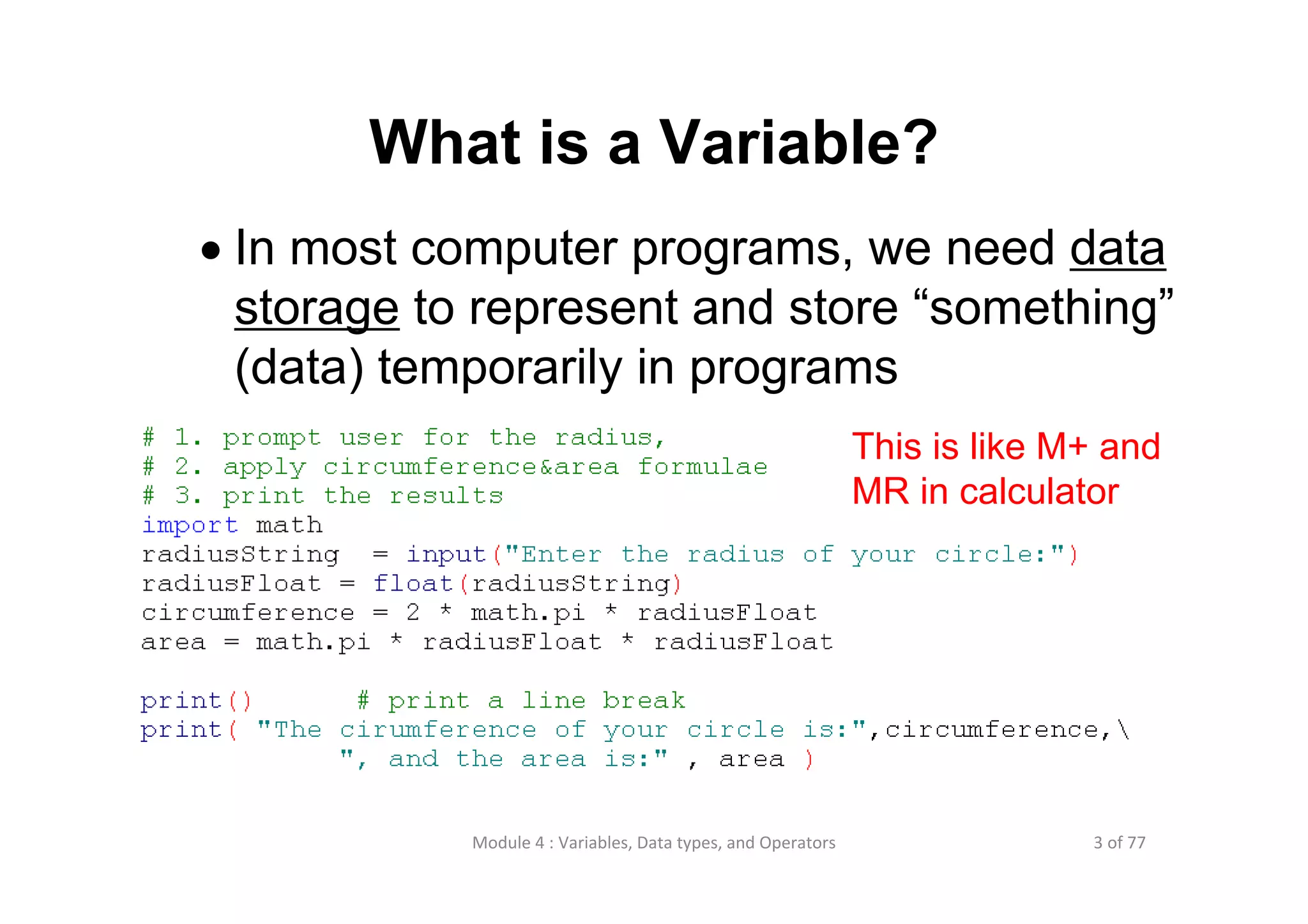
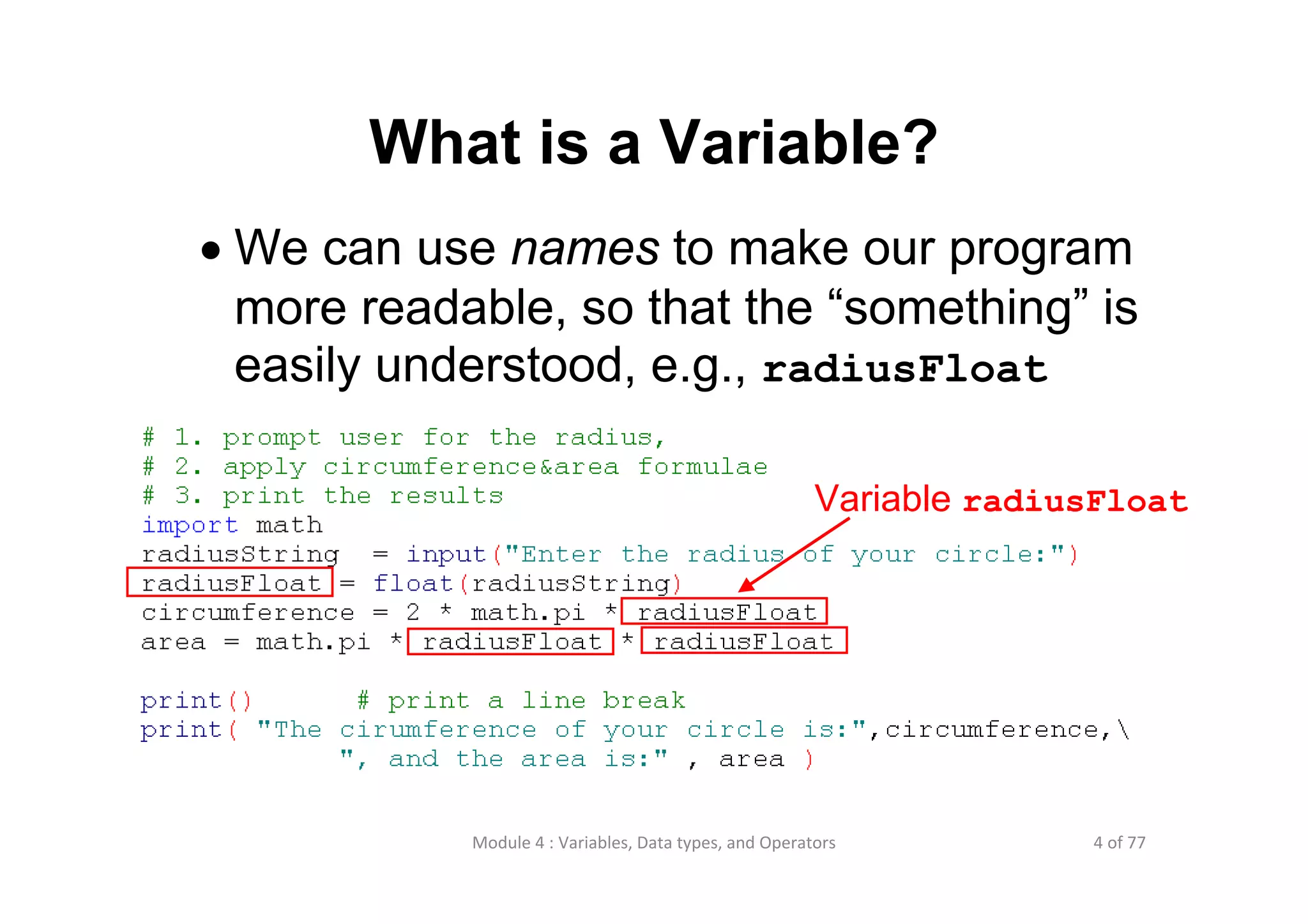
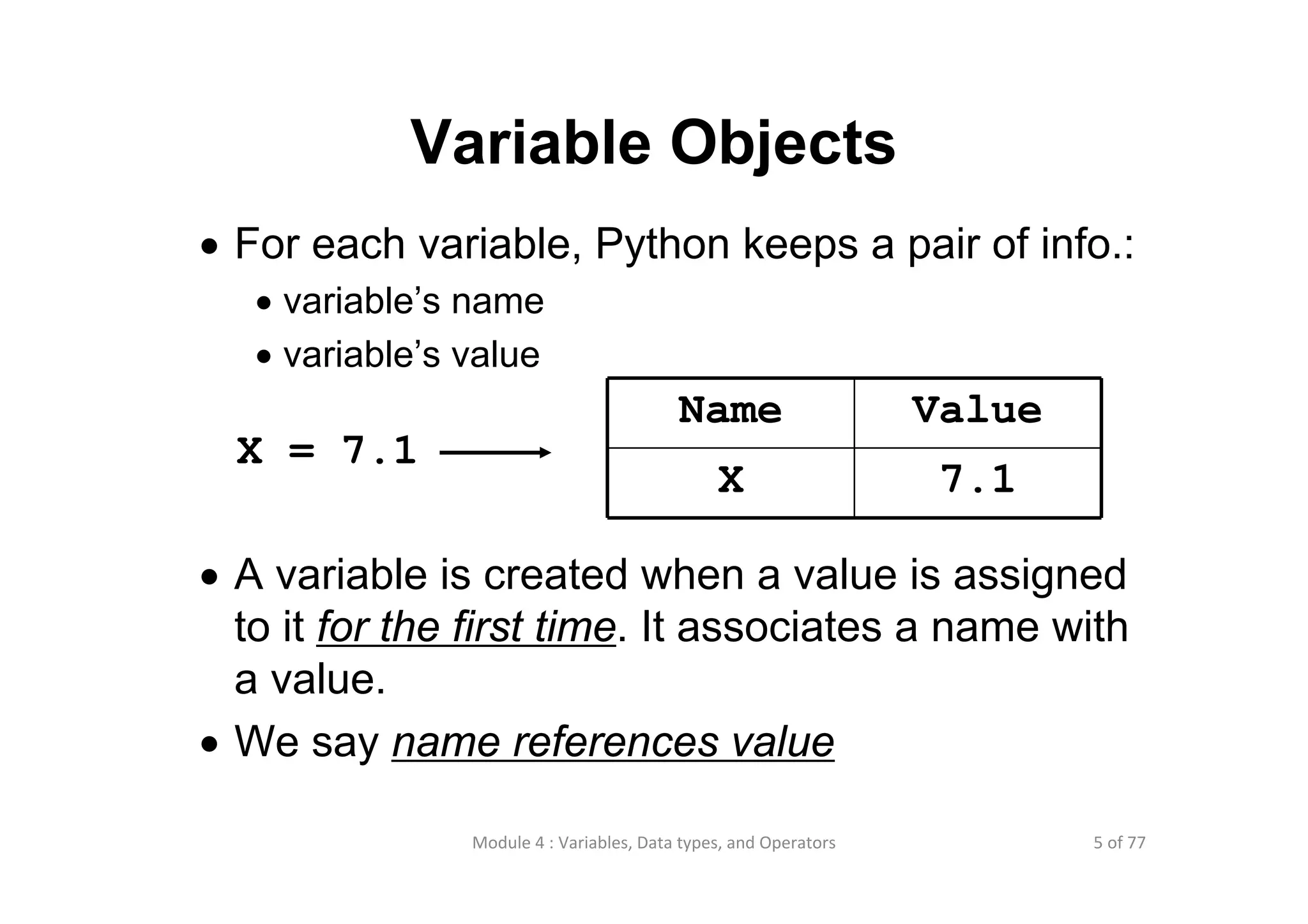
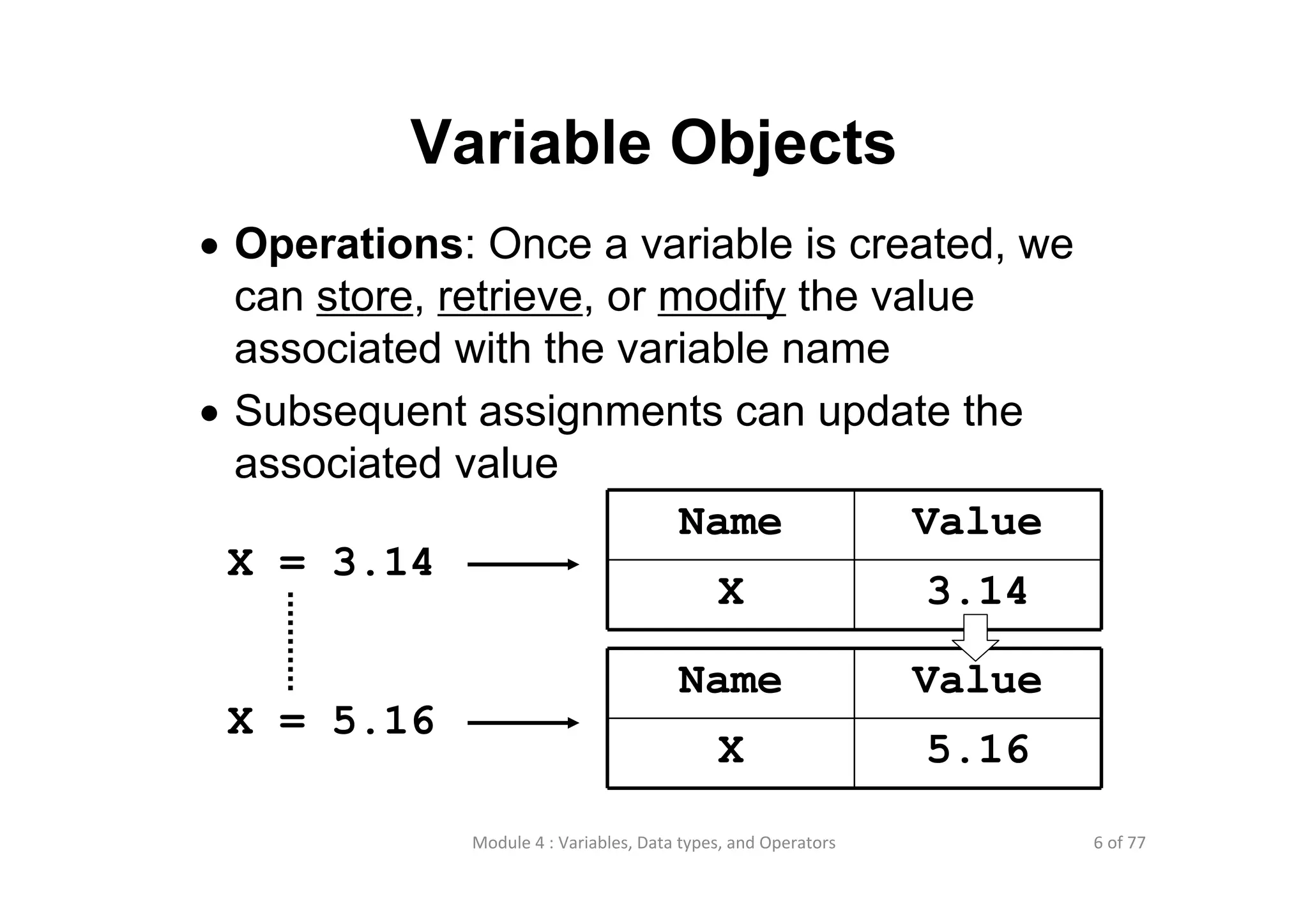
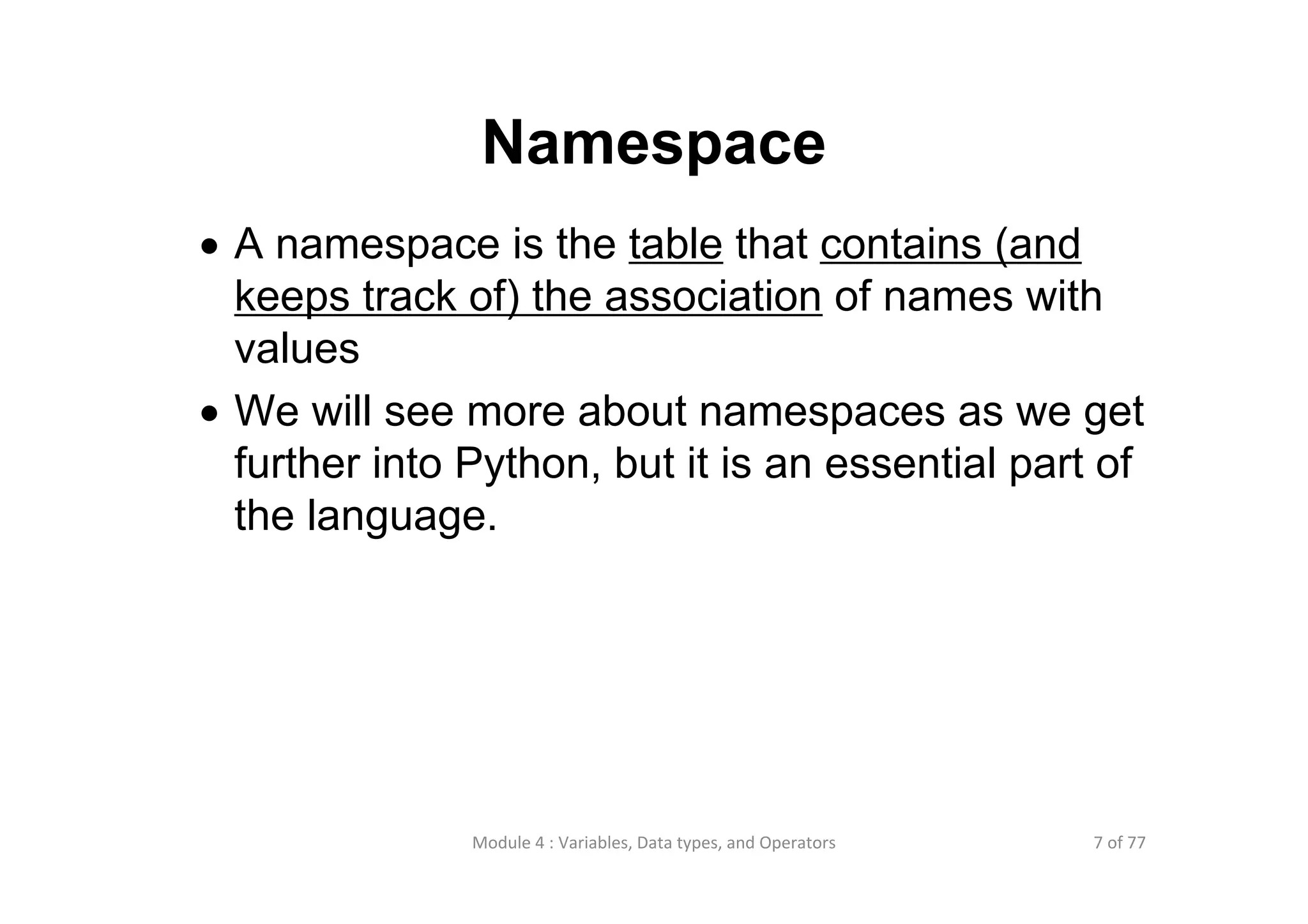
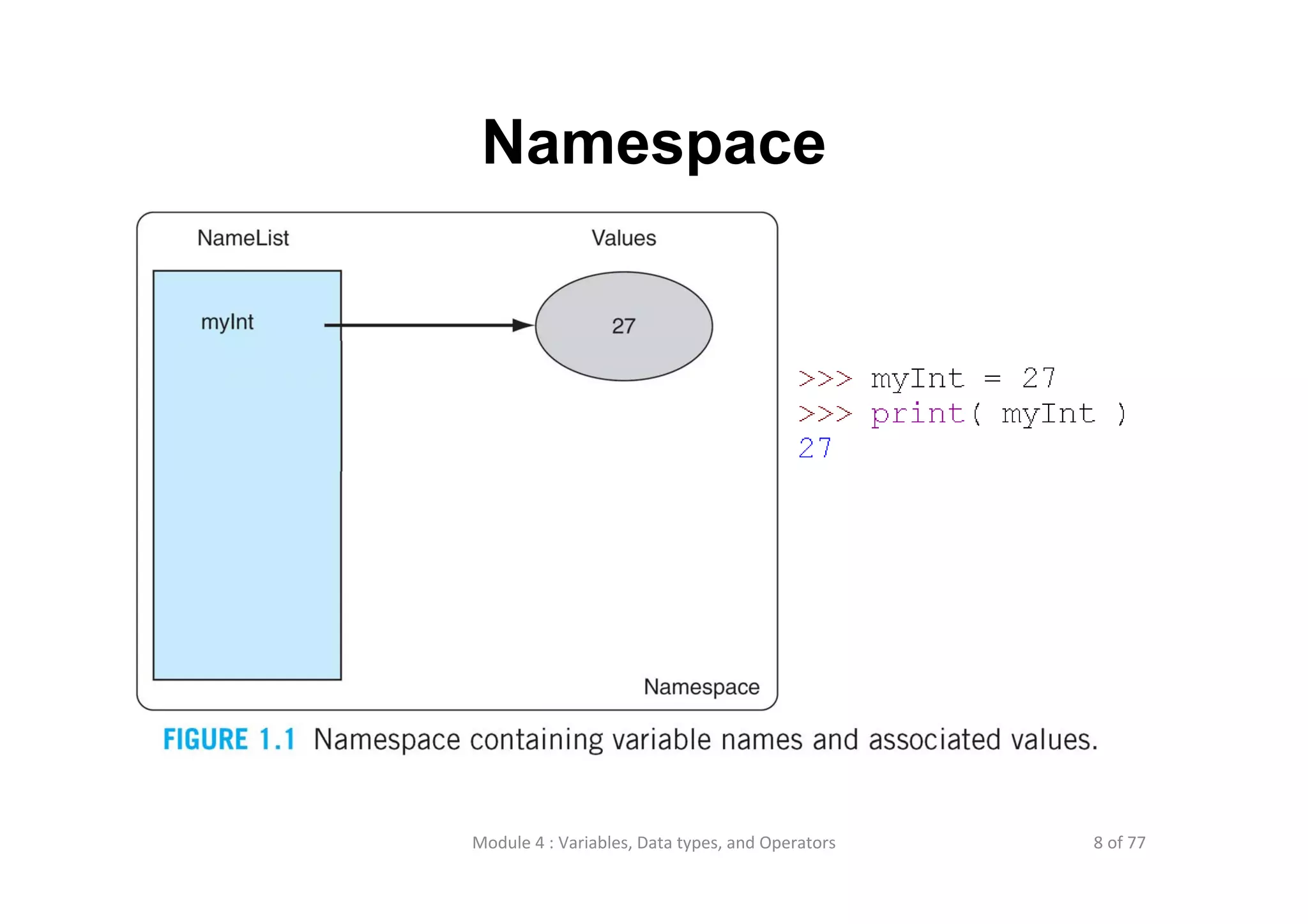
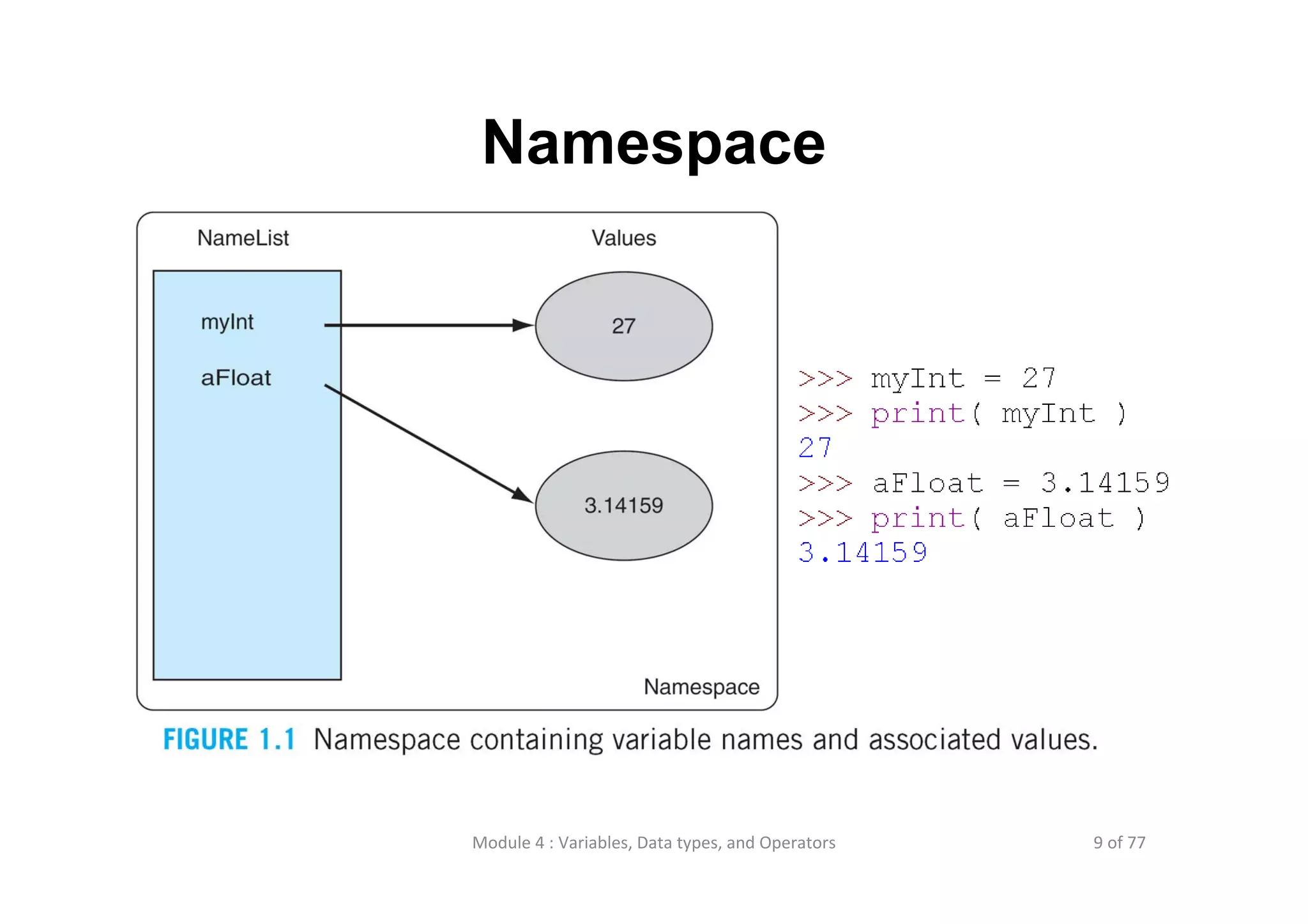
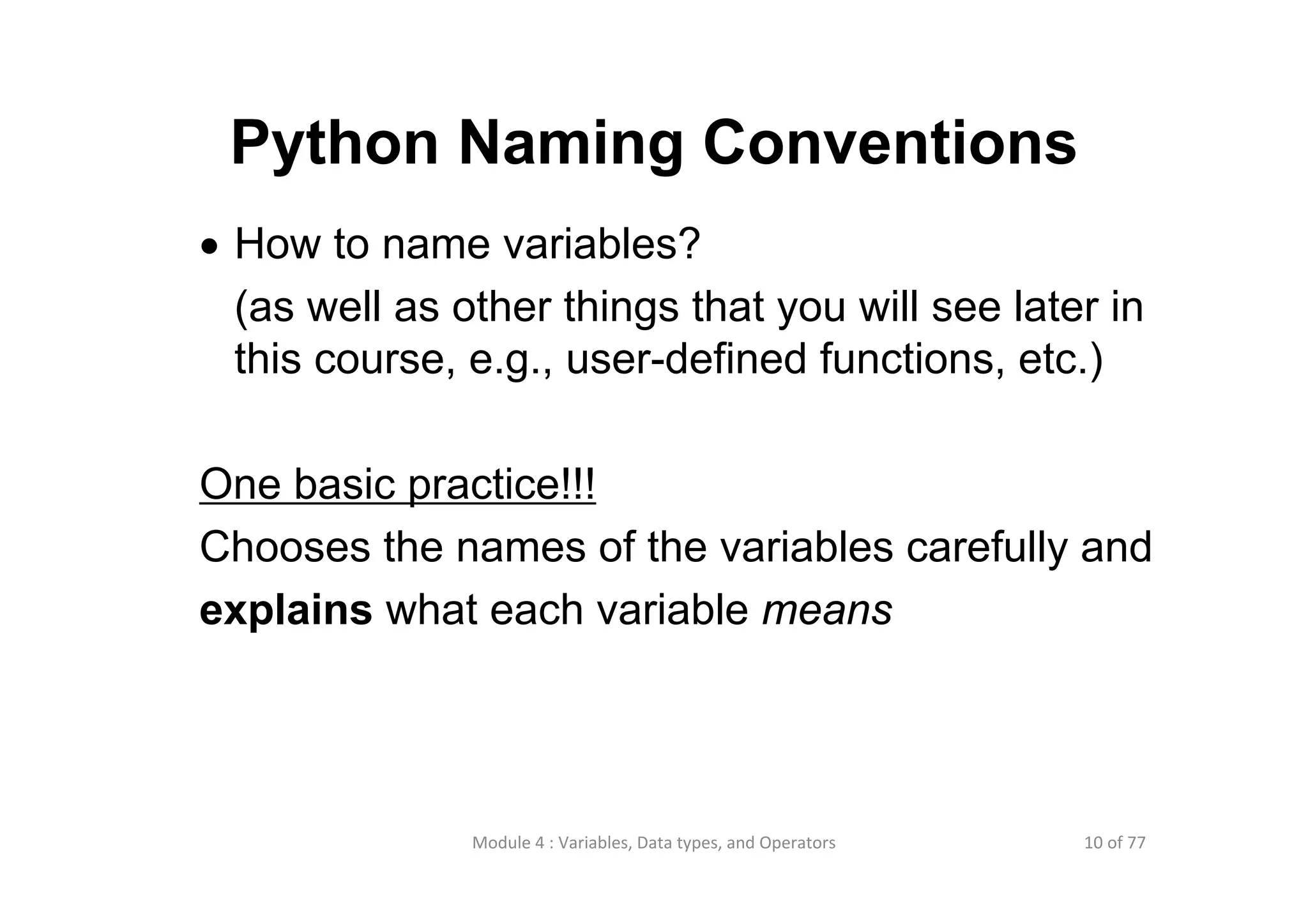
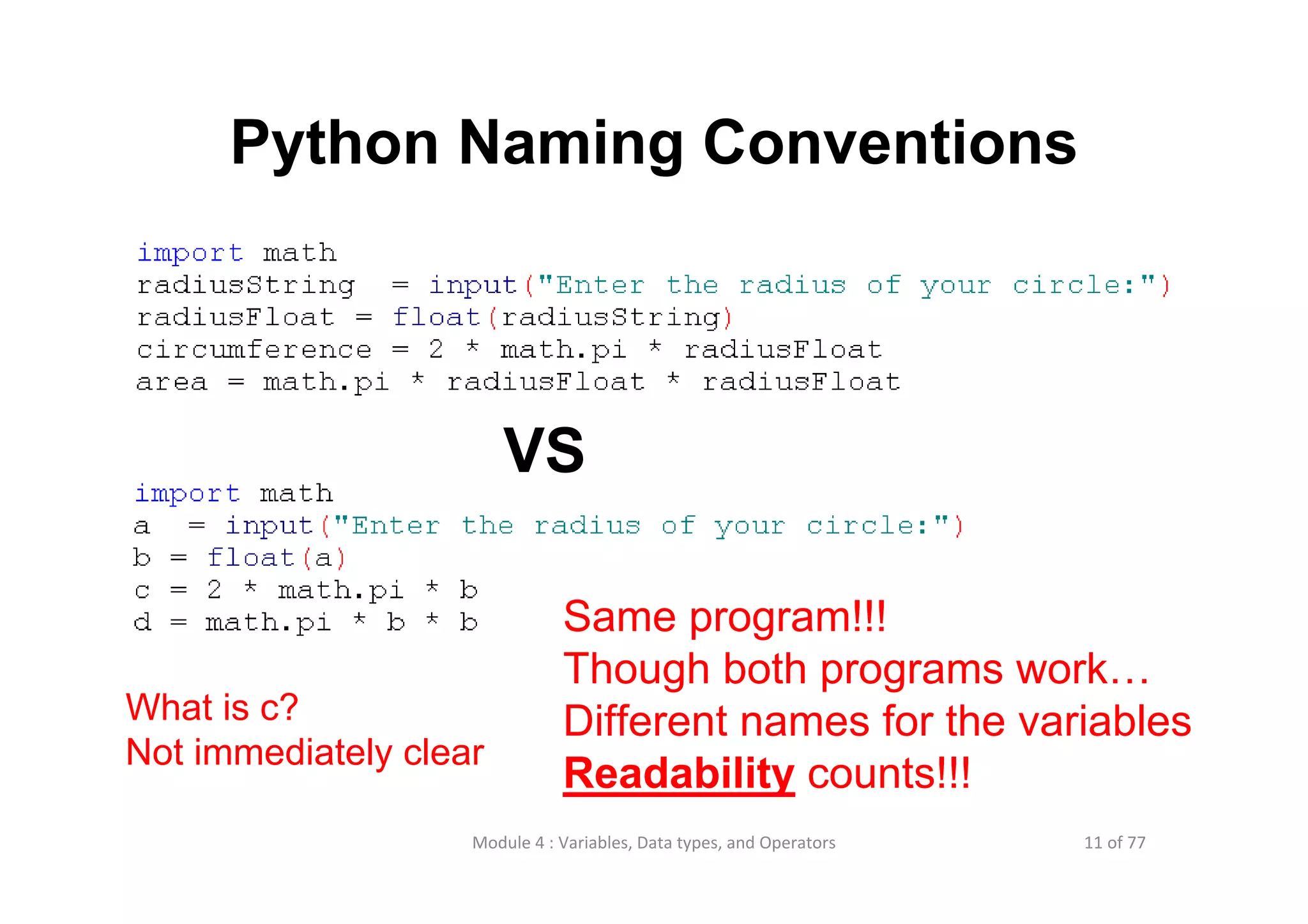
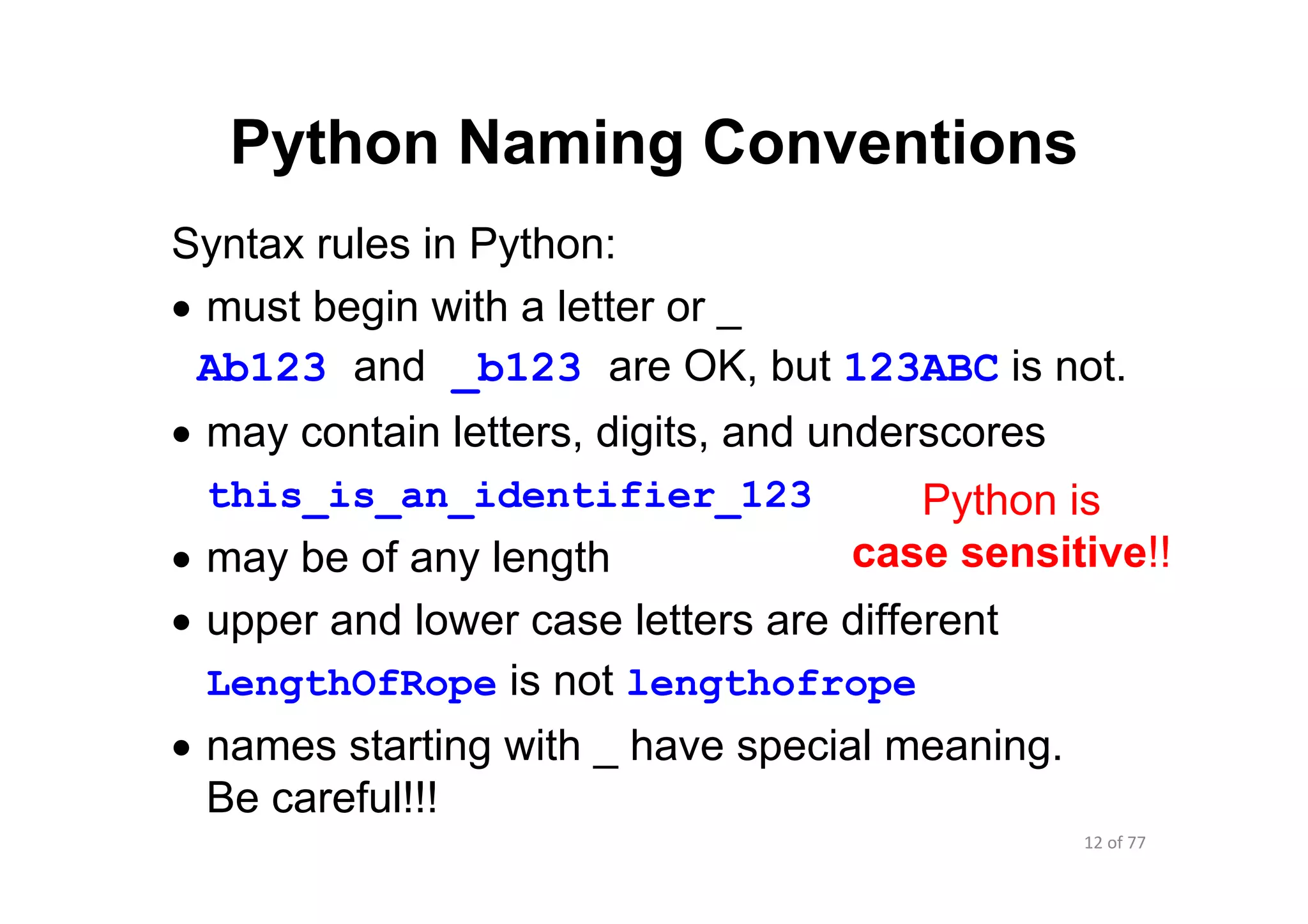
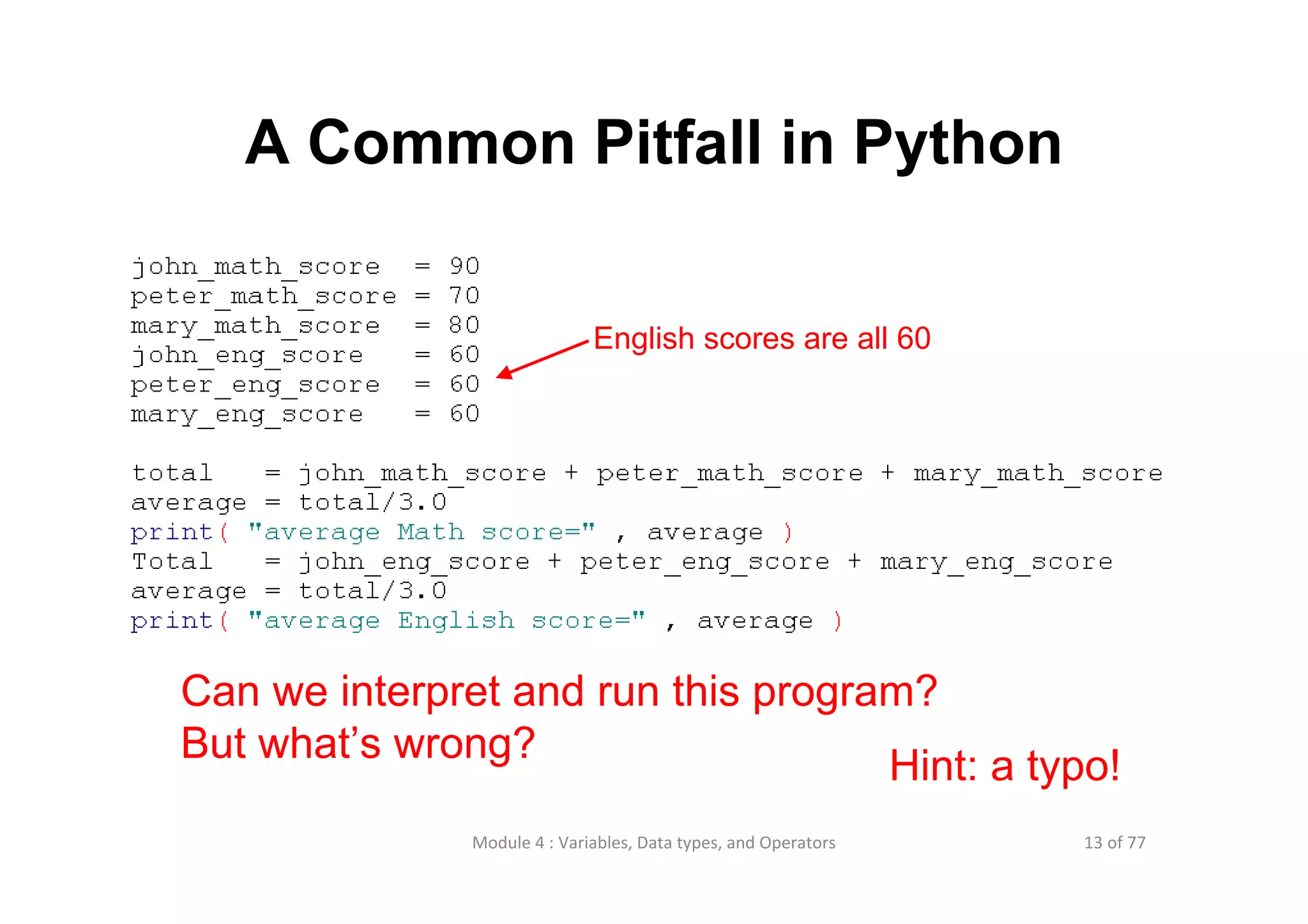
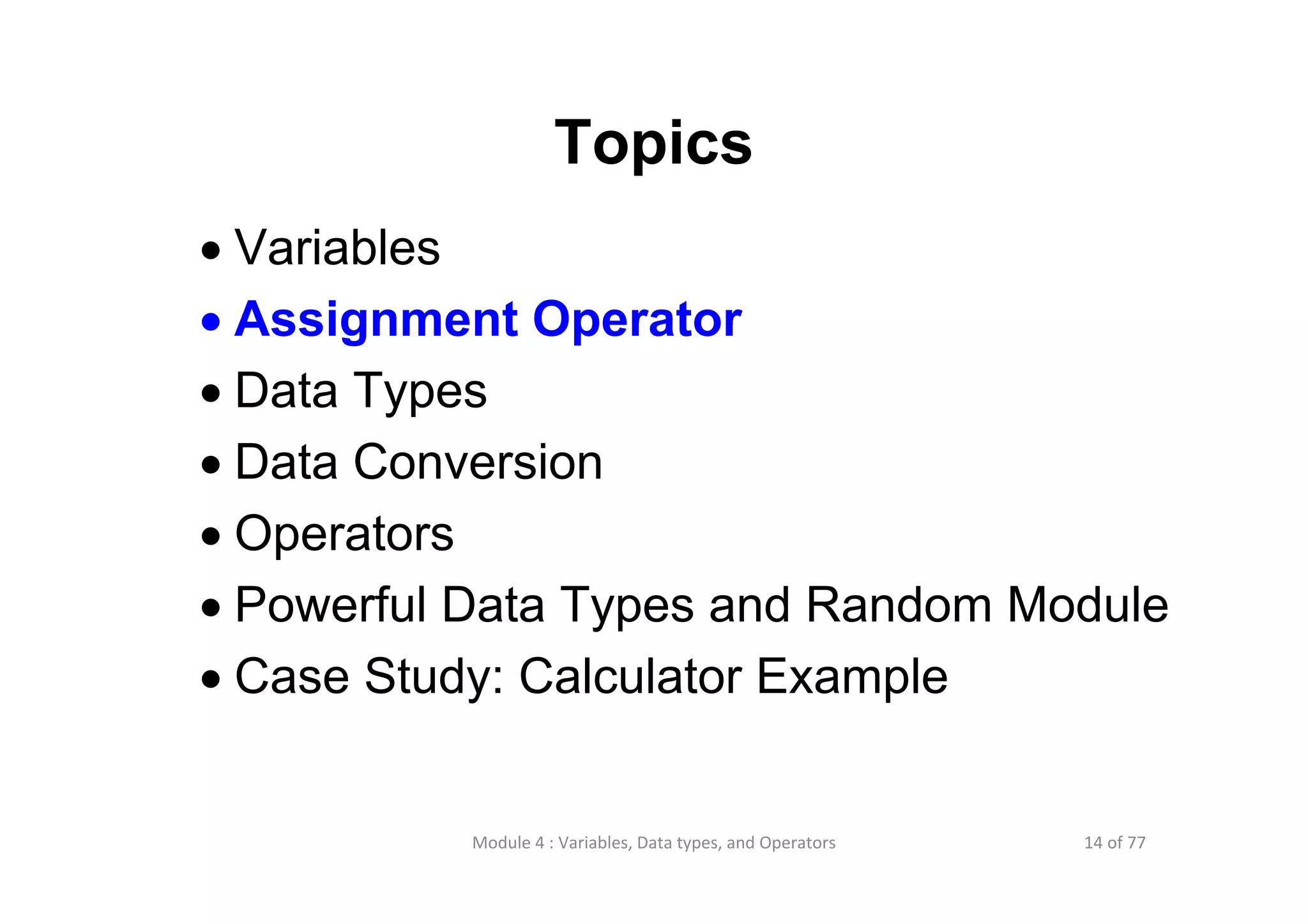
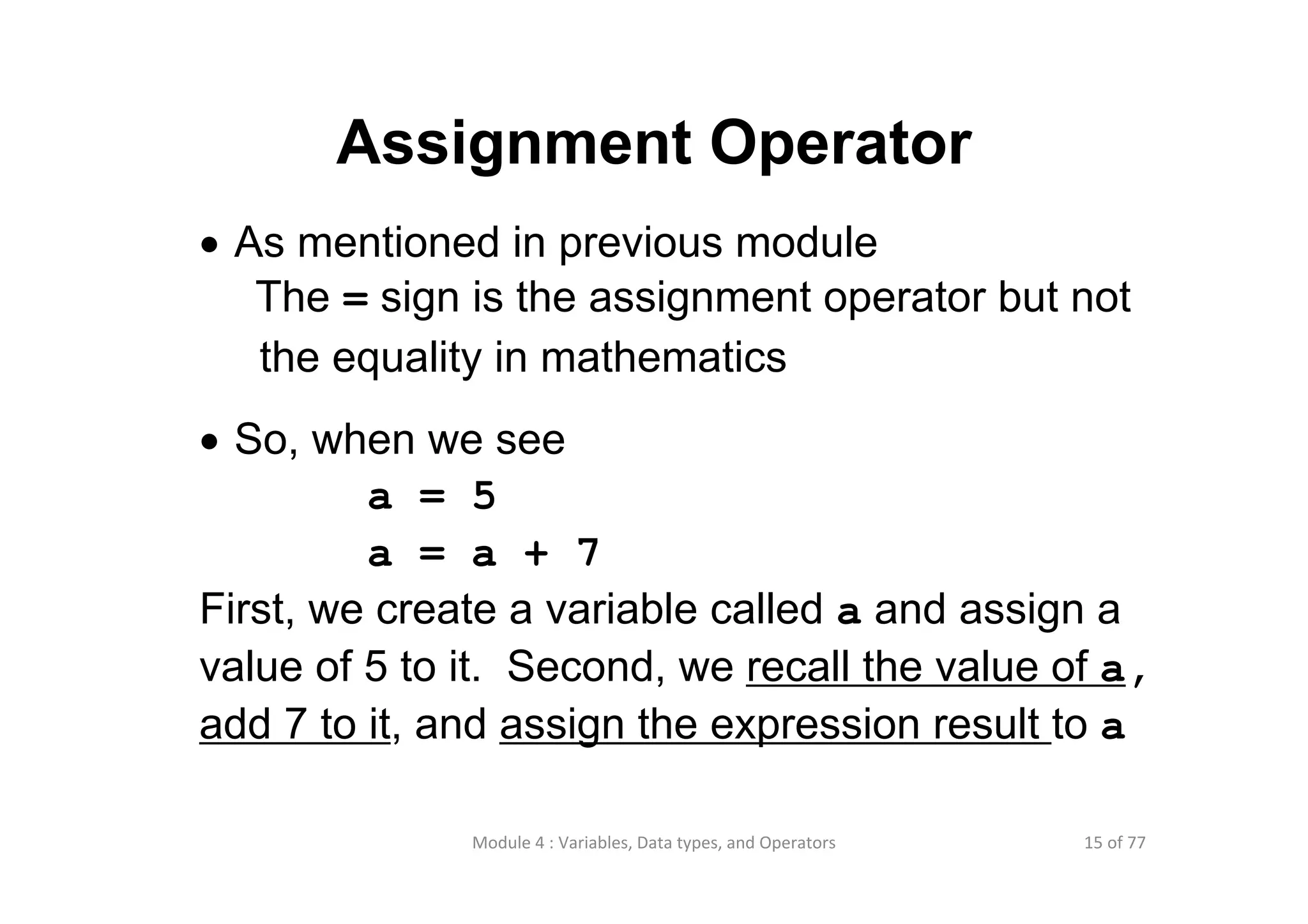
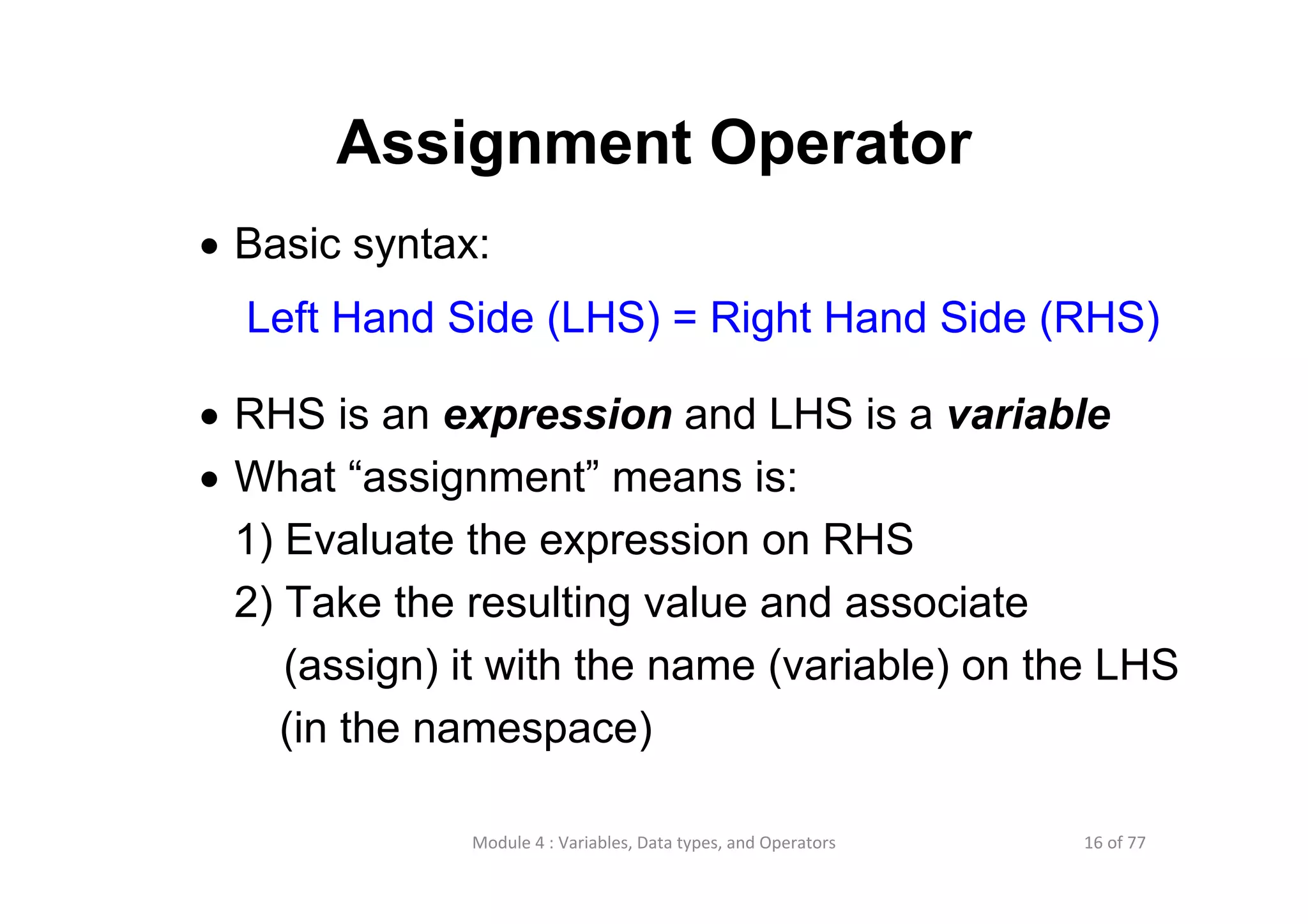
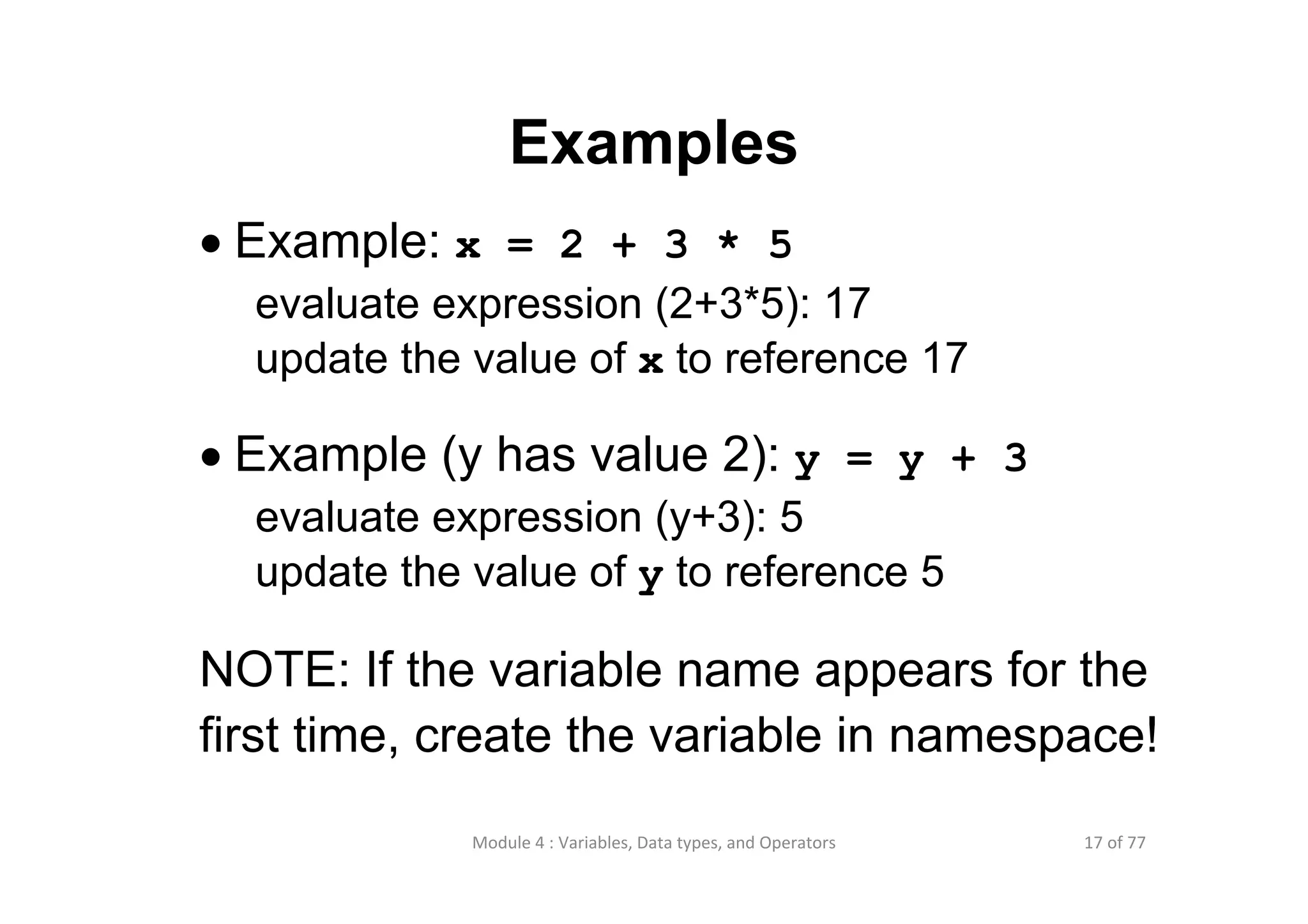
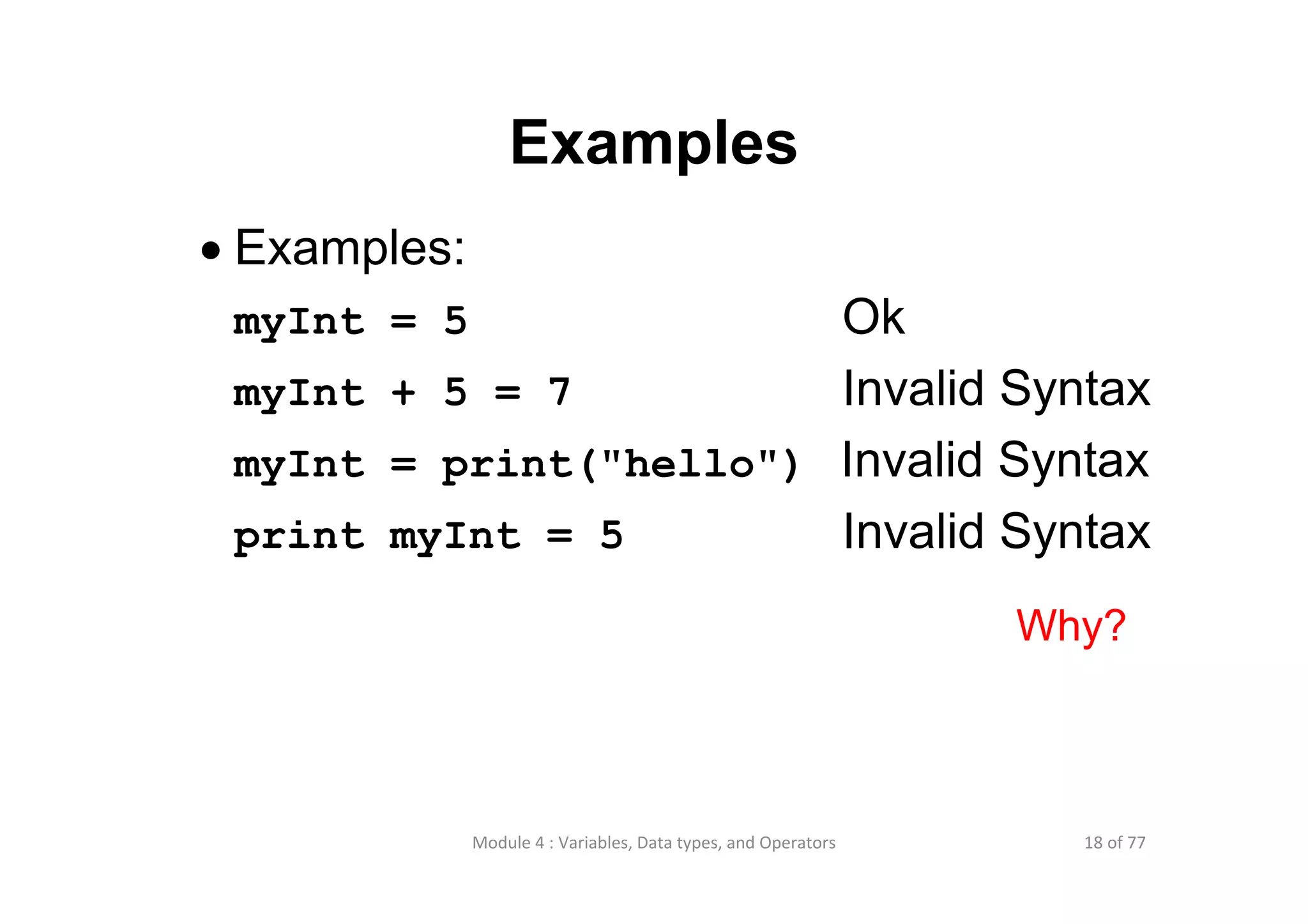
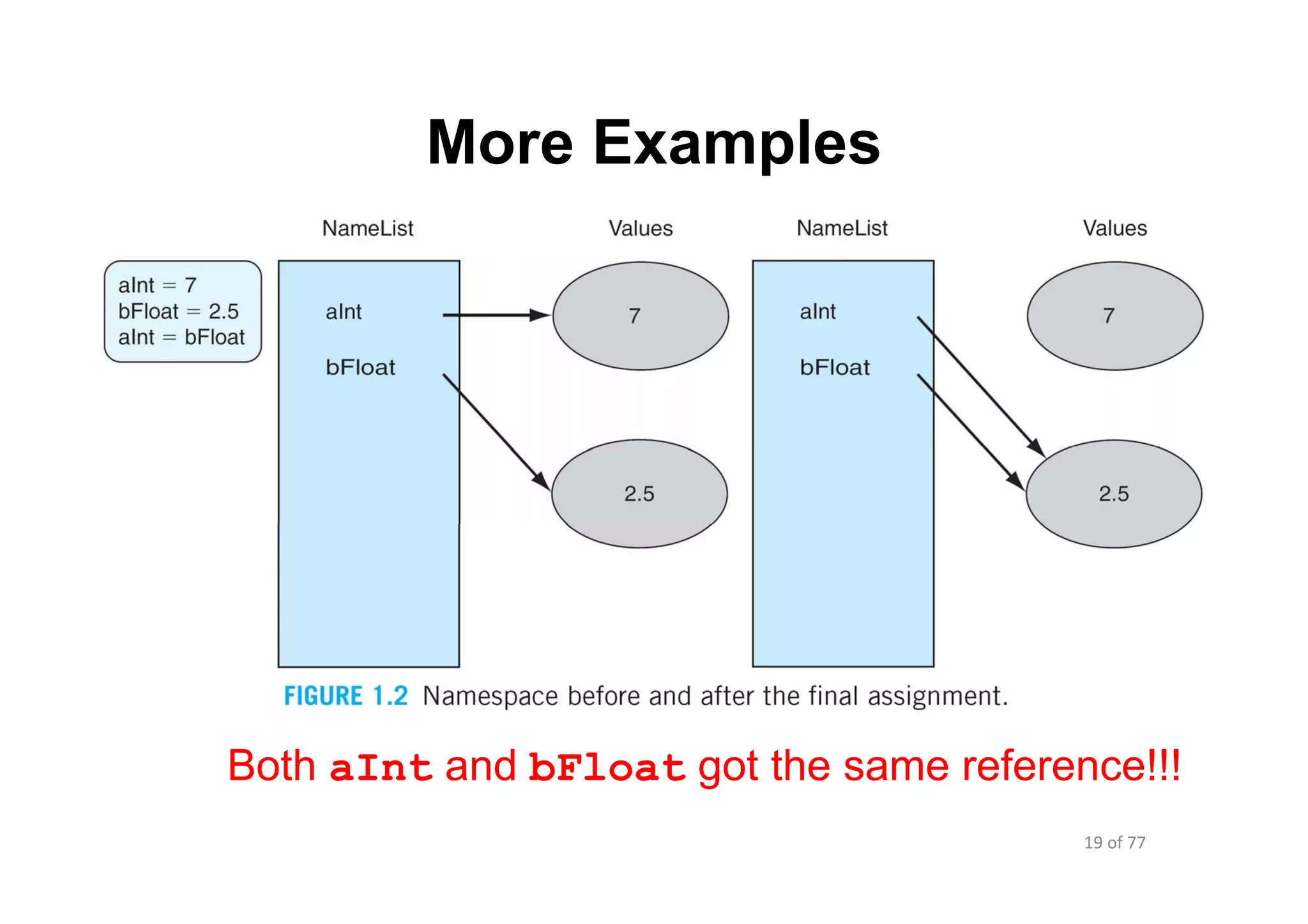
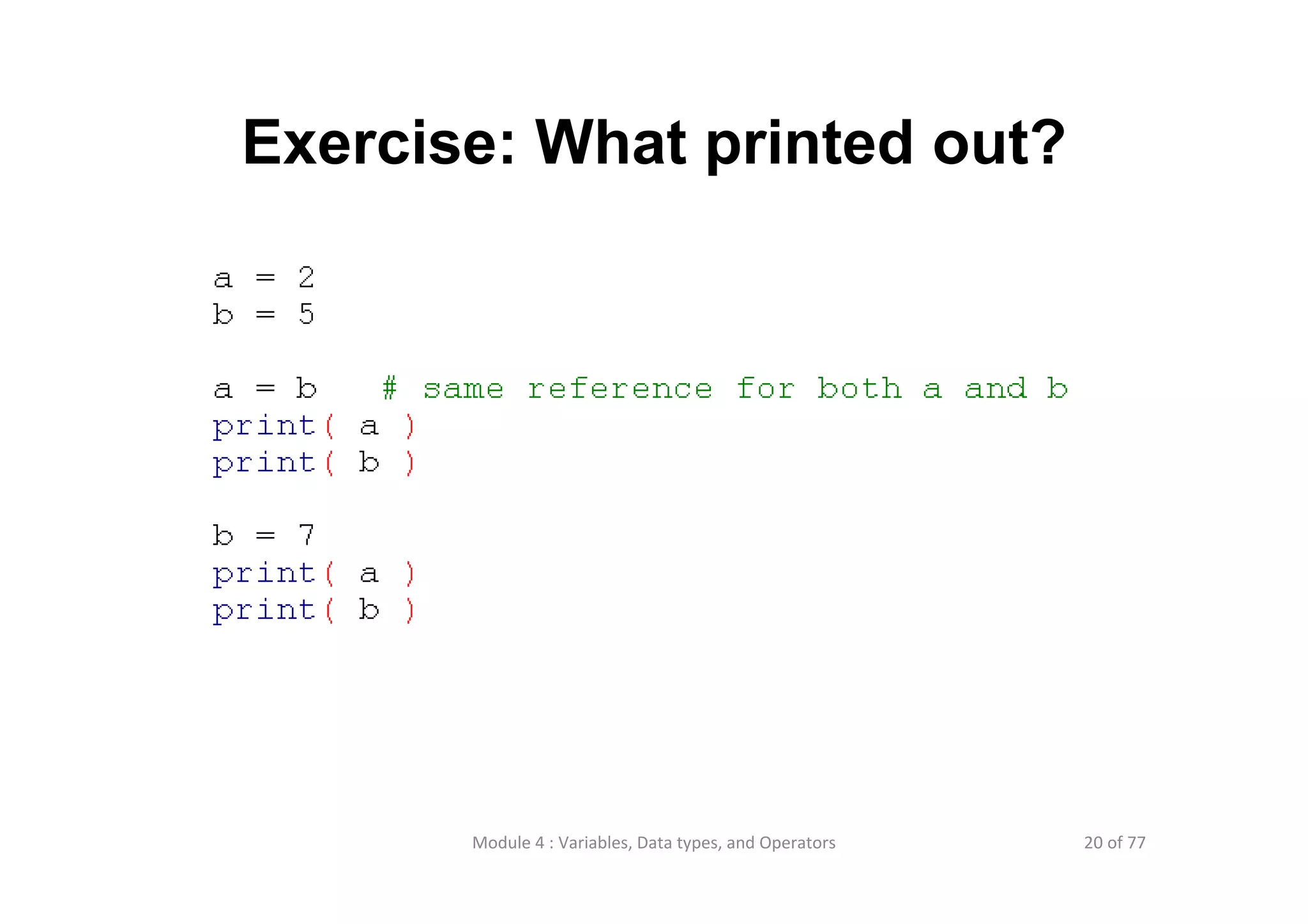
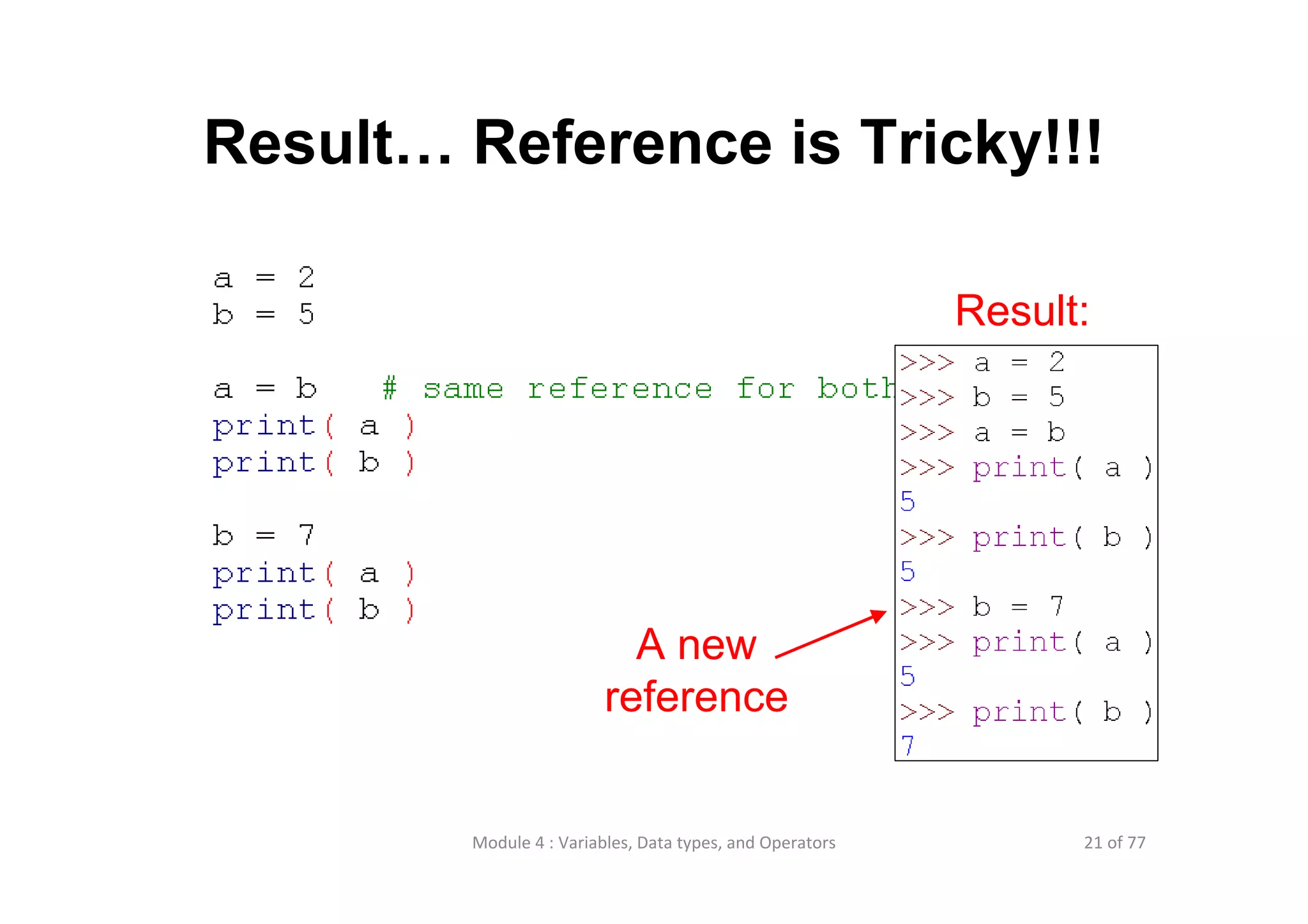
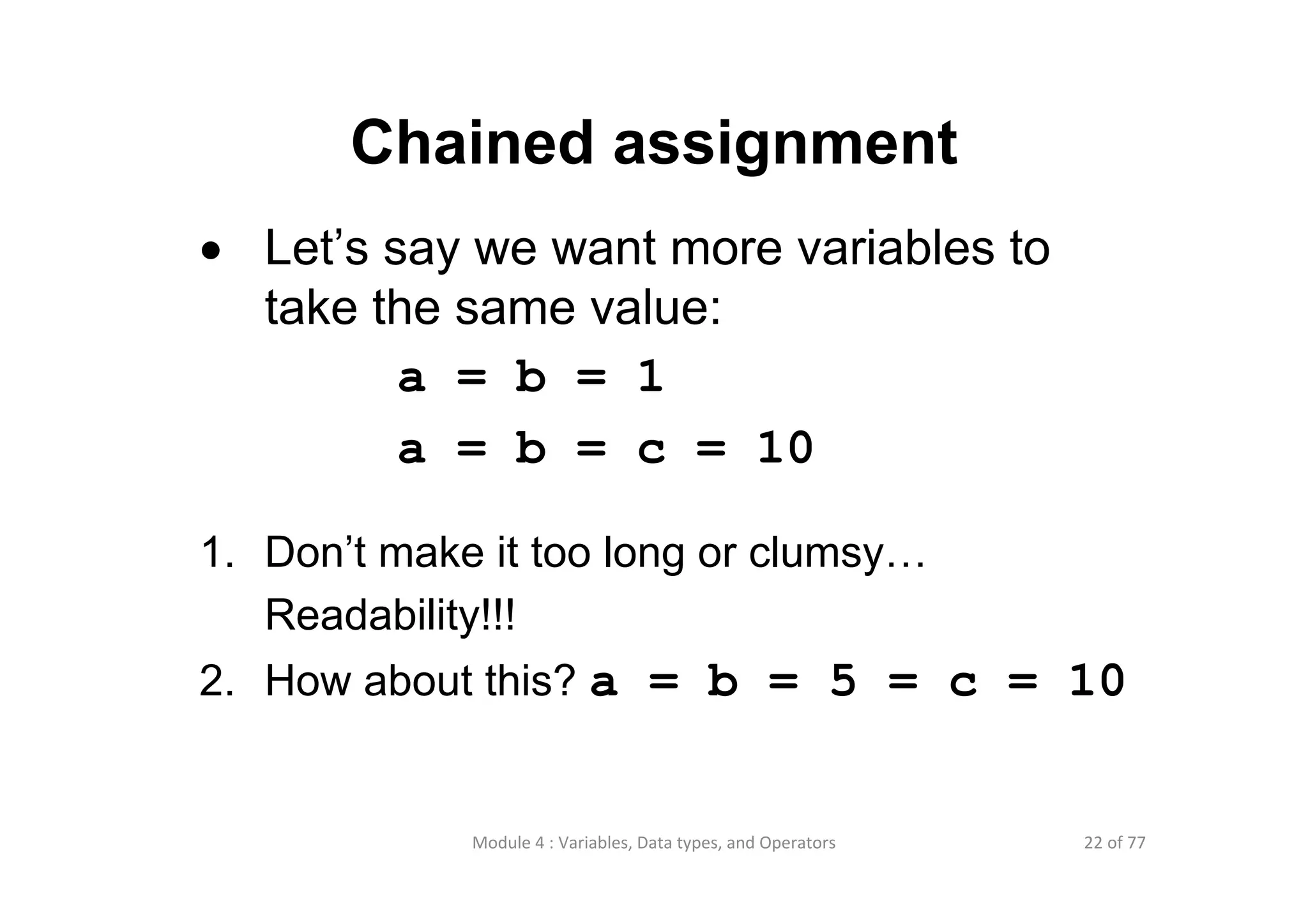
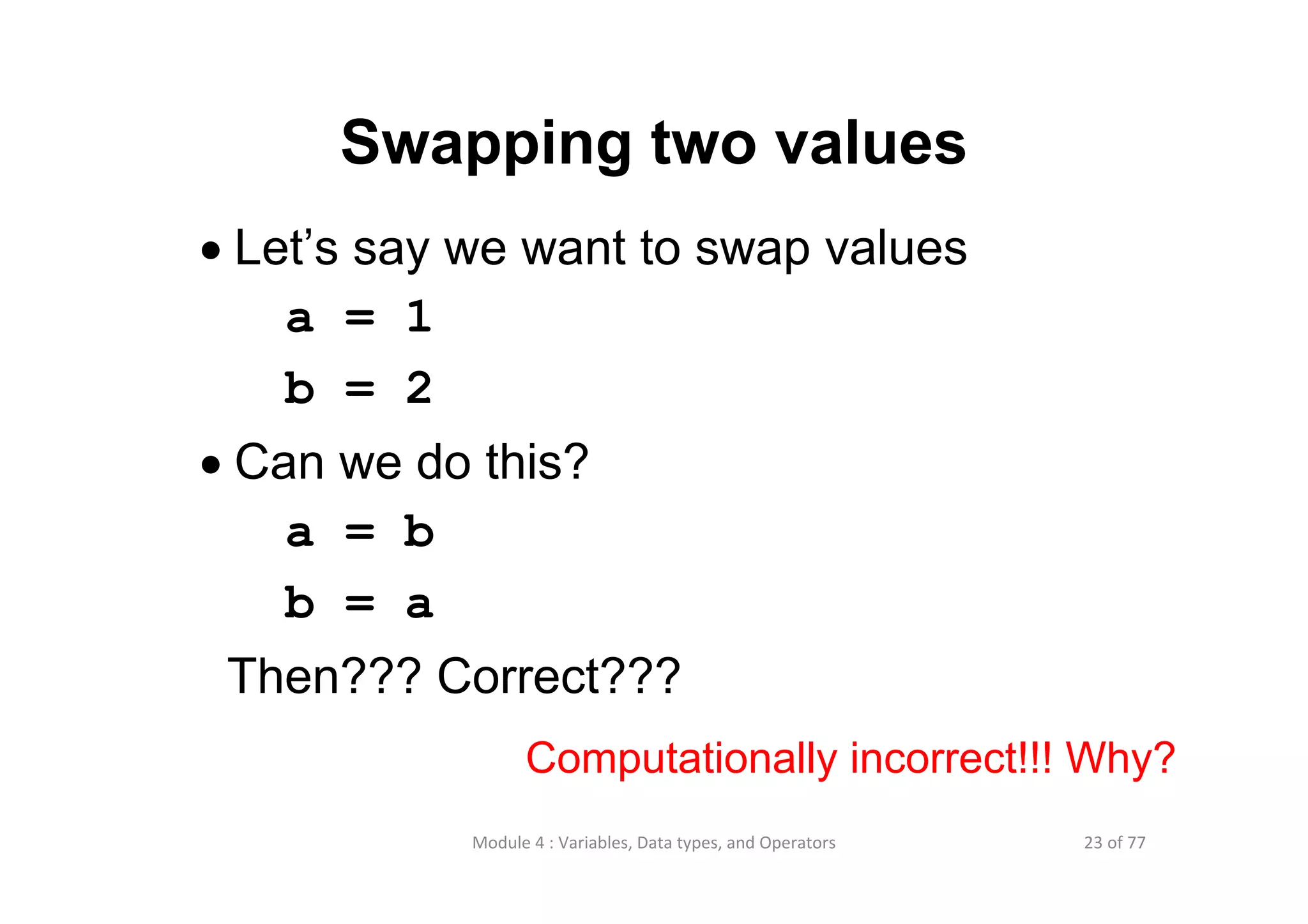
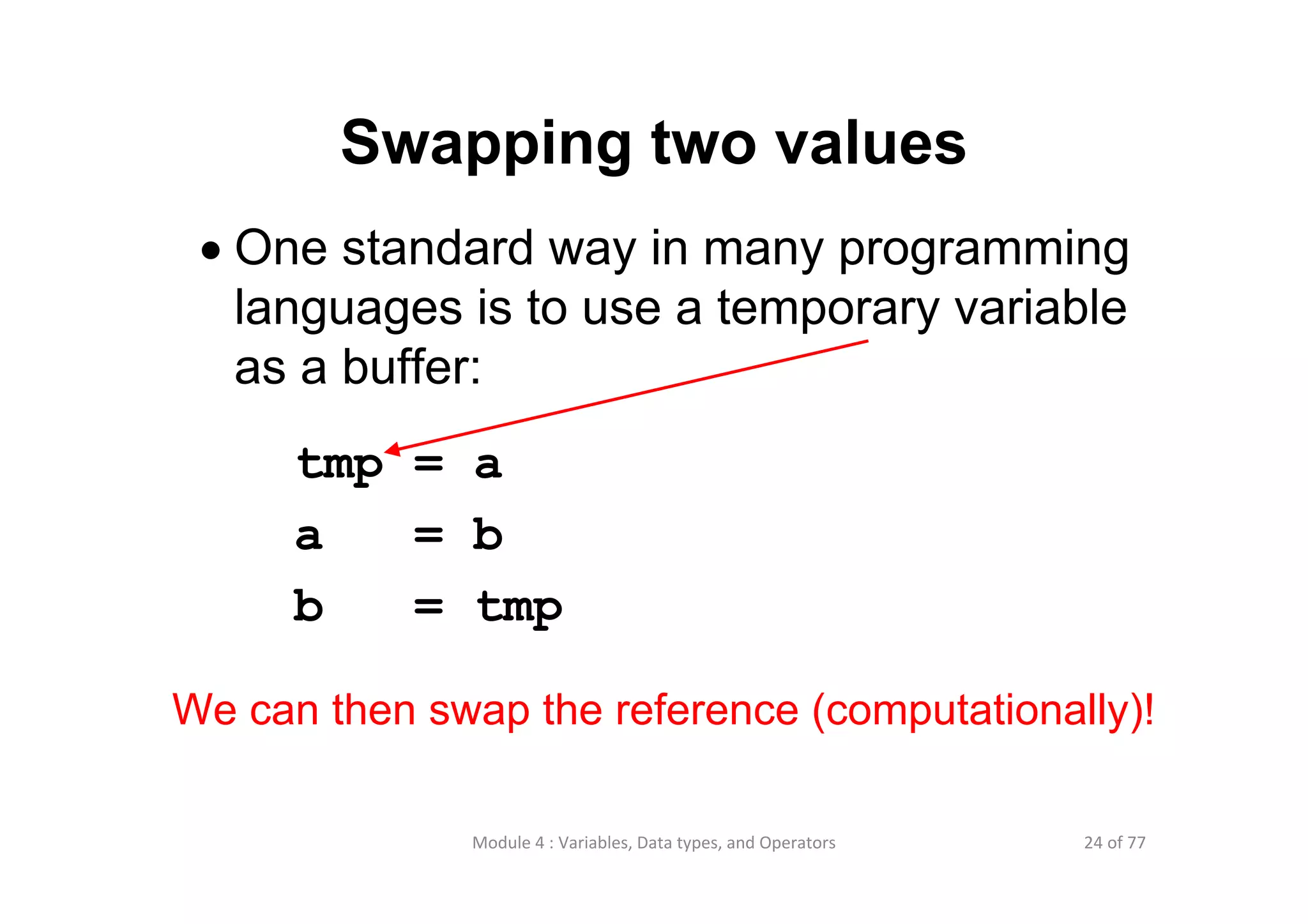
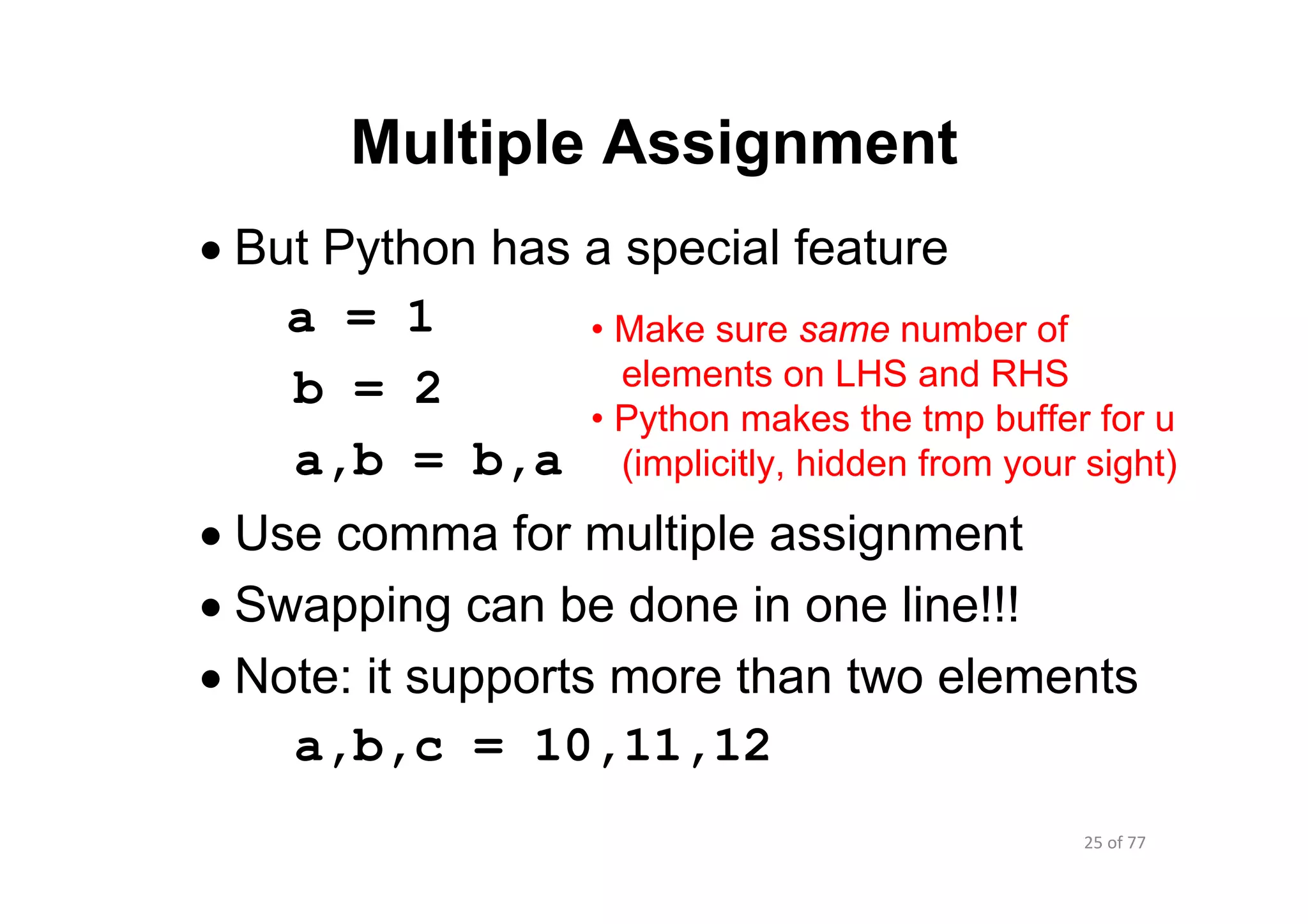
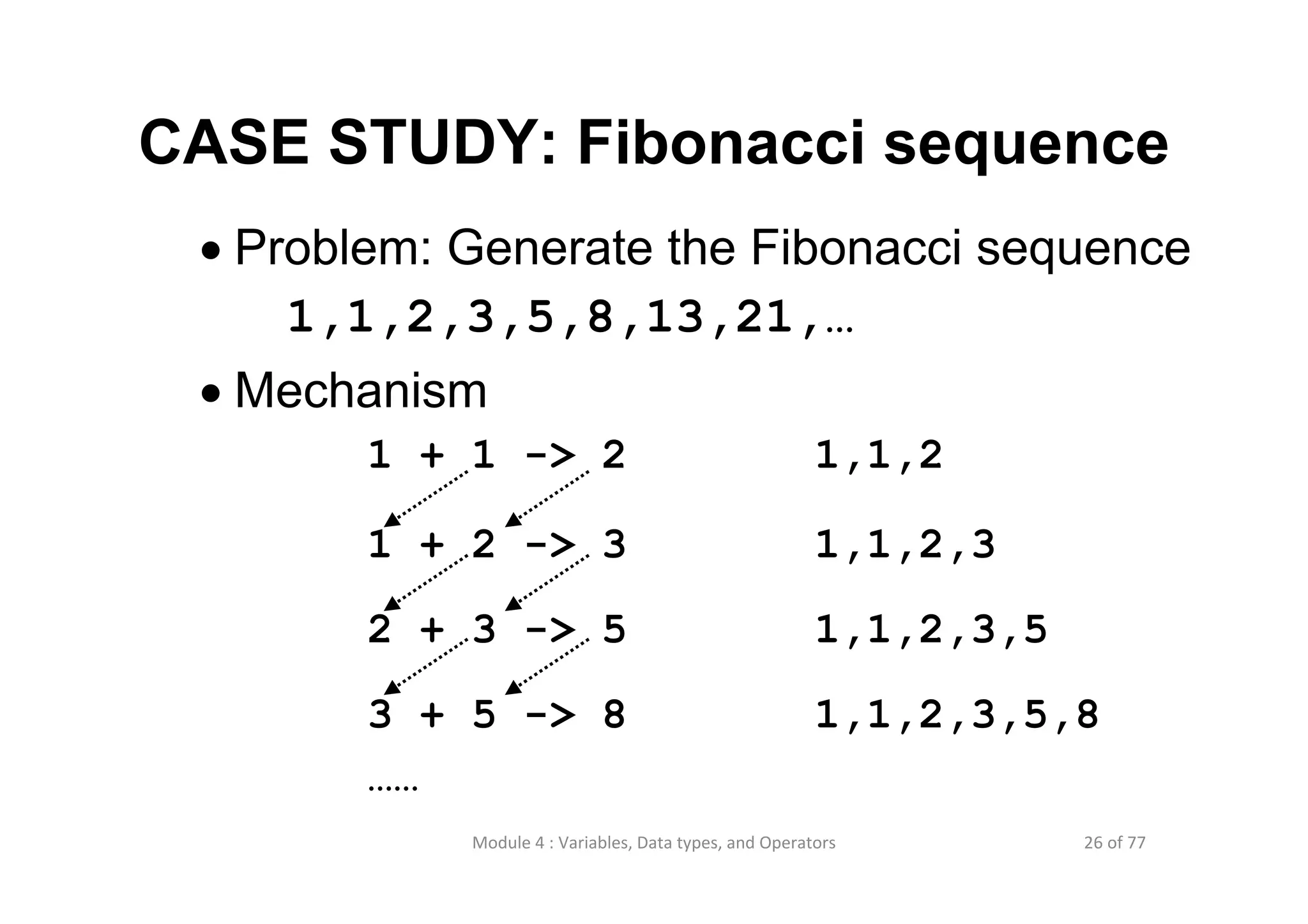
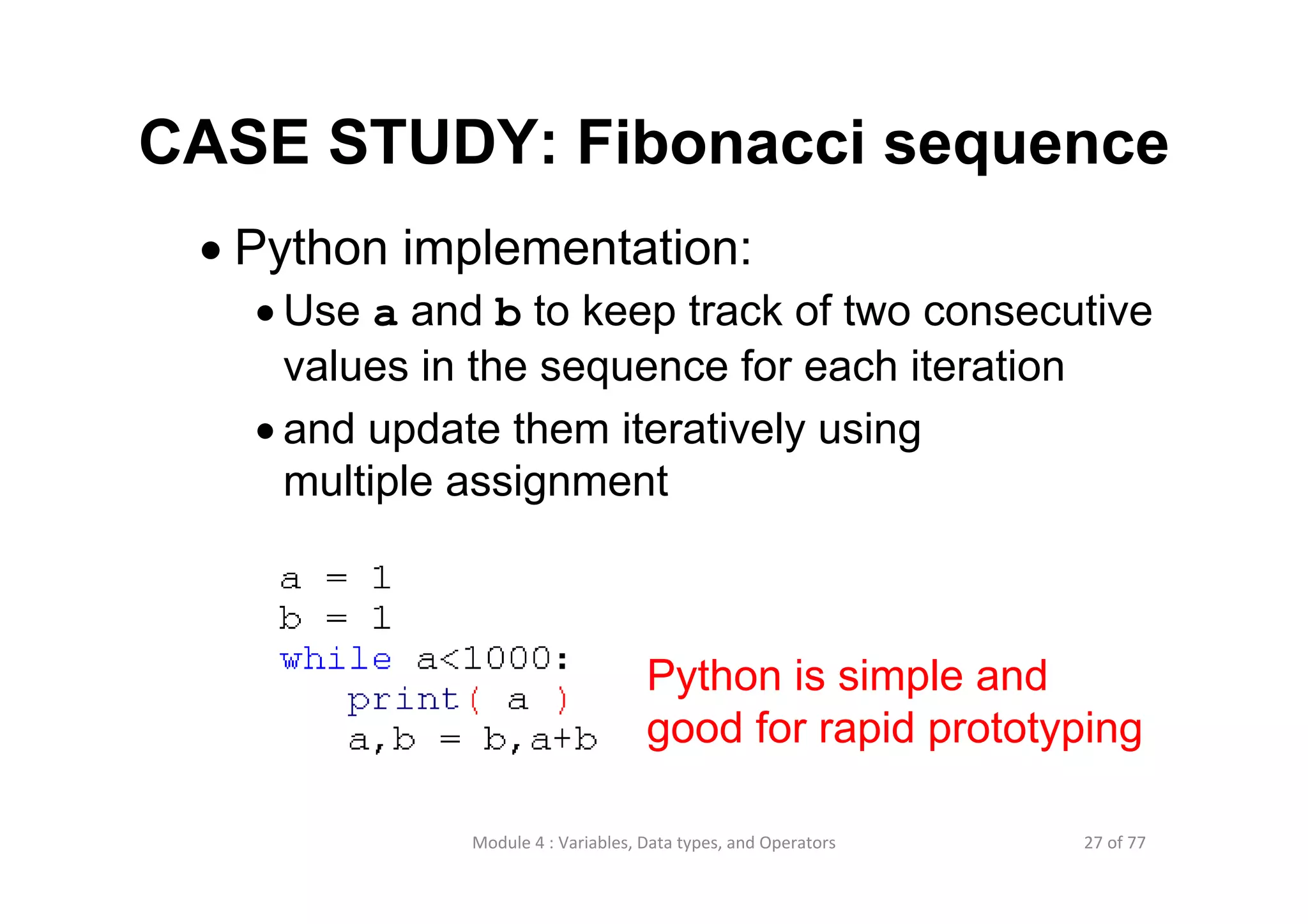
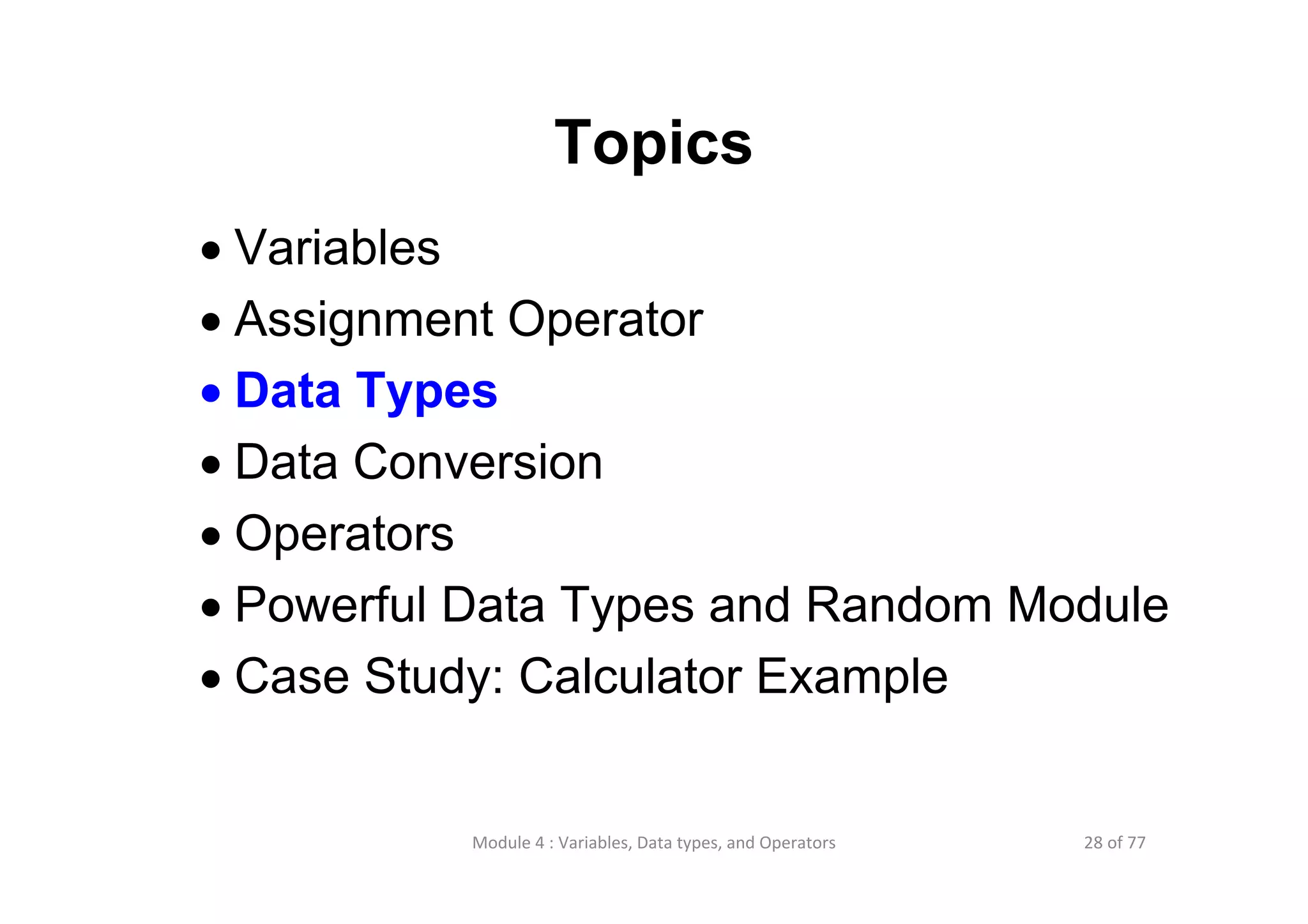
![29 of 77Module 4 : Variables, Data types, and Operators Data types • In Python, every “thing” is an object with type and name(s) (in case referenced by more than one variables), e.g., • integers: 5 • floats: 1.2 • booleans: True • strings: “anything” or ‘something’ • lists: [,]: [‘a’,1,1.3] • others we will see In Python, both single & double quotes are for string](https://image.slidesharecdn.com/lecture4variablesdatatypesandoperators-130525013934-phpapp02/75/Lecture-4-variables-data-types-and-operators-29-2048.jpg)
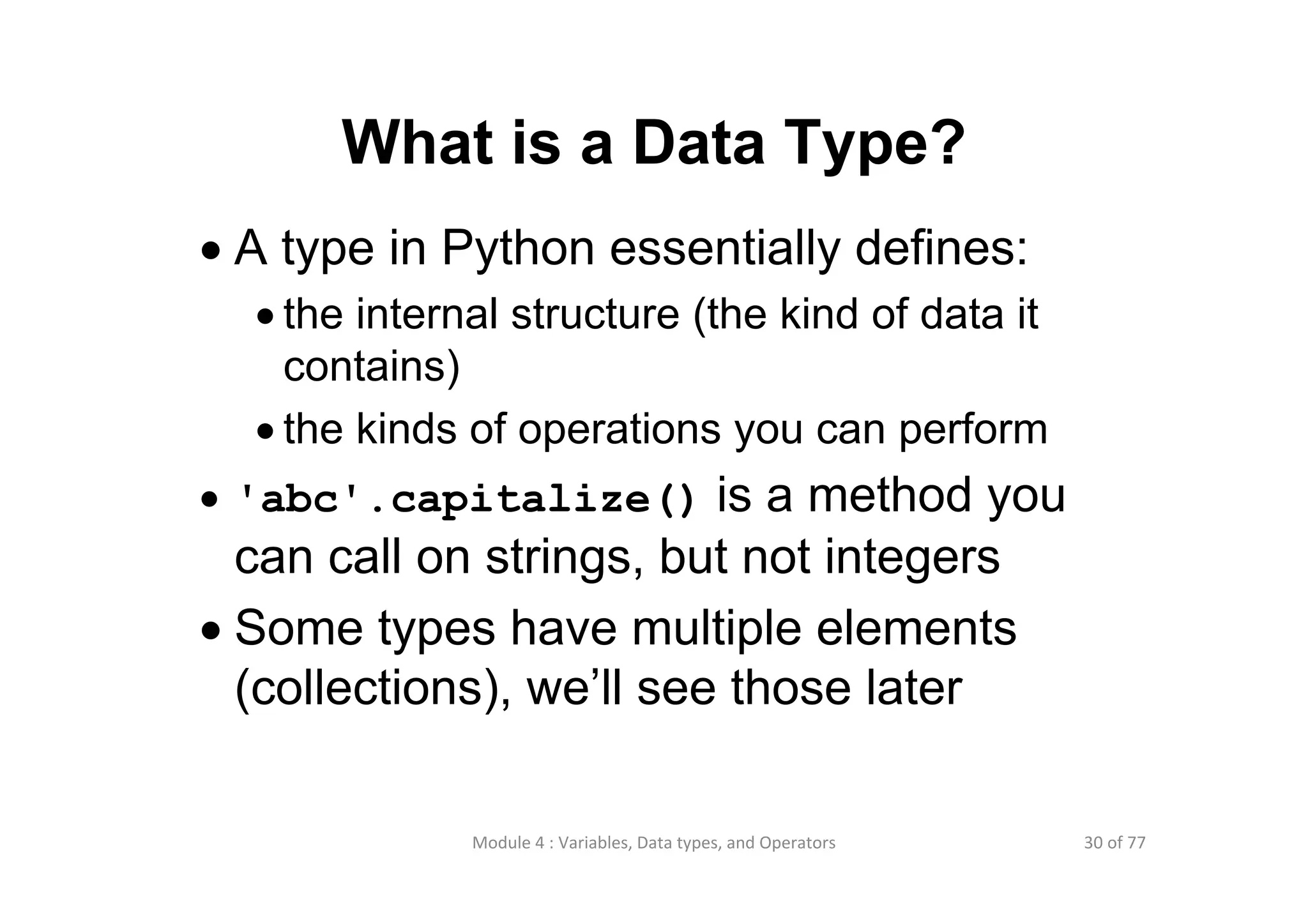
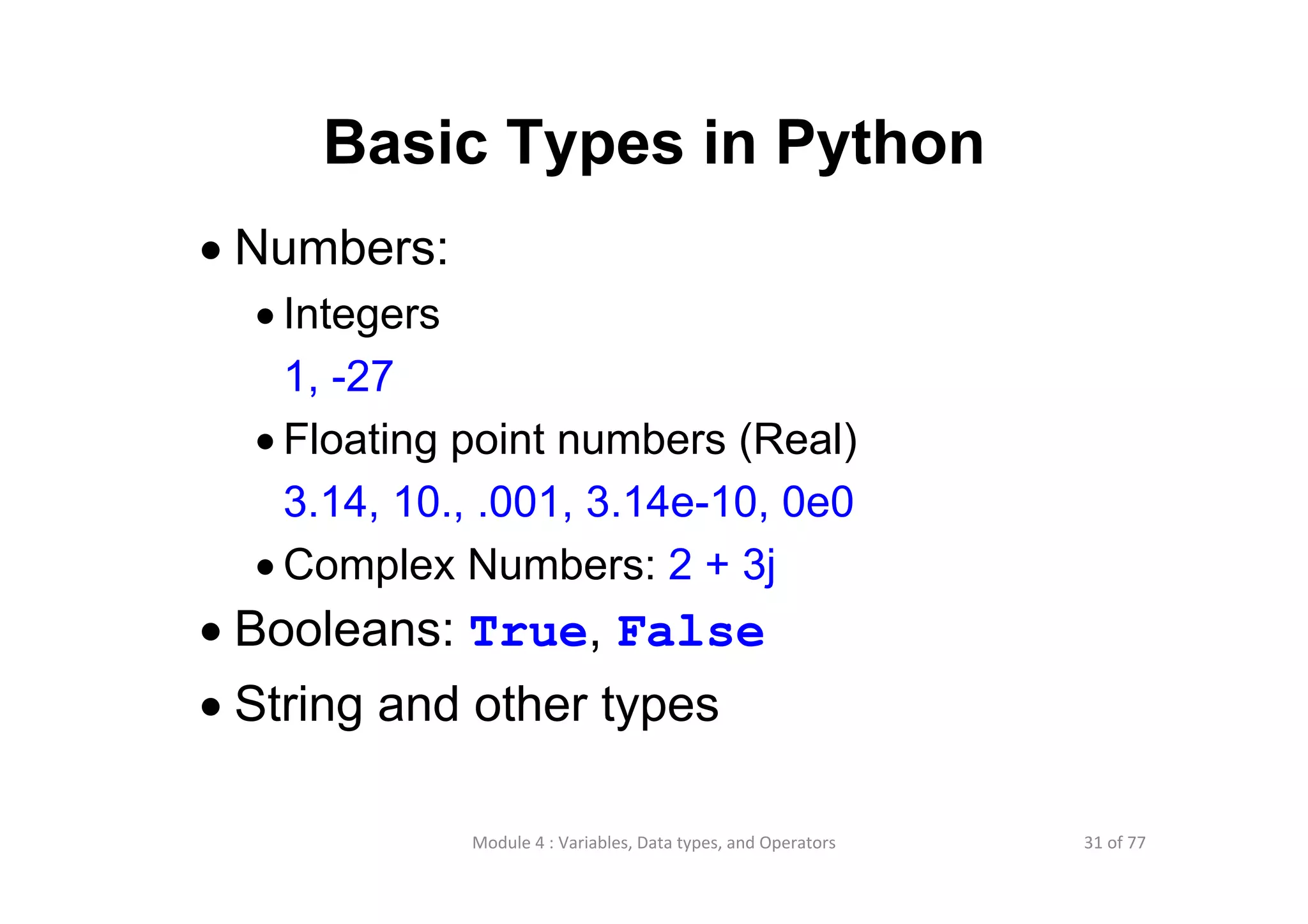
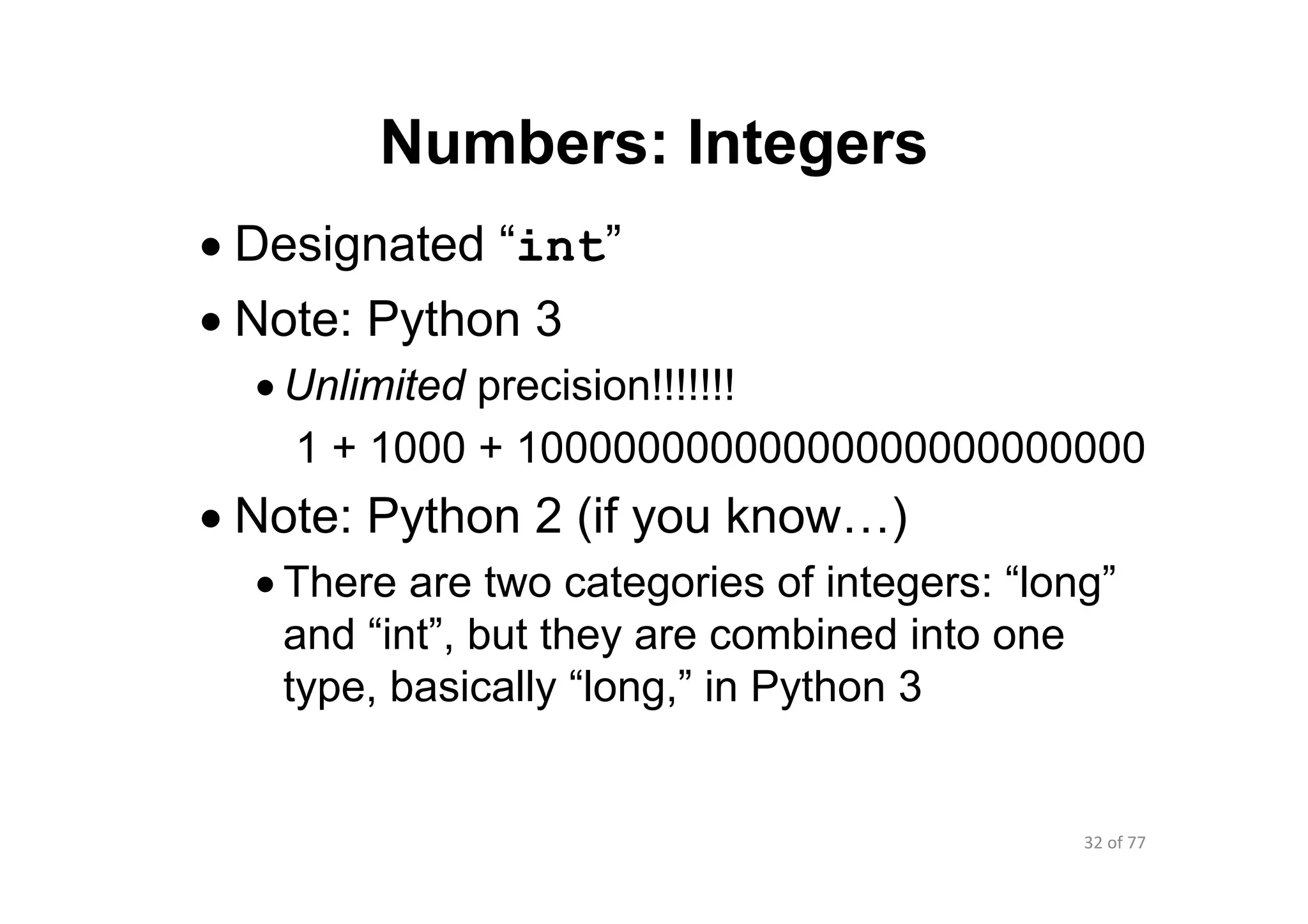
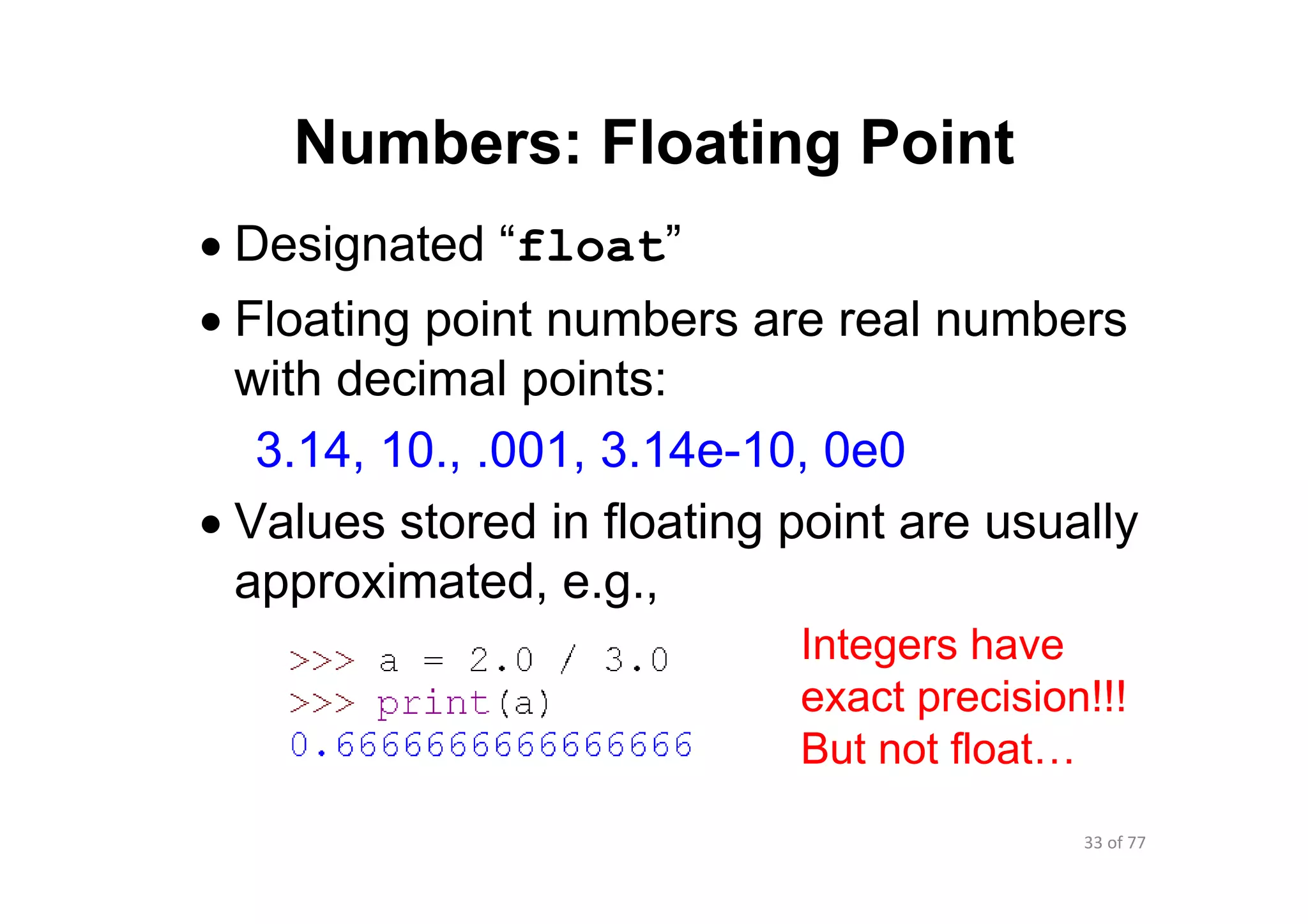
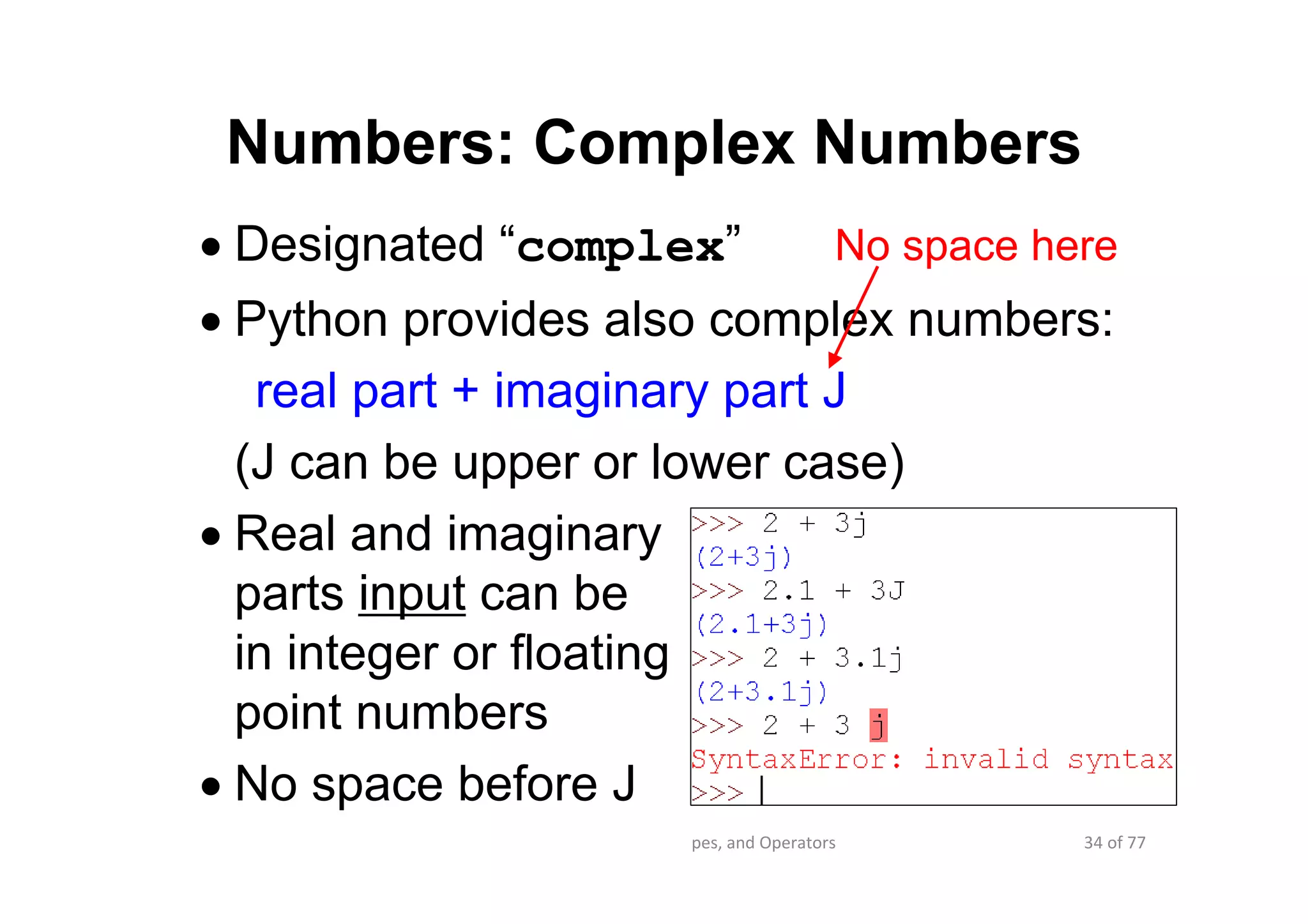
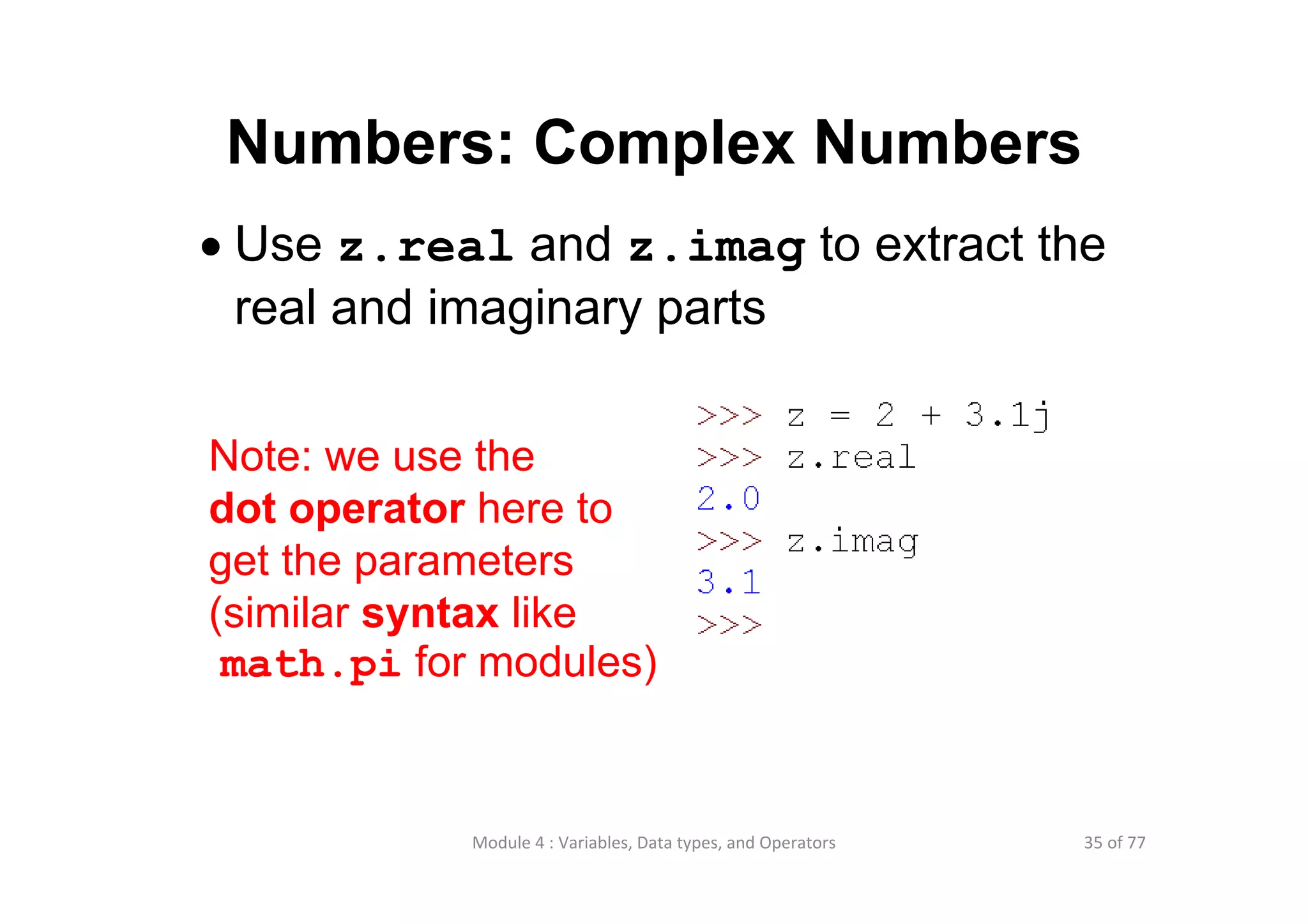
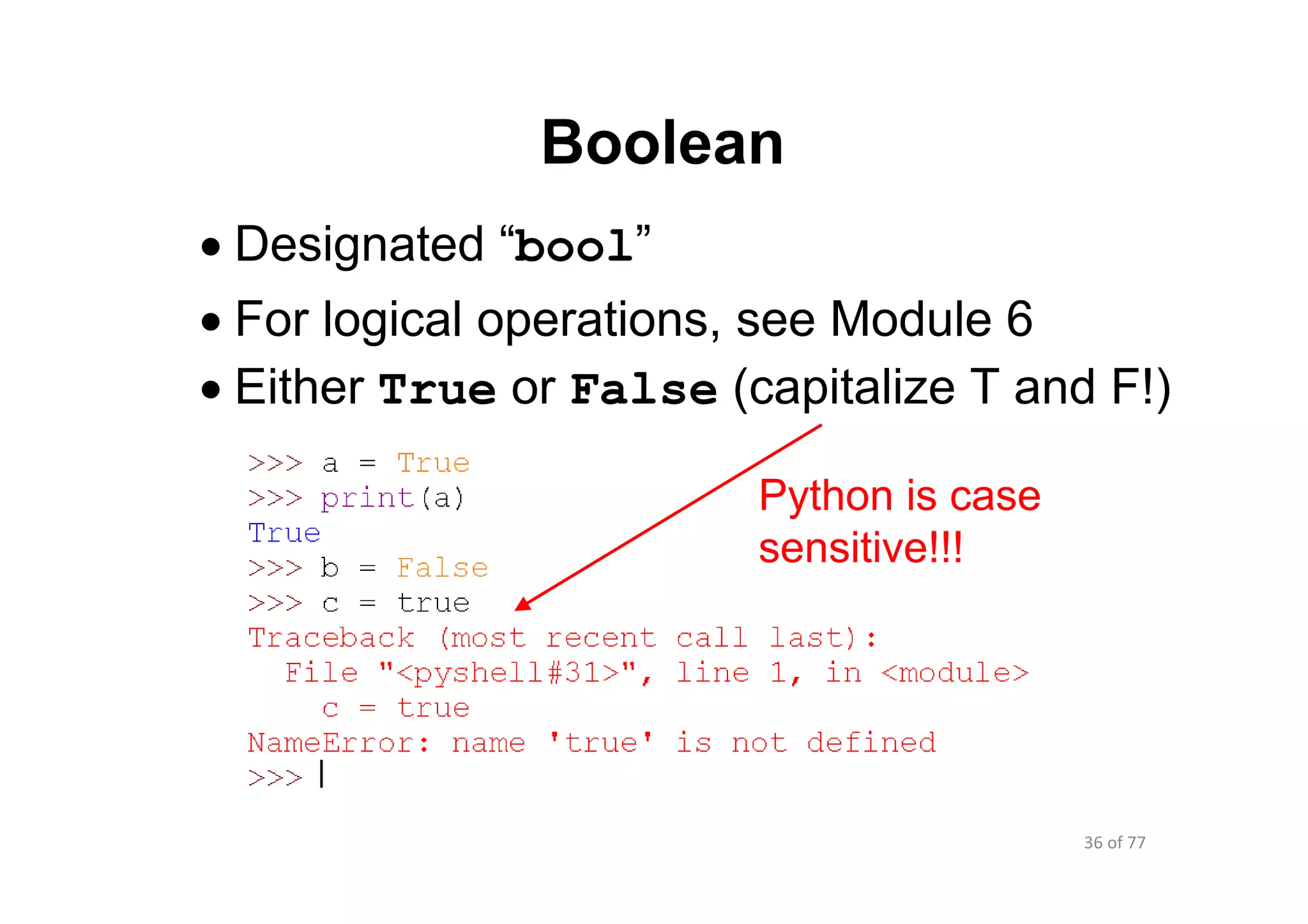
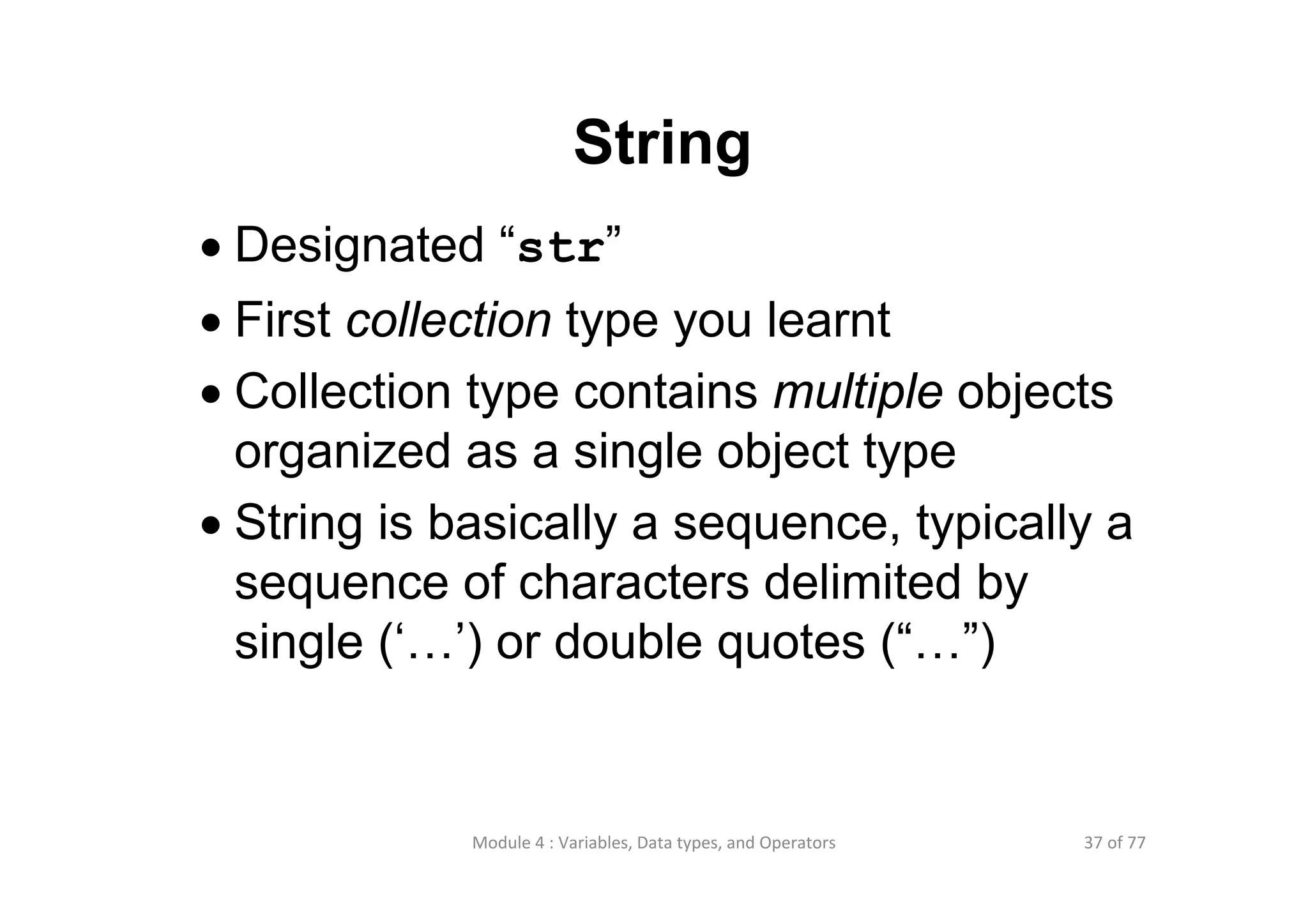
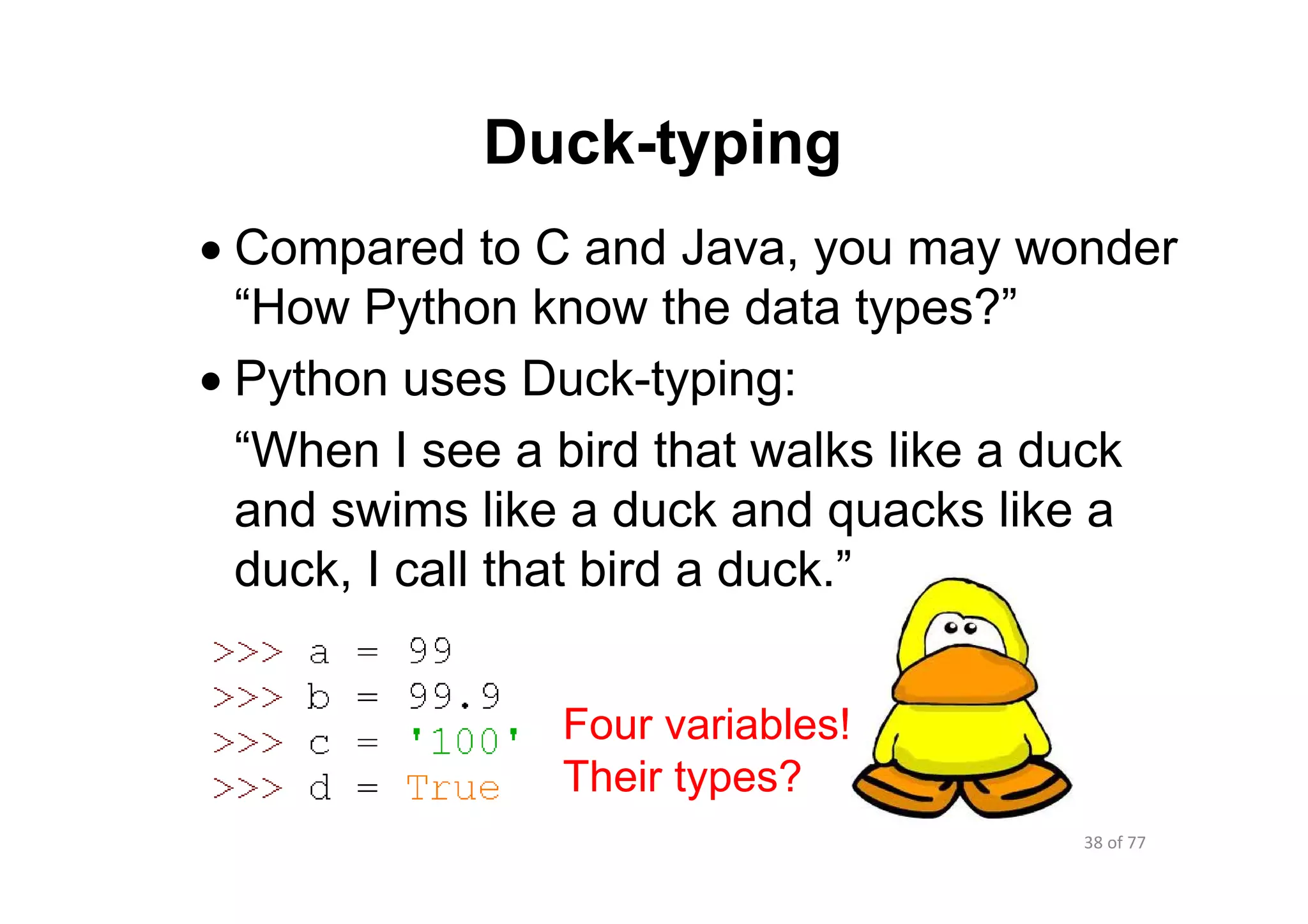
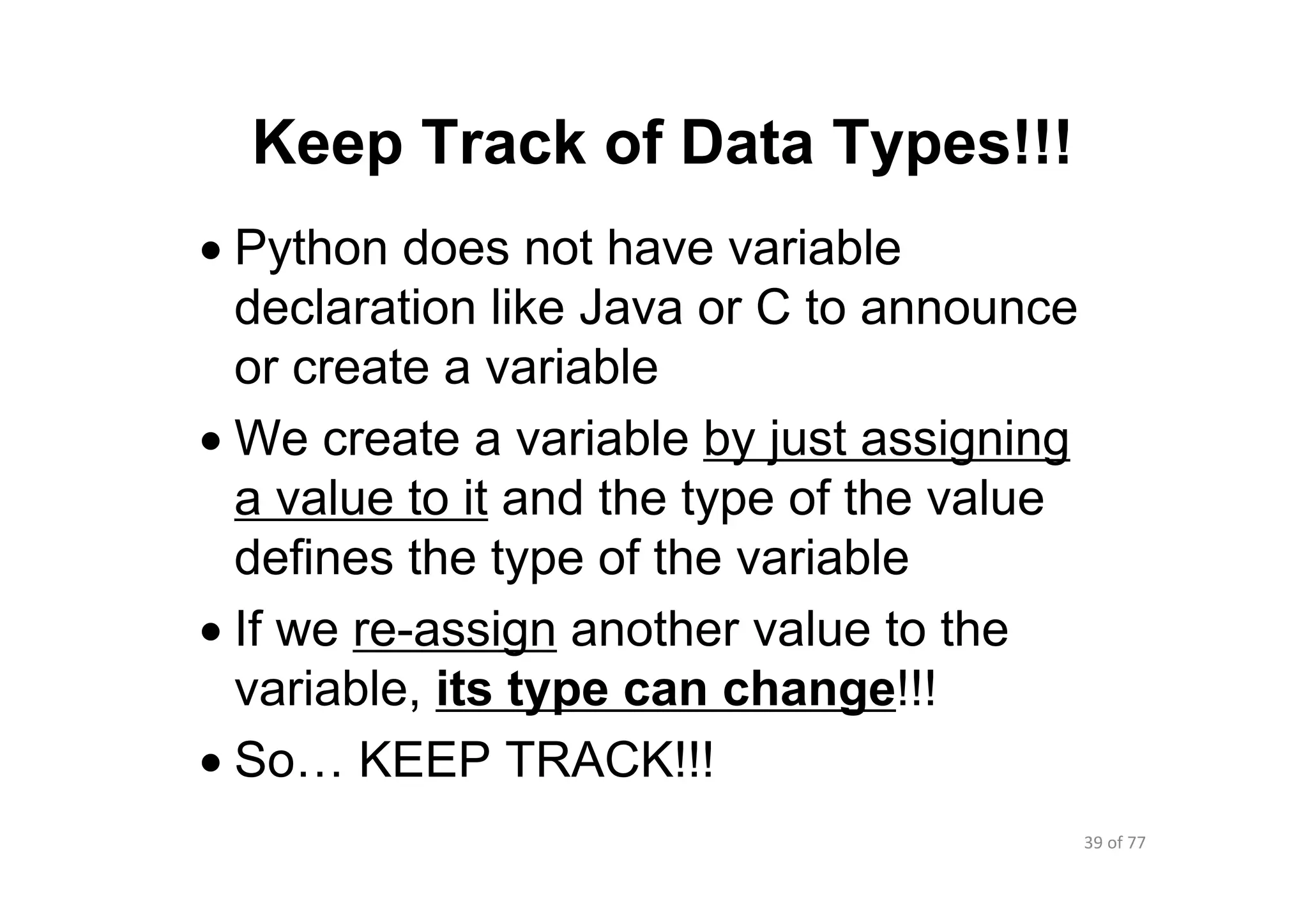
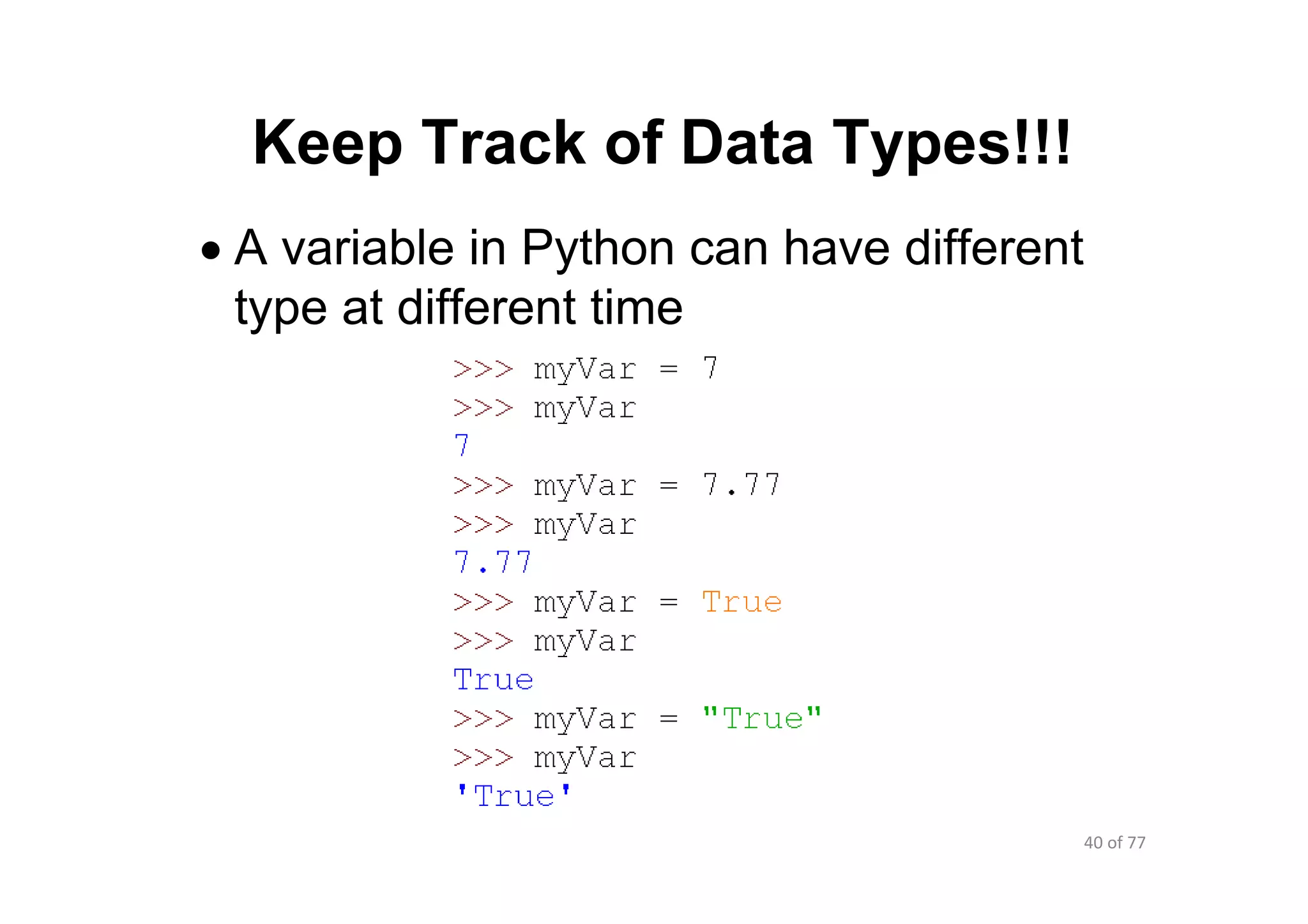
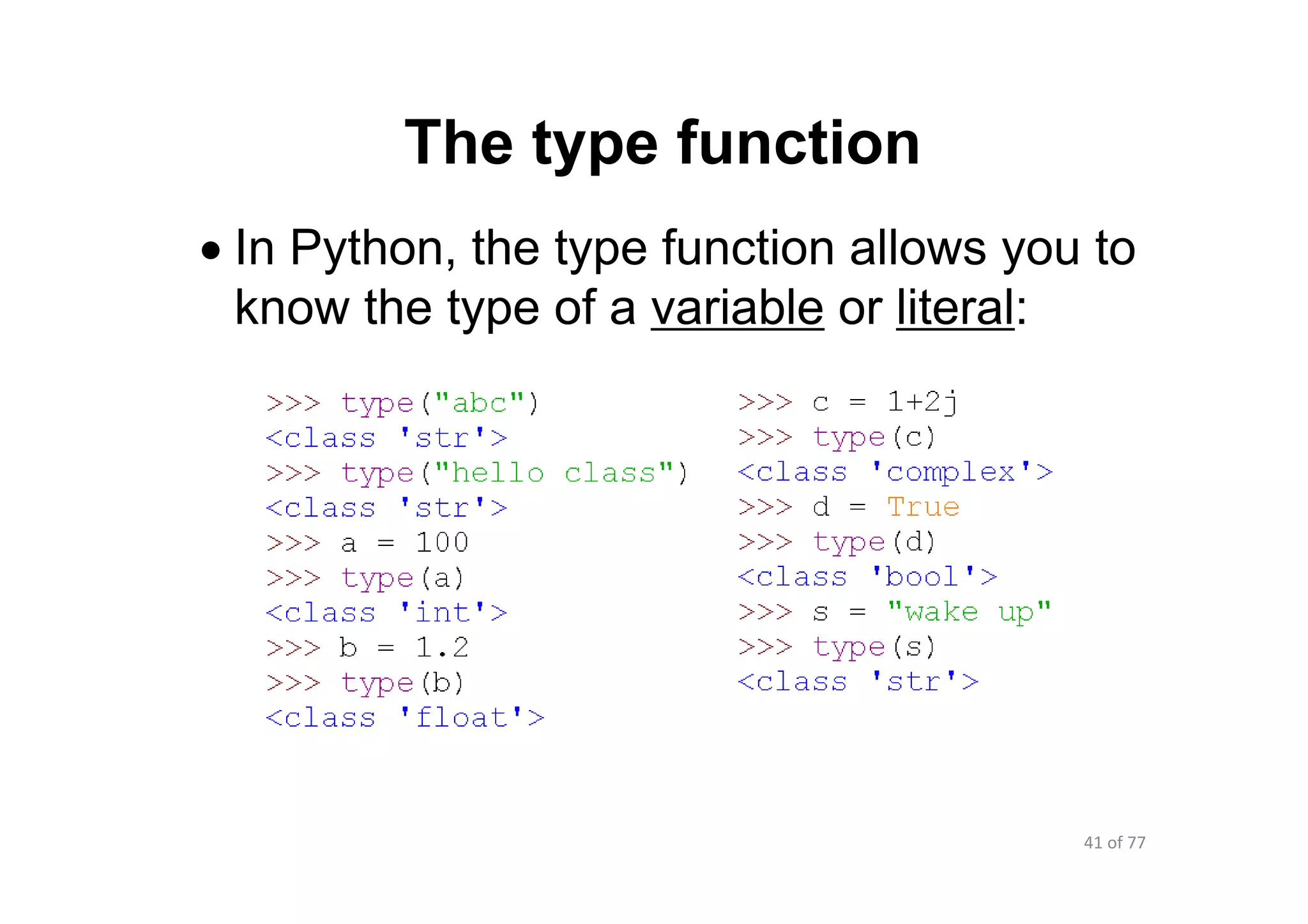
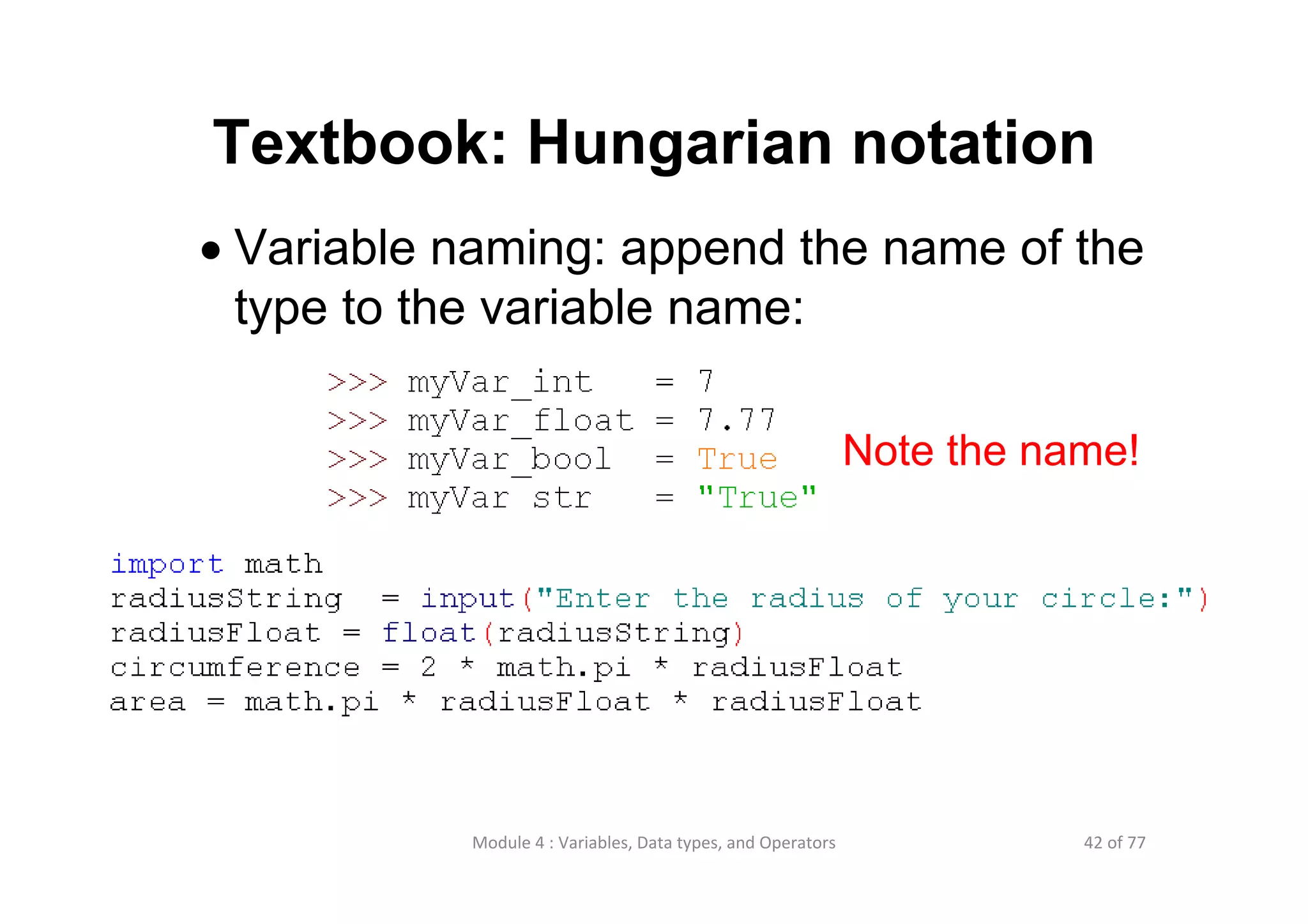
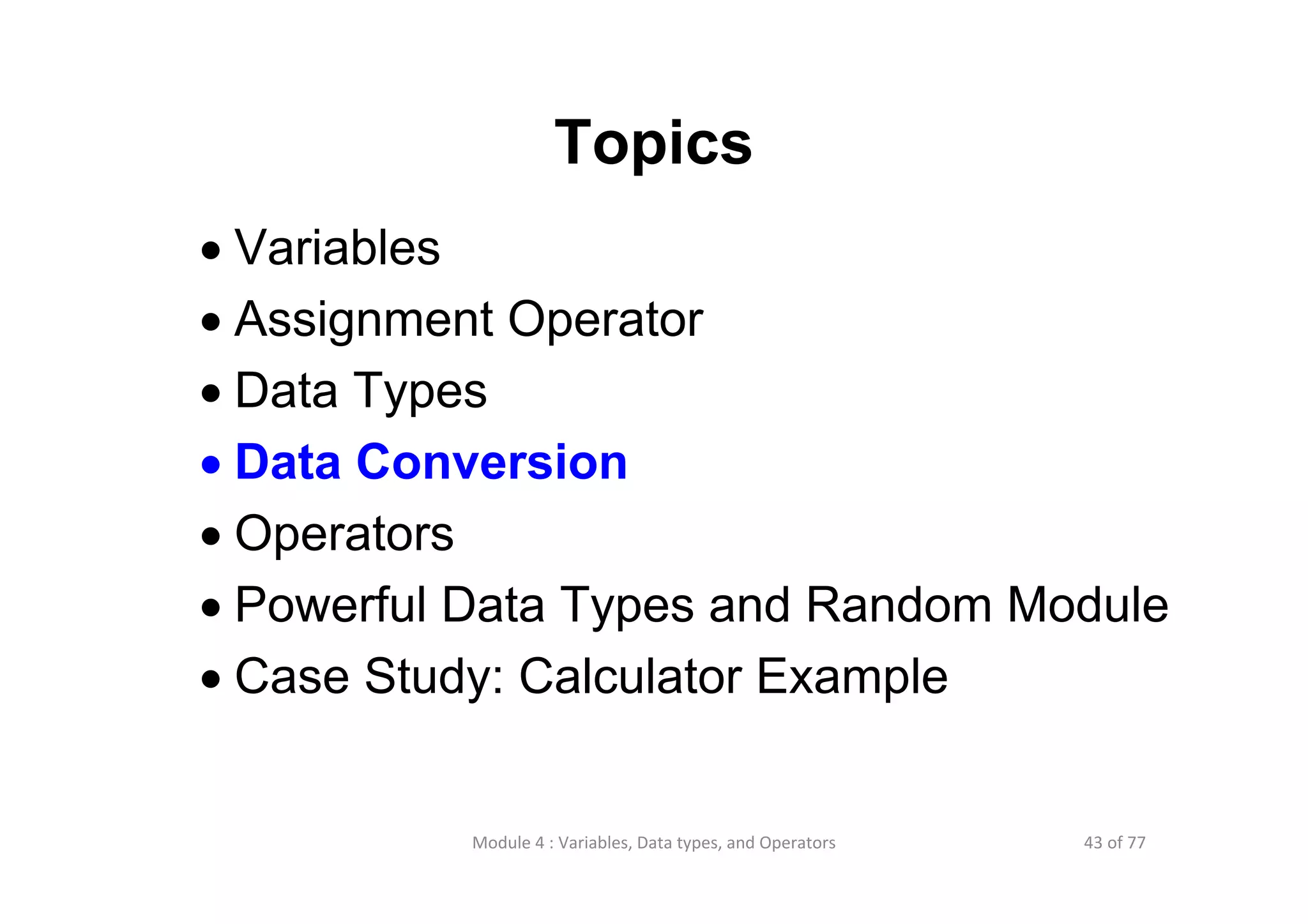
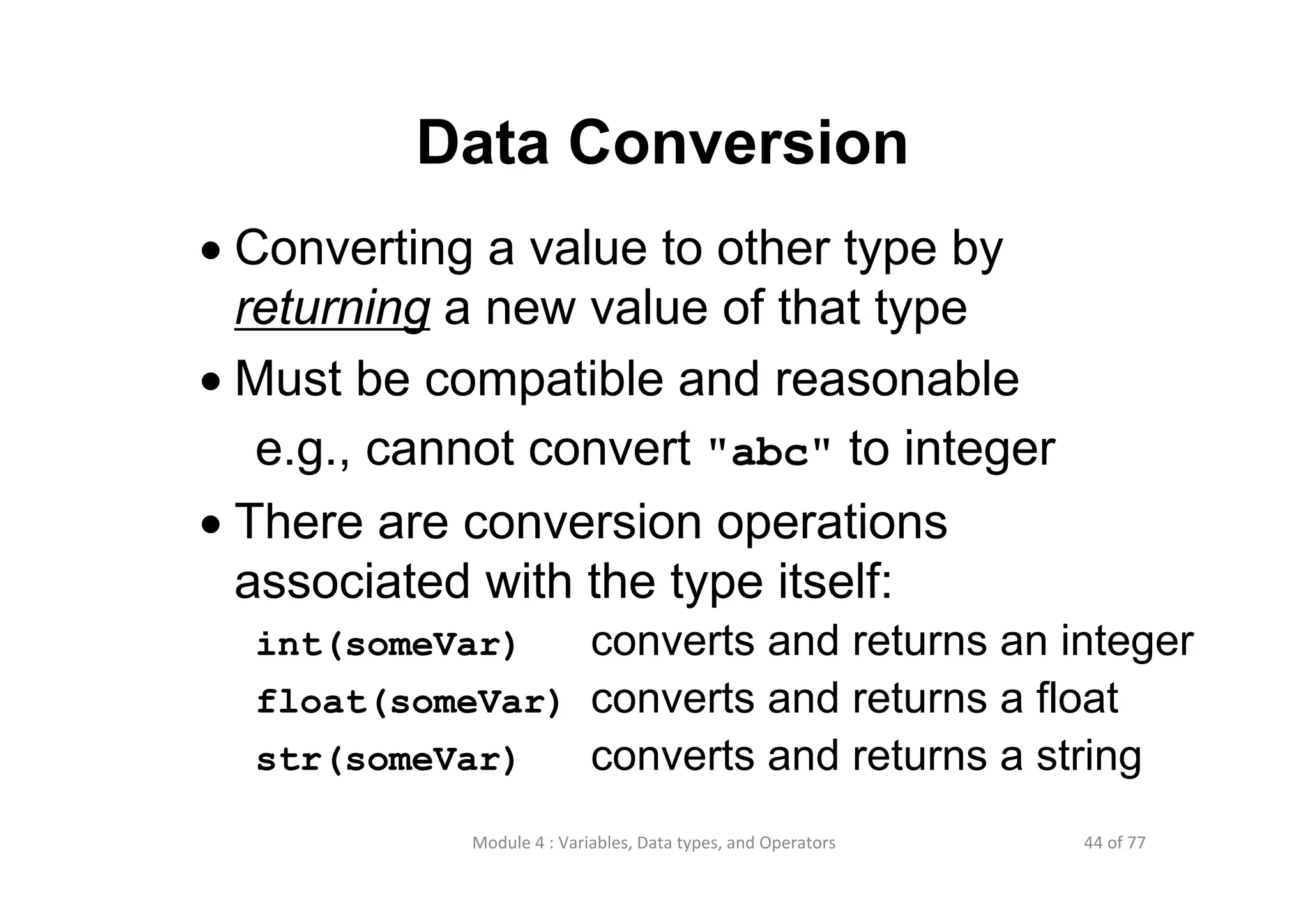
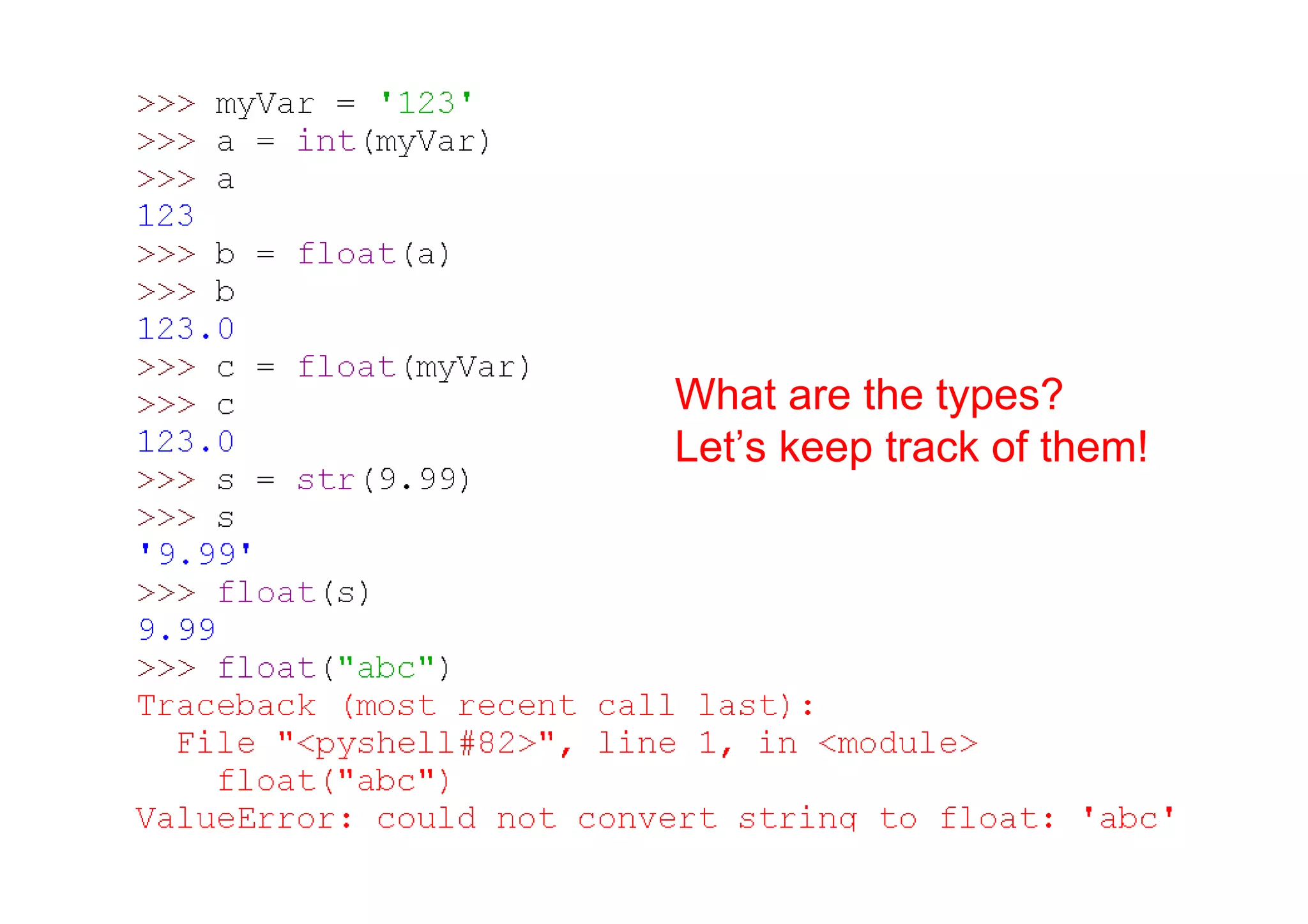
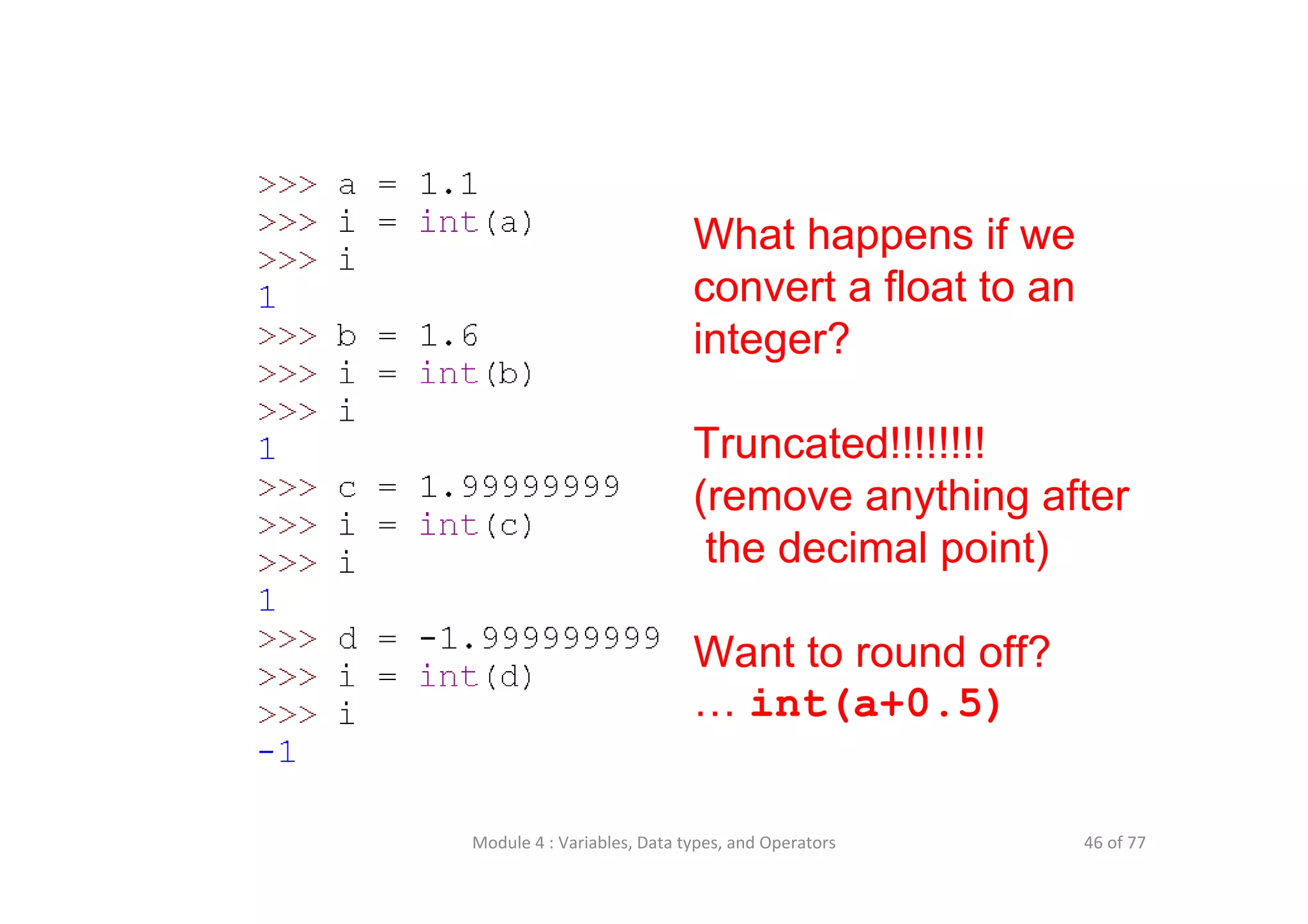
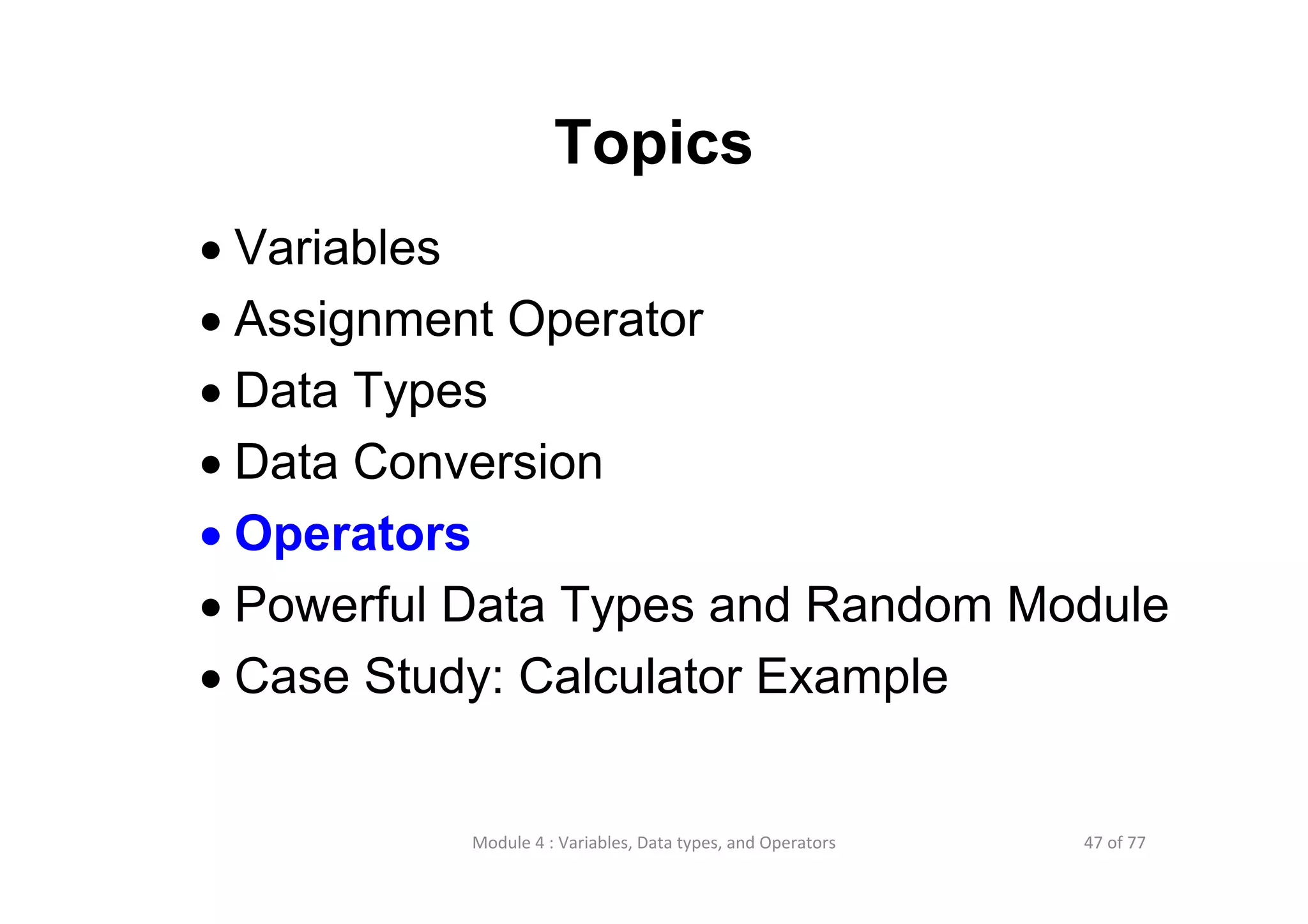
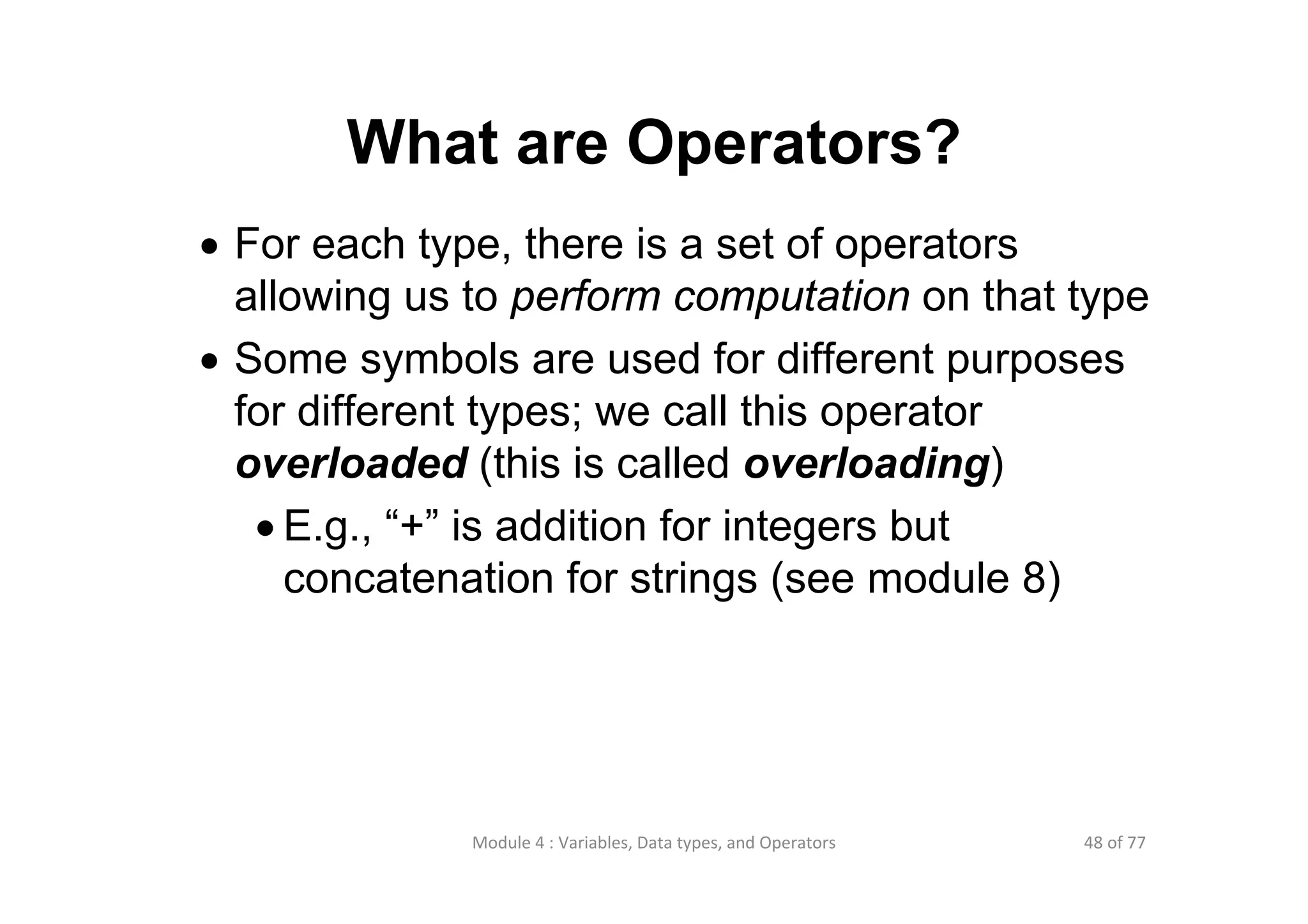
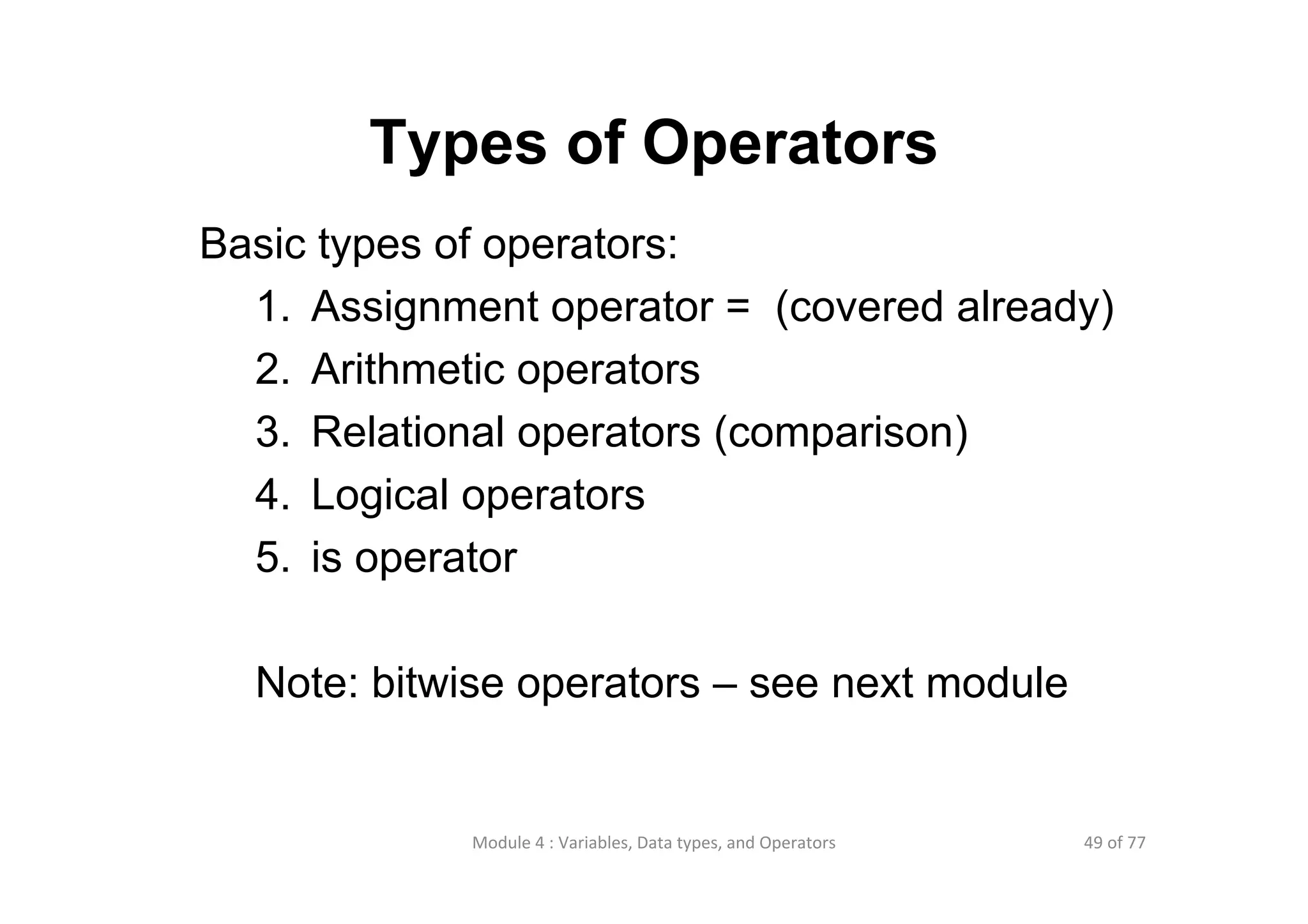
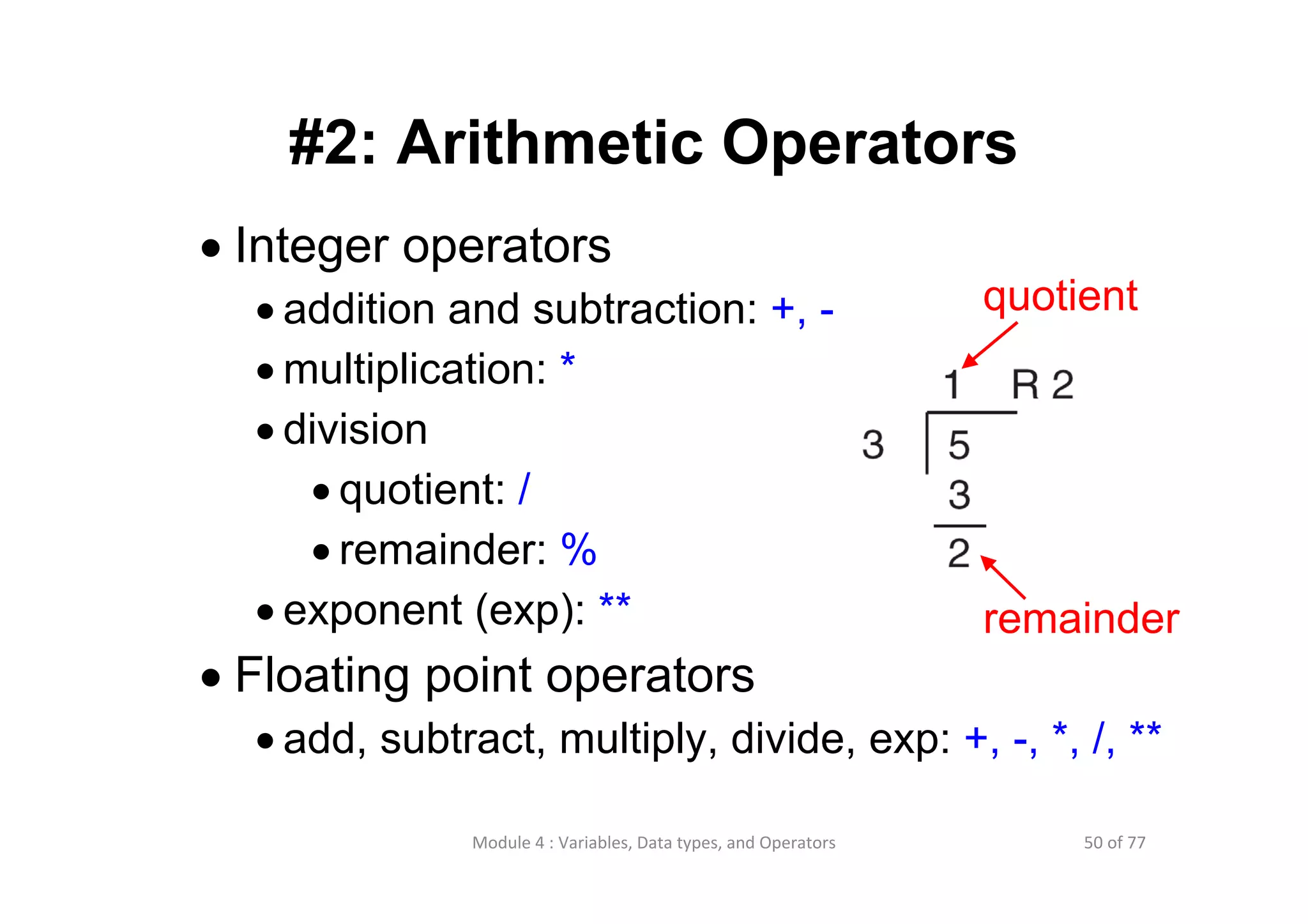
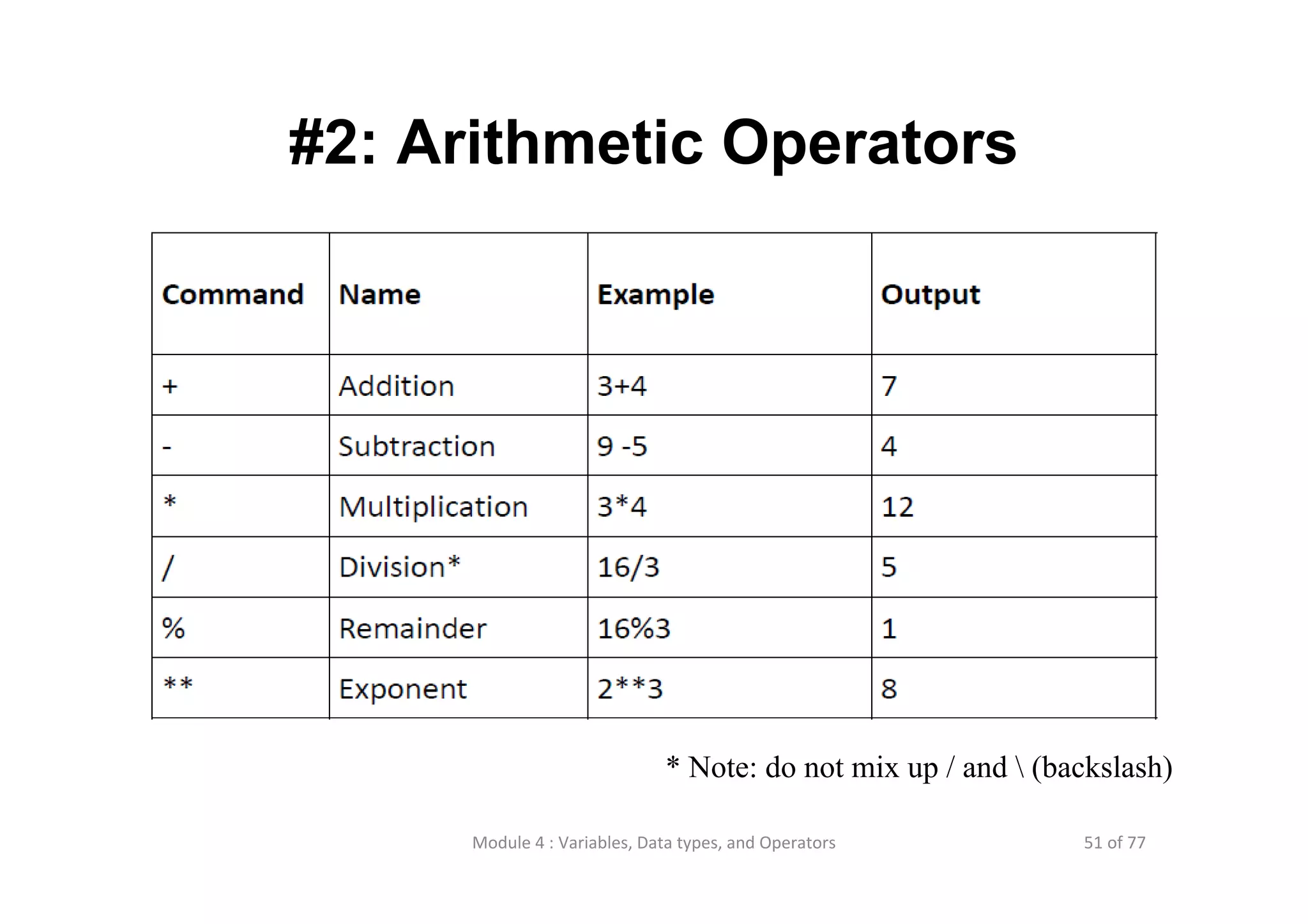
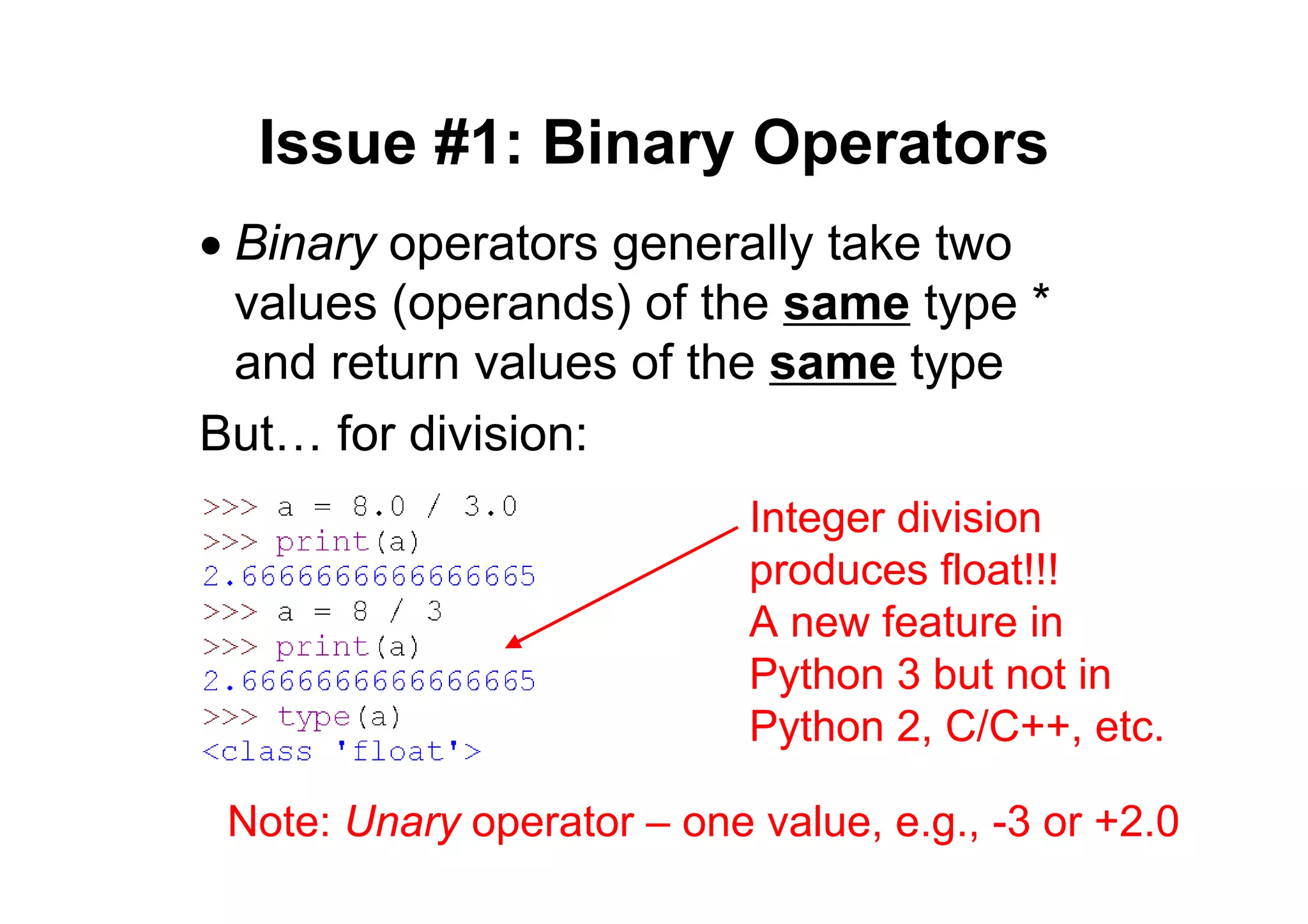
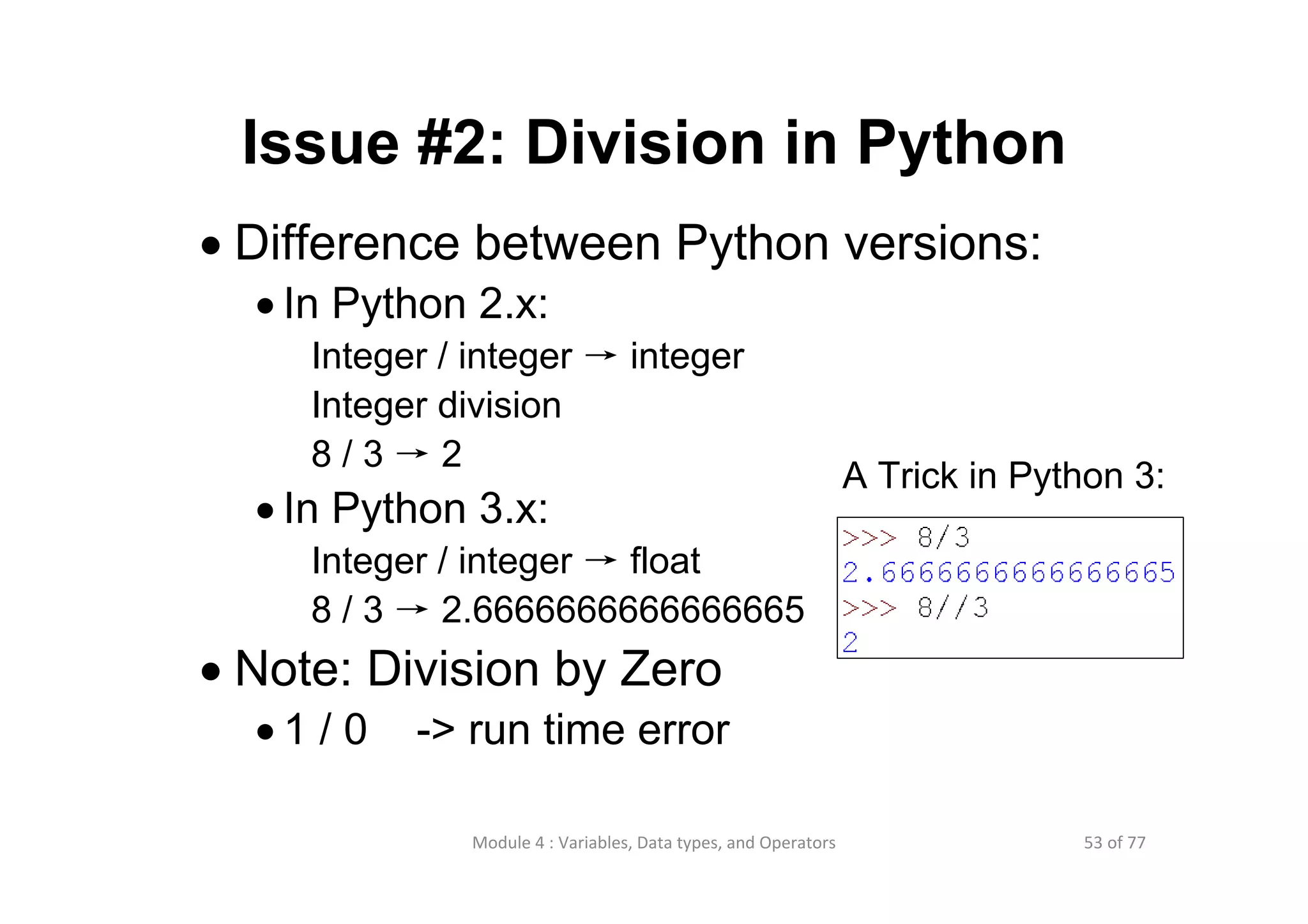
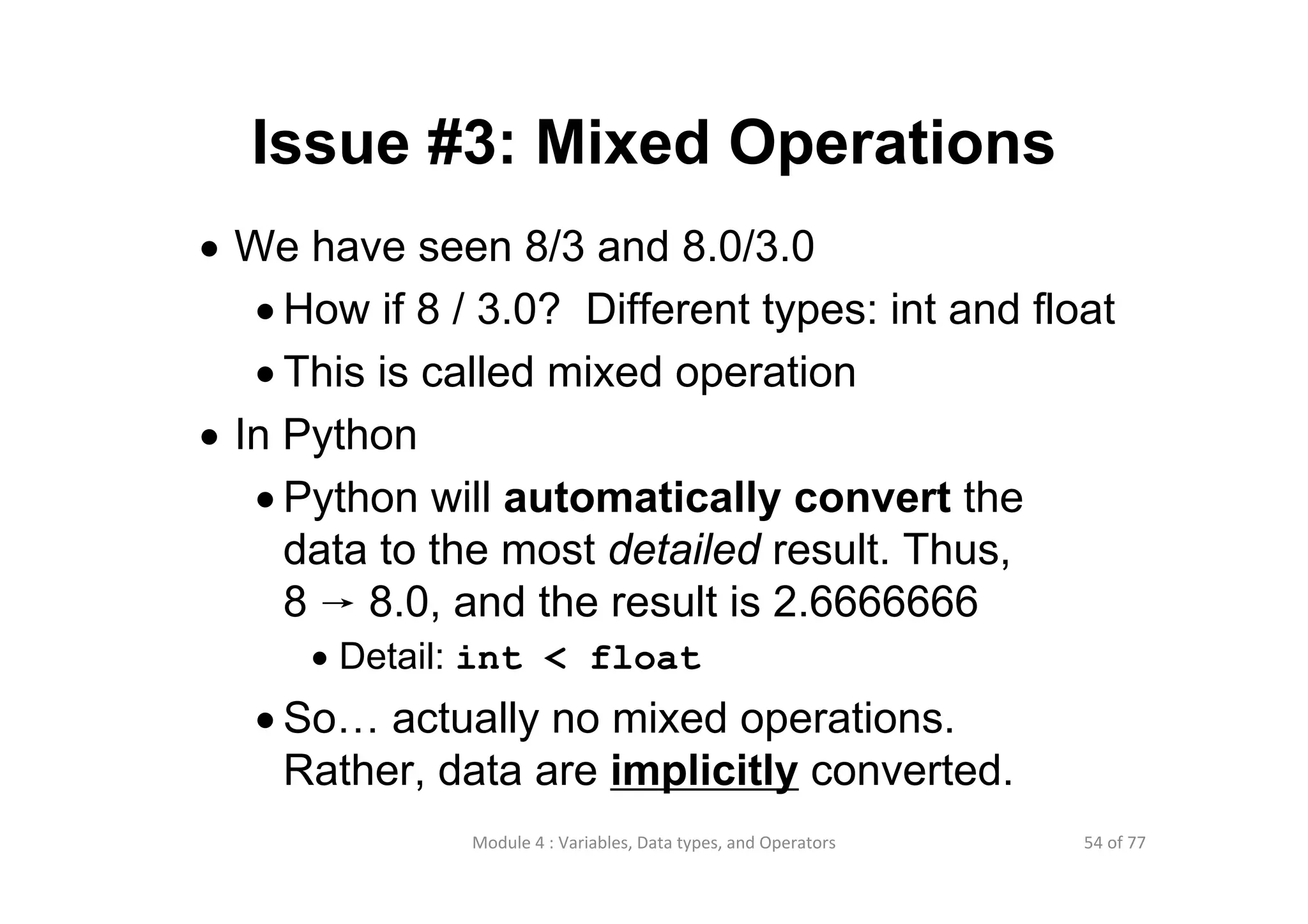
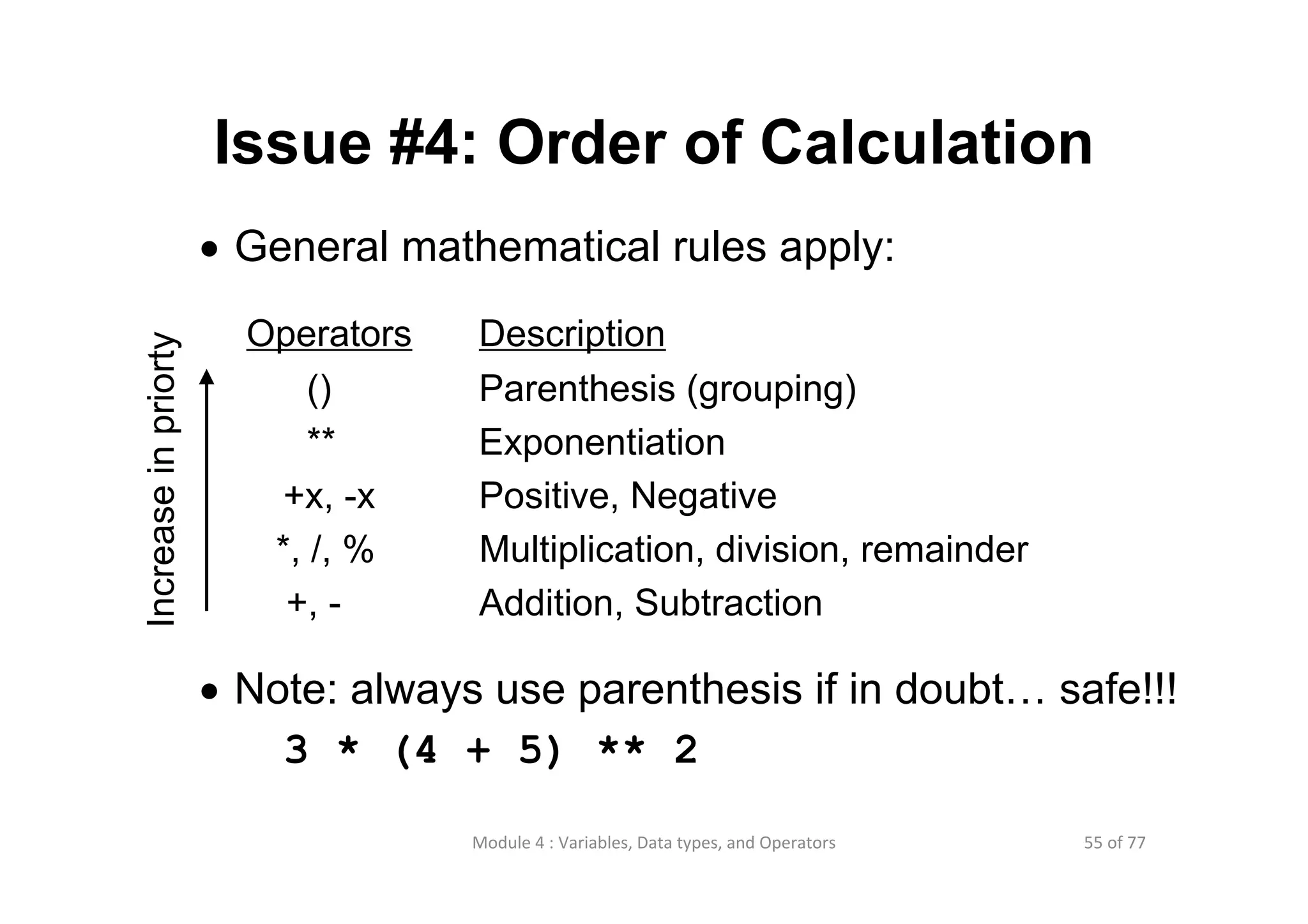
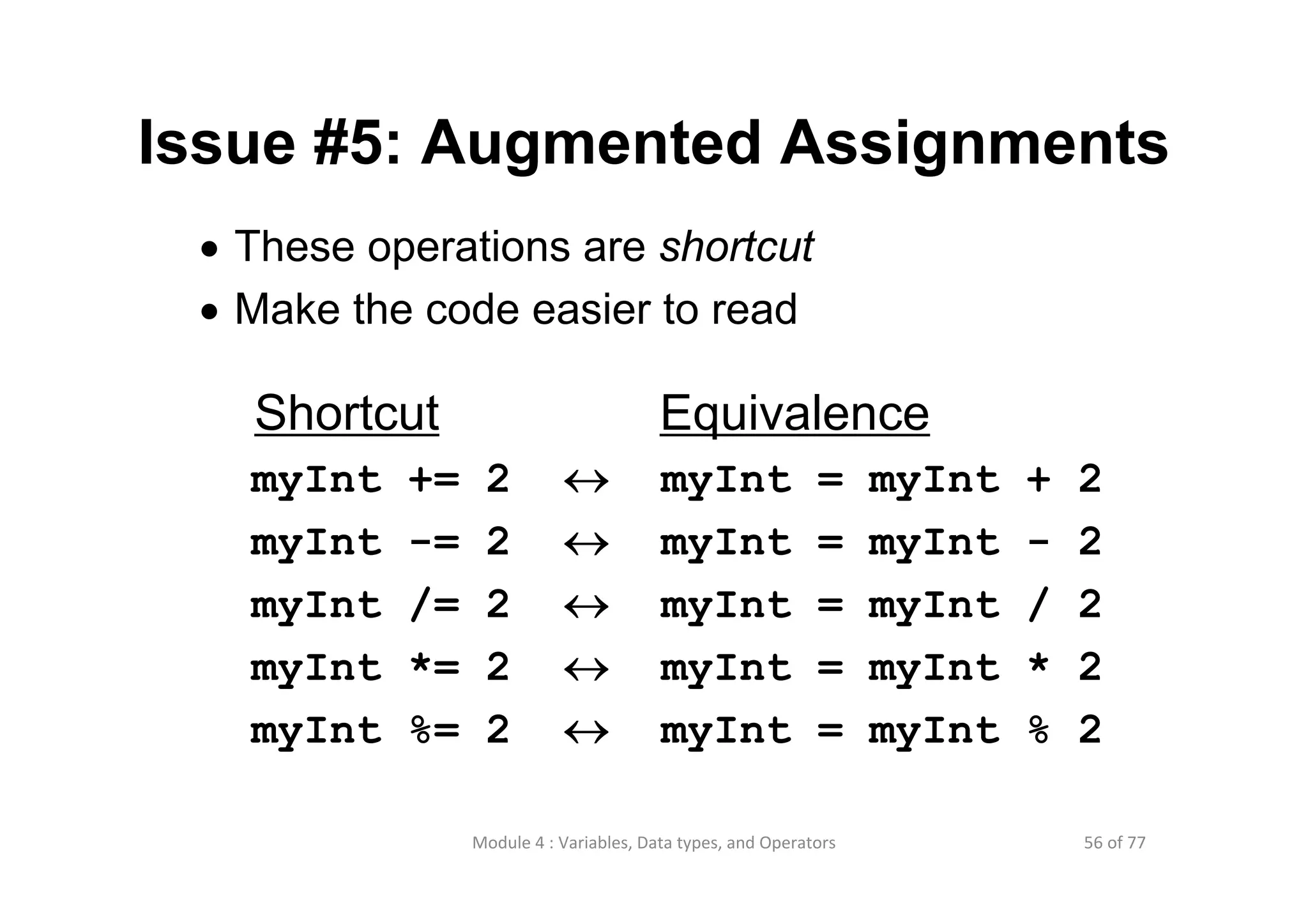
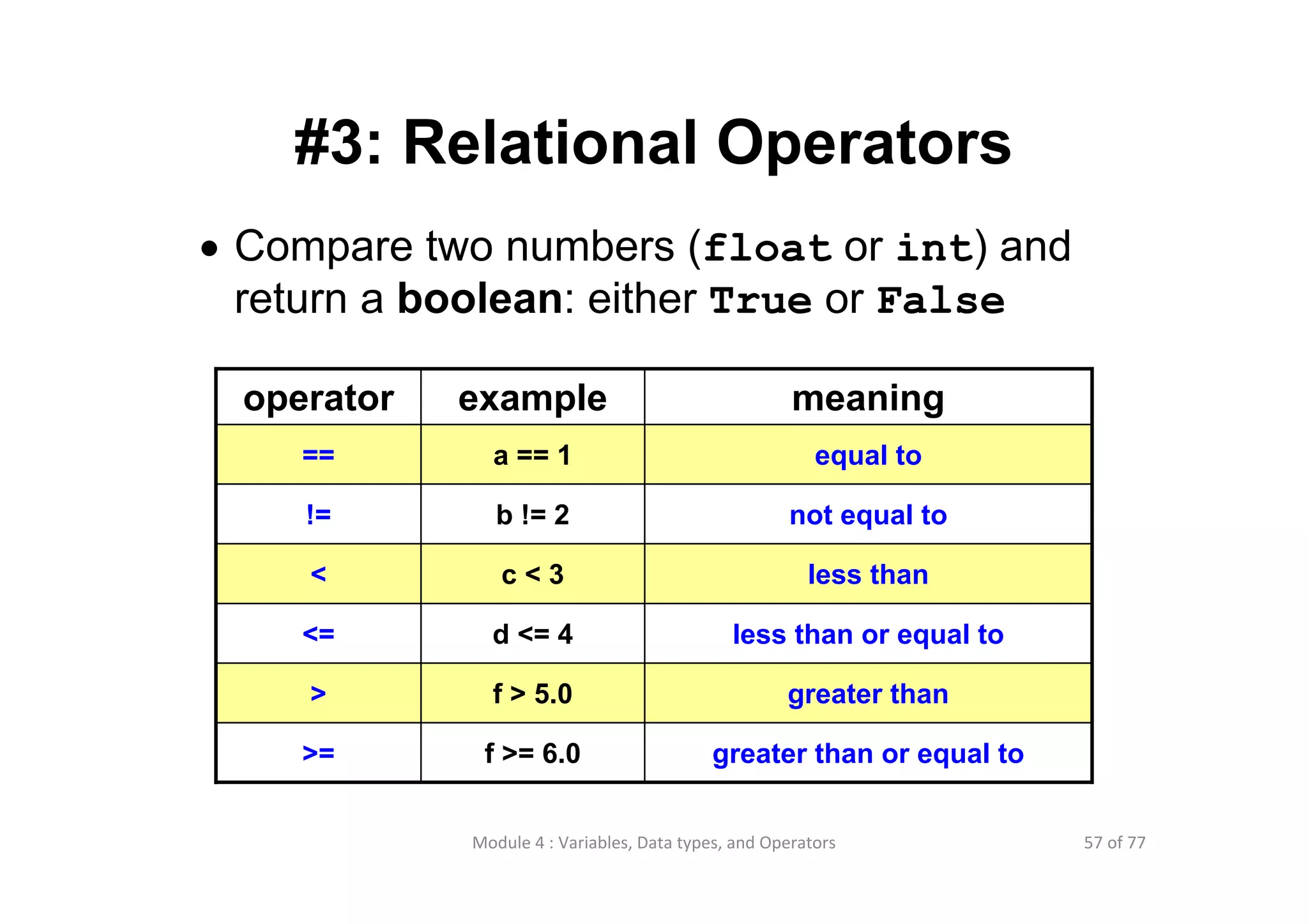
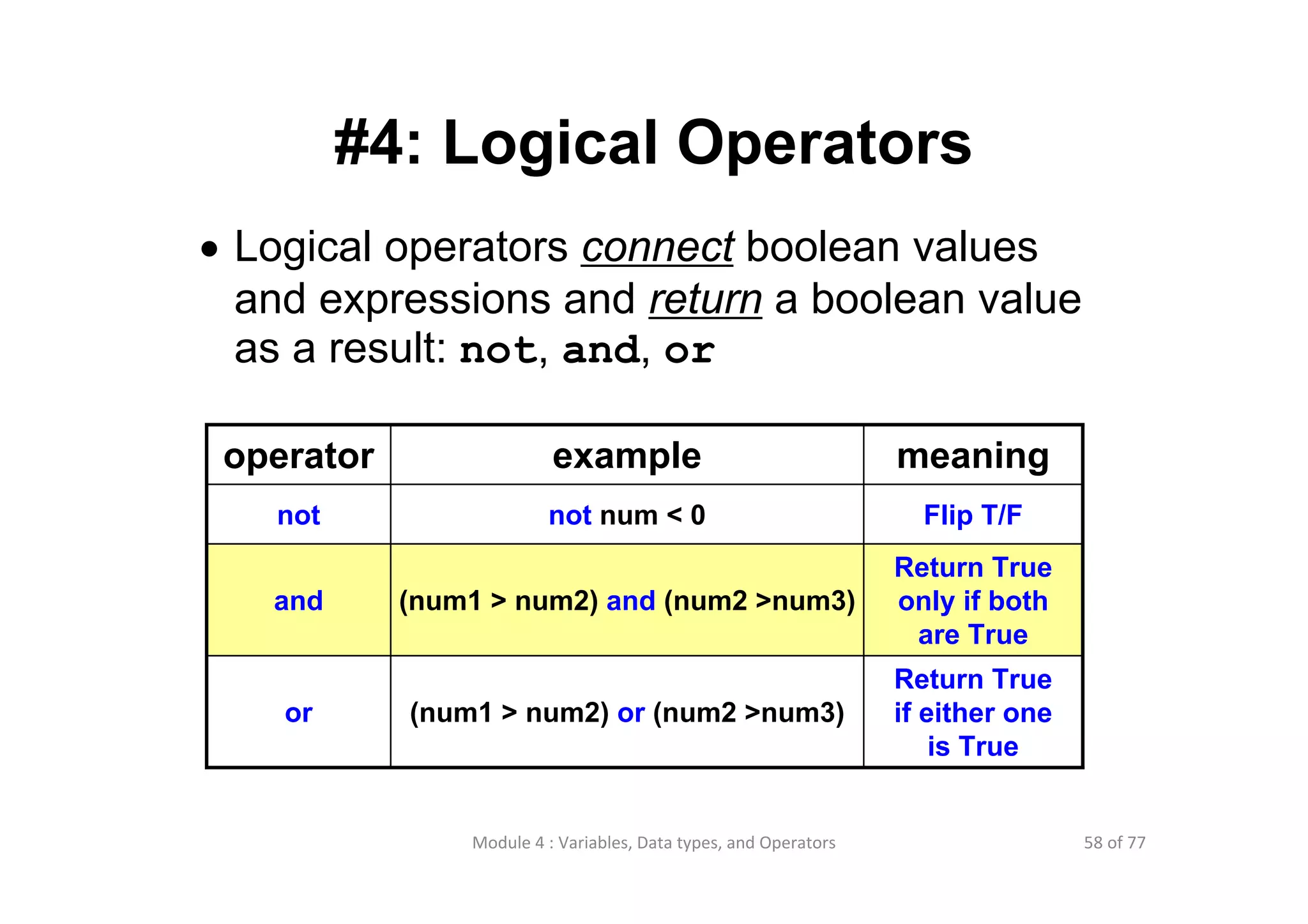
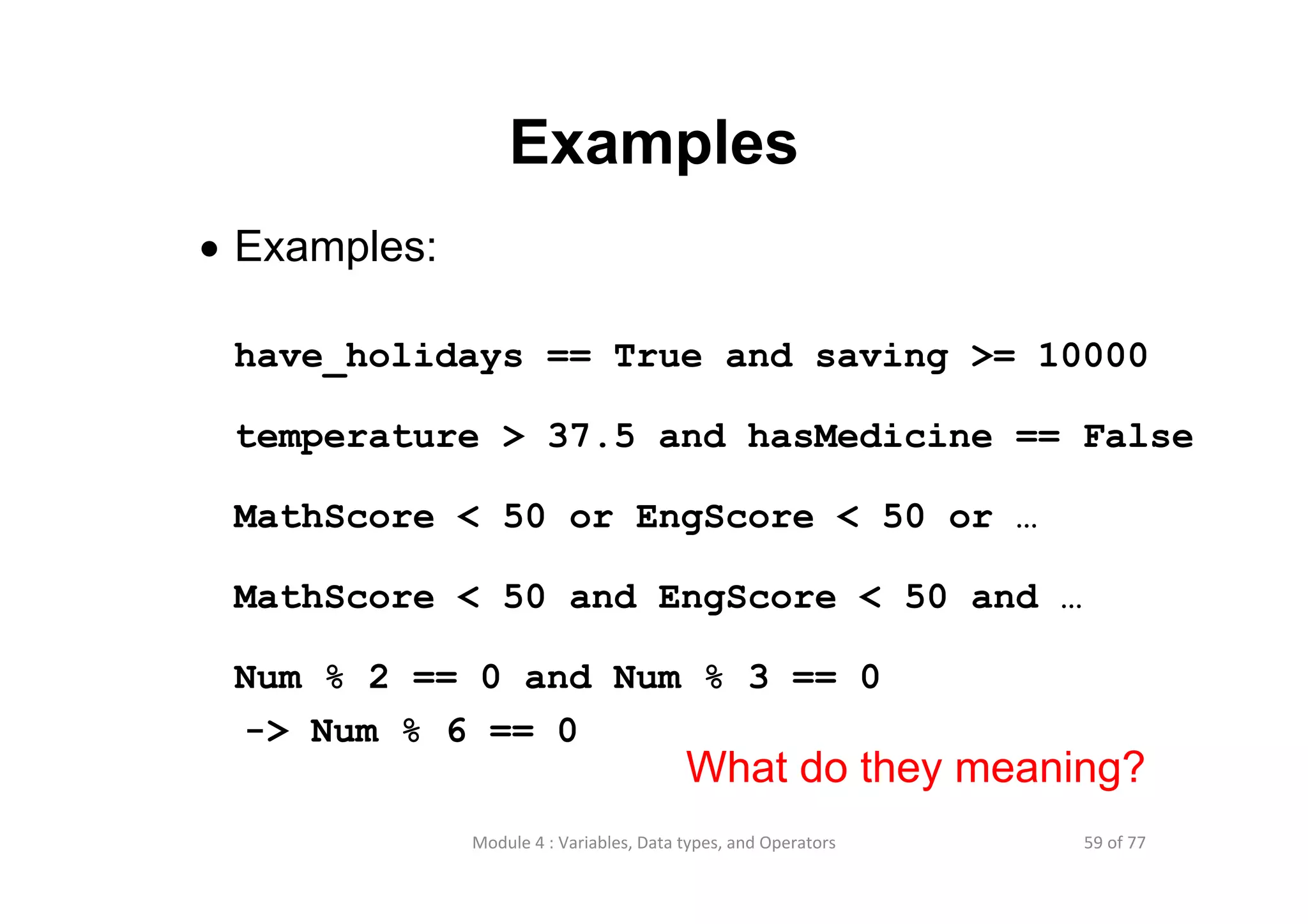
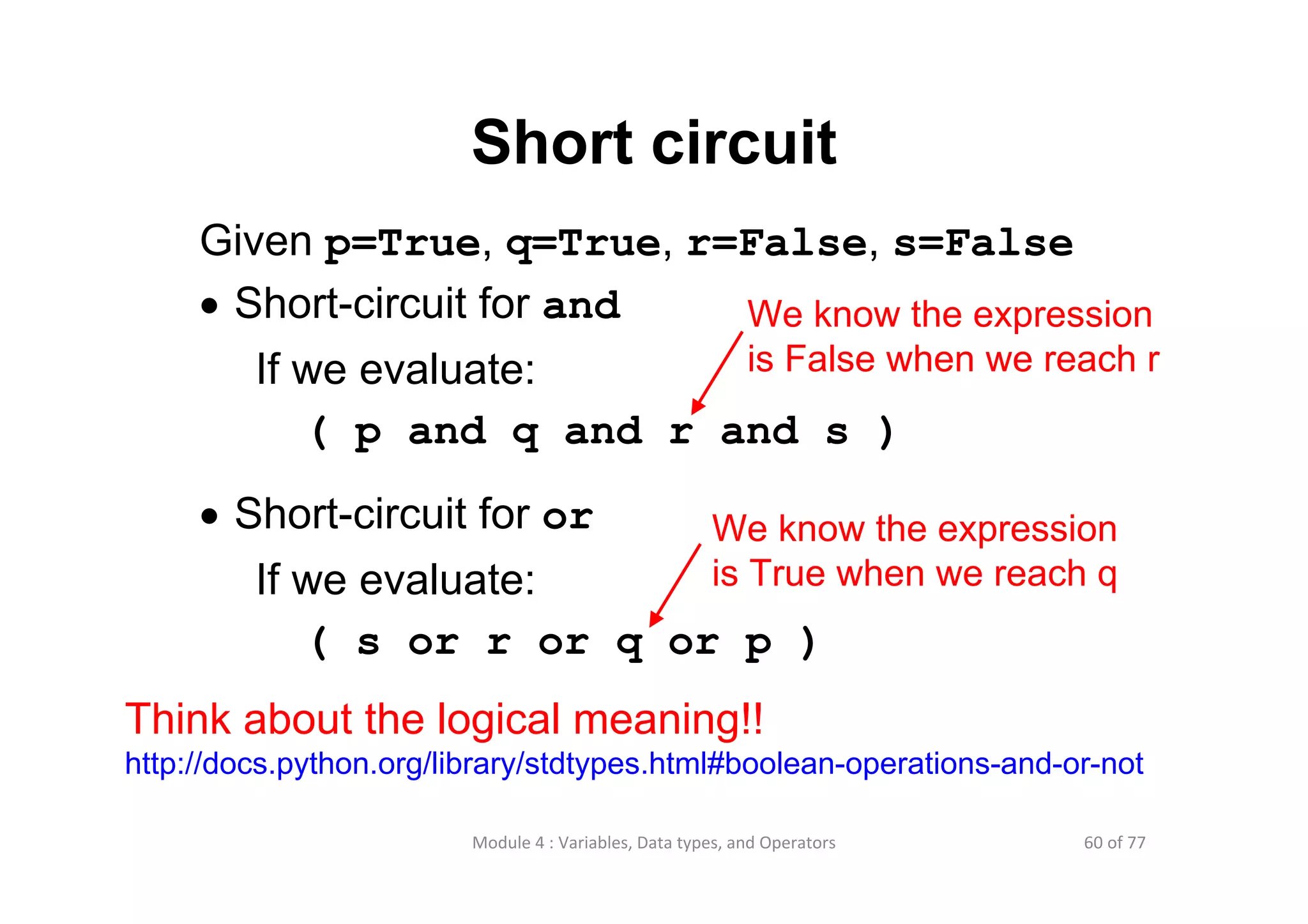
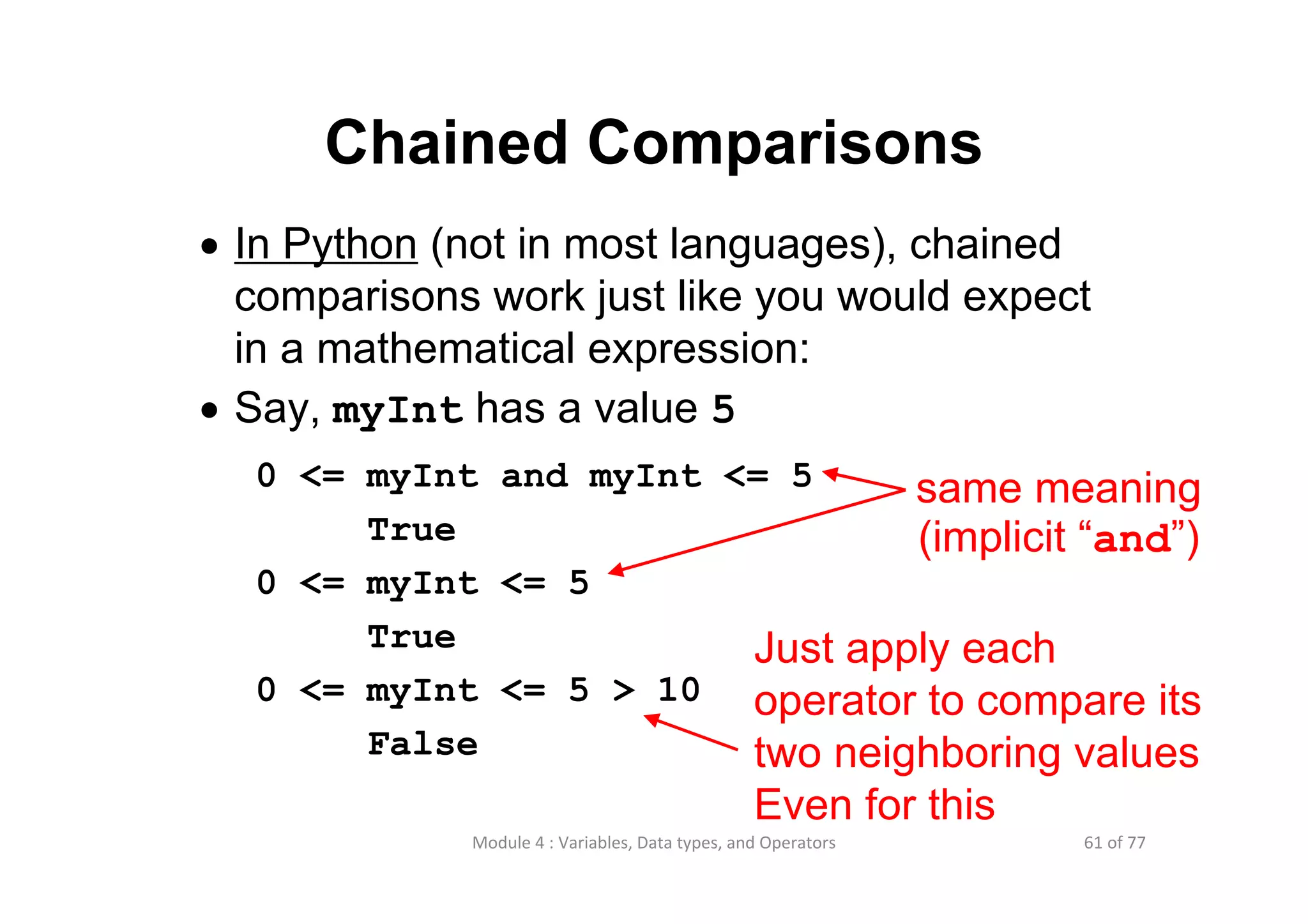
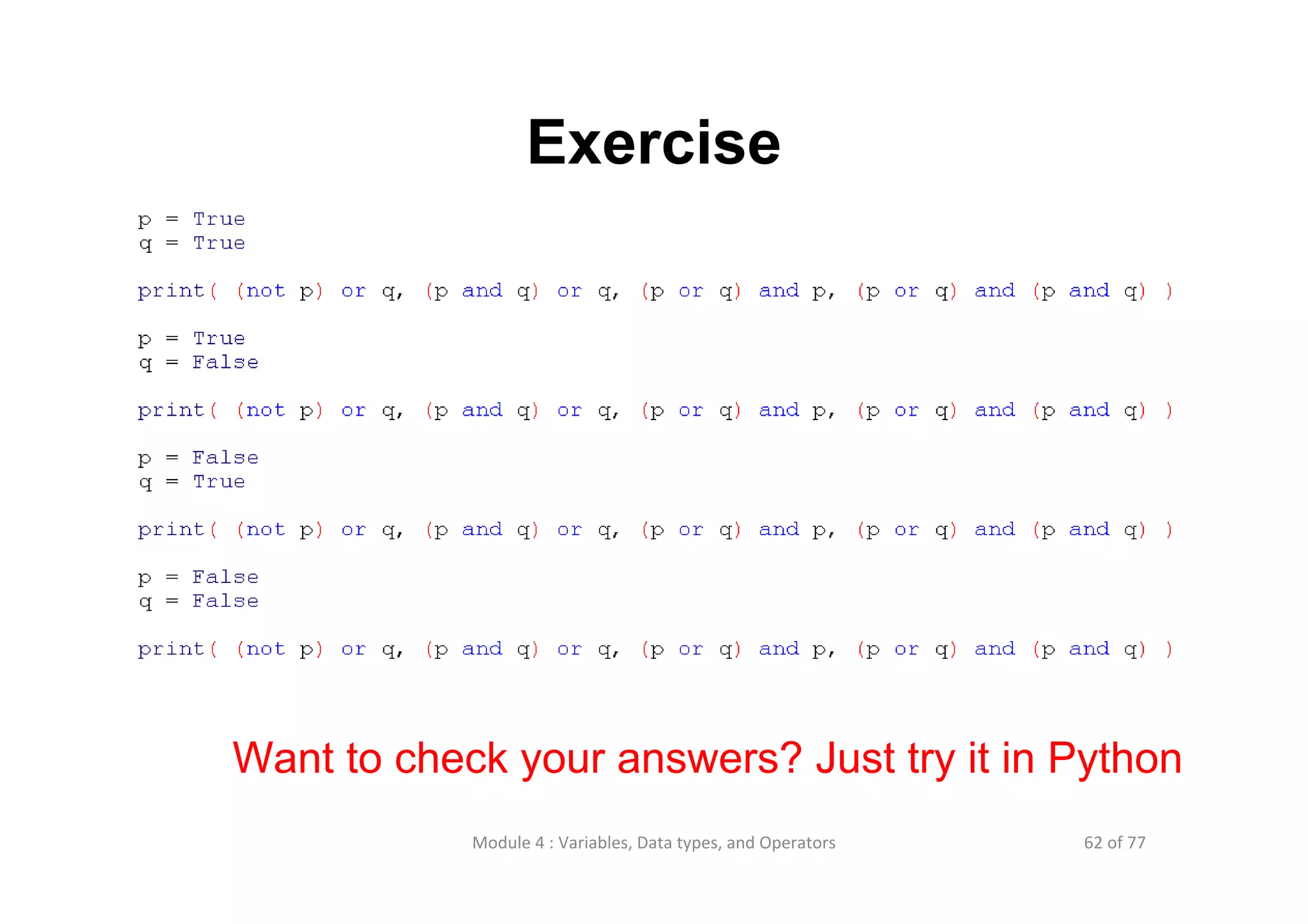
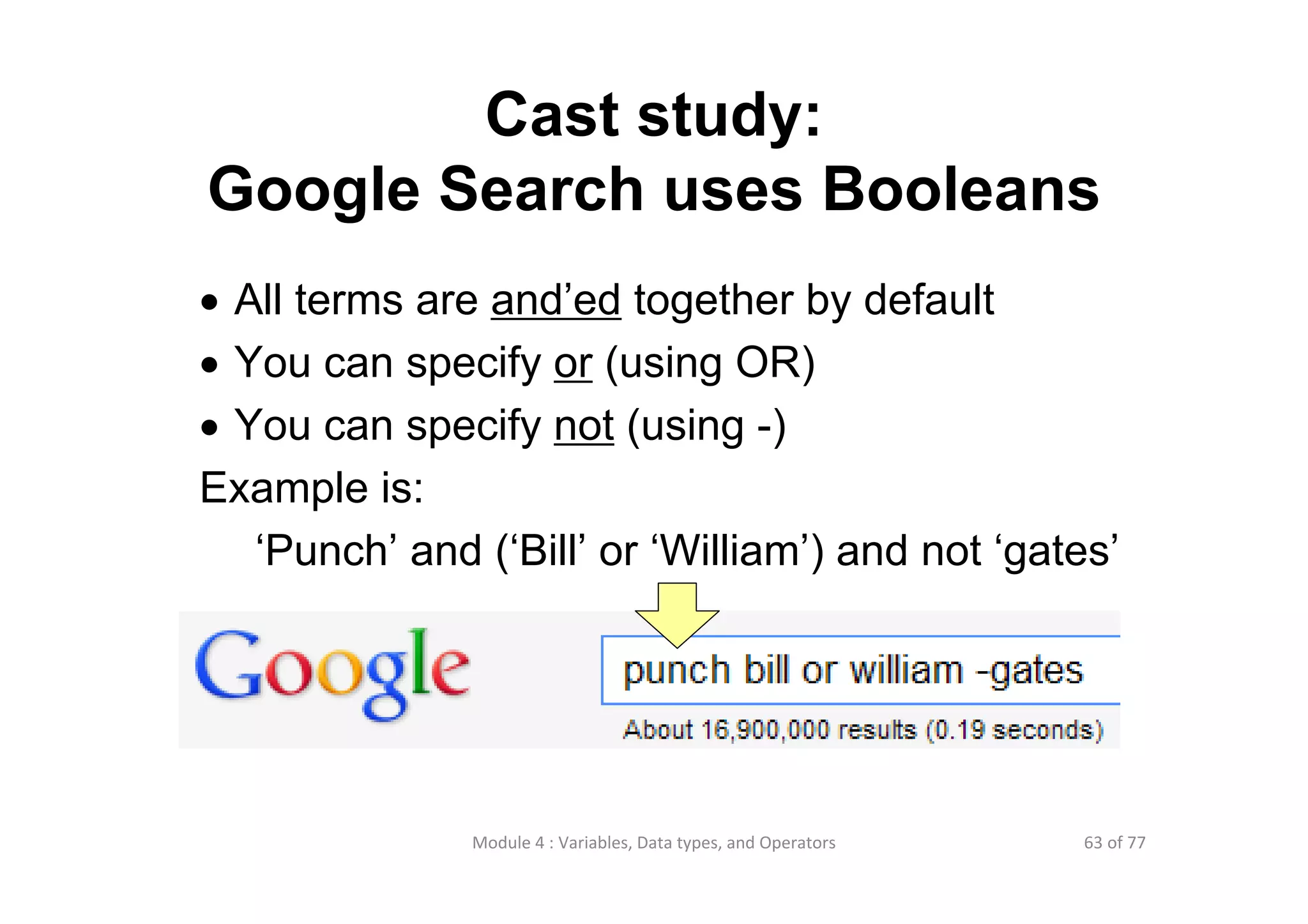
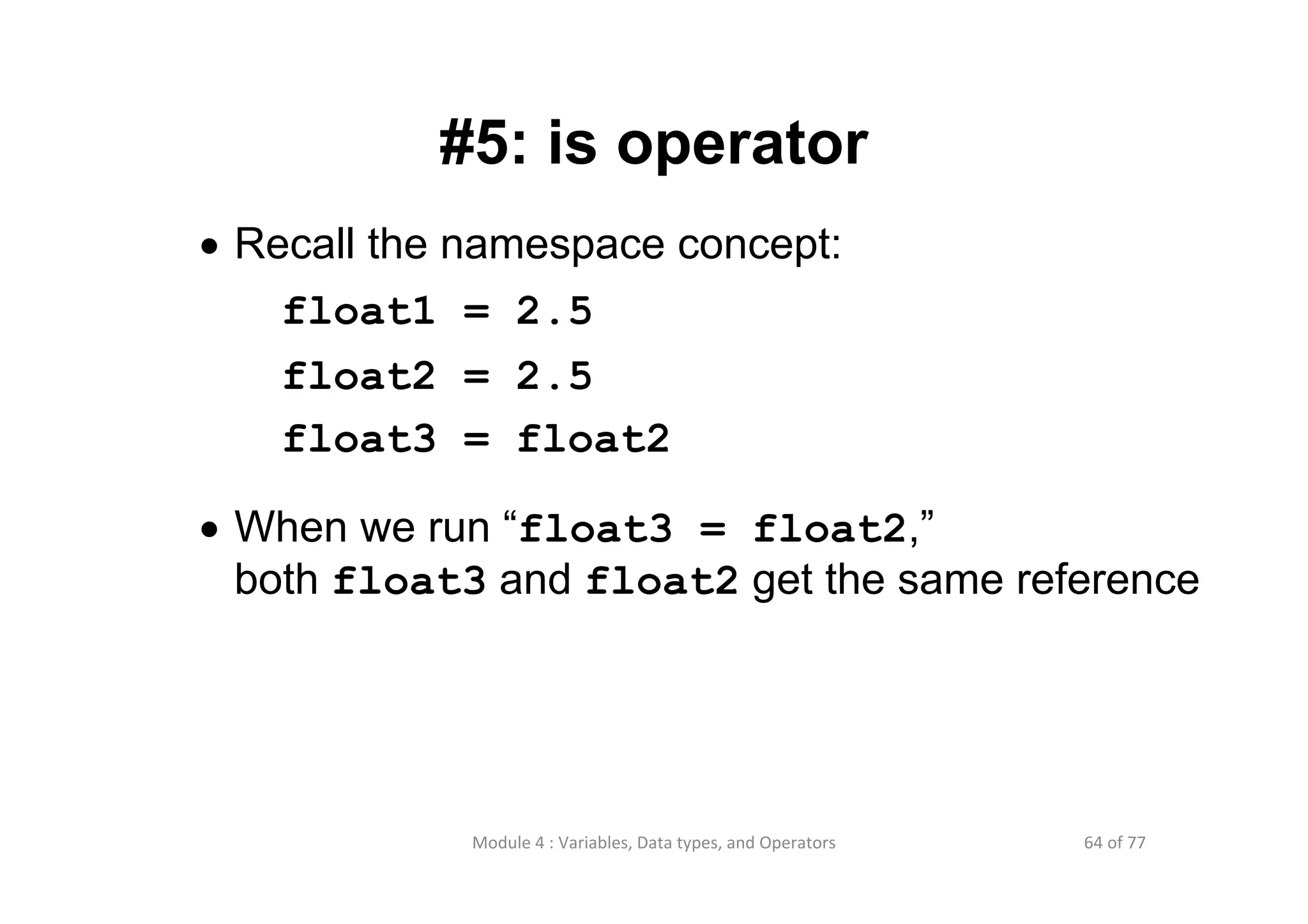
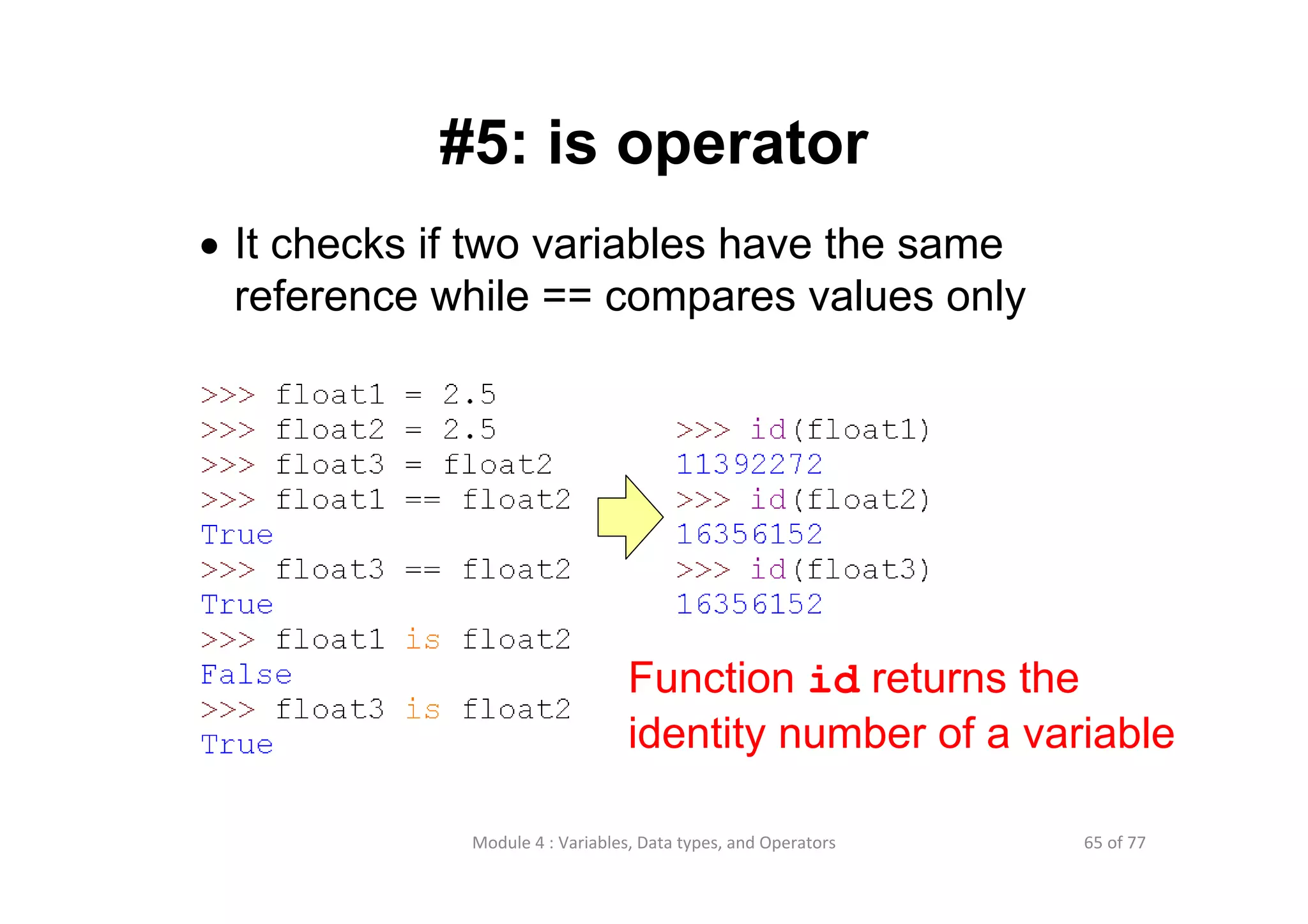
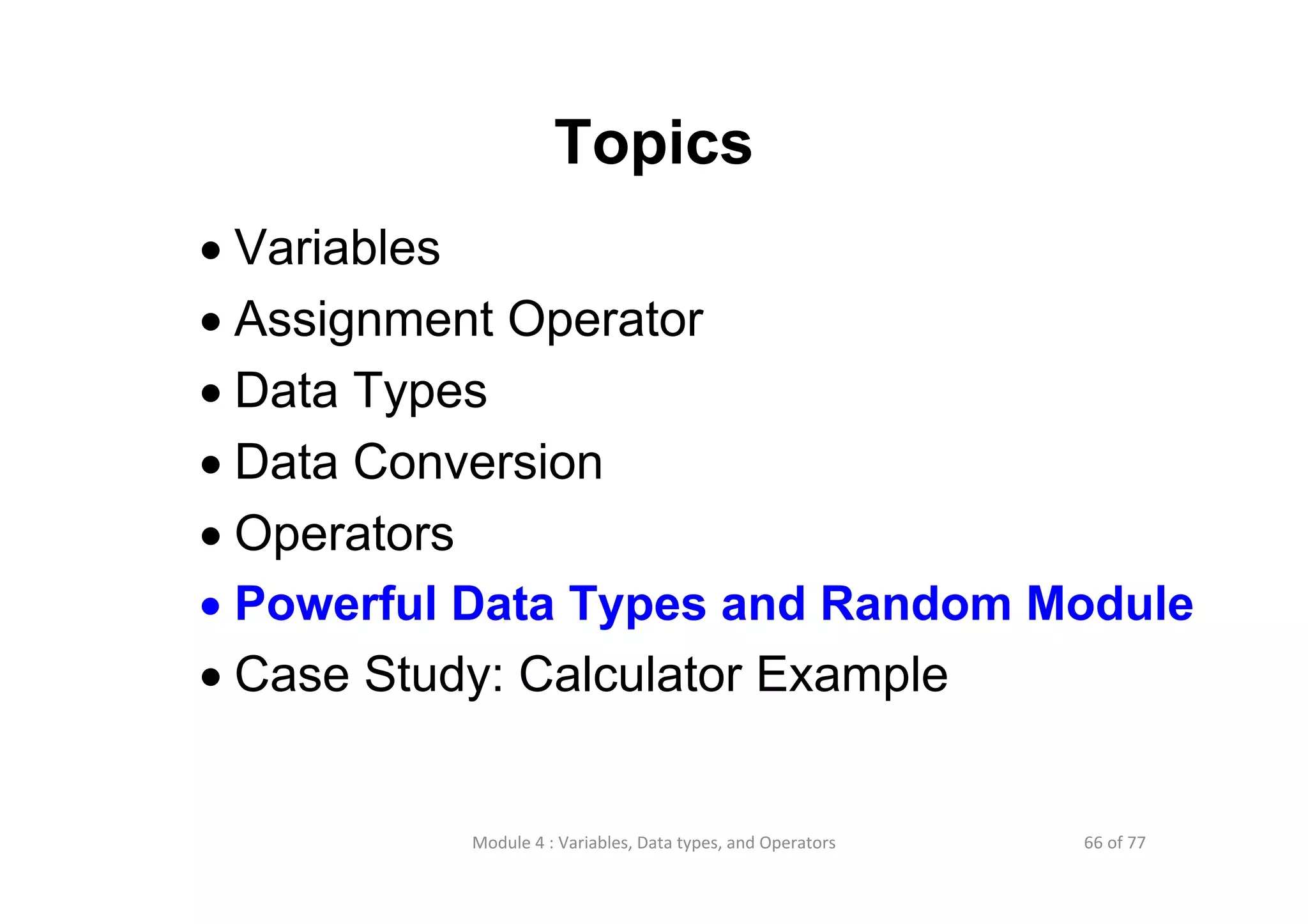
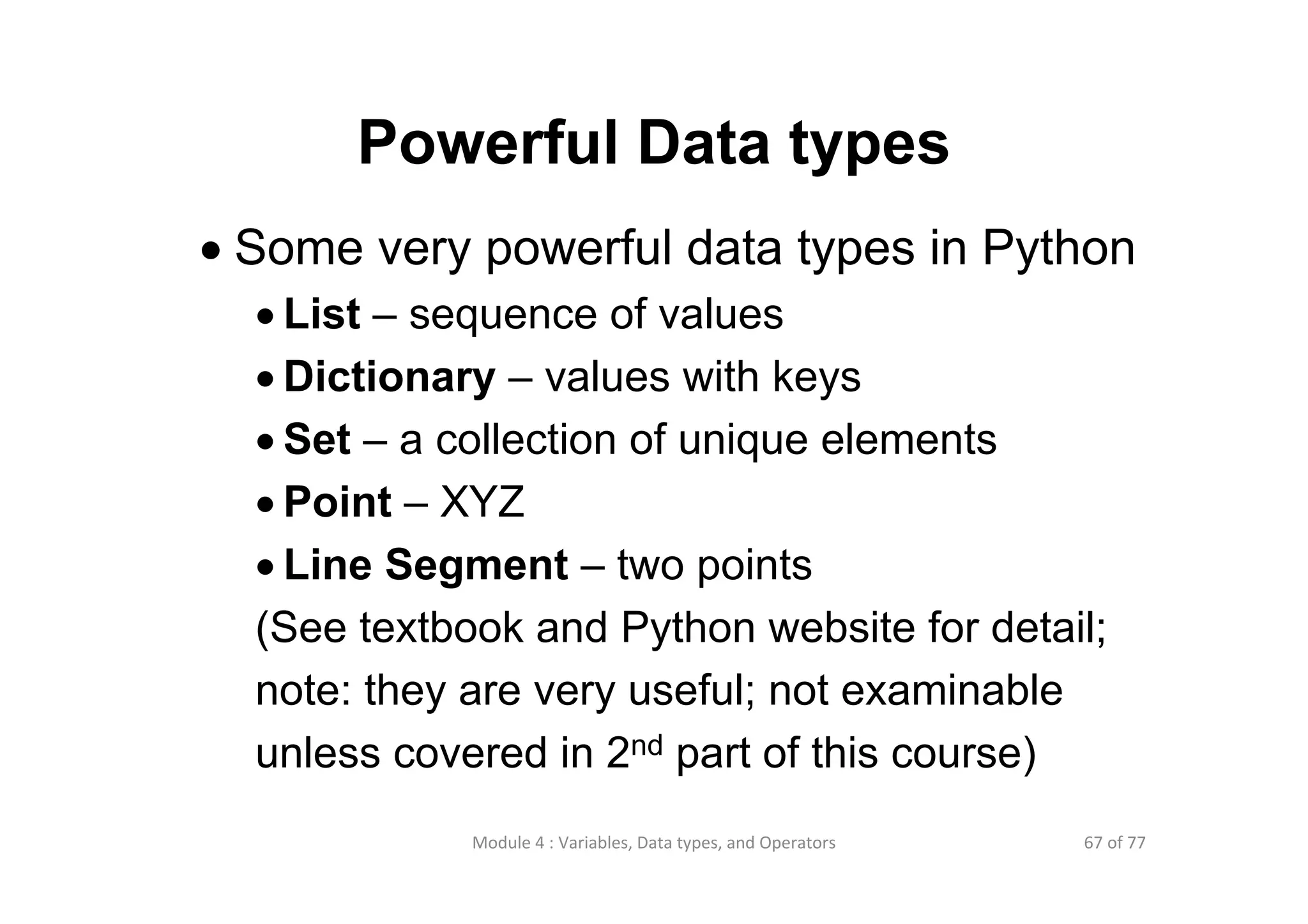
![68 of 77Module 4 : Variables, Data types, and Operators A glimpse: List • Python allows us to create a list of elements • Like string, a list is also a sequence but uses [ ]](https://image.slidesharecdn.com/lecture4variablesdatatypesandoperators-130525013934-phpapp02/75/Lecture-4-variables-data-types-and-operators-68-2048.jpg)
![69 of 77Module 4 : Variables, Data types, and Operators Module random • Provides some powerful functions: • randint( a , b ): Return a random integer in [a,b] (inclusive) • choice( x ): Return a random element in sequence x; x has to be non-empty • shuffle( x ): Shuffle the sequence x in place; x can be a string and can be a set You need to import random!!!](https://image.slidesharecdn.com/lecture4variablesdatatypesandoperators-130525013934-phpapp02/75/Lecture-4-variables-data-types-and-operators-69-2048.jpg)