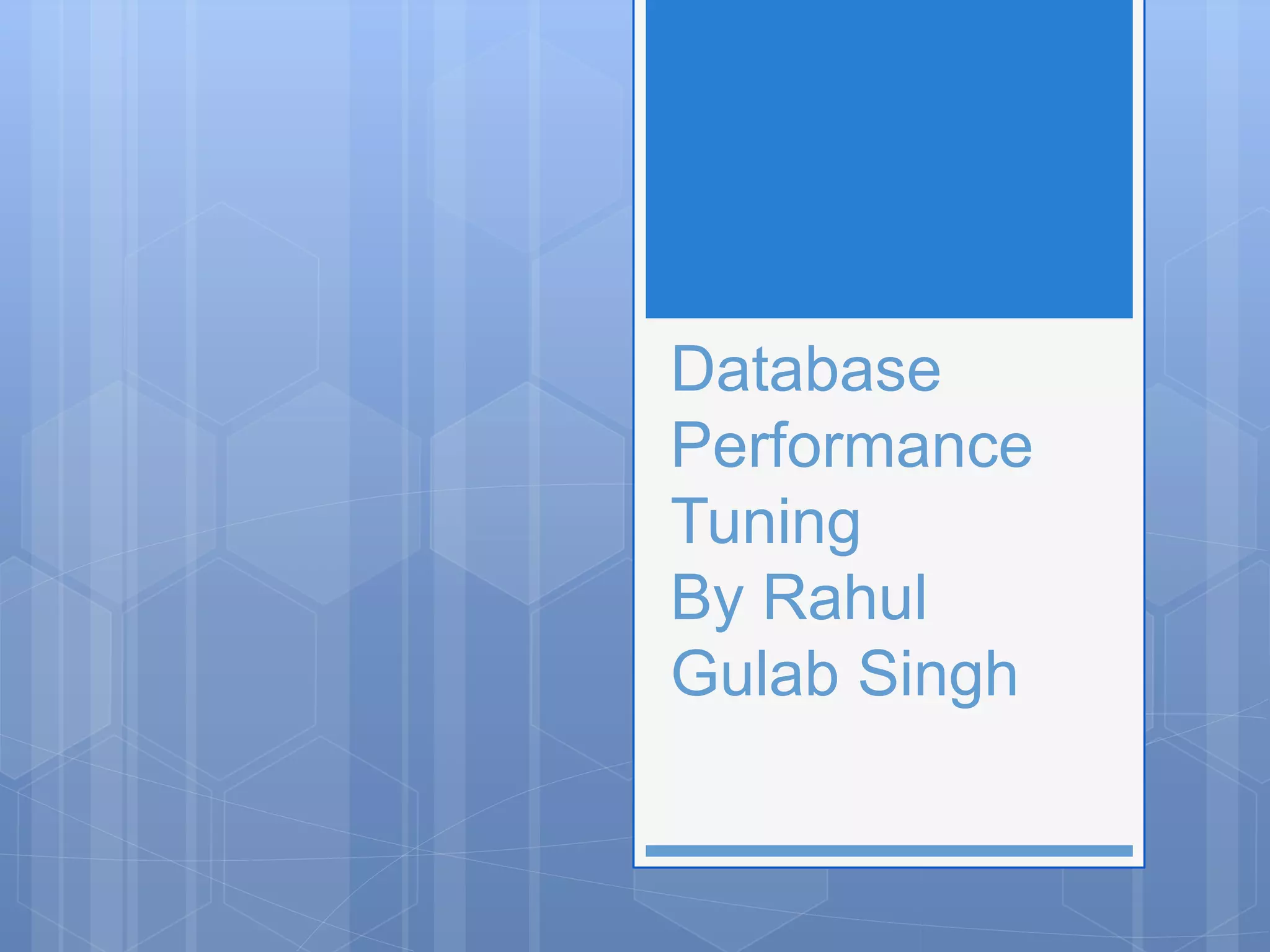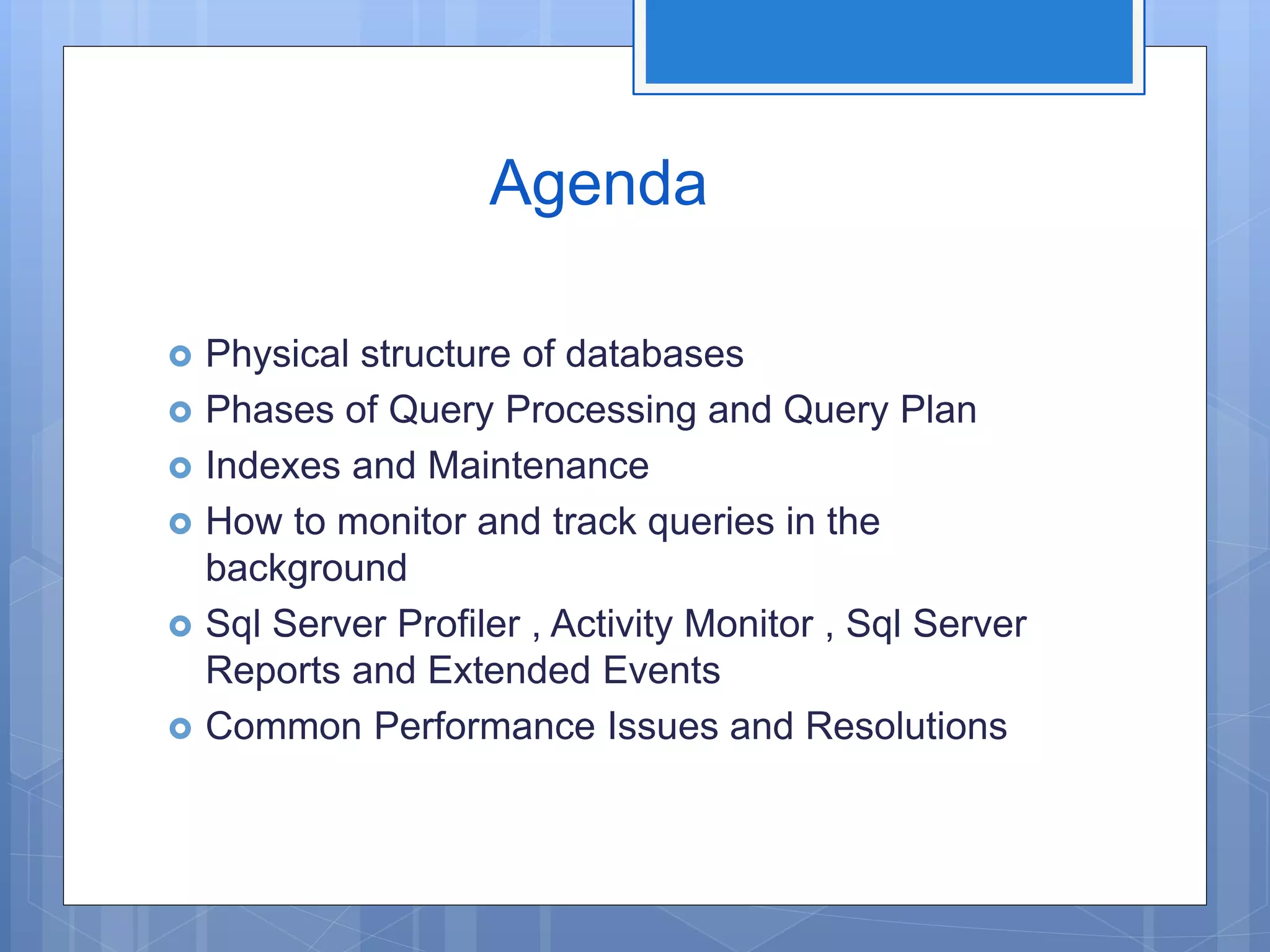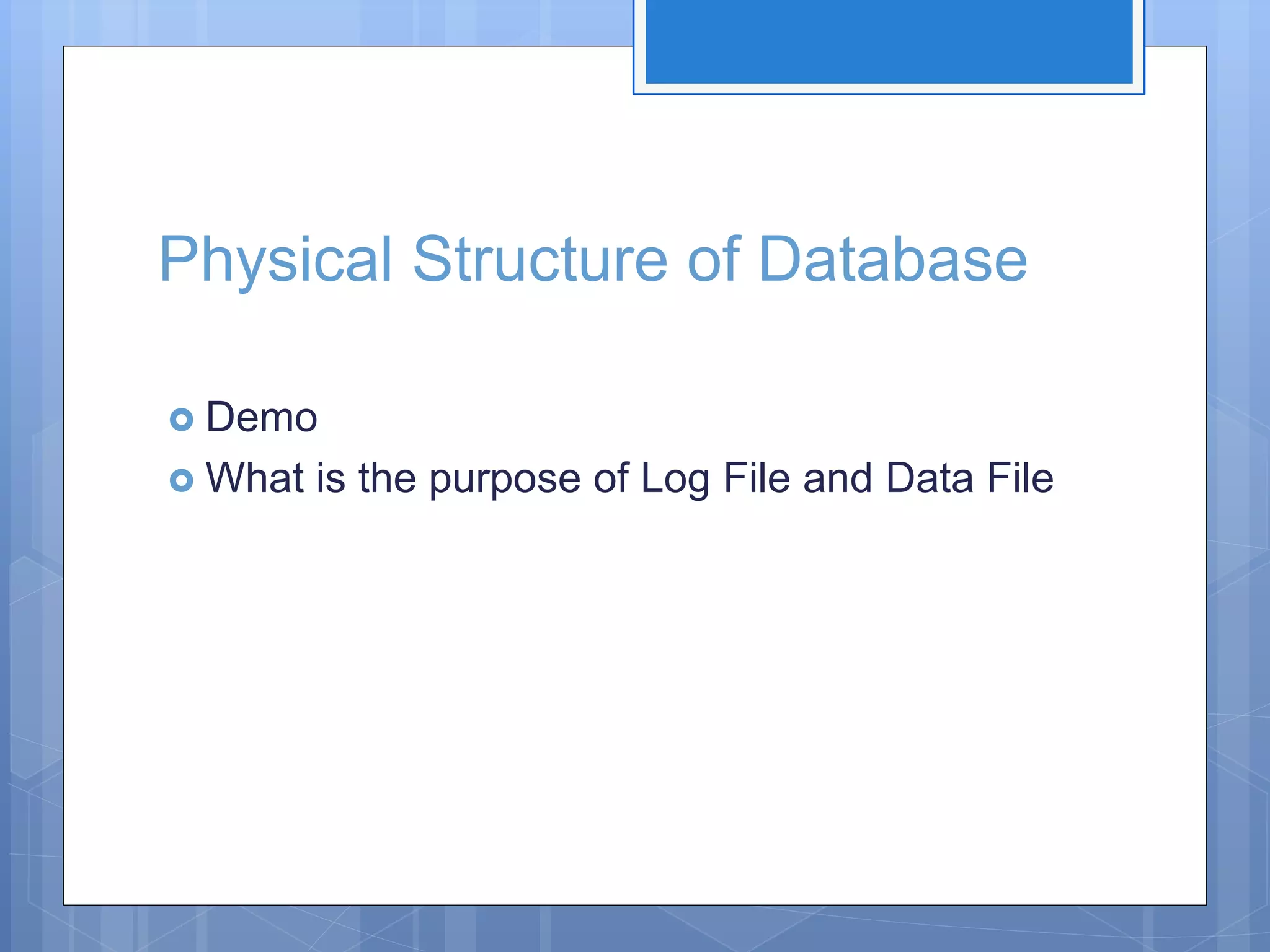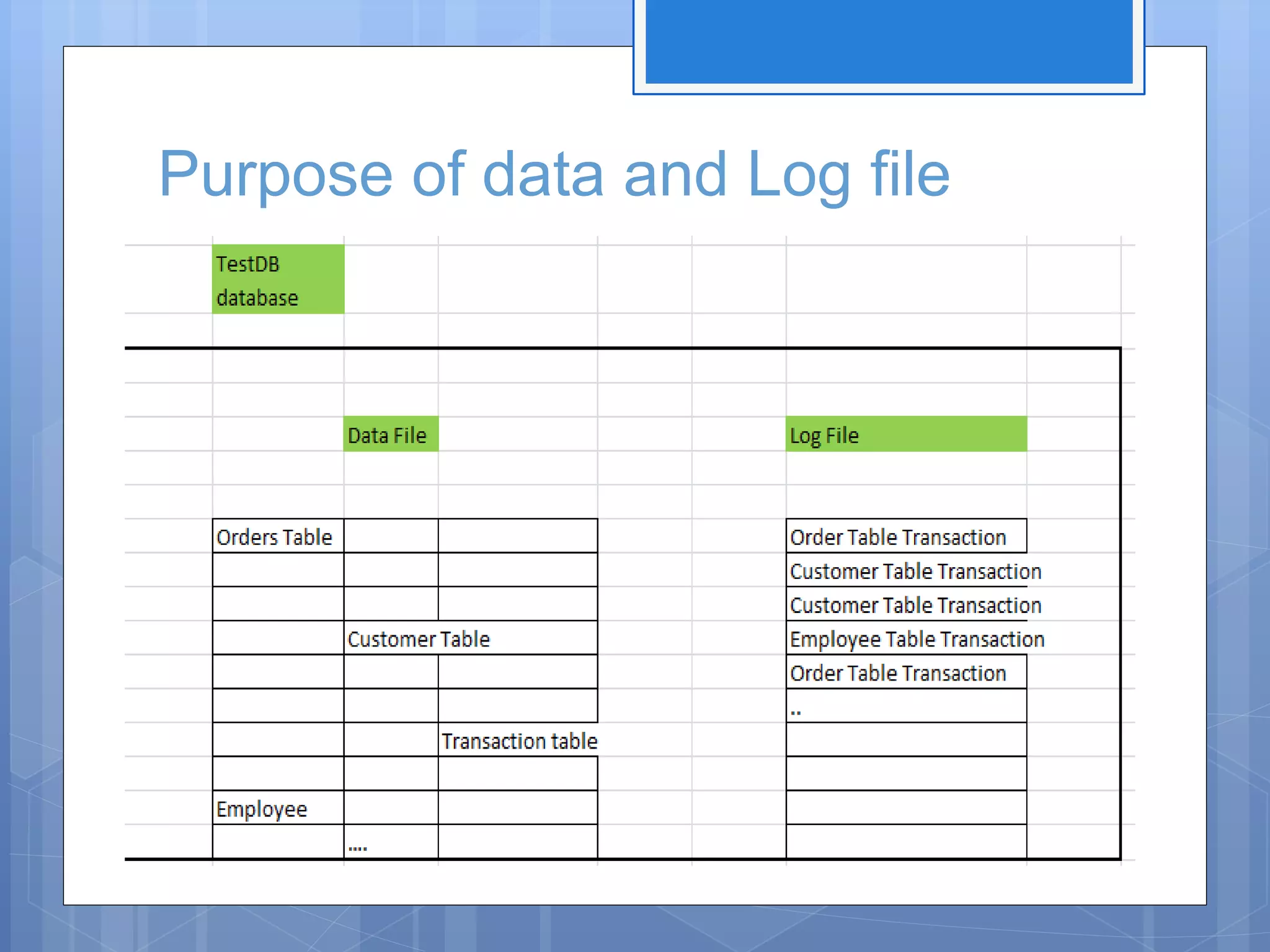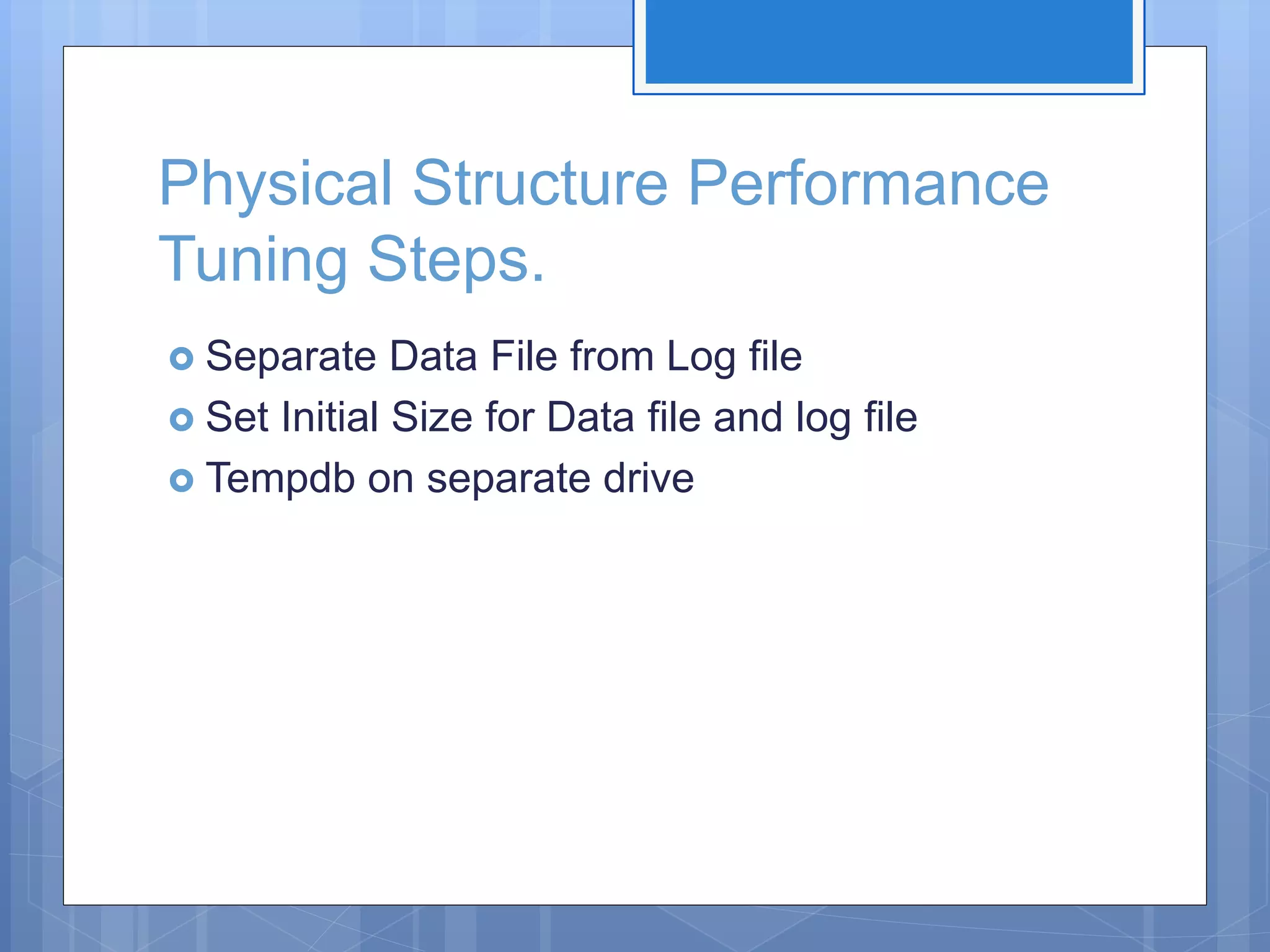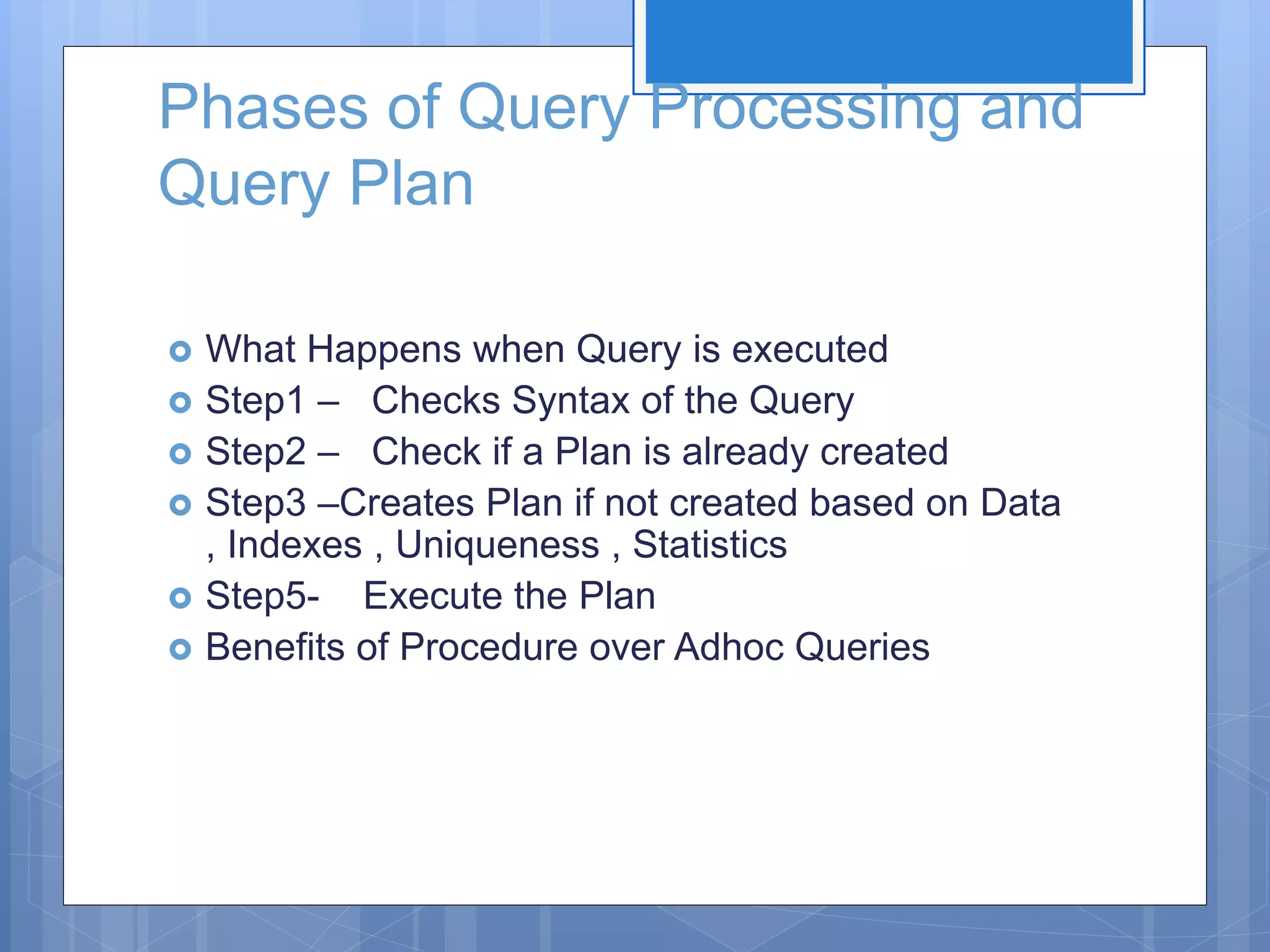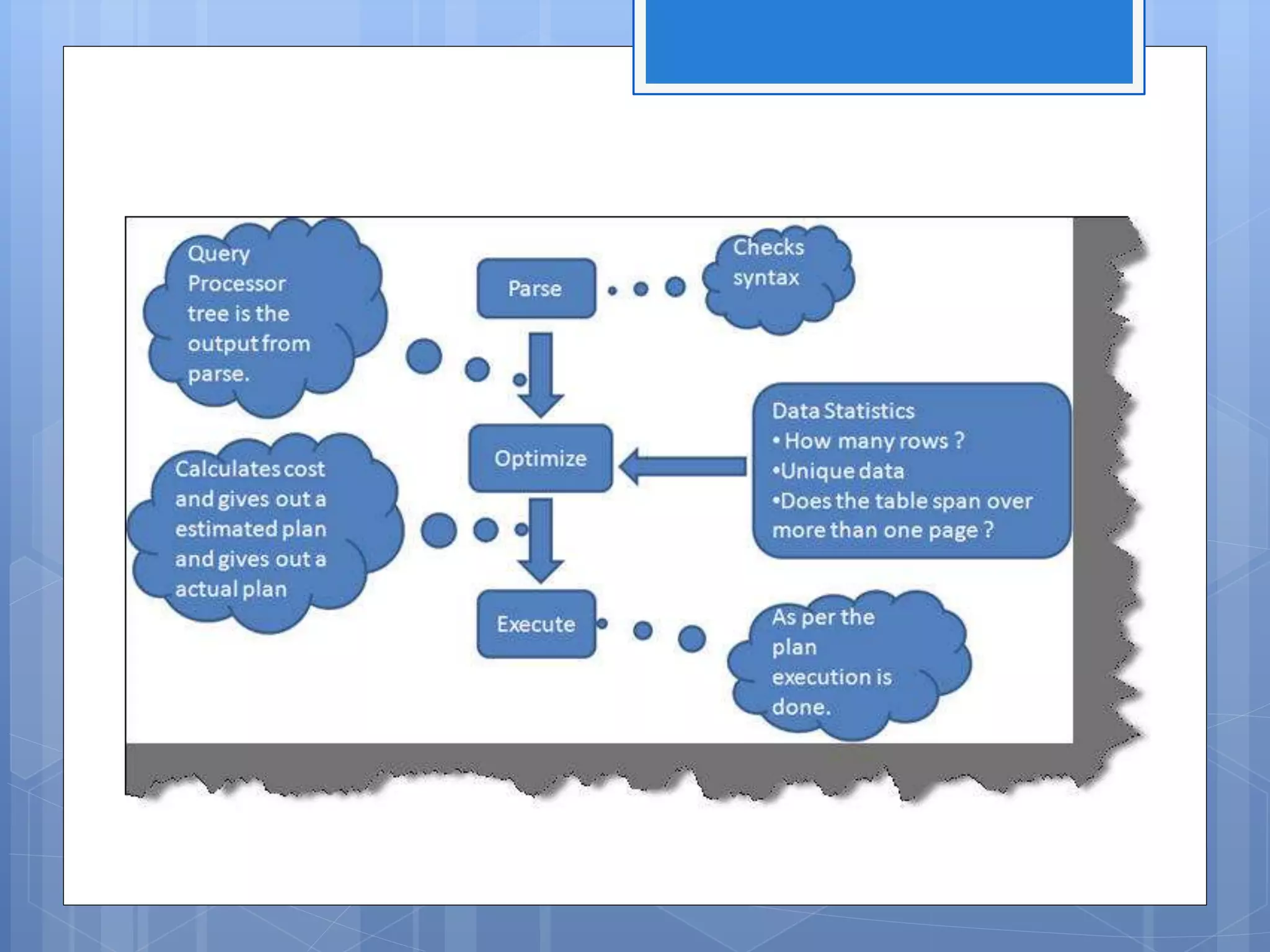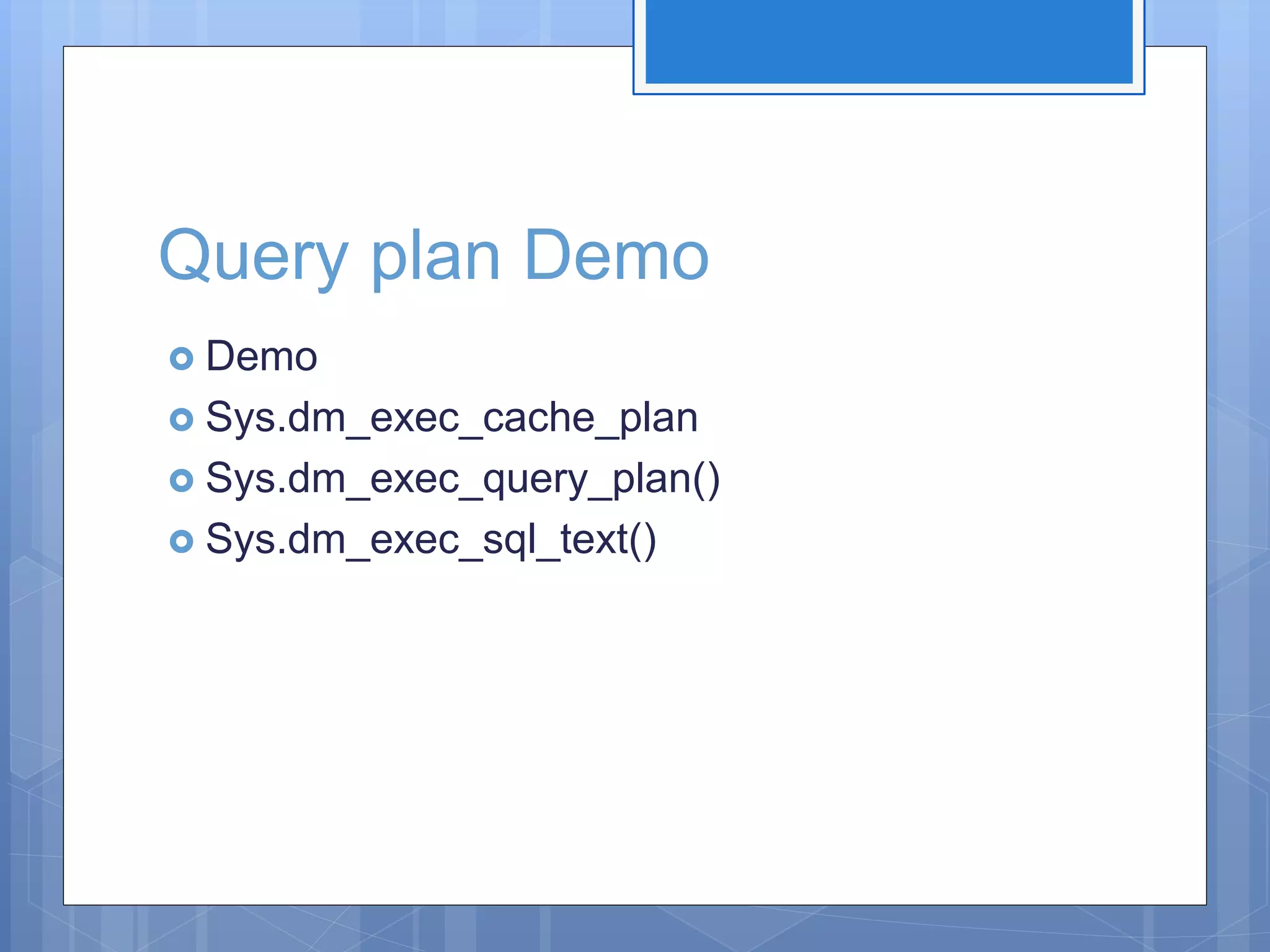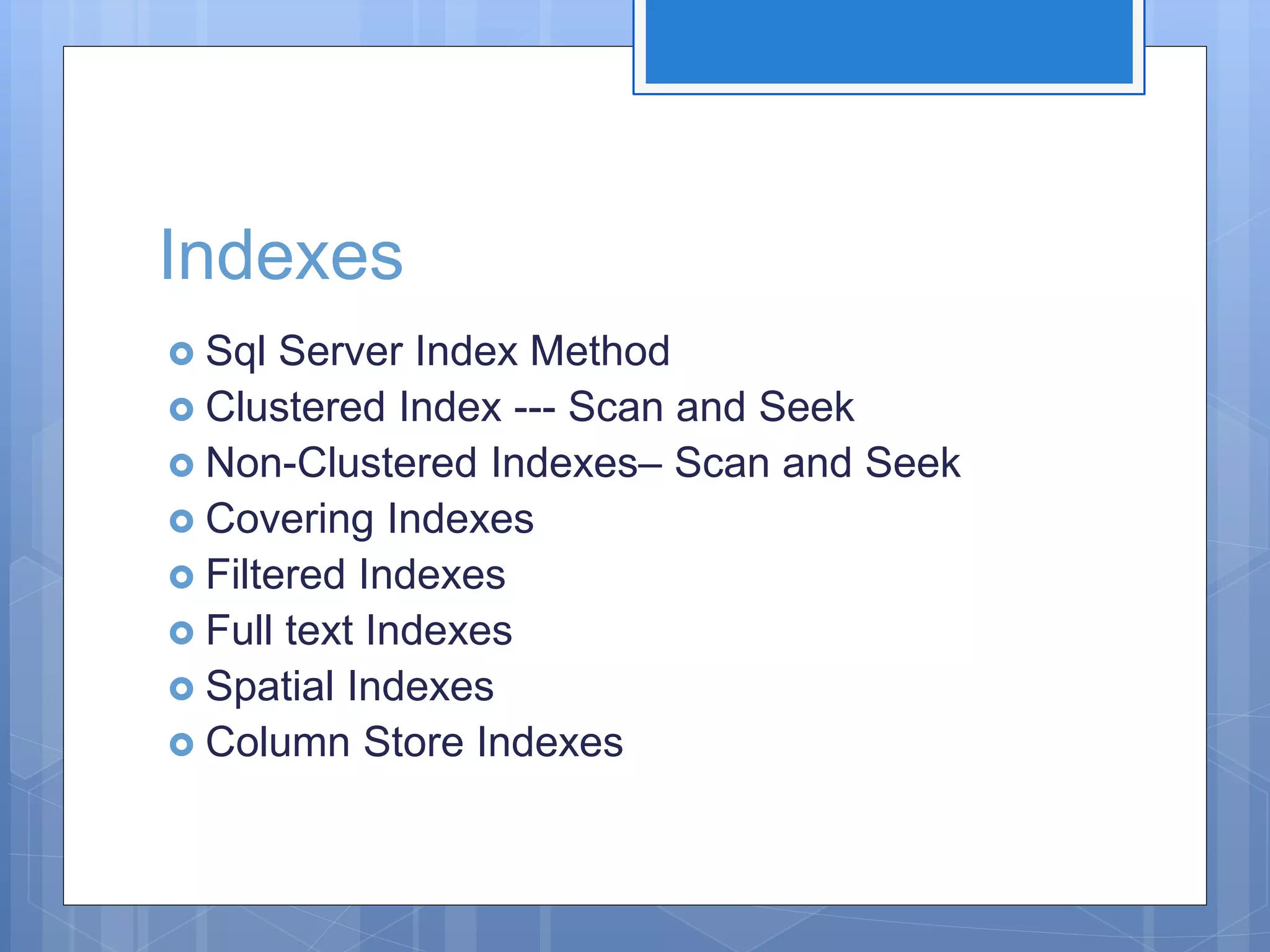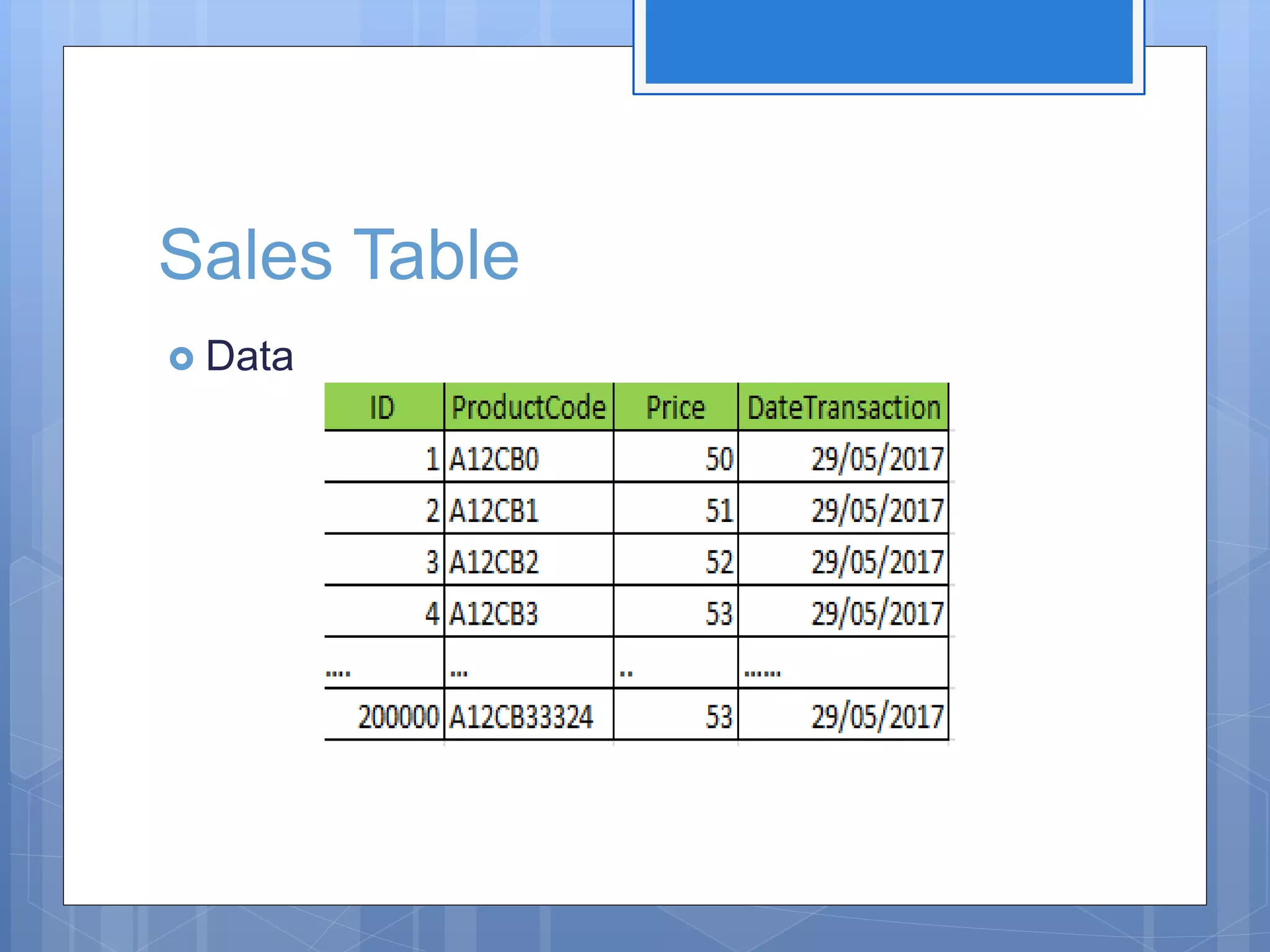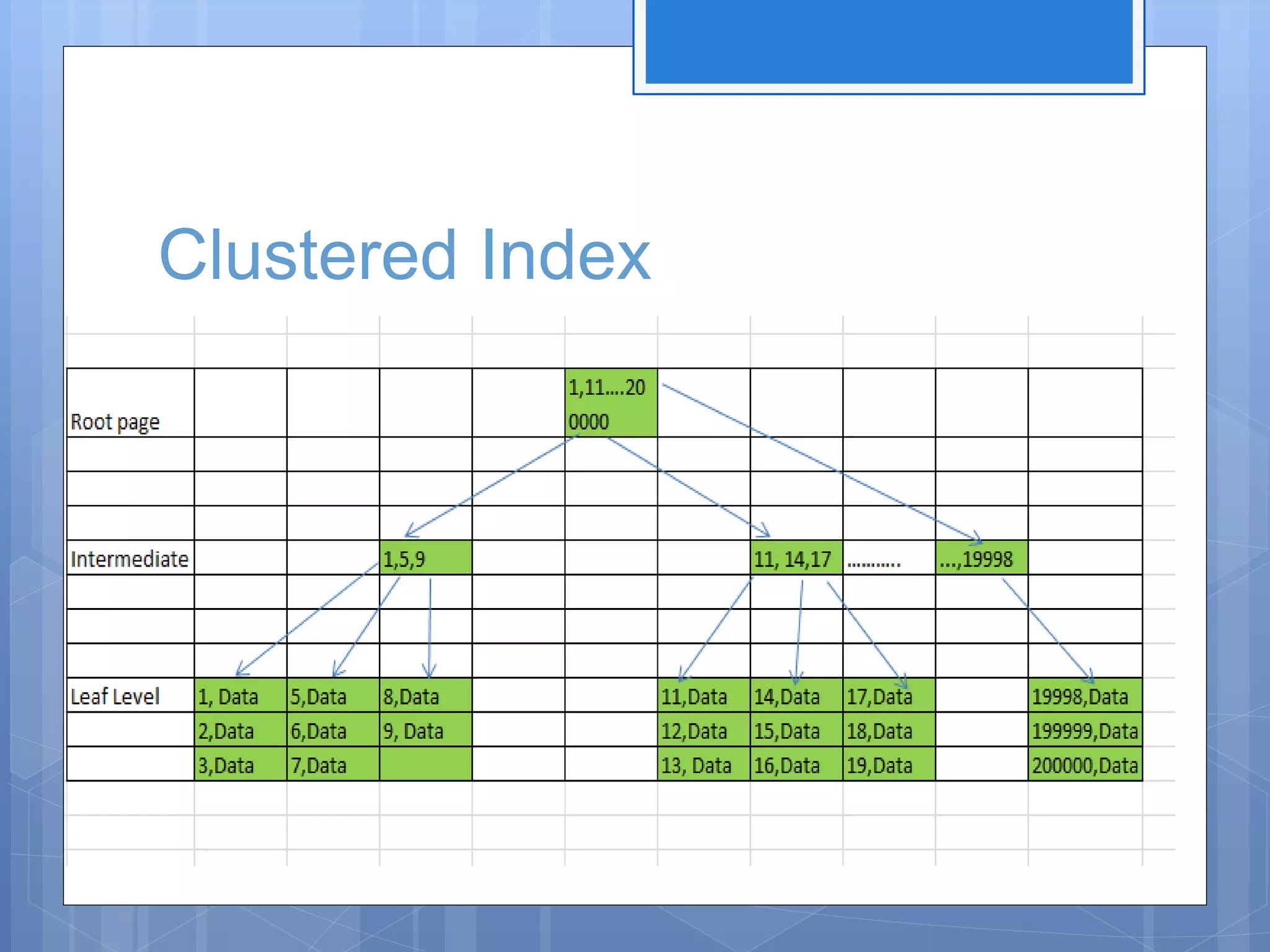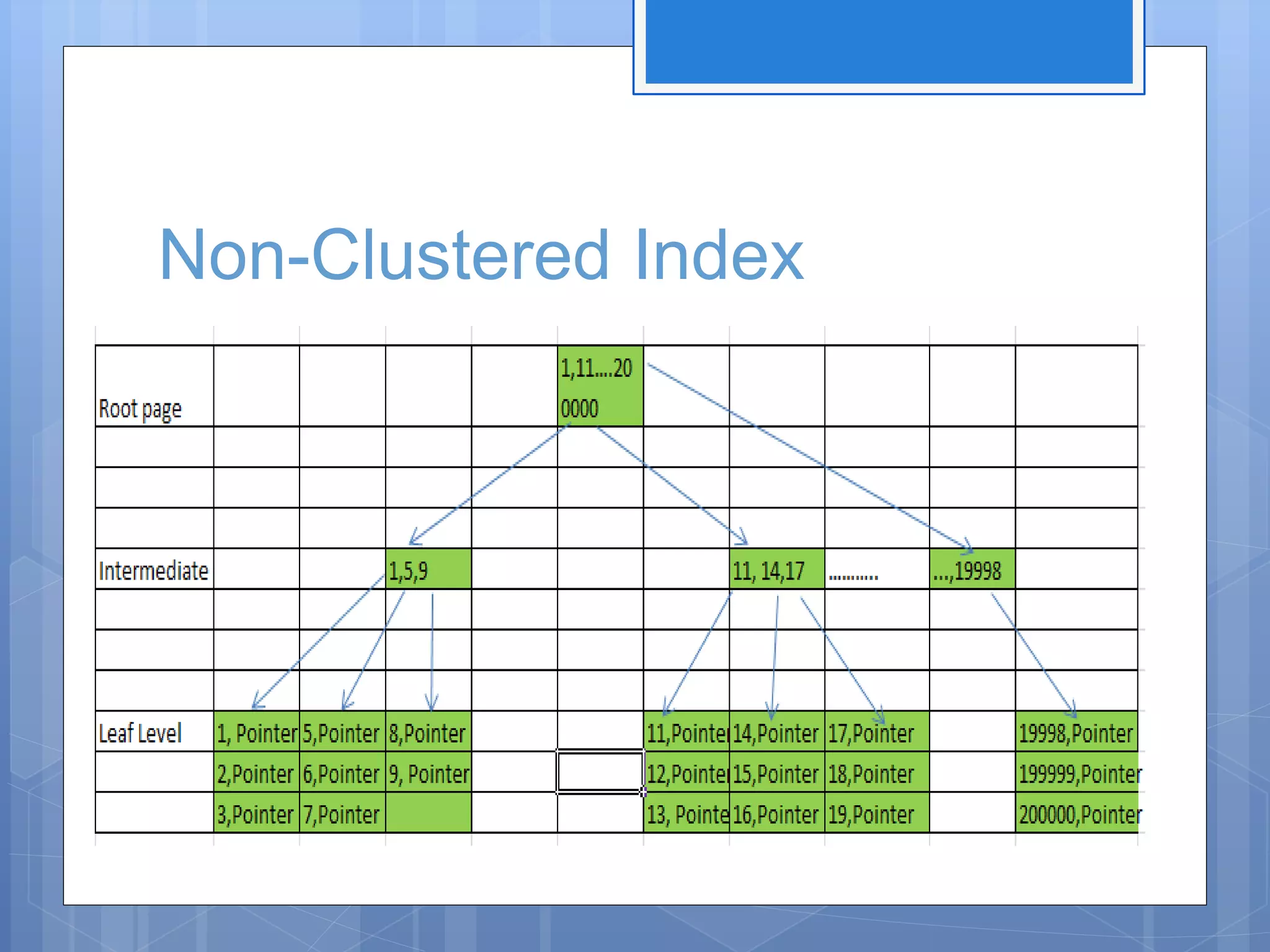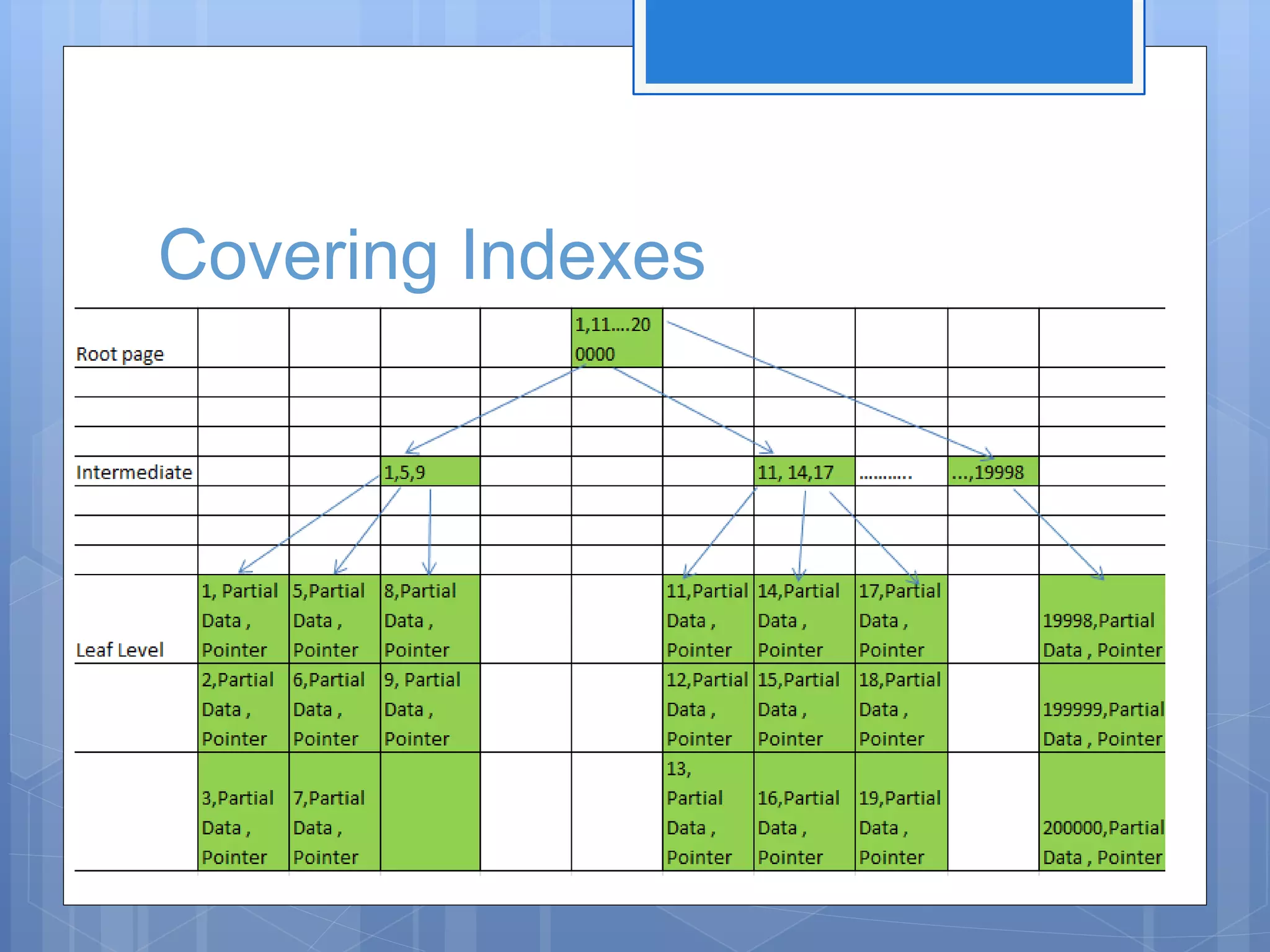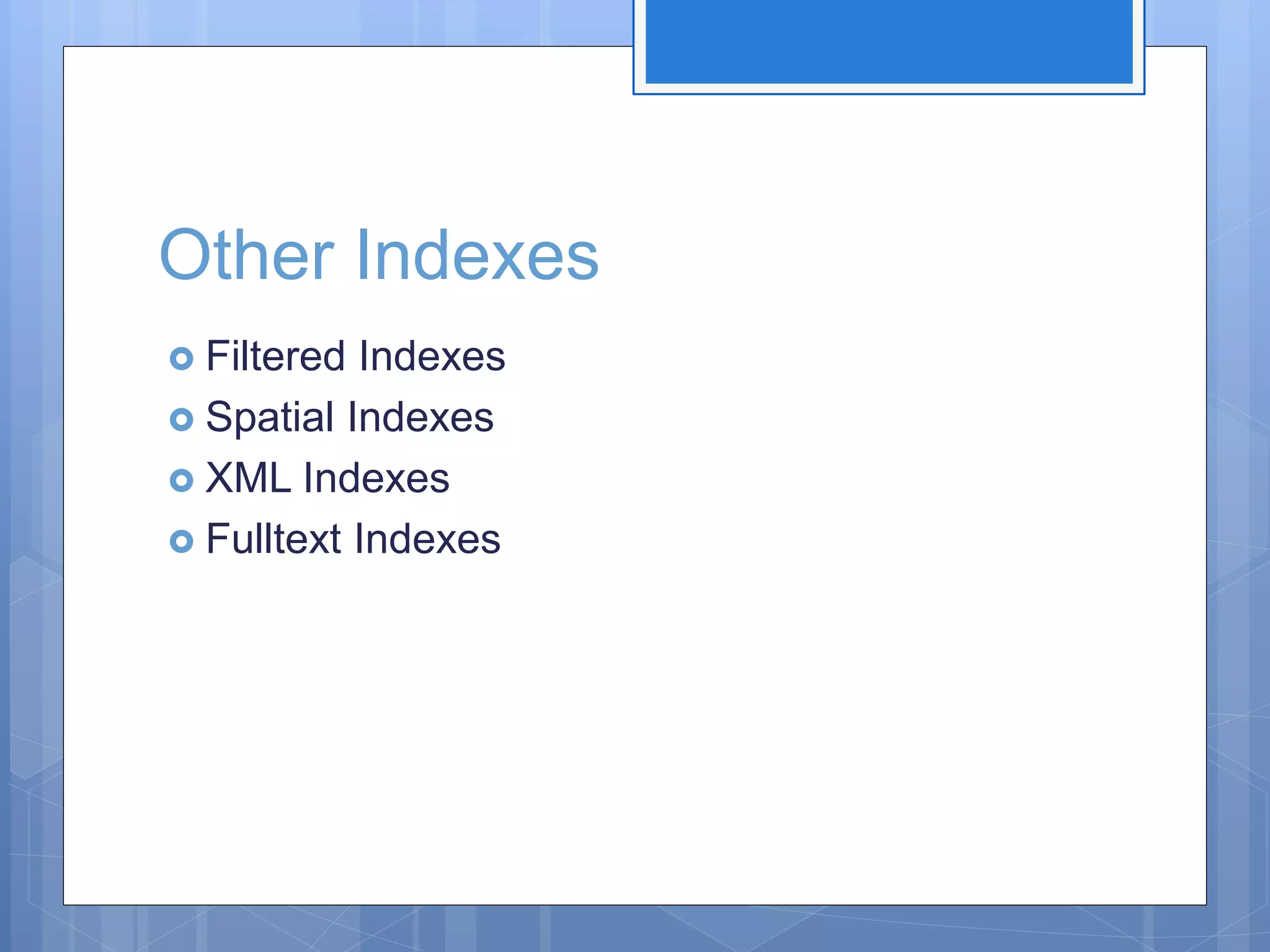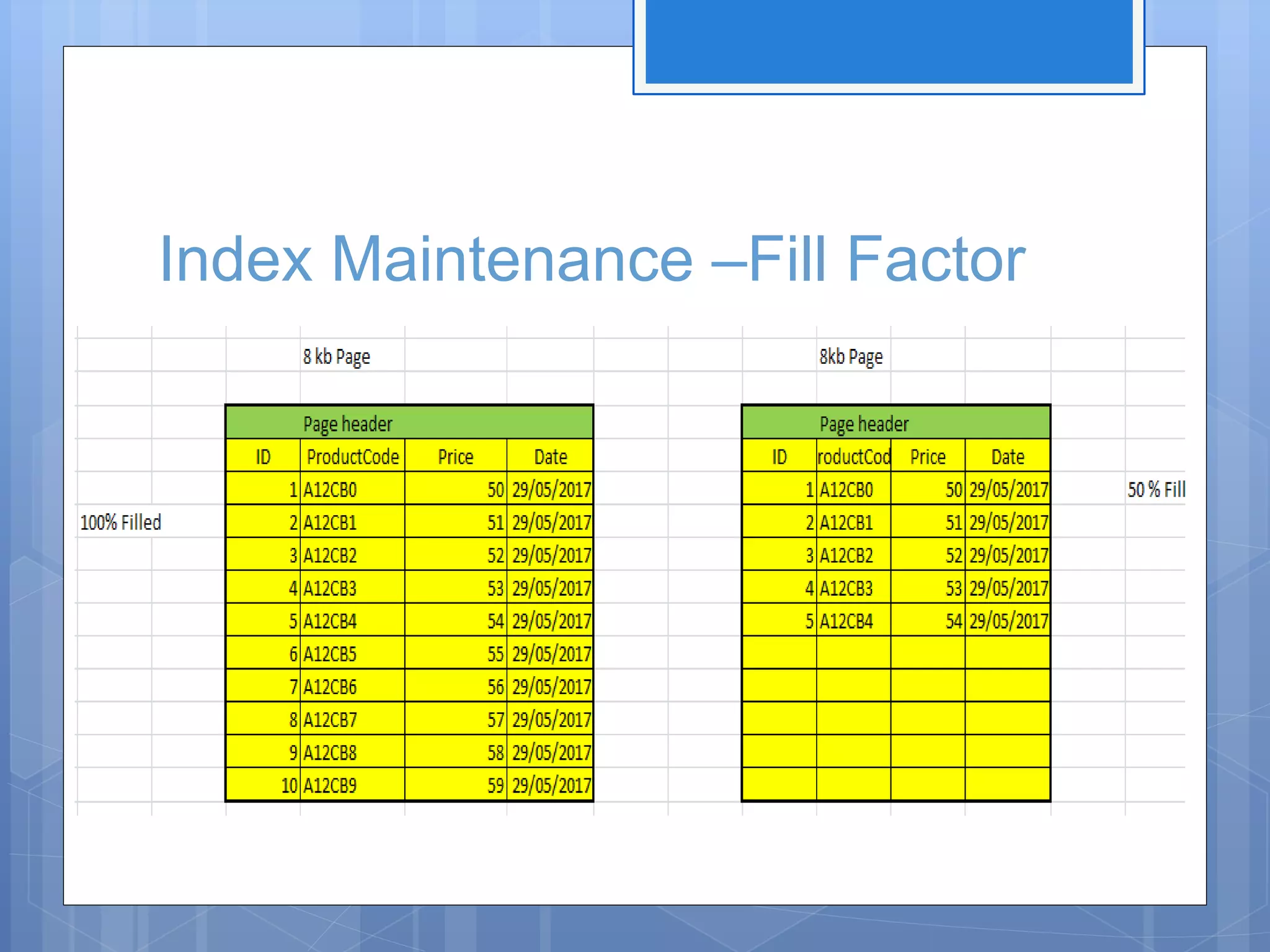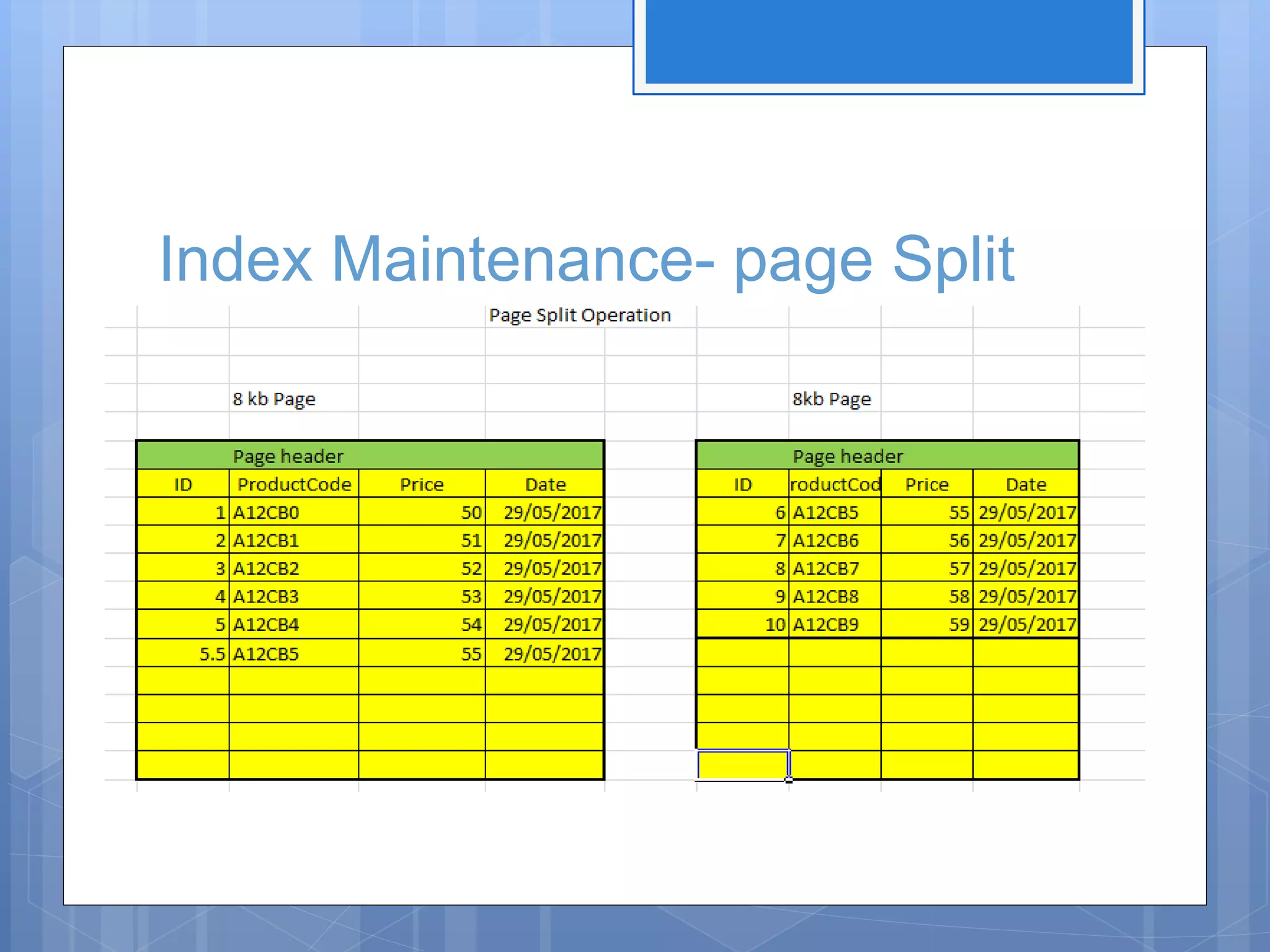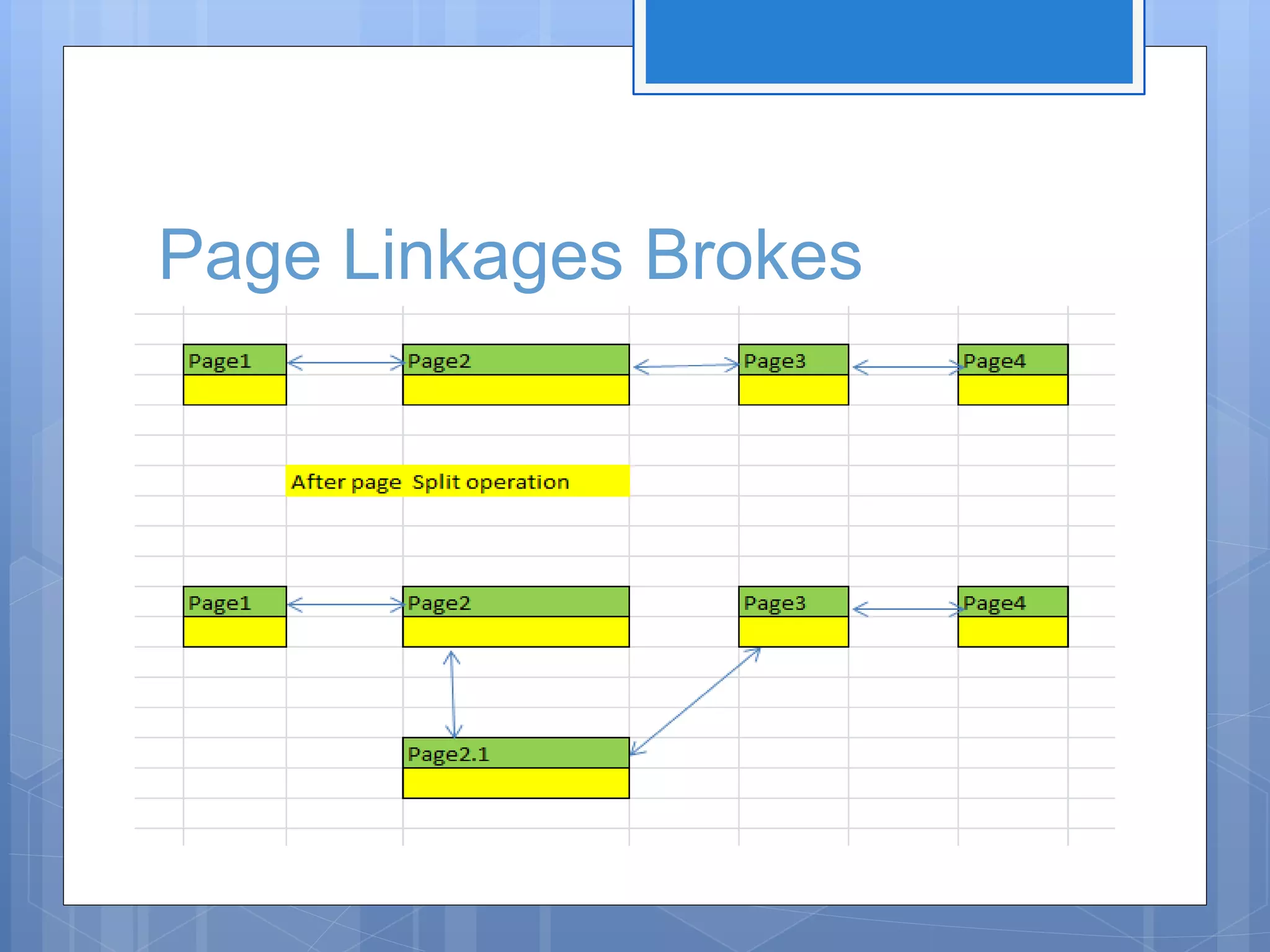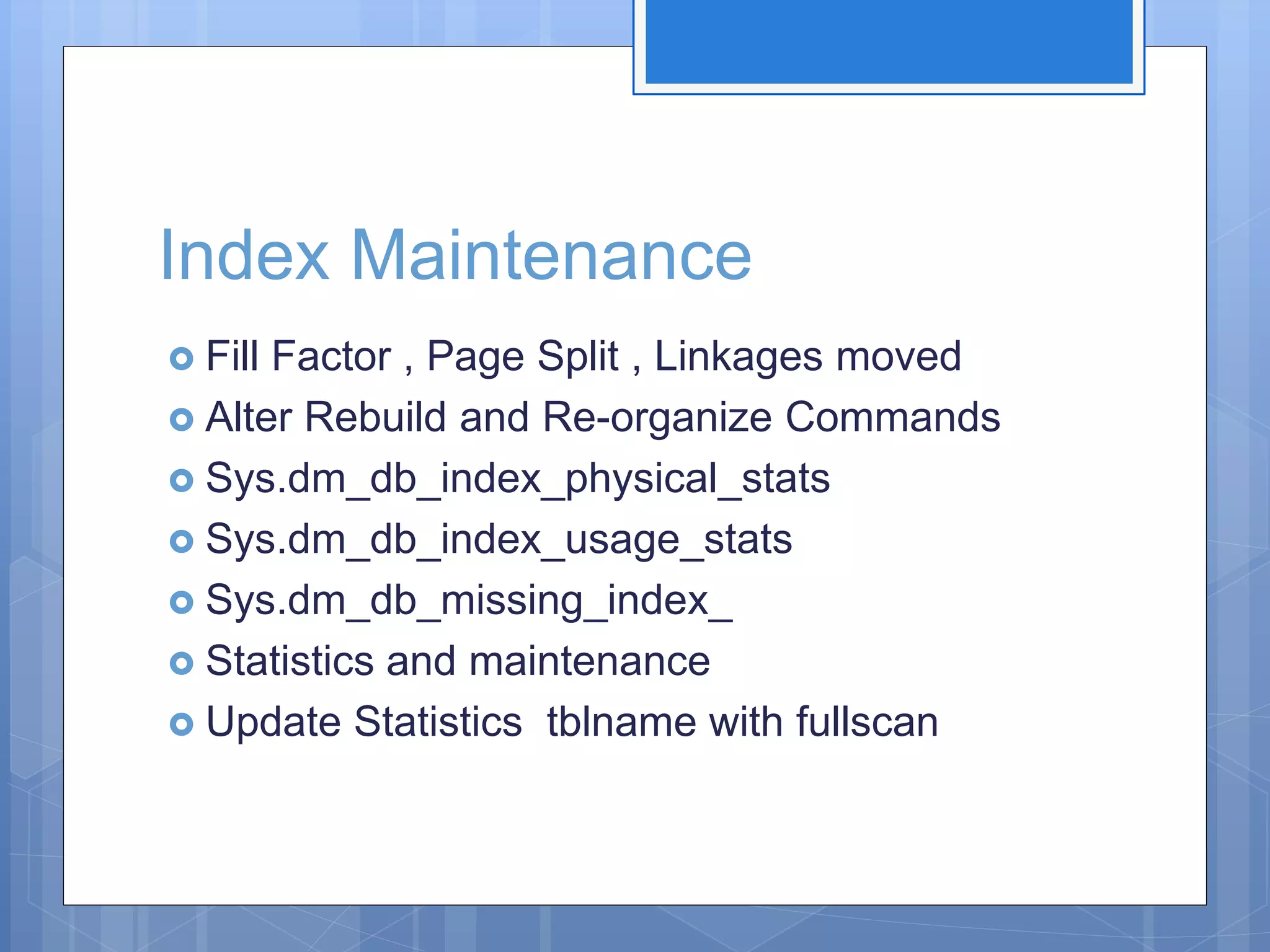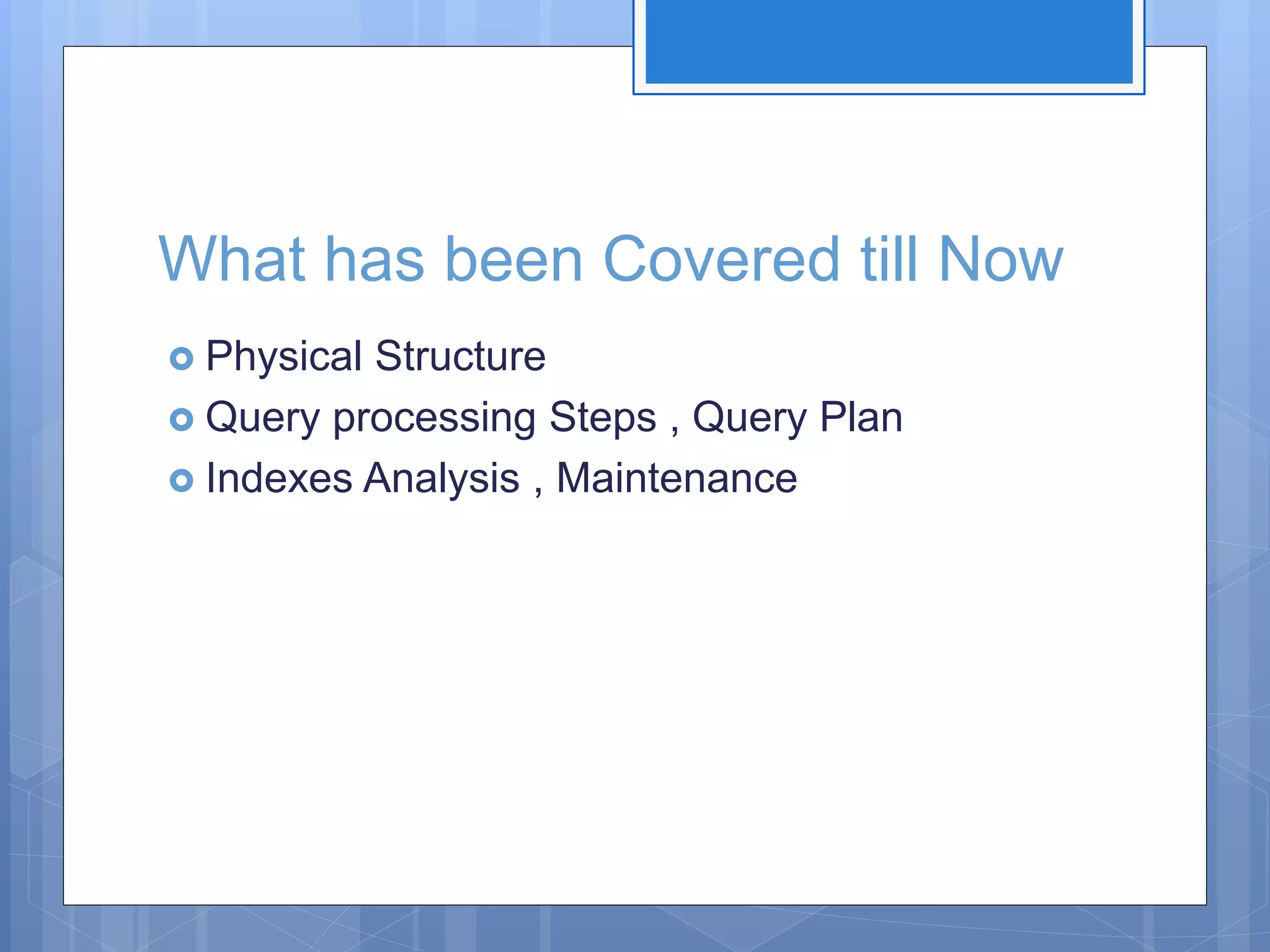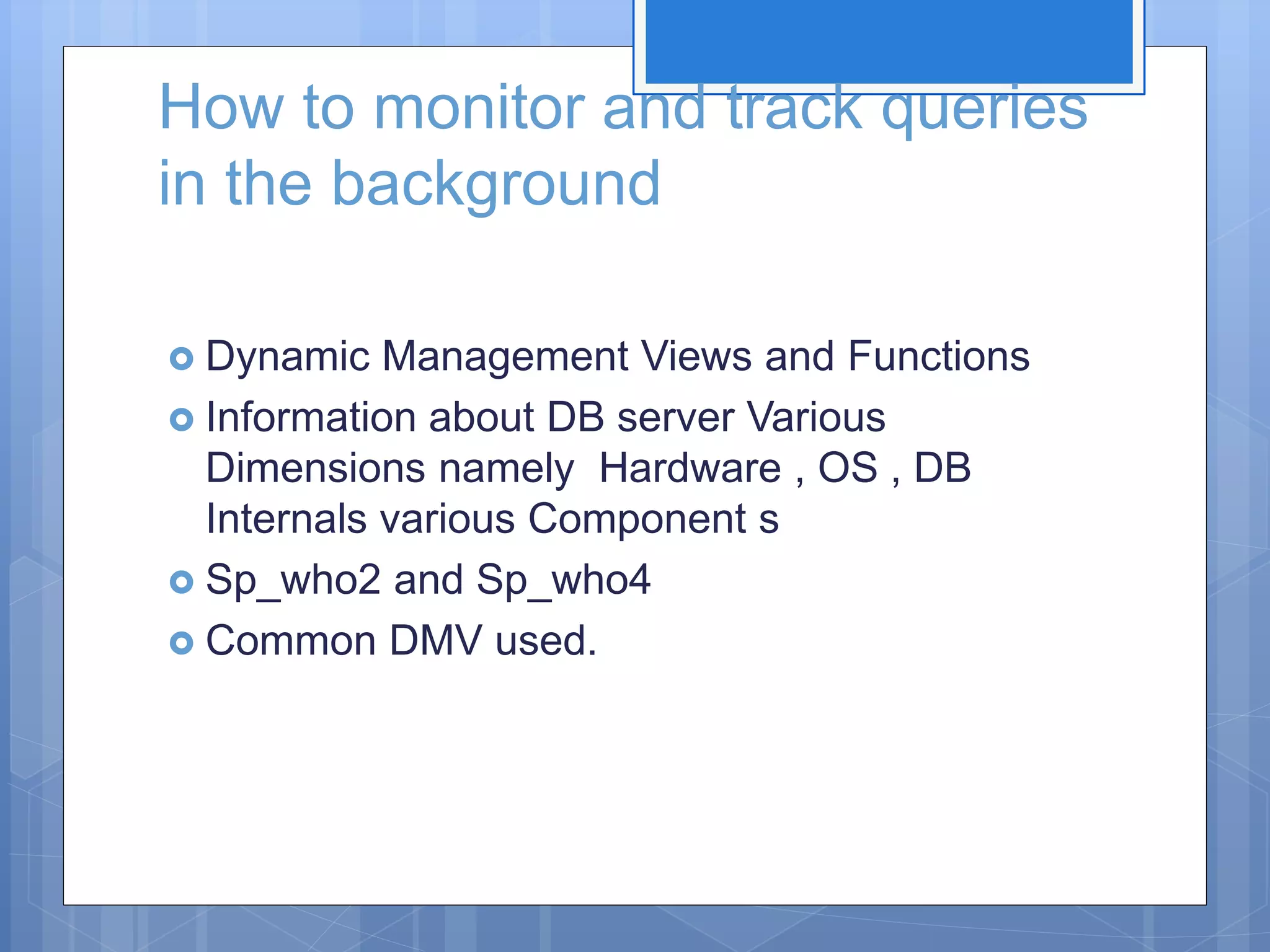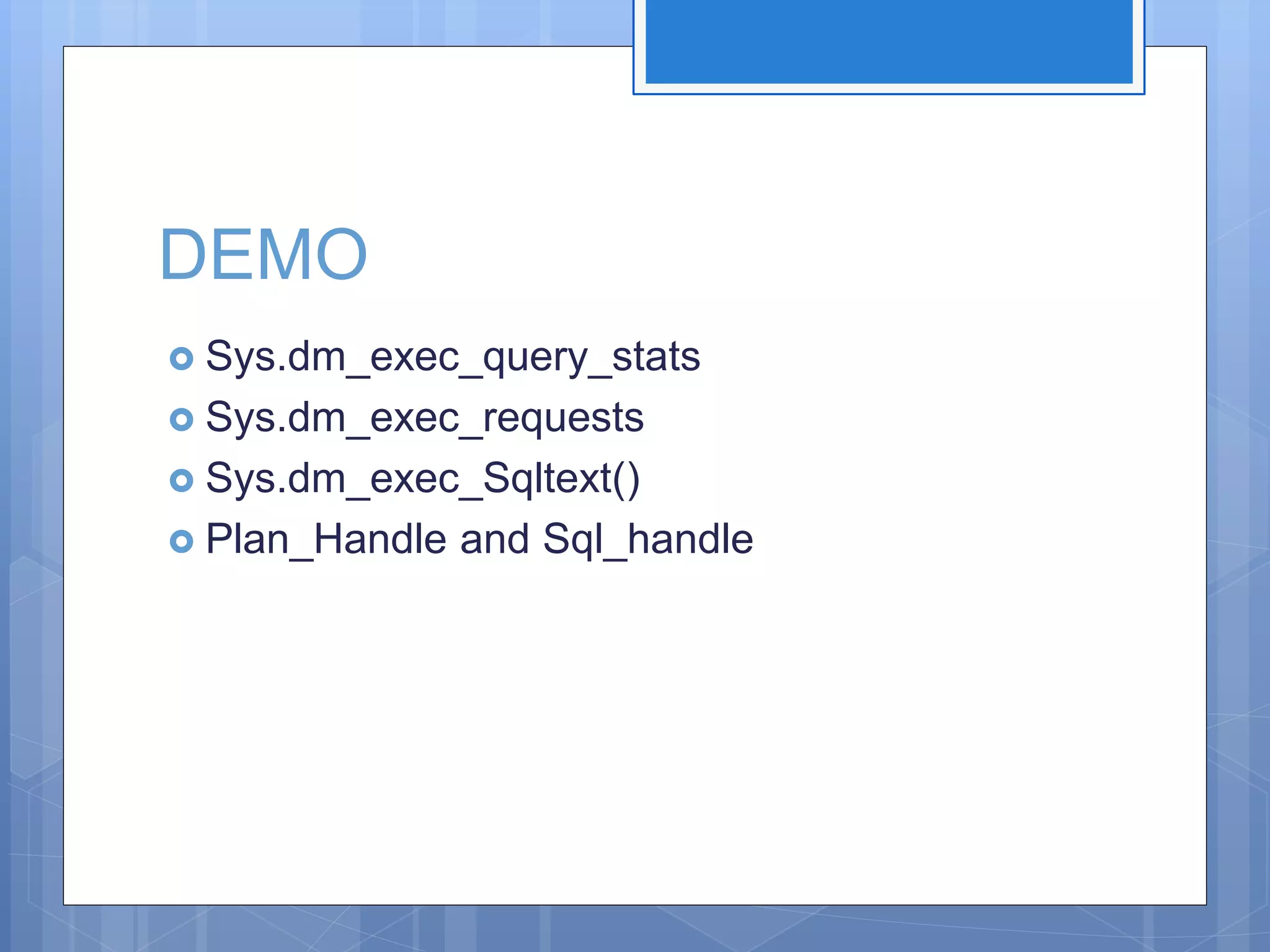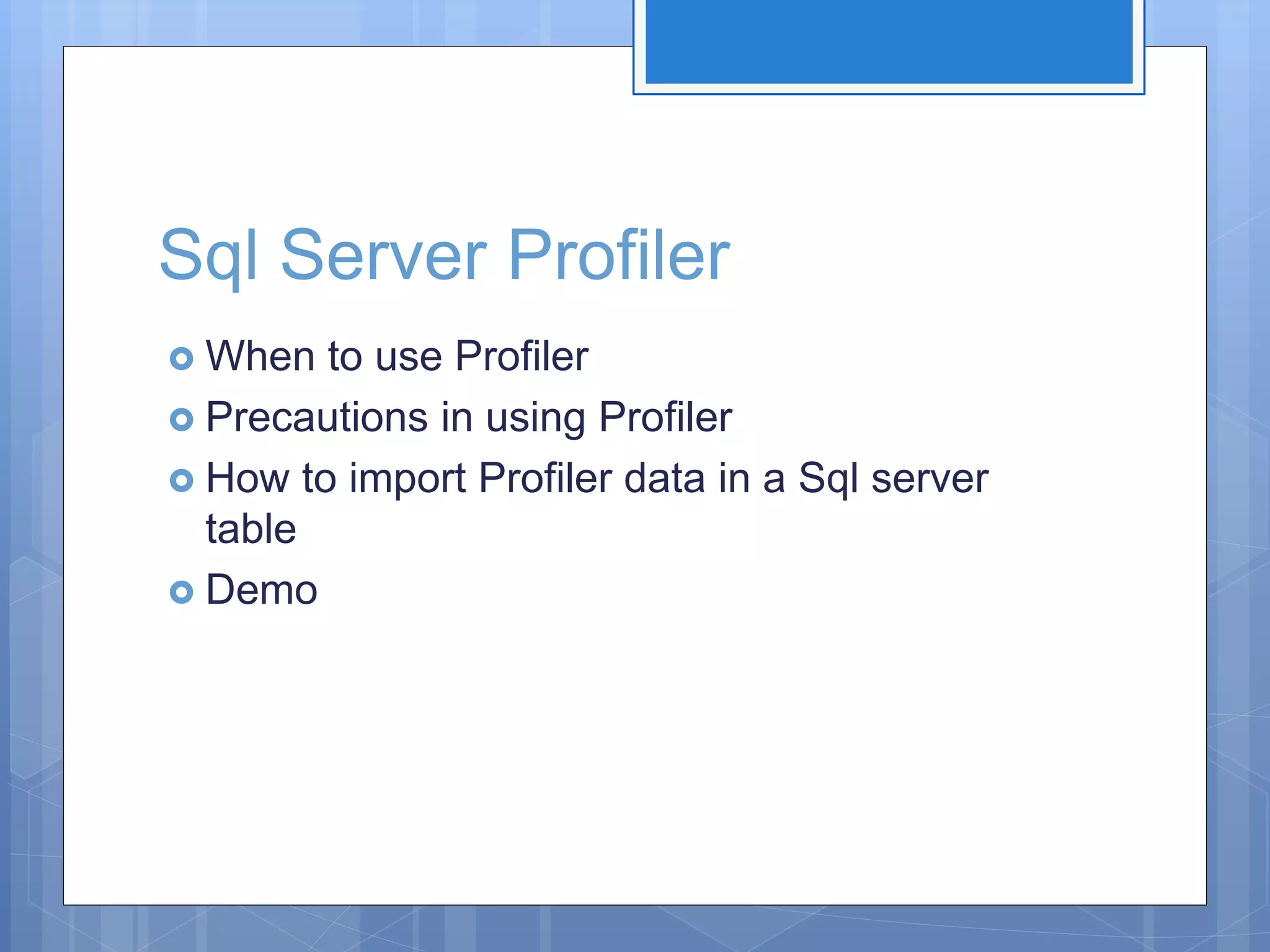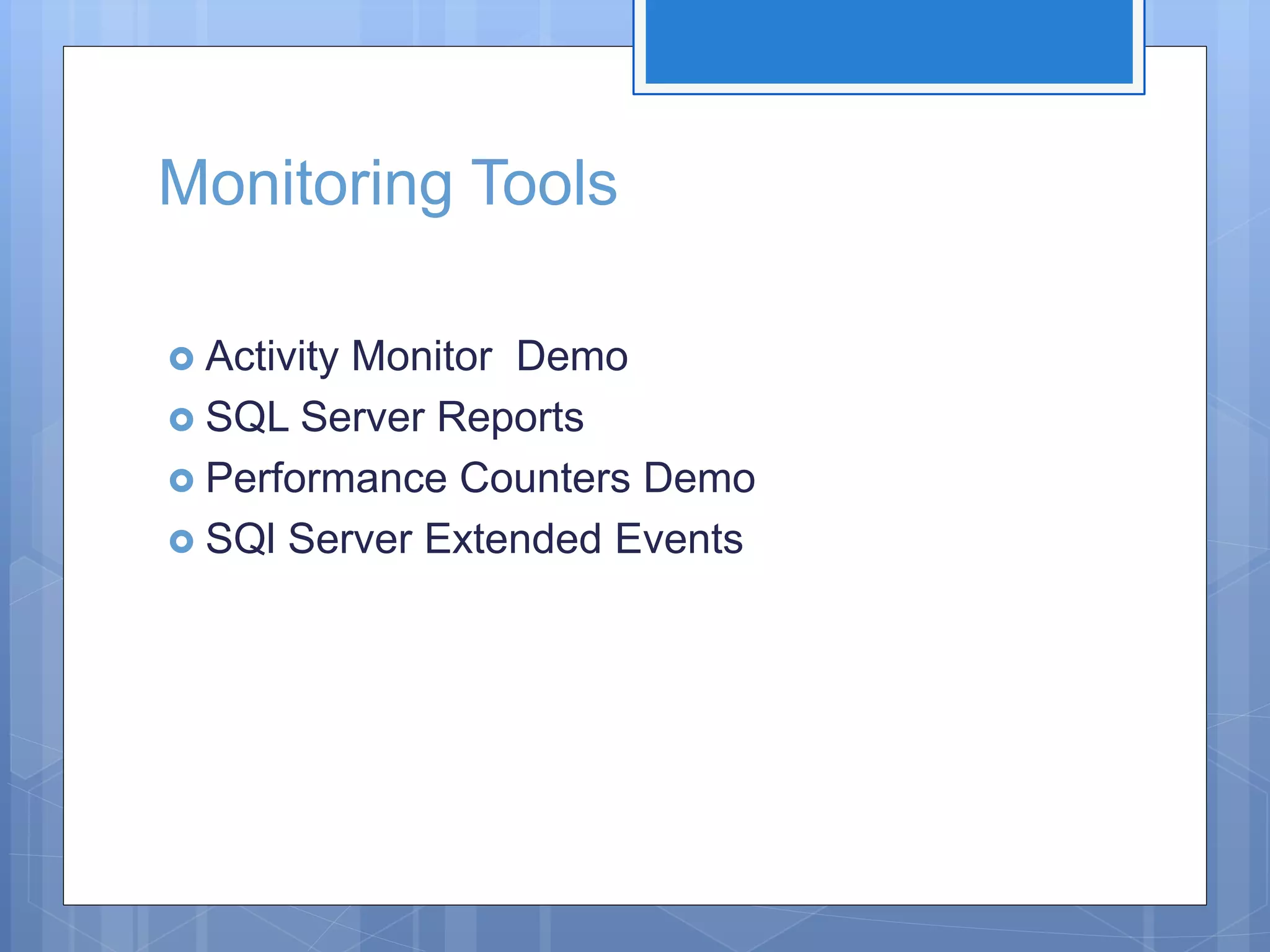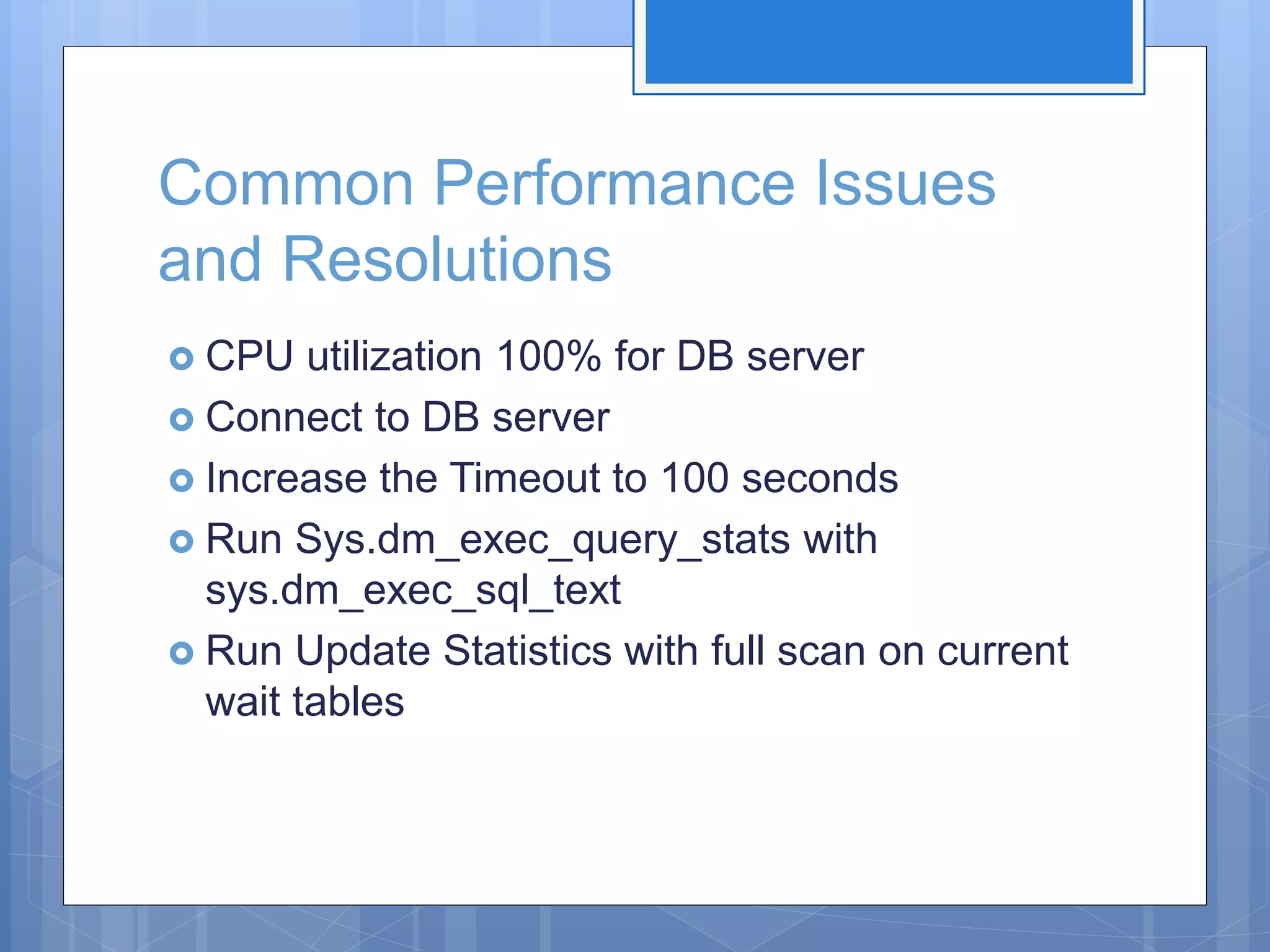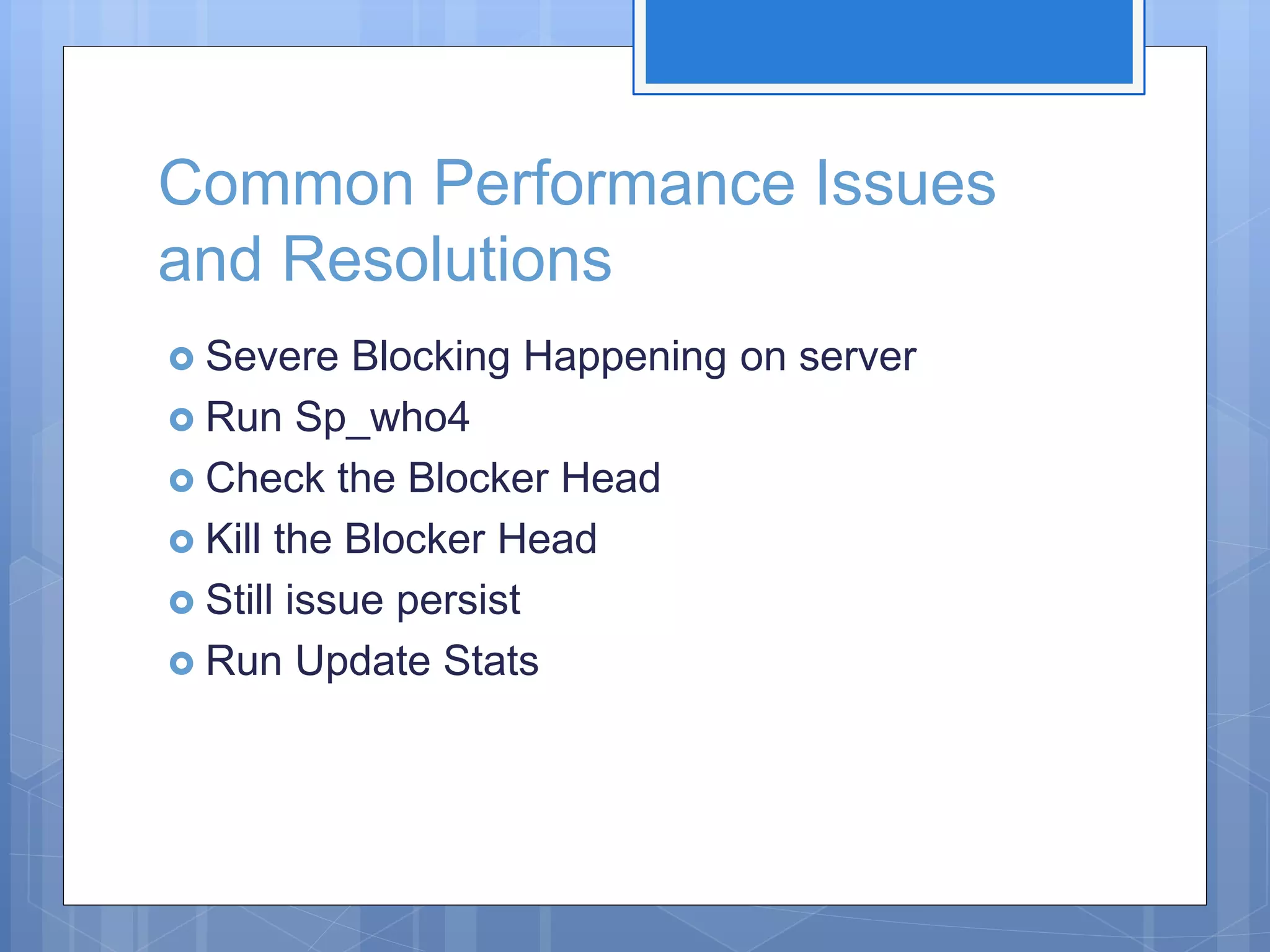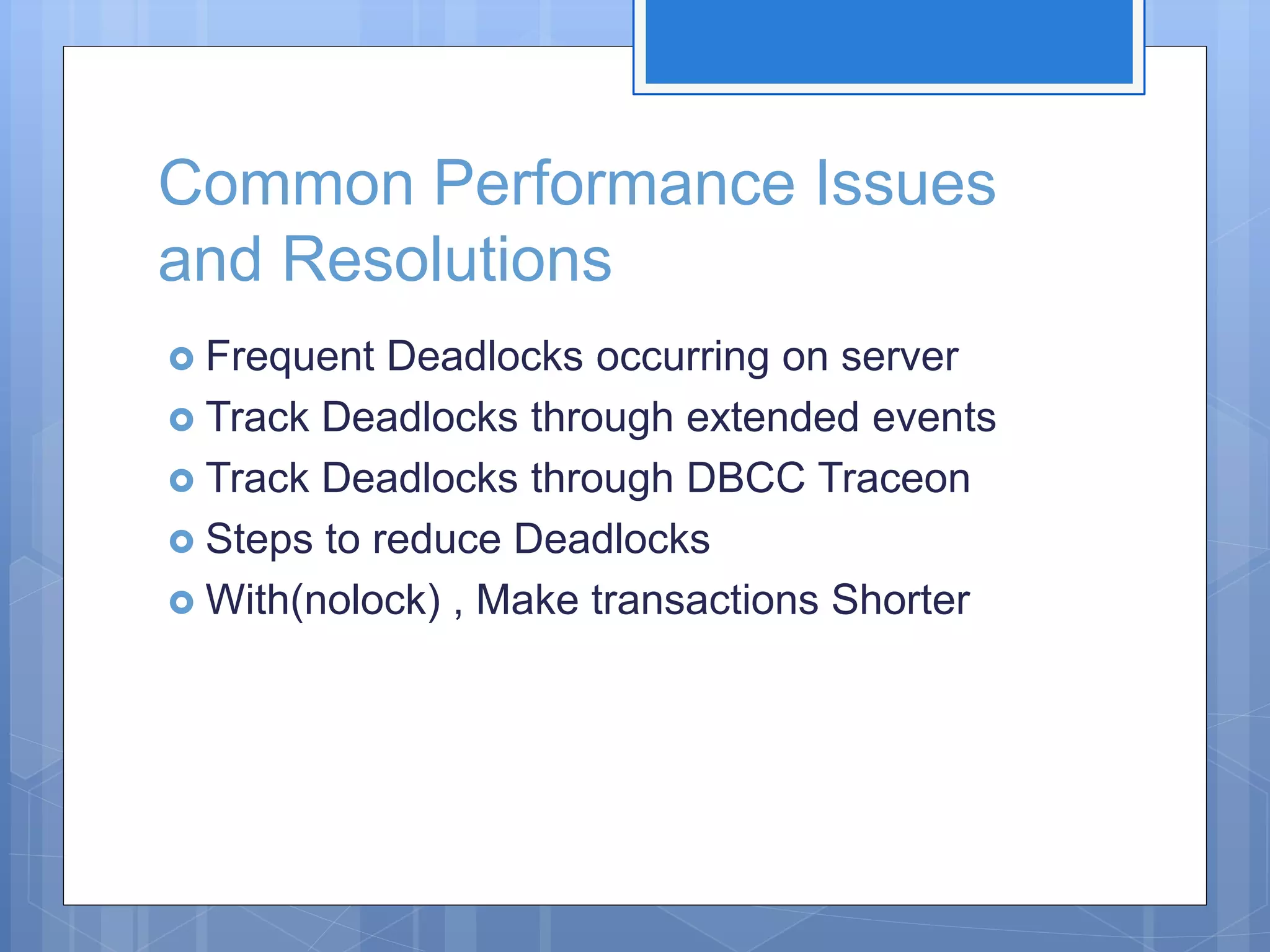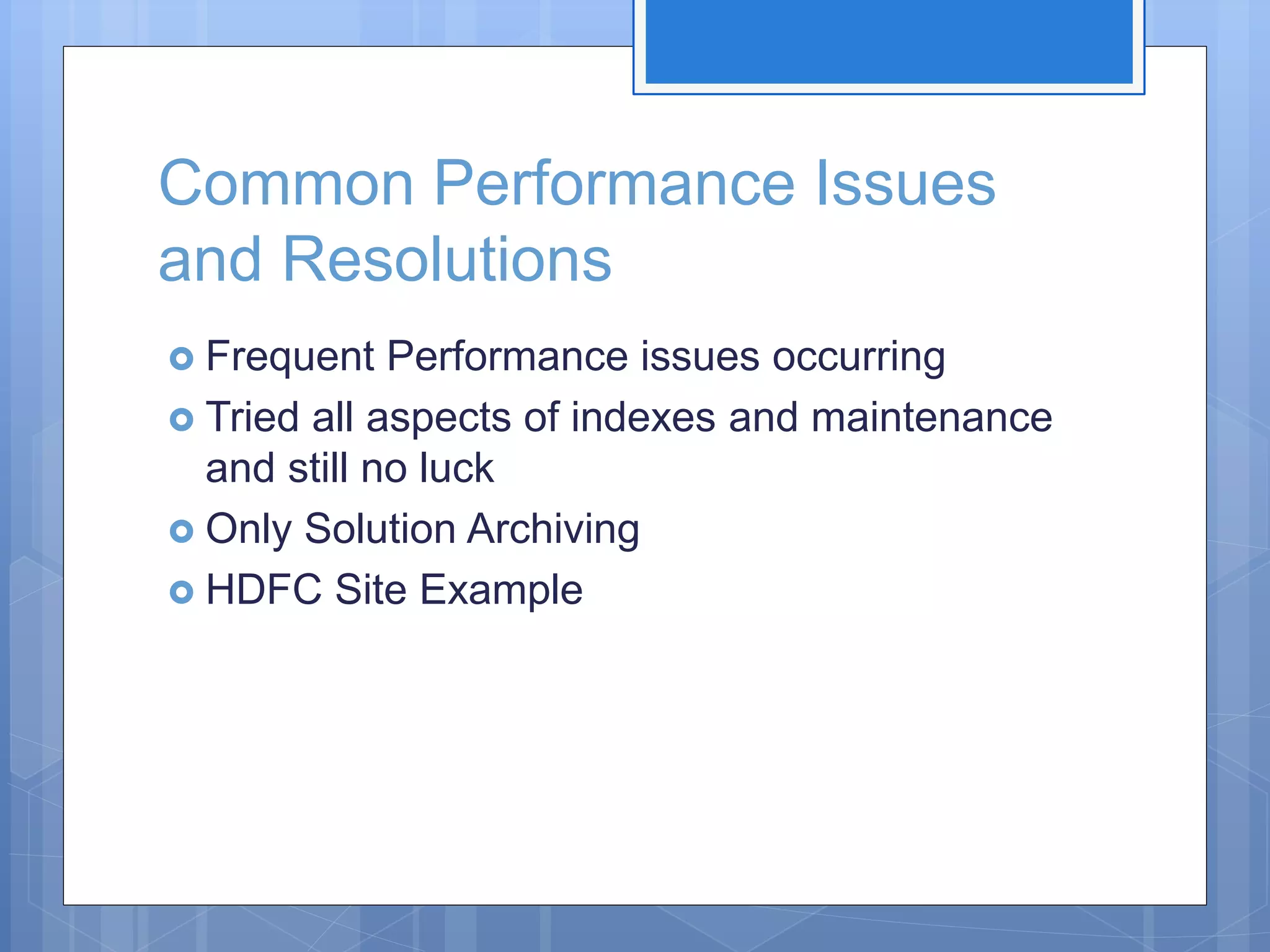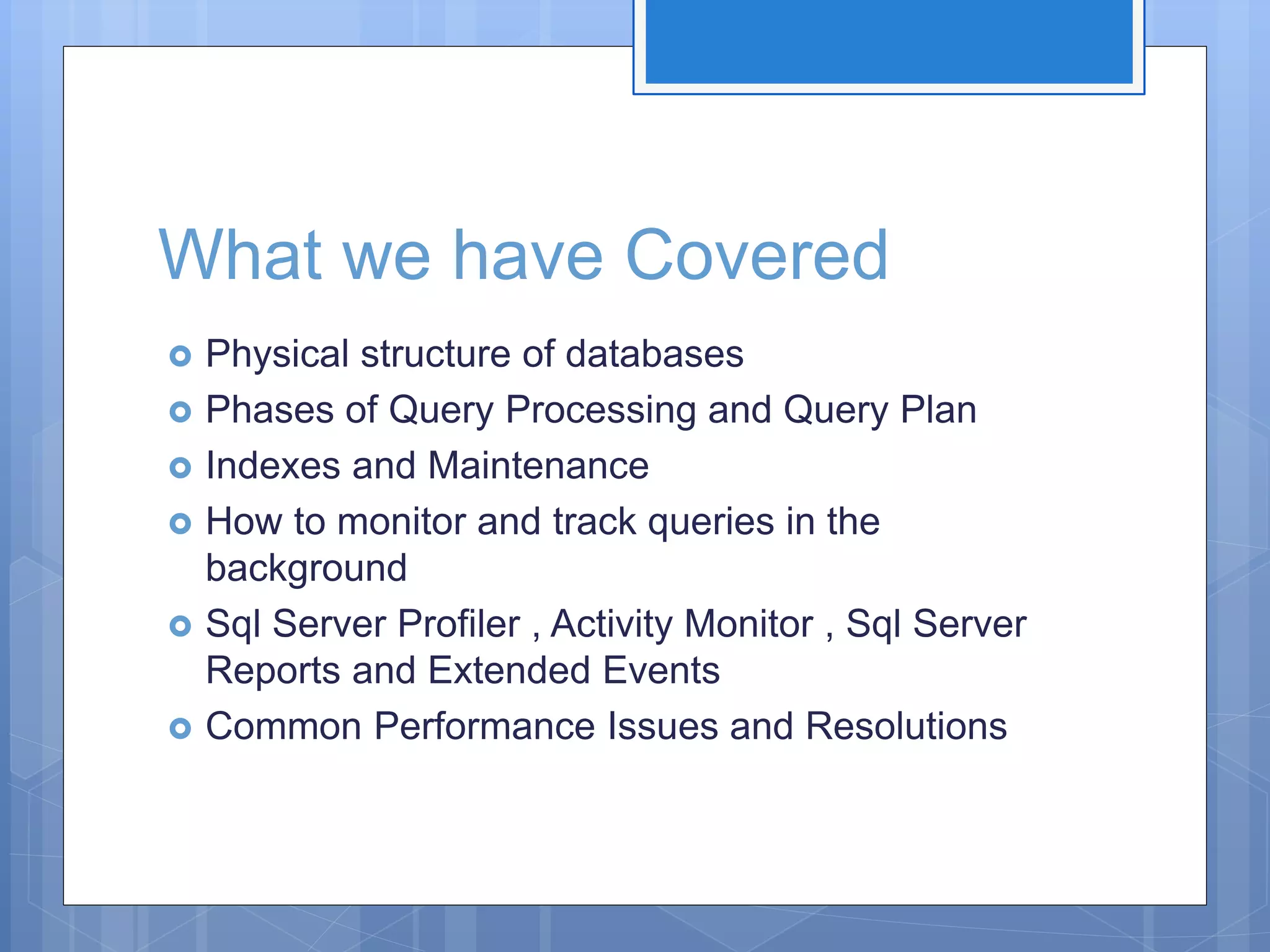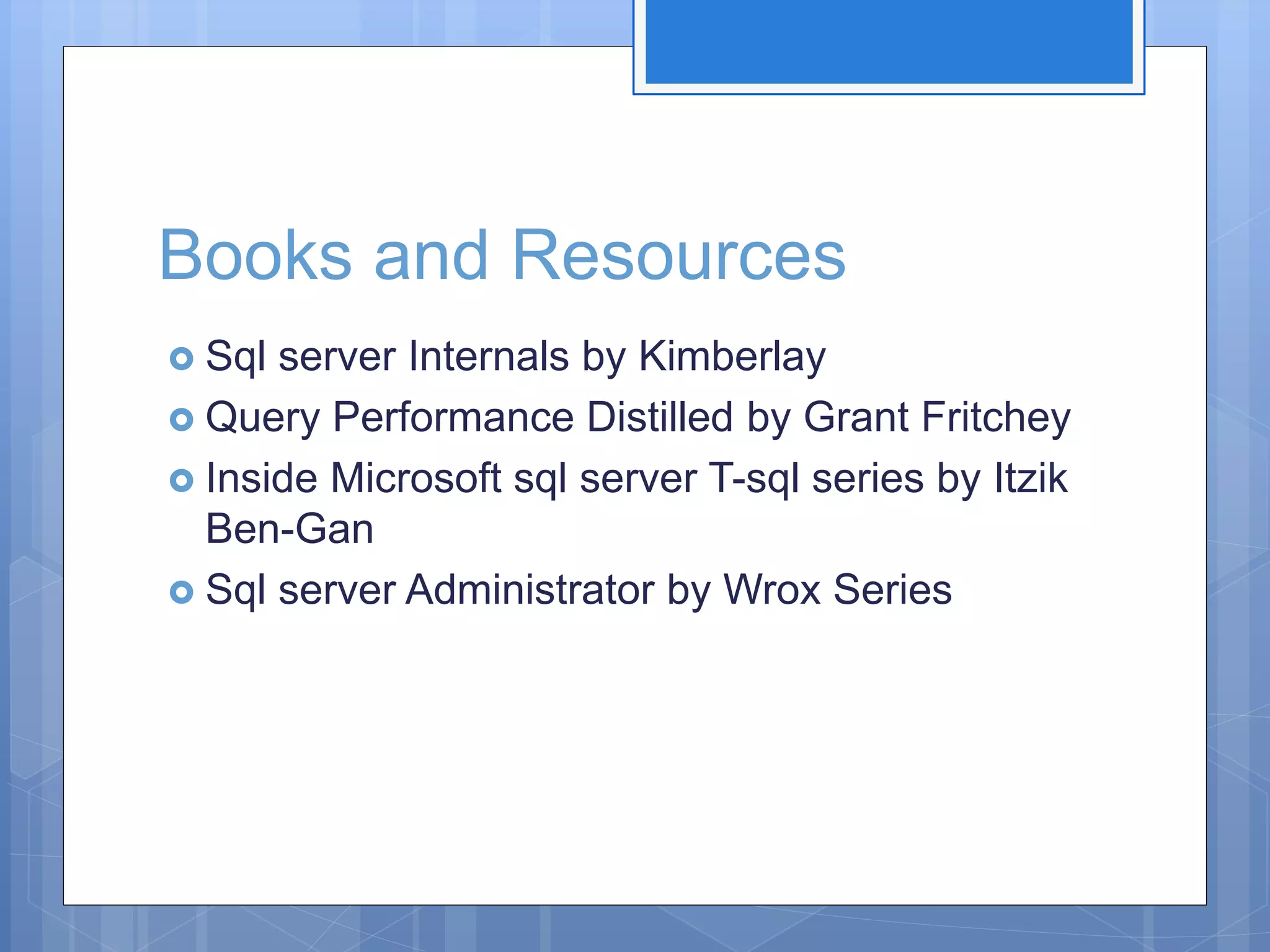This document discusses database performance tuning. It covers the physical structure of databases, phases of query processing and query plans, indexes and maintenance, monitoring queries, performance issues and resolutions. Specific topics include the purpose of data and log files, separating files, query execution steps, index types (clustered, non-clustered, covering), index maintenance, monitoring tools like Profiler and DMVs, and resolving issues like blocking, deadlocks and high CPU usage. Demos are provided of indexes, monitoring features, and troubleshooting techniques.