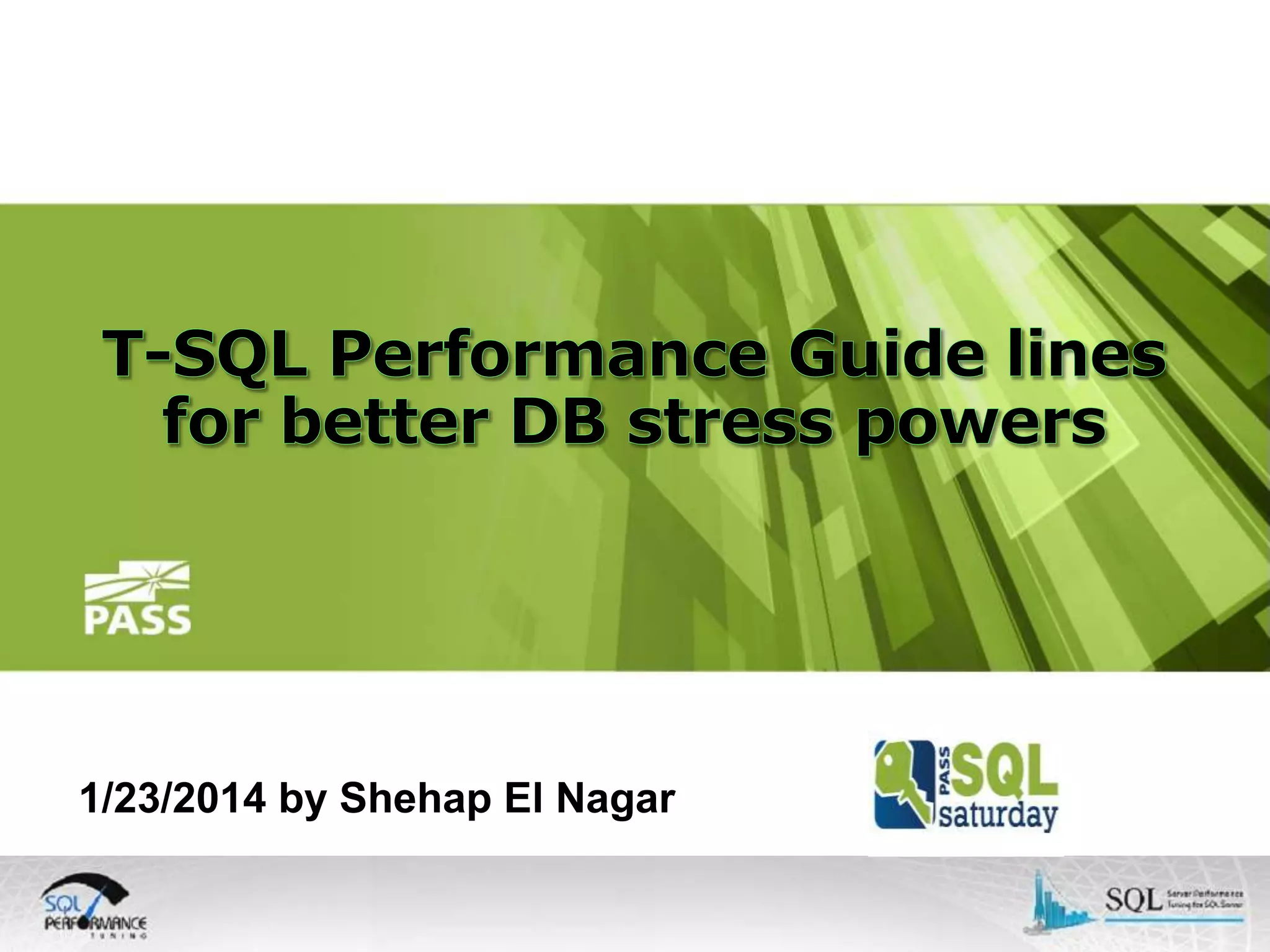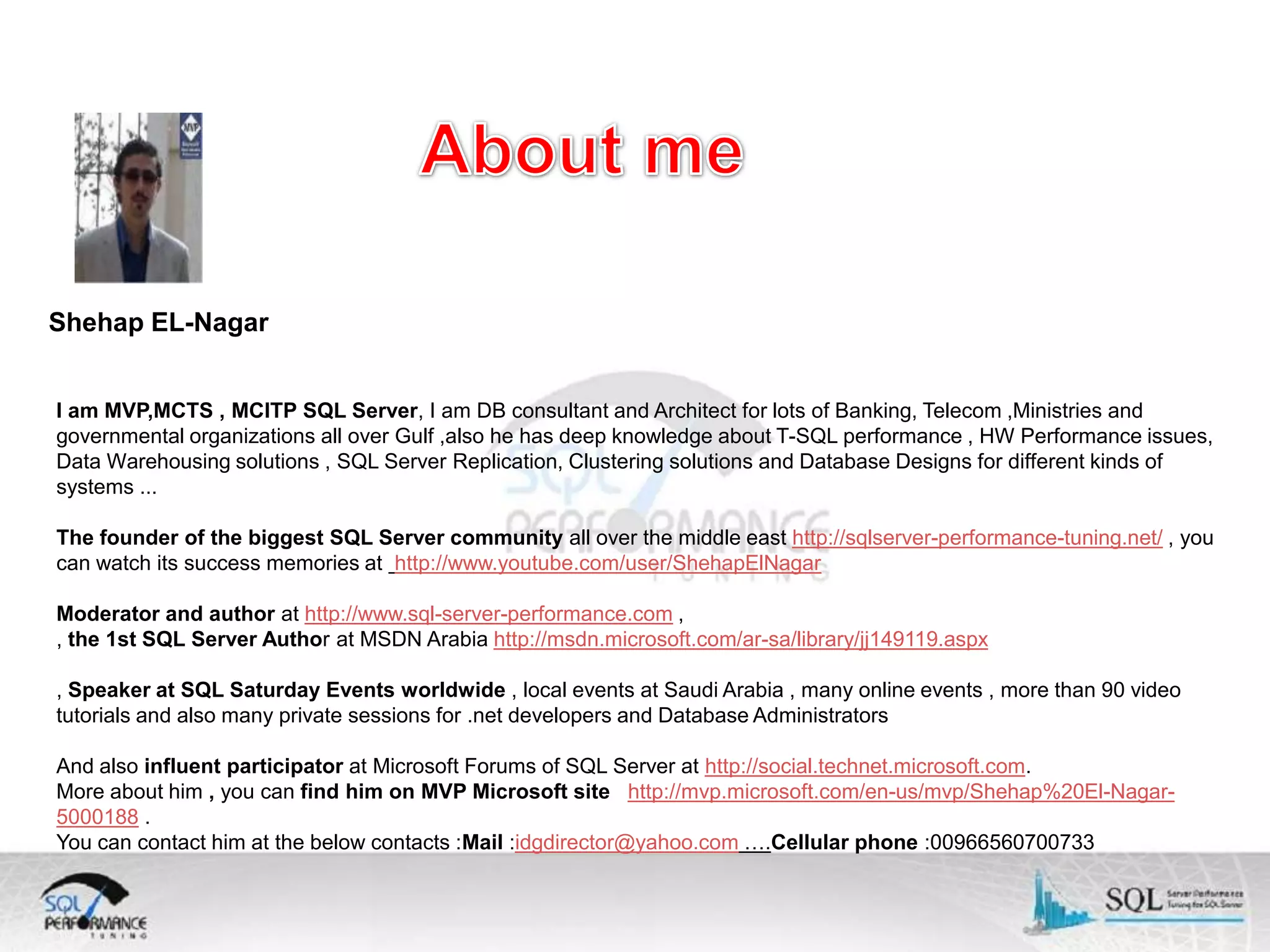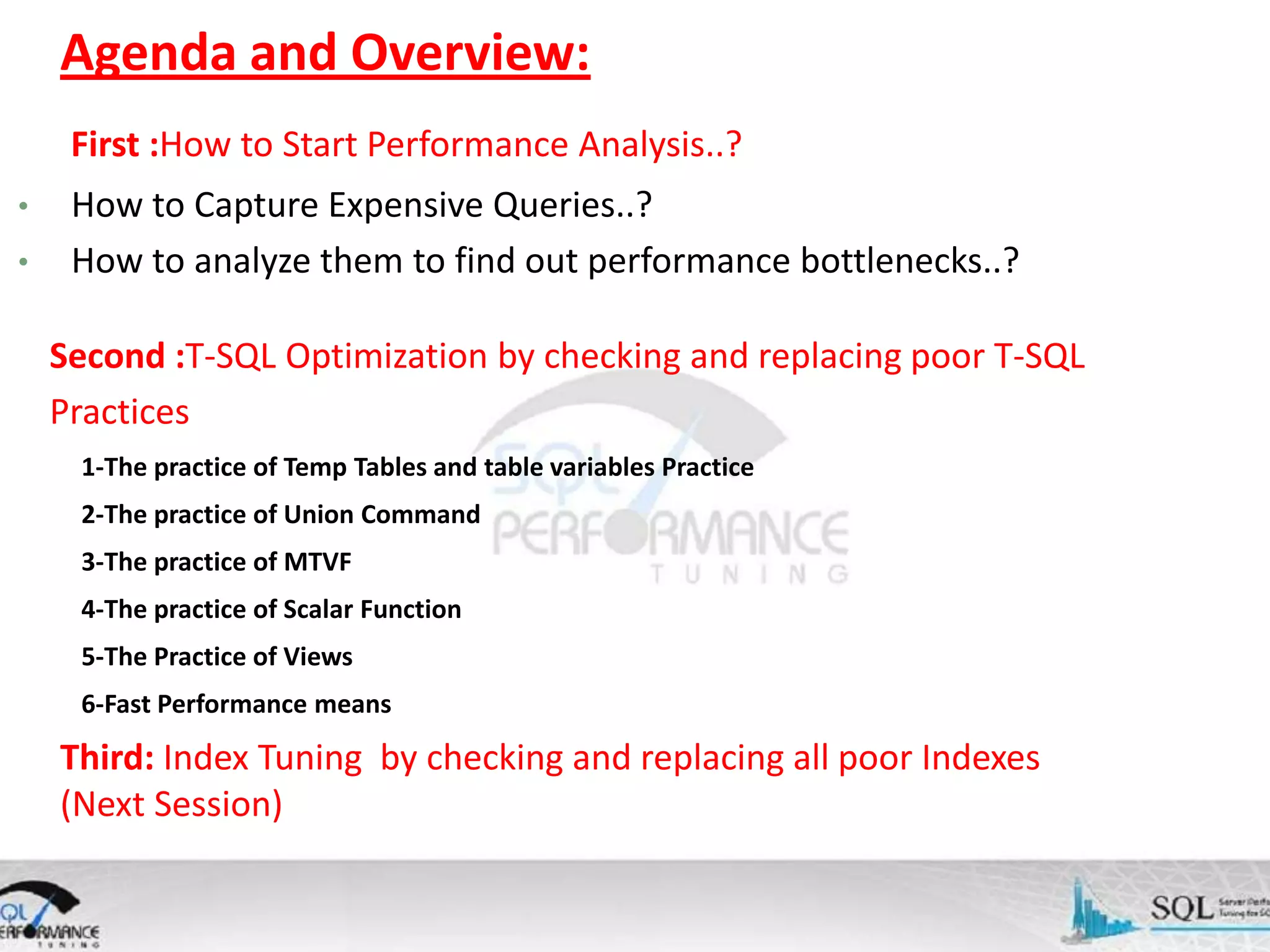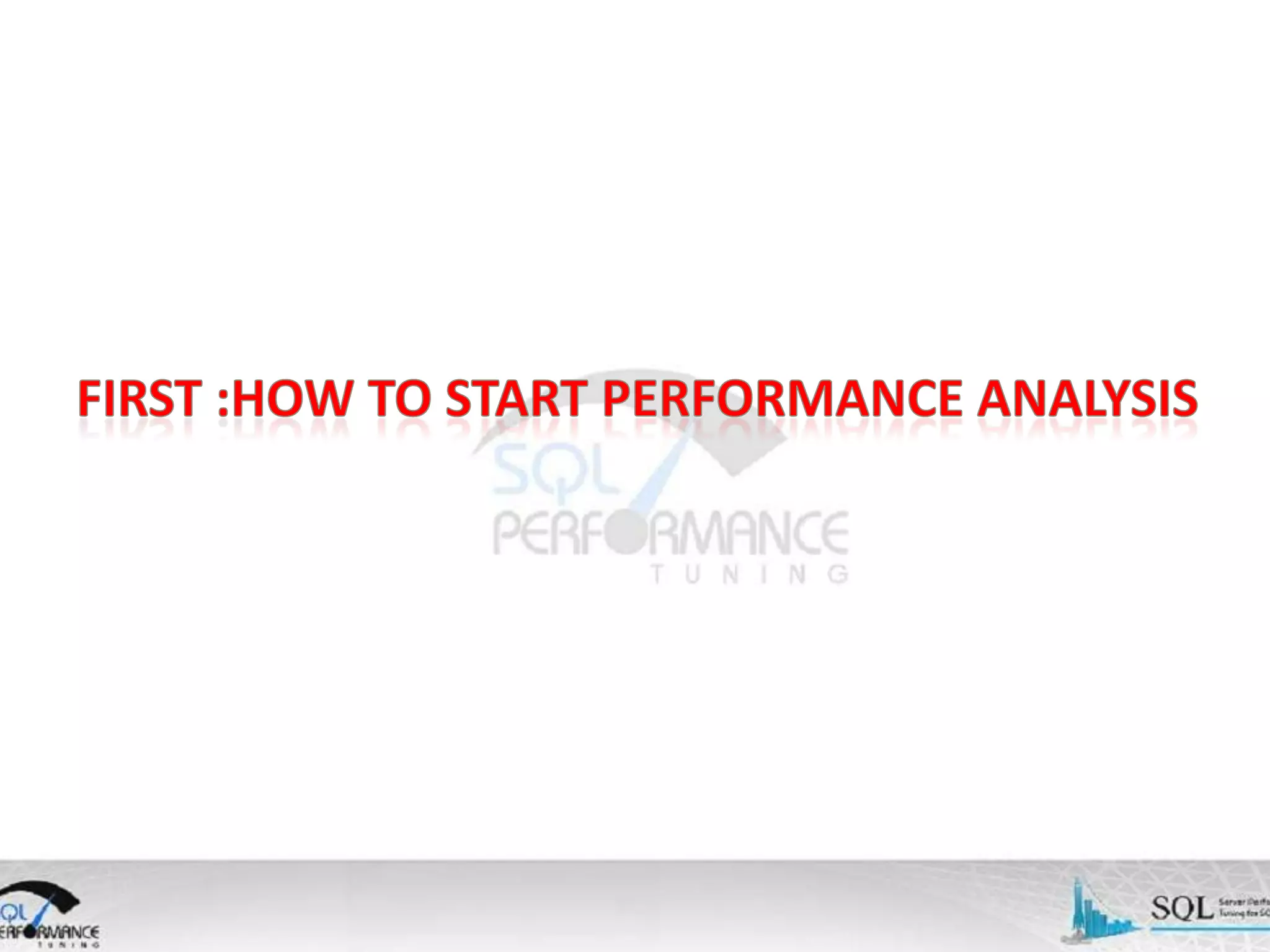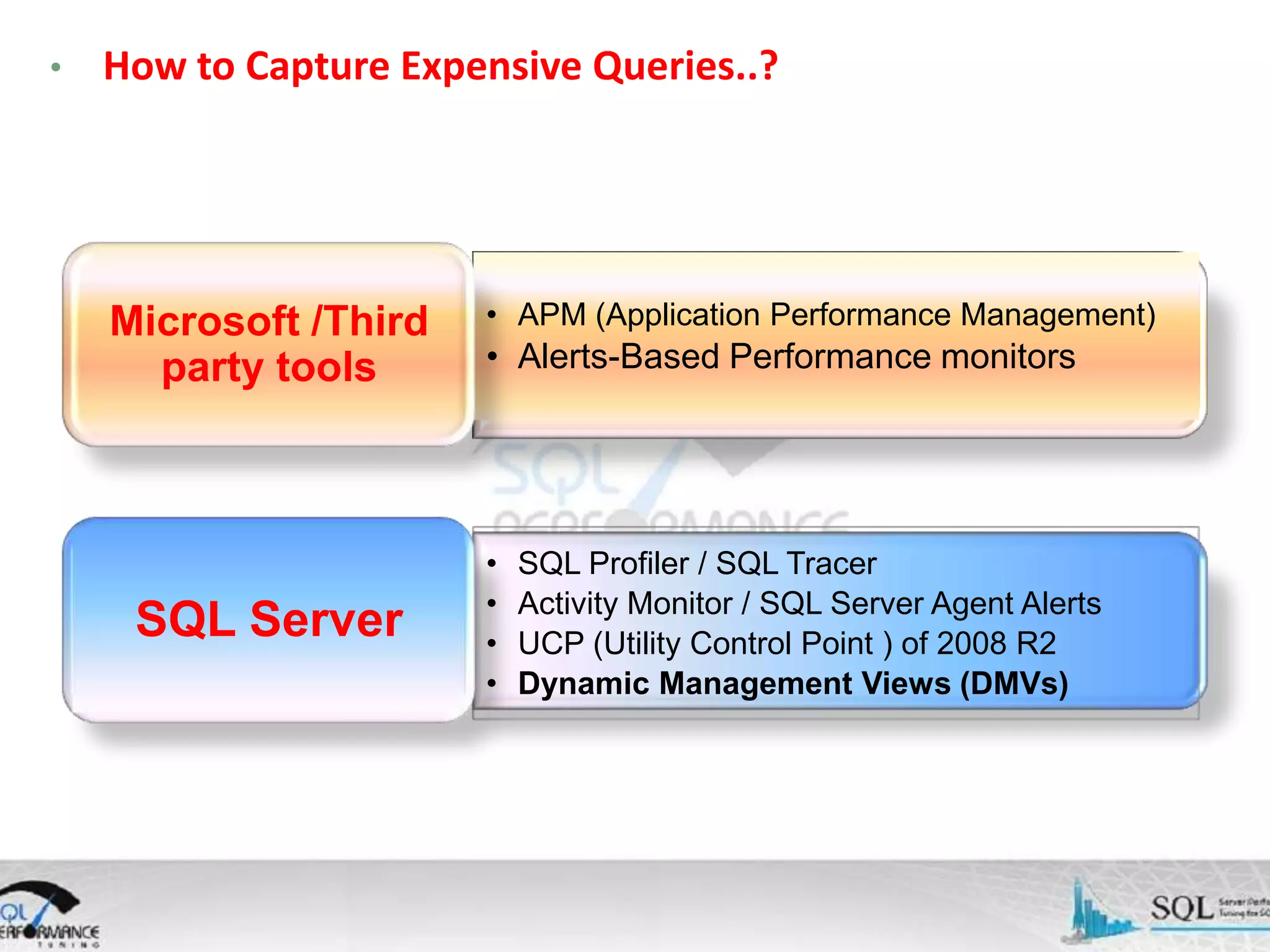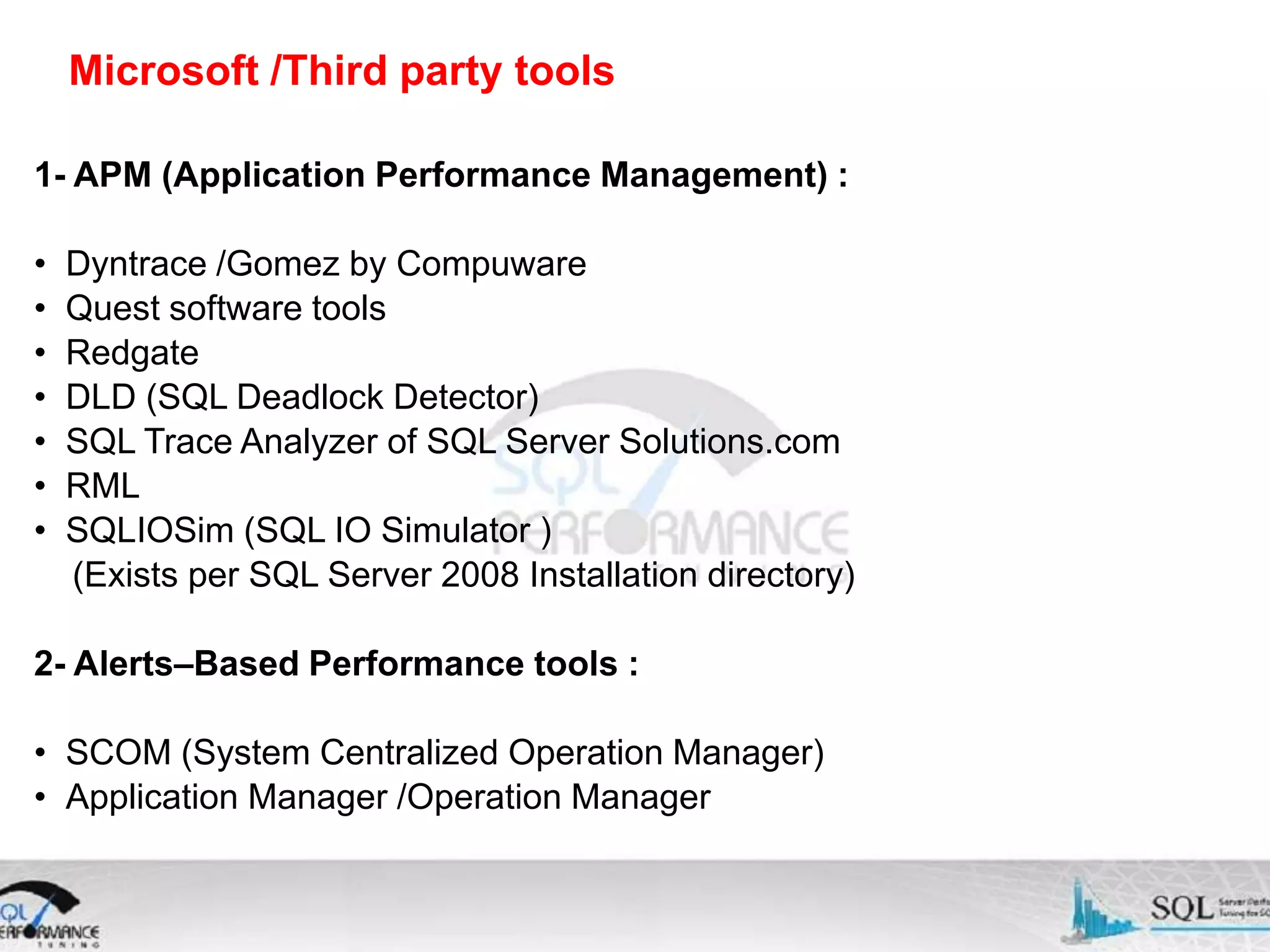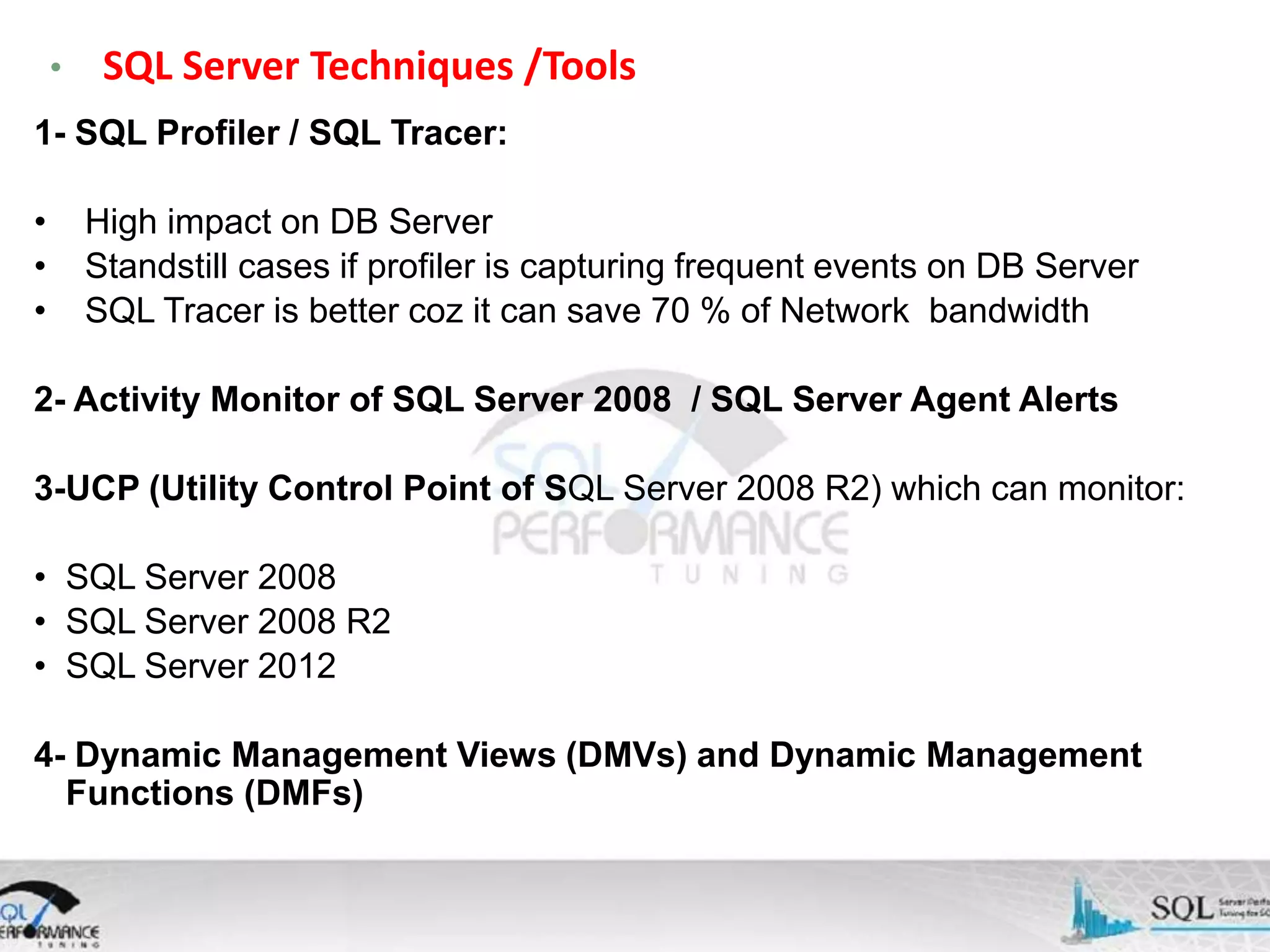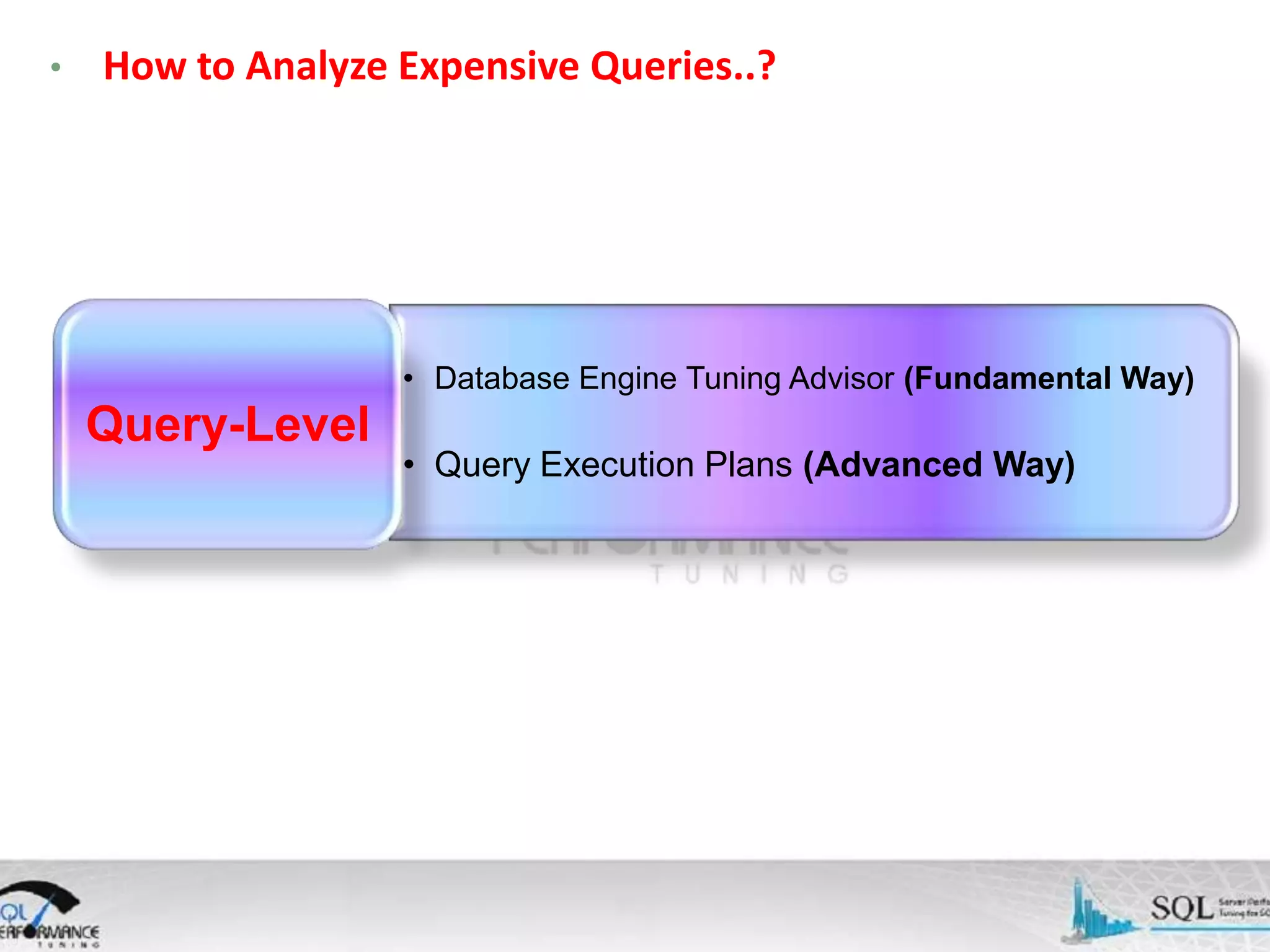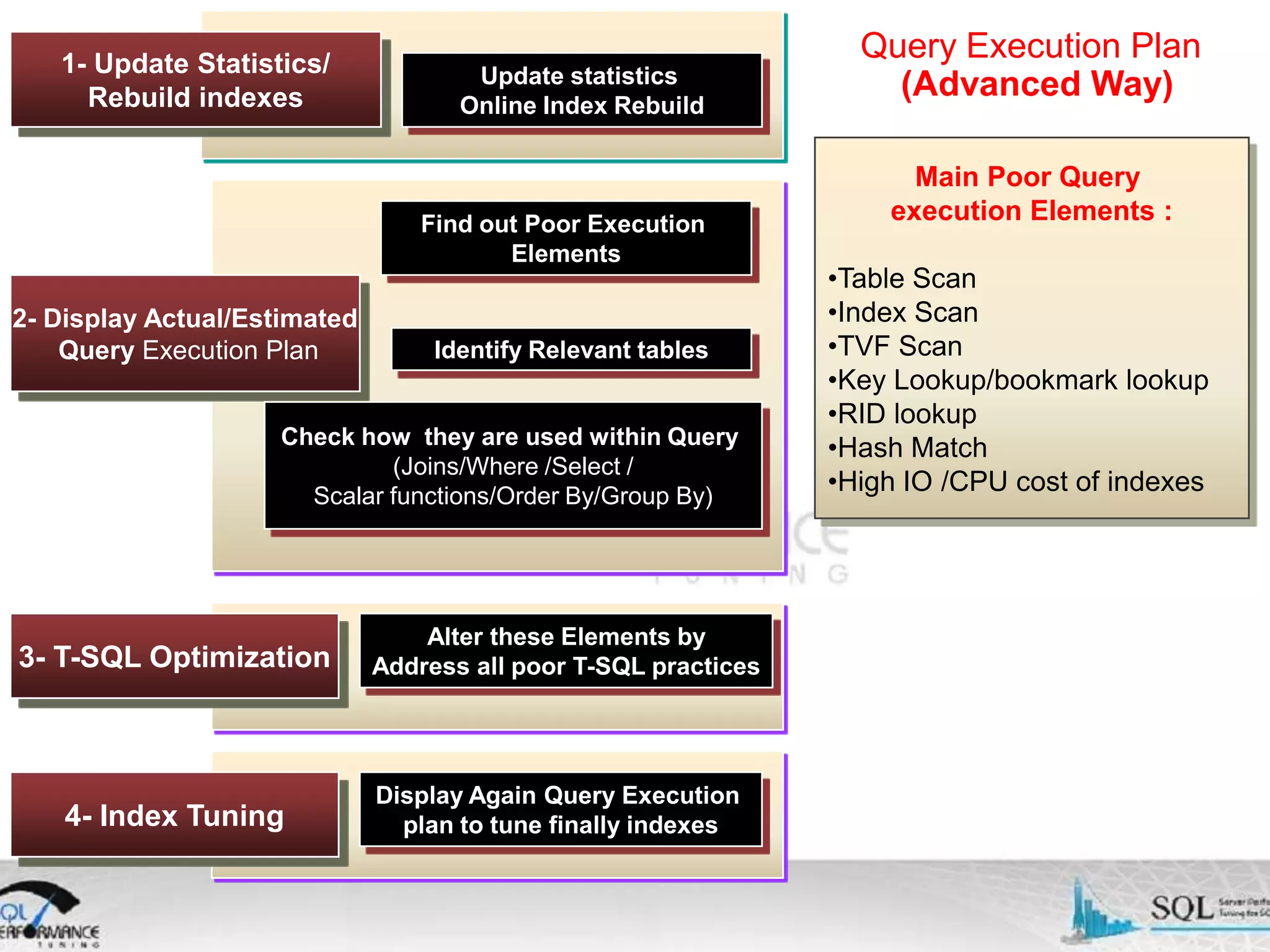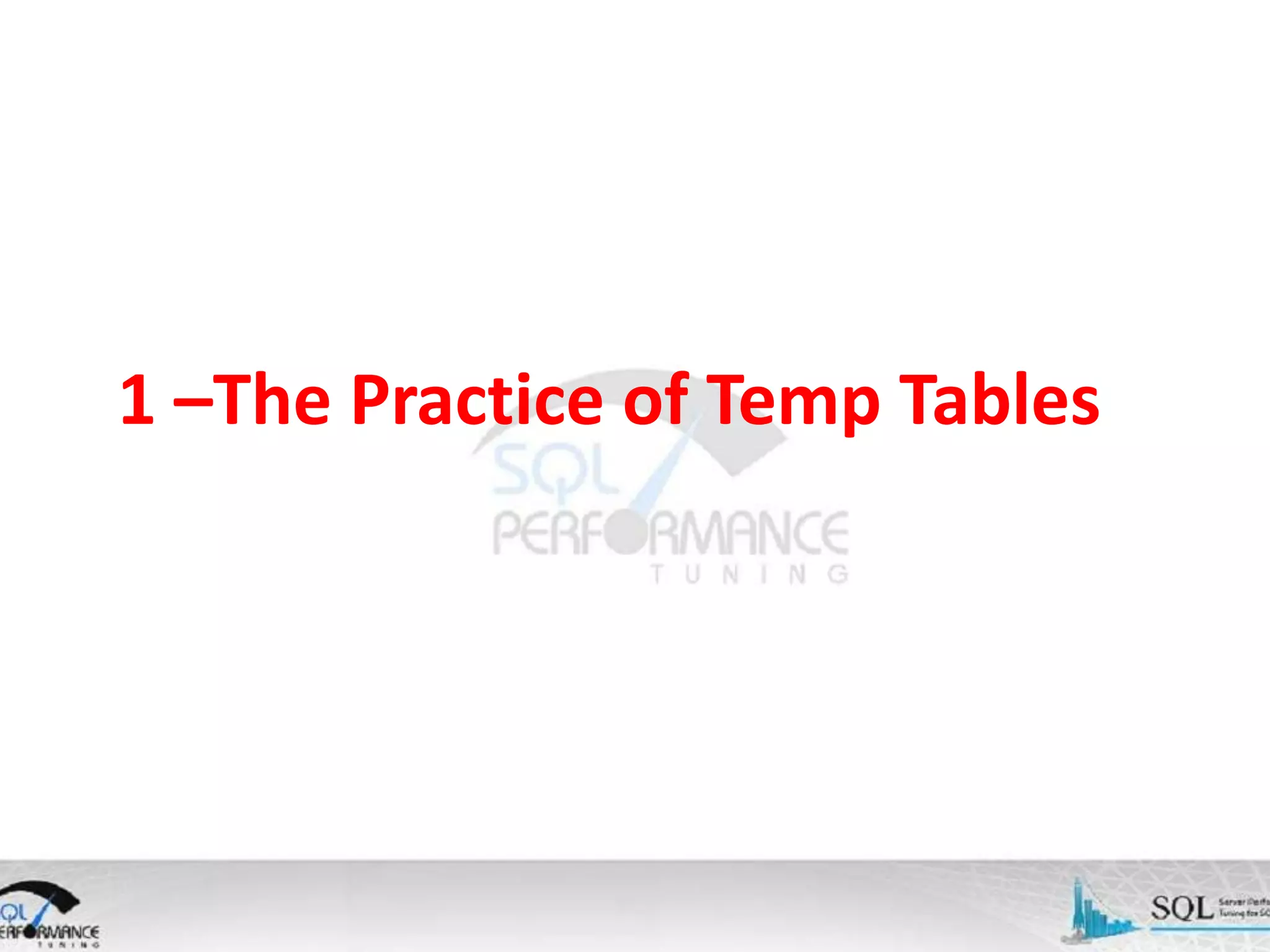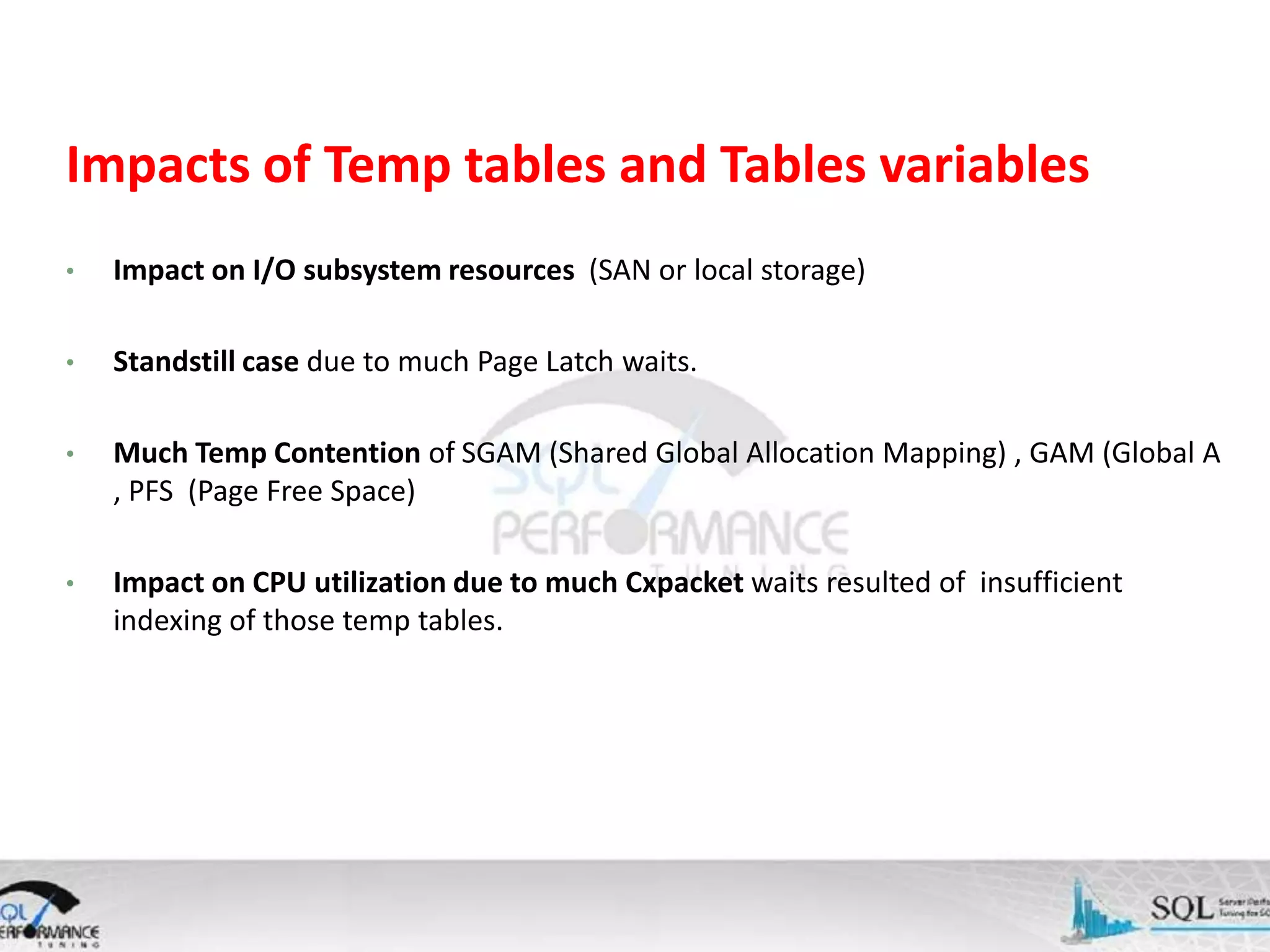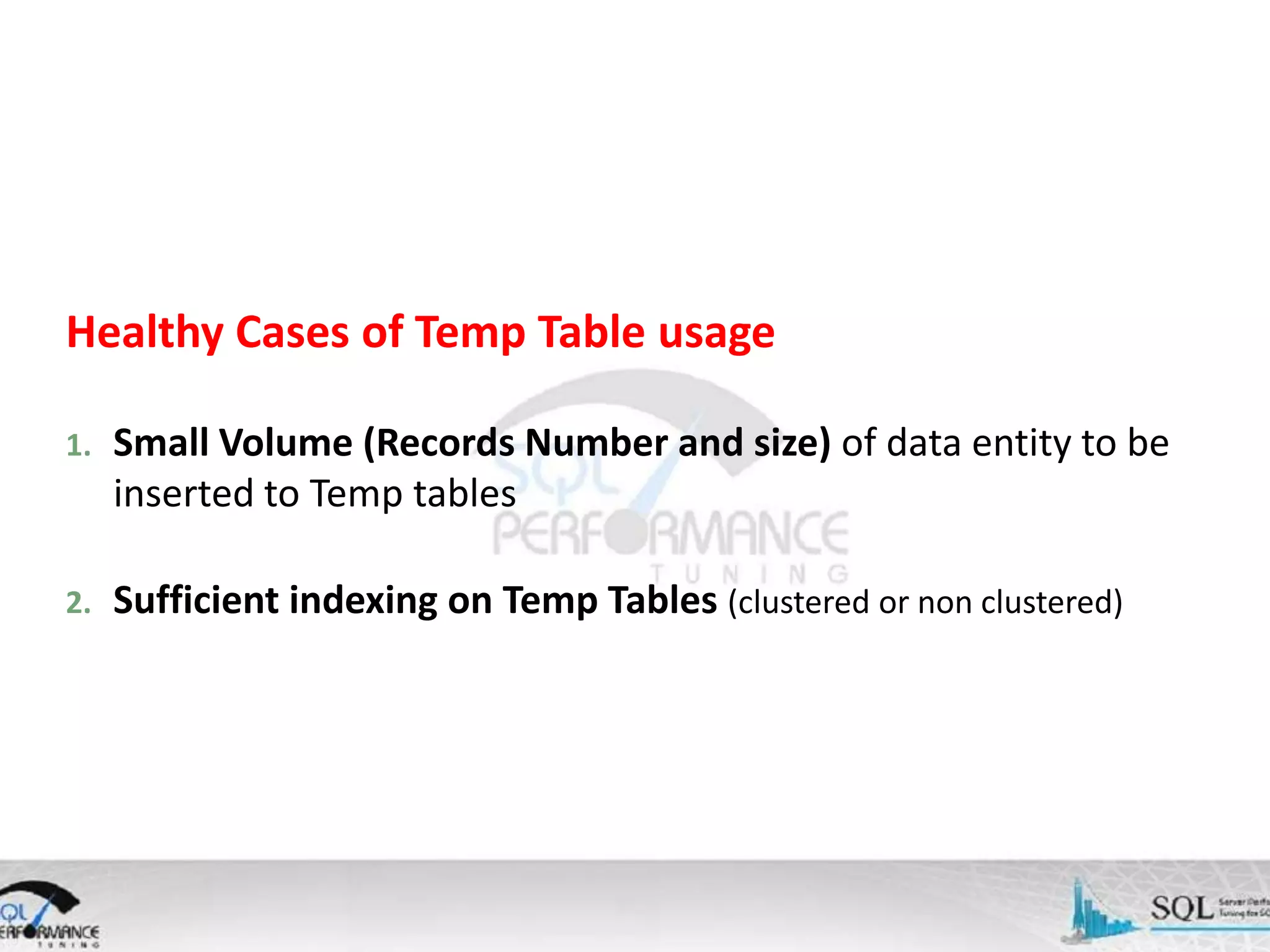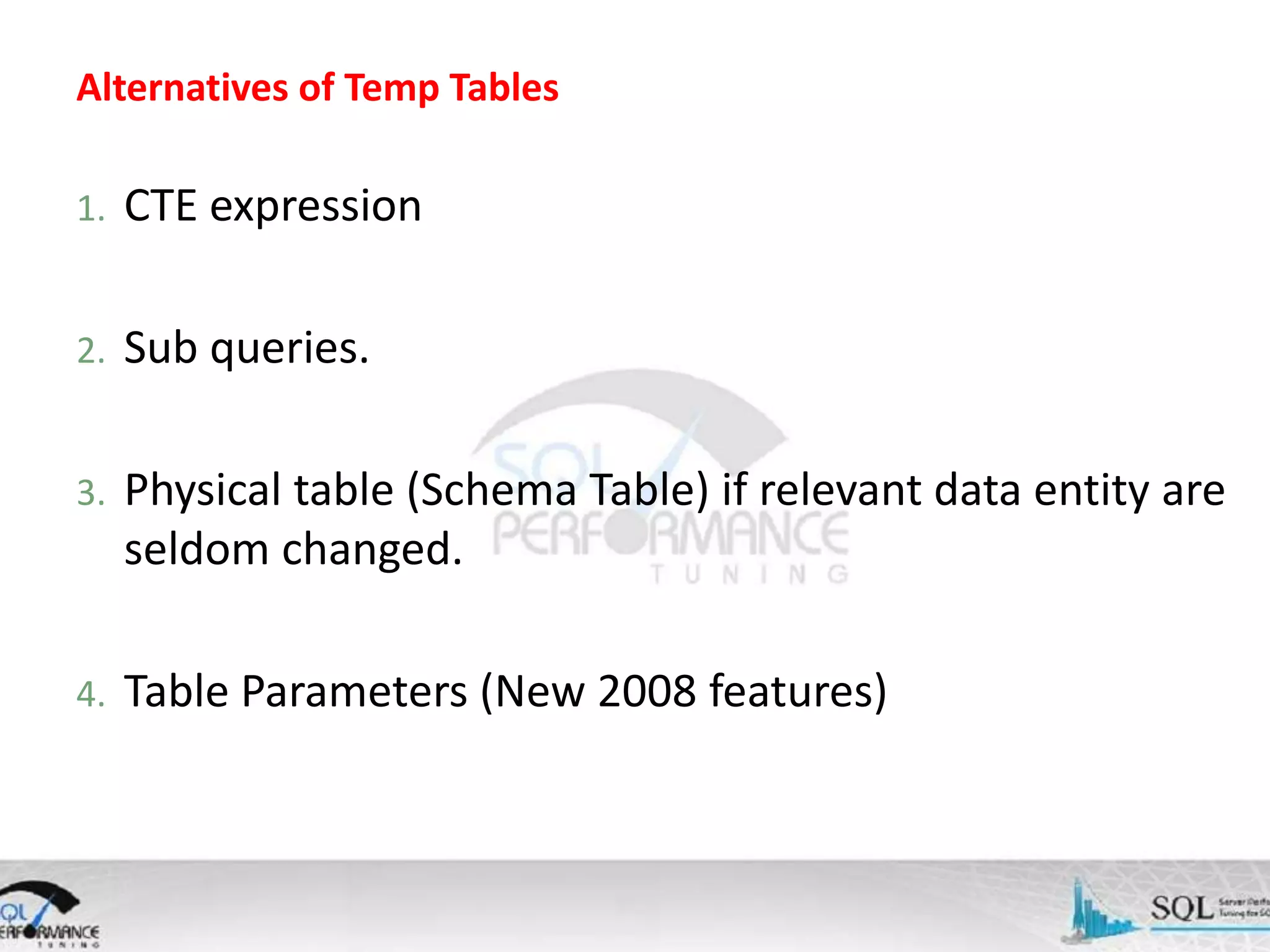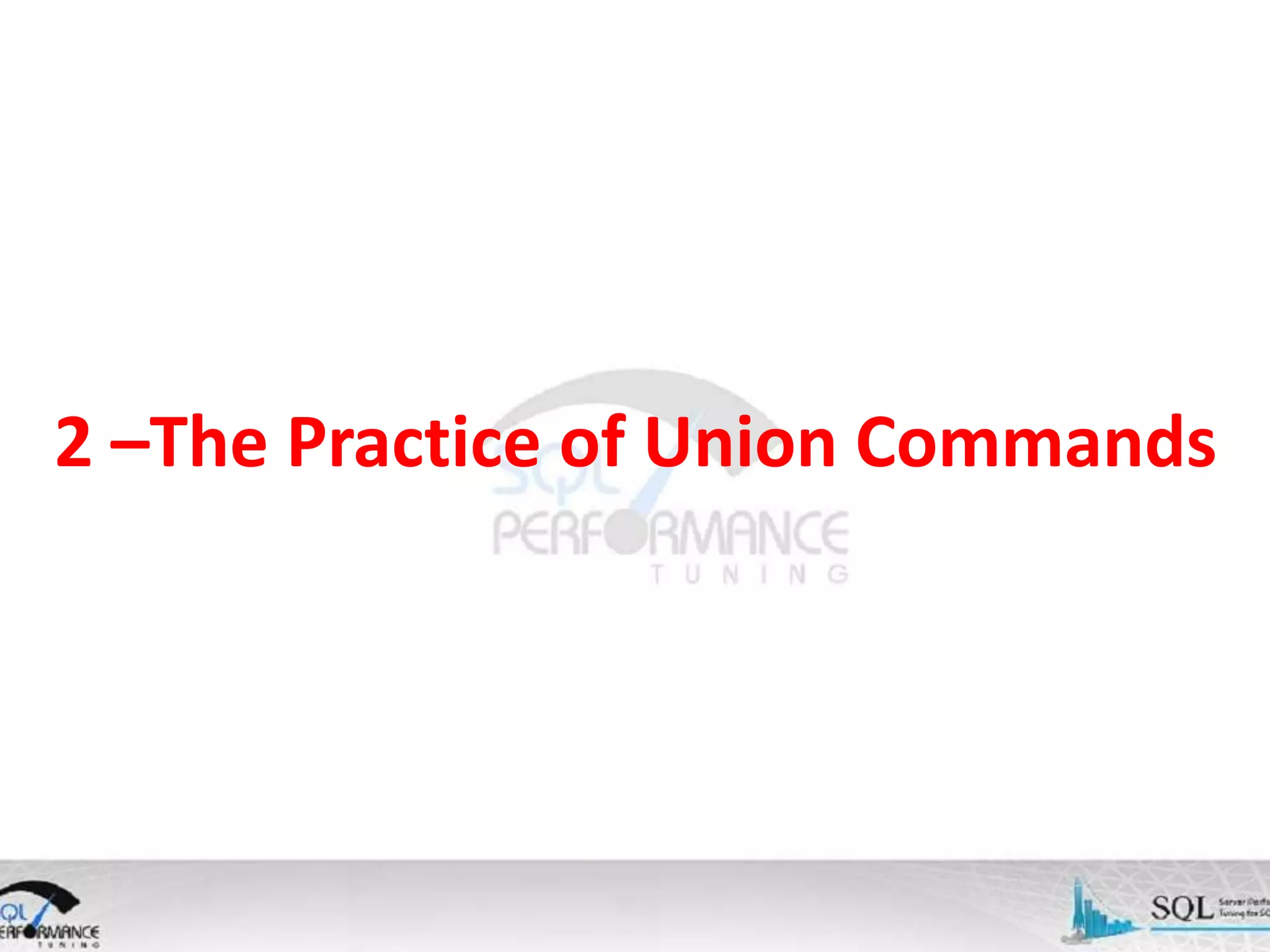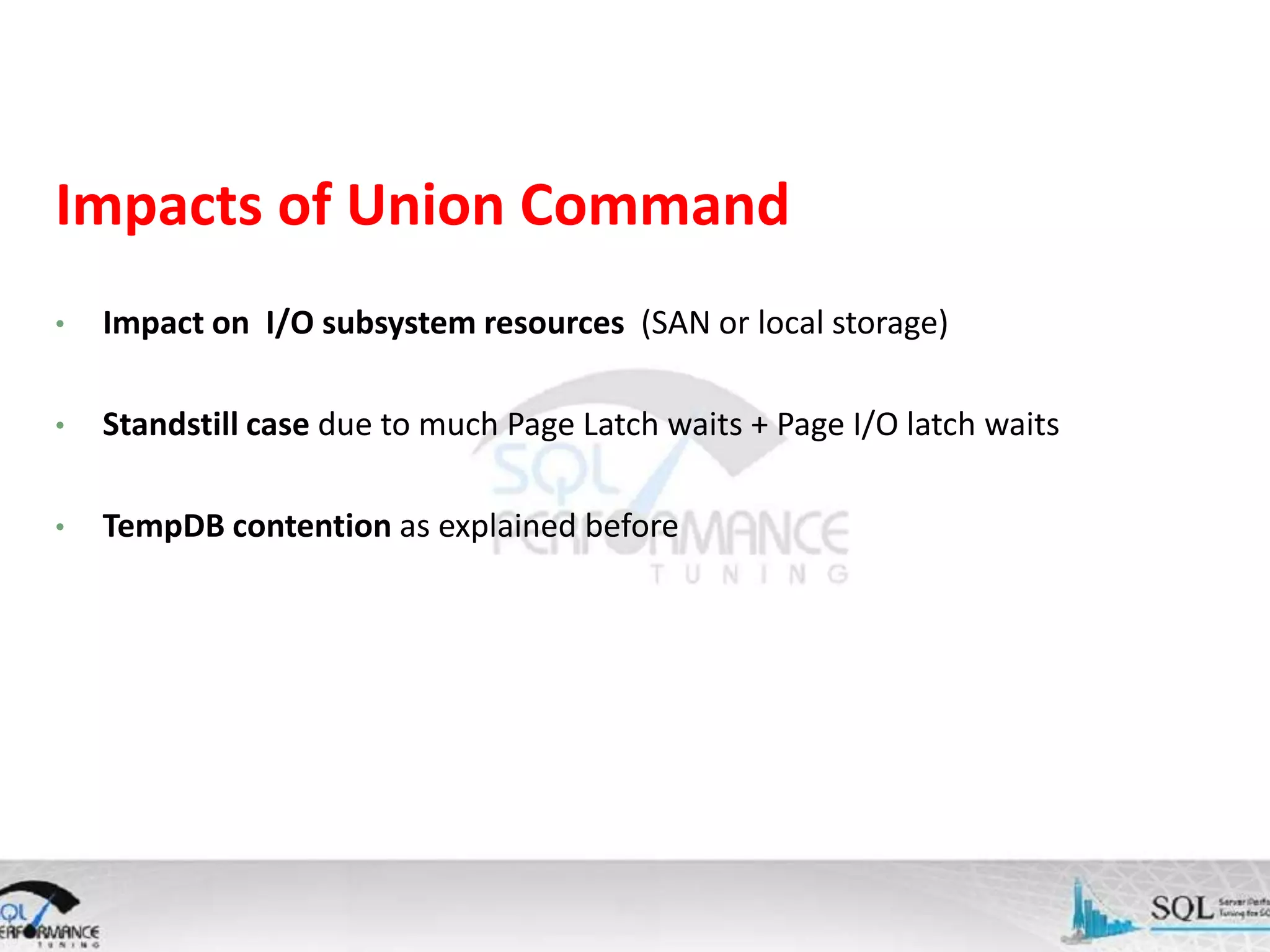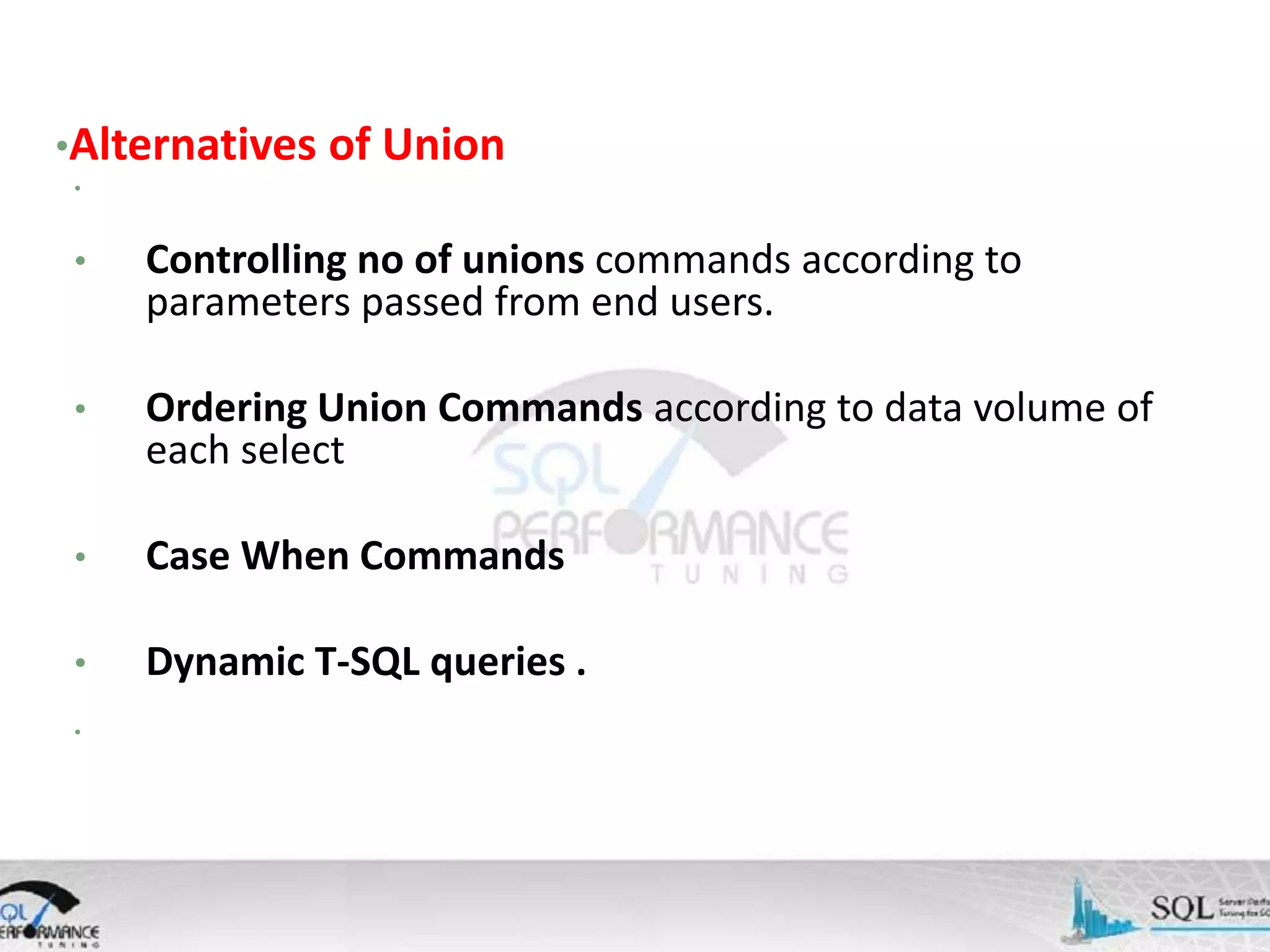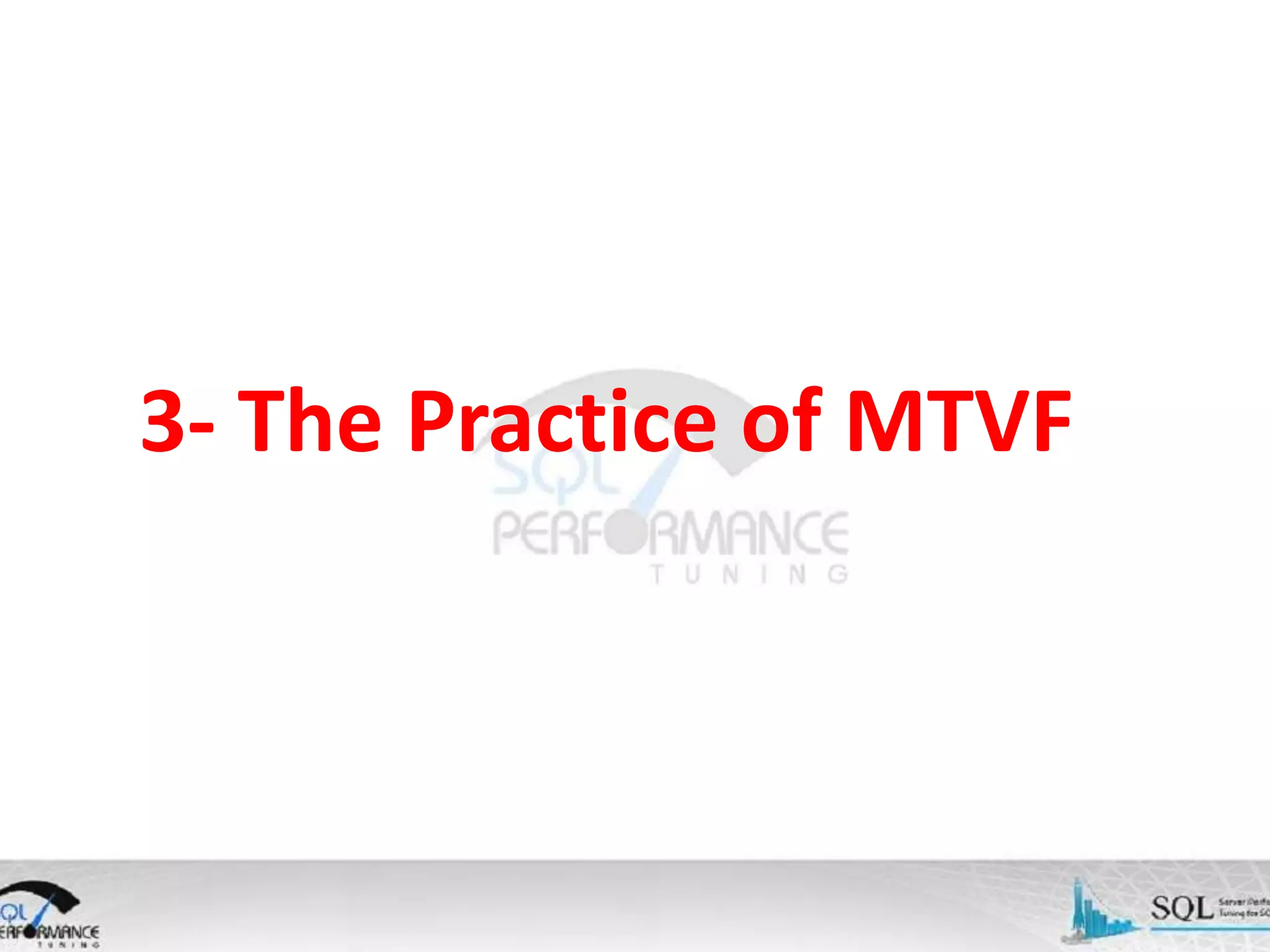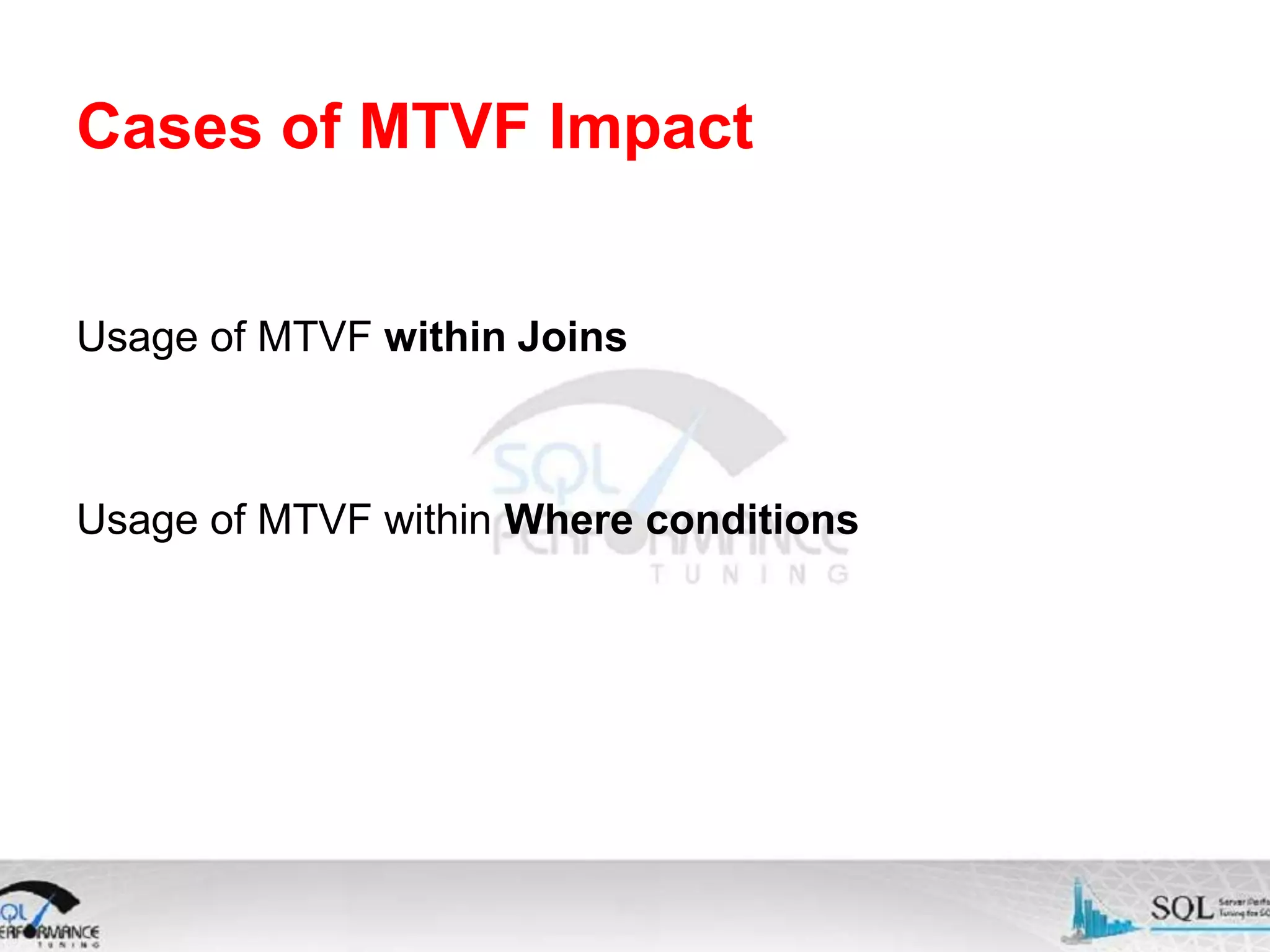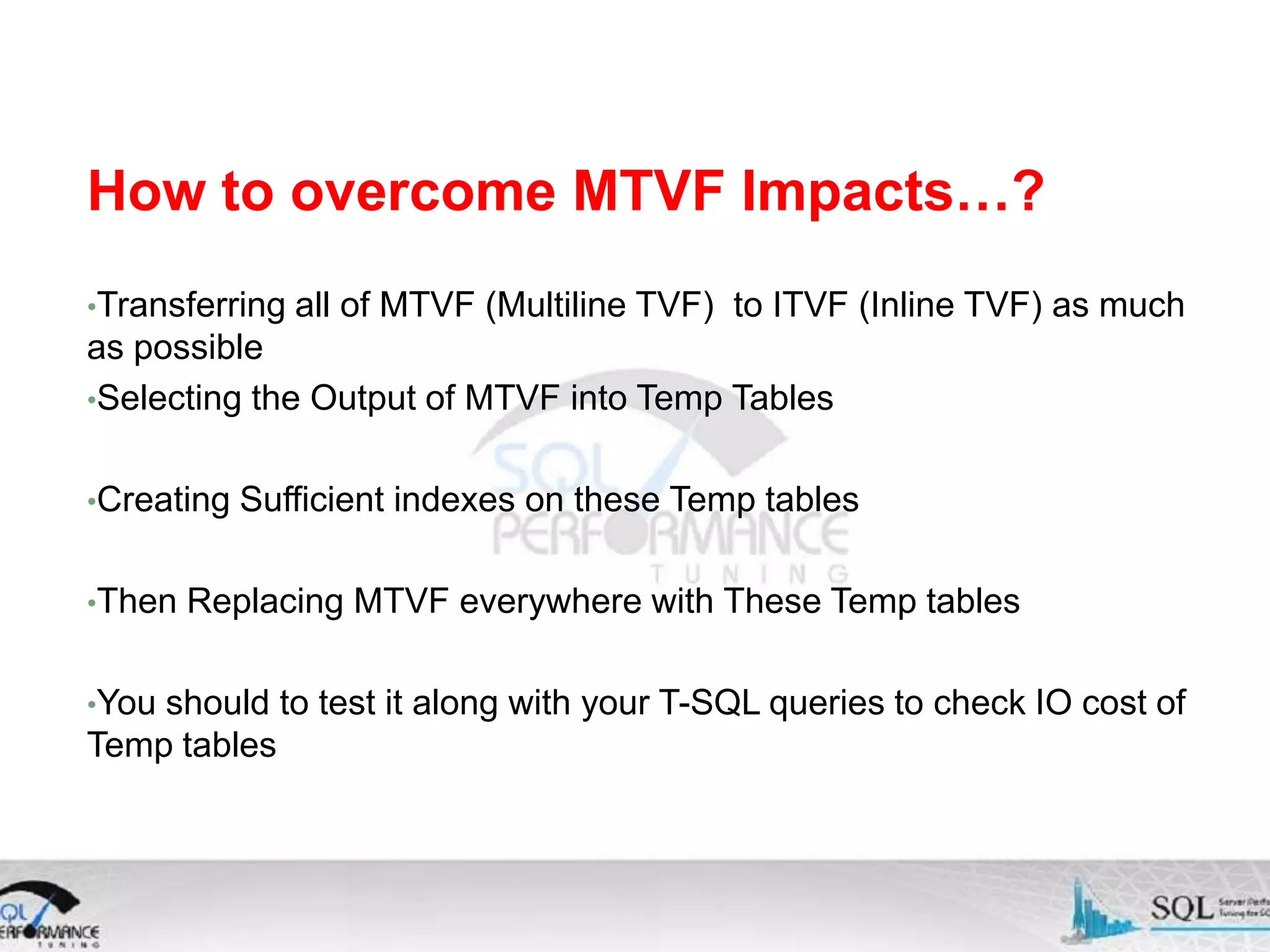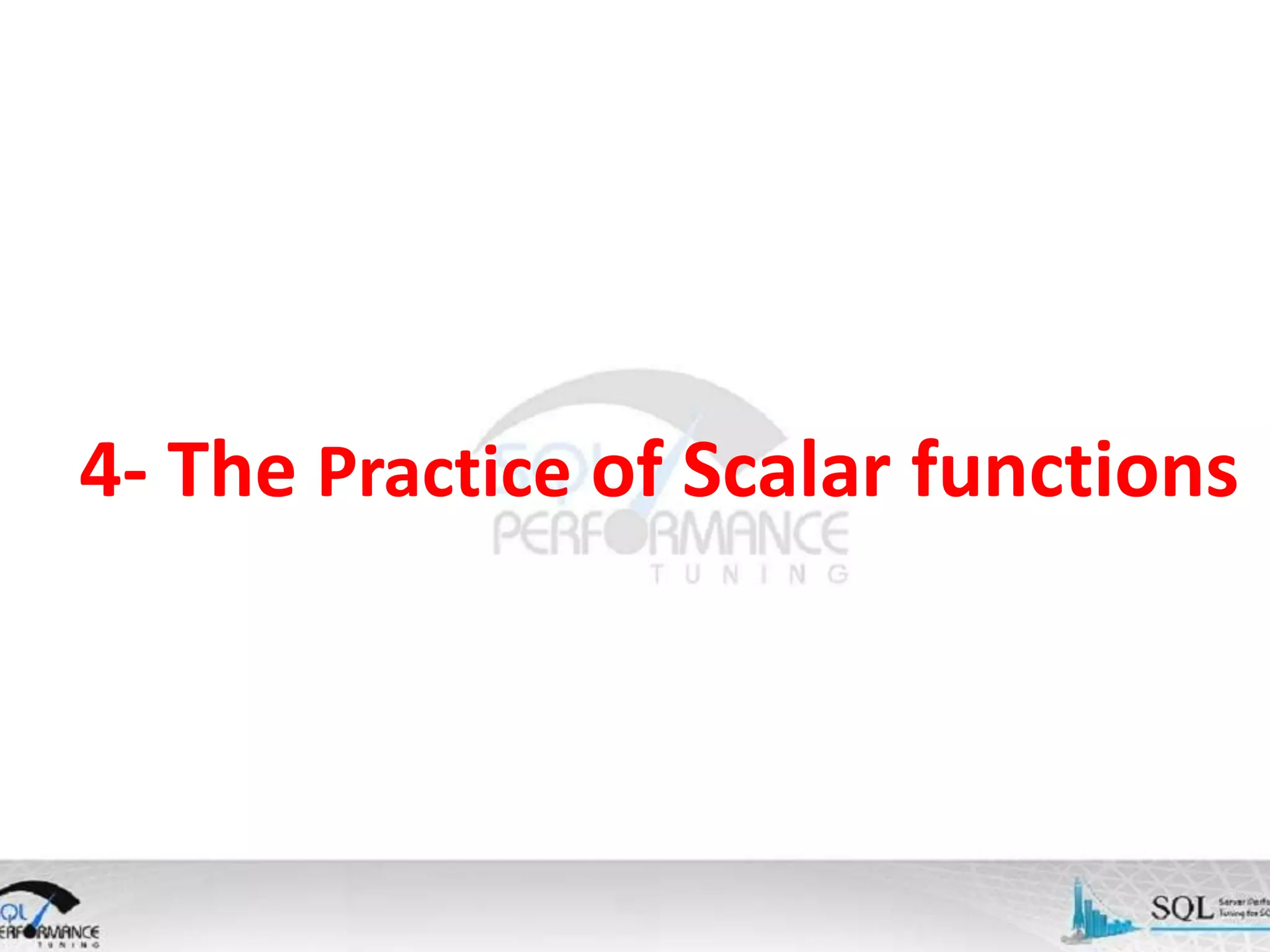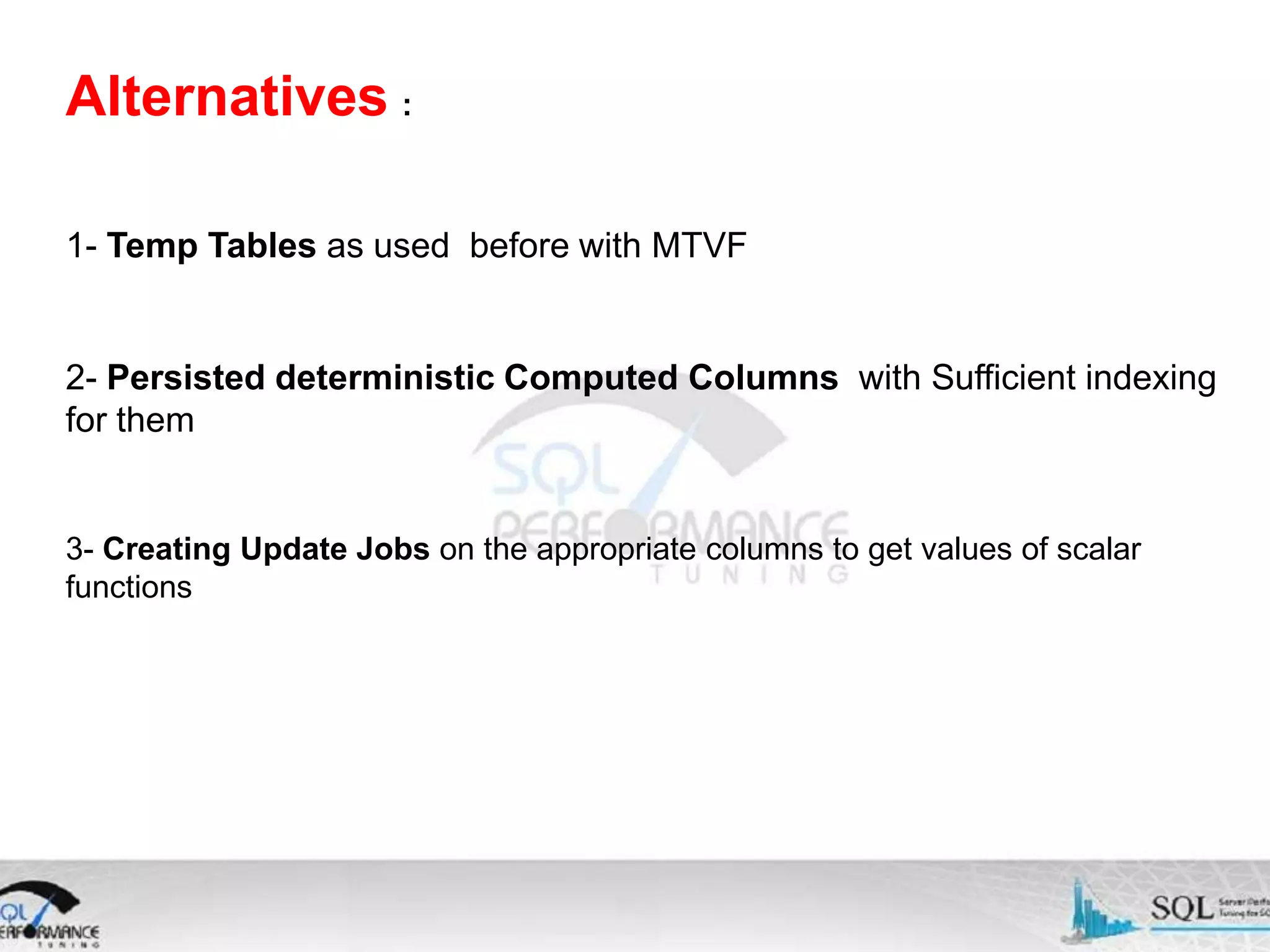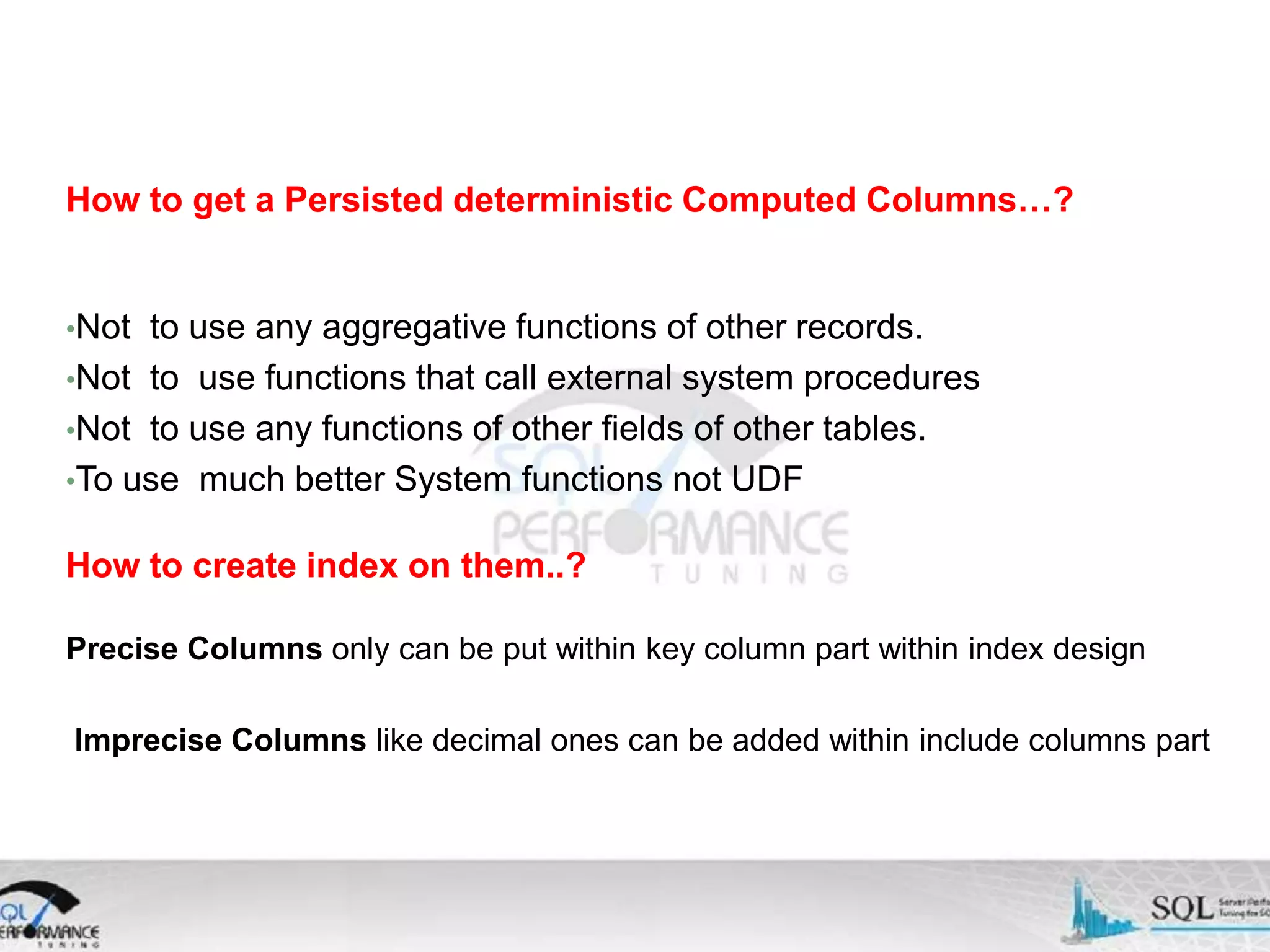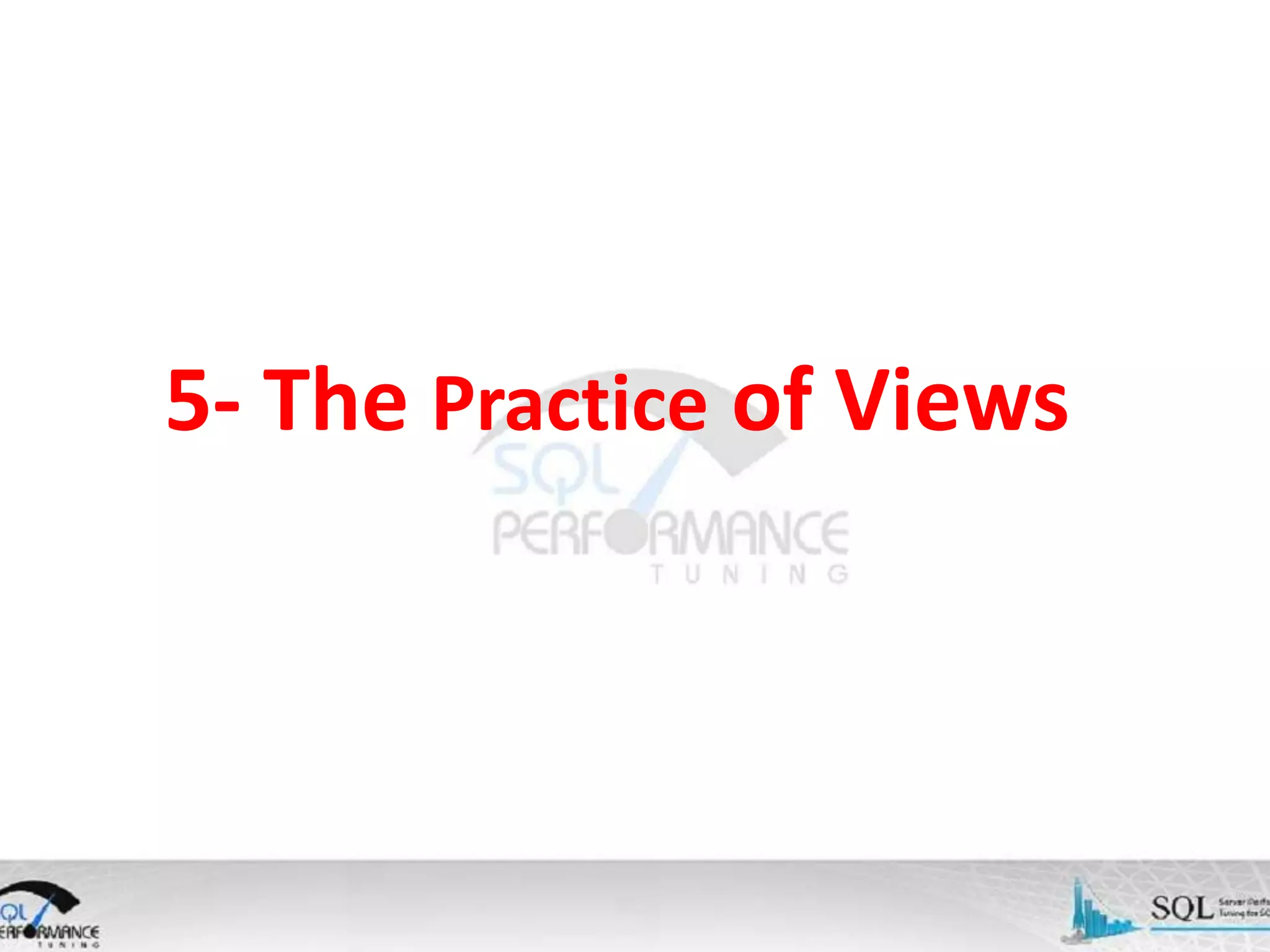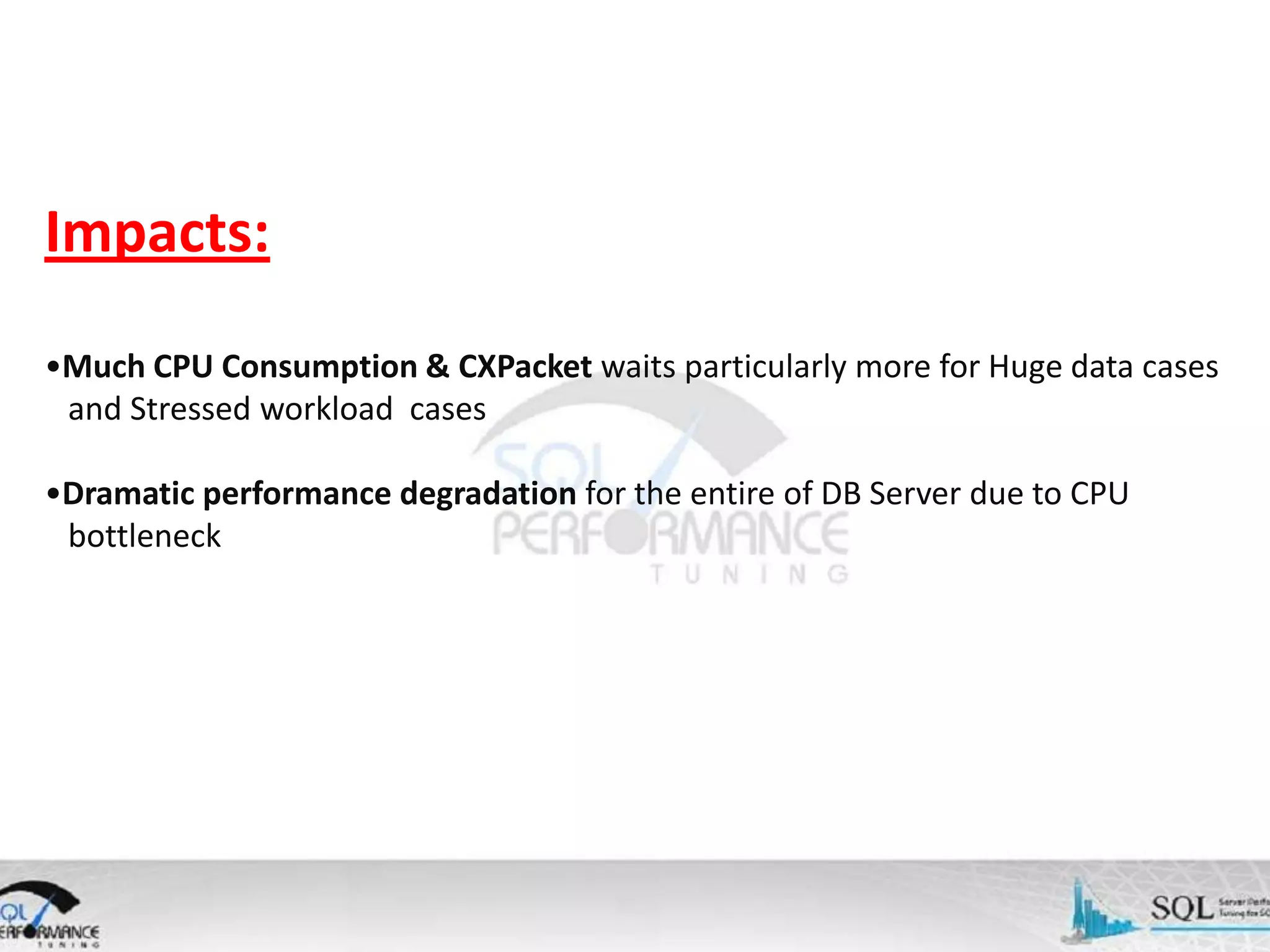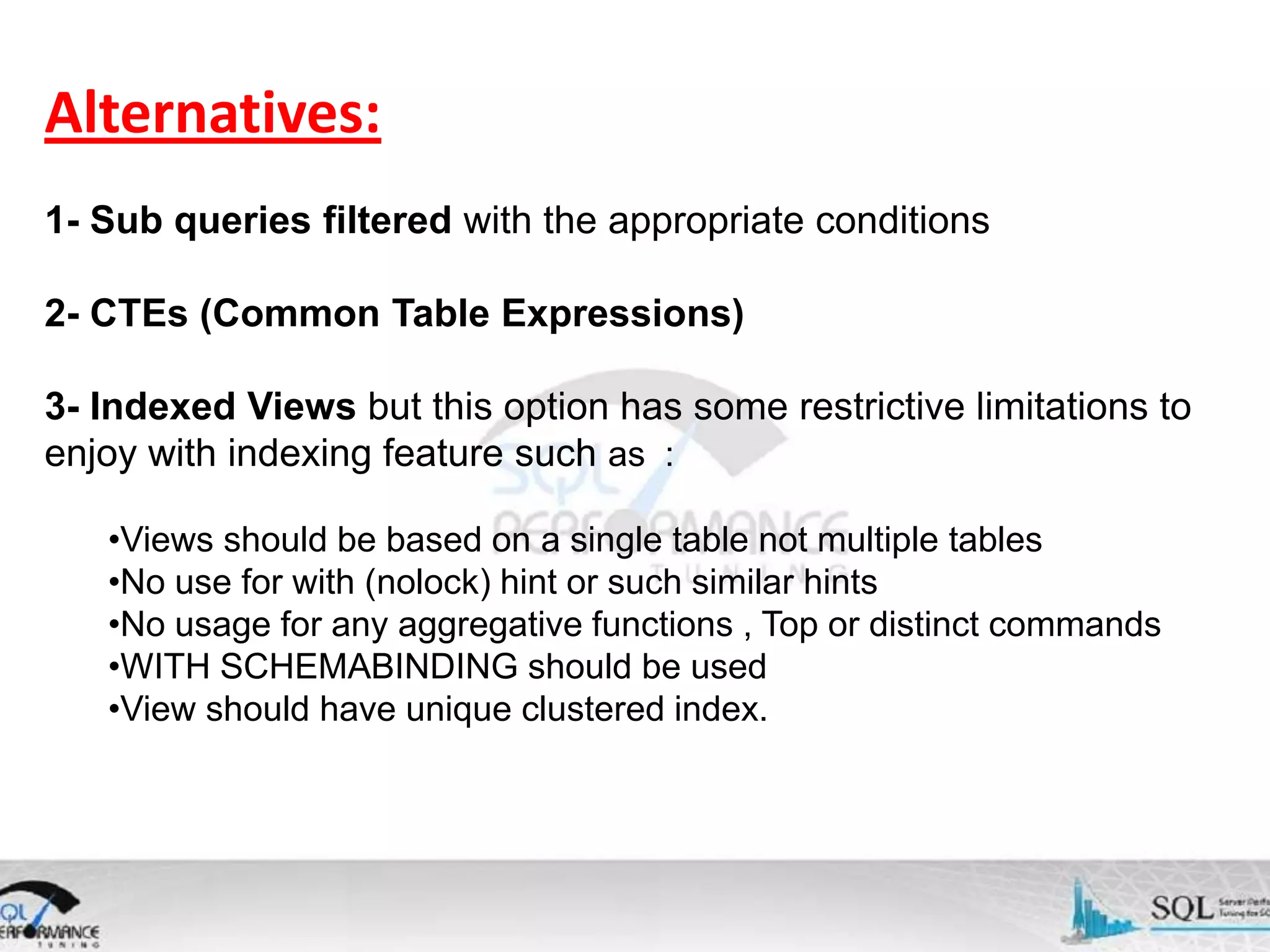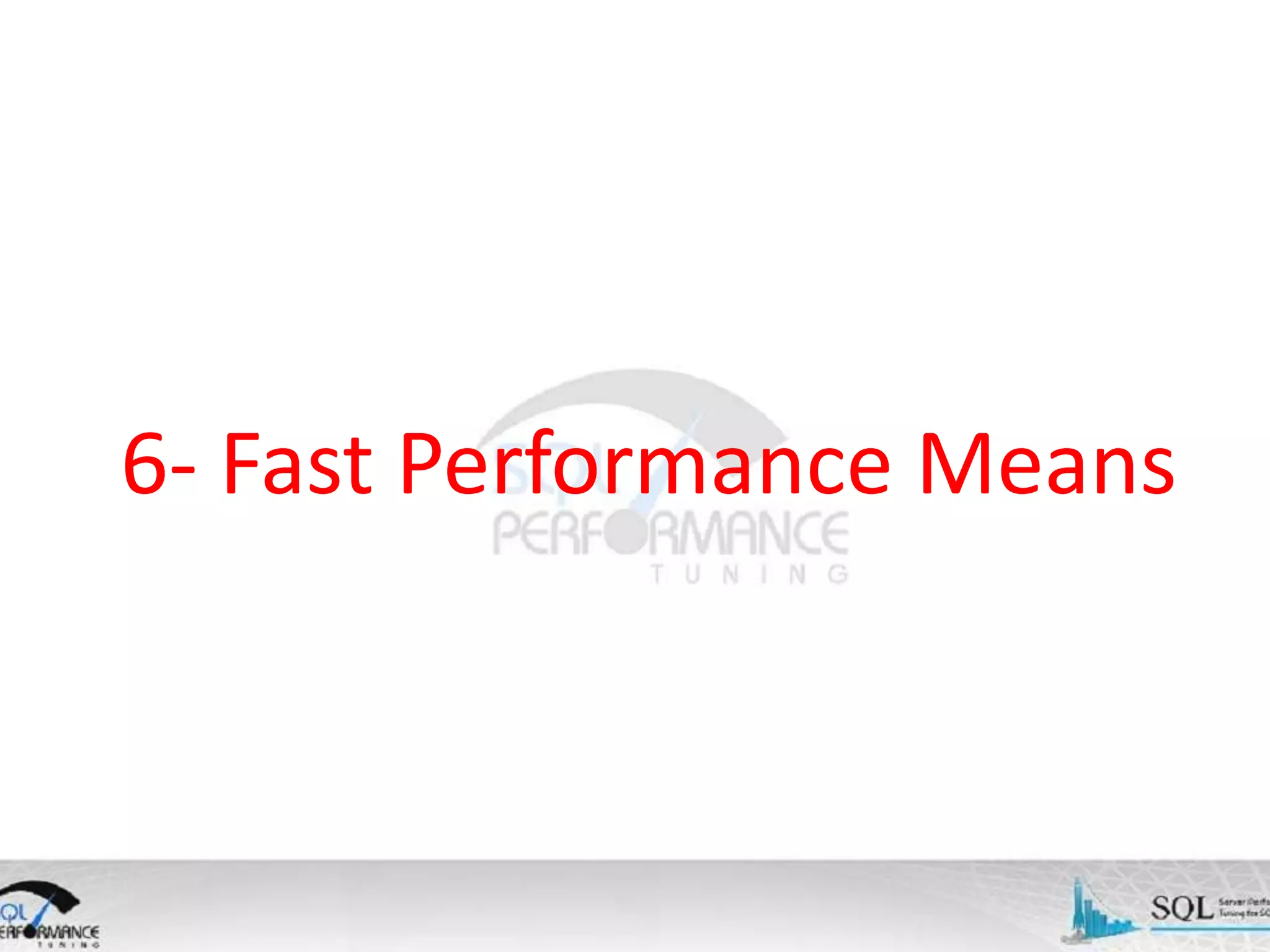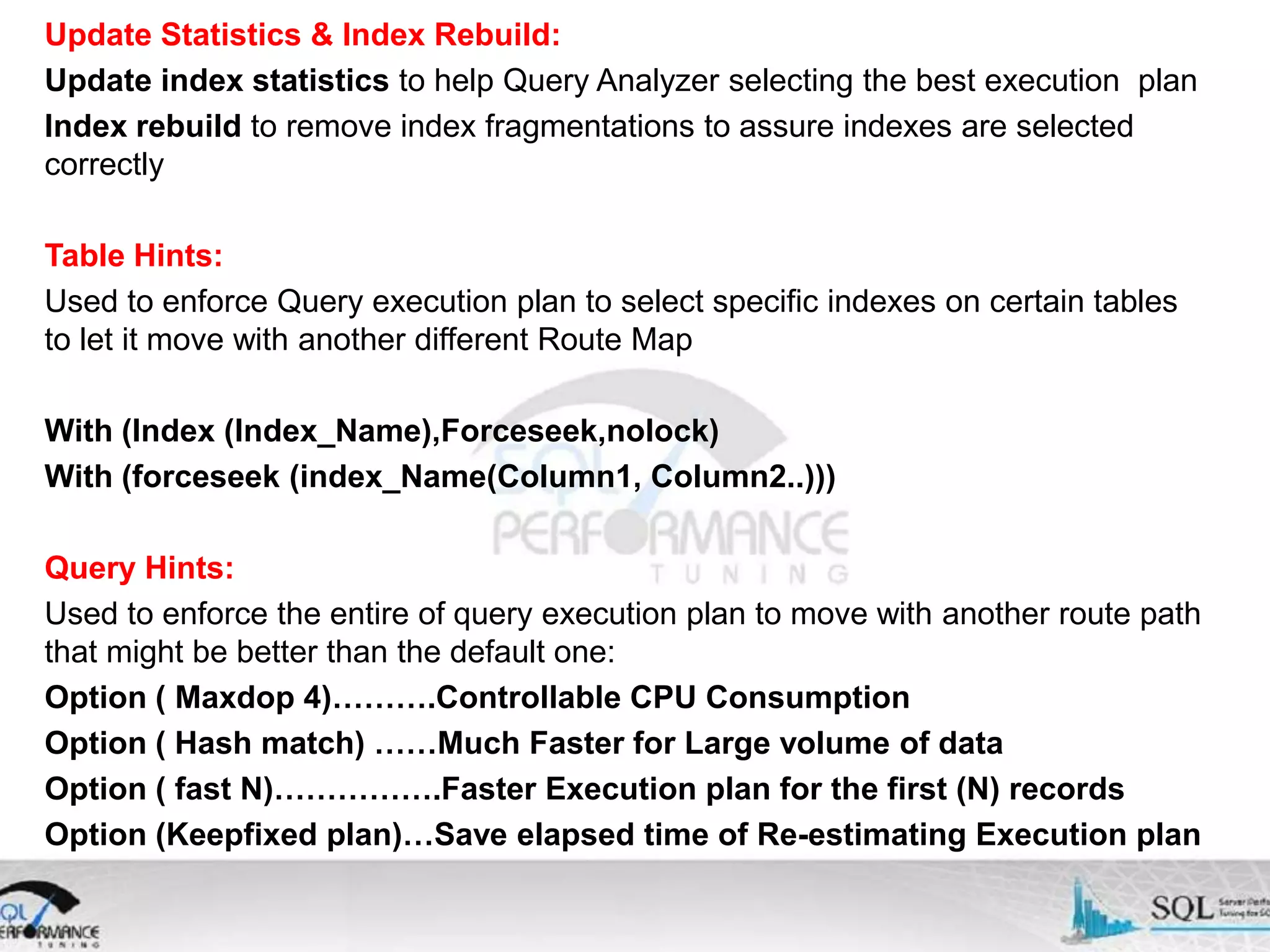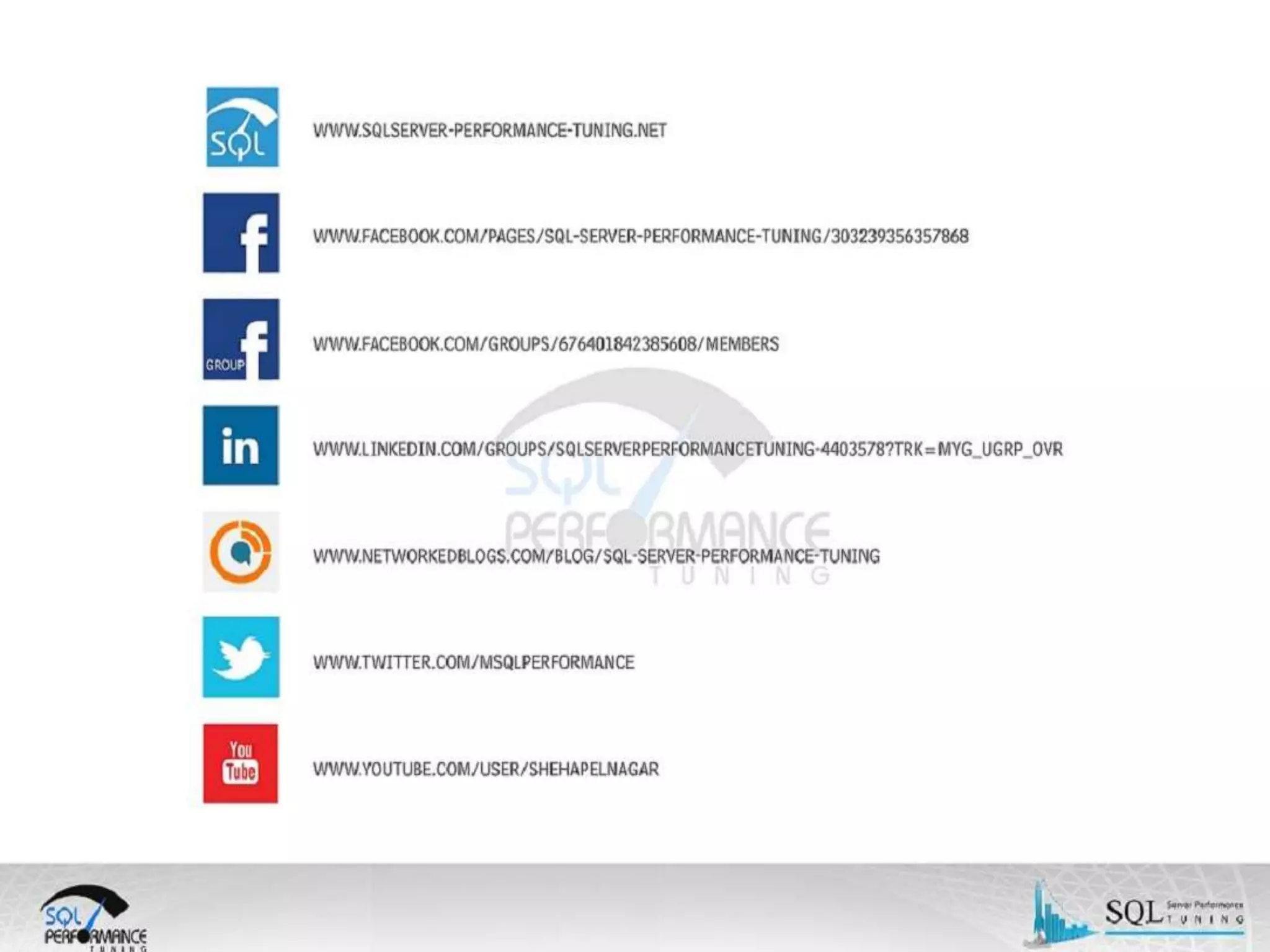Shehap El Nagar is an SQL Server expert and consultant with extensive experience in performance analysis and database design for various sectors. He highlights techniques for T-SQL optimization, index tuning, and performance management using various tools, while addressing common pitfalls such as temp tables and scalar functions. The document also includes insights on alternatives and strategies for improving SQL performance and offers resources for further questions and interactions.