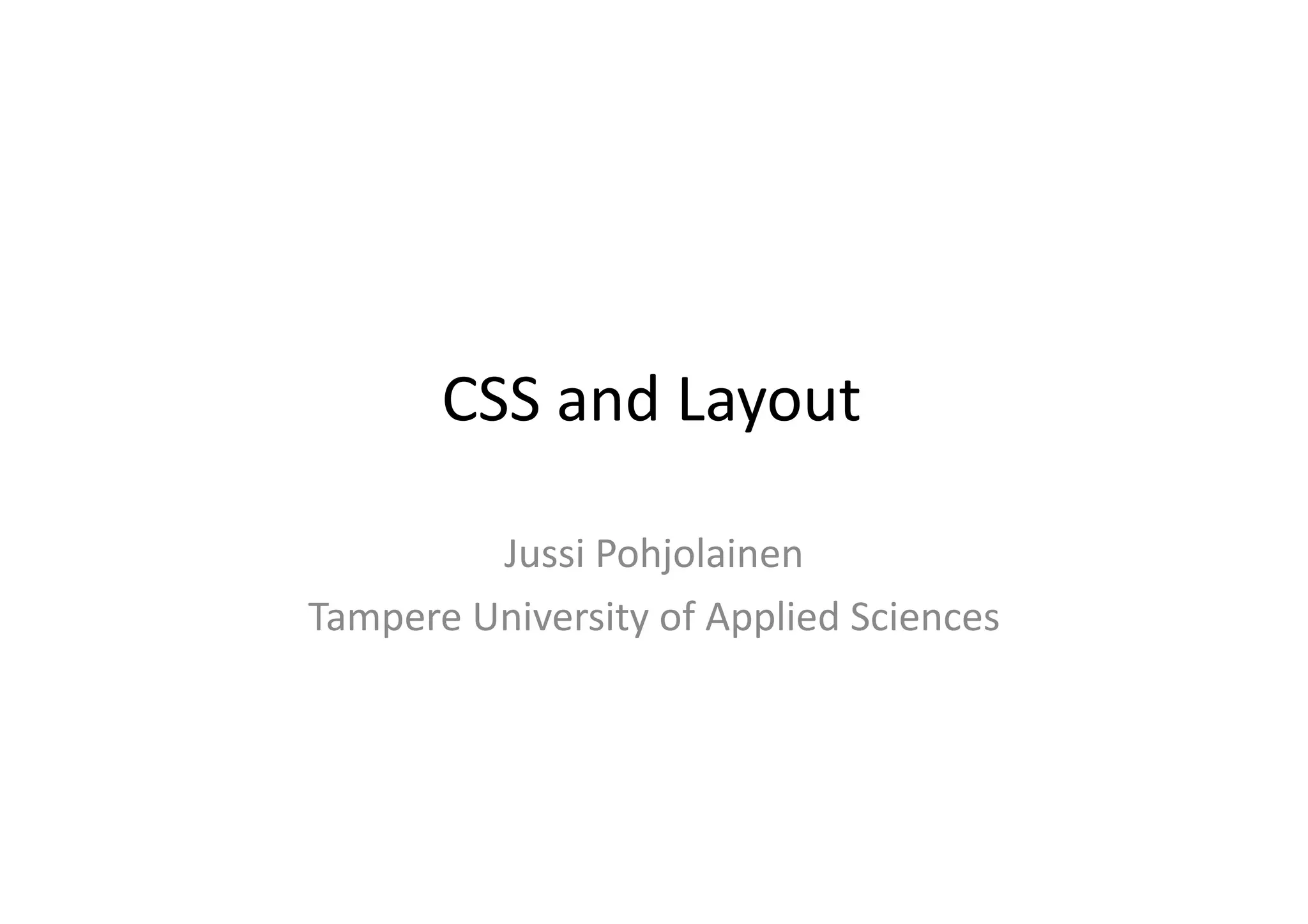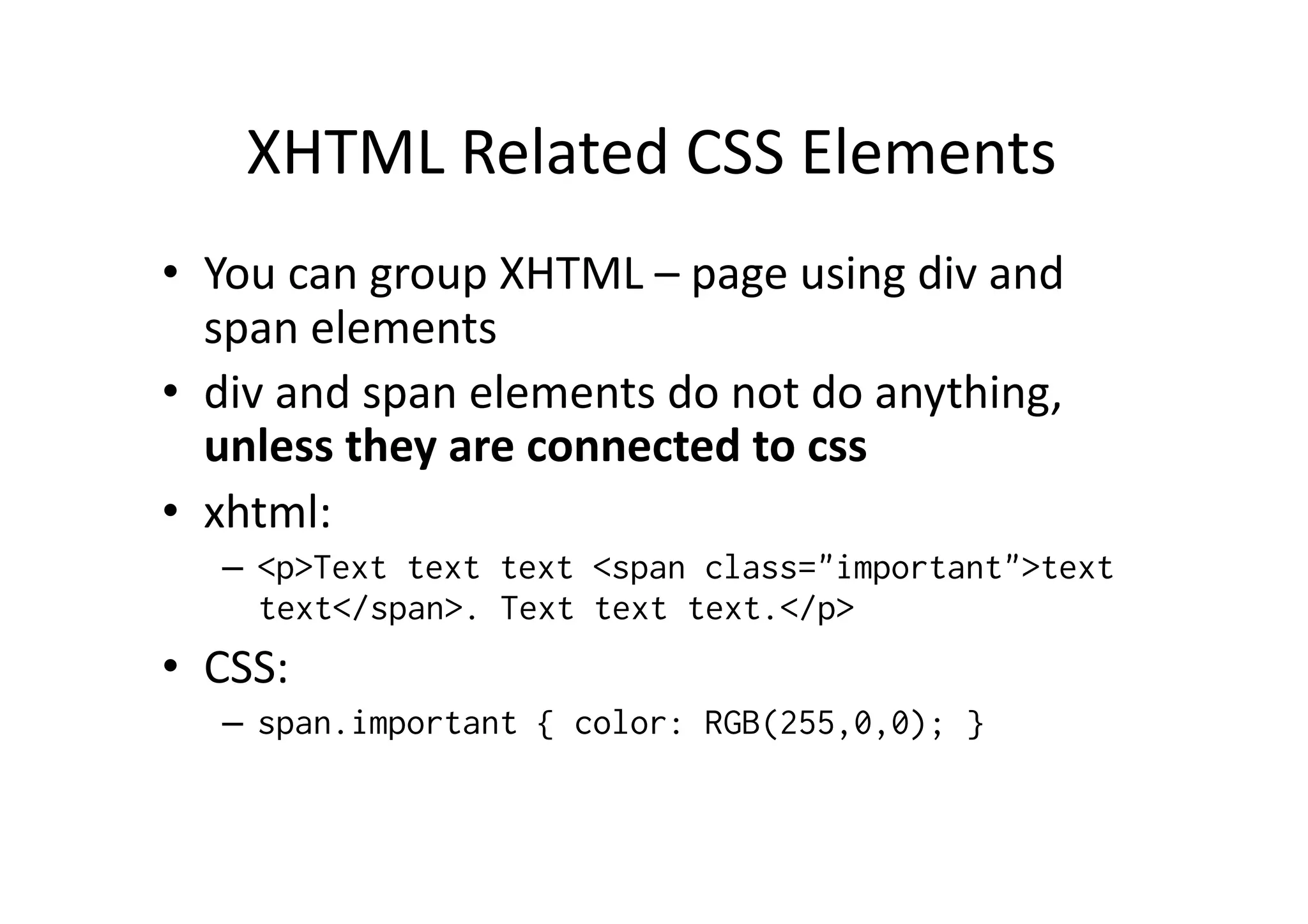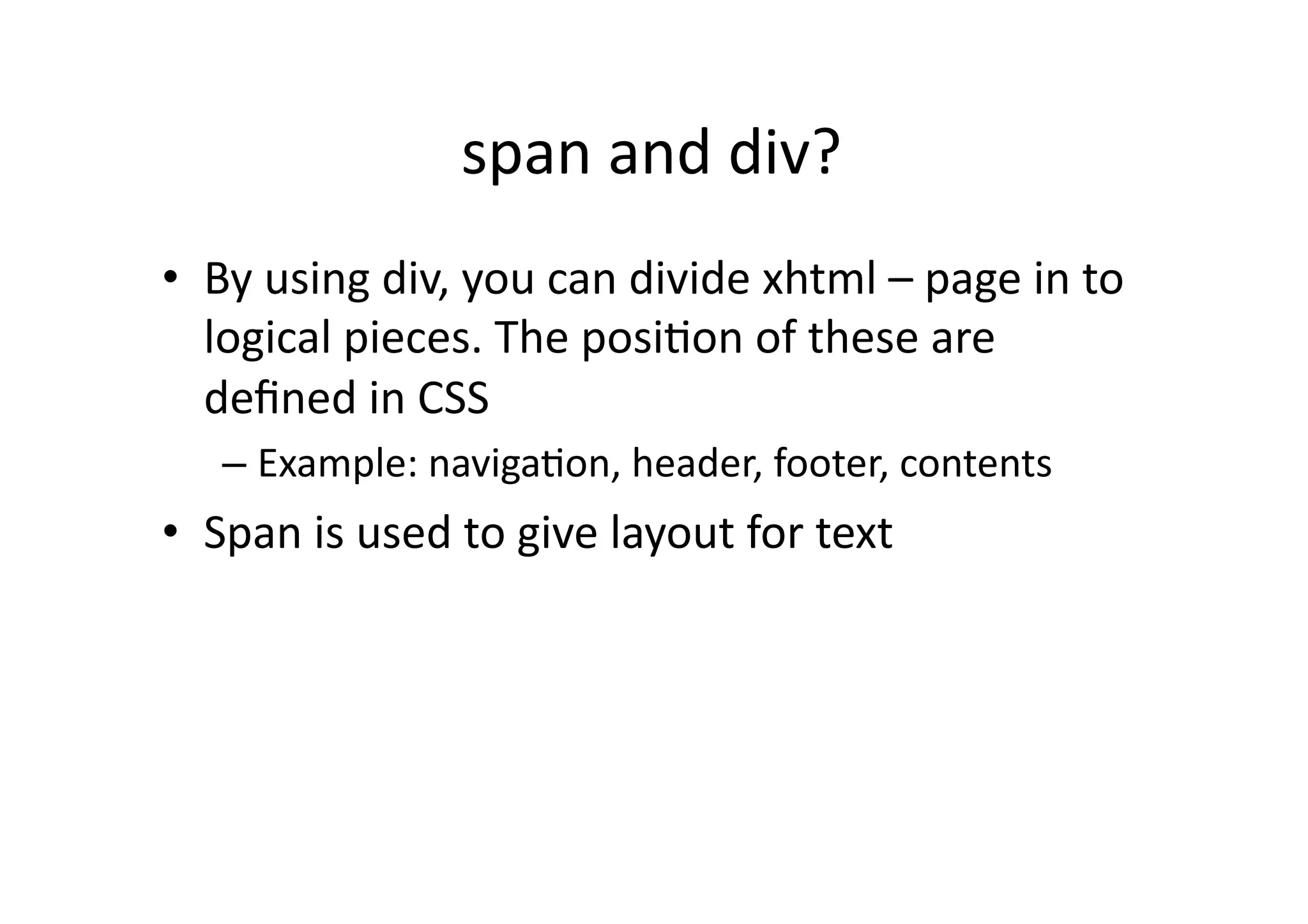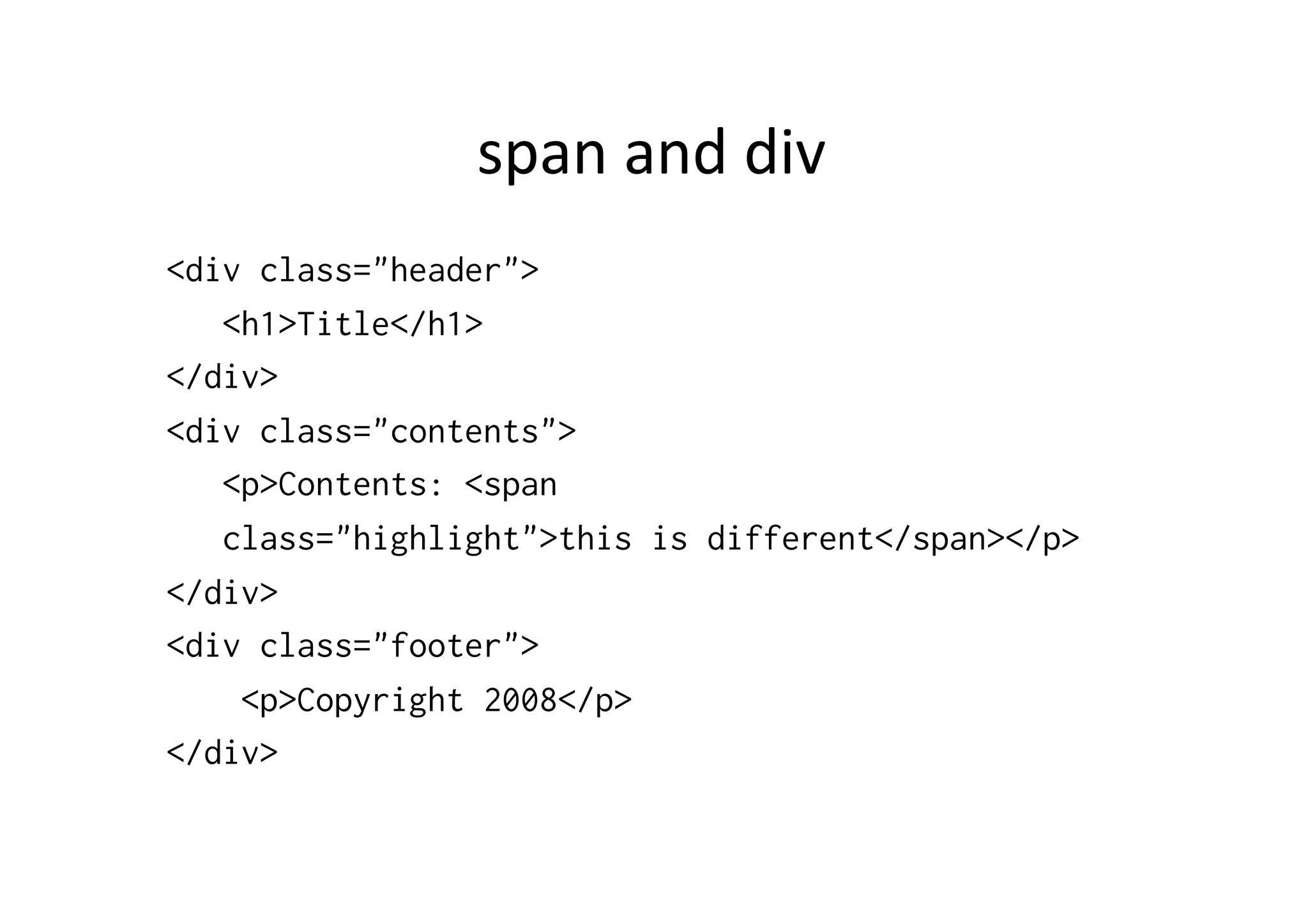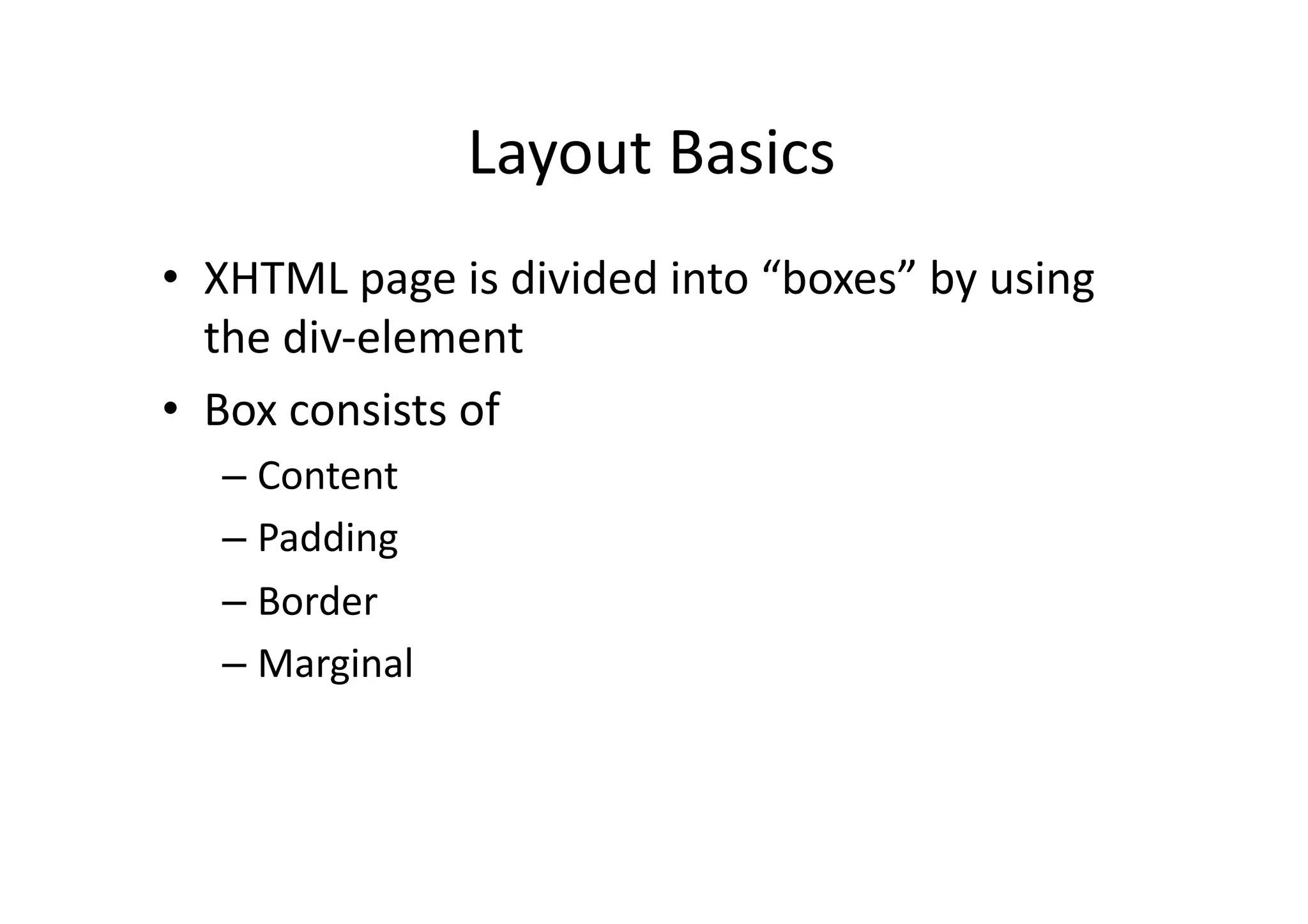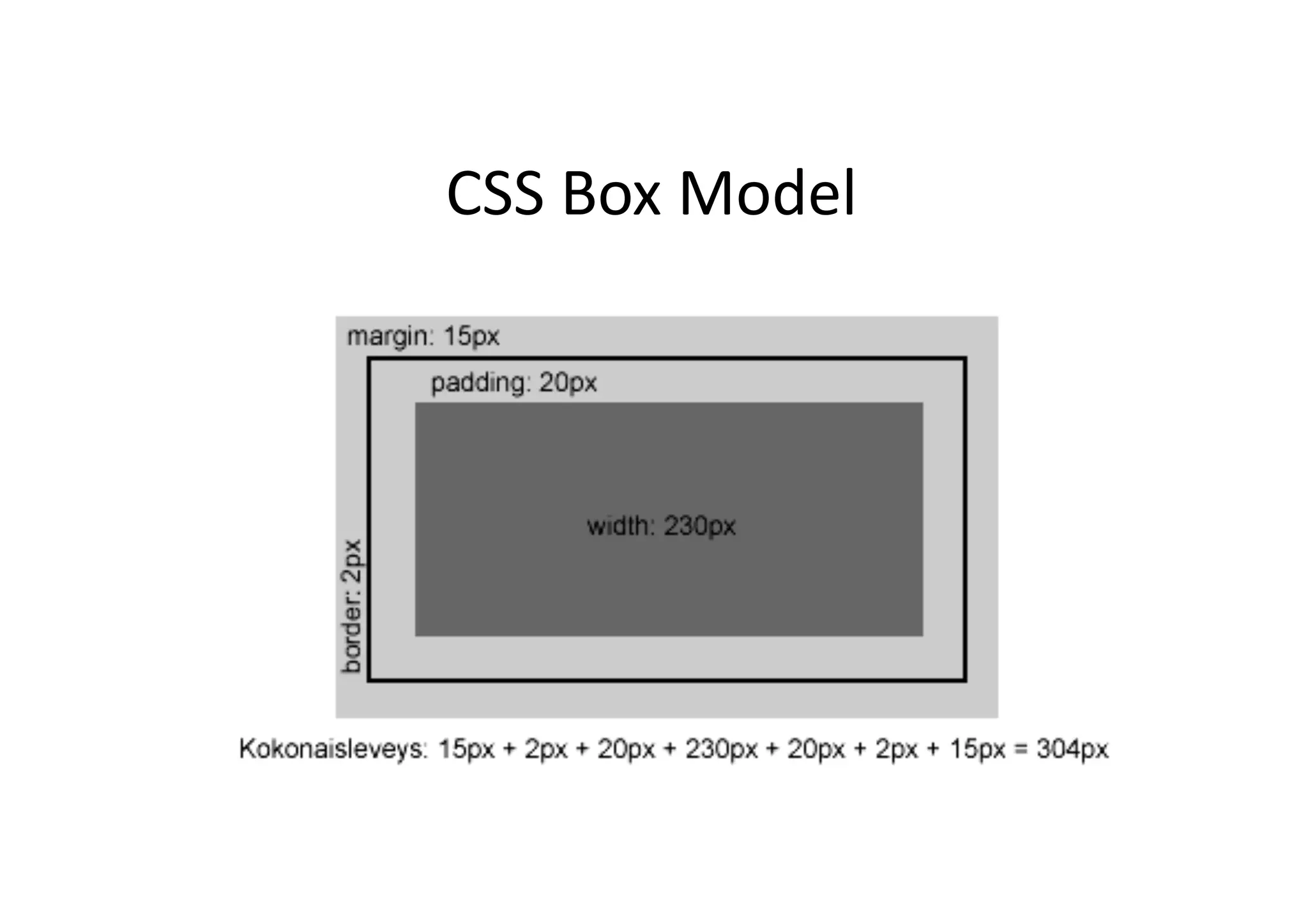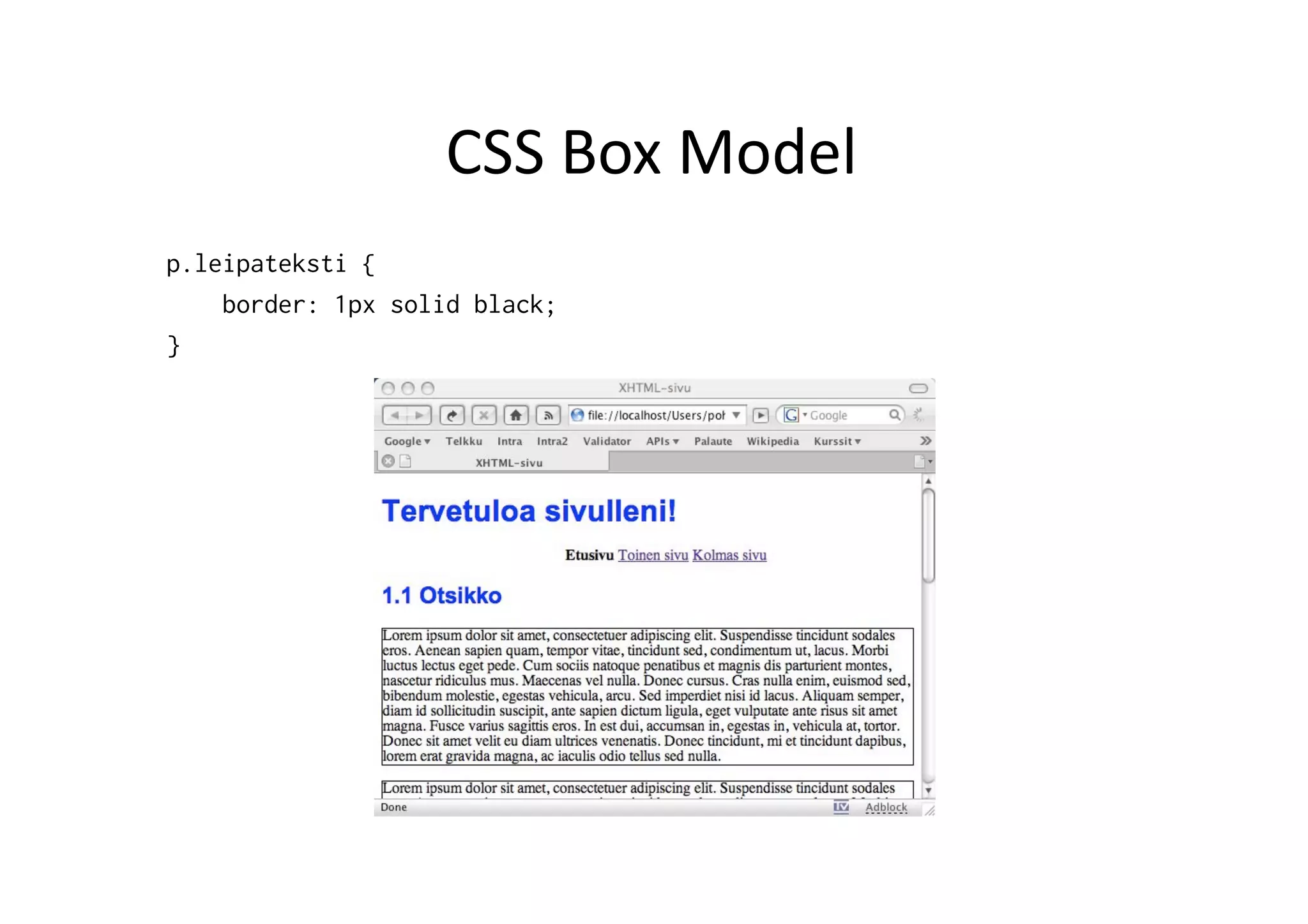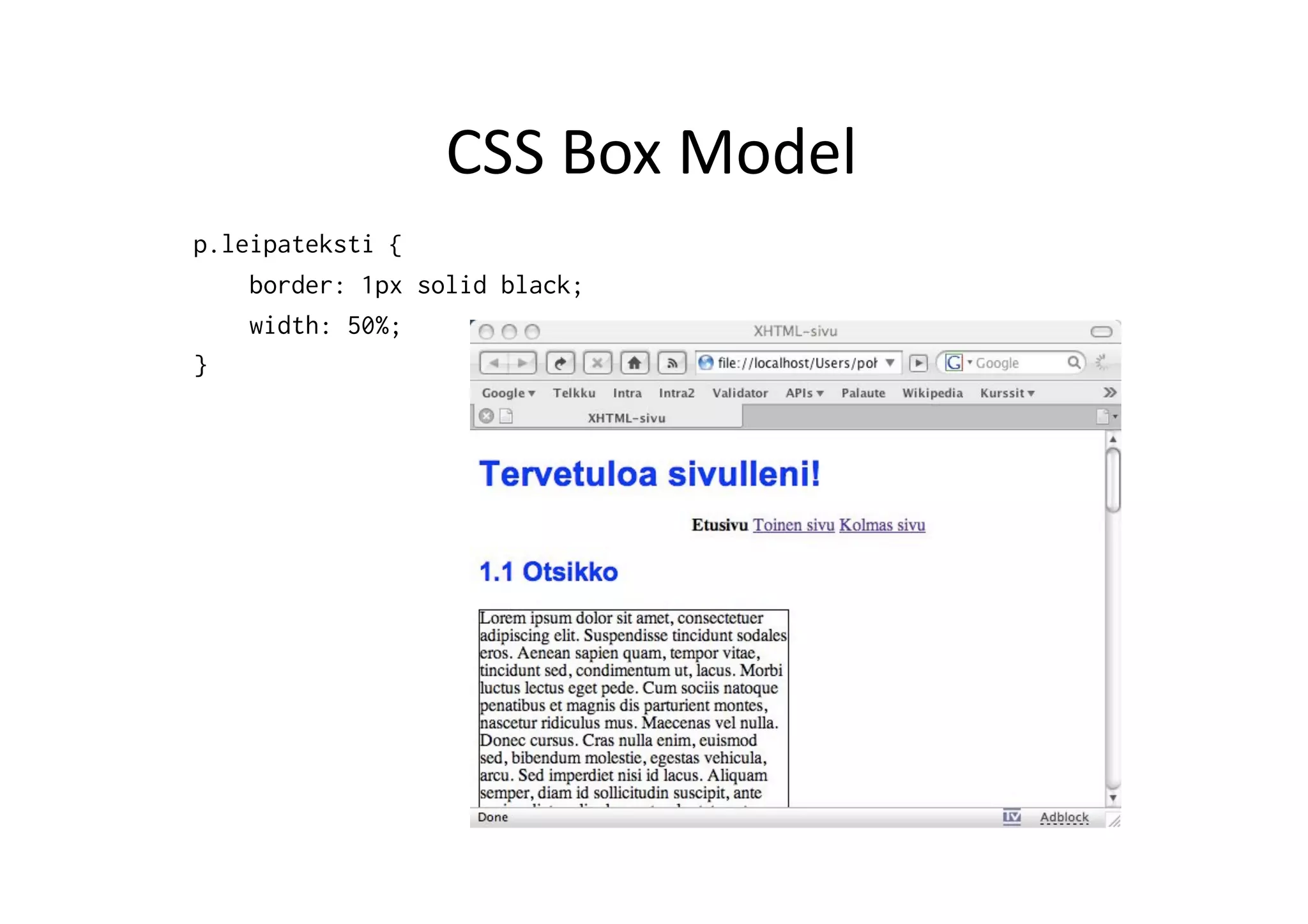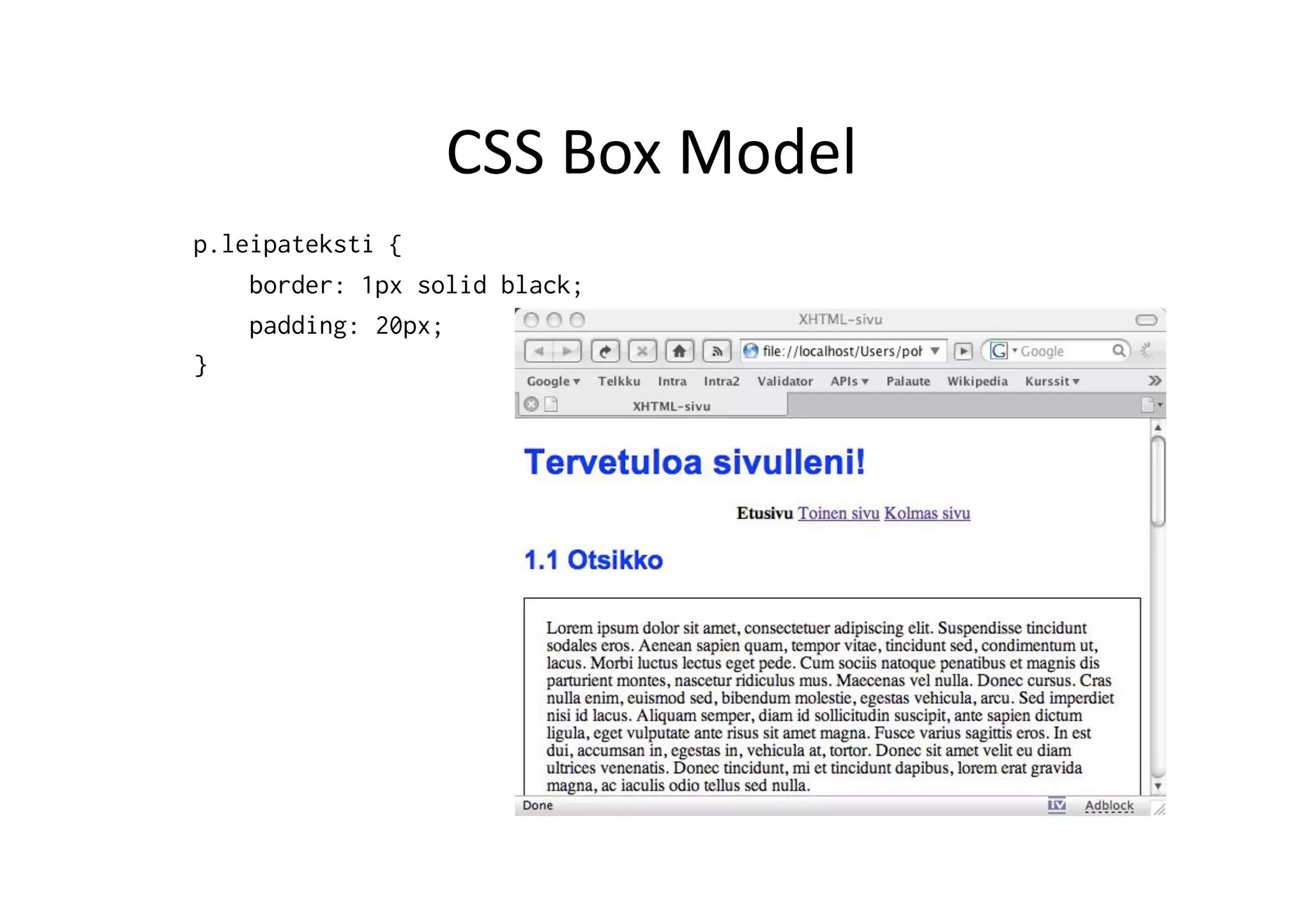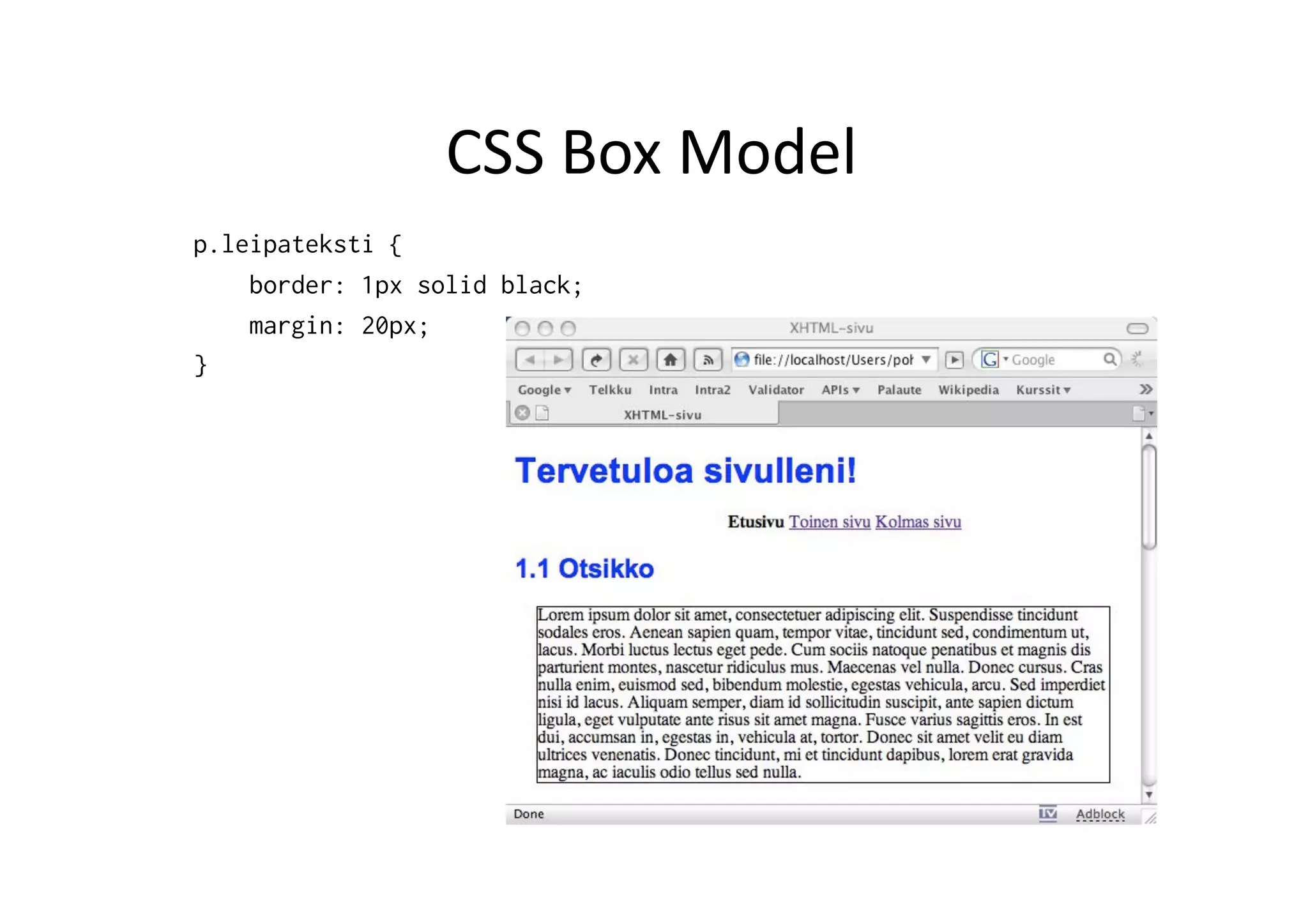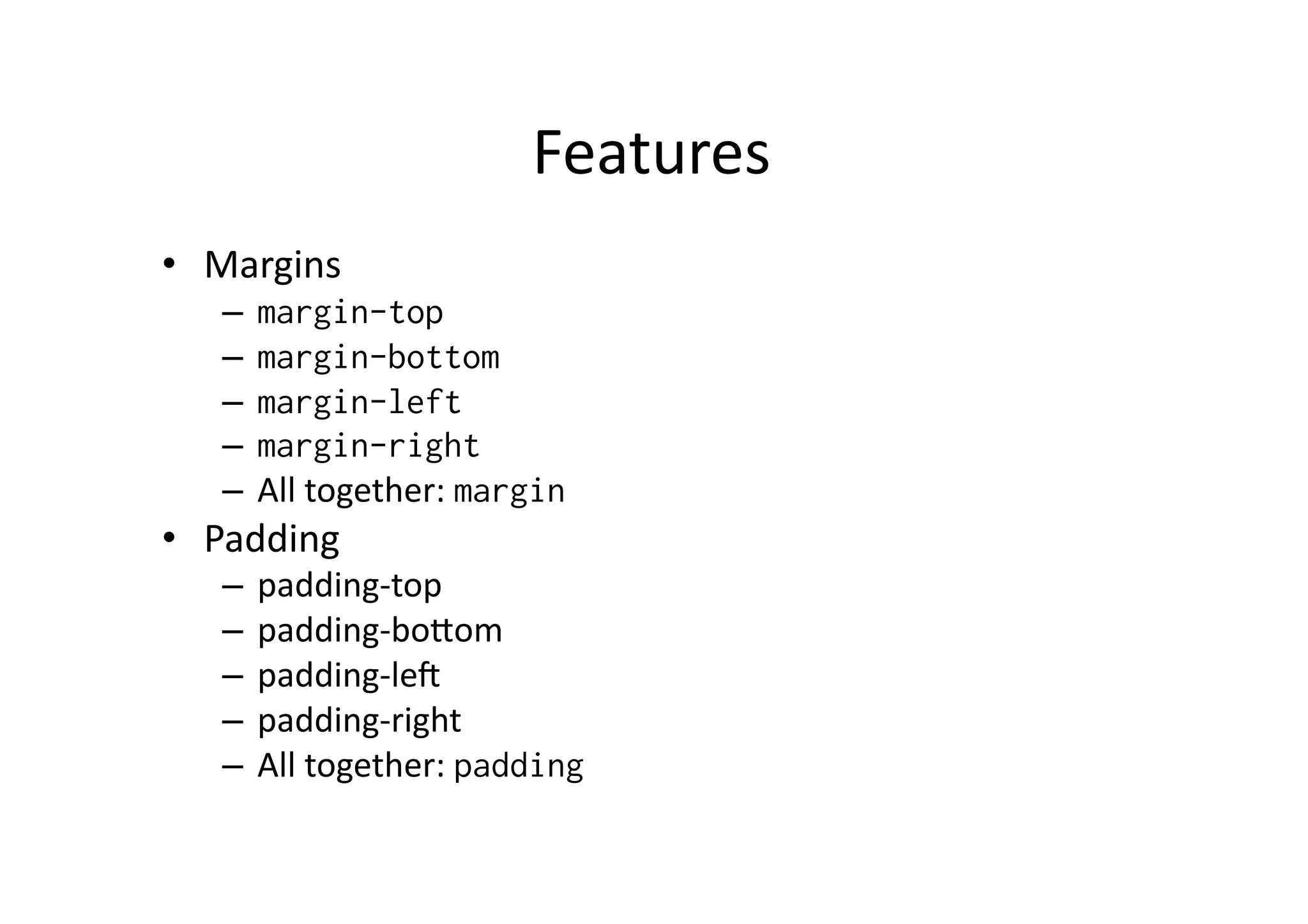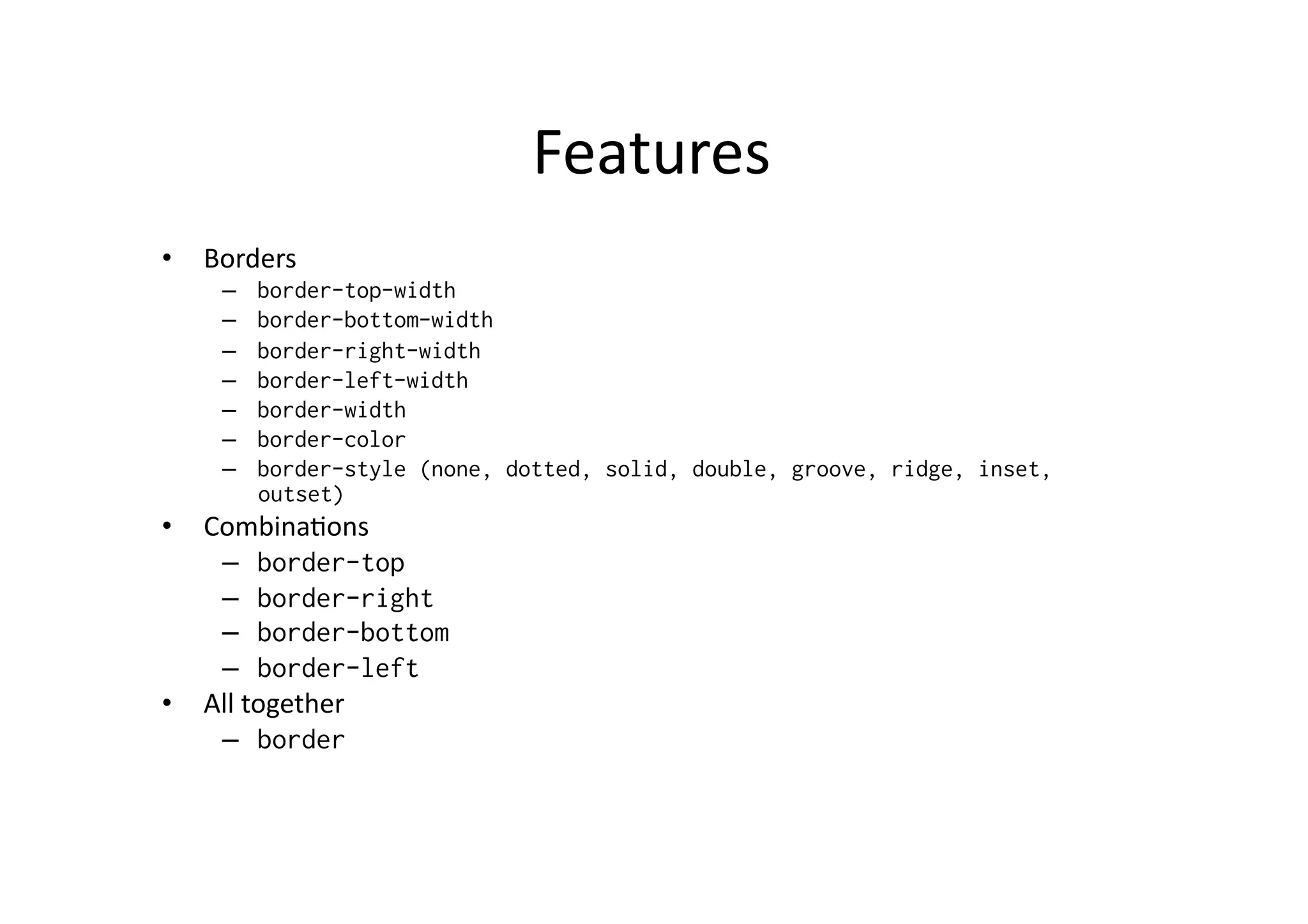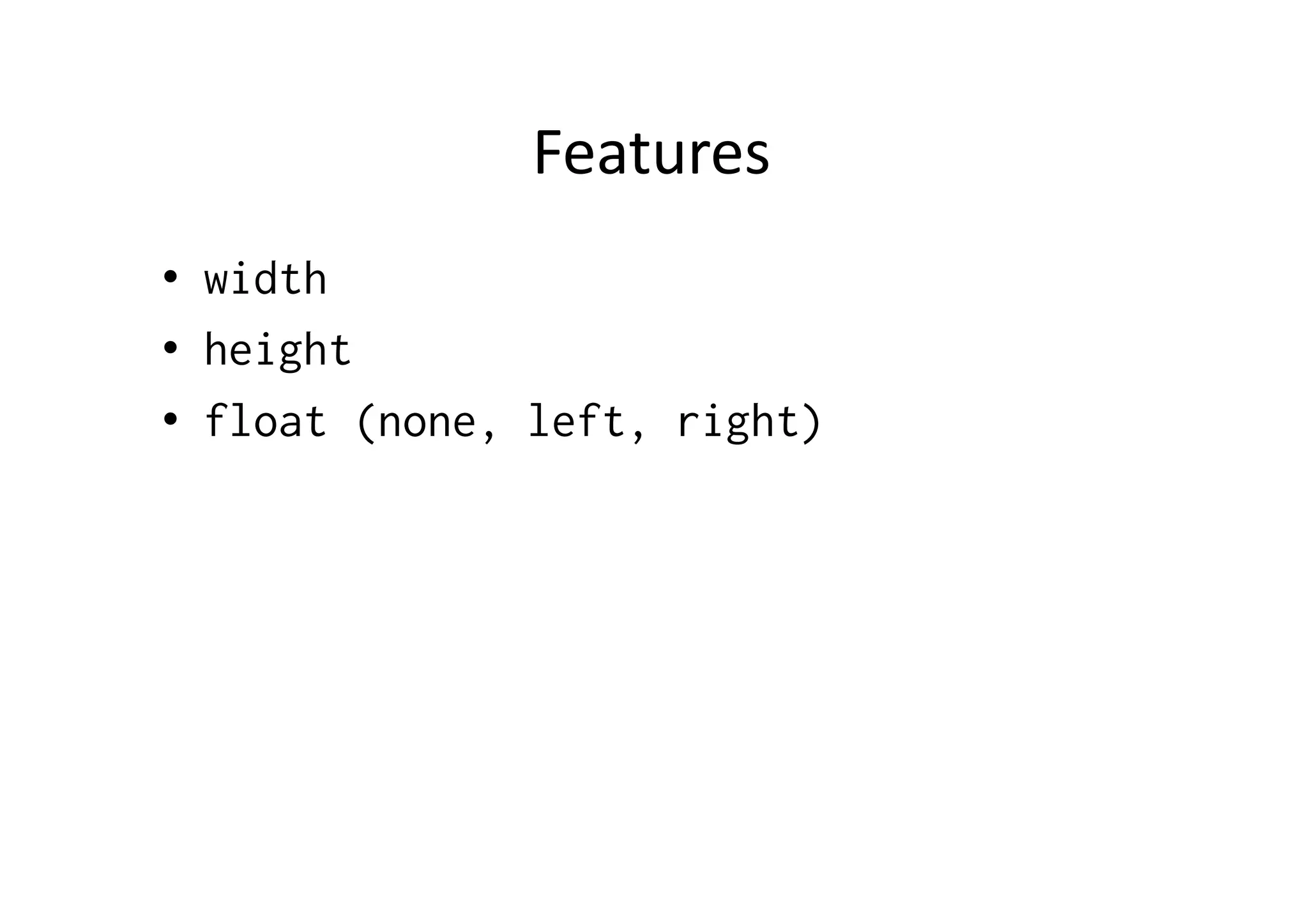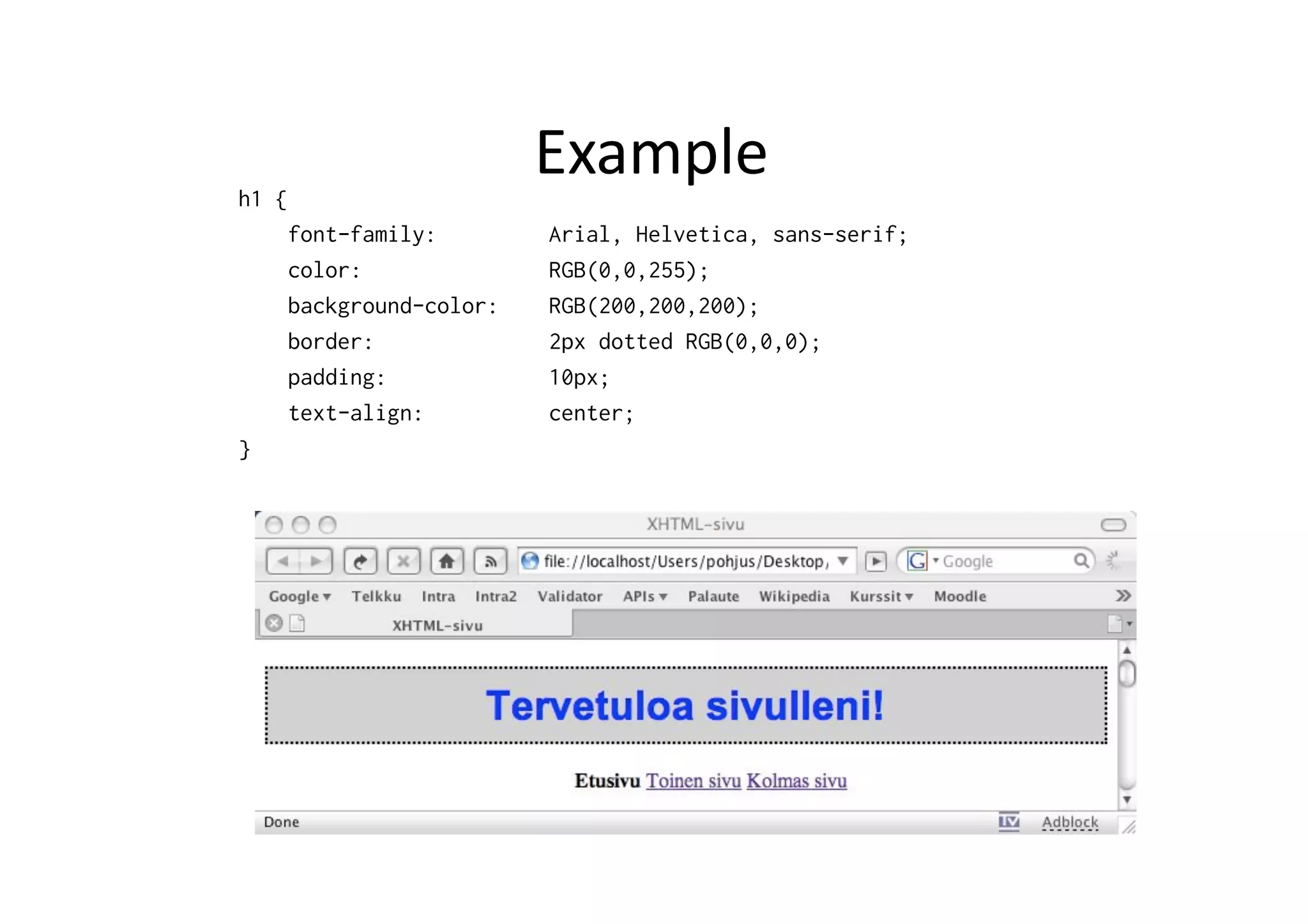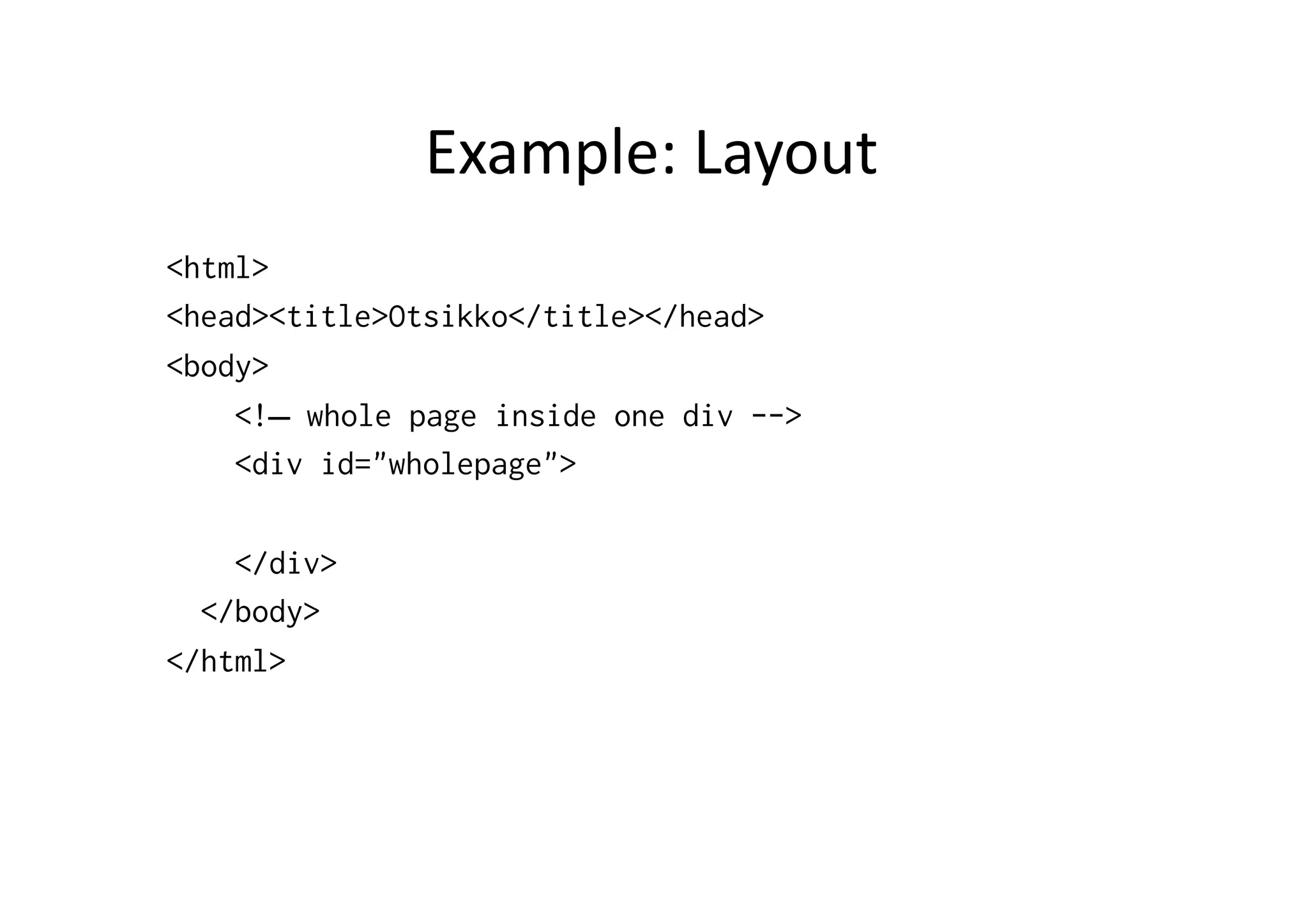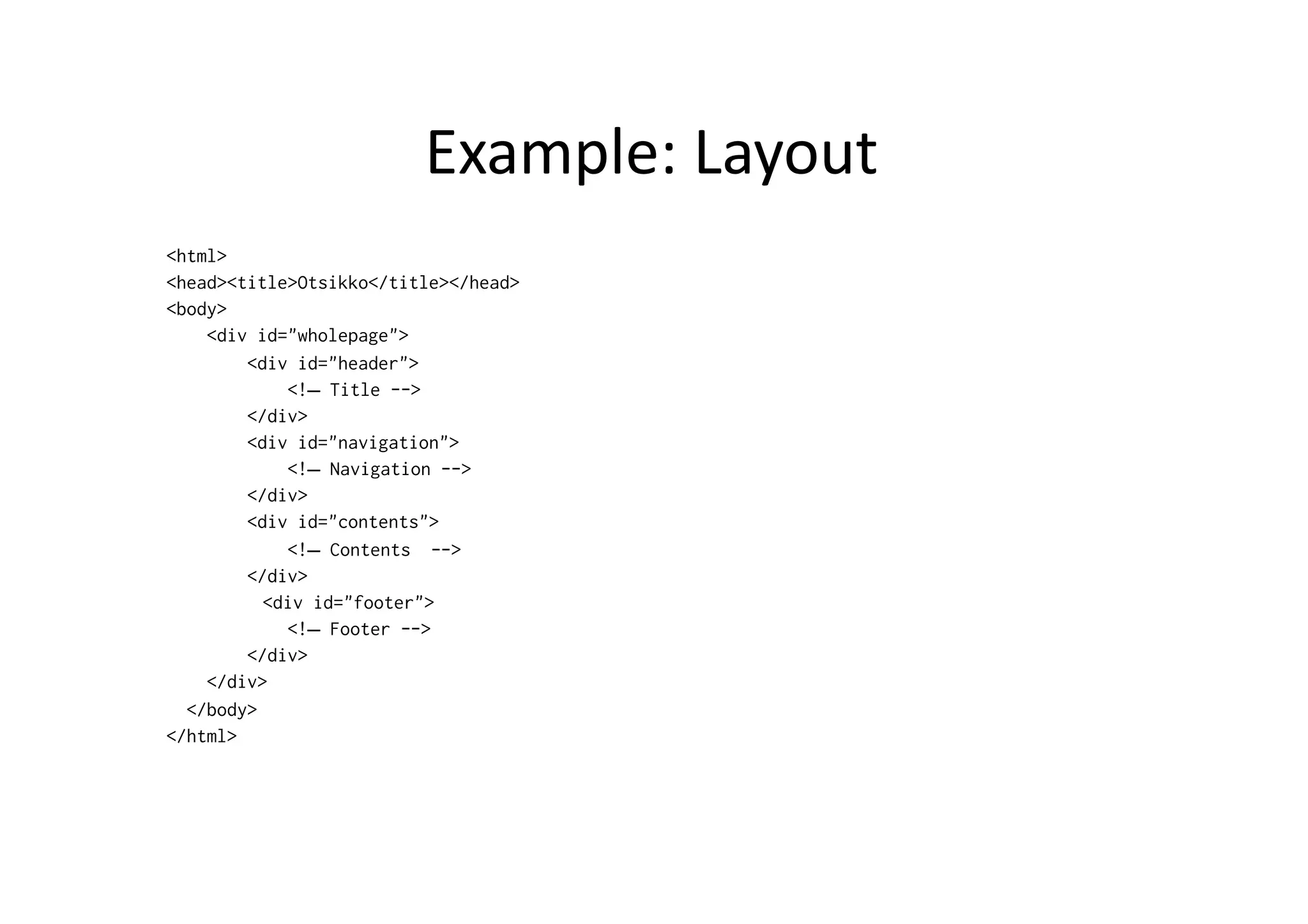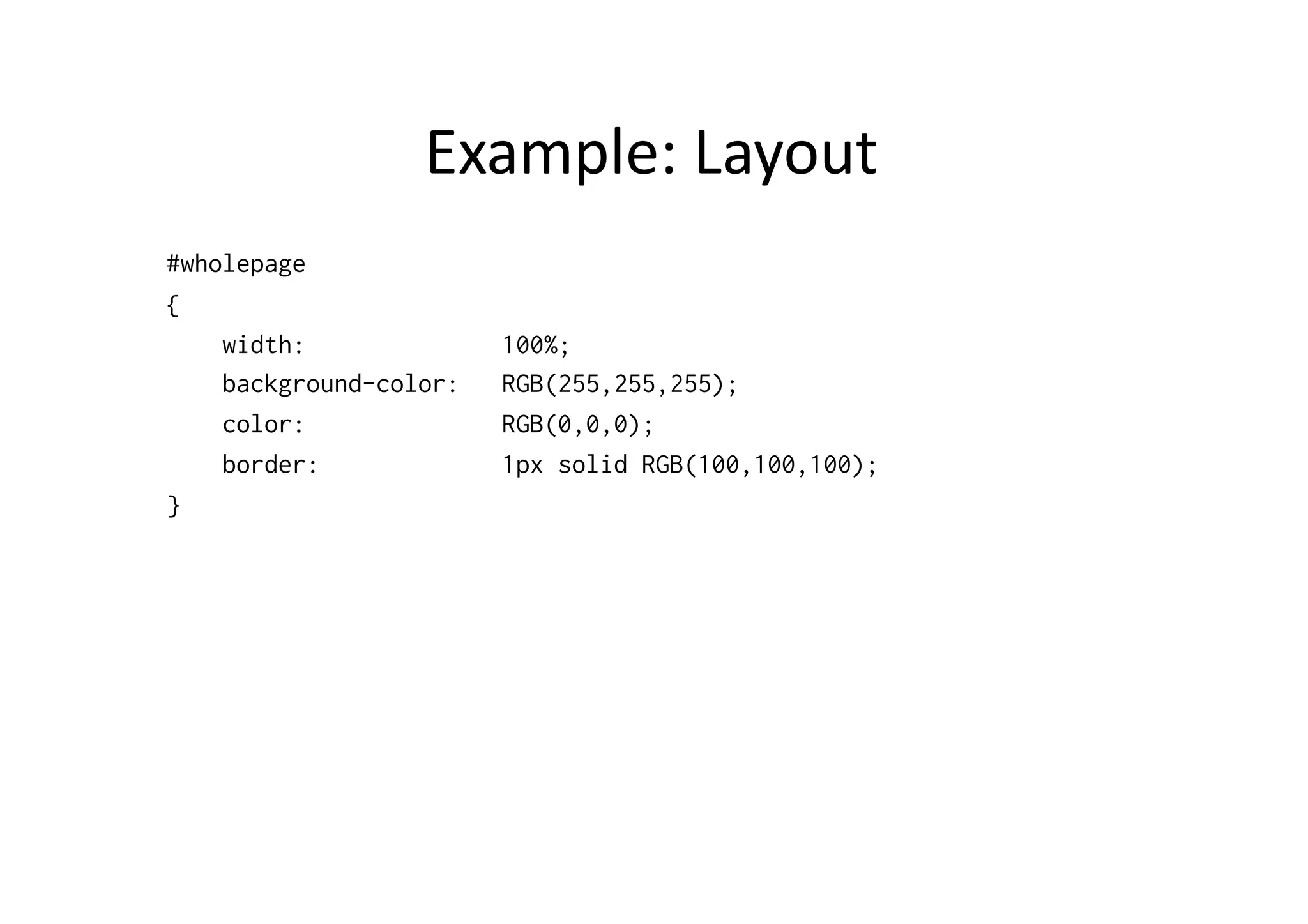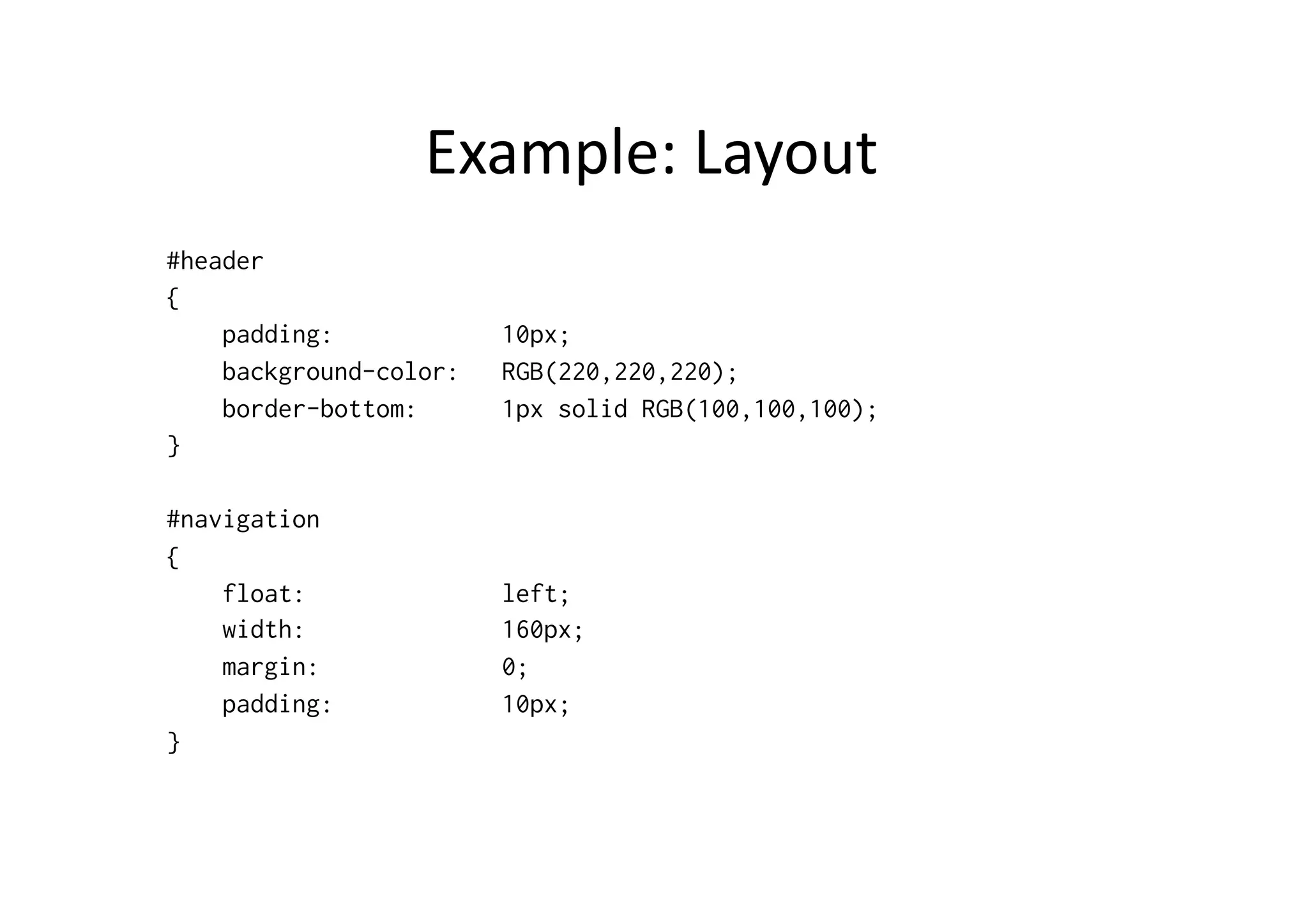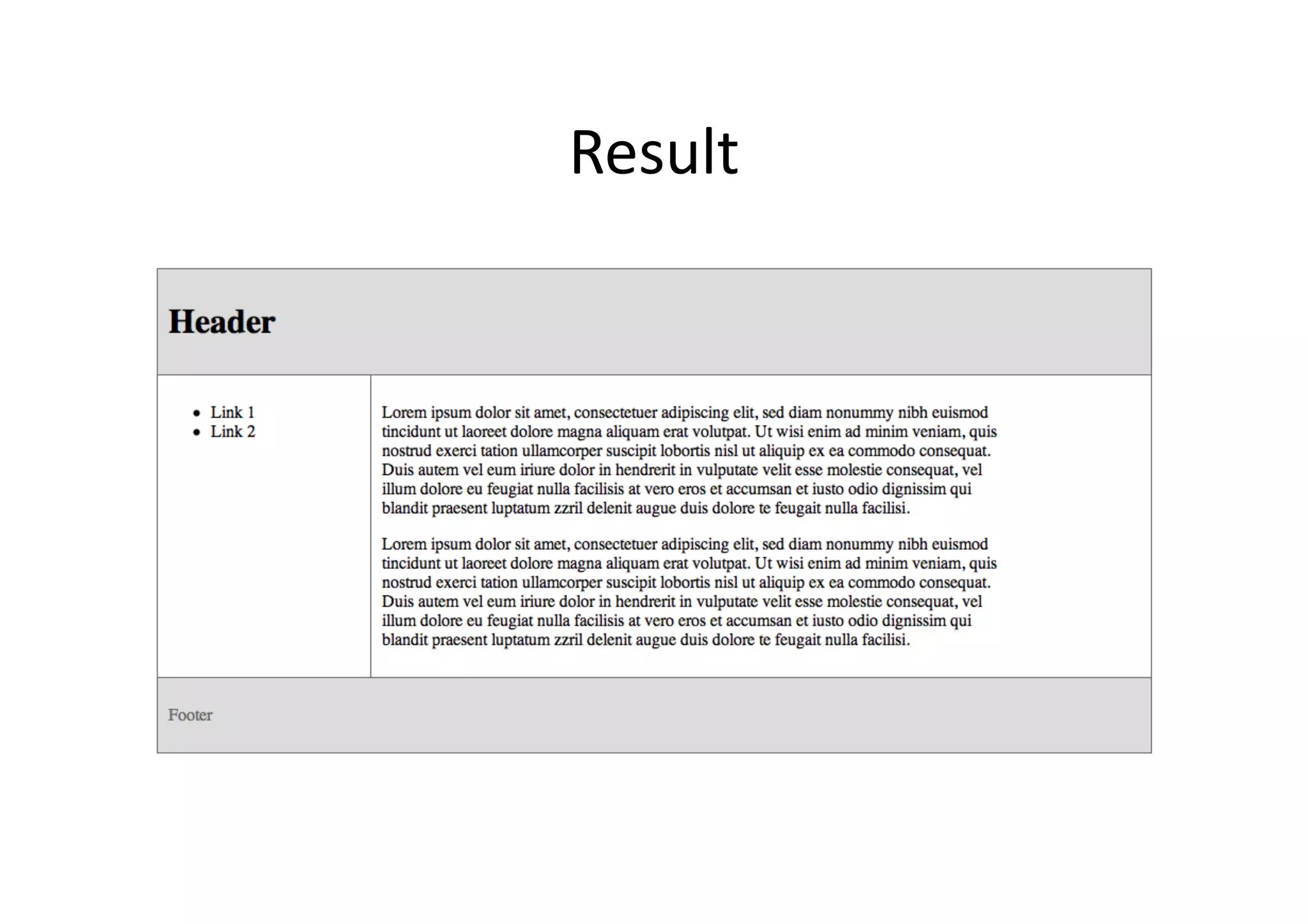The document discusses CSS layout and elements. It explains that div and span elements are used to group XHTML elements and define layout, but do nothing without CSS. CSS is then used to style these elements and control positioning. The document provides examples of using div to lay out page sections like headers, navigation, content, and footers. It also explains CSS box model properties for layout like margins, padding, borders, and widths.