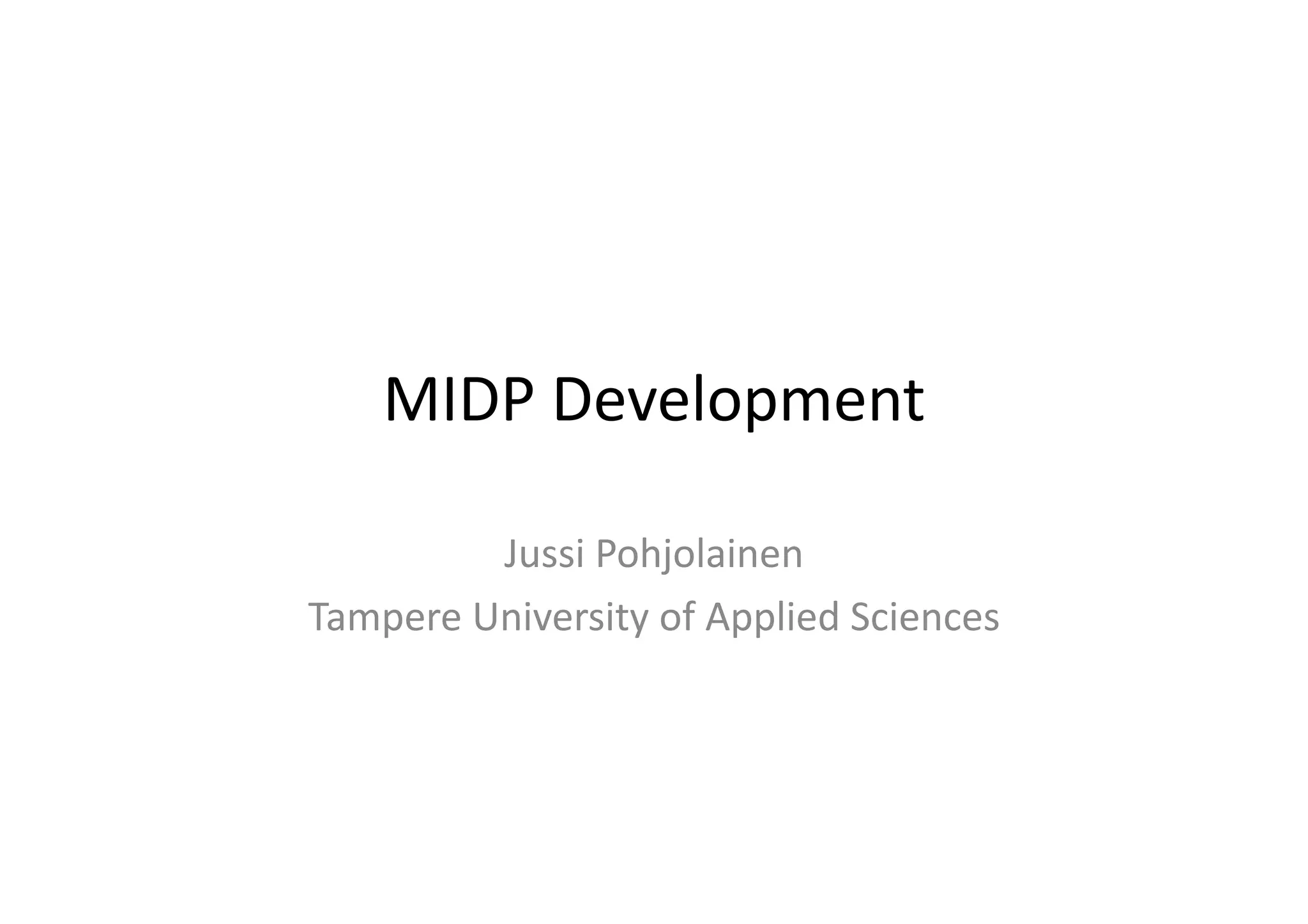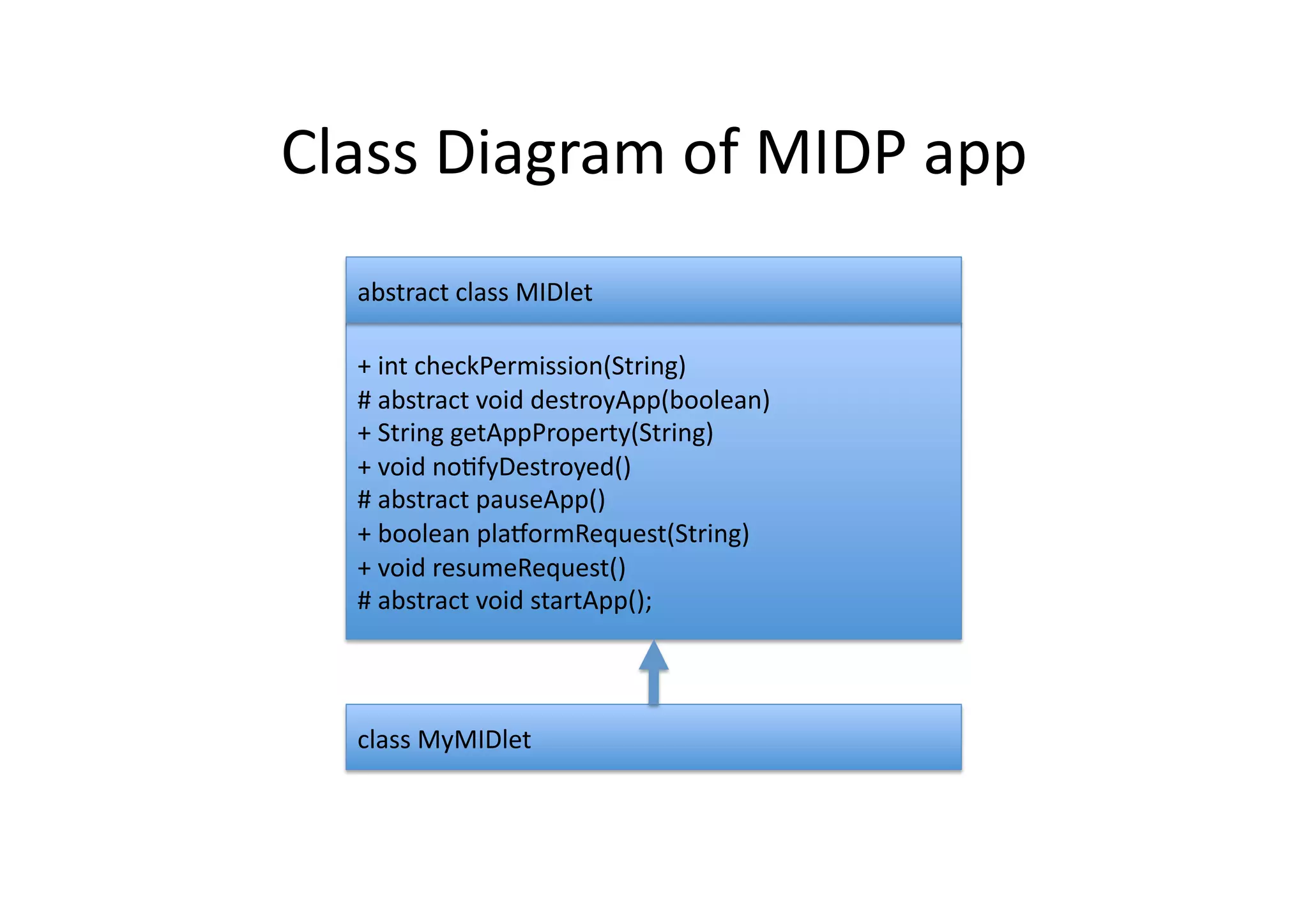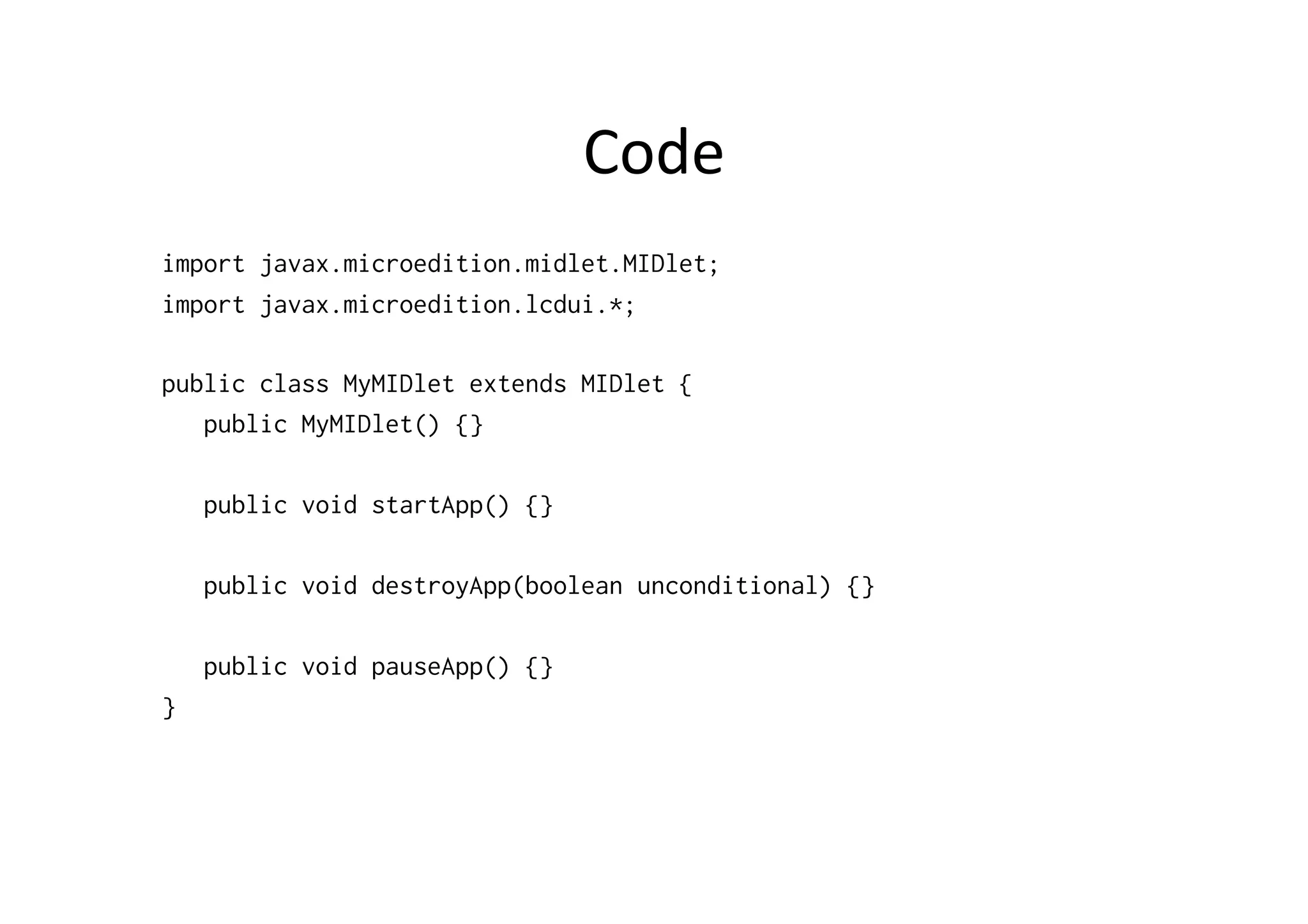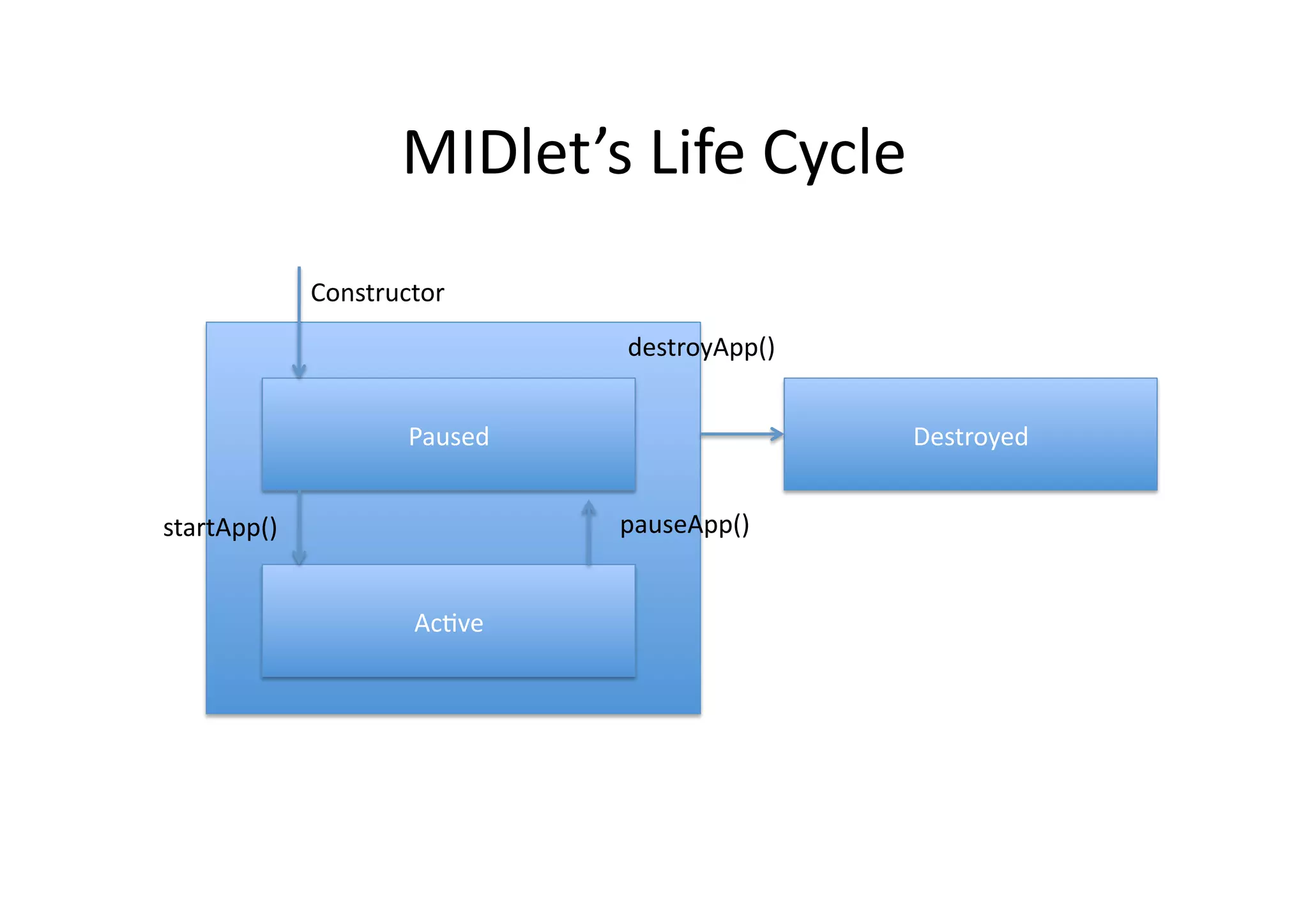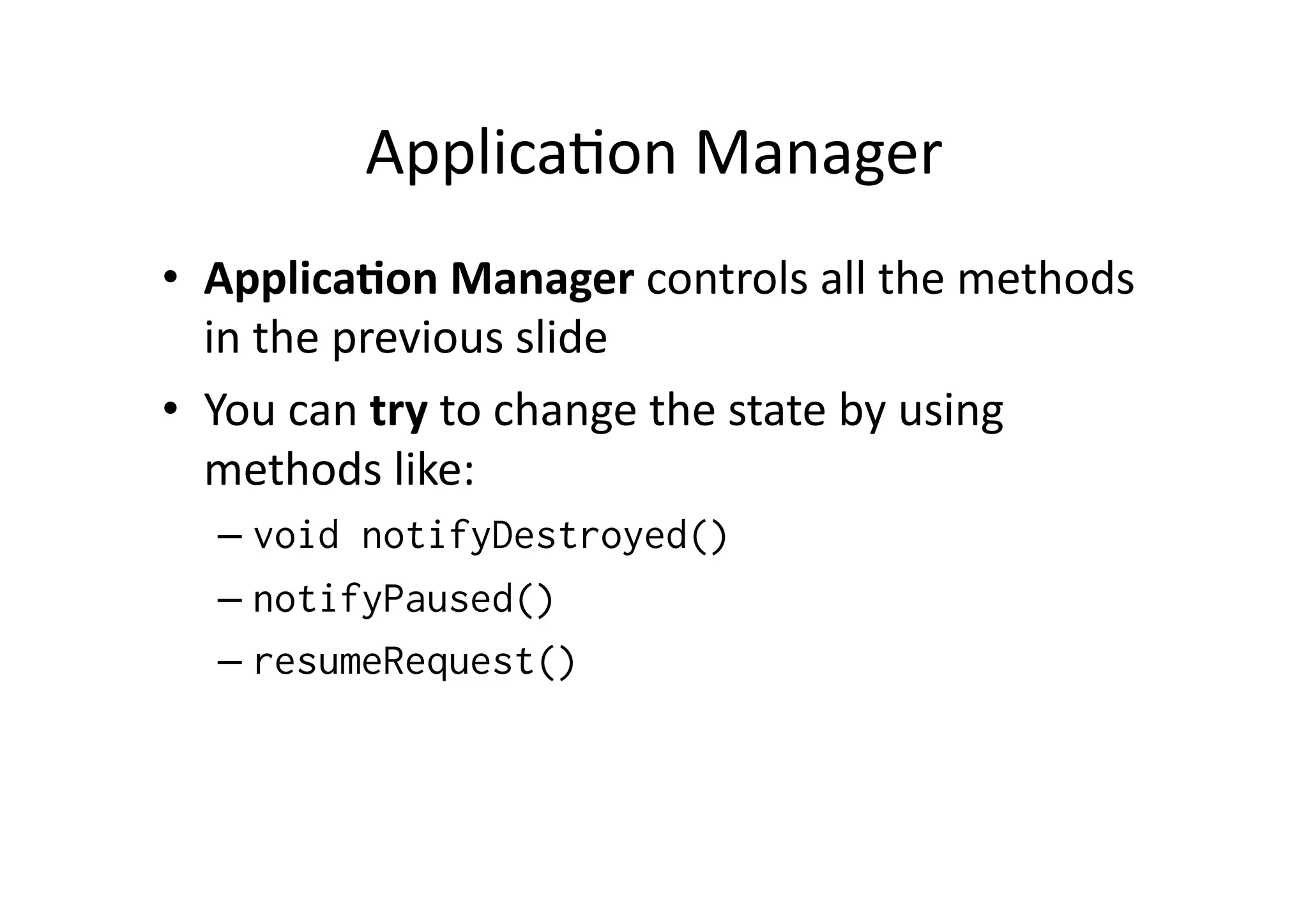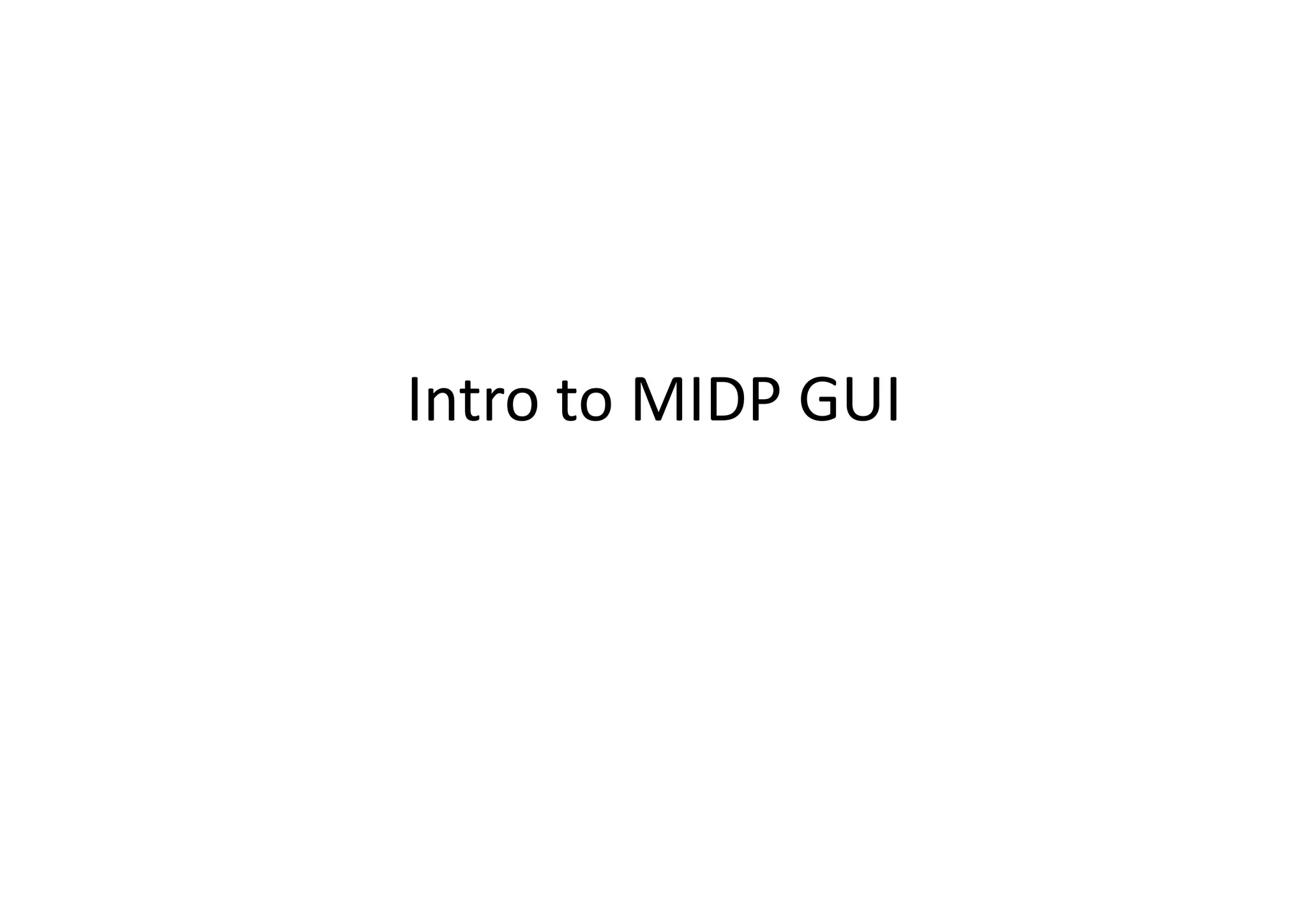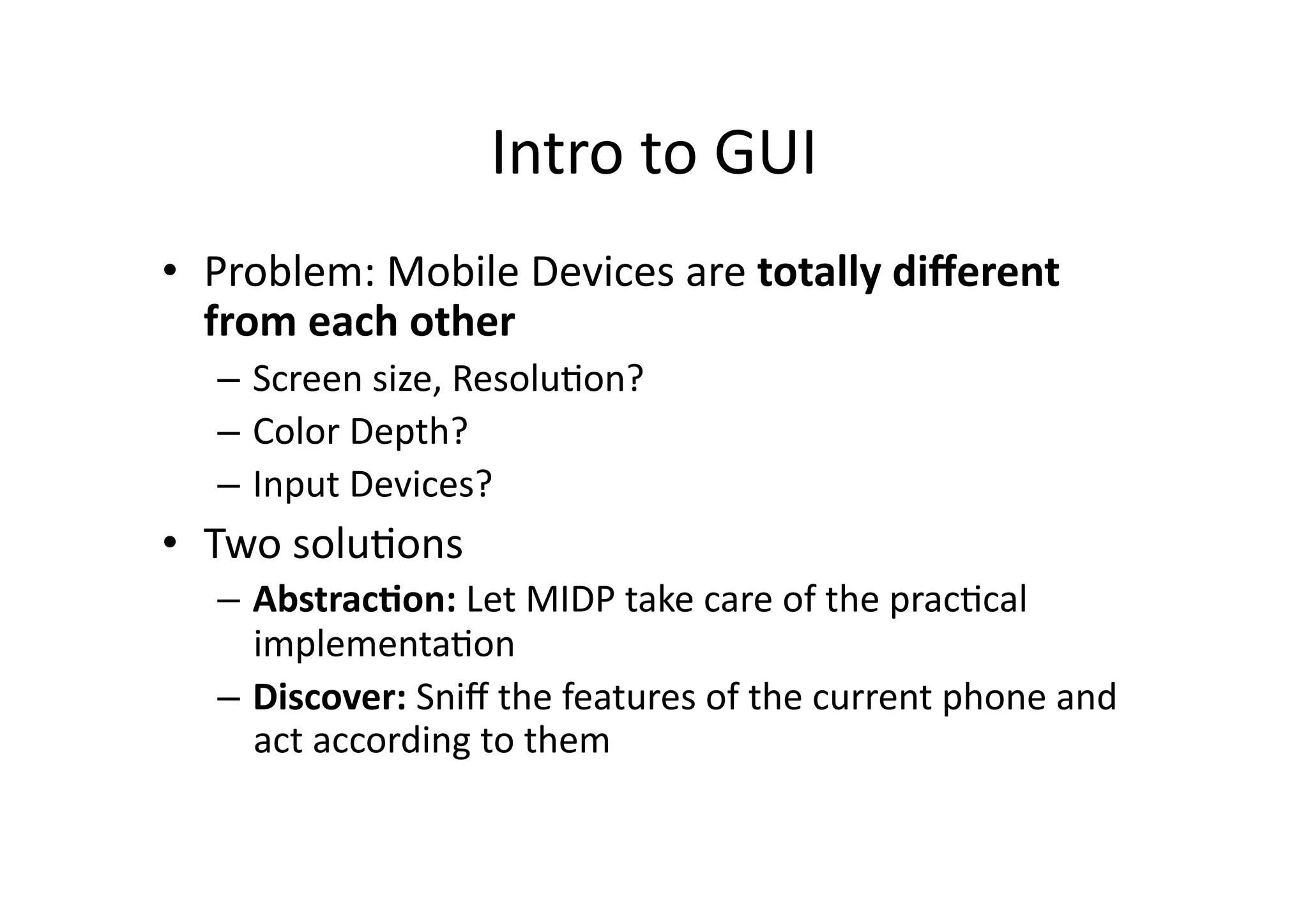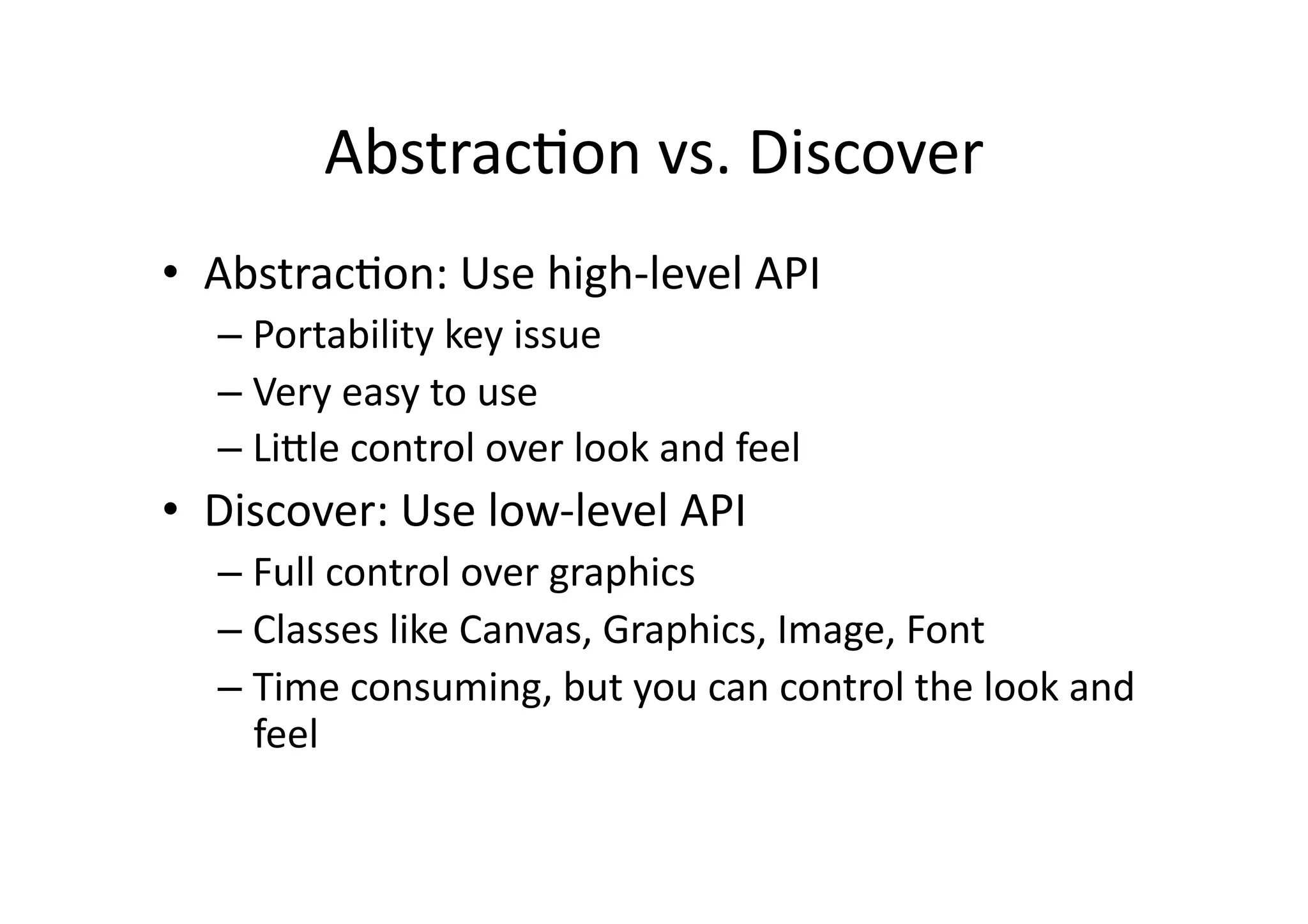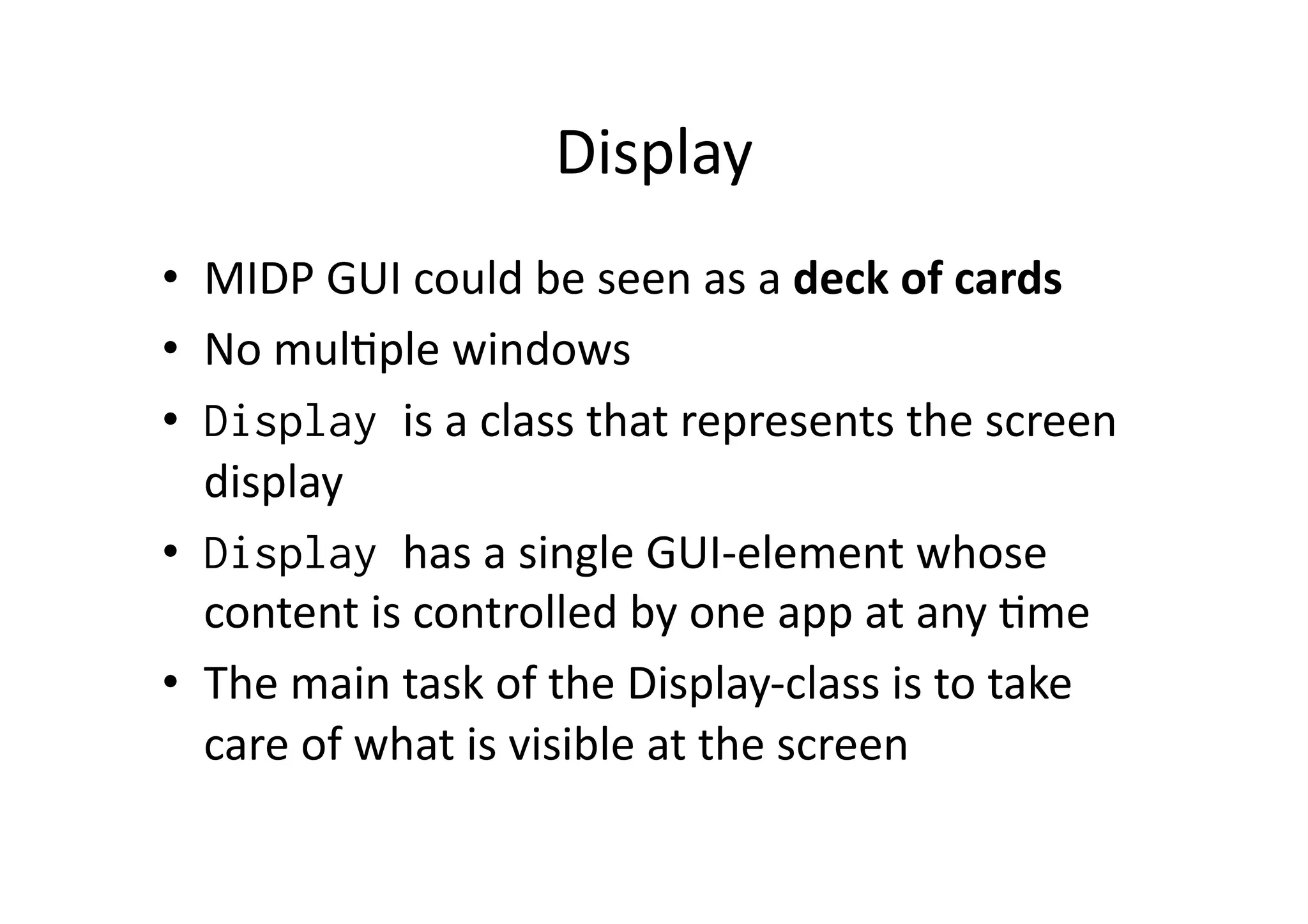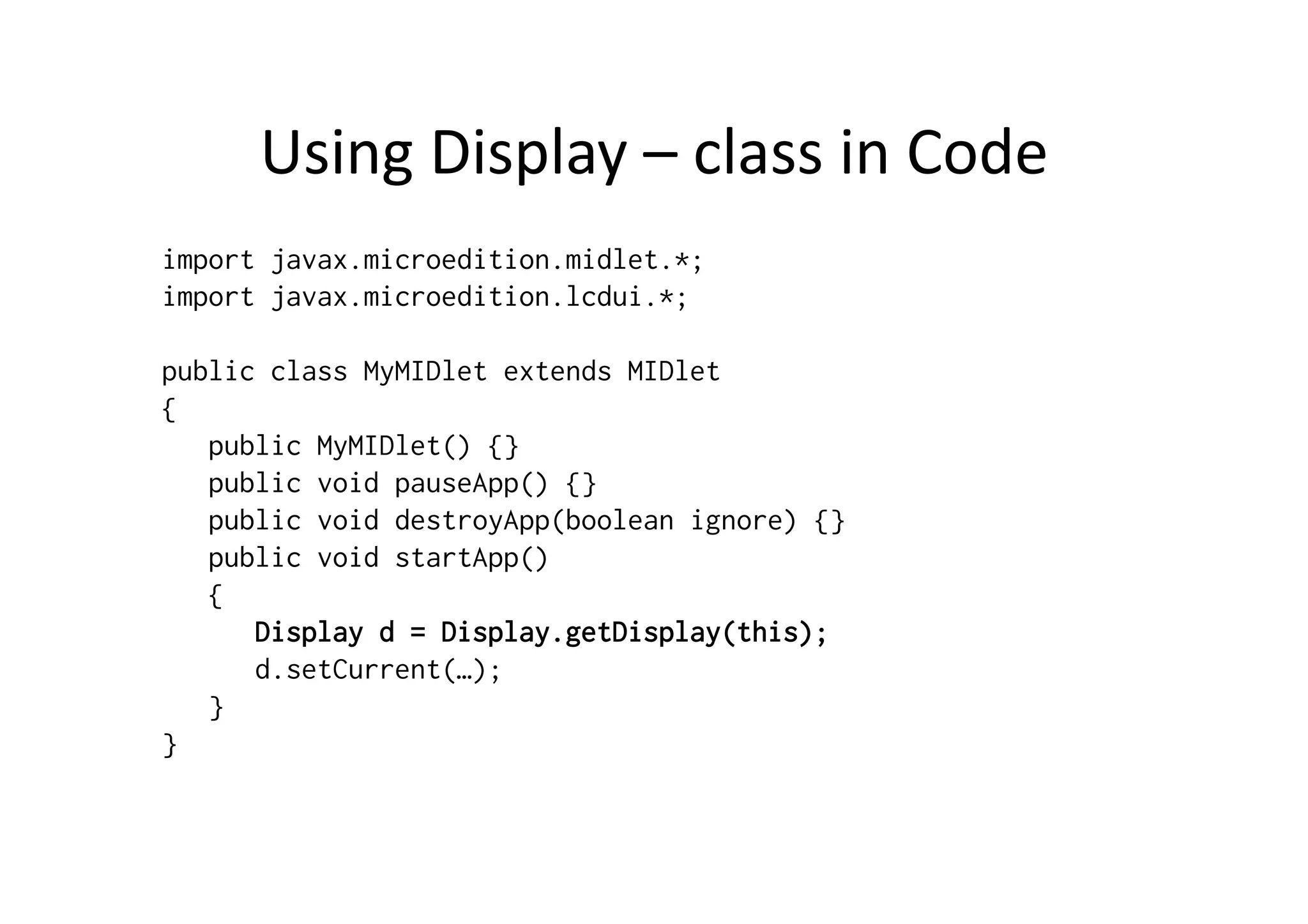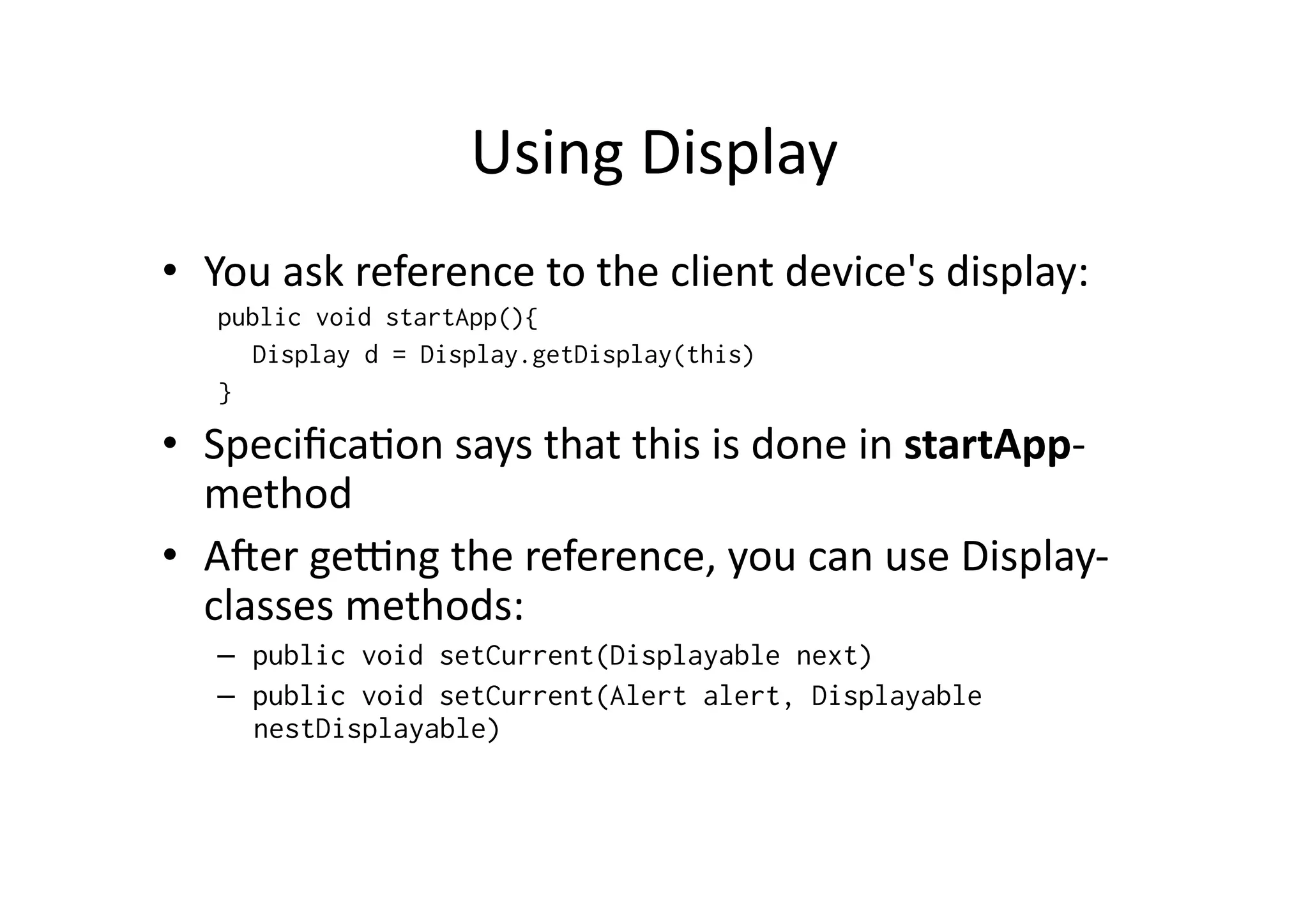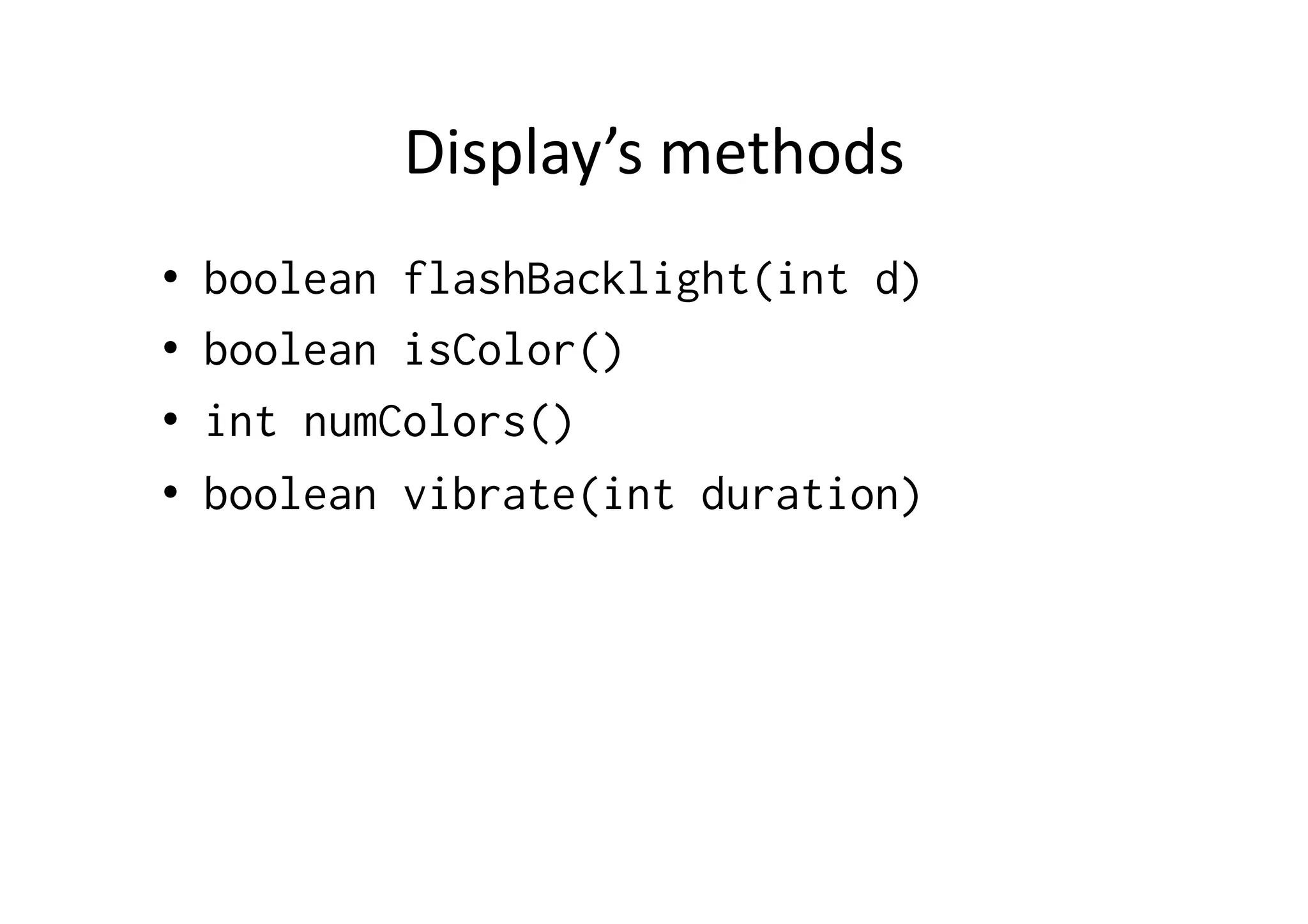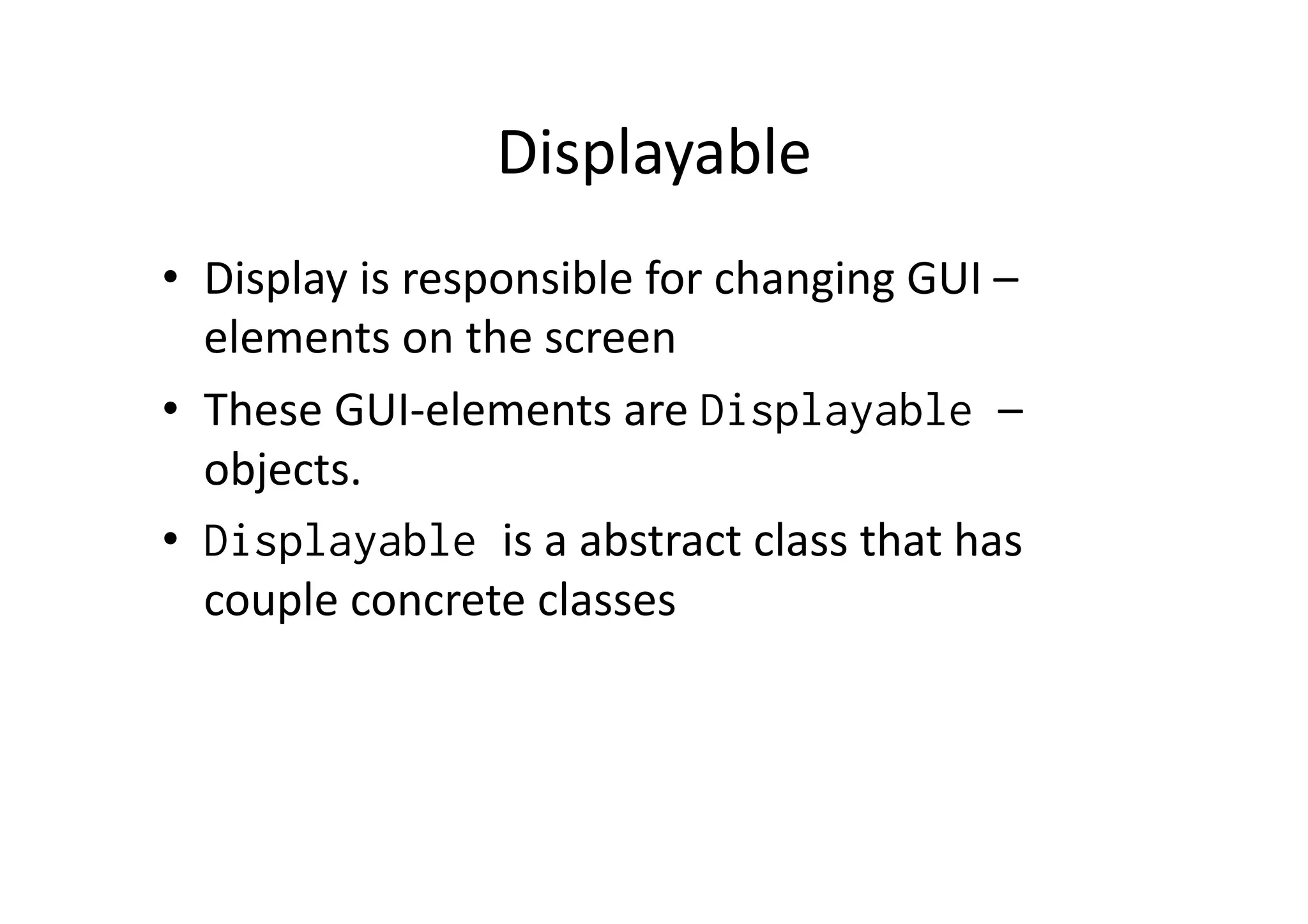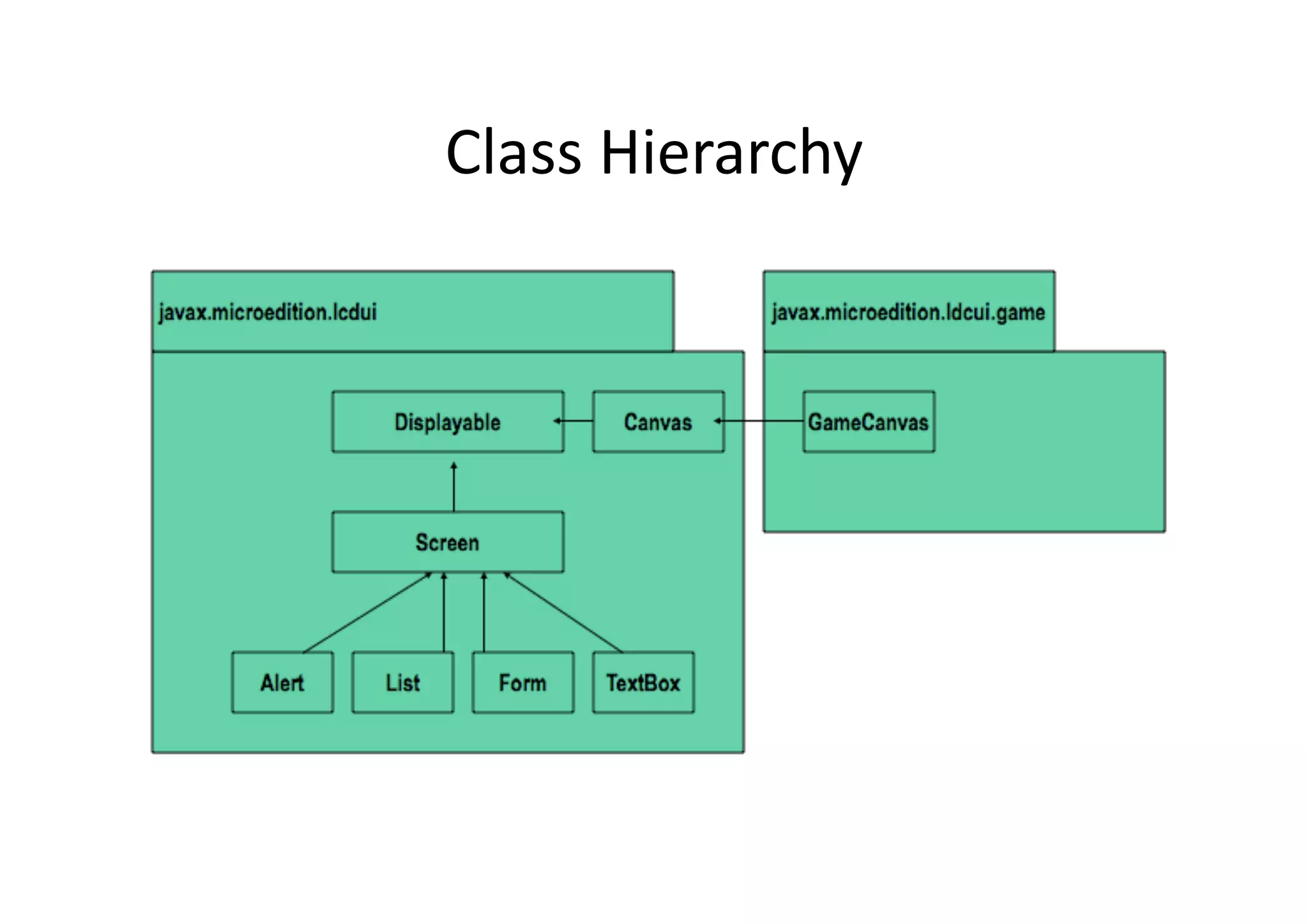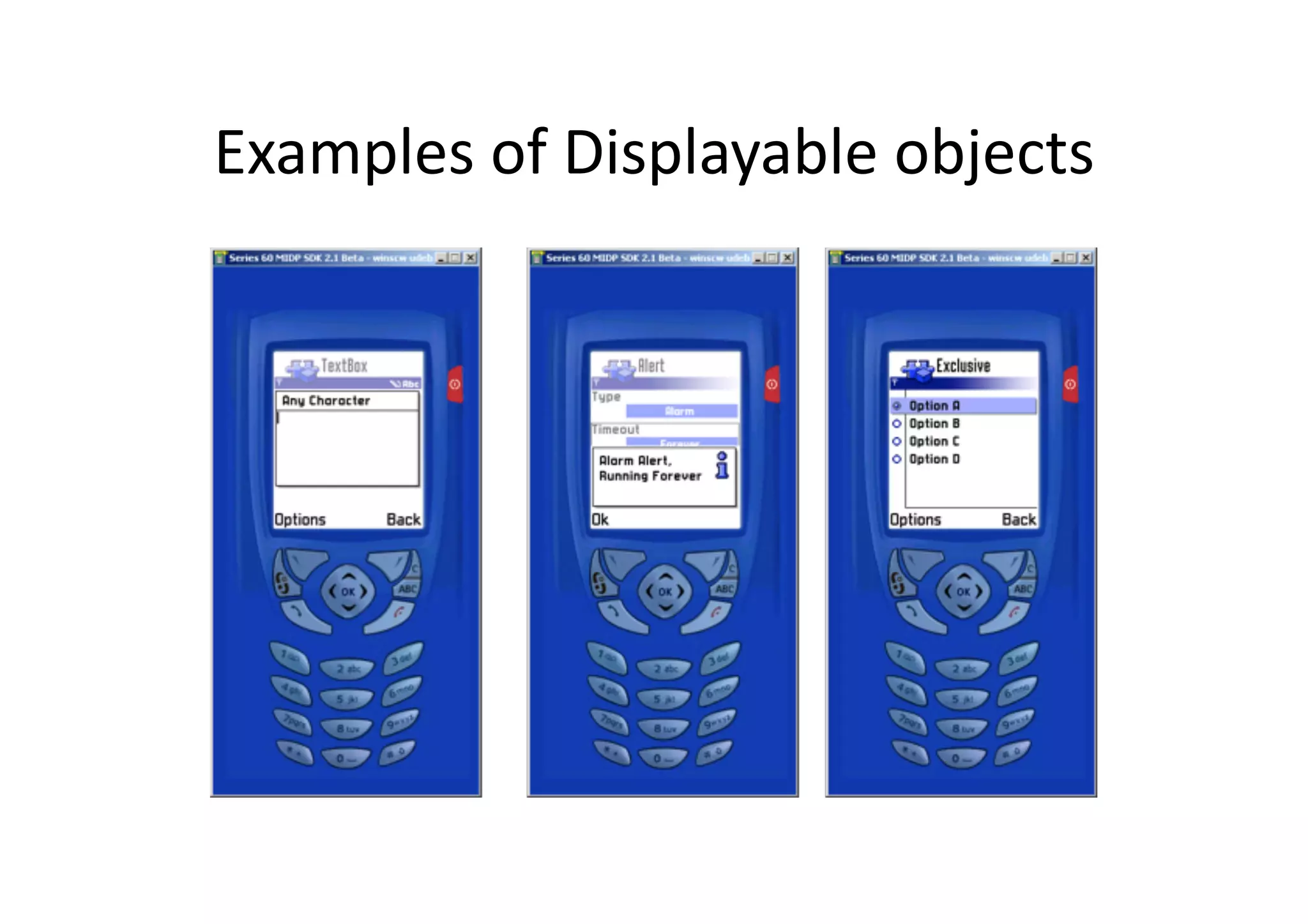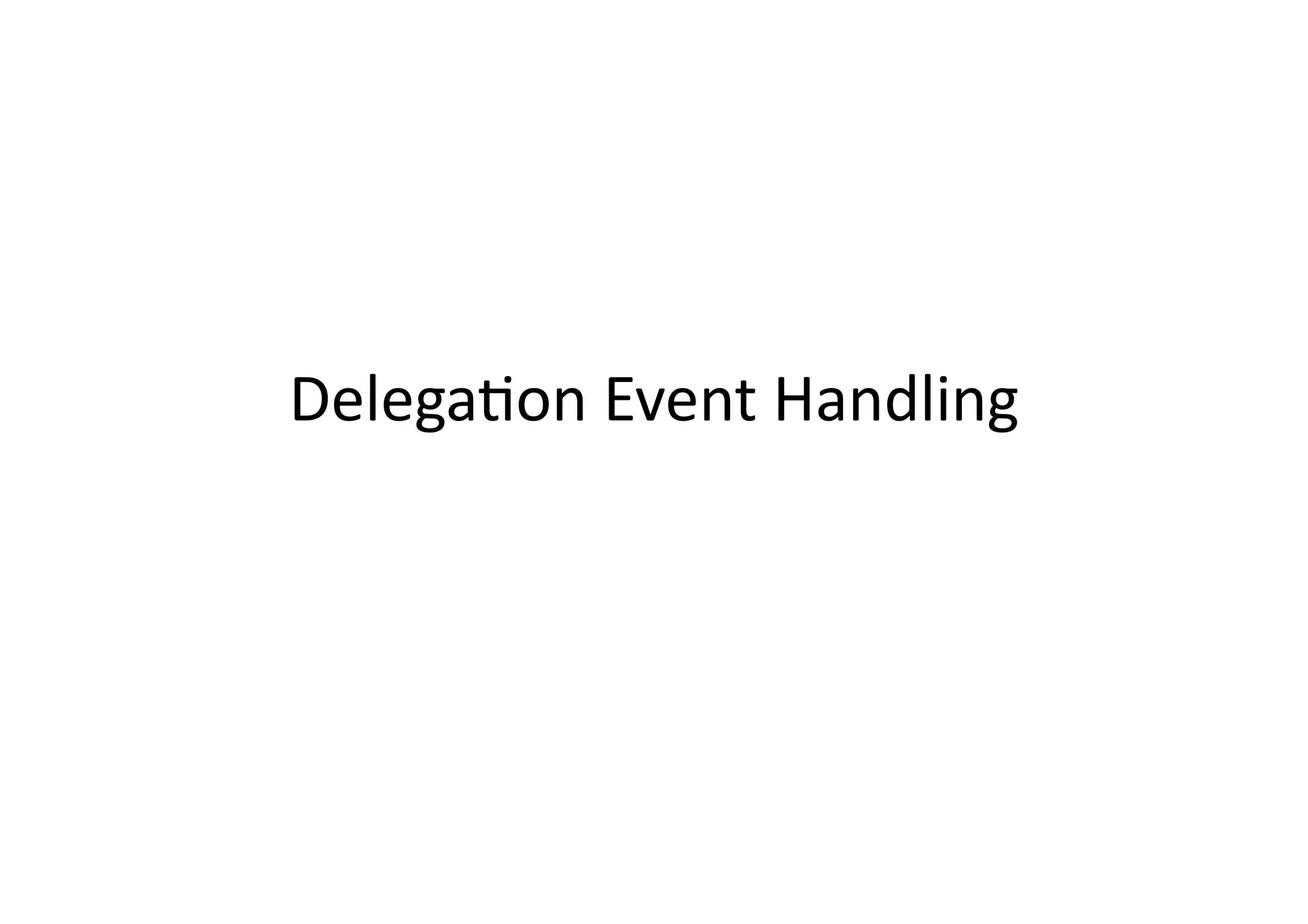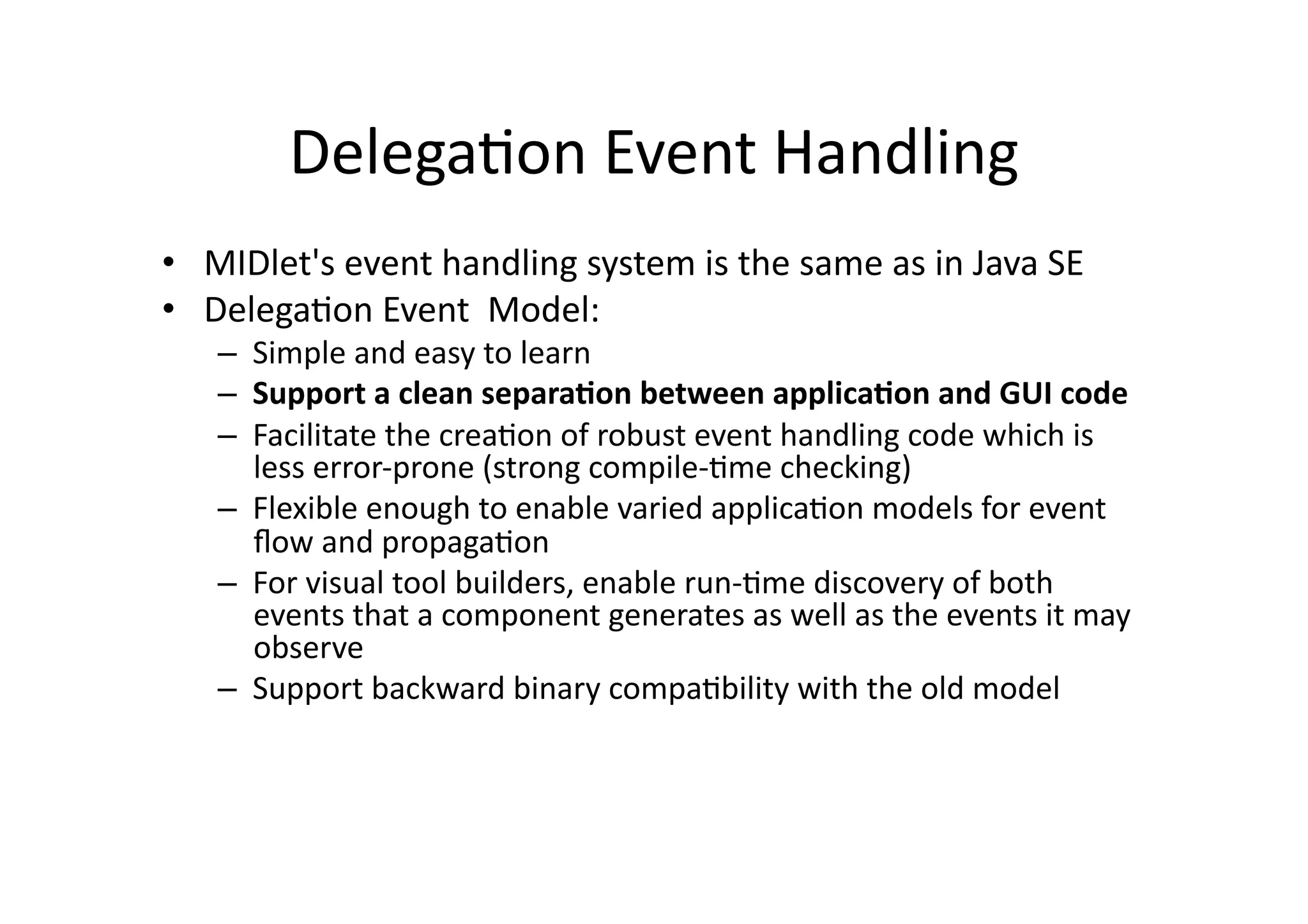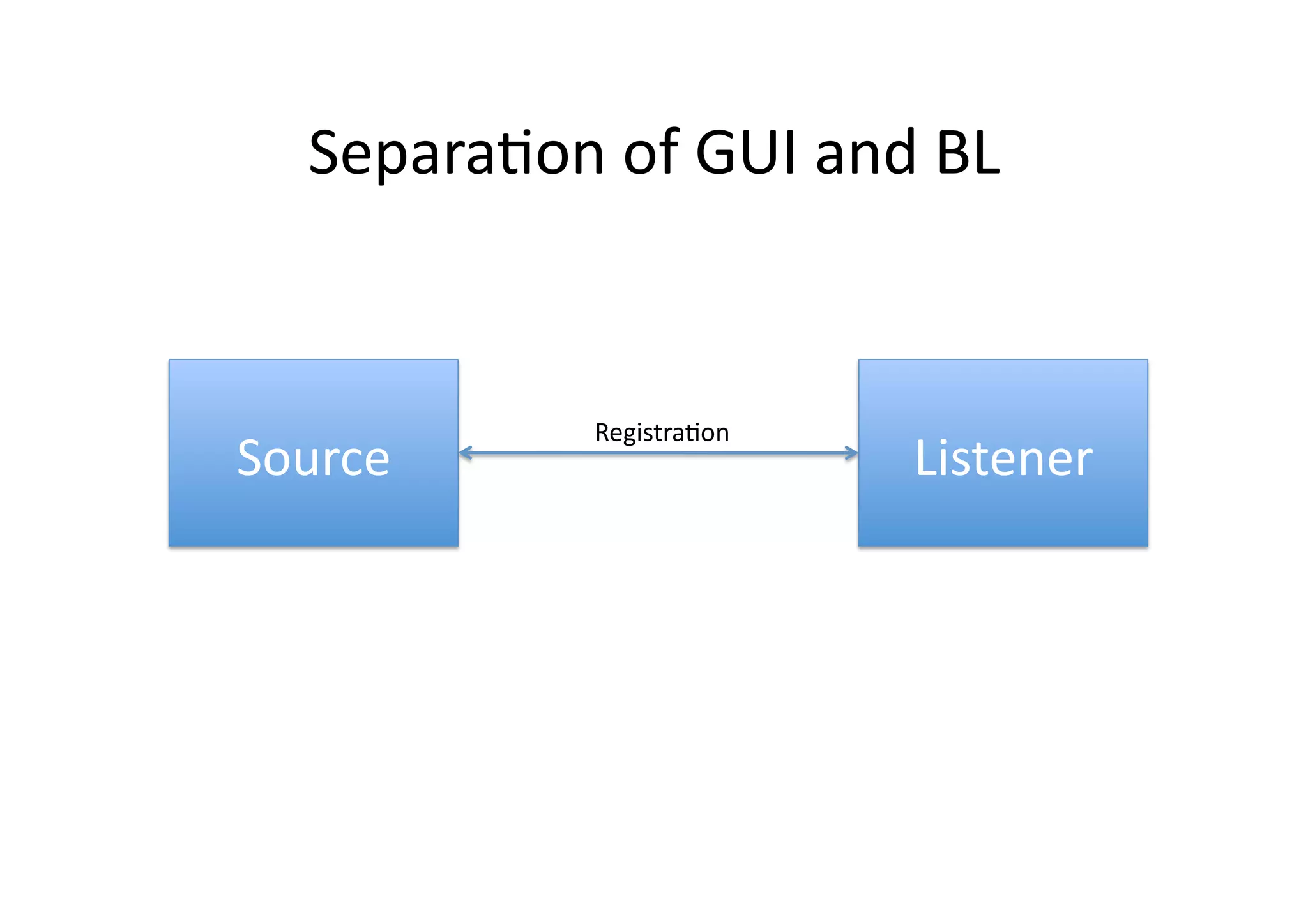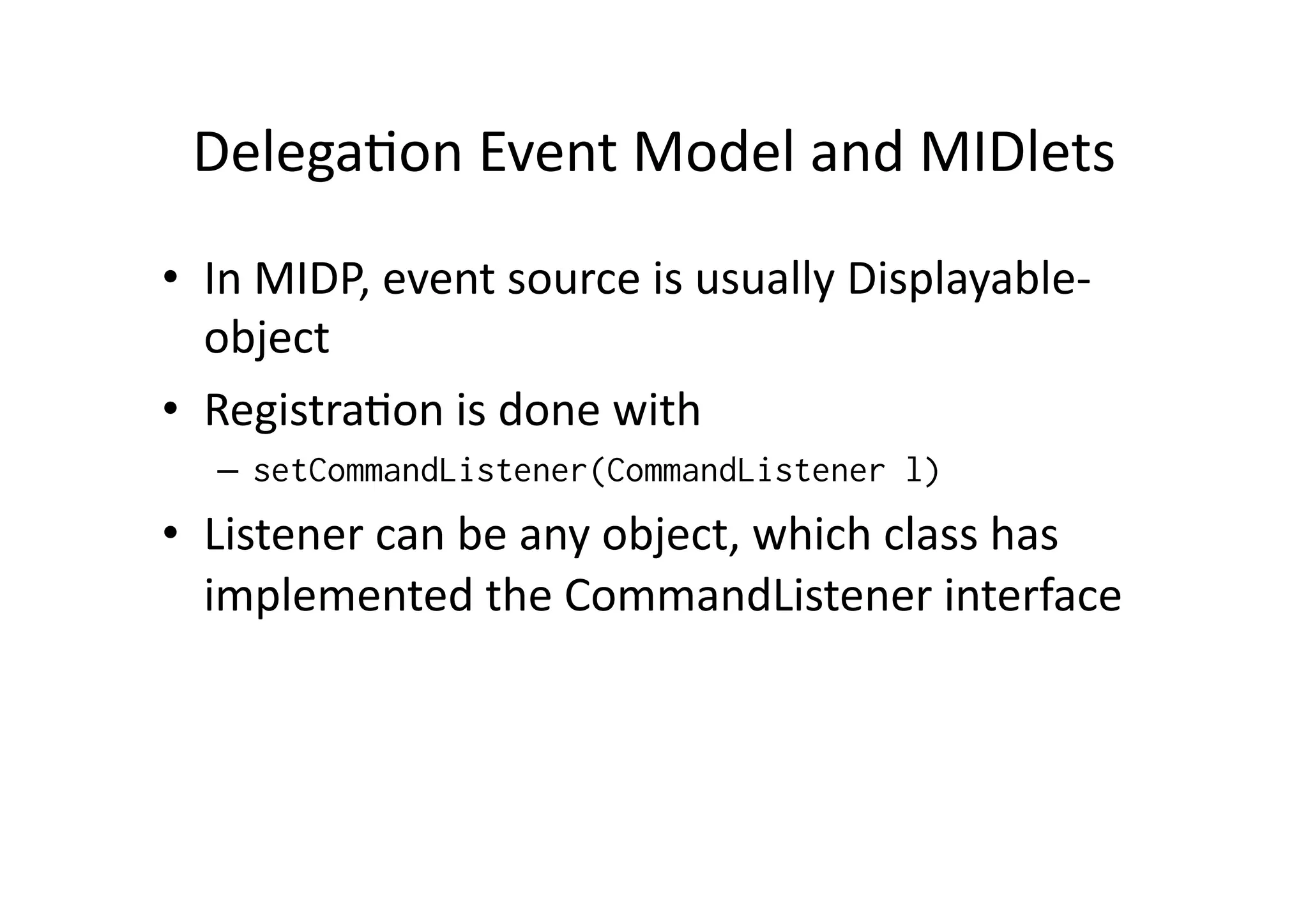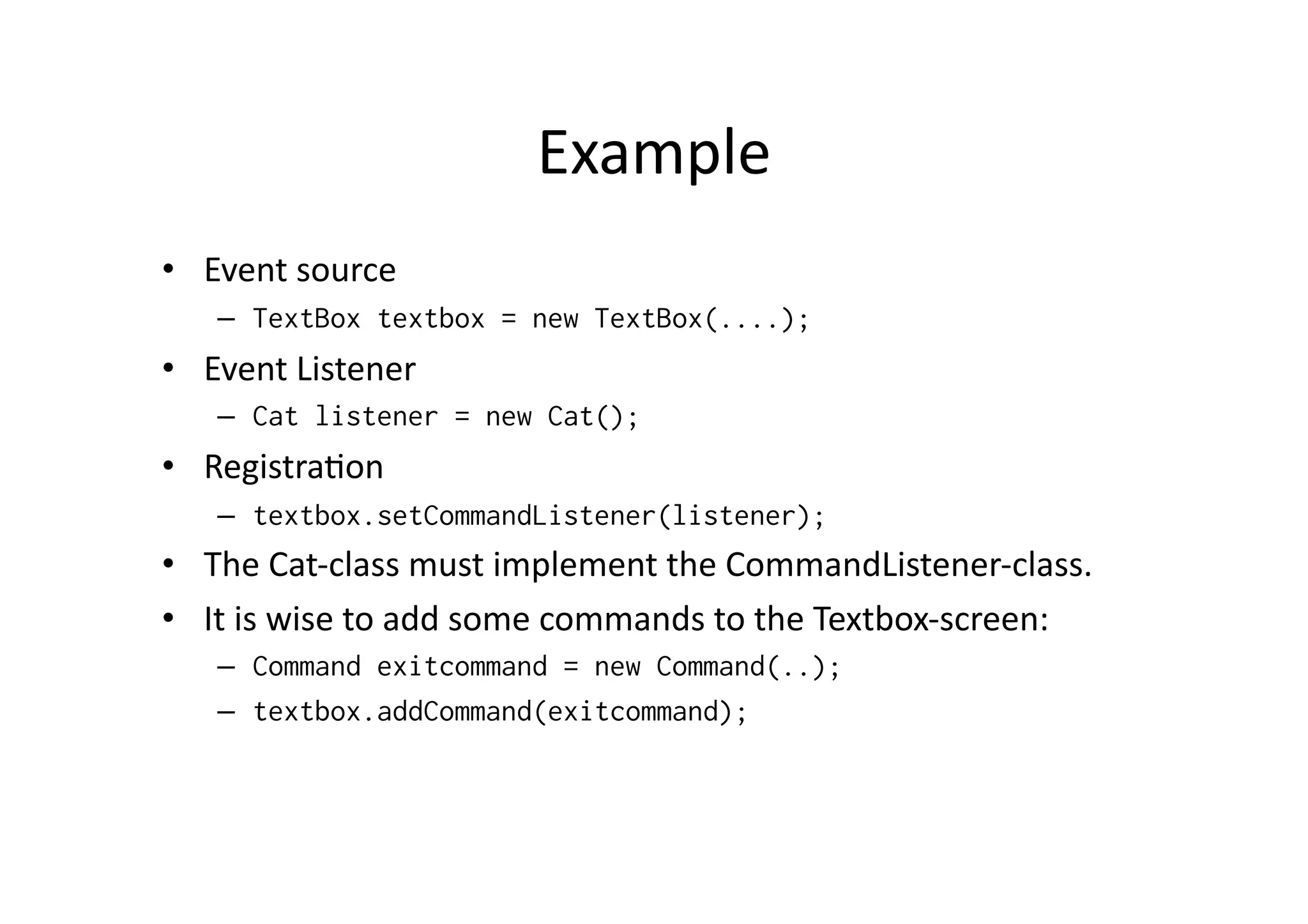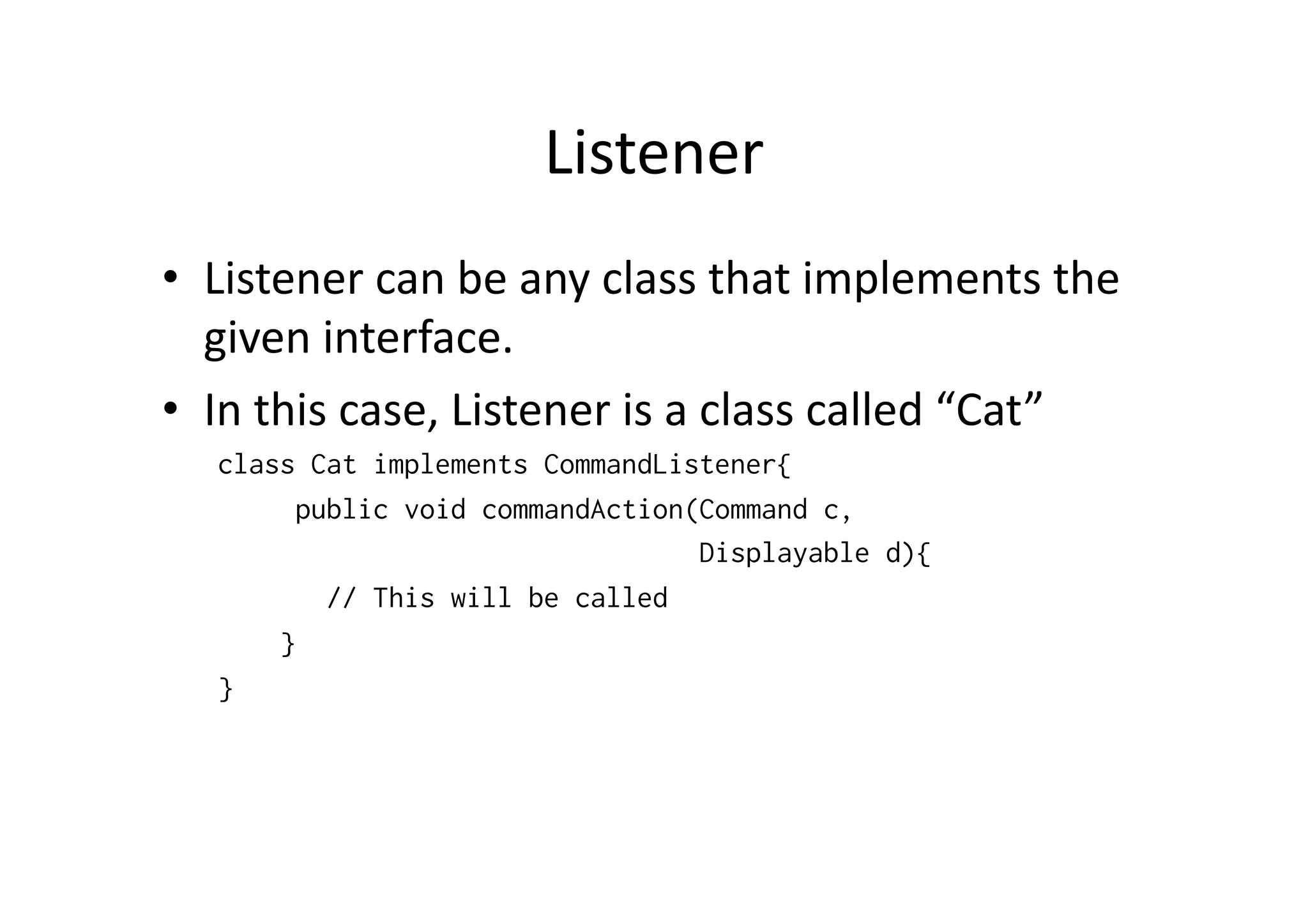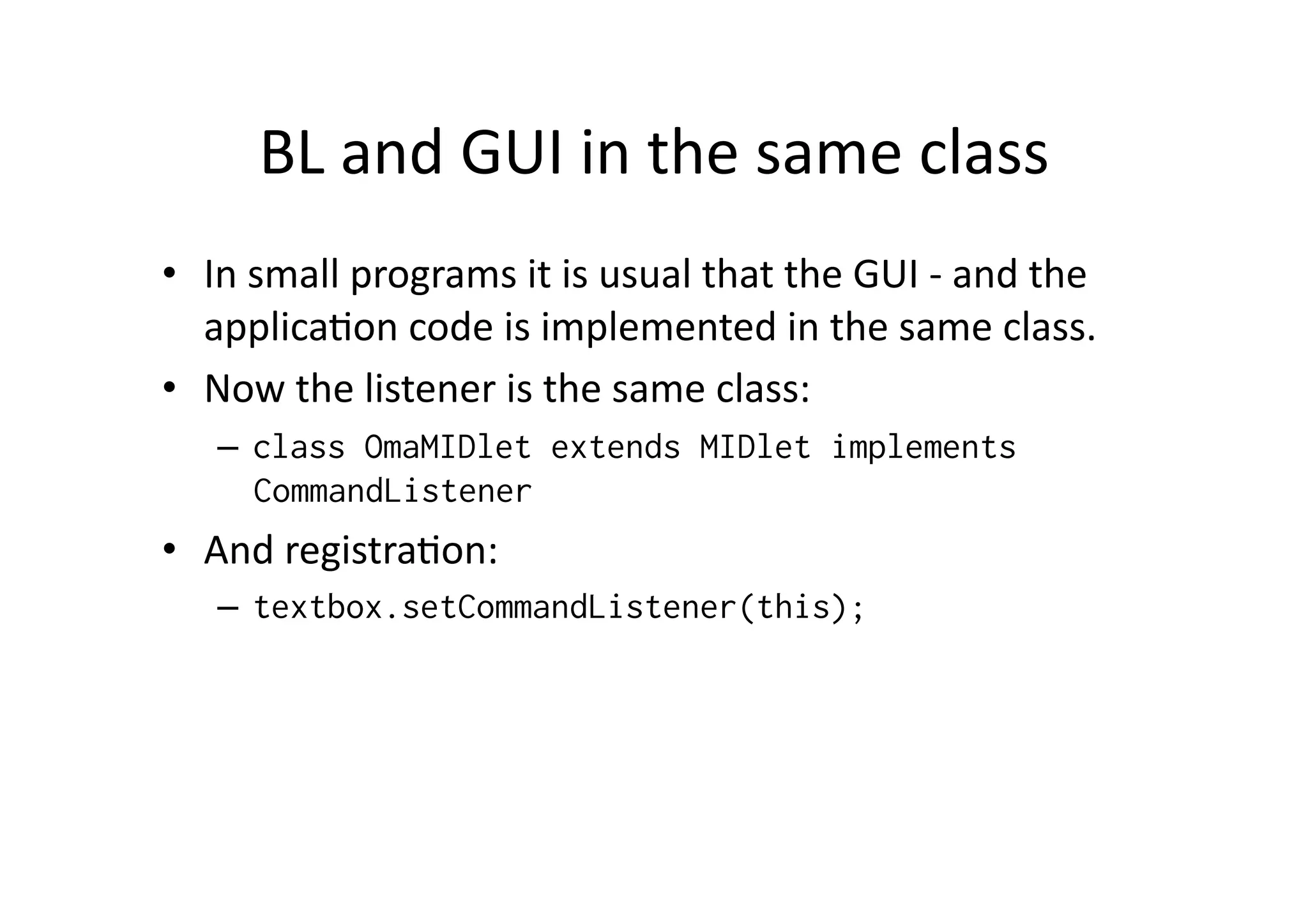This document provides an overview of MIDP (Mobile Information Device Profile) development. It includes a class diagram of a basic MIDP app with an abstract MIDlet class. It also discusses the MIDlet lifecycle, application manager, introduction to the MIDP GUI including the Display class and Displayable objects. It explains the delegation event handling model used in MIDP and provides an example of event source registration with a listener class.