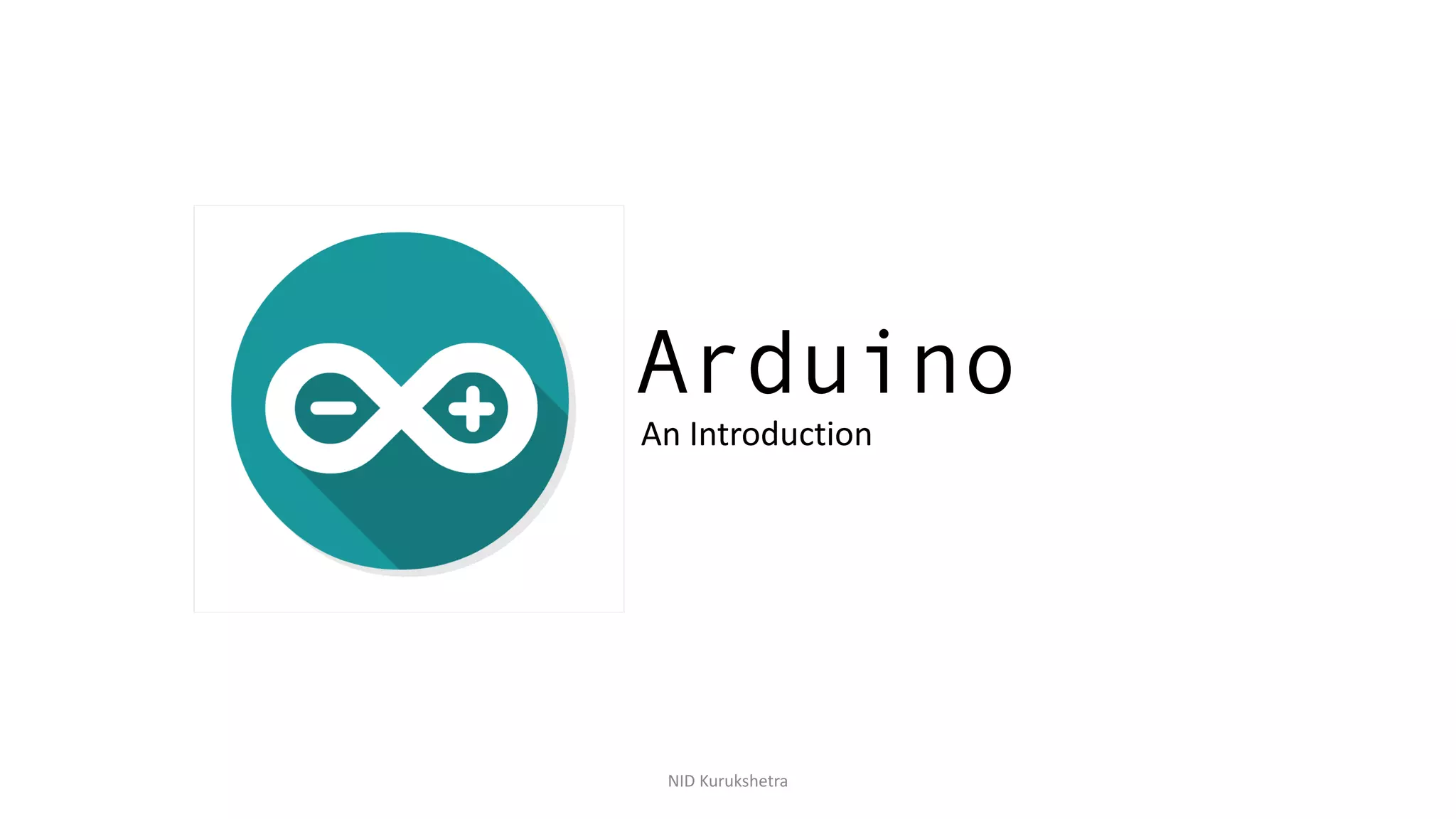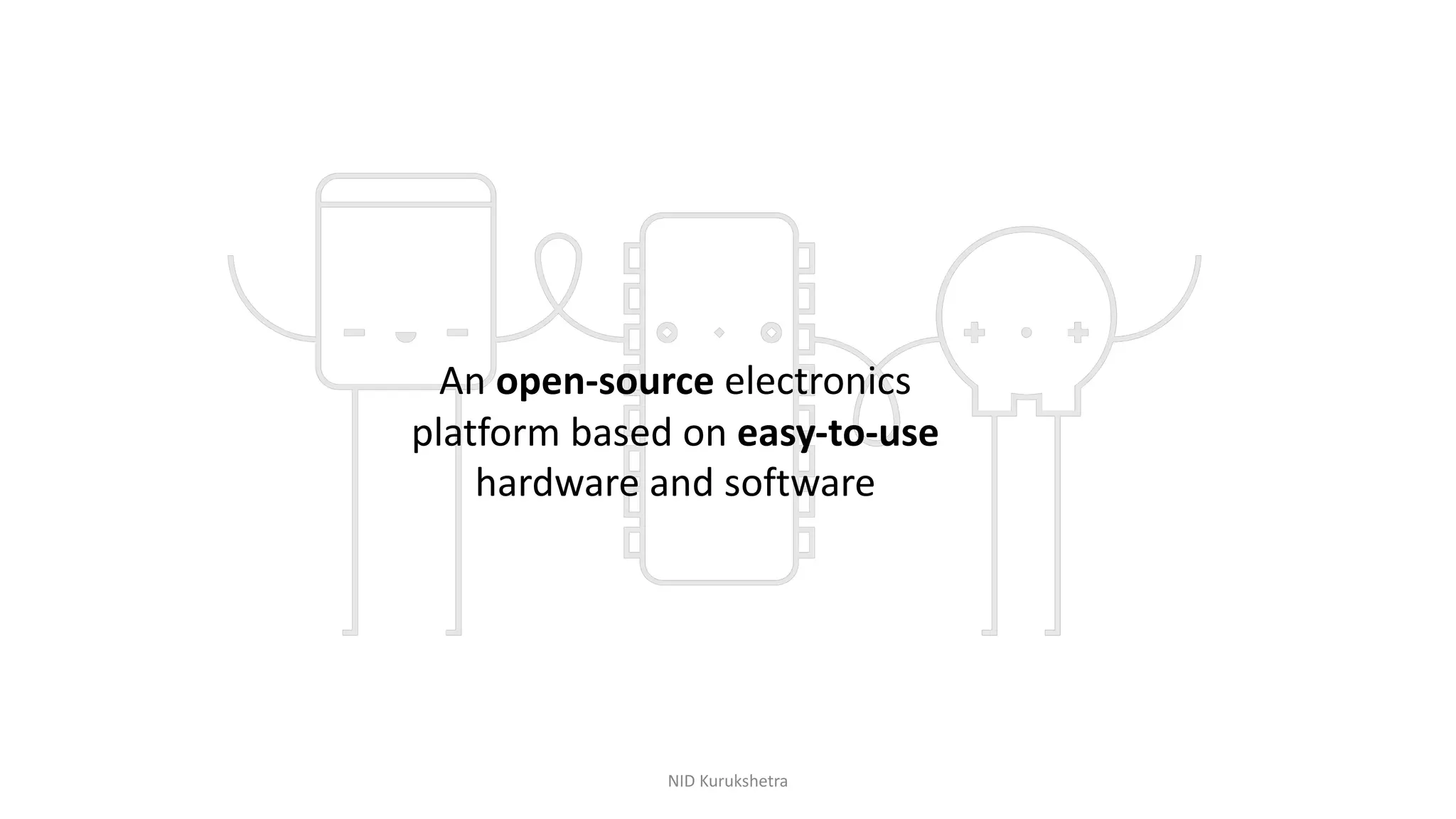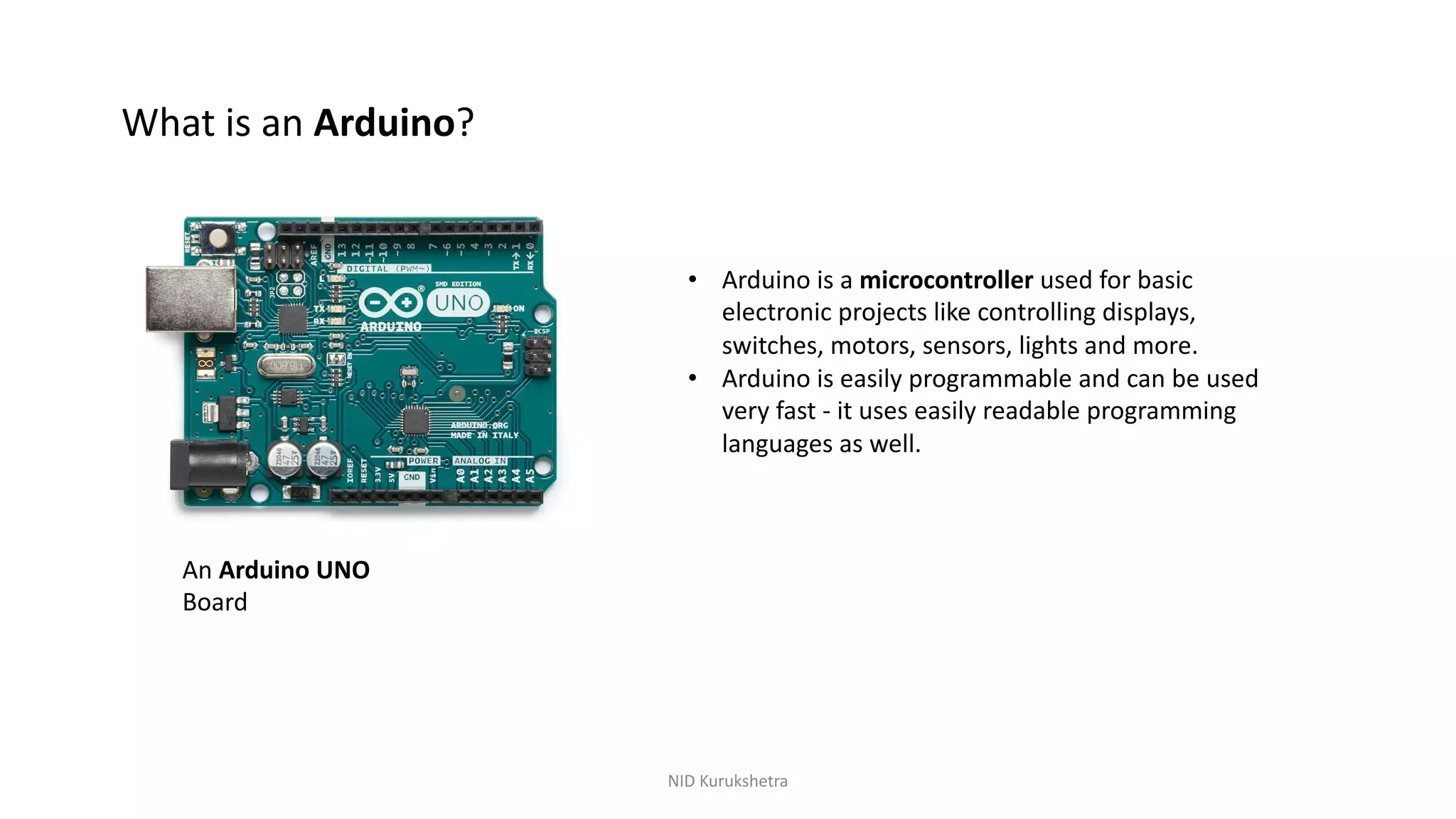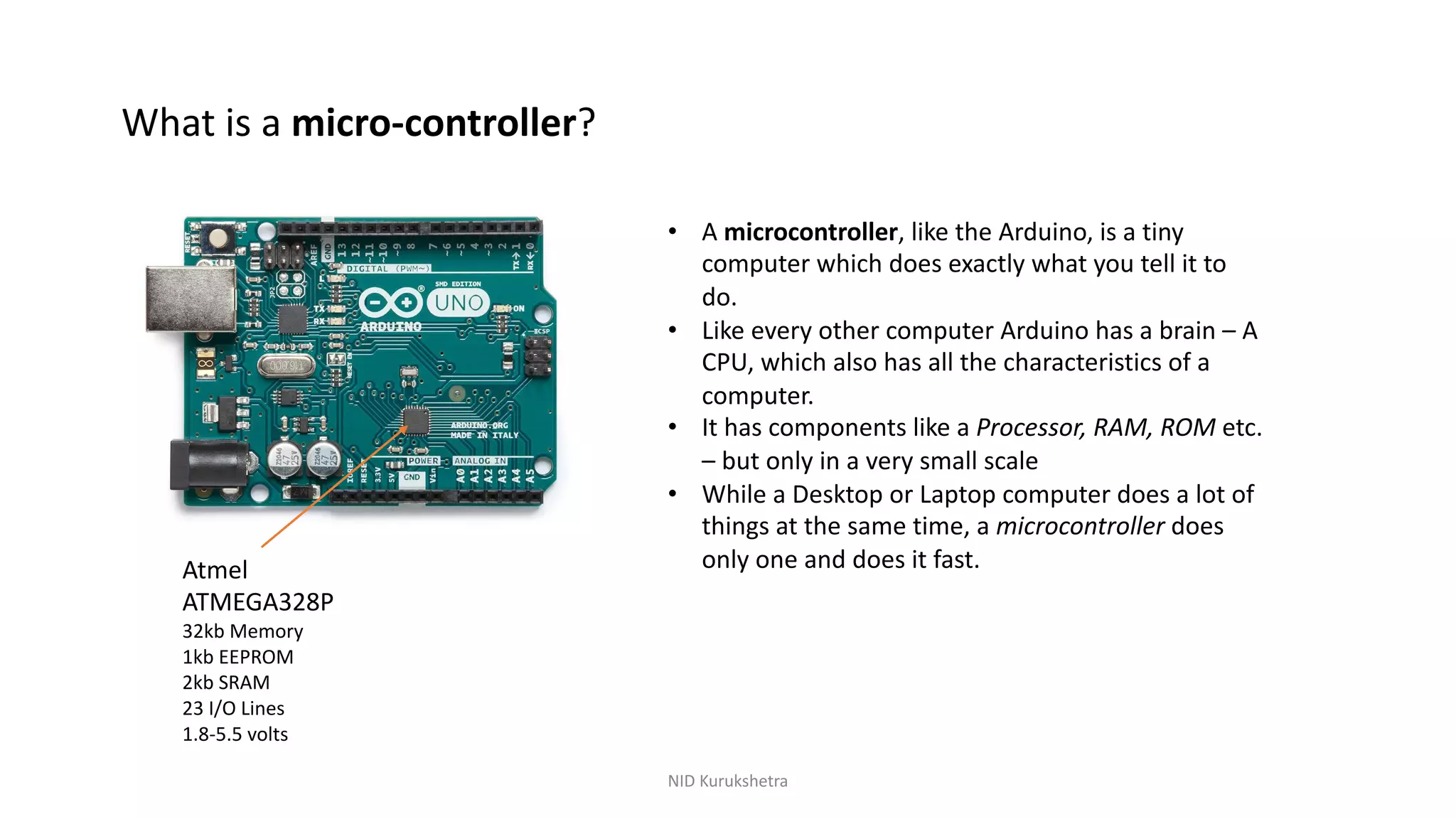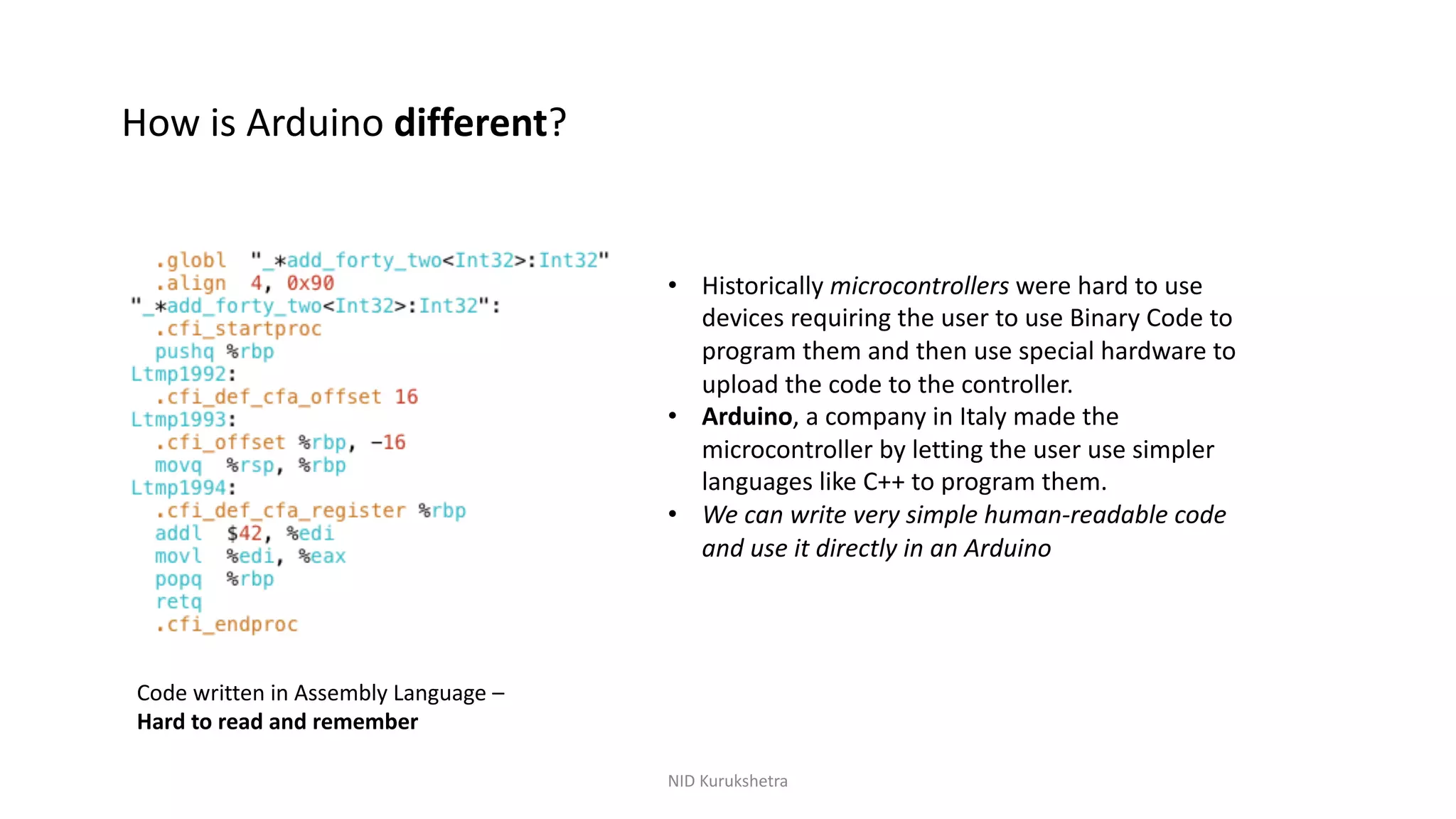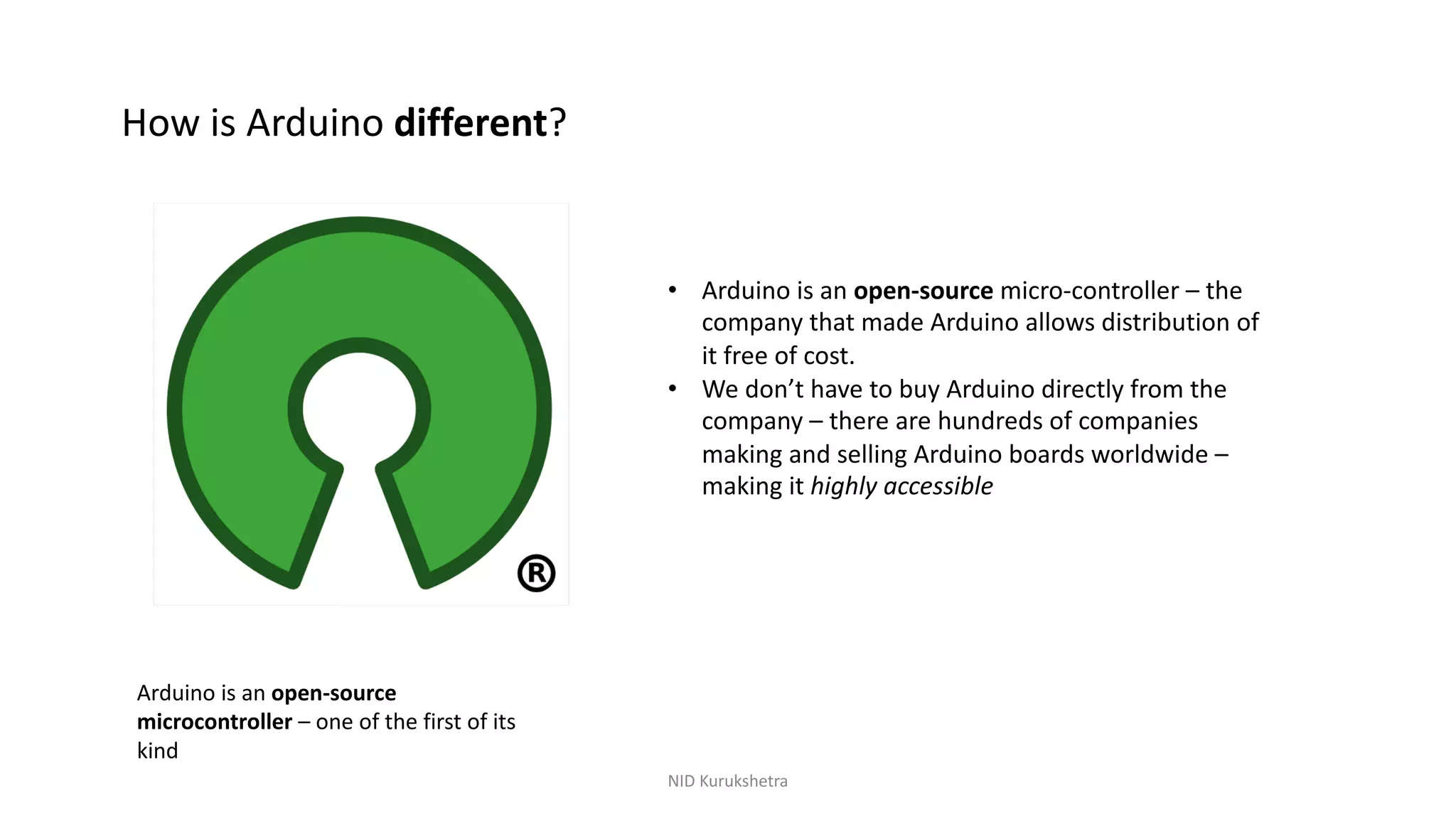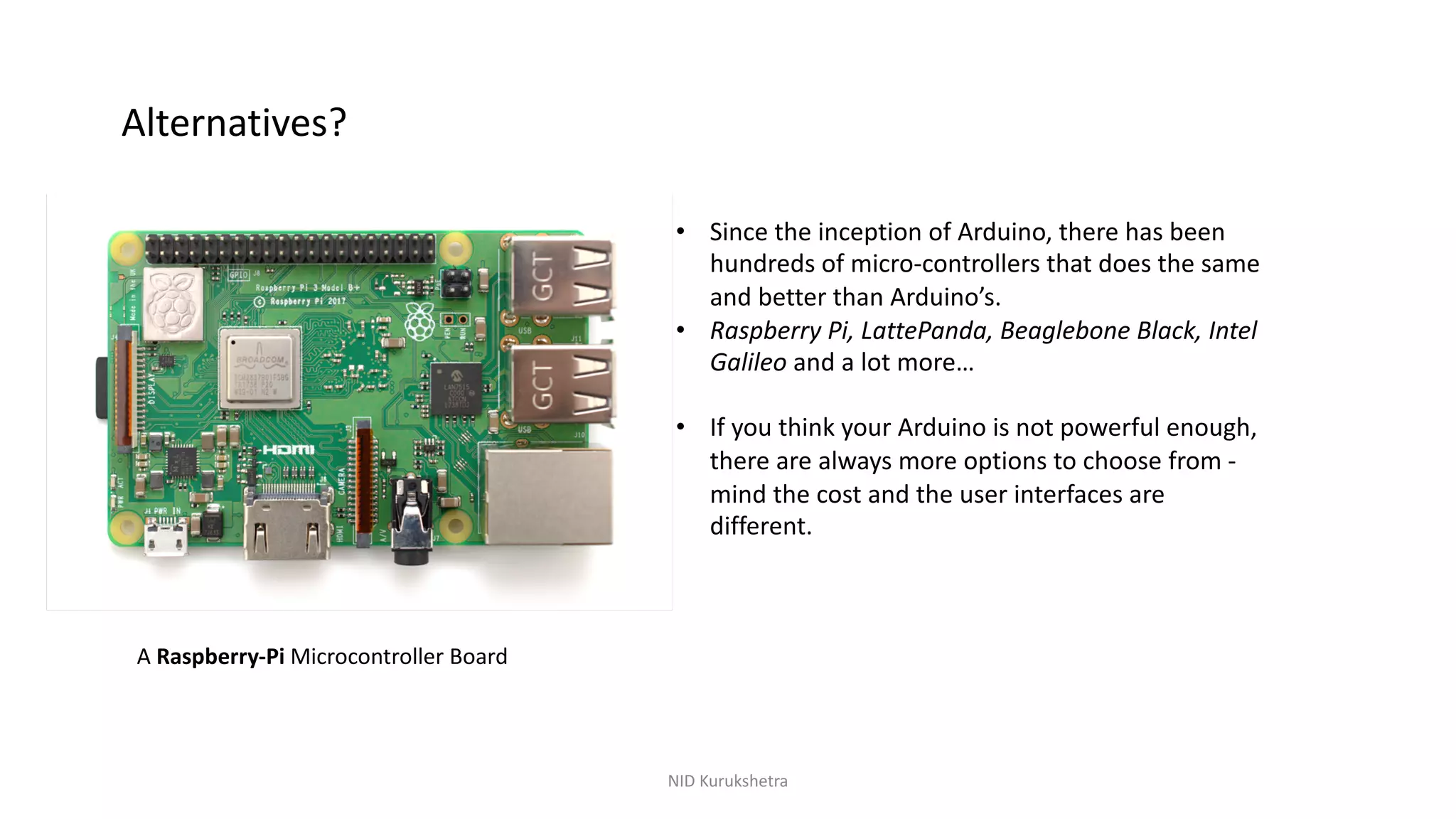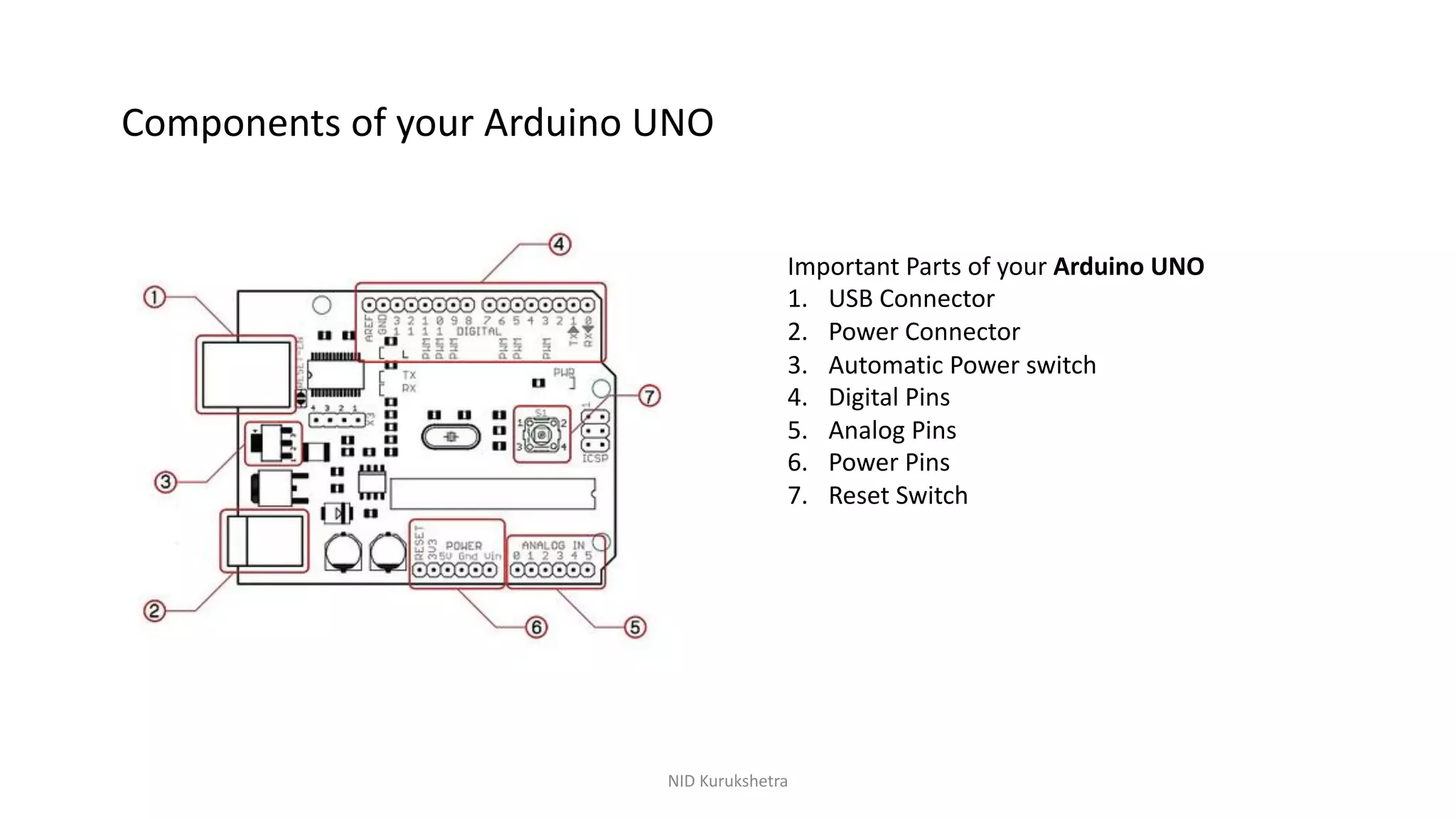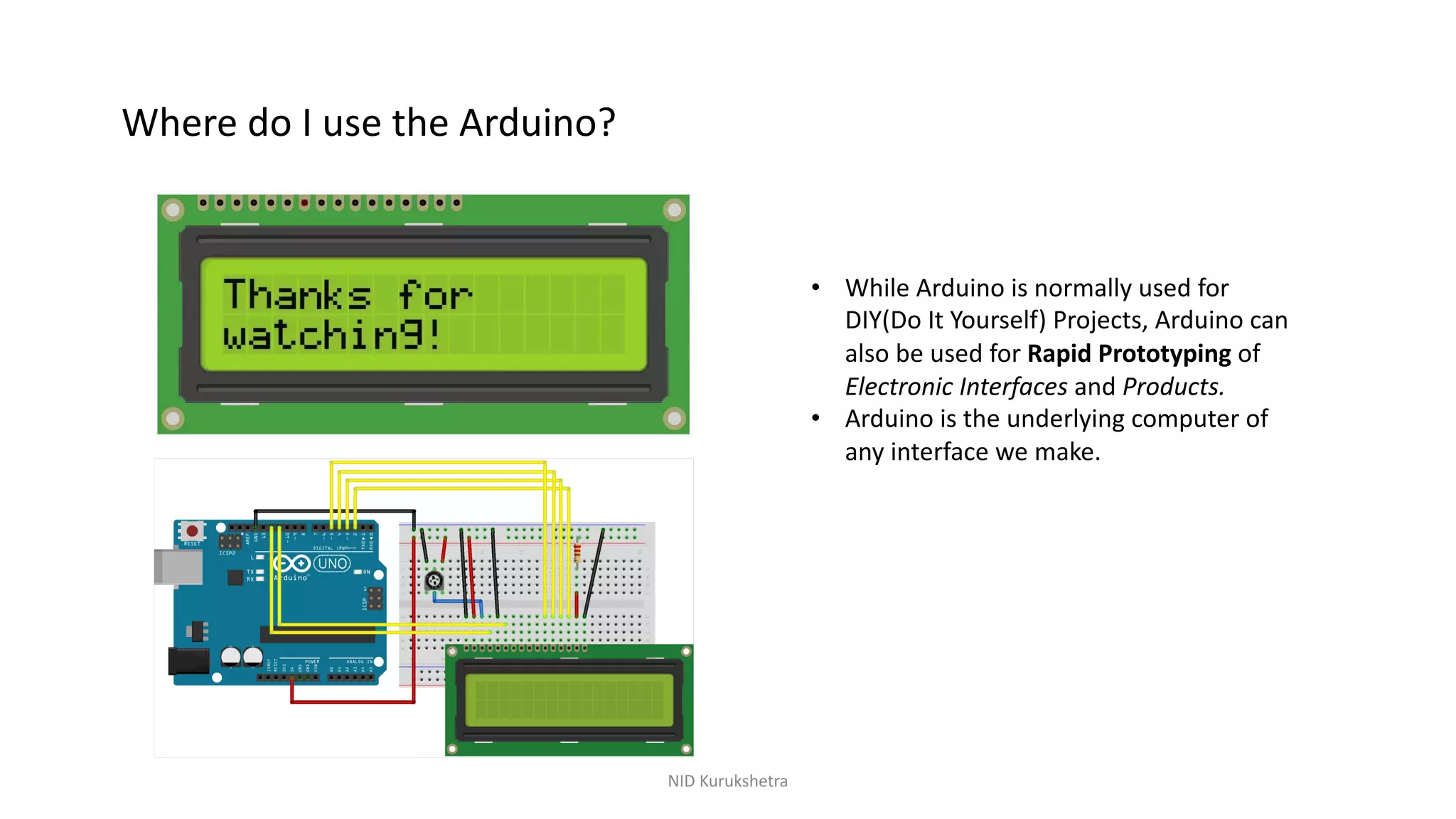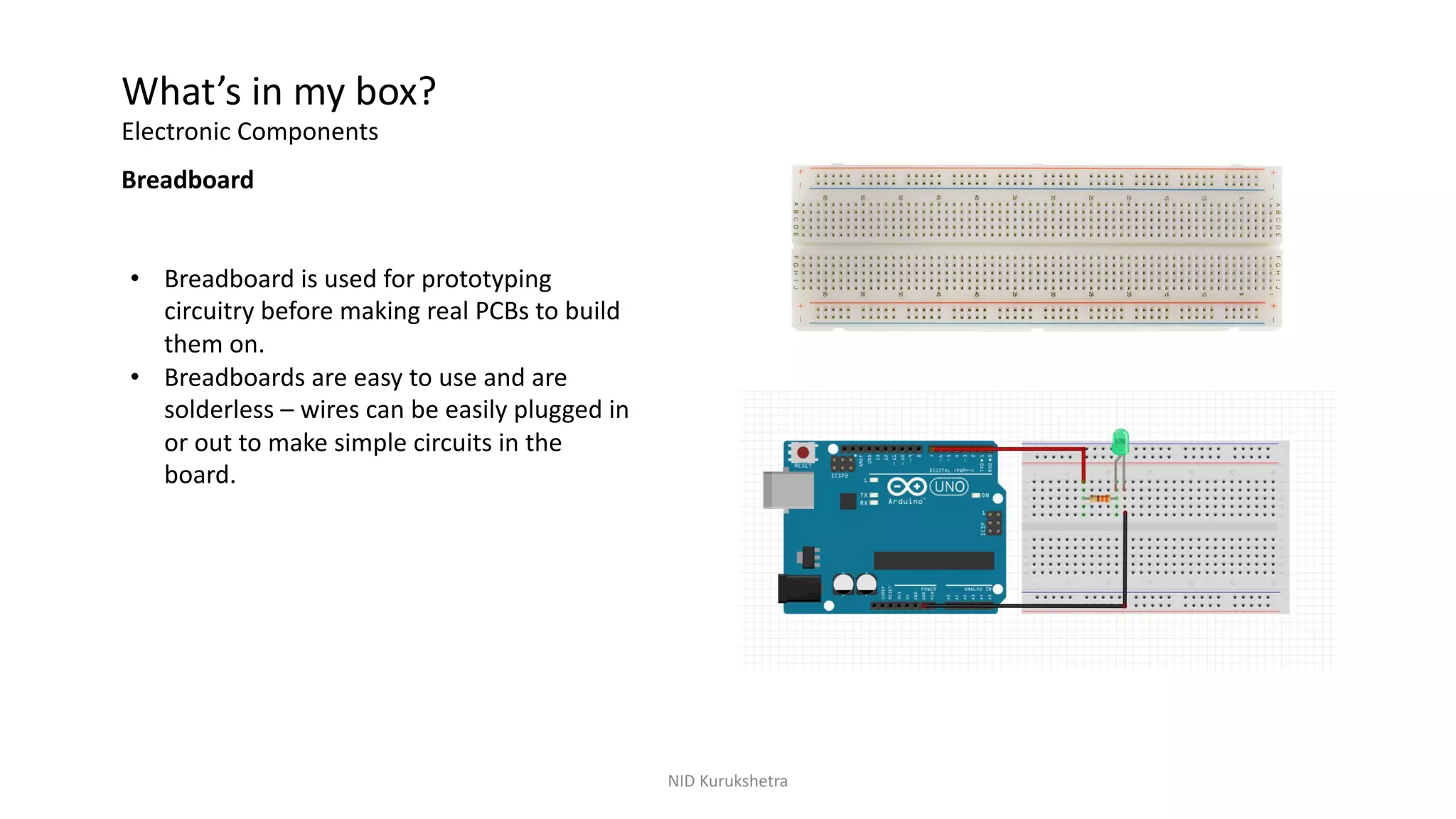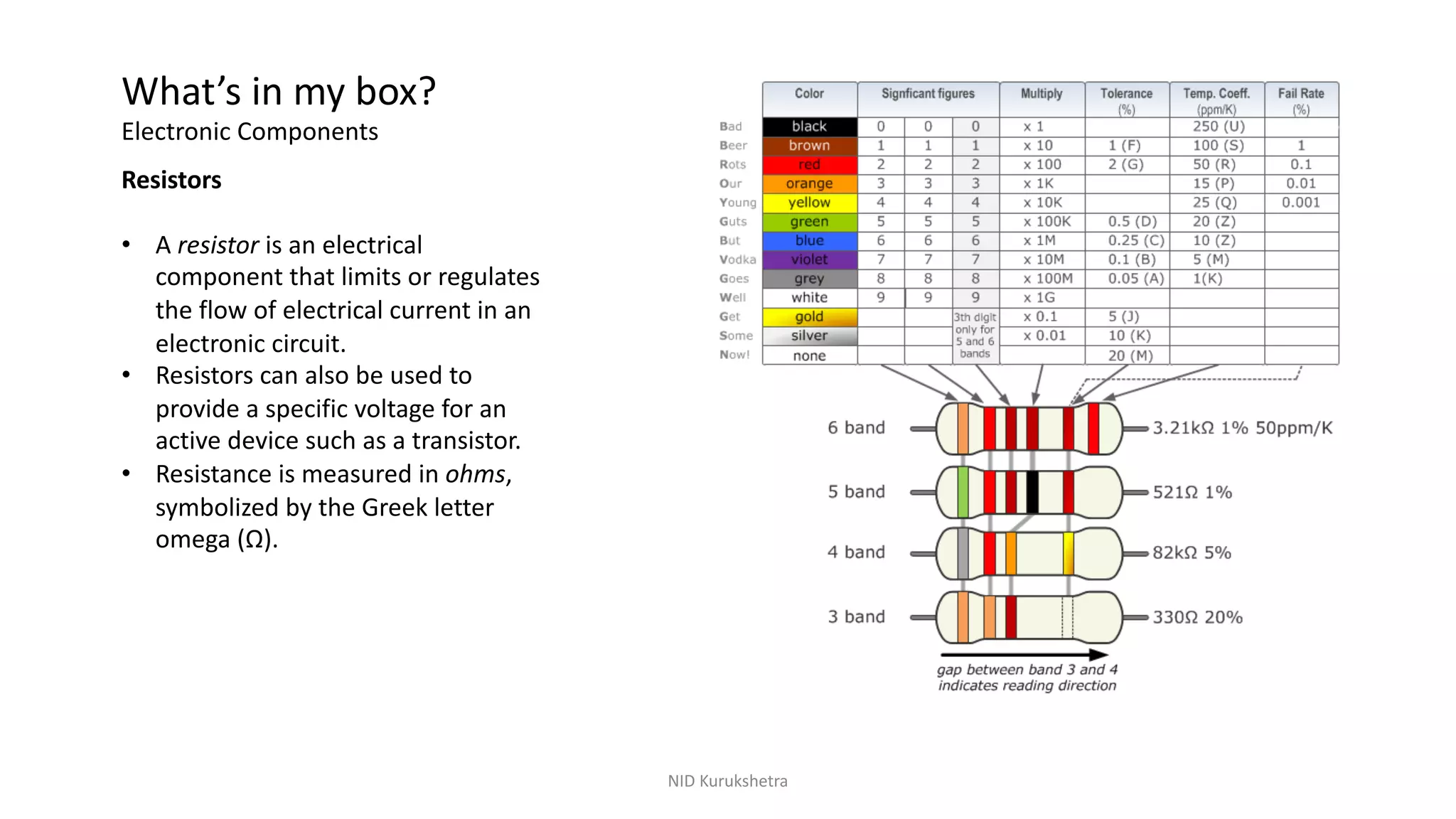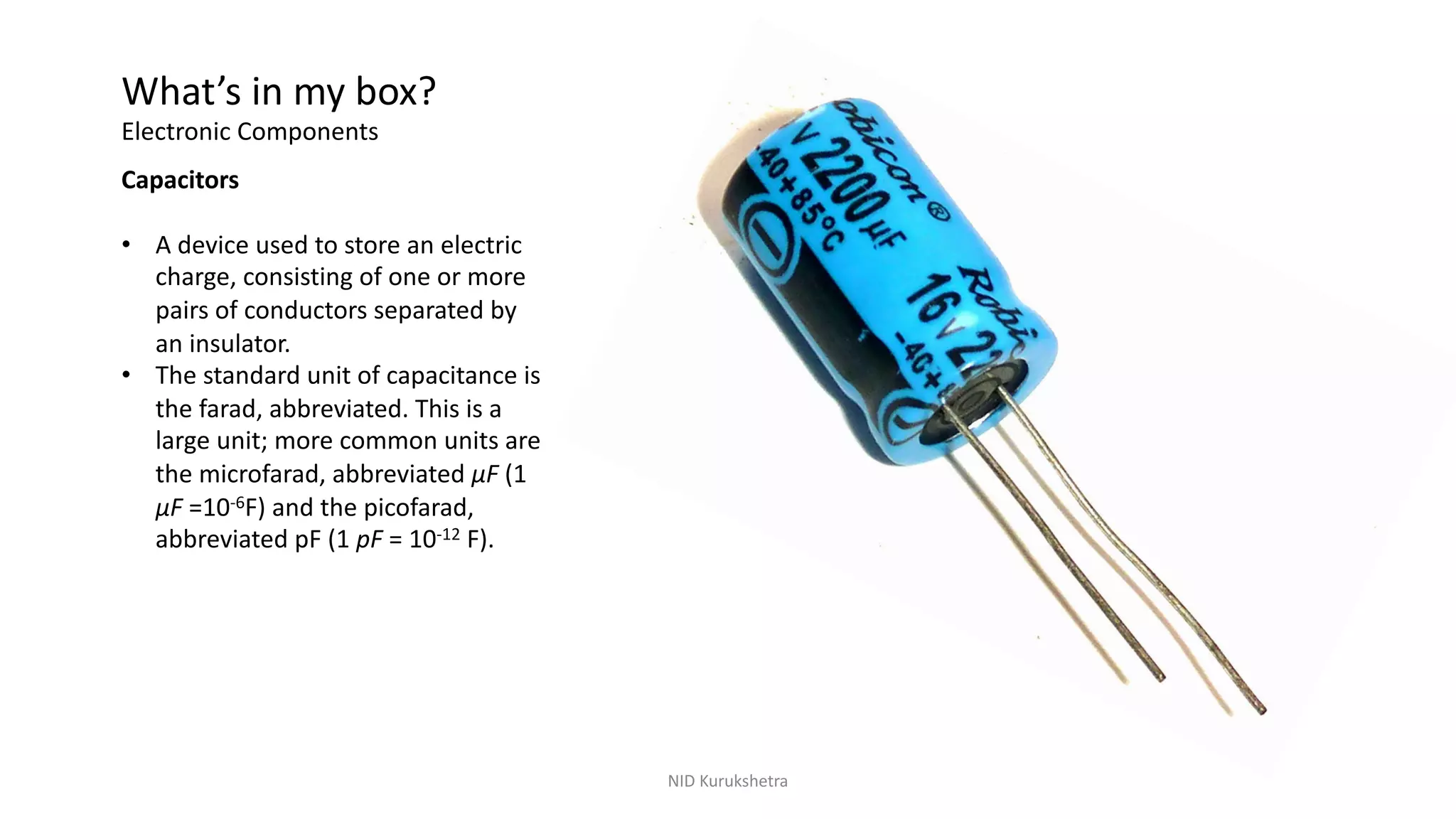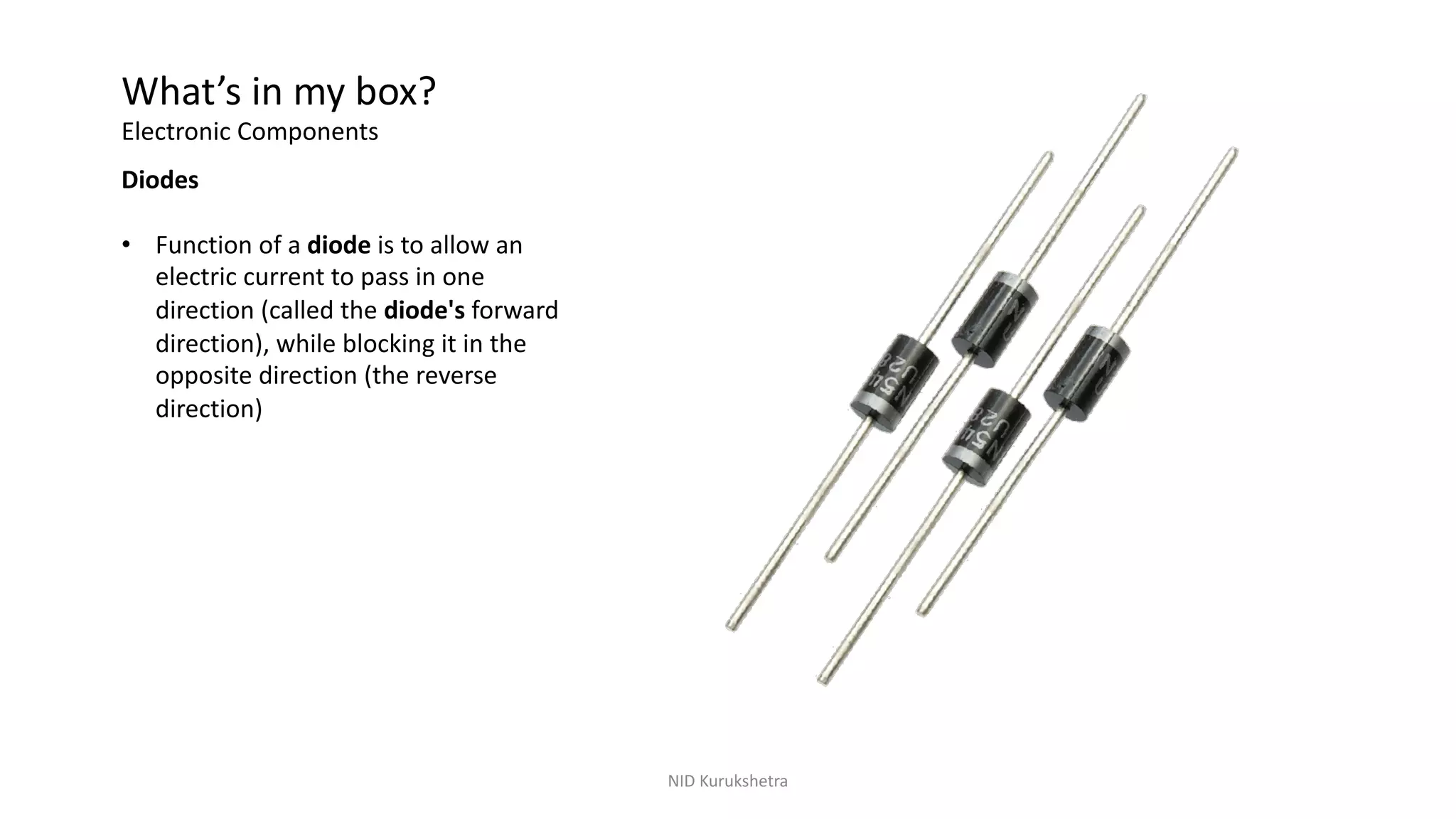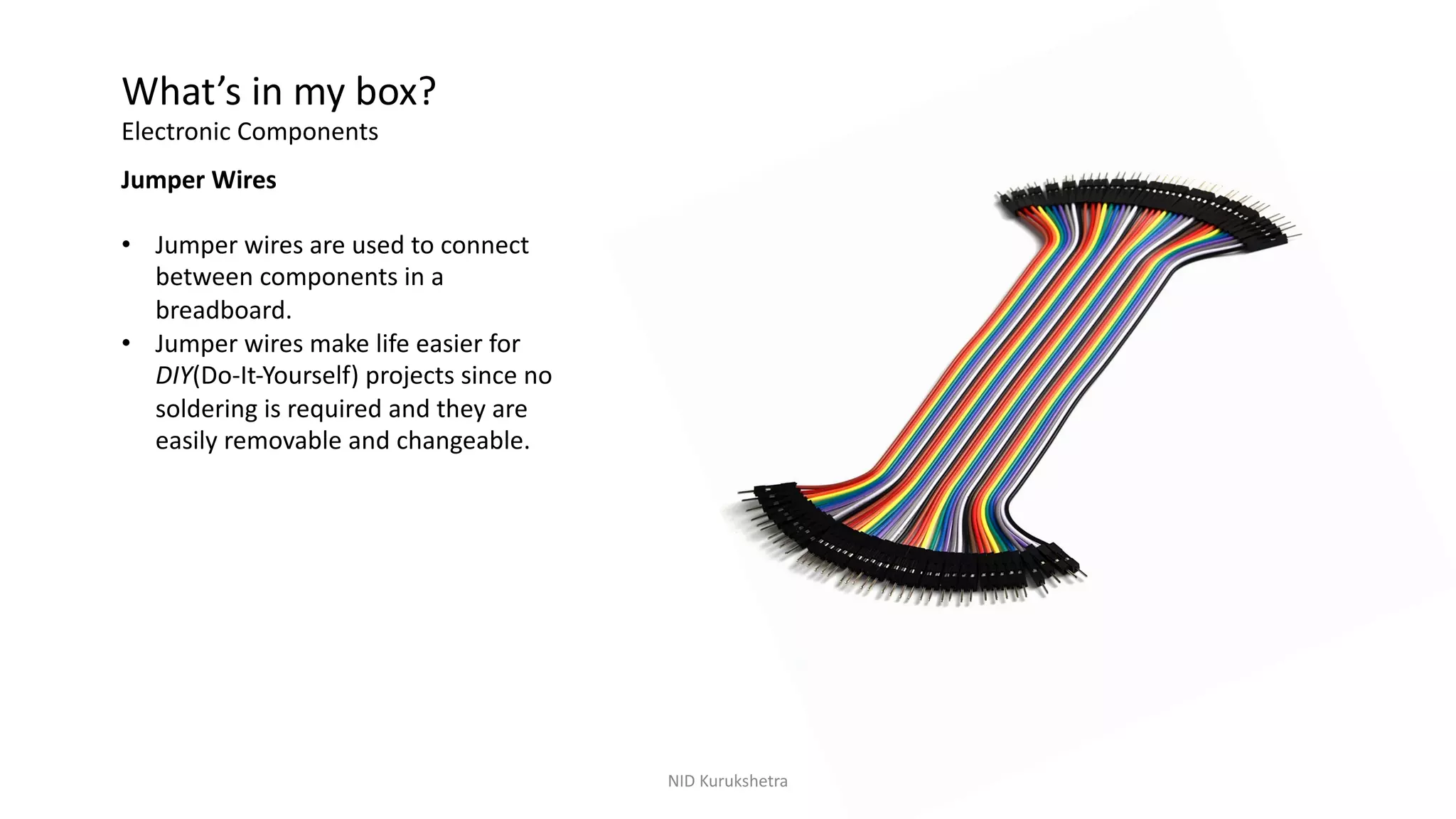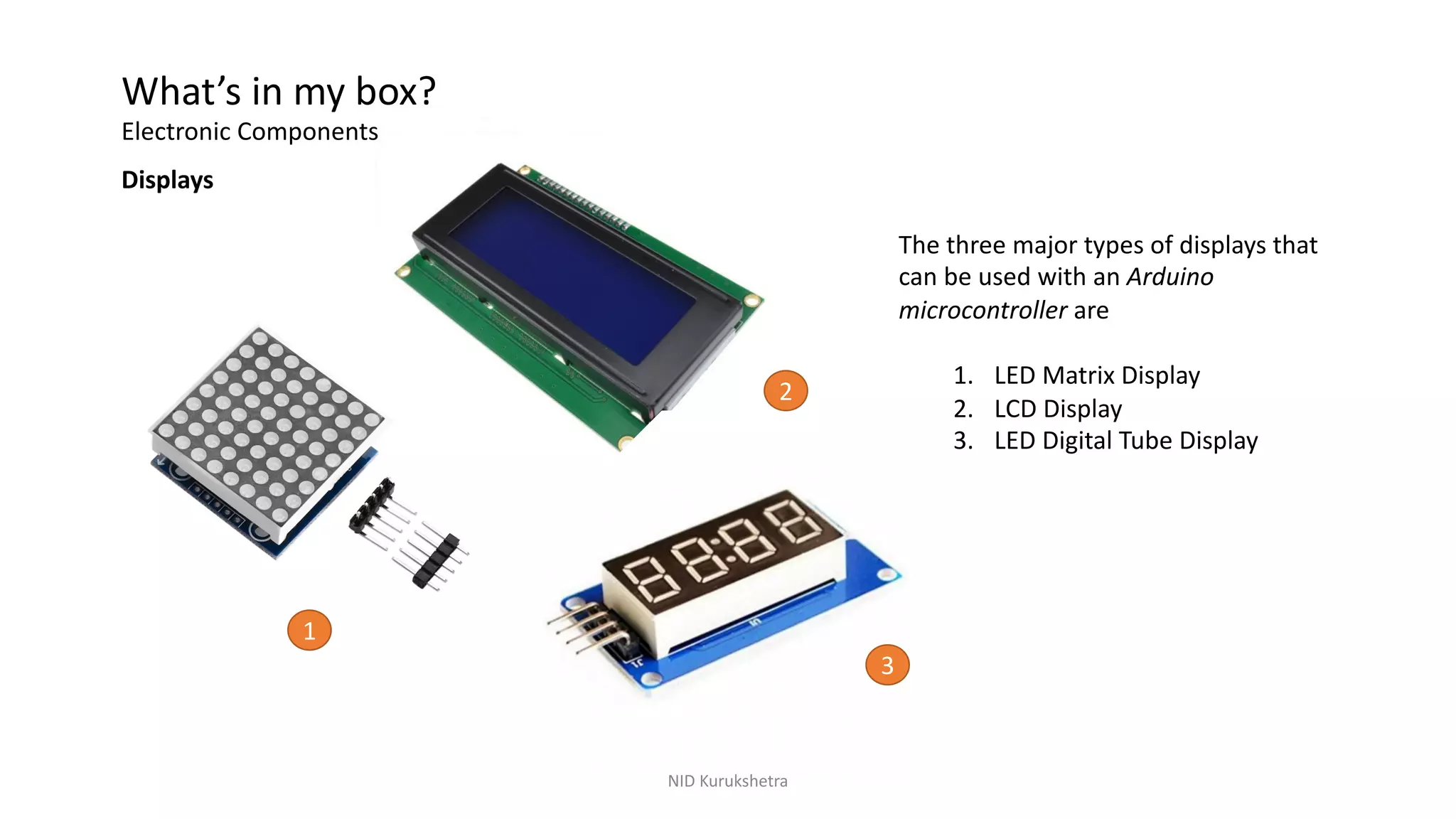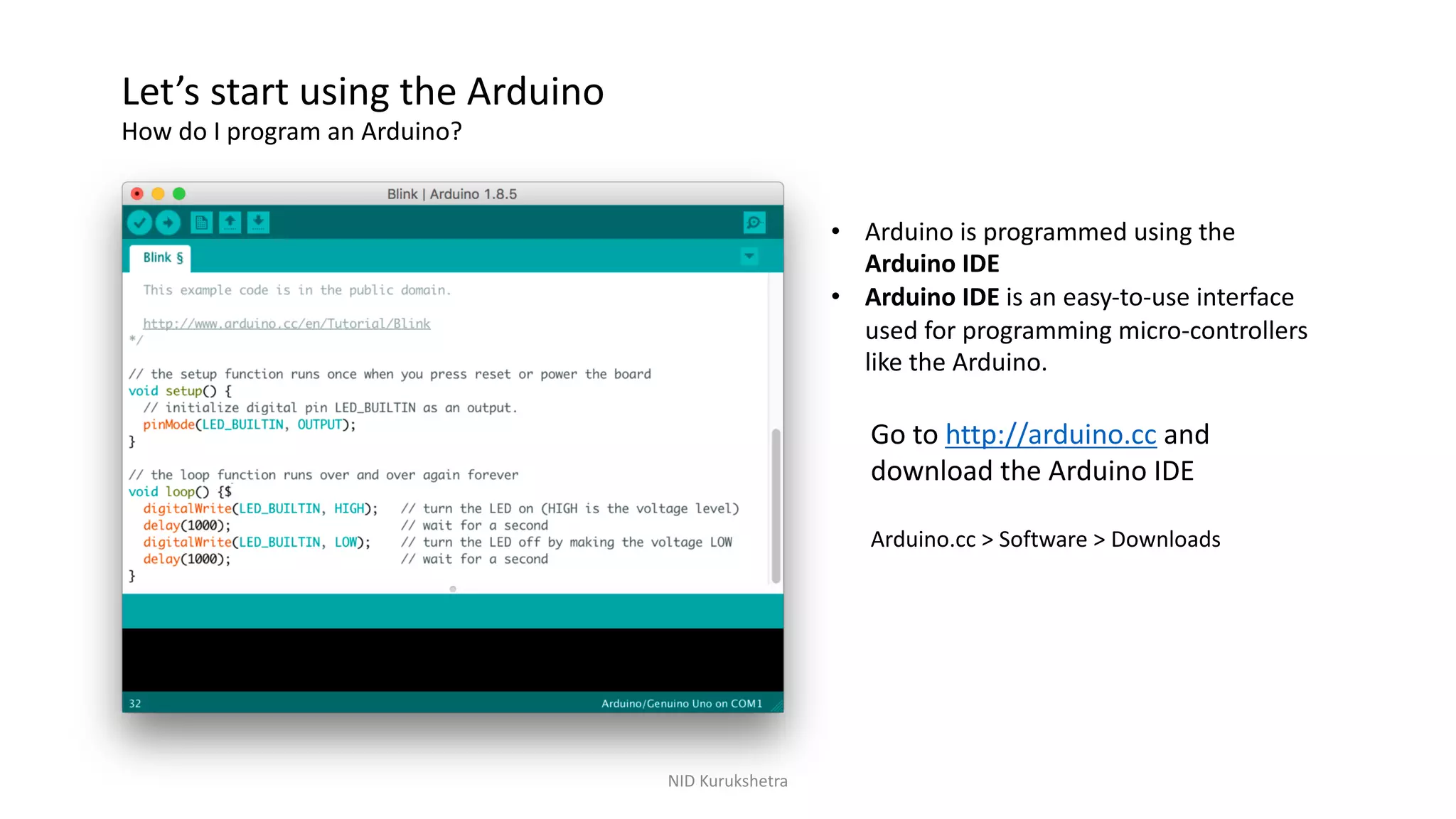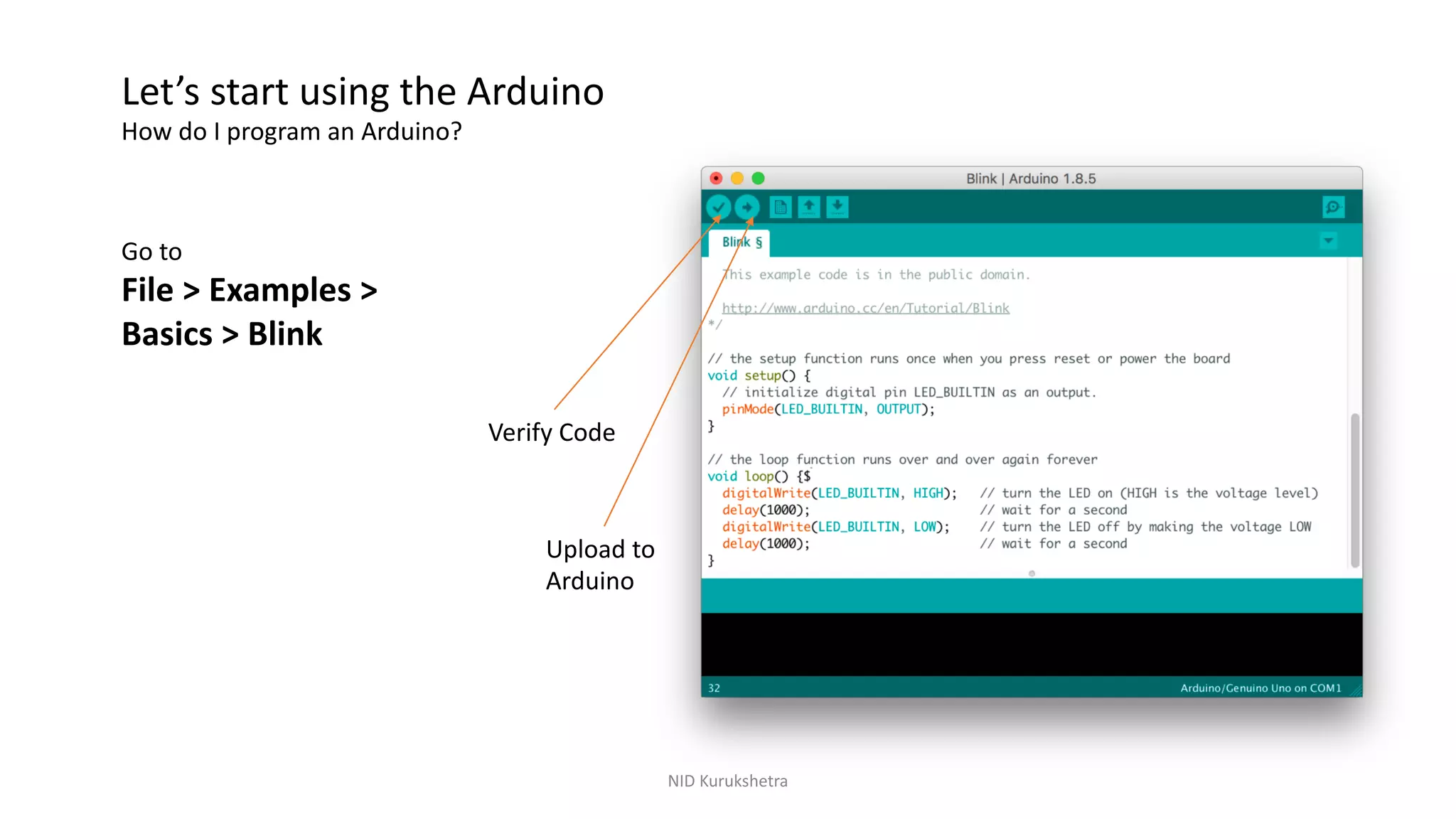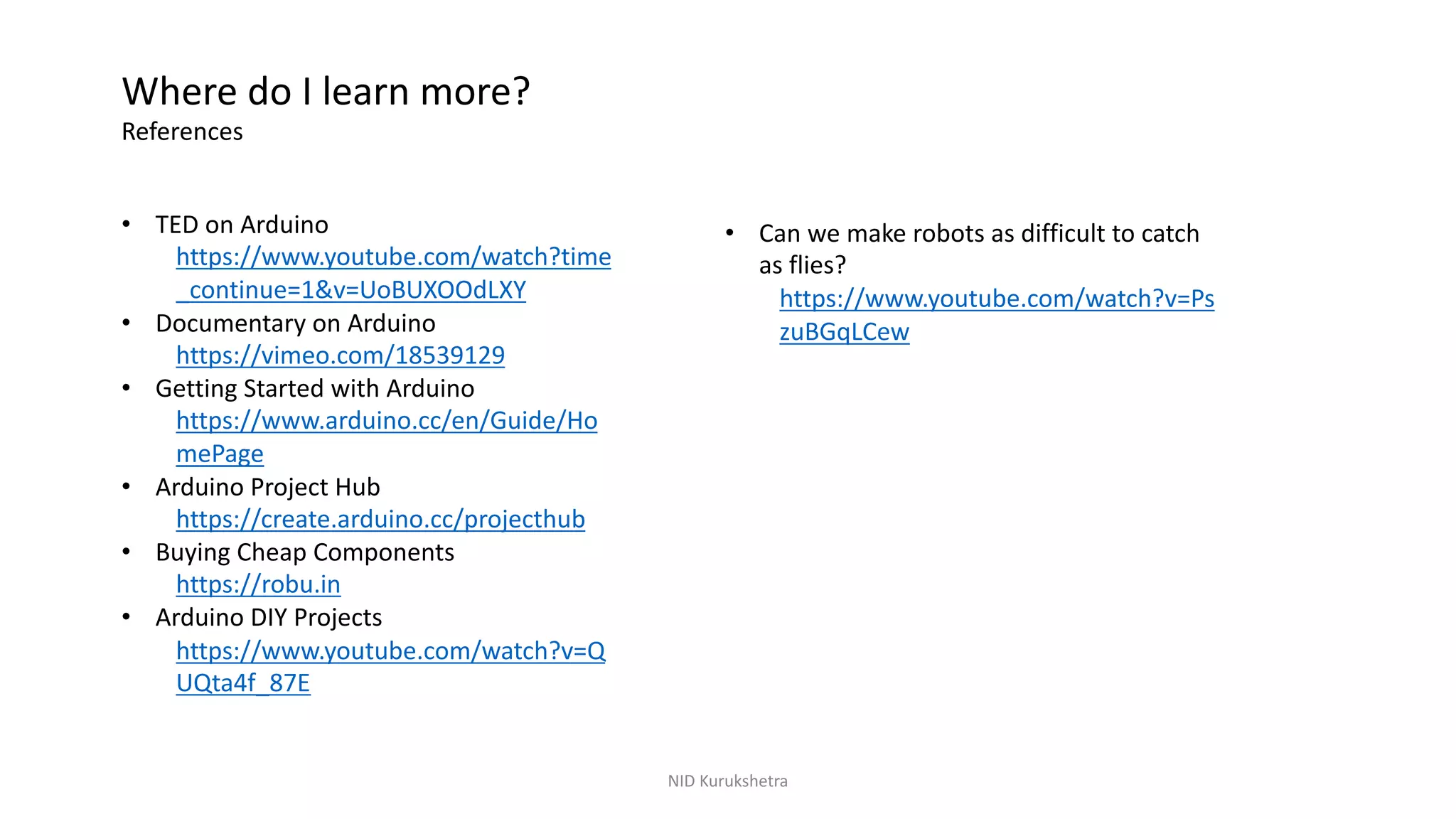An Arduino is an open-source microcontroller board that can be programmed to sense and control objects in the physical world. It works by using simple code and an IDE to program inputs, outputs, and interactions. Common components that can be used with an Arduino include breadboards, resistors, capacitors, diodes, displays, and sensors. The document provides an overview of what an Arduino is, how it differs from other microcontrollers, its components, and how to get started programming simple projects.