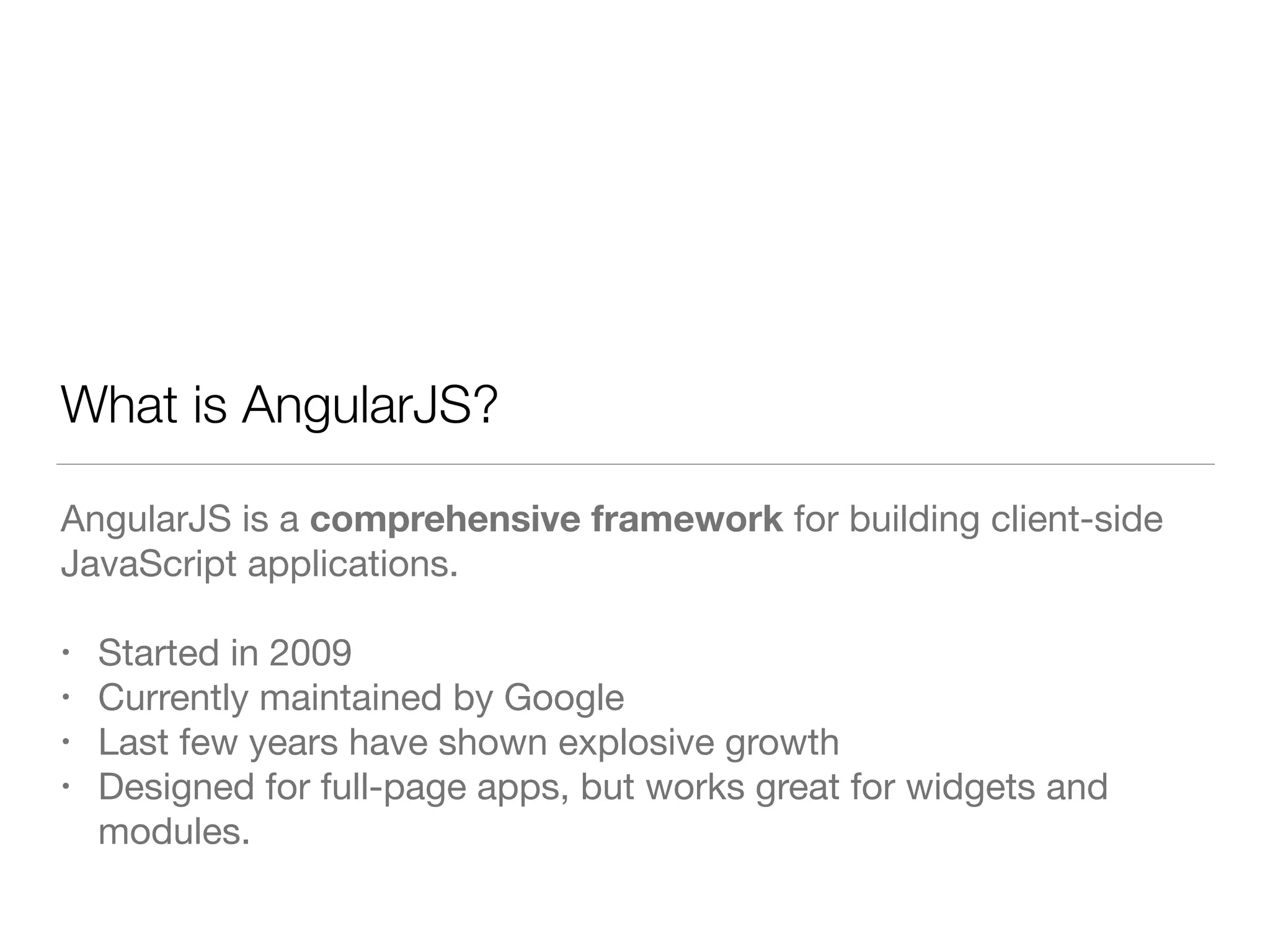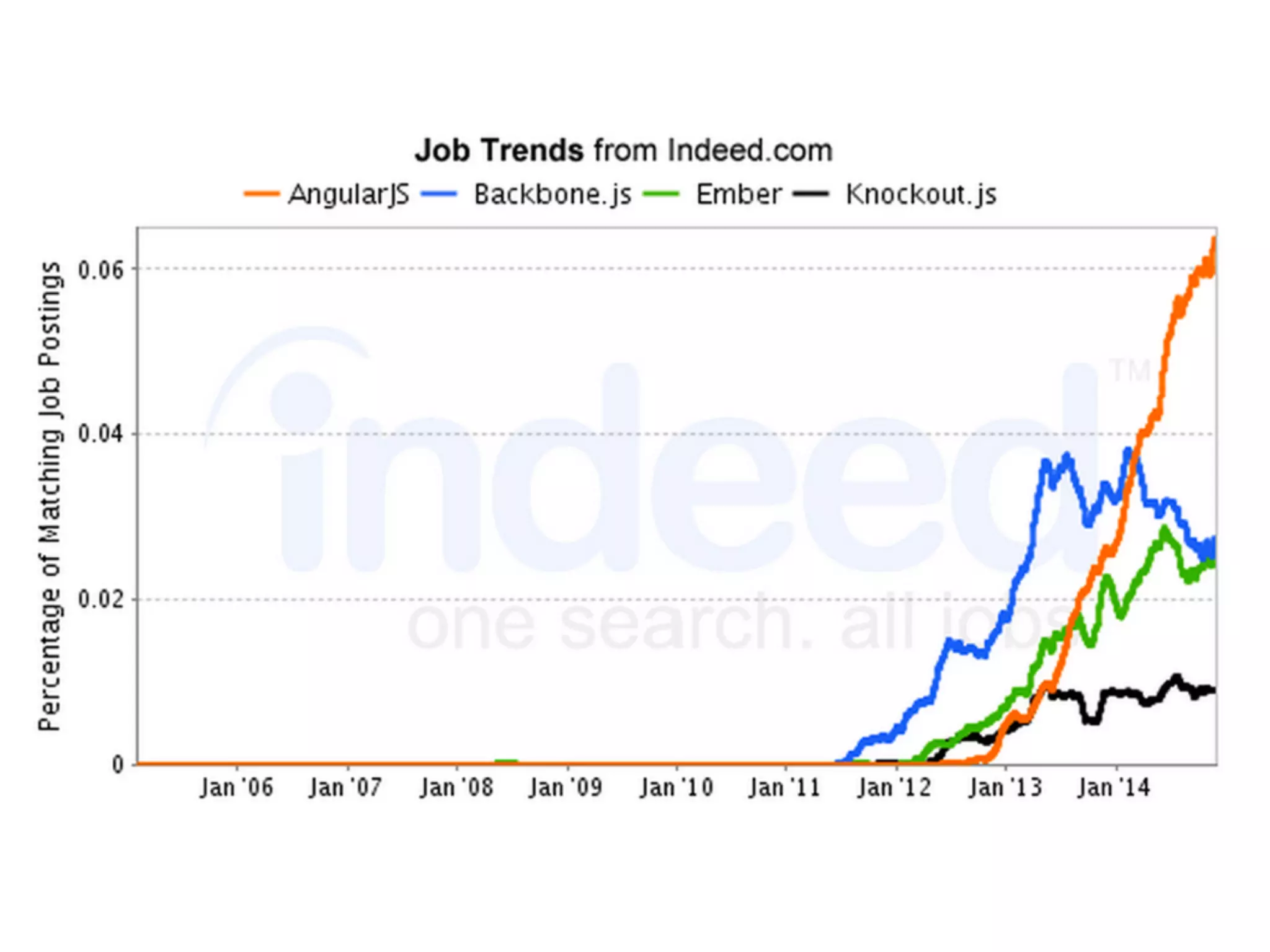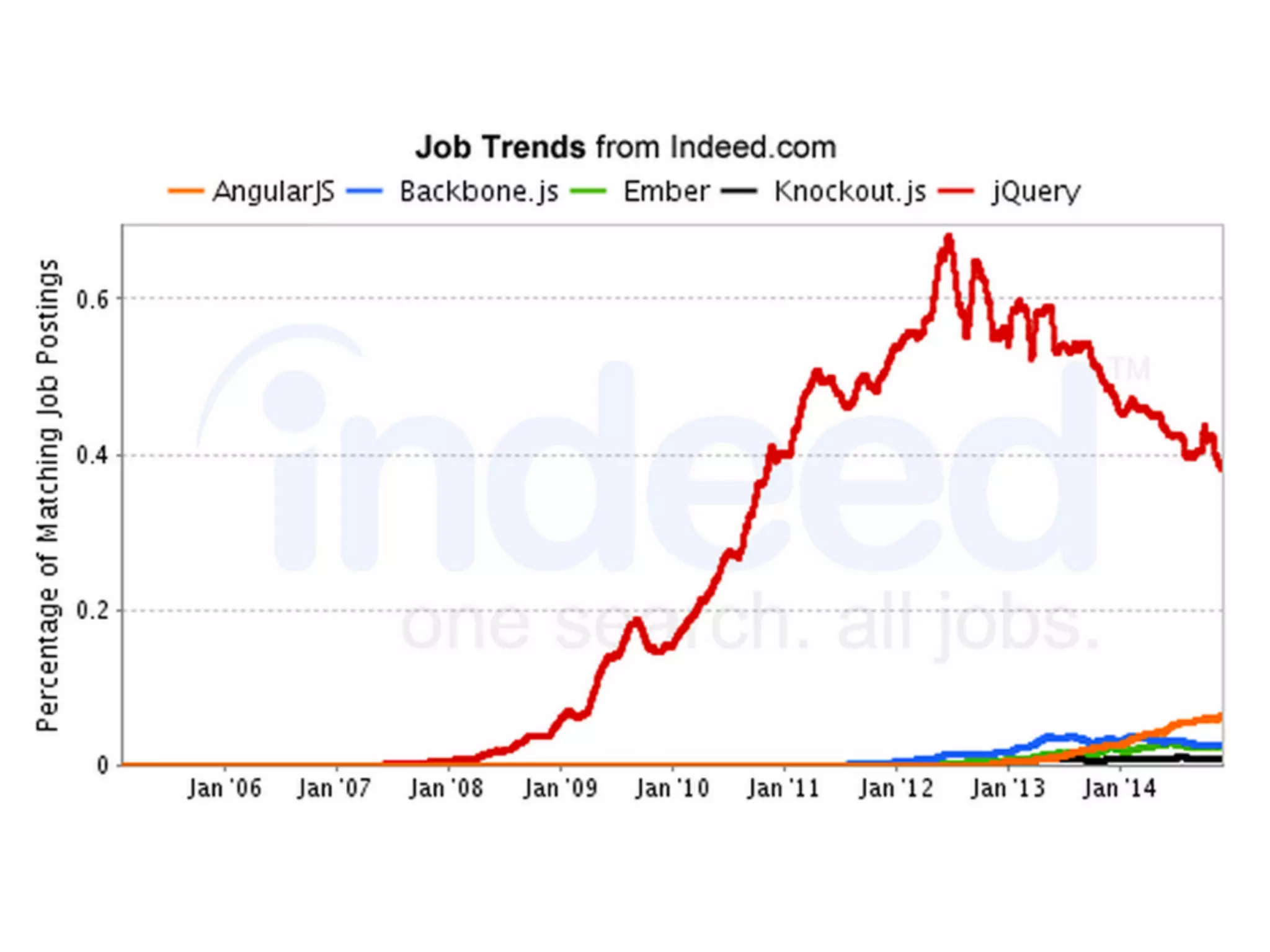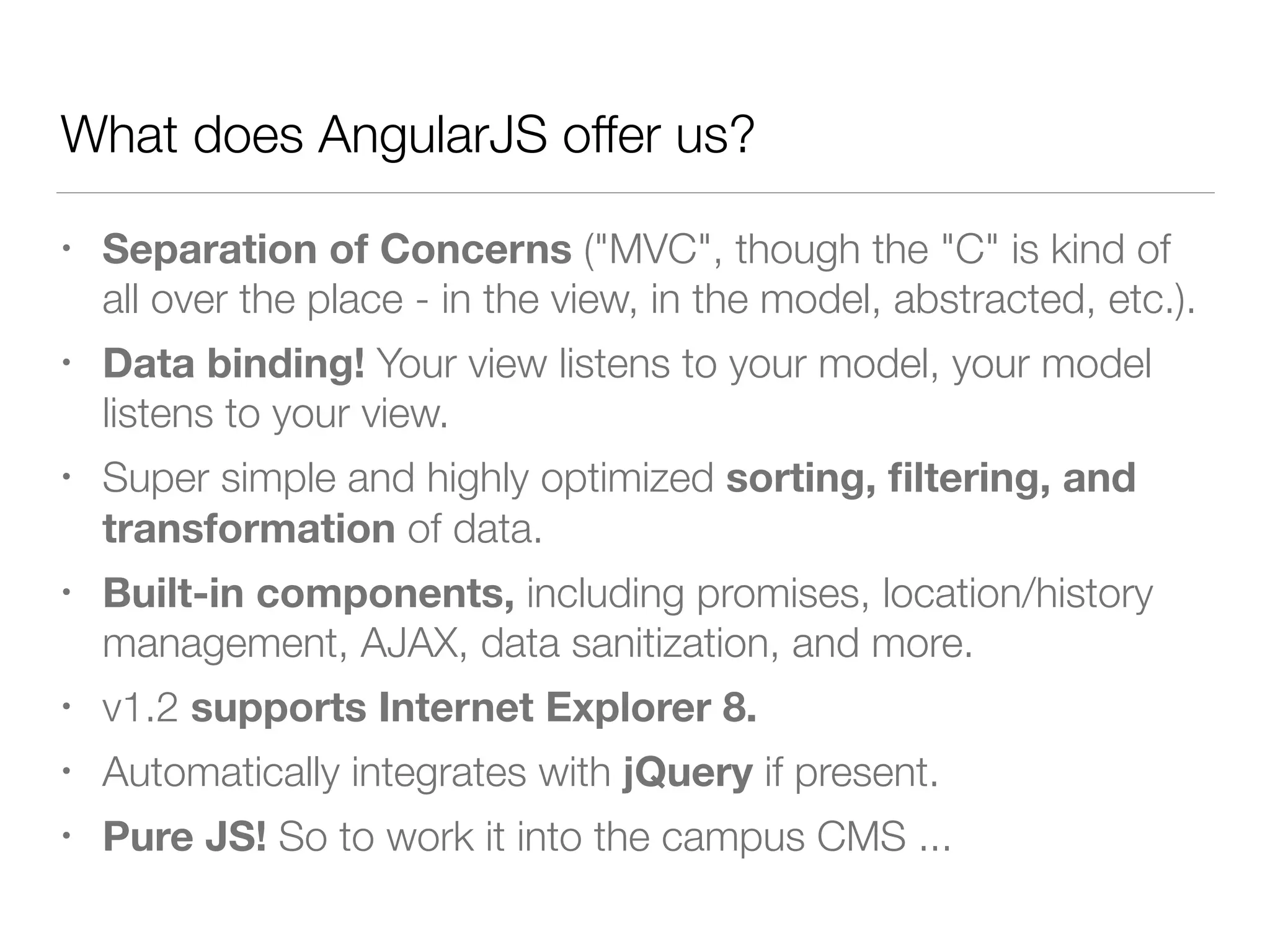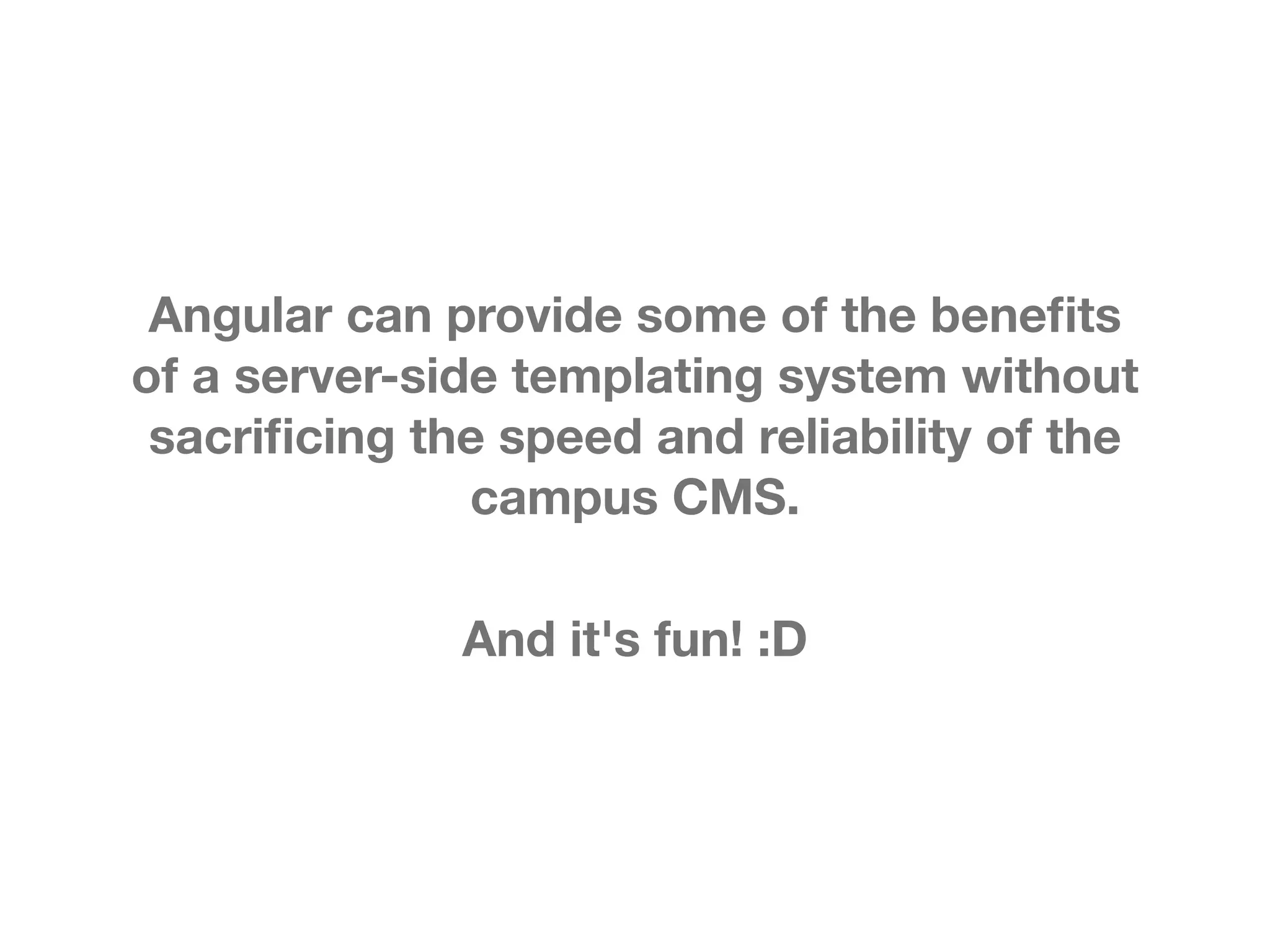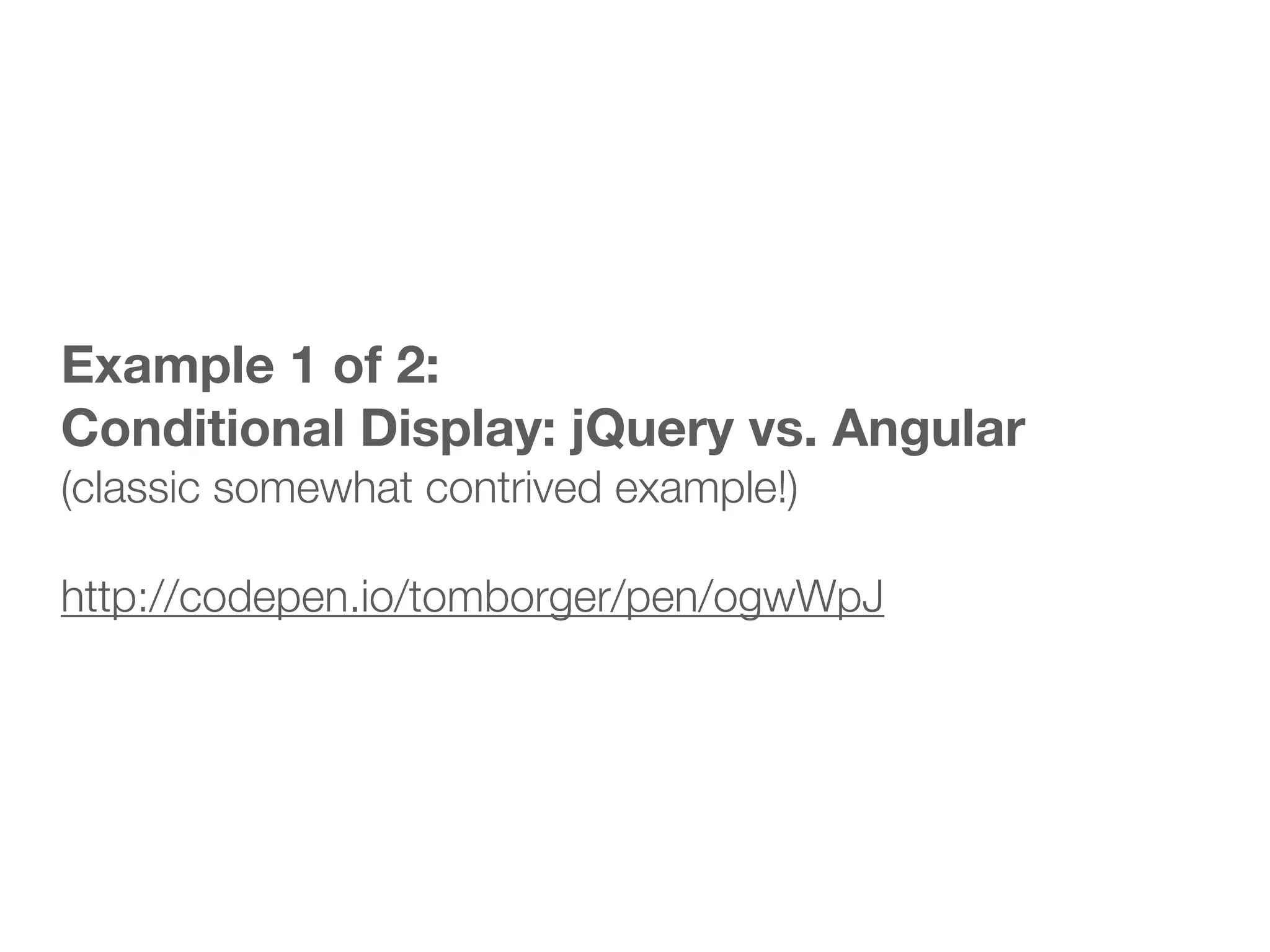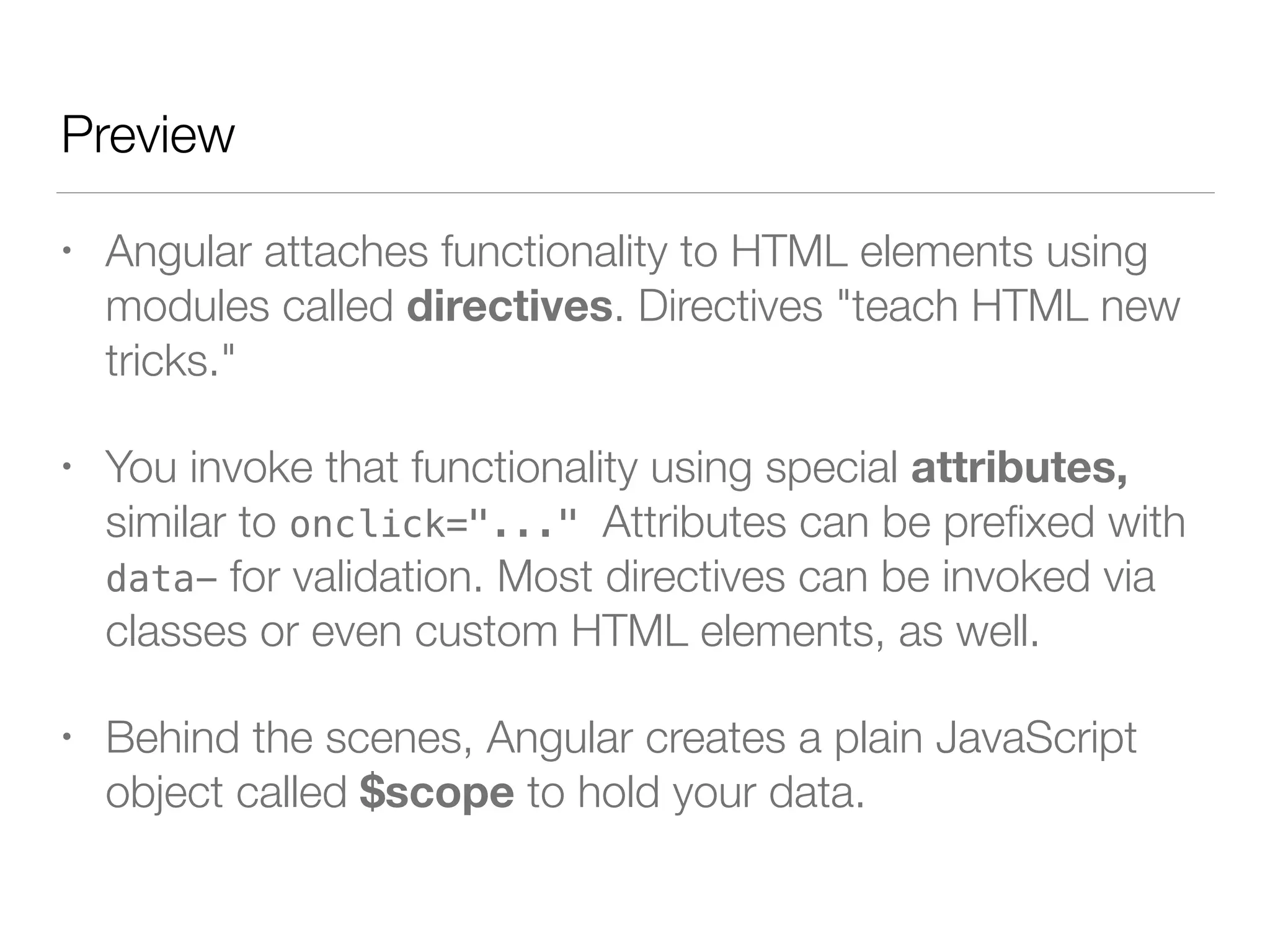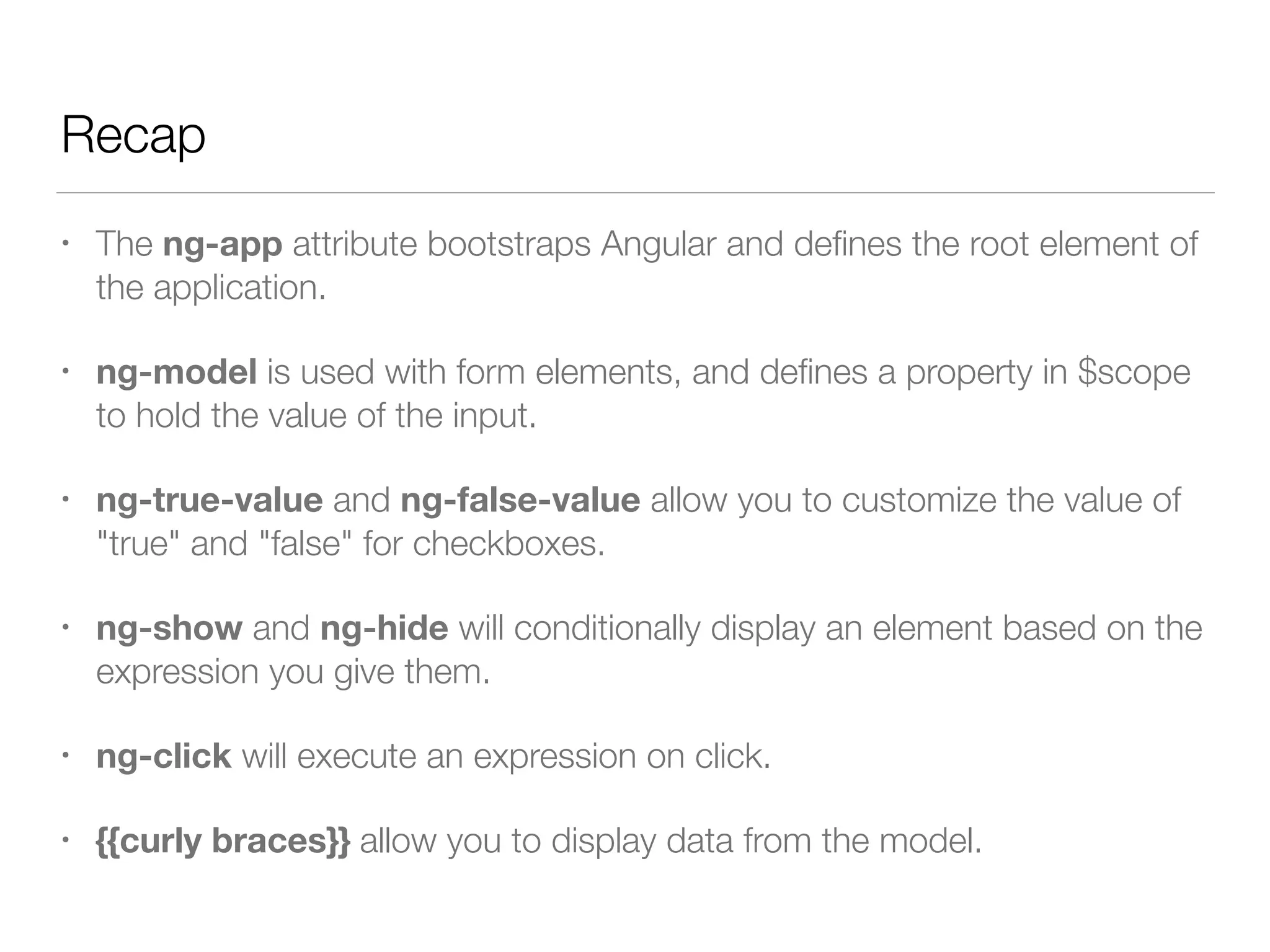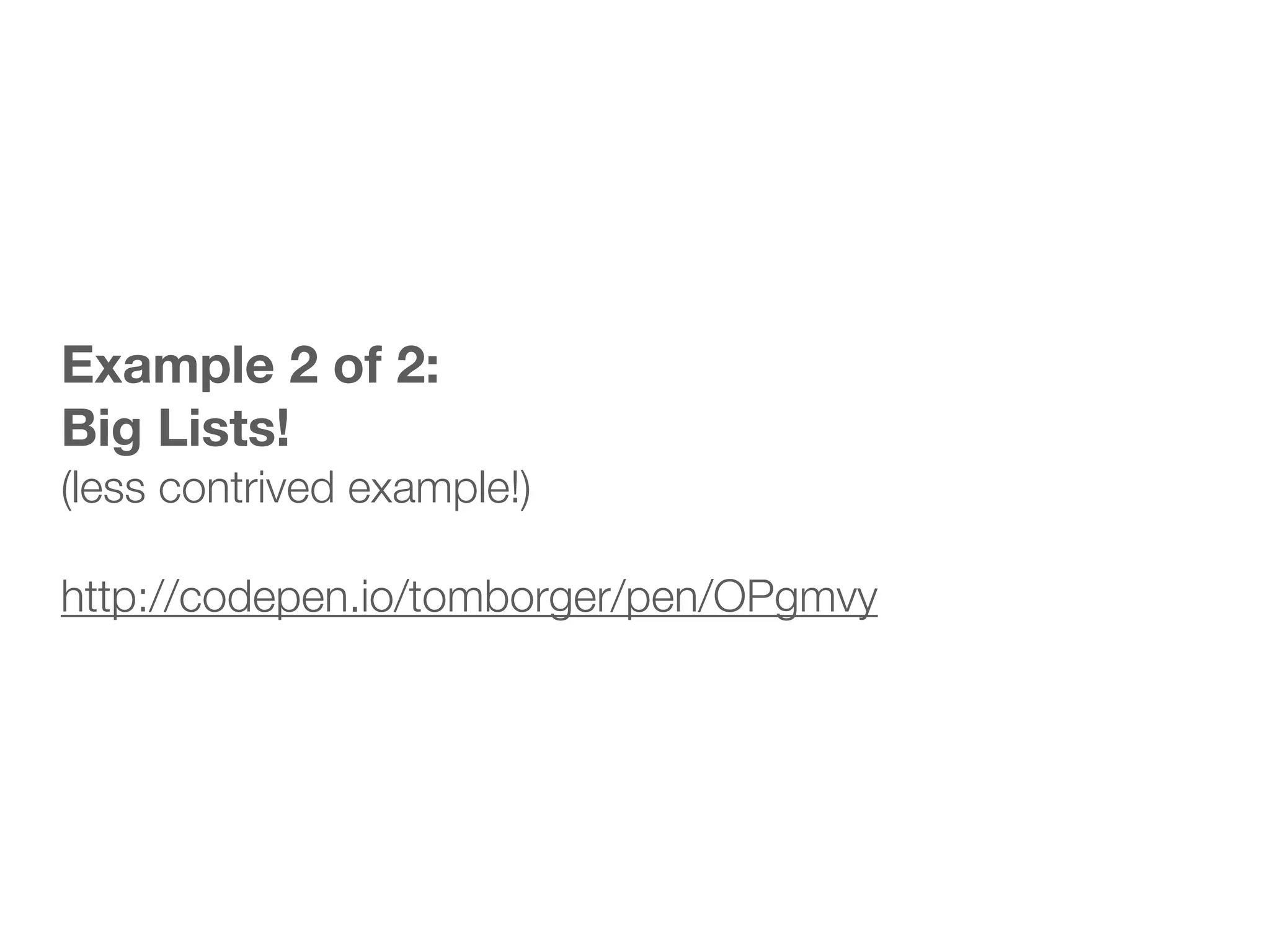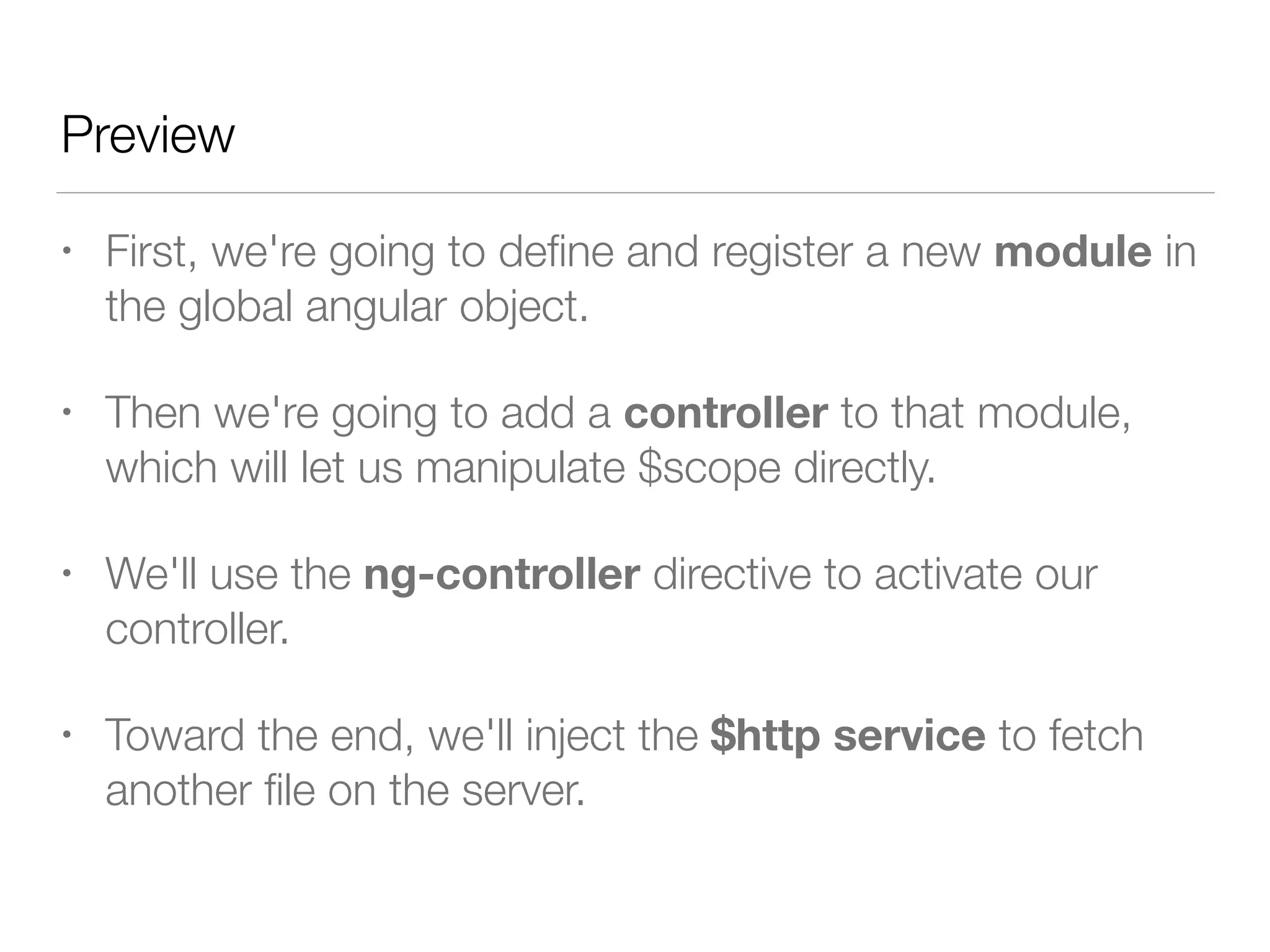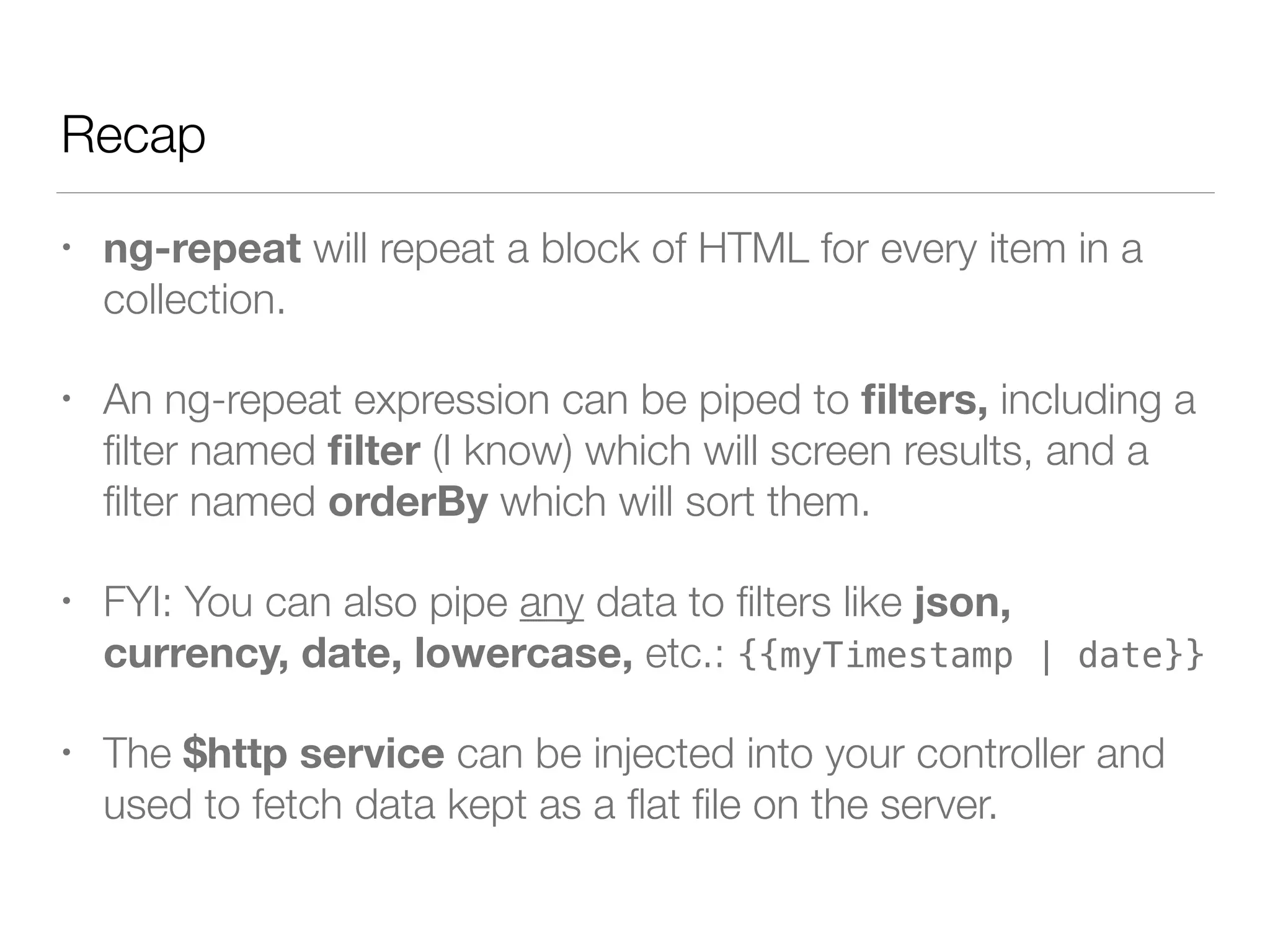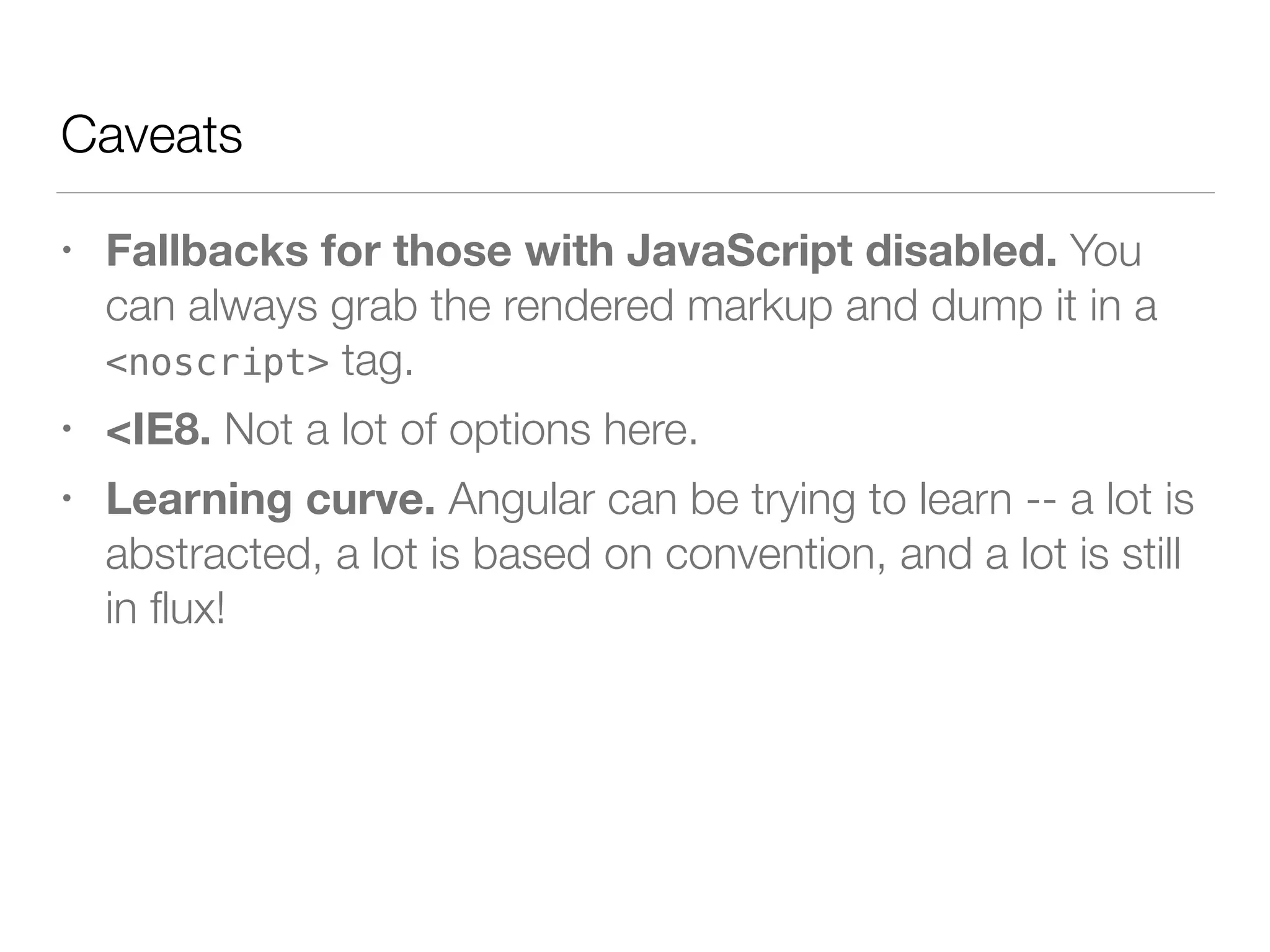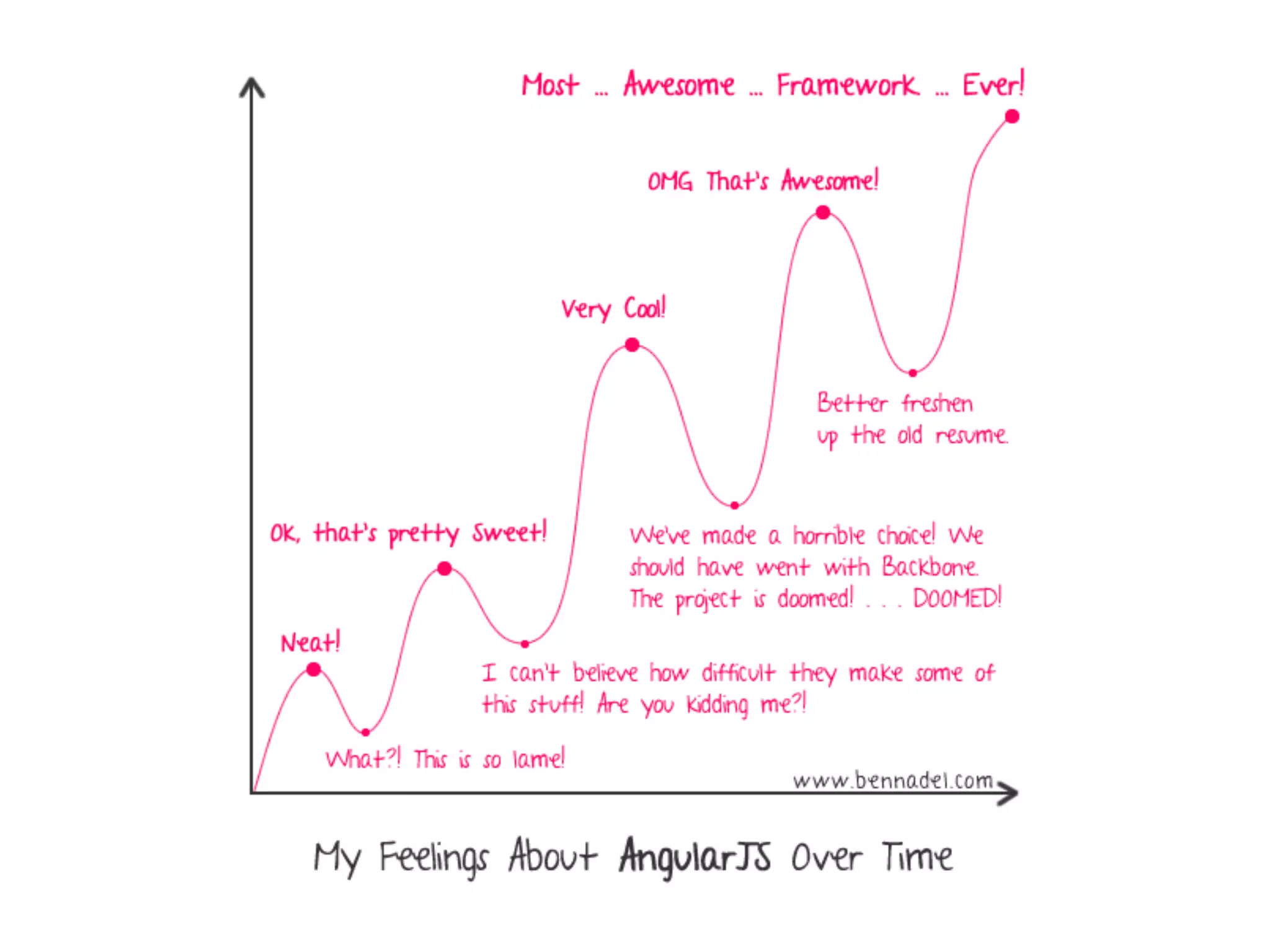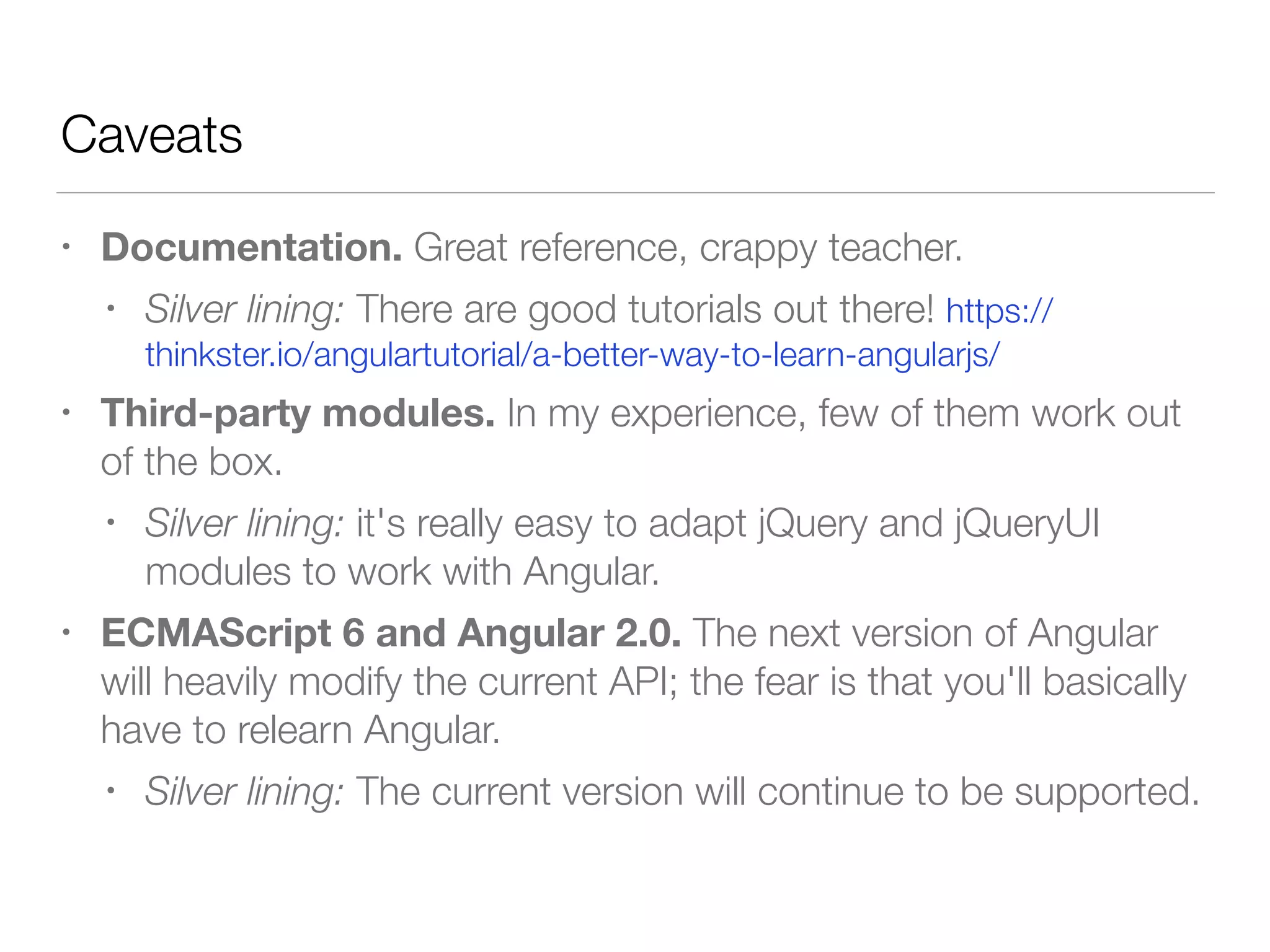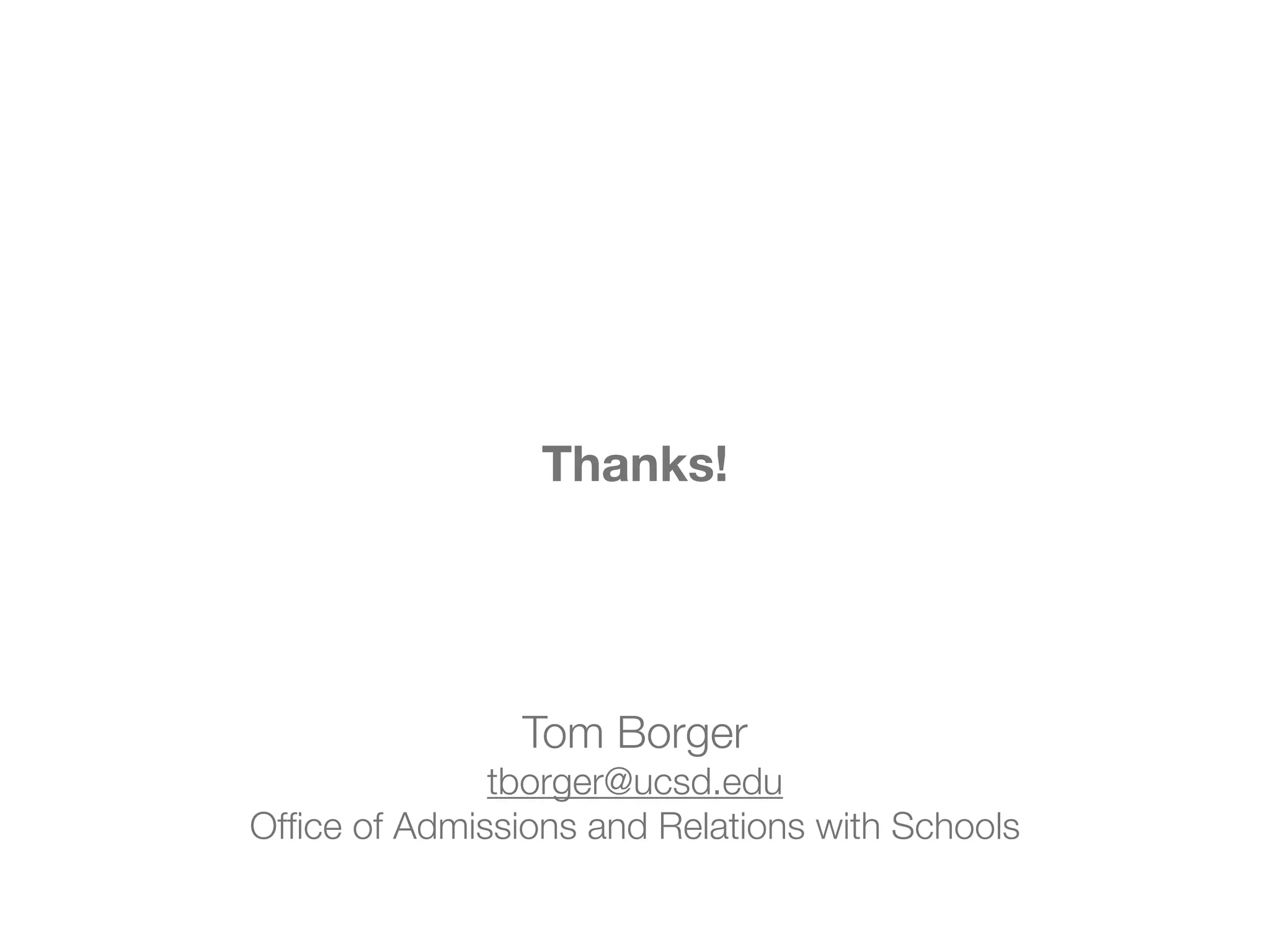The document provides an overview of AngularJS, a framework for building client-side JavaScript applications, detailing its benefits such as data binding, built-in components, and ease of integration with existing systems. It presents examples of how AngularJS works, highlighting directives and controllers, as well as some caveats regarding learning, documentation, and compatibility issues. Additionally, it mentions the anticipated changes in future versions while reassuring users of continued support for the current version.