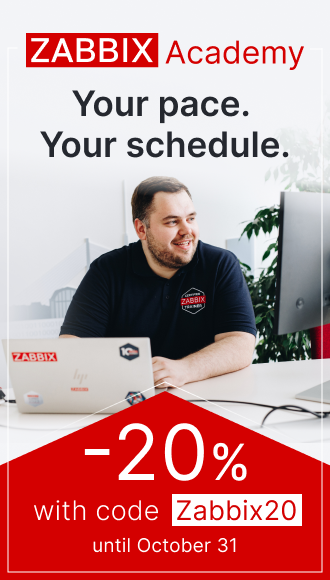3 テンプレート
概要
テンプレートは、多くの関連するオブジェクトと一緒にエクスポート されます。
テンプレートのエクスポートには以下の要素が含まれます。
- リンクされたテンプレートグループ
- リンクされたホストグループ( ホストプロトタイプ 設定で使用した場合)
- テンプレートデータ
- 他のテンプレートへのリンク
- テンプレートグループへのリンク
- 直接リンクされたアイテム
- 直接リンクされたトリガー
- 直接リンクされたグラフ
- 直接リンクされたダッシュボード
- すべてのプロトタイプと直接リンクされたディスカバリールール
- 直接リンクされたWebシナリオ
- バリューマップ
エクスポート
テンプレートをエクスポートするためには、次の操作を行います。
- データ収集 → テンプレート
- エクスポートするテンプレートのチェックボックスにマークを付けます。
- リストの下にあるエクスポートをクリックします。
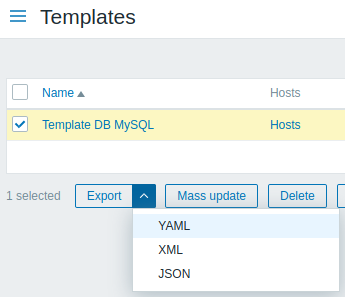
選択した形式に応じて、テンプレートはローカルにデフォルトファイル名でエクスポートされます。
- zabbix_export_templates.yaml - YAML形式でエクスポートの場合(エクスポートのデフォルトオプション)
- zabbix_export_templates.xml - XML形式でエクスポートの場合
- zabbix_export_templates.json - JSON形式でエクスポートの場合
インポート
テンプレートをインポートするには、次の操作を行います。
- データ収集 → テンプレートに移動します。
- 右側のインポートをクリックします。
- インポートファイルを選択します。
- インポートをクリックします。
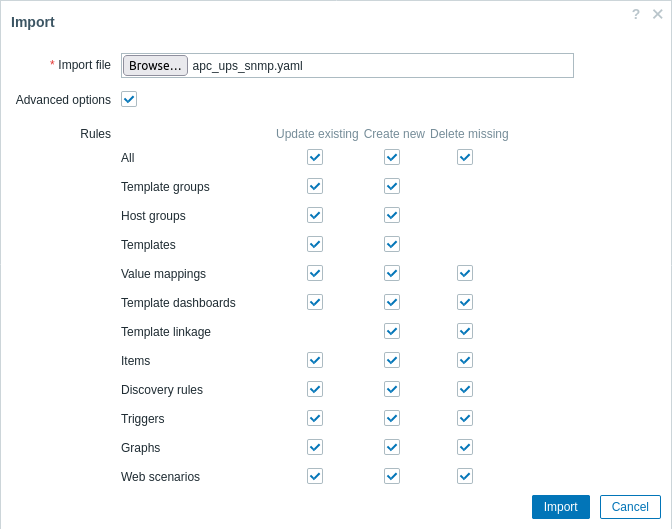
詳細オプション項目にチェックした場合、インポート可能な要素の詳細なリストが表示されます。- それぞれのインポートルールについて必要に応じてマークを設定または解除してください。
すべてのチェックボックスをクリックした場合、以下のすべての要素に対してチェックを付けるまたは解除します。
インポートルール:
| ルール | 説明 |
|---|---|
| 既存の設定を上書 | 既存の要素は、インポートファイルから取得したデータで更新されます。指定しない場合は、更新されません。 |
| 新規作成 | インポートファイルのデータを使用して新しい要素を追加します。指定しない場合は、追加されません。 |
| 存在しない場合に削除 | インポートファイルに存在しない既存の要素は削除されます。指定しない場合は、削除されません。 テンプレートのリンクで存在しない場合に削除が指定されている場合、インポートファイルに存在しない既存のテンプレートのリンクは解除されます。リンクを解除されたテンプレートから継承された要素 (アイテム、トリガー、グラフ等) は削除されません (各要素に対して存在しない場合に削除オプションが選択されていない場合) 。 |
次の画面では、インポートされたテンプレートの内容を確認することができます。新規のテンプレートであれば、すべての要素が緑色で表示されます。既存のテンプレートを更新する場合、新しいテンプレート要素は緑色、削除されたテンプレート要素は赤色でハイライトされます。変更のない要素はグレーの背景で表示されます。
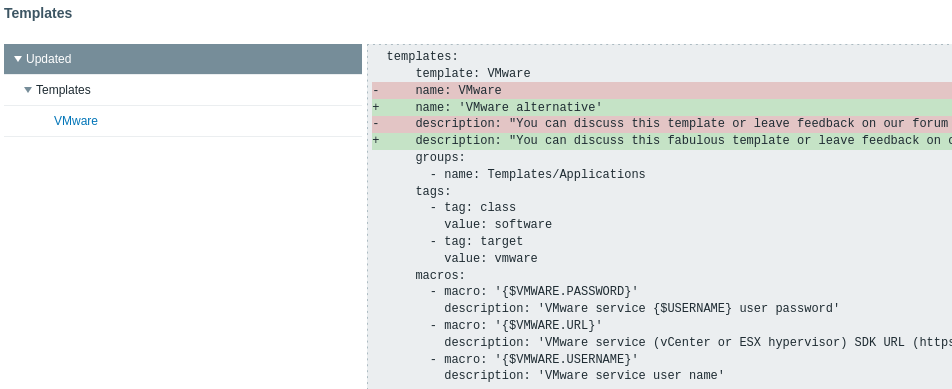
左のメニューから、変更点の一覧を表示することができます。セクション更新は、既存のテンプレート要素に加えられたすべての変更点をハイライト表示します。セクション追加は、新しいテンプレート要素を一覧表示します。各セクションの要素は、要素の種類によってグループ化されています。グレーの矢印をクリックして、要素のグループを展開または折りたたみます。
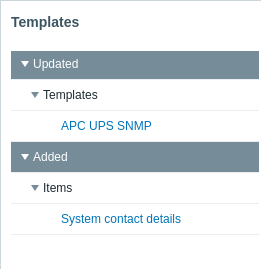
テンプレートの変更を確認し、インポート をクリックしてテンプレートをインポートします。 フロントエンドにインポートの成功または失敗のメッセージが表示されます。
エクスポート形式
テンプレートをエクスポートした際に、Zabbixは構造化されたYAML、JSON、またはXML形式を生成します。 エクスポートには、テンプレートメタデータ、アイテム、マクロ、トリガー、ダッシュボードなどのテンプレートの要素が含まれます。
各要素は特定の目的を果たし、ネストされた要素を含む場合があります。
以下のセクションでは、エクスポート形式の各要素について説明します。 例では、Linux by Zabbix agent テンプレートを使用しています。
省略記号 (...) は、簡潔さを重視して省略された要素を示します。 (see table below)という注記は、要素が後述のセクションで詳細に説明されている場合に使用されます。
要素タグ
要素タグの値については、以下の表で説明する。
テンプレートタグ
| 要素 | 要素のプロパティ | 必須 | 型 | 範囲 | 説明 |
|---|---|---|---|---|---|
| template_groups | x | テンプレートグループのルート要素 | |||
| uuid | x | string | テンプレートグループの一意の識別子 | ||
| name | x | string | テンプレートグループの名前 | ||
| host_groups | x | ホストプロトタイプで使用される、ホストグループのルート要素 | |||
| uuid | x | string | ホストグループの一意の識別子 | ||
| name | x | string | ホストグループの名前 | ||
| templates | - | テンプレートのルート要素 | |||
| uuid | x | string | テンプレートの一意の識別子 | ||
| template | x | string | 一意のテンプレート名 | ||
| name | - | string | テンプレートの表示名 | ||
| description | - | text | テンプレートの説明 | ||
| vendor | - | テンプレートベンダーのルート要素 エクスポートされたテンプレートにベンダーのデータが含まれる場合のみ要素が追加される | |||
| name | - | string | テンプレートベンダーの名前 | ||
| version | - | string | テンプレートのバージョン すぐに使えるテンプレートでは、バージョンは次のように表示されます。Zabbixのメジャーバージョン、区切り文字 ("-")、リビジョン番号 (テンプレートの新しいバージョンごとに増加し、Zabbixのメジャーバージョンごとにリセットされます)。例:6.4-0、6.4-3、7.0-0、7.0-3 | ||
| templates | - | リンクされたテンプレートのルート要素 | |||
| name | x | string | テンプレートの名前 | ||
| groups | - | テンプレートグループのルート要素 | |||
| name | x | string | テンプレートグループの名前 | ||
| tags | - | テンプレートタグのルート要素 | |||
| tag | x | string | タグの名前 | ||
| value | - | string | タグの値 | ||
| macros | - | テンプレートユーザーマクロのルート要素 | |||
| macro | x | string | ユーザーマクロの名前 | ||
| type | - | string | 0 - TEXT (default) 1 - SECRET_TEXT 2 - VAULT | マクロのタイプ | |
| value | - | string | ユーザーマクロの値 | ||
| description | - | string | ユーザーマクロの説明 | ||
| valuemaps | - | テンプレートバリューマップのルート要素 | |||
| uuid | x | string | バリューマップの一意の識別子 | ||
| name | x | string | バリューマップの名前 | ||
| mapping | - | マッピングのルート要素 | |||
| value | x | string | マッピングの値 | ||
| newvalue | x | string | マッピングの新しい値 |
テンプレートアイテムタグ
| 要素 | 要素のプロパティ | 必須 | 型 | 範囲1 | 説明 |
|---|---|---|---|---|---|
| items | - | アイテムのルート要素 | |||
| uuid | x | string | アイテムの一意の識別子 | ||
| name | x | string | アイテムの名前 | ||
| type | - | string | 0 - ZABBIX_PASSIVE (デフォルト) 2 - TRAP 3 - SIMPLE 5 - INTERNAL 7 - ZABBIX_ACTIVE 10 - EXTERNAL 11 - ODBC 12 - IPMI 13 - SSH 14 - TELNET 15 - CALCULATED 16 - JMX 17 - SNMP_TRAP 18 - DEPENDENT 19 - HTTP_AGENT 20 - SNMP_AGENT 21 - ITEM_TYPE_SCRIPT | アイテムのタイプ | |
| snmp_oid | - | string | SNMPオブジェクトのID SNMPアイテムで必須 | ||
| key | x | string | アイテムキー | ||
| delay | - | string | デフォルト: 1m | アイテムの監視間隔 秒またはサフィックス付きの時間単位 (30s, 1m, 2h, 1d) を受け入れます。 オプションで一つ以上のカスタム監視間隔 を指定でき、監視間隔やスケジューリングを柔軟に設定できます。 複数の監視間隔はセミコロンで区切られます。 ユーザーマクロが使用可能です。一つのマクロでフィールド全体に入力する必要があります。フィールド内の複数のマクロ、またはテキストと混合されたマクロはサポートされていません。 柔軟な監視間隔は、スラッシュで区切られた二つのマクロとして記述できます (例: {$FLEX_INTERVAL}/{$FLEX_PERIOD}) 。 | |
| history | - | string | デフォルト: 90d | ヒストリデータを保存する期間。タイムサフィックス、ユーザーマクロ、またはLLDマクロで指定 | |
| trends | - | string | デフォルト: 365d | トレンドデータを保存する期間。タイムサフィックス、ユーザーマクロ、またはLLDマクロで指定 | |
| status | - | string | 0 - ENABLED (デフォルト) 1 - DISABLED | アイテムのステータス | |
| value_type | - | string | 0 - FLOAT 1 - CHAR 2 - LOG 3 - UNSIGNED (デフォルト) 4 - TEXT | 取得した値のタイプ | |
| allowed_hosts | - | string | アイテムのデータの送信を許可されたホストの IP アドレス (カンマ区切り) のリスト。 トラッパーおよび HTTP エージェントアイテムで使用されます。 | ||
| units | - | string | 戻り値の単位 (bps、B等) | ||
| params | - | text | アイテムのタイプに応じた追加パラメータ: - Script、SSH、およびTelnetアイテムに対して実行されるスクリプト; - データベースモニターアイテムのSQLクエリ; - 計算アイテムの式 | ||
| ipmi_sensor | - | string | IPMIセンサー IPMIアイテムでのみ使用されます。 | ||
| authtype | - | string | SSHエージェントアイテムの認証タイプ: 0 - PASSWORD (デフォルト) 1 - PUBLIC_KEY HTTPエージェントアイテムの認証タイプ: 0 - NONE (デフォルト) 1 - BASIC 2 - NTLM | 認証タイプ SSHおよびHTTPエージェントアイテムでのみ使用 | |
| username | - | string | 認証用のユーザー名 シンプルチェック、SSH、Telnet、データベースモニター、JMXおよびHTTPエージェントアイテムで使用されます。 SSHおよびTelnetアイテムで必須 JMXエージェントで使用する場合、ユーザー名と一緒にパスワードも指定するか、両方のプロパティを空白のままにする必要があります。 | ||
| password | - | string | 認証用のパスワード シンプルチェック、SSH、Telnet、データベースモニター、JMXおよびHTTPエージェントアイテムで使用されます。 JMXエージェントで使用する場合、パスワードと一緒にユーザー名も指定するか、両方のプロパティを空白のままにする必要があります。 | ||
| publickey | - | string | パブリックキーファイルの名前 SSHエージェントアイテムで必須 | ||
| privatekey | - | string | プライベートキーファイルの名前 SSHエージェントアイテムで必須 | ||
| port | - | string | アイテムによって監視されるカスタムポート ユーザーマクロを含めることができます。 SNMPアイテムでのみ使用されます。 | ||
| description | - | text | アイテムの説明 | ||
| inventory_link | - | string | 0 - NONE 大文字のホストインベントリフィールド名。例: 4 - ALIAS 6 - OS_FULL 14 - HARDWARE 等 | アイテムによって設定されるホストインベントリフィールド サポートされているホストインベントリフィールドとそのIDのリストについては、ホストインベントリページ を参照してください。 | |
| logtimefmt | - | string | ログ エントリの時刻の形式 ログアイテムでのみ使用されます。 | ||
| jmx_endpoint | - | string | JMXのエンドポイント JMXエージェントアイテムでのみ使用されます。 | ||
| url | - | string | URLの文字列 HTTPエージェントアイテムでのみ必須 | ||
| allow_traps | - | string | 0 - NO (デフォルト) 1 - YES | トラッパーアイテムのように値を入力できるようにします。 HTTPエージェントアイテムでのみ使用されます。 | |
| follow_redirects | - | string | 0 - NO 1 - YES (デフォルト) | データのポーリング中に HTTPレスポンスリダイレクトに従います。 HTTPエージェントアイテムでのみ使用されます。 | |
| headers | - | HTTP(S)リクエストヘッダのルート要素で、ヘッダ名がキーとして使用され、ヘッダ値が値として使用されます。 HTTPエージェントアイテムでのみ使用されます。 | |||
| name | x | string | ヘッダの名前 | ||
| value | x | string | ヘッダの値 | ||
| http_proxy | - | string | HTTP(S)プロキシ接続の文字列 HTTPエージェントアイテムでのみ使用されます。 | ||
| output_format | - | string | 0 - RAW (デフォルト) 1 - JSON | レスポンスの処理方法 HTTPエージェントアイテムでのみ使用されます。 | |
| post_type | - | string | 0 - RAW (デフォルト) 2 - JSON 3 - XML | ポストデータボディのタイプ HTTPエージェントアイテムでのみ使用されます。 | |
| posts | - | string | HTTP(S)リクエストボディデータ HTTPエージェントアイテムでのみ使用されます。 | ||
| query_fields | - | クエリパラメータのルート要素 HTTPエージェントアイテムでのみ使用されます。 | |||
| name | x | string | パラメータの名前 | ||
| value | - | string | パラメータの値 | ||
| request_method | - | string | 0 - GET (デフォルト) 1 - POST 2 - PUT 3 - HEAD | リクエストメソッド HTTPエージェントアイテムでのみ使用されます。 | |
| retrieve_mode | - | string | 0 - BODY (デフォルト) 1 - HEADERS 2 - BOTH | レスポンスの保存箇所 HTTPエージェントアイテムでのみ使用されます。 | |
| ssl_cert_file | - | string | パブリックSSLキーファイルのパス HTTPエージェントアイテムでのみ使用されます。 | ||
| ssl_key_file | - | string | プライベートSSLキーファイルのパス HTTPエージェントアイテムでのみ使用されます。 | ||
| ssl_key_password | - | string | SSLキーファイルのパスワード HTTPエージェントアイテムでのみ使用されます。 | ||
| status_codes | - | string | コンマで区切られた必須の HTTPステータスコードの範囲。ユーザーマクロがサポートされています。 例: 200,200-{$M},{$M},200-400 HTTPエージェントアイテムでのみ使用されます。 | ||
| timeout | - | string | アイテムデータのポーリングリクエストのタイムアウト。ユーザーマクロがサポートされています。 HTTPエージェントおよびScriptアイテムで使用されます。 | ||
| verify_host | - | string | 0 - NO (デフォルト) 1 - YES | URL のホスト名がホスト証明書の共通名フィールドまたはサブジェクト代替名フィールドにあるかどうかを検証します。 HTTPエージェントアイテムでのみ使用されます。 | |
| verify_peer | - | string | 0 - NO (デフォルト) 1 - YES | ホスト証明書が本物かどうかを検証します。 HTTPエージェントアイテムでのみ使用されます。 | |
| parameters | - | ユーザー定義パラメータのルート要素 Scriptアイテムでのみ使用されます。 | |||
| name | x | string | パラメータの名前 Scriptアイテムでのみ使用されます。 | ||
| value | - | string | パラメータの値 Scriptアイテムでのみ使用されます。 | ||
| value map | - | バリューマップ | |||
| name | x | string | アイテムに使用するバリューマップの名前 | ||
| preprocessing | - | アイテム値の前処理のルート要素 | |||
| step | - | 個々のアイテム値の前処理ステップ | |||
| type | x | string | 1 - MULTIPLIER 2 - RTRIM 3 - LTRIM 4 - TRIM 5 - REGEX 6 - BOOL_TO_DECIMAL 7 - OCTAL_TO_DECIMAL 8 - HEX_TO_DECIMAL 9 - SIMPLE_CHANGE ((取得値-前回値) として計算されます) 10 - CHANGE_PER_SECOND ((取得地-前回値)/(現在時刻-最終チェック時刻)として計算されます) 11 - XMLPATH 12 - JSONPATH 13 - IN_RANGE 14 - MATCHES_REGEX 15 - NOT_MATCHES_REGEX 16 - CHECK_JSON_ERROR 17 - CHECK_XML_ERROR 18 - CHECK_REGEX_ERROR 19 - DISCARD_UNCHANGED 20 - DISCARD_UNCHANGED_HEARTBEAT 21 - JAVASCRIPT 22 - PROMETHEUS_PATTERN 23 - PROMETHEUS_TO_JSON 24 - CSV_TO_JSON 25 - STR_REPLACE 26 - CHECK_NOT_SUPPORTED | アイテム値前処理ステップのタイプ | |
| parameters | - | アイテム値前処理ステップのパラメータのルート要素 | |||
| parameter | x | string | アイテム値前処理ステップの個別パラメータ | ||
| error_handler | - | string | 0 - ORIGINAL_ERROR (デフォルト) 1 - DISCARD_VALUE 2 - CUSTOM_VALUE 3 - CUSTOM_ERROR | 前処理ステップが失敗した場合に使用されるアクションタイプ | |
| error_handler_params | - | string | 'error_handler'で使用されるエラーハンドラーパラメータ | ||
| master_item | - | 個別アイテムのマスターアイテム 依存アイテムで必須 | |||
| key | x | string | 依存アイテムのマスターアイテムキーの値。 最大 3 つの依存アイテムと 29999 に等しい依存アイテムの最大数を再帰できます。 | ||
| triggers | - | トリガーのルート要素 | |||
| トリガー要素のタグの値については、テンプレートトリガータグ を参照してください。 | |||||
| tags | - | アイテムタグのルート要素 | |||
| tag | x | string | タグの名前 | ||
| value | - | string | タグの値 | ||
Template item value preprocessing steps
| Element | Type | Description | |
|---|---|---|---|
| type | string | (required) The item value preprocessing step type. Possible values:1 MULTIPLIER (1), RTRIM (2), LTRIM (3), TRIM (4), REGEX (5), BOOL_TO_DECIMAL (6), OCTAL_TO_DECIMAL (7), HEX_TO_DECIMAL (8), SIMPLE_CHANGE (9, calculated: received value - previous value), CHANGE_PER_SECOND (10, calculated: (received value - previous value)/(time now - time of last check)), XMLPATH (11), JSONPATH (12), IN_RANGE (13), MATCHES_REGEX (14), NOT_MATCHES_REGEX (15), CHECK_JSON_ERROR (16), CHECK_XML_ERROR (17), CHECK_REGEX_ERROR (18), DISCARD_UNCHANGED (19), DISCARD_UNCHANGED_HEARTBEAT (20), JAVASCRIPT (21), PROMETHEUS_PATTERN (22), PROMETHEUS_TO_JSON (23), CSV_TO_JSON (24), STR_REPLACE (25), CHECK_NOT_SUPPORTED (26), XML_TO_JSON (27), SNMP_WALK_VALUE (28), SNMP_WALK_TO_JSON (29), SNMP_GET_VALUE (30). | |
| parameters | (required) Root element for parameters of the item value preprocessing step. | ||
| parameter | string | Individual parameter of the item value preprocessing step. | |
| error_handler | string | Action type used in case of preprocessing step failure. Possible values:1 ORIGINAL_ERROR (0, default), DISCARD_VALUE (1), CUSTOM_VALUE (2), CUSTOM_ERROR (3). | |
| error_handler_params | string | Error handler parameters. | |
See also: Item preprocessing object (refer to the relevant property with a matching name).
Template trigger タグ
| Element | Element プロパティ | 必須? | 型 | レンジ1 | 説明 |
|---|---|---|---|---|---|
| triggers | - | Root element for triggers. | |||
| uuid | x | string | Unique identifier for this trigger. | ||
| expression | x | string | Trigger expression. | ||
| recovery_mode | - | string | 0 - EXPRESSION (default) 1 - RECOVERY_EXPRESSION 2 - NONE | Basis for generating OK events. | |
| recovery_expression | - | string | Trigger recovery expression. | ||
| name | x | string | Trigger name. | ||
| correlation_mode | - | string | 0 - DISABLED (default) 1 - TAG_VALUE | Correlation mode (no event correlation or event correlation by tag). | |
| correlation_tag | - | string | The tag name to be used for event correlation. | ||
| url | - | string | URL associated with the trigger. | ||
| status | - | string | 0 - ENABLED (default) 1 - DISABLED | Trigger status. | |
| priority | - | string | 0 - NOT_CLASSIFIED (default) 1 - INFO 2 - WARNING 3 - AVERAGE 4 - HIGH 5 - DISASTER | Trigger severity. | |
| description | - | text | Trigger description. | ||
| type | - | string | 0 - SINGLE (default) 1 - MULTIPLE | Event generation type (single problem event or multiple problem events). | |
| manual_close | - | string | 0 - NO (default) 1 - YES | Manual closing of problem events. | |
| dependencies | - | Root element for dependencies. | |||
| name | x | string | Dependency trigger name. | ||
| expression | x | string | Dependency trigger expression. | ||
| recovery_expression | - | string | Dependency trigger recovery expression. | ||
| tags | - | Root element for trigger tags. | |||
| tag | x | string | Tag name. | ||
| value | - | string | Tag value. | ||
テンプレートローレベルディスカバリルールタグ
| 要素 | 要素のプロパティ | 必須 | 型 | 範囲 | 説明 |
|---|---|---|---|---|---|
| discovery_rules | - | ローレベルディスカバリルールのルート要素 | |||
| ほとんどの要素タグ値については、通常のアイテムの要素タグ値を参照してください。以下では、ローレベルディスカバリルールに固有のタグについてのみ説明します。 | |||||
| type | - | string | 0 - ZABBIX_PASSIVE (デフォルト) 2 - TRAP 3 - SIMPLE 5 - INTERNAL 7 - ZABBIX_ACTIVE 10 - EXTERNAL 11 - ODBC 12 - IPMI 13 - SSH 14 - TELNET 16 - JMX 18 - DEPENDENT 19 - HTTP_AGENT 20 - SNMP_AGENT | アイテムのタイプ | |
| lifetime | - | string | デフォルト: 30d | 検出されなくなったアイテムが削除されるまでの期間。秒、サフィックス付きの時間単位、またはユーザーマクロ。 | |
| filter | 個別のフィルター | ||||
| evaltype | - | string | 0 - AND_OR (デフォルト) 1 - AND 2 - OR 3 - FORMULA | ローレベルディスカバリルールのフィルター条件をチェックするために使用するロジック | |
| formula | - | string | フィルター条件のカスタム計算式 | ||
| conditions | - | フィルター条件のルート要素 | |||
| macro | x | string | ローレベルディスカバリマクロの名前 | ||
| value | - | string | フィルターの値: 正規表現またはグローバル正規表現 | ||
| operator | - | string | 8 - MATCHES_REGEX (デフォルト) 9 - NOT_MATCHES_REGEX | 条件演算子演算子 | |
| formulaid | x | character | カスタム式から条件を参照するために使用される任意の一意の ID。大文字のみを含めることができます。IDはフィルター条件を変更するときにユーザーが定義する必要がありますが、後でリクエストするときに新たに生成されます。 | ||
| lld_macro_paths | - | LLDマクロのパスのルート要素 | |||
| lld_macro | x | string | ローレベルディスカバリマクロの名前 | ||
| path | x | string | 対応するマクロに割り当てられる値のセレクター | ||
| preprocessing | - | LLDルール値の前処理 | |||
| step | - | 個別のLLDルール値の前処理ステップ | |||
| ほとんどの要素タグ値については、テンプレートアイテム値の前処理を参照してください。テンプレートのローレベルディスカバリ値の前処理に固有のタグについてのみ、以下で説明します。 | |||||
| type | x | string | 5 - REGEX 11 - XMLPATH 12 - JSONPATH 15 - NOT_MATCHES_REGEX 16 - CHECK_JSON_ERROR 17 - CHECK_XML_ERROR 20 - DISCARD_UNCHANGED_HEARTBEAT 21 - JAVASCRIPT 23 - PROMETHEUS_TO_JSON 24 - CSV_TO_JSON 25 - STR_REPLACE | アイテム値前処理ステップのタイプ。 | |
| trigger_prototypes | - | トリガープロトタイプのルート要素 | |||
| トリガープロトタイプ要素のタグ値については、通常のテンプレートトリガー タグを参照してください。 | |||||
| graph_prototypes | - | グラフプロトタイプのルート要素 | |||
| グラフプロトタイプ要素のタグ値については、通常のテンプレートグラフ タグを参照してください。 | |||||
| host_prototypes | - | ホストプロトタイプのルート要素 | |||
| ホストプロトタイプ要素のタグ値については、通常のホスト タグを参照してください。 | |||||
| item_prototypes | - | アイテムプロトタイプのルート要素 | |||
| アイテムプロトタイプ要素のタグ値については、通常のテンプレートアイテム タグを参照してください。 | |||||
| master_item | - | 個別のアイテムプロトタイプマスターアイテム/アイテムプロトタイプデータ | |||
| key | x | string | 依存アイテムプロトタイプマスターアイテム/アイテムプロトタイプキーの値 依存アイテムで必須 | ||
Template low-level discovery rule filters
| Element | Type | Description | |
|---|---|---|---|
| evaltype | string | Override filter condition evaluation method. Possible values:1 AND_OR (0, default), AND (1), OR (2), FORMULA (3). | |
| formula | string | Custom calculation formula for filter conditions. | |
| conditions | Root element for filter conditions. | ||
| macro | string | (required) The name of the low-level discovery macro to perform the check on. | |
| value | string | Value to compare with. | |
| operator | string | Condition operator. Possible values:1 MATCHES_REGEX (8, default), NOT_MATCHES_REGEX (9). | |
| formulaid | string | (required) Arbitrary unique ID that is used to reference a condition from the custom expression. Can only contain capital-case letters. The ID must be defined by the user when modifying filter conditions, but will be generated anew when requesting them afterward. | |
See also: LLD rule filter object (refer to the relevant property with a matching name).
Template low-level discovery rule override operations
| Element | Type | Description | |
|---|---|---|---|
| operationobject | string | Object to which the operation is applied. Possible values:1 ITEM_PROTOTYPE (0), TRIGGER_PROTOTYPE (1), GRAPH_PROTOTYPE (2), HOST_PROTOTYPE (3). | |
| operator | string | Override condition operator. Possible values:1 EQUAL (1), NOT_EQUAL (2), LIKE (3), NOT_LIKE (4), REGEXP (5), NOT_REGEXP (6). | |
| value | string | A regular expression or a string for the override condition operator. | |
| status | string | Status of the object upon the override operation. | |
| discover | string | Whether the object is added as a result of the discovery. | |
| delay | string | Update interval set for the item prototype upon the override operation. | |
| history | string | History storage period set for the item prototype upon the override operation. | |
| trends | string | Trend storage period set for the item prototype upon the override operation. | |
| severity | string | Trigger prototype severity set upon the override operation. | |
| tags | Root element for the tags set for the object upon the override operation. | ||
| tag | string | (required) Tag name. | |
| value | string | Tag value. | |
| templates | Root element for the templates linked to the host prototype upon the override operation. | ||
| name | string | (required) Template name. | |
| inventory_mode | string | Host prototype inventory mode set upon the override operation. | |
See also: LLD rule override operation object (refer to the relevant property with a matching name).
Template web シナリオ タグ
| Element | Element プロパティ | 必須? | 型 | レンジ1 | 説明 |
|---|---|---|---|---|---|
| httptests | - | Root element for web scenarios. | |||
| uuid | x | string | Unique identifier for this web scenario. | ||
| name | x | string | Web scenario name. | ||
| delay | - | string | Default: 1m | Frequency of executing the web scenario. Seconds, time unit with suffix or user macro. | |
| attempts | - | integer | 1-10 (default: 1) | The number of attempts for executing web scenario steps. | |
| agent | - | string | Default: Zabbix | Client agent. Zabbix will pretend to be the selected browser. This is useful when a website returns different content for different browsers. | |
| http_proxy | - | string | Specify an HTTP proxy to use, using the format: http://[username[:password]@]proxy.example.com[:port] | ||
| variables | - | Root element for scenario-level variables (macros) that may be used in scenario steps. | |||
| name | x | text | Variable name. | ||
| value | x | text | Variable value. | ||
| headers | - | Root element for HTTP headers that will be sent when performing a request. Headers should be listed using the same syntax as they would appear in the HTTP protocol. | |||
| name | x | text | Header name. | ||
| value | x | text | Header value. | ||
| status | - | string | 0 - ENABLED (default) 1 - DISABLED | Web scenario status. | |
| authentication | - | string | 0 - NONE (default) 1 - BASIC 2 - NTLM | Authentication method. | |
| http_user | - | string | User name used for basic, HTTP or NTLM authentication. | ||
| http_password | - | string | Password used for basic, HTTP or NTLM authentication. | ||
| verify_peer | - | string | 0 - NO (default) 1 - YES | Verify the SSL certificate of the web server. | |
| verify_host | - | string | 0 - NO (default) 1 - YES | Verify that the Common Name field or the Subject Alternate Name field of the web server certificate matches. | |
| ssl_cert_file | - | string | Name of the SSL certificate file used for client authentication (must be in PEM format). | ||
| ssl_key_file | - | string | Name of the SSL private key file used for client authentication (must be in PEM format). | ||
| ssl_key_password | - | string | SSL private key file password. | ||
| steps | x | Root element for web scenario steps. | |||
| name | x | string | Web scenario step name. | ||
| url | x | string | URL for monitoring. | ||
| query_fields | - | Root element for query fields - an array of HTTP fields that will be added to the URL when performing a request. | |||
| name | x | string | Query field name. | ||
| value | - | string | Query field value. | ||
| posts | - | HTTP POST variables as a string (raw post data) or as an array of HTTP fields (form field data). | |||
| name | x | string | Post field name. | ||
| value | x | string | Post field value. | ||
| variables | - | Root element of step-level variables (macros) that should be applied after this step. If the variable value has a 'regex:' prefix, then its value is extracted from the data returned by this step according to the regular expression pattern following the 'regex:' prefix | |||
| name | x | string | Variable name. | ||
| value | x | string | Variable value. | ||
| headers | - | Root element for HTTP headers that will be sent when performing a request. Headers should be listed using the same syntax as they would appear in the HTTP protocol. | |||
| name | x | string | Header name. | ||
| value | x | string | Header value. | ||
| follow_redirects | - | string | 0 - NO 1 - YES (default) | Follow HTTP redirects. | |
| retrieve_mode | - | string | 0 - BODY (default) 1 - HEADERS 2 - BOTH | HTTP response retrieve mode. | |
| timeout | - | string | Default: 15s | Timeout of step execution. Seconds, time unit with suffix or user macro. | |
| required | - | string | Text that must be present in the response. Ignored if empty. | ||
| status_codes | - | string | A comma delimited list of accepted HTTP status codes. Ignored if empty. For example: 200-201,210-299 | ||
| tags | - | Root element for web scenario tags. | |||
| tag | x | string | Tag name. | ||
| value | - | string | Tag value. | ||
Template web scenario steps
| Element | Type | Description | |
|---|---|---|---|
| name | string | (required) Web scenario step name. | |
| url | string | (required) URL for monitoring. | |
| query_fields | Root element for query parameters (an array of HTTP fields to be added to the URL when performing a request). | ||
| name | string | (required) Query parameter name. | |
| value | string | Query parameter value. | |
| posts | Root element for HTTP POST variables (a string (raw post data) or an array of HTTP fields (form field data)). | ||
| name | string | (required) Post field name. | |
| value | string | (required) Post field value. | |
| variables | Root element of step-level variables (macros) that should be applied after this step. If the variable value has a 'regex:' prefix, then its value is extracted from the data returned by this step according to the regular expression pattern following the 'regex:' prefix | ||
| name | string | (required) Variable name. | |
| value | text | (required) Variable value. | |
| headers | Root element for HTTP headers to be sent when performing a request. | ||
| name | string | (required) Header name. | |
| value | text | (required) Header value. | |
| follow_redirects | string | Follow HTTP redirects. Possible values:1 NO (0), YES (1, default). | |
| retrieve_mode | string | HTTP response retrieve mode. Possible values:1 BODY (0, default), HEADERS (1), BOTH (2). | |
| timeout | string | Timeout (using seconds, time suffix, or user macro) of step execution. Default: 15s. | |
| required | string | Text that must be present in the response (ignored if empty). | |
| status_codes | string | A comma-delimited list of accepted HTTP status codes (e.g., 200-201,210-299; ignored if empty). | |
See also: Web scenario step object (refer to the relevant property with a matching name).
Template macro configuration
zabbix_export: (...) templates: - uuid: f8f7908280354f2abeed07dc788c3747 (...) macros: - macro: '{$AGENT.TIMEOUT}' (...) config: type: TEXT priority: '1' label: 'Seconds since the last Zabbix agent seen' description: 'Timeout after which agent is considered unavailable.' - macro: '{$CPU.UTIL.CRIT}' (...) config: type: TEXT priority: '2' section_name: Thresholds label: 'Threshold of CPU utilization expressed' description: 'Critical threshold of CPU utilization expressed in %. In the range from 0 to 100 inclusive.' regex: '^-?([0-9]+|(([0-9]+)\.([0-9]+)))$' (...) - macro: '{$IFCONTROL}' (...) config: type: CHECKBOX priority: '19' label: 'Interfaces control' description: 'Fire a trigger when the interface operational status changes to "Link down".' options: - checked: '1' unchecked: '0' (...)| Element | Type | Description | |
|---|---|---|---|
| type | string | (required) Type of macro input field. Possible values:1 NOCONF (0), TEXT (1), LIST (2), CHECKBOX (3). | |
| priority | string | Macro position in the macro list. | |
| section_name | string | Label of the collapsible section where the macro is grouped. | |
| label | string | (required for TEXT, LIST, CHECKBOX macros) Macro label. | |
| description | text | Macro help text. Supports Markdown formatting. | |
| required | string | Marks the macro as mandatory. Possible values:1 NO (0), YES (1). Supported for TEXT and LIST macros. | |
| regex | string | Regular expression to validate user input in a textbox field. Supported for TEXT macros. | |
| options | Root element for LIST items or CHECKBOX values. | ||
| value | string | (required for LIST macros) LIST item value. | |
| text | string | (required for LIST macros) LIST item text. | |
| checked | string | (required for CHECKBOX macros) Value representing a checked state. Possible values:1 0 (false), 1 (true). Supported for CHECKBOX macros. | |
| unchecked | string | (required for CHECKBOX macros) Value representing an unchecked state. Possible values:1 0 (false), 1 (true). Supported for CHECKBOX macros. | |
See also: Macro configuration object (refer to the relevant property with a matching name).
Template dashboard タグ
| Element | Element プロパティ | 必須 | 型 | レンジ1 | 説明 |
|---|---|---|---|---|---|
| dashboards | - | Root element for template dashboards. | |||
| uuid | x | string | Unique identifier for this dashboard. | ||
| name | x | string | Template dashboard name. | ||
| display period | - | integer | Display period of dashboard pages. | ||
| auto_start | - | string | 0 - no 1 - yes | Slideshow auto start. | |
| pages | - | Root element for template dashboard pages. | |||
| name | - | string | Page name. | ||
| display period | - | integer | Page display period. | ||
| sortorder | - | integer | Page sorting order. | ||
| widgets | - | Root element for template dashboard widgets. | |||
| type | x | string | Widget type. | ||
| name | - | string | Widget name. | ||
| x | - | integer | 0-23 | Horizontal position from the left side of the template dashboard. | |
| y | - | integer | 0-62 | Vertical position from the top of the template dashboard. | |
| width | - | integer | 1-24 | Widget width. | |
| height | - | integer | 2-32 | Widget height. | |
| hide_header | - | string | 0 - no 1 - yes | Hide widget header. | |
| fields | - | Root element for the template dashboard widget fields. | |||
| type | x | string | 0 - INTEGER 1 - STRING 3 - HOST 4 - ITEM 5 - ITEM_PROTOTYPE 6 - GRAPH 7 - GRAPH_PROTOTYPE | Widget field type. | |
| name | x | string | Widget field name. | ||
| value | x | mixed | Widget field value, depending on the field type. | ||
Template dashboard widgets
| Element | Type | Description | |
|---|---|---|---|
| type | string | (required) Widget type. | |
| name | string | Widget name. | |
| x | integer | Horizontal position from the left side of the template dashboard. Possible values:1 0-71. | |
| y | integer | Vertical position from the top of the template dashboard. Possible values:1 0-63. | |
| width | integer | Widget width. Possible values:1 1-72. | |
| height | integer | Widget height. Possible values:1 1-64. | |
| hide_header | string | Hide widget header. Possible values:1 NO (0, default), YES (1). | |
| fields | Root element for the template dashboard widget fields. | ||
| type | string | (required) Widget field type. Possible values:1 INTEGER (0), STRING (1), ITEM (4), ITEM_PROTOTYPE (5), GRAPH (6), GRAPH_PROTOTYPE (7), MAP (8), SERVICE (9), SLA (10), USER (11), ACTION (12), MEDIA_TYPE (13). | |
| name | string | (required) Widget field name. | |
| value | mixed | (required) Widget field value, depending on the field type. | |
See also: Template dashboard widget object (refer to the relevant property with a matching name).
Template value maps
| Element | Type | Description | |
|---|---|---|---|
| uuid | string | (required) Unique identifier for this value map. | |
| name | string | (required) Value map name. | |
| mapping | Root element for mappings. | ||
| type | string | Mapping match type. Possible values:1 EQUAL (0, default), GREATER_OR_EQUAL (2), LESS_OR_EQUAL (3), IN_RANGE (4), REGEXP (5), DEFAULT (6). | |
| value | string | Original value. | |
| newvalue | string | (required) Value to which the original value is mapped to. | |
See also: Value map object (refer to the relevant property with a matching name).
脚注
文字列値の場合は、番号付けは行われず、文字列のみがエクスポートされます(例: 「ZABBIX_ACTIVE」)。
このテーブルの範囲値(API 値に対応)の番号は、順序付けにのみ使用されます。