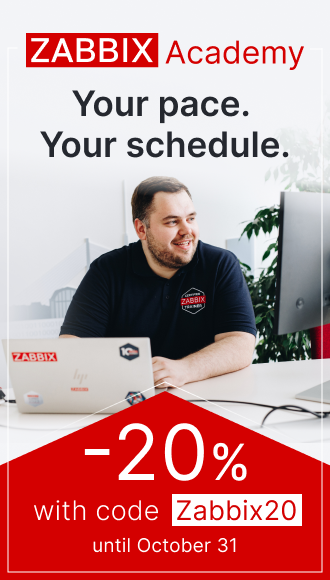6 メディアタイプ
概要
メディアタイプは、関連するすべてのオブジェクトやオブジェクトの関係性と一緒にエクスポートされます。
エクスポート
メディアタイプをエクスポートするには、次のようにします。
- 管理 → メディアタイプ に移動します。
- エクスポートするメディアタイプのチェックボックスにマークを付けます。
- リストの下にあるエクスポートをクリックします。
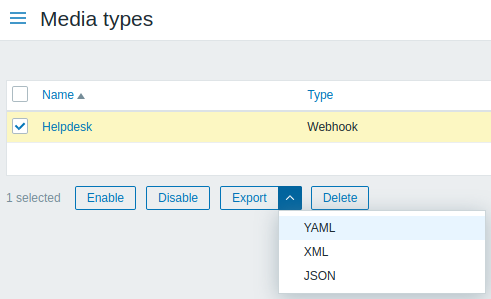
選択された形式に応じて、メディアタイプはローカルファイルにデフォルトの名前でエクスポートされます。
- zabbix_export_mediatypes.yaml - YAML形式の場合 (export の default option)
- zabbix_export_mediatypes.xml - XML形式の場合
- zabbix_export_mediatypes.json - JSON形式の場合
インポート
メディアタイプをインポートするには、次のようにします。
- 管理 → メディアタイプ に移動します。
- 右側のインポートをクリックします。
- インポートするファイルを選択します。
- インポートルールの必要なオプションにマークを付けます。
- インポートをクリックします。
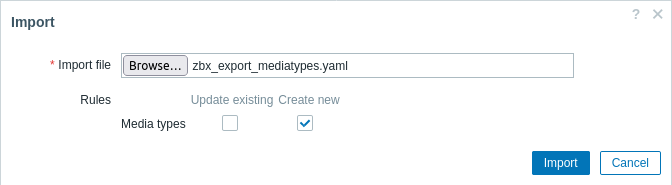
インポートの成功または失敗のメッセージがWebインターフェースに表示されます。
インポートルール:
| ルール | 説明 |
|---|---|
| 既存の設定を上書Update existing | 既存の要素は、import ファイルから取得したデータで更新されます。そうでない場合は、更新されません。 |
| 新規作成 | import ファイルのデータを使用して新しい要素を追加します。そうでない場合は、追加されません。 |
| 存在しない場合に削除 | インポートファイルに存在しない既存の要素を削除します。そうでない場合は、削除されません。 |
エクスポートフォーマット
YAML形式の export:
zabbix_export: version: '6.0' date: '2021-08-31T13:34:17Z' media_types: - name: Pushover type: WEBHOOK parameters: 8: name: endpoint value: 'https://api.pushover.net/1/messages.json' 6: name: eventid value: '{EVENT.ID}' 11: name: event_nseverity value: '{EVENT.NSEVERITY}' 12: name: event_source value: '{EVENT.SOURCE}' 13: name: event_value value: '{EVENT.VALUE}' 10: name: expire value: '1200' 2: name: message value: '{ALERT.MESSAGE}' 14: name: priority_average value: '0' 15: name: priority_default value: '0' 16: name: priority_disaster value: '0' 17: name: priority_high value: '0' 18: name: priority_information value: '0' 19: name: priority_not_classified value: '0' 20: name: priority_warning value: '0' 9: name: retry value: '60' 3: name: title value: '{ALERT.SUBJECT}' 0: name: token value: '<PUSHOVER TOKEN HERE>' 7: name: triggerid value: '{TRIGGER.ID}' 4: name: url value: '{$ZABBIX.URL}' 5: name: url_title value: Zabbix 1: name: user value: '{ALERT.SENDTO}' max_sessions: '0' script: | try { var params = JSON.parse(value), request = new HttpRequest(), data, response, severities = [ {name: 'not_classified', color: '#97AAB3'}, {name: 'information', color: '#7499FF'}, {name: 'warning', color: '#FFC859'}, {name: 'average', color: '#FFA059'}, {name: 'high', color: '#E97659'}, {name: 'disaster', color: '#E45959'}, {name: 'resolved', color: '#009900'}, {name: 'default', color: '#000000'} ], priority; if (typeof params.HTTPProxy === 'string' && params.HTTPProxy.trim() !== '') { request.setProxy(params.HTTPProxy); } if ([0, 1, 2, 3].indexOf(parseInt(params.event_source)) === -1) { throw 'Incorrect "event_source" parameter given: "' + params.event_source + '".\nMust be 0-3.'; } if (params.event_value !== '0' && params.event_value !== '1' && (params.event_source === '0' || params.event_source === '3')) { throw 'Incorrect "event_value" parameter given: ' + params.event_value + '\nMust be 0 or 1.'; } if ([0, 1, 2, 3, 4, 5].indexOf(parseInt(params.event_nseverity)) === -1) { params.event_nseverity = '7'; } if (params.event_value === '0') { params.event_nseverity = '6'; } priority = params['priority_' + severities[params.event_nseverity].name] || params.priority_default; if (isNaN(priority) || priority < -2 || priority > 2) { throw '"priority" should be -2..2'; } if (params.event_source === '0' && isNaN(params.triggerid)) { throw 'field "triggerid" is not a number'; } if (isNaN(params.eventid)) { throw 'field "eventid" is not a number'; } if (typeof params.message !== 'string' || params.message.trim() === '') { throw 'field "message" cannot be empty'; } data = { token: params.token, user: params.user, title: params.title, message: params.message, url: (params.event_source === '0') ? params.url + '/tr_events.php?triggerid=' + params.triggerid + '&eventid=' + params.eventid : params.url, url_title: params.url_title, priority: priority }; if (priority == 2) { if (isNaN(params.retry) || params.retry < 30) { throw 'field "retry" should be a number with value of at least 30 if "priority" is set to 2'; } if (isNaN(params.expire) || params.expire > 10800) { throw 'field "expire" should be a number with value of at most 10800 if "priority" is set to 2'; } data.retry = params.retry; data.expire = params.expire; } data = JSON.stringify(data); Zabbix.log(4, '[ Pushover Webhook ] Sending request: ' + params.endpoint + '\n' + data); request.addHeader('Content-Type: application/json'); response = request.post(params.endpoint, data); Zabbix.log(4, '[ Pushover Webhook ] Received response with status code ' + request.getStatus() + '\n' + response); if (response !== null) { try { response = JSON.parse(response); } catch (error) { Zabbix.log(4, '[ Pushover Webhook ] Failed to parse response received from Pushover'); response = null; } } if (request.getStatus() != 200 || response === null || typeof response !== 'object' || response.status !== 1) { if (response !== null && typeof response === 'object' && typeof response.errors === 'object' && typeof response.errors[0] === 'string') { throw response.errors[0]; } else { throw 'Unknown error. Check debug log for more information.'; } } return 'OK'; } catch (error) { Zabbix.log(4, '[ Pushover Webhook ] Pushover notification failed: ' + error); throw 'Pushover notification failed: ' + error; } description: | Please refer to setup guide here: https://git.zabbix.com/projects/ZBX/repos/zabbix/browse/templates/media/pushover Set token parameter with to your Pushover application key. When assigning Pushover media to the Zabbix user - add user key into send to field. message_templates: - event_source: TRIGGERS operation_mode: PROBLEM subject: 'Problem: {EVENT.NAME}' message: | Problem started at {EVENT.TIME} on {EVENT.DATE} Problem name: {EVENT.NAME} Host: {HOST.NAME} Severity: {EVENT.SEVERITY} Operational data: {EVENT.OPDATA} Original problem ID: {EVENT.ID} {TRIGGER.URL} - event_source: TRIGGERS operation_mode: RECOVERY subject: 'Resolved in {EVENT.DURATION}: {EVENT.NAME}' message: | Problem has been resolved at {EVENT.RECOVERY.TIME} on {EVENT.RECOVERY.DATE} Problem name: {EVENT.NAME} Problem duration: {EVENT.DURATION} Host: {HOST.NAME} Severity: {EVENT.SEVERITY} Original problem ID: {EVENT.ID} {TRIGGER.URL} - event_source: TRIGGERS operation_mode: UPDATE subject: 'Updated problem in {EVENT.AGE}: {EVENT.NAME}' message: | {USER.FULLNAME} {EVENT.UPDATE.ACTION} problem at {EVENT.UPDATE.DATE} {EVENT.UPDATE.TIME}. {EVENT.UPDATE.MESSAGE} Current problem status is {EVENT.STATUS}, age is {EVENT.AGE}, acknowledged: {EVENT.ACK.STATUS}. - event_source: DISCOVERY operation_mode: PROBLEM subject: 'Discovery: {DISCOVERY.DEVICE.STATUS} {DISCOVERY.DEVICE.IPADDRESS}' message: | Discovery rule: {DISCOVERY.RULE.NAME} Device IP: {DISCOVERY.DEVICE.IPADDRESS} Device DNS: {DISCOVERY.DEVICE.DNS} Device status: {DISCOVERY.DEVICE.STATUS} Device uptime: {DISCOVERY.DEVICE.UPTIME} Device service name: {DISCOVERY.SERVICE.NAME} Device service port: {DISCOVERY.SERVICE.PORT} Device service status: {DISCOVERY.SERVICE.STATUS} Device service uptime: {DISCOVERY.SERVICE.UPTIME} - event_source: AUTOREGISTRATION operation_mode: PROBLEM subject: 'Autoregistration: {HOST.HOST}' message: | Host name: {HOST.HOST} Host IP: {HOST.IP} Agent port: {HOST.PORT}要素のタグ
要素のタグの値は下表のとおりです。
| Element | Element プロパティ | 必須 | 型 | レンジ1 | 説明 |
|---|---|---|---|---|---|
| media_types | - | Root element for media_types. | |||
| name | x | string | Media type name. | ||
| type | x | string | 0 - EMAIL 1 - SMS 2 - SCRIPT 4 - WEBHOOK | Transport used by the media type. | |
| status | - | string | 0 - ENABLED (default) 1 - DISABLED | Whether the media type is enabled. | |
| max_sessions | - | integer | Possible values for SMS: 1 - (default) Possible values for other media types: 0-100, 0 - unlimited | The maximum number of alerts that can be processed in parallel. | |
| attempts | - | integer | 1-10 (default: 3) | The maximum number of attempts to send an alert. | |
| attempt_interval | - | string | 0-60s (default: 10s) | The interval between retry attempts. Accepts seconds and time unit with suffix. | |
| description | - | string | Media type description. | ||
| message_templates | - | Root element for media type message templates. | |||
| event_source | x | string | 0 - TRIGGERS 1 - DISCOVERY 2 - AUTOREGISTRATION 3 - INTERNAL | Event source. | |
| operation_mode | x | string | 0 - PROBLEM 1 - RECOVERY 2 - UPDATE | Operation mode. | |
| subject | - | string | Message subject. | ||
| message | - | string | Message body. | ||
| Used only by e-mail media type | |||||
| smtp_server | x | string | SMTP server. | ||
| smtp_port | - | integer | Default: 25 | SMTP server port to connect to. | |
| smtp_helo | x | string | SMTP helo. | ||
| smtp_email | x | string | Email address from which notifications will be sent. | ||
| smtp_security | - | string | 0 - NONE (default) 1 - STARTTLS 2 - SSL_OR_TLS | SMTP connection security level to use. | |
| smtp_verify_host | - | string | 0 - NO (default) 1 - YES | SSL verify host for SMTP. Optional if smtp_security is STARTTLS or SSL_OR_TLS. | |
| smtp_verify_peer | - | string | 0 - NO (default) 1 - YES | SSL verify peer for SMTP. Optional if smtp_security is STARTTLS or SSL_OR_TLS. | |
| smtp_authentication | - | string | 0 - NONE (default) 1 - PASSWORD | SMTP authentication method to use. | |
| username | - | string | Username. | ||
| password | - | string | Authentication password. | ||
| content_type | - | string | 0 - TEXT 1 - HTML (default) | Message format. | |
| Used only by SMS media type | |||||
| gsm_modem | x | string | Serial device name of the GSM modem. | ||
| Used only by script media type | |||||
| script name | x | string | Script name. | ||
| parameters | - | Root element for script parameters. | |||
| Used only by webhook media type | |||||
| script | x | string | Script. | ||
| timeout | - | string | 1-60s (default: 30s) | Javascript script HTTP request timeout interval. | |
| process_tags | - | string | 0 - NO (default) 1 - YES | Whether to process returned tags. | |
| show_event_menu | - | string | 0 - NO (default) 1 - YES | If {EVENT.TAGS.*} were successfully resolved in event_menu_url and event_menu_name fields, this field indicates presence of entry in the event menu. | |
| event_menu_url | - | string | URL of the event menu entry. Supports {EVENT.TAGS.*} macro. | ||
| event_menu_name | - | string | Name of the event menu entry. Supports {EVENT.TAGS.*} macro. | ||
| parameters | - | Root element for webhook media type parameters. | |||
| name | x | string | Webhook parameter name. | ||
| value | - | string | Webhook parameter value. | ||
The following additional elements are exported only for the Email media type.
| Element | Type | Description | |
|---|---|---|---|
| provider | string | Email provider. | |
| smtp_server | string | SMTP server. | |
| smtp_port | integer | SMTP server port to connect to. Default: 25. | |
| smtp_helo | string | SMTP helo. | |
| smtp_email | string | Email address from which notifications will be sent. | |
| smtp_security | string | SMTP connection security level to use. Possible values:1 NONE (0, default), STARTTLS (1), SSL_OR_TLS (2). | |
| smtp_verify_host | string | SSL verify host for SMTP. Possible values:1 NO (0, default), YES (1). | |
| smtp_verify_peer | string | SSL verify peer for SMTP. Possible values:1 NO (0, default), YES (1). | |
| smtp_authentication | string | SMTP authentication method to use. Possible values:1 NONE (0, default), PASSWORD (1). | |
| username | string | Username. | |
| password | string | Authentication password. | |
| message_format | string | Message format. Possible values:1 TEXT (0), HTML (1, default). | |
See also: Media type object (refer to the relevant property with a matching name).
SMS
The following additional elements are exported only for the SMS media type.
| Element | Type | Description | |
|---|---|---|---|
| gsm_modem | string | (required) Serial device name of the GSM modem. | |
See also: Media type object (refer to the relevant property with a matching name).
Script
The following additional elements are exported only for the Script media type.
| Element | Type | Description | |
|---|---|---|---|
| script name | string | (required) Script name. | |
| parameters | Root element for script parameters. | ||
| sortorder | string | (required) Order of the script parameters passed to the script as command-line arguments. | |
| value | string | Script parameter value. | |
See also: Media type object (refer to the relevant property with a matching name).
Webhook
The following additional elements are exported only for the Webhook media type.
| Element | Type | Description | |
|---|---|---|---|
| script | string | Script. | |
| timeout | string | Javascript script HTTP request timeout interval. Possible values:1 1-60s (default: 30s). | |
| process_tags | string | Whether to process returned tags. Possible values:1 NO (0, default), YES (1). | |
| show_event_menu | string | Indicates the presence of an entry in the event menu if the {EVENT.TAGS.*} macro was successfully resolved in event_menu_url and event_menu_name fields.Possible values:1 NO (0, default), YES (1). | |
| event_menu_url | string | URL of the event menu entry. Supports {EVENT.TAGS.*} macro. | |
| event_menu_name | string | Name of the event menu entry. Supports {EVENT.TAGS.*} macro. | |
| parameters | Root element for webhook media type parameters. | ||
| name | string | (required) Webhook parameter name. | |
| value | string | Webhook parameter value. | |
See also: Media type object (refer to the relevant property with a matching name).
脚注
1 文字列値については、文字列のみがエクスポートされ(例:"EMAIL "など) 、この表で使用される番号付けは行われません。
このテーブルの範囲値(API値に対応)の番号は、順序付けのためにのみ使用されます。